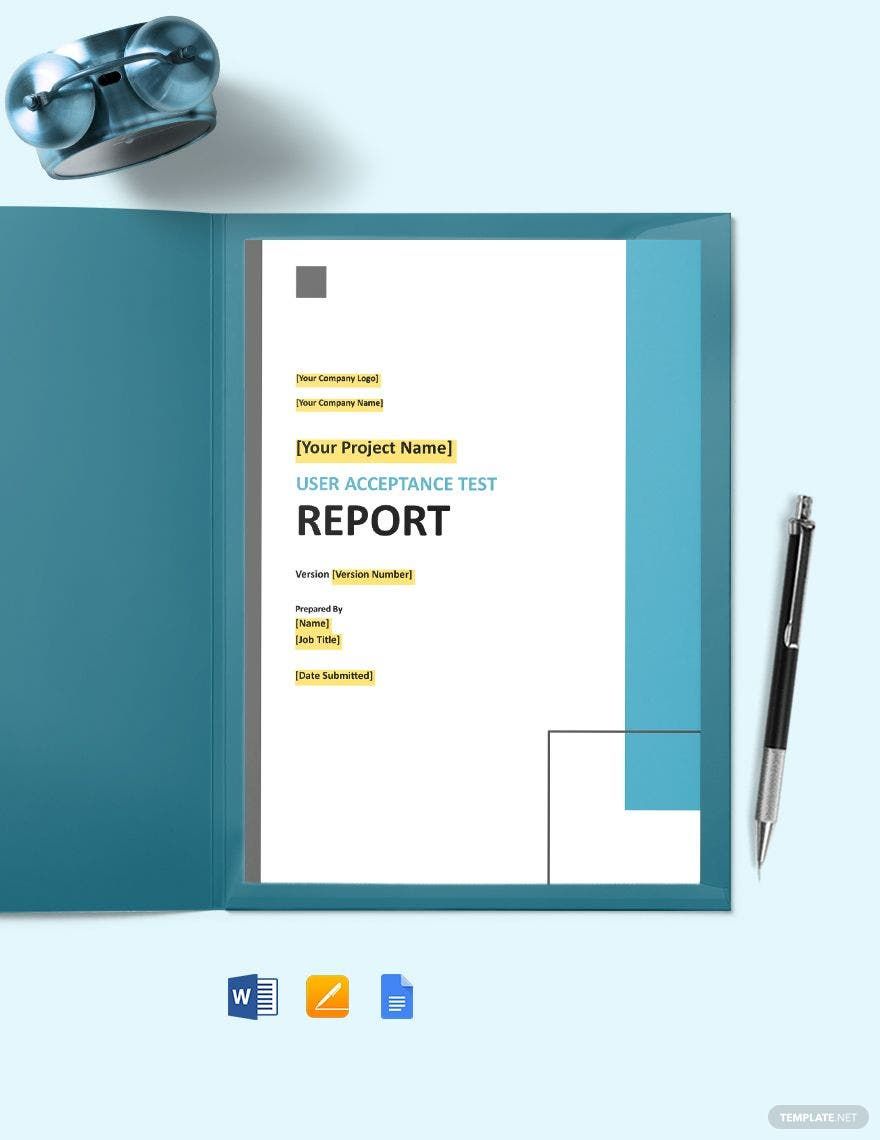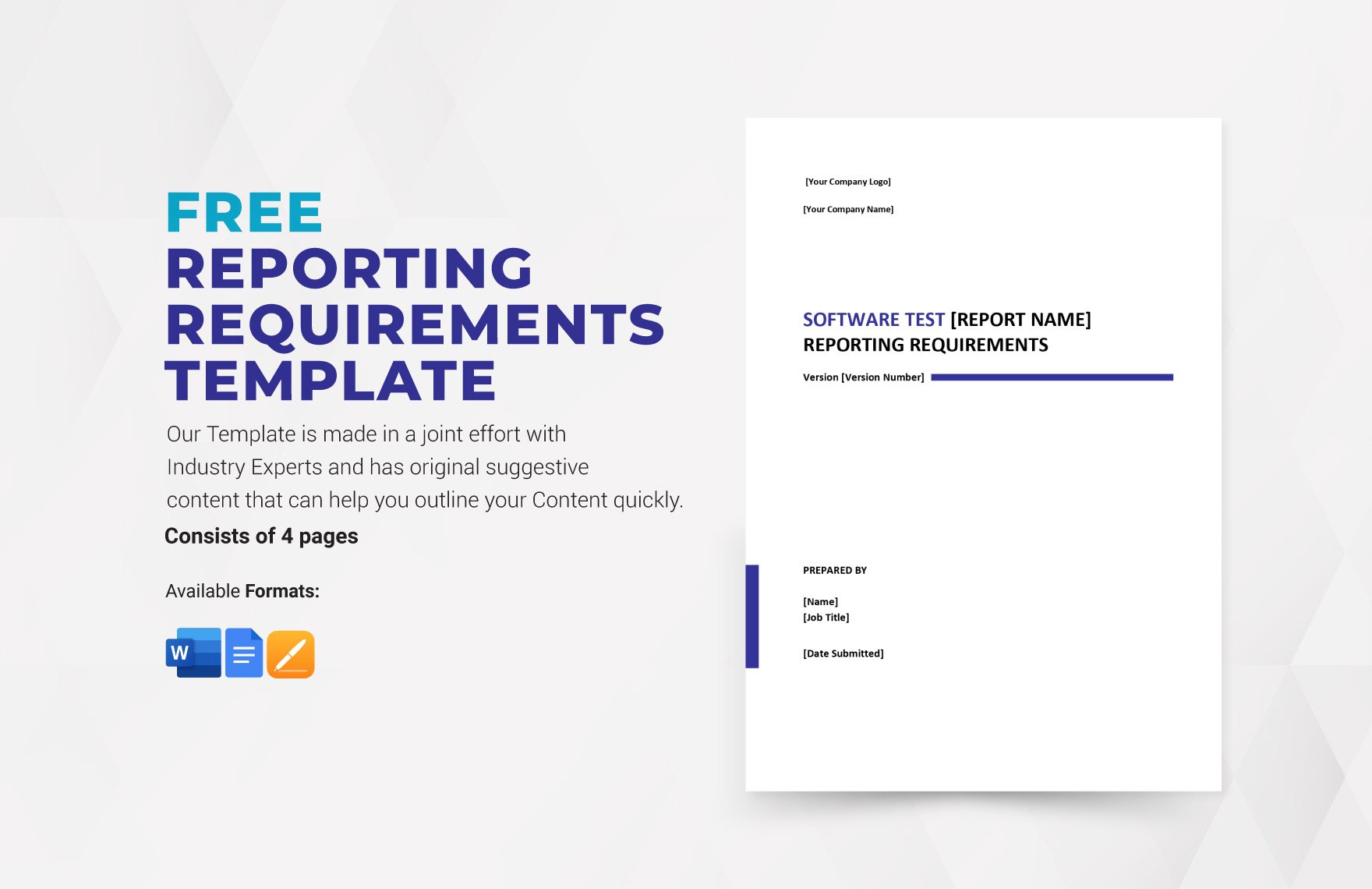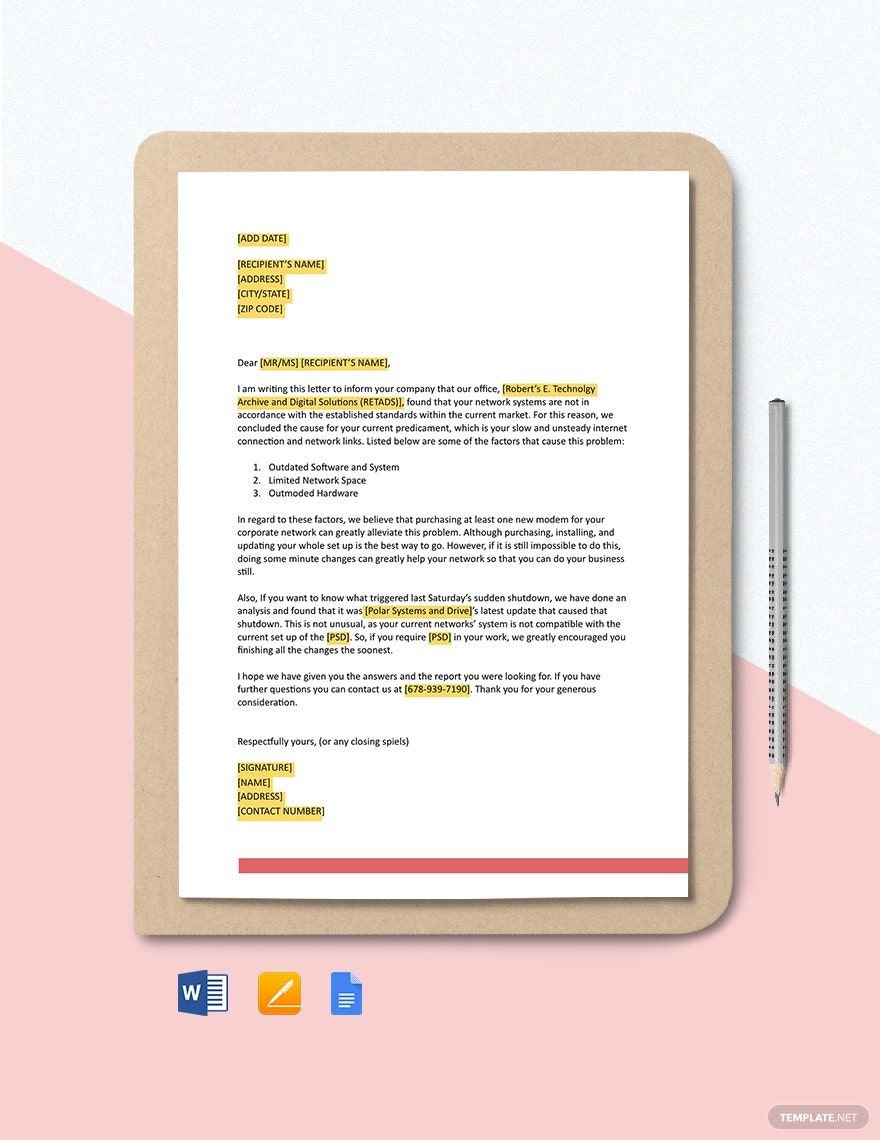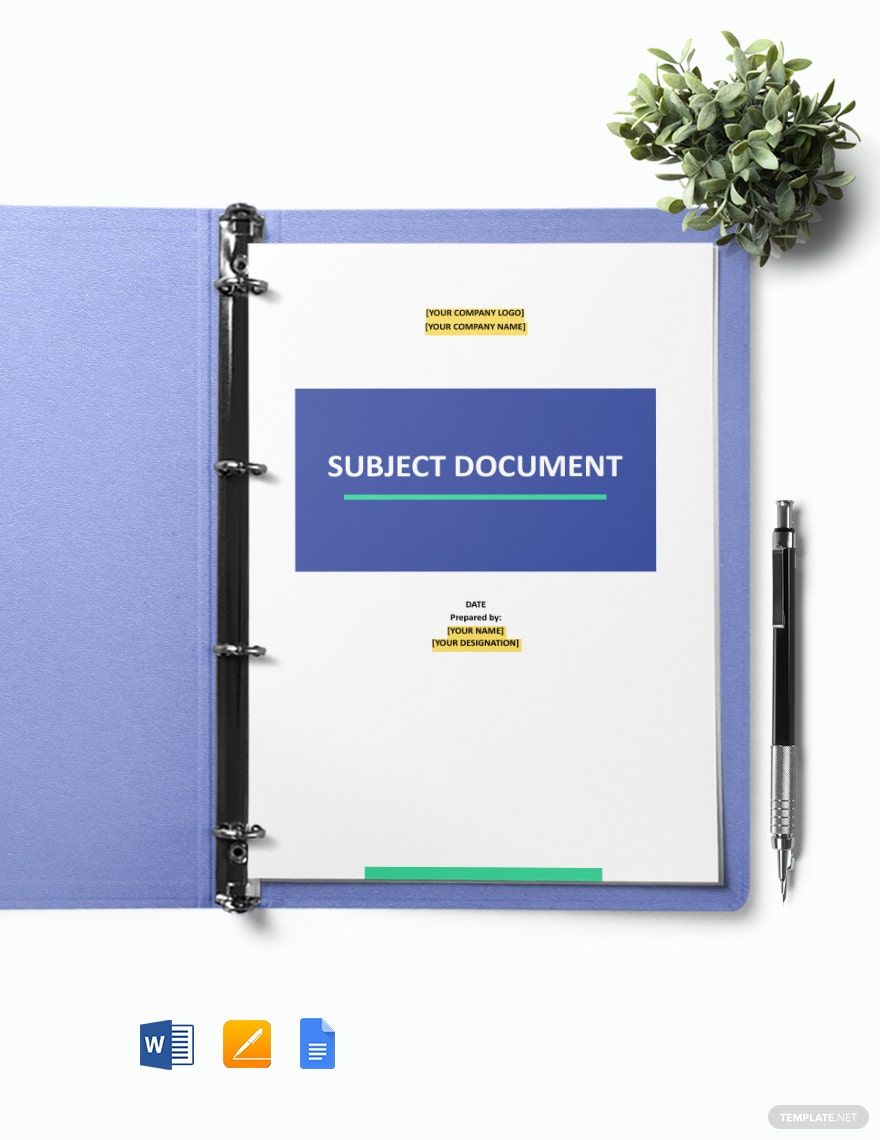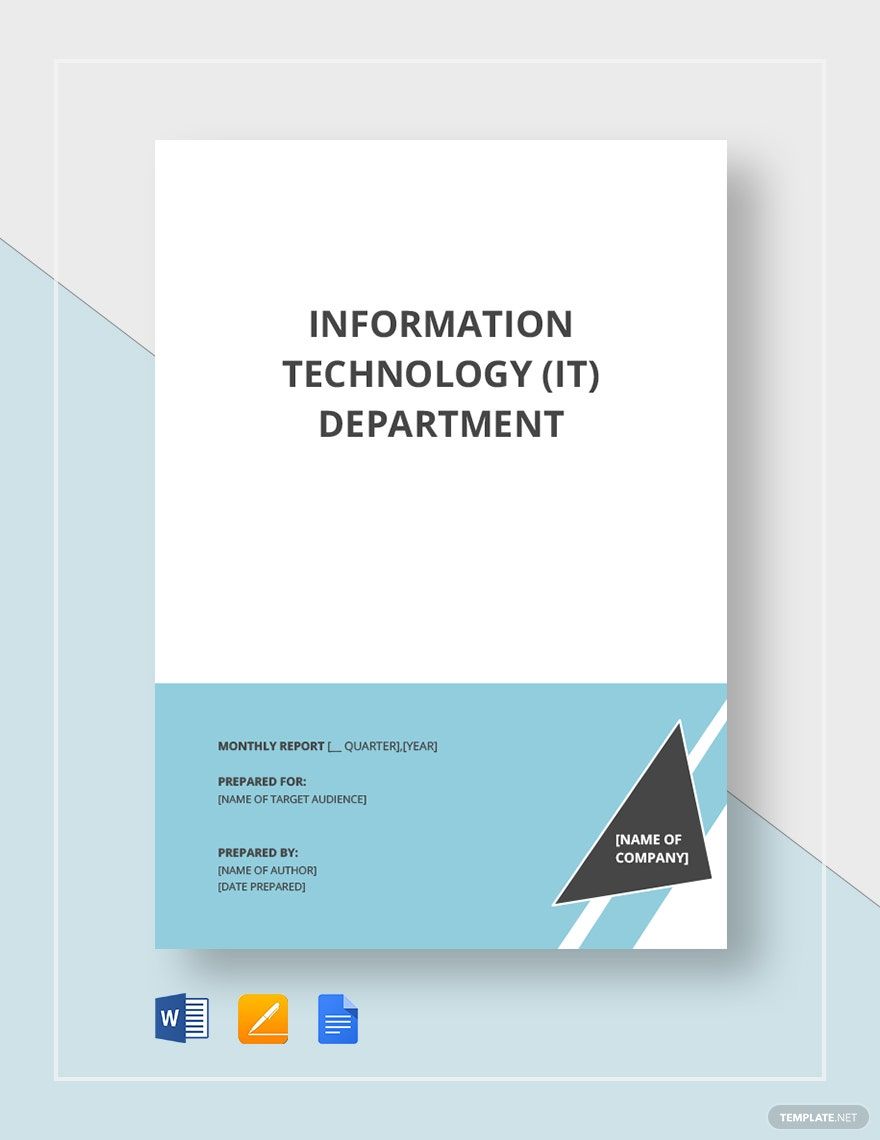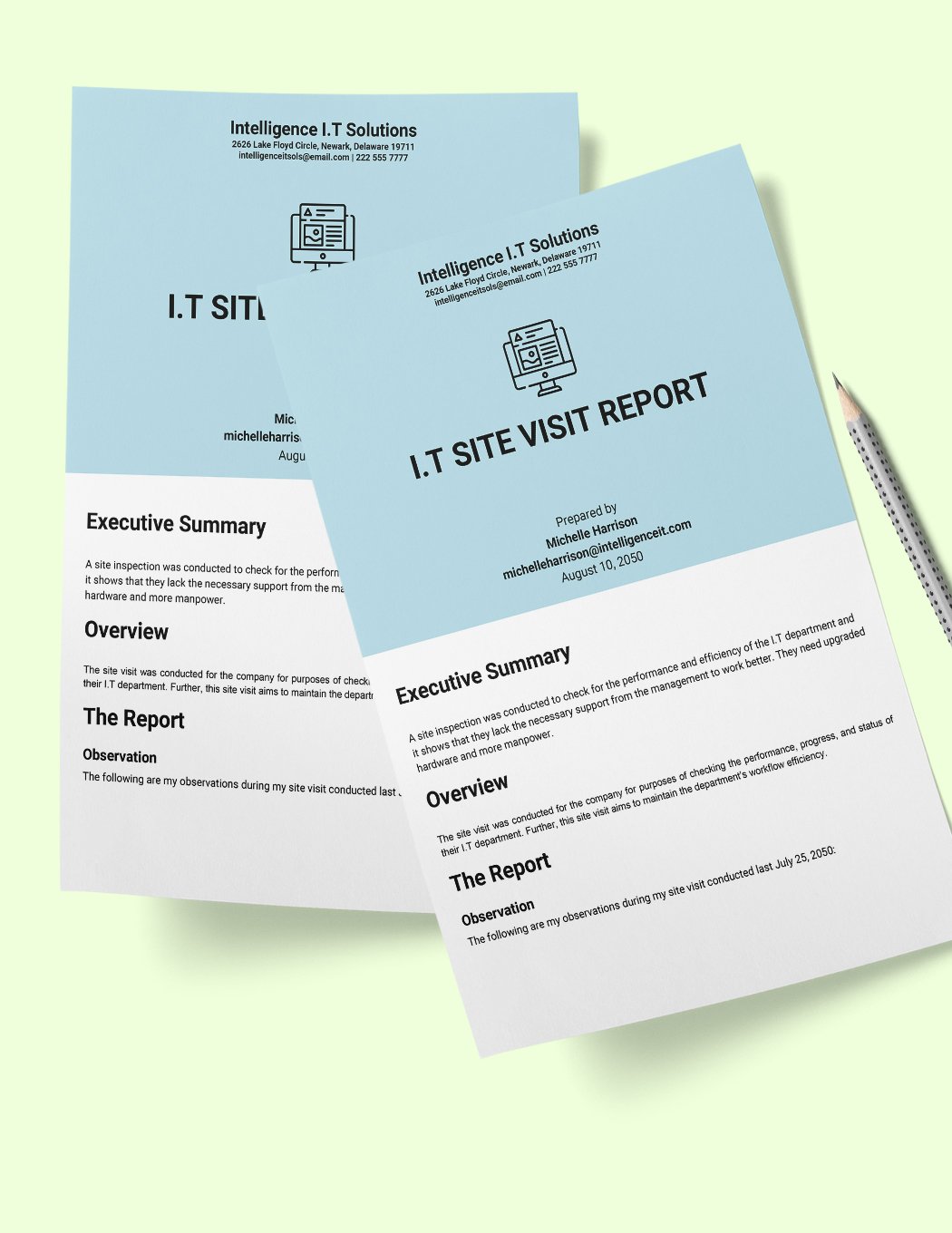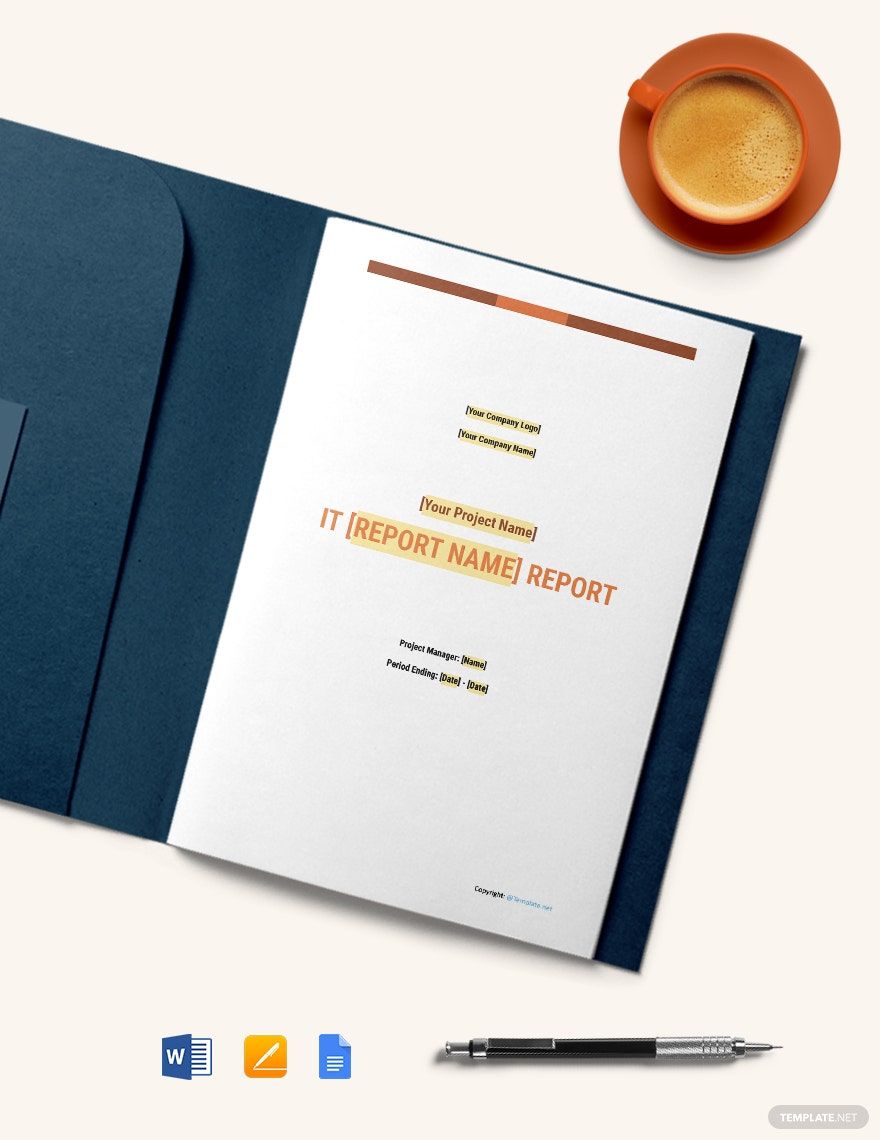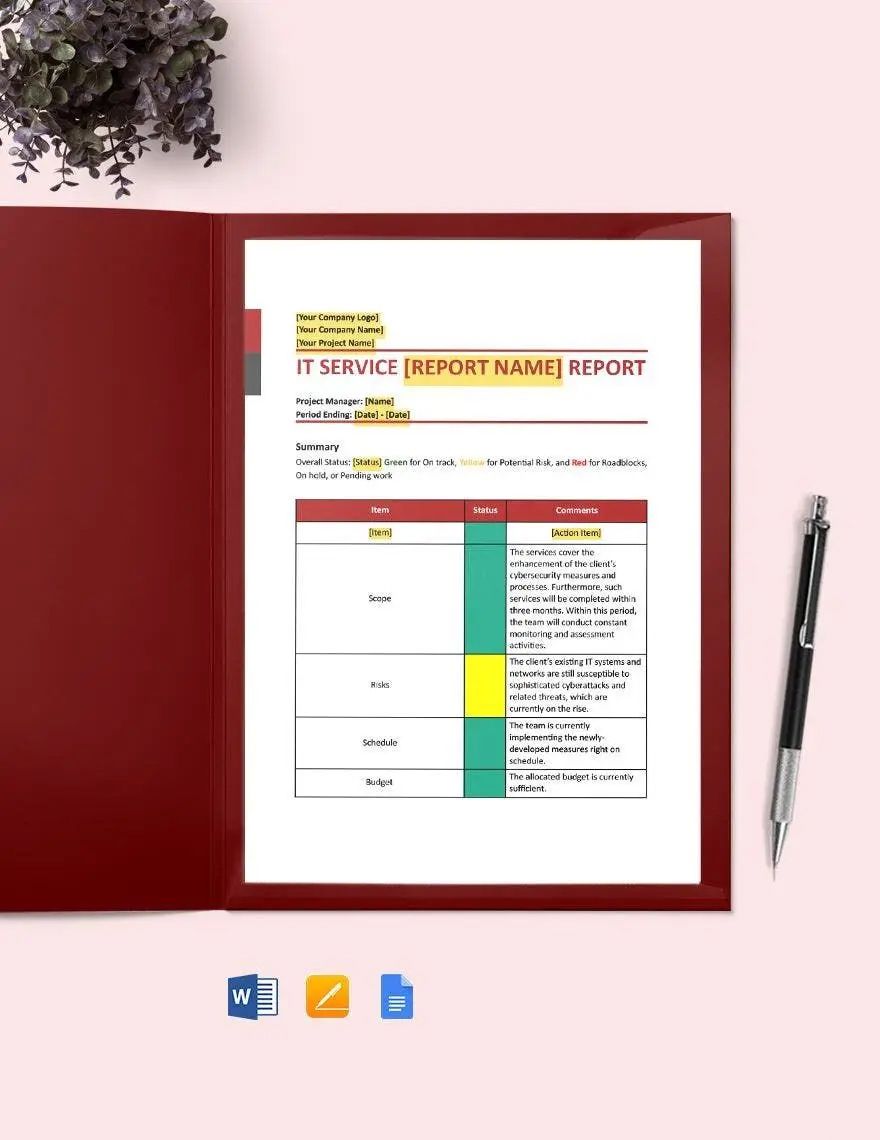With extremely several businesses opting for modern advancements, having an IT and Software services firm is really a great business opportunity. But apart from your central focus of catering such technological specialization, running the business as a whole can also be a tedious task to undertake. Per operations or transactions, it must be recorded or documented through reports for absolute validation. Hence, we provide you these Ready-Made IT and Software Report Templates in Apple (MAC) Pages for your convenience. All are premade with industry-aligned sample content possible for your direct use. Yet, these are easily editable for your unique specifications. Need not buy so much time for every IT/Software report you might have. Subscribe now!
IT and Software Report Templates in Apple Pages
Enhance Your Reports with Professional IT and Software Report Templates in Apple Pages by Template.net
Bring your report presentations to a whole new level with these expertly crafted pre-designed IT and Software Report Templates in Apple Pages by Template.net. Whether you're an IT professional, a project manager, or a business analyst, you can now create stunning, professional-grade reports quickly and effortlessly with no design experience necessary. Ideal for both internal audit reporting and comprehensive software documentation, these templates cater to a broad range of uses. Enjoy free pre-designed layouts that are fully downloadable and printable in Apple Pages format. With no need for design skills and beautiful pre-designed templates at your fingertips, you can focus more on the content while saving time and effort, ensuring your reports are both impactful and visually appealing for distribution across print and digital platforms.
Discover an extensive range of IT and Software Report Templates, including both Free and Premium options, available in Apple Pages. Stay ahead of the curve with new updates and freshly designed templates regularly added to our growing library. Whether you choose to utilize our Free templates or opt for the more intricate Premium designs, the flexibility to tailor and enhance your reports is yours. Share your polished and professional outcomes with ease, by downloading or sharing your reports across multiple channels such as print, email, or direct link, to amplify your reach and impact. Maximize the potential of both Free and Premium templates for any occasion, ensuring your reports are always captivating and effective.
Frequently Asked Questions
What are some examples of information technology/software services?
1. Robotics
2. Data Synchronization
3. Platforms
4. Business and Process Automation
5. APIs
6. Communications
7. Event Processing
8. Searches
9. Workplace
What are some examples of software?
1. Internet Browsers Application
2. Document Processing Application
3. Photo and Video Editing Application
4. Media Player Application
5. Gaming Application
Do companies require a college degree to applicants to become one of the IT/Software personnel?
Yes. It has become a strict requirement to have at least a bachelor’s degree diploma to get hired as an IT/Software employee. More so, having a portfolio of relevant experiences is also a high advantage.
What’s the difference between software and hardware?
Basically, the software is the computer language that lets the hardware function on the computer. Software is intangible, while the hardware is the ones you can touch and maneuver. Some examples of hardware are mouse, keyboard, and monitor.
How much does a software developer earn
According to the U.S Bureau of Labor Statistics, a software developer may earn around $105,590 per year or $50.77 per hour based on the 2018 median pay.