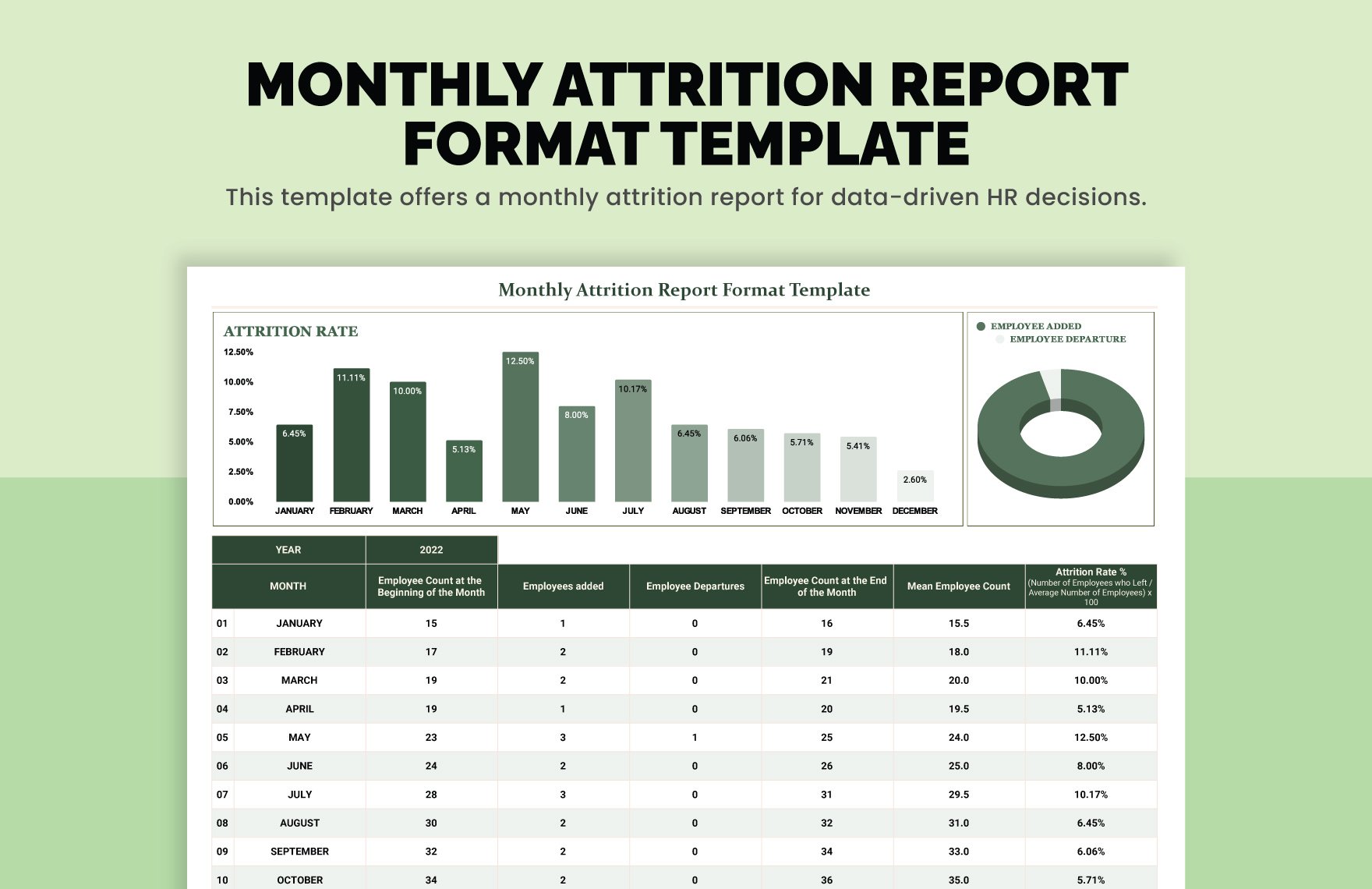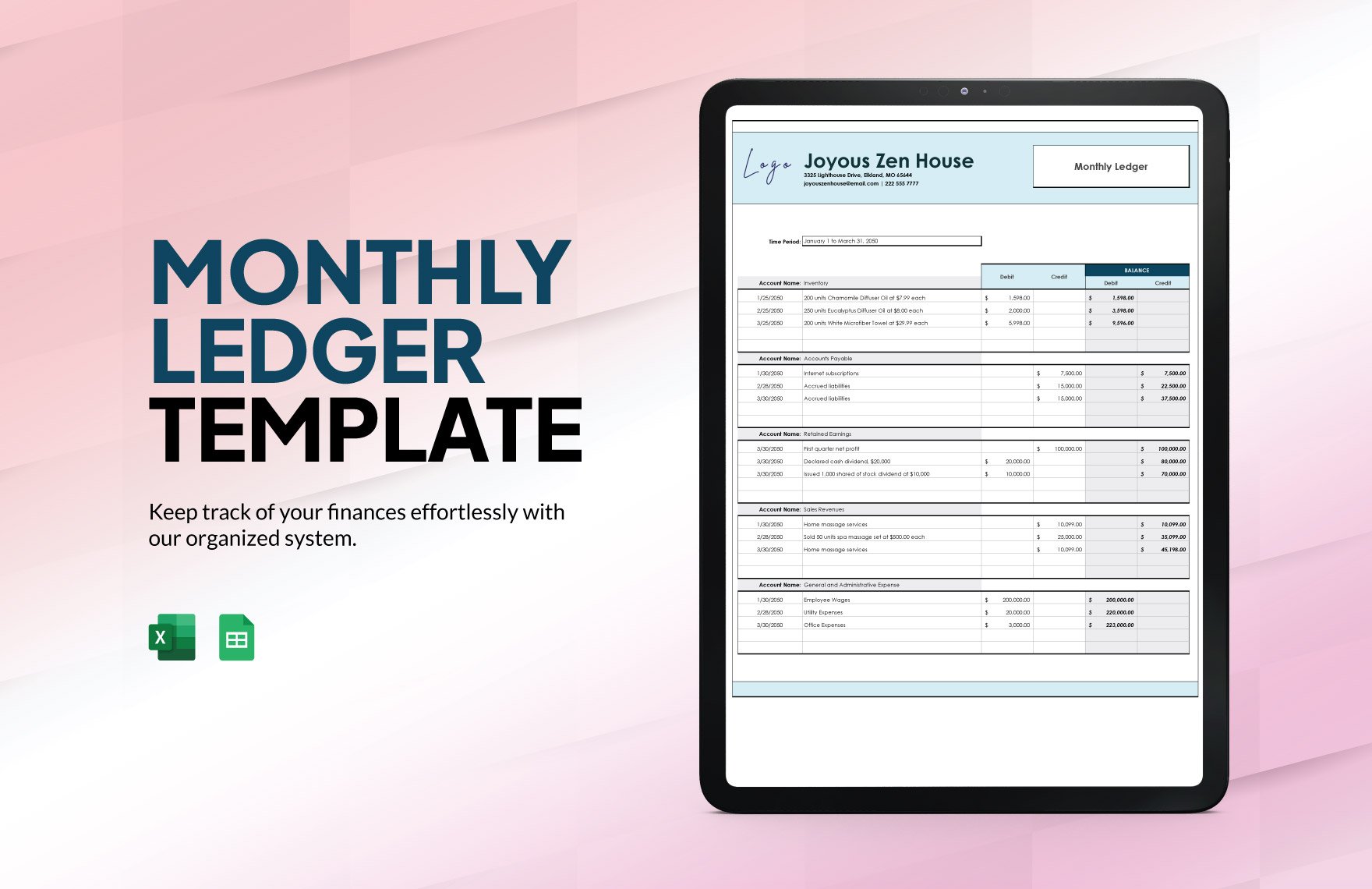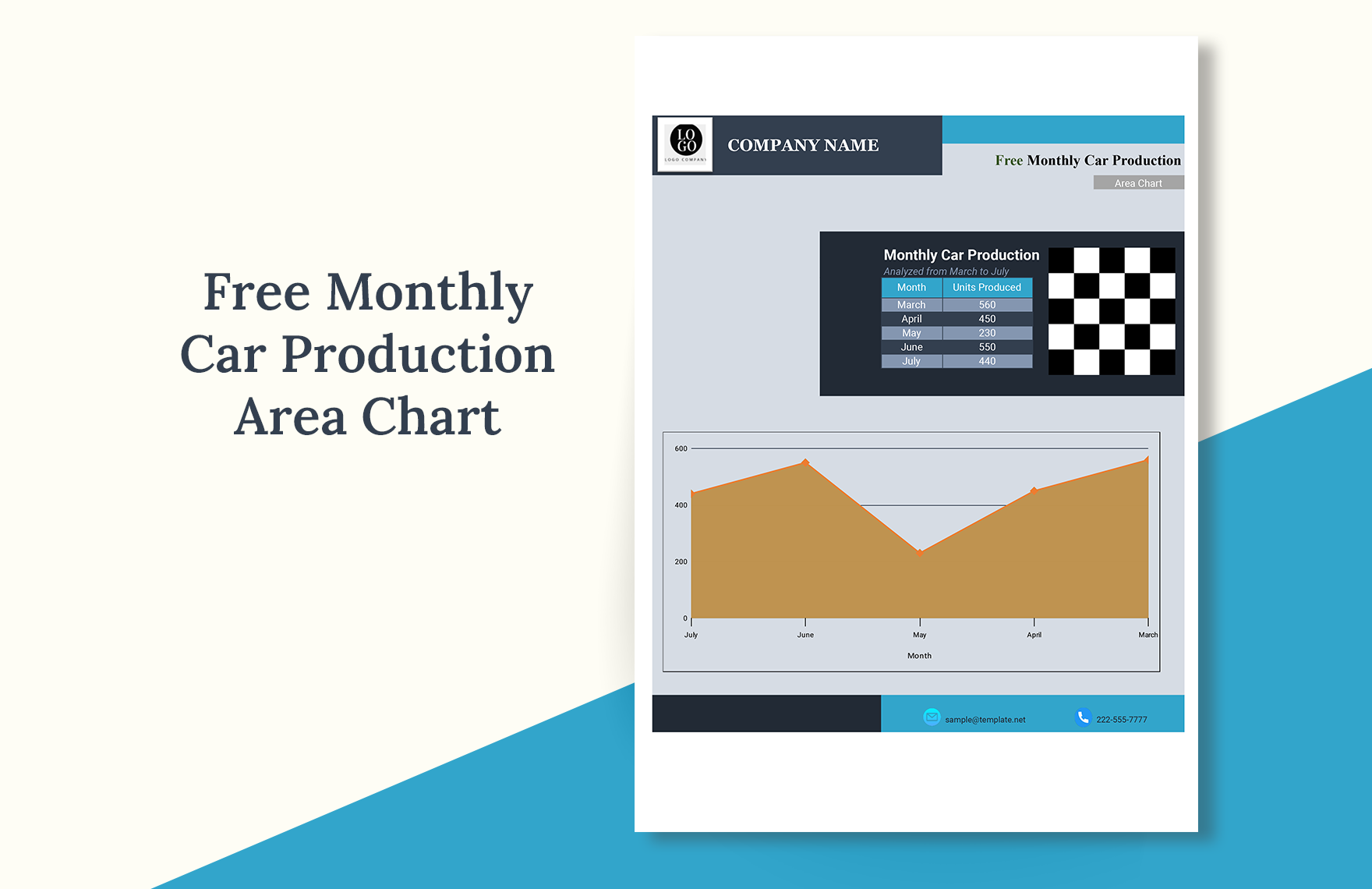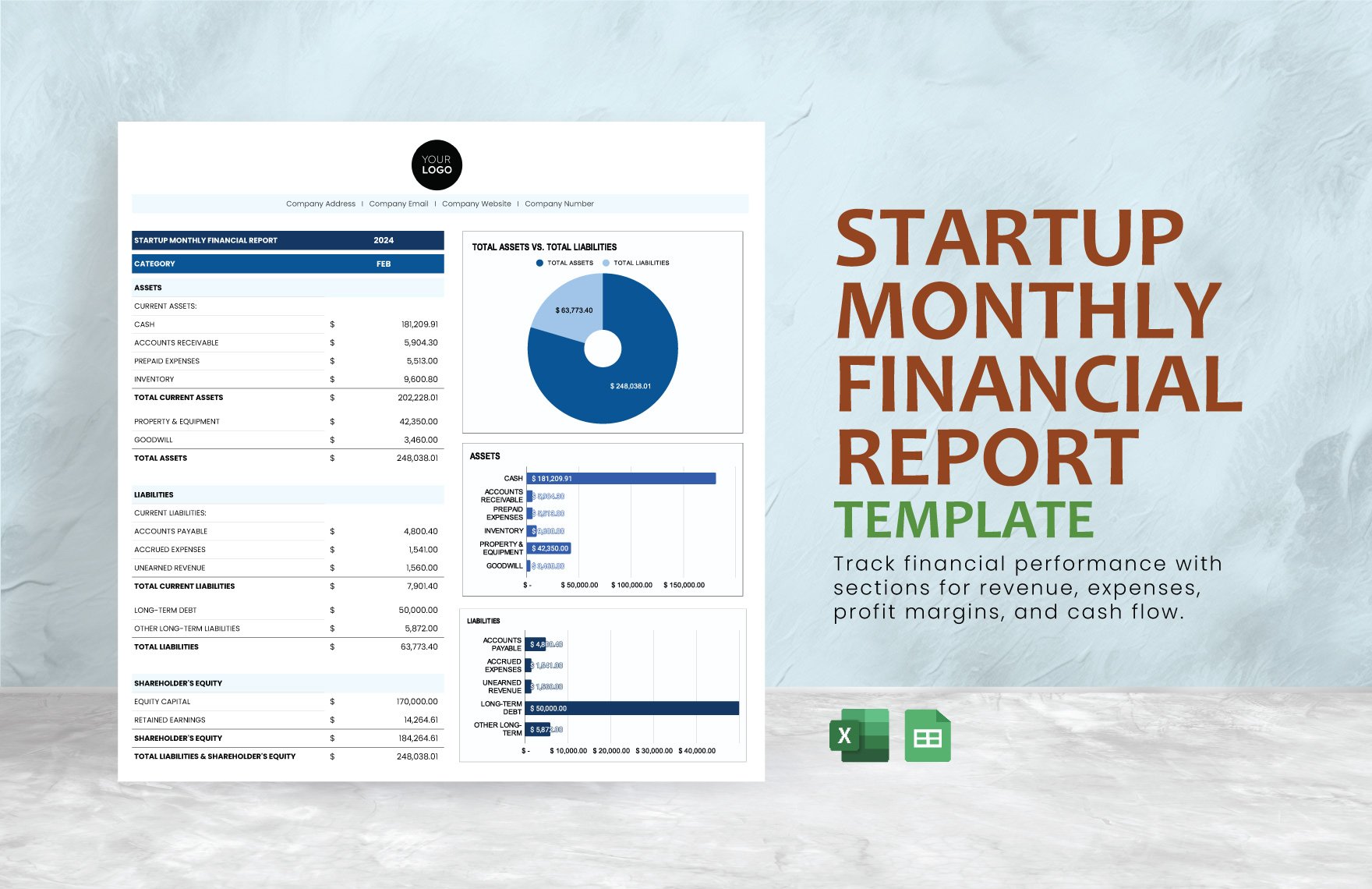Making a monthly report would take a lot of time and effort, which can be a bit of a hassle if you don't know how to make one. You don’t have to worry about creating a monthly report from scratch anymore because of our easy to use Monthly Report Templates. These files are perfect for team leaders or managers who want to create a valid document that details status updates of a project, including the month's activities, and highlights changes to the project. The templates are ready-made and can be downloaded instantly for free in MS Excel. Available in A4 and US print sizes. We guarantee your satisfaction with these monthly report templates. Download these free templates now!
Monthly Report Templates in Excel
Get creative (and organized) with customized monthly report templates in Excel. Free and professional designs you can easily download. Try now!

Get Access to All Monthly Templates

- Planner
- Tracker
- Calculator
- Calendar Template
- Schedule
- Invoice
- Receipt
- Budget
- Quotation
- Sign In Sign Out
- Order Form
- Project Plan Template
- Dashboard
- Data Sheet
- Estimate Sheet
- Gantt
- To-Do List
- Inventory
- Profit and Loss
- Timeline Template
- Itinerary
- Time Sheet
- Statement
- Chart
- Worksheet
- Balance Sheet
- List
- Checklist
- Roadmap
- Form
- Log
- Expense
- Proposal
- KPI
- Data
- Evaluation
- Analysis
- Cash Flow
- Business Plan
- Purchase Order Format
- Ledger
- Business
- HR
- Marketing
- Sale
- Advertising
- Finance
- Accounting
- Legal
- Administration
- Operation
- Safety
- Bookkeeping
How To Make A Monthly Report In Excel
Creating a monthly report would require a considerable compilation of stats that derive from the daily to weekly reports within that month. Treport could be about anything. Sales or financial ratings, employee performance, health records, and construction management, to name a few are examples of possible cases in making a monthly report. Another sample of that is about a statistic stating that the oil market has recently been in demand as growth weakens amidst the worldwide economy. Growth has shown the increase in an estimate of 1.1 Mb/d by 2019, even though the data in June show that demand increased year on year by less than 0.2 Mb/d. It may sound a bit complicated in statistics, but you can make a simple report without confusing your superiors by doing these few tips.
1. Set Your Objectives
When making a monthly report, you need to place your objectives when making a report. You can’t submit something unrelated to what you are supposed to send to your employees to see. That would be downright confusing and silly if you did such a thing. If it’s a business report, then you need to gather enough information on the status of your business and the suggestions recommended for any possible improvement in the company.
2. Always Be Professional
Always stay formal and professional as you make your monthly statistics. If it’s a financial report you are making, then keep it that way. Don’t make it sound like you’re making cryptic poetry. Be straightforward when making your report for your coworkers to understand regarding the current situation.
3. Keep It Orderly
The last thing you want for your report sheet is a messy report sheet. Your coworkers will not understand a single thing displayed in context, and your explanation towards your report will only make things more confusing. Organize first before submitting your report. You also want to keep your sheet as simple as possible. Don’t sugarcoat with fancy words or unnecessary information which may mislead the entire context of your presentation. Simplicity is the key!
4. Wrap Things Up
As soon as you have every information you need, it’s time to wrap things up. Compile everything neatly and orderly and come up with a definite yet professional conclusion to sum everything up for your company report. Th
5. Proof Read Your Work
The final step before you submit your sample report for the entire company is to proofread your work for any errors or mistakes. Make sure everything is accurate and precise before submitting it. Having a complication to your report may lead you to make another one. It would be such a complete drag going back to square one and starting all over again, right? Stay sharp when presenting your report. Show your coworkers and even your boss that you have what it takes to do such a task. After reading this, we hope you have the utmost confidence in making your report. Now go out there and show the corporate world what you are capable of doing.