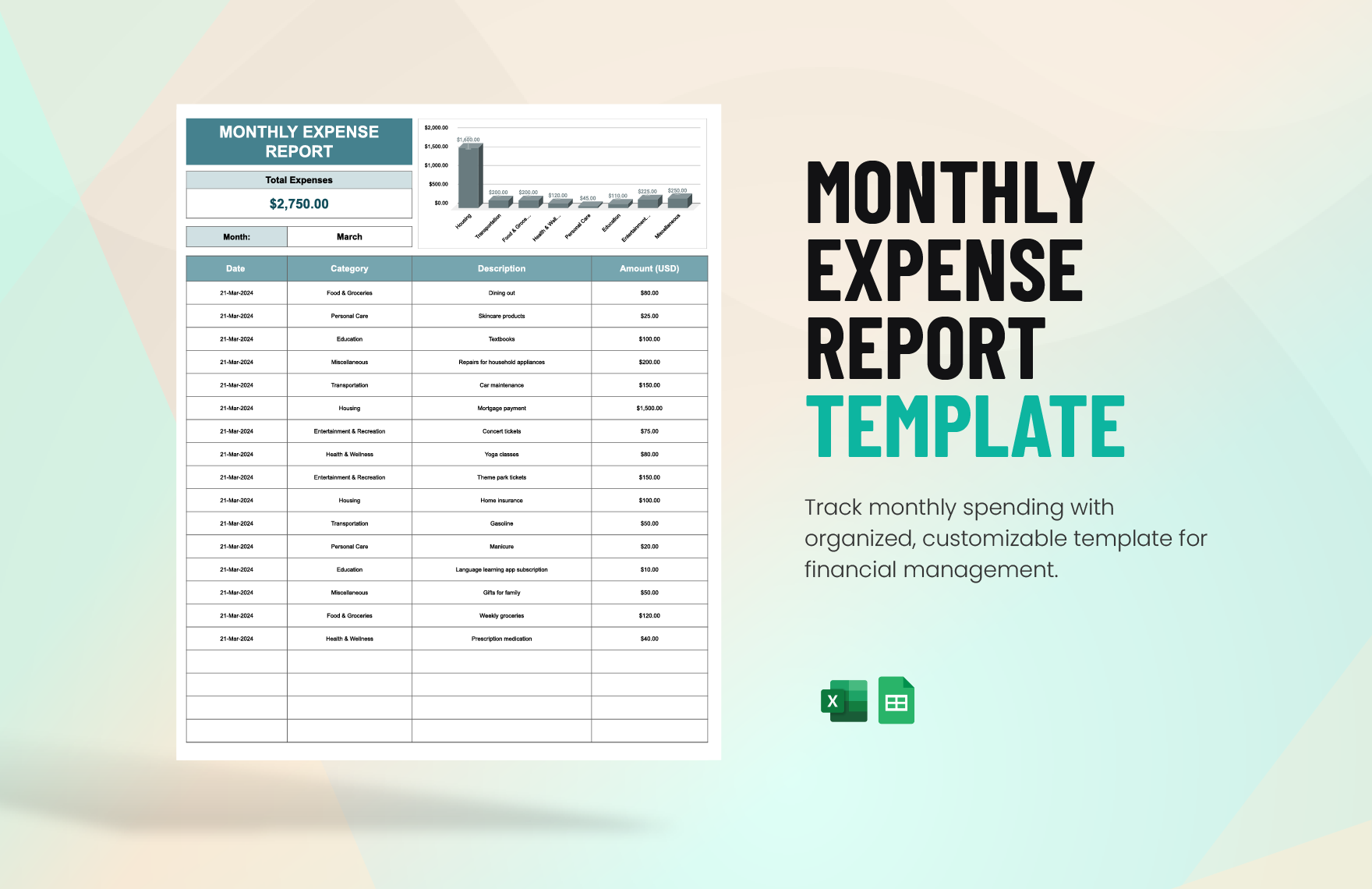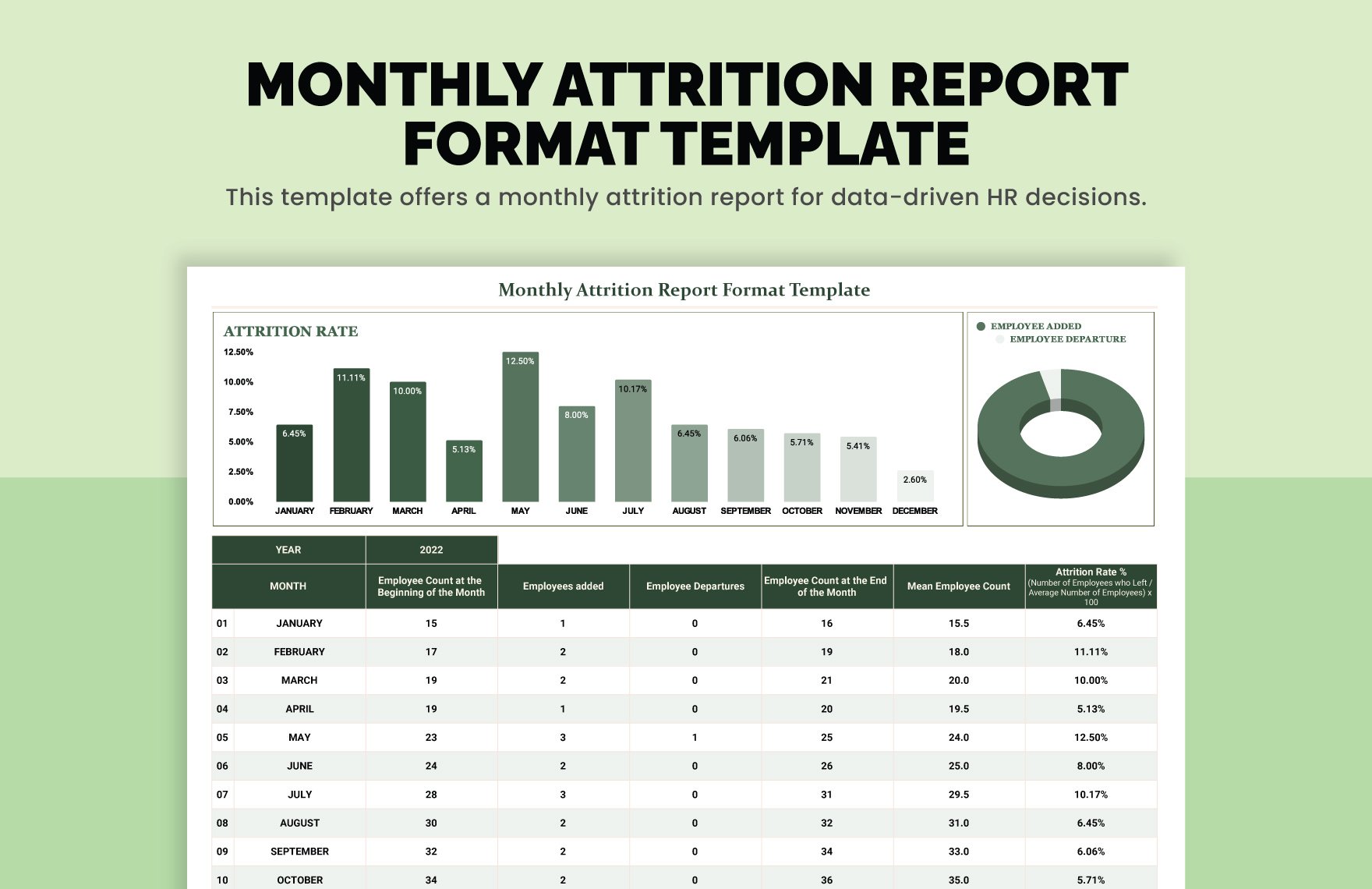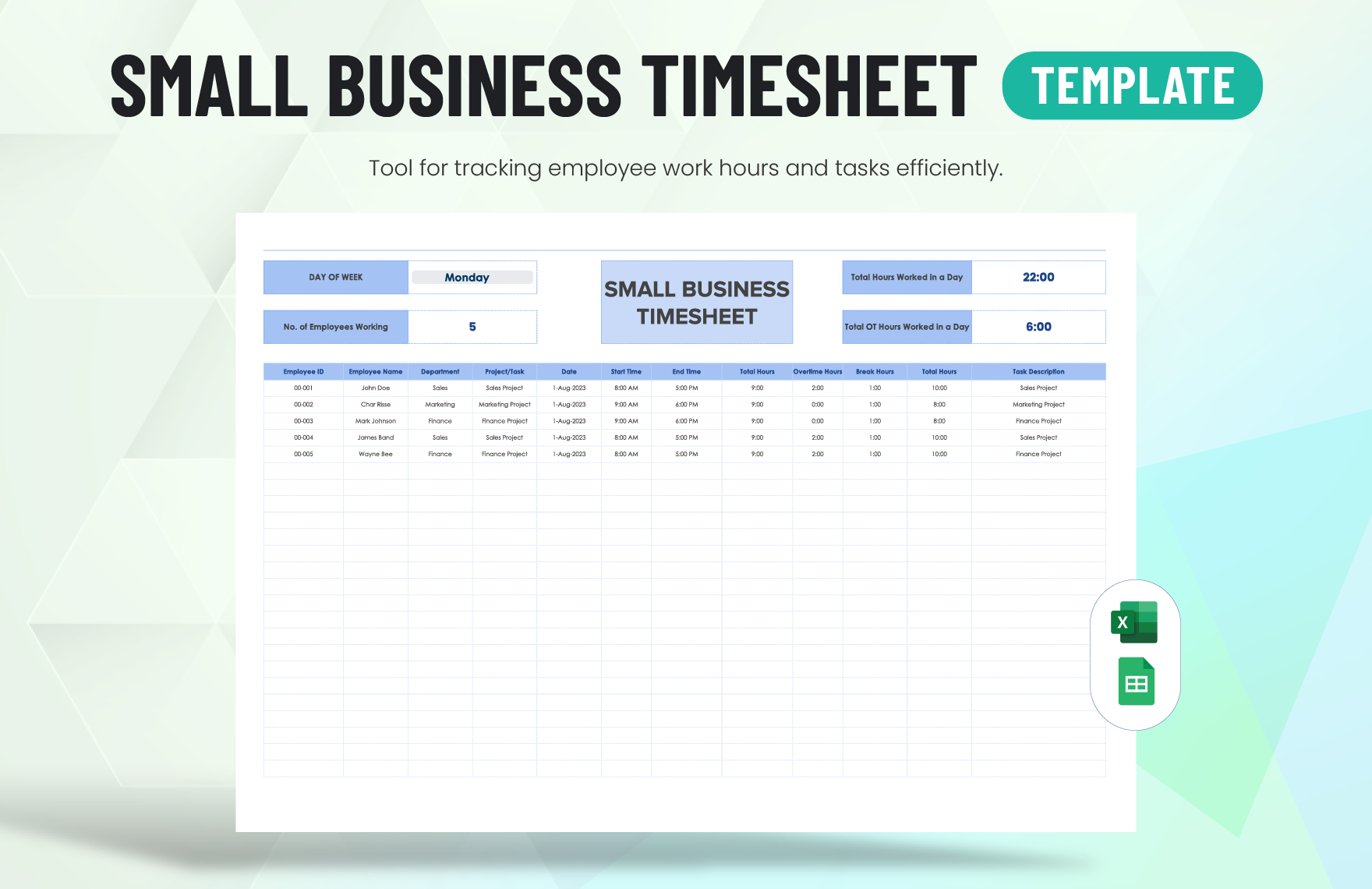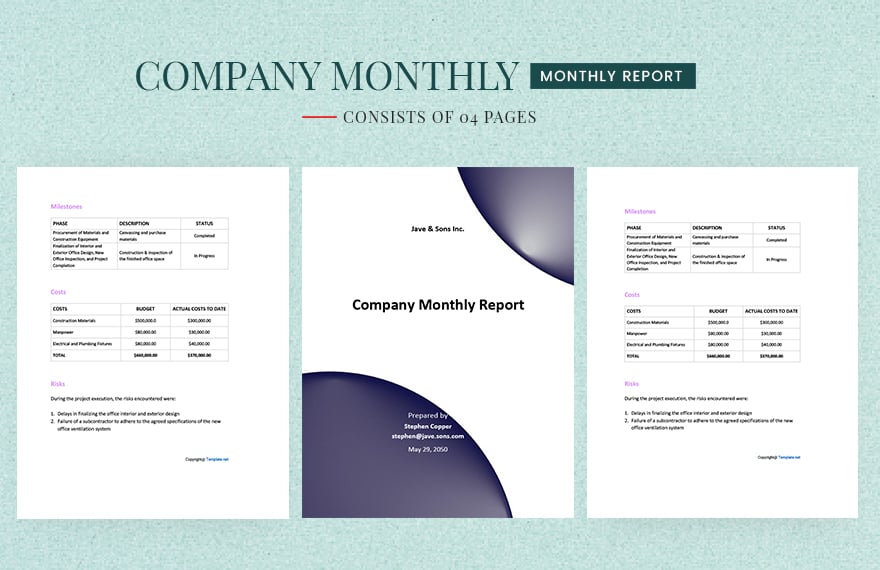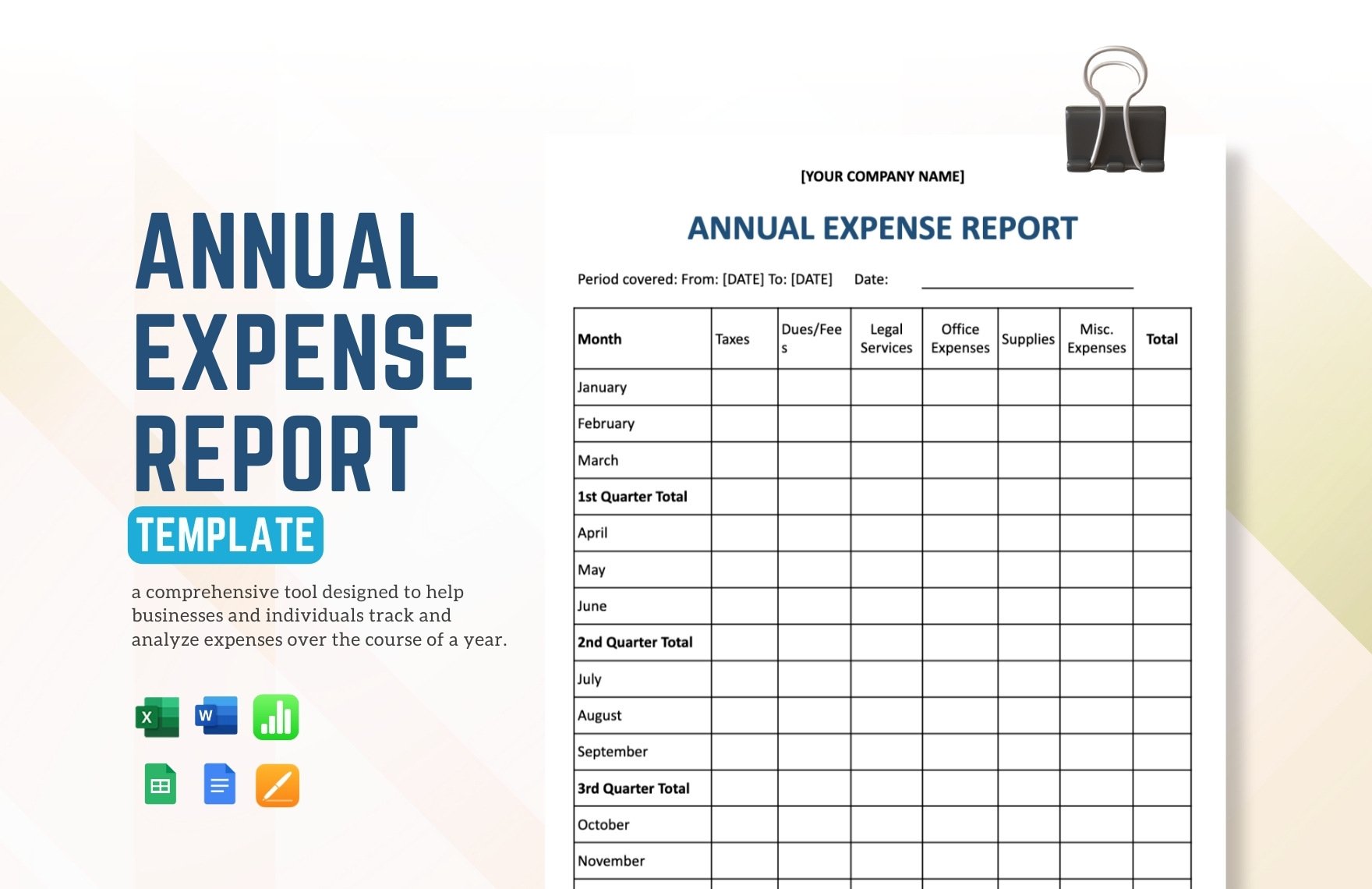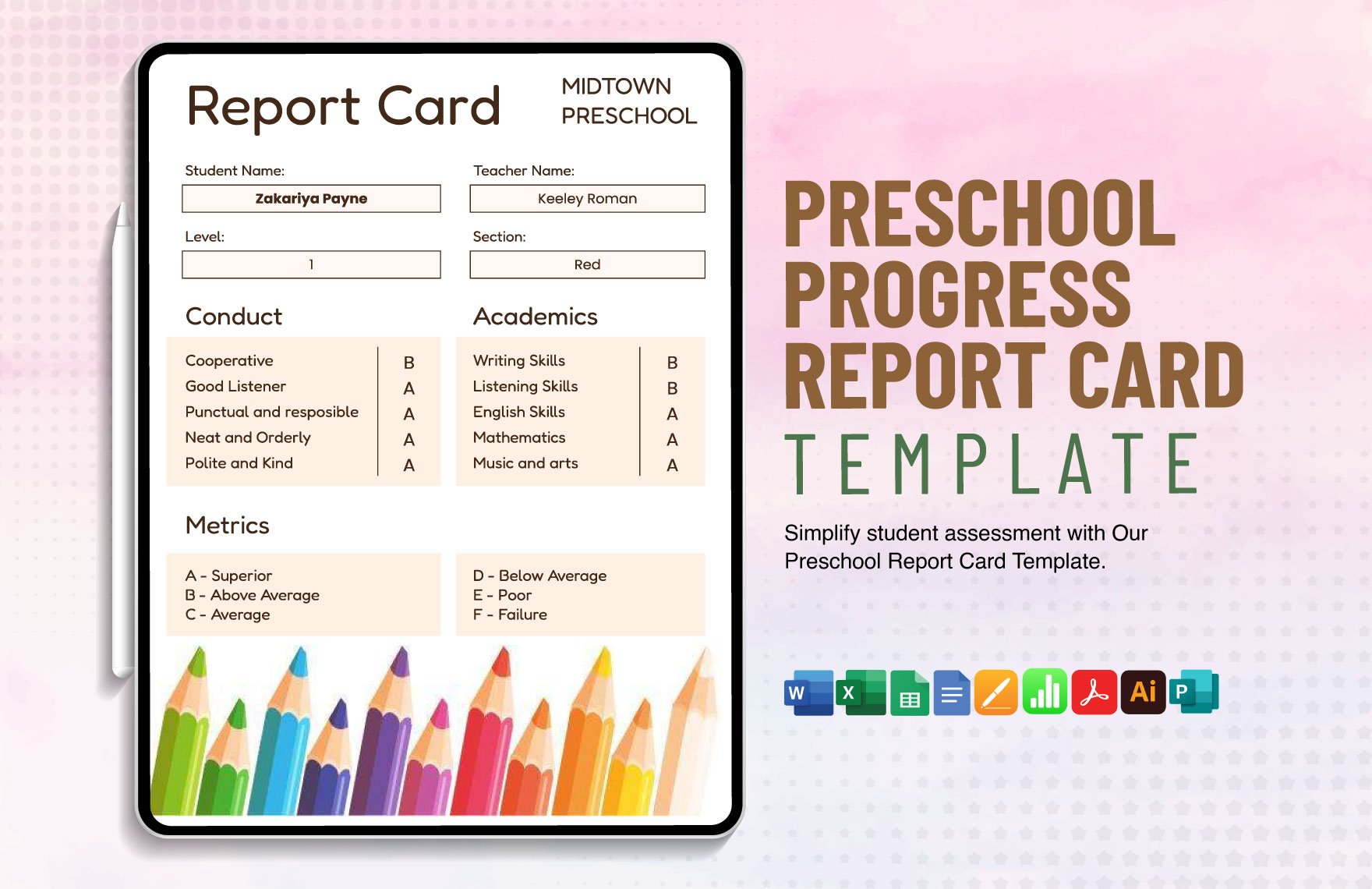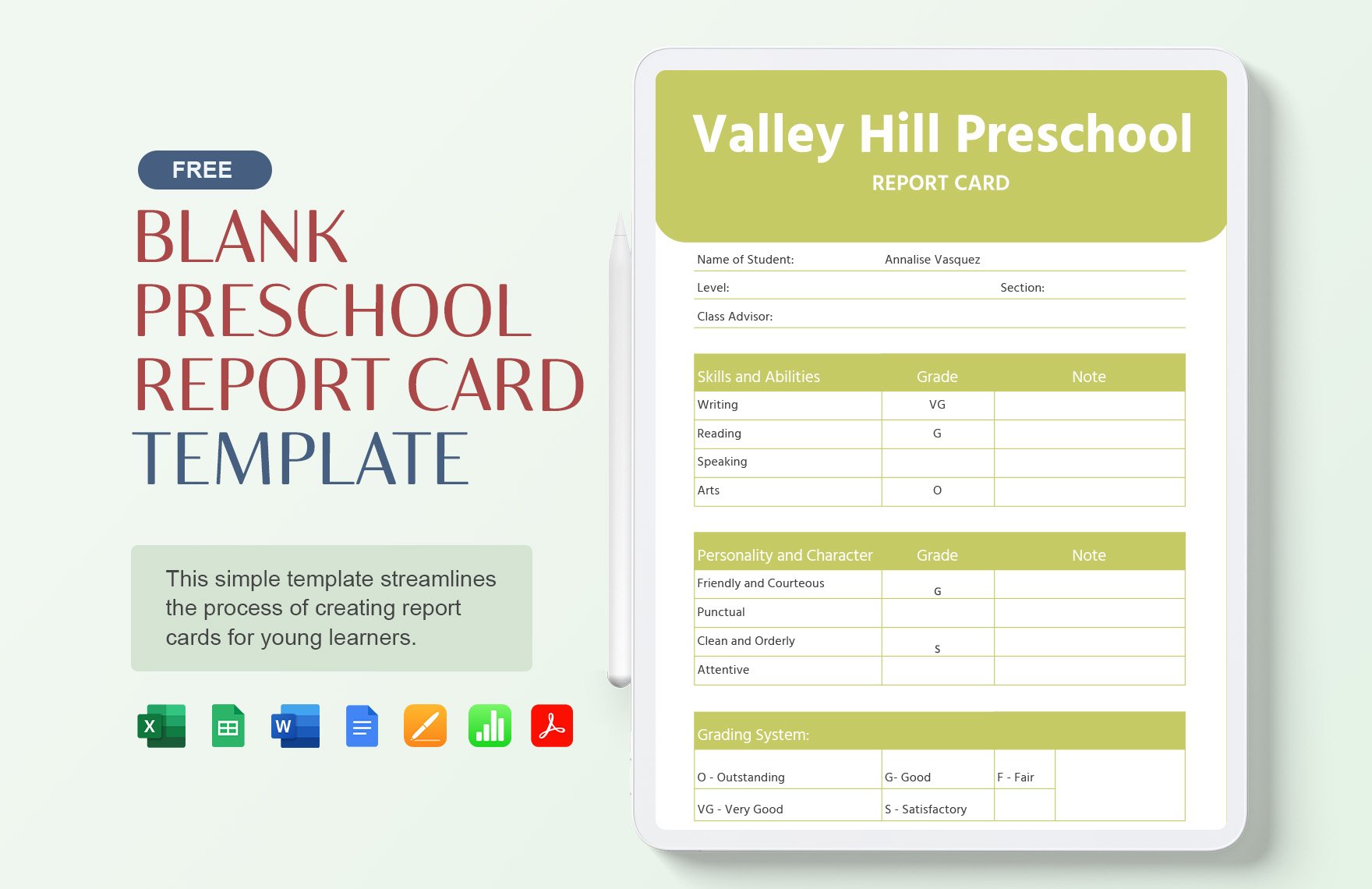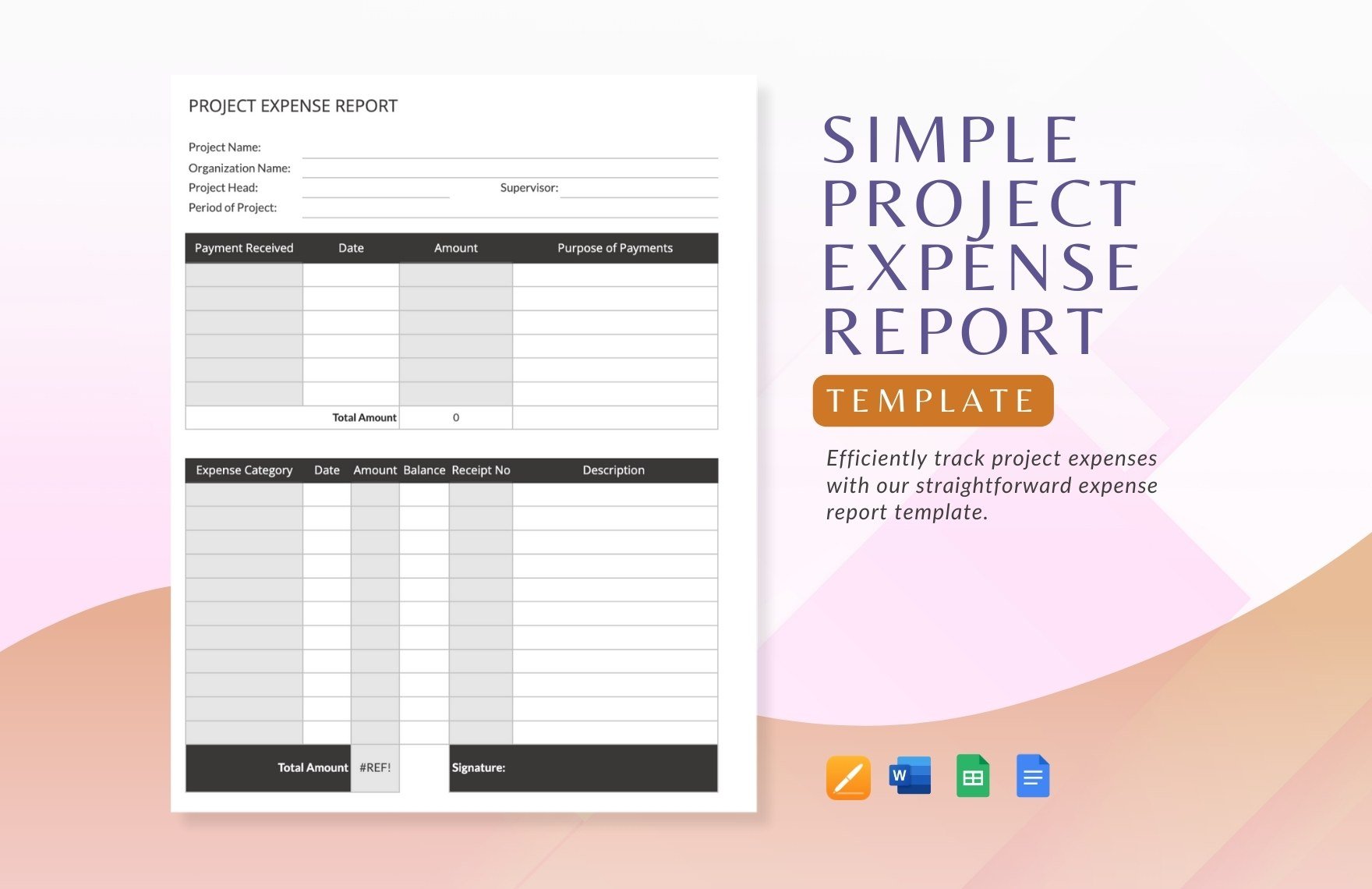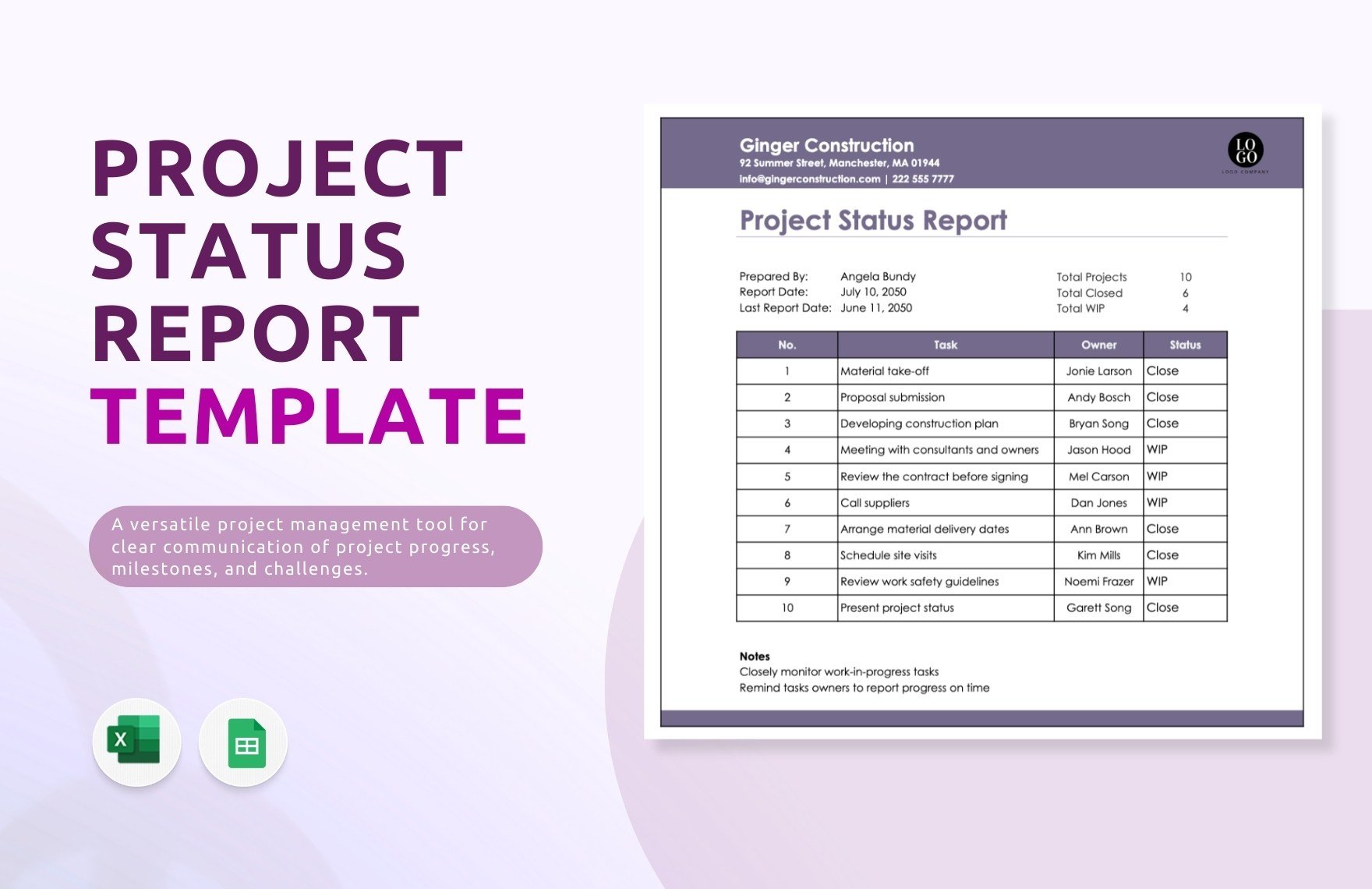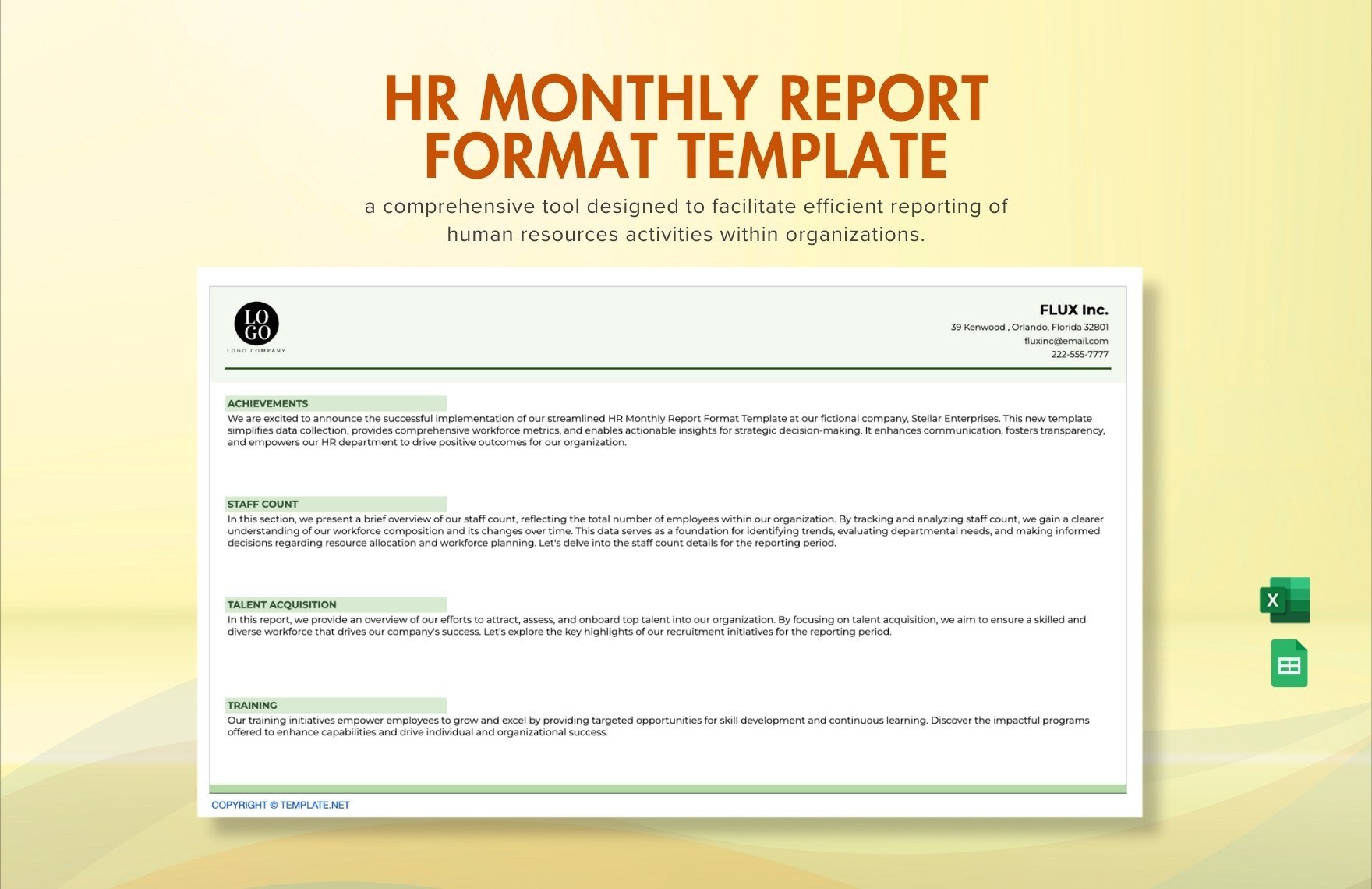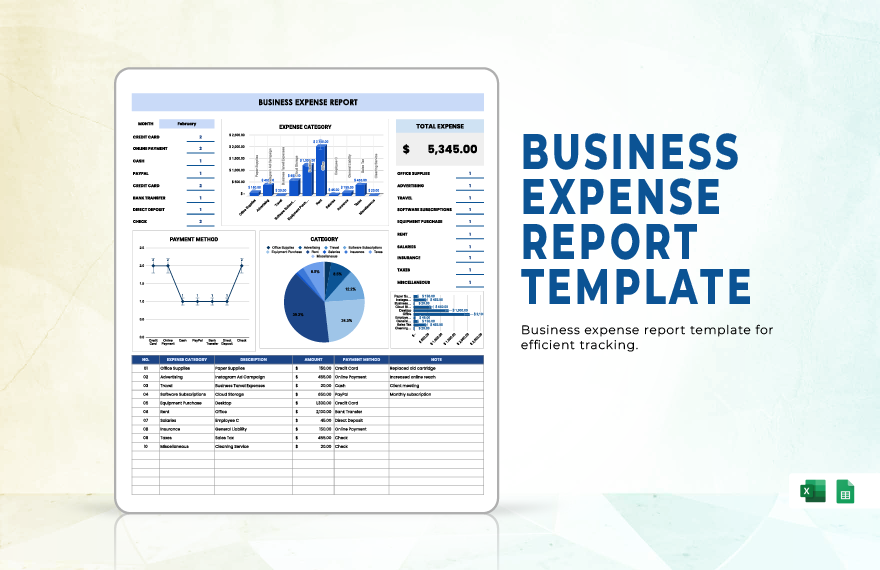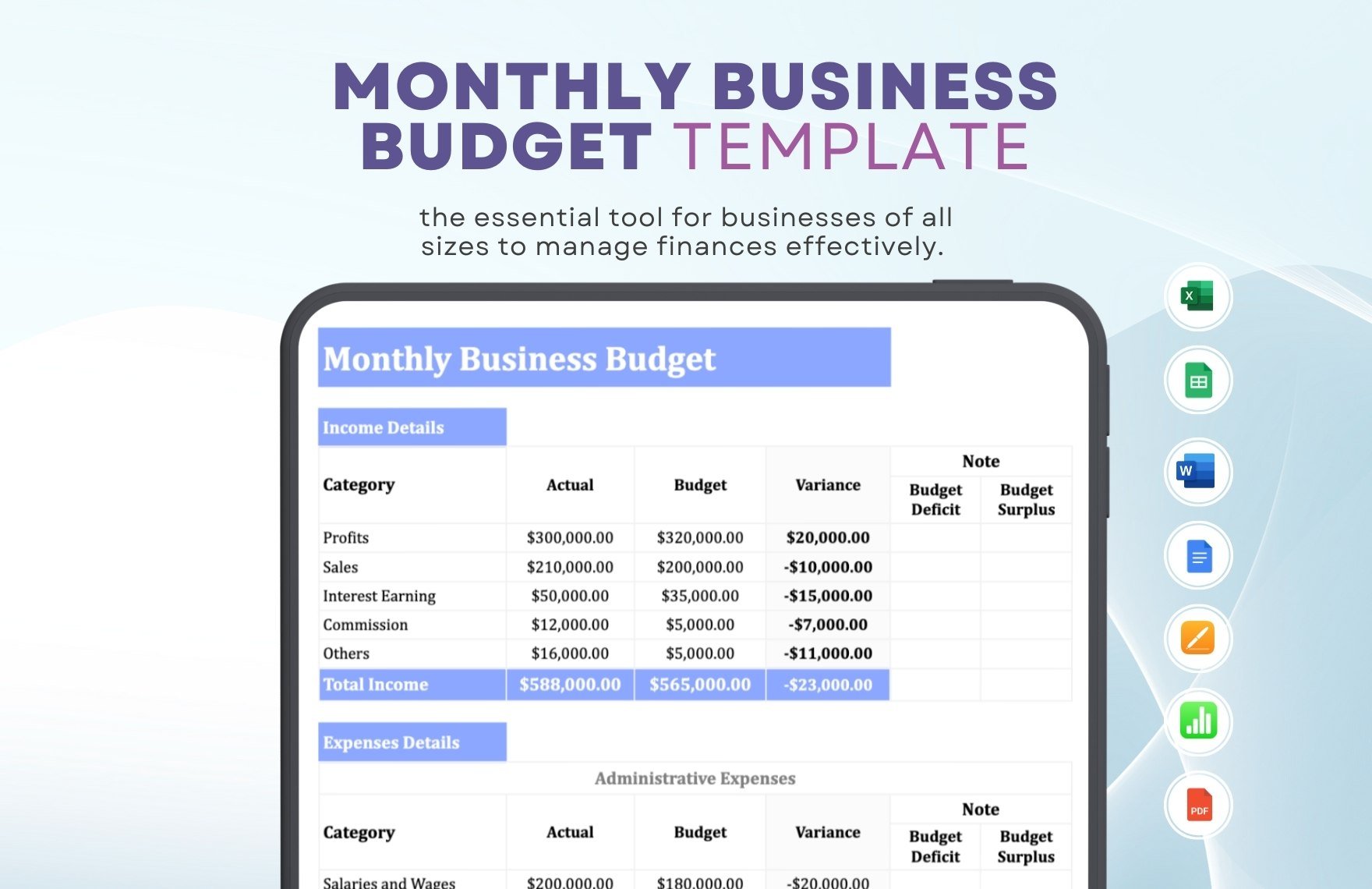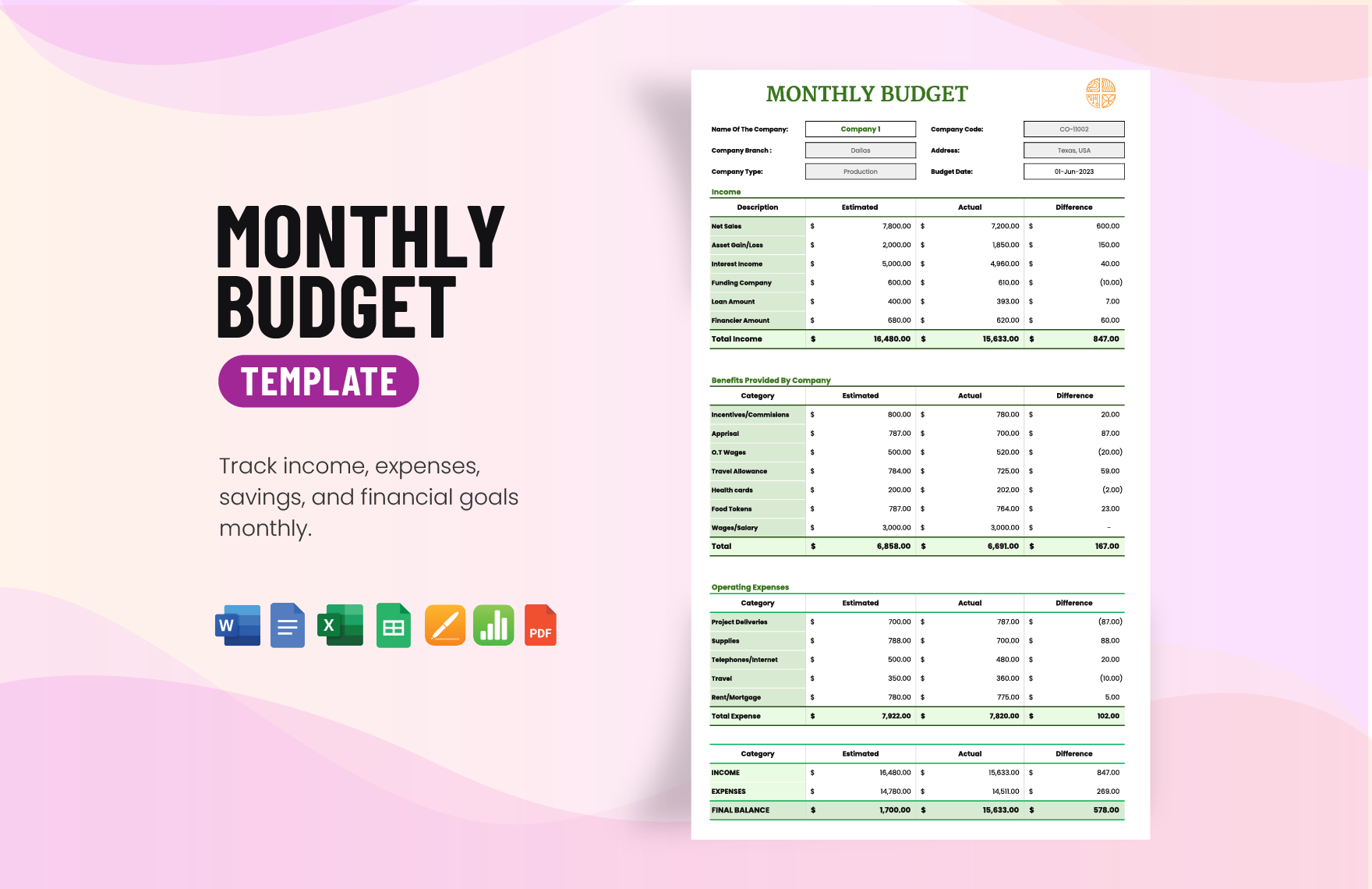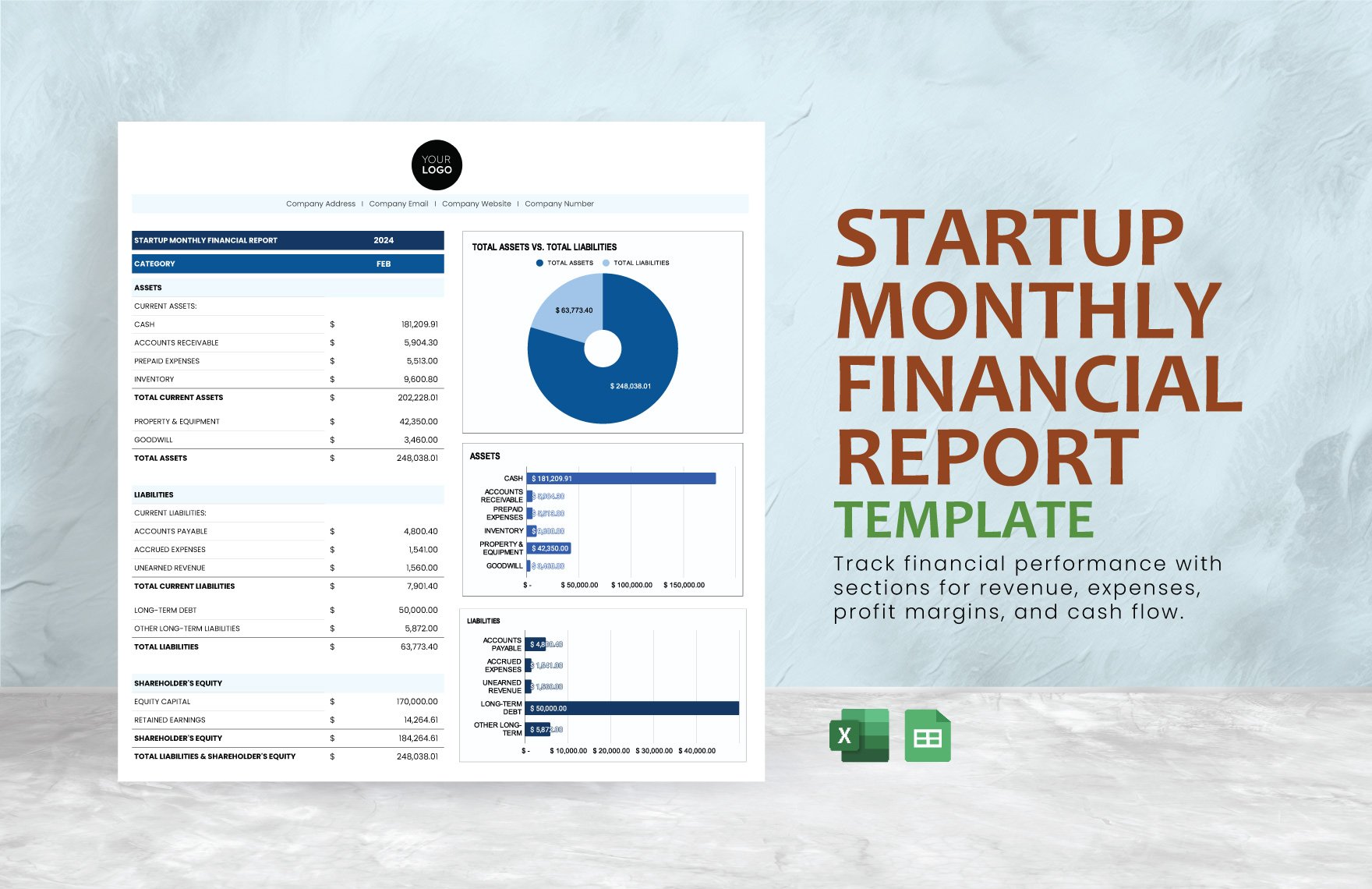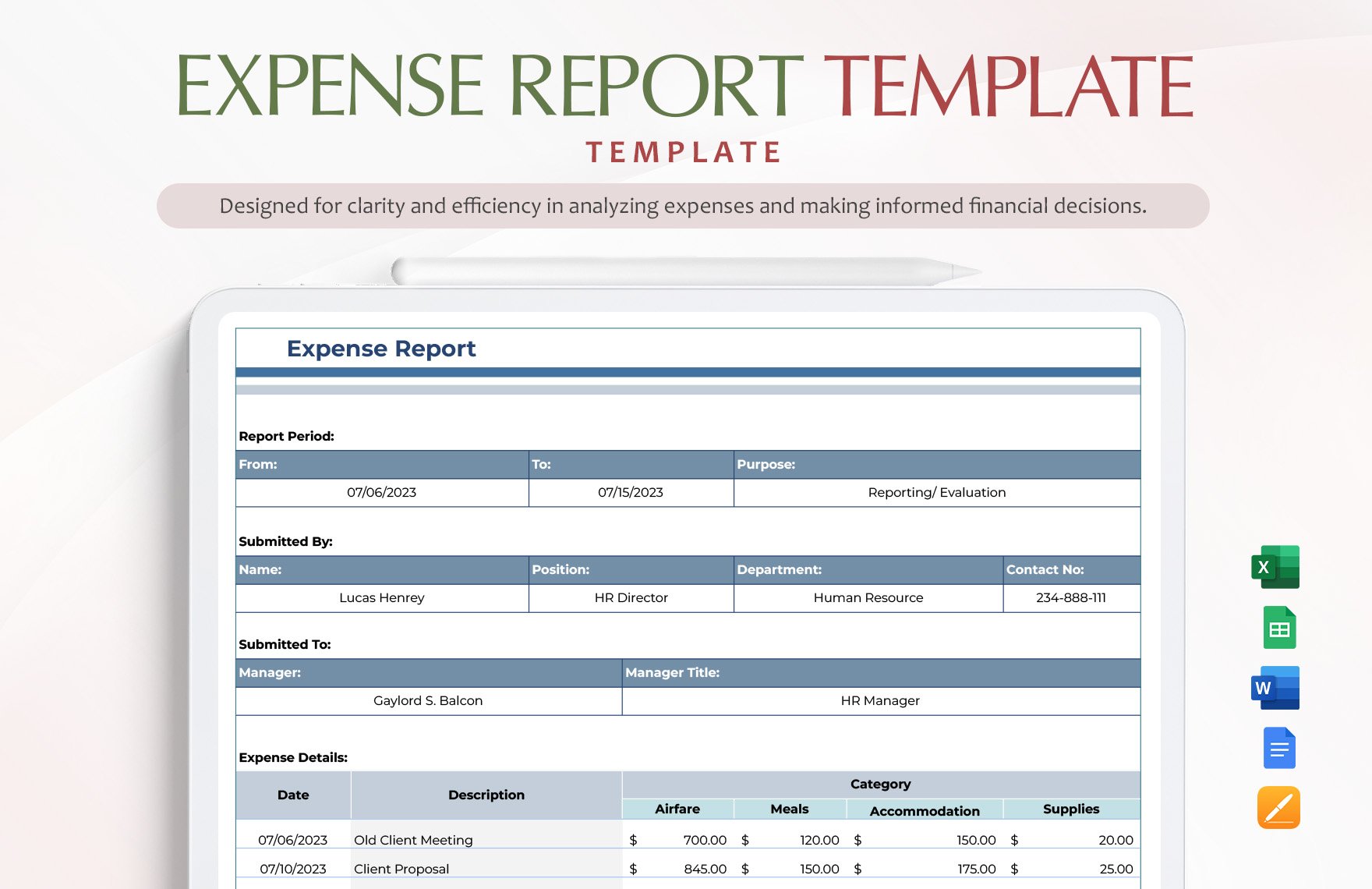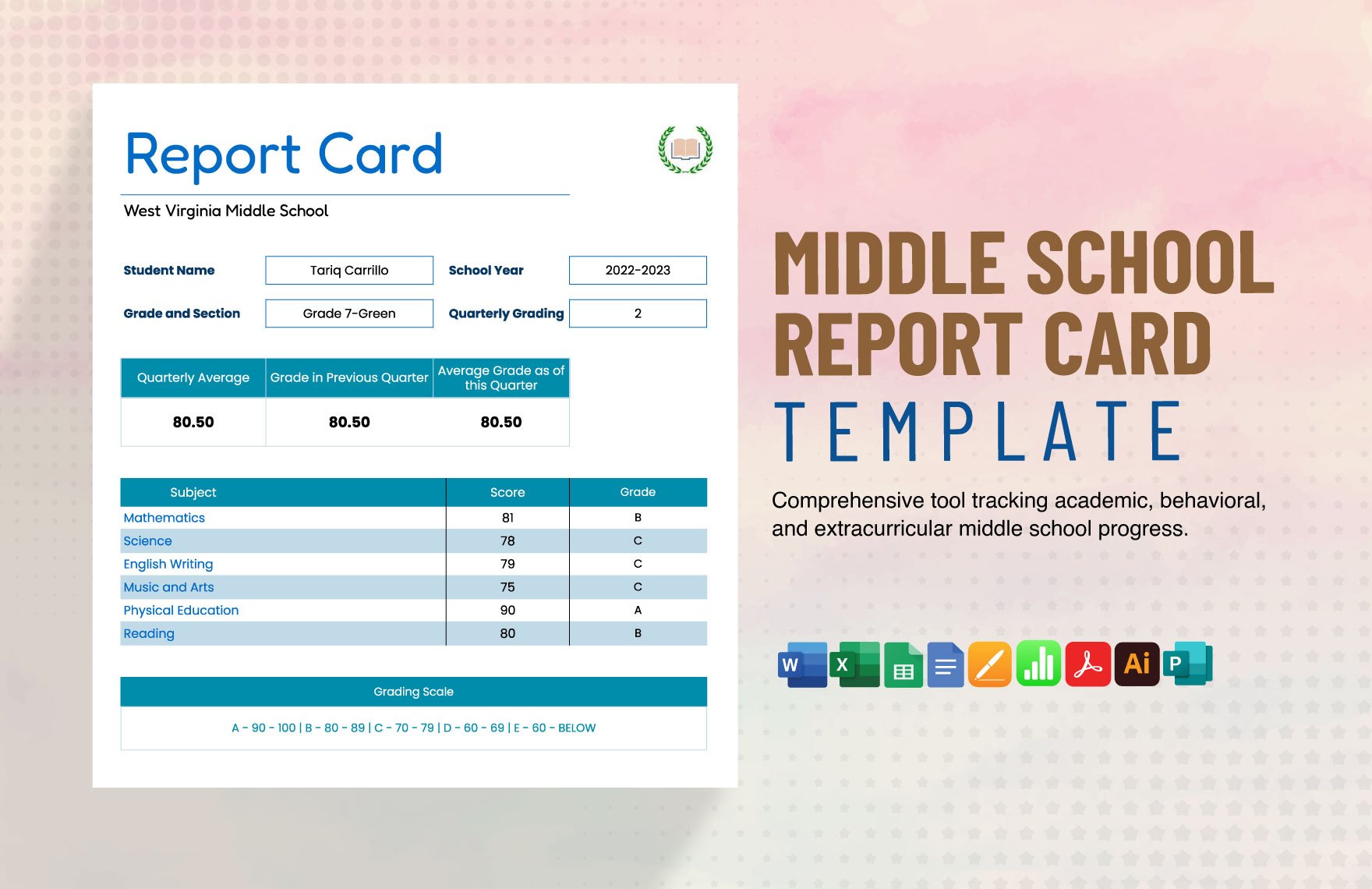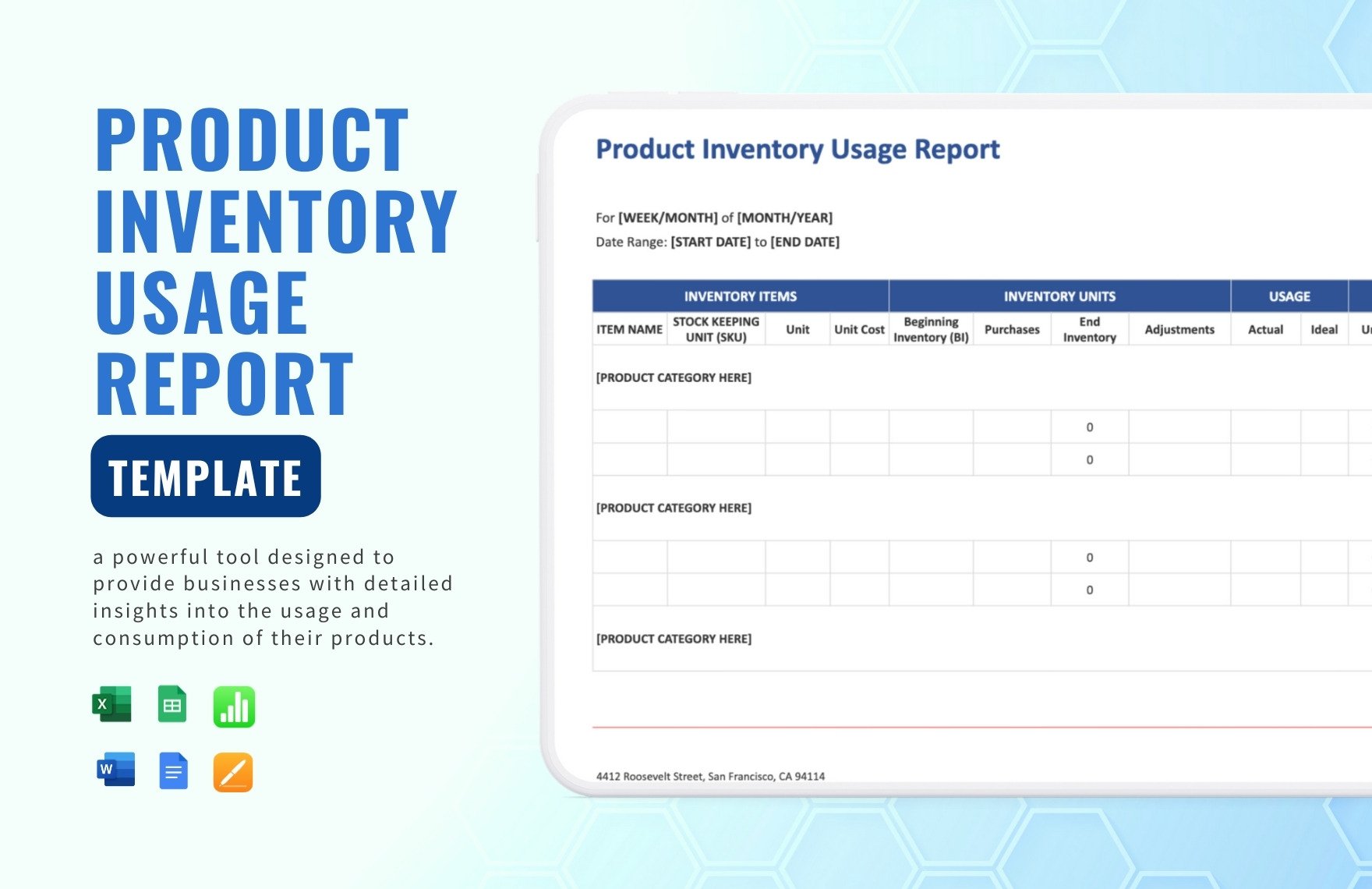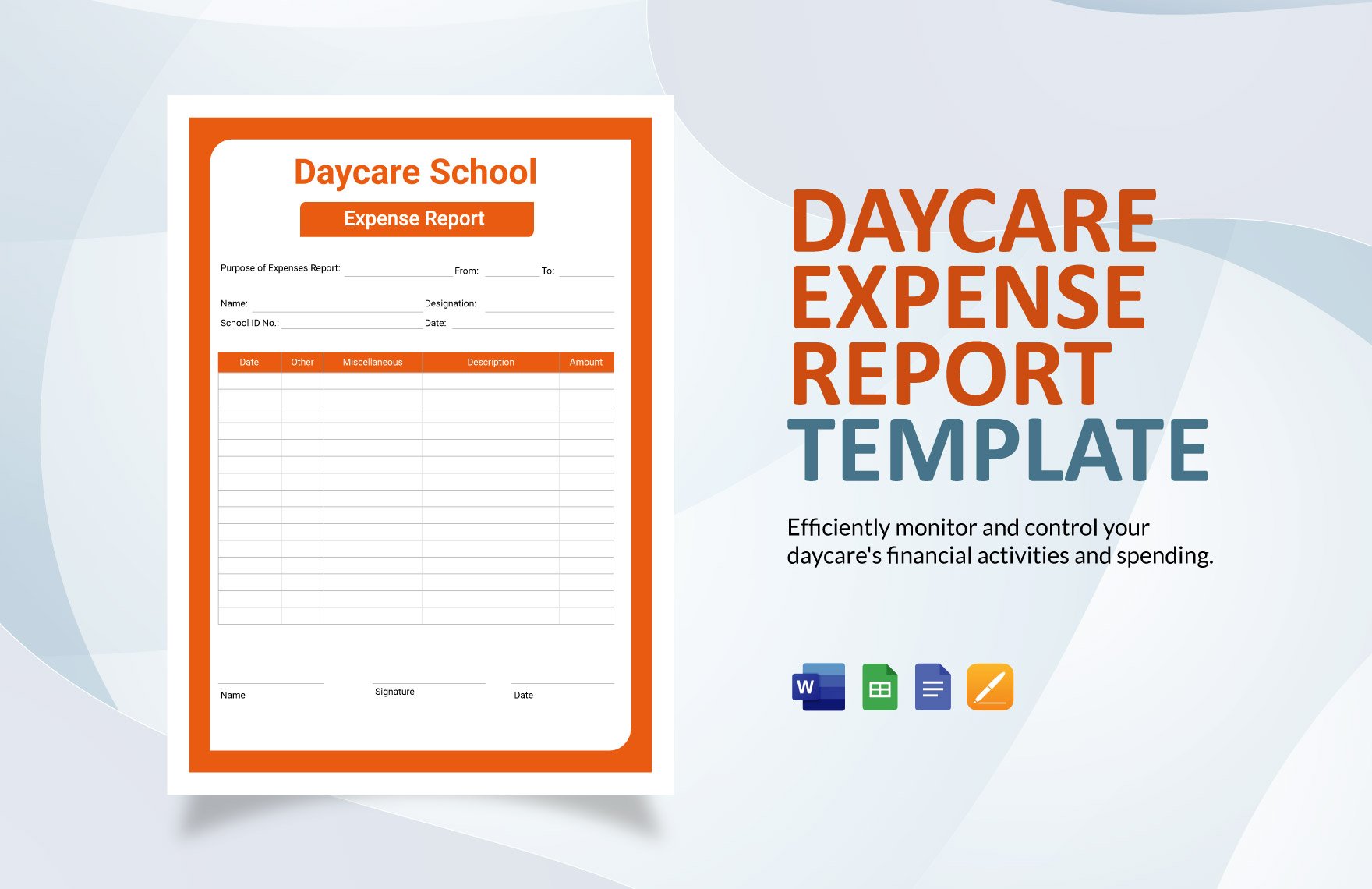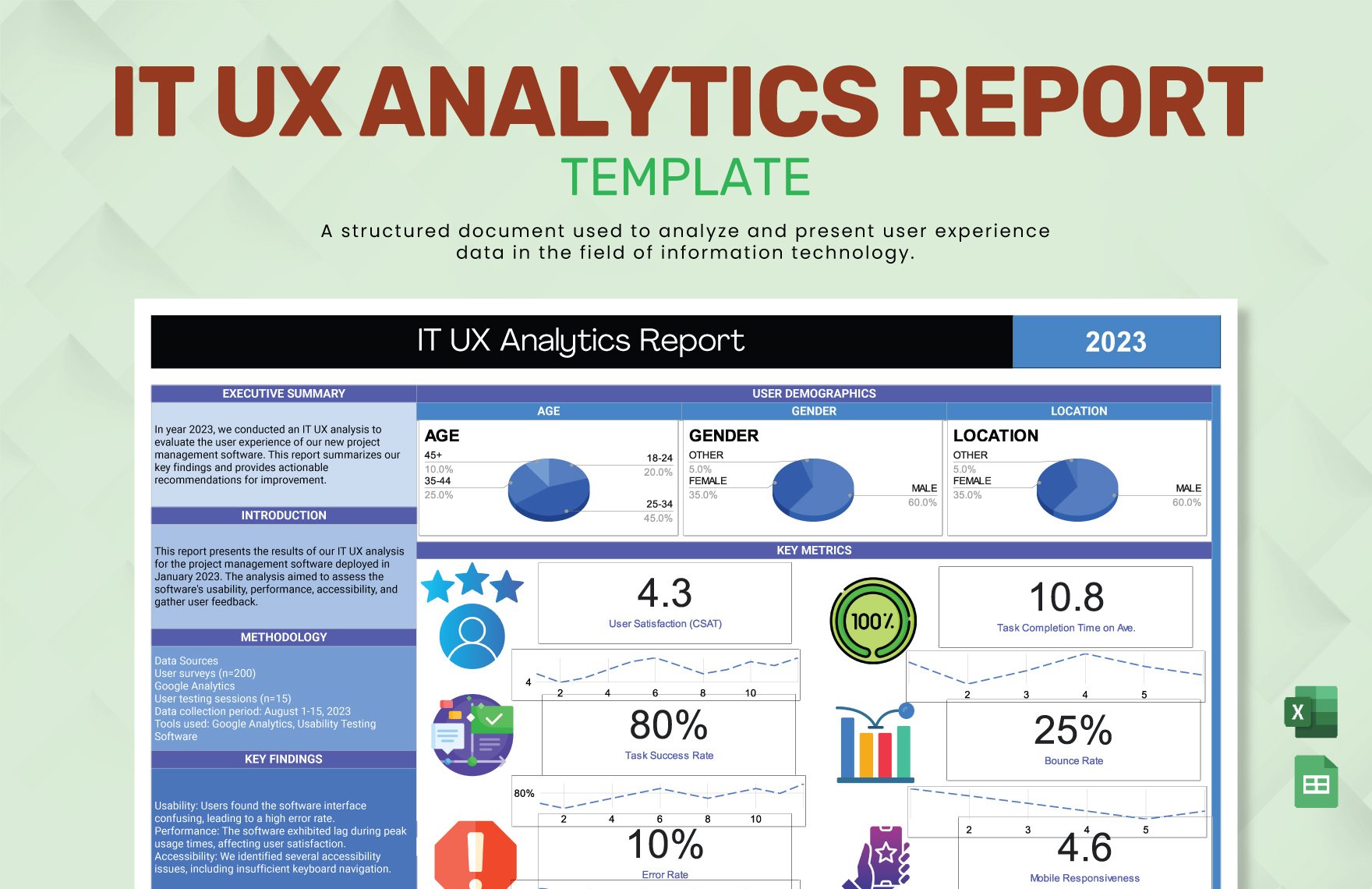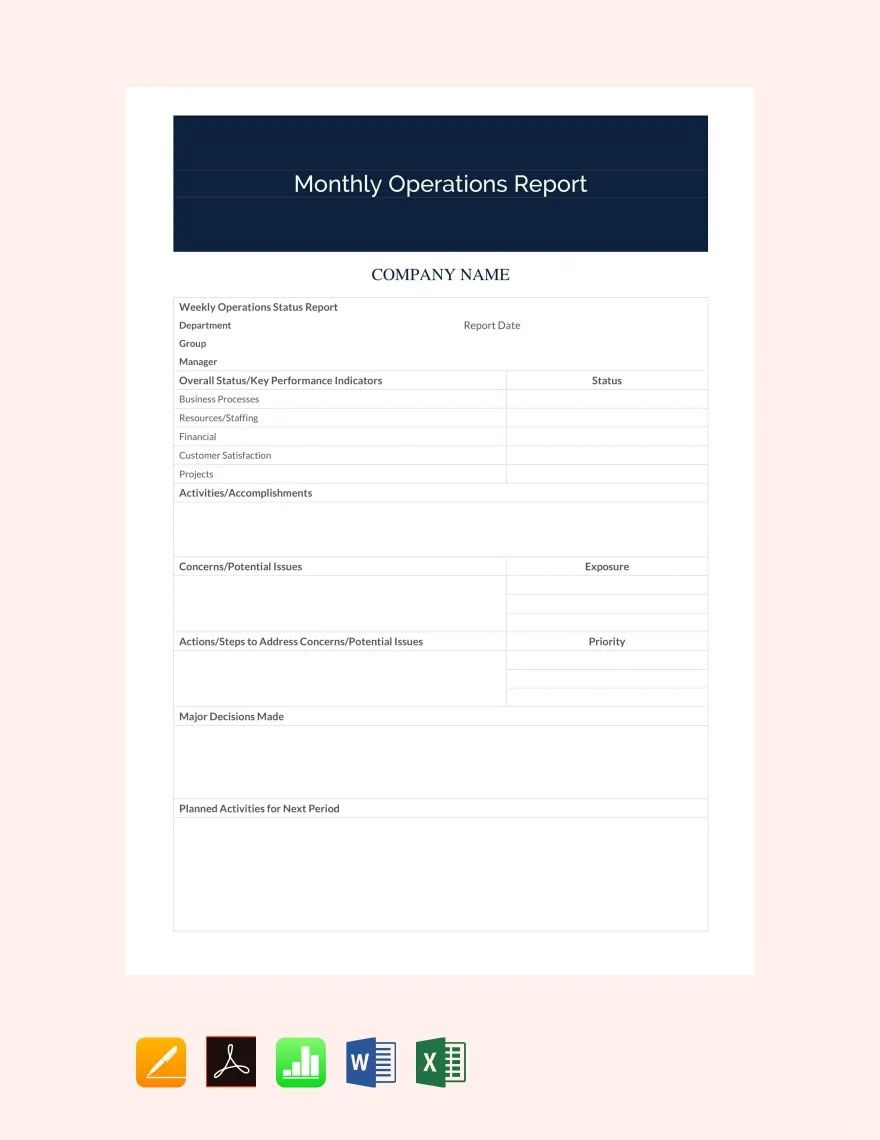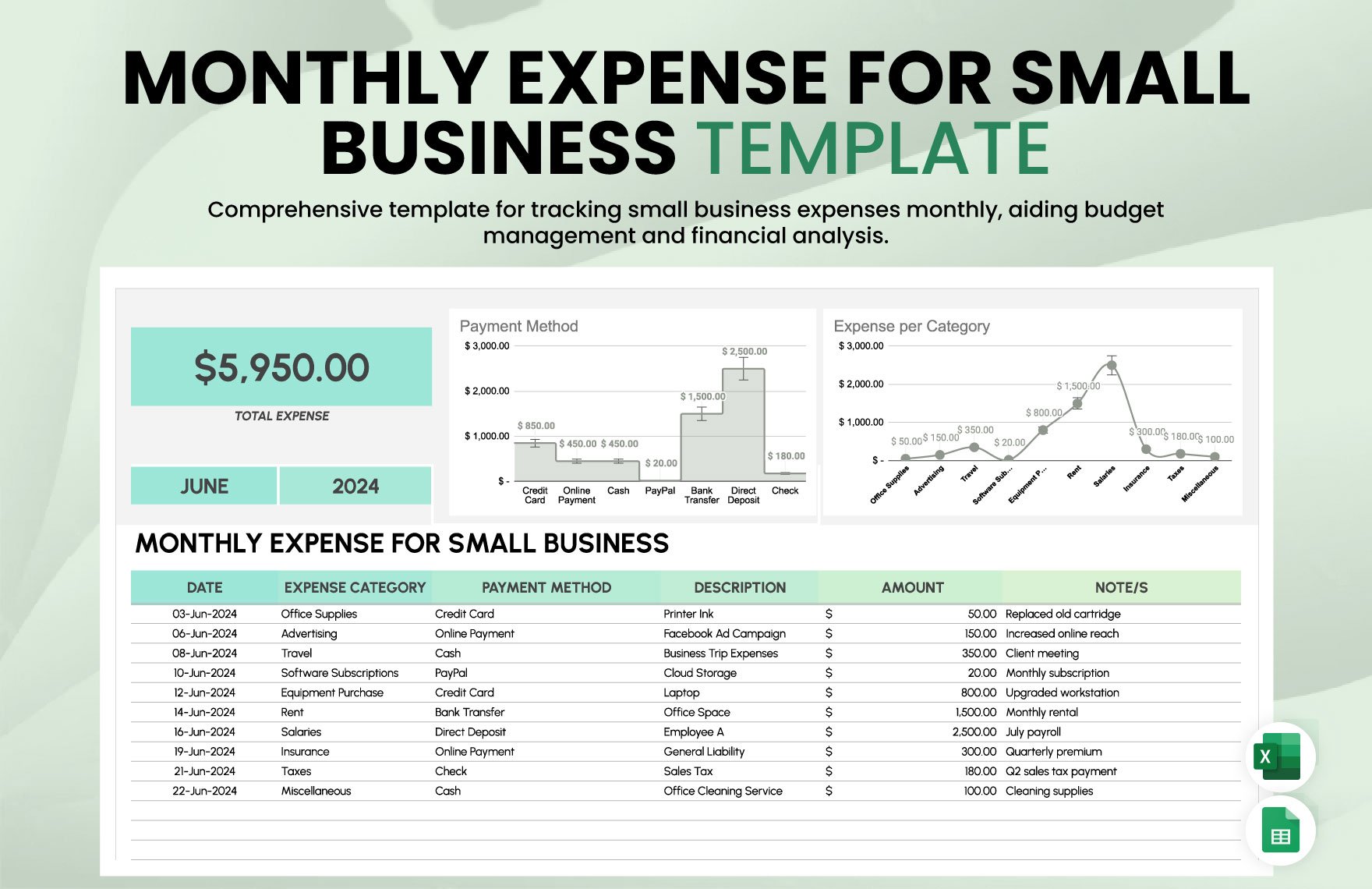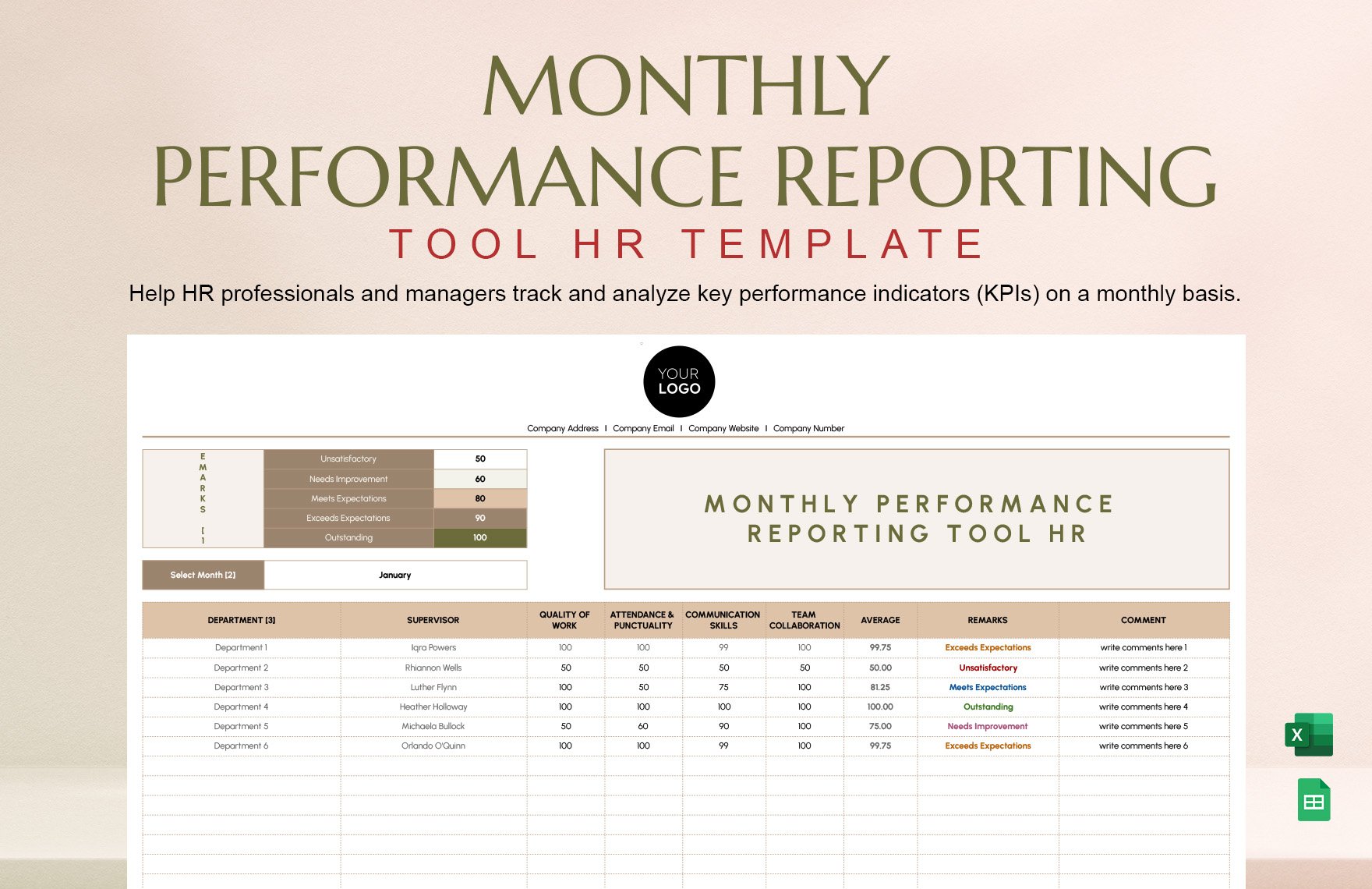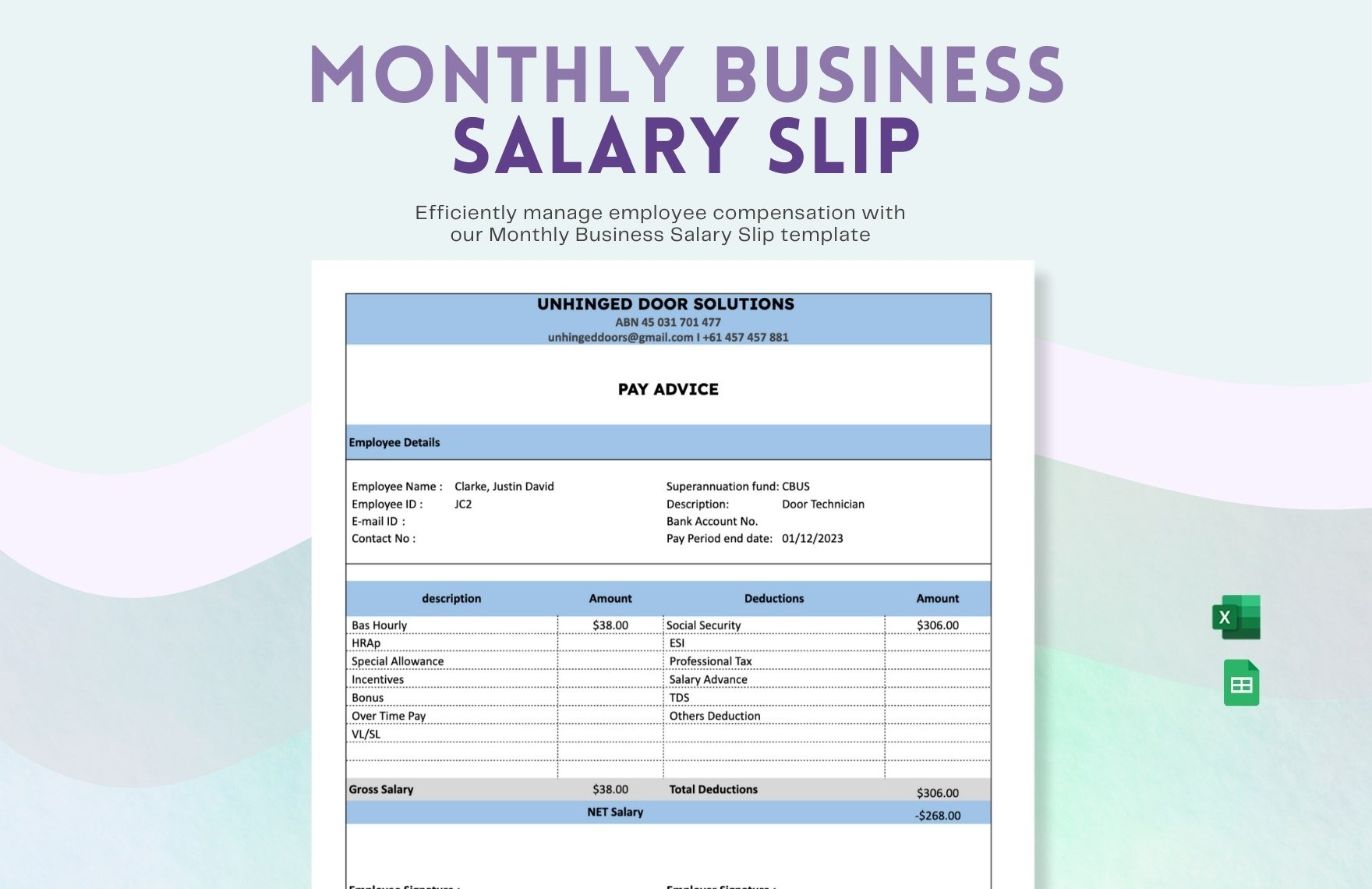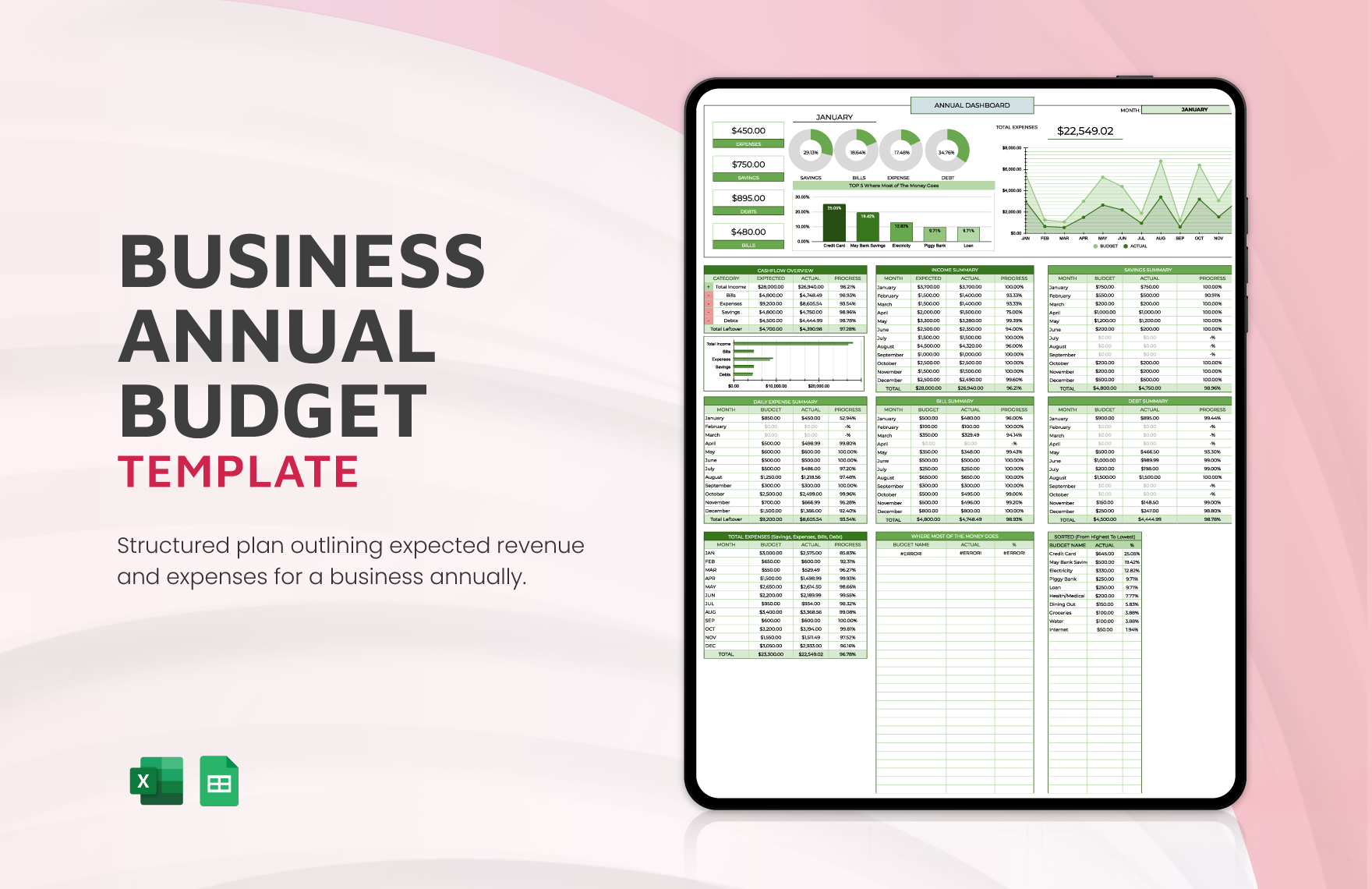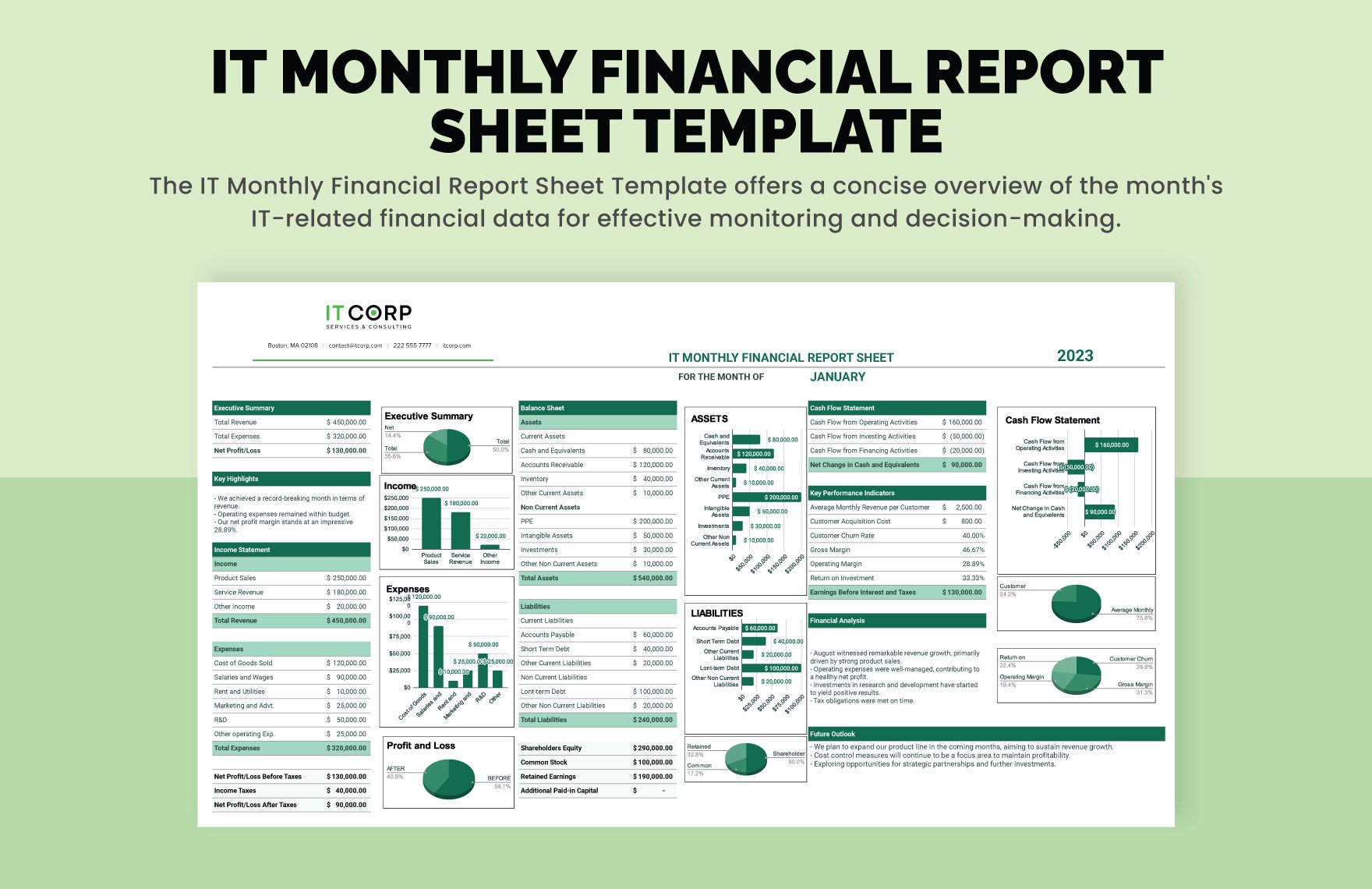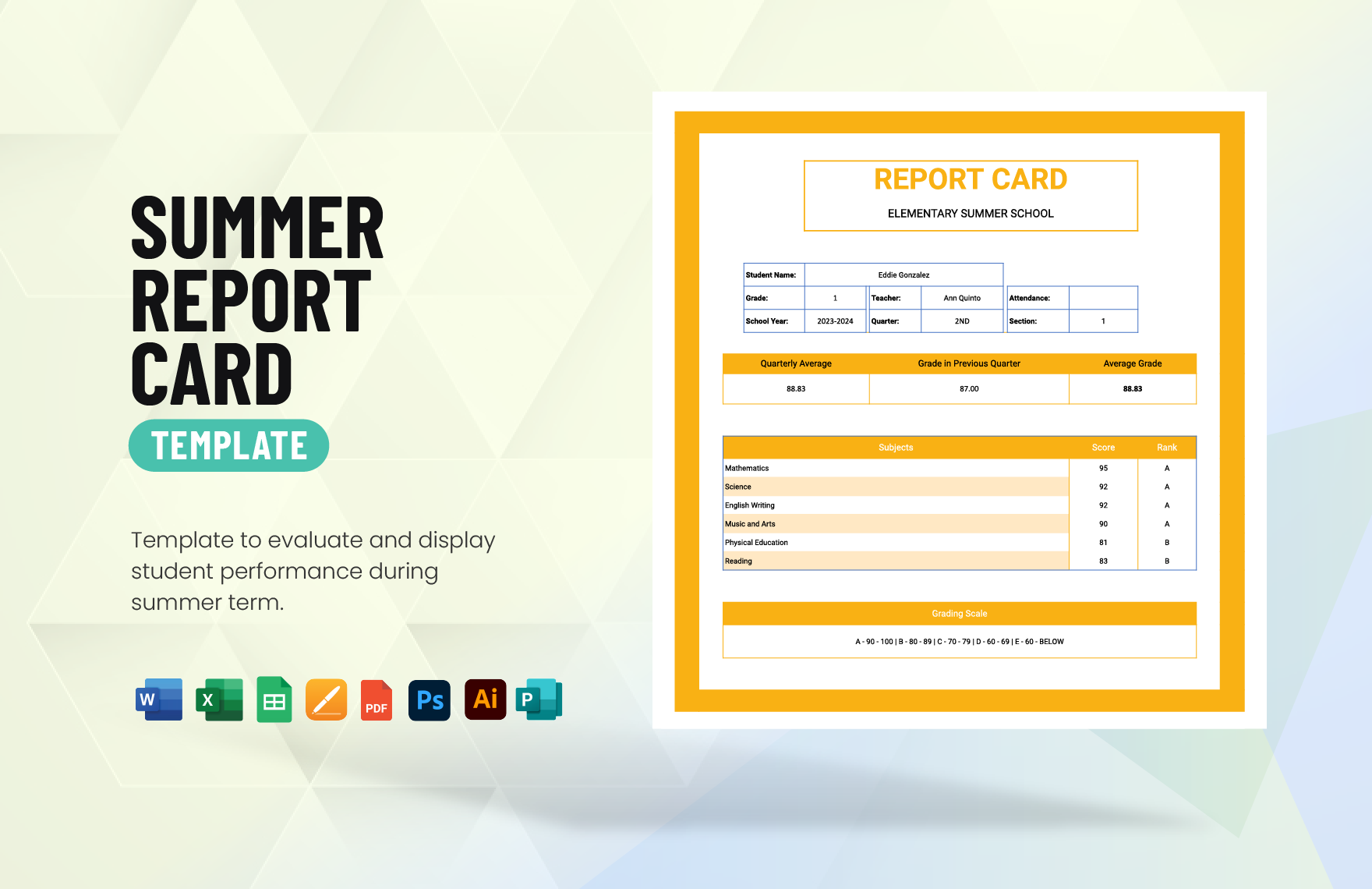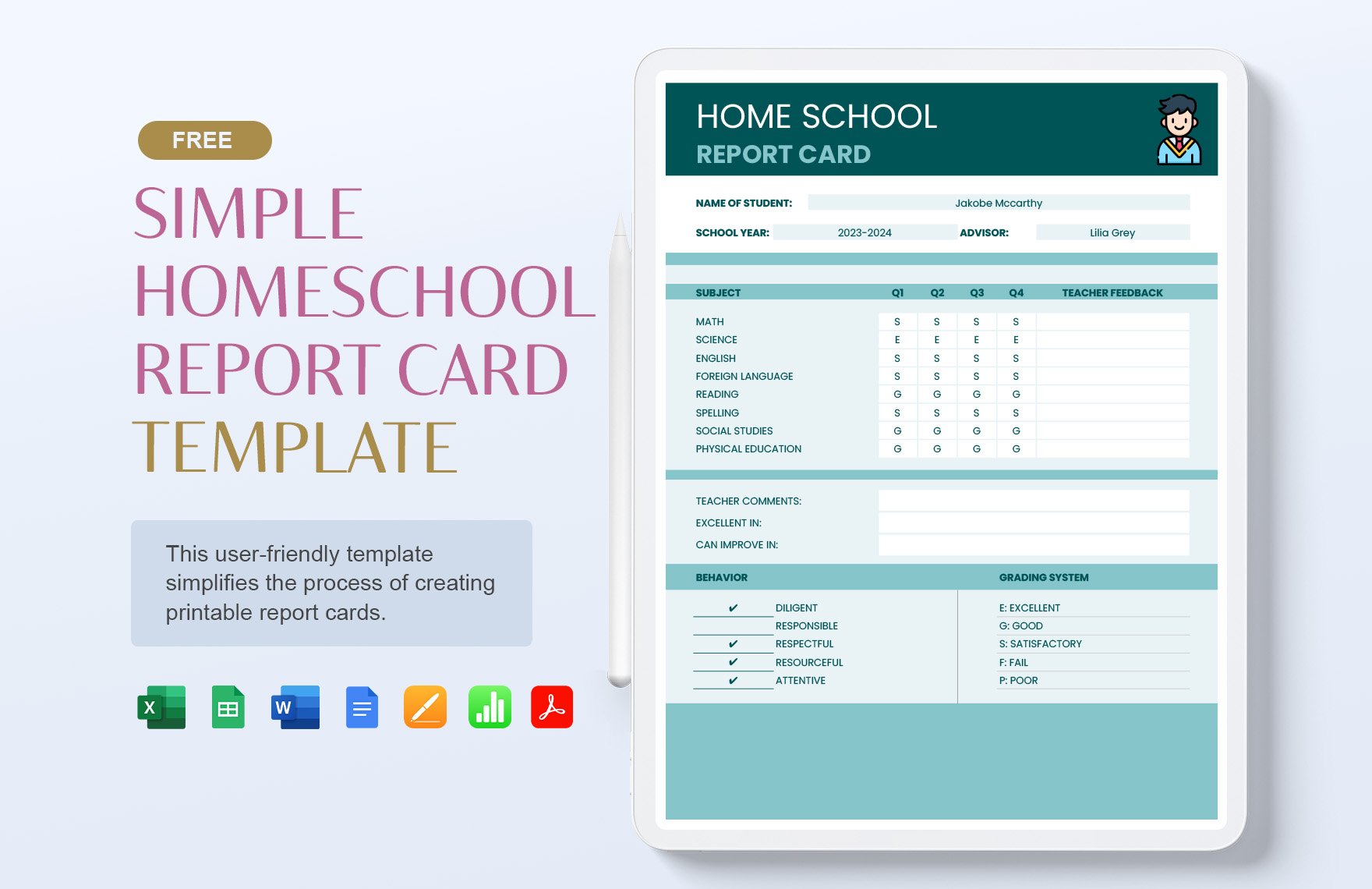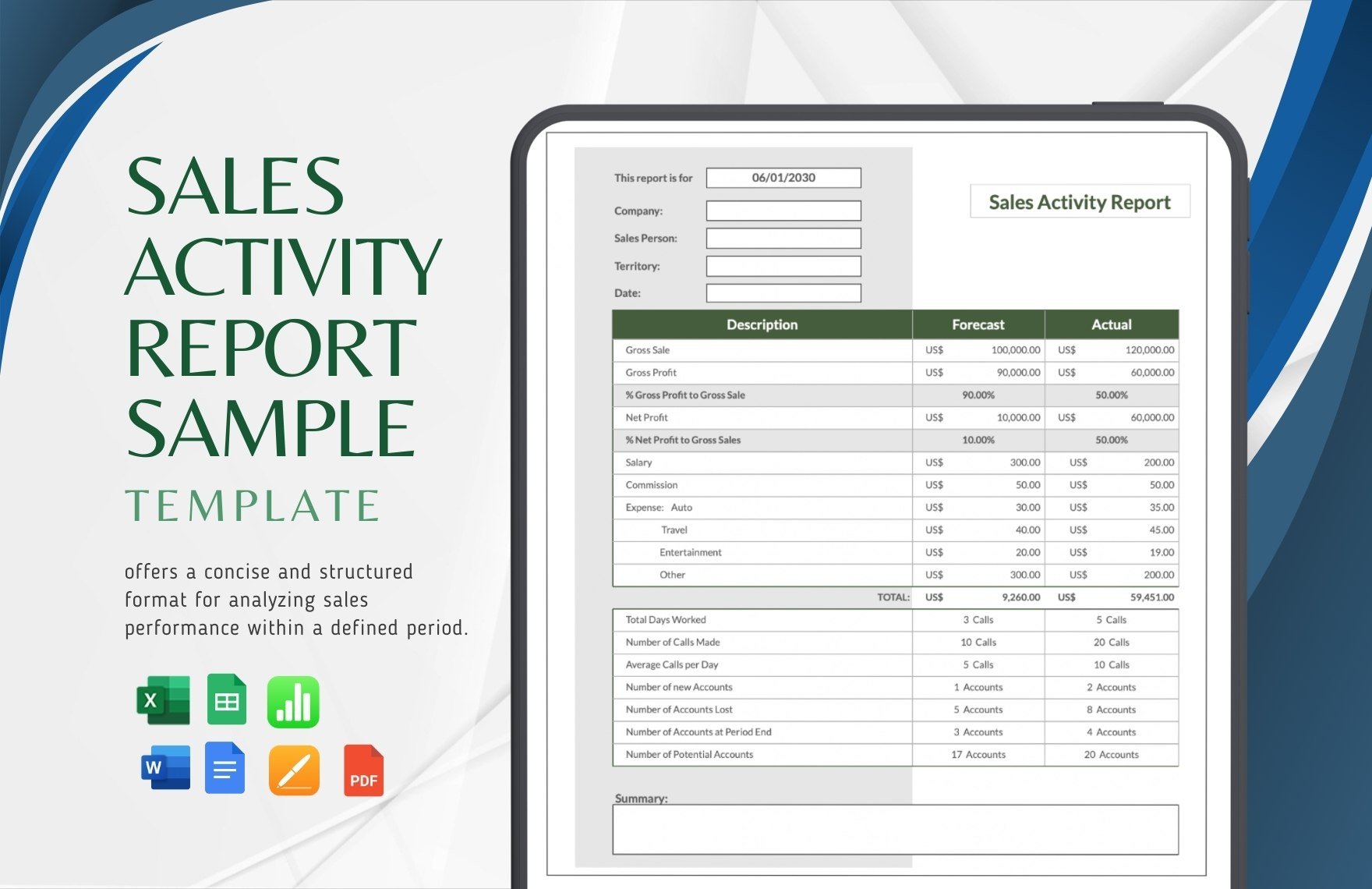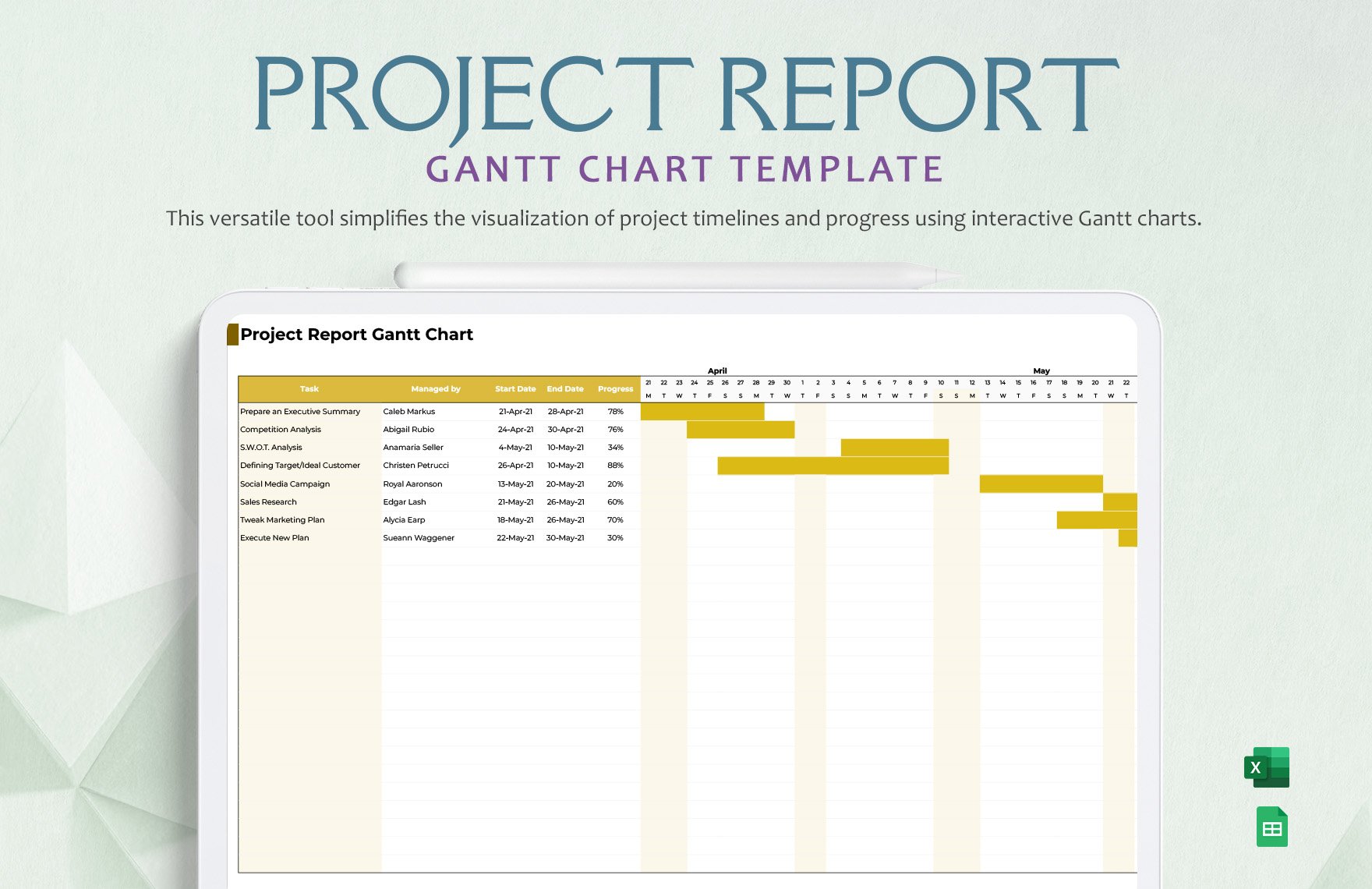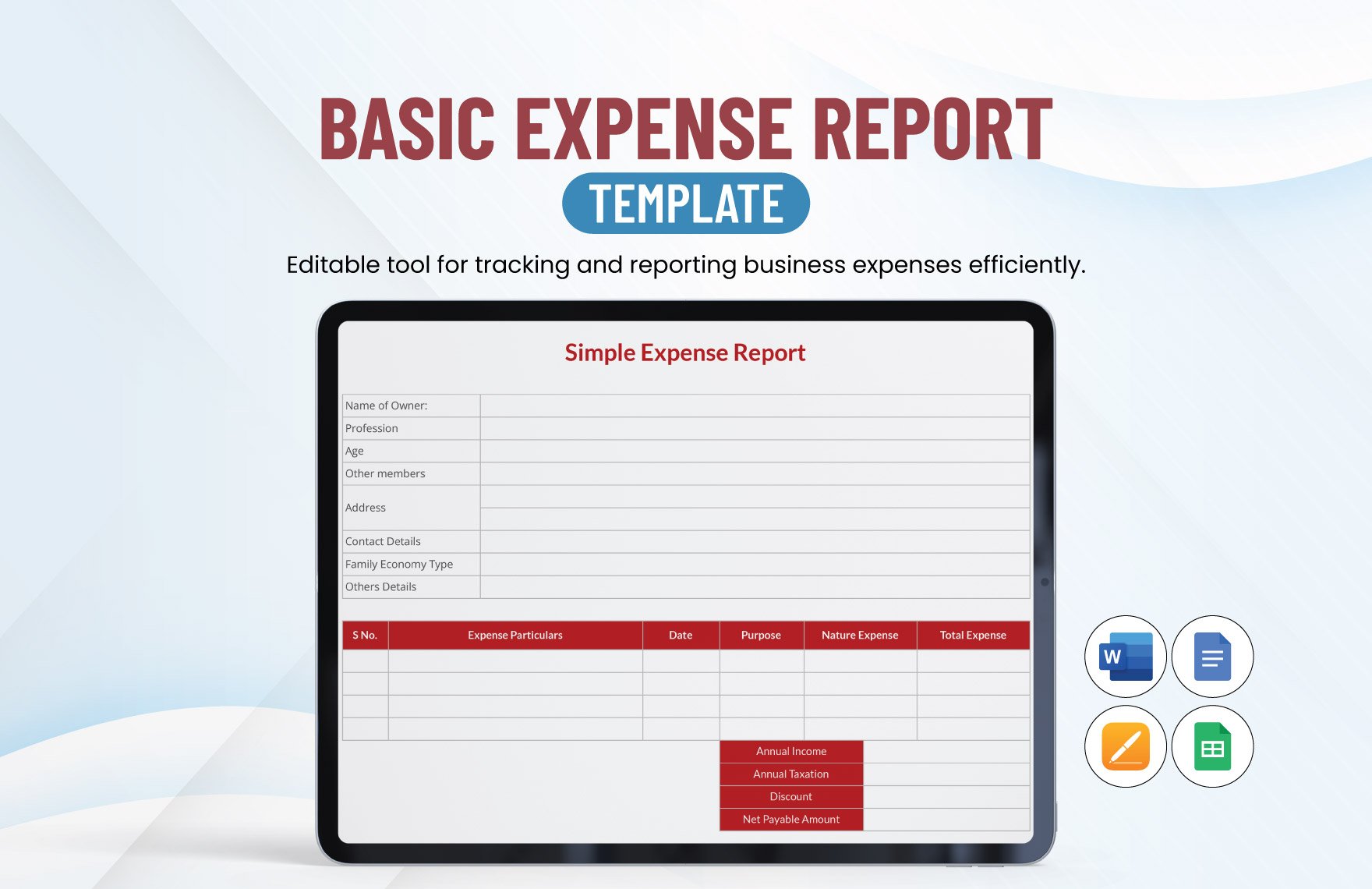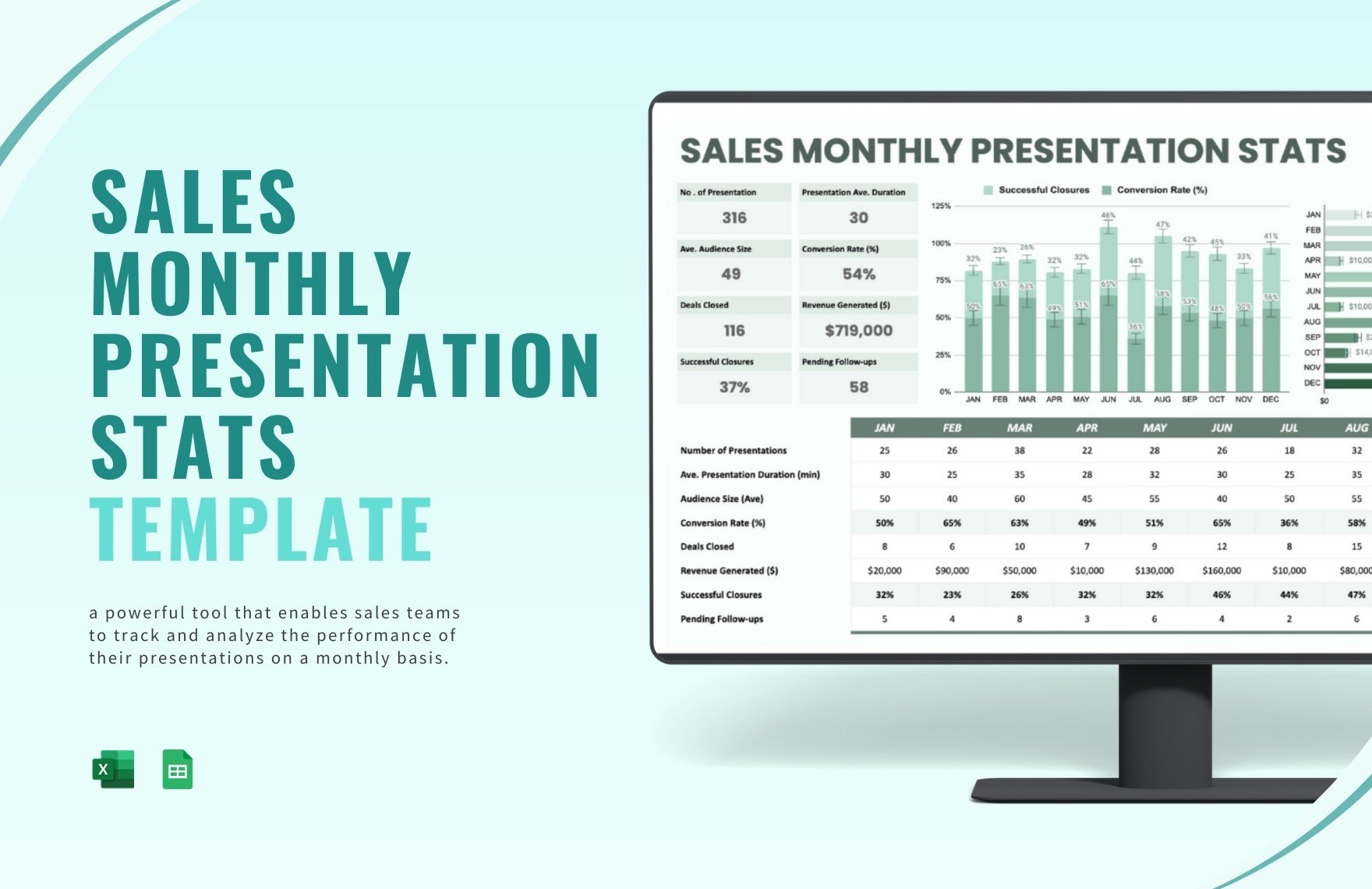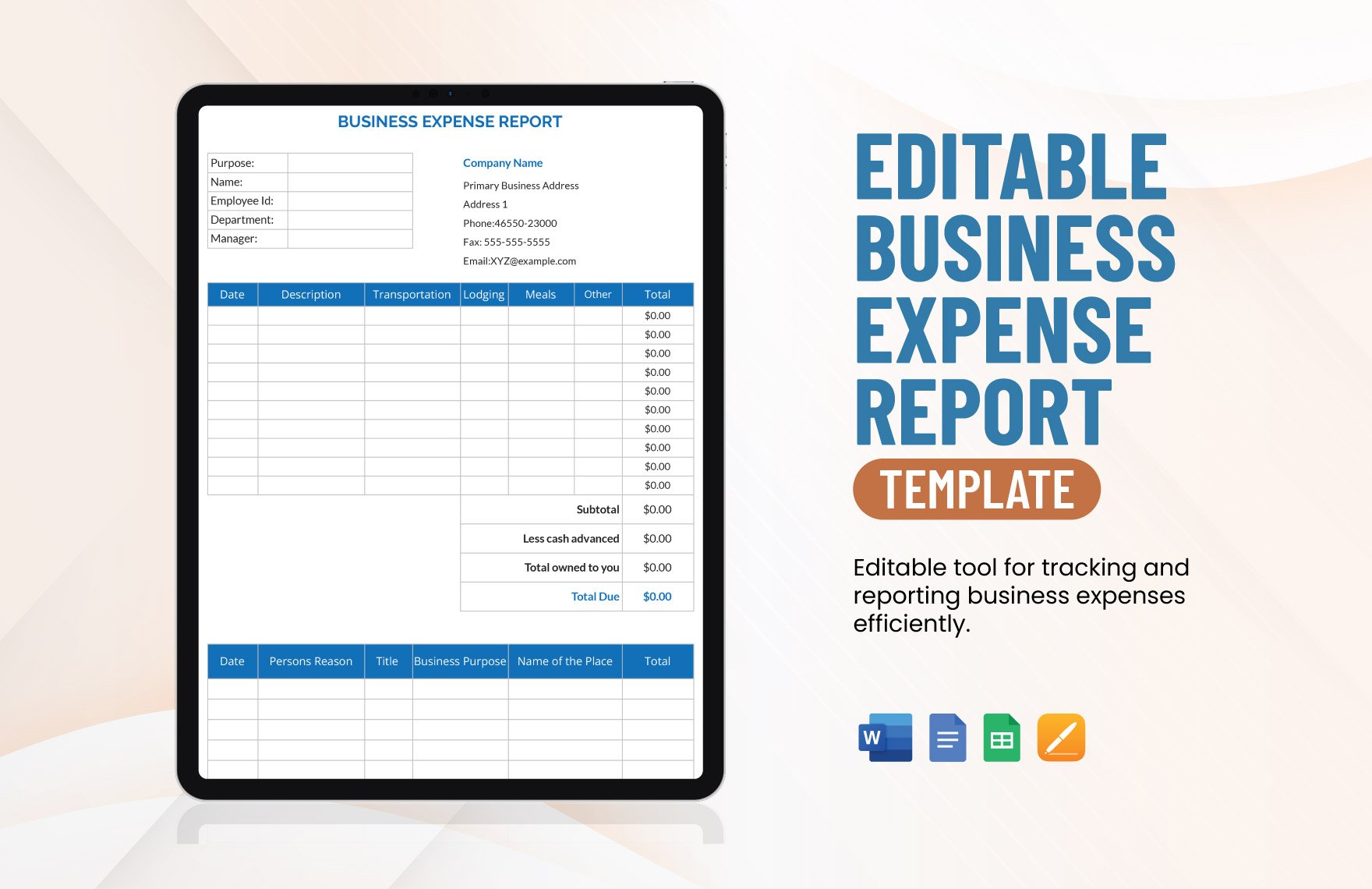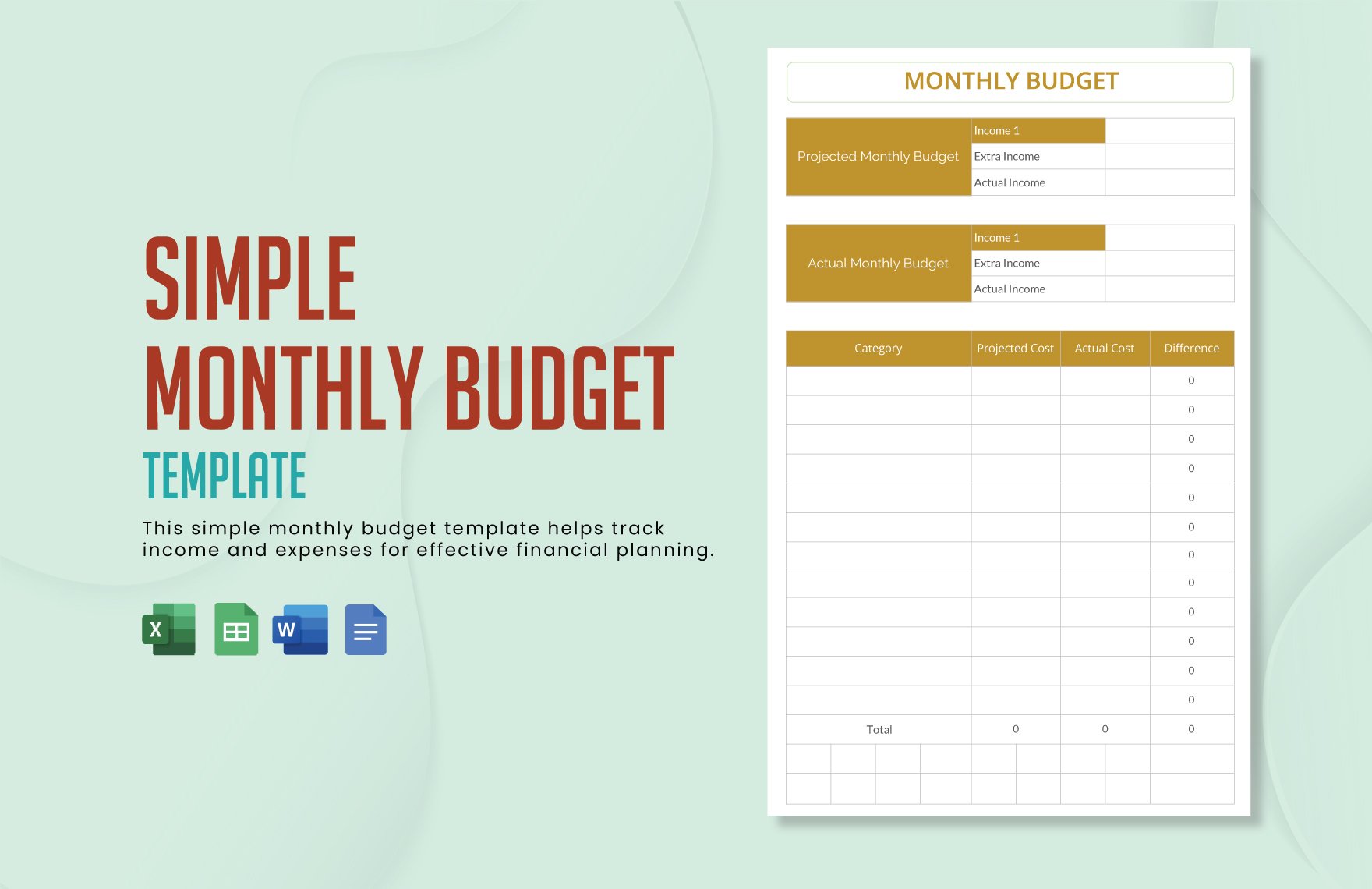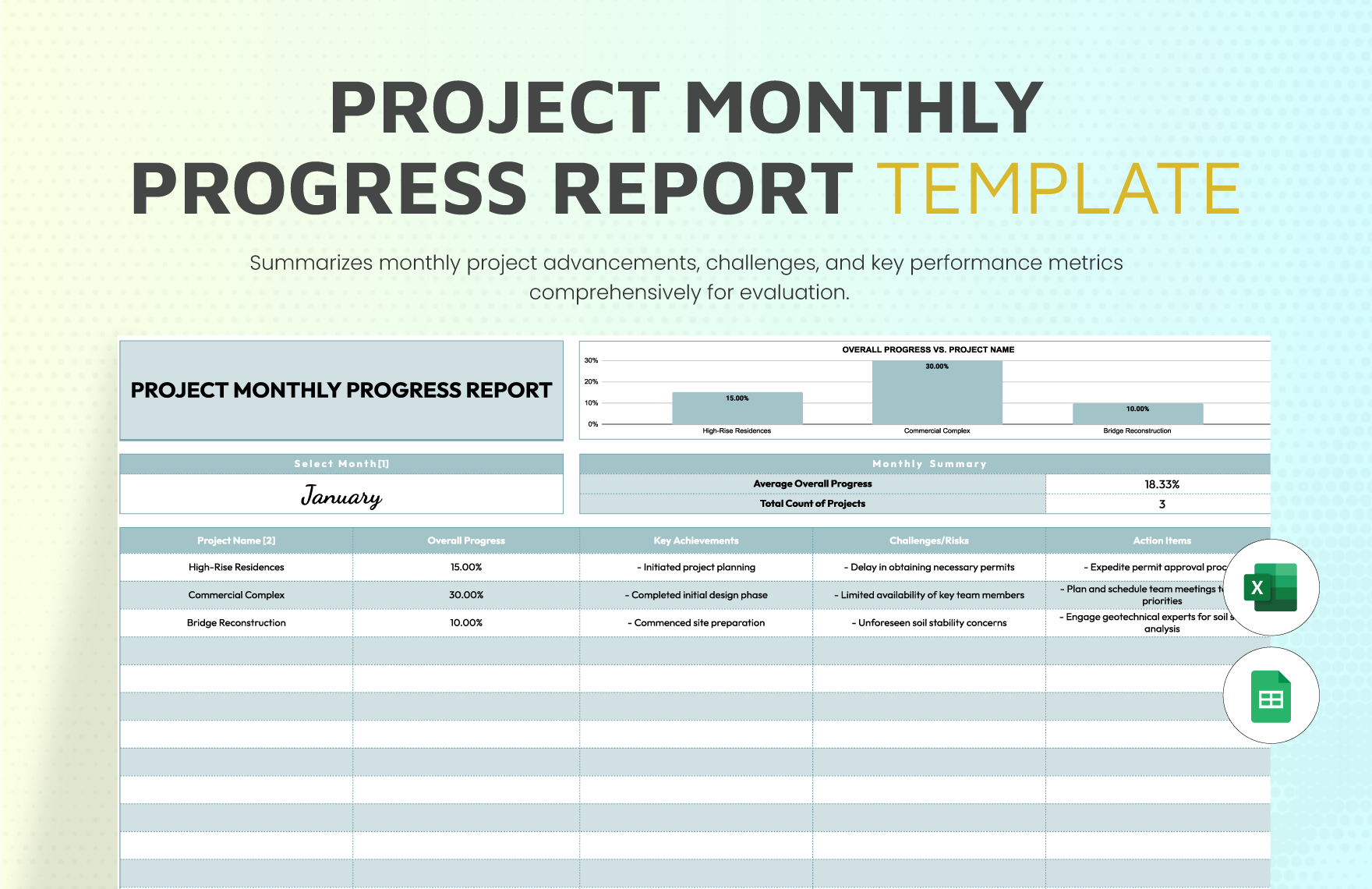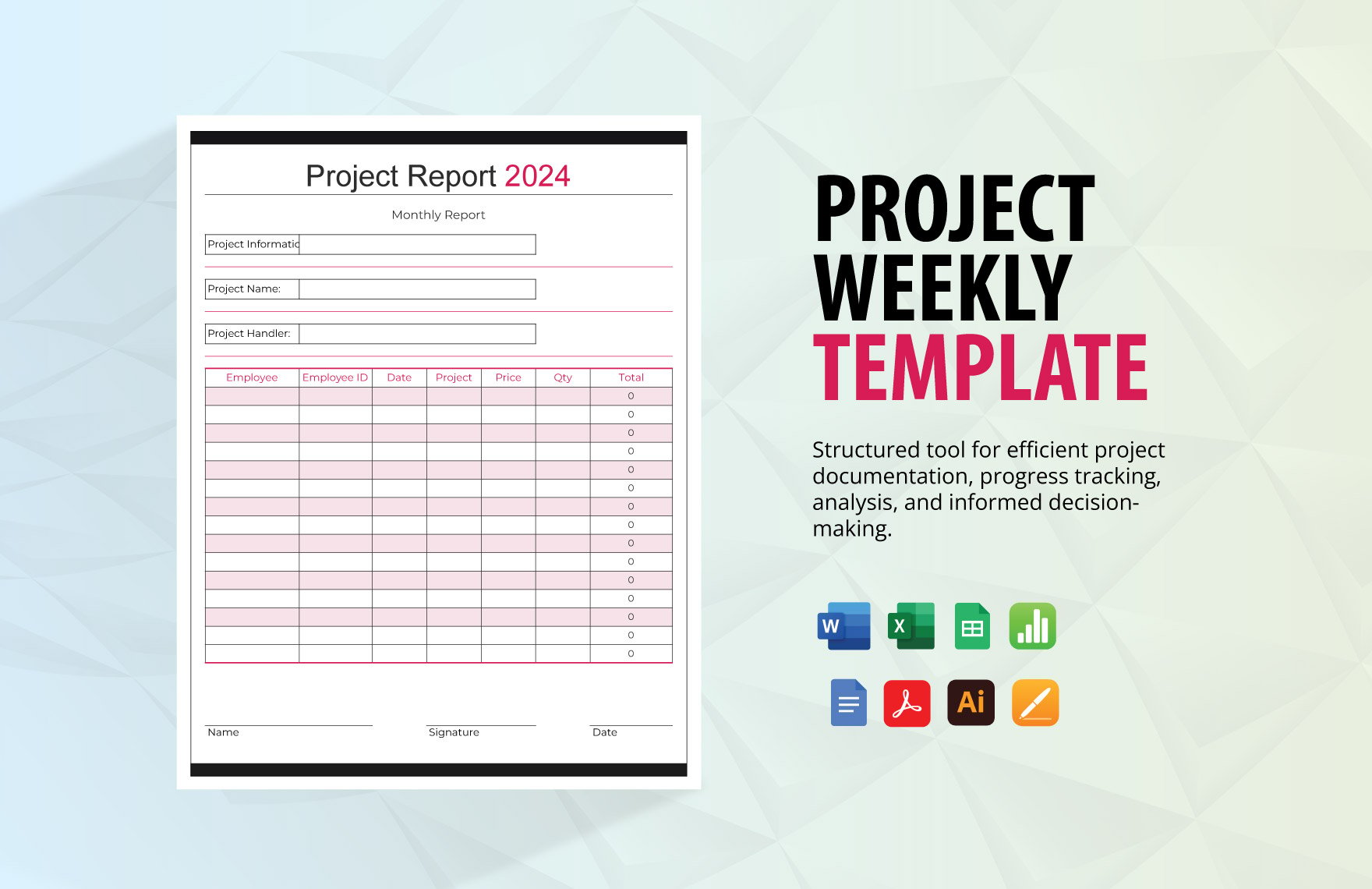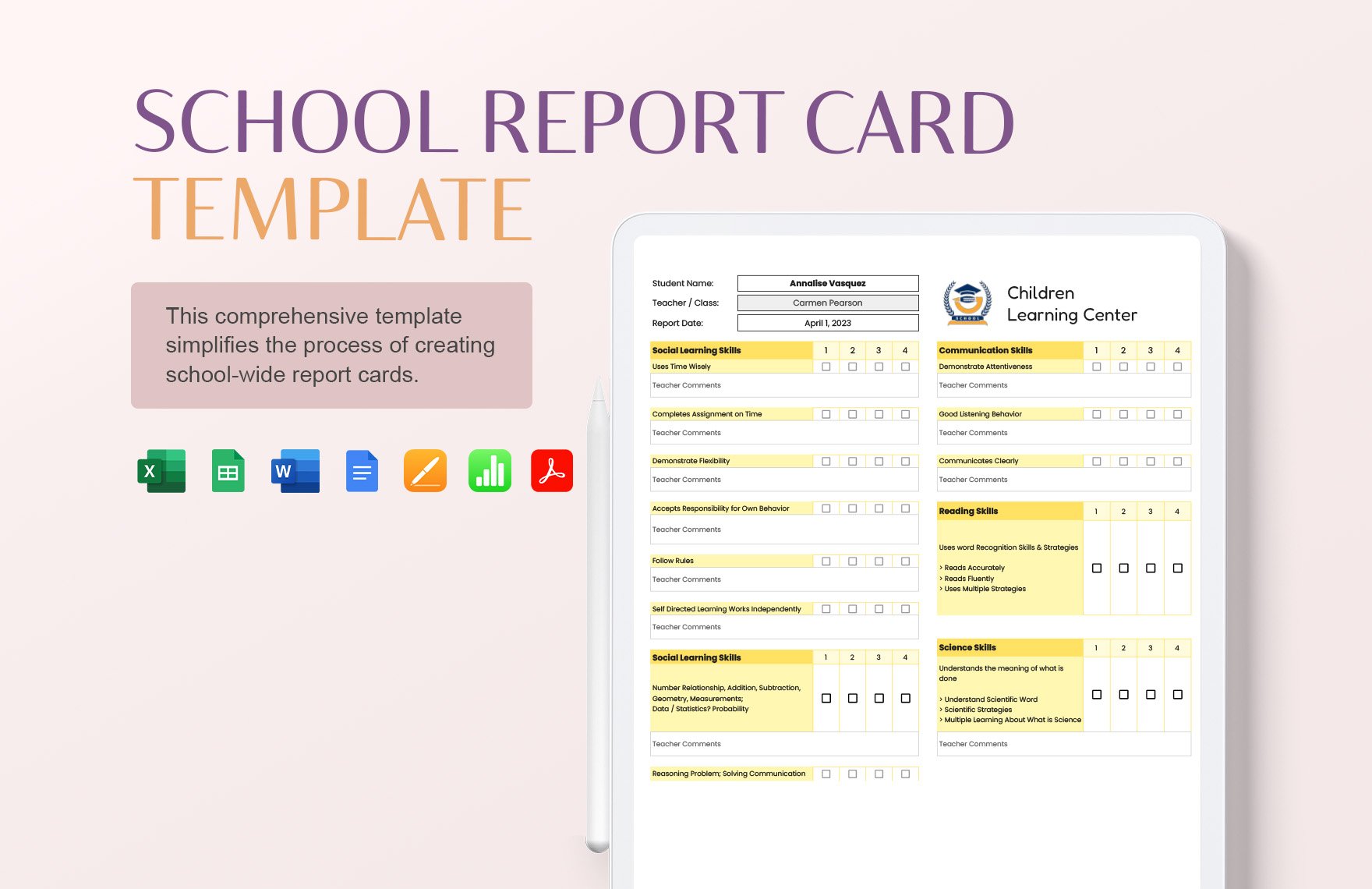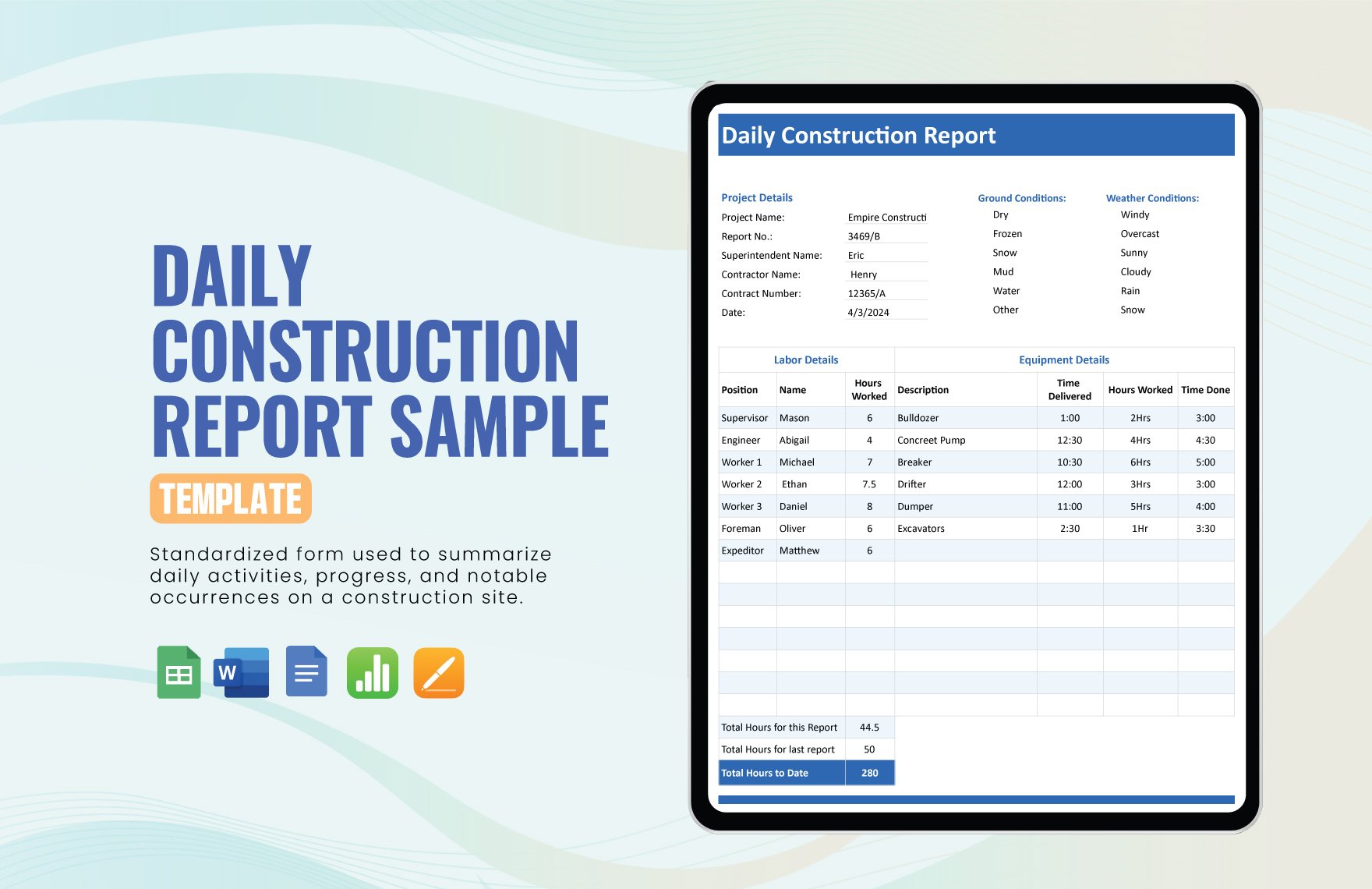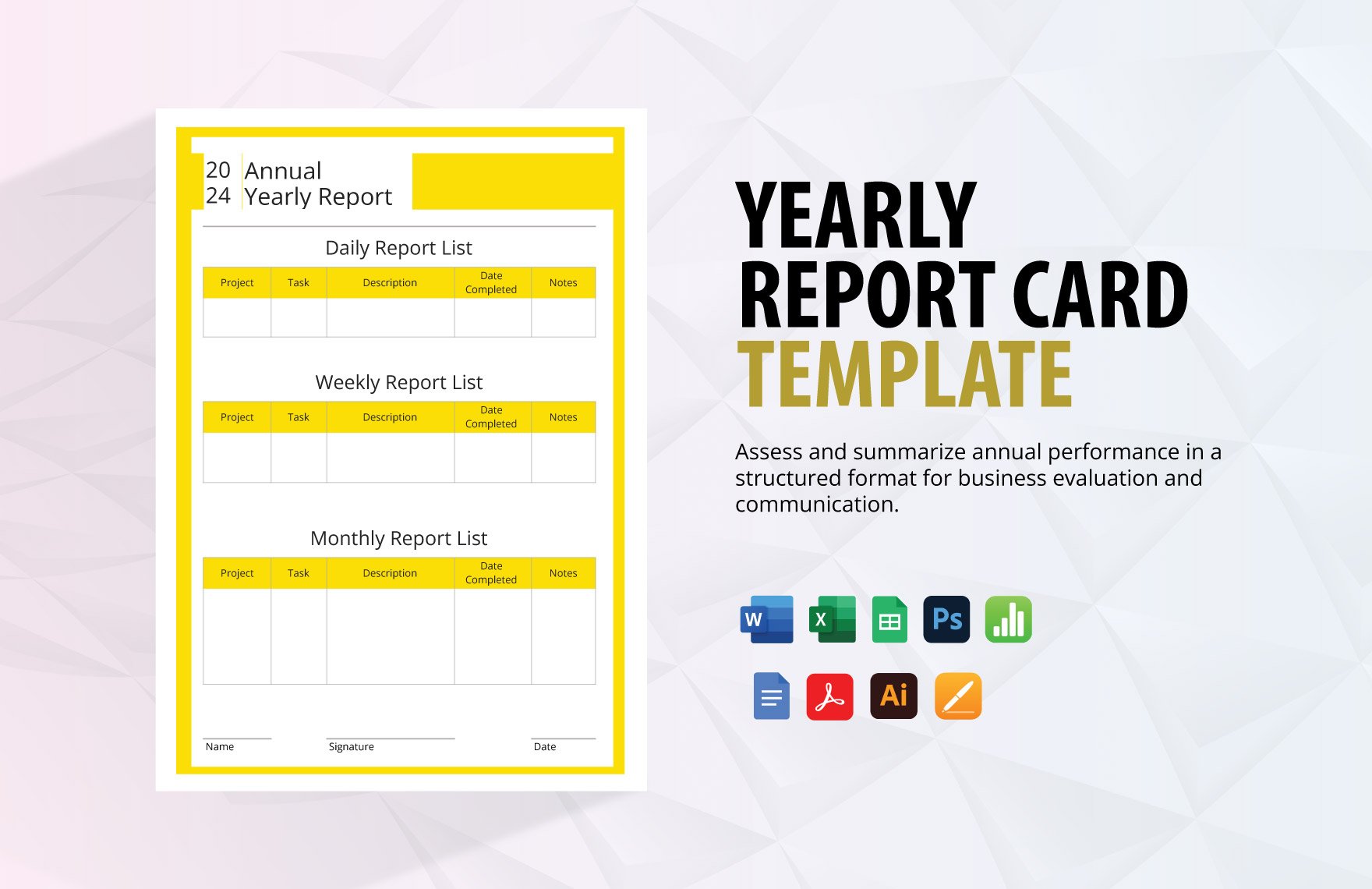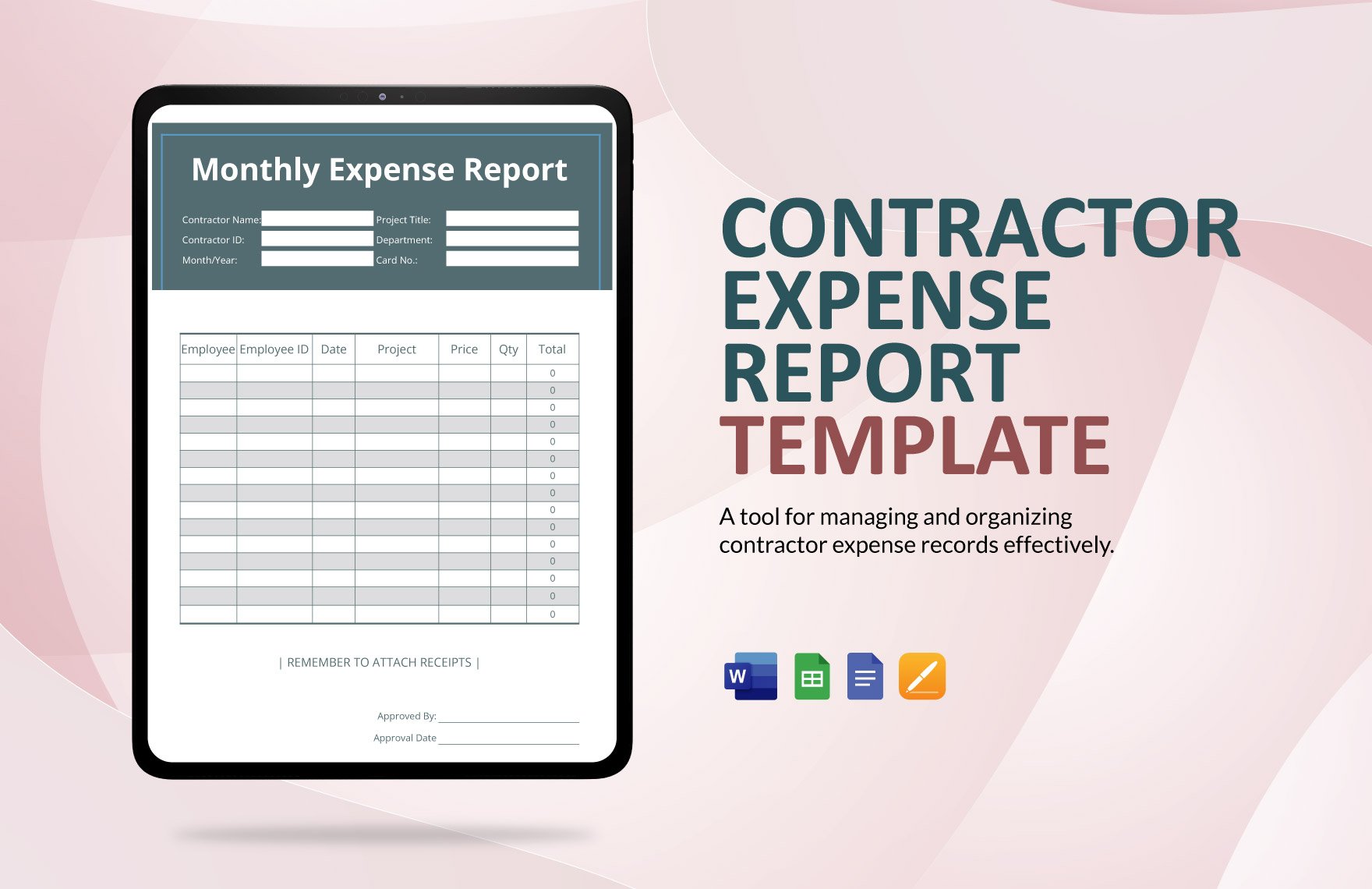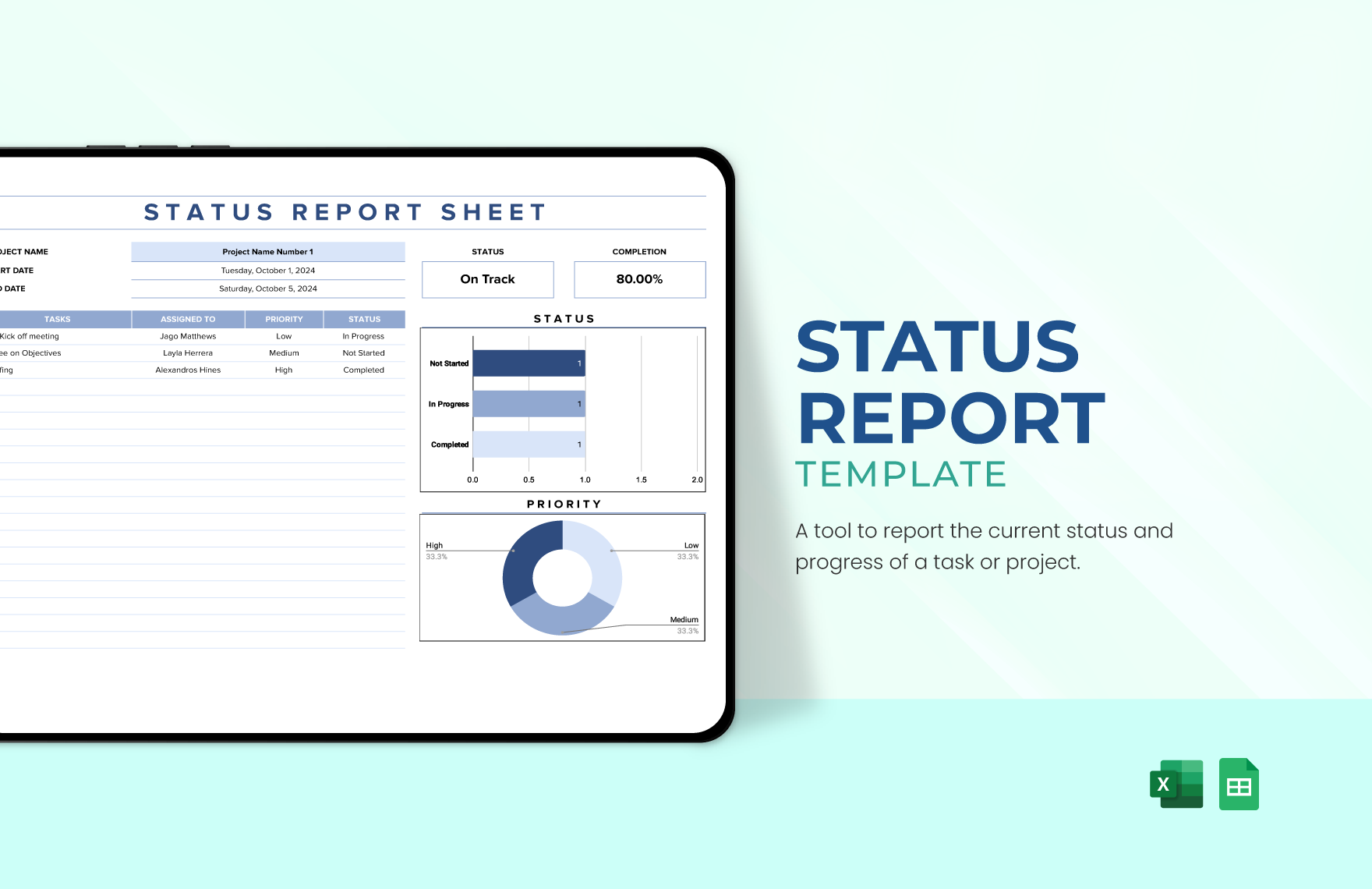Looking for a monthly report template that has a well-formatted content? Look no more and get our premium Monthly Report Templates now! Our templates provide a well written suggestive content that is layered onto the document for fast and easy editing experience. Templates like Monthly management report, Company monthly report and Monthly expense report are ready-made templates and can be used in the free web-based Google Sheets application, and it is compatible with any file format which you can download anytime and anywhere. It also comes with free standard google fonts and easy to change colors. Available in A4 and US letter sizes. Download our templates now and provide an updated monthly report for your supervisor!
How To Create A Monthly Report in Google Sheets?
A monthly report is a written documentation about the monthly status update of a project that a company project manager turns over a week before the end of the month. These documents also provide details about the progress of a company project or a student and employee performance for the month. But that does not limit the use of a project report. You can also use this kind of report for your monthly management report and monthly financial report. We site some Guidelines for filing monthly reports for an effective business presentation.
1. Put a Title
Every report should have a title for documentation purposes. This is to ensure that anyone or everyone would understand the topic that you want to point out. Be sure that you are making the title of your activity report detailed and clear. You should also include critical data such as the kind of report you are presenting, the period of time the report has covered, when was the submission date of the report, and the name of the department or team who is part of the report and your name.
2. Show Status
When making a report you have to include the status of the current project or ongoing projects of your company. You can illustrate charts that would represent the status of any project report that you would do. You can also add the completed task or project that you are doing and how did you finish the project. You can elaborate on the things that you have done by using a bullet to concisely represent the task that you have accomplished. You can also include a report regarding the companies finances in this part of your report.
3. Highlight Goals for the upcoming month
Your Monthly report should also state the preparation and the outline that you have been doing based on the current month's data report. This part should not be elongated, and you should emphasize only what you and your team are doing to achieve a certain goal in the future that would improve the company's business report status. You don't have to restrict yourself in presenting what you think or what your team thinks about anything that is related to the project development or the company's development.
4. Add a Summary
In this part, you have to provide an appropriate summary of the gathered information and where does the report address to. Is it either for your team's work or for your own work? Either way, you must be clear about what your point is and site examples about what work have you done so far to achieve a goal. In this way, you can summarize everything from start to finish. This does not apply to all reports, that's why you have to know what you want to report so you could structure it accordingly.