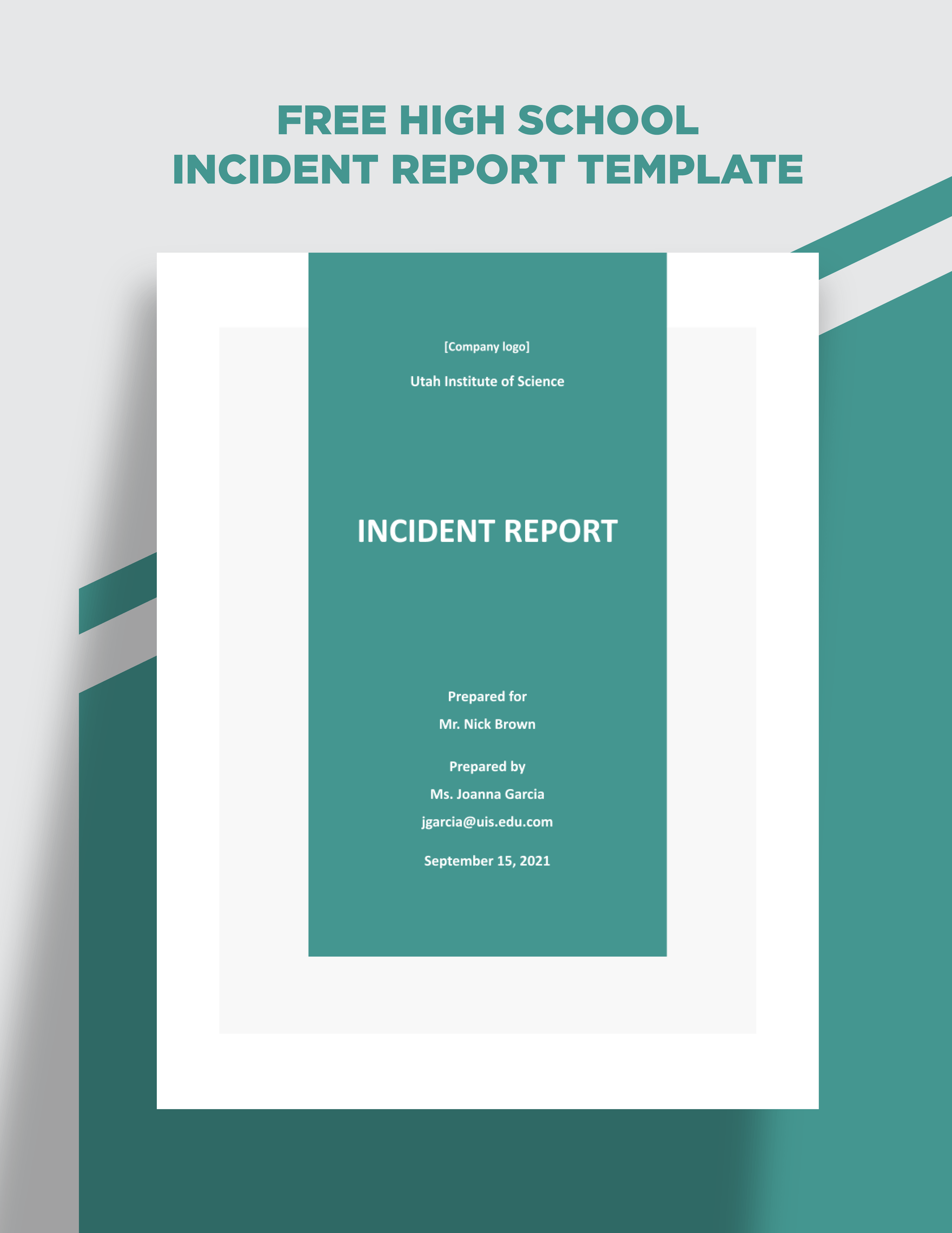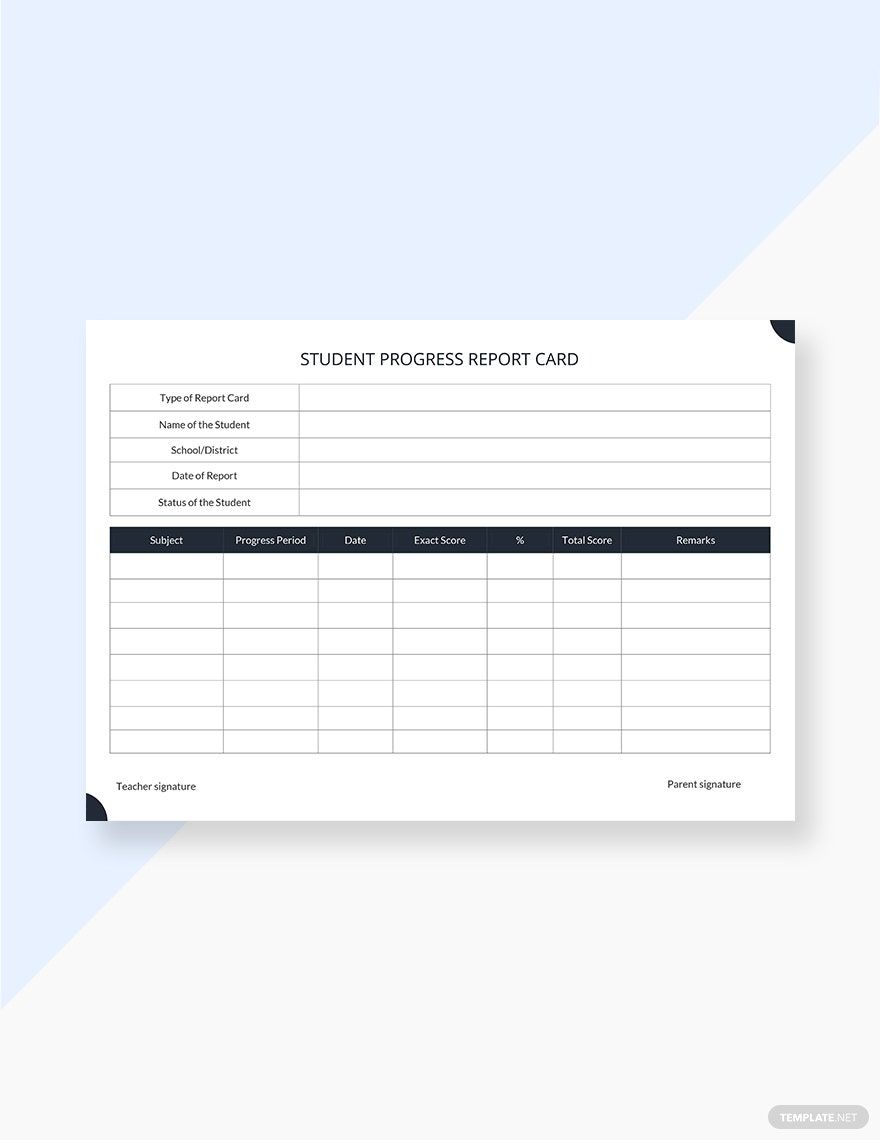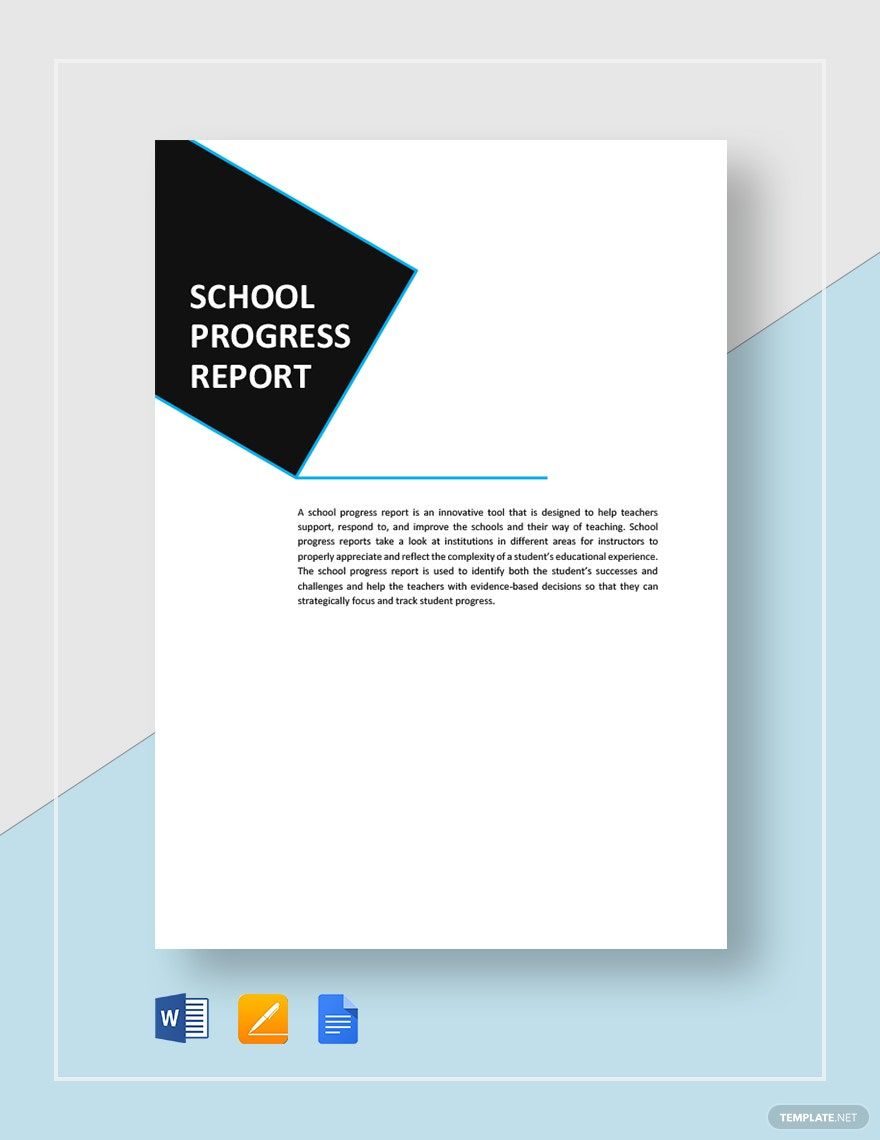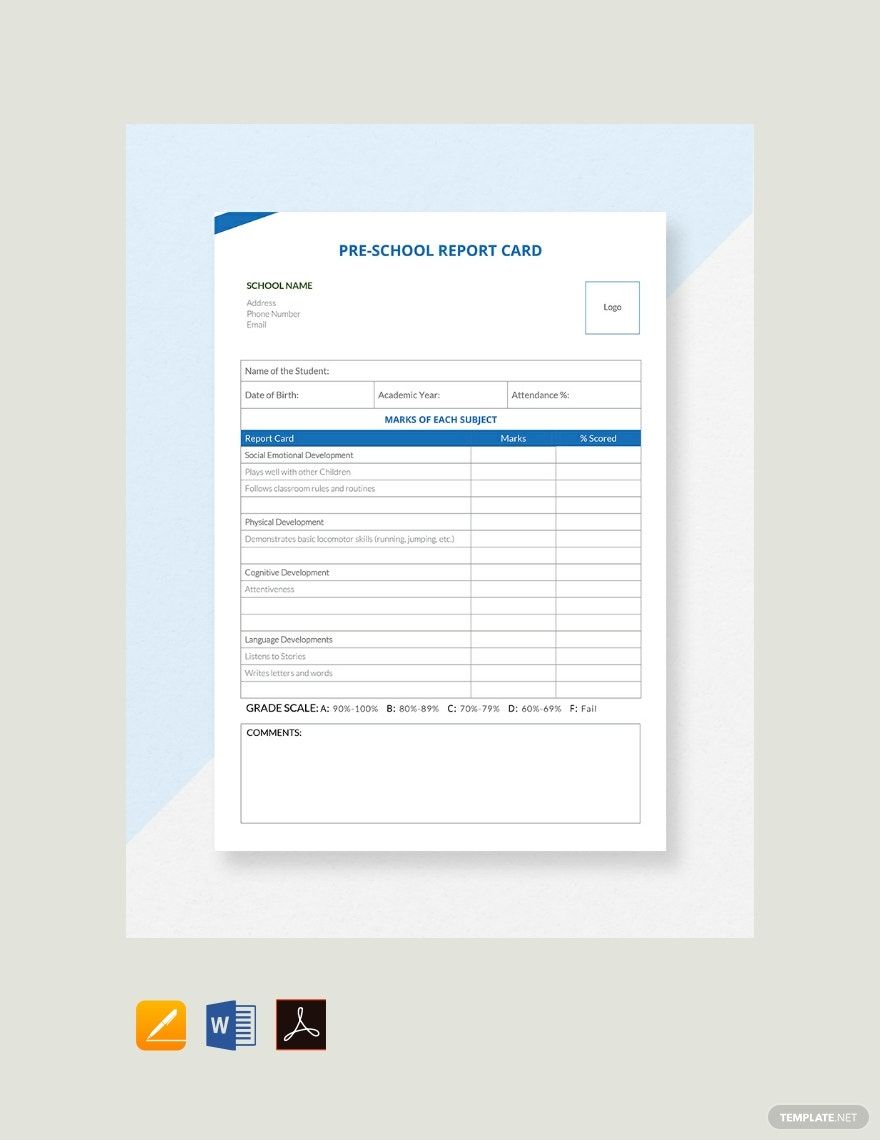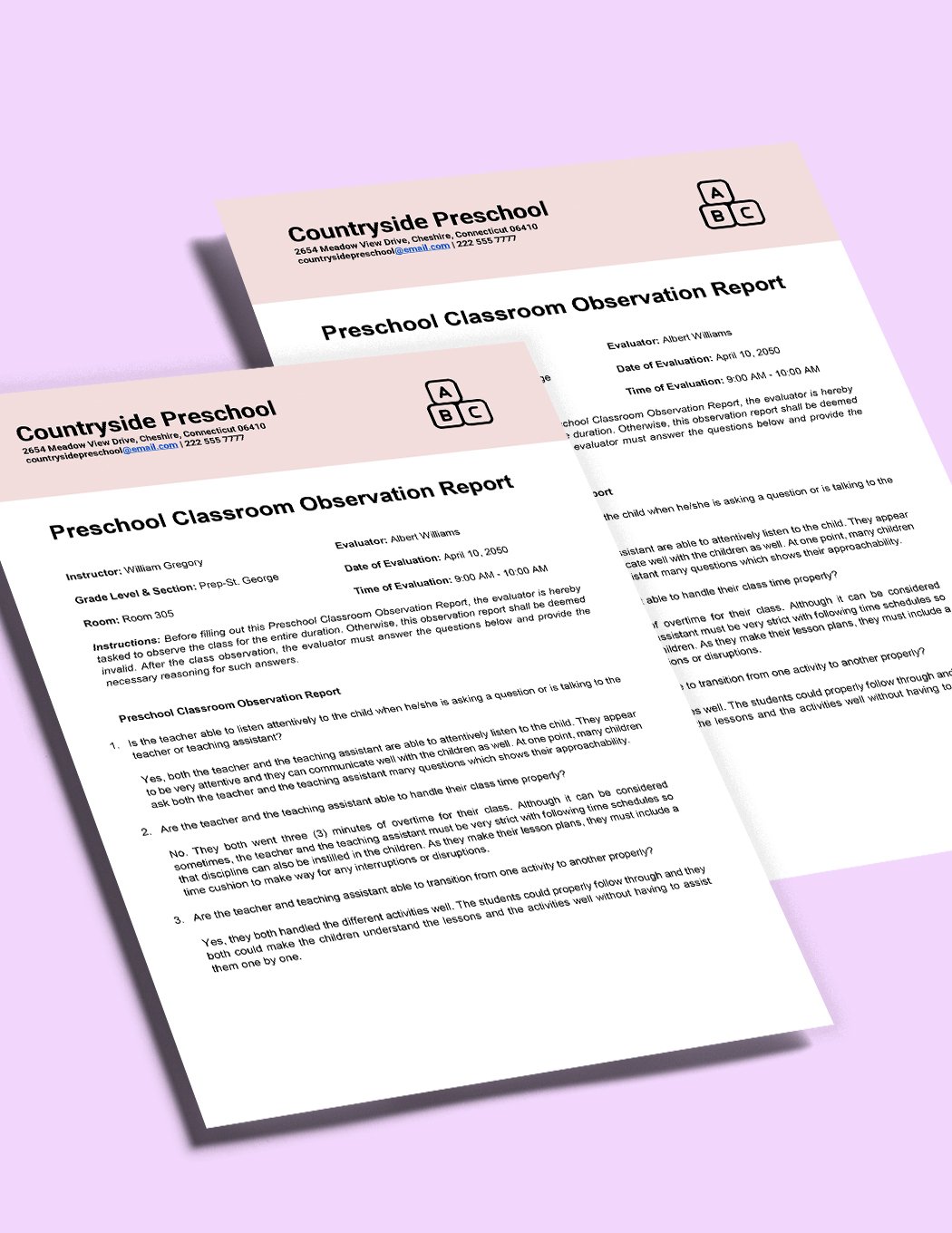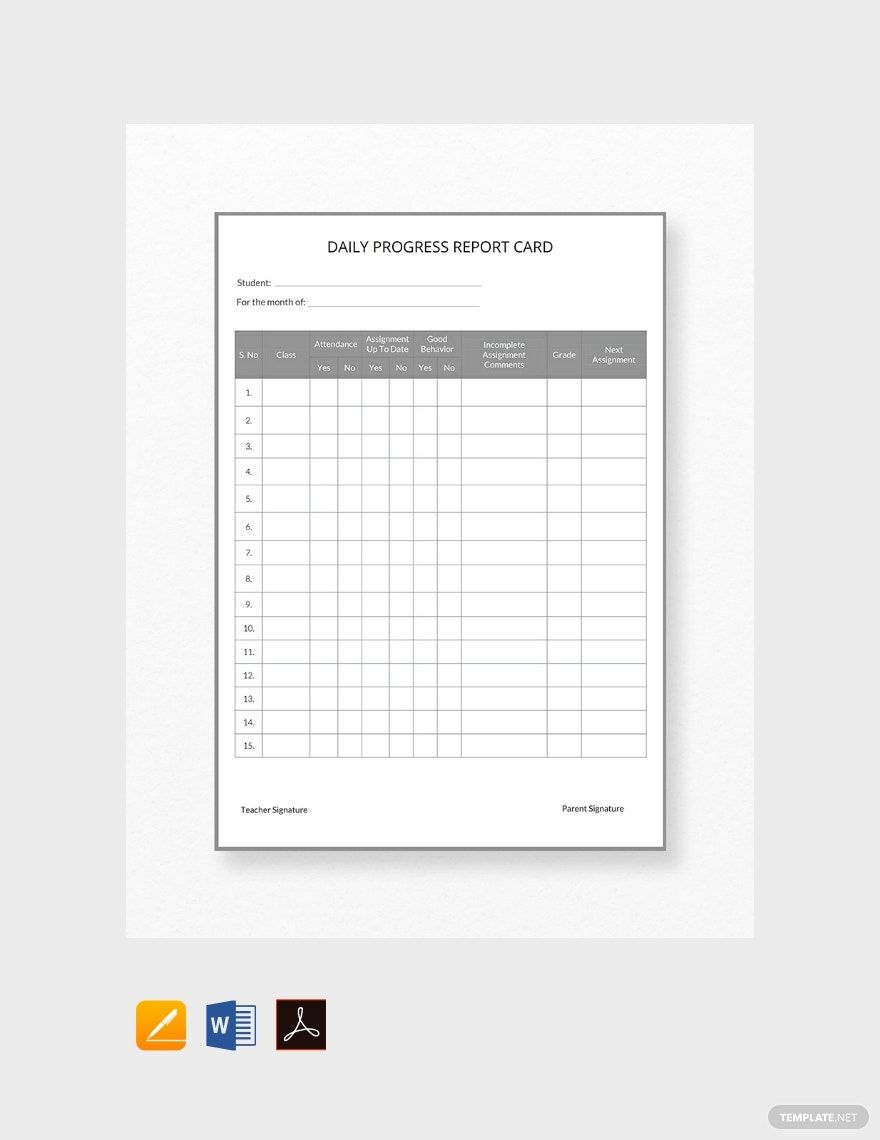Preschool teachers teach kids about school-readiness skills. The learning process includes group activities, sharing, cooperative learning, and moving from one activity to another. Training preschool students to follow instructions is not an easy feat for the teachers. They also have to do extra caring jobs for the kids that could take them away from creating reports on time.
Template.net helps you create daily, and weekly student Progress Reports online. When you use one of the Preschool Report Templates in Google Docs, you can efficiently produce professional school reports within minutes. When you have an internet connection and your student’s performance results, you can quickly rewrite the editable content and headers on the templates.
Though preschool is all about honing a student’s behavior, cooperation, and other basic skills, the teachers still have to update the parents on their performance in class. Template.net offers School Report Card layouts that are easy to read and edit on Google Docs. When you edit them online, you can let parents view their children’s performance in school conveniently. You can also find progress report cards and Incident Reports on Template.net.
Pick a preschool report format or layout on Template.net. You can edit them online in two ways. The first is on Google Docs, and the second one is through Template.net’s workspace. If you choose the latter platform, you can add headers, bulleted lists, and even links in a few clicks. To exude professionalism, incorporate your school’s logo or other images. After editing the content, save a printable version of your preschool report or send it via email. Save time writing report cards and documents for your school, students, and parents when you work with Template.net’s ready-made templates.