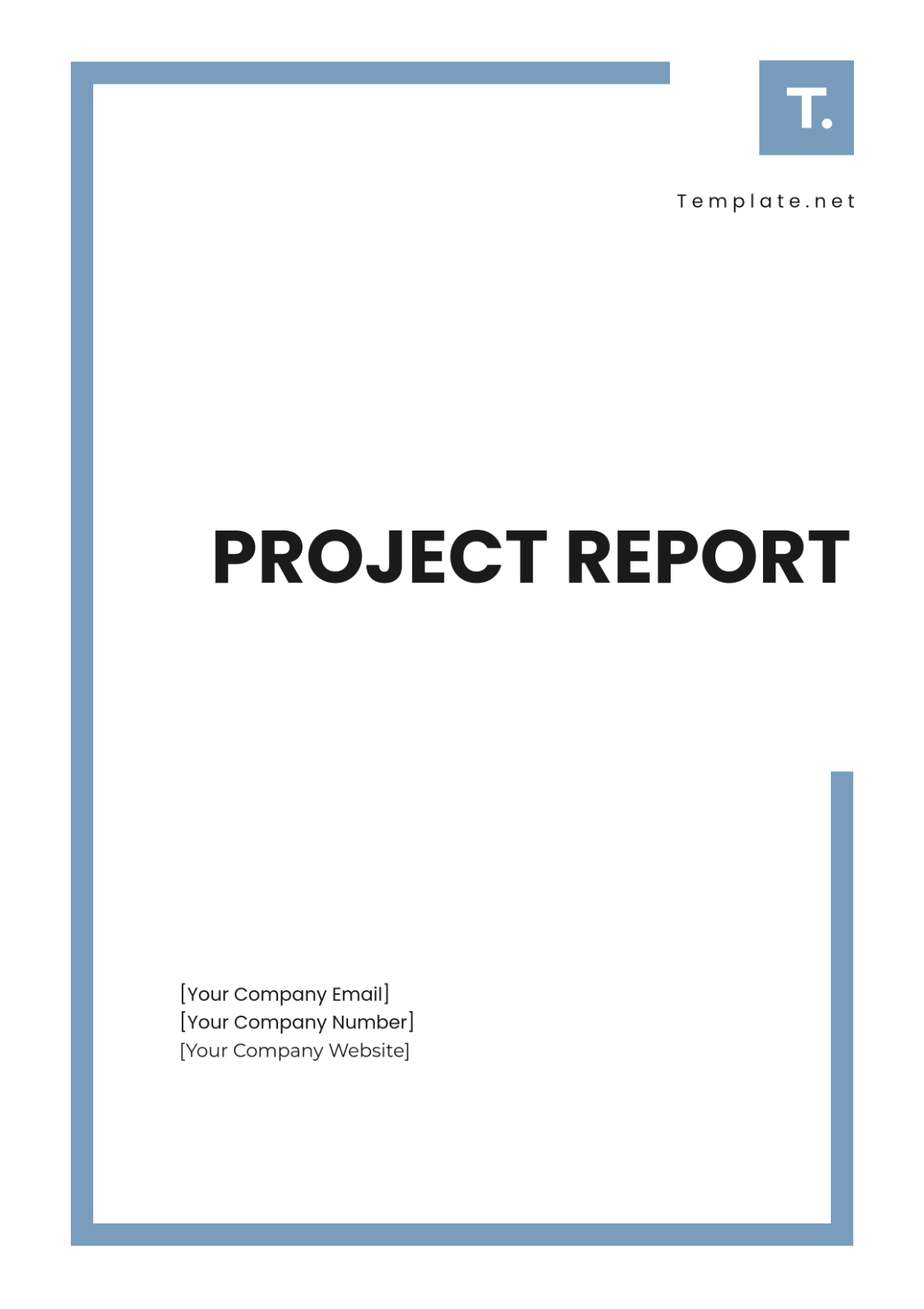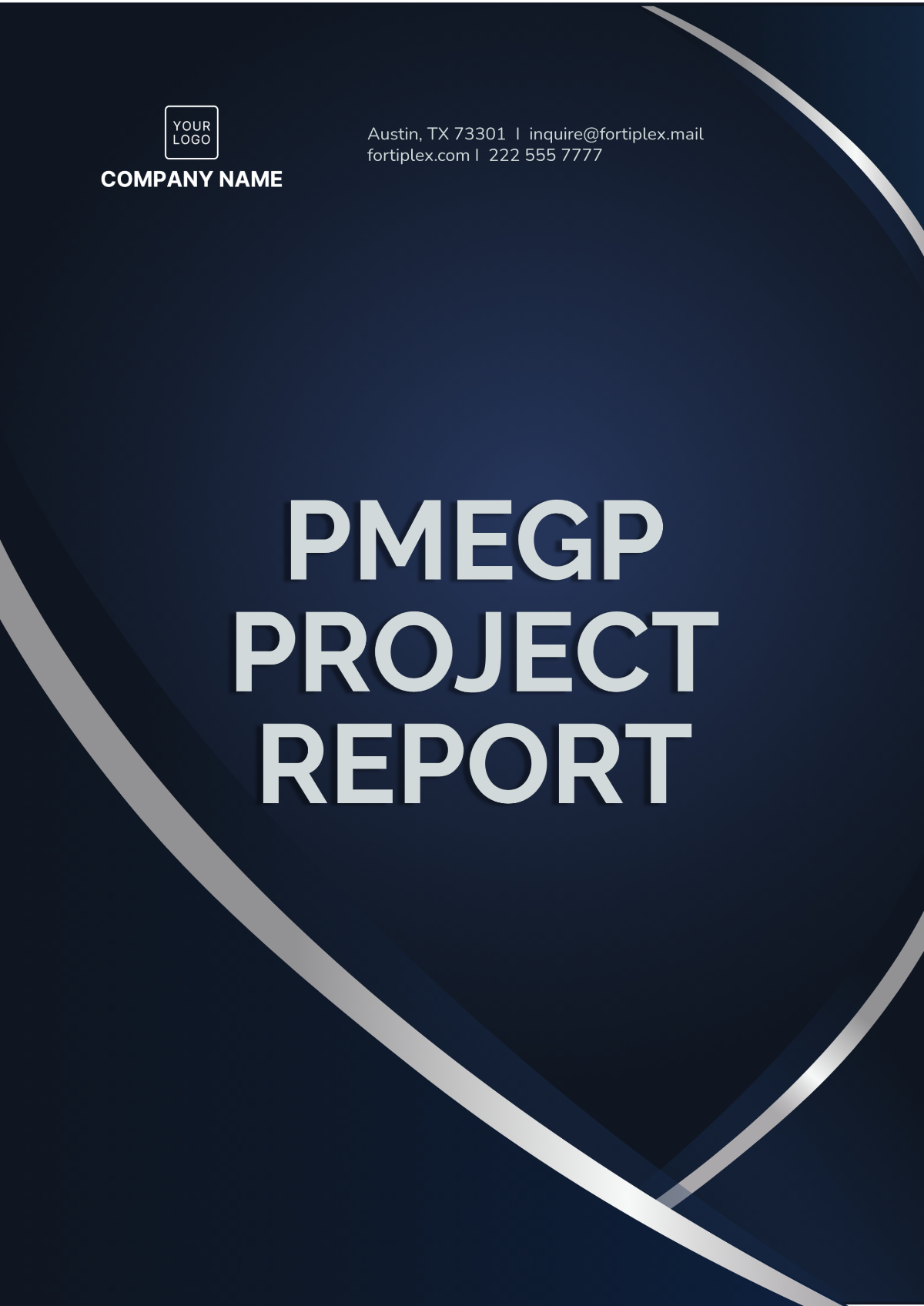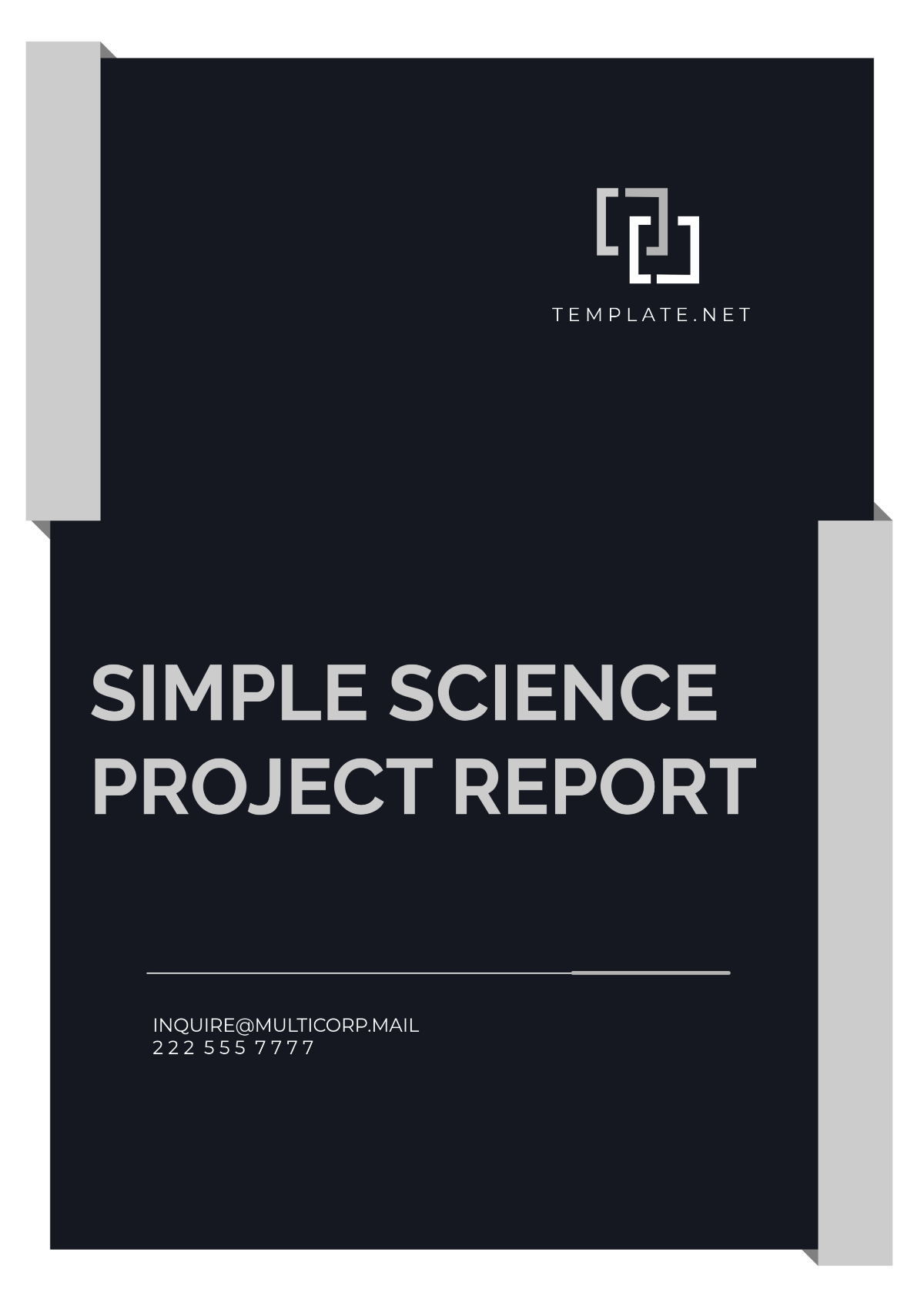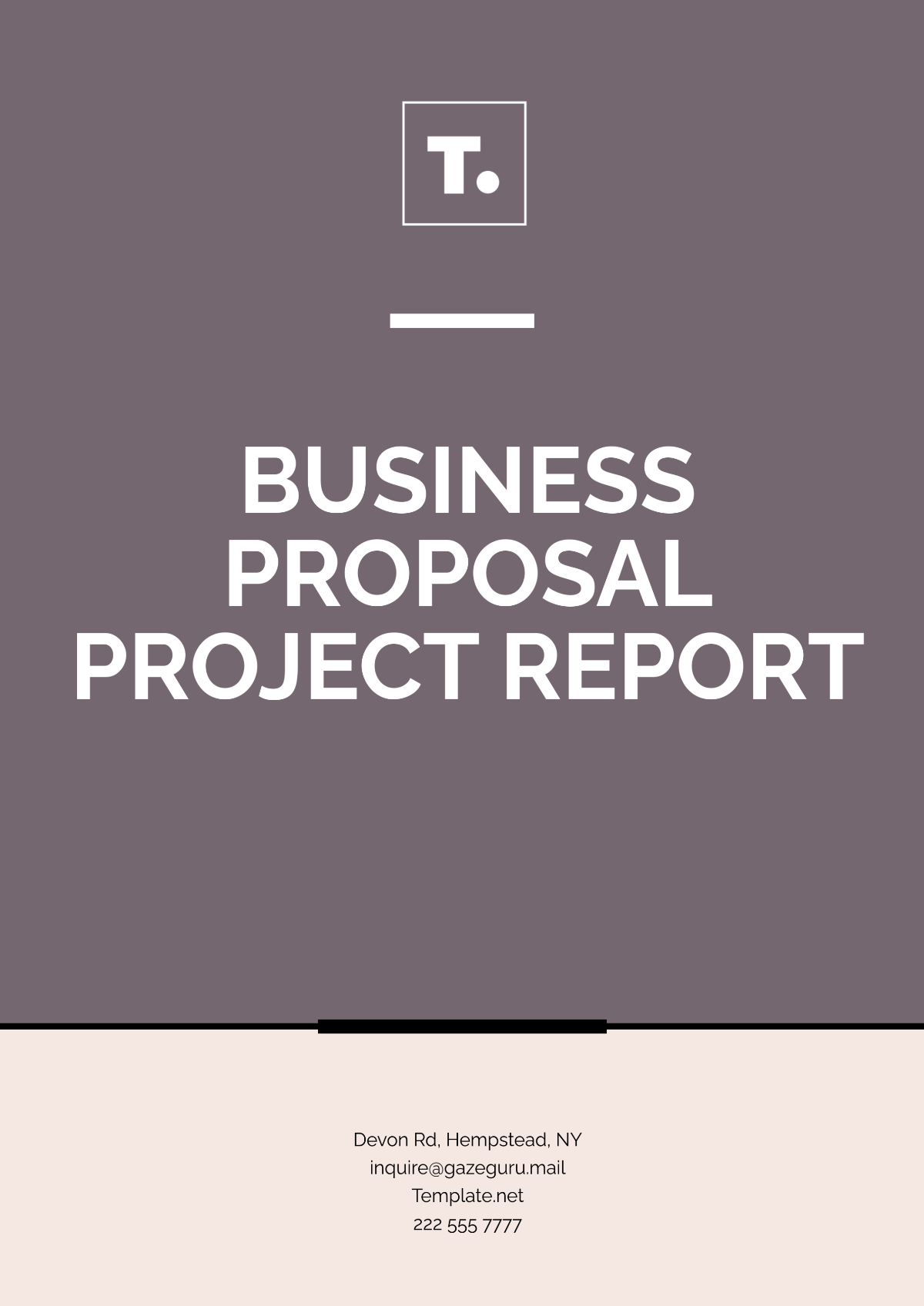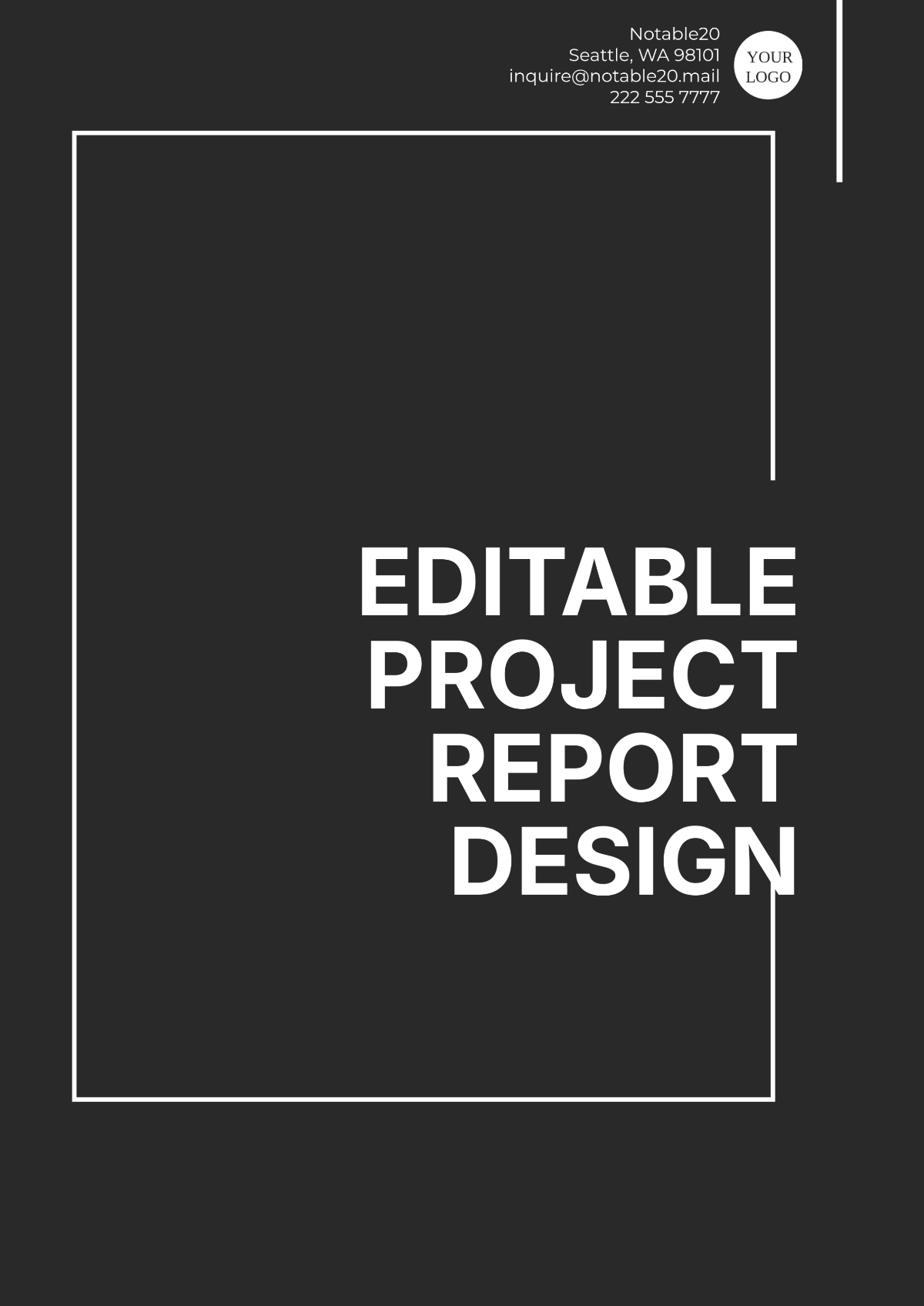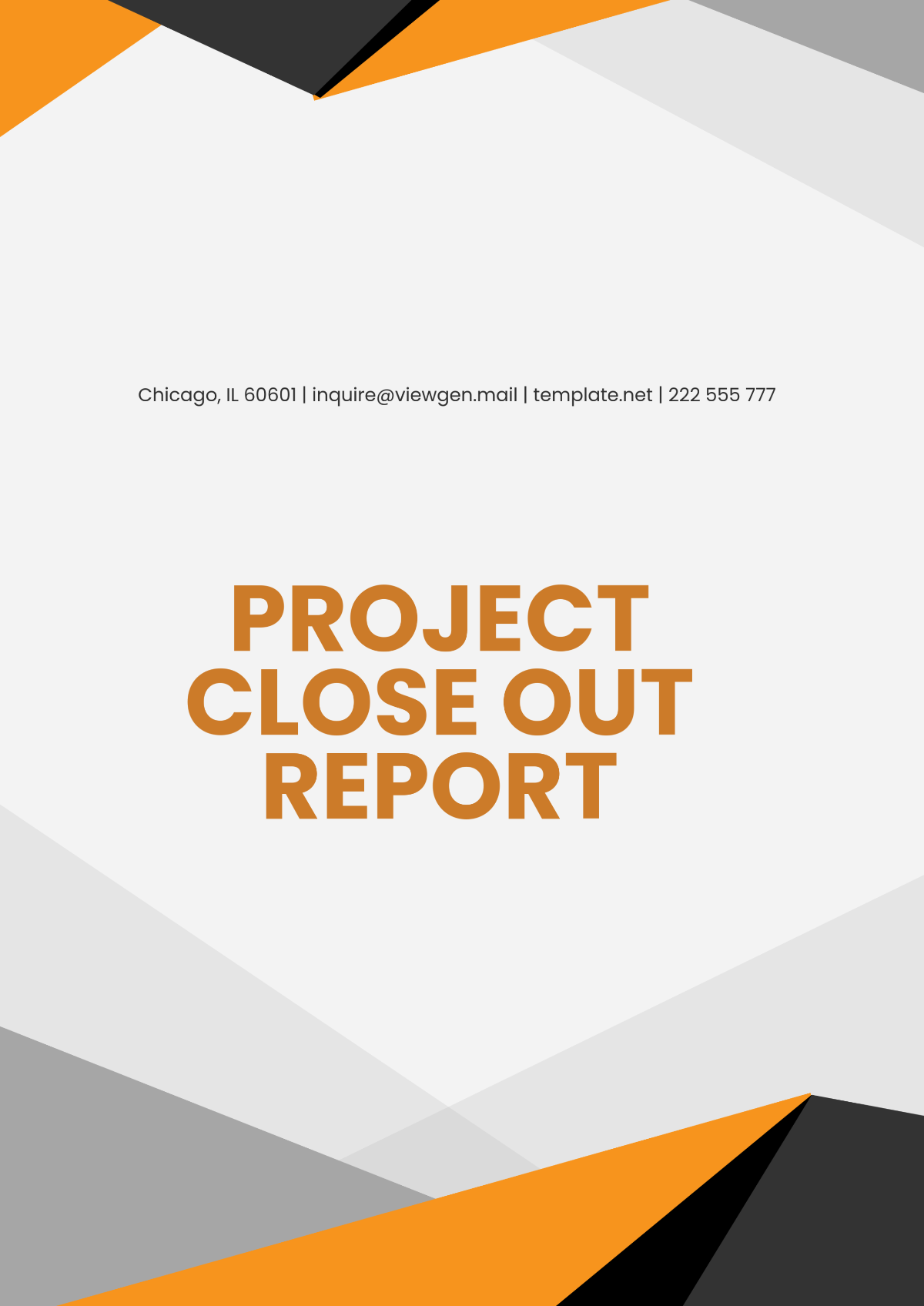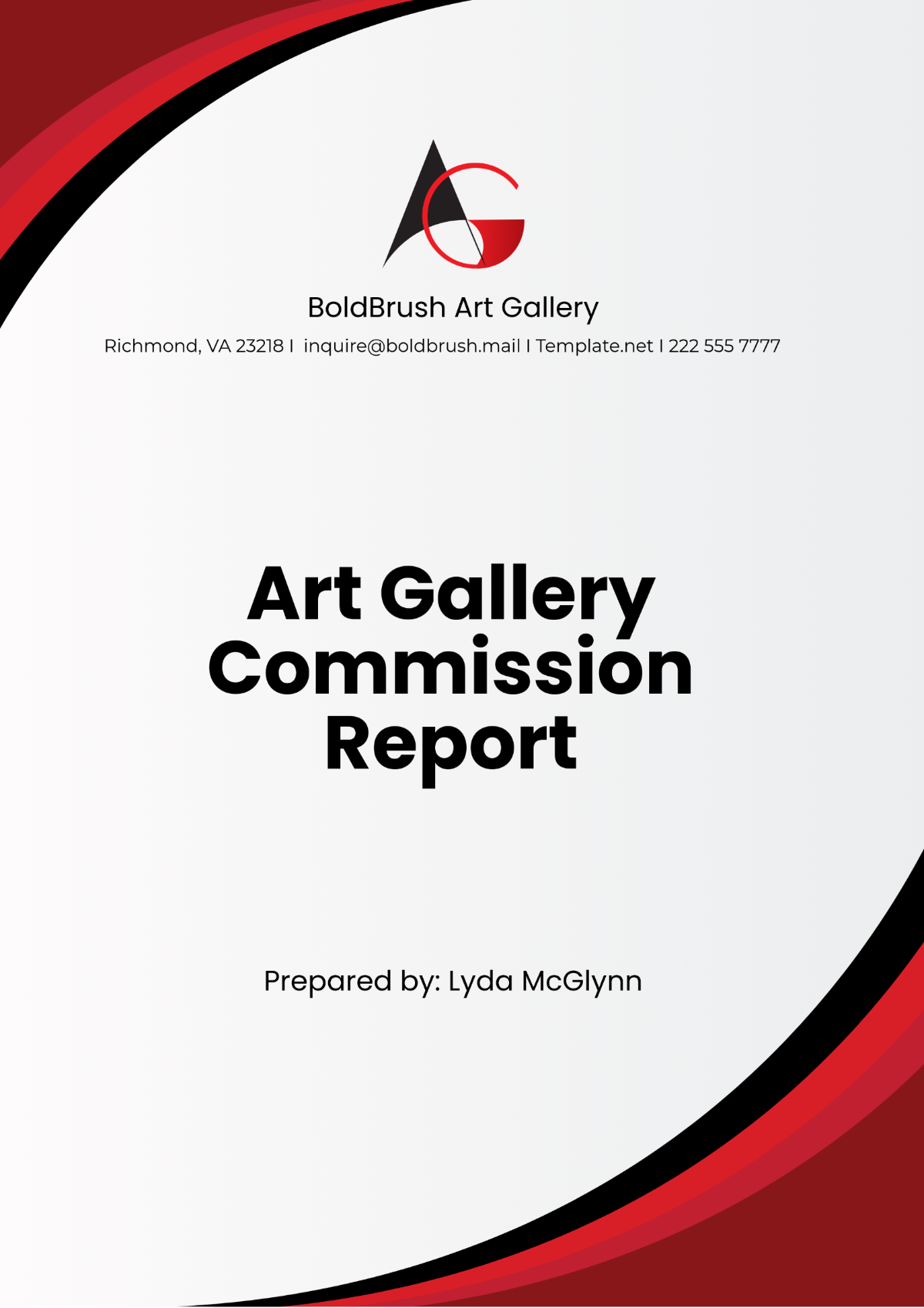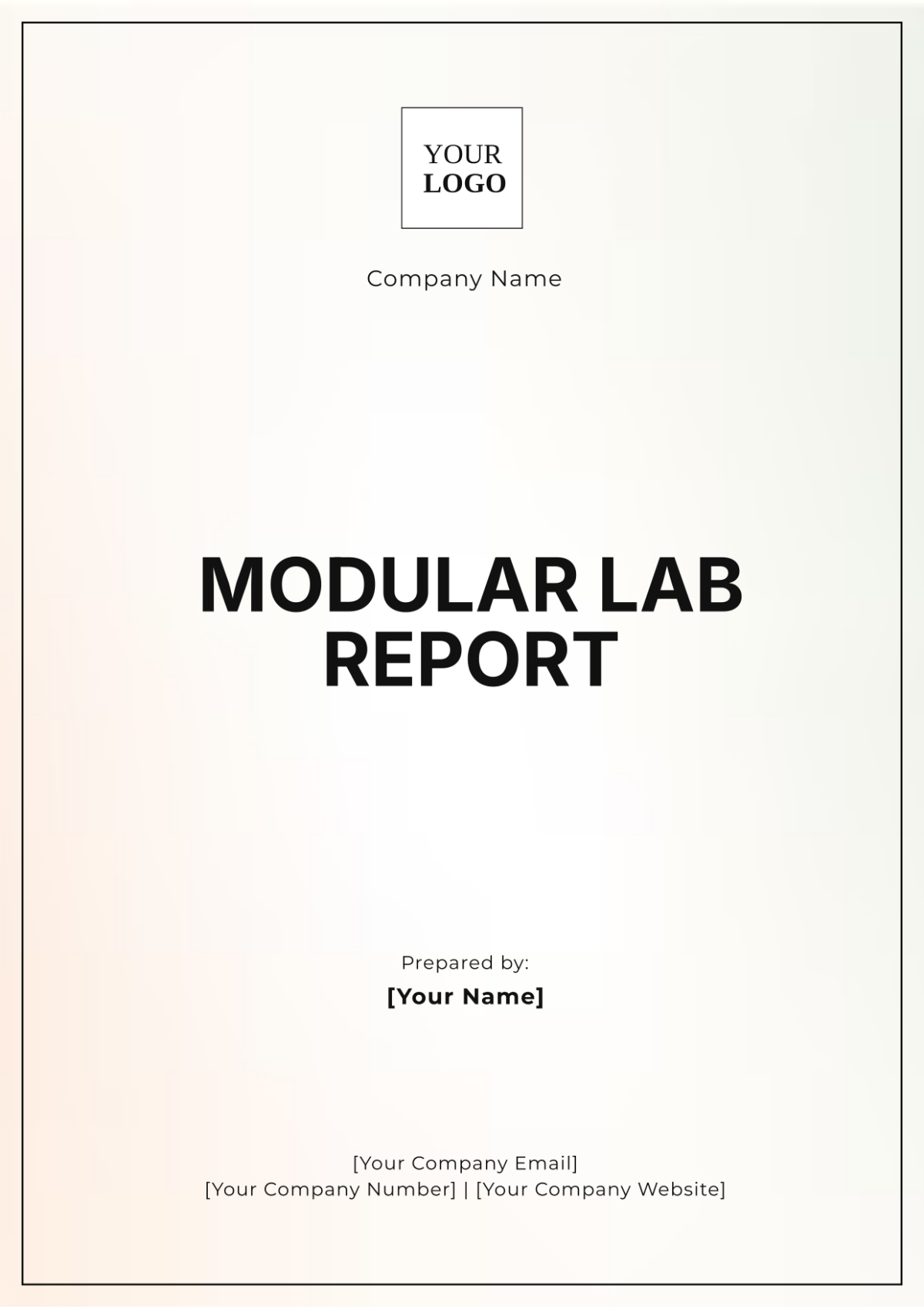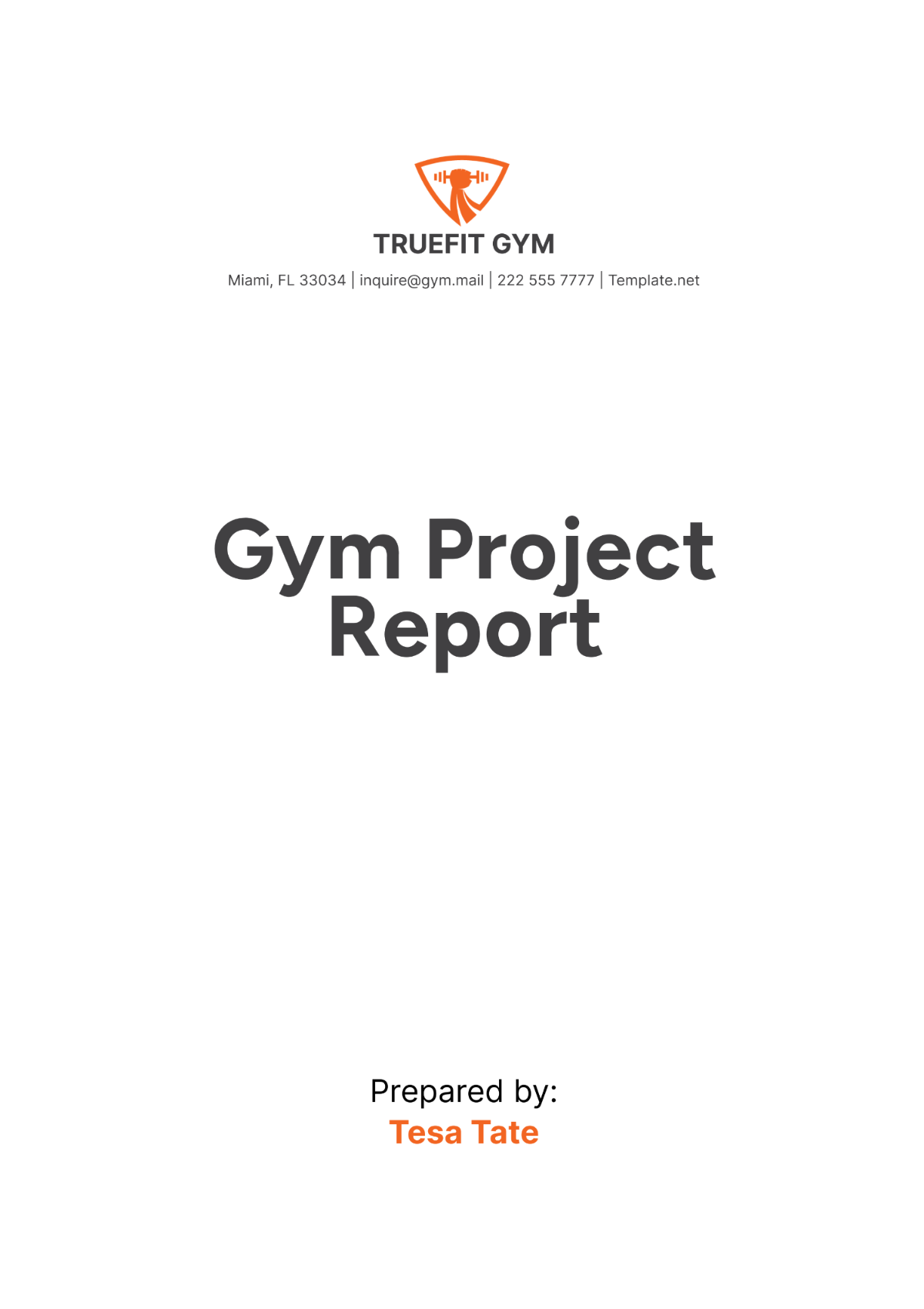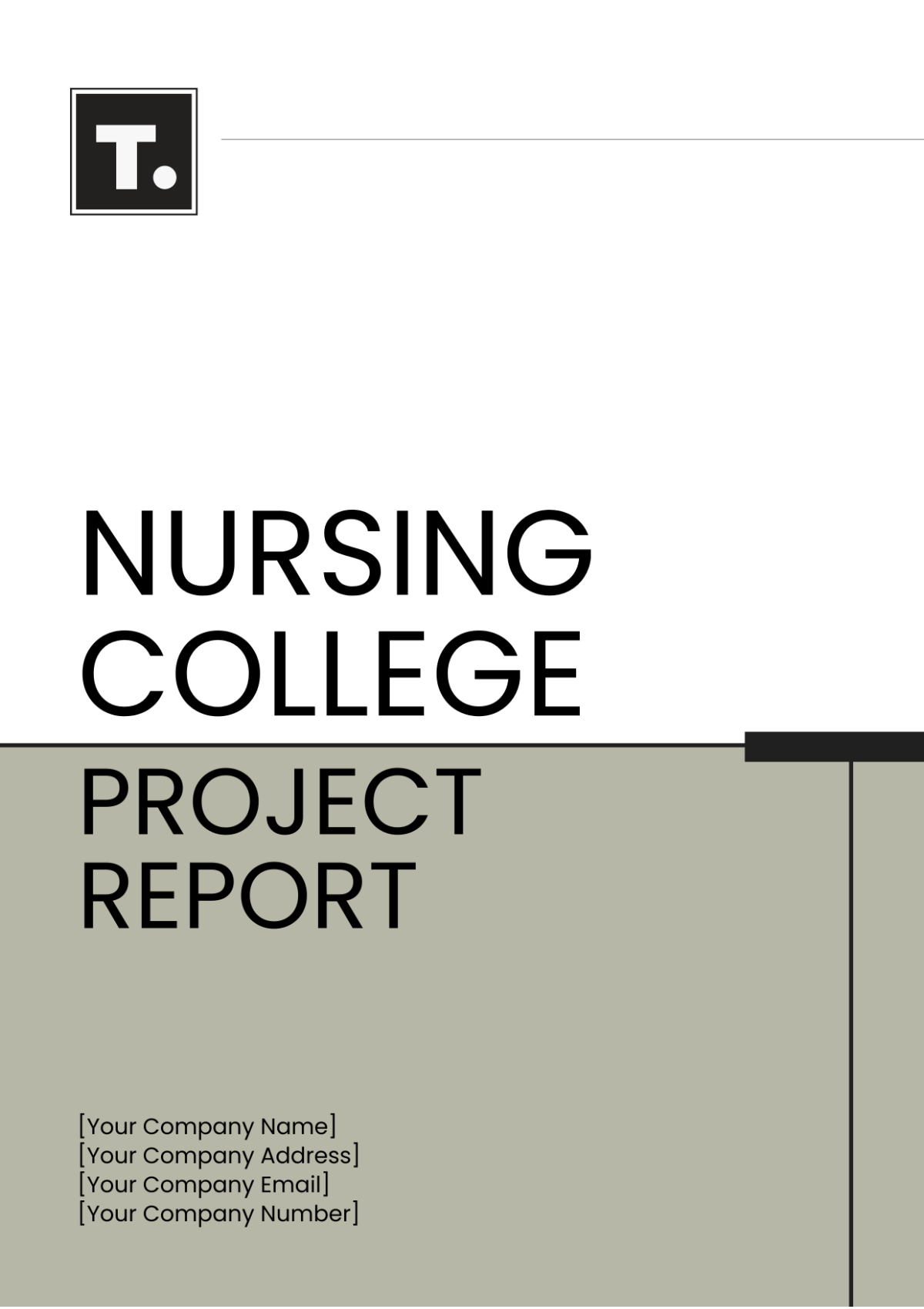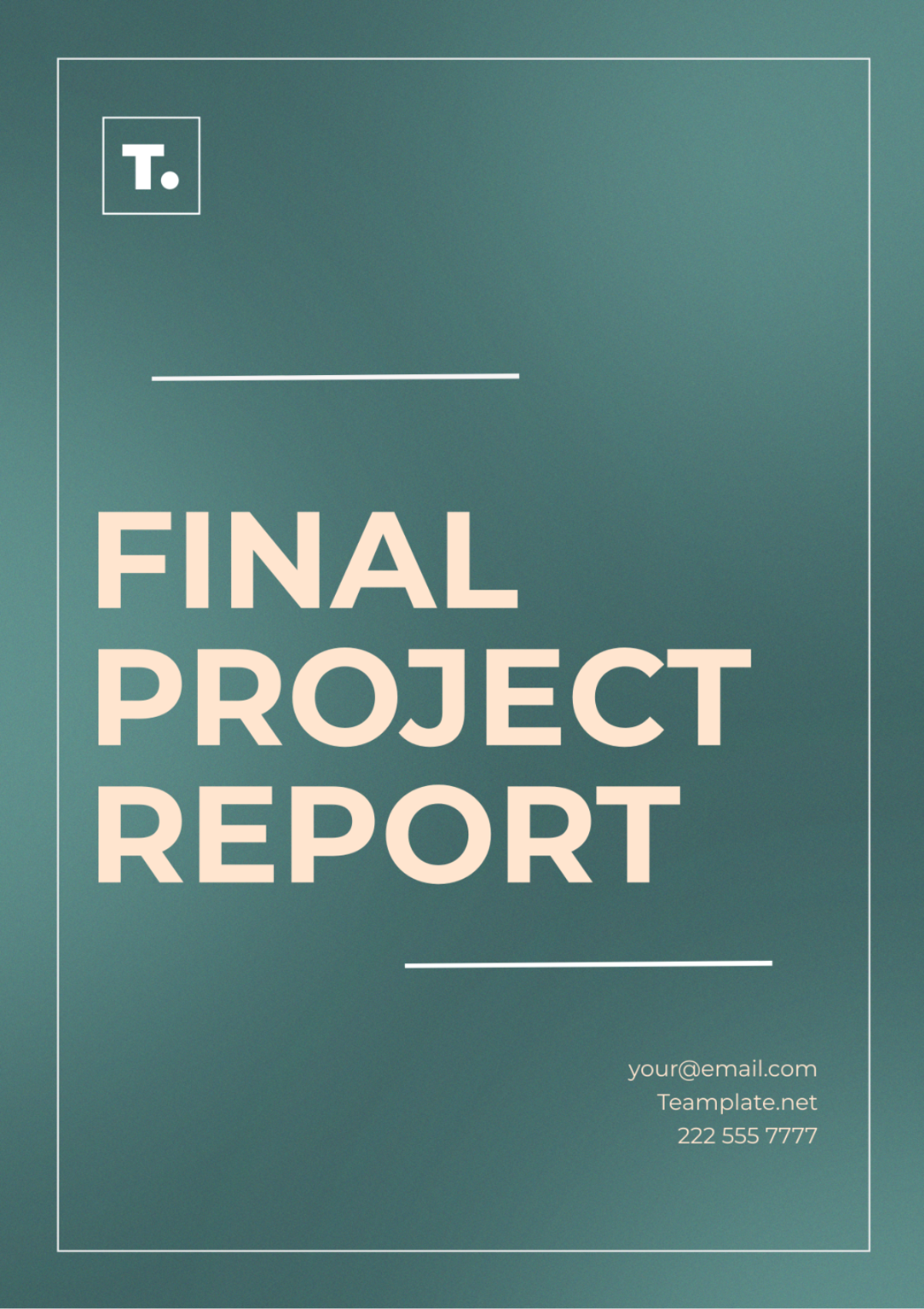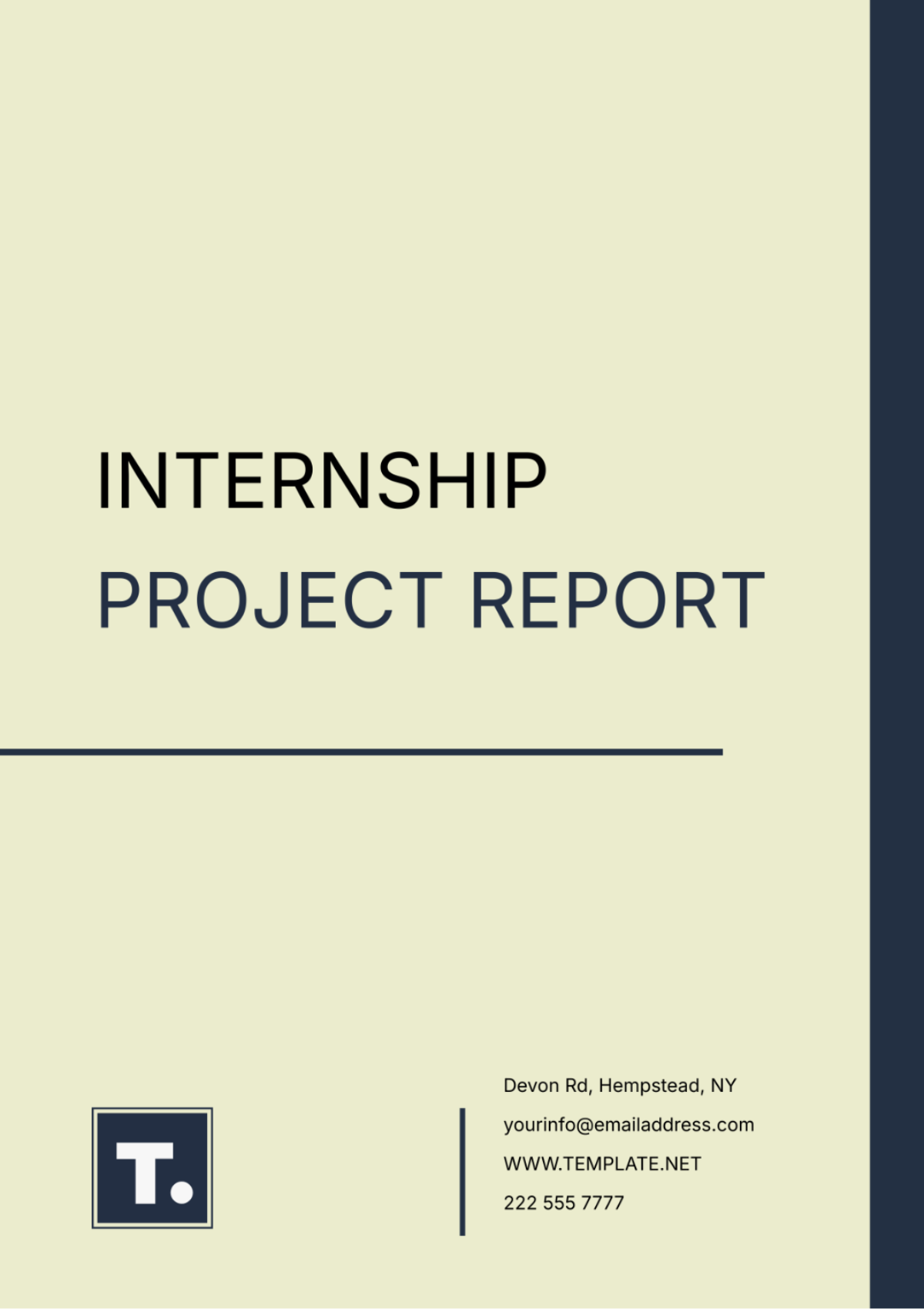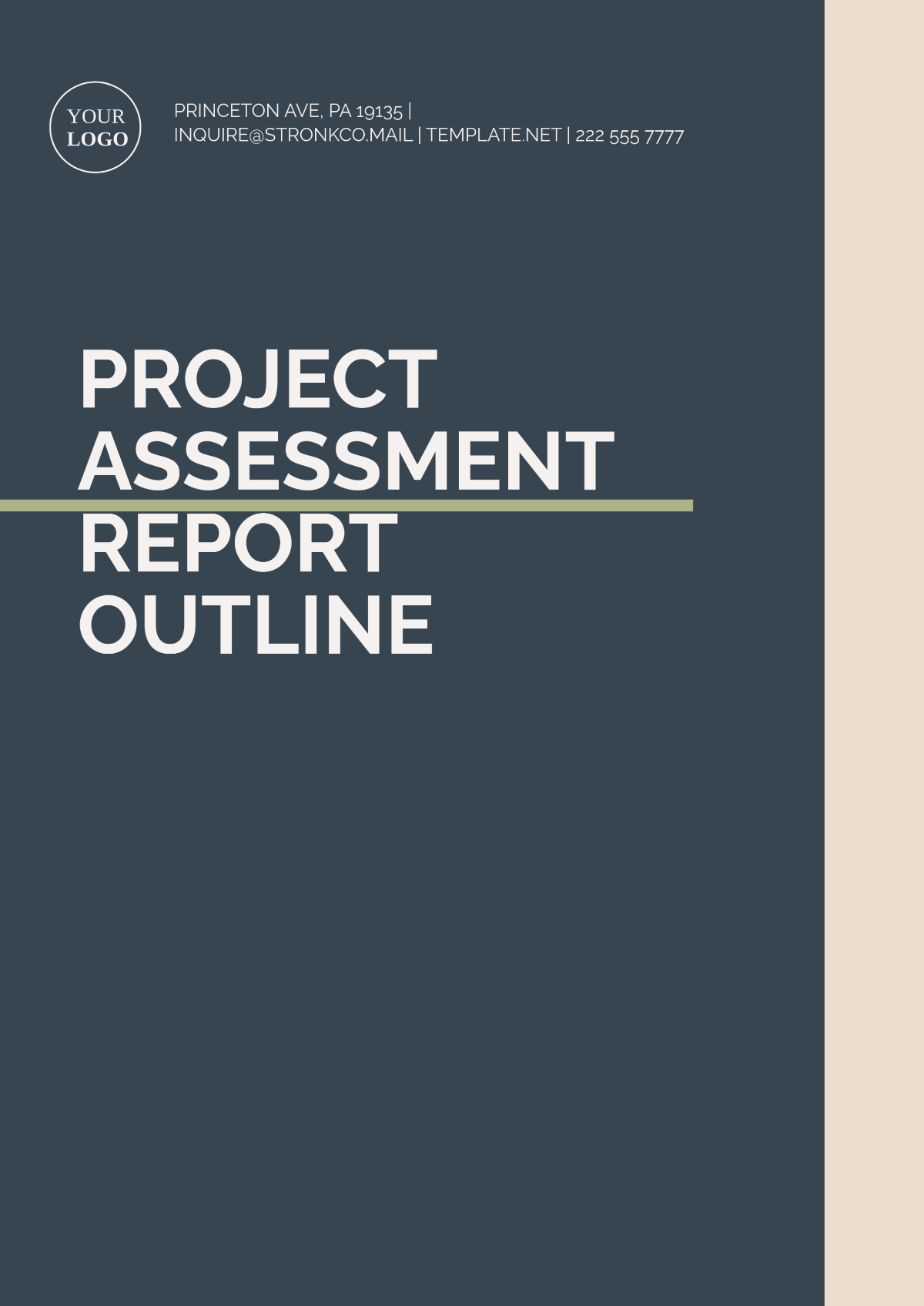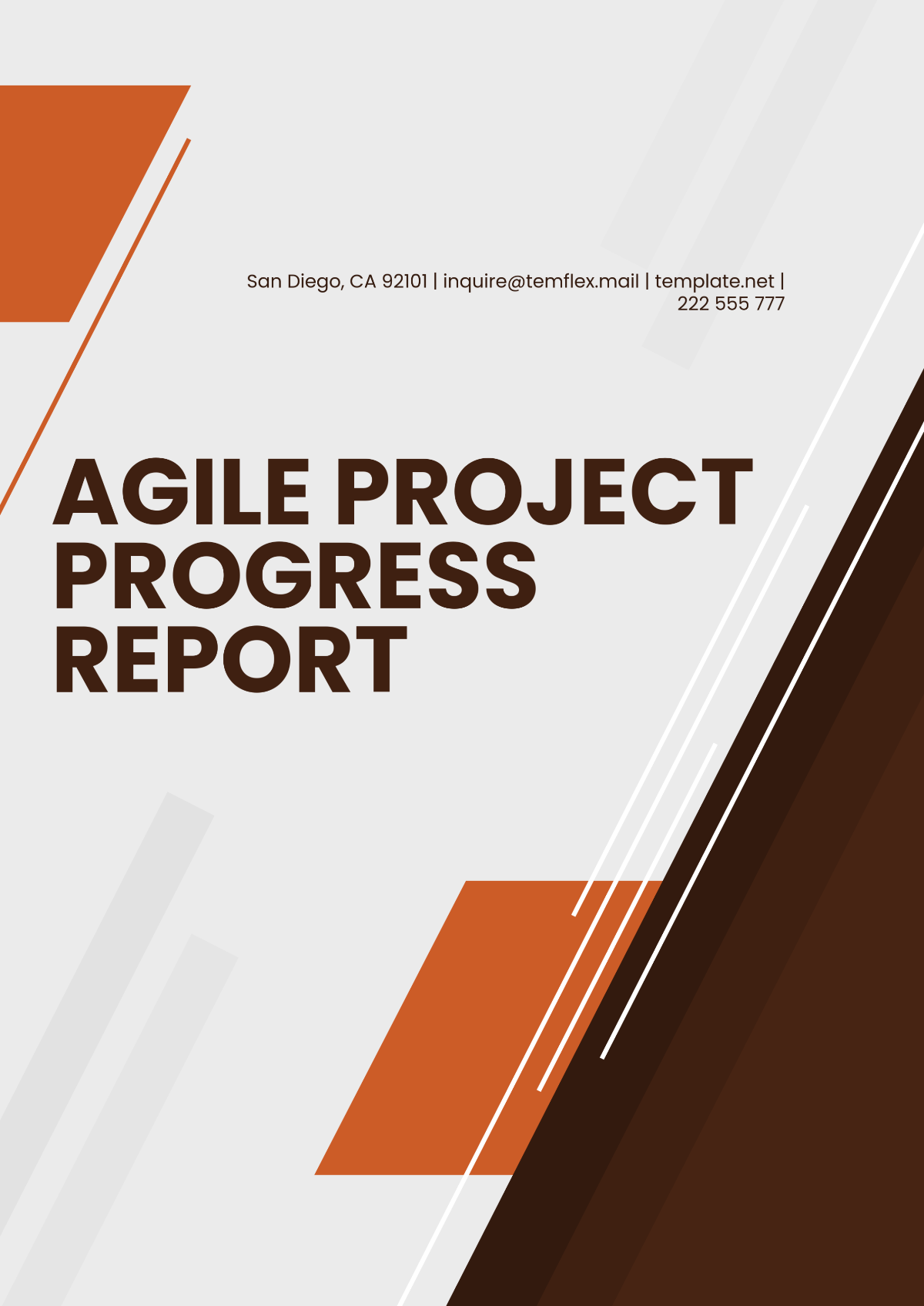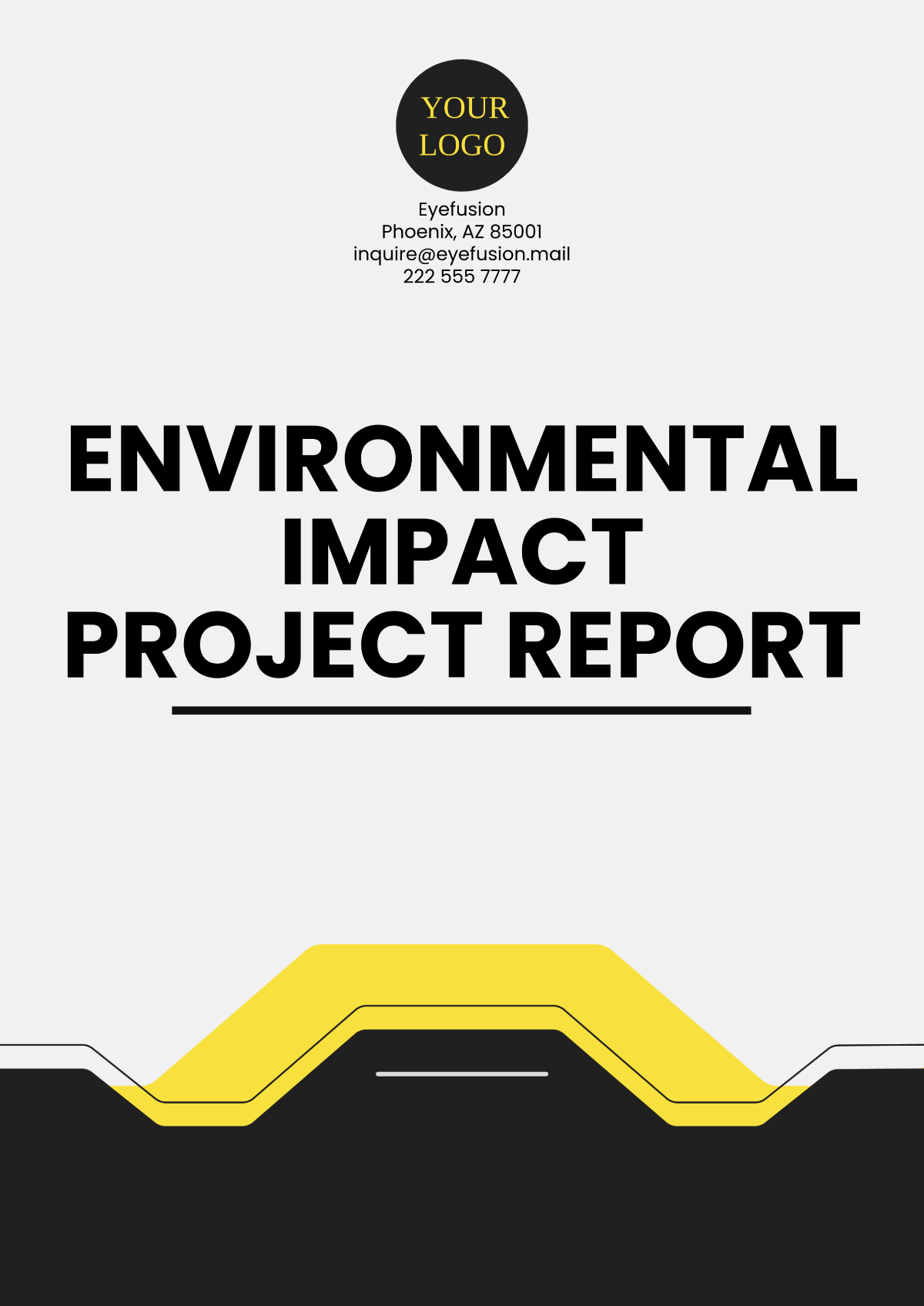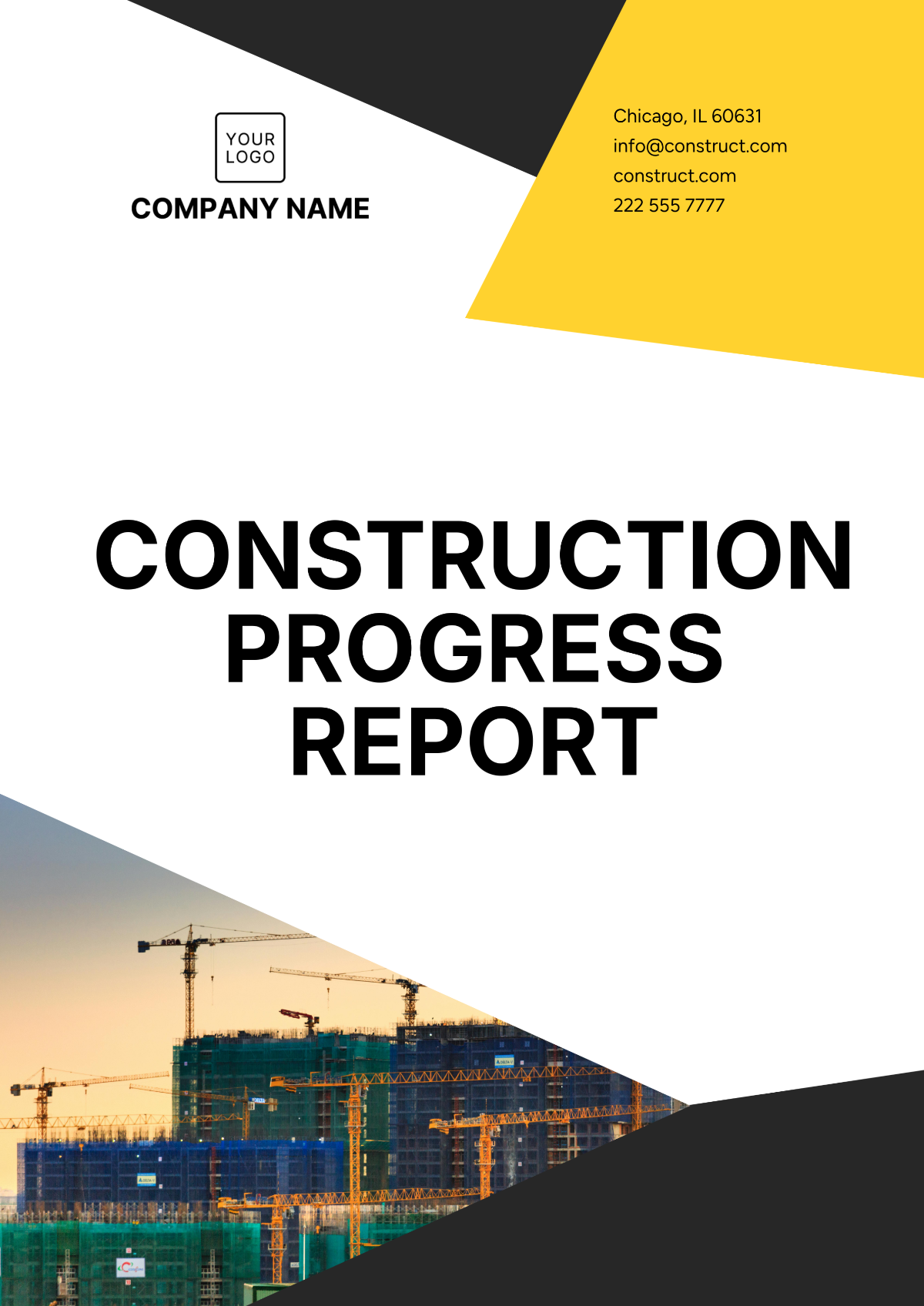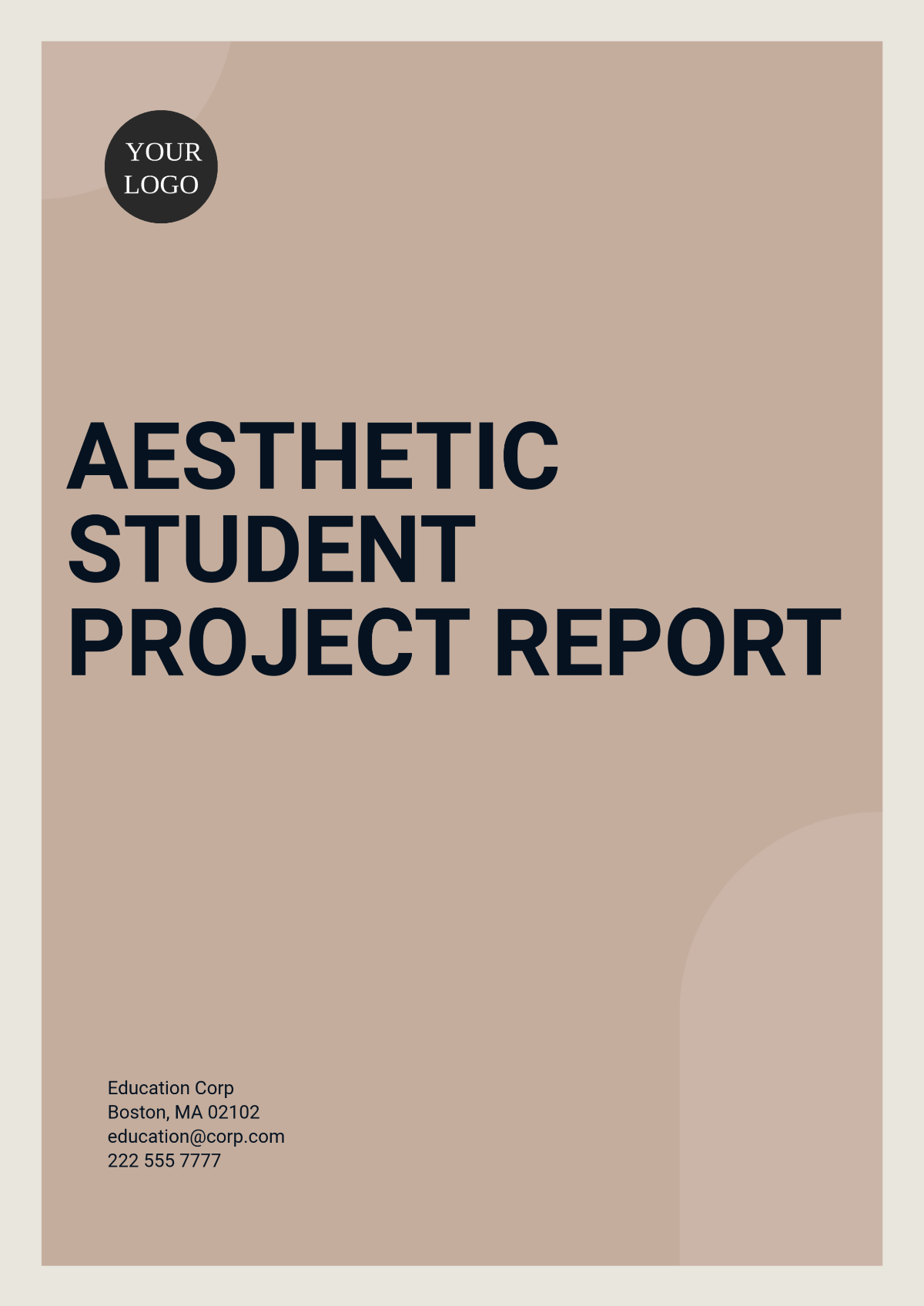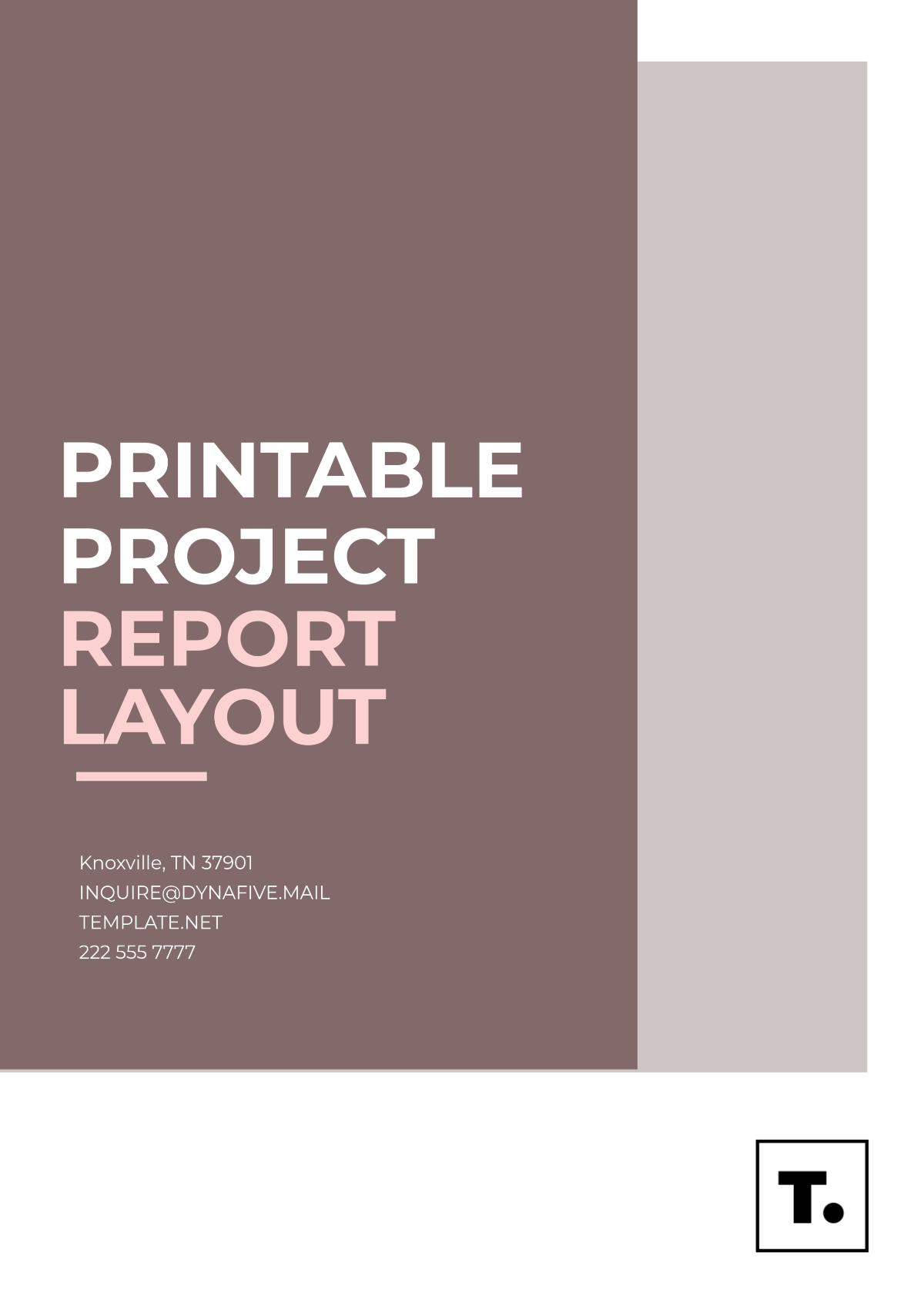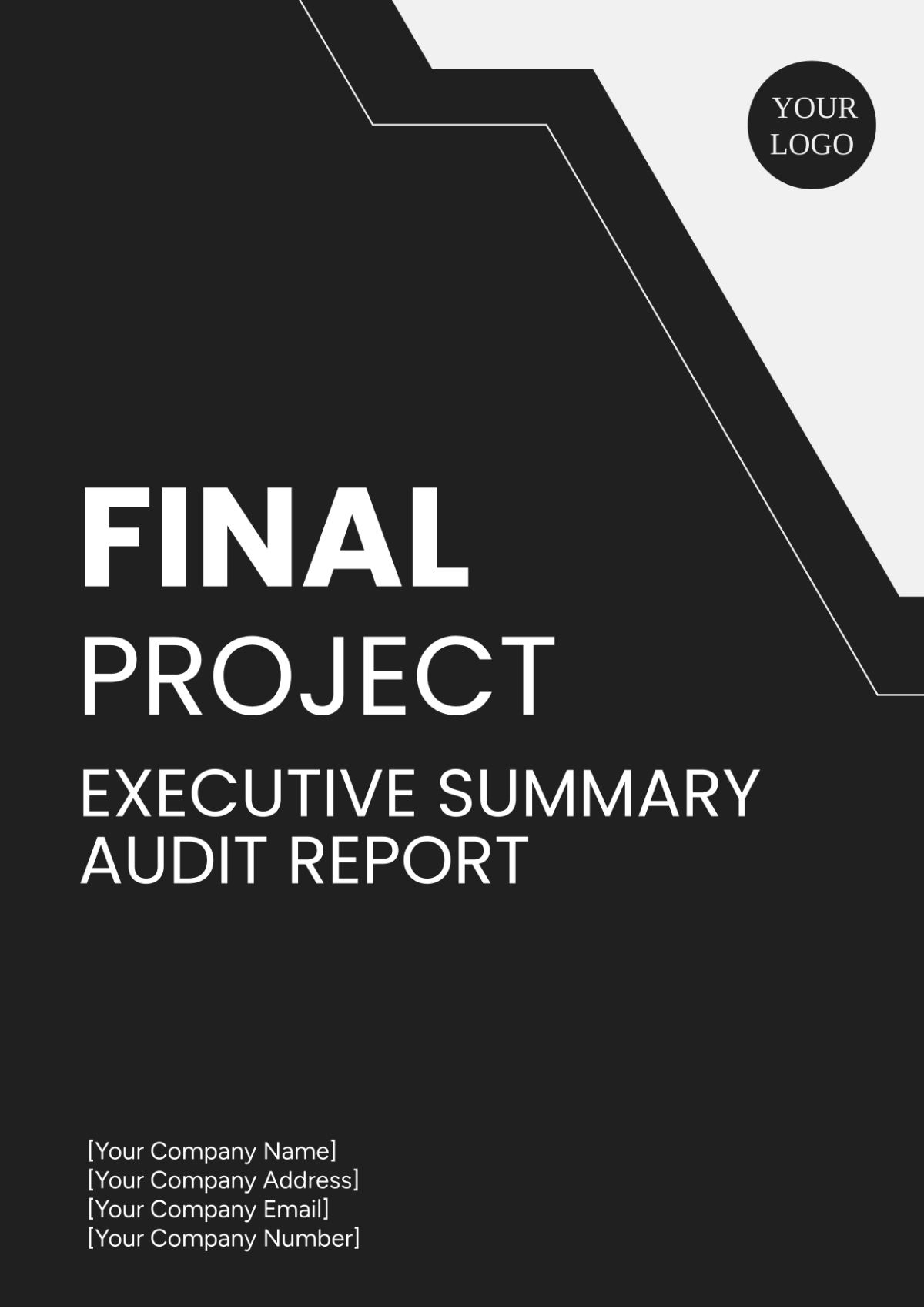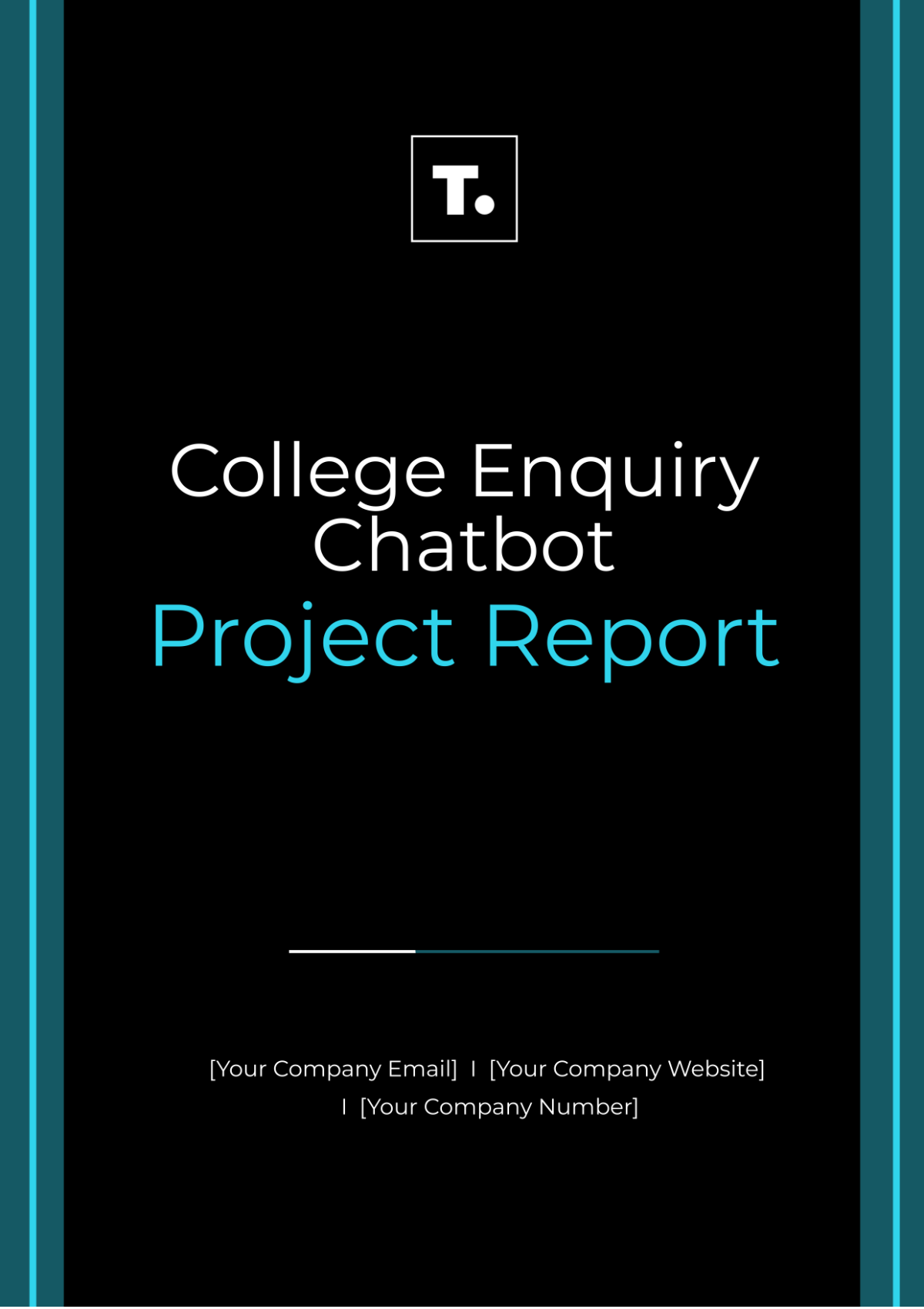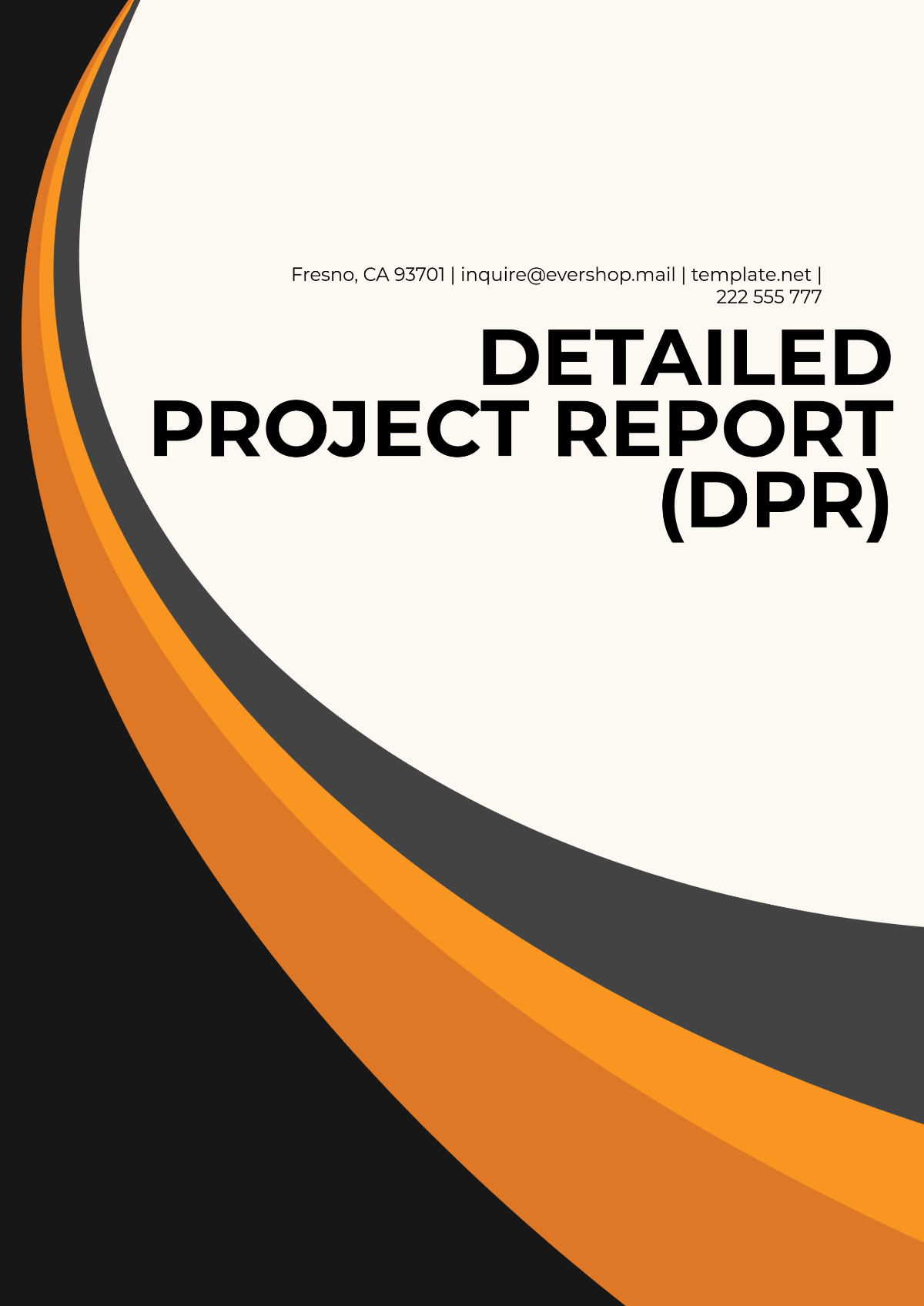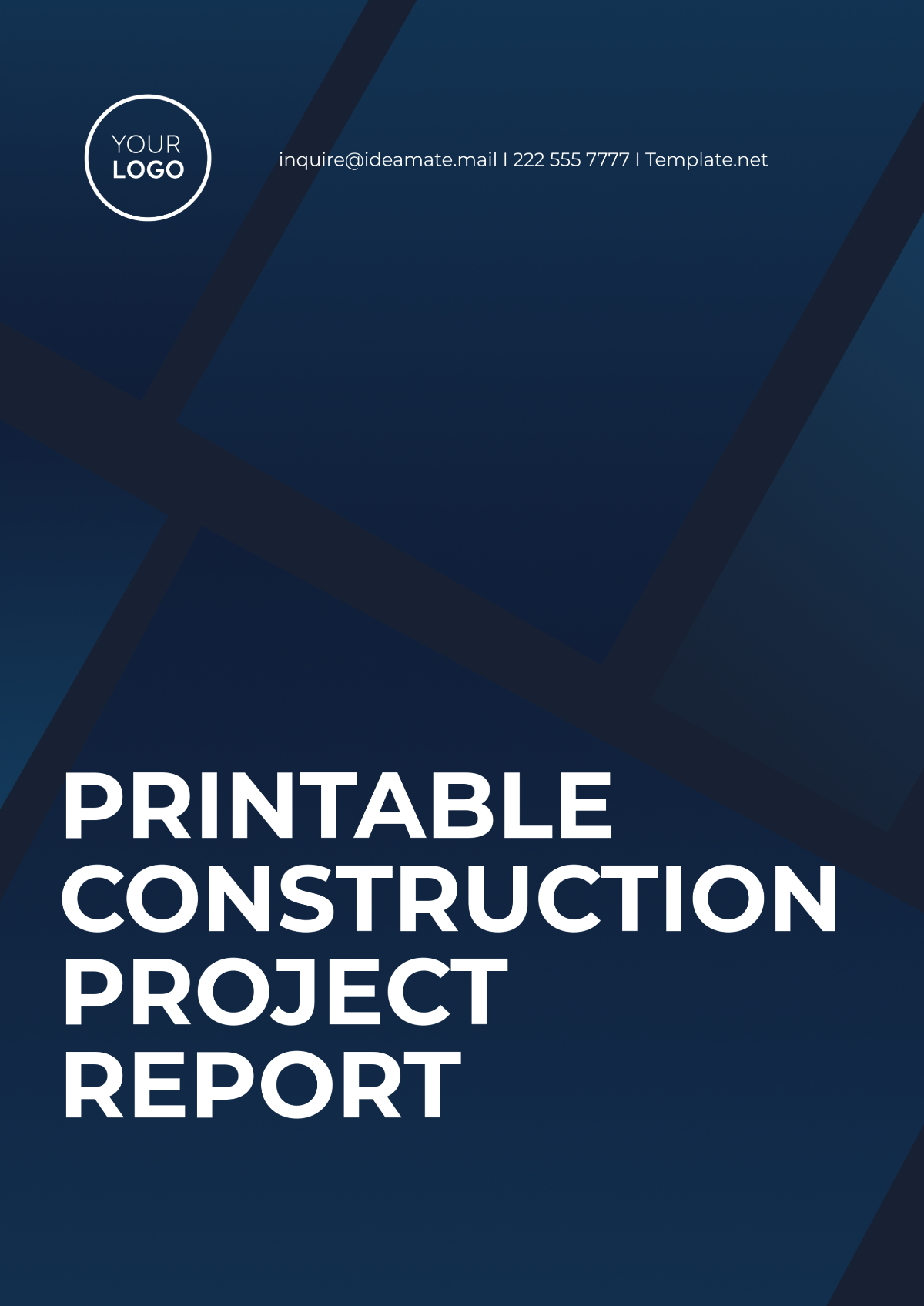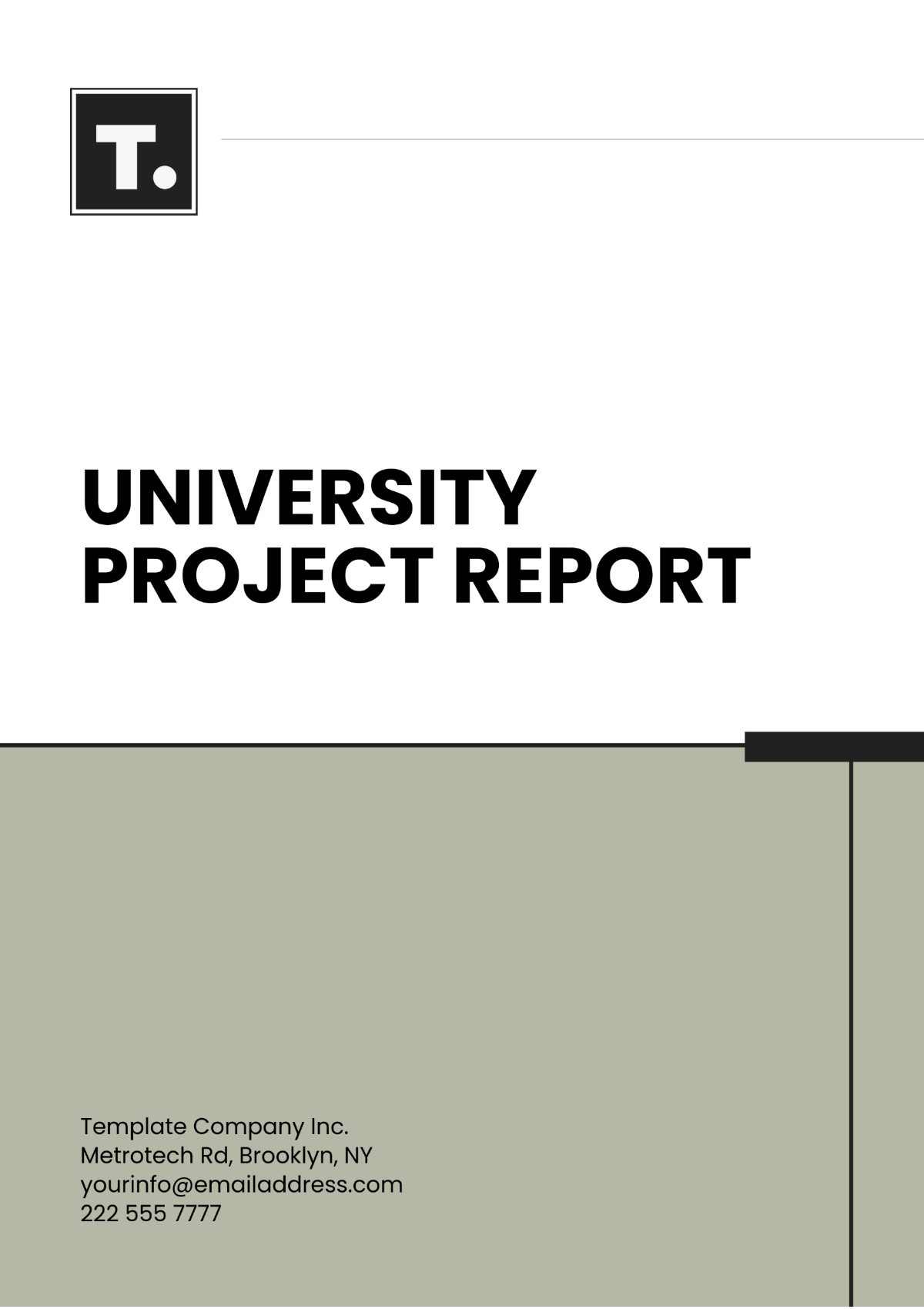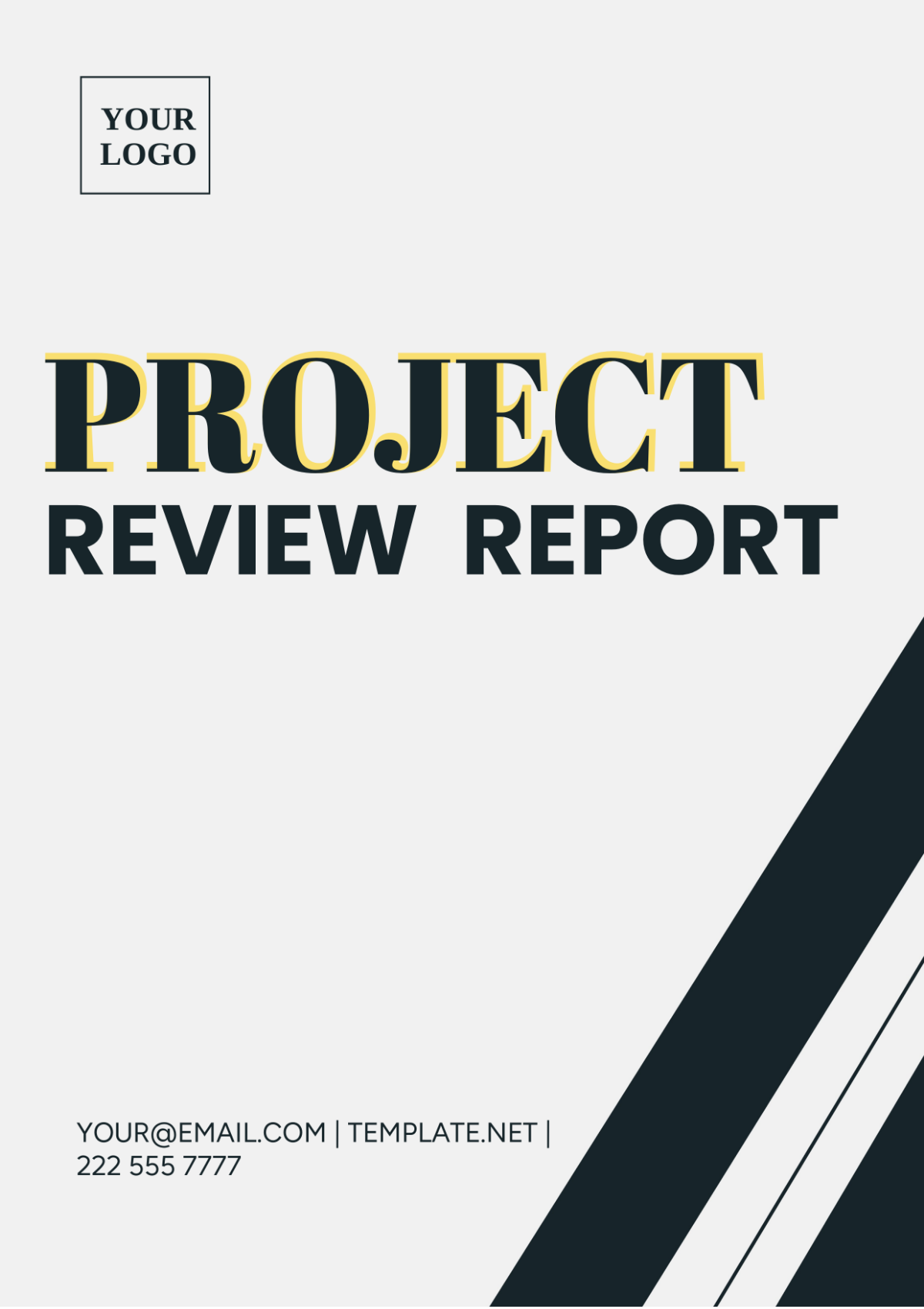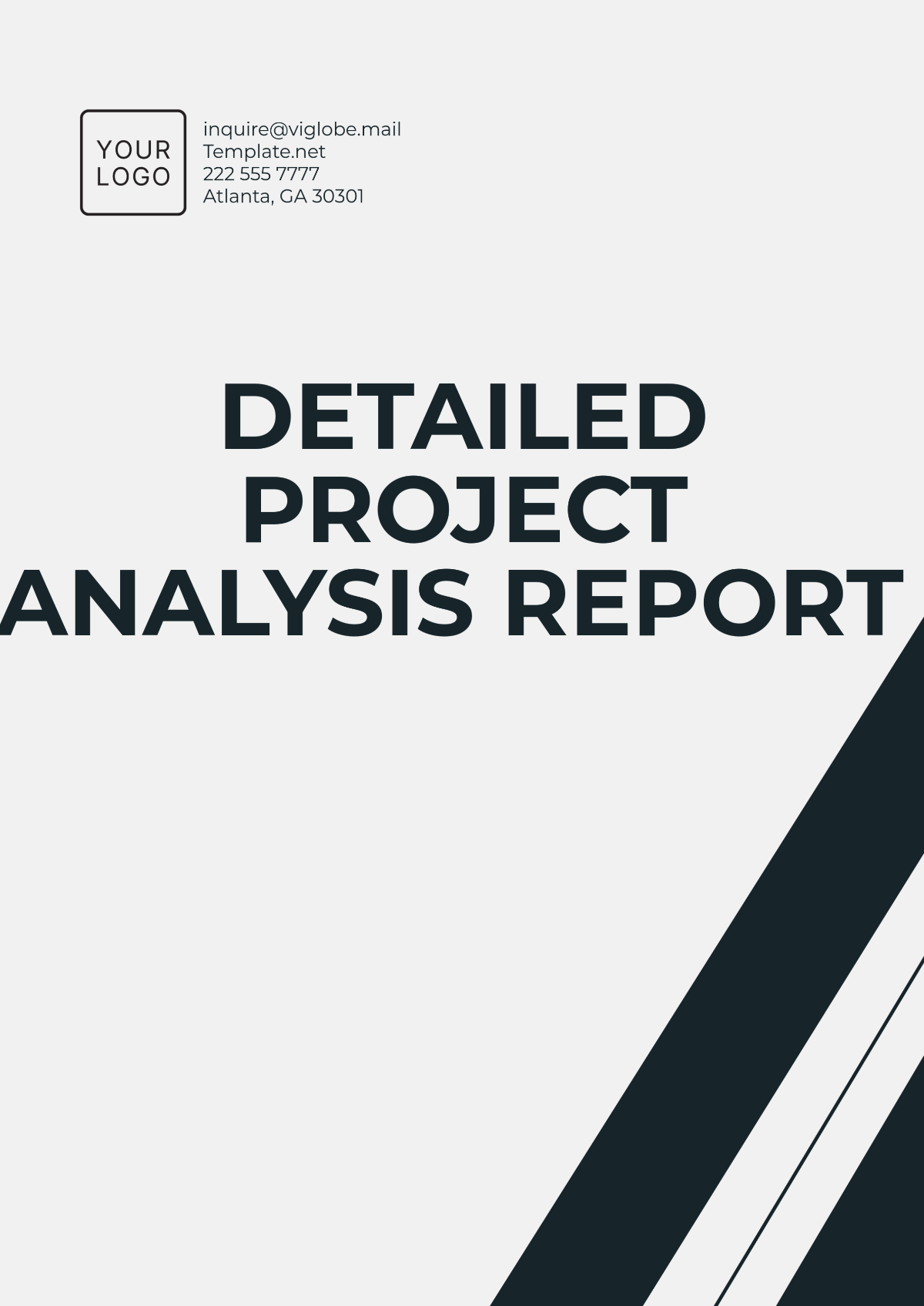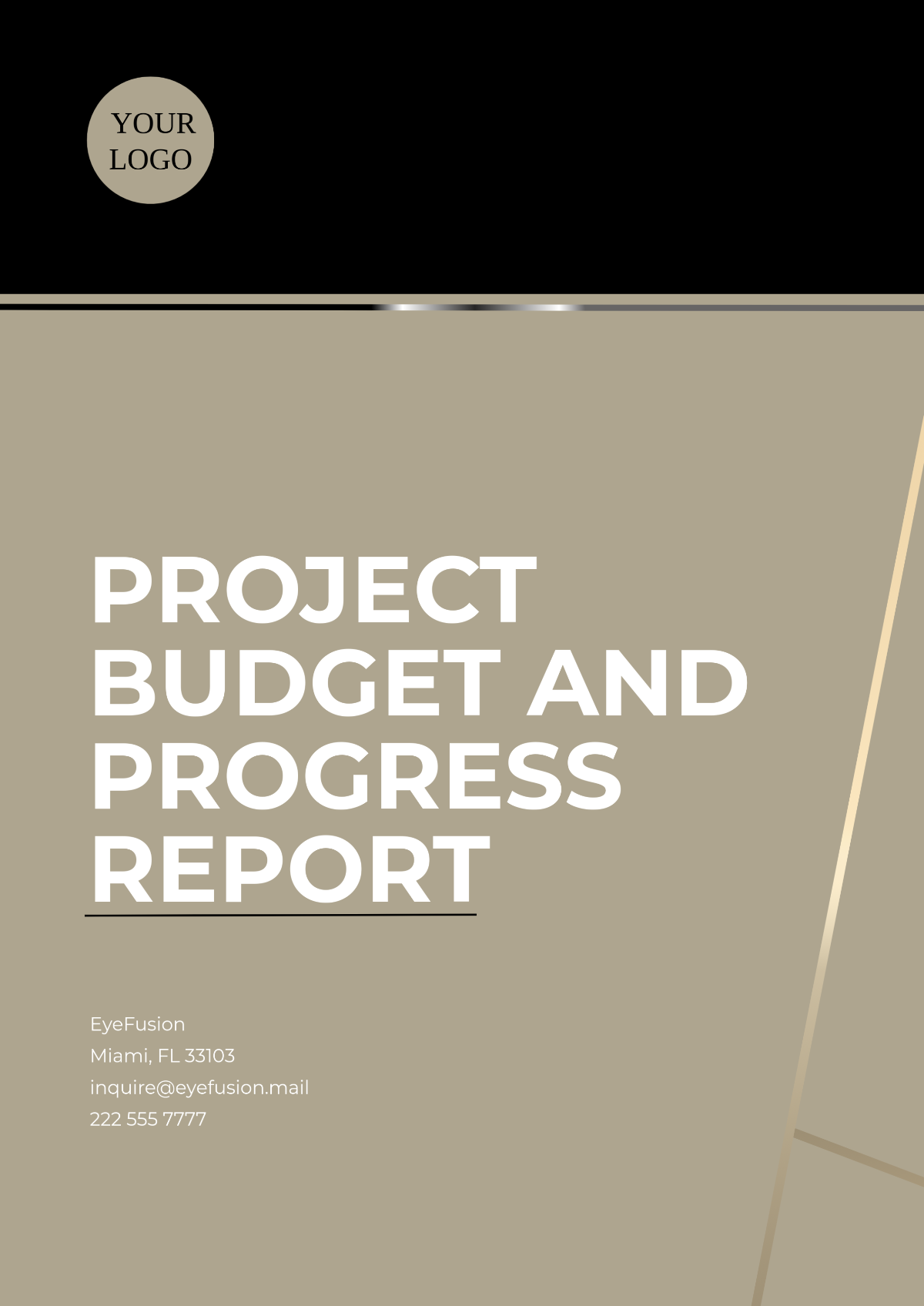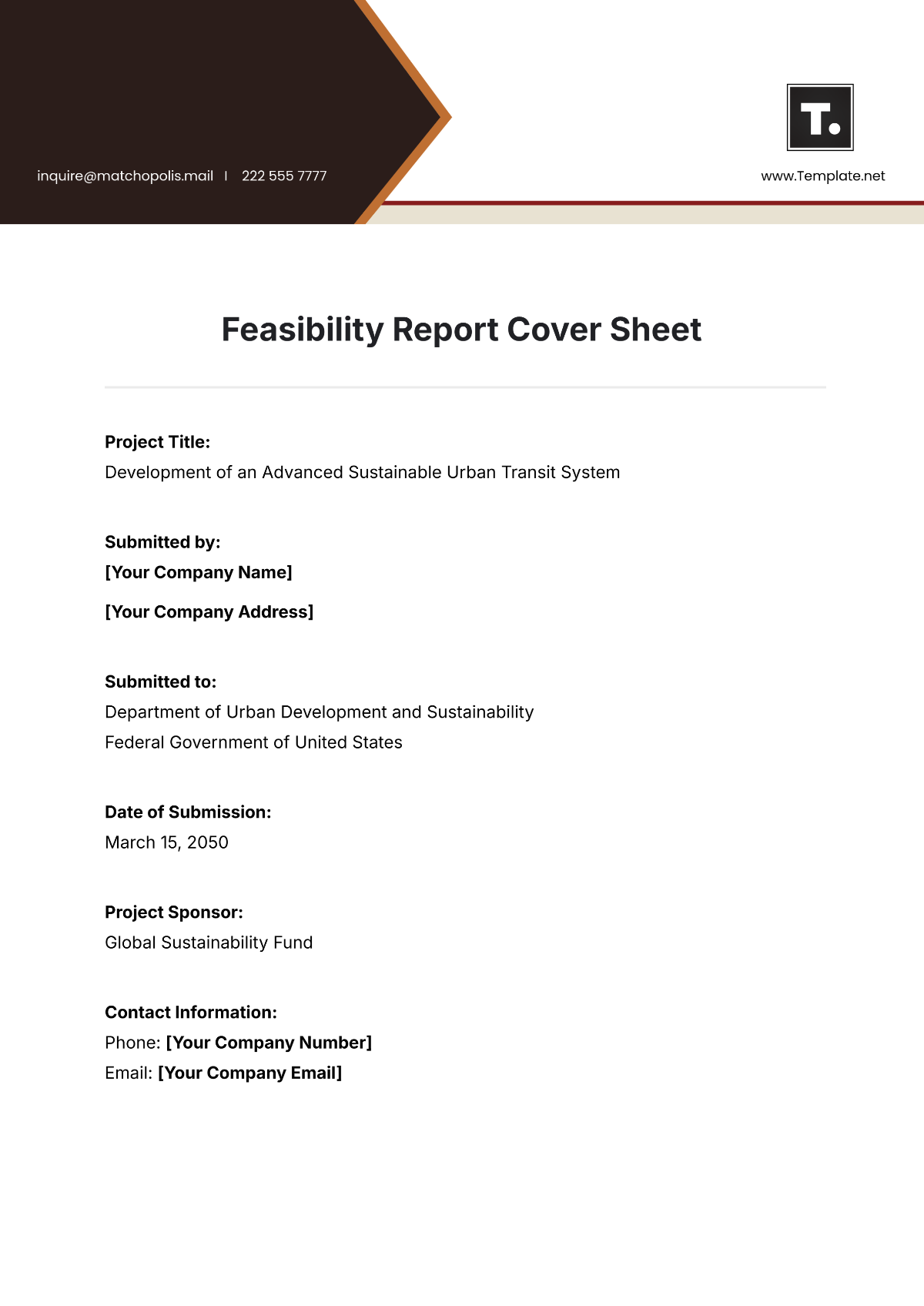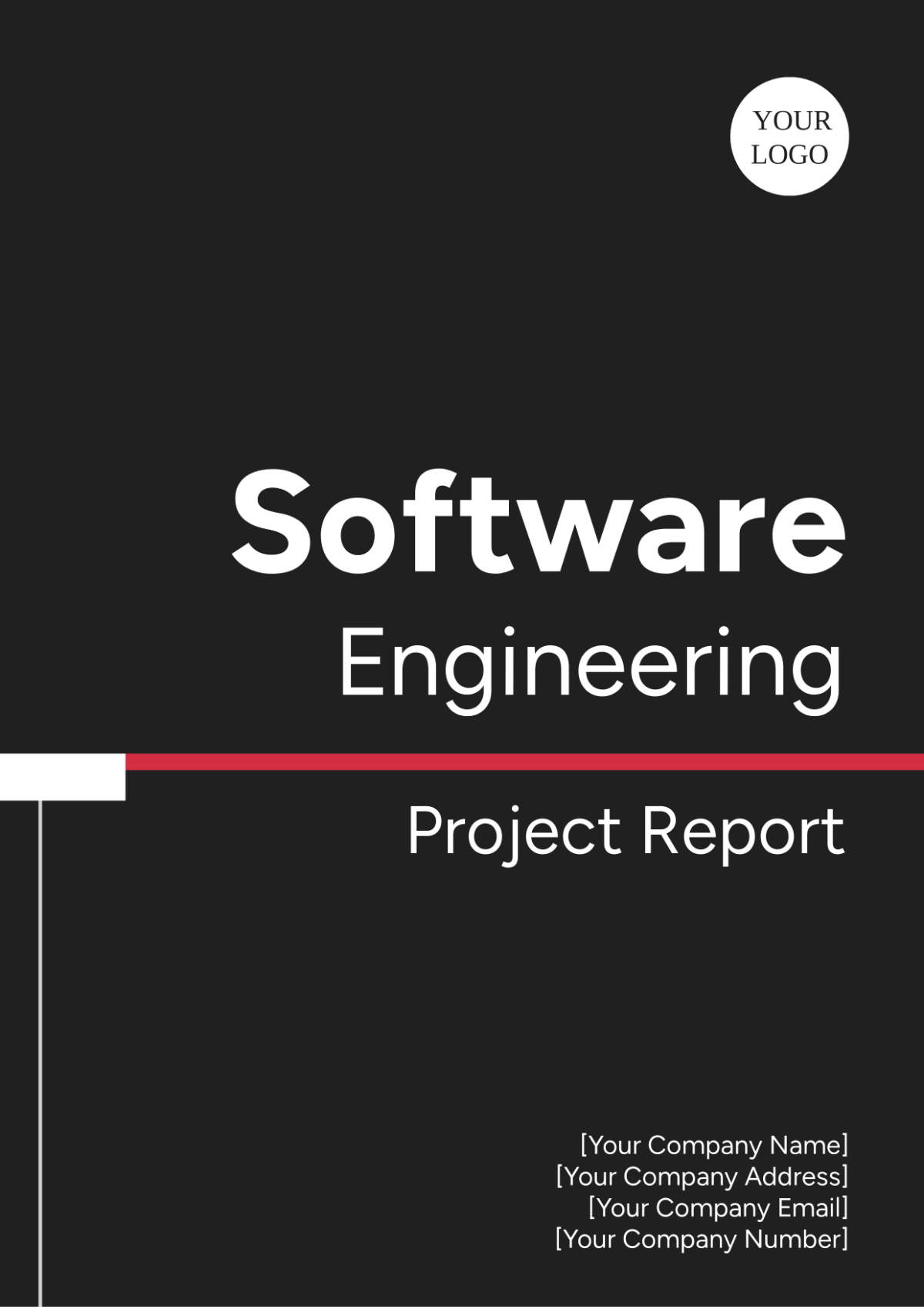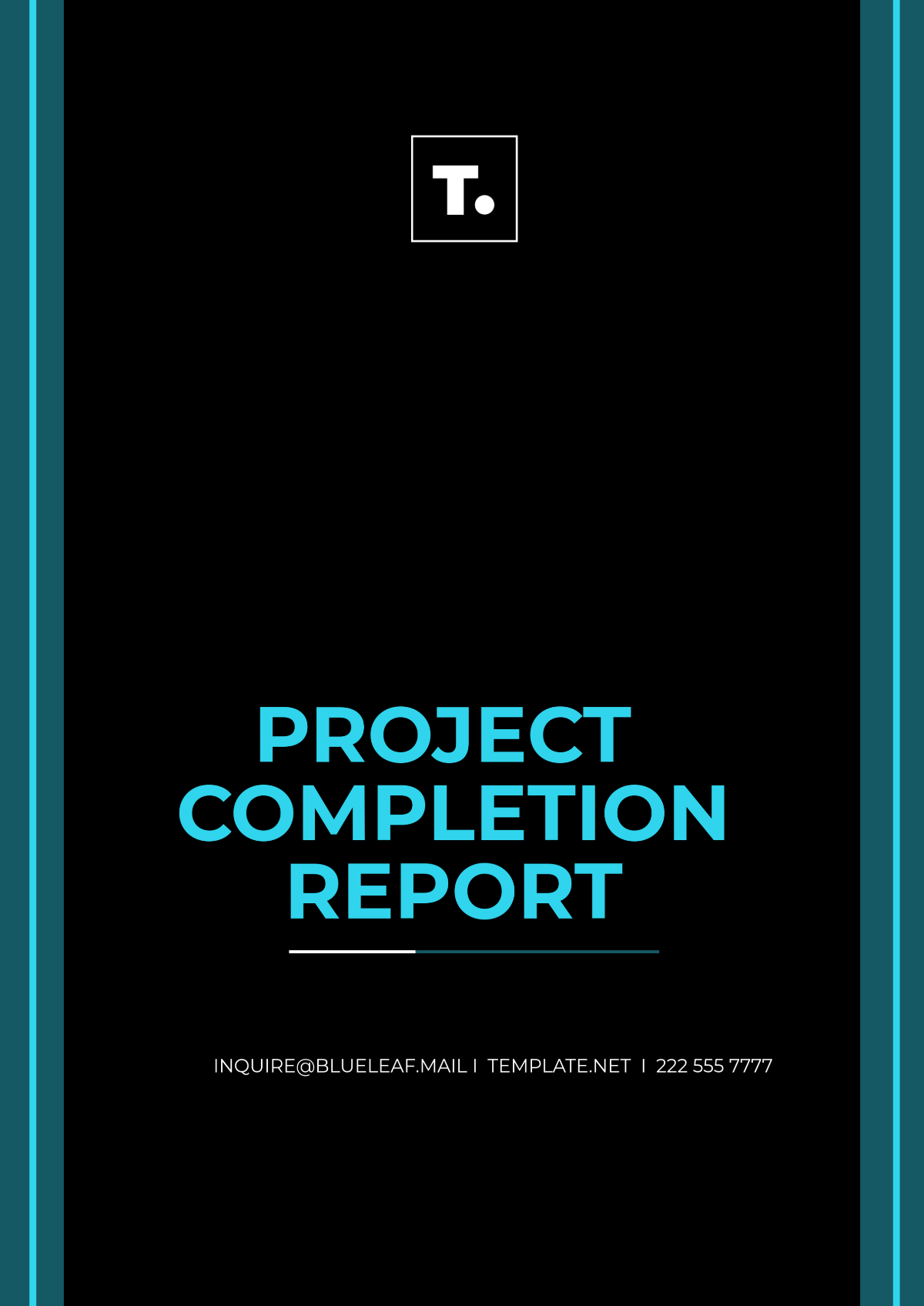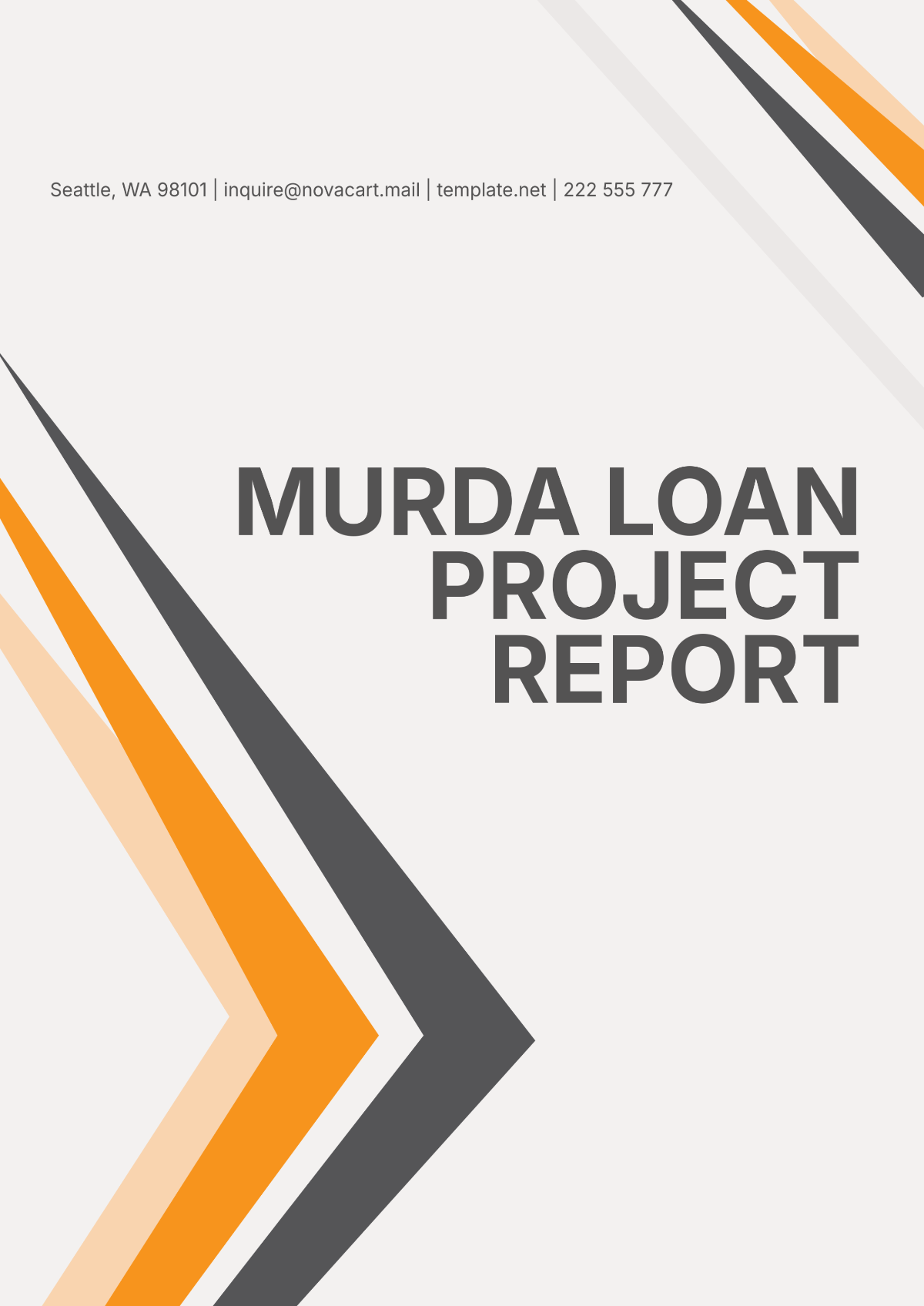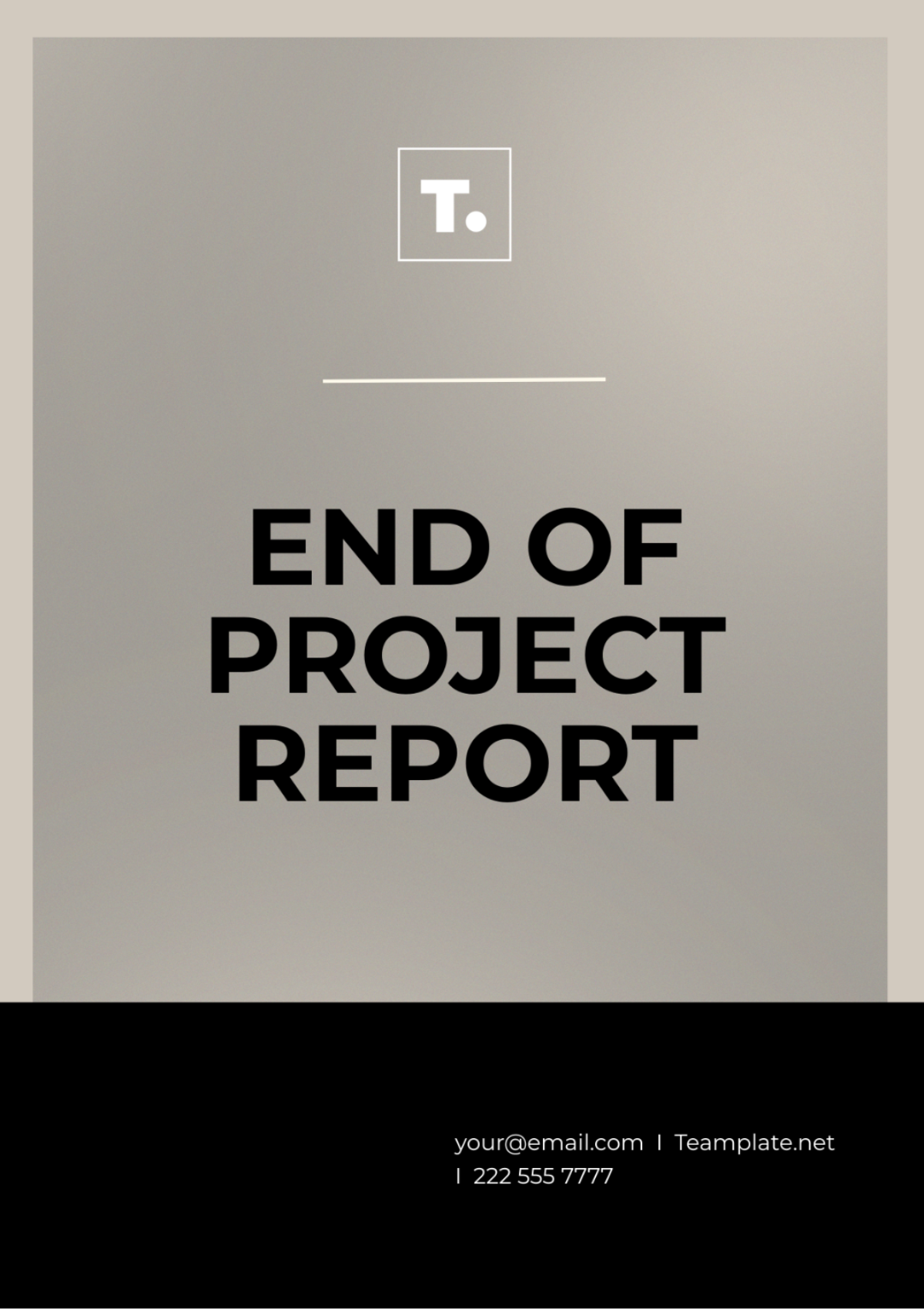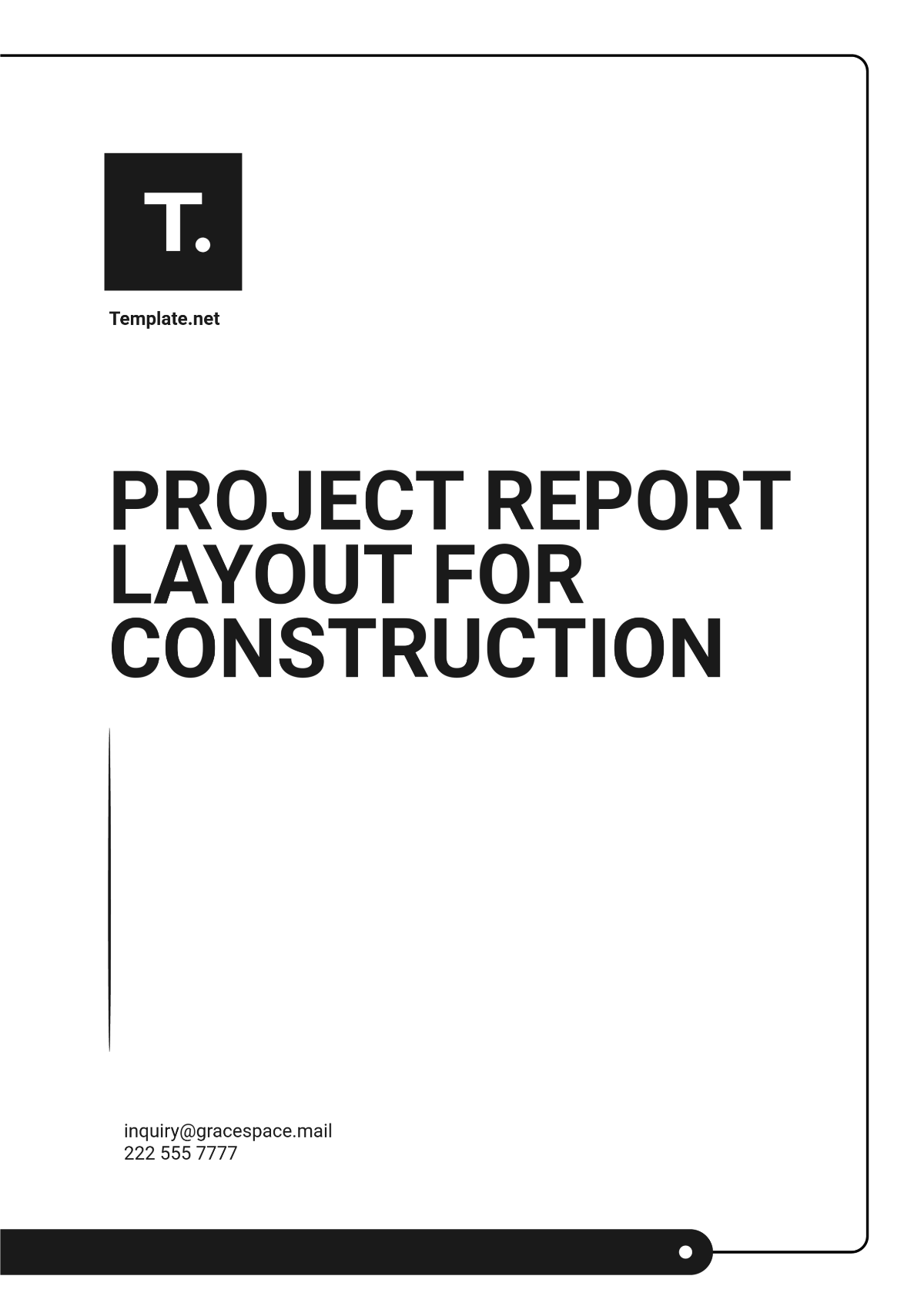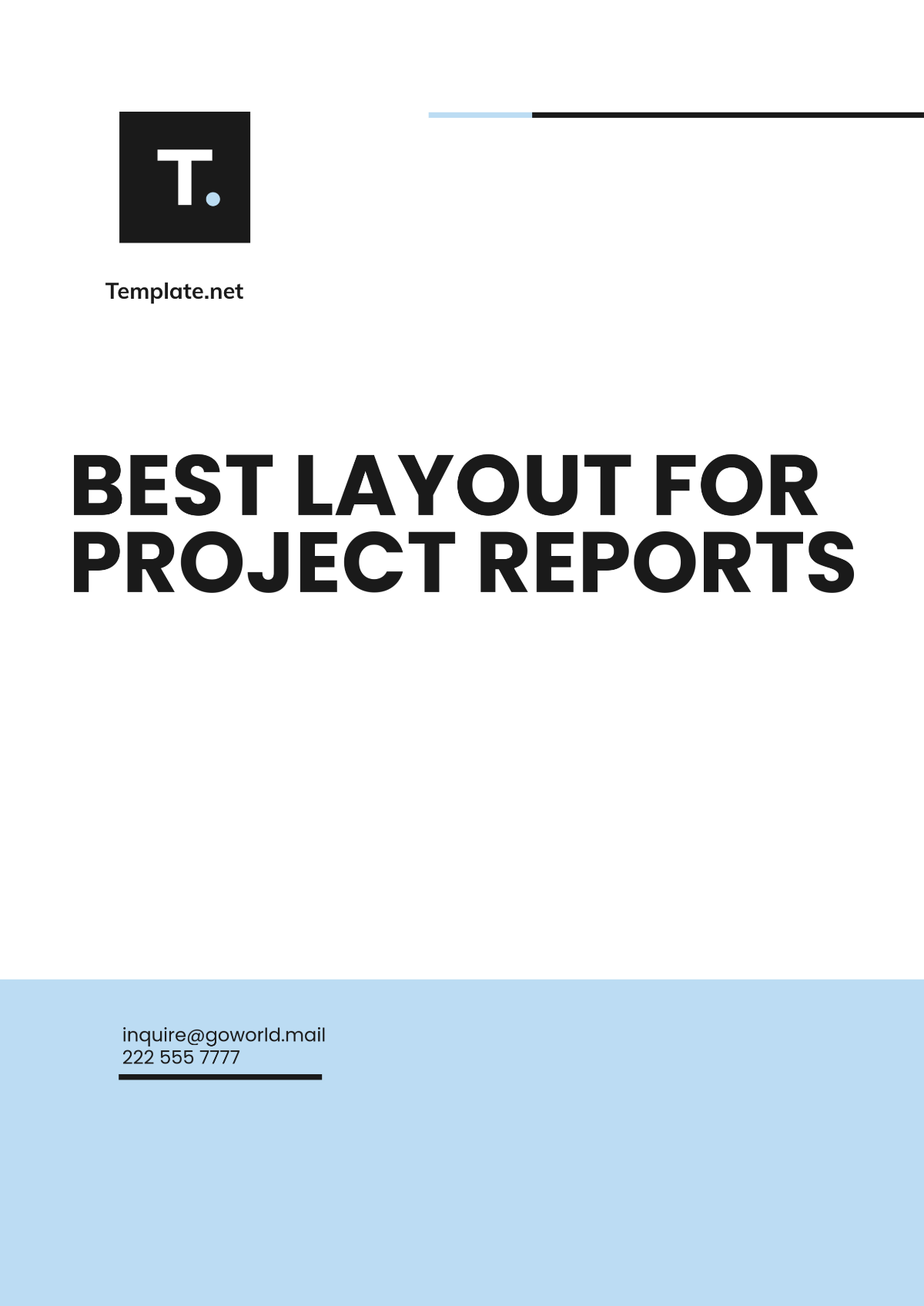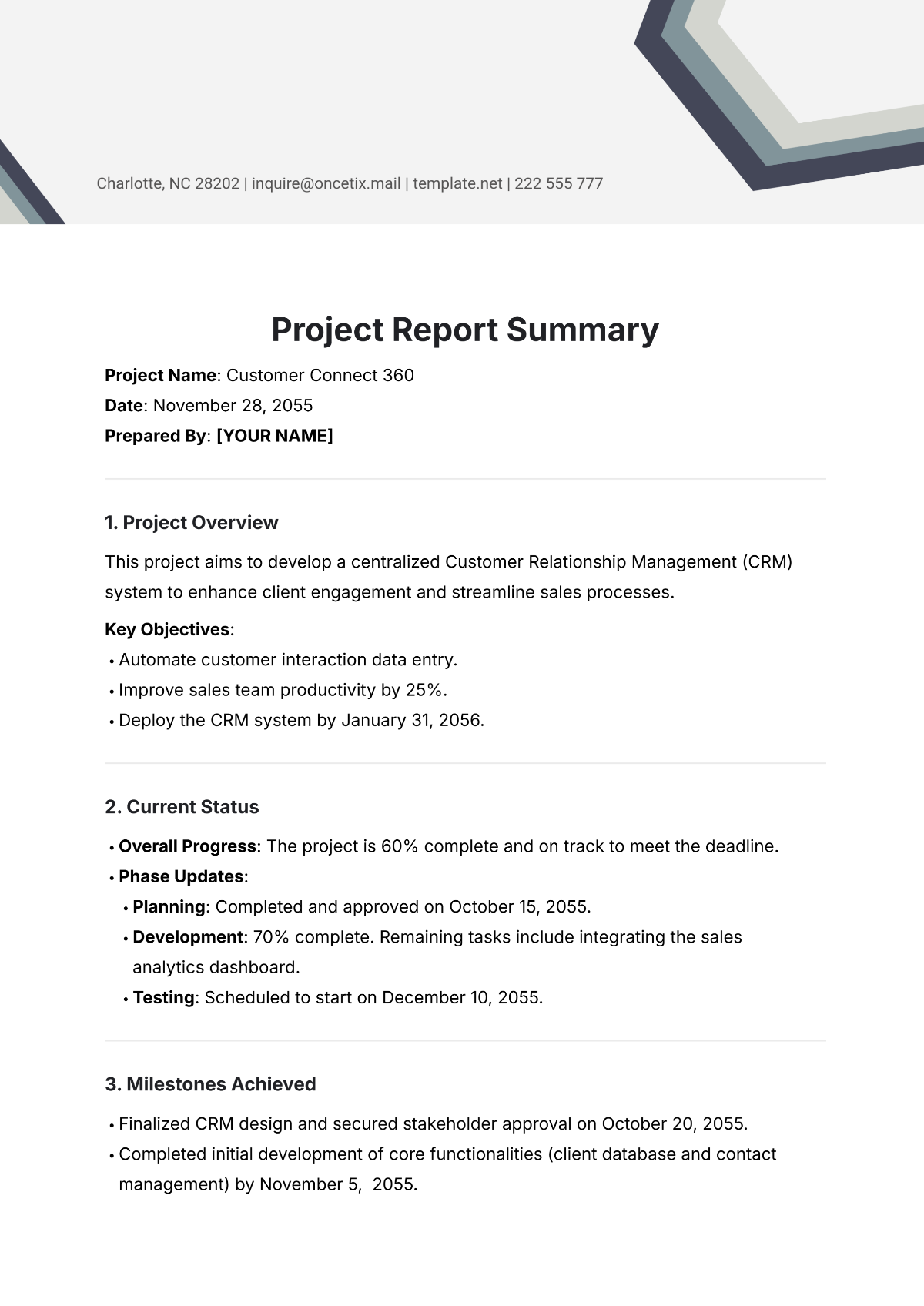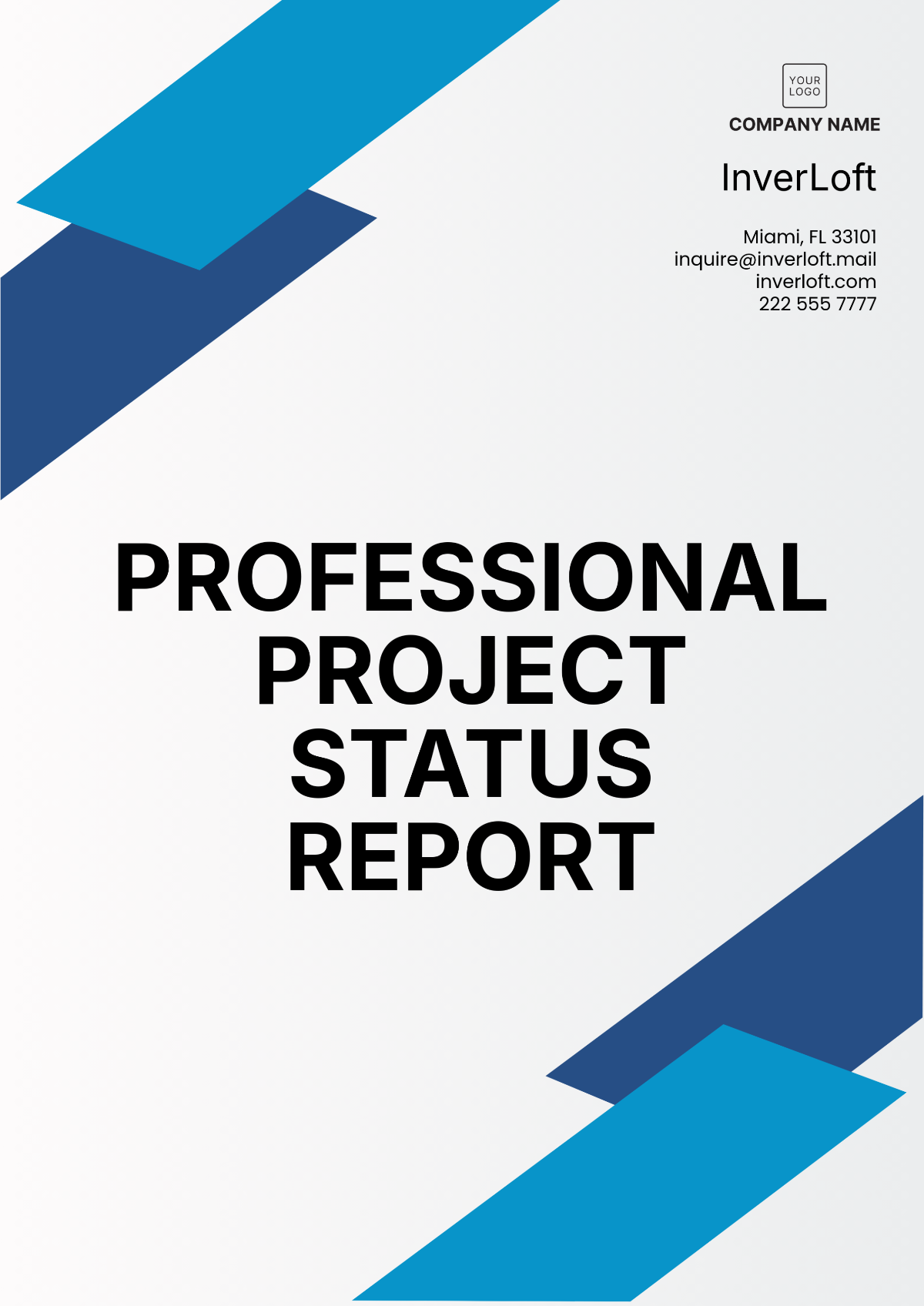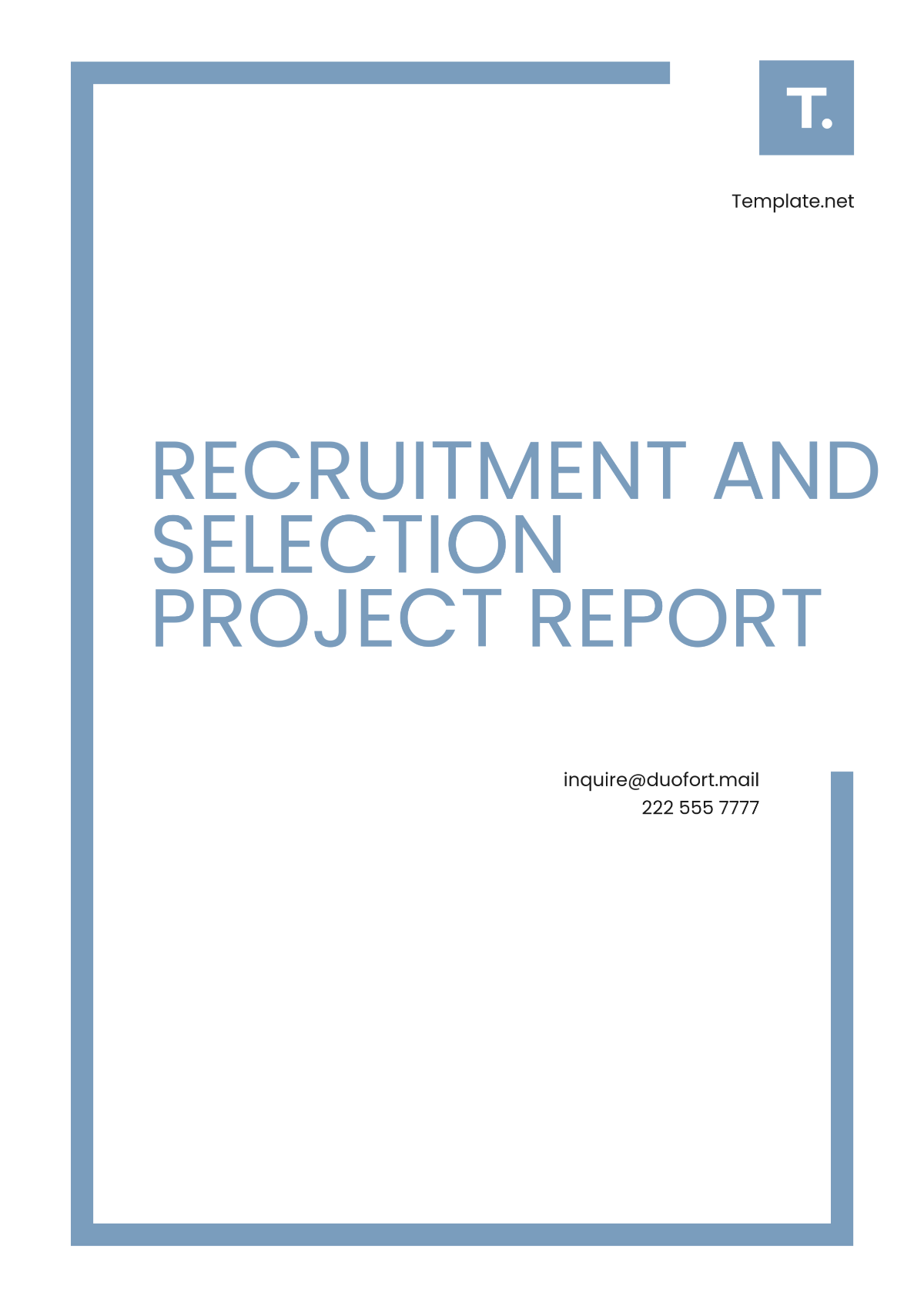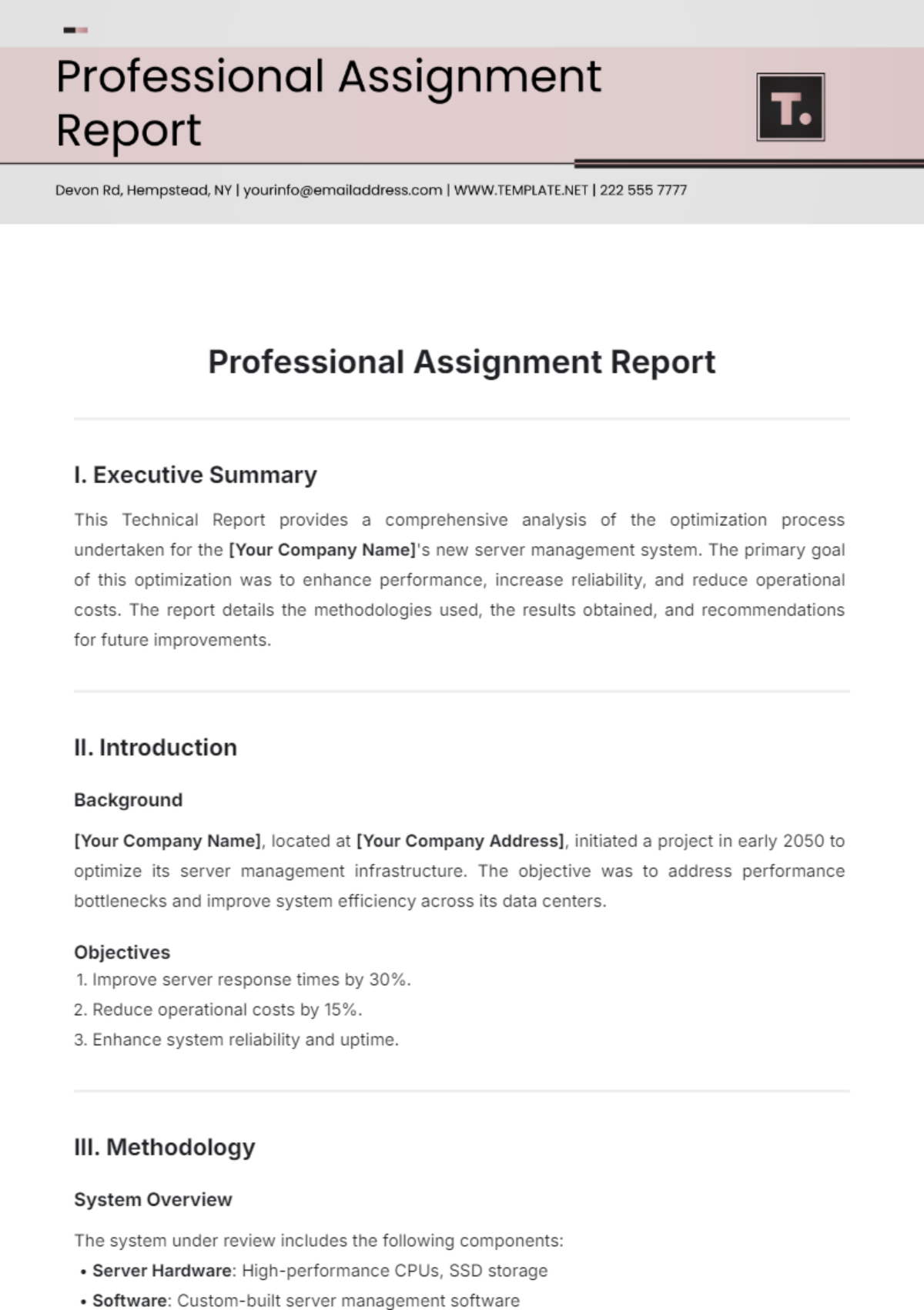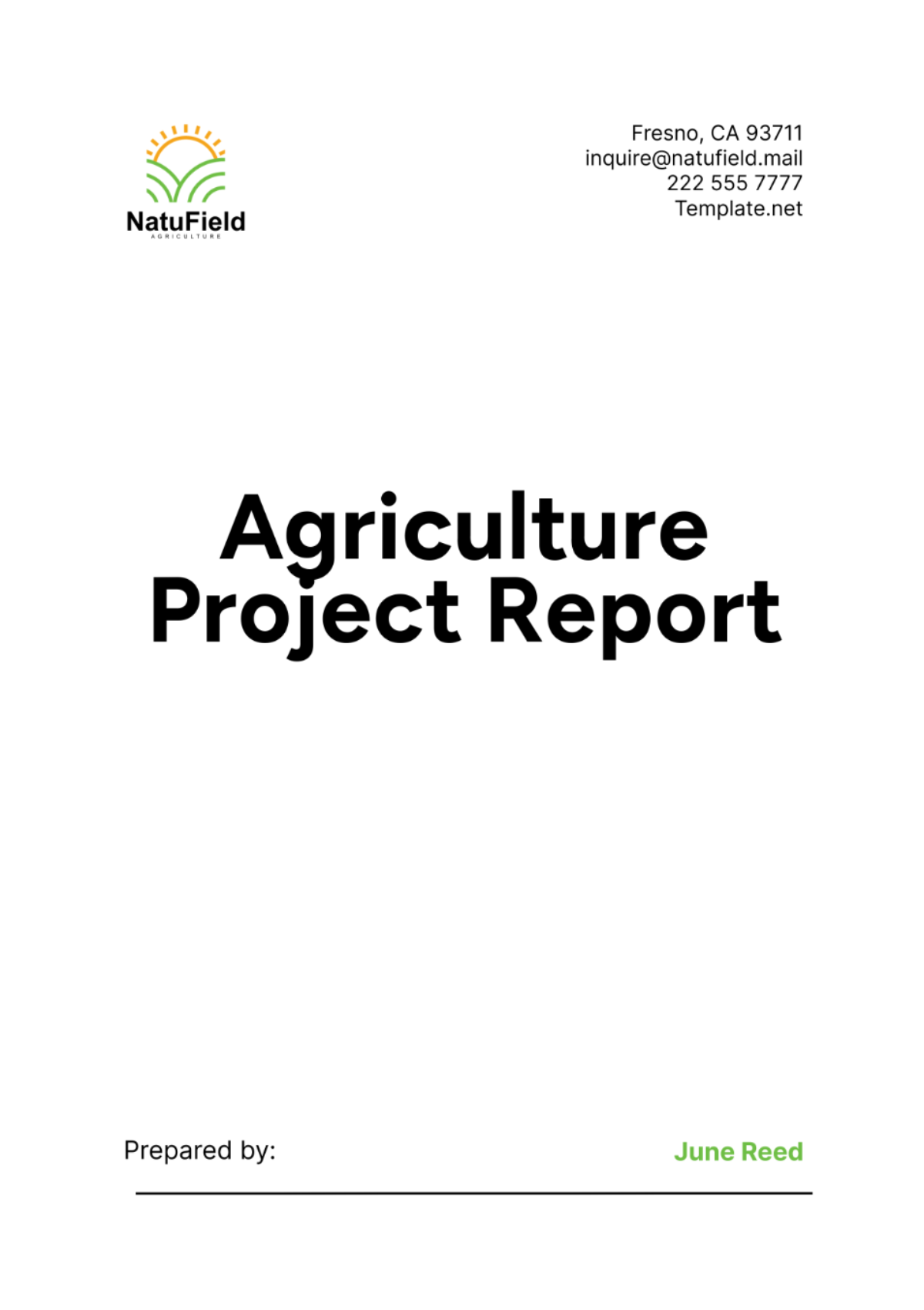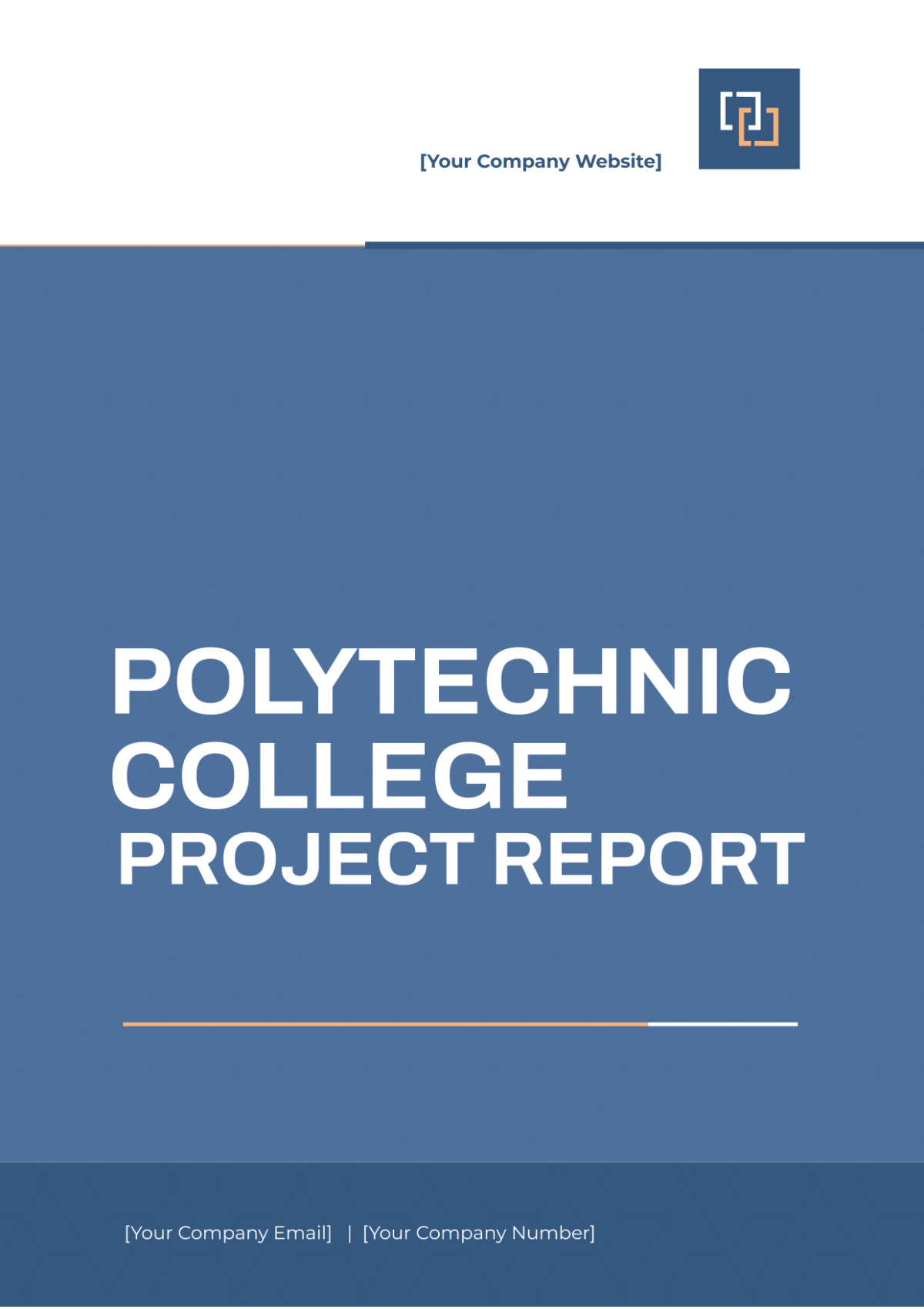Project reports help in representing all the conducted work or study details descriptively for official recording. Often a part of formal, academic, and official purposes, these reports also help as a means of communication between the different internal and external public of an institution or organization. If you are making such reports, wait and have a look at our ready-made project reports that can be yours with a single click. Every frame mentioned in this collection is editable, printable, and shareable for your quick use and convenience. Ever file is designed by the hired professional and can be used for all sorts of professional requirements. So, create a well-formatted document to communicate the status of a project for your educational institution, company, or organization. They are also easily editable and fully customizable in all versions of Illustrator (.ai), Microsoft Word (.doc), Excel (.xls), Apple Pages, Numbers, and Google Docs.
How to Make Project Reports?
Project reports are prepared to track an undergoing project’s progress or to submit the completed project's details. The details that are to be mentioned in the report would include its subgoals, what it has accomplished thus far such as, what resources have been spent, and what kind of problems the project has encountered and if it’s still within budget. They also detail what the expected time frame is until the project reaches its final stages. These reports can be done either on a weekly or monthly basis. Organizations and companies, especially big corporations, always want to know the state of their investments and what the project status is. This is all done to make sure that their business doesn’t go under. So, to make sure that you have an organized project, here are a few tips you can use to help you out when you create your report:
-
Don’t use overly complex terms that only you or a select few would understand. Make it so that anyone who reads your project report will be able to understand what you’re talking about.
-
Organize your report by trying to make it as structured as possible. You can even use abstract images and printable charts that may help you get your message across faster while giving the reader a better idea as to what they are reading.
-
You don’t need to jot down what happens every minute that passes by. Just make sure to input data that’s important, something you see could affect the company and the current project, either in a positive or negative manner.
-
When creating a format for your report, you can add sections that can help you organize your thoughts and ideas better. An example of this would be adding a section that contains a brief introduction as to what the project is; stating its goals and objectives.
-
You should be able to back up your findings. Take pictures, gather receipt templates, do some research; just make sure that you have concrete evidence to present in case someone has questions regarding any detail on the report.
-
Never mix your opinions with facts. Facts are facts but opinions are relative and can easily be manipulated.
Still, having trouble creating your project report? Why not try out our formats here at Template.net? Our ready-made templates are designed for business as well as personal use that are created to help you sell more, earn more and just be generally creative with personal templates. They come in high-resolution premium designs with graphics and images in 300 dpi resolution for beautiful layouts that are highly customizable according to your specifications. Our templates are editable and printable on any bond paper size format. So, hurry up and download your free project report template now at Template.net.