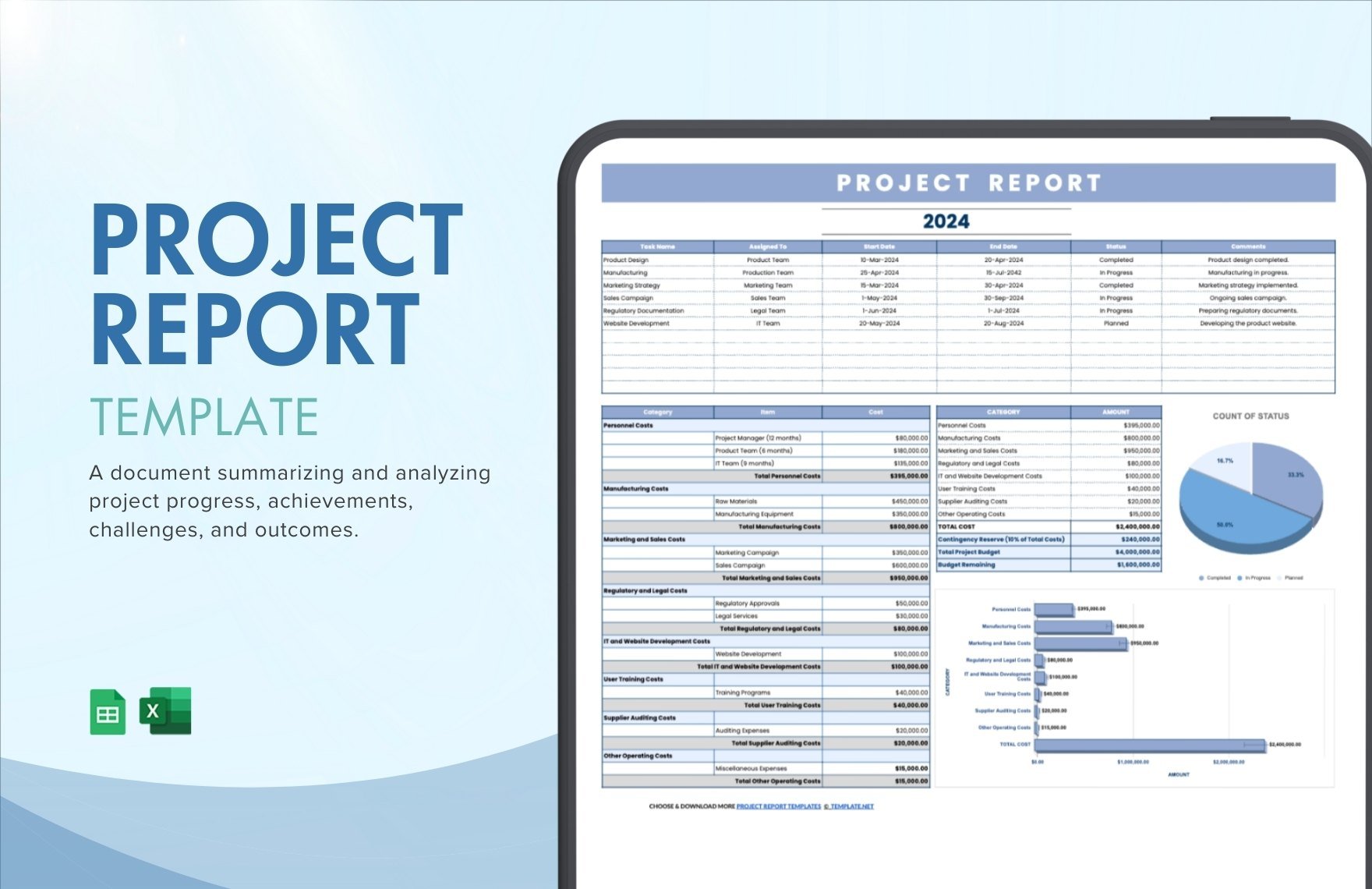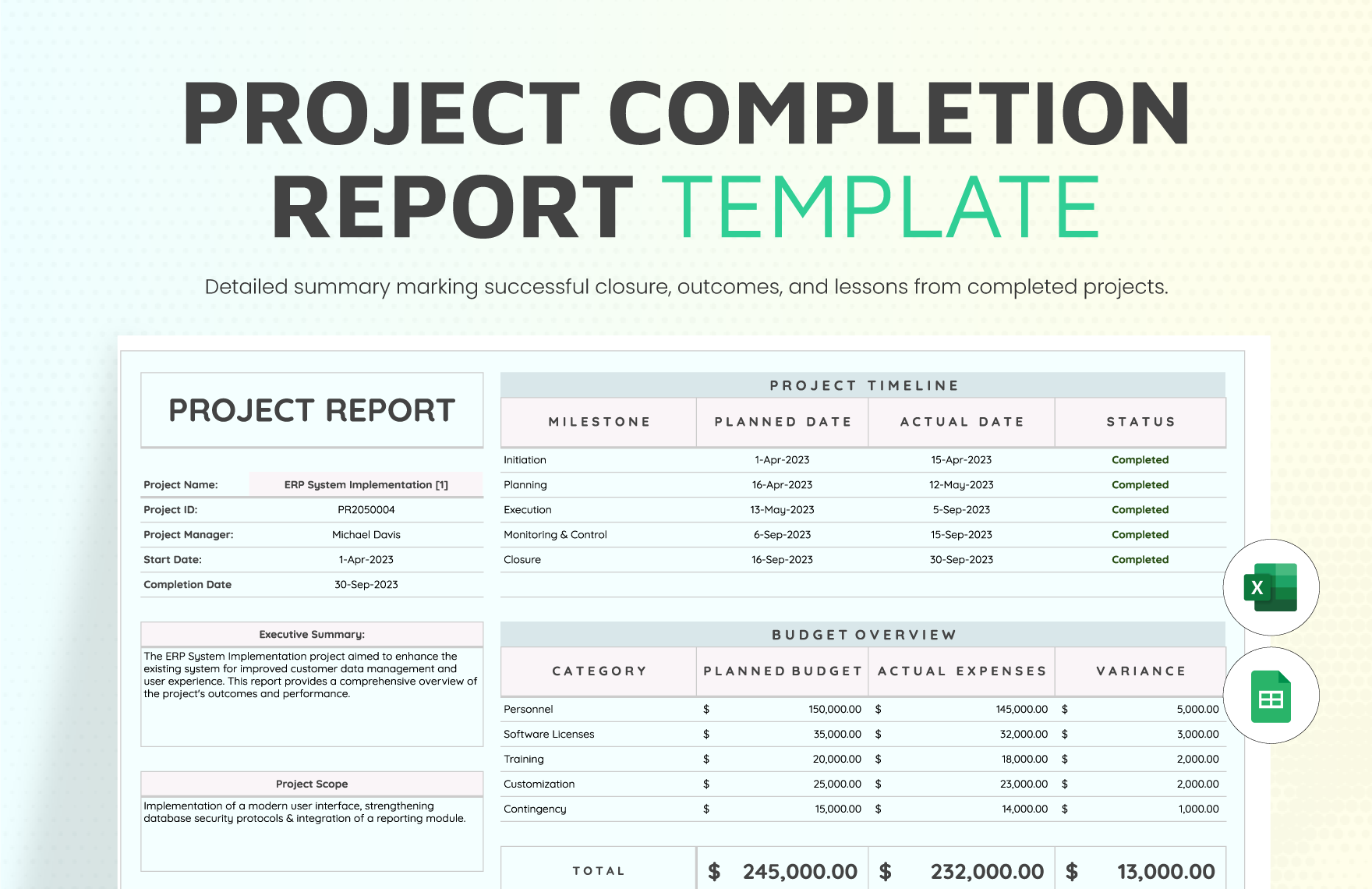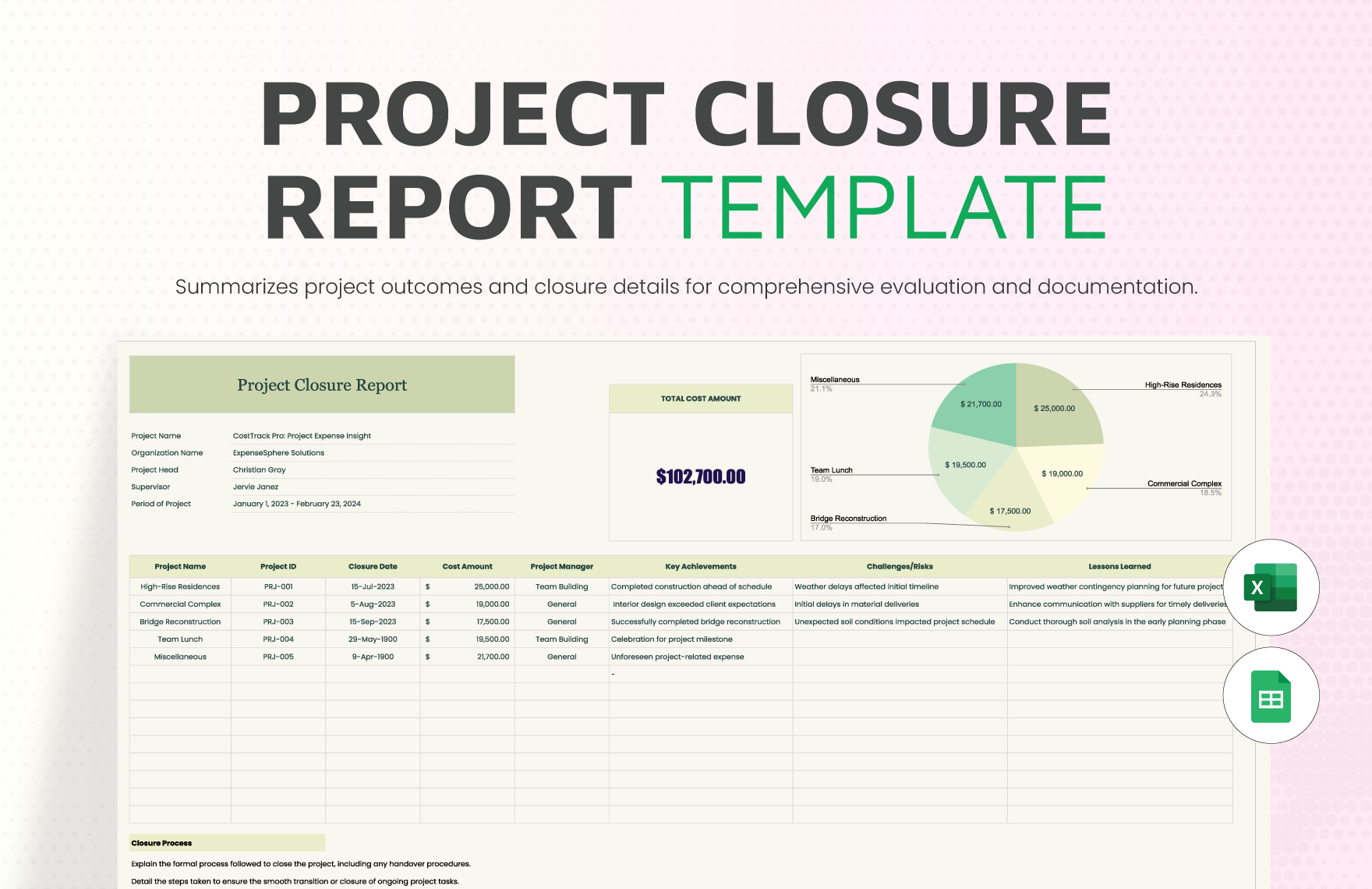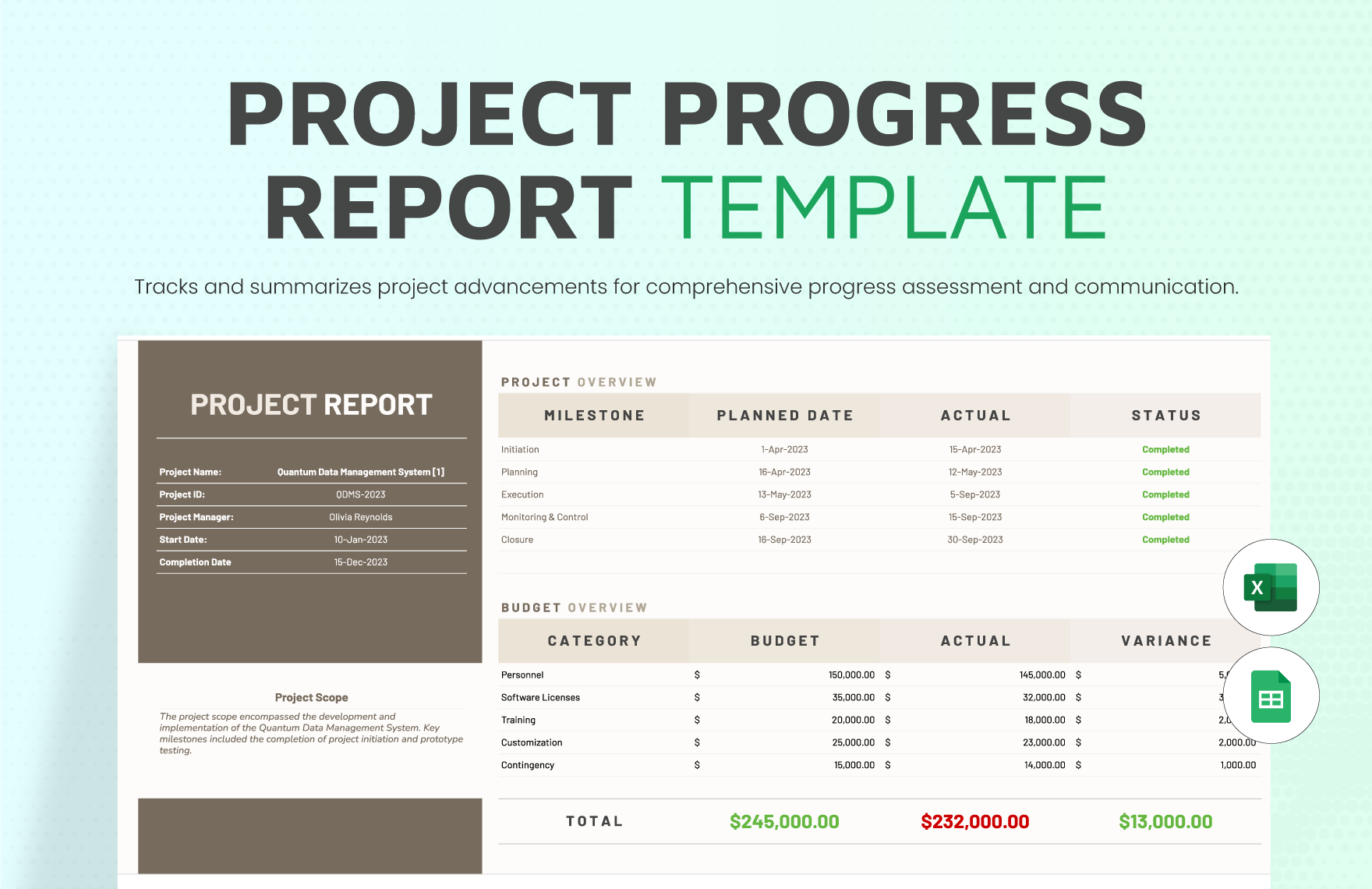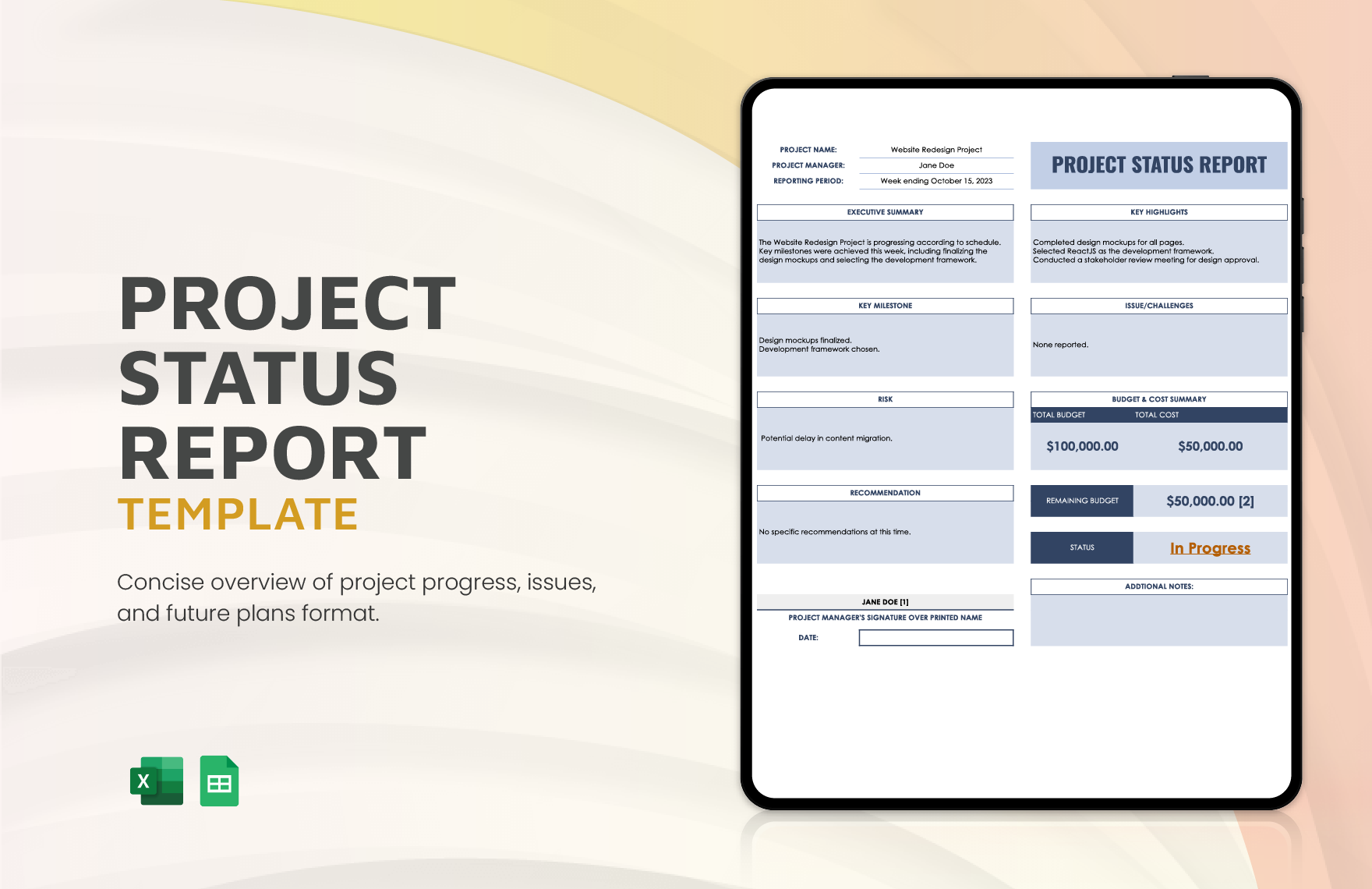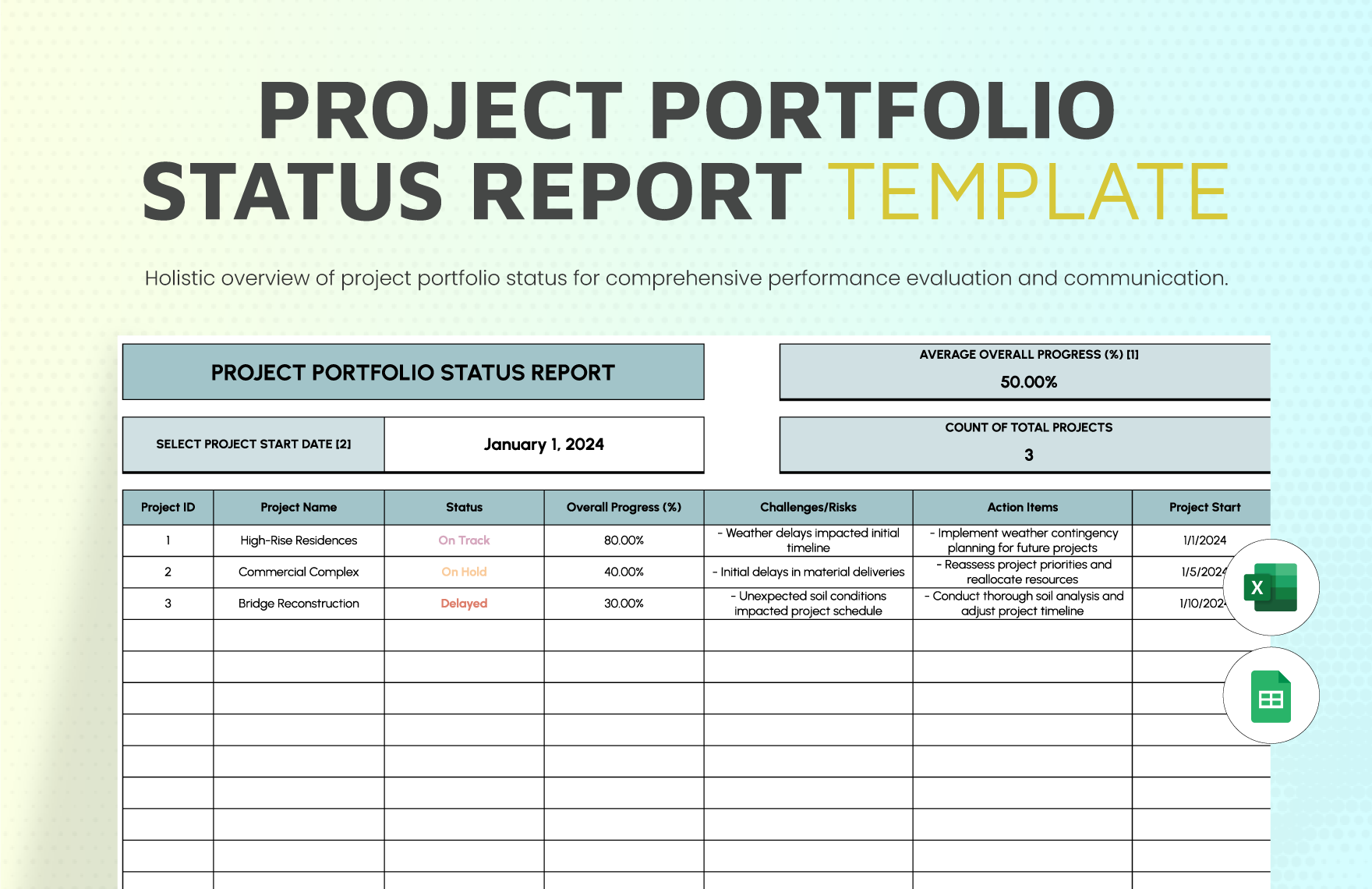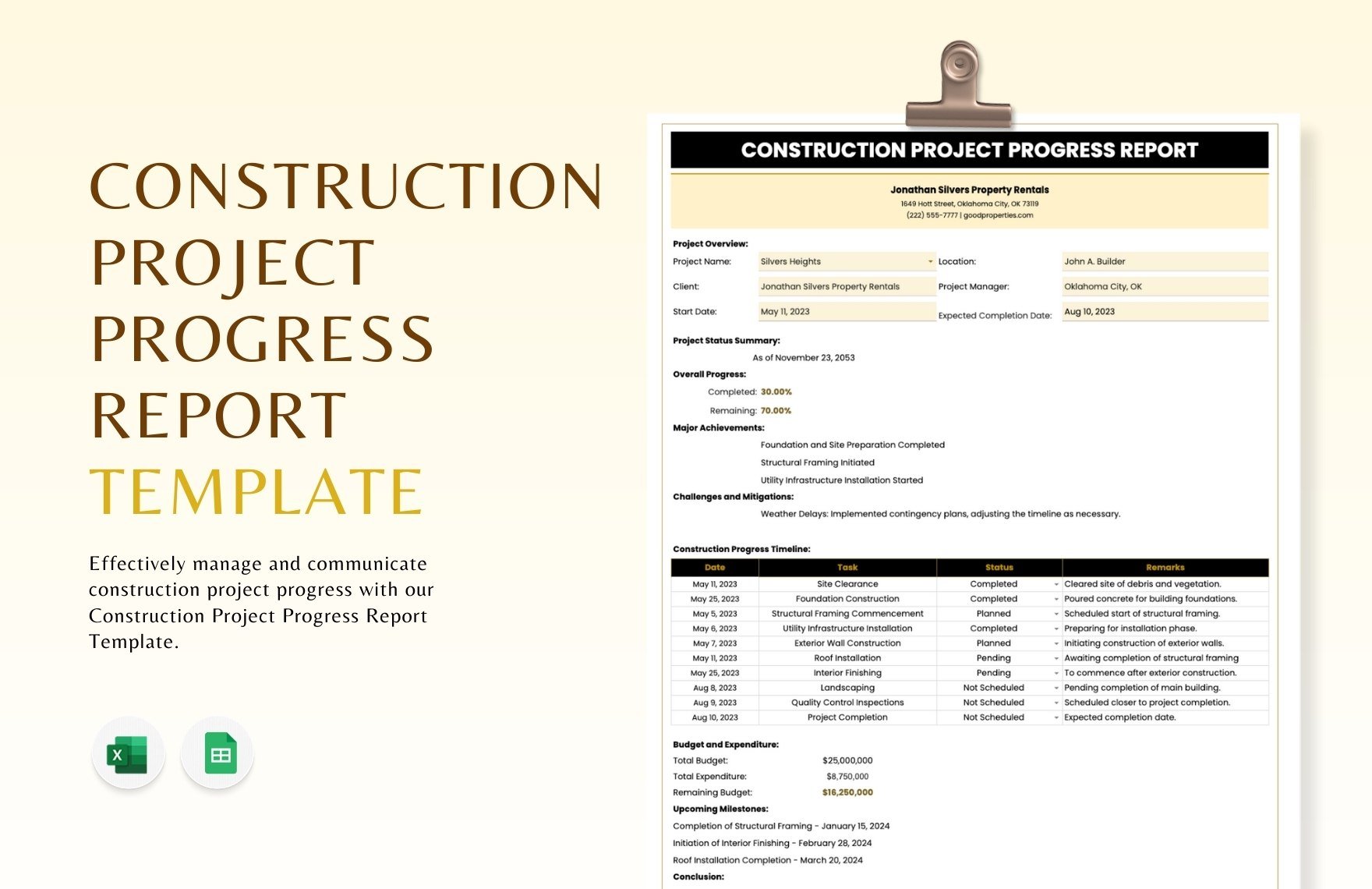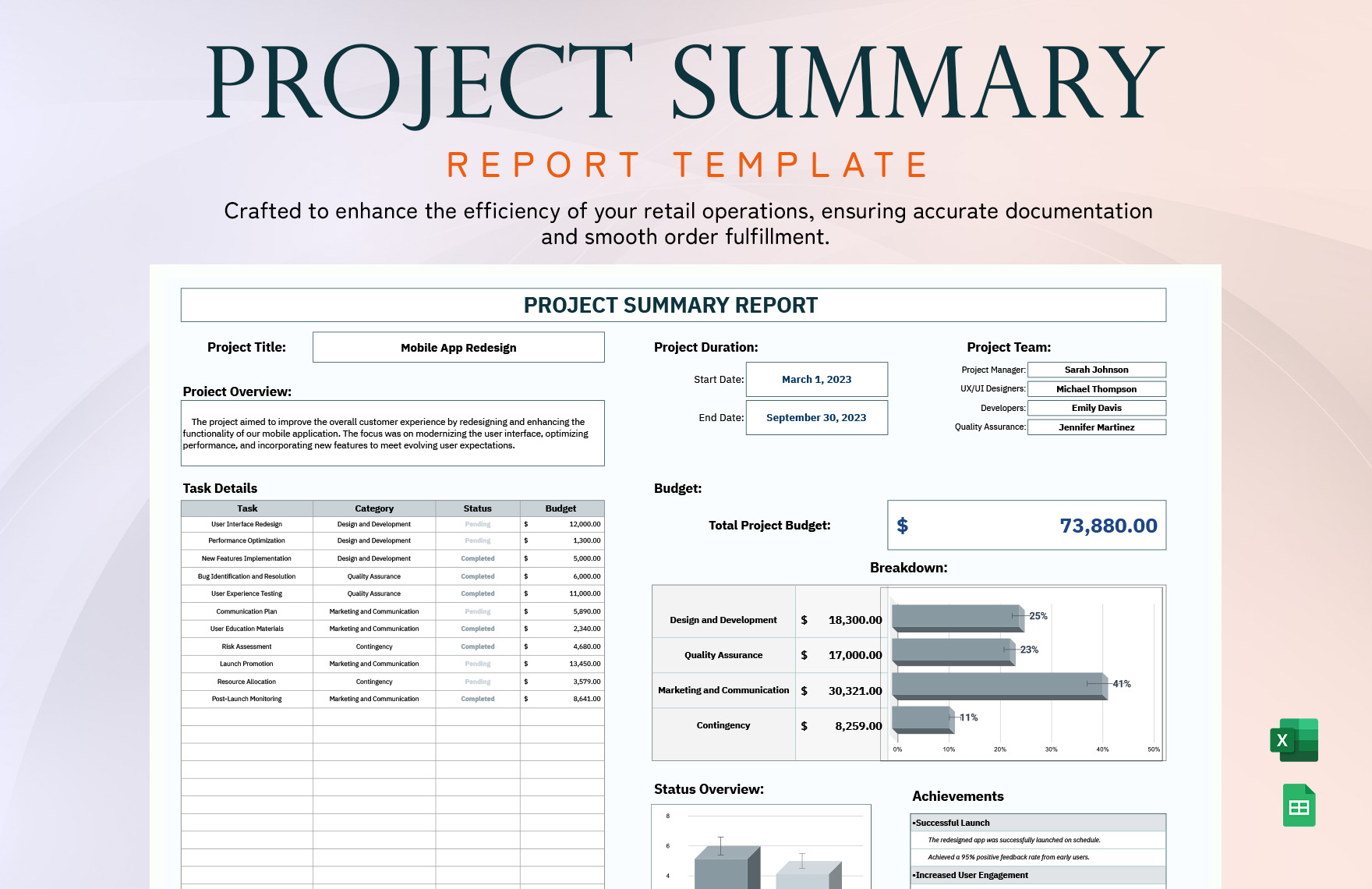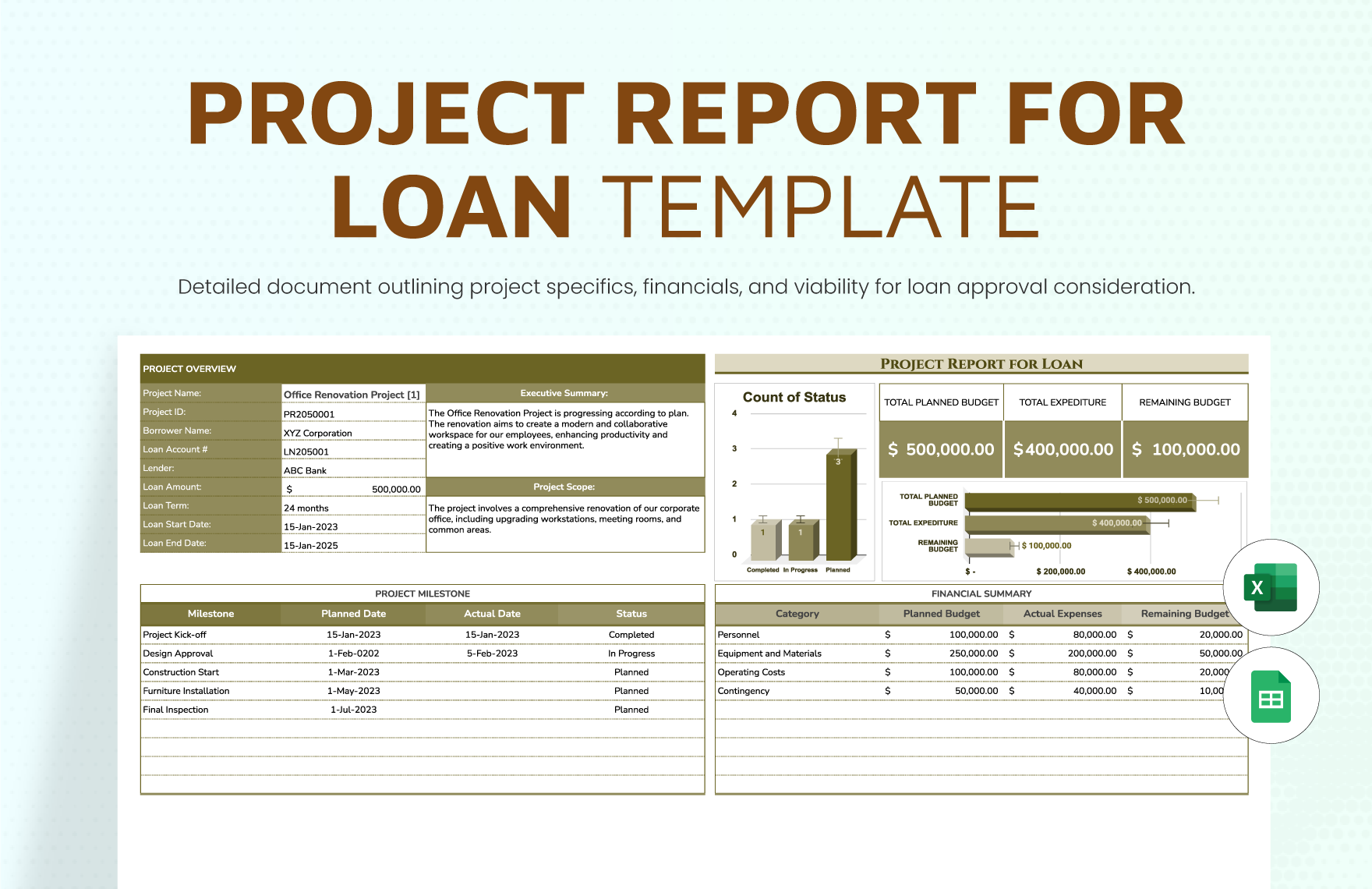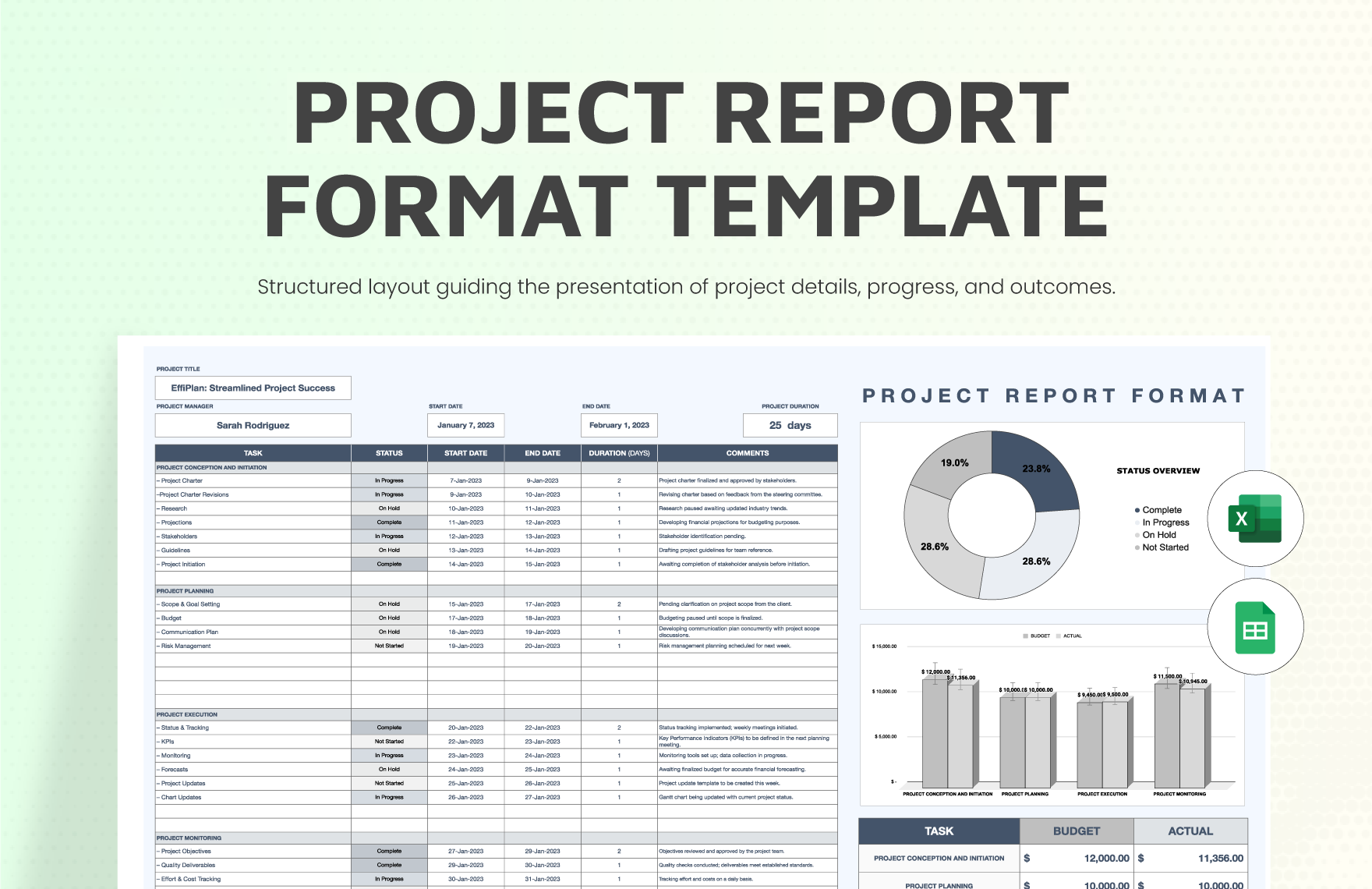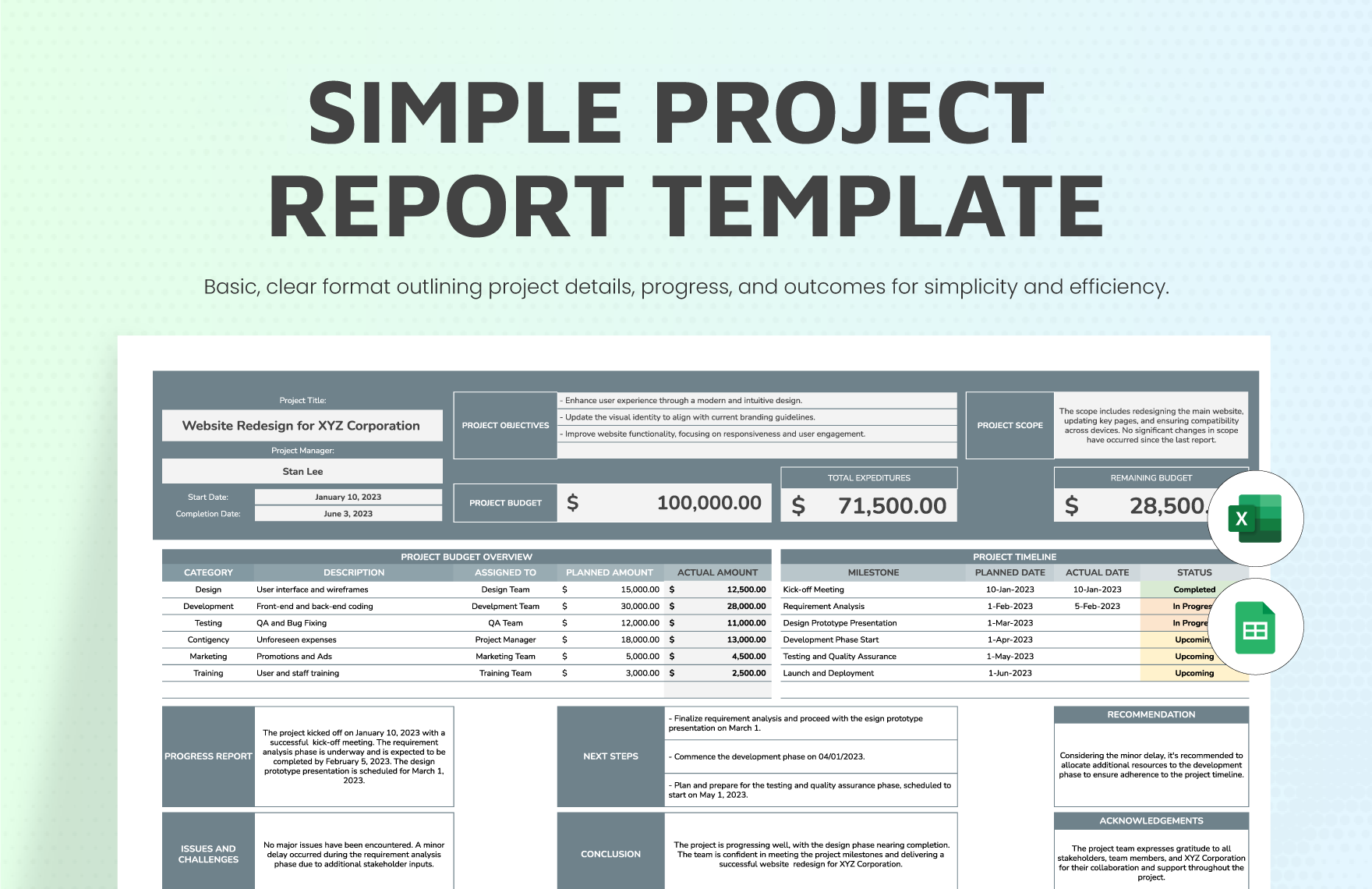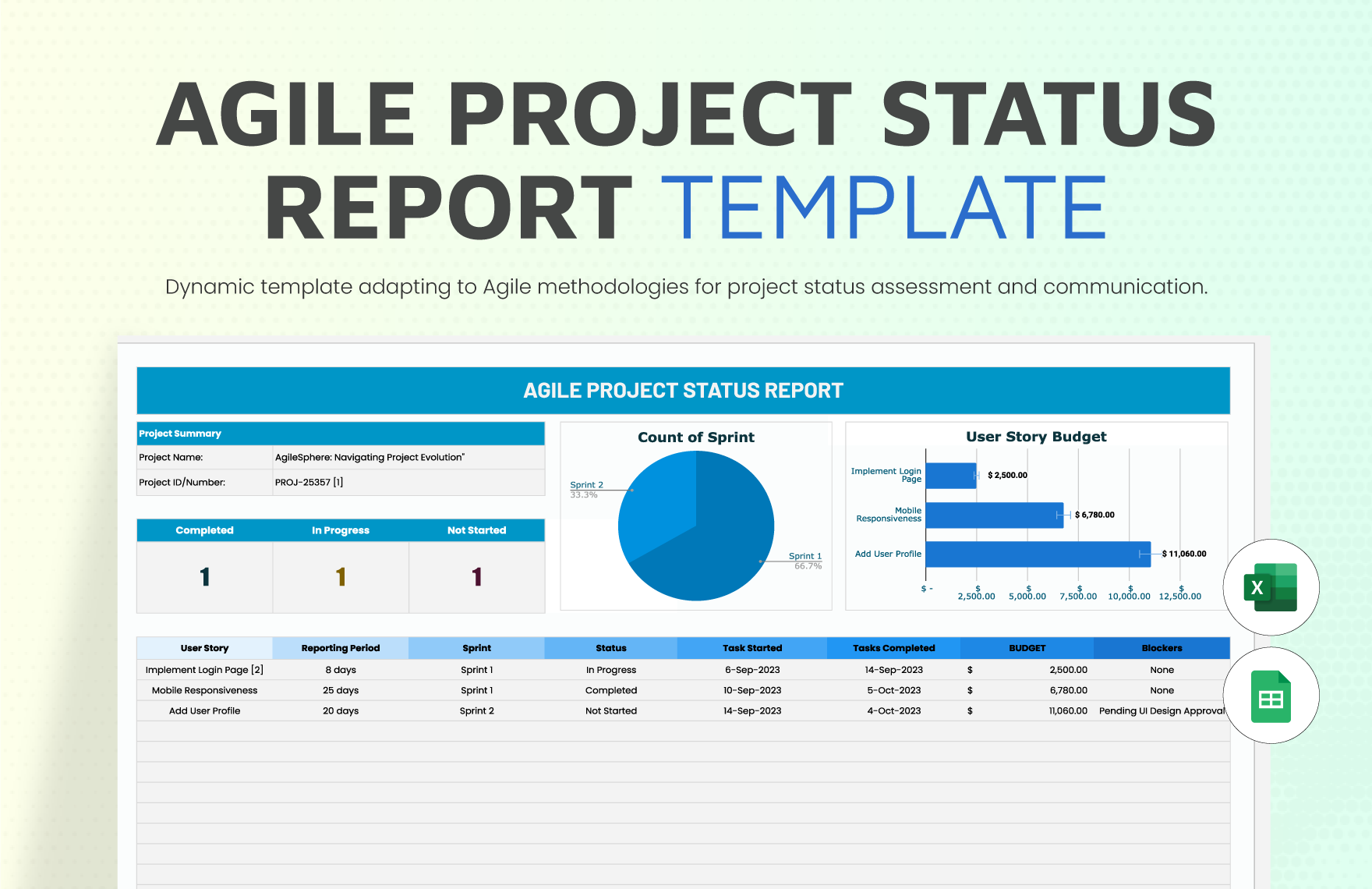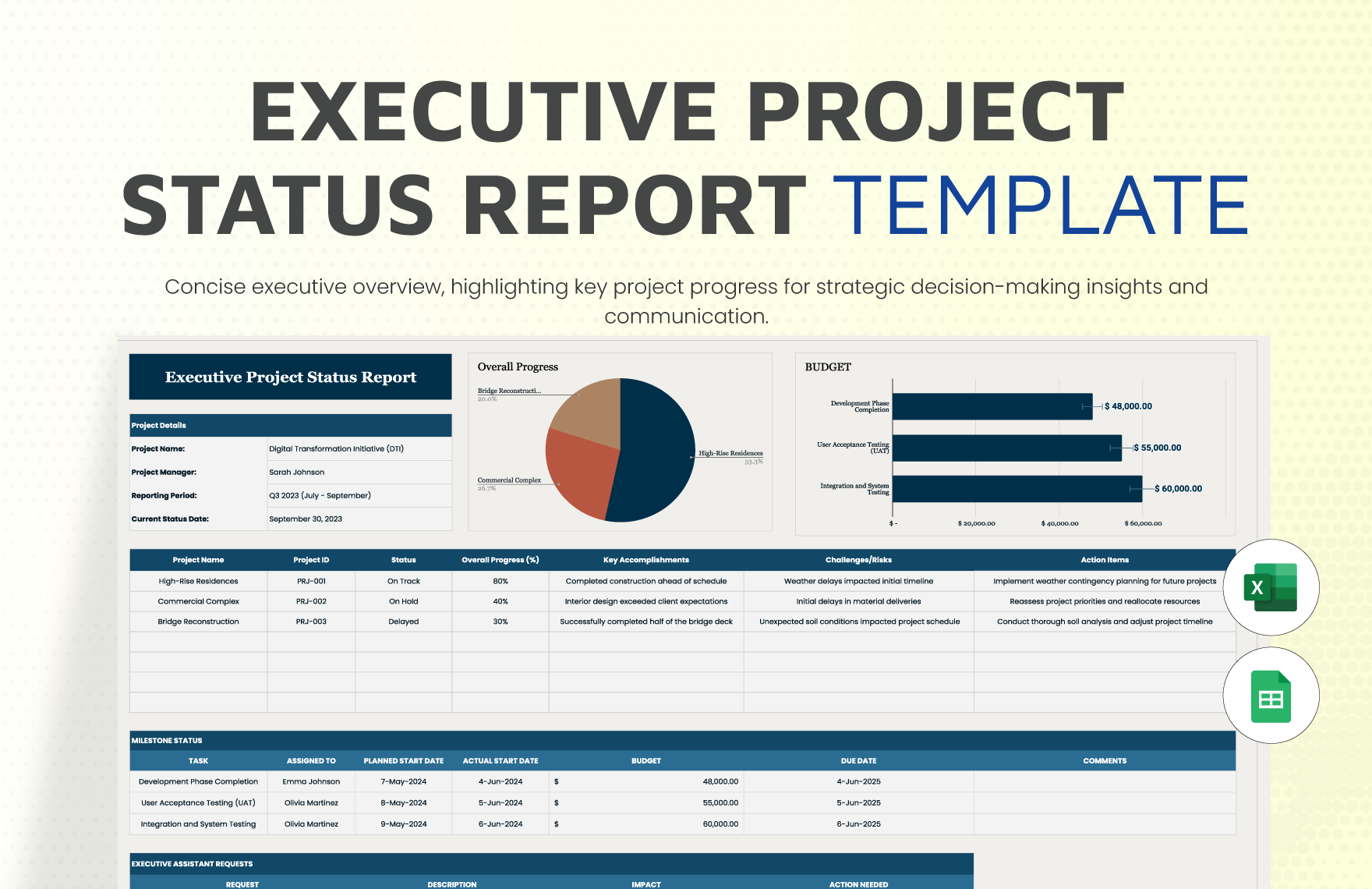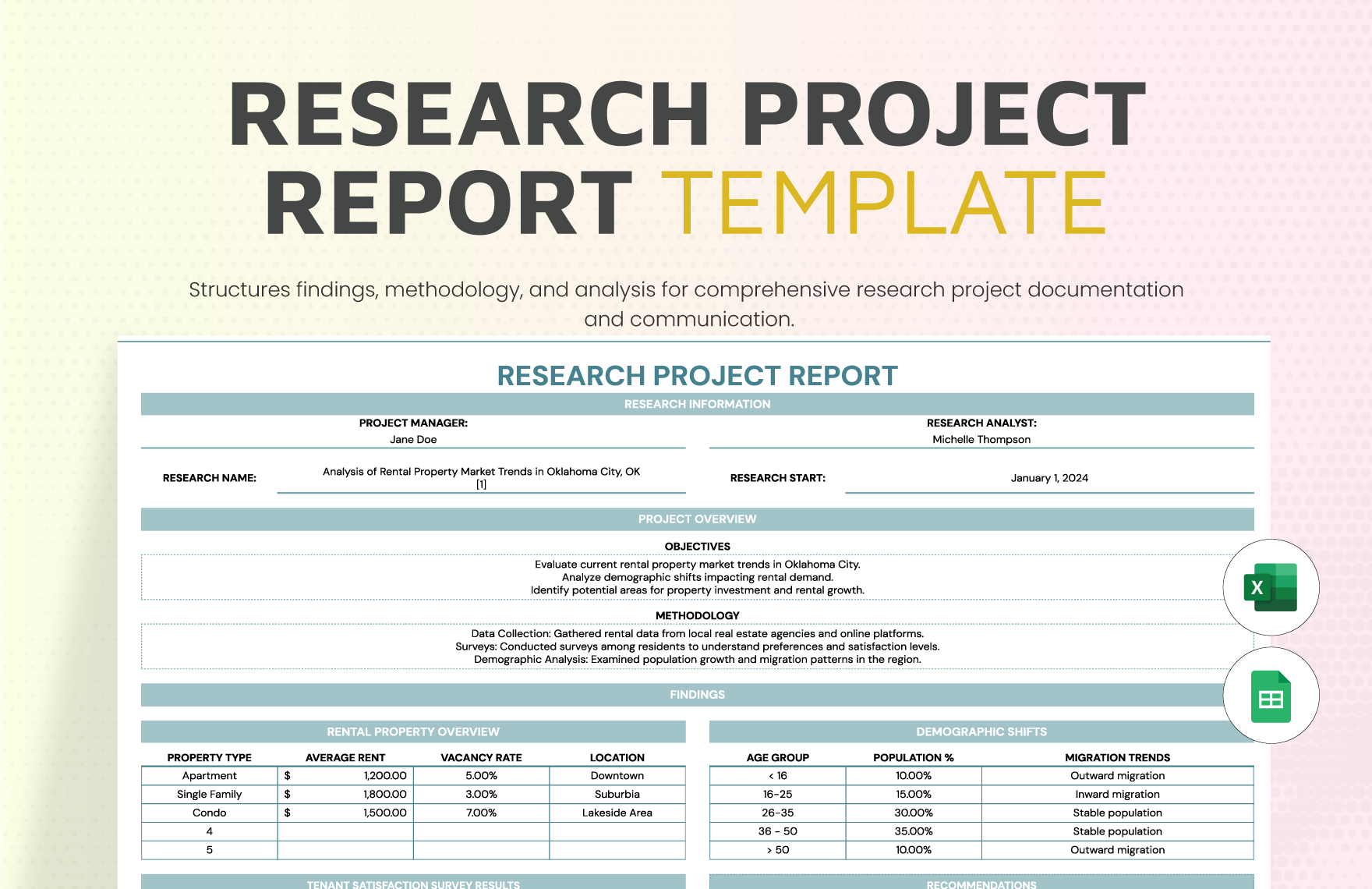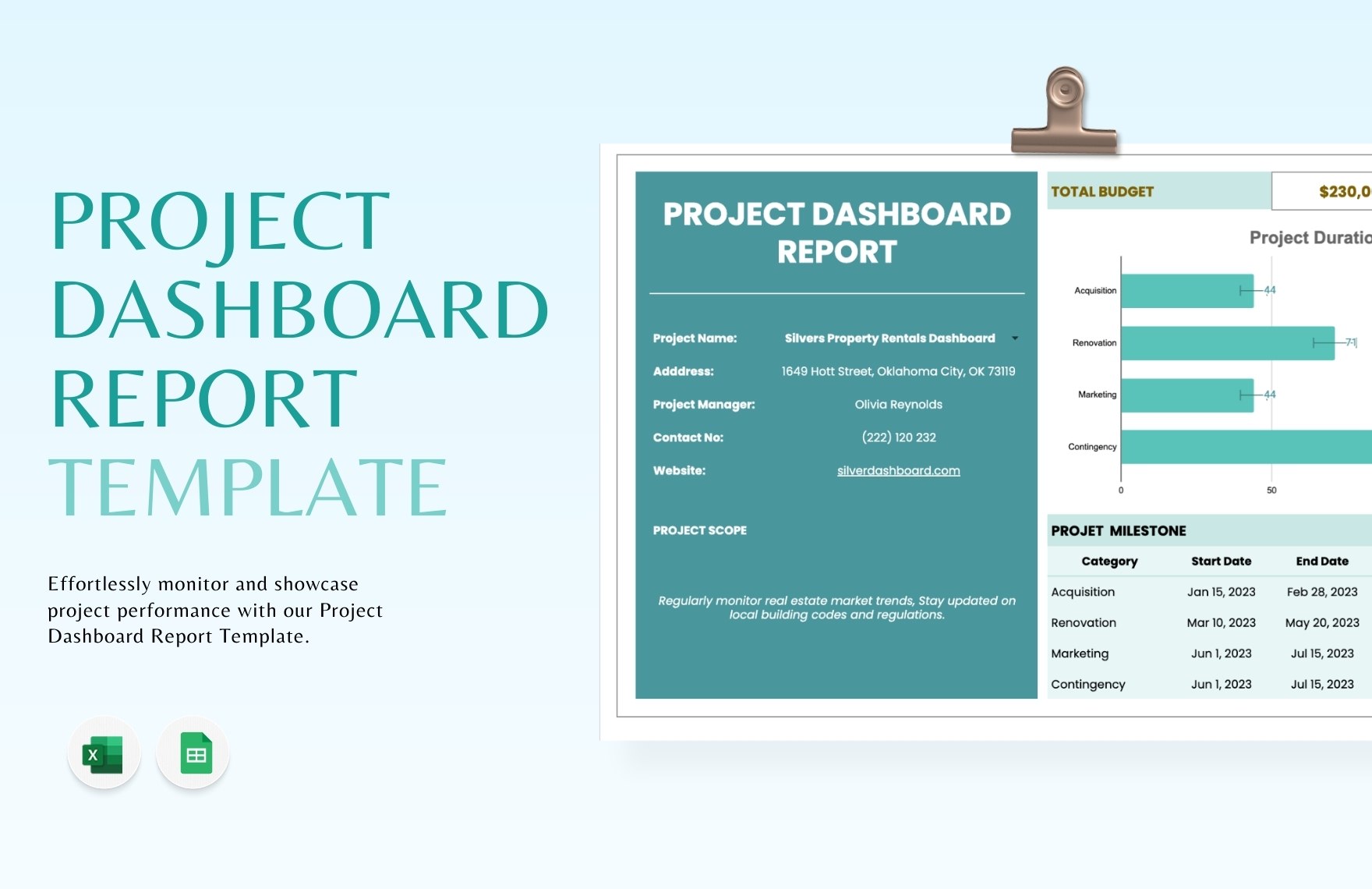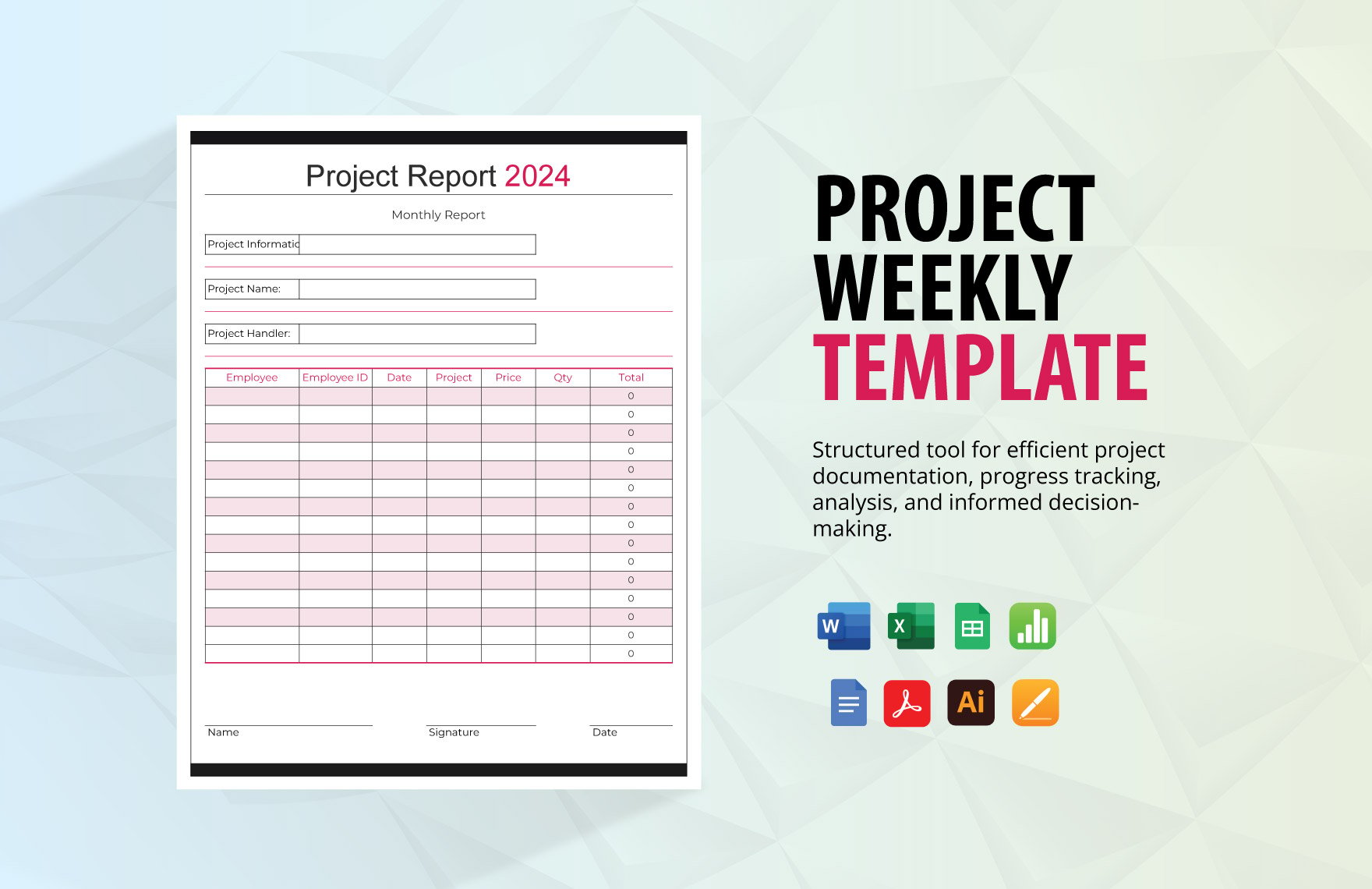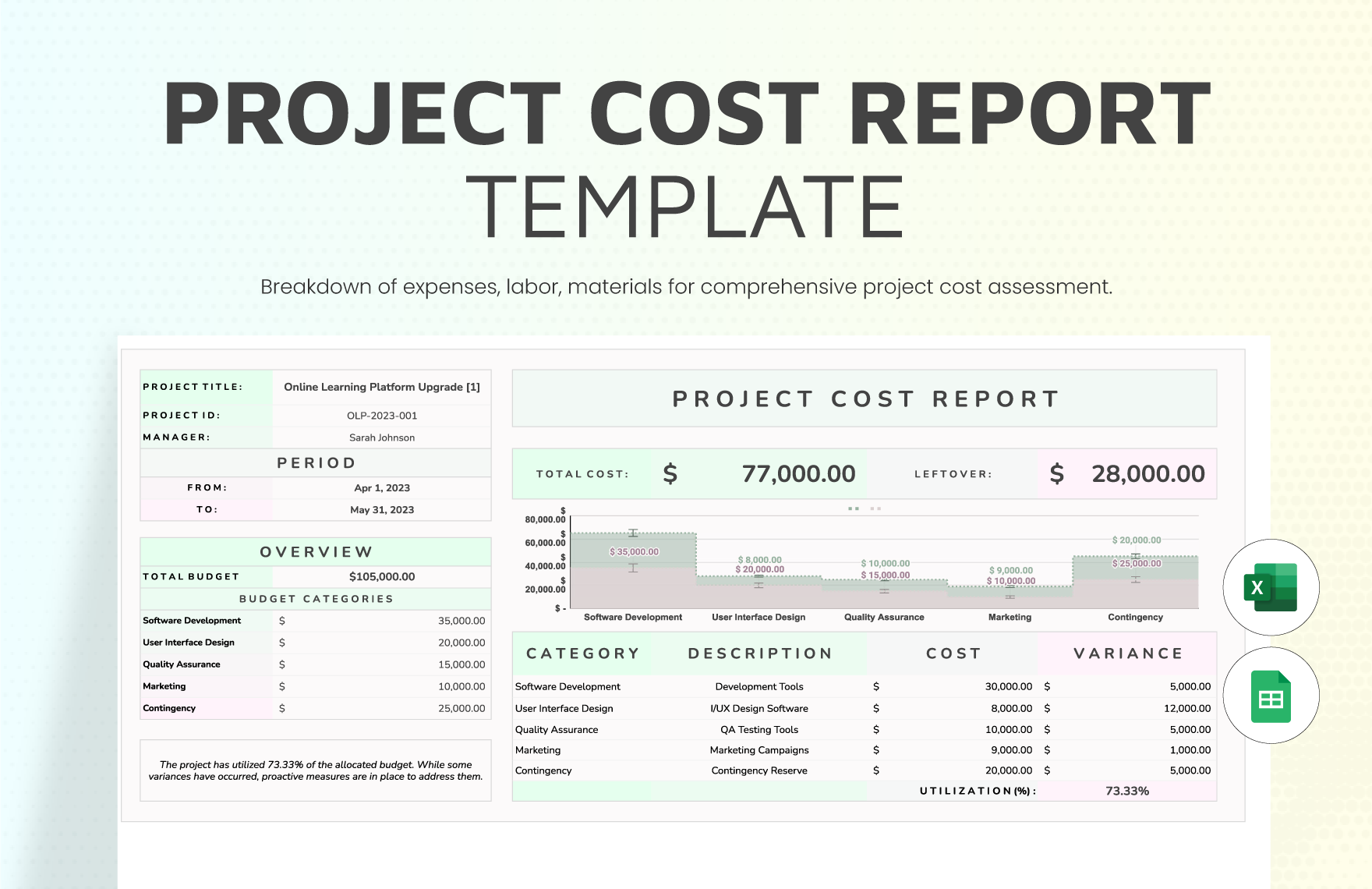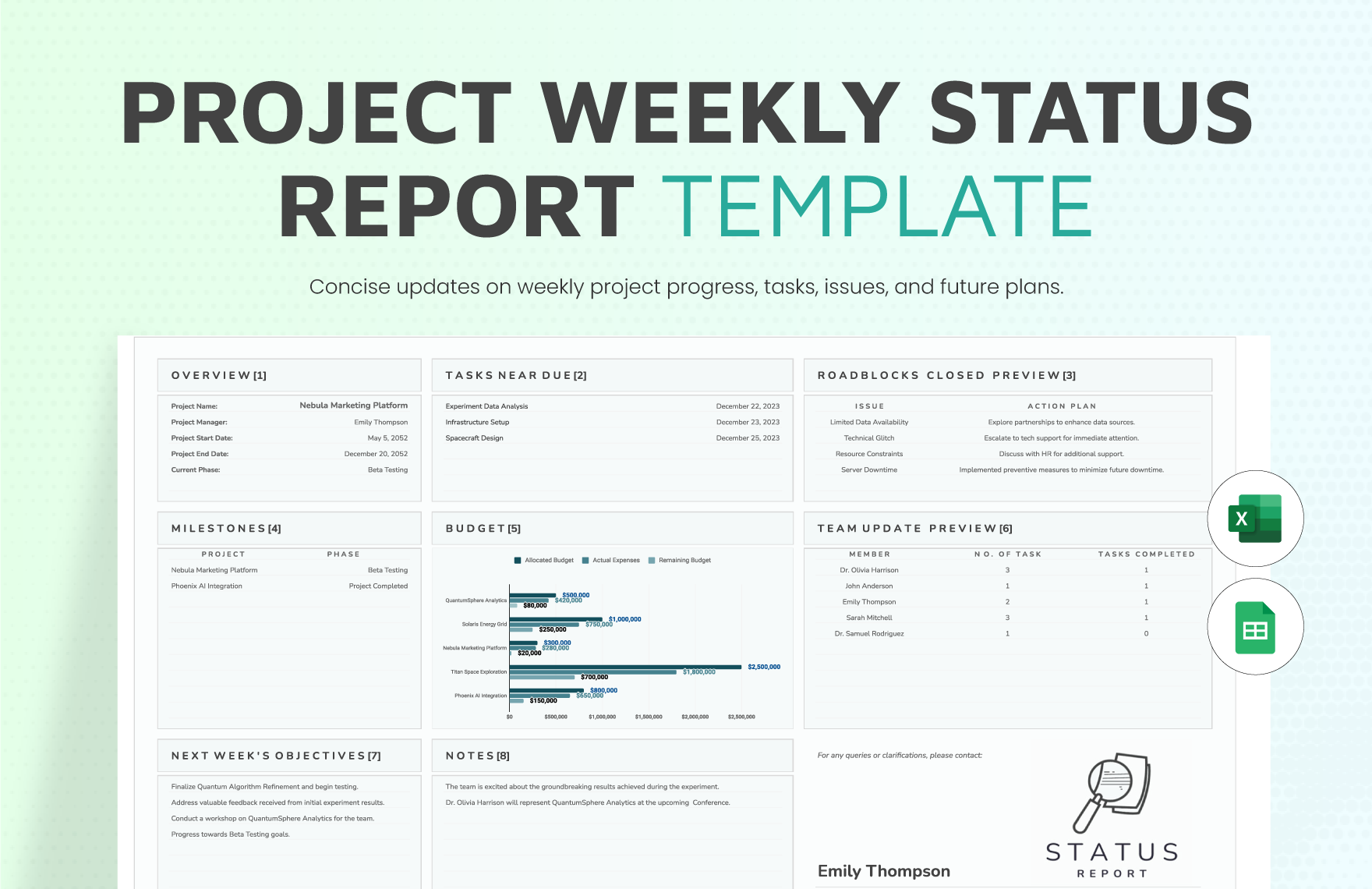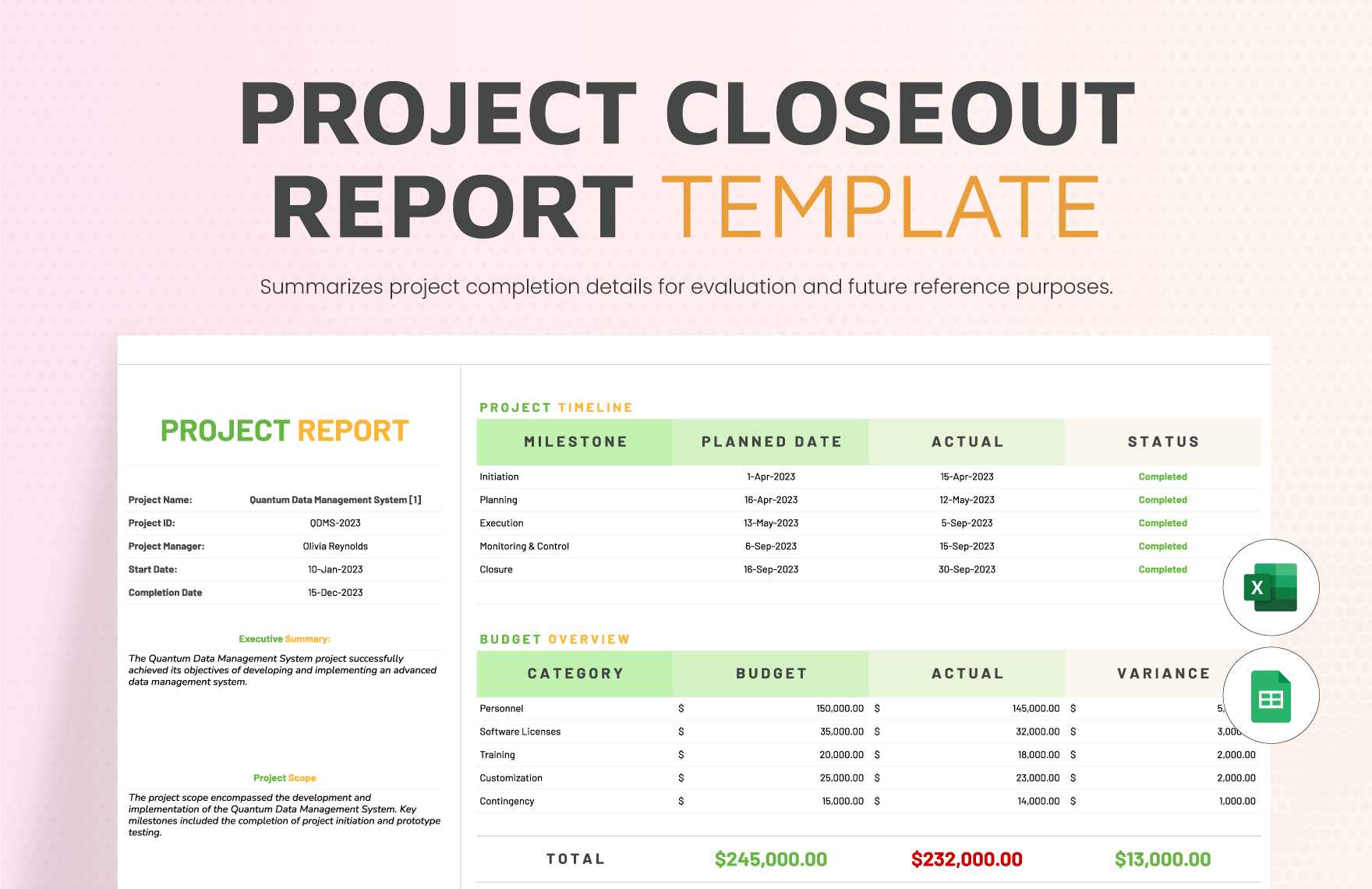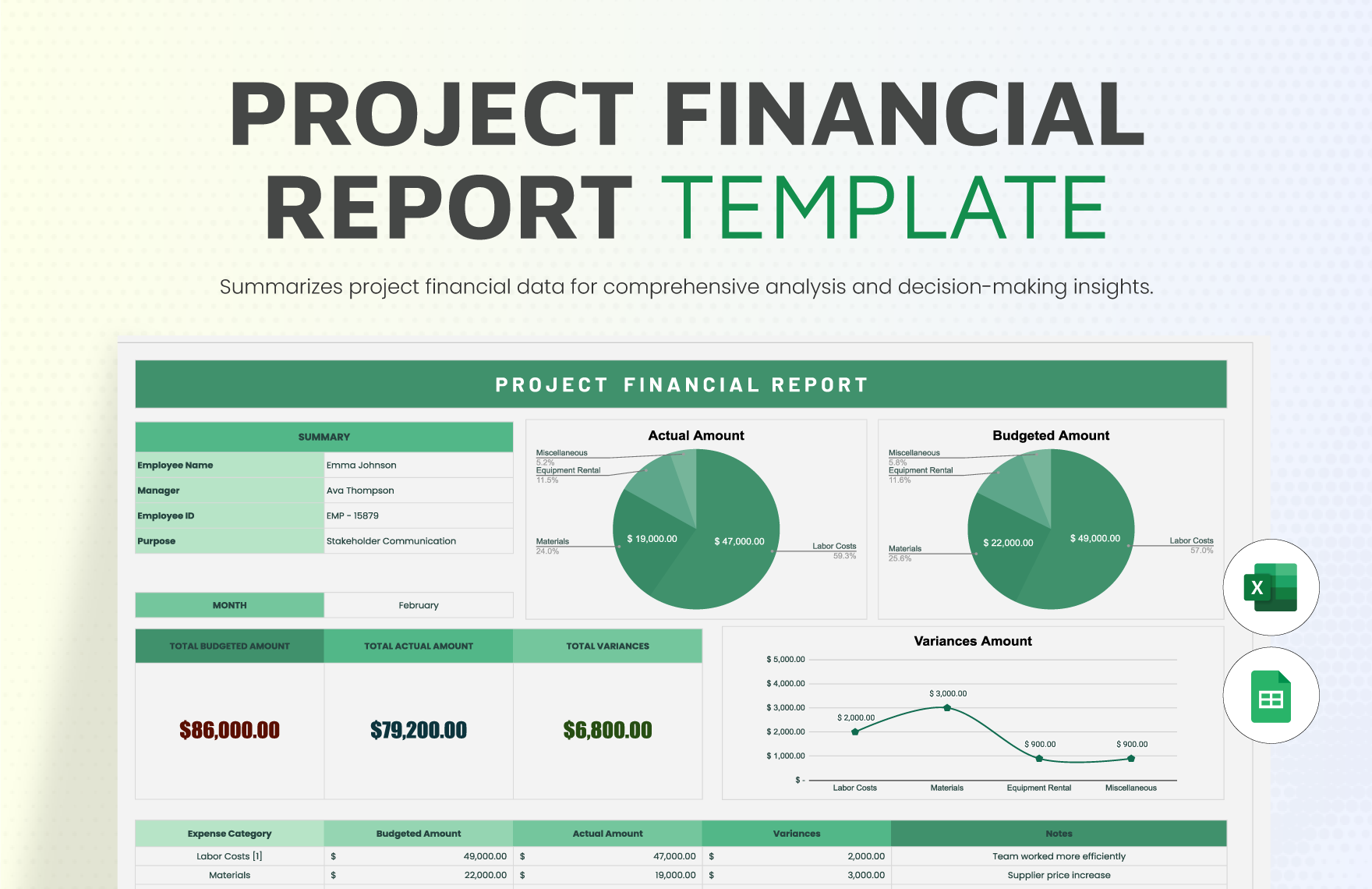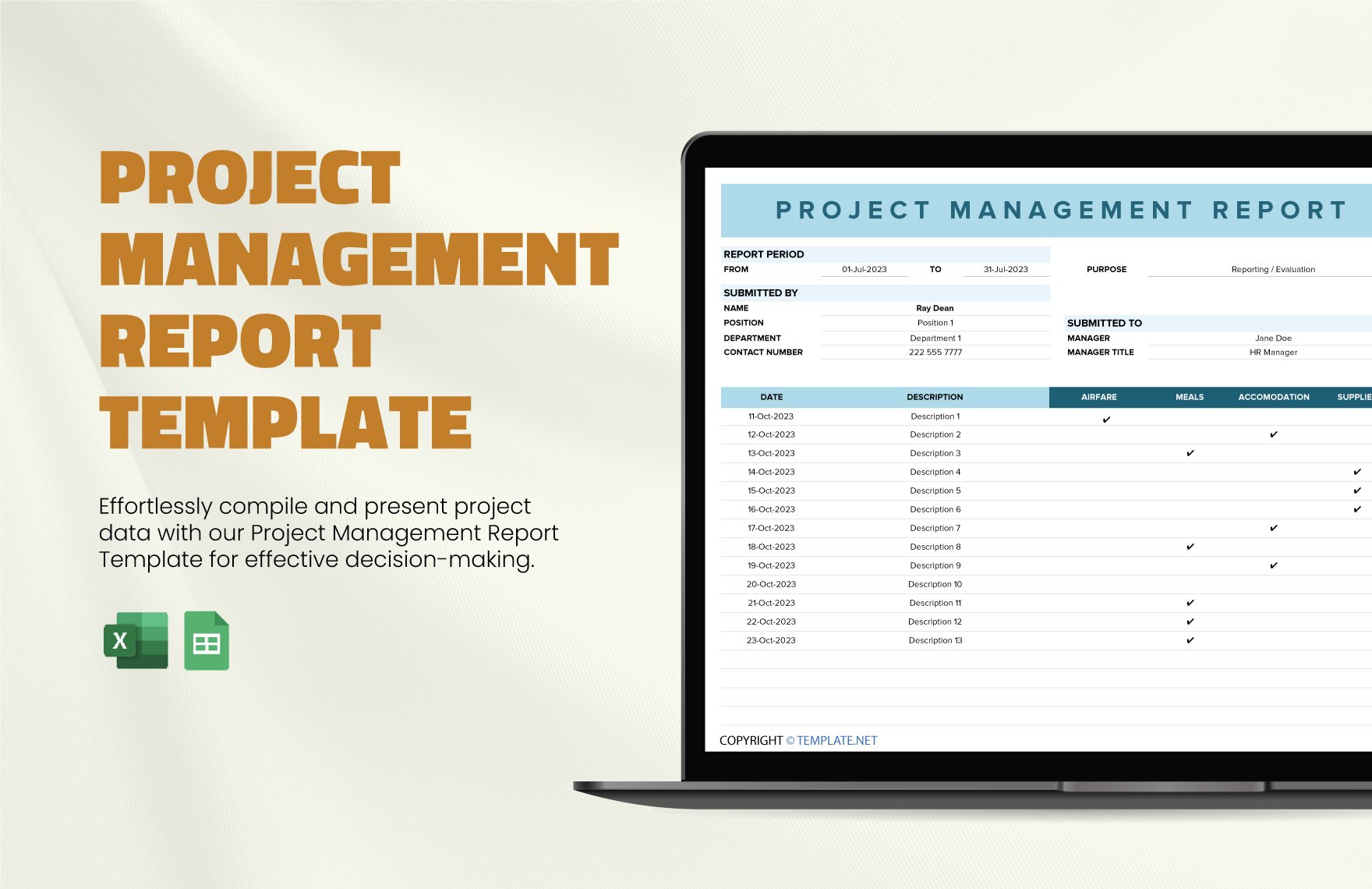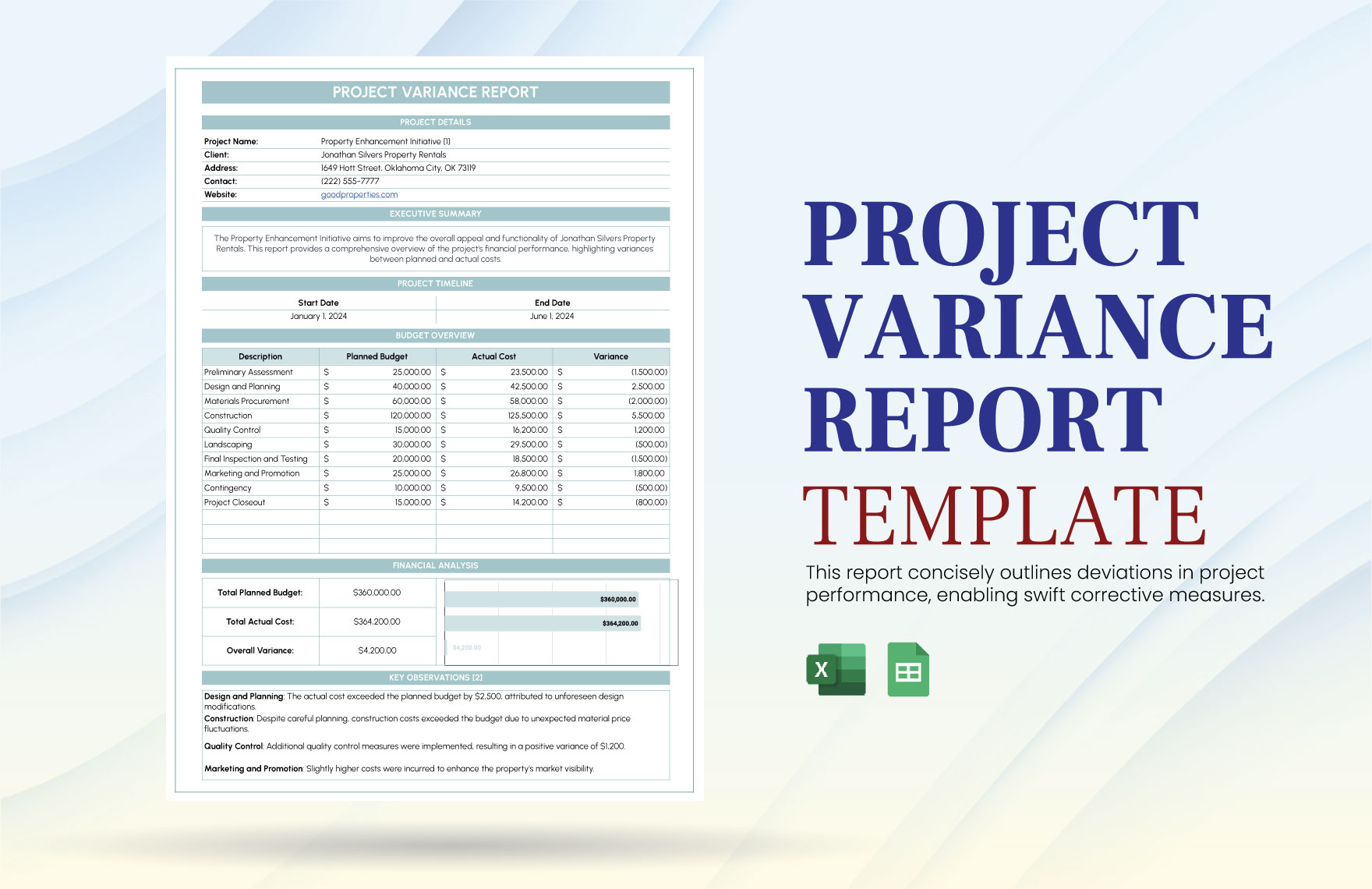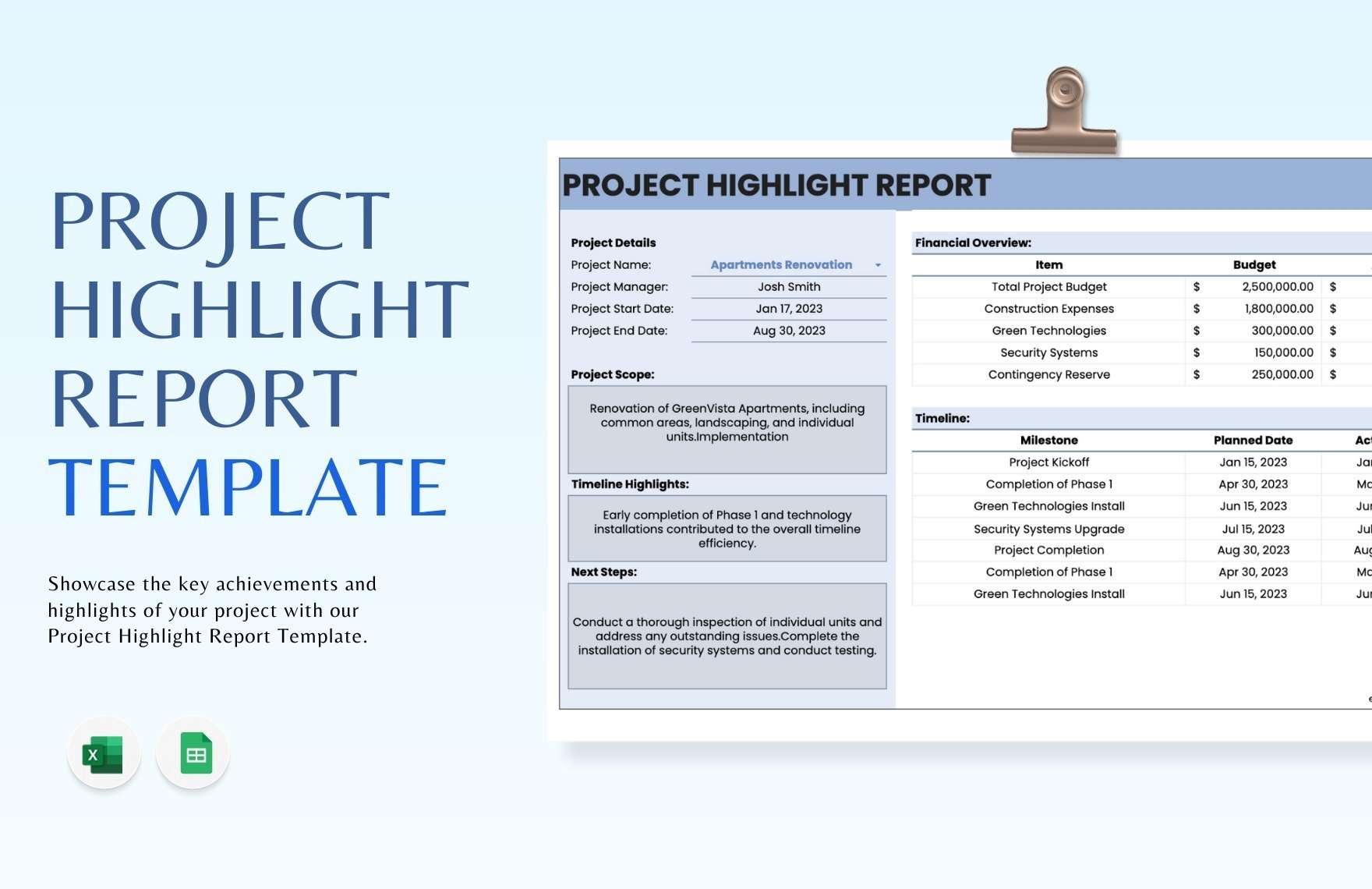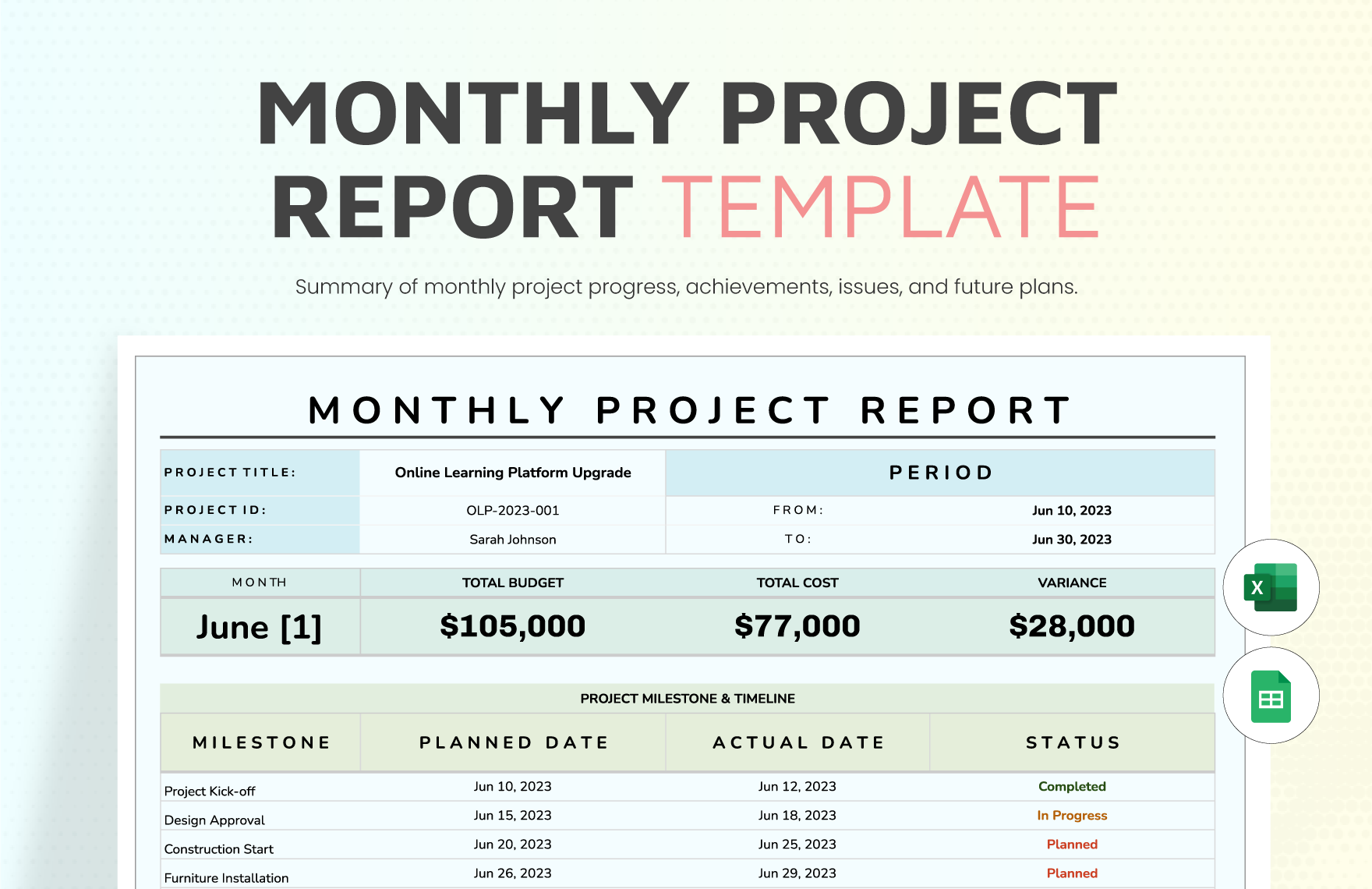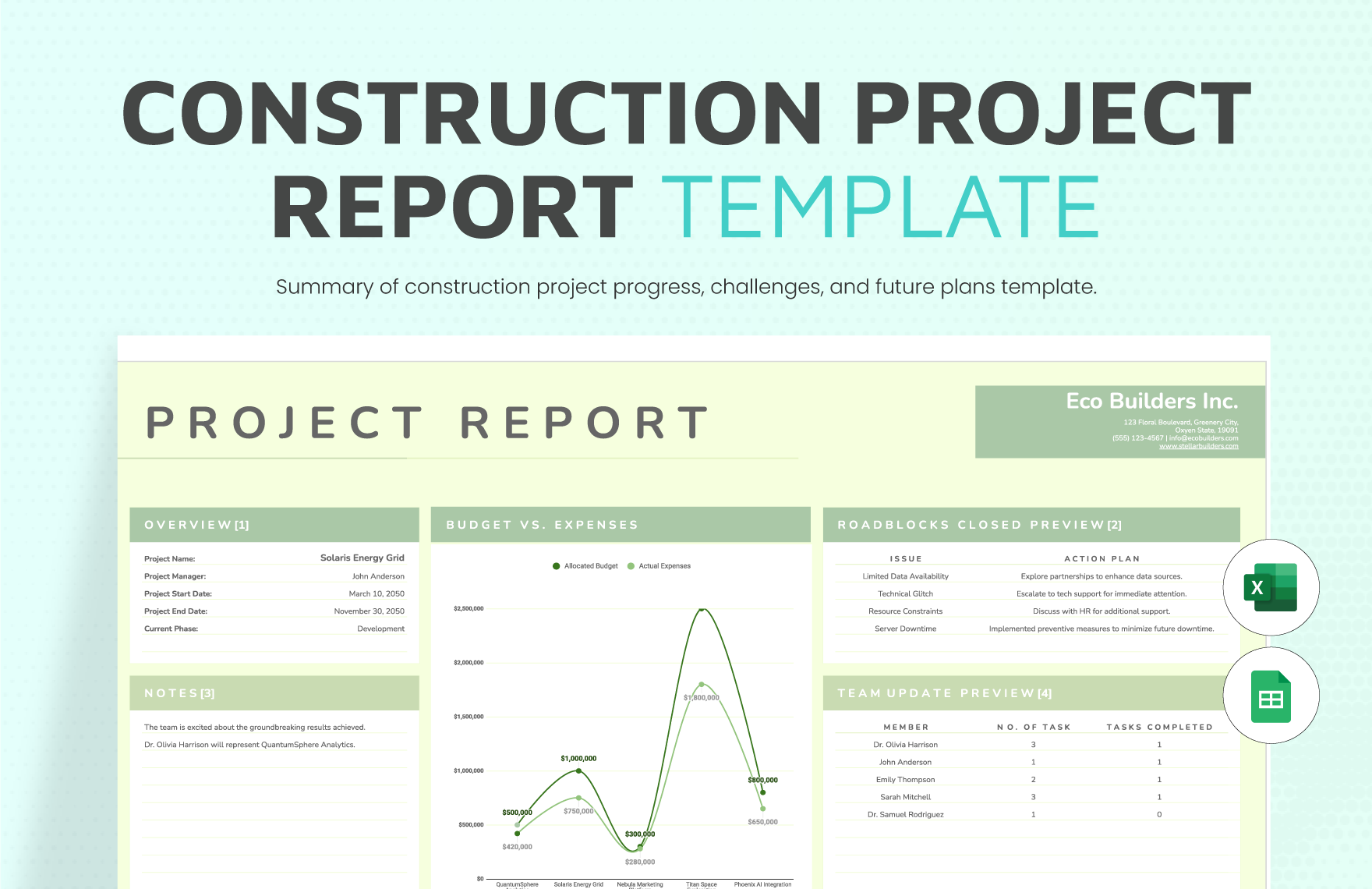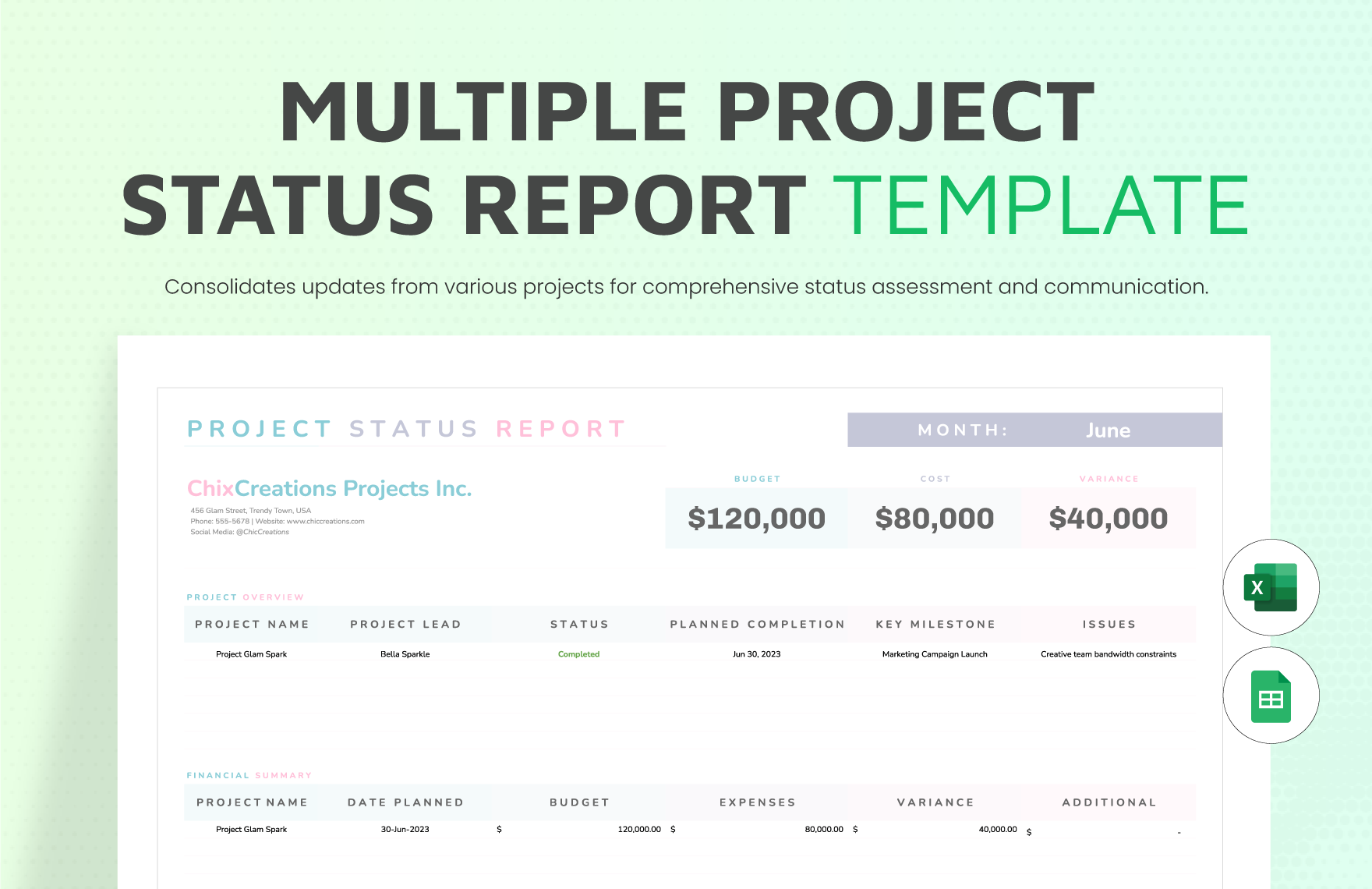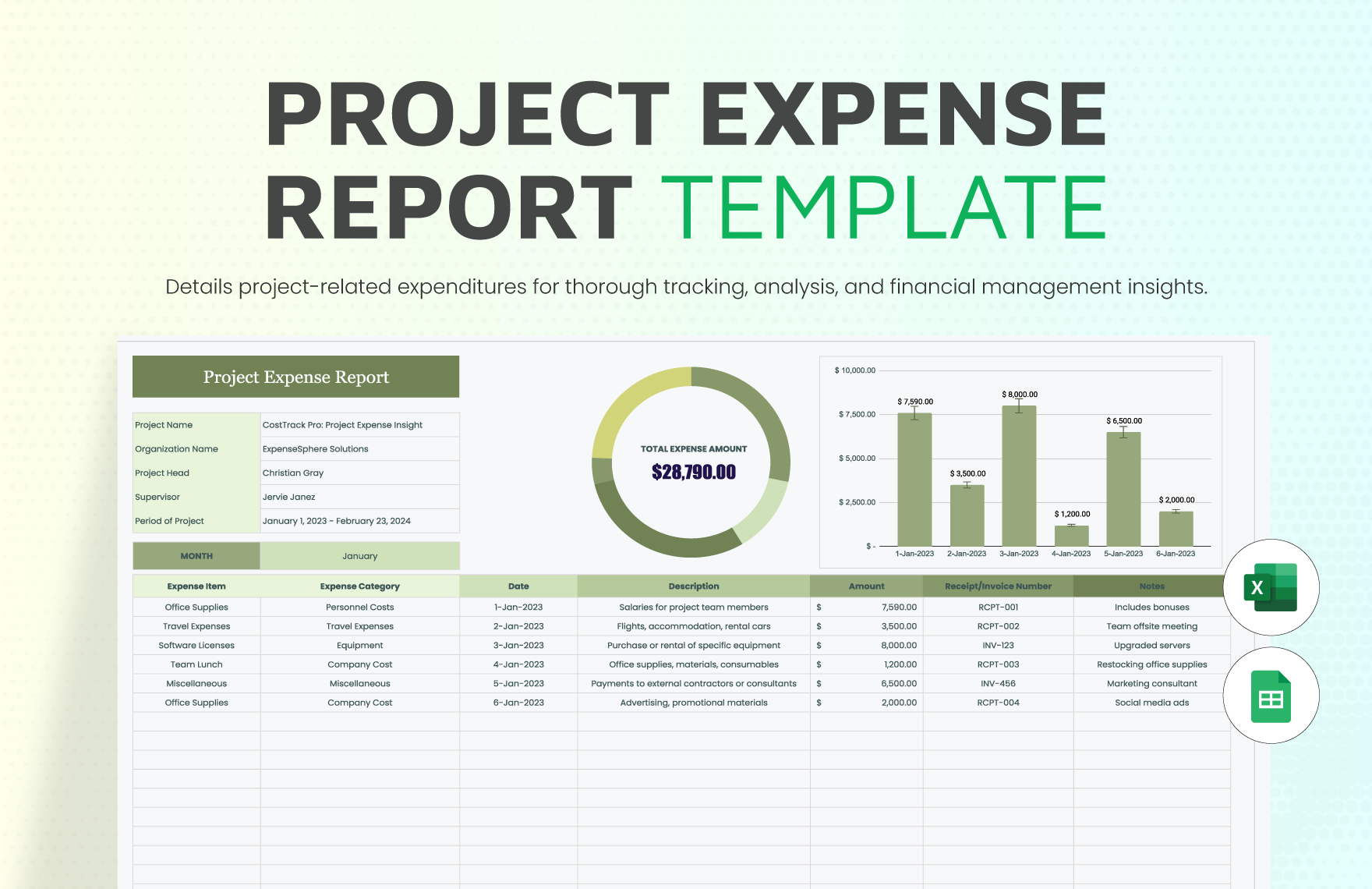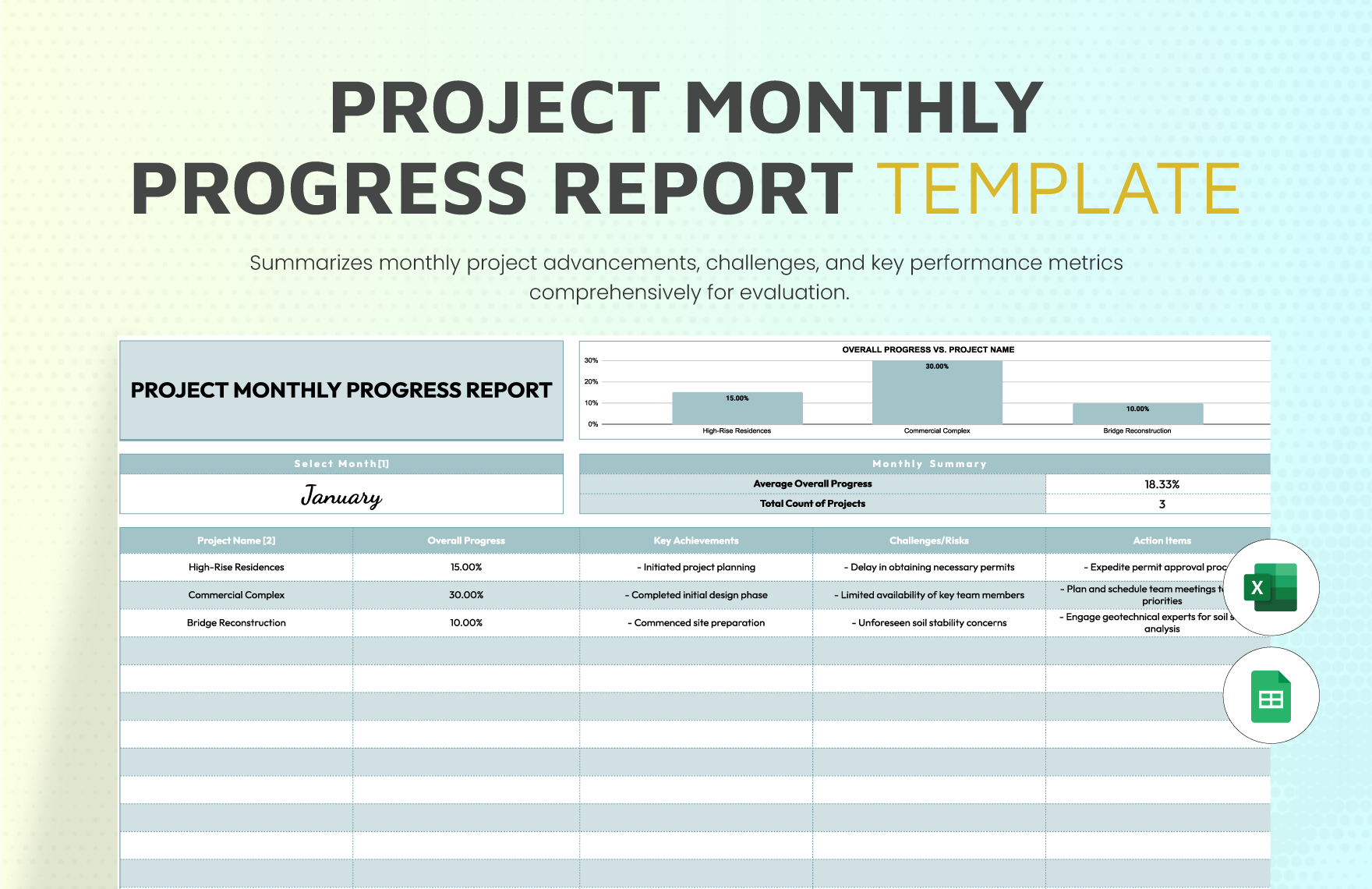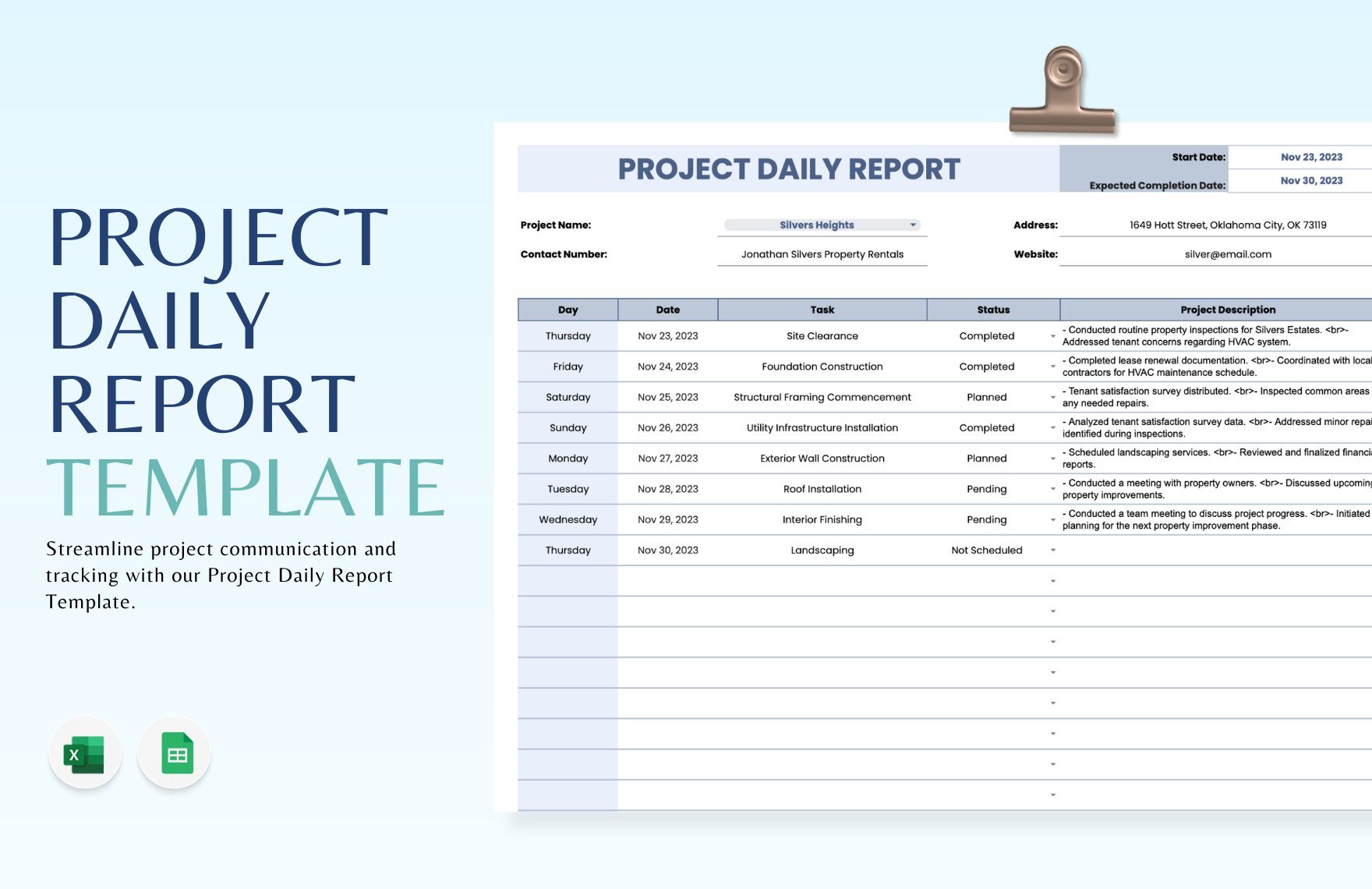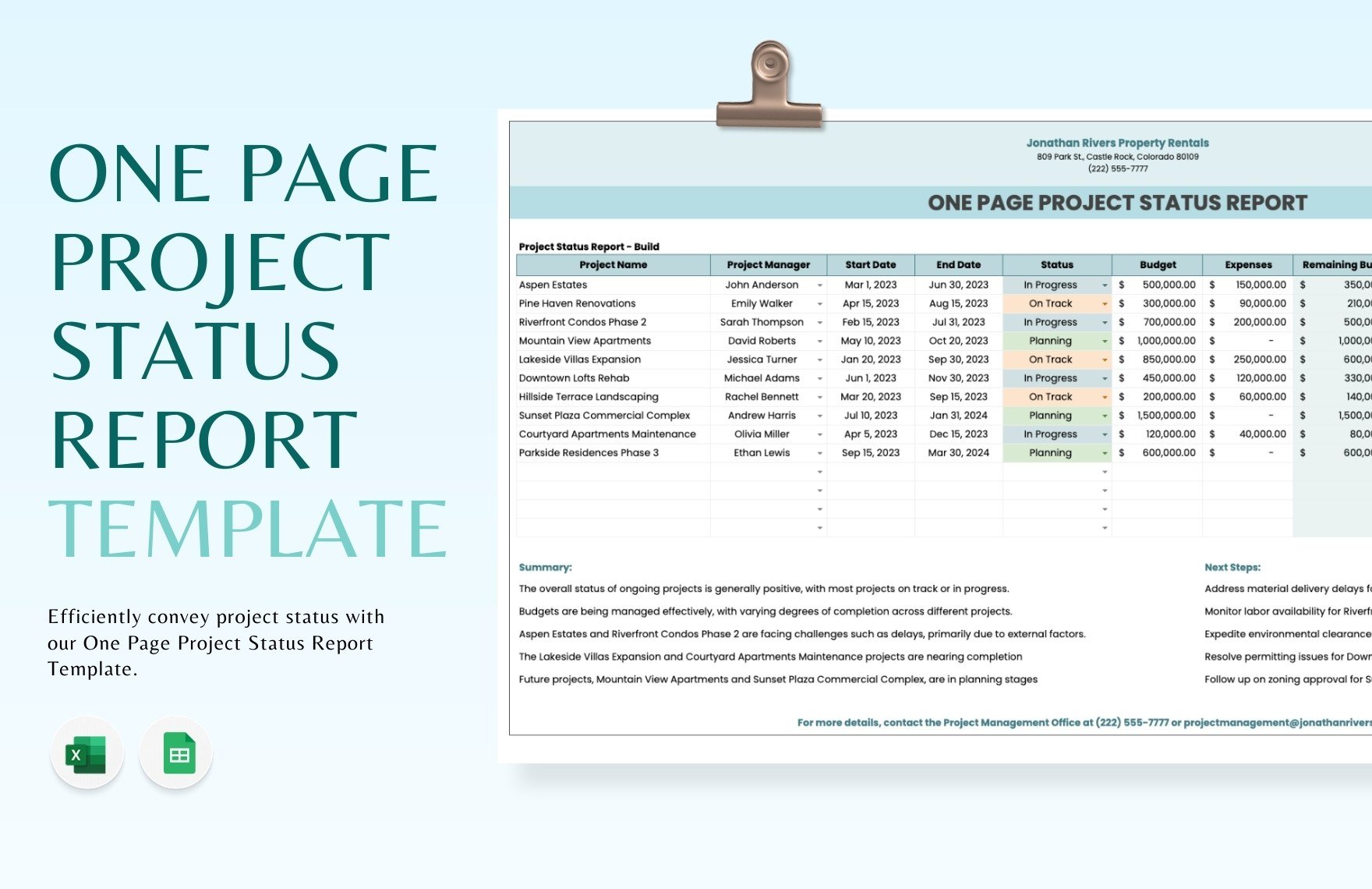Craft a well-formatted and comprehensive project report faster and easier with the help of our Project Report Templates. These files are ready-made and can be opened in all versions of Microsoft Excel. These Report Templates are professionally designed and easy to use. You can draft high-quality and effective project report documents whether for school, business, or research projects. All of them are available in A4 and US print sizes. The pre-made contents of these templates can also be modified to give you the power to make it more in-line with your preference and intentions. They're easily-editable and 100% customizable using Microsoft Excel. Grab this opportunity to formulate a quality project report. Download any of our ready-made Project Report Templates in Microsoft Excel now!
How To Create A Project Report In Microsoft Excel?
To be a leader of a major project, regardless of whether its academic or for business, is undoubtedly a challenging and heavy responsibility. But with the right mindset and obtaining knowledge about project management strategies, being an effective project leader is manageable and achievable. One of the materials that we believe can help you to manage your current project efficiently are project report documents. Hence, we encourage you to create them. We will help you with that by showing you our quick guide below.
1. Download A Project Report Template From Our Site
We know for a fact that you're already busy enough managing your current project. So to help you create your project report within the shortest time possible, you should consider taking advantage of our Project Report Templates. Whether your project is a student thesis research, real estate construction, or any innovative project, we have a template fit for your needs. We have project templates for daily reports, weekly reports, monthly reports, progress reports, and more. These templates already have quality pre-made contents and layouts that will serve as the foundation of your project report document. You just have to select one that meets perfectly with your needs.
2. Open Your Project Report Template In MS Excel
Microsoft Excel was designed by its developers to help its users organize data and information in a structured format. Your project report will contain those so-called data and information. So we advise you to open your downloaded template in Microsoft Excel. Also, with Microsoft Excel, you can fully edit and customize your template if there's a need. Microsoft Excel already provides all the tools and features that you might need. Plus, it's readily available in almost any computer system you may have.
3. Gather Recent Information Regarding The Project
One of the best methods of project management is to oversee the project's process personally. So why not do so with your own project. Doing so could work to your advantage when gathering recent information about it since you'll be sure that they're accurate and valid. You can use a separate sheet for this matter. Collaborate and communicate with your subordinates about the project. It could be regarding expense, maintenance issues, handover workloads, and significant breakthroughs of the project.
4. Summarize And Analyze
Input your gathered information into your project report and make a summary of it. What's meant by that is to present the information in table form or chart form. Some of our templates already have tables and charts, so there may be no need for you to create one. By summarizing the information about the project, it'll be easier for you to analyze and pinpoint how they came to be, especially if it's regarding the expenses, technical problems, and operational issues of the project's process.
5. Formulate Conclusions And Action Plans
After analyzing every entry of your project report, you must formulate conclusions that will then be the basis of how the project operations will move forward. There could be significant changes if you deem that best for the project's future and success. Implement these potential changes in an action plan document.