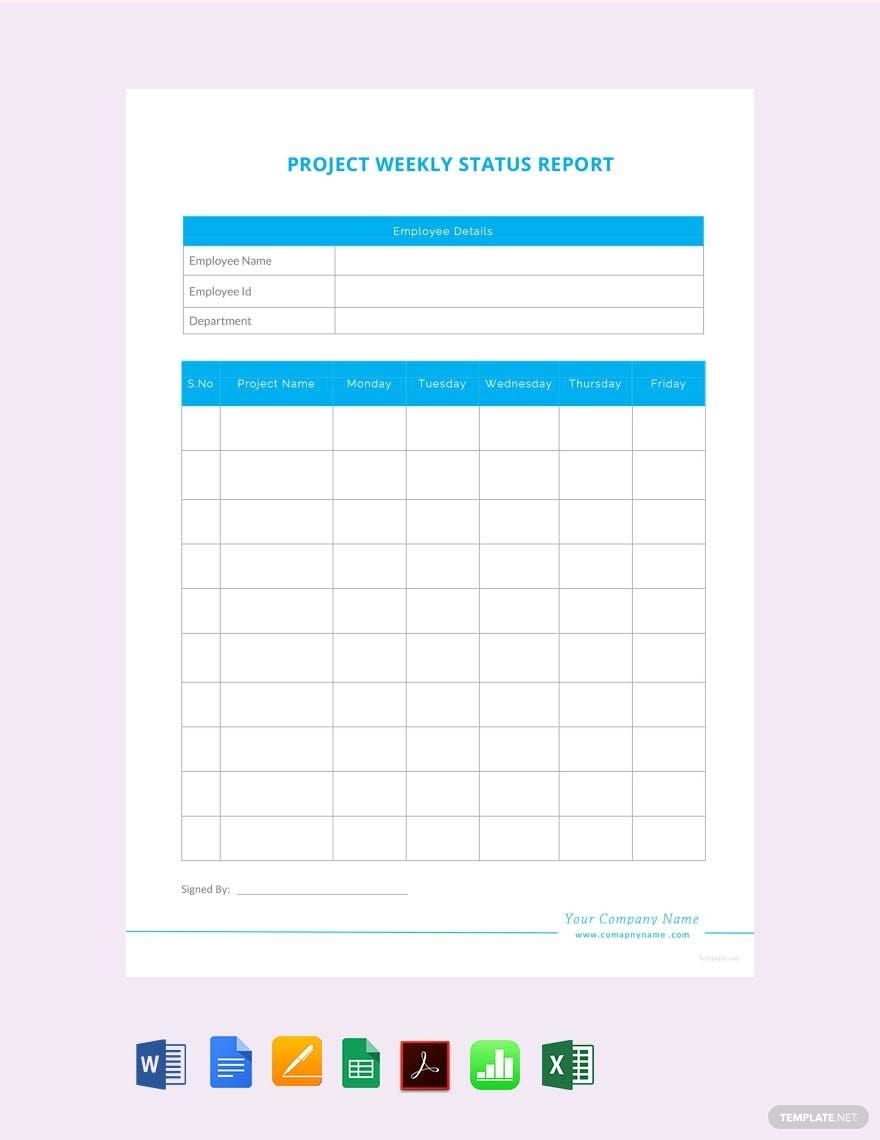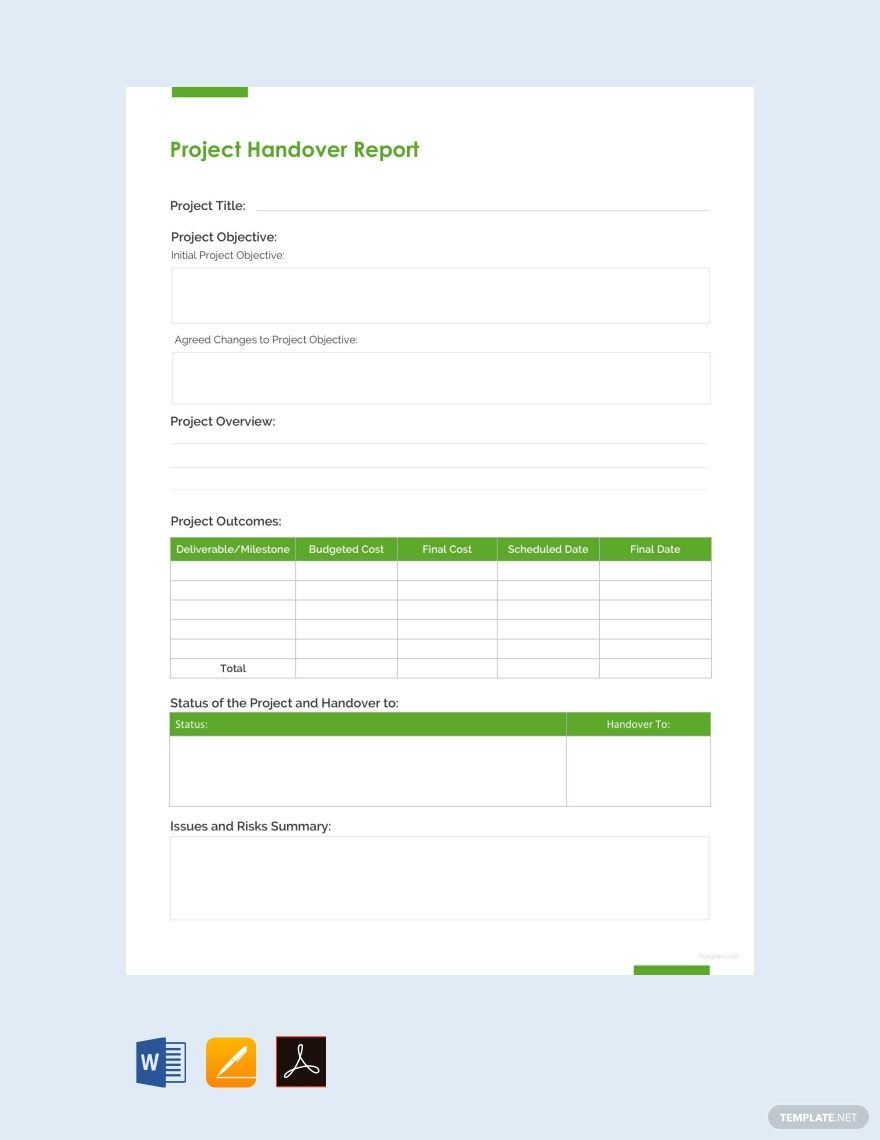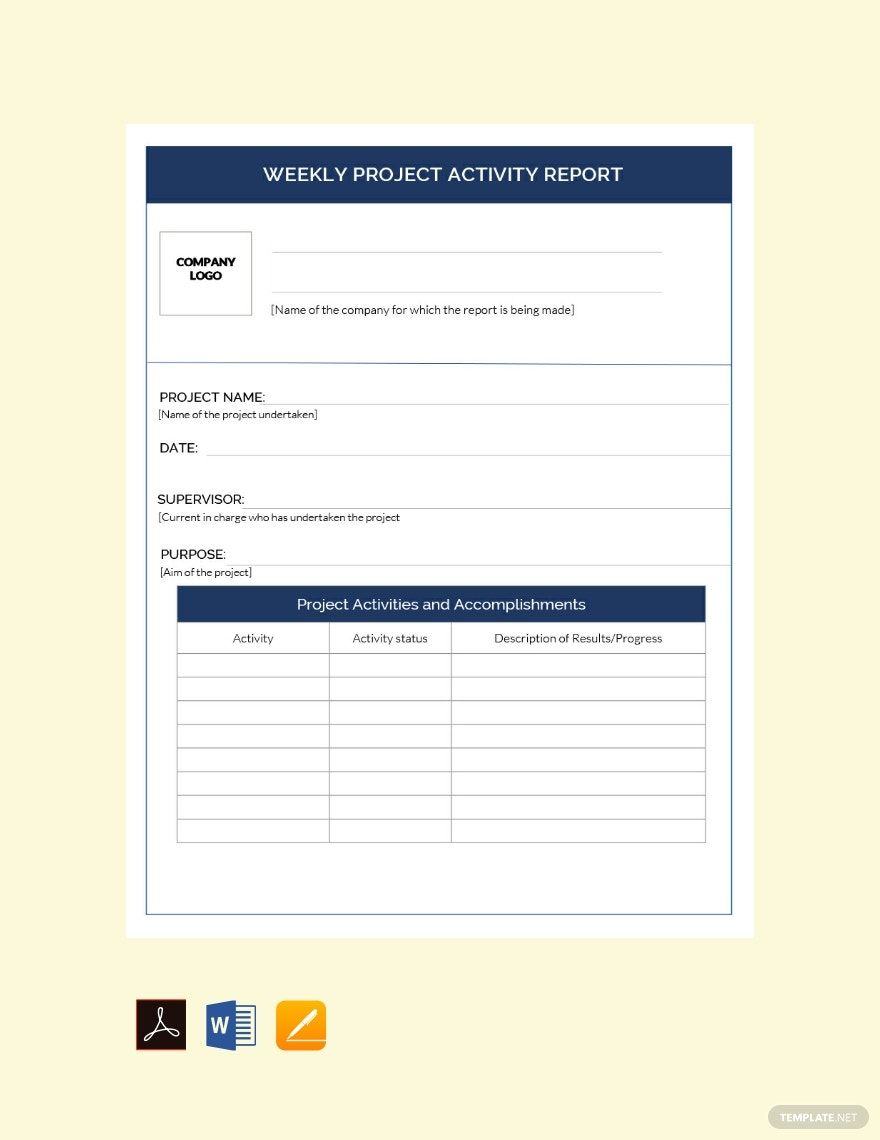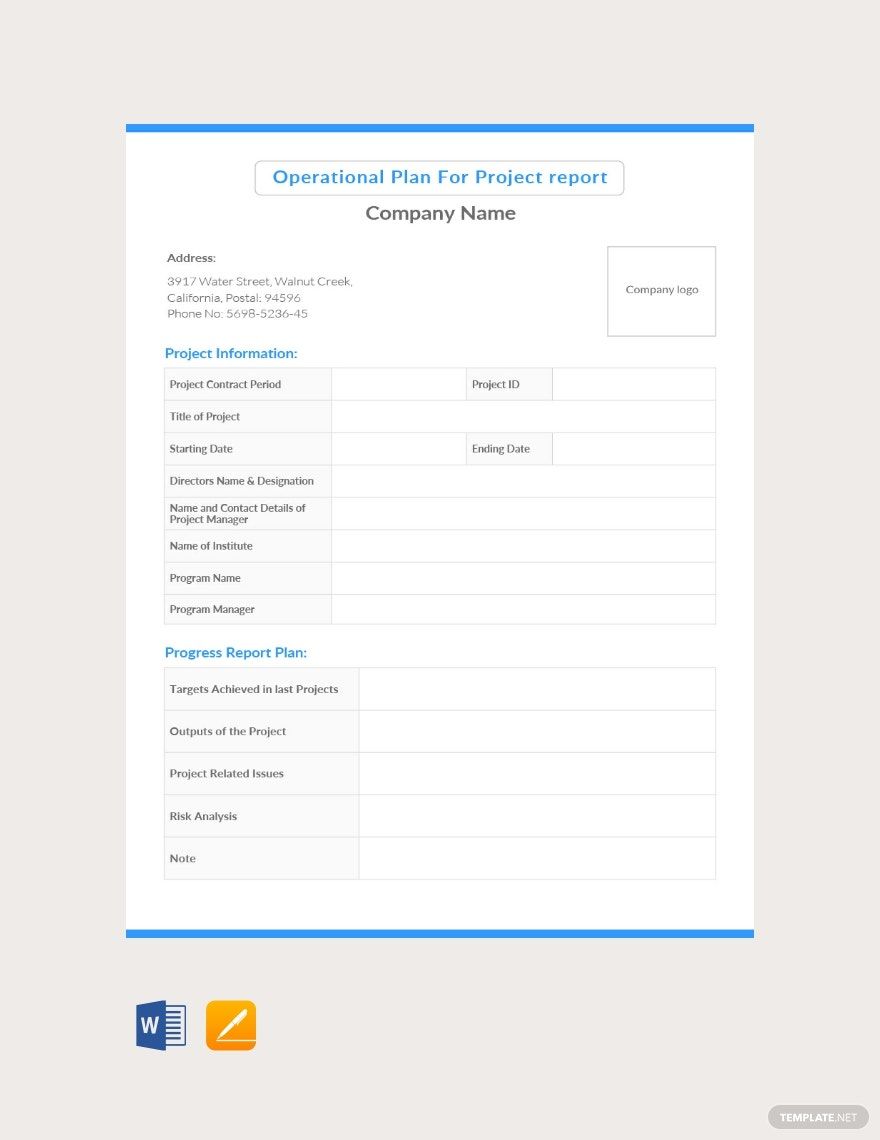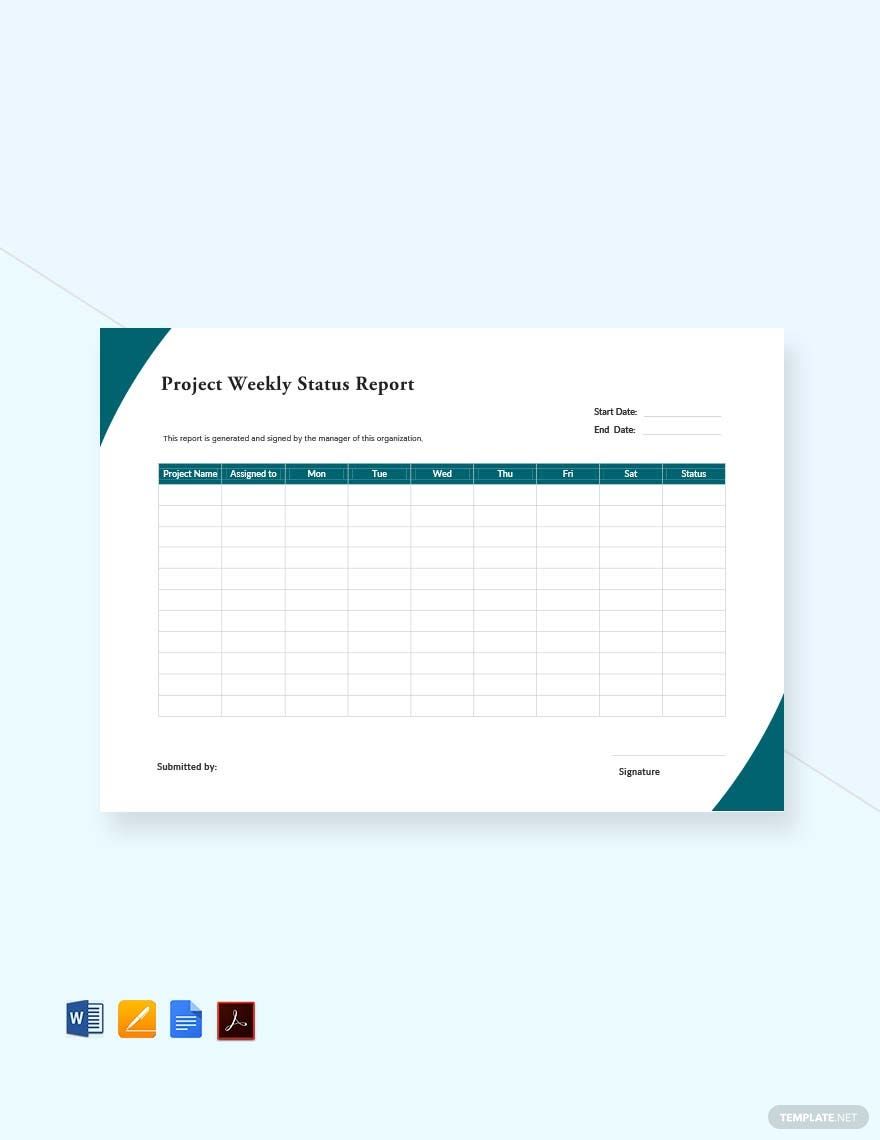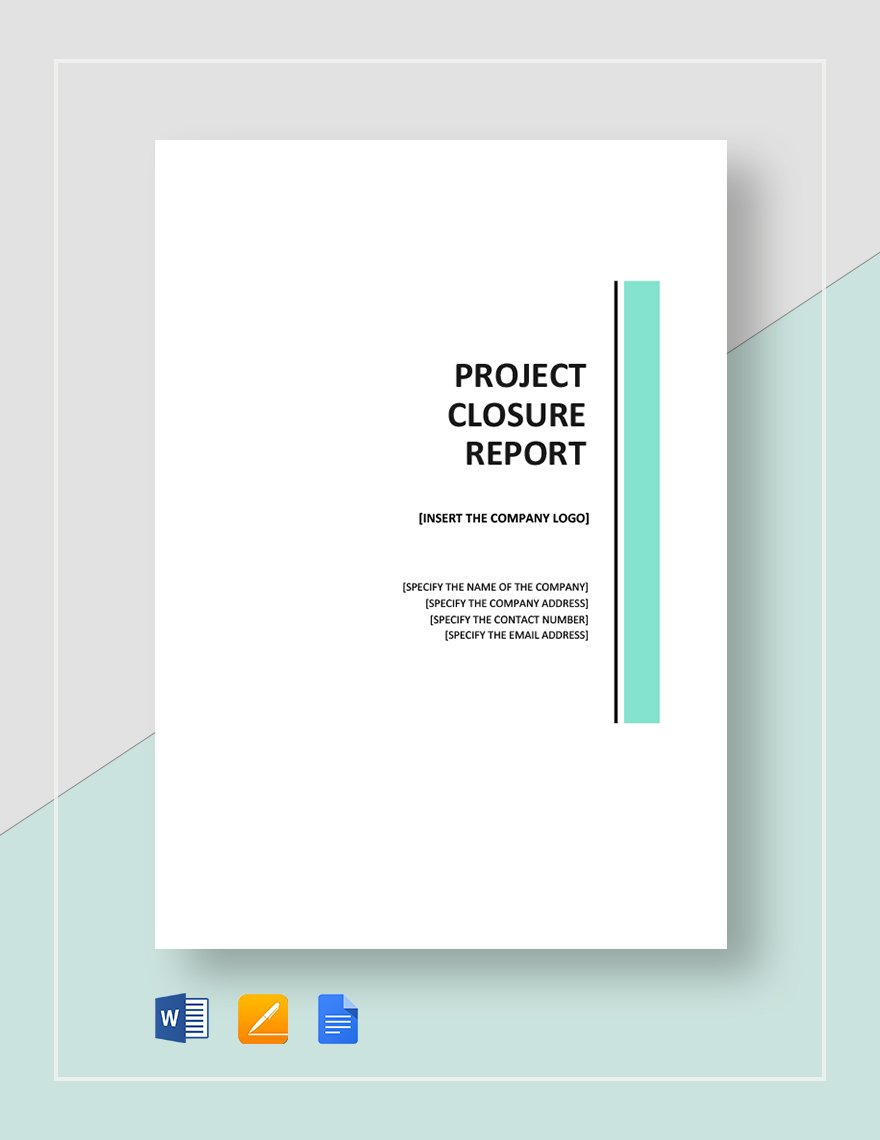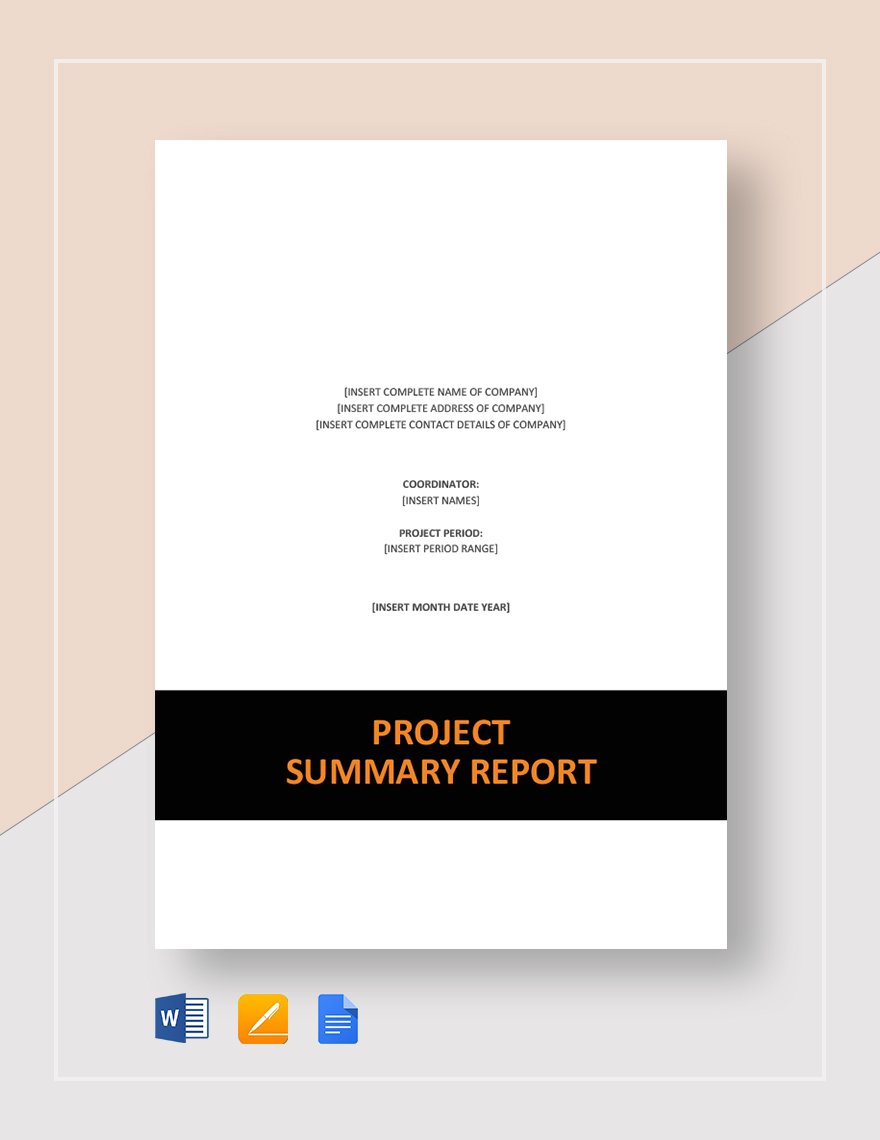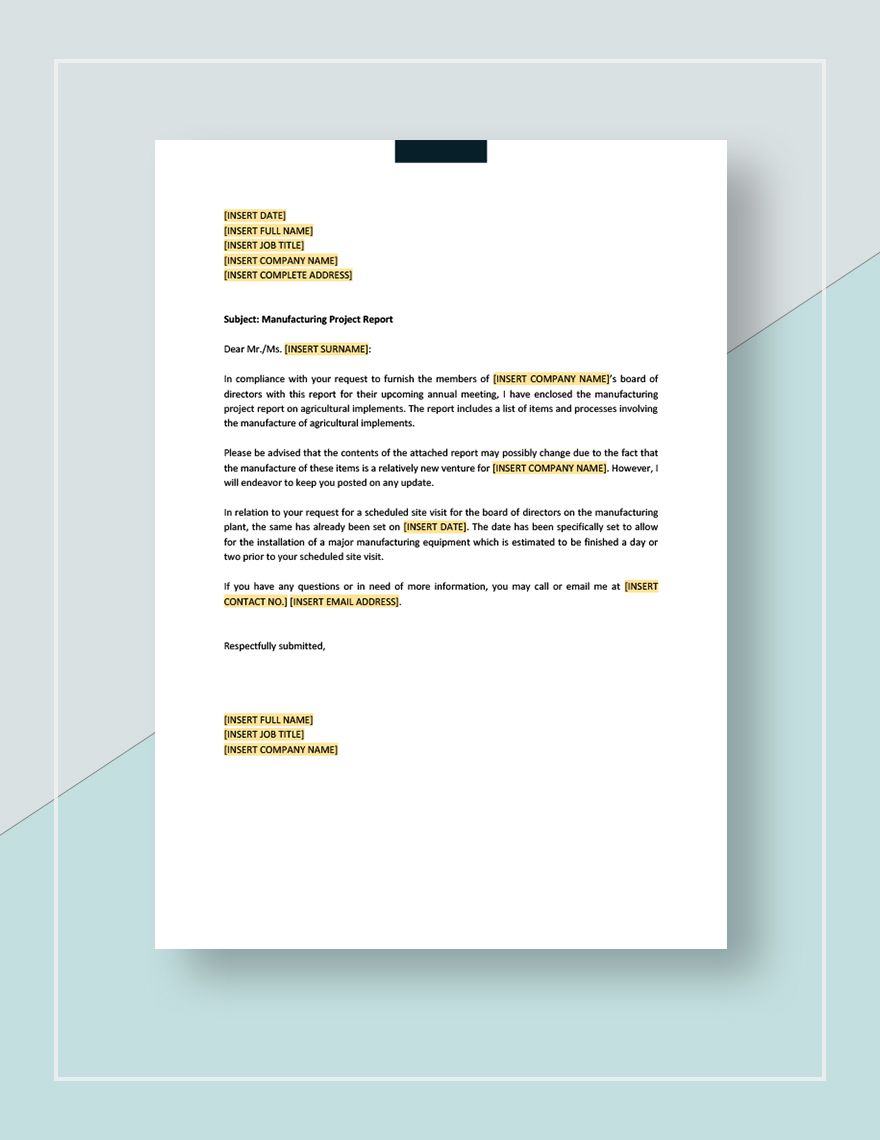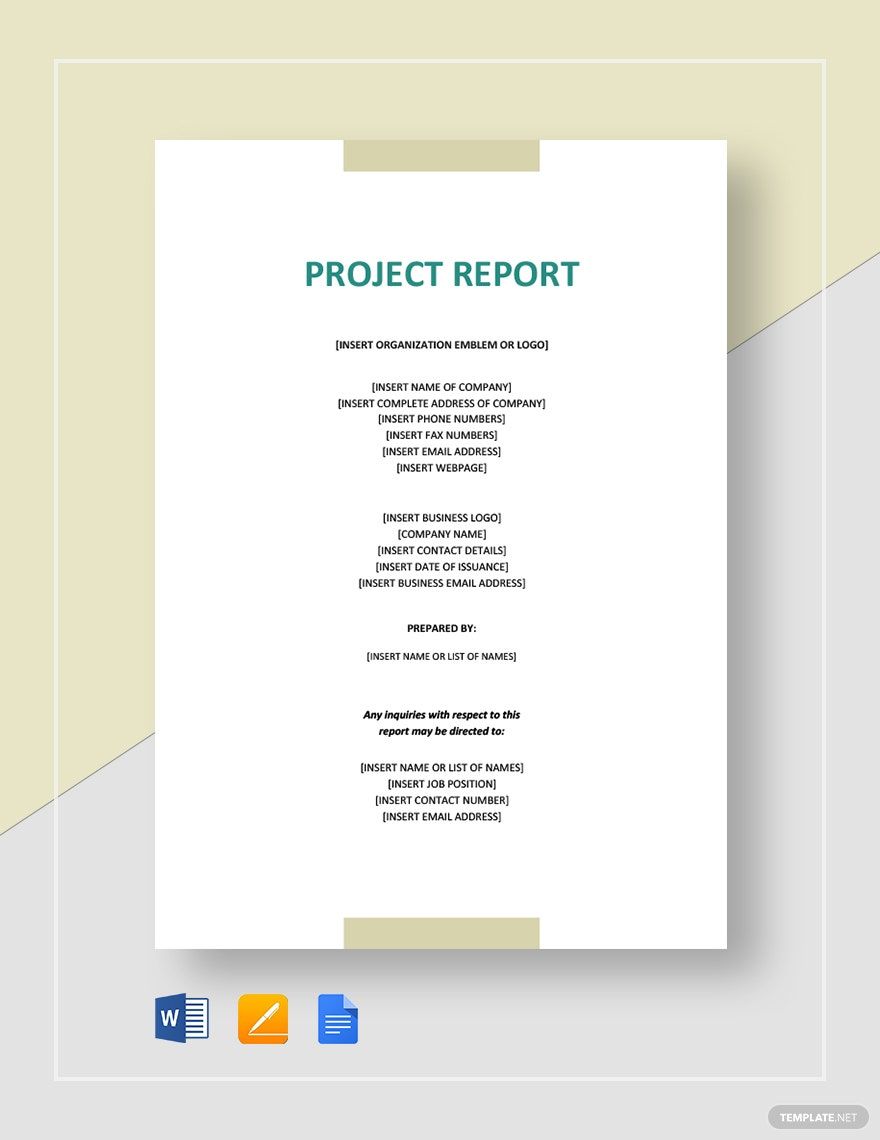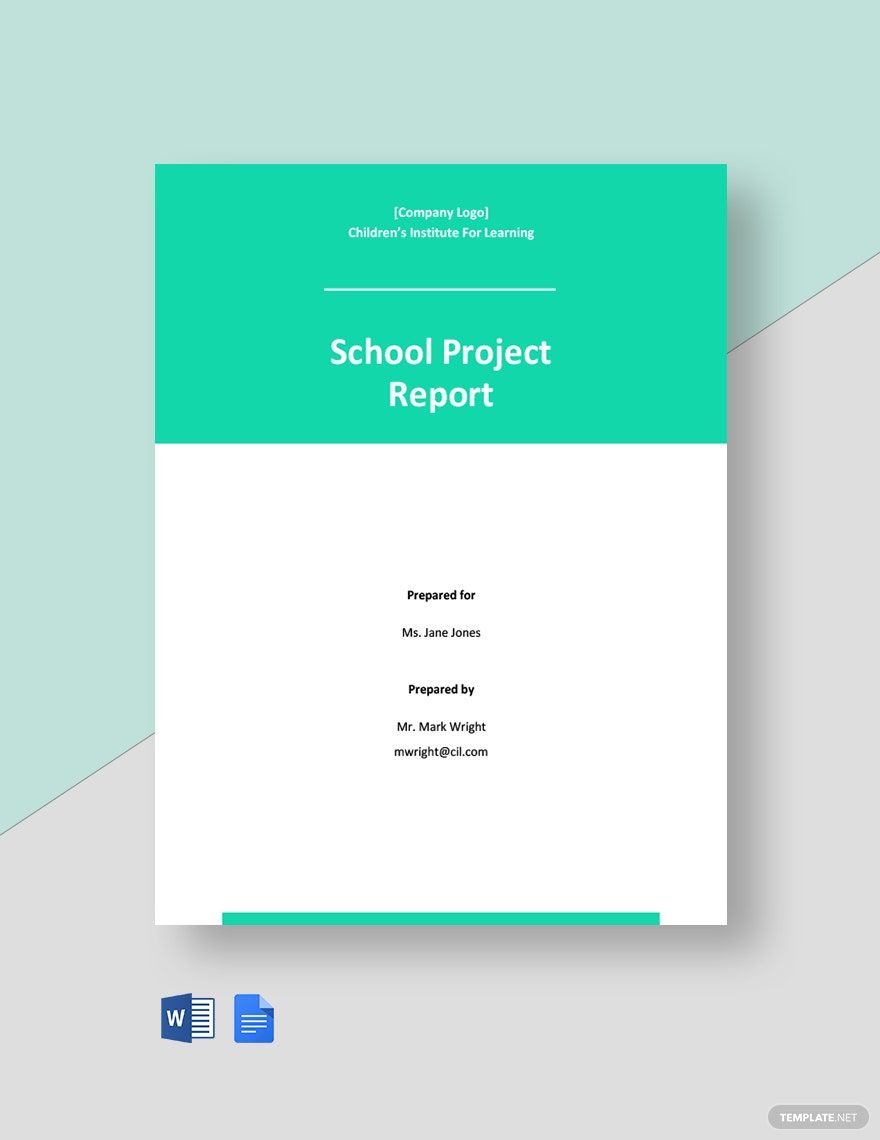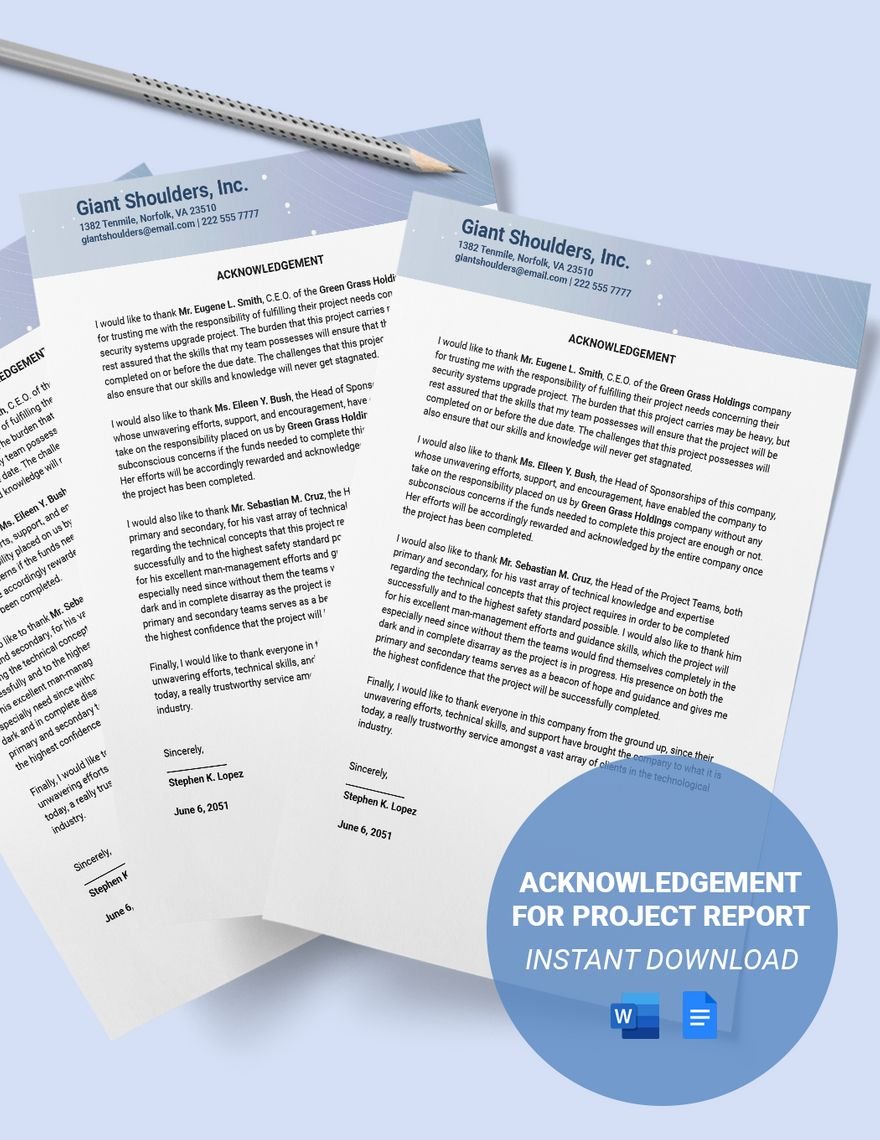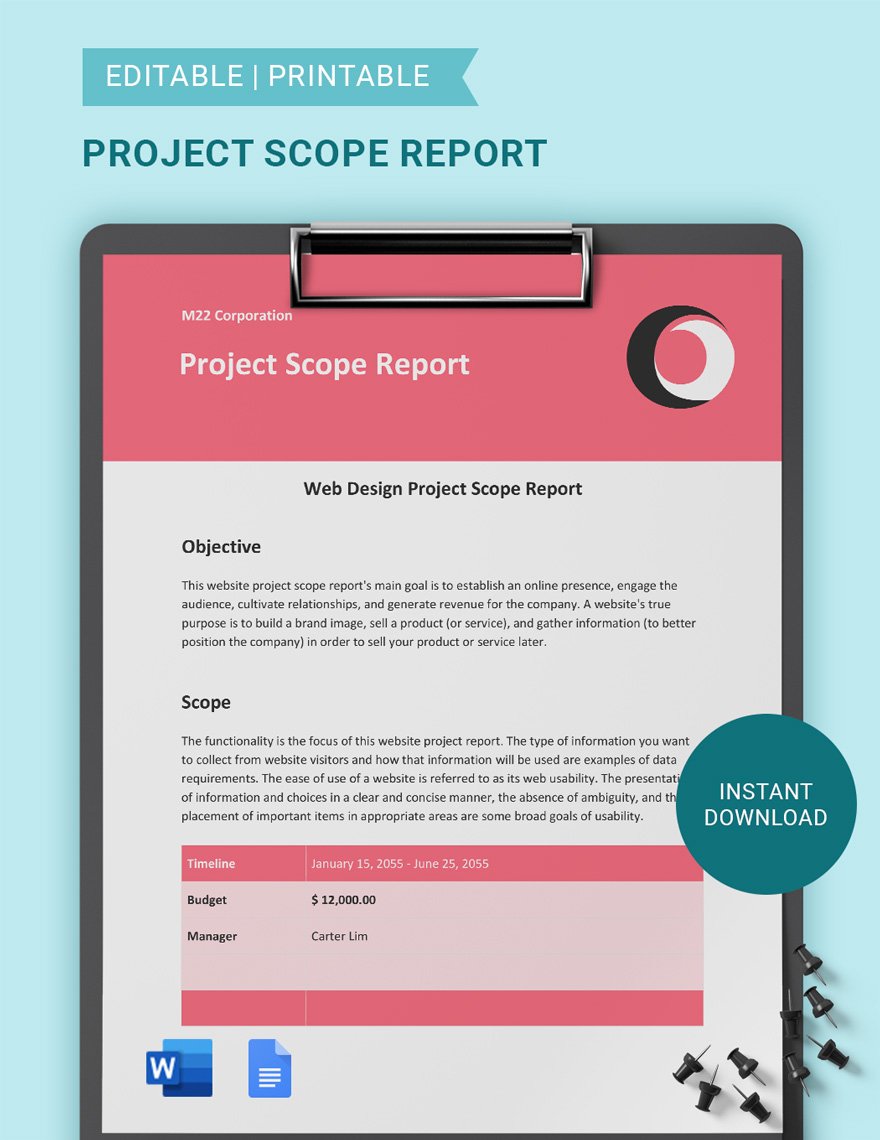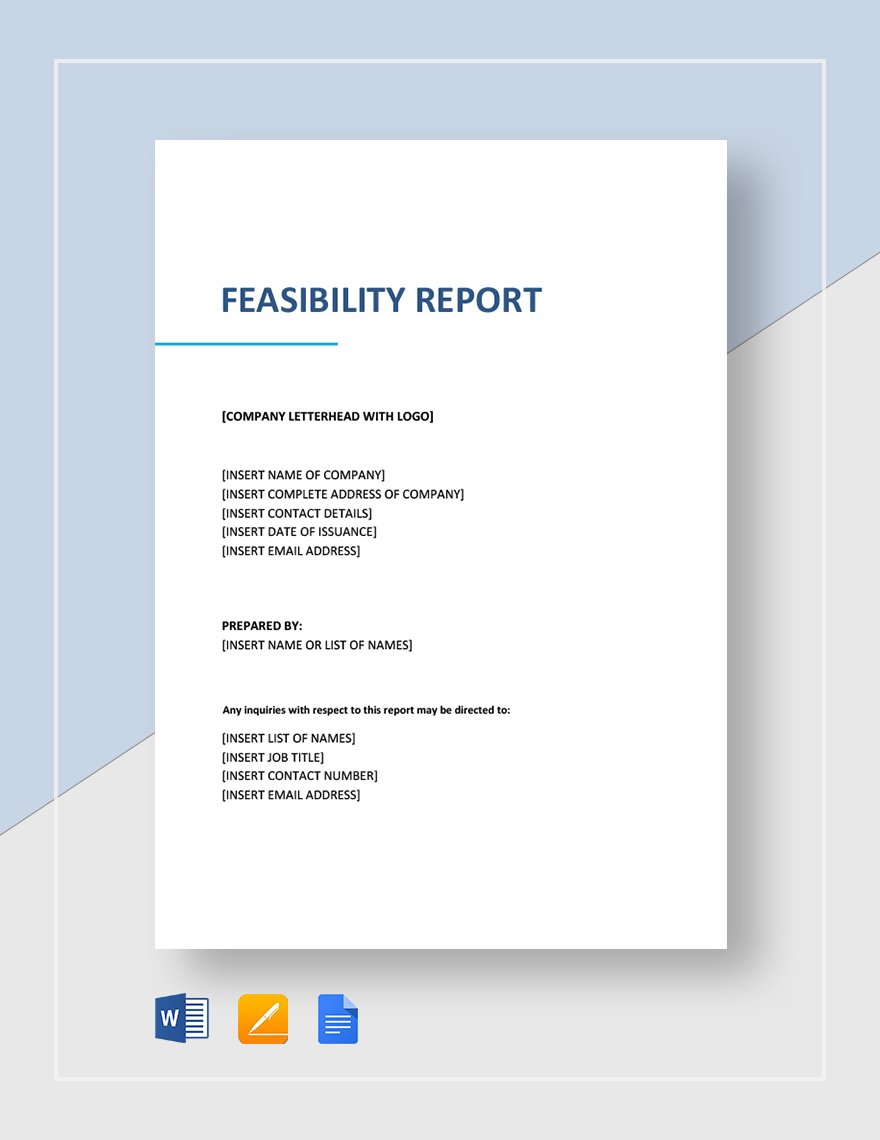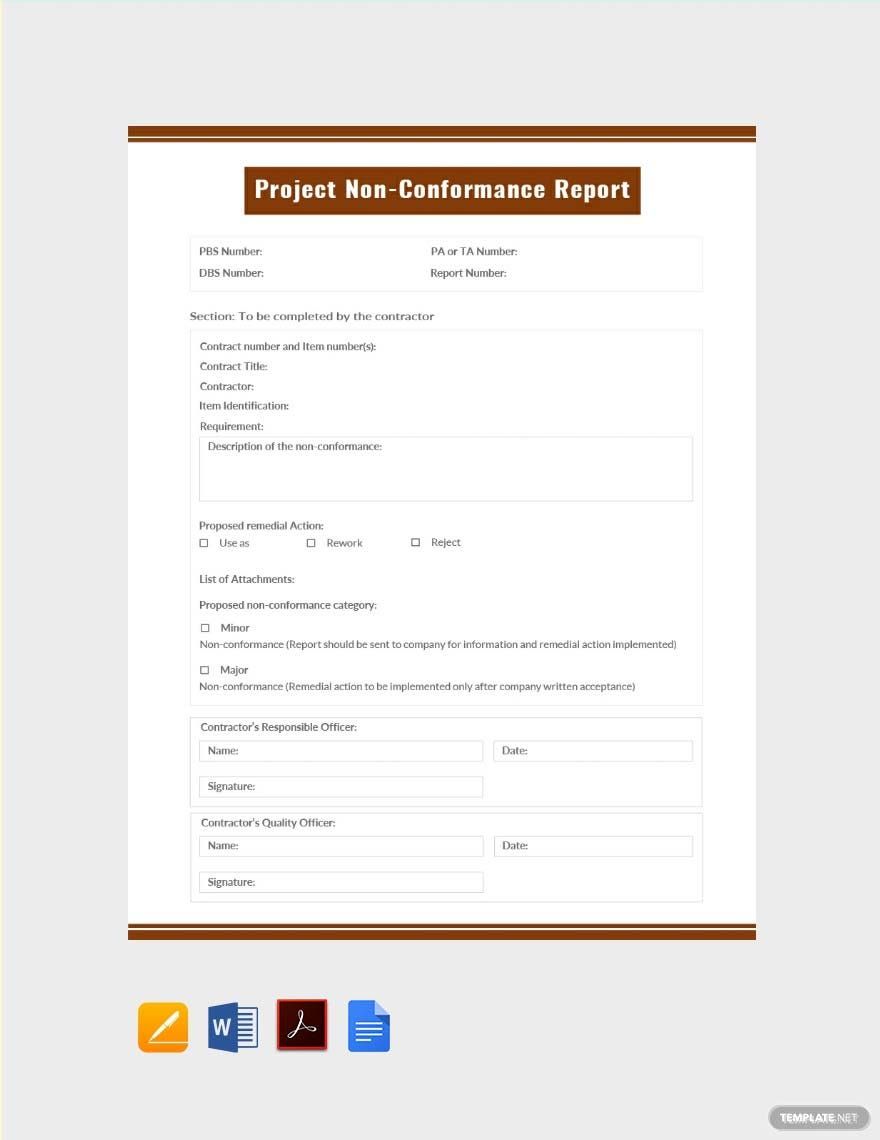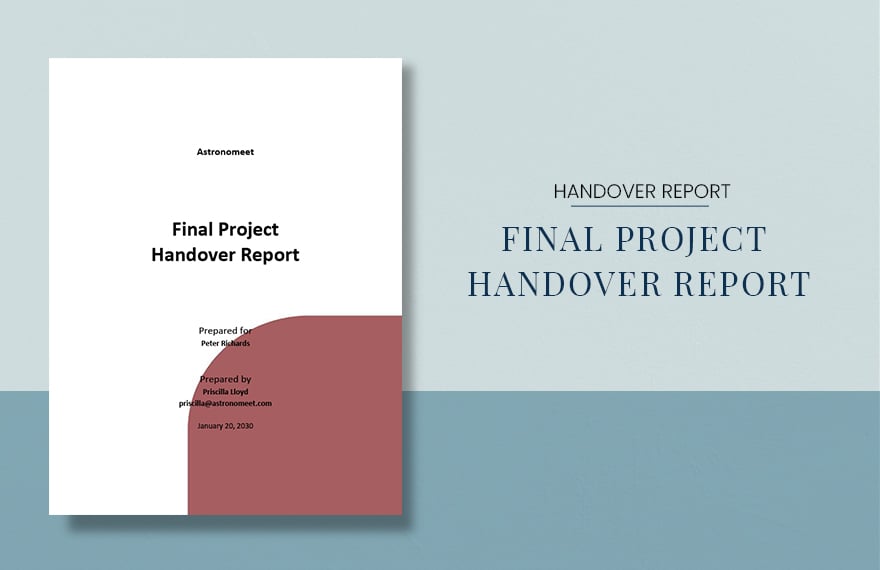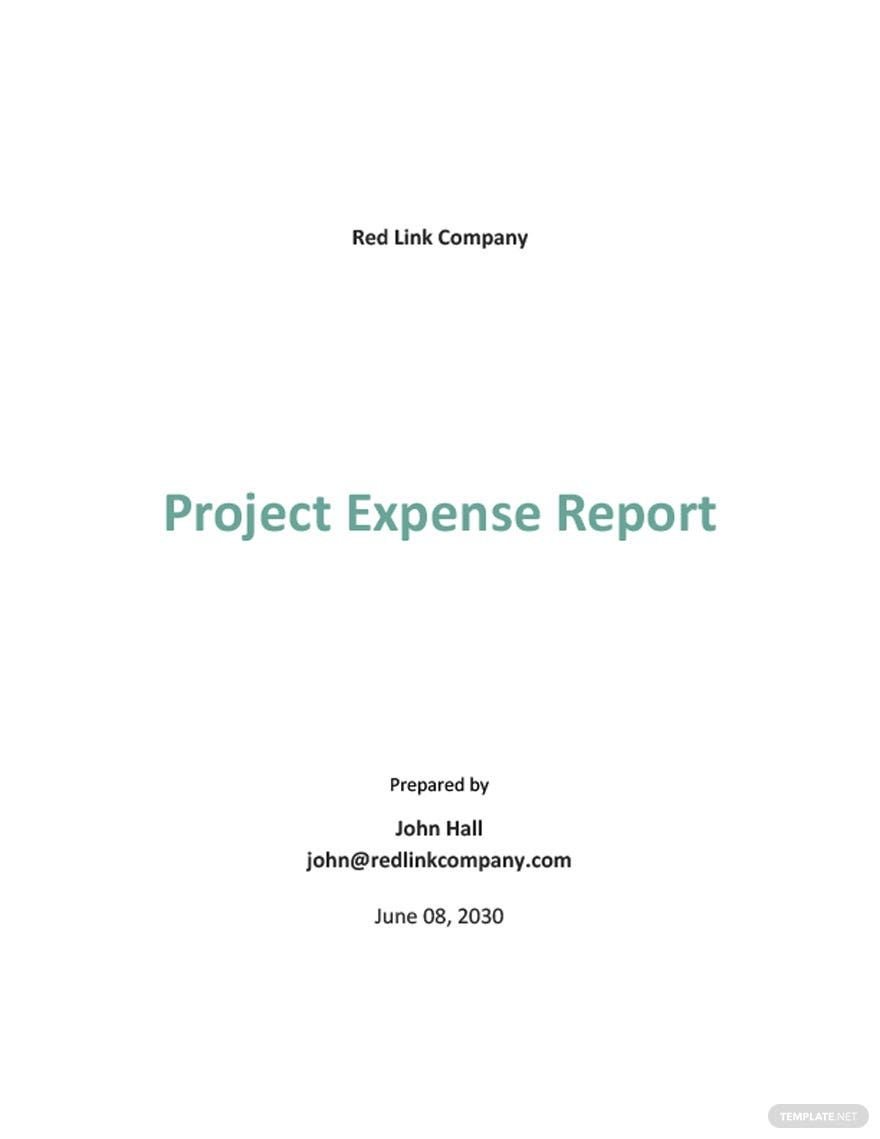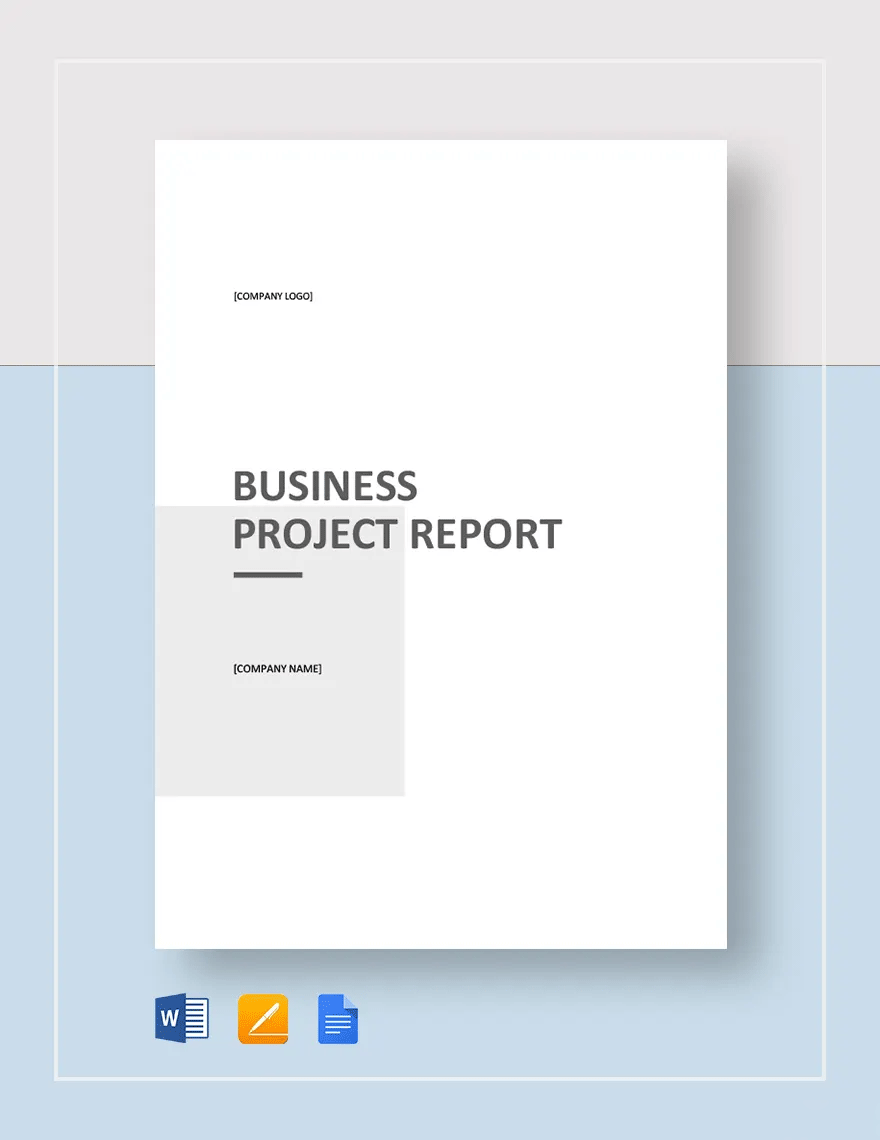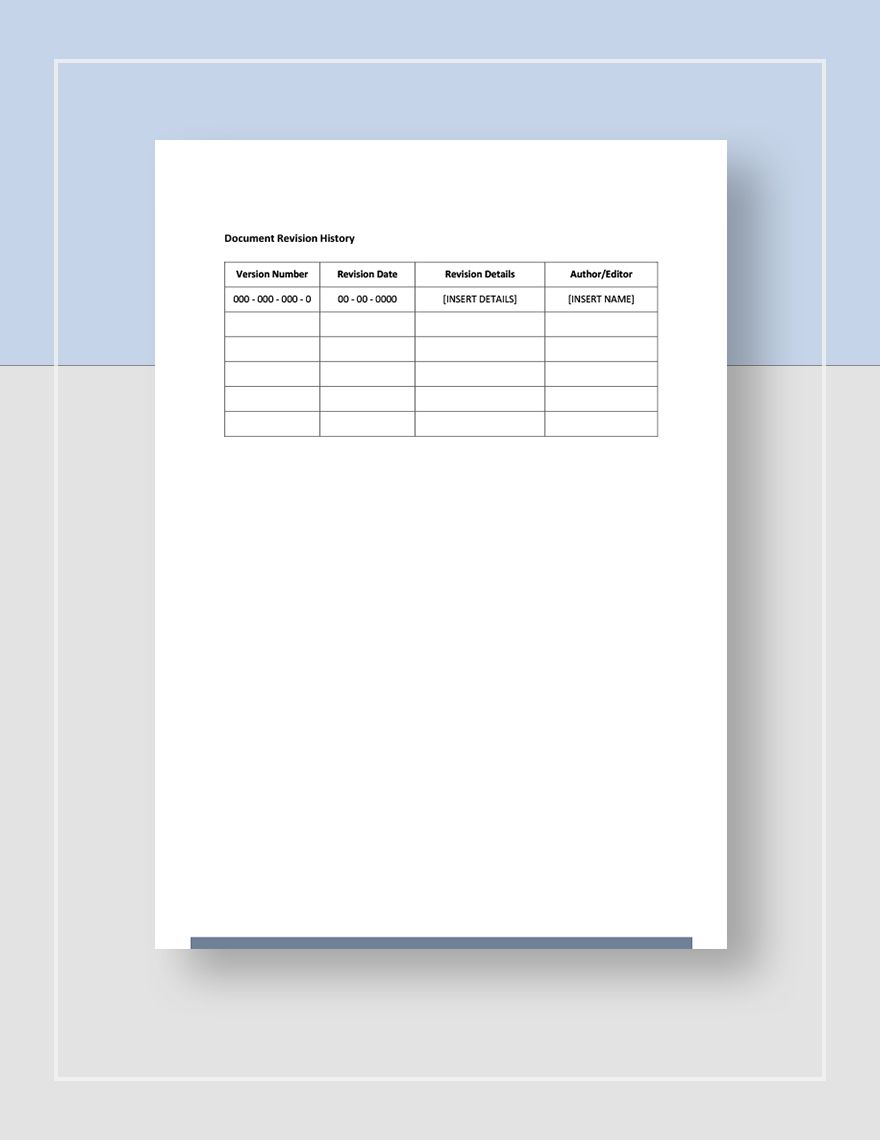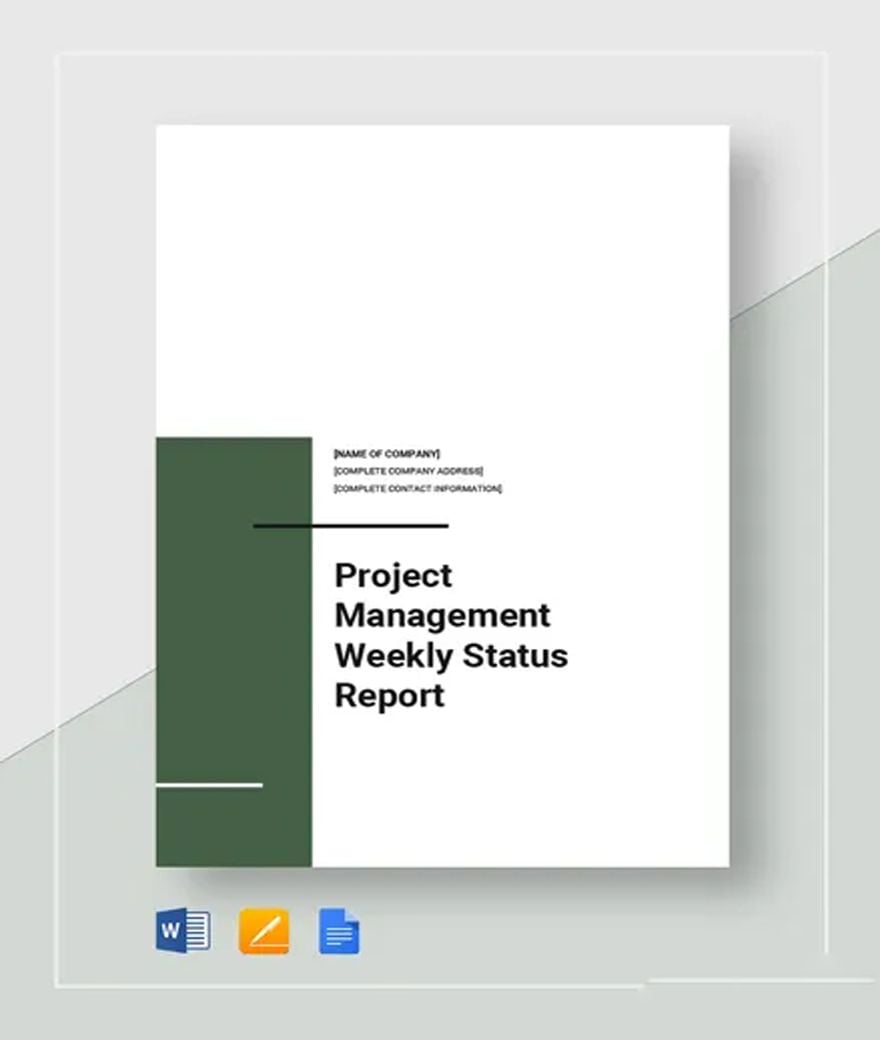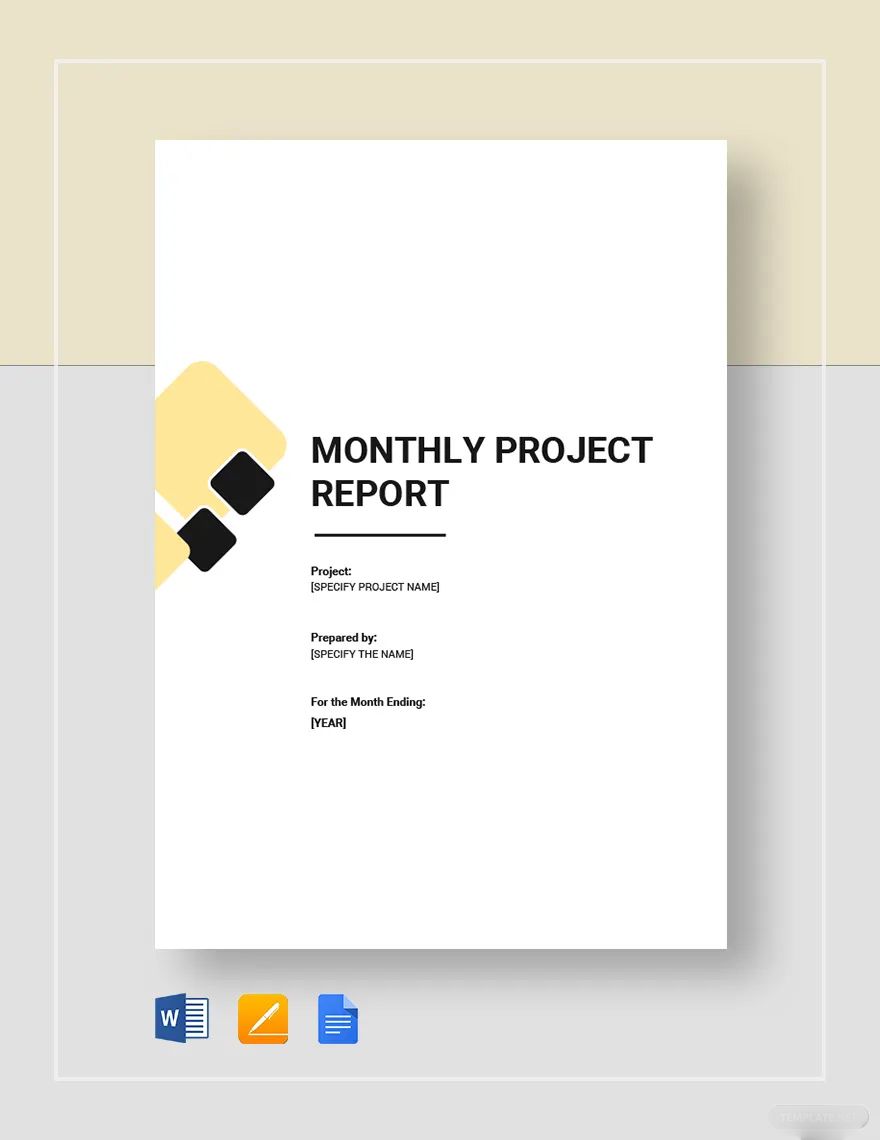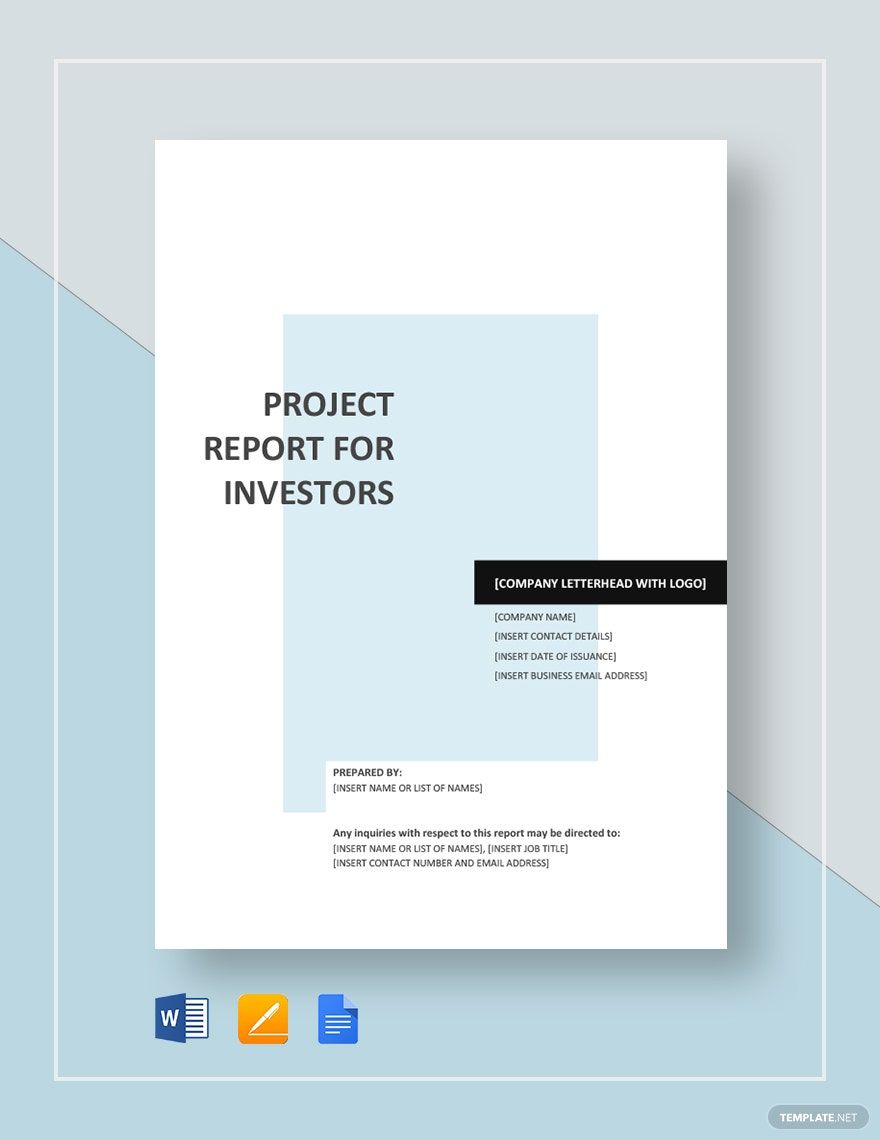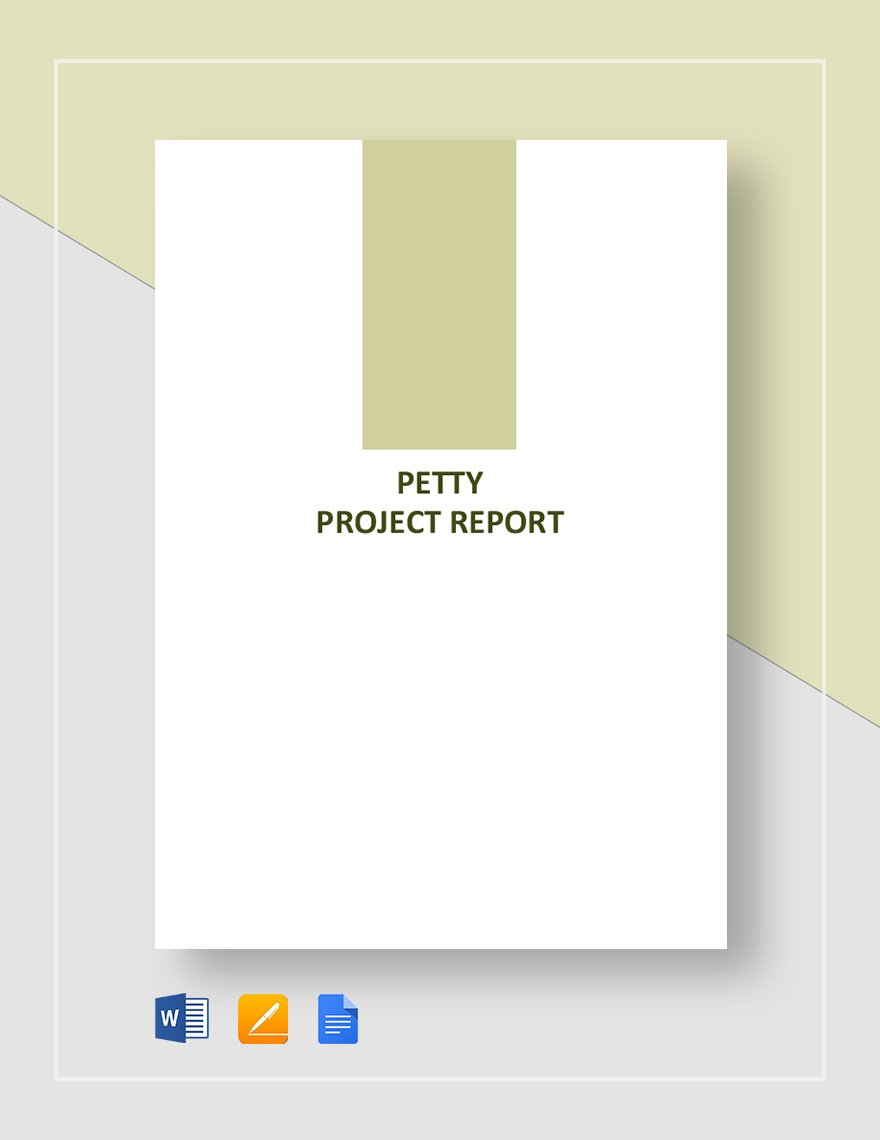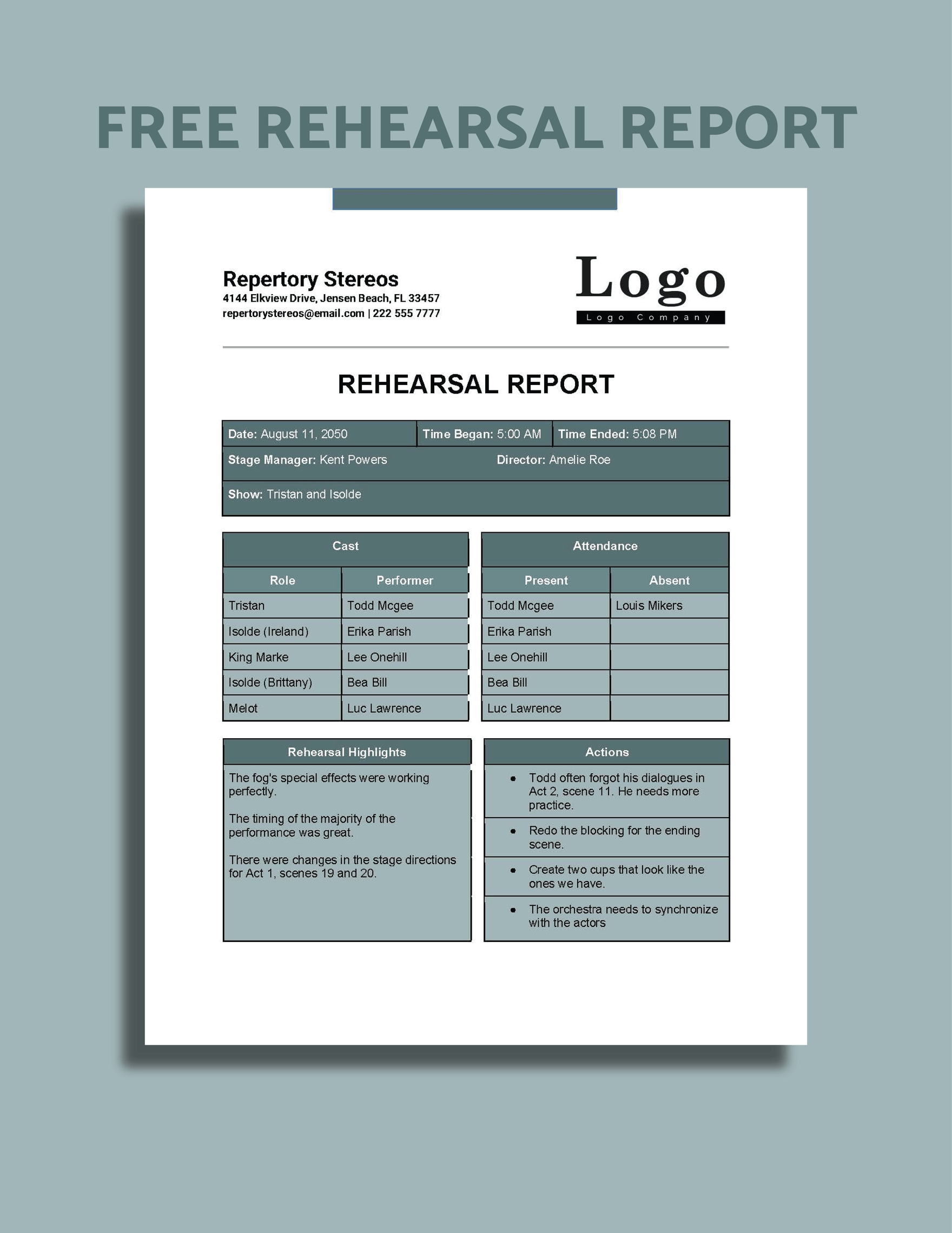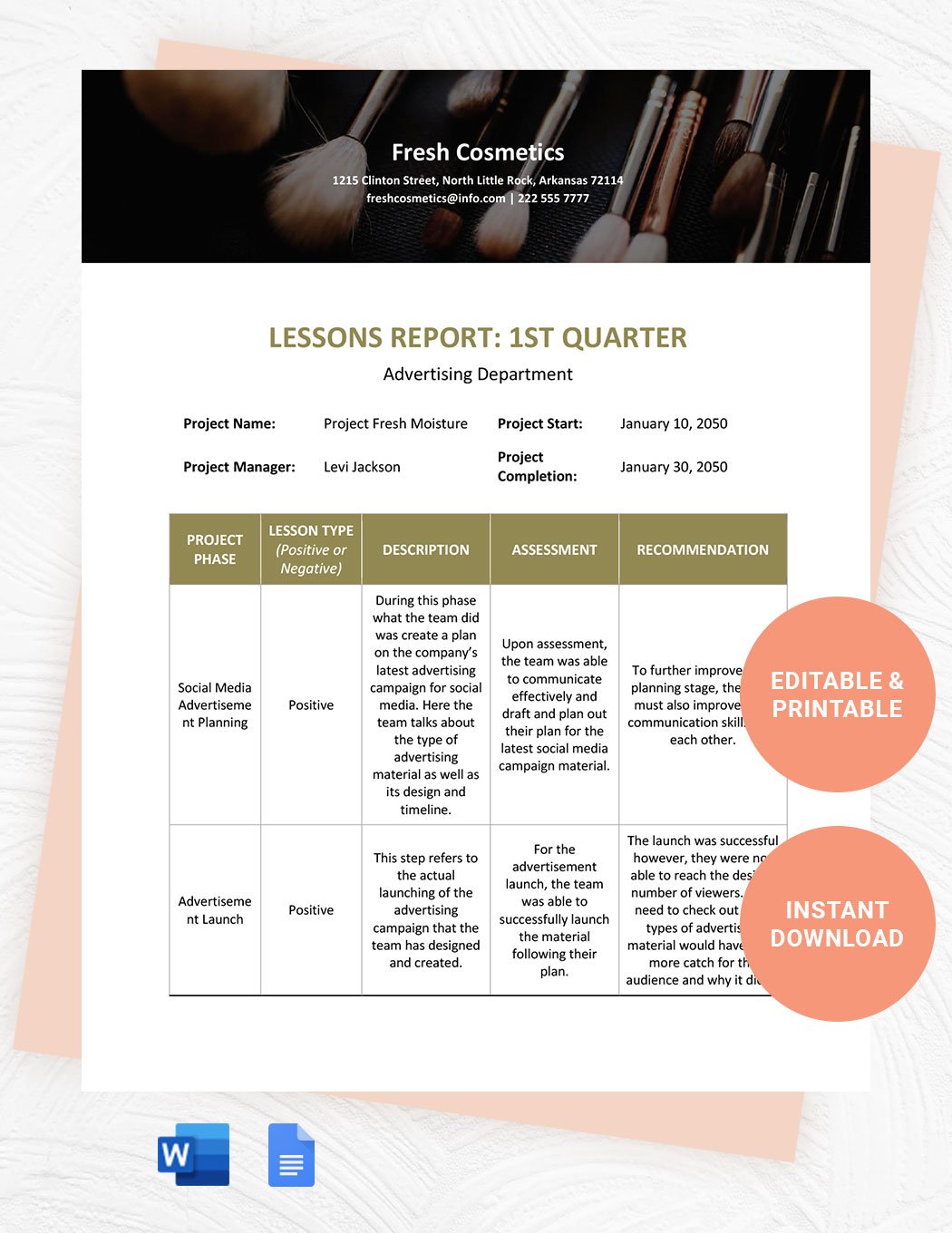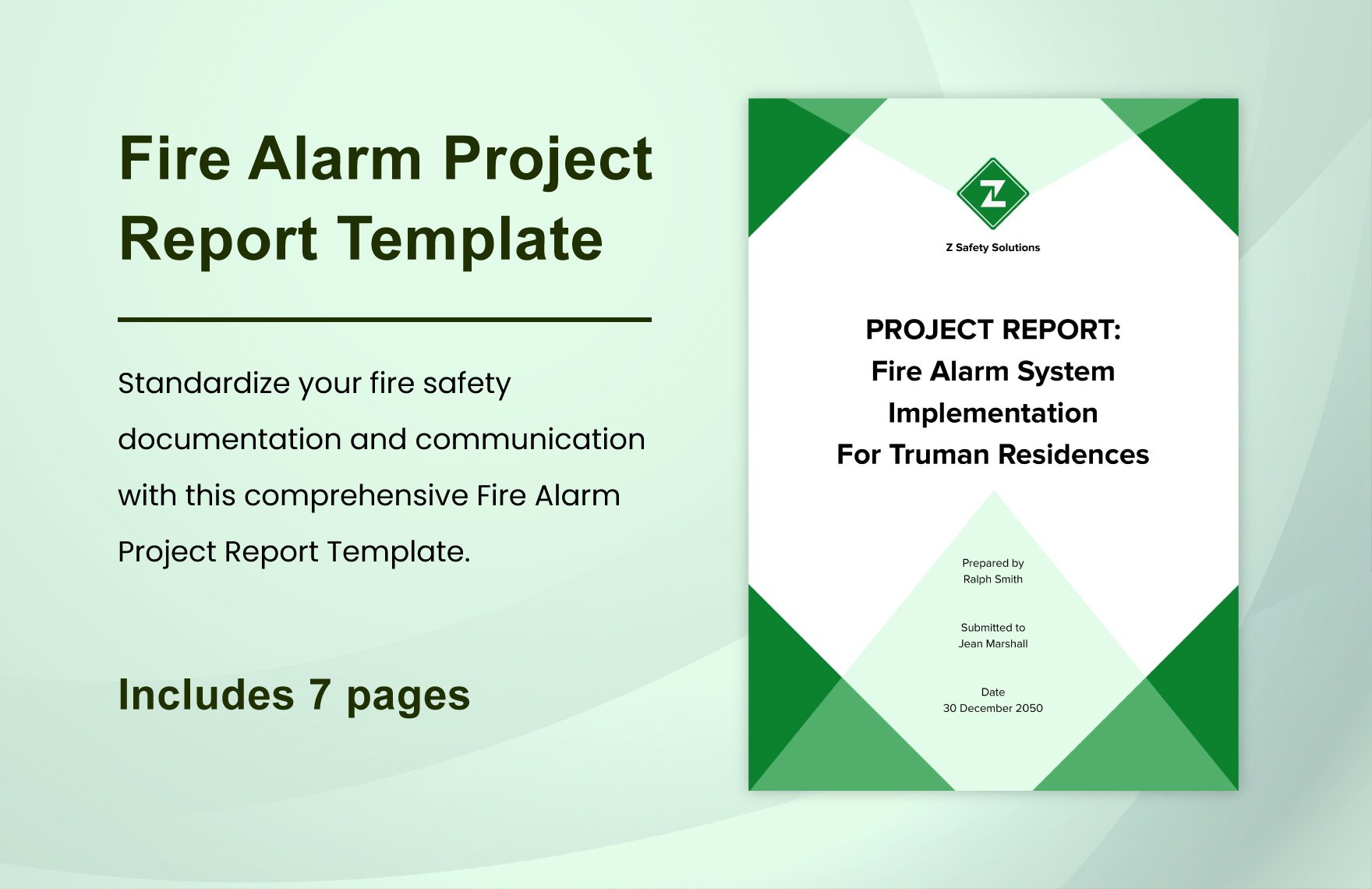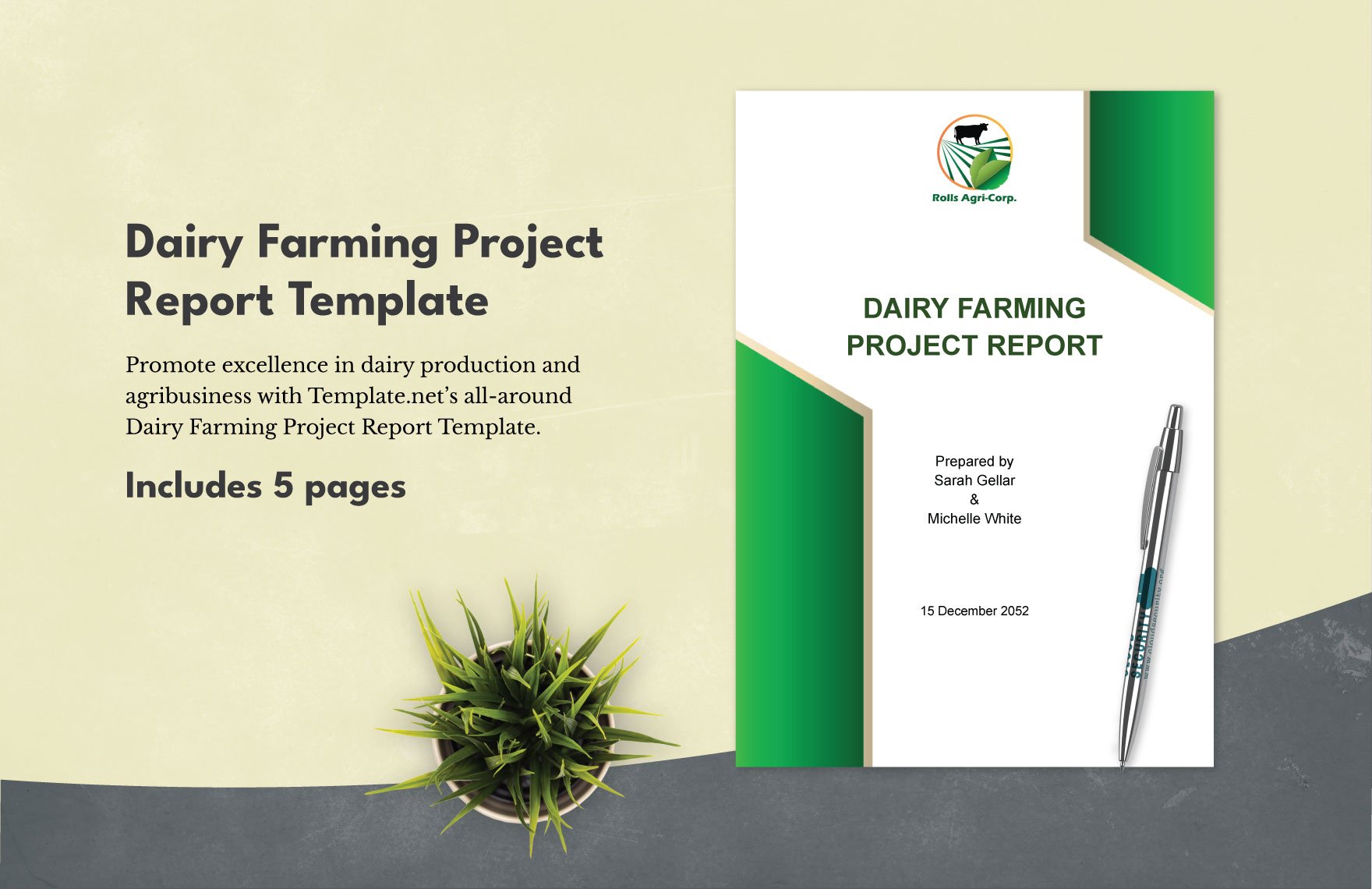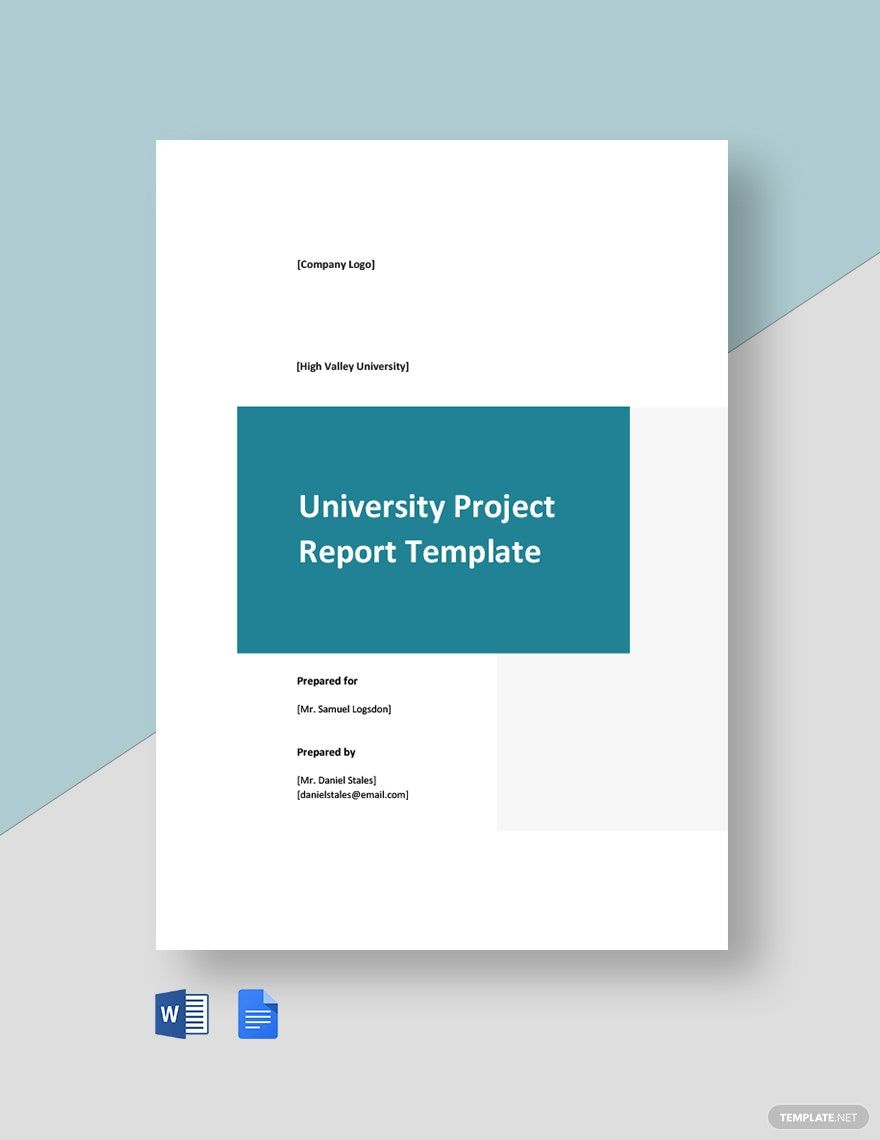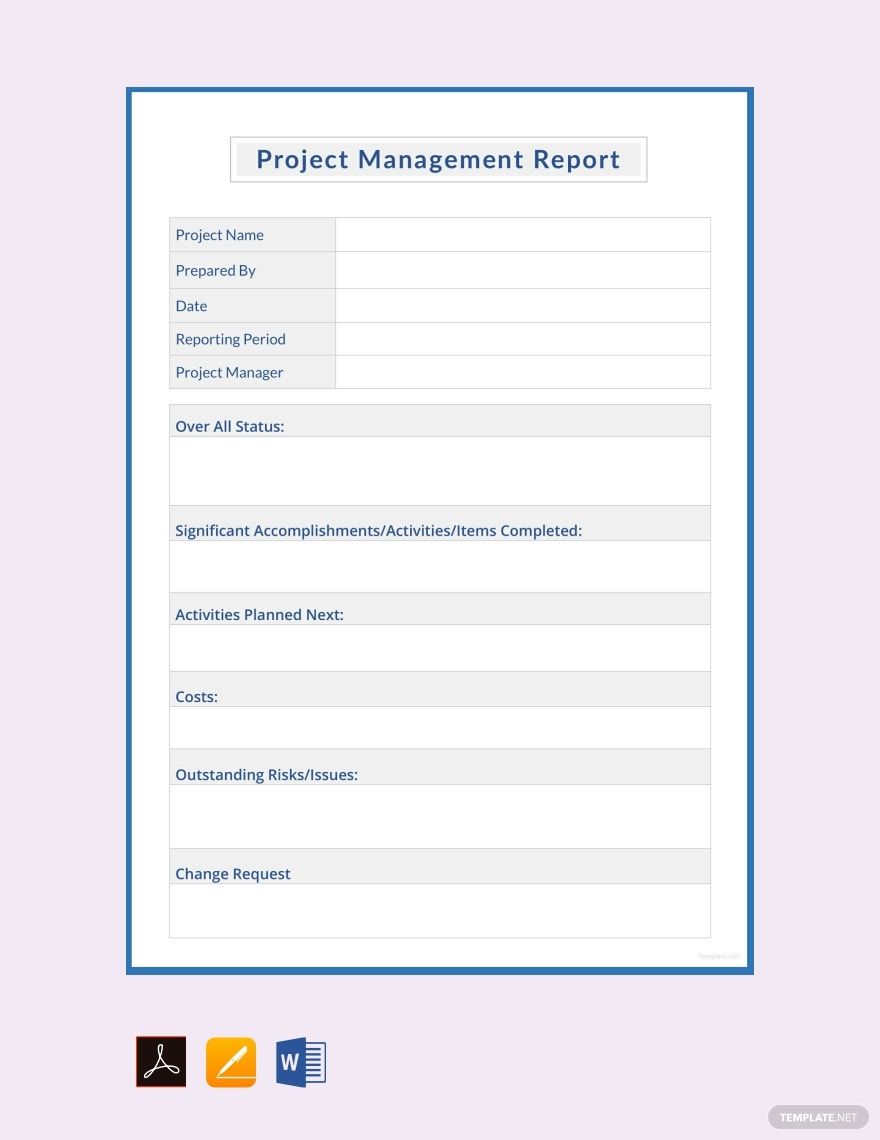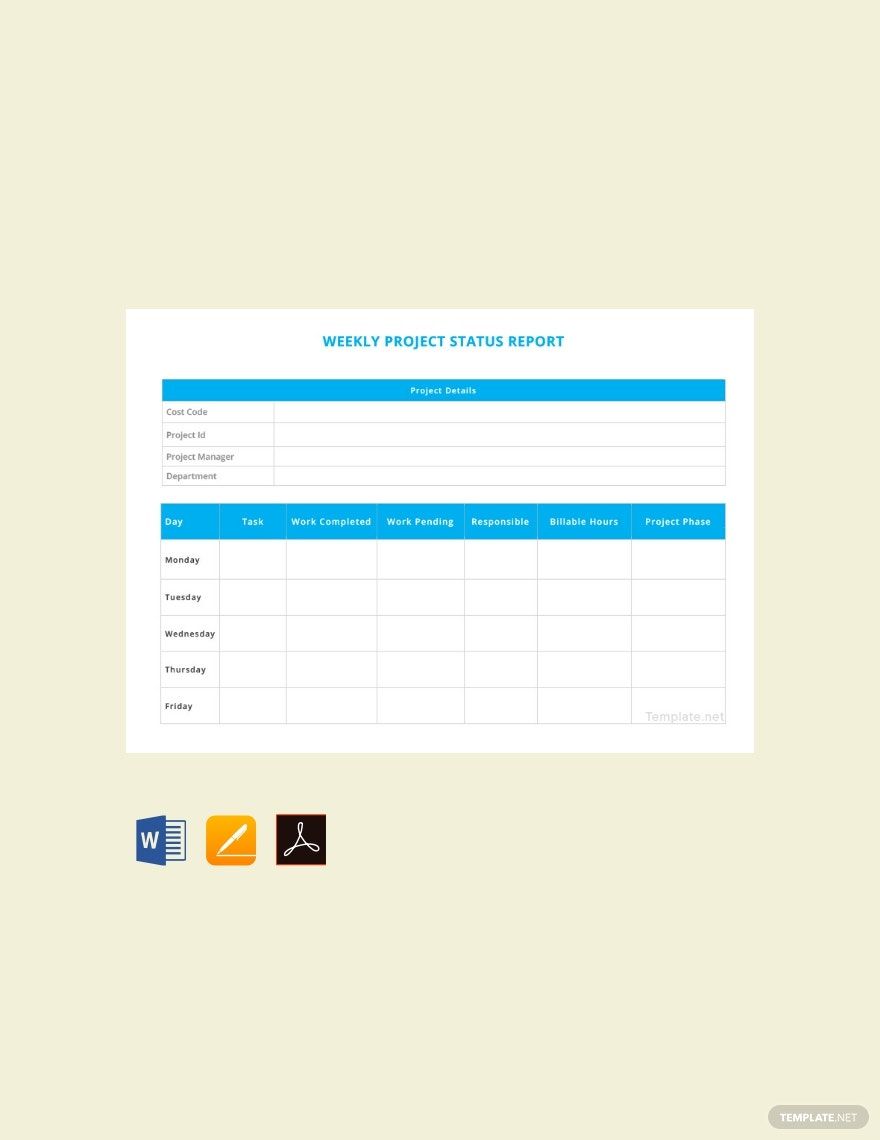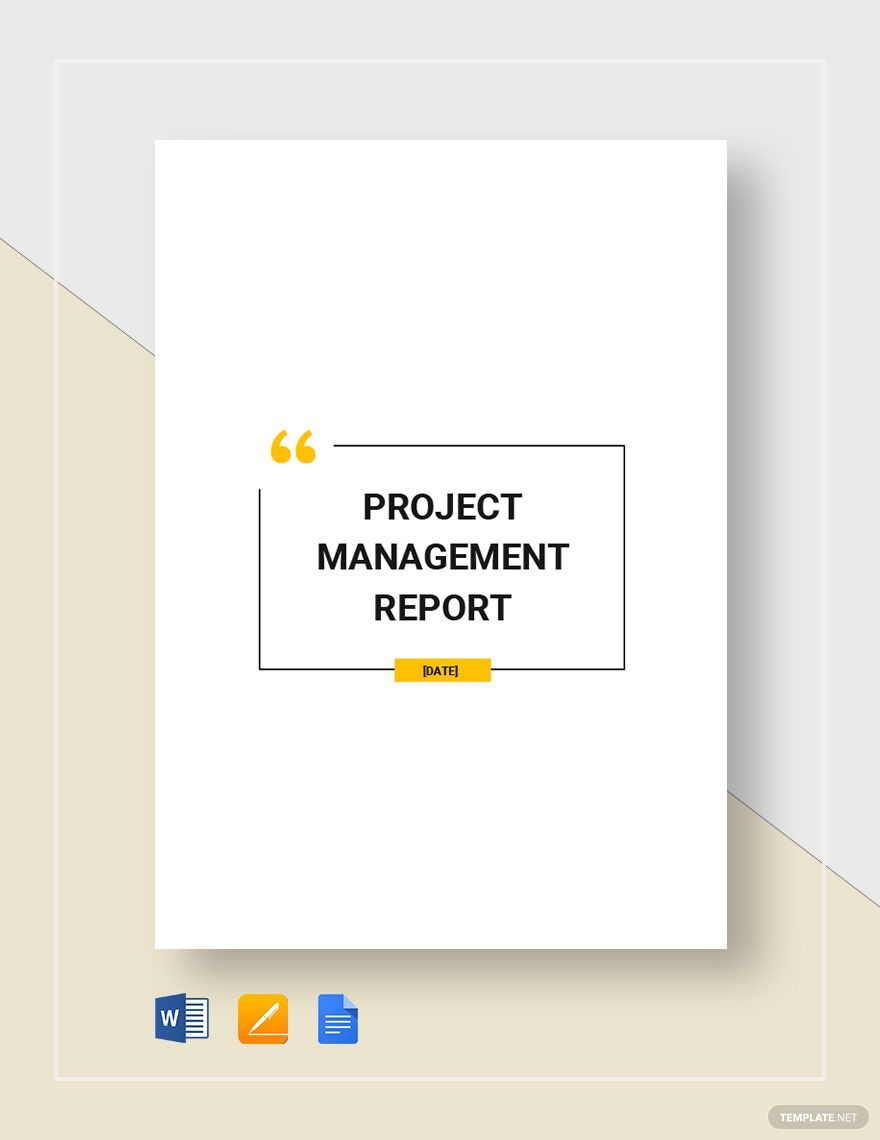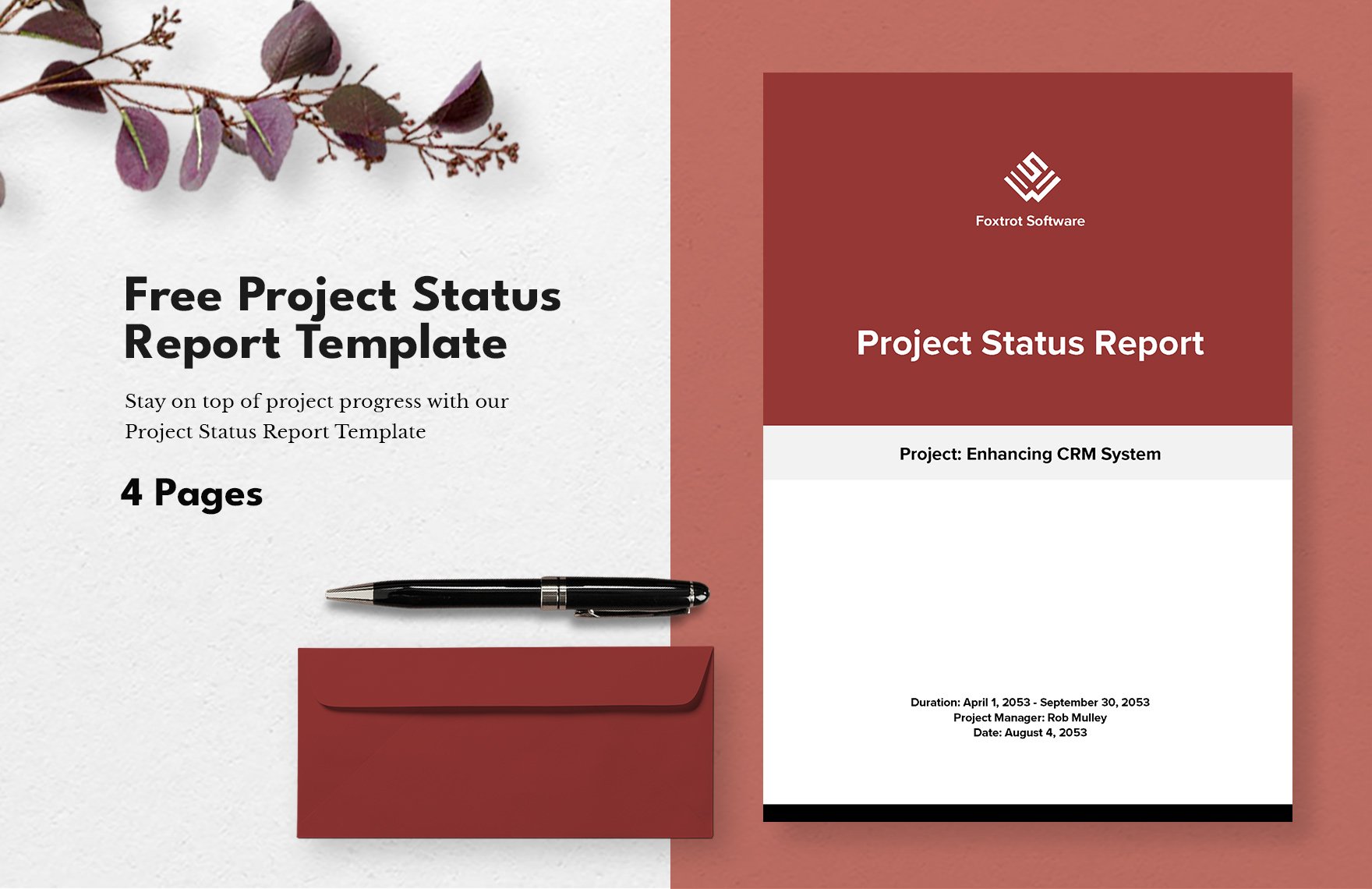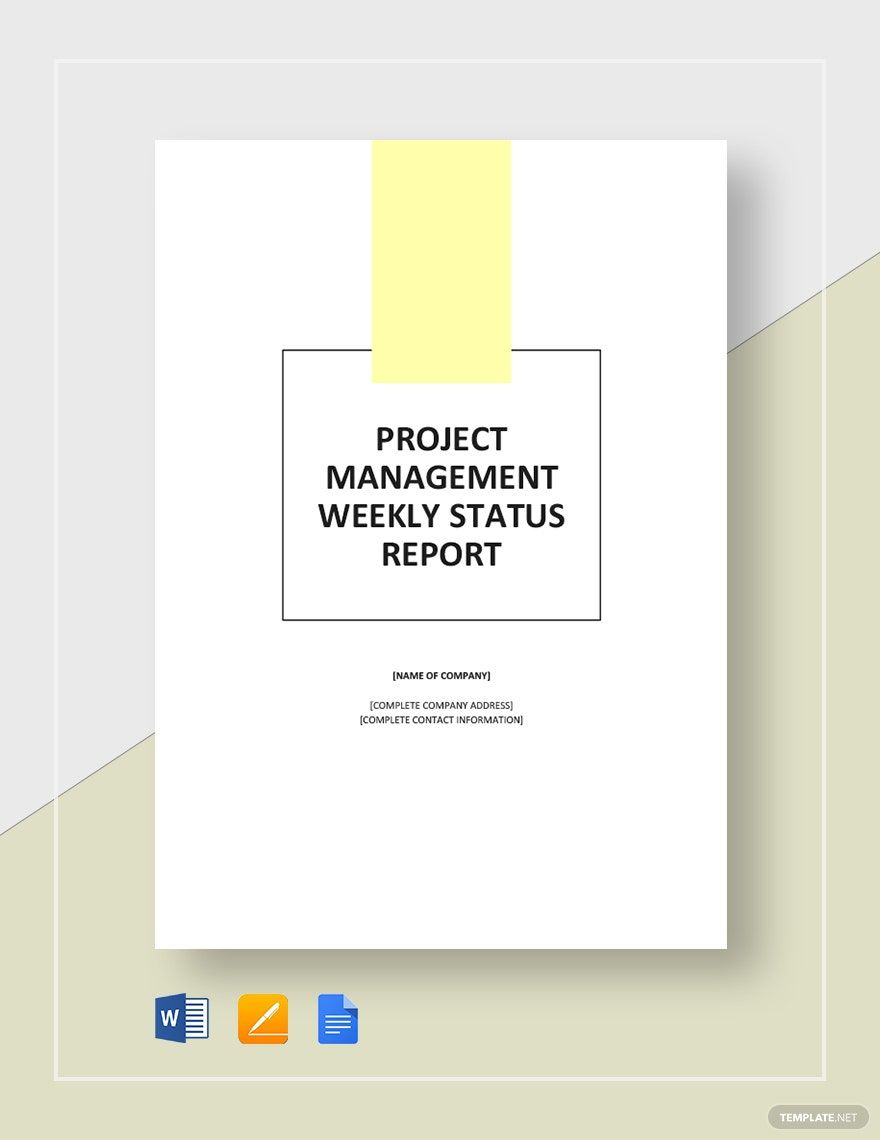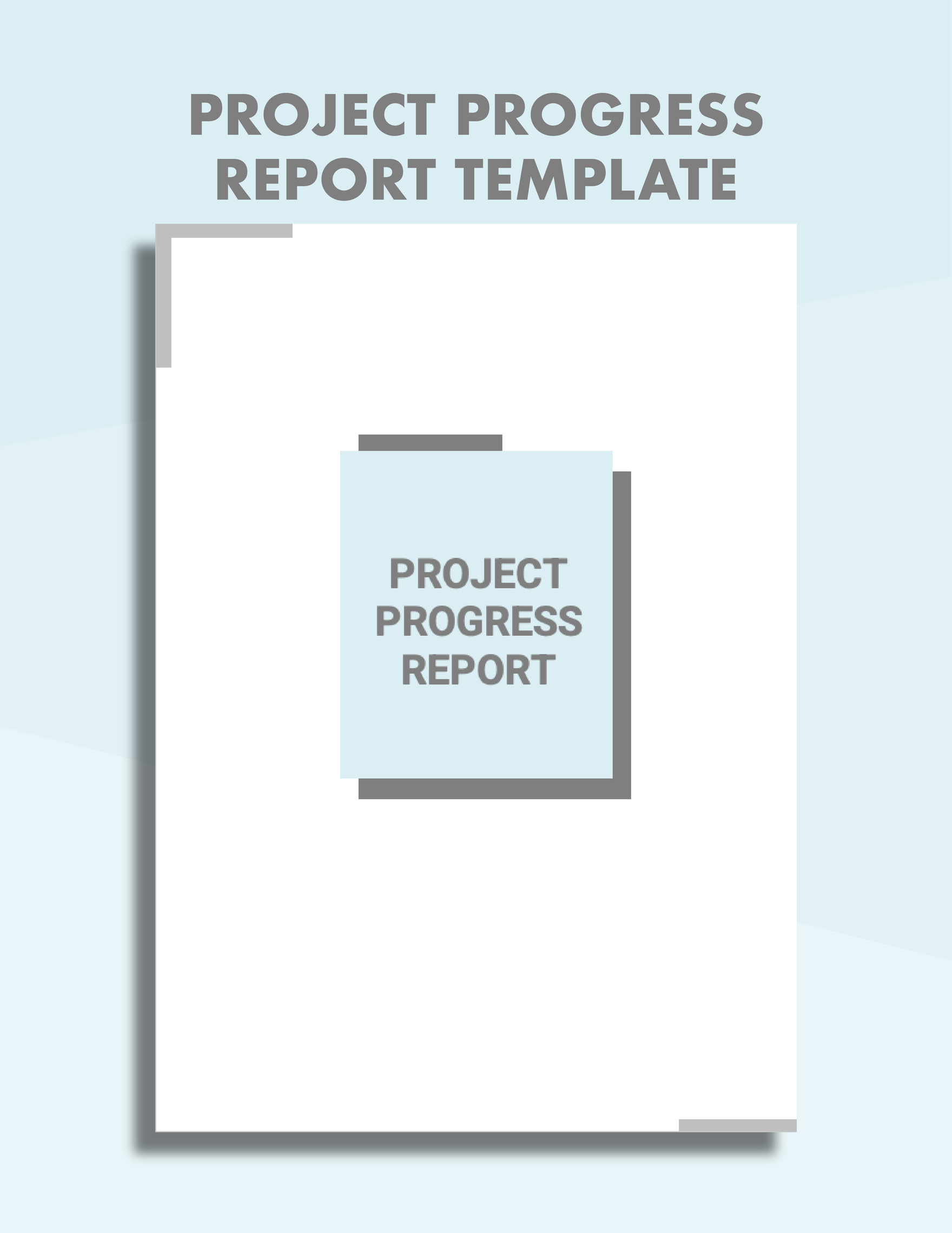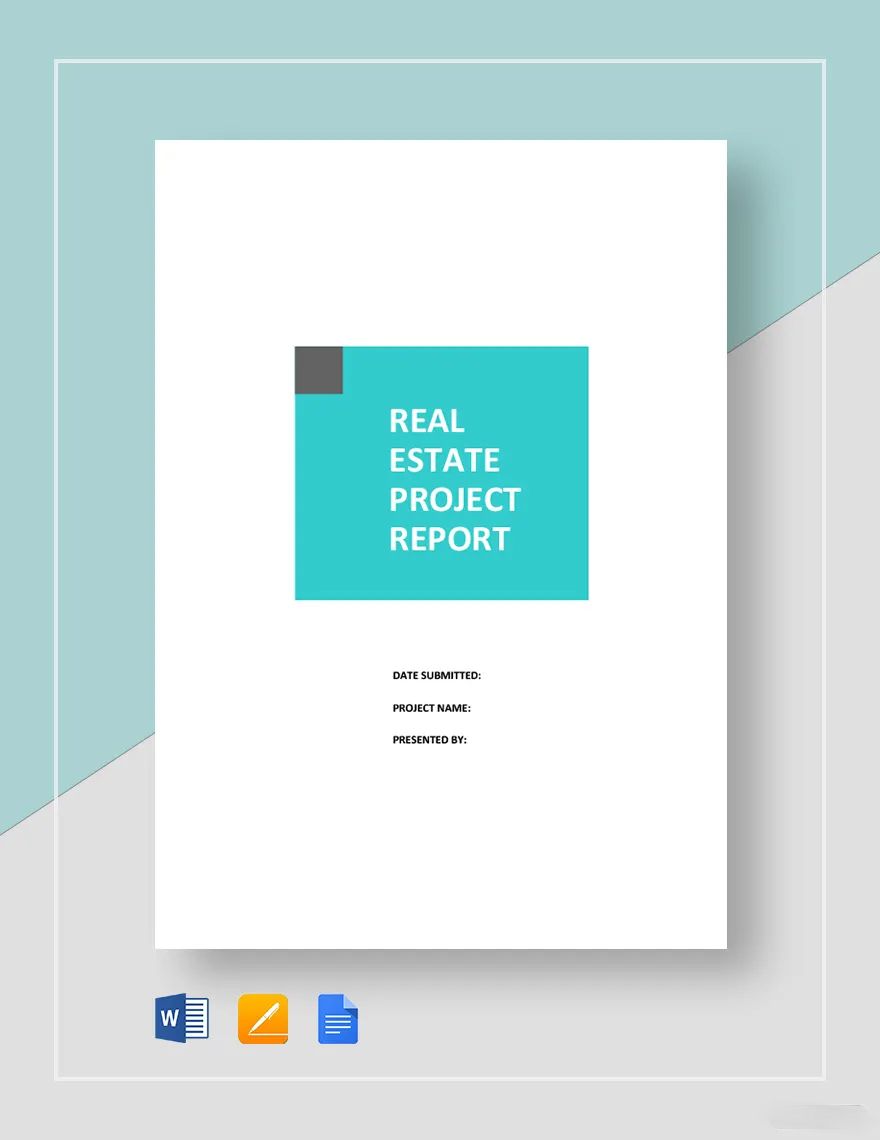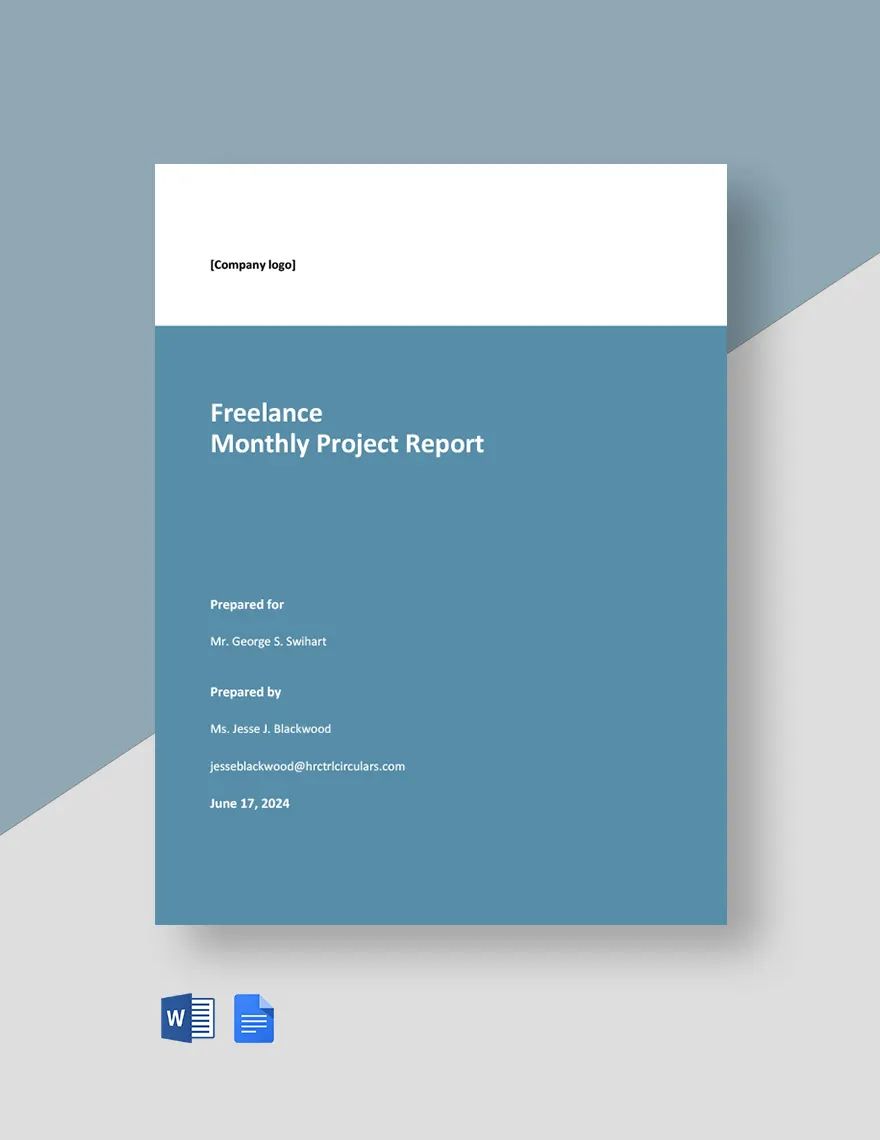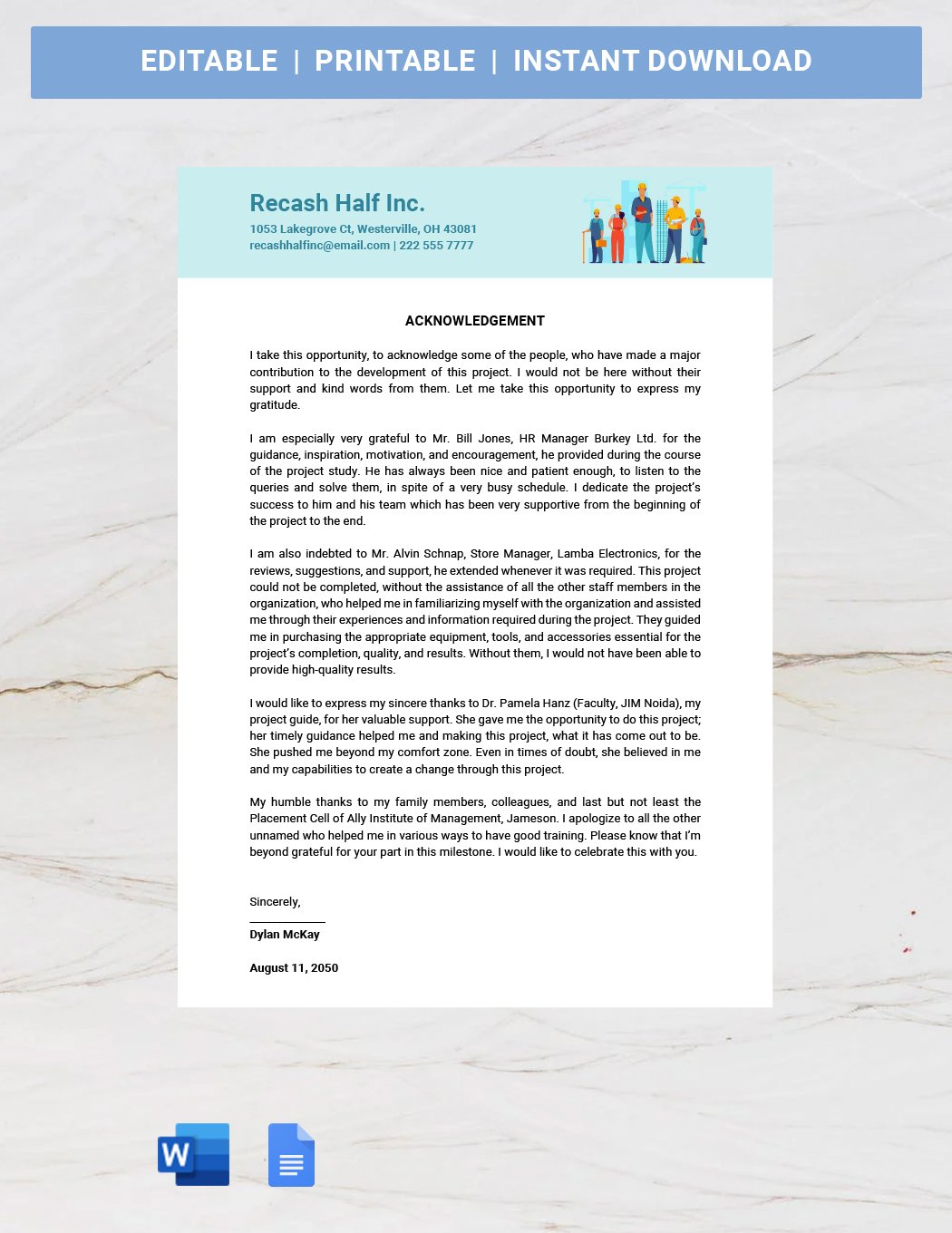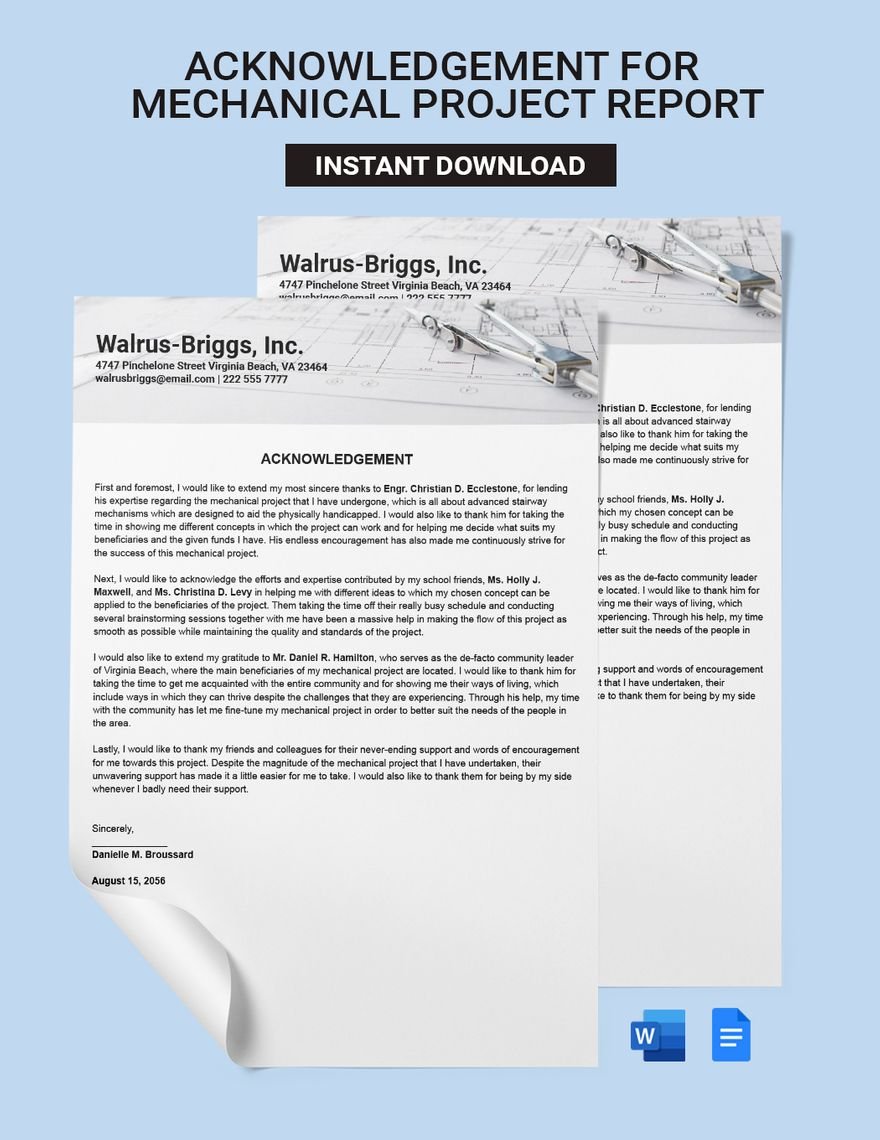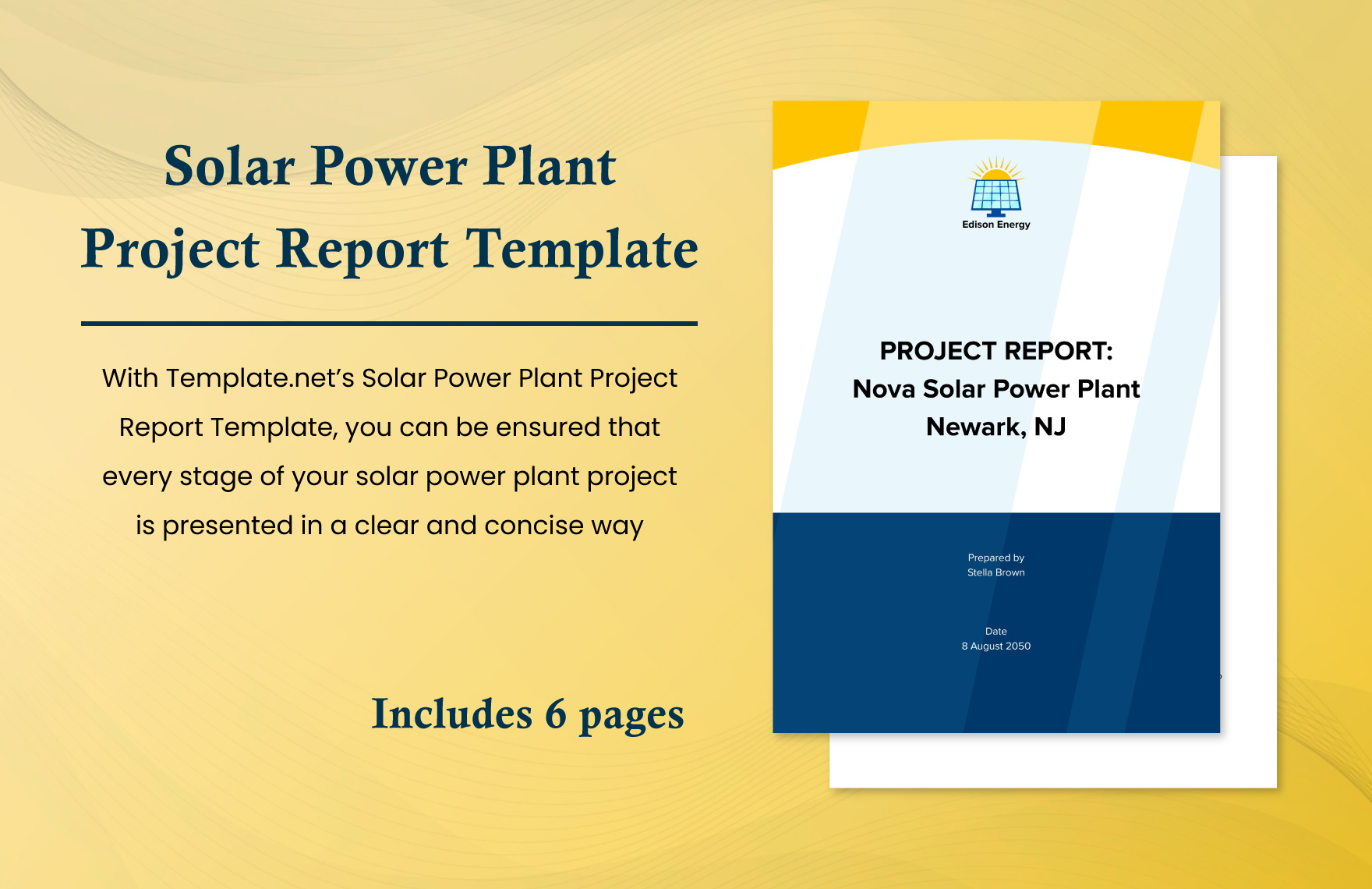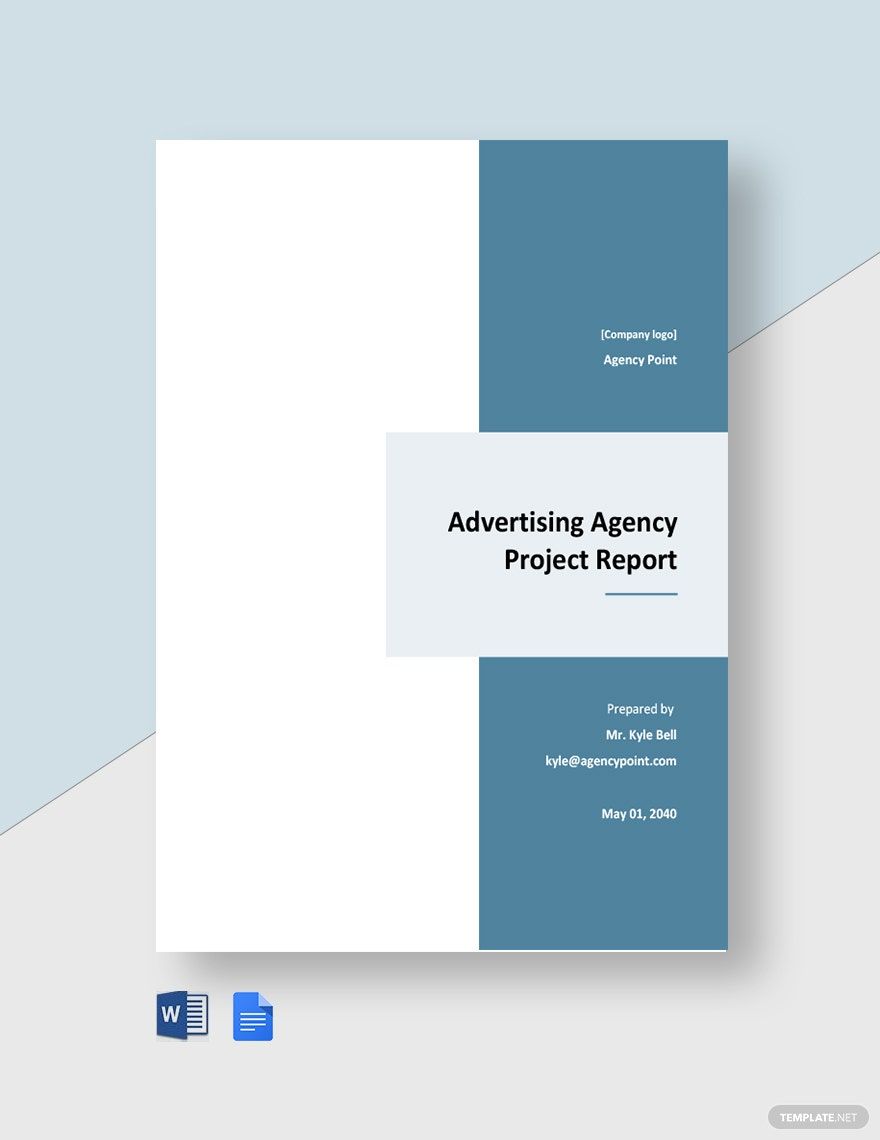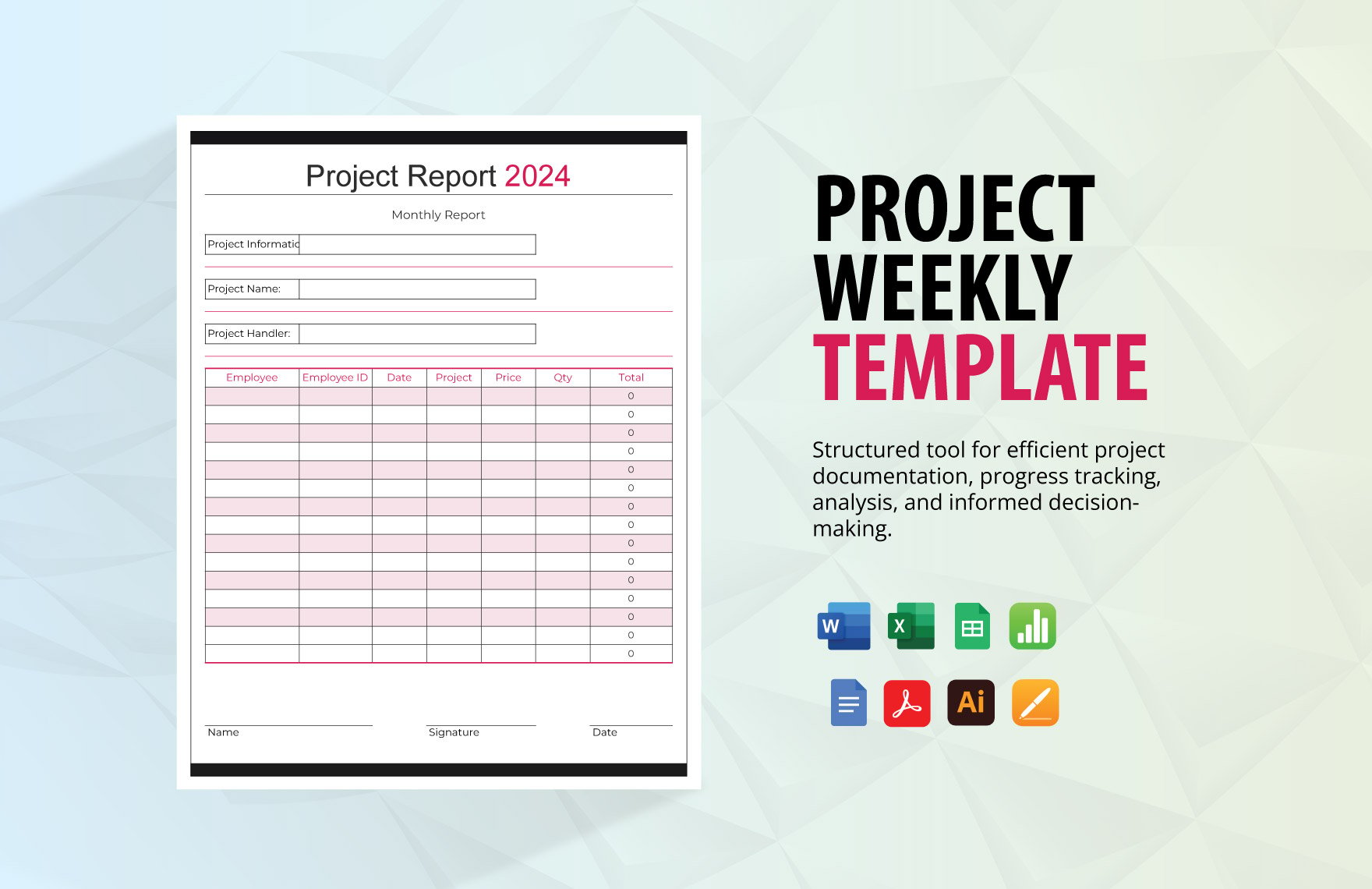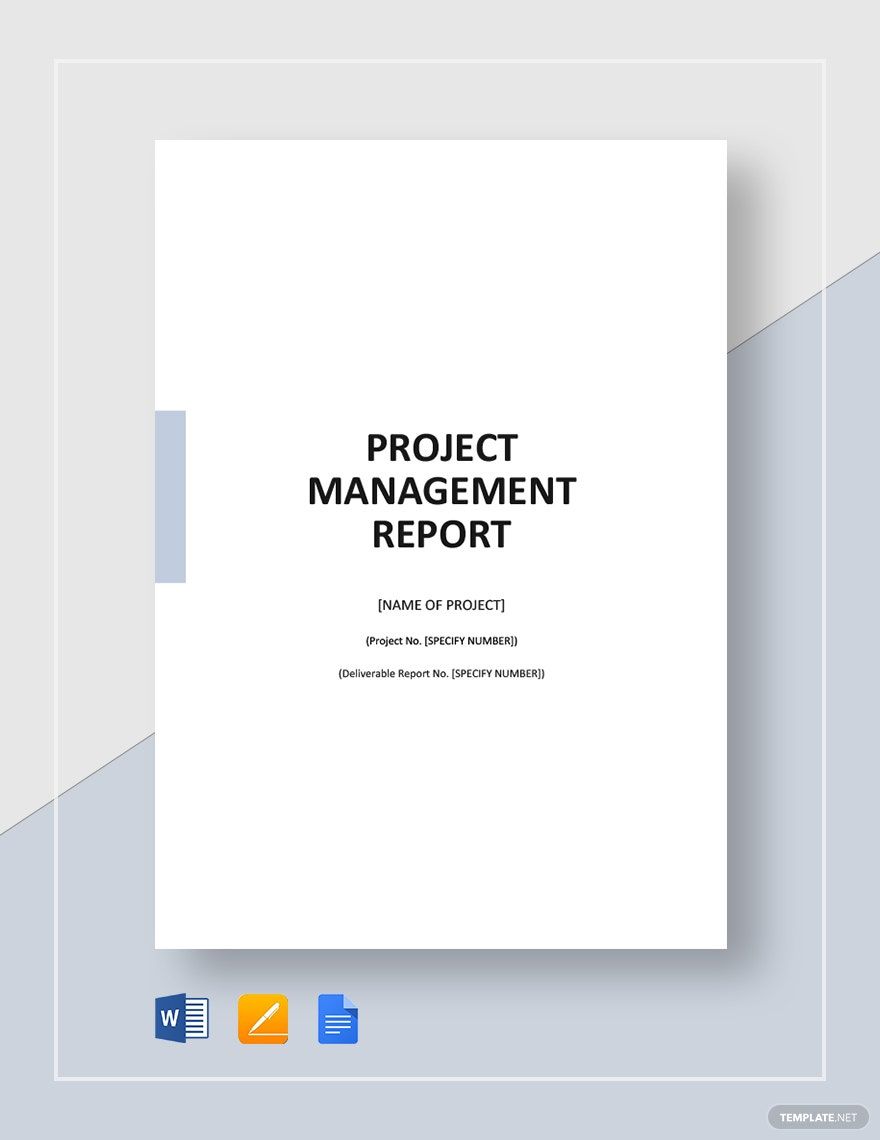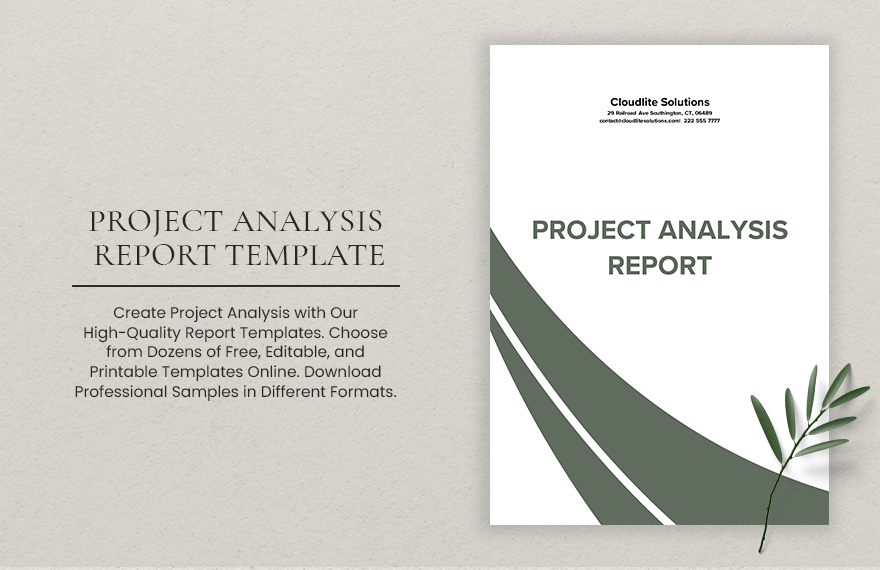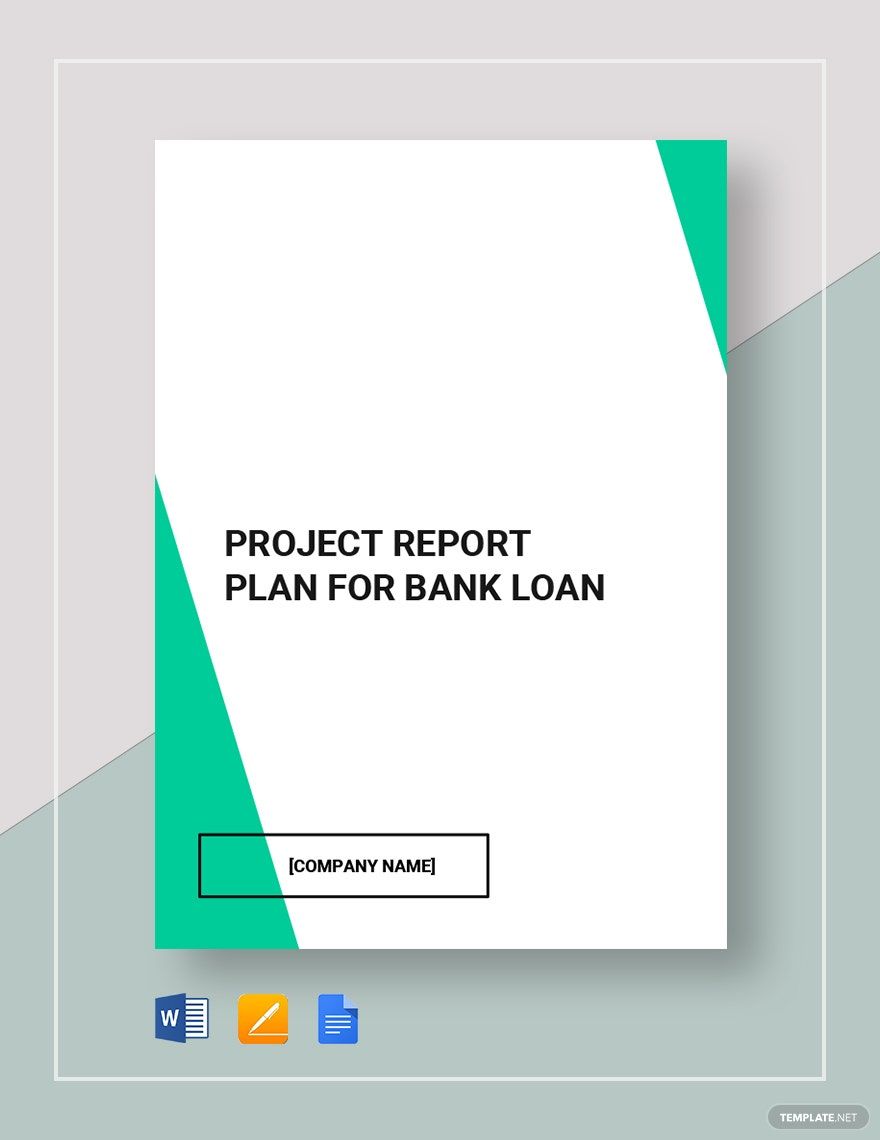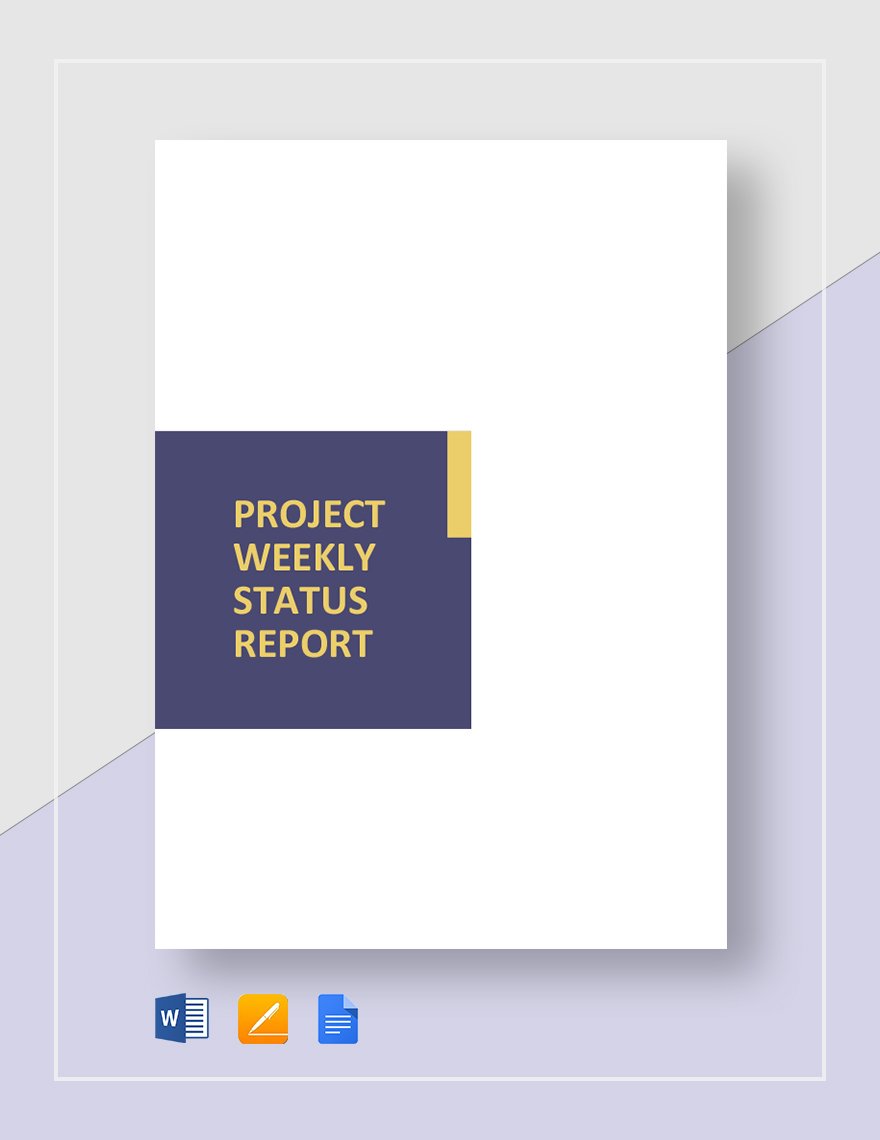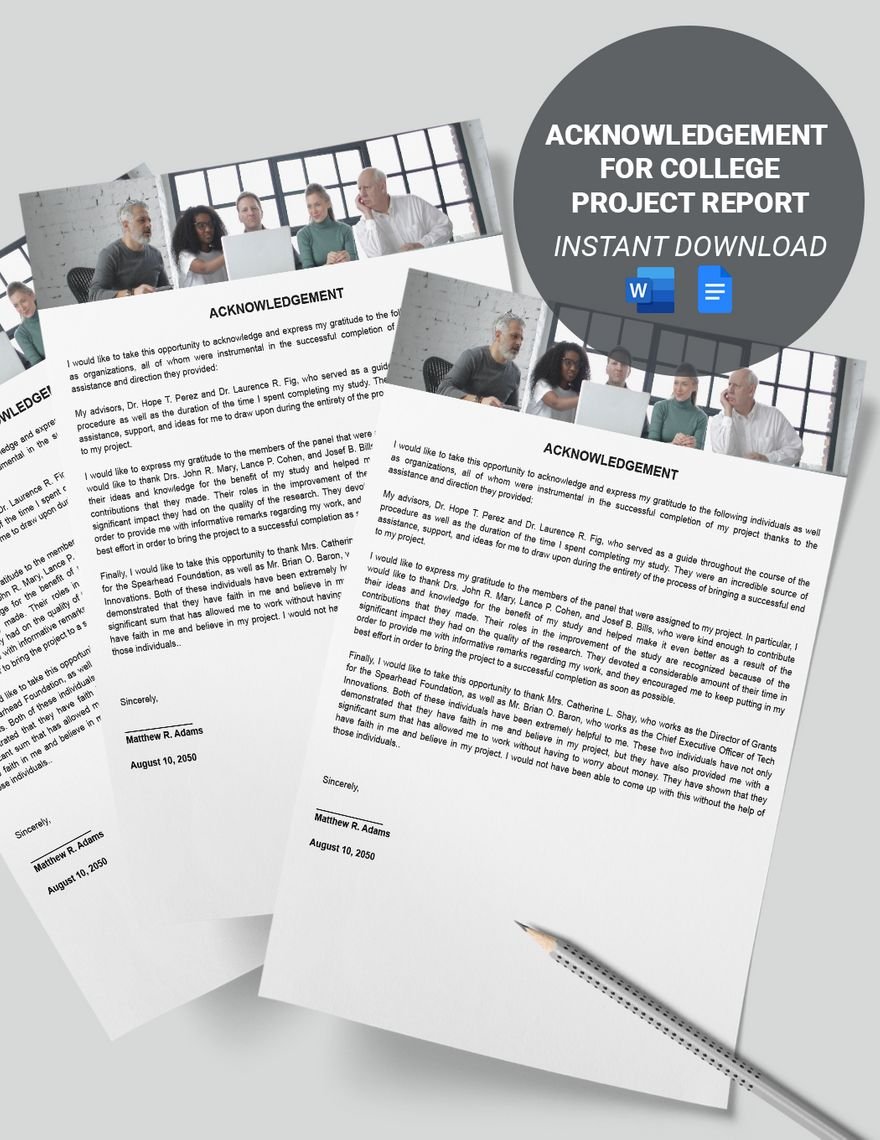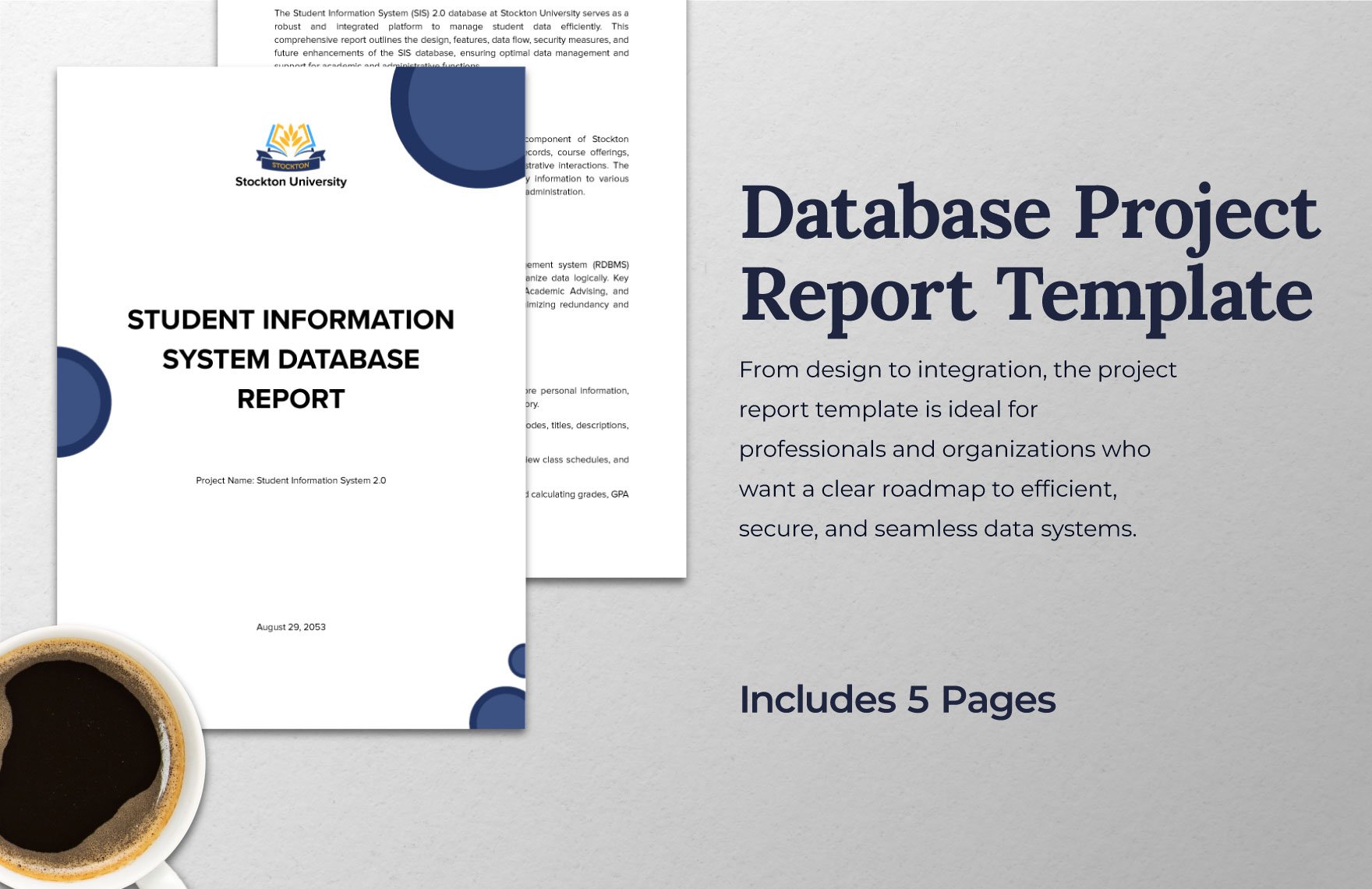A project report is an integral aspect of your company's project. It requires you to have a level of competency with its formulation to properly appraise the project of your company. To help you with that, we proudly offer you a selection of one of our Report Templates, which is none other than our high-quality Project Report Templates. These template files already have well-formatted and well-written content that you can modify according to your liking. Yes, it's possible for you to modify them since they're 100% customizable and easily-editable using Google Docs. Hence, they'll definitely save you the hassle of creating a project report from scratch. Download any of our ready-made Project Report Templates in Google Docs now!
How To Create A Project Report In Google Docs?
Formulating or writing a business report is undoubtedly a challenging task if you're an integral member of a company's management workforce, especially when it comes to project reports. Whatever company you're a part of, be it real estate, construction, manufacturing, or product-based, projects will always arise that may be integral and monumental for its innovation. So to properly manage such projects, you should know how to create a project report. We will guide you through it by sharing with you all that we know in creating one effectively.
1. Choose Google Docs
If you have a Gmail account, why not choose Google Docs. It is already accessible to you instantly for free. Google Docs is one of the go-to word processors for the creation of documents. Why? Google Docs has every needed tool and feature for the creation of report documents. Plus, each document created with the use of Google Docs is safe and secure and can be shared instantly via email or chat.
2. Select A Template From Us
We encourage you to select any of our Project Report Templates since creating a project report from scratch can be quite time-consuming. With our templates, you're saved from that struggle. All you have to do is select a template that suits best on what kind of project report you'll be creating. Be it a progress report, weekly status report, building construction report, project budget or expense report, or project analysis report, we have templates for each of them.
3. Oversee The Project's Operations
Remember that the ultimate purpose of a project report is to help your company's project achieve process completion through assessments, monitoring, and analyzation. Due to that fact, your project report must contain accurate data and information regarding the project for it to truly serve its purpose. For you to gain accurate data and information, it's best to oversee the operations in person. You can collaborate with your subordinates, colleagues, and other stakeholders of the project to gain the most accurate data possible. Take note of each of them and integrate them into your report.
4. Keep Tabs Of Discovered Problems And Anomalies
During your data and information gathering about the project, you've likely discovered problems and anomalies that might hinder its operations. As a manager, it's your task to keep tabs of them, no matter how petty they seem to be. Jot them down on your report in a list form or checklist form to emphasize each of them.
5. Implement Action Plans To Resolve The Problems And Anomalies
Once you've listed each problem or anomaly concerning the project, you must implement an action plan to resolve each of them. After doing so, handover the action plans to your qualified subordinates and let them fix the problems and anomalies of the project. We advise that you schedule a deadline so that they will act on them as soon as possible.