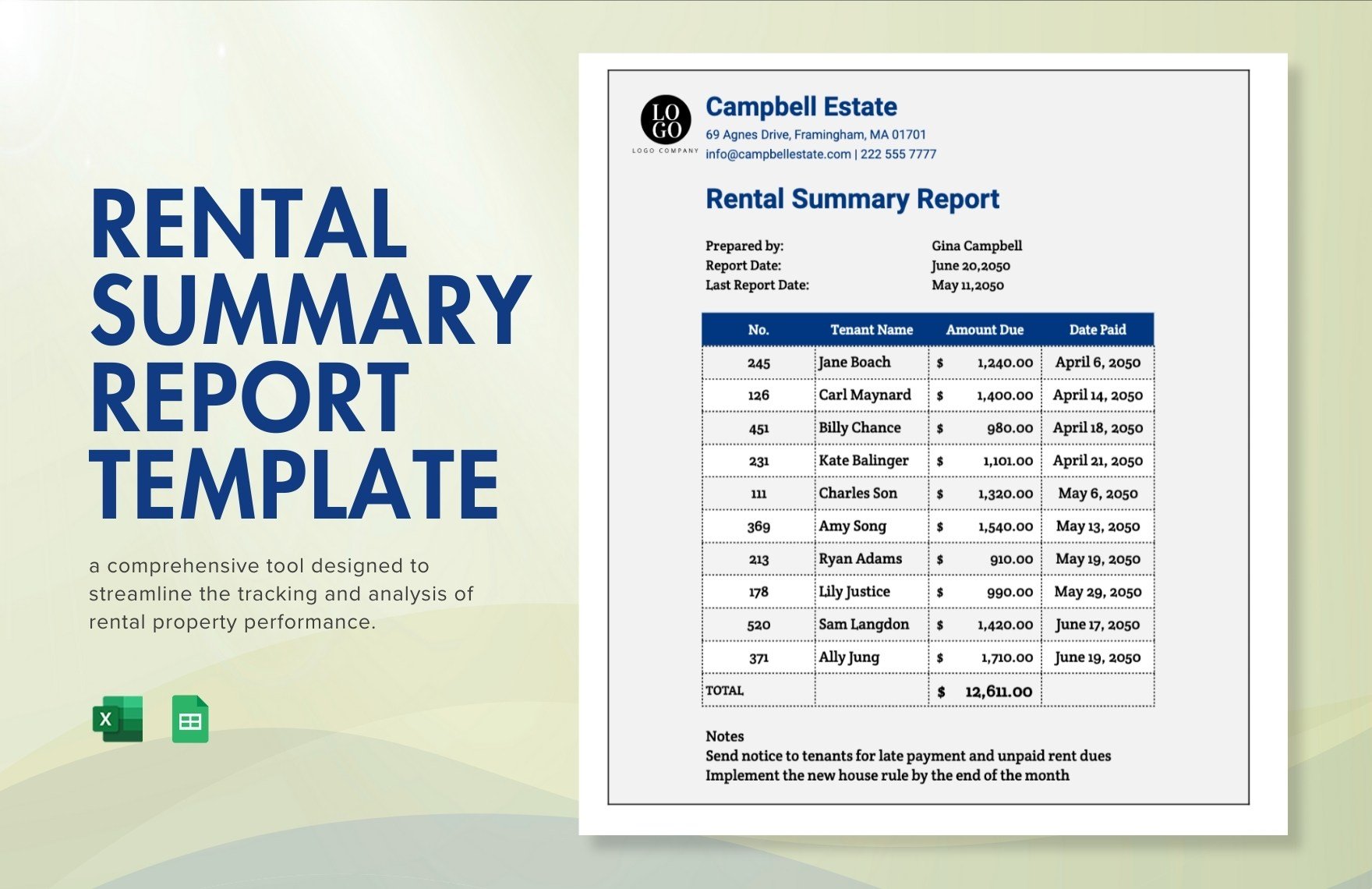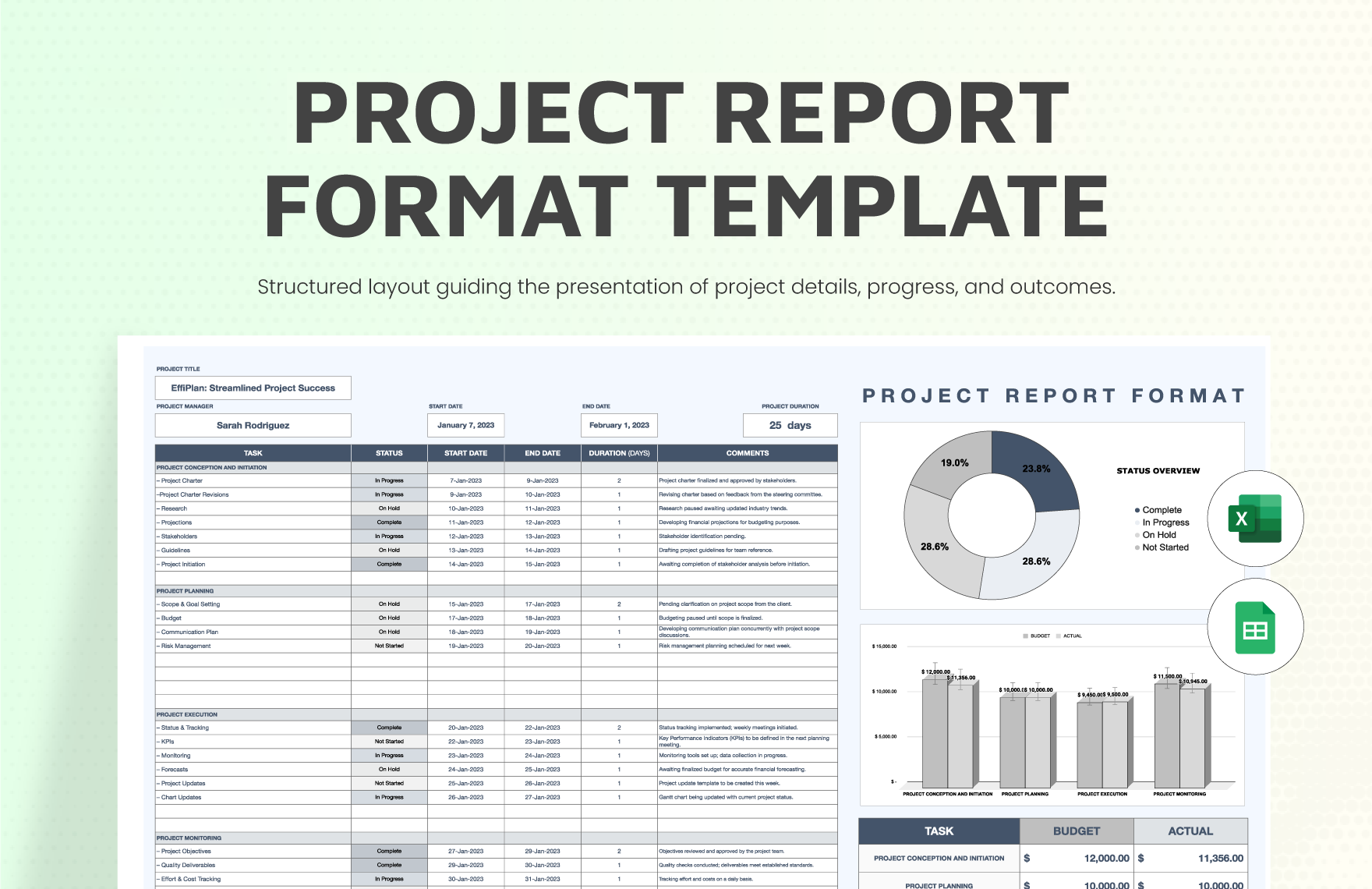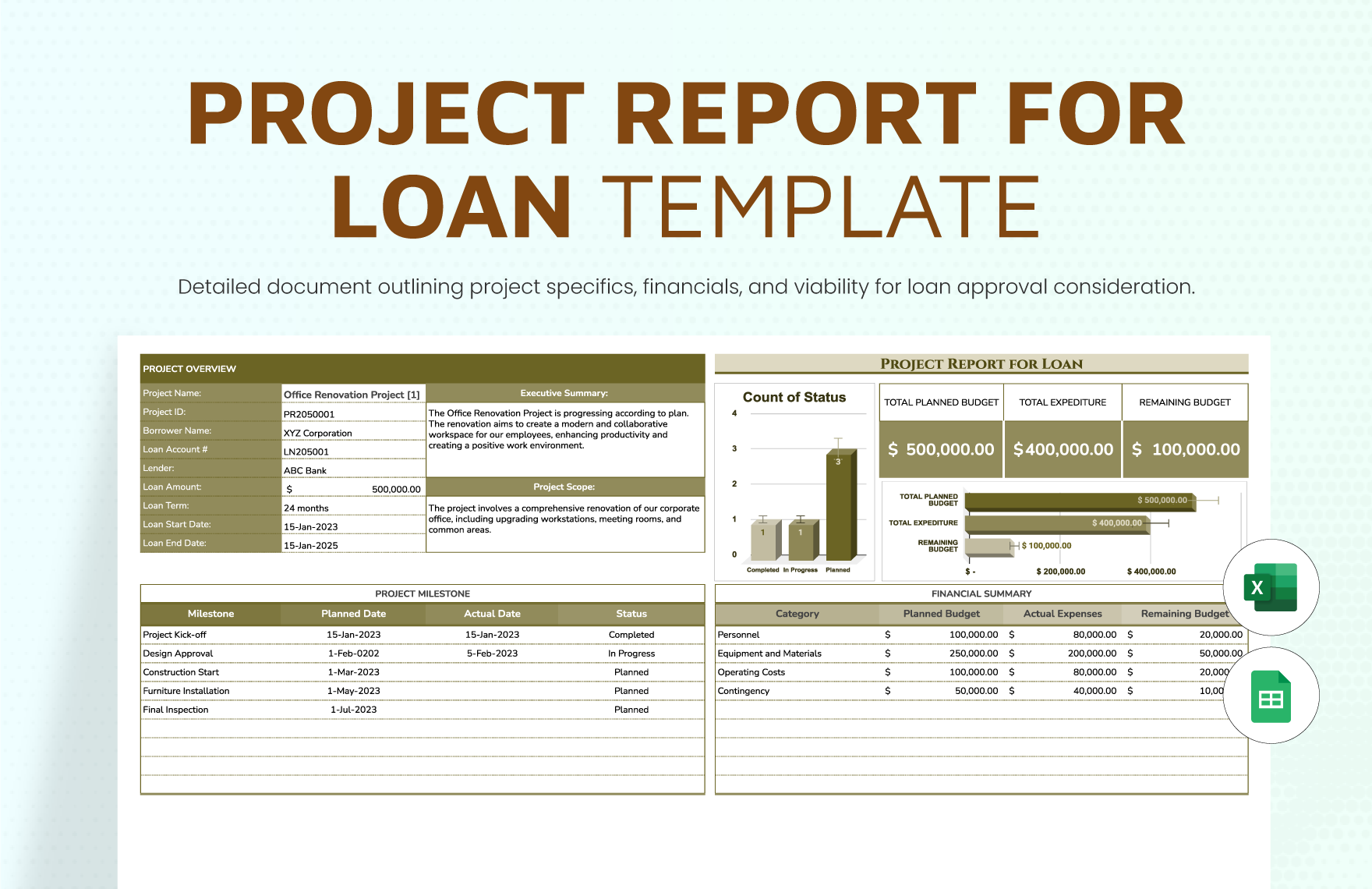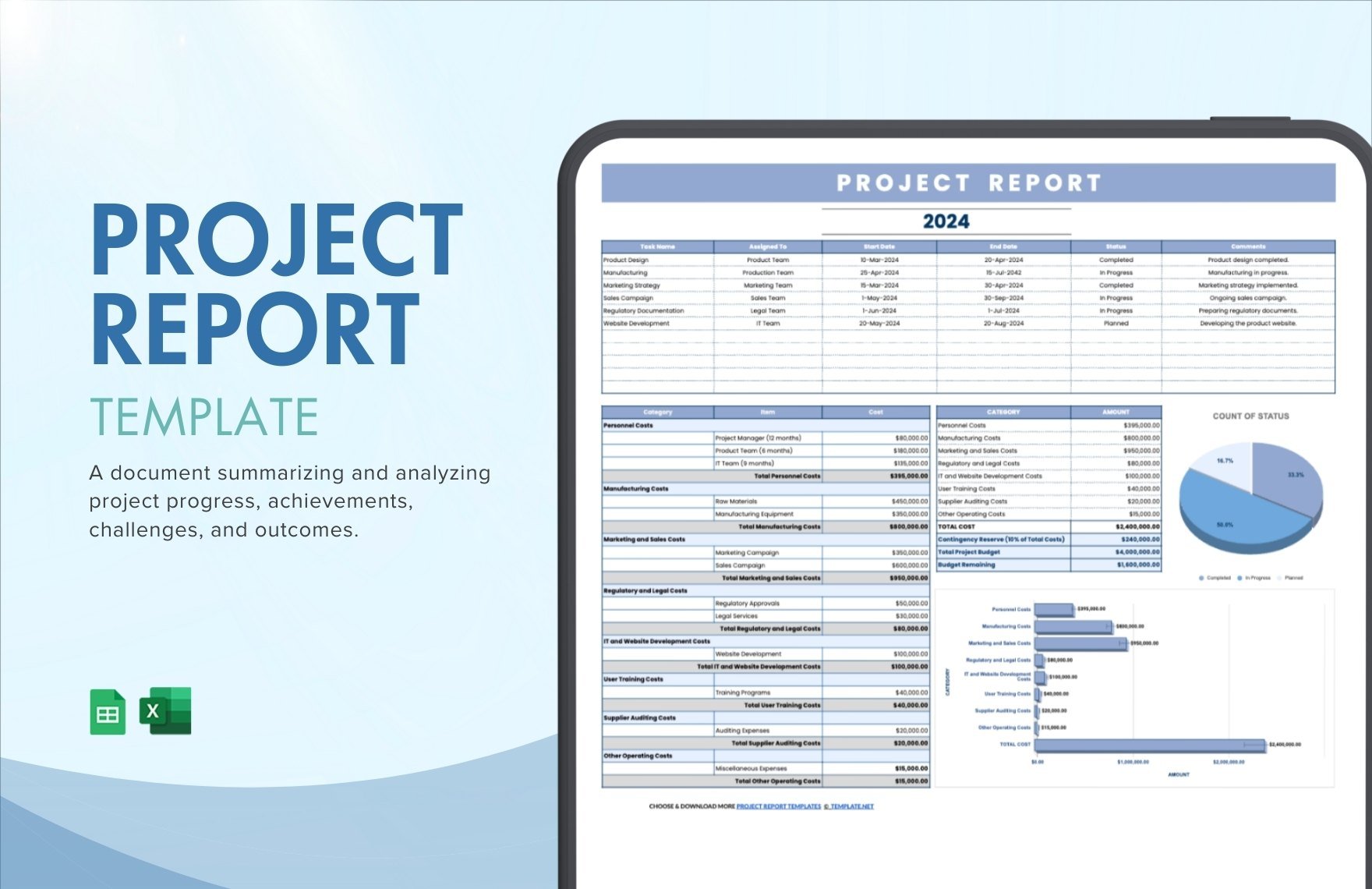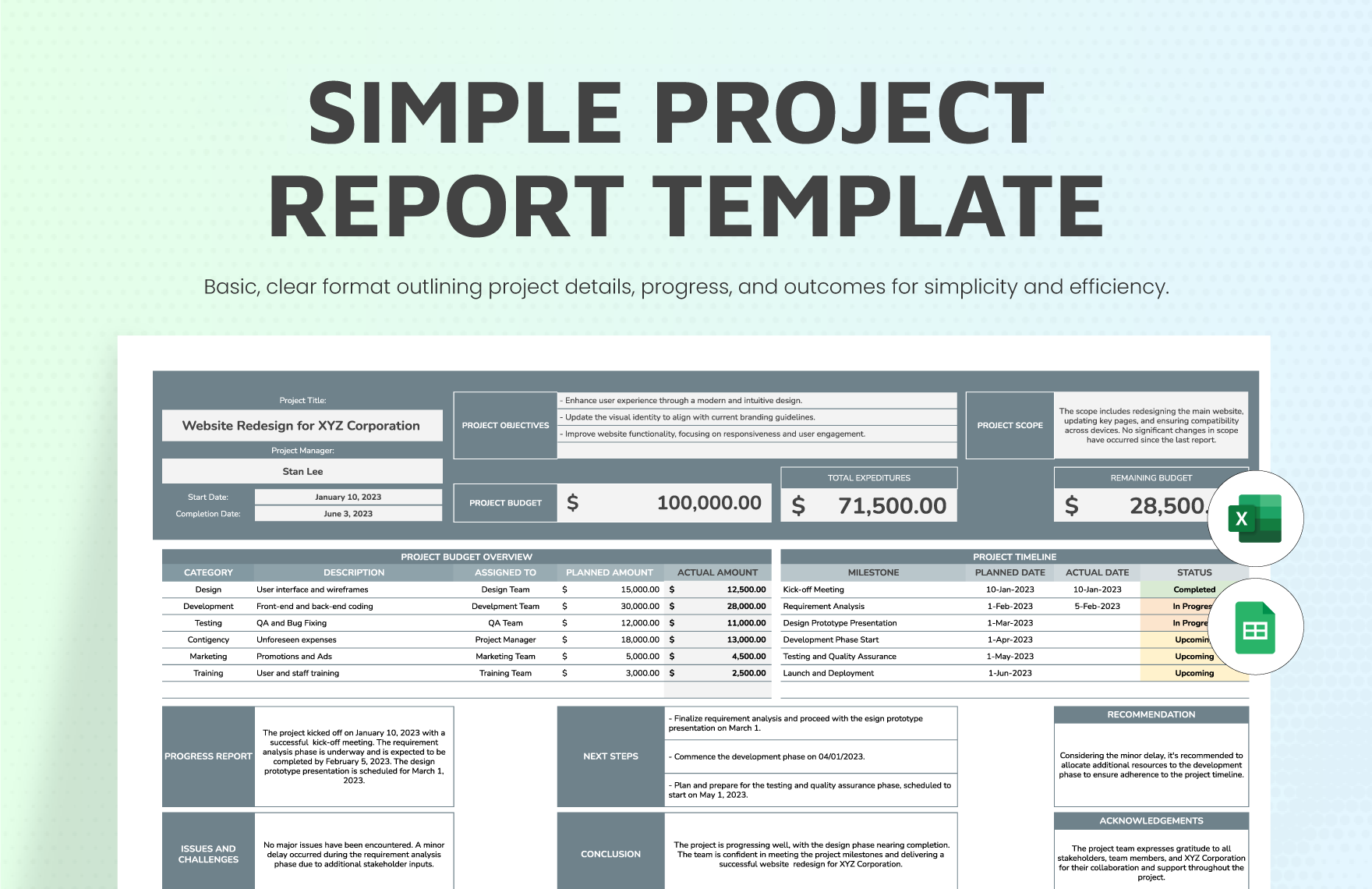Having problems writing a project report? No worries, our template is all you need to create an effective document that assesses and summarize the different factors in making your project report. Our templates are professionally designed to cater to your needs and are compatible in Google Sheets, where you can easily create and format spreadsheets and work with other people in your school, institution, company, or organization. All these templates are available in A4 and US letter sizes and you can download it with any file format. Save yourself the hassle of getting tangled with a lot of work and start using our templates now!
How To Create A Project Report on Google Sheets?
A project report is a document that present details about the overall picture of a proposed business. Students also use a project report, especially if they are given a topic about a certain situation that needs explanation. but not everyone knows how to write a good project report.
In some cases, students who don't know how to write a report would probably just explain a situation directly without understanding what his/her report is all about. and In business, if you don't know how to write a report, you probably had a hard time explaining all the necessary details and information about your report. That is why we have some tips that can help you make your own project report.
1. Be specific
If you are making a sales report about project works, you need to use words that are easy to understand. You don't have to use jargon words to make you impressive in front of the people that you are talking to. Make it simple and detailed so that everyone would understand you and would definitely get your point.
2. Make it Interesting
When you are about to report the project management progress of the company, You don’t have to stay in front and just talk. You can prepare questions ahead of time for your listeners so that they won’t get bored just by sitting and listening to you. Same goes if you are a student and you are about to report a powerpoint presentation about social media. You can make your classmate participate by asking questions.
3. Follow format
Our templates have different file formats that you can use for your project report, In order to complete the task that has been given to you, you have to be careful in choosing the right format for your presentation. You also need to consider your fonts and spacing when creating the report, so that anyone who reads it would understand it directly. we have sample reports that you can use as an outline in making your project.
4. Make illustrations
Not all reports require an Illustration, there are some reports that contain a simple explanation only, there are also some reports, that need thorough explanation and needs a graph and chart to thoroughly explain it. But do not overly use graphs and charts in making your report. You can use this if you have something to discuss like, a weekly timeline schedule or a company expense status report.
5. Design
To make your report presentable, you have to create or include designs on it. We have templates that can help you make your report presentable and you can use in any monthly report meetings and presentations. You can easily download these templates in any file format, so it wouldn't be a hassle for you. After designing you can revise the details that you have put or edit the contents of the templates that you have chosen to use for your presentation.