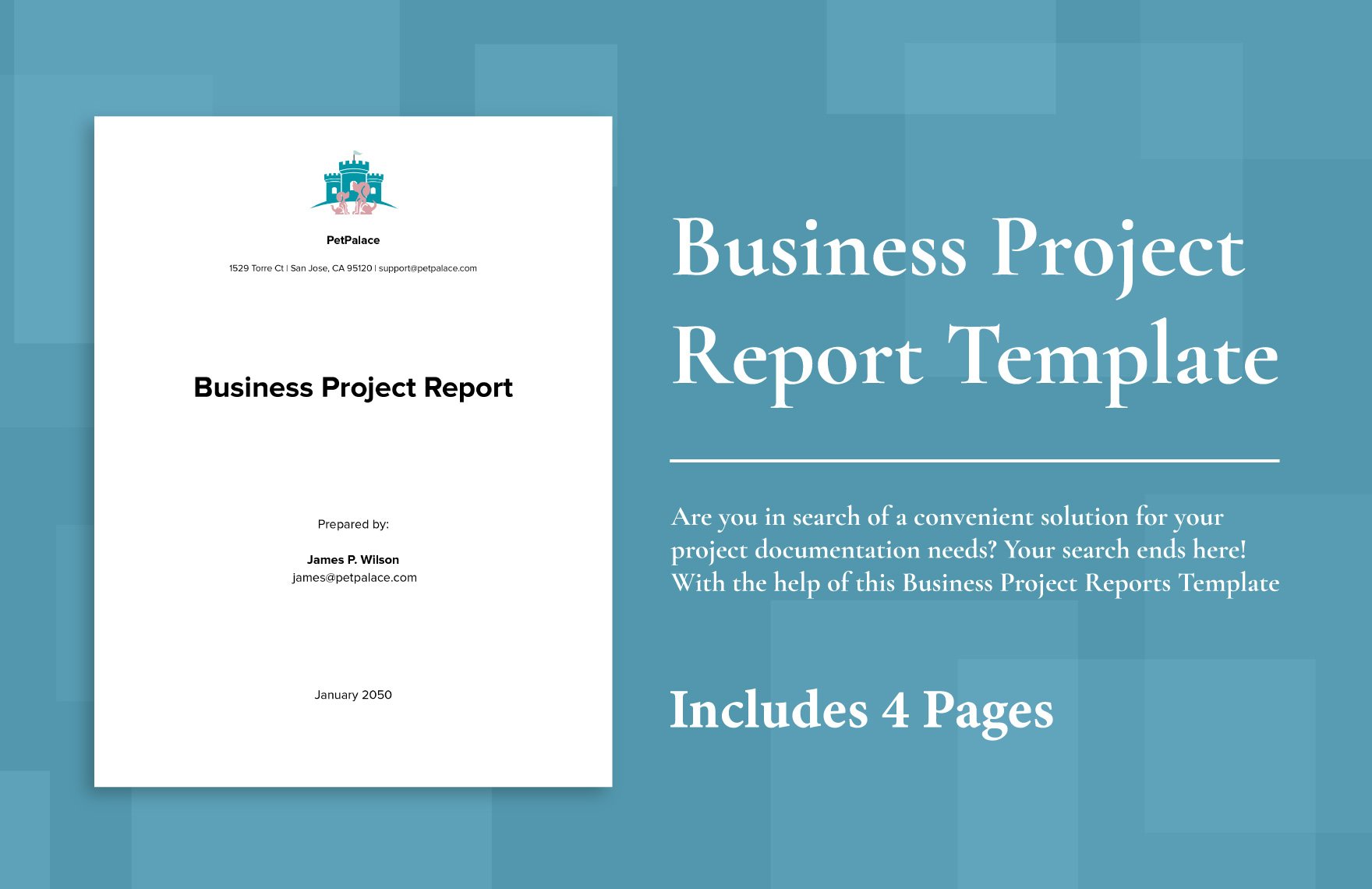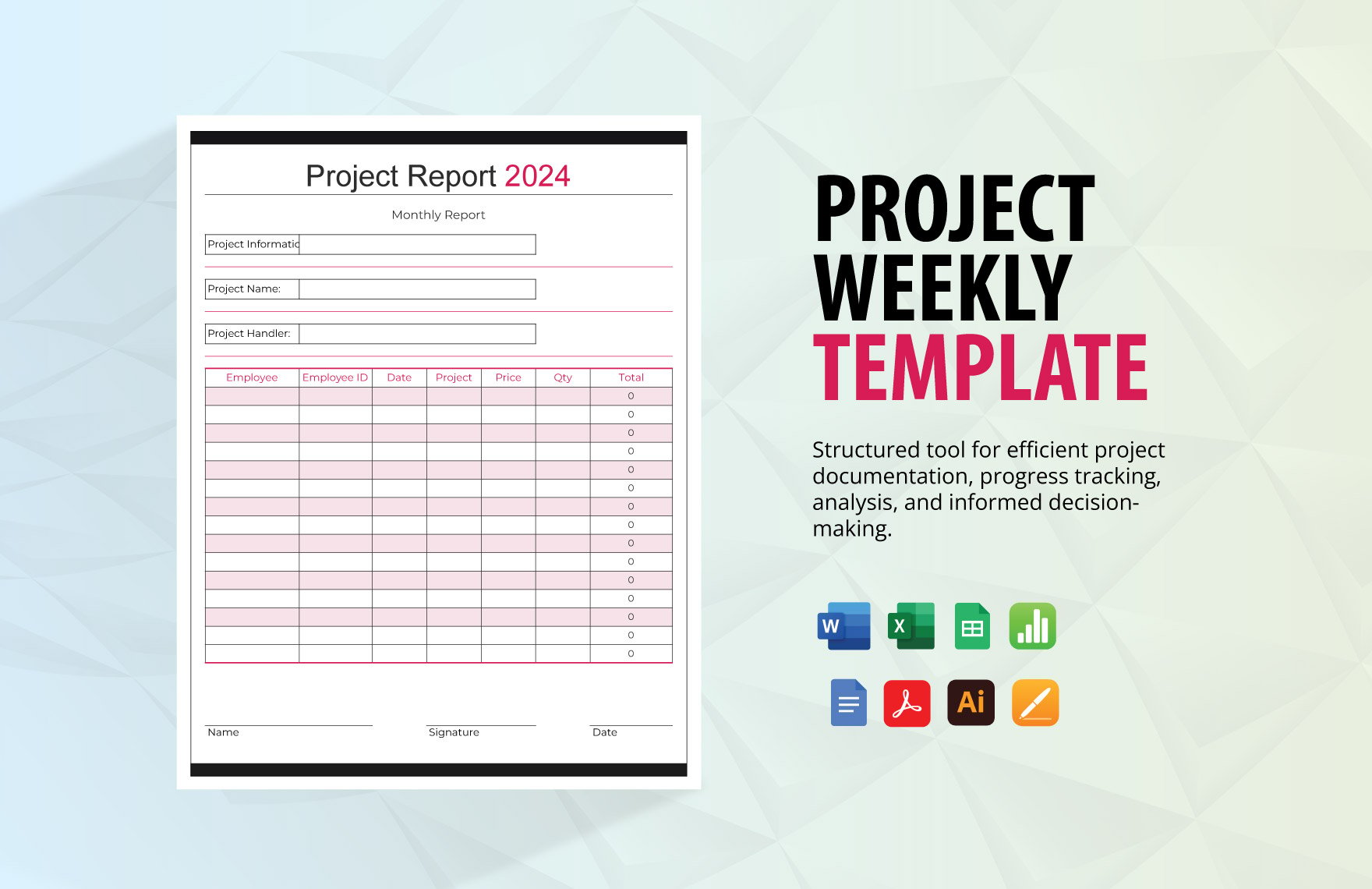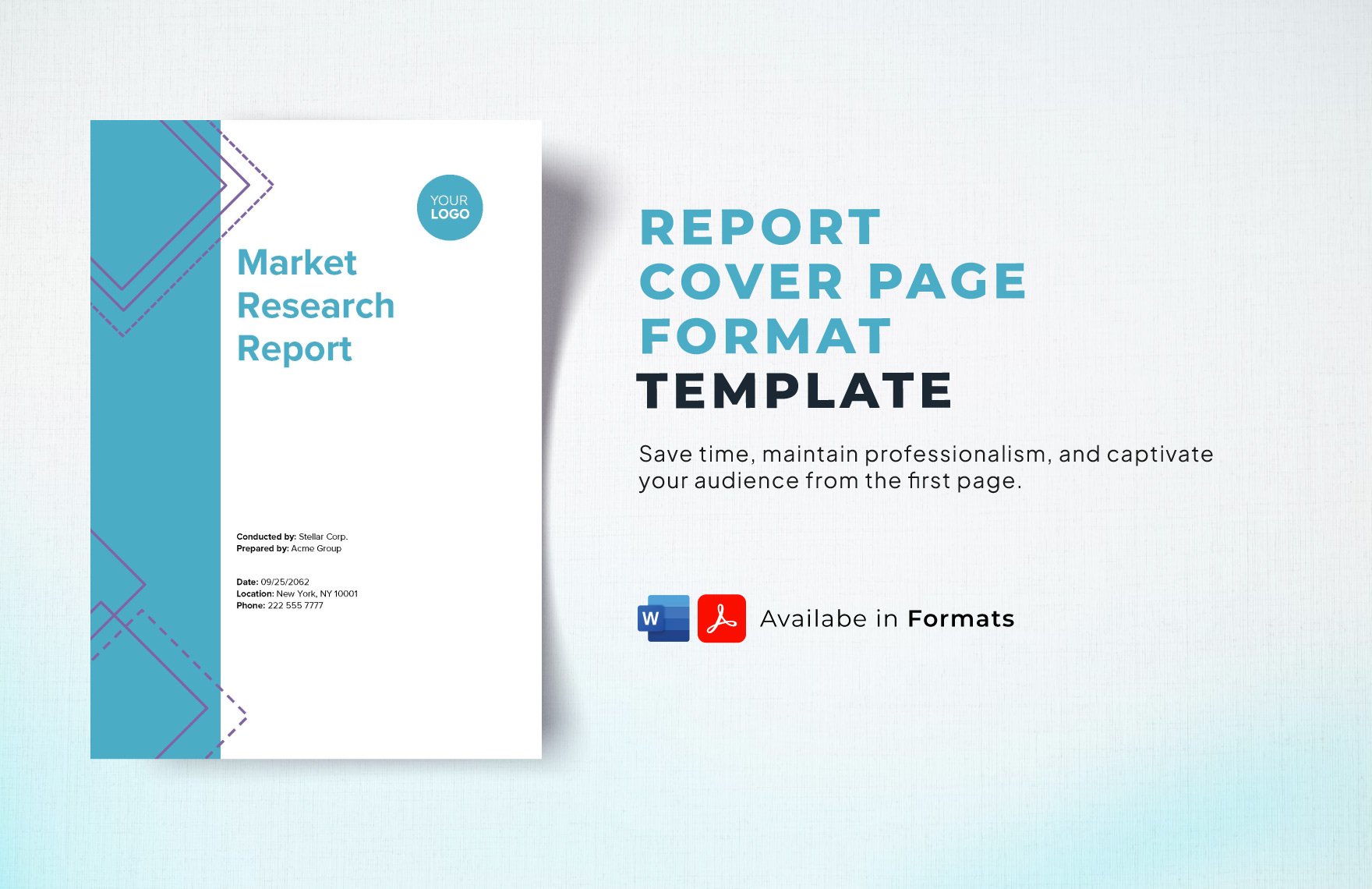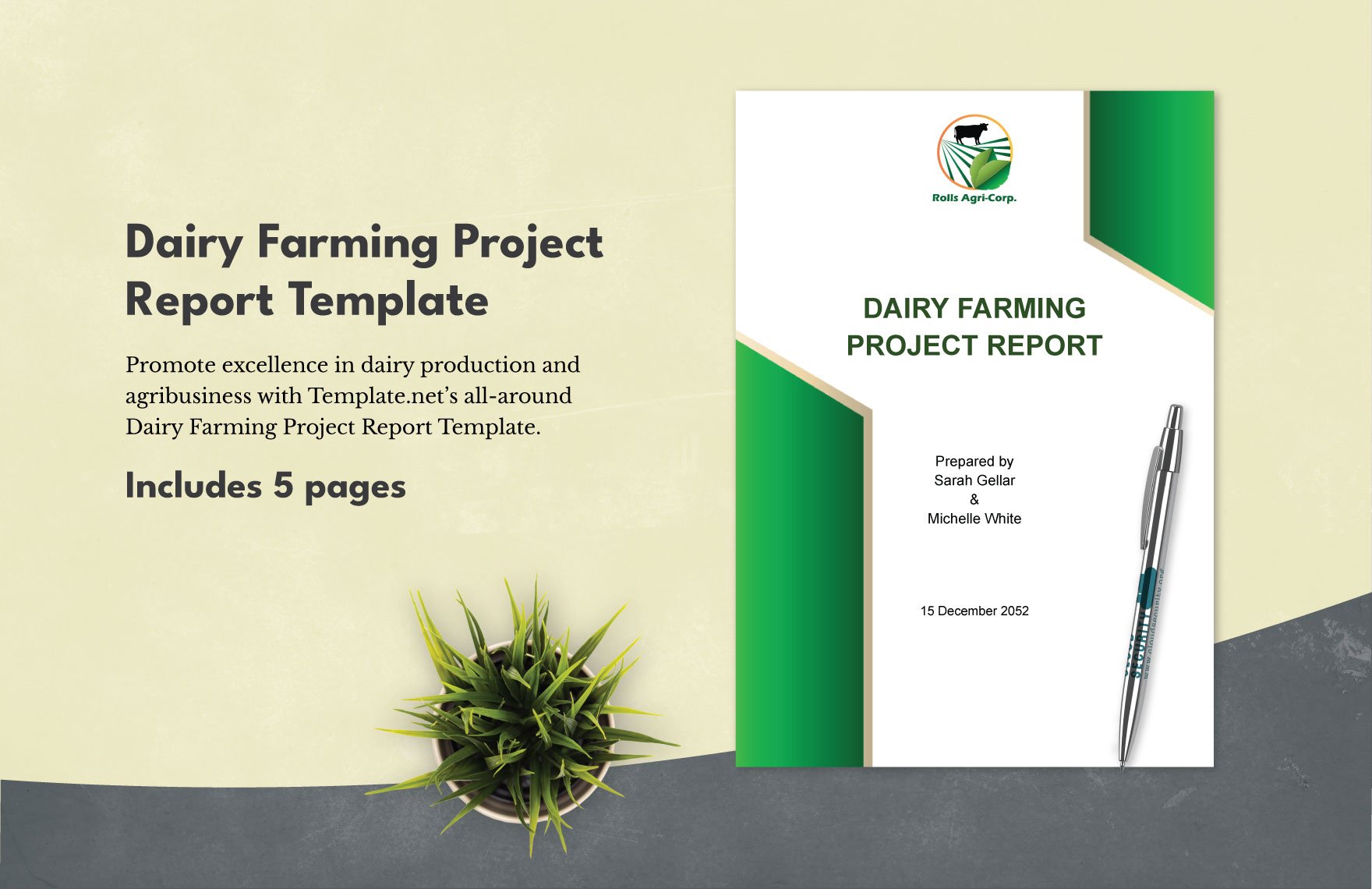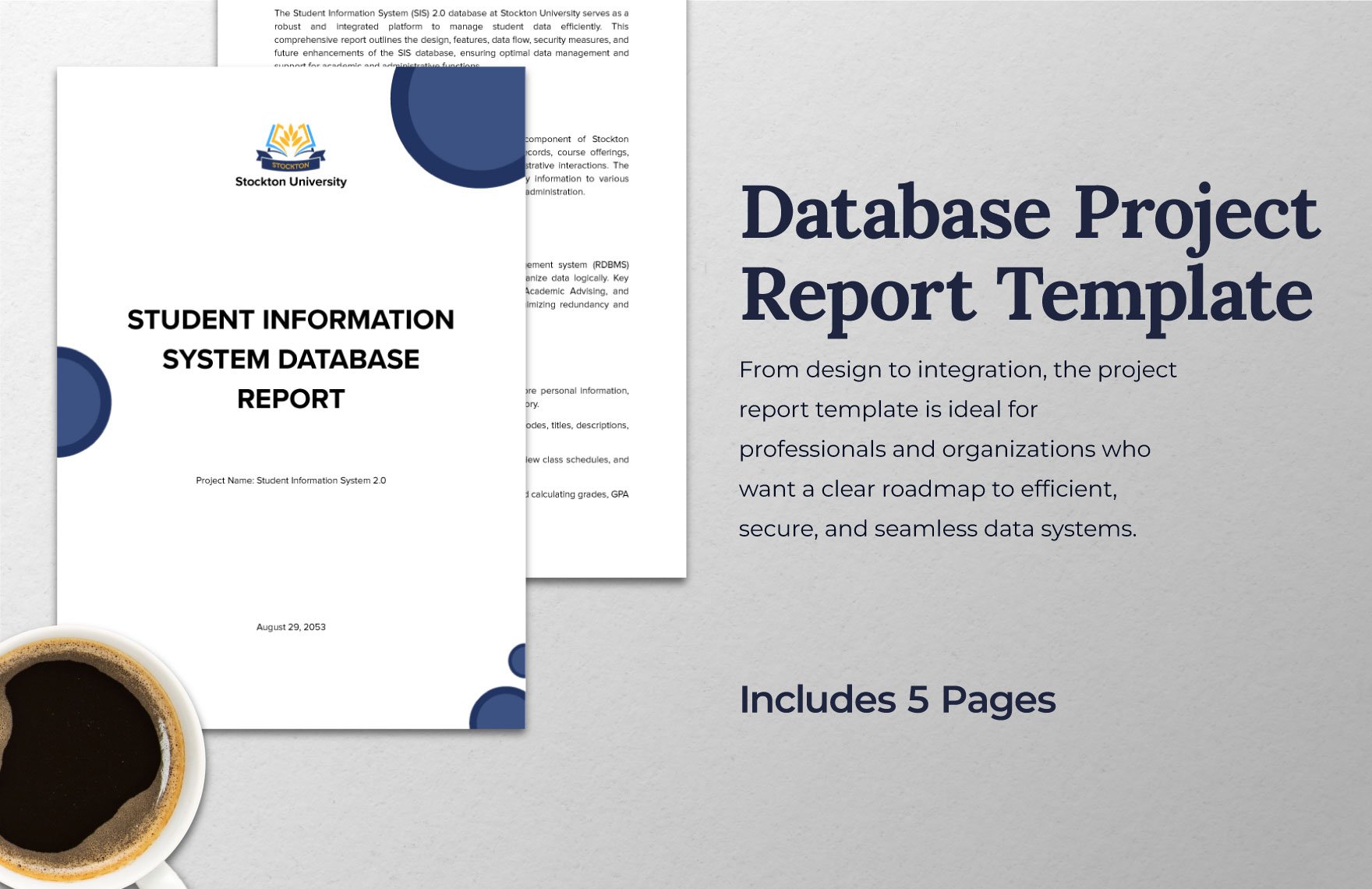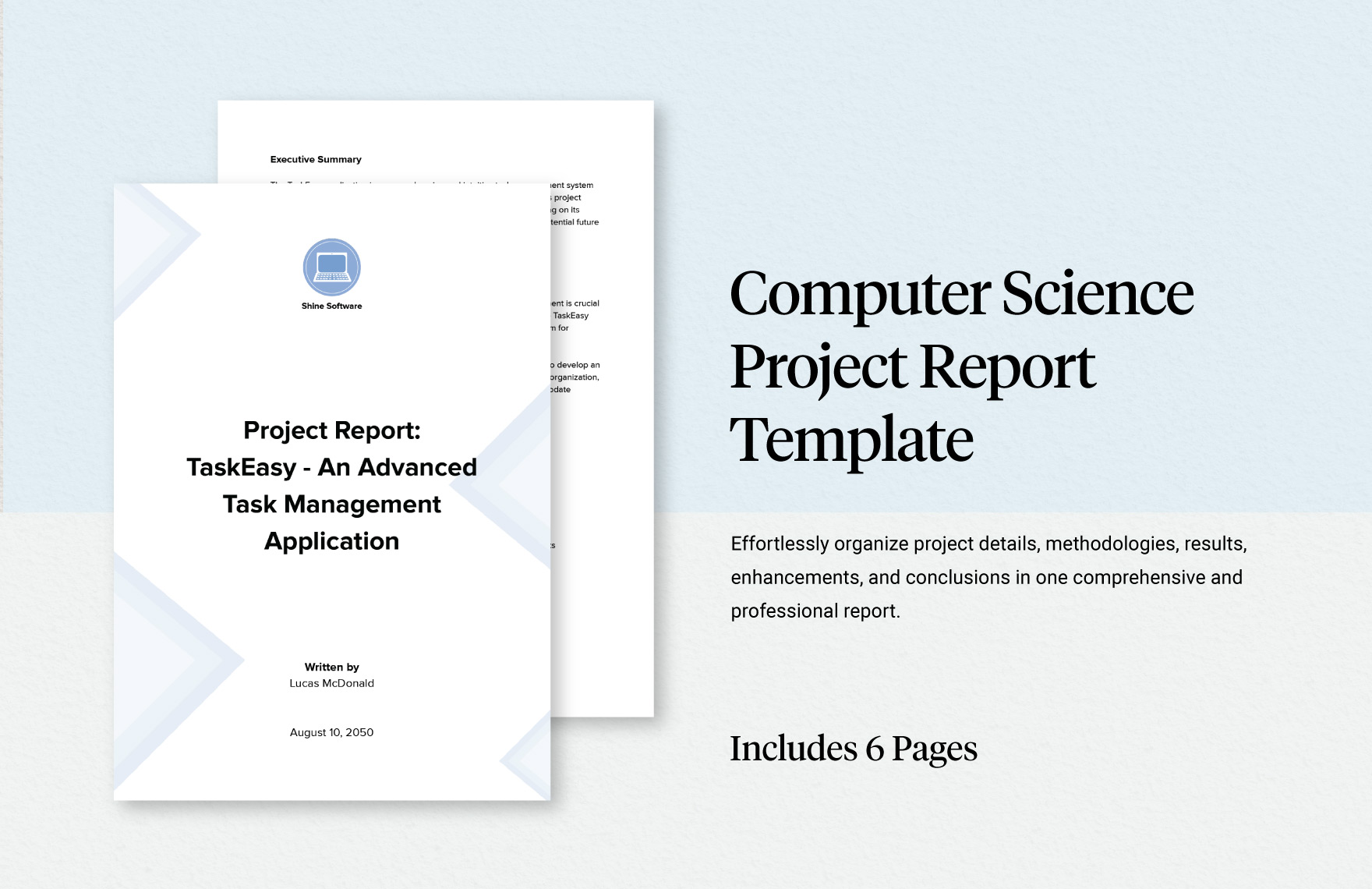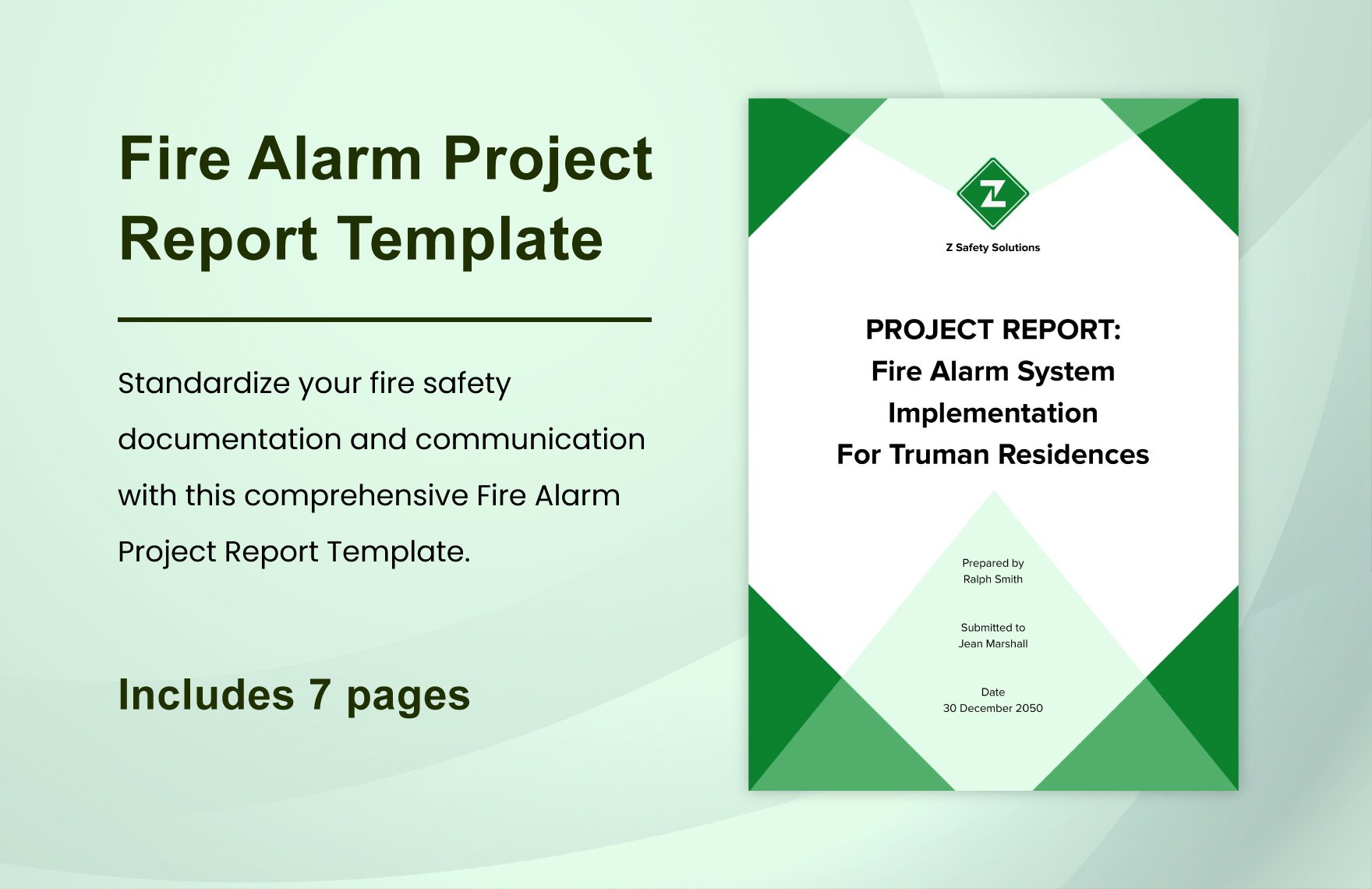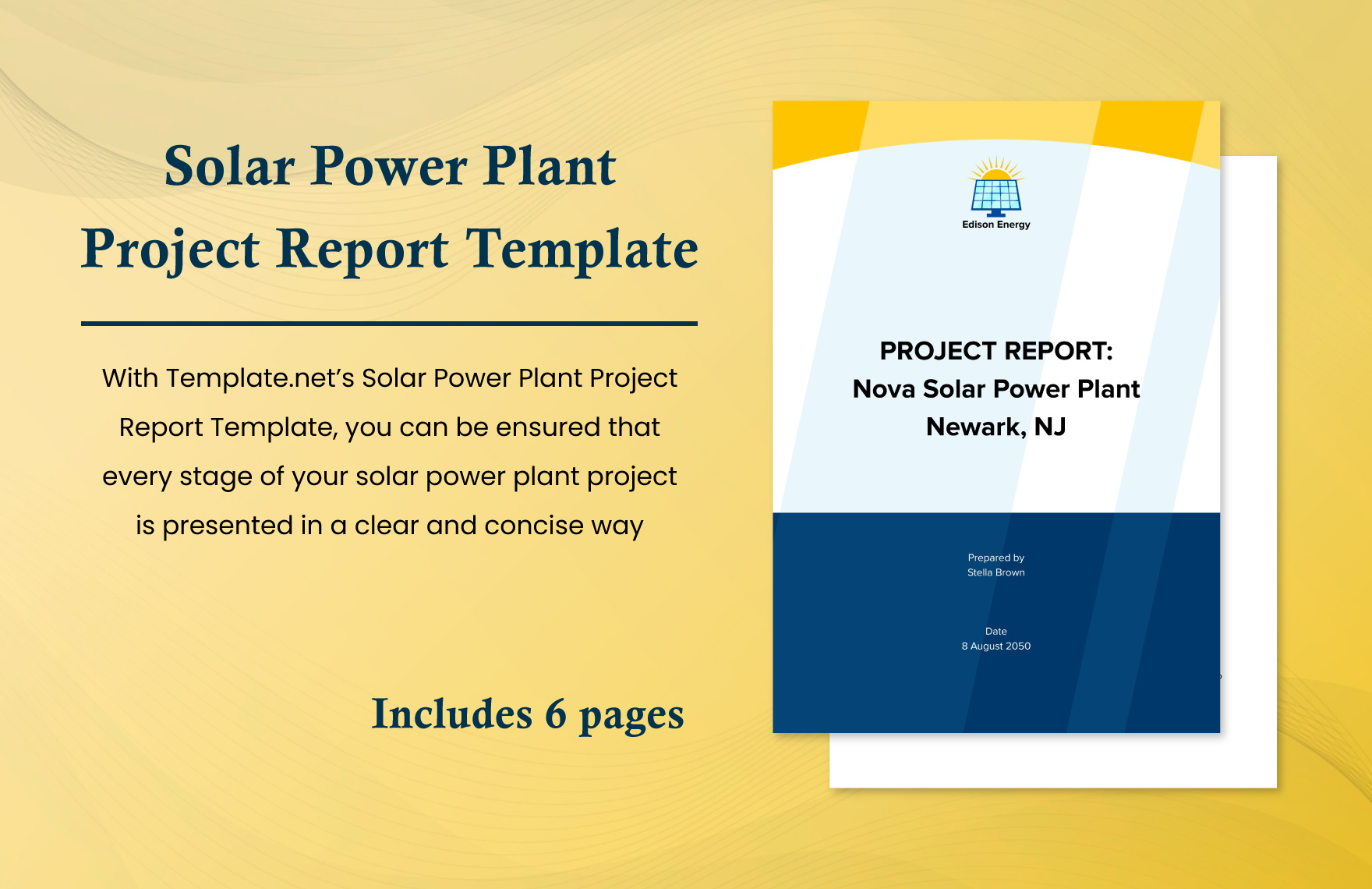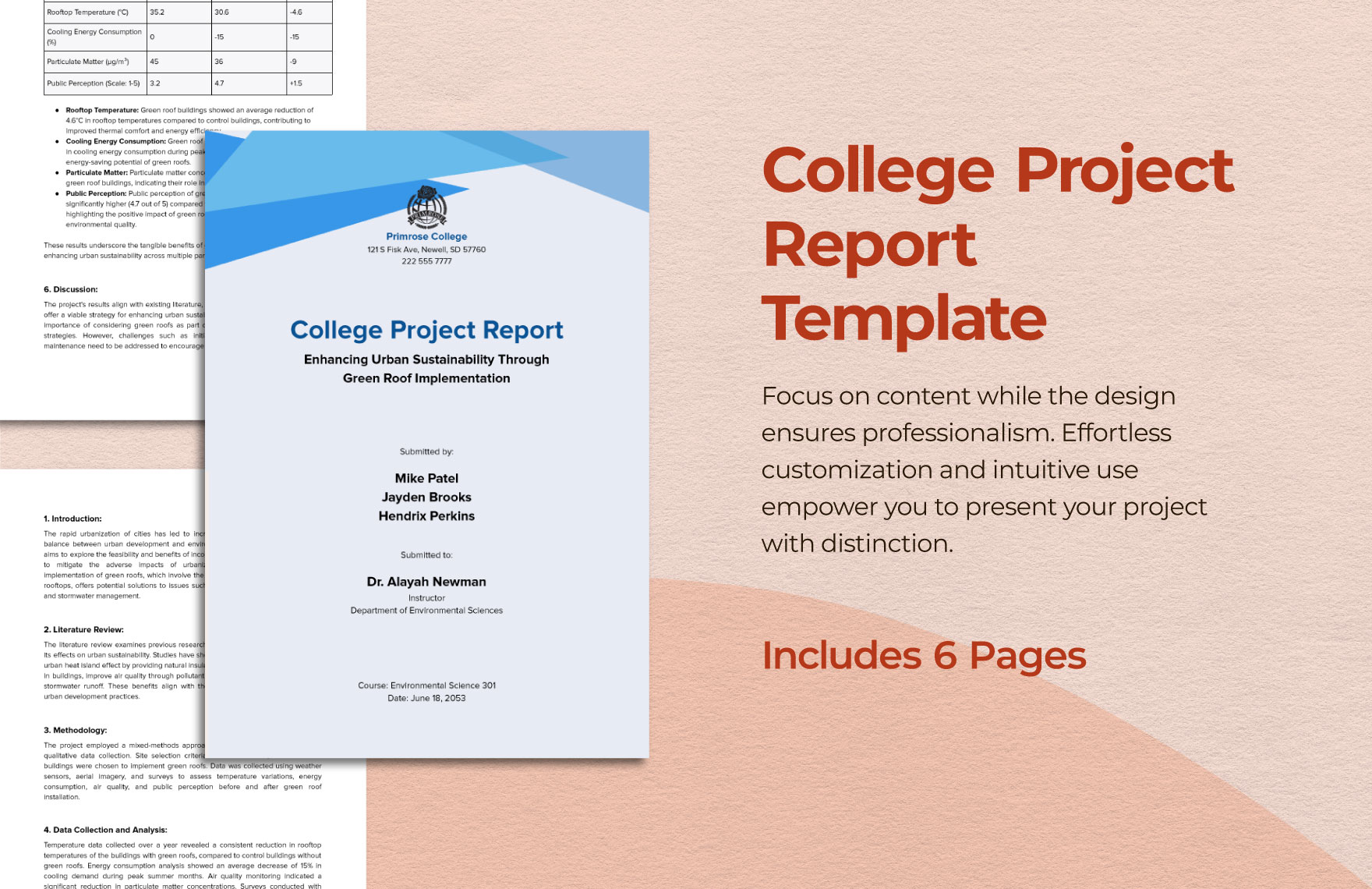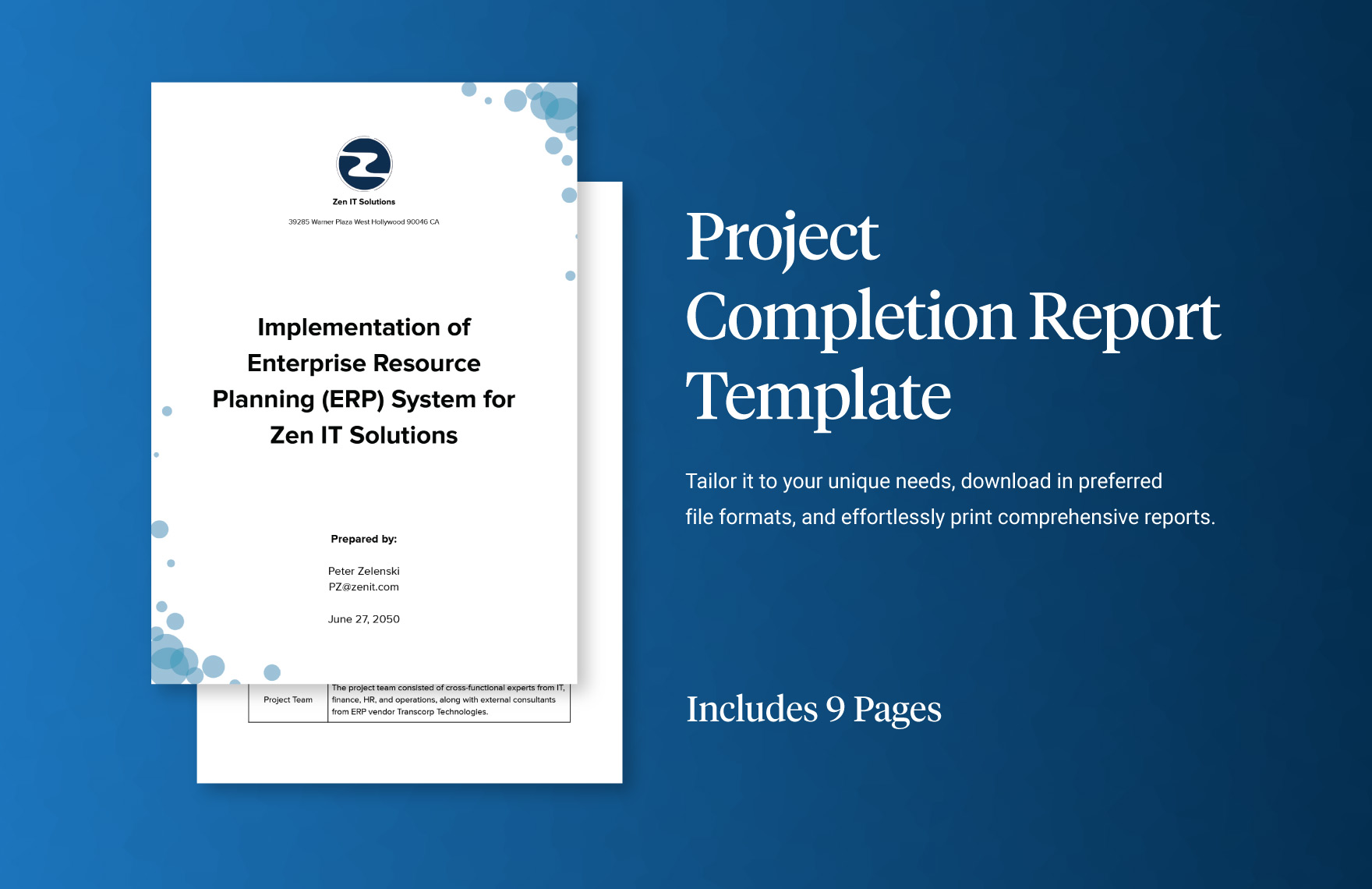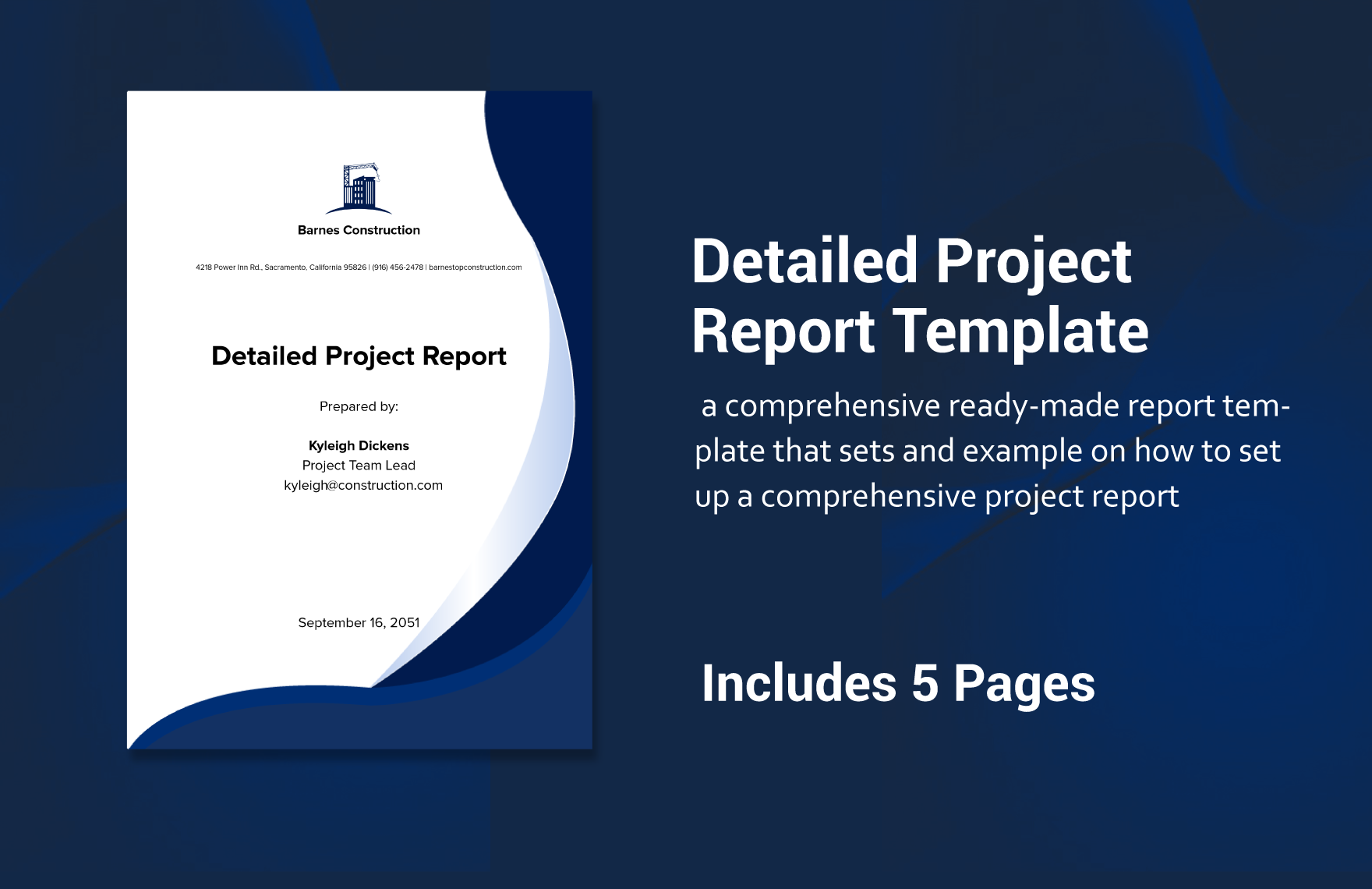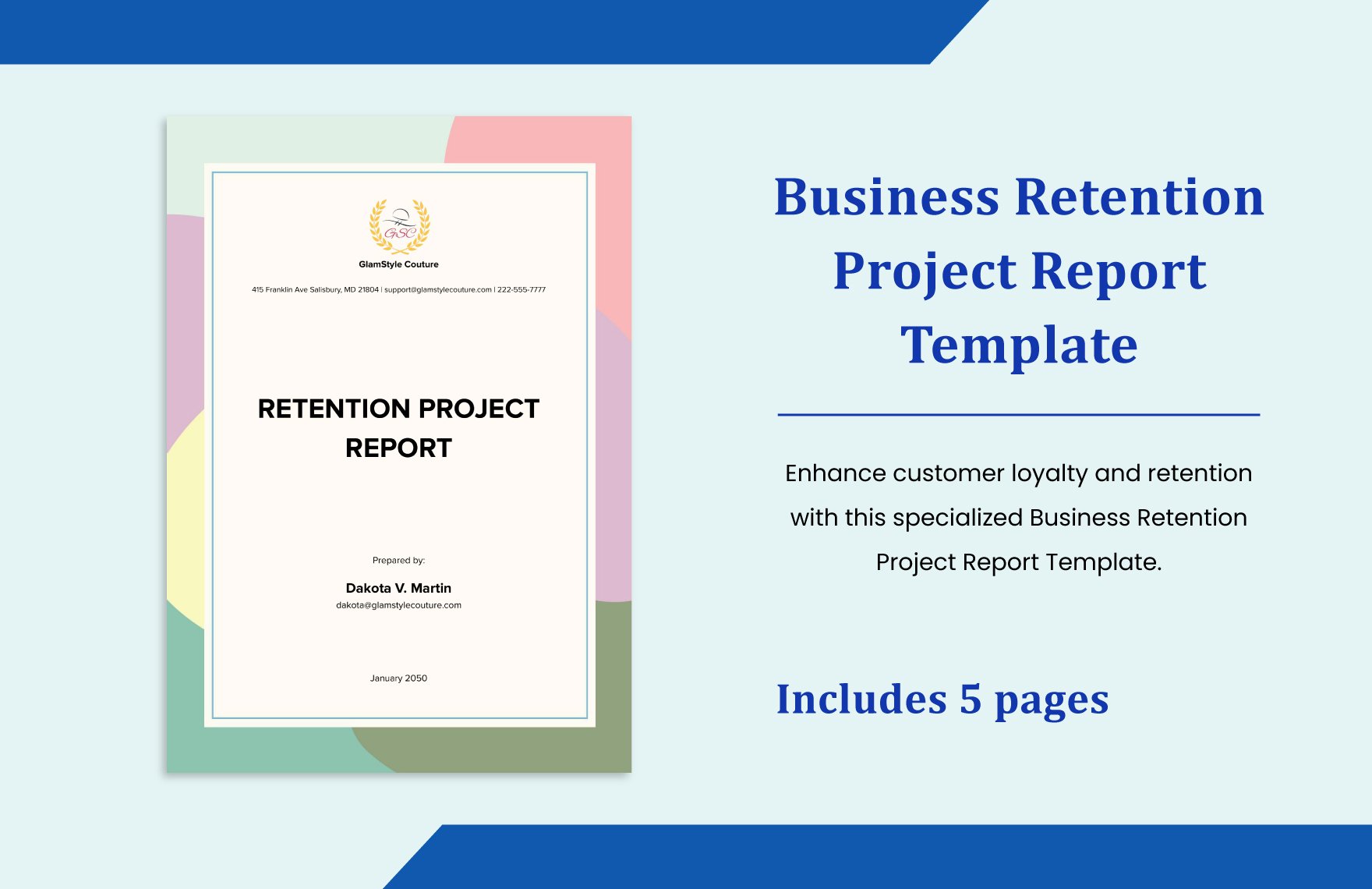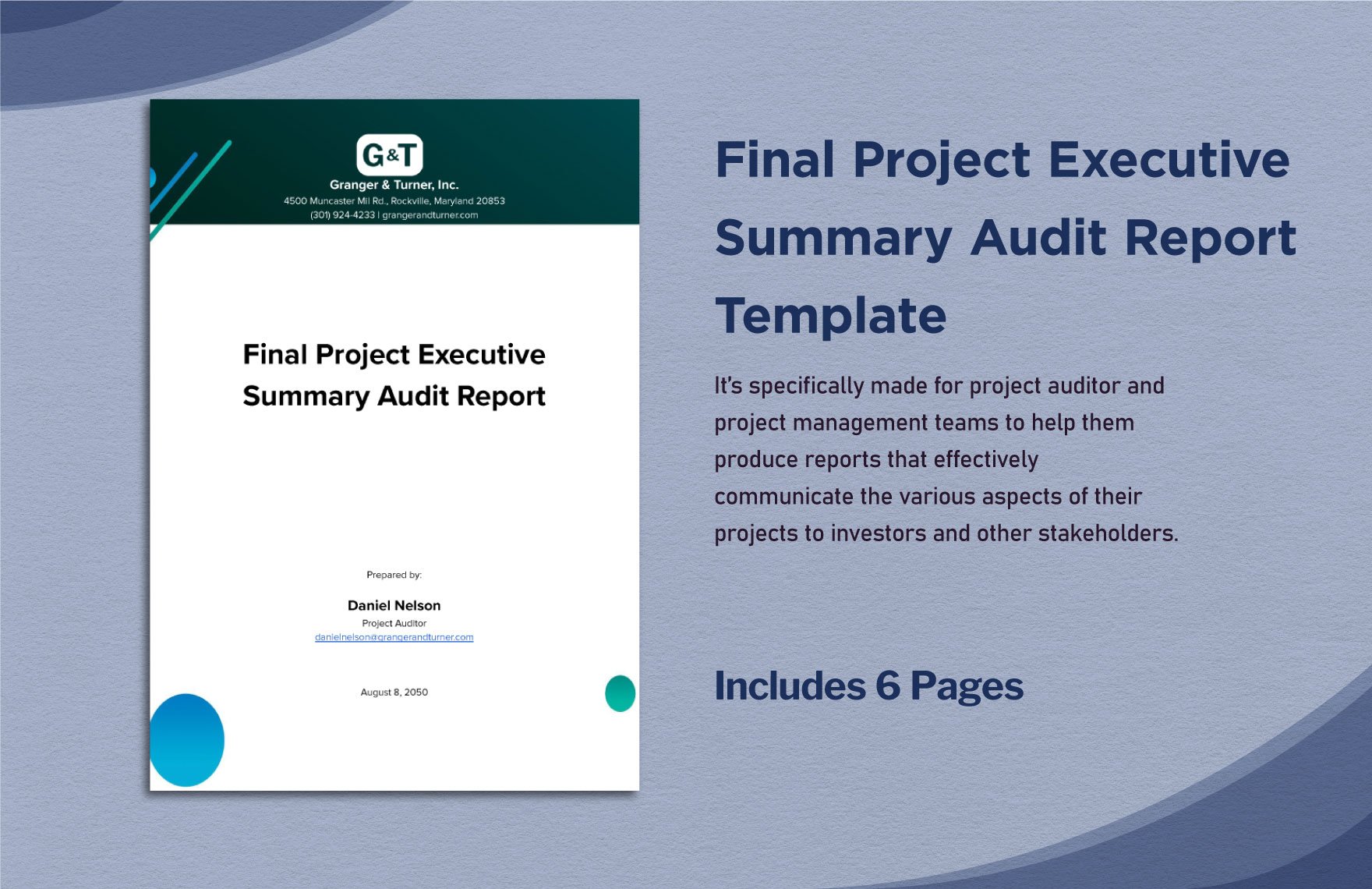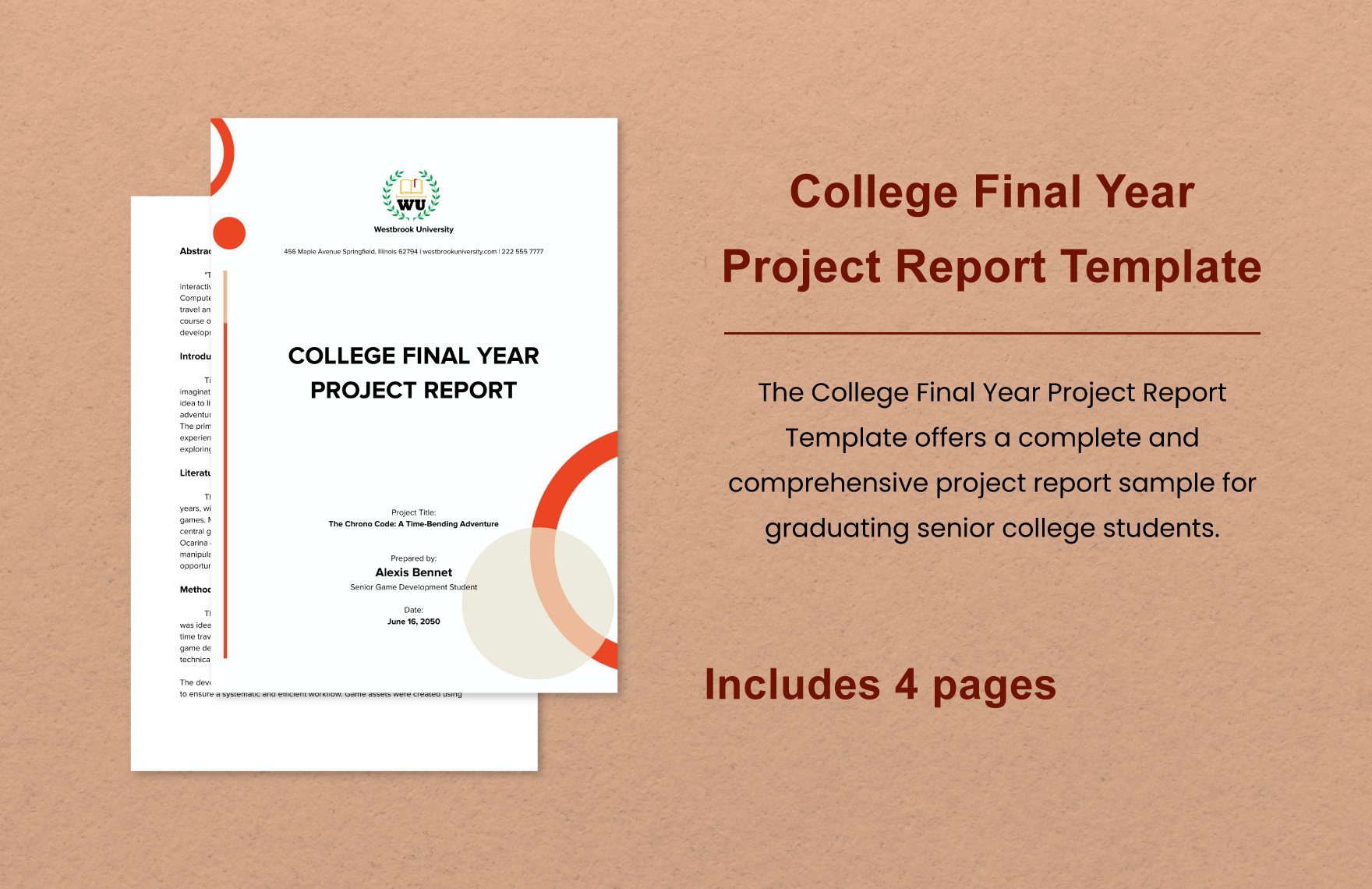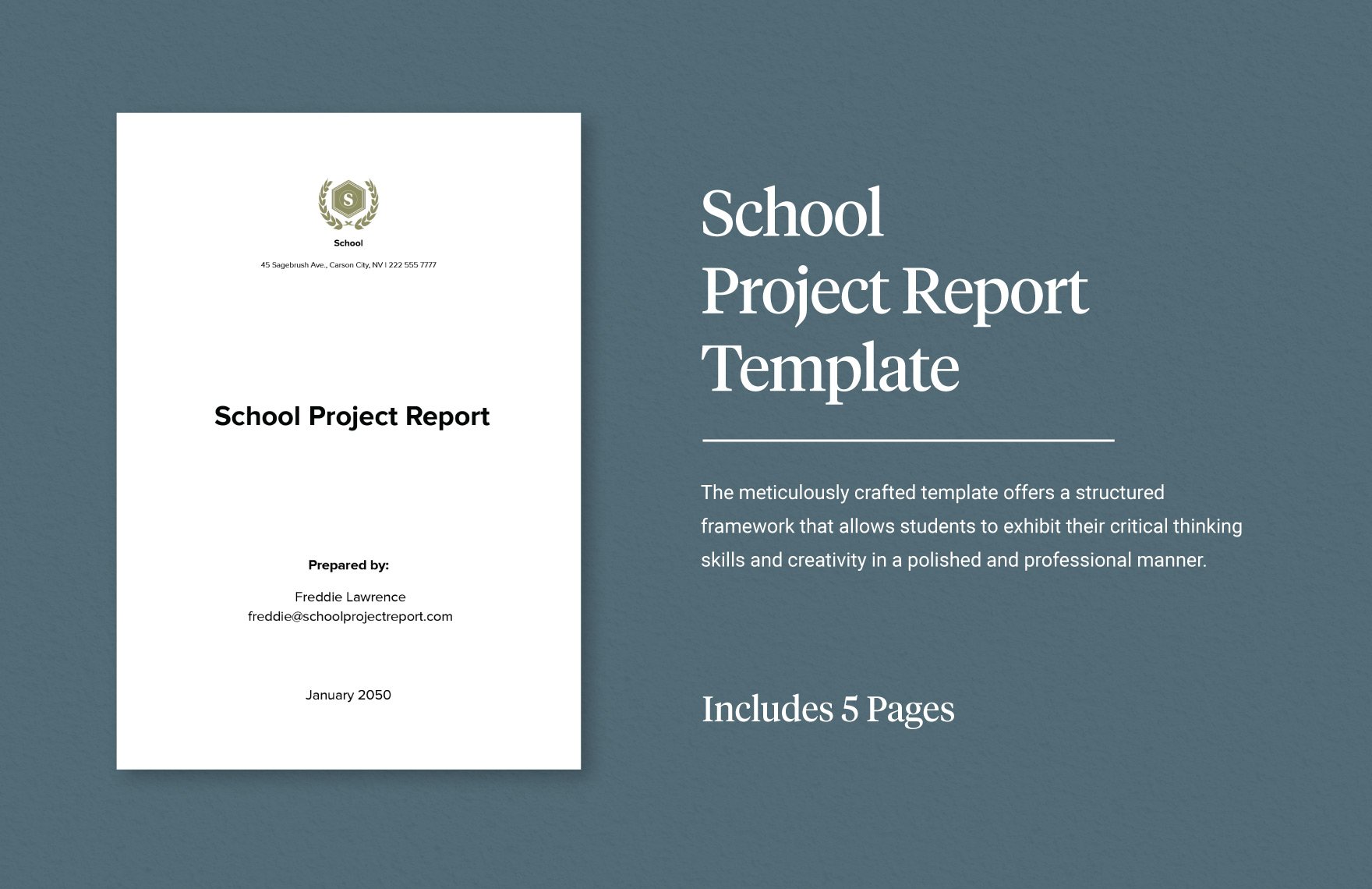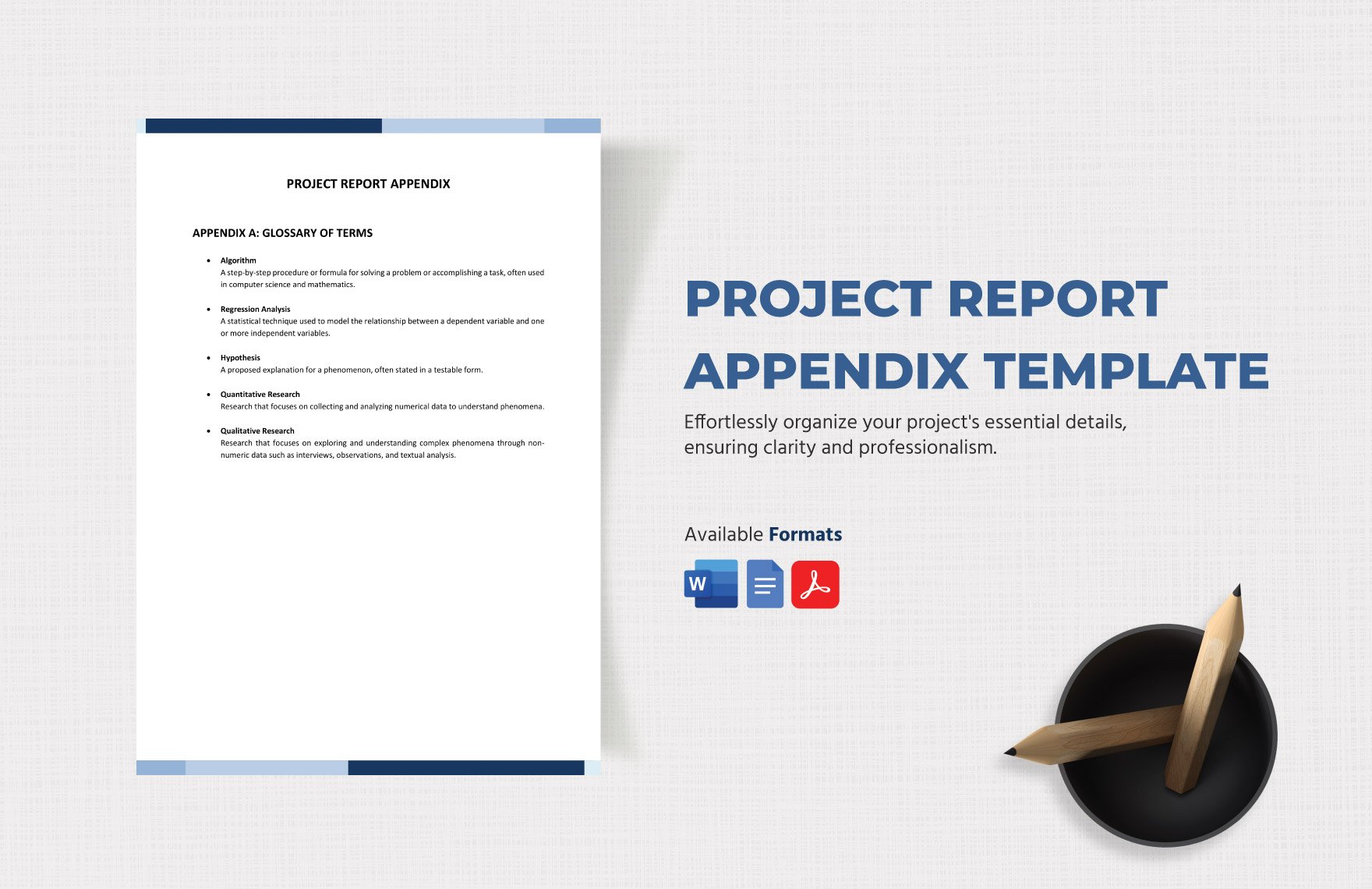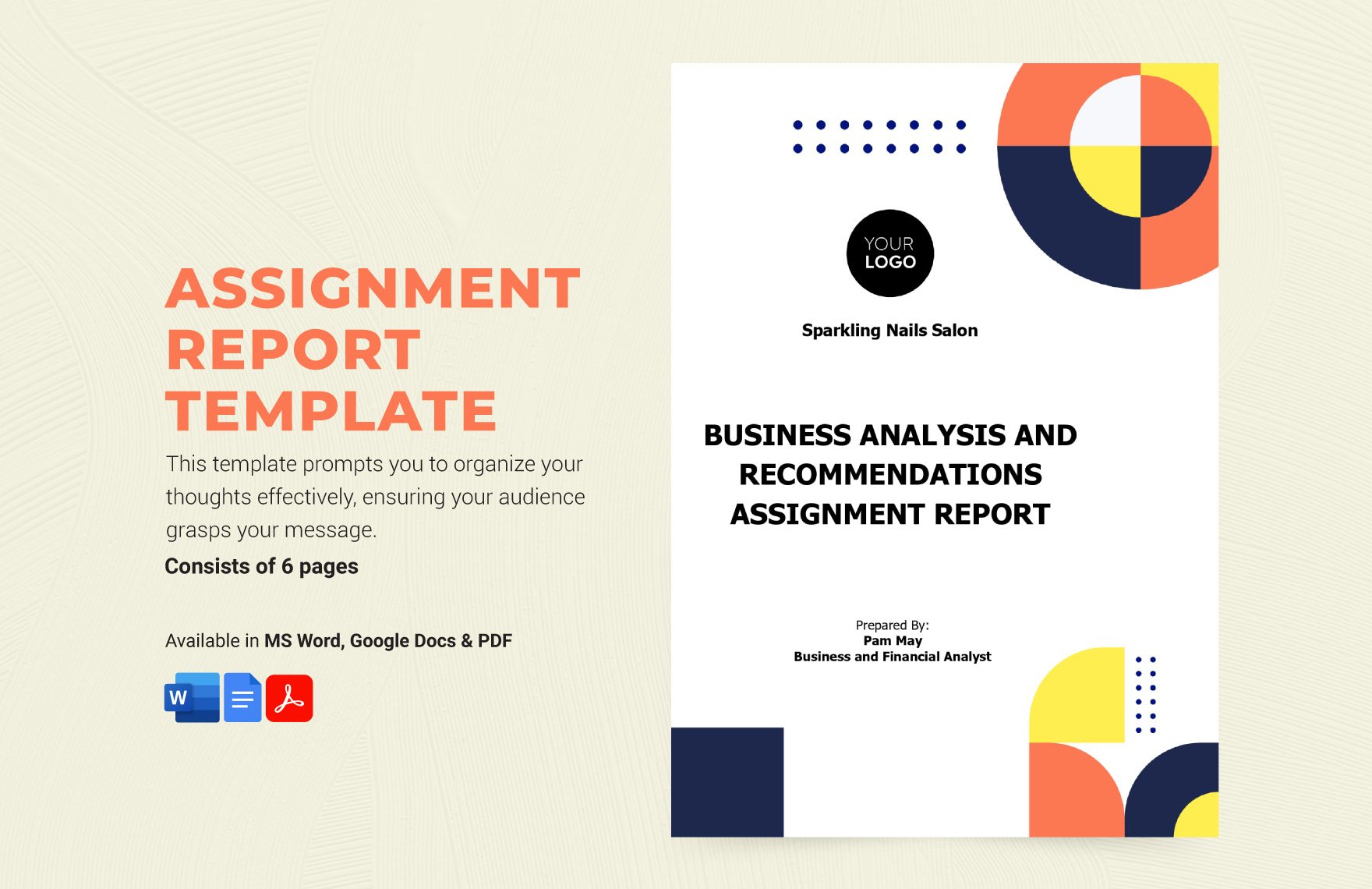Do you wish to create a document report that records any sort of project from school projects to large-scale business projects? Then download one of our premium Project Report Templates. These files are 100% customizable and easily editable with PDF. They are professionally designed to help users create a polished and impressive document that summarizes exactly how successful or unsuccessful a project was, in relation to their initial projections and goals. The files are printable. You can print a report card within minutes after download. Available in A4 and US paper sizes. Download a template now for free!
Project Report Templates in PDF
Get creative with customizable project report templates in PDF. Explore free, professional designs that are printable and easy to download. Start now!