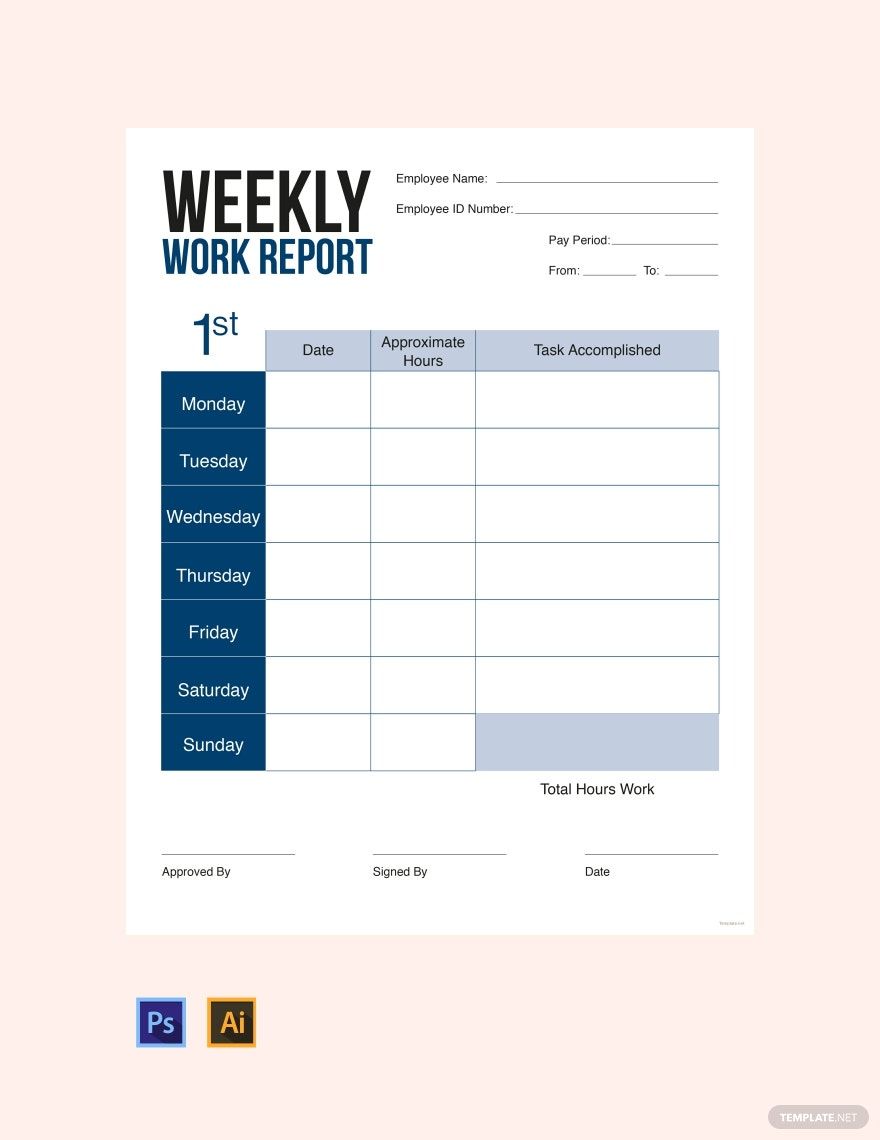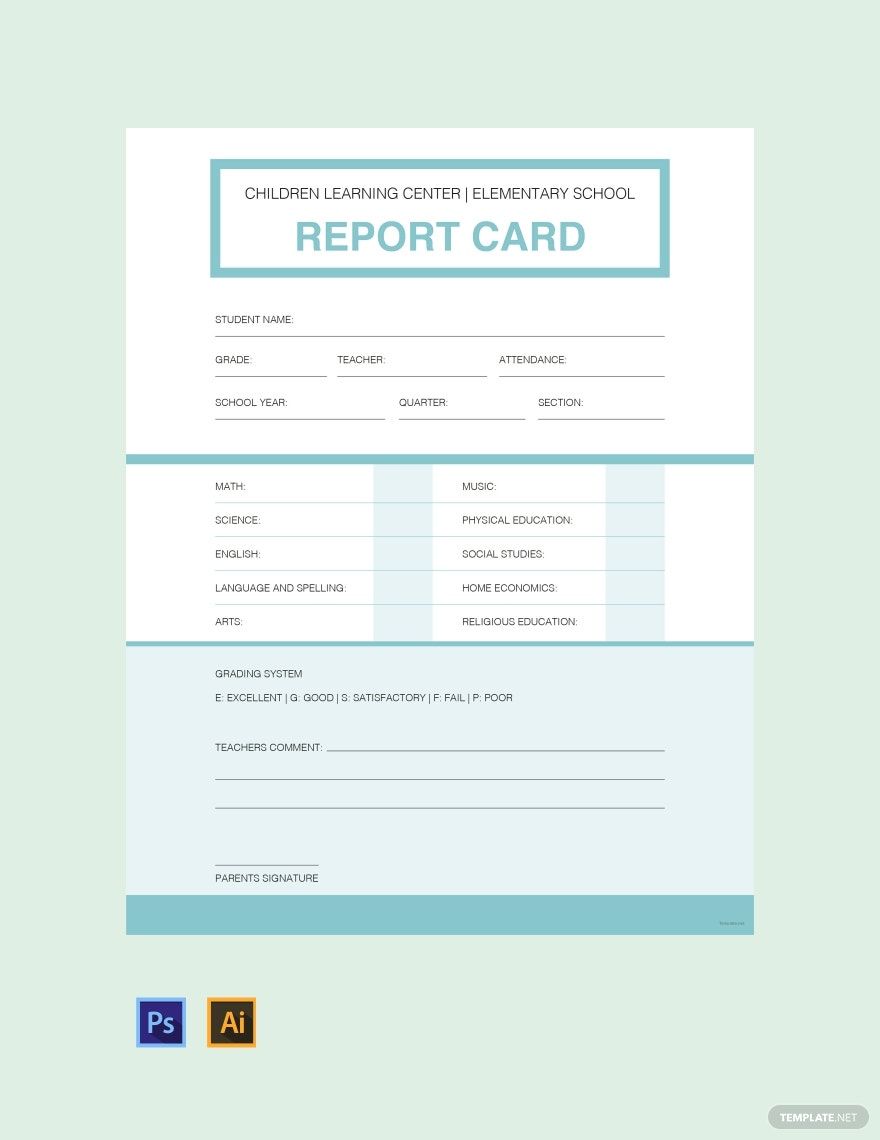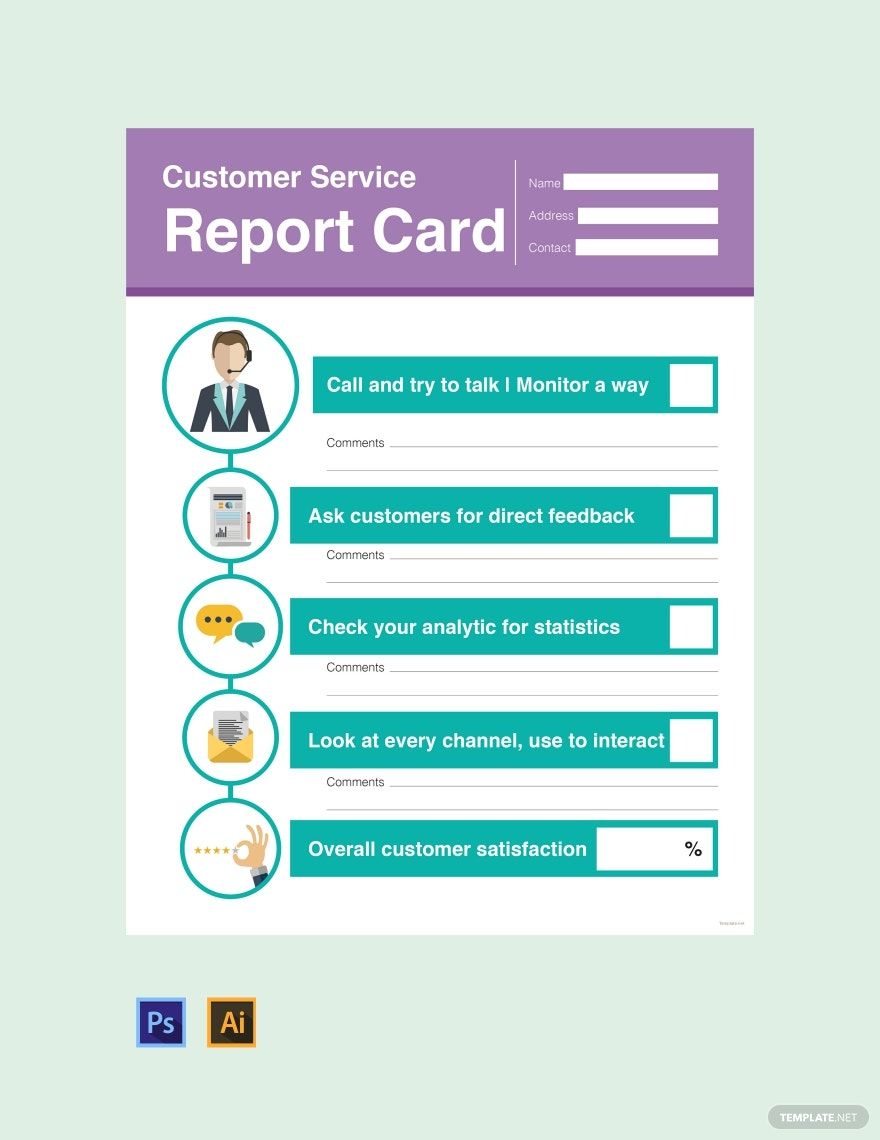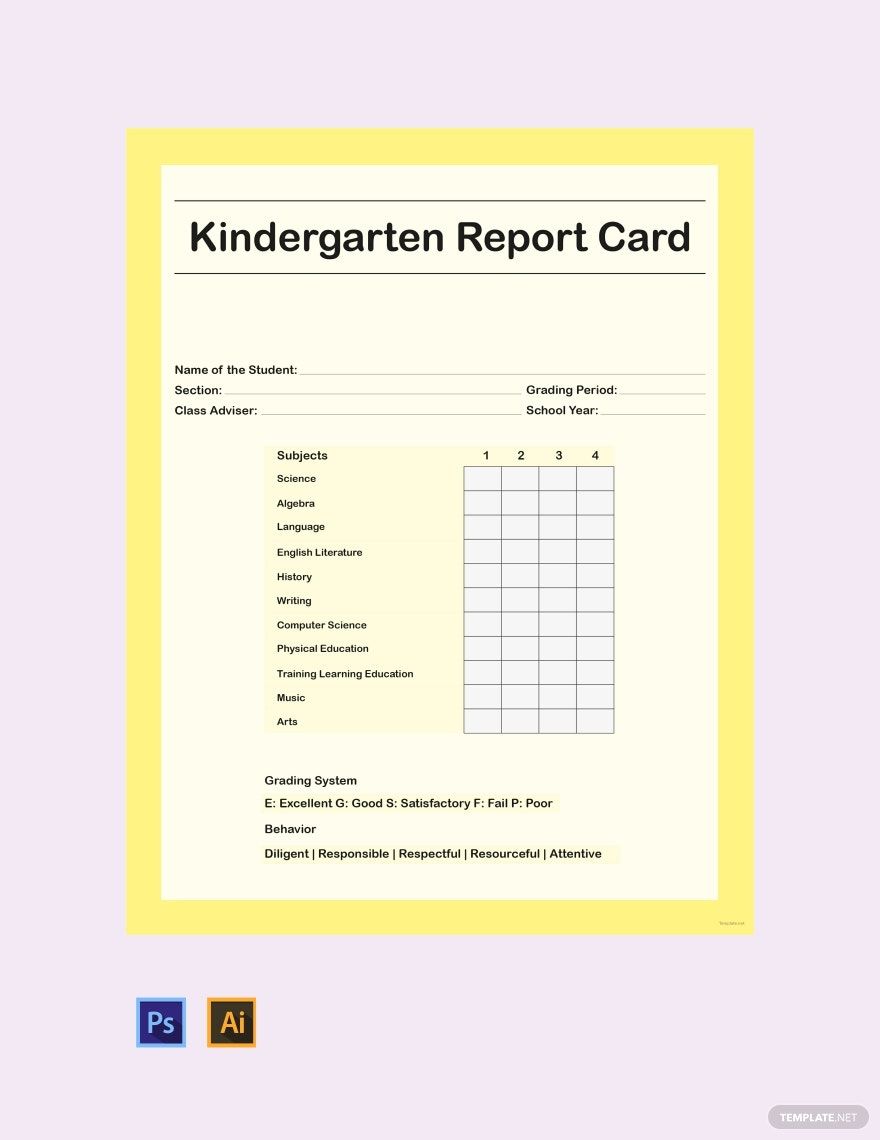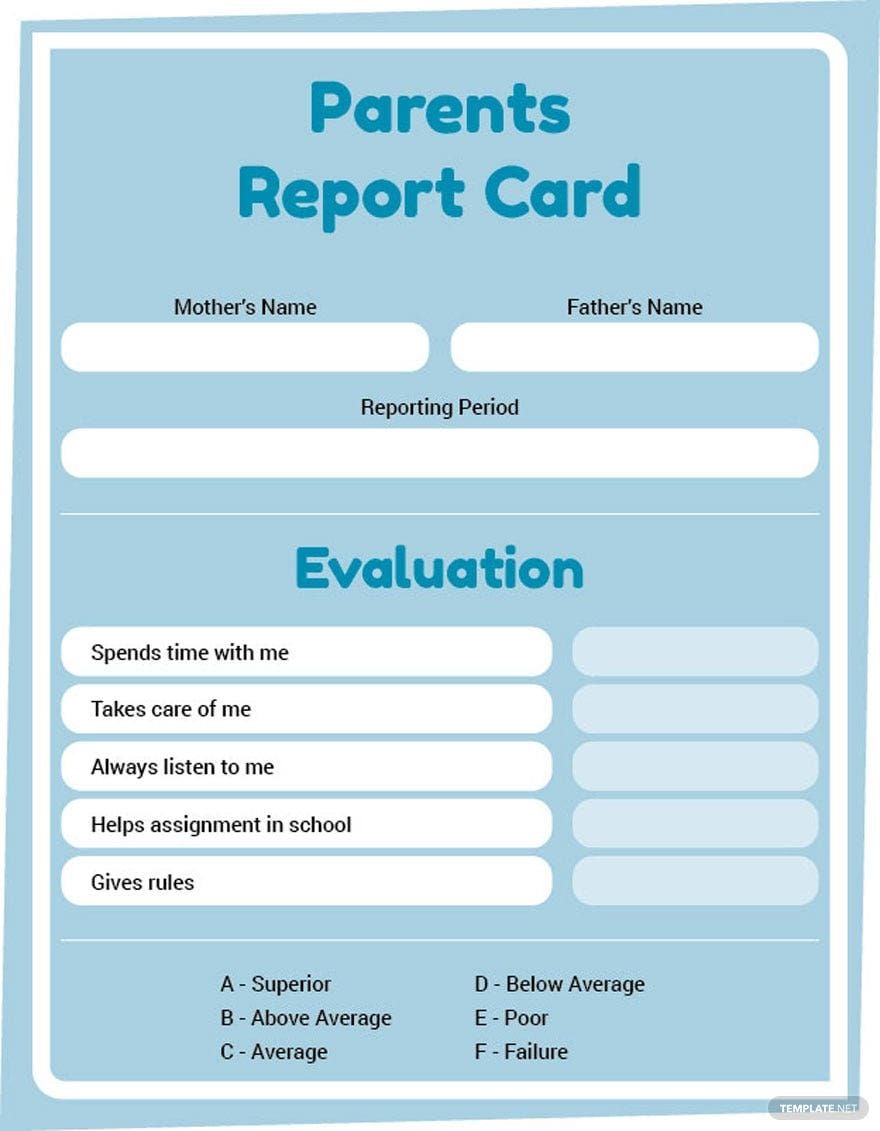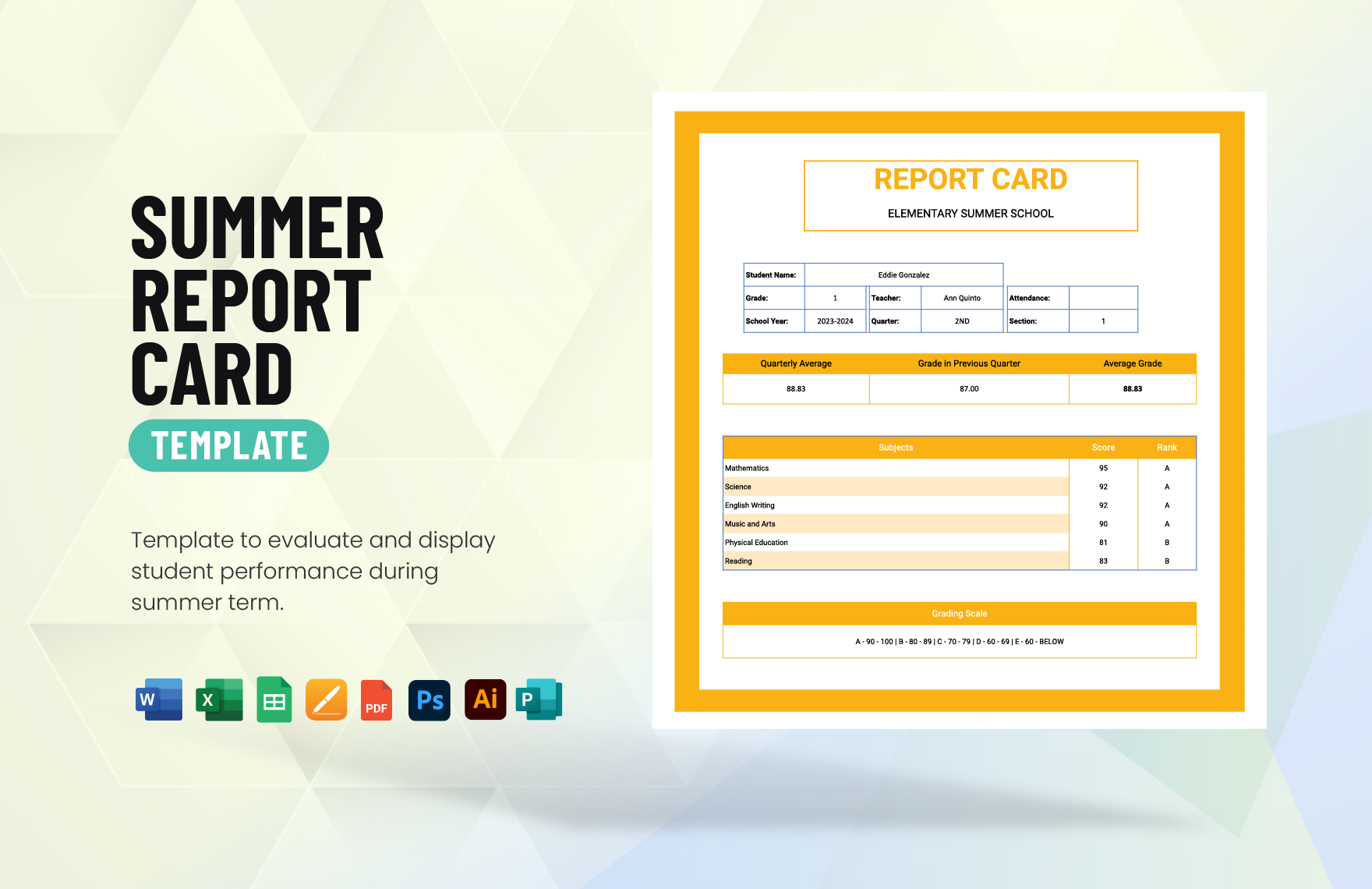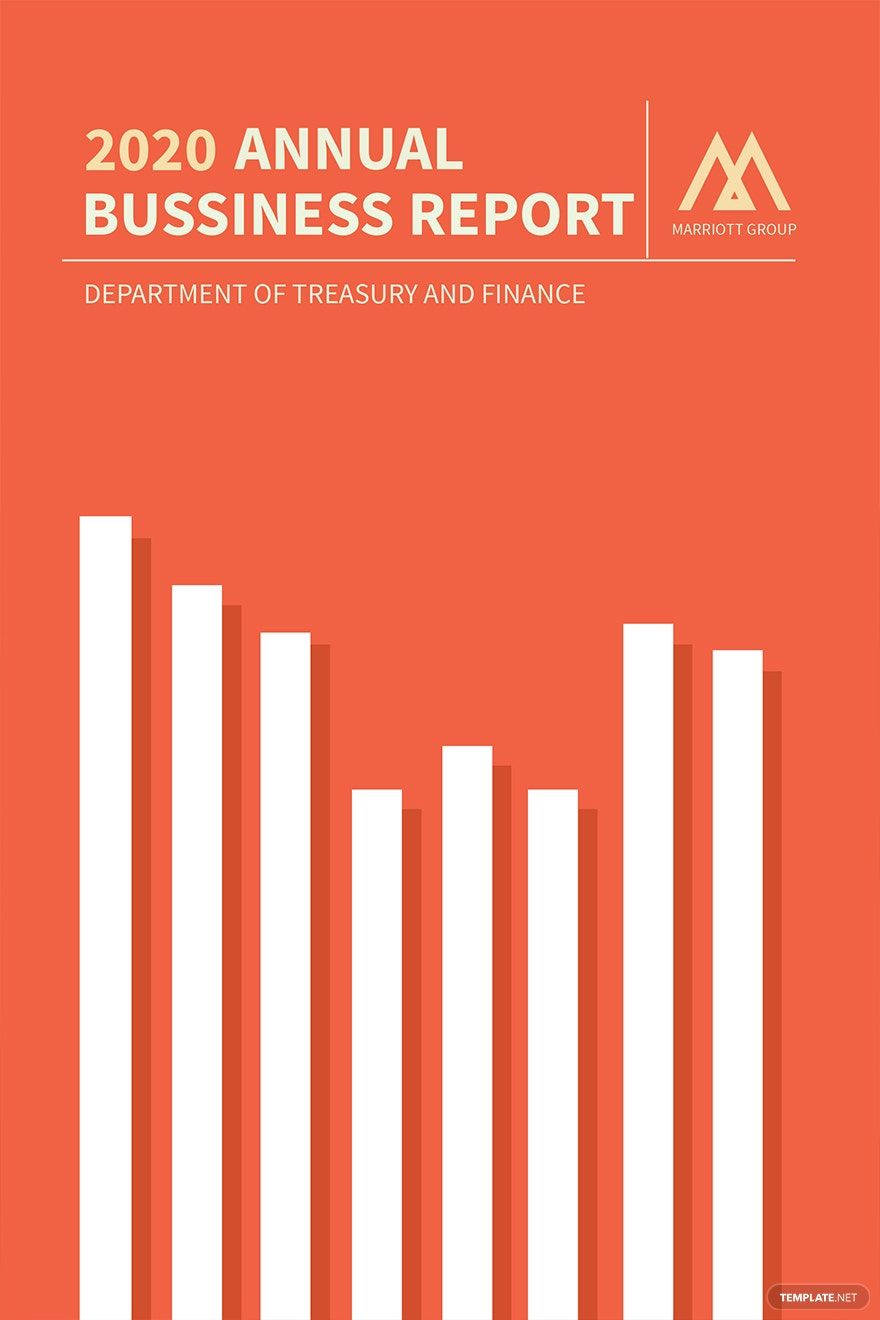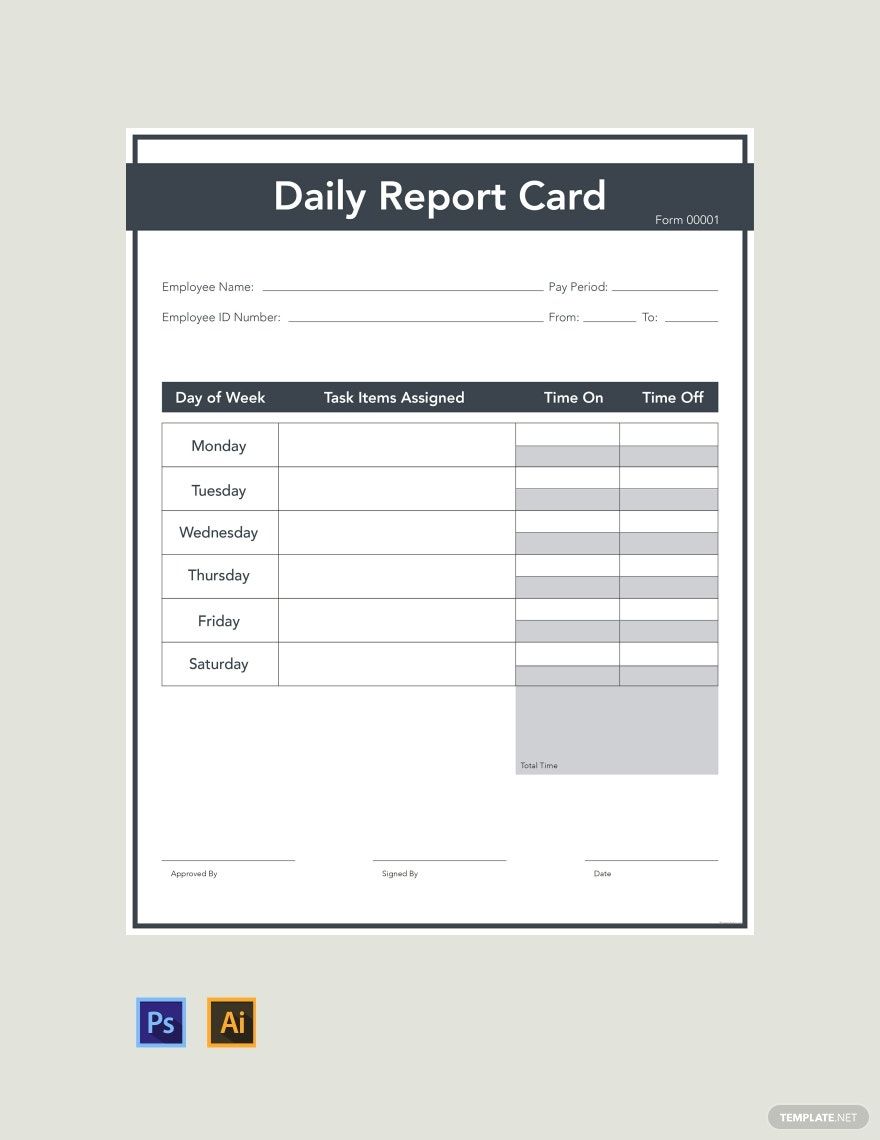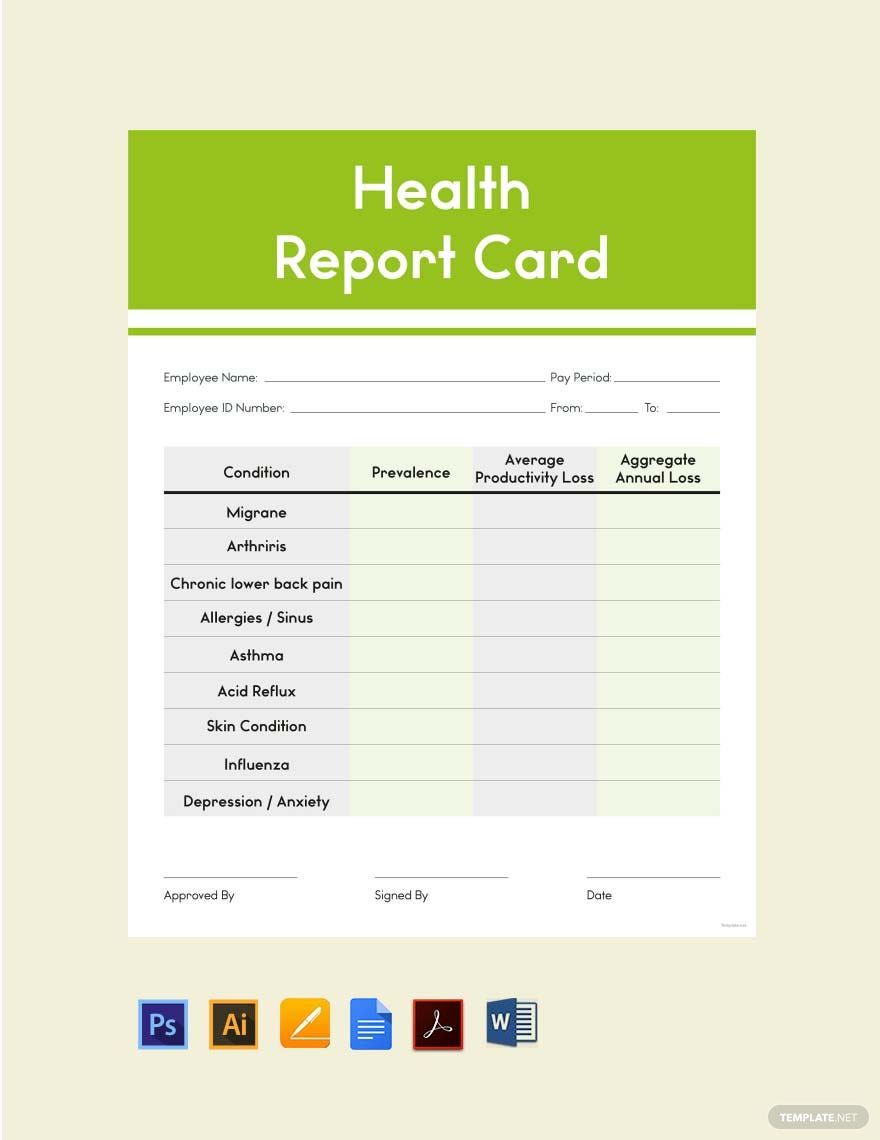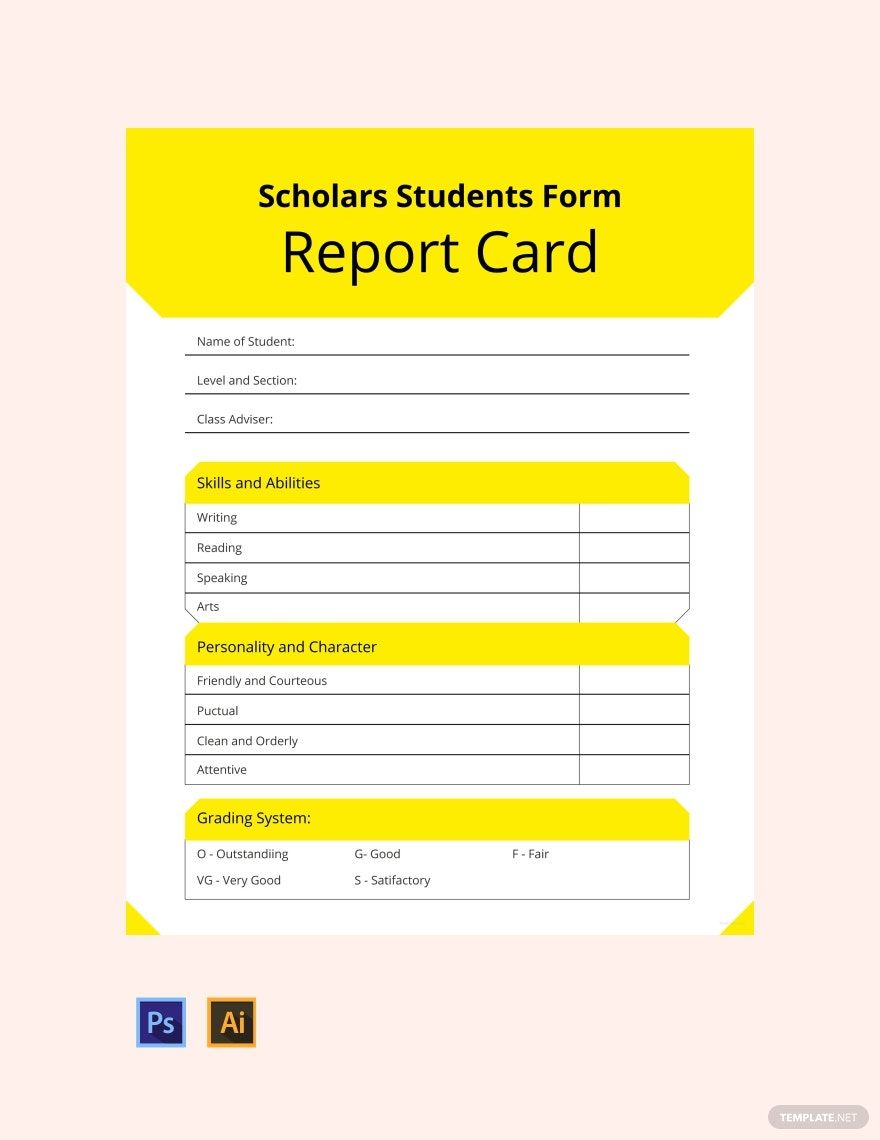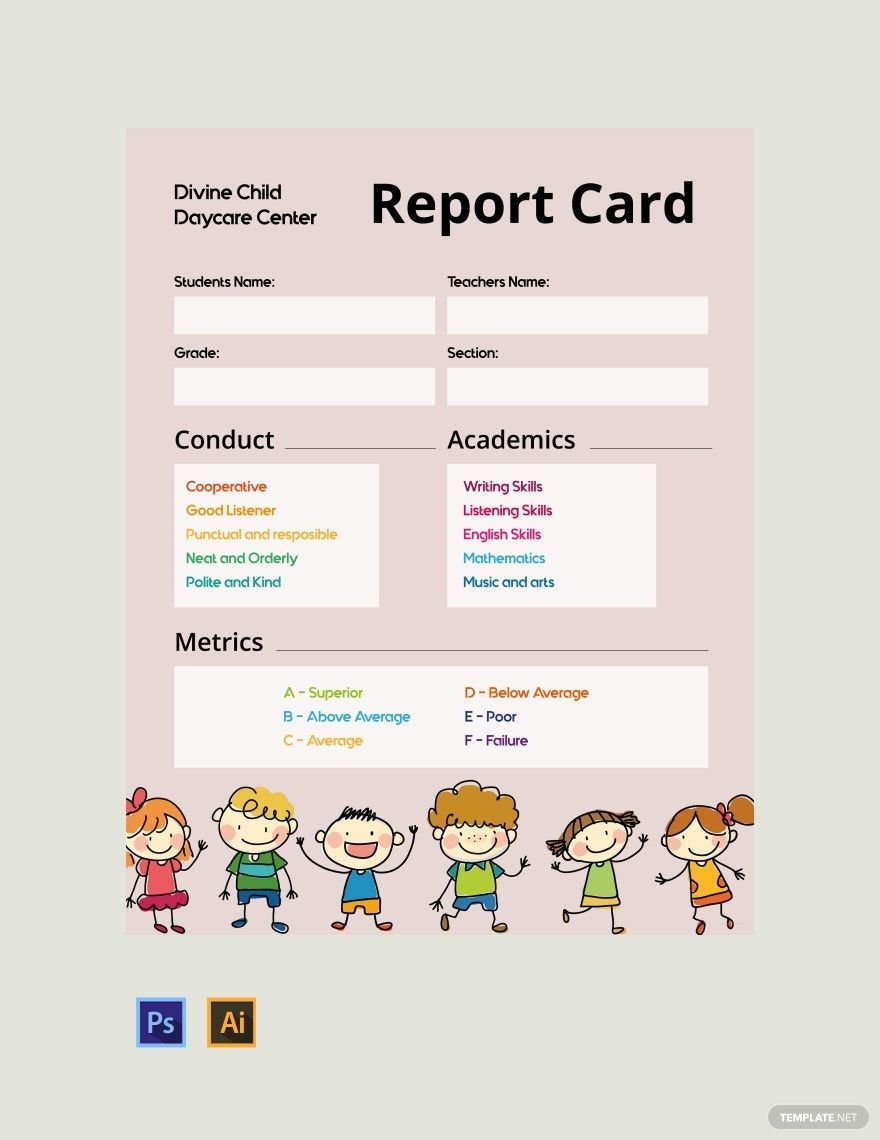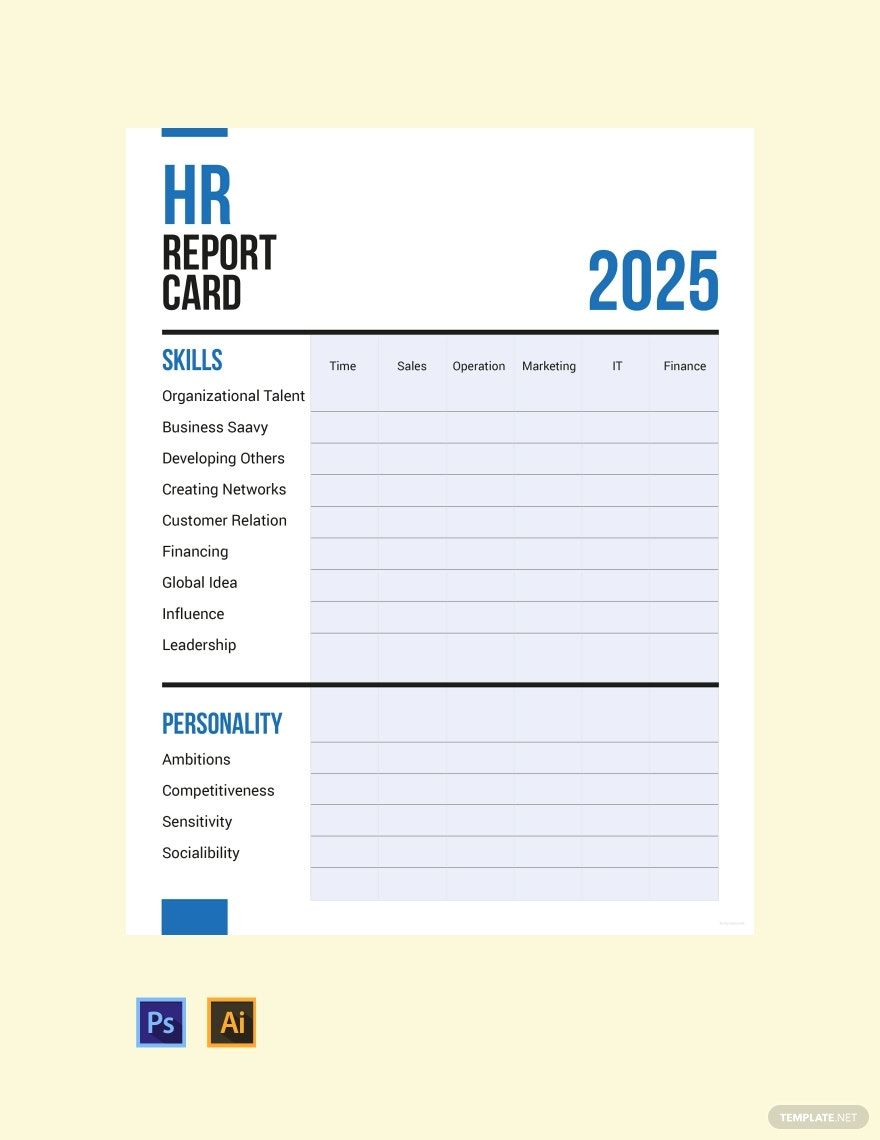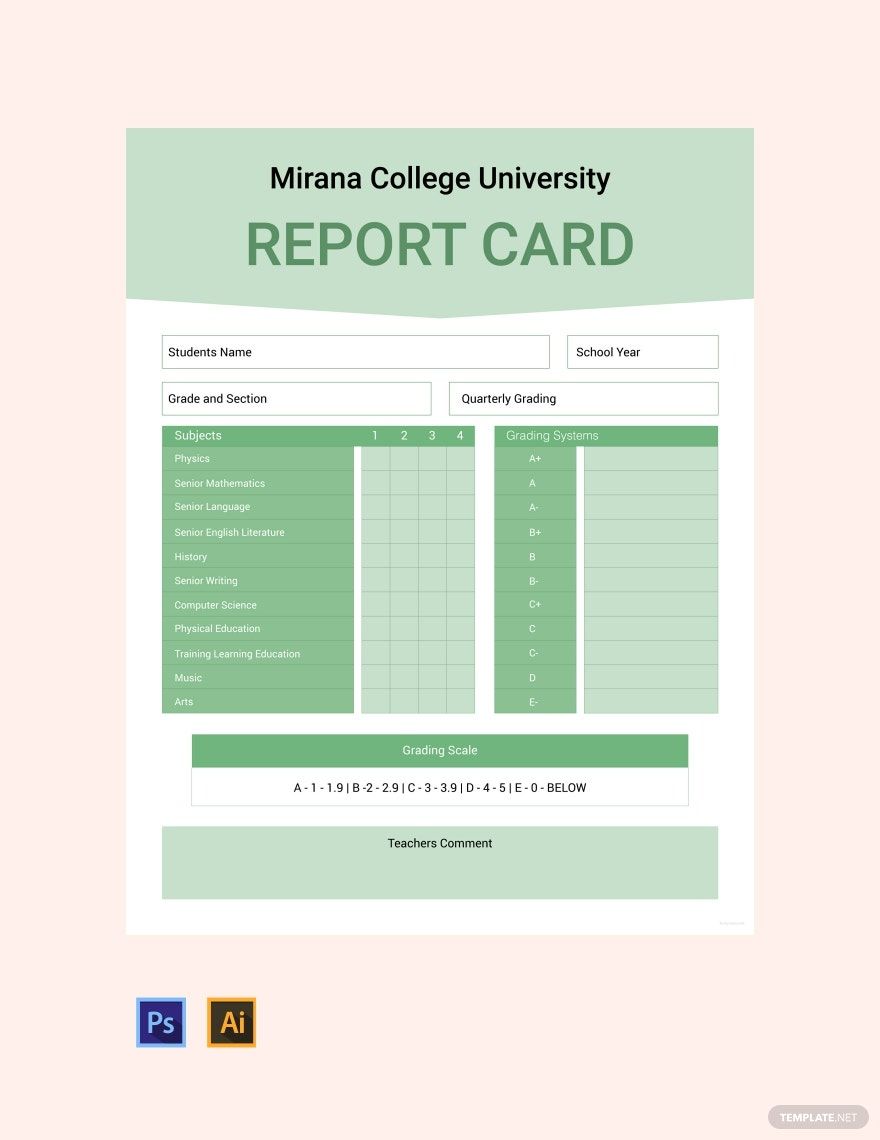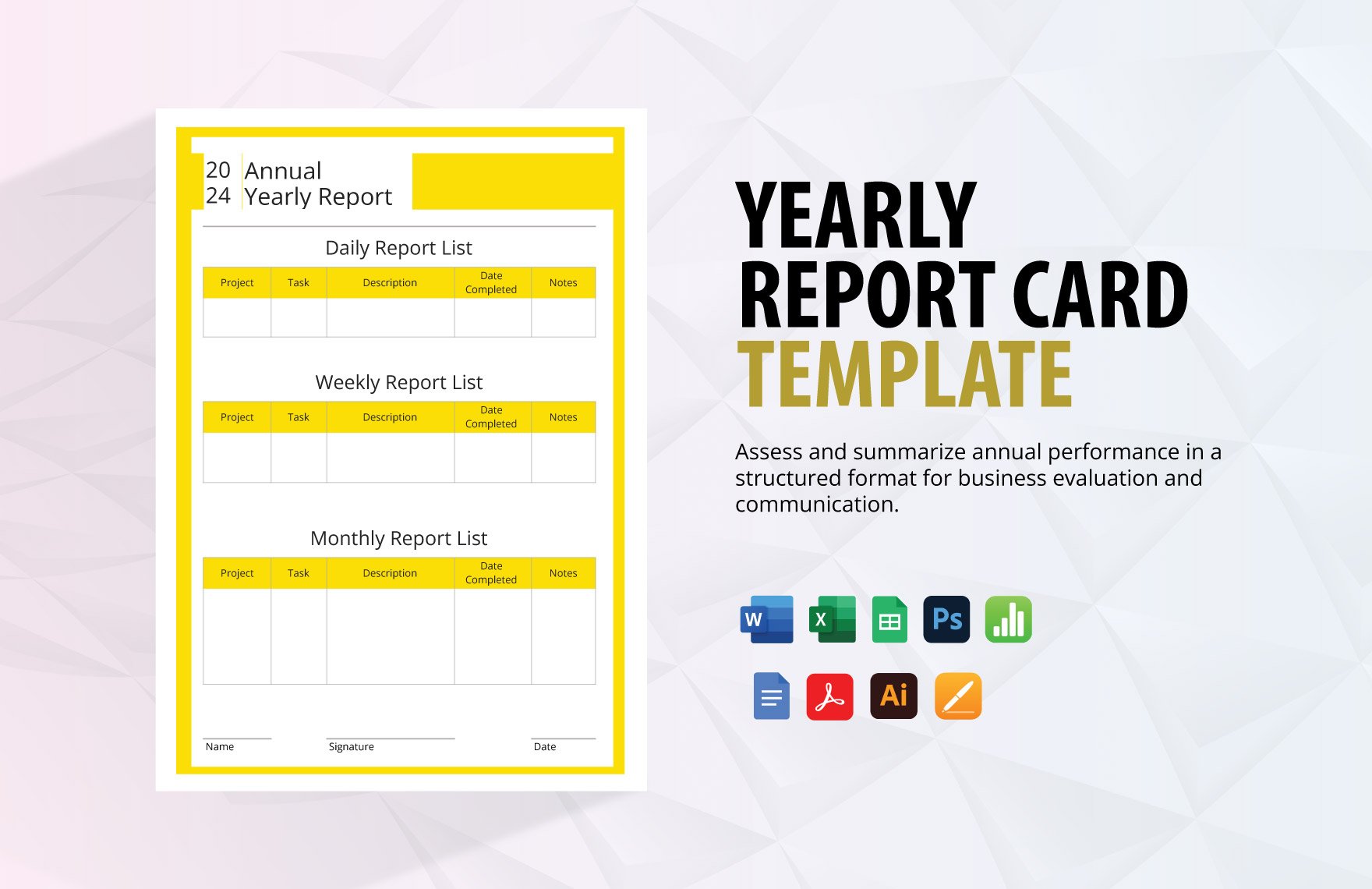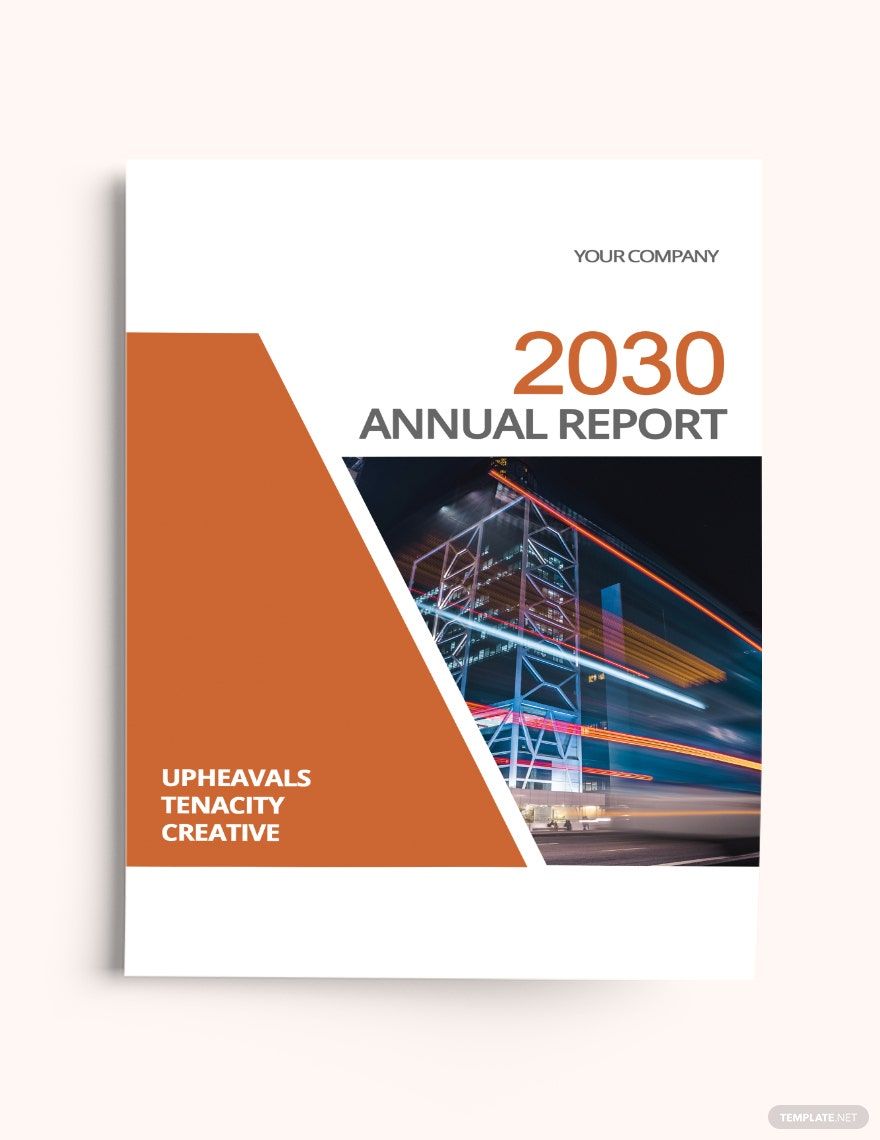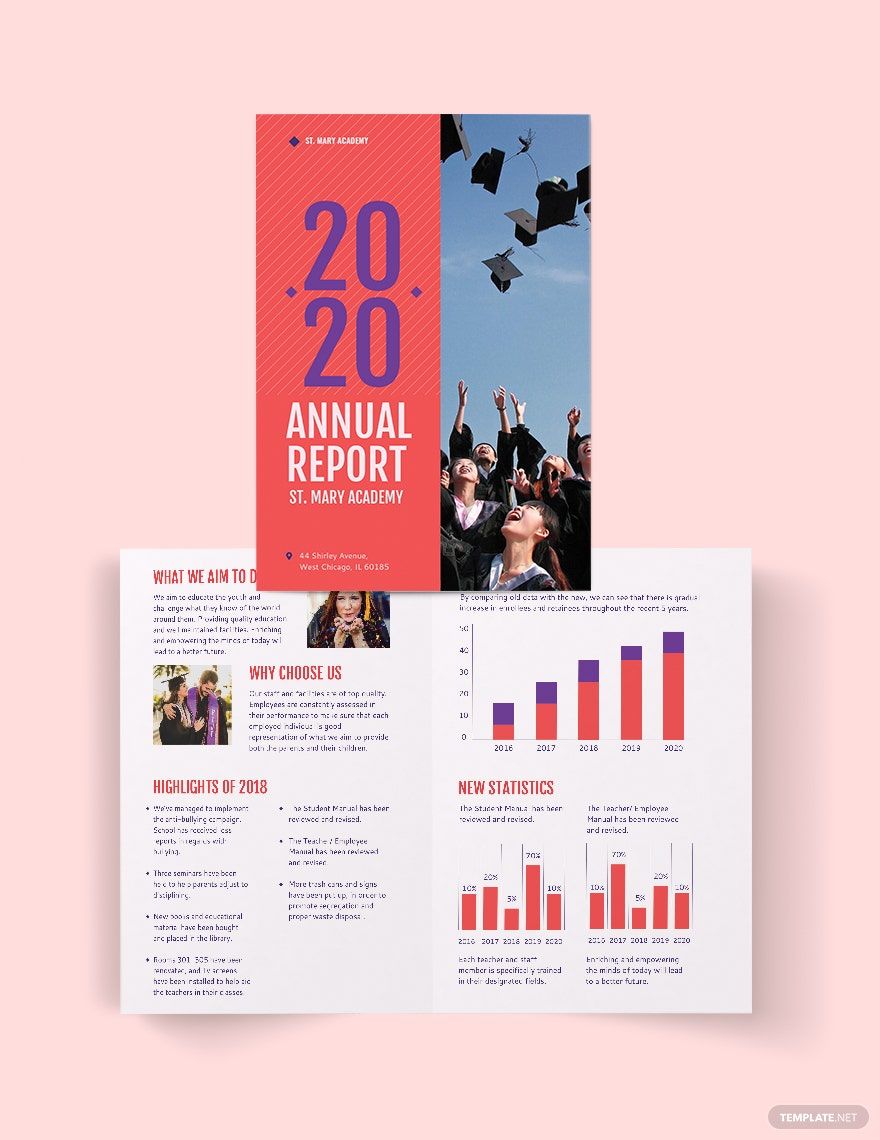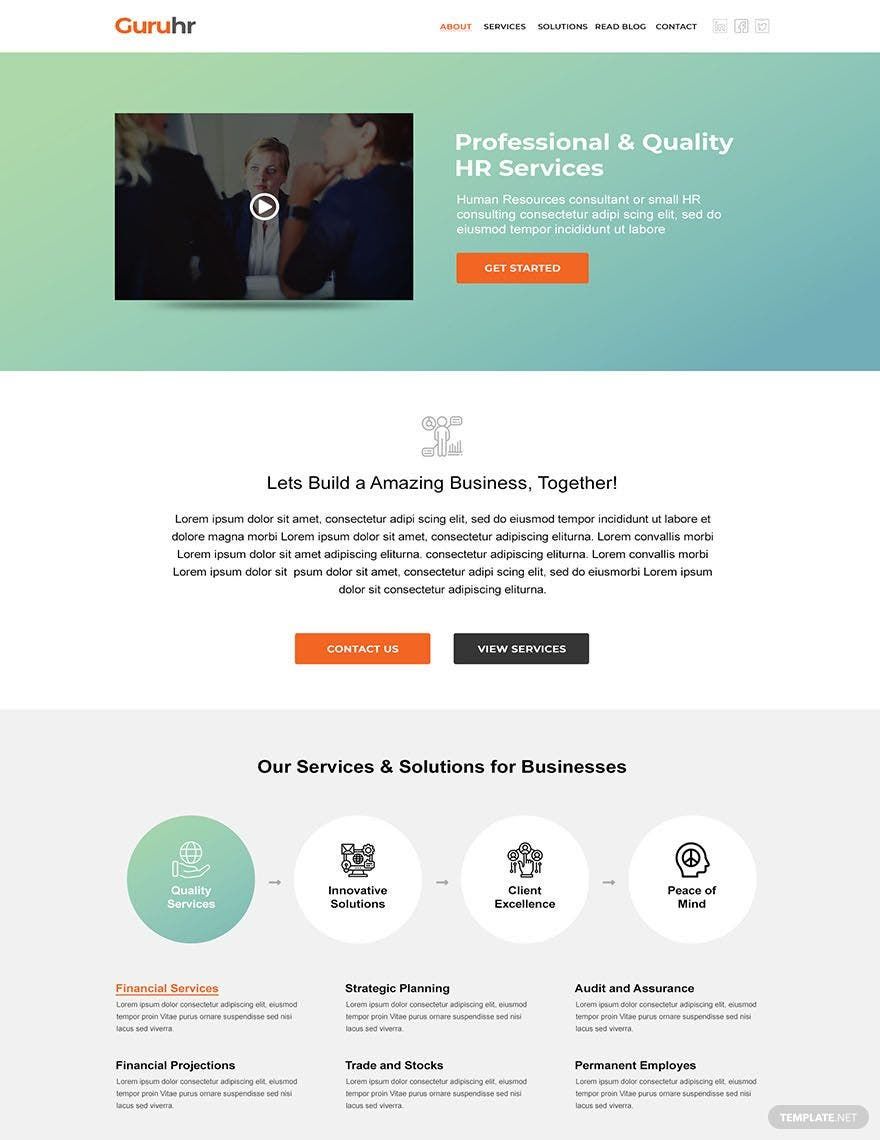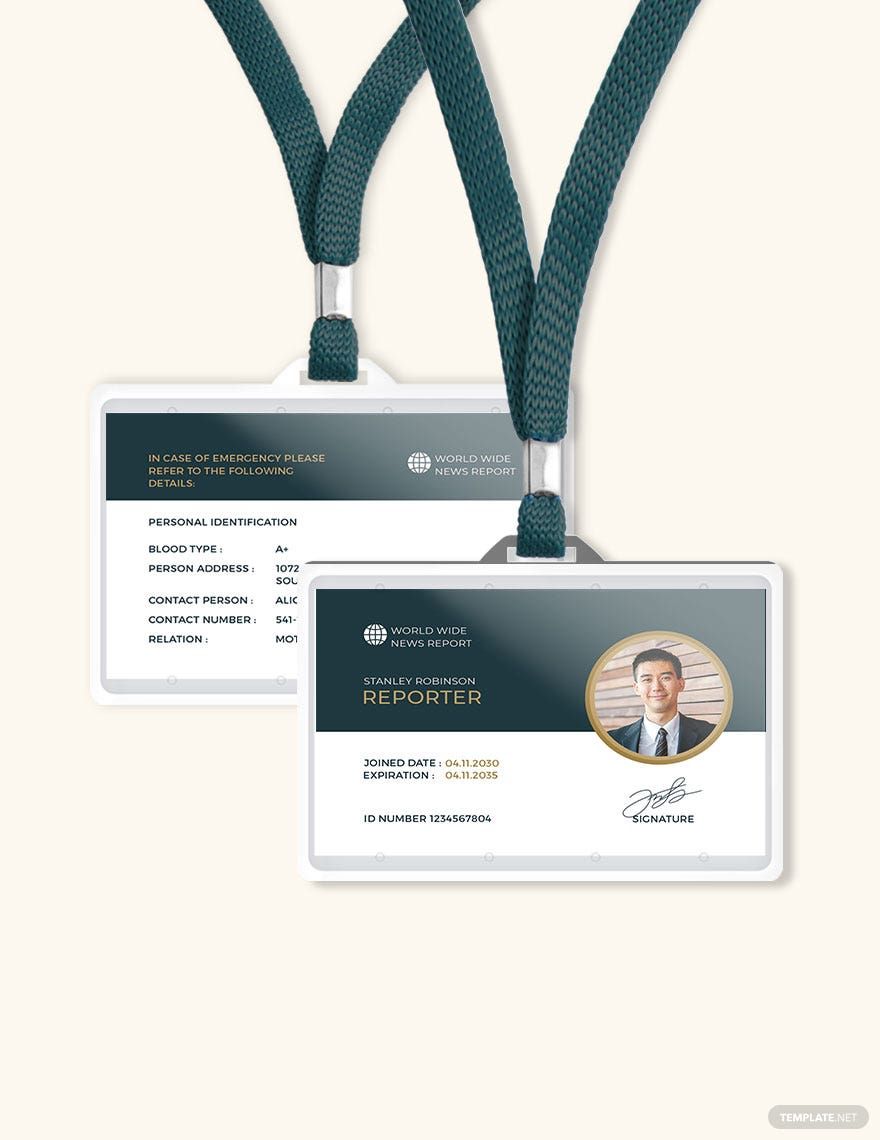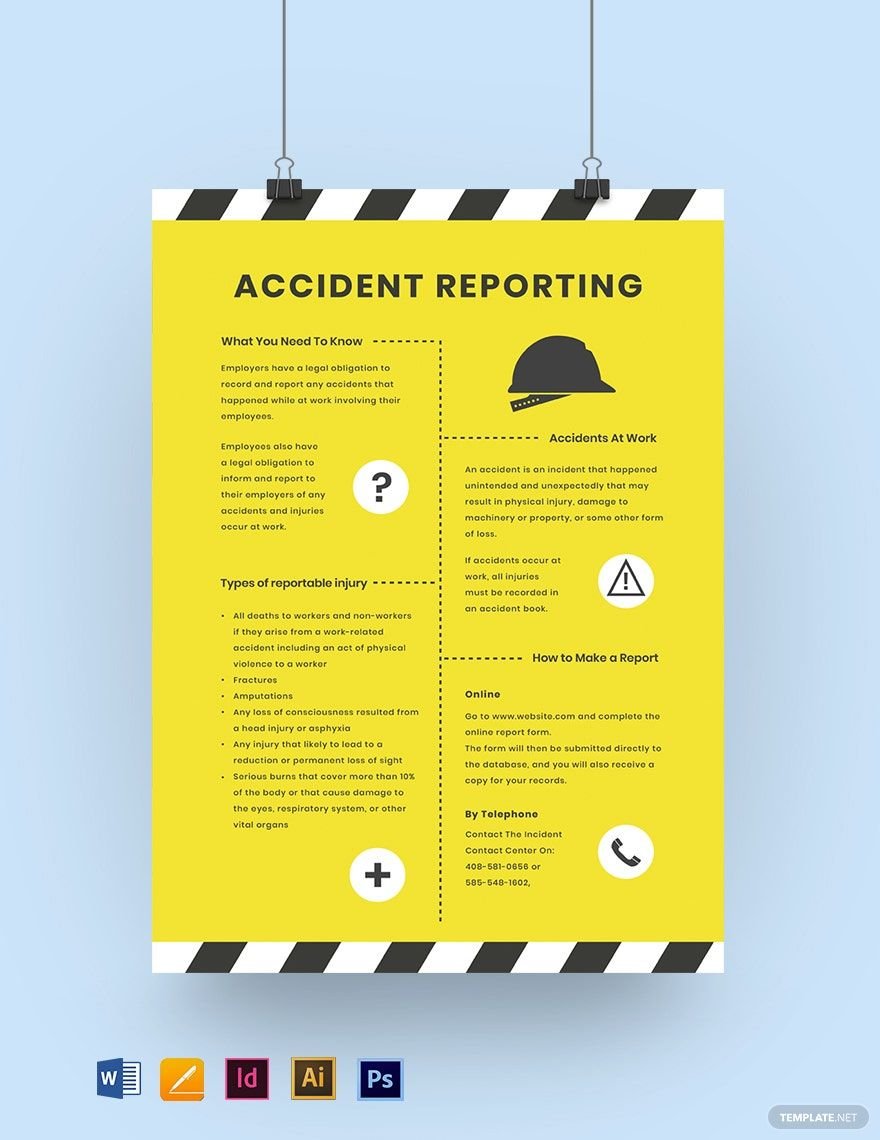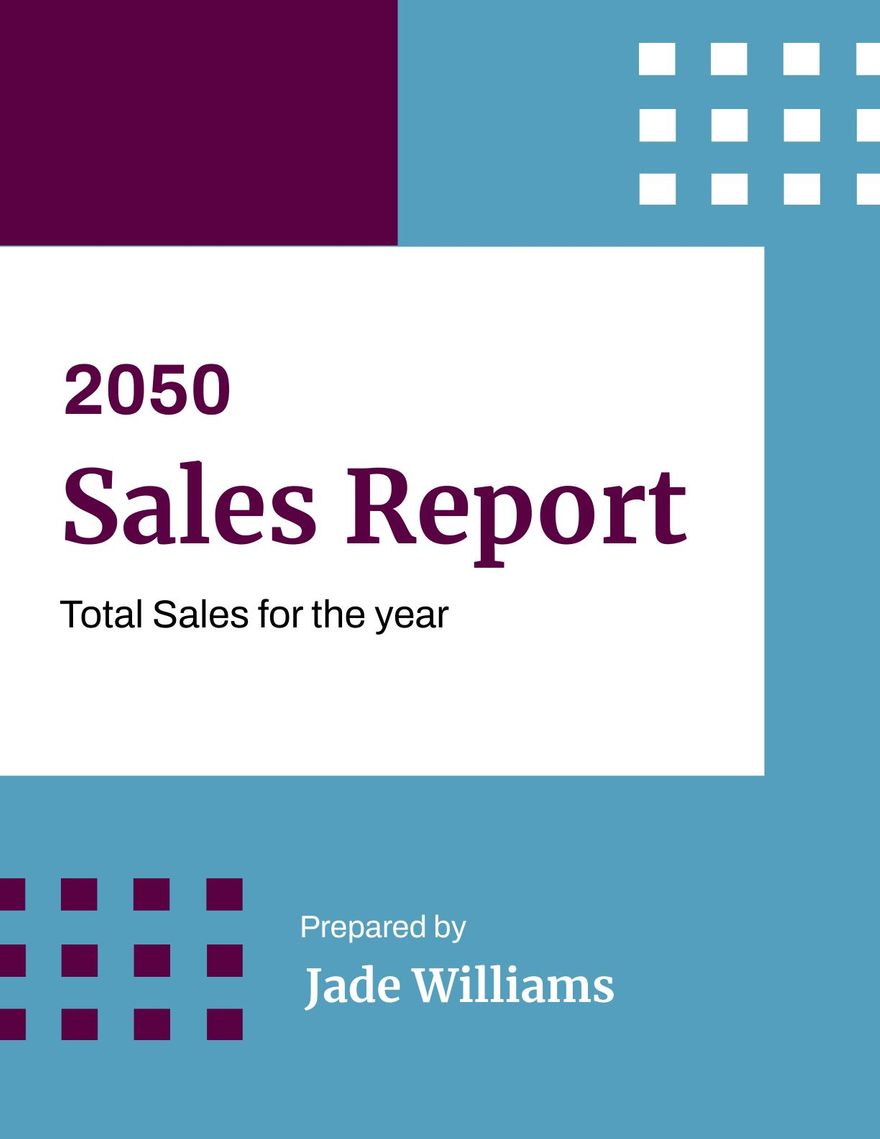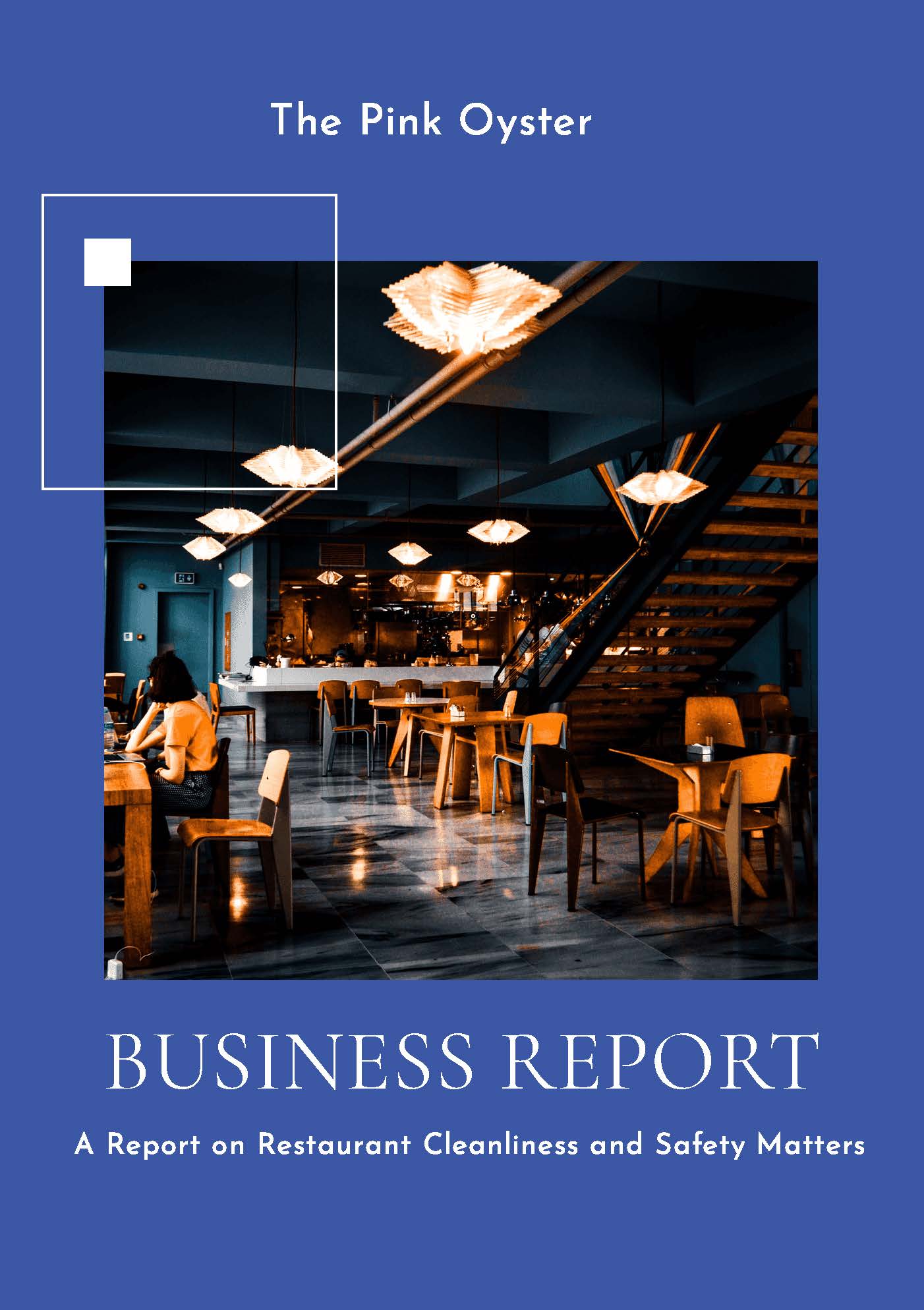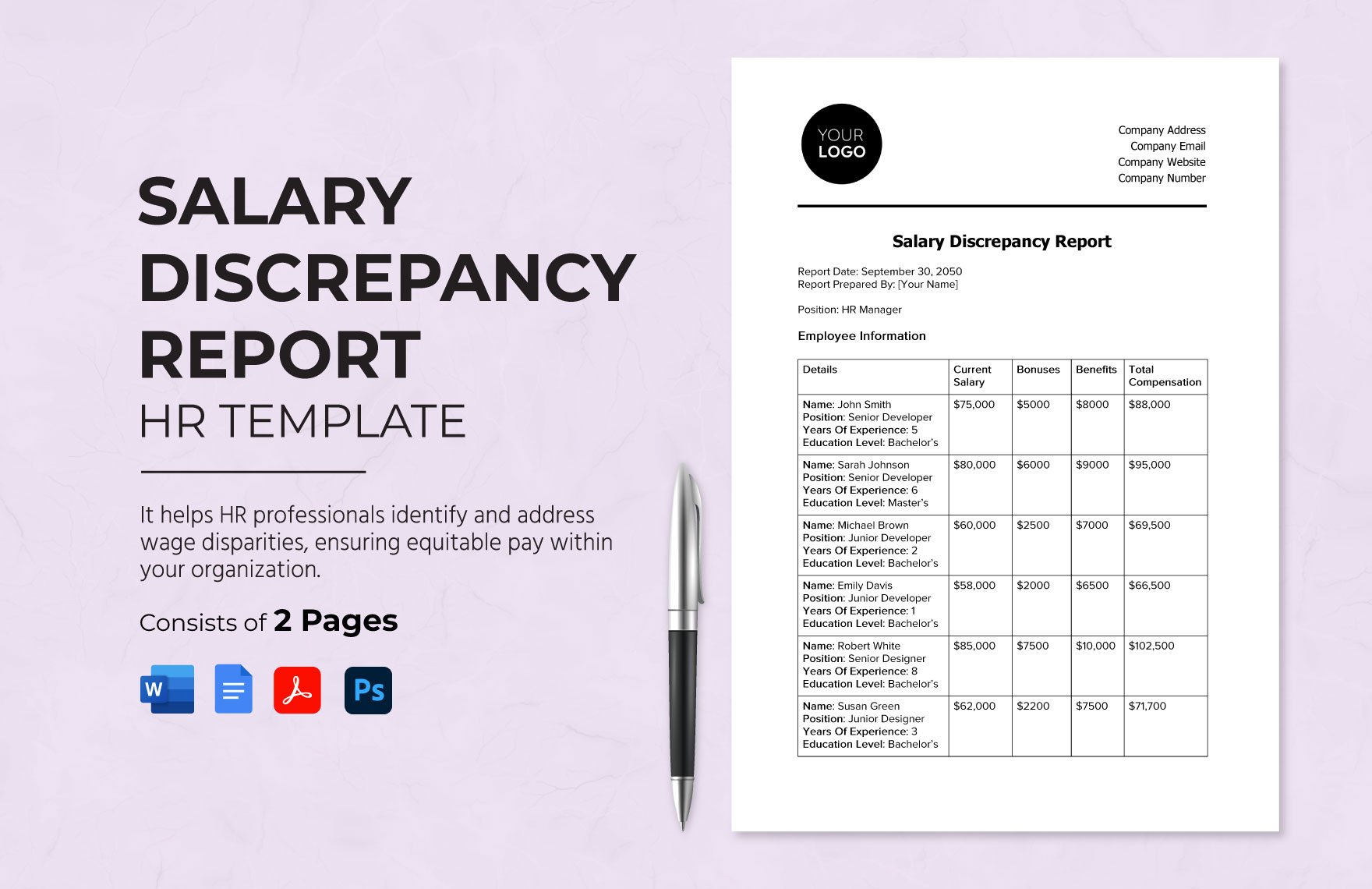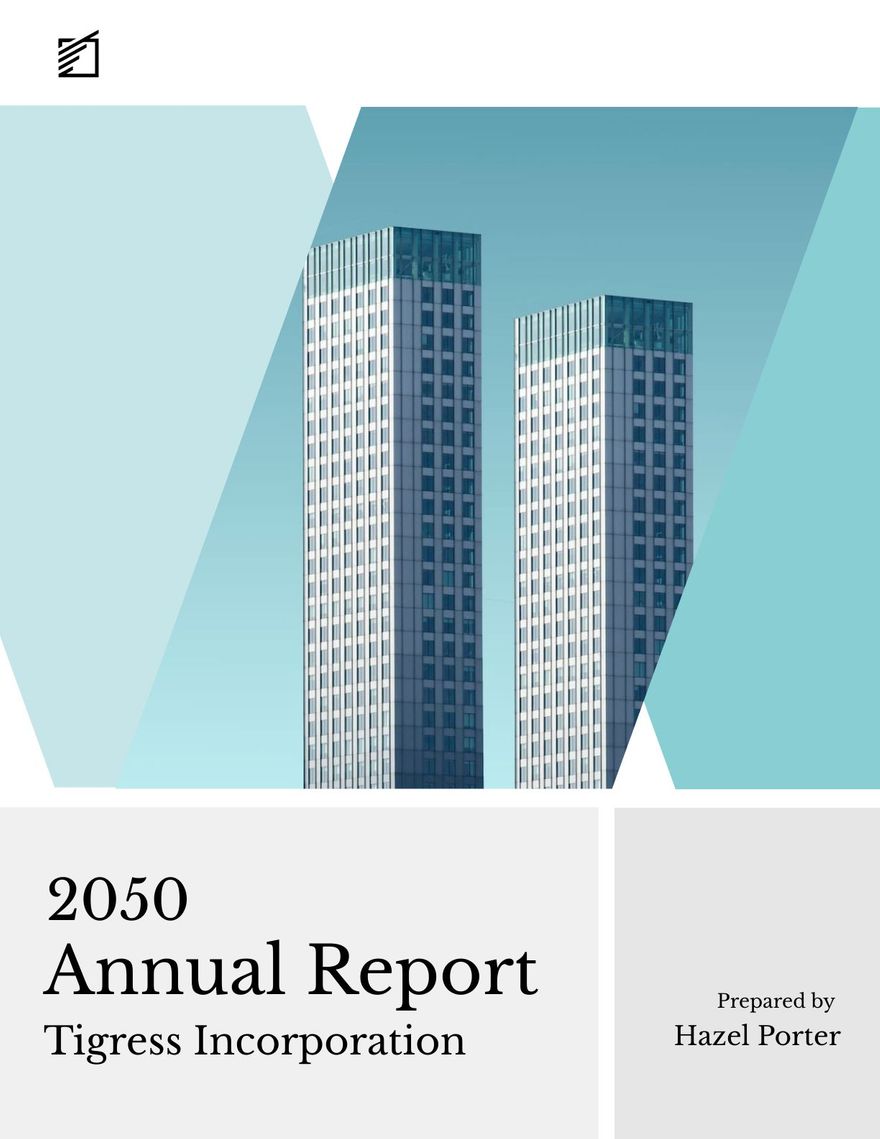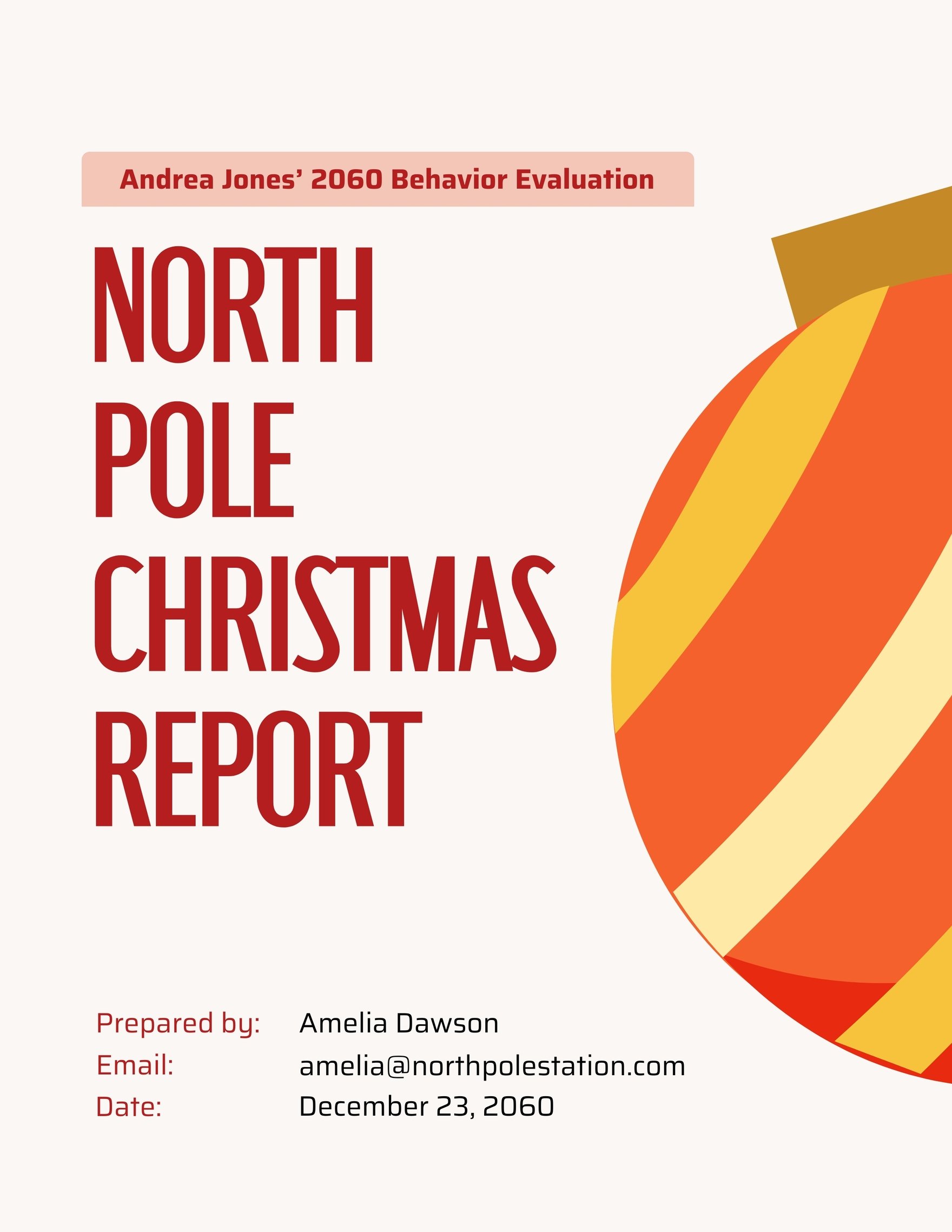Whether you are tasked to create school report cards or work reports cards to track specific progress, you need to have an excellent guide to structure it correctly. We have ready-made templates created with a professional sample format and comprehensive layout to help you coherently present all the vital information relevant to the purpose of the report. We have also included well-researched and professionally-written contents that you can easily edit to fit your needed information. These have everything that you need to help ensure you create a complete and useful report for your organization or company. Download our free Report Templates in Adobe Photoshop now to experience the convenience!
Report Templates in PSD
Explore professionally designed free editable report templates in PSD. Customizable and printable for stunning results. Download now!