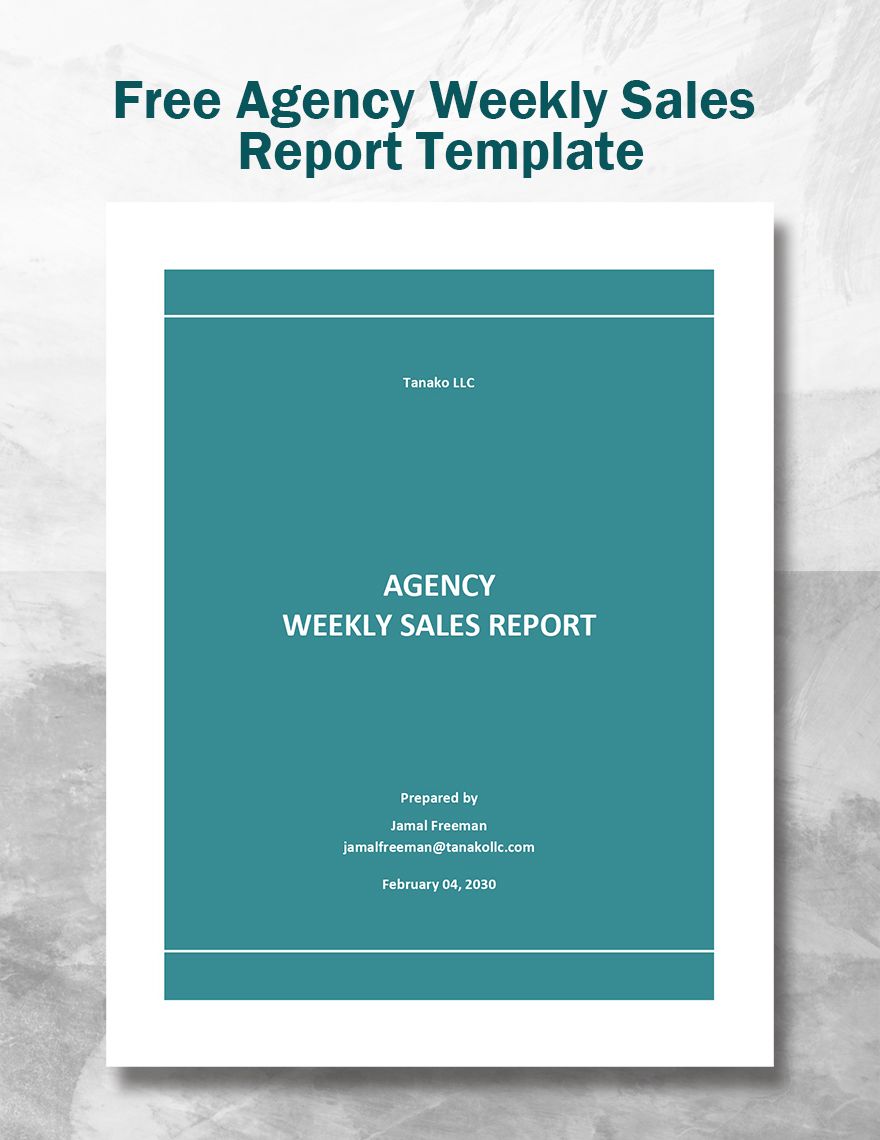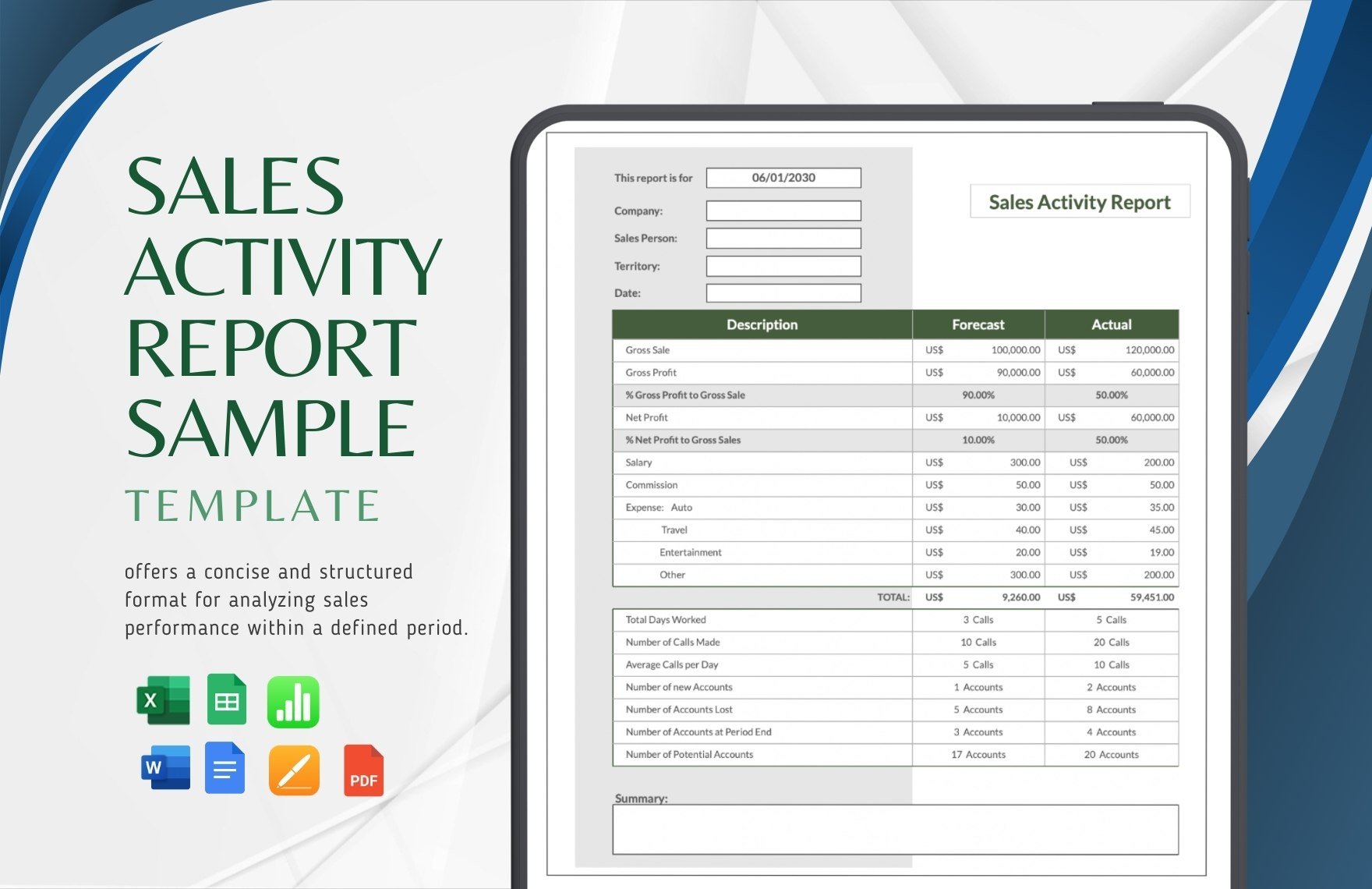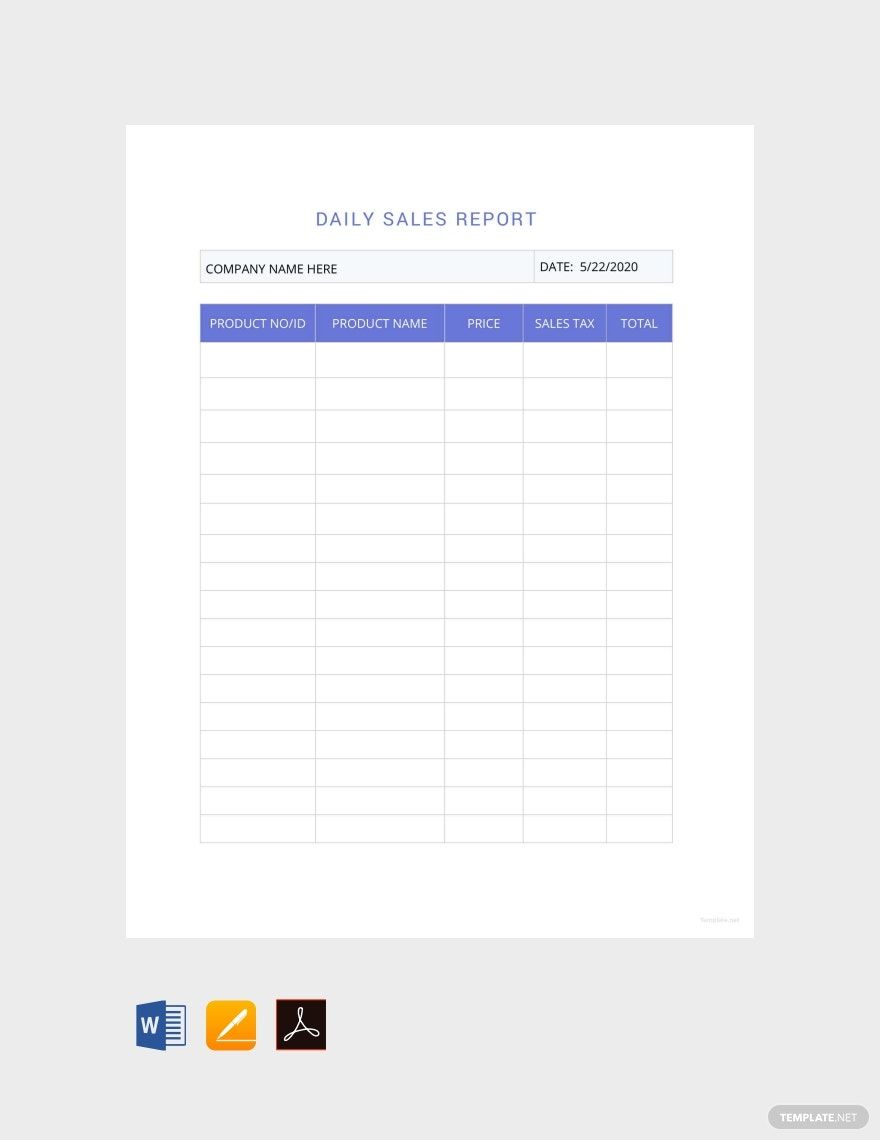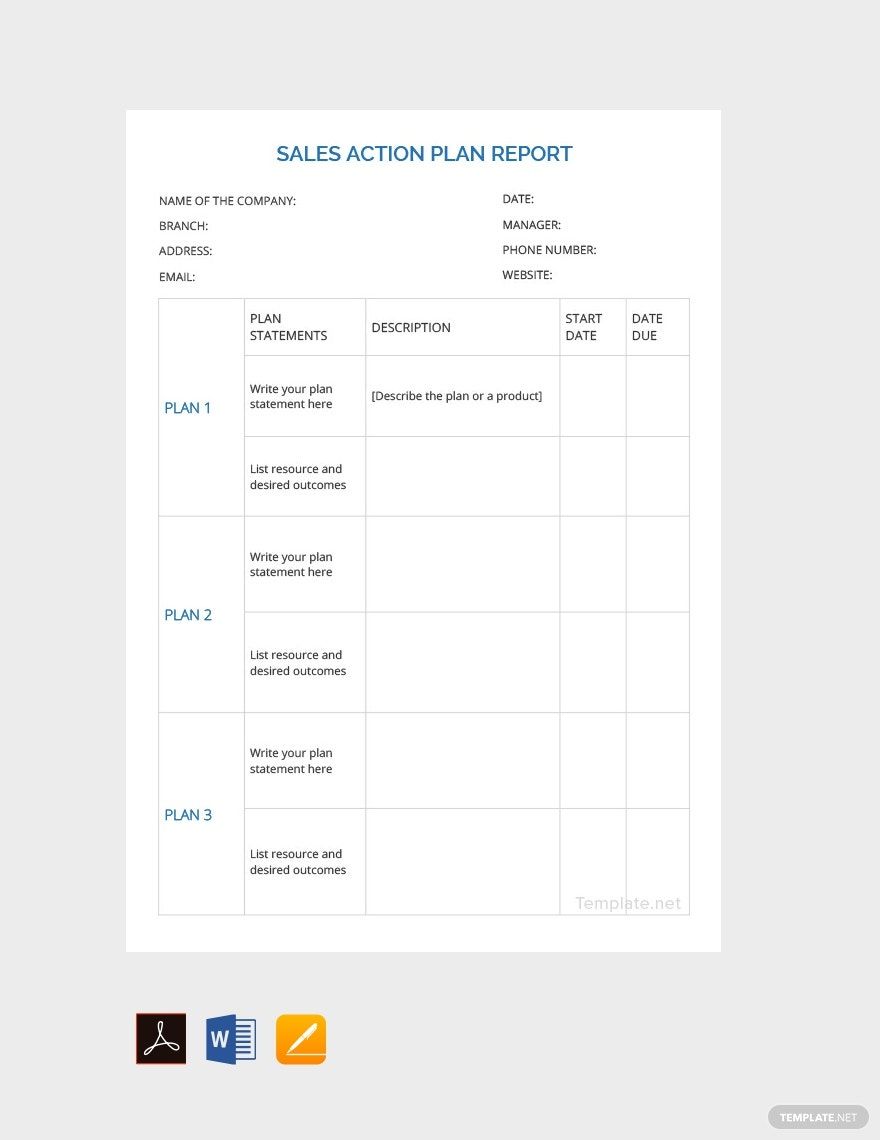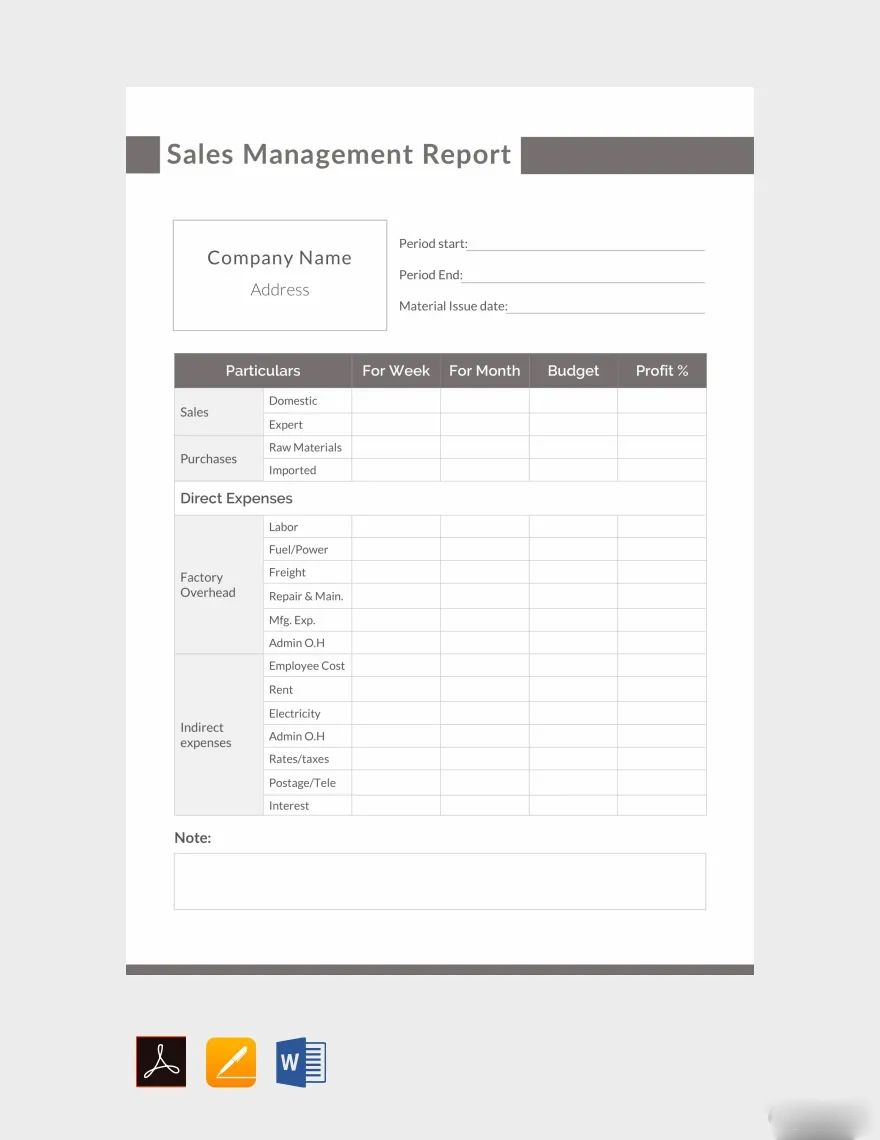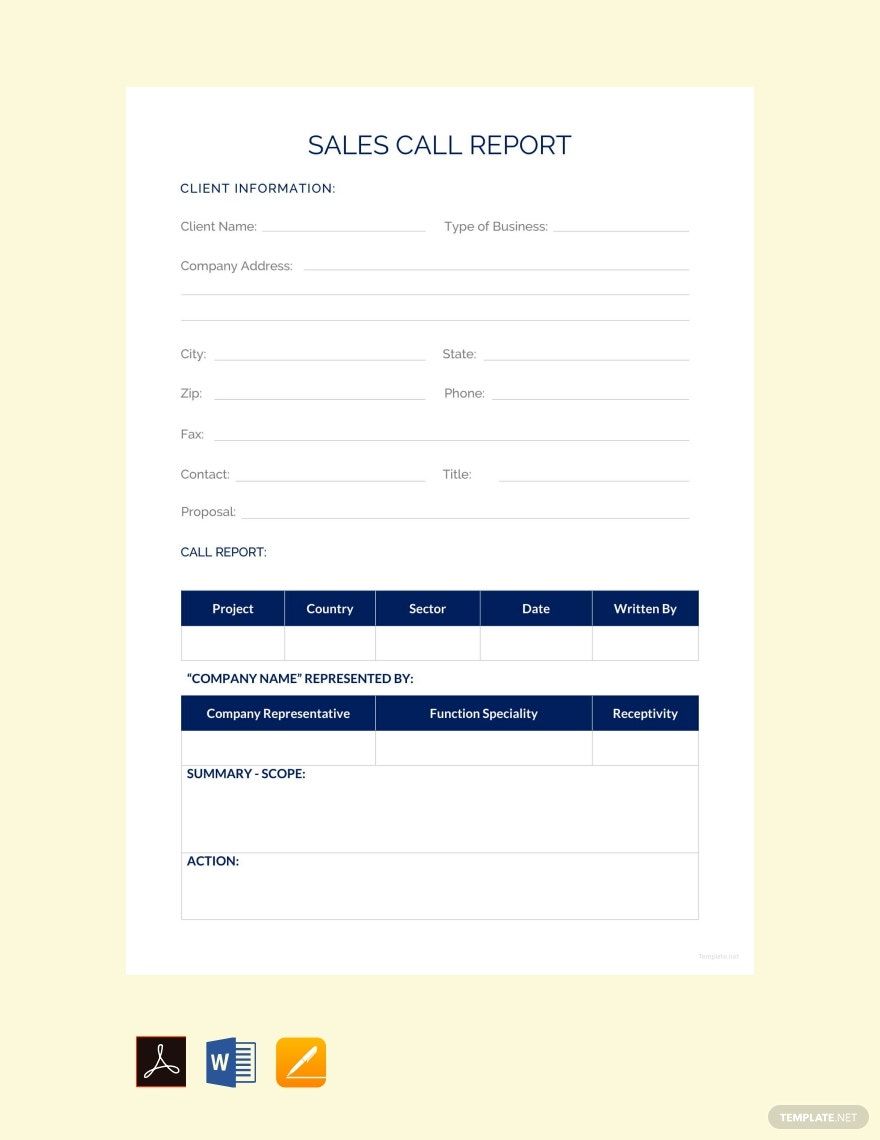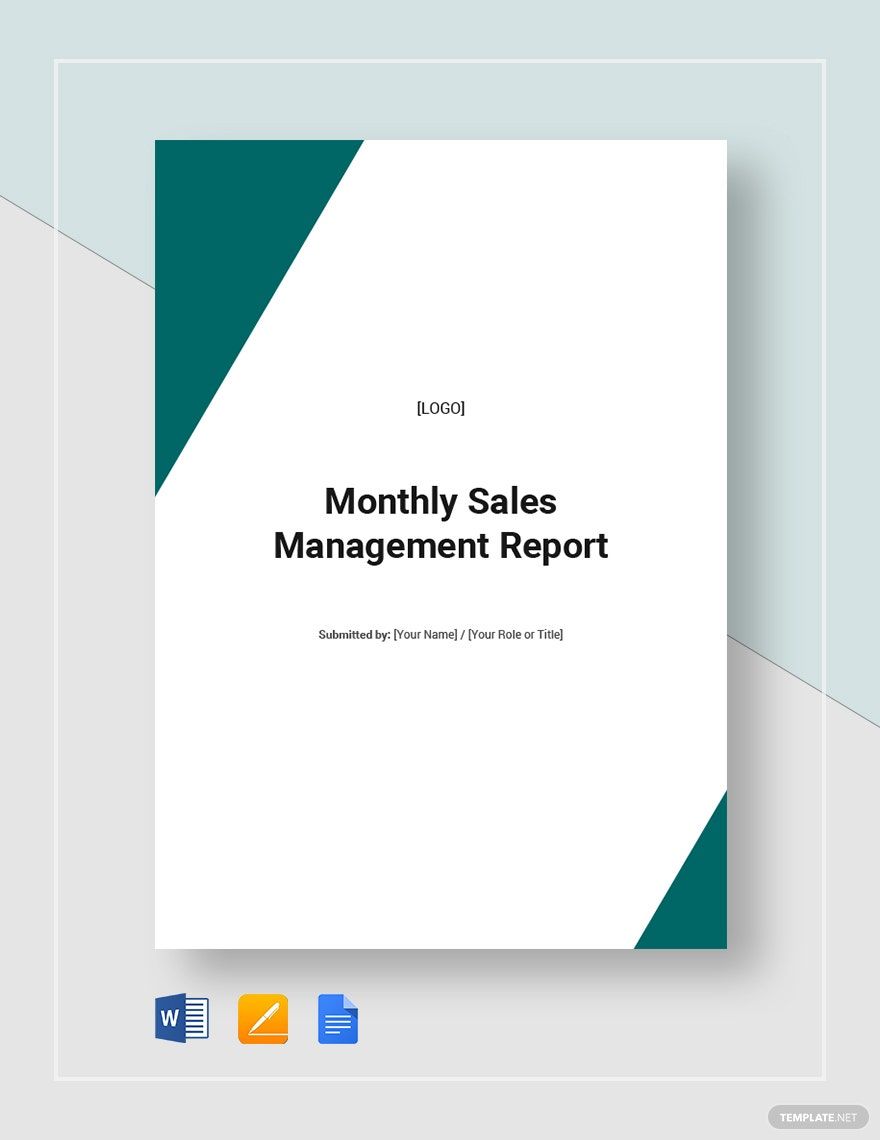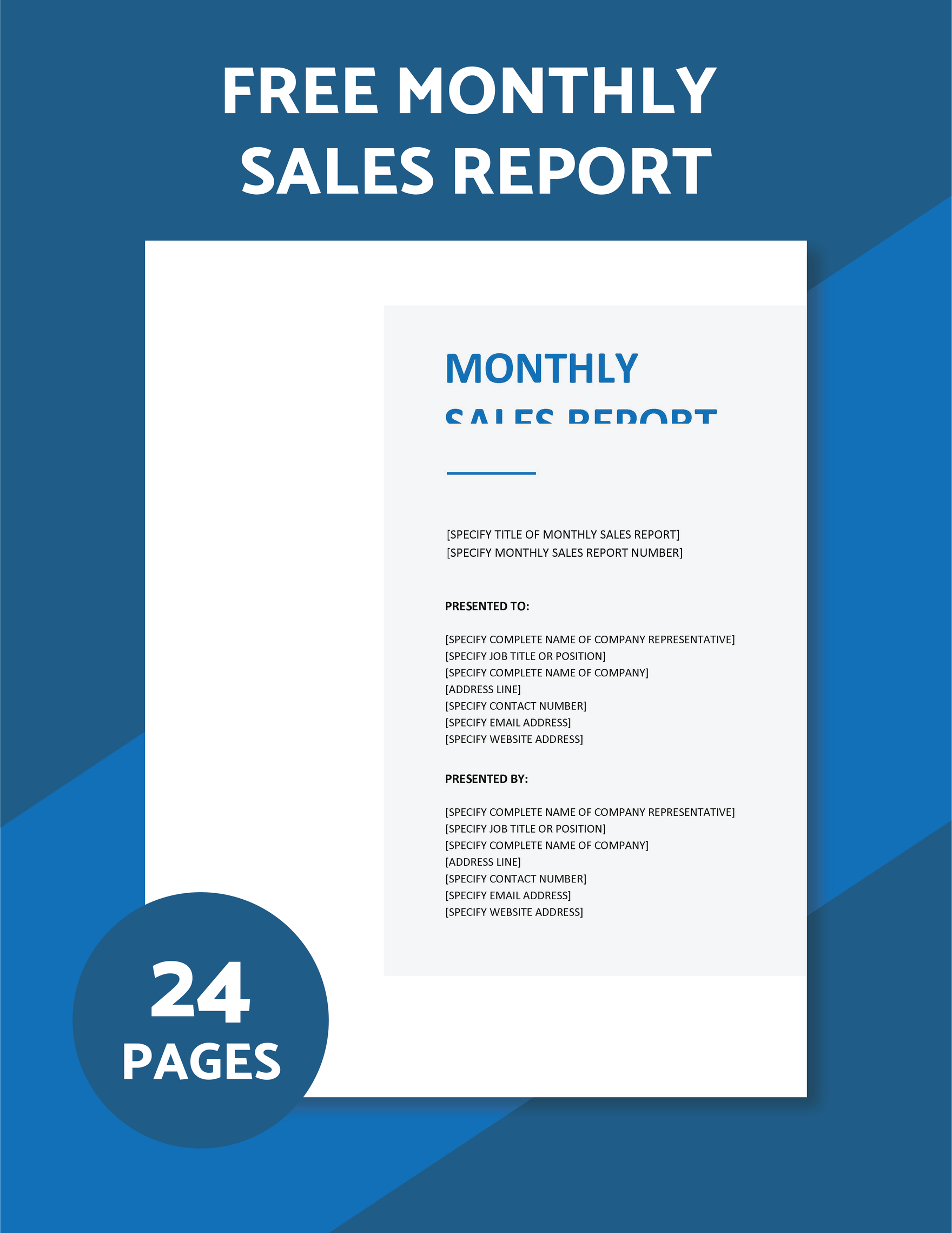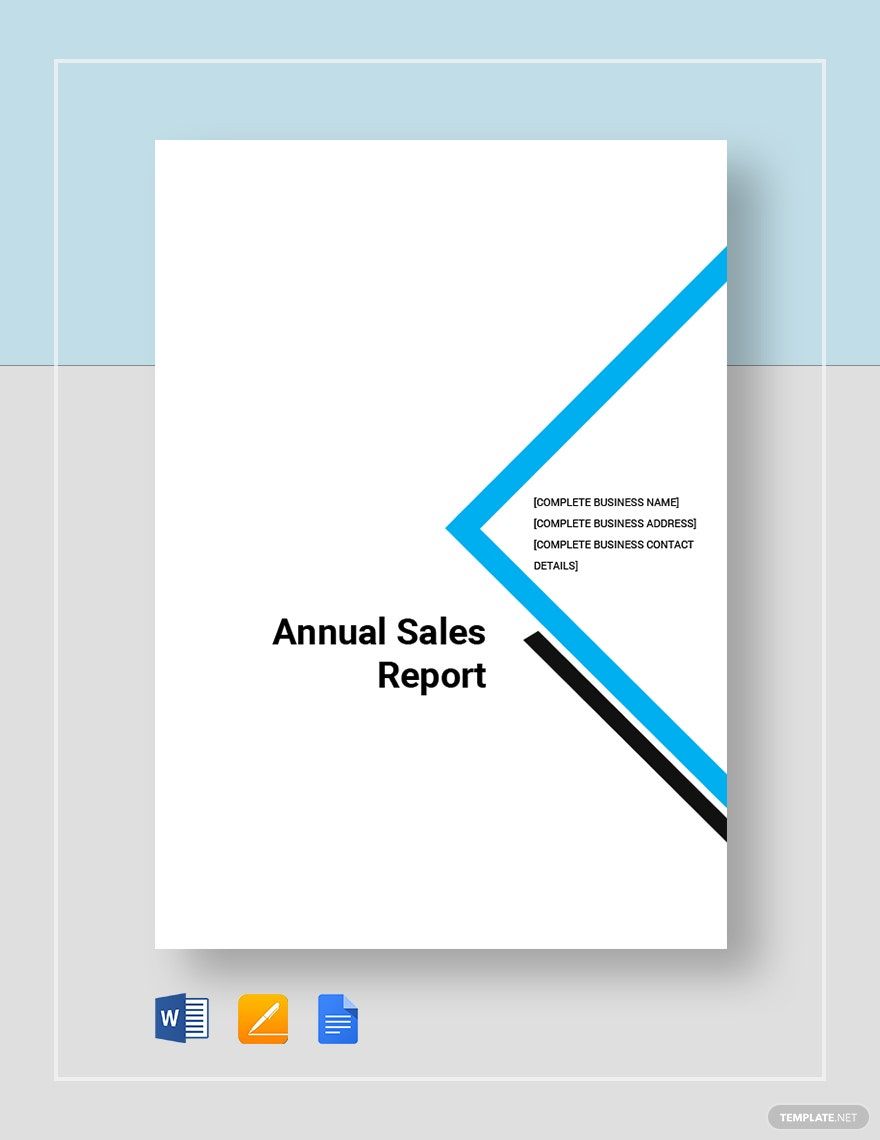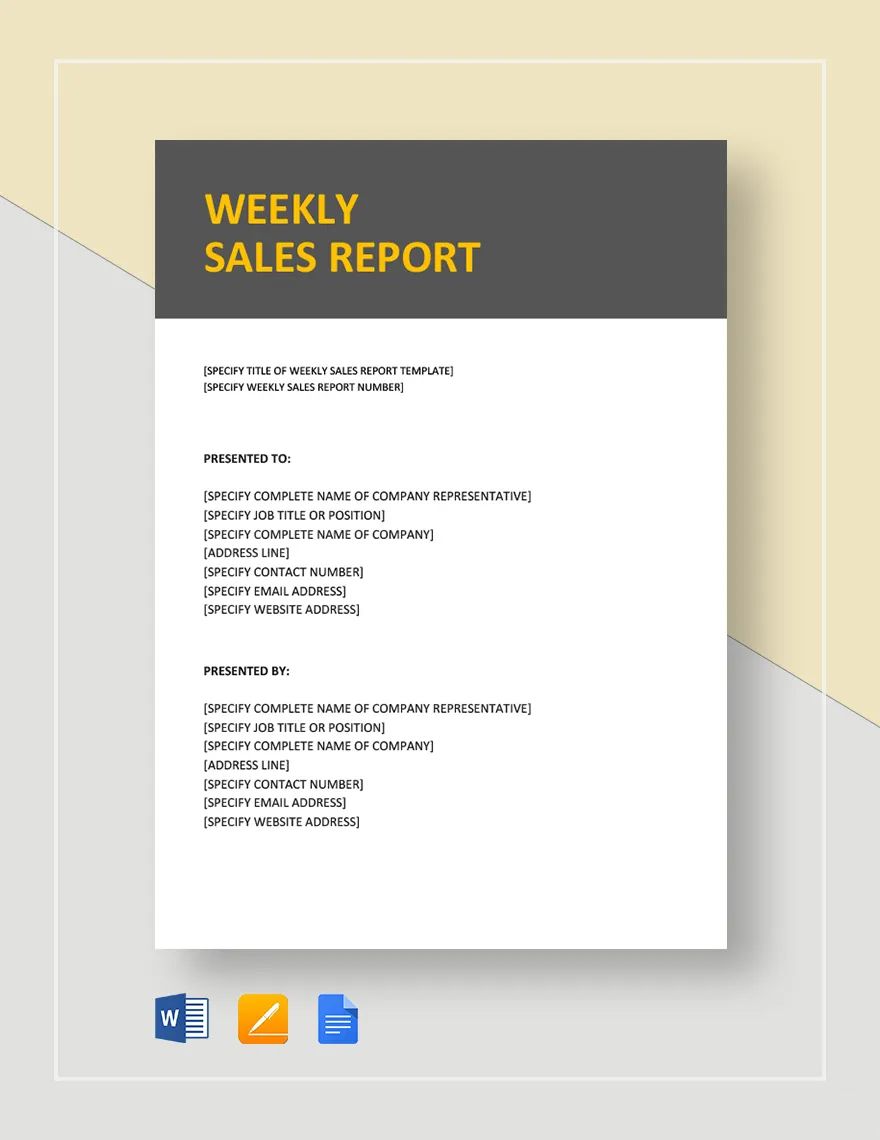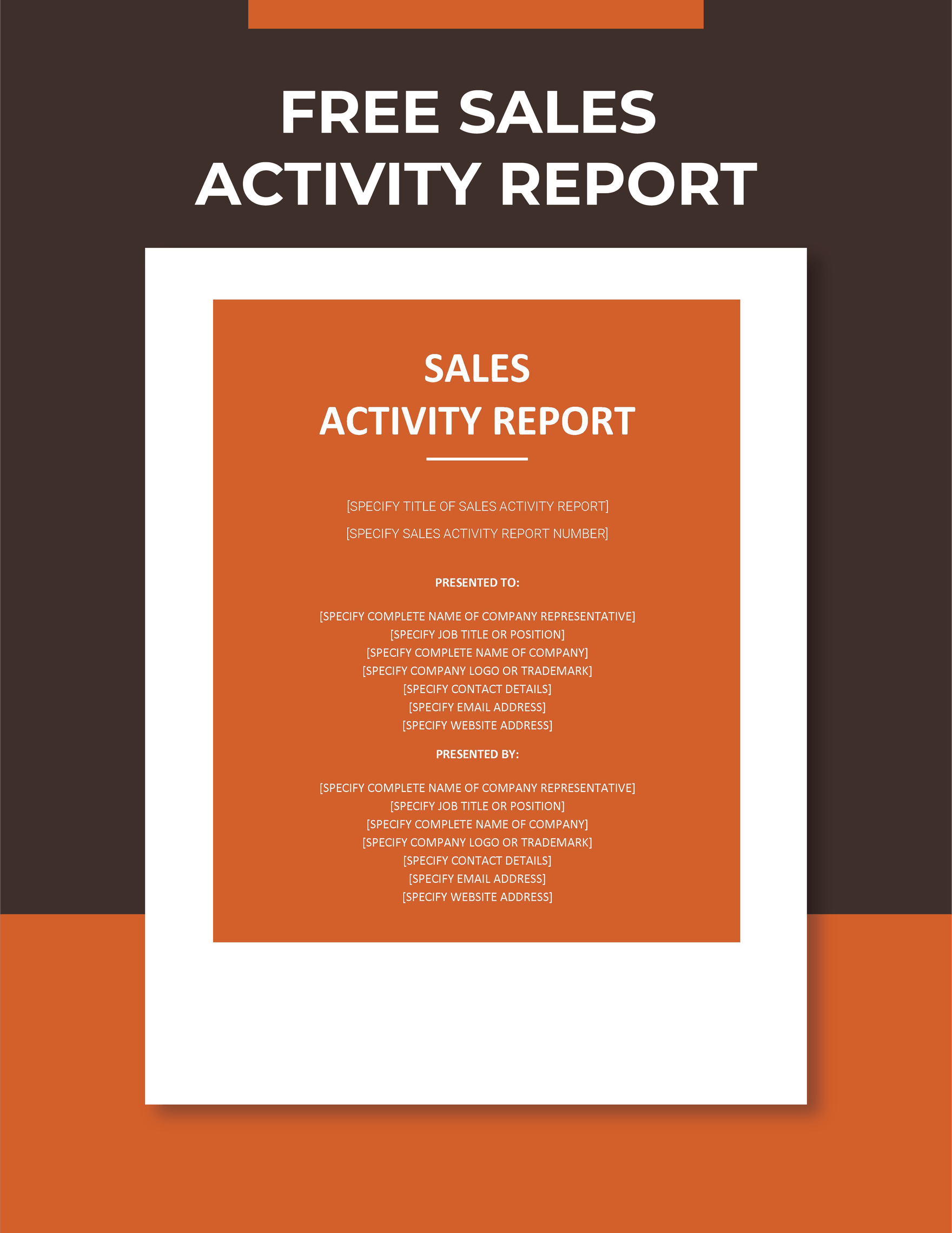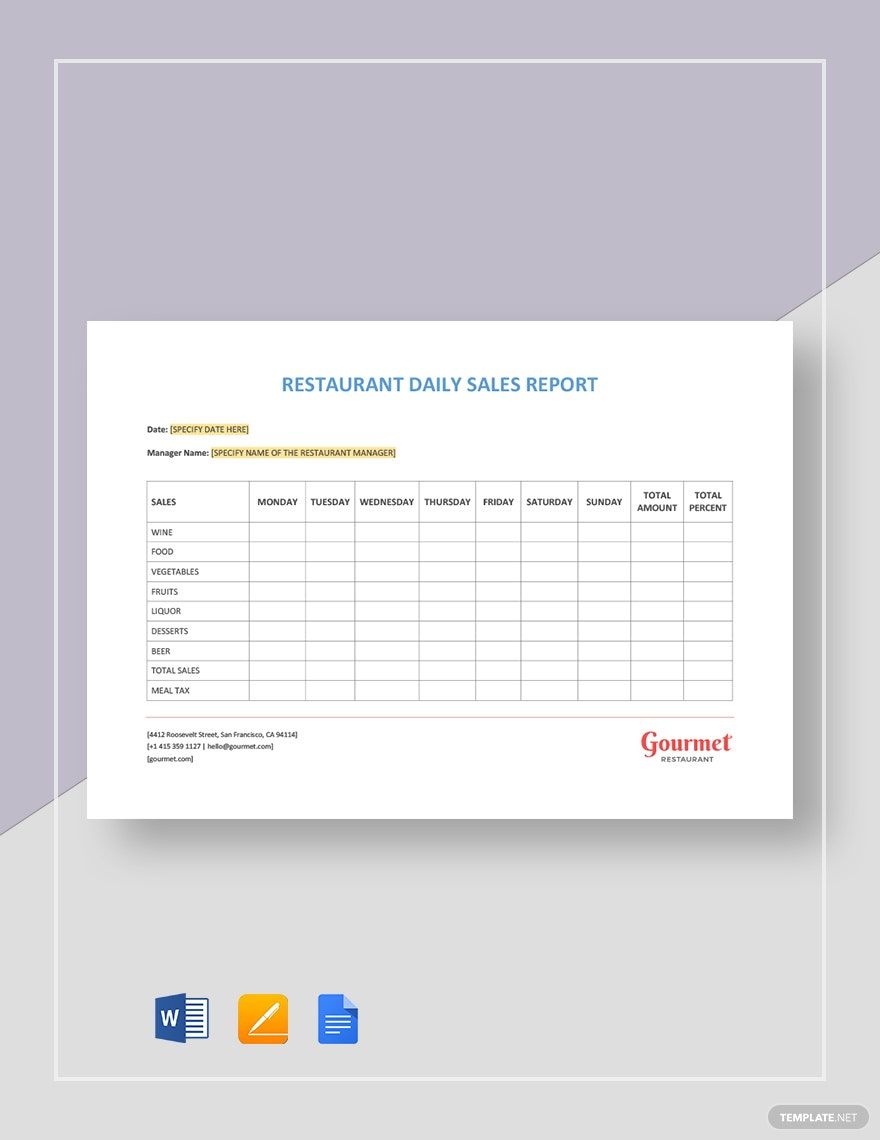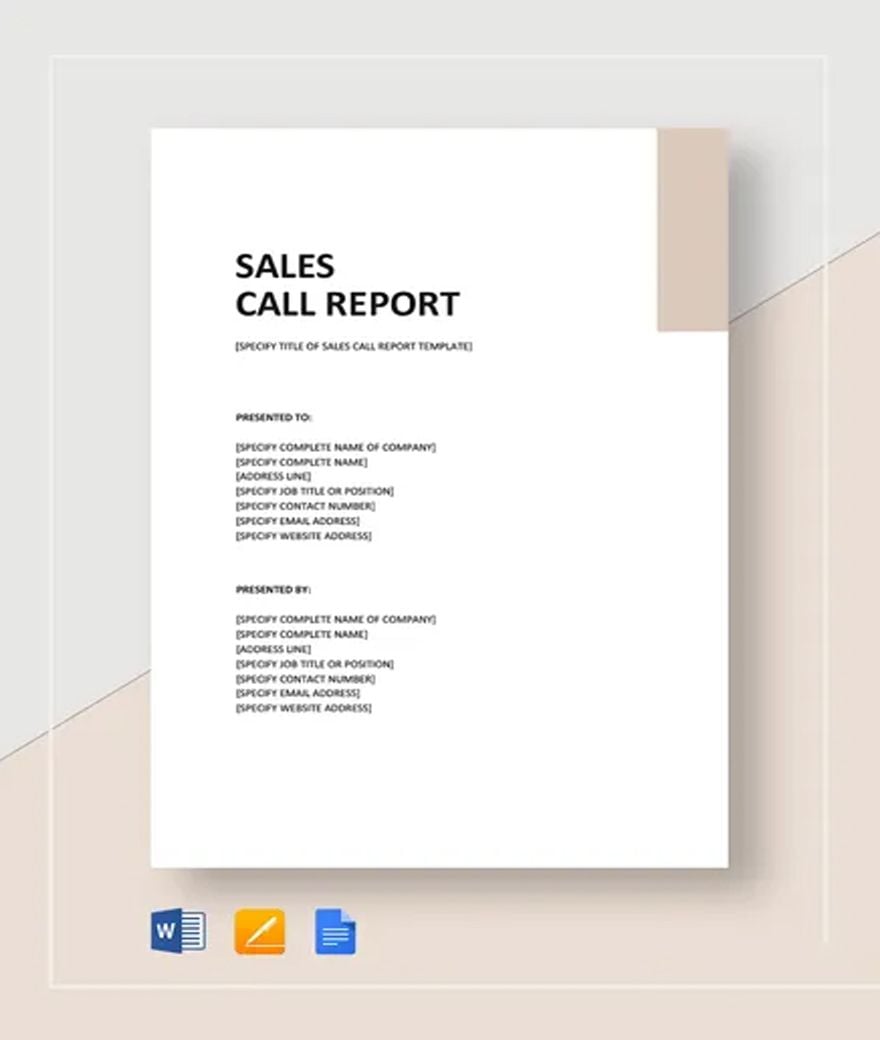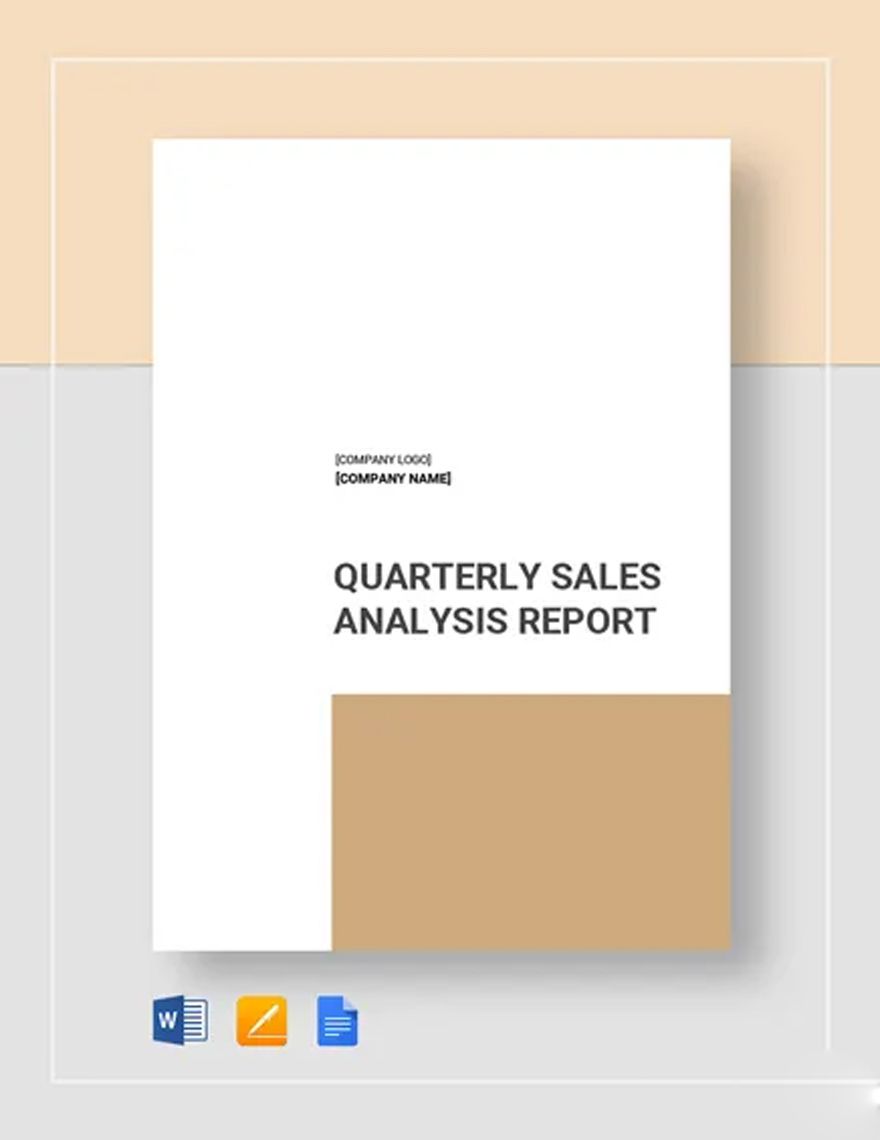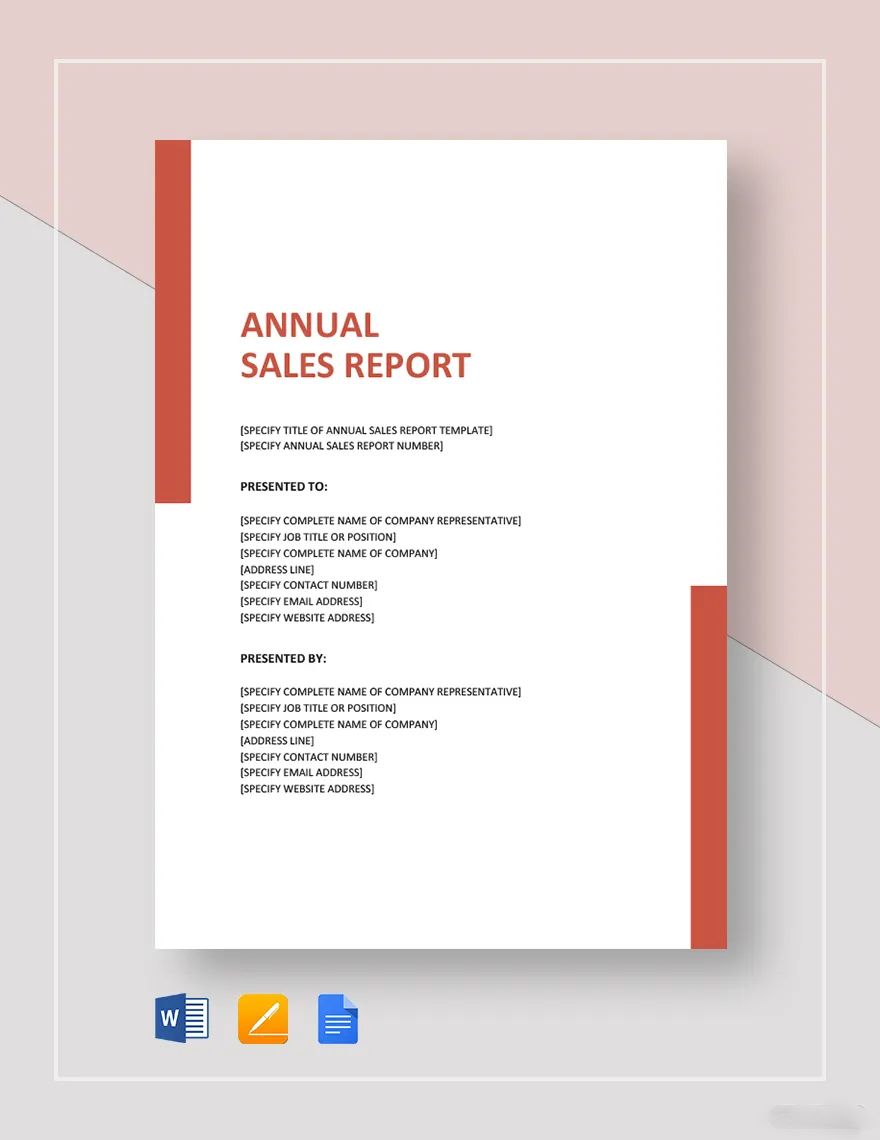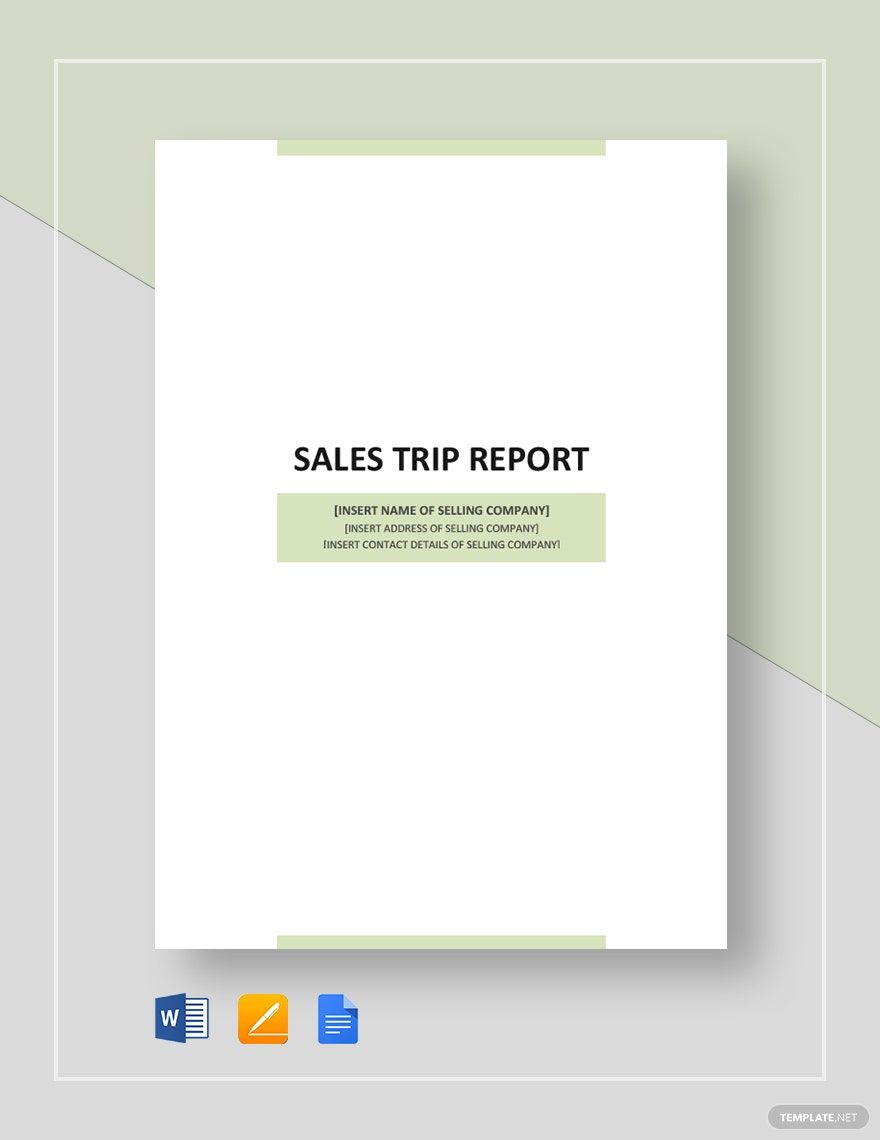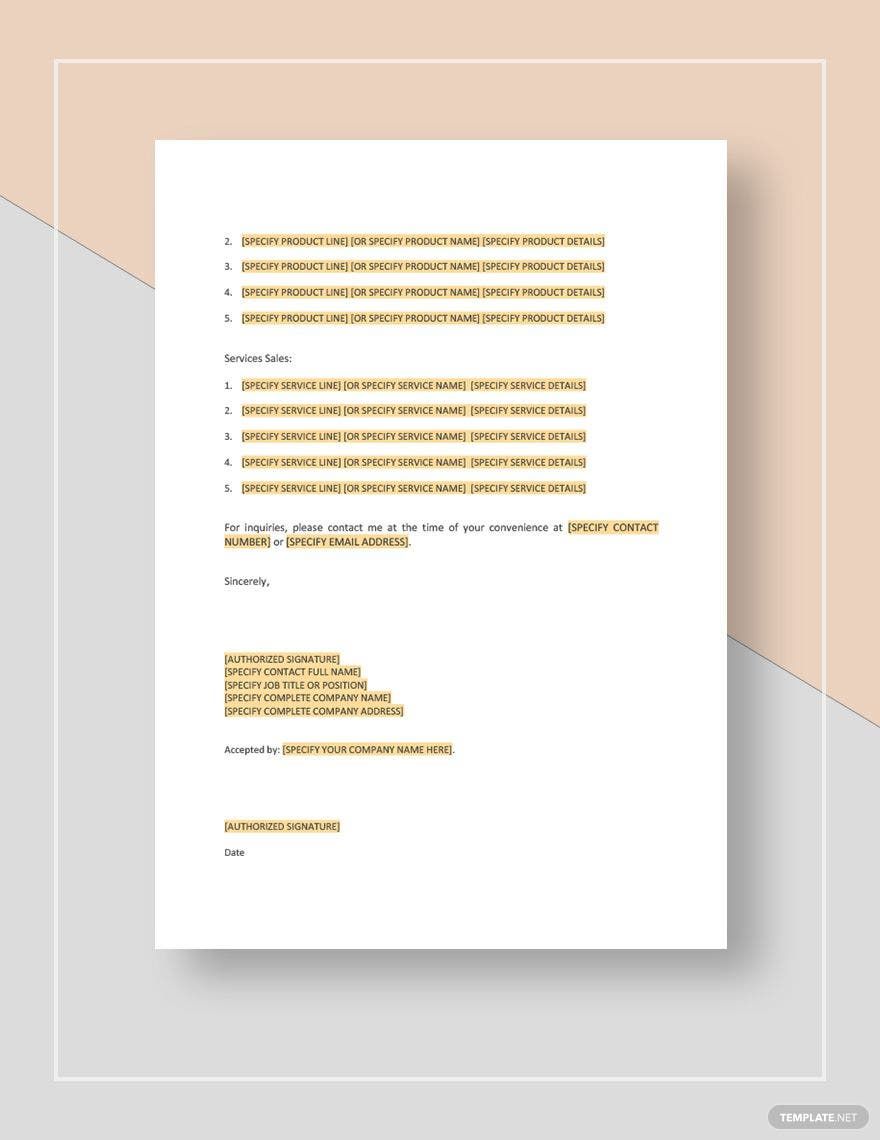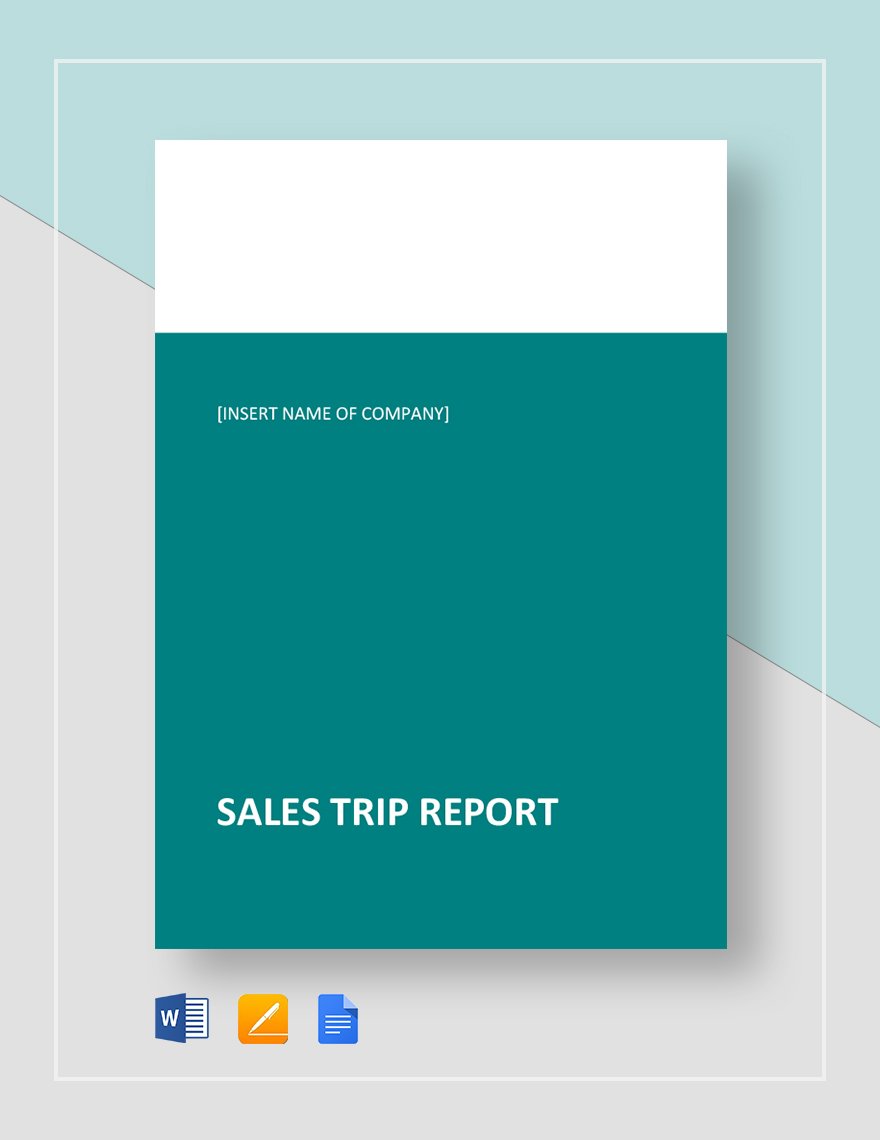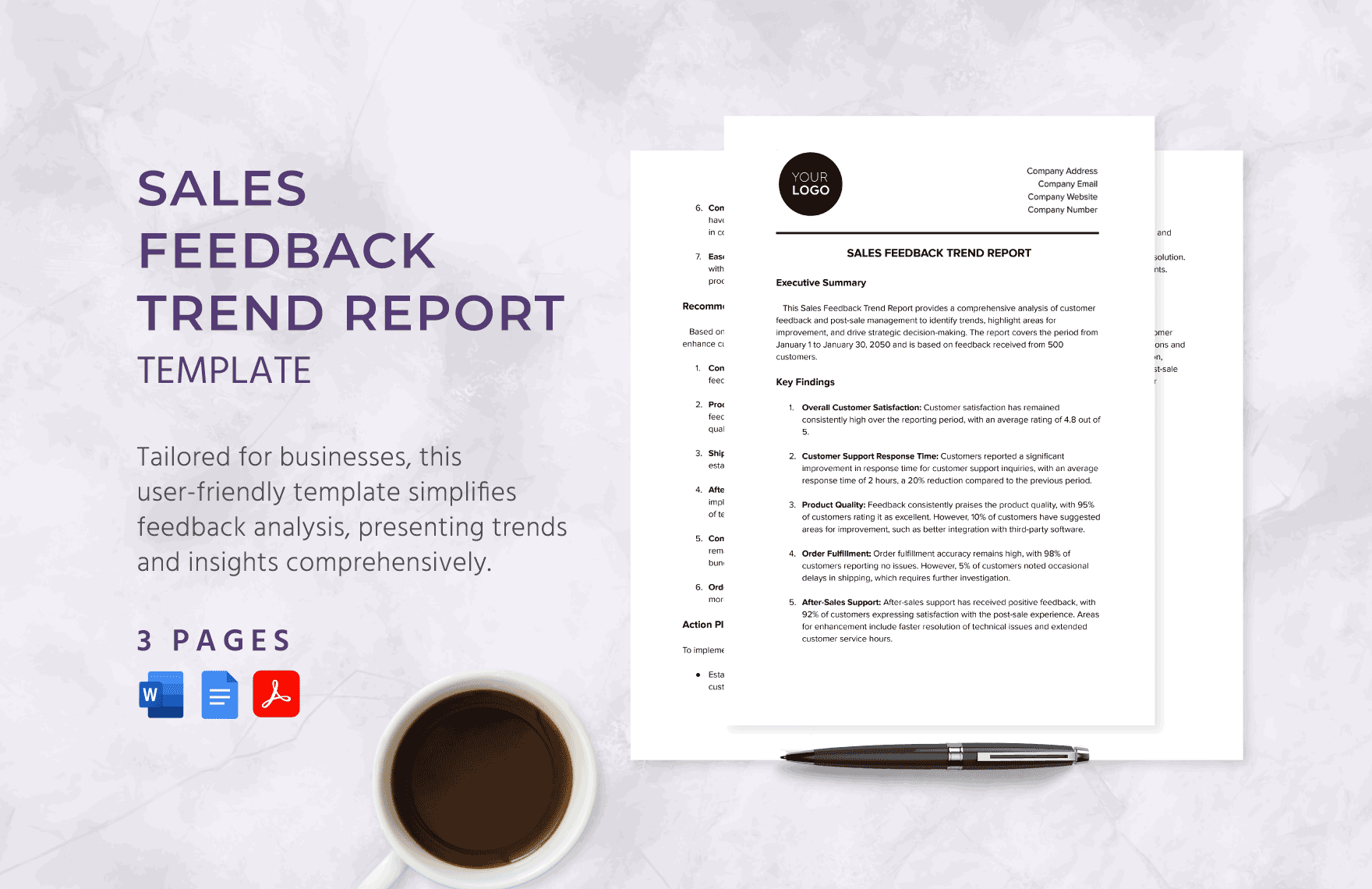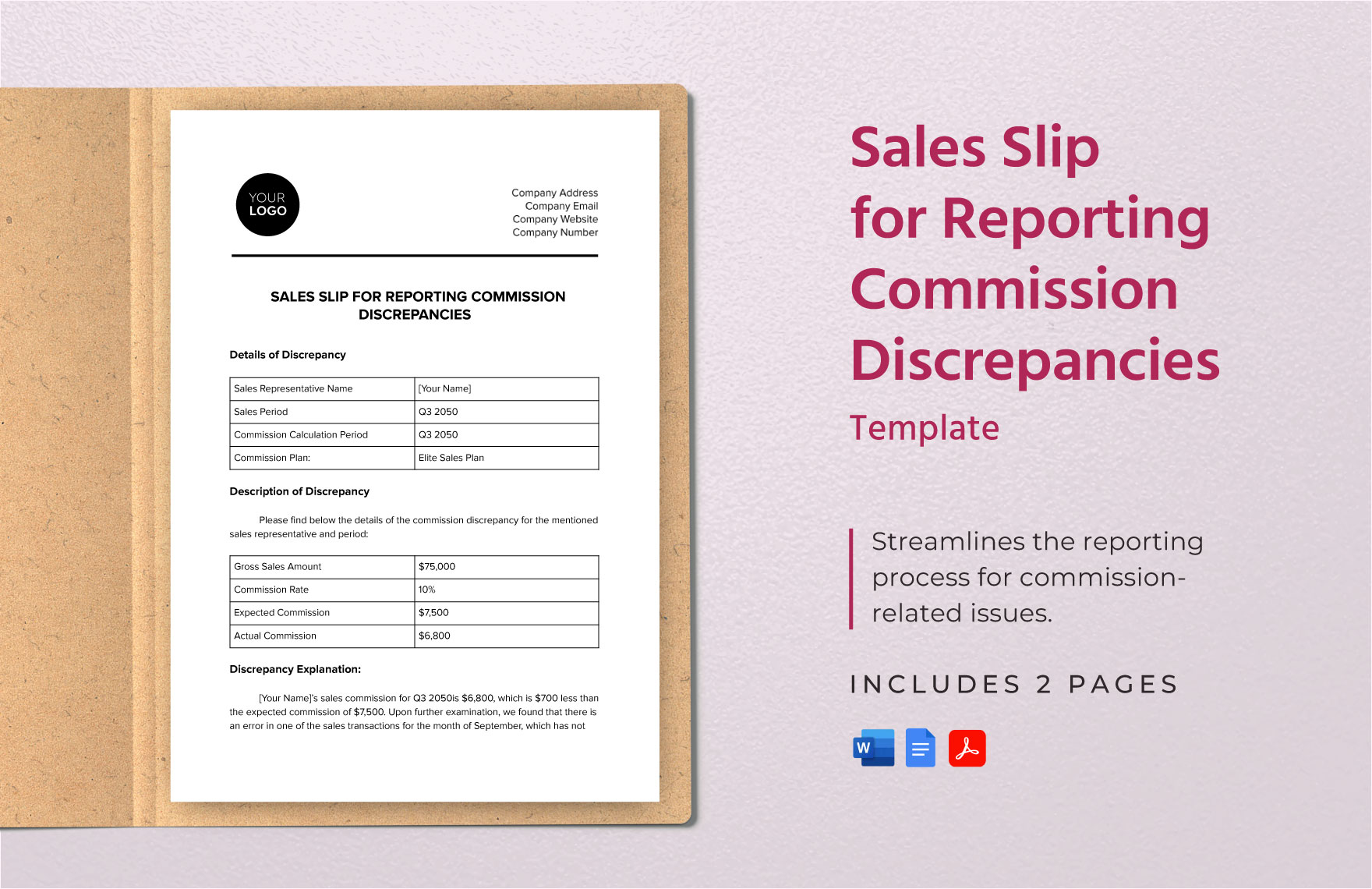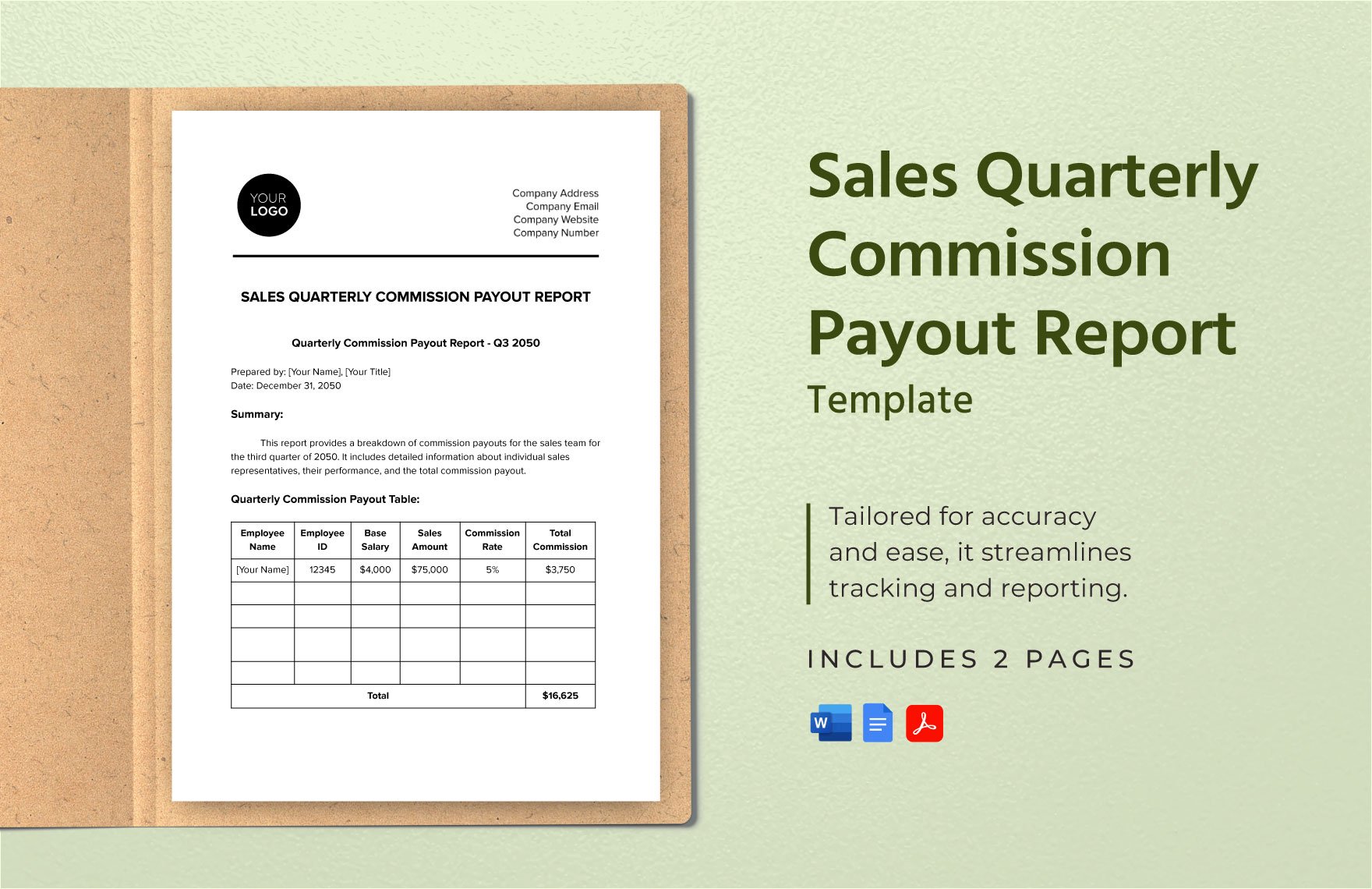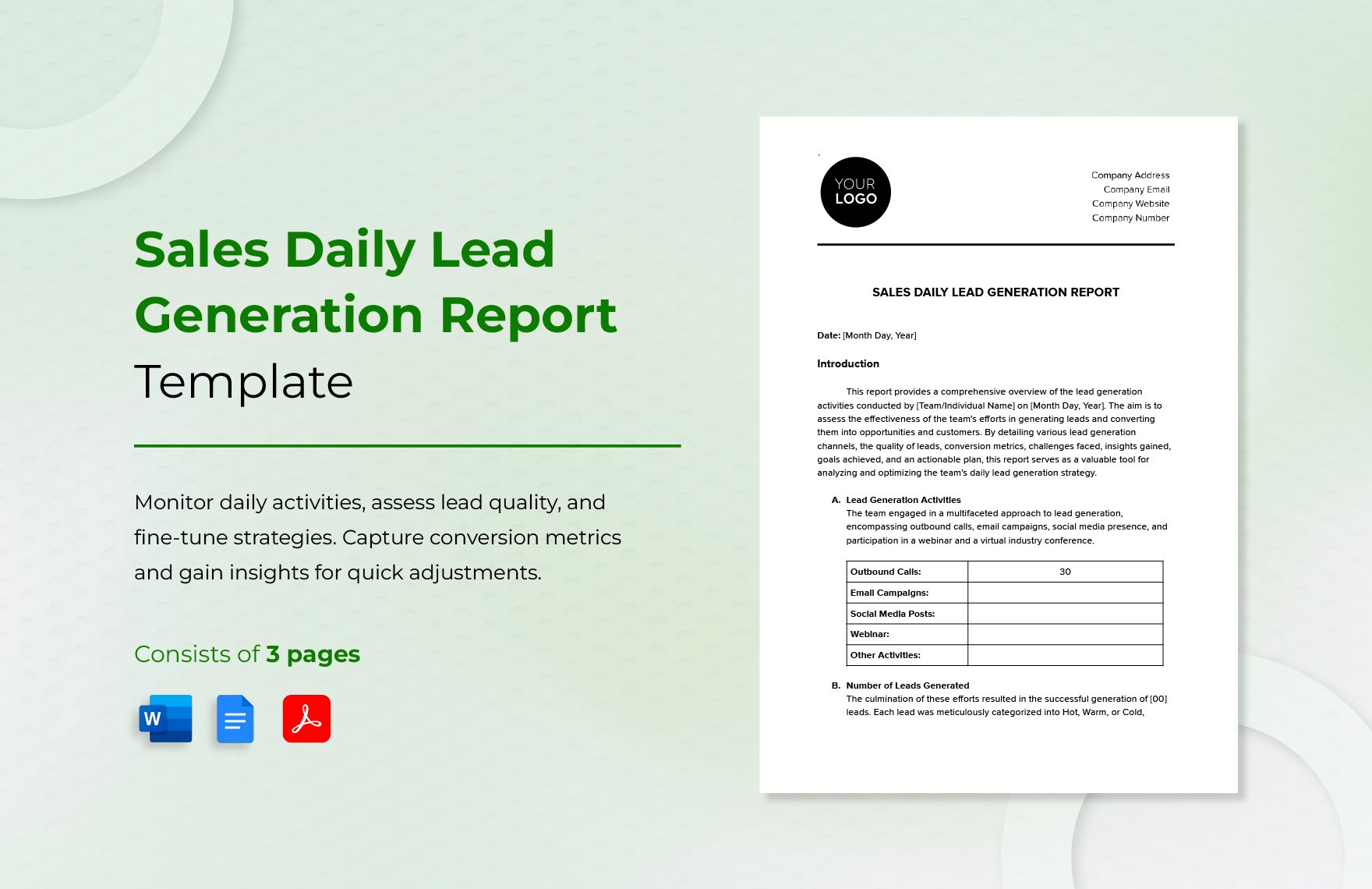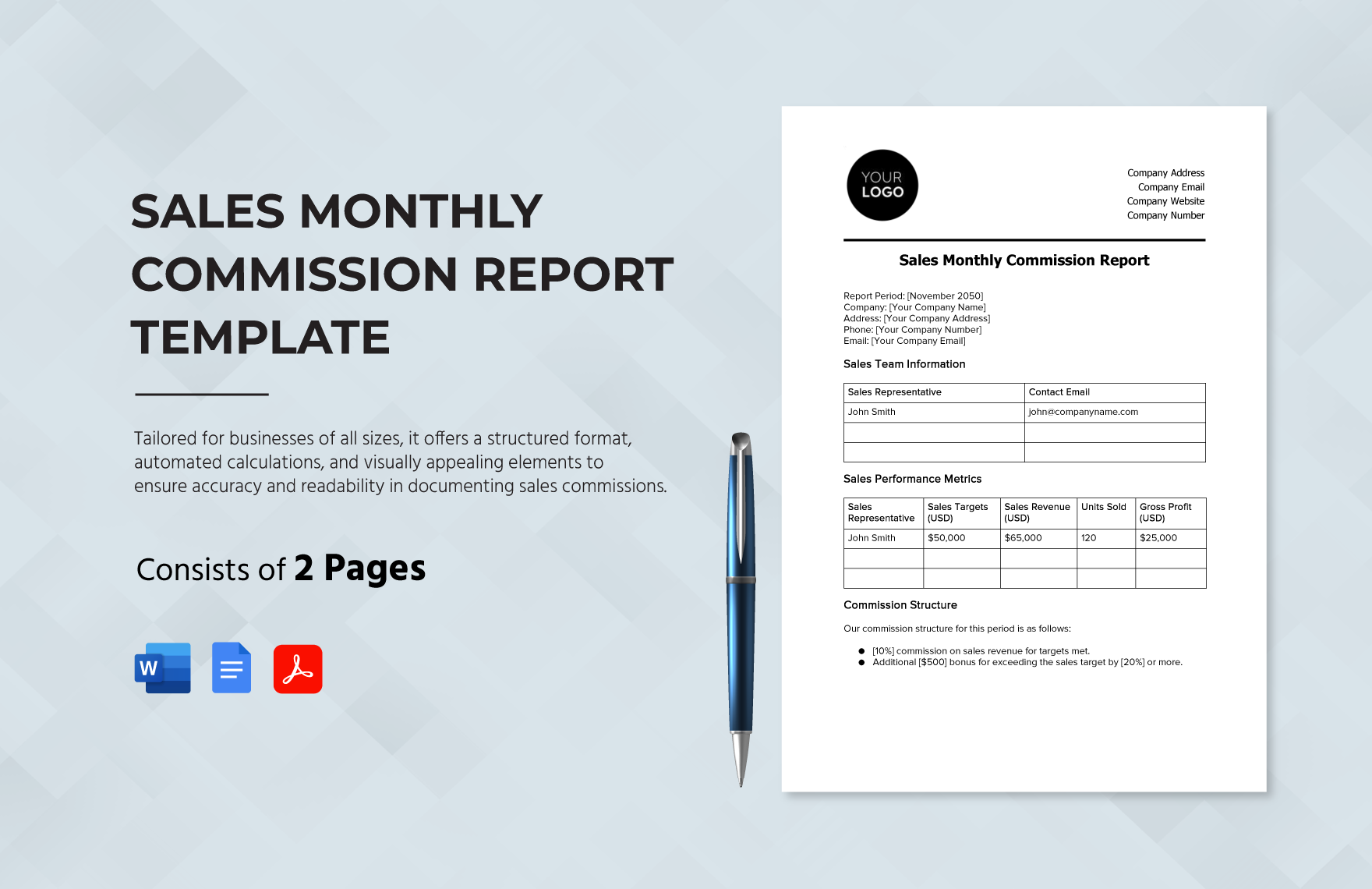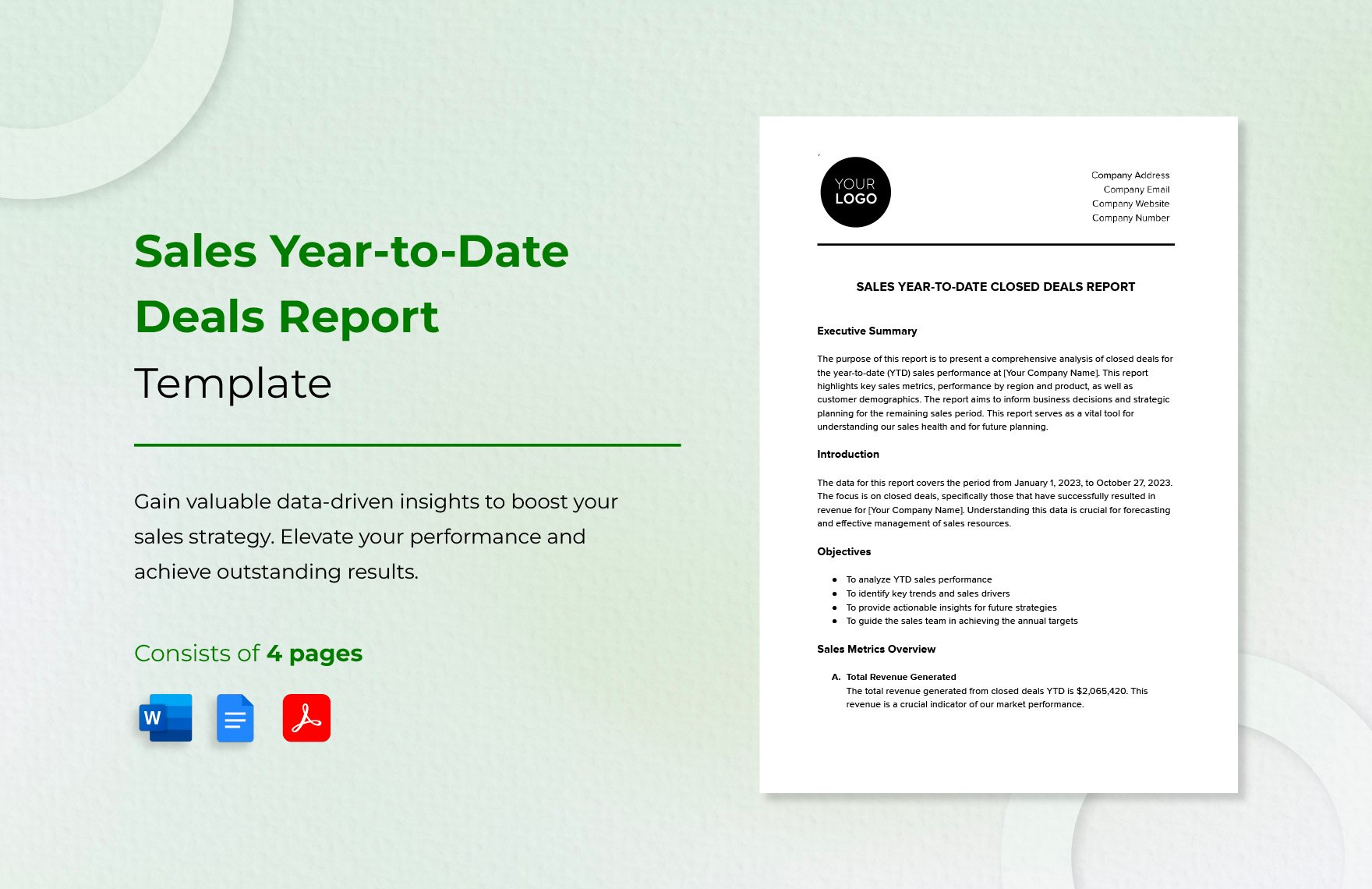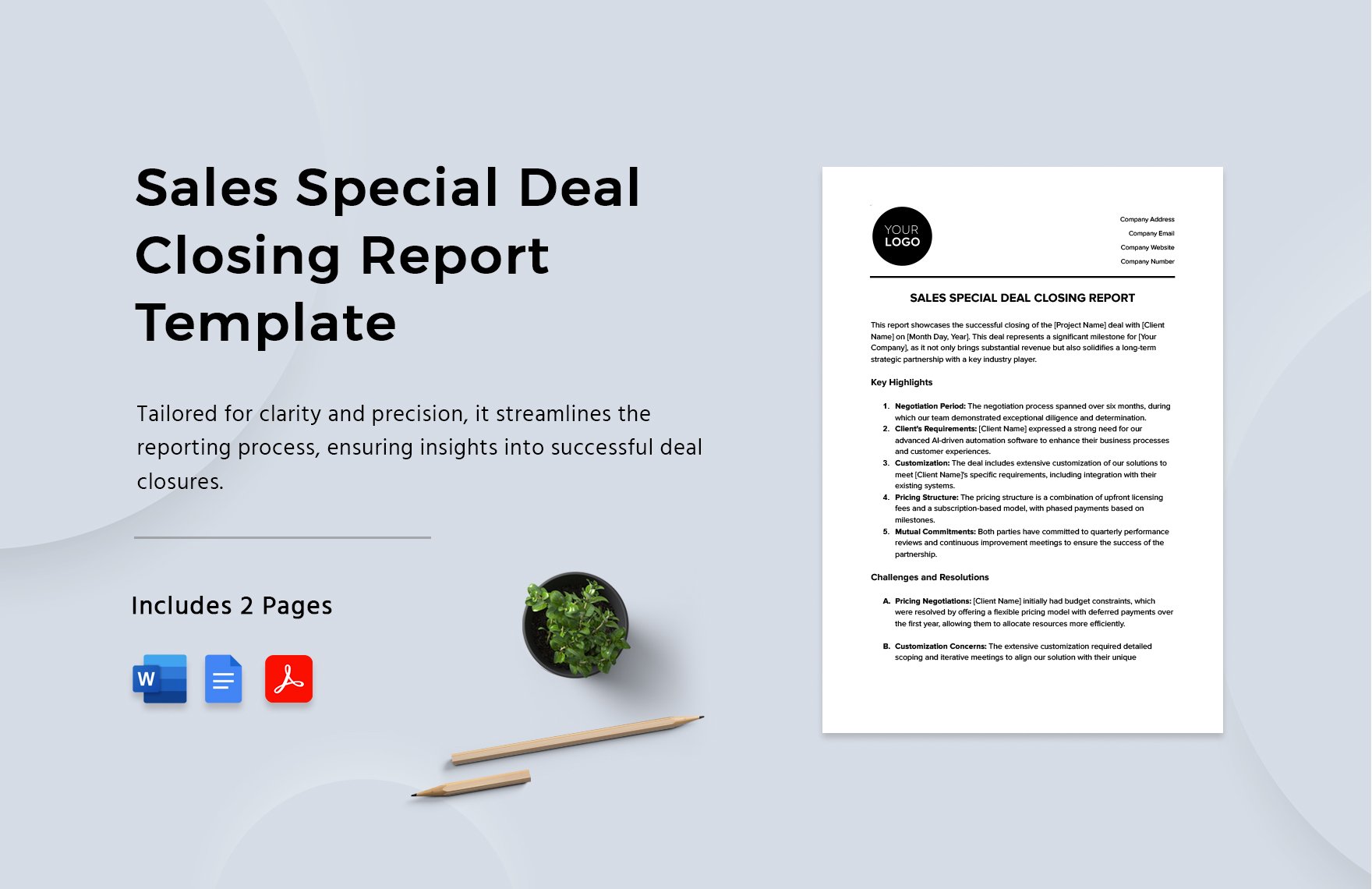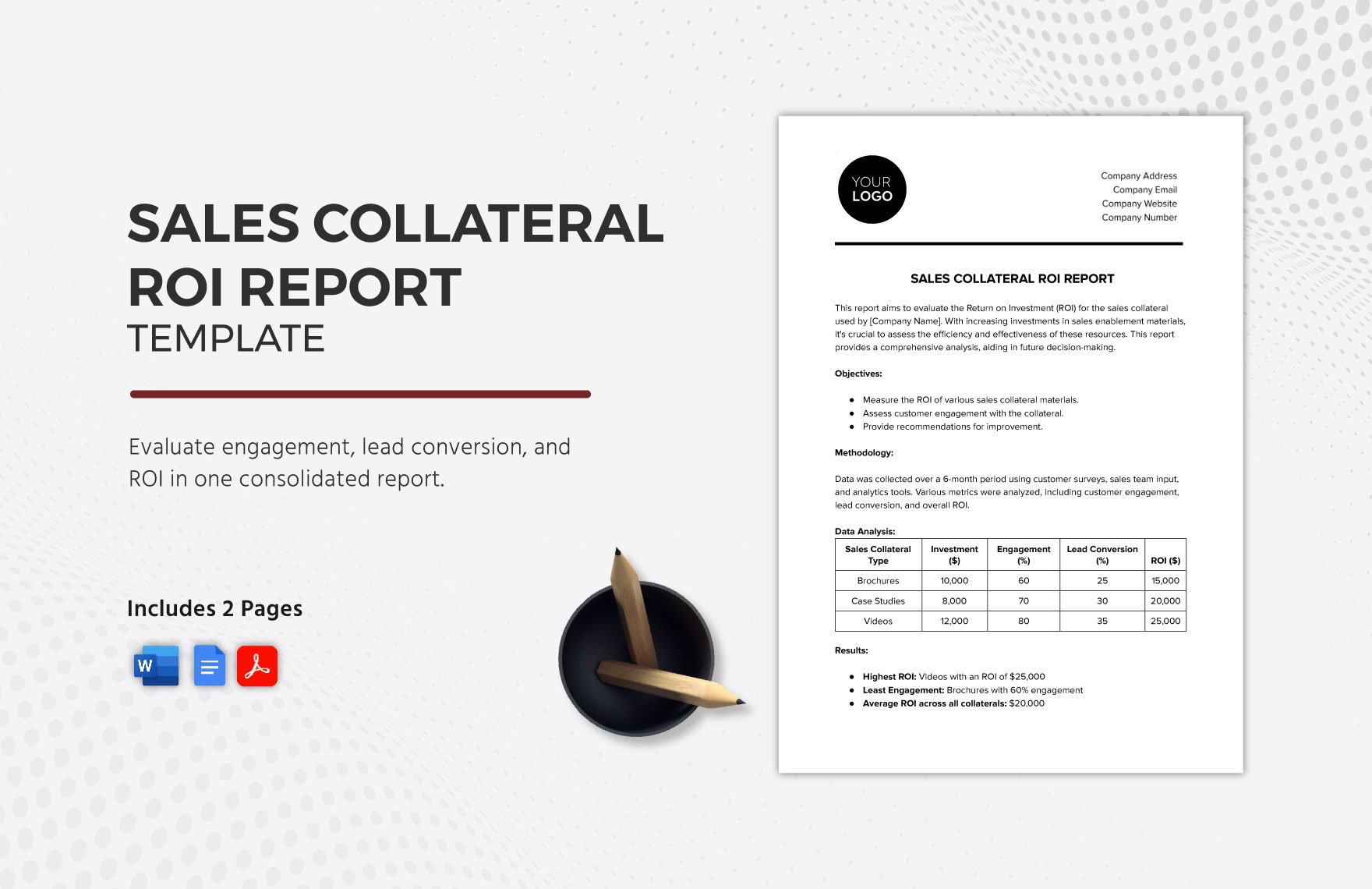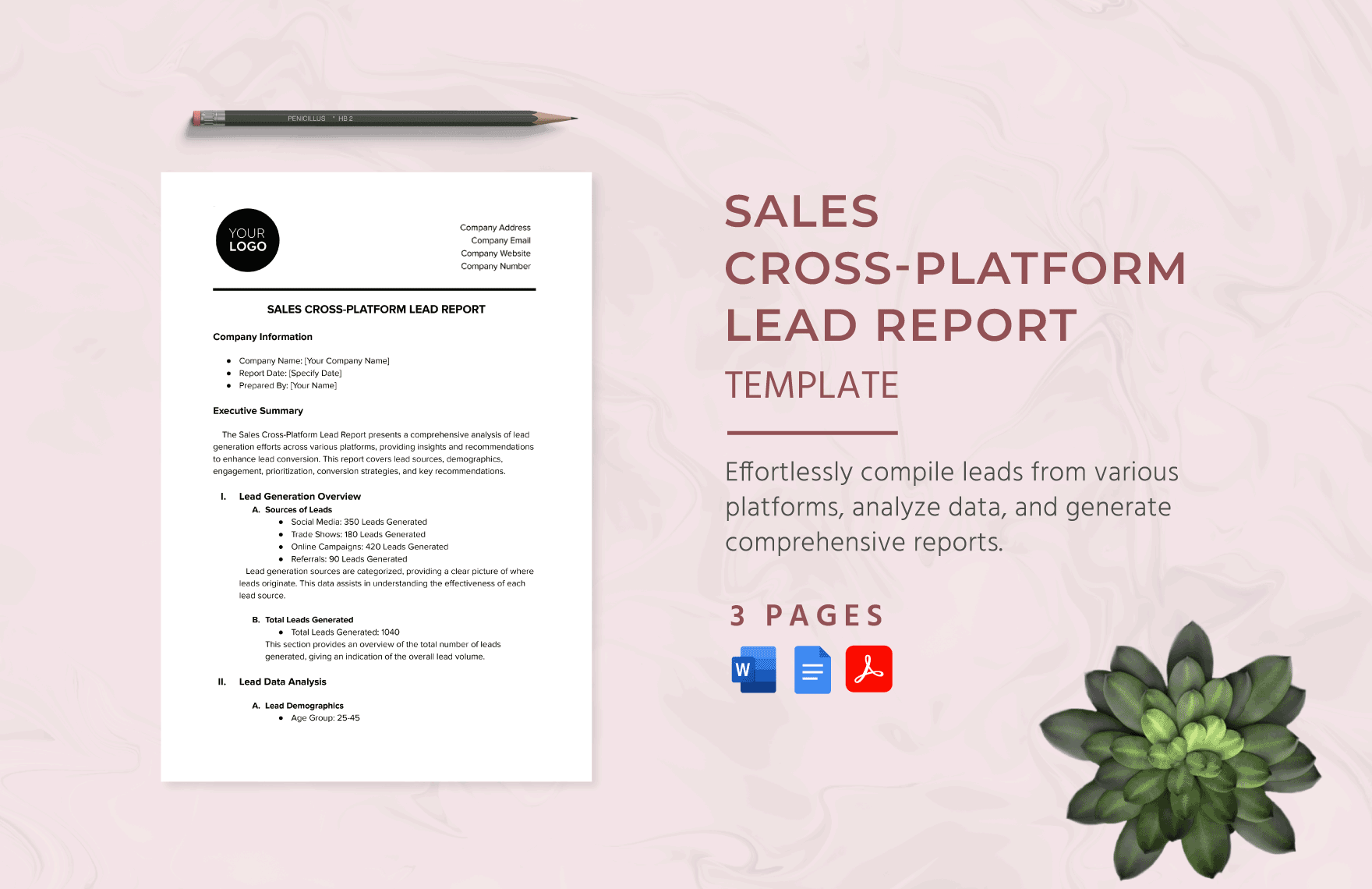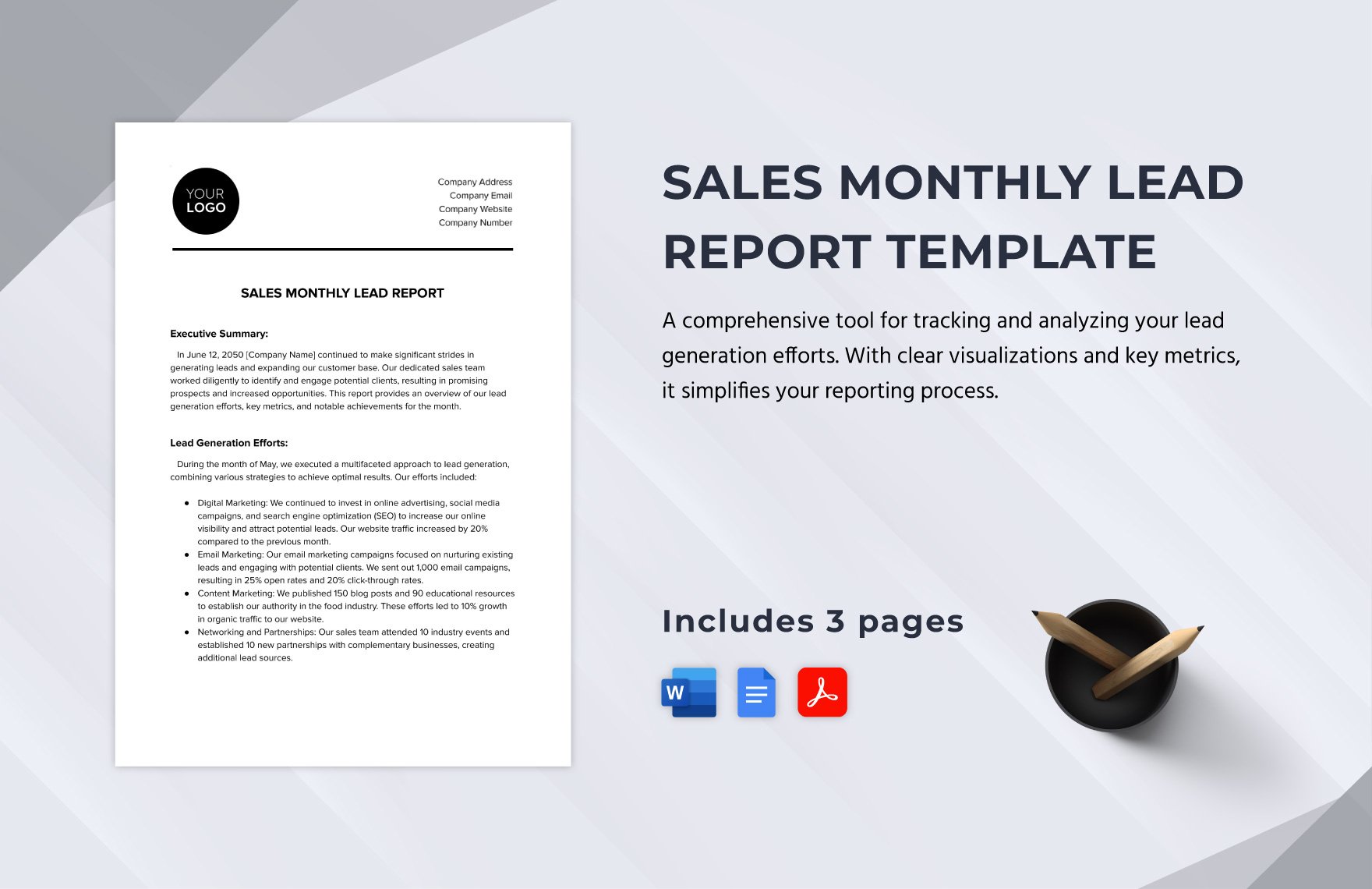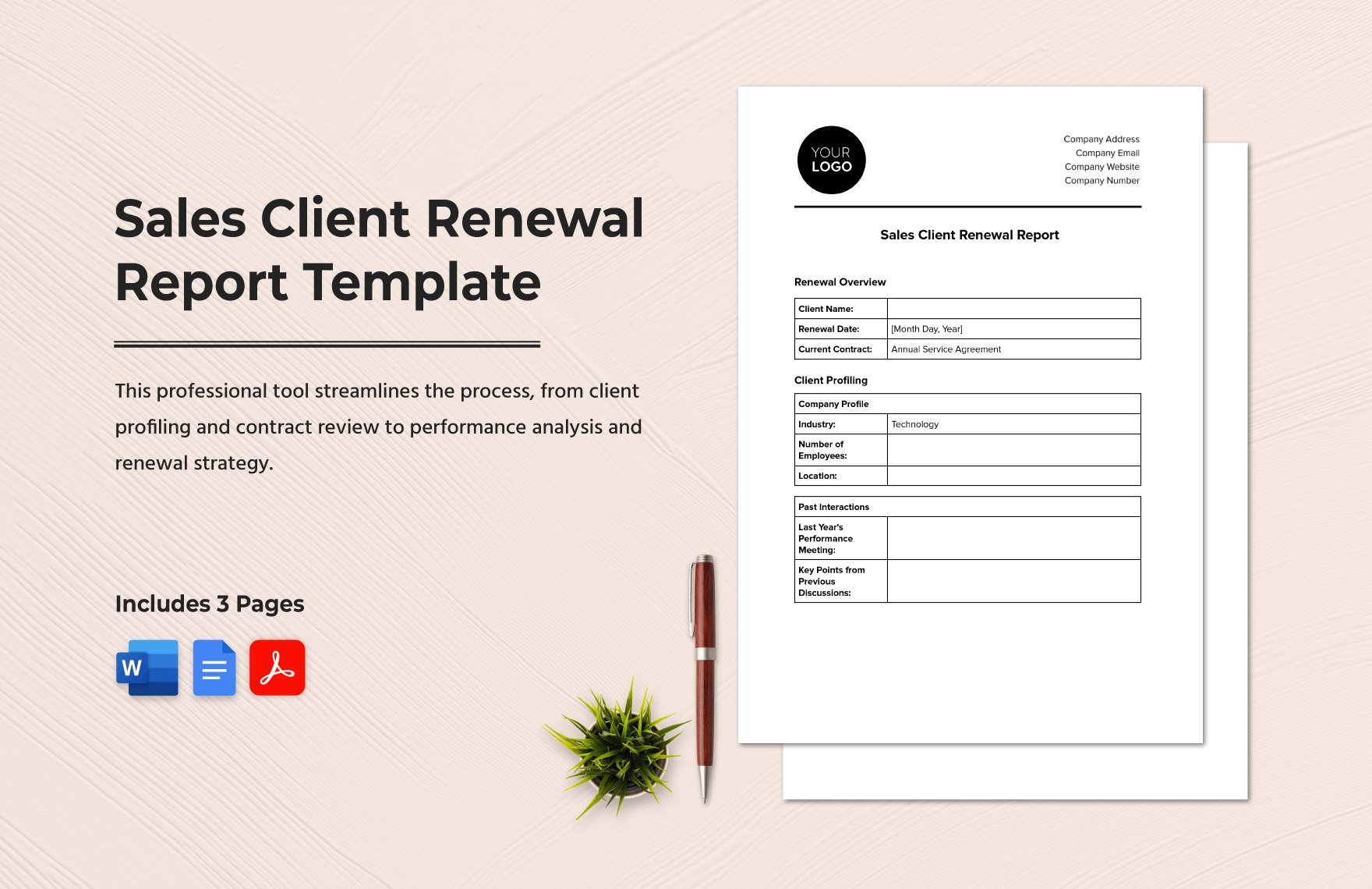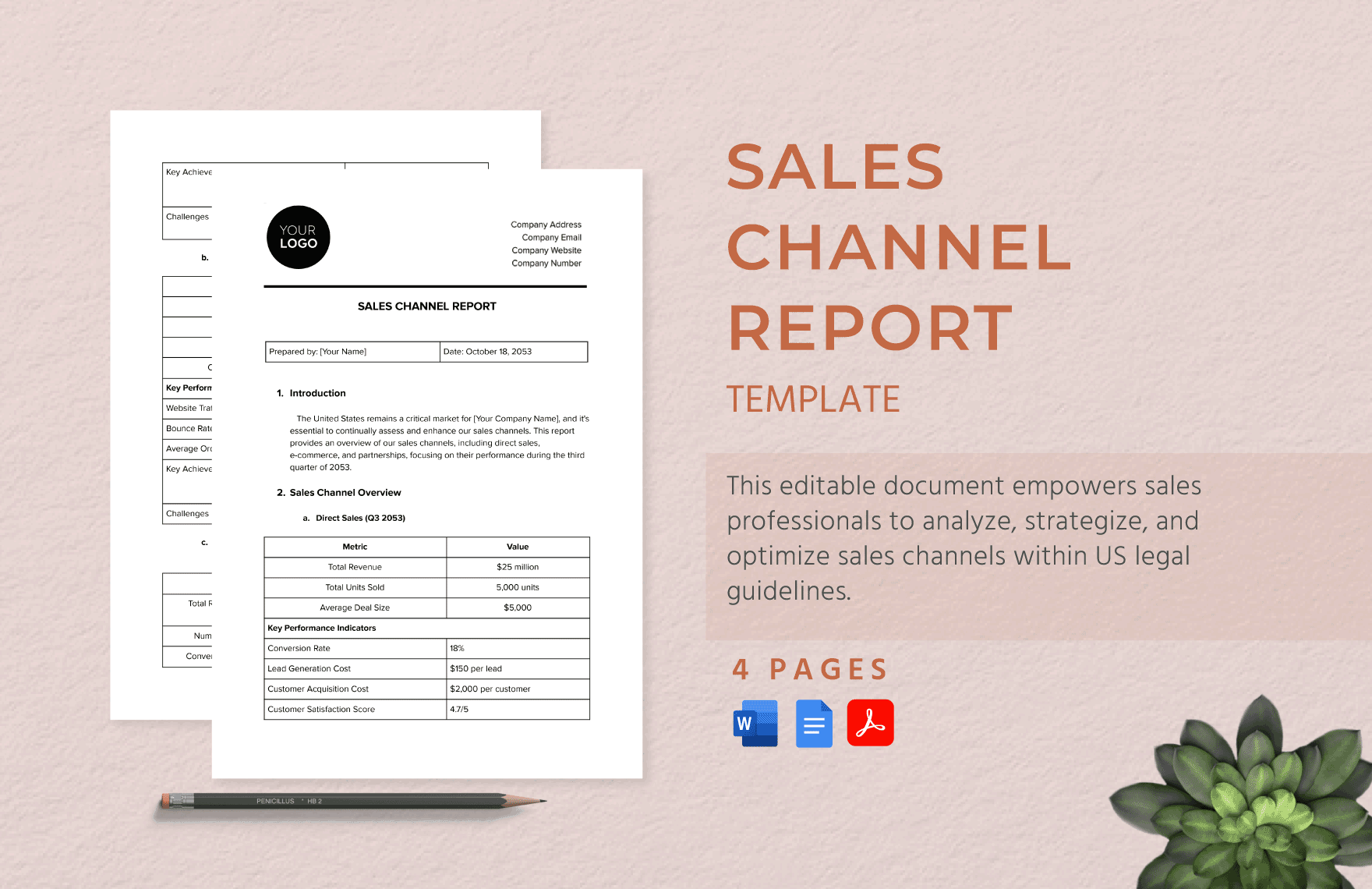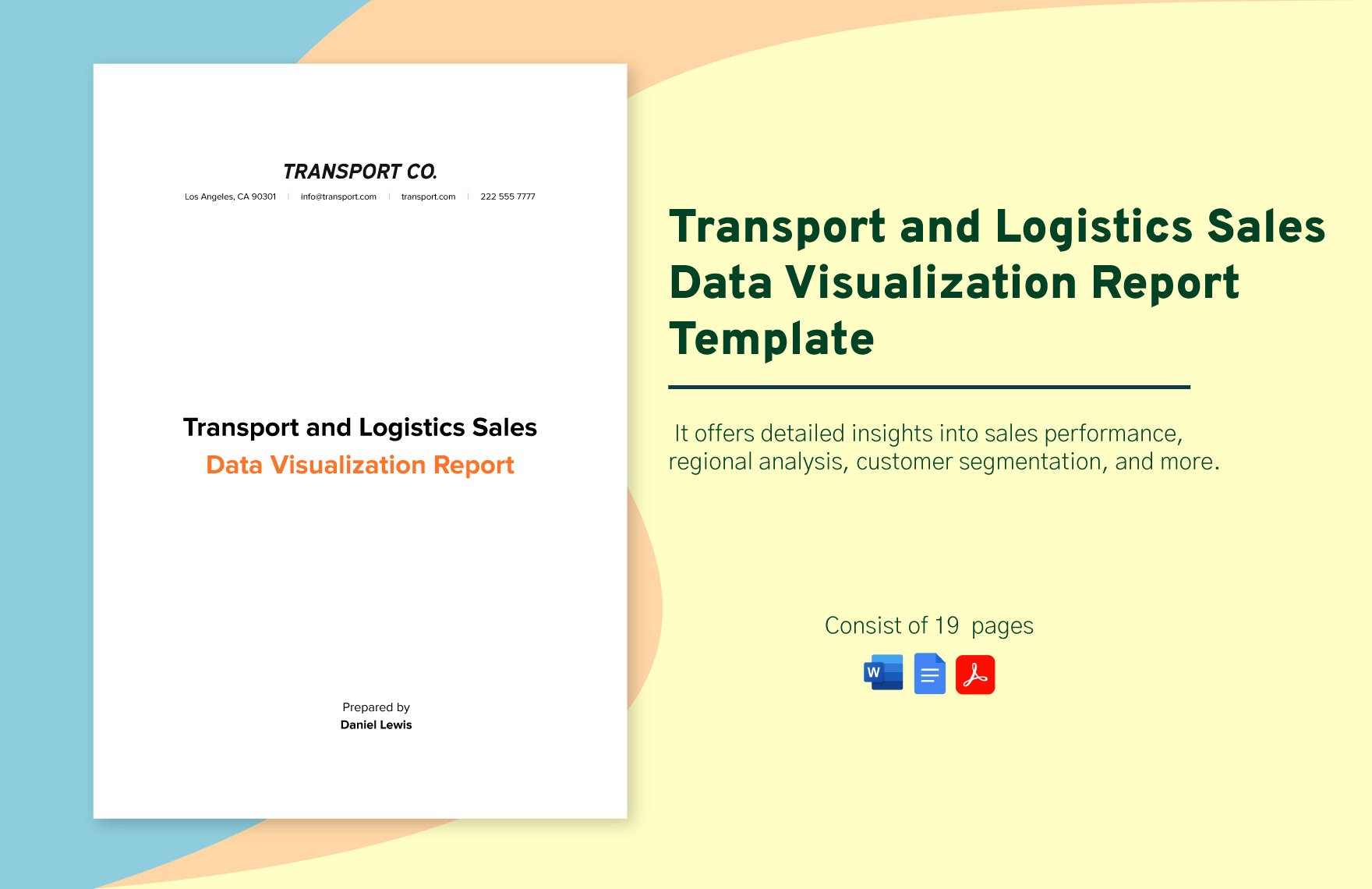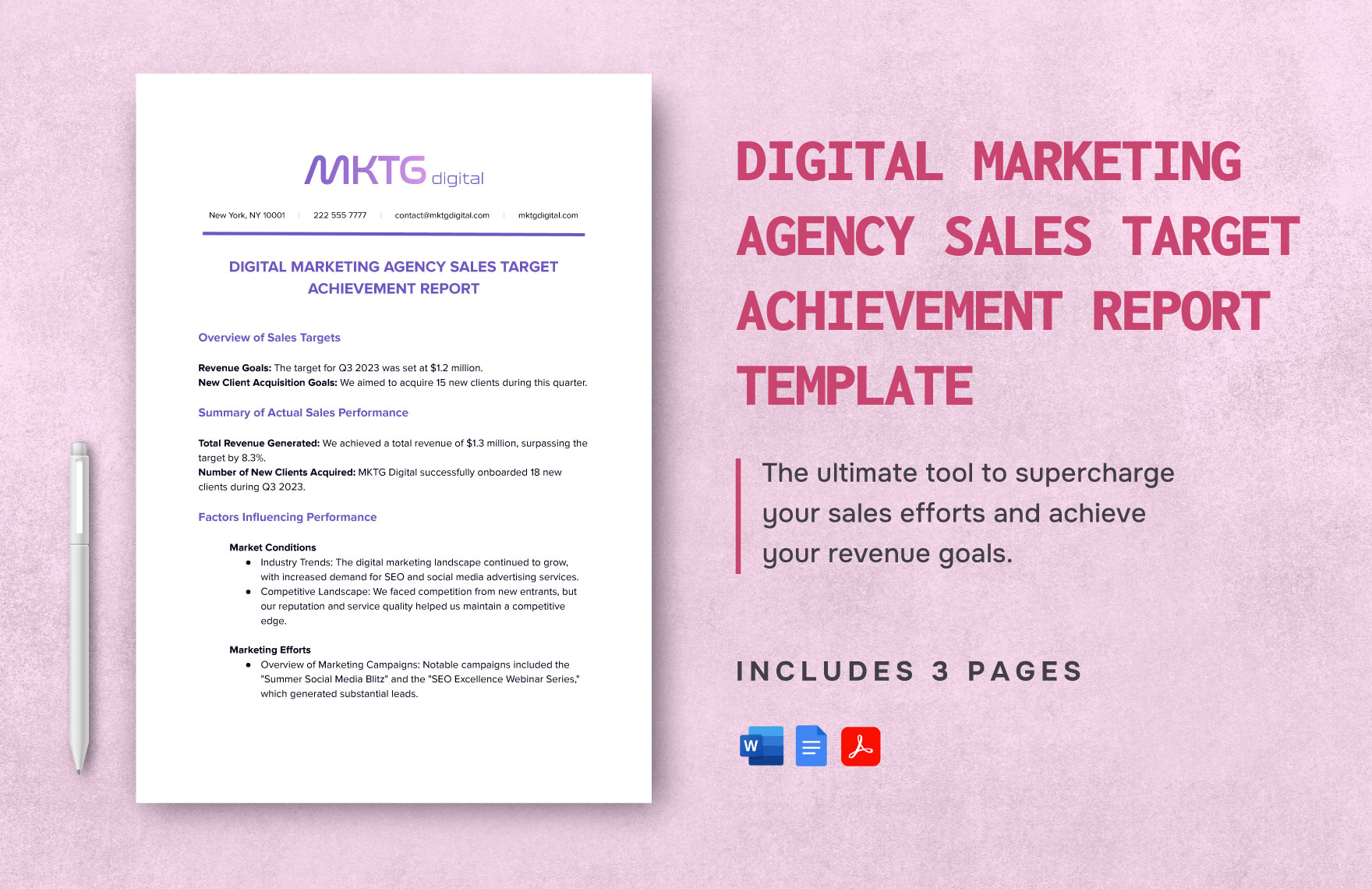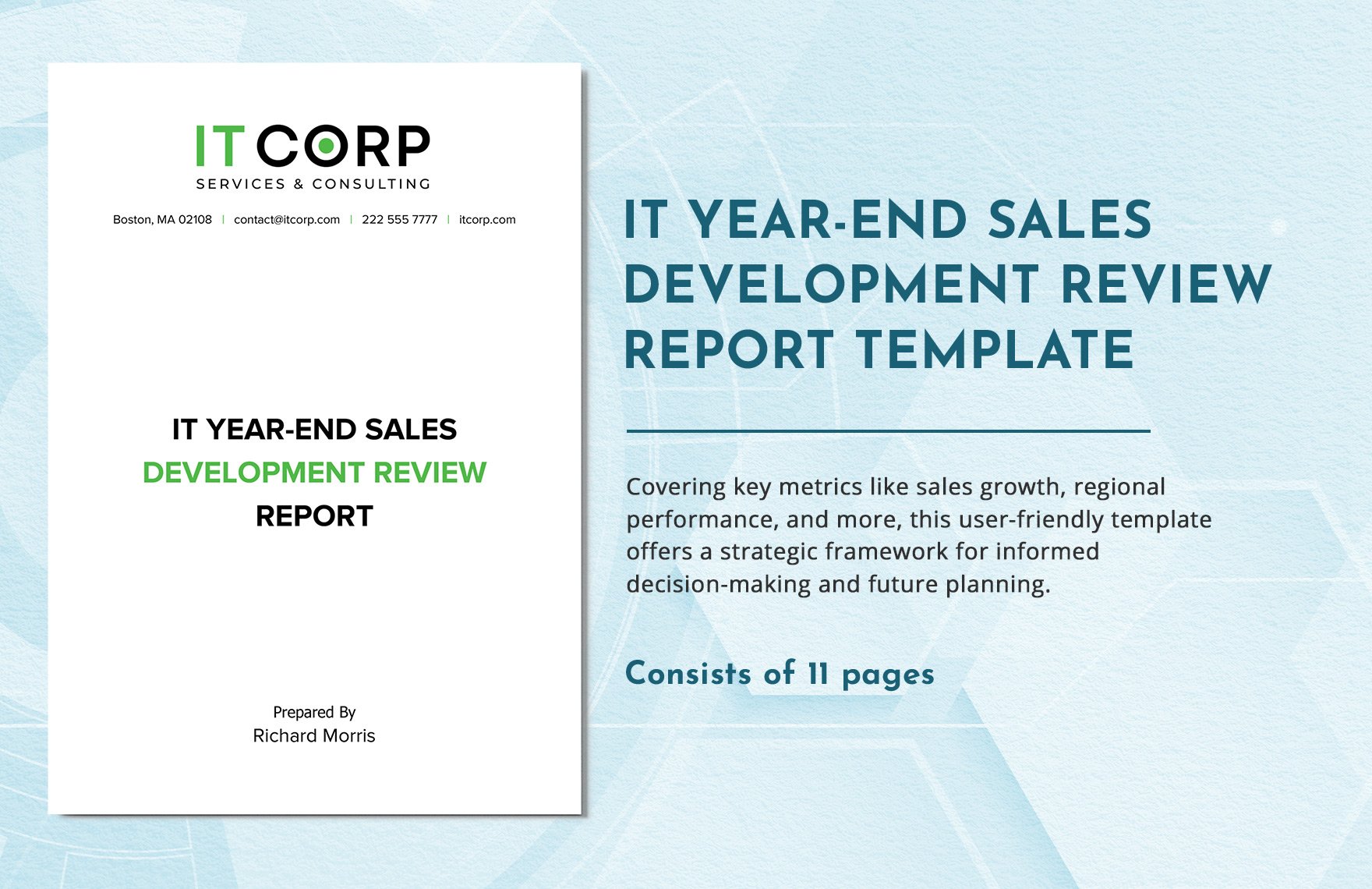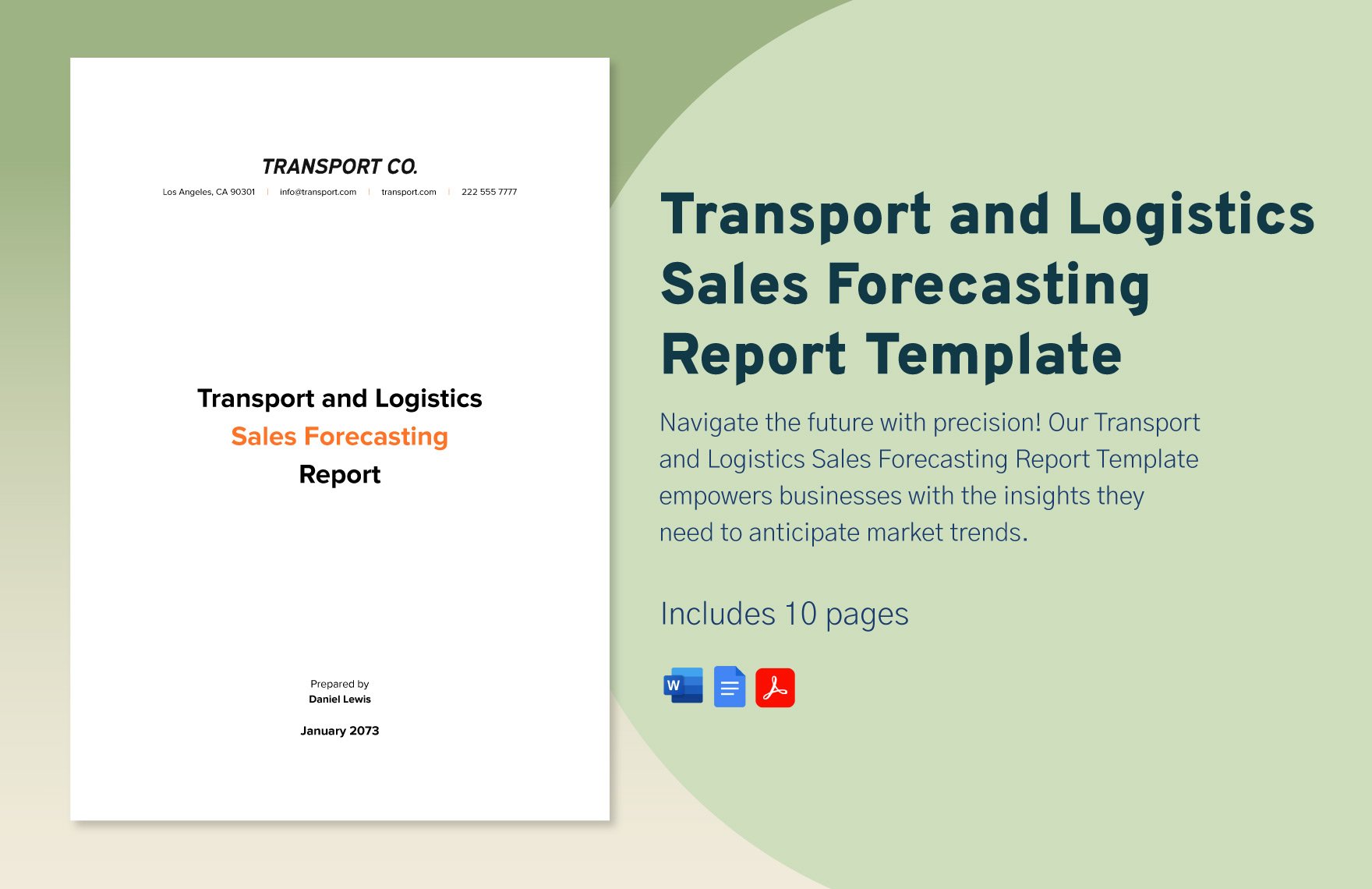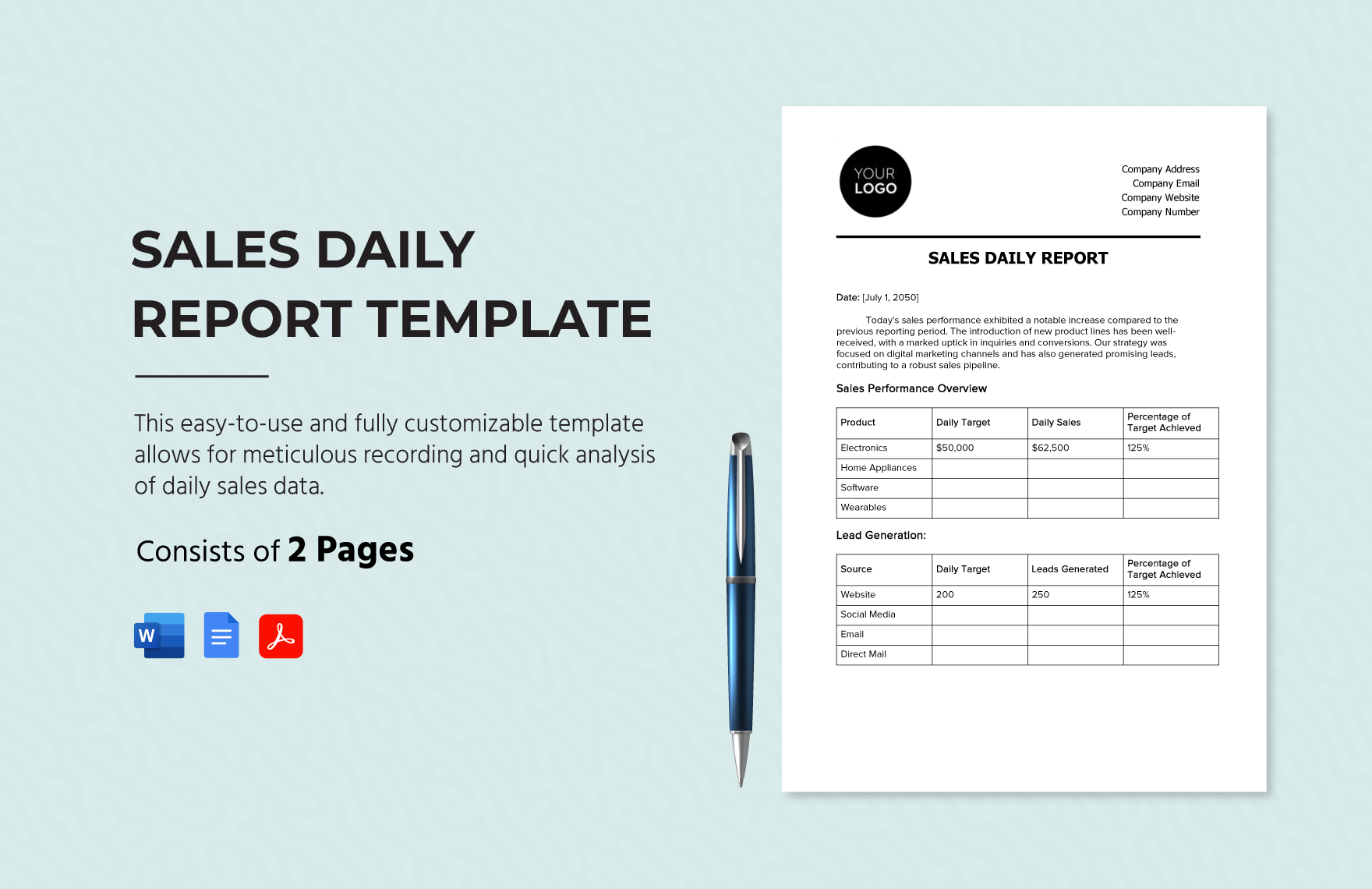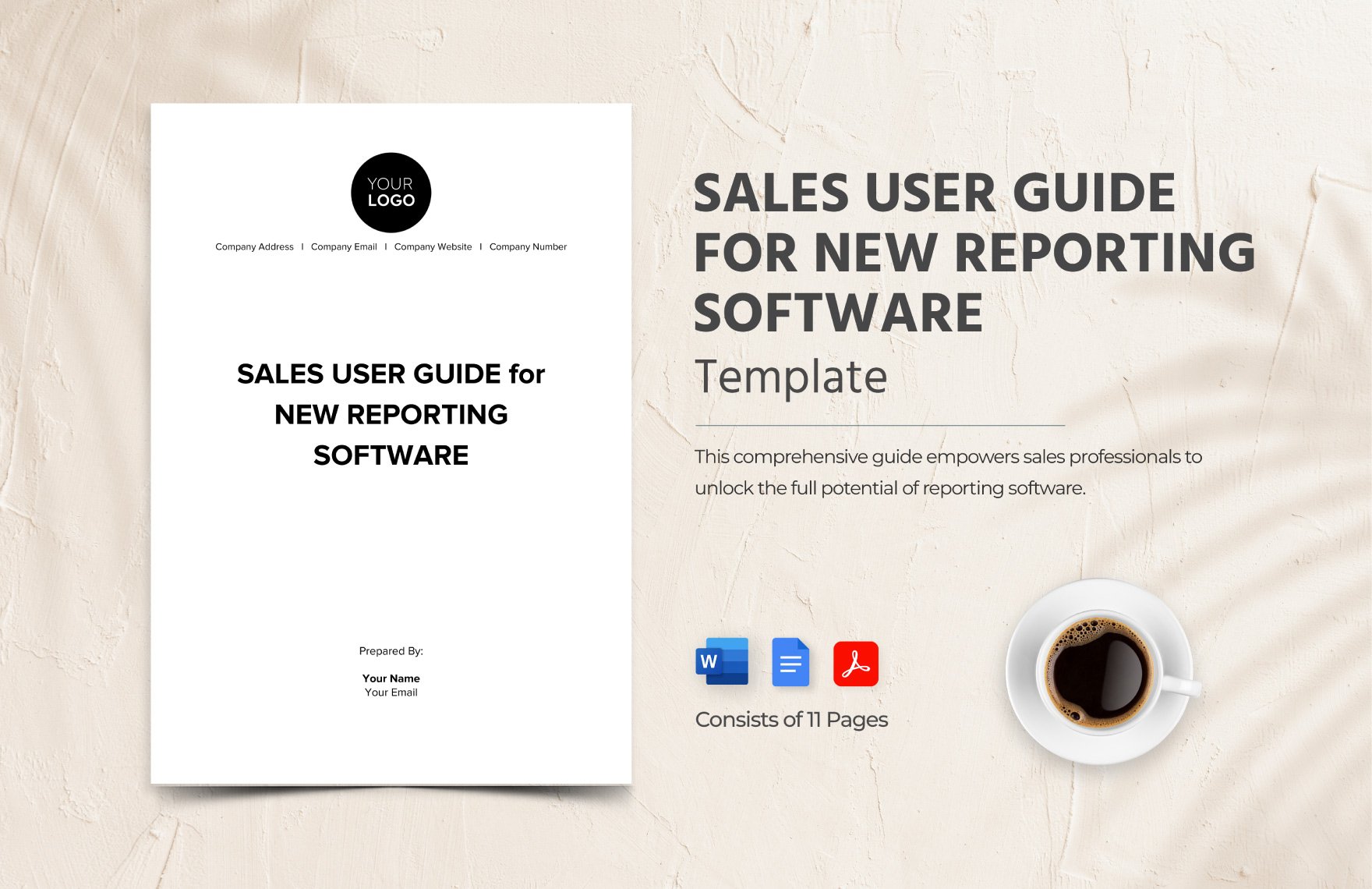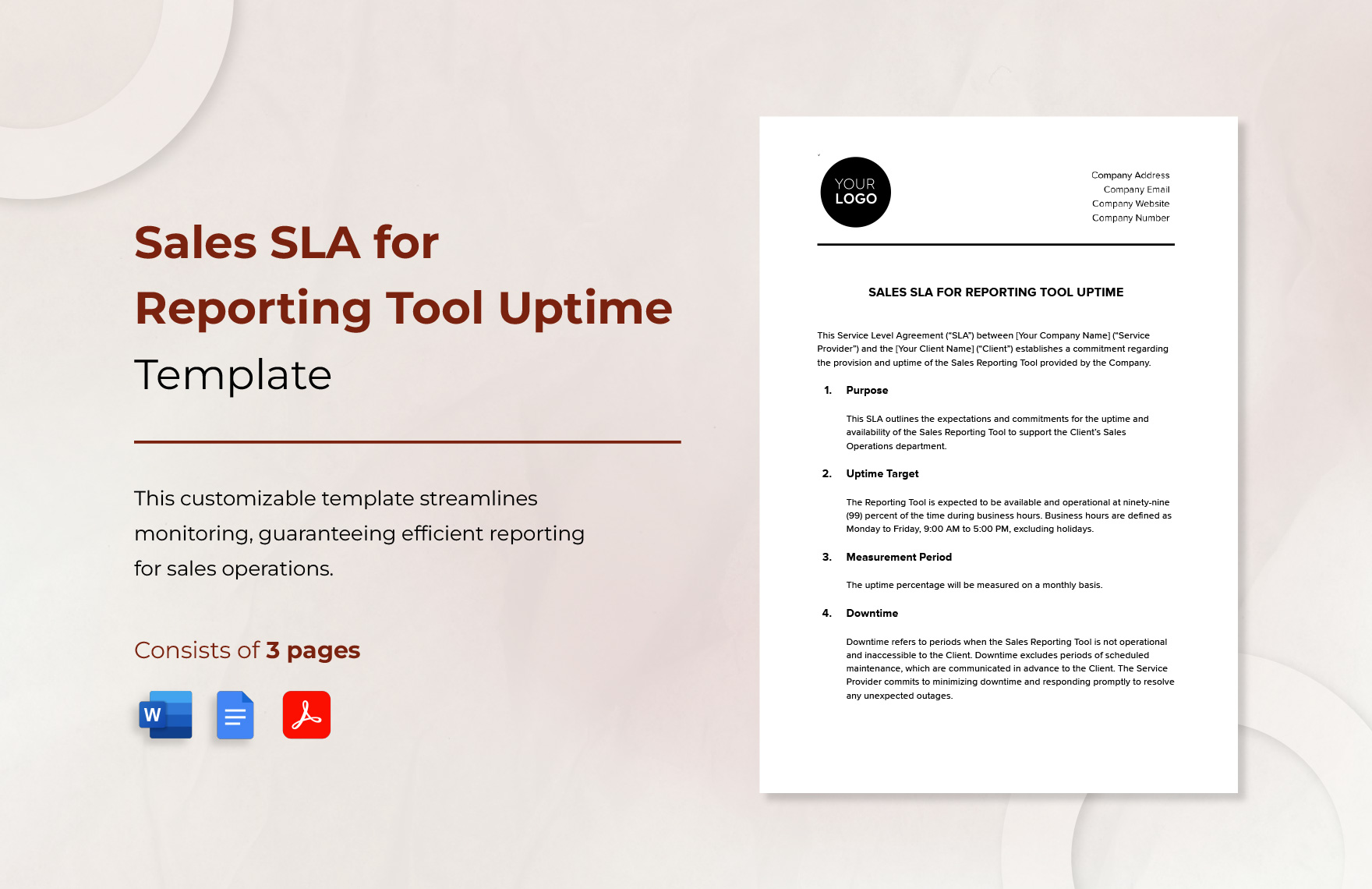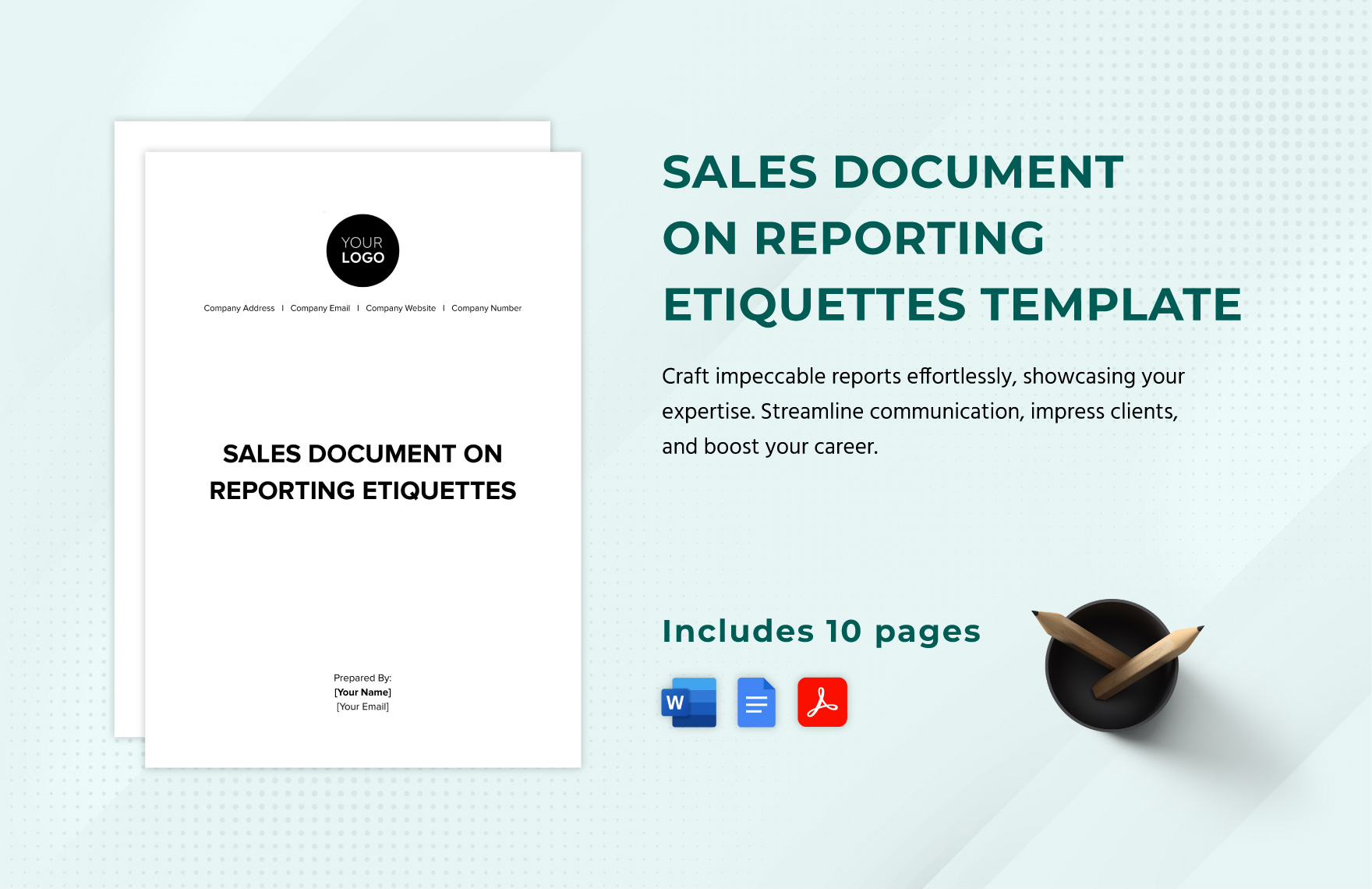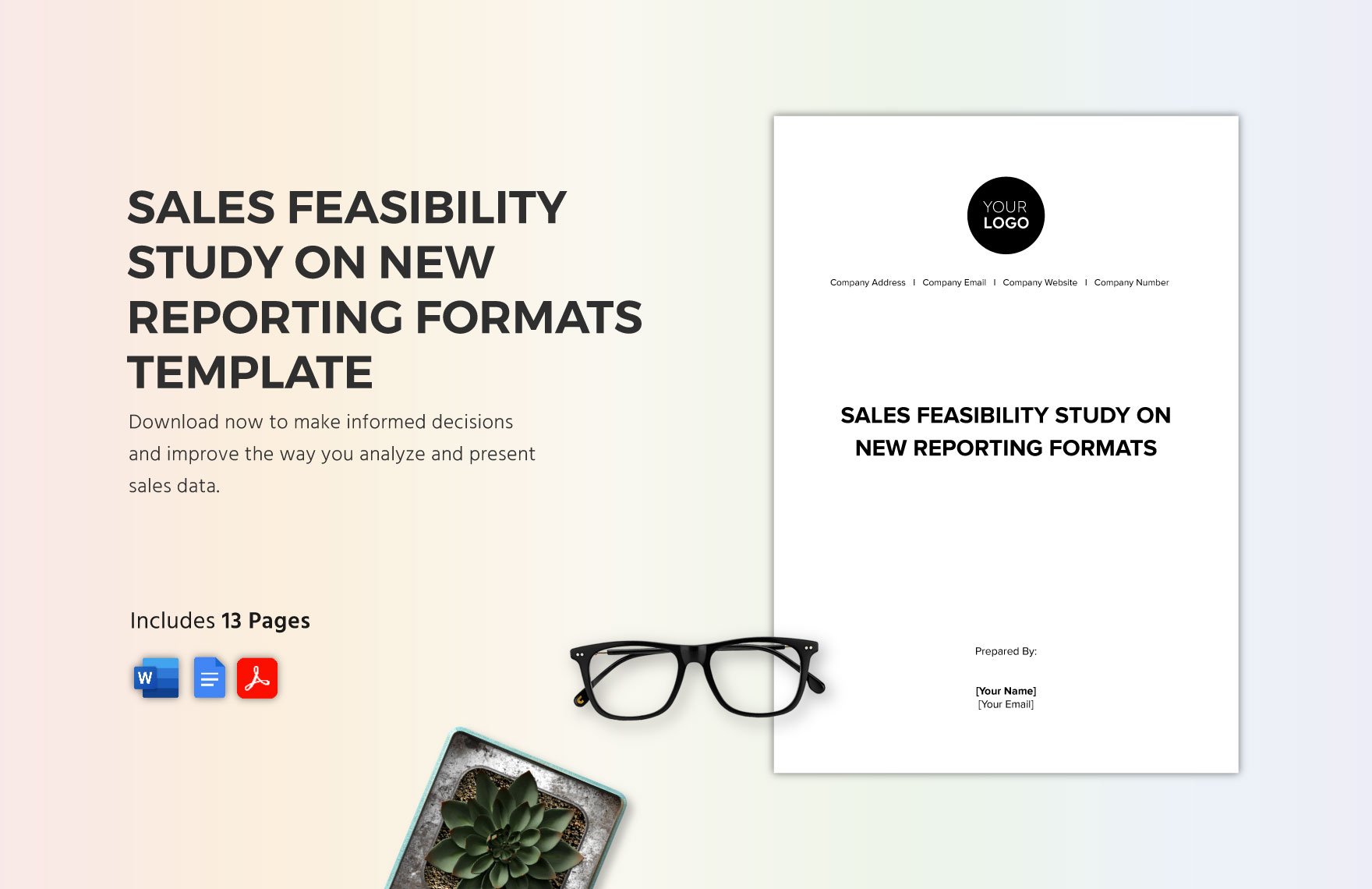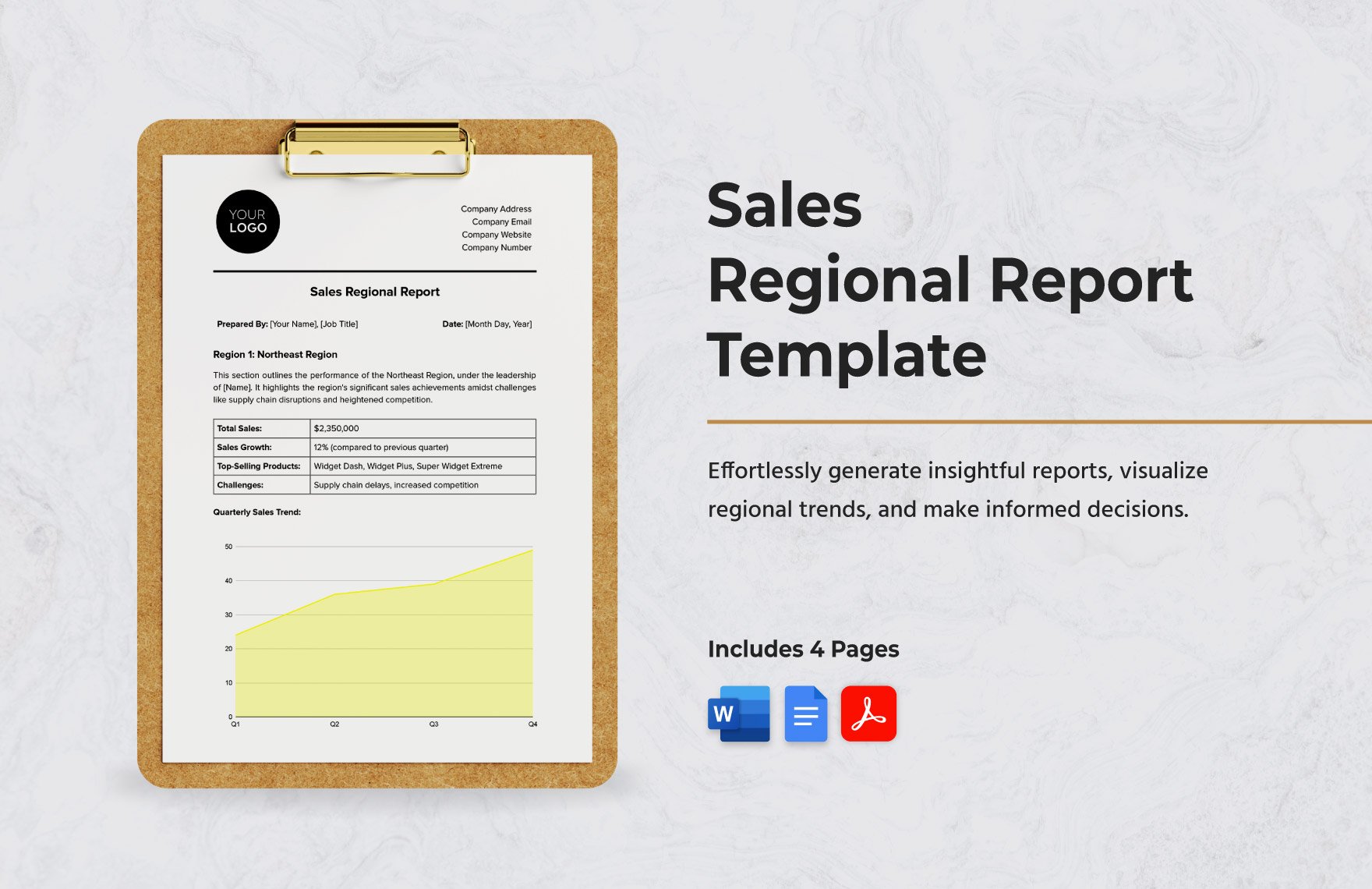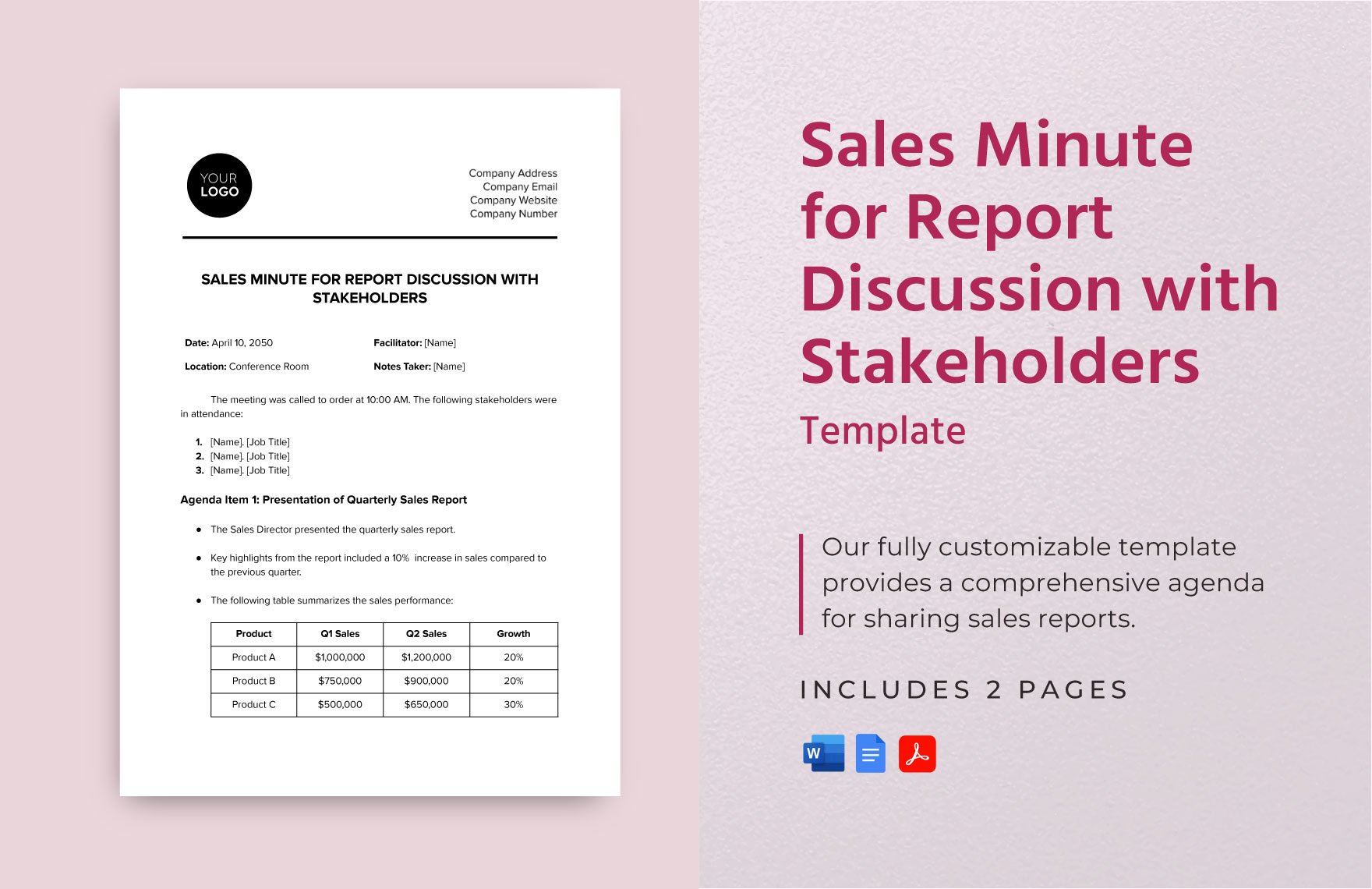Having trouble making a Sales Report? Here at Template.net, you can find Sales Report that can help draft comprehensive and effective detailed documents in a company’s sales volume over time. Choose from our wide selection of templates like, management report templates and simple report template that are professionally designed by our team. Our files are Readily made and are compatible with Google Docs, the online application where you can save and personalize files online. Apart from the designs and free graphics, Our templates are available in A4 and US sizes. 100% editable and you can also utilize and modify the written suggestive content to fit your preferences. Get yours now!
Sales Report Templates in Google Docs
Get creative with customizable sales report templates in Google Docs. Free and professional designs, ready to download and customize. Try now!