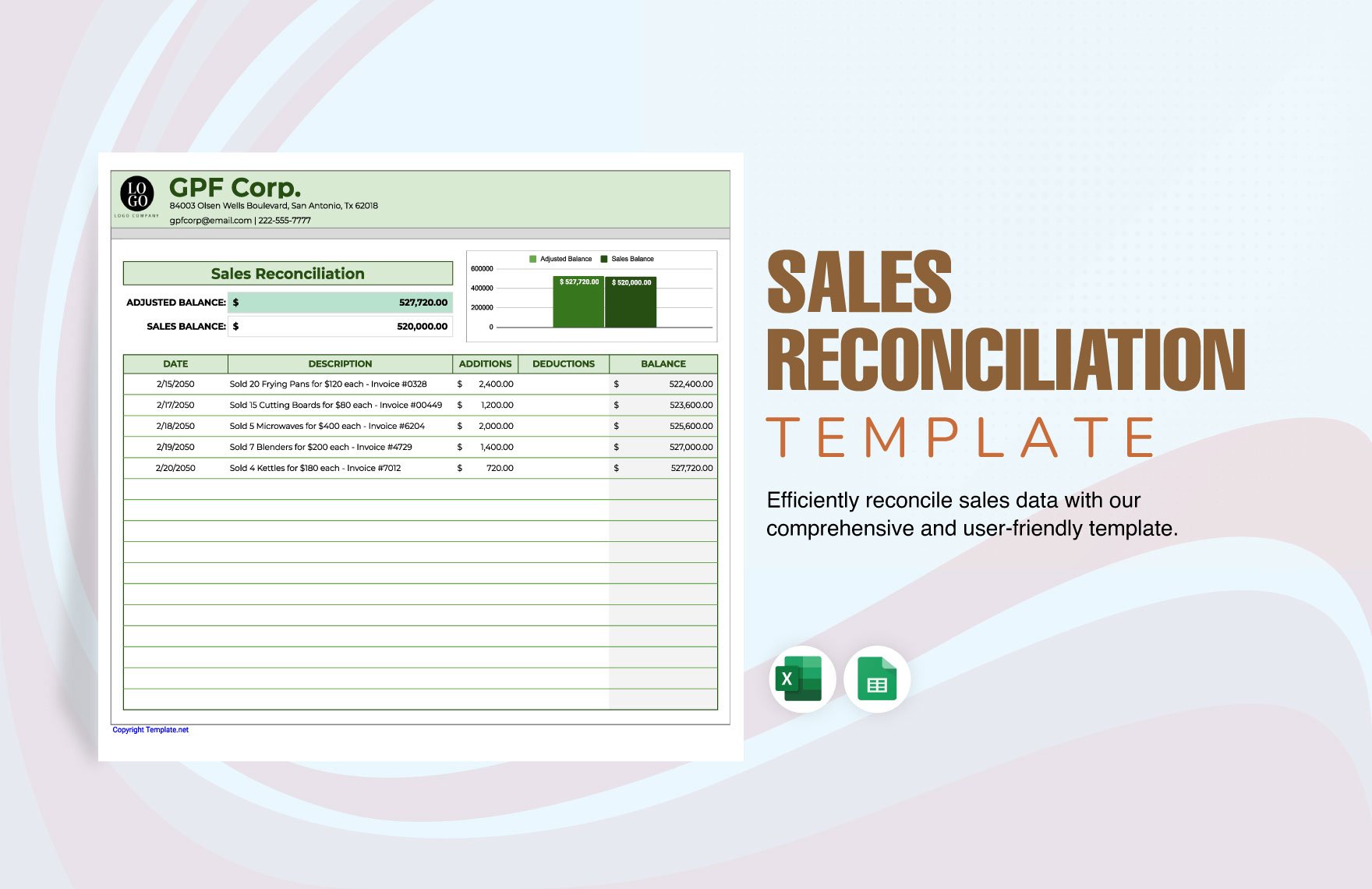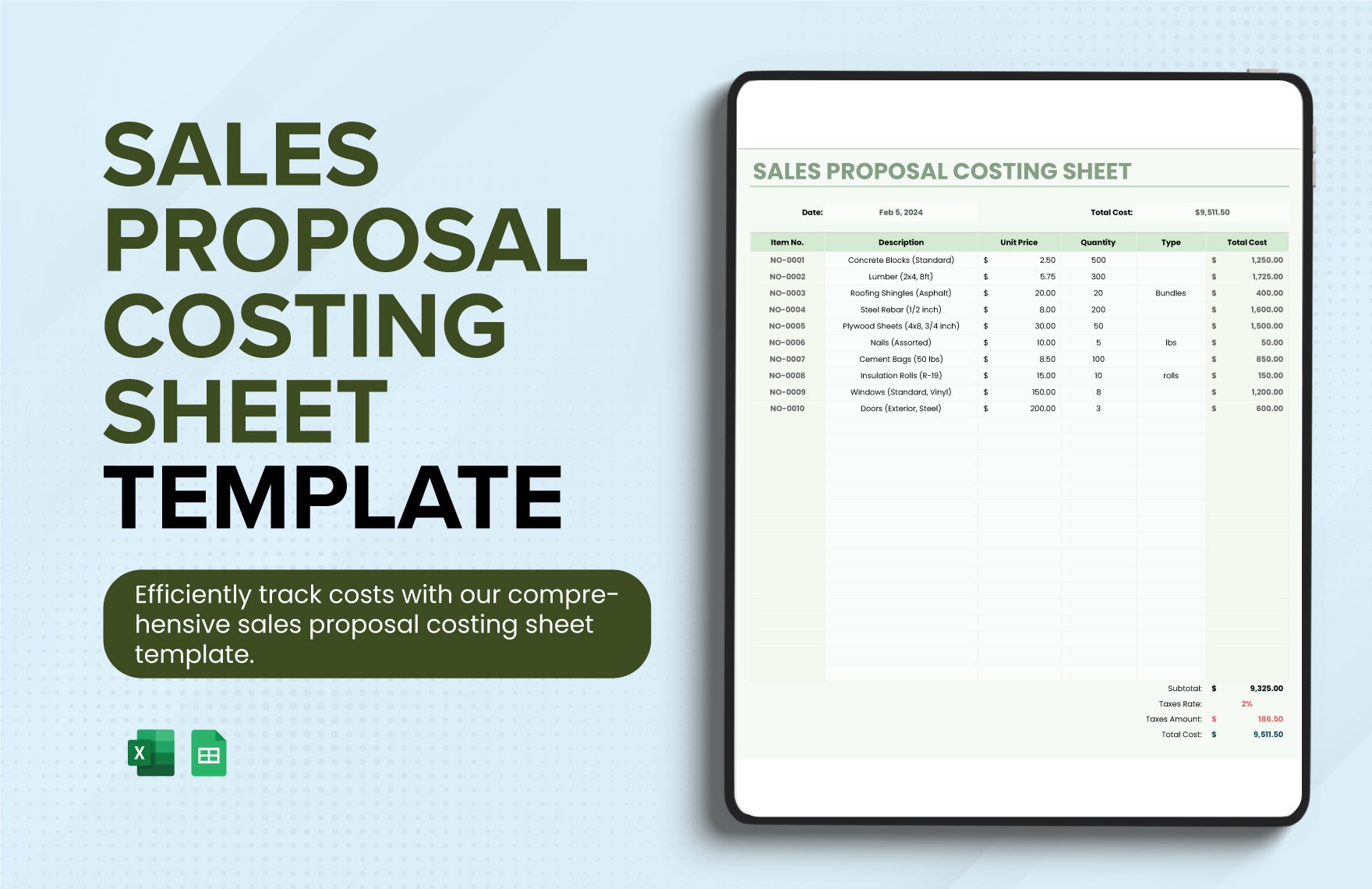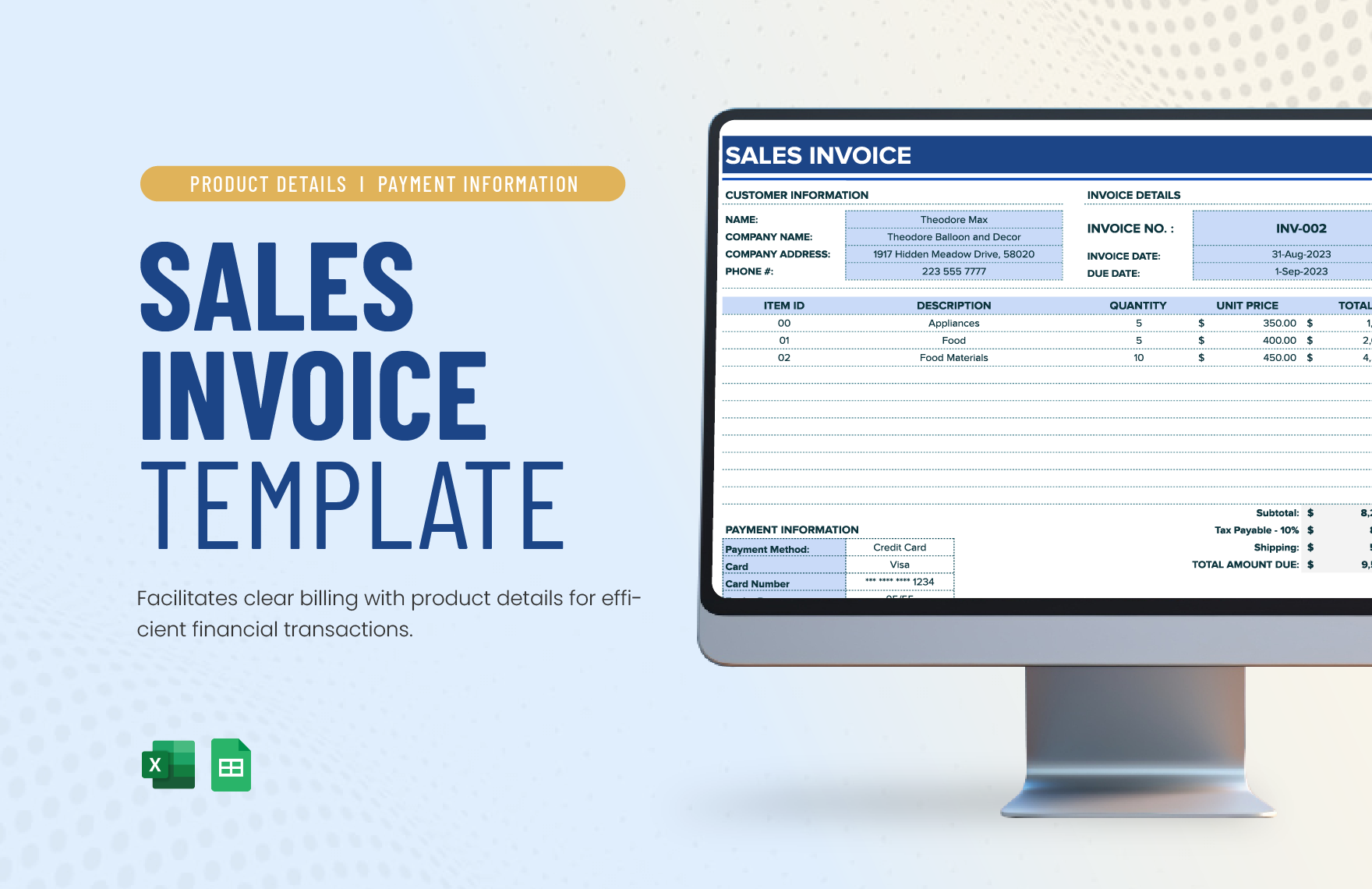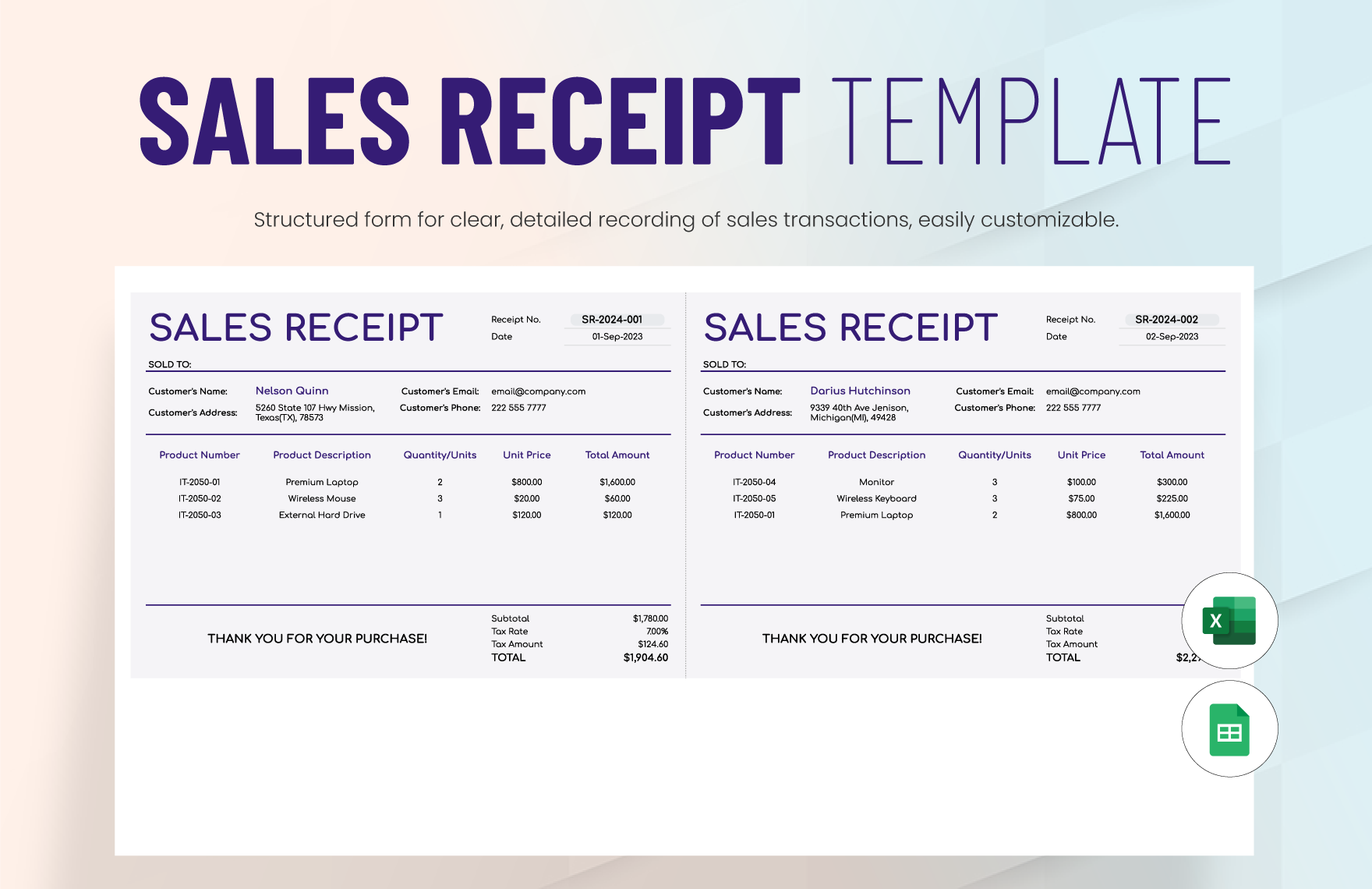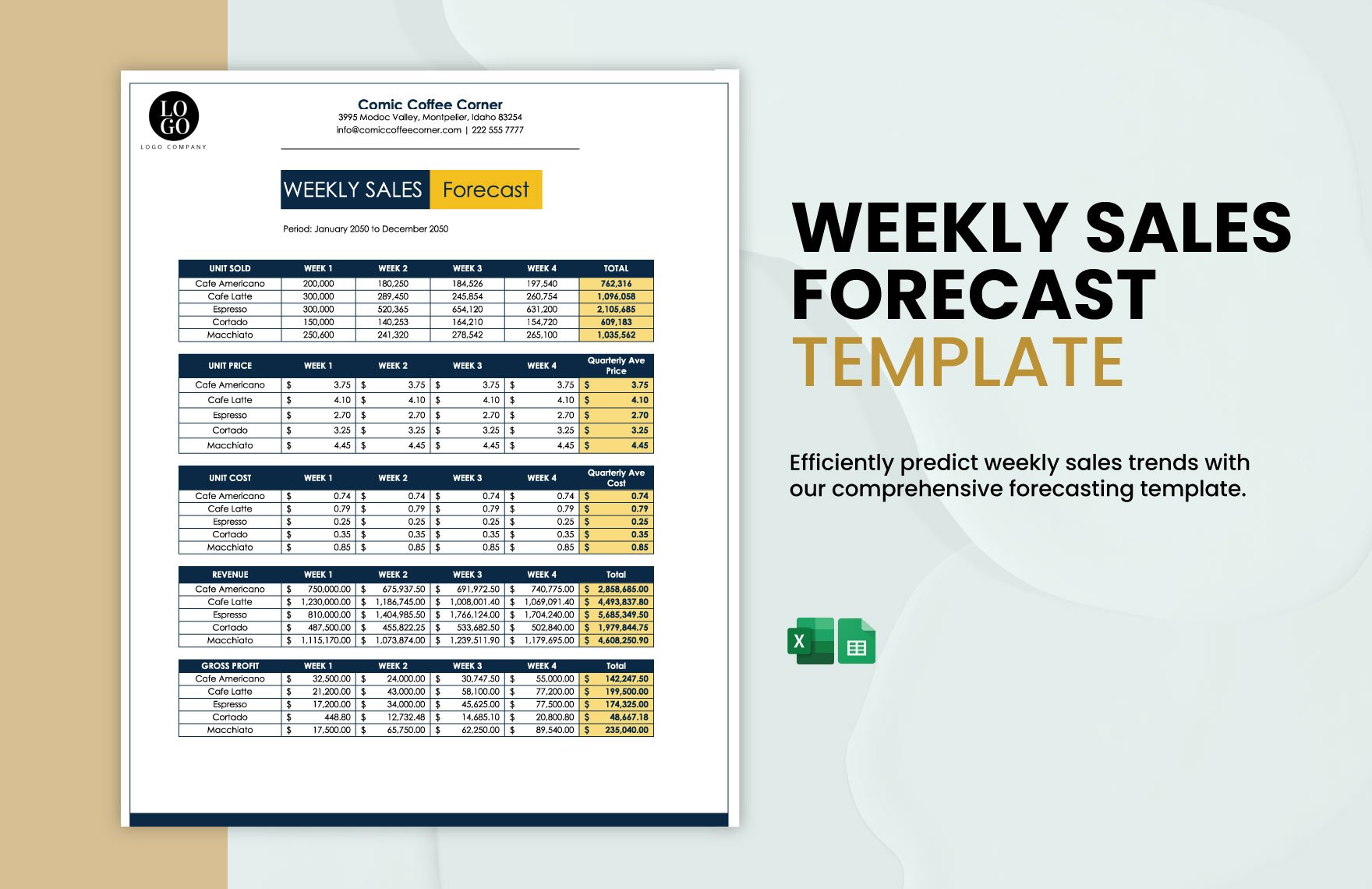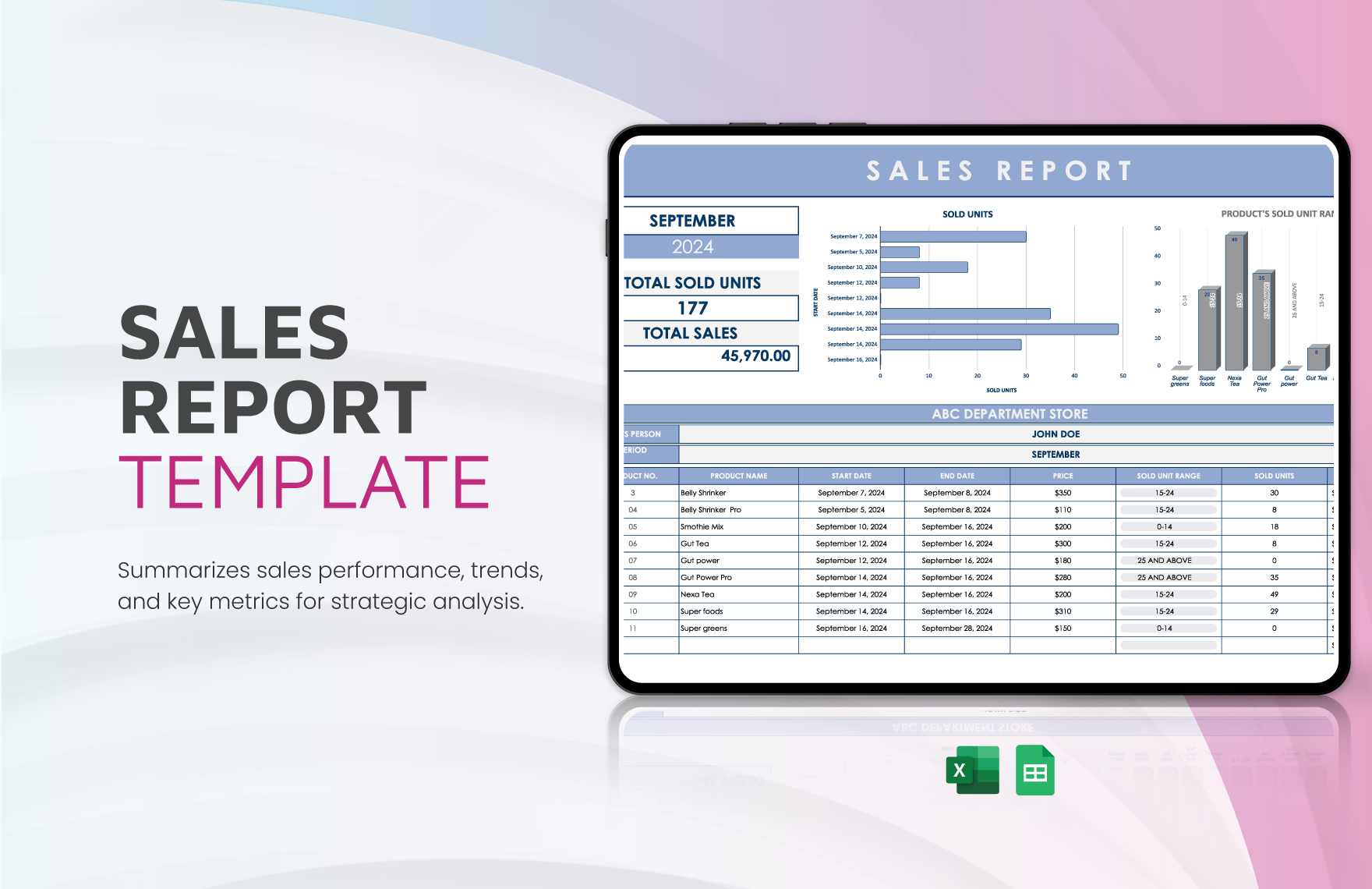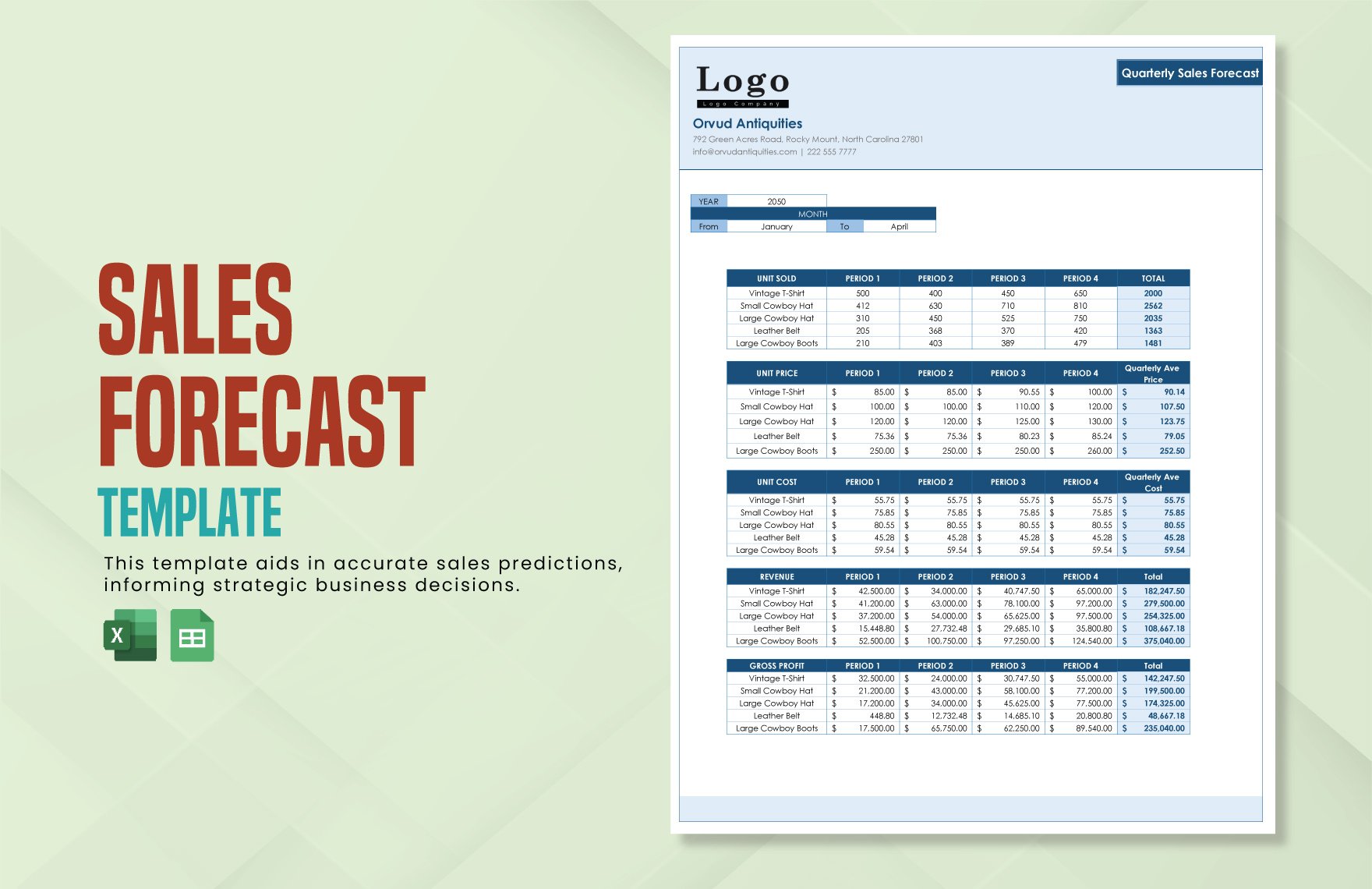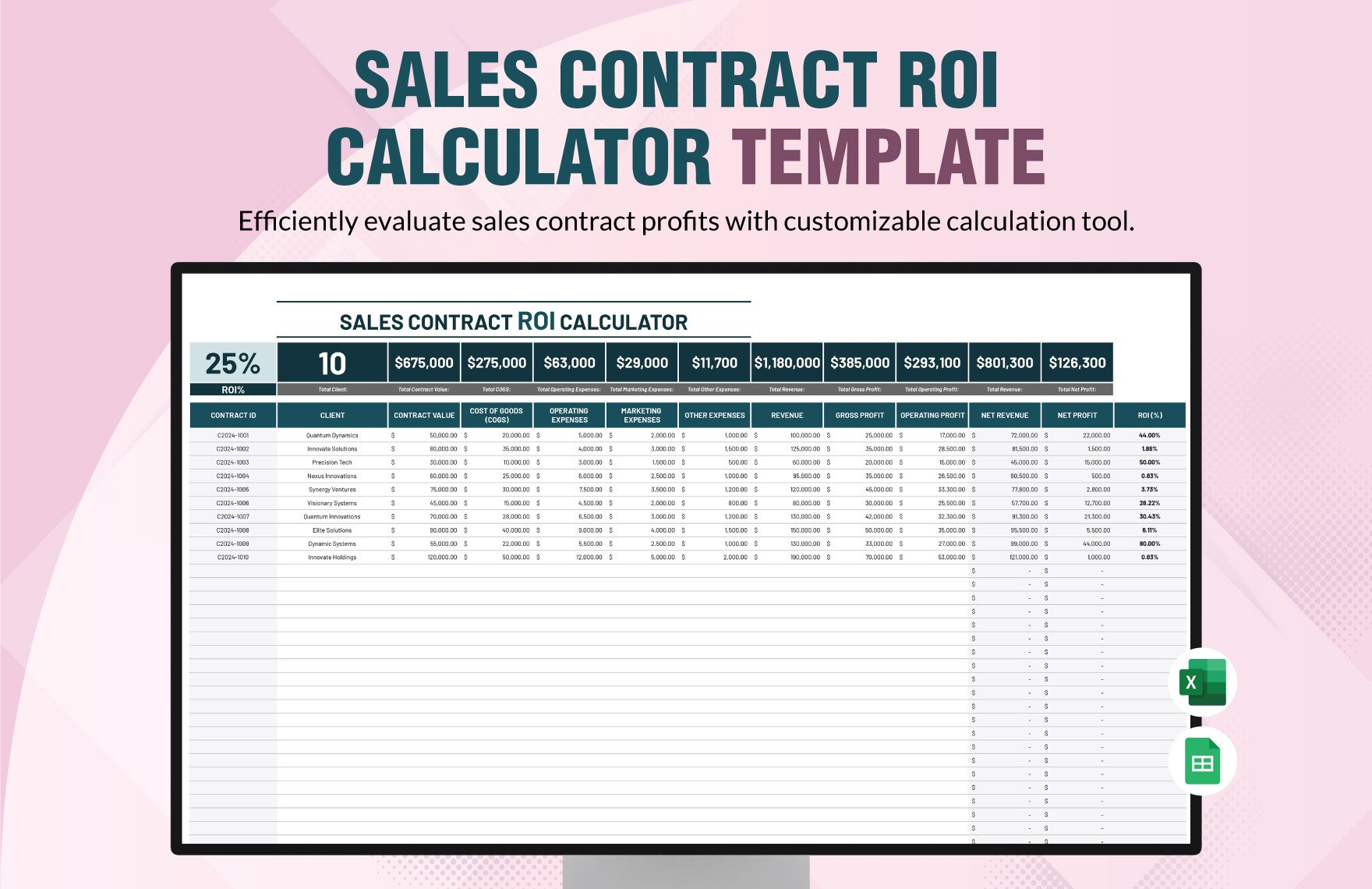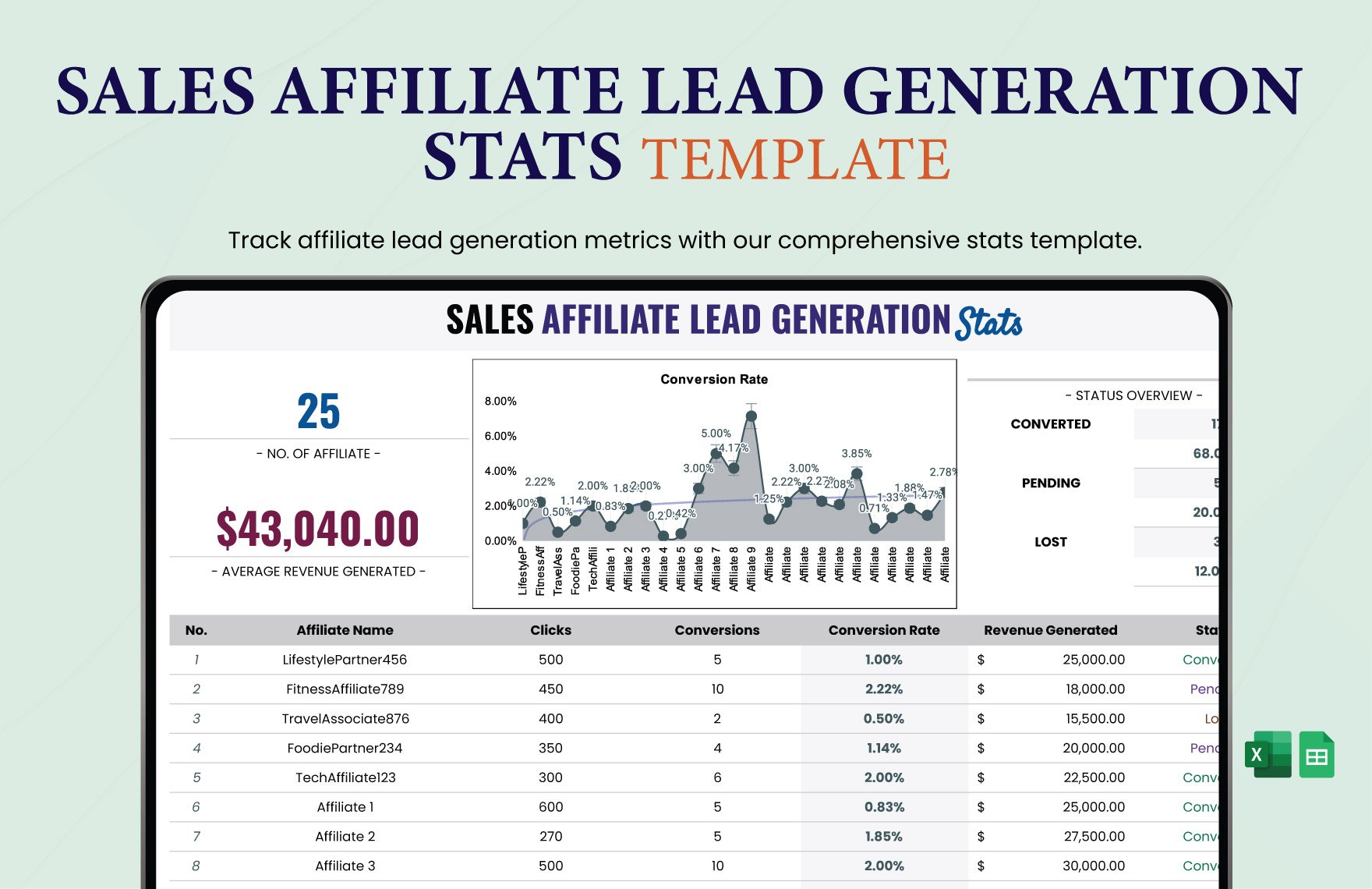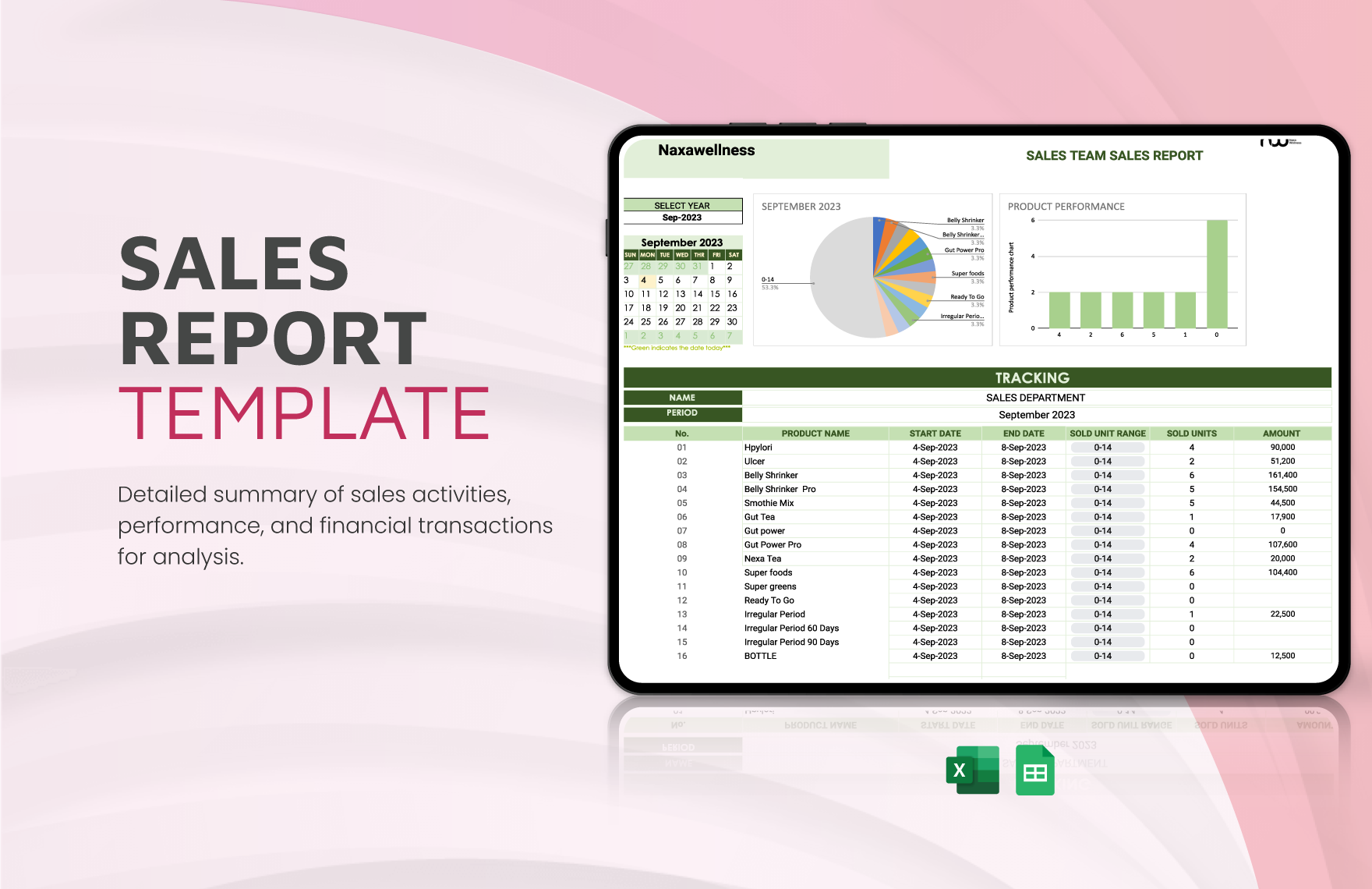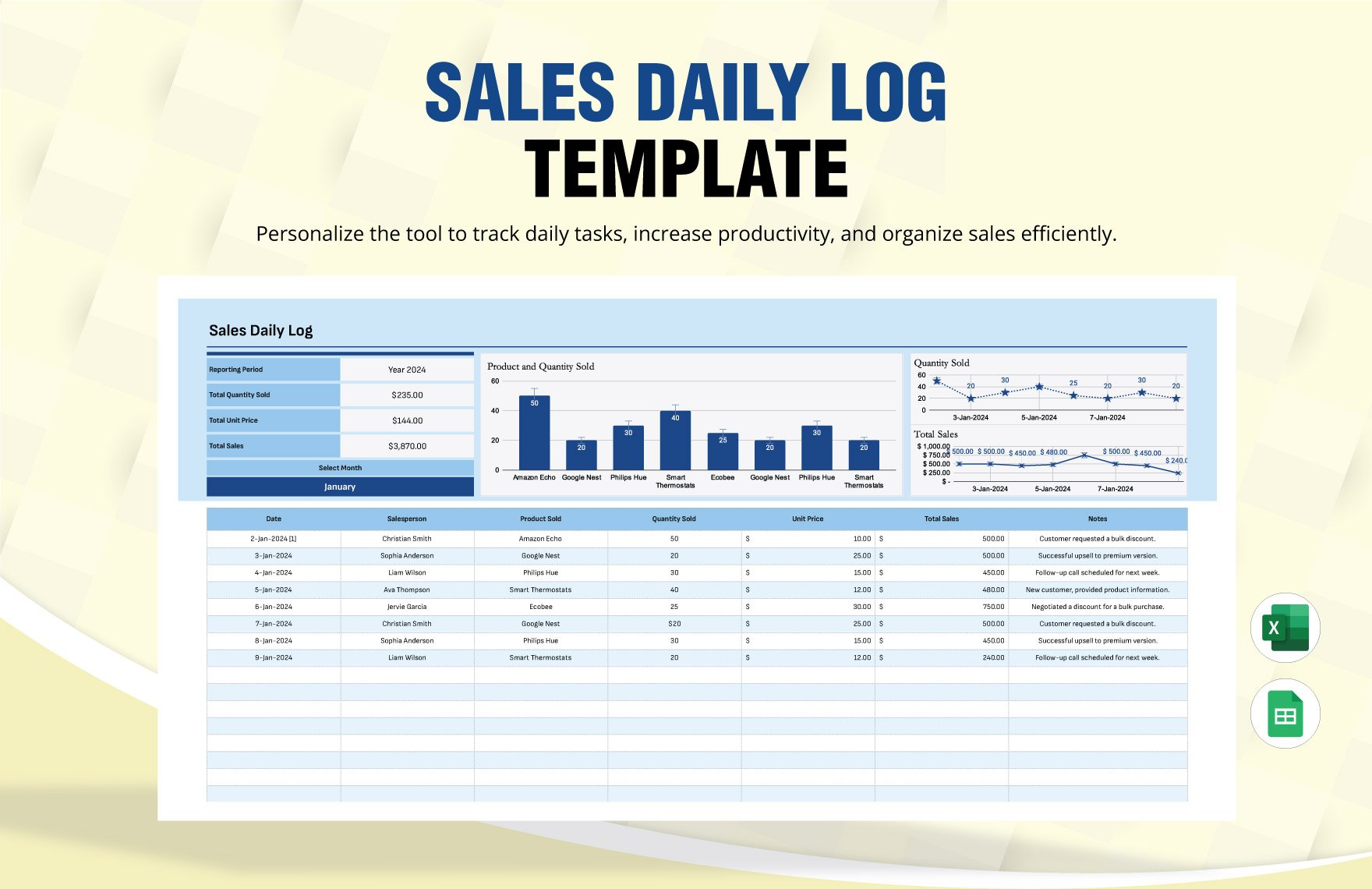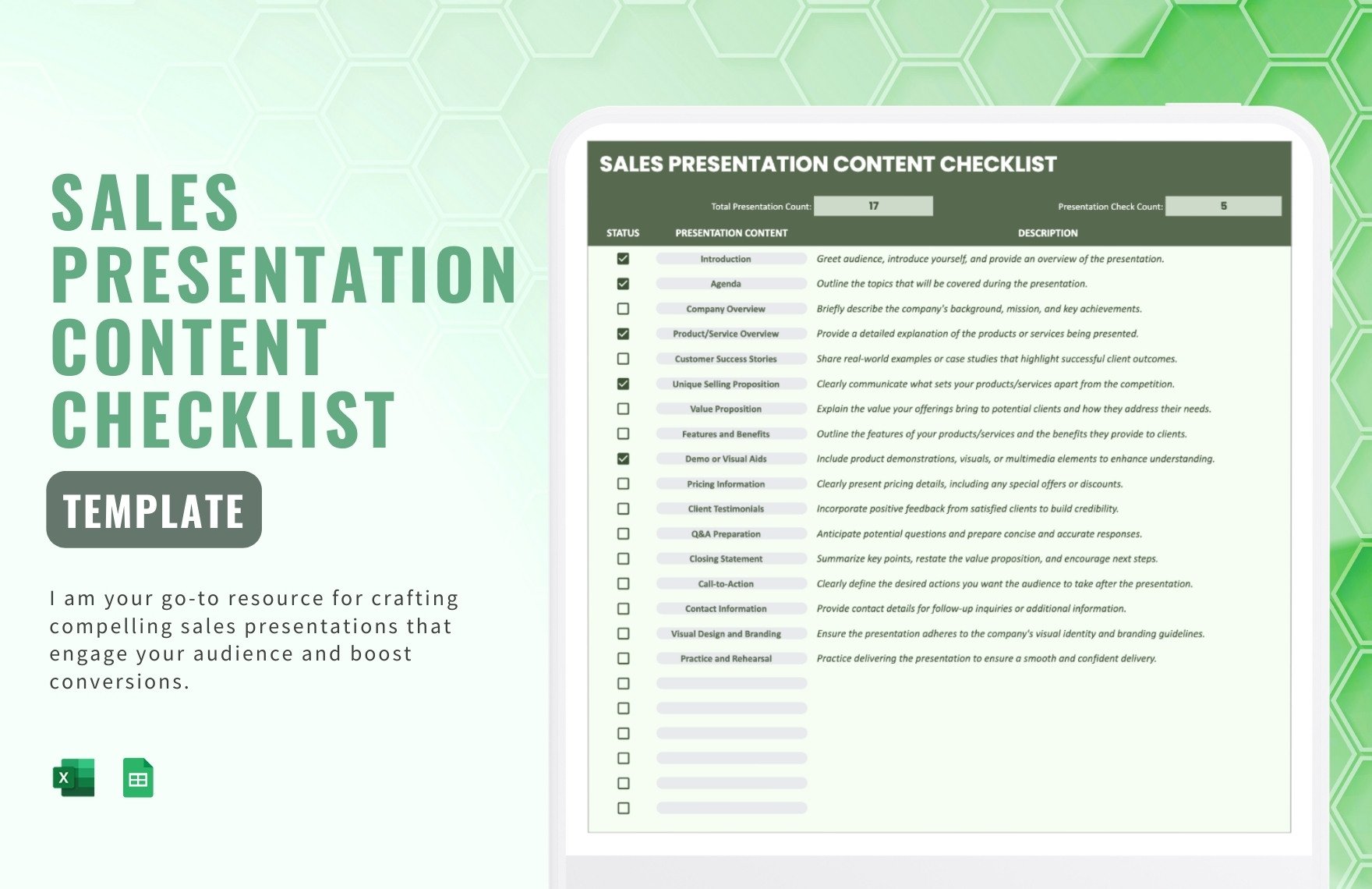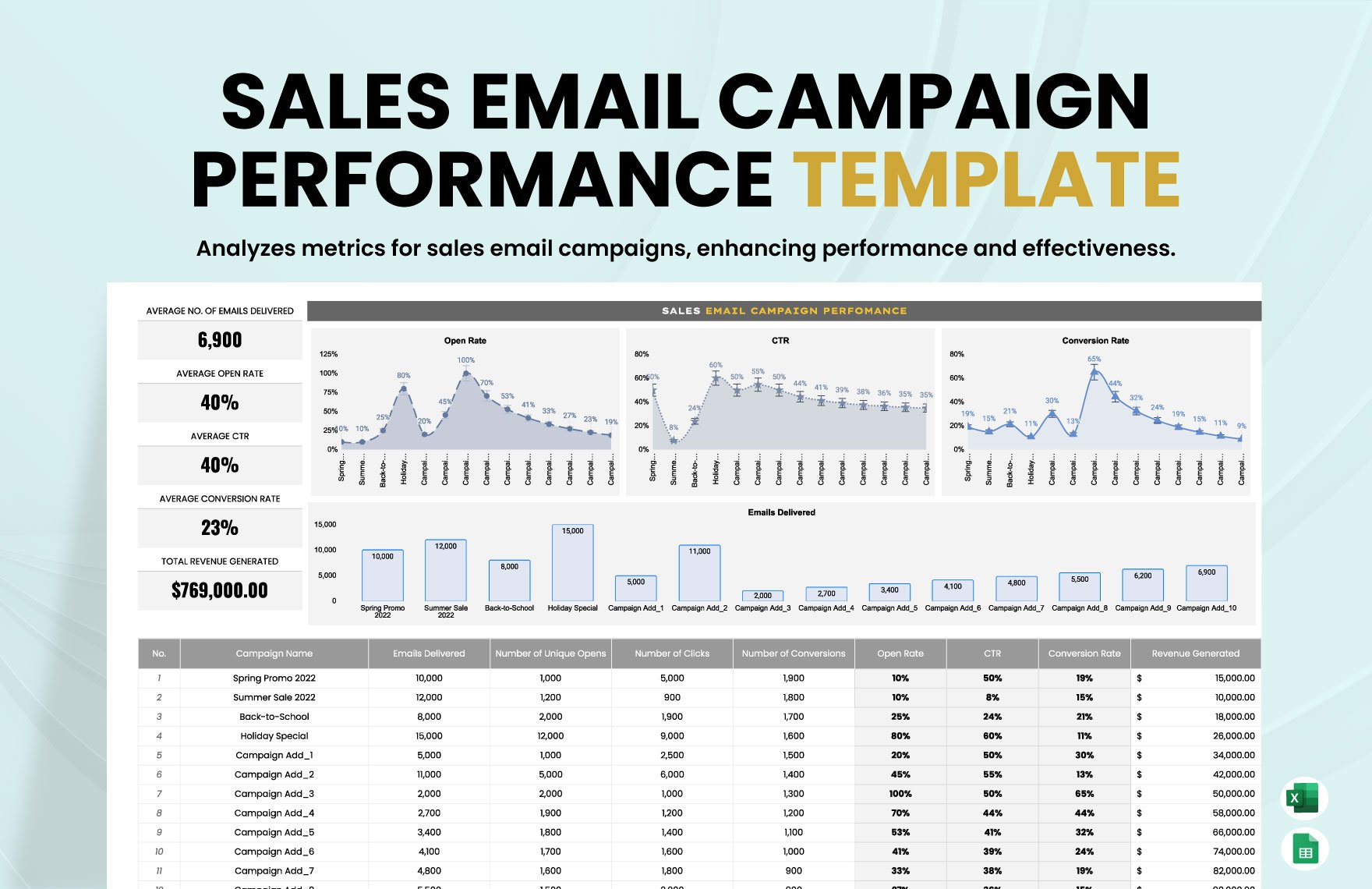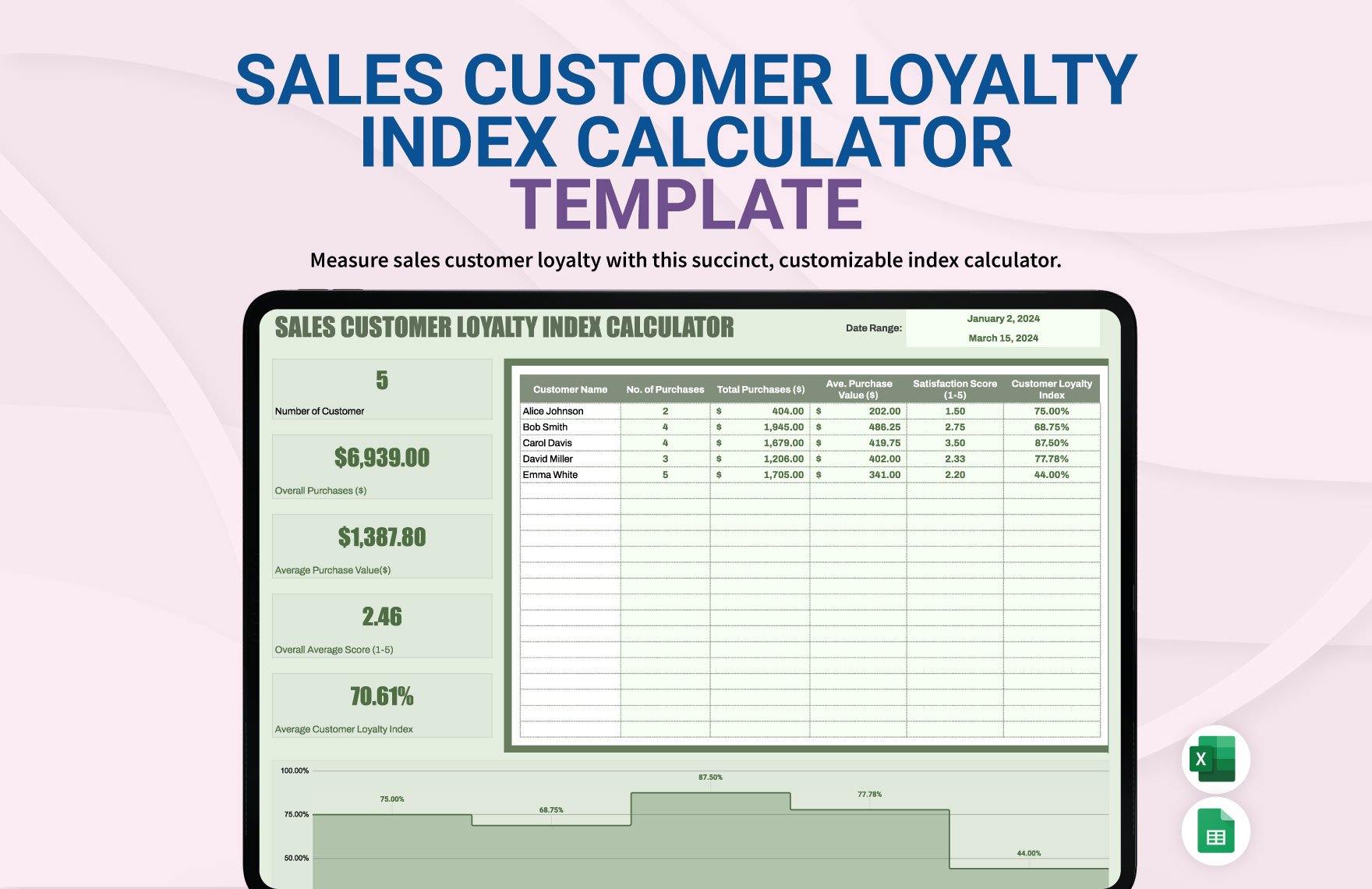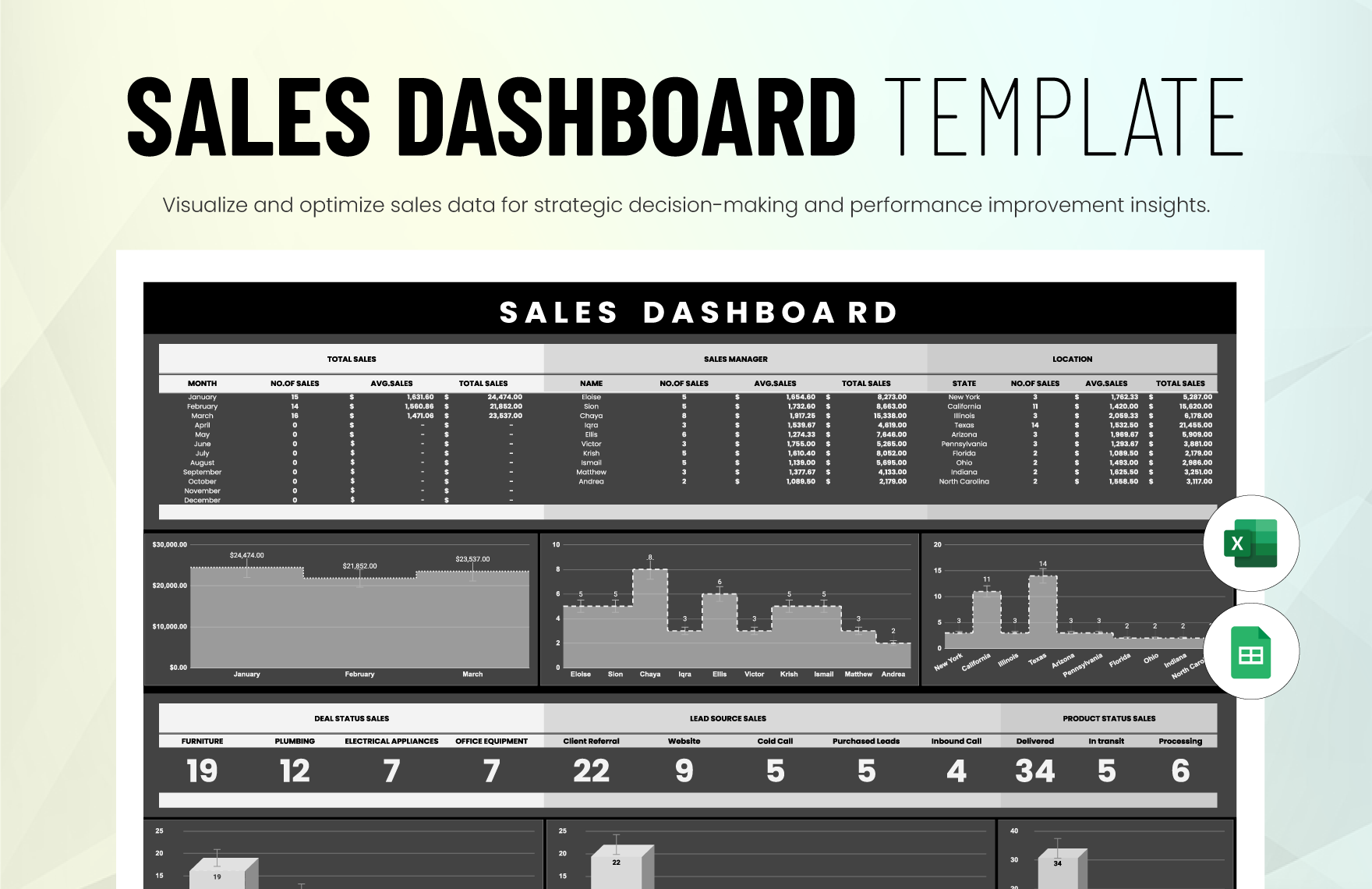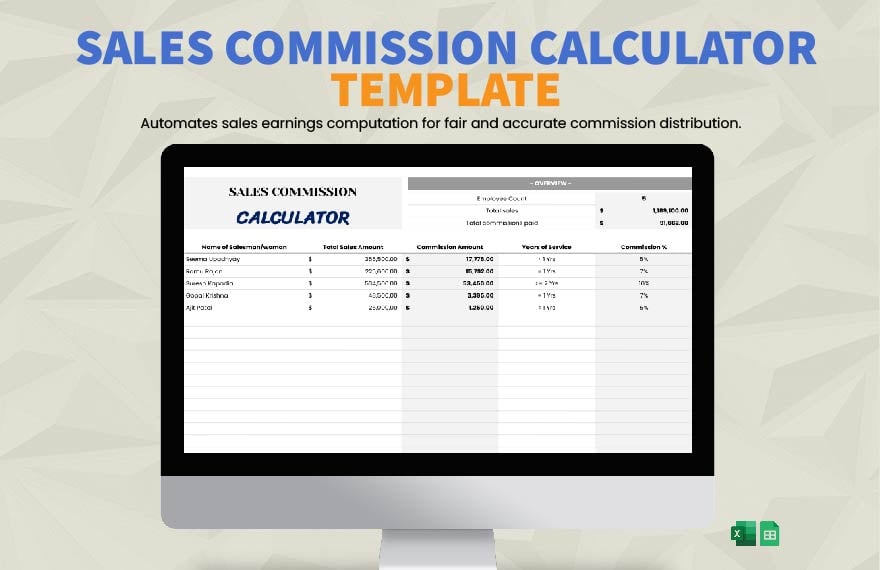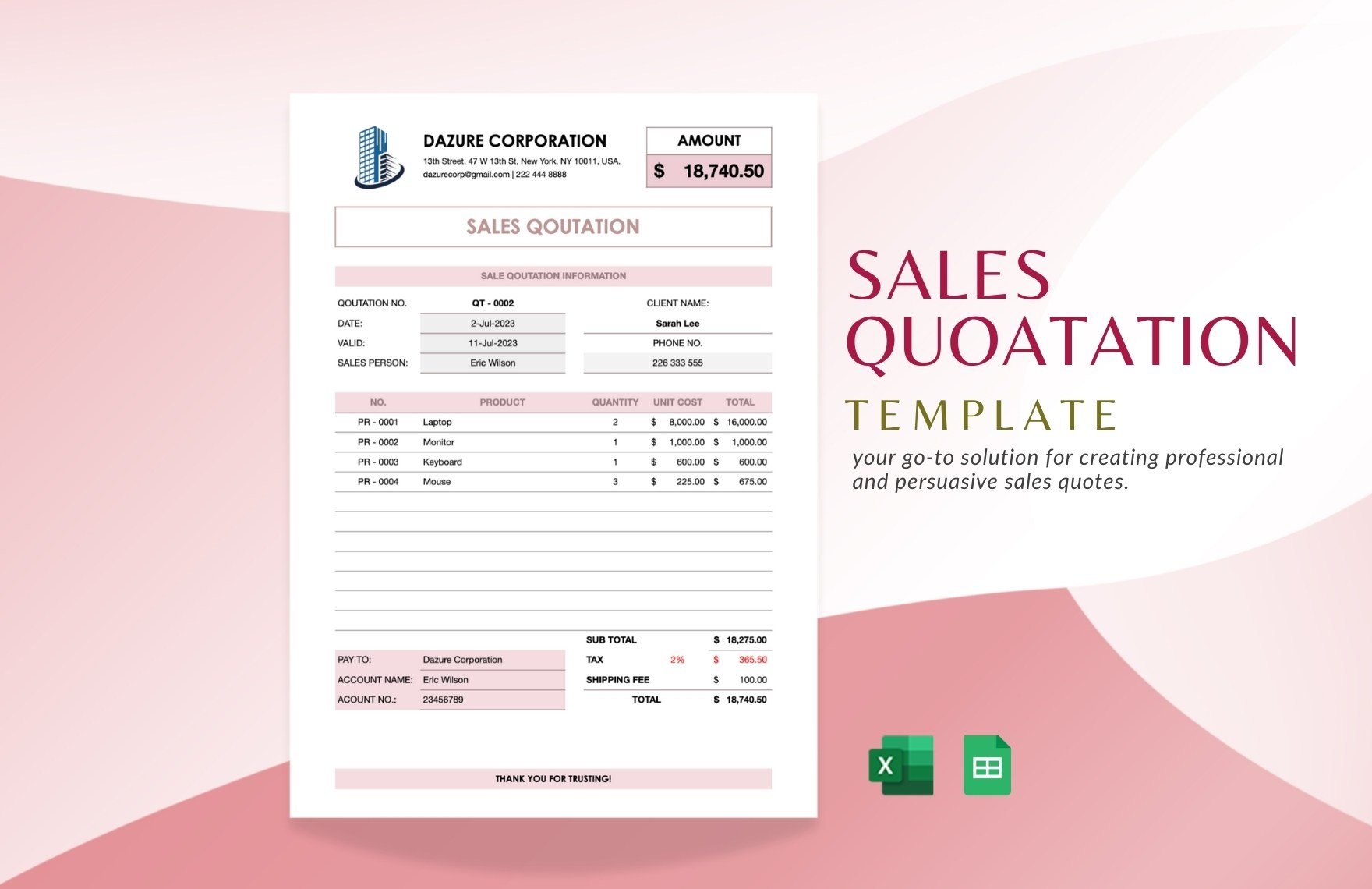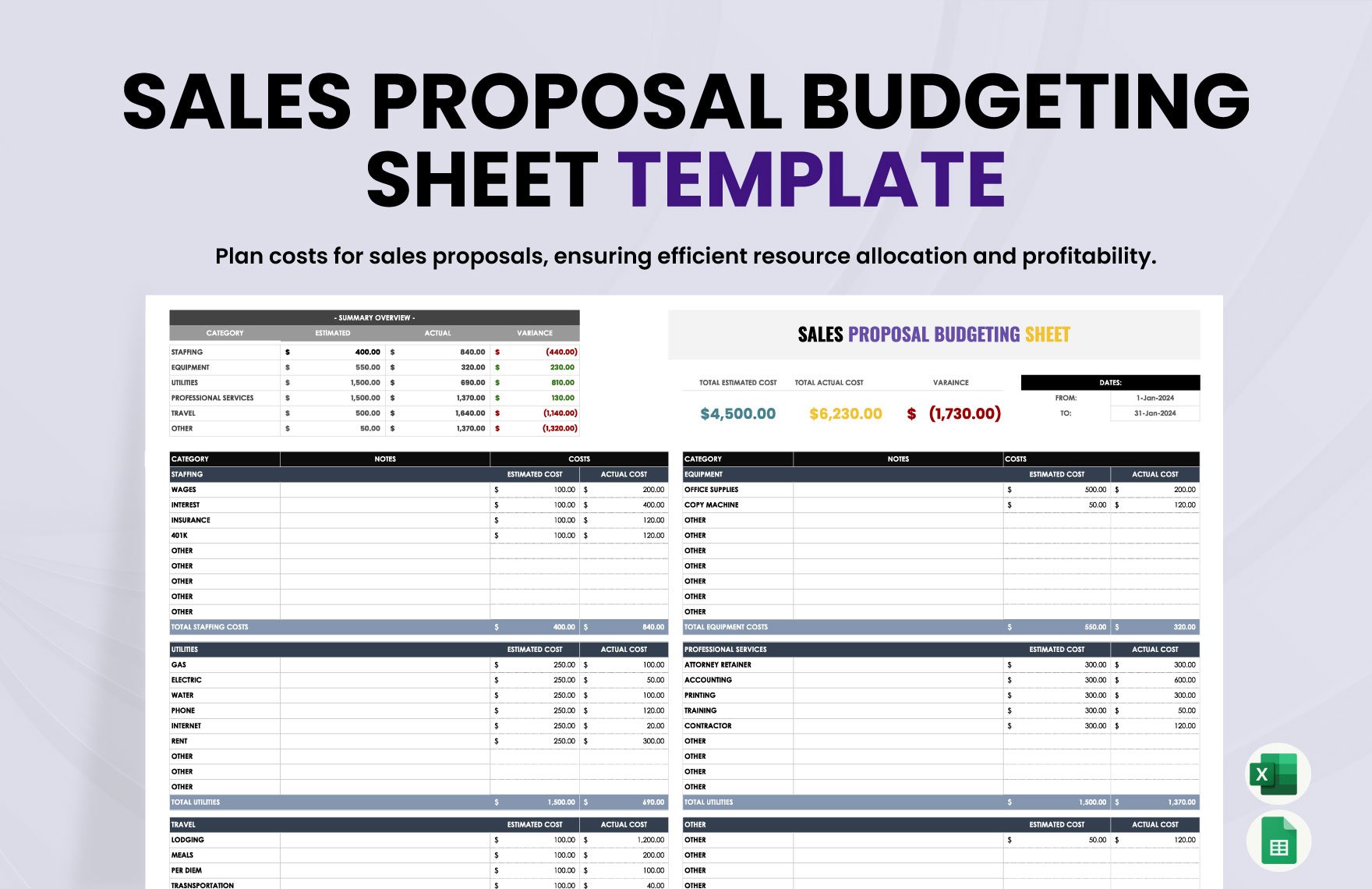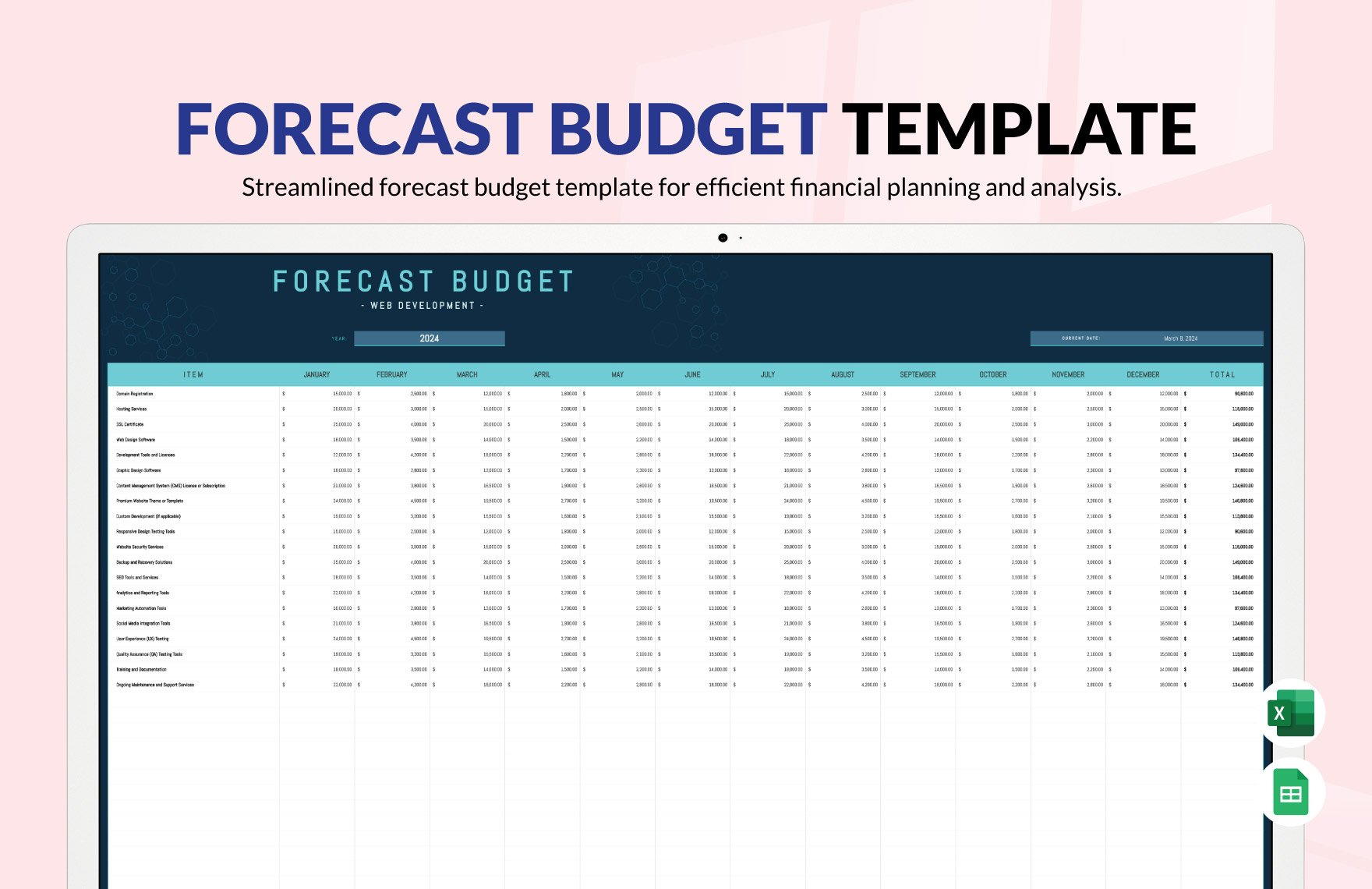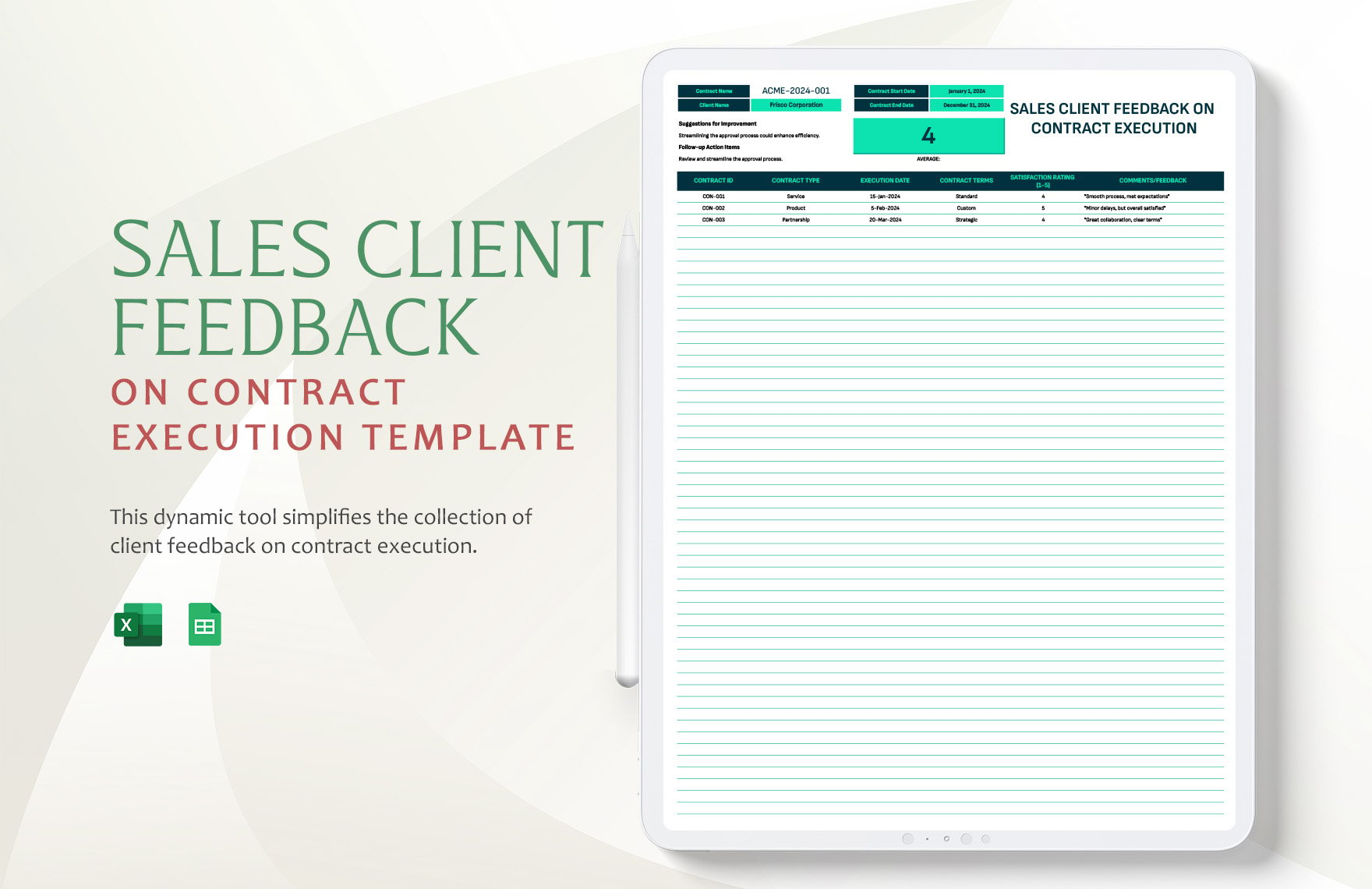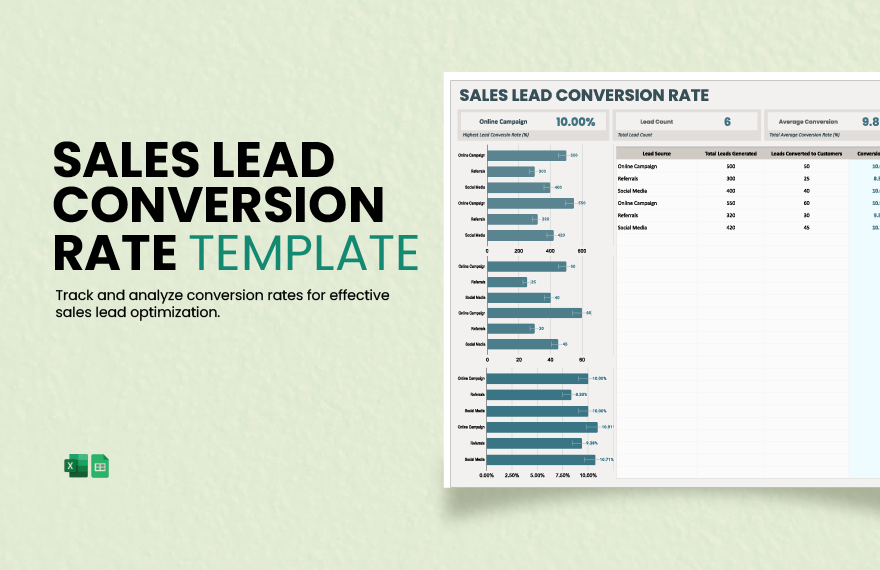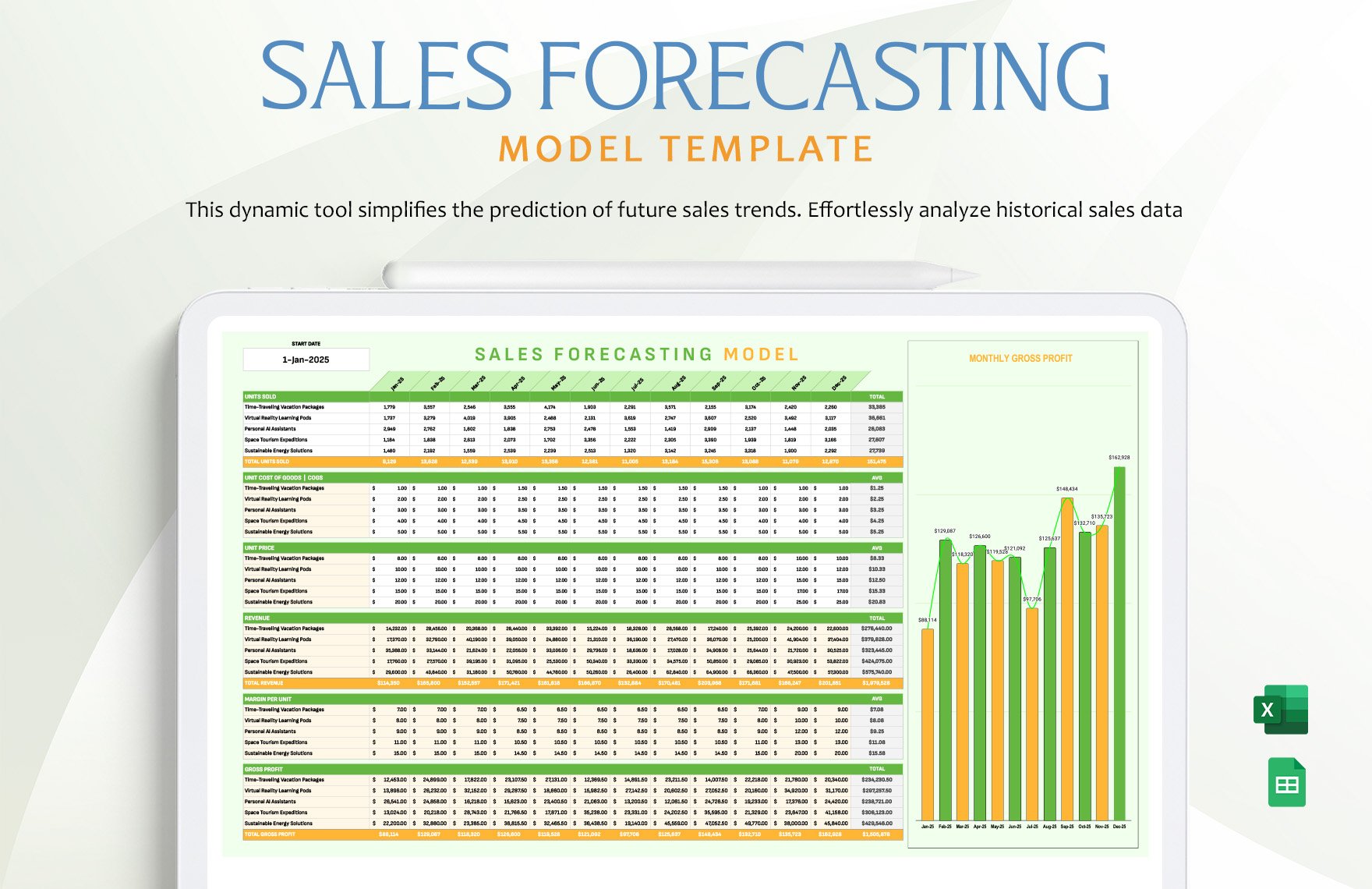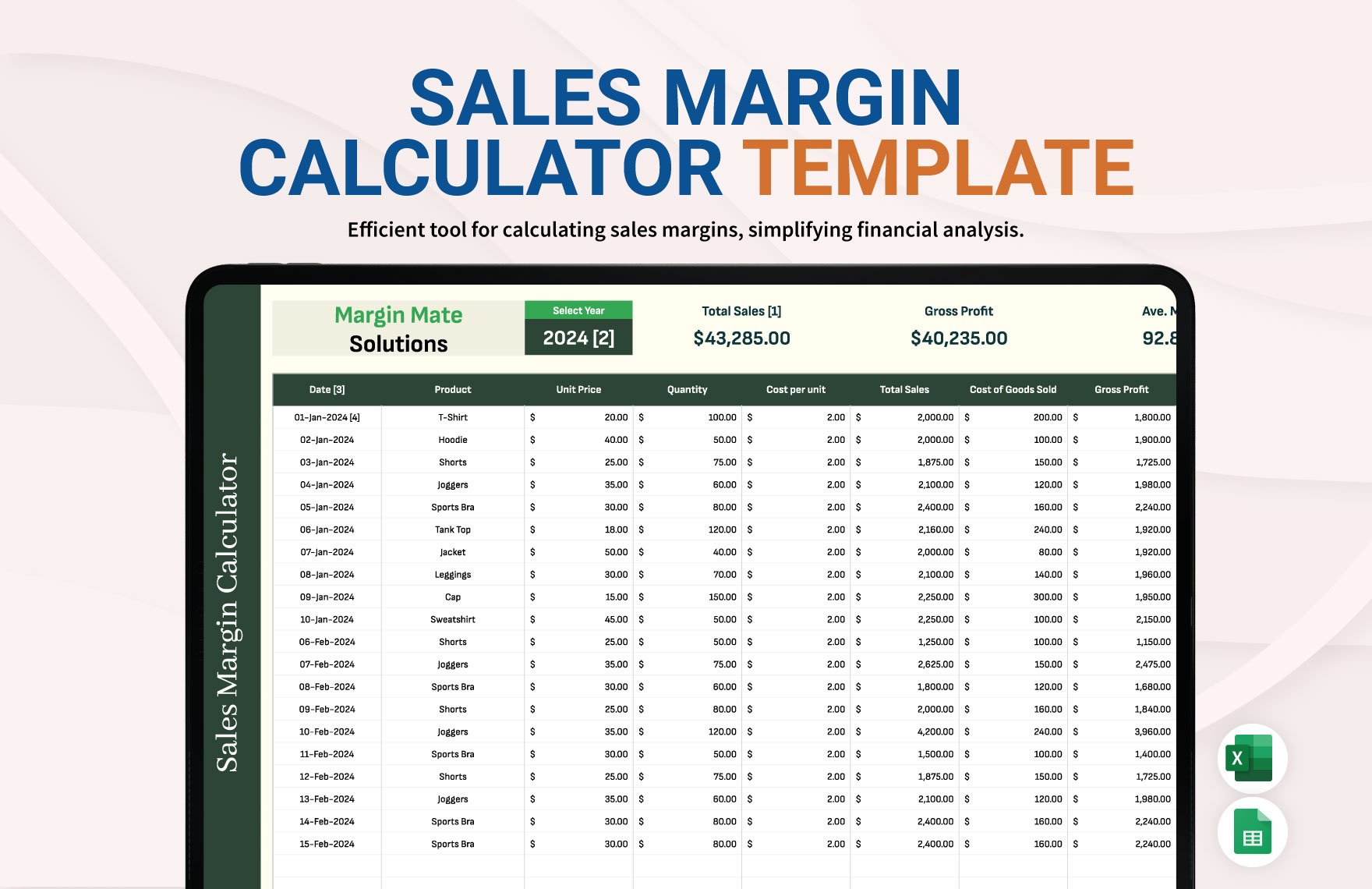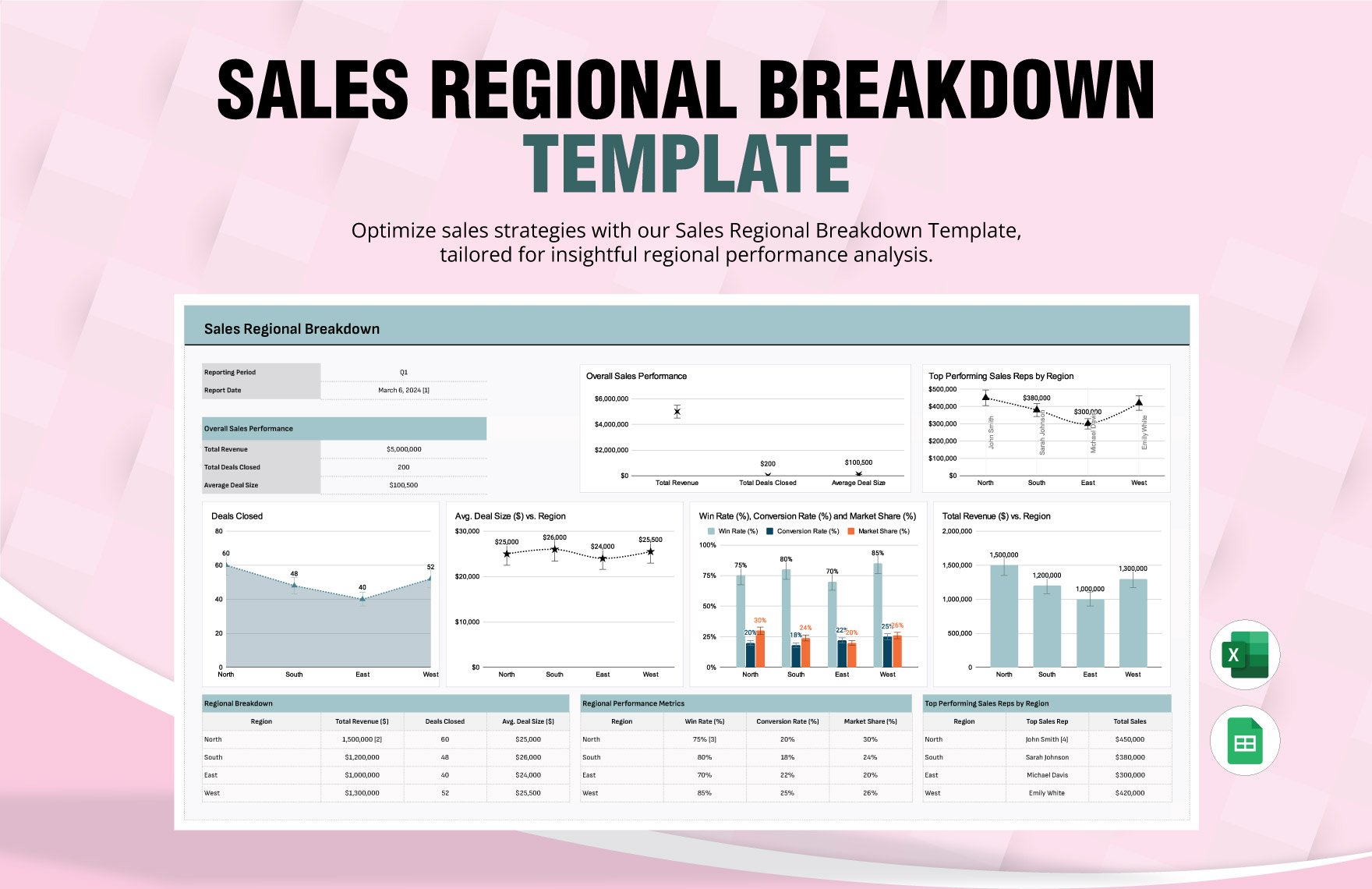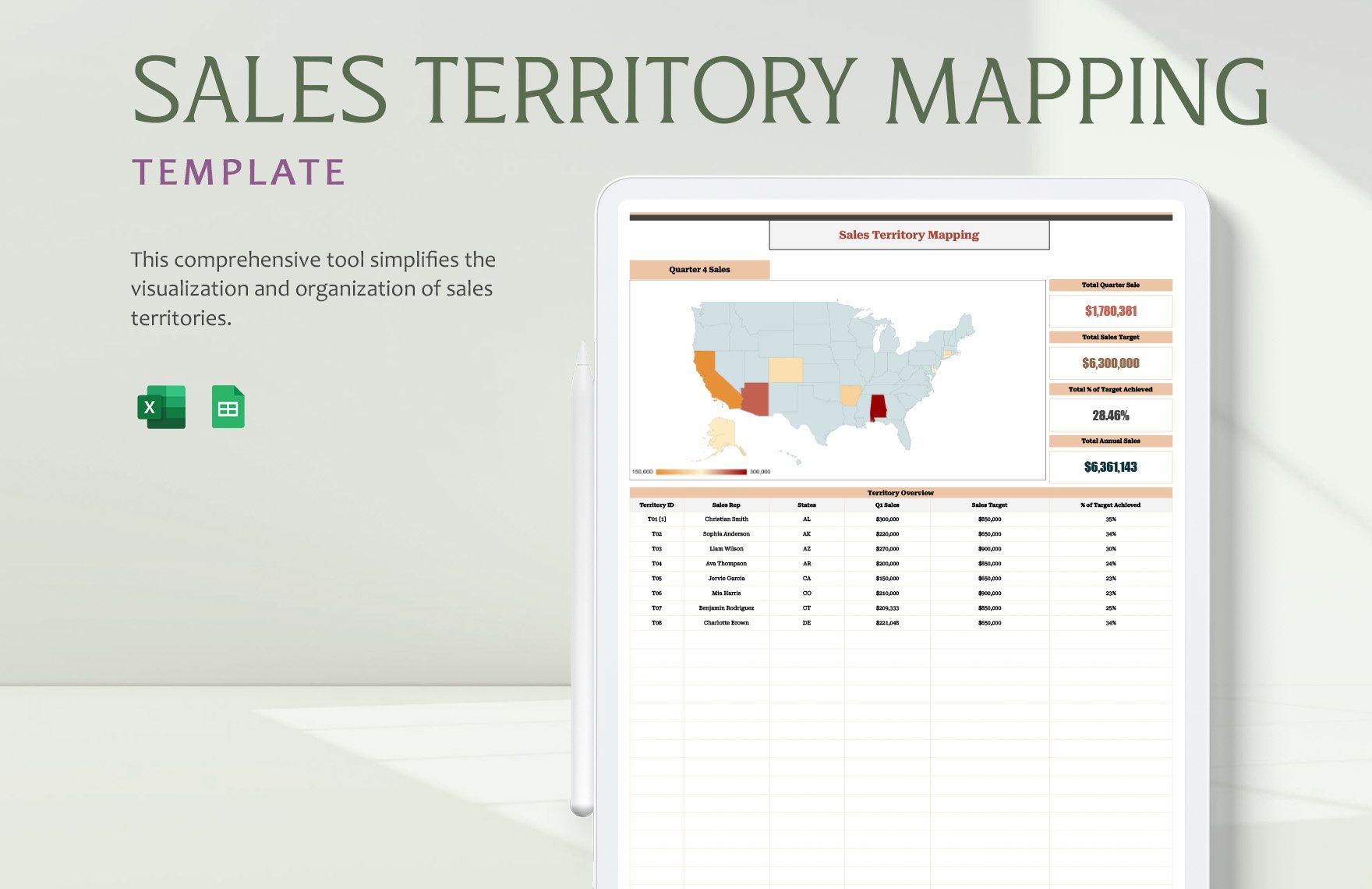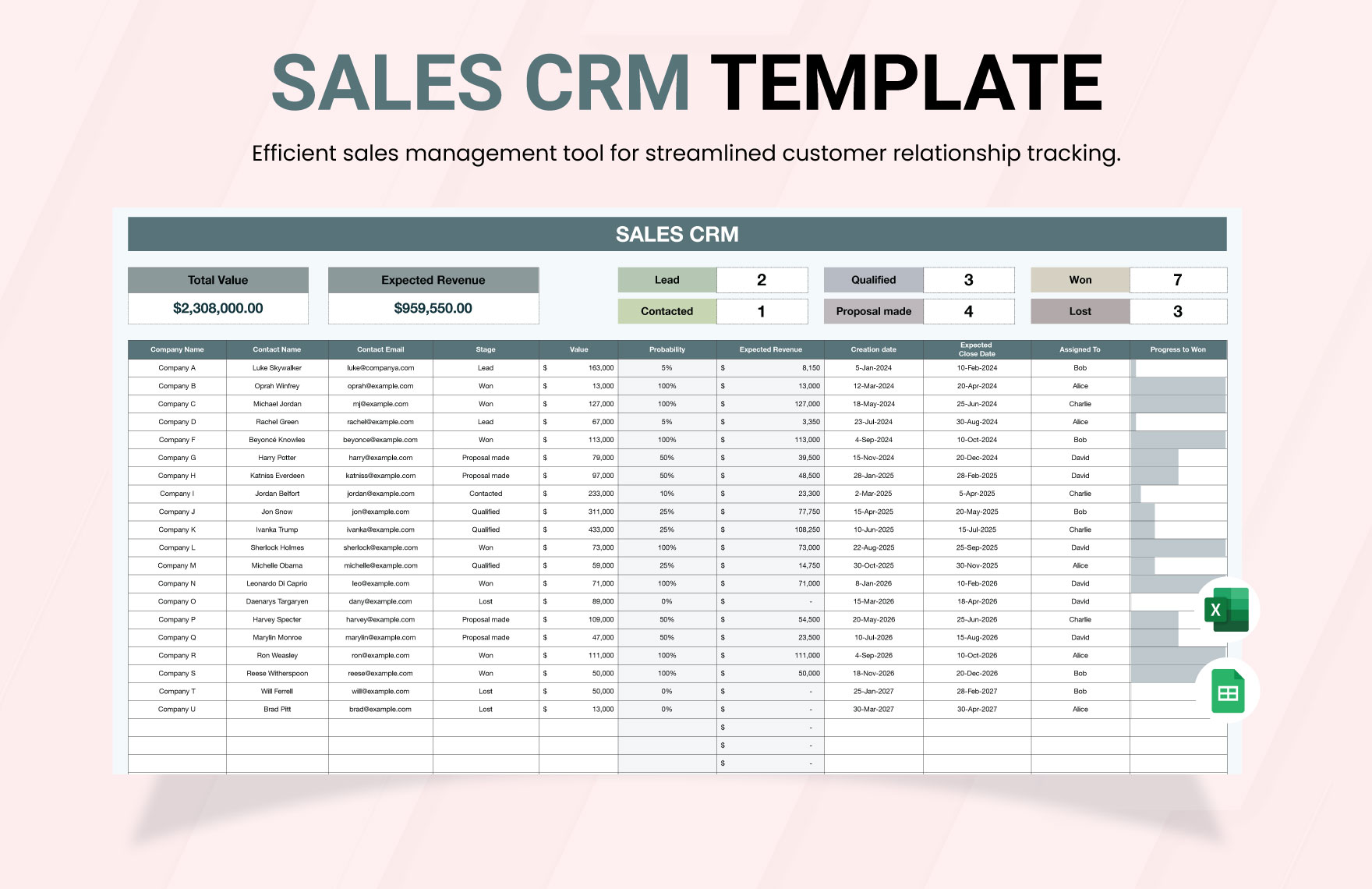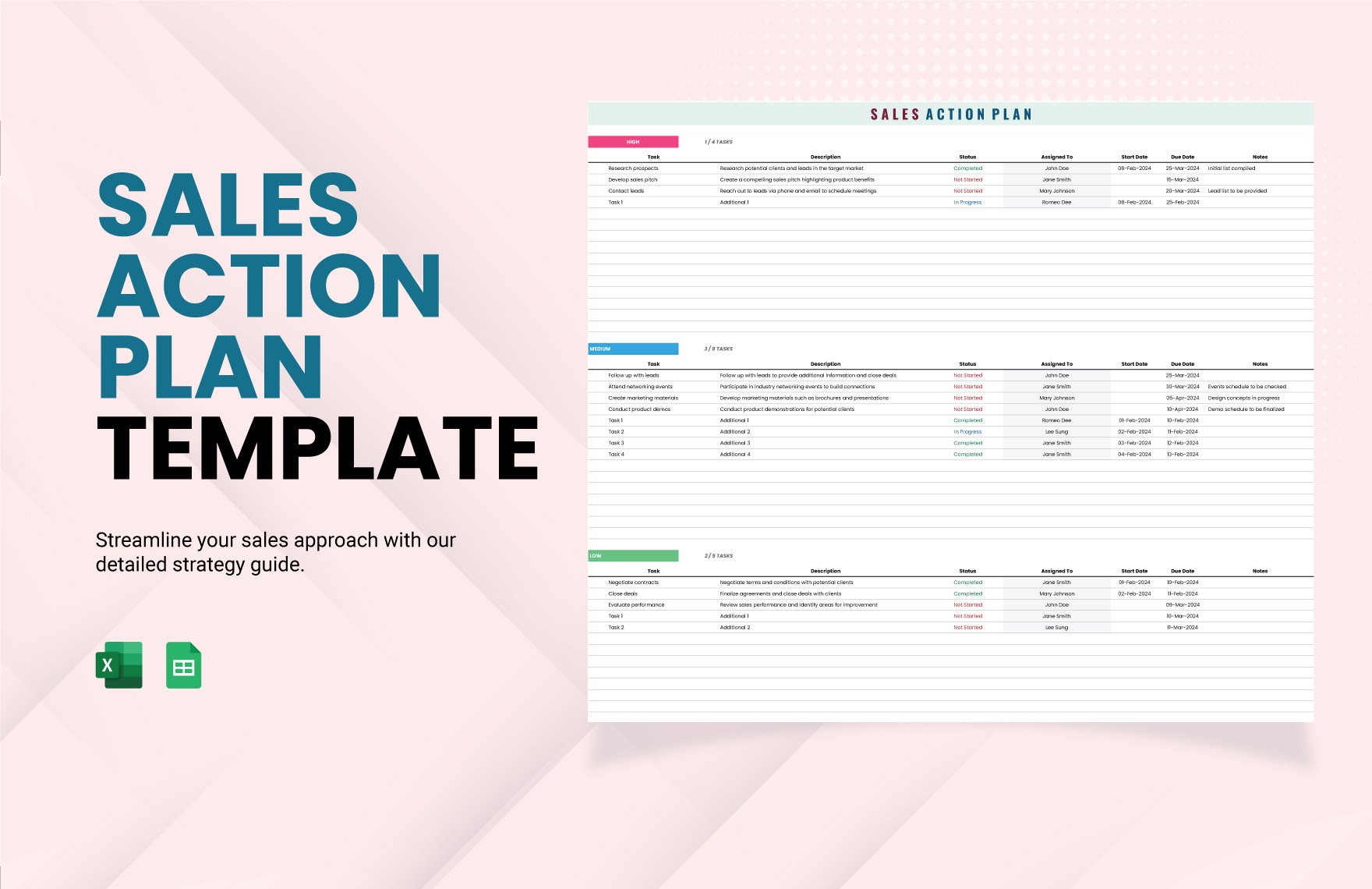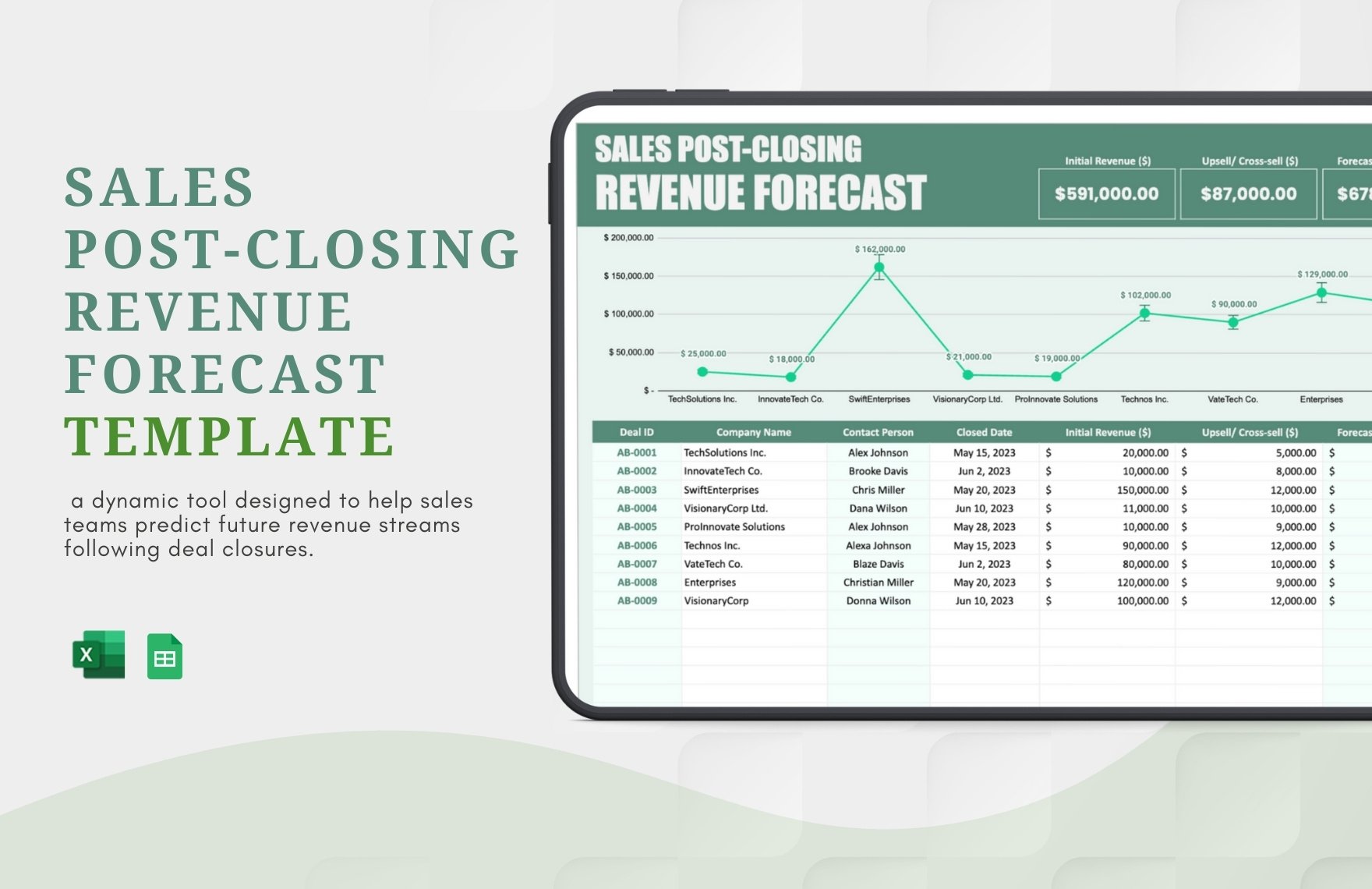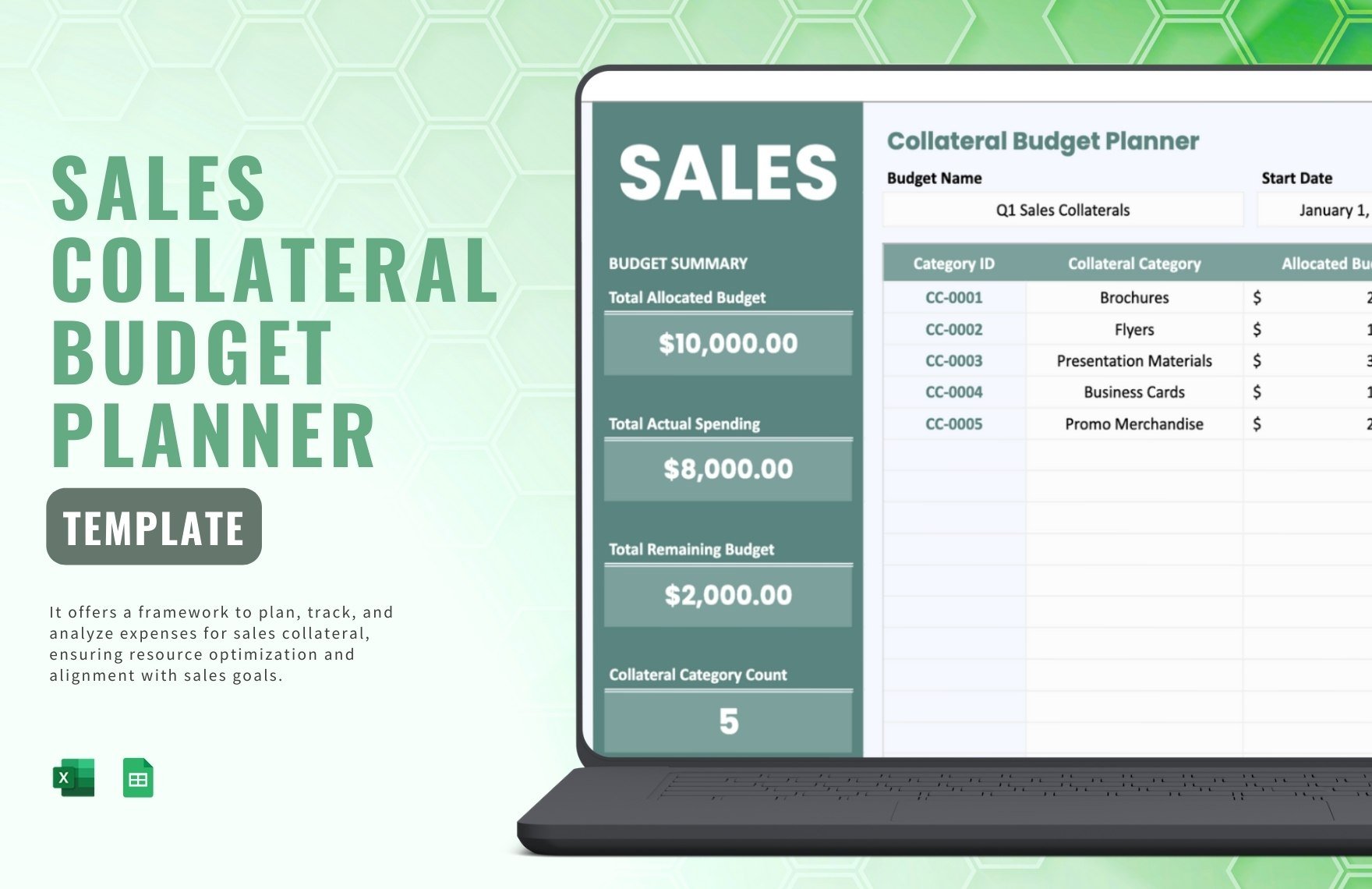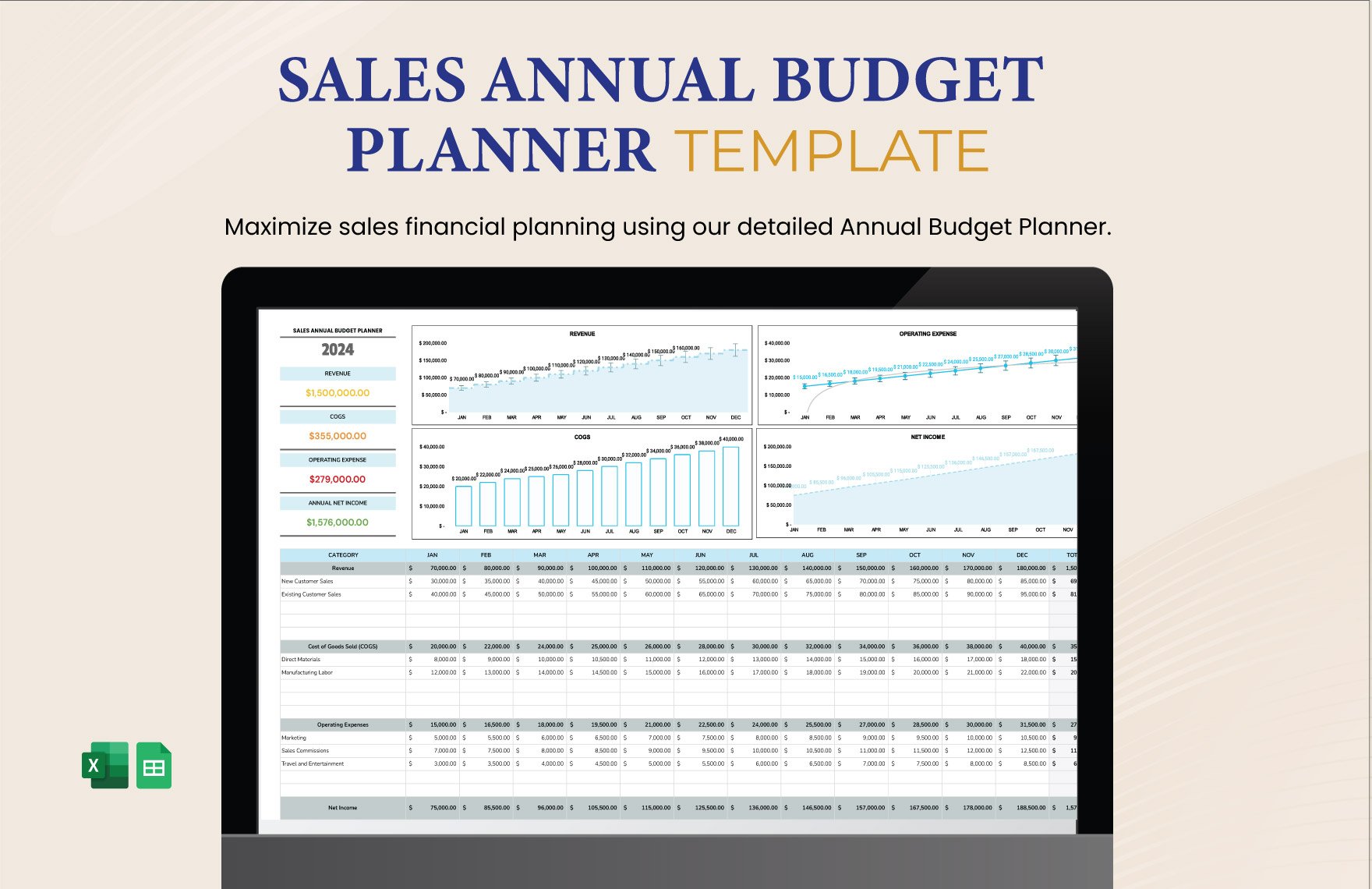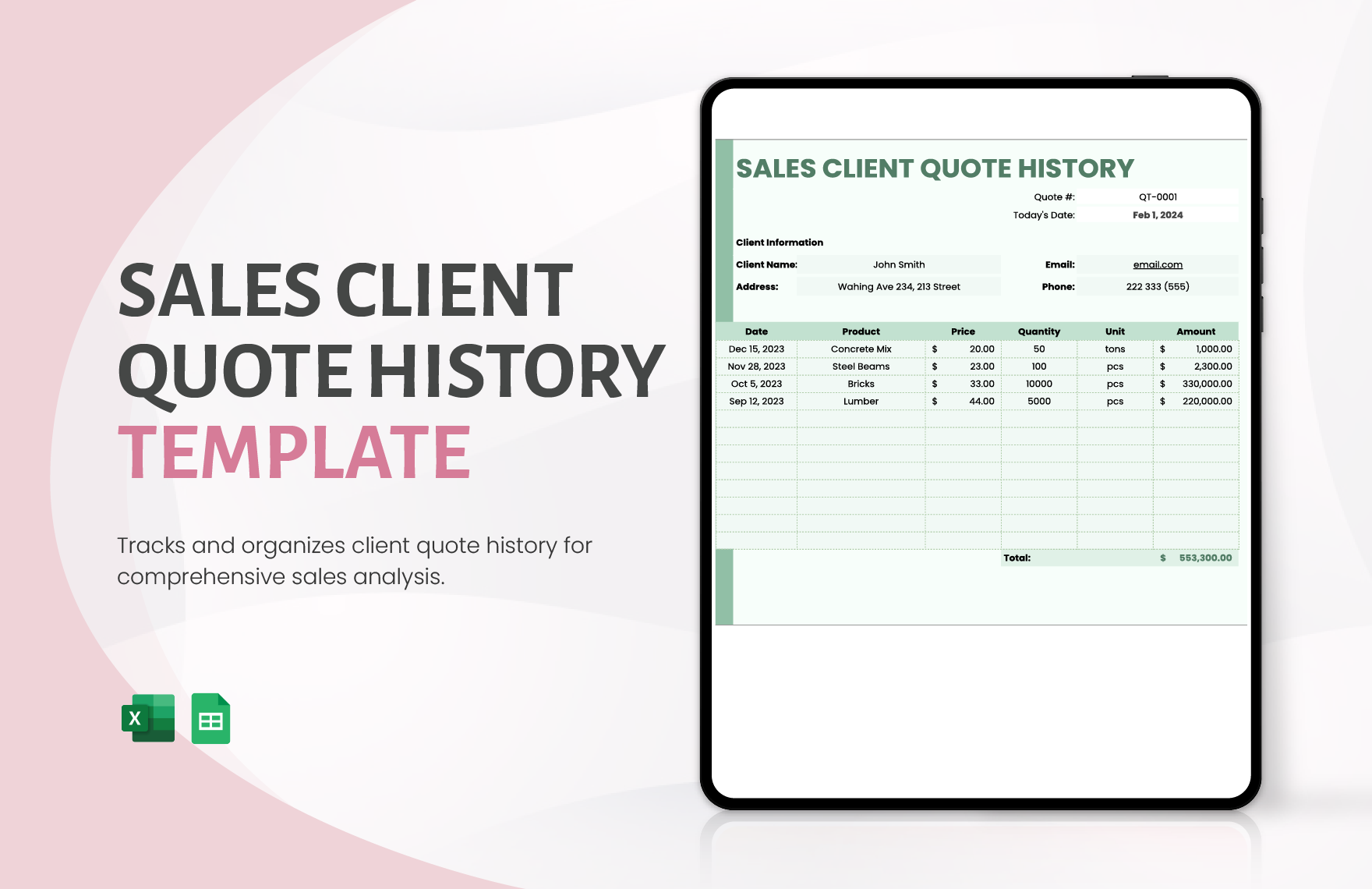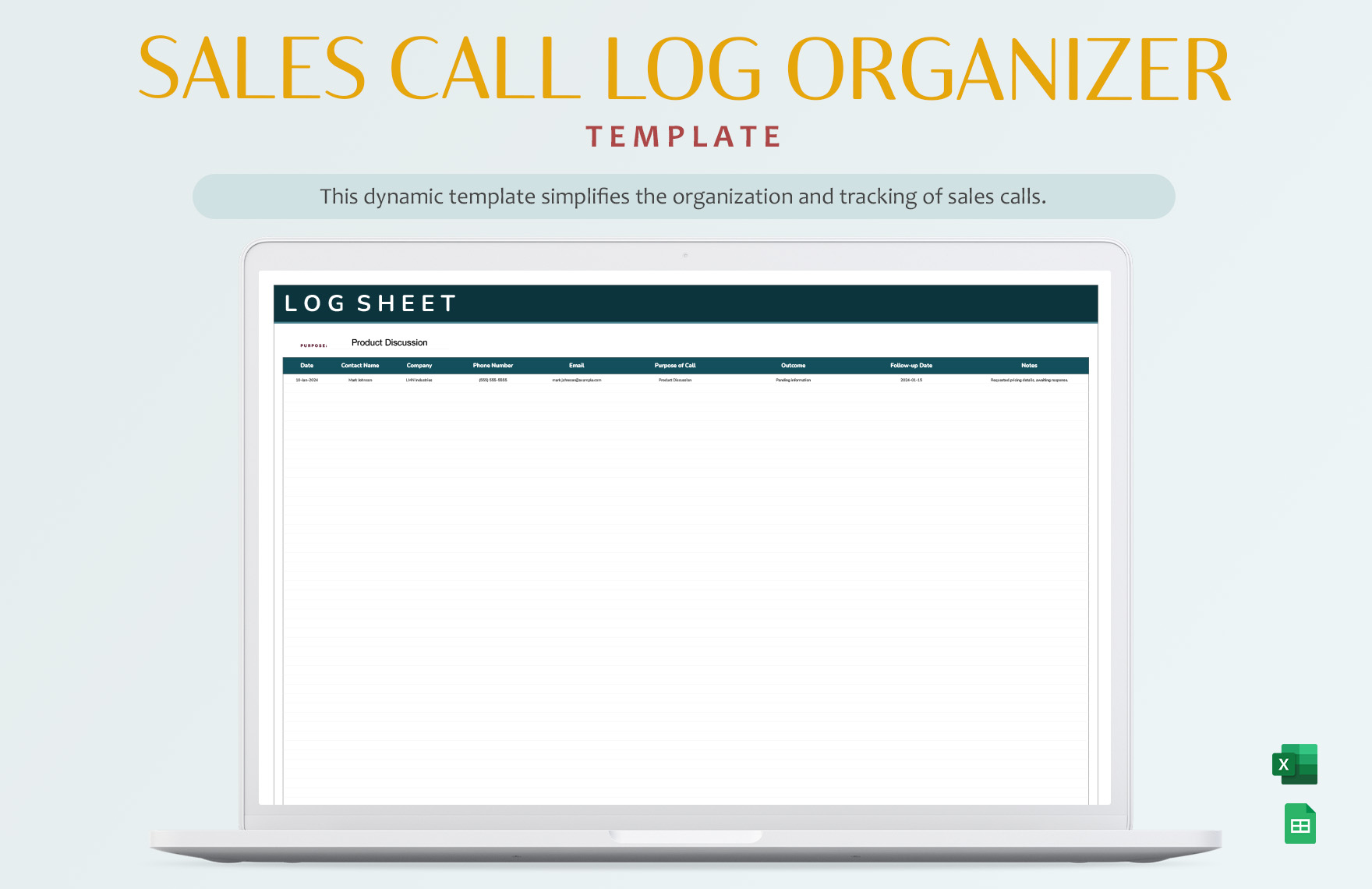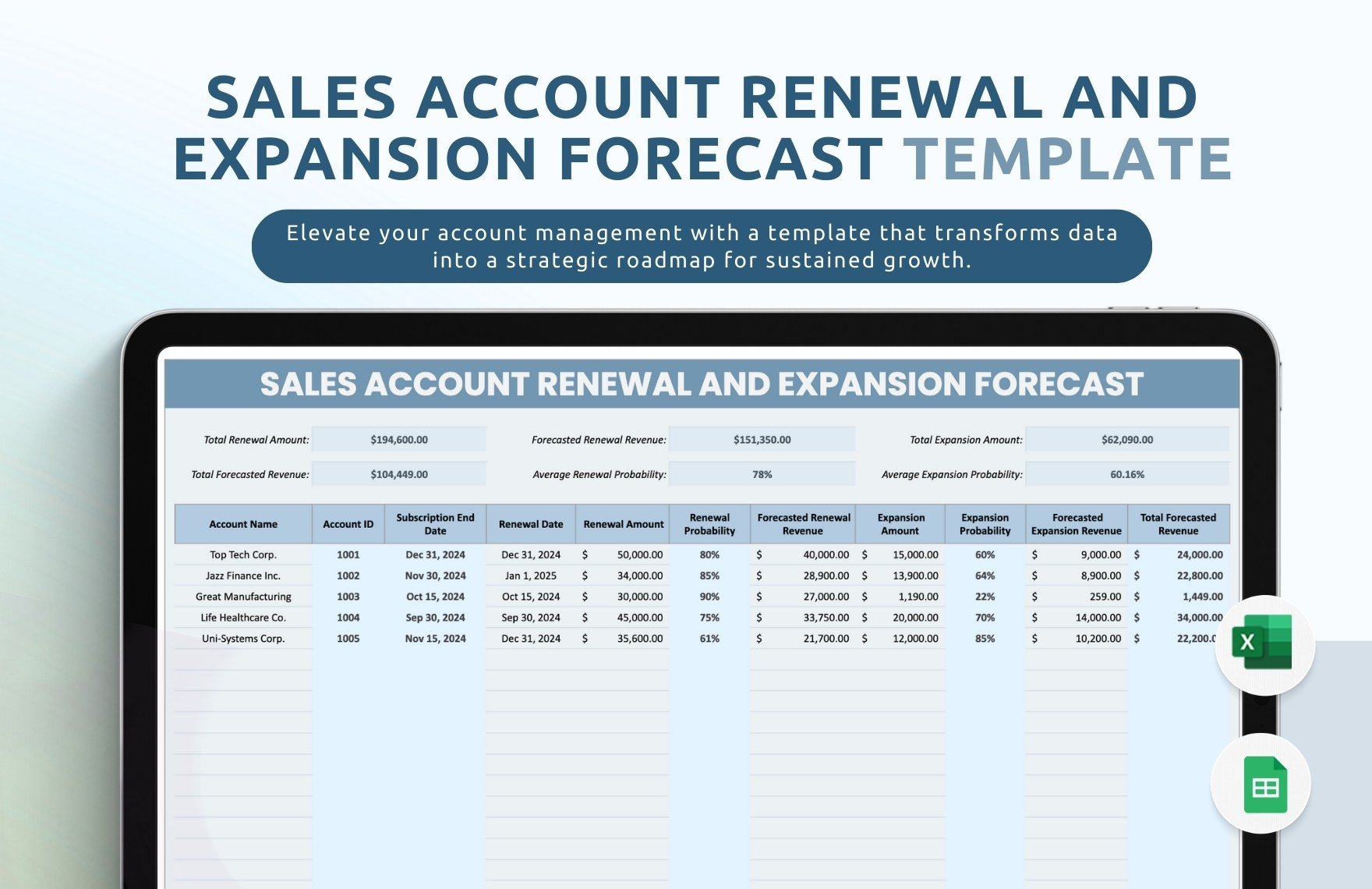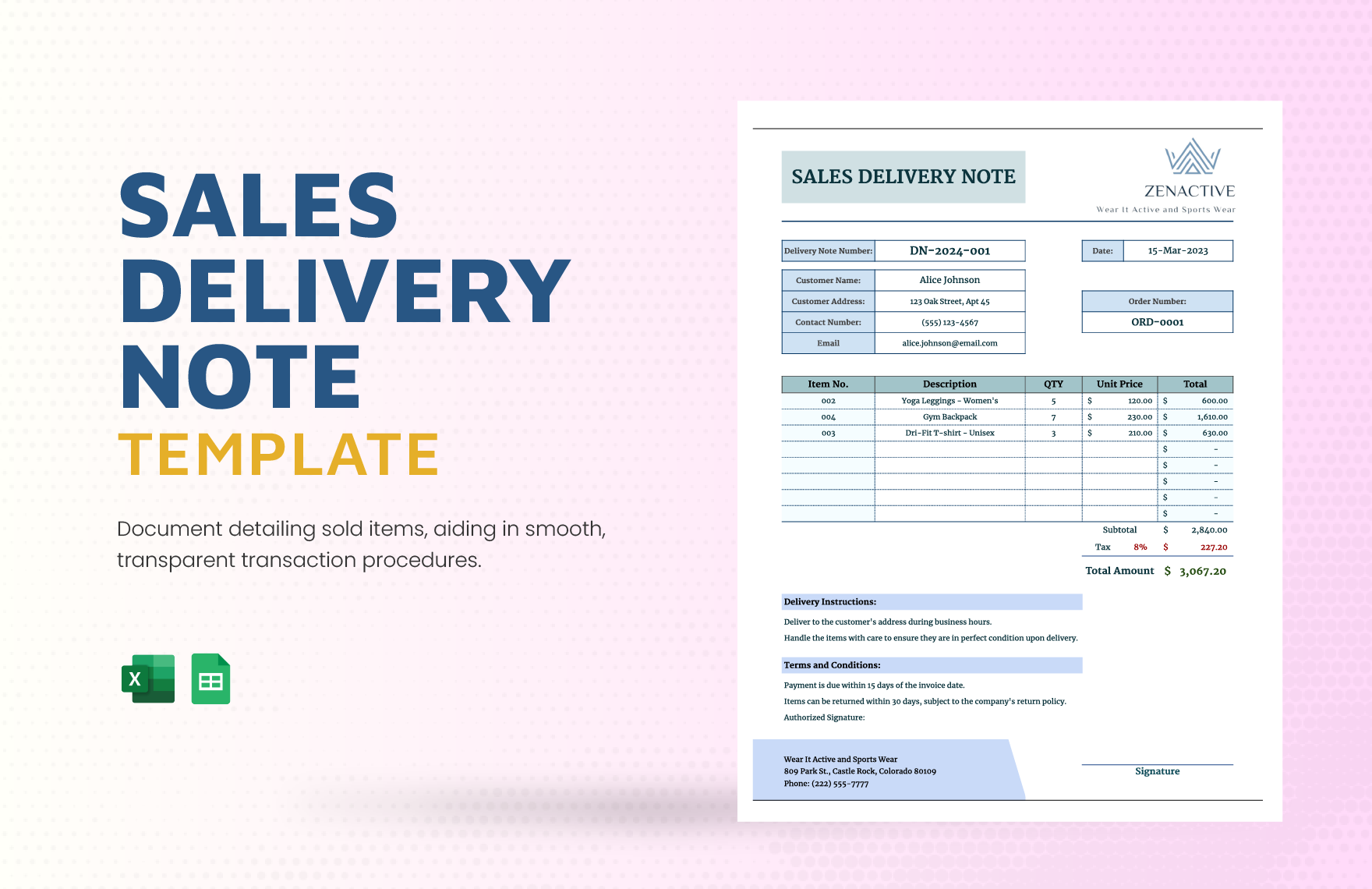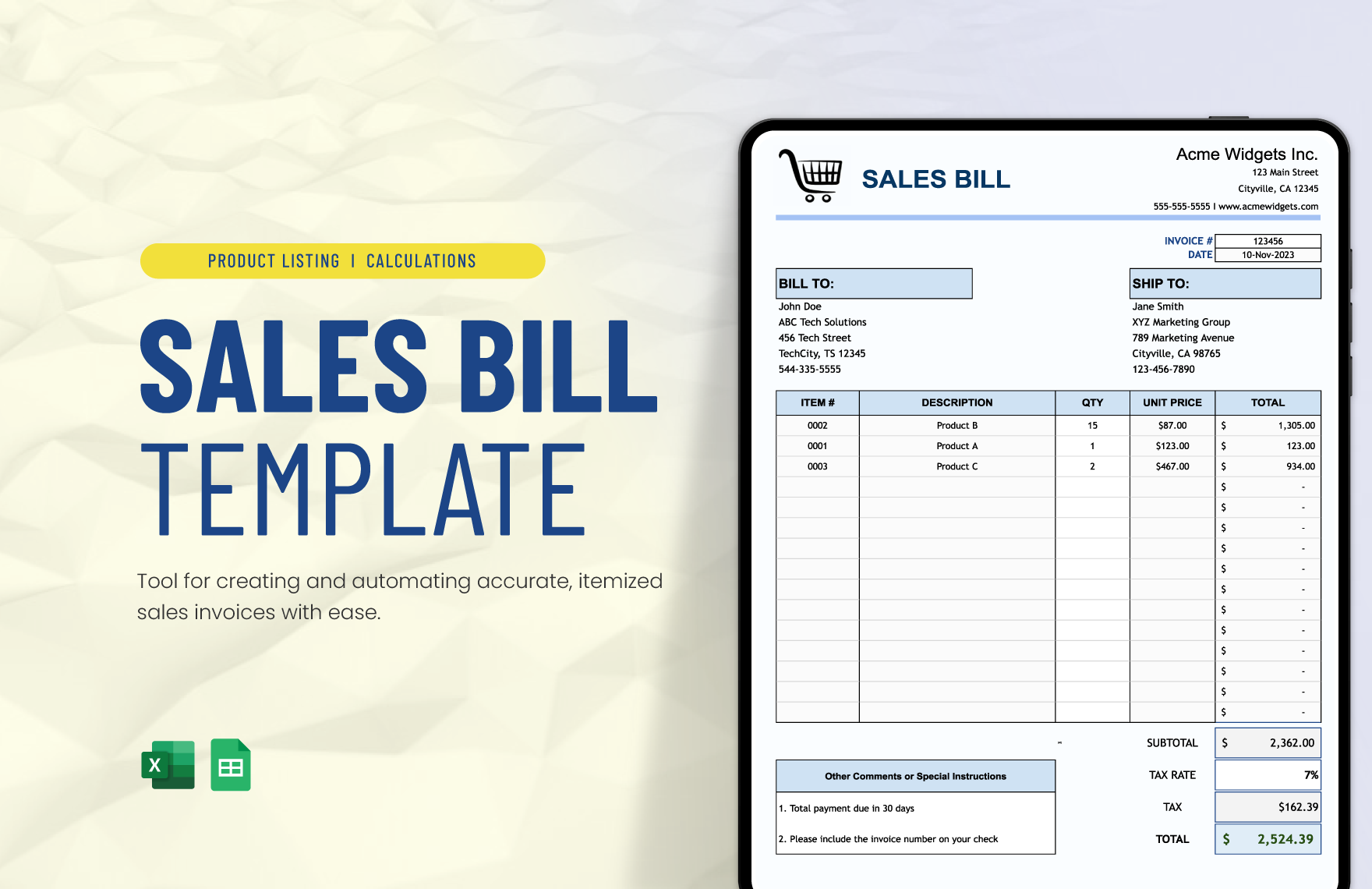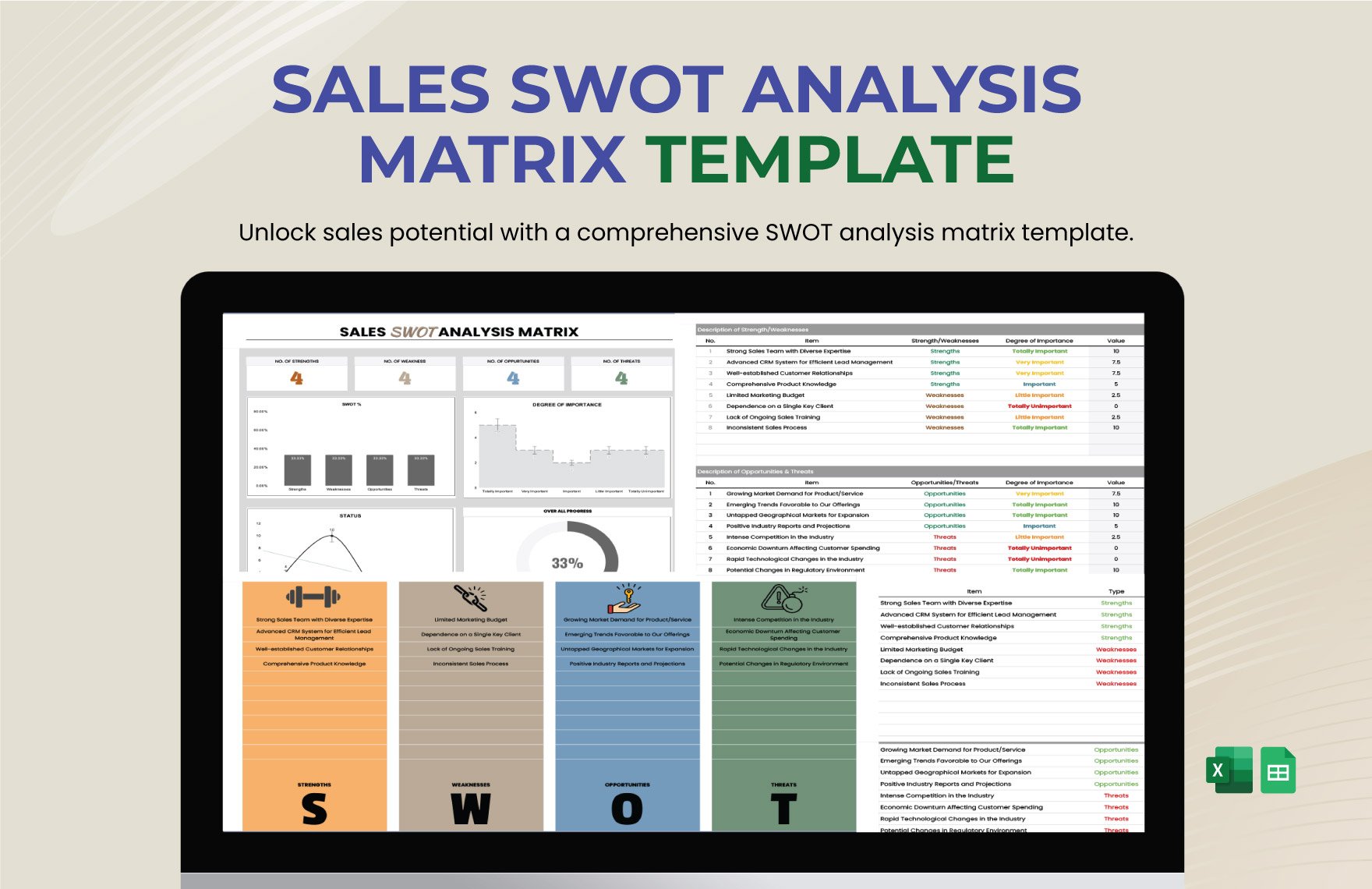Business is more than just profit. It is also crucial to look beyond what specific factors are impacting this success. To help you with that, Template.net offers you a wide array of high-quality and printable Sales Report Templates that are all 100% customizable in Google Sheets. The advantage of using these editable templates is that all of them are professionally designed with easily editable content and standard formats that you can freely add or modify according to your own choice. Whether it's a sales report for a vehicle business, project, weekly sales, or budget, we got them ready for you, print-ready! High-quality templates like this at a reasonable price should not be missed! Get yours now for free!
Sales Report Templates in Google Sheets
Explore professionally designed, customizable sales report templates in Google Sheets. Free to download and ideal for creating stunning, professional reports. Try now!