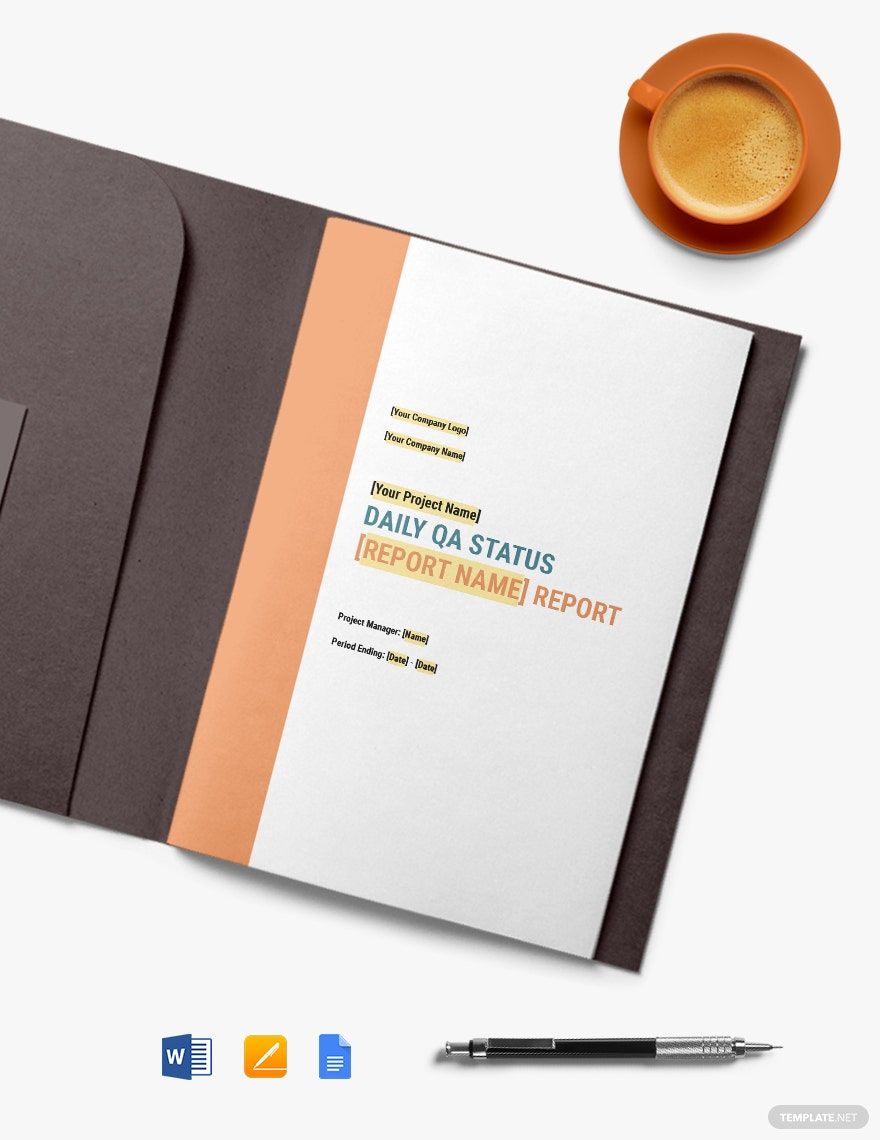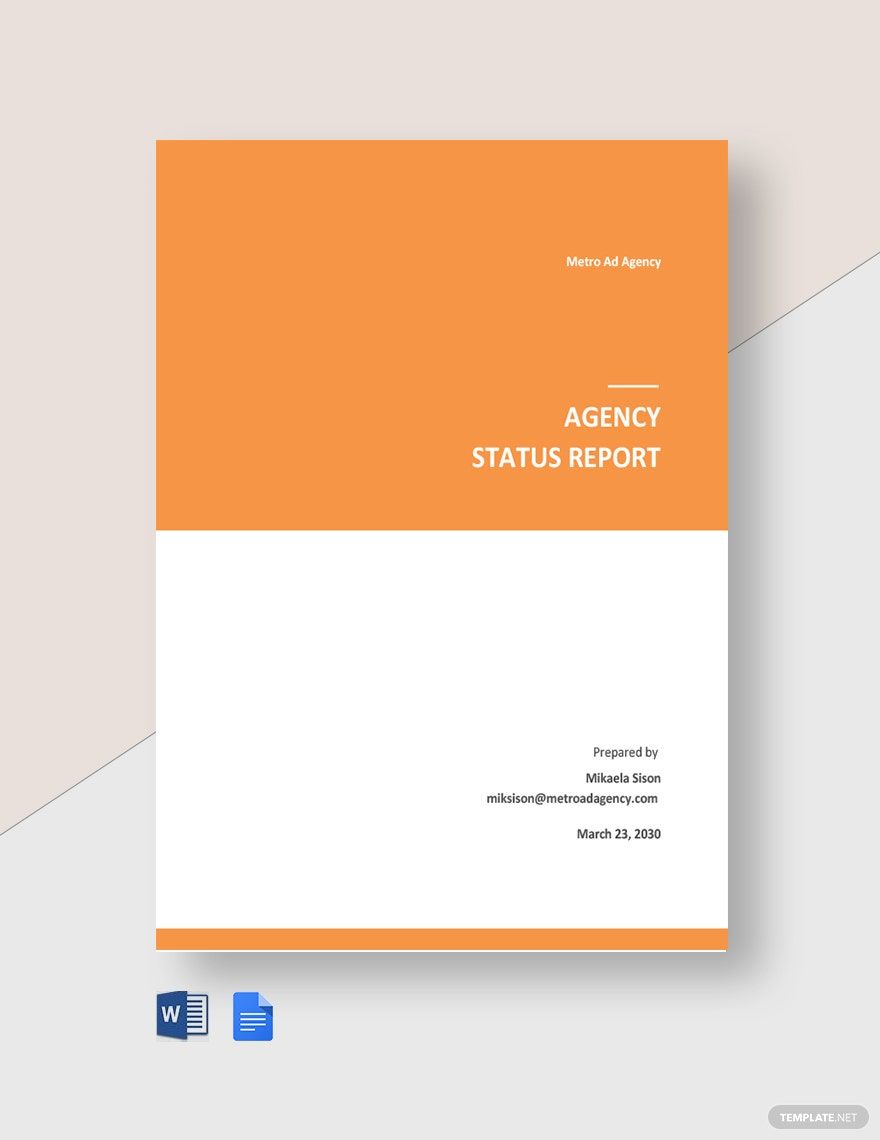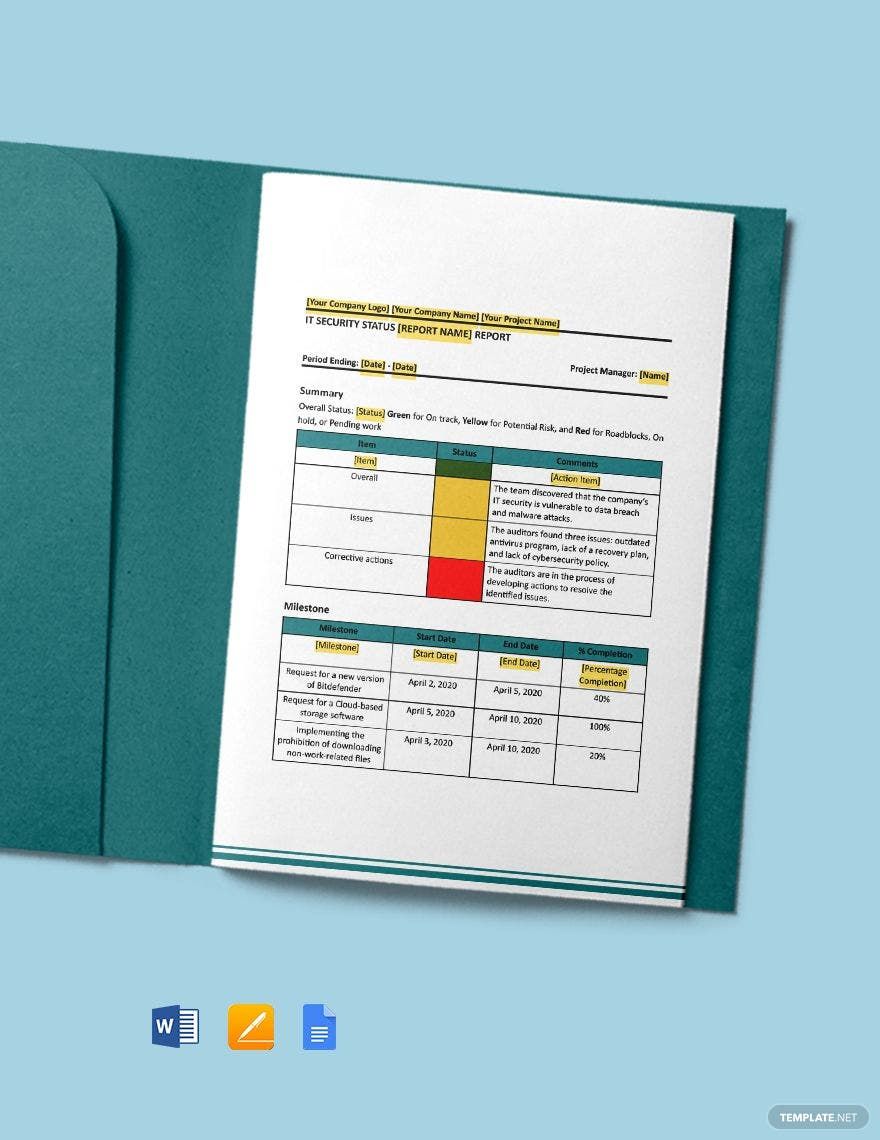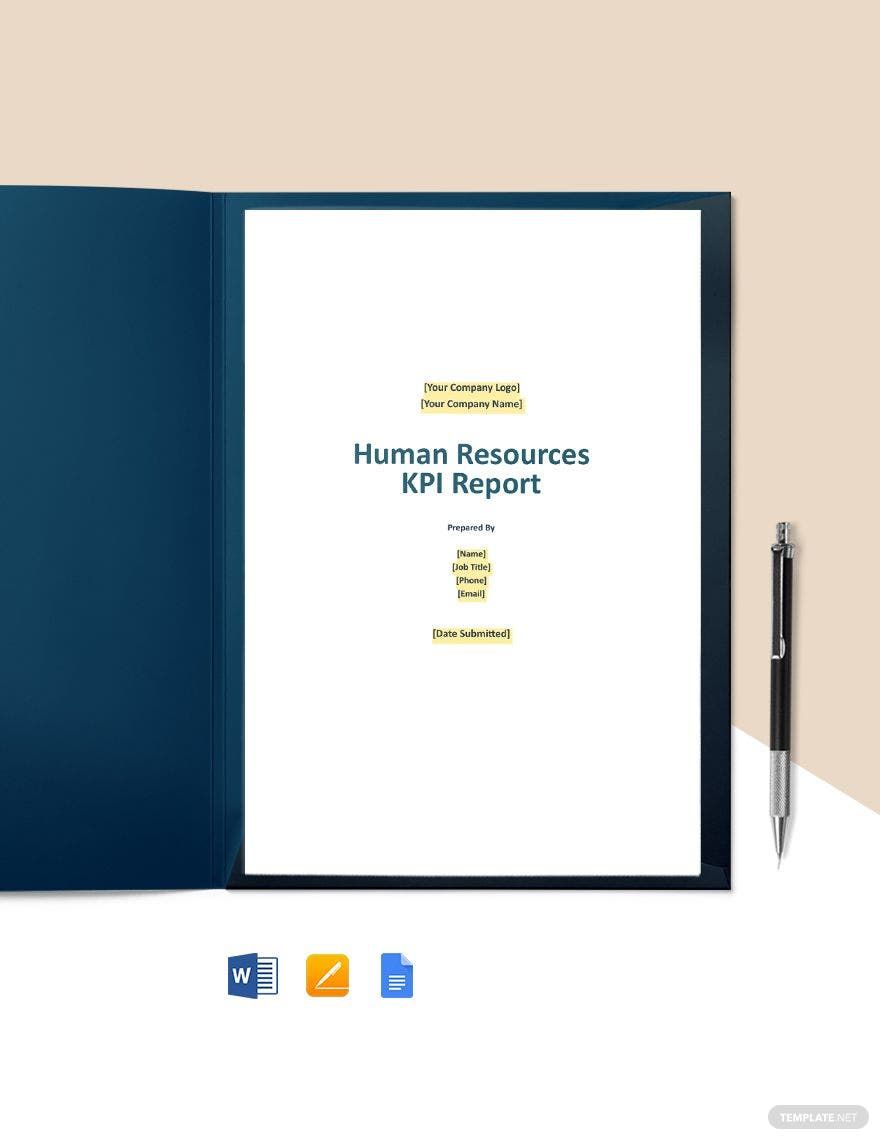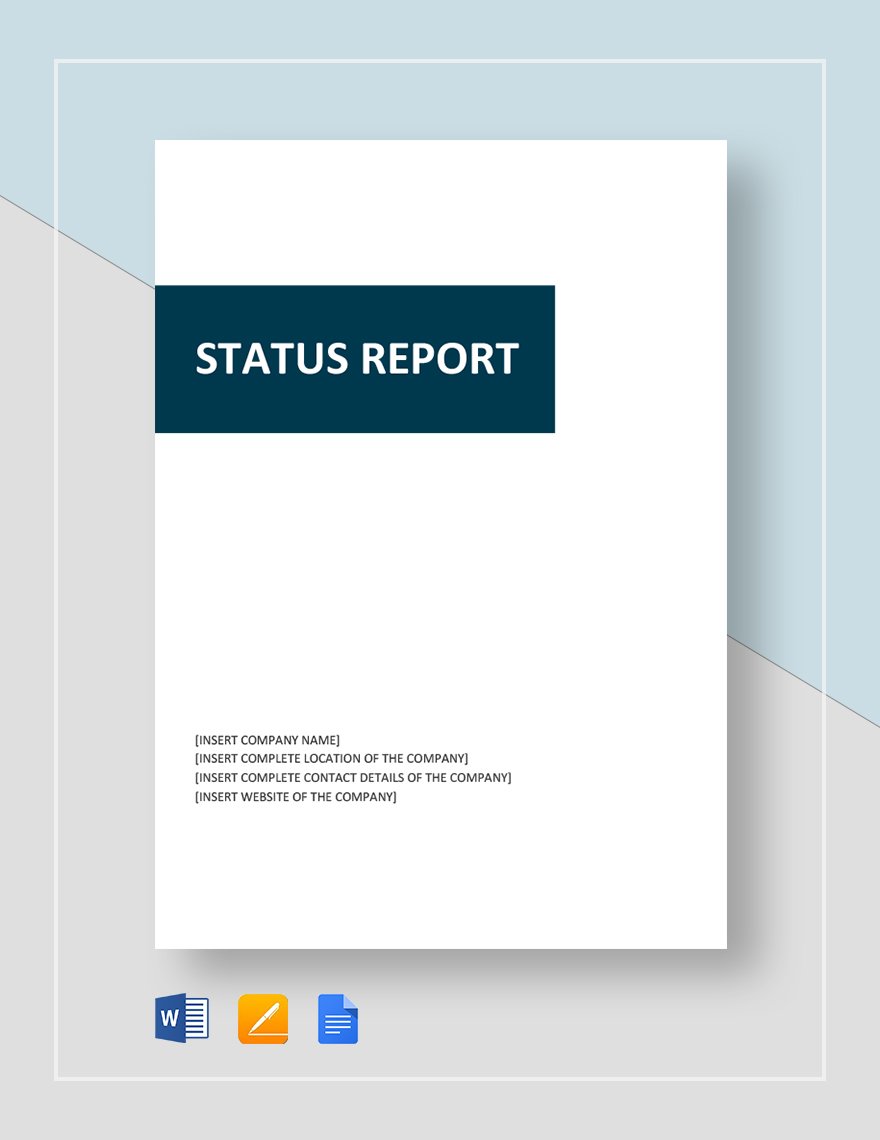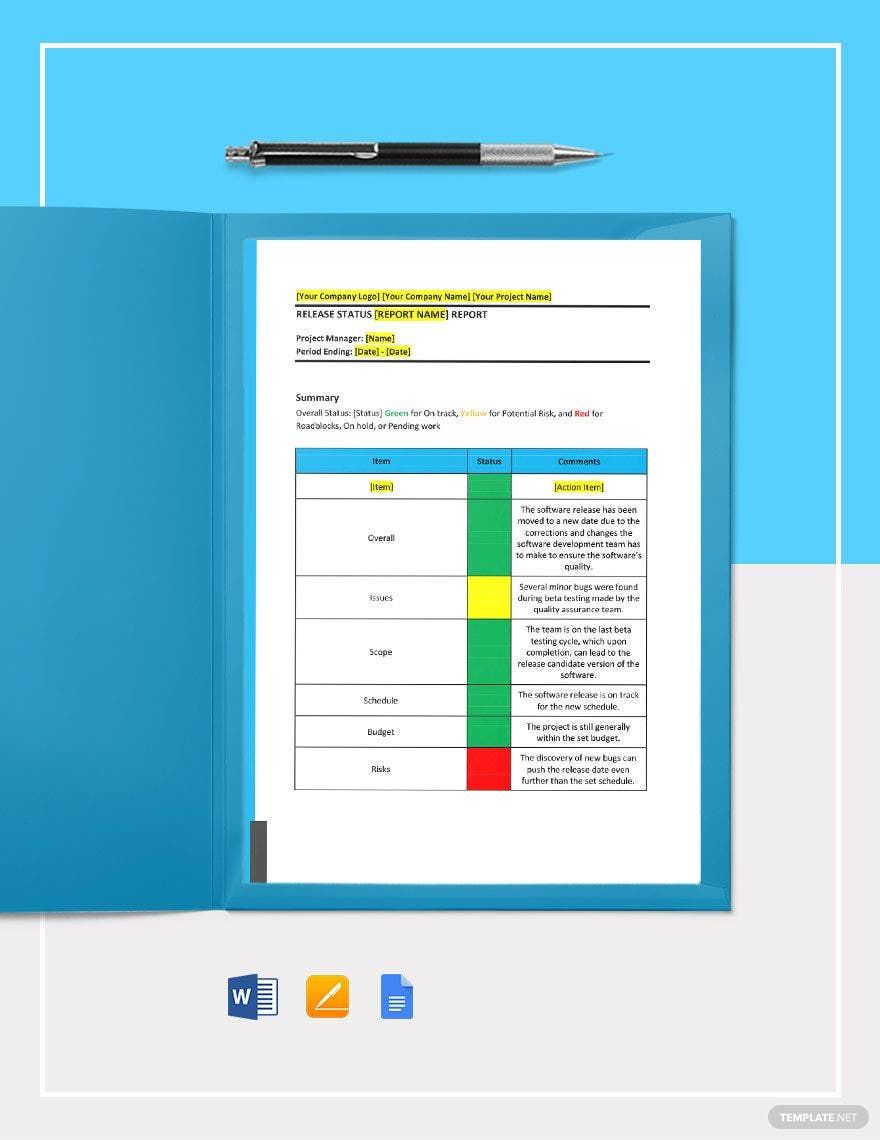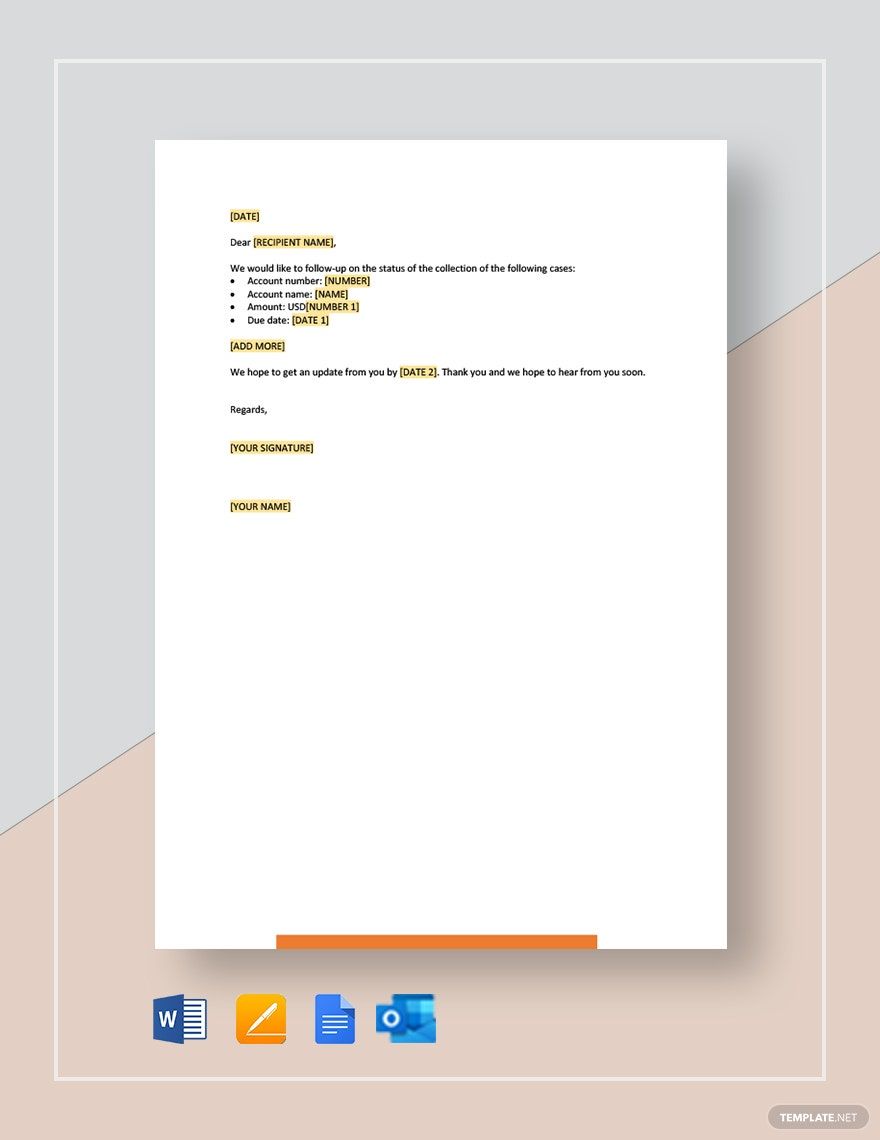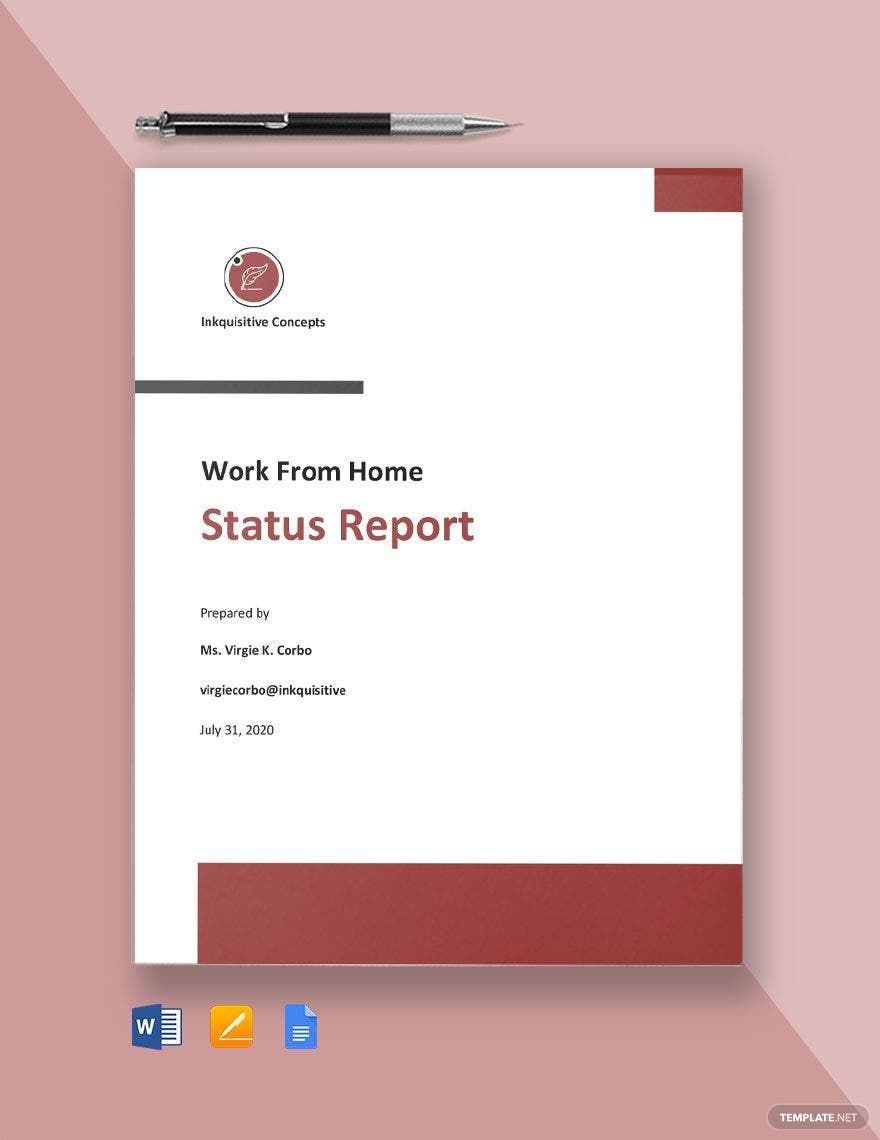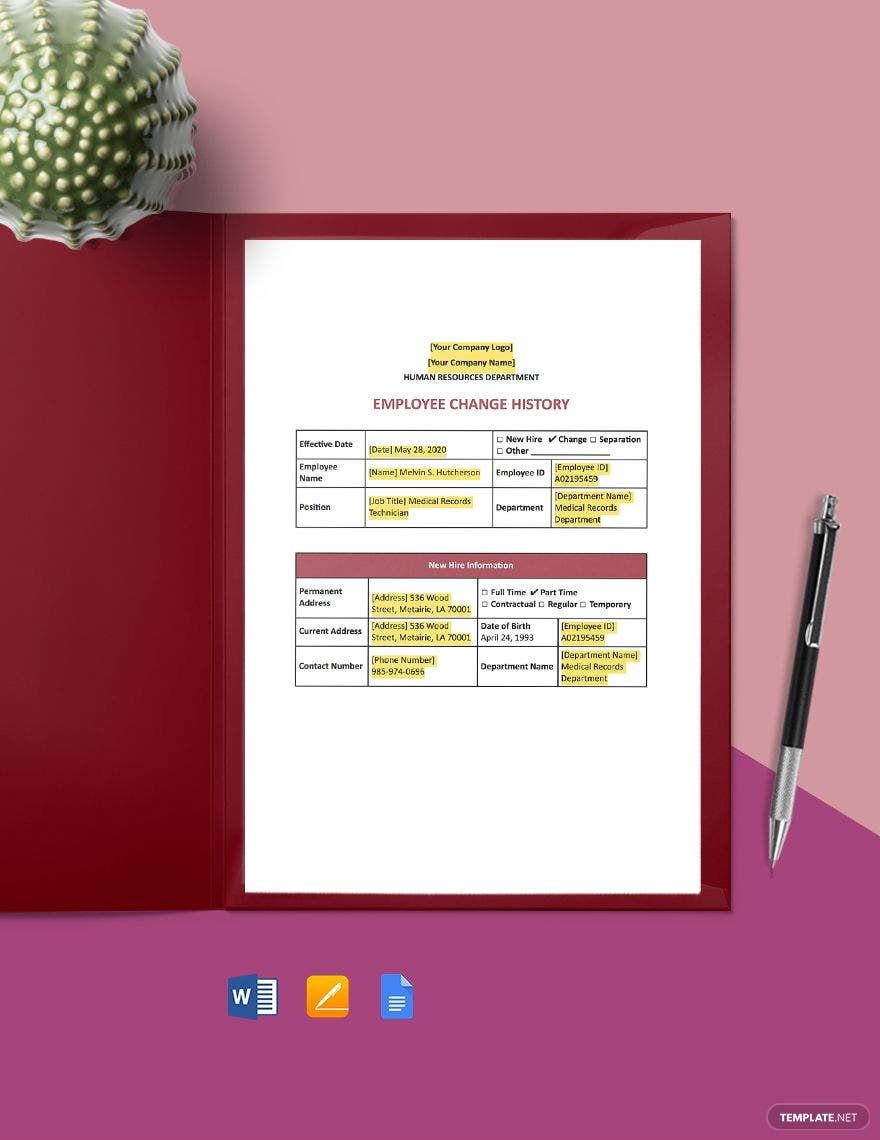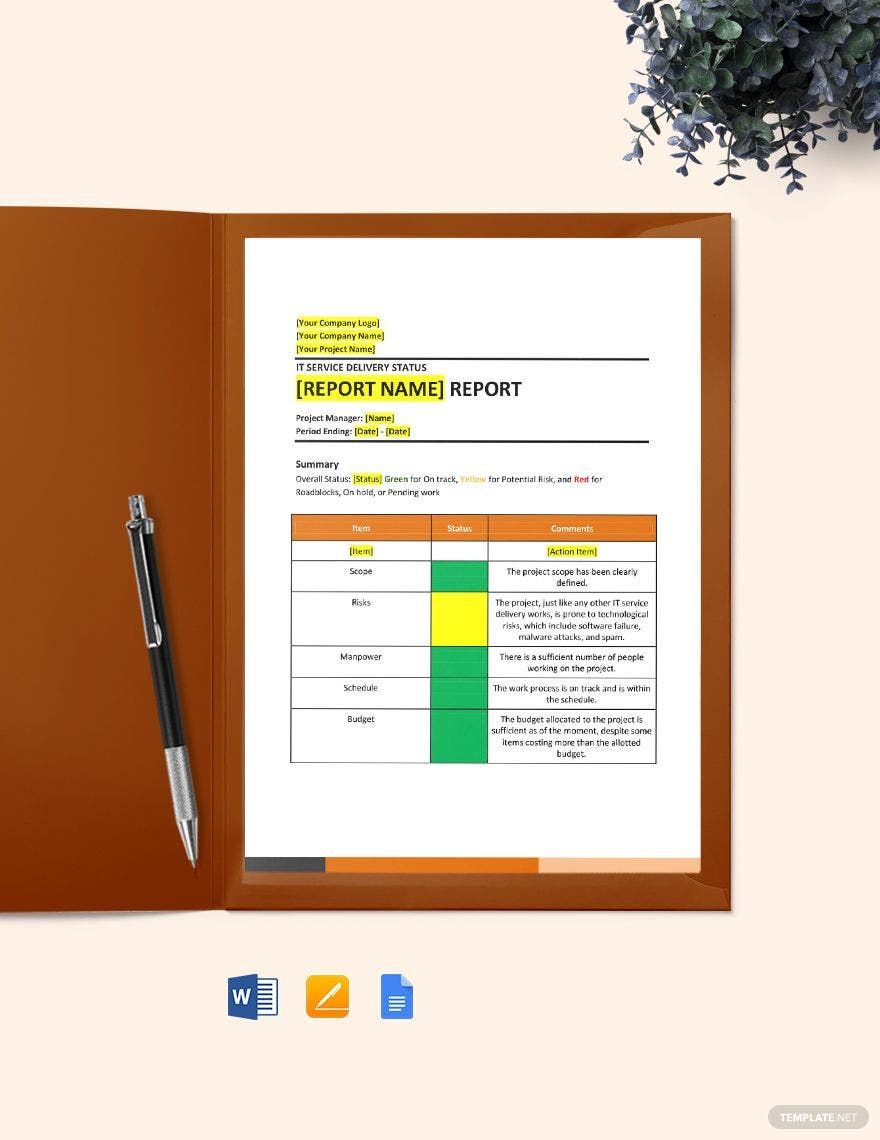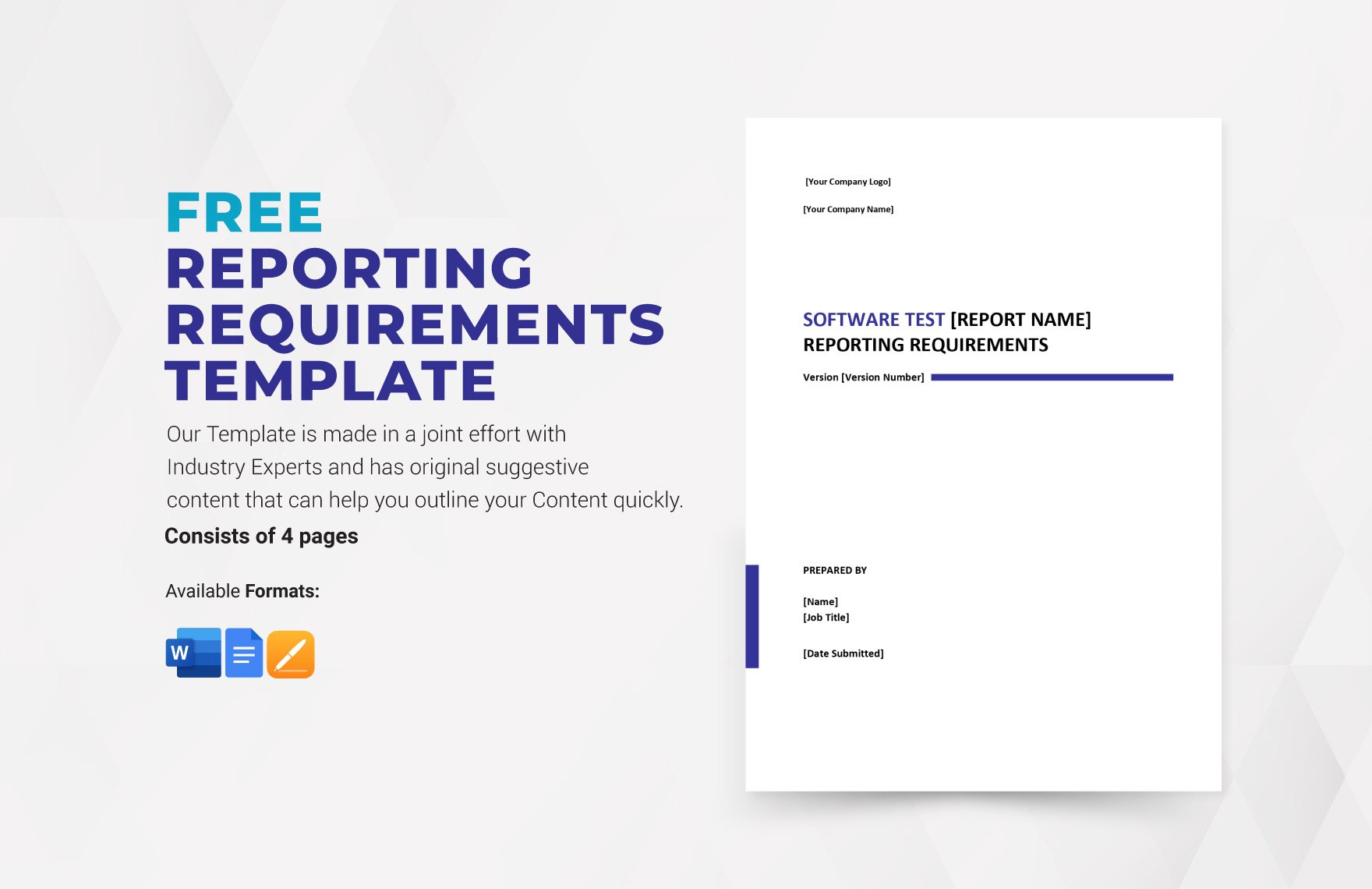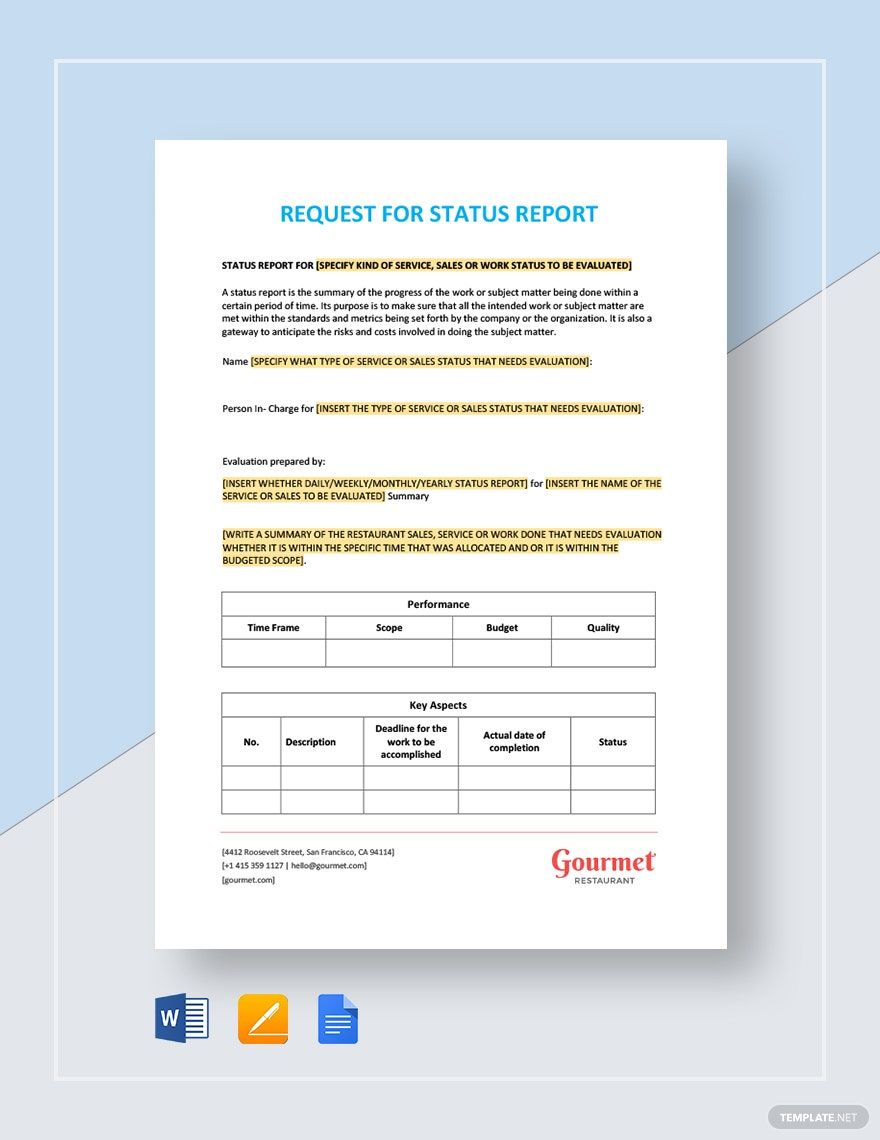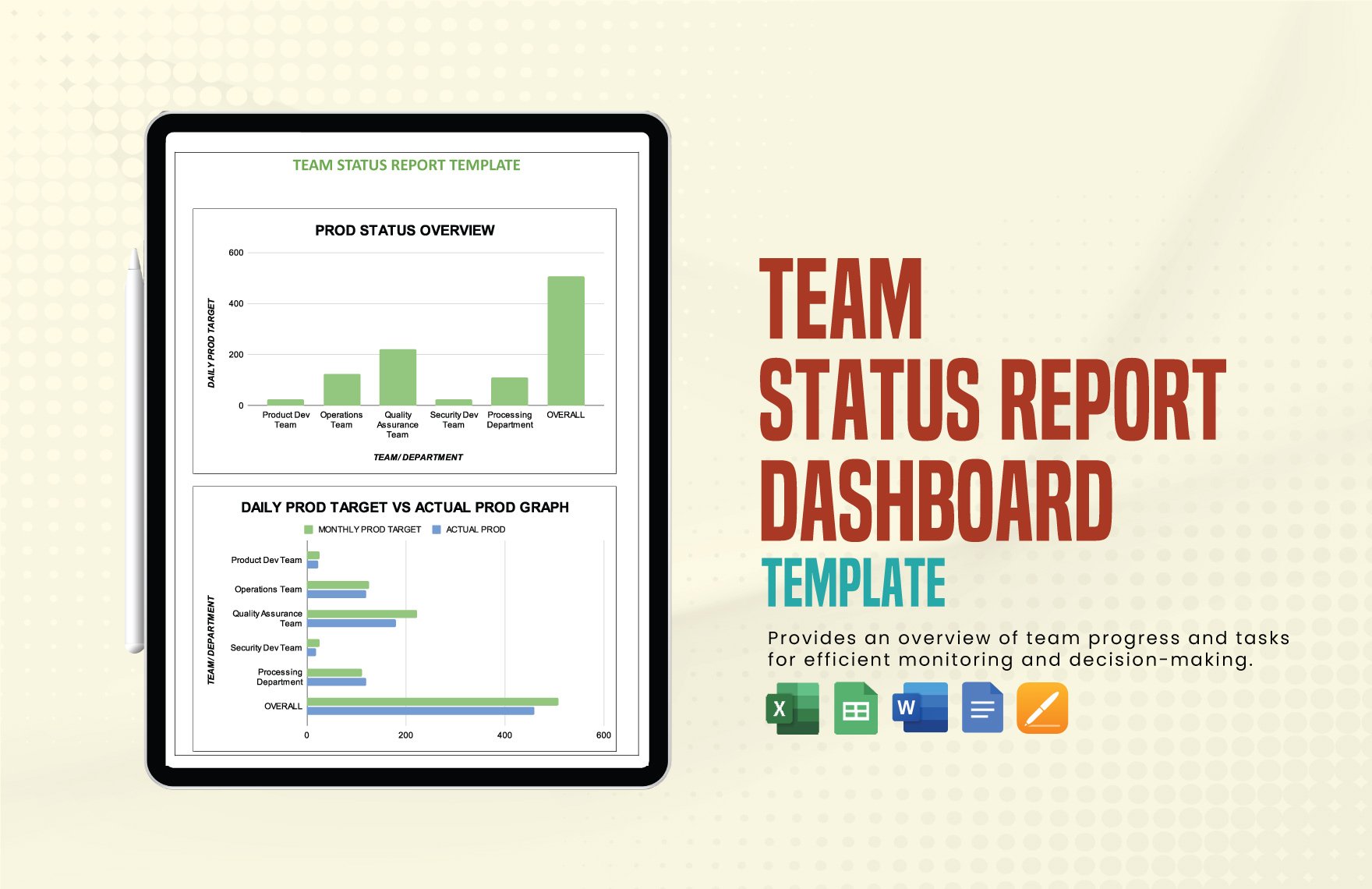Worried about how you can create a useful status report for your boss or client? Well, fret not for we have a wide selection of Ready-Made Status Report Templates in Apple Pages format. We have tailored these templates to fulfill their purpose; hence, we guarantee that you have appropriate headings and content that you can use. You can also easily edit these templates to ensure all the essential information about the status of your project are well-presented. Significantly improve your productivity and the effectiveness of your reports by downloading our Ready-Made Status Report Templates in the Apple Pages format for free now.
How To Create A Status Report in Pages?
A status report helps you communicate with the management. Whenever there is a project that should be updated, a status report ensures conformity with the provisions stipulated in the business plan. Any business project should always have a daily, weekly, or monthly update to keep in touch with the project executives. With that said, let us guide you in making a status report using Apple Pages. To give you a clearer guide, here is a sample status report you can also refer to.
1. Be Specific, Clear, And Concise
A status report presents a summary of the measures you'll take to execute your business or project plan. Since a status report works similarly to a summary report, always put the most important information at the start of the report. Also, make sure the important information is clear and concise. Always remember that the executives are busy. Therefore, they'd prefer an organized, brief, and informative report.
2. Lay Down Scheduling And Budgeting Details
Whether you're planning for a construction project, a product launching event, or any project you have in mind, the budget and the schedule should always be the top priority. The budget and the schedule is the most important part of a status report. Therefore, inform your manager that the project will finish in time with a sufficient budget. Especially when you need to travel to gather resources for the project, make sure to list your itinerary.
3. Break Down Bigger Goals Into Smaller Ones
To achieve something greater, you need to complete your little goals. In other words, determine your specific objectives to reach your long-term goal. Always remember that you can't reach your end goal unless you acquire the necessary "prerequisites" to complete your more significant tasks. For example, your goal is to construct an eco-park. Therefore, collecting plants, construction materials, and labor should be part of your specific objectives.
4. Determine Your Key Milestones
Within the timeline of your project, your specific objectives represent the milestones that you need to achieve at a certain point. Determining your key milestones helps you keep the project on track. If you're able to finish a particular task, think about the next milestone or specific objective to complete. For example, you wish your employees to improve their writing skills within a 12-week writing workshop. Therefore, you'd expect that all your employees become excellent writers for the next 12 weeks. Your key milestones will help you keep track of your progress.
5. Establish Logical Sections
A status report is meant to present the progress of your project. Thus, it's meant to be well-structured and informative. To help you organize your status report, insert two or three rectangles. Then, establish columns and rows. The columns and rows will help you present specific details in each section. Also, provide a space where you can write a summary report in three to four sentences. Make your summary report clear, concise, yet comprehensive. While you establish your sections, it's better to use thicker and darker borders. Doing so helps in segregating your details.