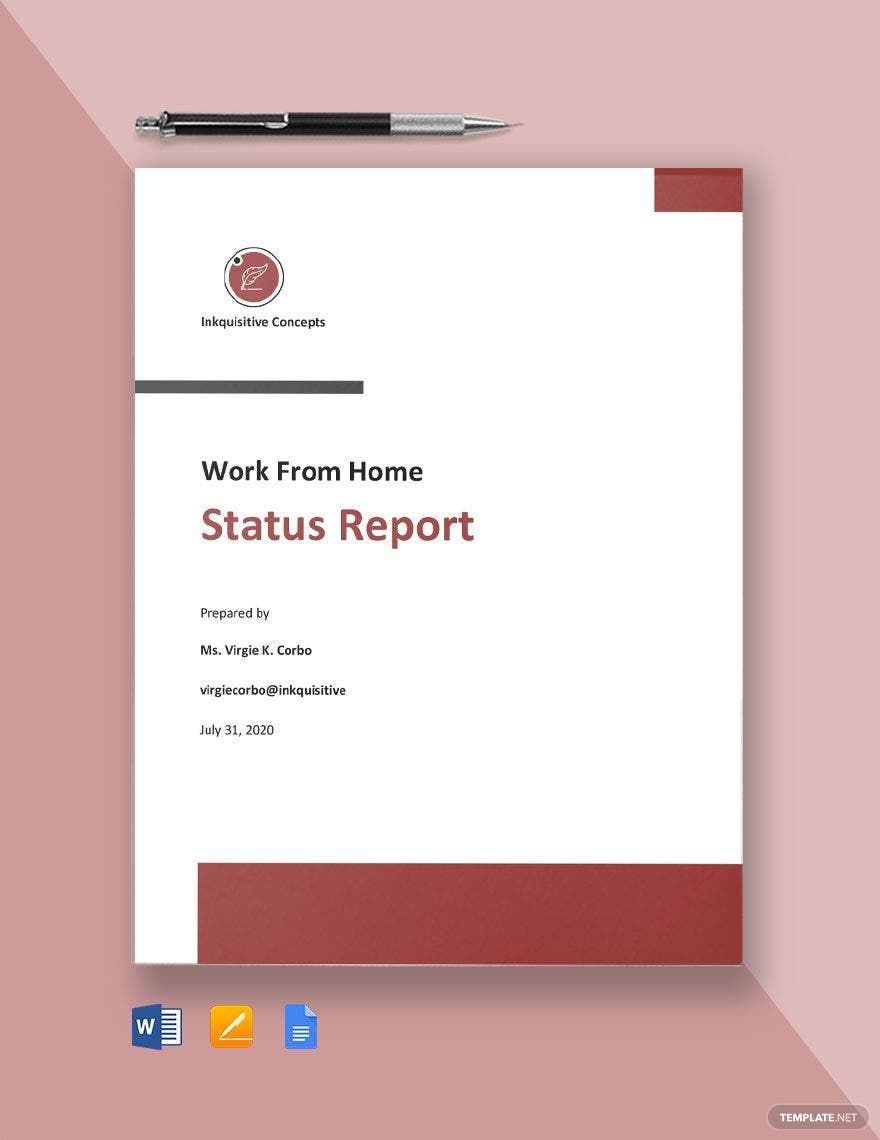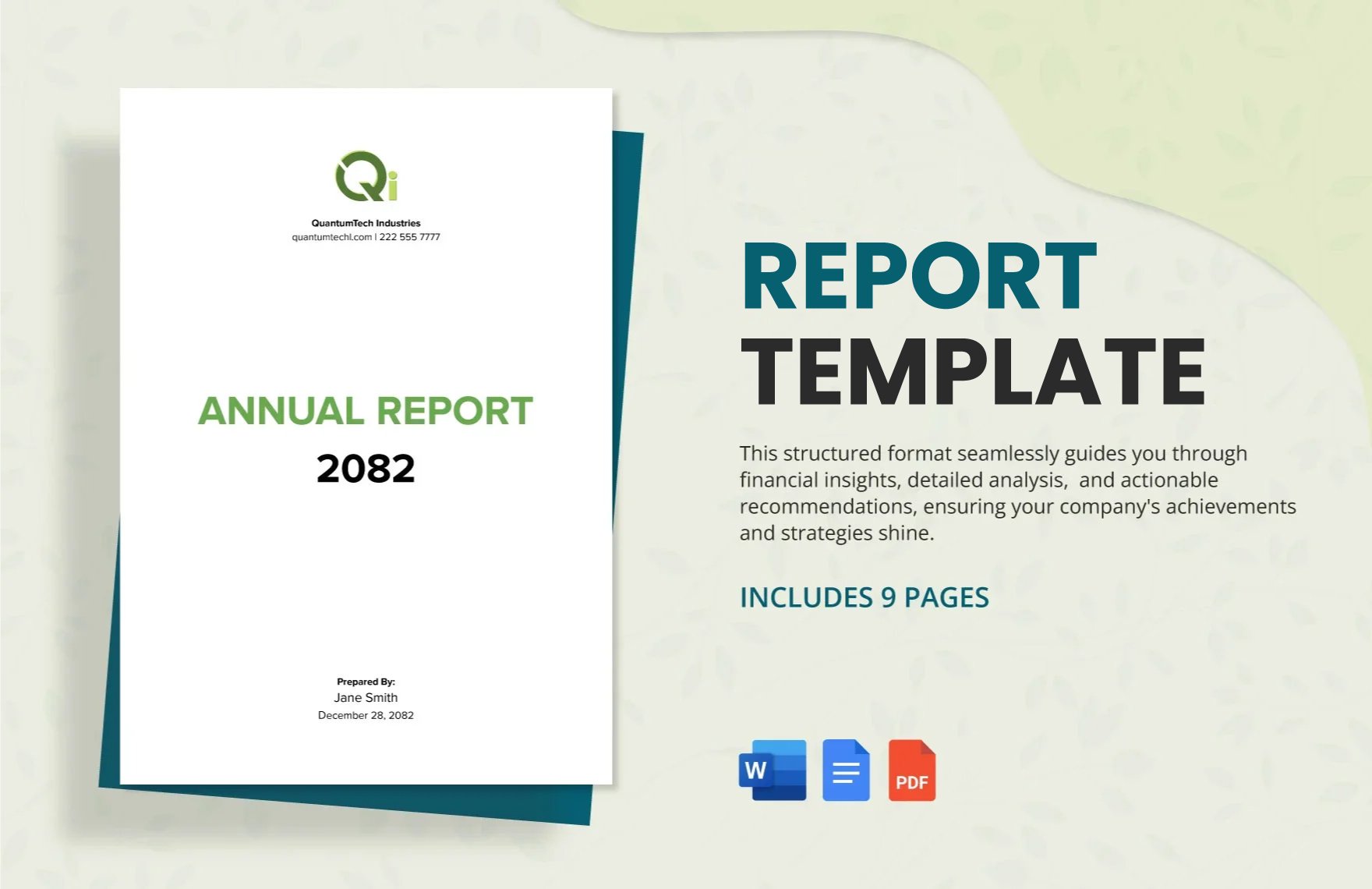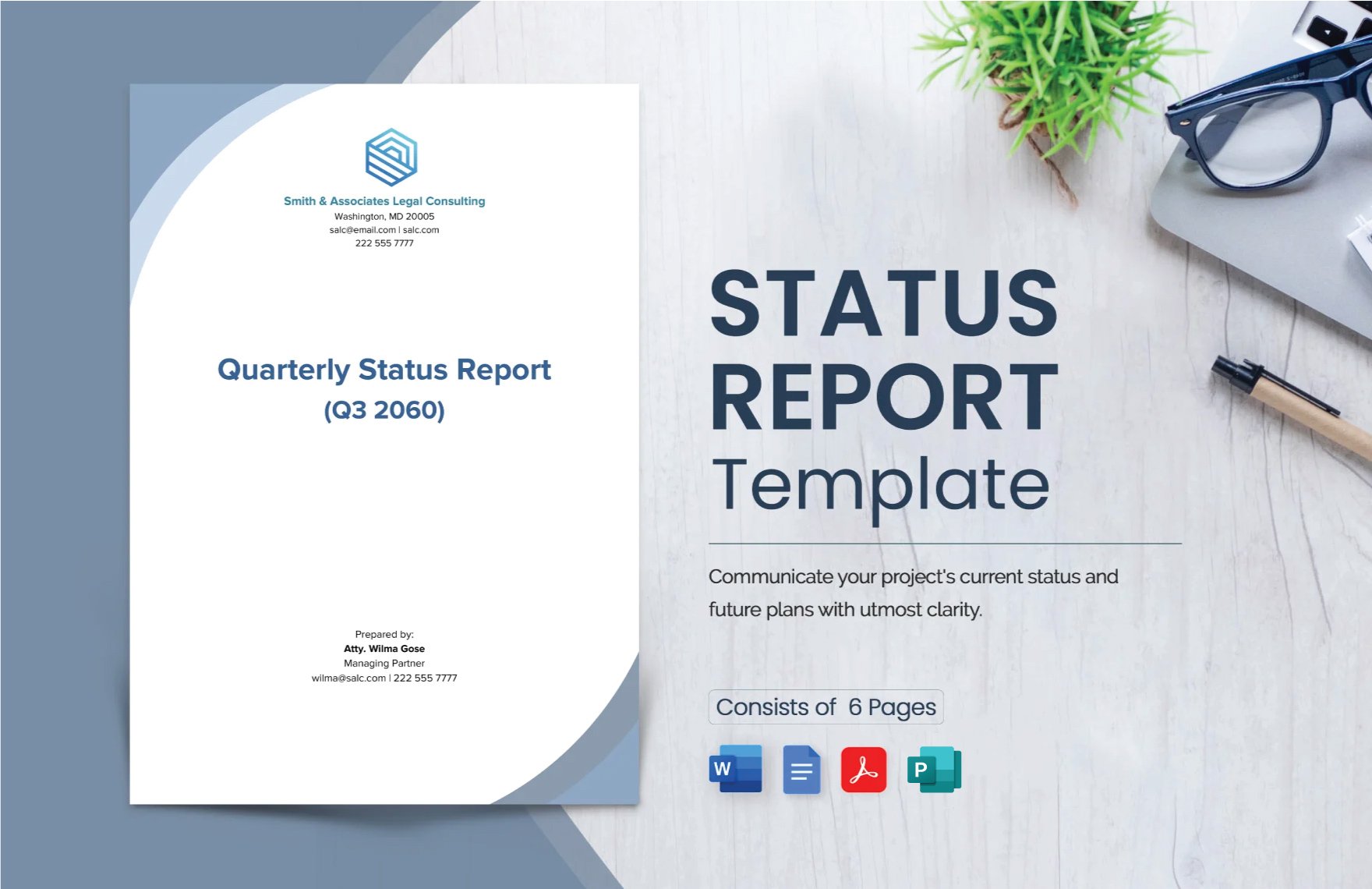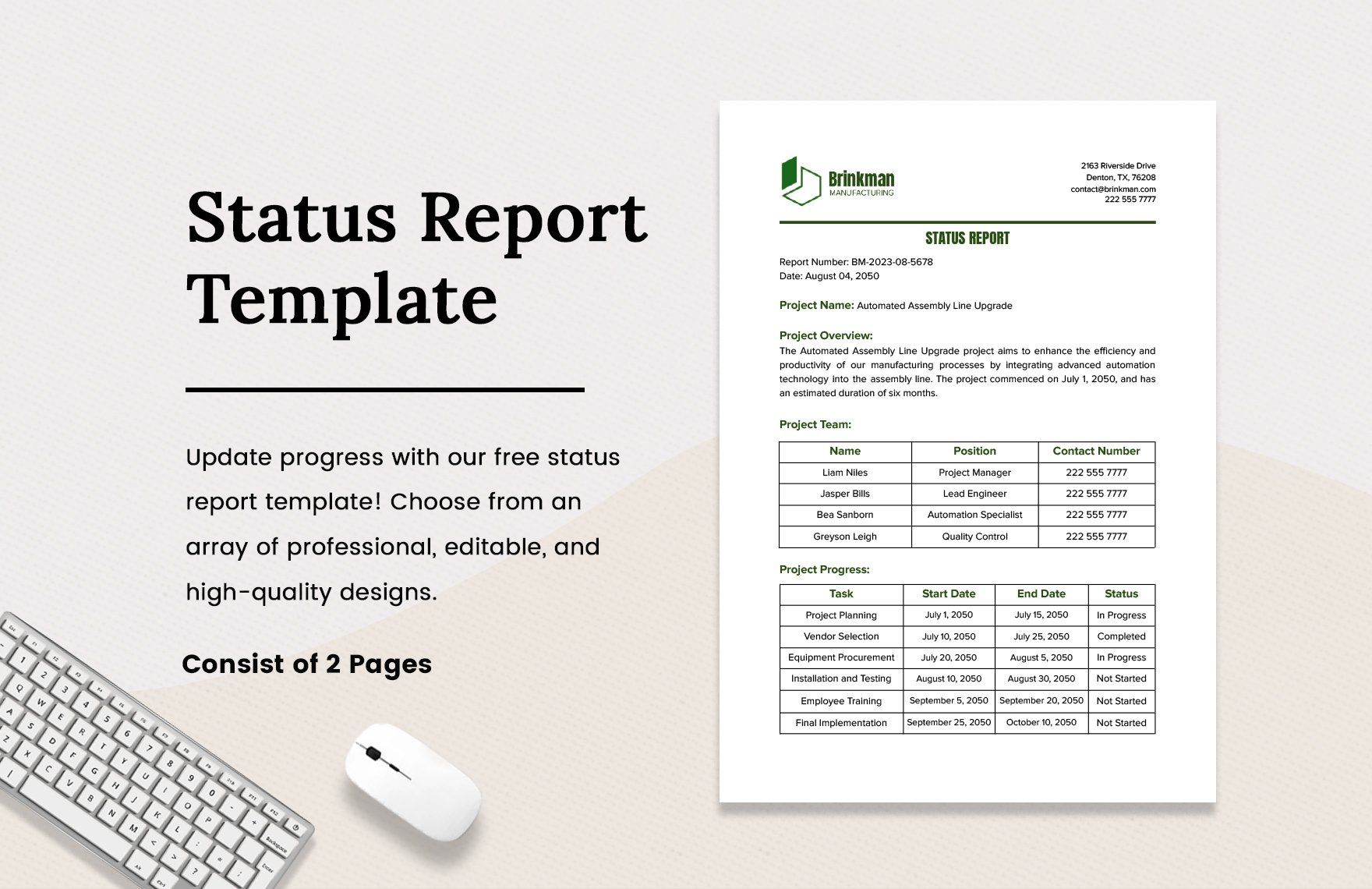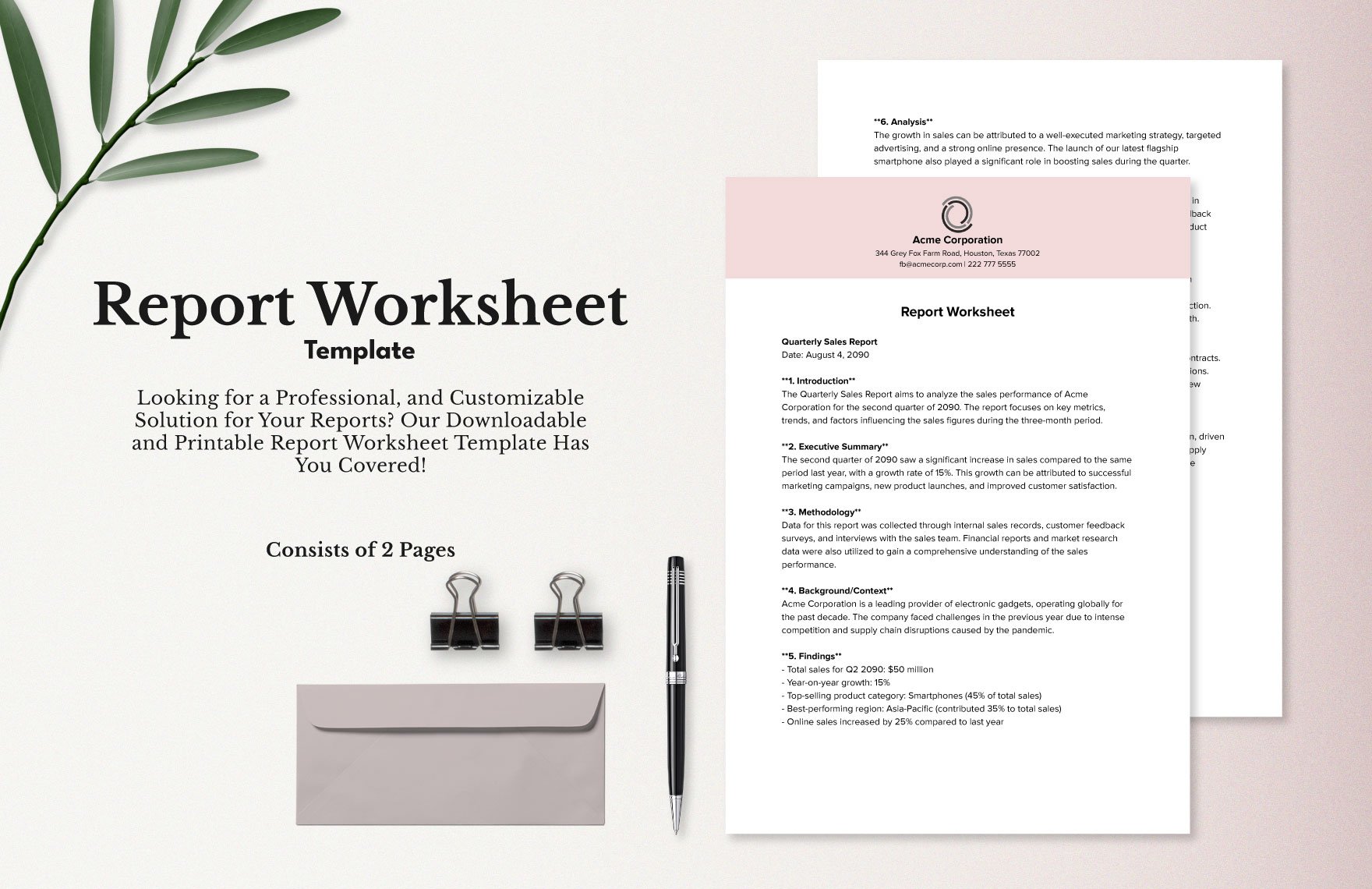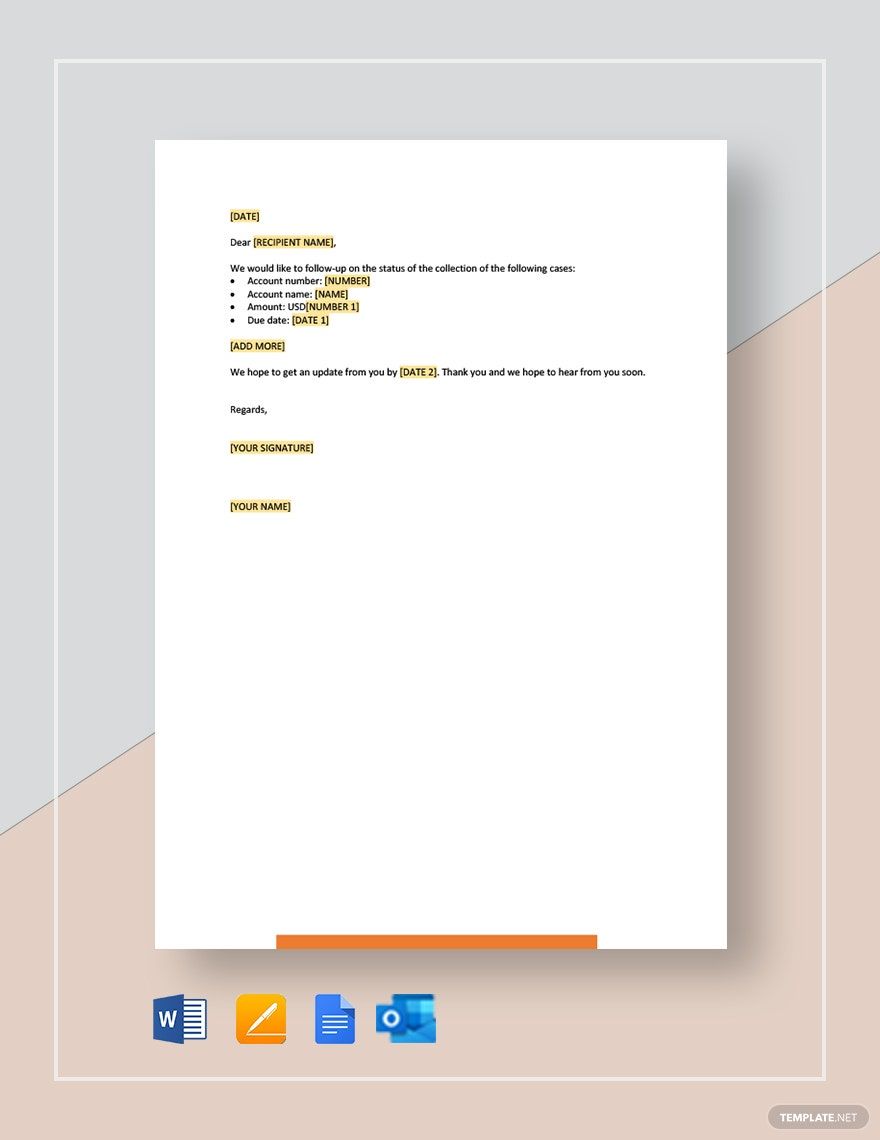In order to establish a coherent workflow and in order to manage expectations it is essential to have an updated status report. If you want help with ensuring you create an effective report, we have Ready-Made Status Report Templates that you can choose from. Downloadable in PDF format, these templates are equipped with all the necessary details that you are looking for. You can make use of our templates' suggestive headings, well-researched contents, customizable layout, clear format, and so much more. Efficiently customize our template to present all the essential information in relation to the set requirements. Download our free Ready-Made Status Report Templates in PDF format now to enjoy all of these amazing features and more.
Status Report Templates in PDF
Create your own professional status reports with our free and customizable PDF templates. Download now!

Get Access to All Status Report Templates

What Is a Status Report?
A status report is a written document that summarizes the current situation of a project or operation and provides stakeholders information regarding the progress. It may be created on a daily, weekly, monthly, or even annual basis depending on the duration of the project. The status report is usually used to show the milestones reached and the development of the project.
How to Make a Status Report in PDF?
There are several platforms for you to execute your status report. They are commonly made in Word documents or Excel sheets. In this article, we're going to be creating your status report in PDF format. You have the option to download templates of course, however, if you want to find out to do it yourself then just follow the tips below.
1. Set Your Objectives
Let's begin your status report with a checklist to help you determine the objectives you need to reach your goal. Make sure they are long-term goals. Short-term goals can be set on a daily or weekly report. In your checklist, include some prerequisites you will need to complete significant tasks.
2. Prepare A Schedule and Budget Details
Whatever your project is, whether it's a construction project or an event to launch your product, you will need to prioritize your budget and schedule. You can also create a project plan to help you keep things organized. Both the status report and project plan will require you to make an itinerary.
3. Follow Your Timeline
As you set your schedule, you will need a timeline that lists the objectives you've achieved. These will serve as the milestones you've reached. It will help you keep your project on track. Once you complete a task, look at your plan to see what objective you need to complete to reach the next milestone.
4. Include the Issues Encountered
Projects seldom go smoothly as planned. There will be issues that you encounter. Sometimes it's a minor issue that could cause a delay or setback over the course of the project. You will need to include them in your status report as well. You need to make sure that whatever the problem was has been mitigated. This is to ensure your sponsors or stakeholders that you are in control.
5. Organize Your Report
In order to make your status report effective, you will need to divide your content into different sections. You can divide it into summary, accomplishments, and challenges. To simplify your report, use bullet points. Although it would be advisable to alternate between bullet points and paragraphs. You can summarize with a paragraph that gives information about what happened in your project. Then you can use the bullet points for your accomplishments and the challenges you met.
6. Review and Revise
Before you get your report printed, you need to review your report. Go over the content and check for any possible errors you've made grammatically, make sure your punctuations are all in place, and that the spellings are all correct. Revise any error you find and you can save the file and have it ready for printing.