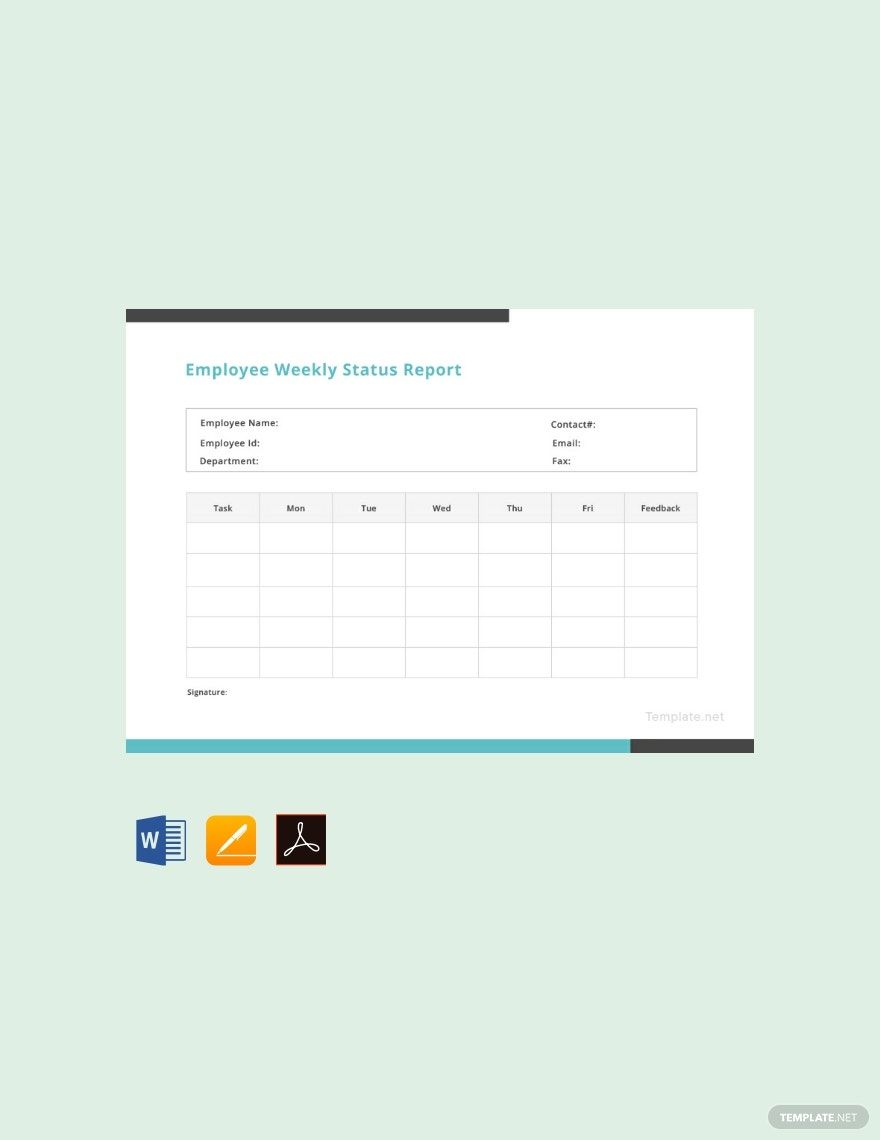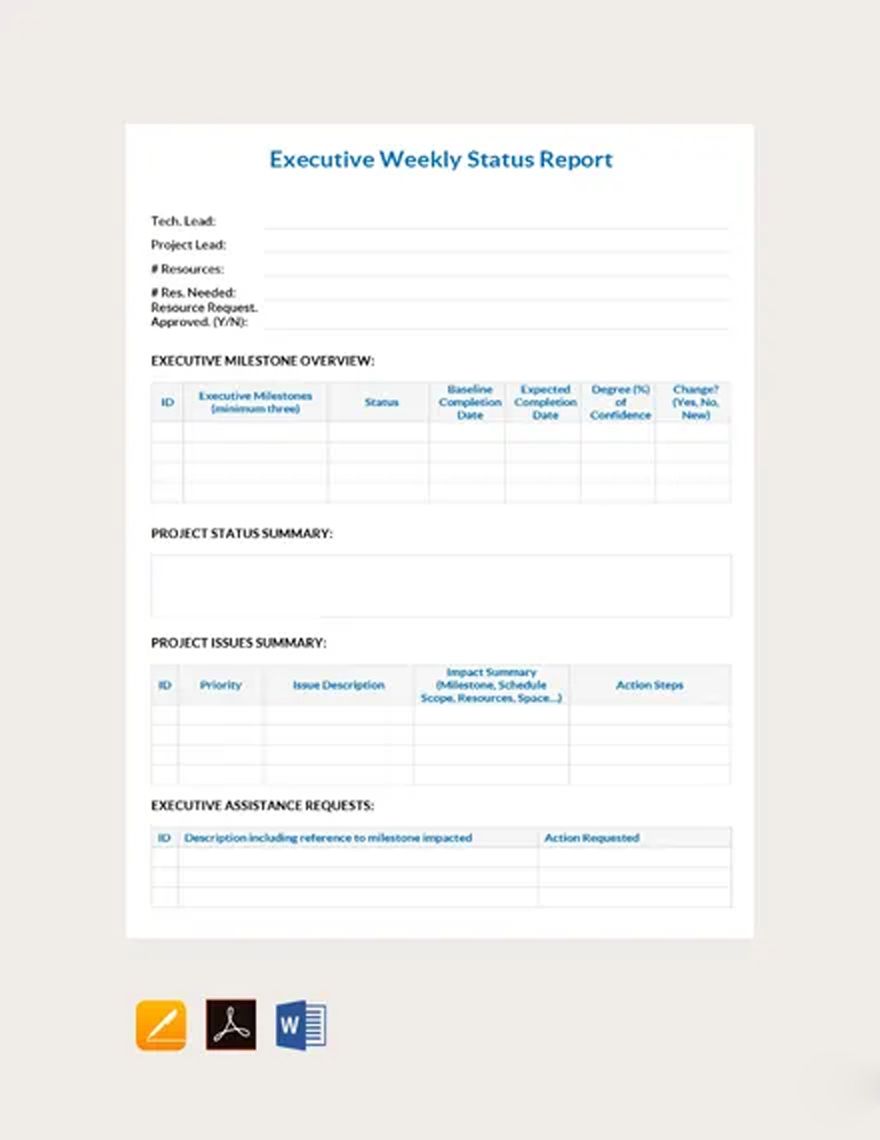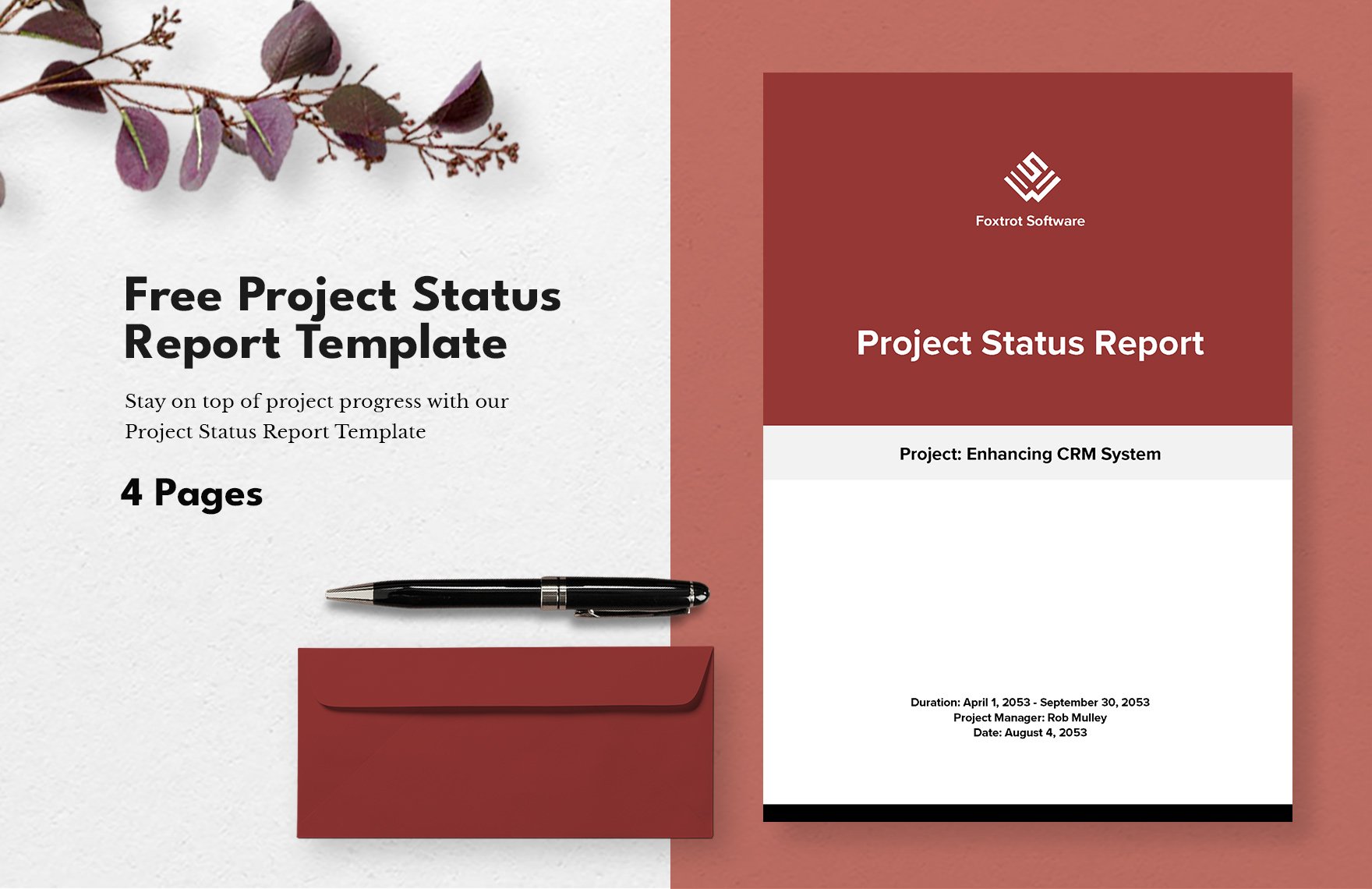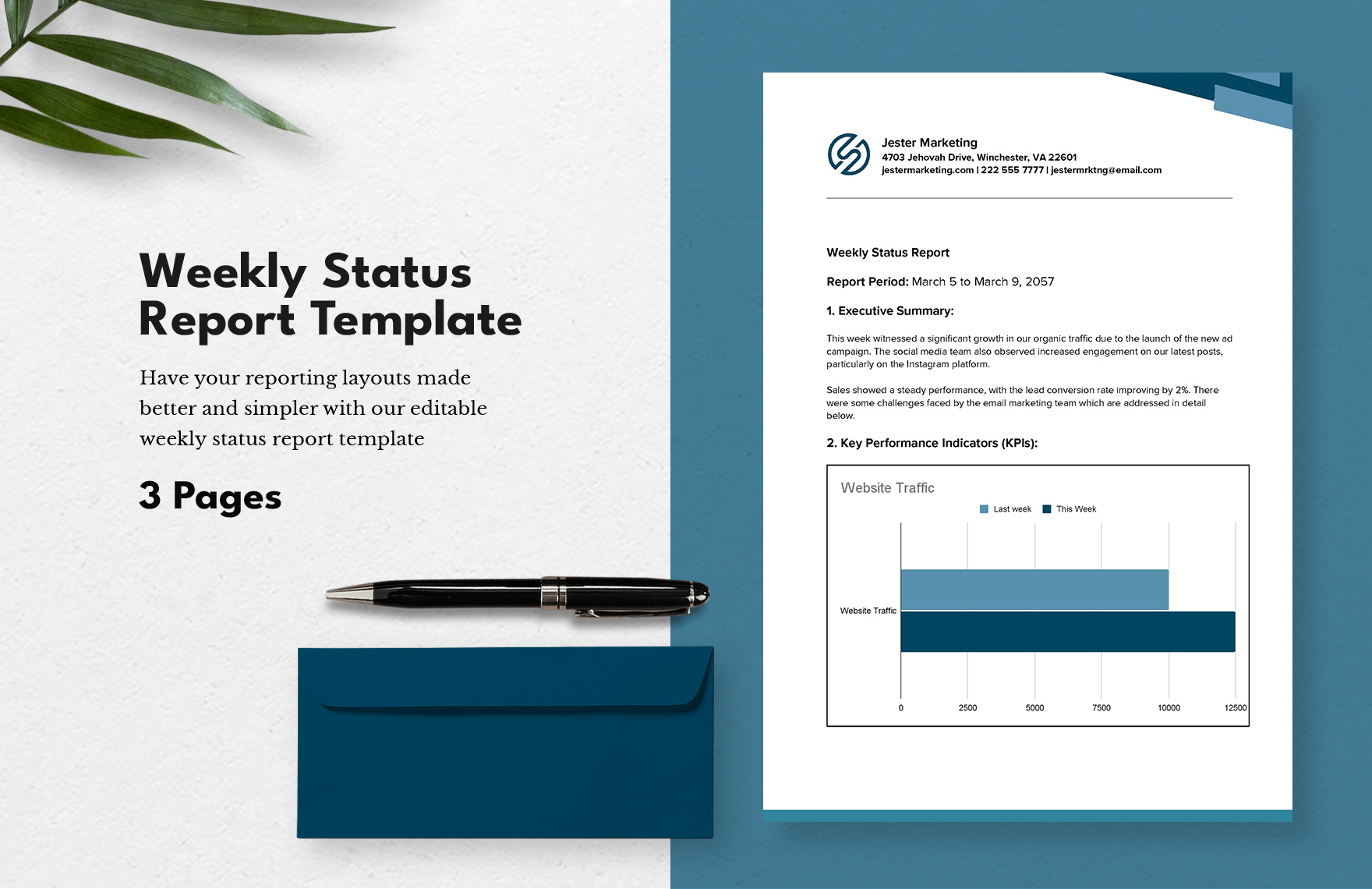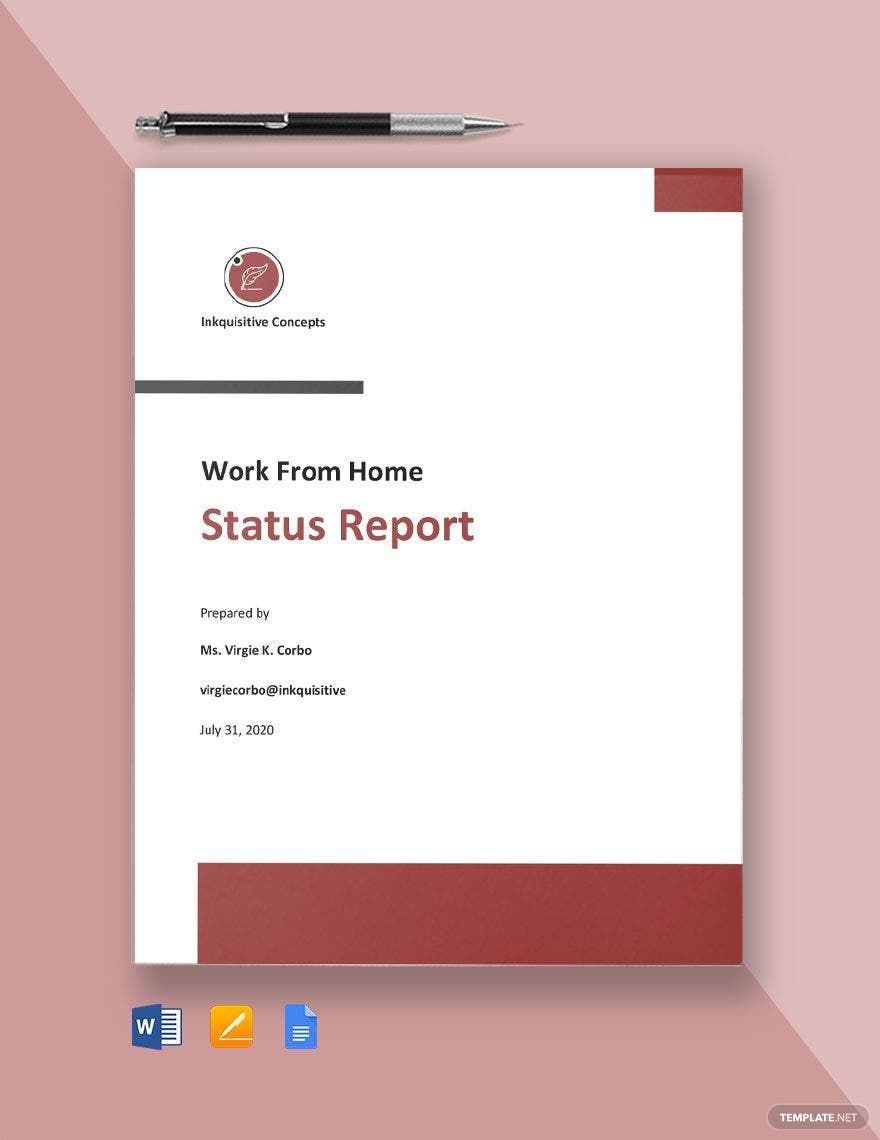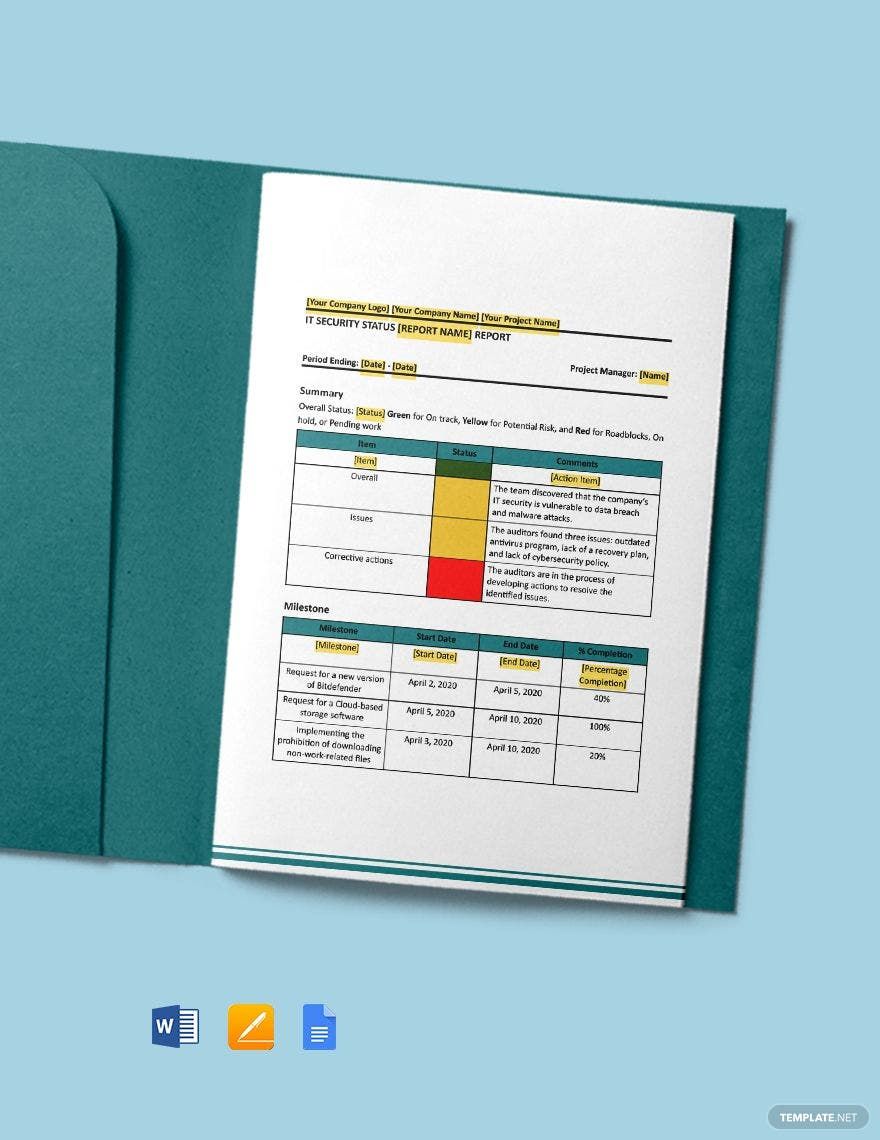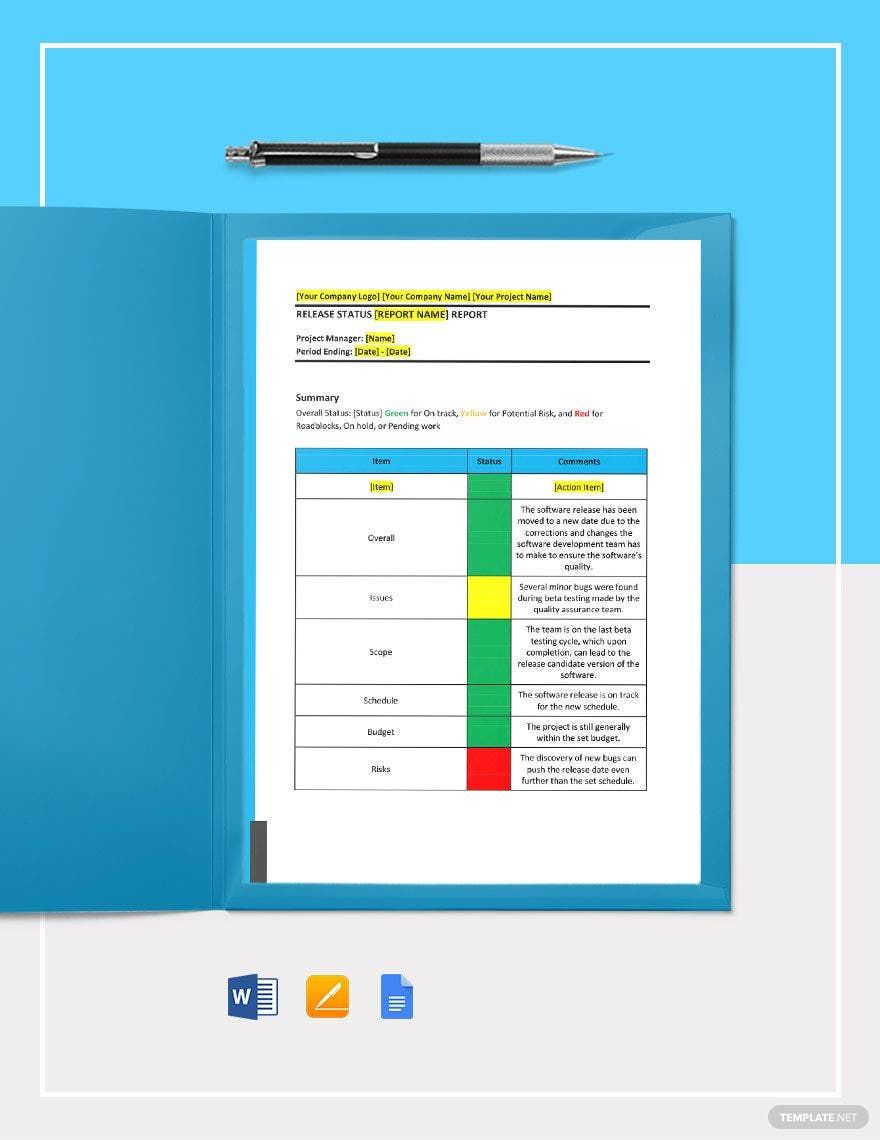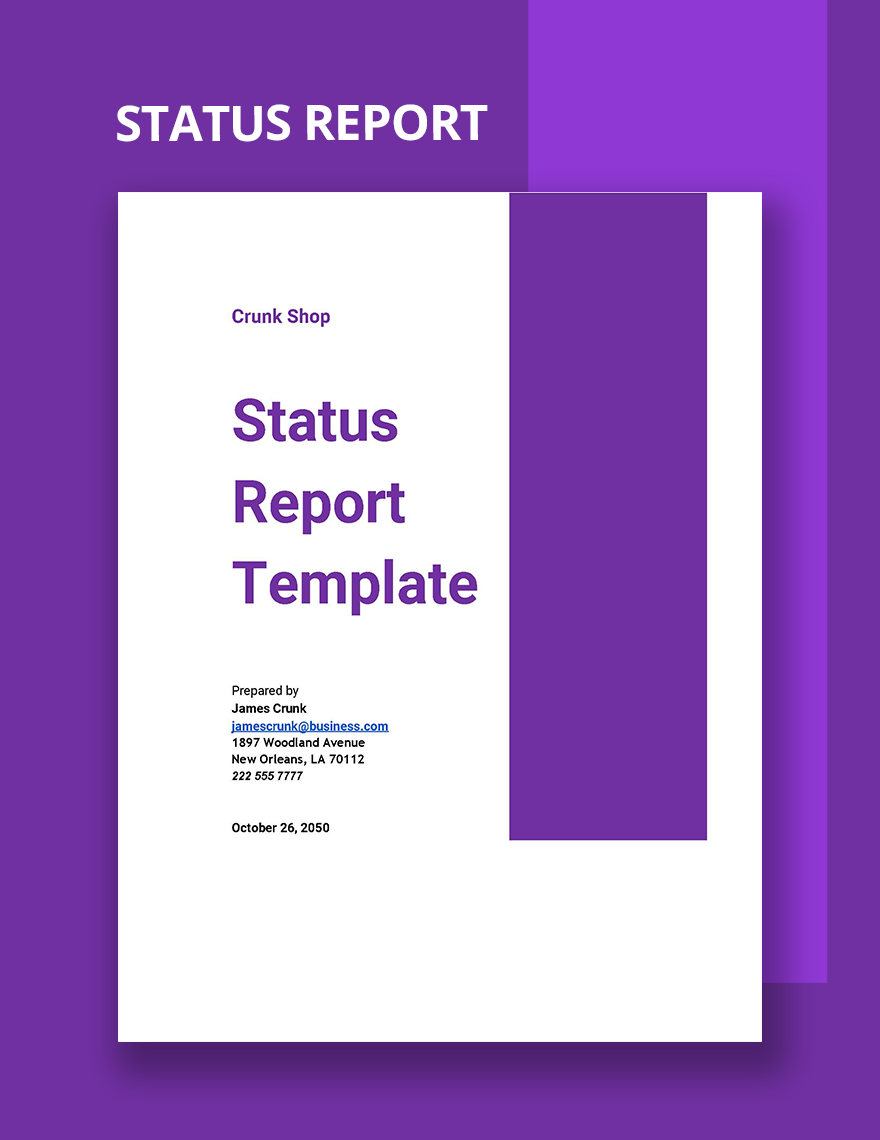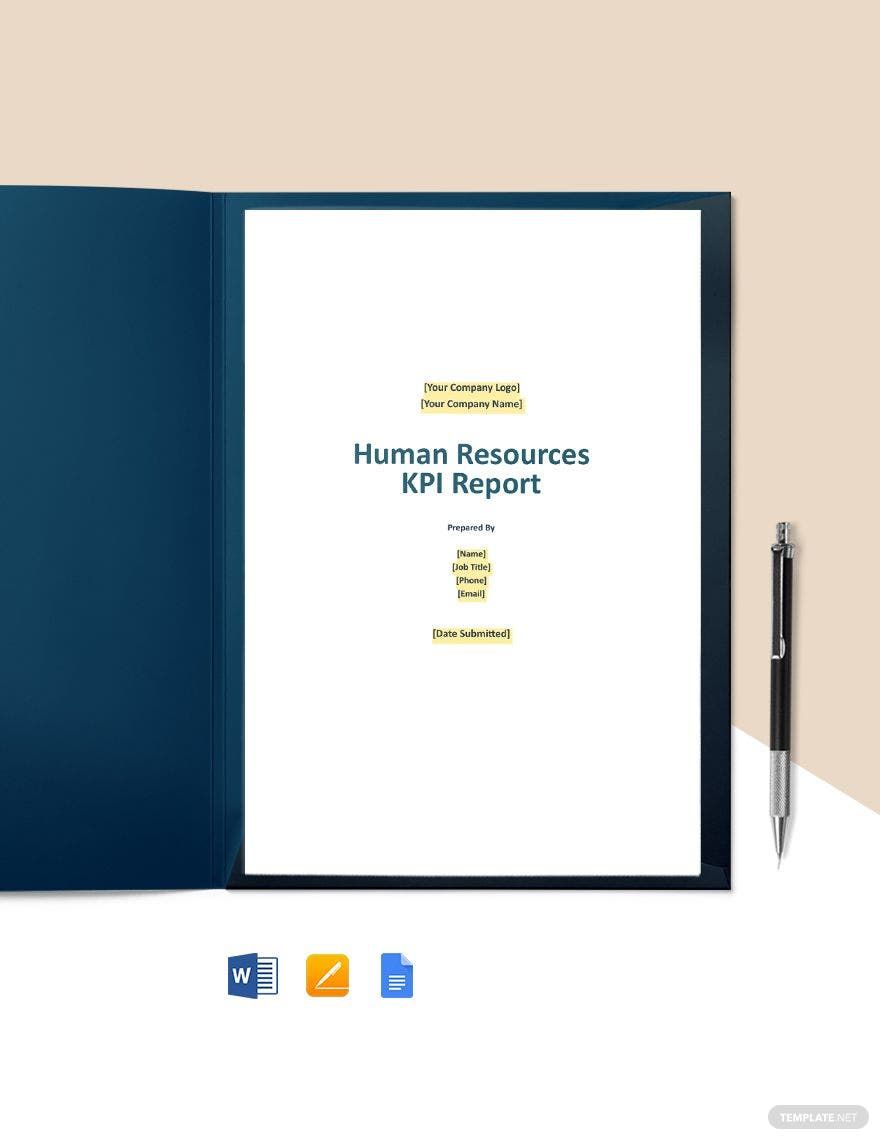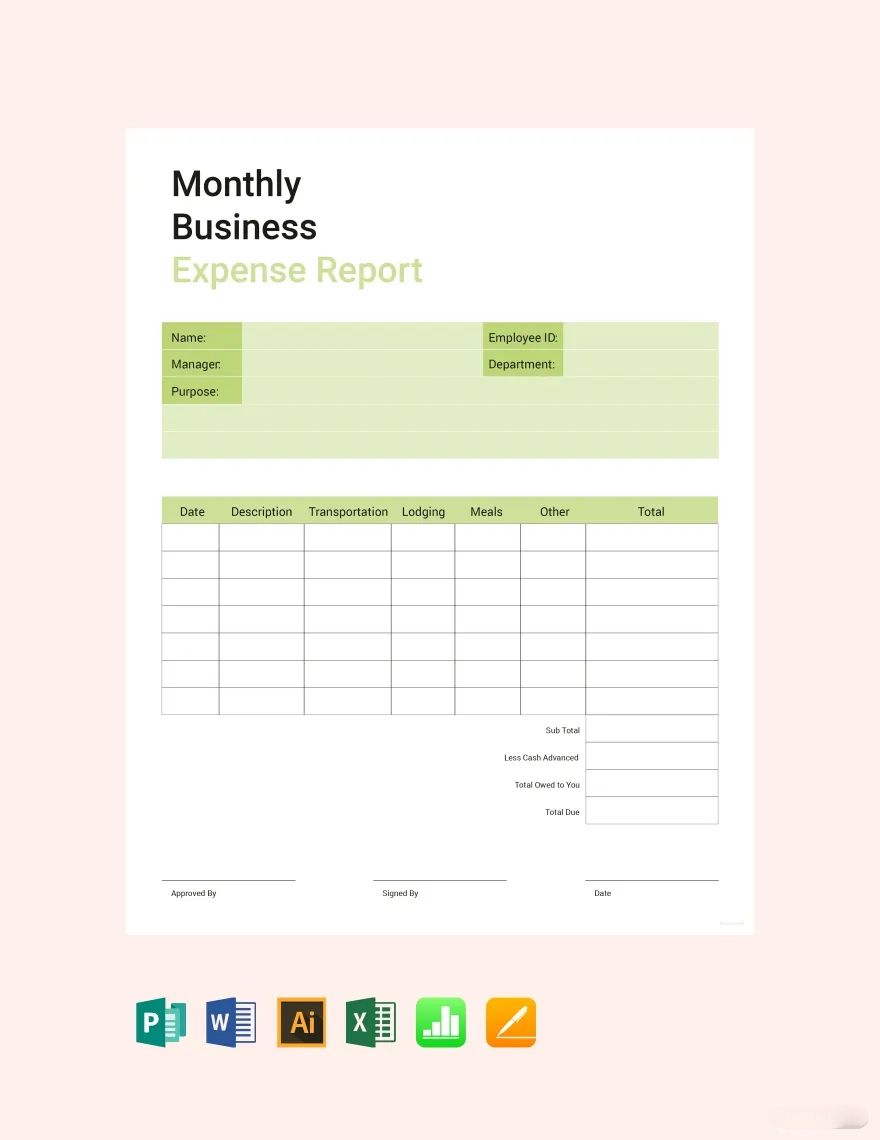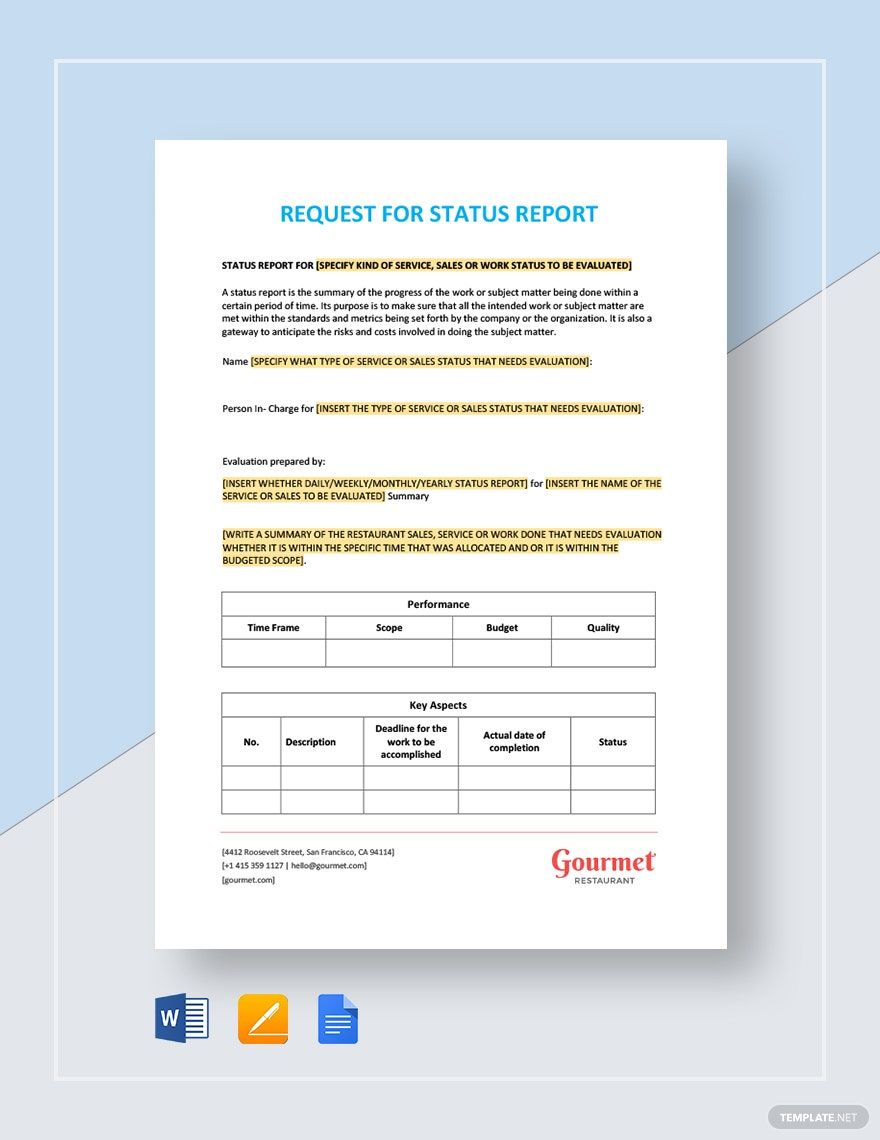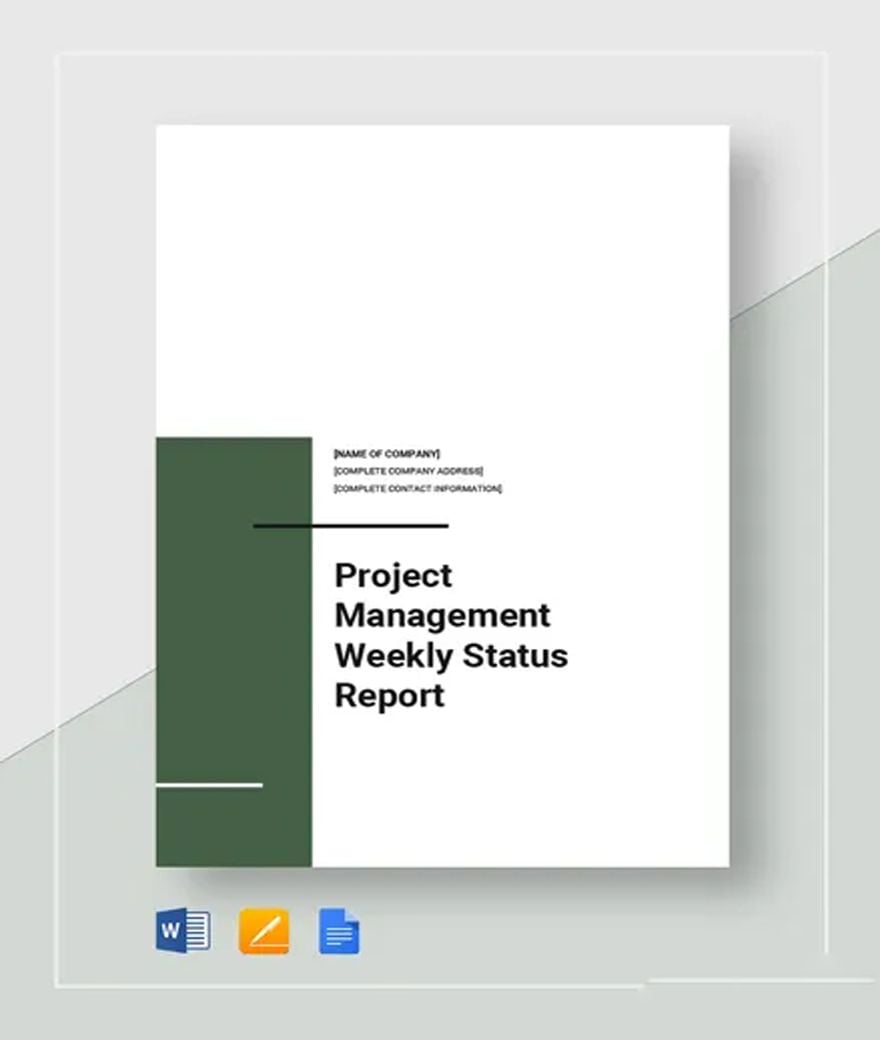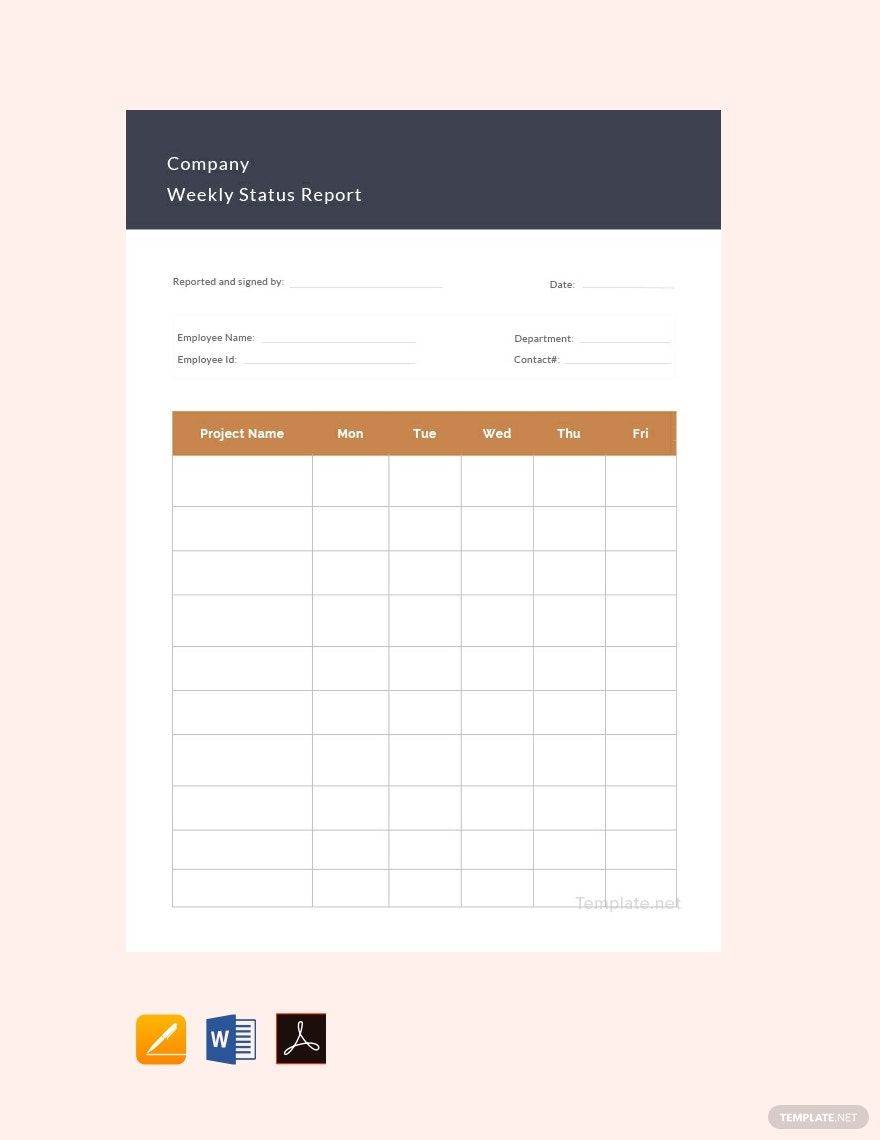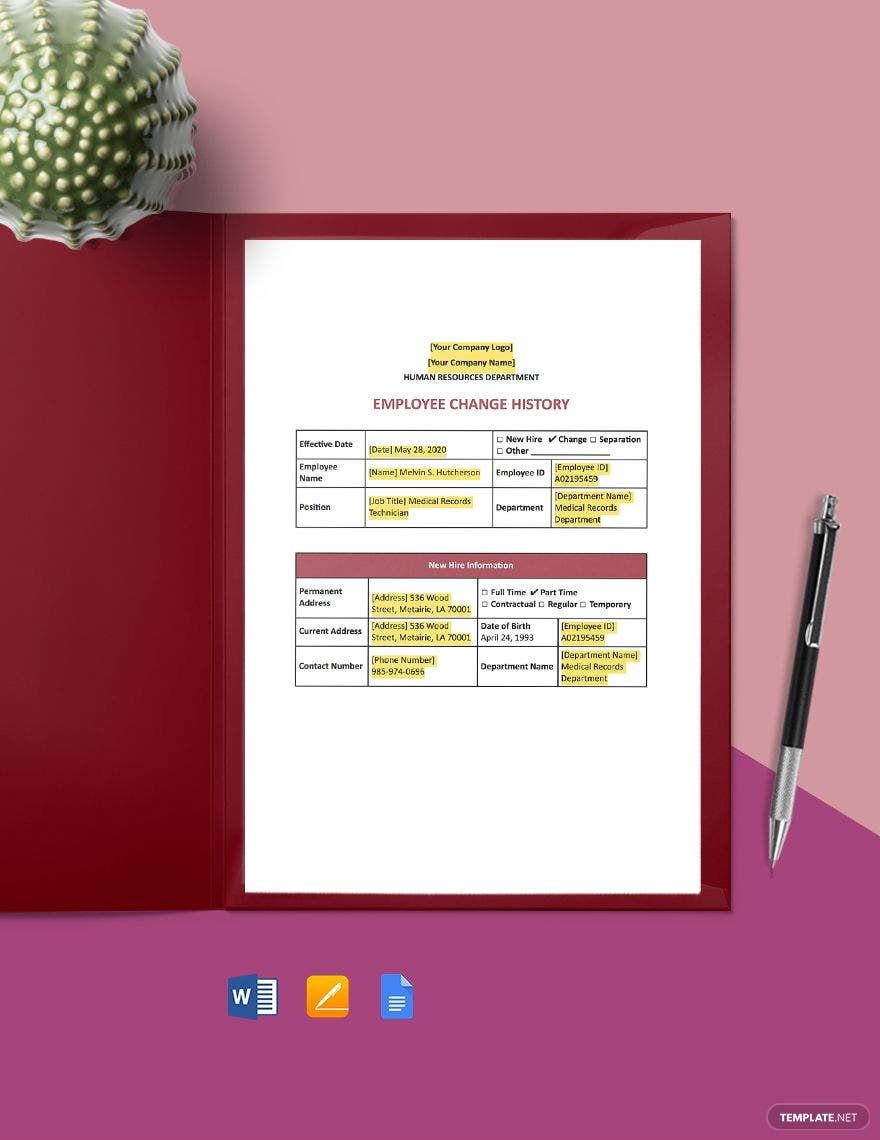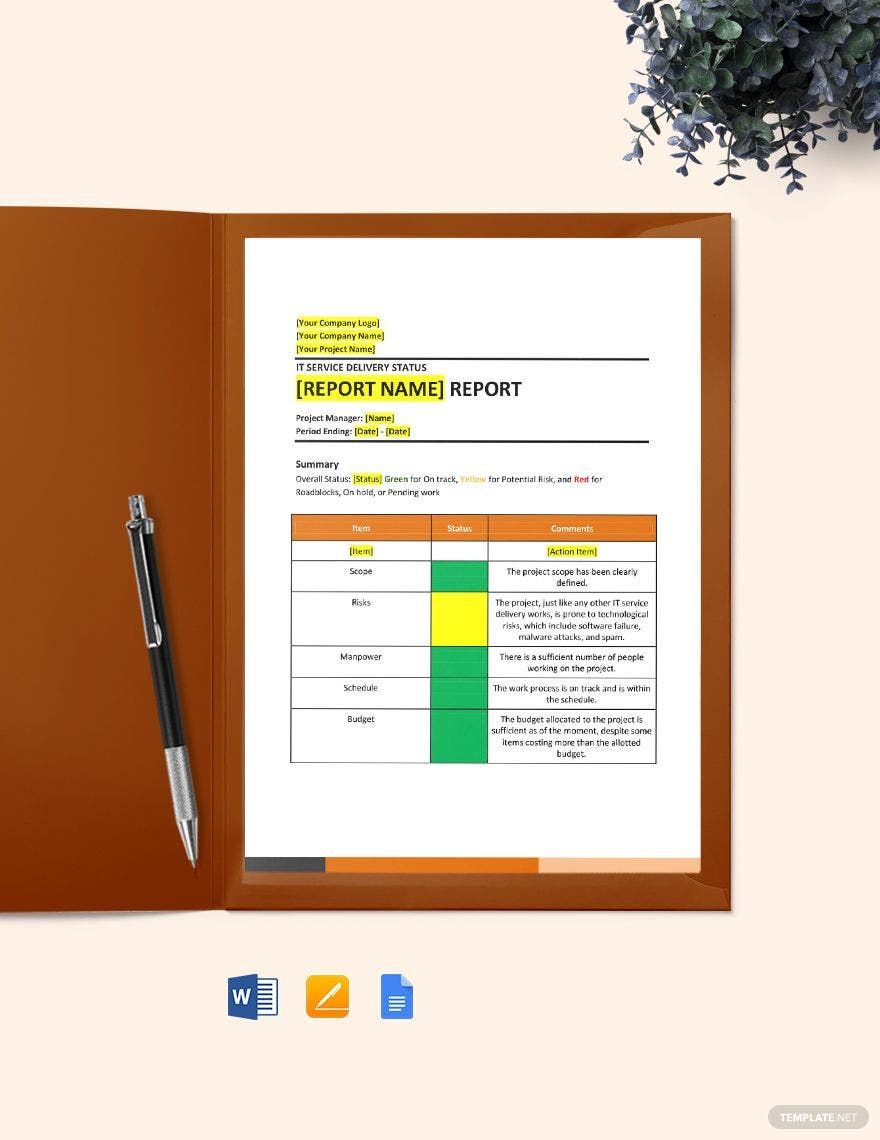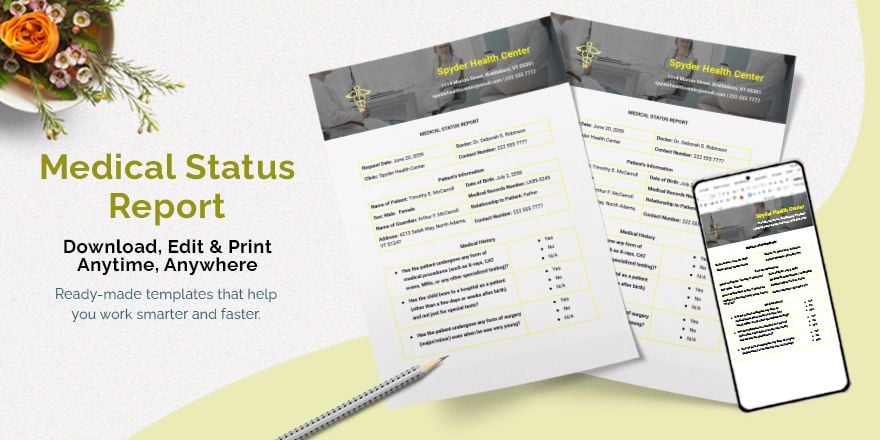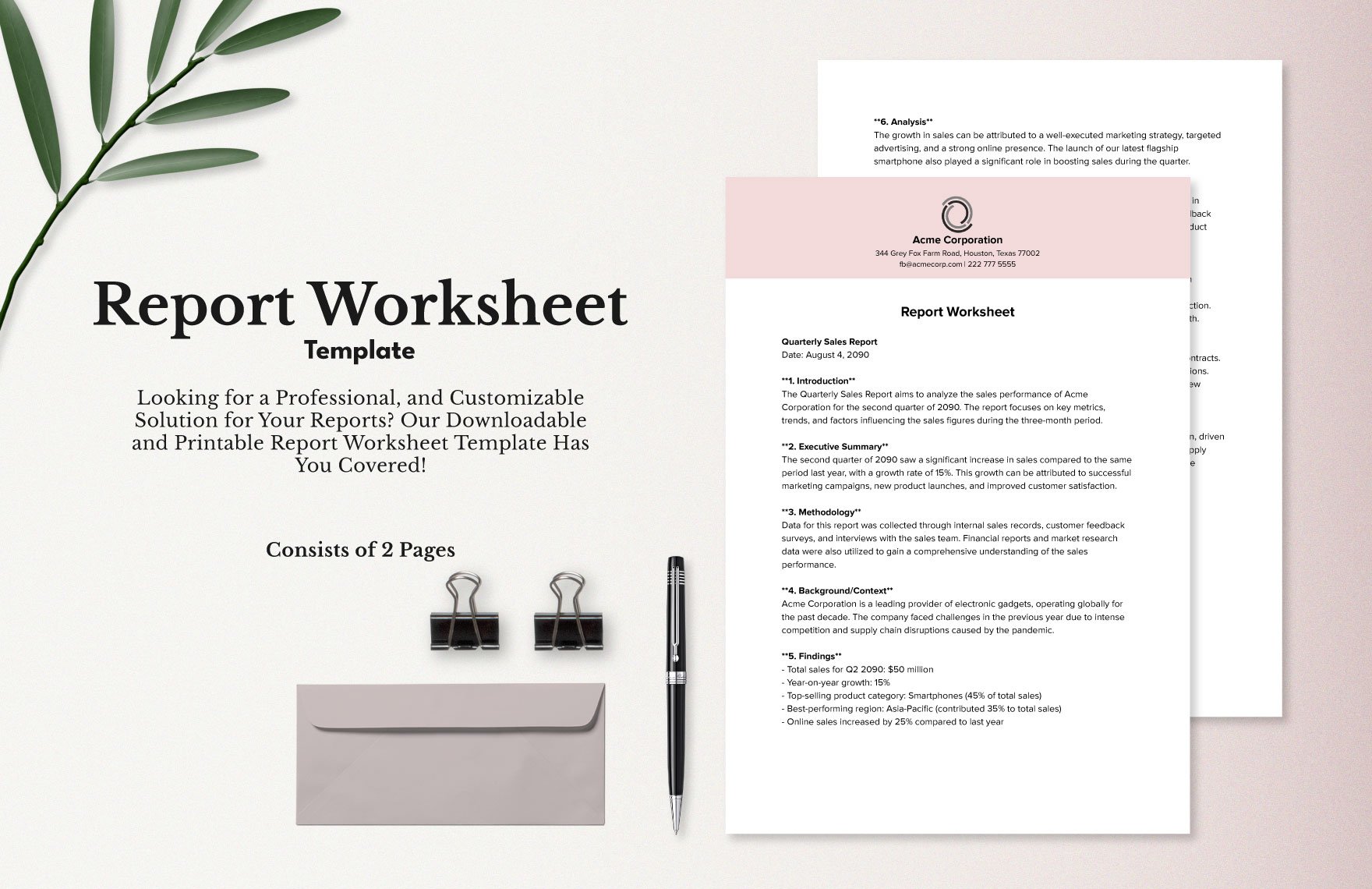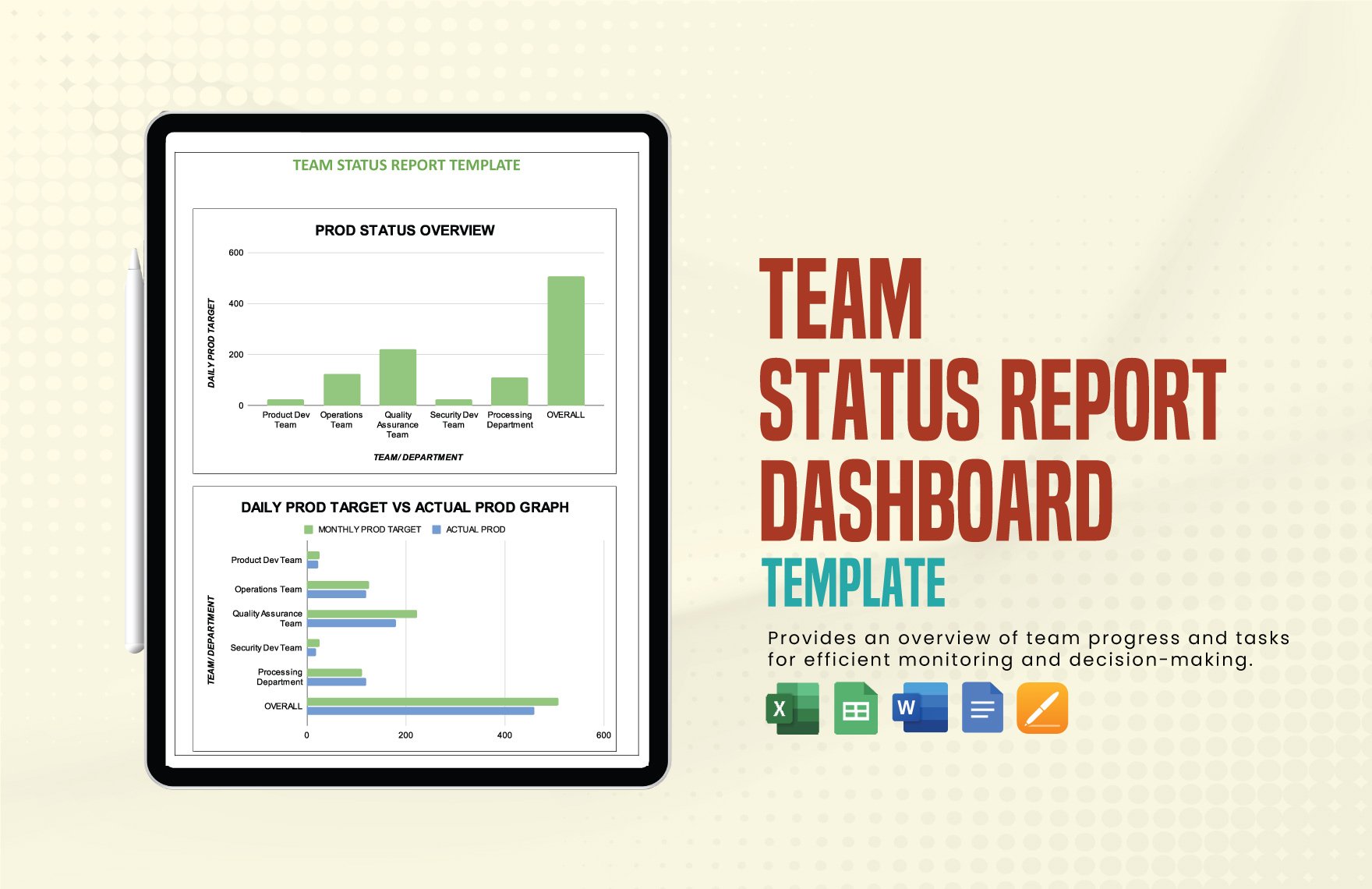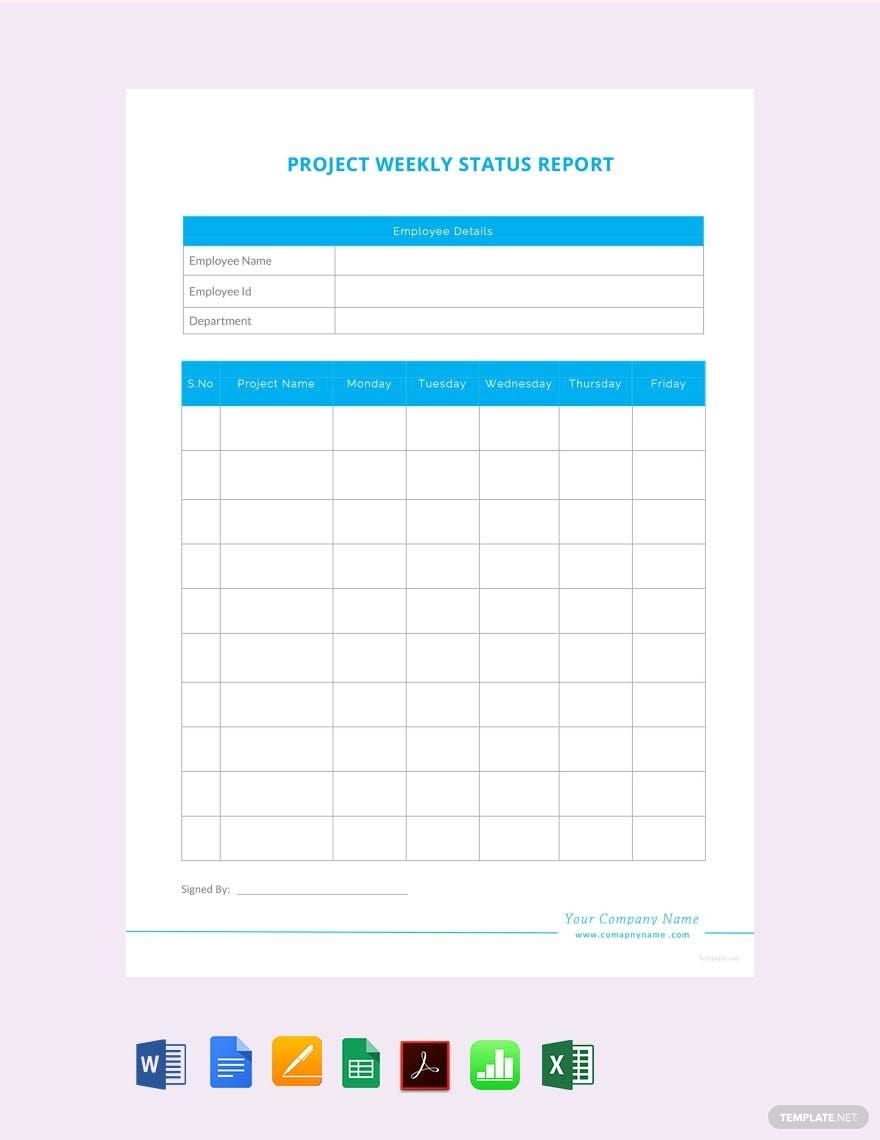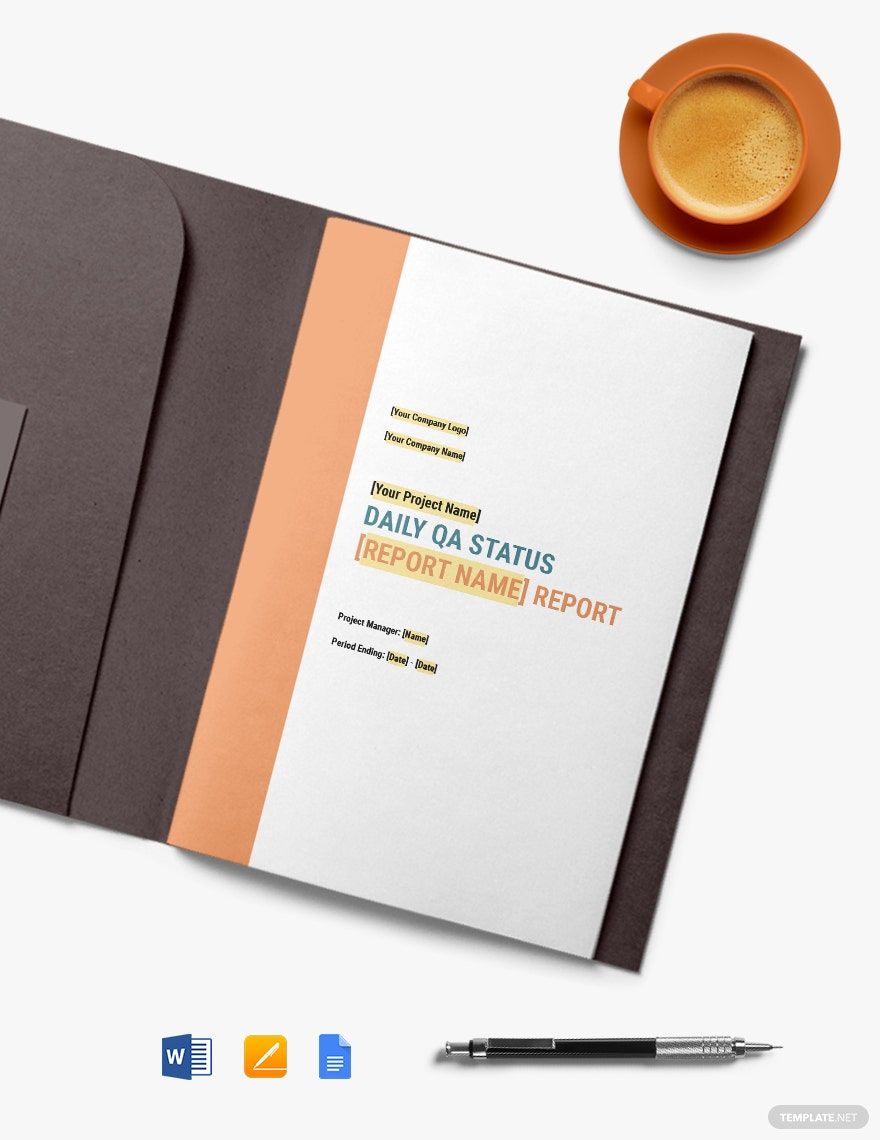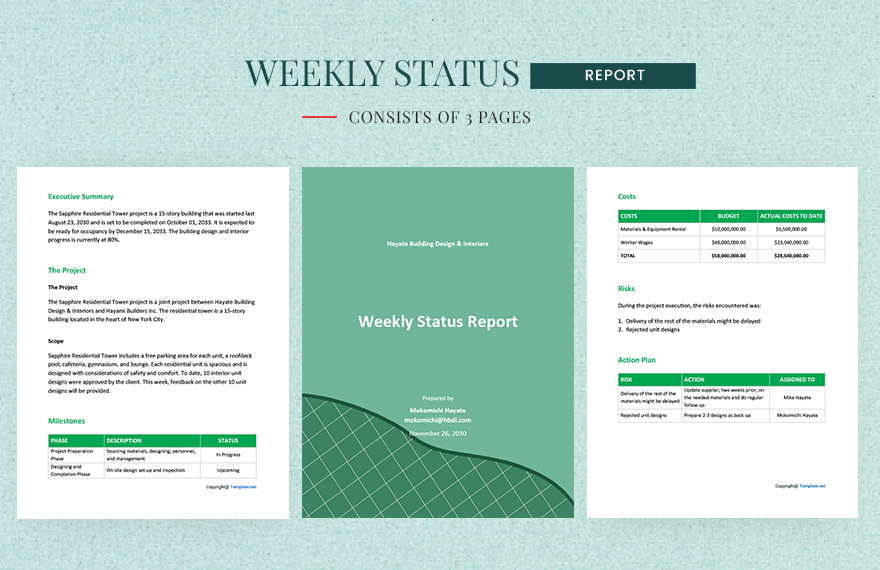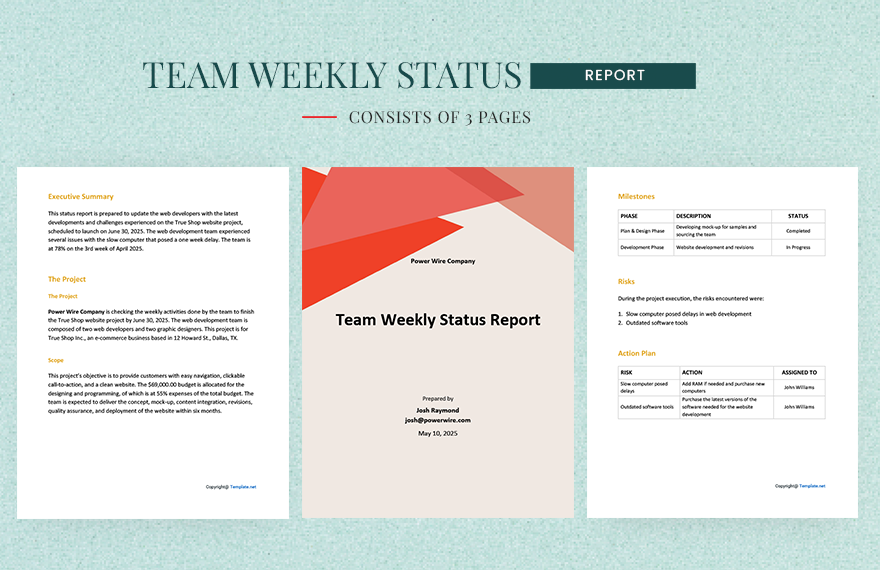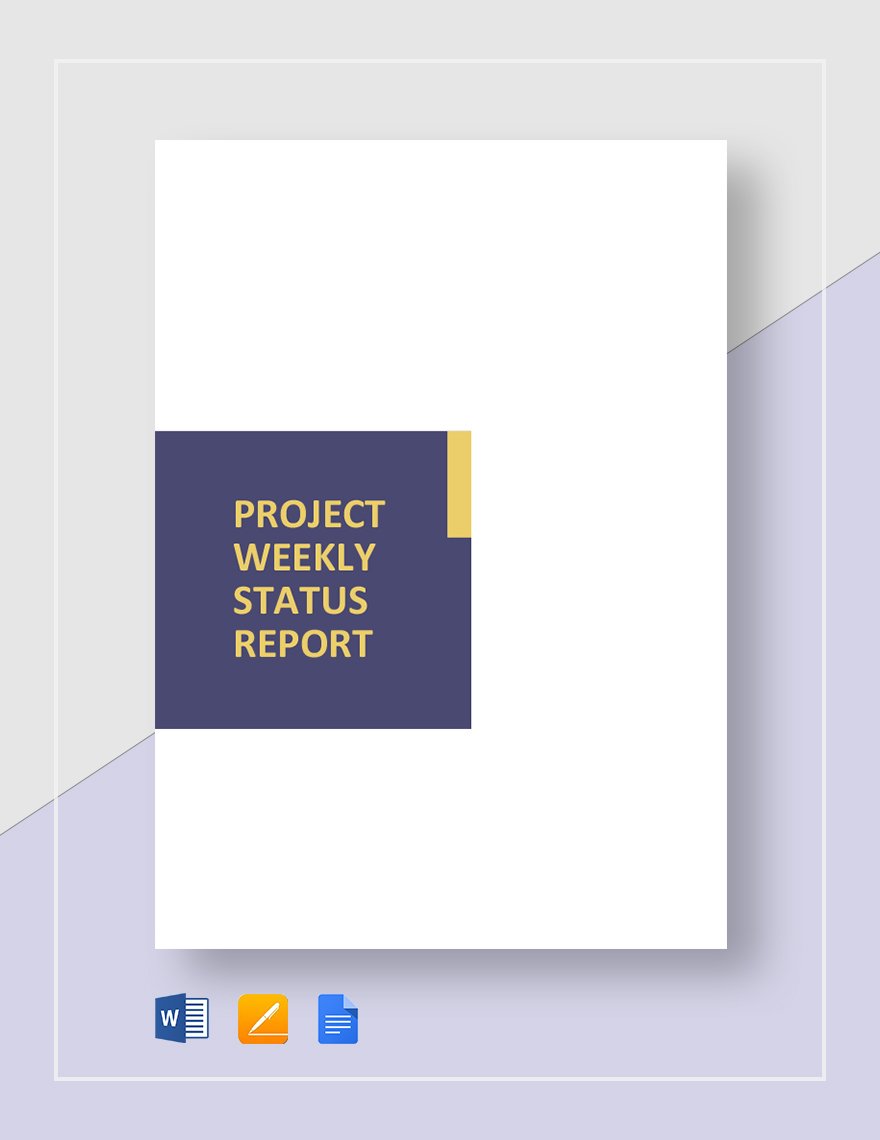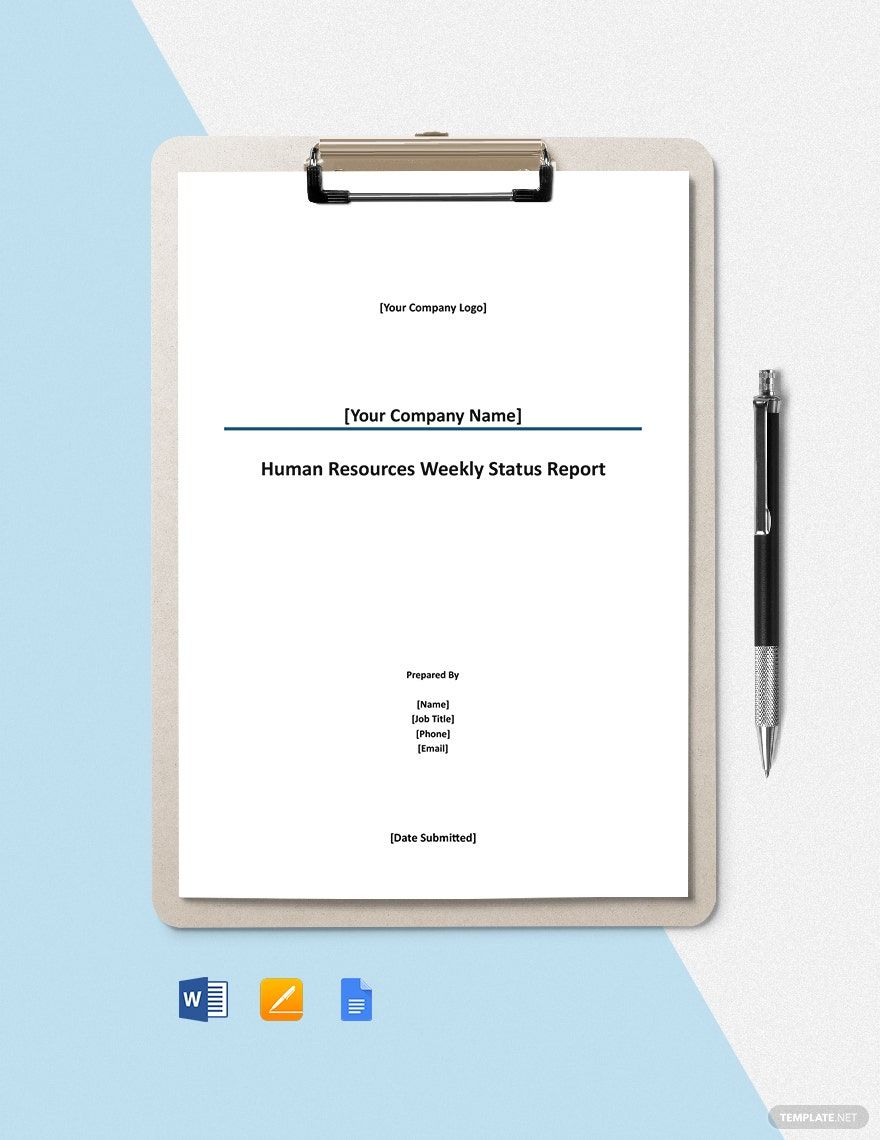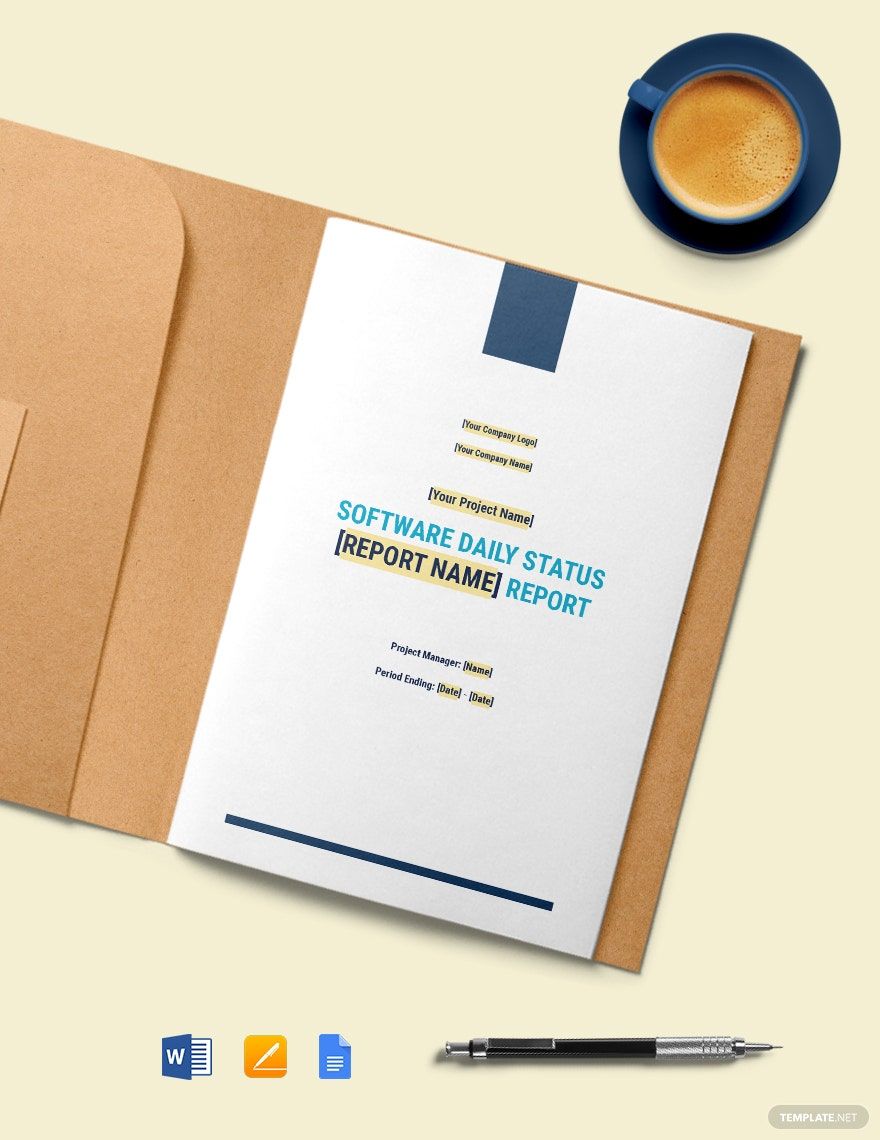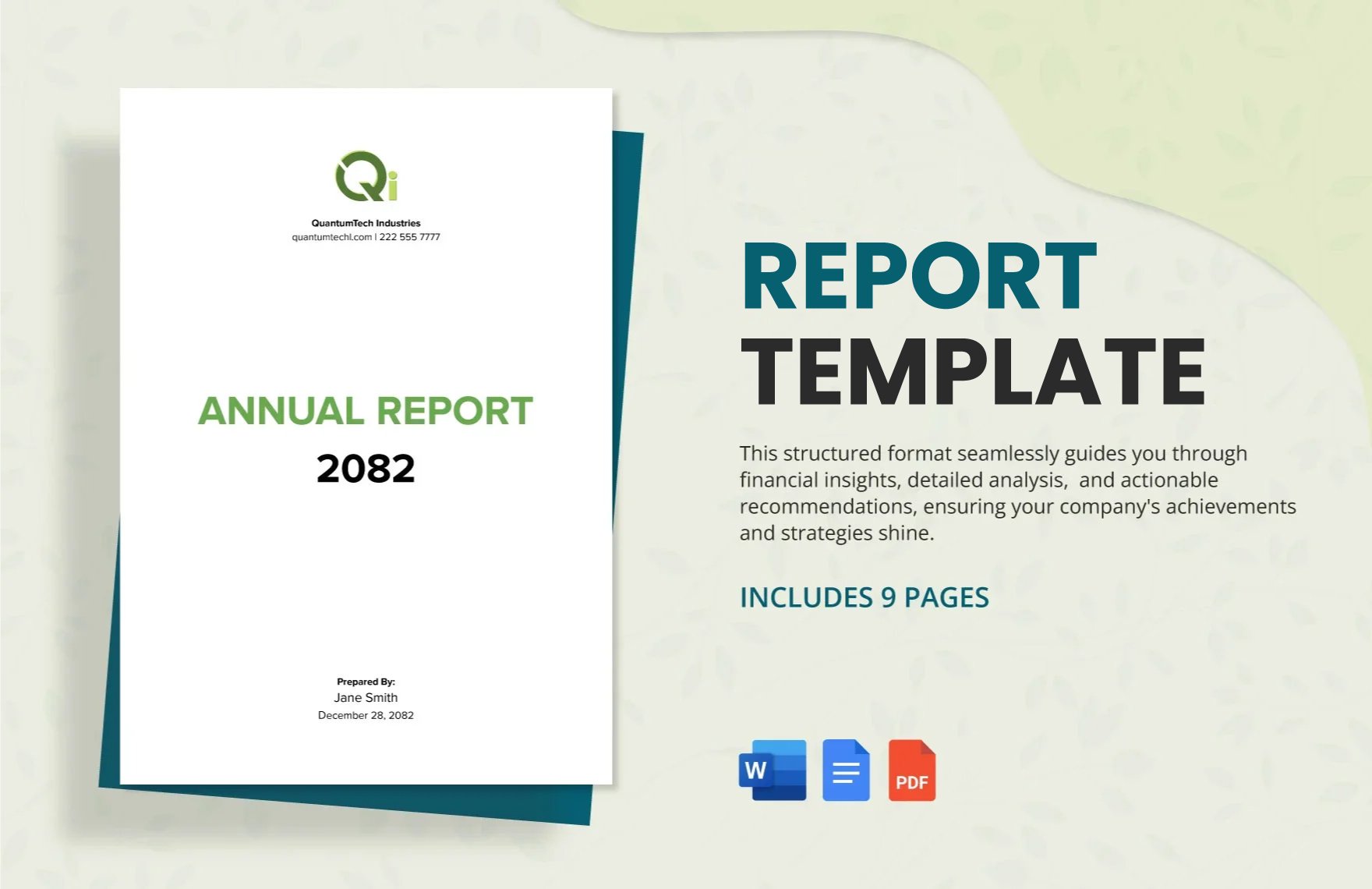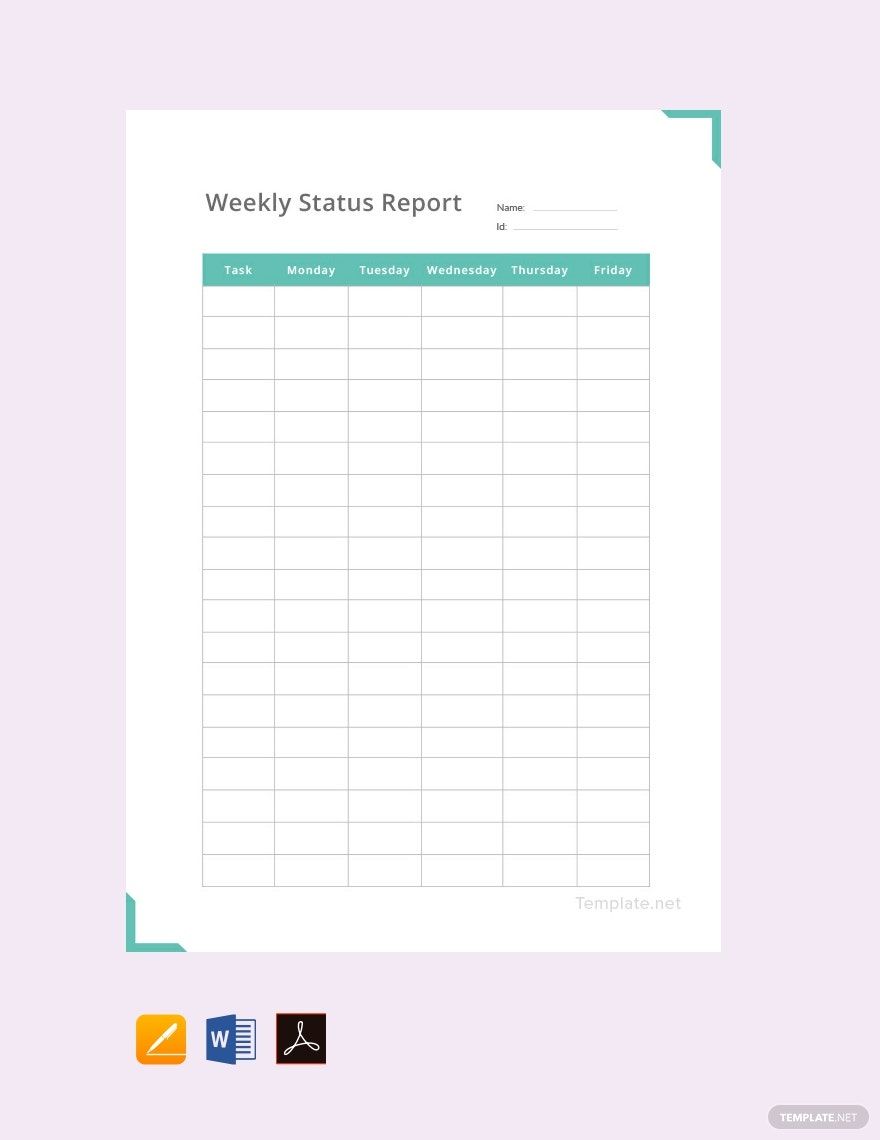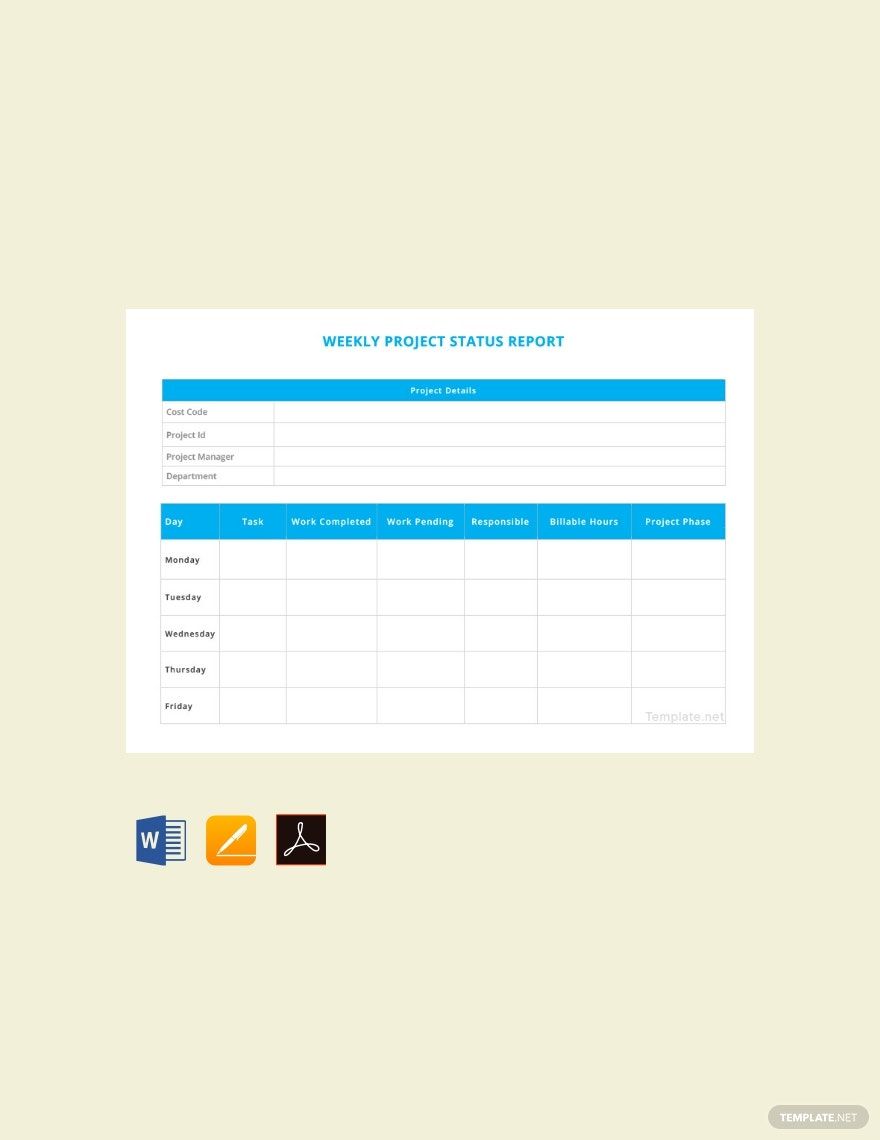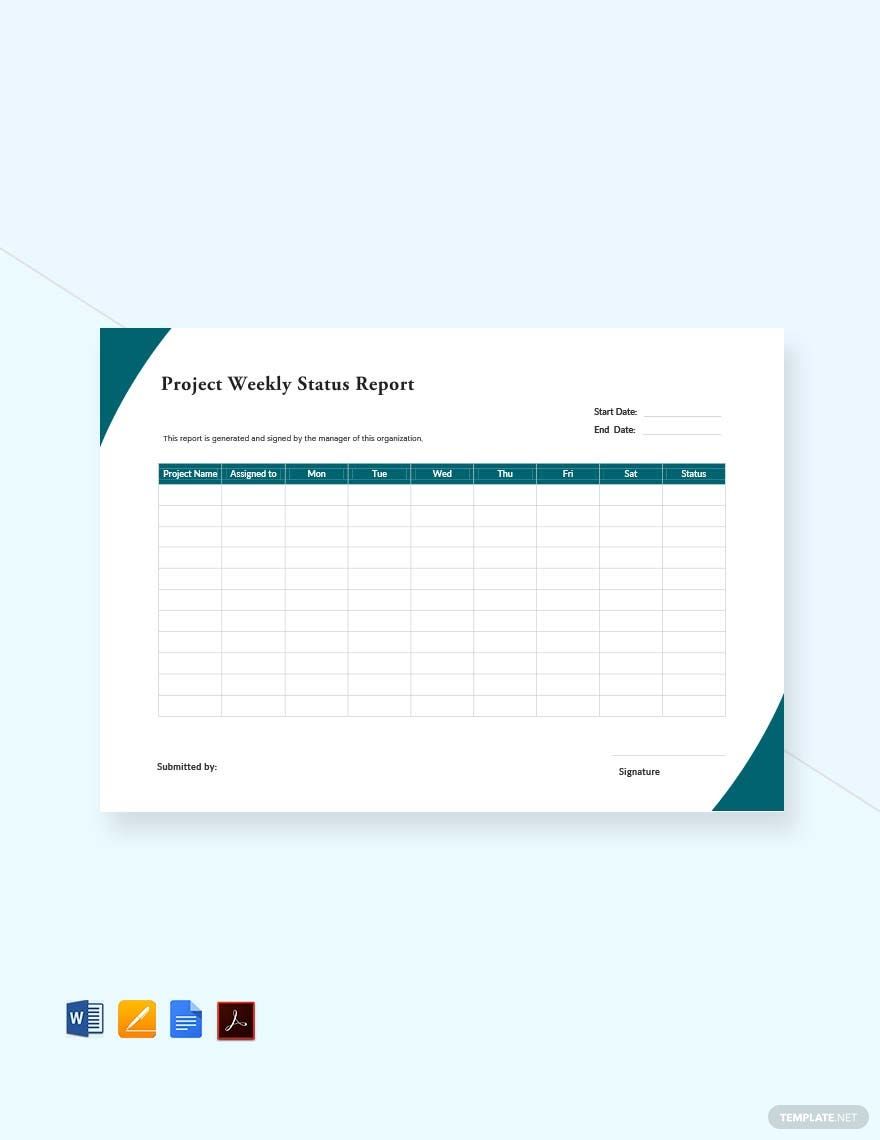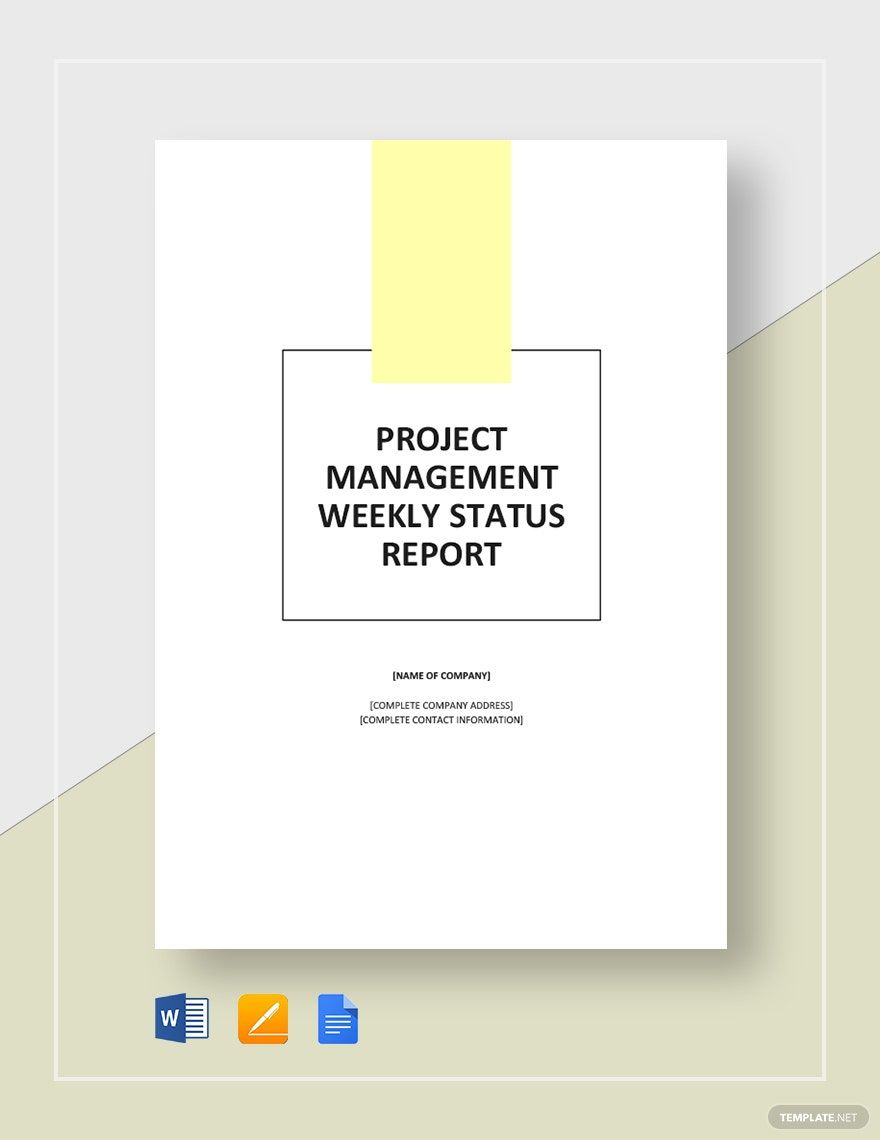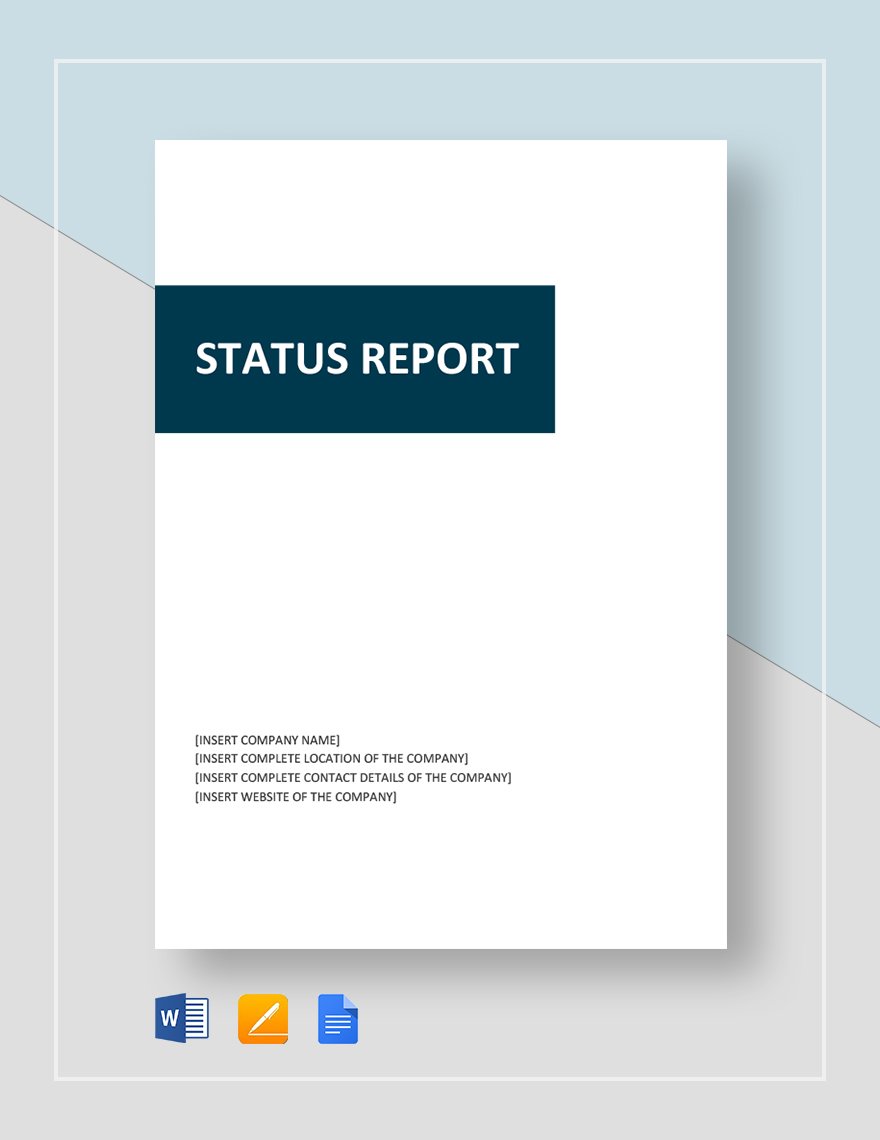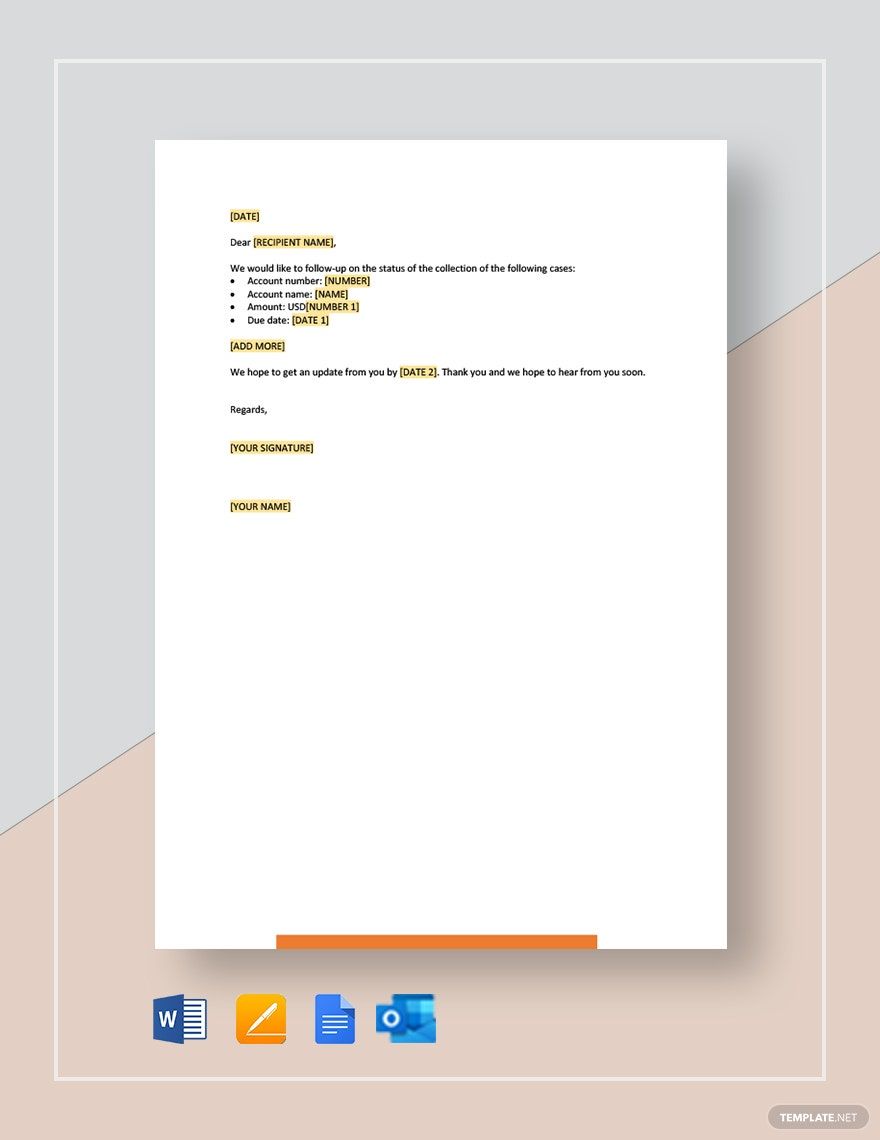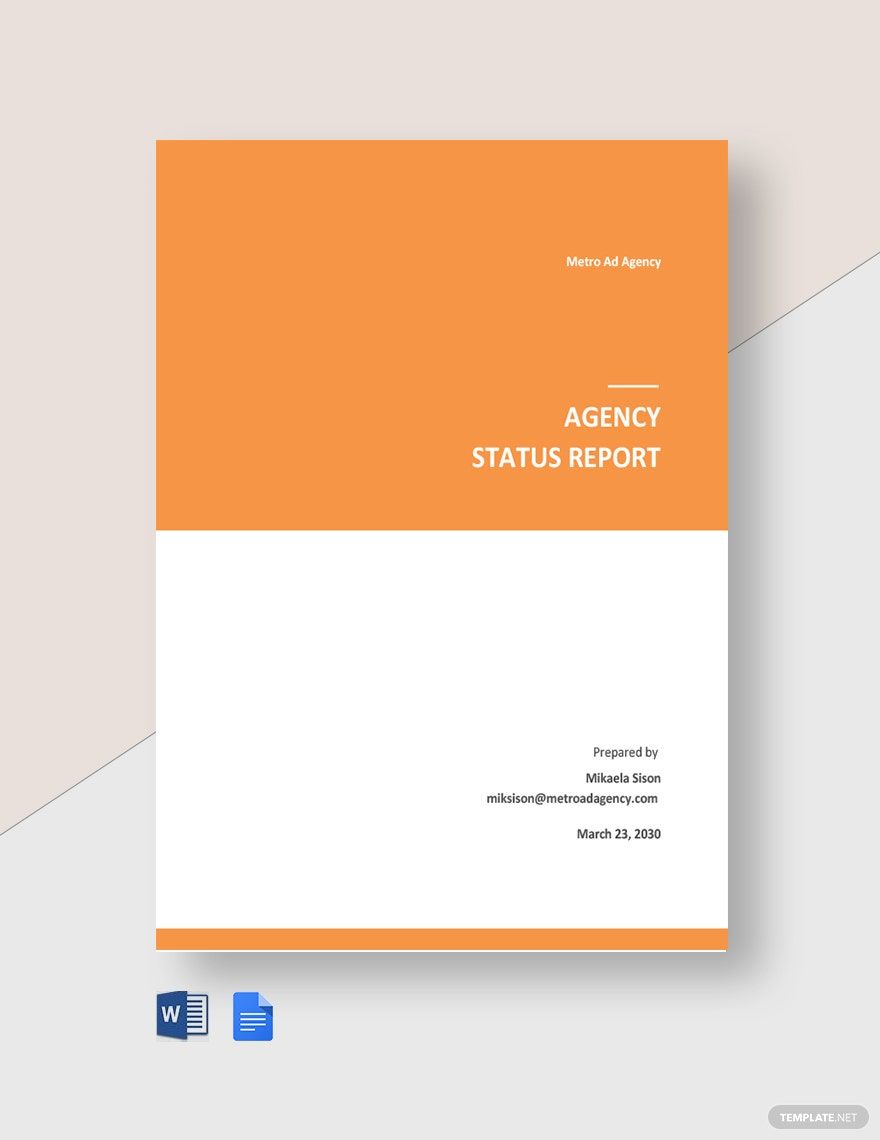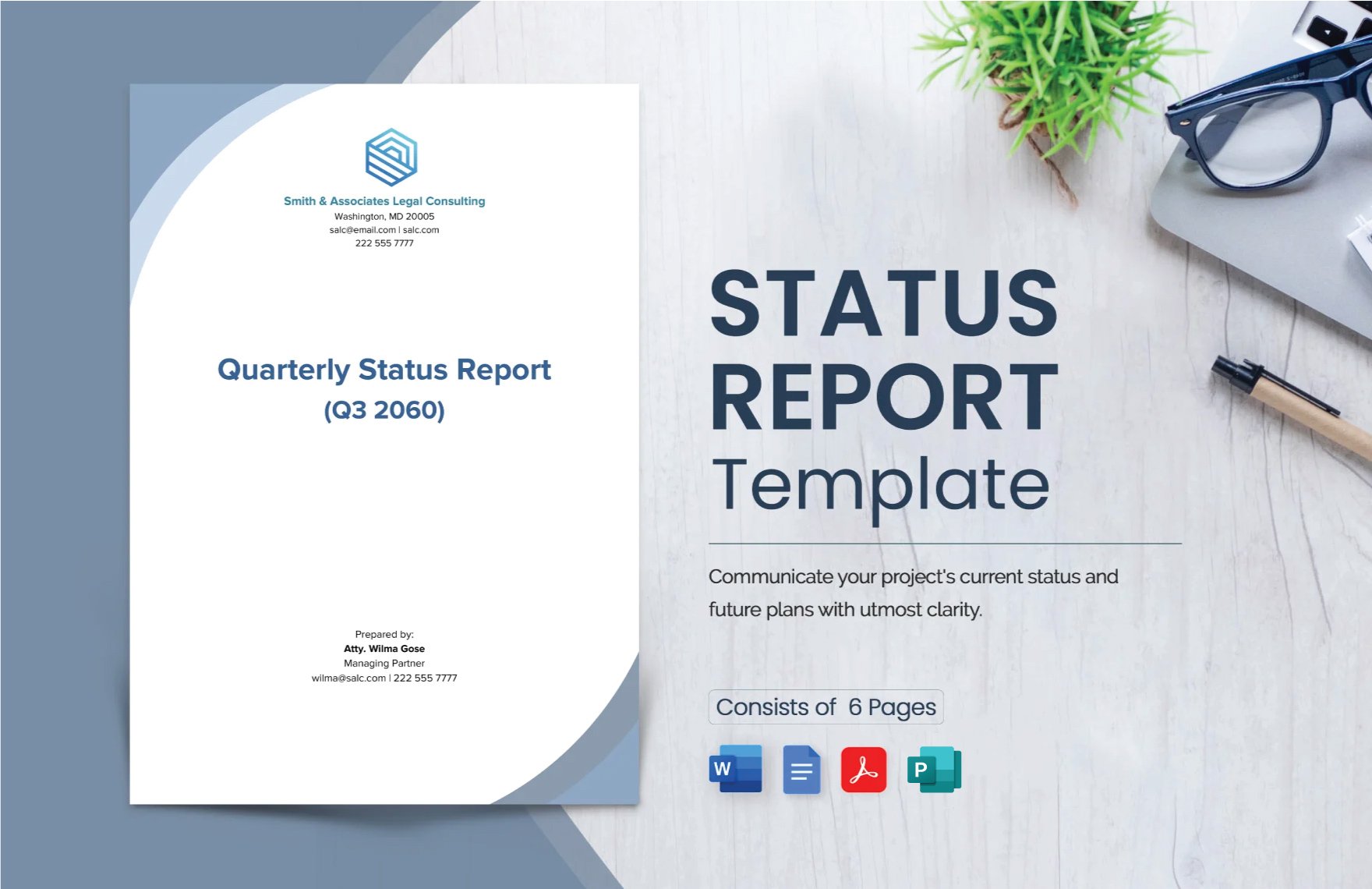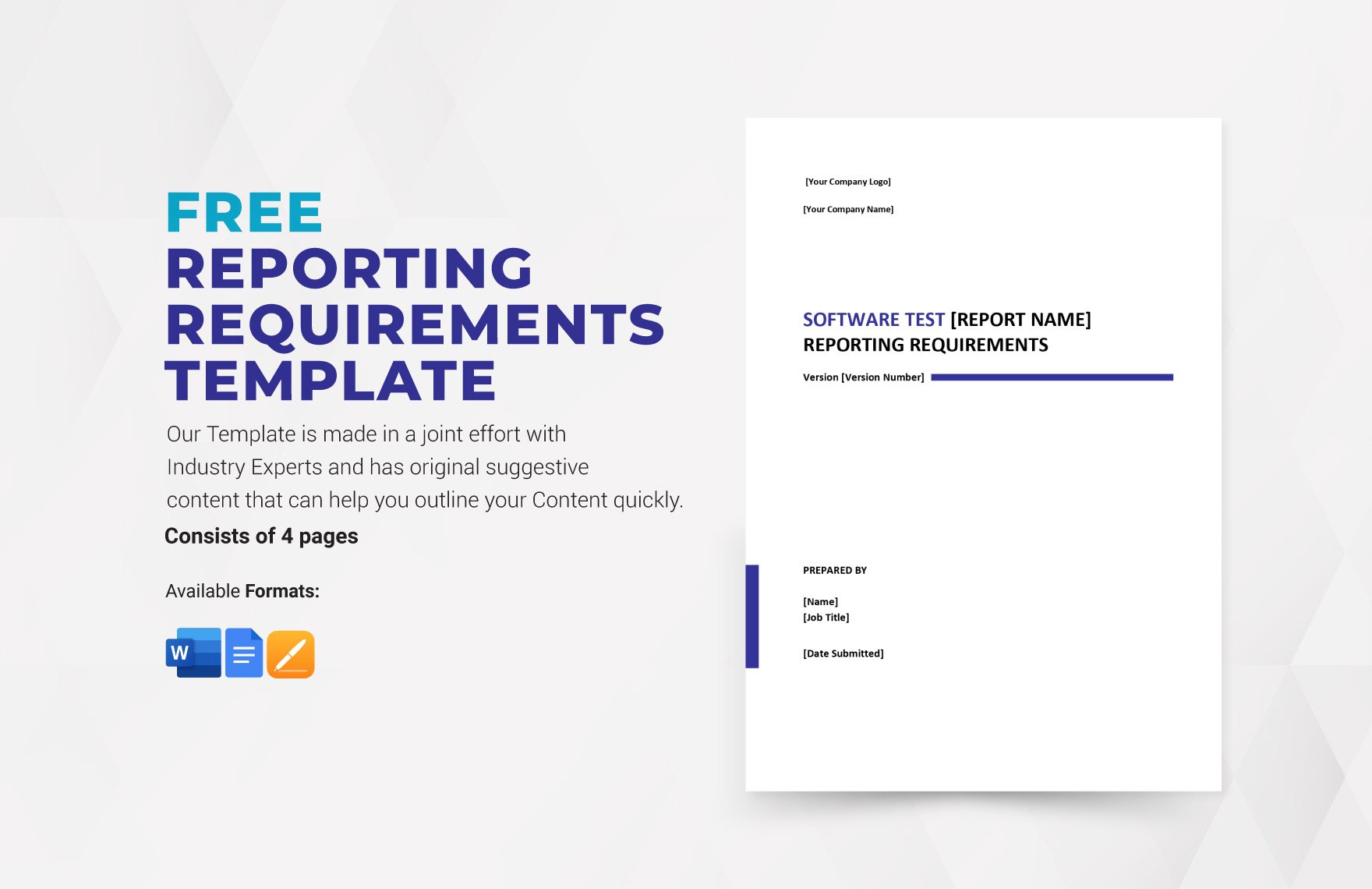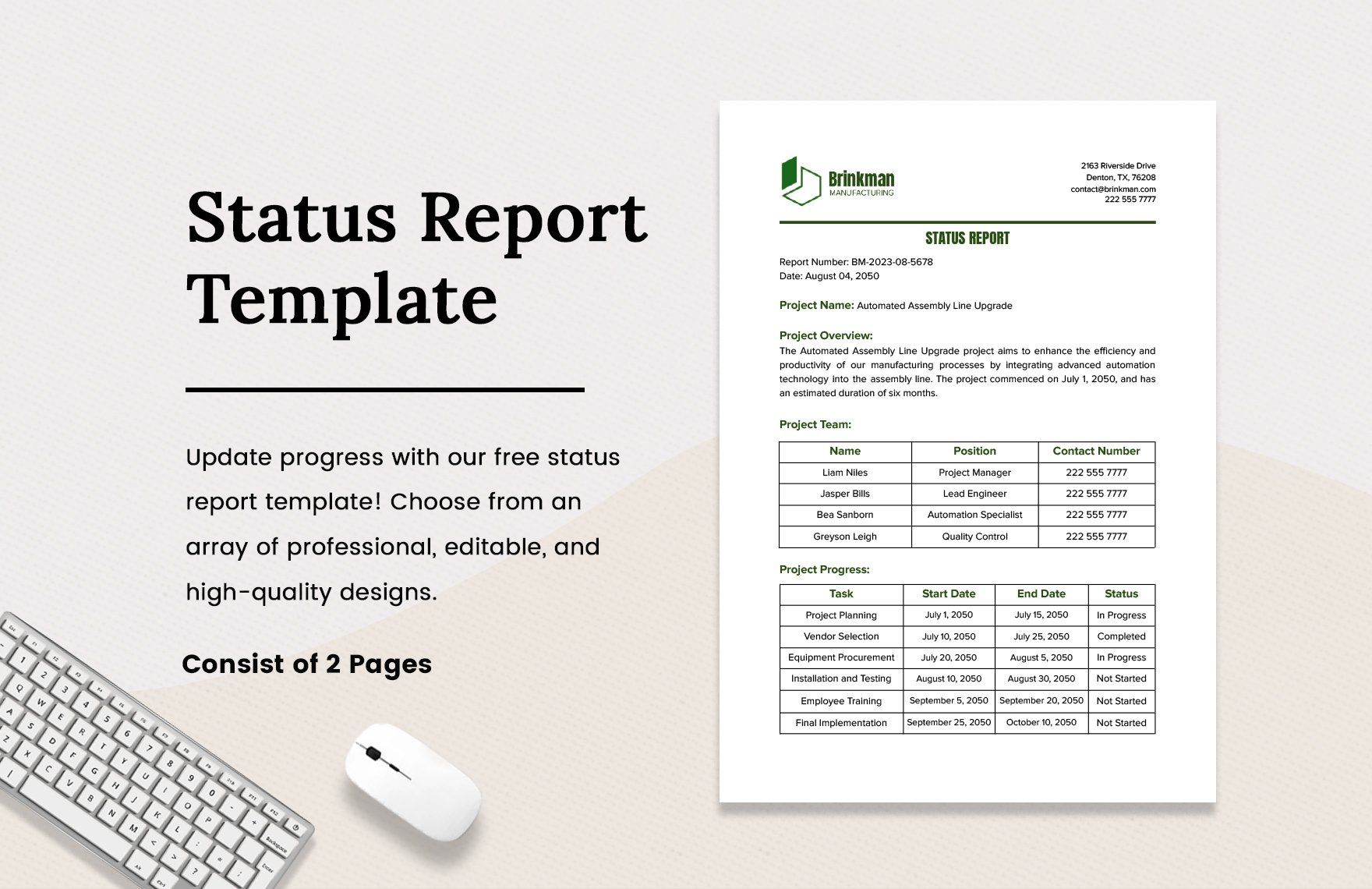A properly presented project status goes a long way. If you've been working on a project and you want to document how far you've come, a status report sheet is what you need. Create a well-written status report with a template. What are you waiting for? Make use of our professionally written report templates and come up with a useful status report sheet. Explore our website to uncover reliable templates in various design and usage. We offer 100% customizable, easily editable, beautifully designed, high-quality, and printable templates. Our multitude collections of templates will back you up in all of your template needs. Worry less because you can access these templates in all versions of Microsoft Office Word whenever and wherever you are. Don't let this chance pass you. Subscribe to any of our subscription plans to enjoy exclusive deals!
What Is a Status Report?
A project status report can go two ways. If there is a moving project, providers include in a status report the progress of the project, issues present in the project, and most importantly, a good status report guides a critical path toward the project's goals. On a client's end, a status report will make sure that their investment delivers value. It can also make sure that finance will continue to flow in the future. A status report is a useful communication tool used by businesses and companies to inform clients, team members, and stakeholders where things are at.
How to Make a Status Report Sheet in Microsoft Office Word
It is safe to assume that Microsoft Office Word is a universal document processor because of its ability to be capable of editing different types of documents. But how much do we really know about Microsoft Office Word? Not much, and that's fine. But it doesn't take to be a proficient Microsoft Application user to come up with a good status report in MS Word. If you are planning to make a status report in Microsoft Word, we made a list that will help you with the task. Reassure this list of steps are easy to follow and simple. Also, check out some of our status report templates on our website. Here's the list of guidelines in making a status report in Microsoft Word.
1. Prepare Everything You Need
Start the task with a list full of the things you need. Make a checklist that contains essential materials for your task. On a separate list, you can write down to-do things. With the list, you won't have a hard time figuring out how to start the business report. Having a list can help you track the task and look where things are at.
2. Begin with a Draft of the Status Report Sheet
Making a draft will be a good idea. Get a piece of paper and a pen to start the draft. The draft will allow you to make everything fit right in your status report. The draft must be how you want the status report to look like. By this time, incorporate in the draft the necessary parts of a project report. The most effective status reports are those in tabular form. You can try another form as well, but using tables to store information is easier. Divide the table into columns depending on how many sections you want your status report to have. Set it aside and let's continue to the next step.
3. Launch Microsoft Office Word on Your Desktop
Open Microsoft Word on your desktop. Wait for it to load entirely. Then click on "File" and select "New" to start a new document. Typically, you will see a blank white sheet. Don't worry, it's normal, and it is where you will work on the internal report.
4. Download a Status Report Template
There are templates provided by MS Word. But it doesn't limit you to that. There are several template sources on the Internet that you can trust. Make sure to get a template from a reliable source. Having a template will give you a head start. And it will save you some time as well.
5. Start Working on the Template; Finalize Status Report
Begin filling in the blanks. A template has a suggestive content that you can customize however you want. Take advantage of working with an editable template. Go back to your draft as you continue to finish the company report. Then finalize the document.