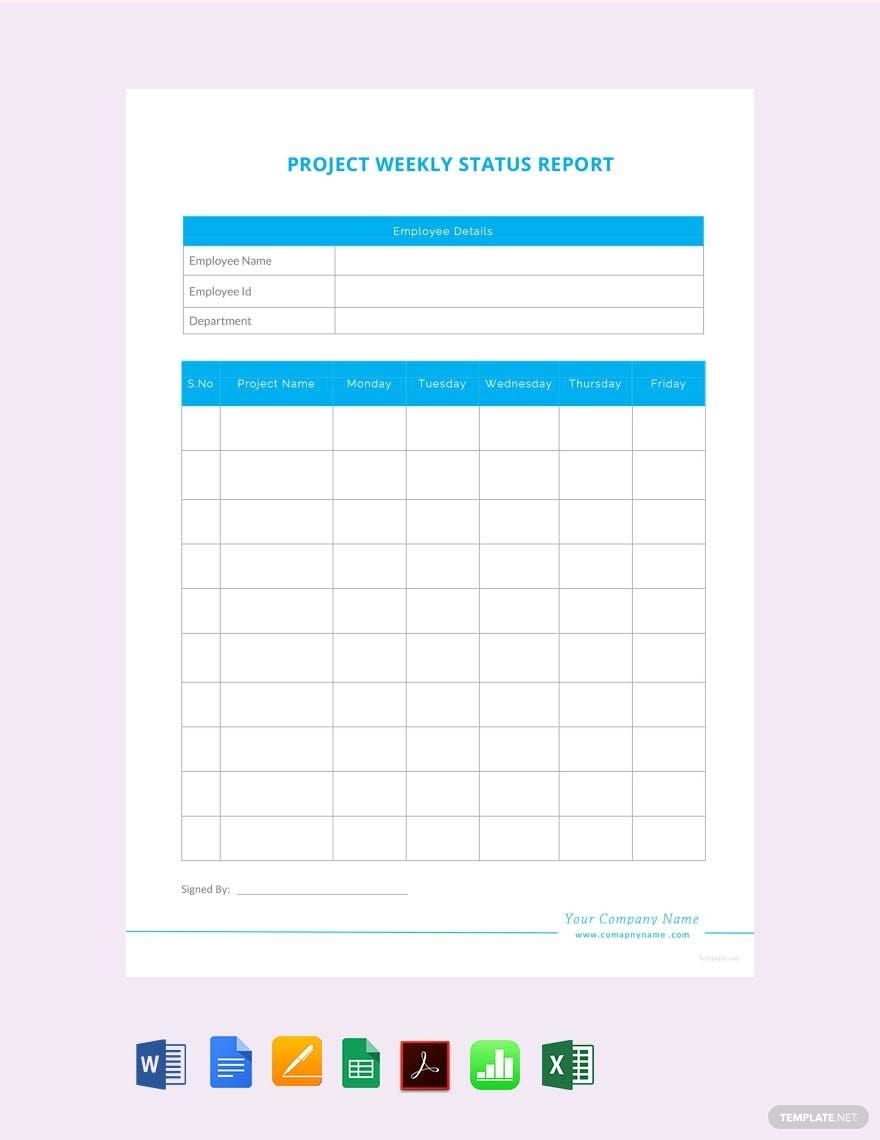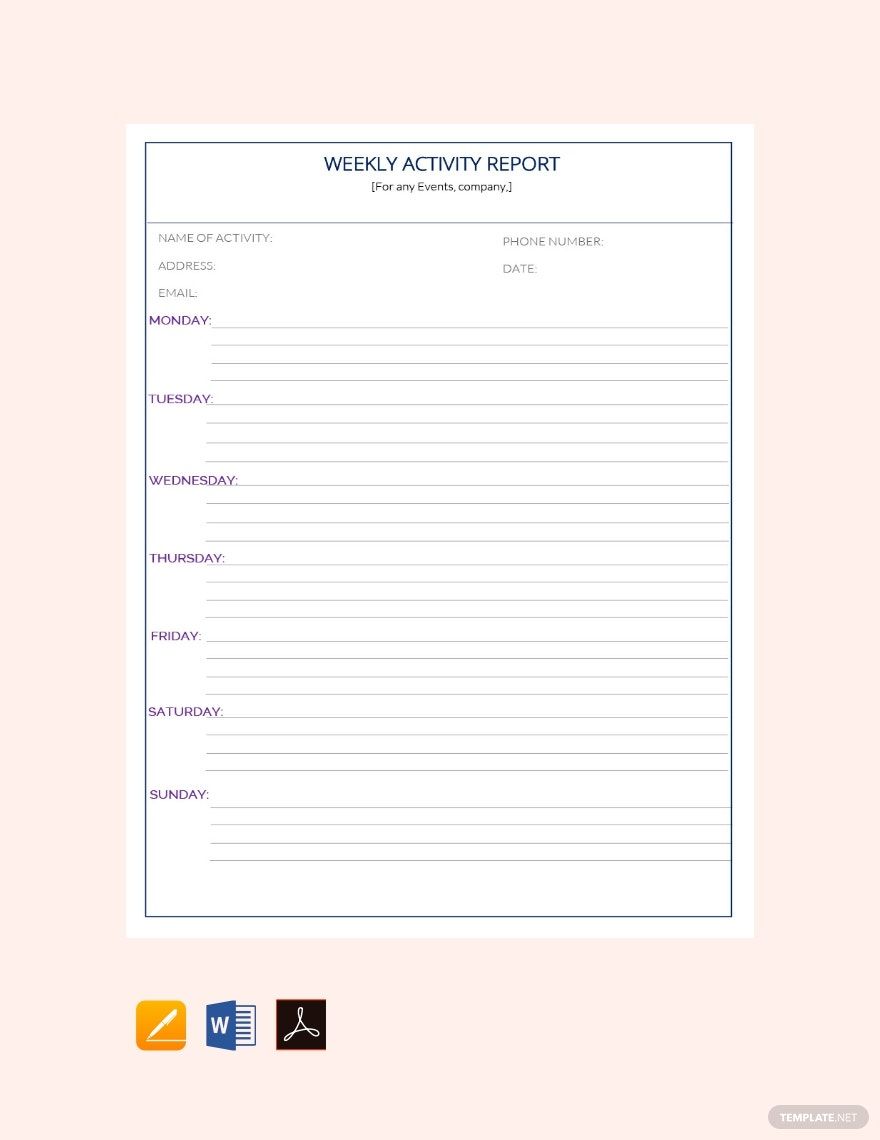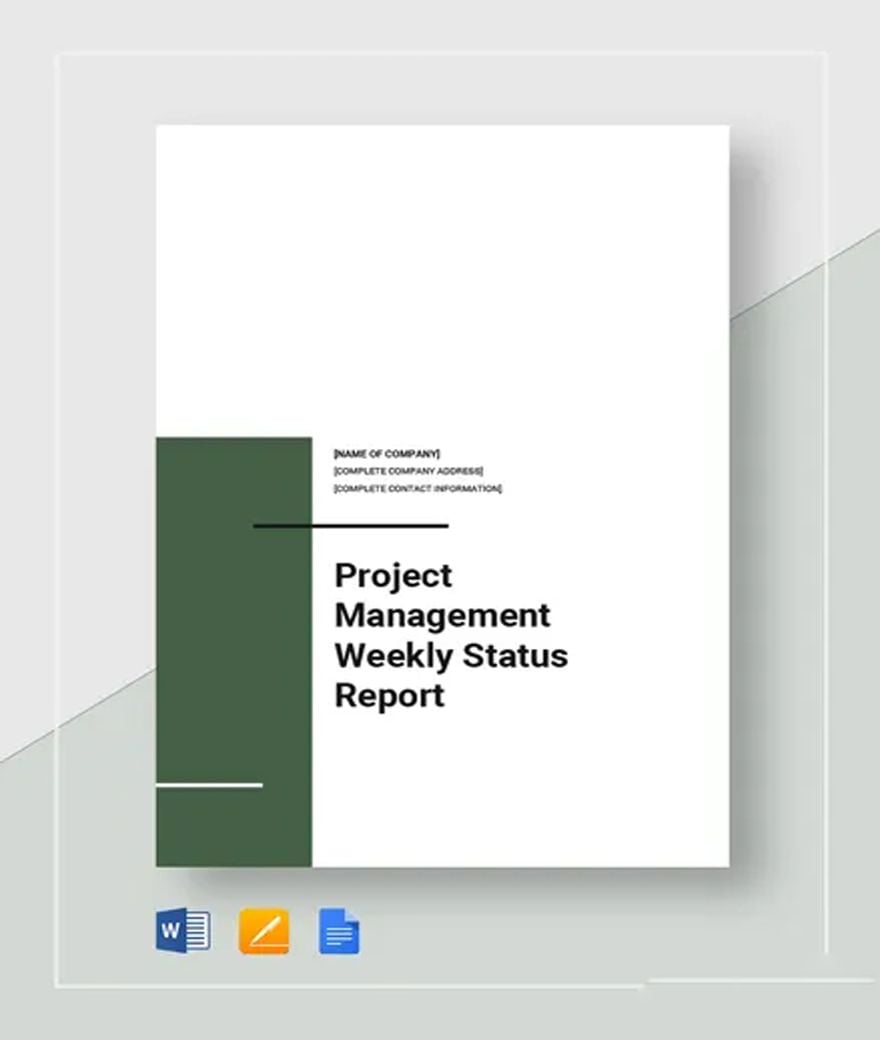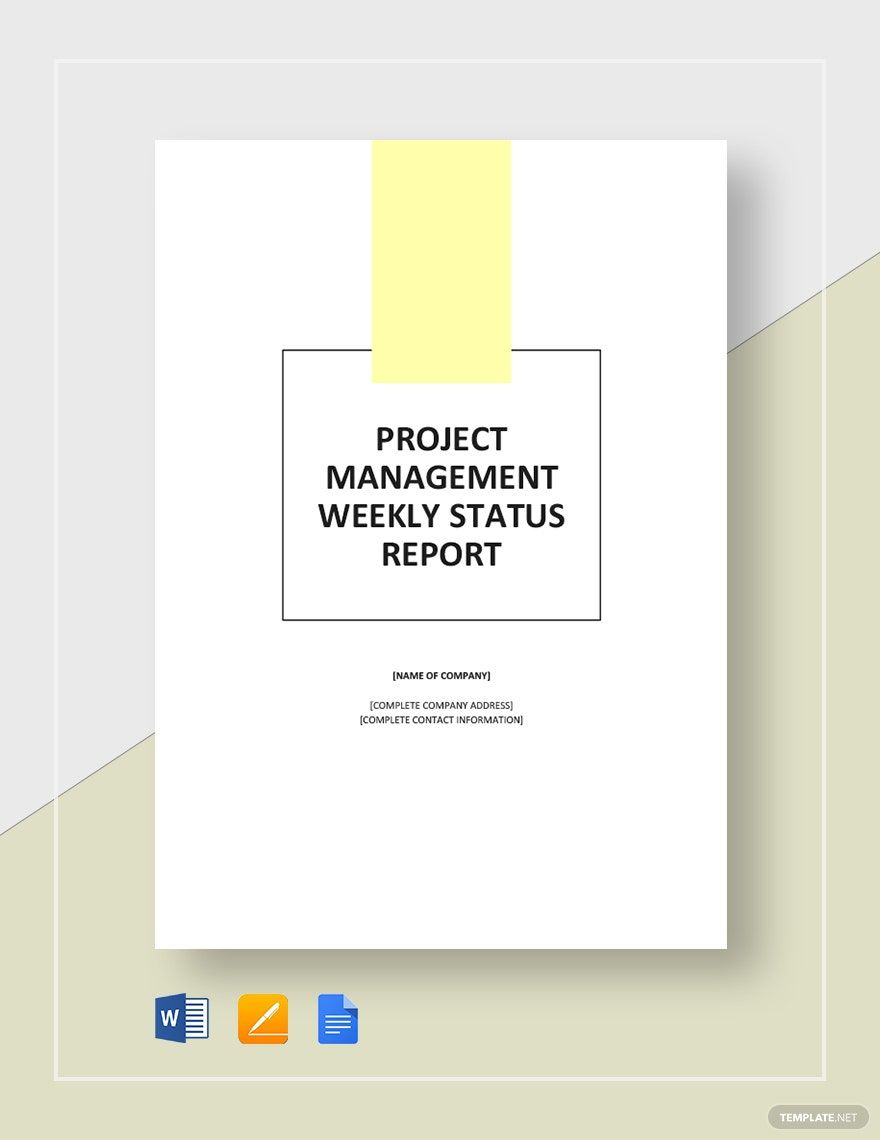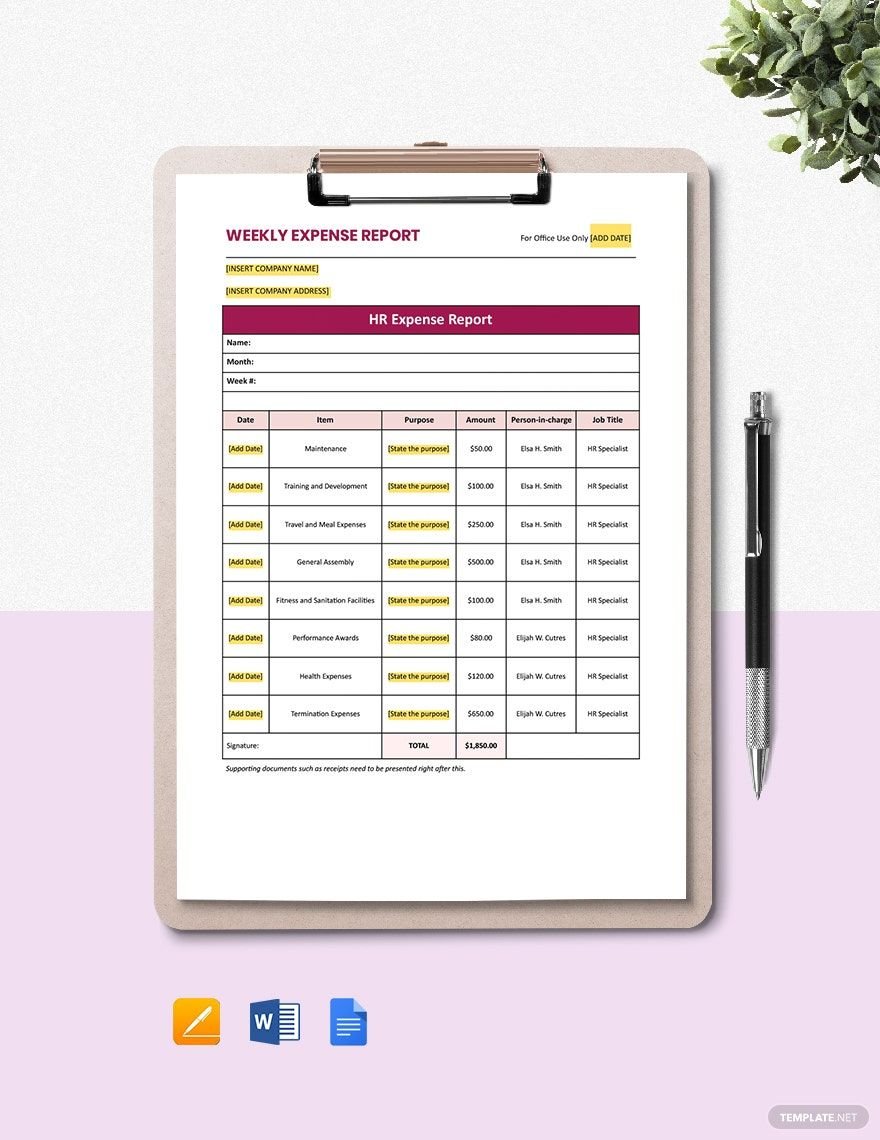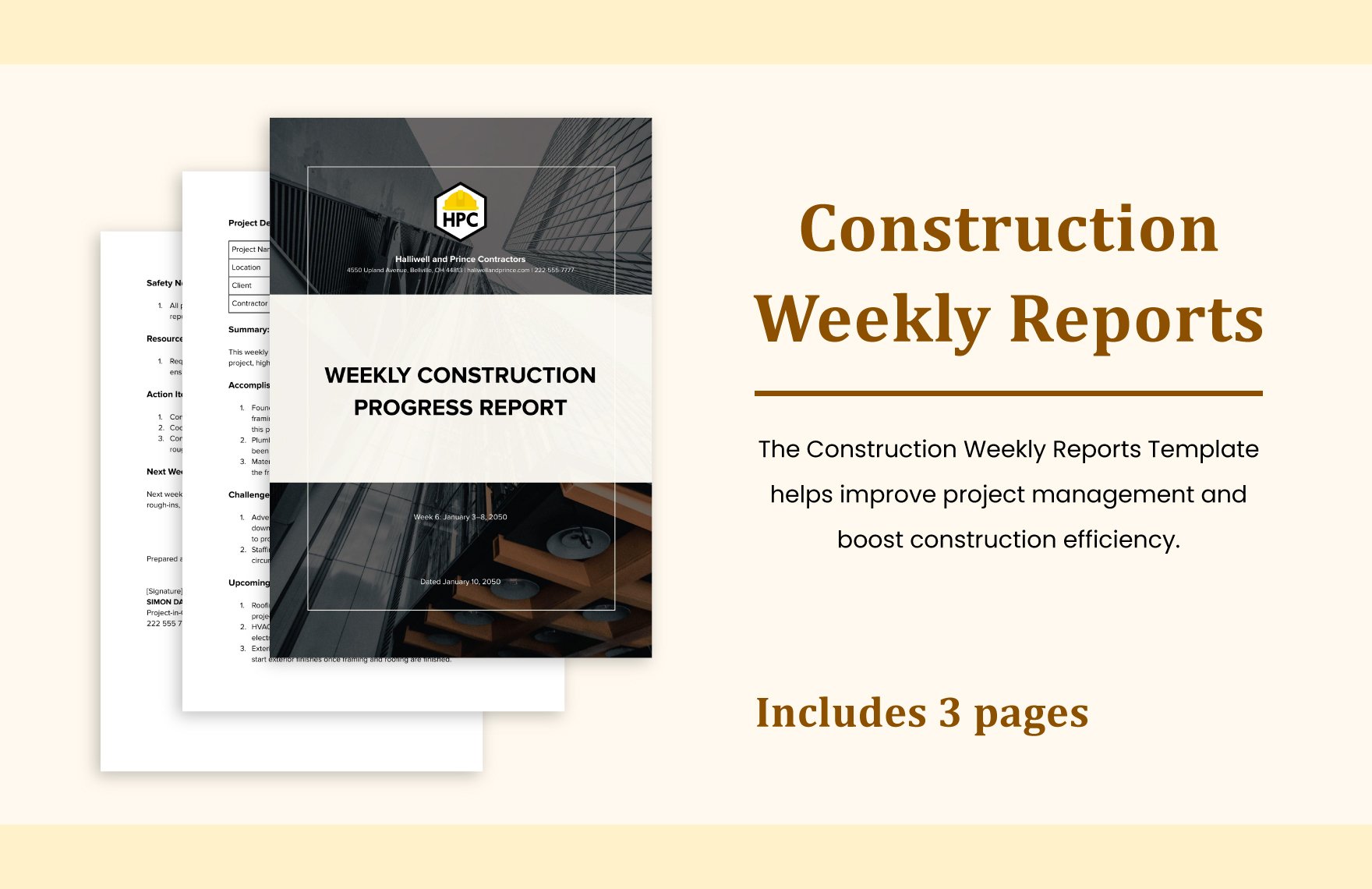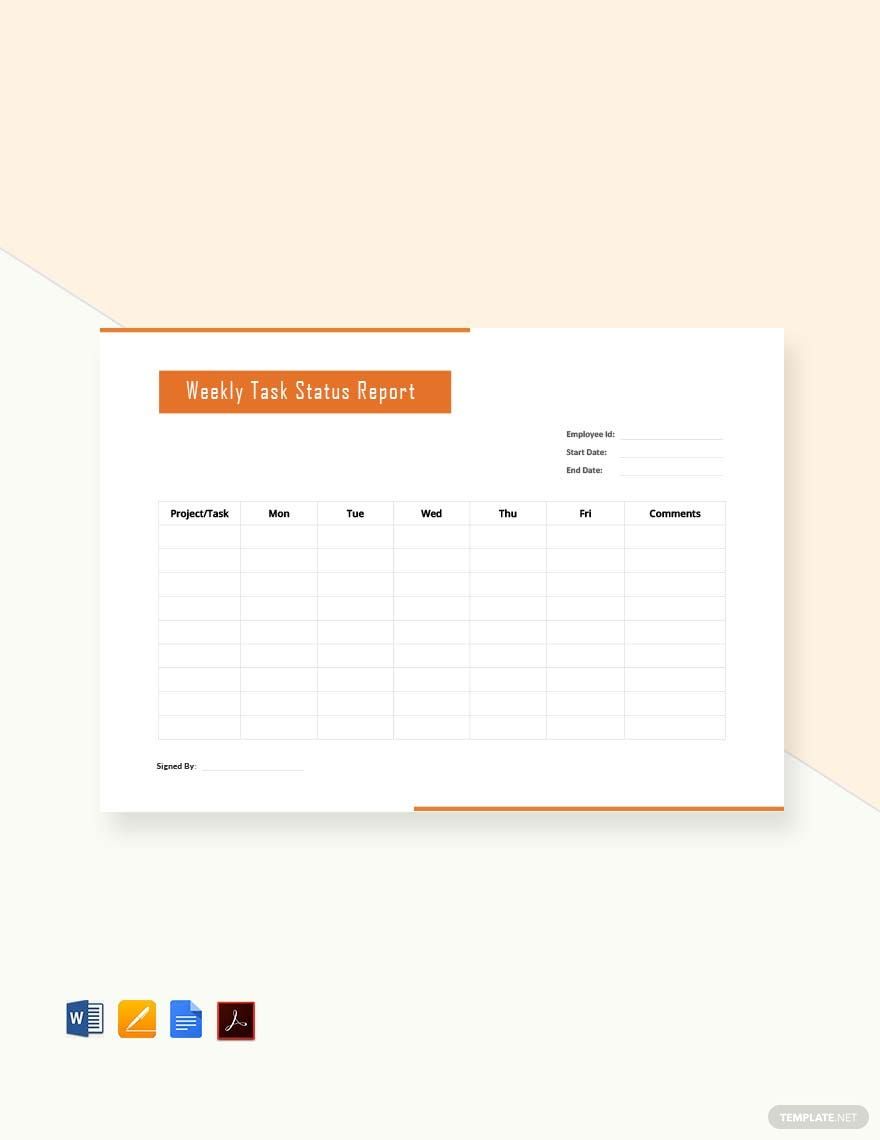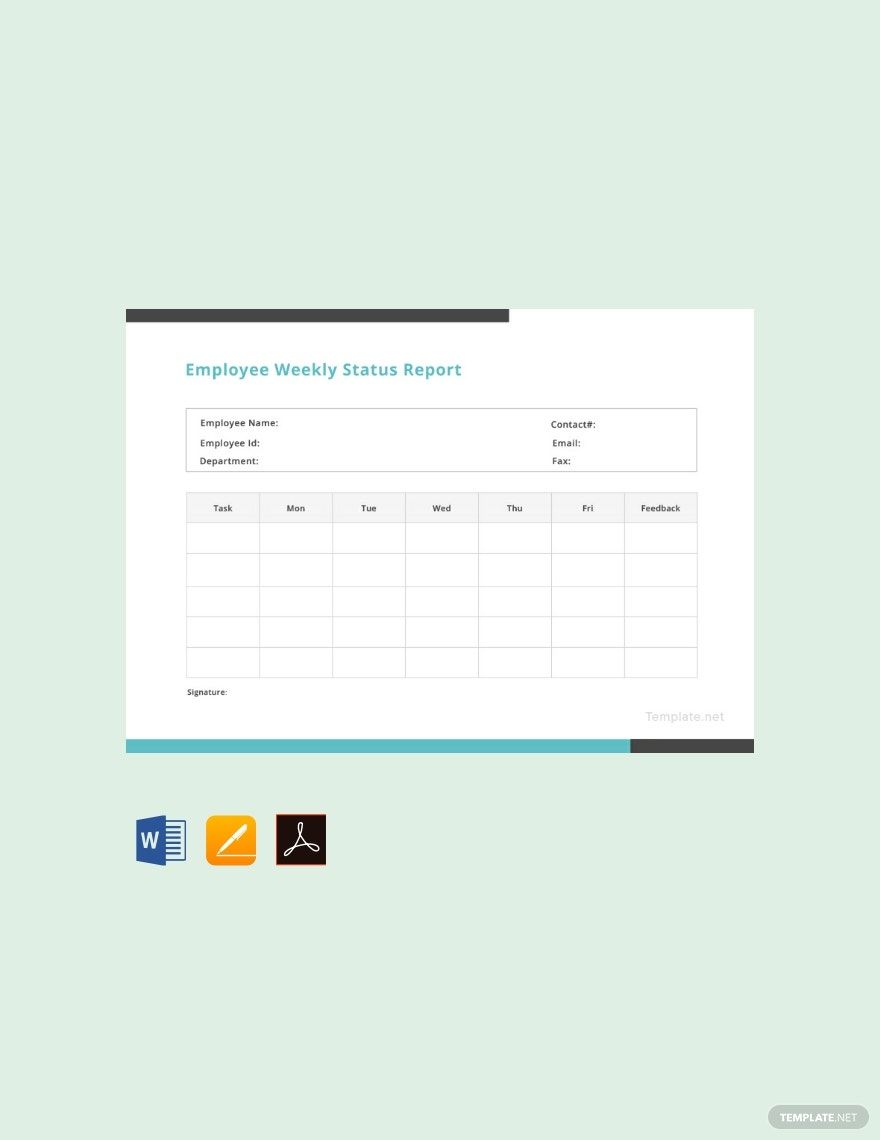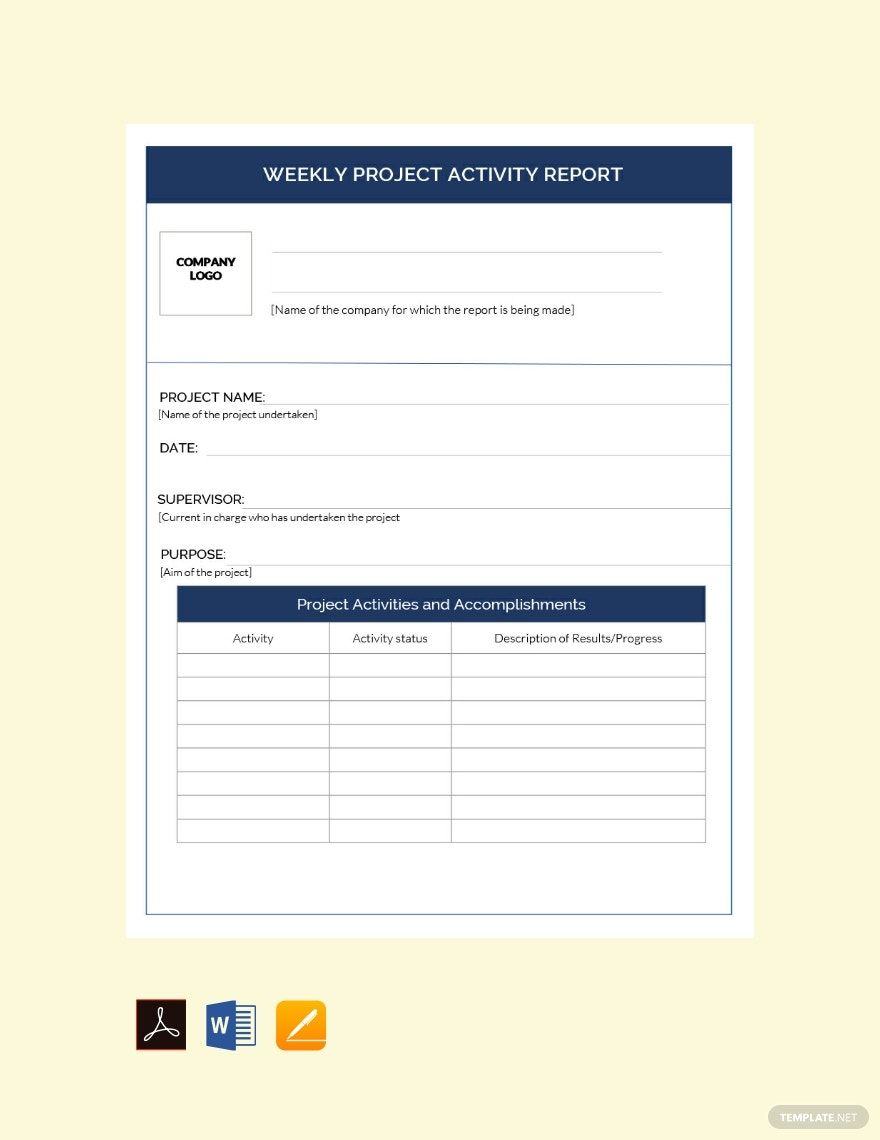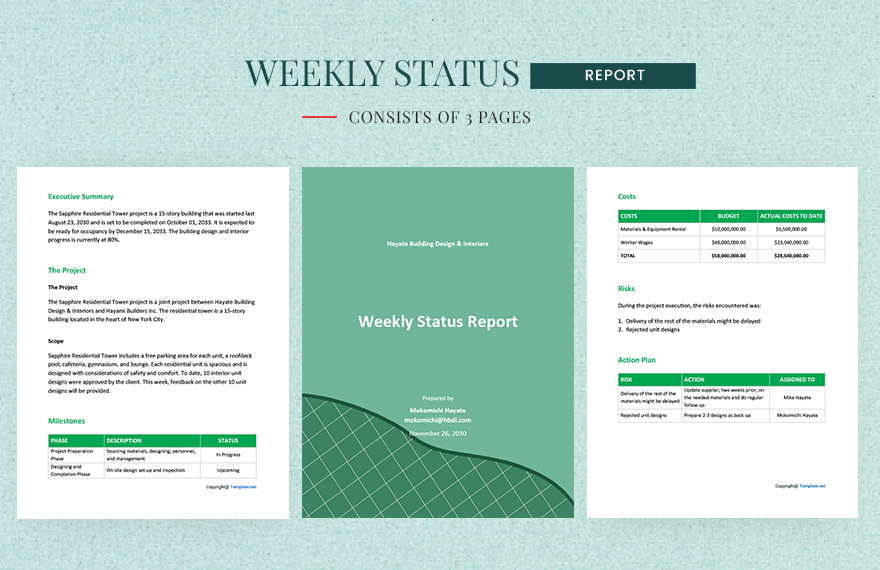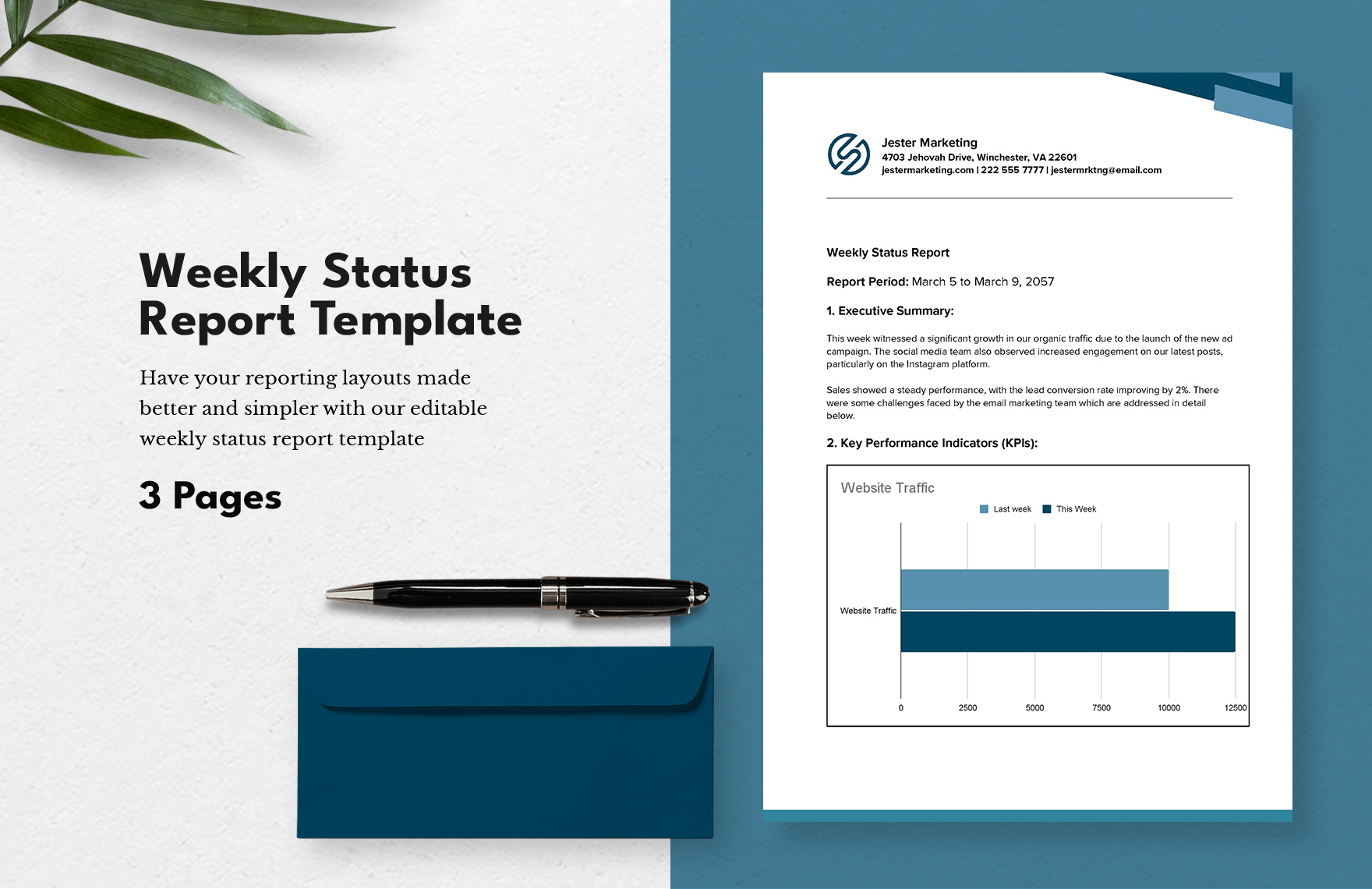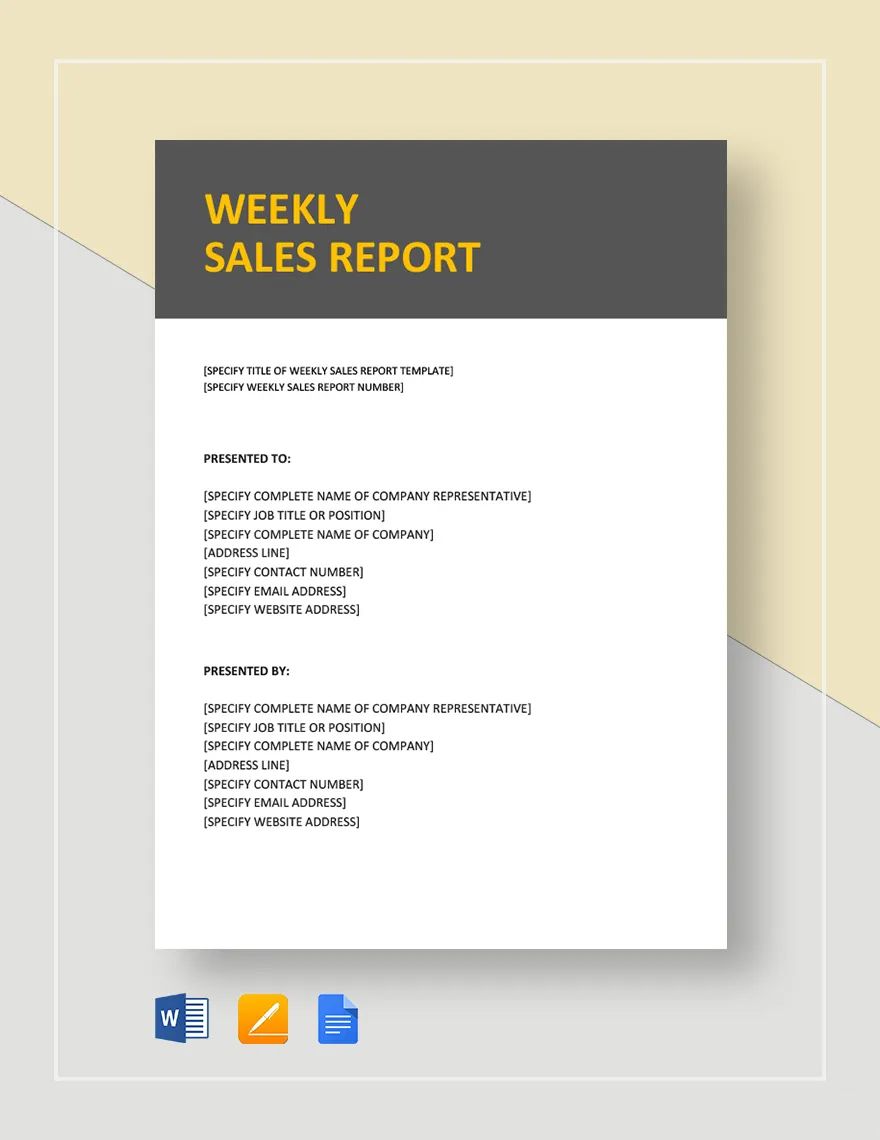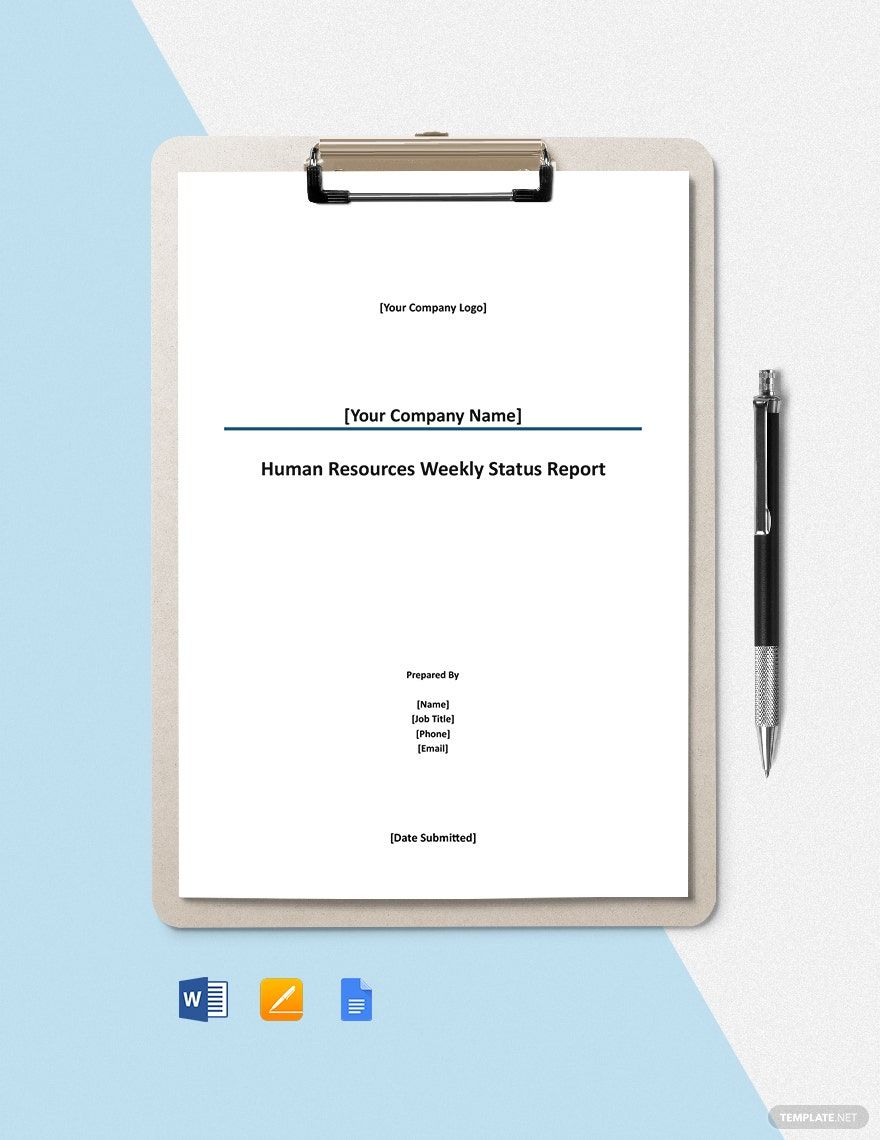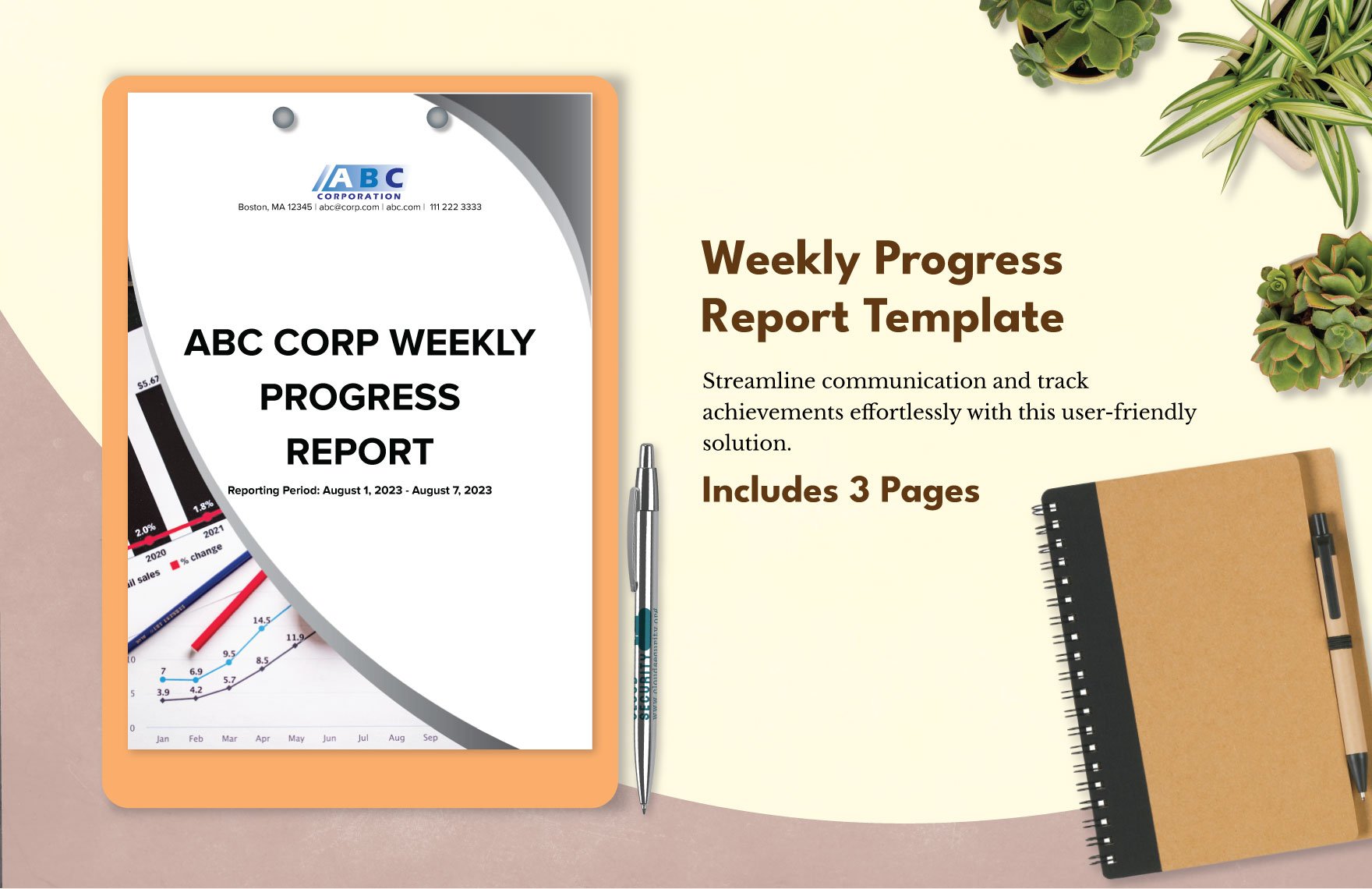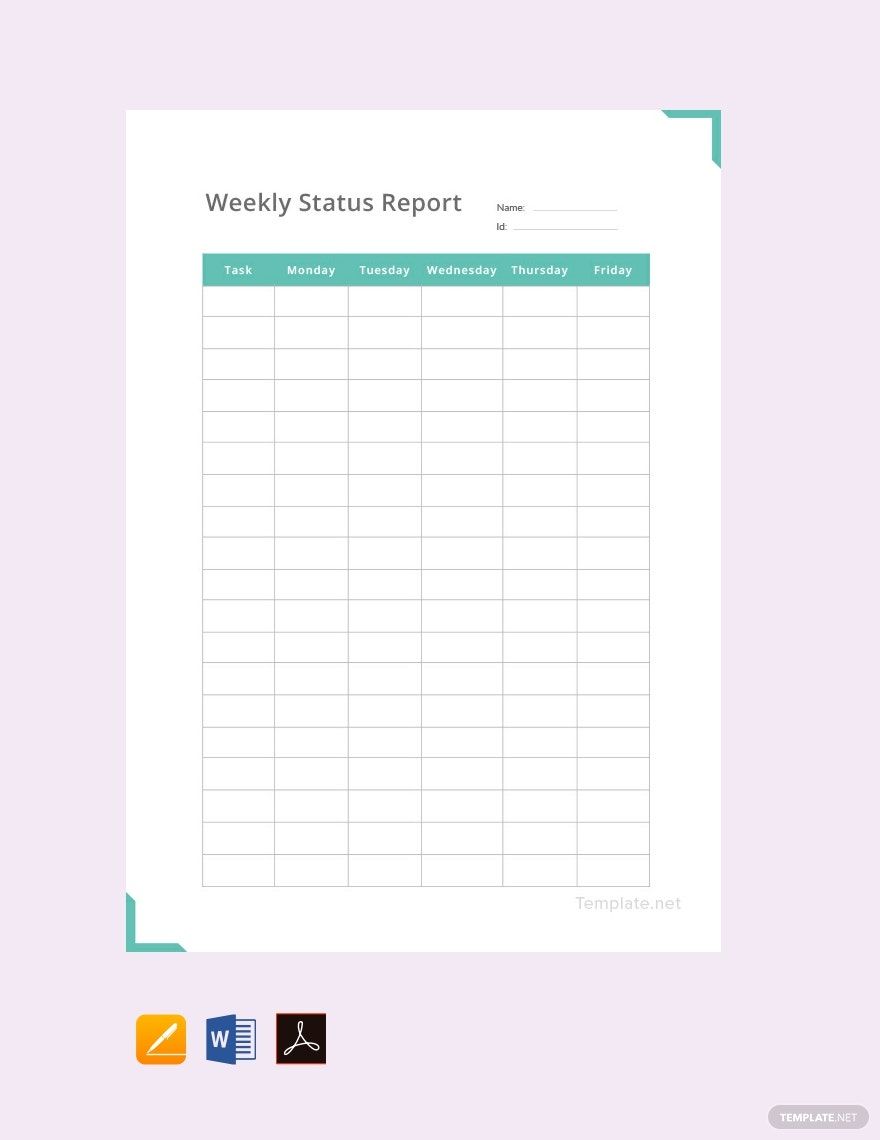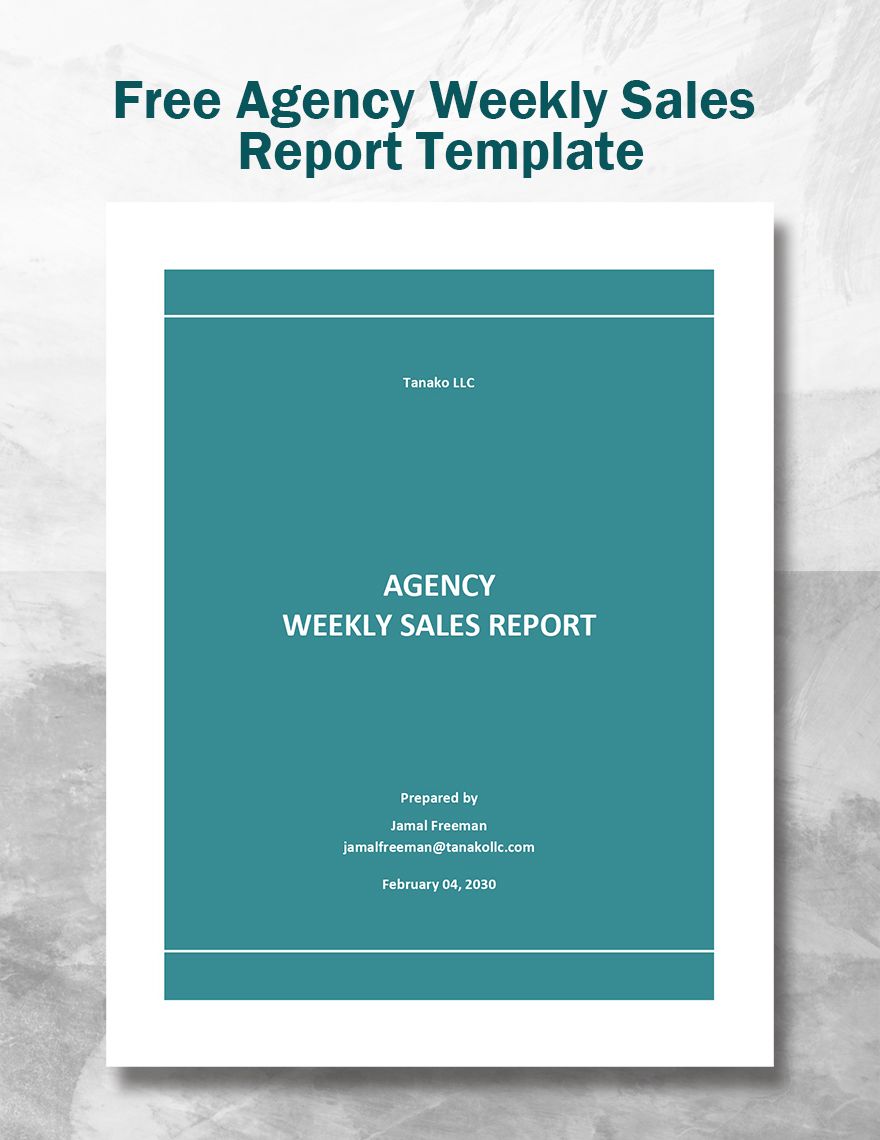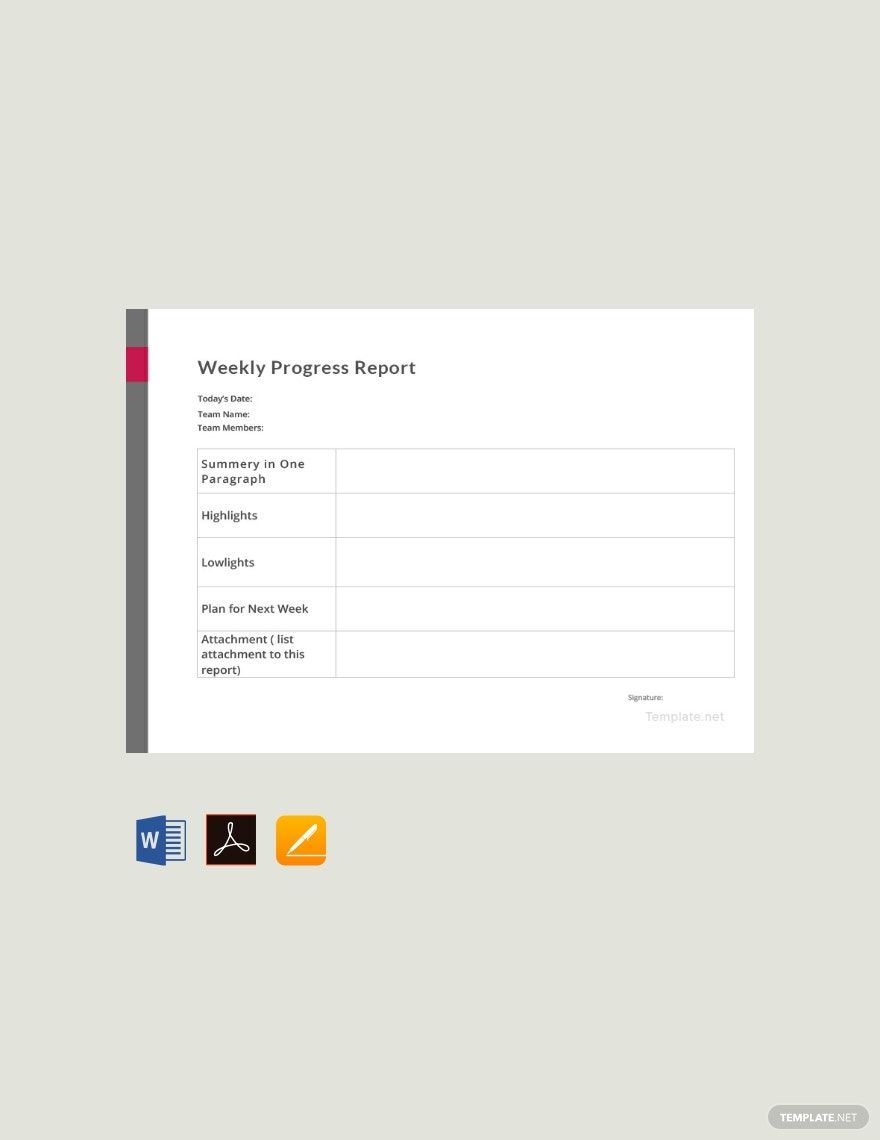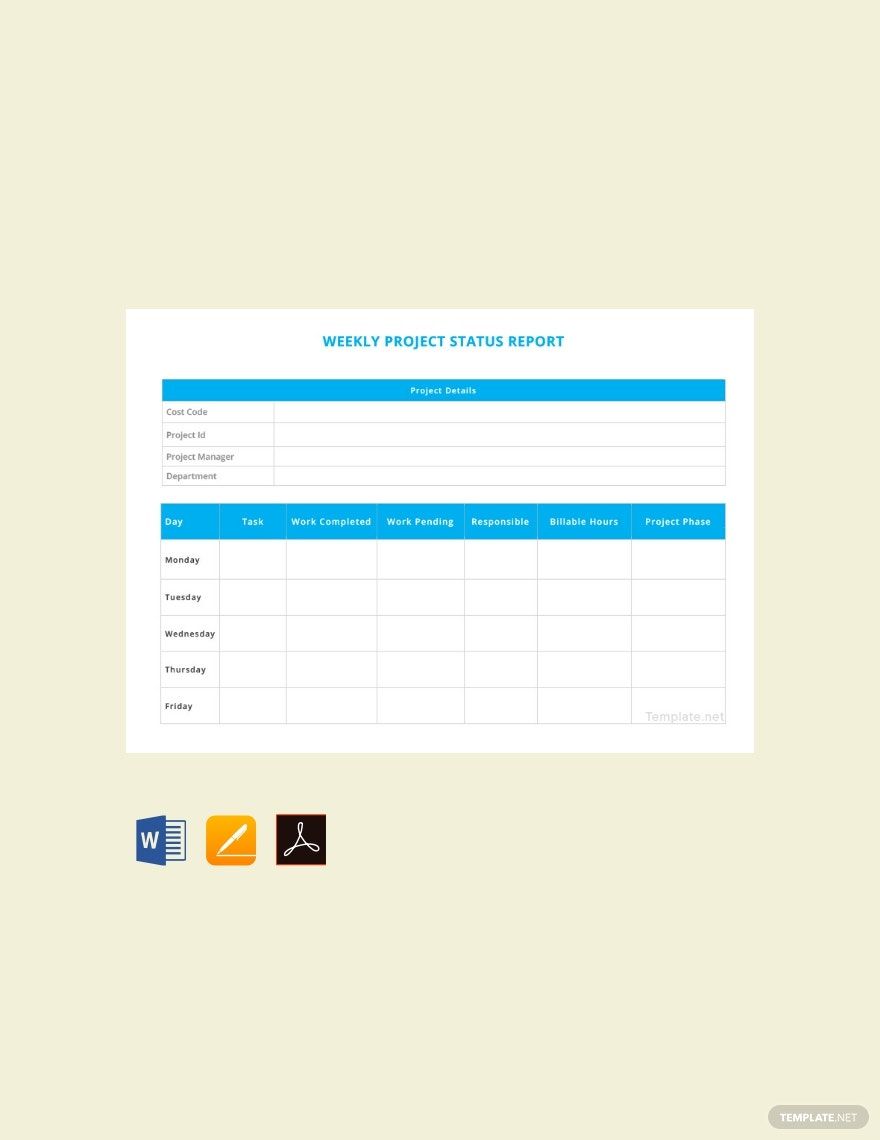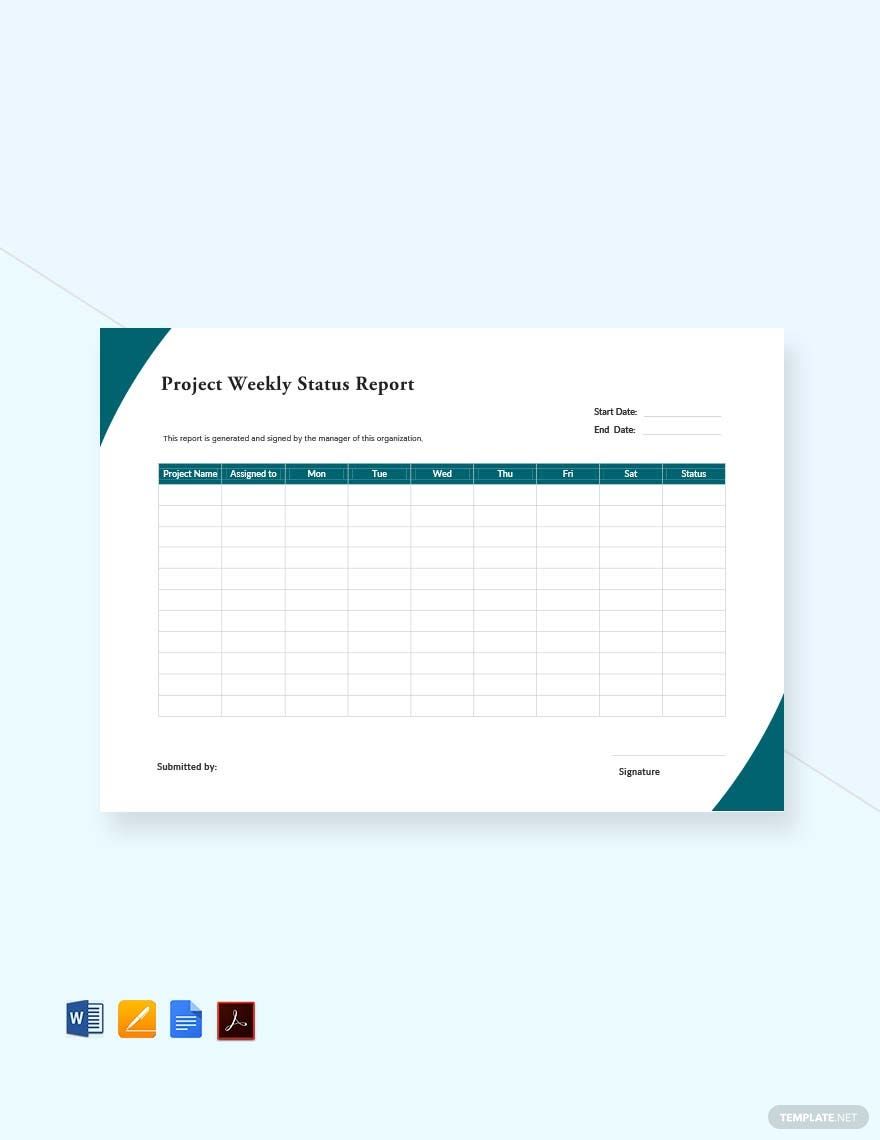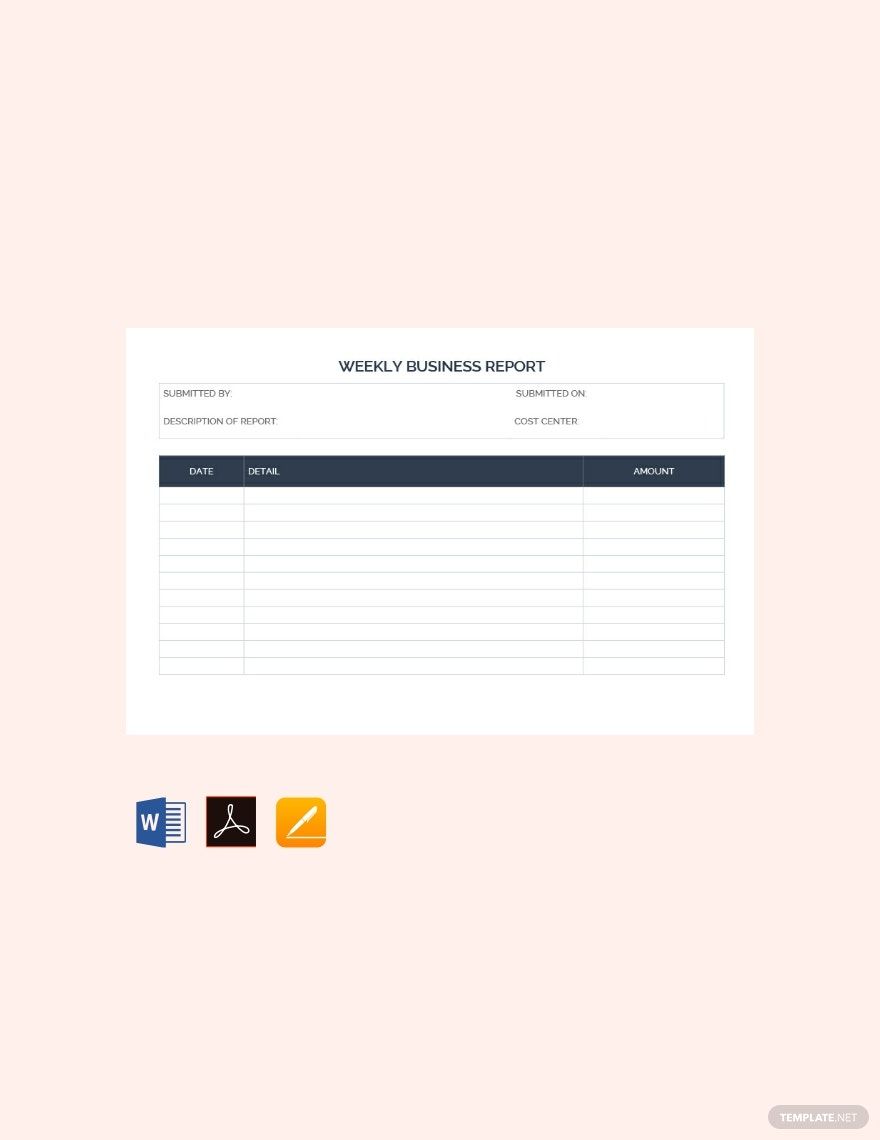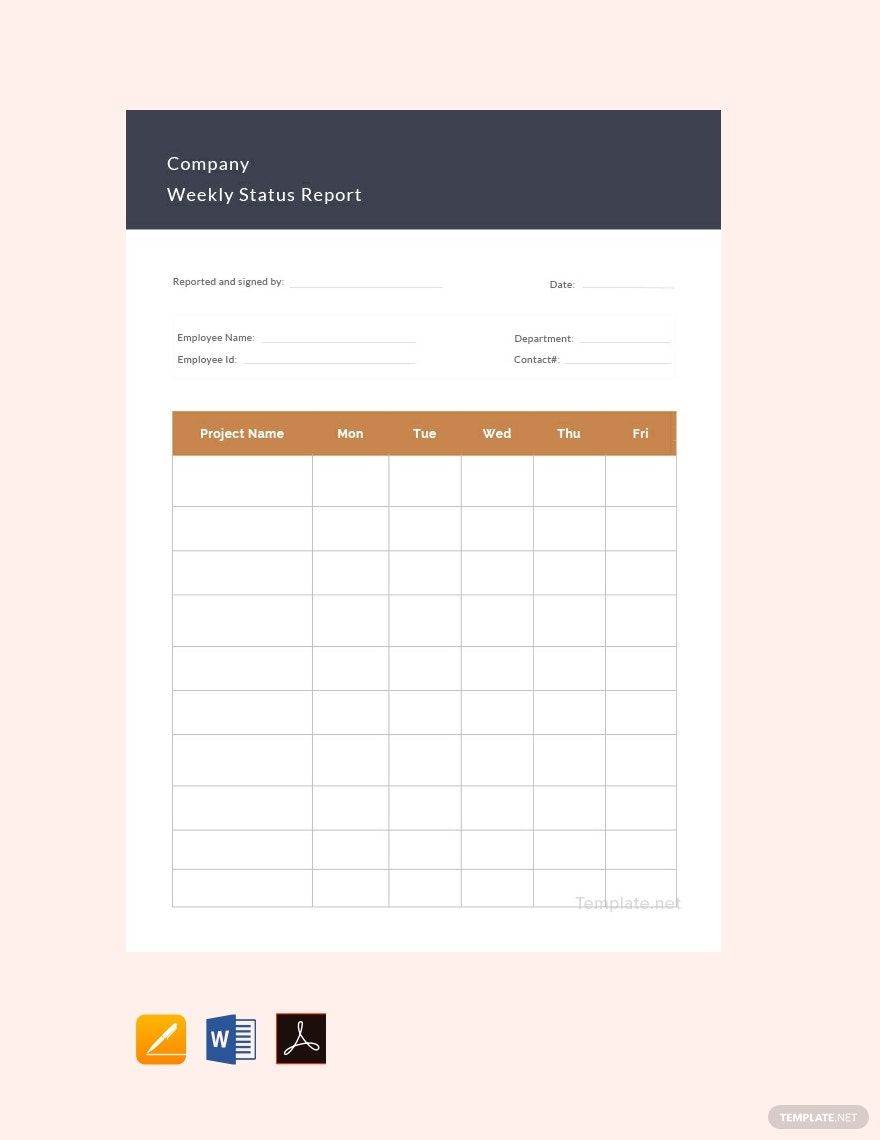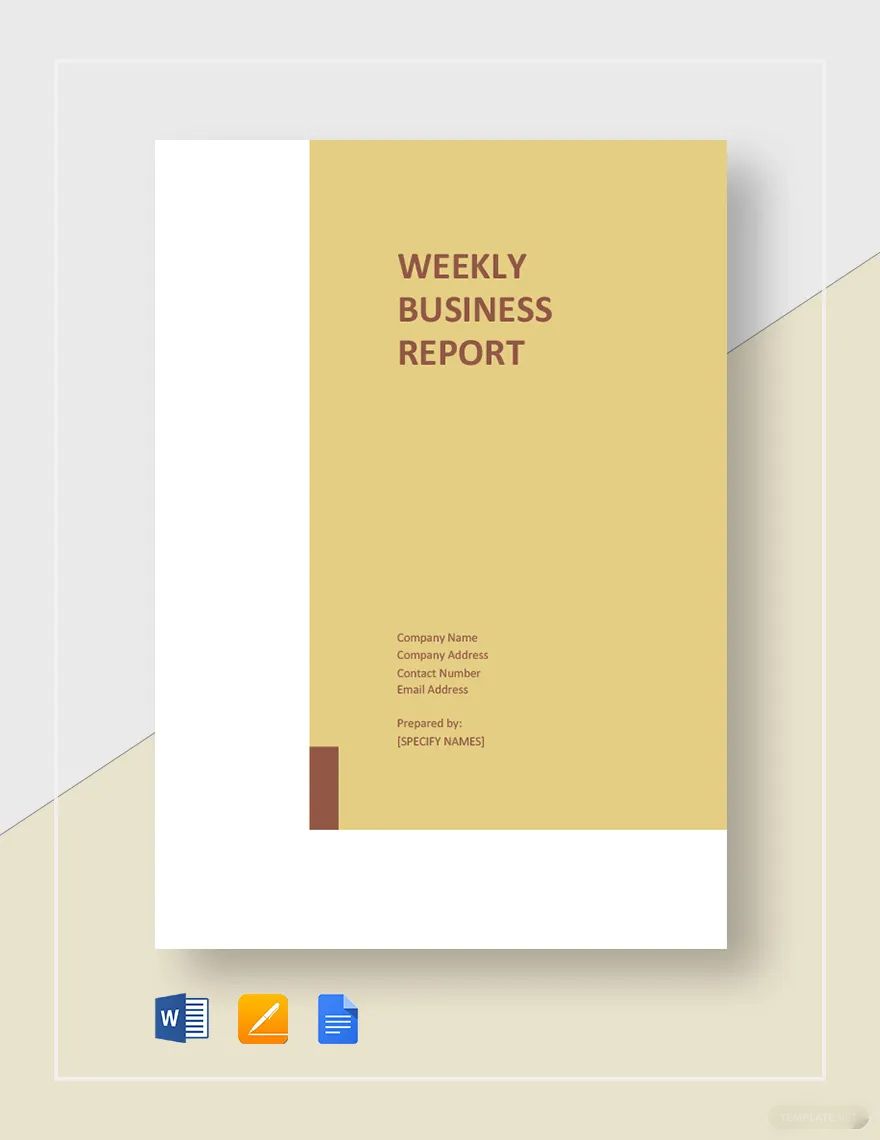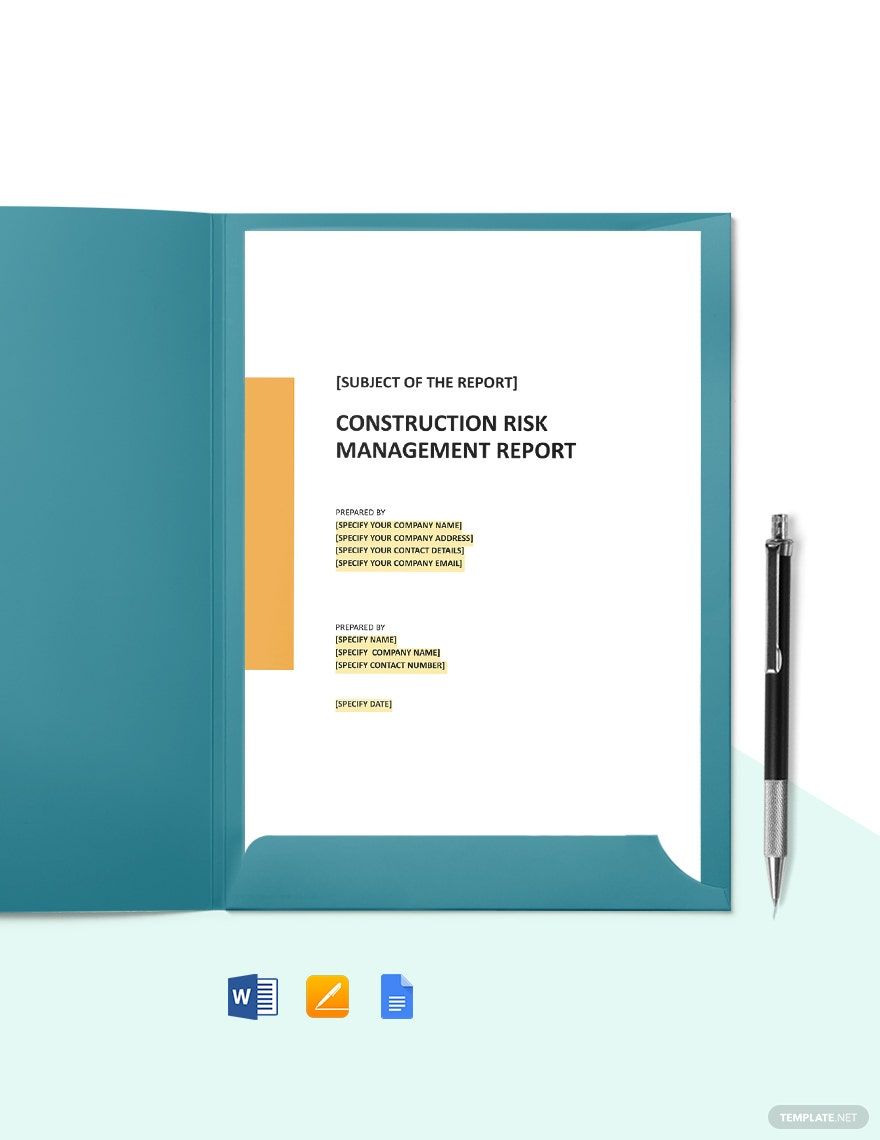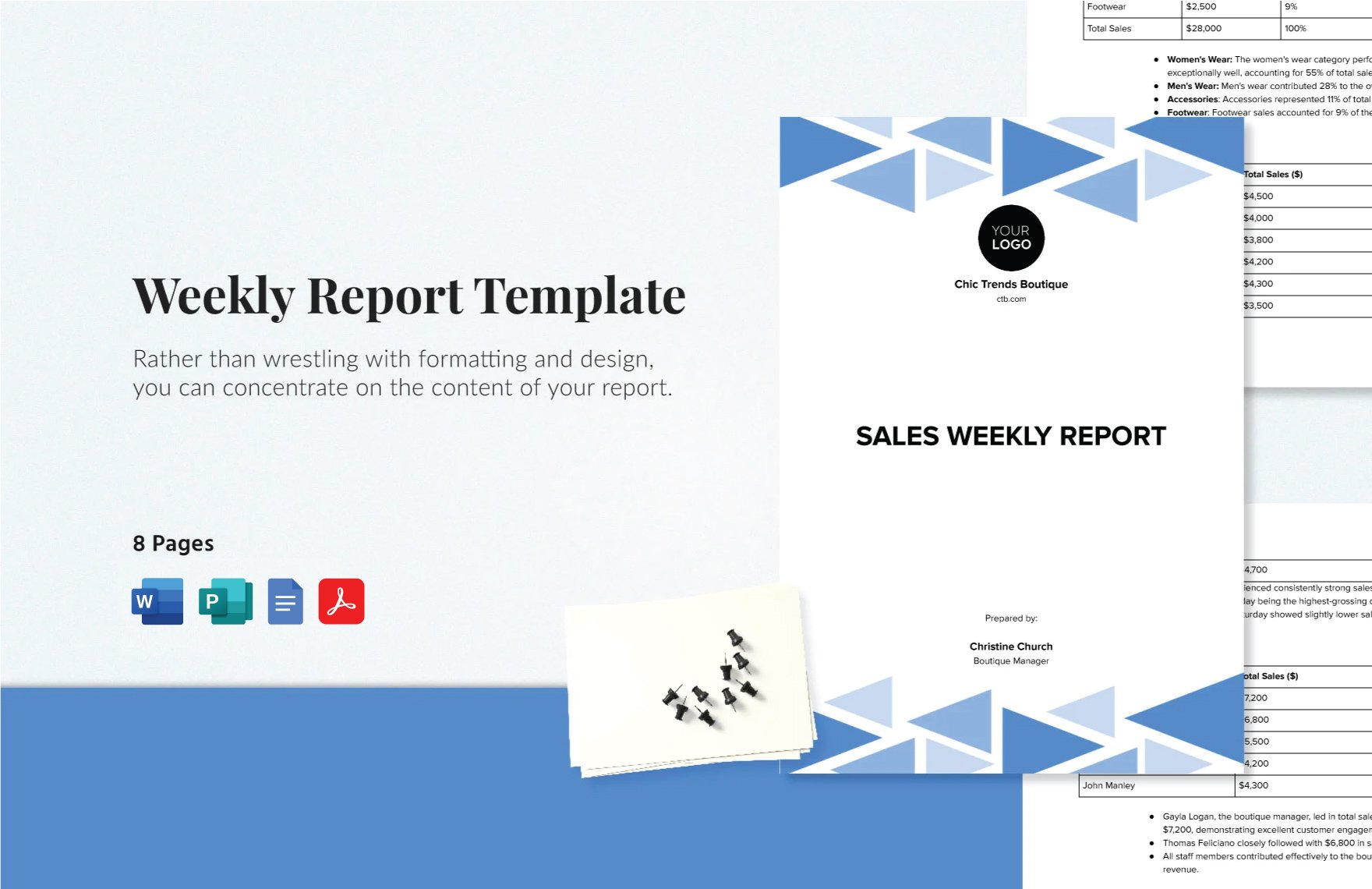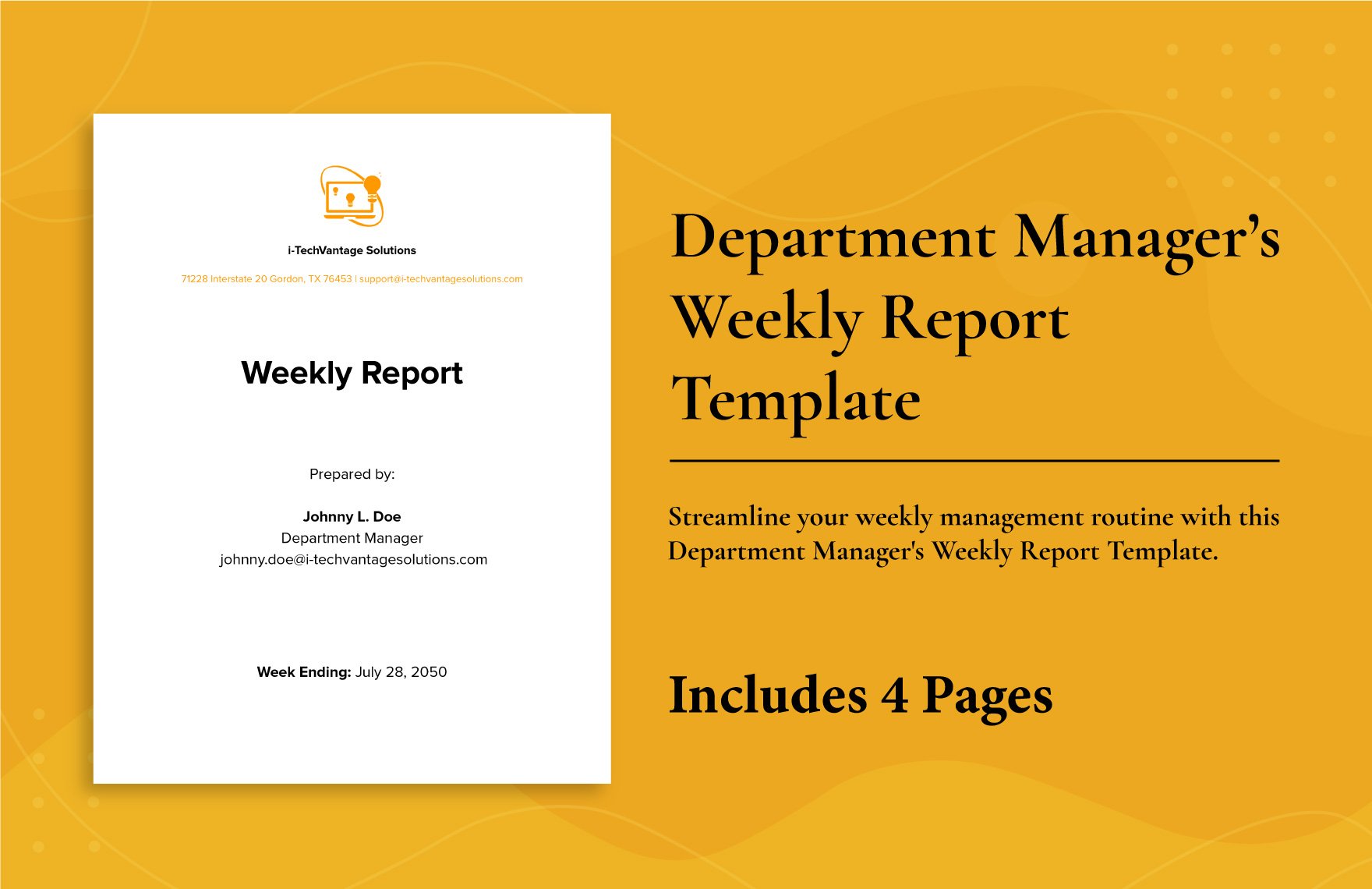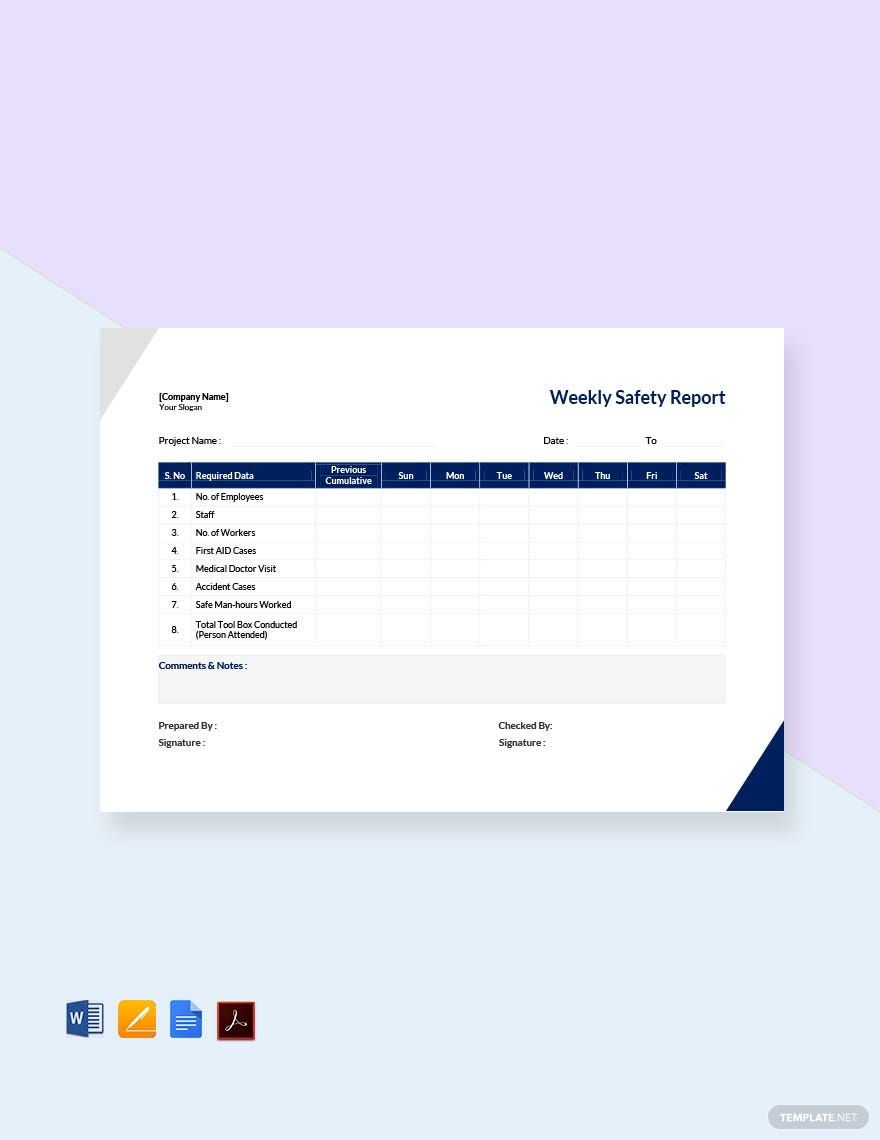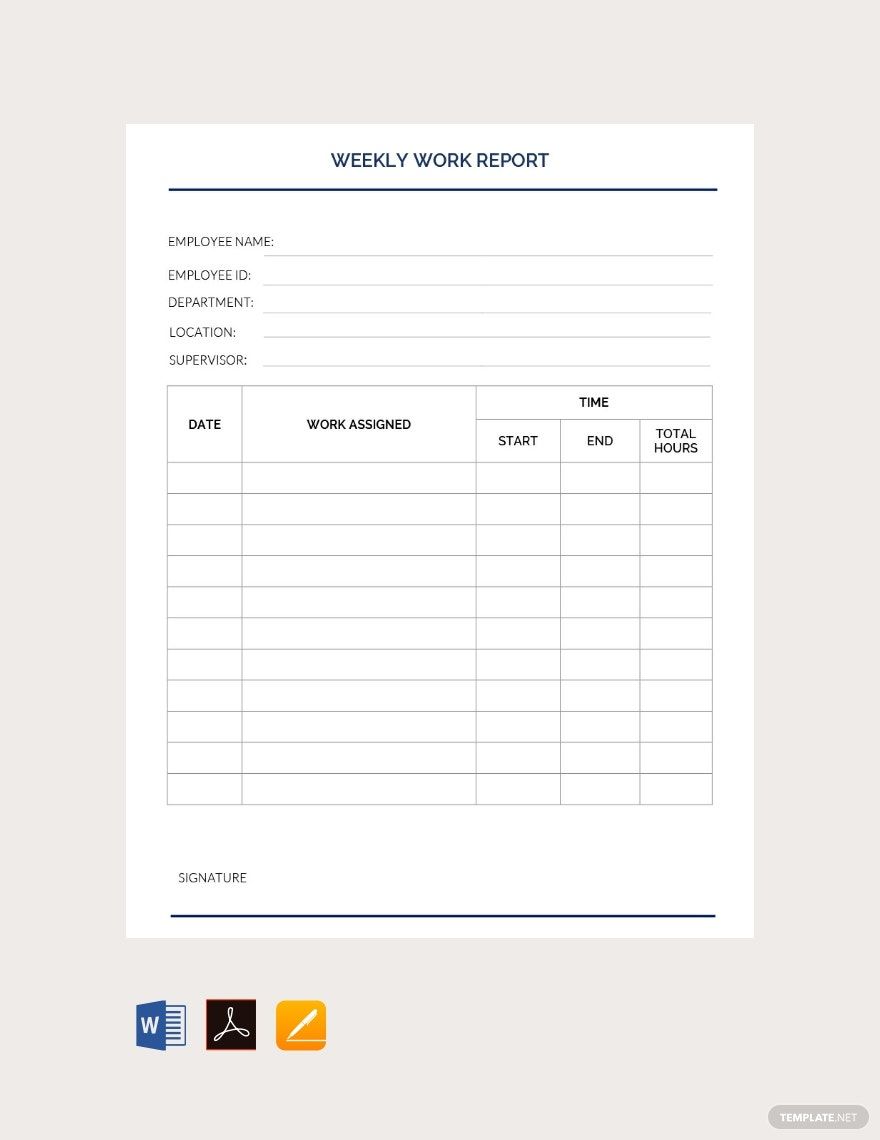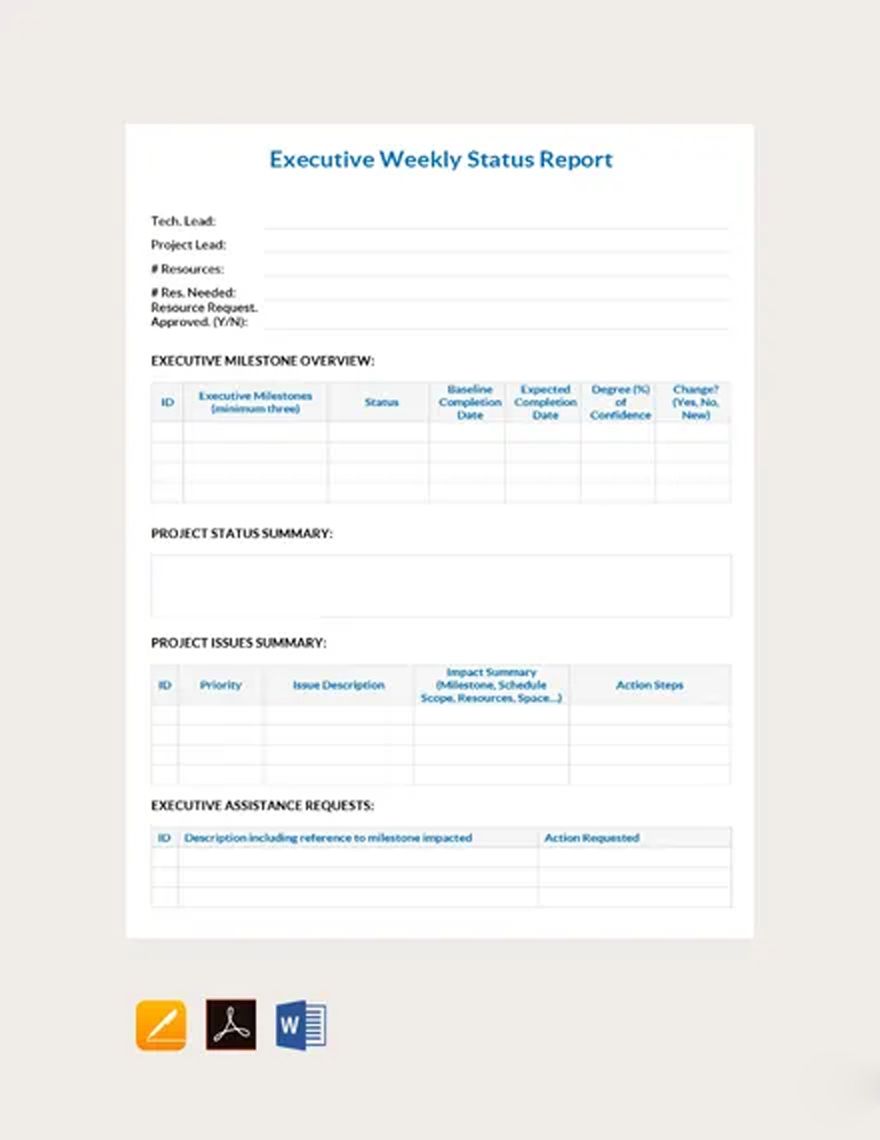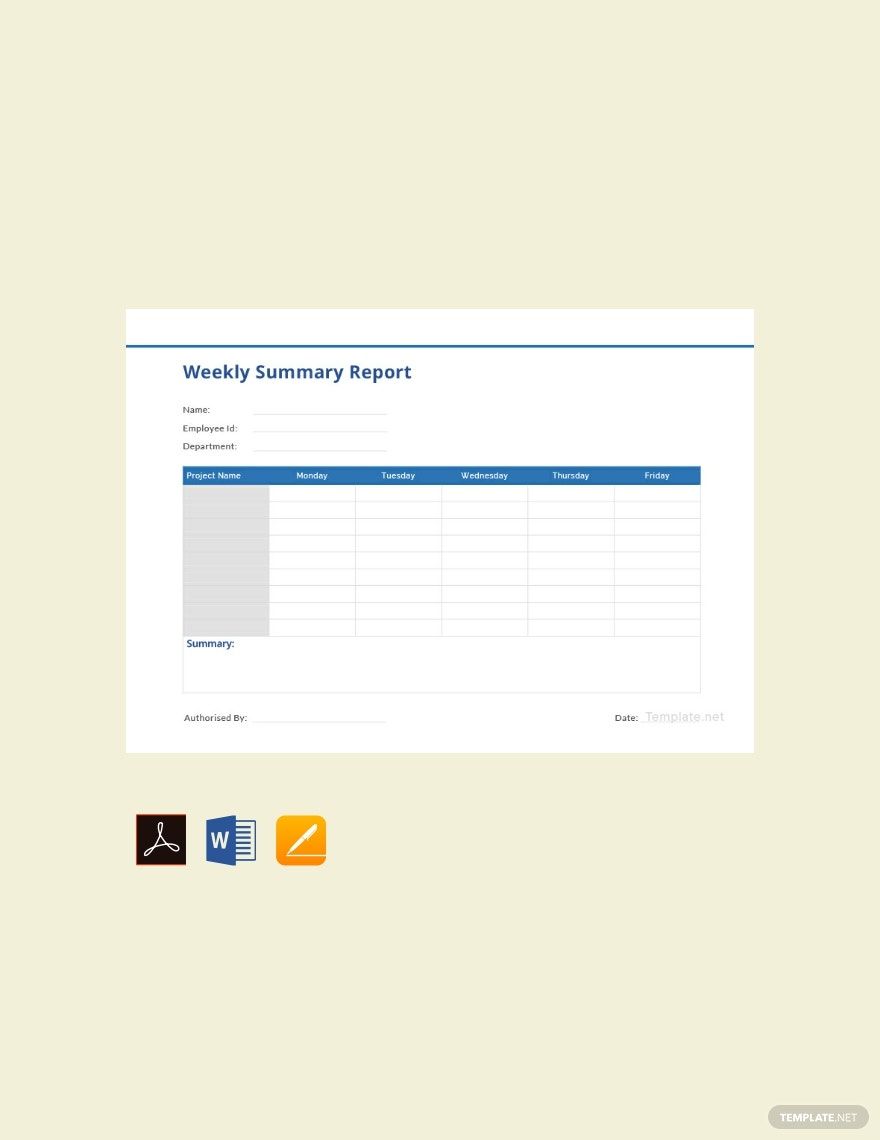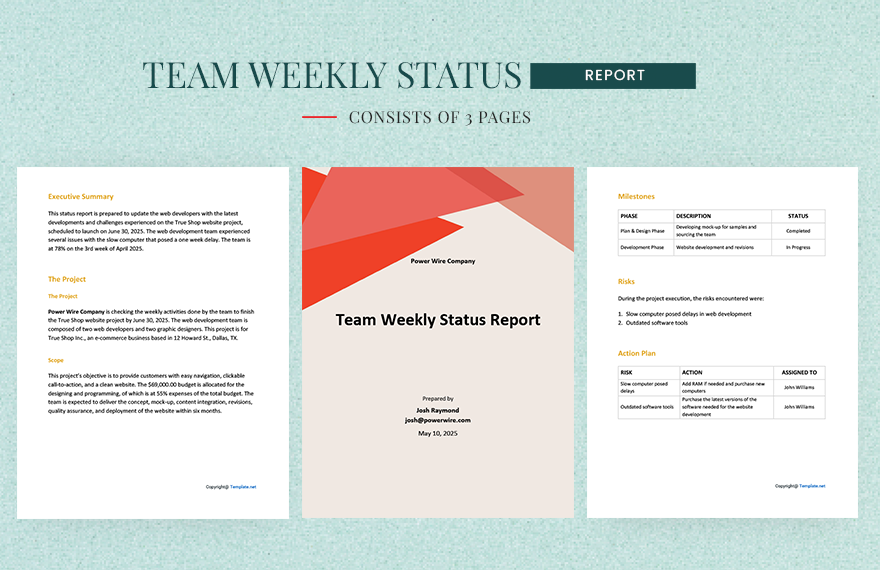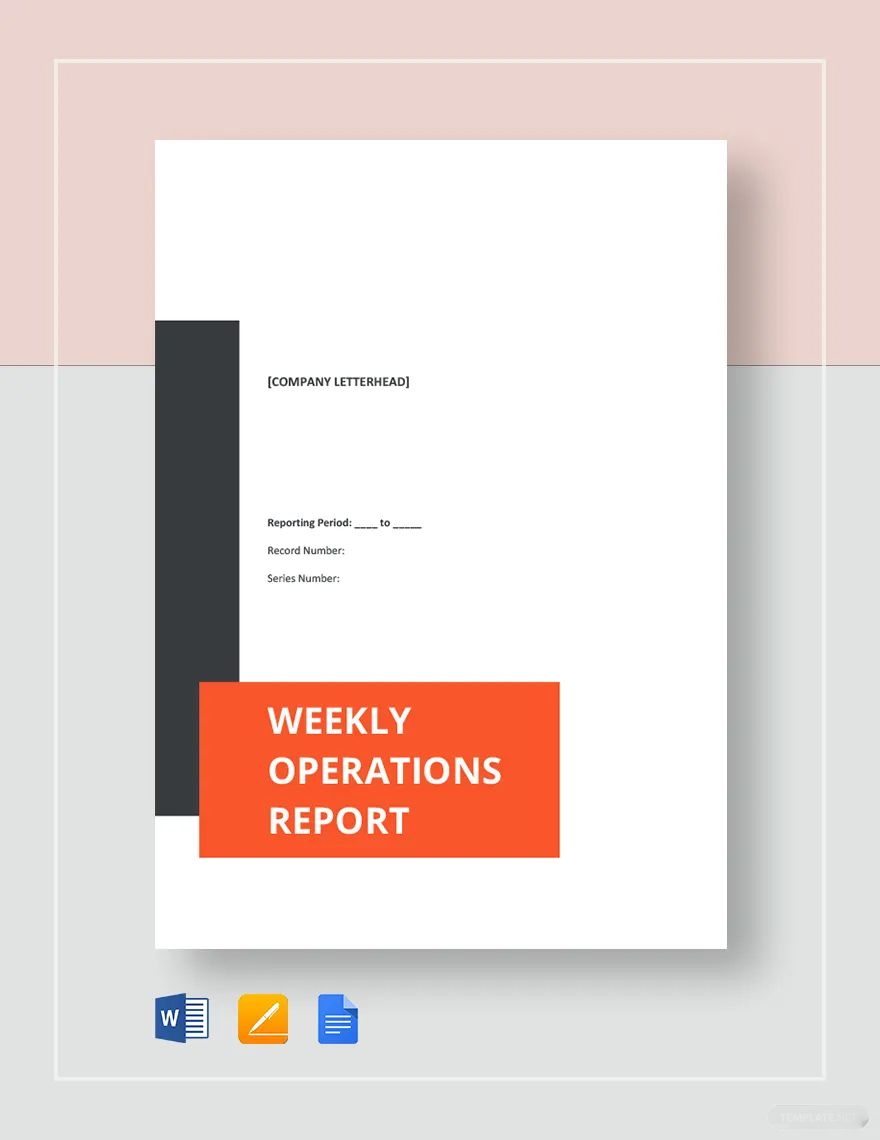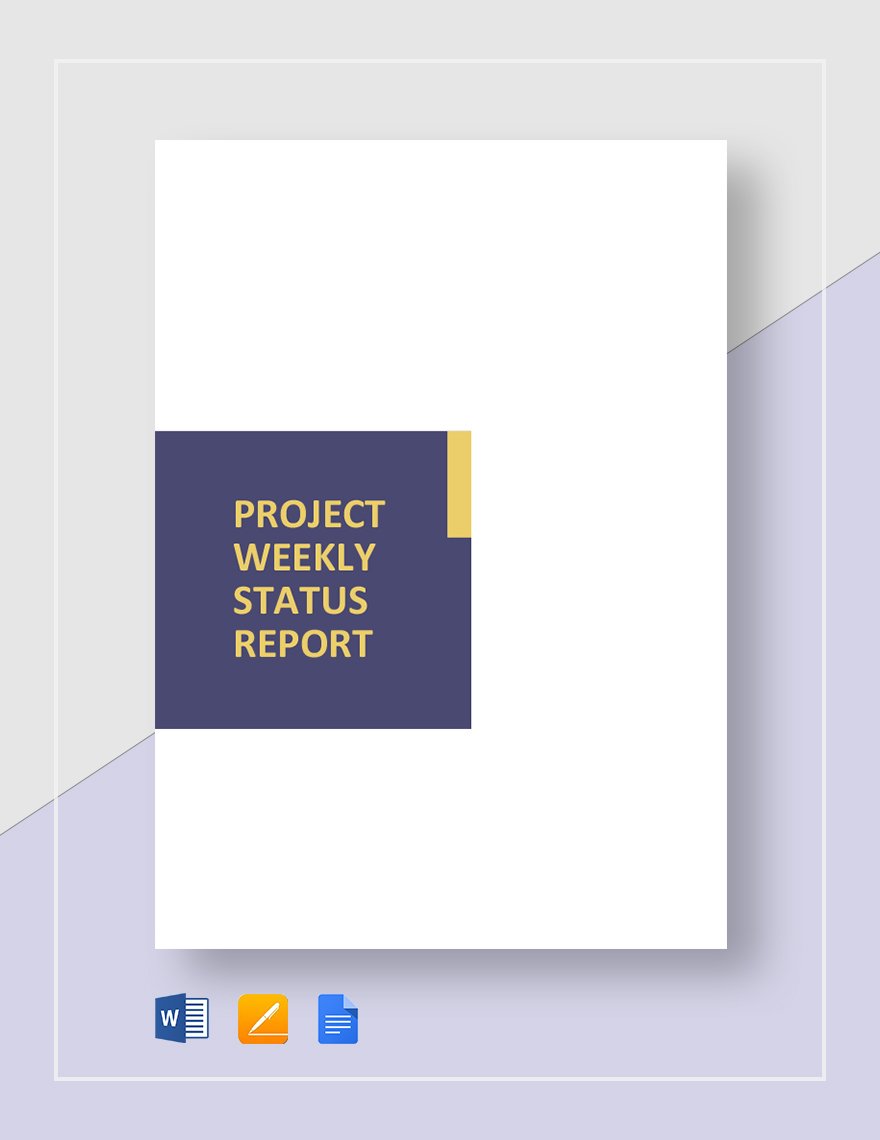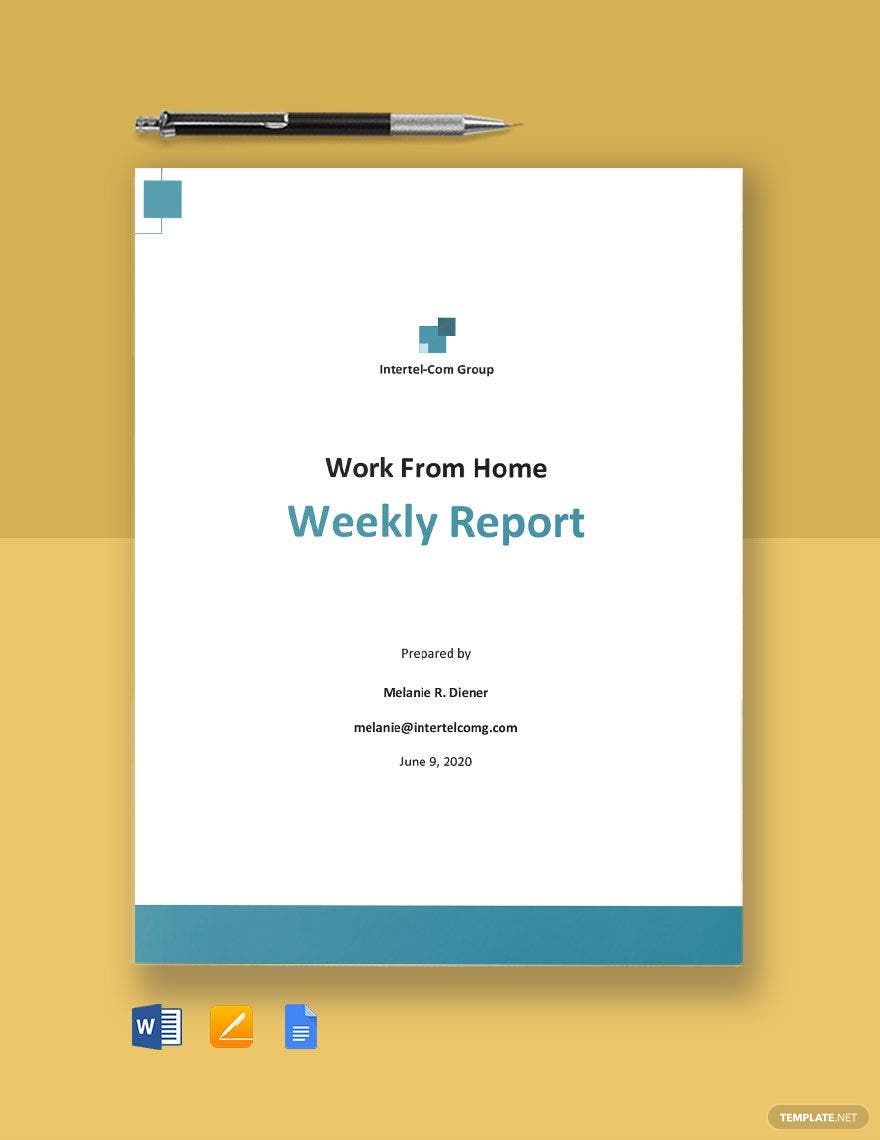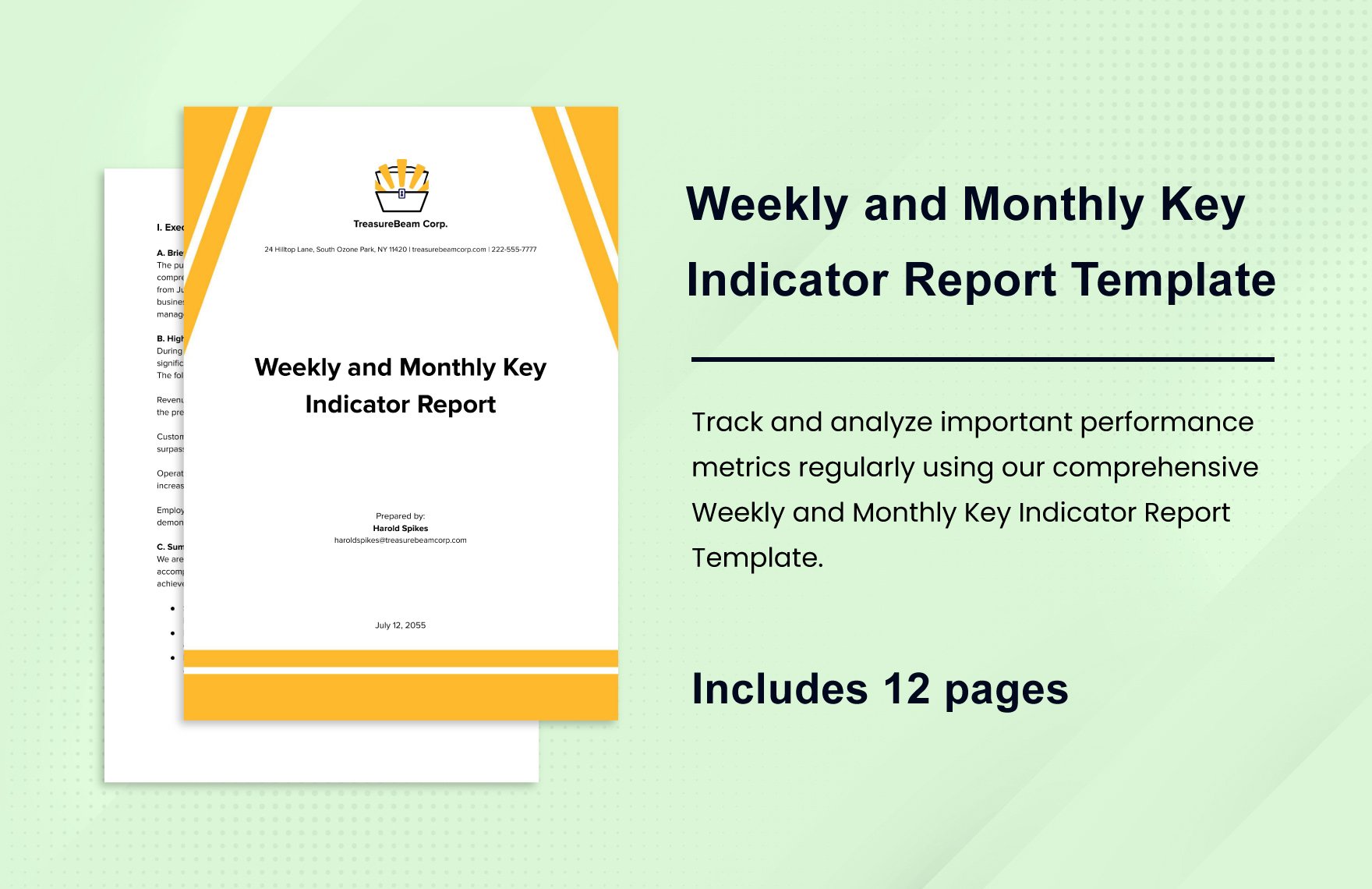Looking for a template you can use to help you make a well-formatted weekly report? Look no more and download one of our premium Weekly Report Templates now! These files will provide you with well written suggestive content that is included in the document for a fast and smooth editing experience. They are ready-made and can be used in the free web-based application Google Docs where documents and spreadsheets can be created, edited, and stored online. Available in A4 and US letter sizes. Submit your weekly report to your superiors in time by downloading any of our templates now for free!
How To Create A Weekly Report in Google Docs
A weekly report is a summary of relevant events that happened in the workplace within the week. Through weekly reporting, managers would be able to keep track of their financial report status, product or property sales, risk, and other forms of project operations. In this article, we will teach you the steps needed on how to make a comprehensive weekly report for your company with the help of Google Docs. And if you are having difficulty in making one, we also have our templates above that you can use and download so that it will help you reach your goal in an instant. Here's how:
1. Determine your Purpose
Just like any other business reporting, you should identify first the purpose behind why are you making a weekly report in the first place. Your report should depend on what is being assigned to you. It's either you could create a weekly activity report, an employee report, or a project management report. Each type of report has different formats and data. Therefore, you need to be specific on what you are assigned to do.
2. Plan the Format
Next is to plan the format for your report. Take note that a weekly nor monthly report doesn't need extravagant designs and layout. It needs to be simple with minimal designs for it is a formal and a professional document. If you are having trouble working with the layout, it would be best for you to use Google Docs for this application can help you with your worries. This application has features that you can use so that you can achieve the business format you have in mind. If we are in your shoe, I will start using Google Docs for I know I can benefit from it a lot.
3. Use One of Our Templates
Here in Template.Net, you can download any of our report templates for free! If you are obliged to create a weekly operation report, then we have a corresponding template here on our site. Whatever sort of weekly reports it may be, whether it's for an update of the construction of your restaurant, we always have the appropriate template for it. All you have to do is to search for your needs and then download it. Easy and convenient. Use one of our templates now and edit it using Google Docs.
4. Indicate the Details
Now that you have a template that you can use already is time for you to edit it and replace it with your preferred business content. Don't forget to insert the company's letterhead and official logo for a more professional outcome. Aside from that, you may use charts and tables if you want to reduce the text of your report. Using charts will also make your work neat and organized to look at.
5. Submit your Report
Before you submit your report, you may include your analysis and state your recommendations or suggestions. Take note that your recommendations should be based on the result of your findings. Once you have finished, you may begin the printing process already, or you may create a powerpoint presentation.