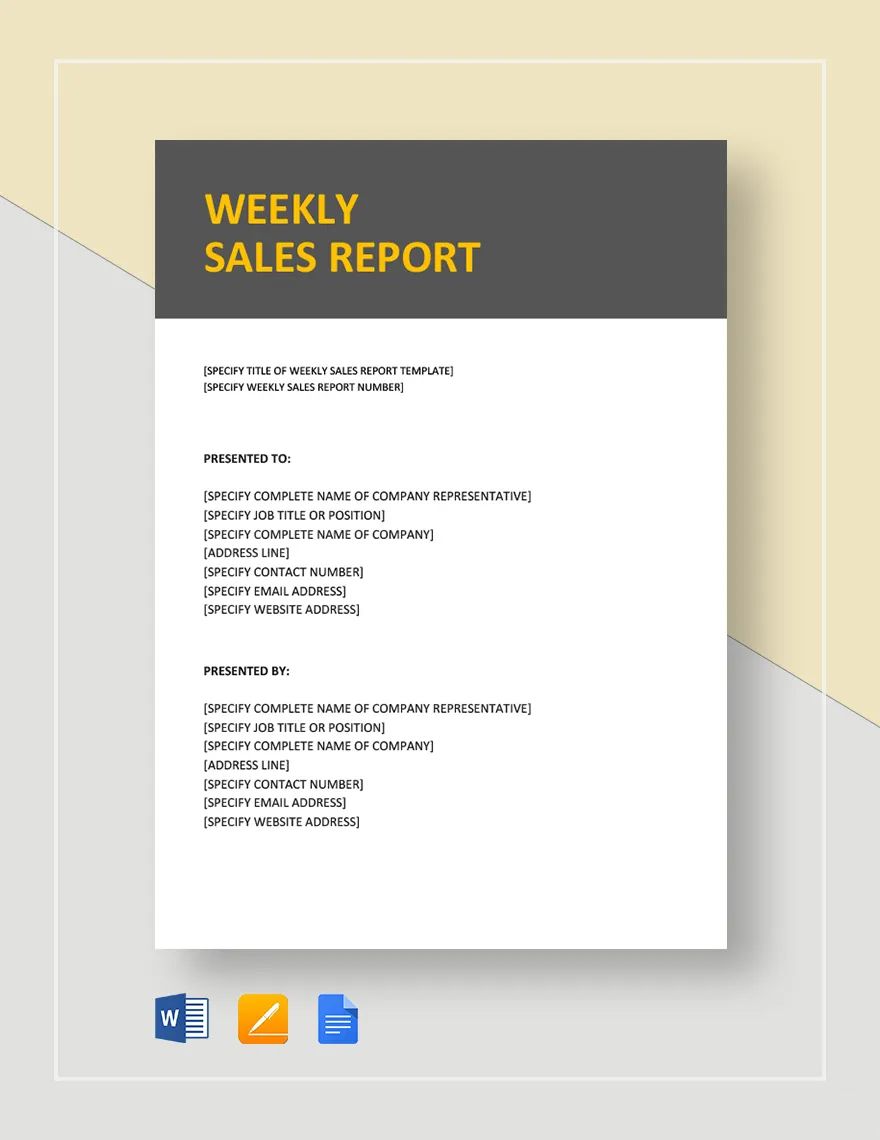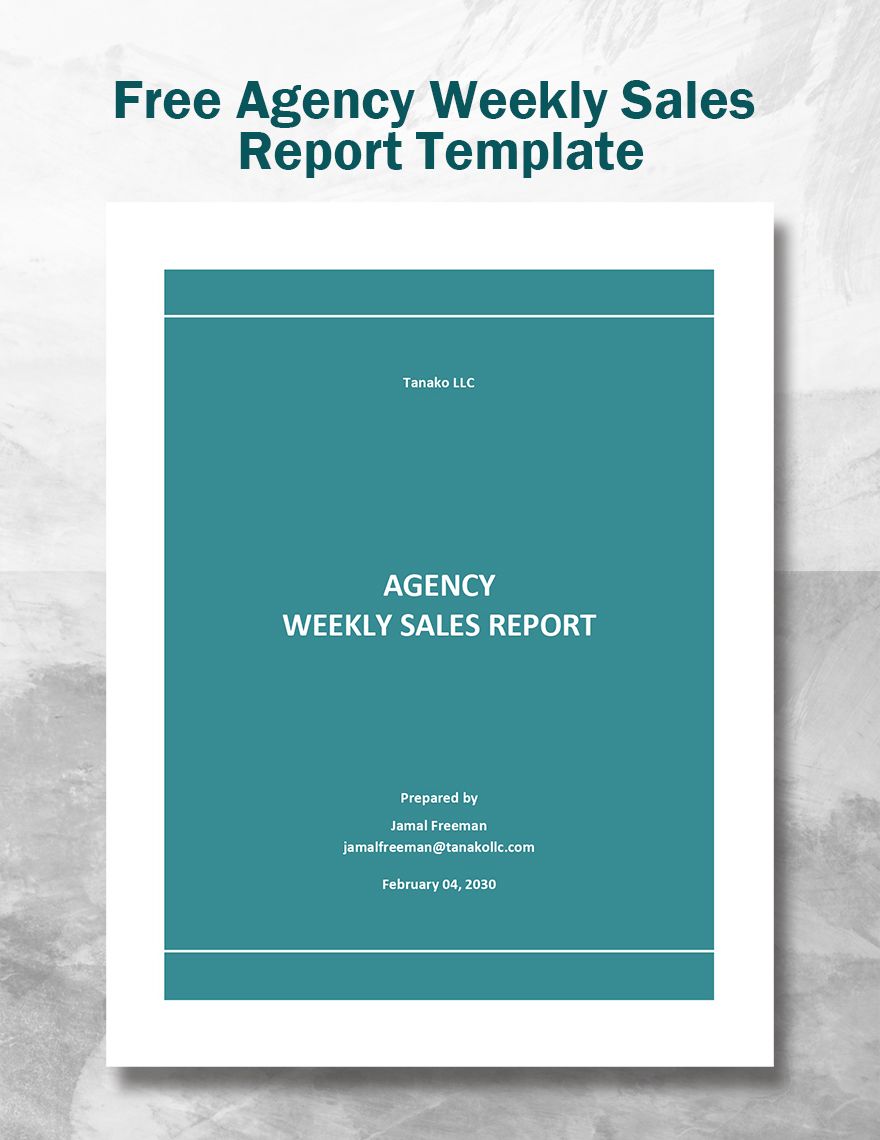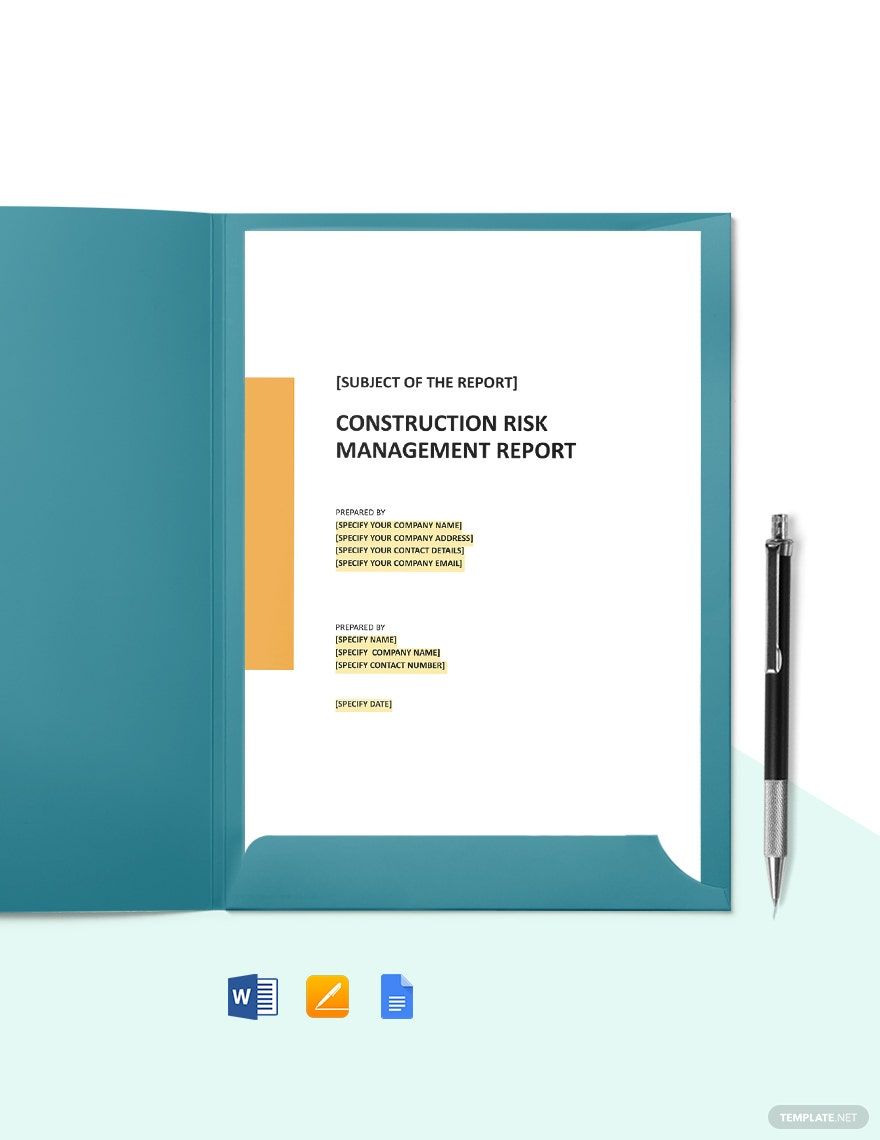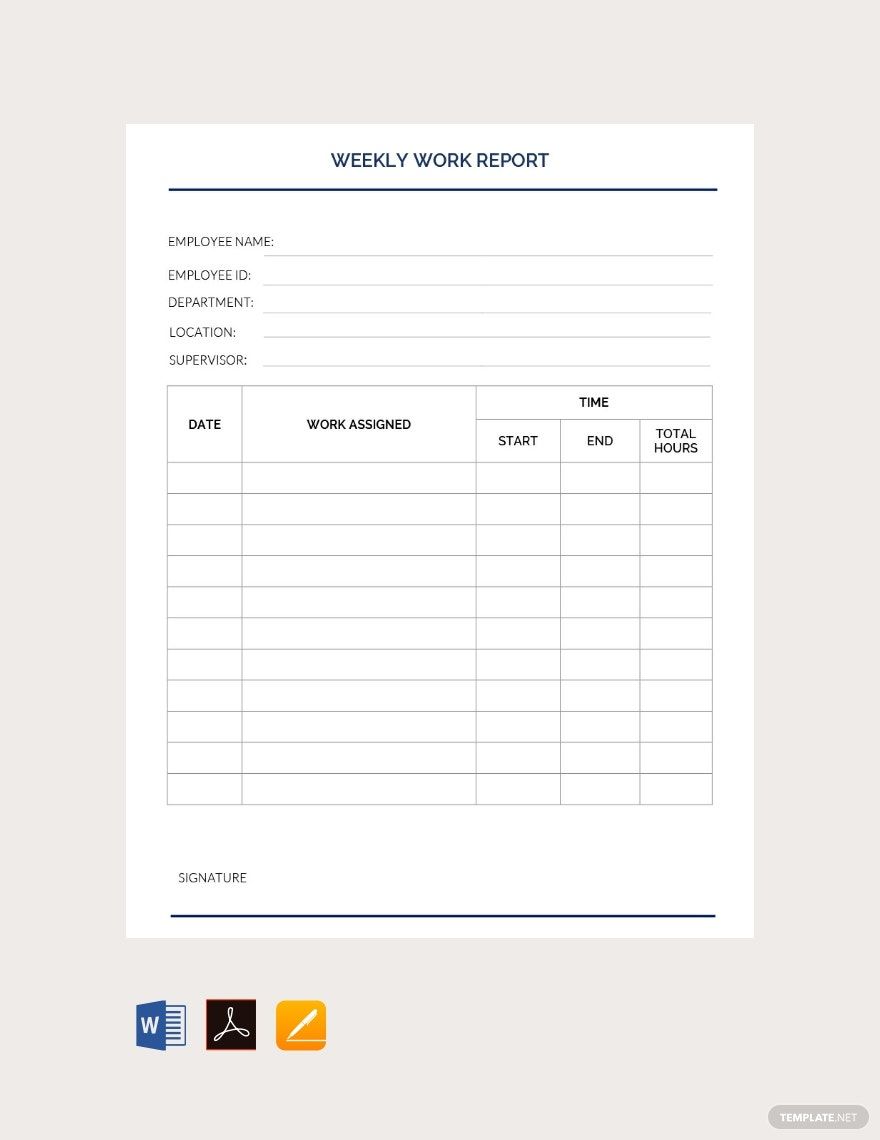Get to make a report for your company that includes all of the information on the work done during the week and how these activities contributed to the completion of a task or project. To help you produce one, download one of our premium Weekly Report Templates instantly with just a few clicks. Choose from one of our wide variety of premium weekly report templates that are print and digital-ready. These files are professionally designed, allowing users to easily create an engaging report that includes information on the achievements, plans or goals, and problem areas of the company. Open your chosen file in all versions of Apple Pages. Download one now!
How to Create a Weekly Report in Apple Pages
A weekly status report is a summary of all the job that has been accomplished over a week and how these actions have contributed to the completion of a job or project. It is also a relevant instrument for managers to monitor their team's marketing tasks and improvement. If you are assigned to create a weekly work report, but you don't know the essential elements on how to create one, then we will gladly help you with that. As you can see below, we have summarized five steps that you can follow. Study each step well for it is proven and effective giving you an excellent outcome!
1. Refer to your Journal of Activities
Of course, none of us can't create a weekly report if we didn't take note of everything that happened throughout the week. Referring to your journal of activities will be very helpful in making such as it has all the logs about the daily activity that occurred in the workplace that week. Don't waste any minute and start creating your own notebook and journal now in case you haven't created one yet.
2. Plan What to Include
If your business company has given you a specific format about the things that need to be included in your report, then creating one isn't so bad after all. But if they gave you none, then take a moment to think about what do you want your audiences to know. Is it about the weekly expenses of your company? A weekly report about the performance of your employees? Or how about a weekly progress report about a specific project? Knowing the sort will help you determine the things that you want to include for your weekly report.
3. Use Clear Wordings
Use plain and simple language in reporting. Avoid using jargon that only you are familiar with. Make your business report brief and concise as most readers may not prefer to read a lengthy report. Spend some time reviewing the typographical, grammatical, and spellings of your output before presenting it to your target recipients. Keep in mind that your report will reflect who you are as a person.
4. Look for a Template
Instead of designing from scratch, why don't you download a template online to help you save more time? Here in Template.Net, we have every type of report templates that you need. Whether it's for professional or student purposes, browse through our collections here on our site, and you will exactly get what you want. And wait there's more! If you own any Apple products like Mac, iPhone or iPad, then it will be a bonus for you! Why? That's because you can easily edit and customize our template with the help of Apple Pages. Great deals, isn't it? Download one now.
5. Present your Output
The most nerve-wracking step. Present your report either on a high-quality piece of paper or you may create a powerpoint presentation. If you opt to do powerpoint reporting, make use of charts so that the flow of your presentation will be organized. Think of the most creative way to present your report so that your audiences will be eager to listen to it. Overcome your fear in reporting in order to have an excellent rating.