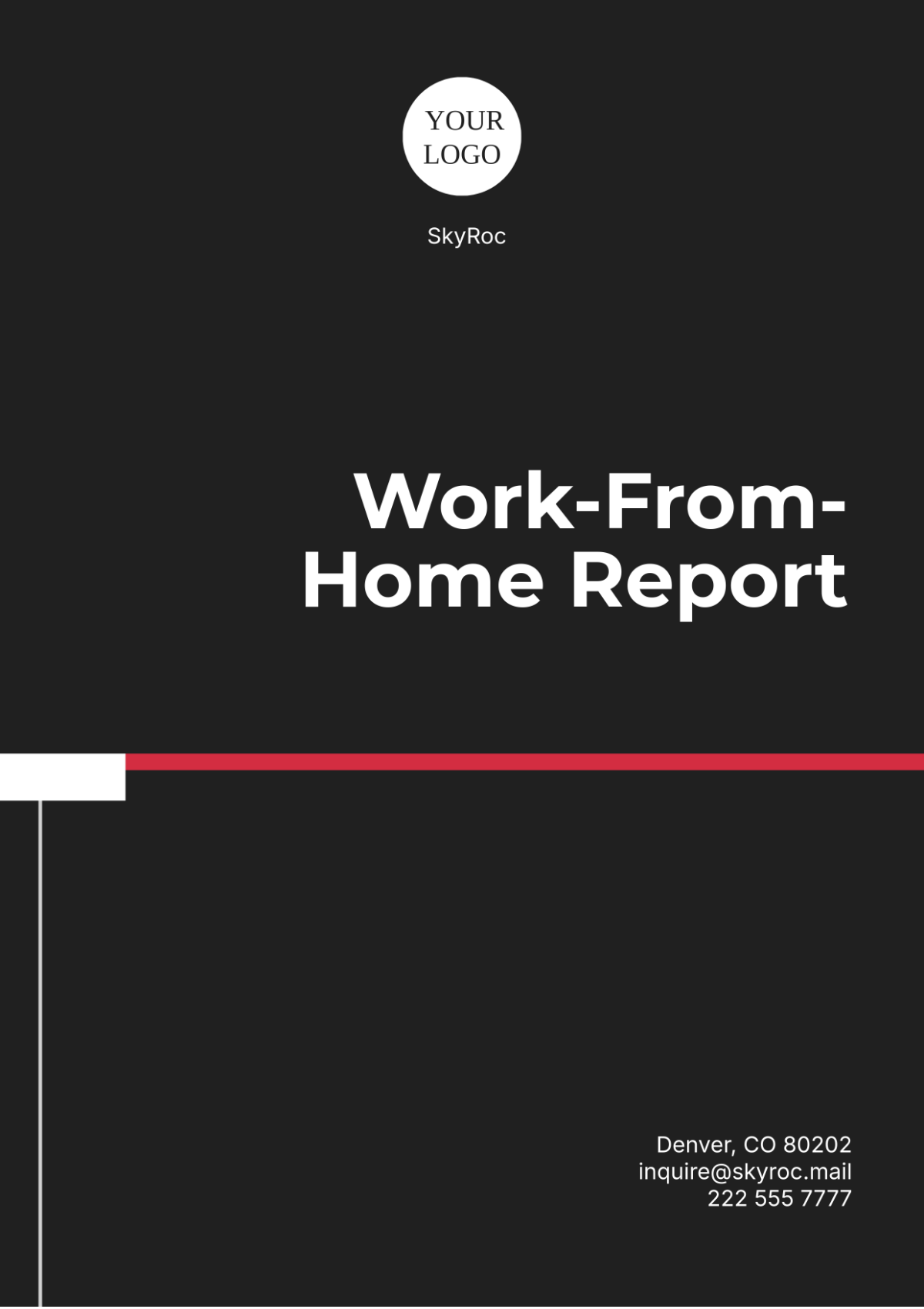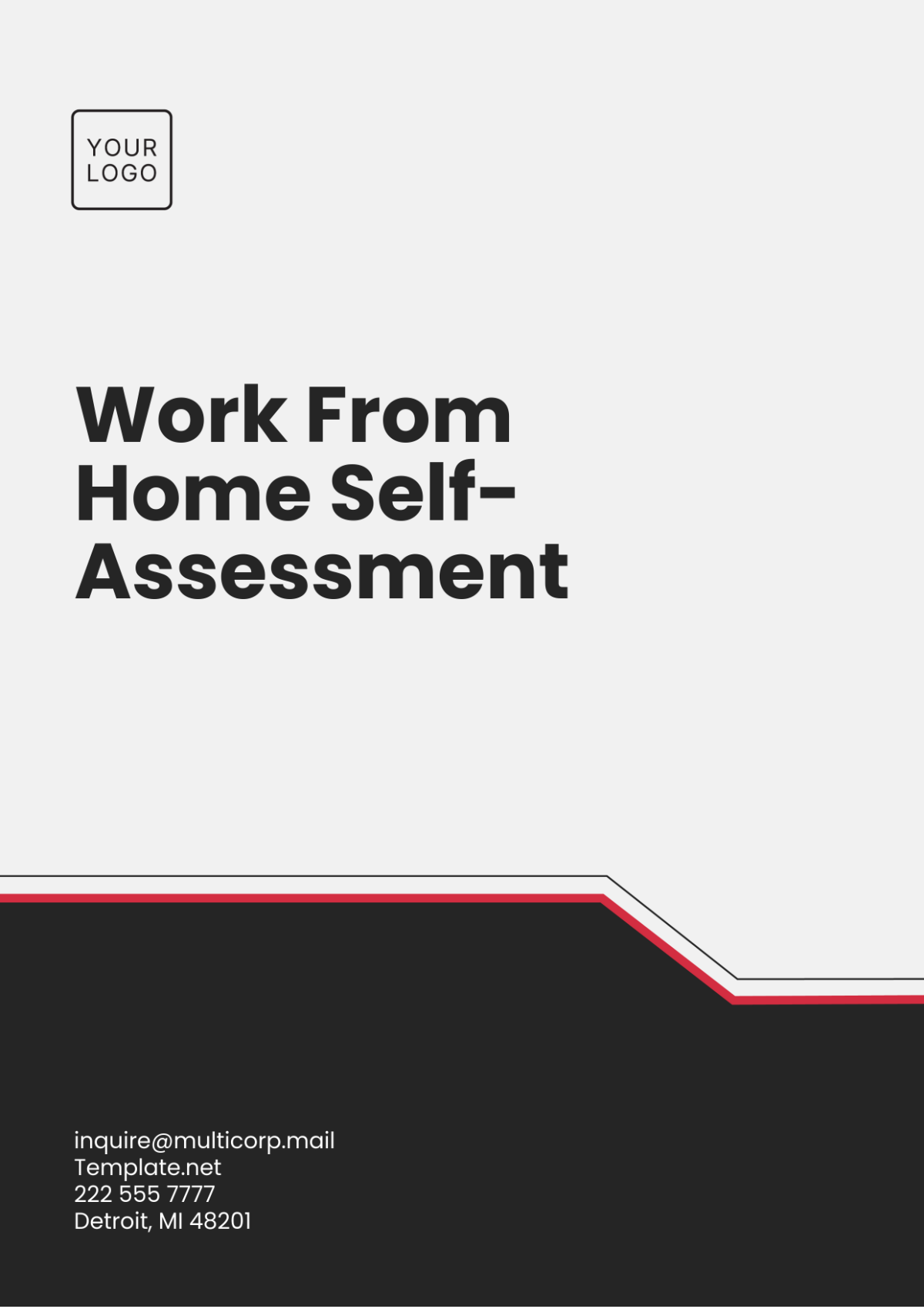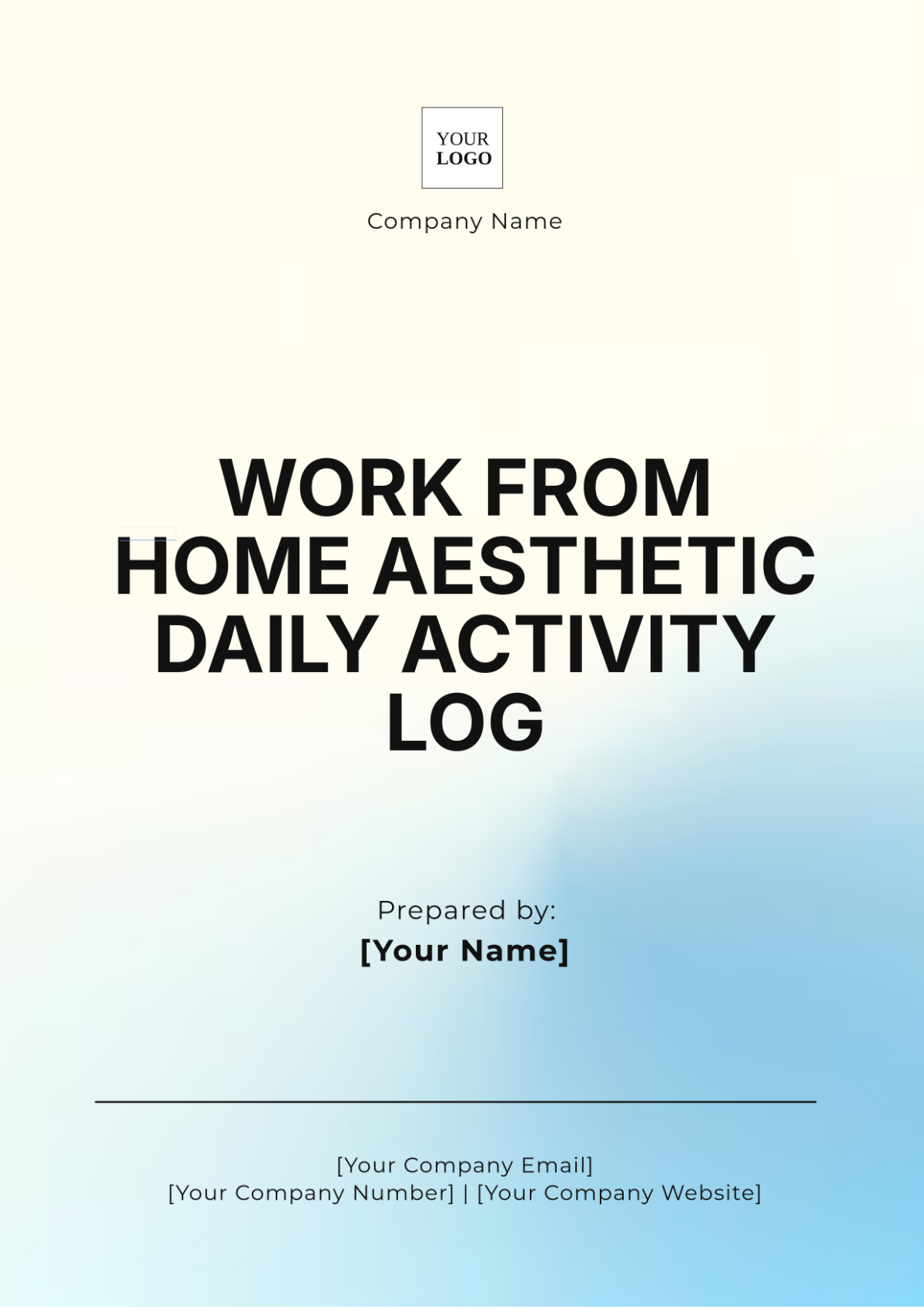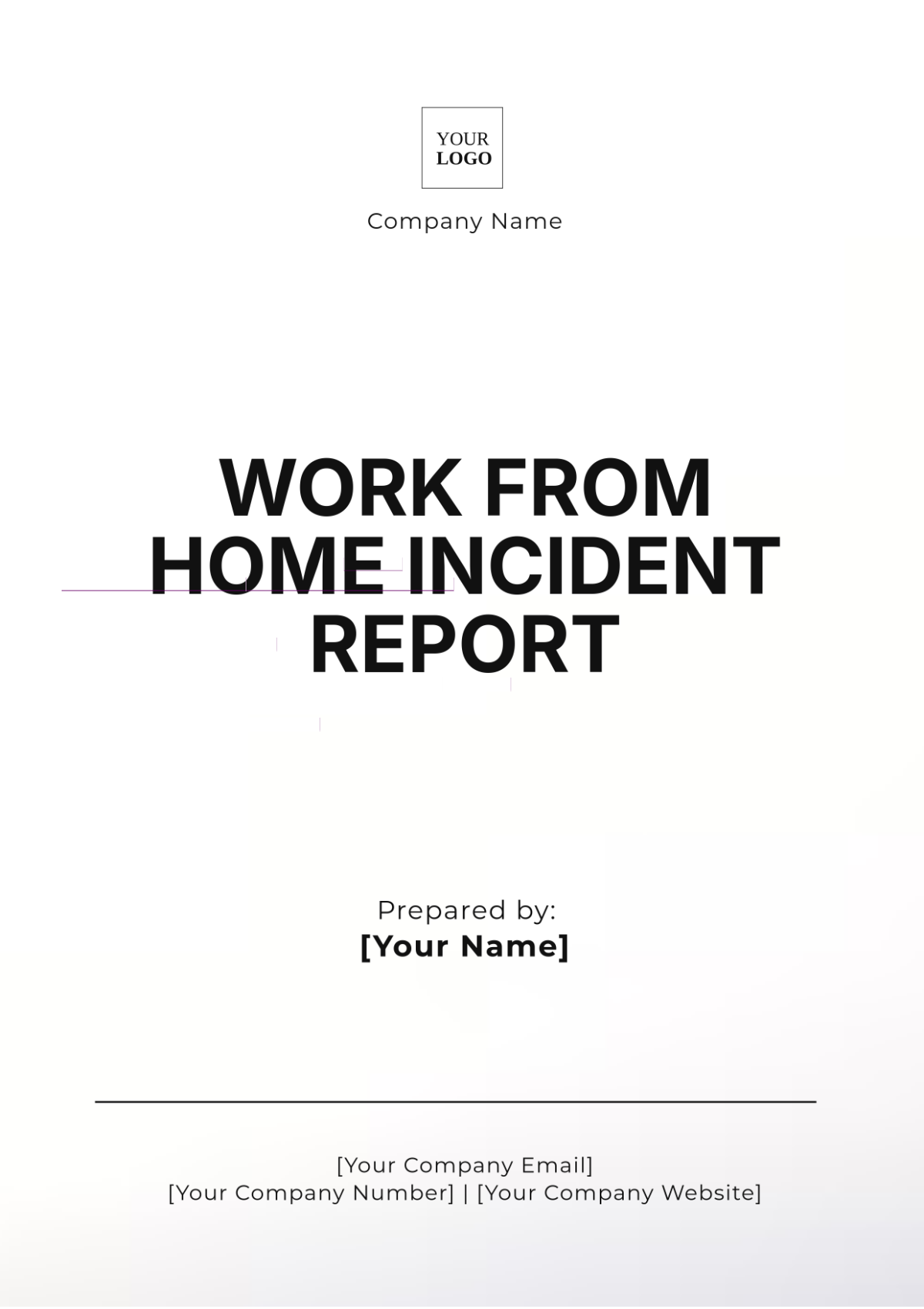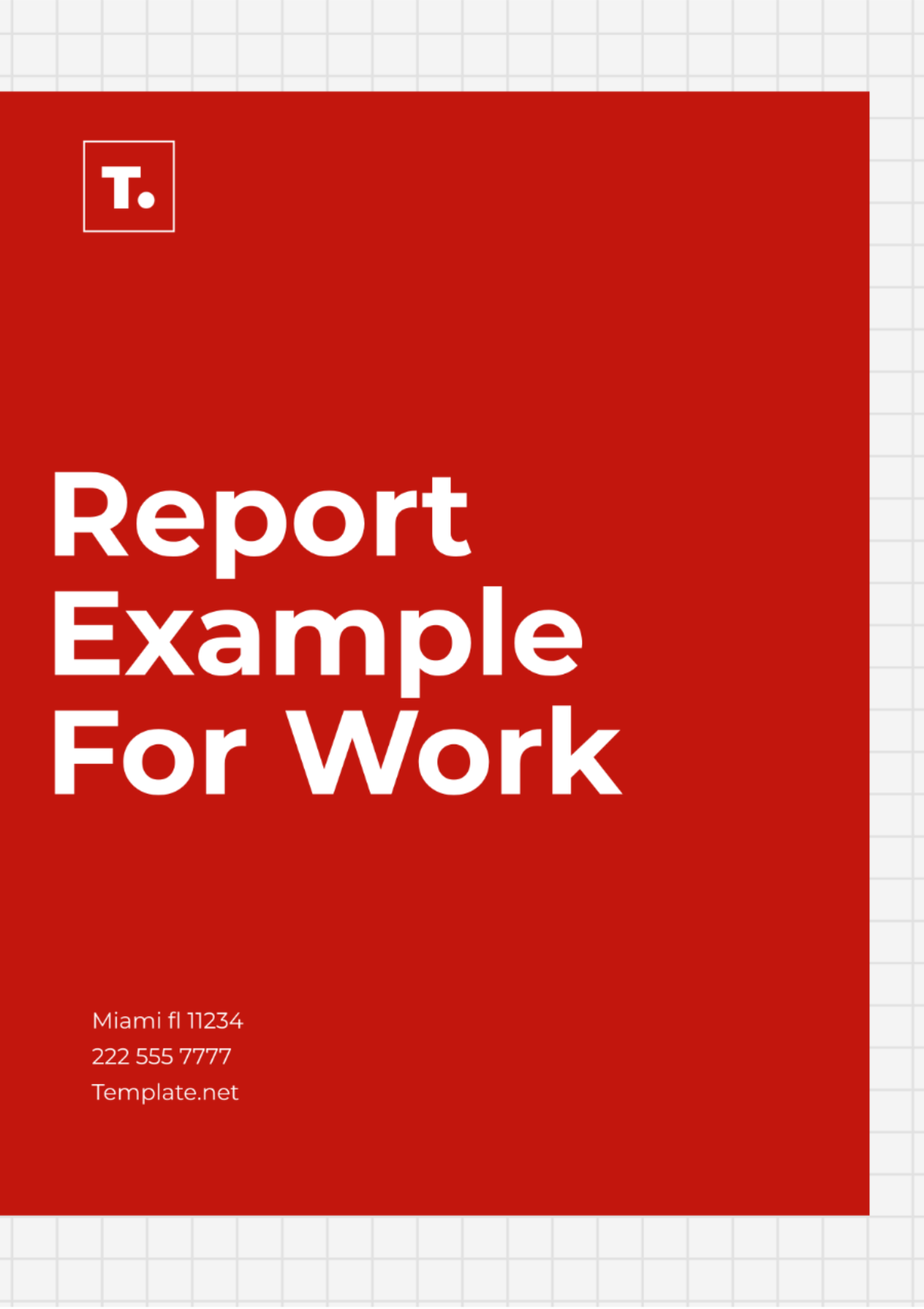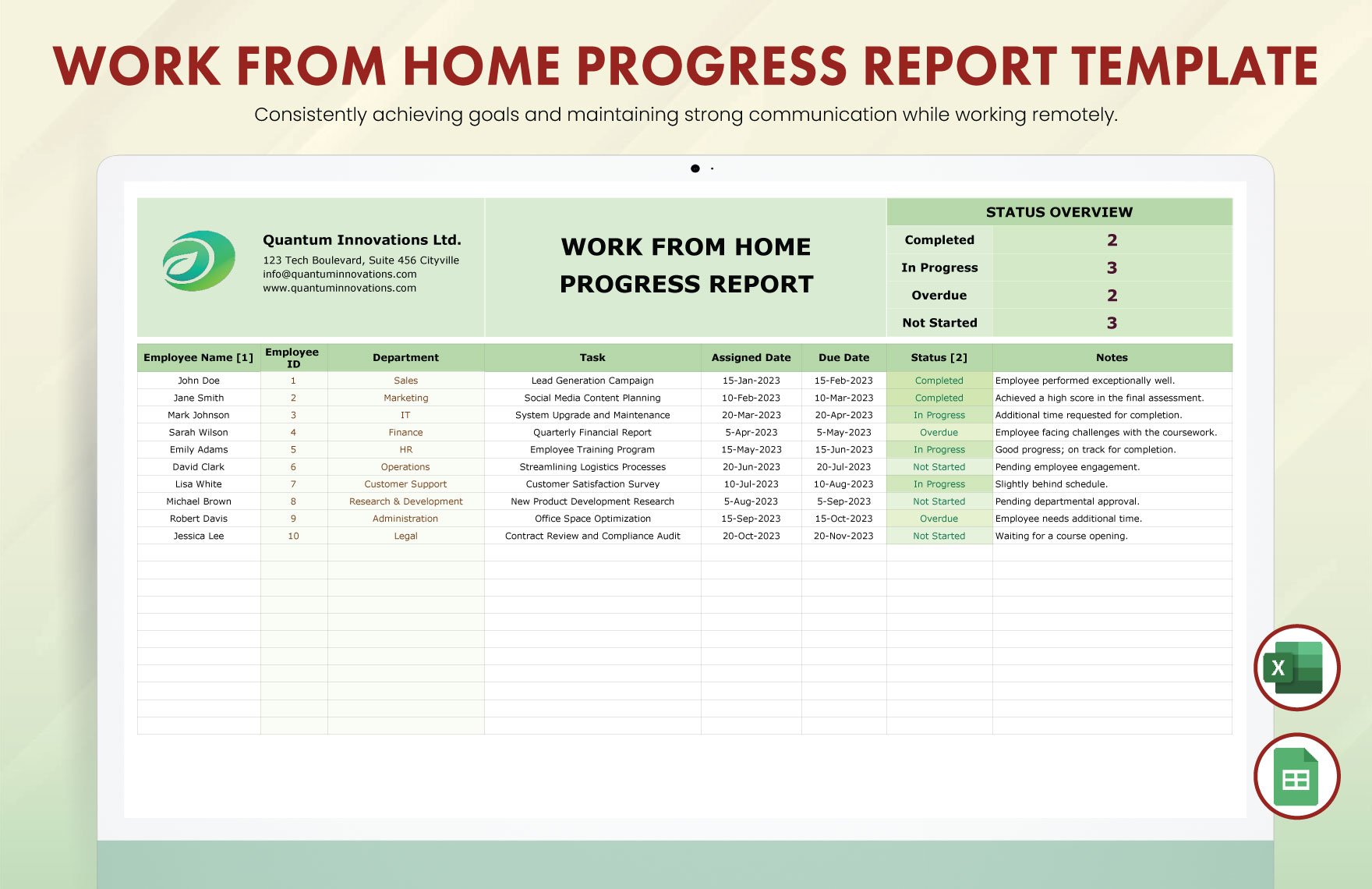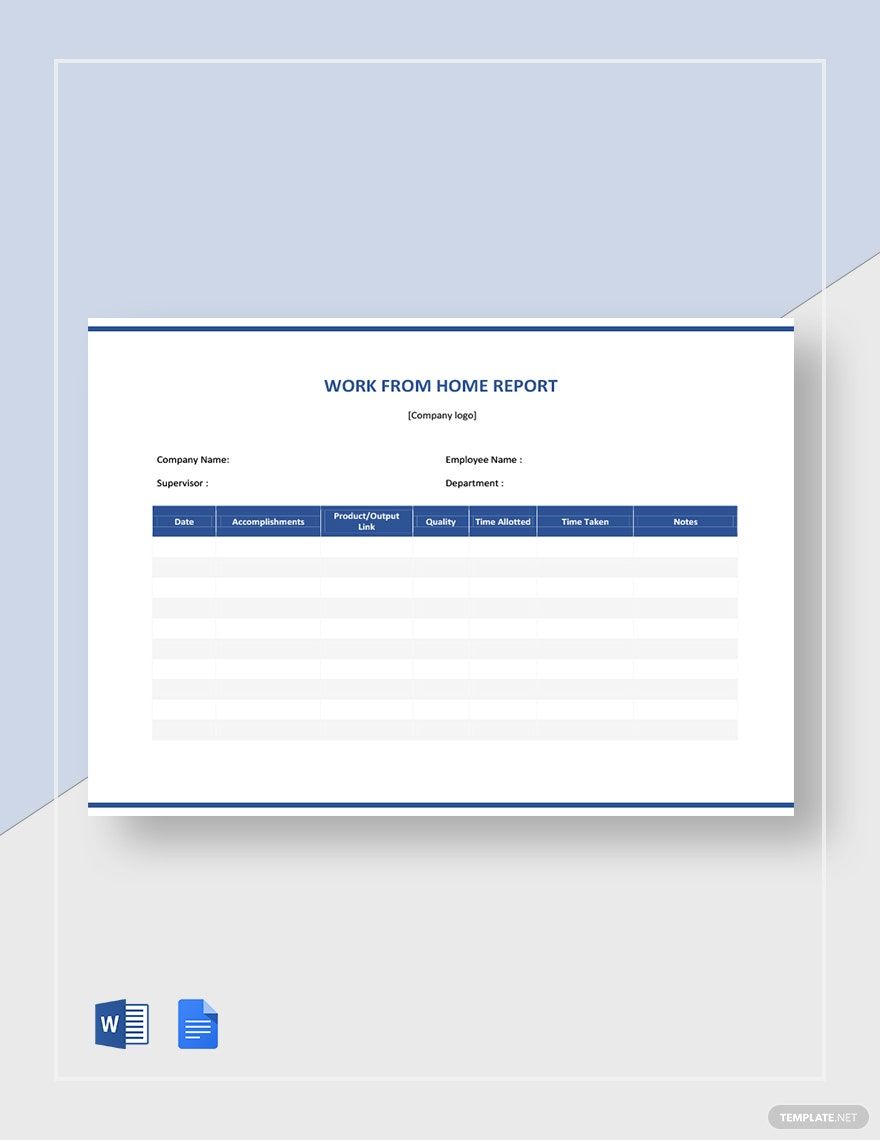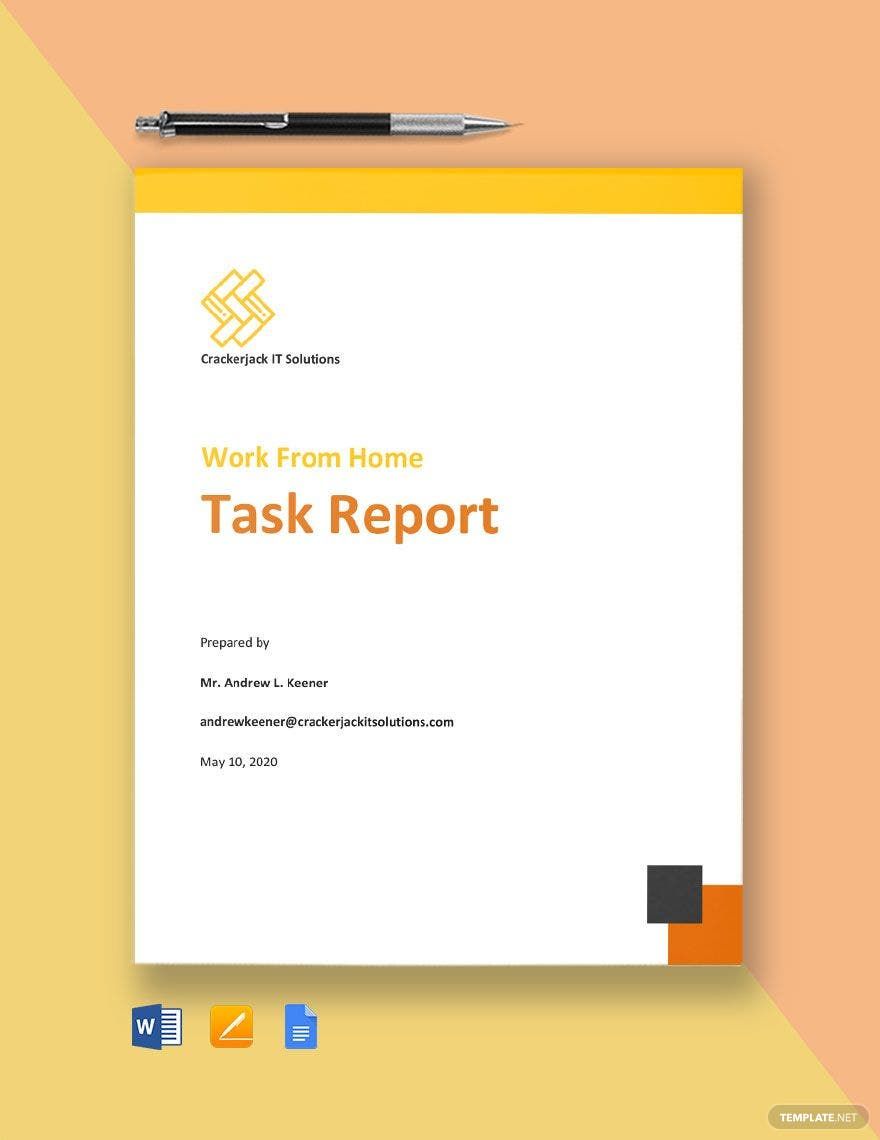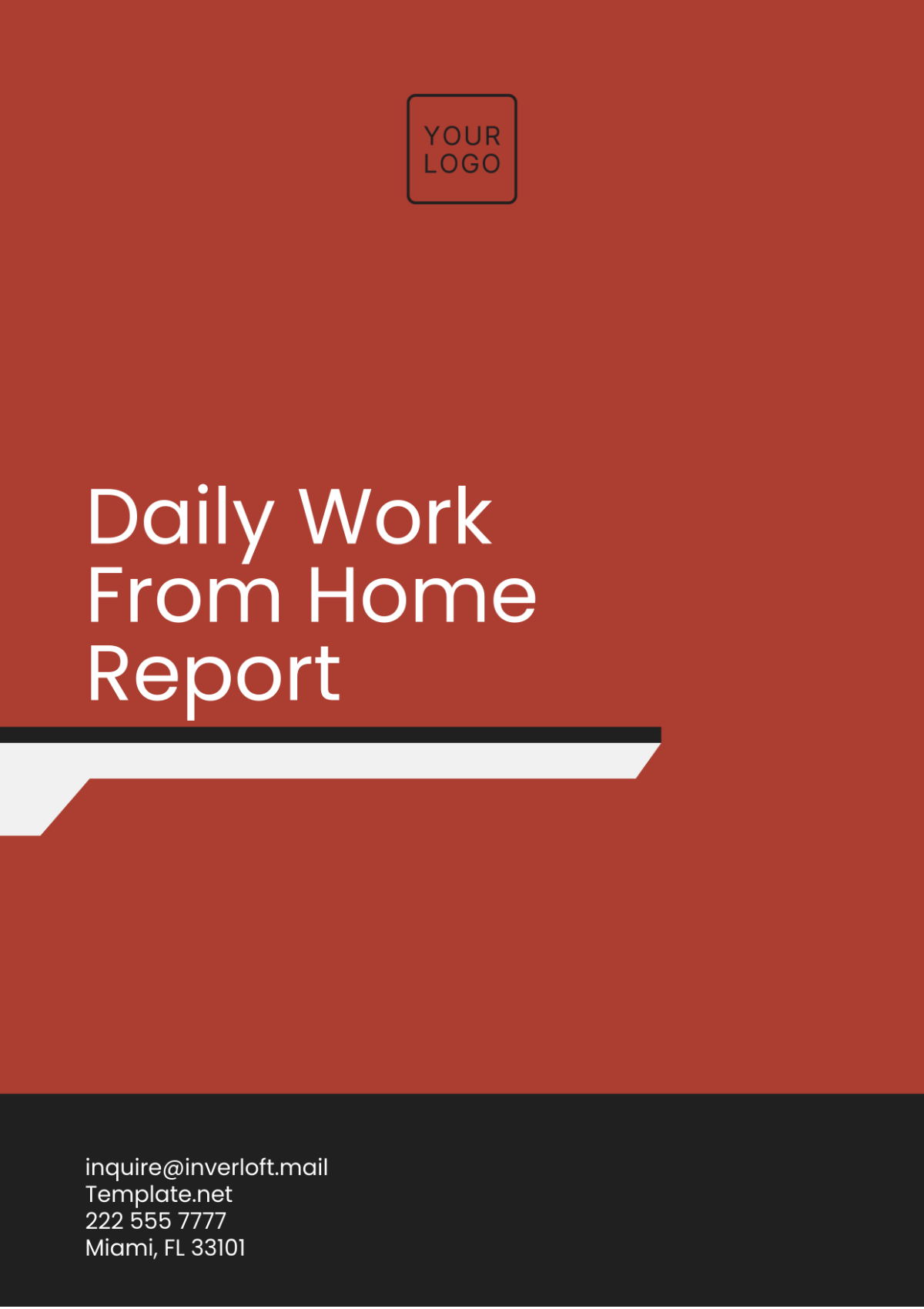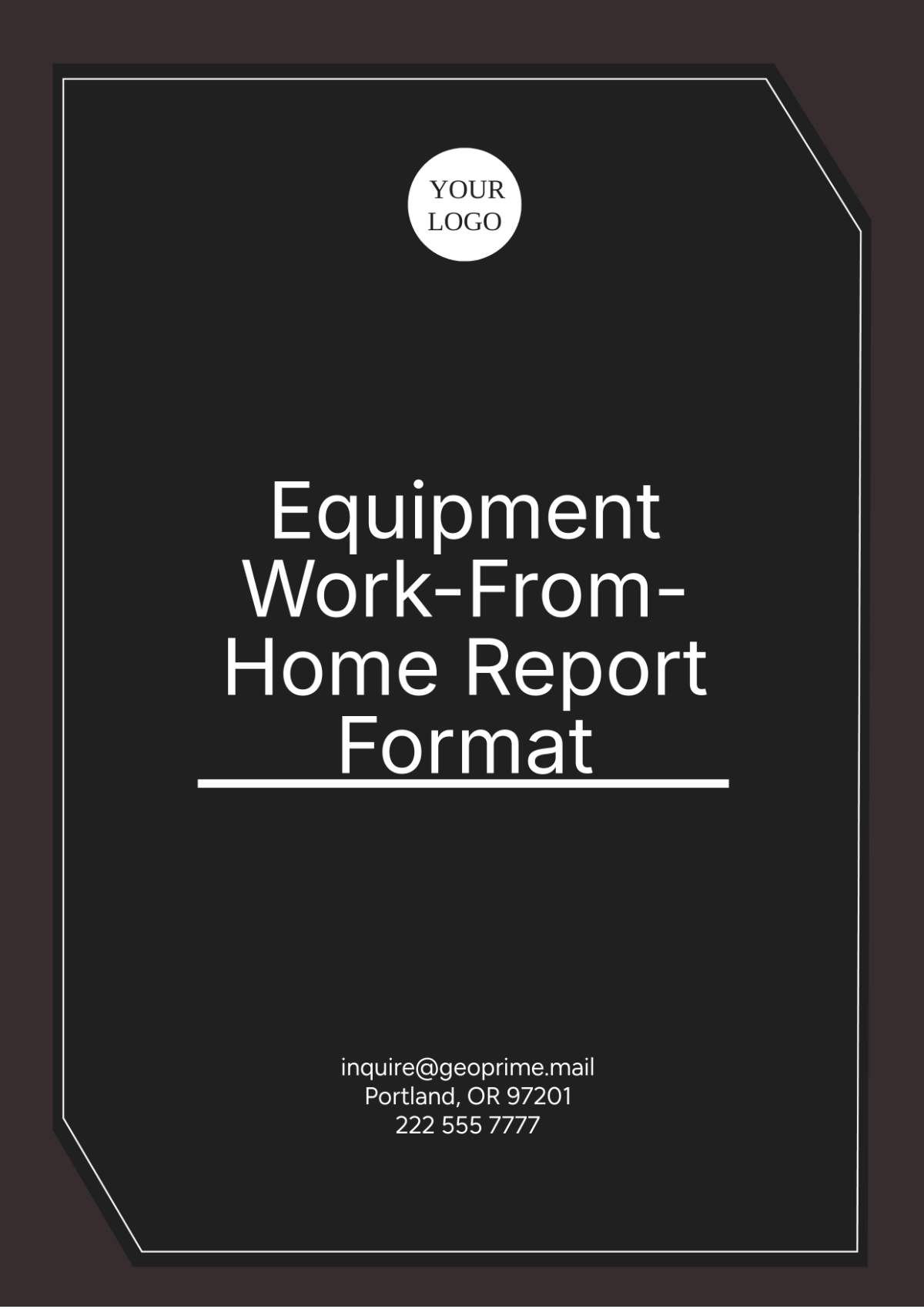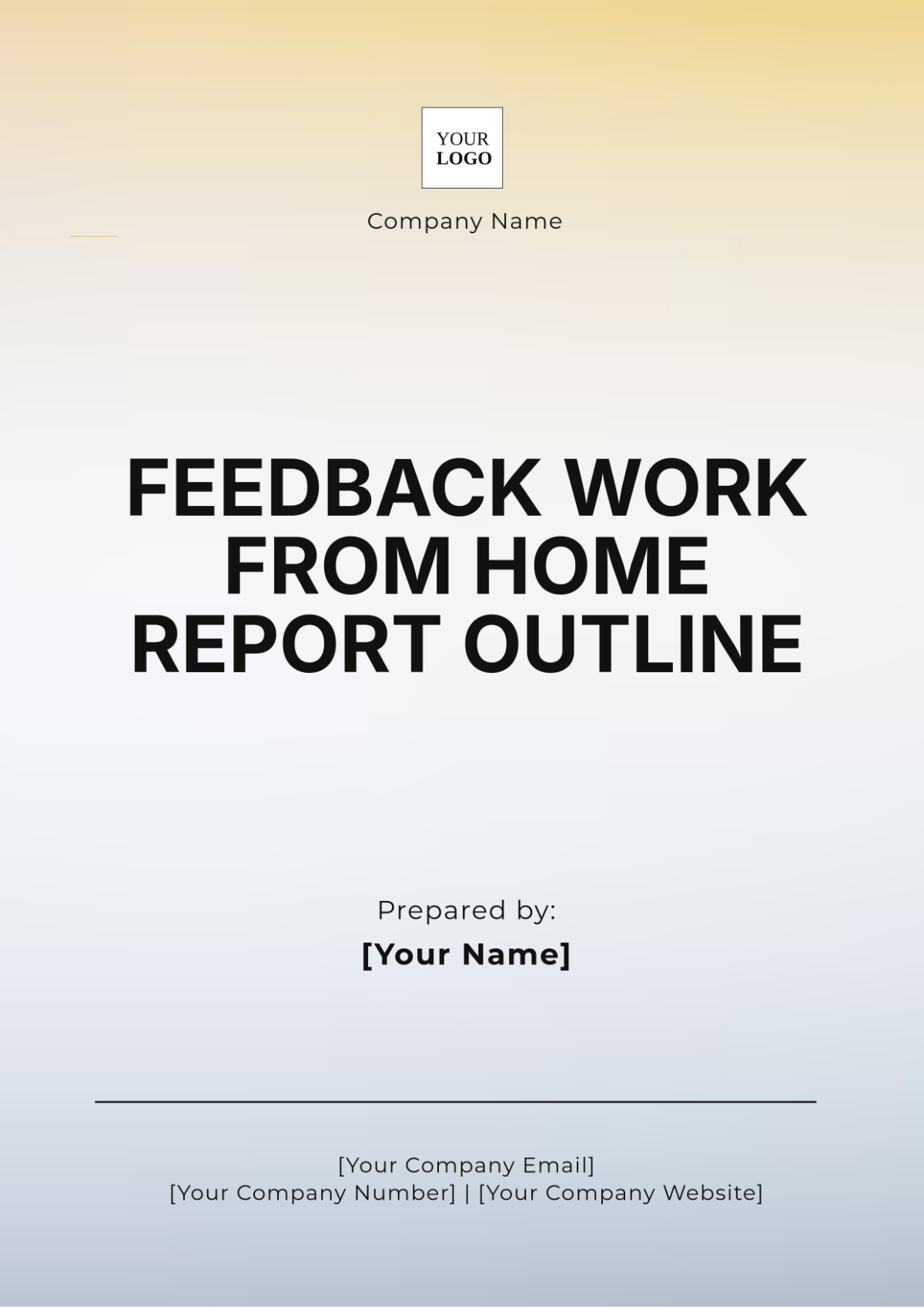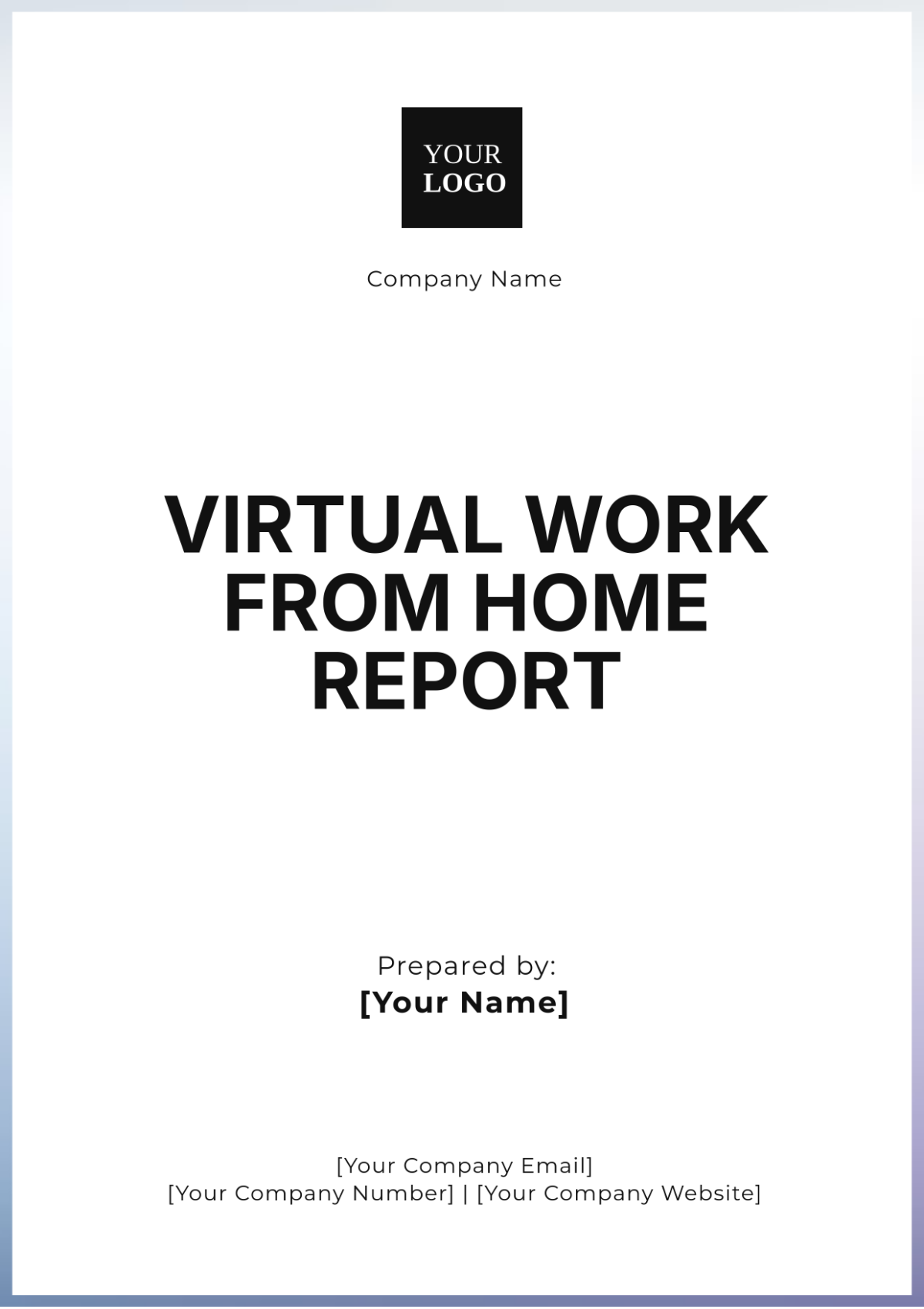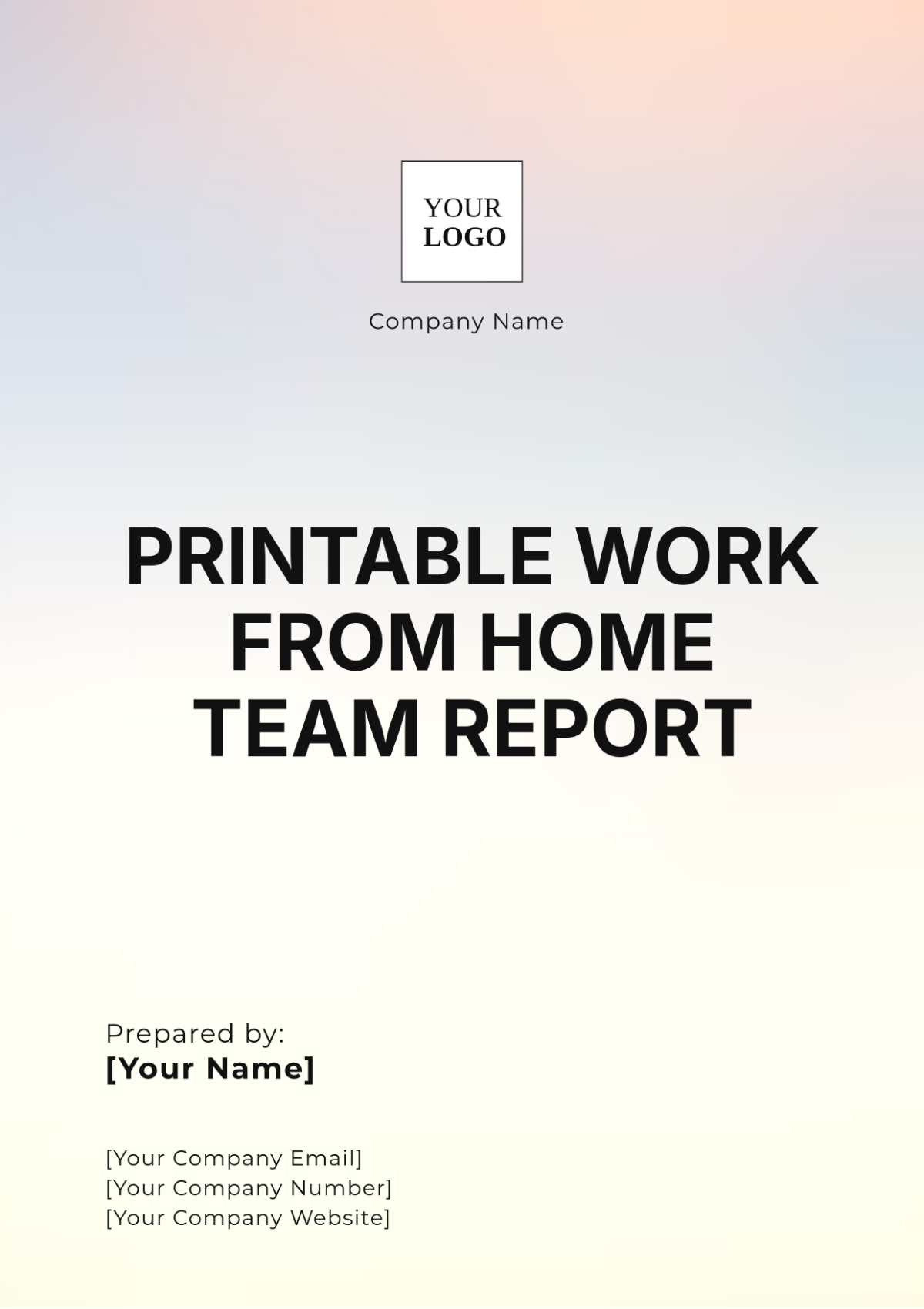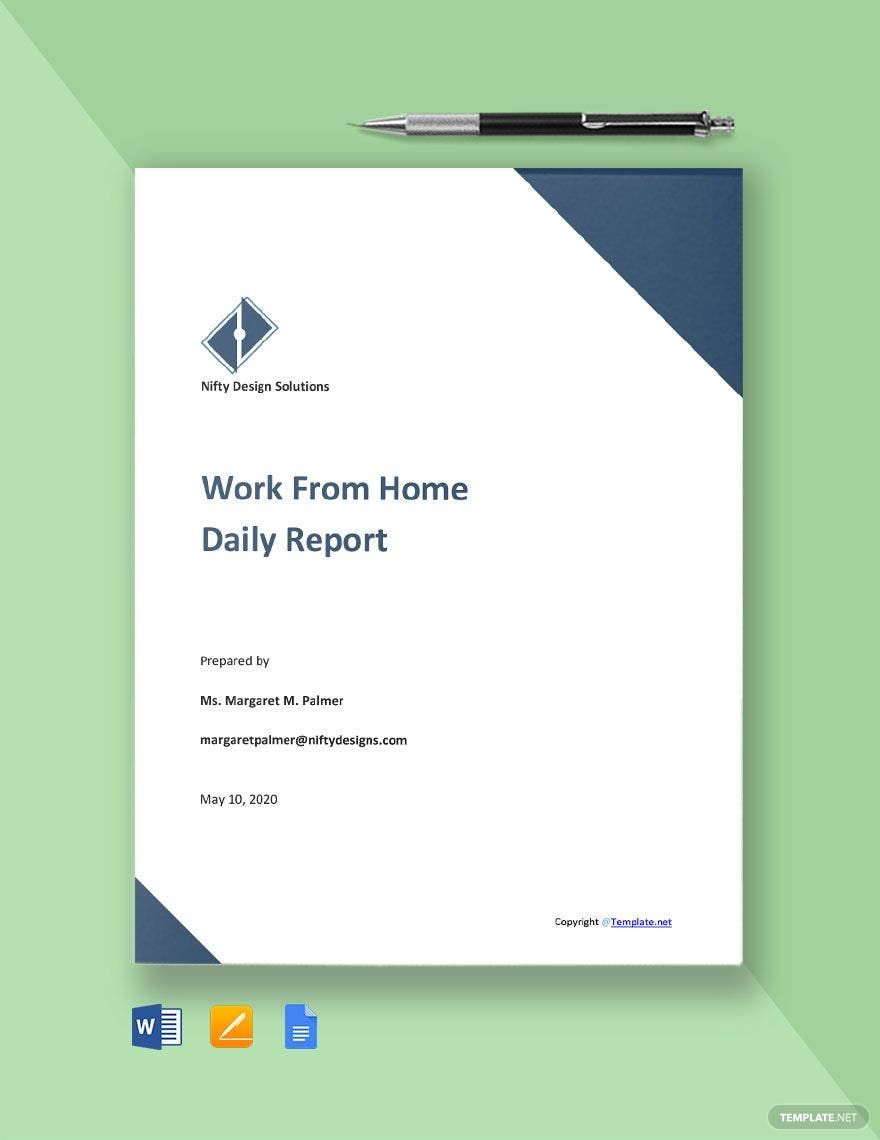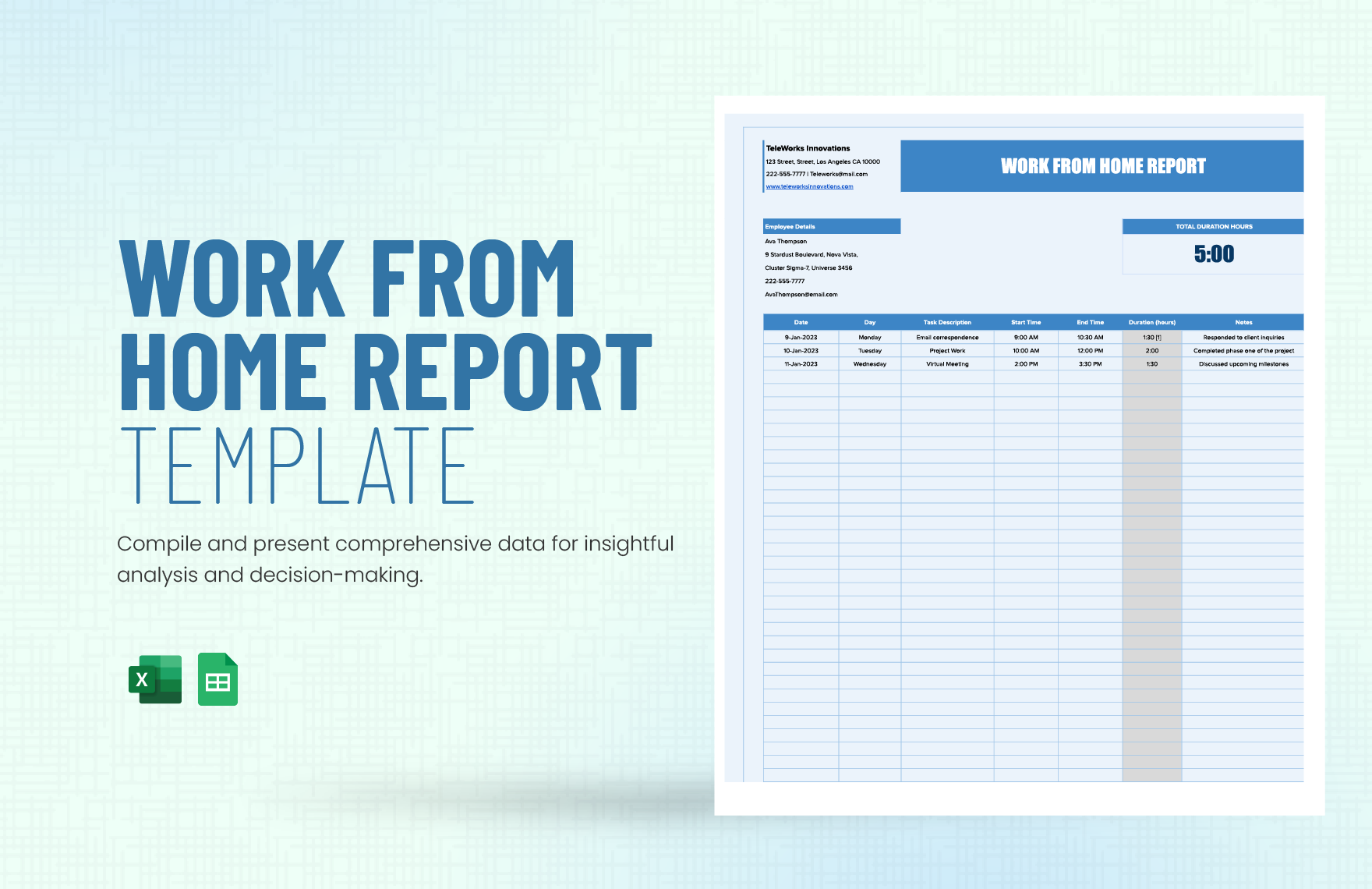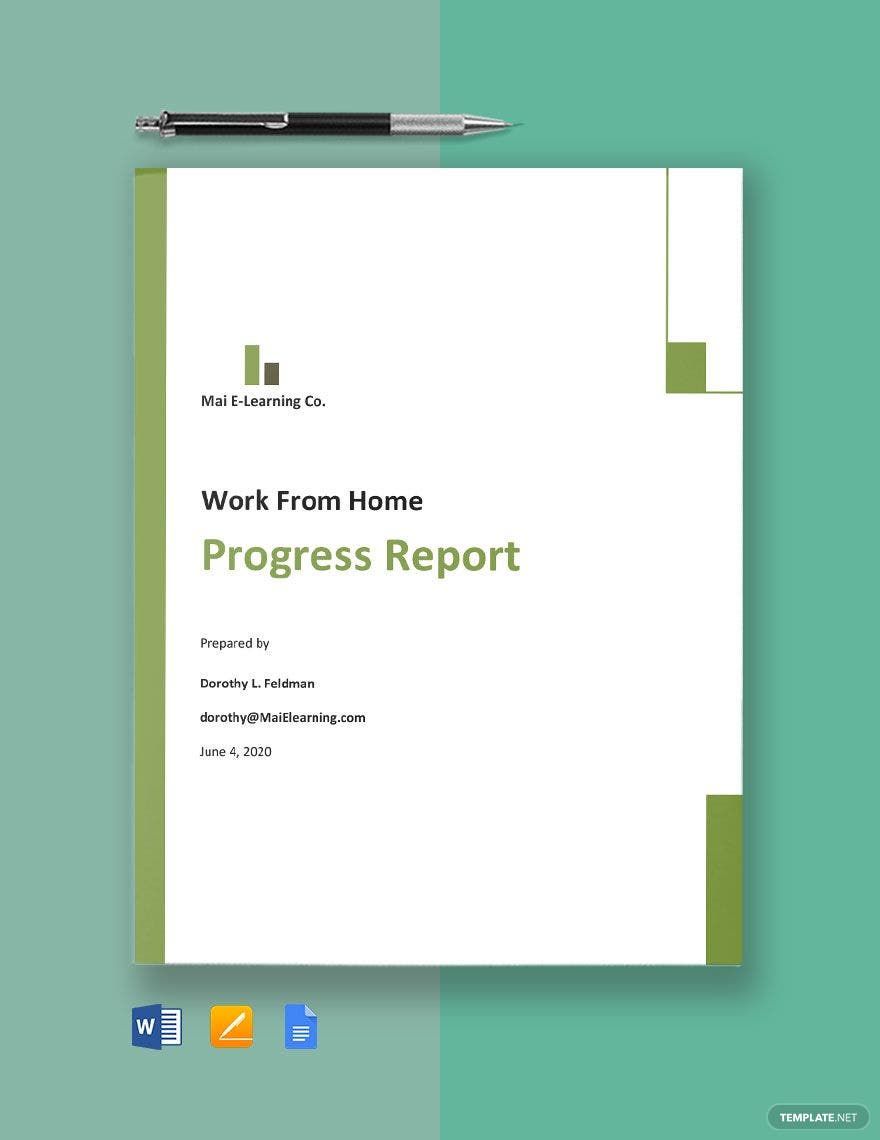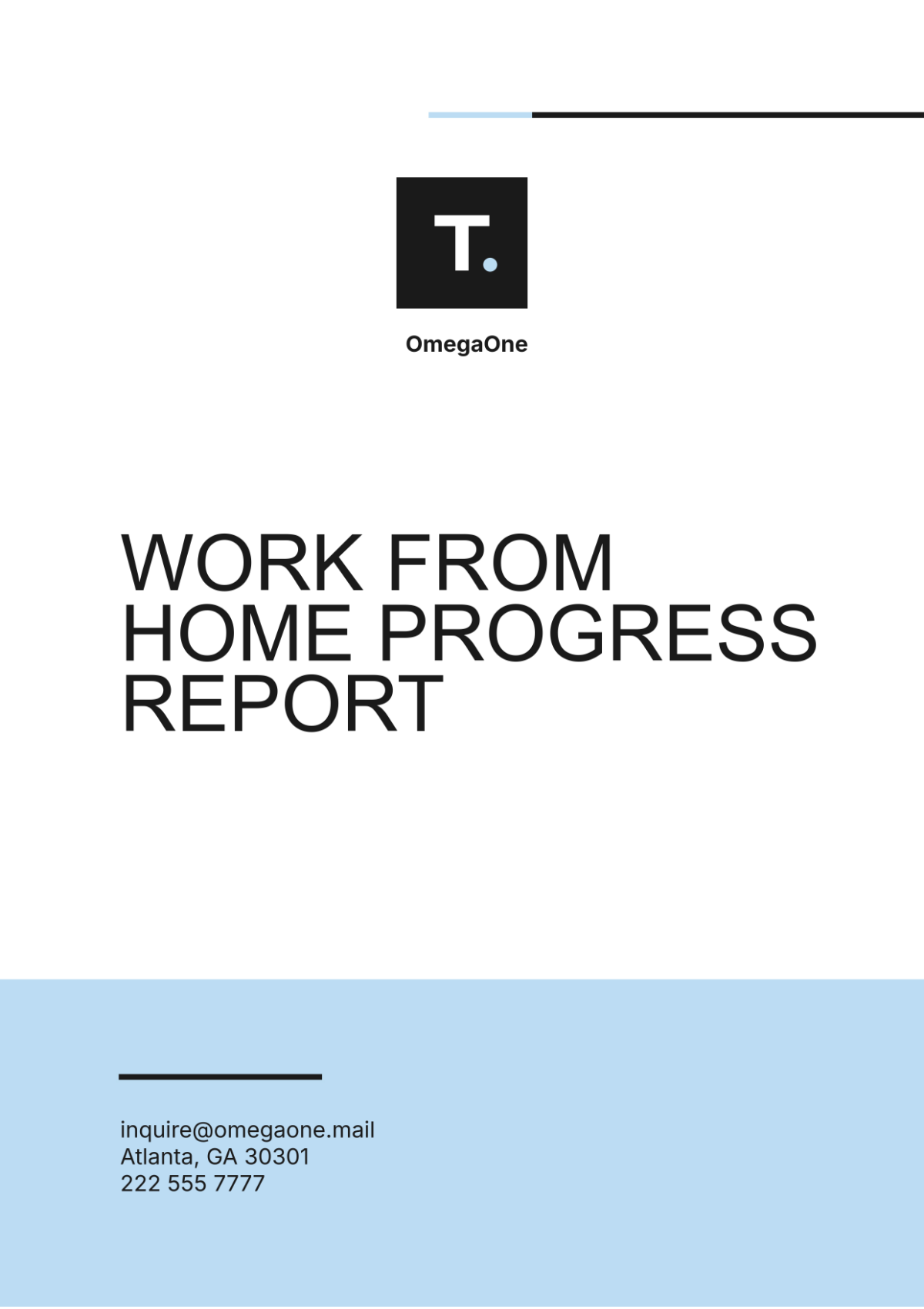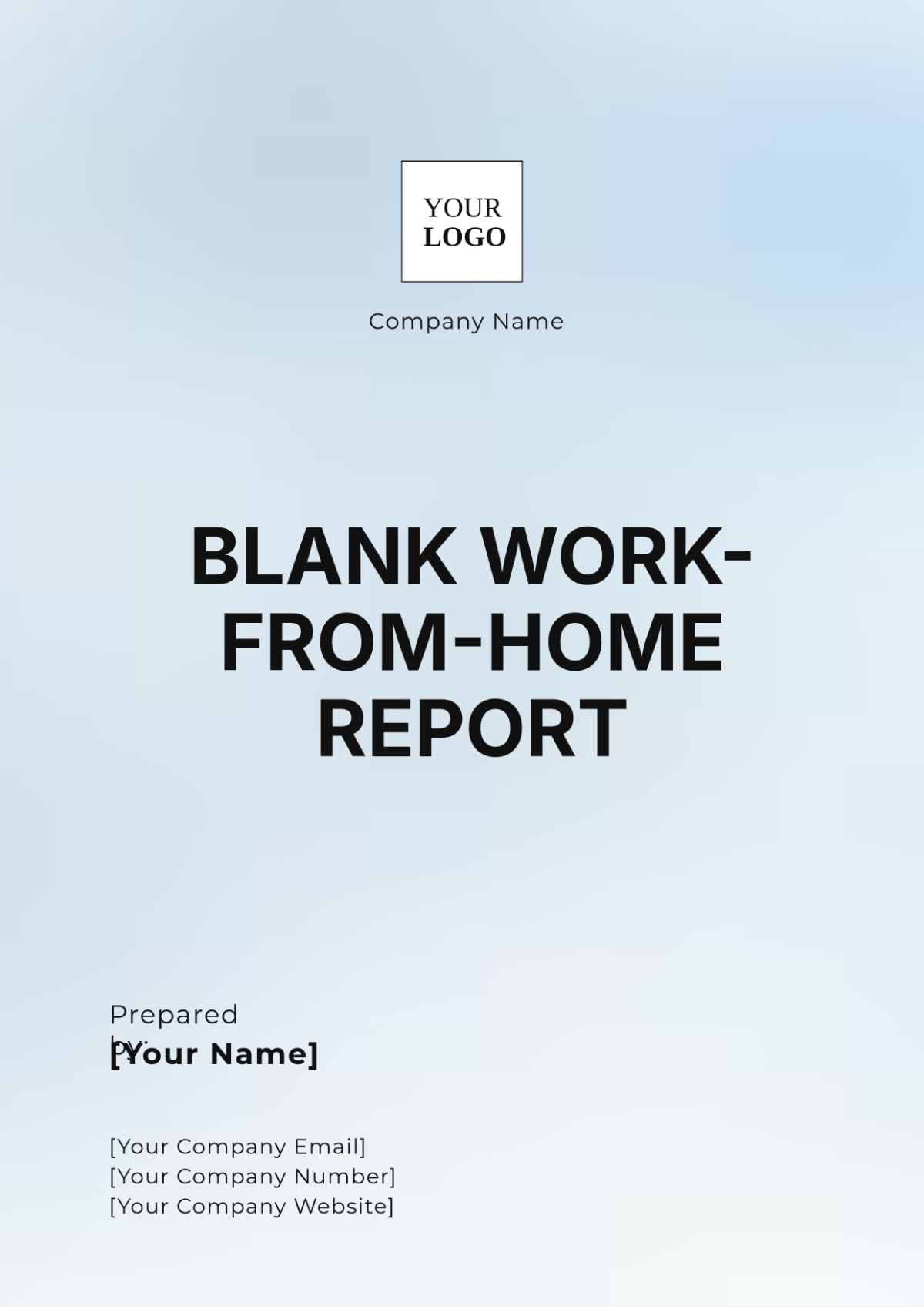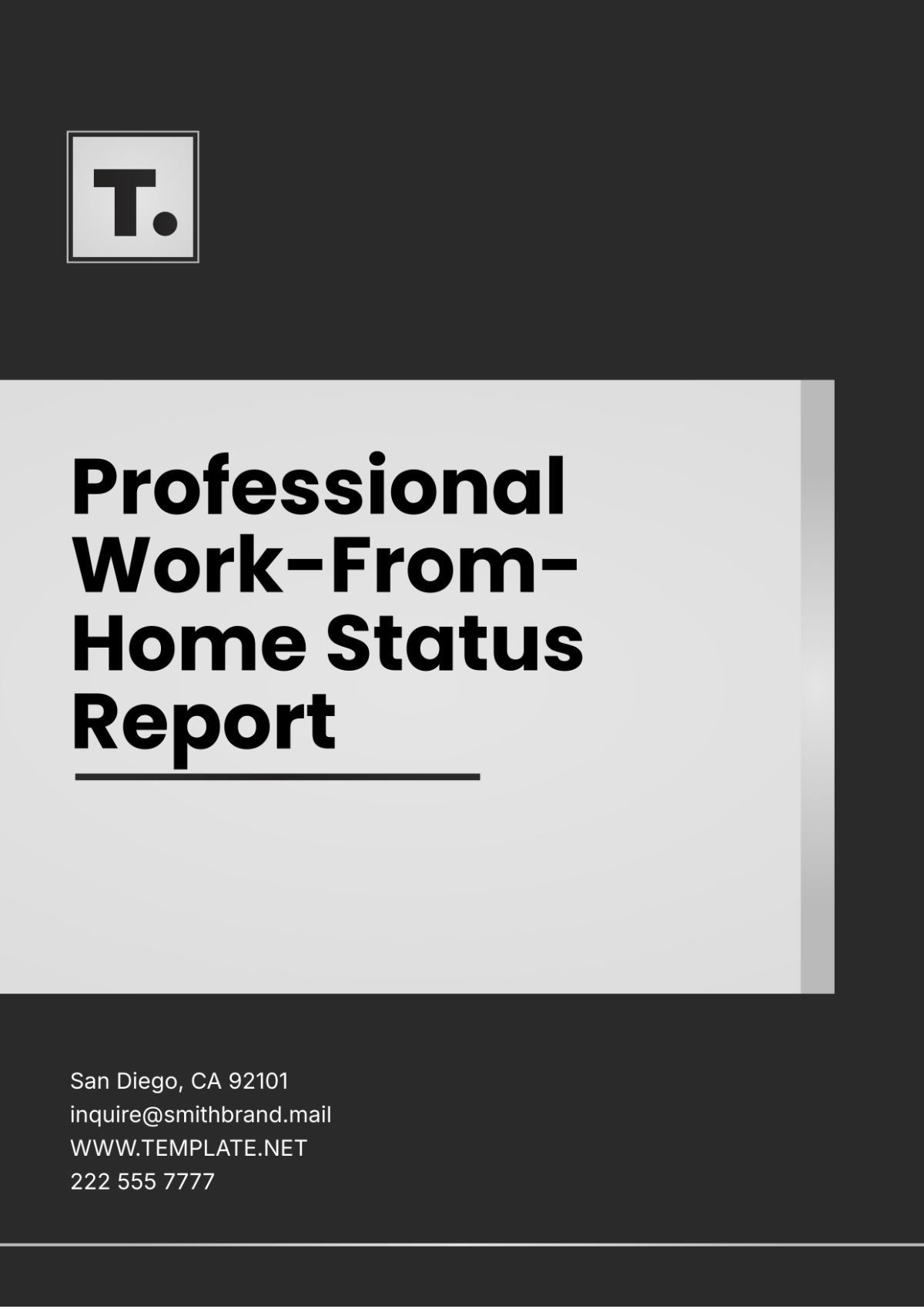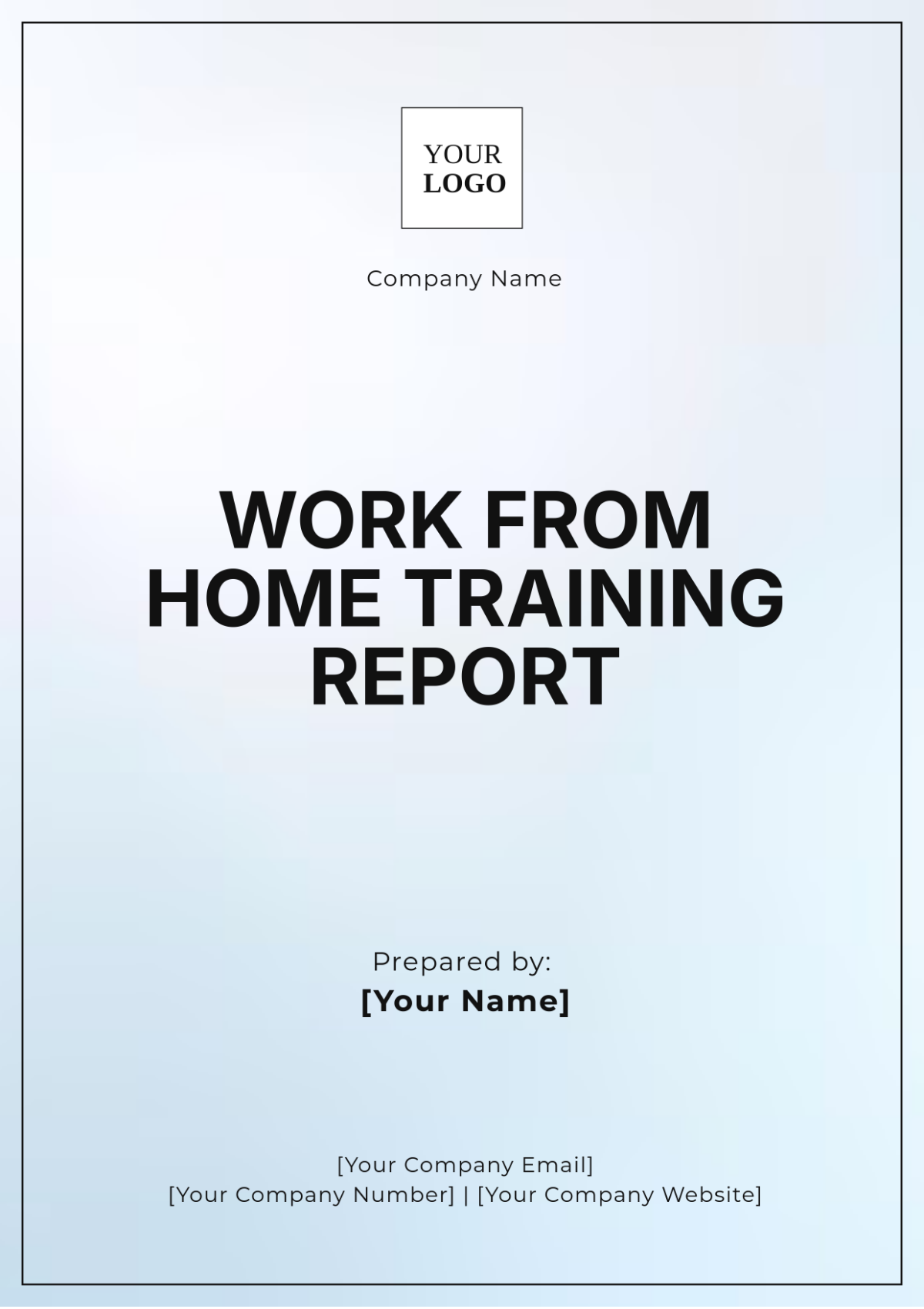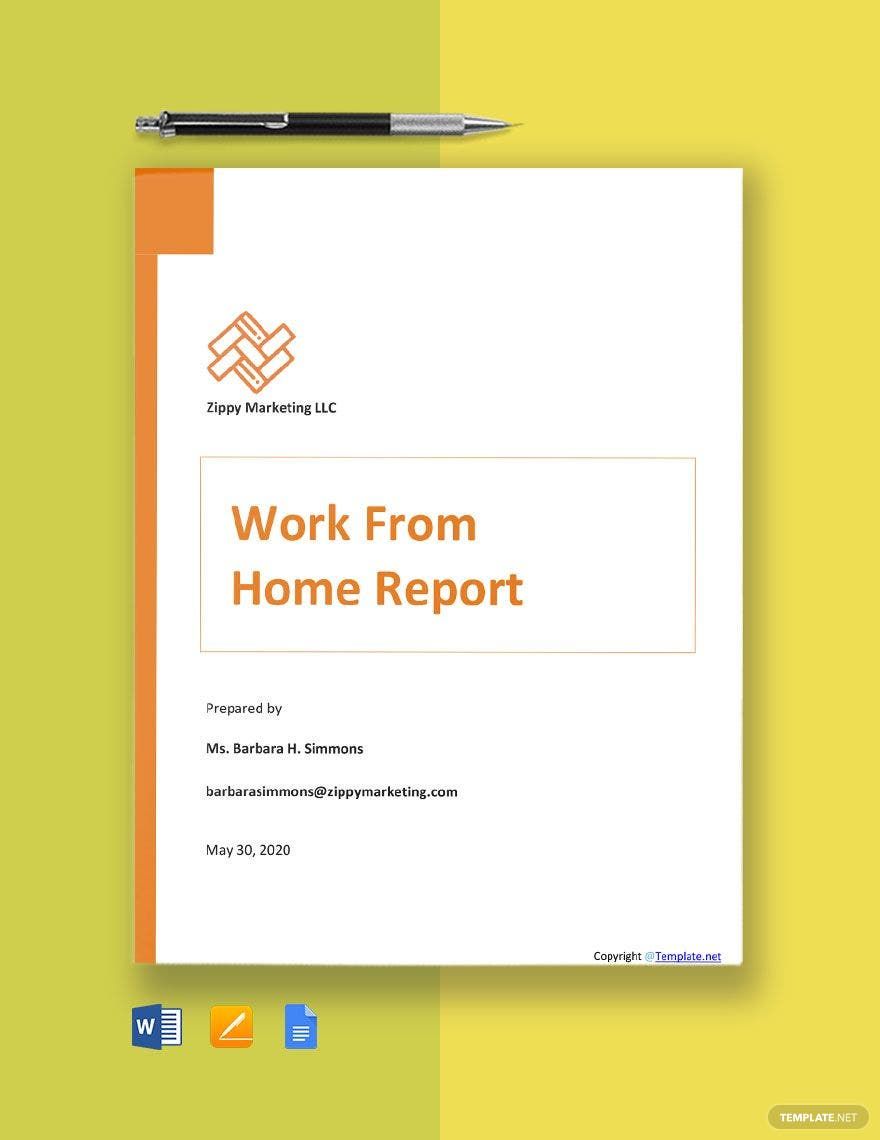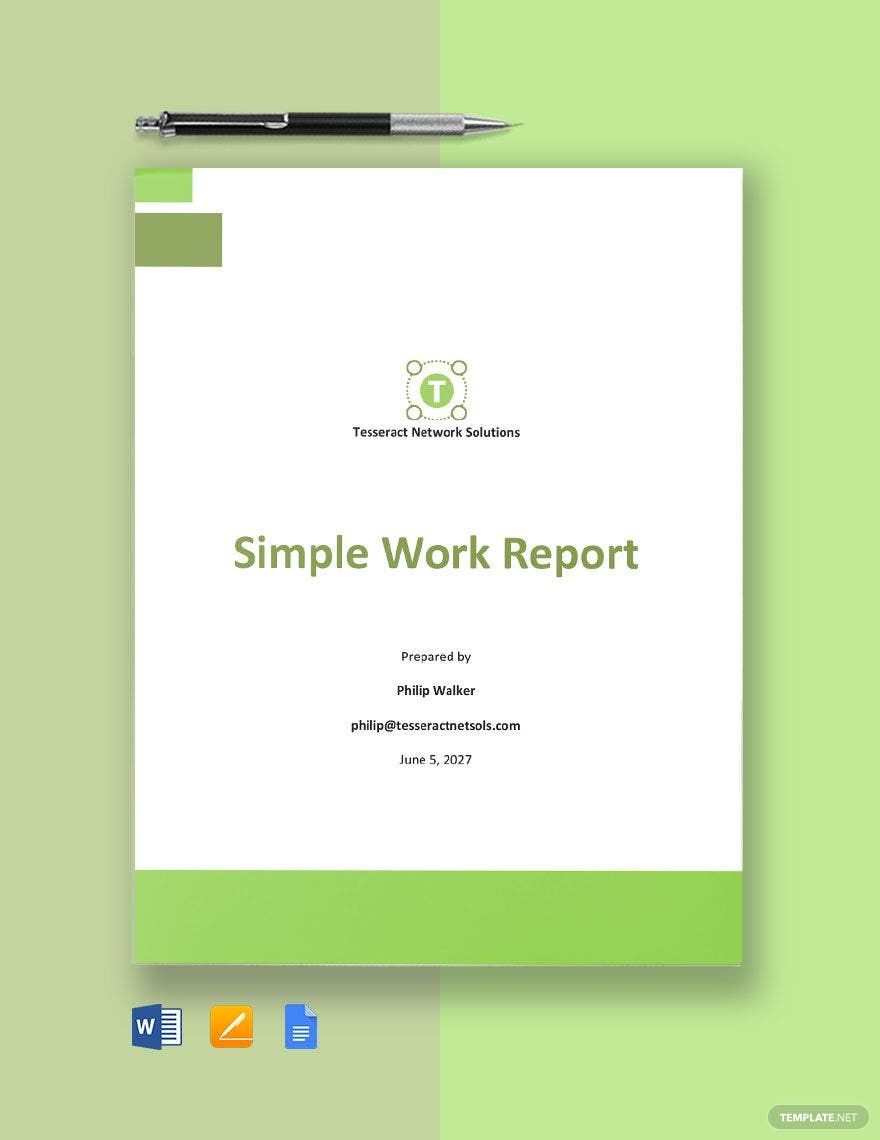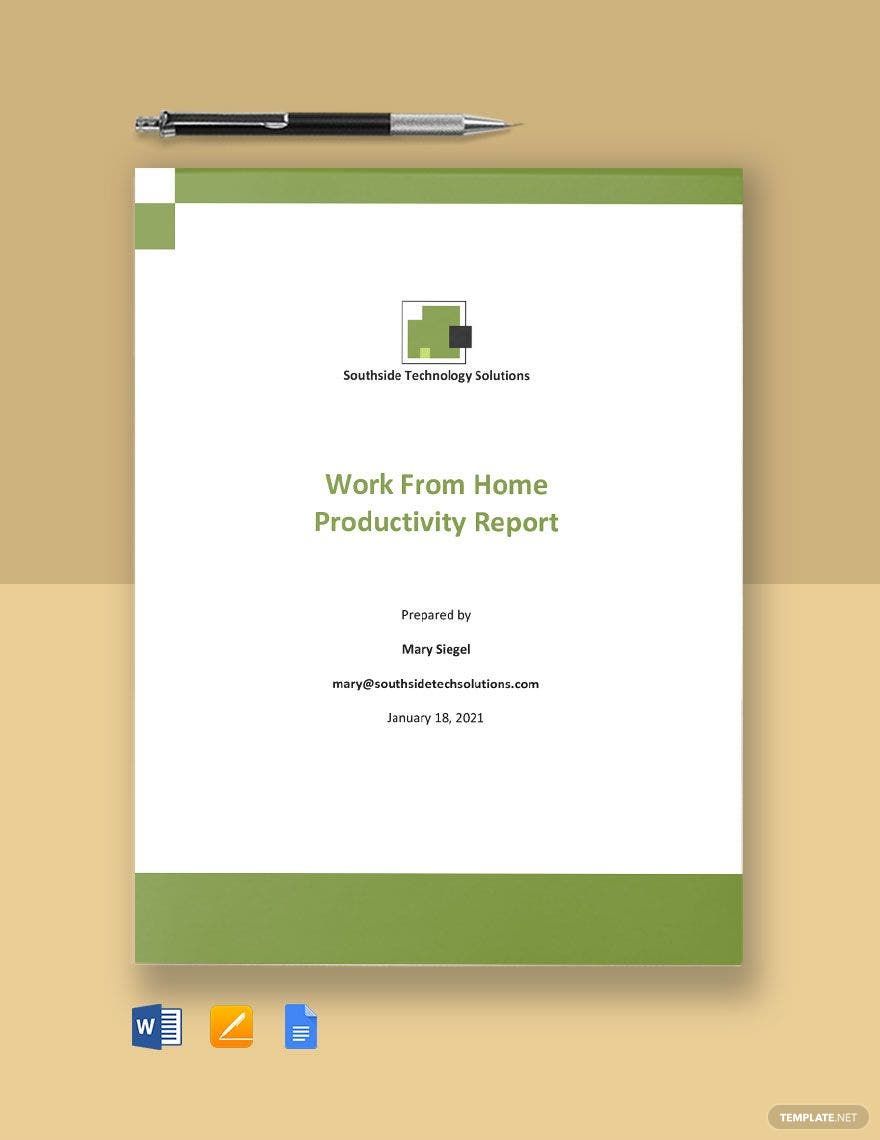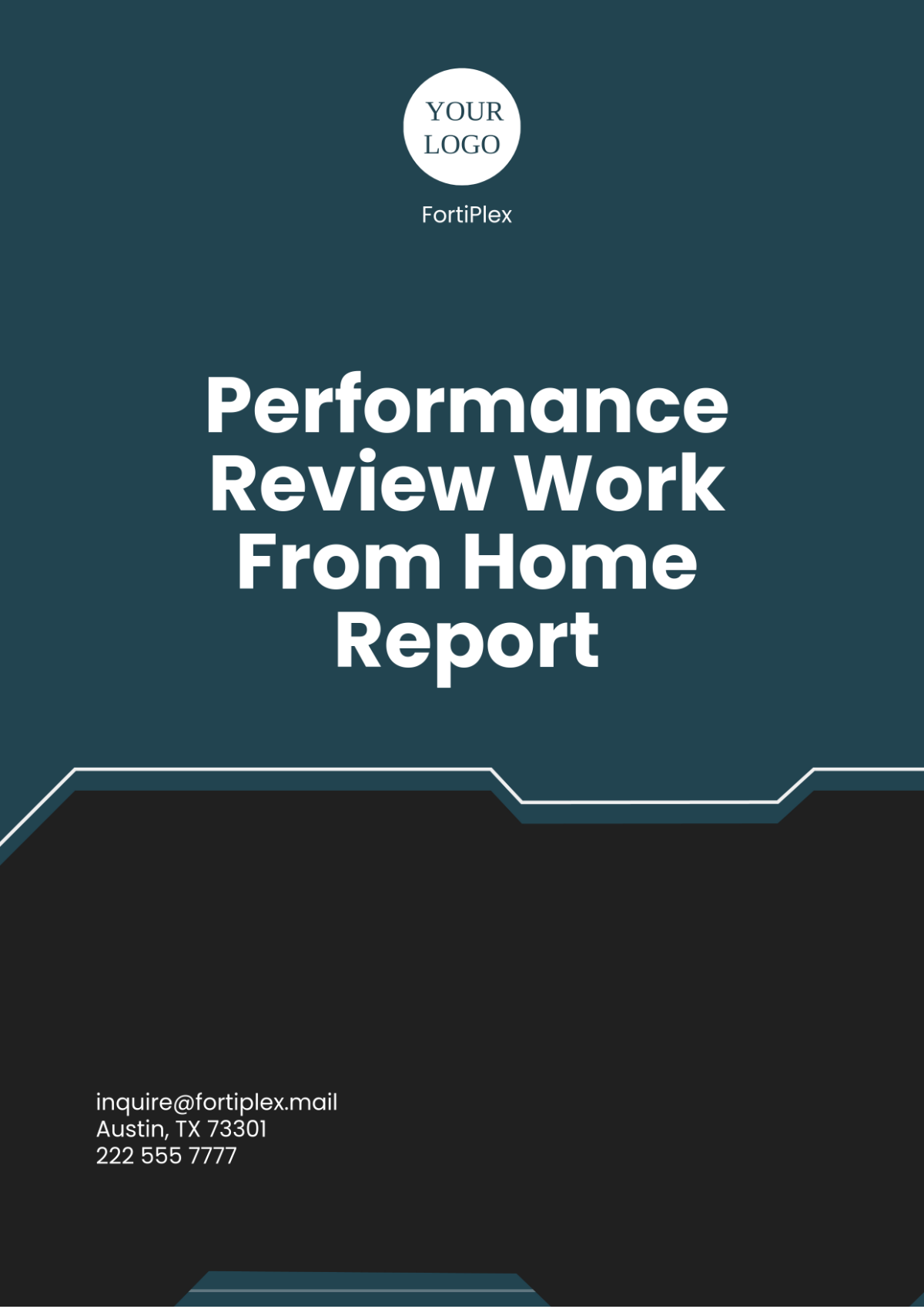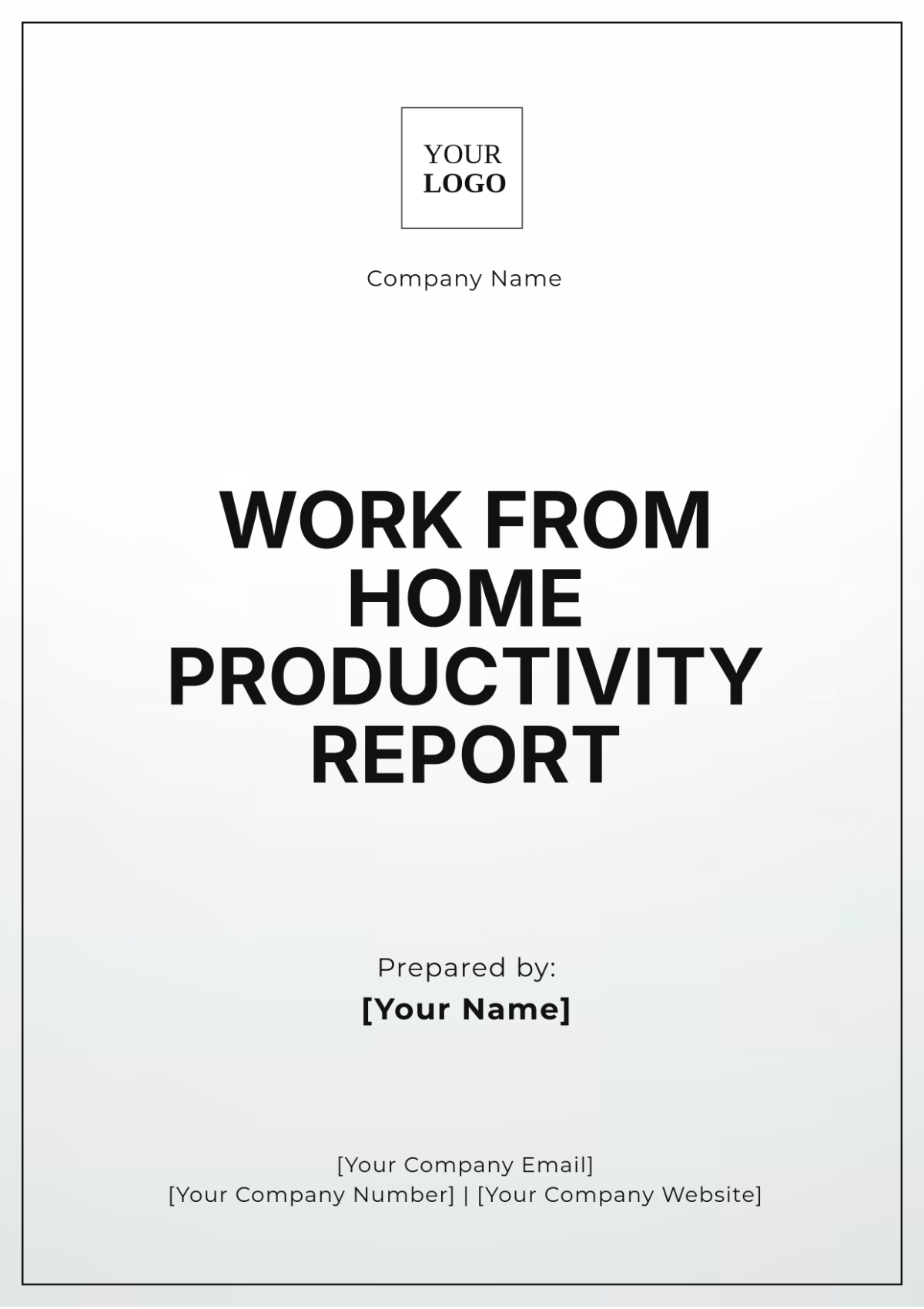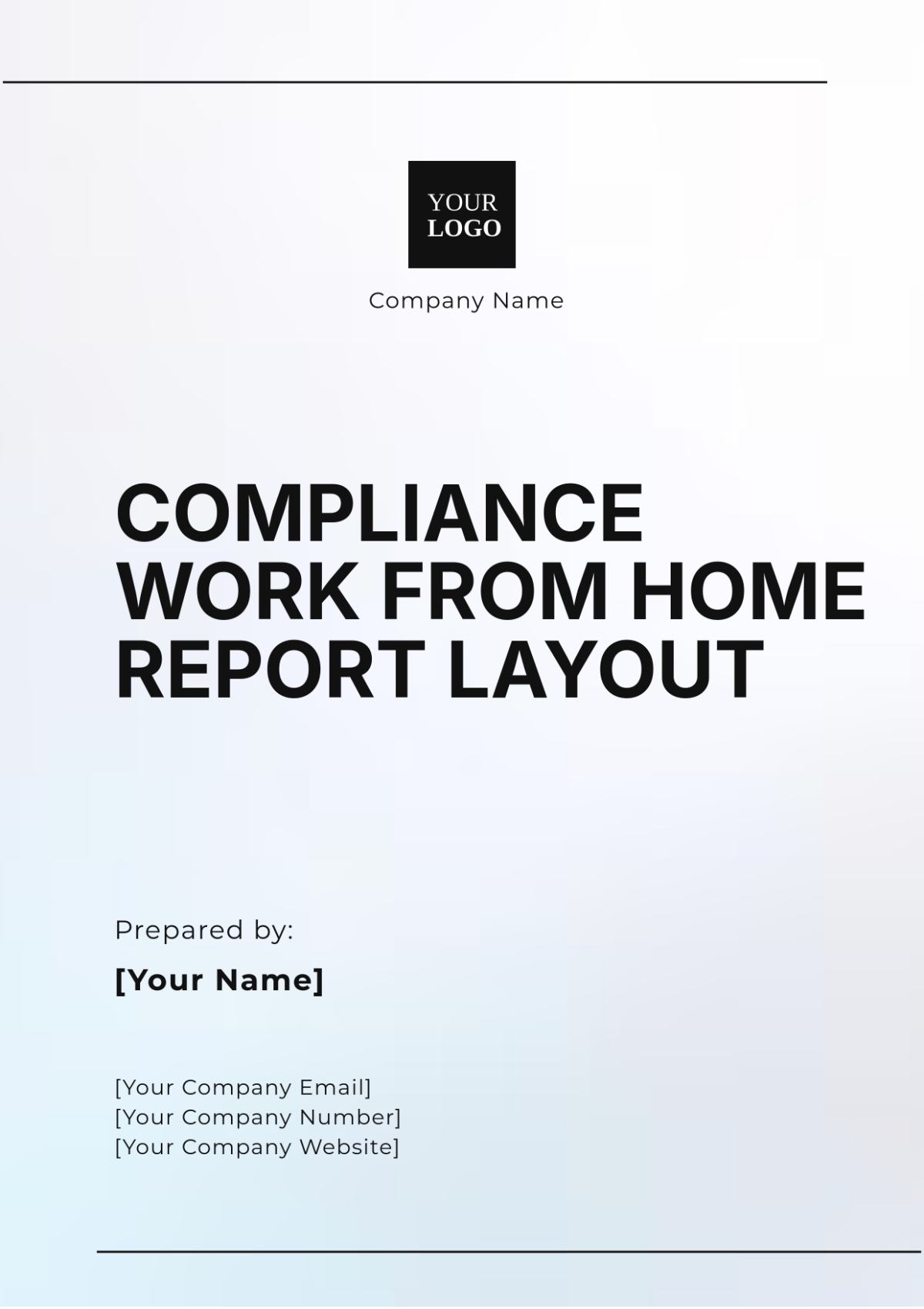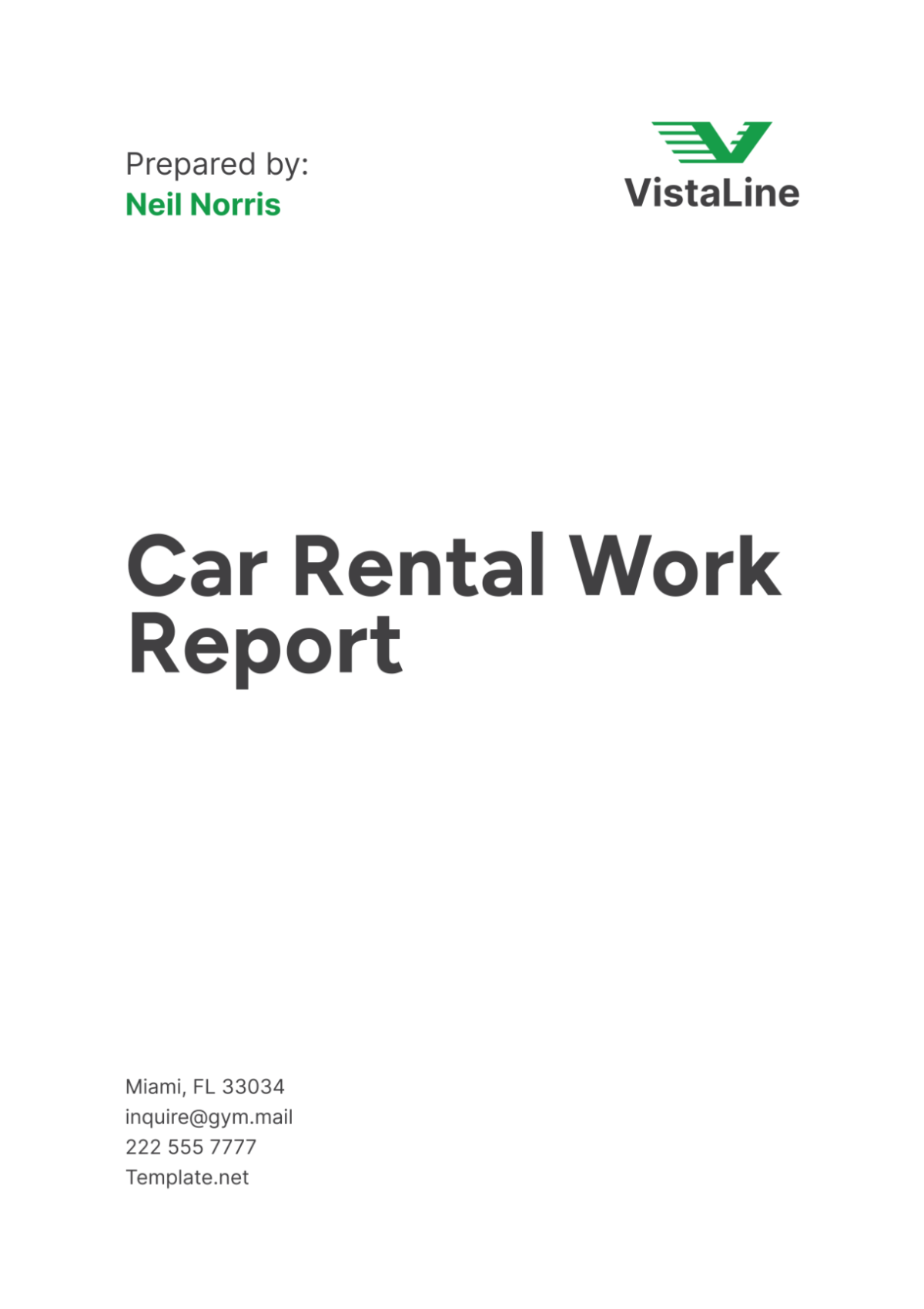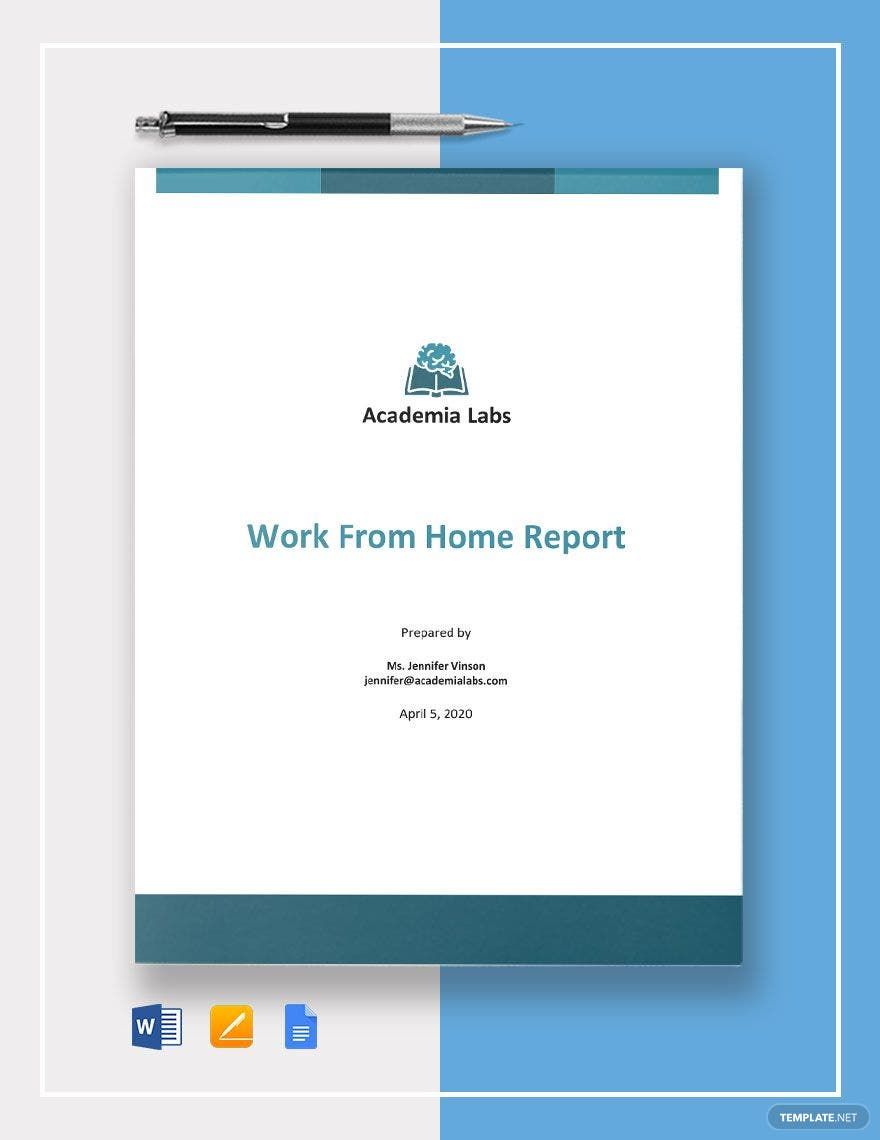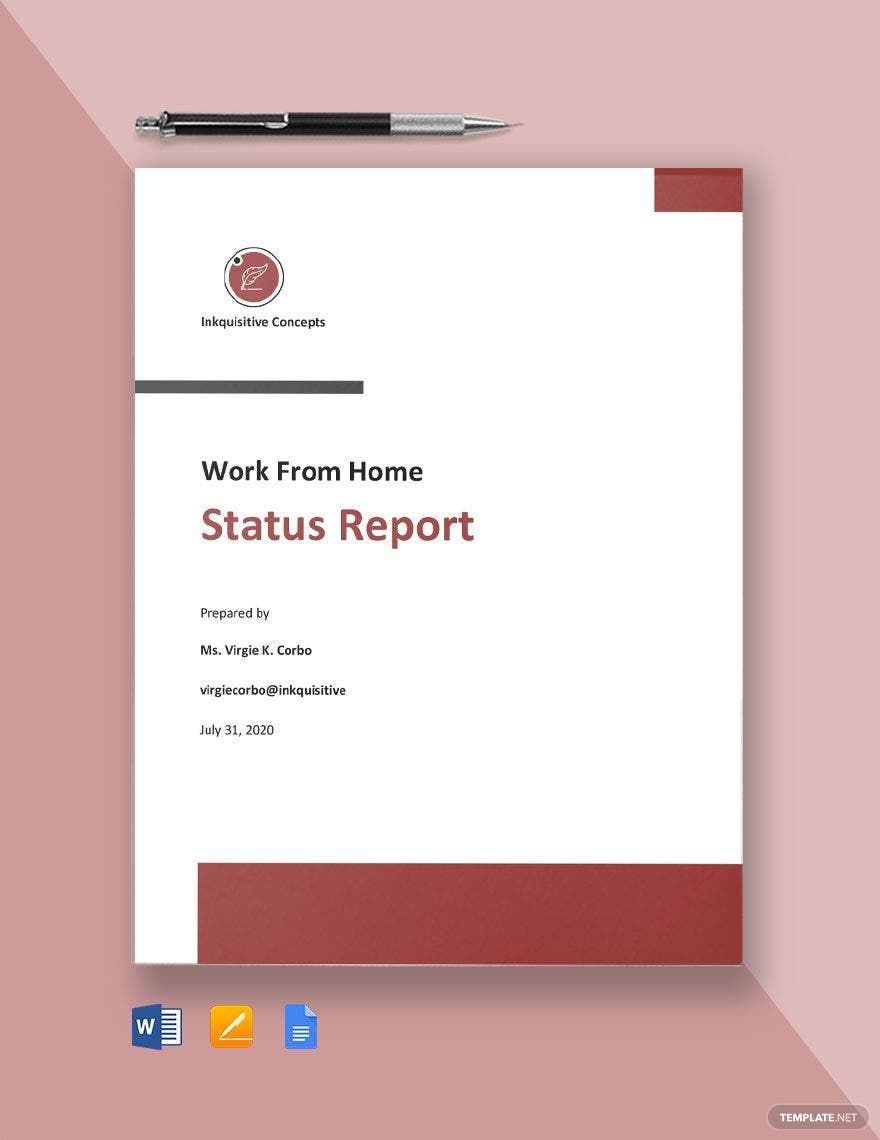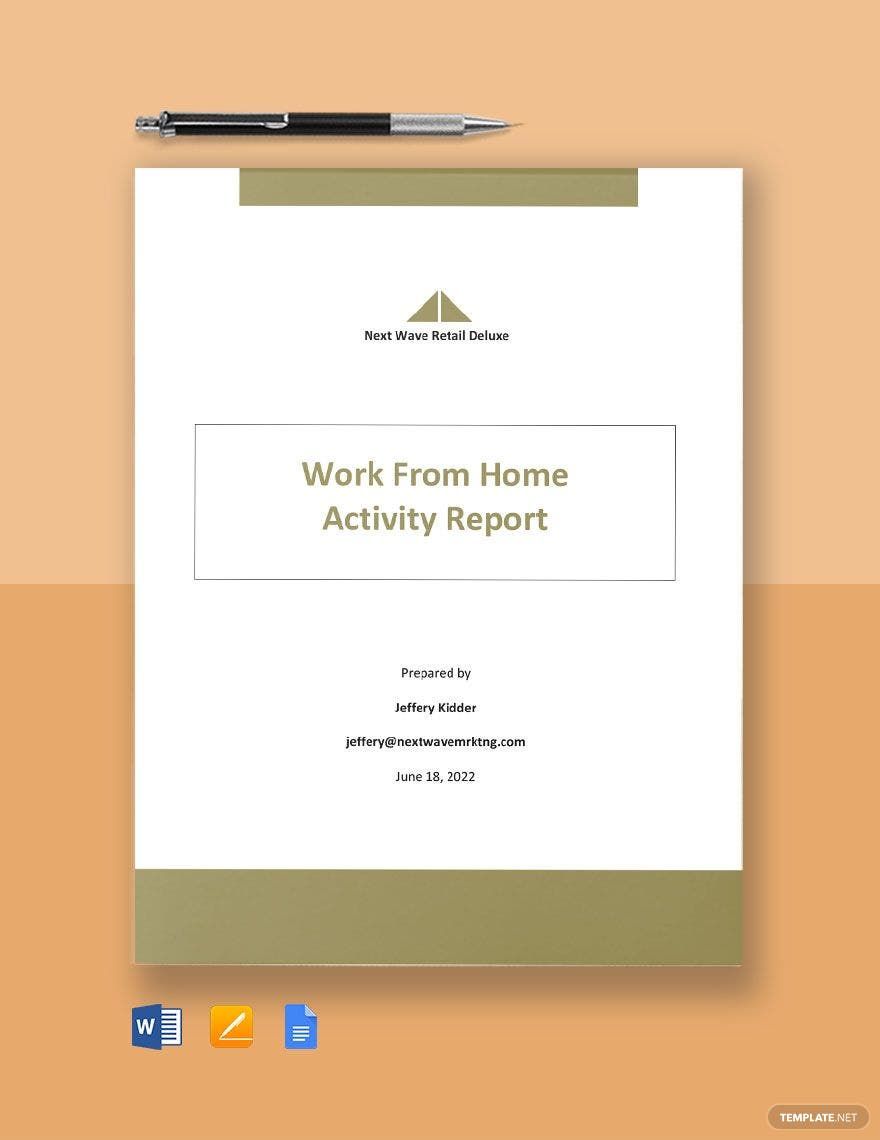There will come a time that you'll need to work from the convenience of your home. Several reasons may cause you to take this arrangement, but working from home doesn't spare you from writing reports. Come up with a comprehensive report for your job with our Work from Home Report Templates! Each template has pre-written content and artwork that you can edit and customize without any hassle. You don't have to start from scratch. The templates are also printable in your home and office. Make the most out of your report by downloading our templates now!
What Is a Work from Home Report?
A work from home report is a document that remote workers write and submit to their respective heads. It outlines the achievements and challenges of the employee.
How to Write a Work from Home Report
According to Glassdoor, 54 percent of workers have access to work from home benefits. This percentage has doubled from 28 percent in 2011. Even if most people are working from home, they must submit reports. Employers need to track the progress of their employees in the assigned tasks with each report. Writing a report while you're working from home is easy. Read our tips below to start making one.
1. Gather Data
Gather all the data that you need for the report. The amount of data depends on the schedule of your report. Make sure that every data that you'll get is accurate.
2. Arrange Data and Make Tables
Now that you have your data, create a logical flow of your sample report. Make sure that your report is understandable for anyone who reads it. For data that involves numbers, you can put them in a table or turn it into graphs and charts. Use colors to differentiate one data from another. You can also use Excel to make a table.
3. Write and Write
Begin writing your report after arranging its flow. Write explanations and supporting details on your charts and tables. Include your productivity and challenges while working remotely. That way, your boss can address the problems and challenges you have for a better working routine.
4. Finalize Everything
Go over your report and see if you can still add some data. Give your report some final touches before printing it.