Table of Contents
- FREE 11+ Process Document Templates in PDF | MS Word
- 1. PAN Card Services Process Document Template
- 2. Counselling Process Document Template
- 3. Change Management Process Document Example
- 4. Process Document Template
- 5. Process Document Format
- 6. Sample Process Document Template
- 7. Process Definition Document Format
- 8. Business Process Document Template
- 9. Counselling Process Document Sample
- 10. Project Process Document Plan
- 11. Business Process Document in DOC
- Why Process Documentation Needs to Be Done?
- Advantages of Process Documentation
- Steps on How to Document Processes
FREE 11+ Process Document Templates in PDF | MS Word
Documentation of process is a flowchart with the exact steps required to perform a procedure. The term was first used by the National Irrigation Agency in the late 1970s in the Philippines as part of a project that saw social scientists document the processes used by farmers in rural areas. Such a document details the steps required to complete a mission or procedure. It’s an internal, ongoing process documentation while it’s happening documentation is more concerned with the “how” of execution than with the “what” of process effect.

FREE 11+ Process Document Templates in PDF | MS Word
1. PAN Card Services Process Document Template
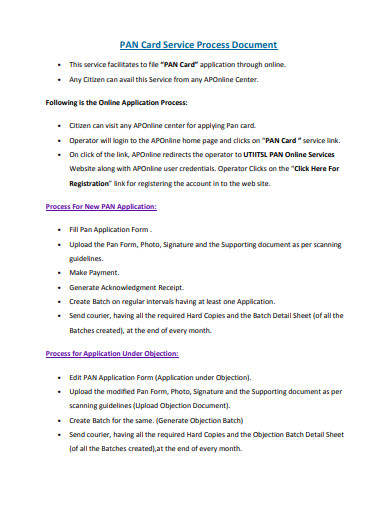 aponline.gov.in
aponline.gov.in2. Counselling Process Document Template
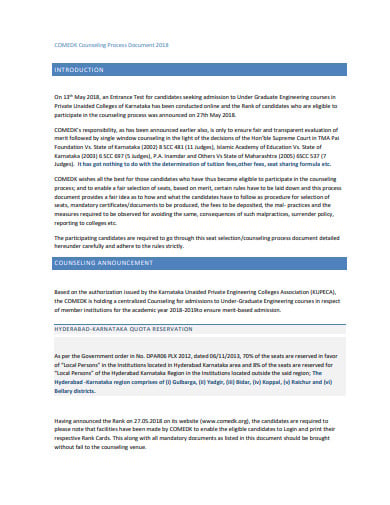 comedk.org
comedk.org3. Change Management Process Document Example
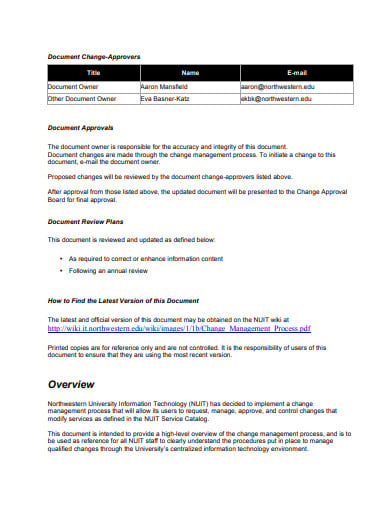 it.northwestern.edu
it.northwestern.edu4. Process Document Template
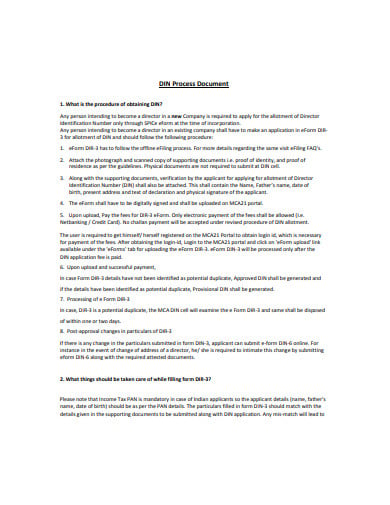 mca.gov.in
mca.gov.in5. Process Document Format
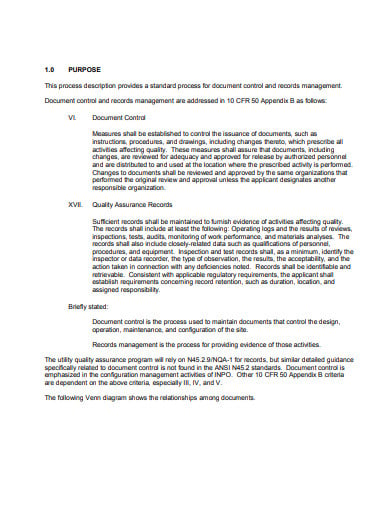 international.anl.gov
international.anl.gov6. Sample Process Document Template
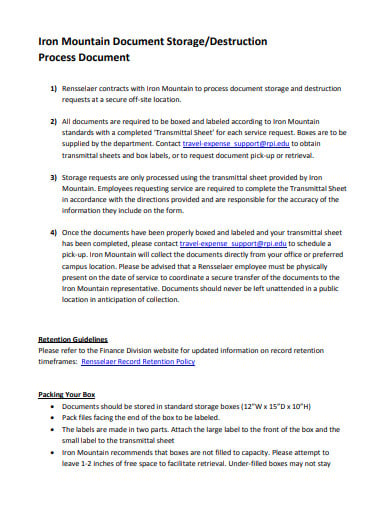 rpi.edu
rpi.edu7. Process Definition Document Format
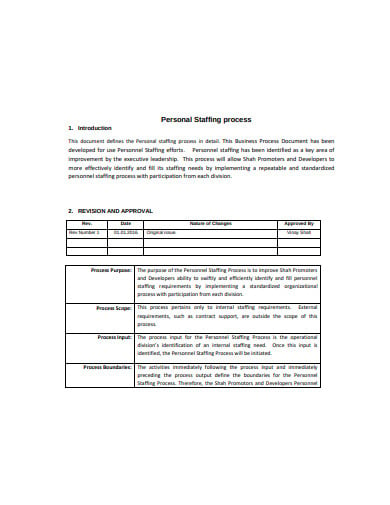 isoconsultantpune.com
isoconsultantpune.com8. Business Process Document Template
 cdn.ymaws.com
cdn.ymaws.com9. Counselling Process Document Sample
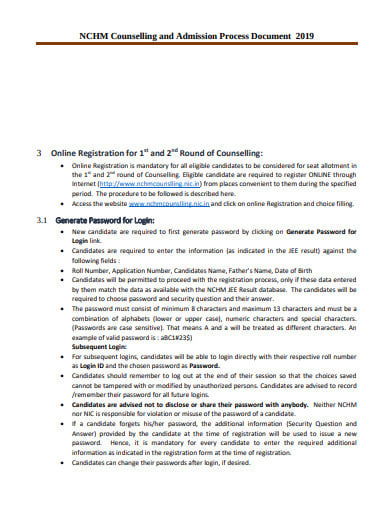 nchmcounselling.nic.in
nchmcounselling.nic.in10. Project Process Document Plan
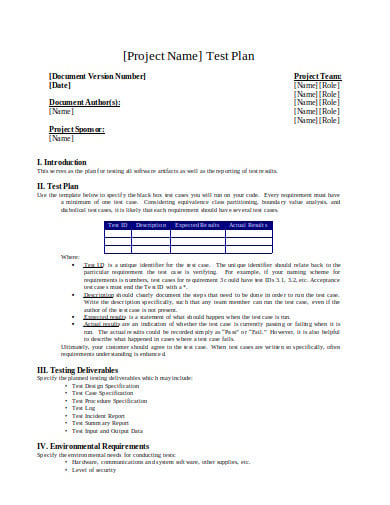 strongqa.com
strongqa.com11. Business Process Document in DOC
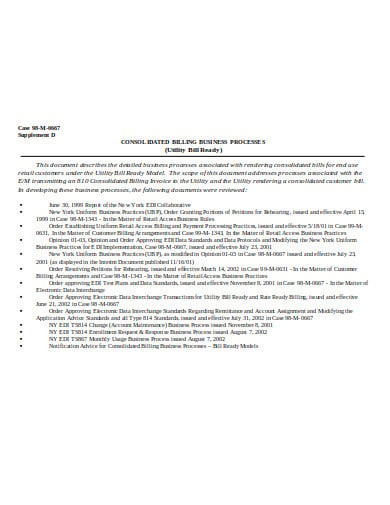 dps.ny.gov
dps.ny.govWhy Process Documentation Needs to Be Done?
Process document will enable you to get 5 key things done:
1. Helps Improves Processes: It helps systems to develop. Documenting the exact procedures reveals bottlenecks and inefficiencies. You will see quickly what are the processes that need to be improved or deleted. For a wider selection of process improvement plan templates, check out more options here.
2. Helps train employees: You may use process manuals to help new workers understand their job responsibilities and get acquainted with the processes in which they would be involved. Also, trained workers will always refer to these records if they want to ensure they implement the appropriate process.
3. Helps preserve company knowledge: Keep a record of procedures that only a few people who are skilled in doing them learn. That way the newcomers can quickly resume the job even when they depart. Explore a variety of process report templates here.
4. It helps to manage risks and ensure smooth operations.
5. Written data about the procedure is also a vital part of patents and trade secrets.
Advantages of Process Documentation
1. Help everybody get on the same page by having a common view of the steps in the process. There has to be a common view of continuity.
2. Where administrative documentation is transparent, process changes can be made in a timely, straightforward manner.
3. It helps to determine optimum conditions for successful success and cooperation.
4. By eliminating any ambiguity and providing clear instructions, a documented method saves time and avoids mistakes.
5. It helps to reduce costs and excessive resource consumption.
6. It helps to improve overall process efficiency and production quality.
7. It helps to improve the productivity of the employee including their satisfaction as well.
8. Since the way procedures should be carried out is documented, it makes it easier to outsource the work.
9. Process Documentation also helps to automate processes when appropriate.
Steps on How to Document Processes
Step 1: Identify the Process
Figure out what form to record first. Ascertain its intent (why and how the company will profit from the process), and include a summary of the process. Check out more process analysis templates available here.
Step 2: Define the Scope
Offer a good but short description of what is involved in the procedure and what is out of, or not included in, the scope of the method.
Step 3: Explain the Process
You need to answer a few questions to explain the process. Where does that cycle start and finish? Who gets it started? And how do you know when that is finished? Get those equally poorly-defined boundaries. You can take a look at these process road map templates provided here.
Step 4: Identify the Outputs
Identify what the process will produce and what outcome the procedure will accomplish once it is completed.
Step 5: Identify the Inputs
List which data will be needed to complete each stage of the process.
Step 6: Brainstorm
Gather all the knowledge from start to finish on the steps of the process. Just start with what starts the process, or start the process at the end and trace the steps back to the starting point. The brainstorming session will include those who are solely accountable for process operations or someone who has detailed knowledge of it, as they can provide accurate data. Browse through more process gantt chart templates here.
Step 7: Organize the Steps
To create a process flow, take the list of steps you have come up with and put them in sequential order. Restrict the number of steps to a minimum, and list them under the main step if a move requires more than one task.
Step 8: Identify the Participants
Decide which person will be accountable for the tasks of the project. The functions are established. Keep in mind not saying their name nor their job title. You also need to be considerate of those who may consult the text. Write everything down in such a way as to allow any employee with decent knowledge to read and understand. Find more process mind map templates by visiting this link.
Step 9: Visualize the Process
This is to enhance the quality of your documents and their readability. Using a process flowchart, picture the process steps you previously identified neatly.
Step 10: Identify the Exceptions
There are various reasons a business process may not always follow the same flow. These exceptions need to be mentioned along with the steps that would be taken to handle those exceptions.
Step 11: Add Measurements
Identify the risks that may arise in the process and attach control points to assist the process owner in controlling the process. Establish metrics that will assess the process’s efficacy and enhance it. Check out more management process templates available here.
Step 12: Review the Process
Gather all the people involved, to revisit your mapped cycle flowchart. Check if there are any missing steps and if everything is set in order or not. Check the process until completed, and see if you missed something. Explore additional process document templates on our website, template.net, to find a variety of options that suit your needs.






