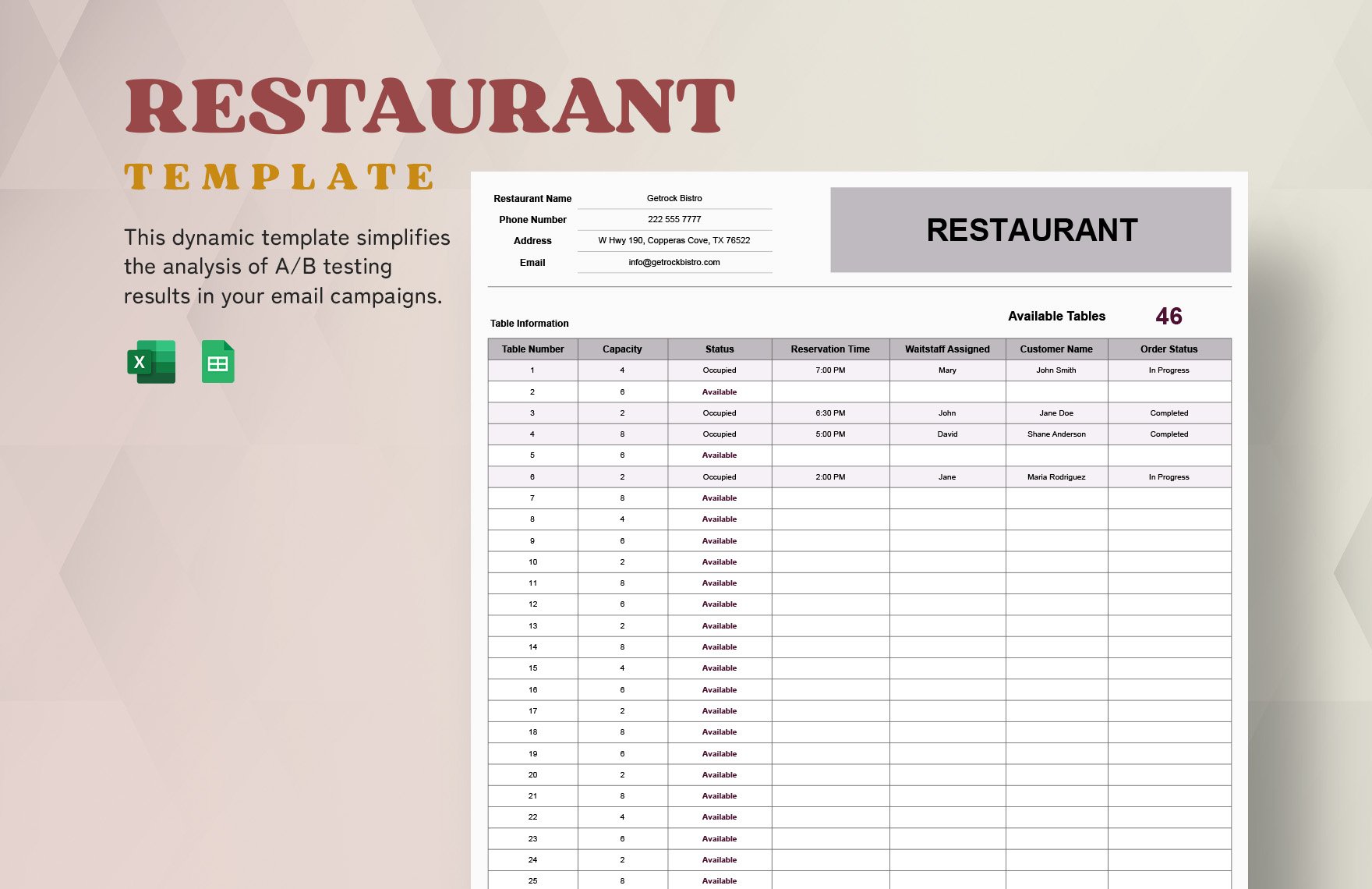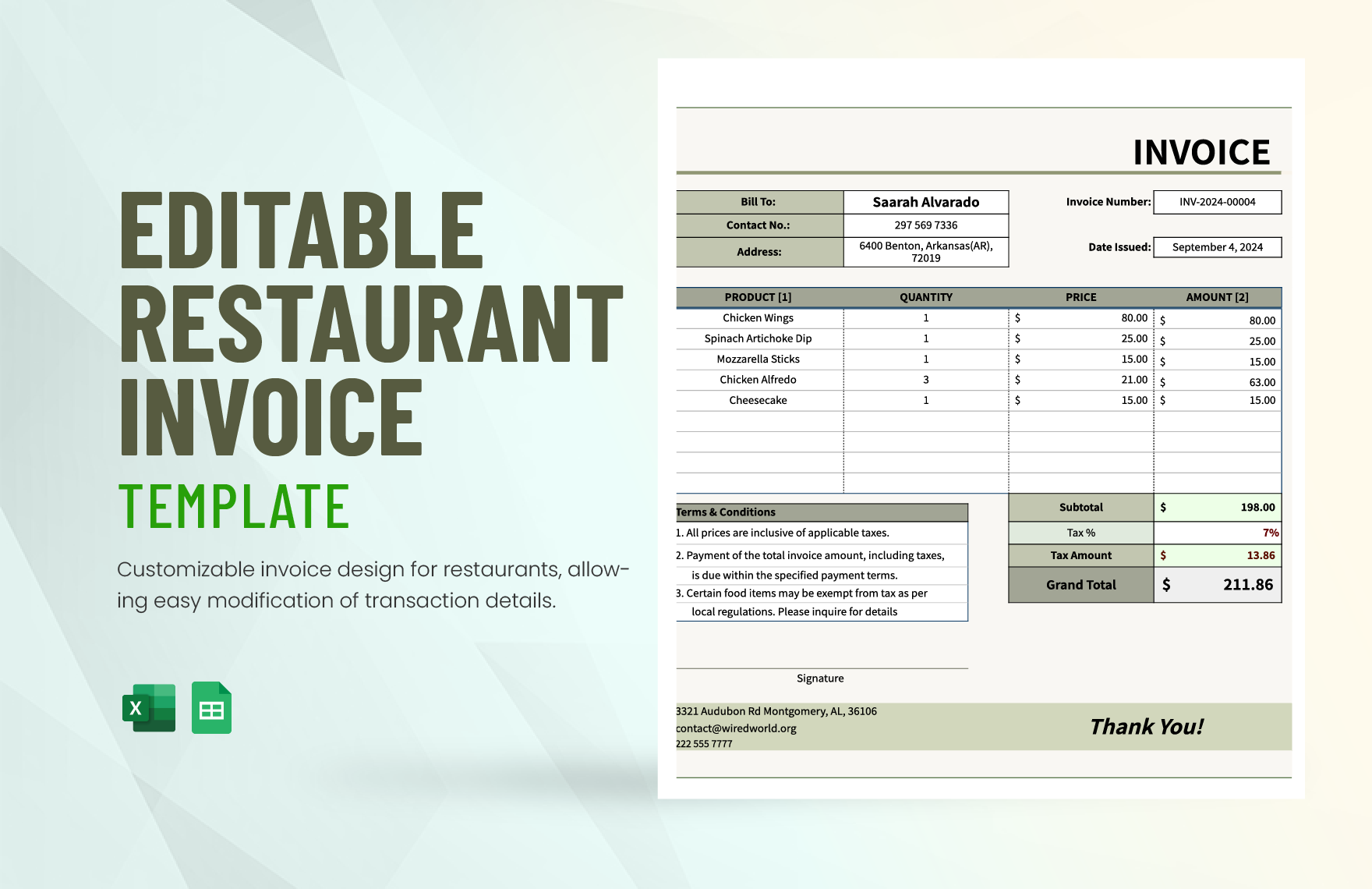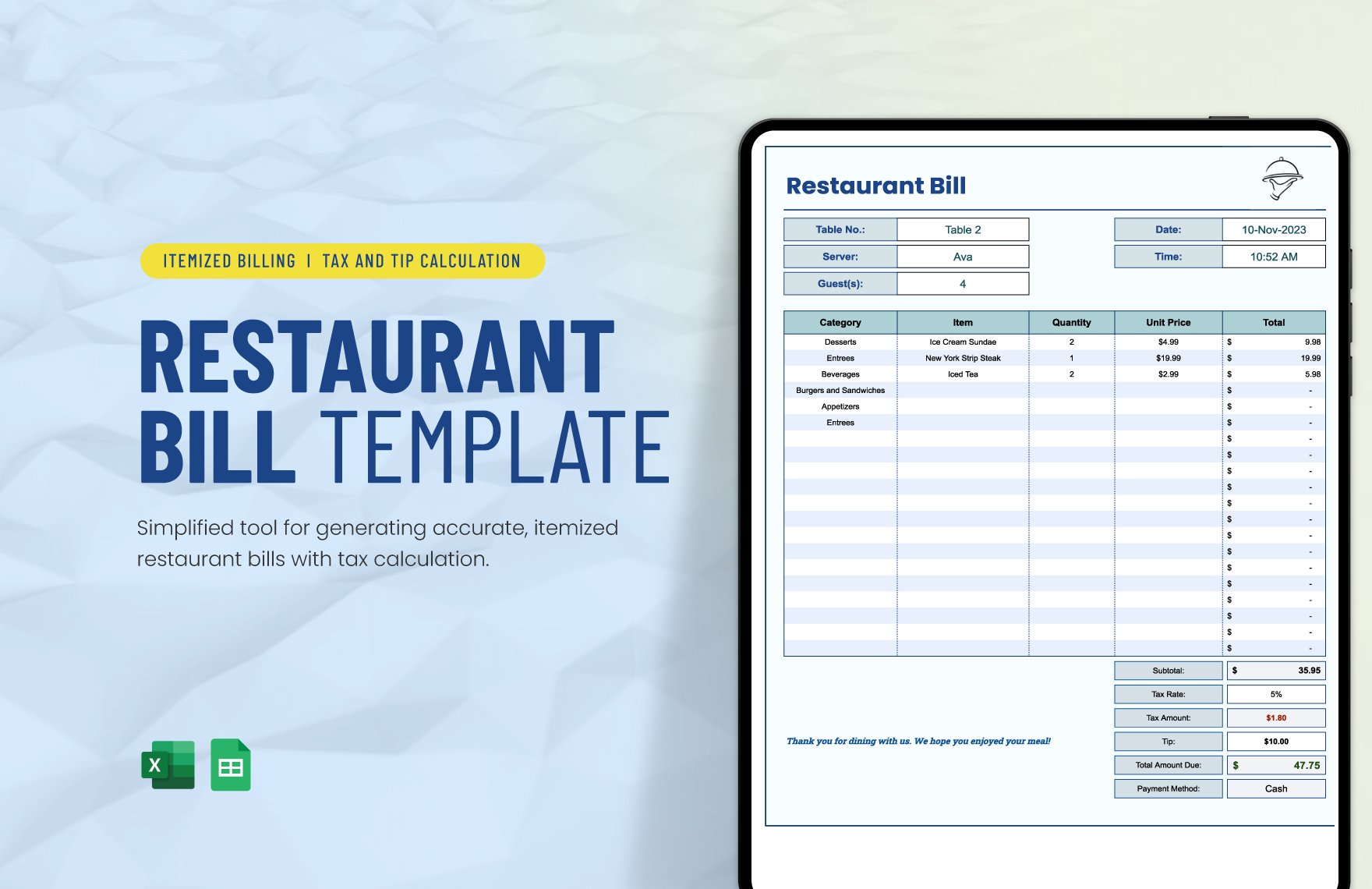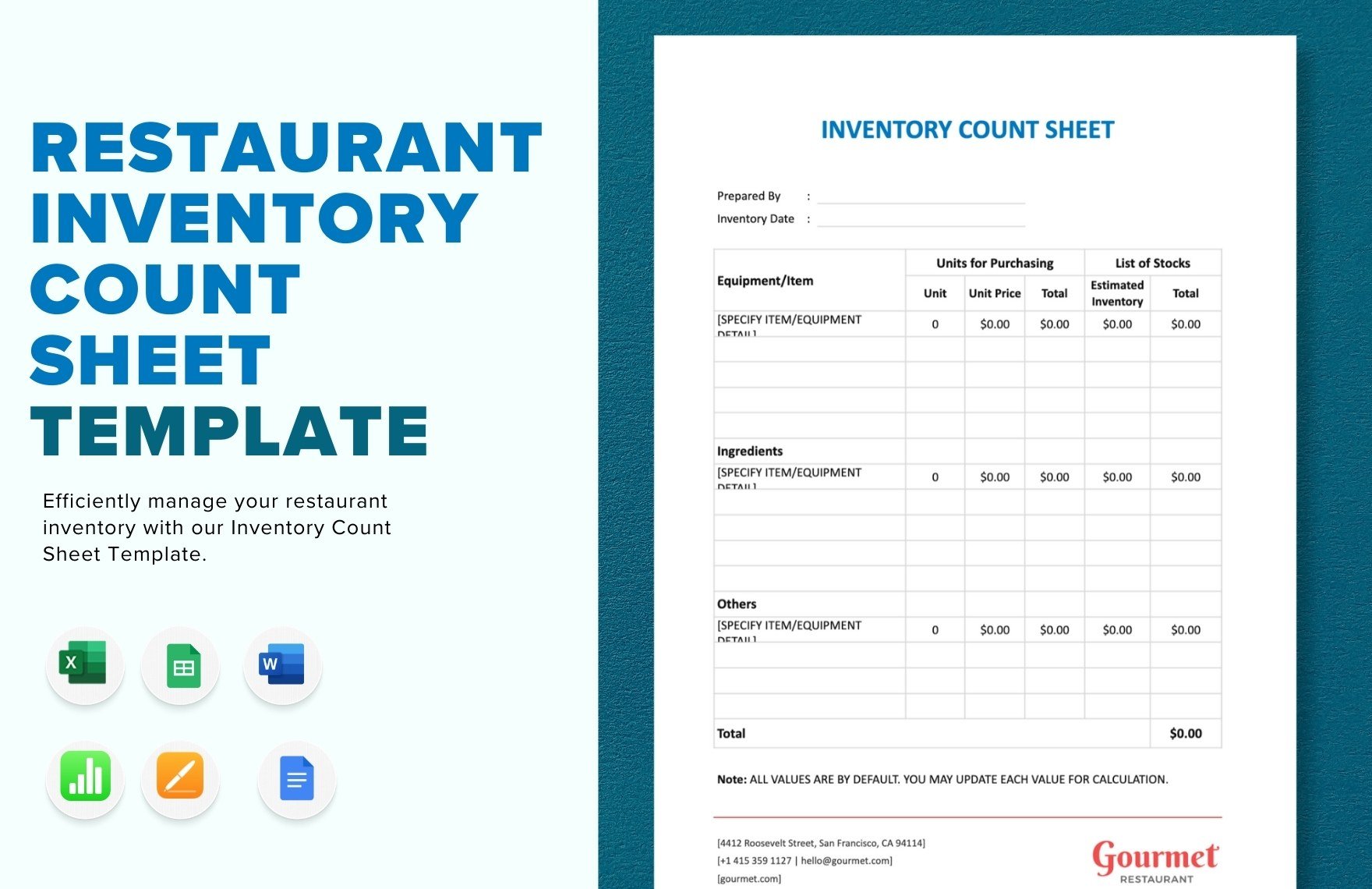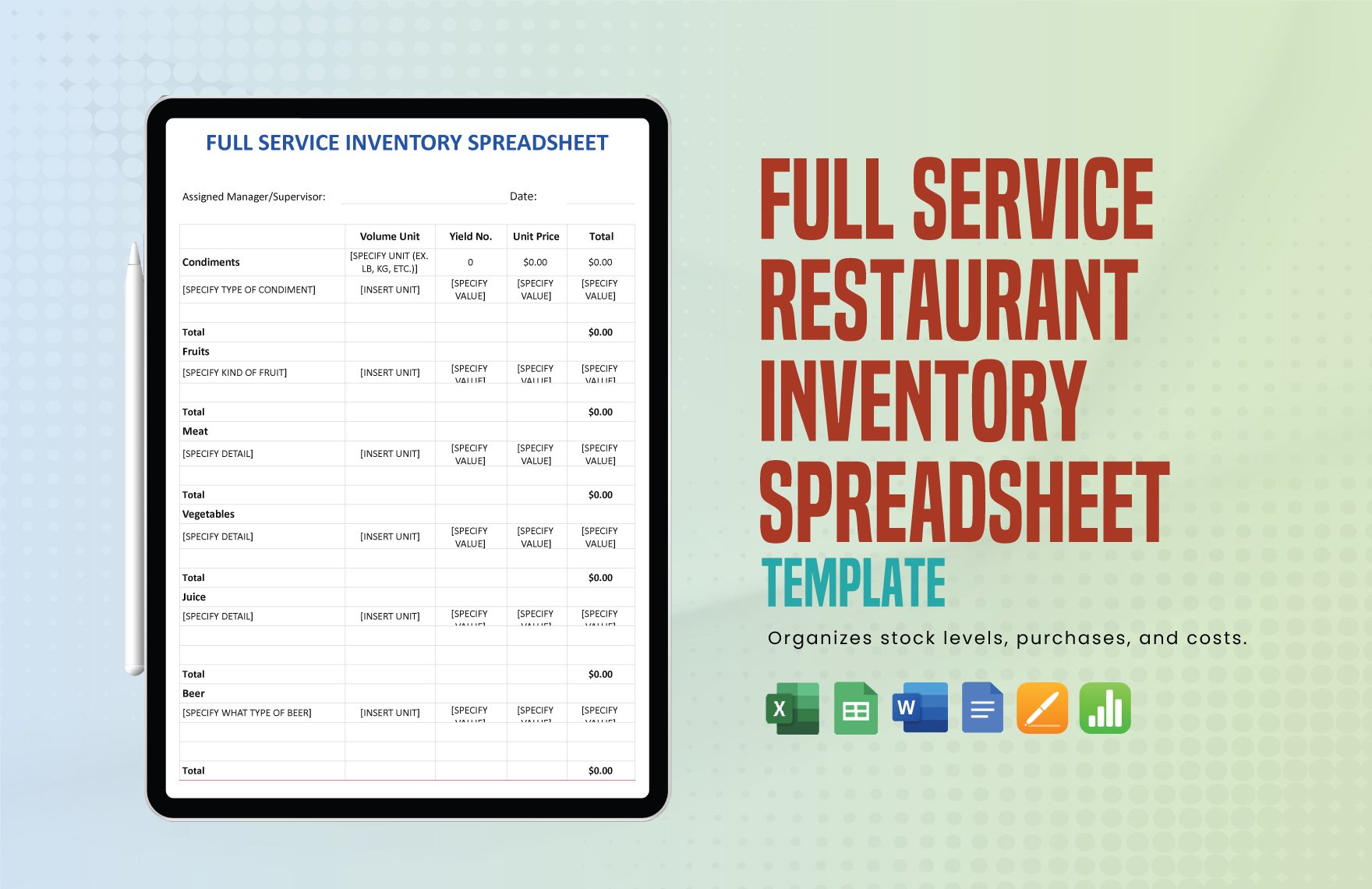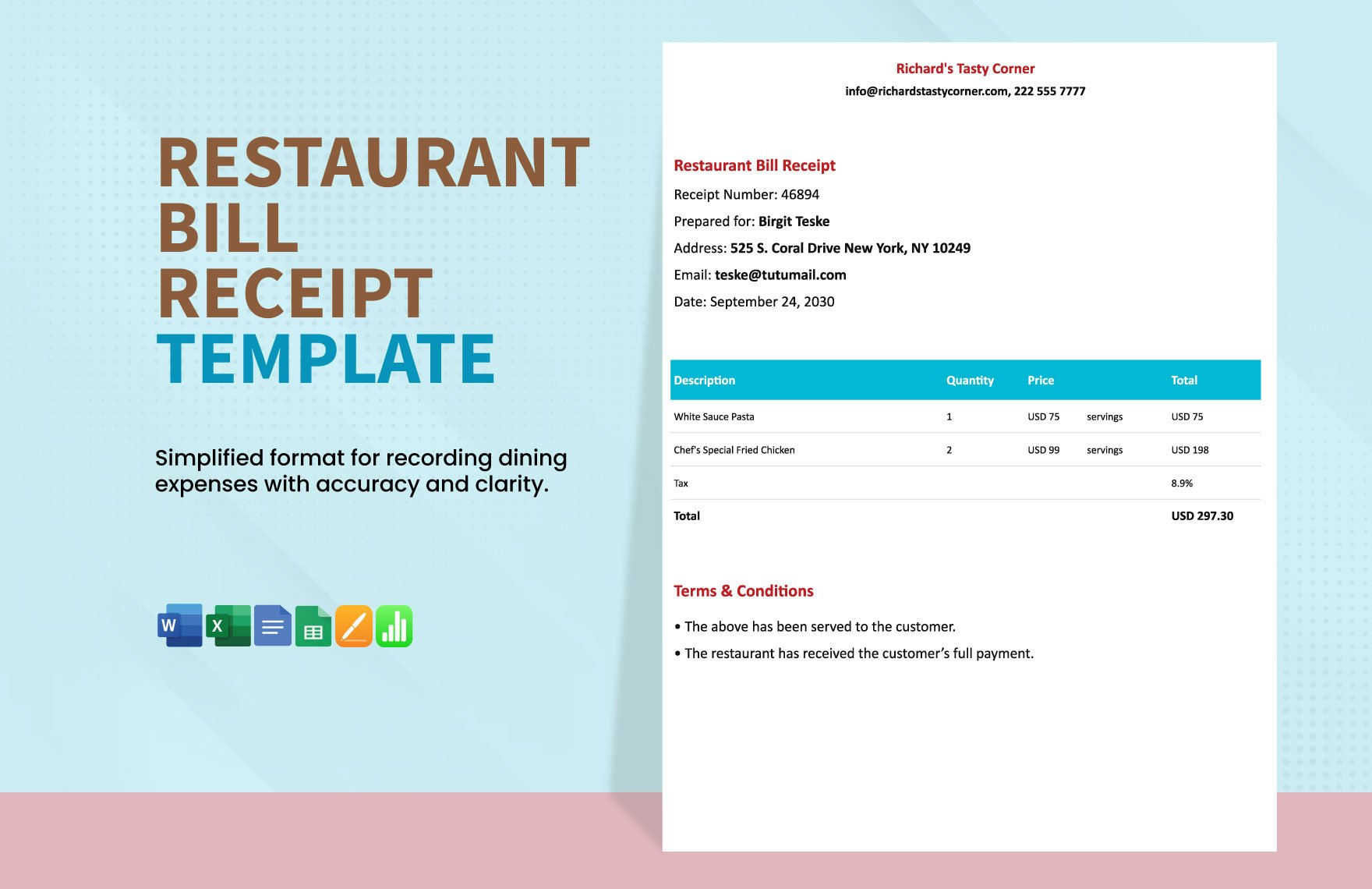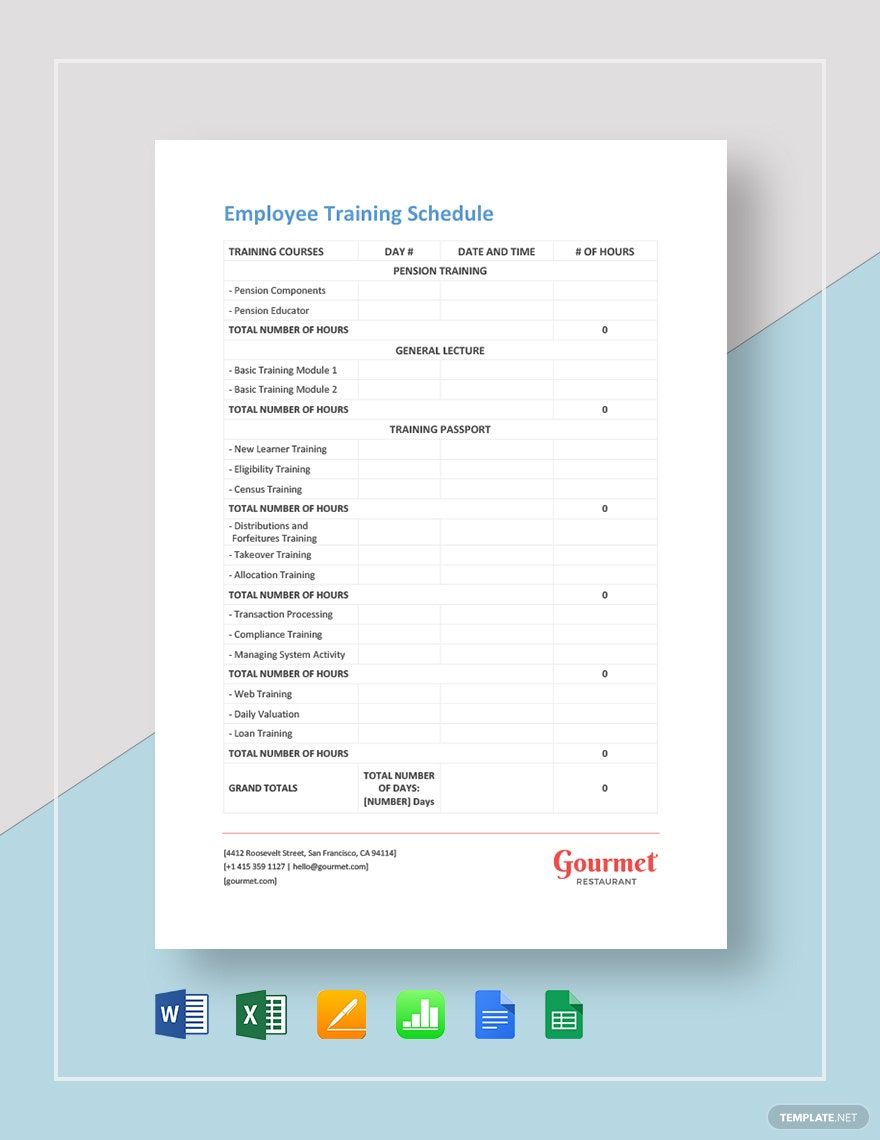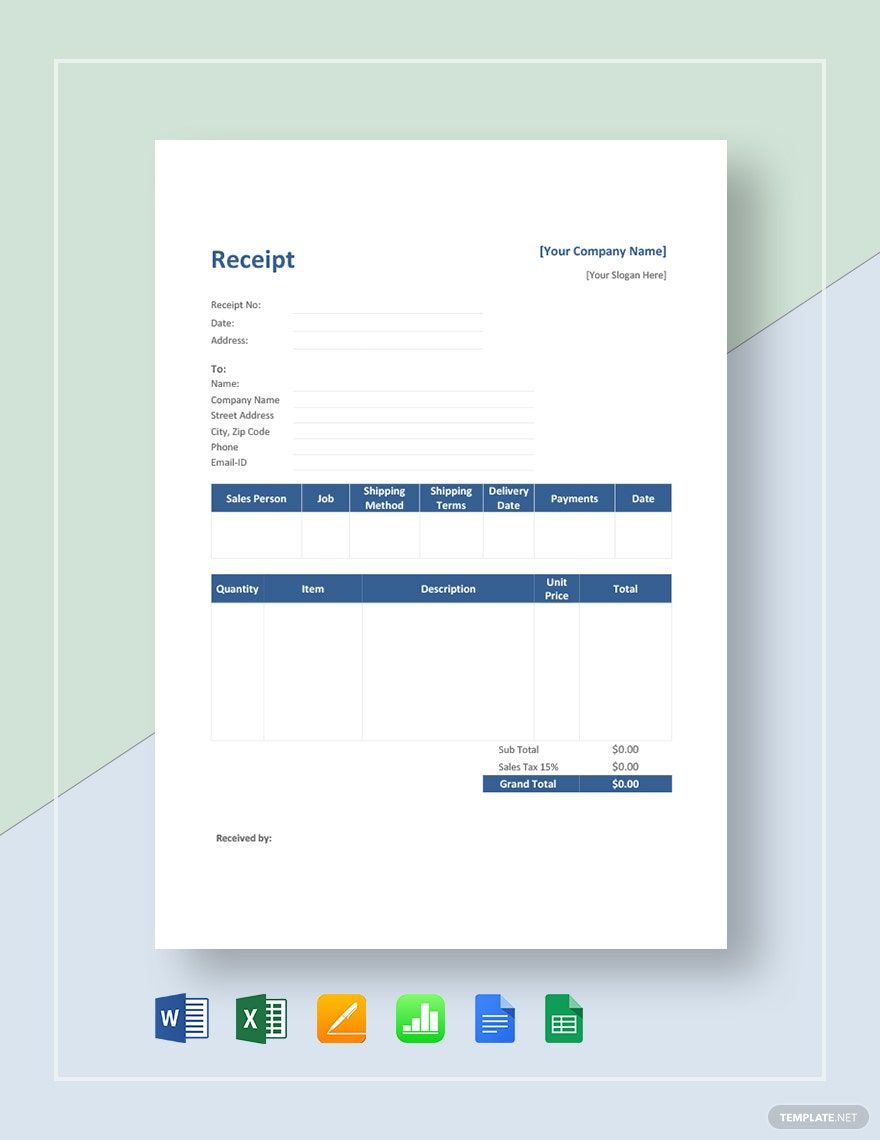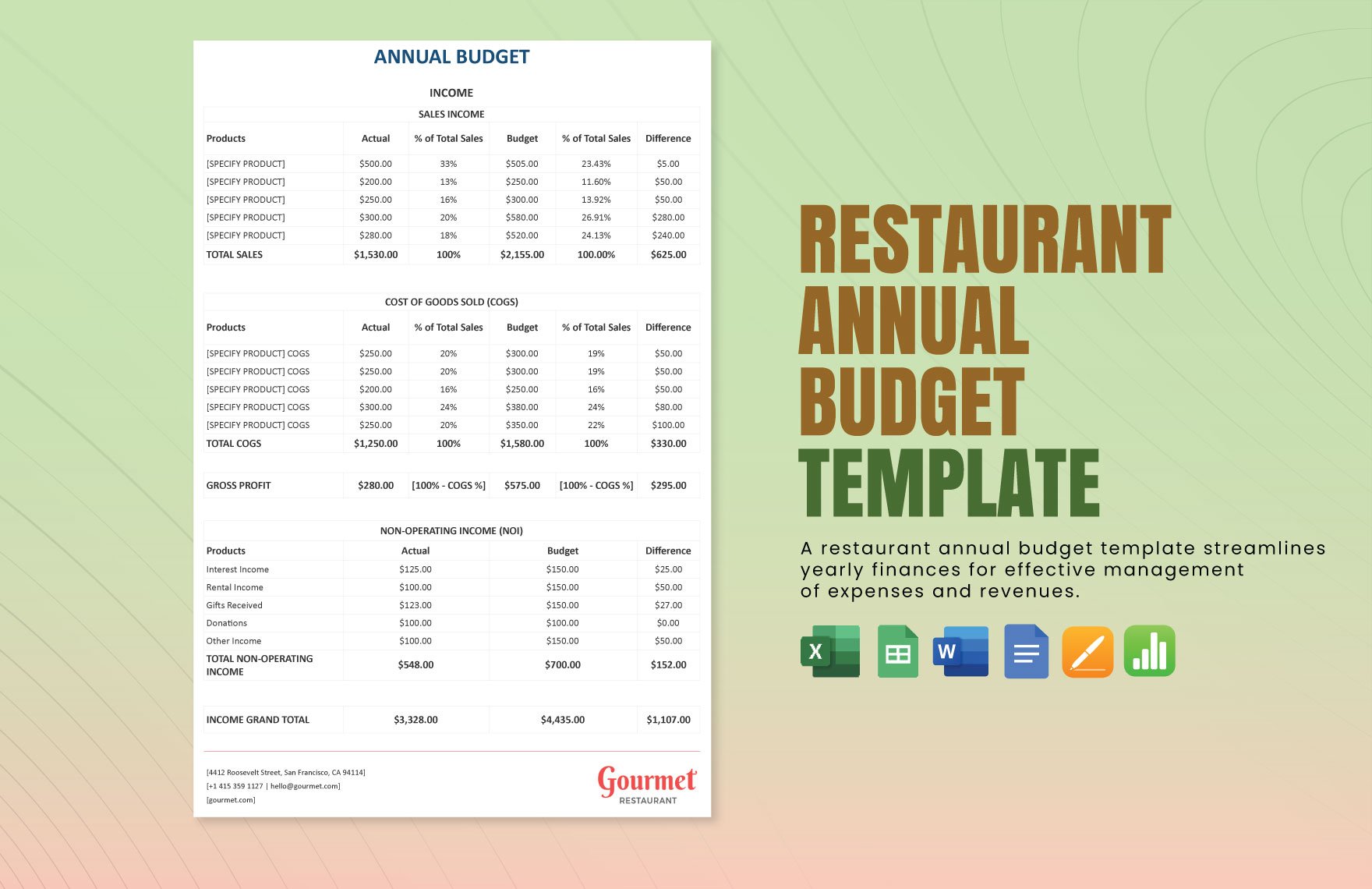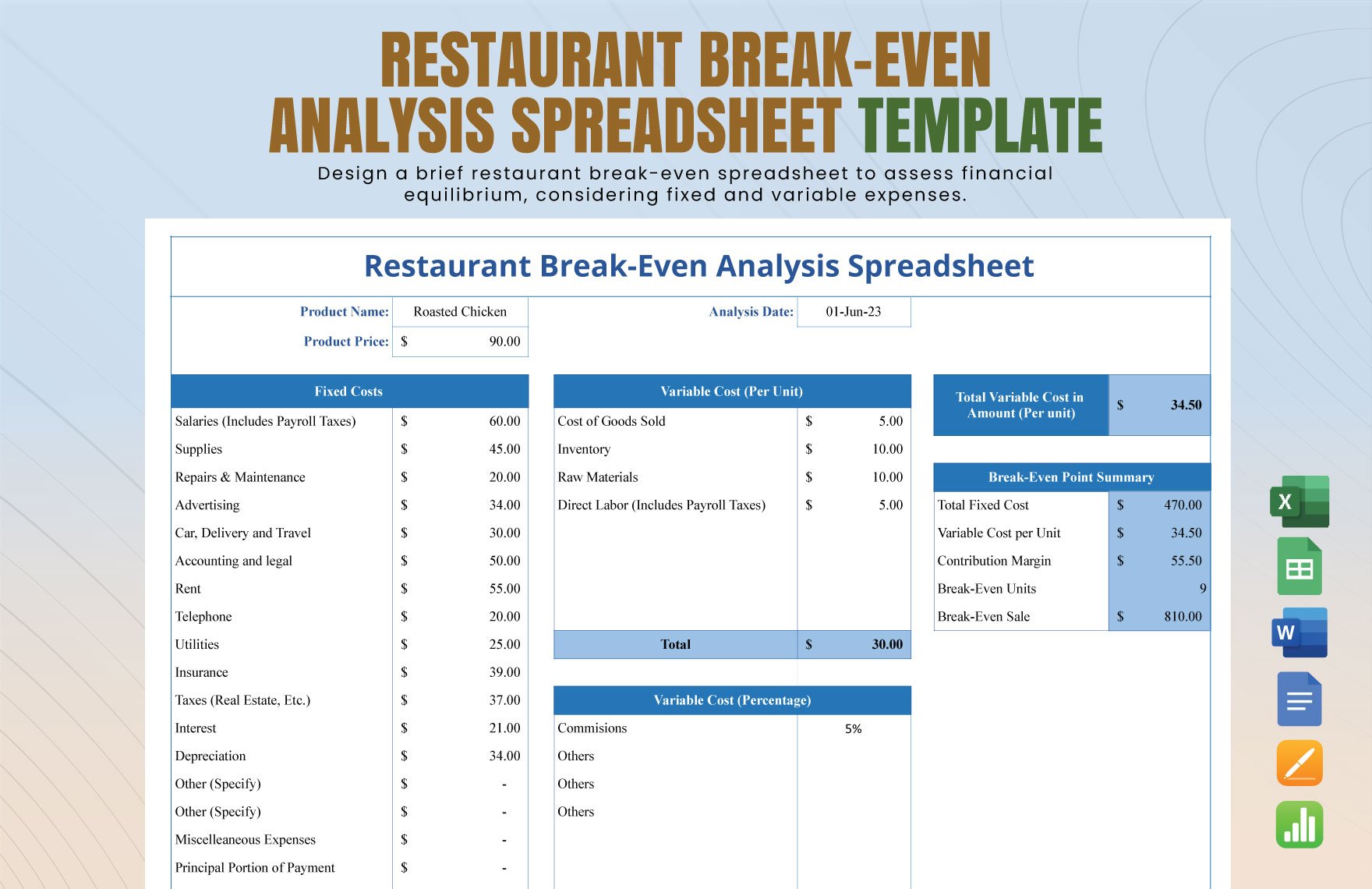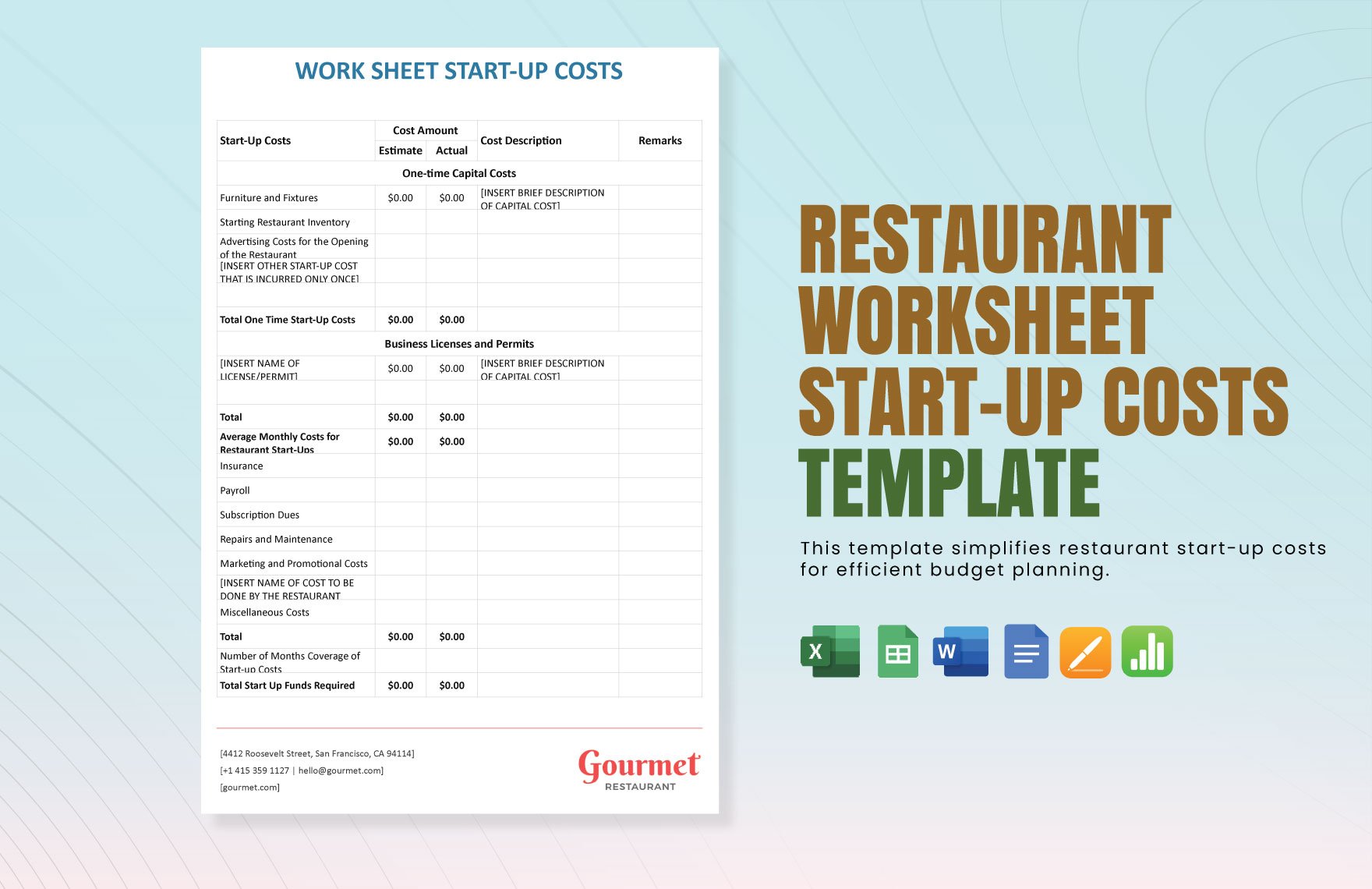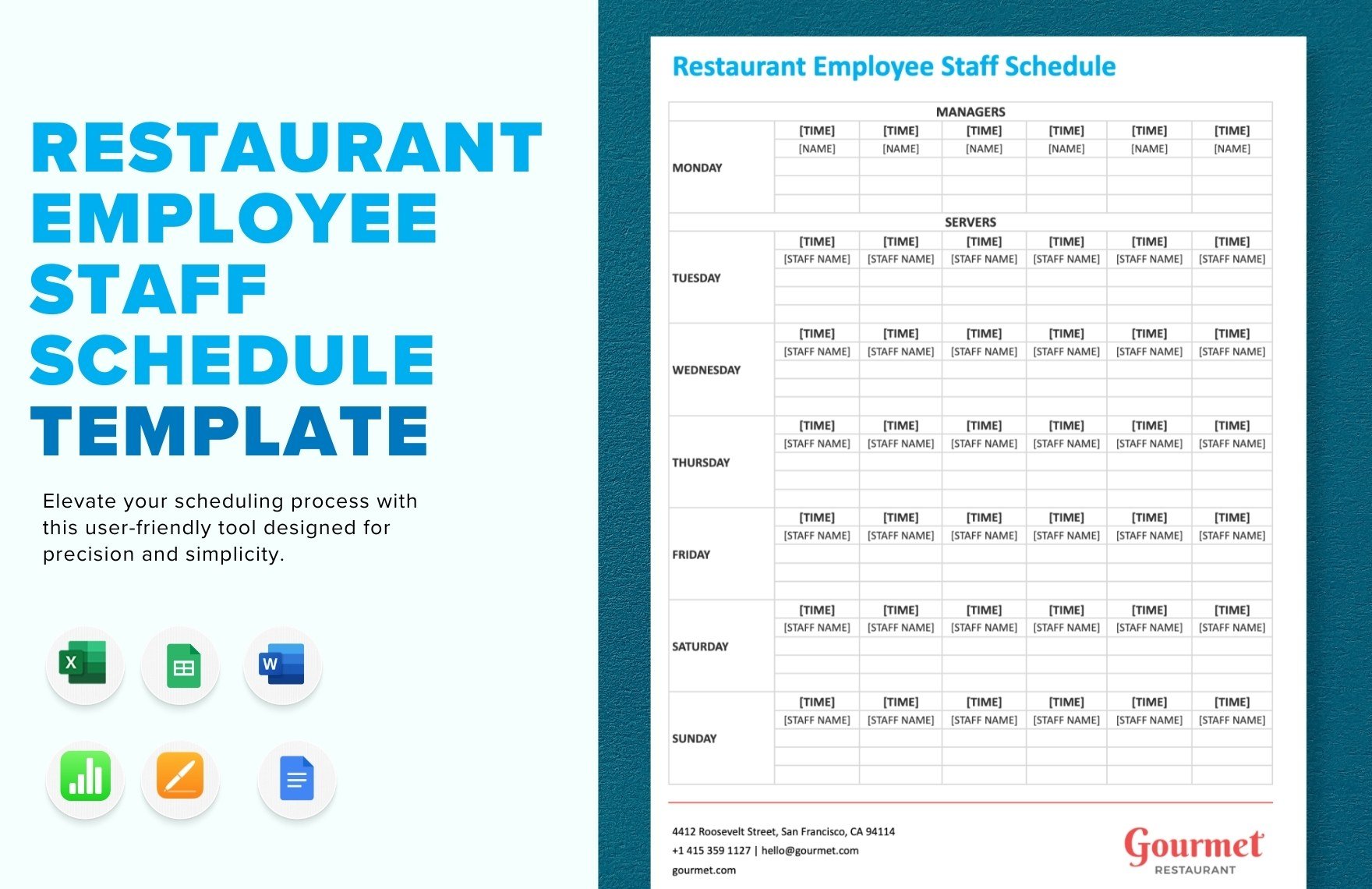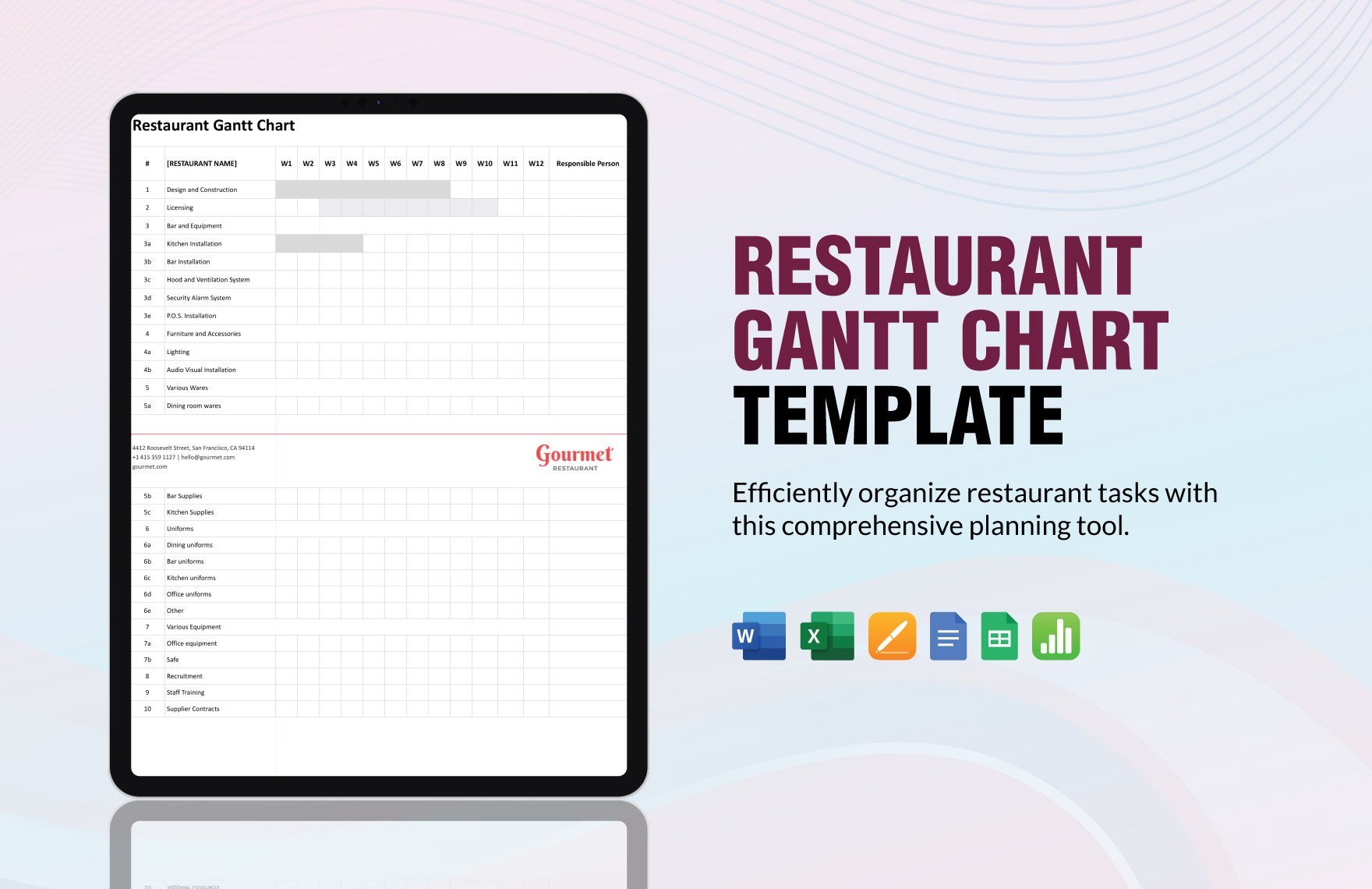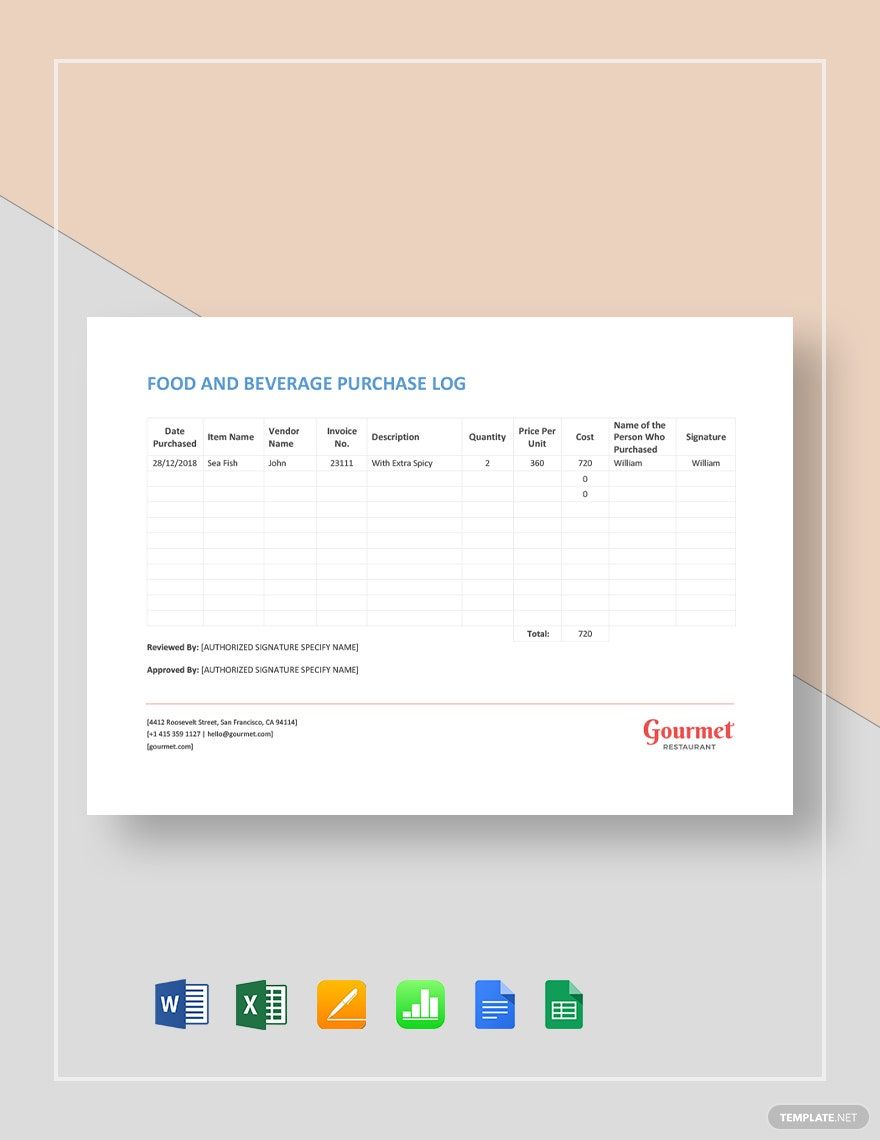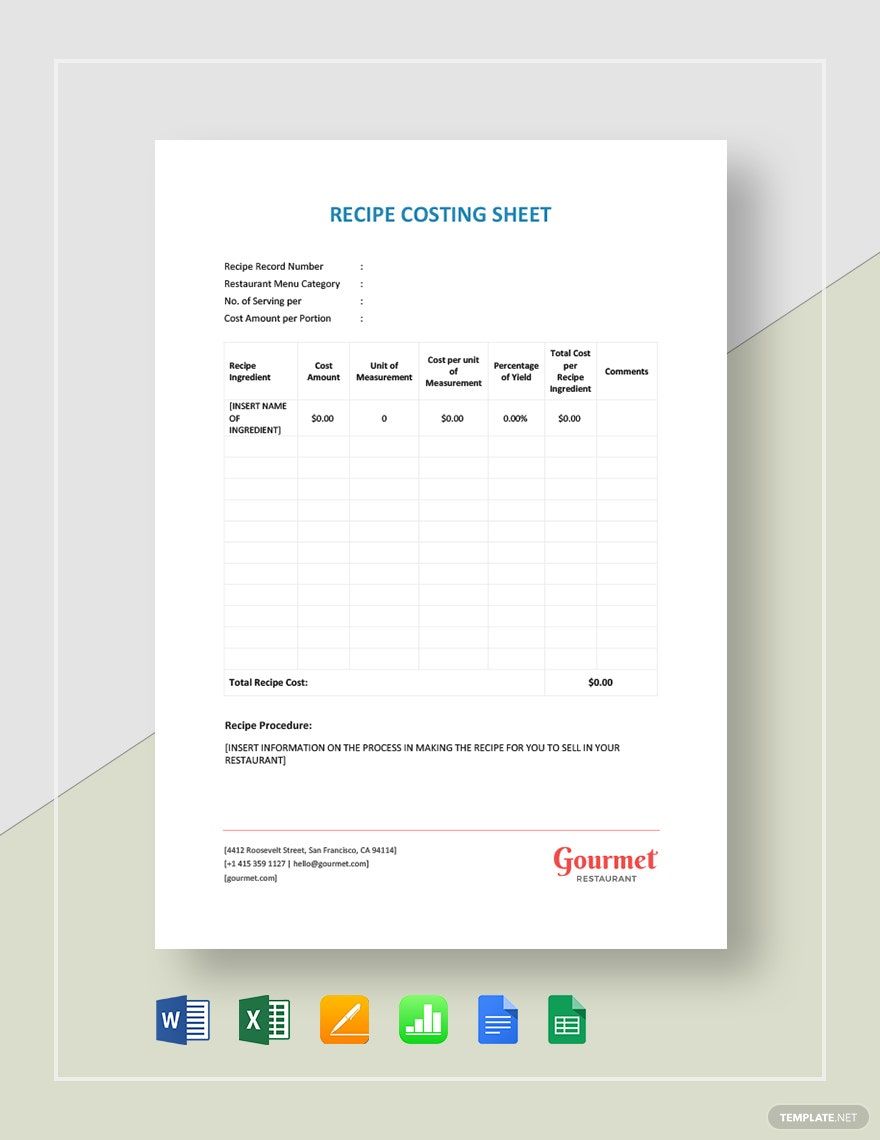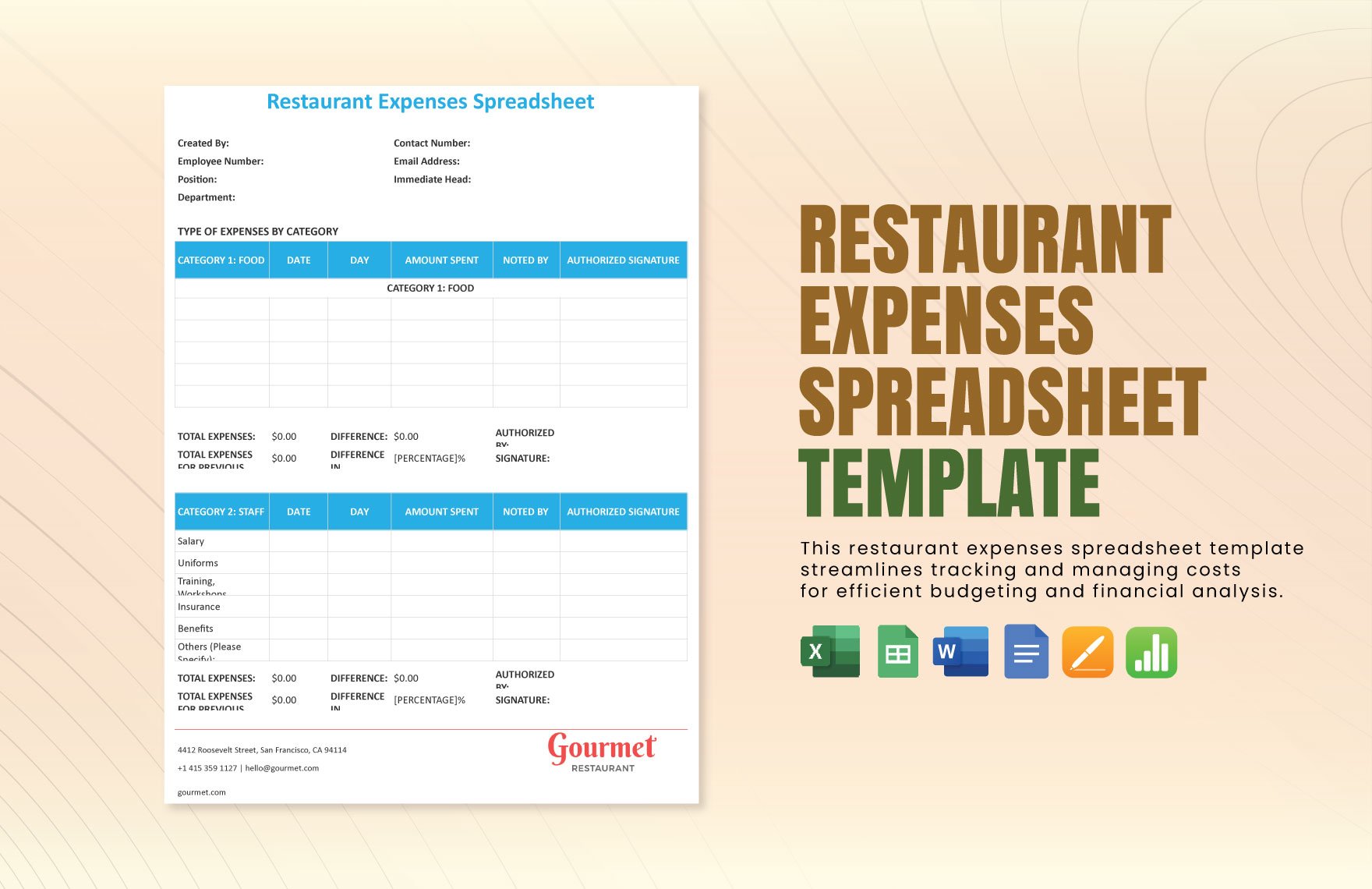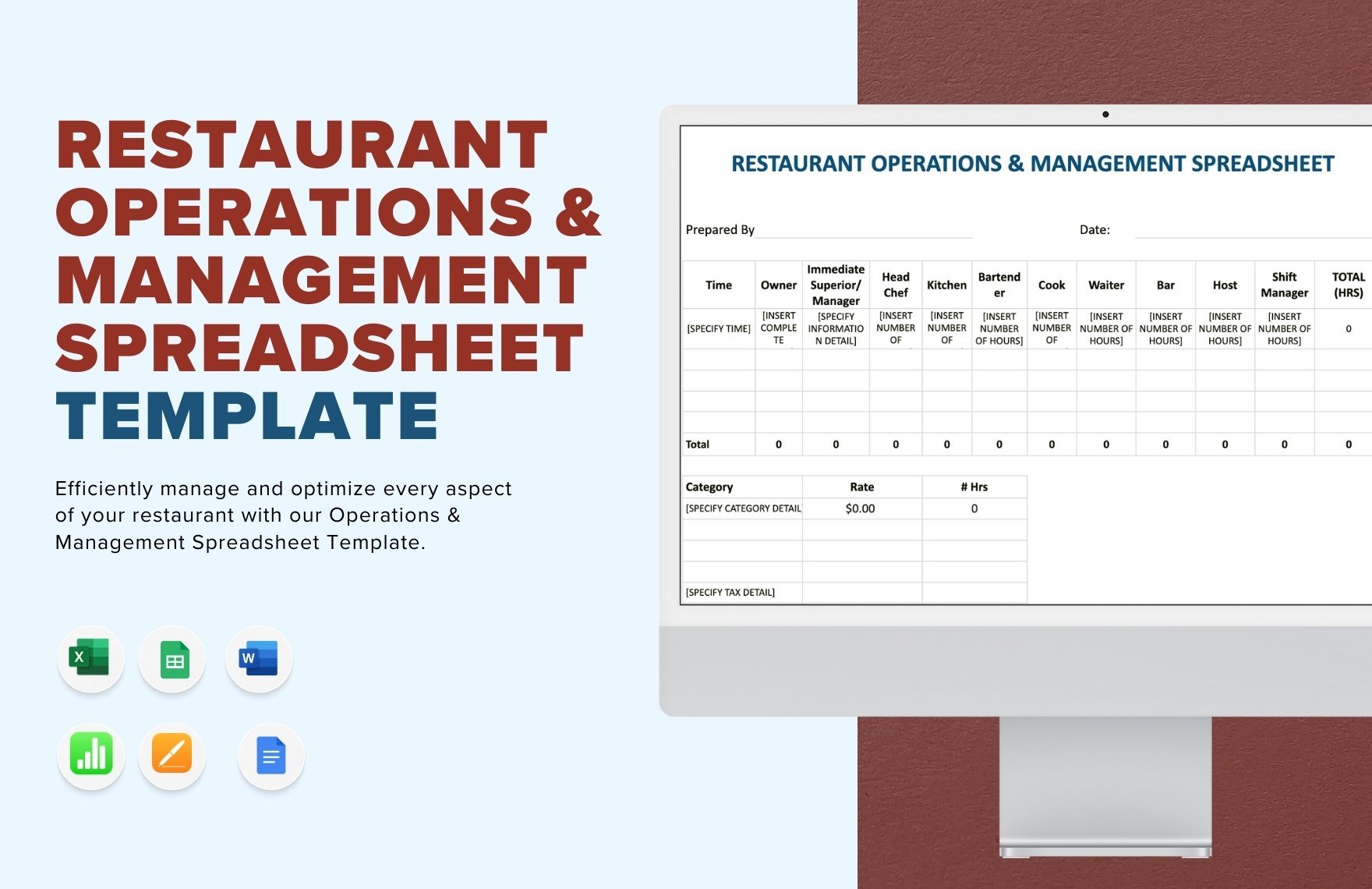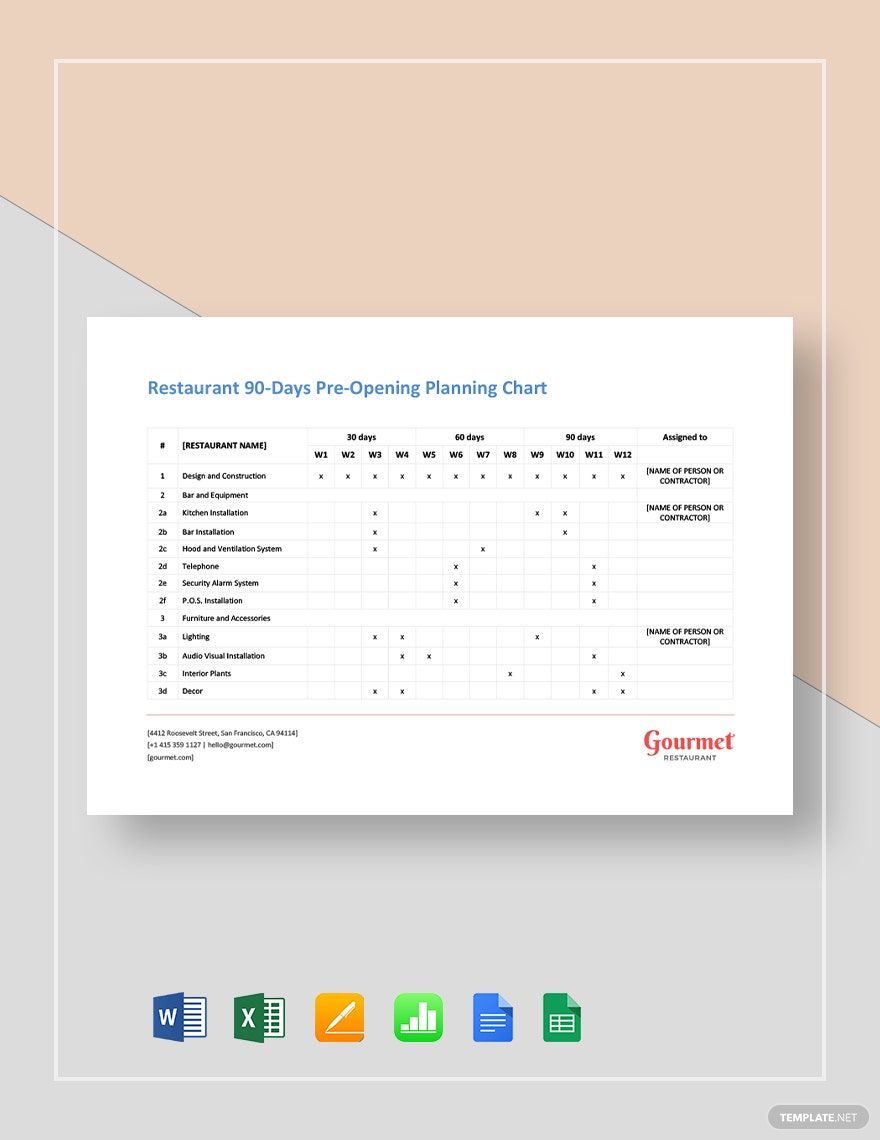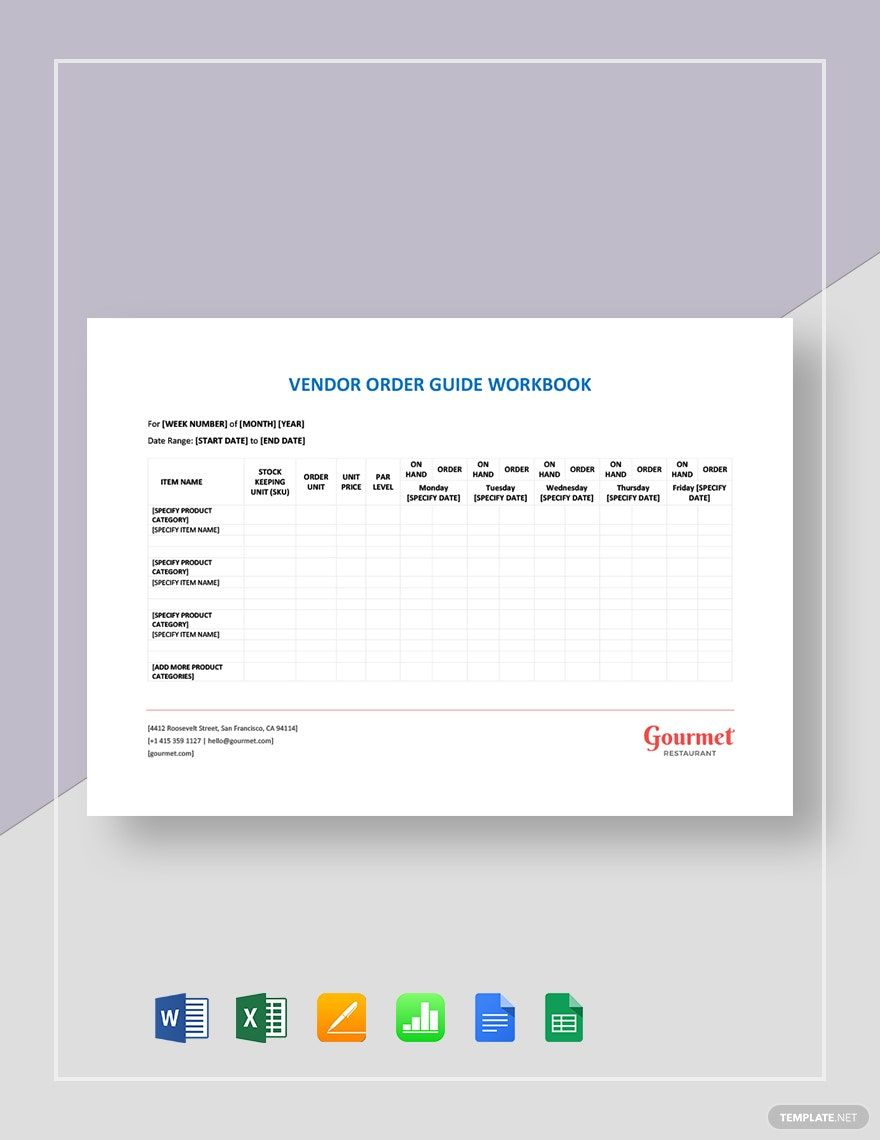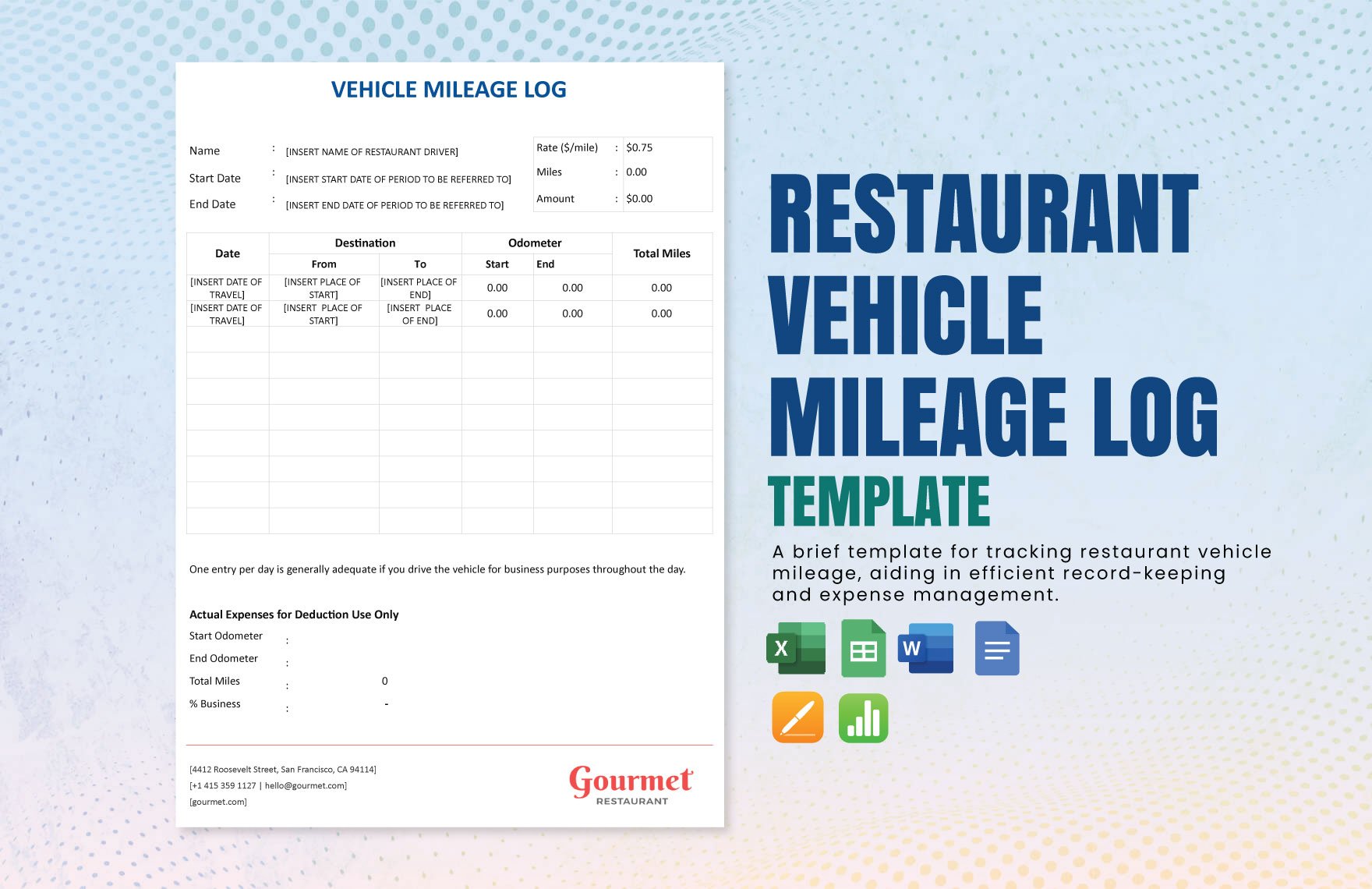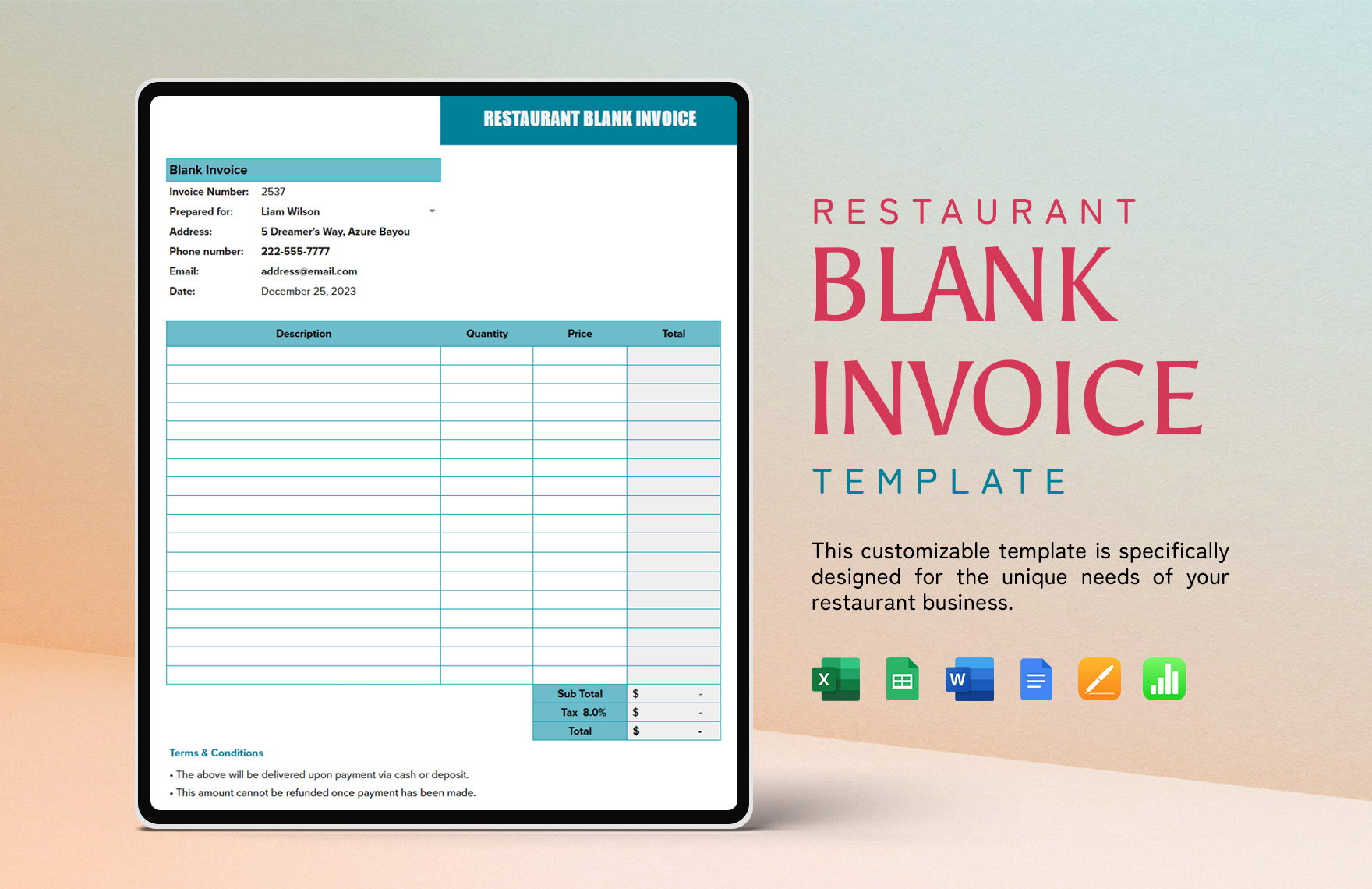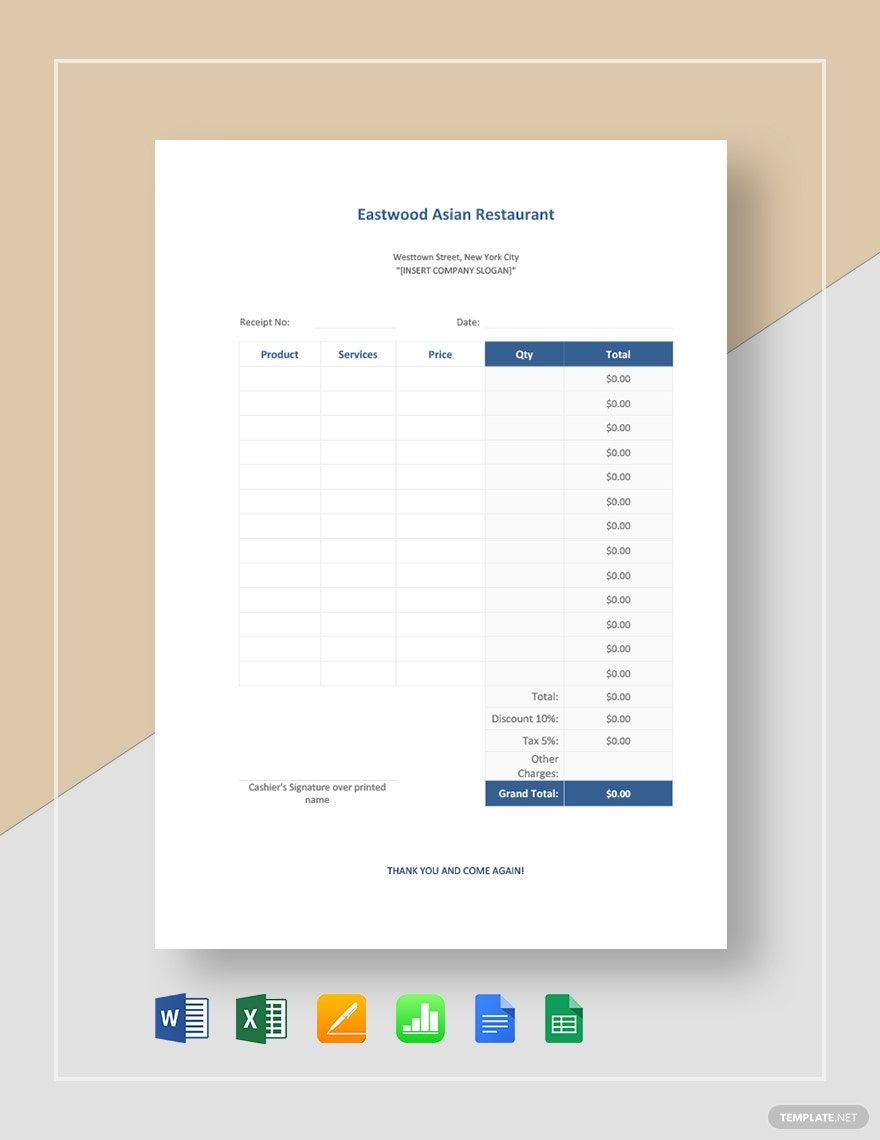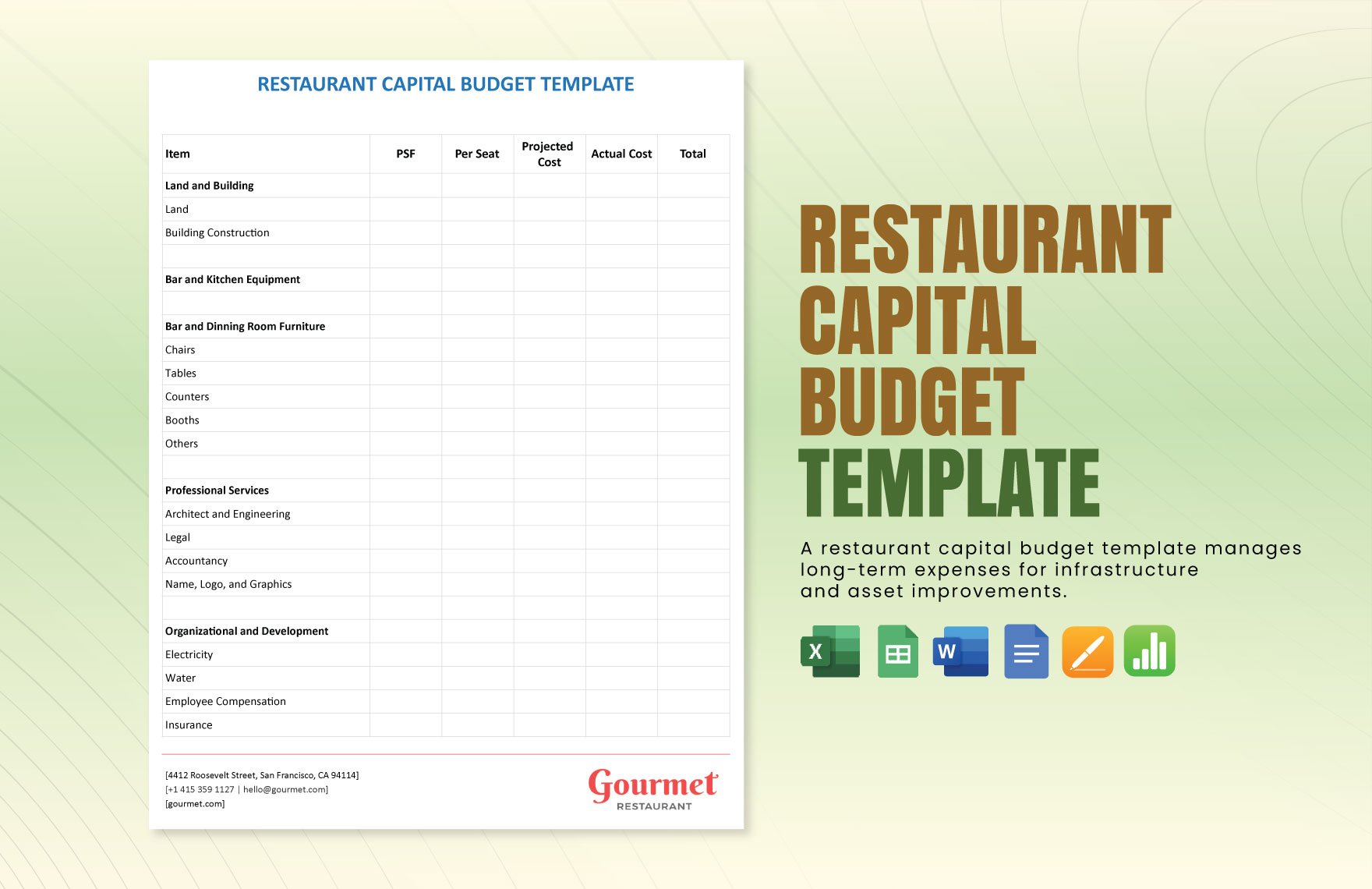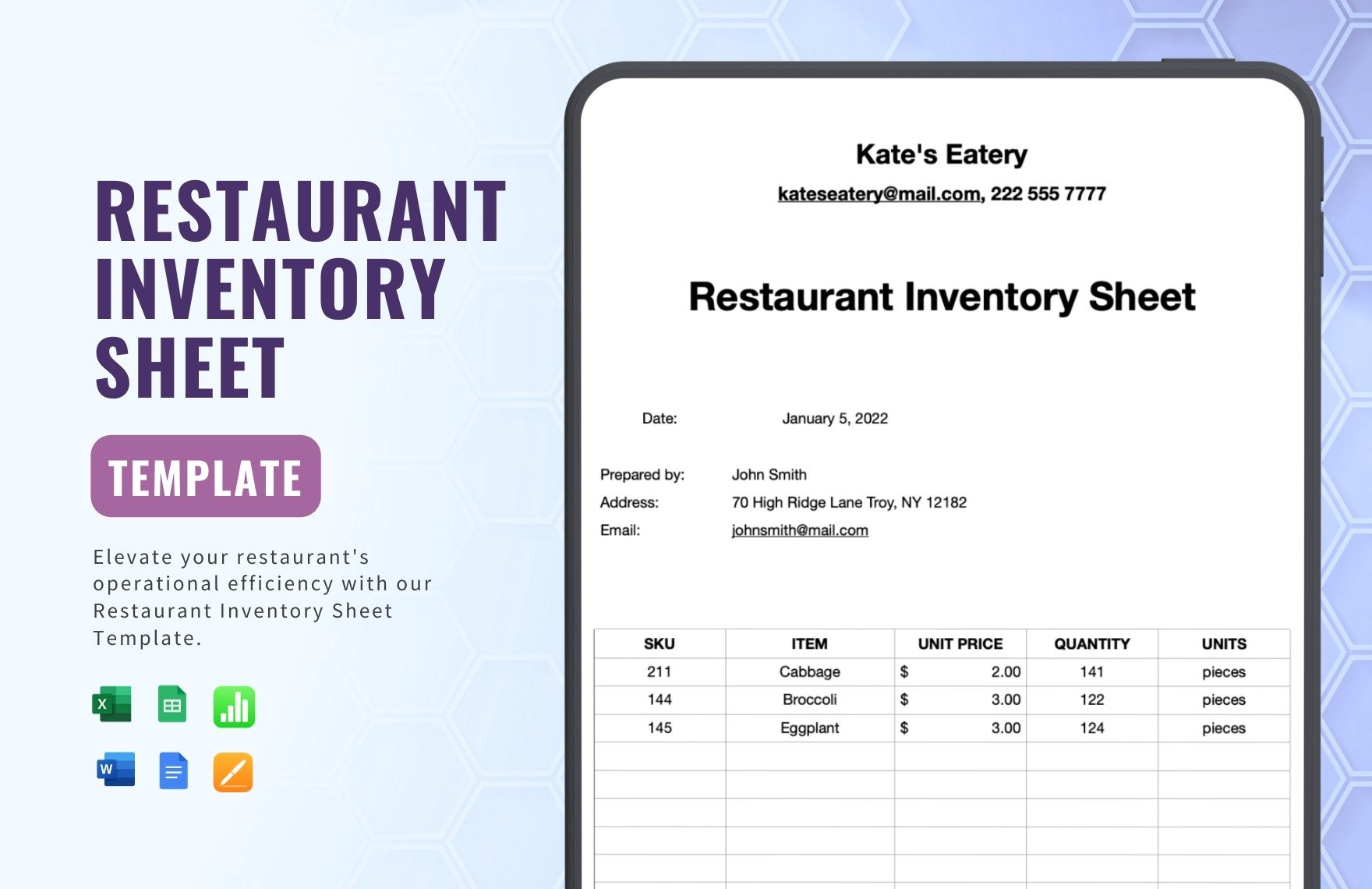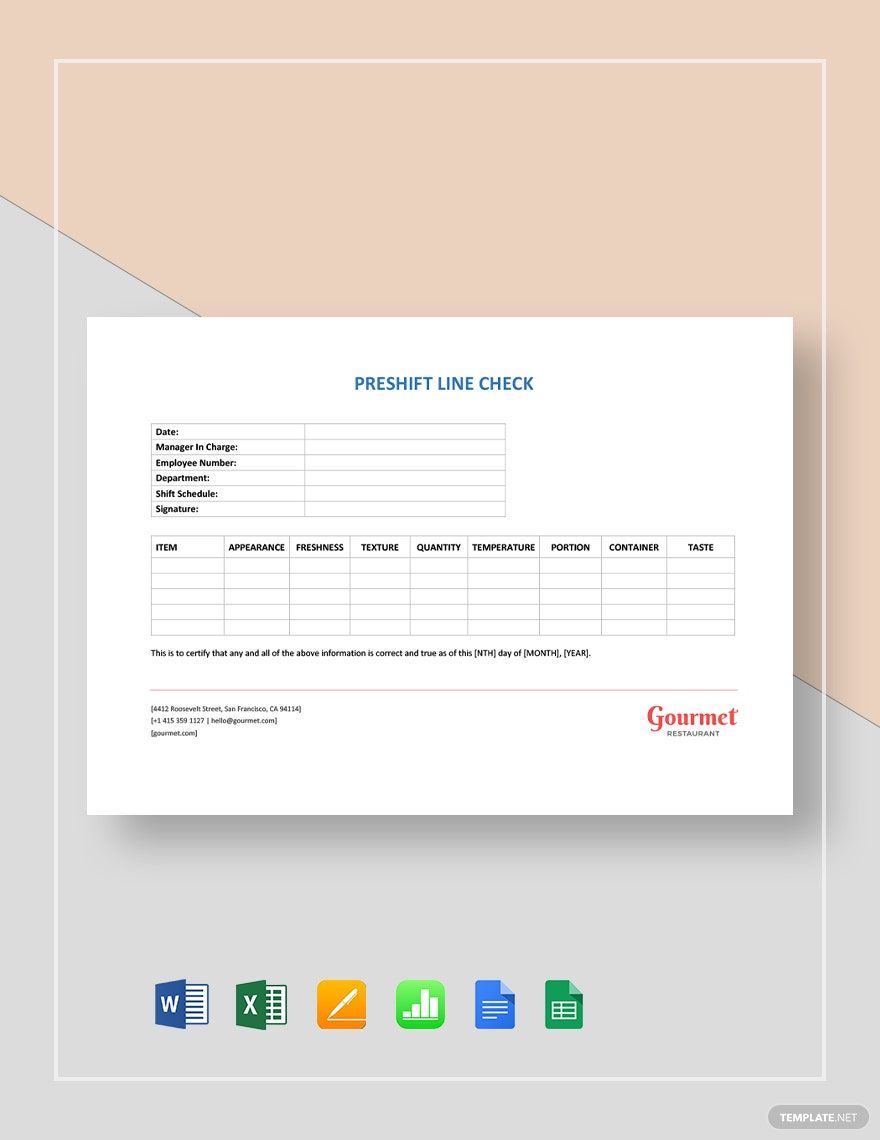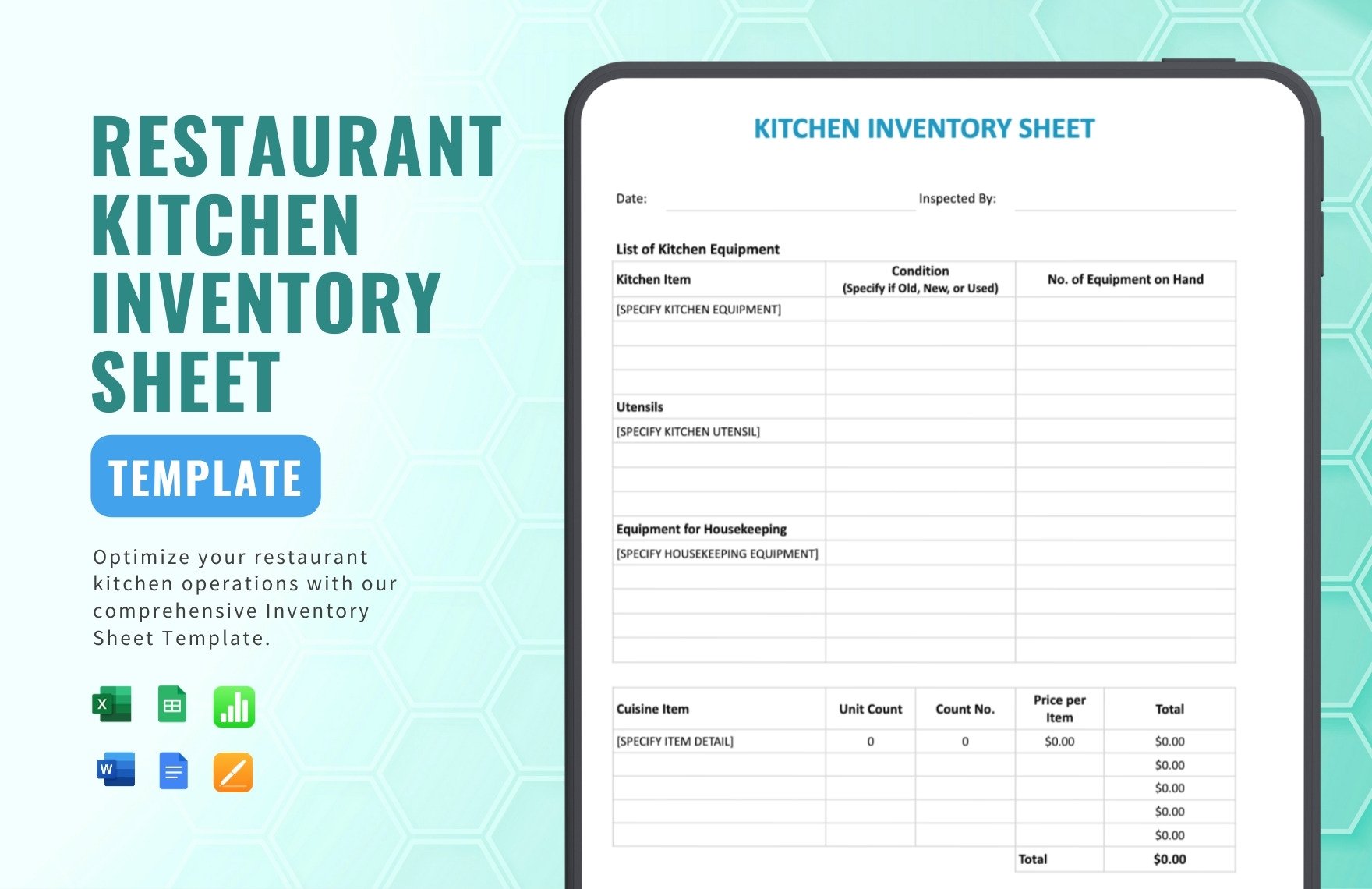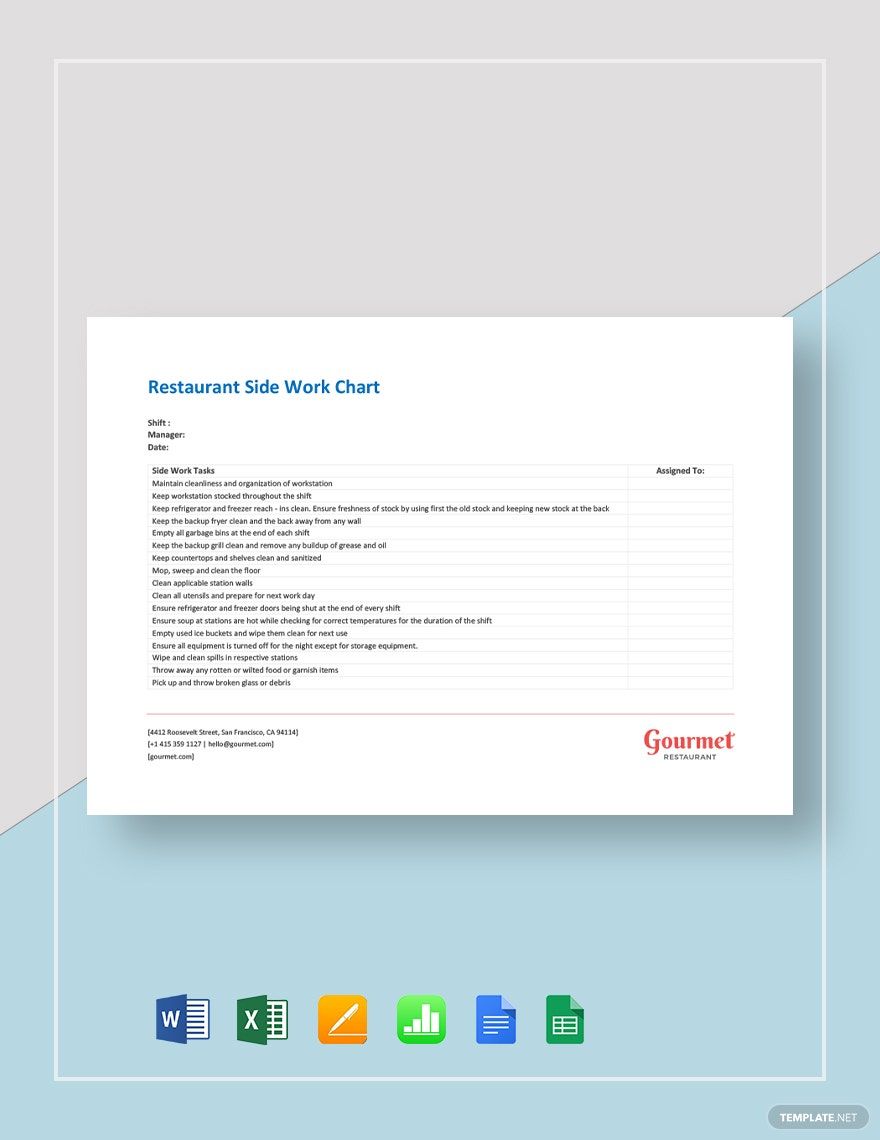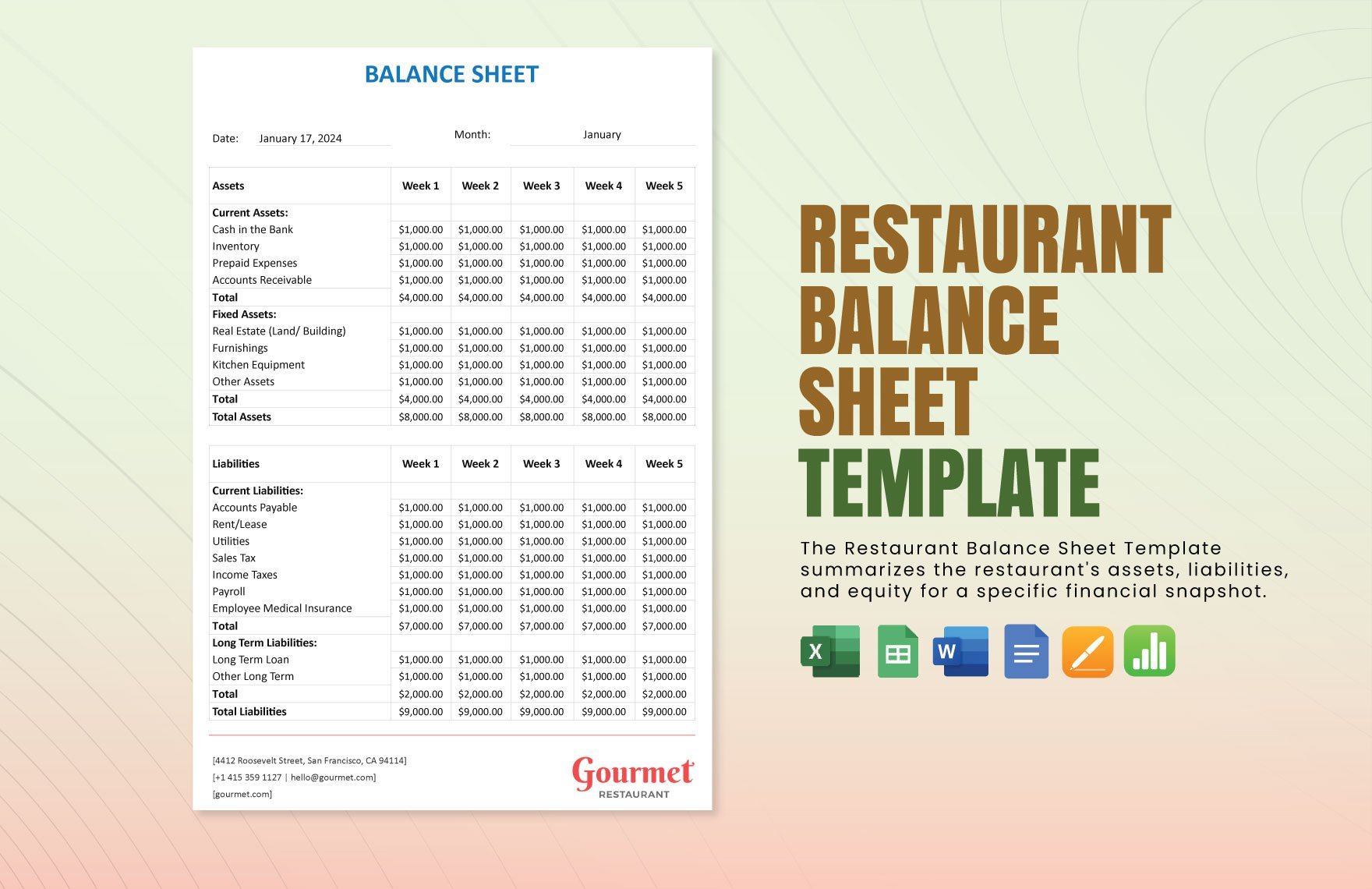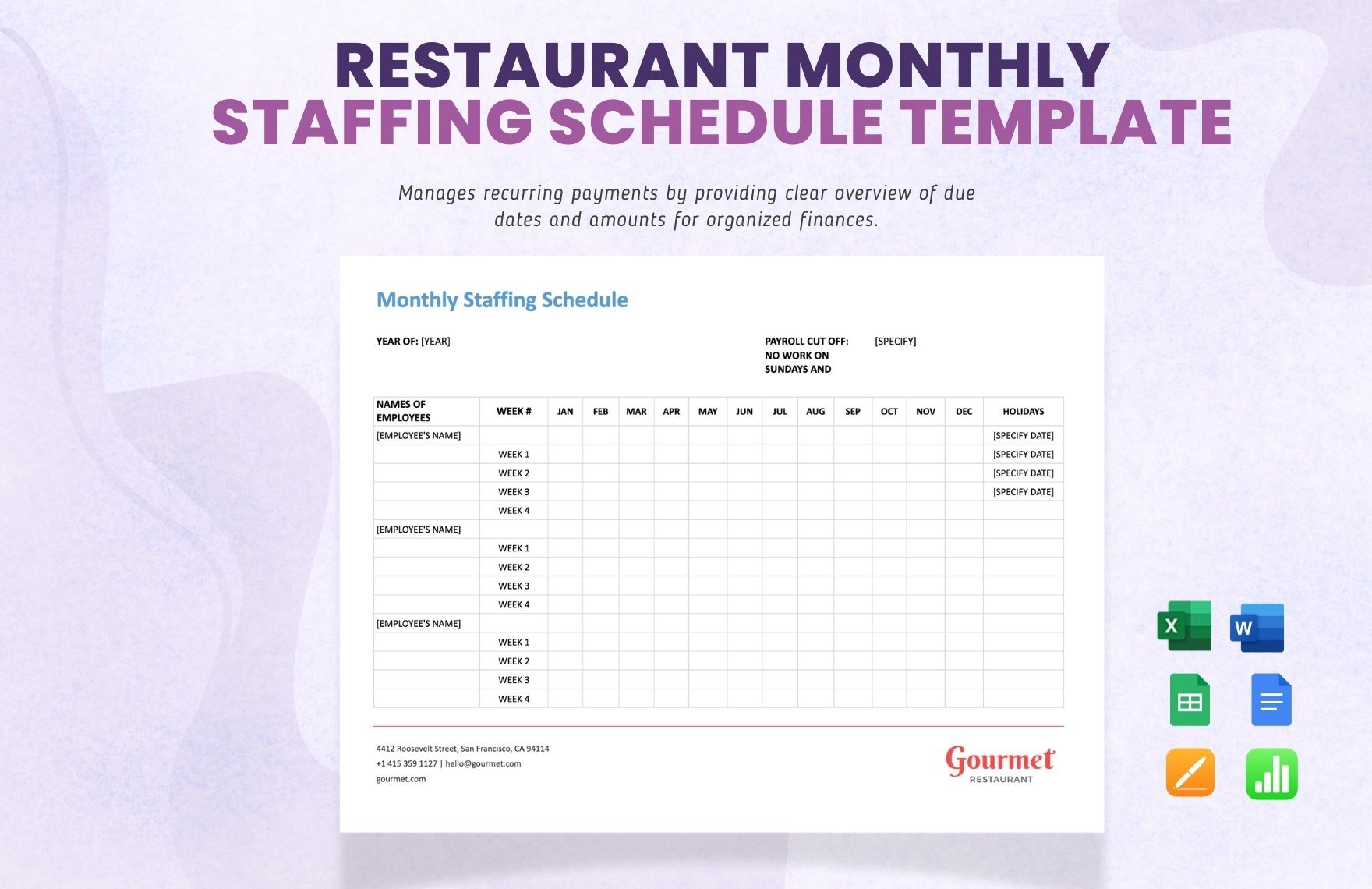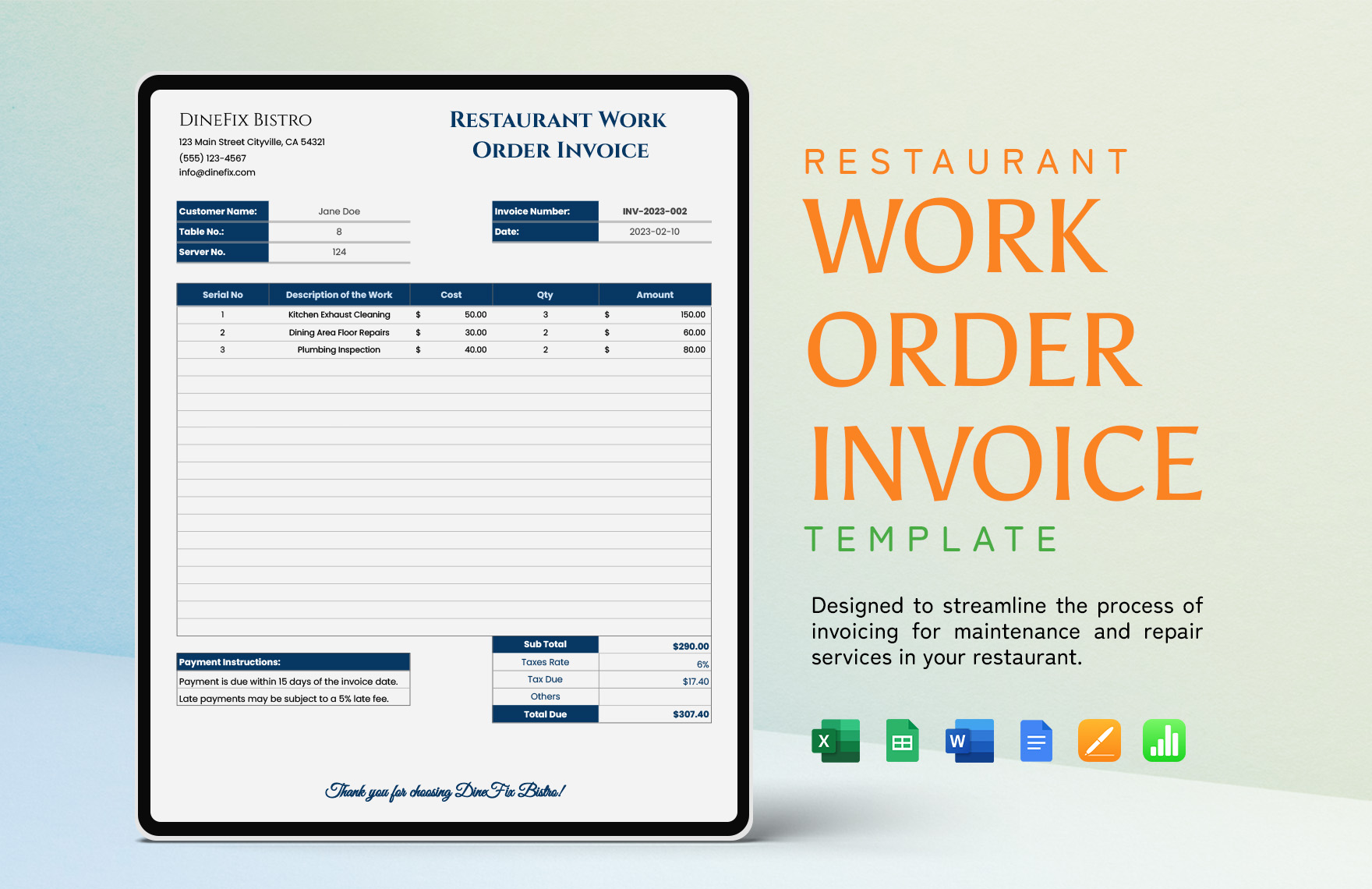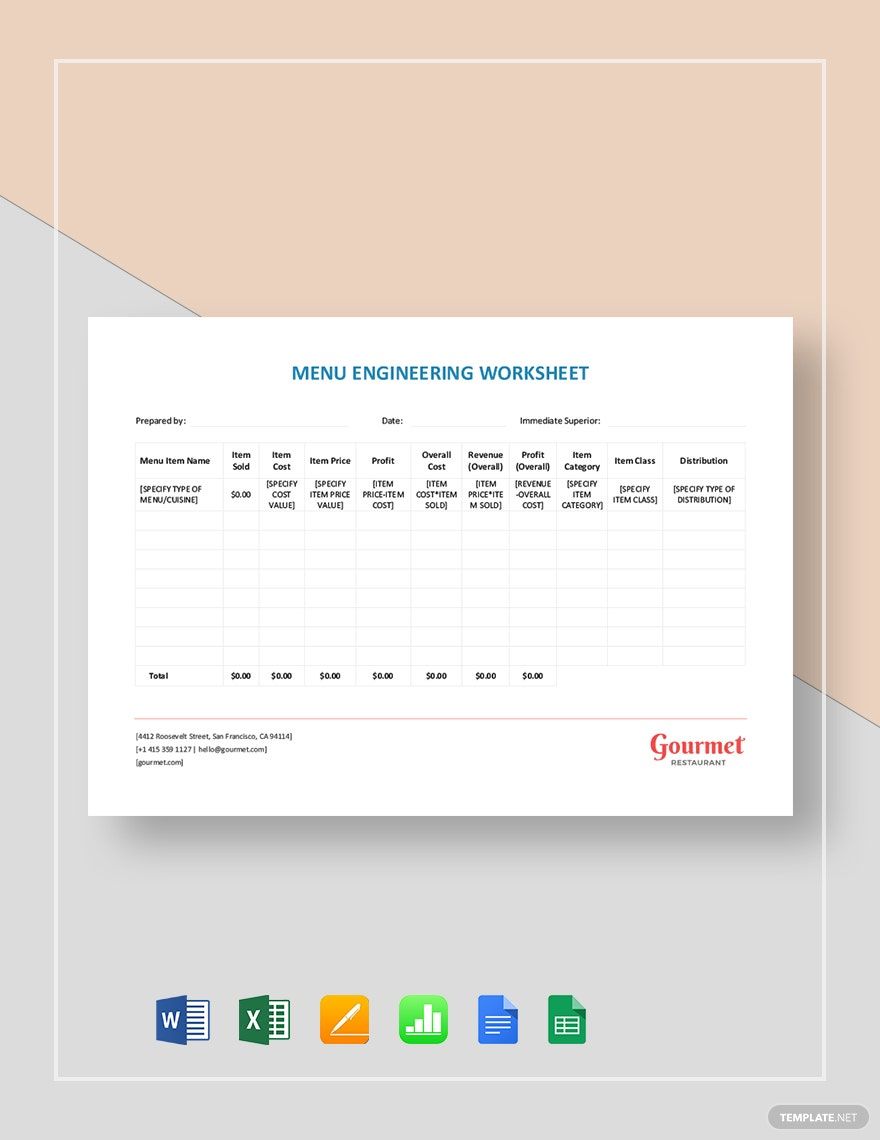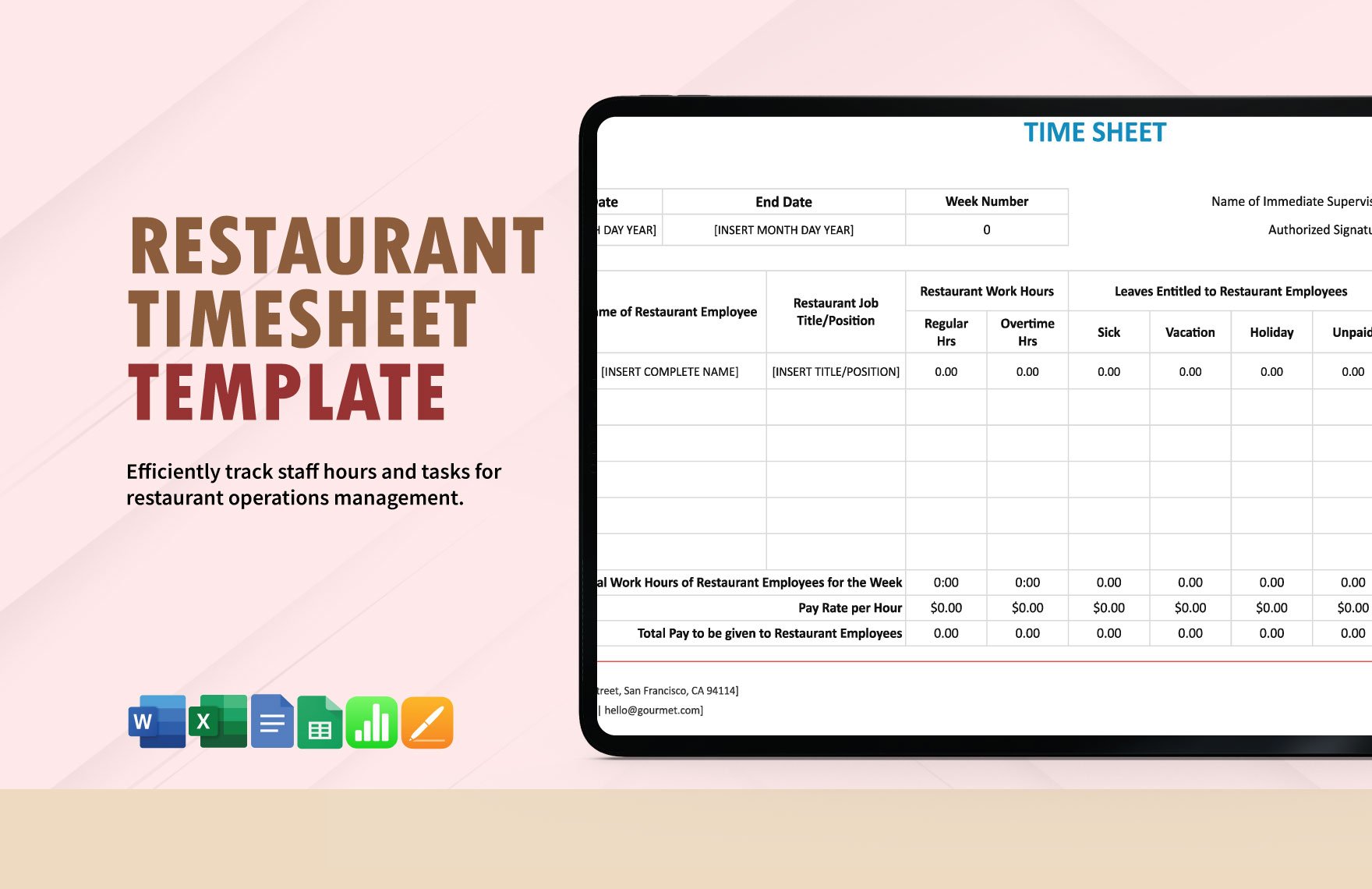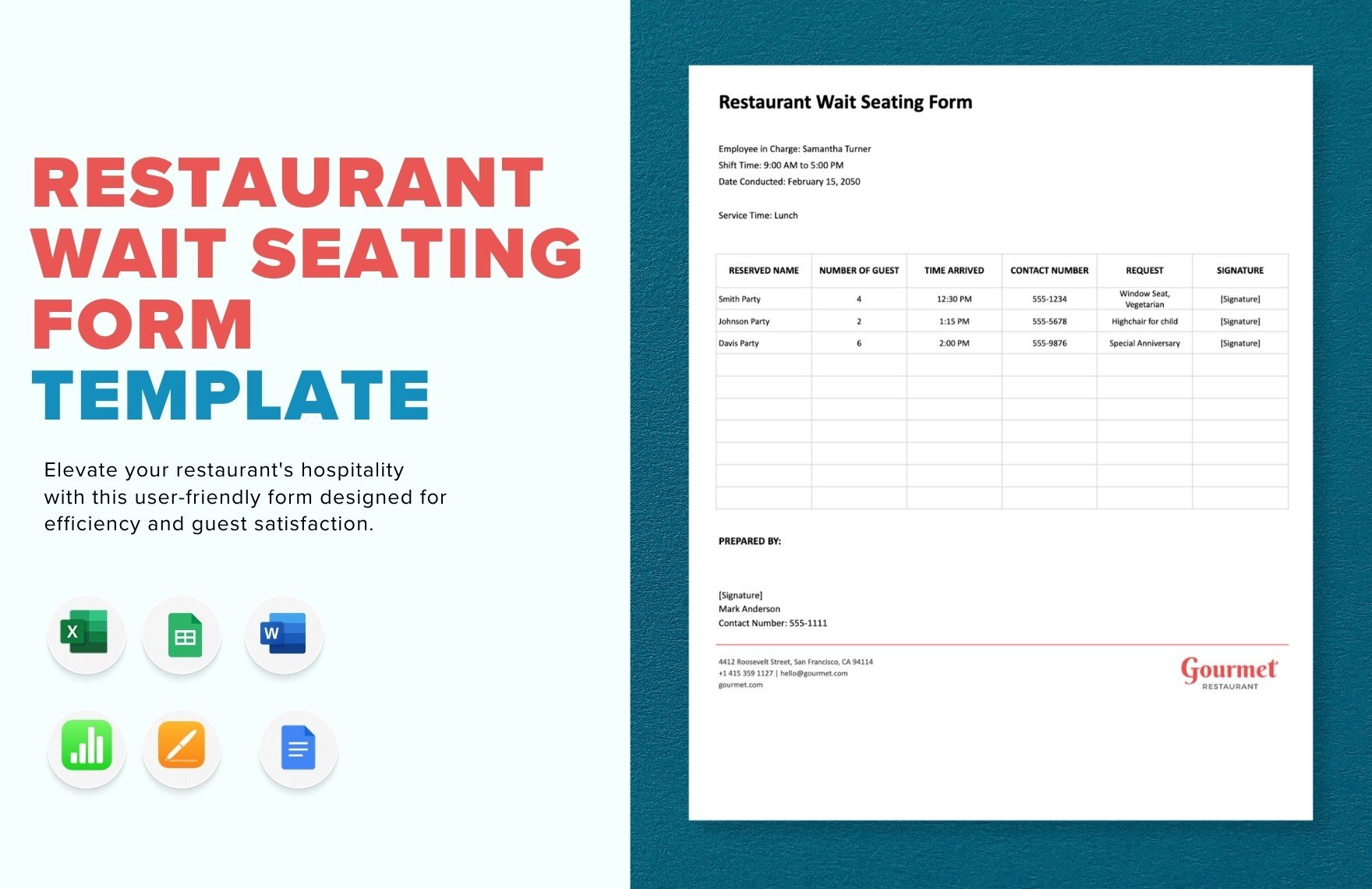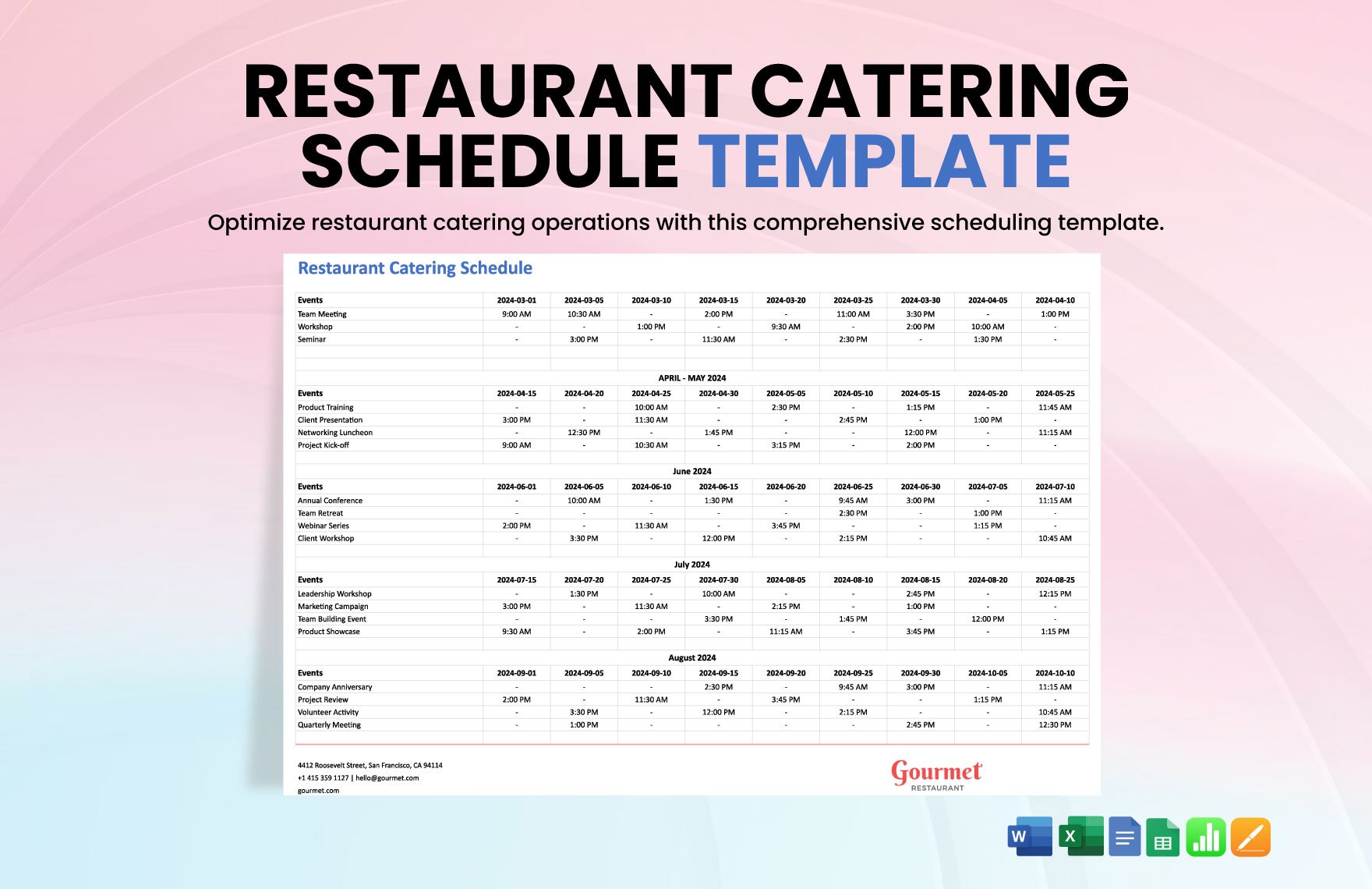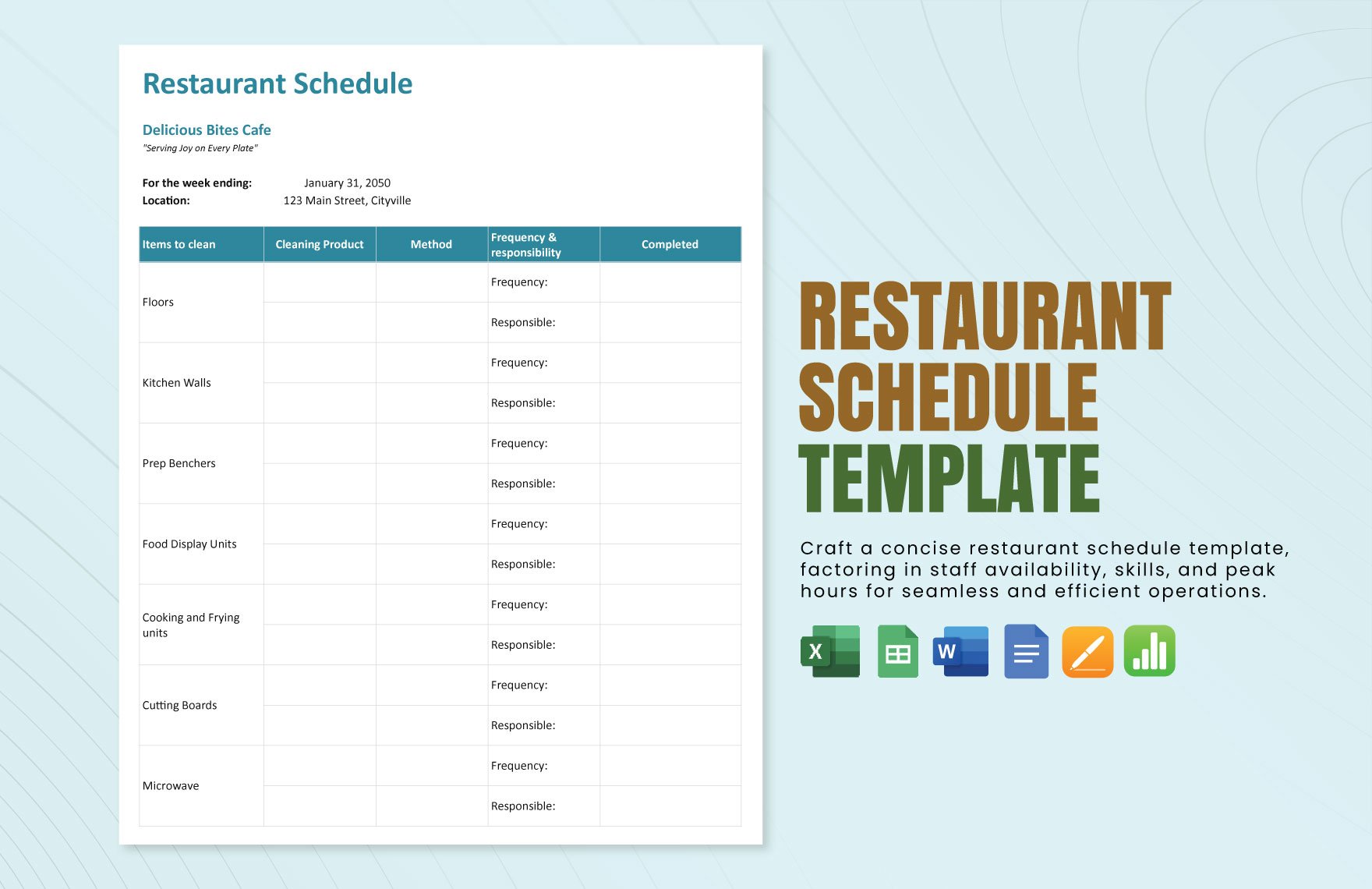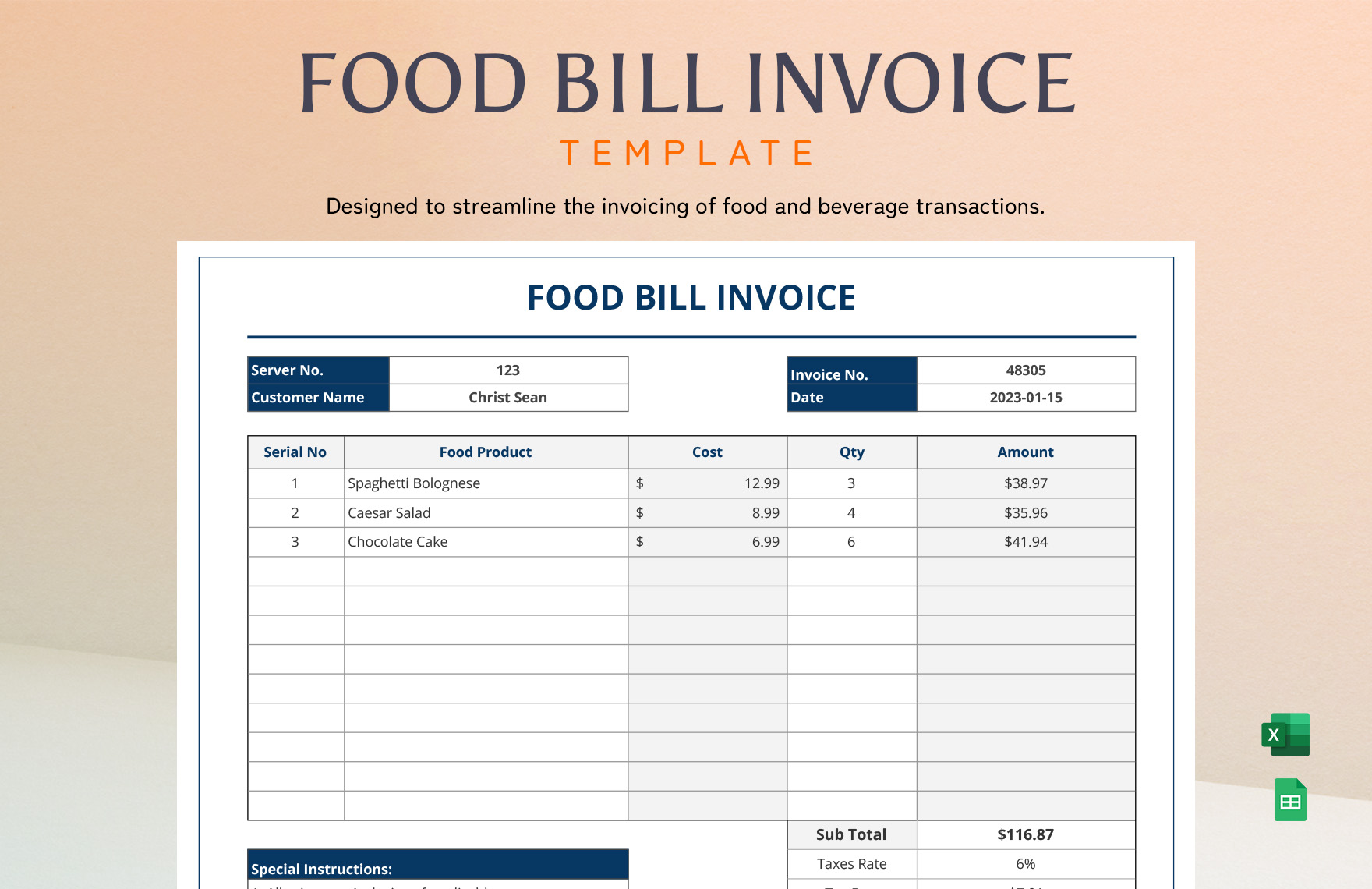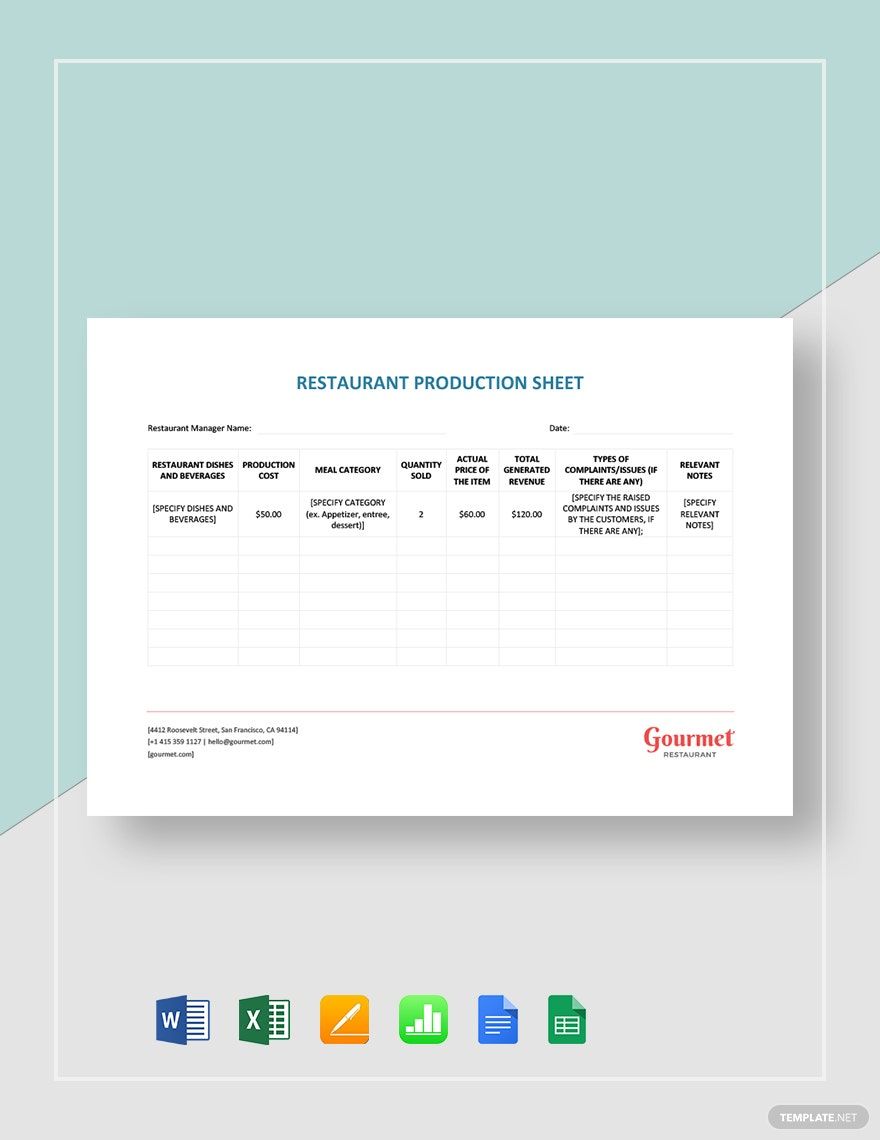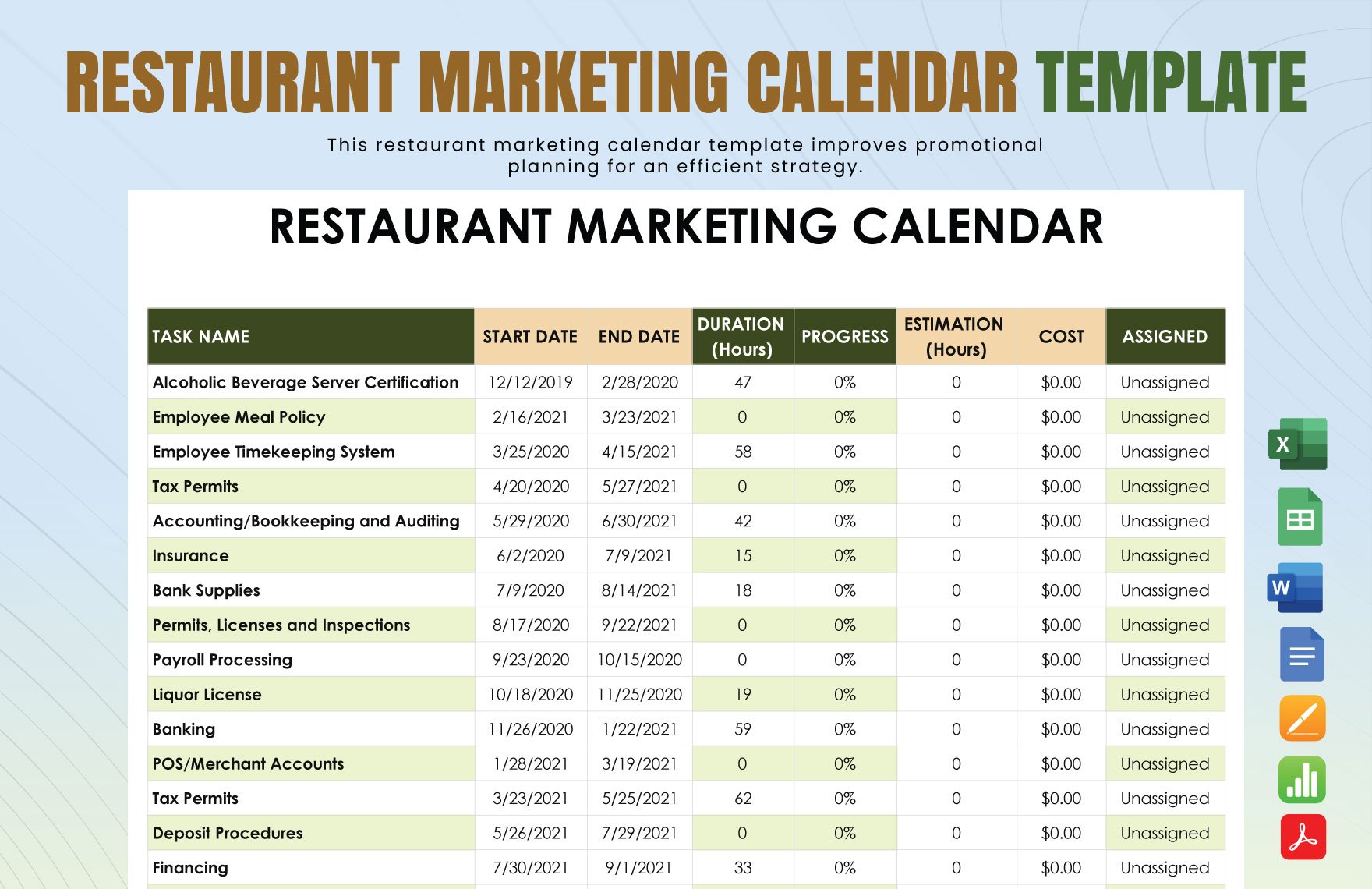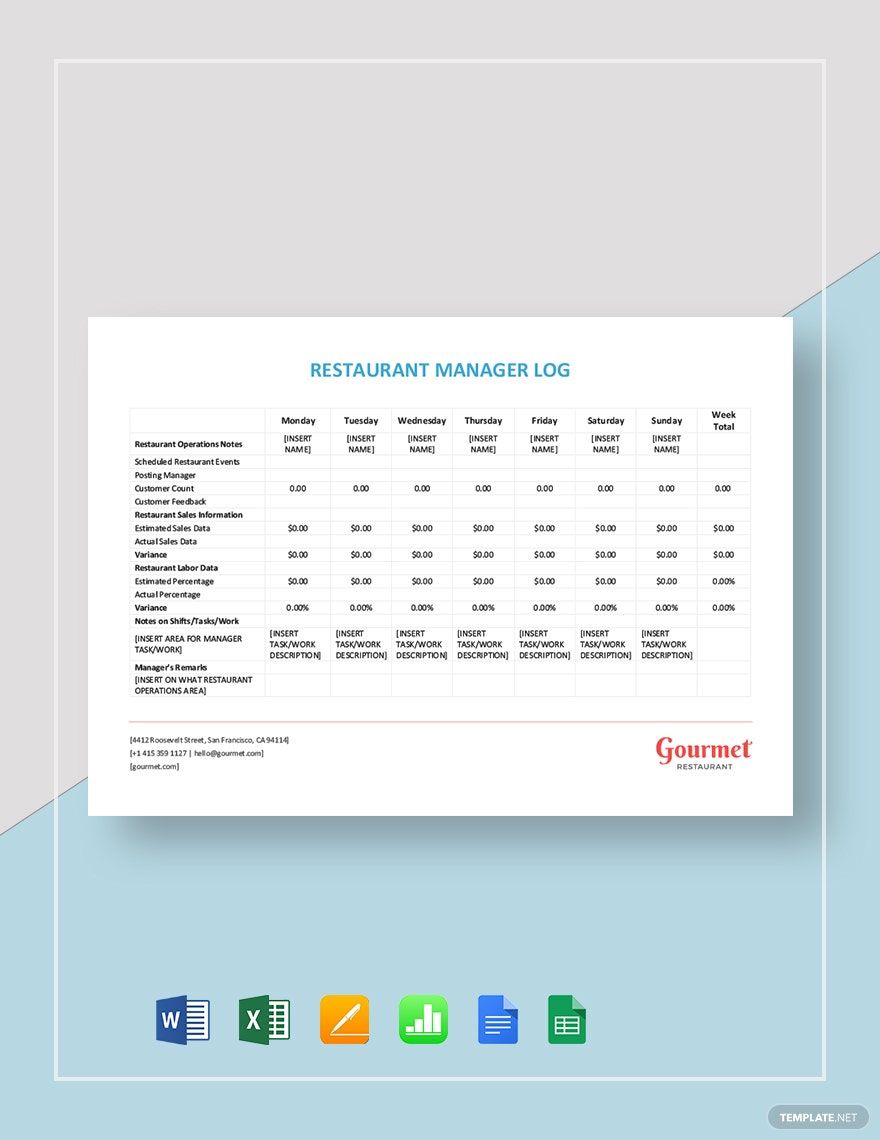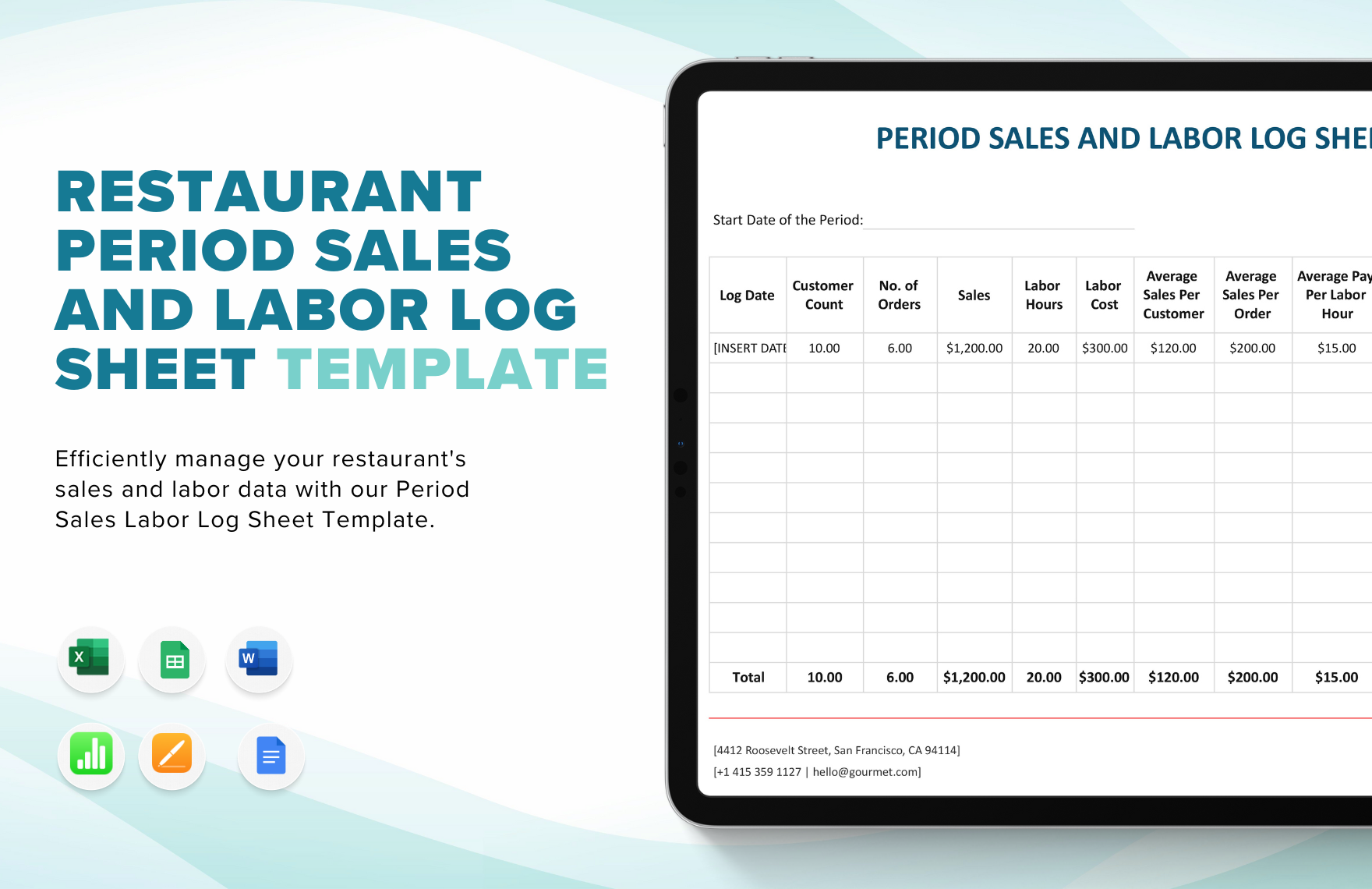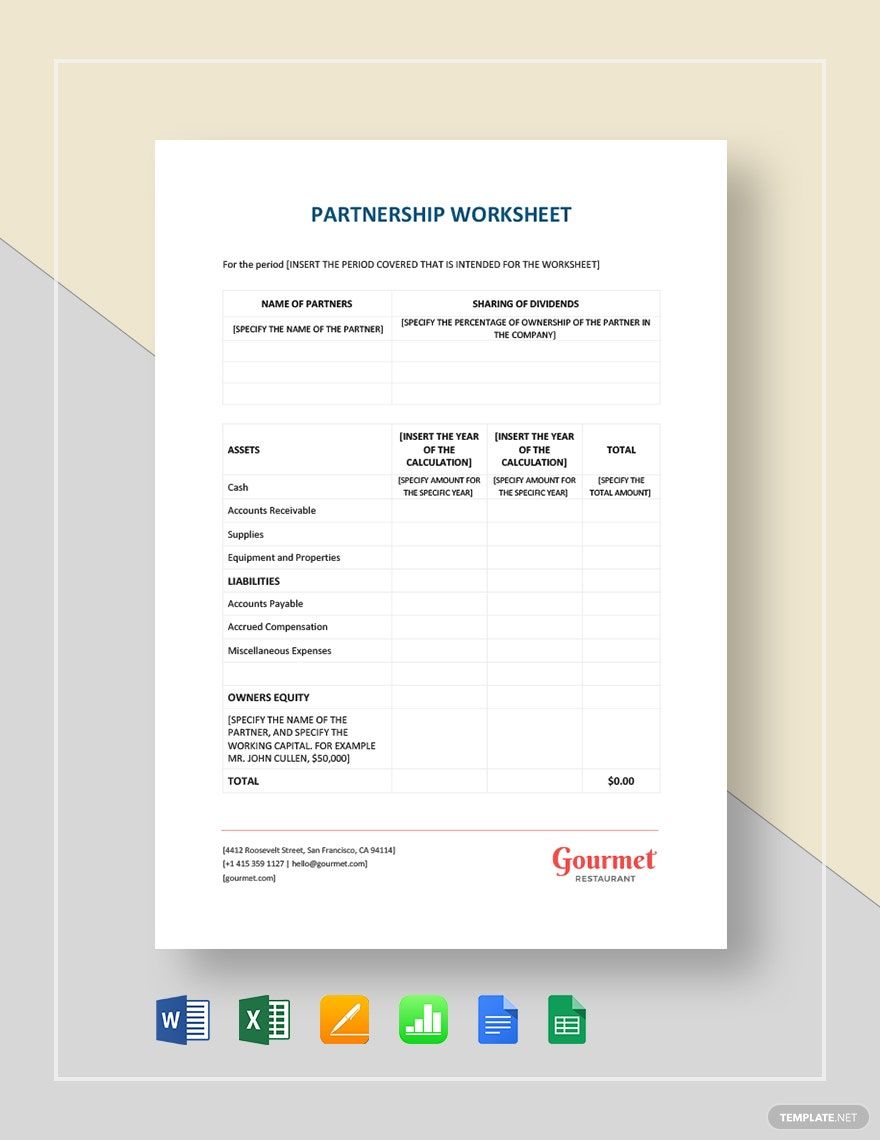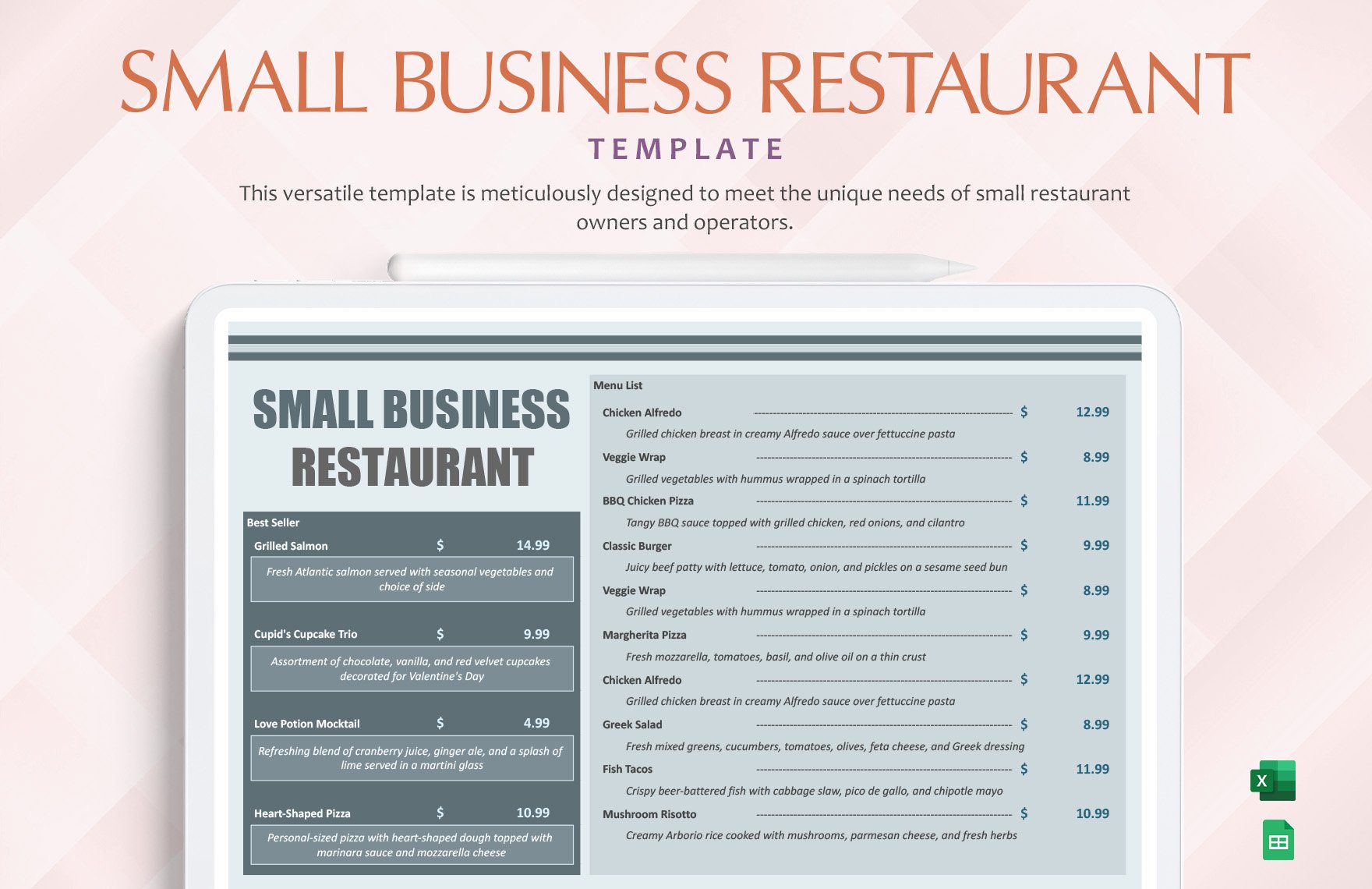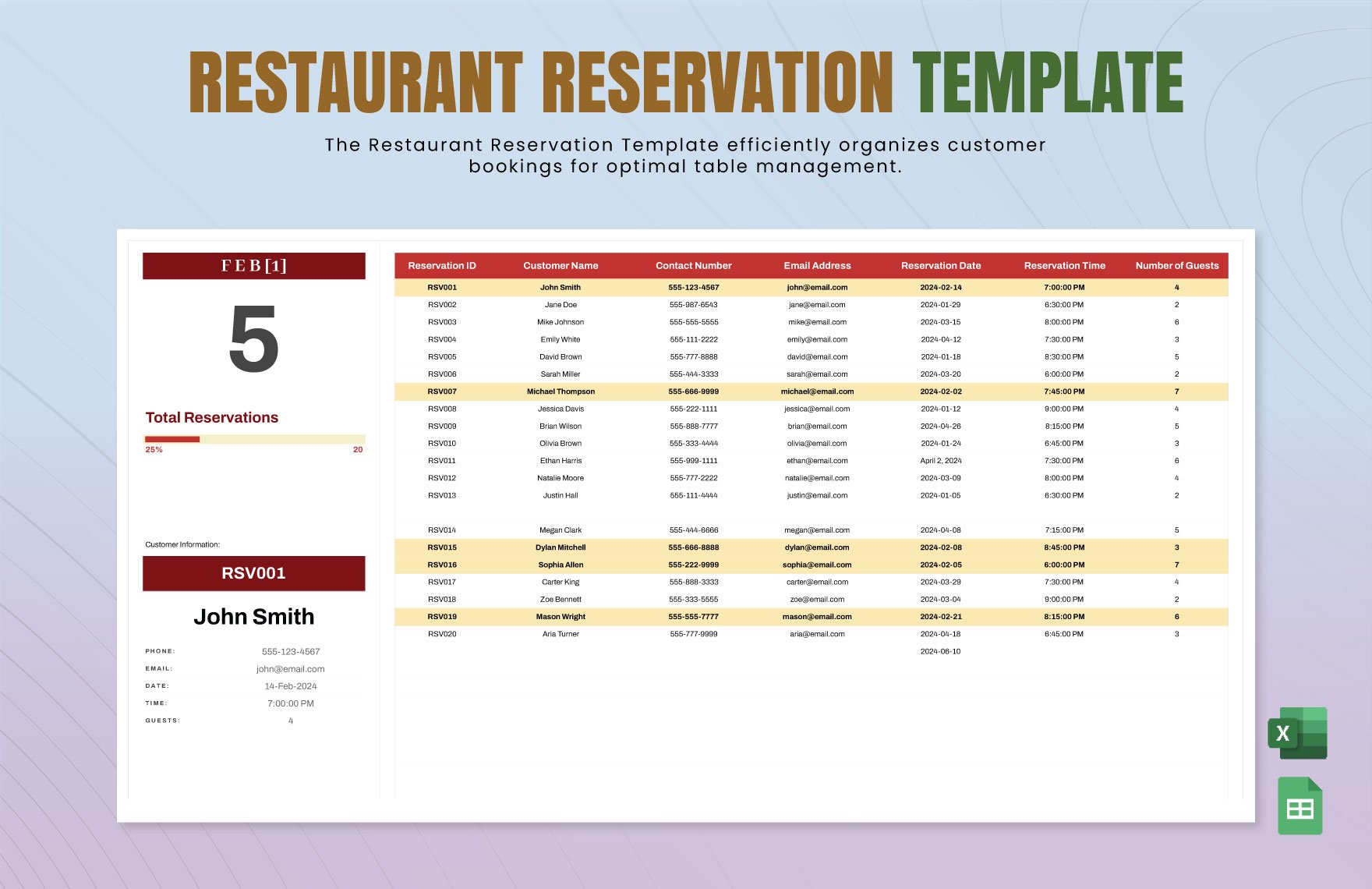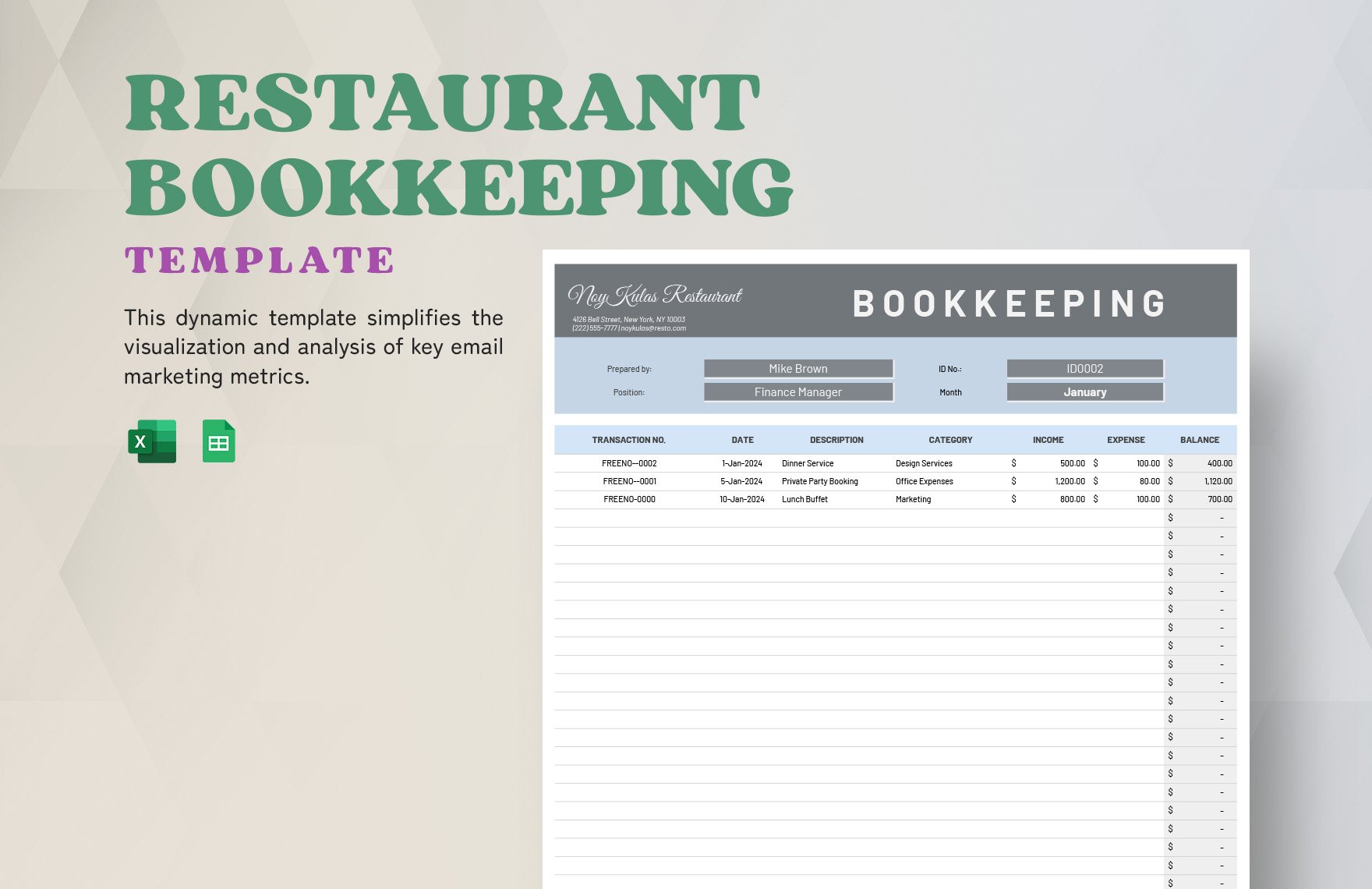We understand how vital an Excell sheet is in your Restaurant business. From restaurant accounting to recording employee work report daily, such reports are helpful enough to keep data less messed up. If you require several pieces of Excell documents for your different purposes, you have stopped at the right place. Do not worry as we have managed to provide you every great template you might need for your restaurant business plan. If your concern is how would you put in your content in it, we are pleased to tell you our templates are 100% editable and customizable. They support both smartphones and desktops. Thus, do not waste a single more minute and hit that big red button to get directed to our vast template gallery now!
Restaurant Templates in Excel
Our customizable templates let you create stunning restaurant designs in Excel. Enjoy professional quality and easy downloads. Get yours now!