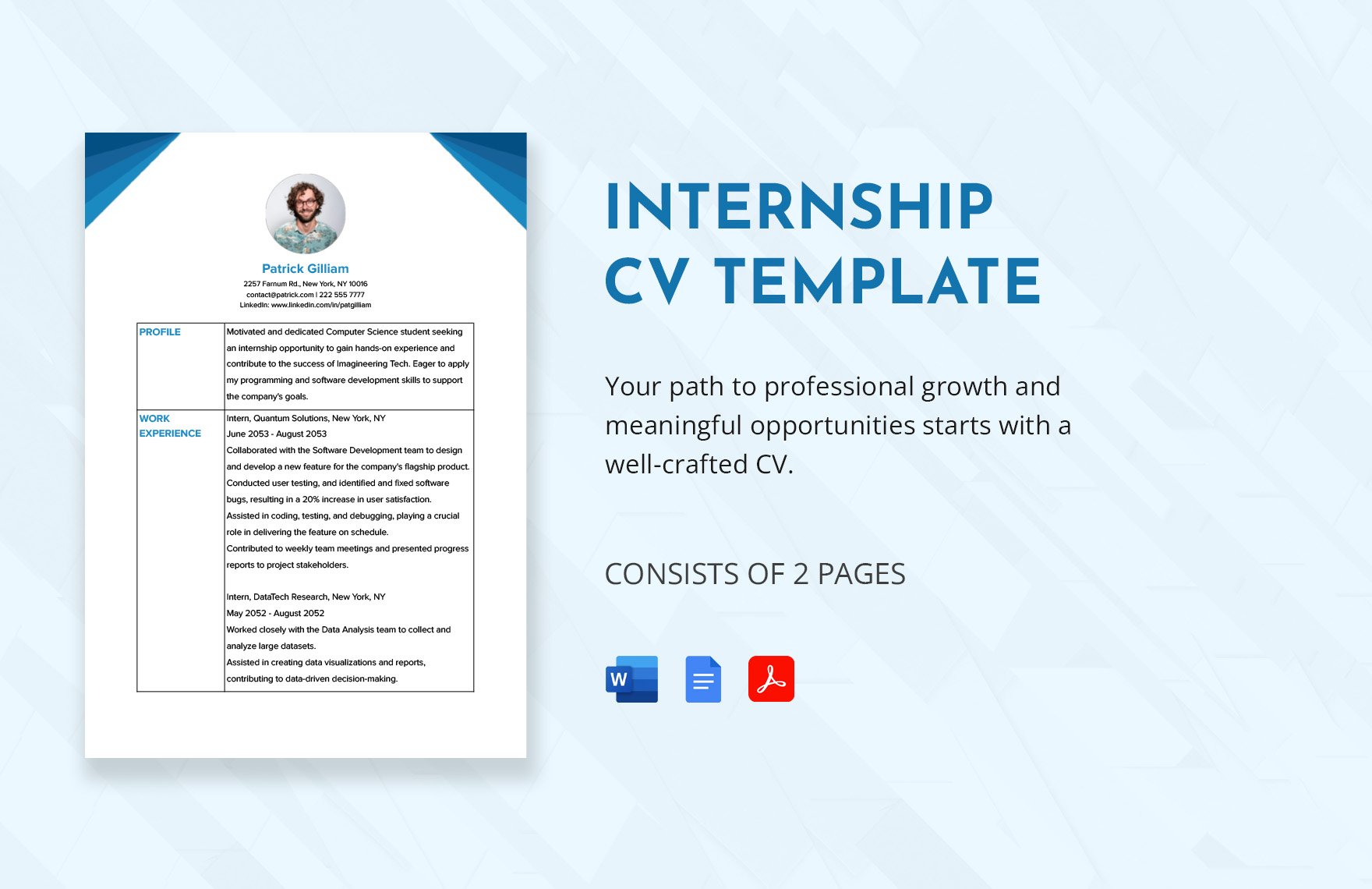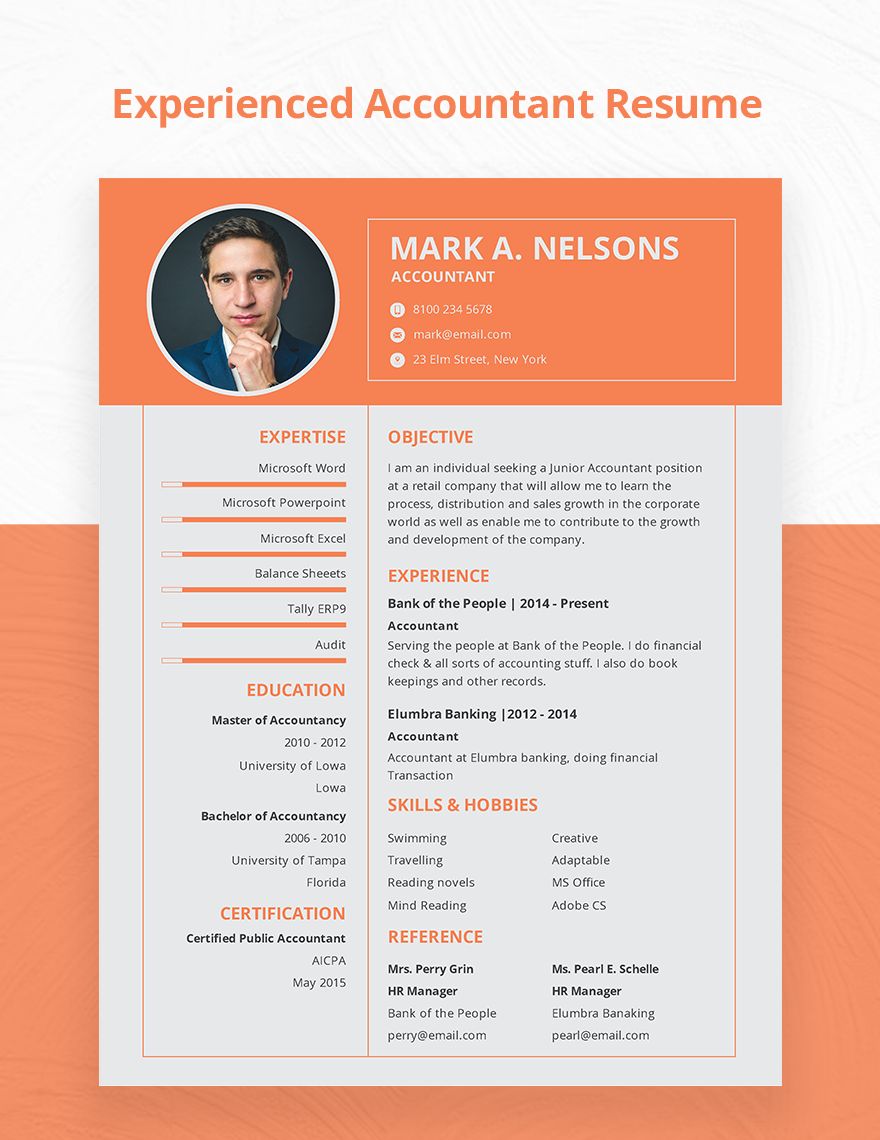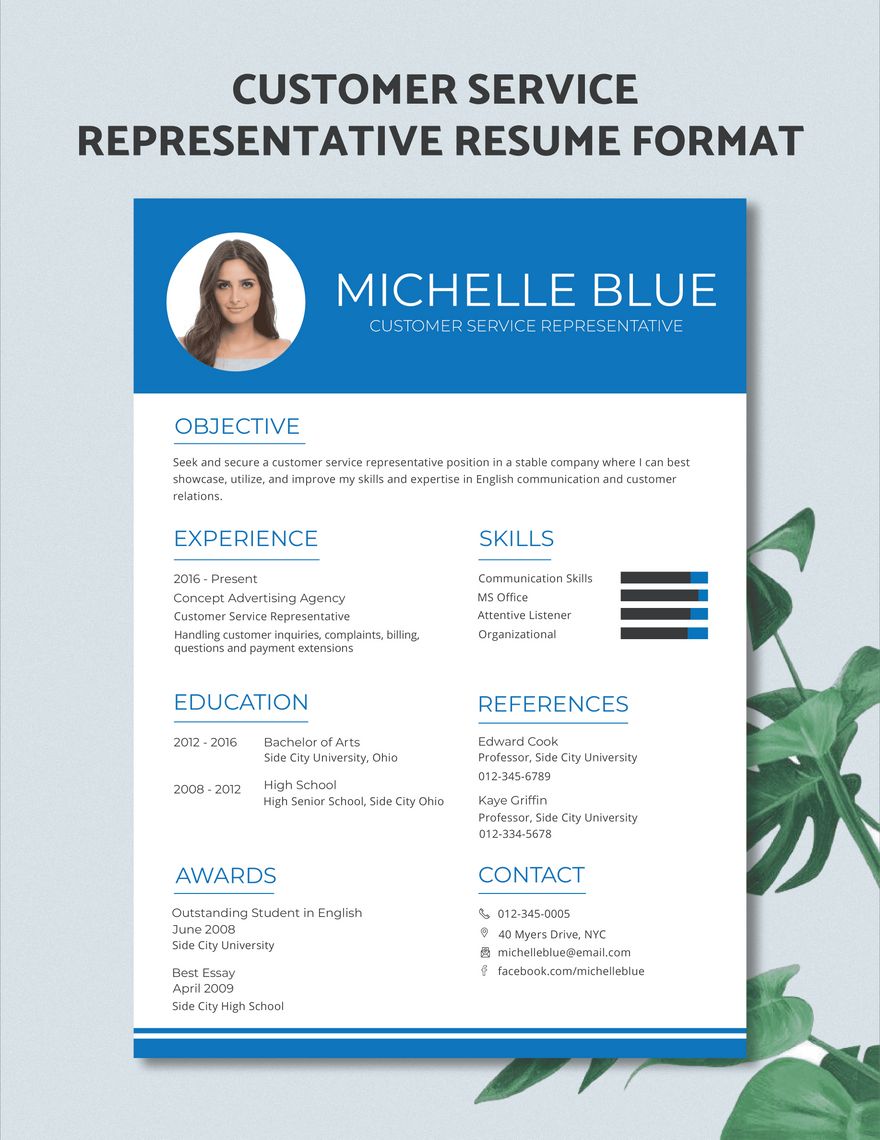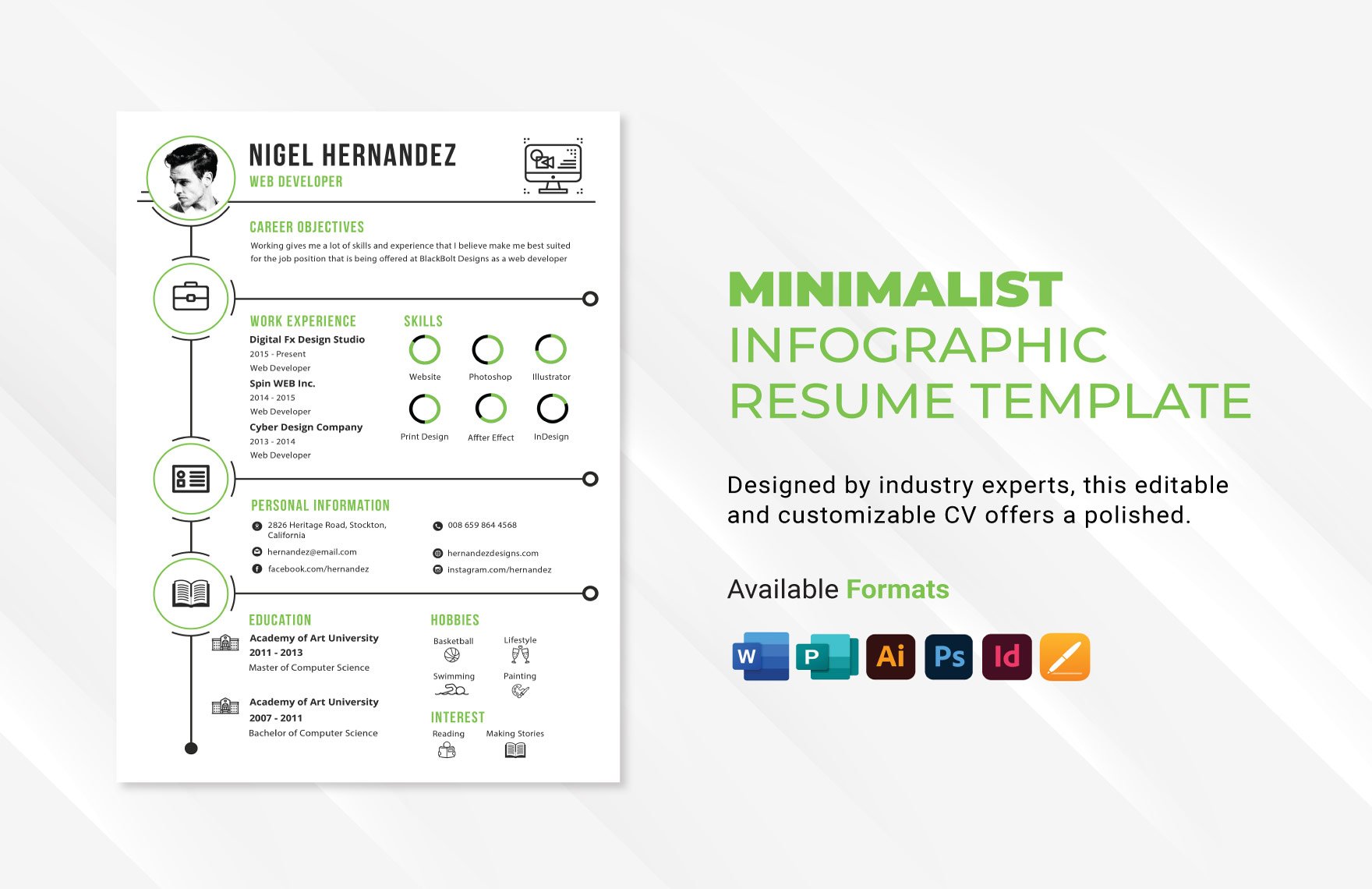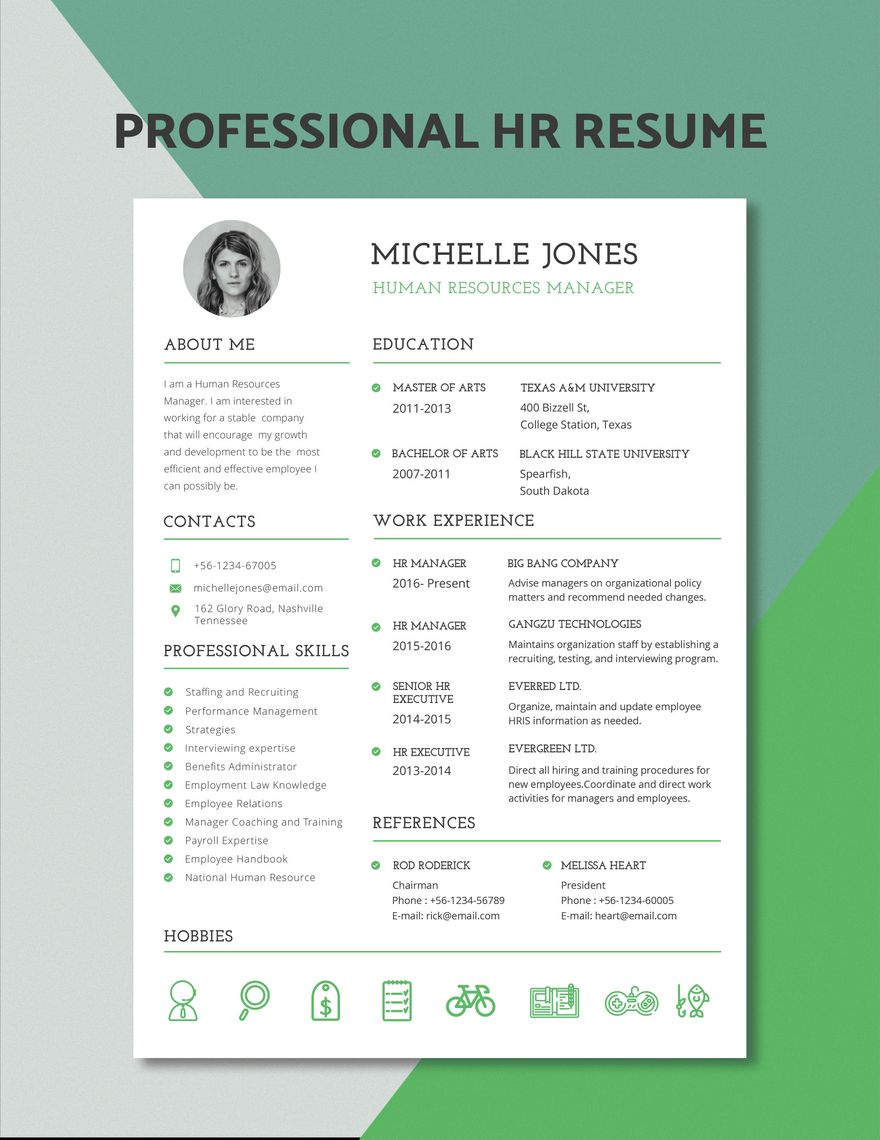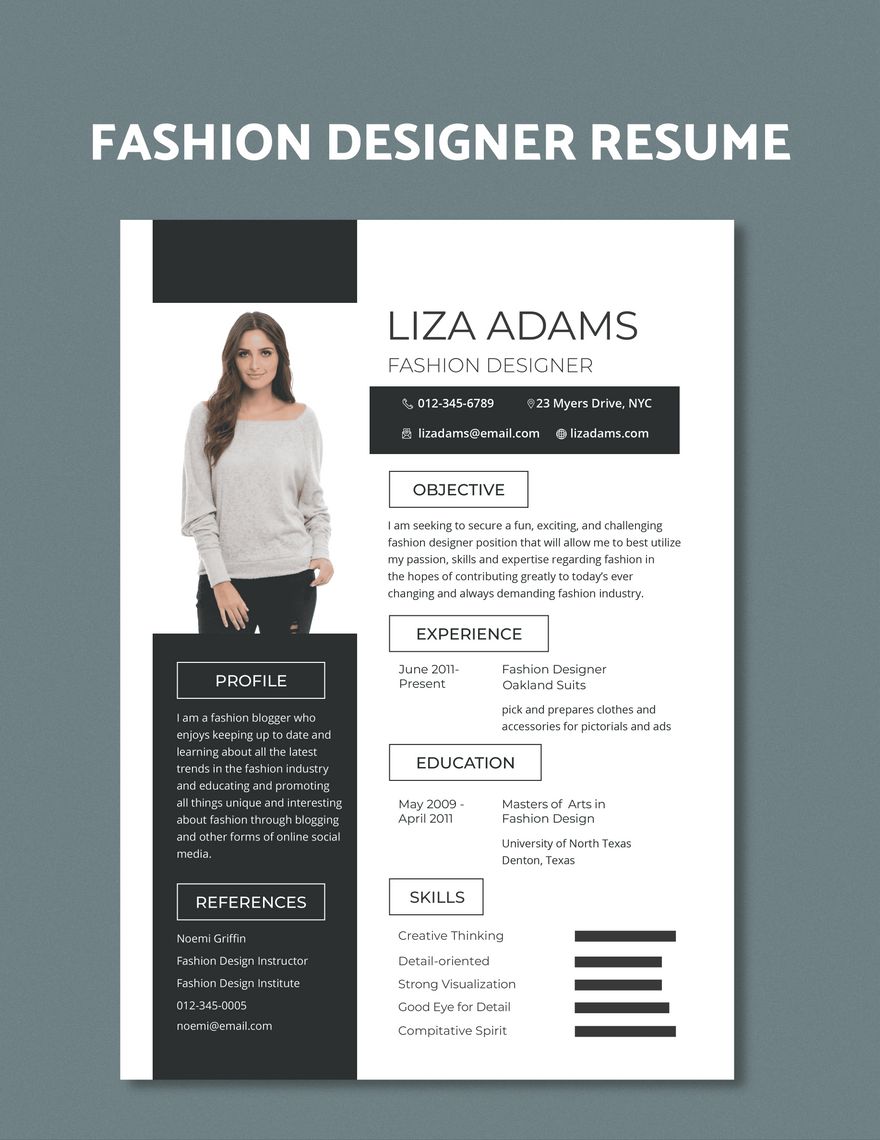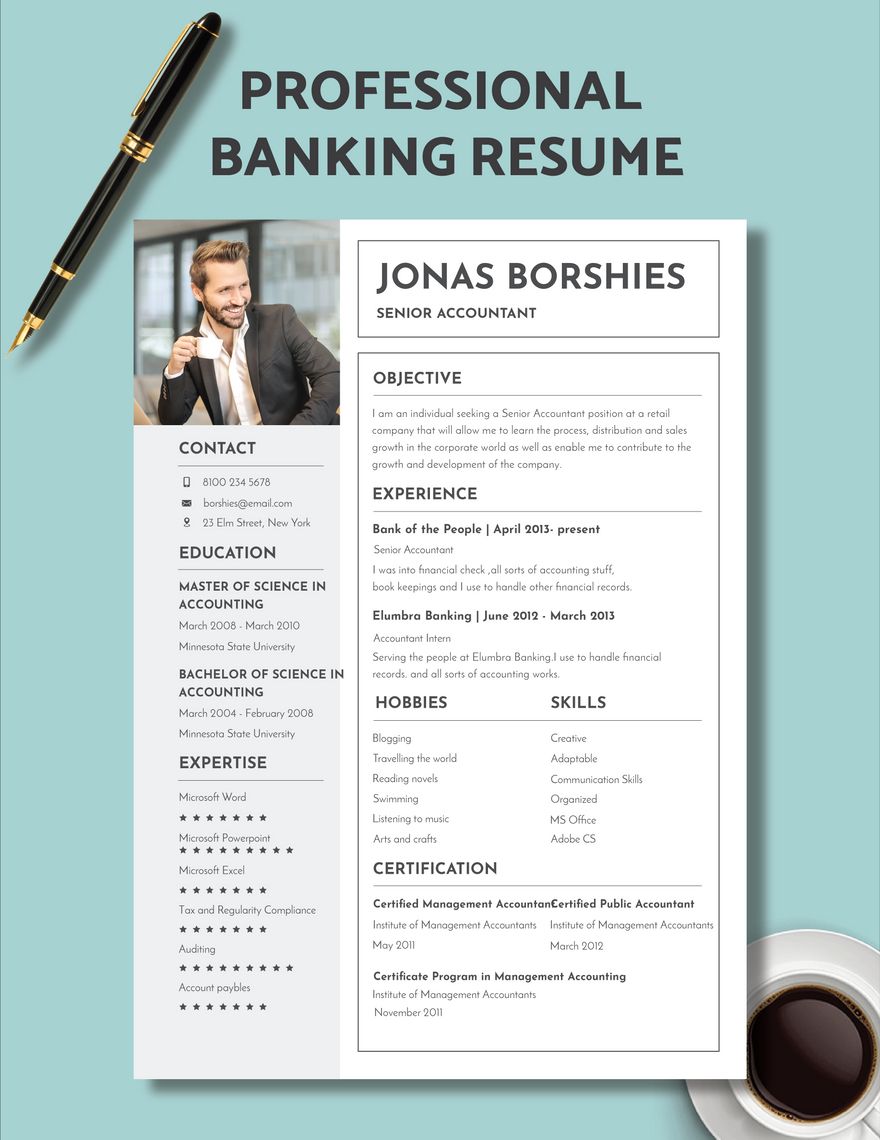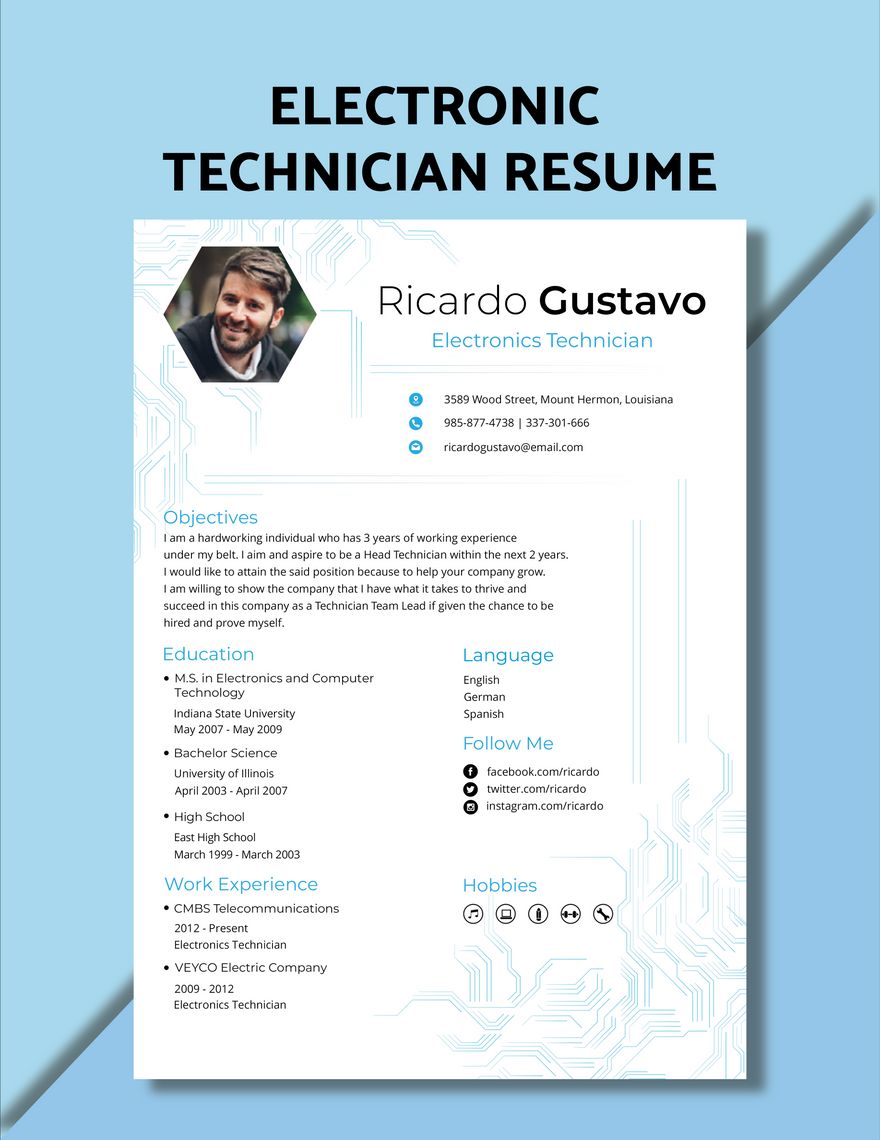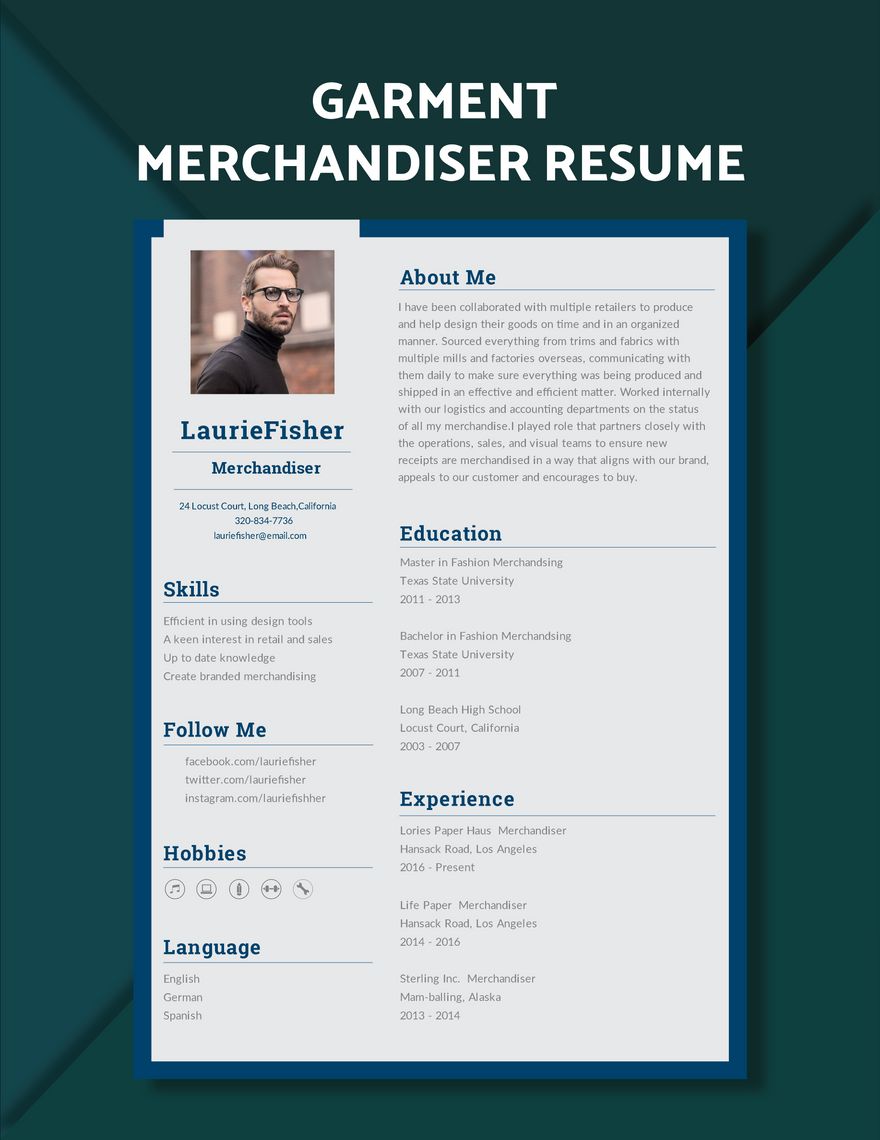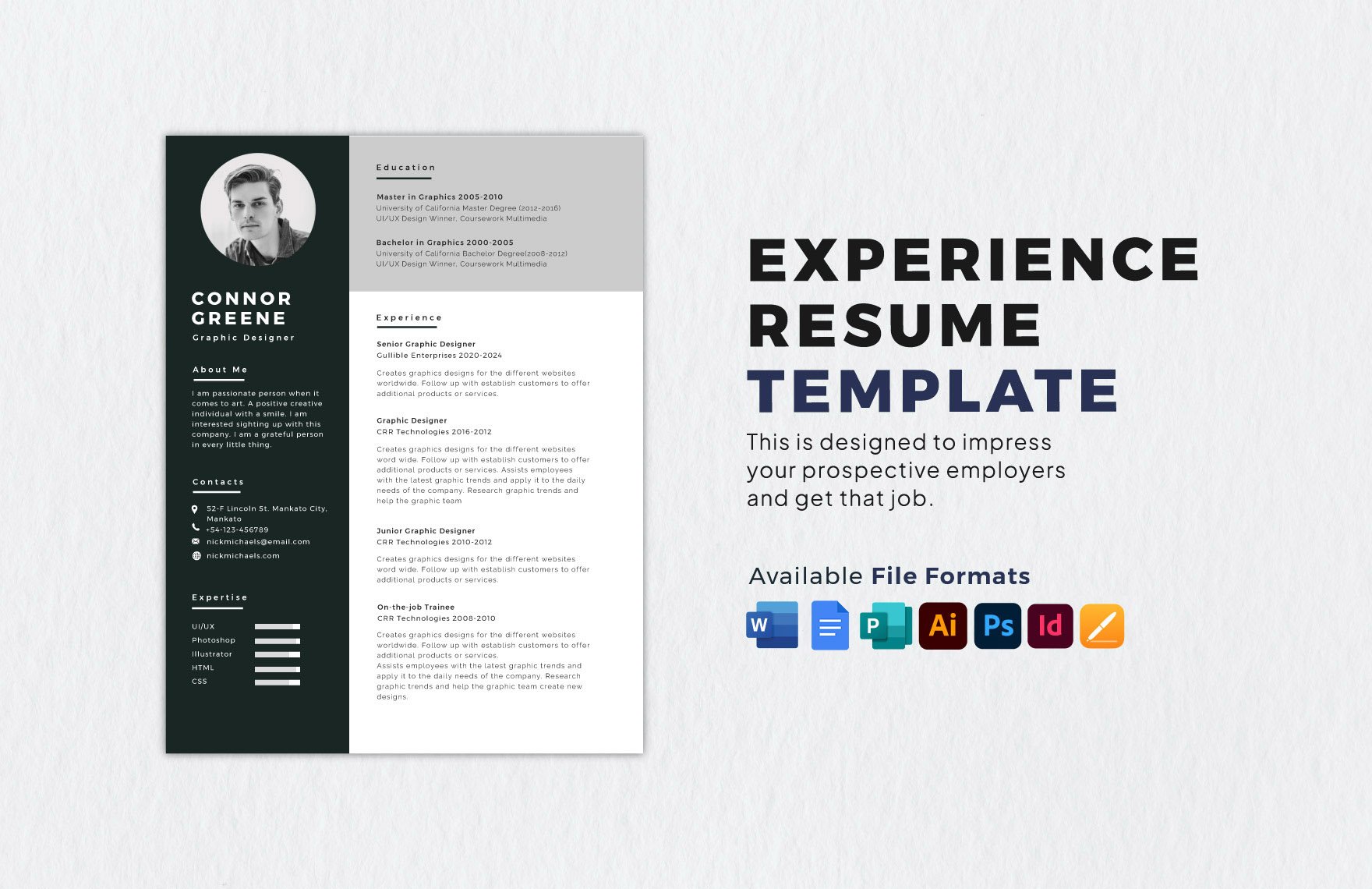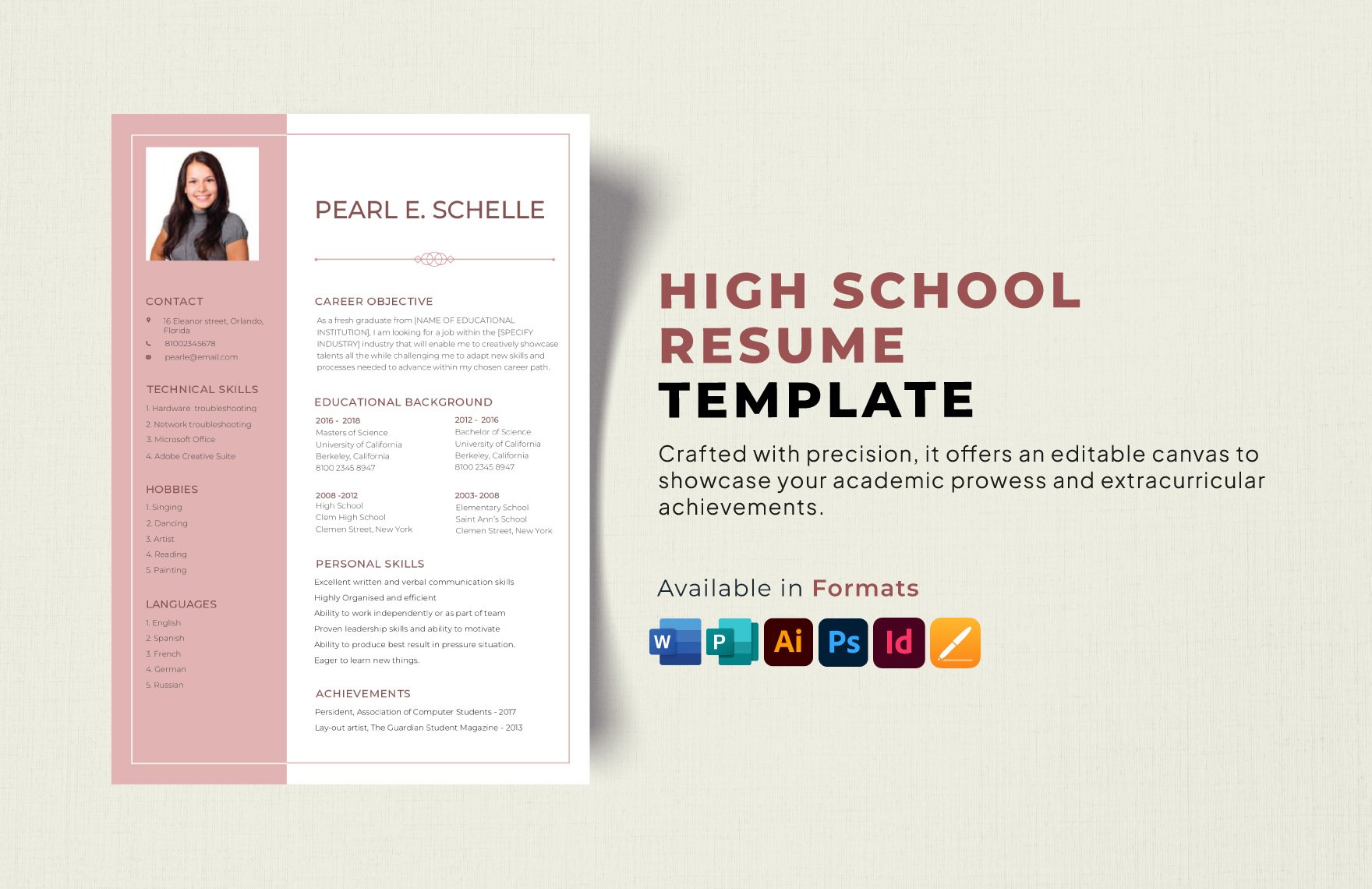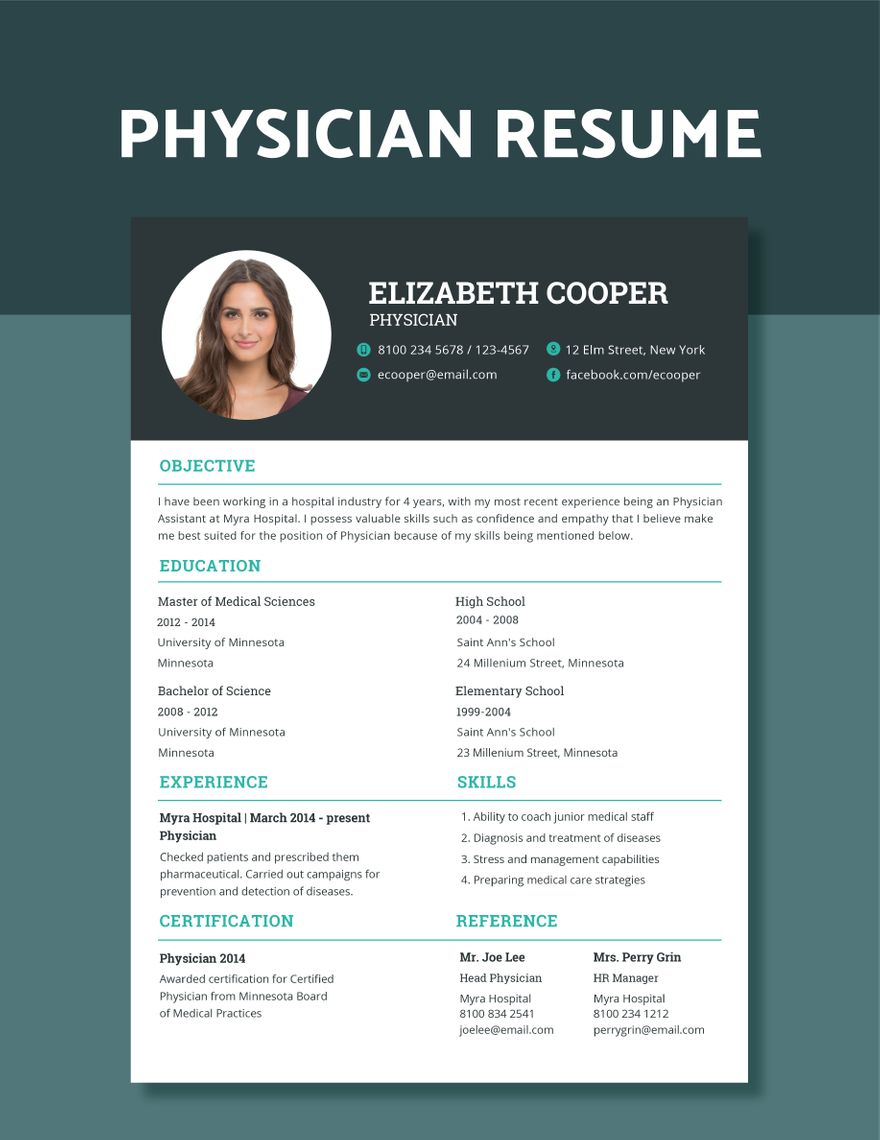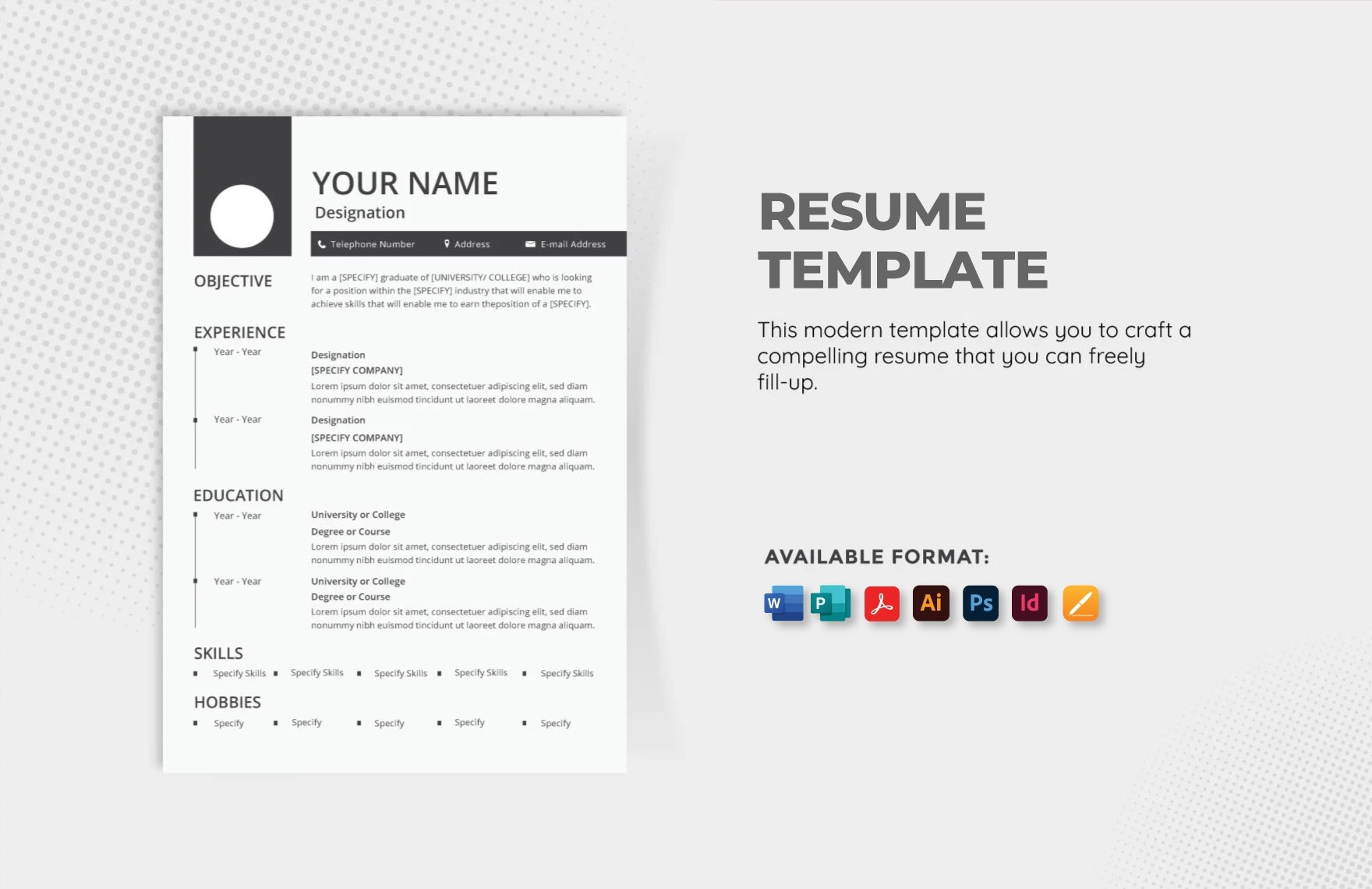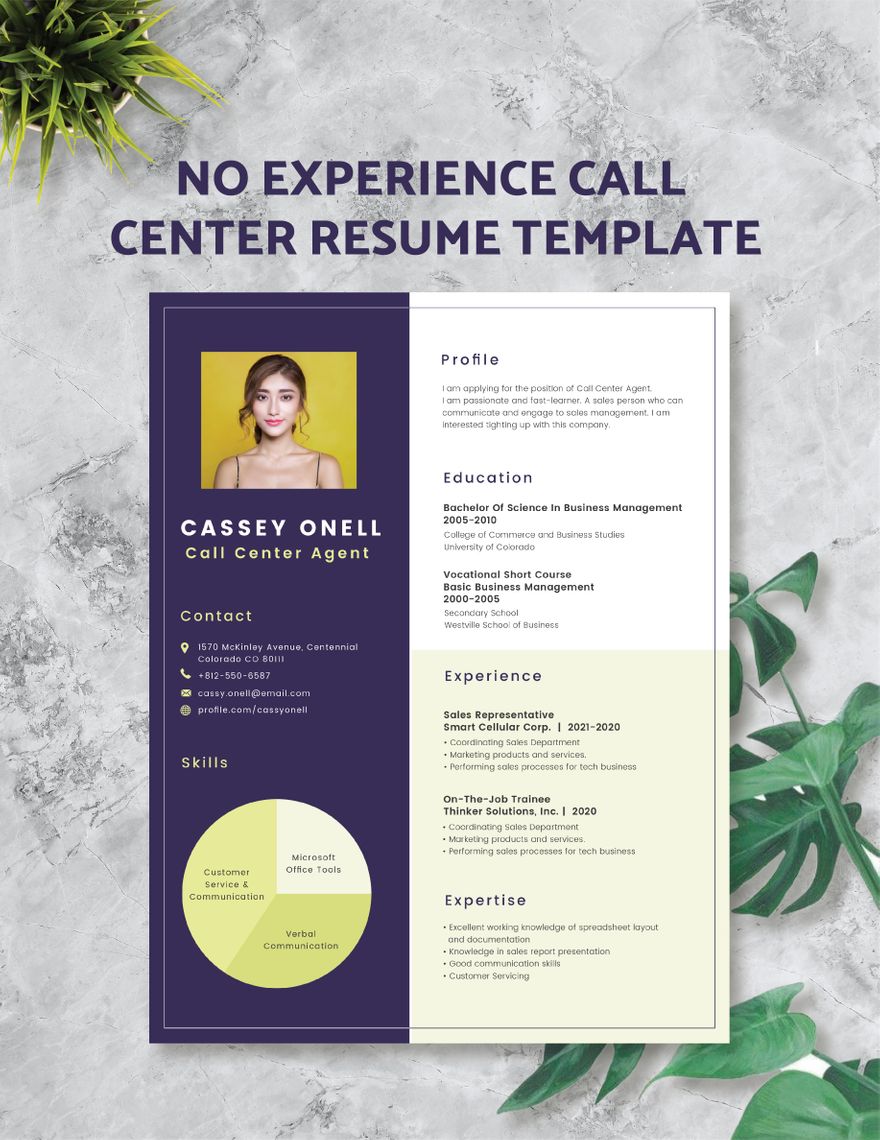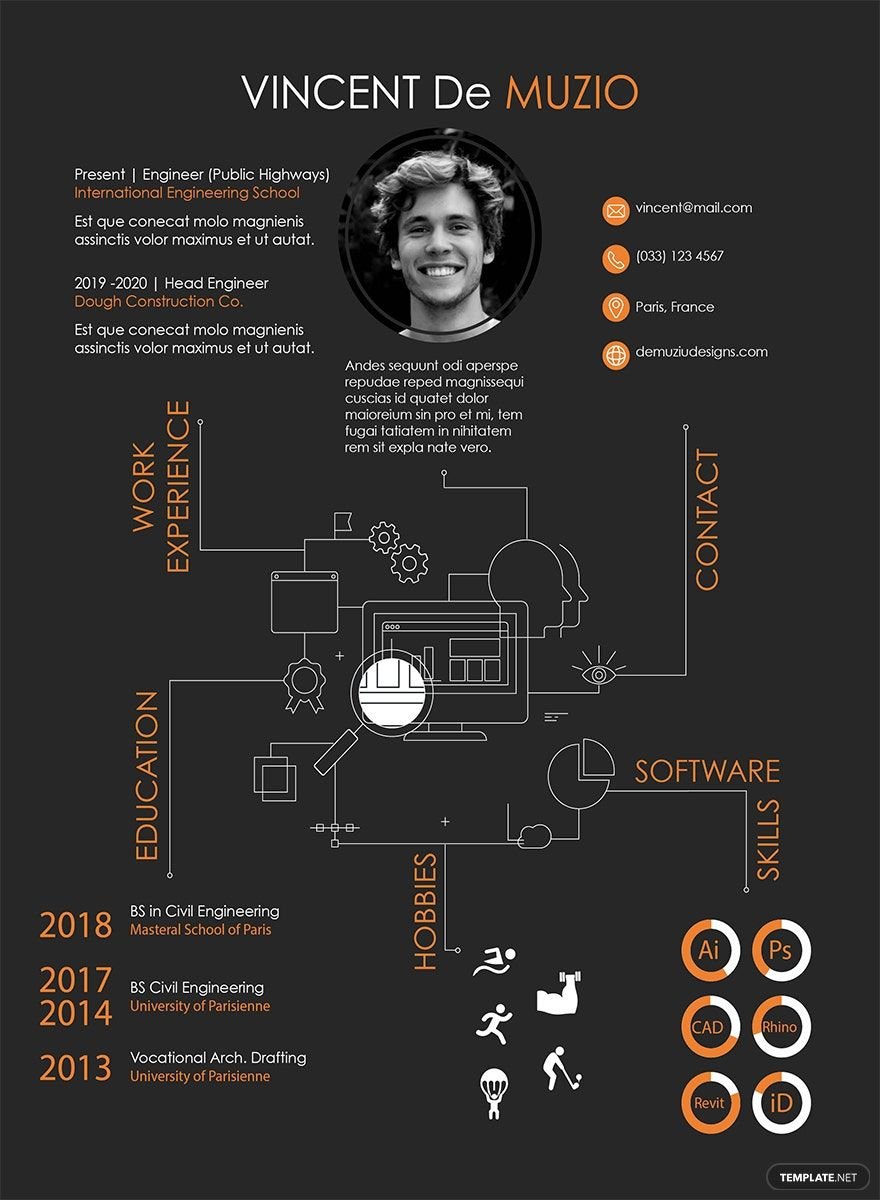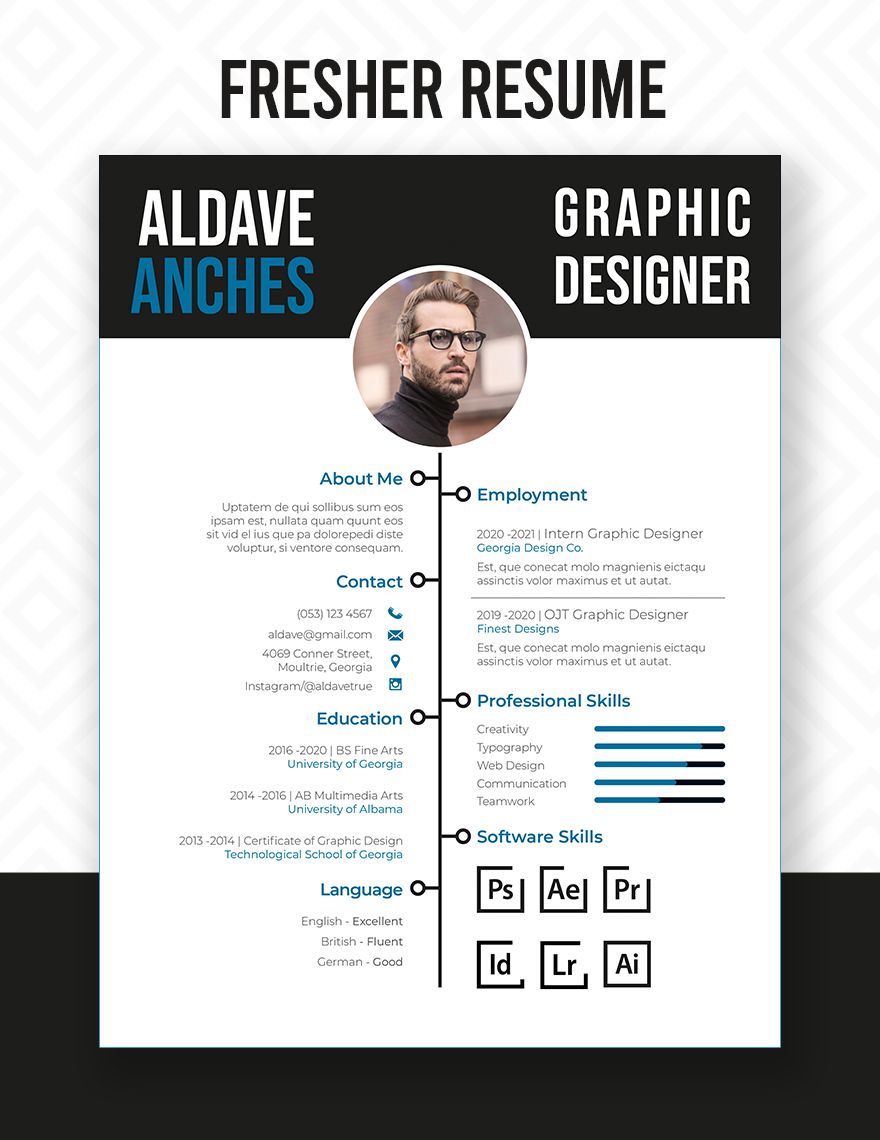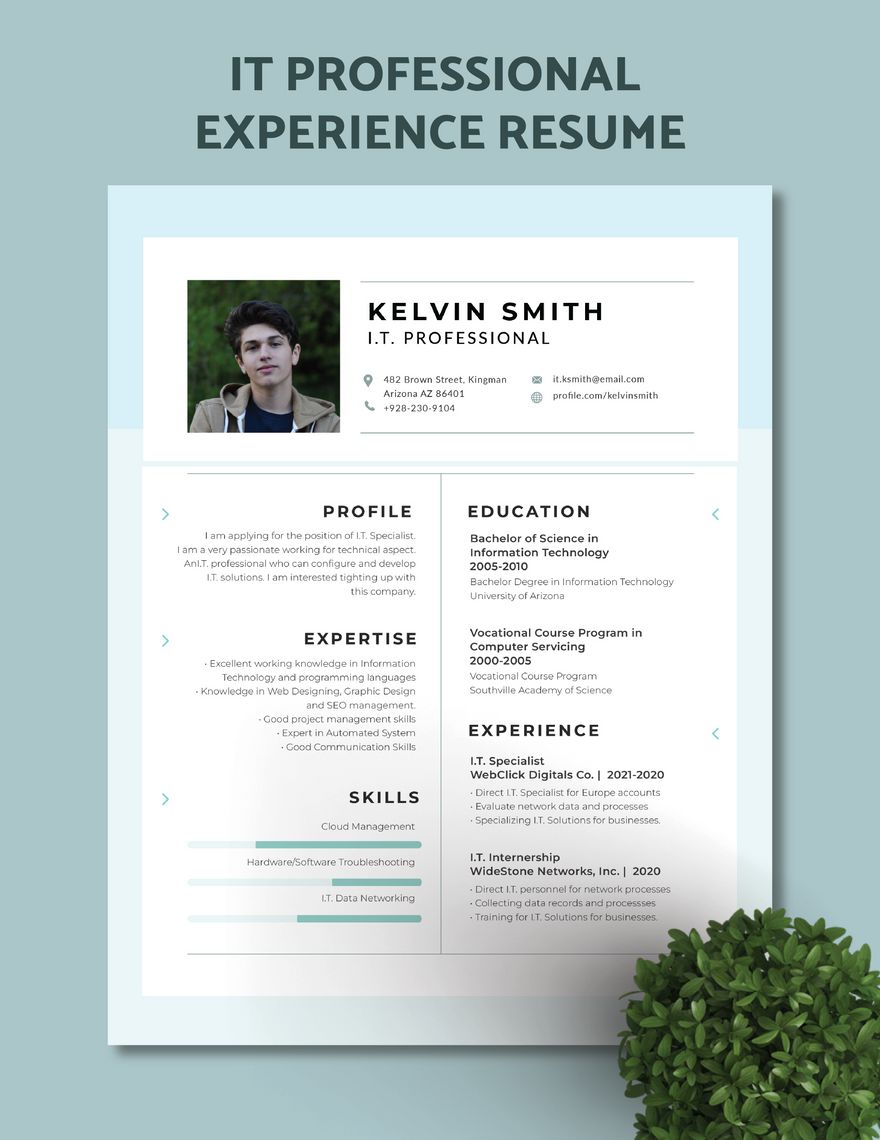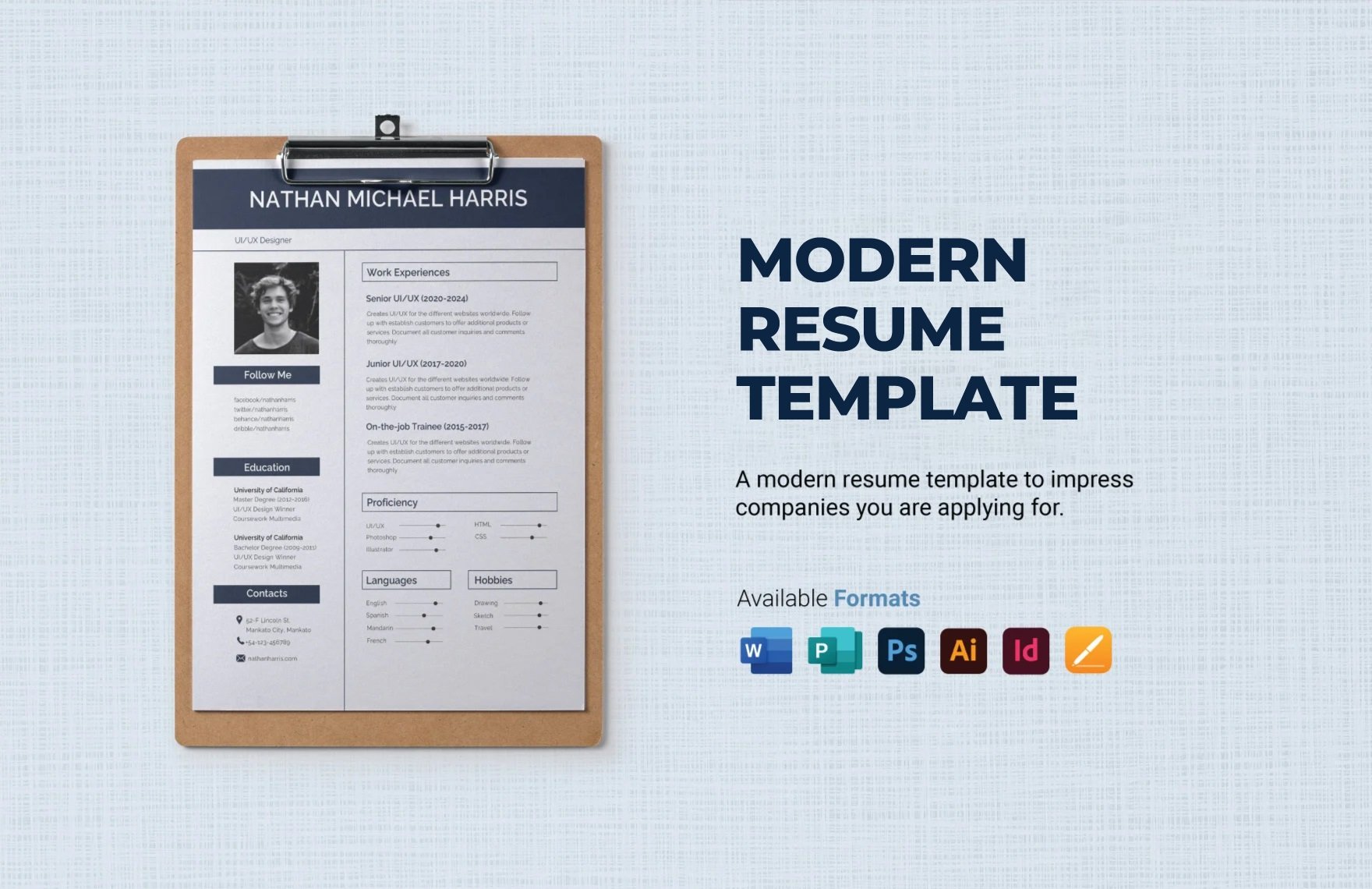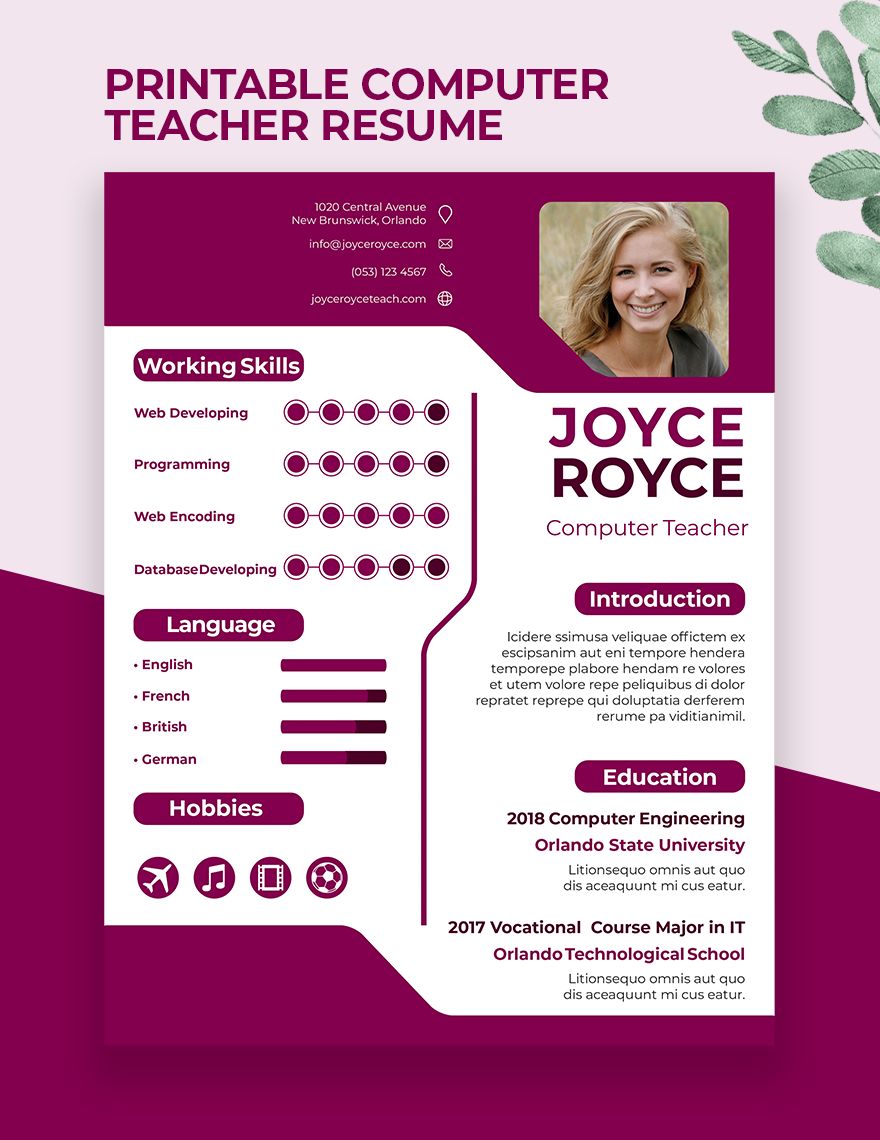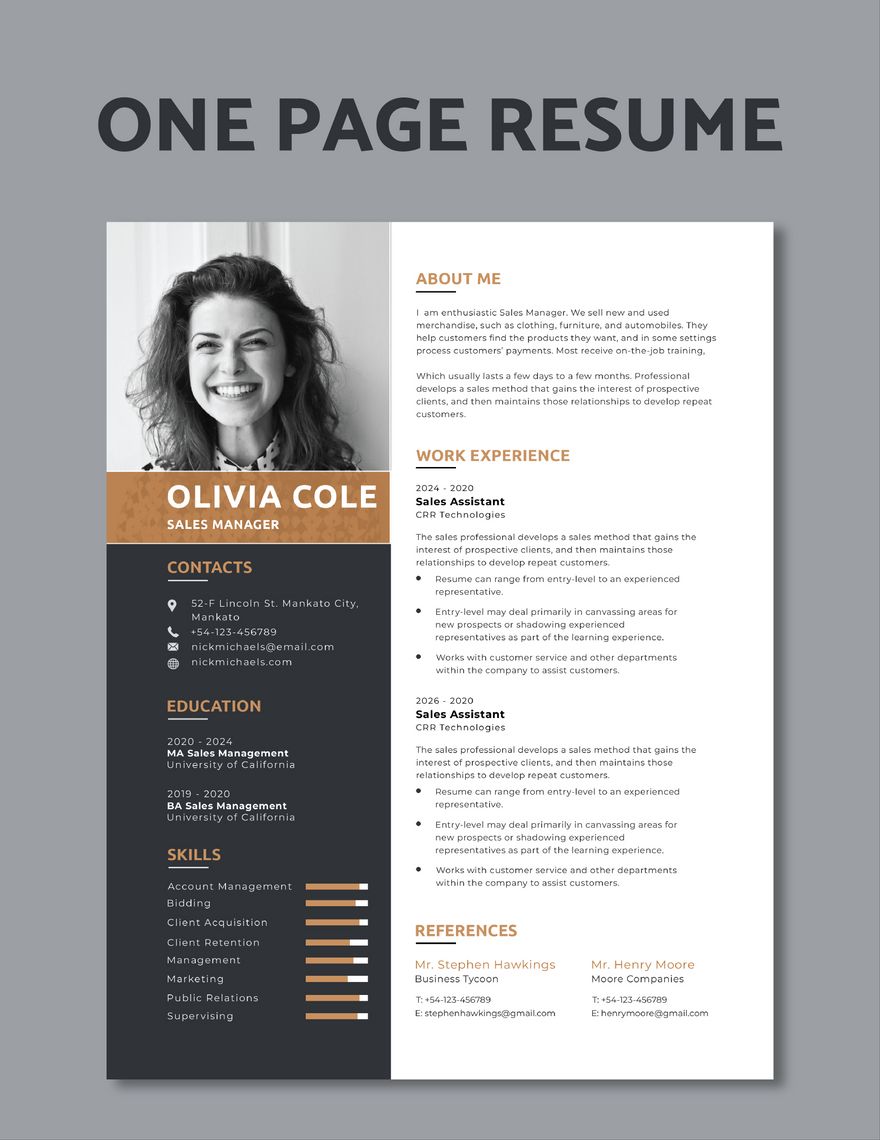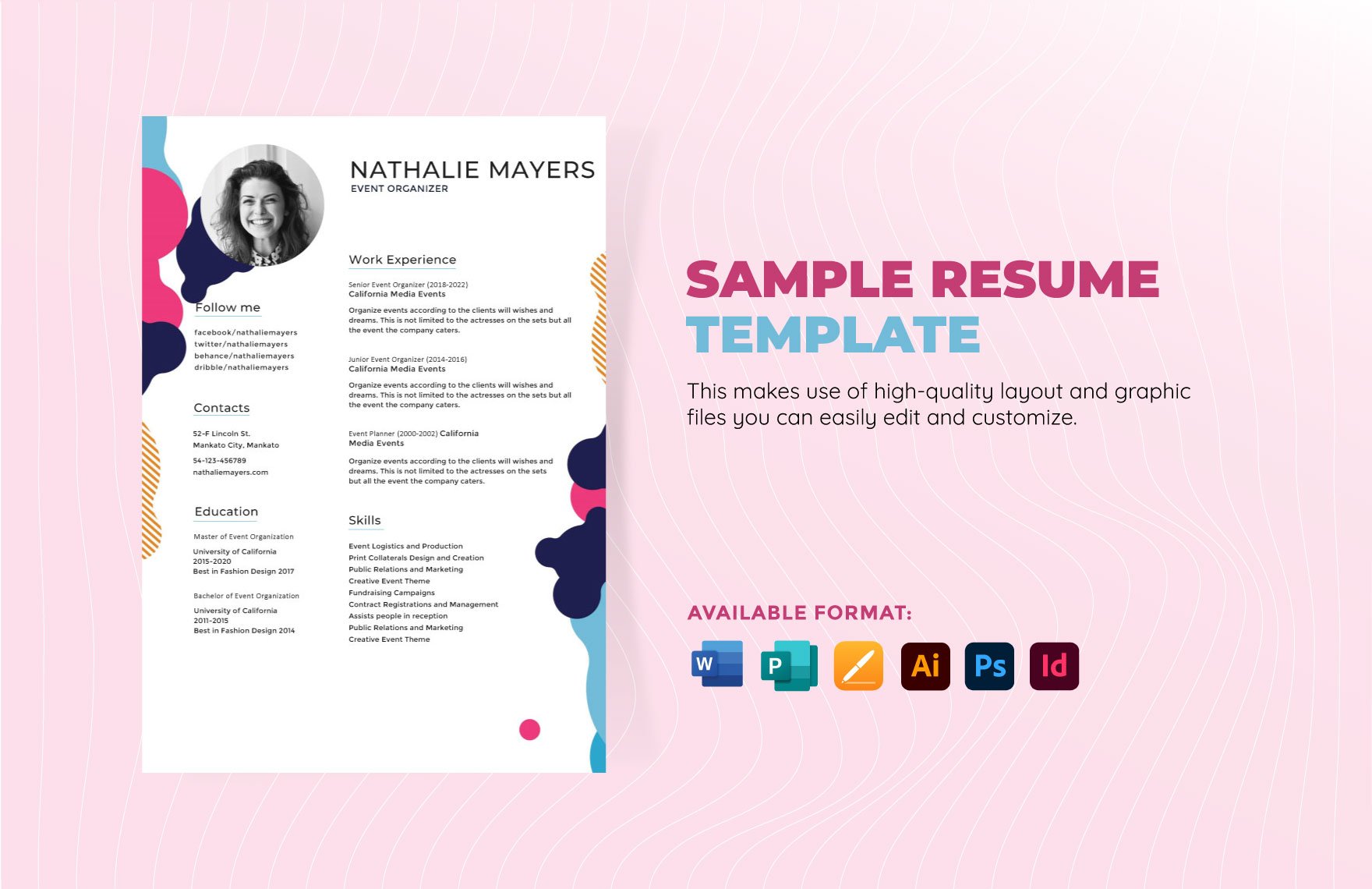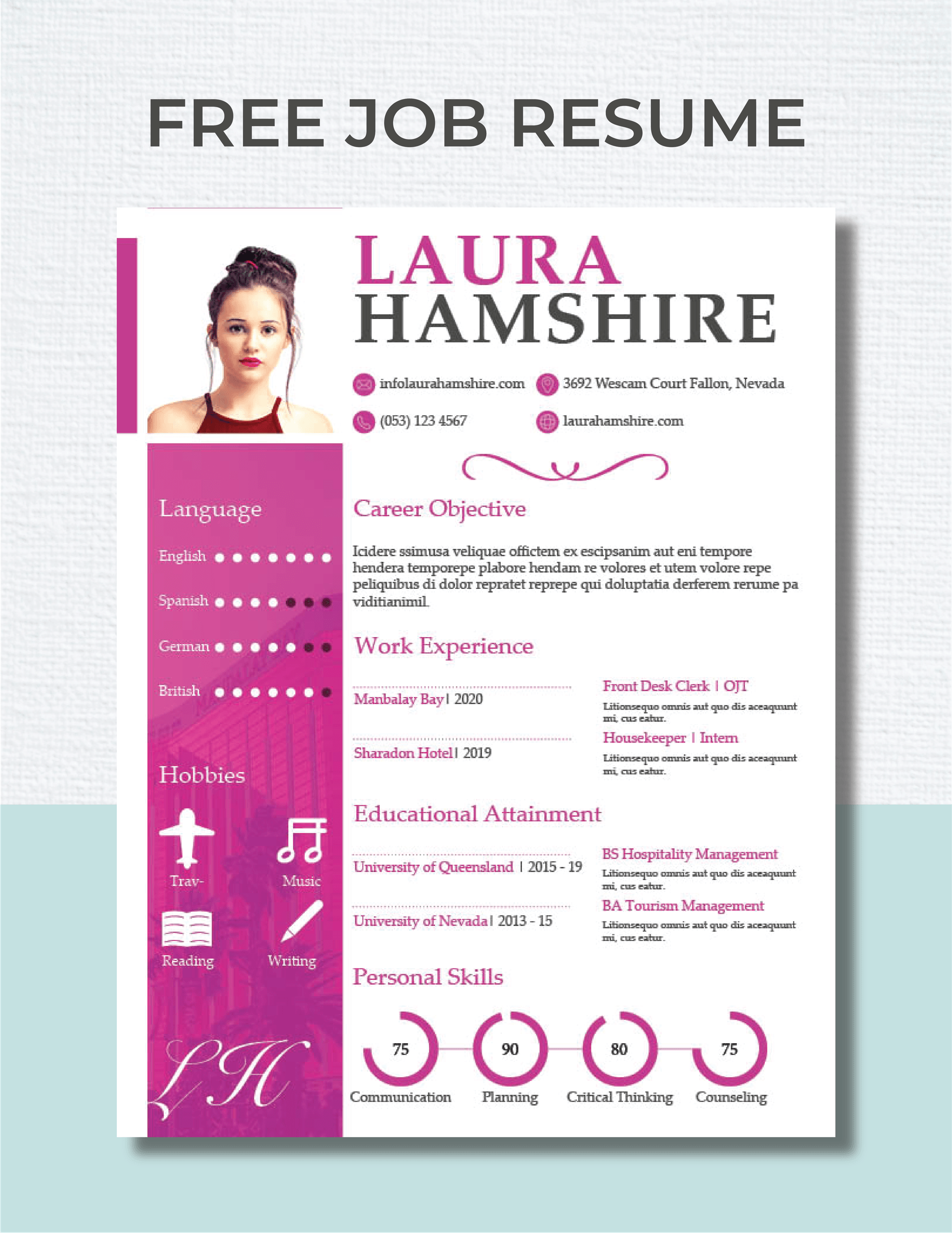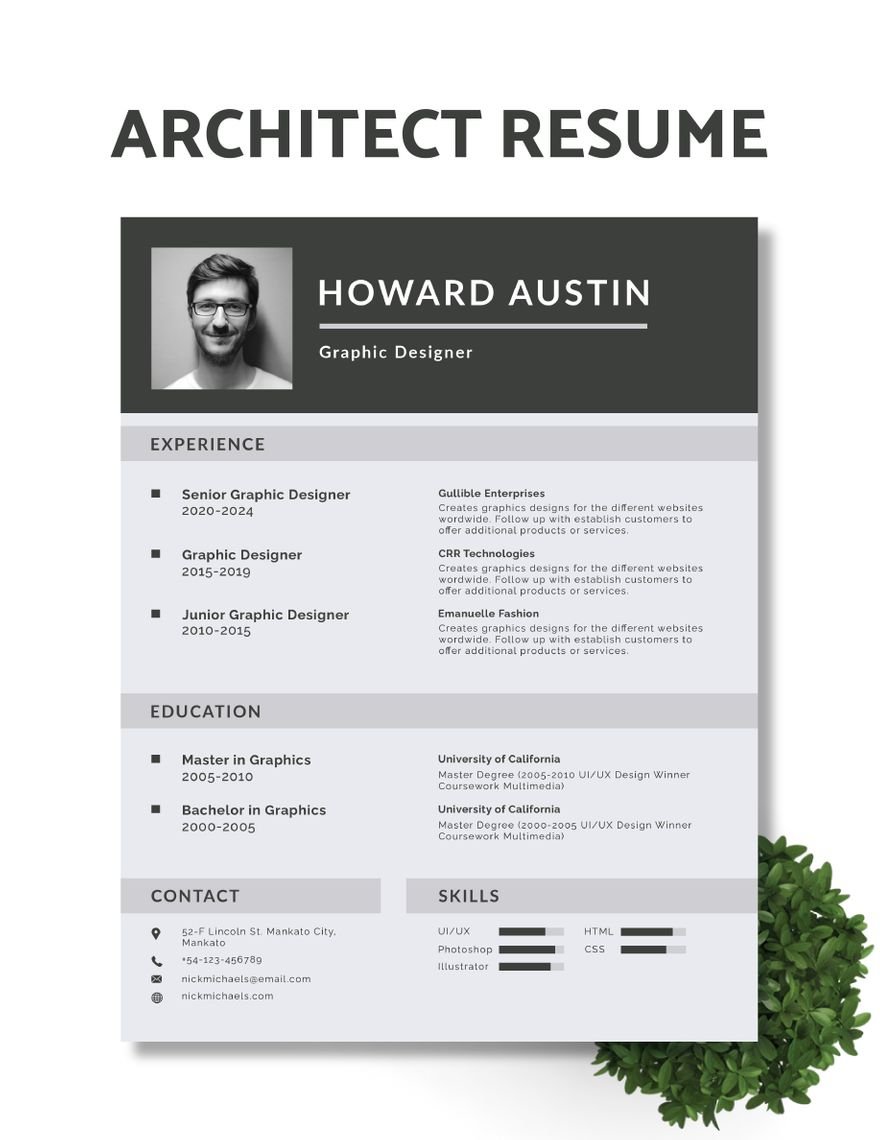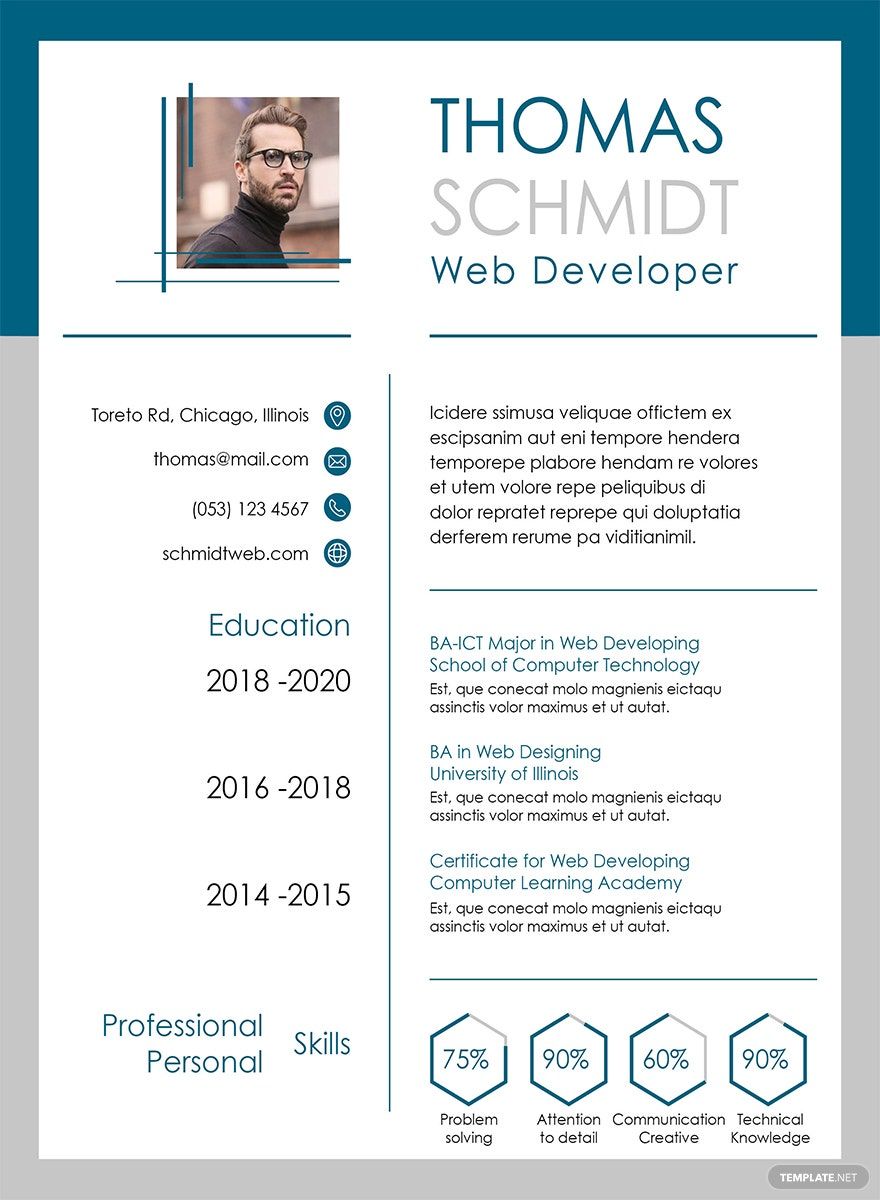If you are looking for a resume template that would best reflect the qualities and standards that are needed in your dream job, well look no more. Feel free to browse on our available ready-made, printable, and editable Resume Format Template that can be accessed in your Adobe InDesign devices. All of our template files offer you a built-in suggestive content wherein you can freely customize with your own preferred choice. Also, our available resume templates render you a standard file size of (US) 8.5x11 inches + Bleed for your resume printing process. Hurry! Grab our premium templates by downloading one today!
How To Create A Resume Format In Adobe InDesign
Resumes are more than just a printed document that consists of your academic achievement, job experiences, and personal skills. This type of document would serve as a measuring tool for your future employer to assess your capabilities for the job offer. Indeed, having one resume is your best aid in achieving the fitting job that you desire. That is why we rendered below a how-to guide on how you can effectively craft your resume. Without further ado, let's get things started by following our simple steps.
1. Use Adobe InDesign In Your Resume Layout
Although resumes can be crafted in a document programmed software, making use of design layout software doesn't exempt you. With this, for you to enhance the overall presentation of your resume, you can utilize Adobe InDesign as your layout tool. Adobe InDesign is a perfect layout program for your resume, most especially if you want to quickly transfer all the design elements that you opt to inject into your design. This application is easy for you to use and can be easily accessed in all of your Windows and Apple devices.
2. Layout Your Resume Digitally
With the use of your Adobe InDesign software, take the time to outline and construct the overall look of your resume. Upon your layout process, determine the type of resume format that you want to have. Allocate a number of spaces that are assigned for your resume information and data. For you to easily construct the resume of your own, you can browse and make use of our available basic resume templates above.
3. Gather And Transfer The Resume Data
Your resume must consist of personal skills and data that would reflect on who you are as a future employer. If you opt to have a fresher resume, you need to gather all of your academic terms and achievements all through the years. Compile them and place them chronologically. If you have experienced job or volunteerism work, you can also opt to include them on your resume. Then, carefully plot them on your digital layout following the resume format of your choice.
4. Incorporate A Design In Your Resume
Resumes don't need to be traditionally simple and minimal in terms of its design layout. As much as possible, integrate creativity upon creating your resume, most notably for design resumes. Start it by selecting an appropriate design elements such as color scheme, readable typography, and high-quality images. For your advantage, you can also study your desired company's brand style for you to grasp an idea of how you can design your resume.
5. Check The Resume Content
You have to ensure that your resume content is free from information error. After actualizing your resume, garner an ample of time on reviewing the information in your resume. You have to create a separate application letter for this is one of the requirements in a job application. Lastly, encase your actualized resume in a clean envelope to guarantee its overall presentation upon application.