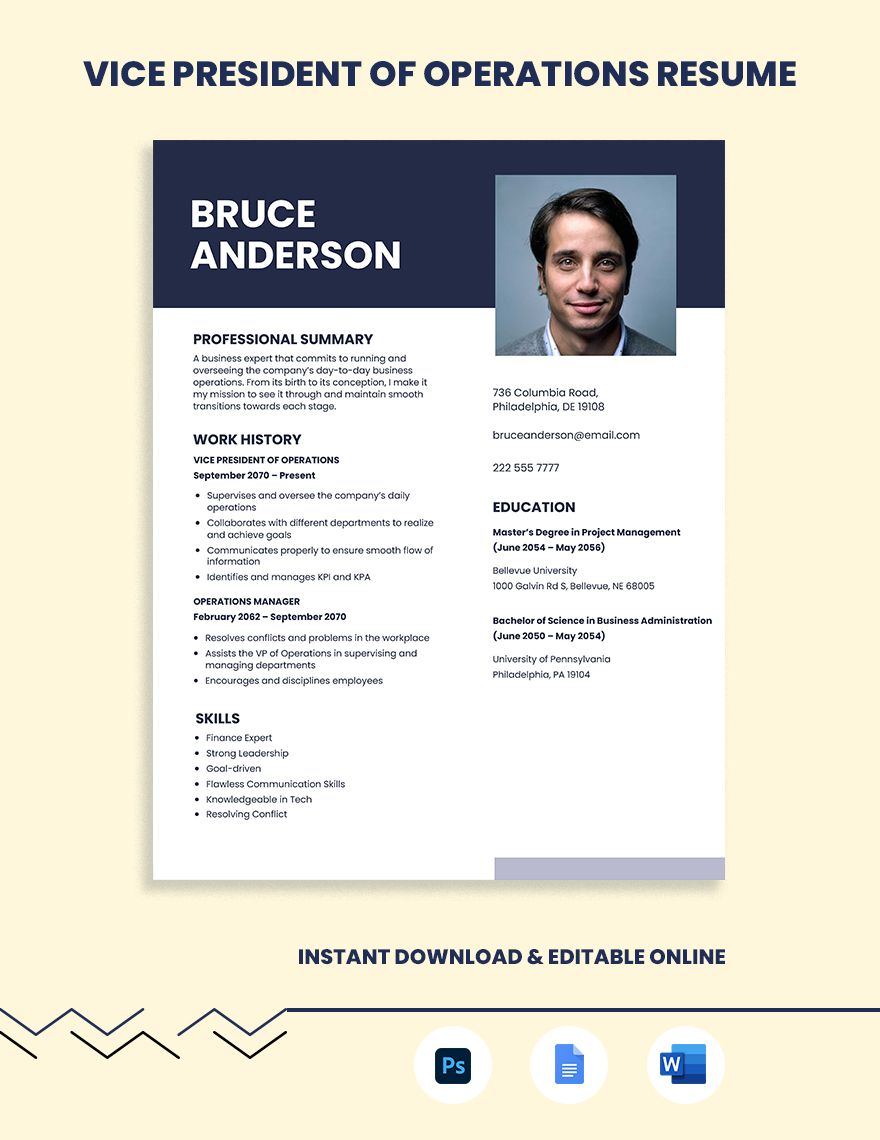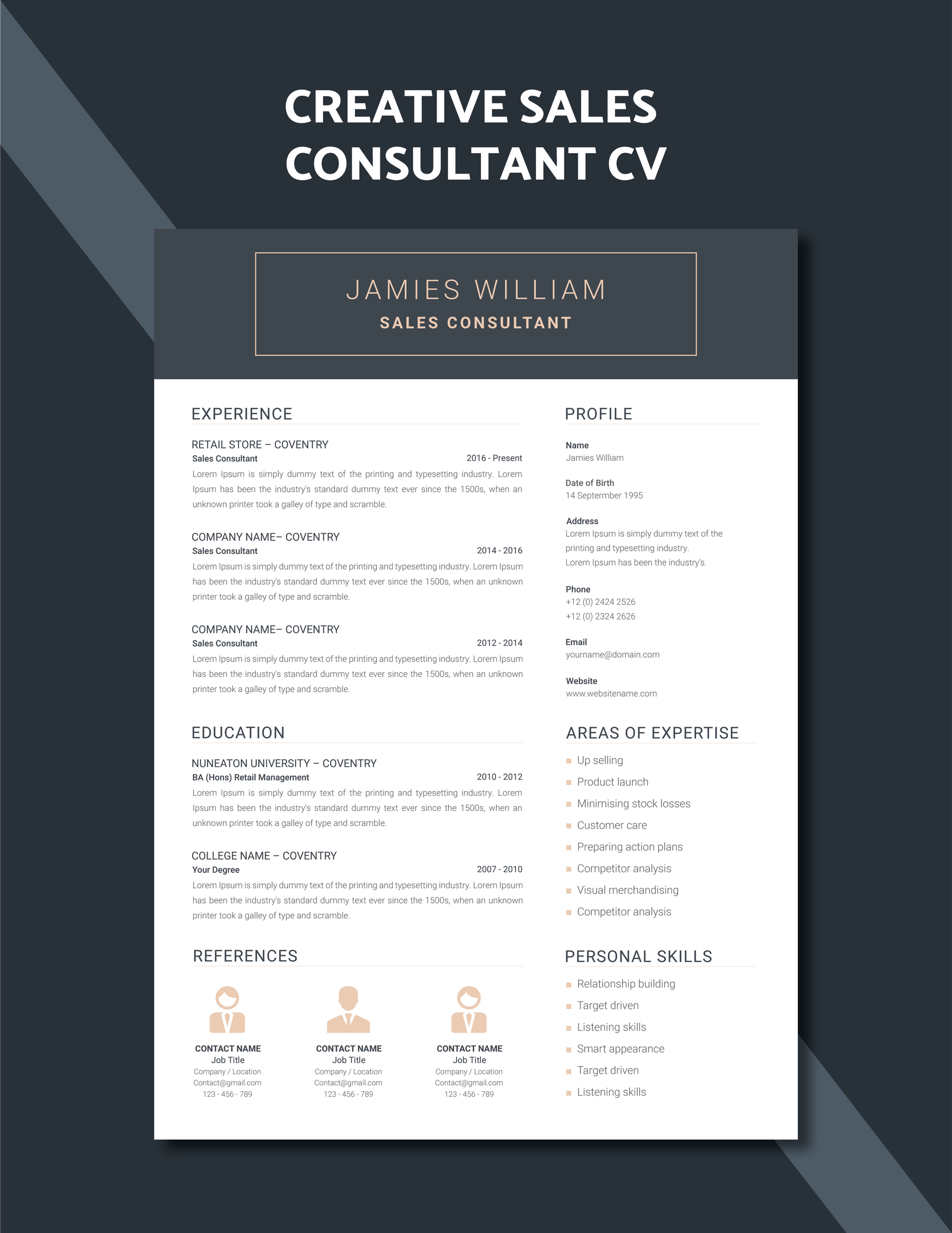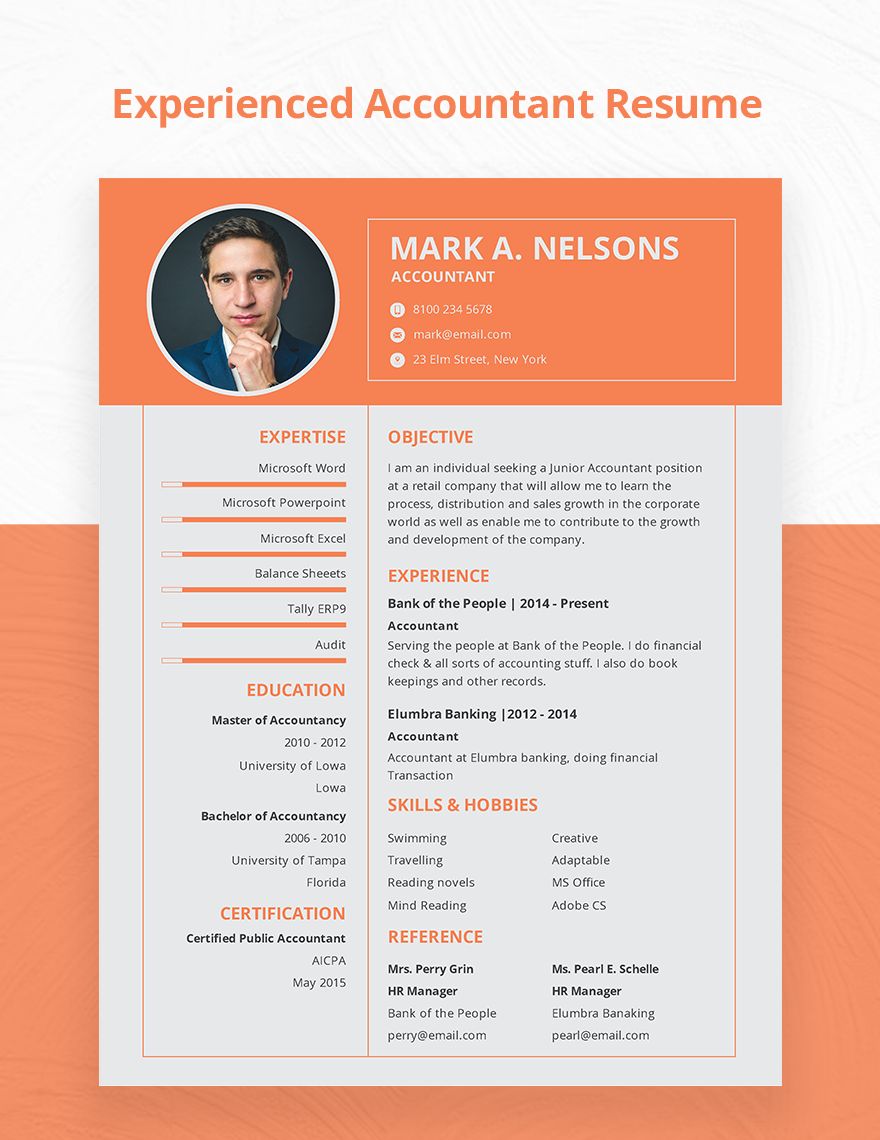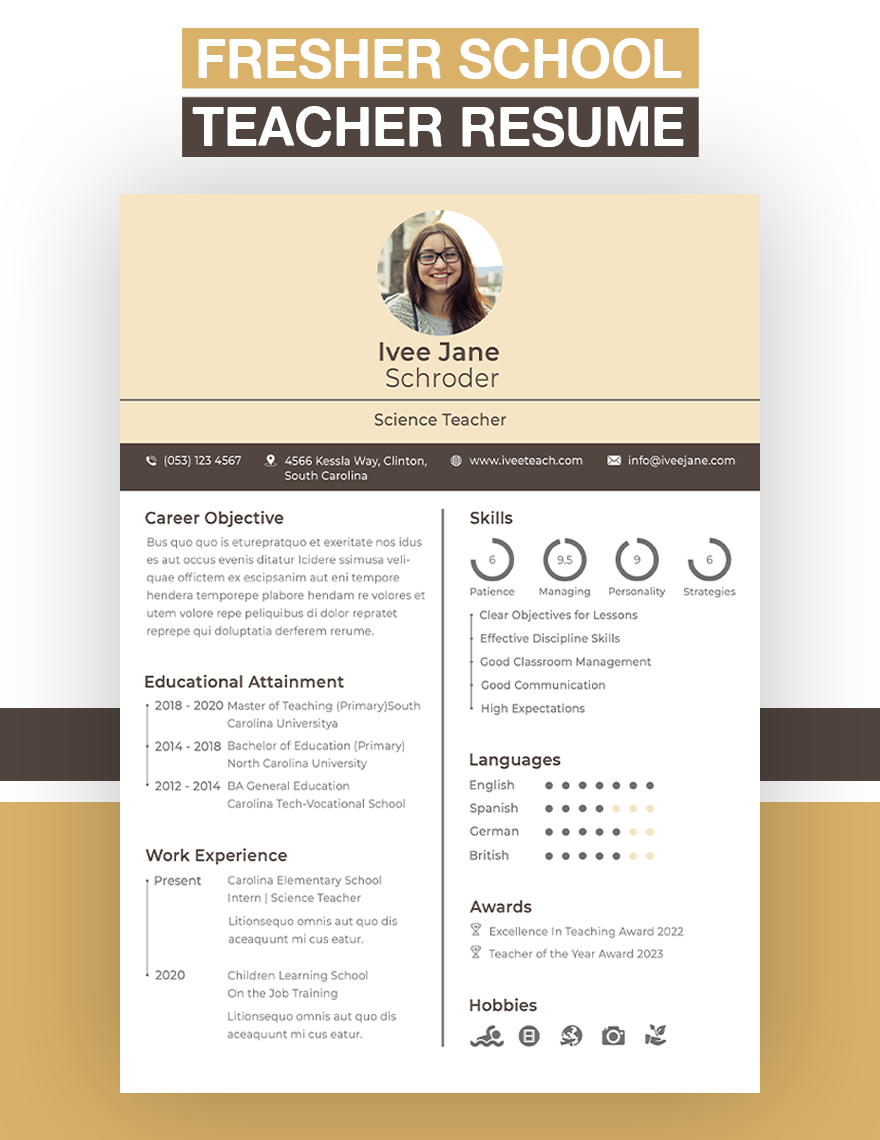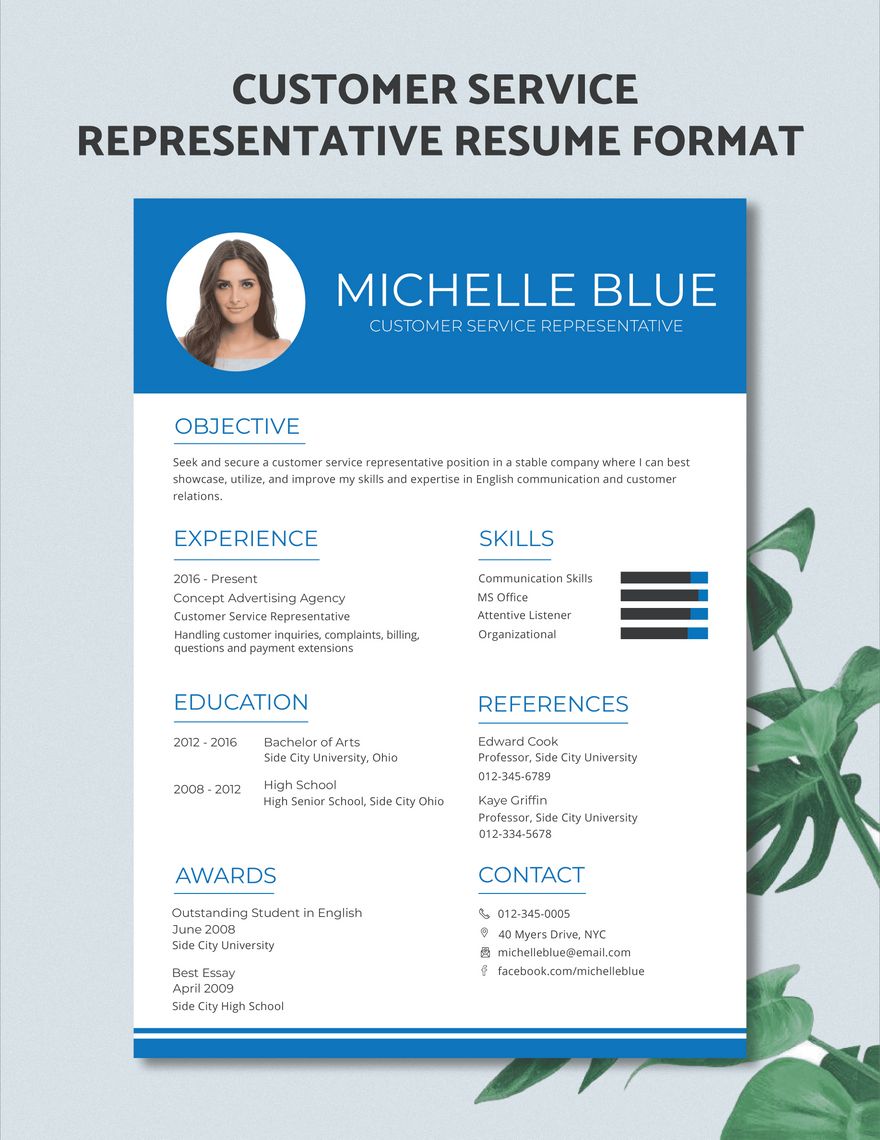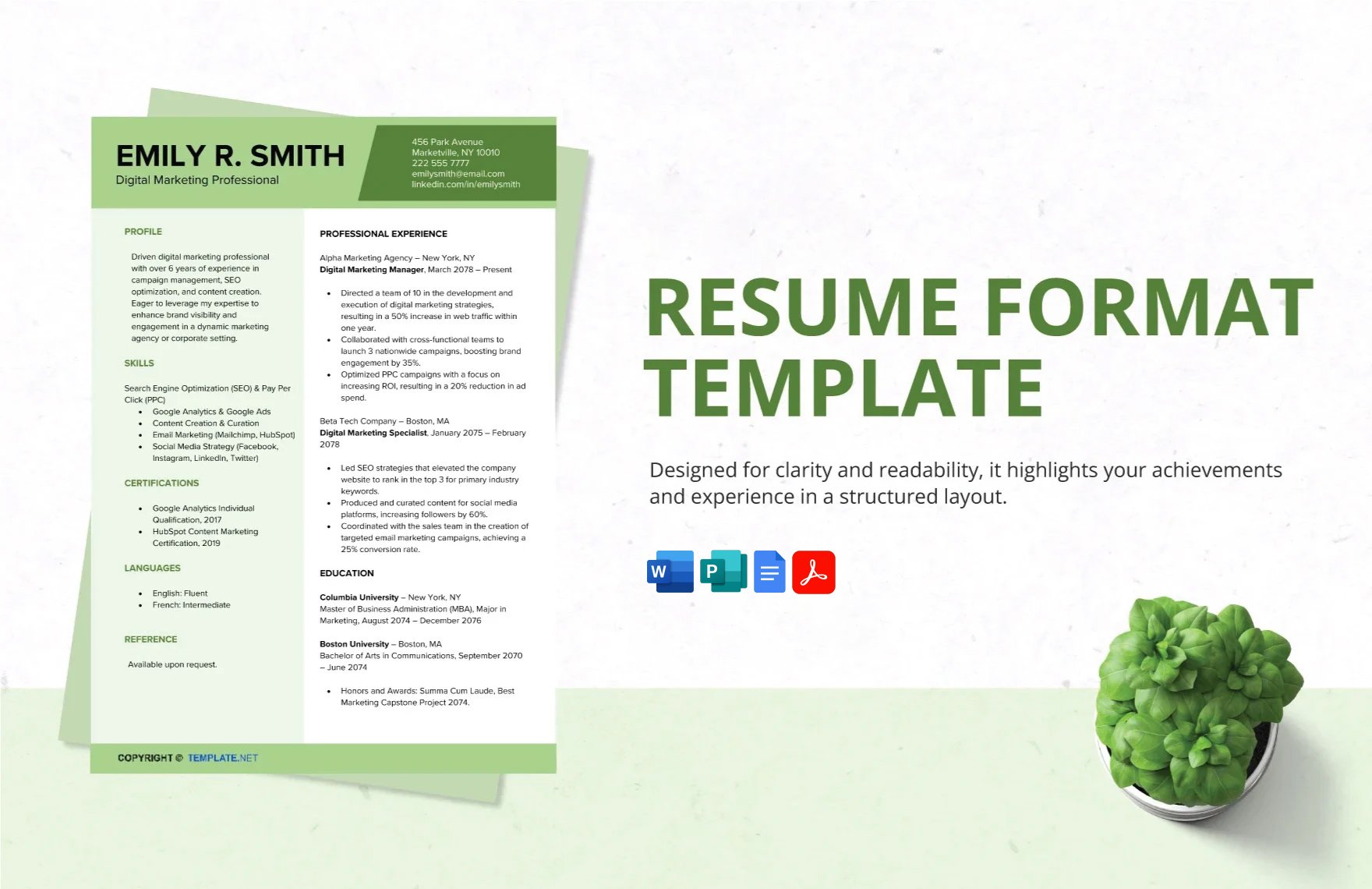Because there is an immense increase in the number of Microsoft users, we have created Resume Format Templates that are available in Microsoft Publisher. Convenience and user-friendliness are what you get to experience when you download our templates because they have easily editable features and a massive selection of color schemes in CMYK color space standard. Because of the 100% customizable feature, you can easily incorporate your necessary professional information, skills, educational background, related experiences, and other essential credentials. Get our templates while they are still available! Download our Resume Format Template in Microsoft Publisher today and make the most out of this opportunity!
How To Create A Resume Format In Microsoft Publisher?
Whether you're writing a resume to apply as a software engineer, an assistant, or any position in general, you want to draft your resume in a particular manner. It includes essential details like your name, address, email address, and contact numbers. Though there are multiple formats and styles of making a resume format, the traditional one is still the most effective. In fact, there are now more advanced ways of writing a resume format — one of them being Microsoft Publisher.
1. Choose From The Standard Formats
So you wonder, where do you start? Well, as we all know, there is no starting point in formatting your resume. Your resume format narrows down to three— chronological, functional, and combination. The most traditional format is the chronological format as it is flexible, and can be used at any level of the applicant. For the functional format, it is a skilled-based resume format that emphasizes the applicant's qualifications and is suitable for those who have an executive level of experience. As you can guess, a combination format is a combination of the following formats. If you now decide the simple resume format, you can proceed to the next step.
2. Include Your Contact Information
For whatever sample resume format you will use, your contact information and curriculum vitae (CV) is one of the essential section of your resume format. You need to include your name (largest font in the resume), address, mail address, contact number, and email address.
3. Write A Modern And Winning Introduction
For the introduction of your professional resume, there are options you can consider. Whether you will write your career objective, a summary of qualifications, resume profile, or professional summary. But remember that your introduction has one goal—to gain the attention of your desired employer to hire you.
4. Highlight Your Work Experience
It will be the heart or core of your as you will showcase the skills list you flaunt in your introduction. To effectively write this section, you need to list it in chronological order and only list job experiences that are relevant to the position you are applying. Generally, there is an established rule that you can use around 3-5 bullet points for your achievements. To back it up, you can attach achievement certificates.
5. Include An Education Section
If you have an excellent educational background, it will significantly help you establish solid knowledge and expertise in your beginner resume. If you want, you can switch the order of professional achievement and the educational background. For example, if you are an employee who lacks in professional experience but has a college degree, you can first write your educational background rather than your experience. The main points that you need to include are the name of the university you graduated, school location, date of graduation, degree, and GPA.
6. Attach Certificates, Honors, and Awards
To fully achieve an effective resume format, you can attach certificates honors and awards. You can attach certificates that you made, such as seminar certificates, training certificates, and such. If you did graduate with flying colors, you could add it to your resume format. For awards, insert awards you achieved.