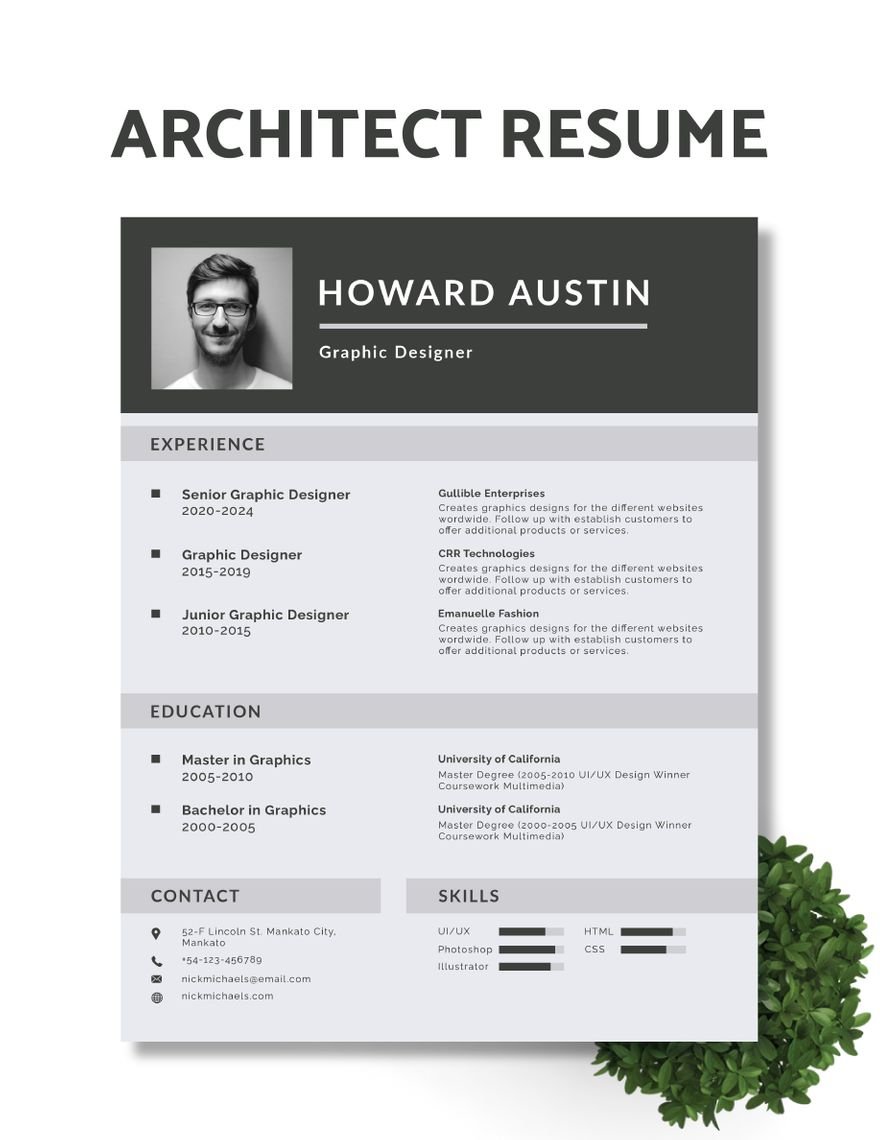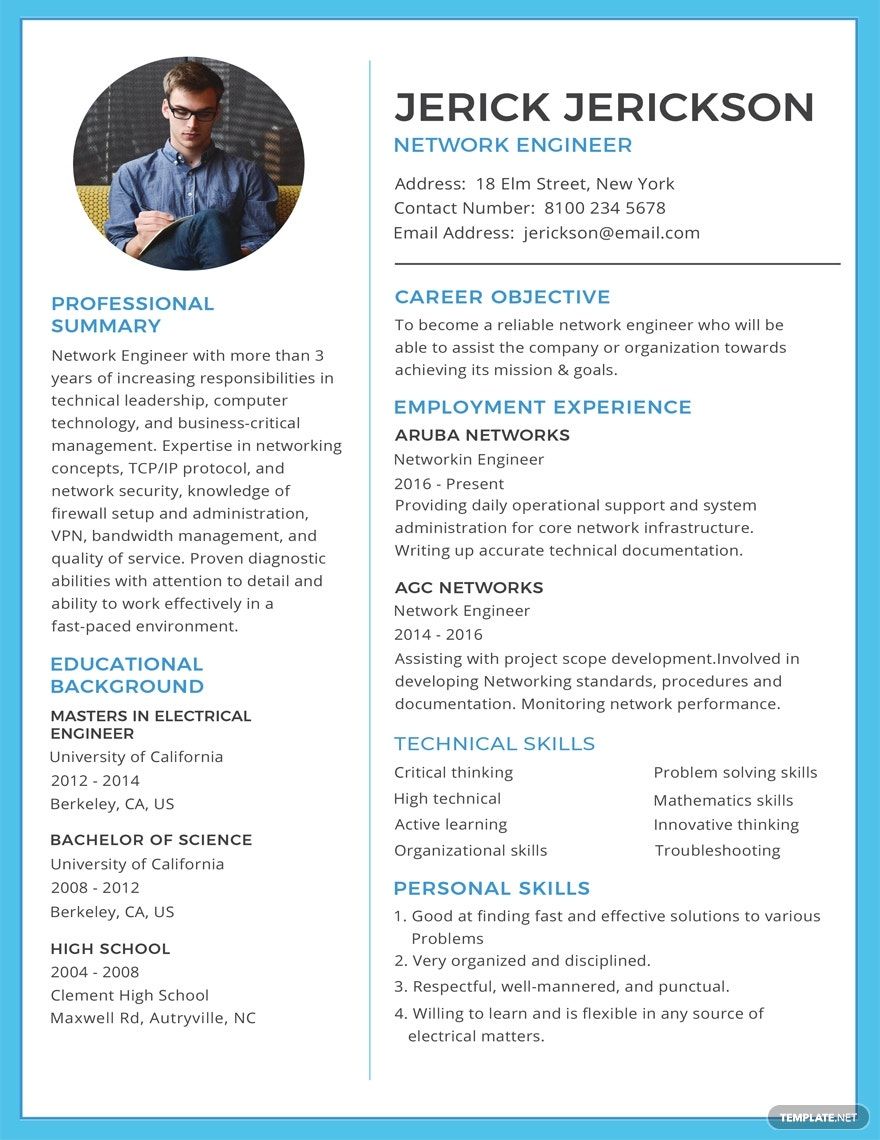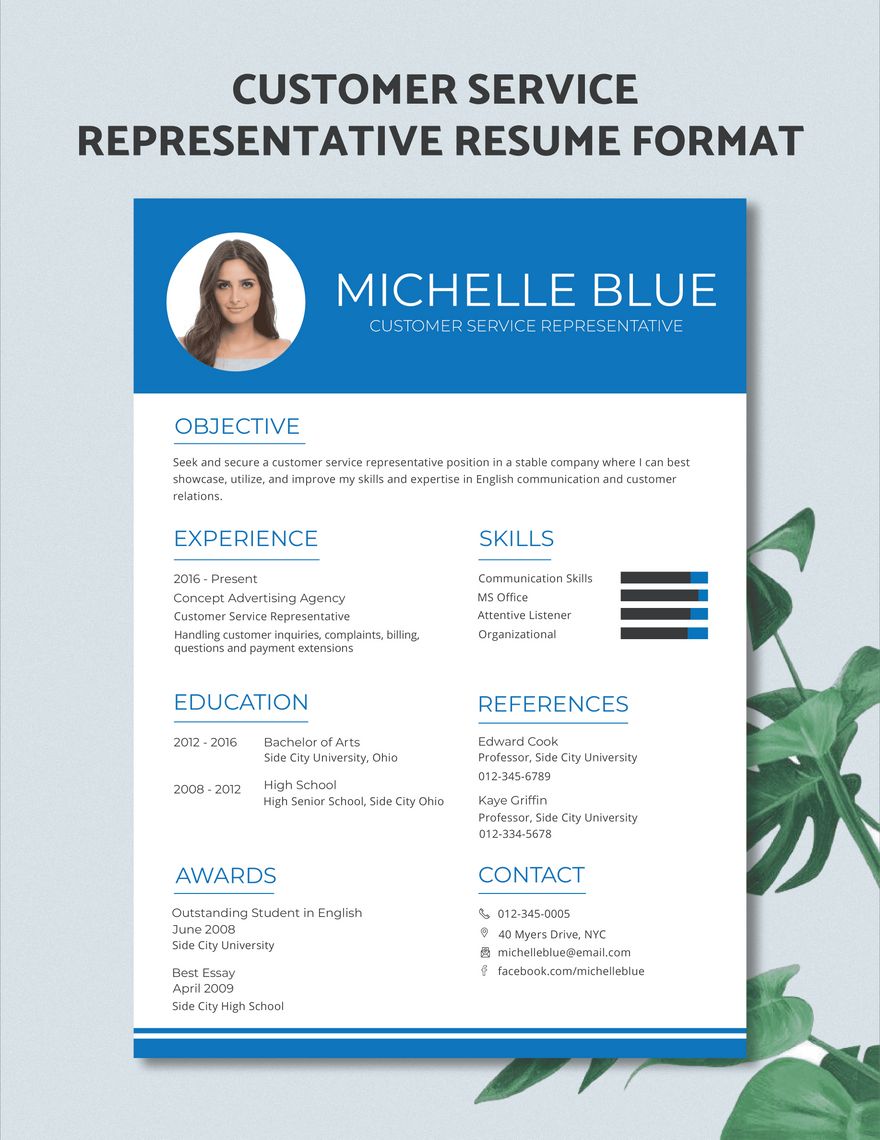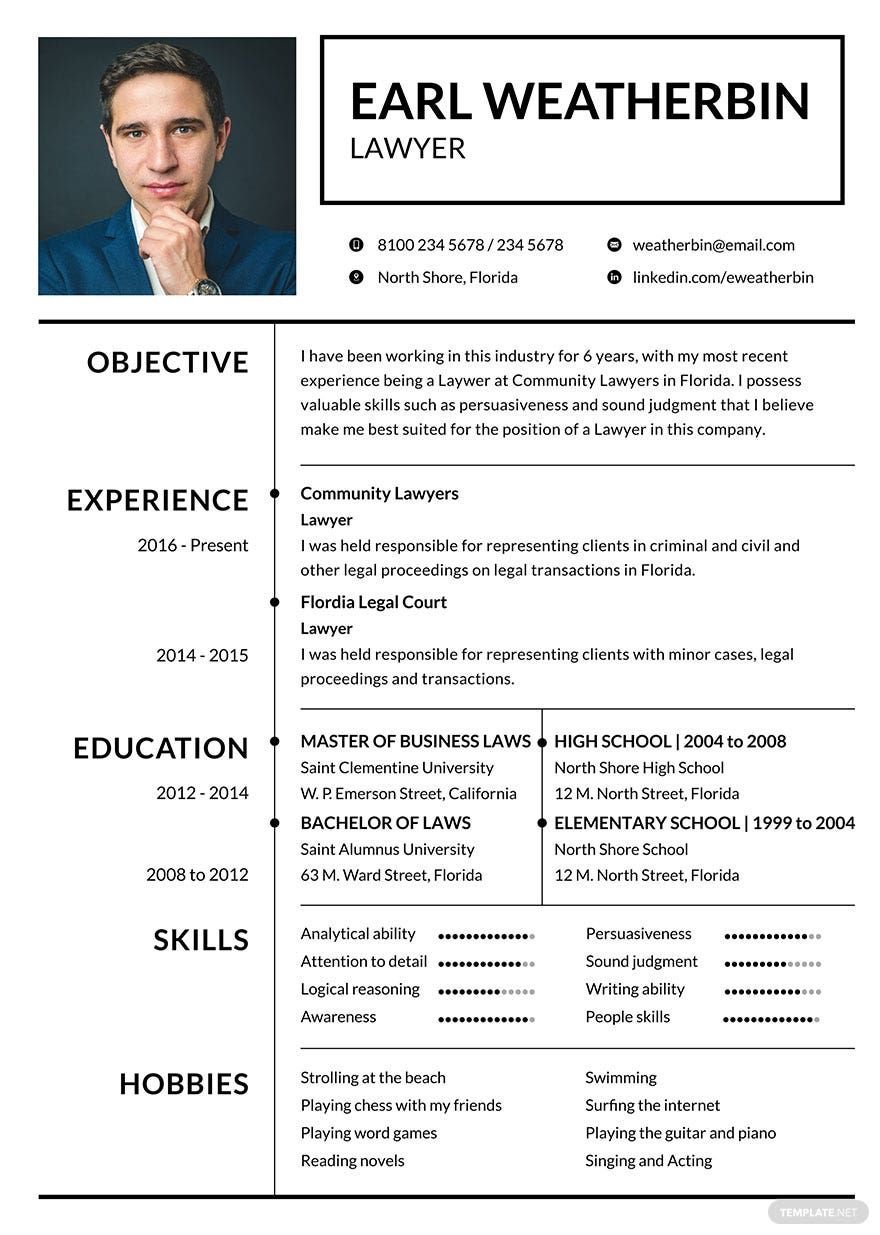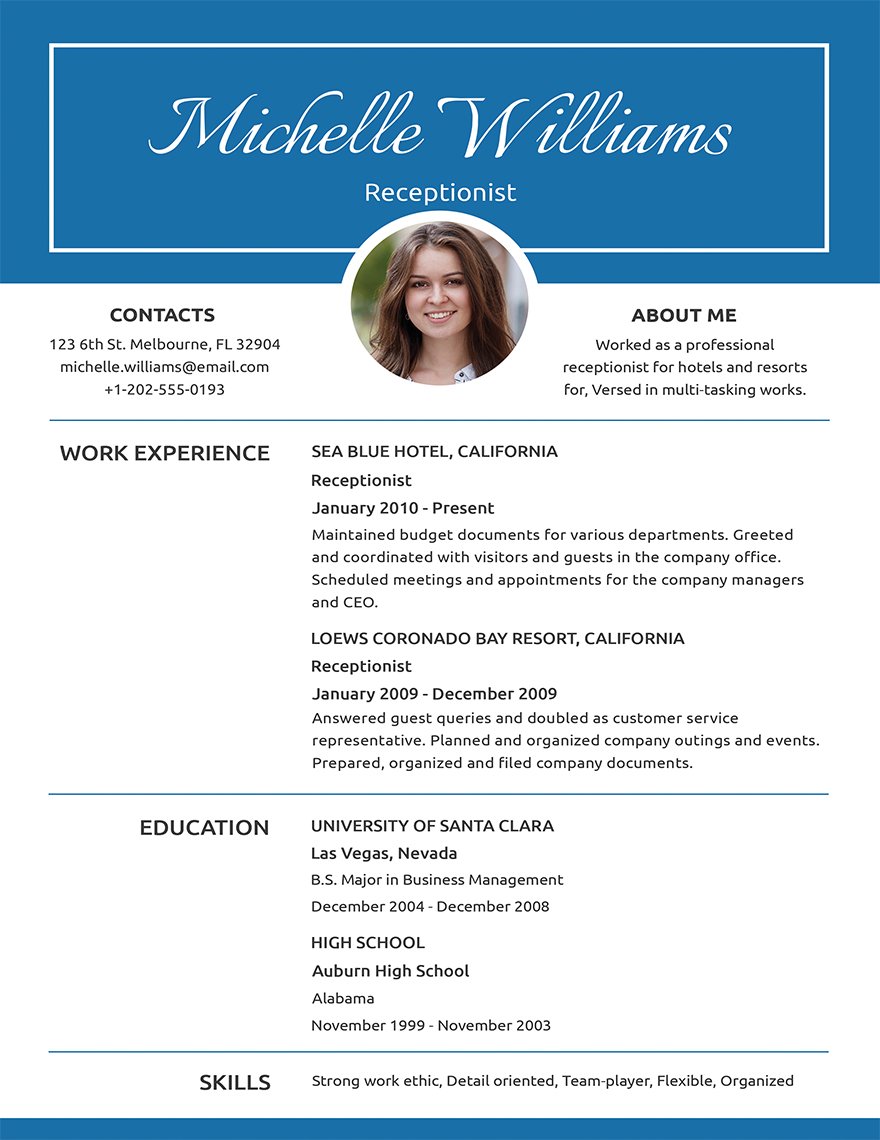If you’re a fresh graduate or a currently unemployed individual, searching for job opportunities is not easy. However, a quality resume can significantly improve your chances. Due to that fact, we proudly offer you our high-quality Basic Resume Templates. Each of these Resume Templates has its own well-formatted layout and design. So all you have to do is inject your personal data and credentials. You can also make changes to their layout and design if there's a need. Each of them is easily-editable and 100% customizable in any Adobe InDesign version. Plus they're available in A4 and US letter sizes. Be confident with whatever job you'll be applying for with the help of our Basic Resume Templates in Adobe InDesign. Download any of them now!
Basic Resume Templates in InDesign
Elevate Your Job Application with Professional Basic Resume Templates by Template.net
Transform your job search with Basic Resume Templates in Adobe InDesign by Template.net. Create professional-grade resumes quickly and effortlessly with no design experience needed. Ideal for recent graduates aiming to catch the eye of potential employers or professionals seeking to give their career a fresh start, these templates provide a seamless way to present your skills and experience in a polished format. Whether you're looking to apply for an entry-level position or showcase your seasoned expertise, our templates help you stand out. With beautiful pre-designed templates that you can download and print as files in Adobe InDesign, you can save both time and effort, ensuring your application materials are both attractive and professional. Discover customizable layouts designed for both digital submissions and printed copies, perfectly suiting your job application needs.
Explore more beautiful premium pre-designed templates in Adobe InDesign, updated regularly to ensure you have access to the latest styles and trends. Our library expands continuously with new designs, providing fresh options for your job application toolkit. Download or share your completed resume via link, print, or email to greatly increase your reach and impress potential employers. To truly maximize your resume's appeal, consider diving into both free and premium options for ultimate customization and flexibility. Get the most out of Template.net's offerings by periodically checking for new and innovative templates that keep your application cutting-edge.