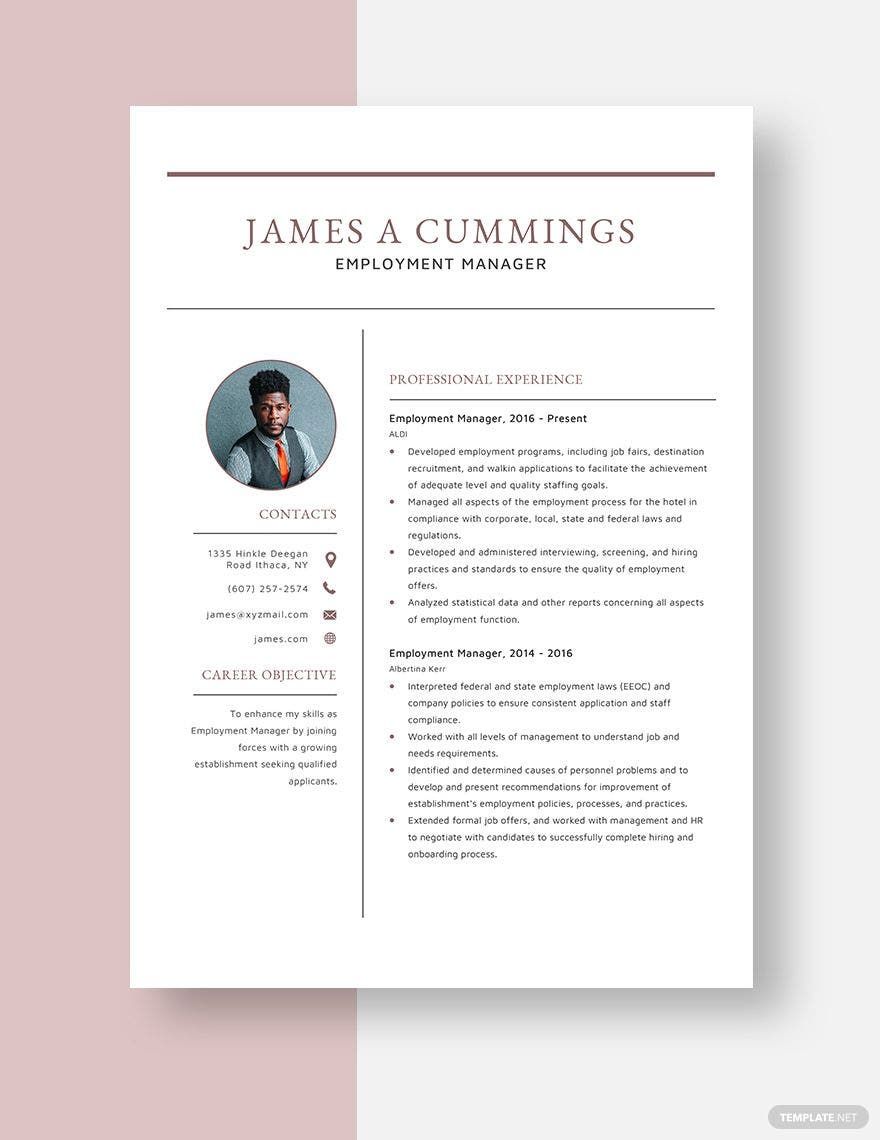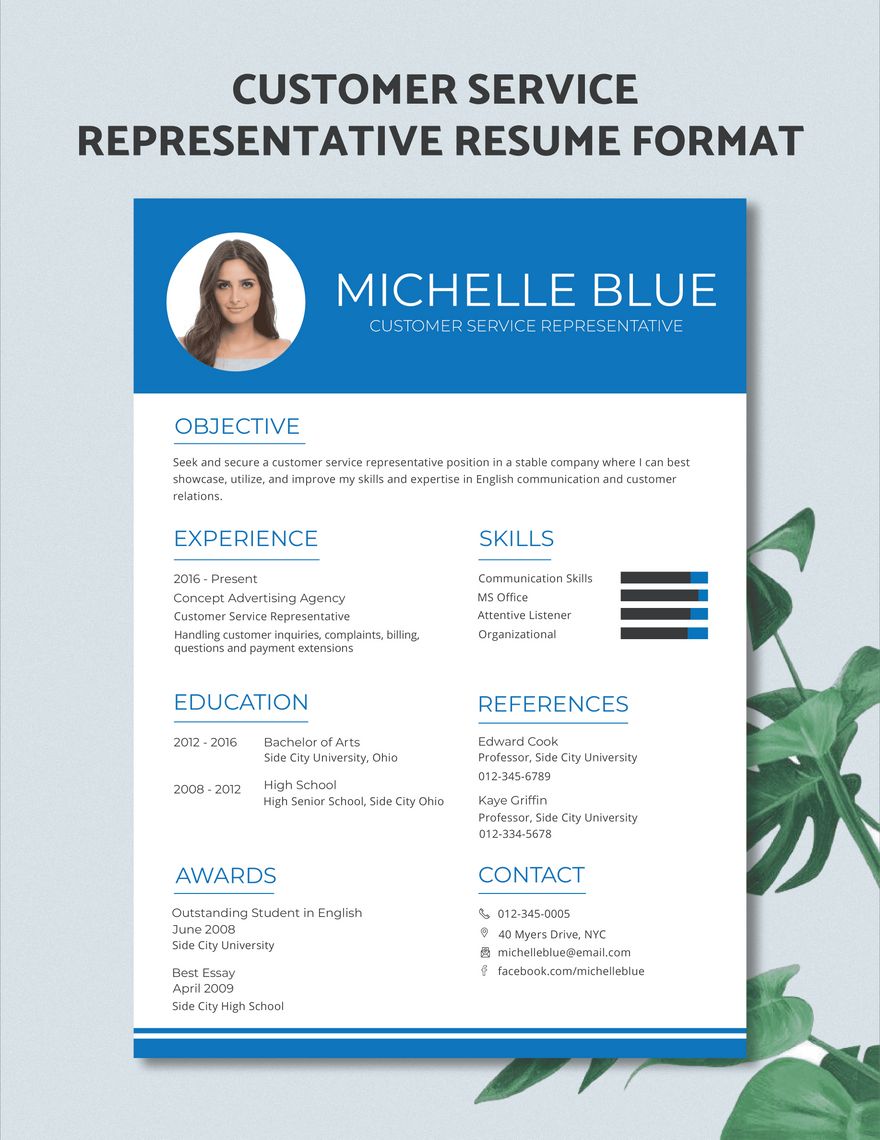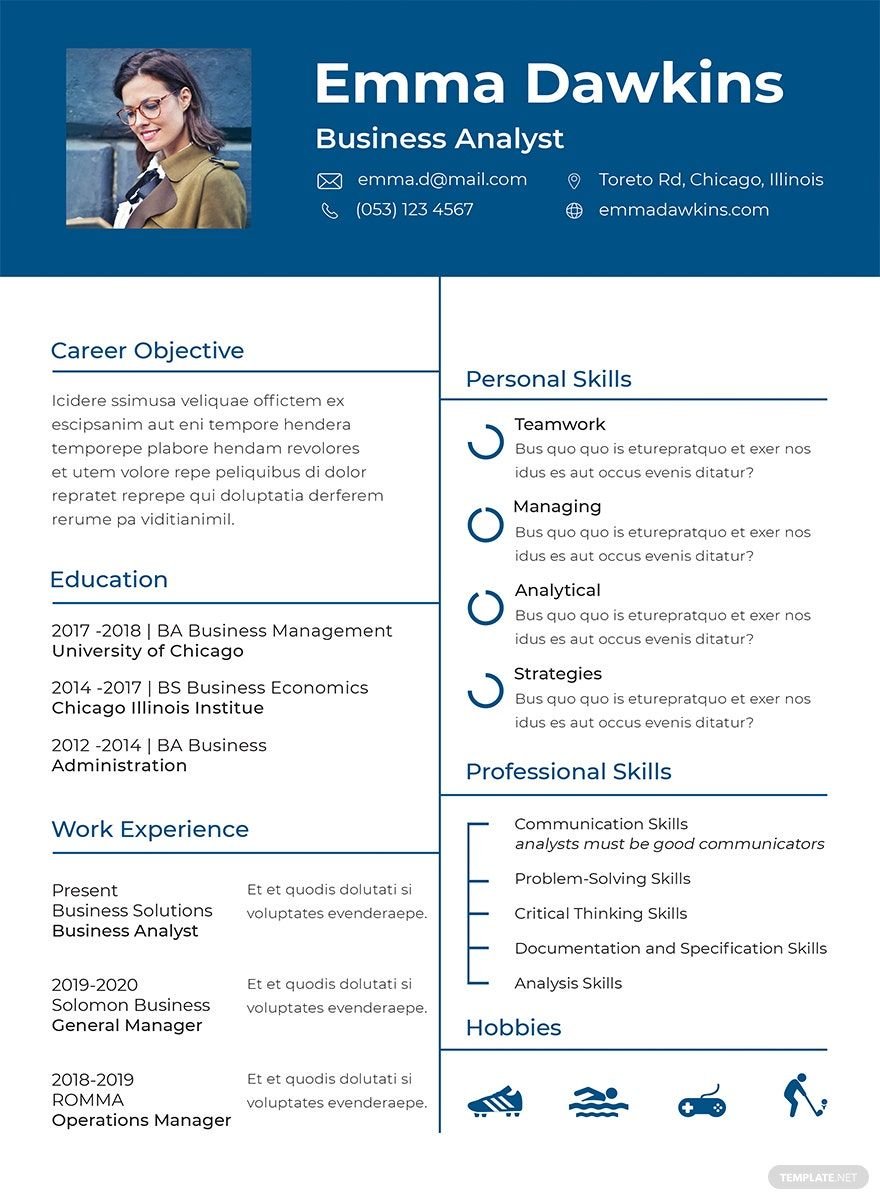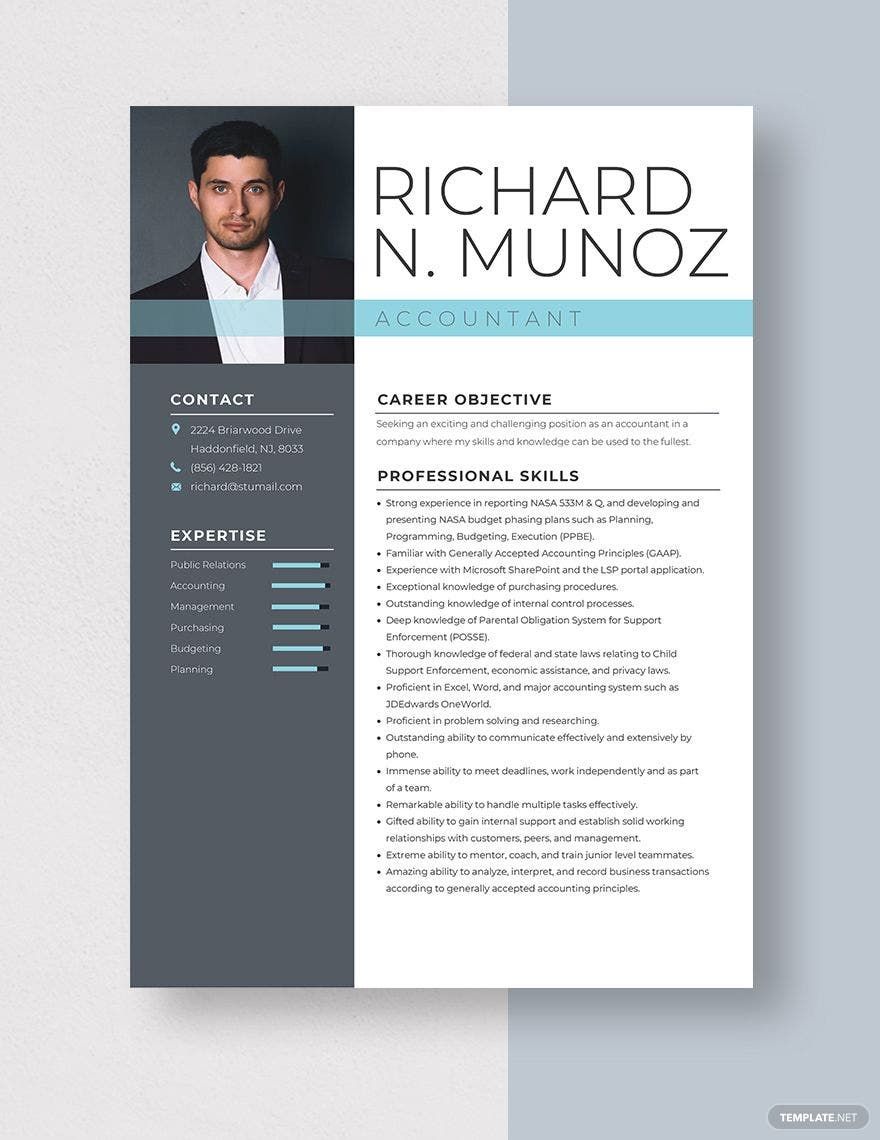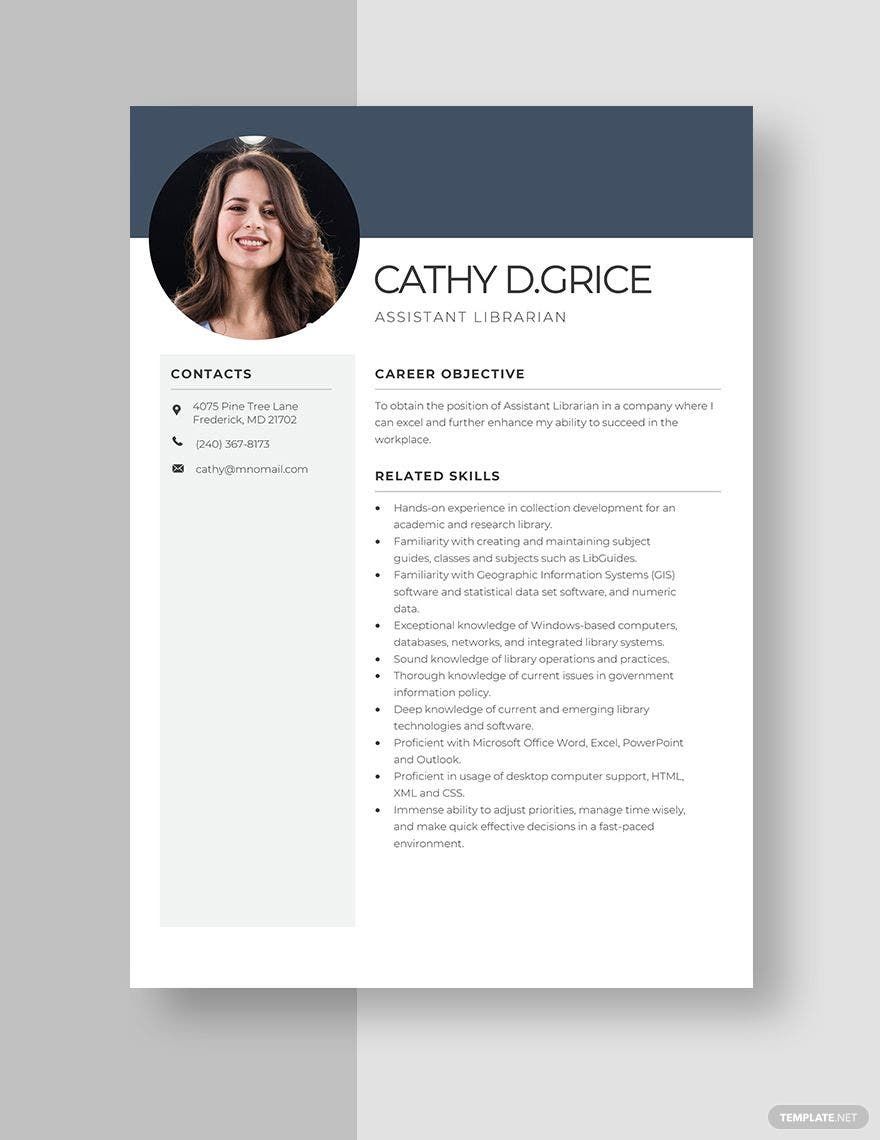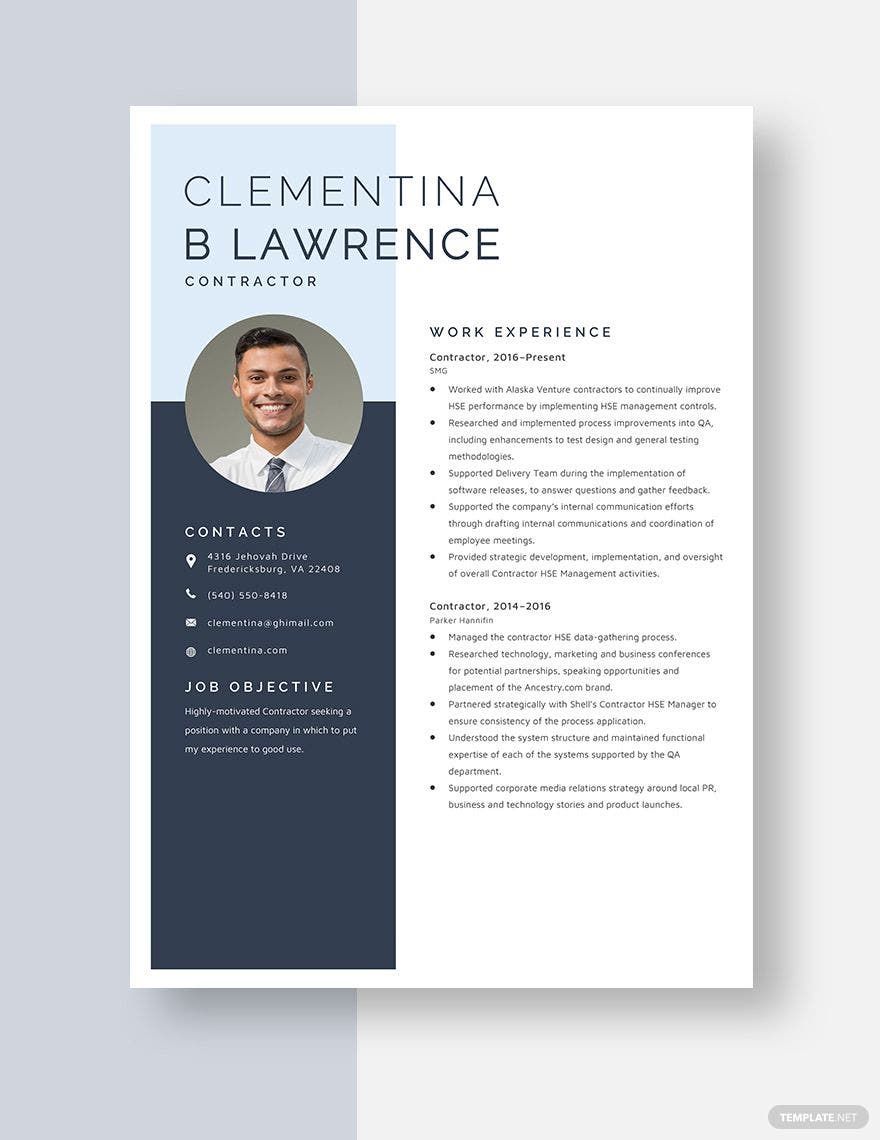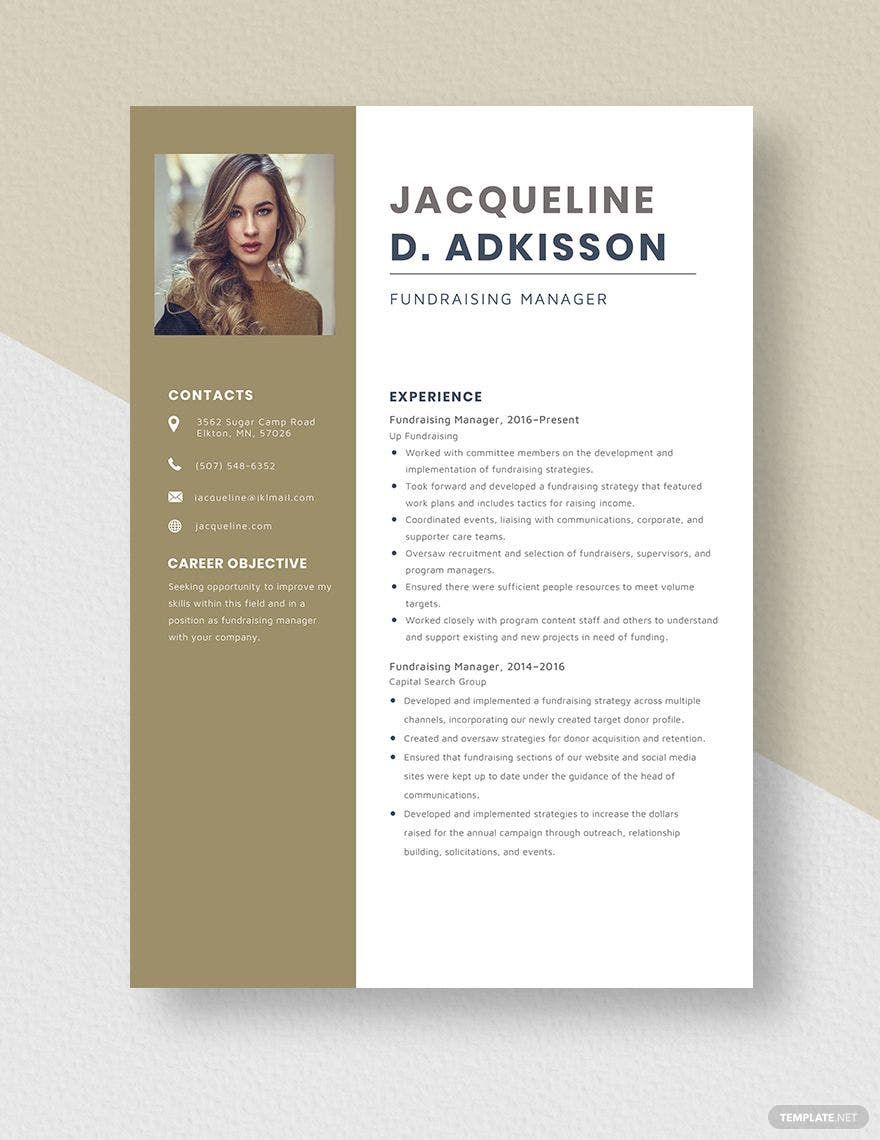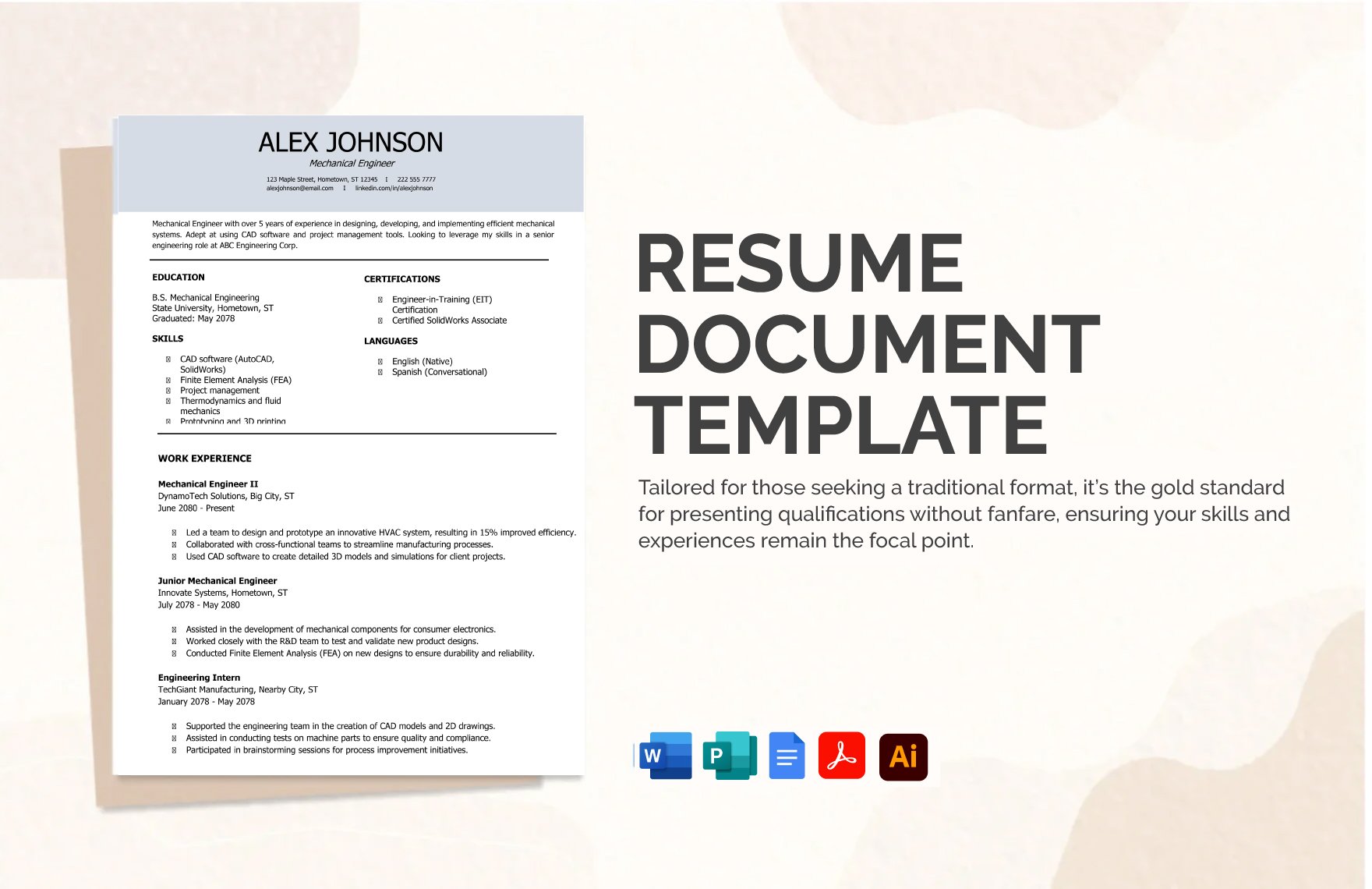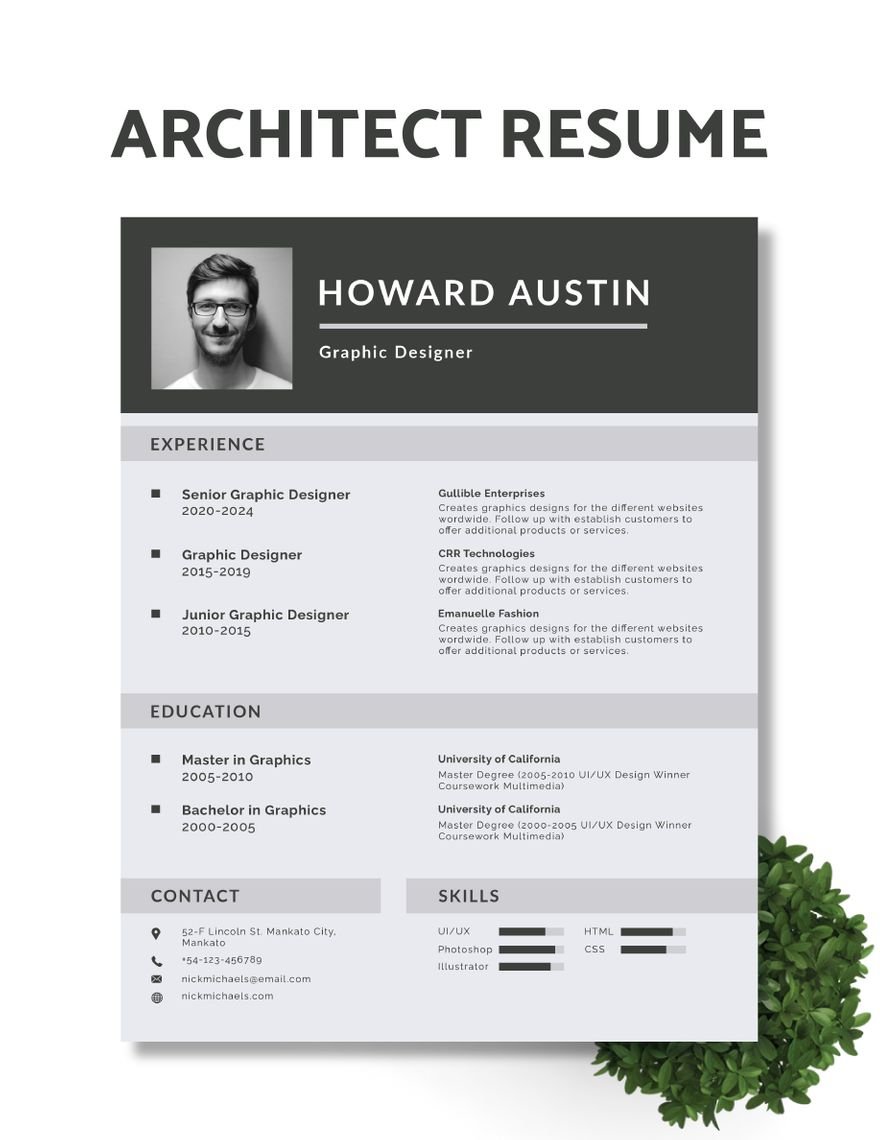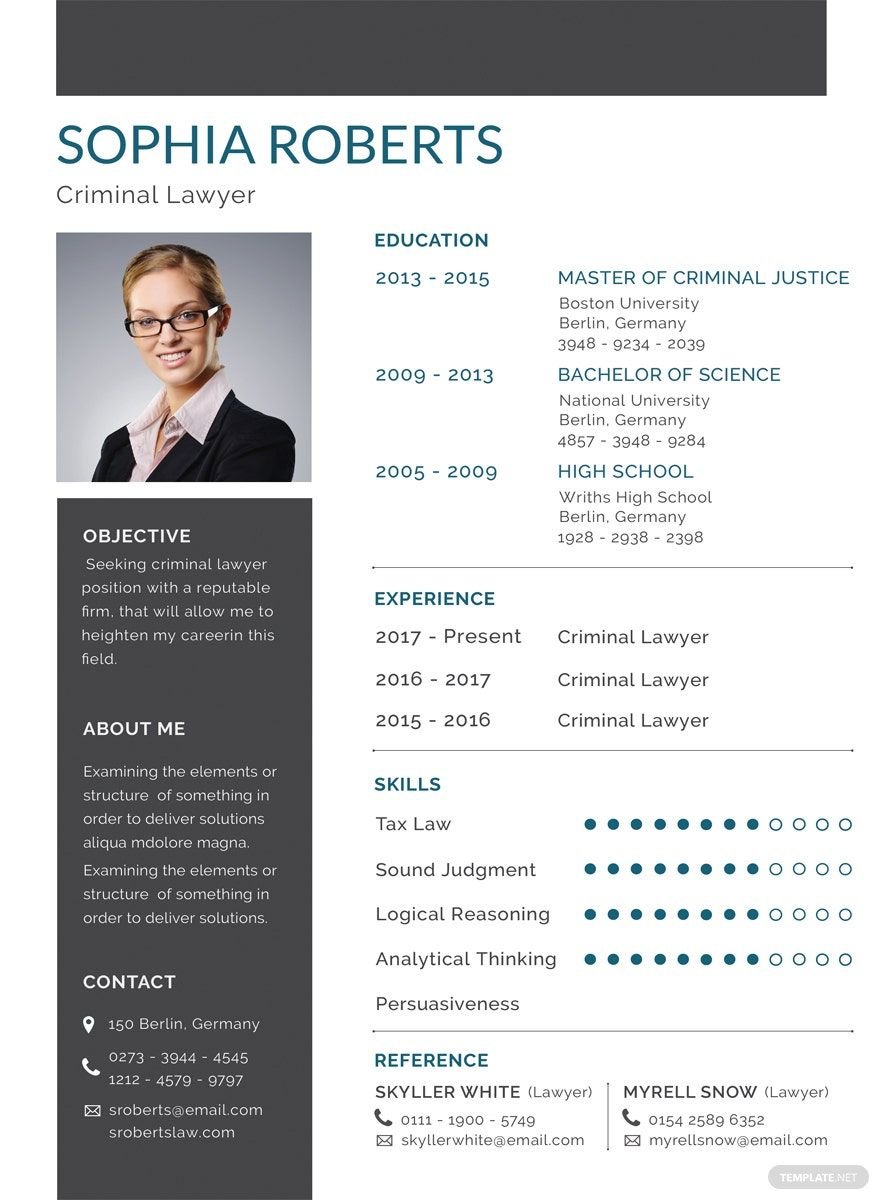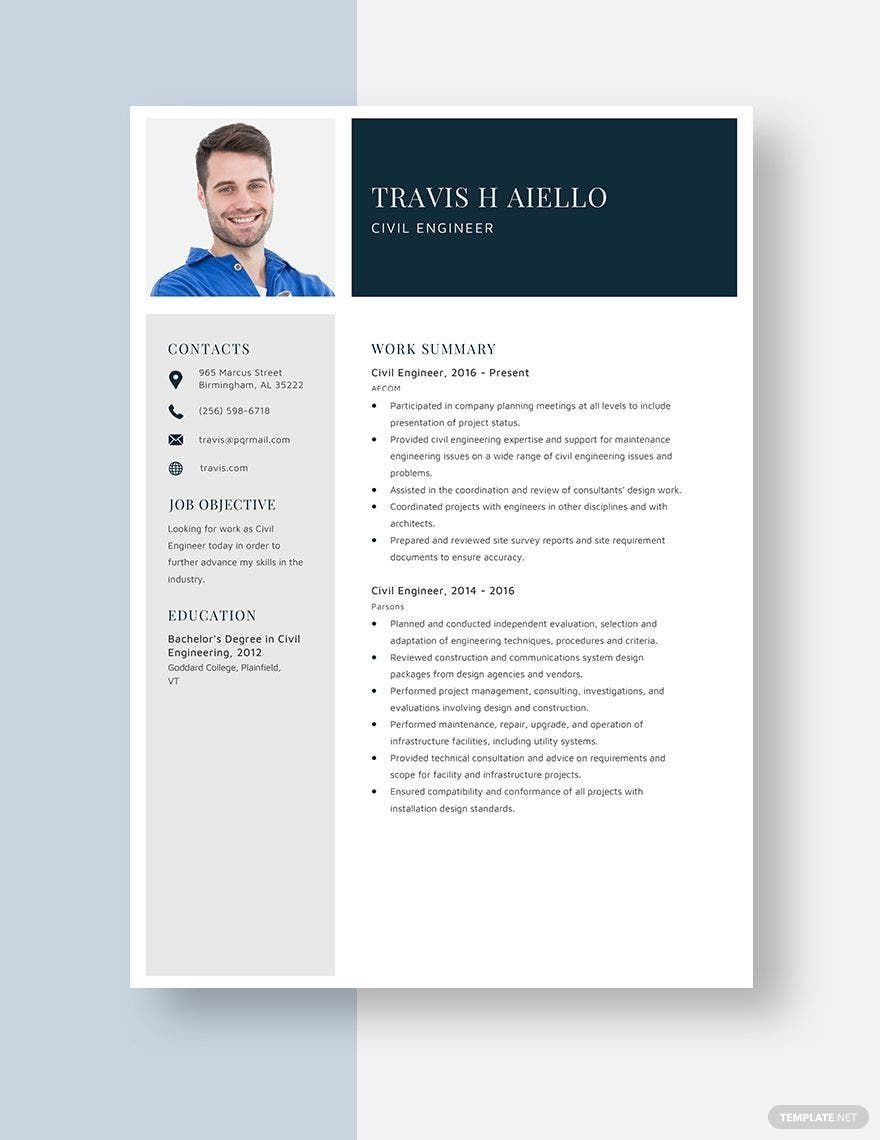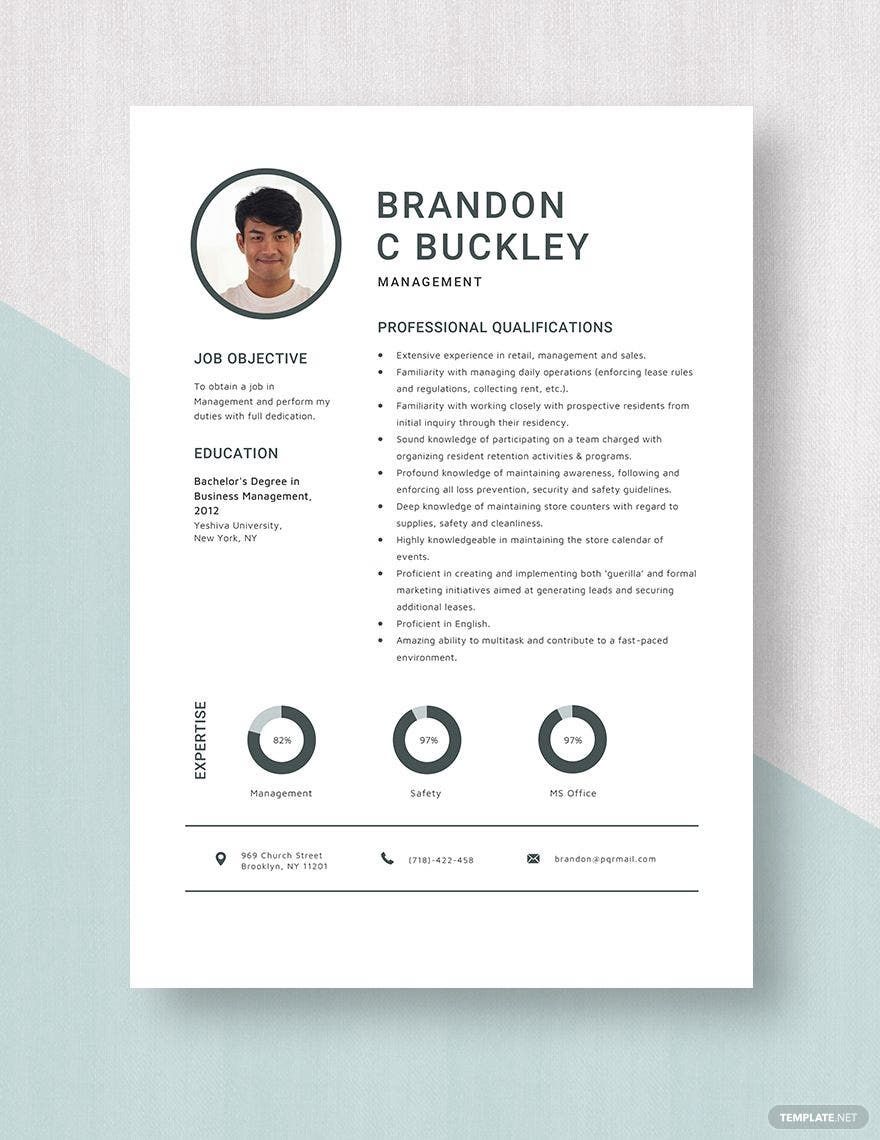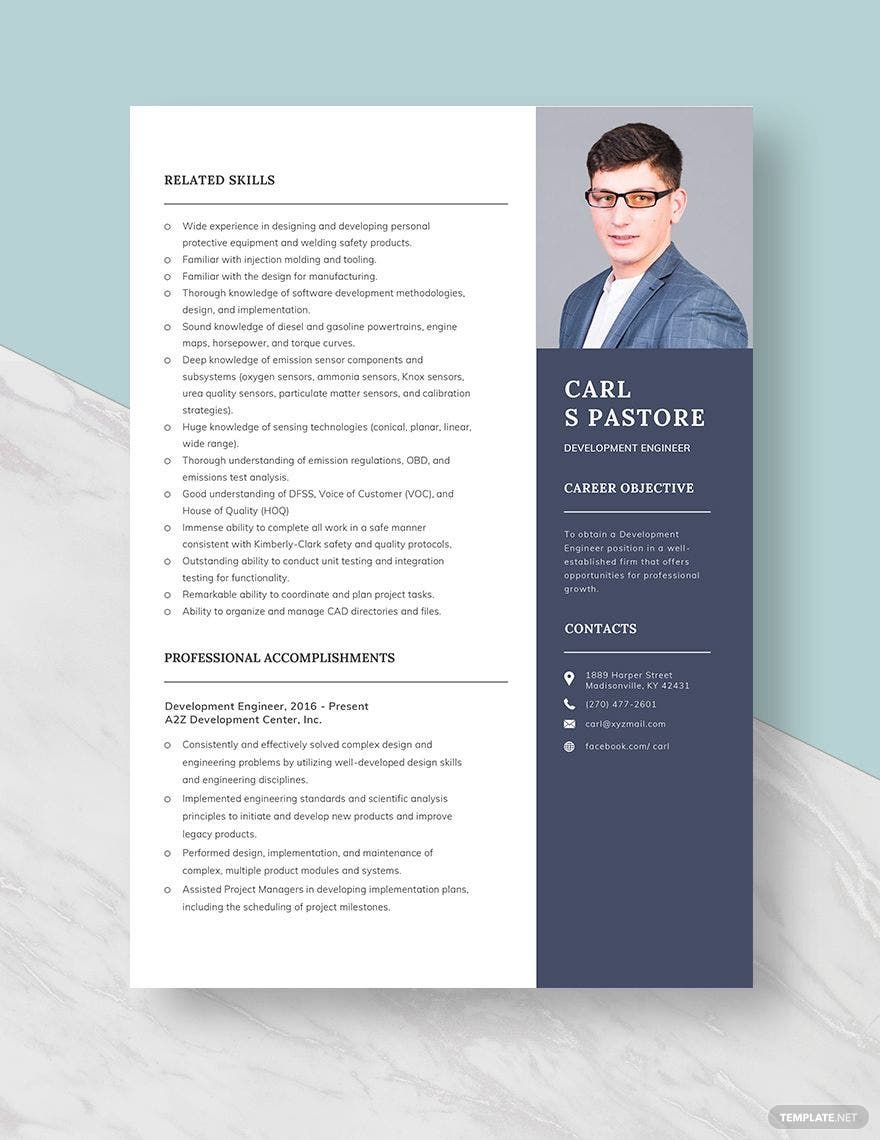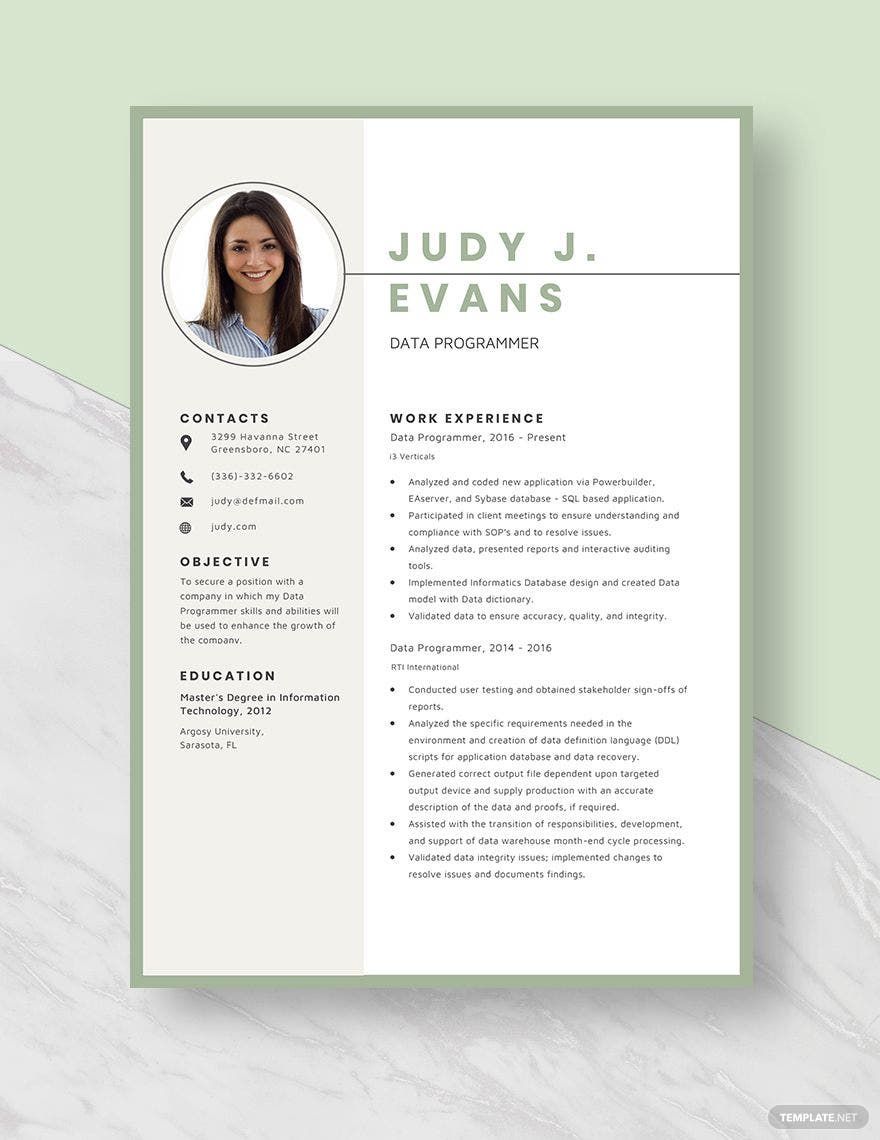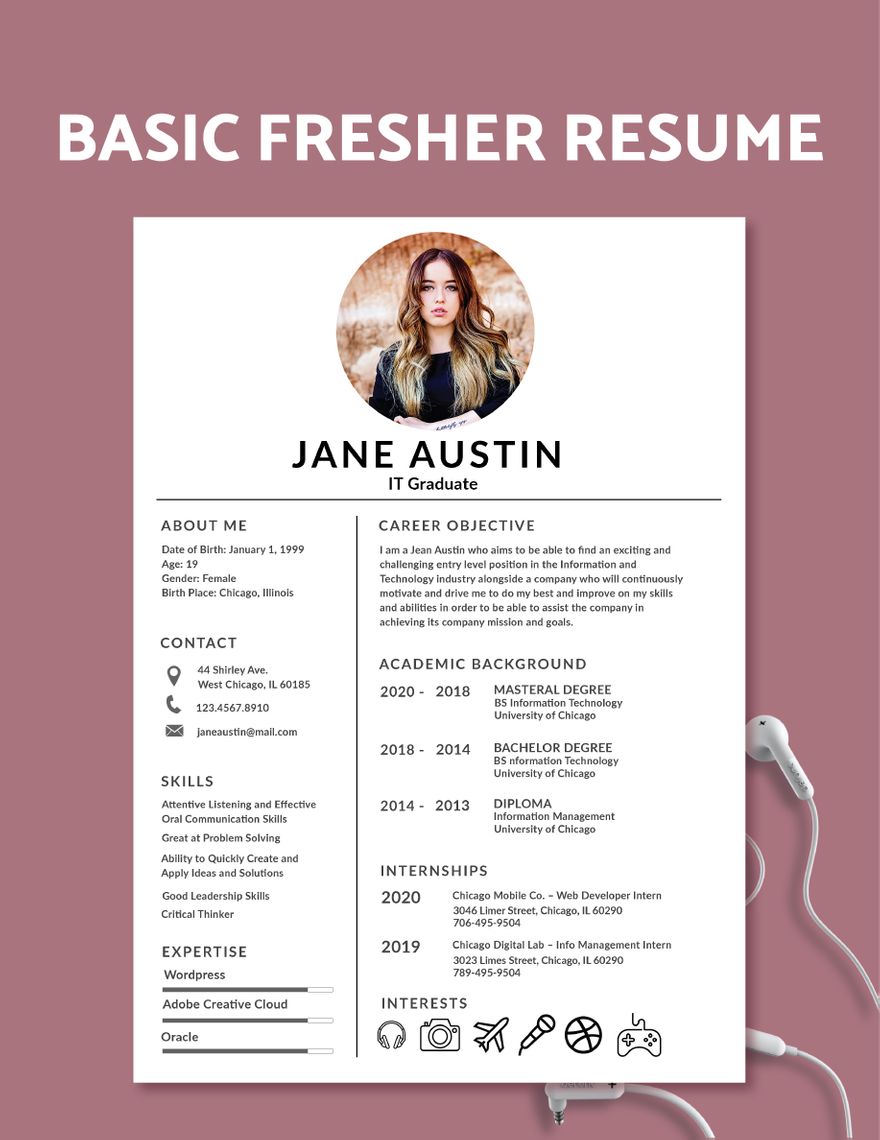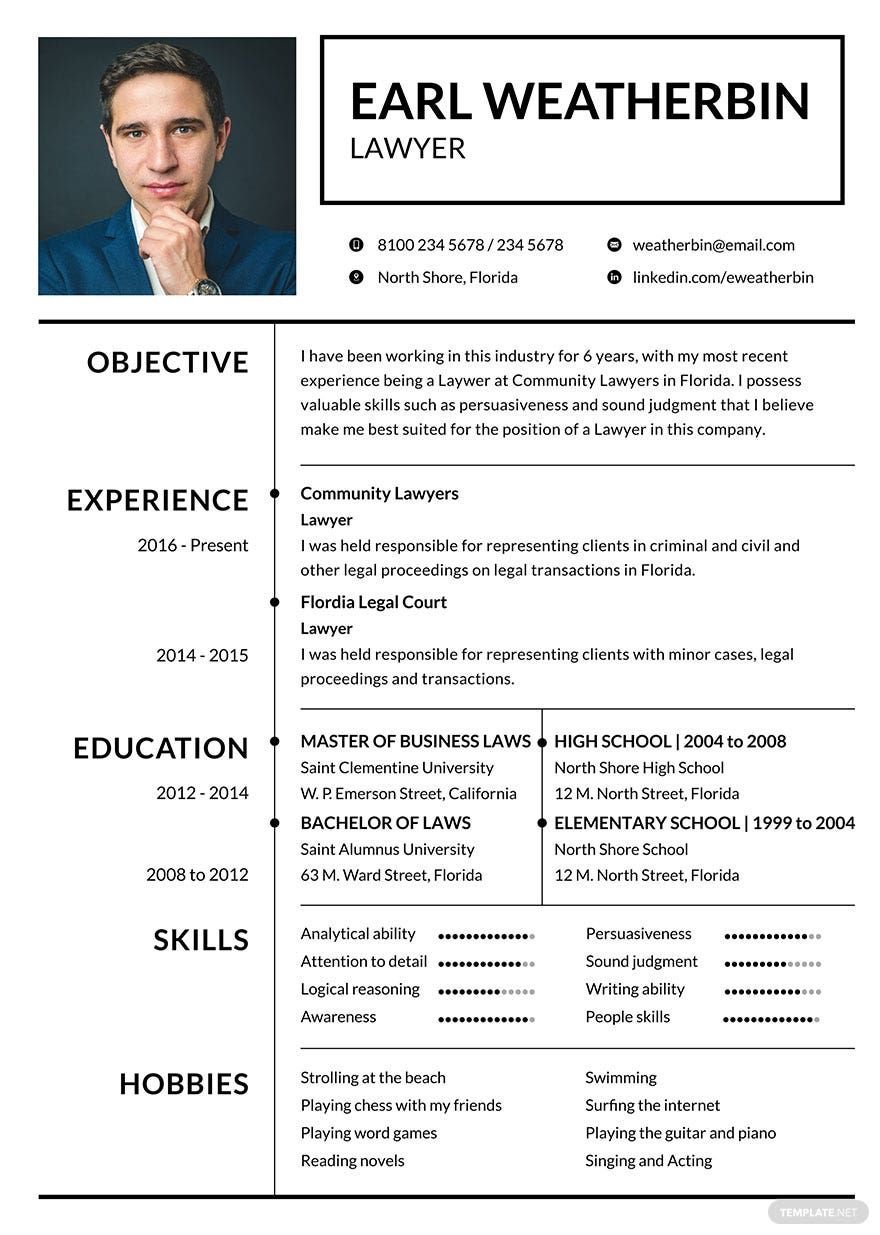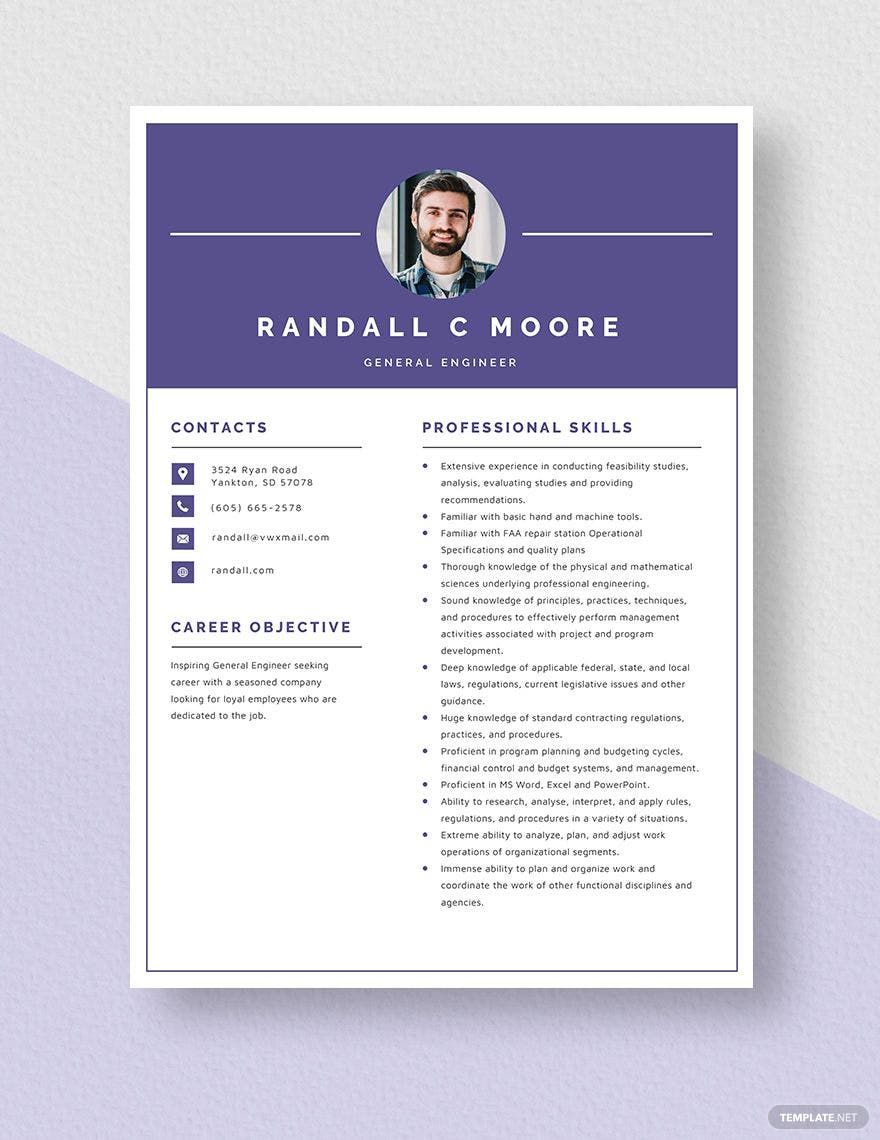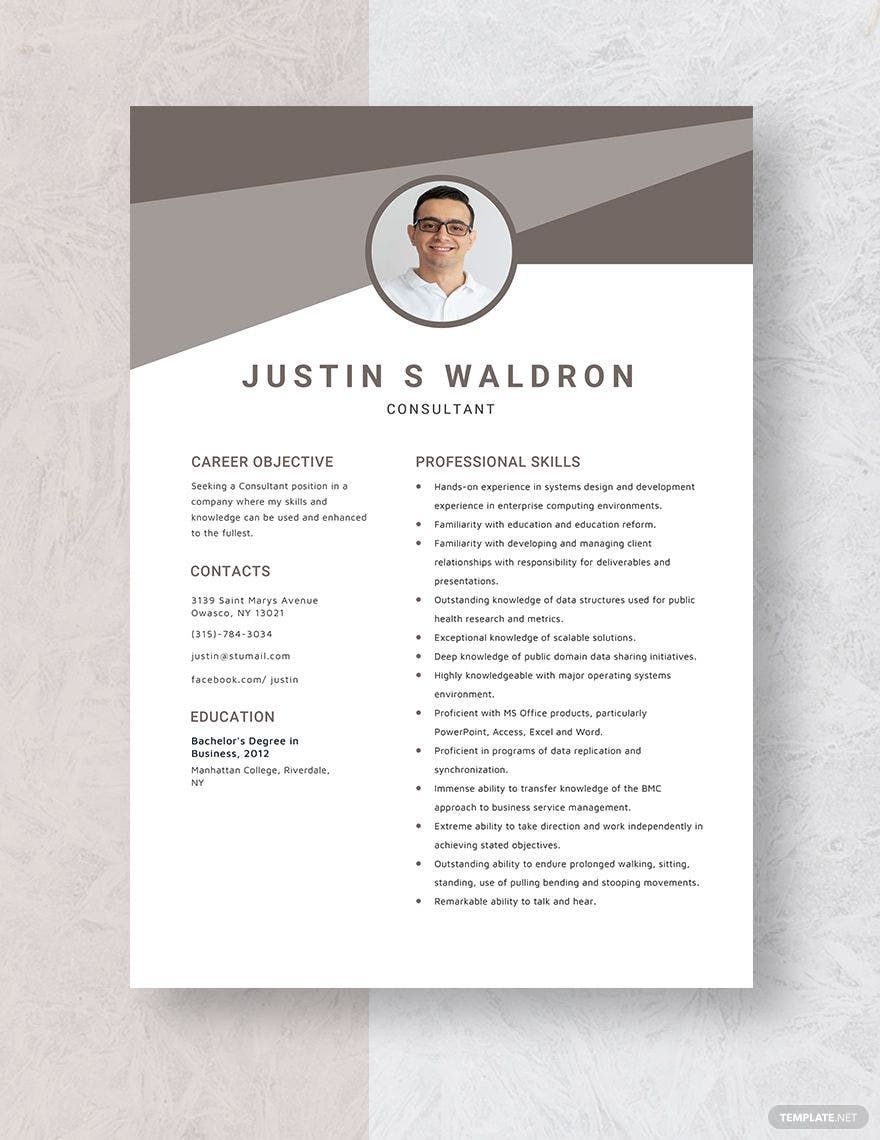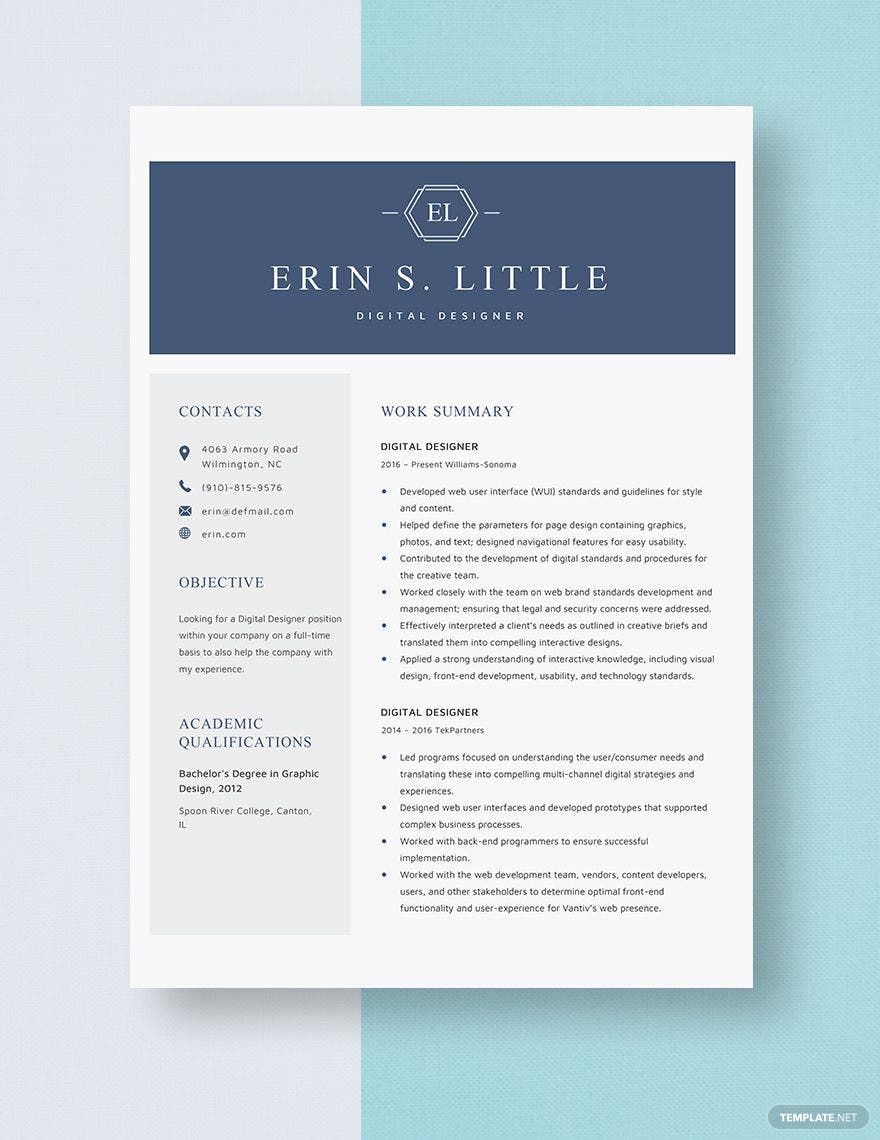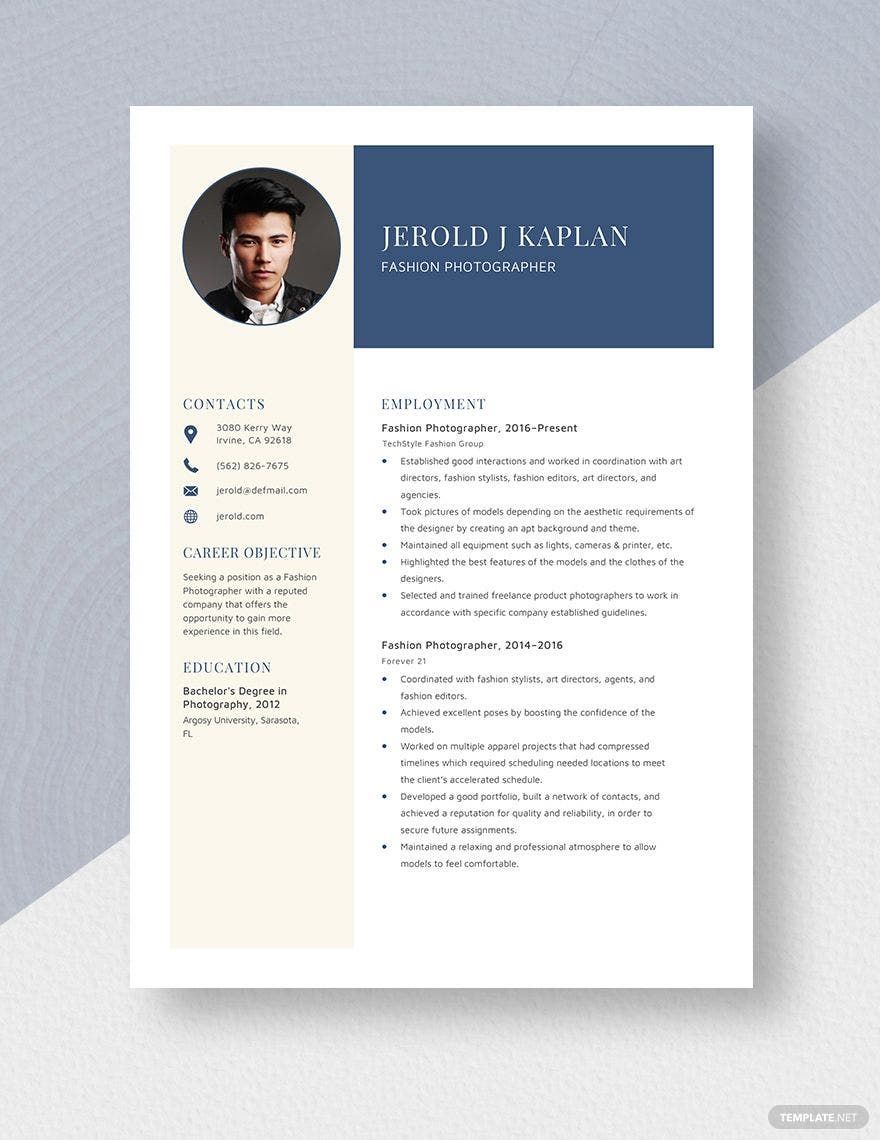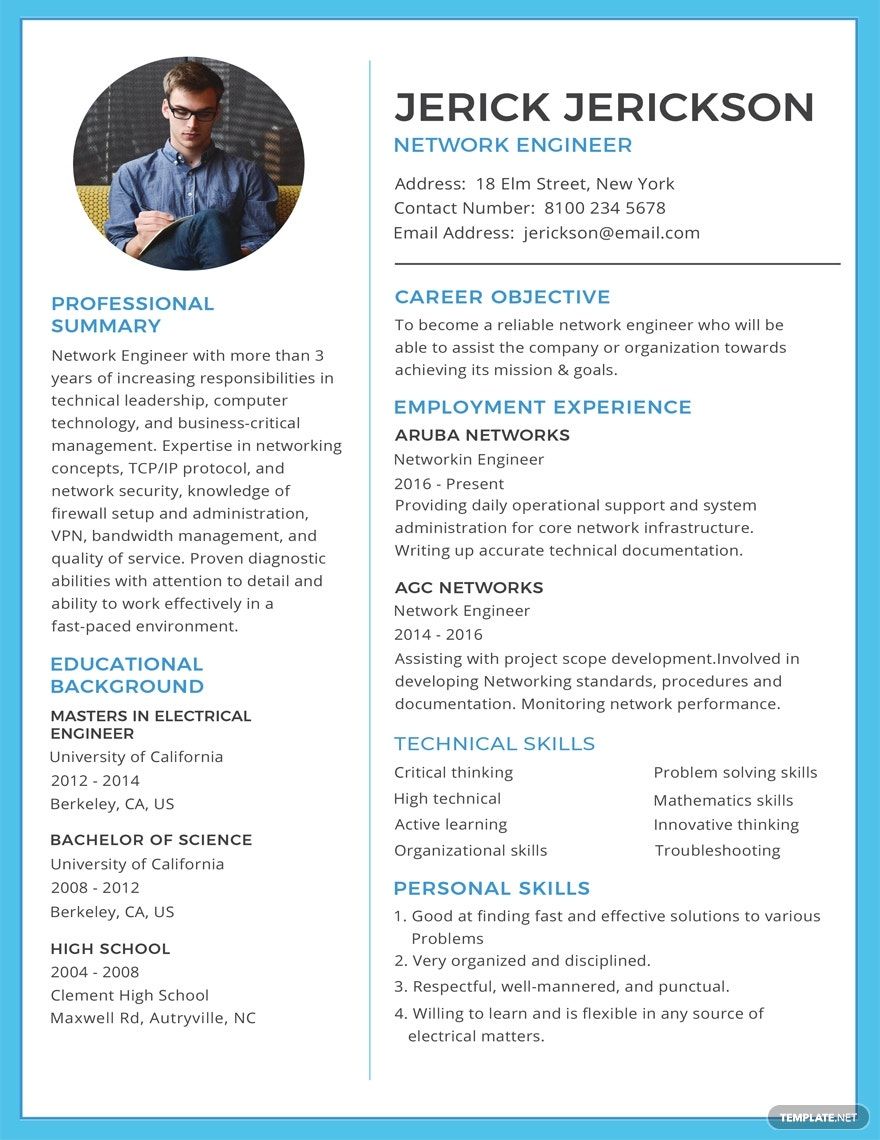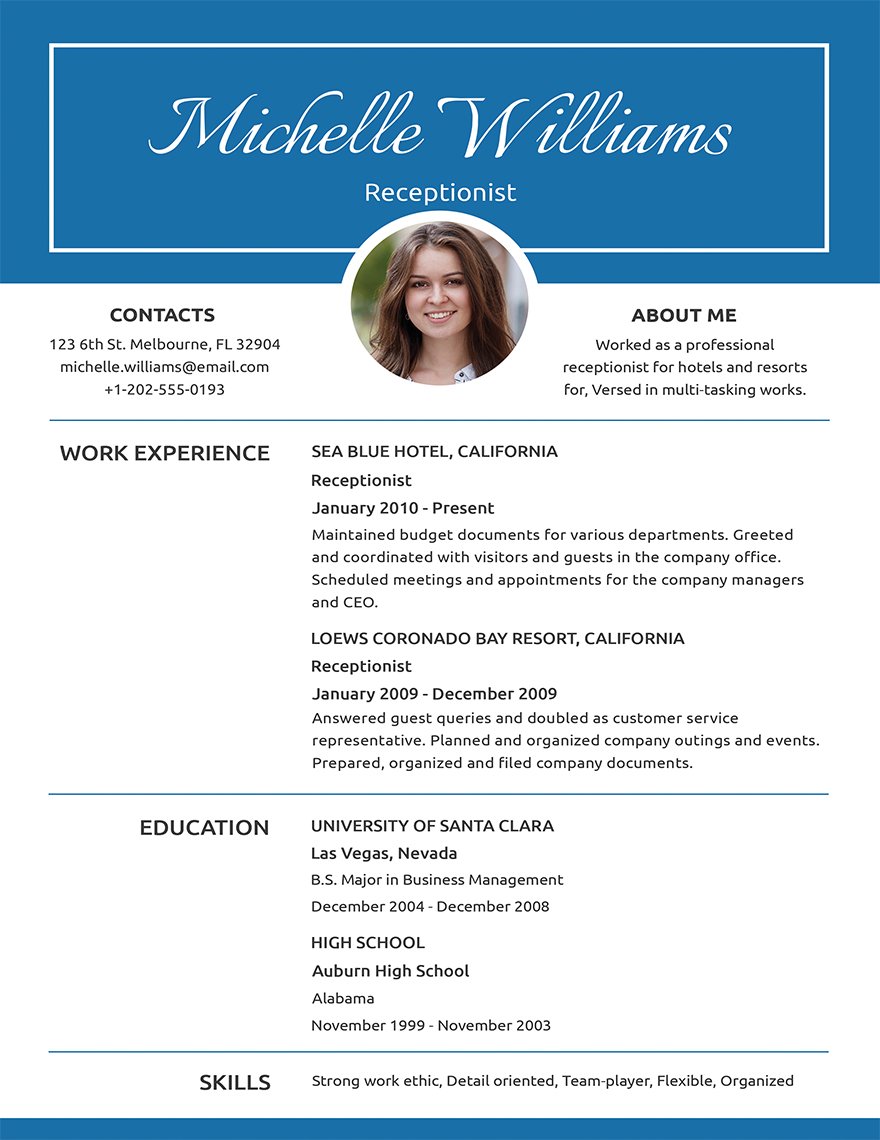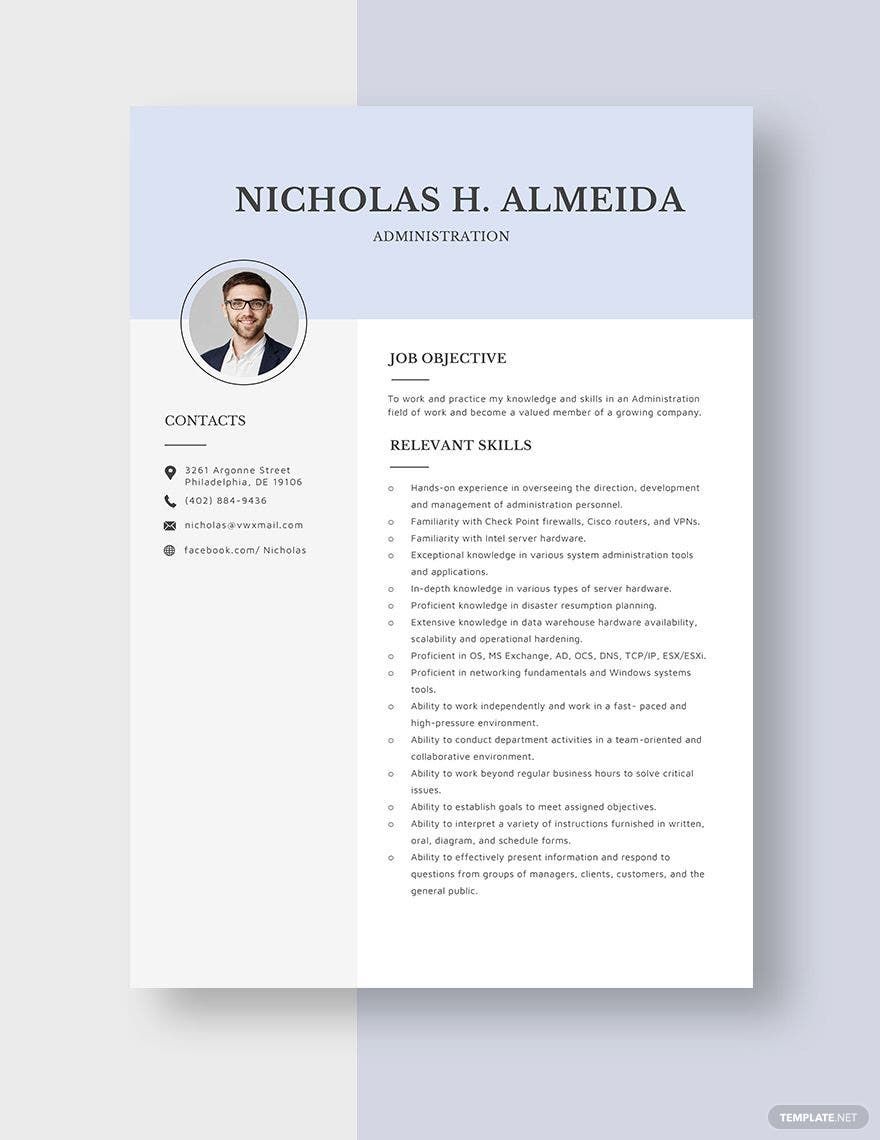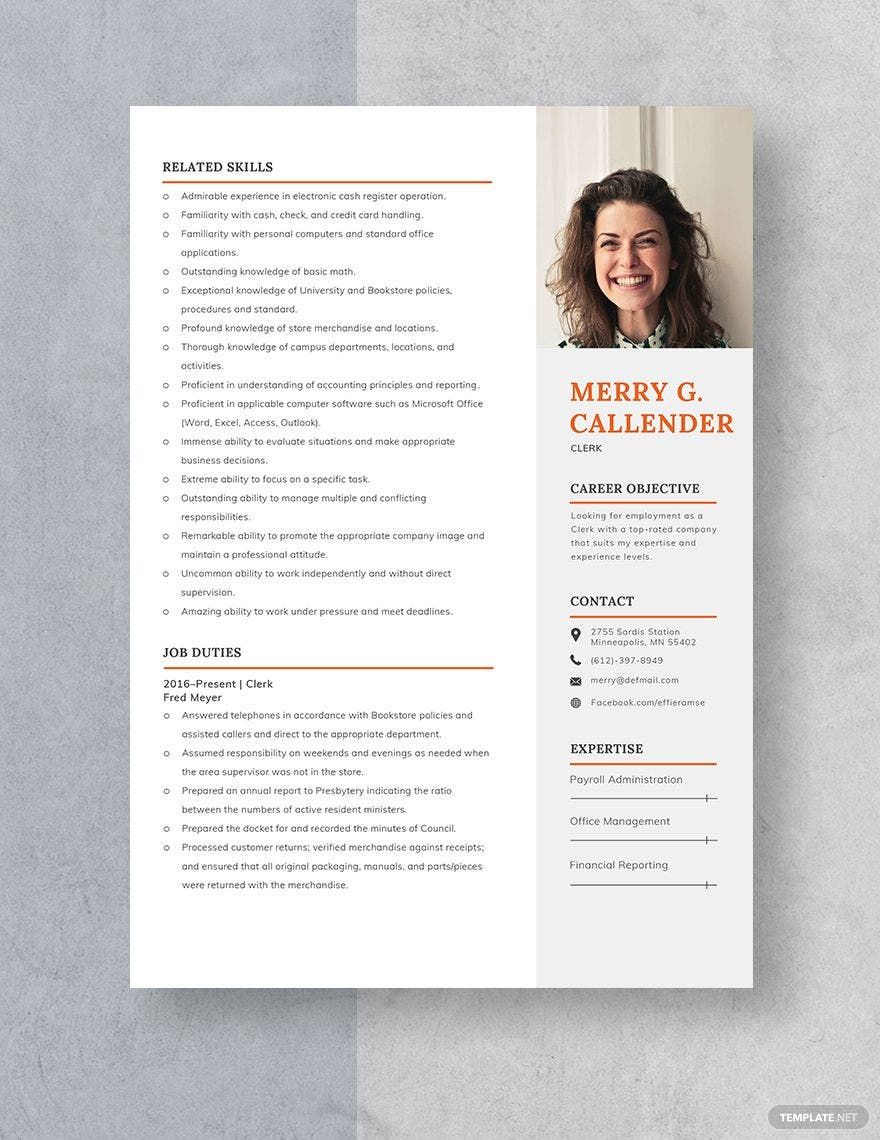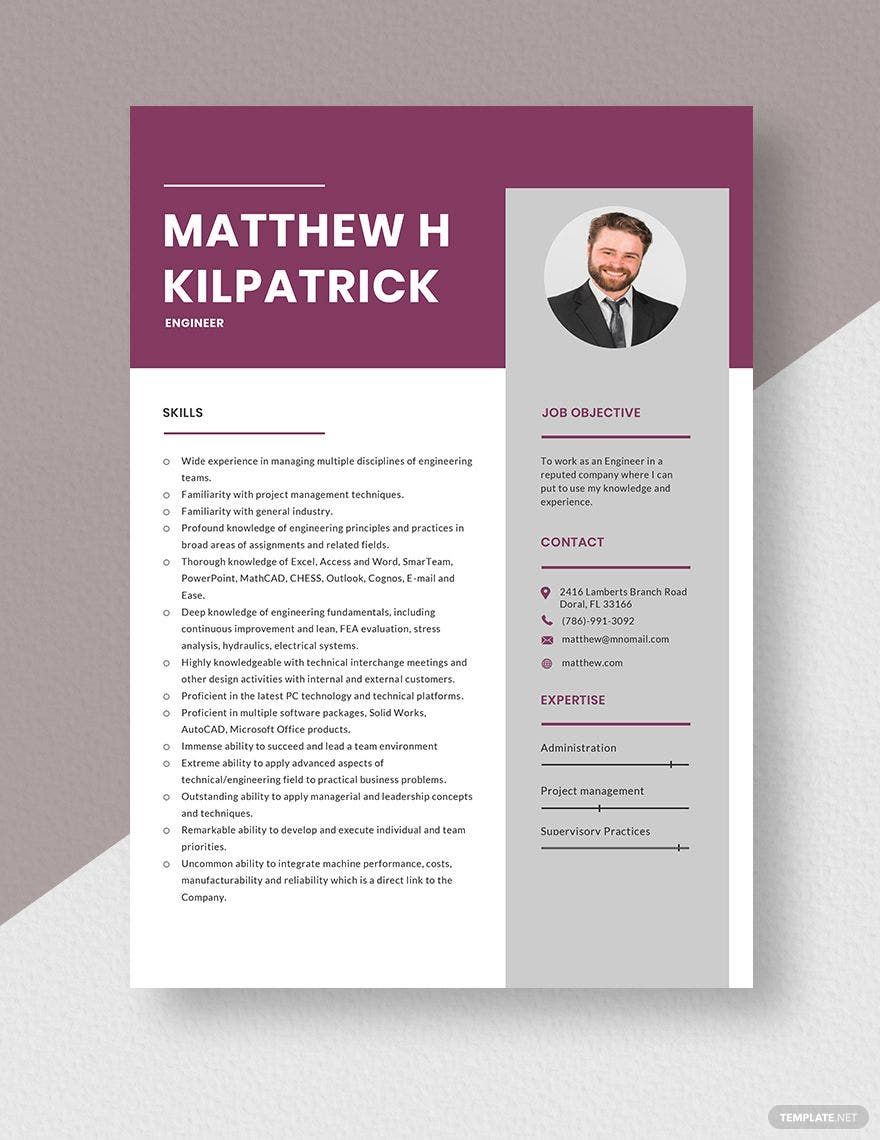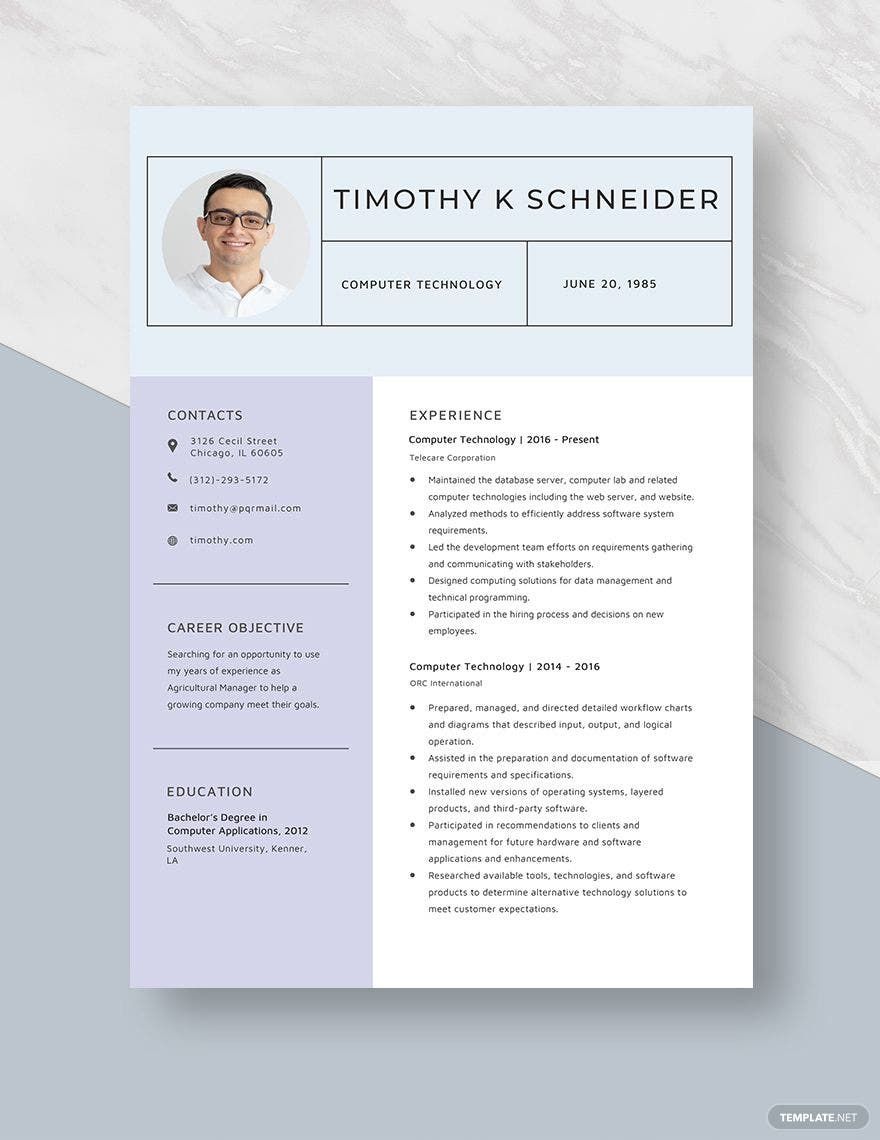Make a stunning entrance in the Job Market with an effective resume using Professionally-Made Basic Resume Templates. These Basic Resume Templates are Professionally laid out to highlight important qualifications like skills, educational background, and professional experience neatly and structured. Ready To Use and can be Instantly Downloaded and Edited in its Industry-Standard File Format and are Ready To Print anytime, anywhere or Submit Online through Email on your computers or mobile devices. These Templates are perfectly suited not only for freshers new to the job market but also for students who wish to pursue graduate studies as well. Hit the download button now and make a lasting impression.
How To Create A Basic Resume in Word
2019 is a promising year for fresh graduates. An article by Harvard Business Review, says "as always, the graduates will do relatively well" in the job market. It means there are more opportunities for freshers of being hired in a career of their choosing.
While most graduates would pursue a career in their respective fields some would rather pursue a career in the arts, entertainment, and social work. To enter the job market, applicants must have an effective resume at hand. An effective resume provides prospective employers with insight on what an applicant can offer to the organization. Whether you are a Talented Painter, Skilled Musician or an Aspiring Actor in need of an Acting Resume, here are the tips on how to make one in Microsoft Word using Our Basic Resume Templates.
1. List Down Details and Information
Before actually writing an effective resume, you must first list down the information and details in a piece of paper. List down important qualifications such as Skills, Educational Background, and Professional Experience. Your list should only include details and information relevant to the job applied for. Making a list beforehand makes the actual writing of the resume smoothly and continuously.
2. Write Your Resume On Microsoft Word
Write an impressive and effective resume using an Industry-Standard Software Application. Microsoft Word is a world-leading word processing software that is widely used globally even by business executives. This Software allows users to easily write resumes and application letters quickly using its wide array editing and formatting tools producing a High-Quality Output. It also provides its users the option to Print their documents at home, libraries, and internet cafes, or submit it online through email using their computers or mobile devices.
3. Layout and Format
Your Resume should be Laid-out and Formatted in a way that allows your prospective employer to easily read it at glance. It should have well-organized sections for details and information to be written on. It should be properly labeled using emphasis, colors, and different sizes on fonts. Resume layout and format varies according to the profession of the applicant. There are different layout and formats that fit for sales executives, professional doctors, skilled mechanics, and Managers. Layout and format your resume according to your profession.
4. Information, Skills, And Credentials
Information, Skills, and Professional Experience should be highlighted in your resume. You can start with your personal information, this section should highlight your educational background. Then, you can write down your skills, professional experience, achievements, and training attended. These details and information provide your prospective employer with a summary of your abilities and what you can offer to the company. Whether your applying for a housekeeping job, consultant, fashion designer or writer, your details and information should match with the job applied for.
5. Print Or Email
After writing an Effective Resume, you can either submit it in Printed Form or submit online through Email. An Effective Resume should be paired with a cover letter. Most companies are very particular to that in their job postings. Save yourself from all the trouble of writing both from scratch, make use of Ready-Made Templates. You can choose from a wide array of Customizable Ready-Made Templates that come with useful headings and content. These templates can be Instantly Downloaded, Edited, and are Ready To Use and Print in any File Formats anytime, anywhere or Submit Online through Email on your computers or mobile devices.