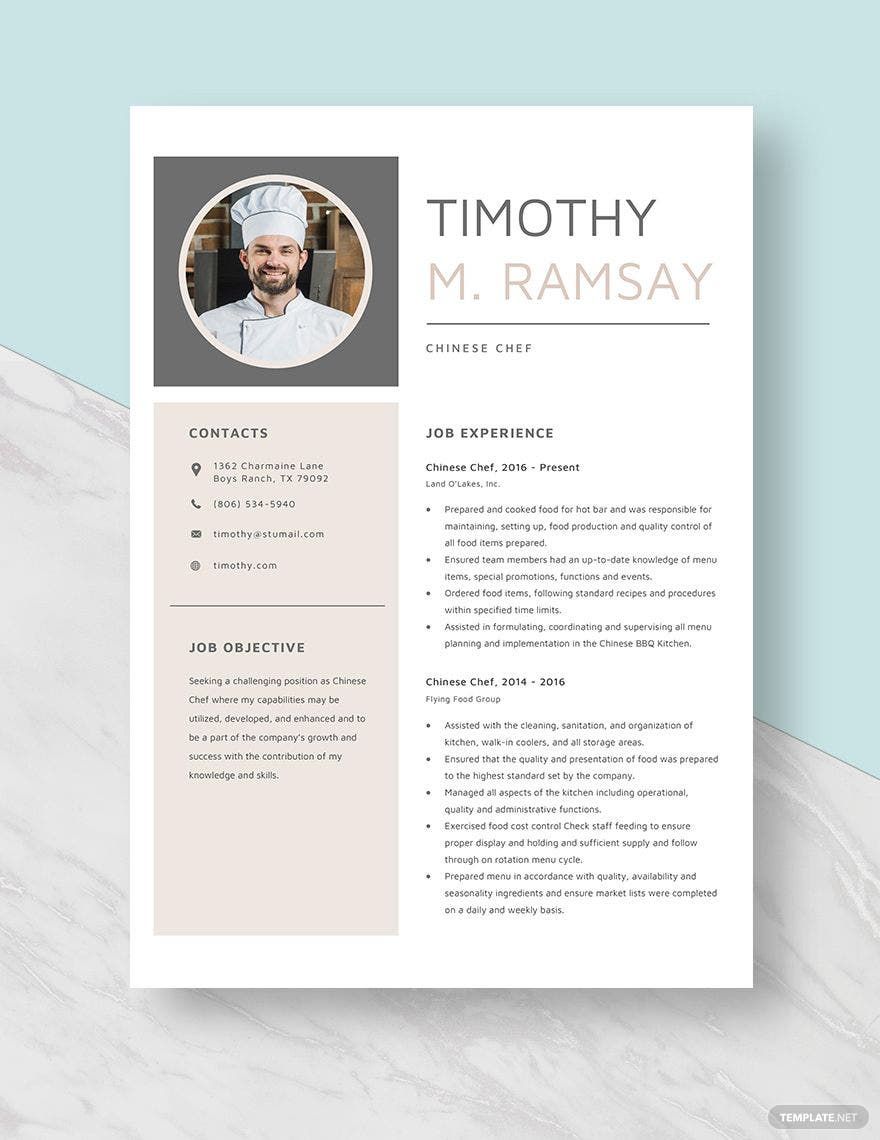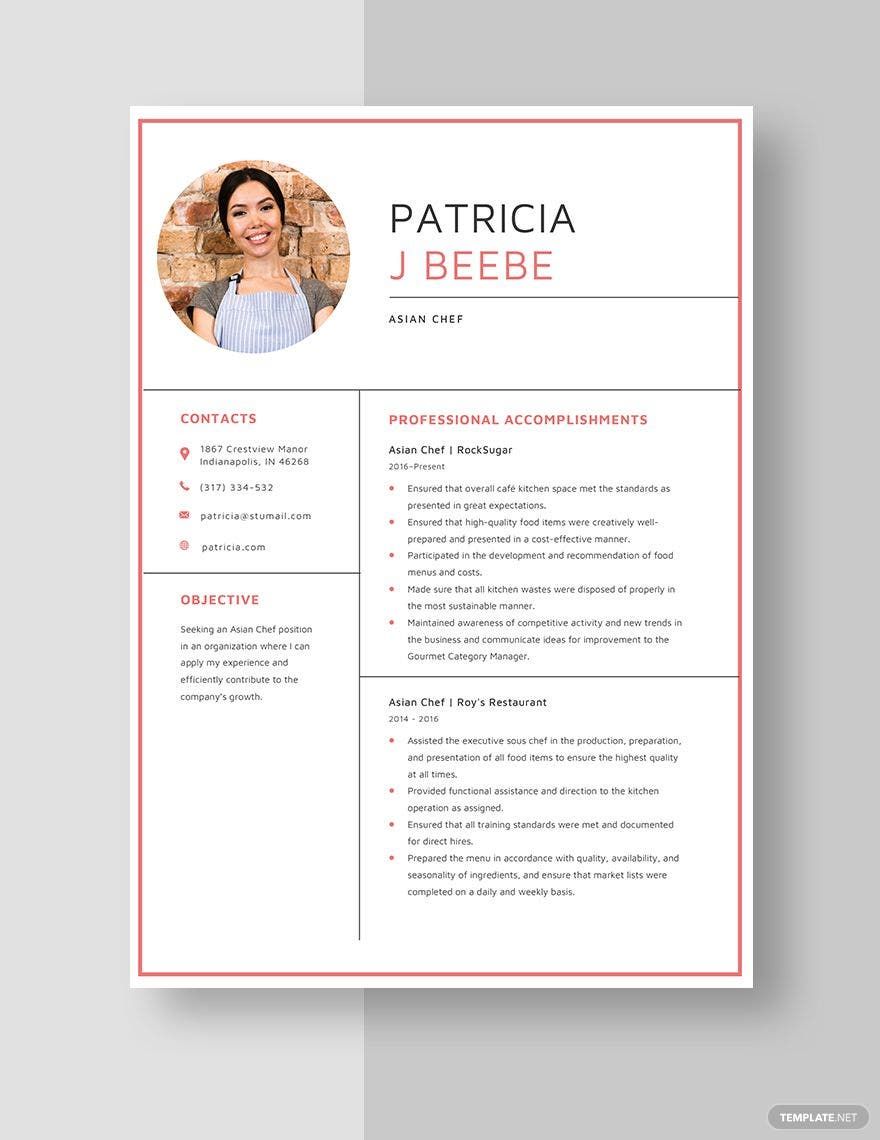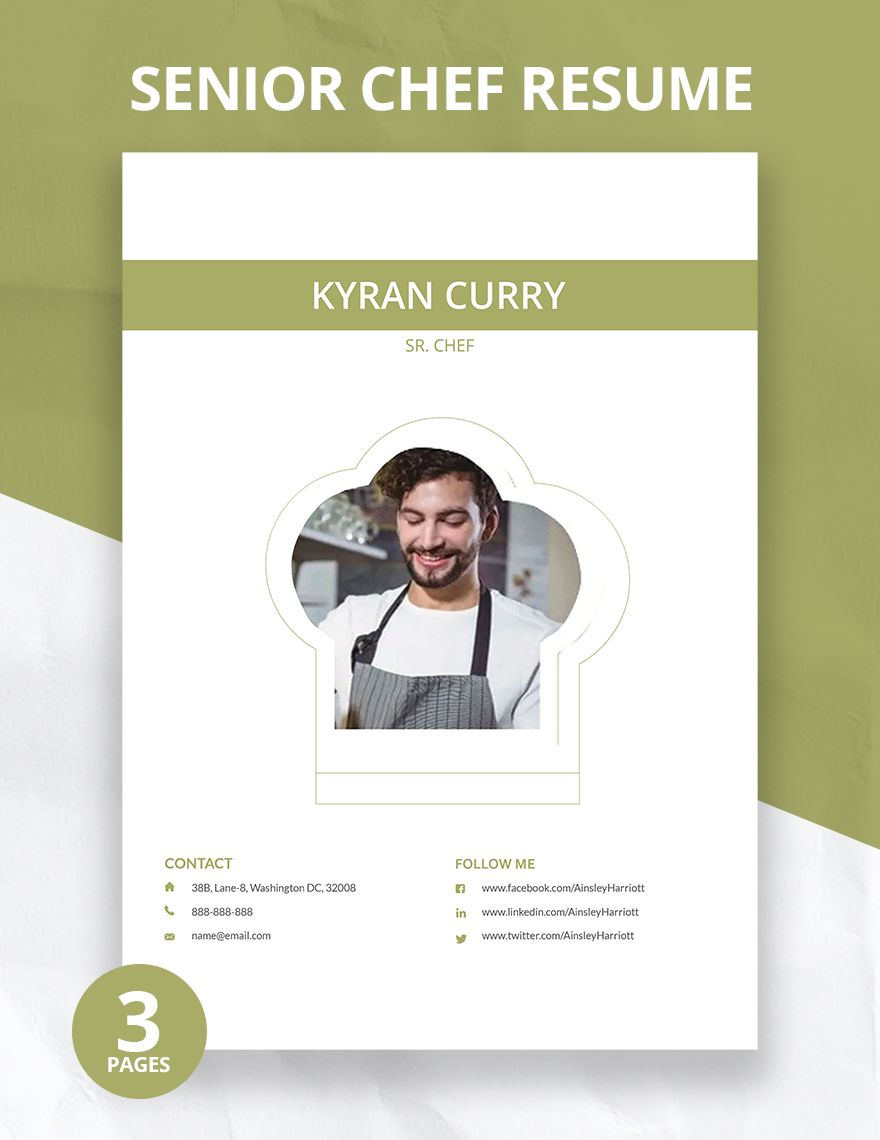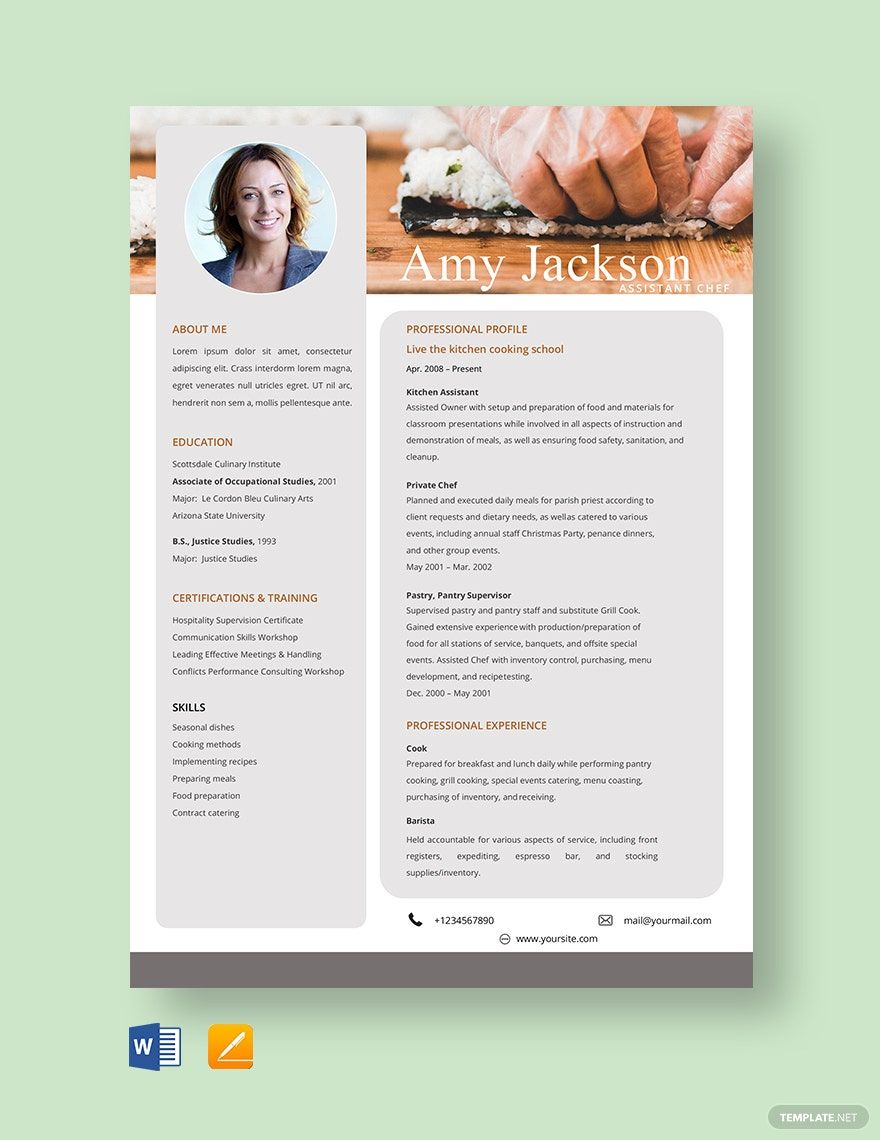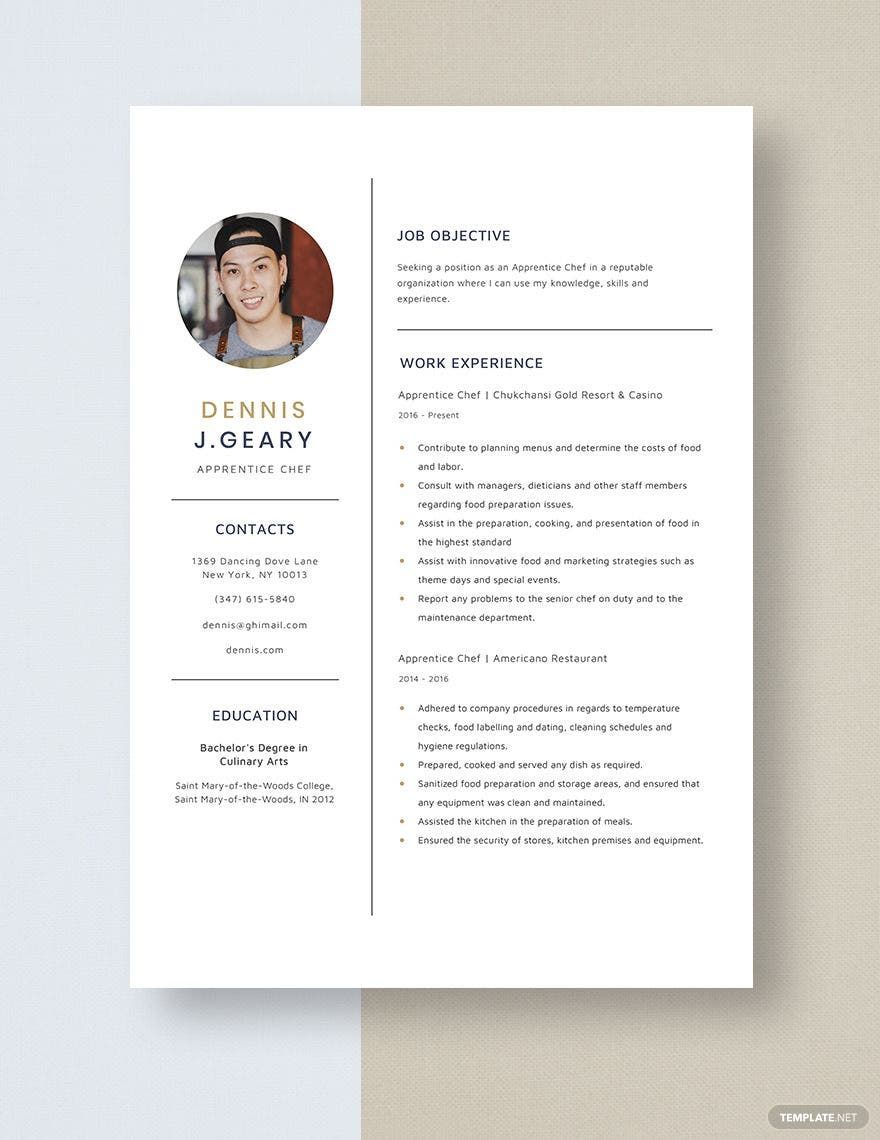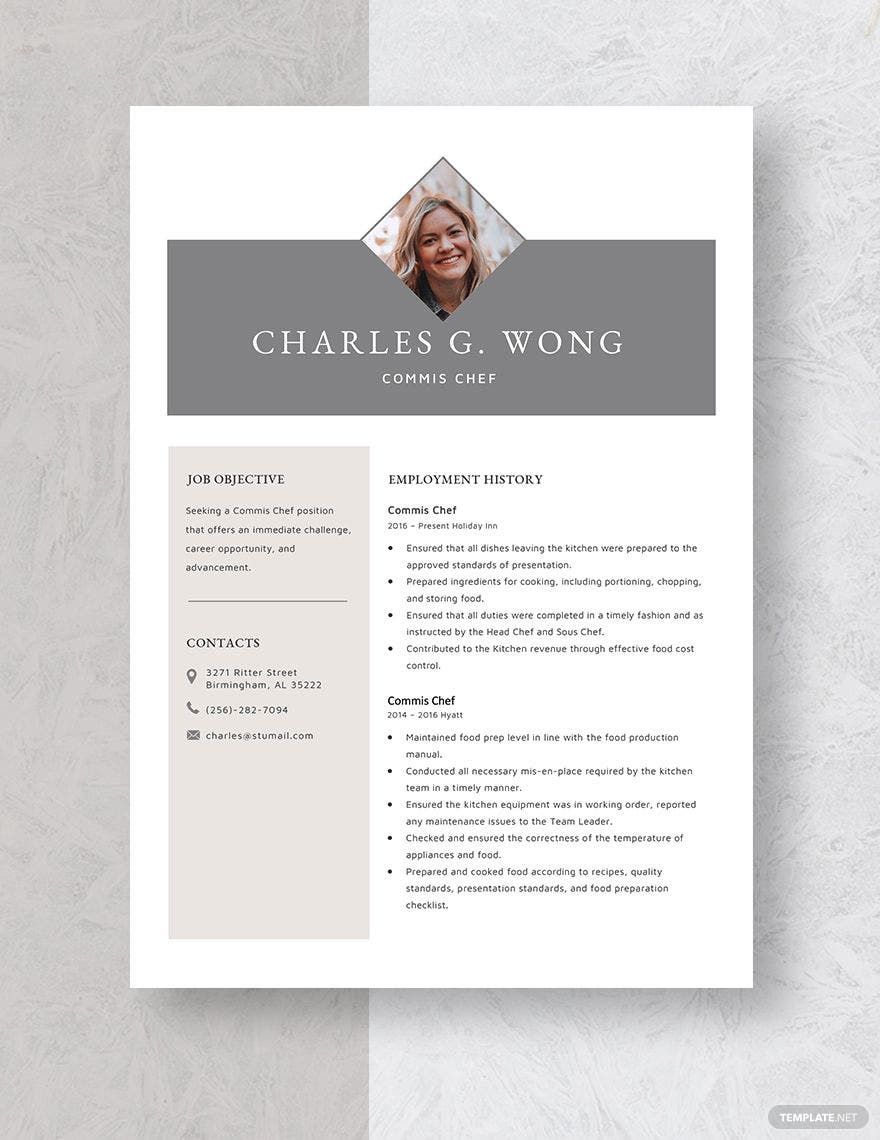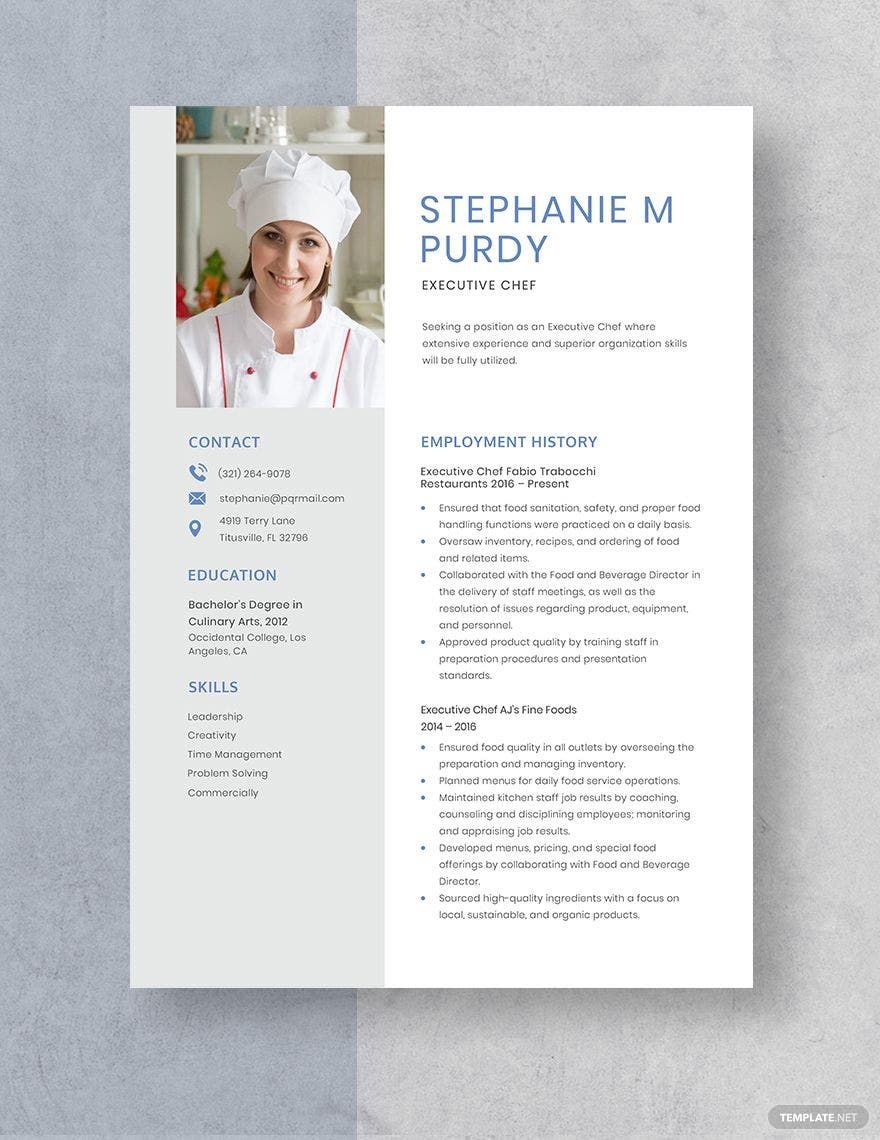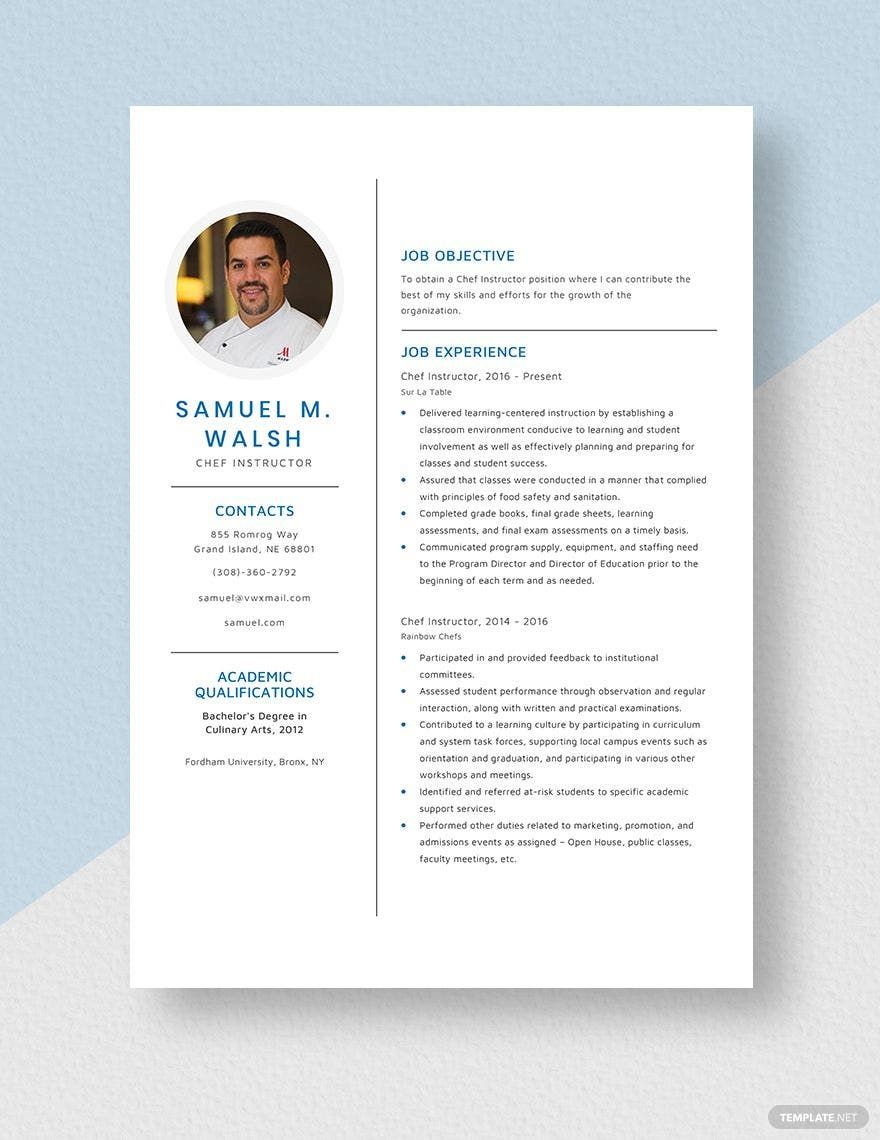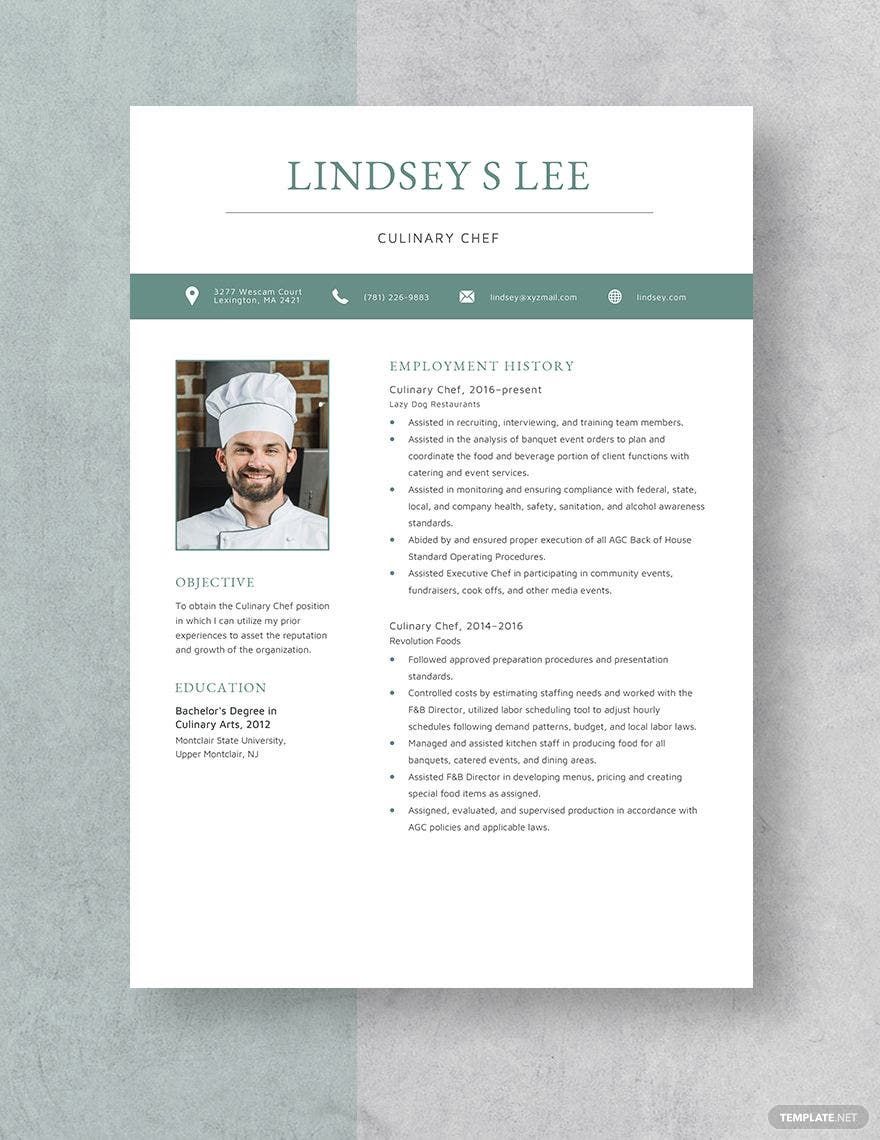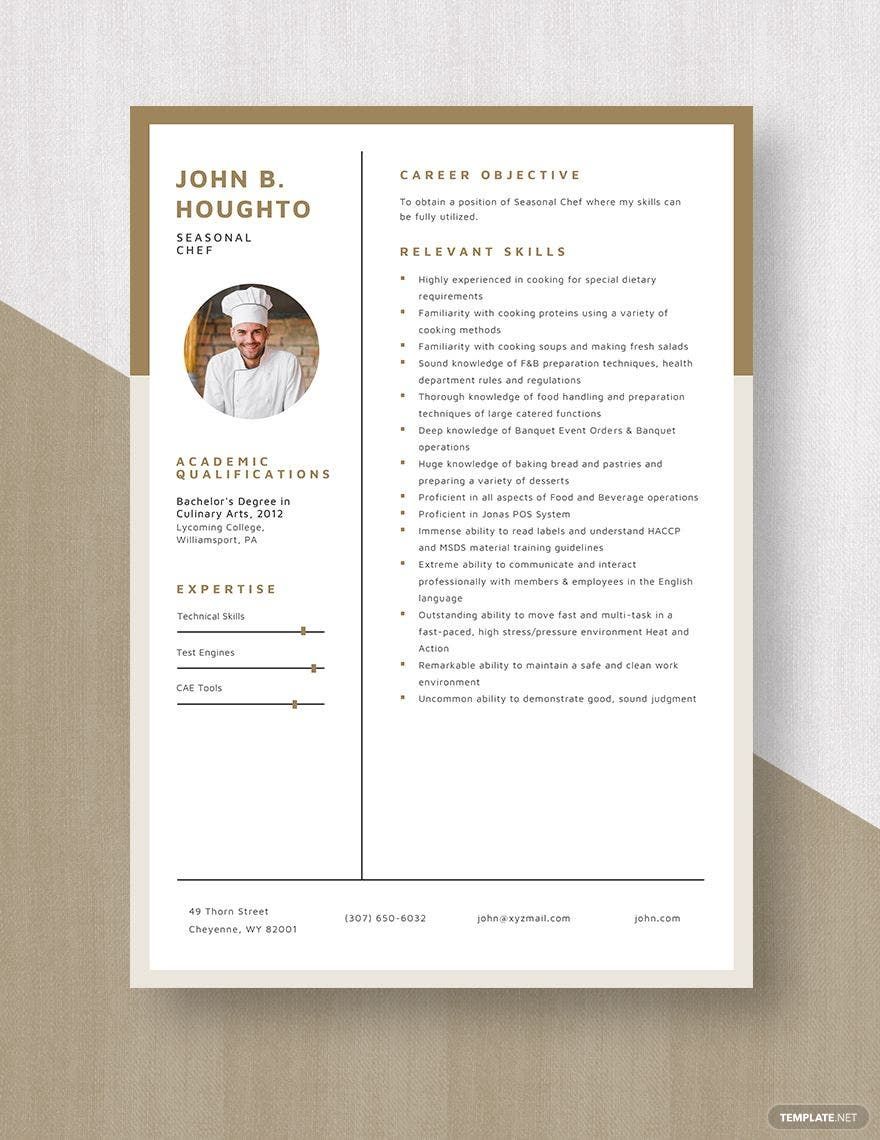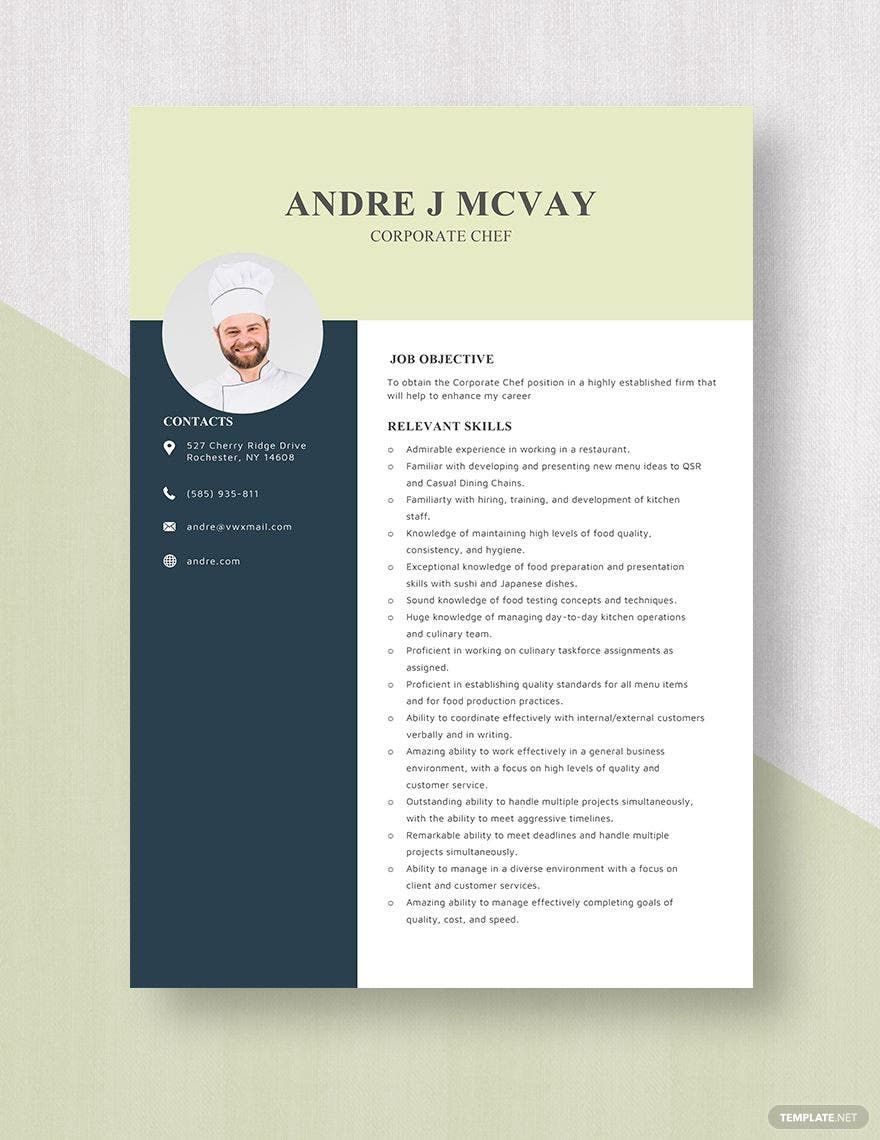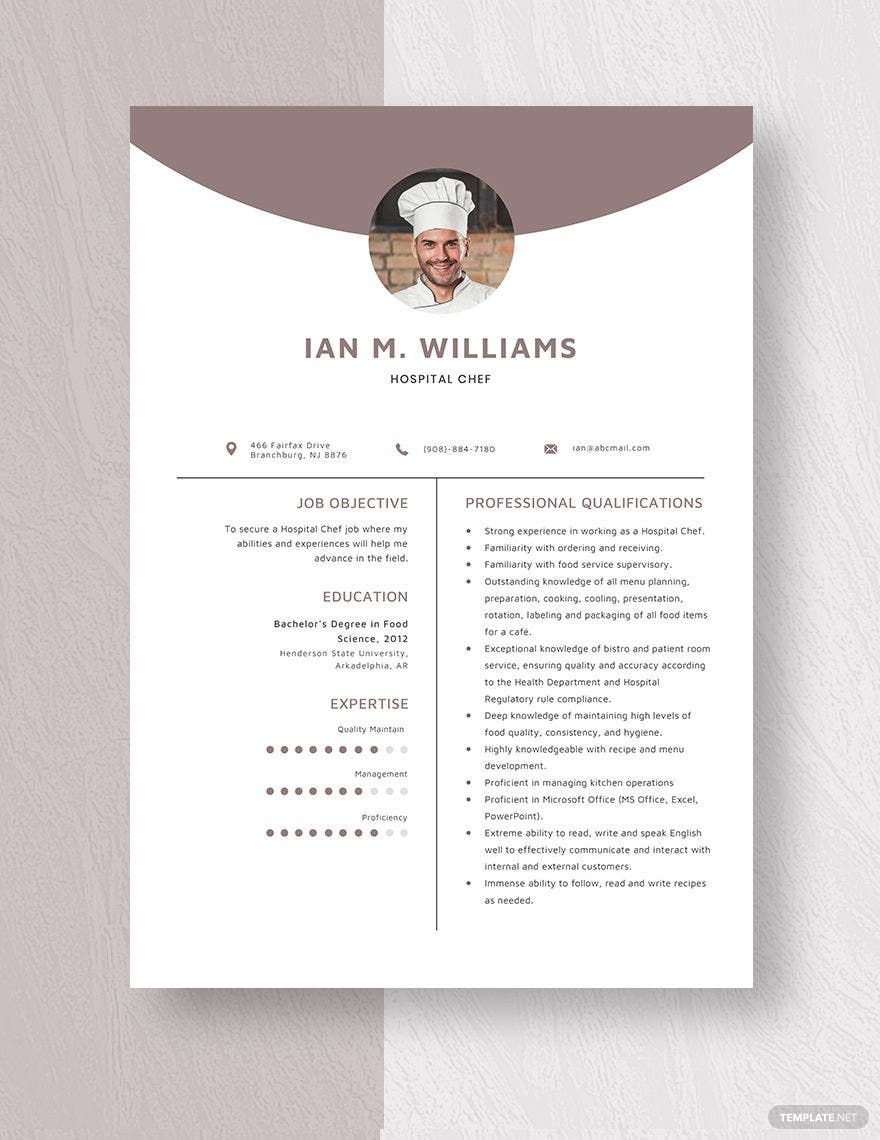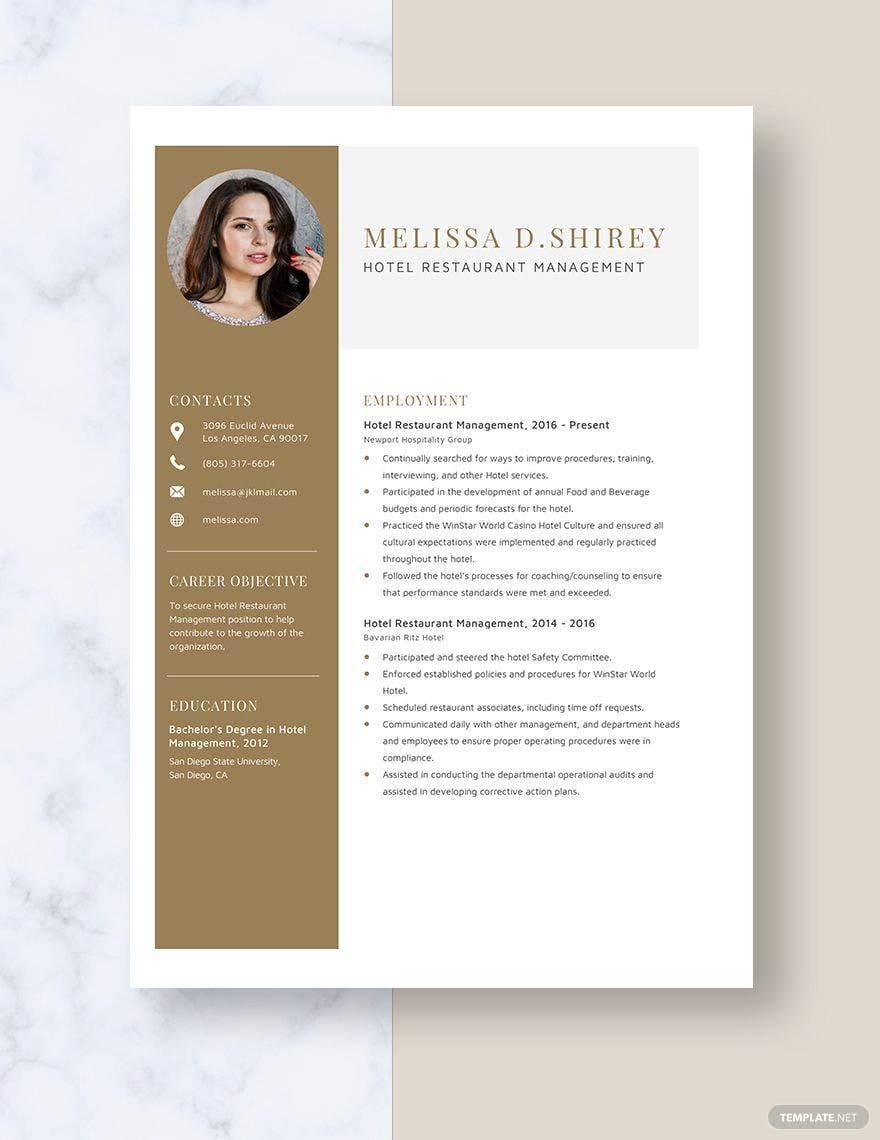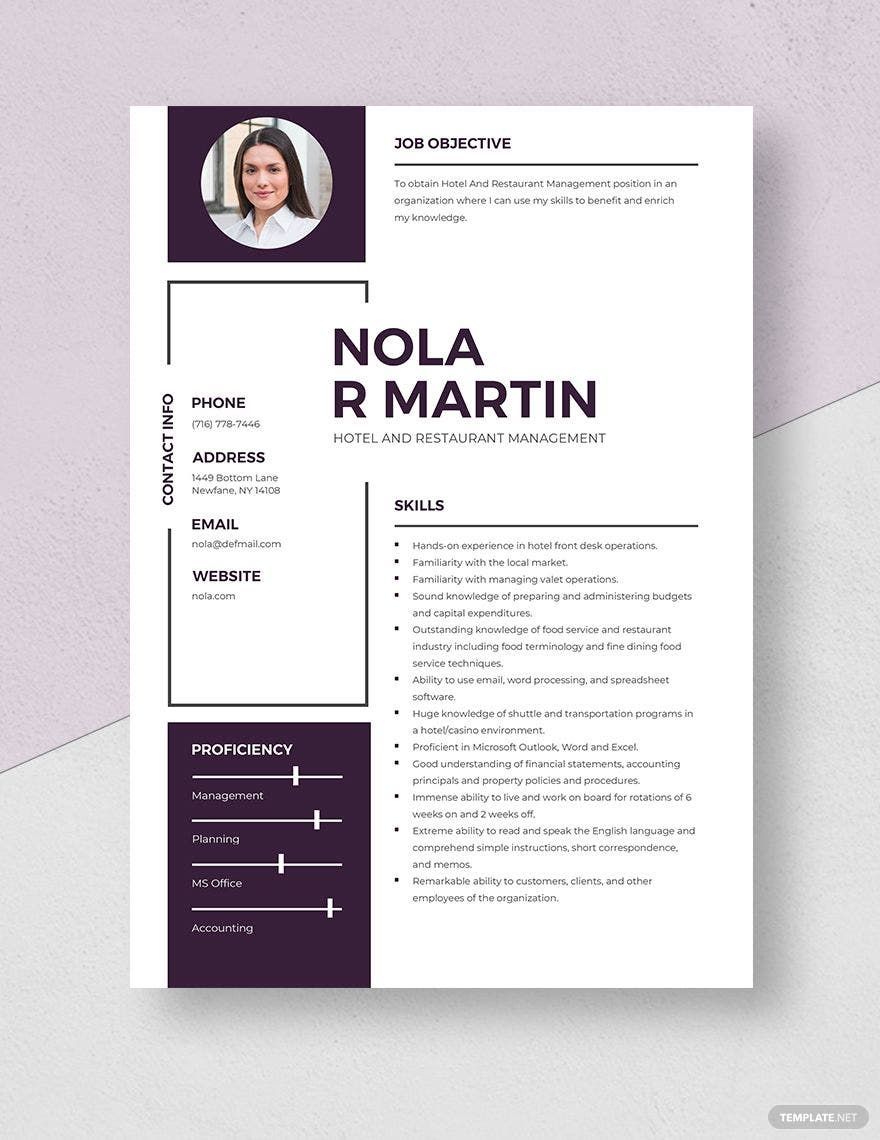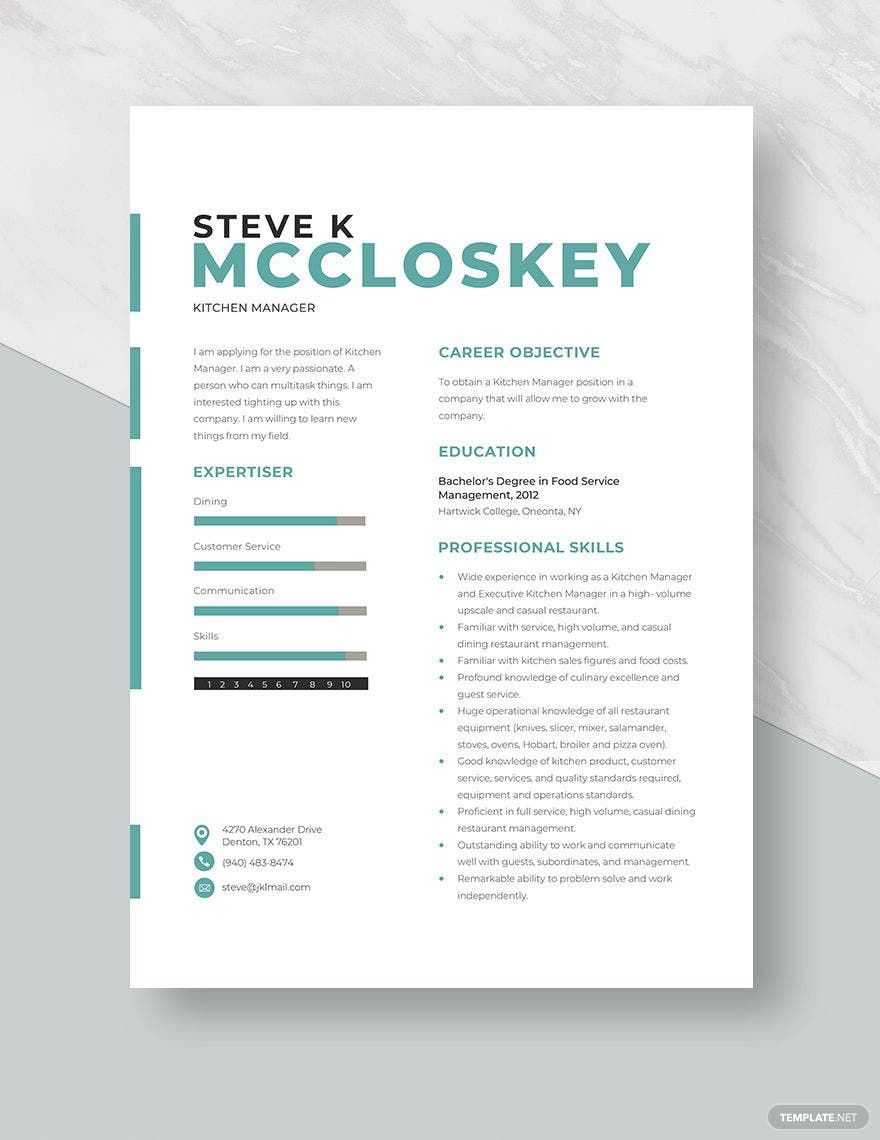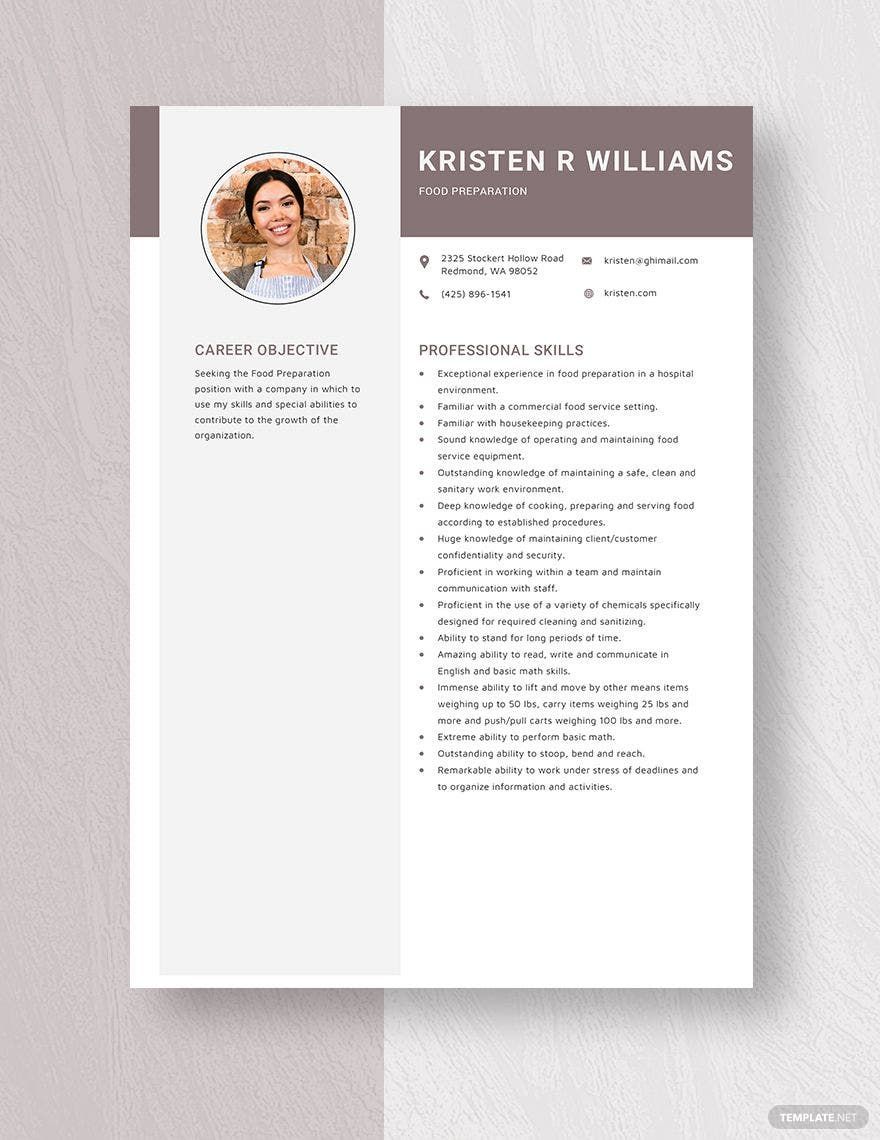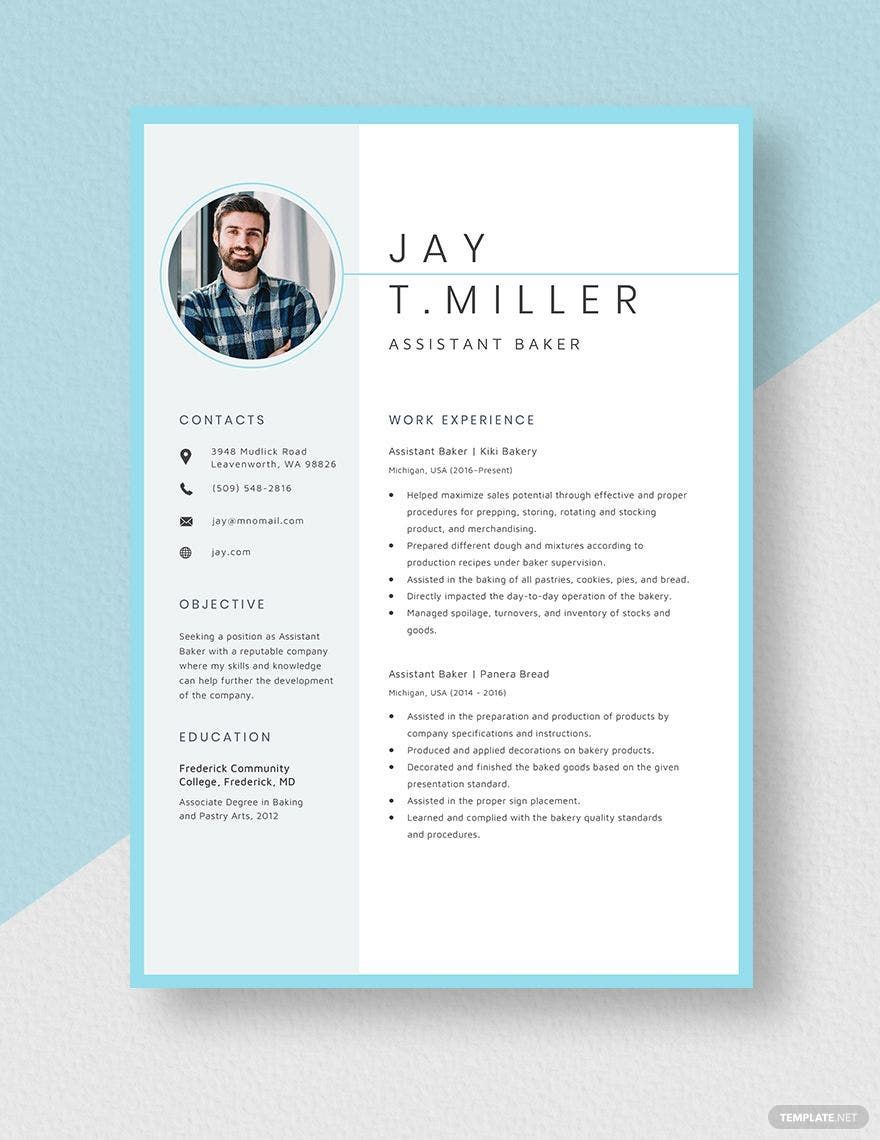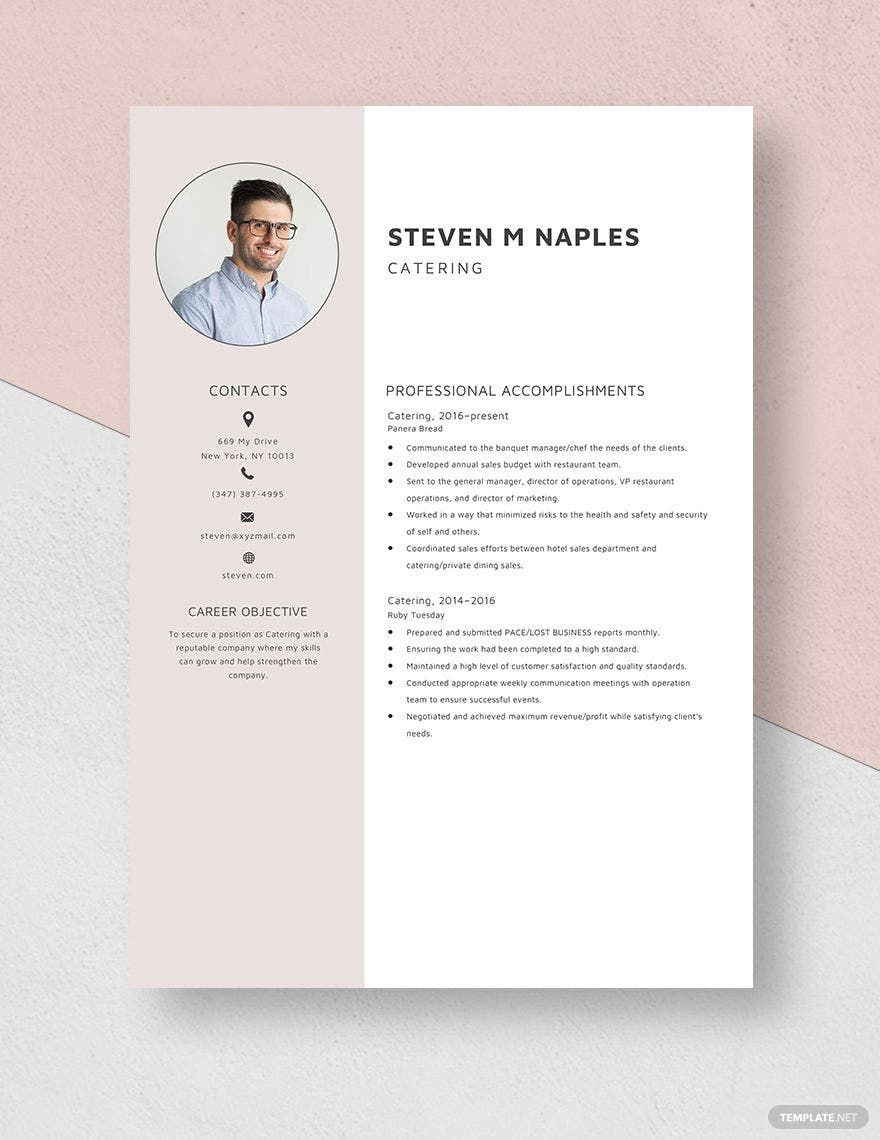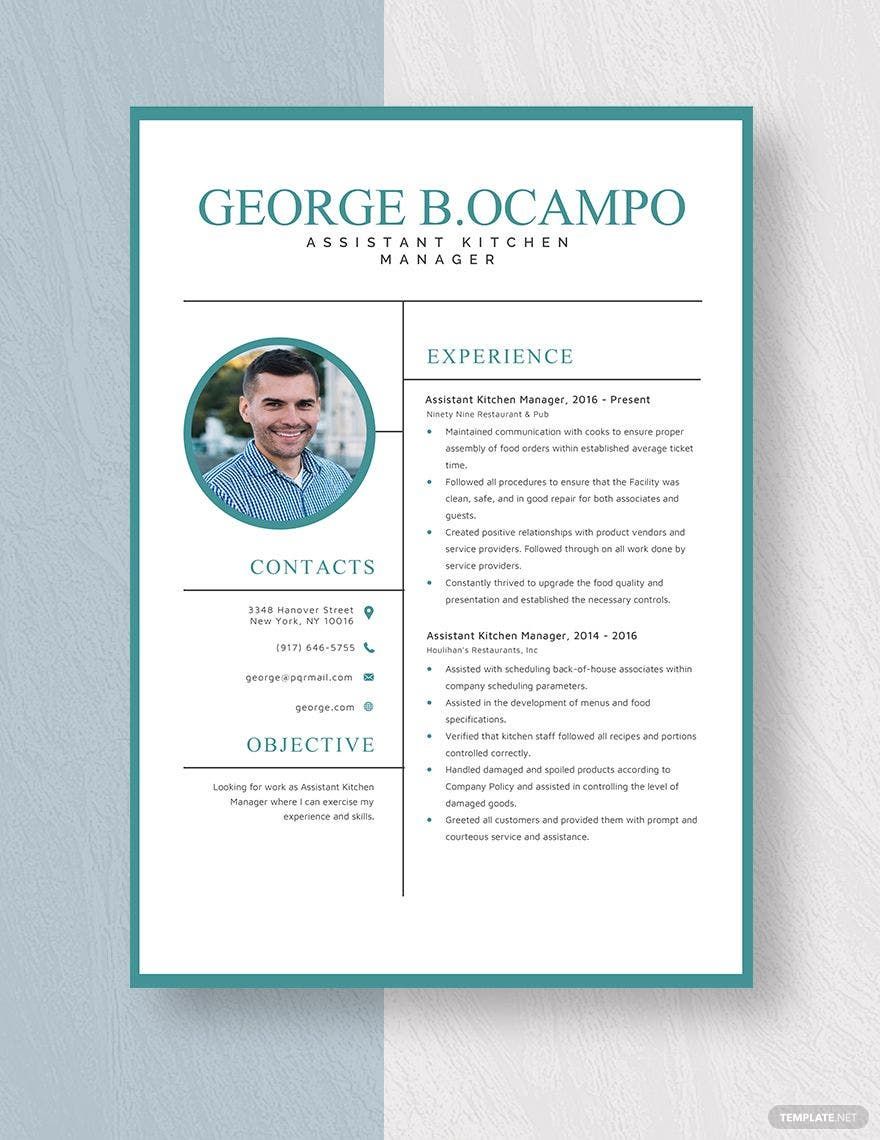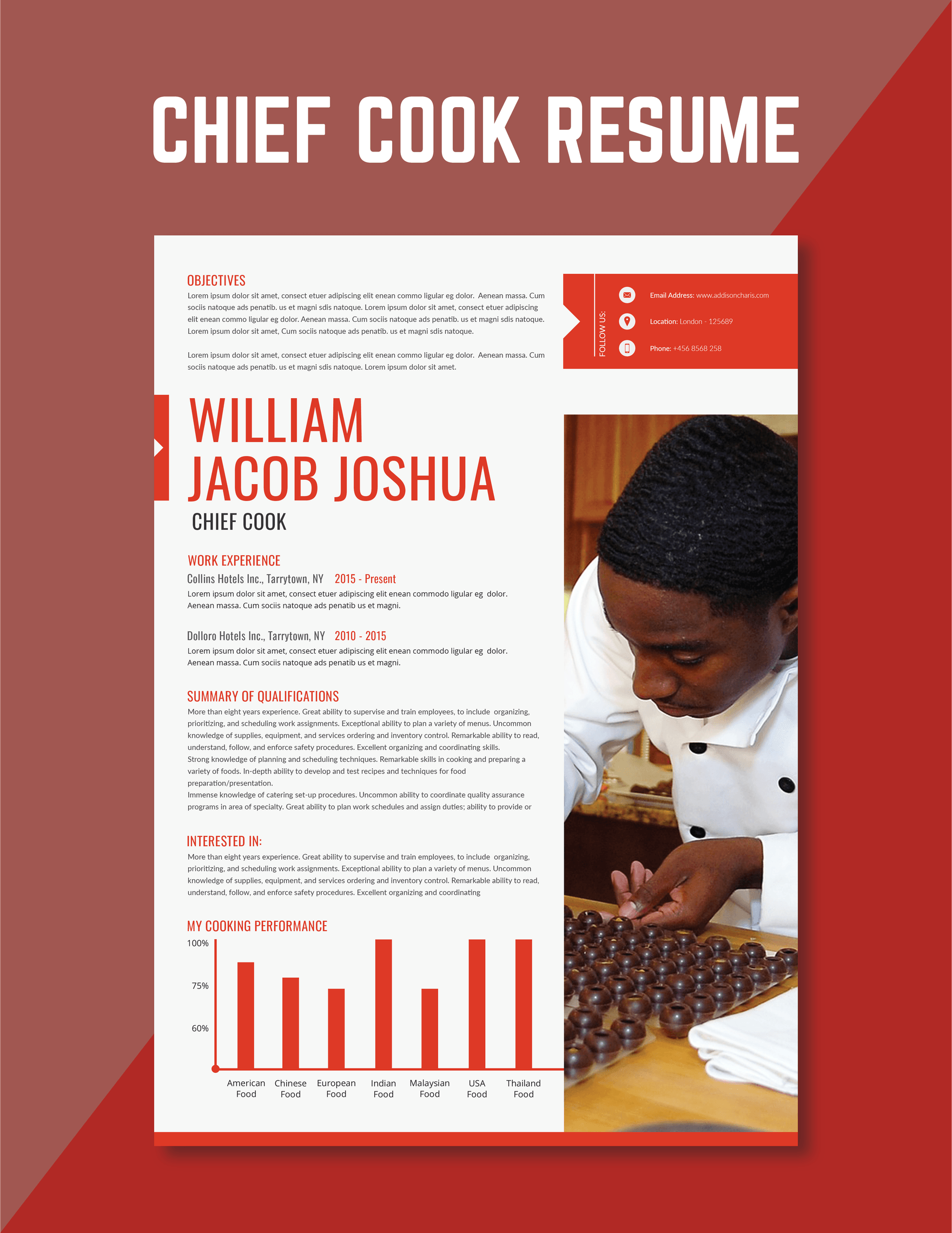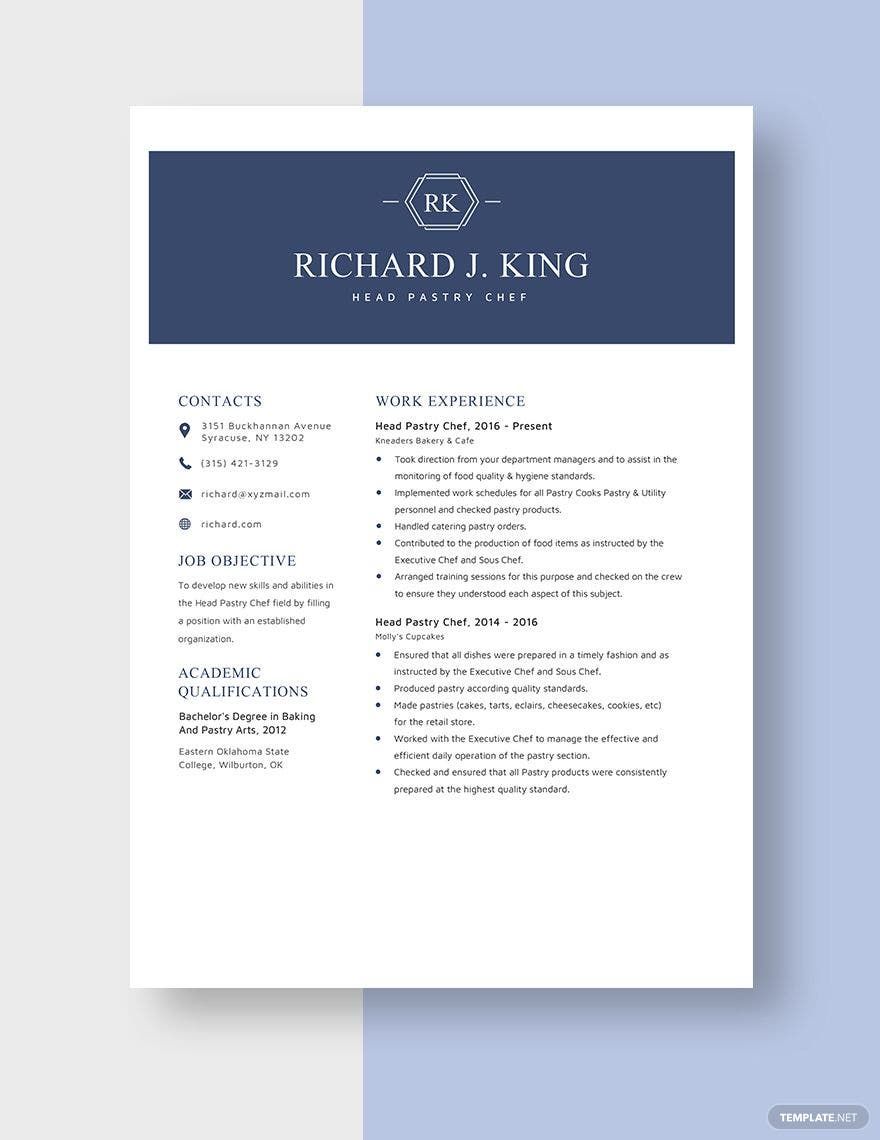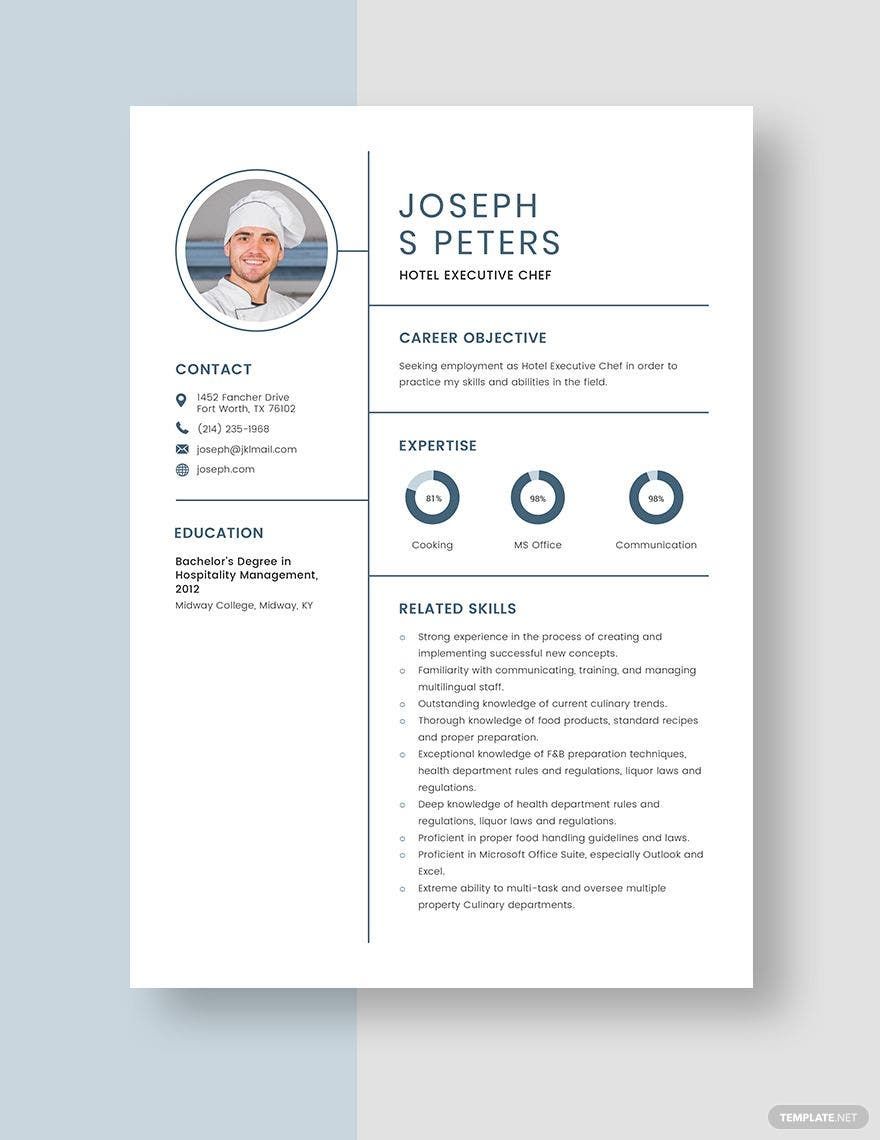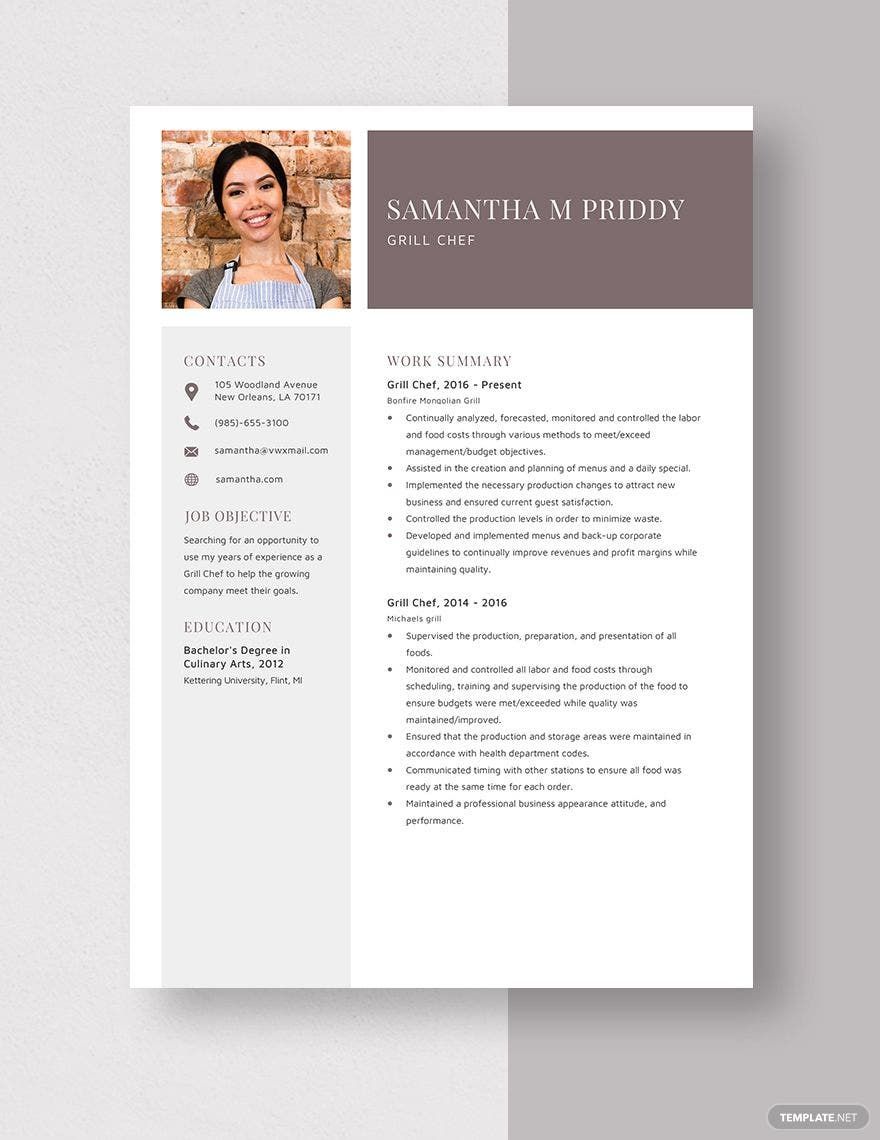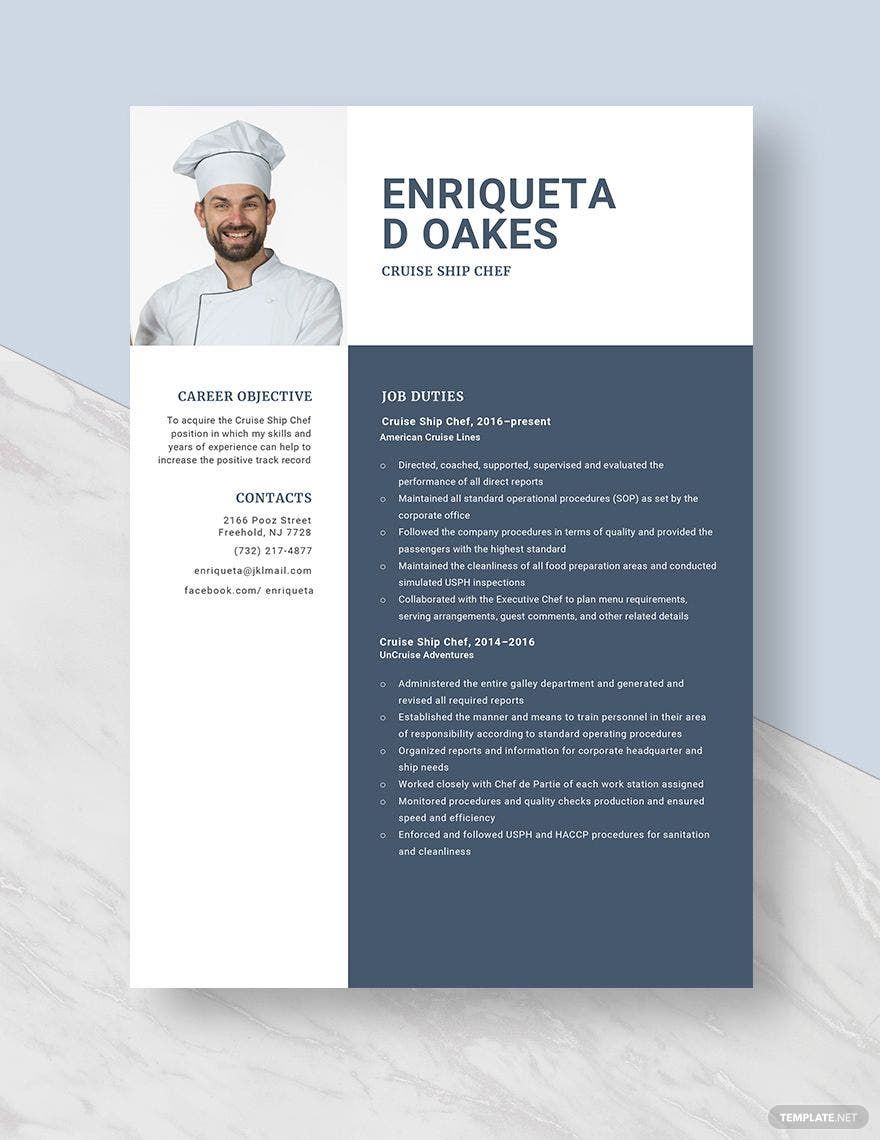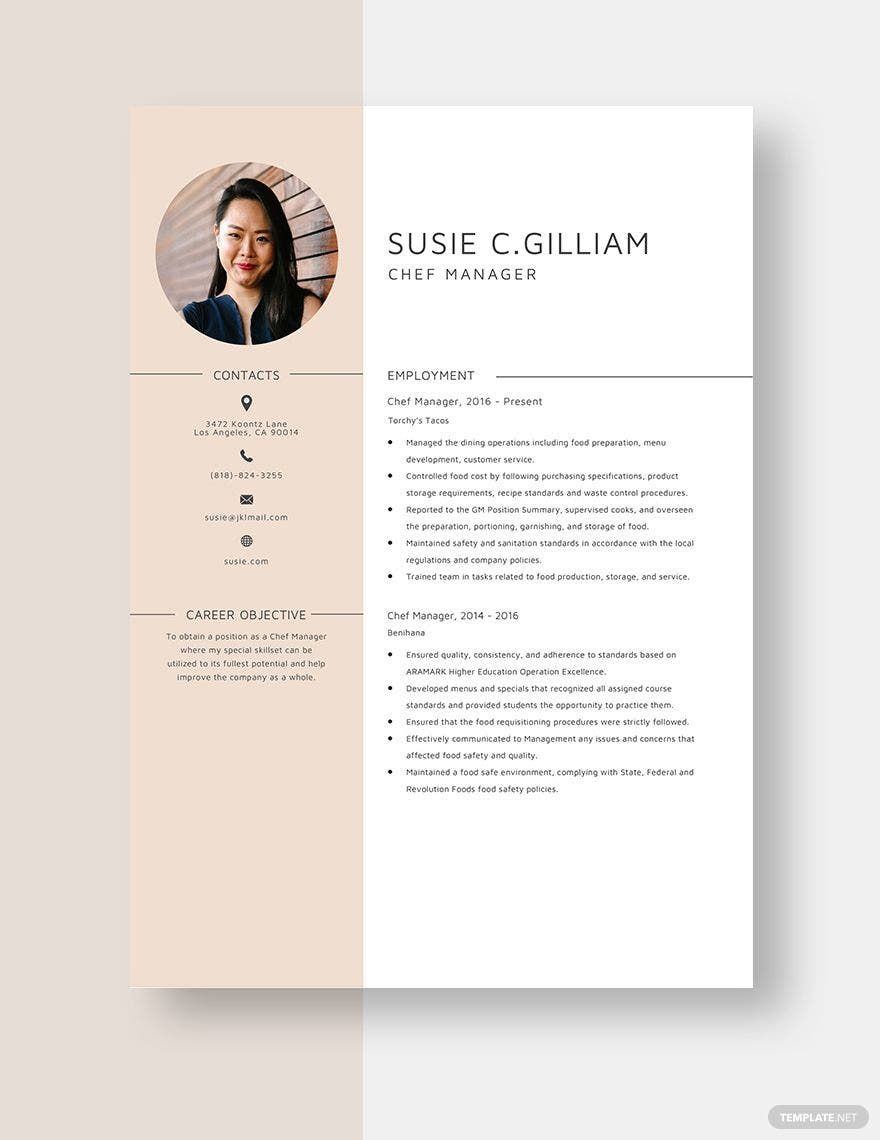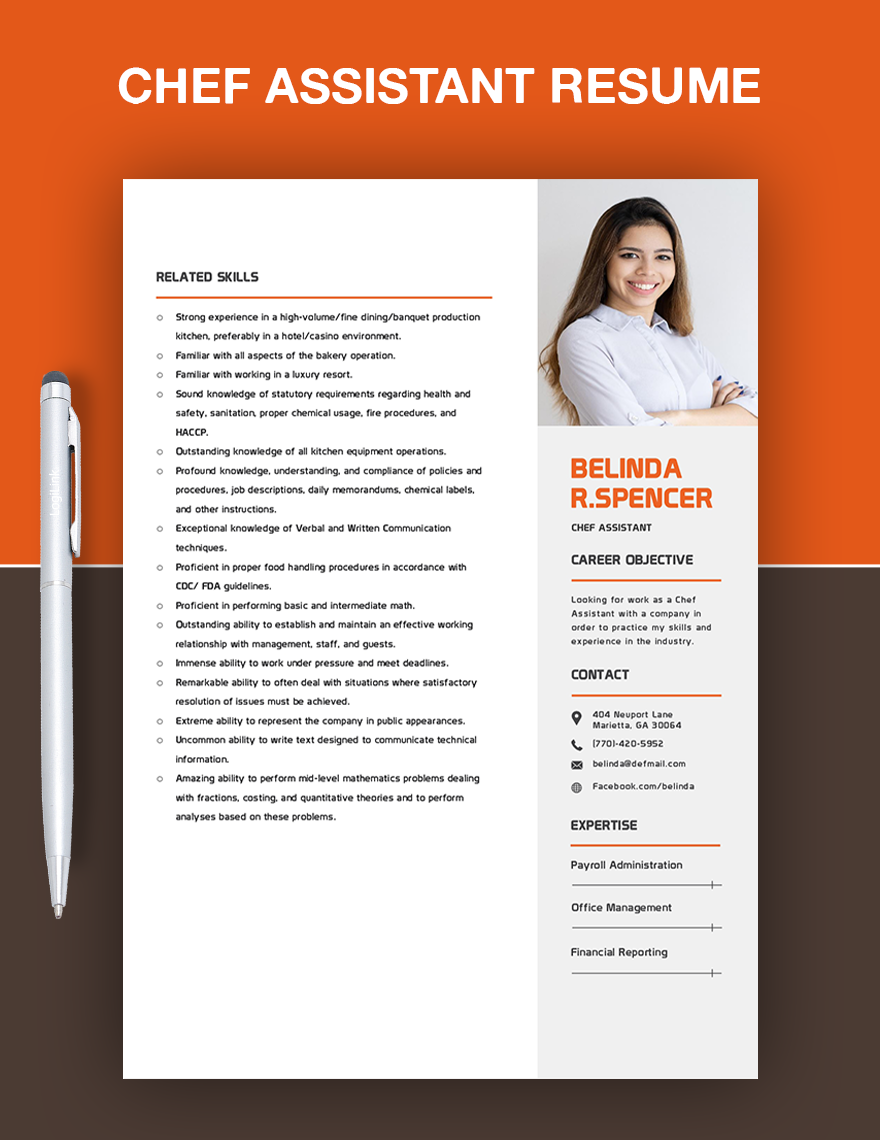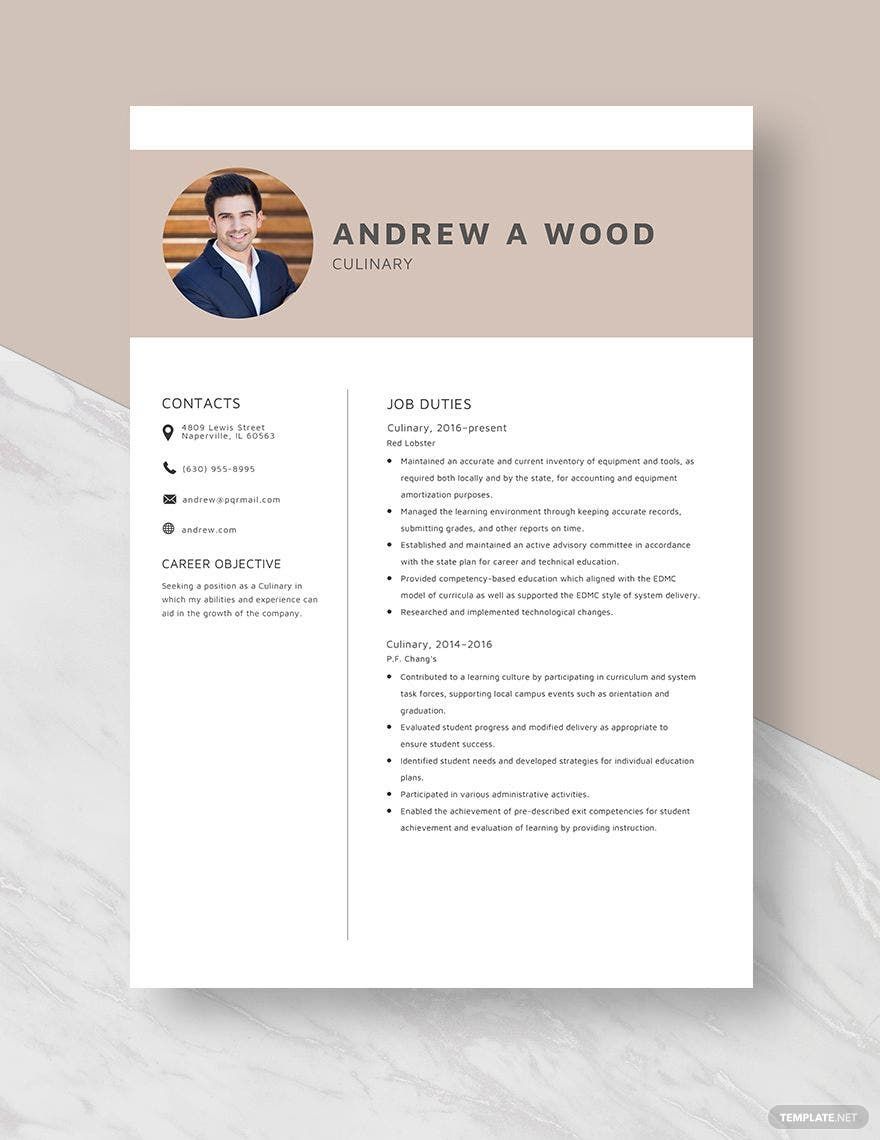As a chef-for-hire, it will be your responsibility to oversee the productivity of a kitchen’s cooks and the quality of its food. So, it’s safe to say that there are a lot of obligations that come with running a restaurant’s heart and soul. If you need a resume to confidently express your qualifications for such an authoritative position, then you won’t go wrong with our Ready-Made Chef Resume Templates! With these easily editable designs, not only can you create a professional application but you can save time by putting it together in Apple Pages. Each template is printable and 100% customizable in A4 and US letter sizes. Show off your culinary experience with our various resume templates!
Chef Resume Templates in Apple Pages
Create your own professional chef resume with our customizable templates in Apple Pages. Free to download and easy to personalize. Get started today!