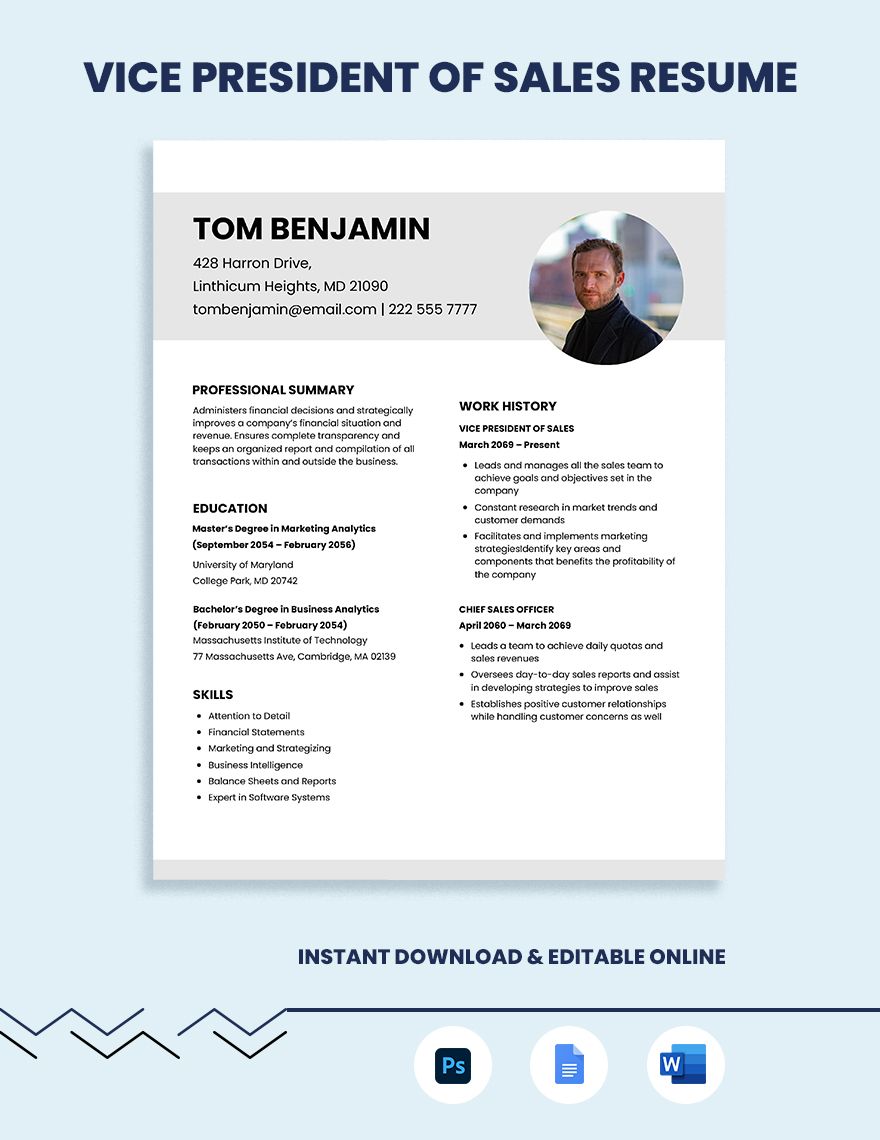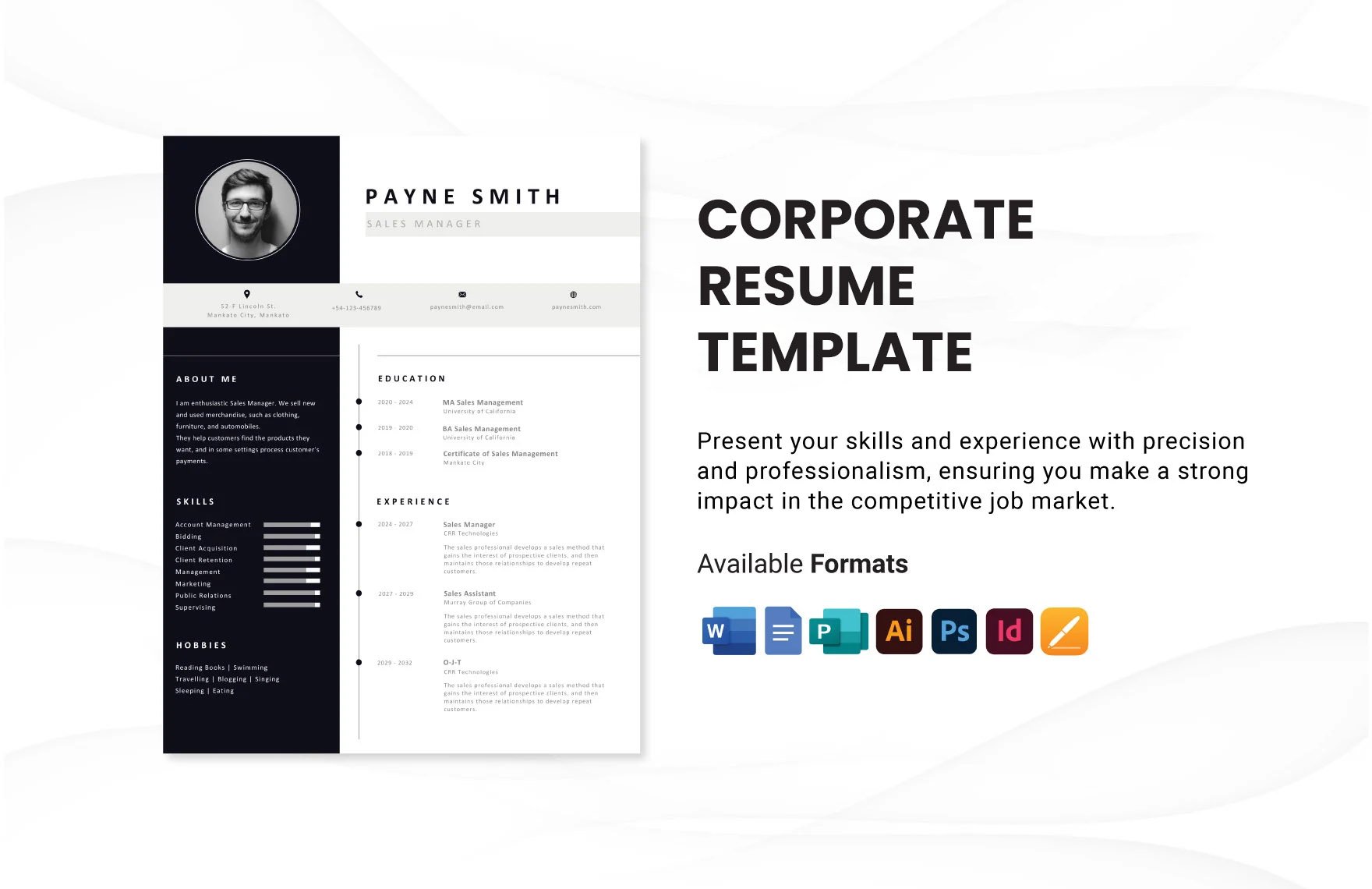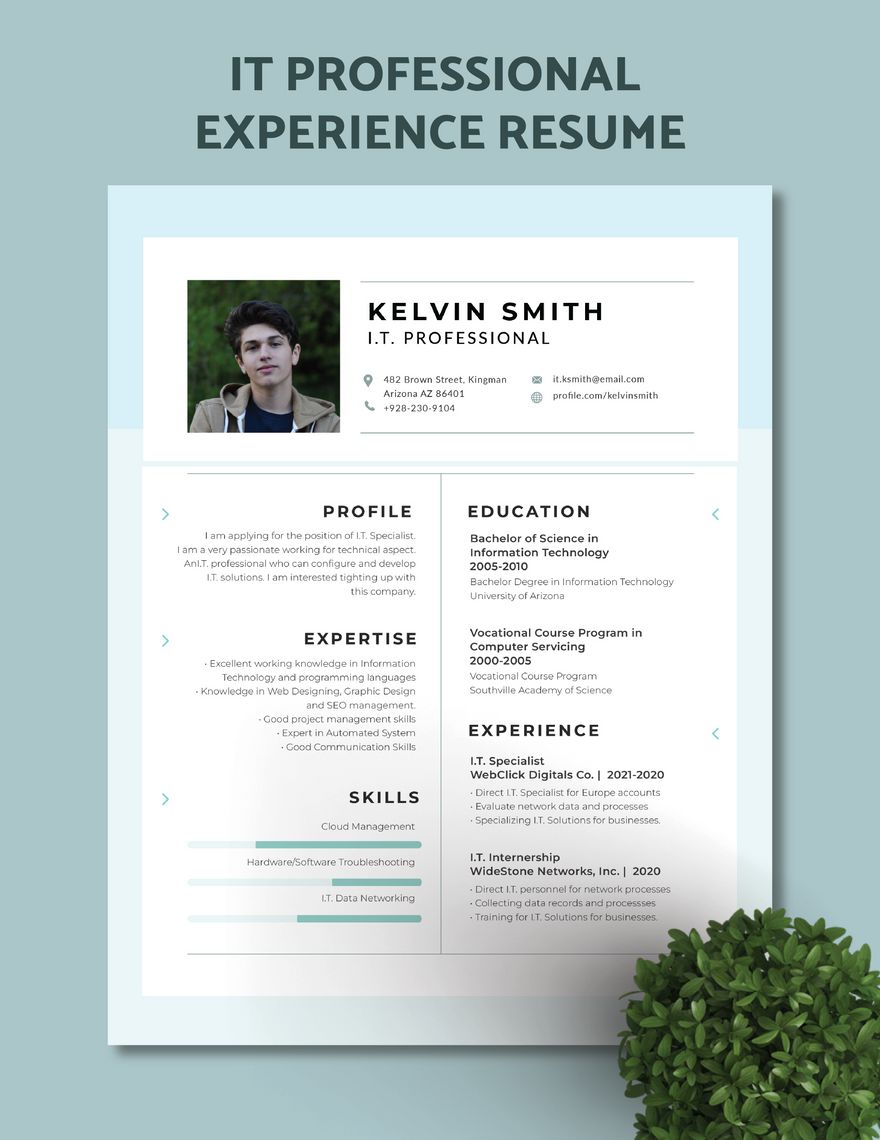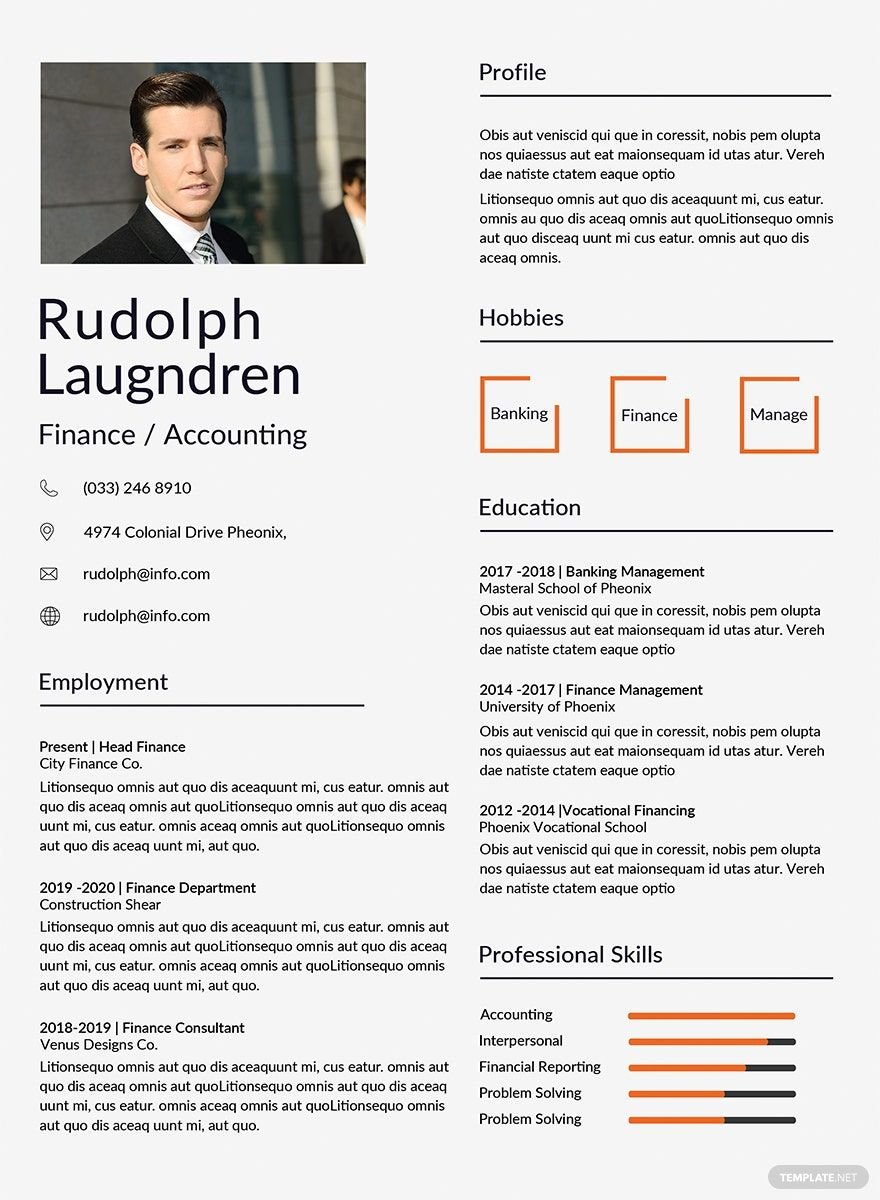Get to impress an employer by handing out a high-quality resume with a modern design that is fitting for a corporate setting. Achieve that with the help of our wide selection of Corporate Resume Templates. These Resume Templates are effective in detailing your skills, education, work experience, and other qualifications. We have a variety of templates in fields including IT, finance, corporate management, media, university, and many more. The files are also easily-editable, 100% customizable, and fully compatible in all versions of Microsoft Publisher. Hence, you can inject your specifications and creative design if you wish. Grab this opportunity to produce a winning resume by downloading any of our Corporate Resume Templates in Microsoft Publisher now!
Corporate Resume Templates in Publisher
Get creative and organized with customizable corporate resume templates in Publisher. Enjoy professional quality and easy customization. Download now!
Impress Your Potential Employers with Professionally Crafted Corporate Resume Templates in Microsoft Publisher by Template.net
Bring your career opportunities to life with pre-designed Corporate Resume Templates in Microsoft Publisher by Template.net. Whether you’re a fresh graduate or an experienced professional, create professional-grade resumes quickly and easily with no design experience needed. Use these templates to present your skills effectively or tailor them to target a specific job role, enhancing your job application process. Featuring a collection of beautiful free templates, you’ll benefit from downloadable and printable files in Microsoft Publisher format. Enjoy the simplicity of beautiful pre-designed templates, saving you time and enabling focus on crafting compelling content. Additionally, these customizable layouts for social media help you stand out both in print and in the digital world.
Explore more beautiful premium pre-designed templates in Microsoft Publisher, ensuring that you always stay ahead in your job search. Template.net expands its library frequently, so you have access to new, up-to-date designs that fit modern corporate aesthetics. Download your chosen template or share it through various channels, whether via link, print, email, or export, to increase your reach effectively. For maximum flexibility, mix and use both free and premium templates, allowing you to tailor your resumes to meet different requirements. Discover the ease of Corporate Resume Templates by leveraging the extensive, regularly updated collection of designs to leave a lasting impression.