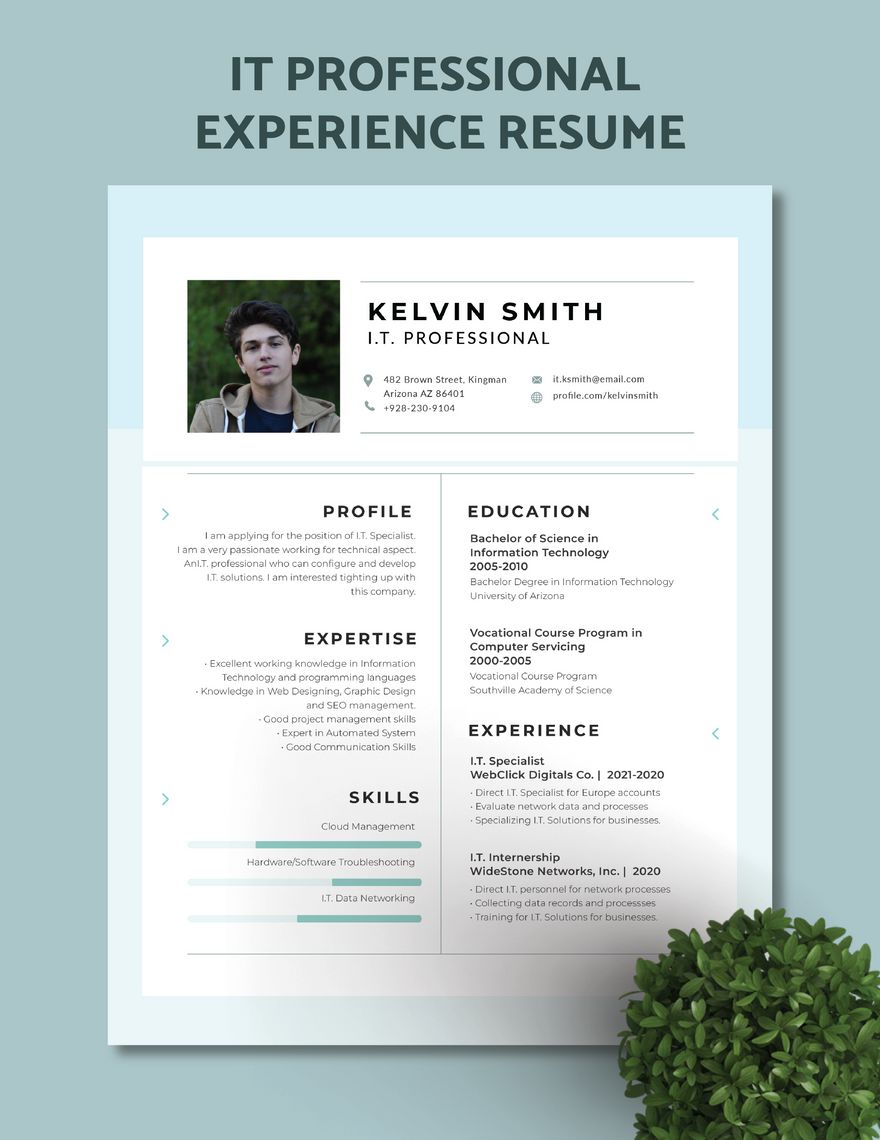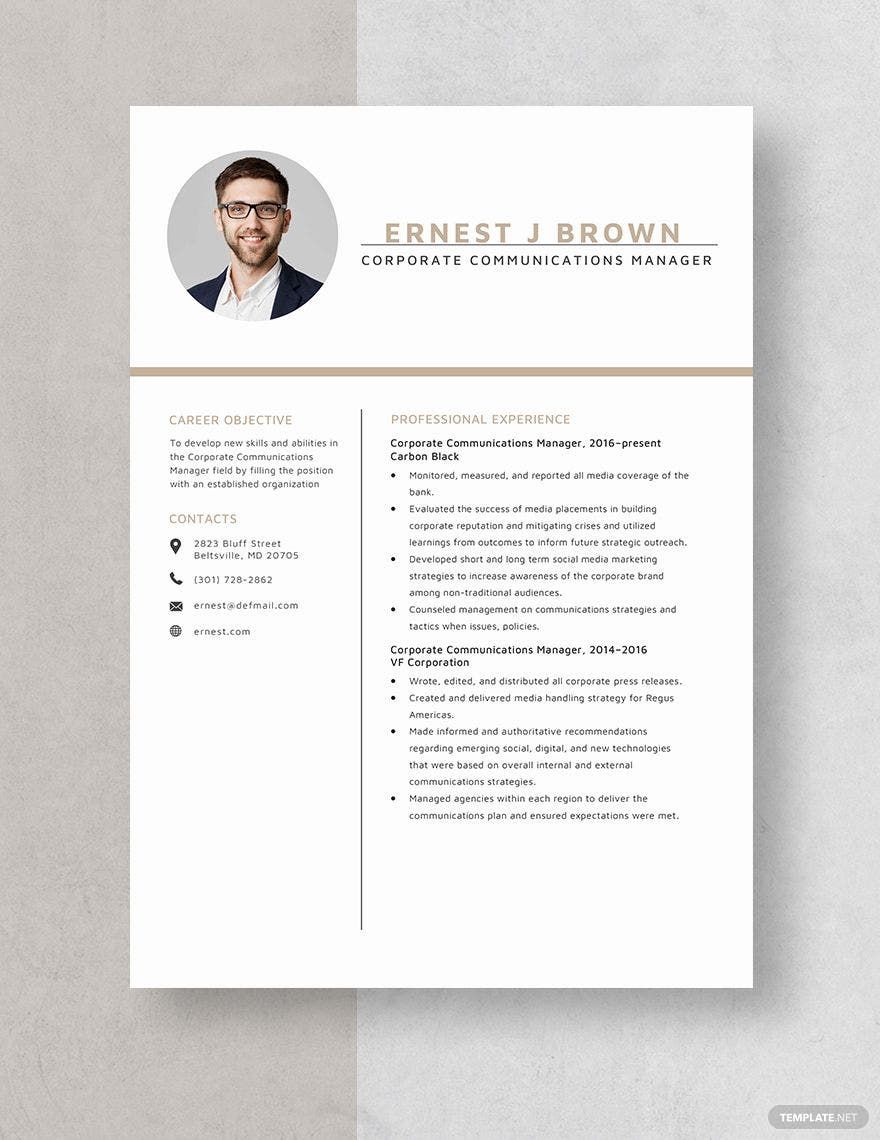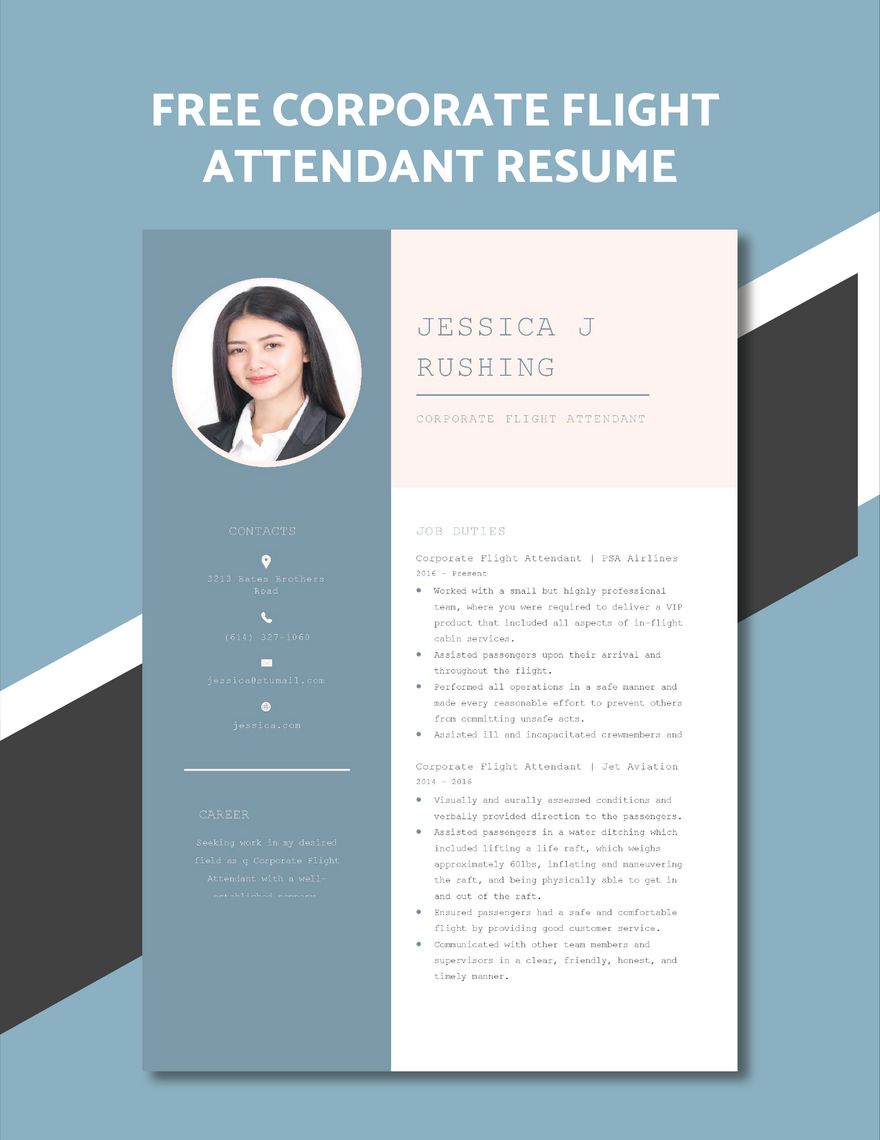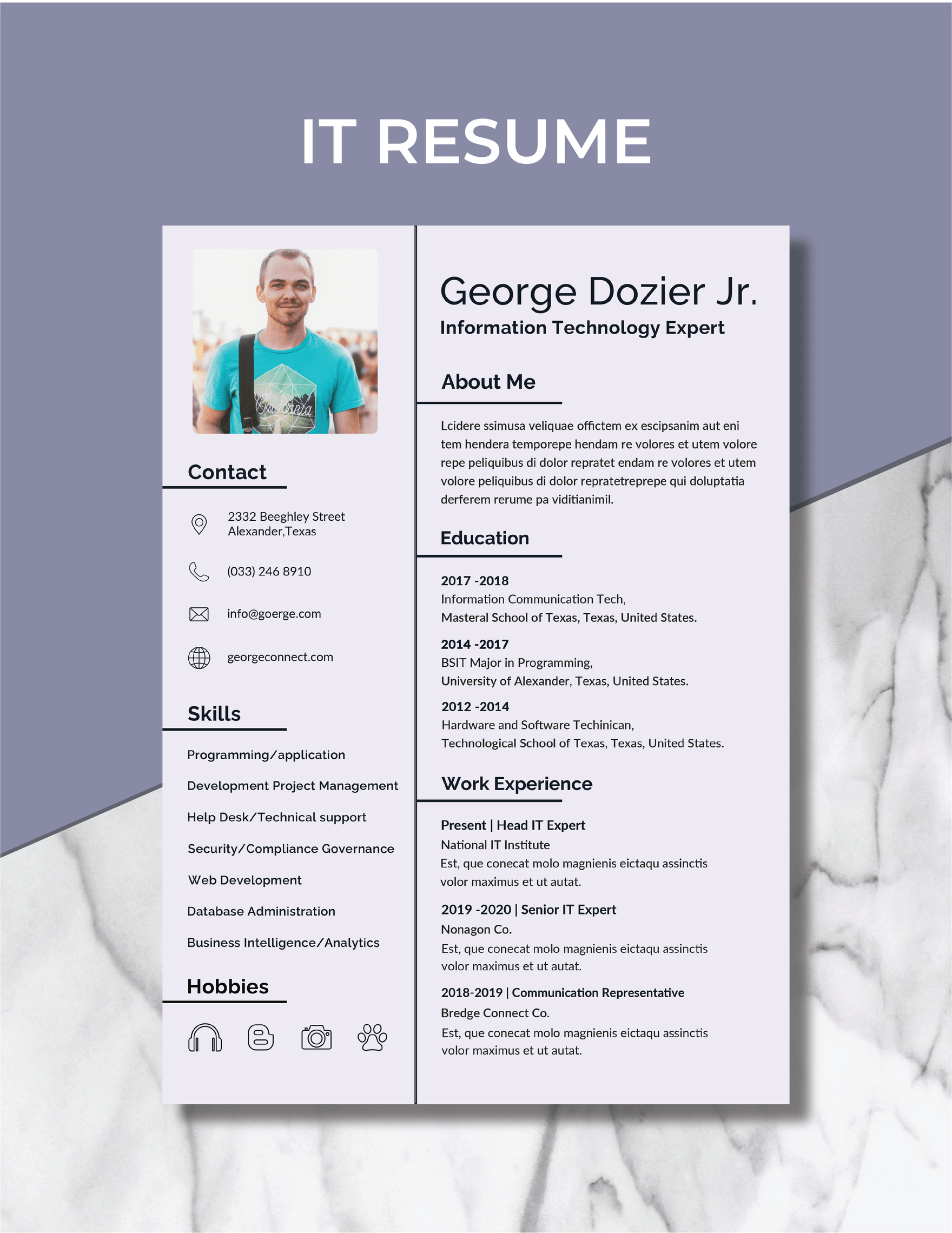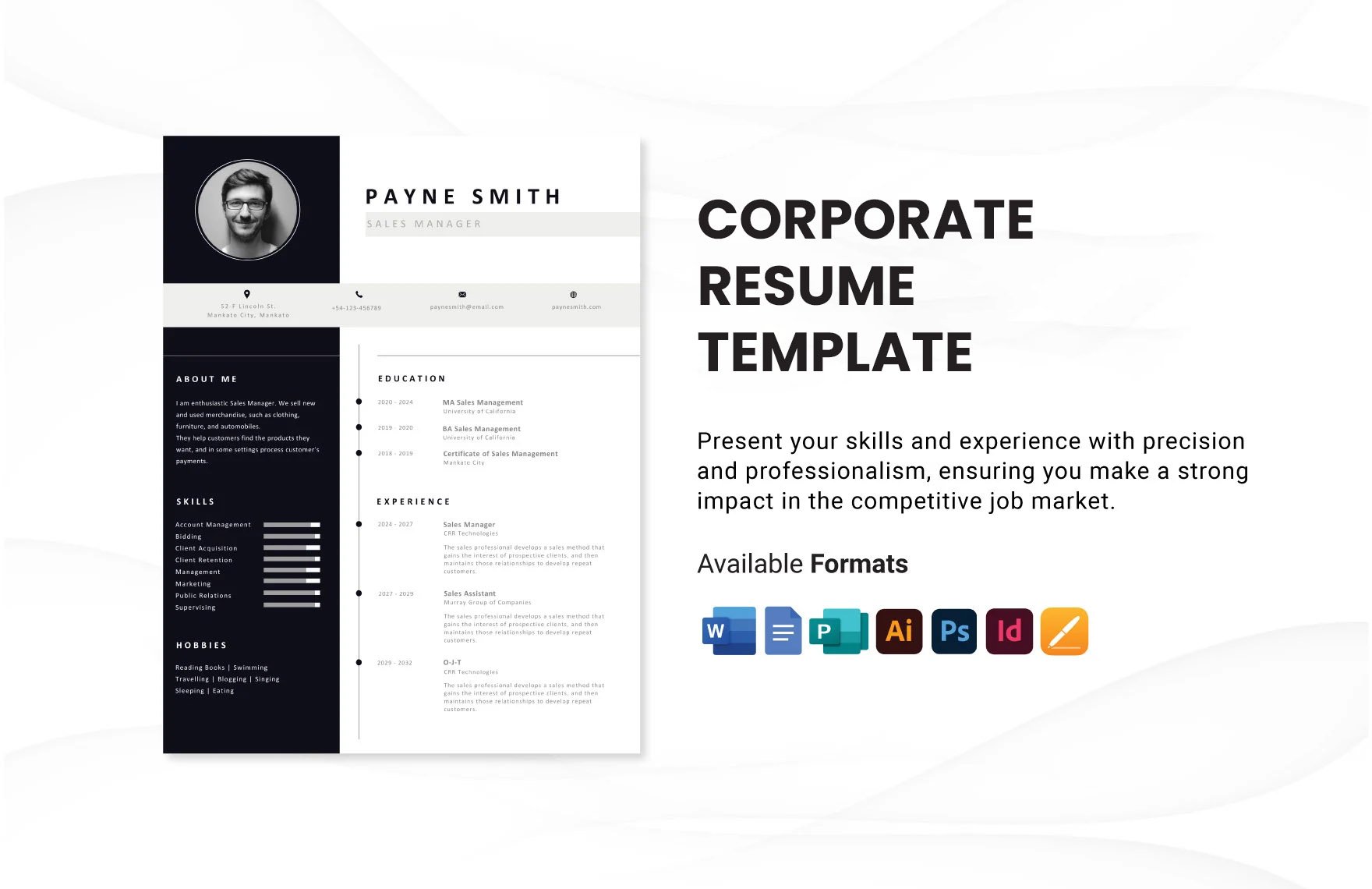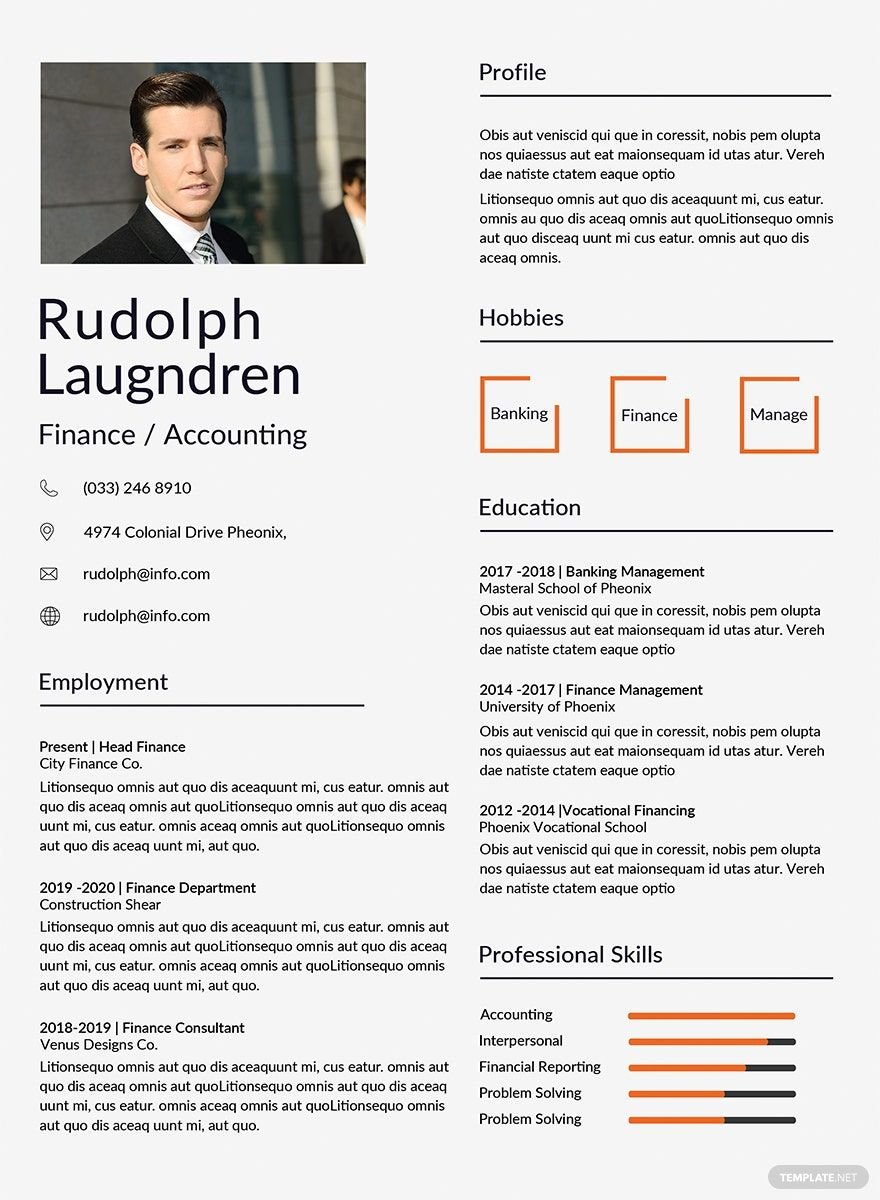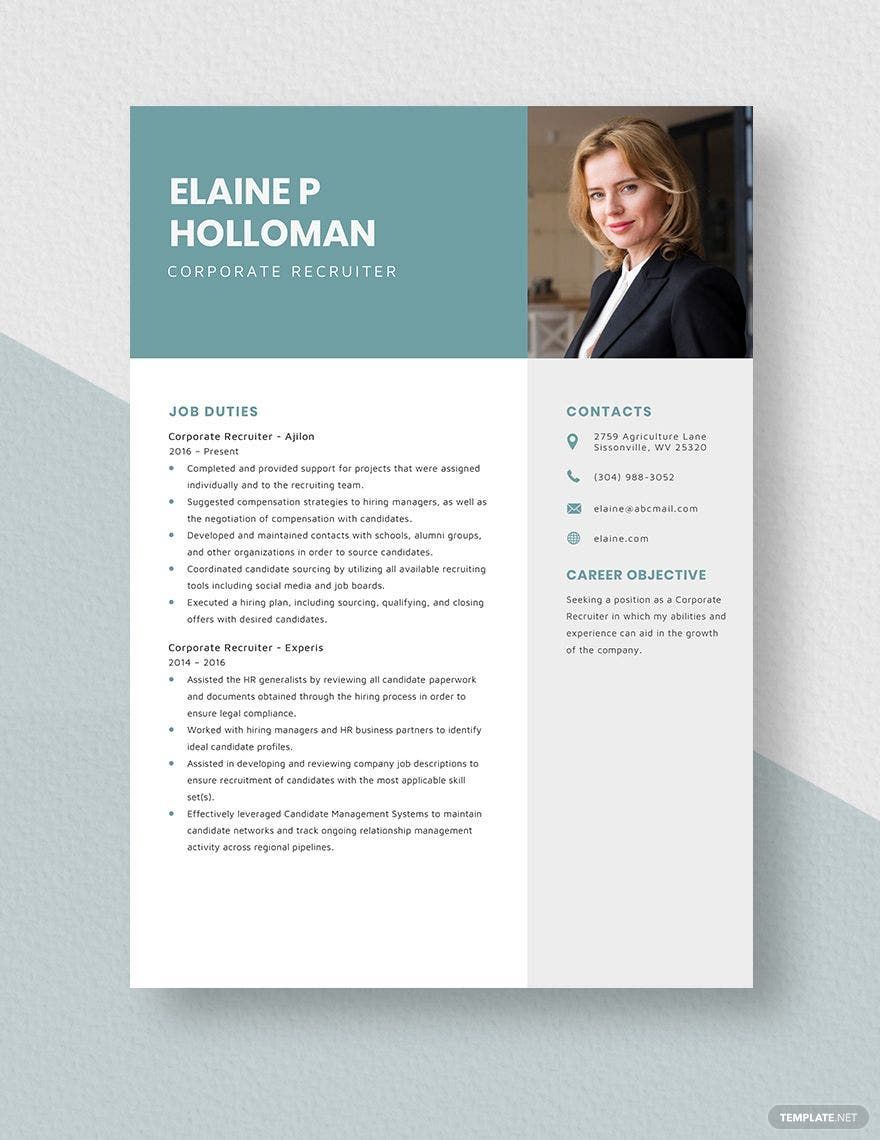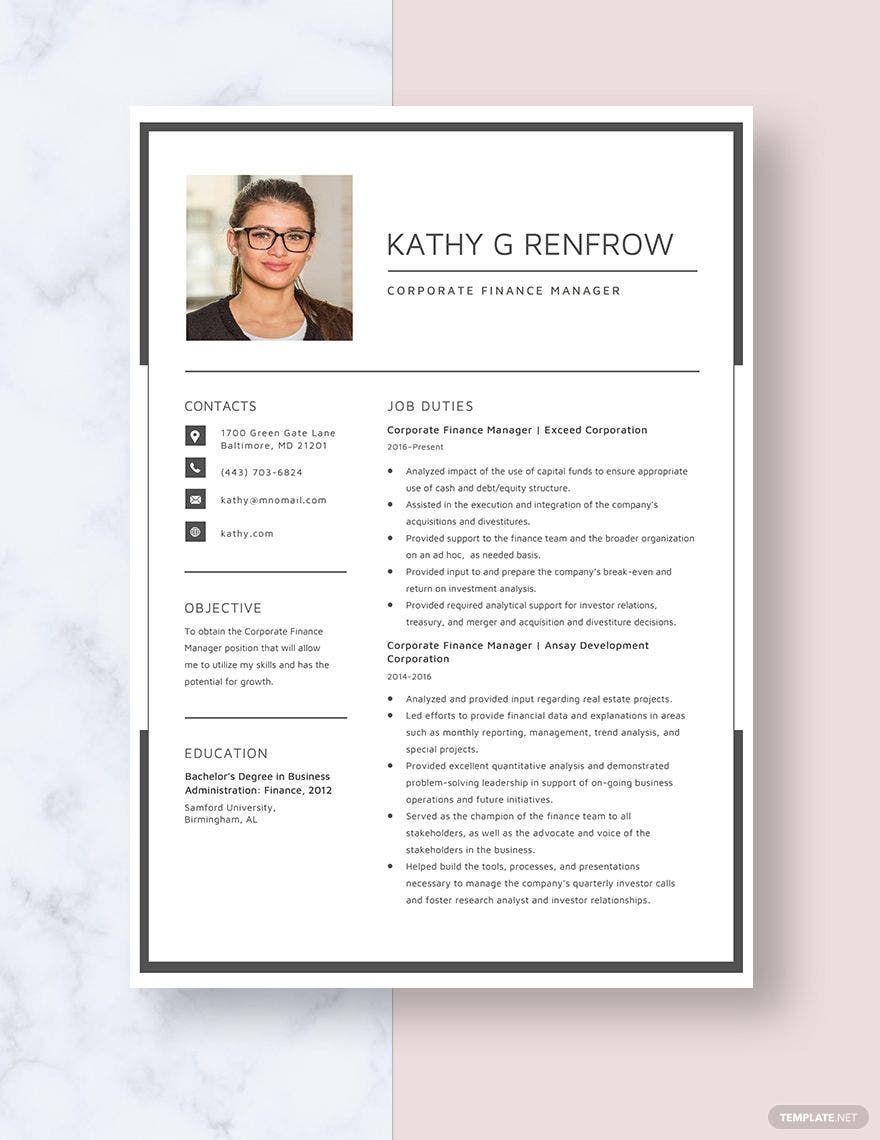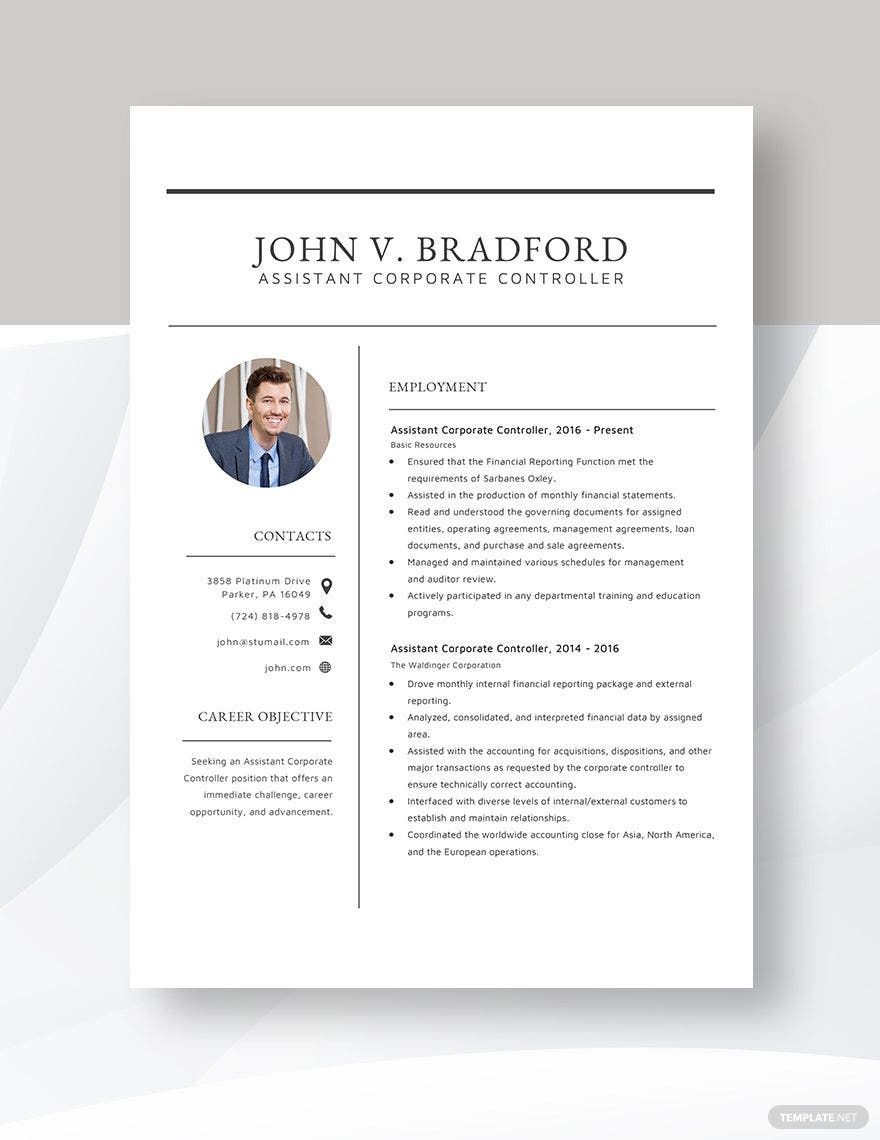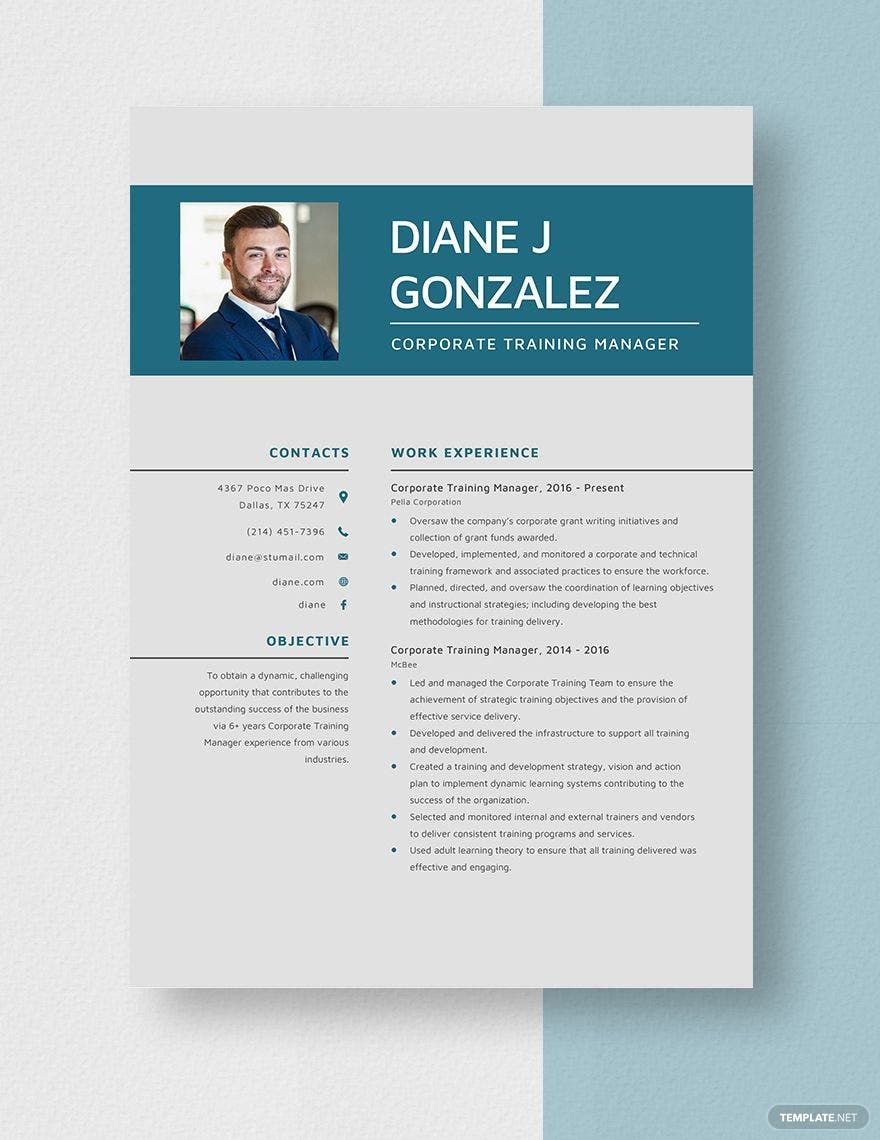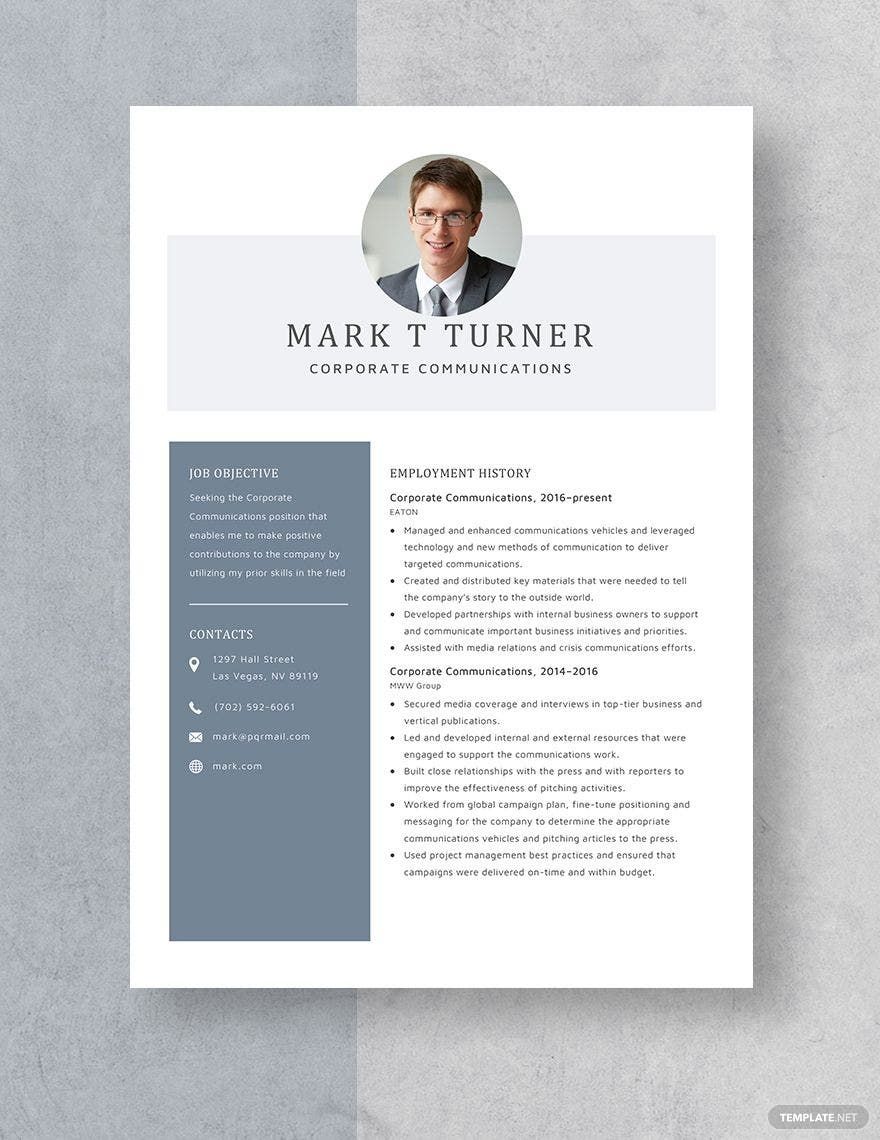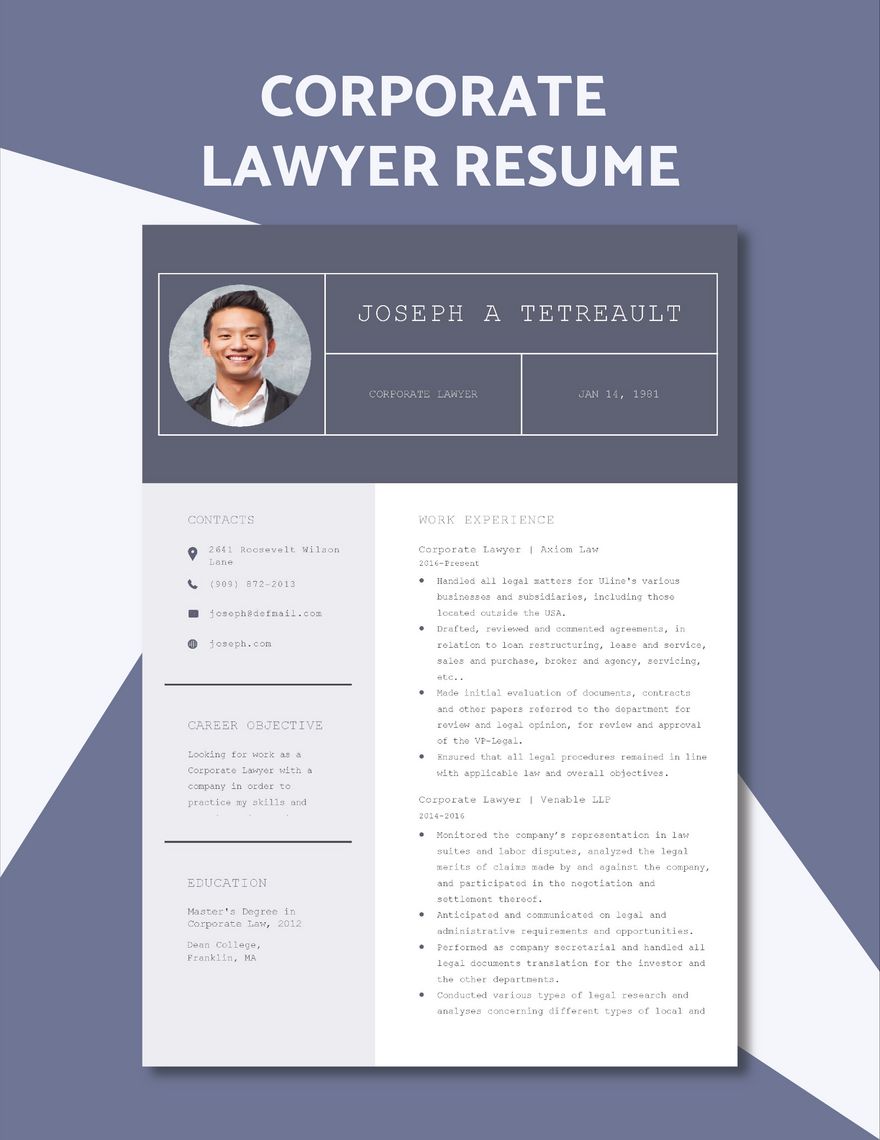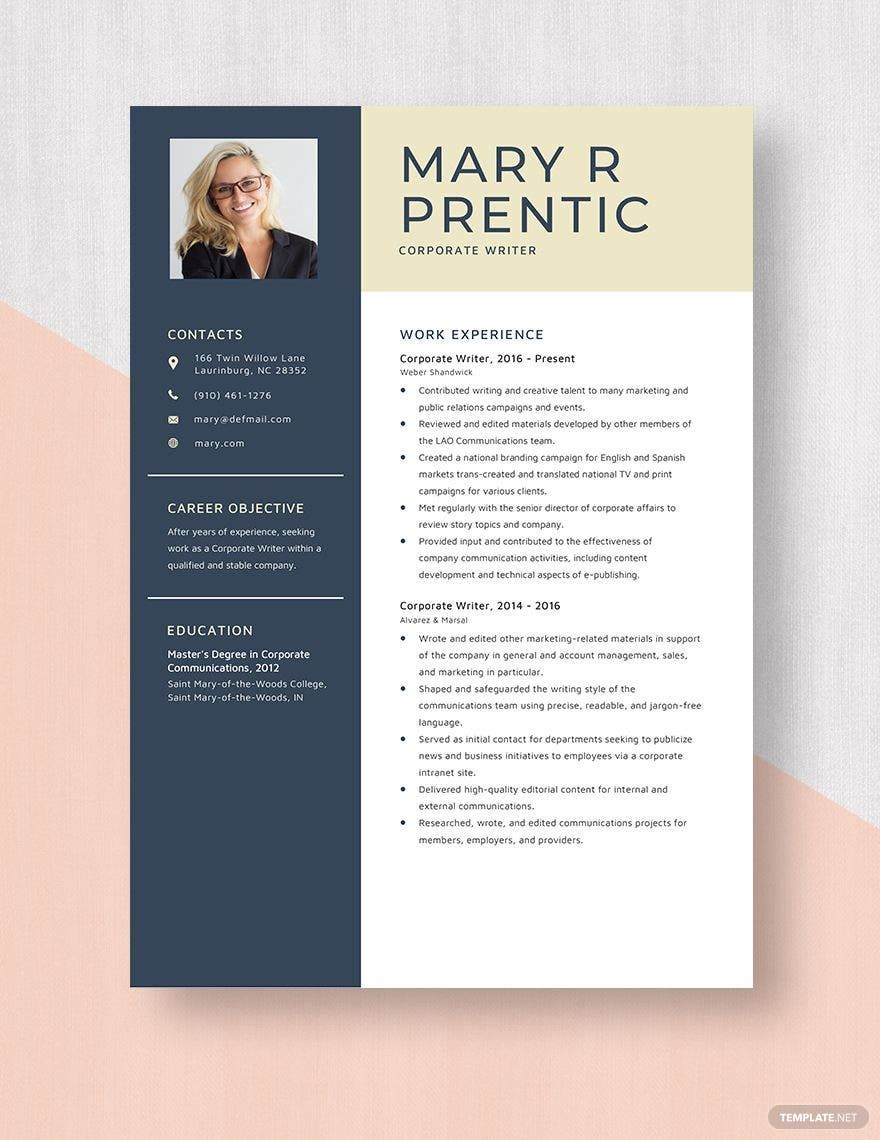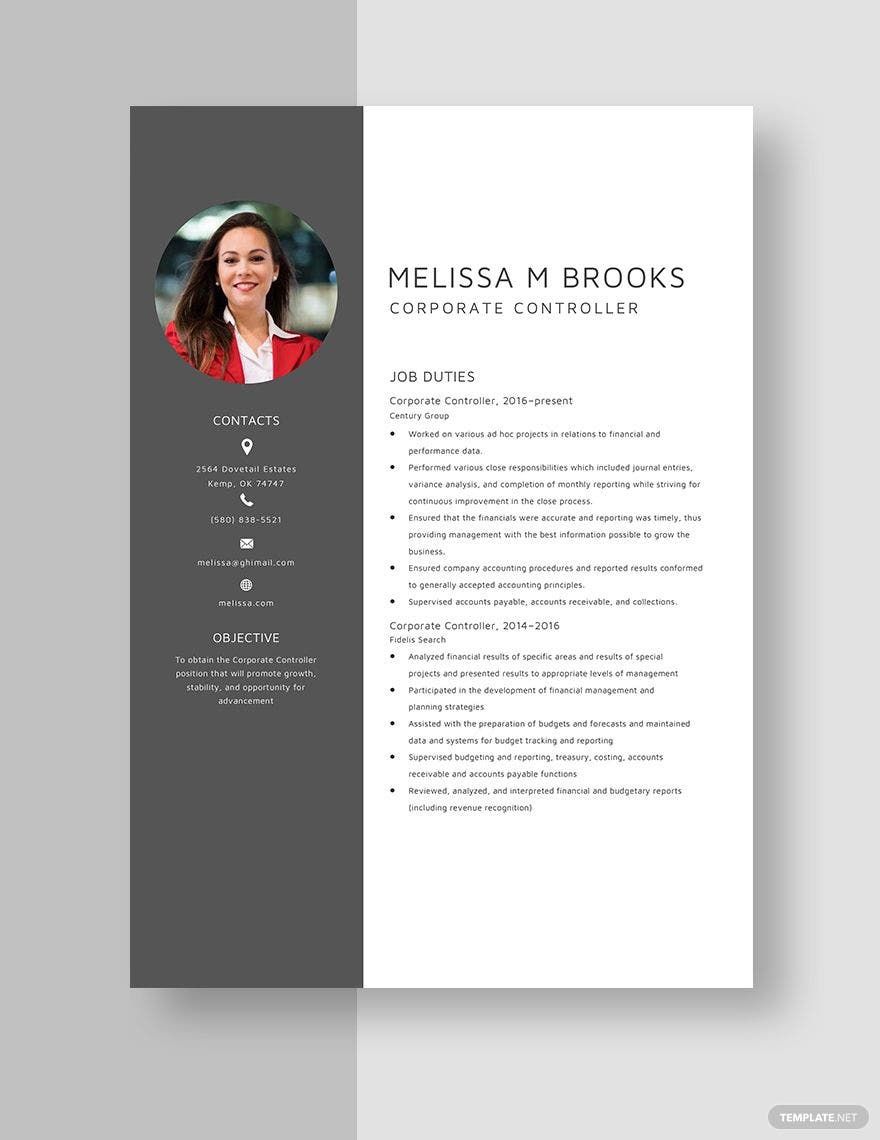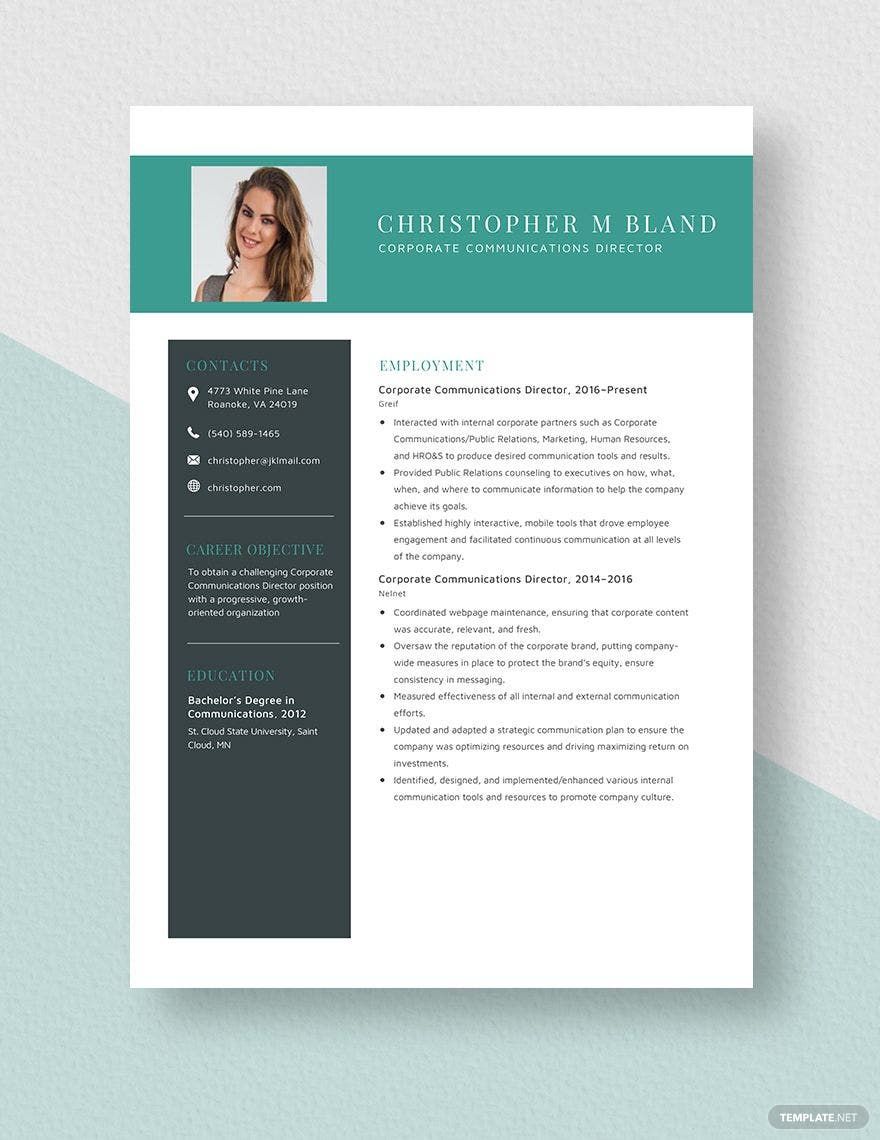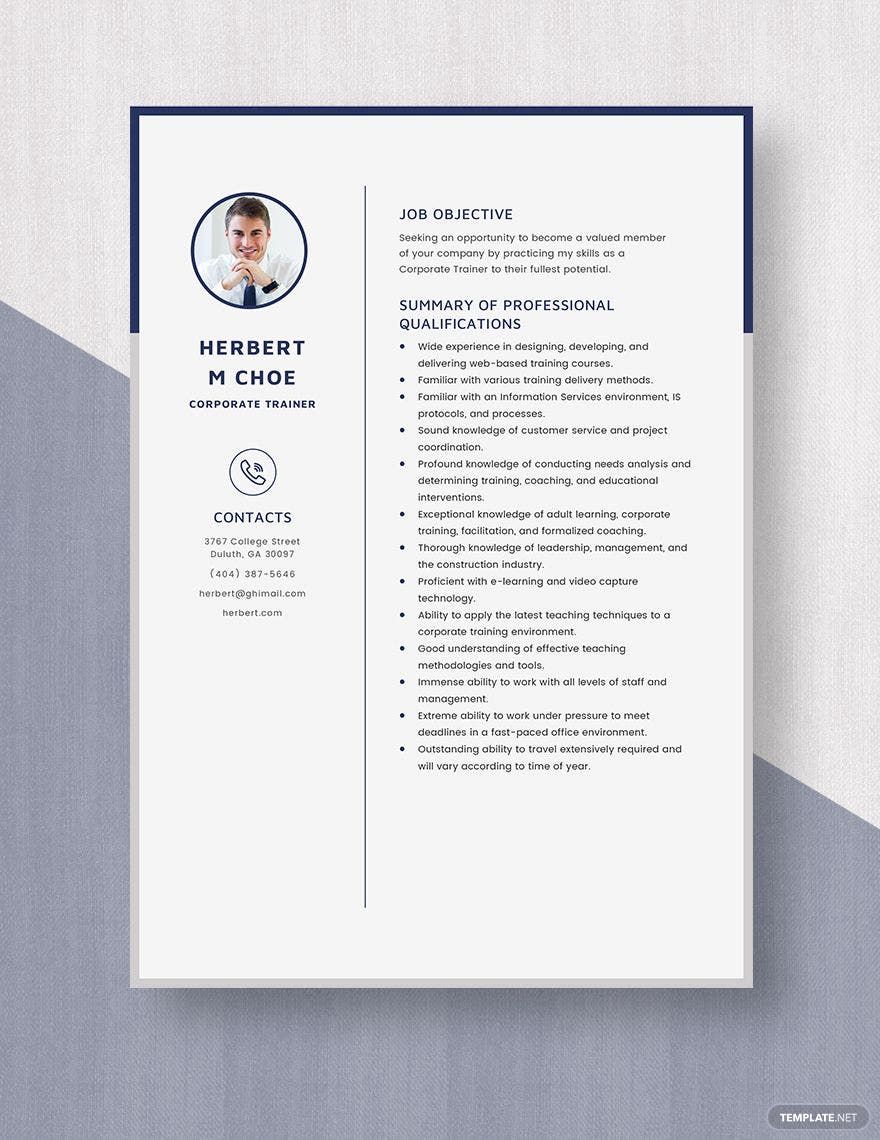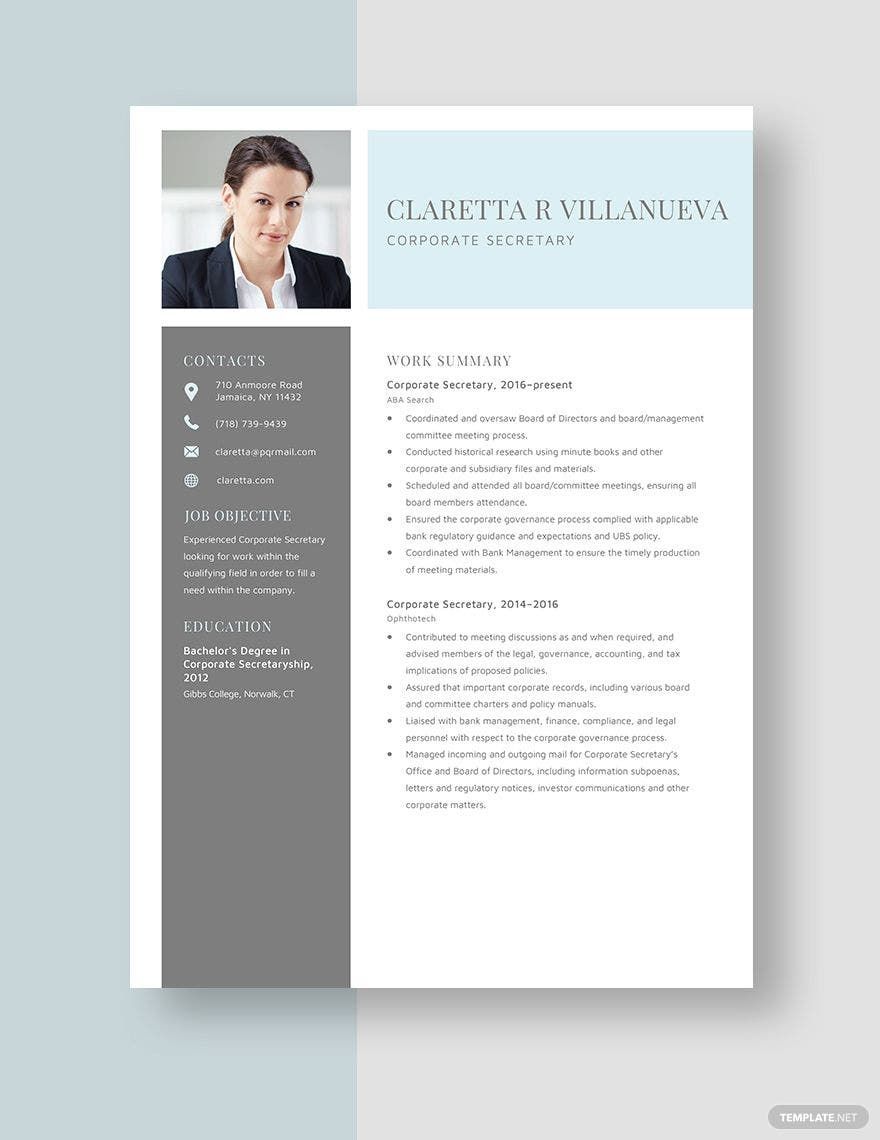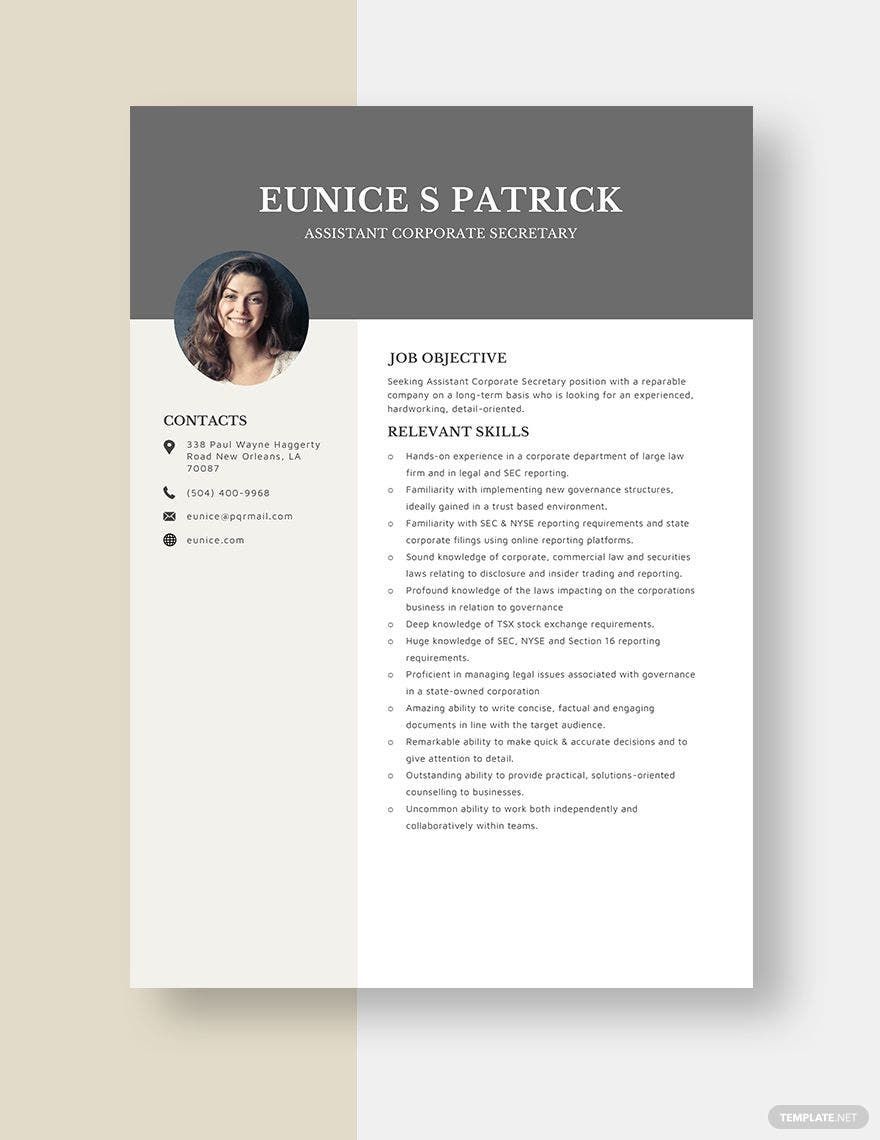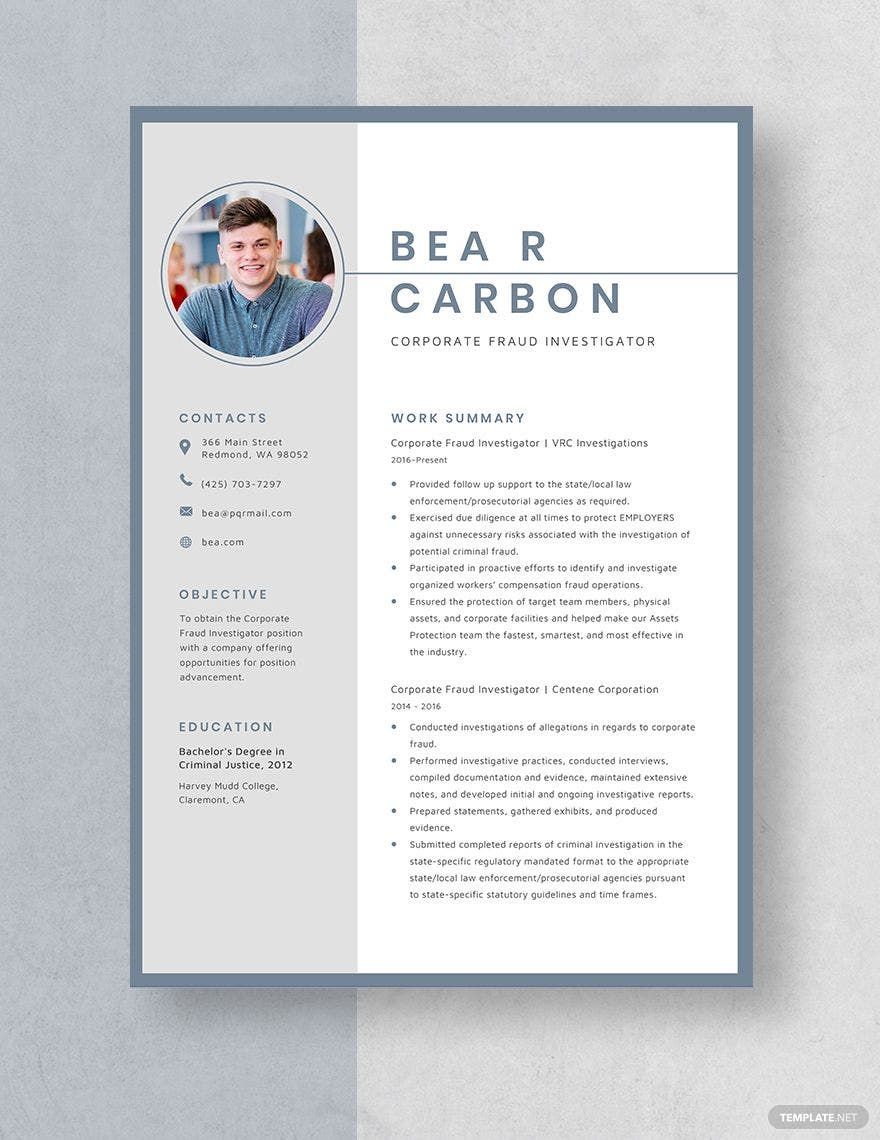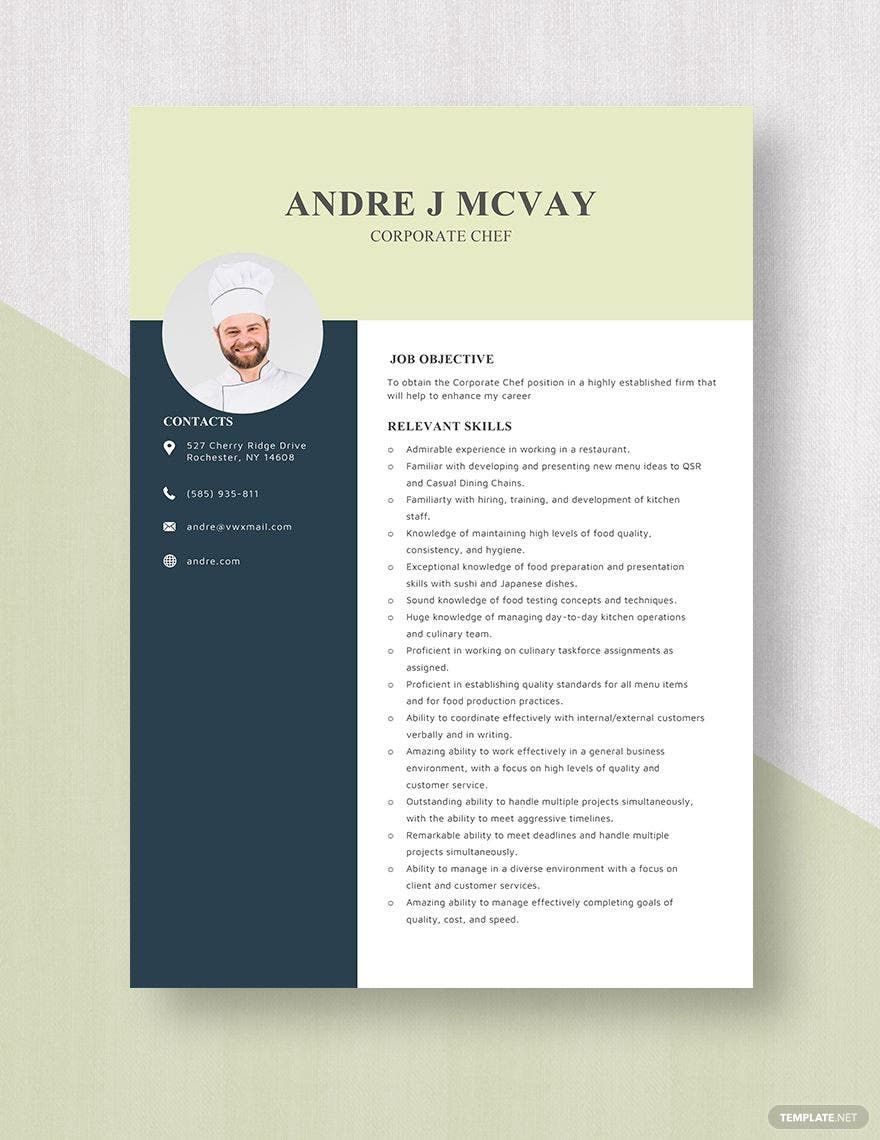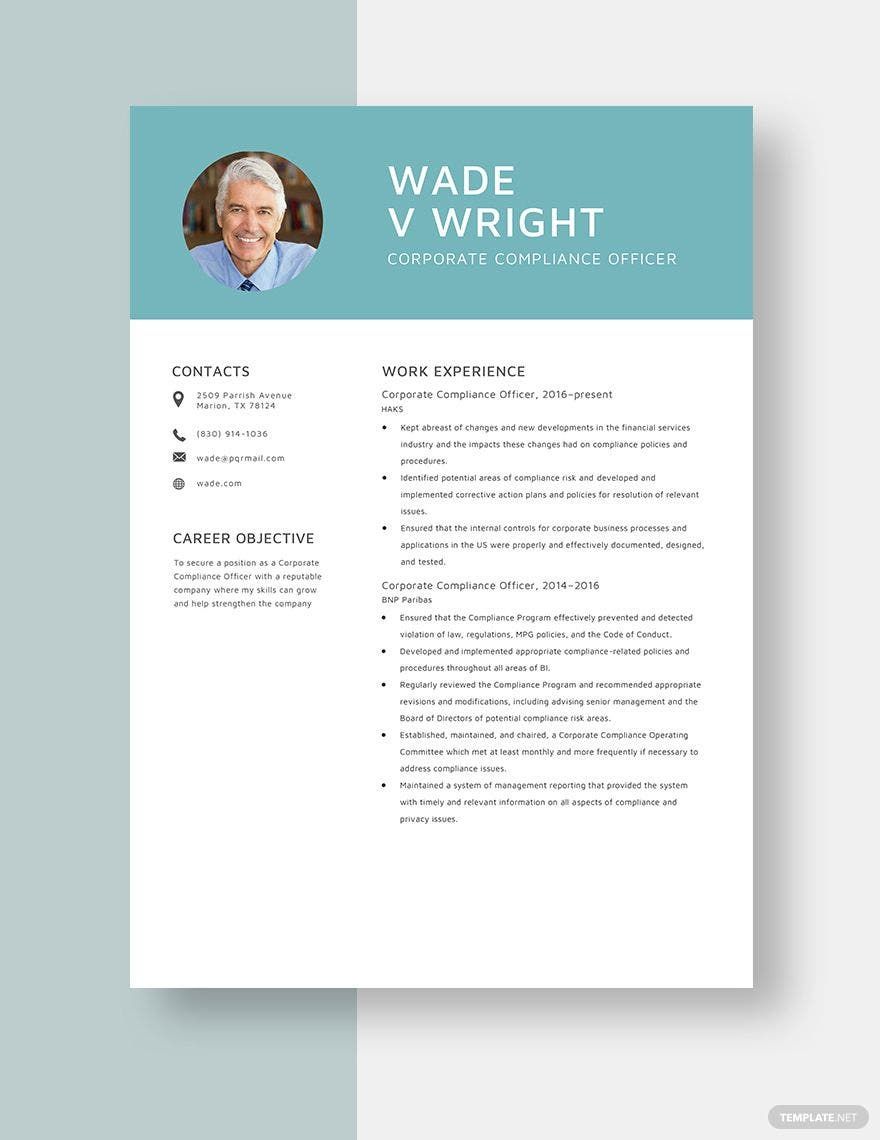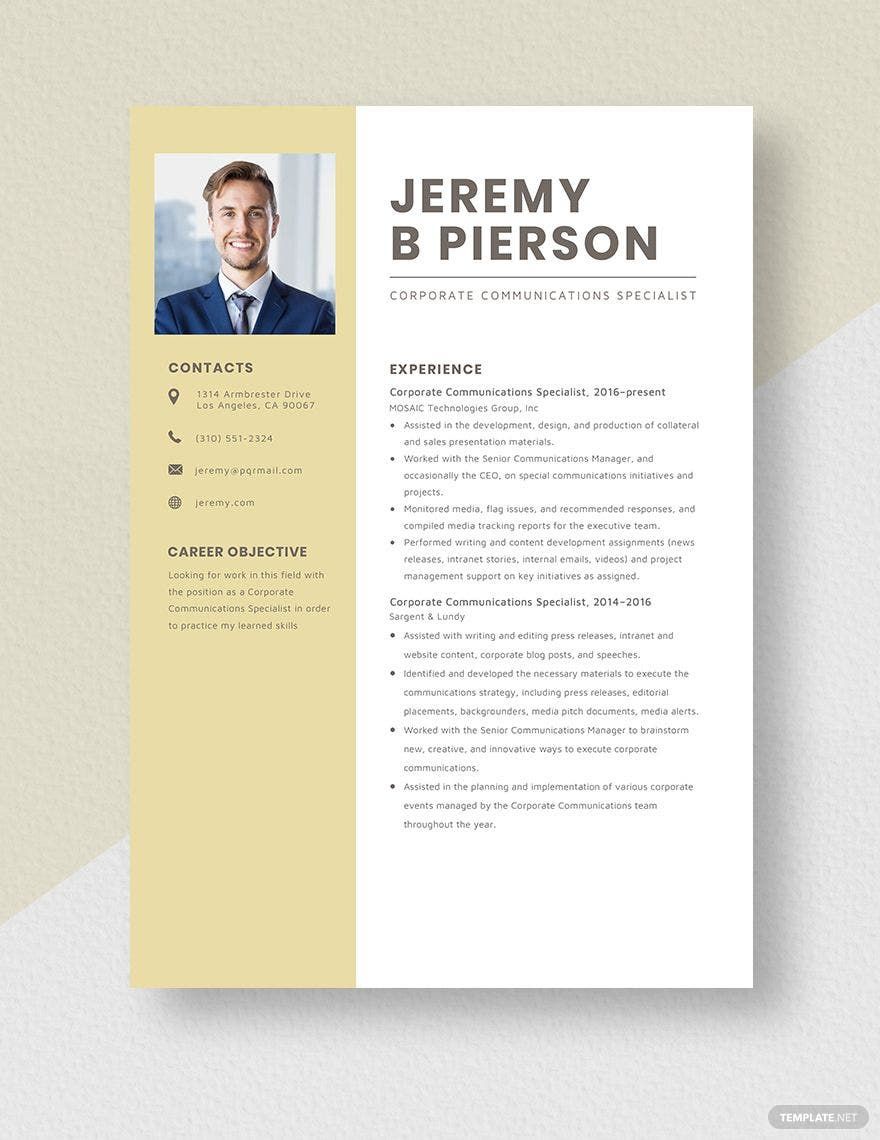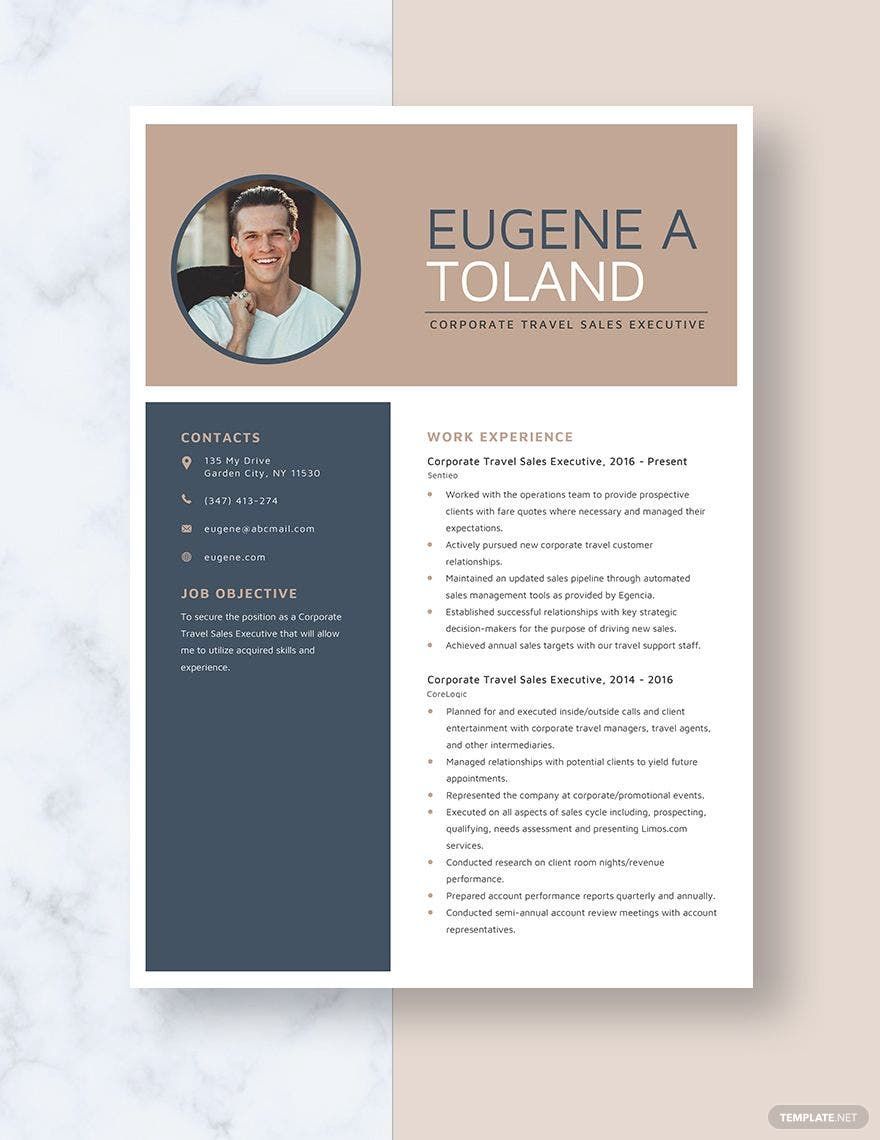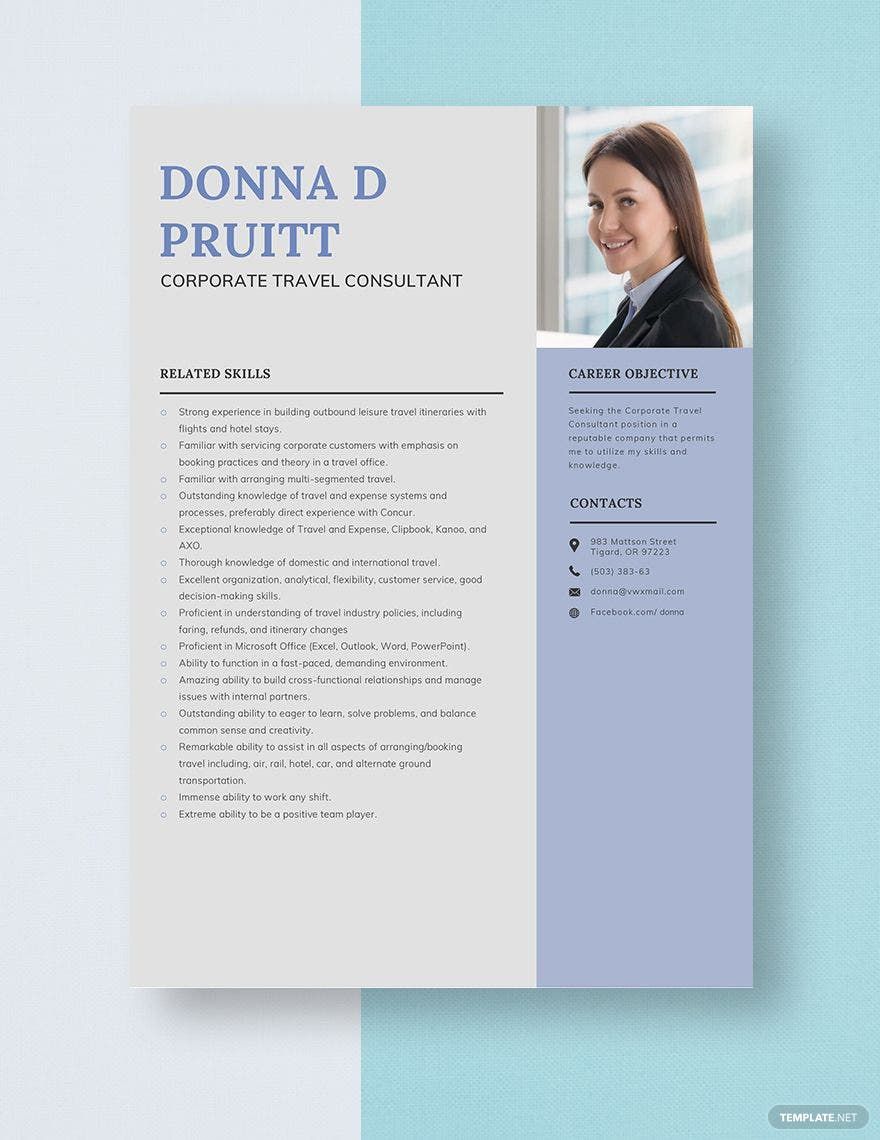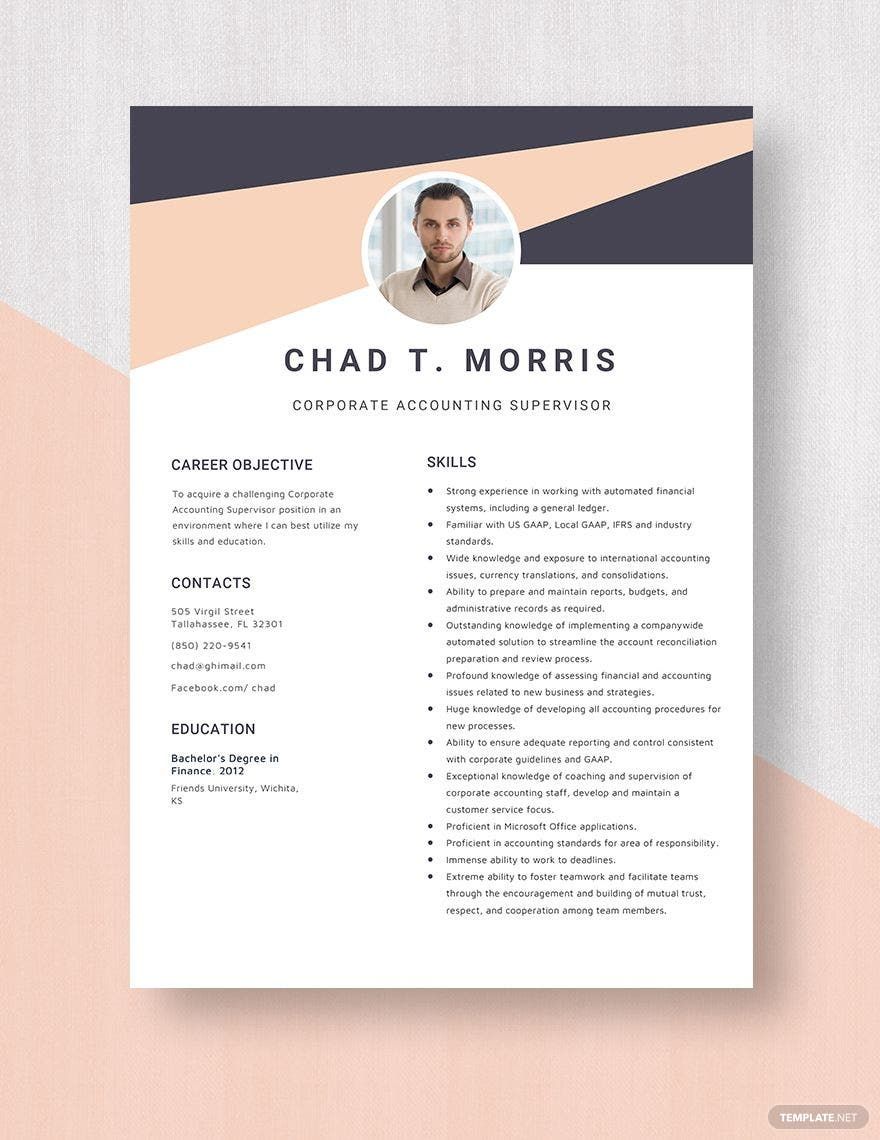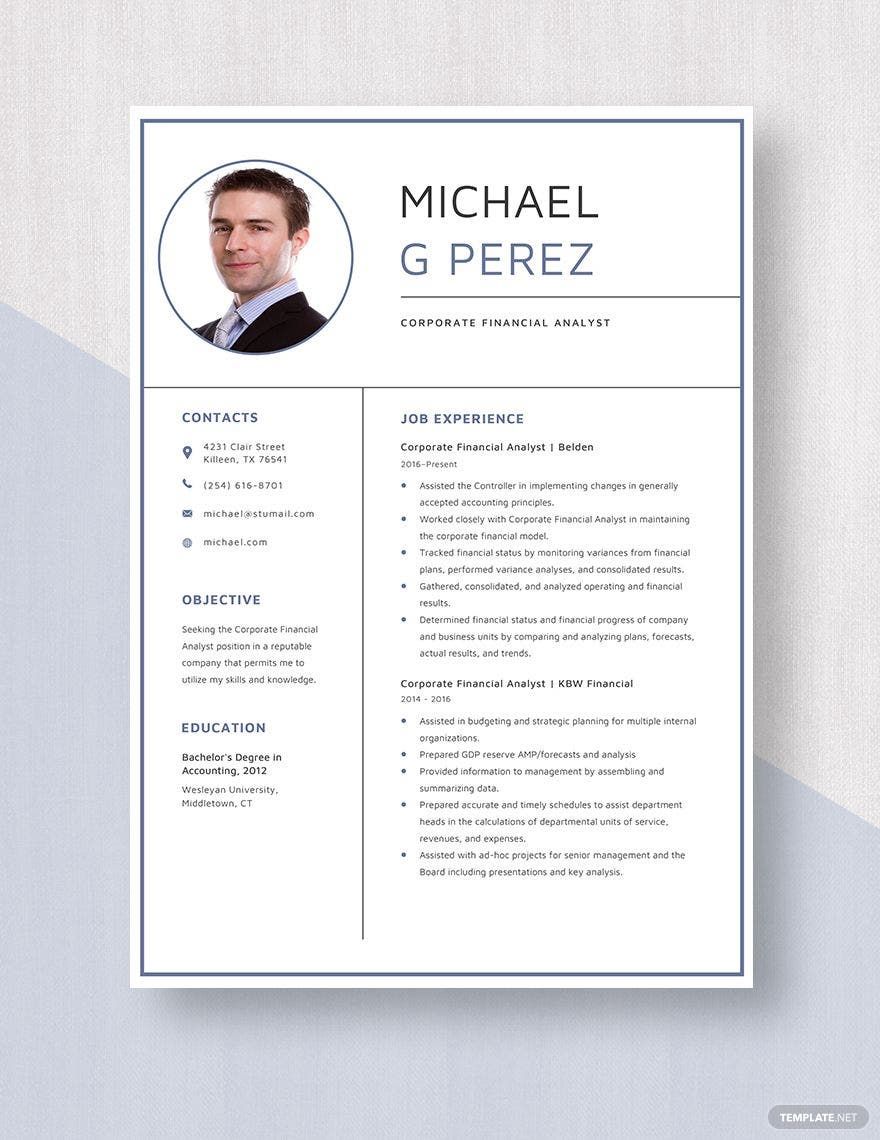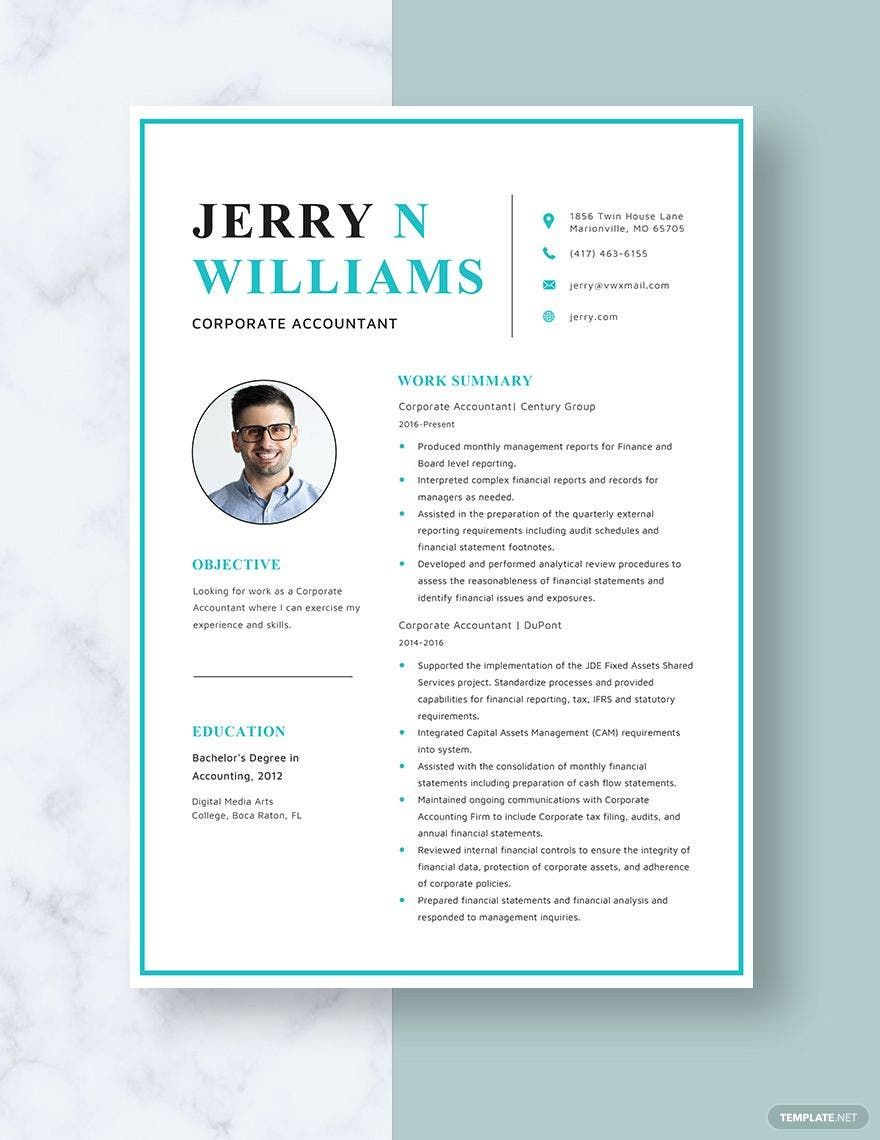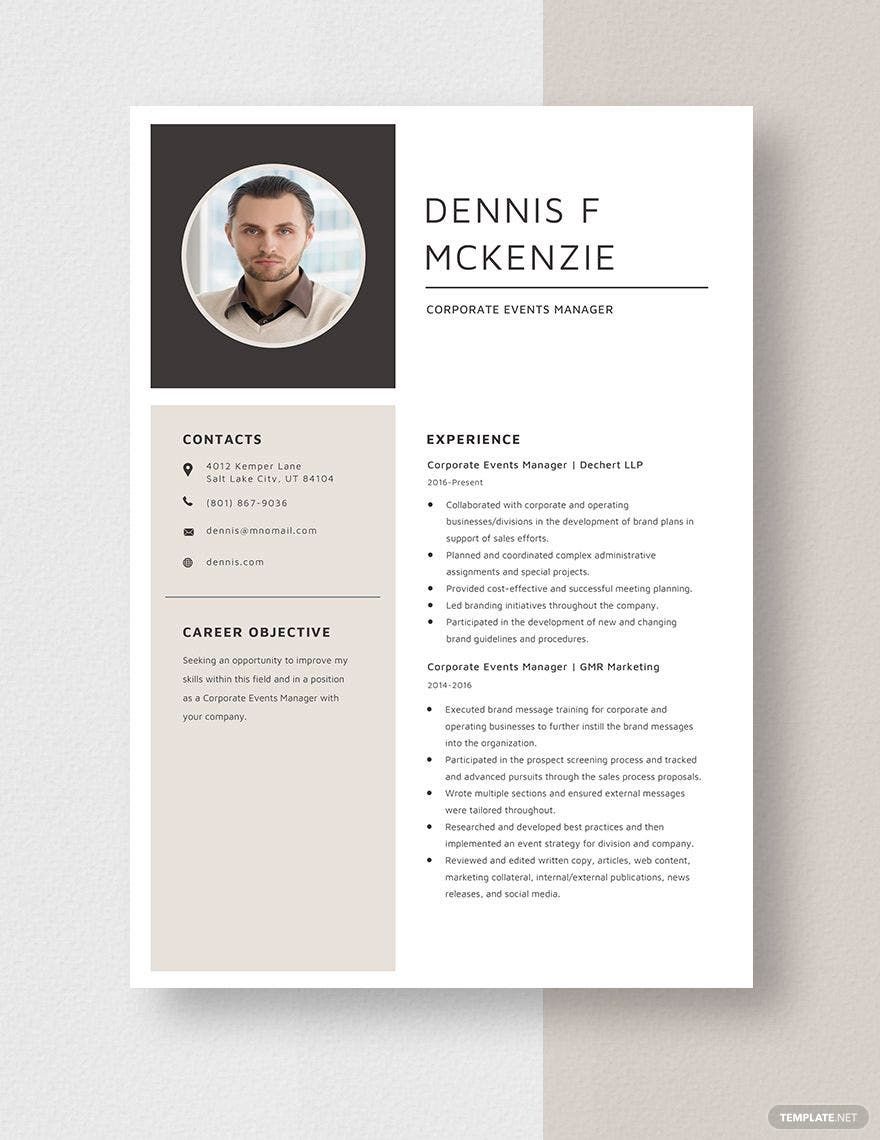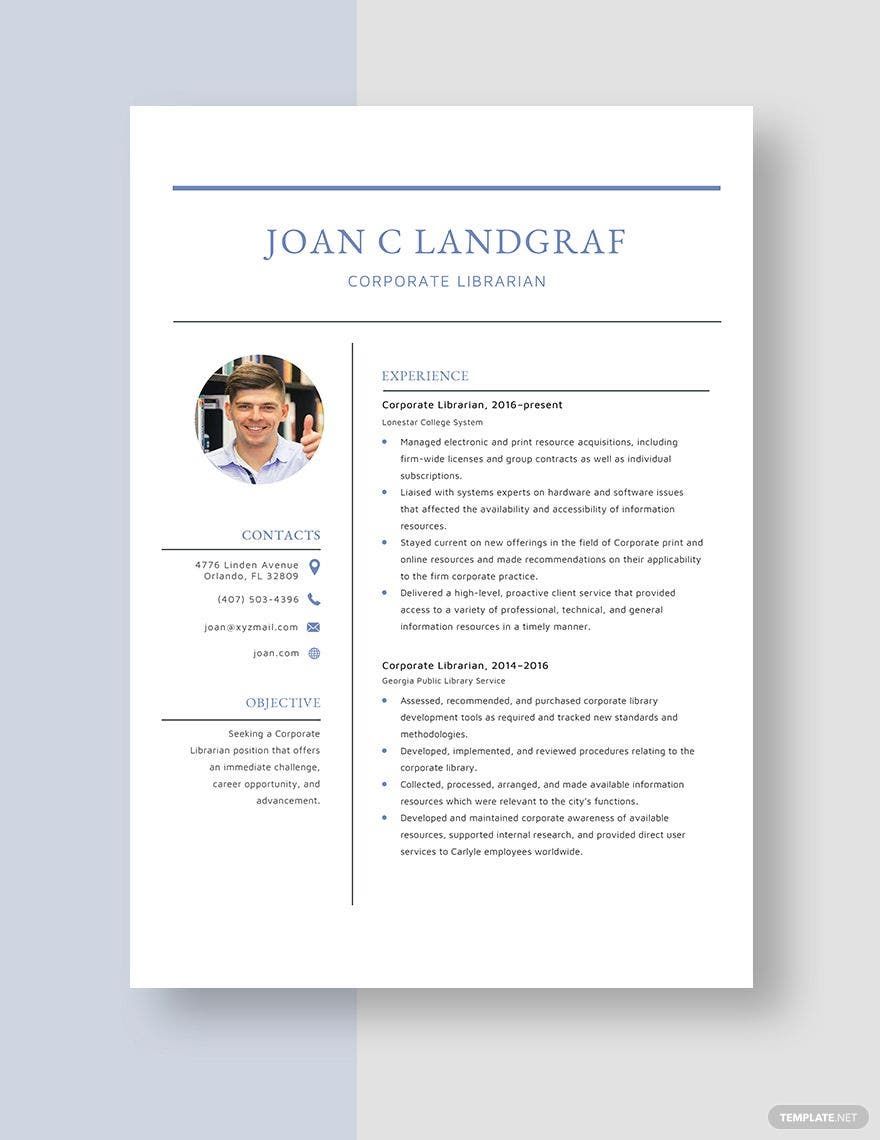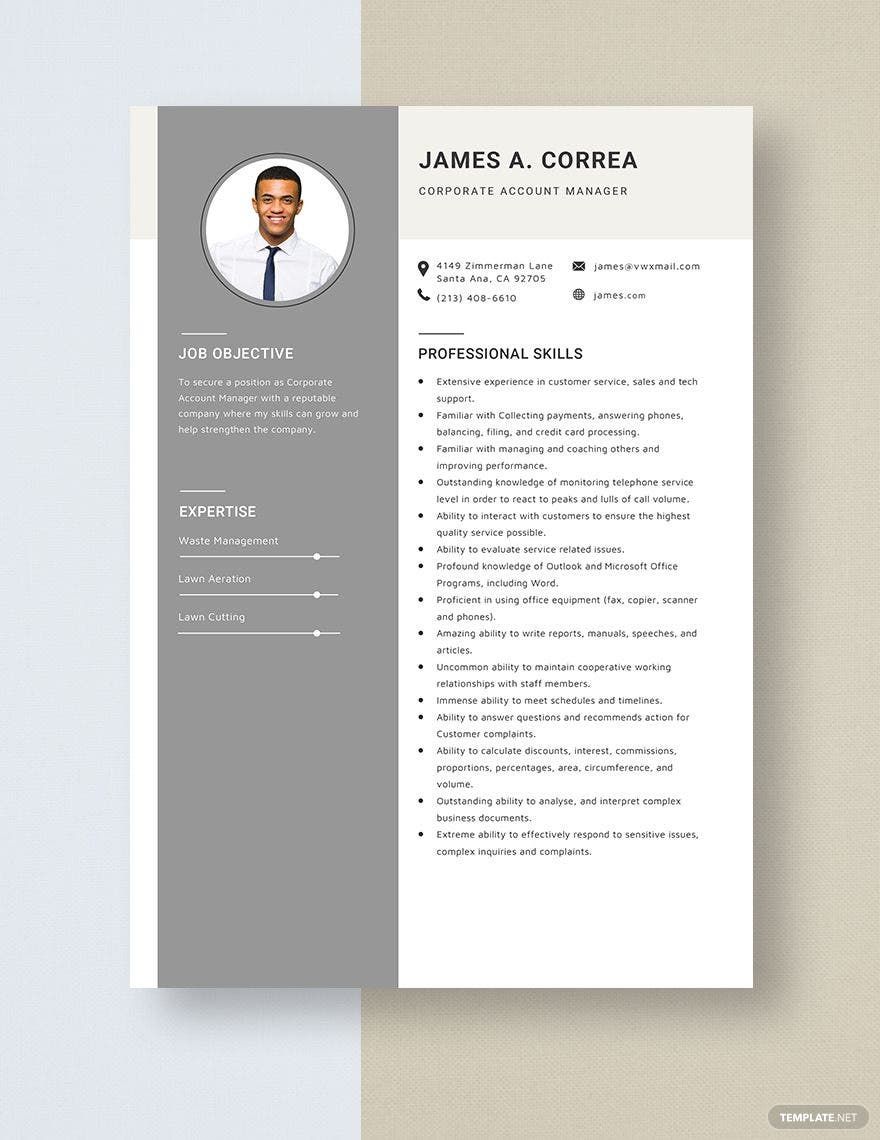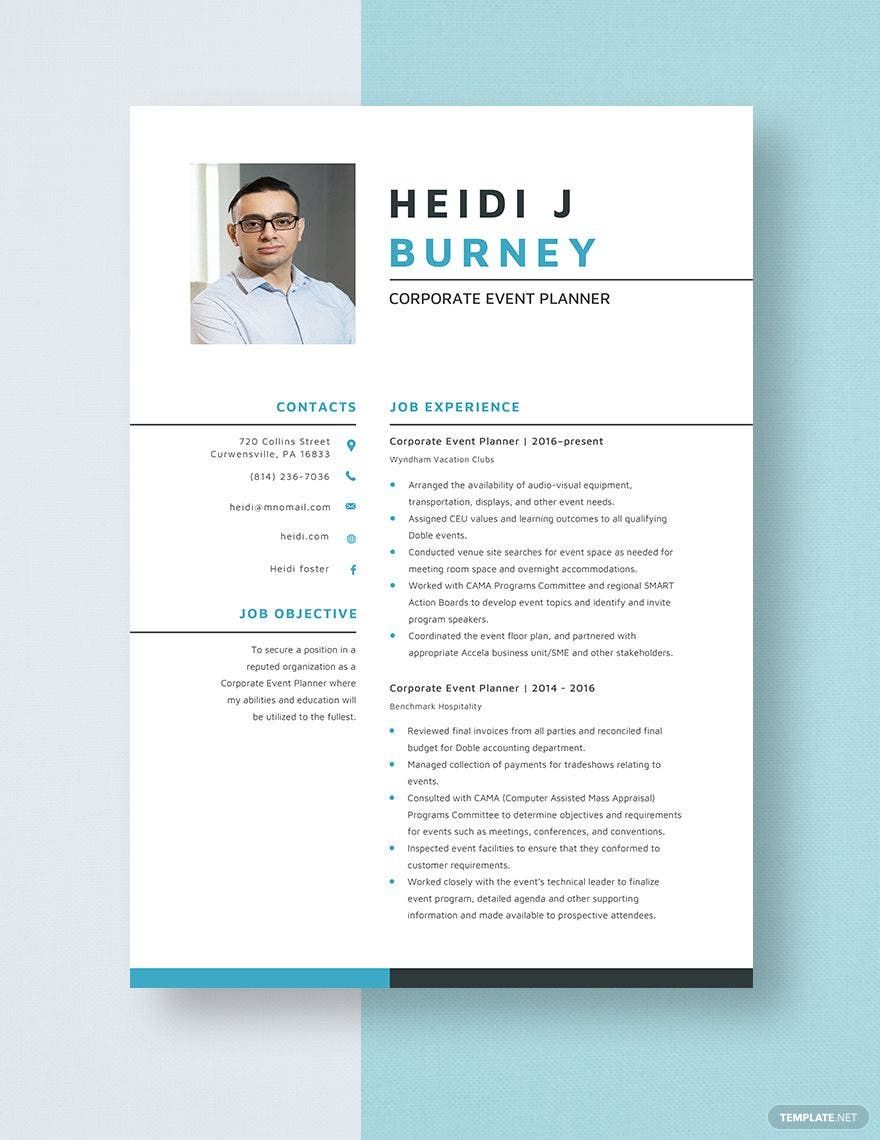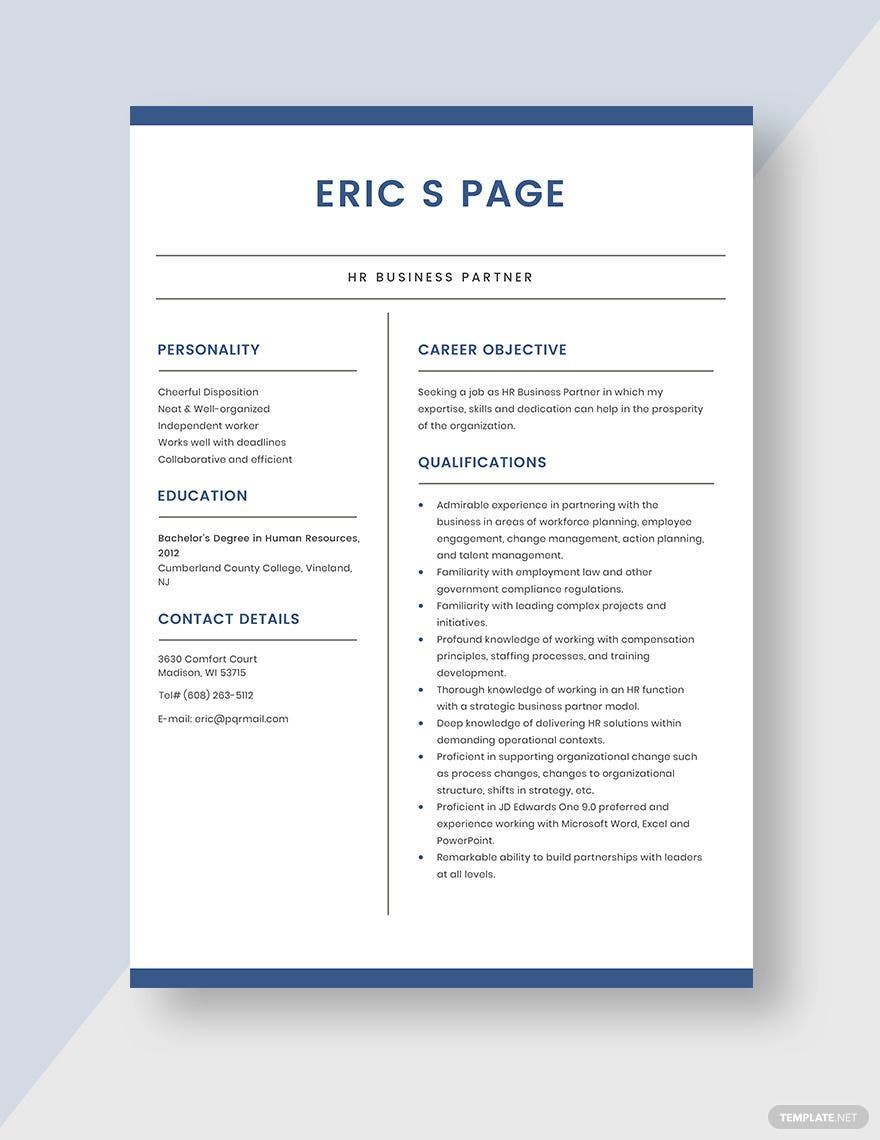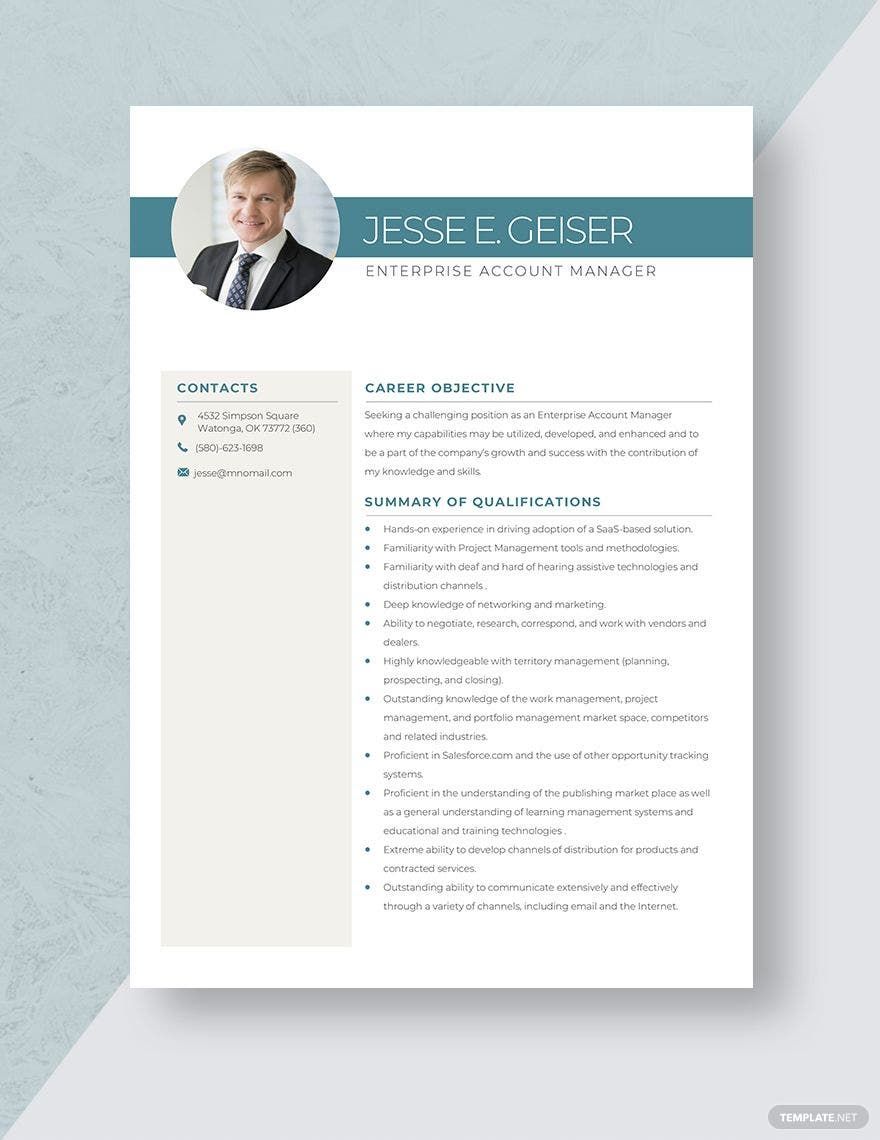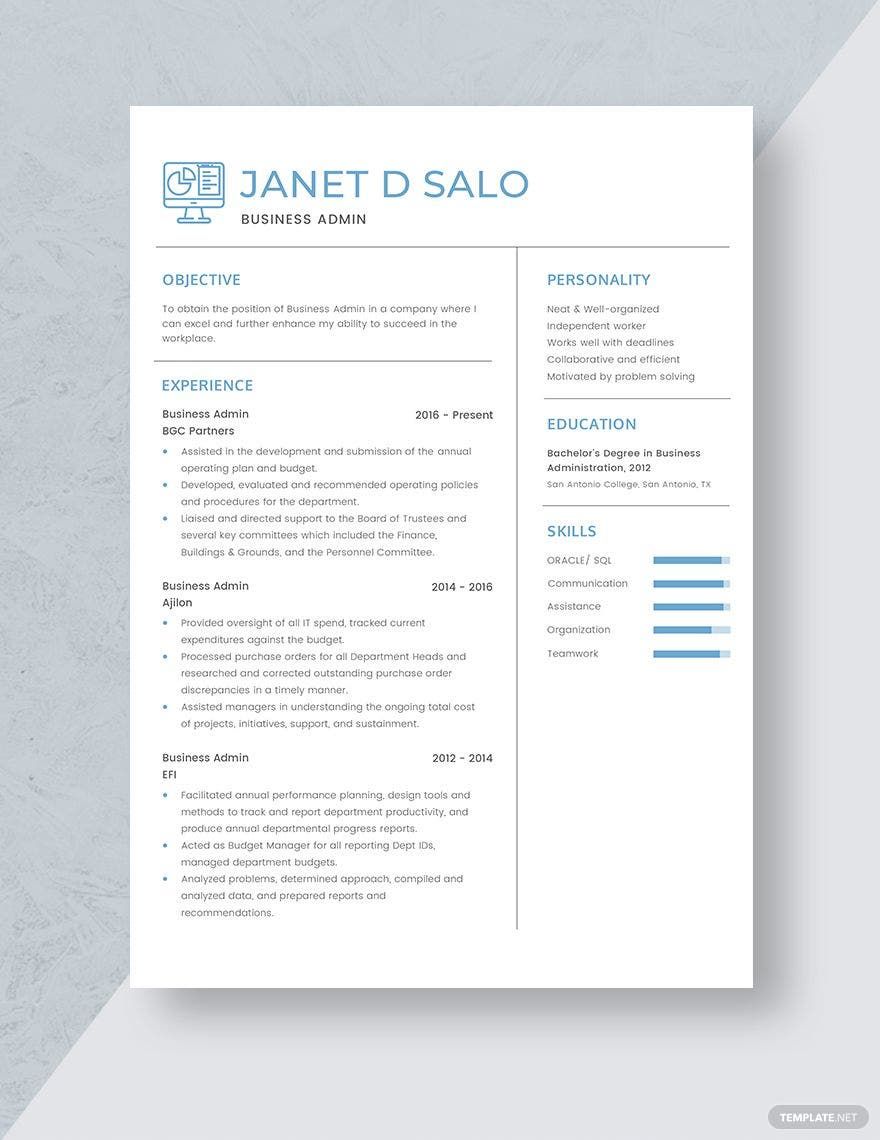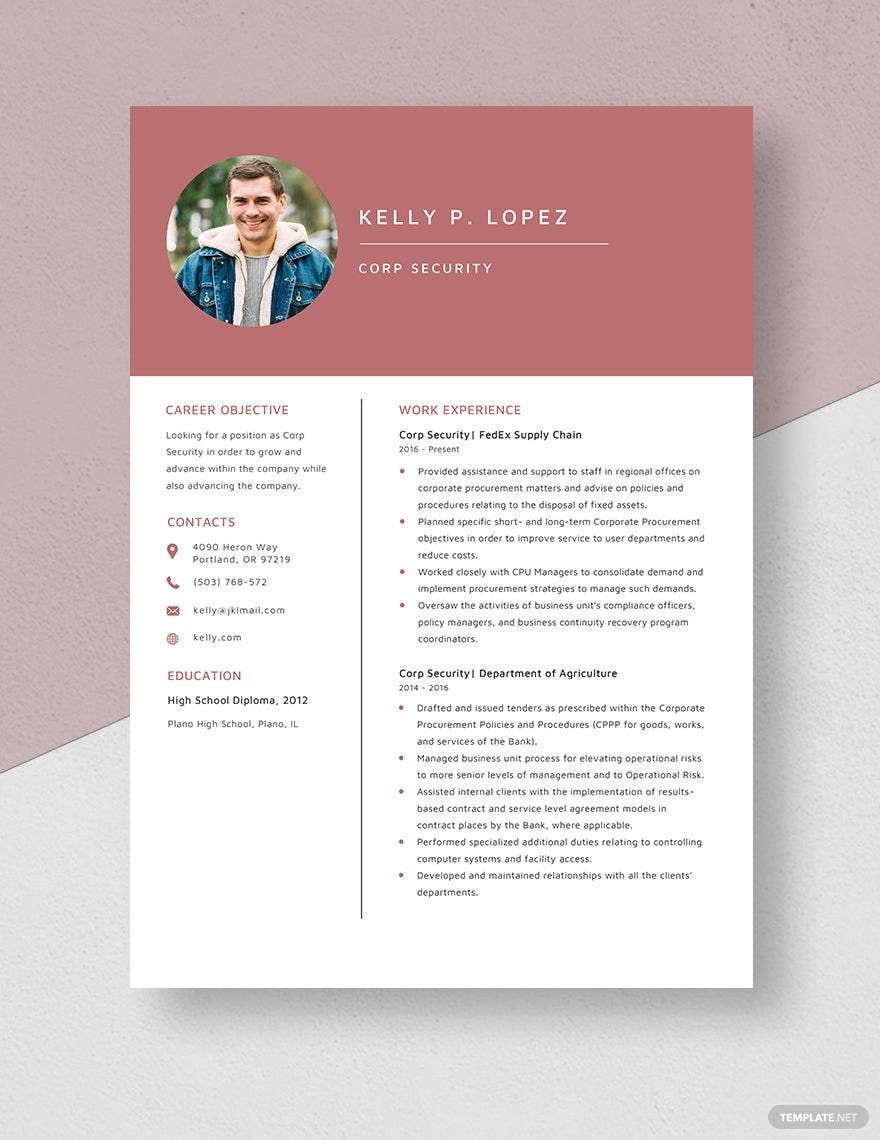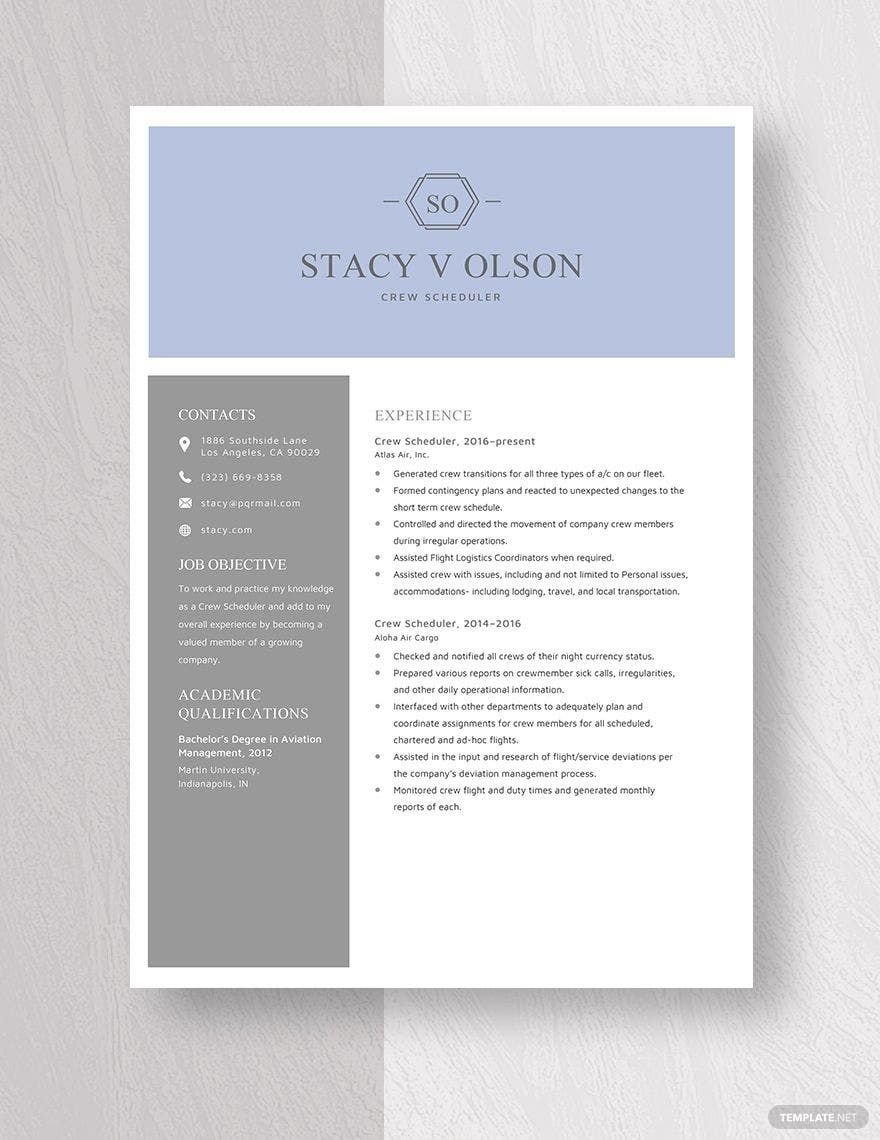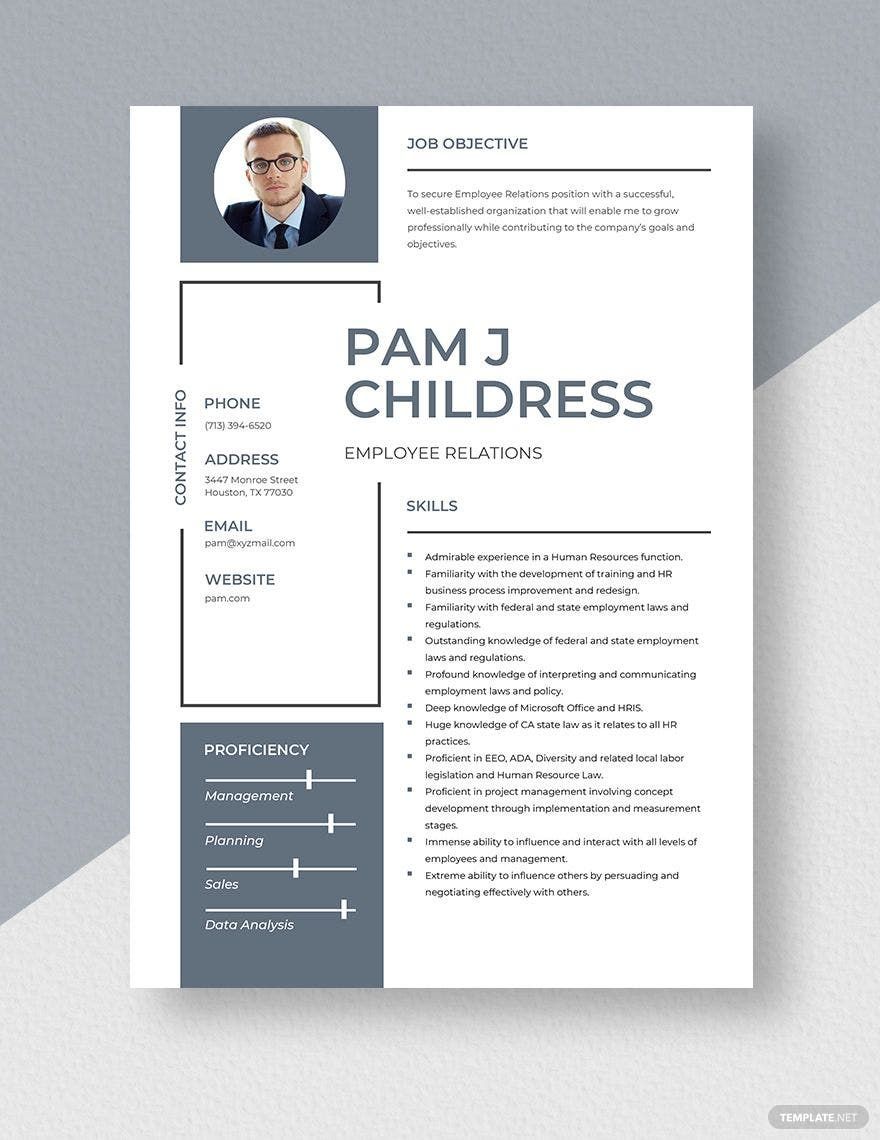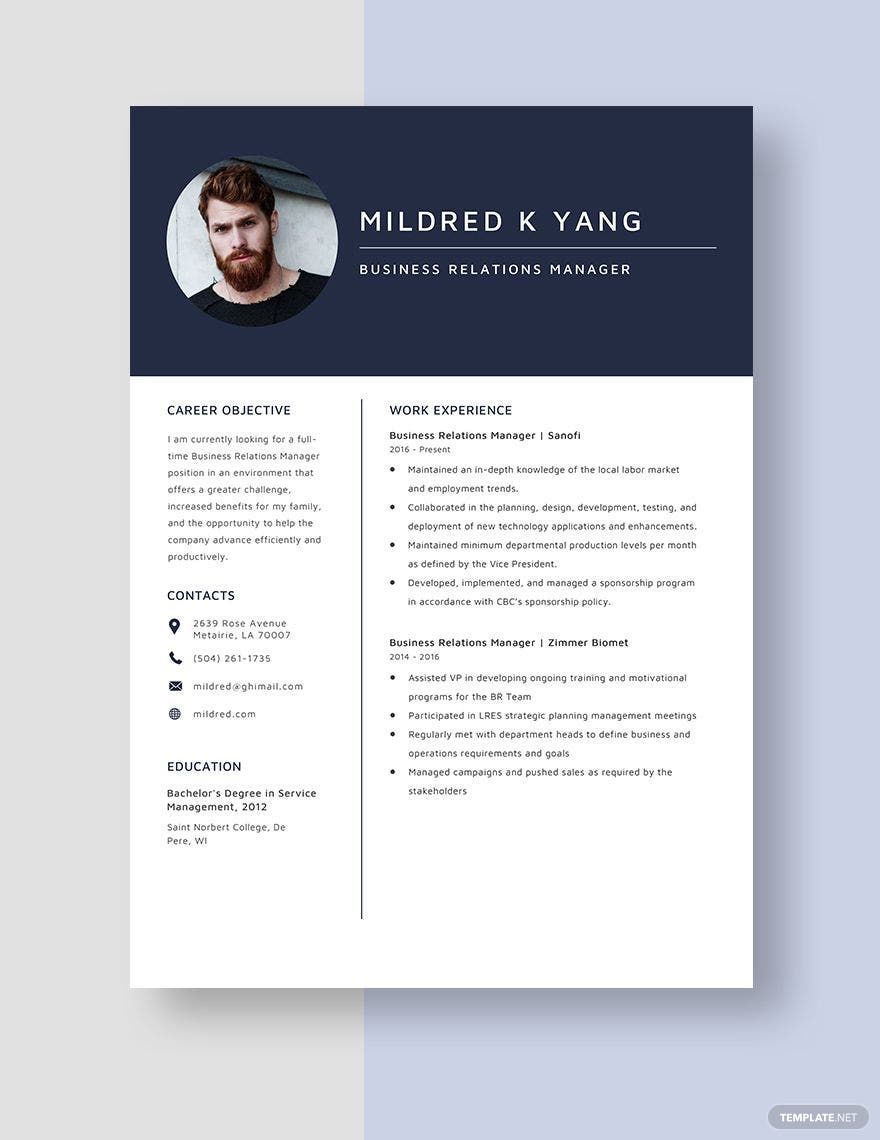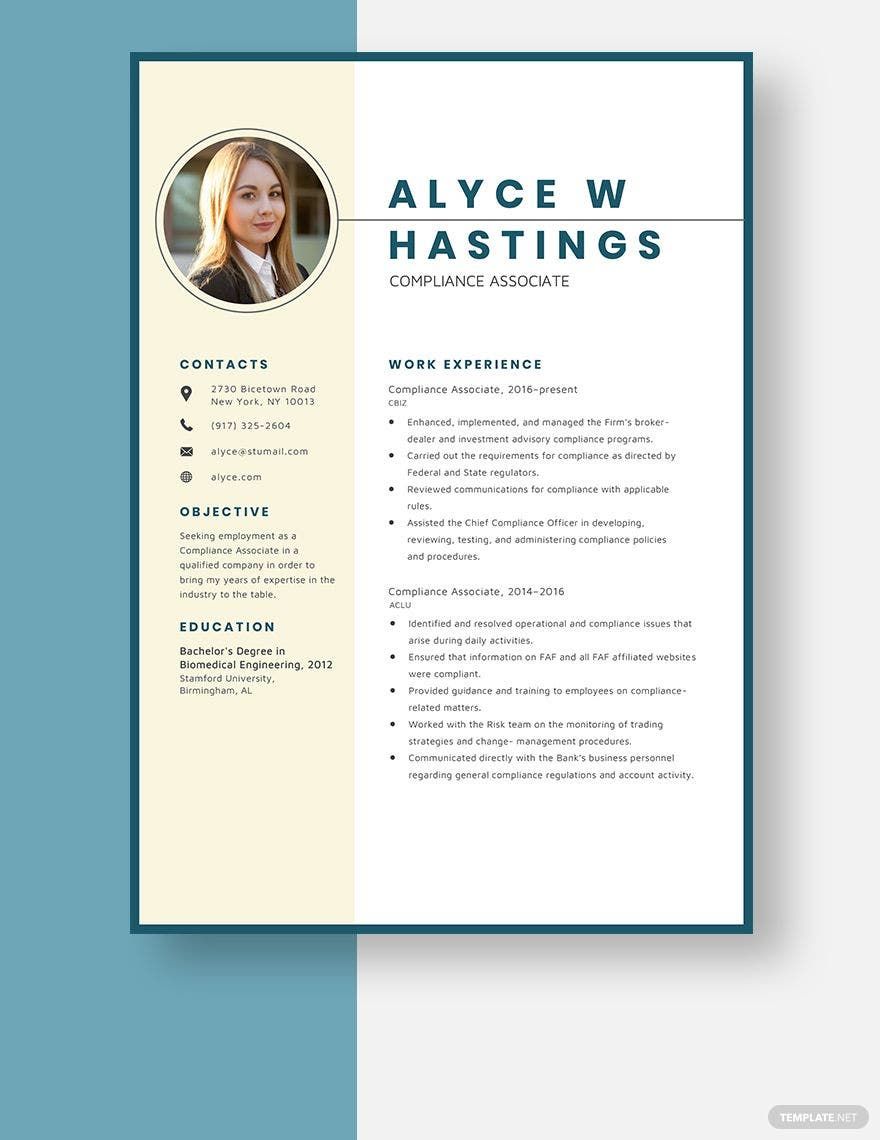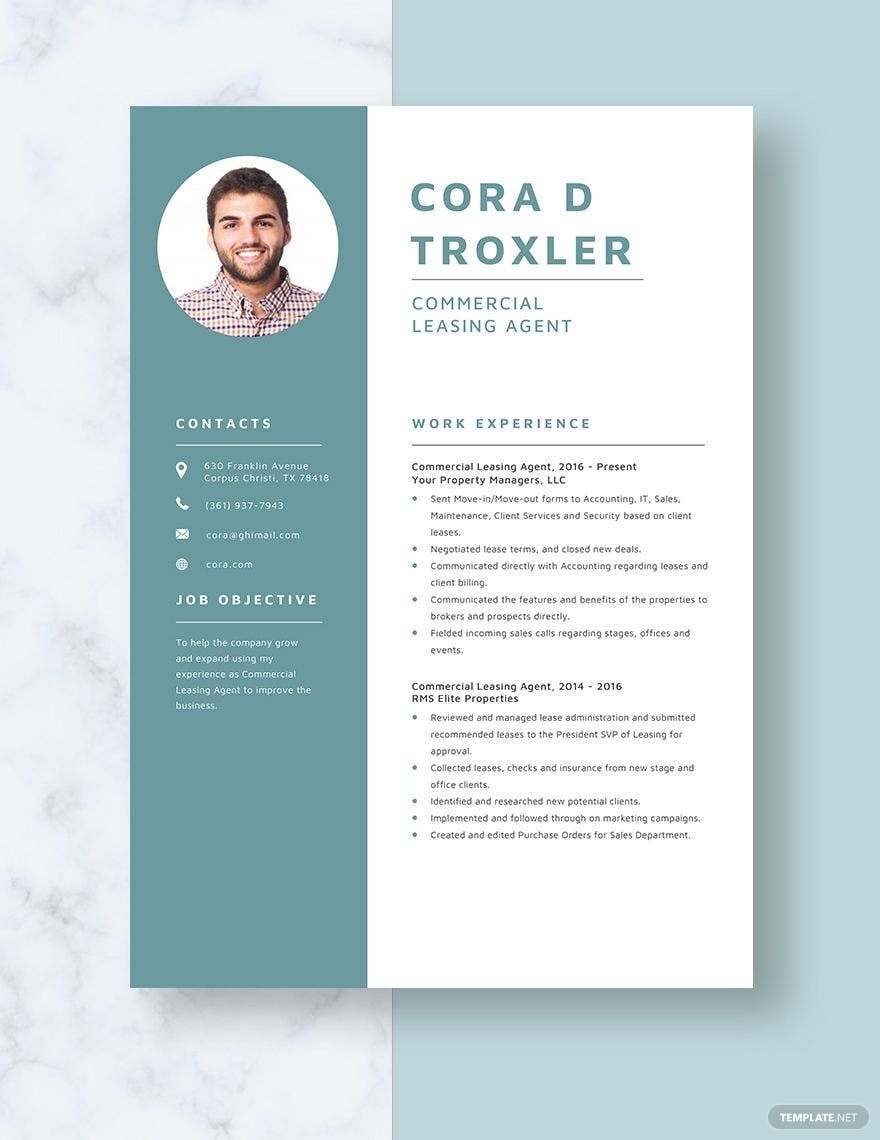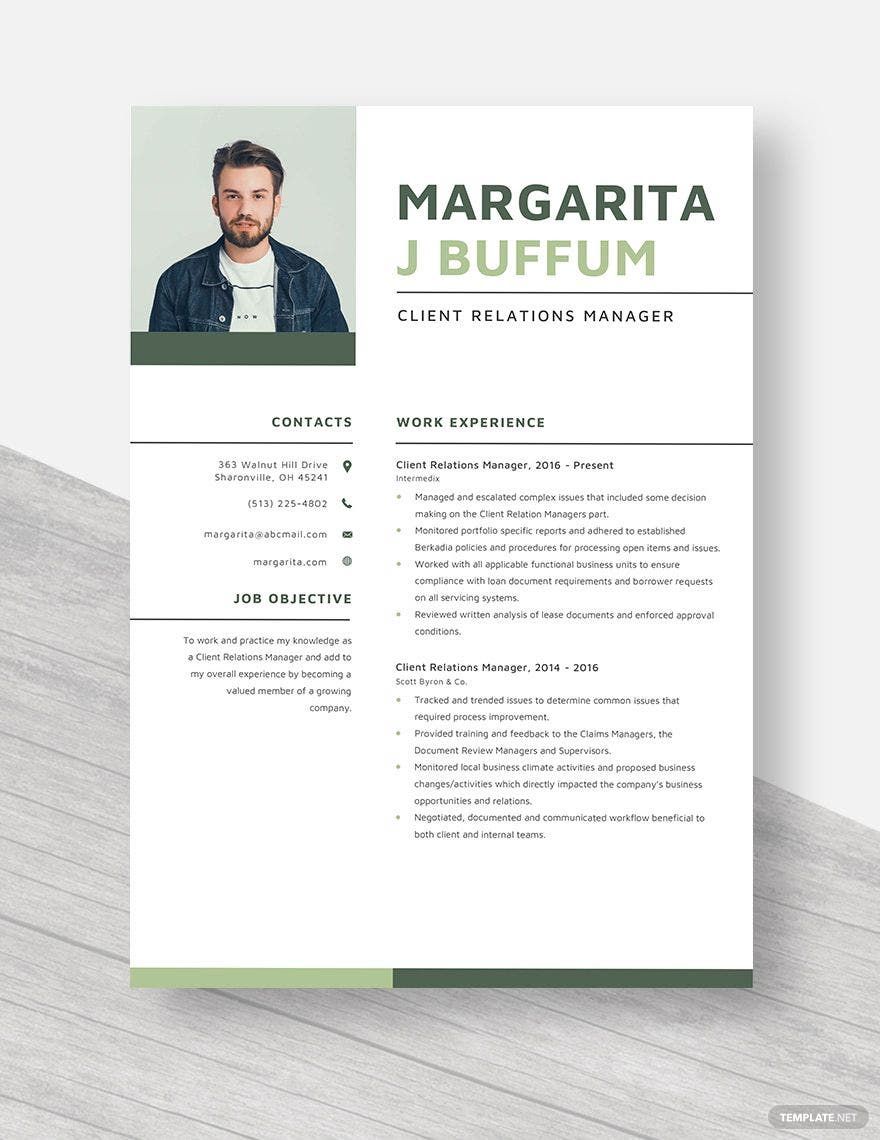Create an impressive corporate resume using our well-made and professionally written Corporate Resume Templates accessible in all versions of Microsoft Word. These ready-made templates have high-quality and pre-formatted features that you can enjoy when you download any of our corporate resume templates. These templates will allow you to craft professional corporate resumes that you can use in applying in various positions—such as sales manager, finance, marketing executive, software engineer, travel agent, operations manager, event planner, fitness trainer, security officer, and many more. All of our templates are available in A4 and US Letter sizes. Get our free and 100% customizable Corporate Resume Templates in Microsoft Word instantly! Download now!
Corporate Resume Templates in Word
Explore professionally designed corporate resume templates in Word that are free, downloadable, and fully customizable. Elevate your career. Download now!