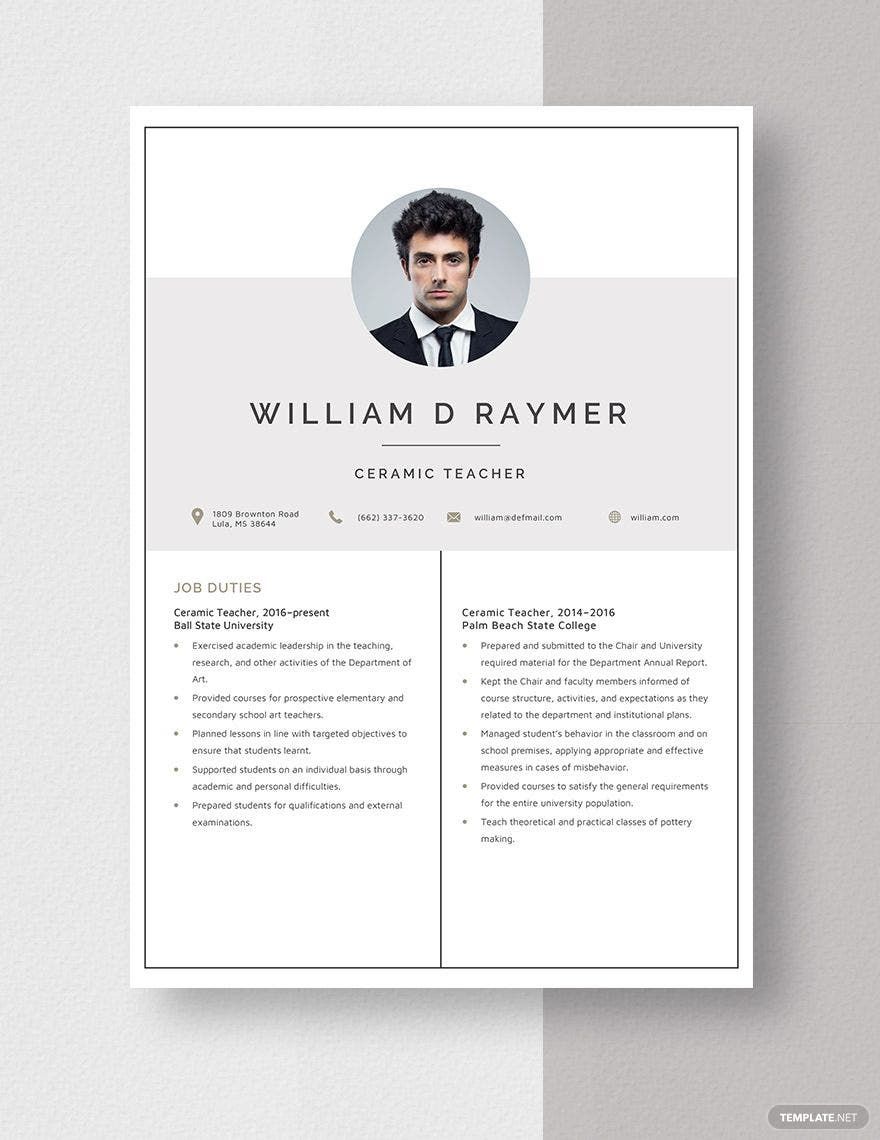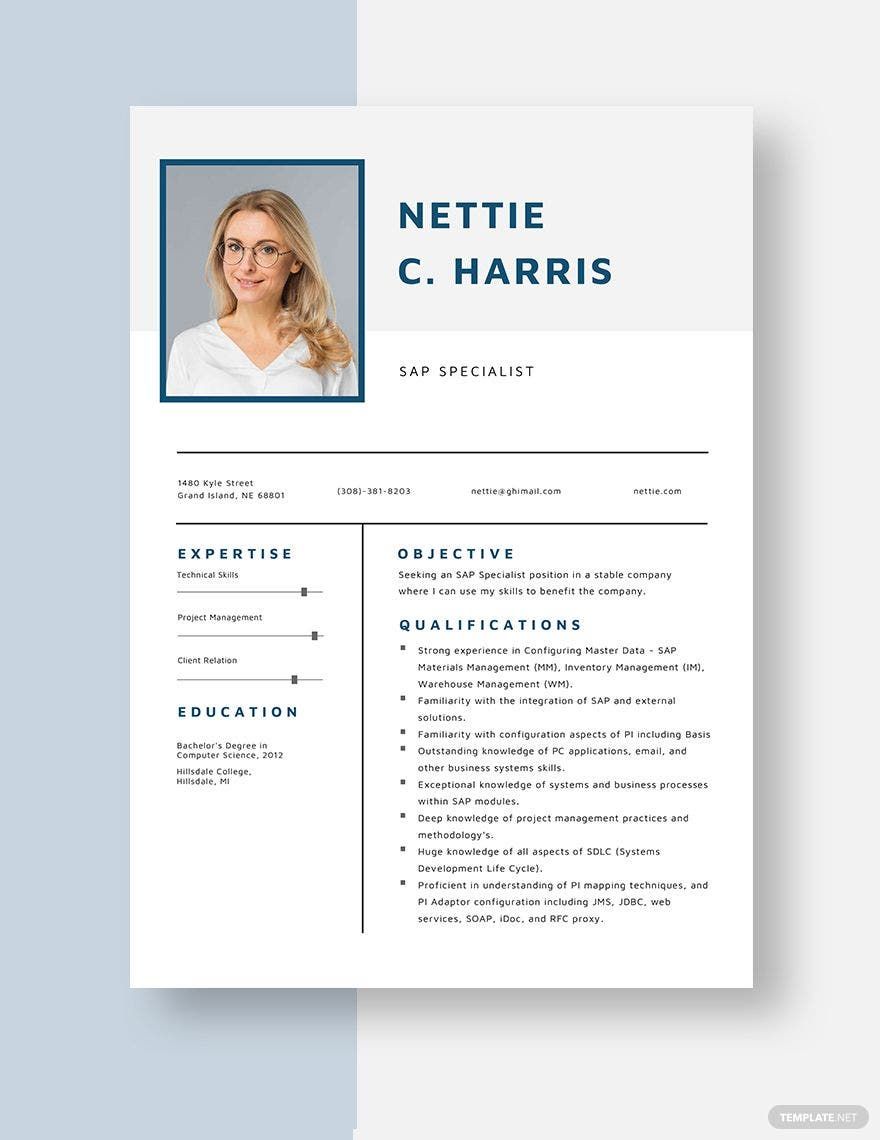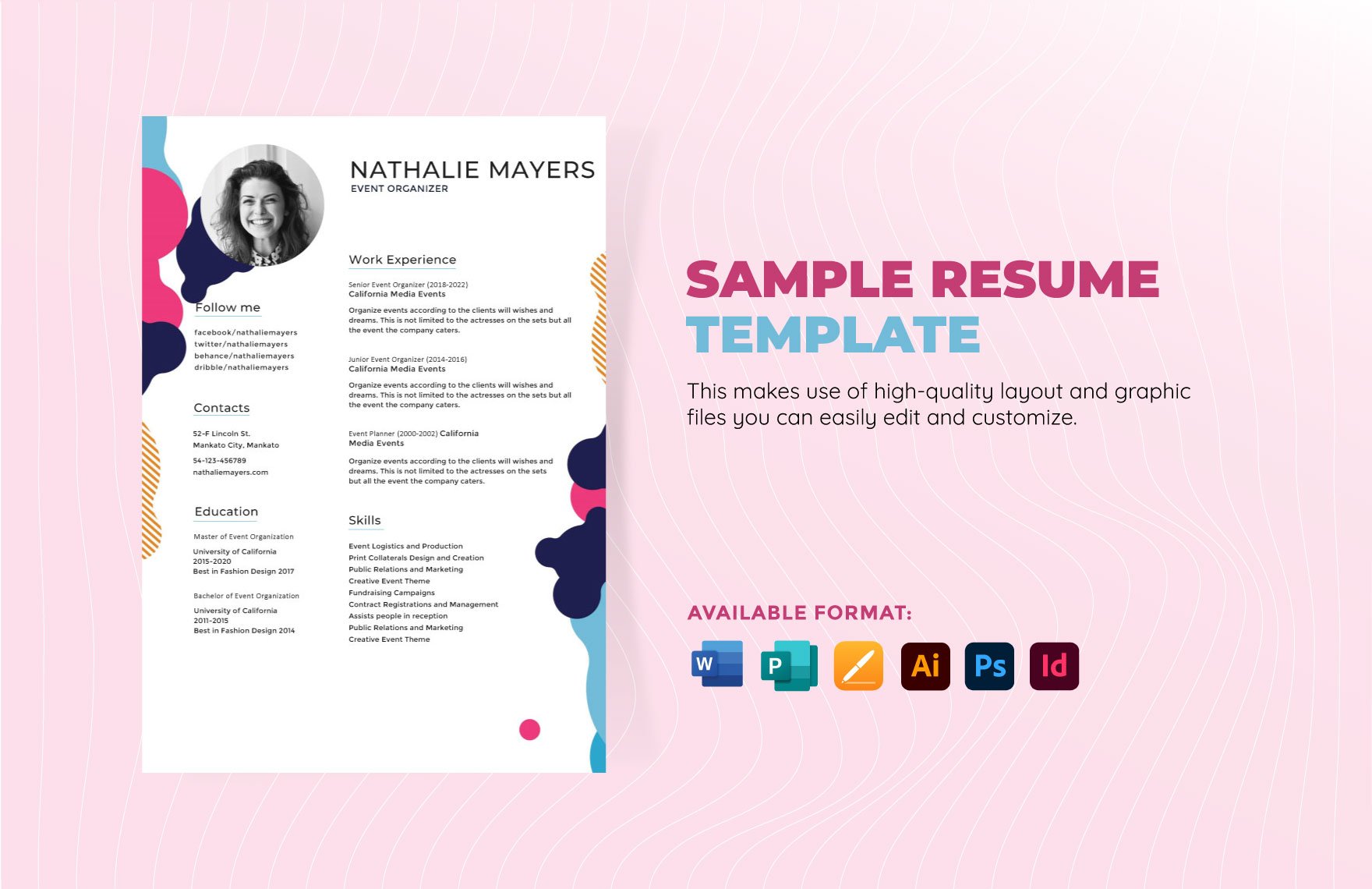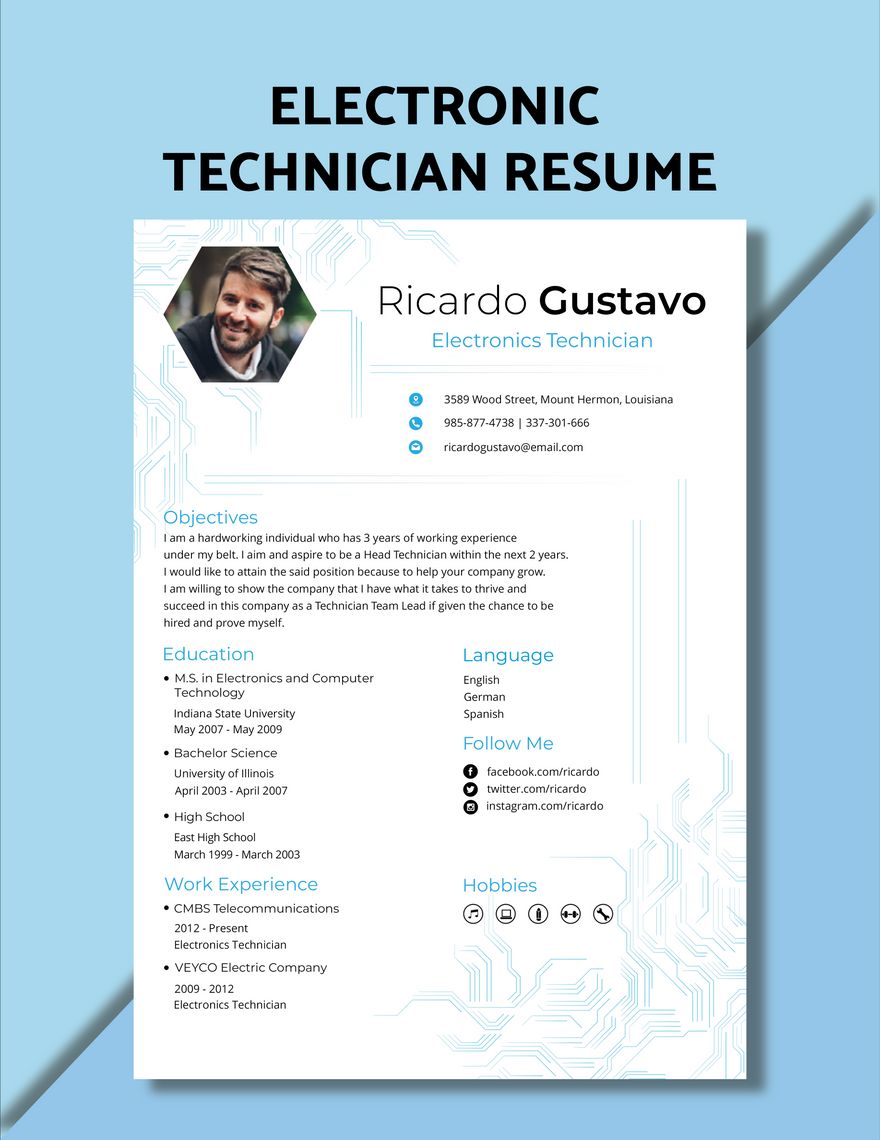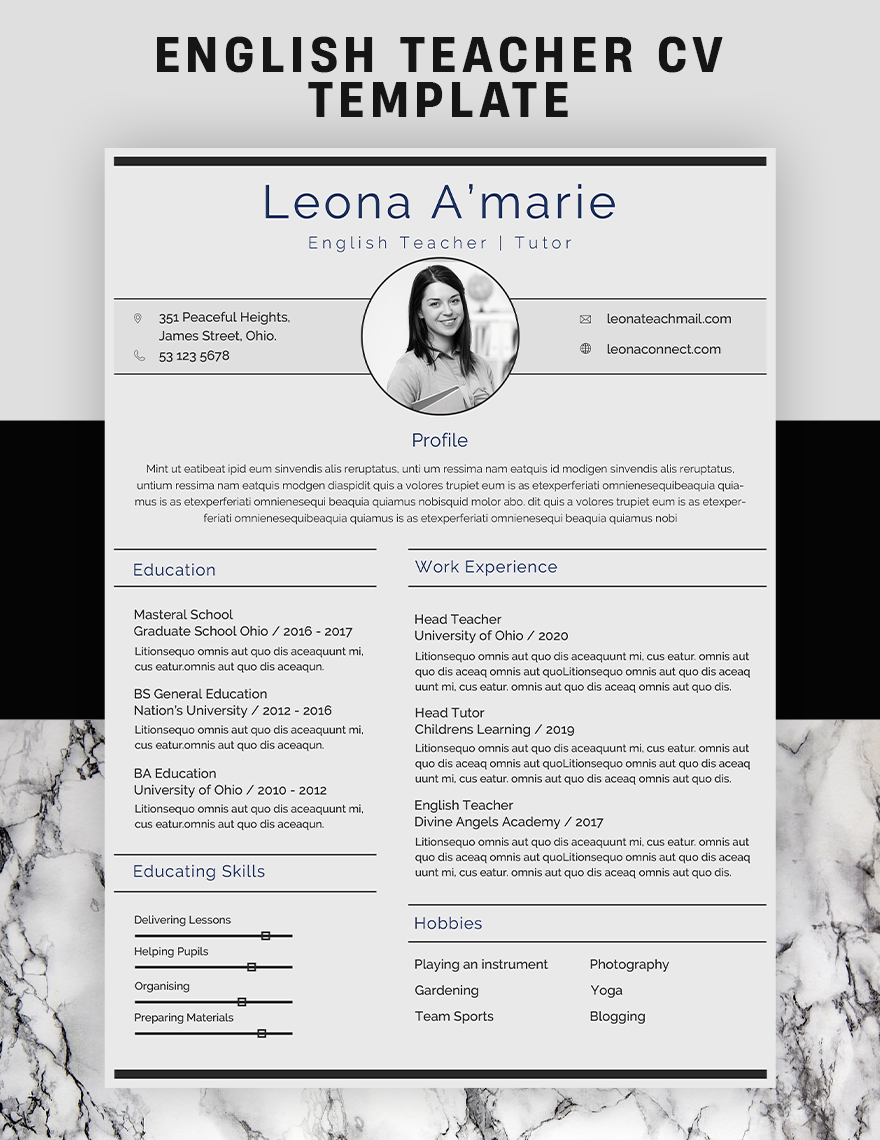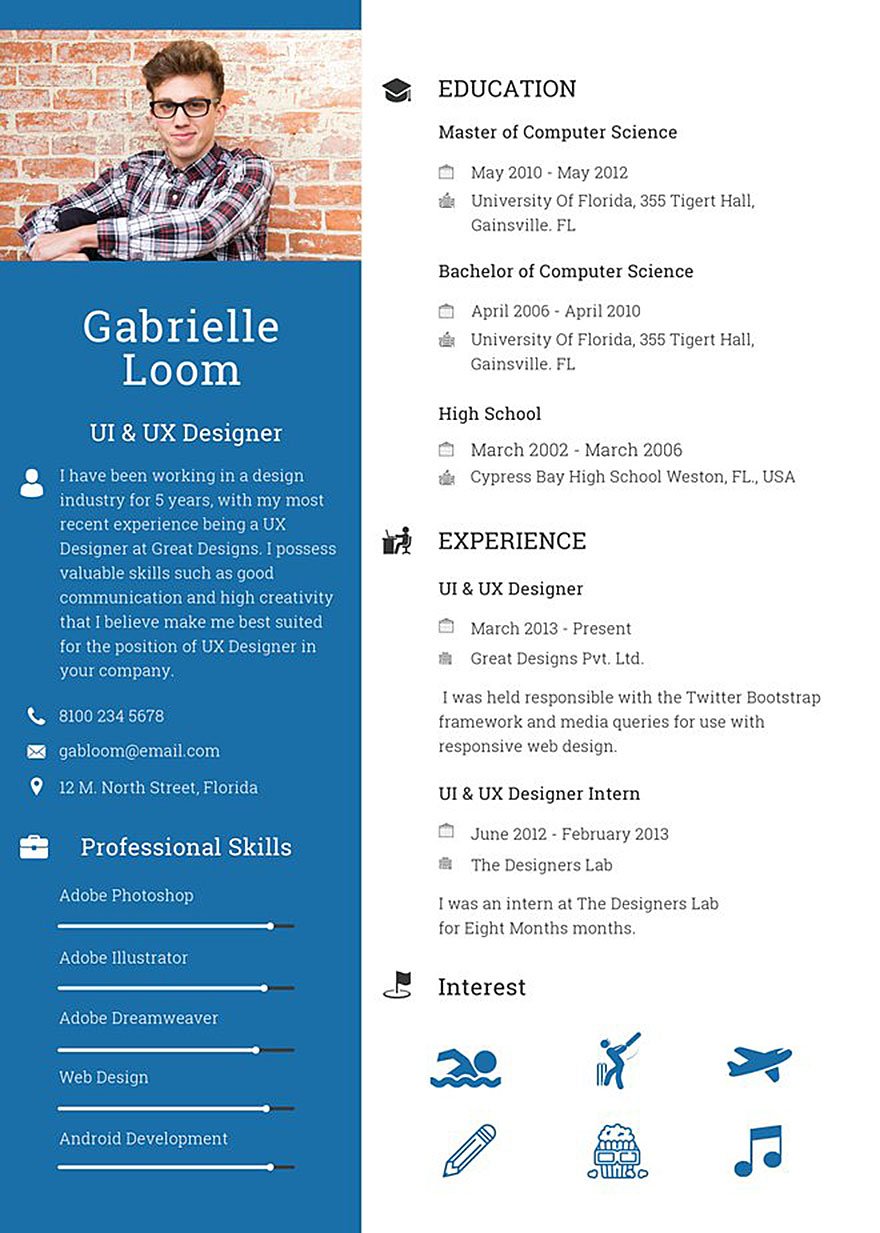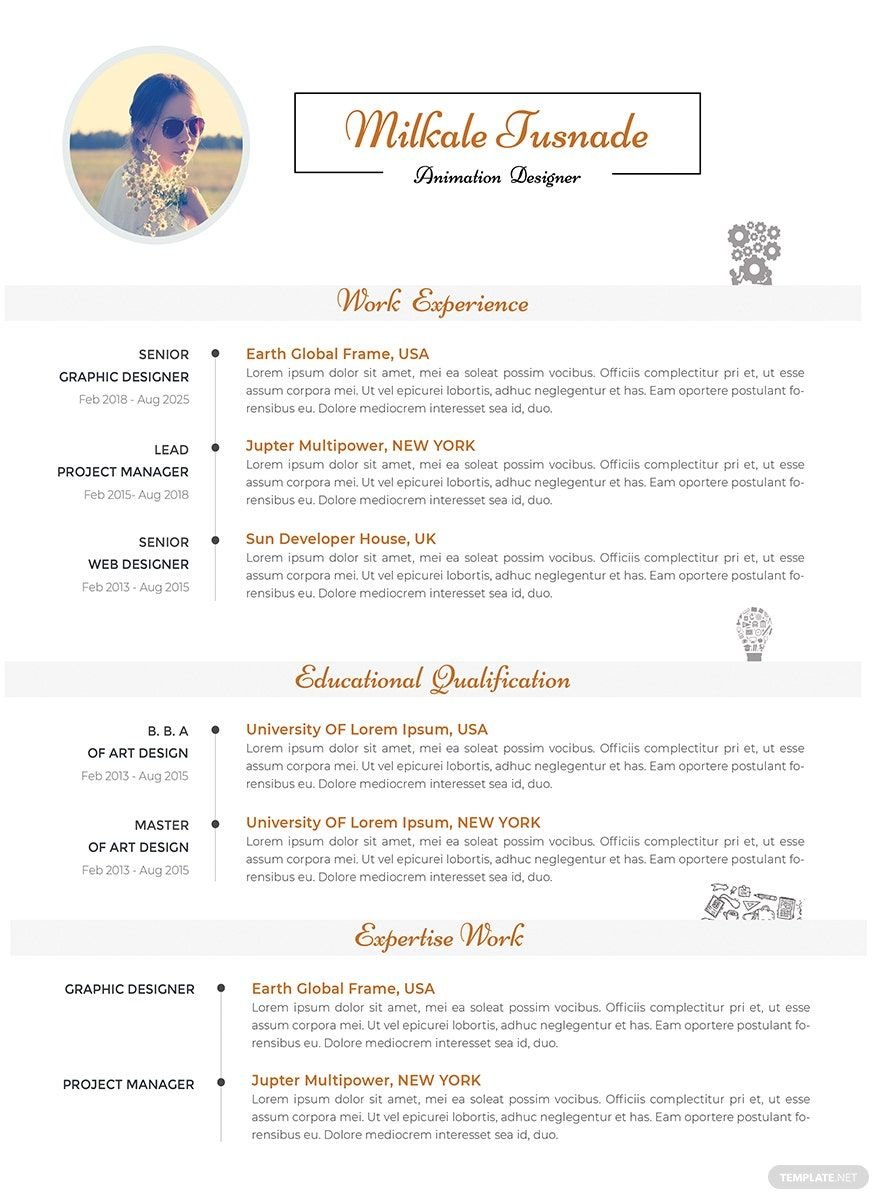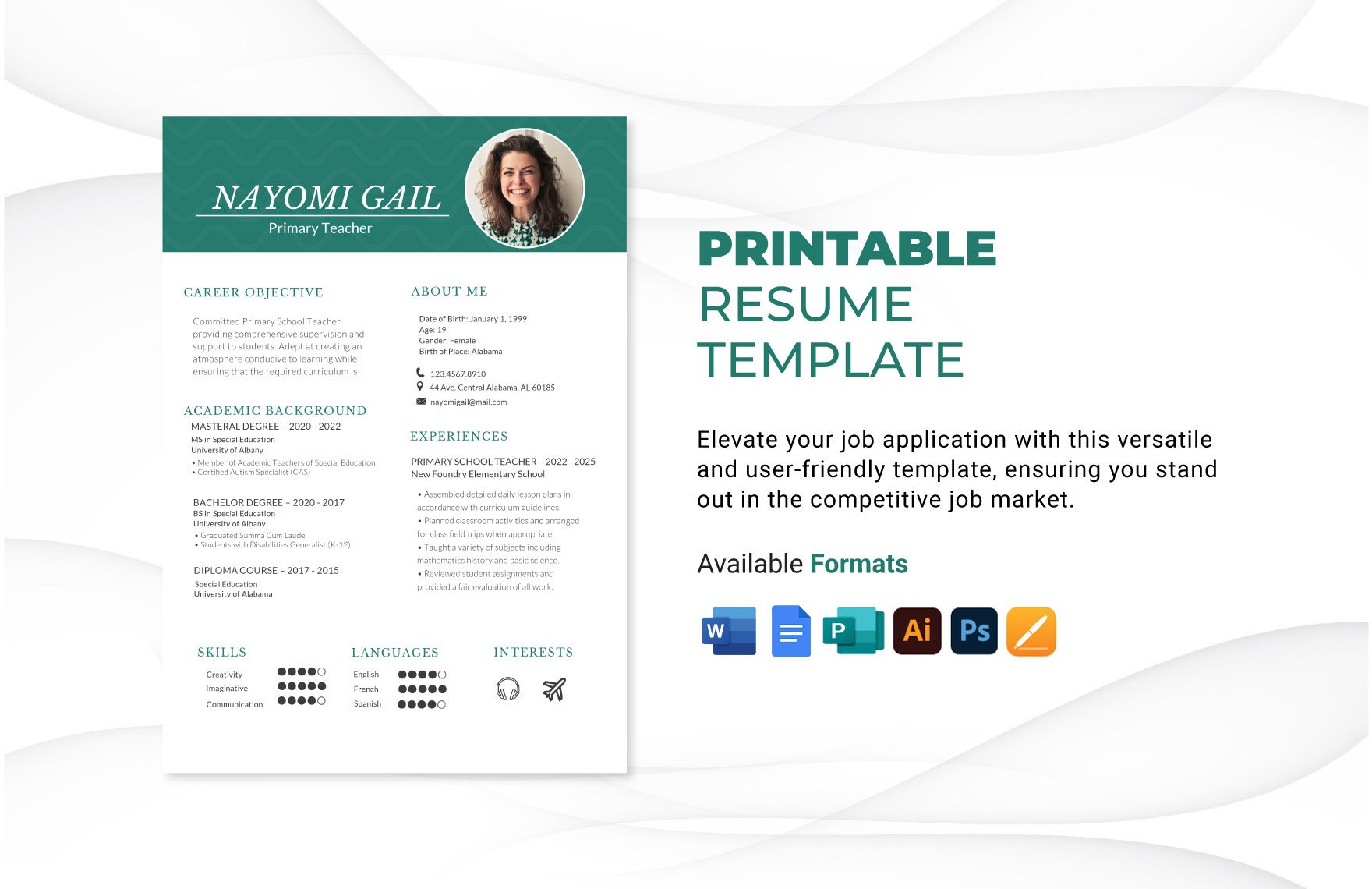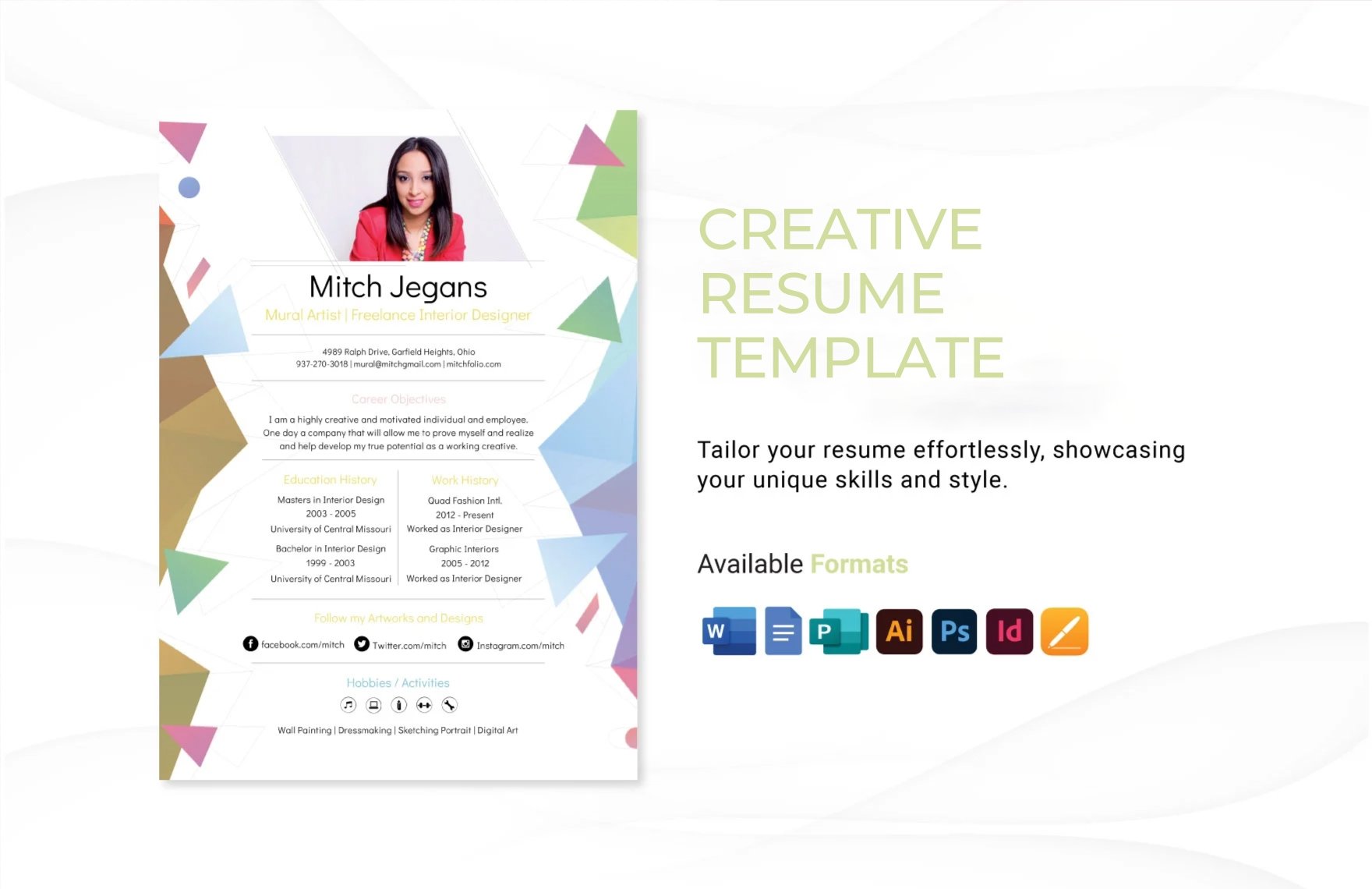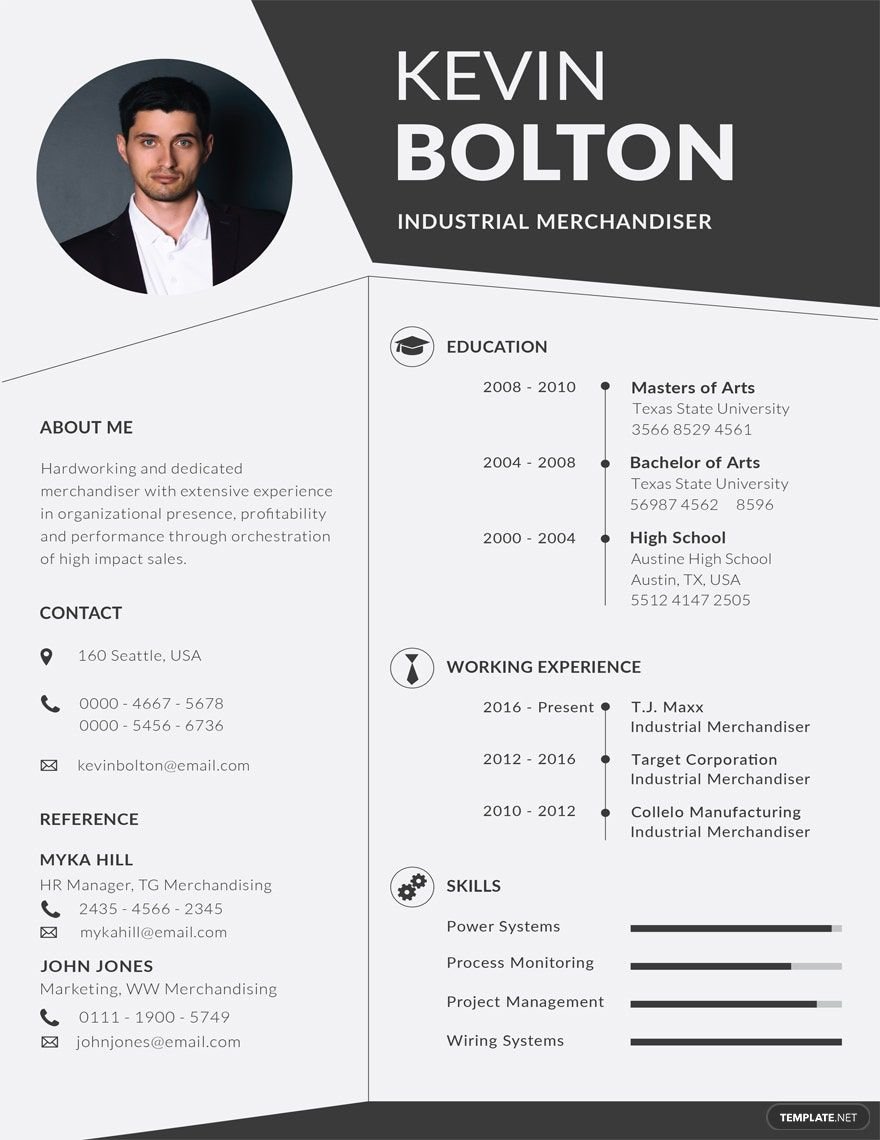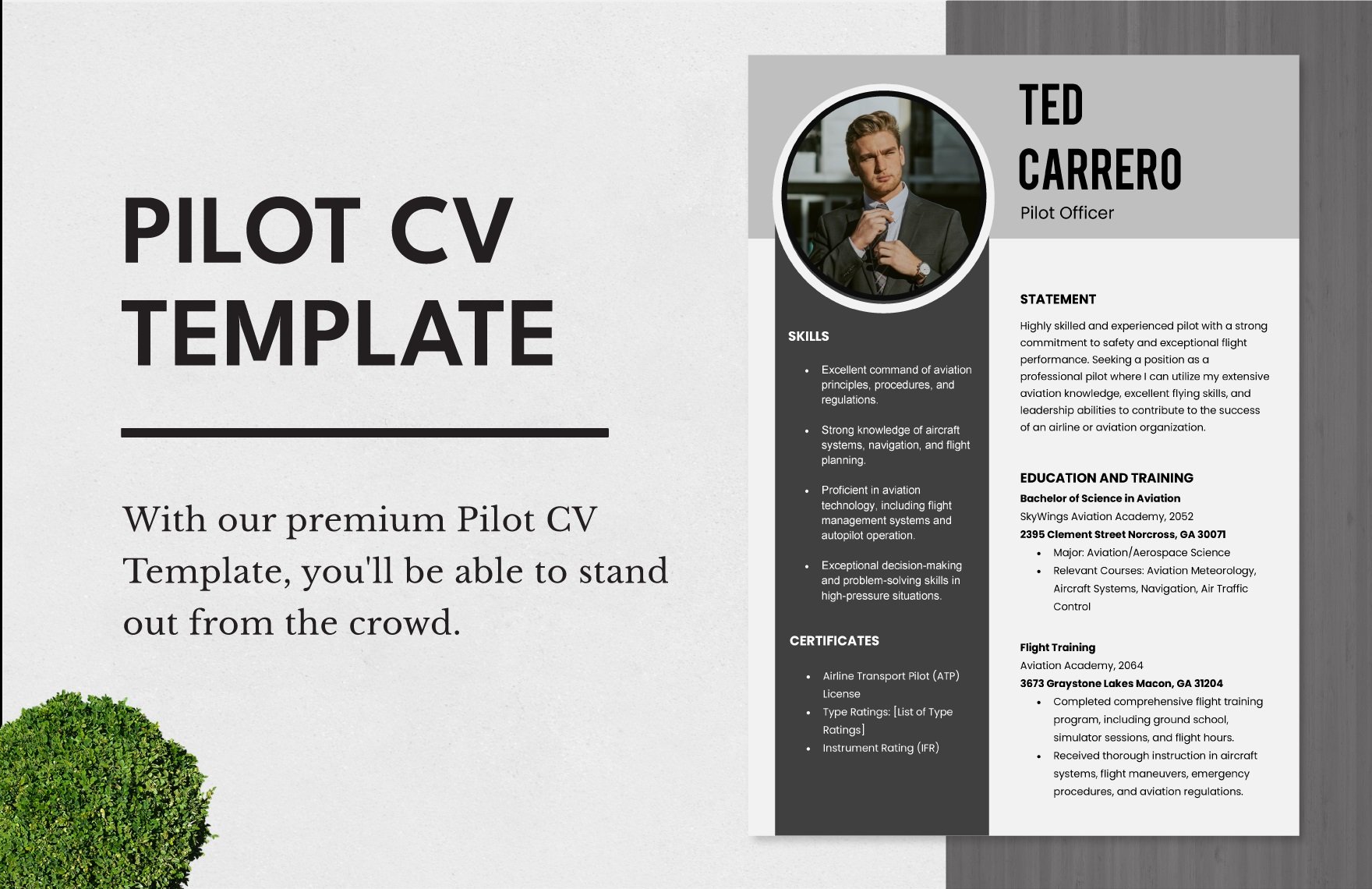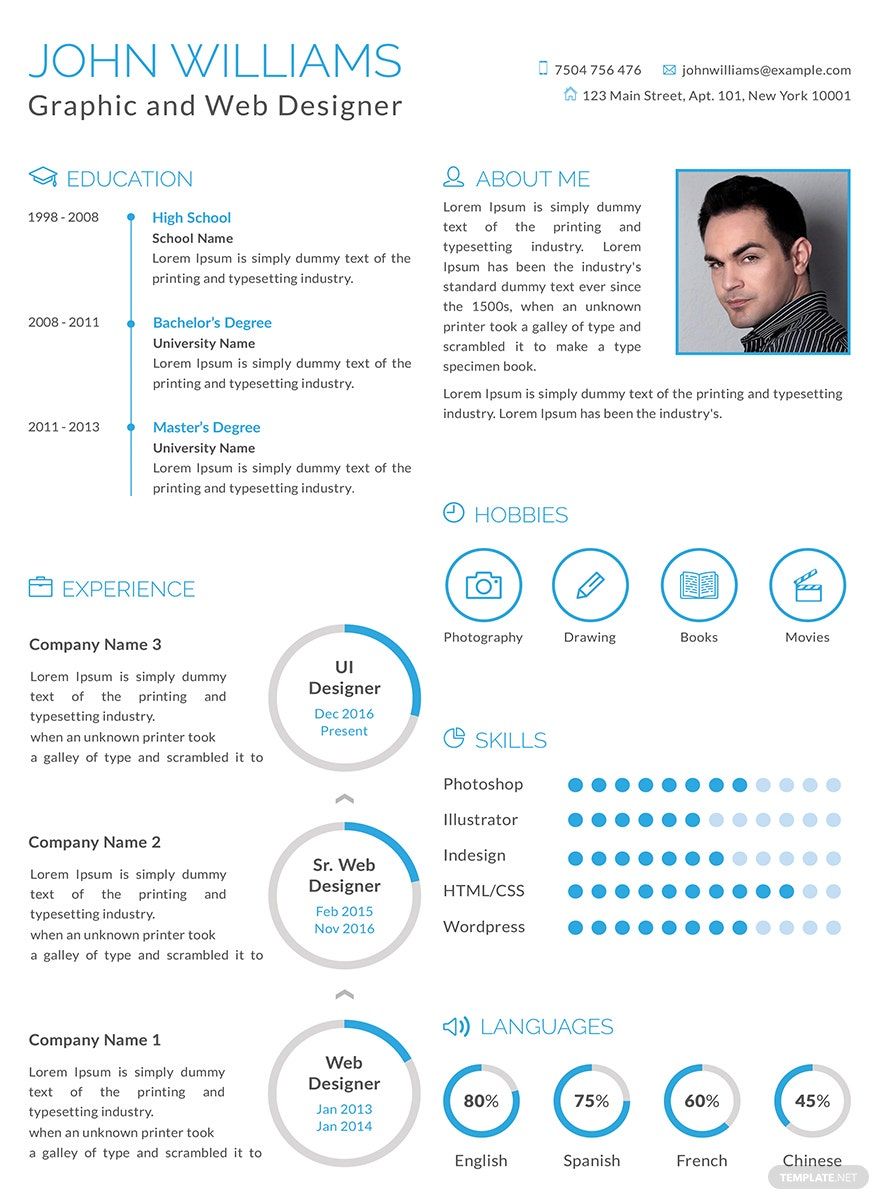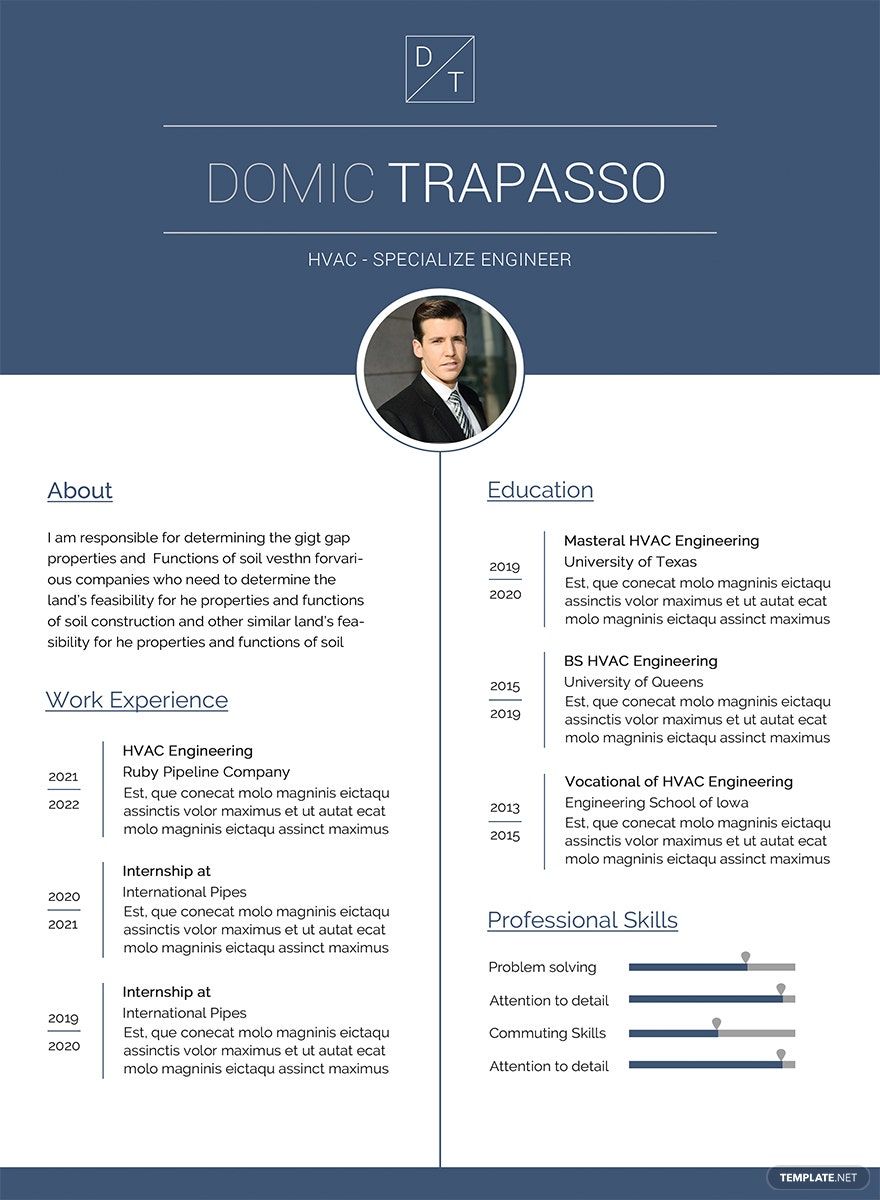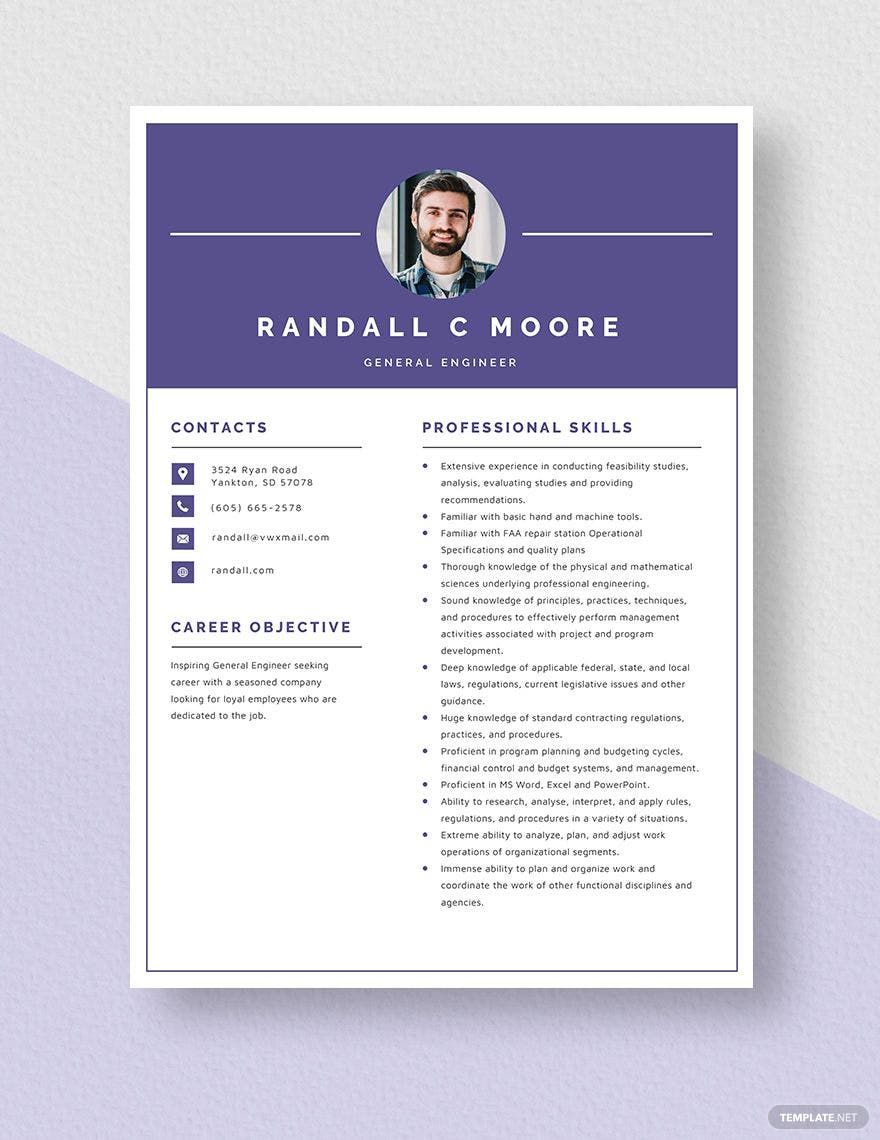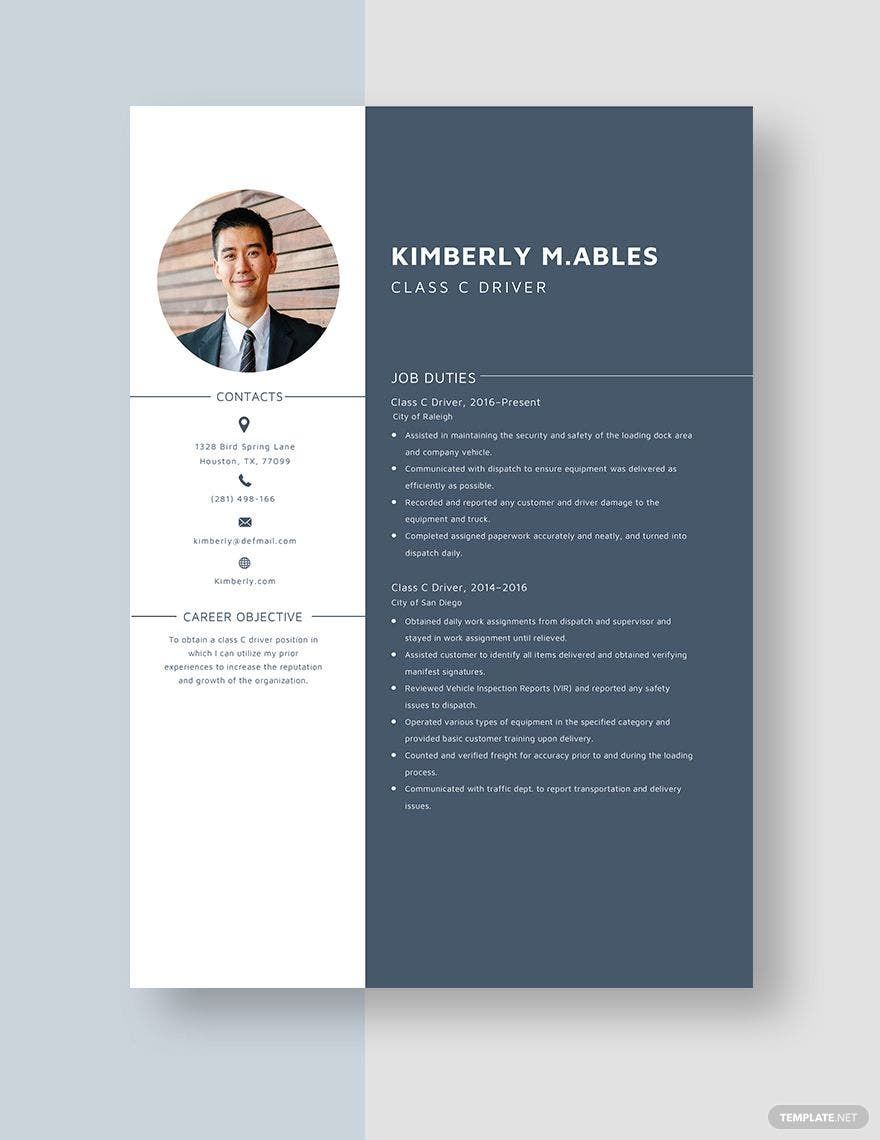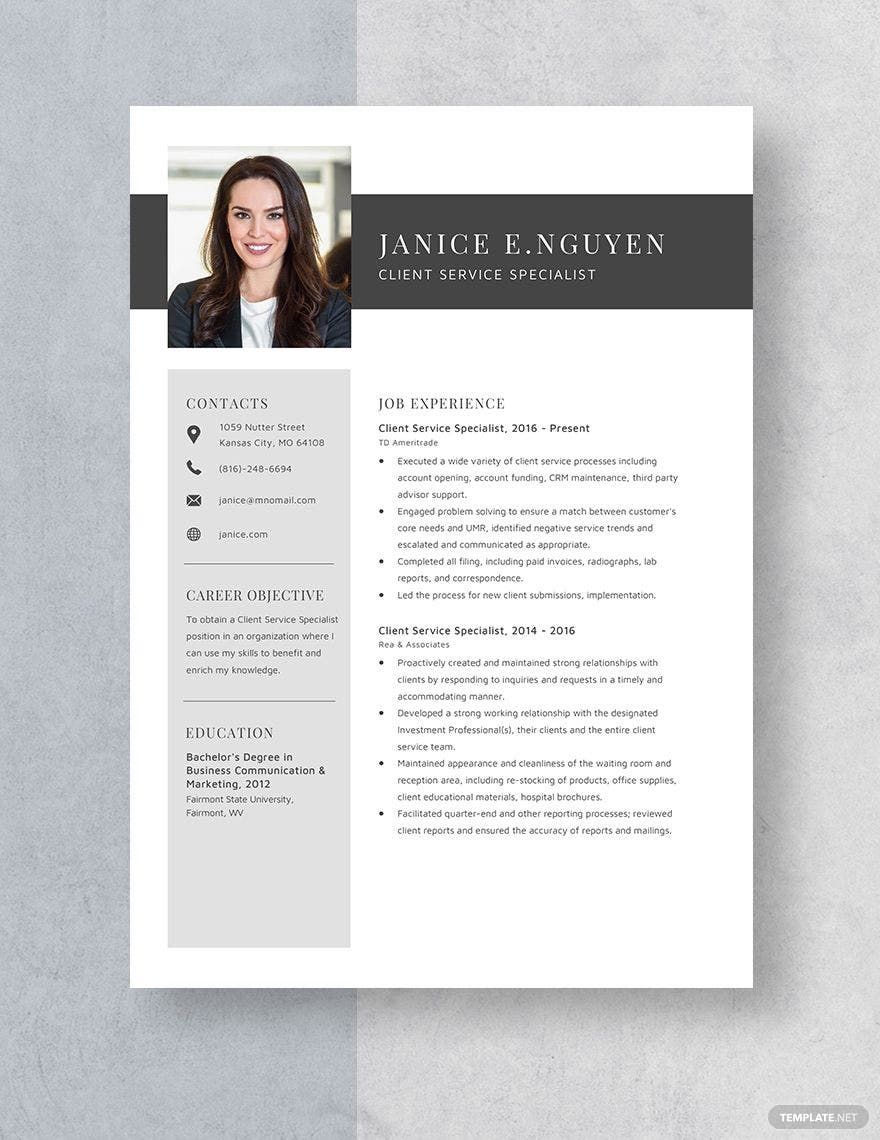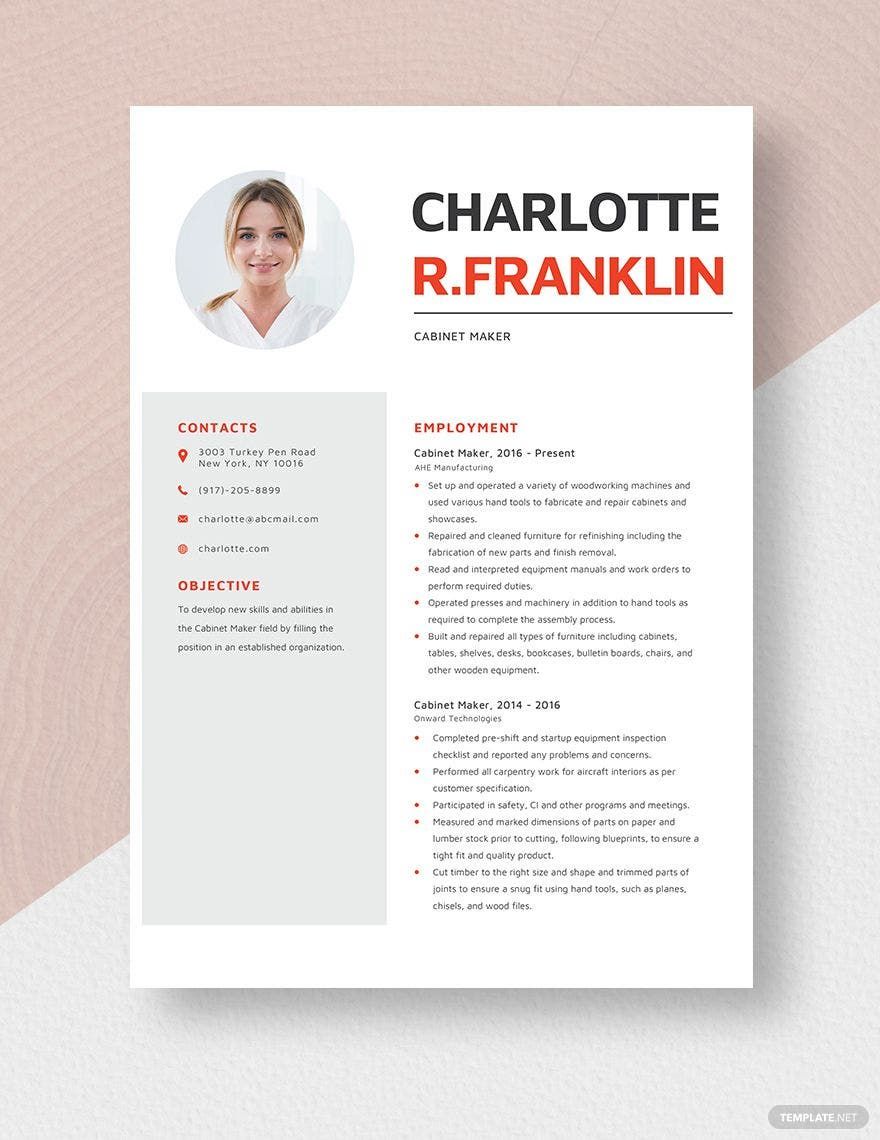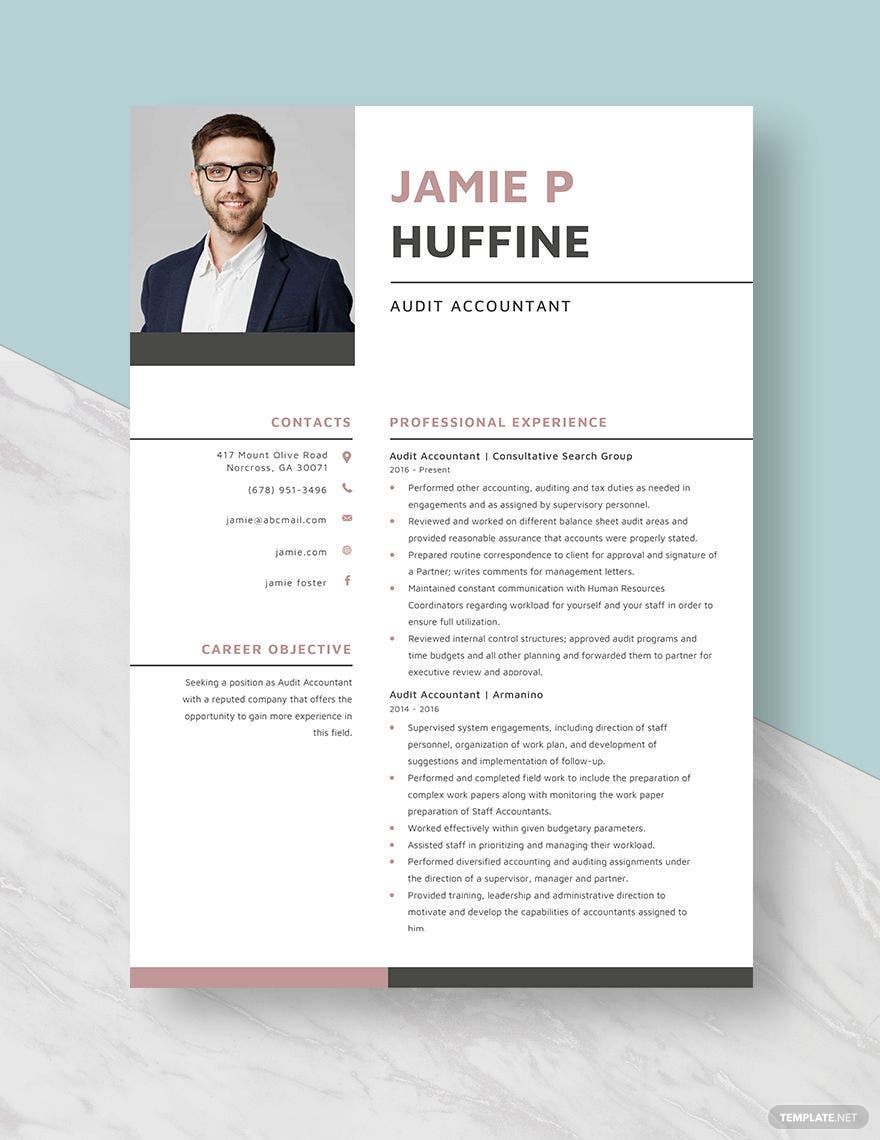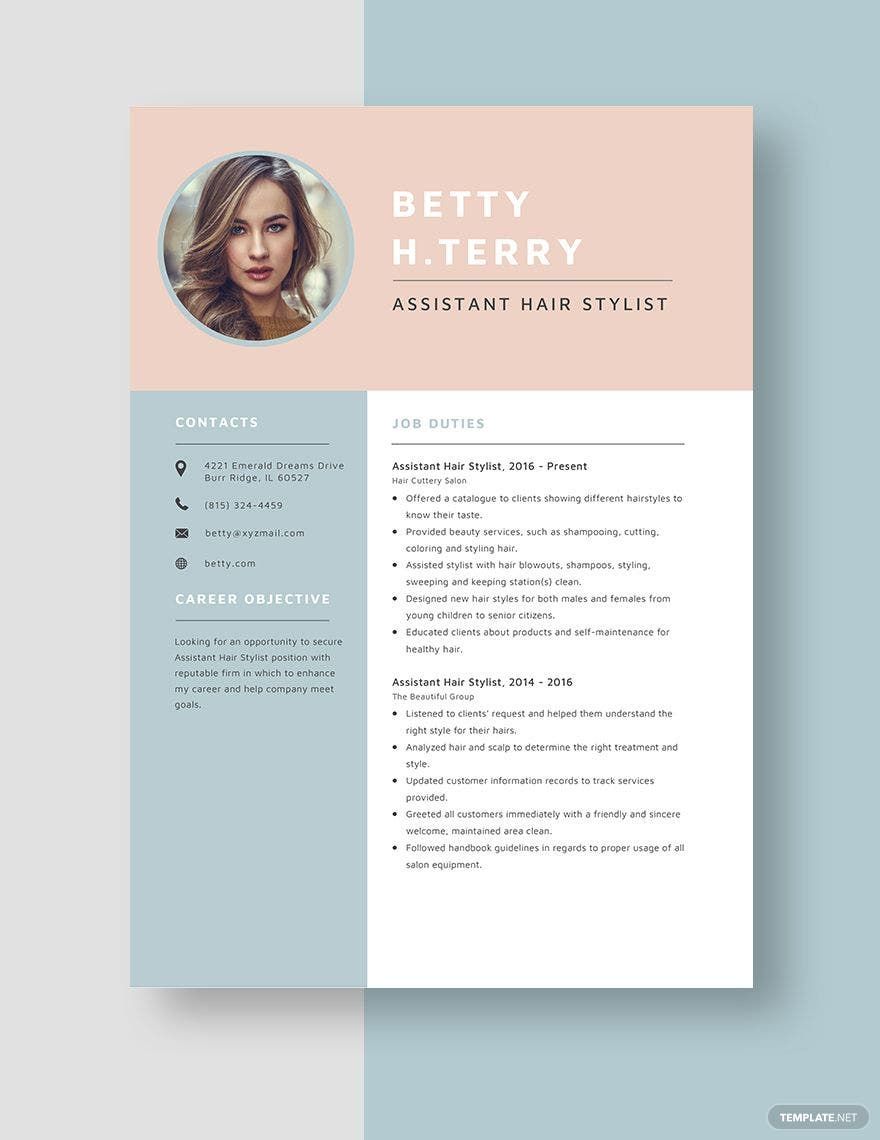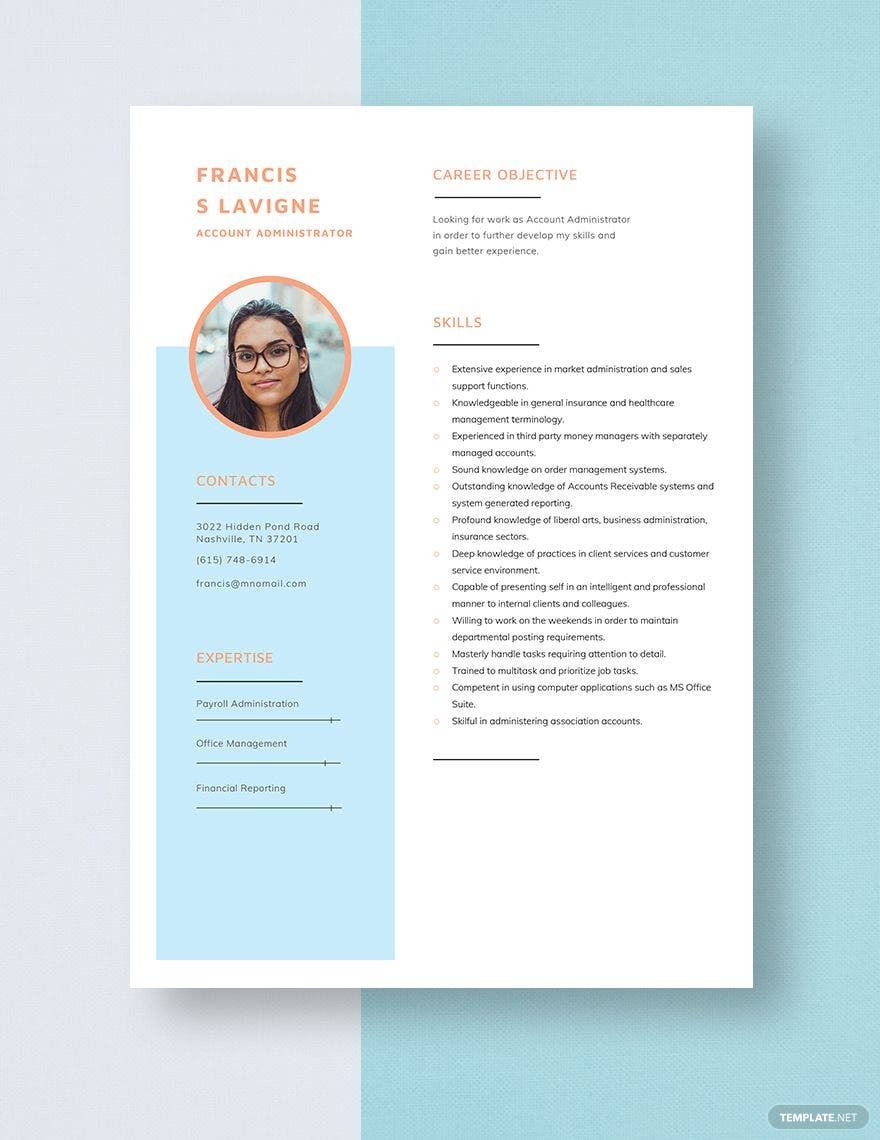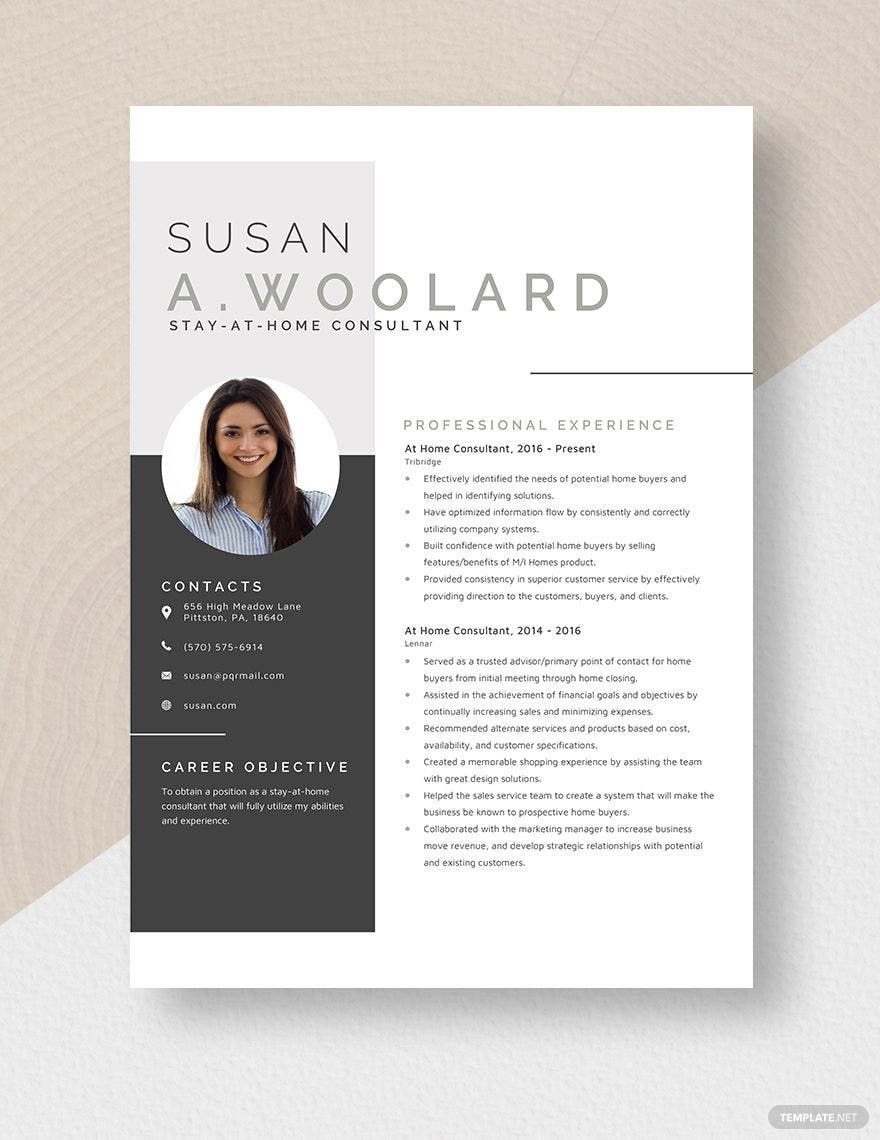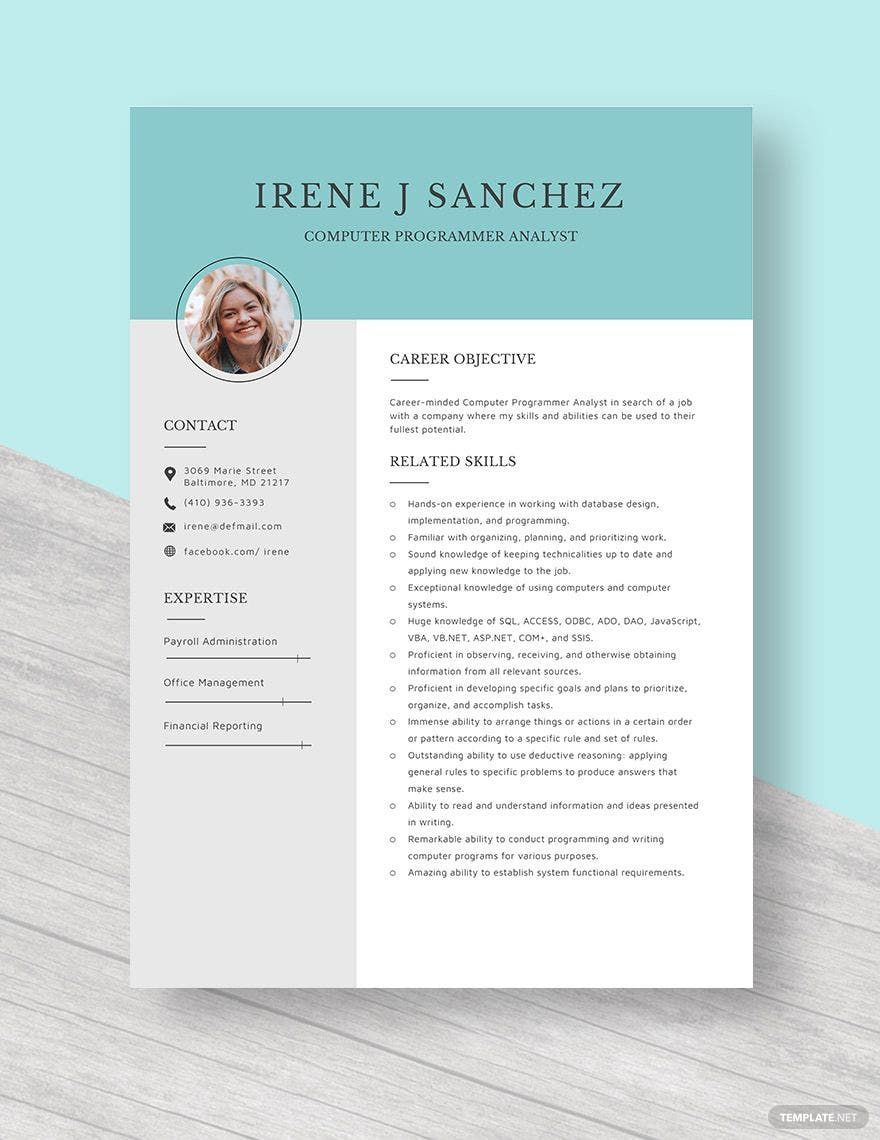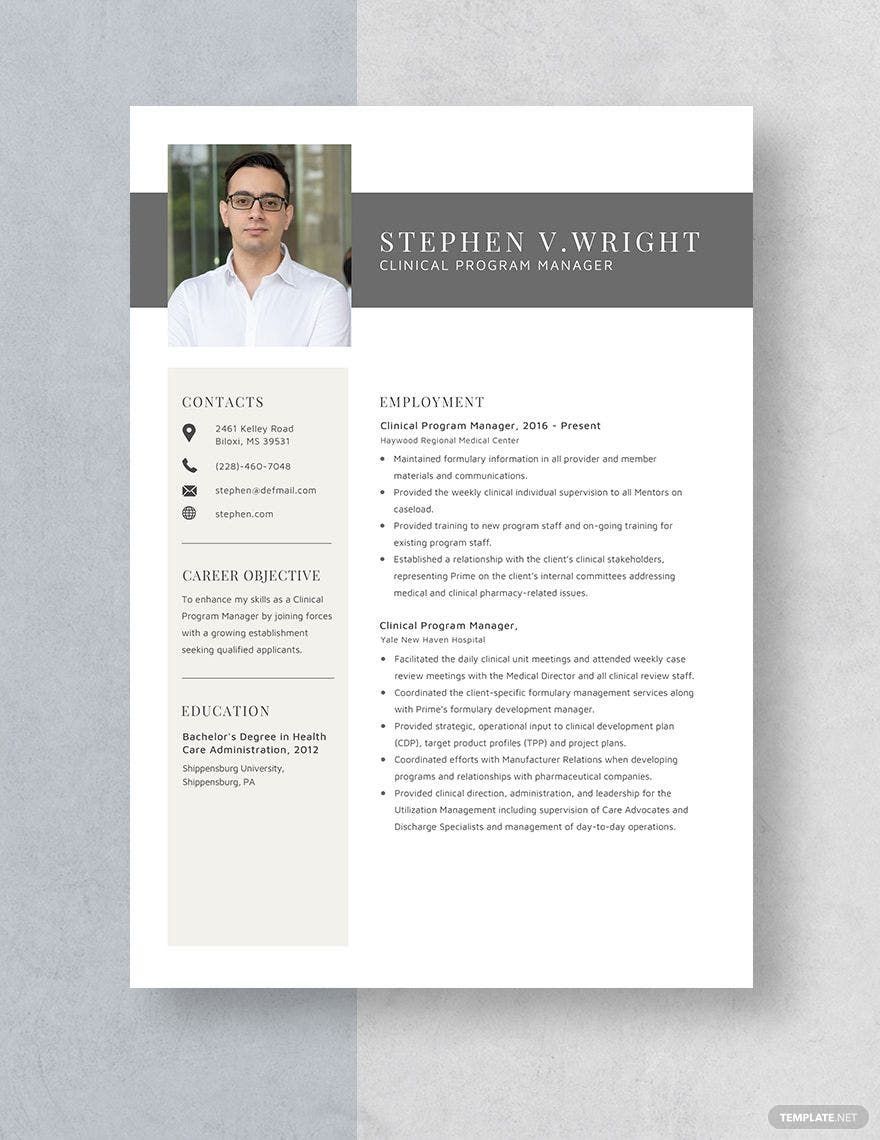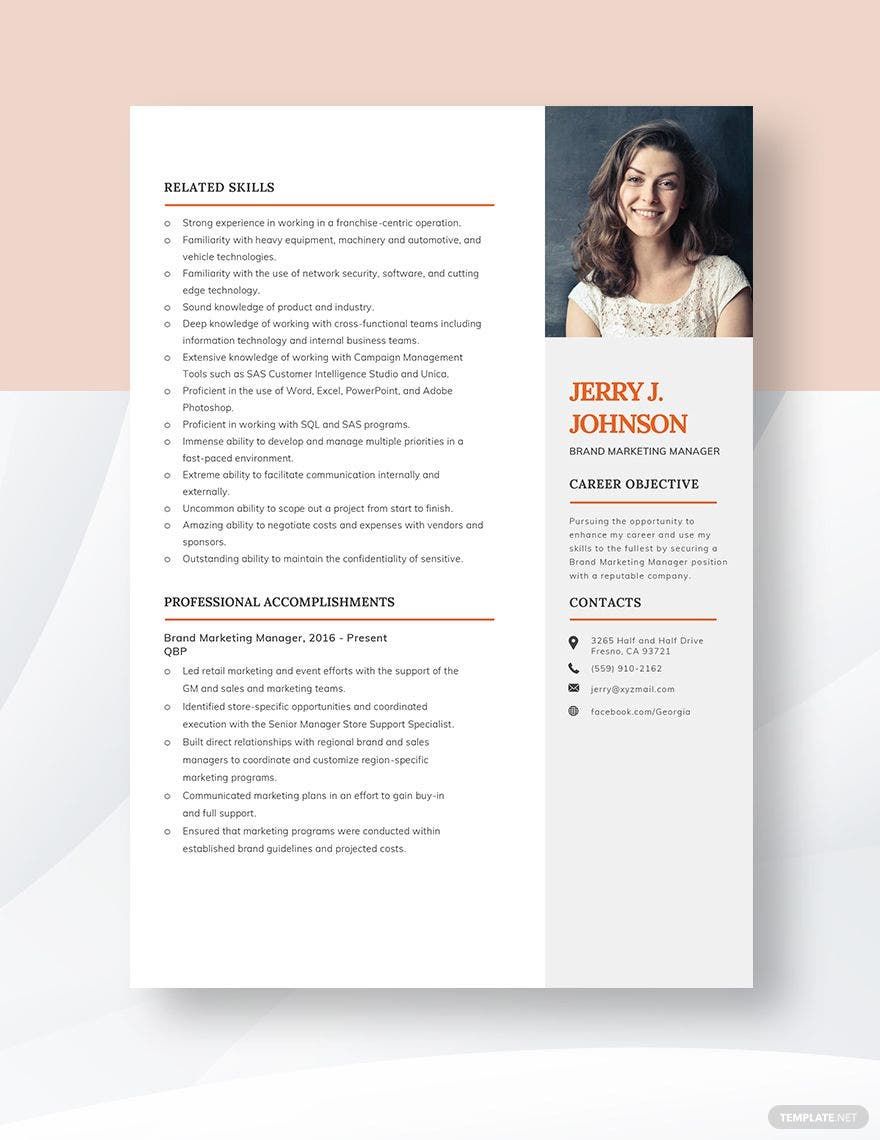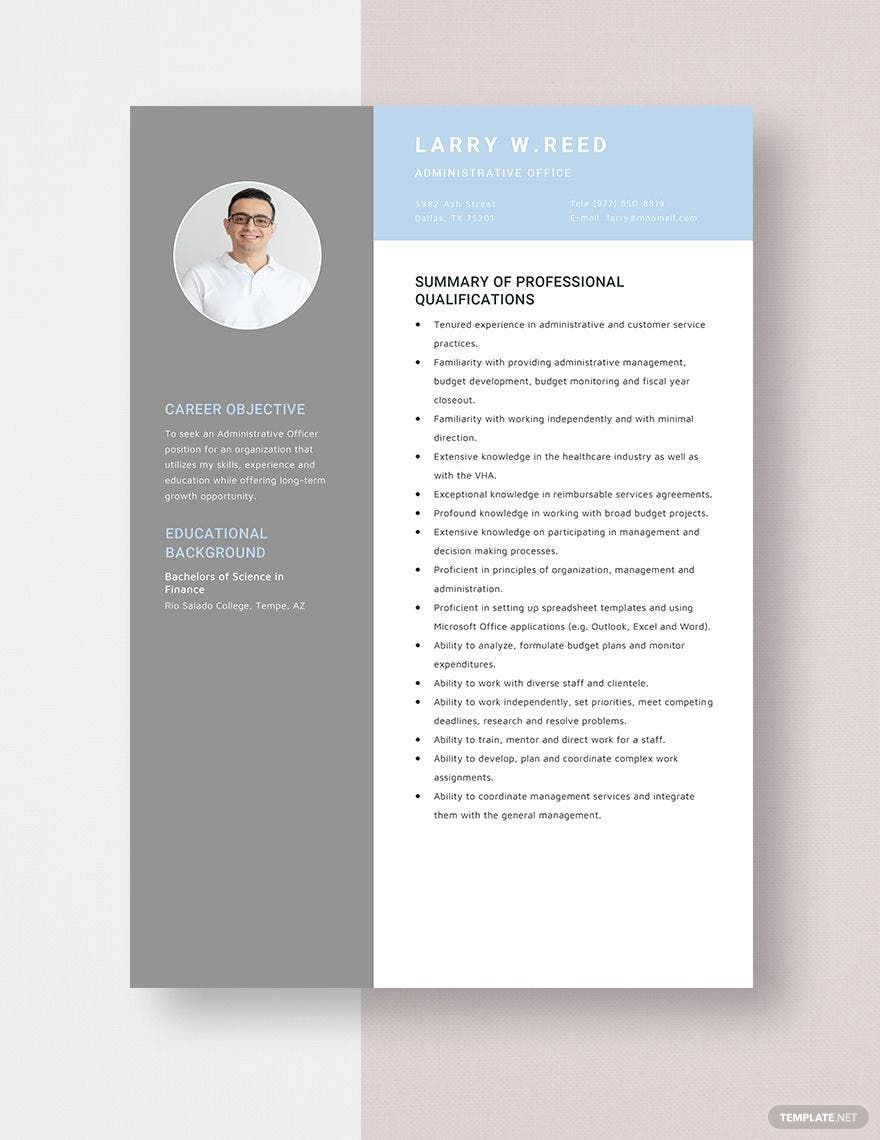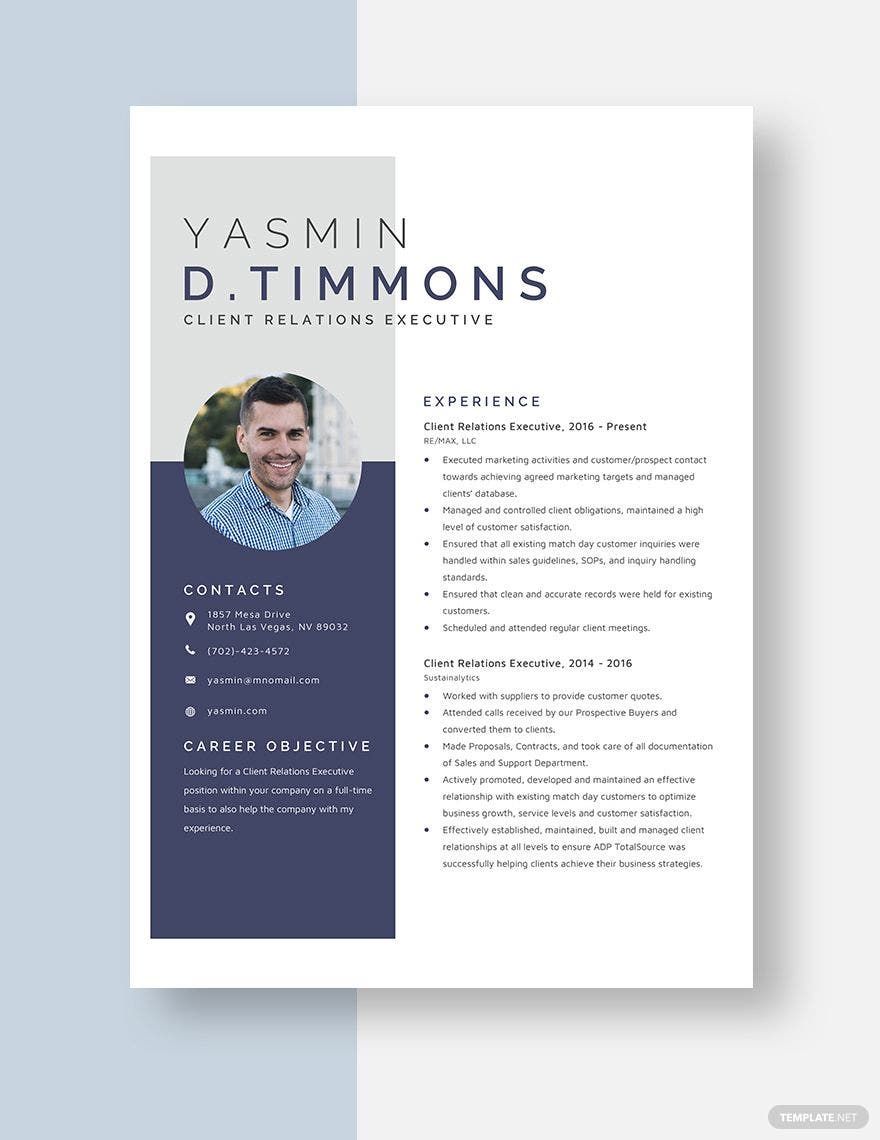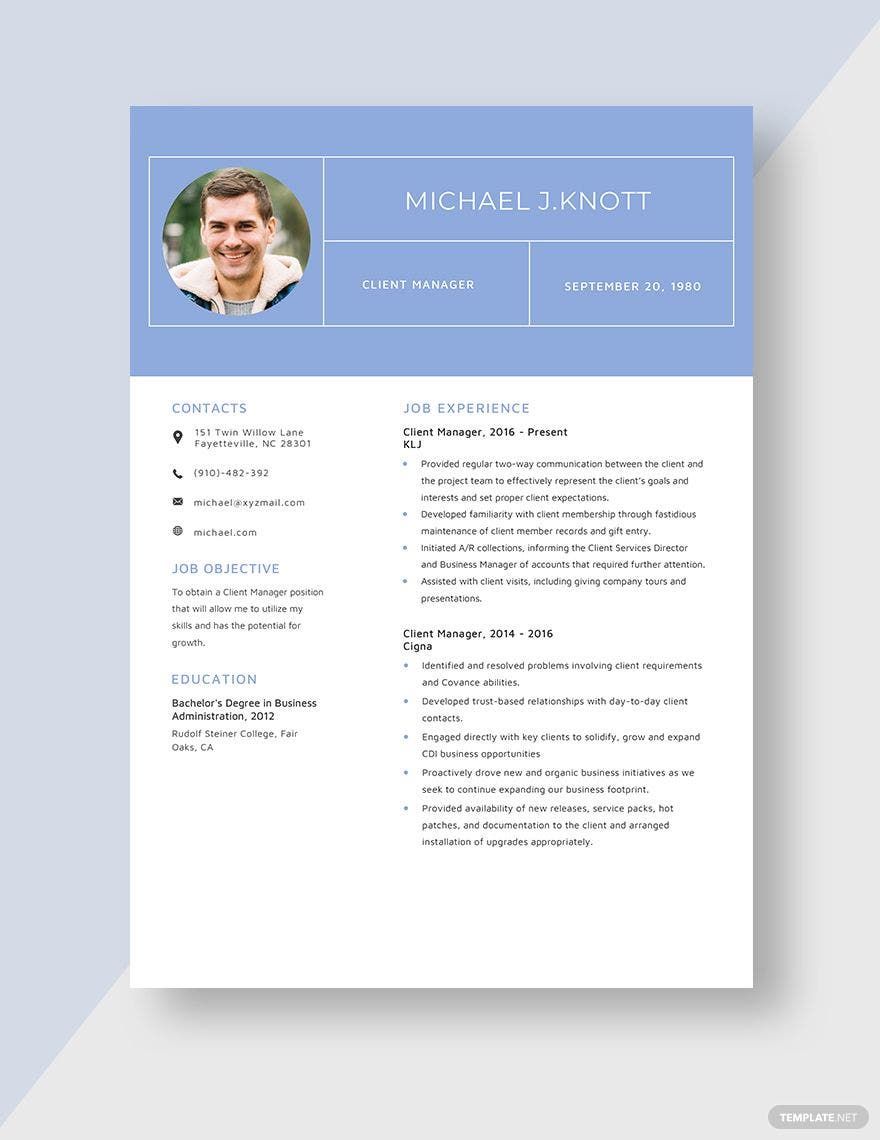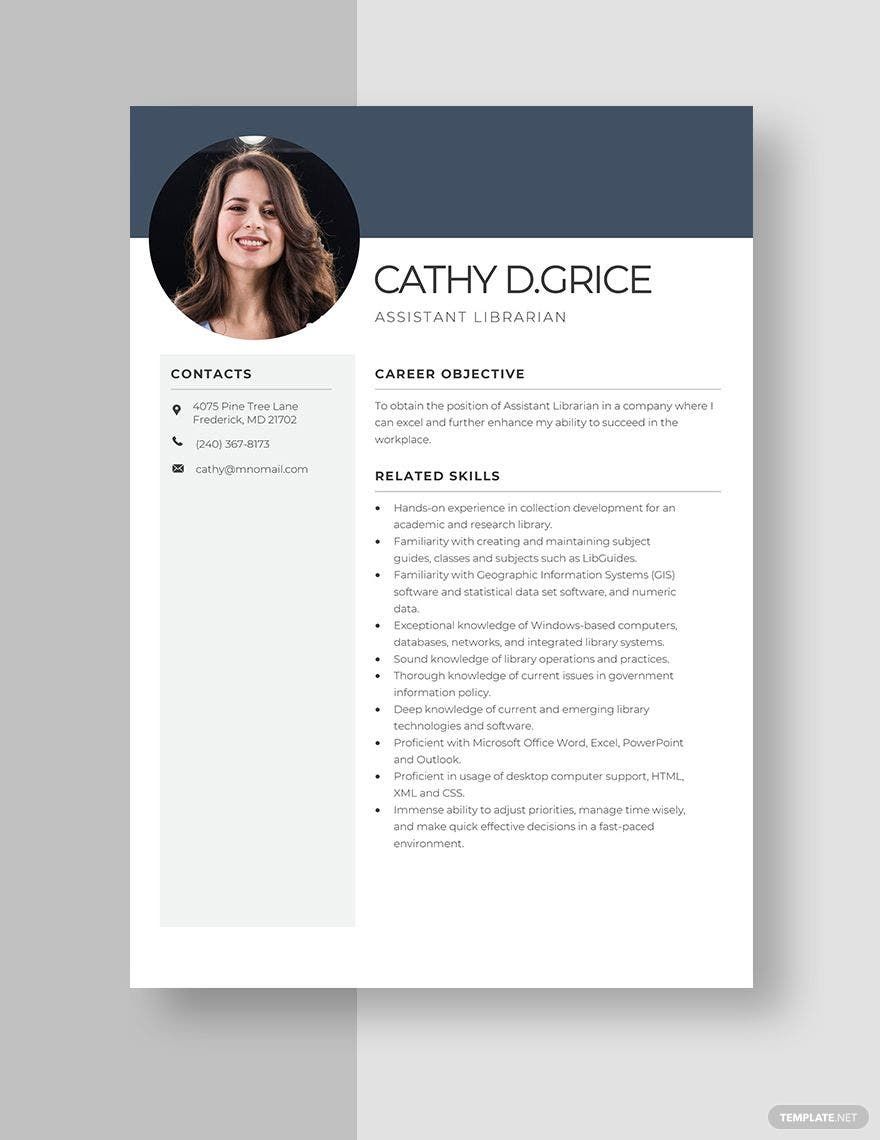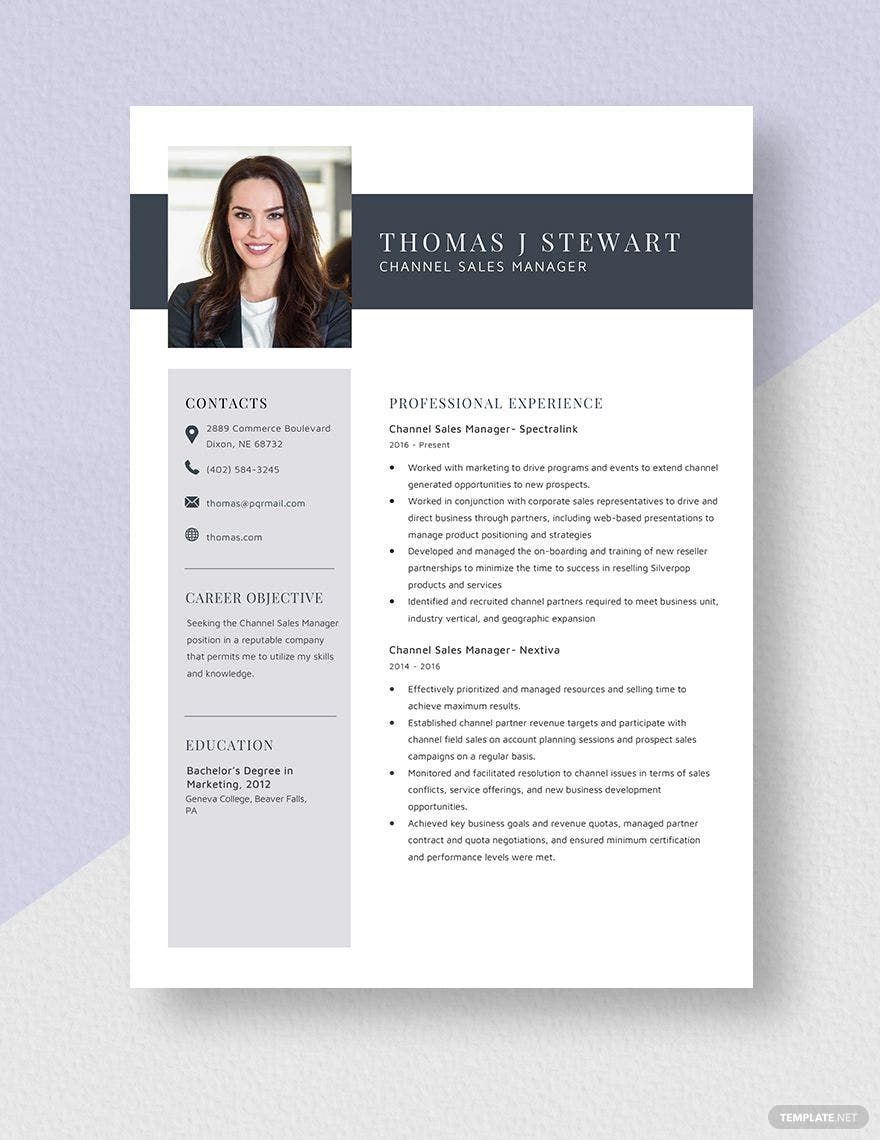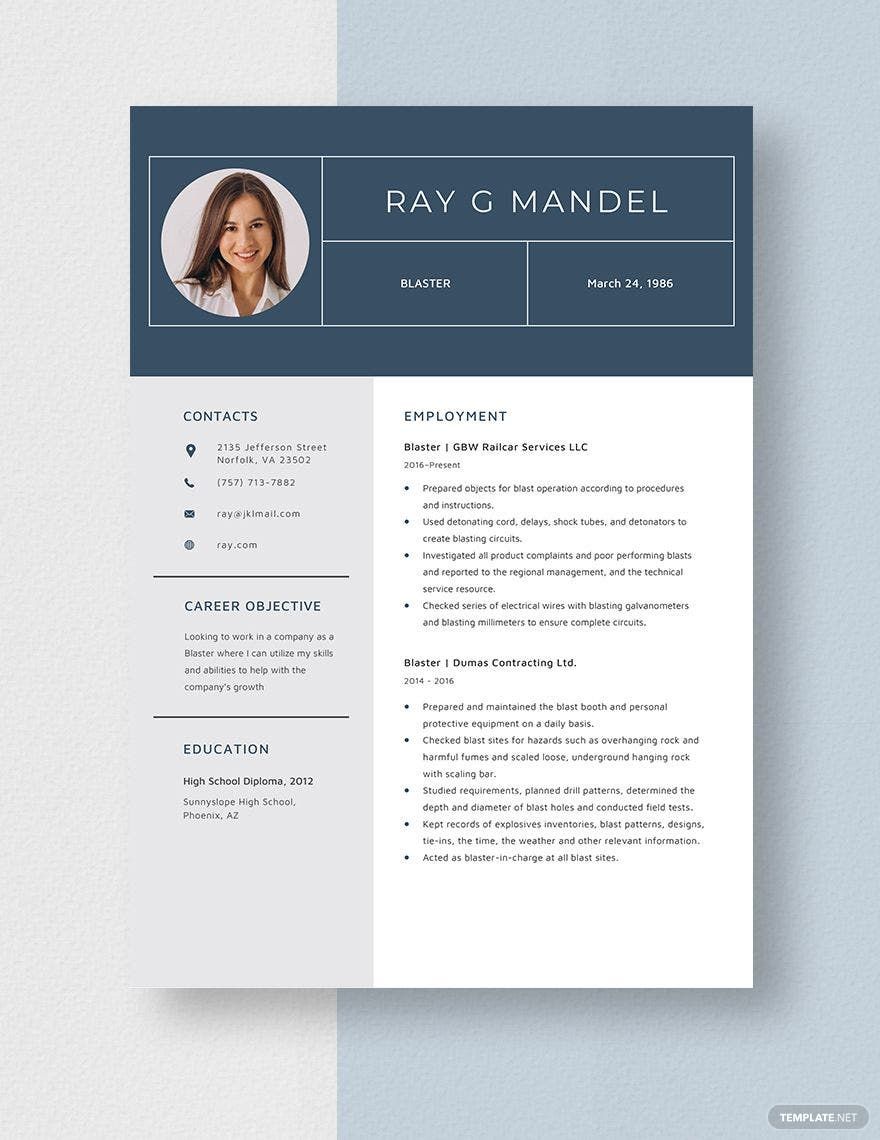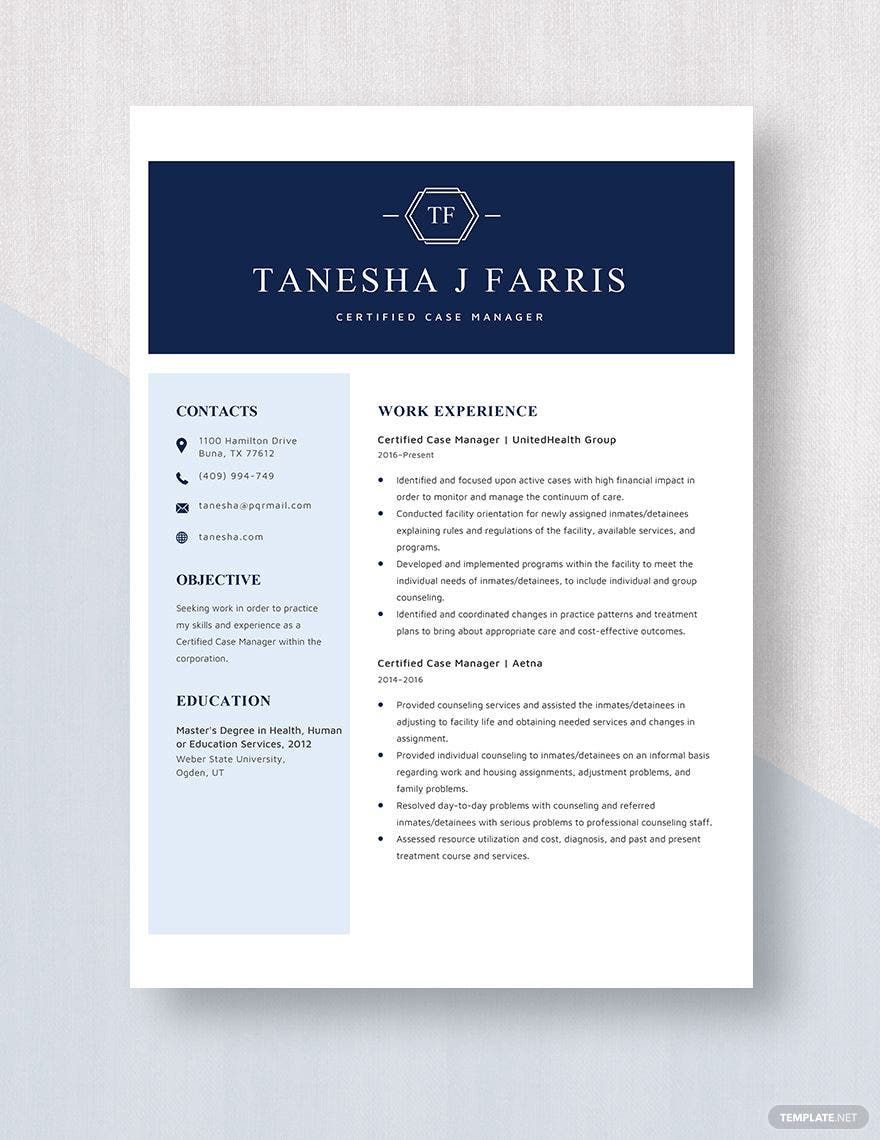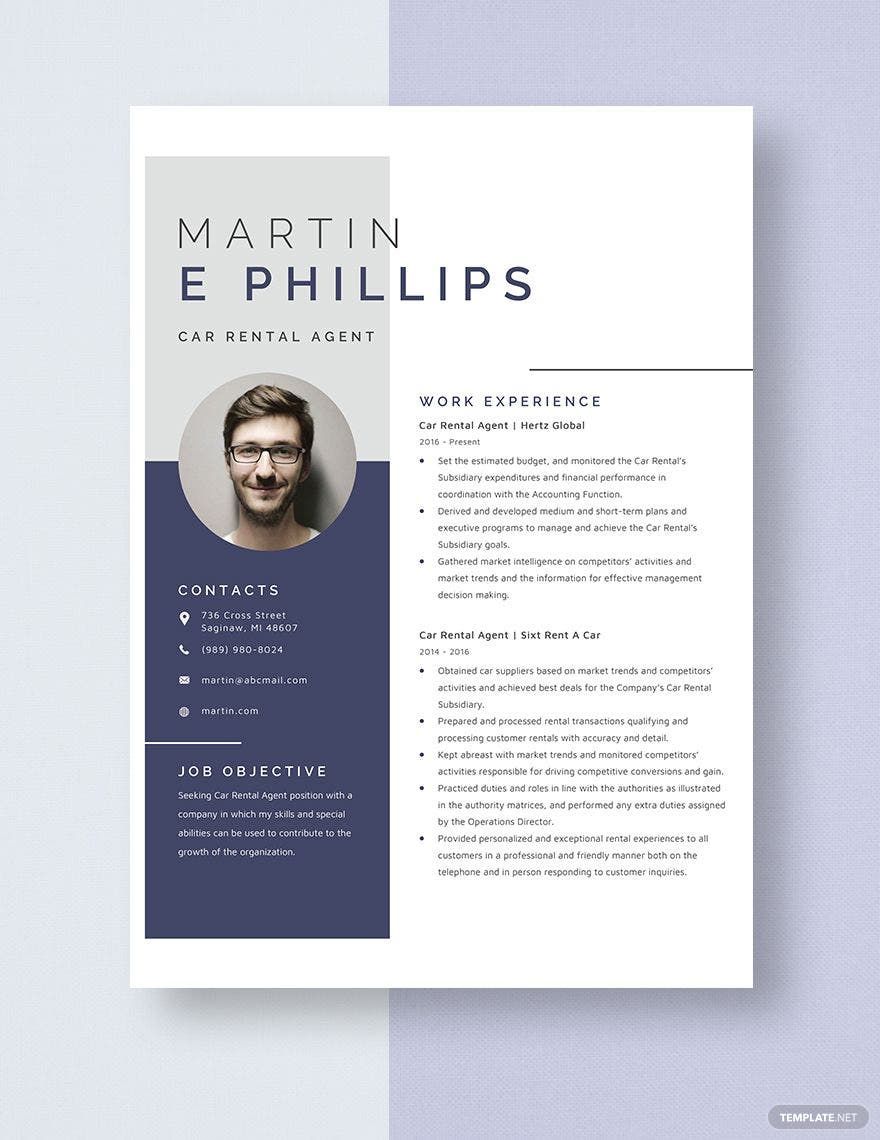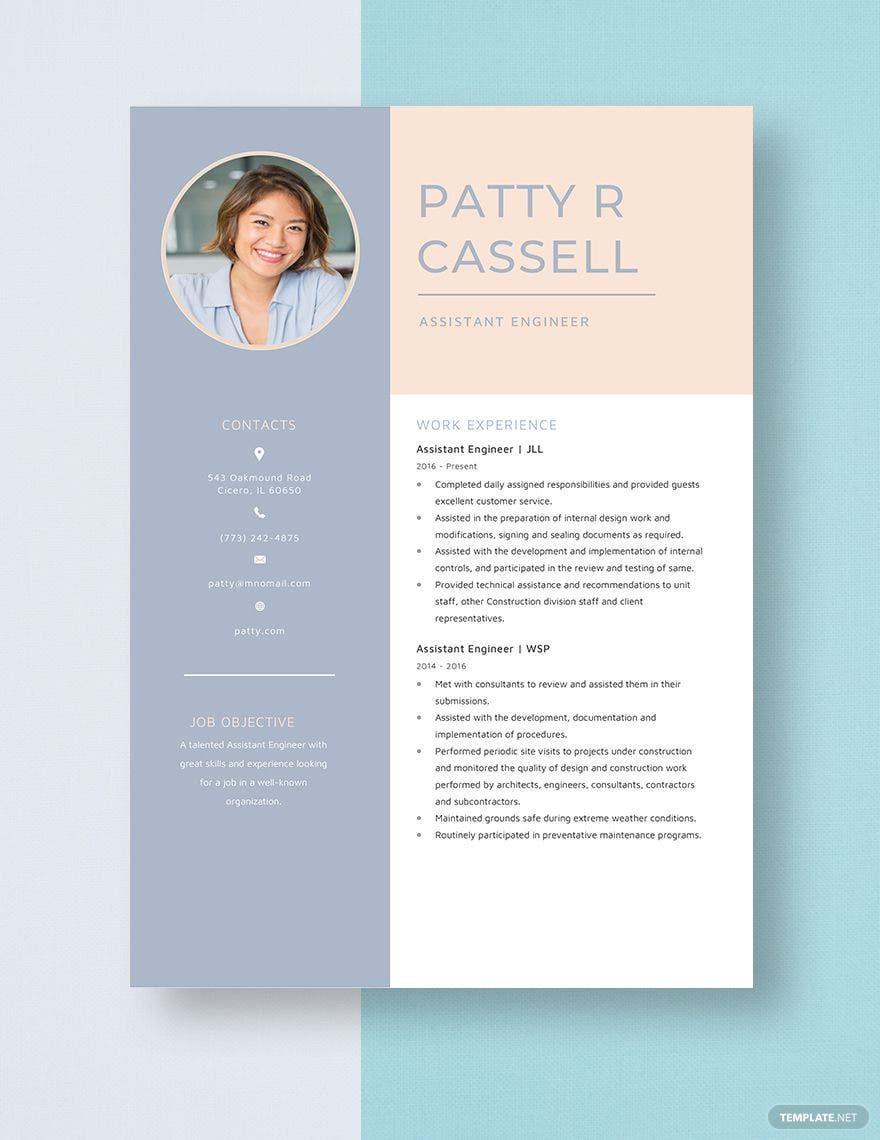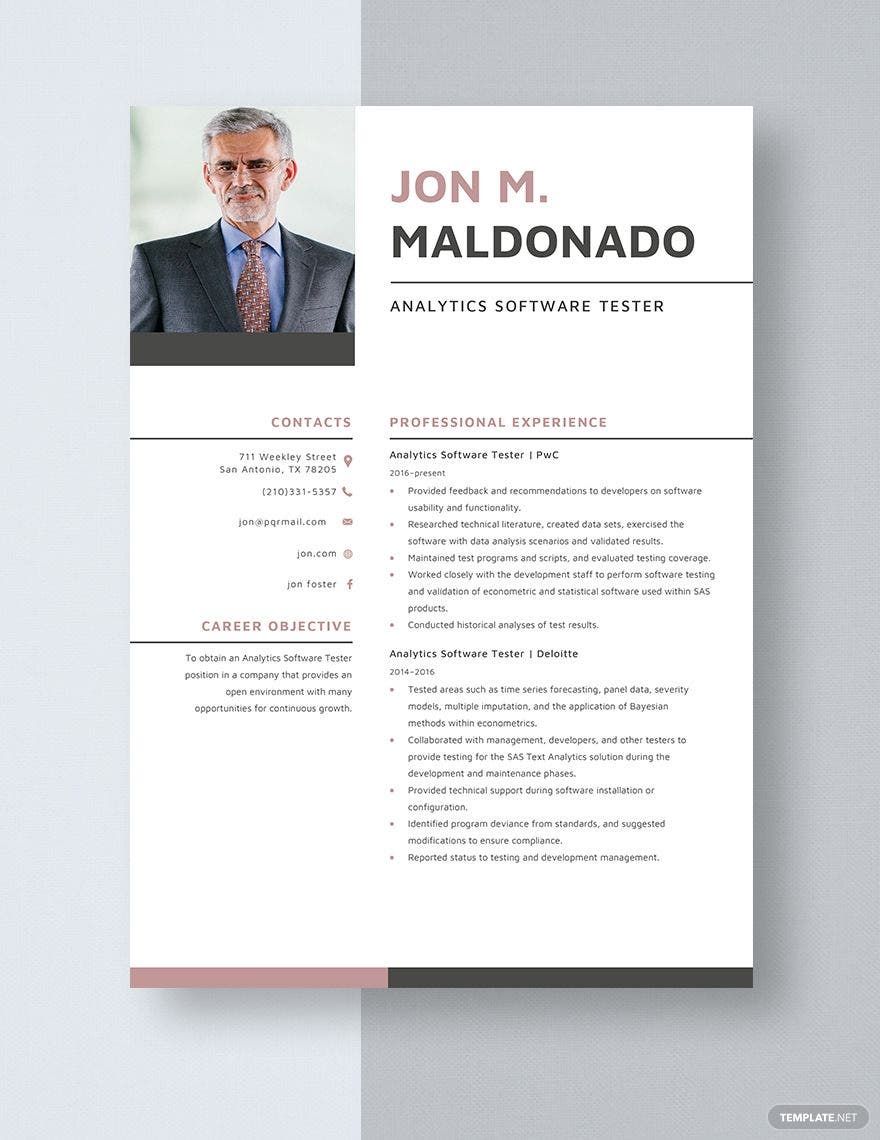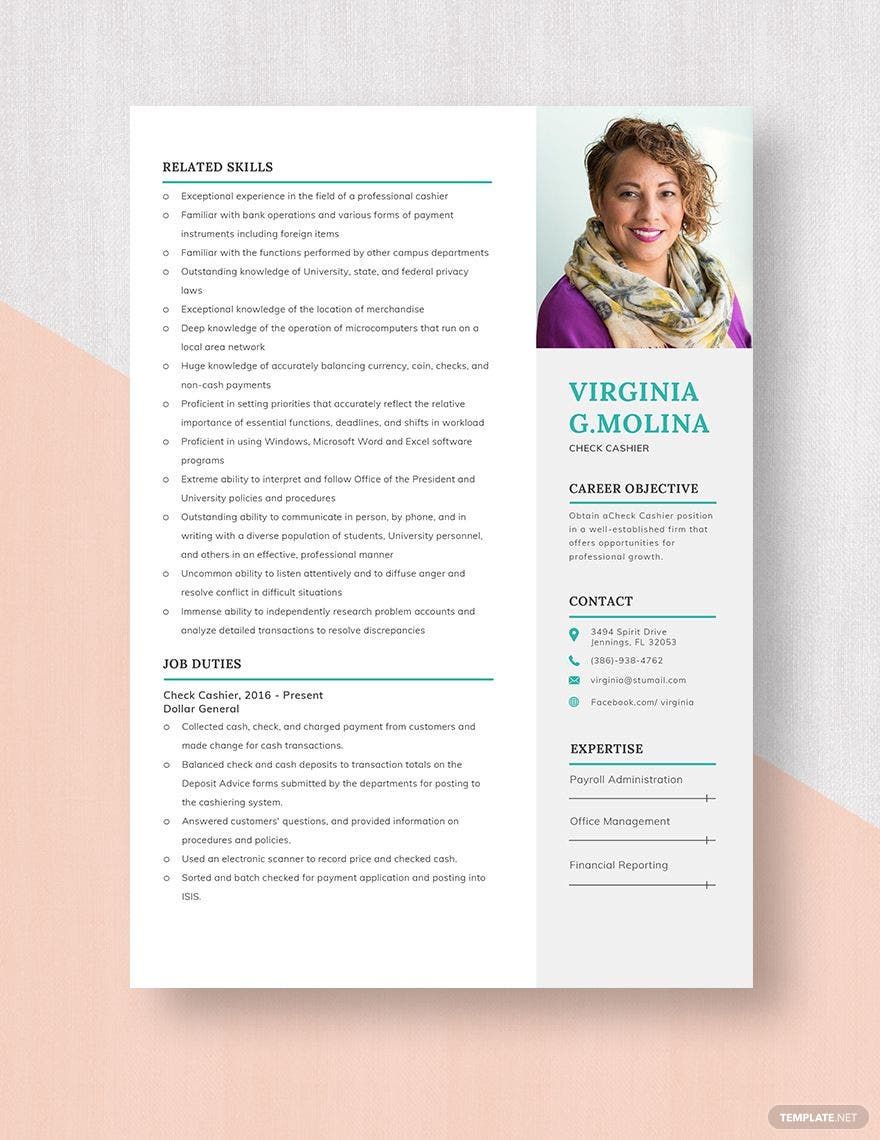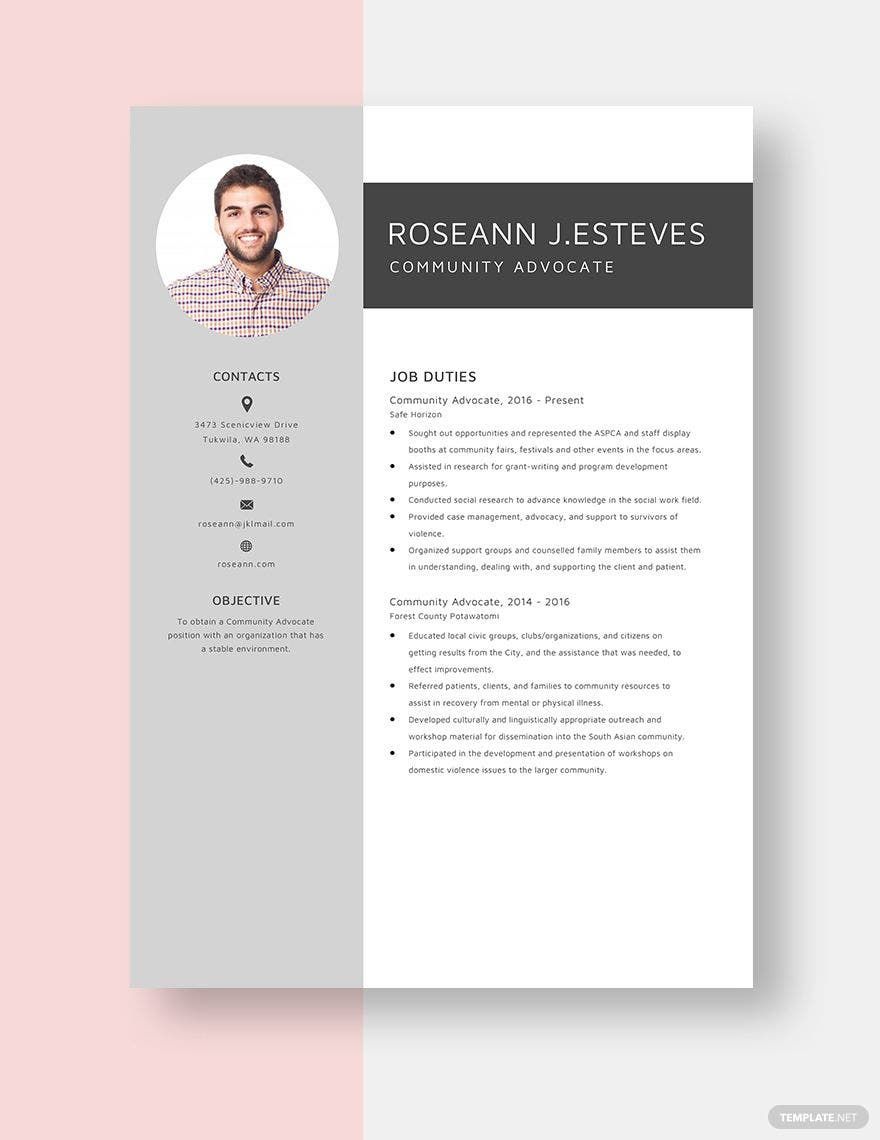Experienced professionals and freshers can make use of our creative resume templates when applying for a job. Our files are ready-made and downloadable instantly anytime, anywhere, for free in Pages file format. These multi-purpose templates help you in making the most out of your resources creatively. At the same time, produce an effective resume that highlights your skills and qualifications. We have various creative resume templates for web developers, primary teachers, engineers, pilots, drafters, designers, animators, and many more. Available in A4 and US print sizes. It is easy to customize and accessible in high-resolution files. Download now and get the job you wish to apply.
How To Create A Creative Resume in Apple Pages?
One of the essential documents that you need to submit upon job application is a resume. A resume is important because it provides all the qualifications that'll give you more chances of getting hired. If you want to ensure you get hired, make your resume look unique. Be creative with the design of your resume. To make sure you create a creative resume, utilize our professional and unique resume templates that are available in Apple Pages. Open your MAC or any device and follow these tips to guide you in making the most of your user-experience.
1. Use Vectors
Instead of informing the employer about your hobbies using words, make use of vectors. Take advantage of vectors because they help you create a unique resume. If you love to sing, use a microphone vector; if you love photography, use a camera vector. Go beyond using texts in introducing yourself in the resume. Start using visuals and let them speak to employers. Doing so makes your resume look modern, minimalist, and more professional with a balance of creativity.
2. Use A Stylish Picture
Although your picture needs to look professional, feel free to use filters, and execute a stylish shot. When choosing your photo, make sure you look decent and presentable. Being presentable means, you wear the right cosmetics and appropriate clothing. Then, make sure you strike a decent pose. Remember that your pose isn't merely an expression in the picture; it's an impression whether you are employable or not. To guide you more in using a photo in your resume, refer to our photo resume templates.
3. Establish Sections
Establishing sections helps your employer comprehend your resume well. With that said, you may use borderlines. You may also use different colors or use your texts in dividing the sections in your resume. If possible, use two matching colors. You may use two shades of a particular color. For example, you can use a darker shade of green to provide your details. Meanwhile, use the other shade in providing some details about your professional experience, educational attainment, skills, and other qualifications.
4. Focus On The Relevant Information
It's best to limit the information in the resume. Although you have a lot to prove about your achievements, relevant experiences, it's still important to choose the best ones. If possible, limit your details into four or five. When you provide such information, make sure you only use one to two sentences. You don't need to write a novel about your qualifications. Keep your details short and straightforward.
5. Refer To Our Creative Resume Templates
Using our creatively designed resume templates in Apple Pages helps you format your resume. Also, using templates free you from working from scratch. Meaning, creating a resume along with a cover letter would be easier. Since our resume templates are easily downloadable, editable, and printable, creating a resume becomes more convenient for you.