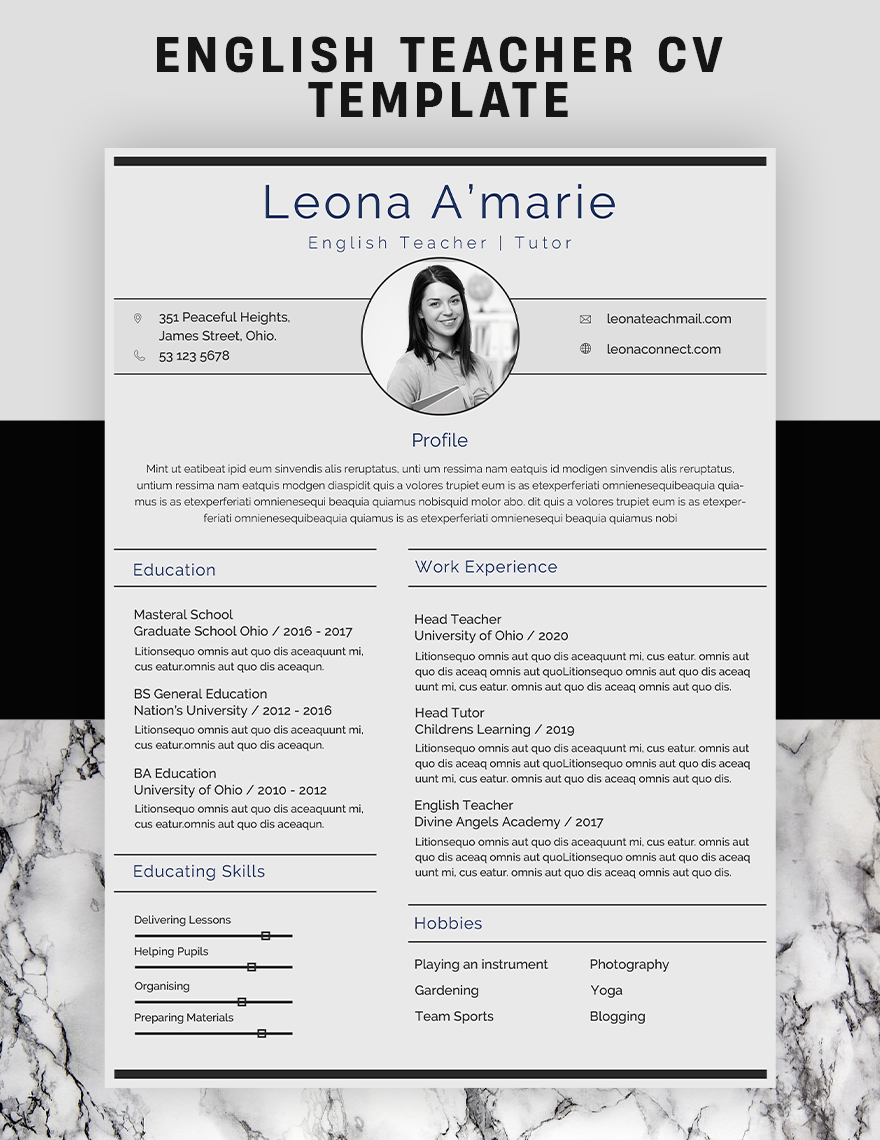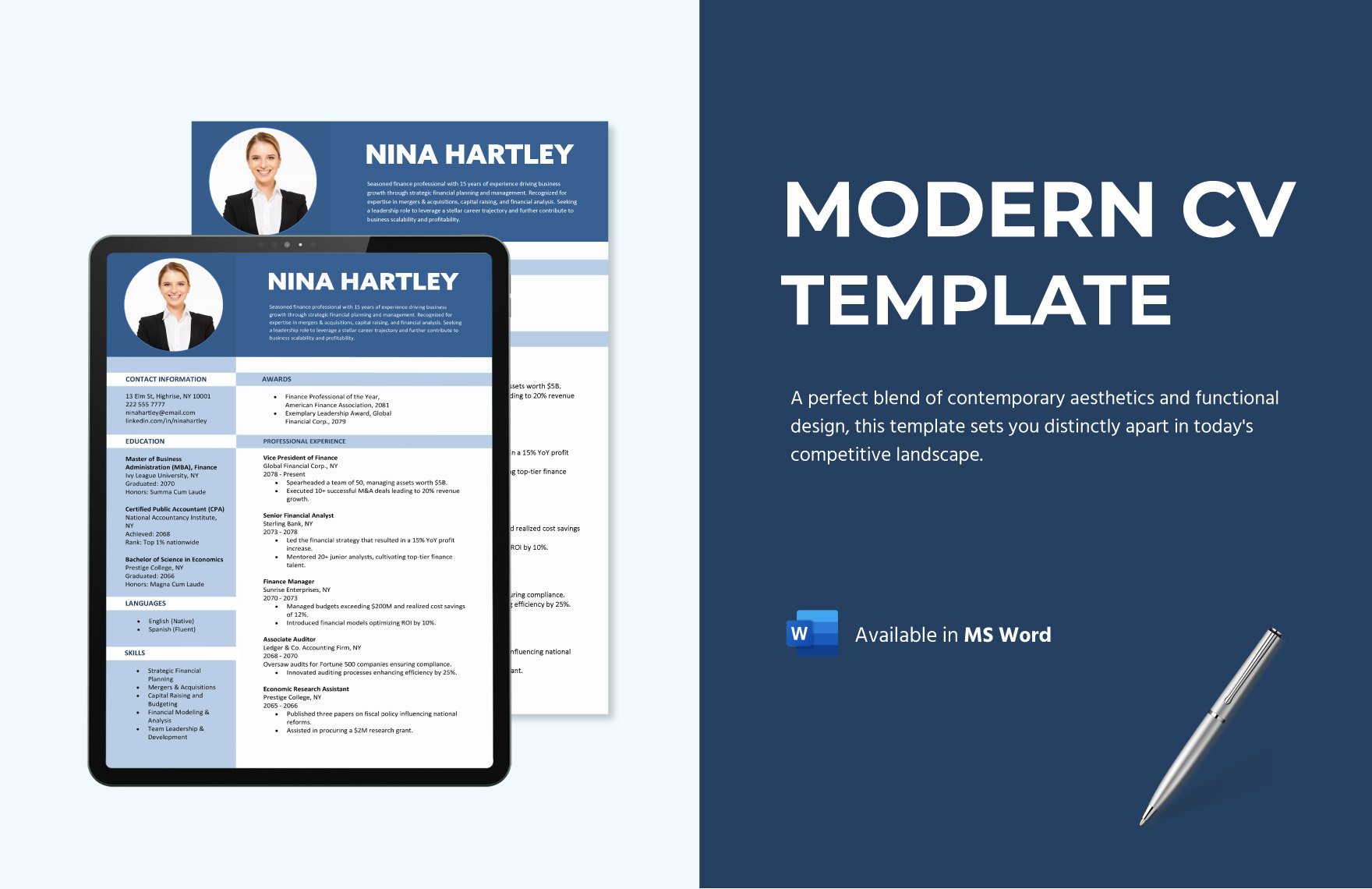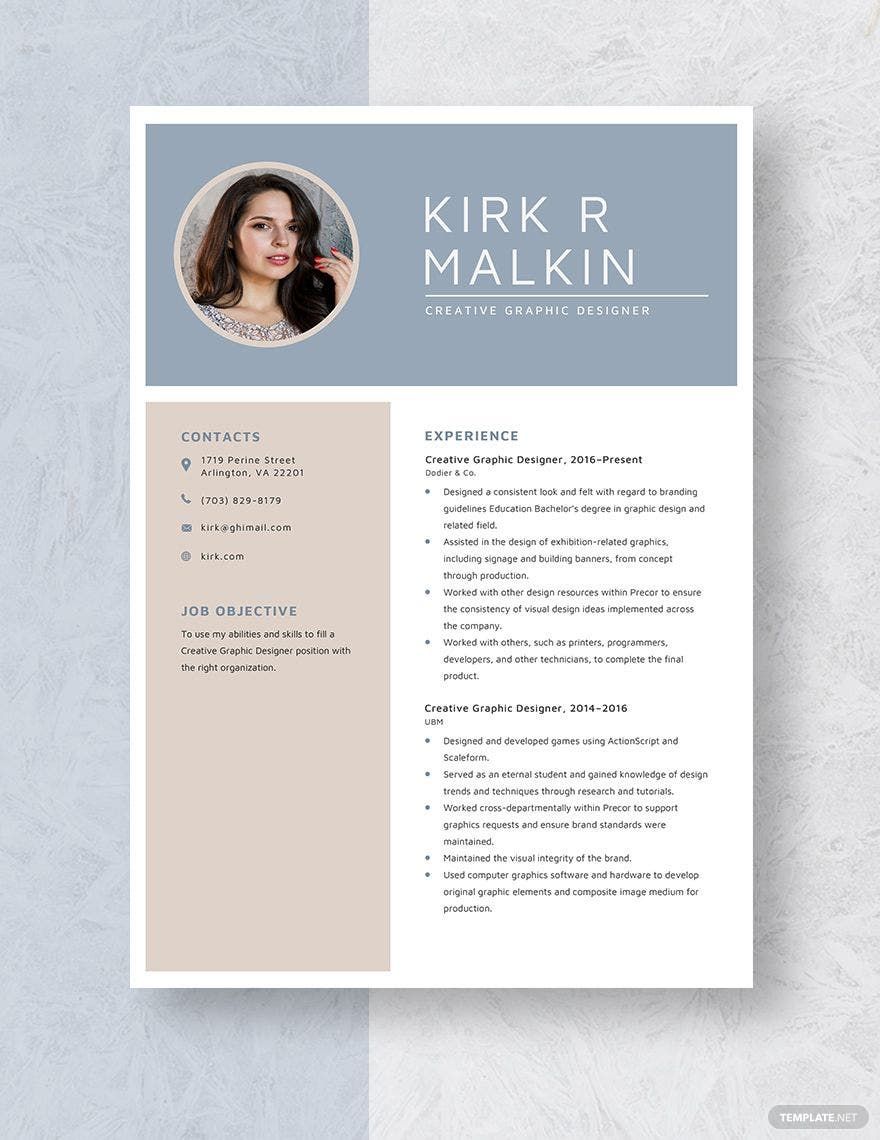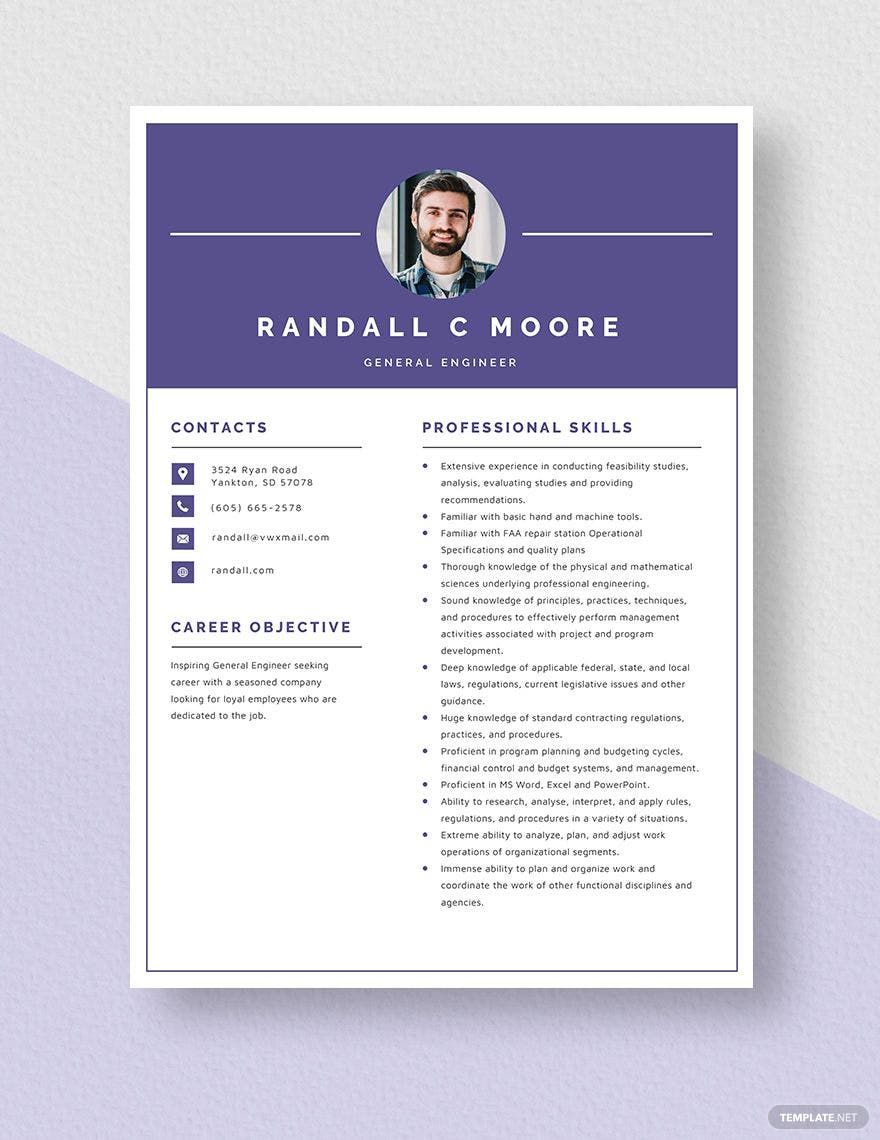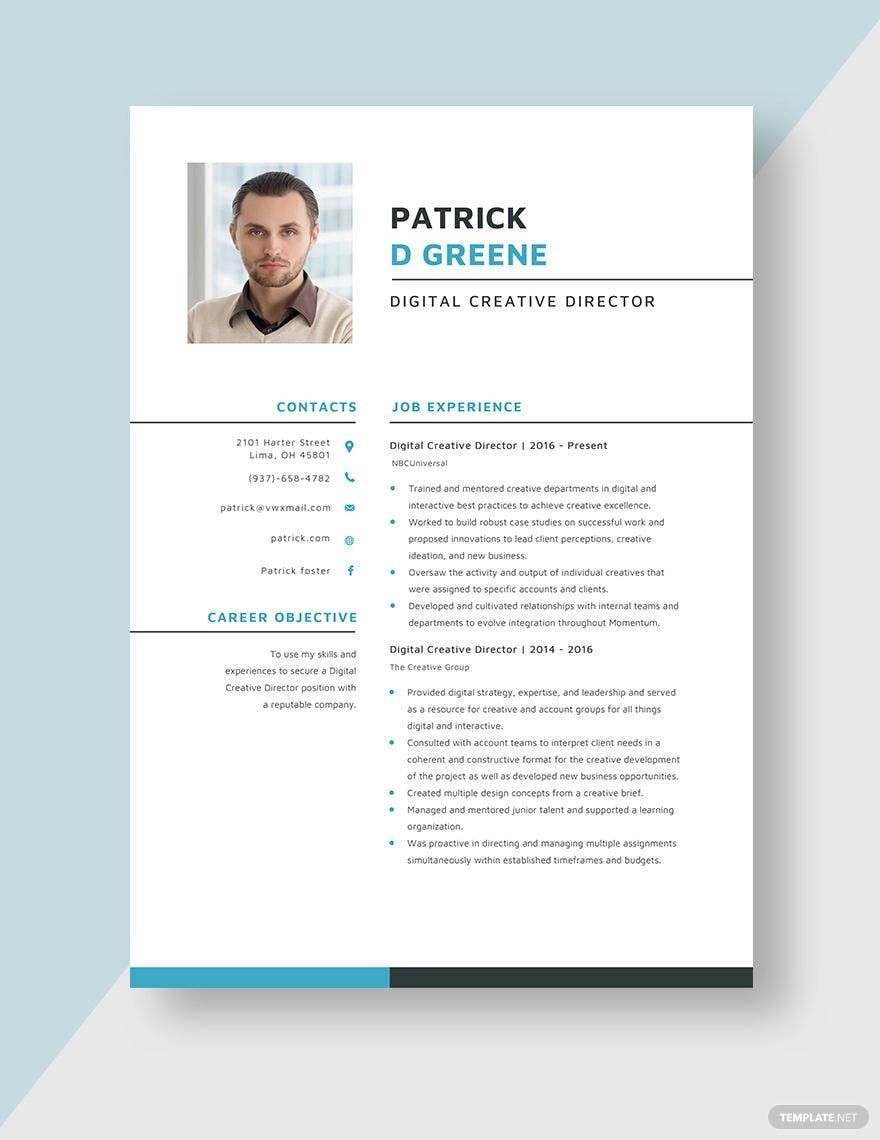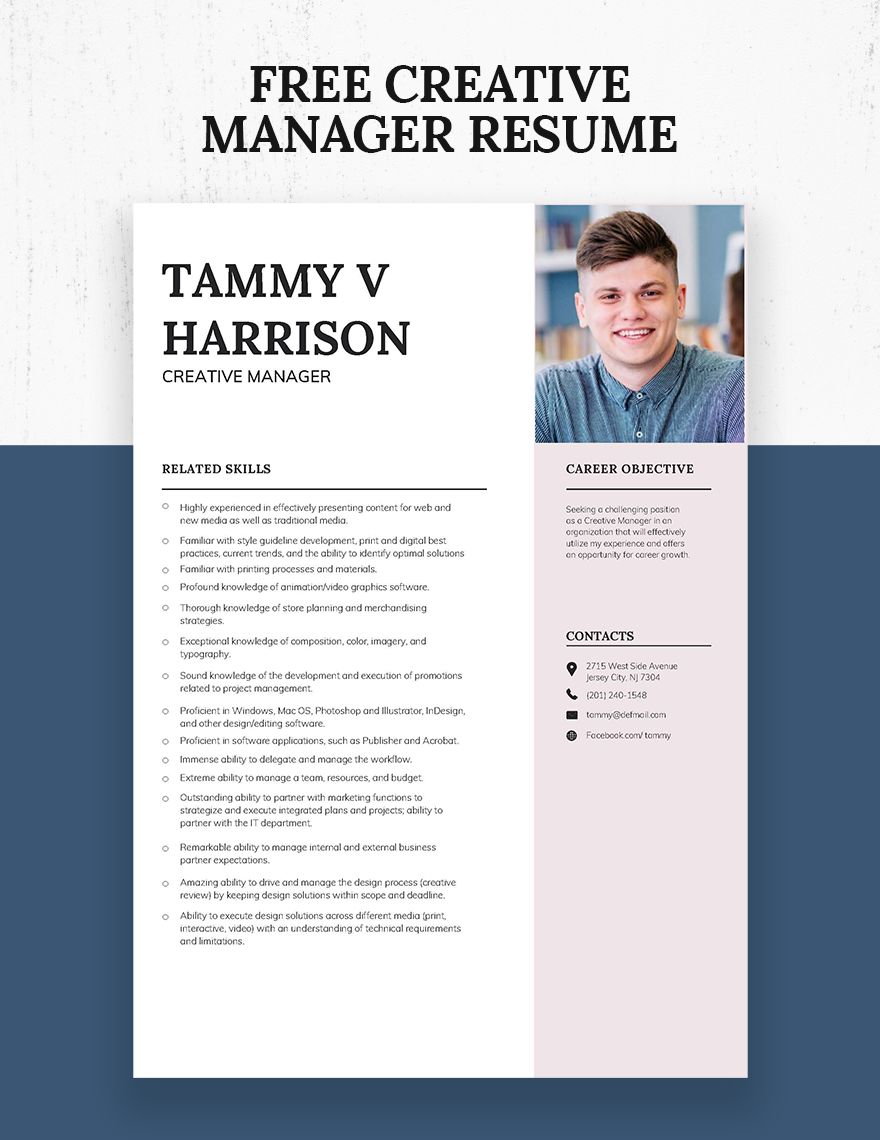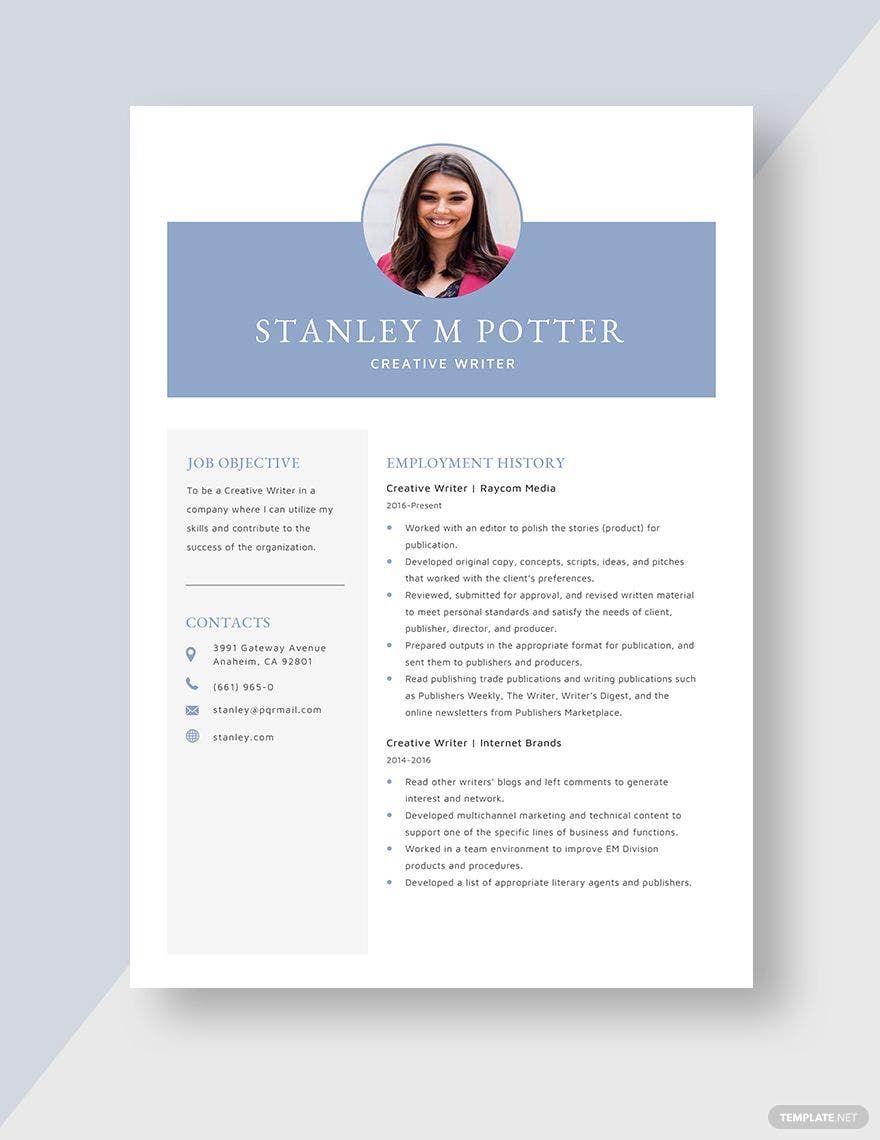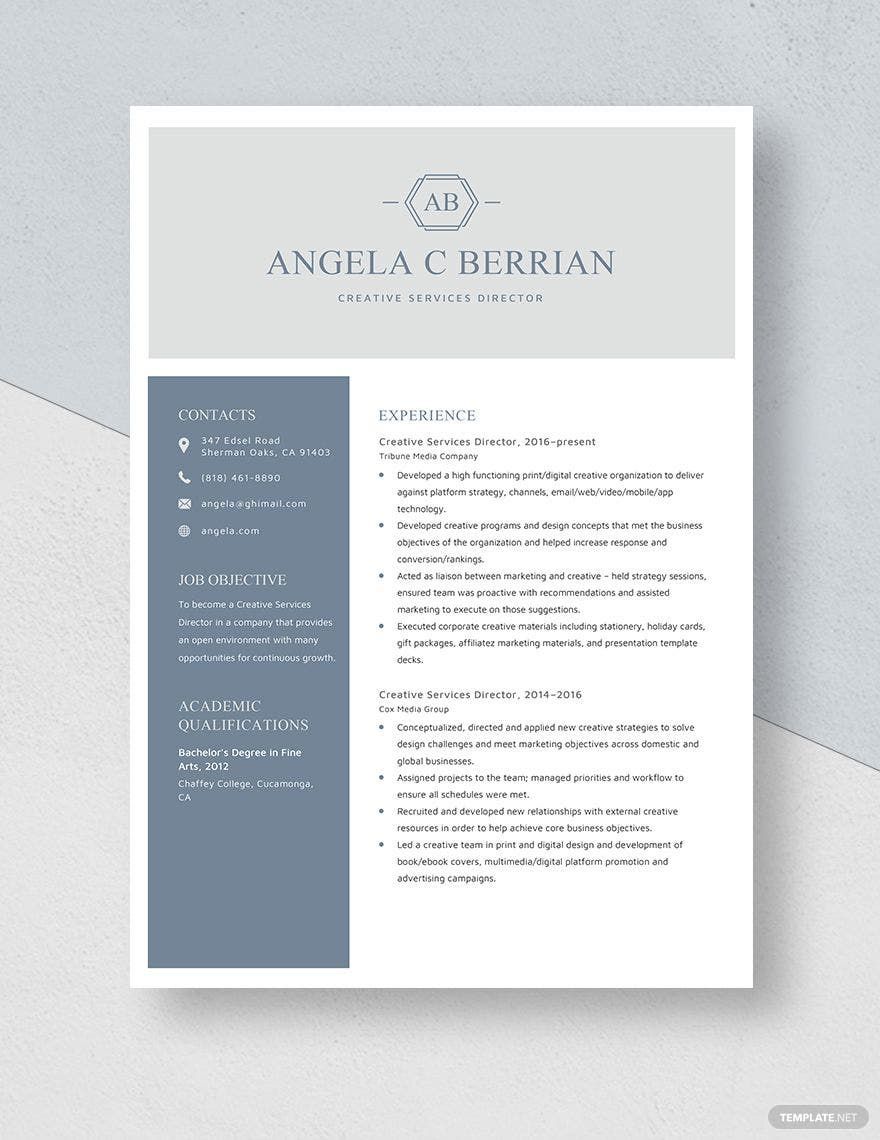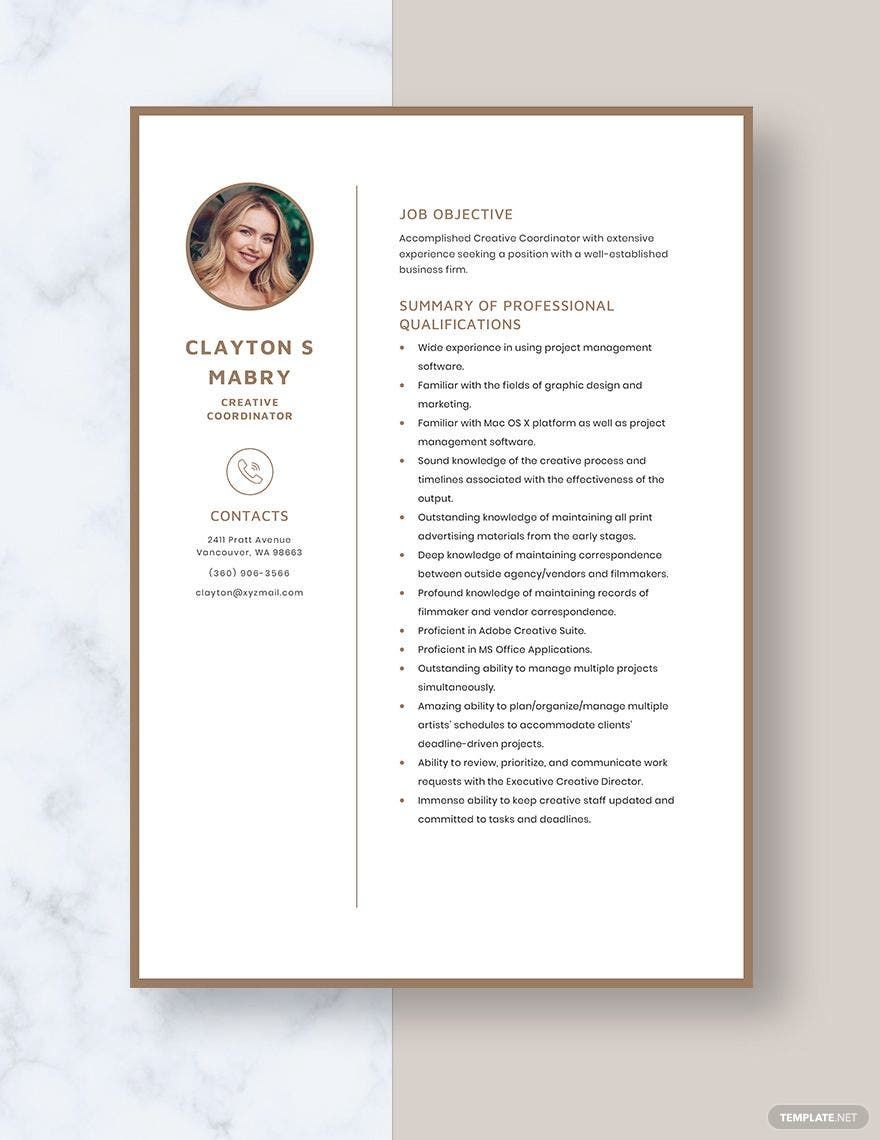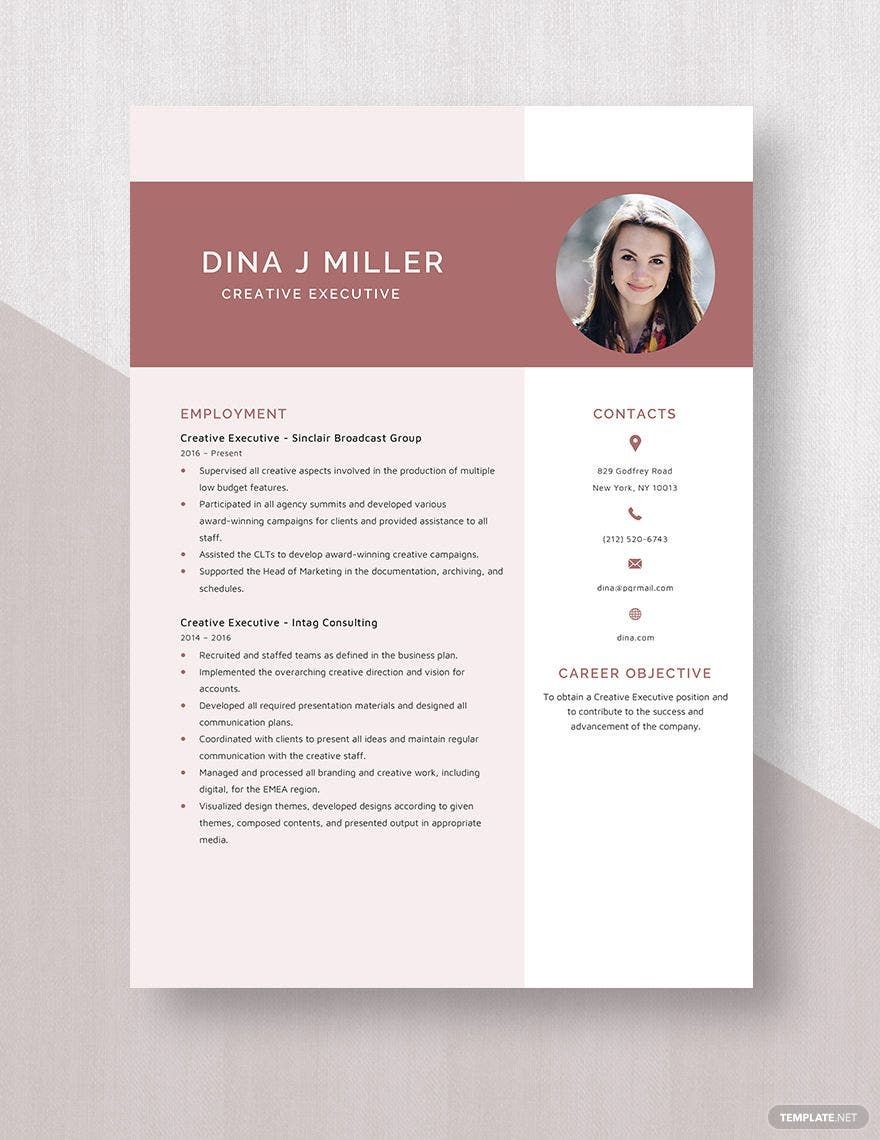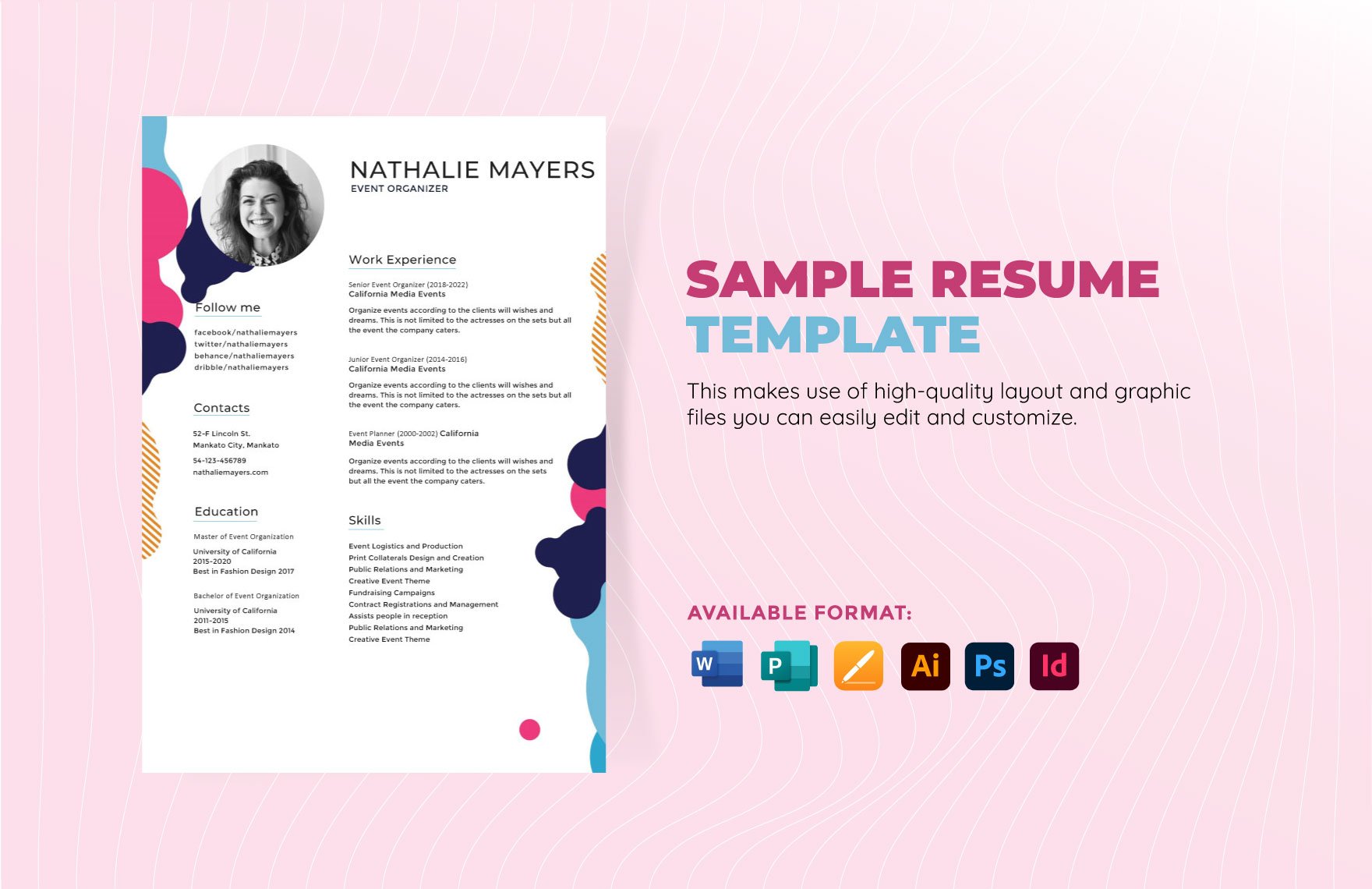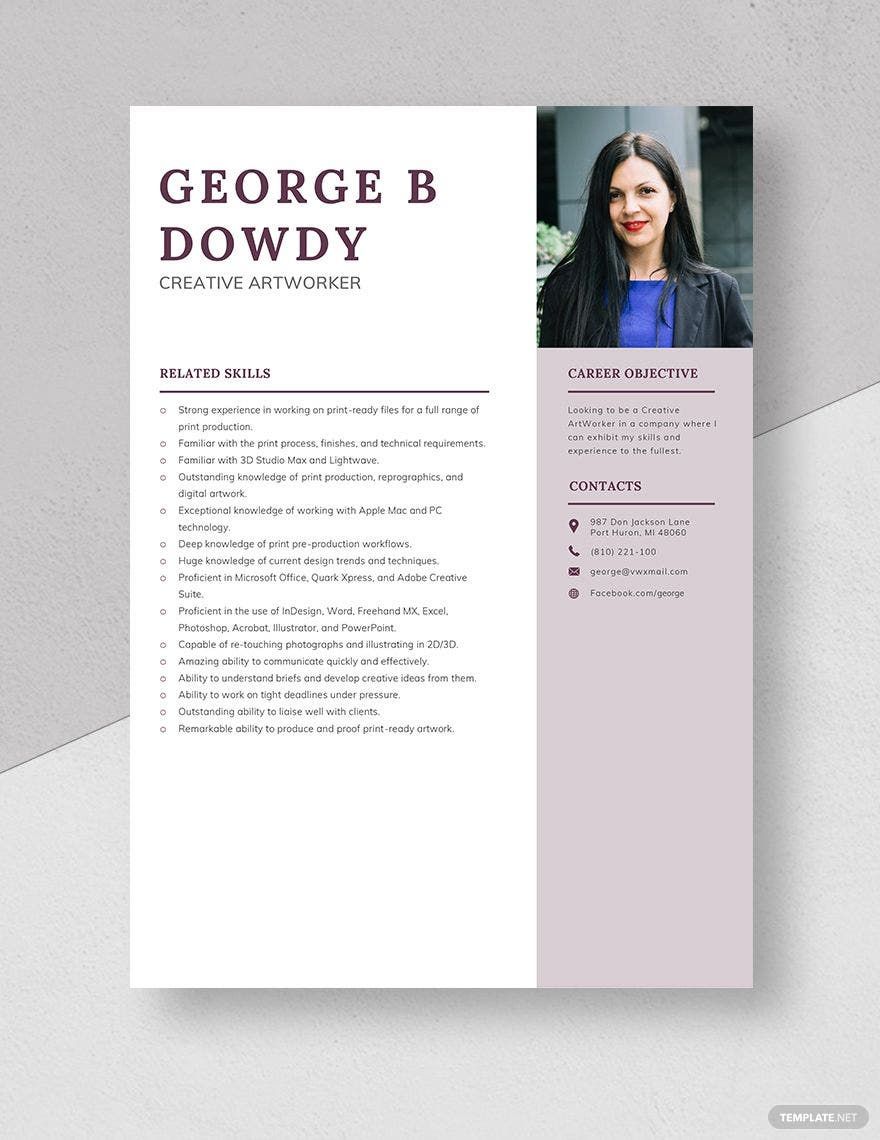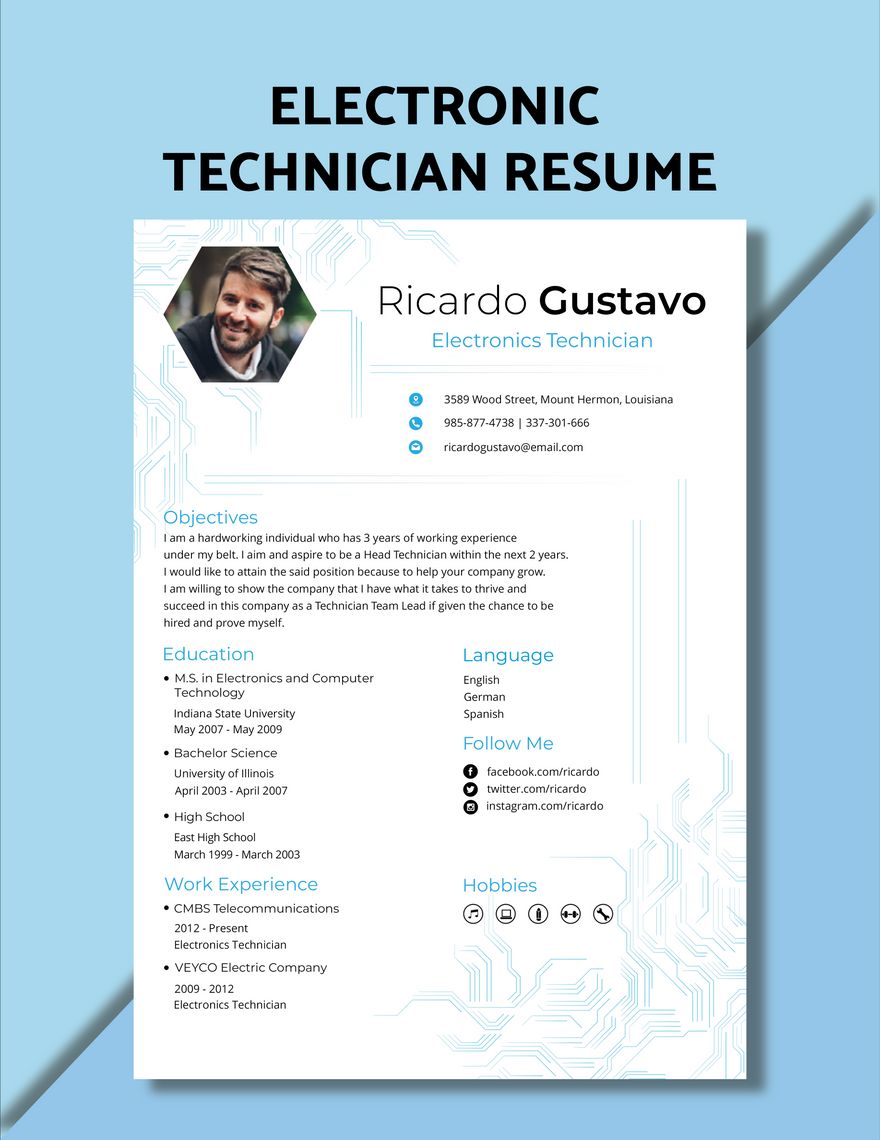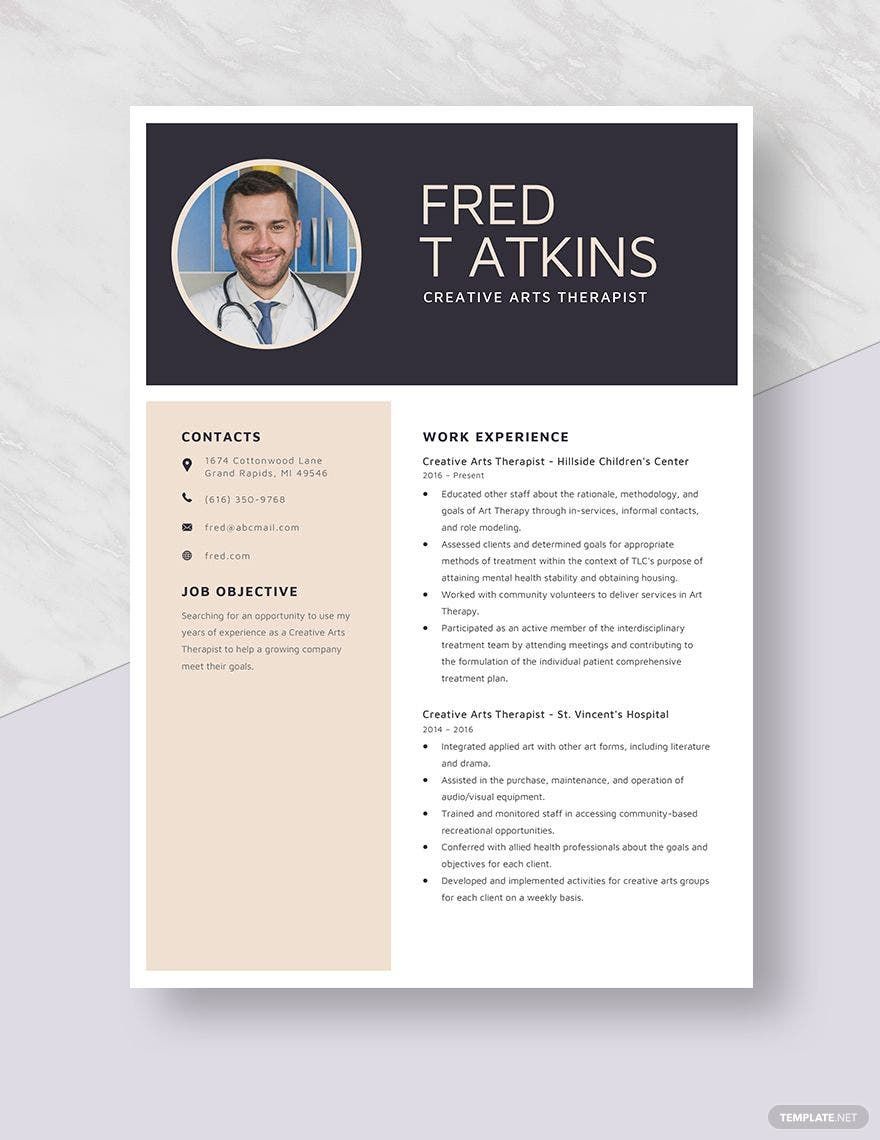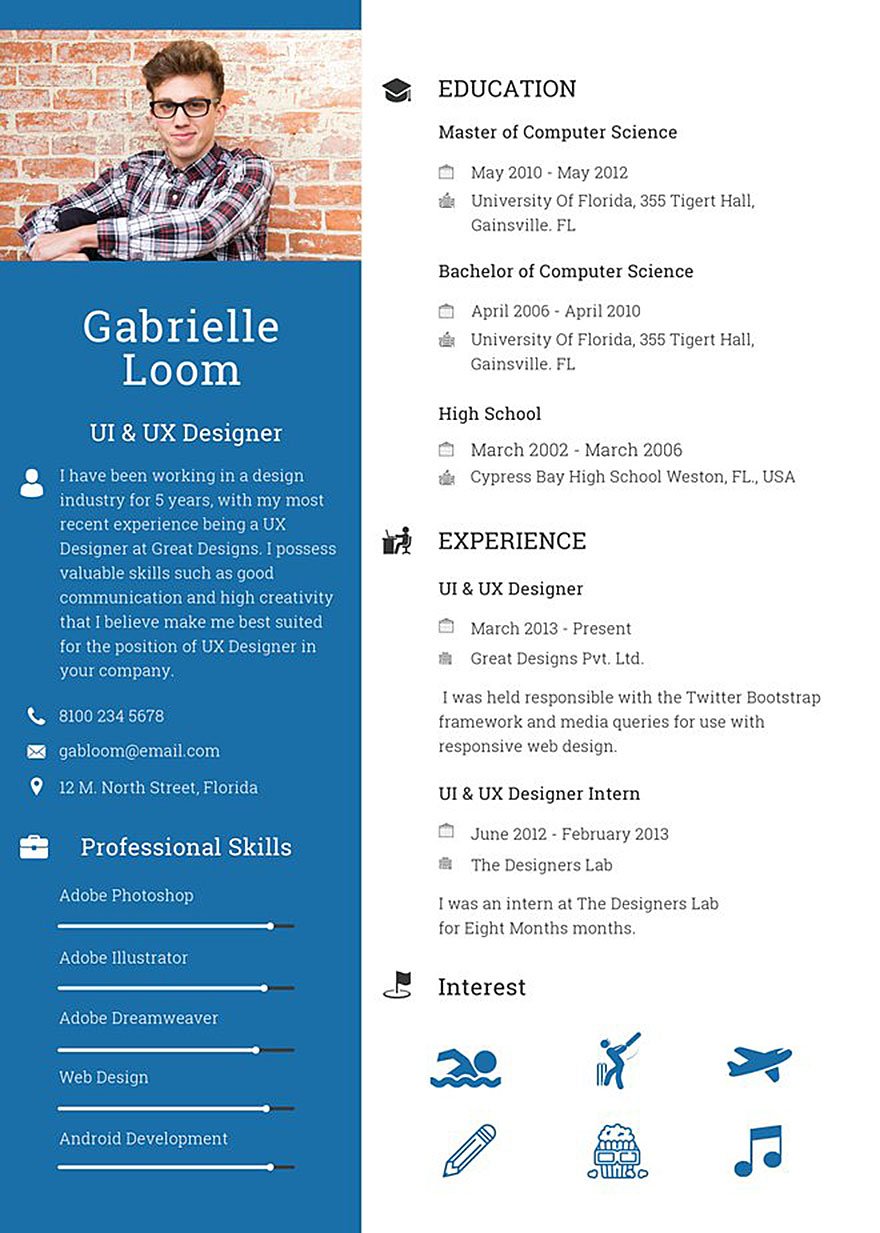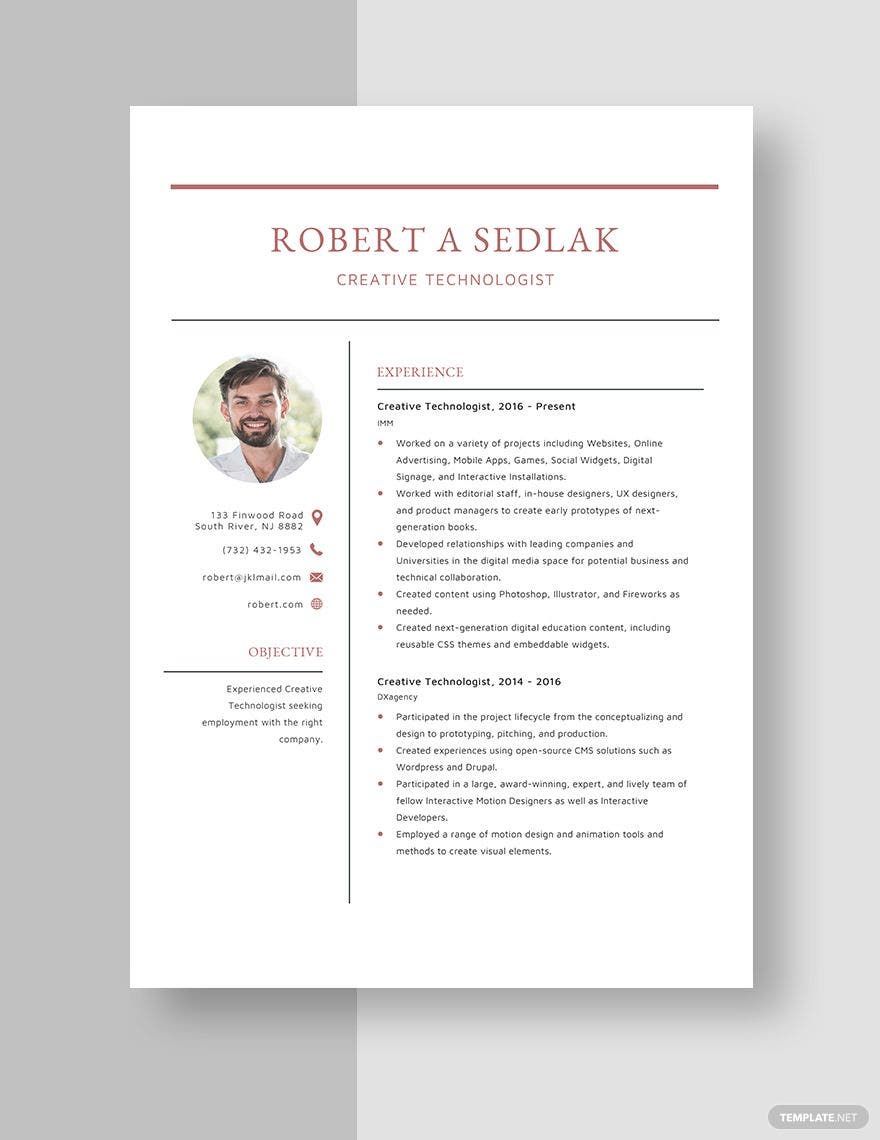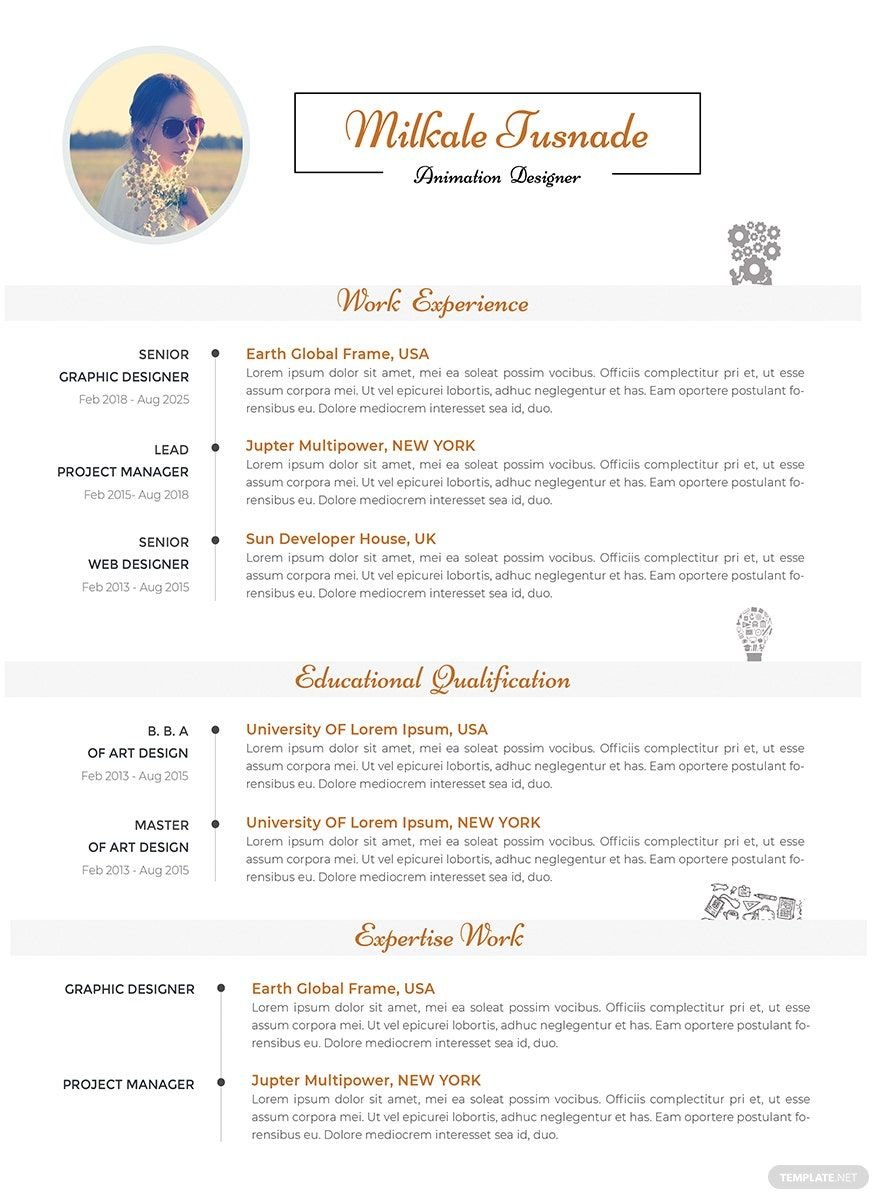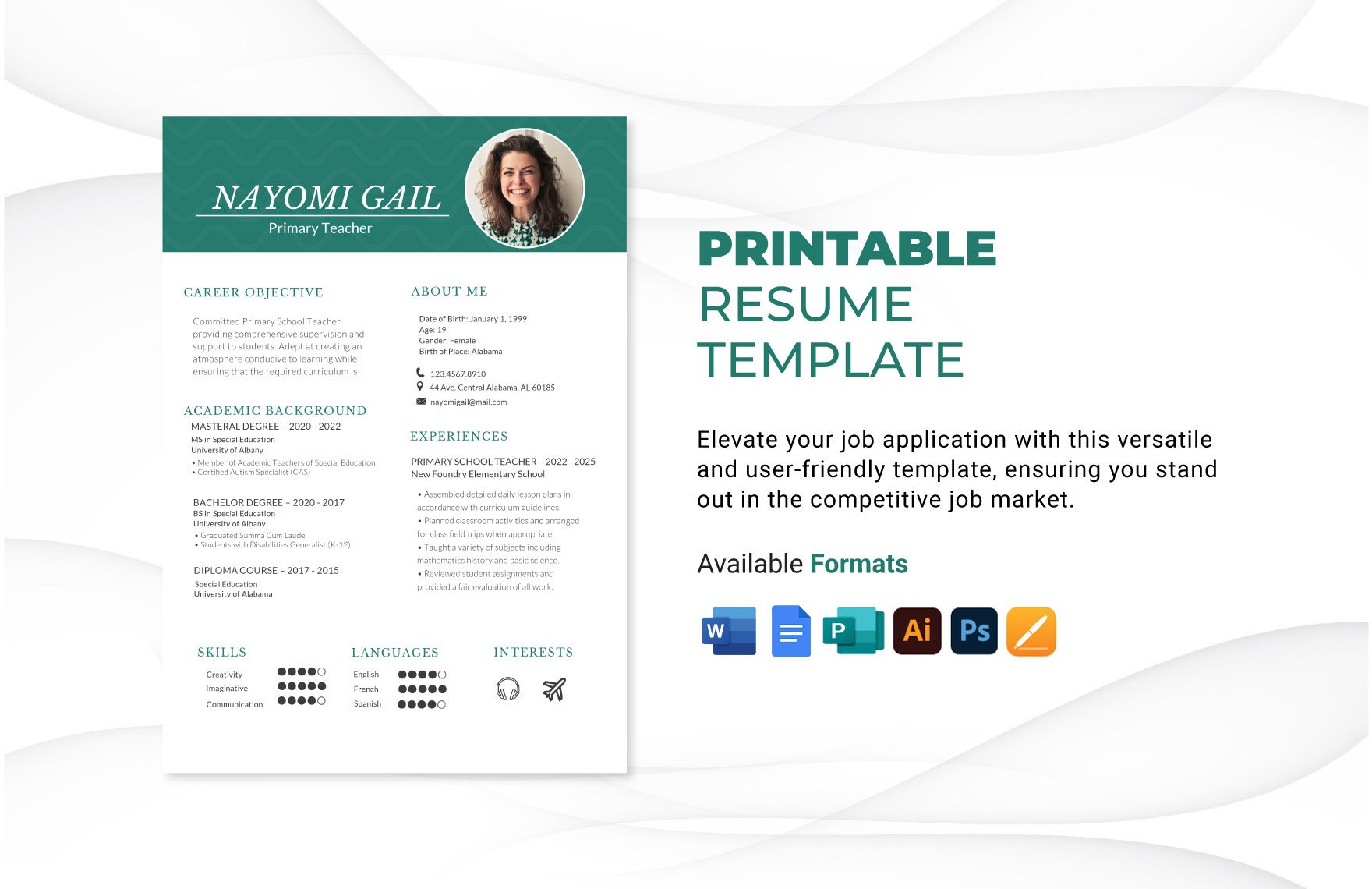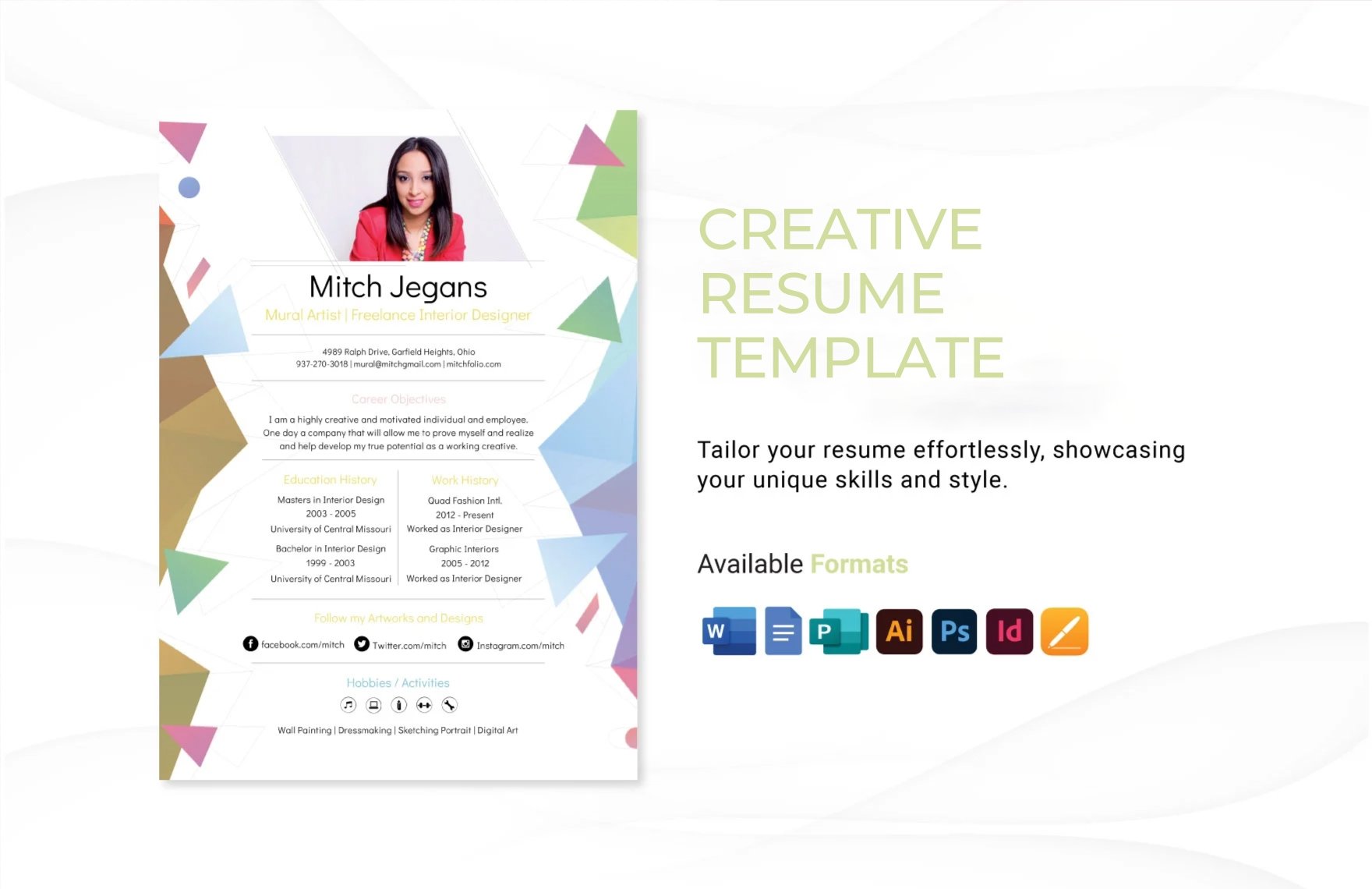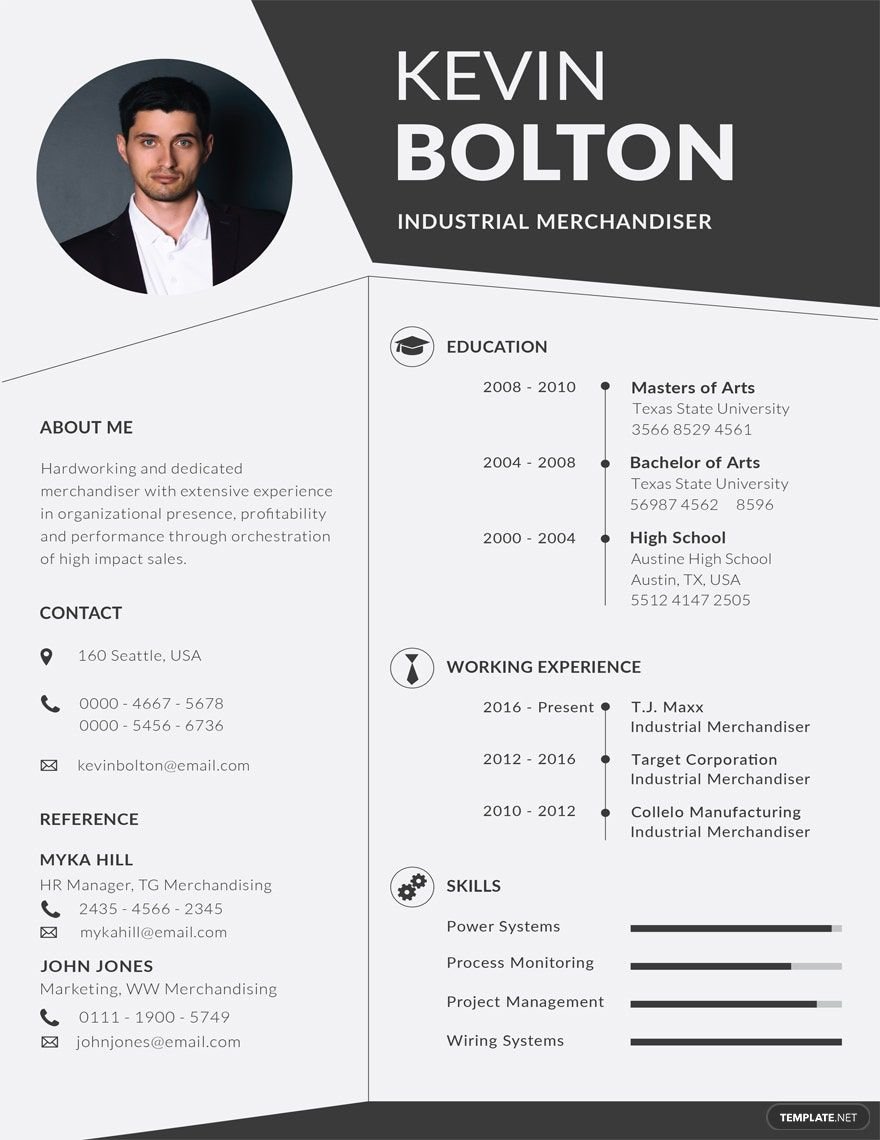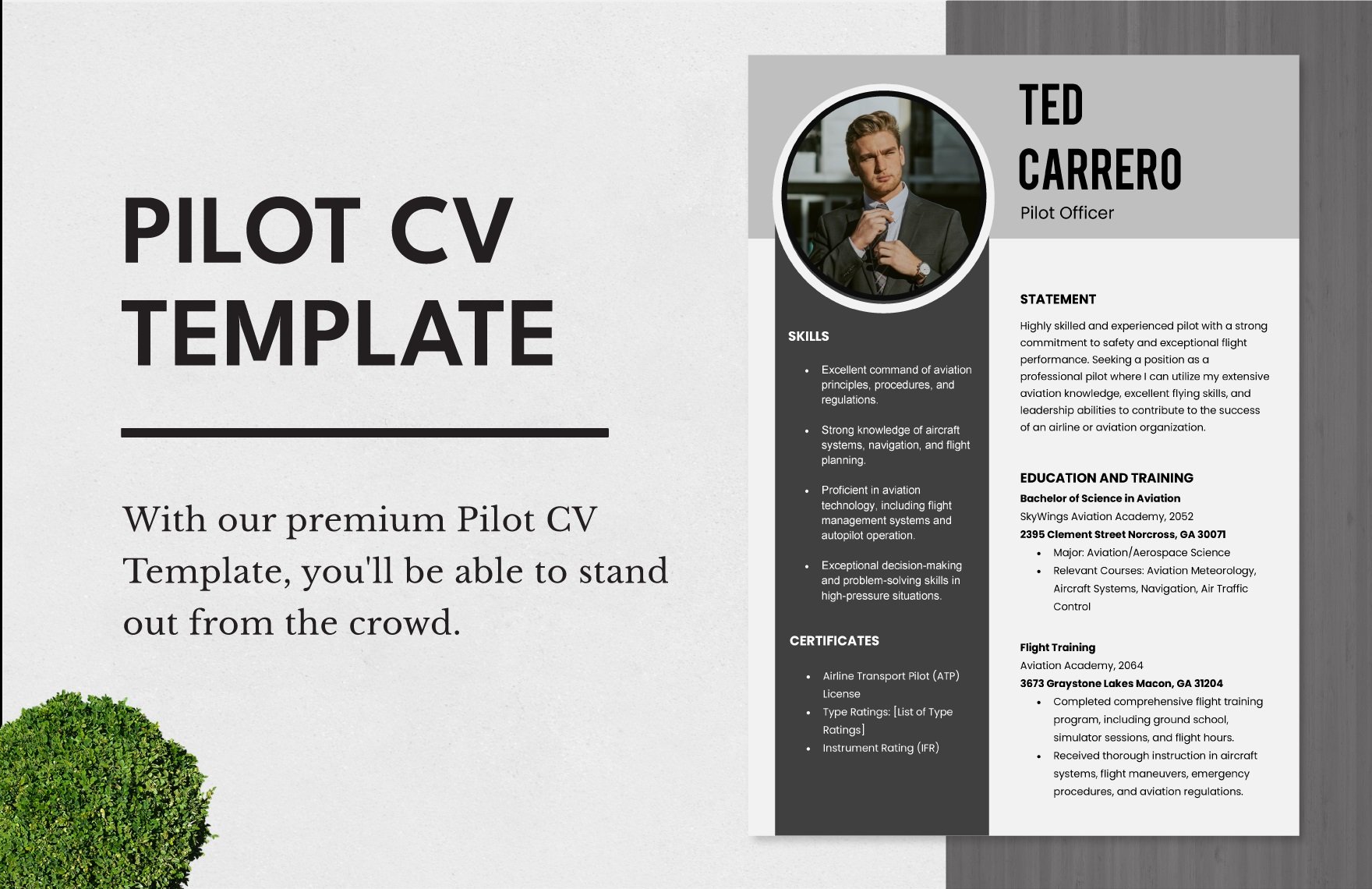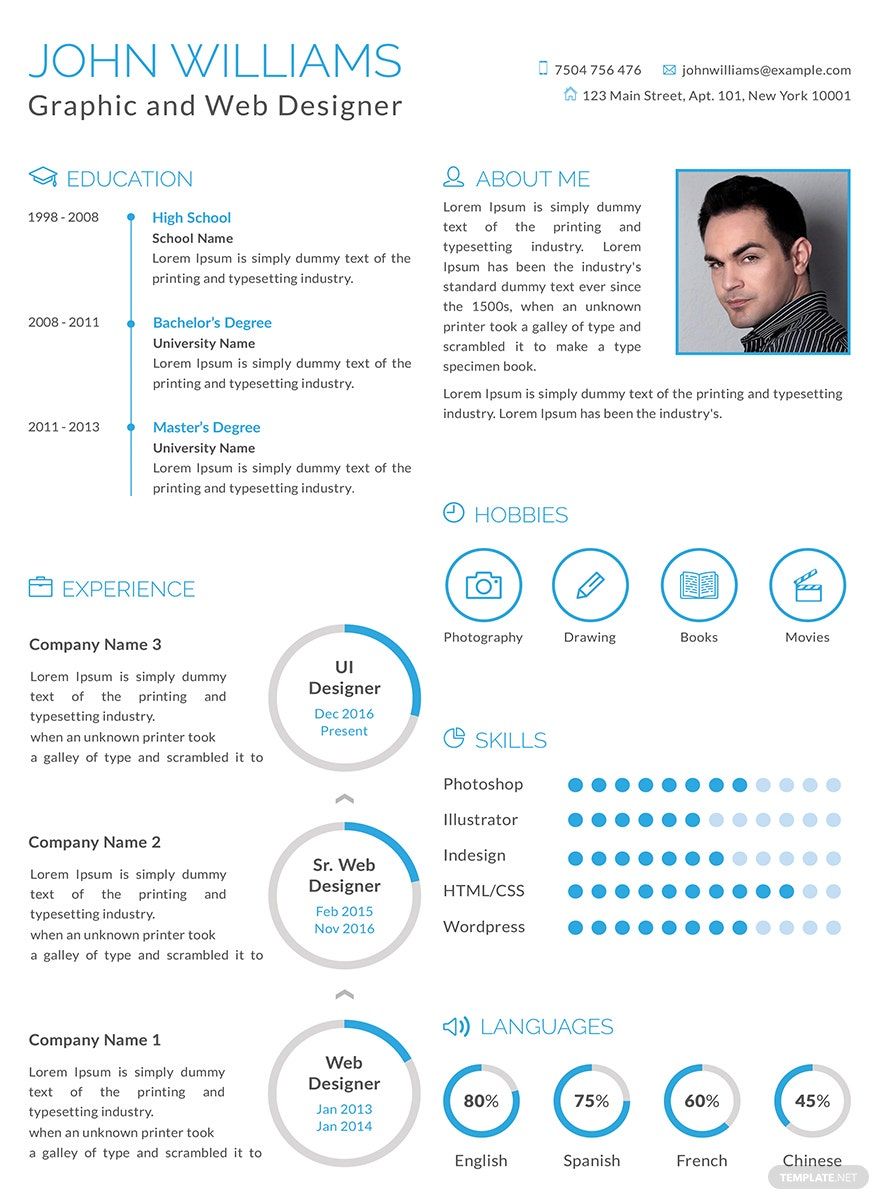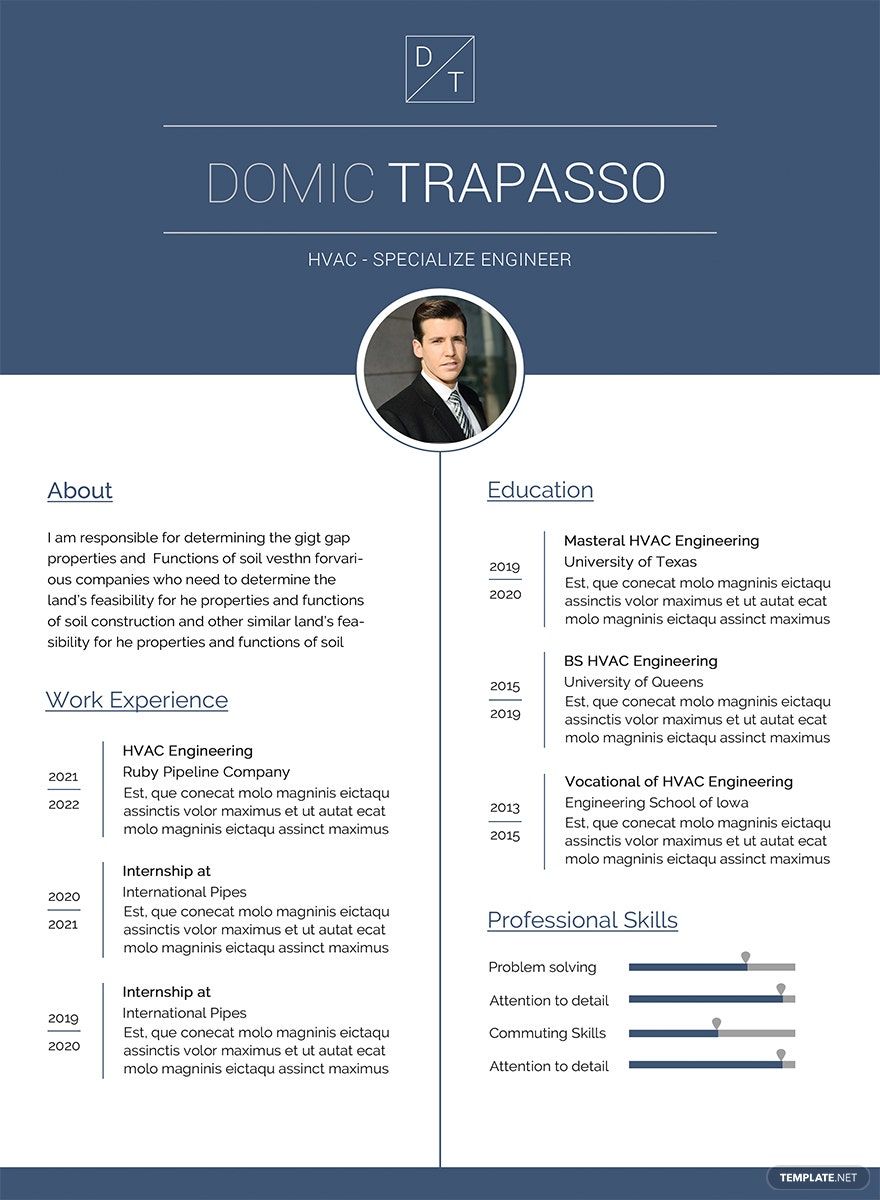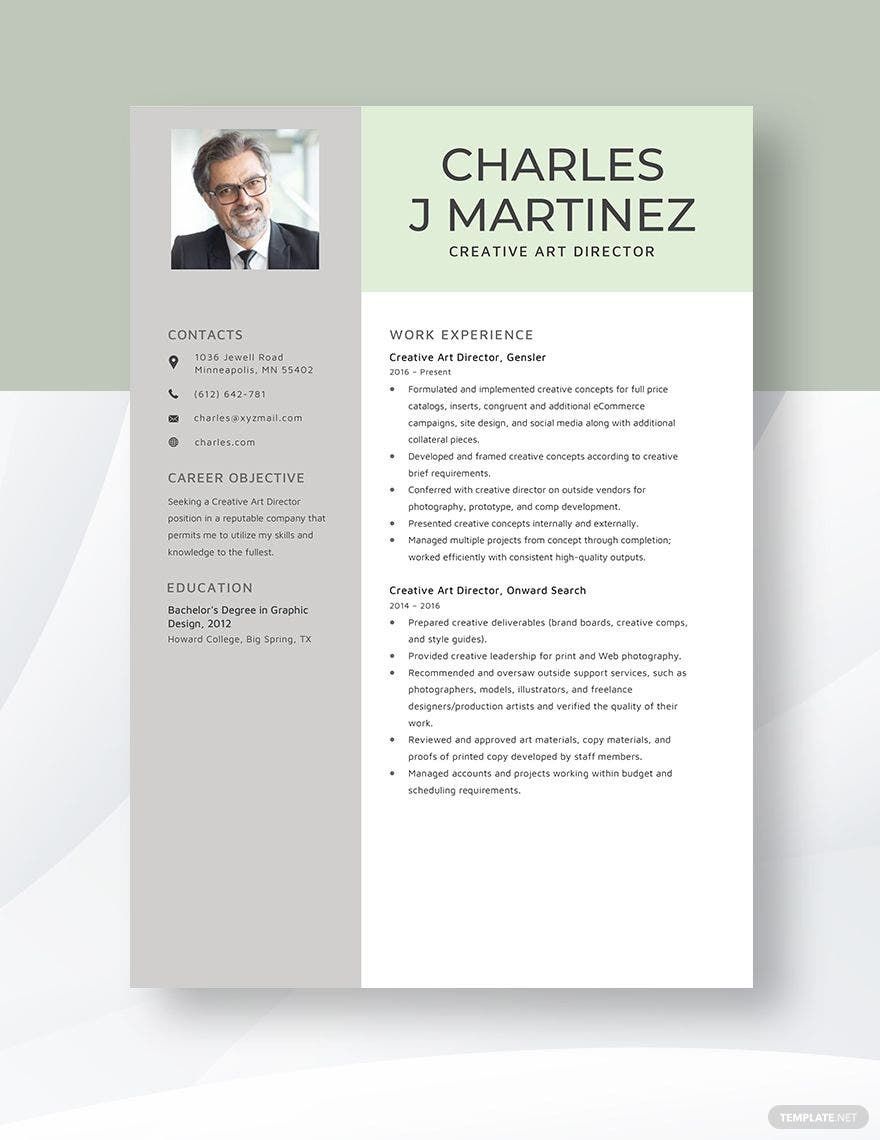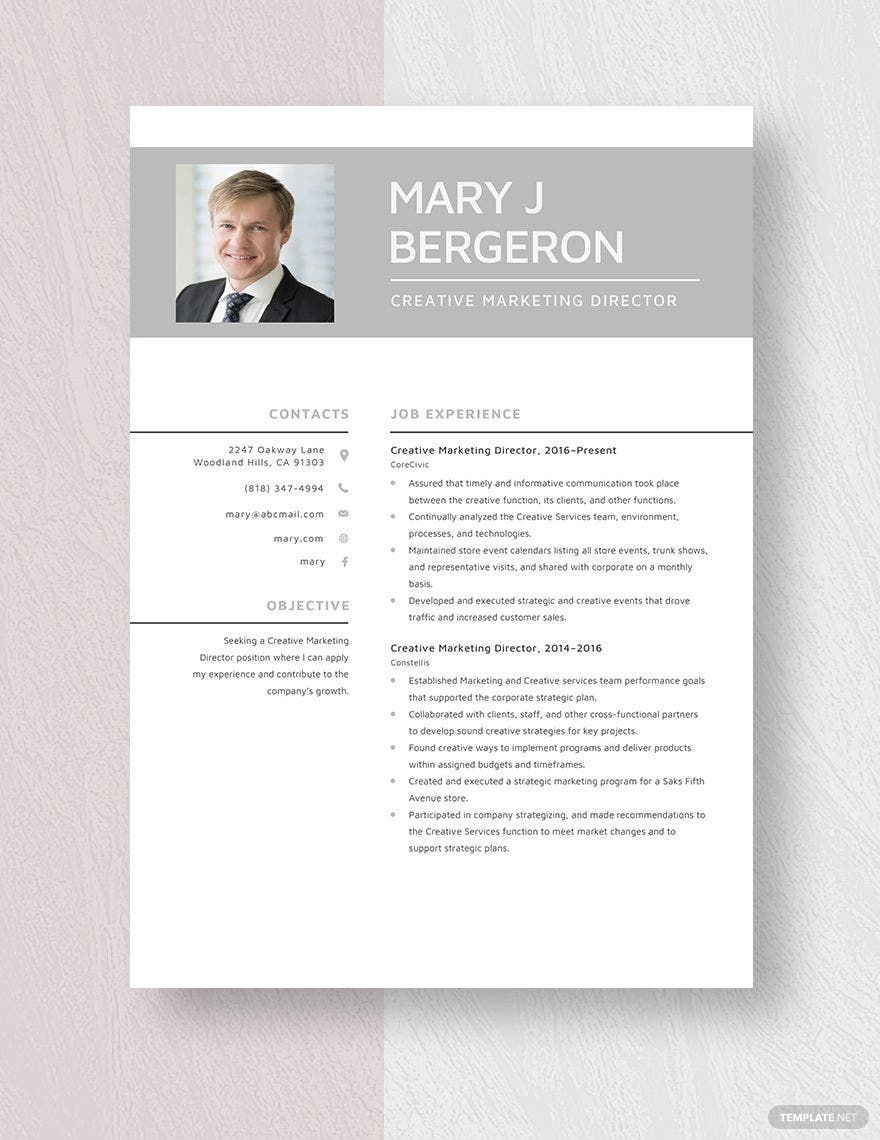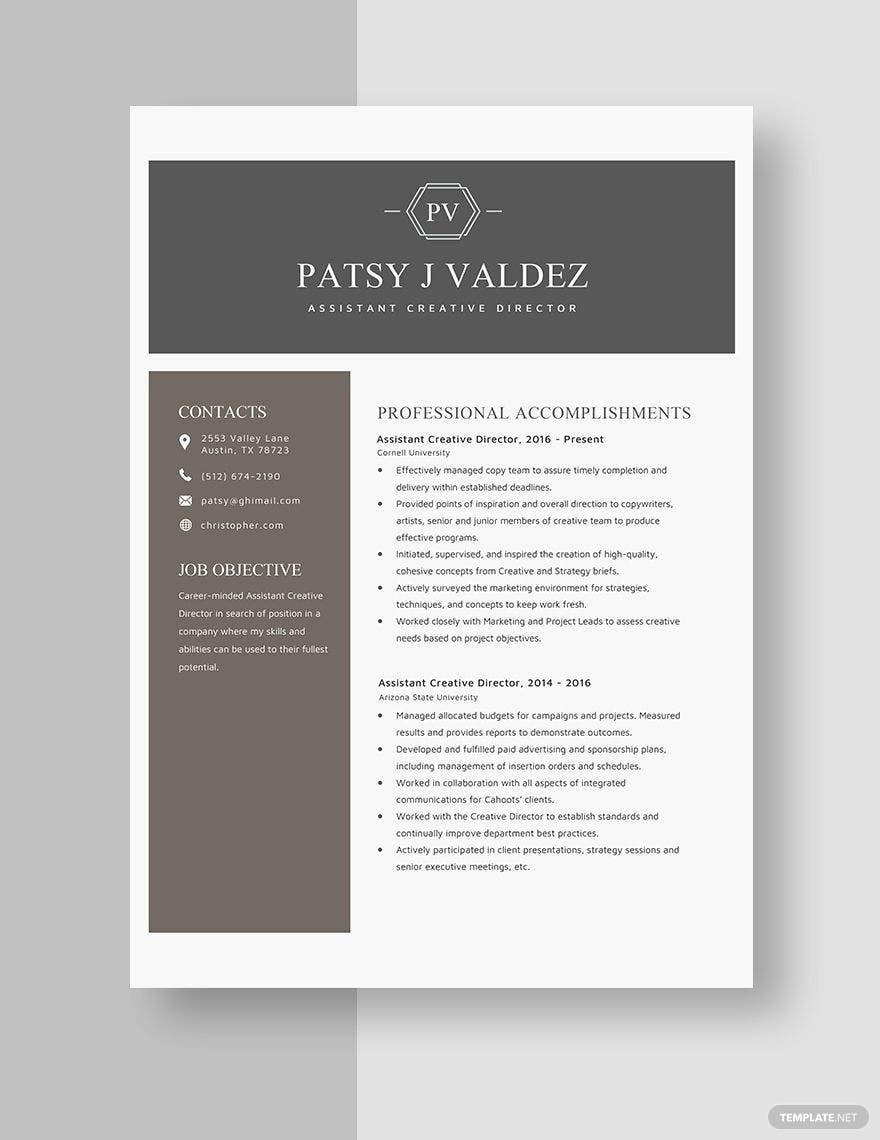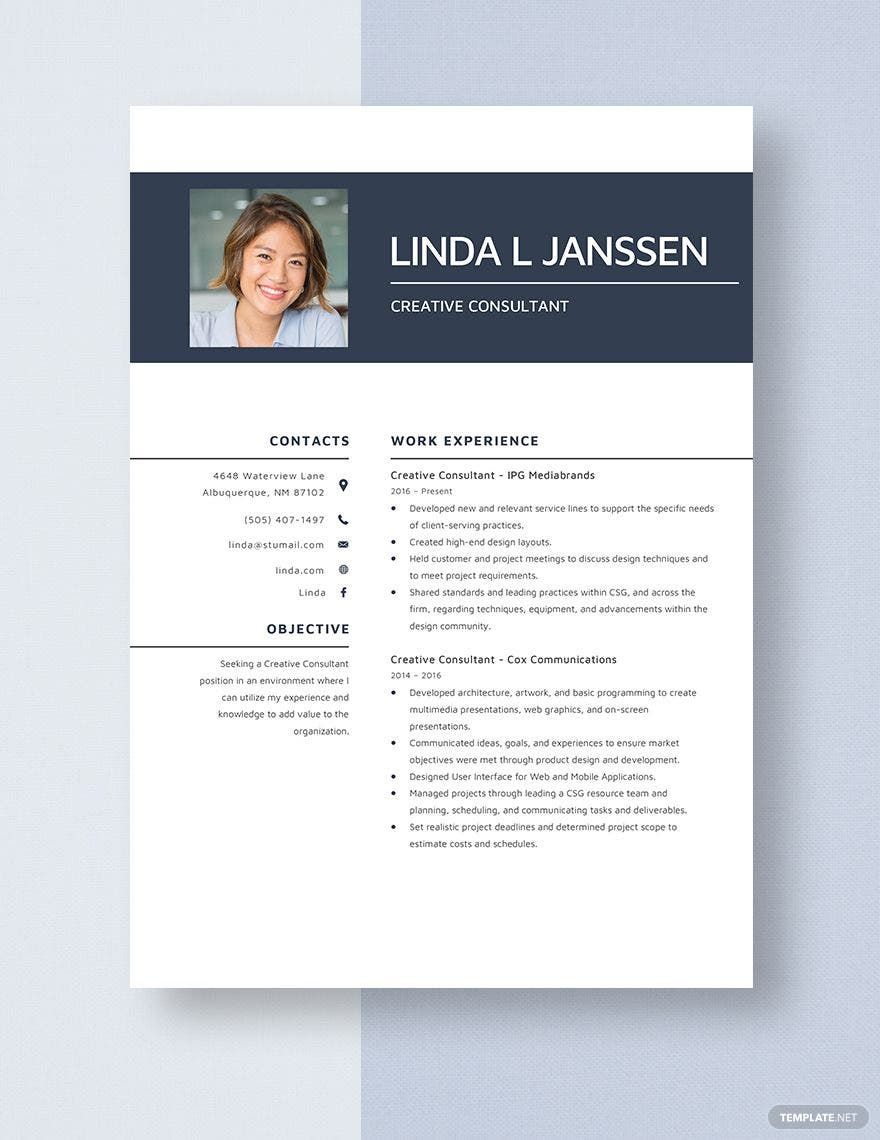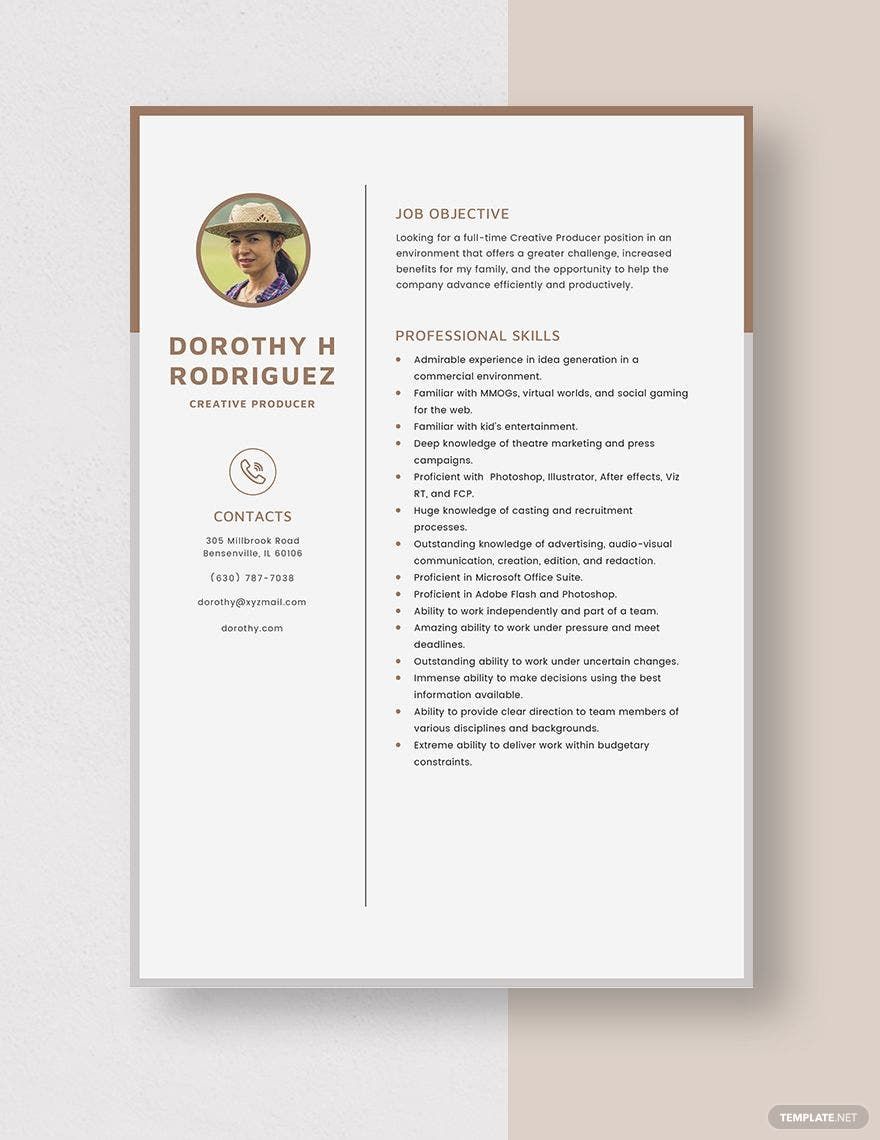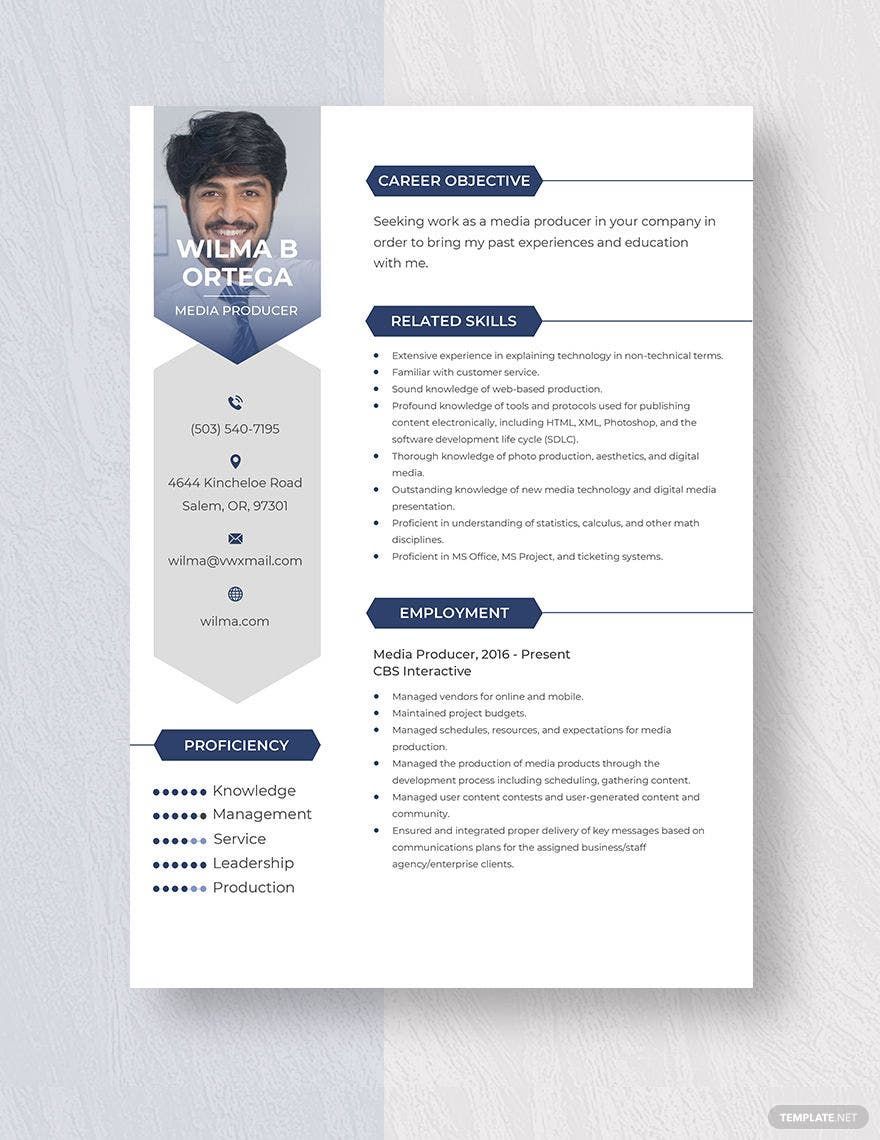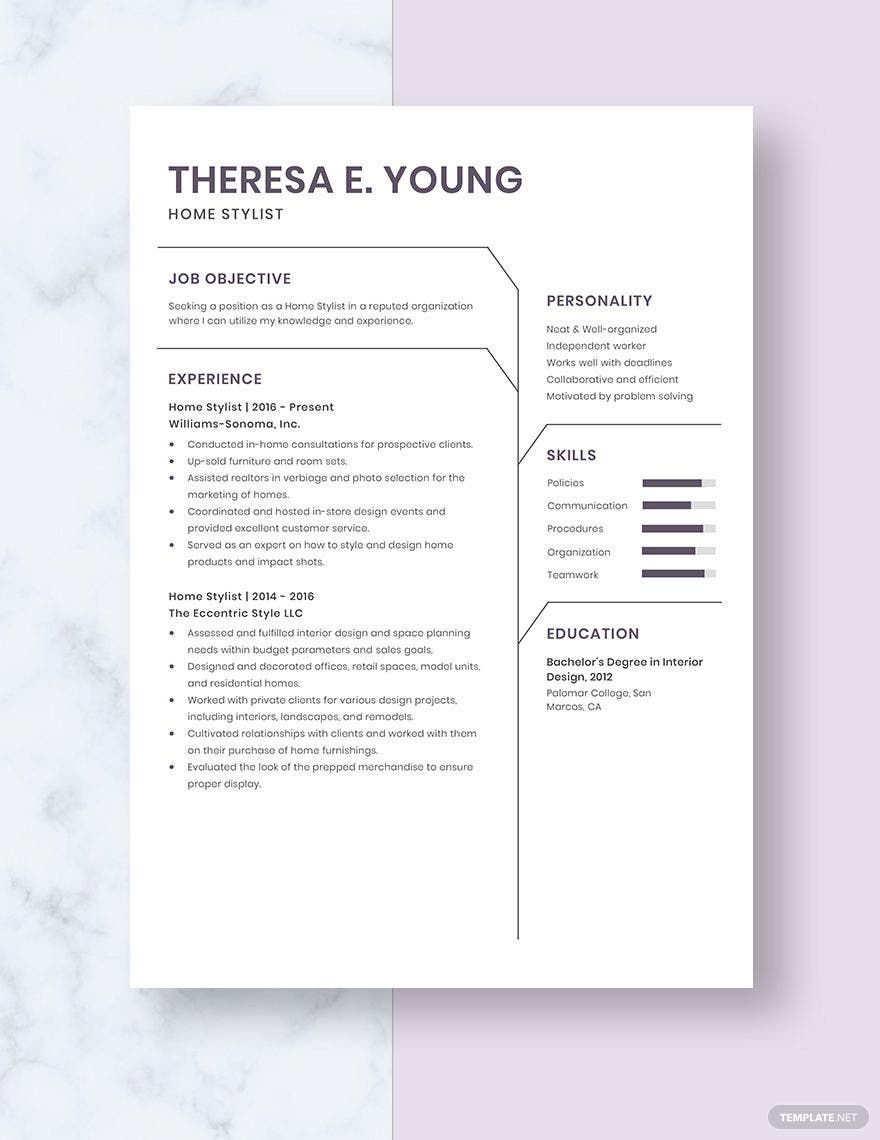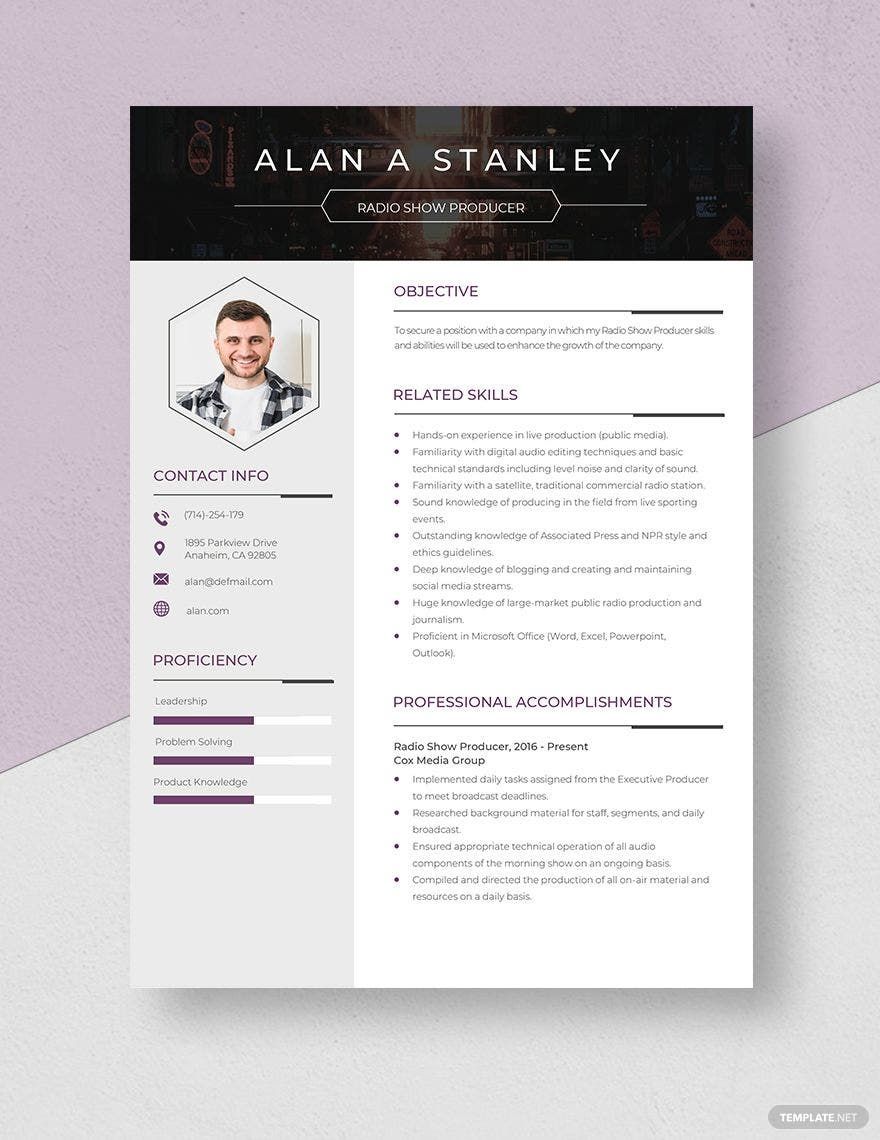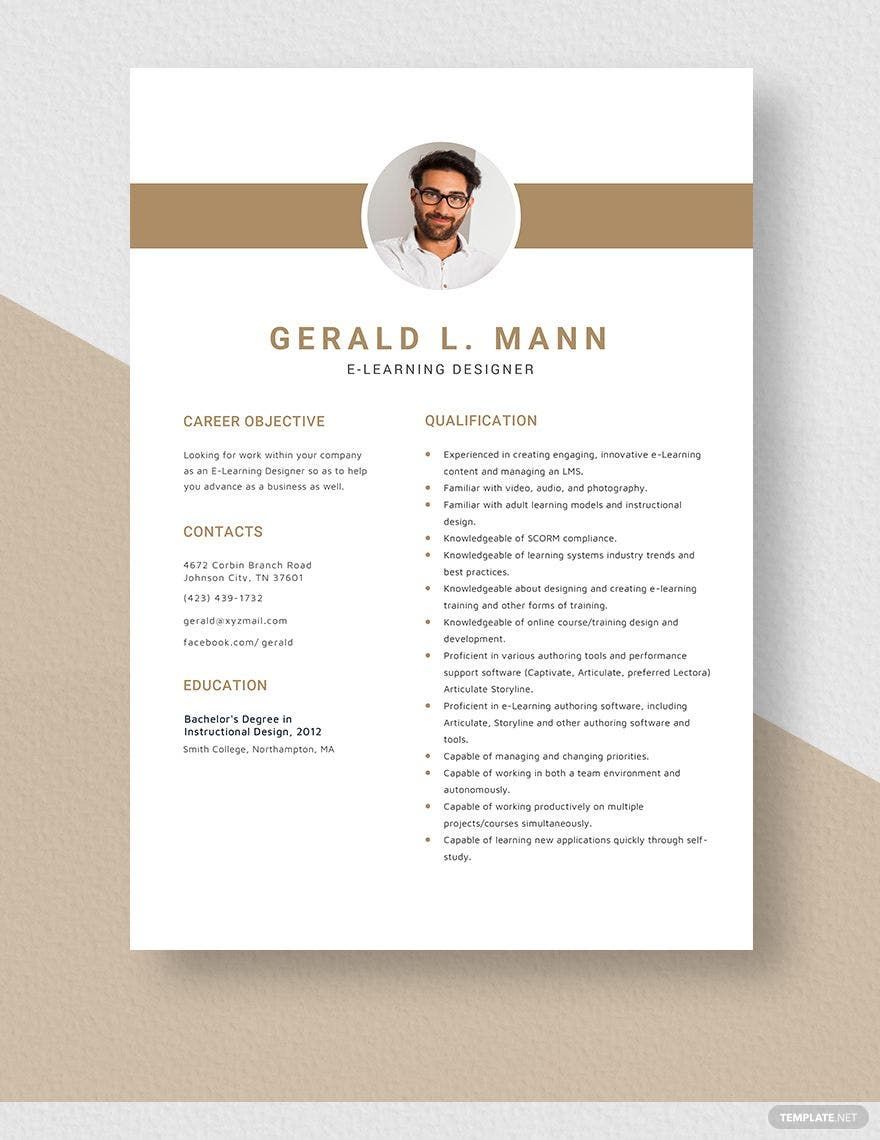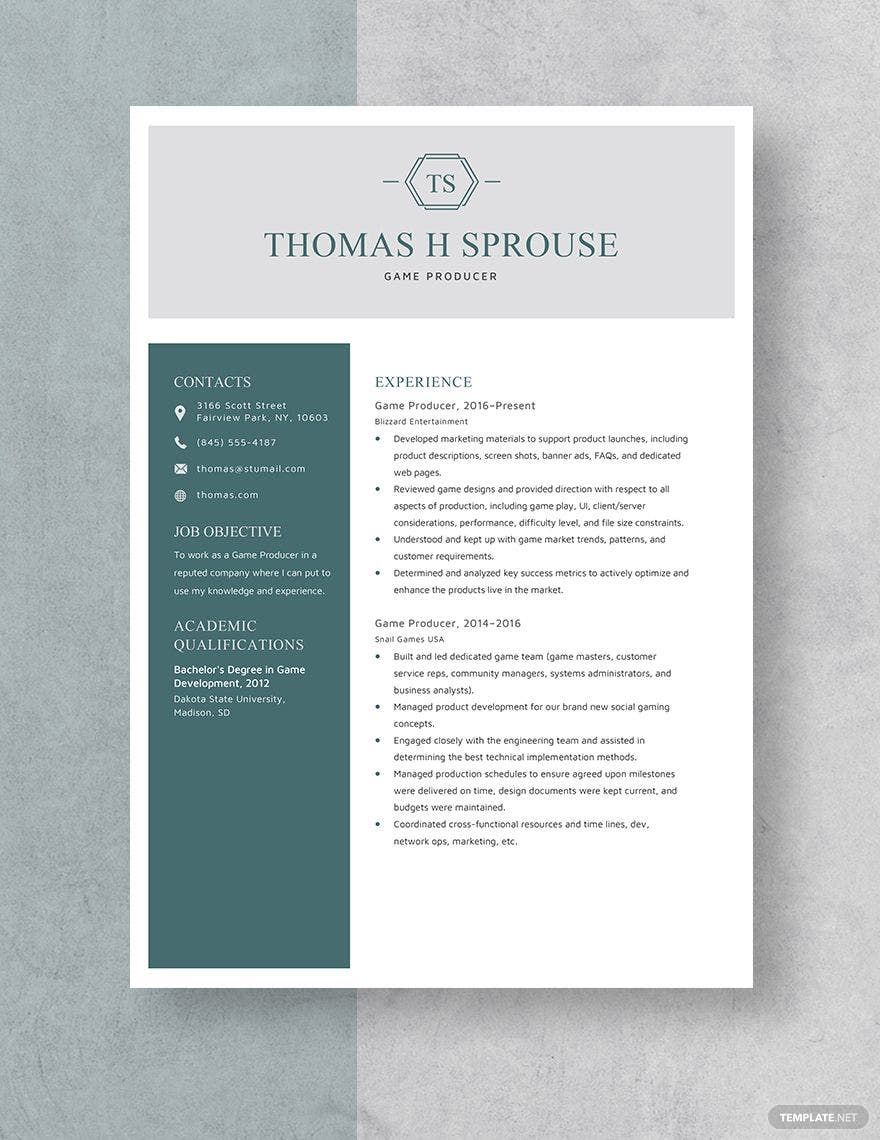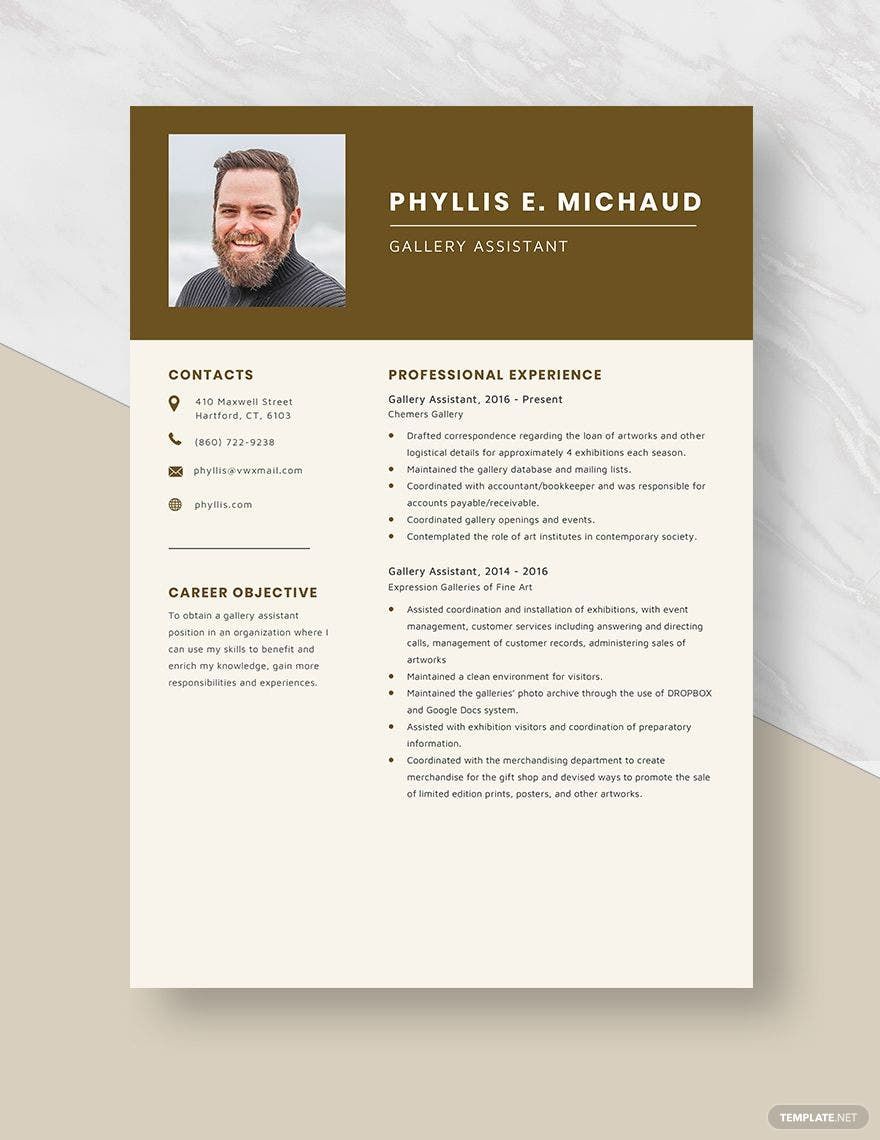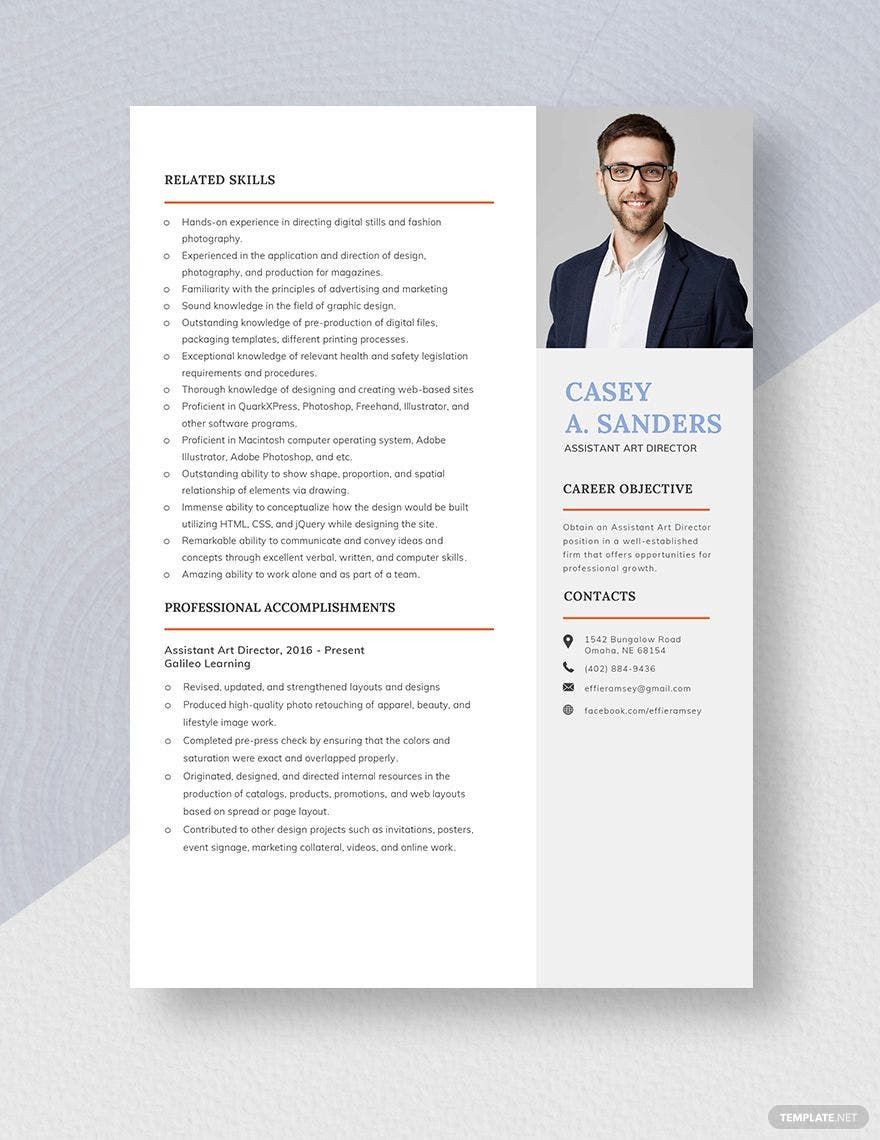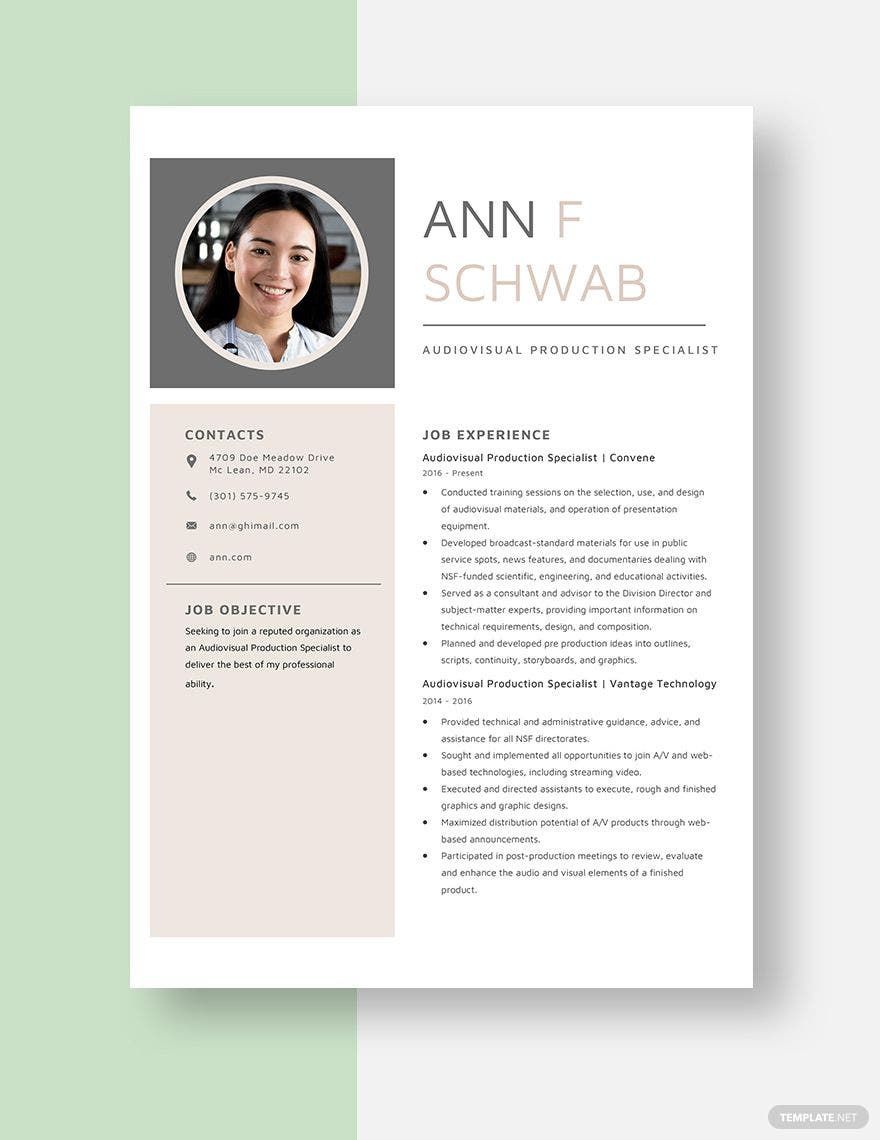Job applicants are becoming more and more competitive. To compensate for your lack of skills or experience, go all out when it comes to crafting your resume. Your traditional resume may go unnoticed in a pile of other resumes. Ditch the standard. Out with old, in with the new. Make your resume eye-catching now by downloading one of our free Creative Resume Templates. These are preformatted with a colorful blend of colors and decorative layouts. We offer 100% customizable, printable, high quality, professional, quick, and professionally written templates. Available in A4 & US letter sizes and MICROSOFT WORD. Hurry and download any of these free creative resume templates now!
Creative Resume Templates in Word
Explore professionally designed creative resume templates in Word. Free and customizable, these templates ensure a polished look. Download now!