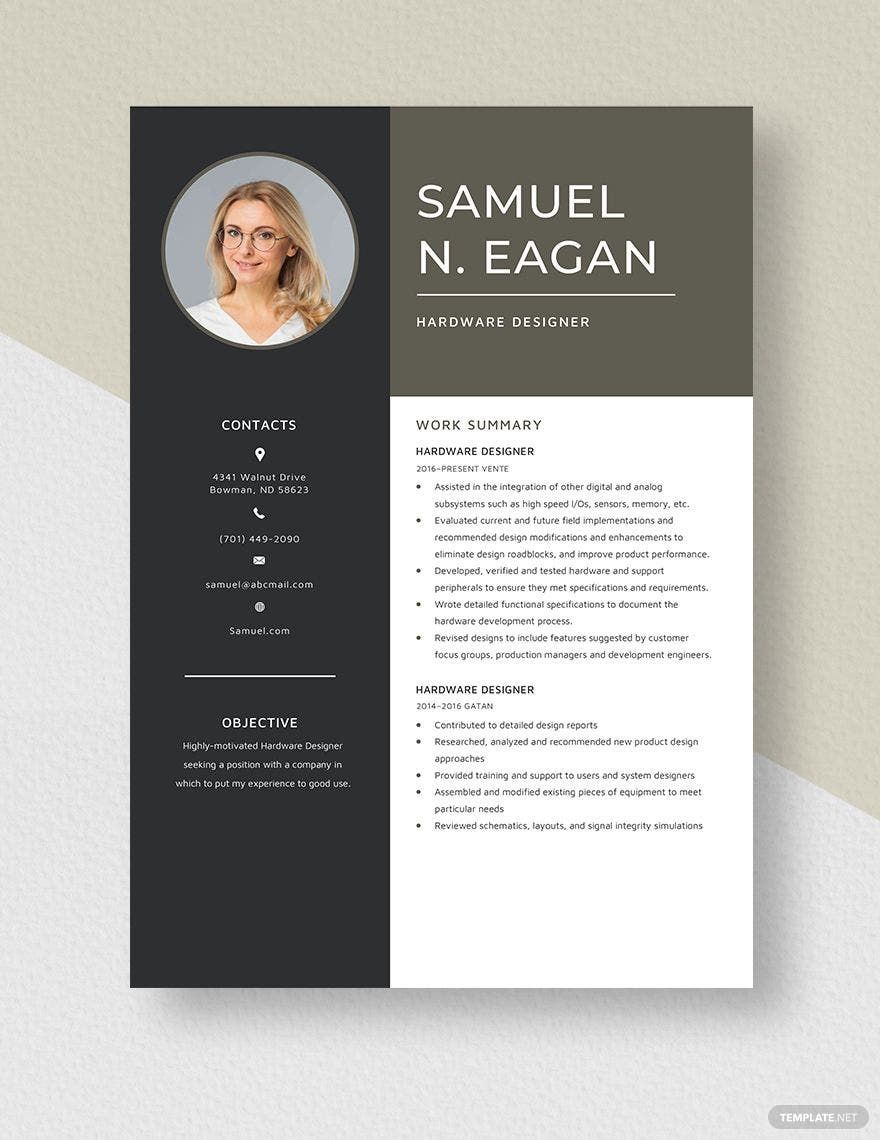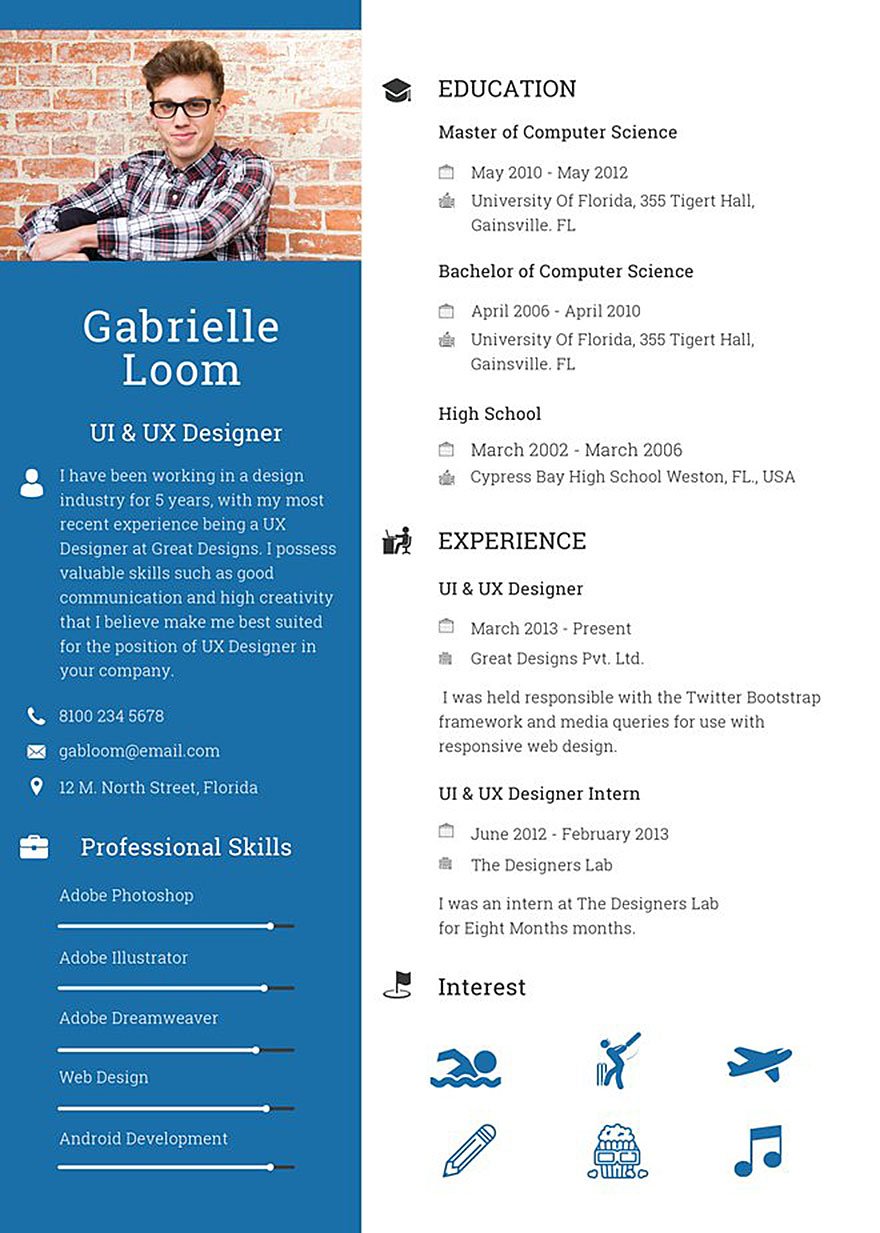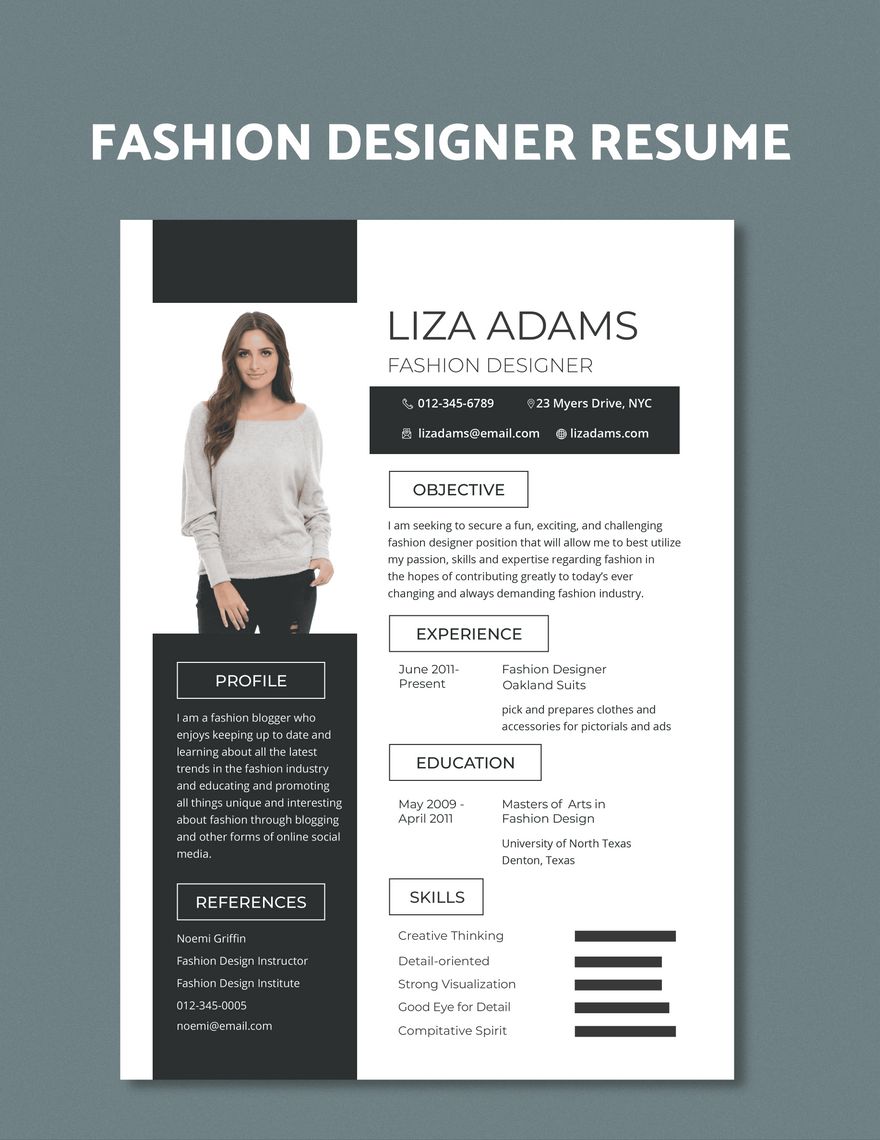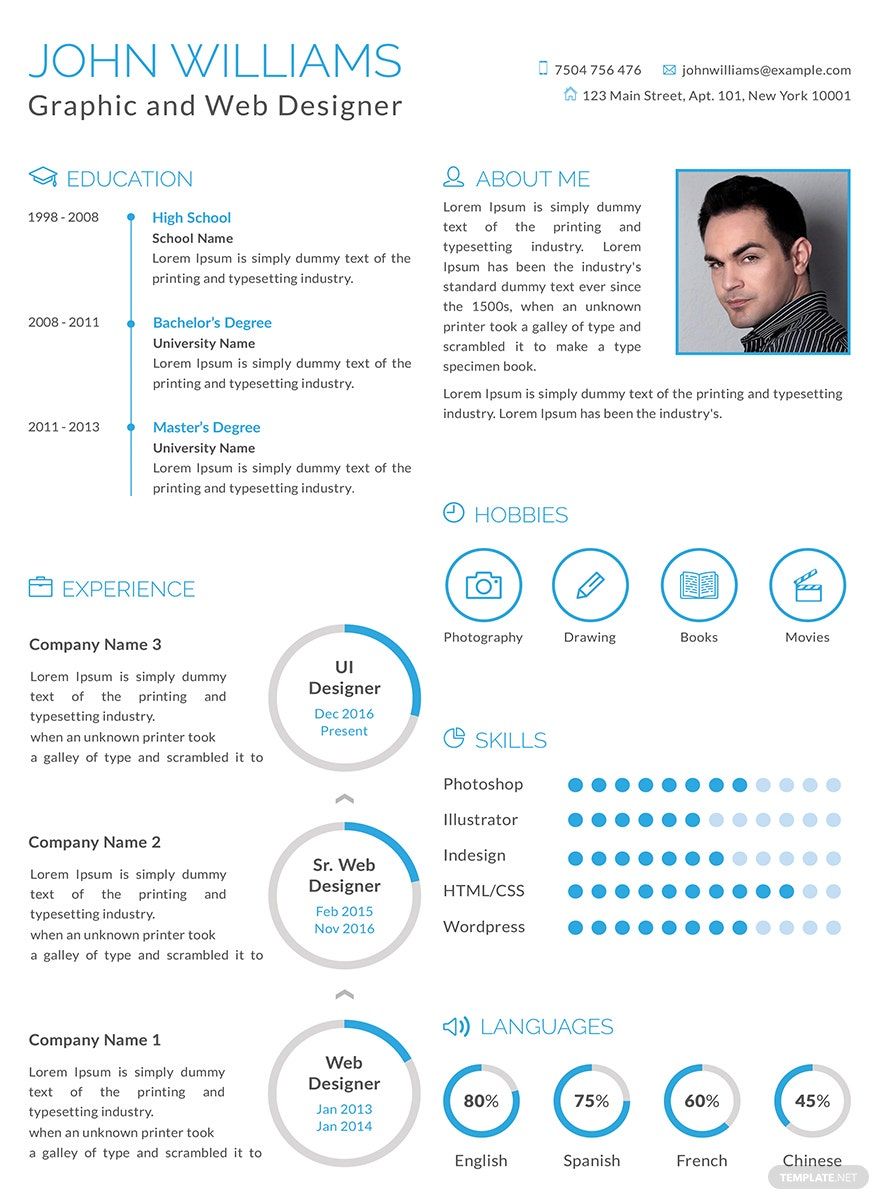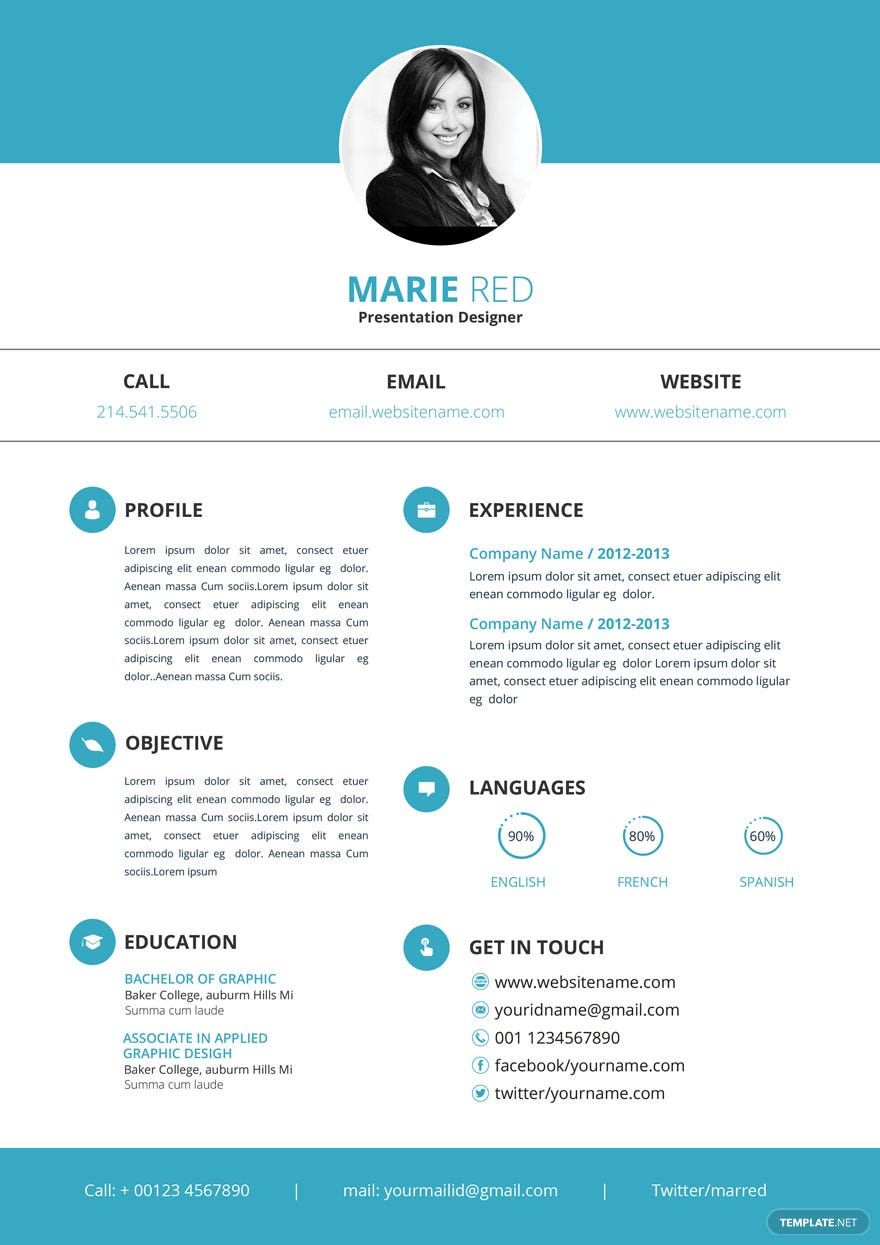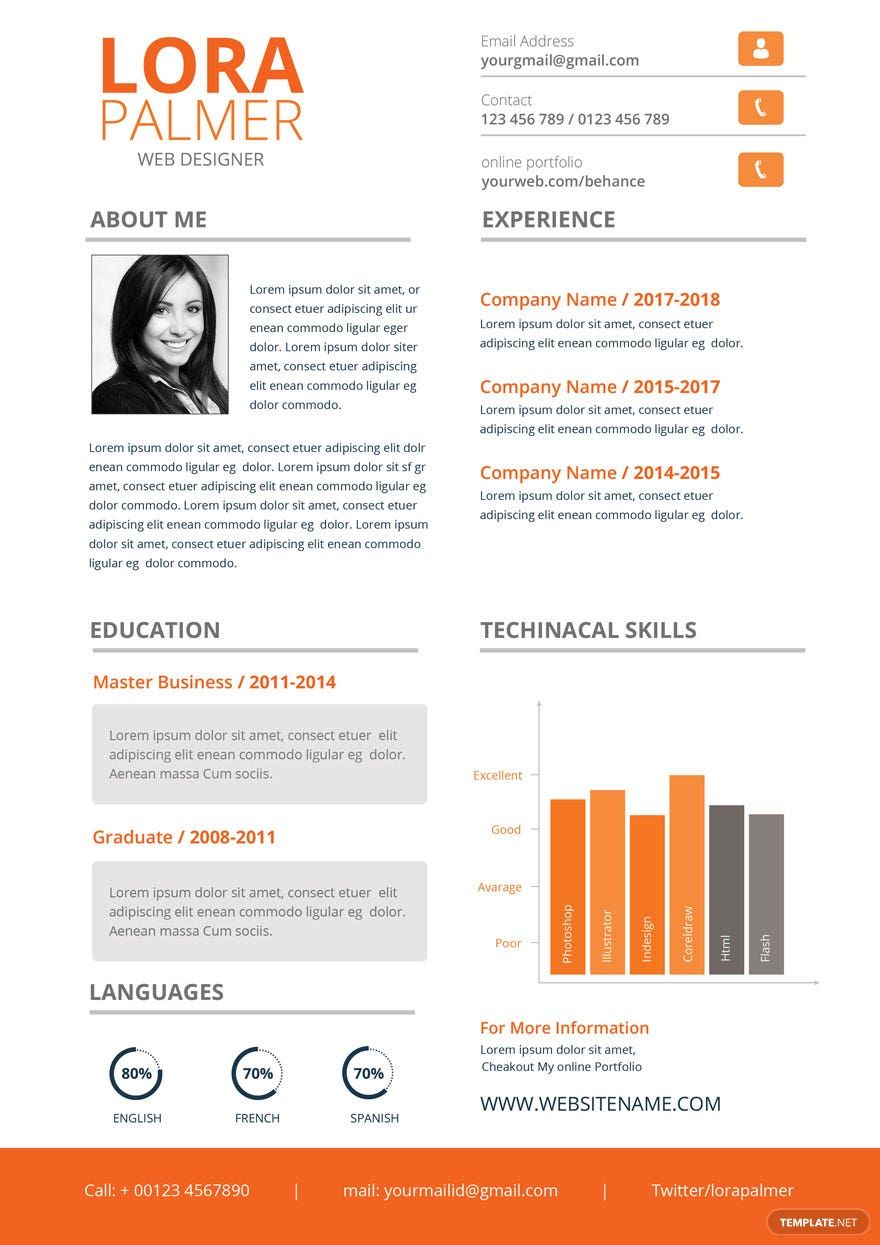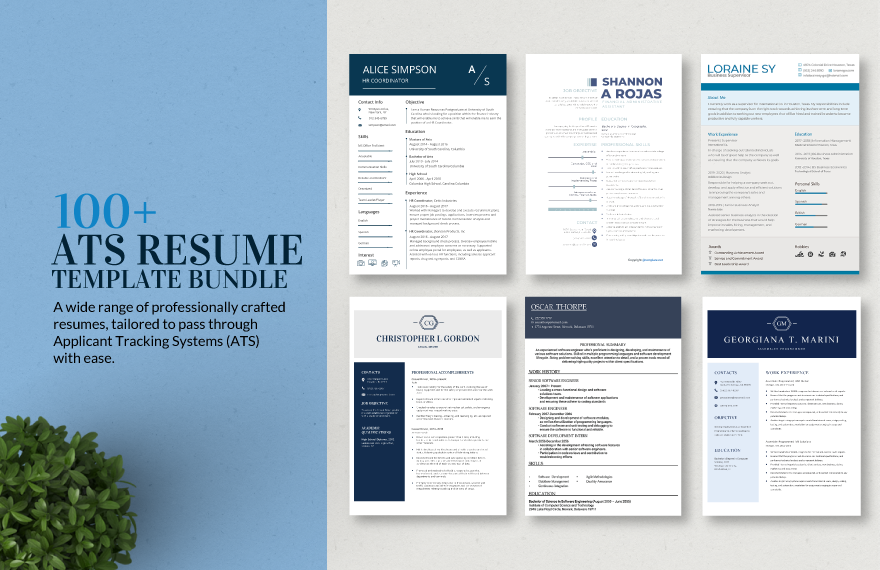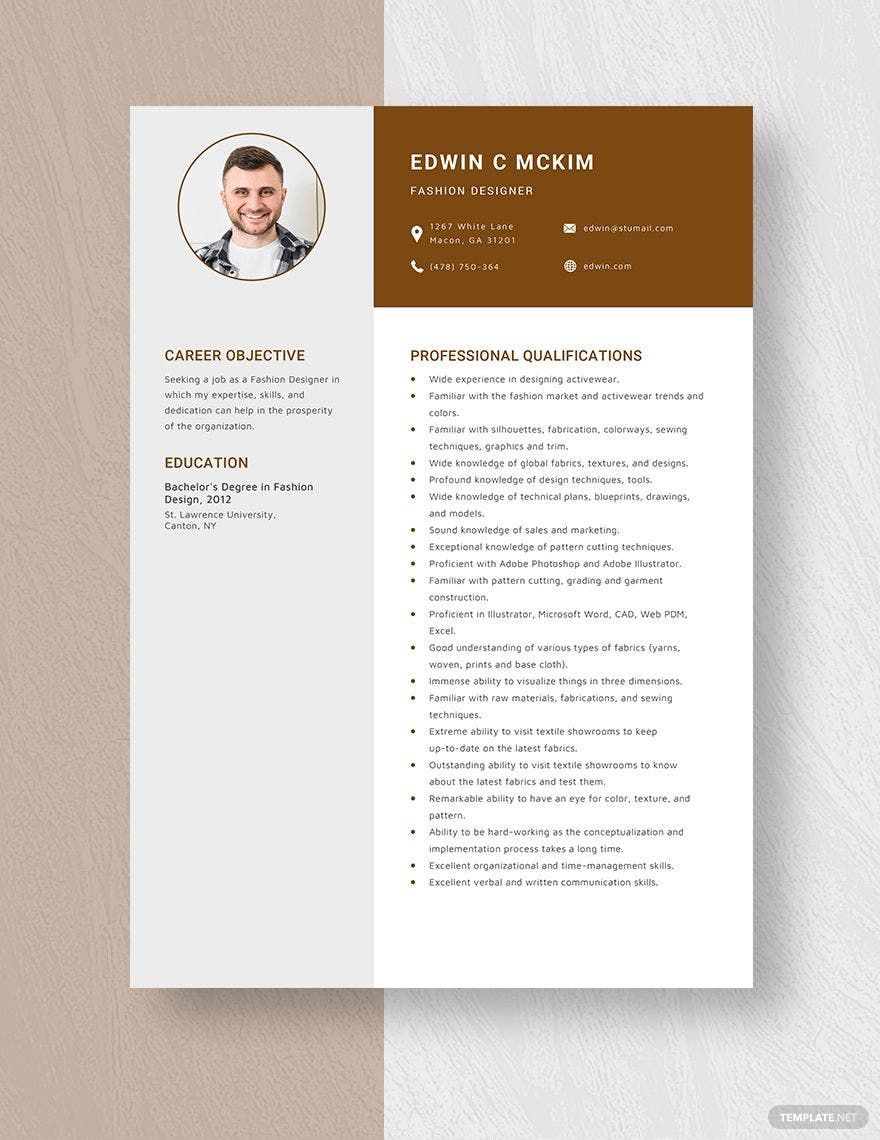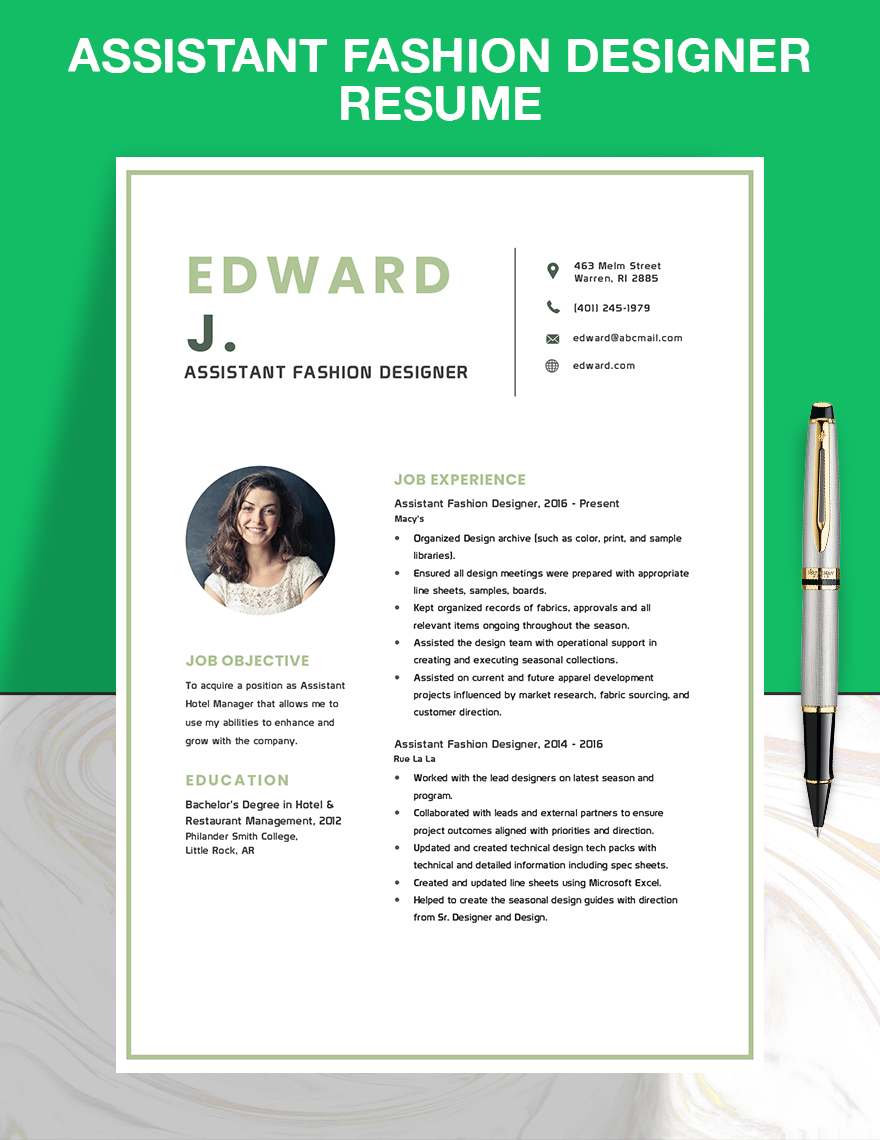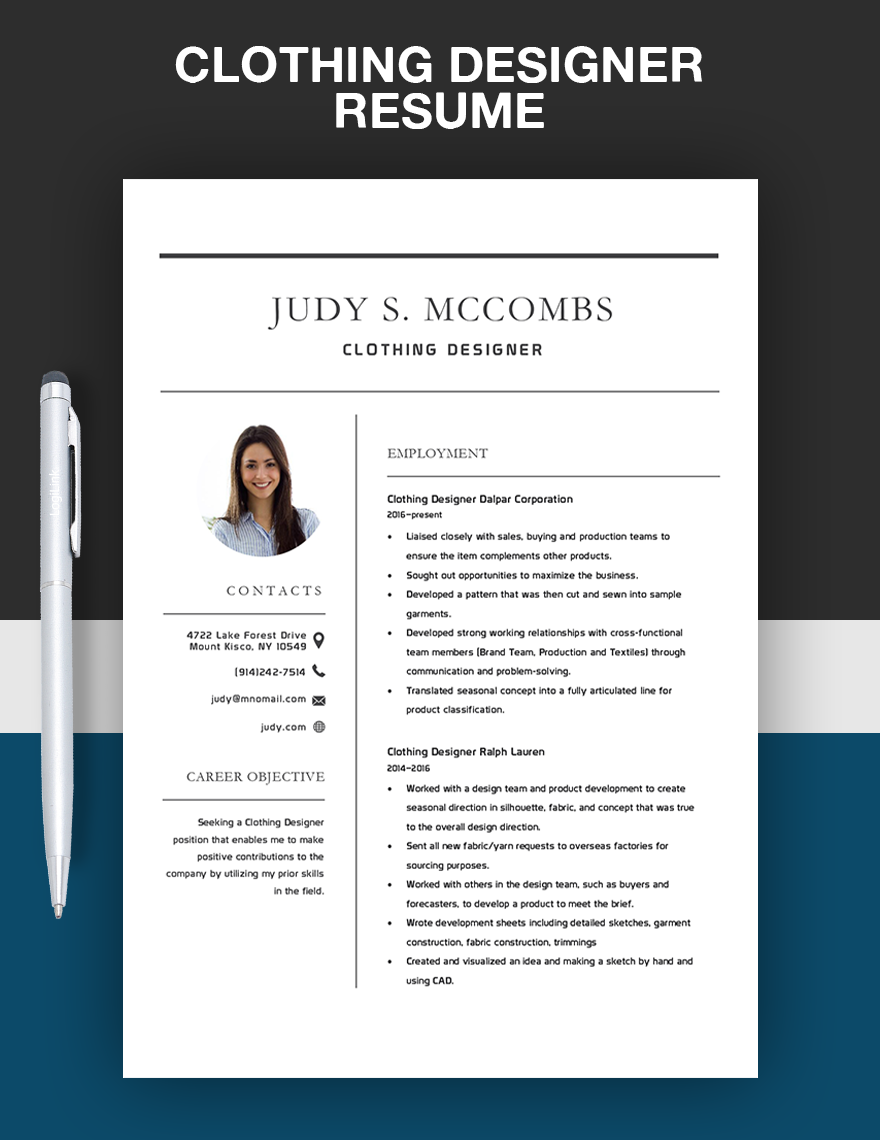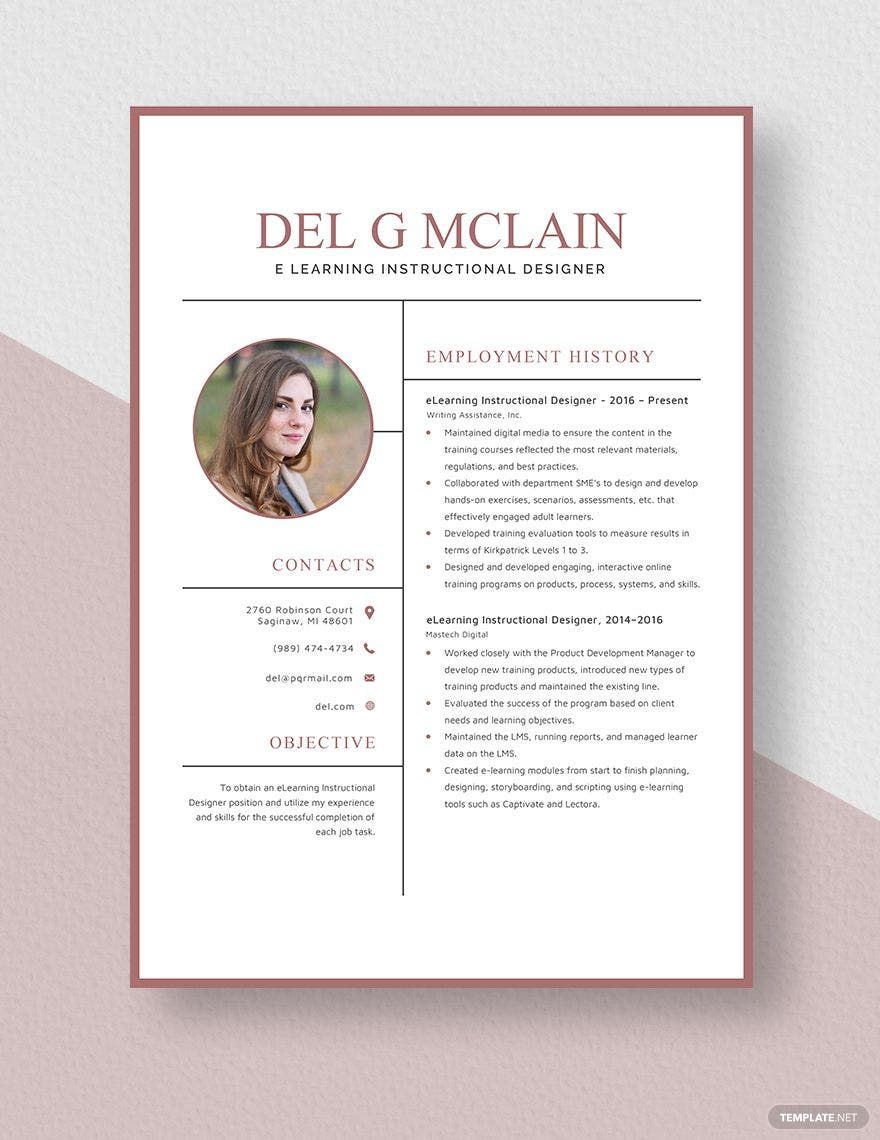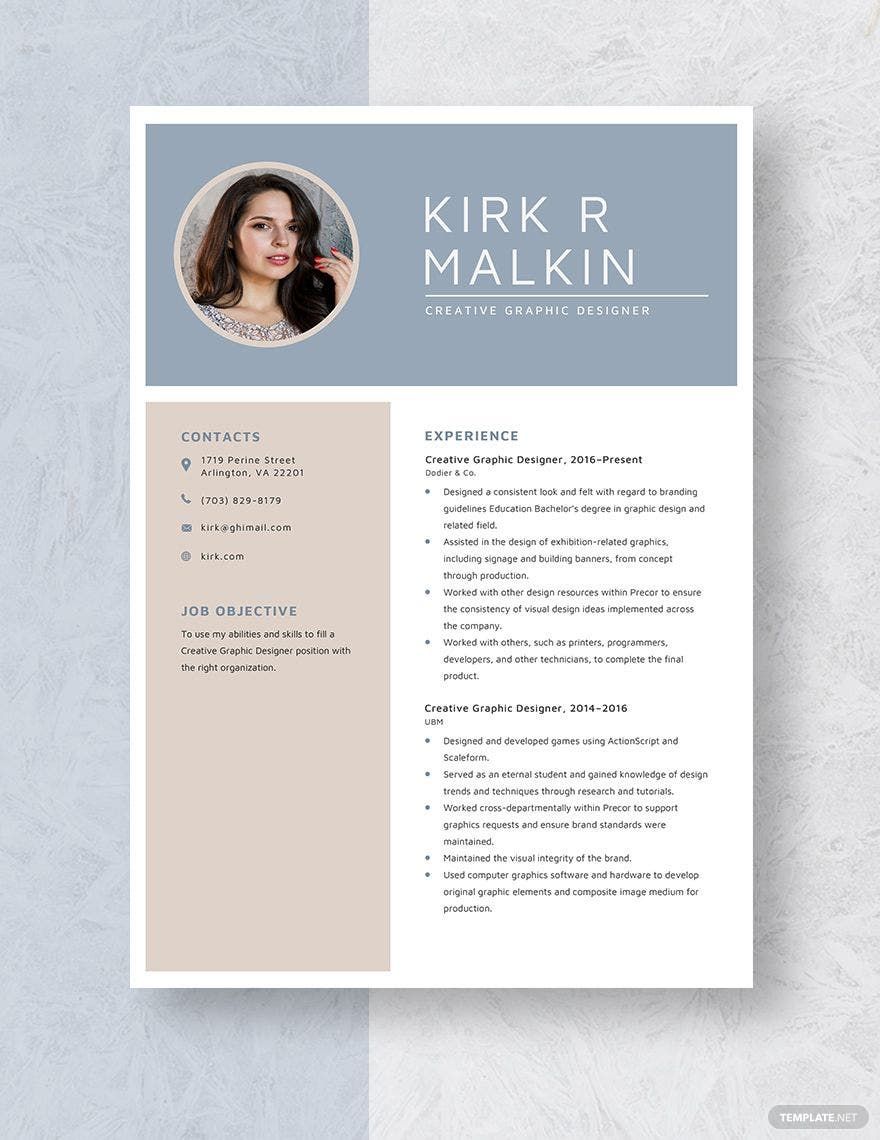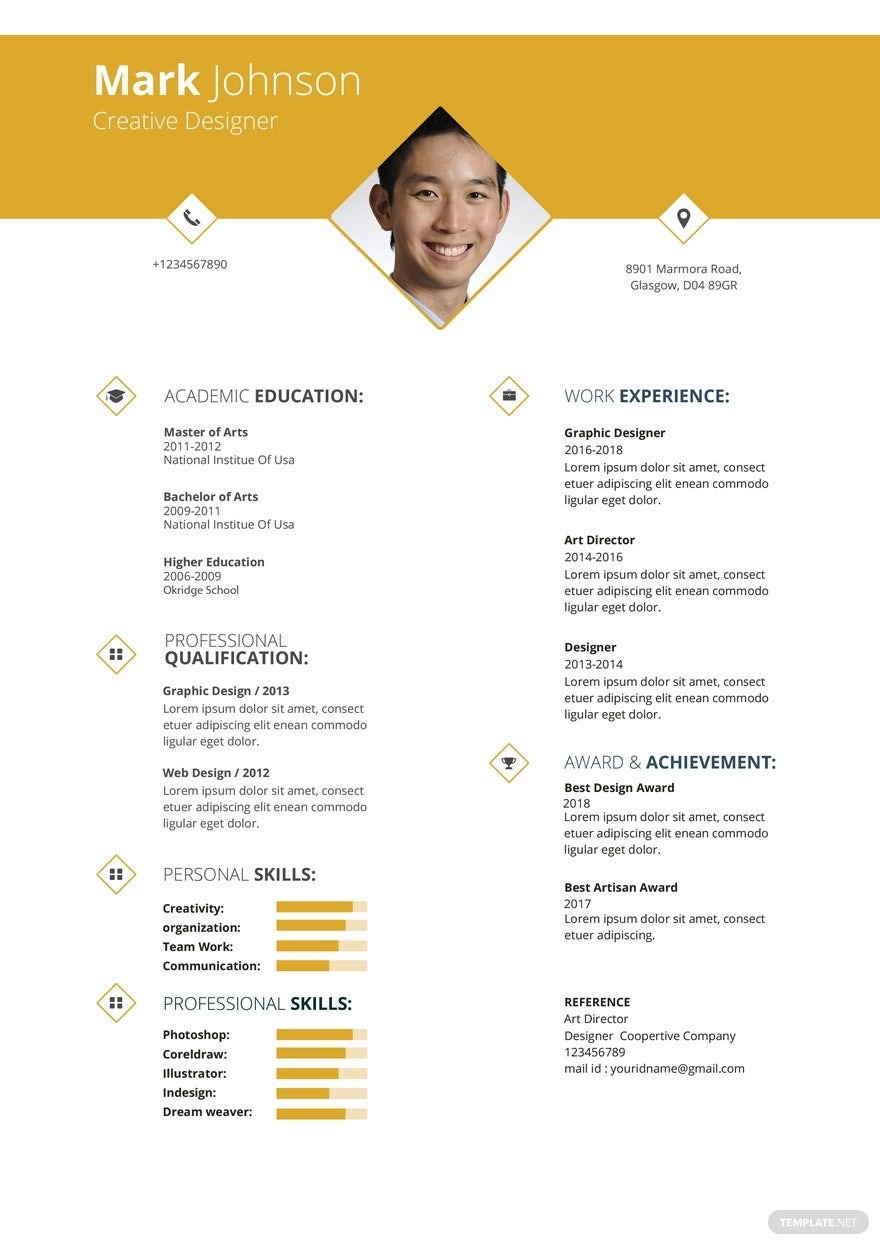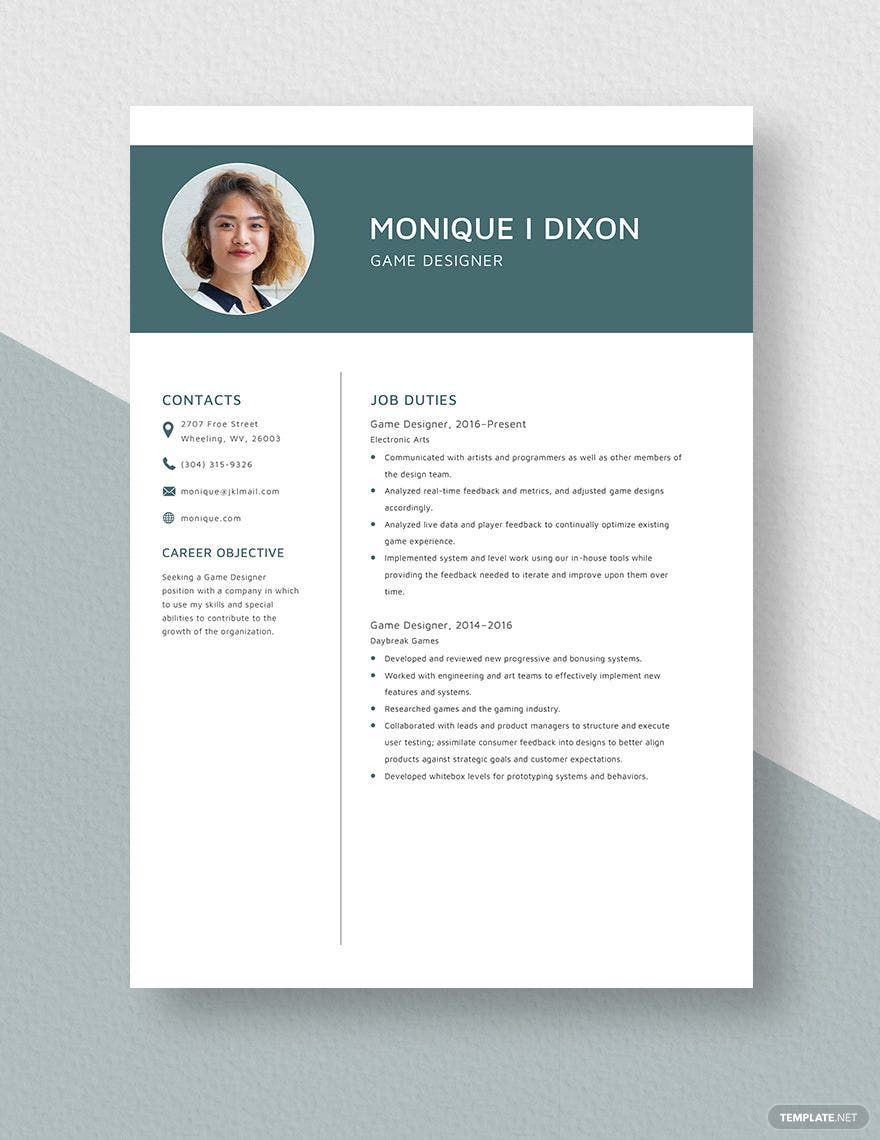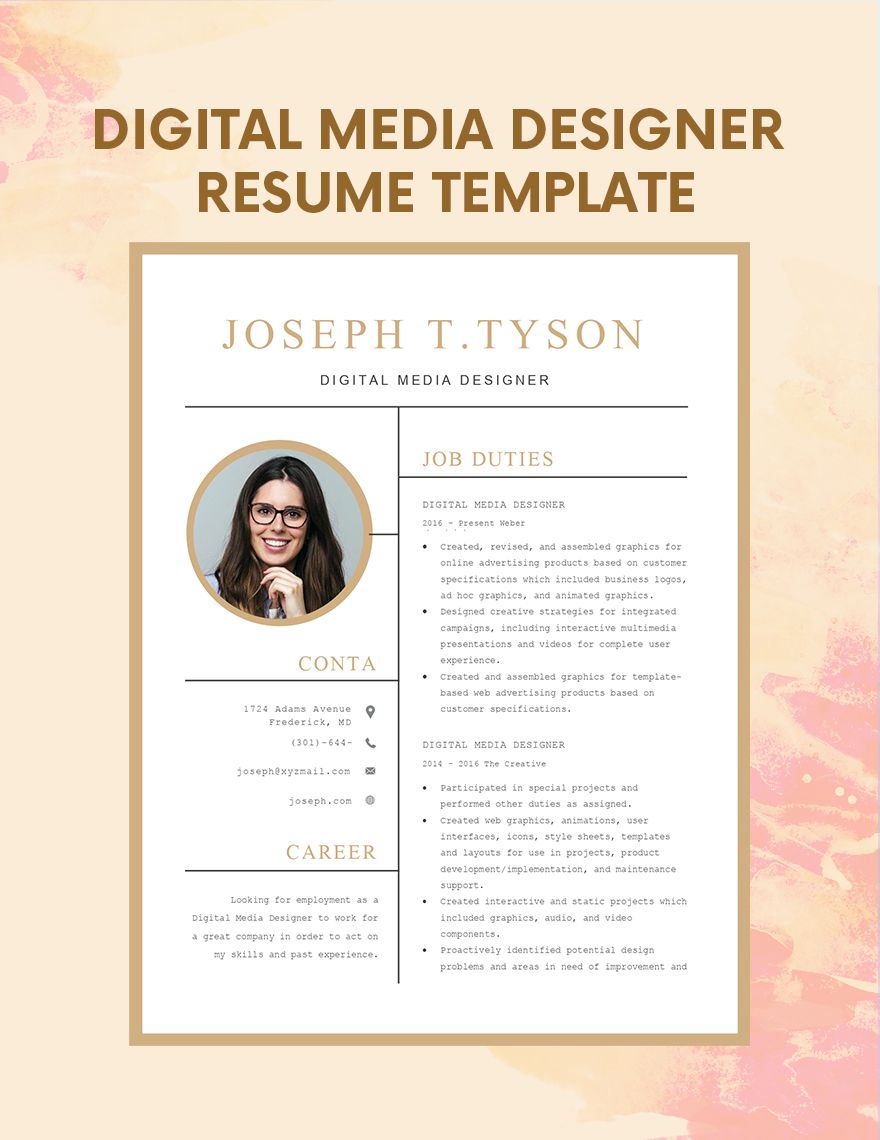Are you looking for a designer's resume that will secure you to the position you applied for? Get a designer's resume template only in template.net. We will provide you with a resume template that presents credentials, skills, educational background, and experiences seamlessly. Also, as someone who will apply for a designer's job, you need a creative resume. Our templates can do the job for you. Using any of these templates allows you to focus on highlighting the qualifications that you possess to put yourself at an advantage against the rest of the applicants. Visit our website and discover an array of collections of templates that will reach all your template needs. We offer 100% customizable, easily editable, professionally made, beautifully designed, high-quality, and printable templates. You can get these templates in an Apple Pages file format. Don't let this chance pass you. Hurry now and sign up for any of our membership plans to enjoy exclusive deals!
What Is a Resume?
A resume is a printed document that contains the background, skills, and accomplishments of a person. Many use this document to present themselves further to their prospective employers. A resume usually comes with an application letter since employment requires a resume. A professional resume contains previous job experiences and education.
How to Make a Designer's Resume in Apple Pages
When digital printing came into our lives, traditional handwriting resumes became obsolete. This also paved the way for more creative and customized resumes. There are so many ways to create a resume, and Apple Pages is one of those. The accessibility of several word processing application makes it more convenient for us to prepare documents. And with the help of devices like computers and smartphones, manipulating documents is only clicks away. Here's a list of guidelines that will make writing resume easier. We made sure that these steps are simple and easy to follow. Make sure to stick to our list as you continue making the best designer's resume for you.
1. Prepare Everything That You Need
Before diving into the modern resume, make sure you have all you need. Starting this task will require you some important materials. If you are making a resume for the first time, you have a long way to go. If you have made a resume before, you can update your old resume so you won't have to start all over again. After you prepare for the task, proceed to your next move.
2. Make a Rough Draft of Your Resume
Set aside the materials, and start a rough draft of your resume. A draft is a temporary resume template. Thus, make the draft of how you want the resume to look like as a finished output. Make everything fit right in. Remember, you have to divide the resume into sections which are the header, your name, contact details, summary, skills, educational background, experiences, and references. If you are a fresh graduate, you can exclude experiences. Make room for your photo, preferably headshot, though it is optional.
3. Launch Apple Pages on Your Mac
Open Apple Pages on your Mac computer. Select on the icon and wait for it to load entirely. Select "File" and click "New" to start a new document. You will see a blank white sheet. On the sheet is where you will make the resume.
4. Download a Designer's Resume Template and Start Working on It
If you want to finish the resume as fast as you can, download a printable resume template. This template will help you with your resume. Take advantage of the suggestive content feature in the template. Then start filling it in. Refer to the draft as you continue filling in the template. The draft will be your guide.
5. Finalize and Proofread the Resume; Make a Run Through
Make everything correct by proofreading the resume. The last you would want is to produce a sloppily written resume. It won't help you secure the job that you hoped for. Make changes if necessary, and read back the creative resume as many as you can until there are no typos and incorrect information. See to it that your resume is as informative as possible. You must make a good impression with a well-made designer's resume.