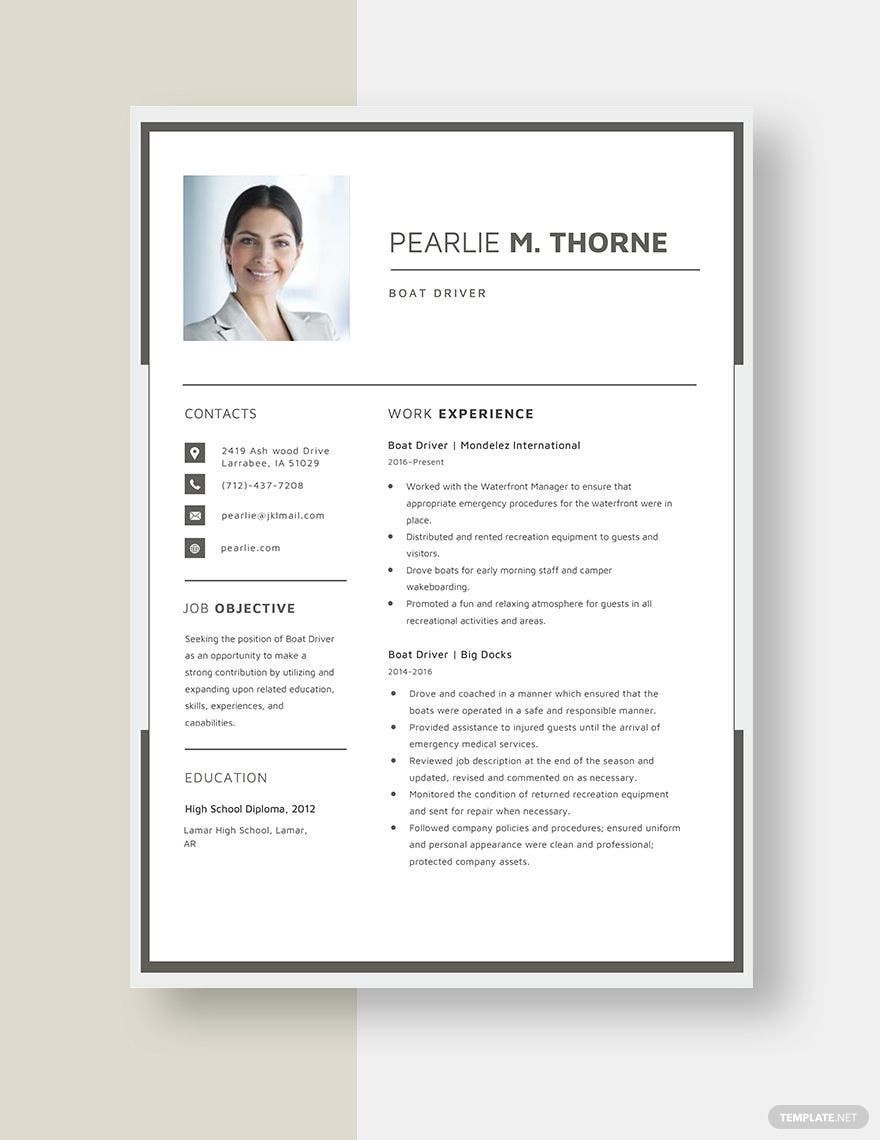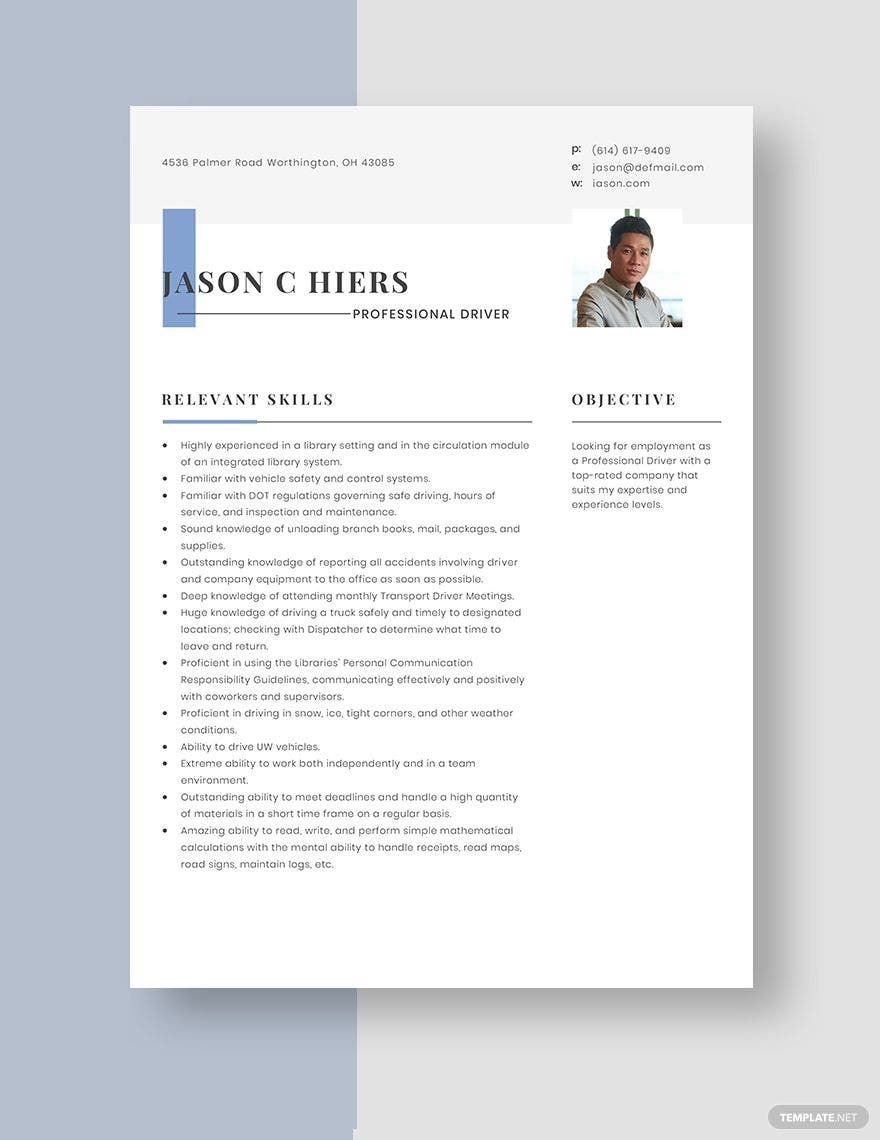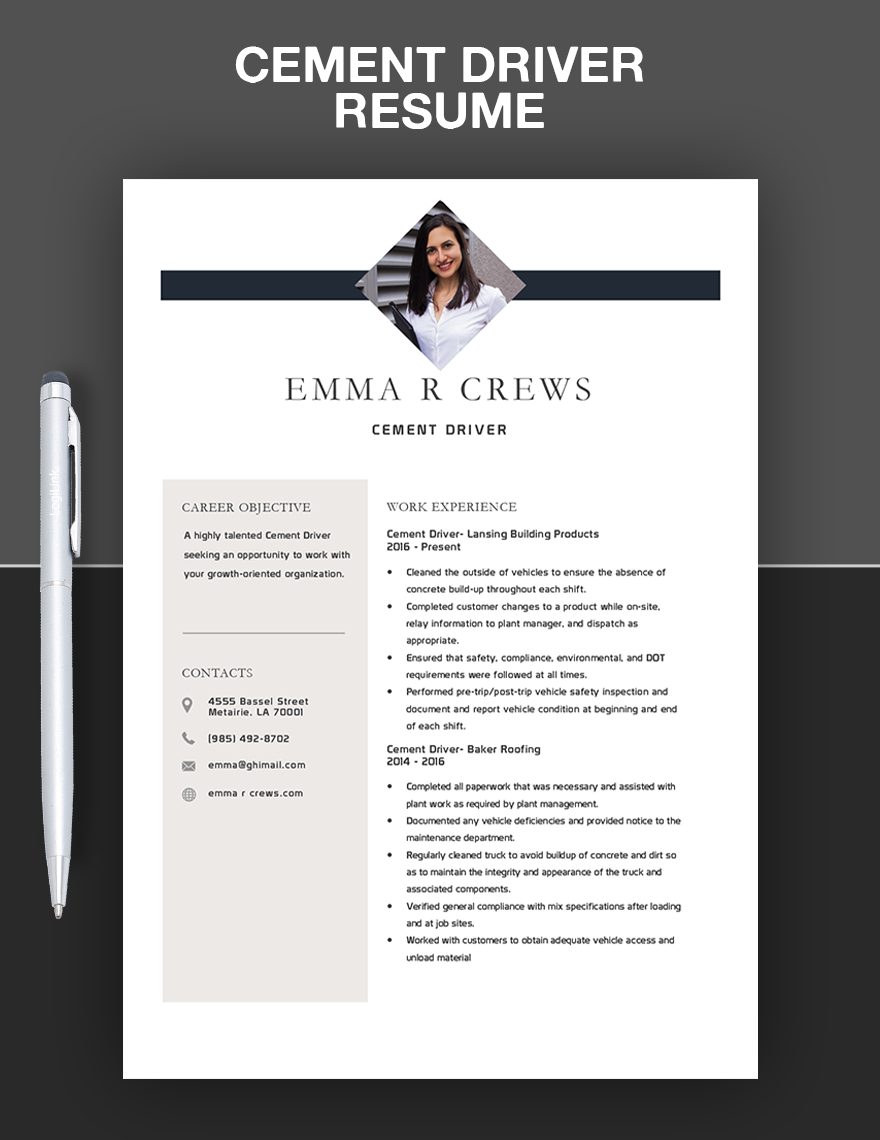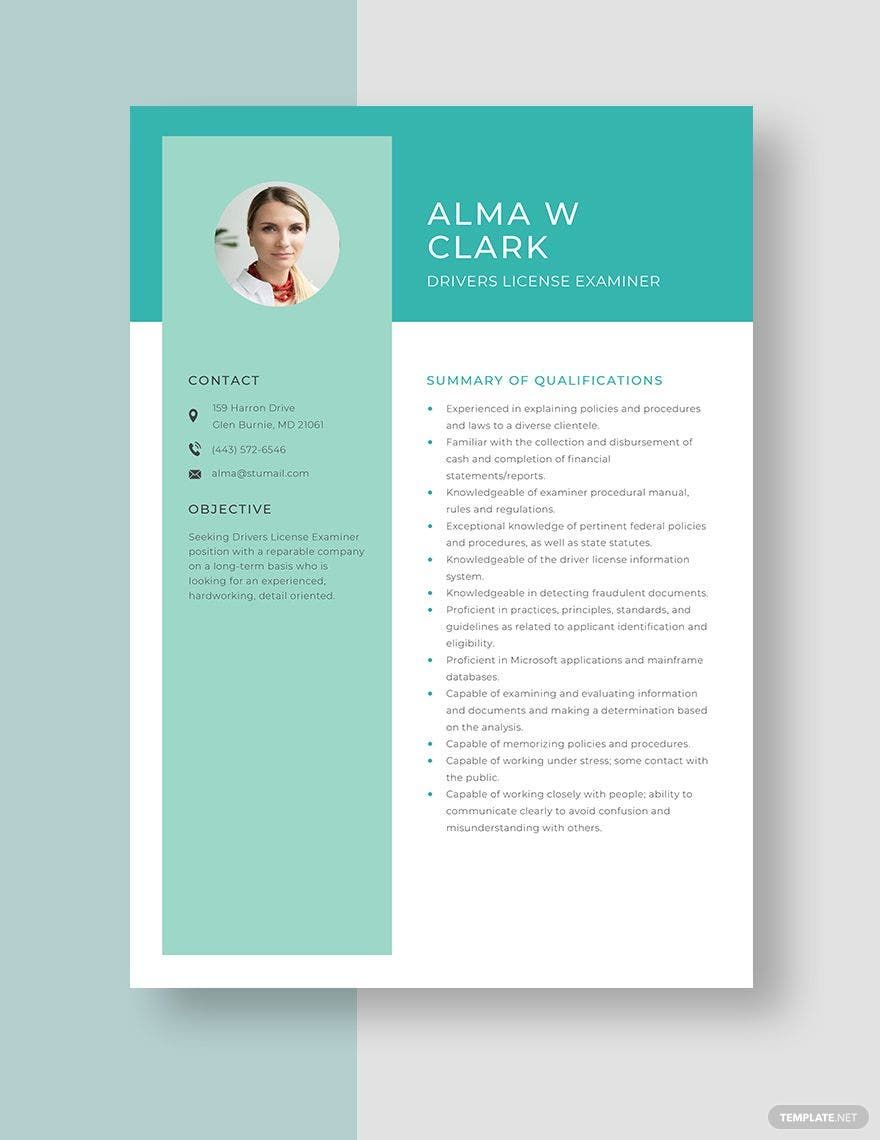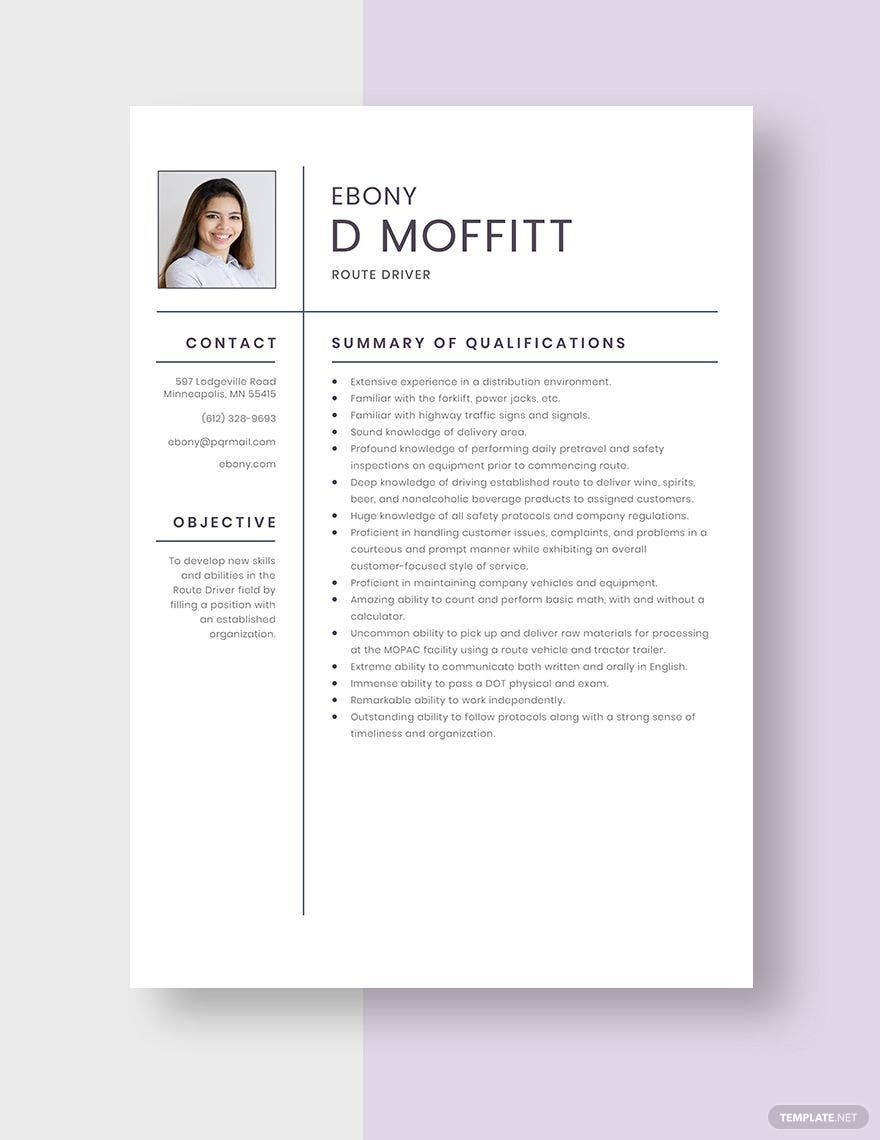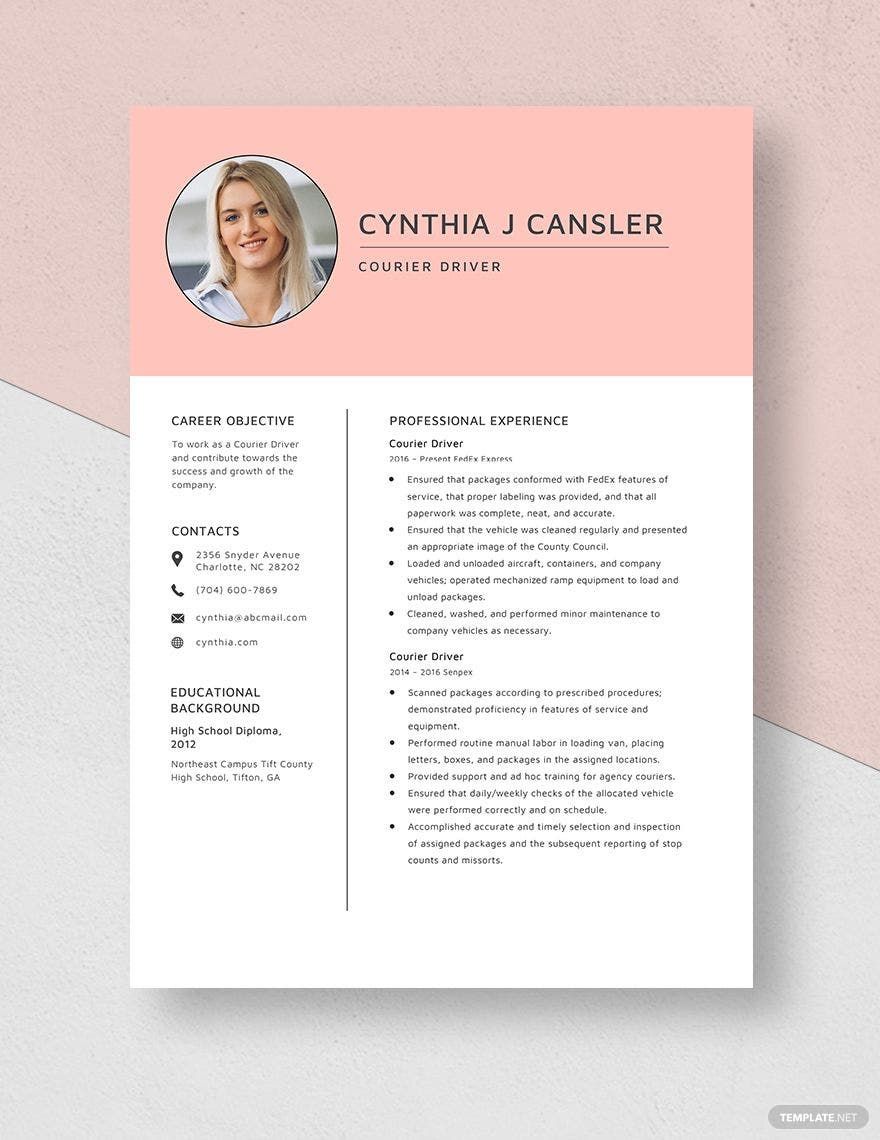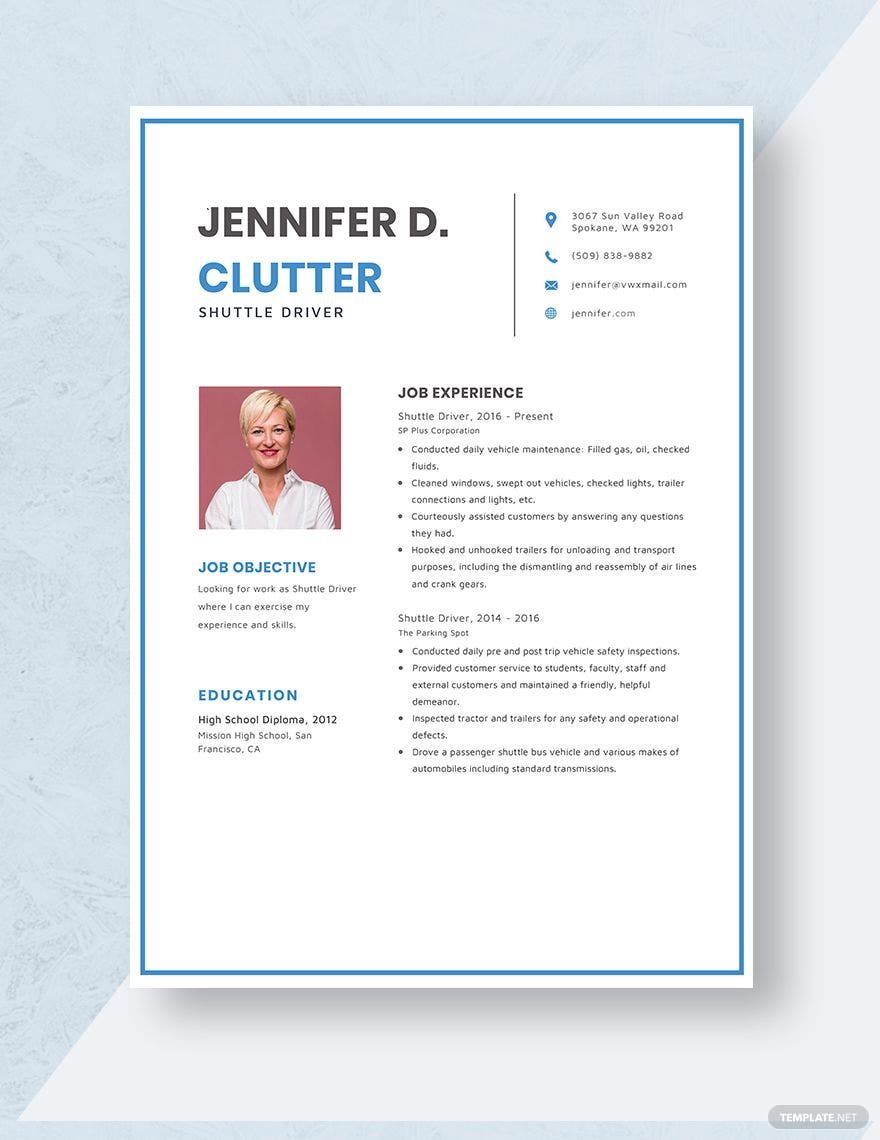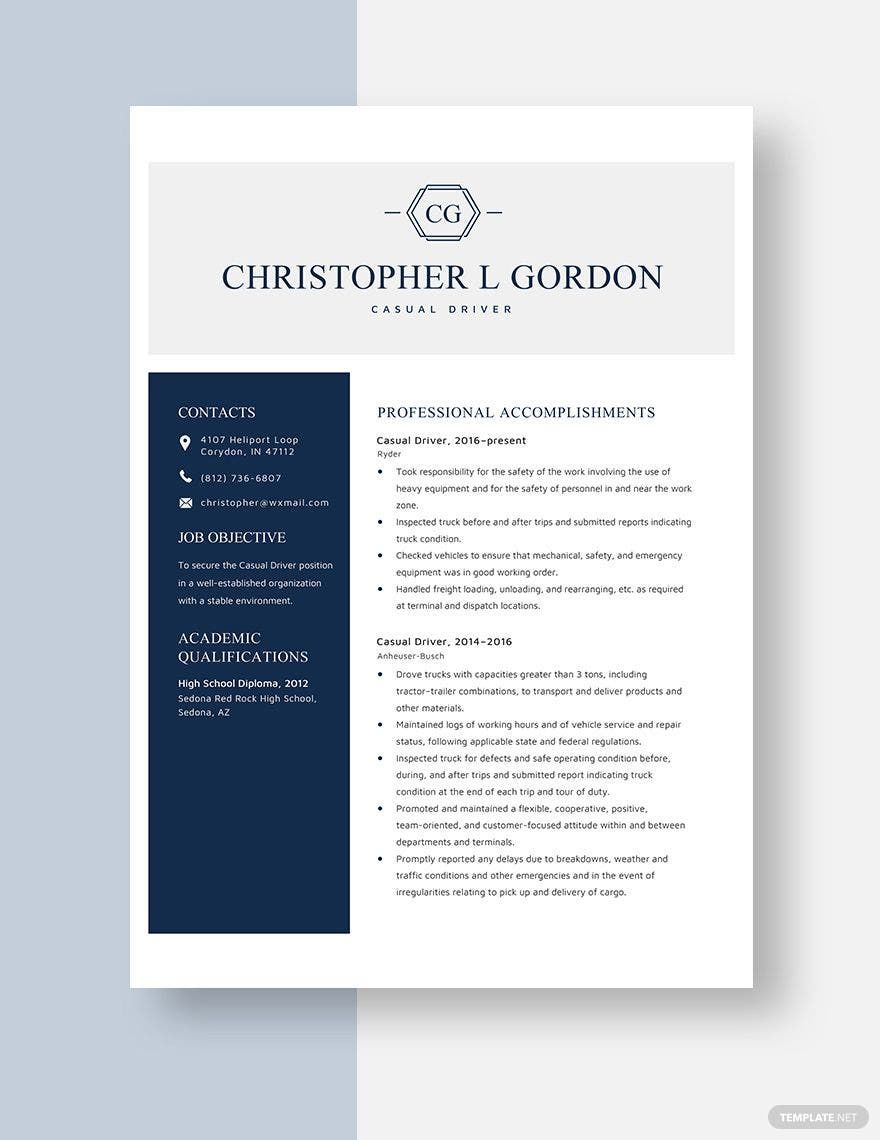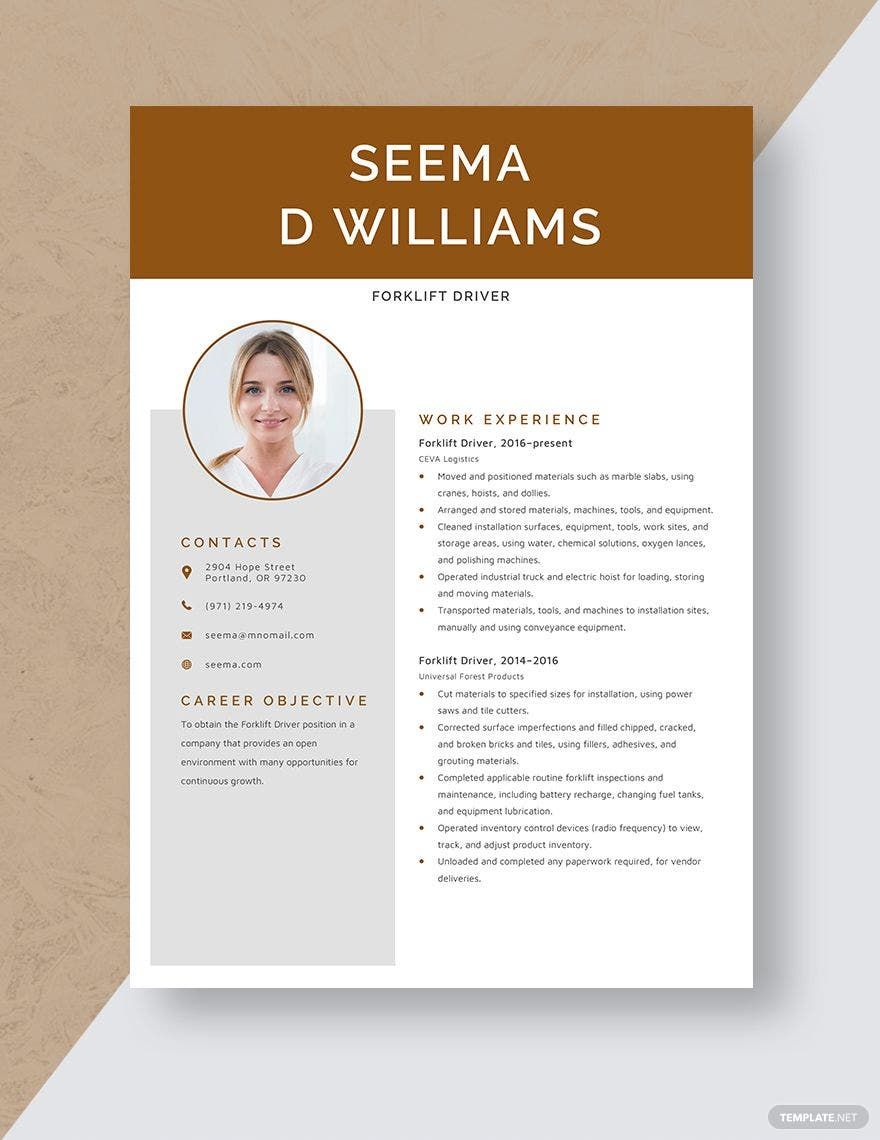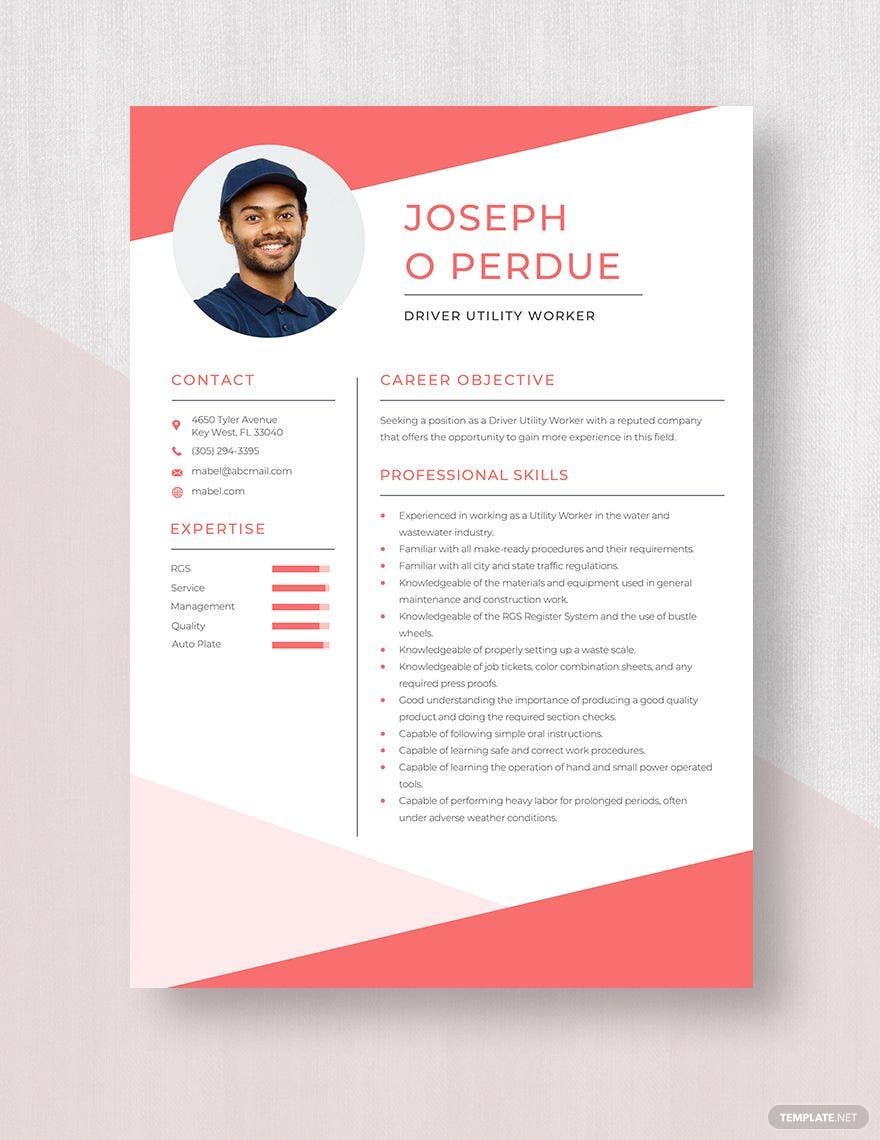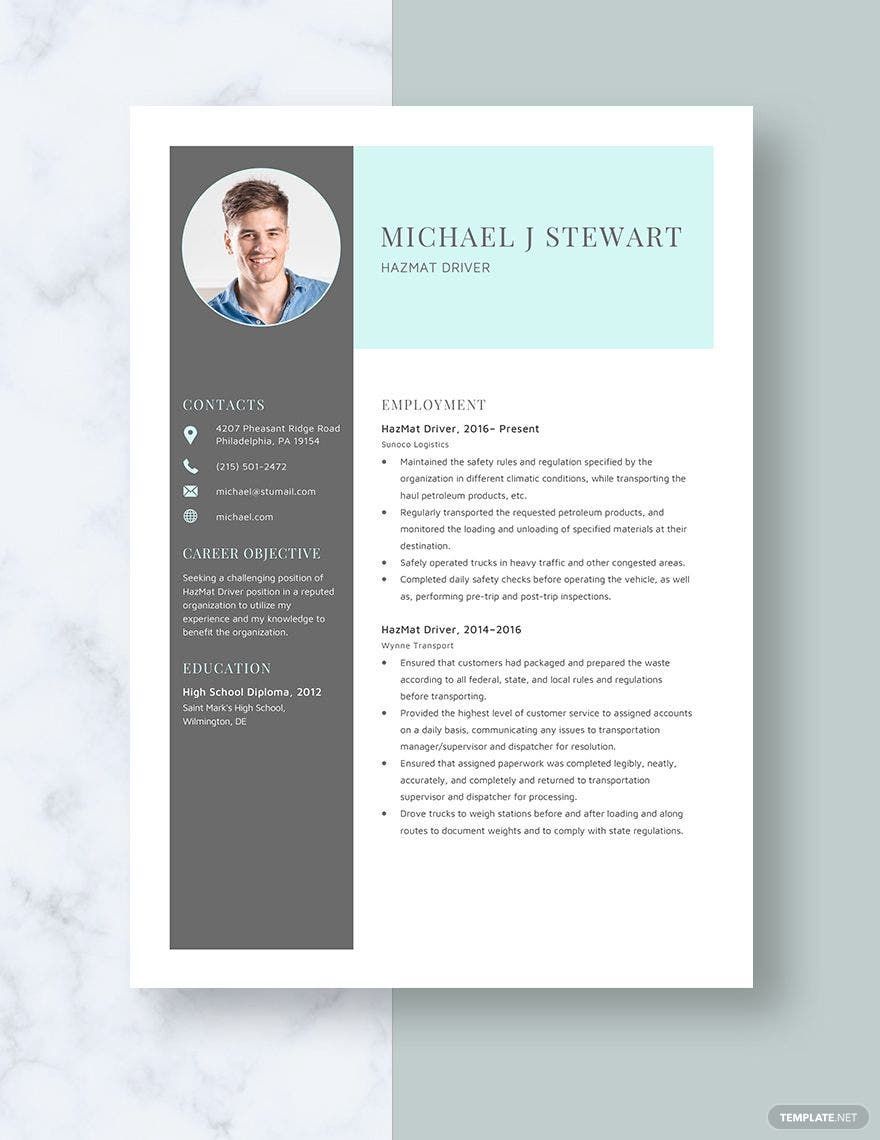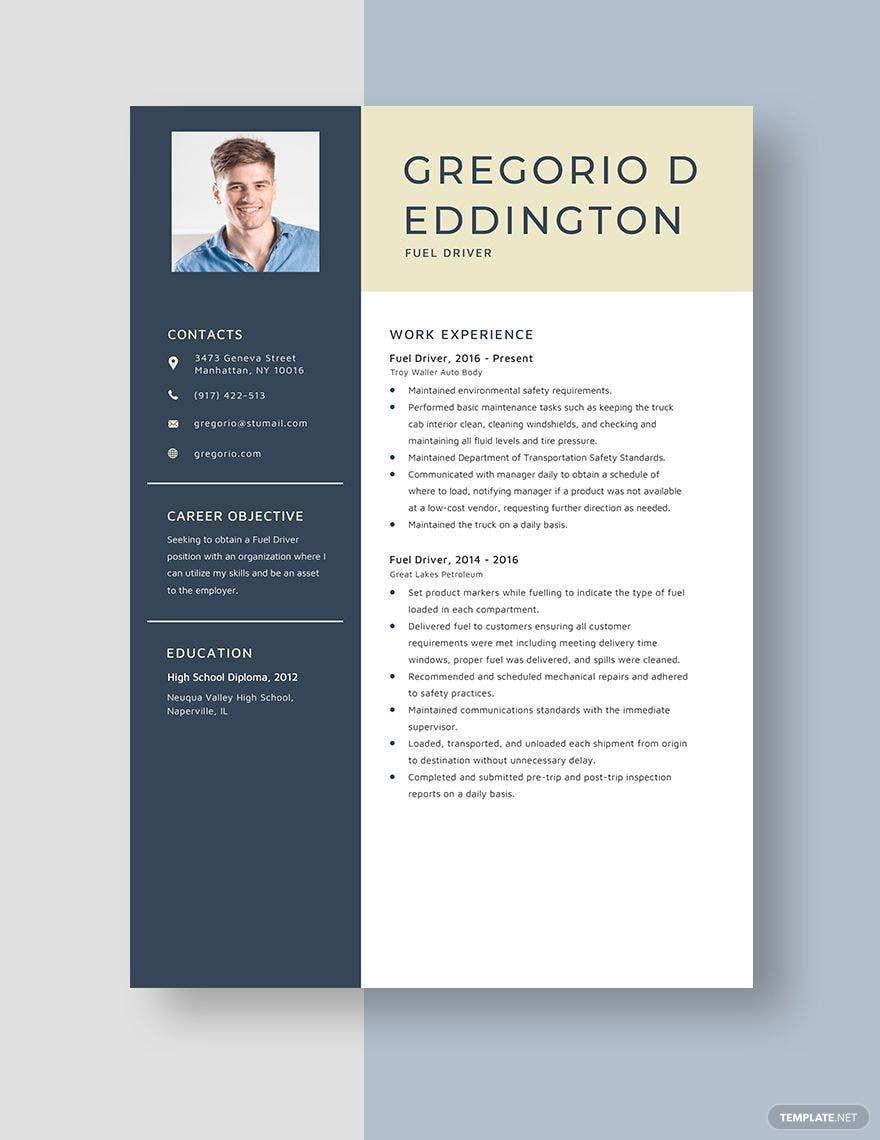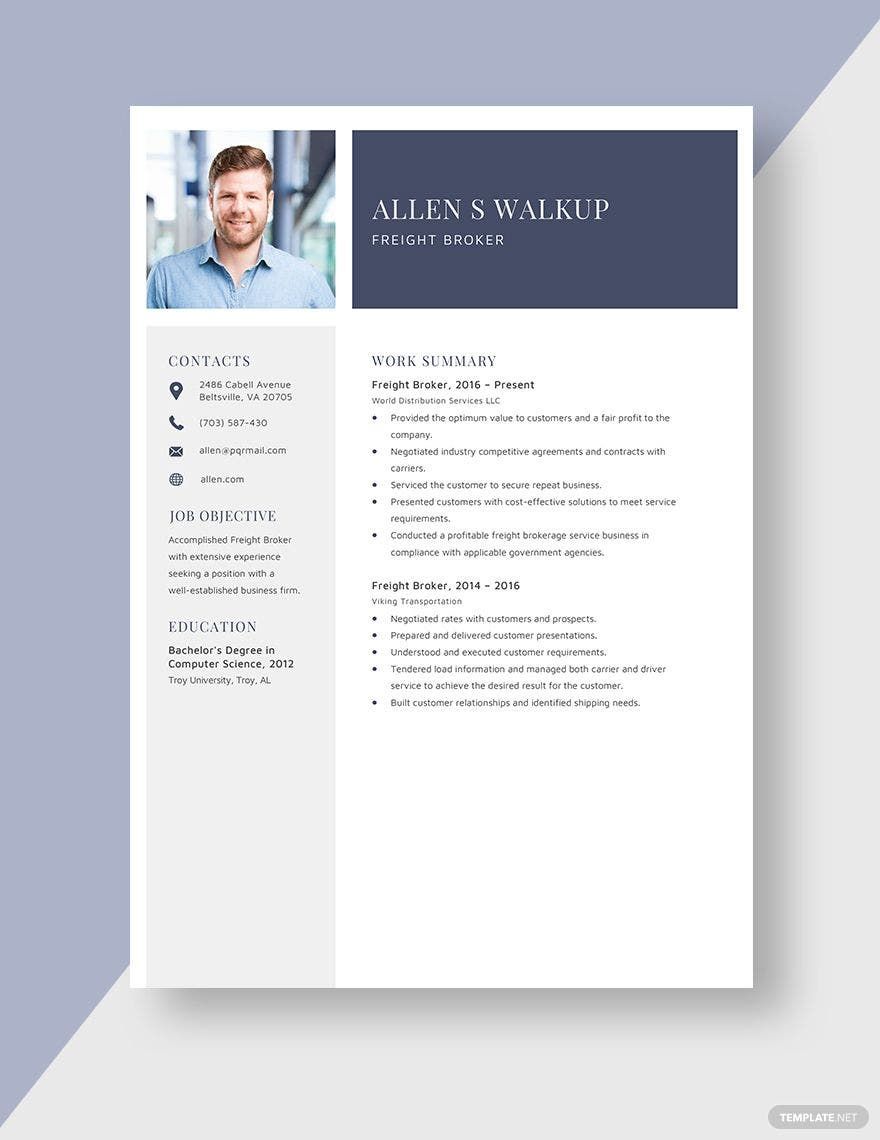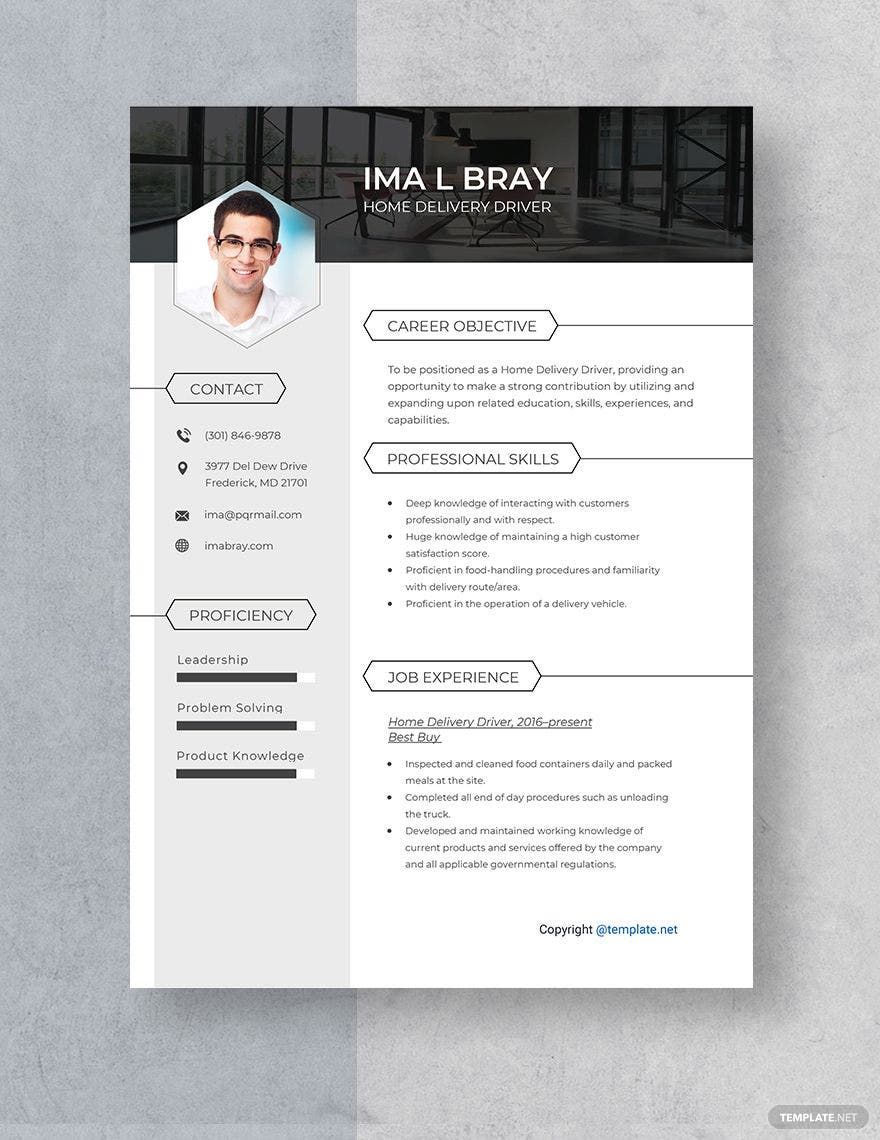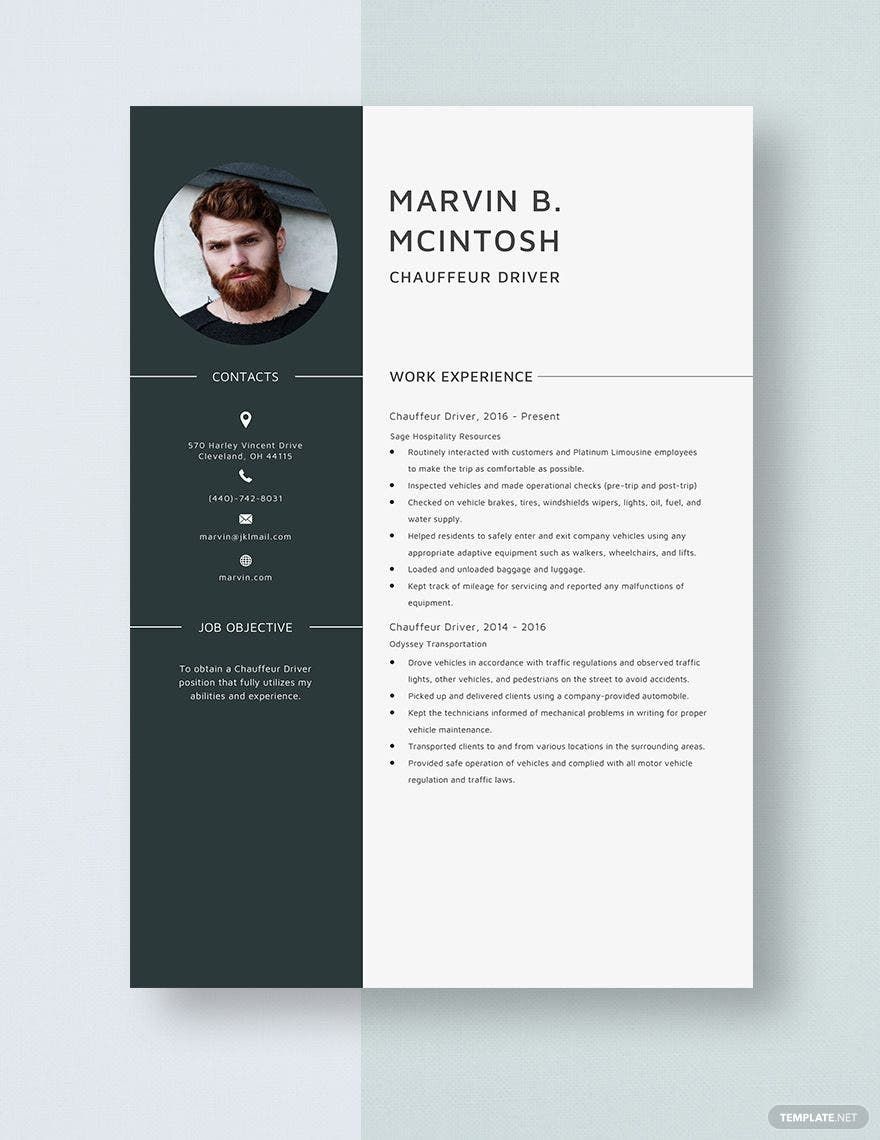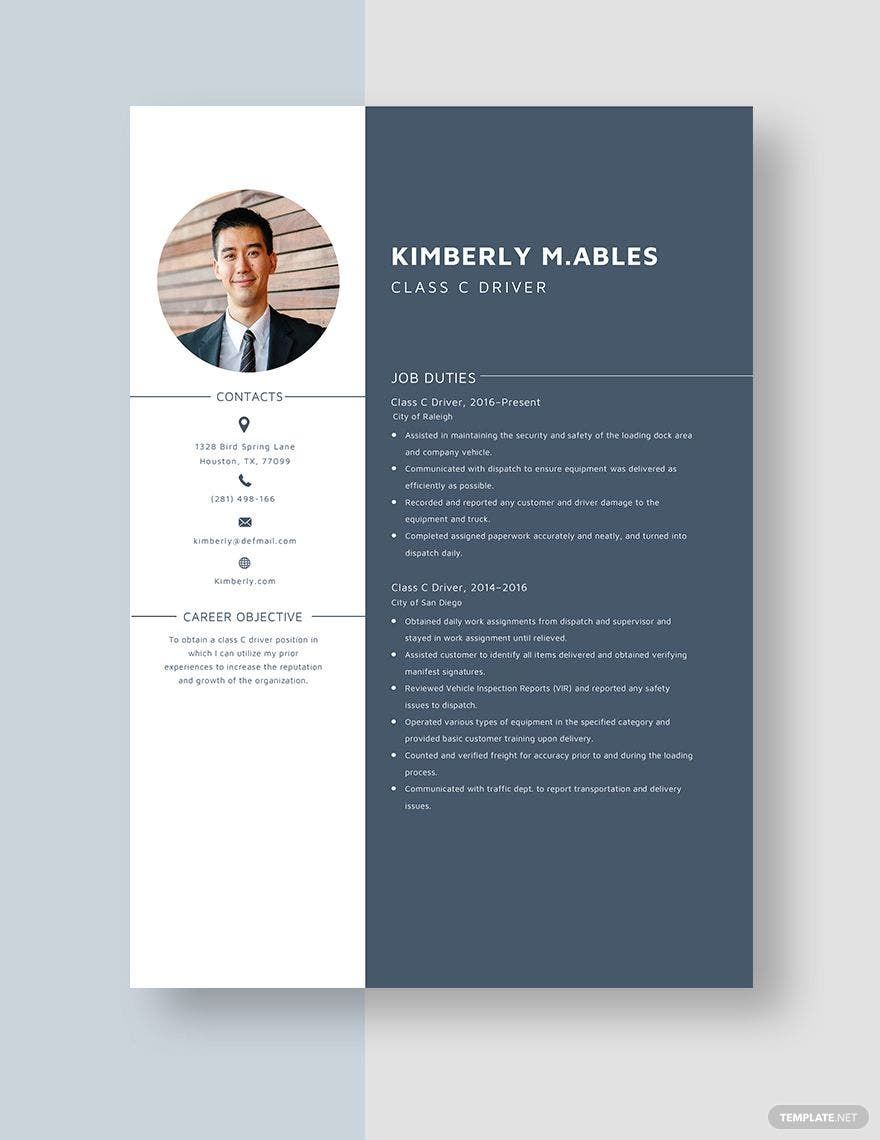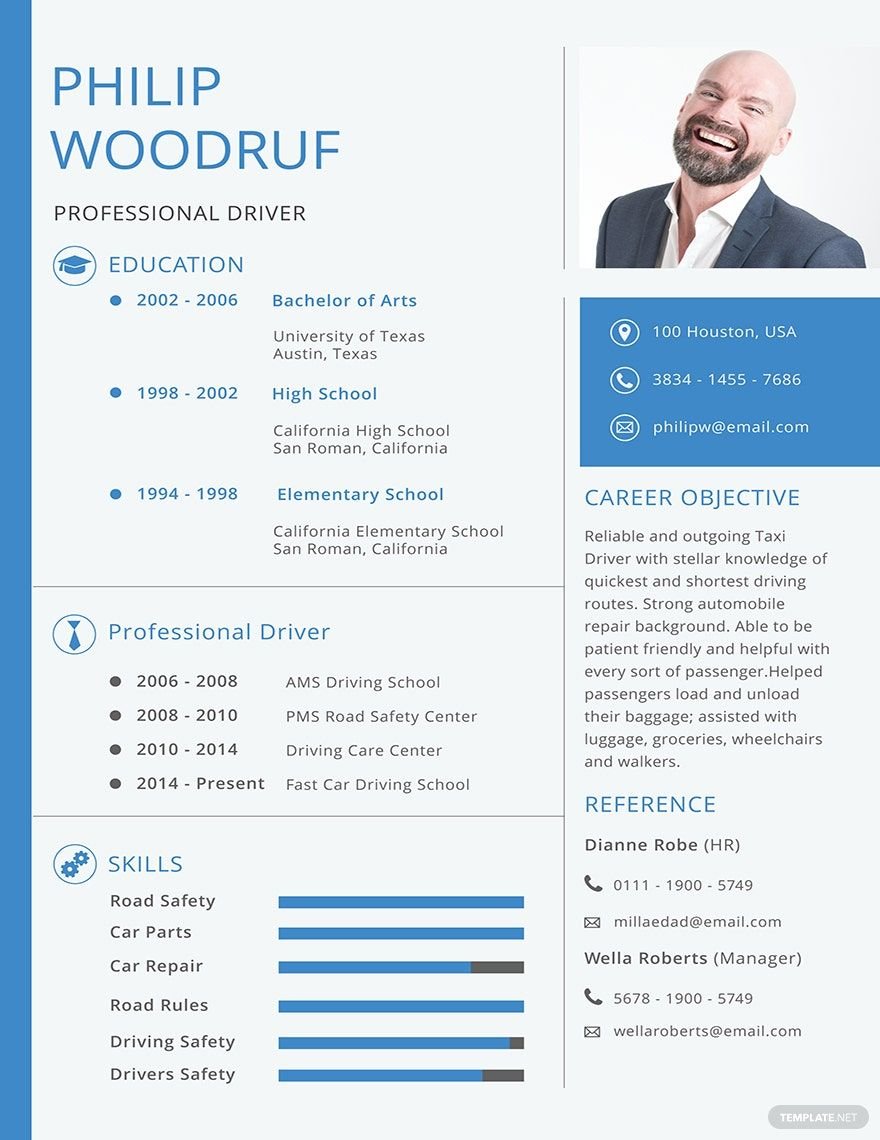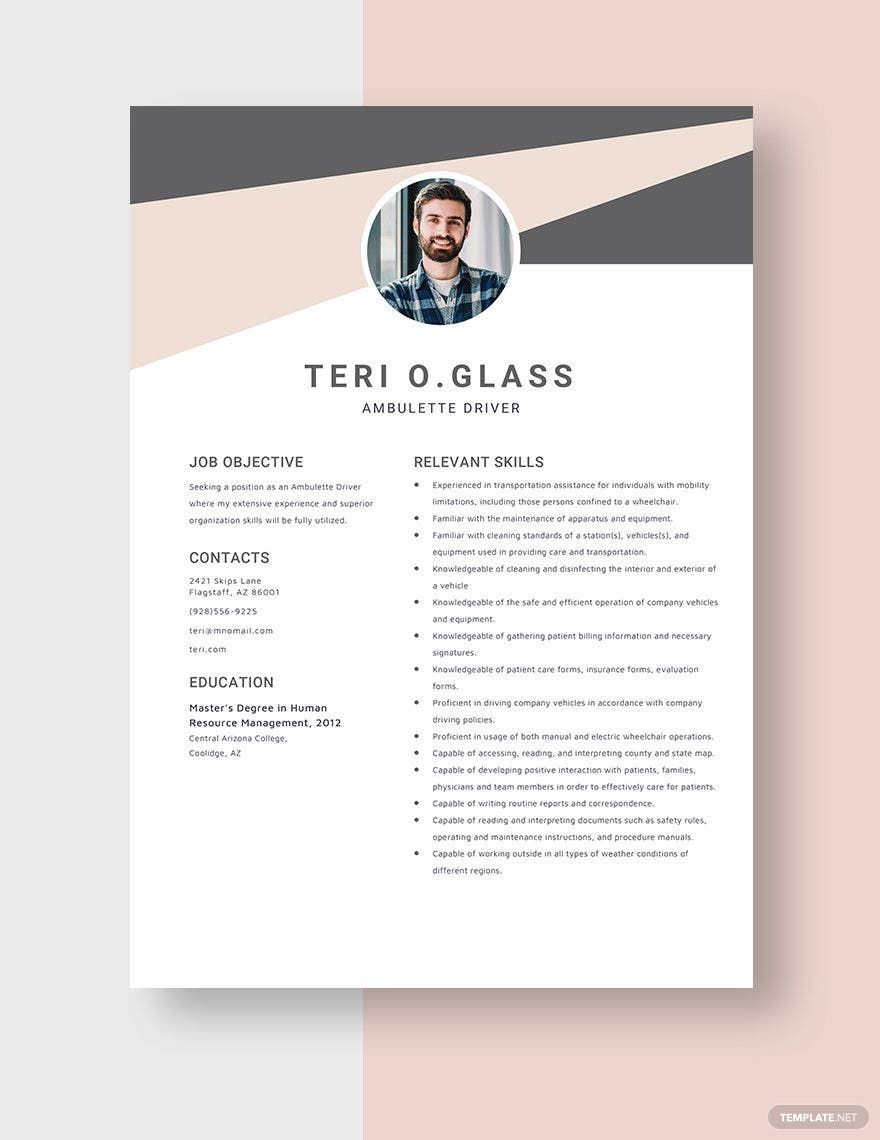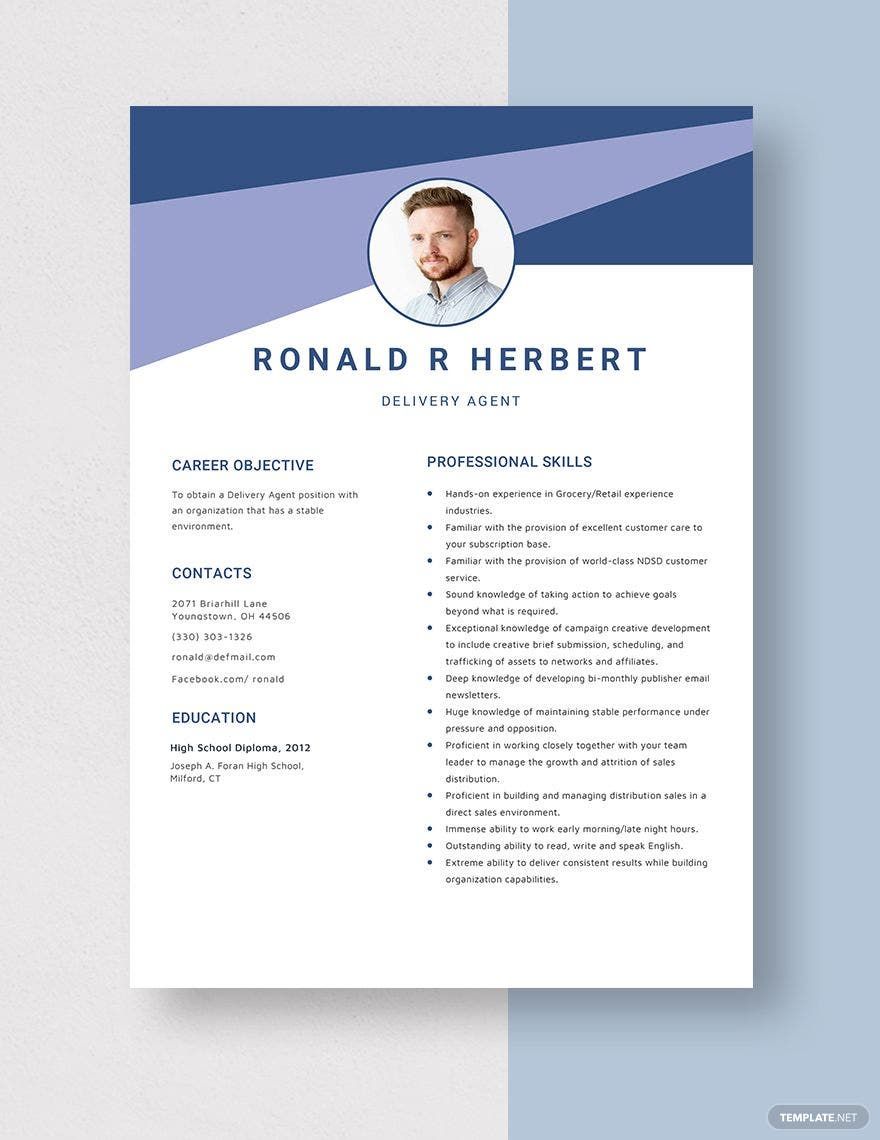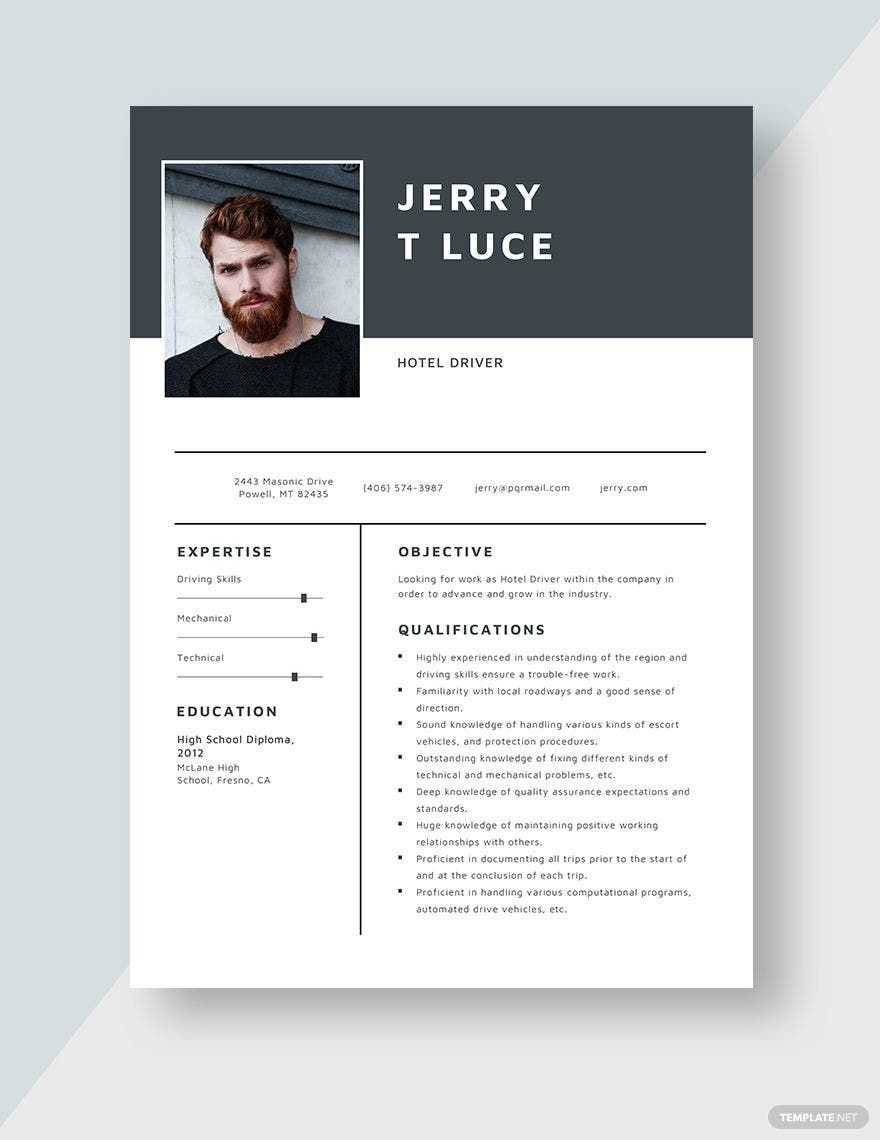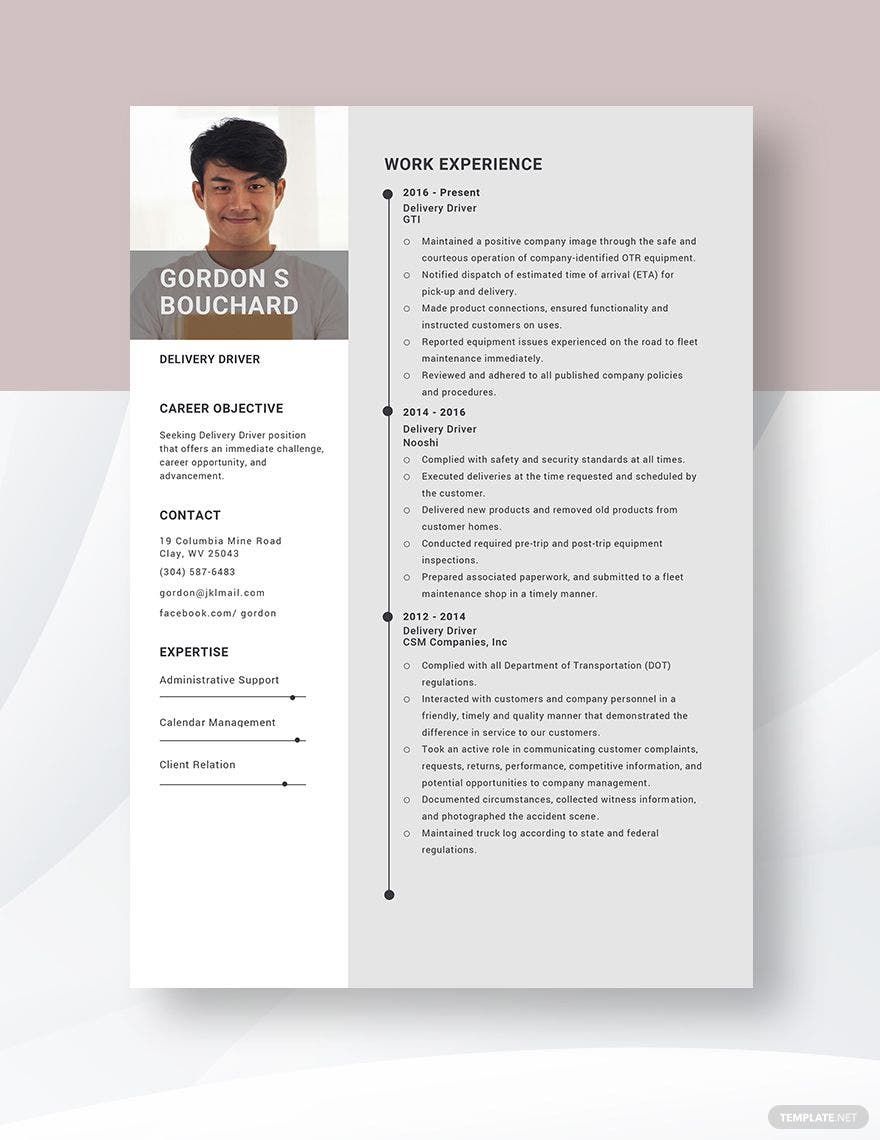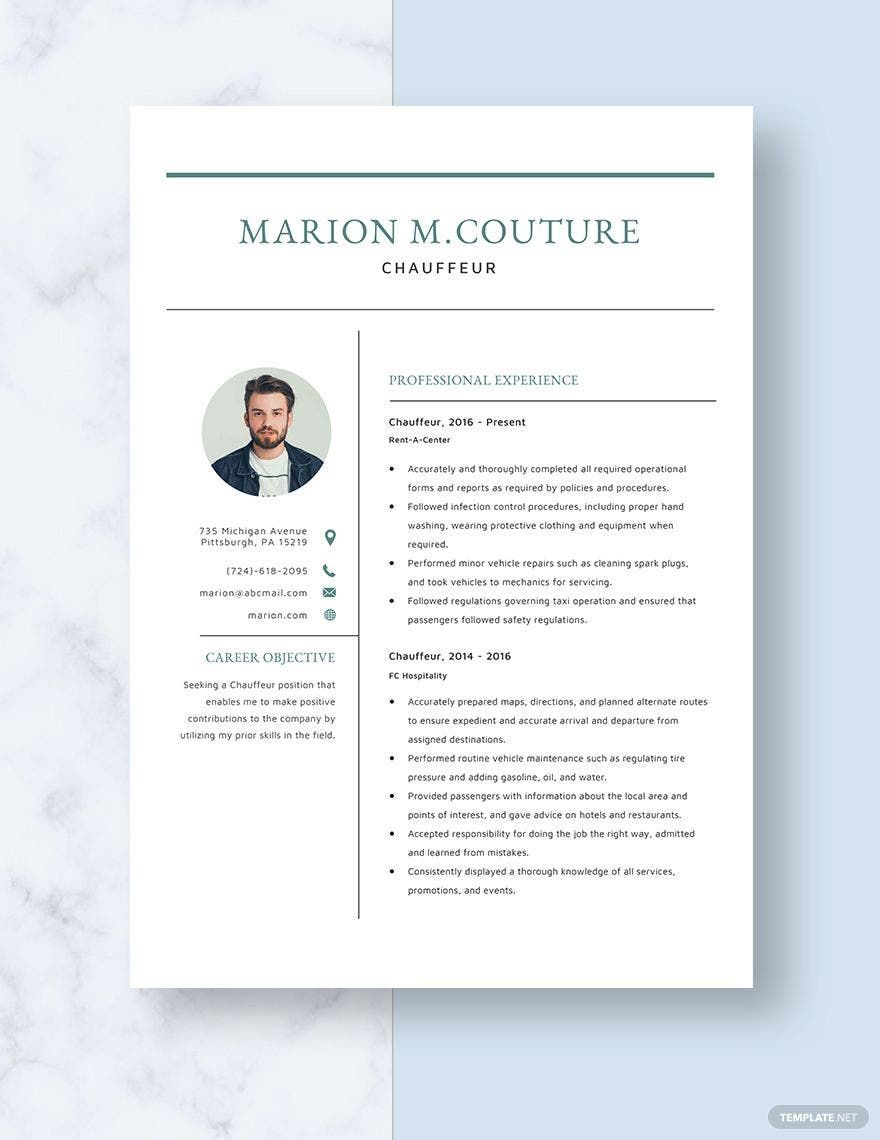Vehicles of all kinds are a vital part of modern civilization. Whether it’s for transportation, delivery, construction, etc., it’s hard to imagine how our world can function today without these machines. And, of course, it’s just as important to have professional drivers who are fit to operate them. If you’re looking for employment in this field, then use our Ready-Made Driver Resume Templates to land you that job! Show off your qualifications with these printable and easily editable resume designs, made to save time with editing in Microsoft Word. Download now and create a winning application in either A4 or US letter size!
How to Make a Driver Resume in Microsoft Word
Properly driving a boat or a forklift needs certified training and knowledge for the respective vehicle. Even a humble bus or company driver needs to pay attention when they’re behind the wheel; there’s a lot of driving safety that comes with operating any type of large machinery. To help prove you have what it takes, we have a good number of Ready-Made Driver Resume Templates that you can instantly download and easily edit! And, if you need editing software that’s hassle-free to use, then you can’t go wrong with the tried-and-true Microsoft Word program!
Not sure where to start? Just check out our short and simple guide, found just below.
1. Get Microsoft Word from the Office Store
MS Word has been around for a long time with a reputation of being reliable and versatile. Plus, it’s a perfect fit for putting together your own professional resume. Pay a visit to Microsoft’s online Office Store to find this program; choose from one of their available subscription services and you’ll be able to download it.
There’s no need to worry if you don’t have a desktop computer to edit on, since you also have the choice of installing Word onto mobile operating platforms -- Android and iOS. You can download the mobile version from either Google Play or the App Store, respectively.
2. Pick and Download Your Desired Template
Did you manage to get your hands on MS Word? Next, have a look through our collection of driver resume templates. Once you’ve decided on which design to use, open its respective page on a new tab by clicking on its thumbnail (found above). On the new browser tab, use the provided download link (in the middle) and follow the simple steps that show up. Choose an appropriate spot in your computer or device storage to save in, making sure it’s somewhere that you can easily find later on.
3. Write Your Resume in MS Word
With MS Word and your template ready, it’s time to start editing.
To keep the interest of potential employers, it’ll take more than just a resume that simply looks pretty. It’s imperative to fill your application’s contents with information that’ll help you land that job.
Draft an introduction that displays a confident tone; show your interest in the position and an eagerness to start ASAP. Make sure not to brag nor sound overconfident, but do your best to showcase your capabilities in a way that really sells them.
Lists like education history, contact information, work experience, etc. are to be expected. When it comes to listing down your qualifications, keep the information relevant to your application. And, it’s absolutely crucial not to lie about yourself, as employers will eventually see through that when they do background checks -- omit where needed but don’t fabricate to get ahead.
4. Double-check Your Work
Remember to go over your changes once or twice, with the objective to correct any type-o's or remove irrelevant details that you missed before. When you’re done tidying up your resume, save your edit and it’s good to distribute. Whether it’s for a delivery bike or a fuel truck, show that you’re qualified to drive by using Microsoft Word and our editable document templates!