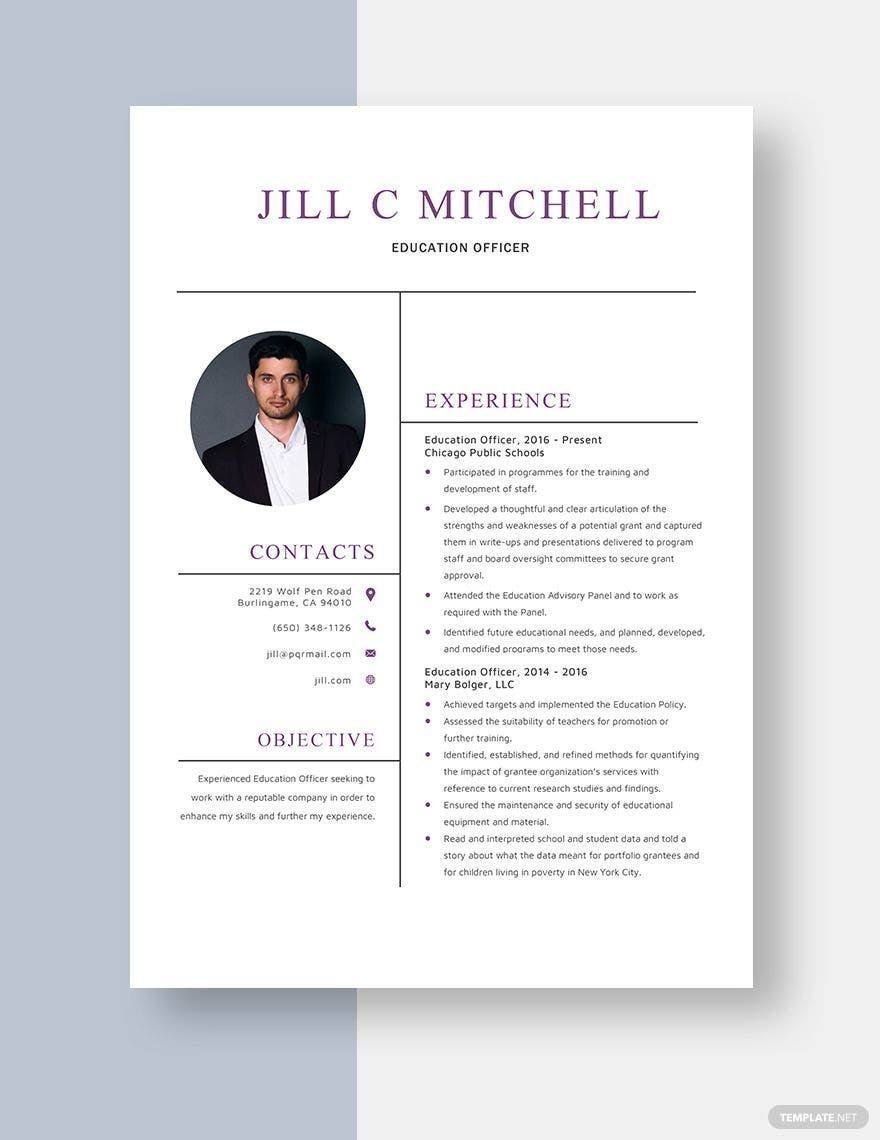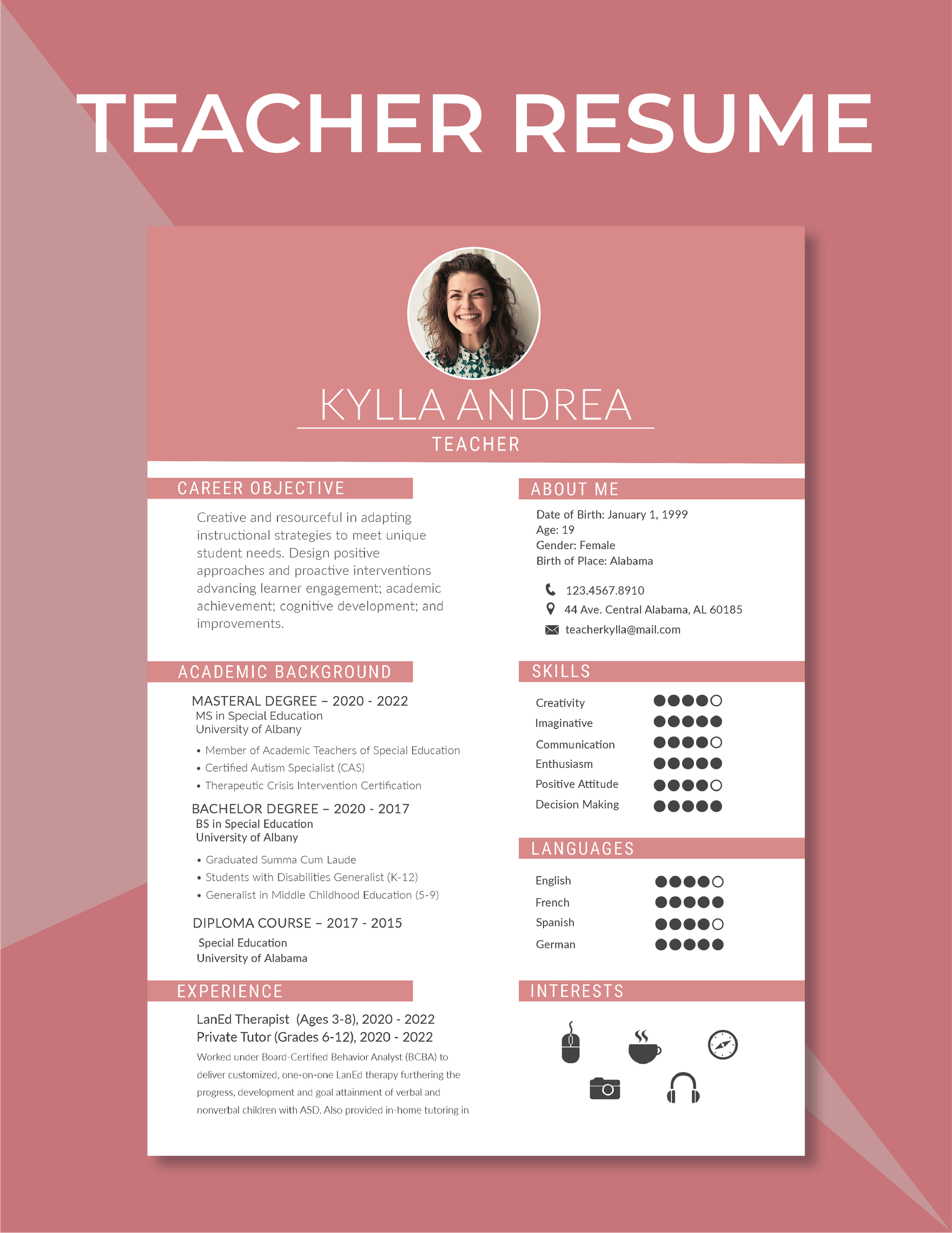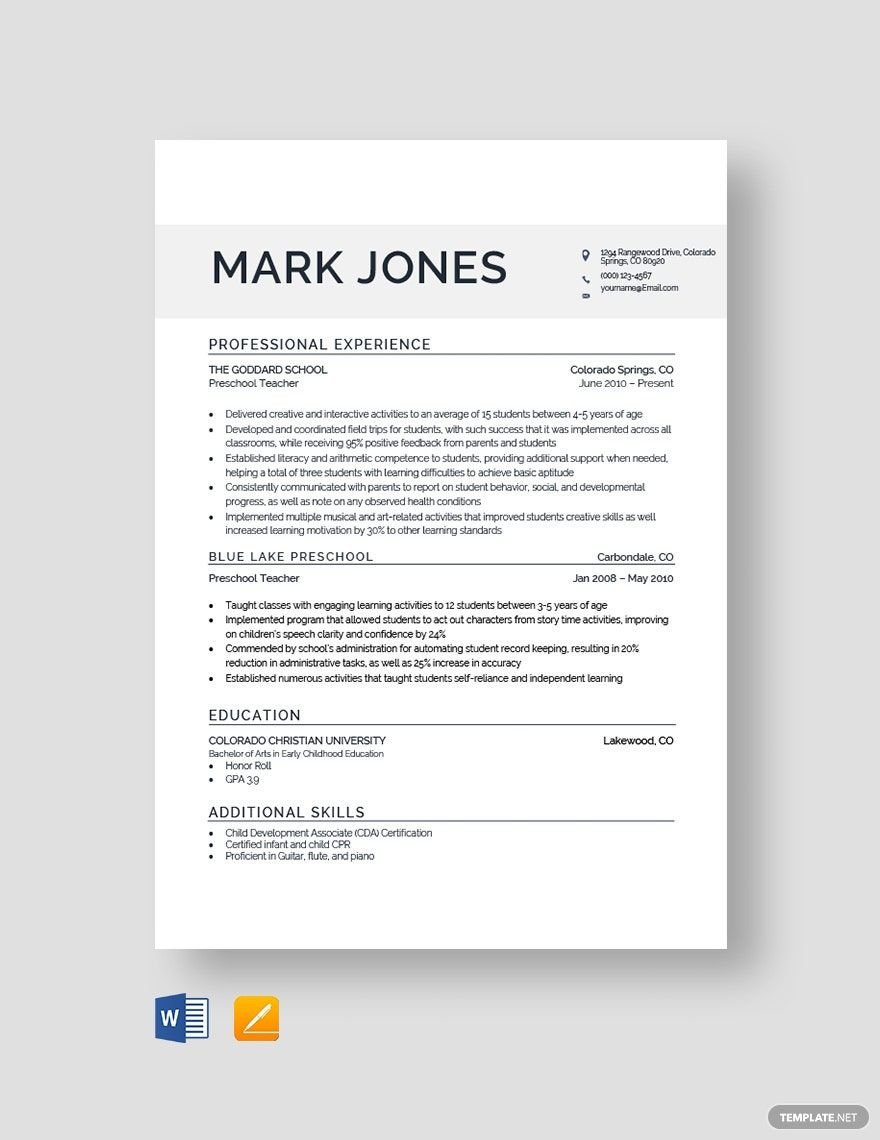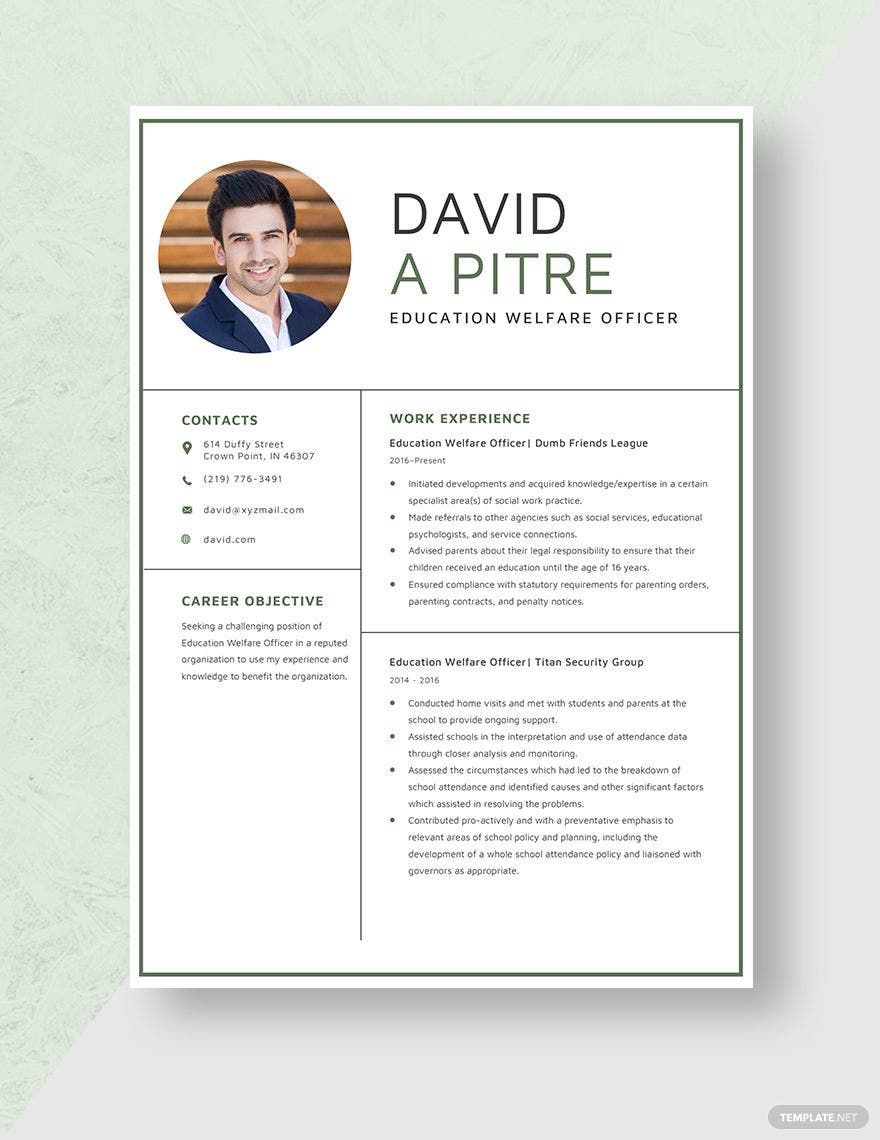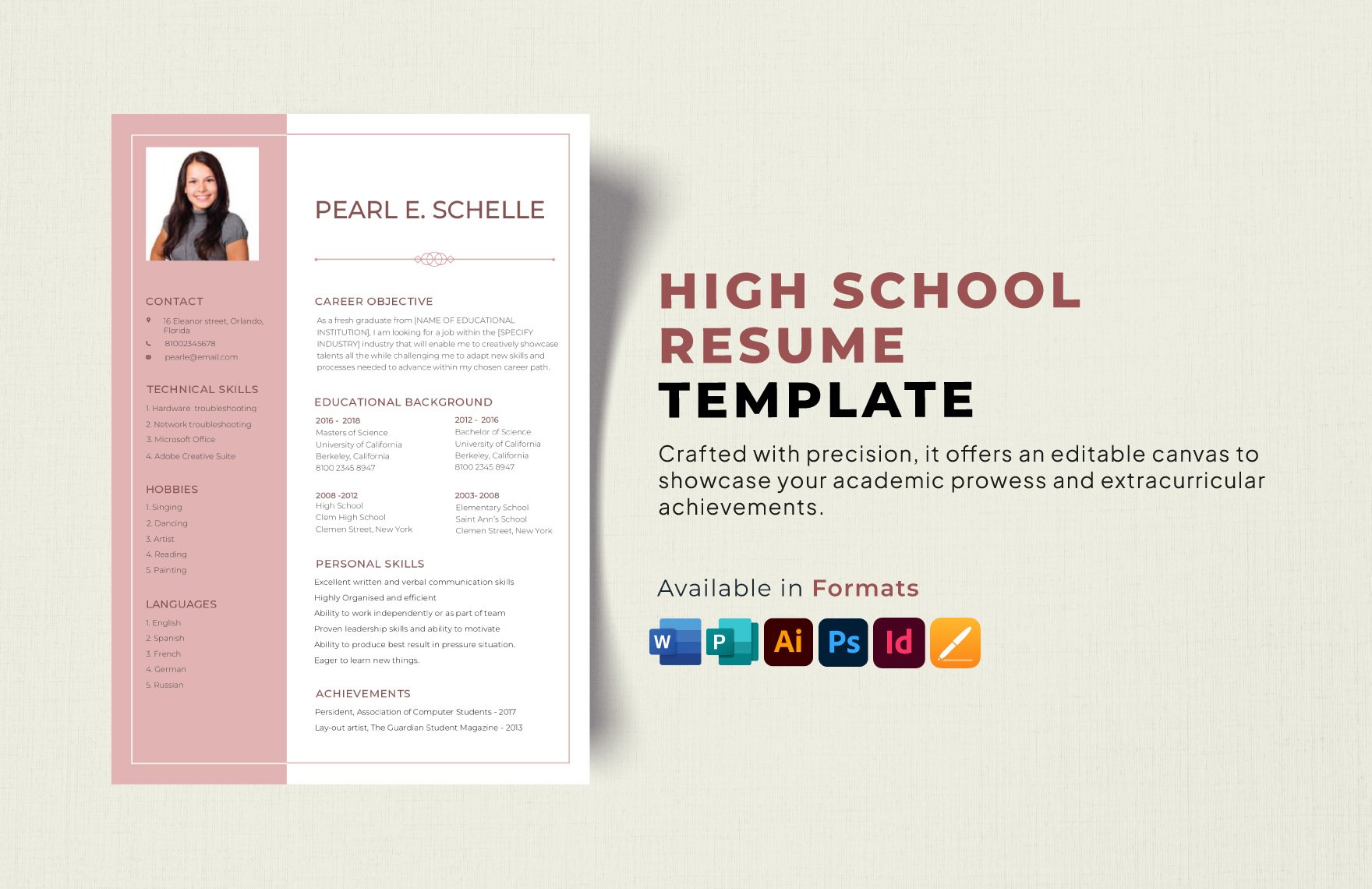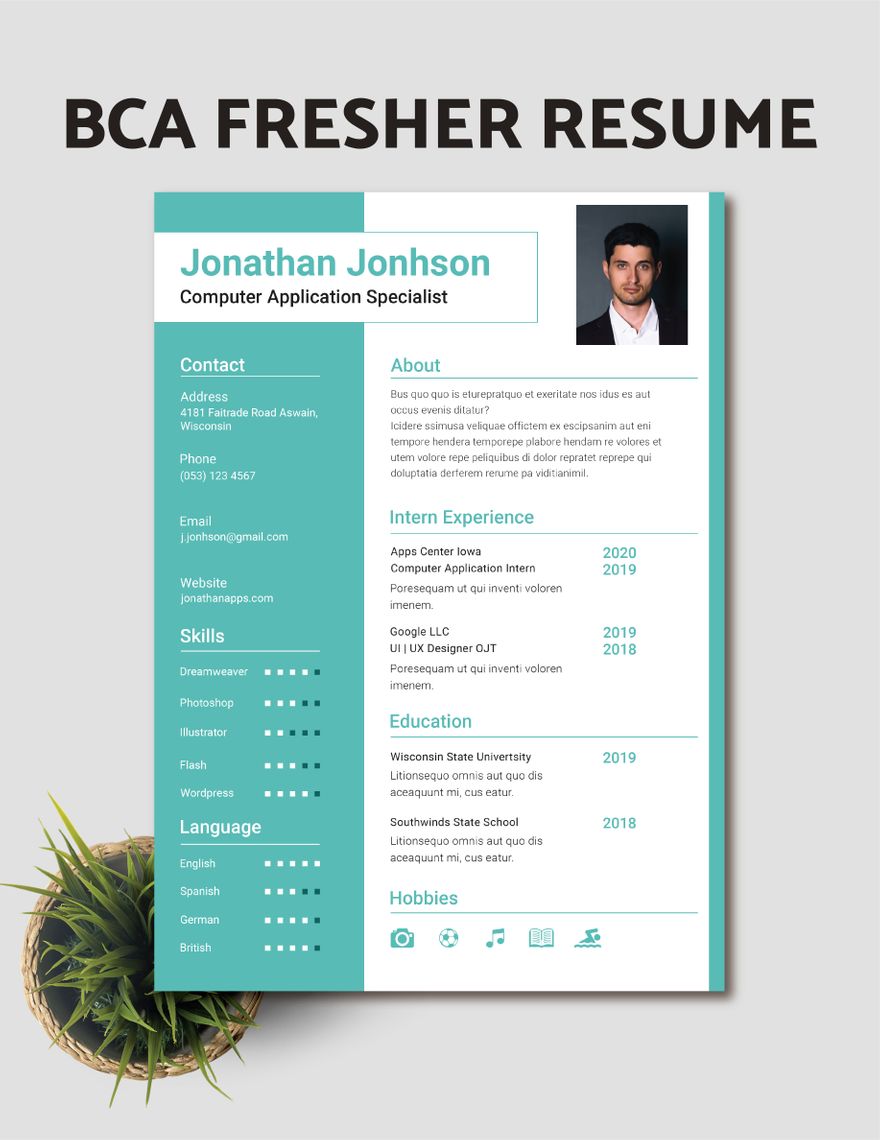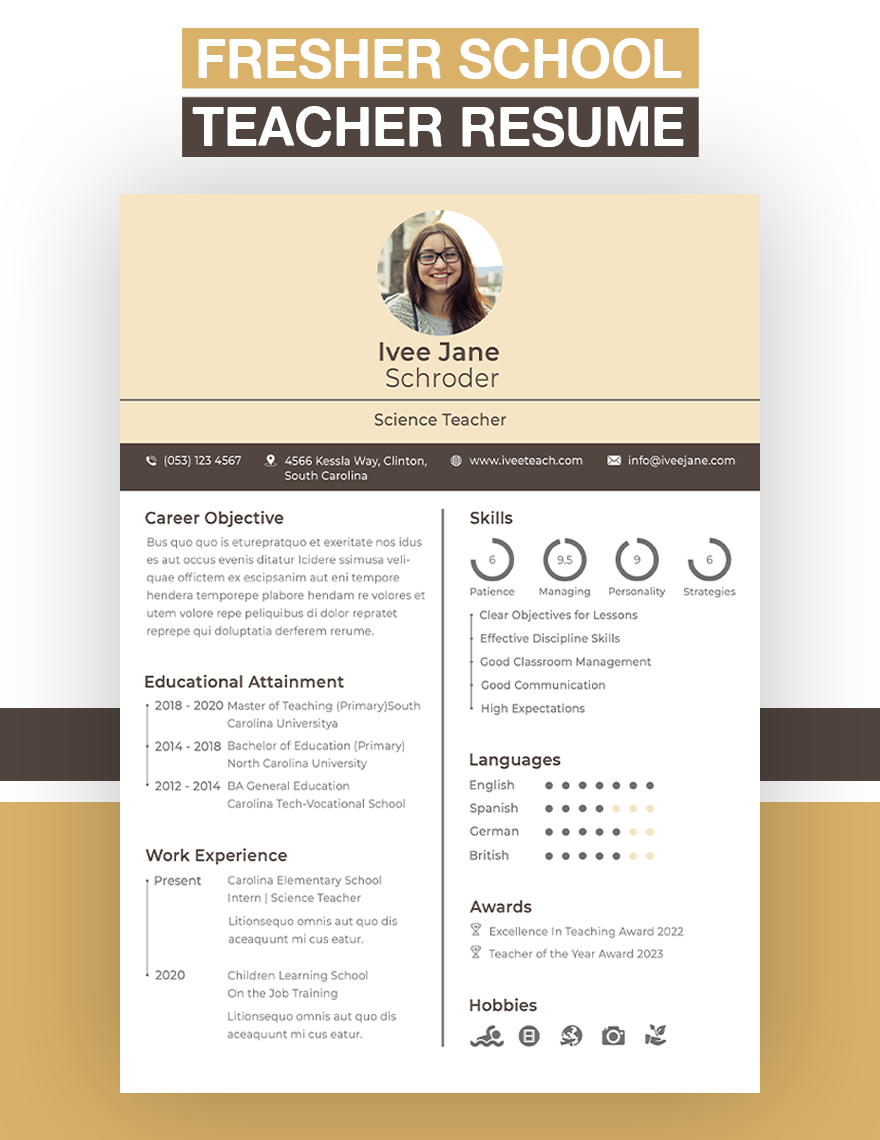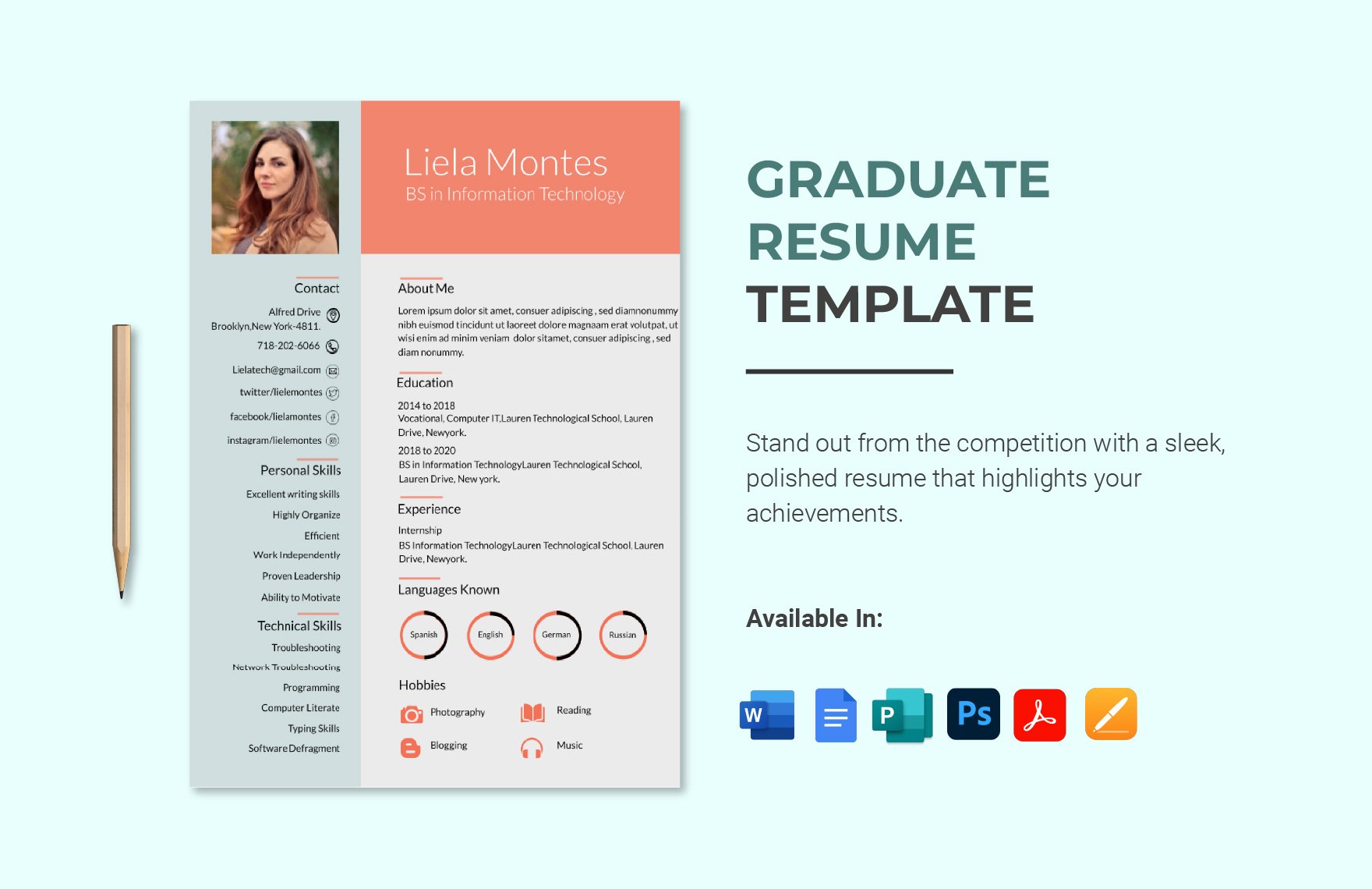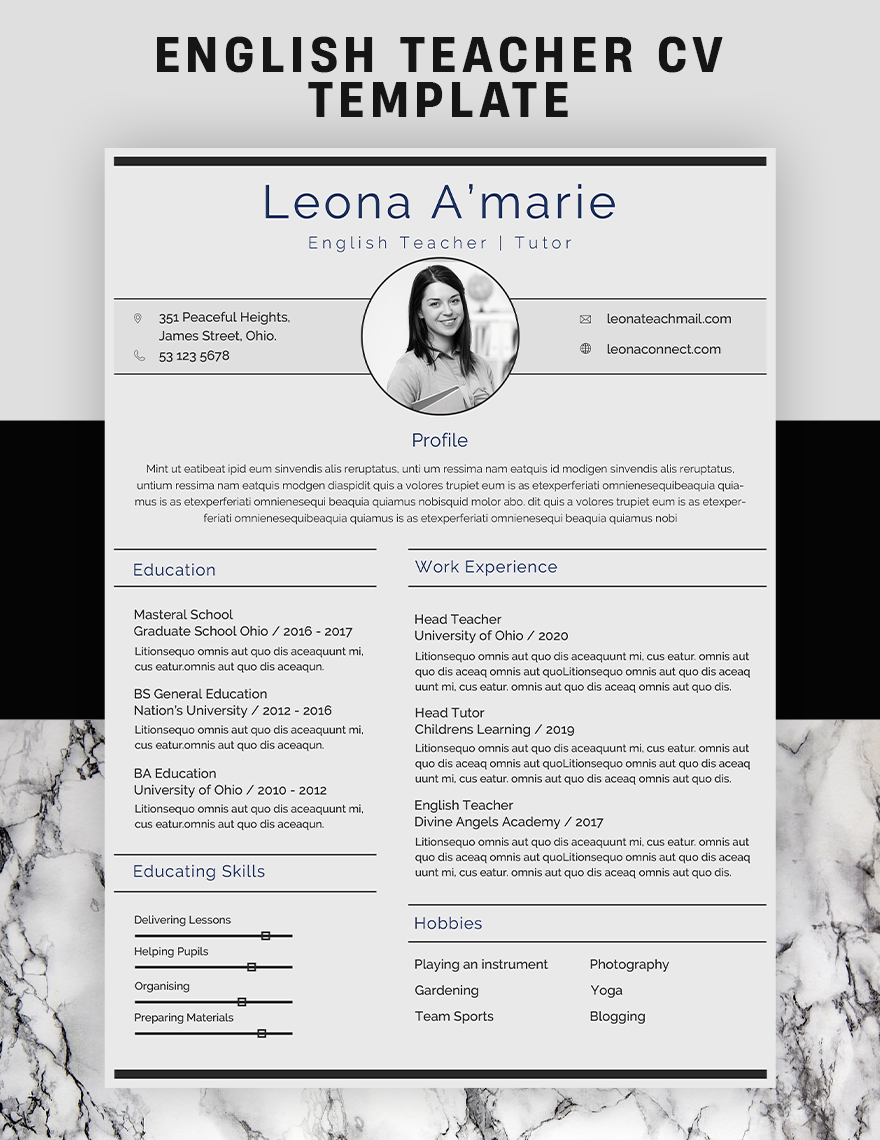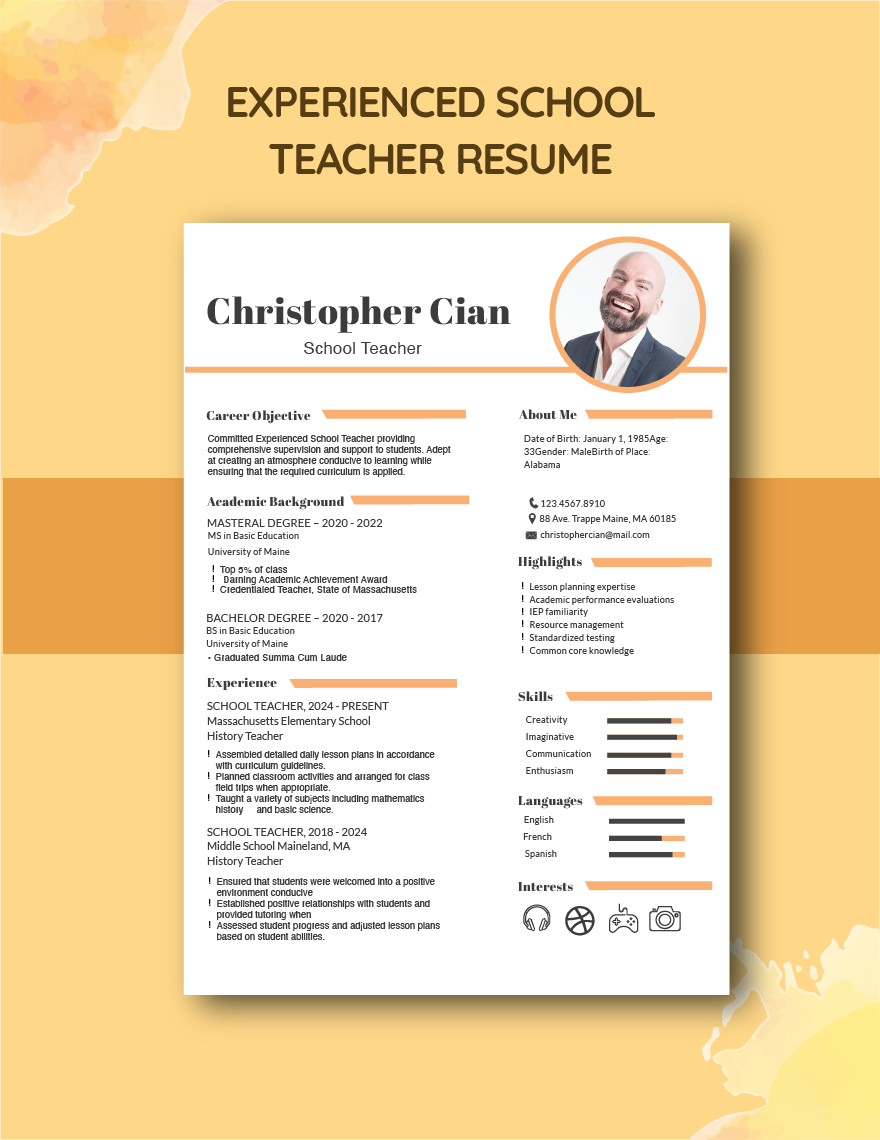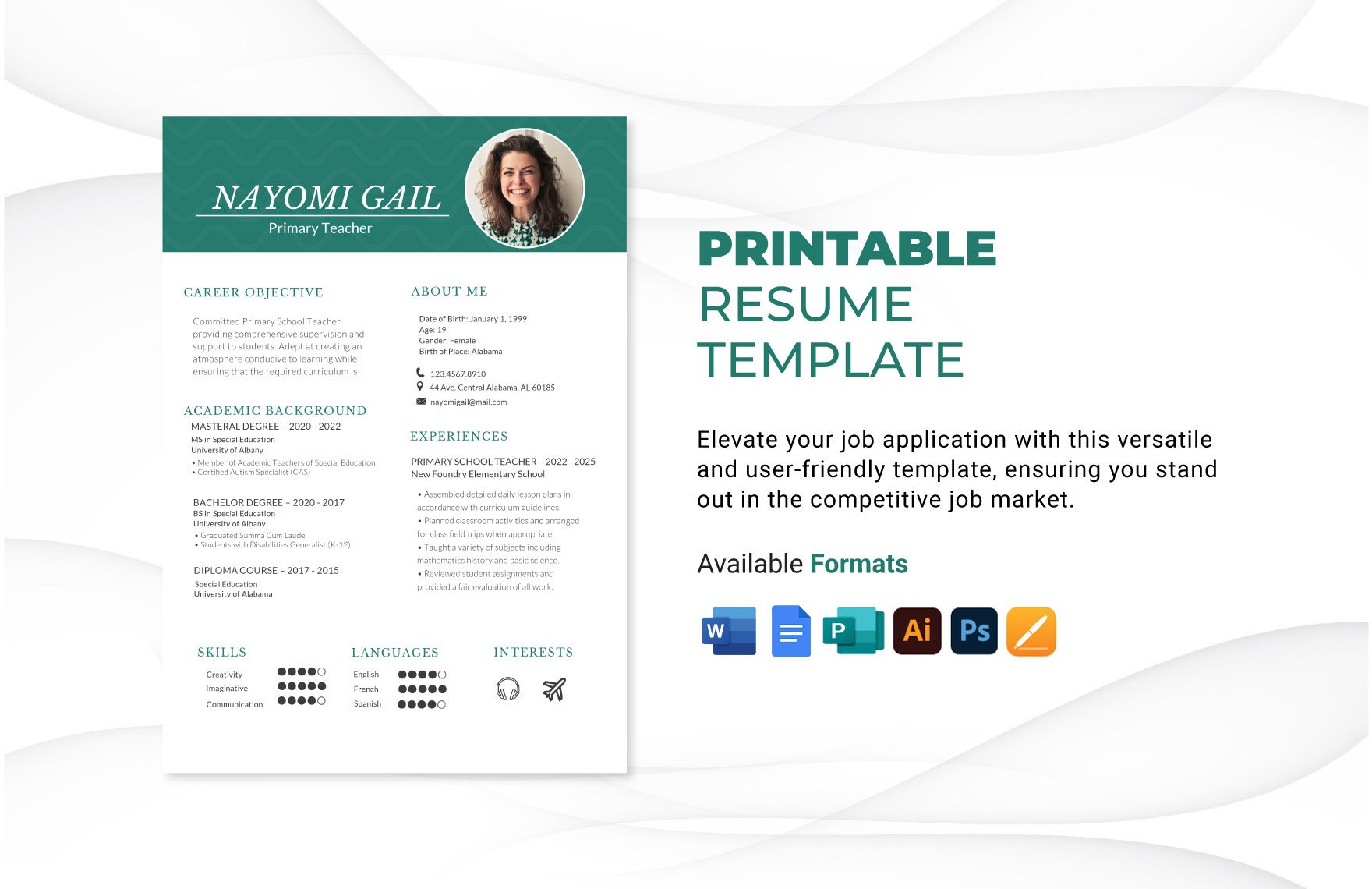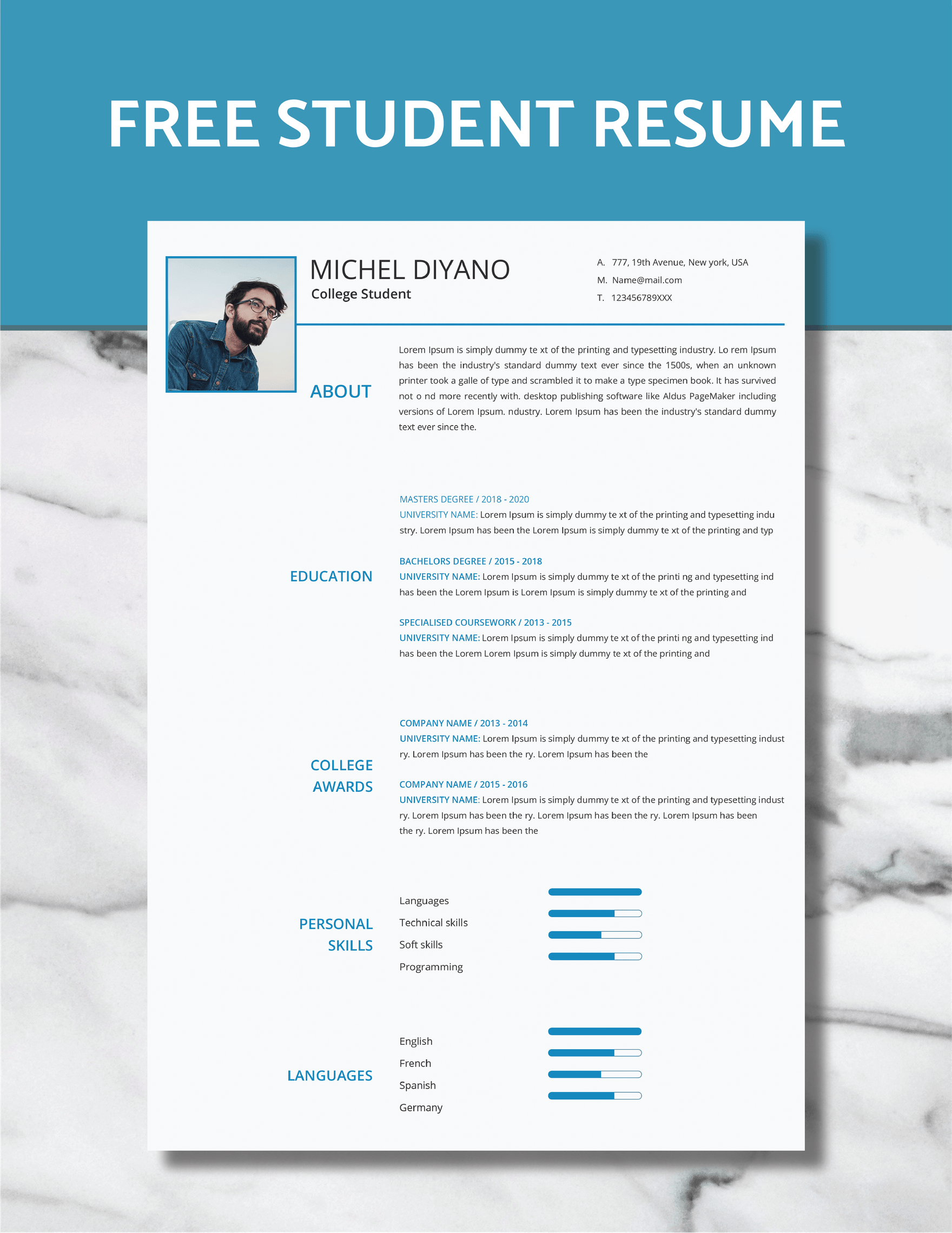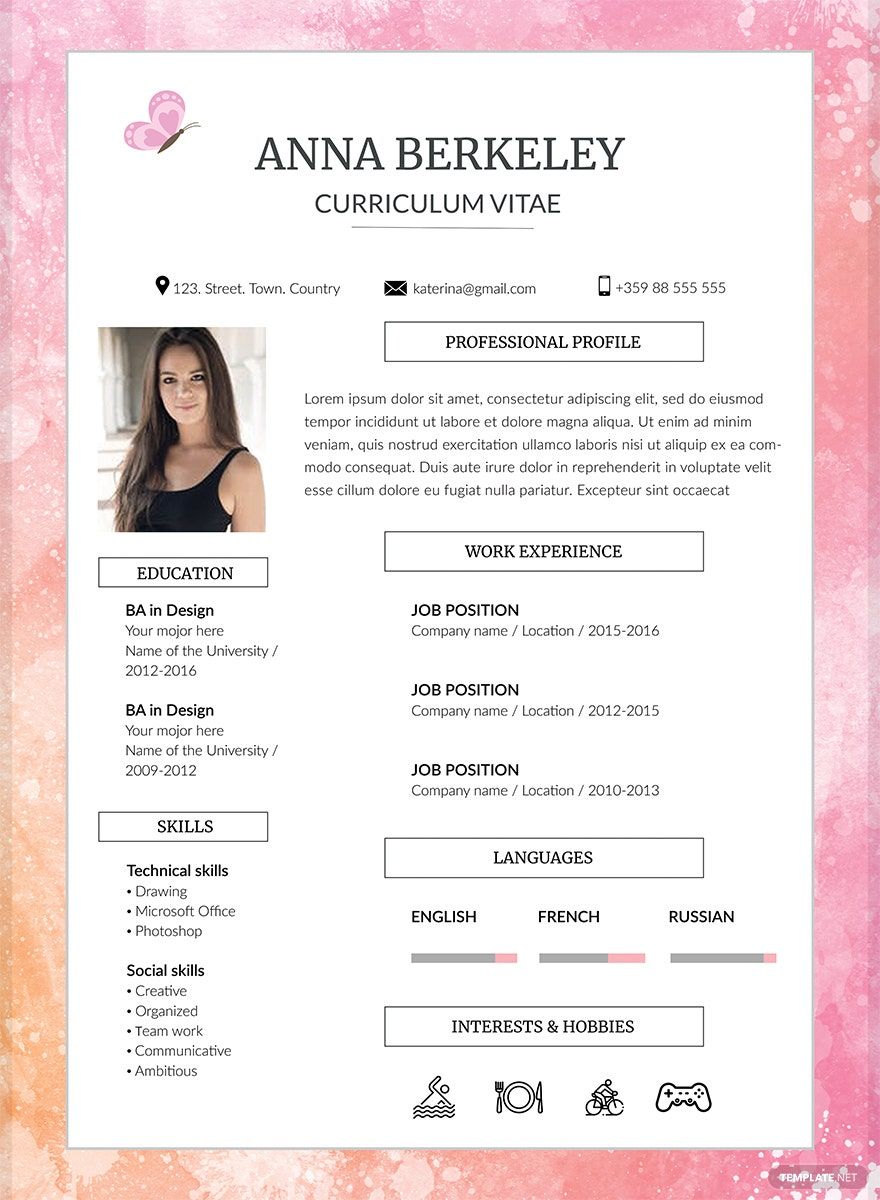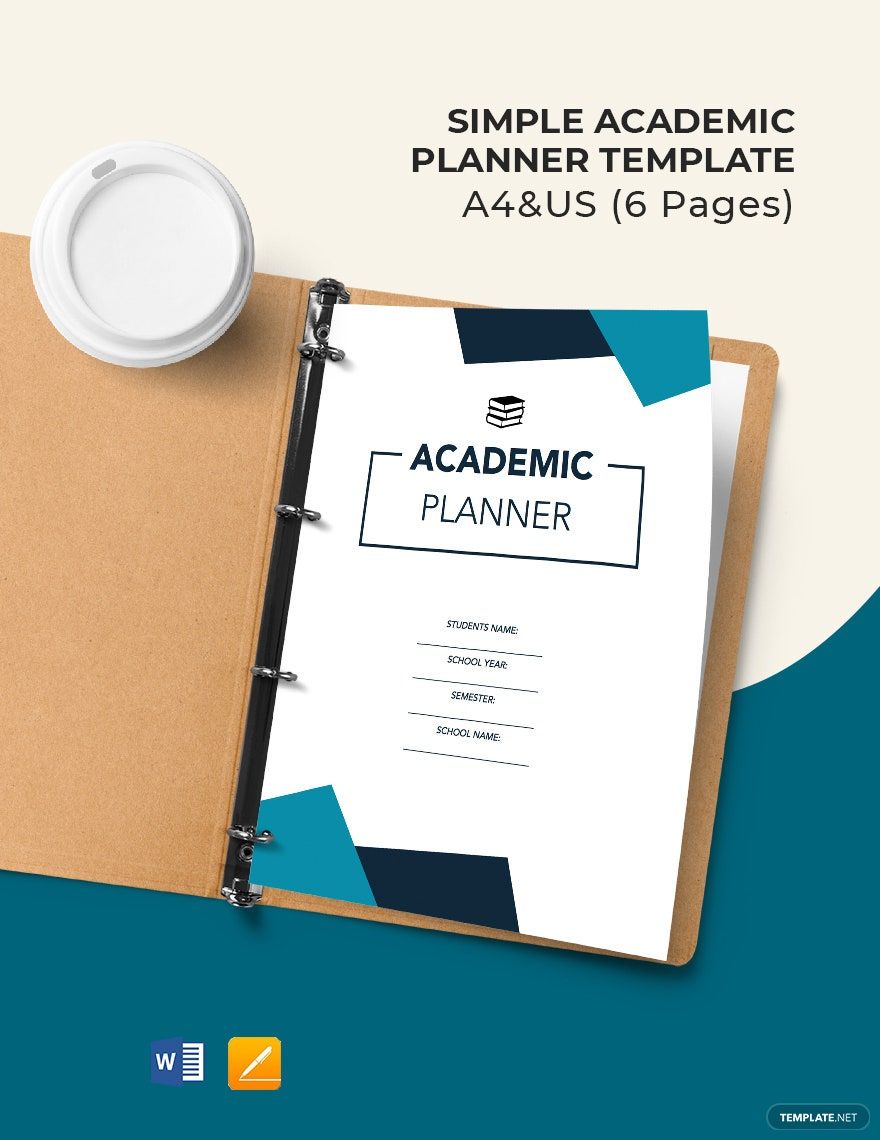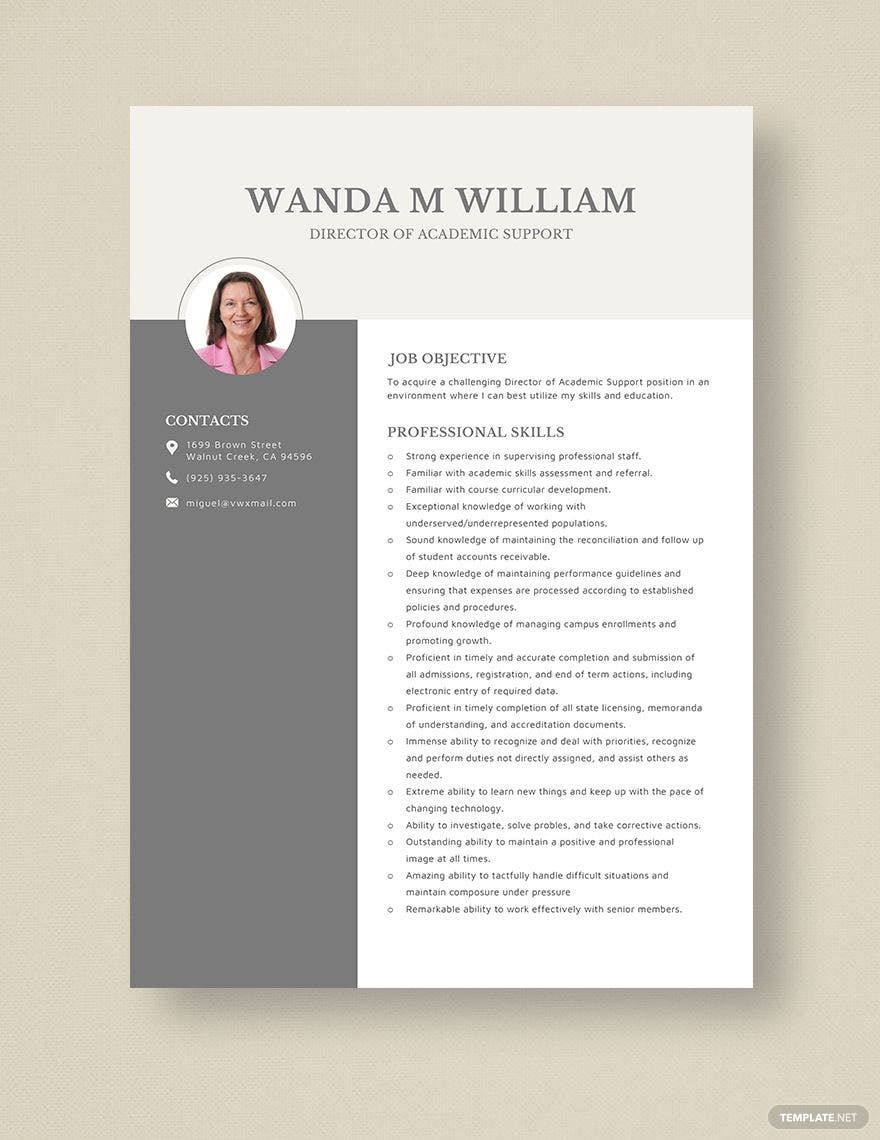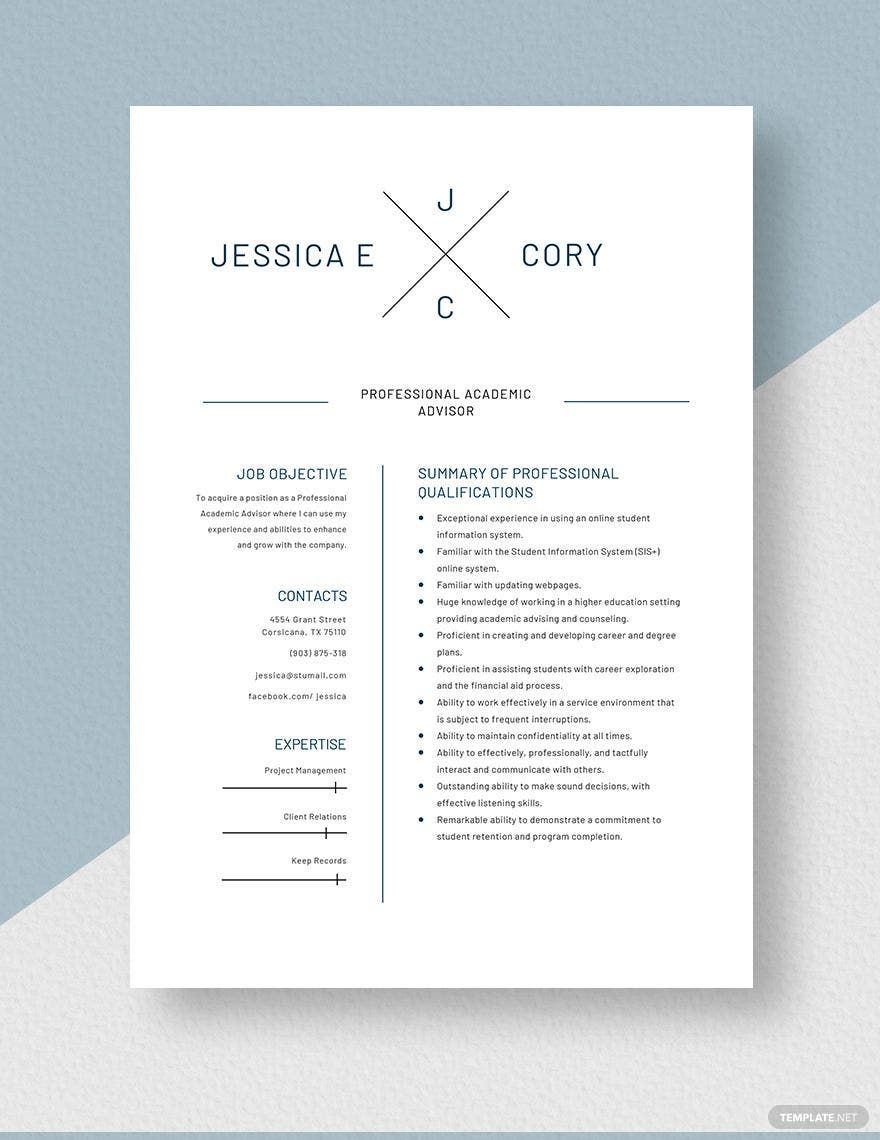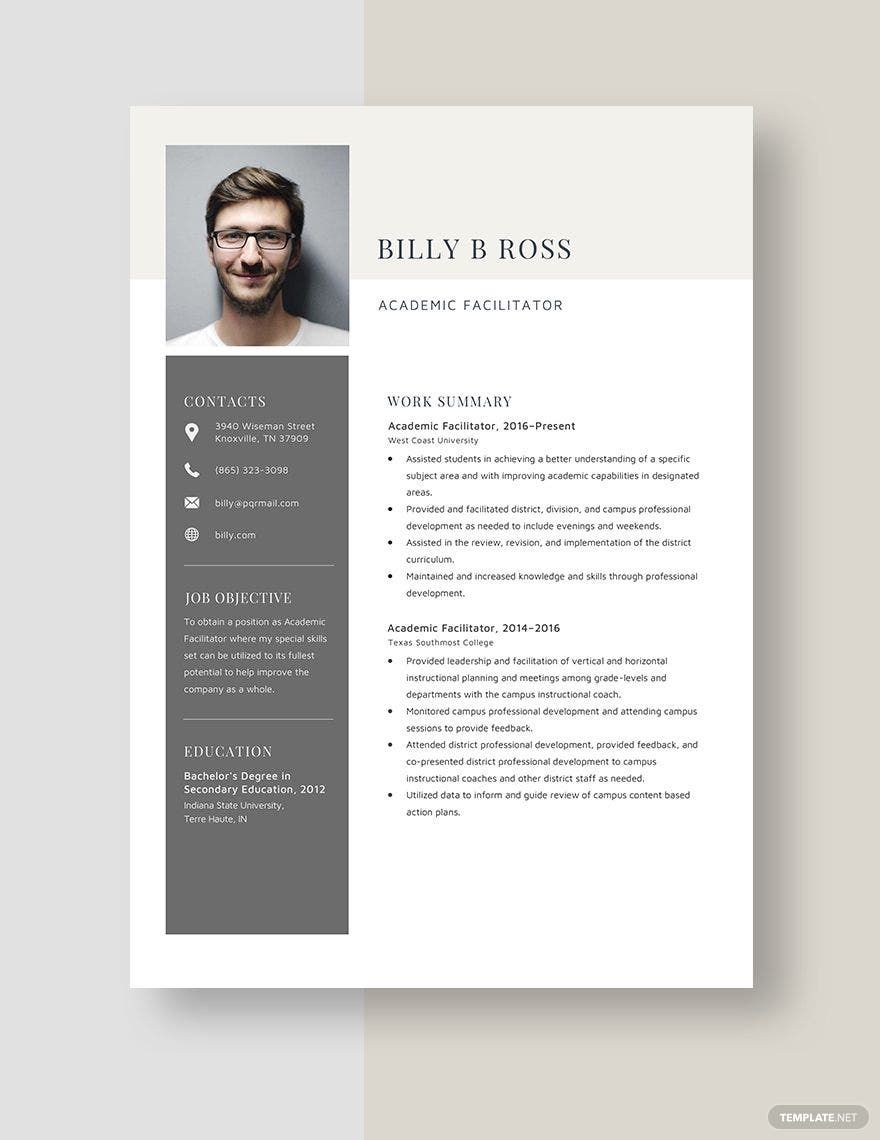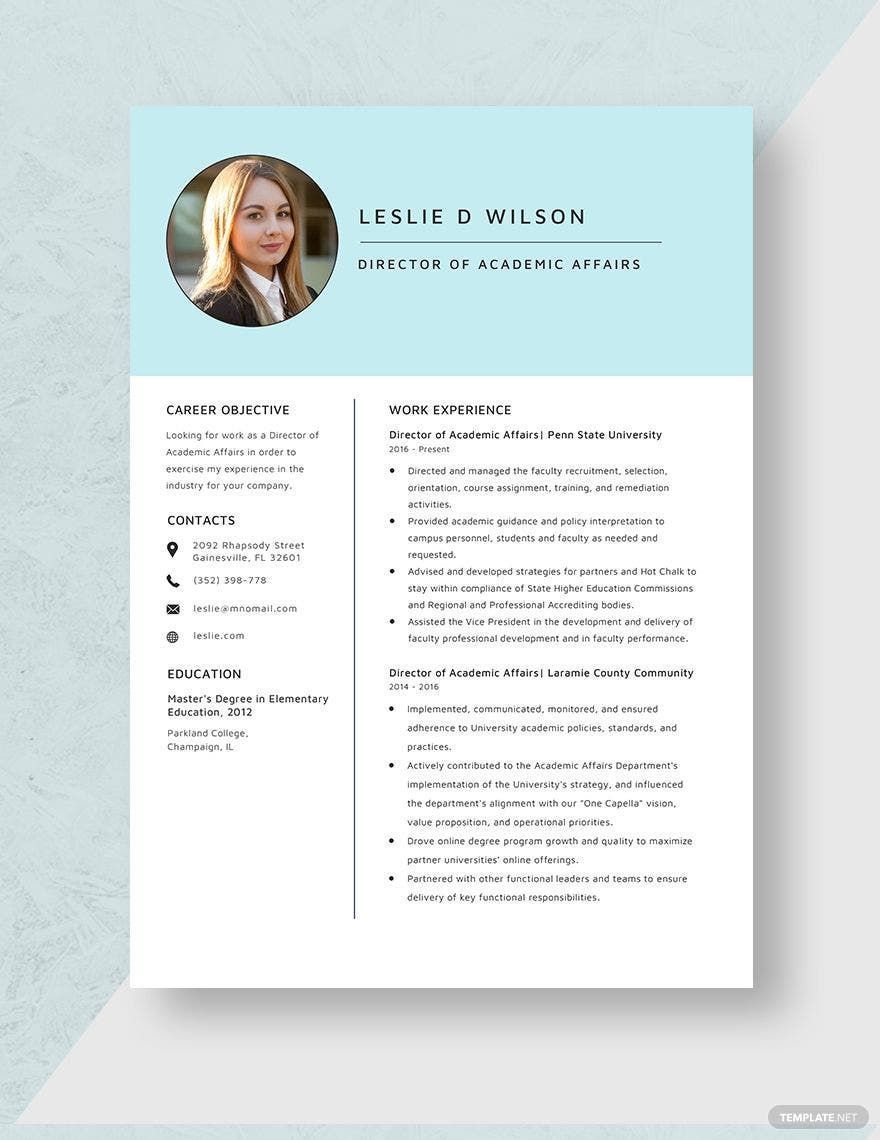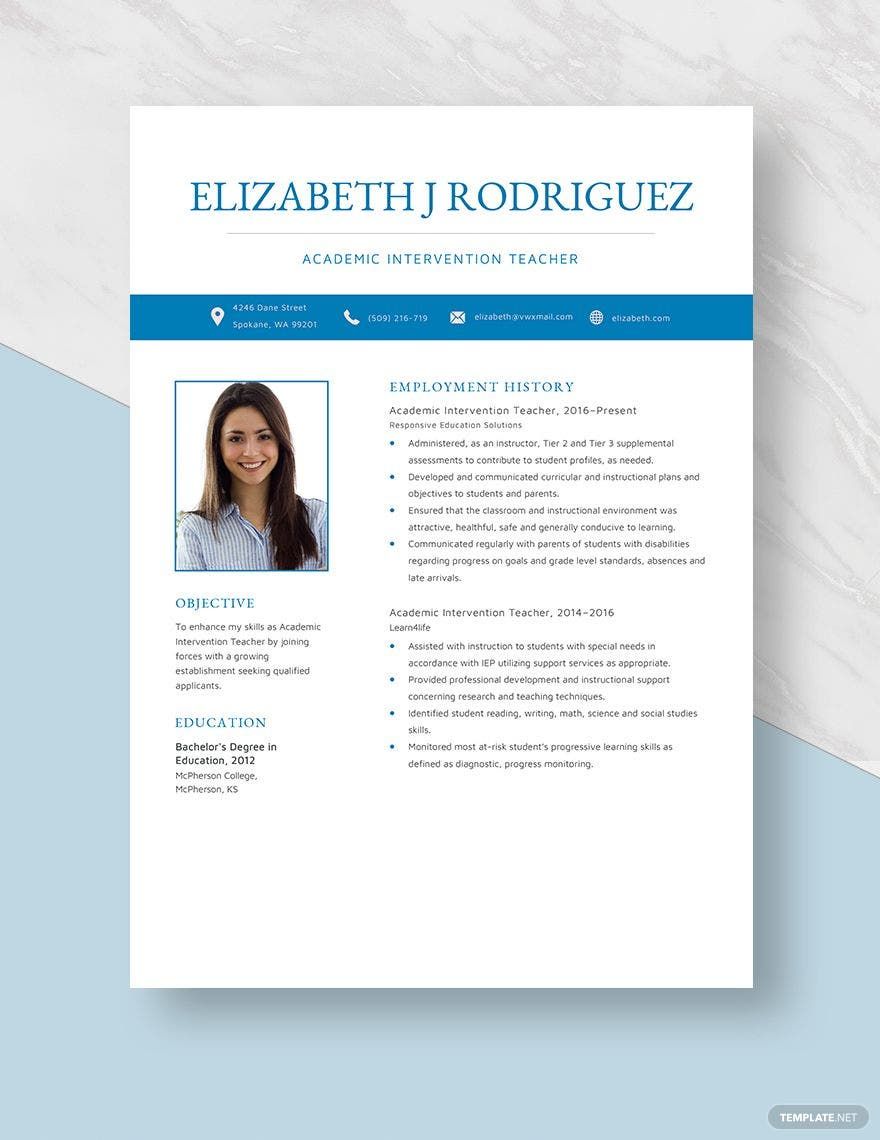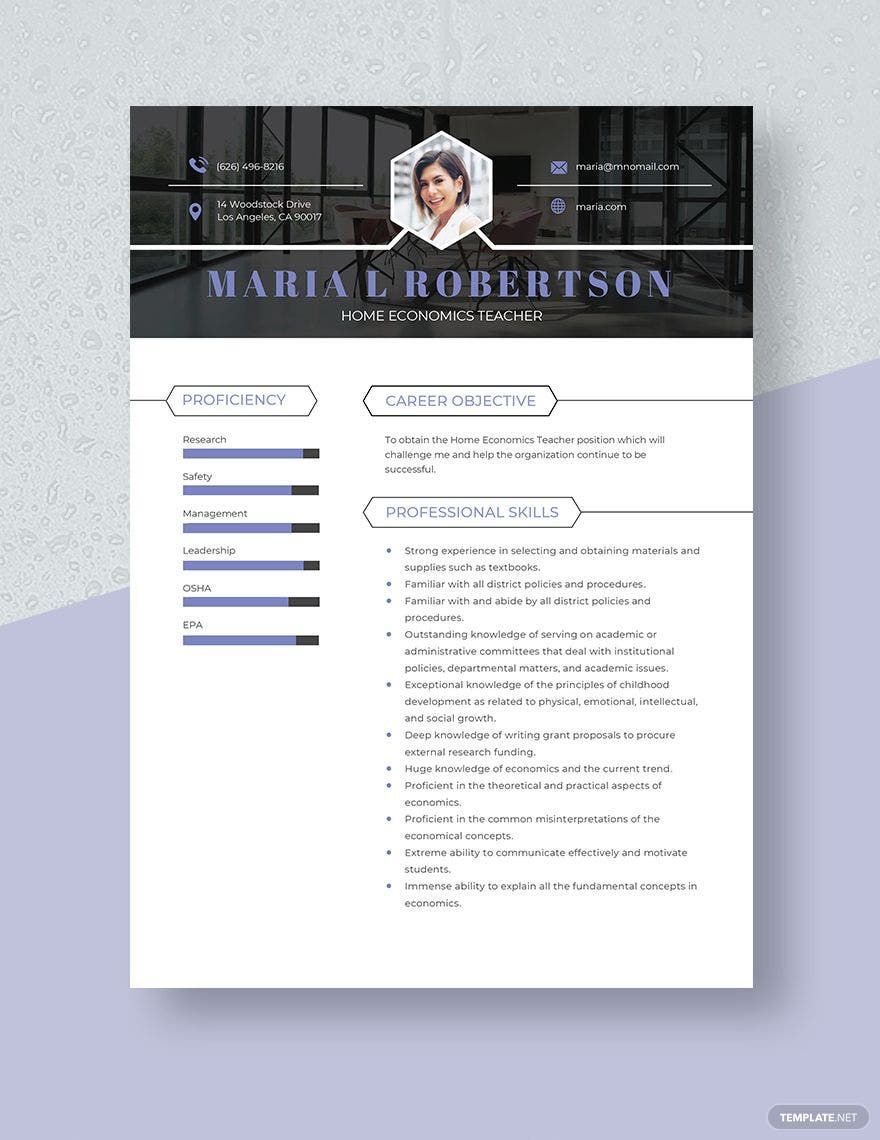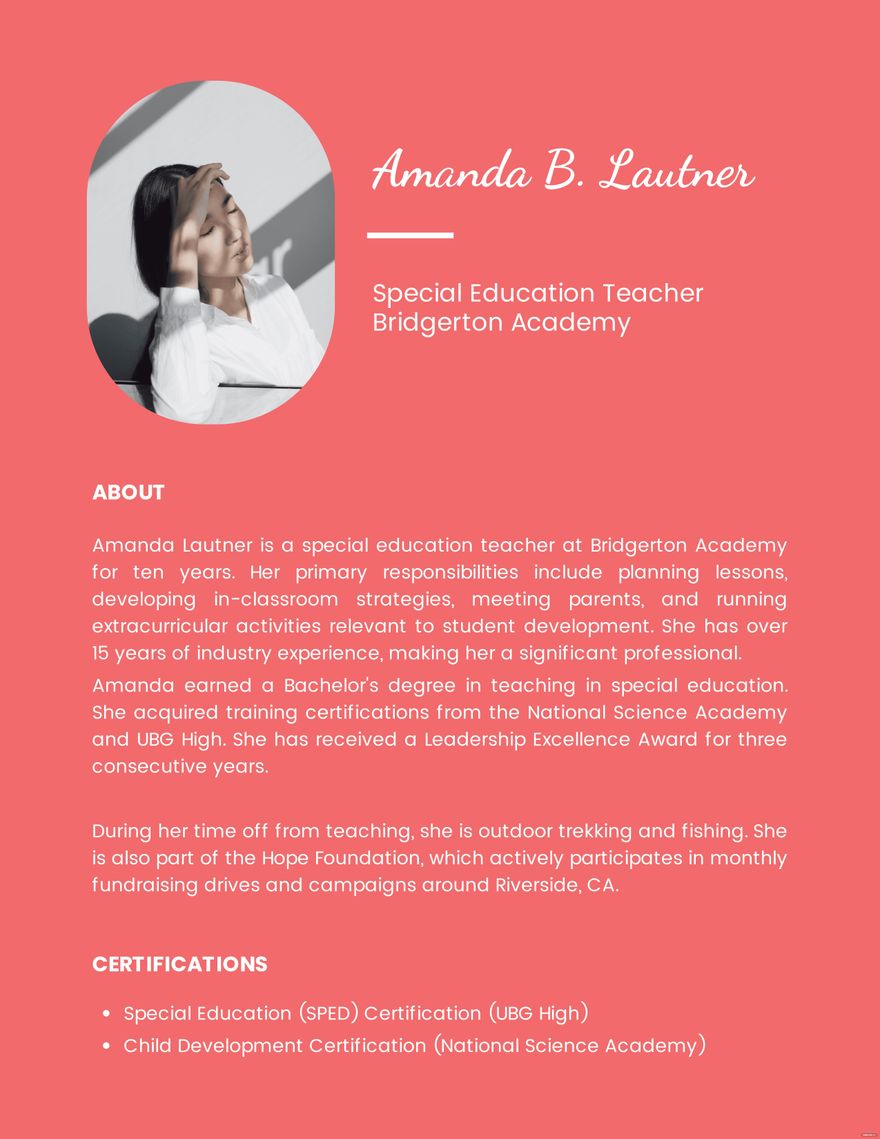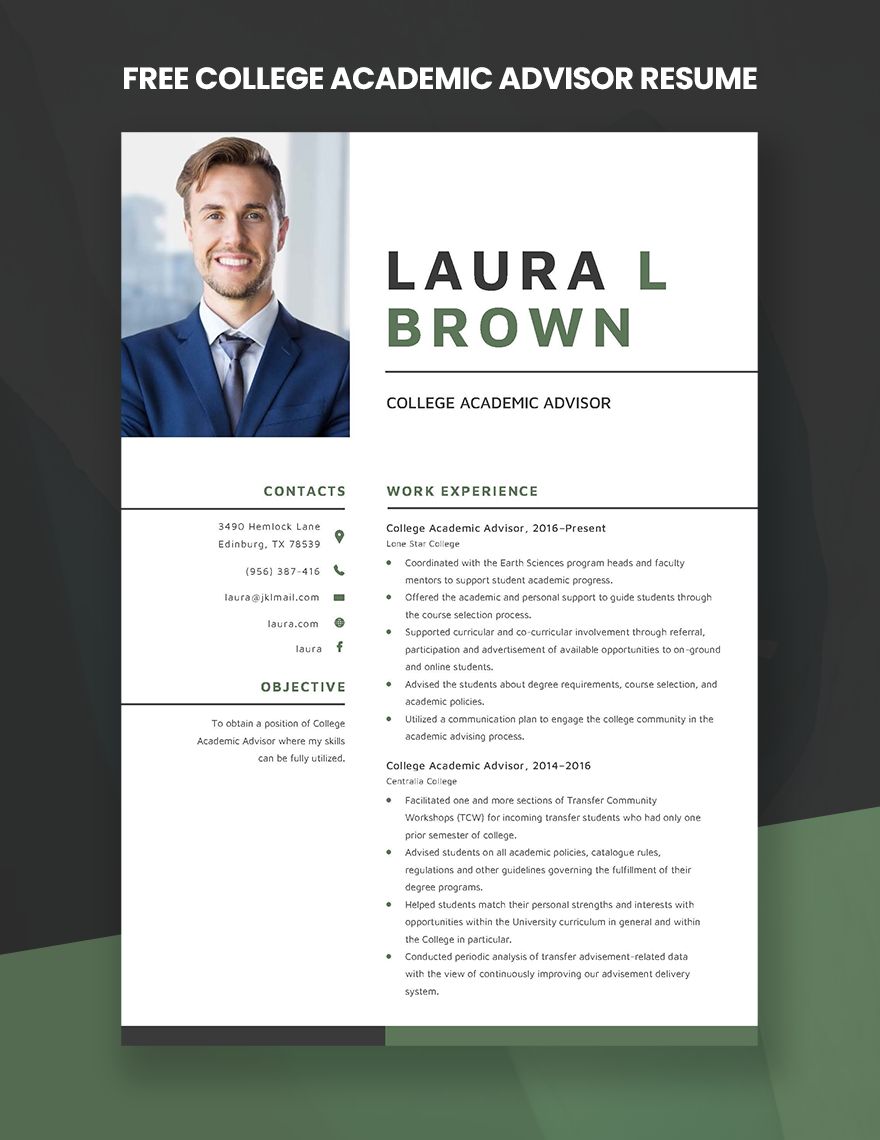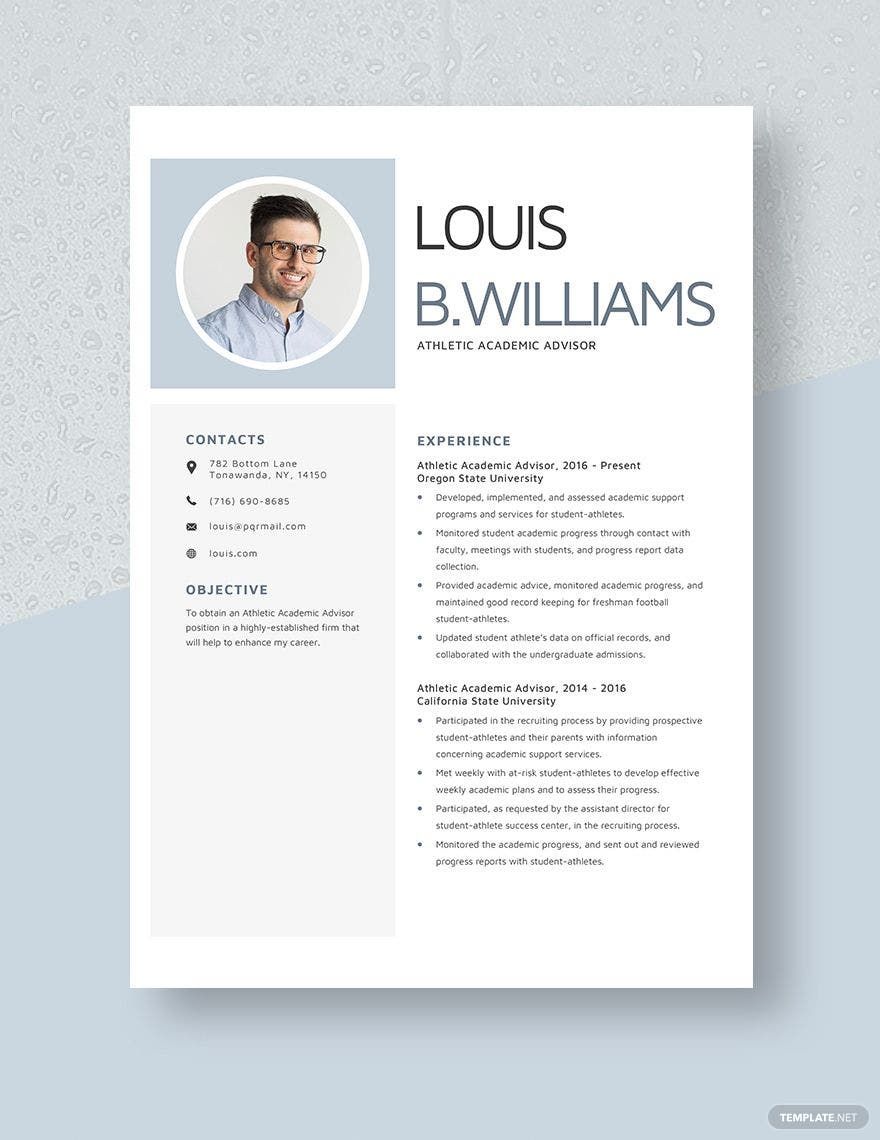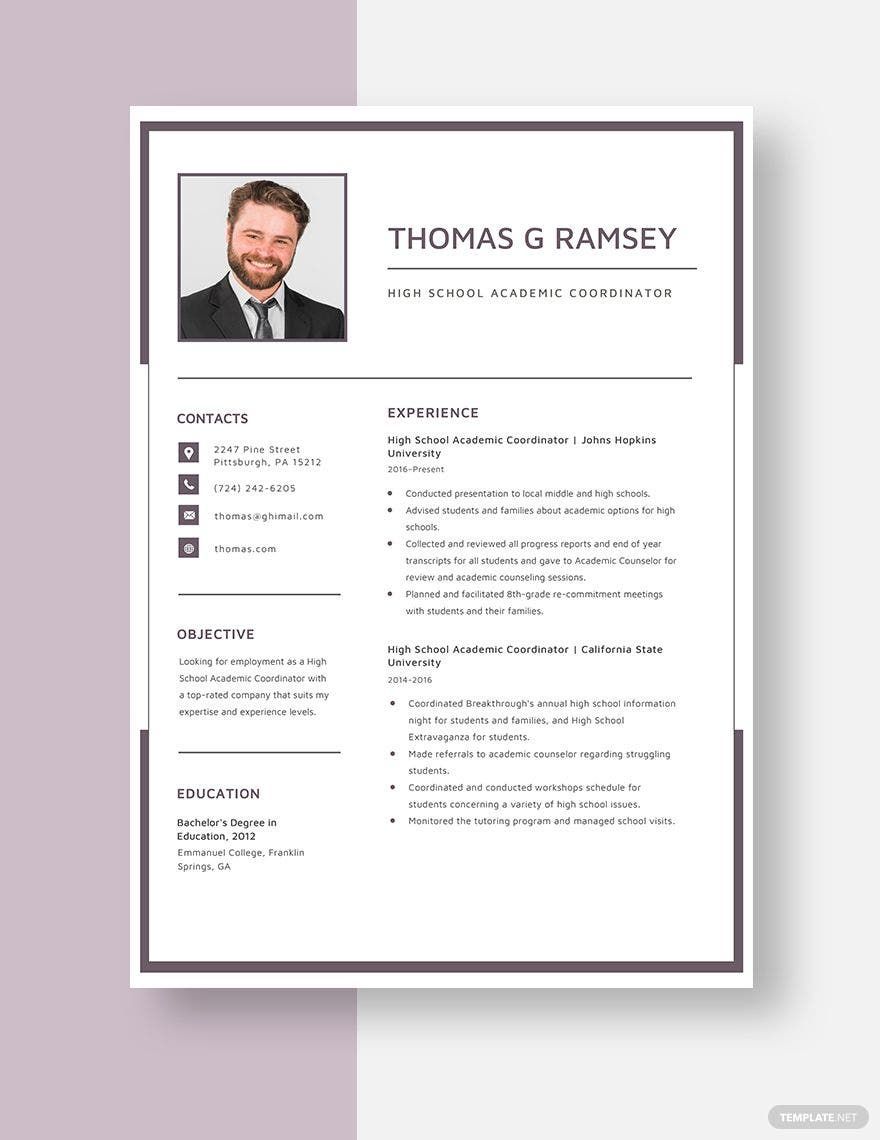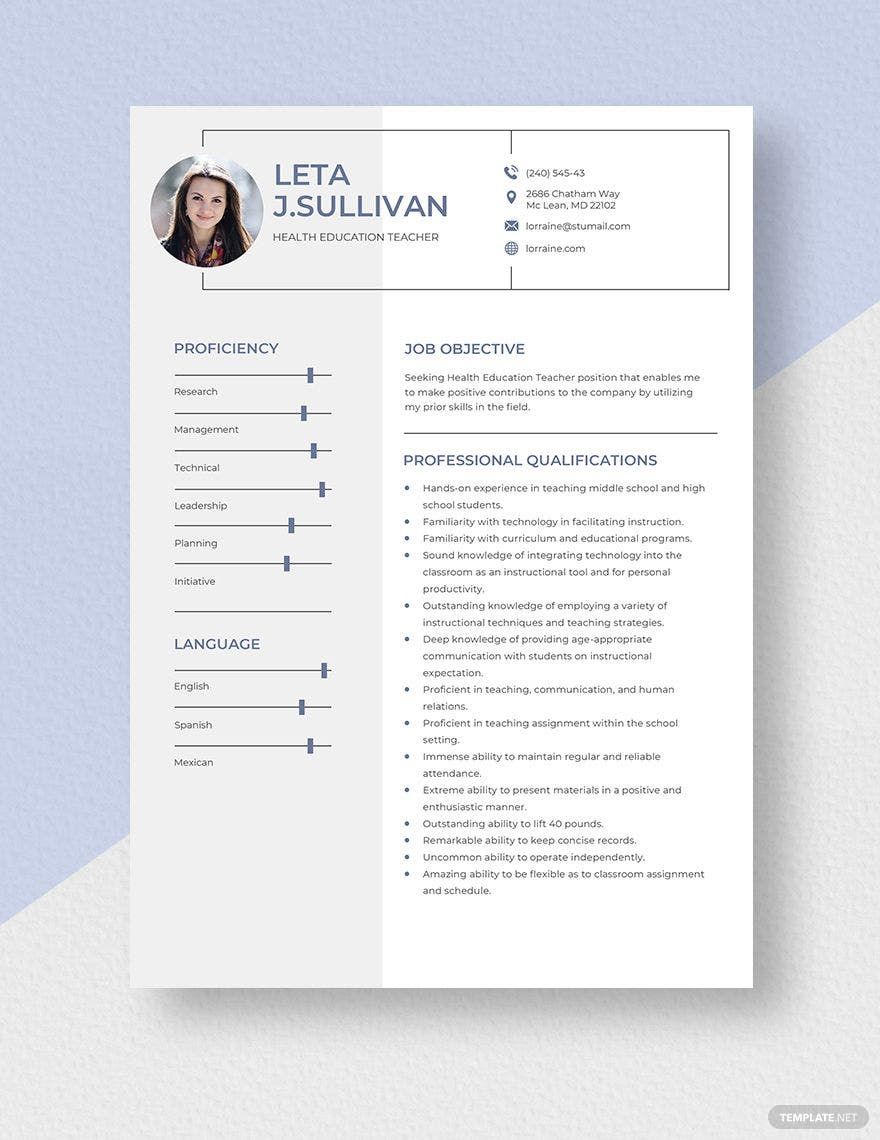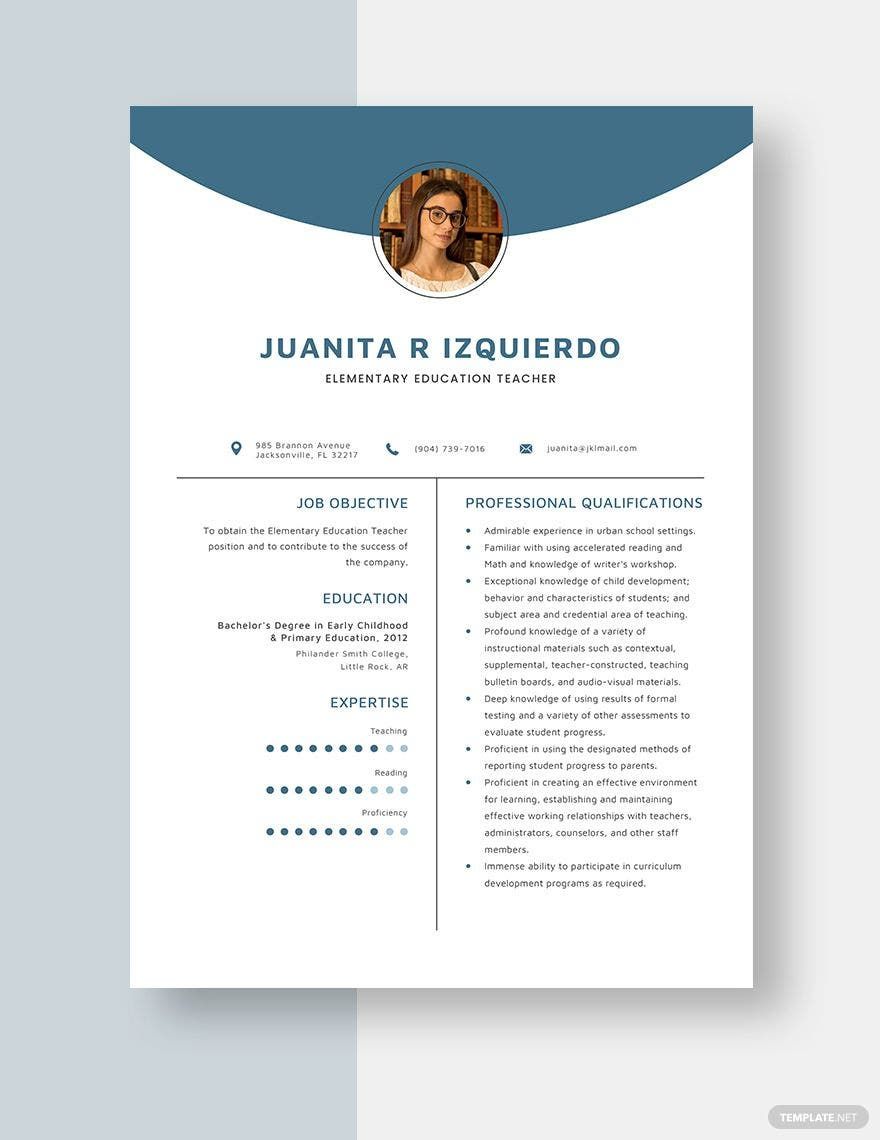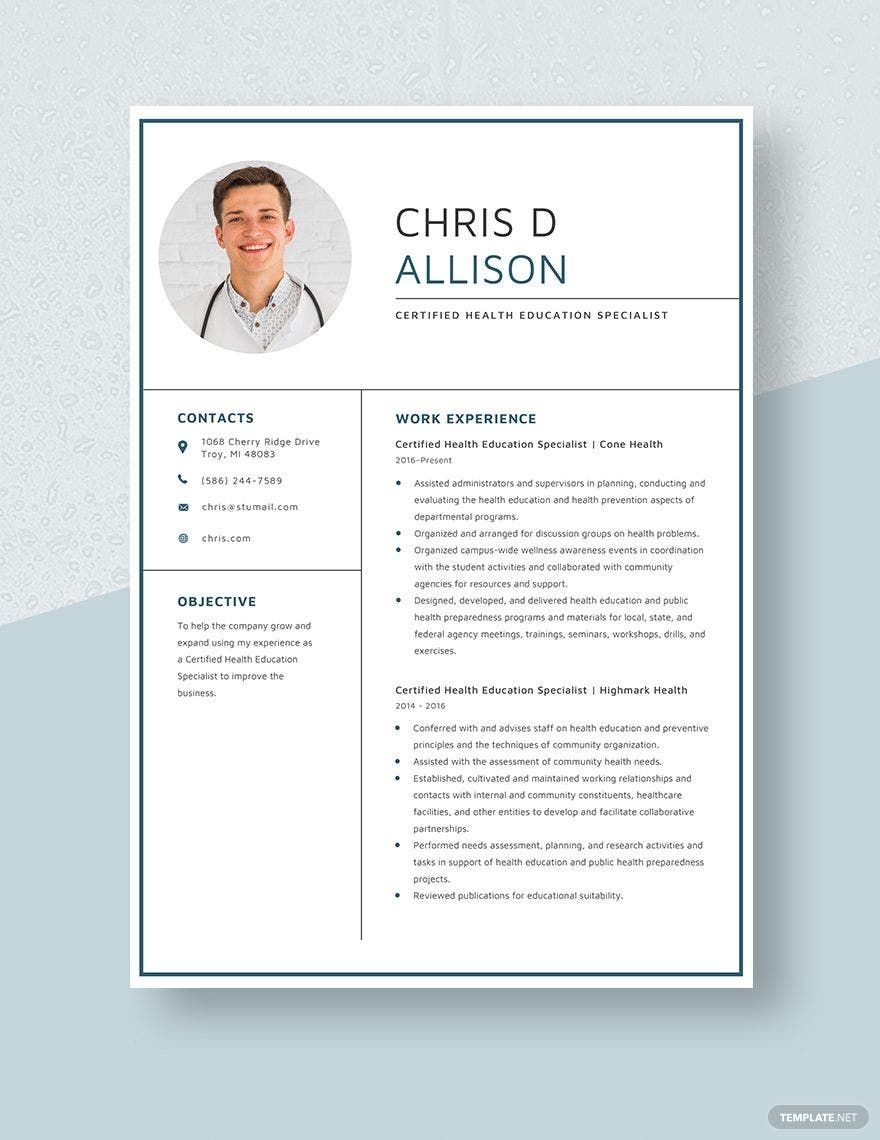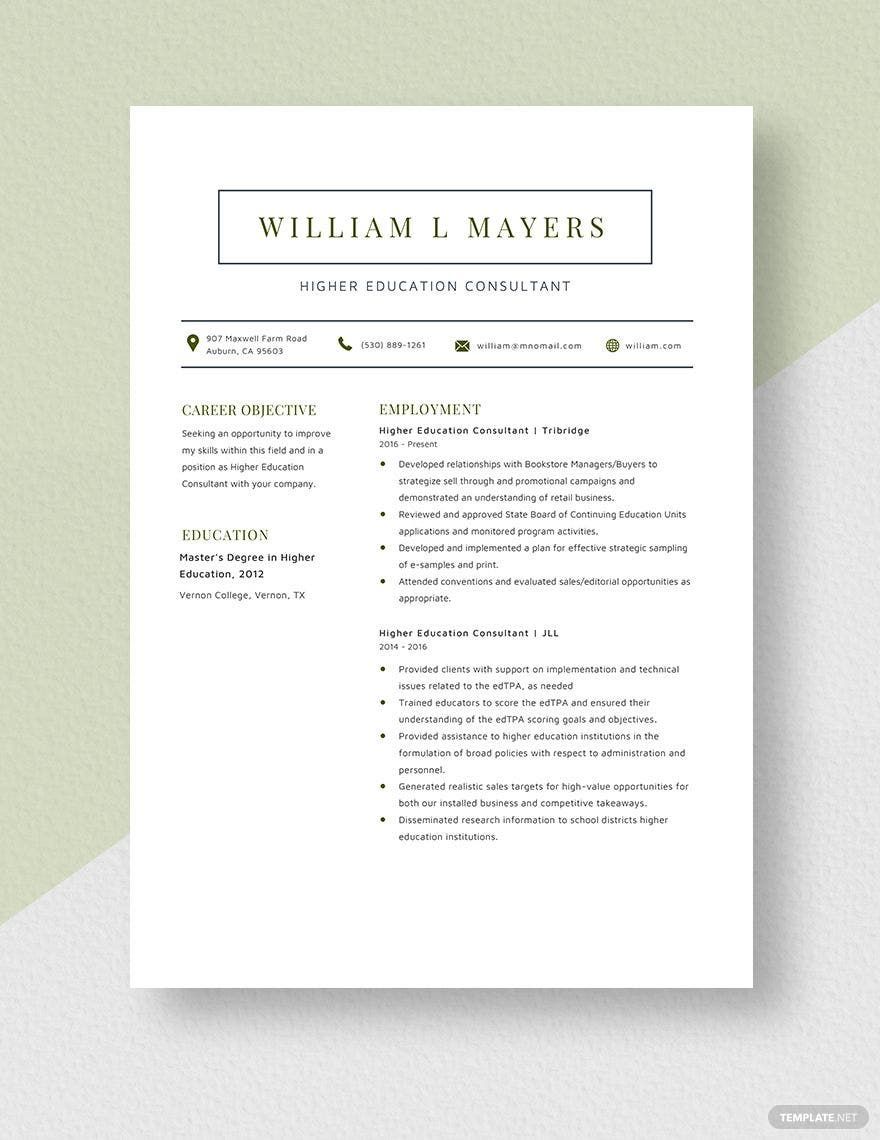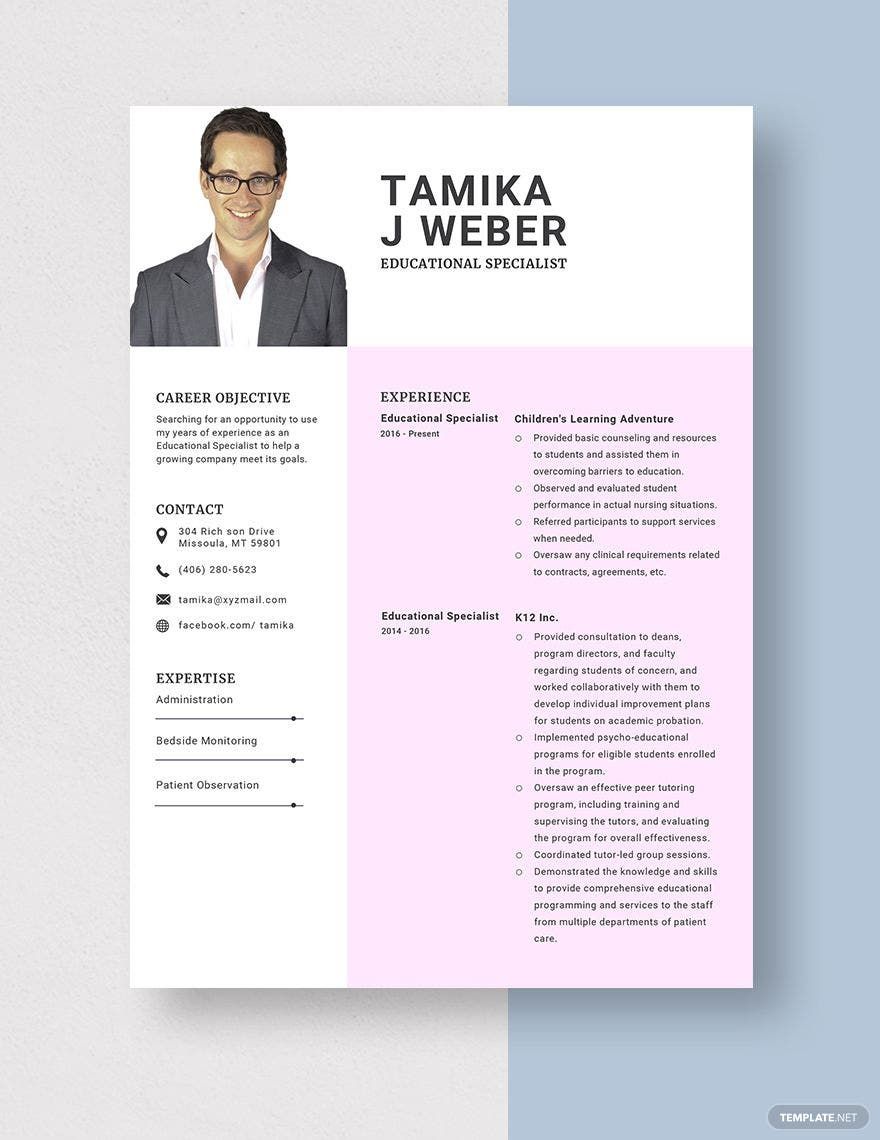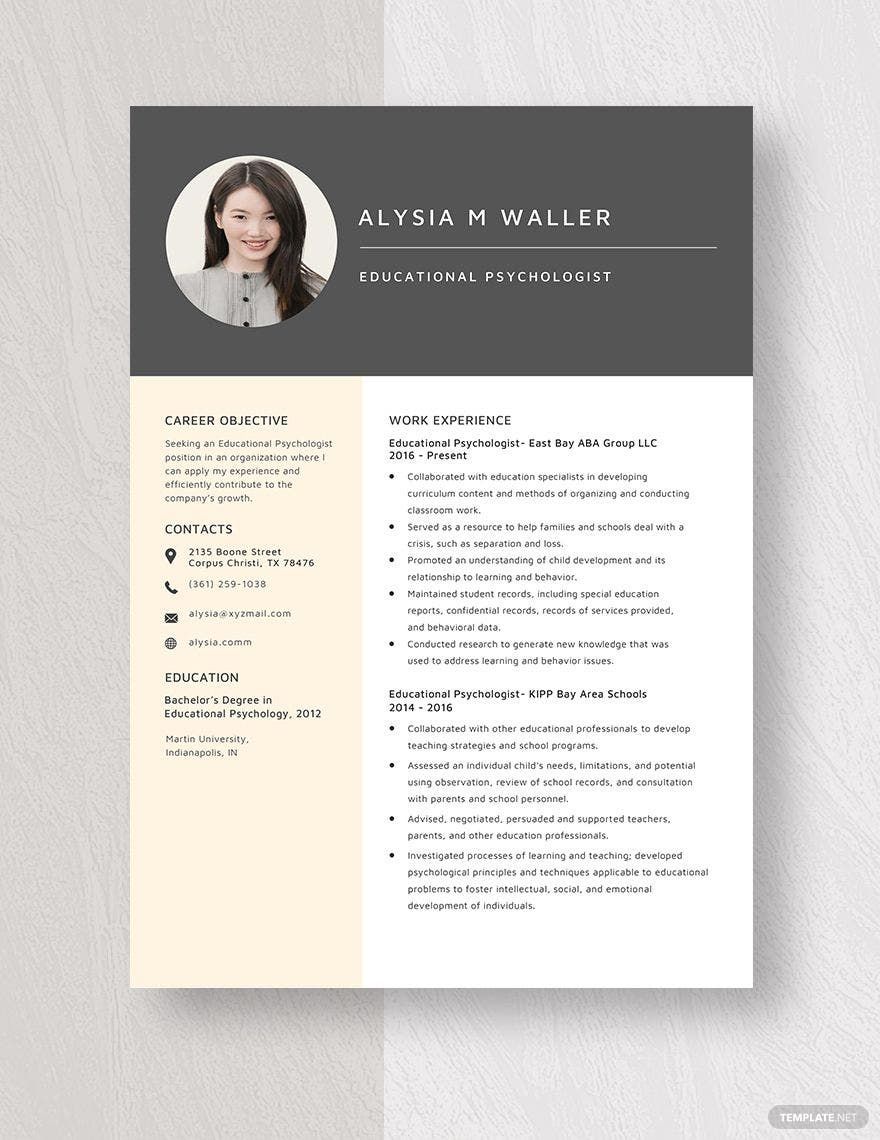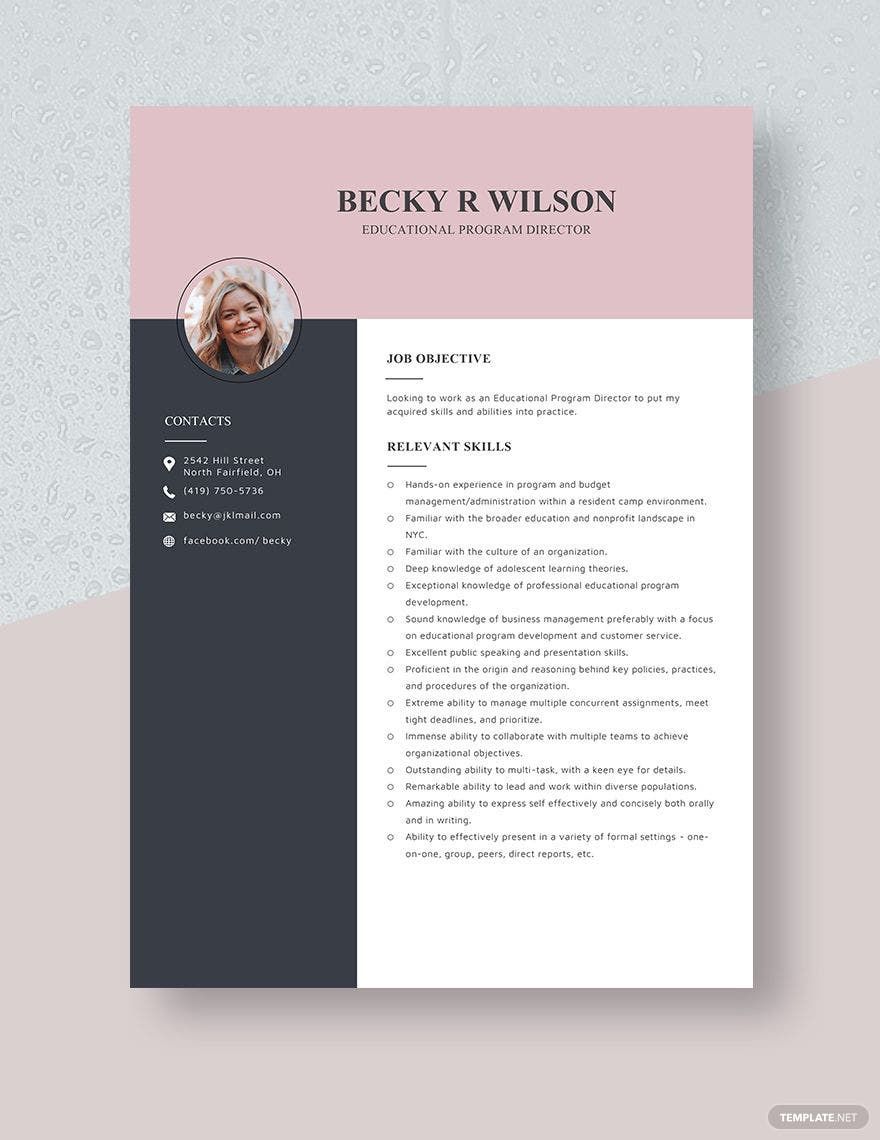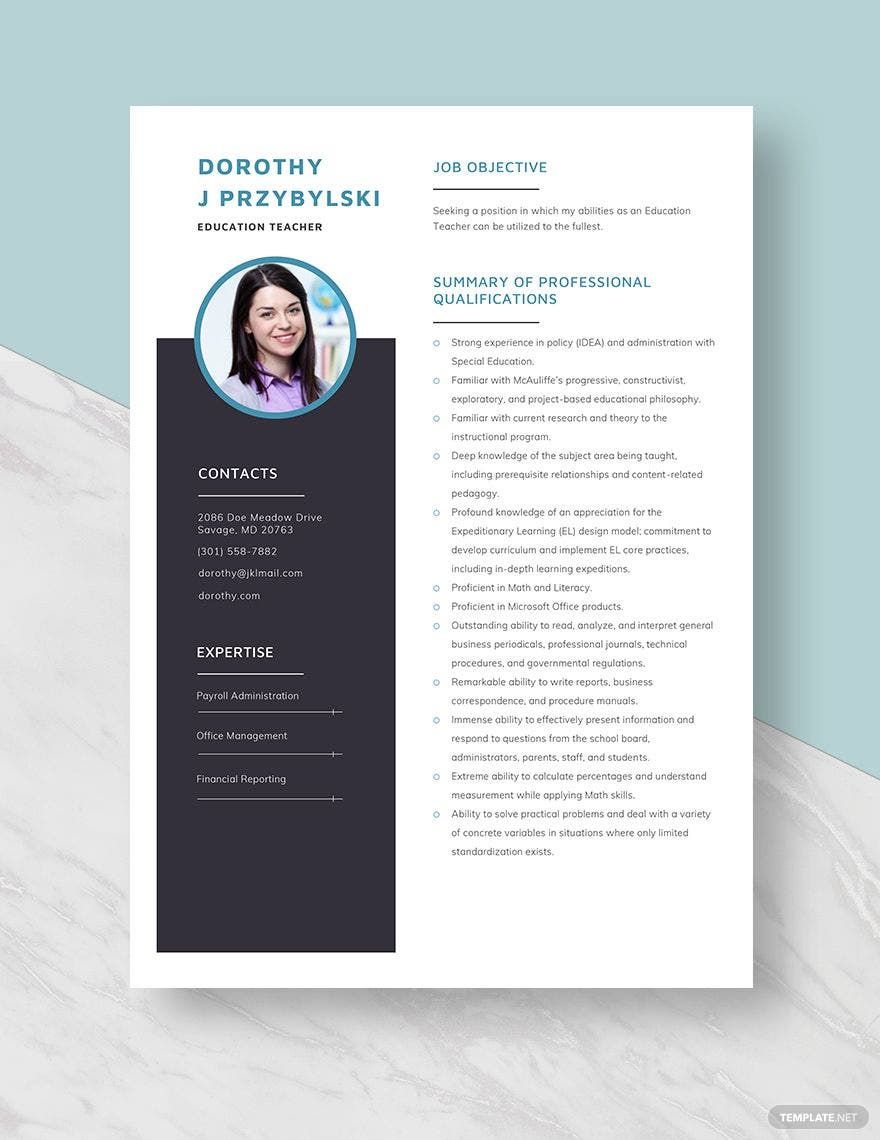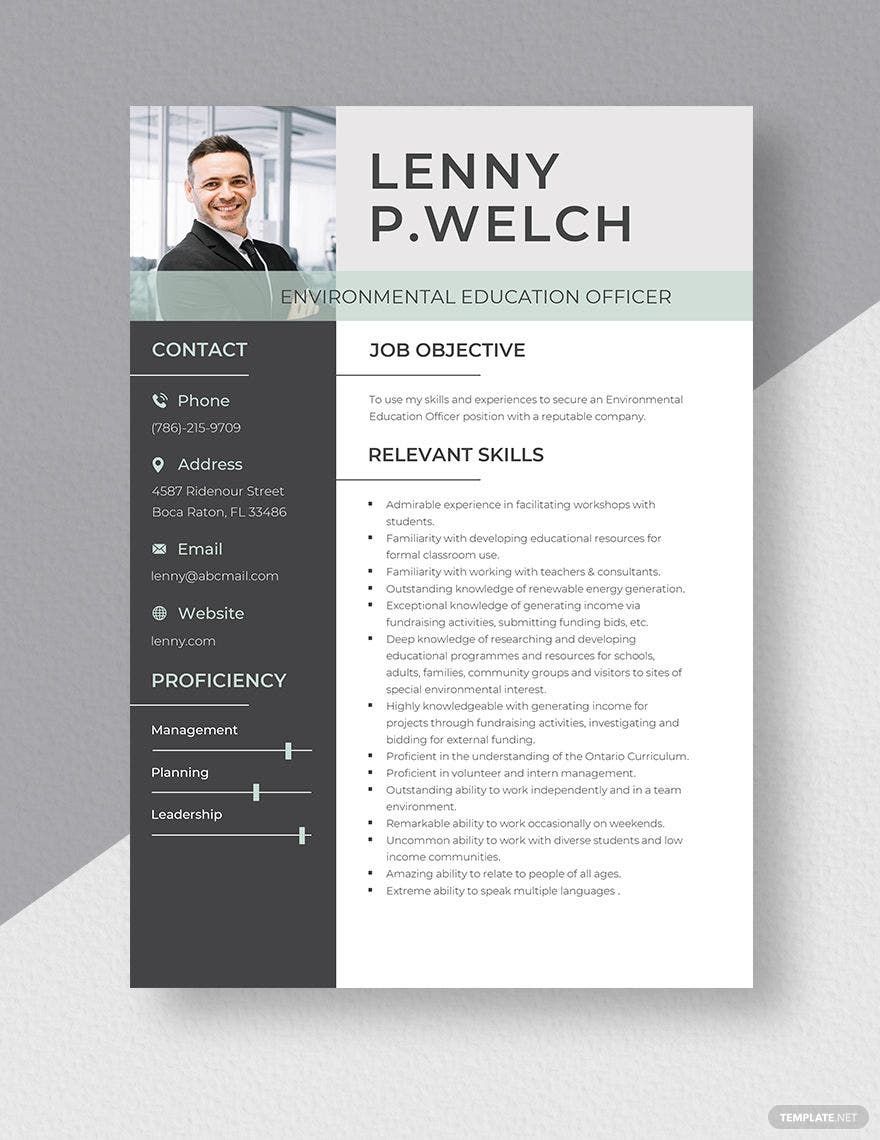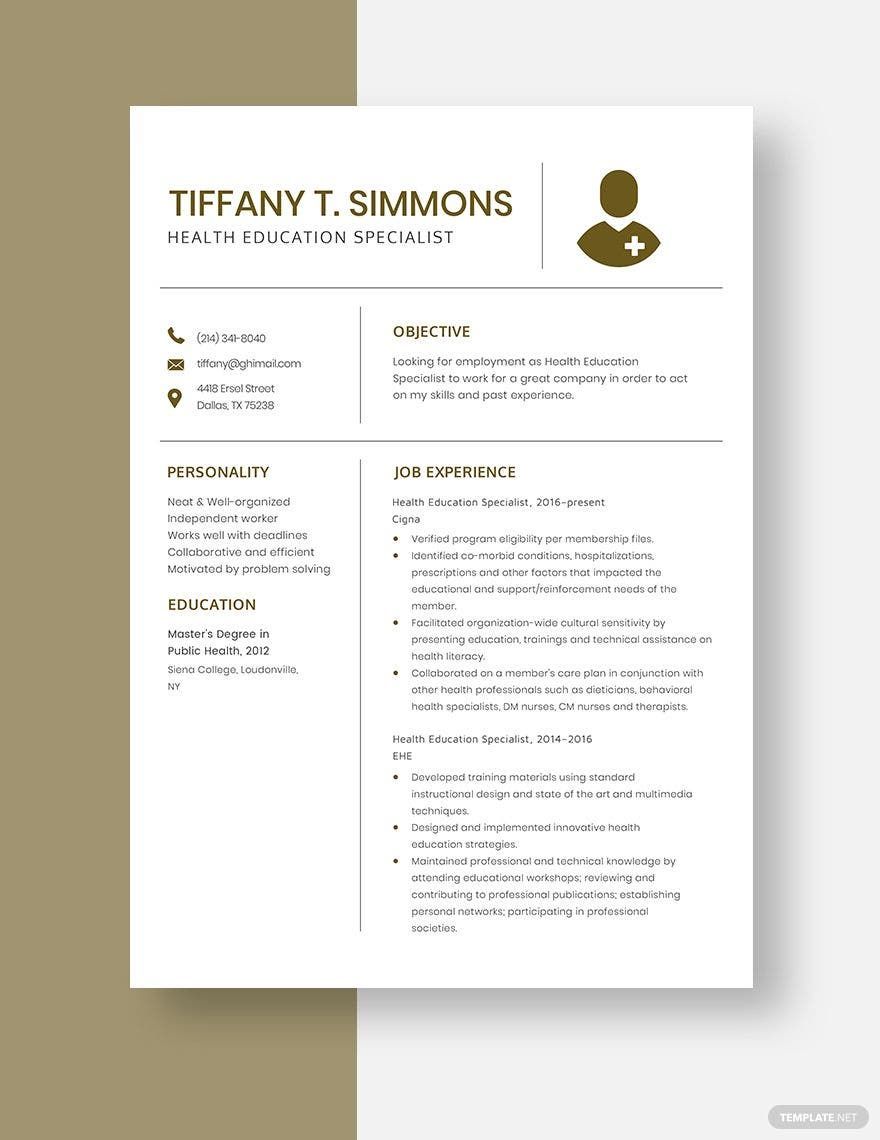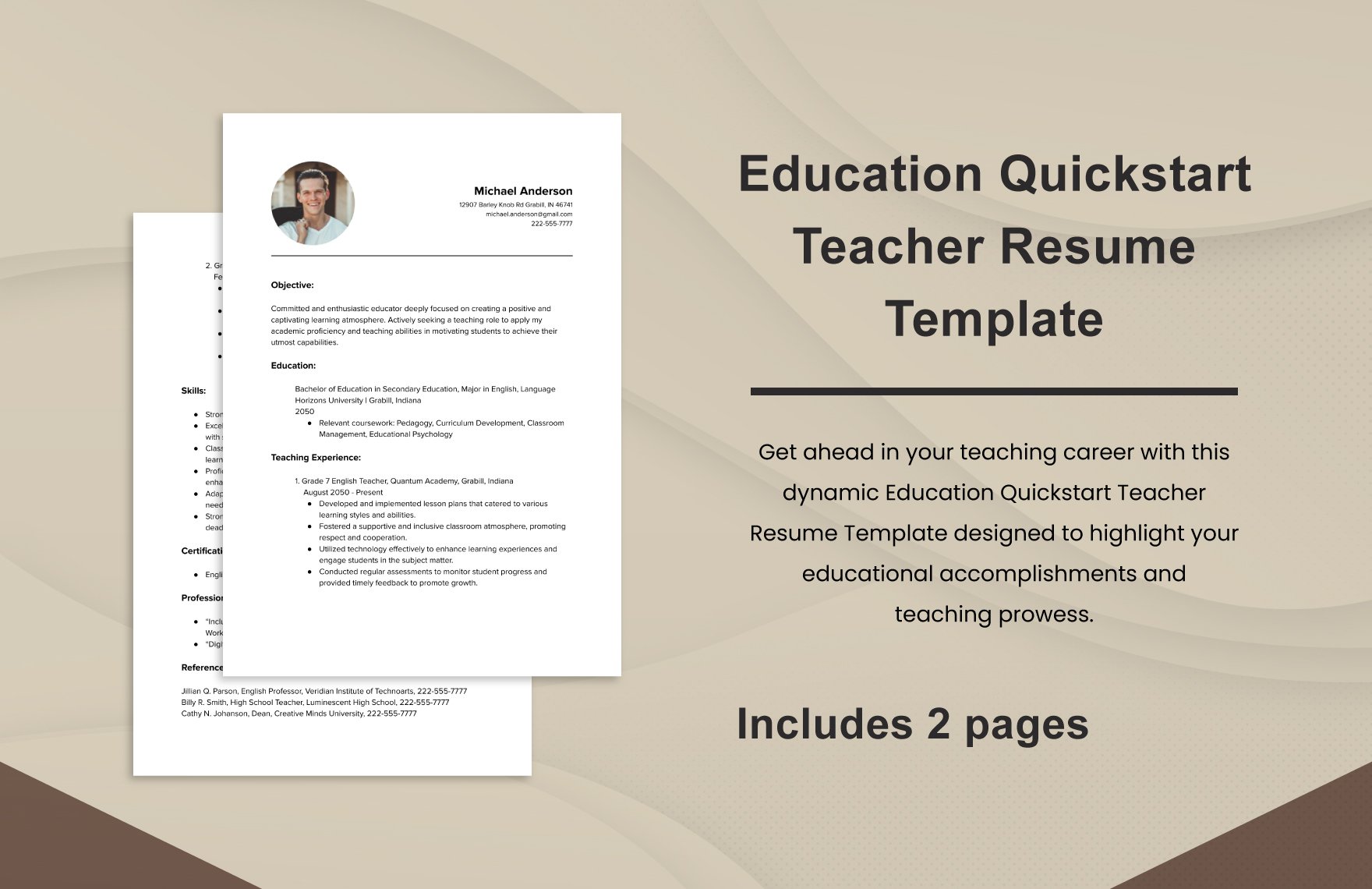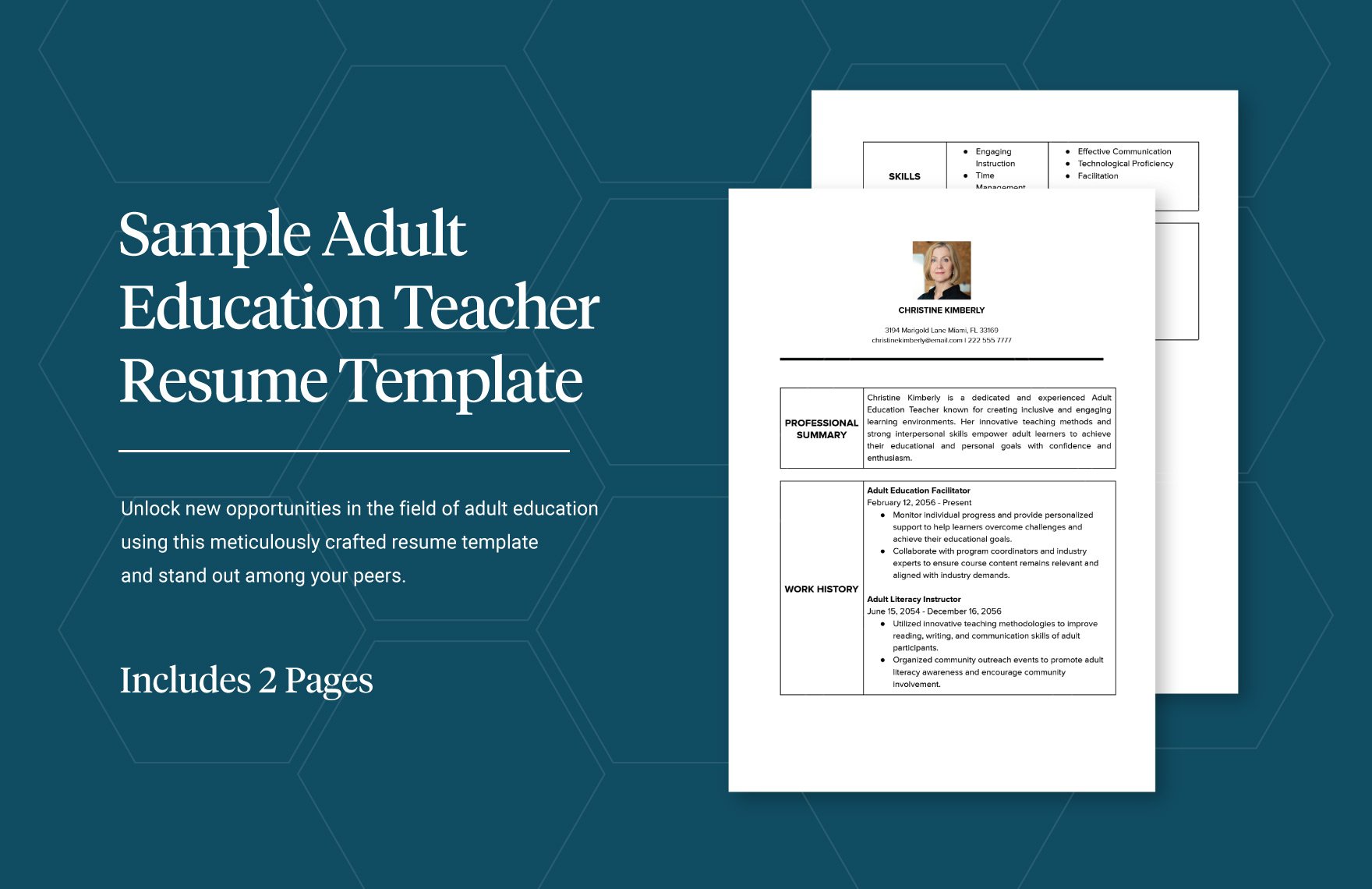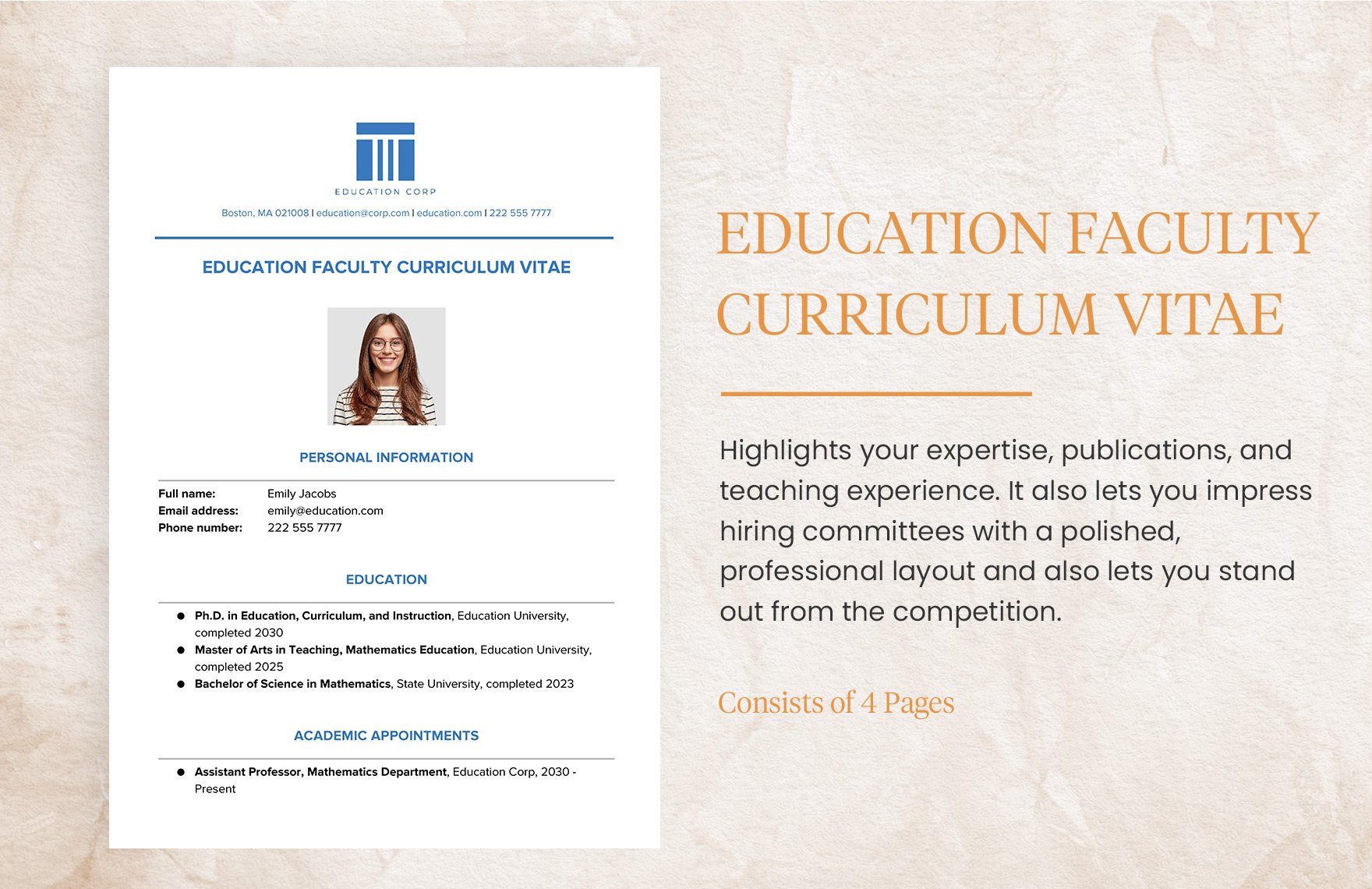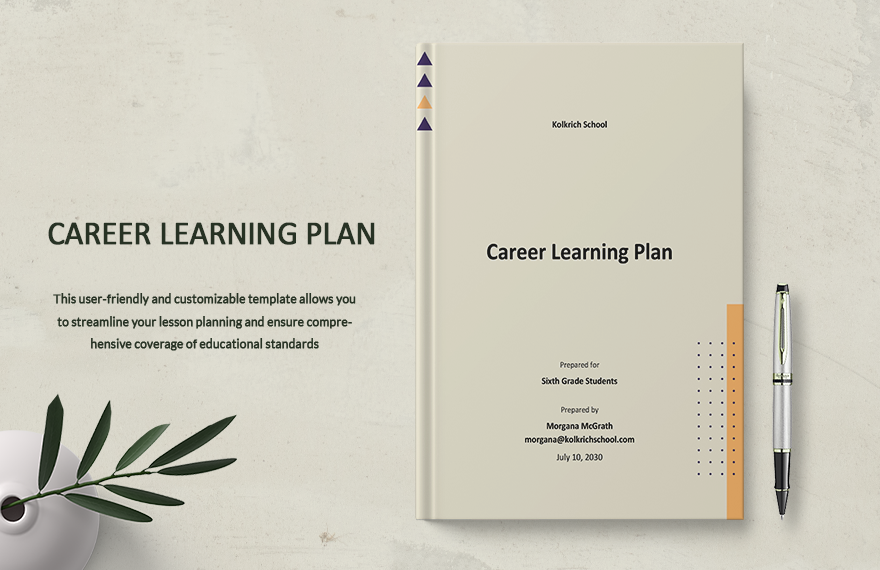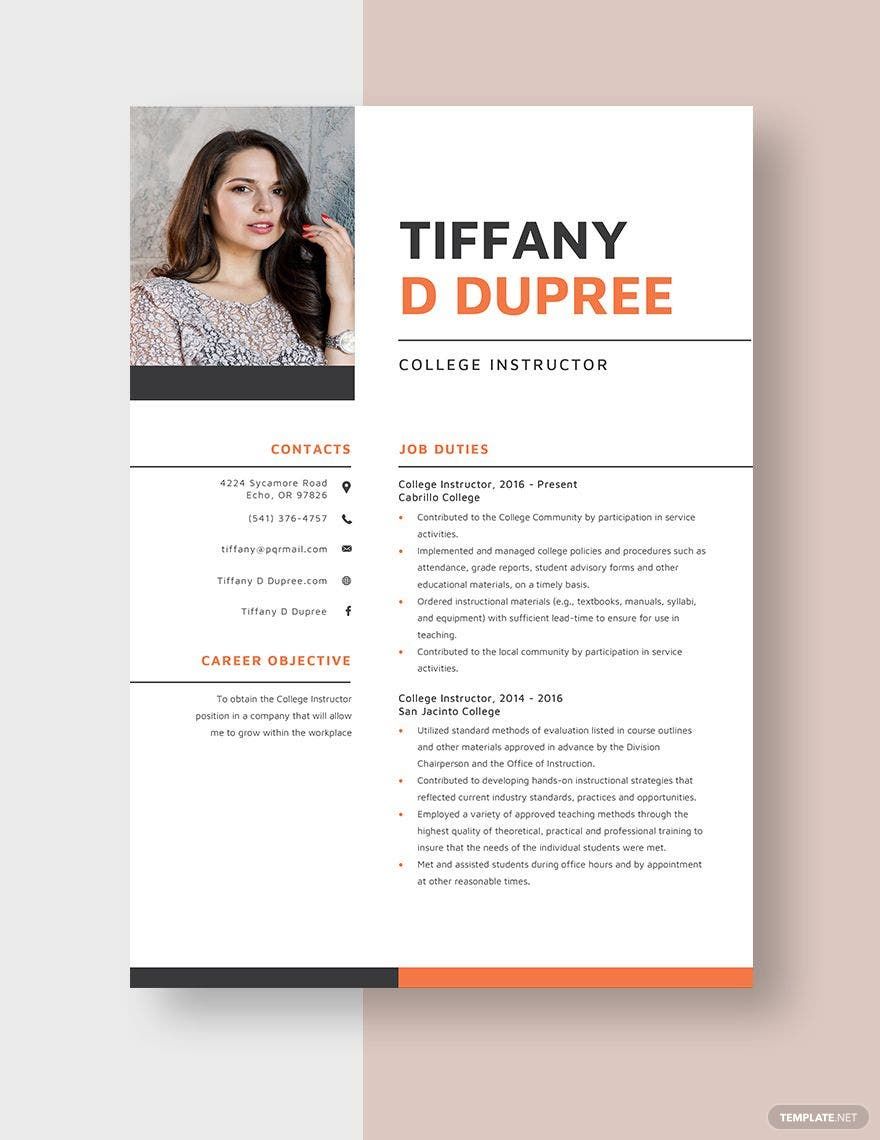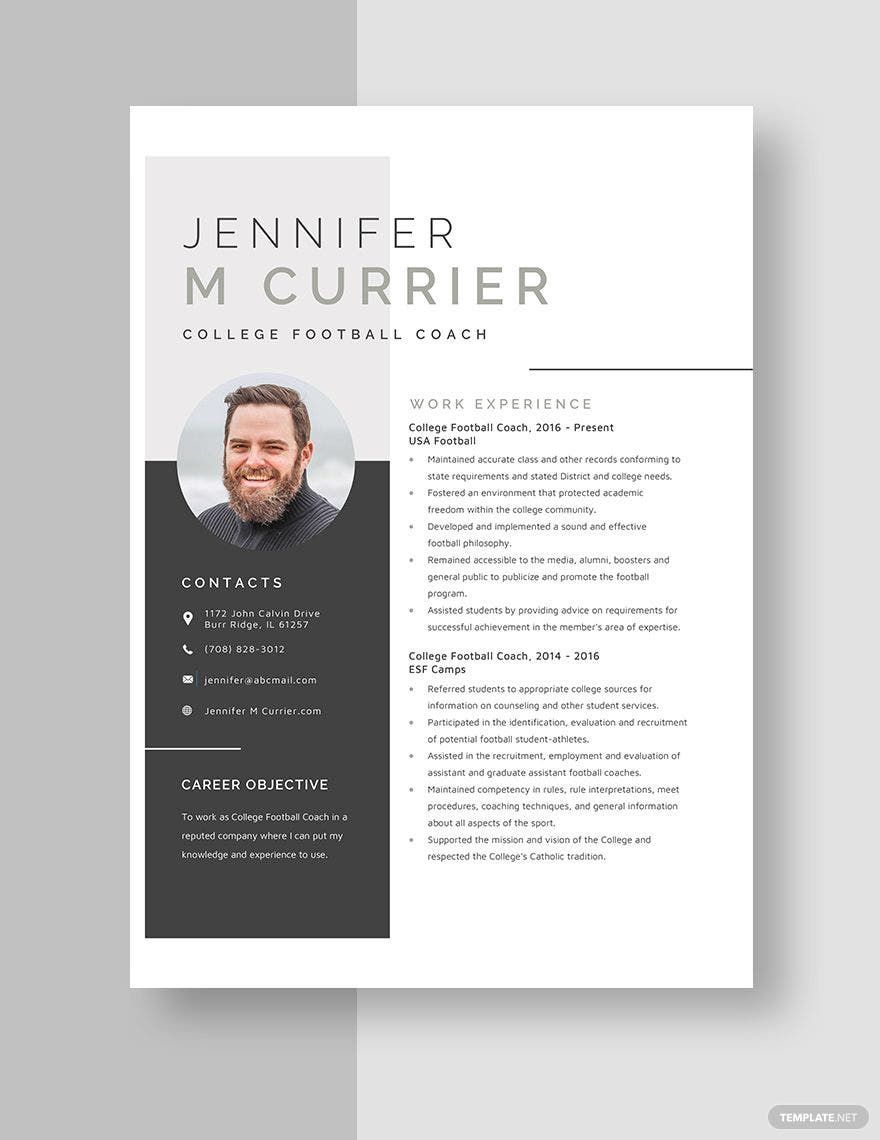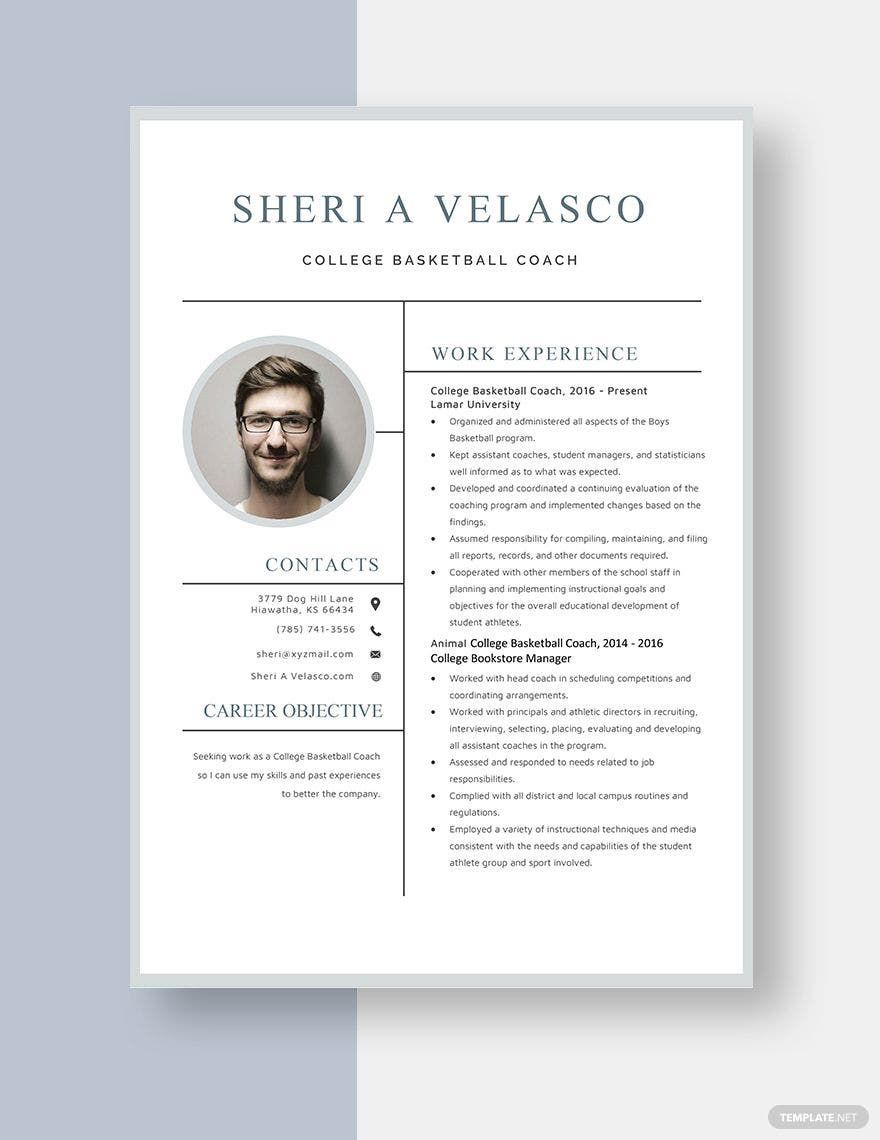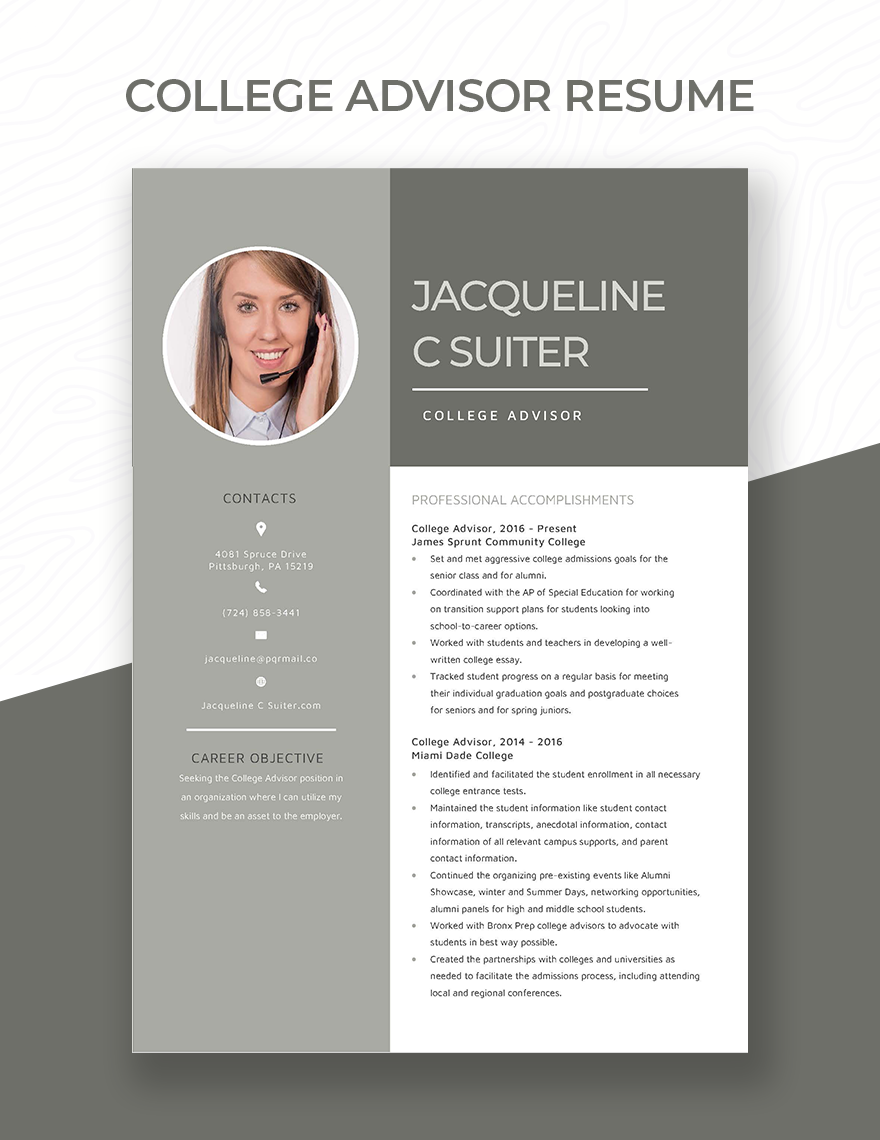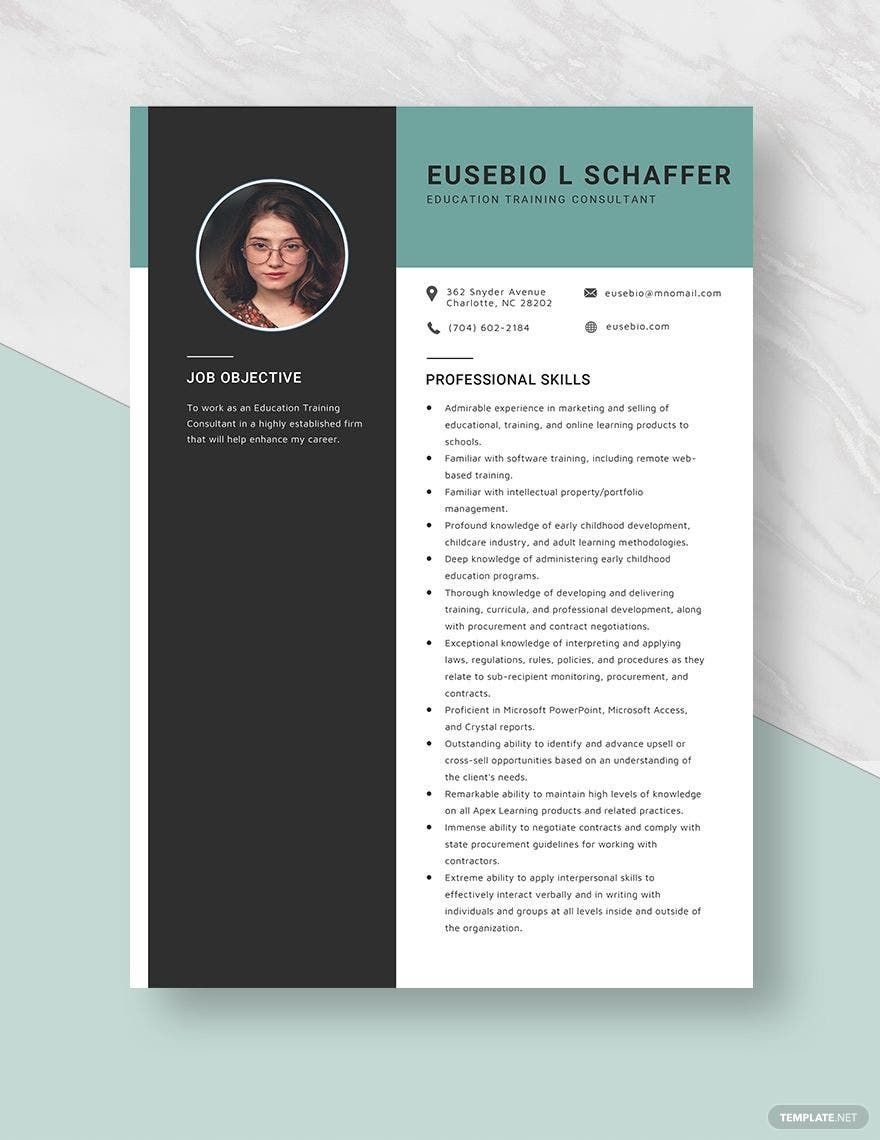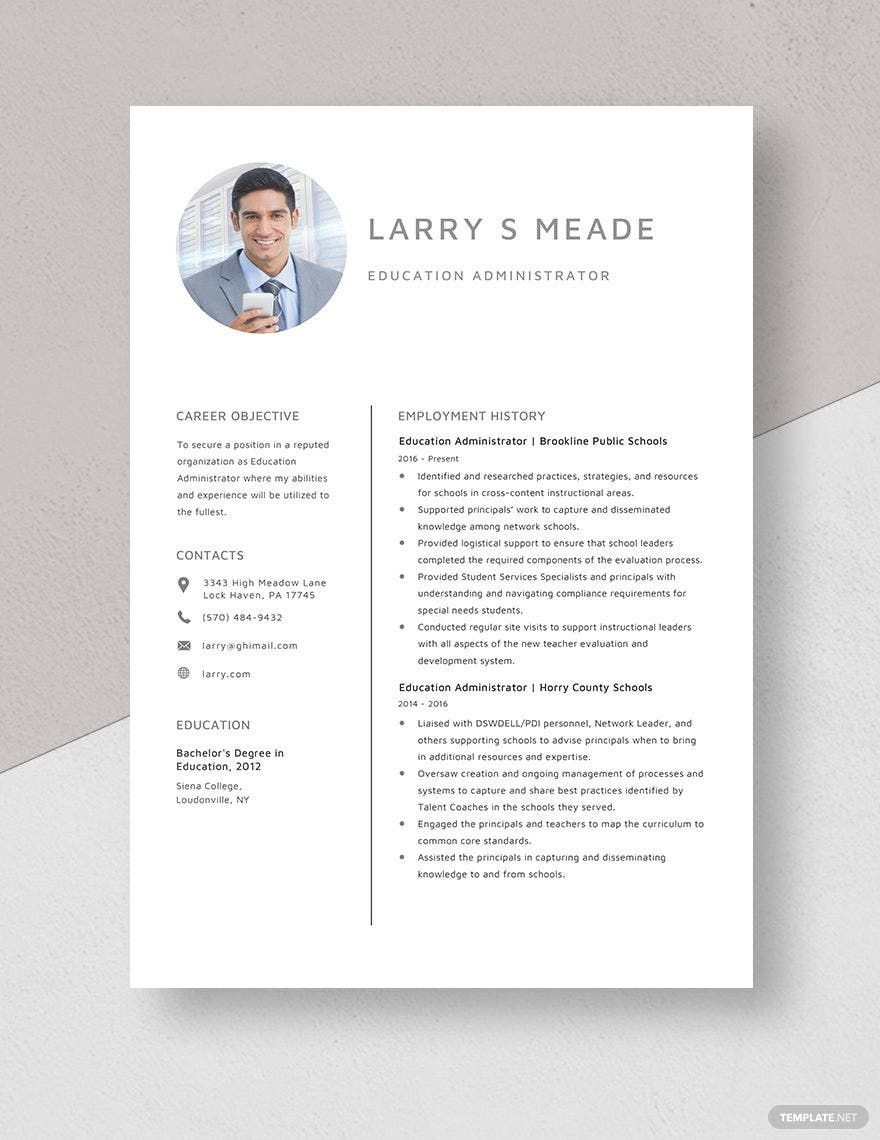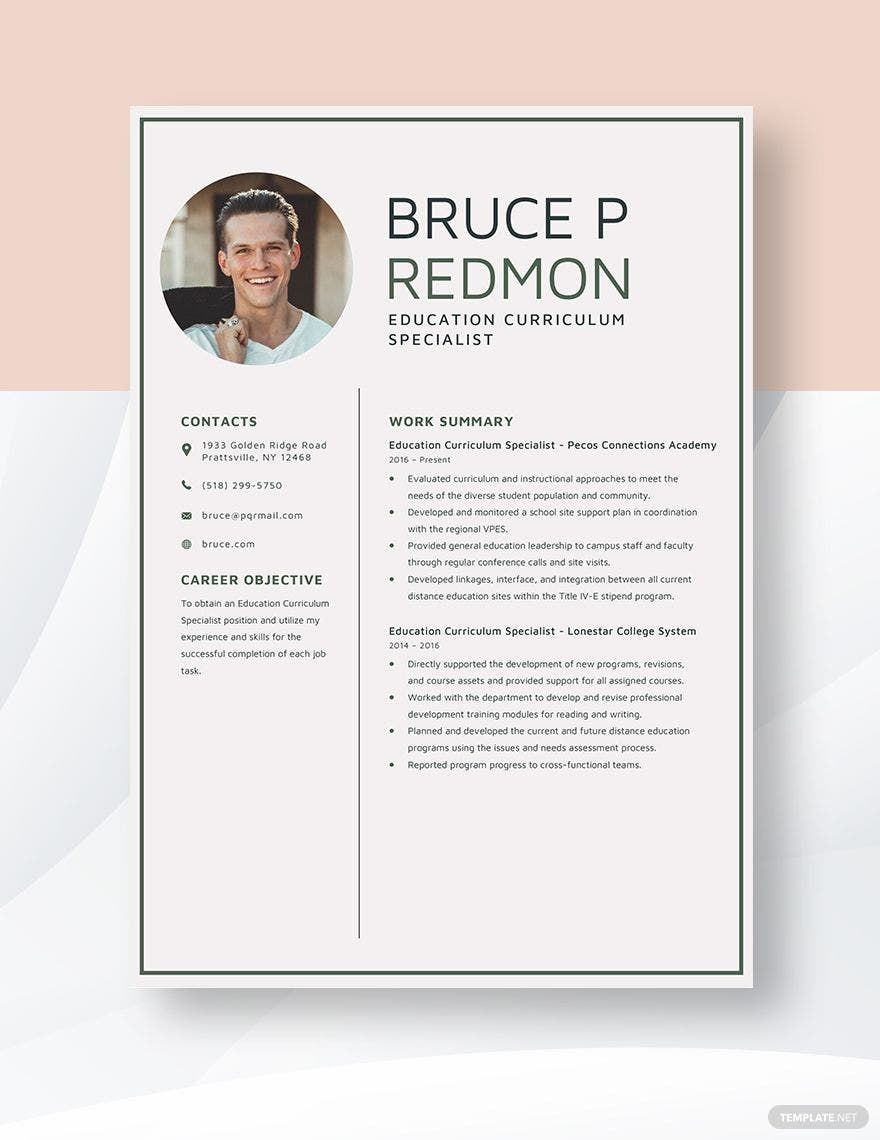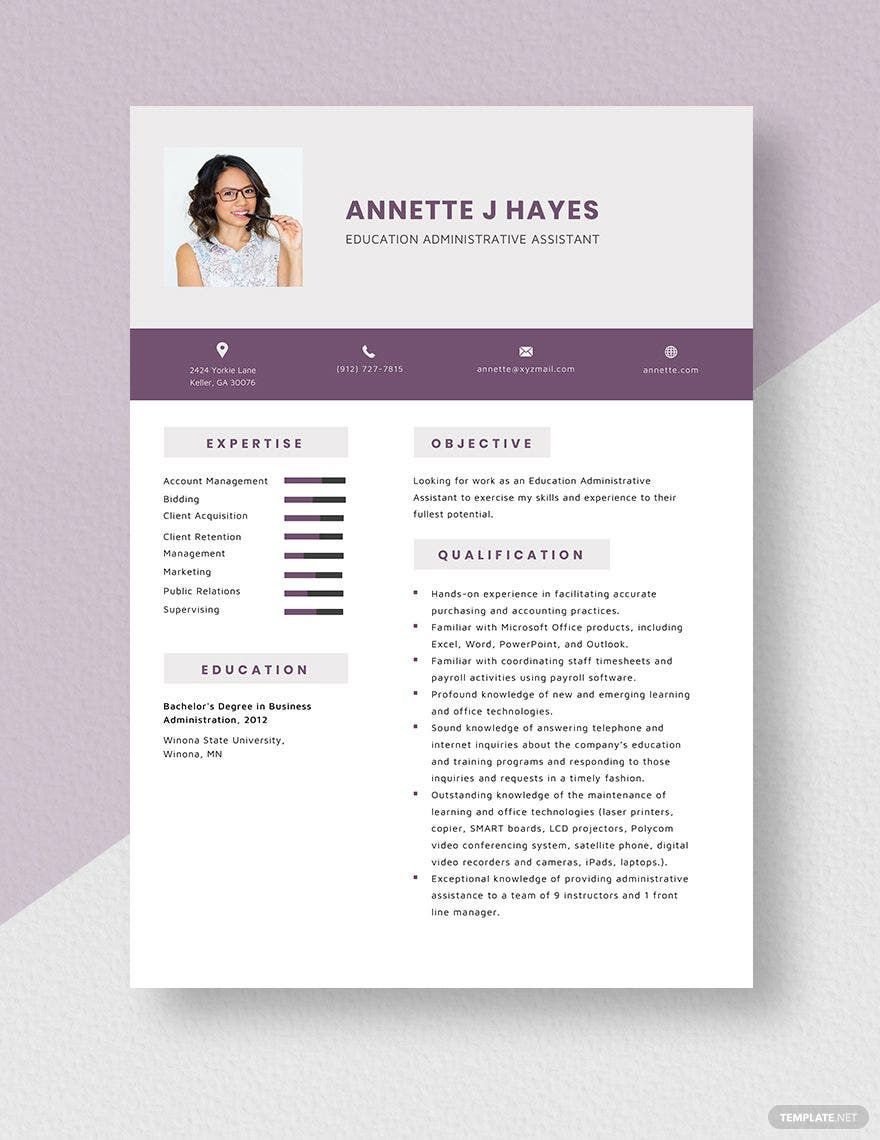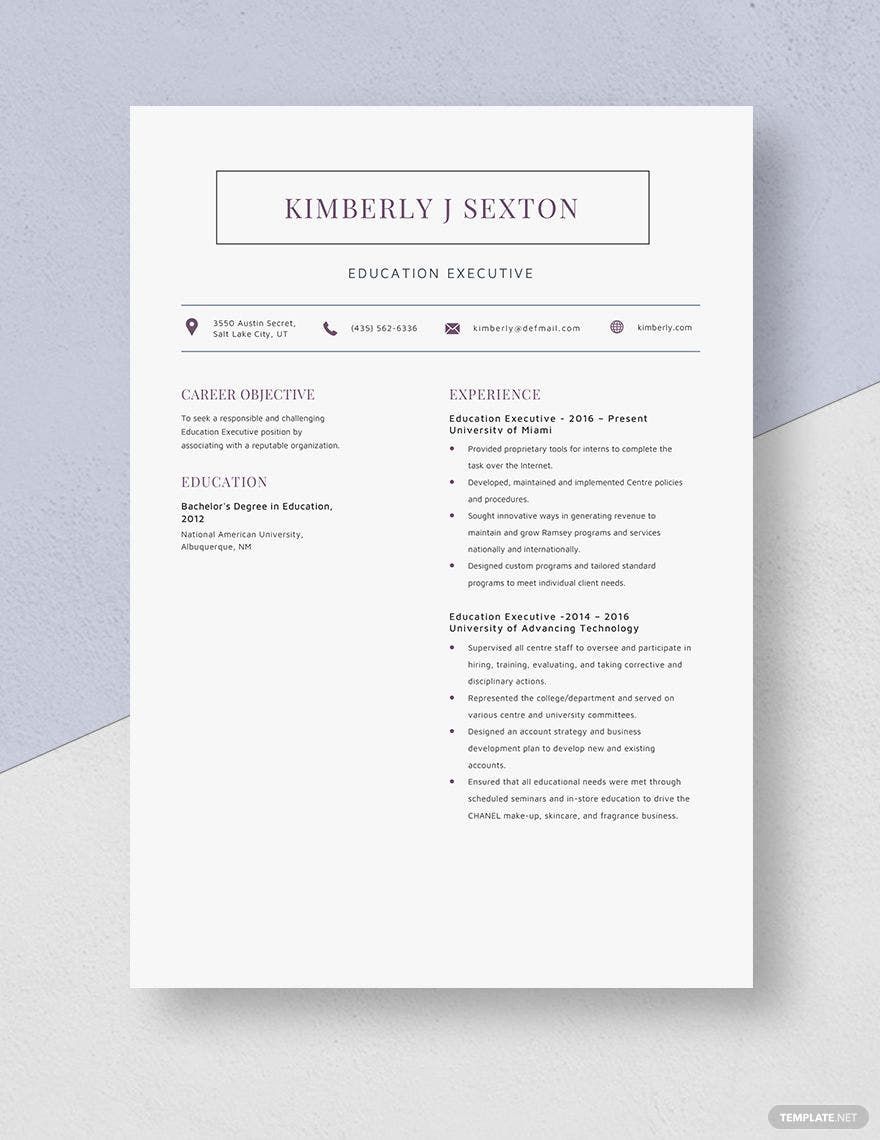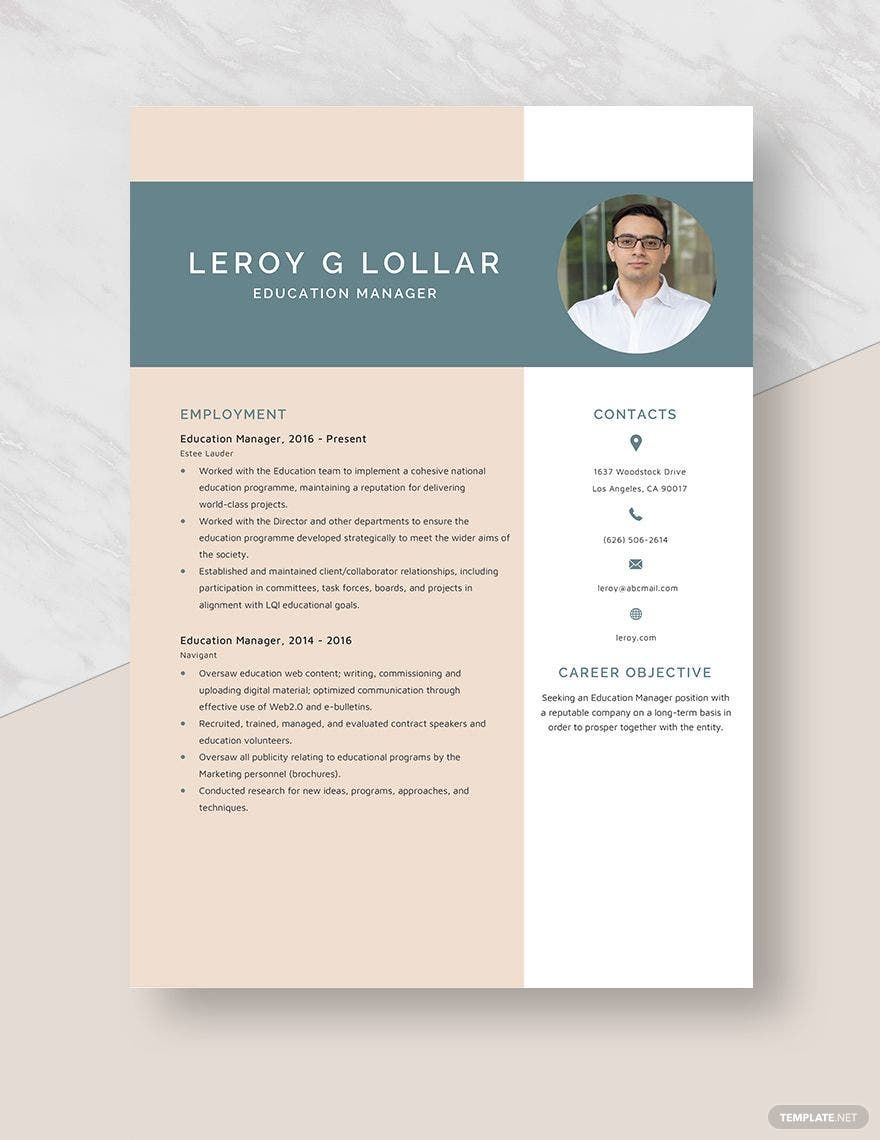Raise the chances of getting an interview in the education industry by creating professionally written resumes with the help of our templates. Here in Template.net, you get to choose from our variety of styled resume templates tailored especially for purposes like yours. Our resume templates offer you 100% customizable content with high-quality images, designs, and graphics you can modify using all versions of Microsoft Word. These education resume templates are also composed of a well-constructed format that allows you to write down essential information effectively. Download one of our printable templates to avoid the trouble of creating resumes from scratch. Find more high-quality content by subscribing to our site today!
How to Write an Education Resume Using Microsoft Word
According to a Resume Statistics article, 77% of hiring managers disqualify resumes with grammatical errors, and 44% of hiring managers take less than a minute to read resumes. It means you only have less than a minute to convince your potential employers with a carefully written resume. Resumes represent yourself to the hiring managers before a proper interview. That is why we need to write our resumes accurately. If you don't want your resumes to end up in the recycling bin, then step up your game and write your resumes in a clean and organized manner. Here are some steps and tips on how to make one.
1. Choose a Resume Format
There are different formats of resumes. You need to choose one that makes your document readable and organized. Picking a resume format depends on what you want to highlight. You can use a chronological arrangement to highlight your work experiences or use a form where it highlights your skills and knowledge. Bear in mind that your potential employers base your chances of an interview on the way you have written your resumes.
2. Decide a Layout Design
As said earlier, the appearance of your resume matters. You have to place minimal designs that complement your texts, as well as the impression you want to gain from your employers. For instance, having shades of blue on your modern resume would make your employers think you have a calm and pleasing personality.
If you don't have any ideas on how to design your resume, you can always look for a resume template suitable for your field. These printable templates already have the format, layout, and designs you need for a resume. You only need to download them on any device you have to customize it.
3. Add the Relevant Information
Resumes must have accurate information that the employer needs to know about you. You must consider the type of job you are applying to in the industry. Does it involve being a college or high-school teacher? Are you entering as a professor or an after school coordinator? These things matter whether you are applying to a university or other educational institution. Just like any other professional resumes, you must place your career objectives, capabilities, job experiences, and educational background. Your employers will evaluate these details to know if you fit the job or not.
4. Revise and Finalize
Before printing, you must proofread your resumes to avoid misunderstandings and conflict once you have given your resumes out. You can easily customize your resumes on Microsoft Word for easy access to tools and other features. If you have a downloadable template, you can quickly fill in the details you have prepared for your education resumes. You don't have to worry about designs since it already provides you one that you can adjust to match your preferences.
5. Print and Send
Print your resumes on a high-quality paper after finalizing its content. Make sure you attach an application letter to your resumes to make it more formal and professional. Adding a photo of the applicant on resumes is optional to some countries and states. Finalize your education resumes, and you are good to go.