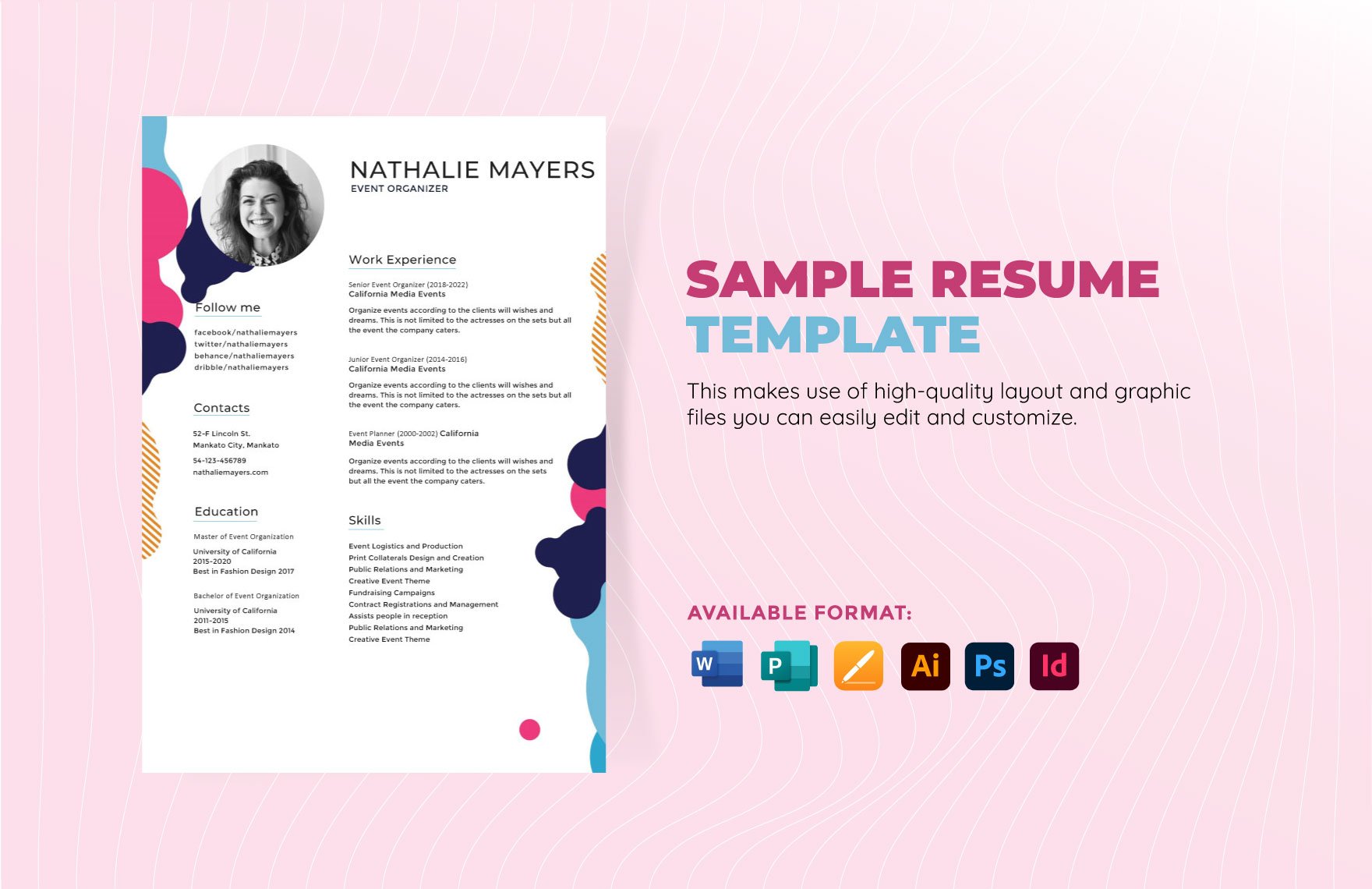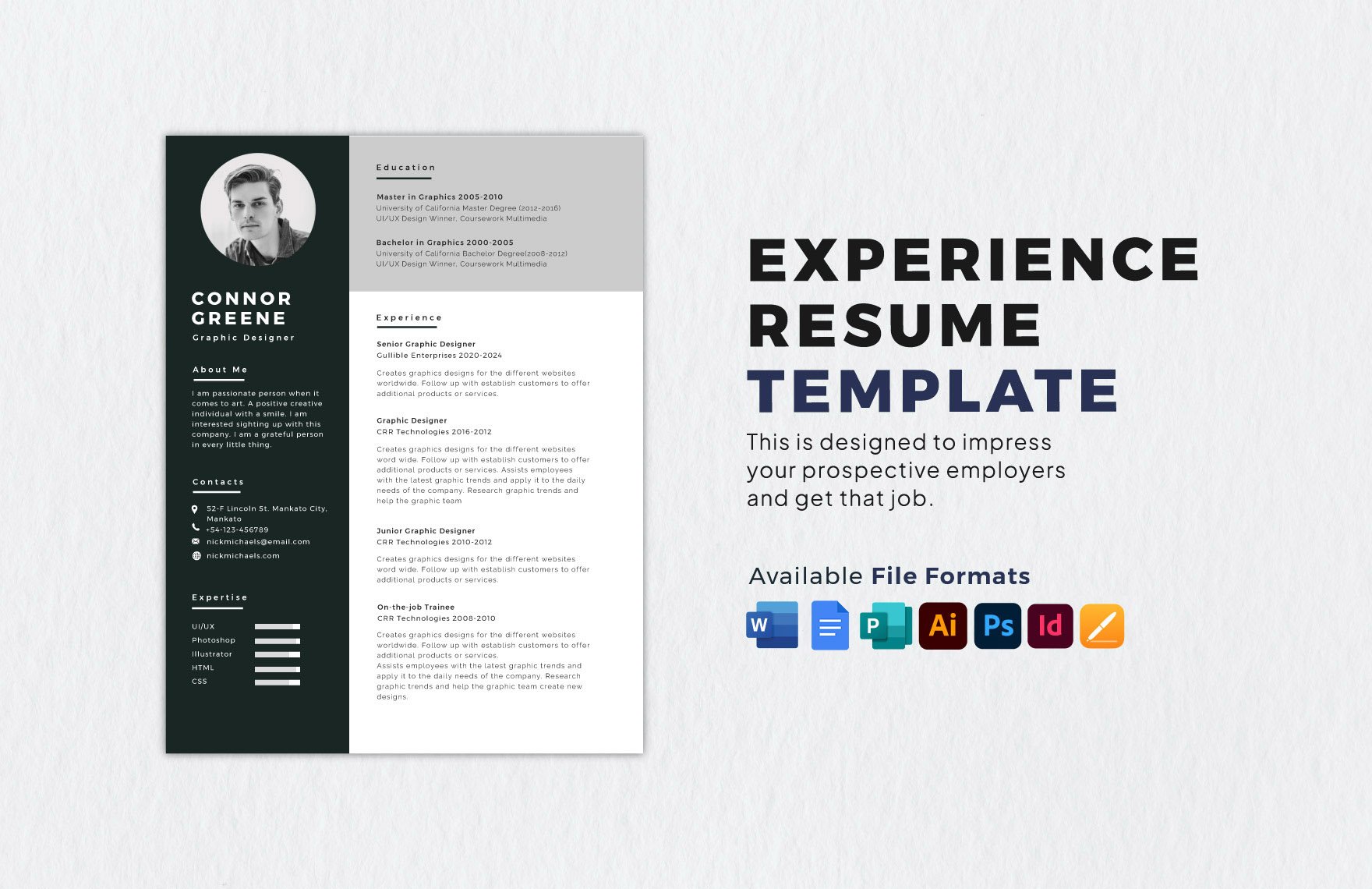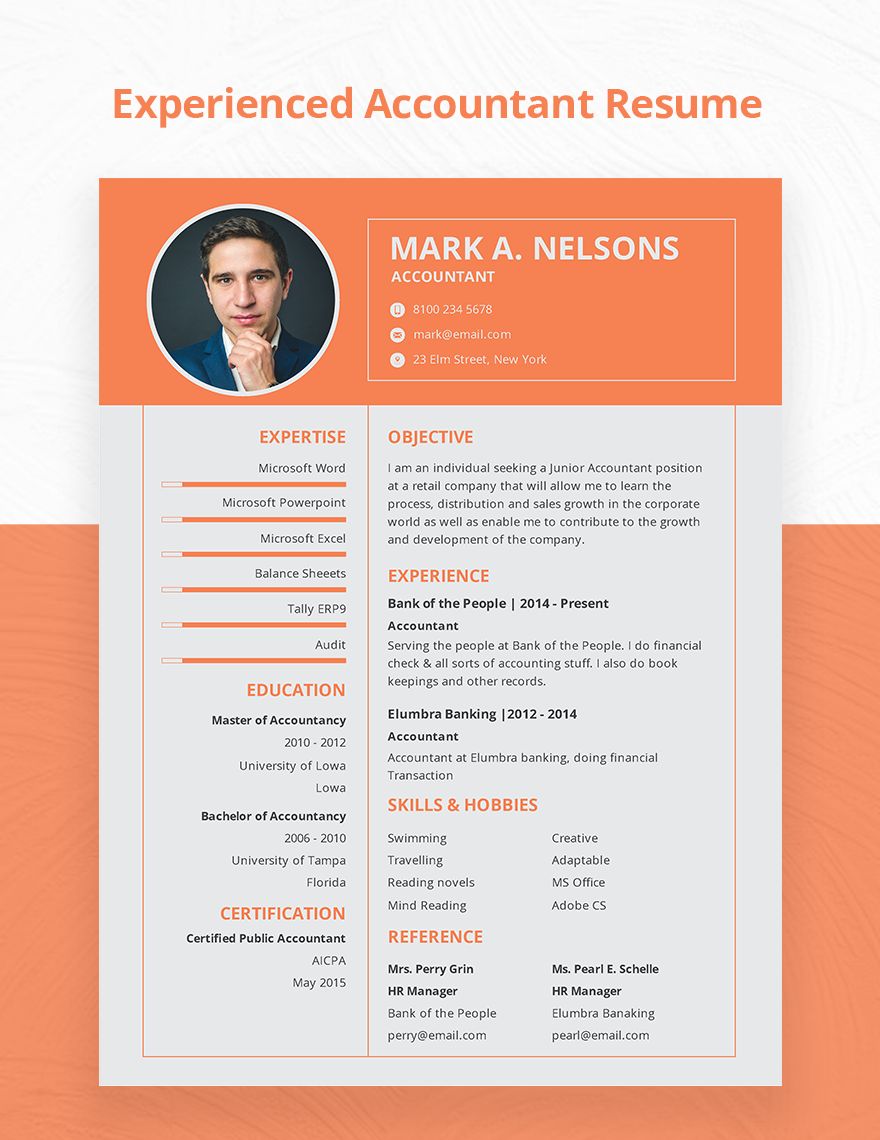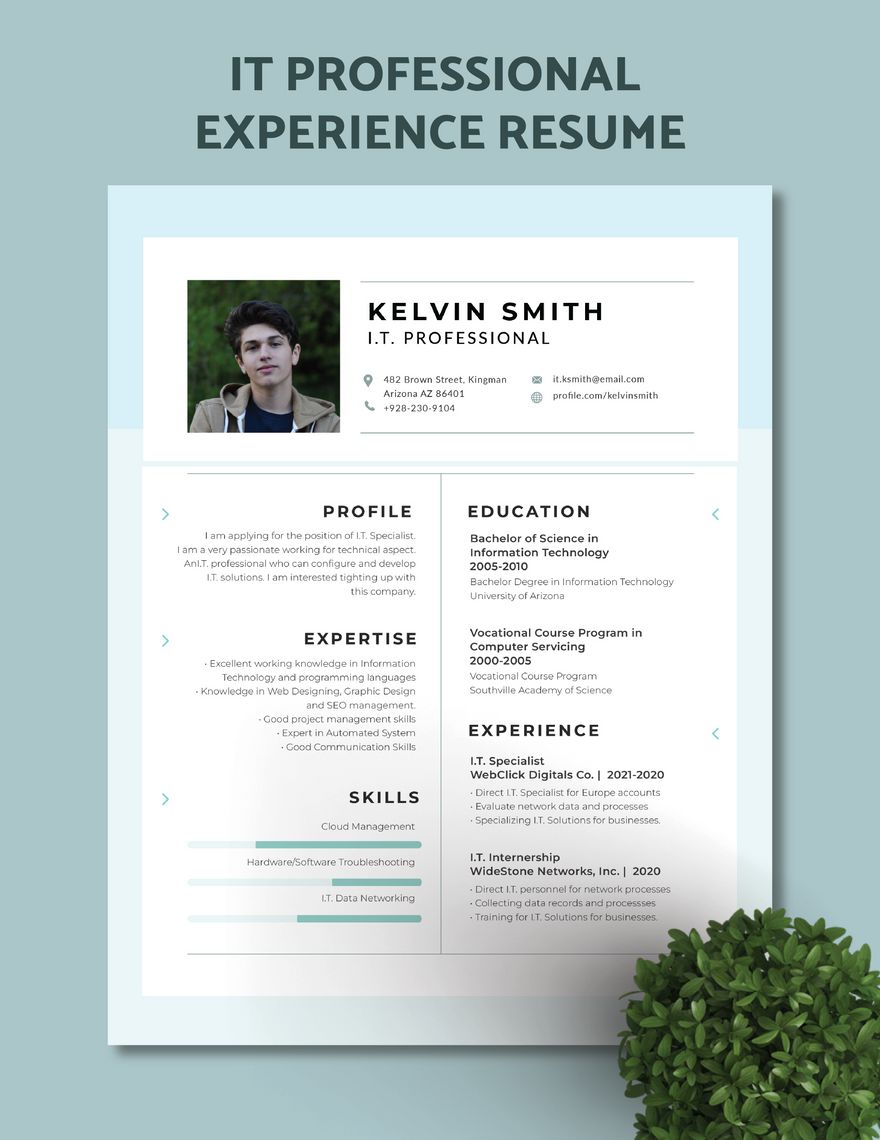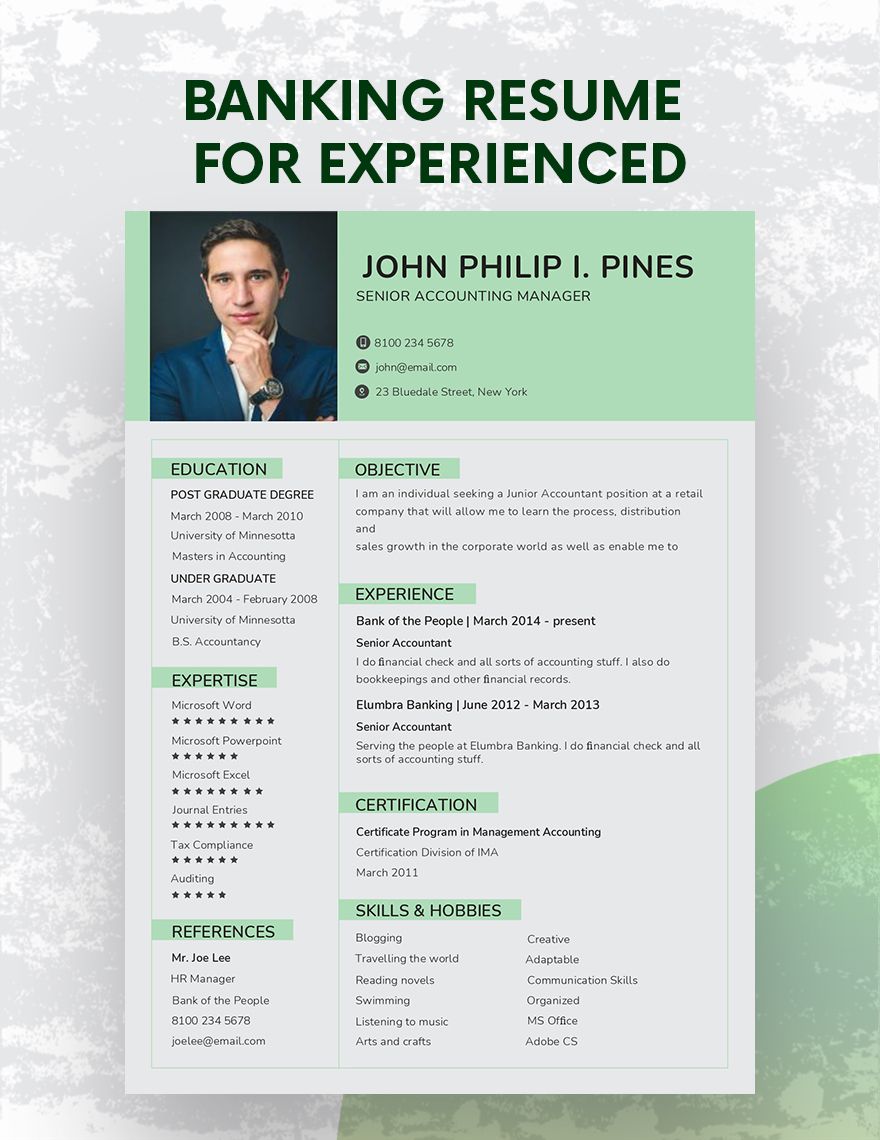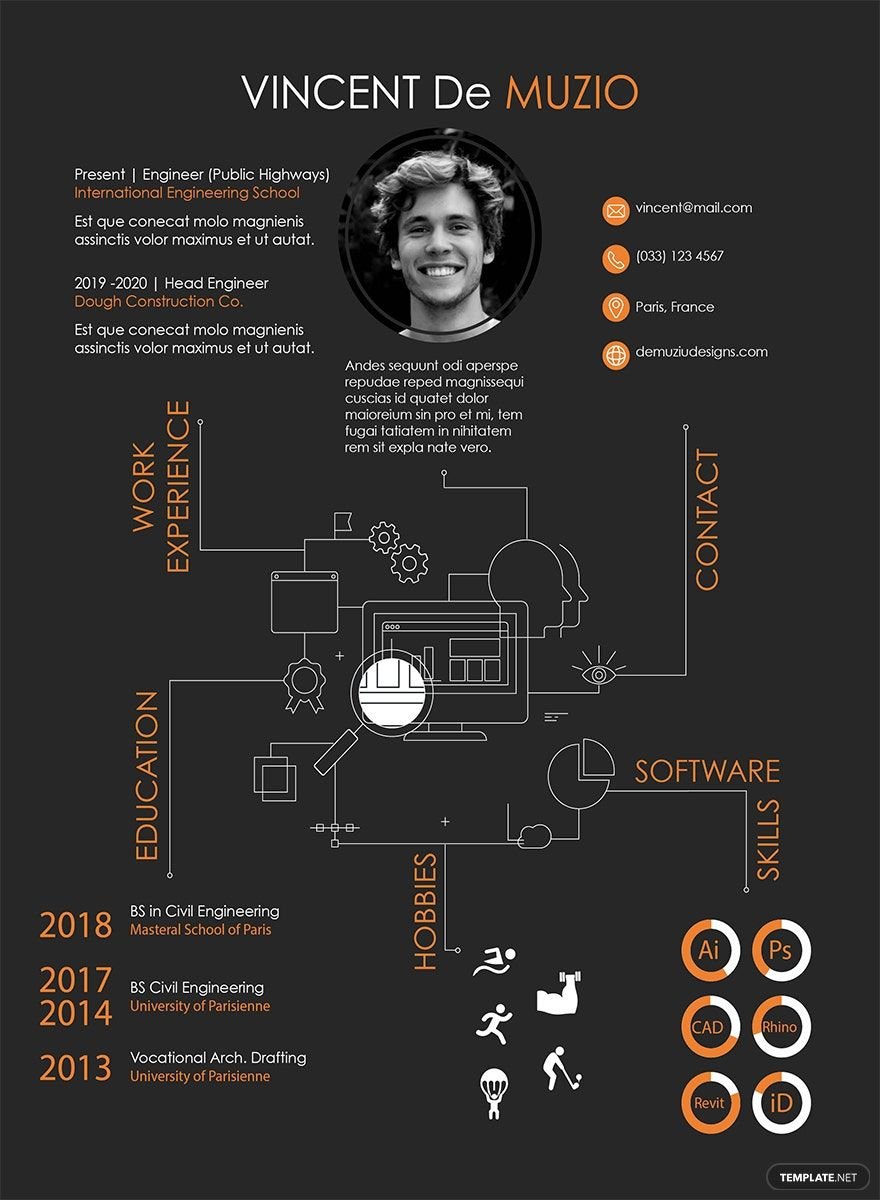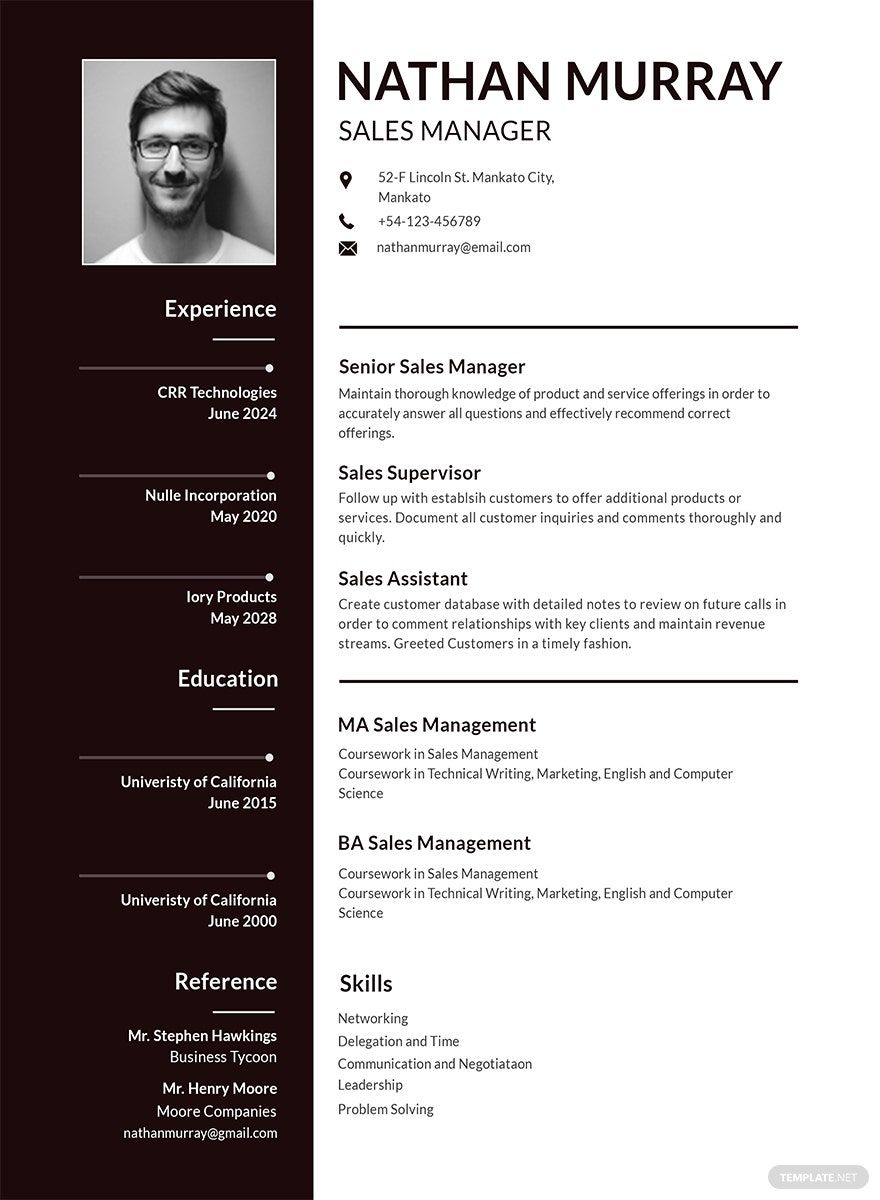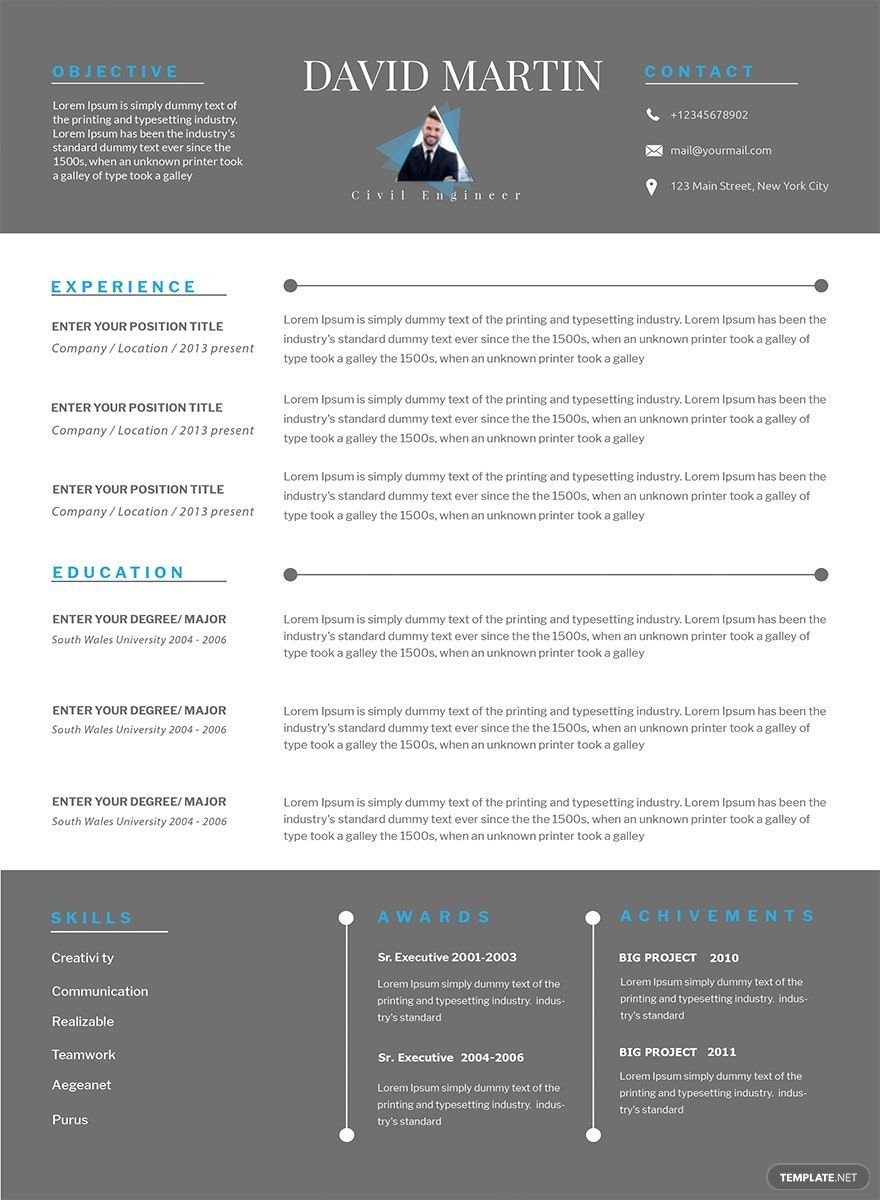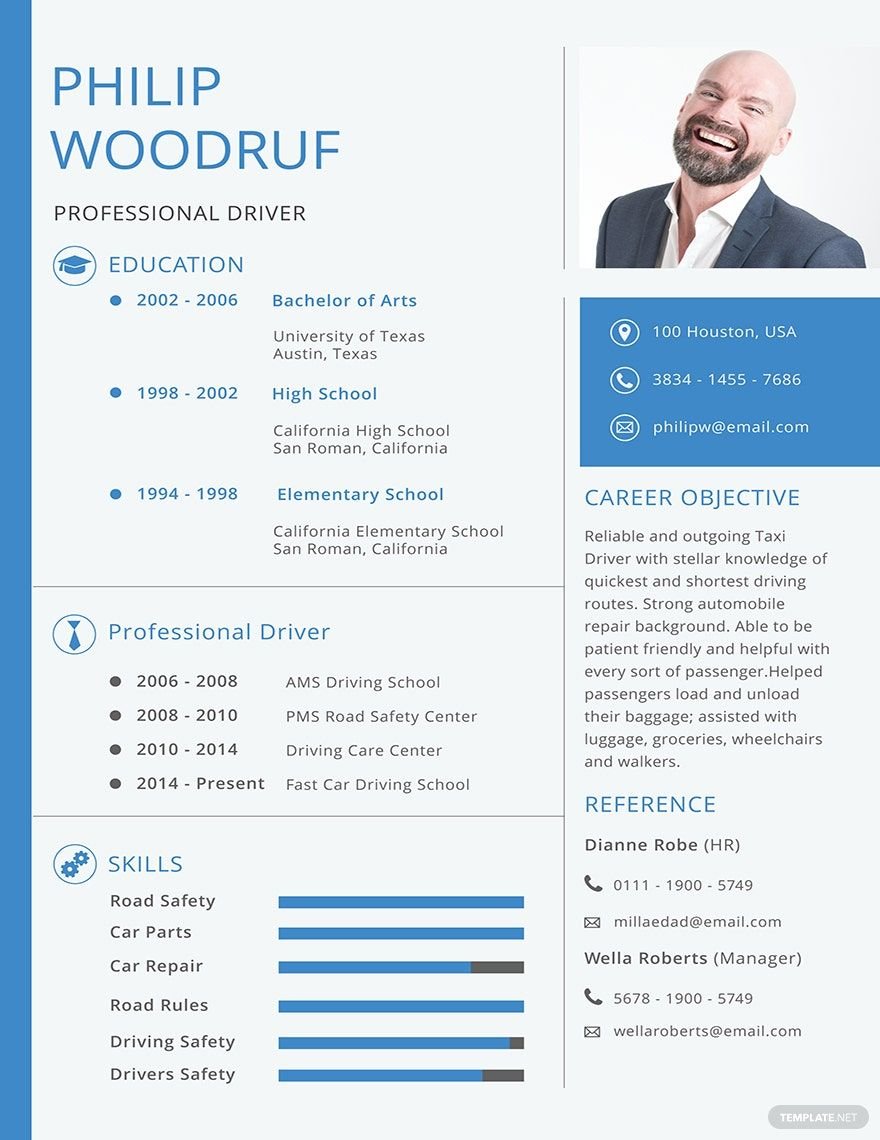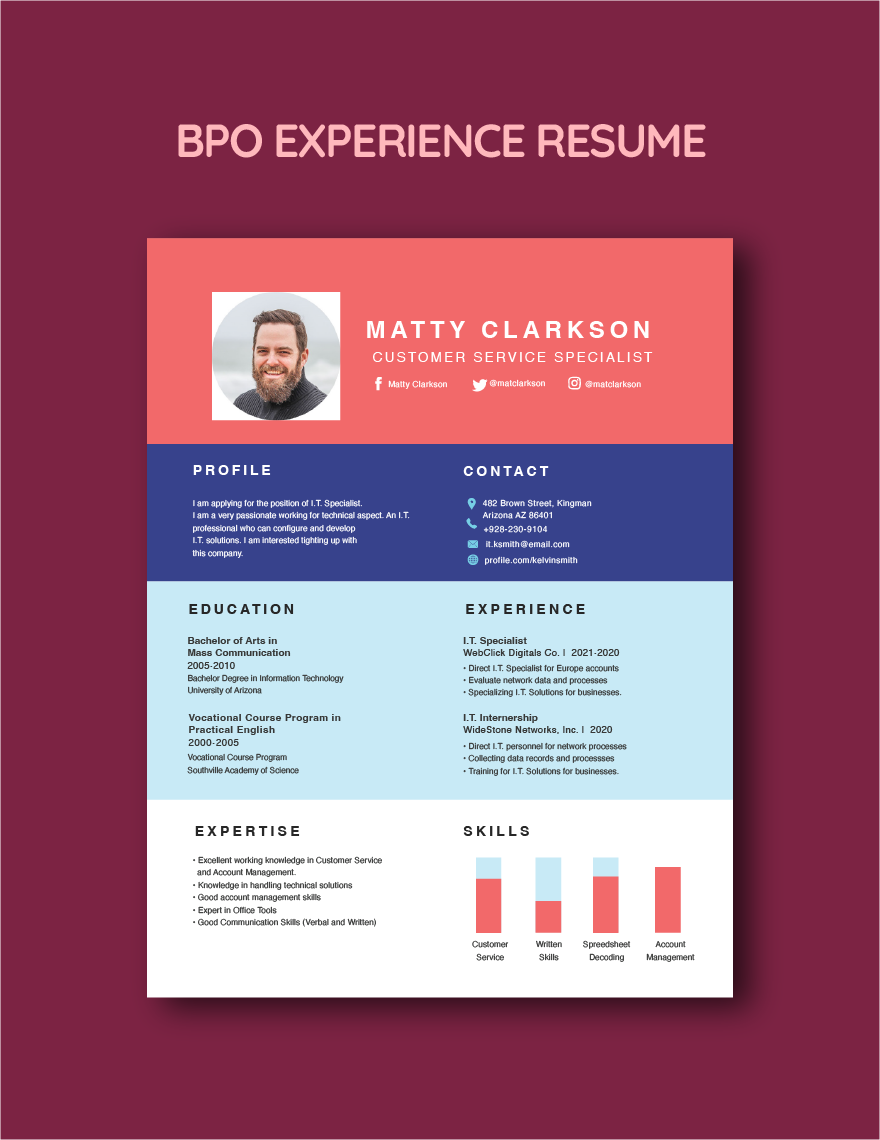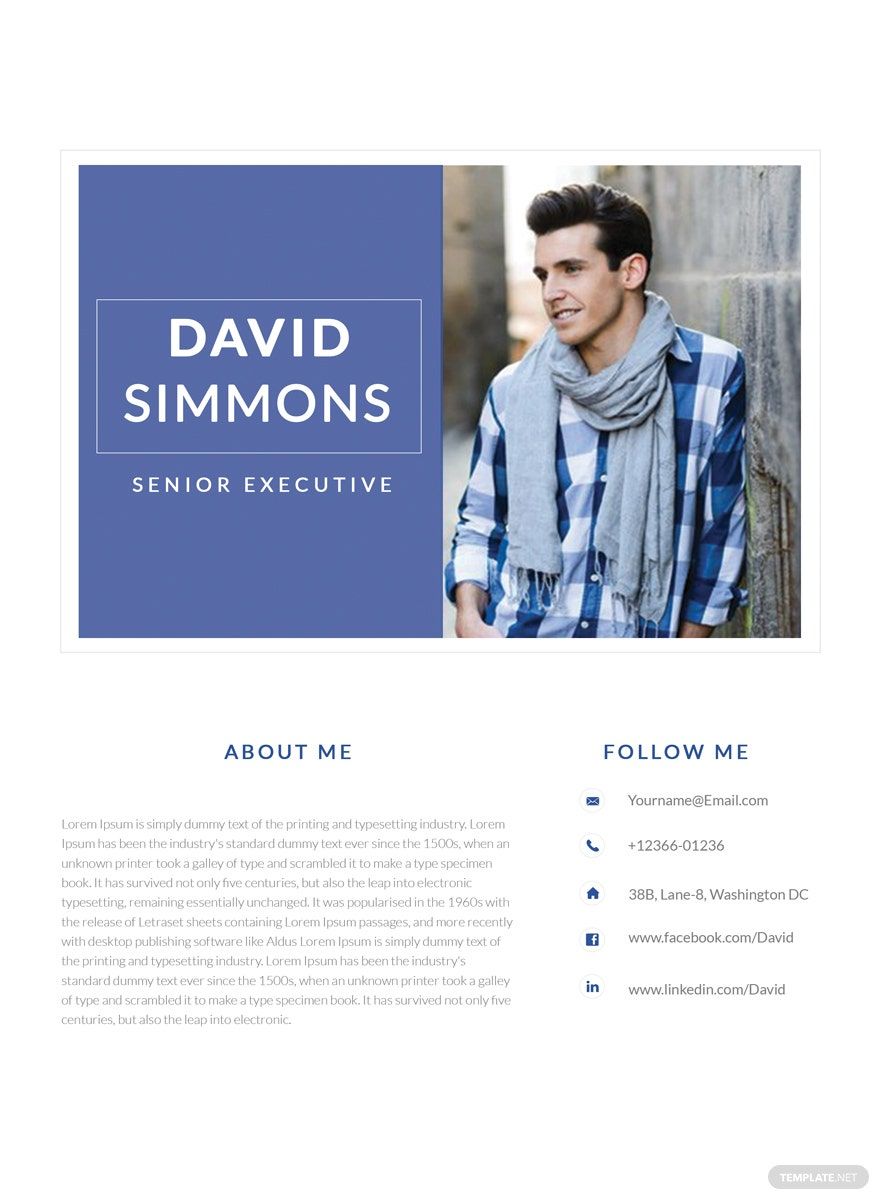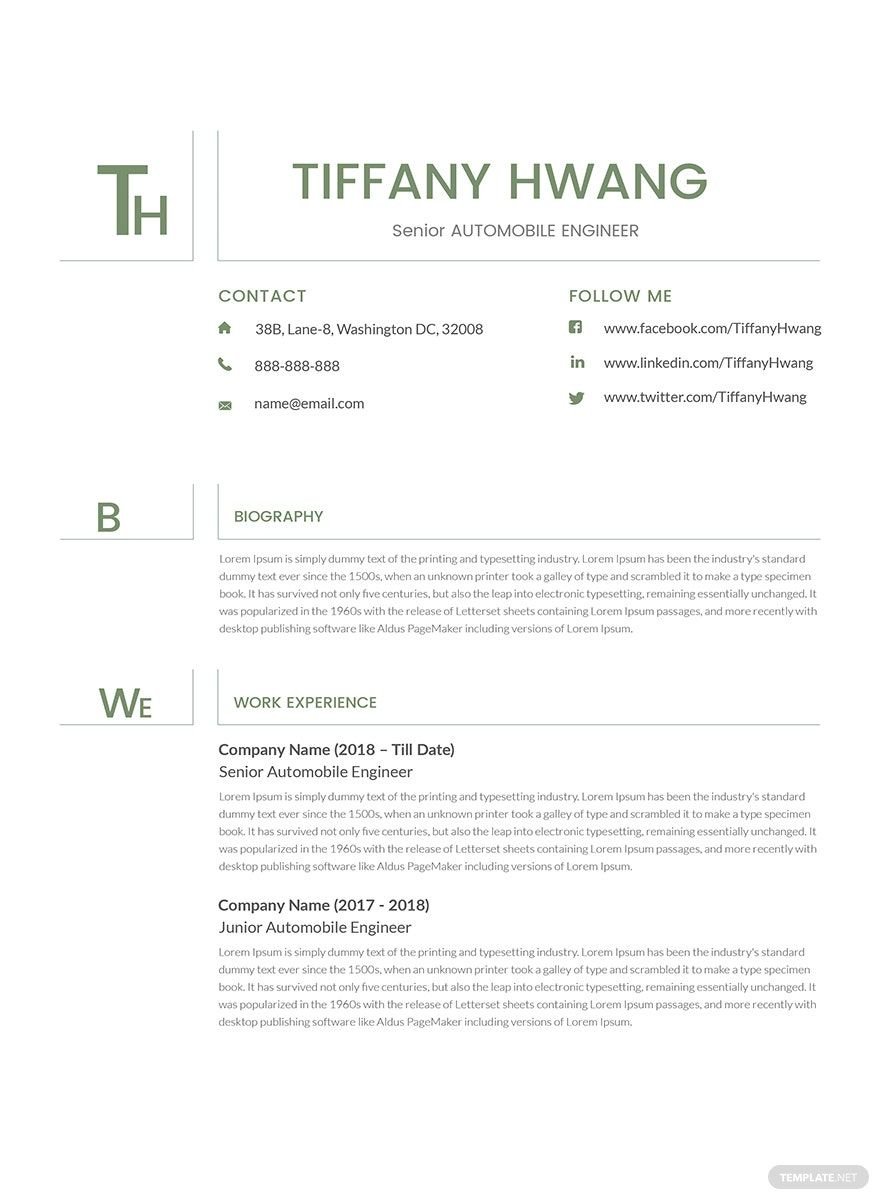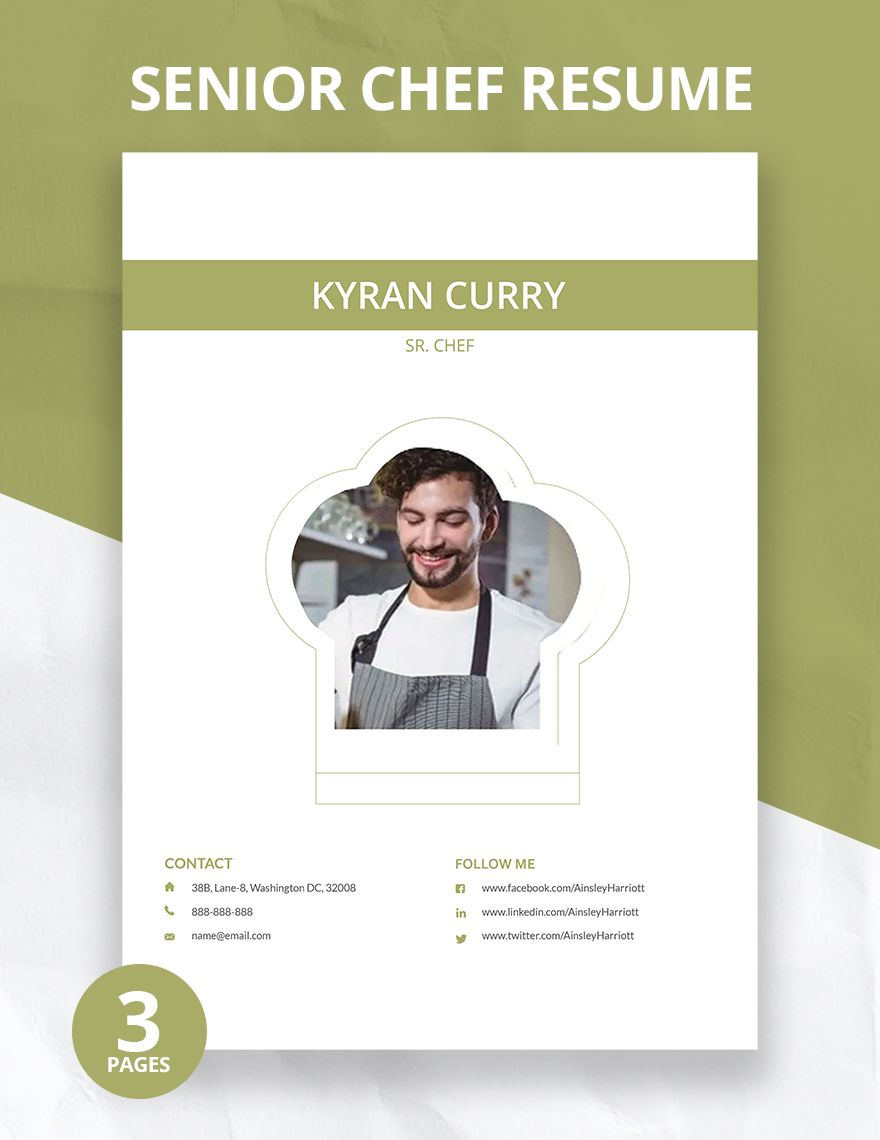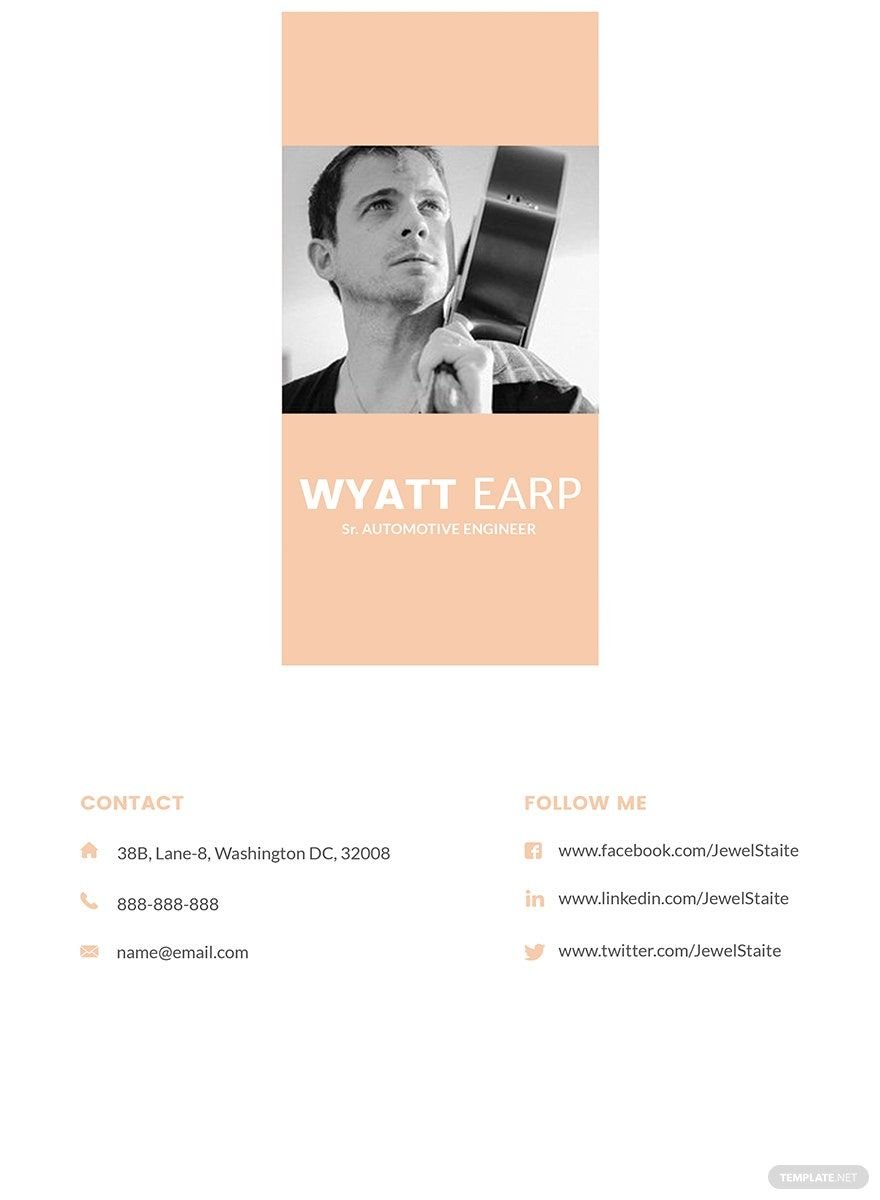When applying for a job, it is important not to sell yourself short and not oversell. If you are in need of resume templates that will help you quickly and comprehensively present all your relevant experiences to impress your future employer, then you should definitely use our professional, high-quality Ready-Made Experience Resume Templates in Adobe InDesign. These easily editable templates have been professionally-written to have a 100% customizable layout that even a beginner like you can incorporate all the texts and design elements that you prefer. We have also provided suggestive headings and contents that you can use as your own to make the process more convenient for you. Download our free printable Ready-Made Experience Resume Templates in Adobe InDesign now!
Experience Resume Templates in InDesign
Explore professionally designed resume templates in InDesign that are free, customizable, and printable. Elevate your career now!