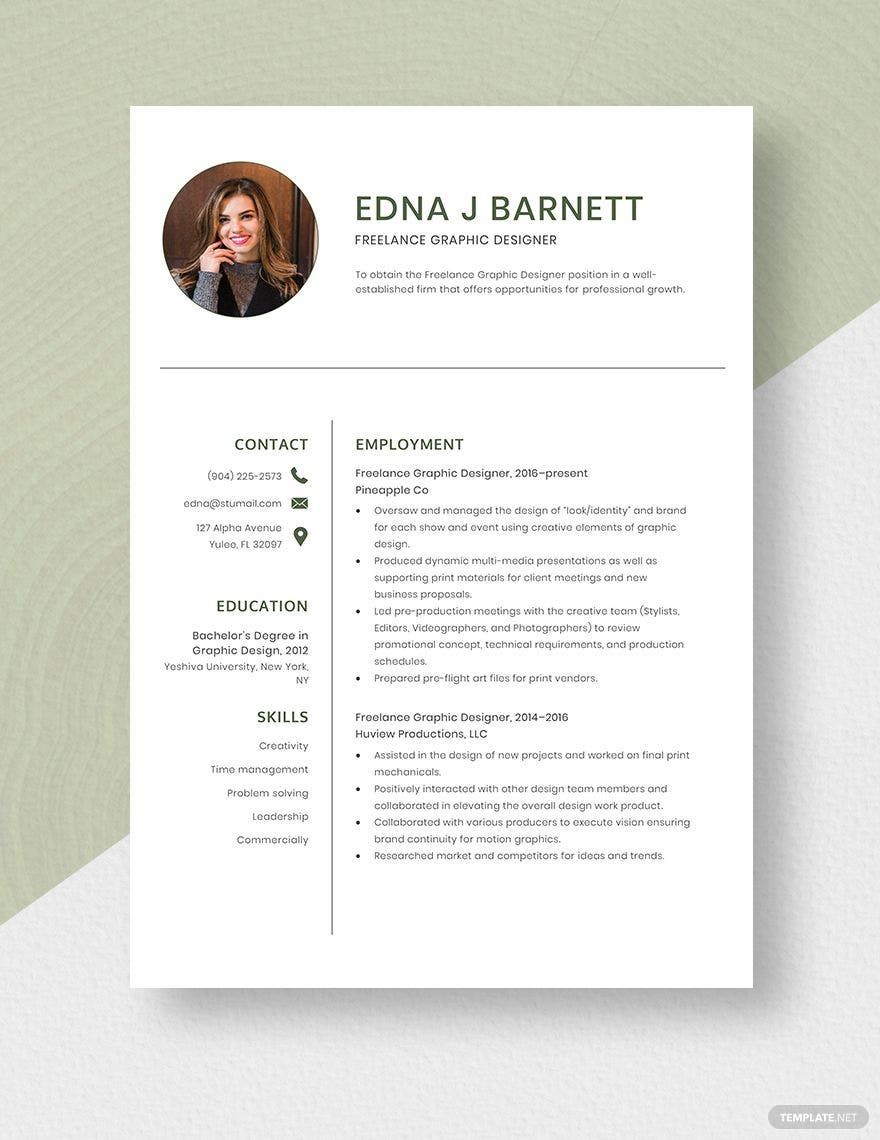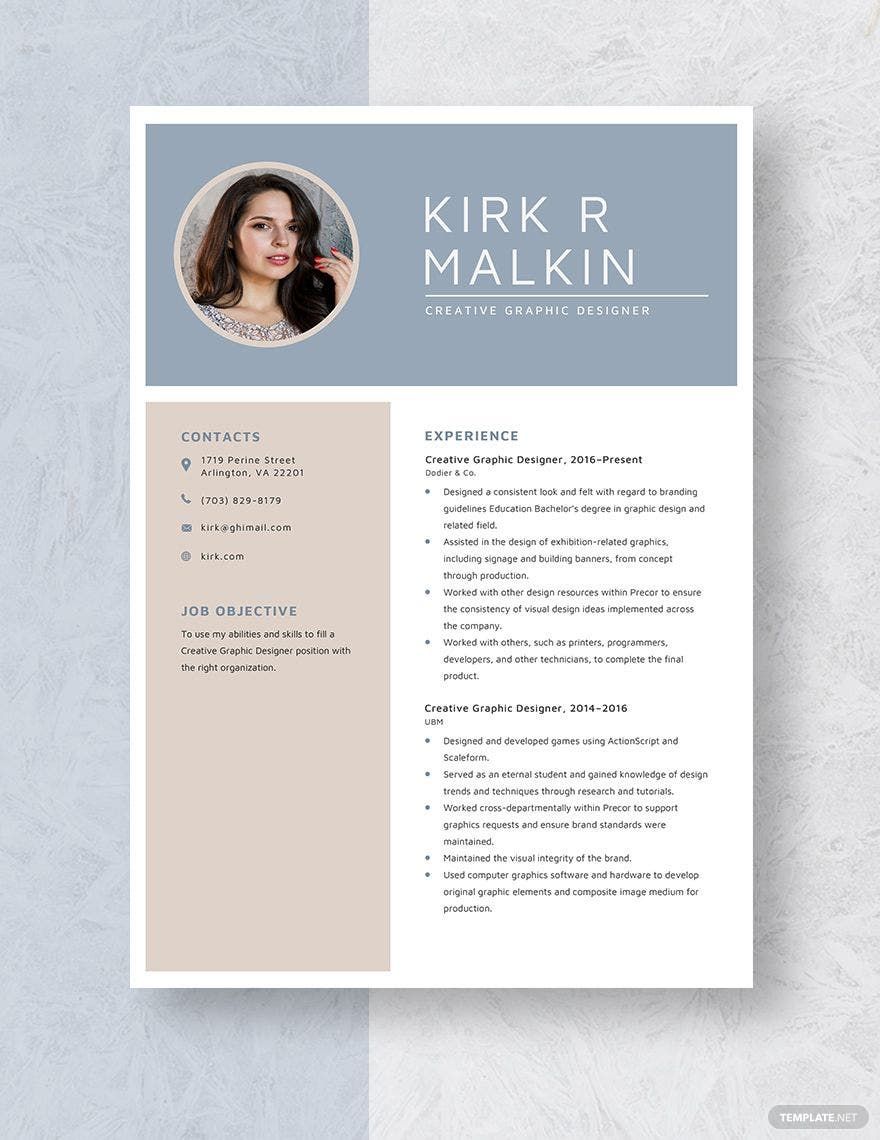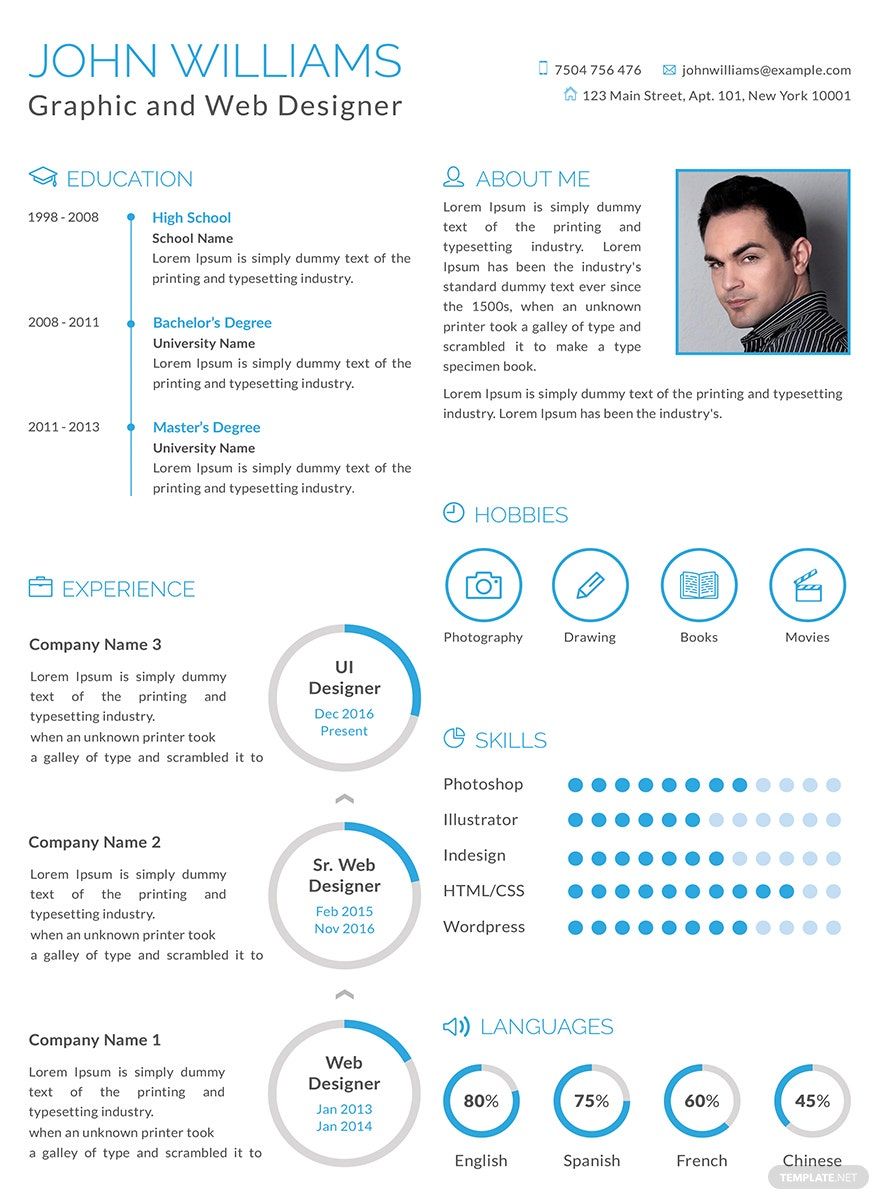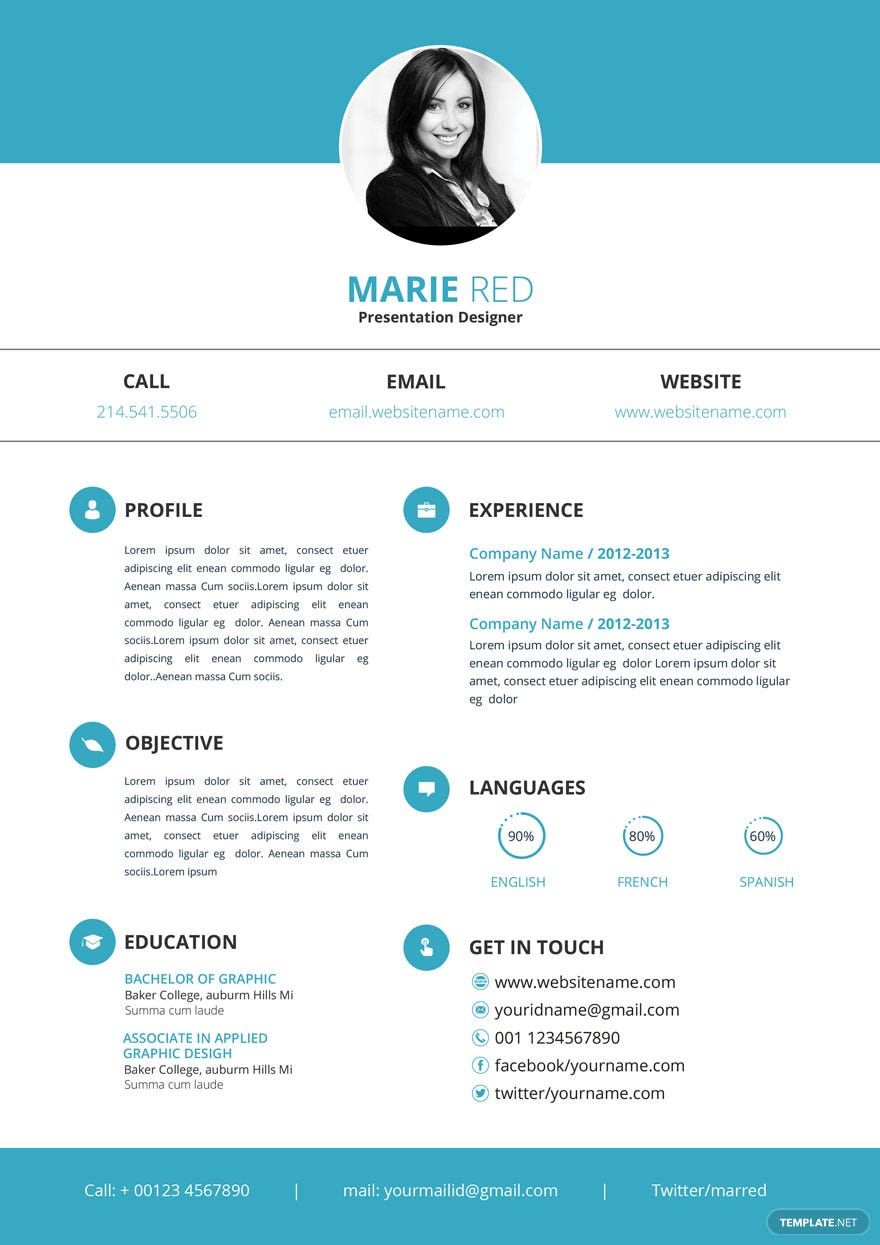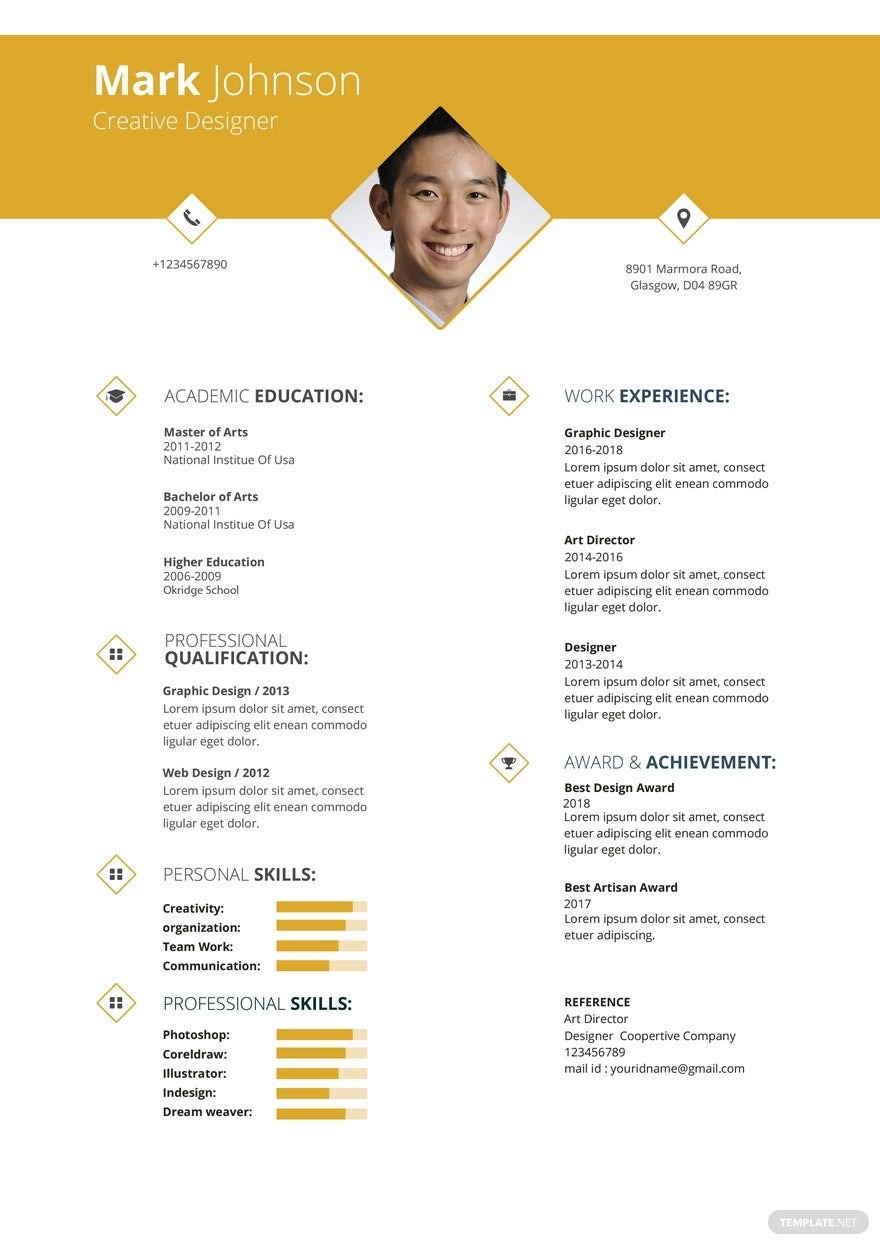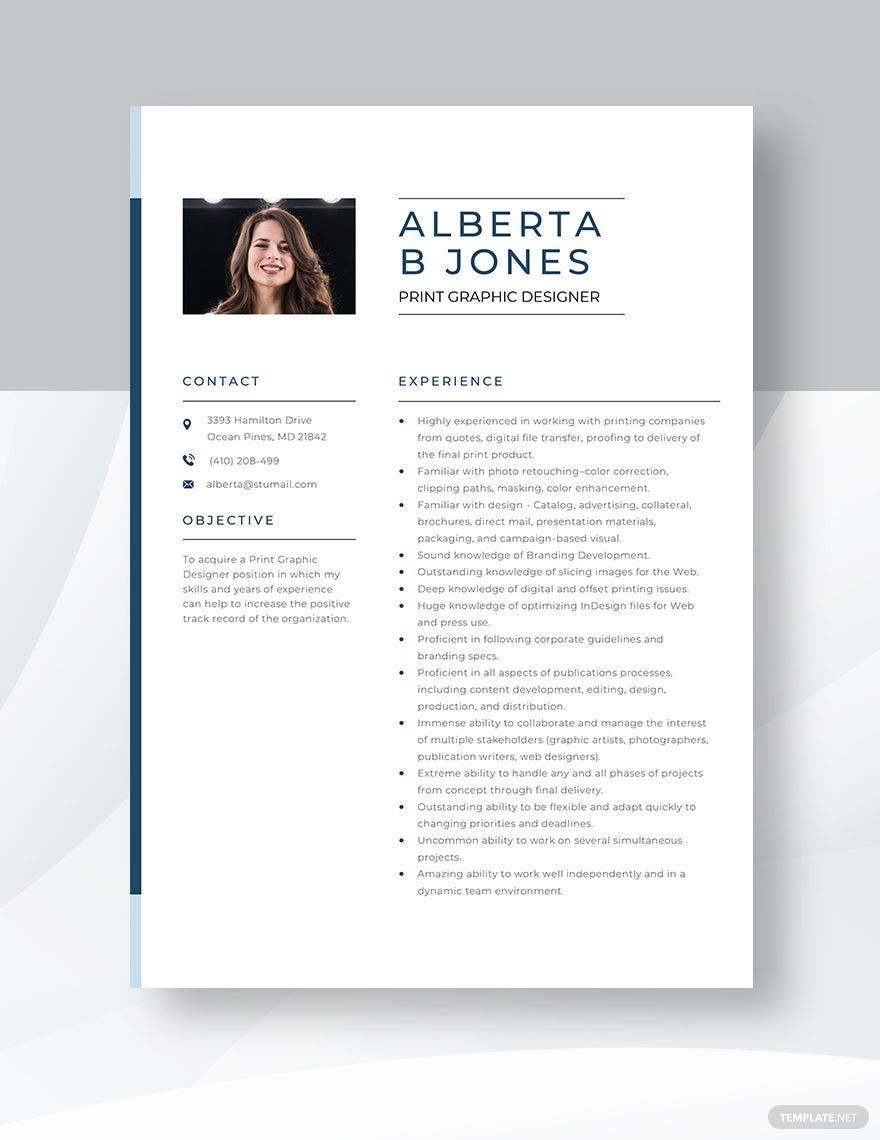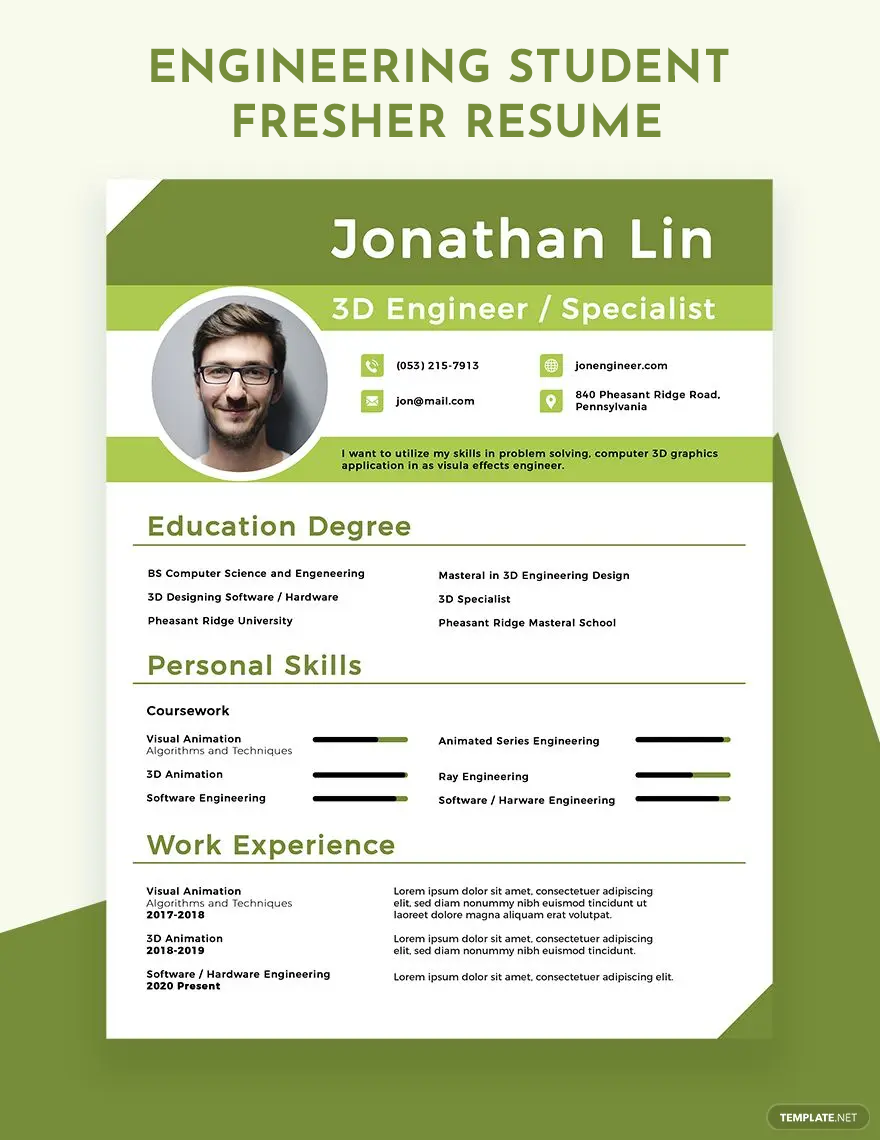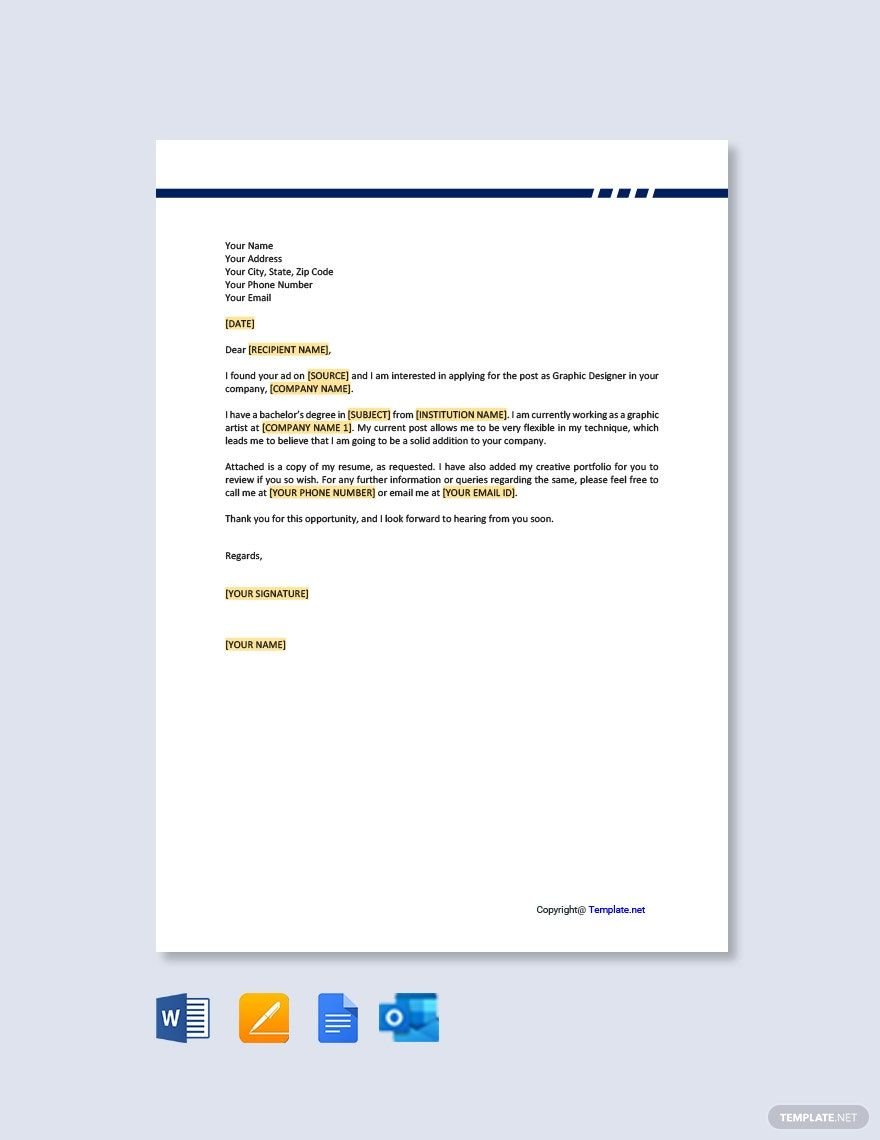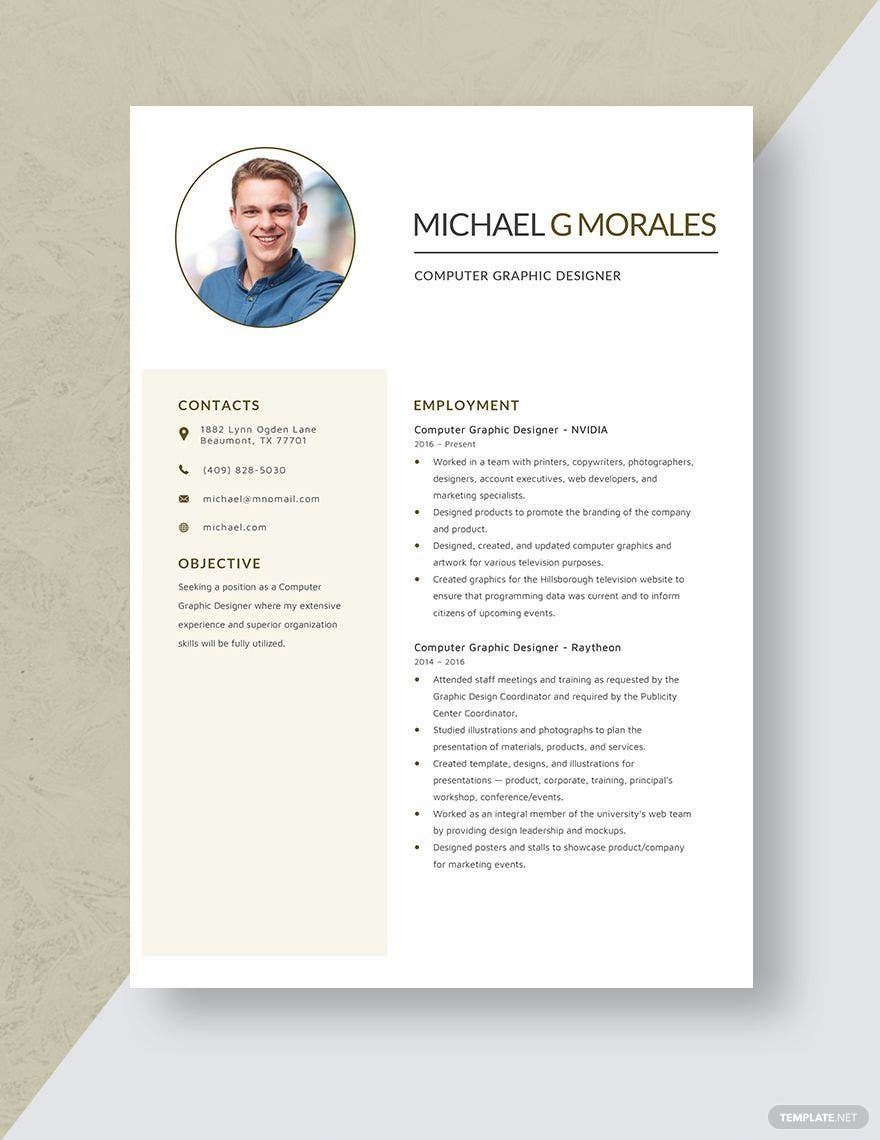Graphic design jobs are on the rise these days as businesses. Many large corporations and SME’s are looking for talented artists to create promotional products that will help boost the sales and revenue of the business. However, in order for a graphic designer to get the job of their dreams, one has to stand out from the sea of applicants. Lucky for you, we have a variety of Graphic Designer Resumes on Pages, perfect for Apple users! If you are a Windows user, don’t worry because we have these in formats of Word (.docx) as well. Our resumes are 100% customizable, professionally-made and ready to print on US sizes anytime anywhere. So download now!
How to Create a Graphic Design Resume in Pages:
The revenue growth of the industry in graphic design has had a growth of about 30% from 2013 to 2017. In just a small amount of time, growth has been significant and is expected to steadily rise and surpass a revenue of 11 billion USD in the year 2023. With that being said, because graphic designers are paid for their talent and skill with editing programs, it is a must that they can showcase their skills and abilities through their resumes.
1. Select the Best Resume Design Suited for You
A resume is almost like a sample of yourself for someone who has never met you before. Choose the best graphic design resume that is most suited to your personality so that the hiring manager can get a feel for yourself. While you may have little experience if you are a fresher, remember that experience isn’t the only thing that is considered. A shining personality helps get the job most of the time.
For someone getting into freelance work without experience or getting into an entry-level job, showcase your skills by adding in simple infographics about yourself. This will make your resume unique, modern without getting too creative (which can be a problem for conservative hiring managers). With this, standing out won’t be as difficult and can allow a reader to learn more about you without reading your resume intently.
2. List Down Your Most Recent and Relevant Experiences and Credentials
In another document or sheet of paper, write down your recent experiences and the duties for each job. For fresh graduates or beginners, because you have little actual experience in the field, we suggest including other jobs you’ve had as experience. This will show that you can hold down a job or work well with others. Plus, this gives you an additional reference for the hiring manager to call.
Whether you are a beginner or have had many years in the field, creating a planner for your job aspirations will really help. This keeps you in line with your professional and personal goals so you can keep up with your aspirations.
3. Run the Template on Apple Pages
Apple Pages is MAC’s counterpart for Window’s MS Word. In this program, you can create and edit basic documents including resumes. Regardless of what program you are most comfortable with, open your chosen template and begin customizing your chosen resume according to your experience.
Suggestion: Once you have edited your chosen resume template, save it in PDF format. This allows for your resume to be uneditable and will not become disoriented when opened in other devices or programs.
4. Edit, Edit, Edit
Remember to keep open or white spaces on your resume. Cluttering the resume with many words can be difficult to keep up with. Studies show that it takes an average of 6 seconds for a hiring manager to review a resume. So keep it simple yet informative. Write with bullets instead of paragraphs, remove any photos, place skills and experience at the top, and keep your resume to a maximum of 2 pages only.
If there are things you want recruiters to read that will not fit in your resume, add it in your cover letter instead. This helps them understand you better through a more personal document.