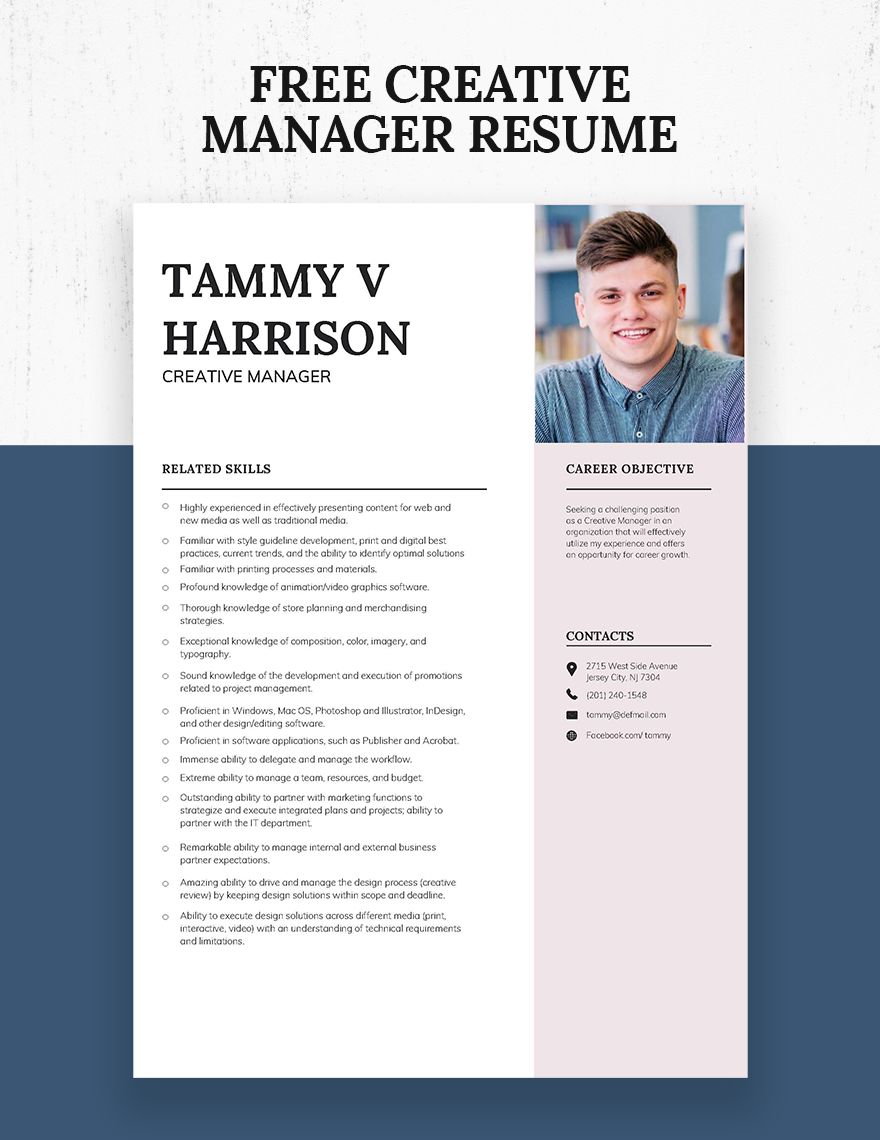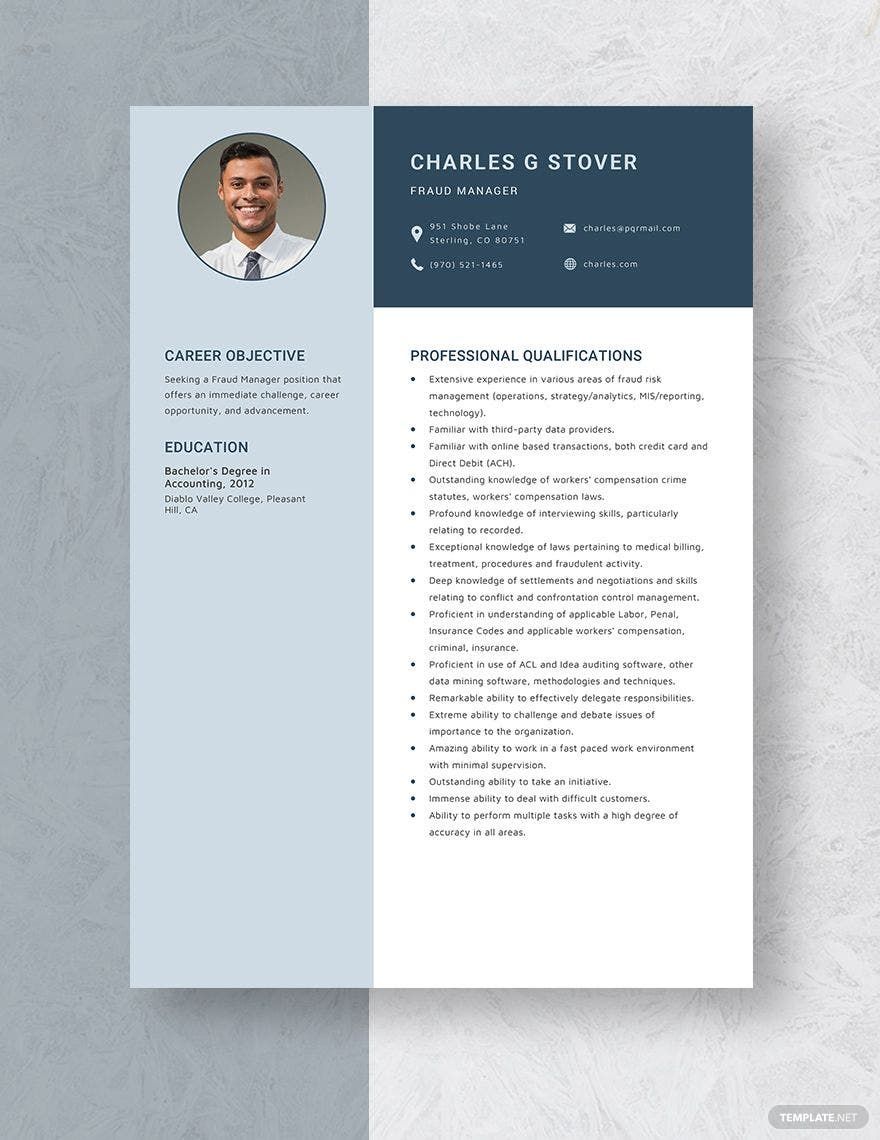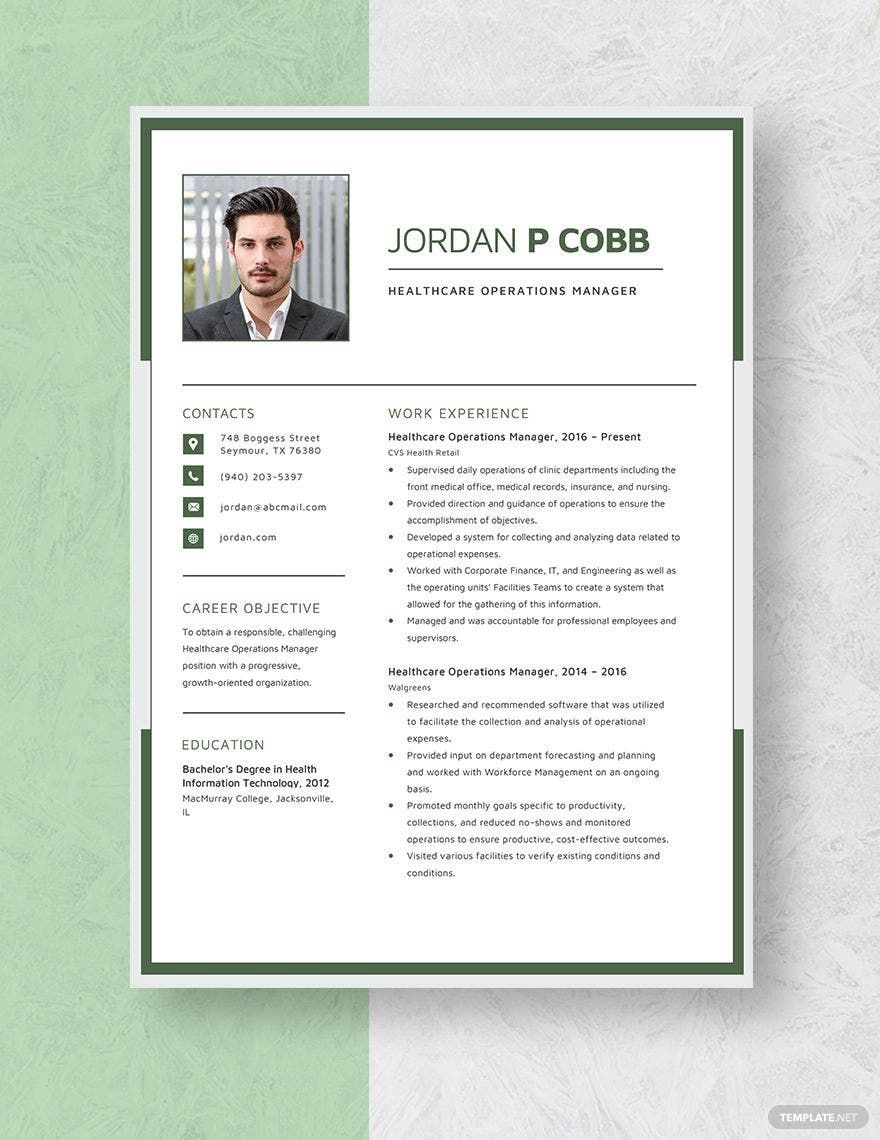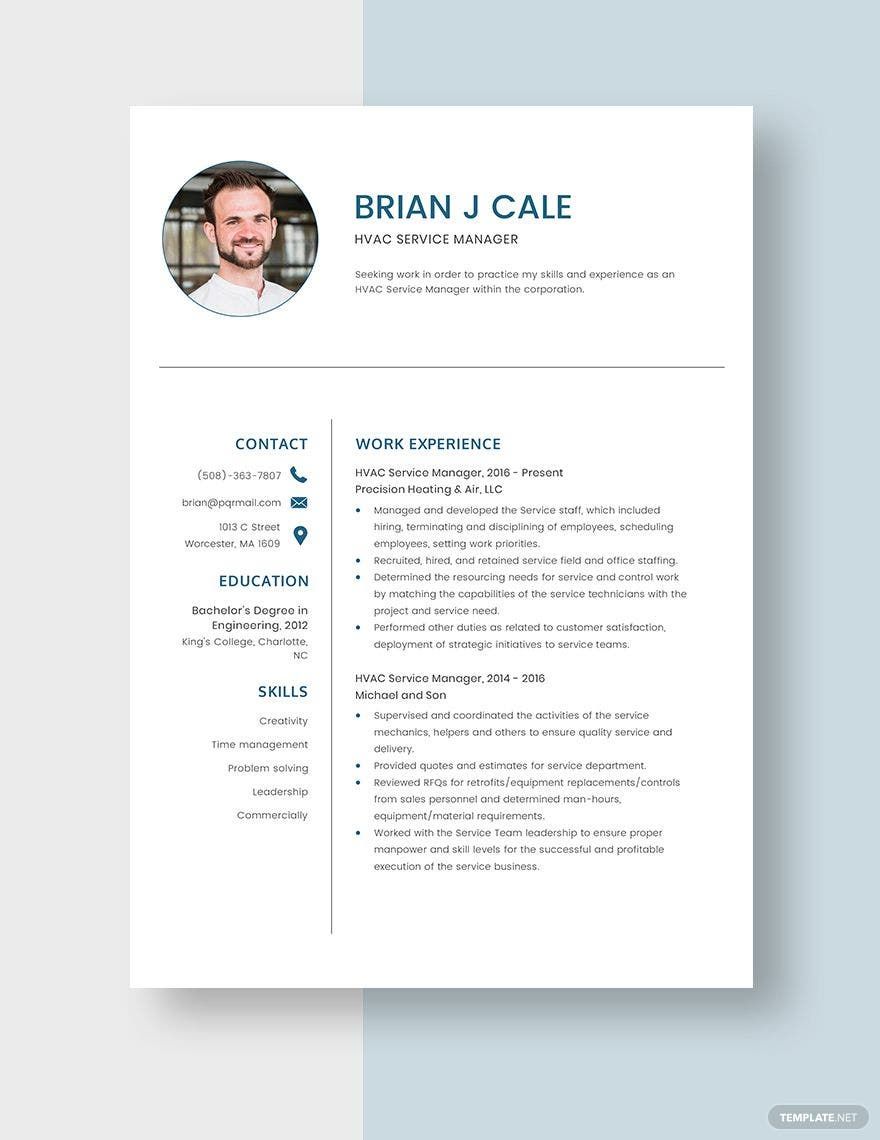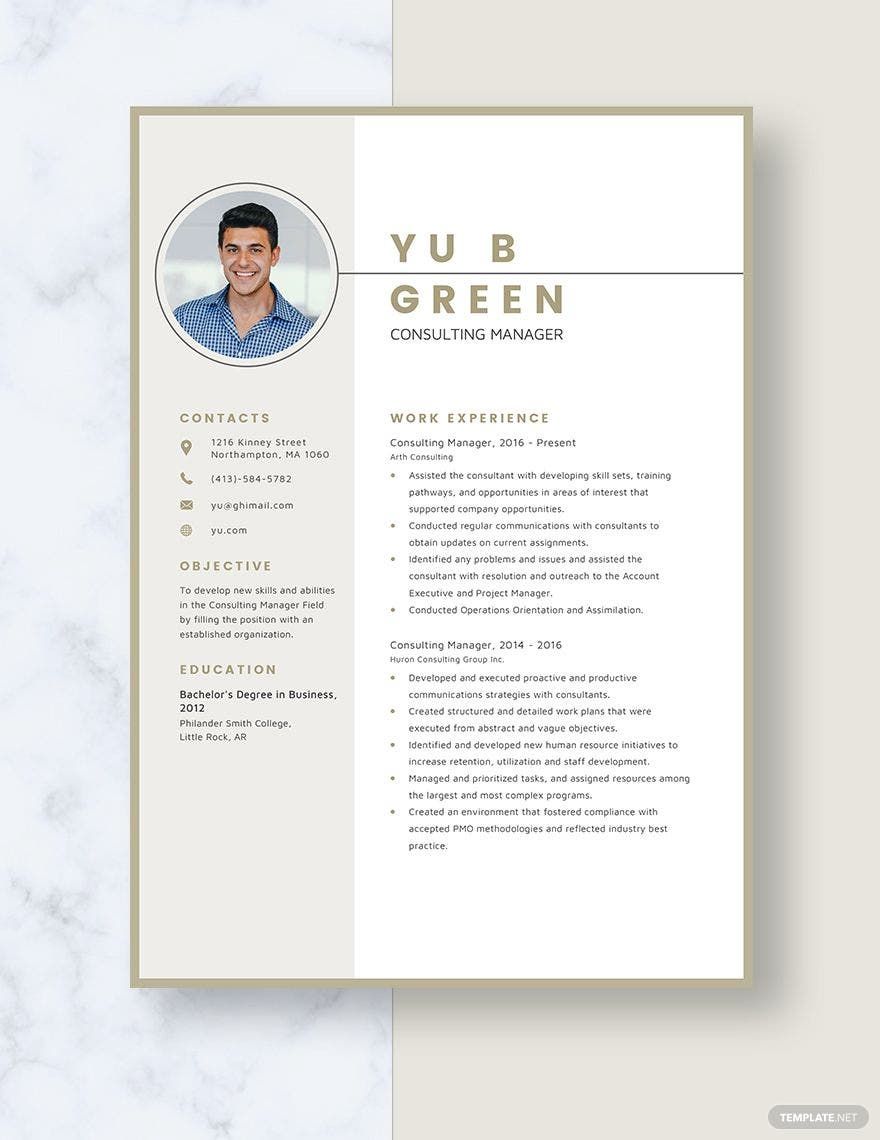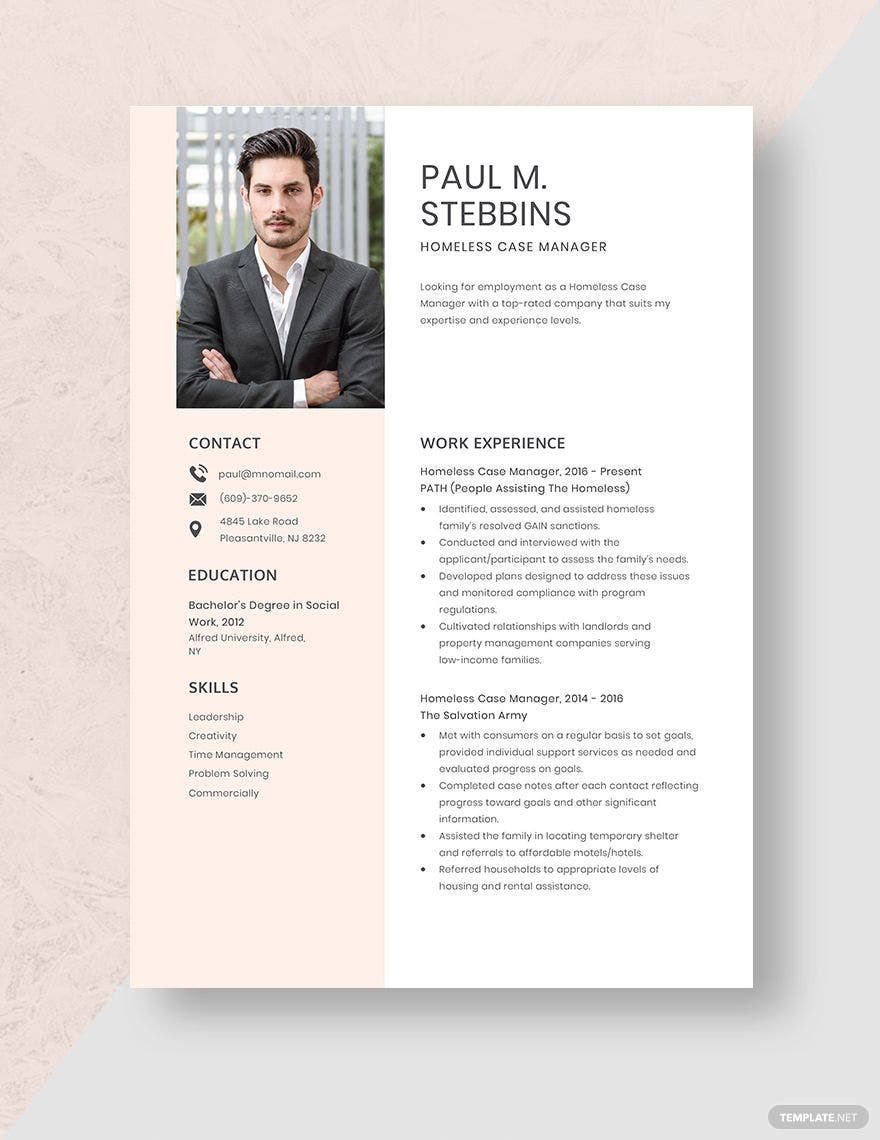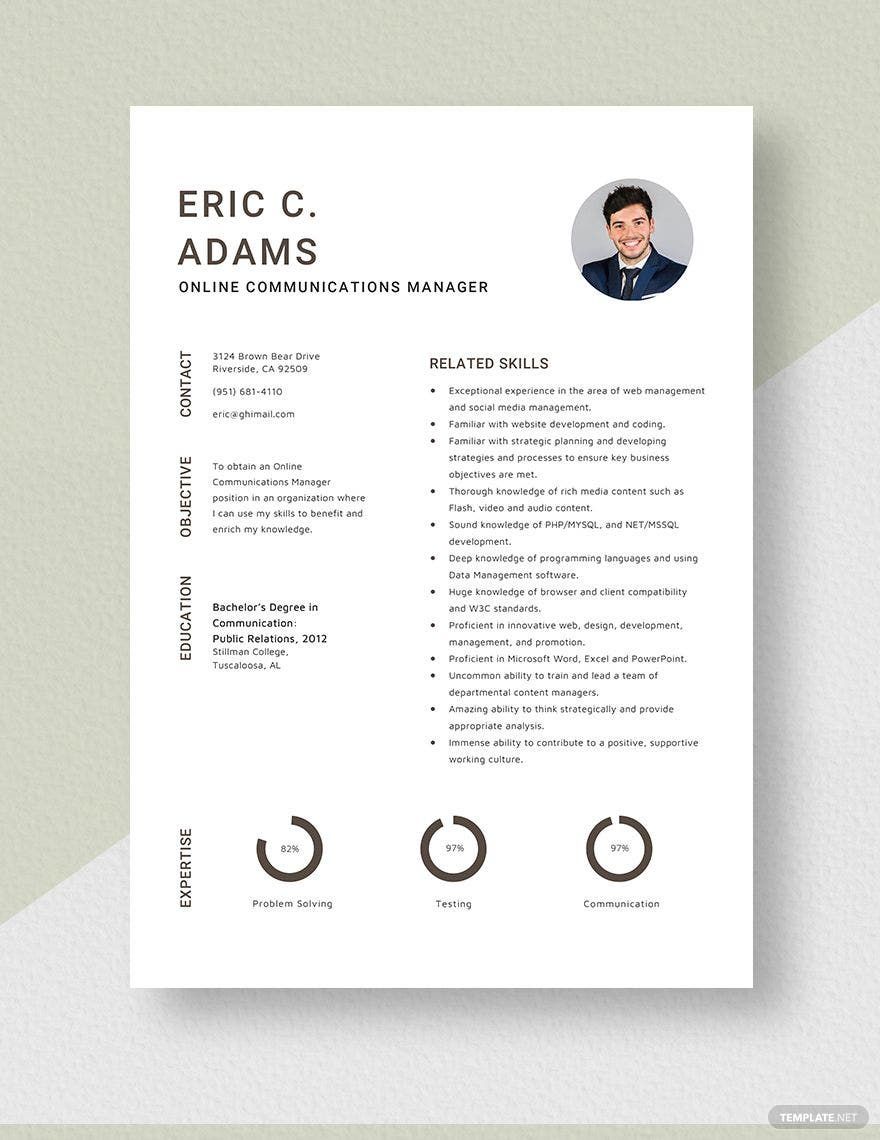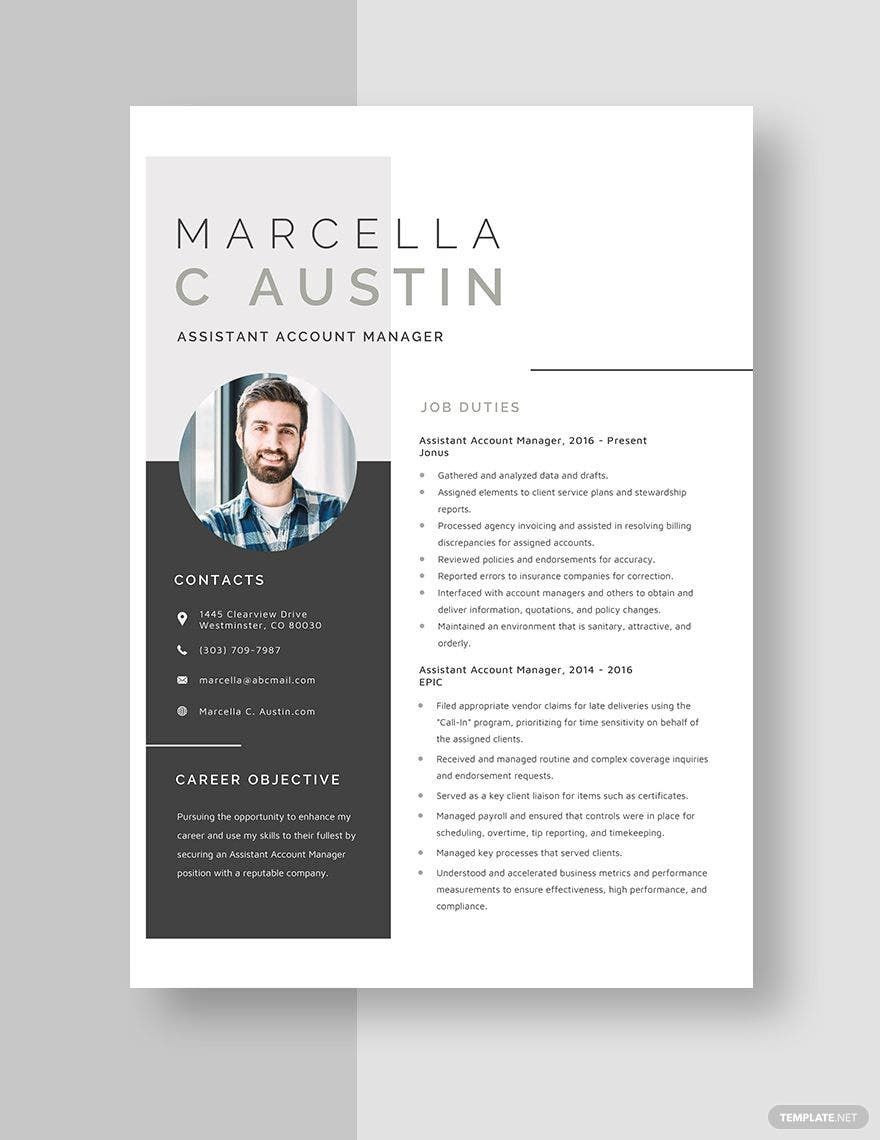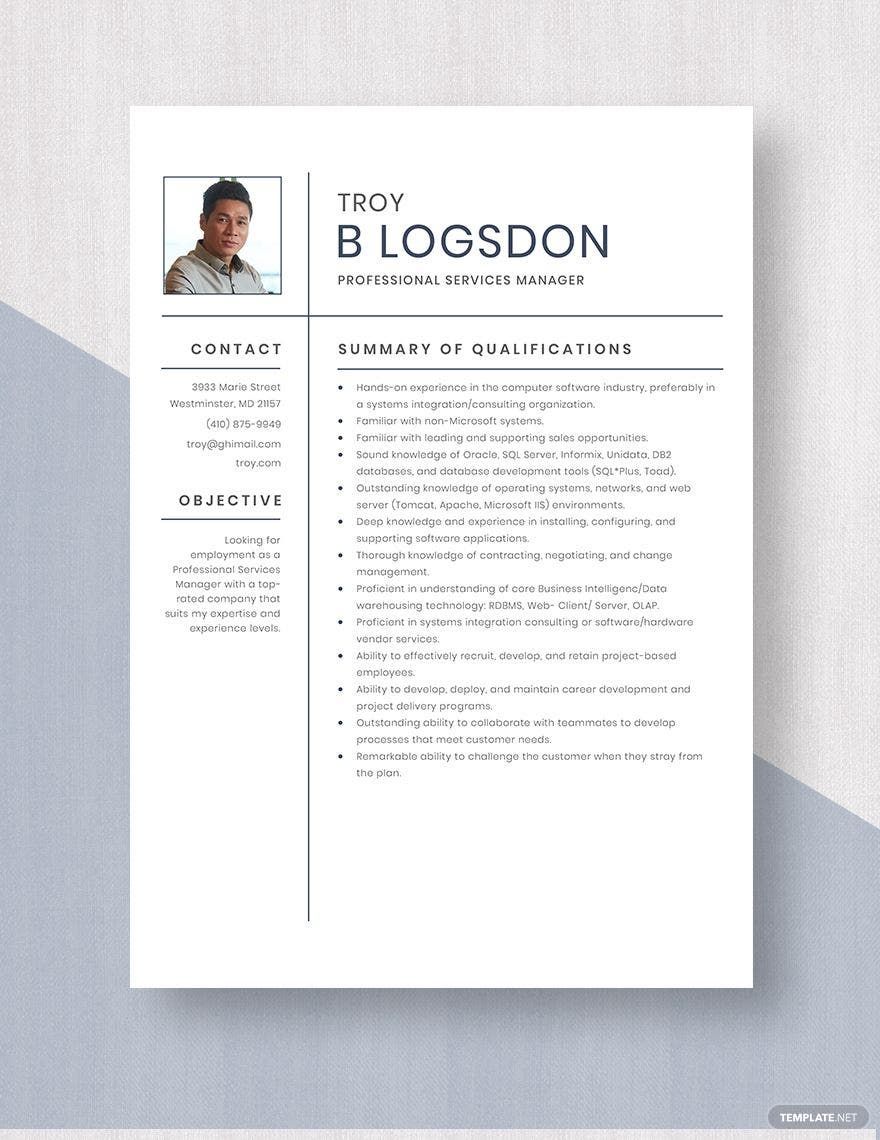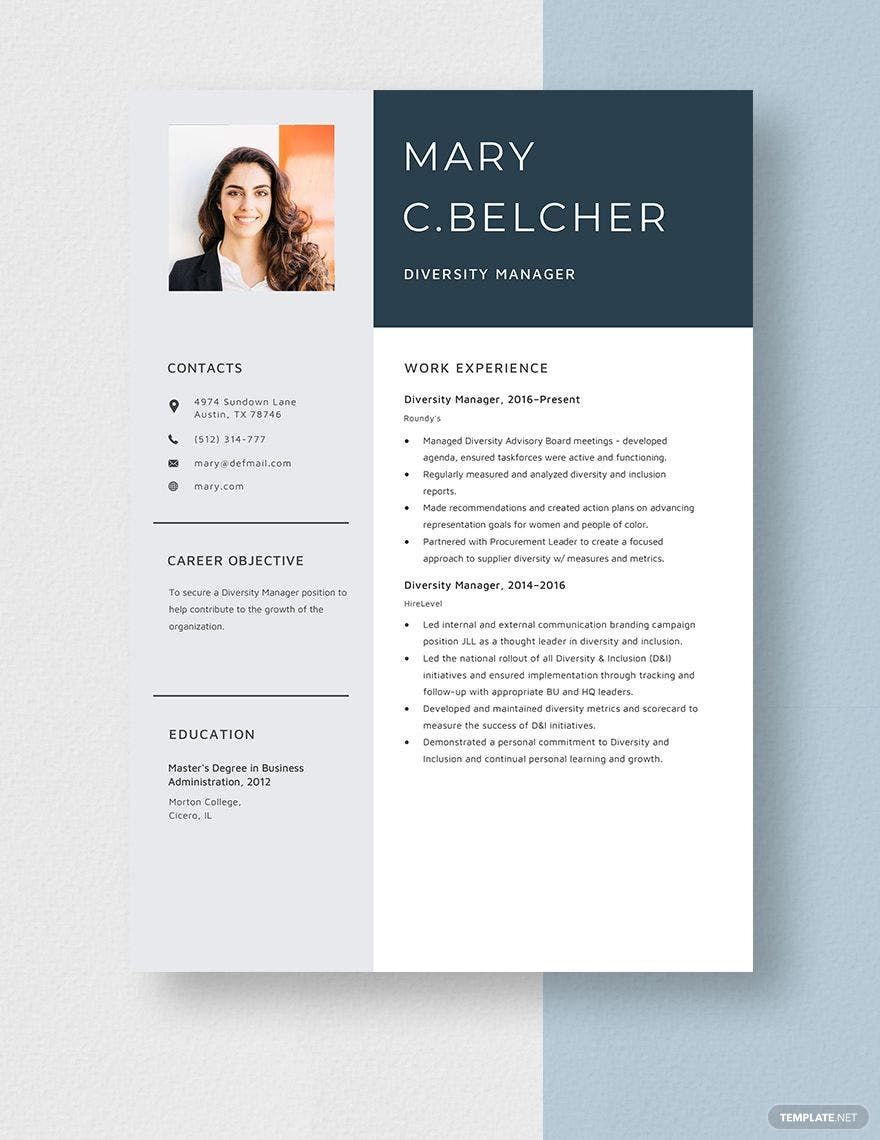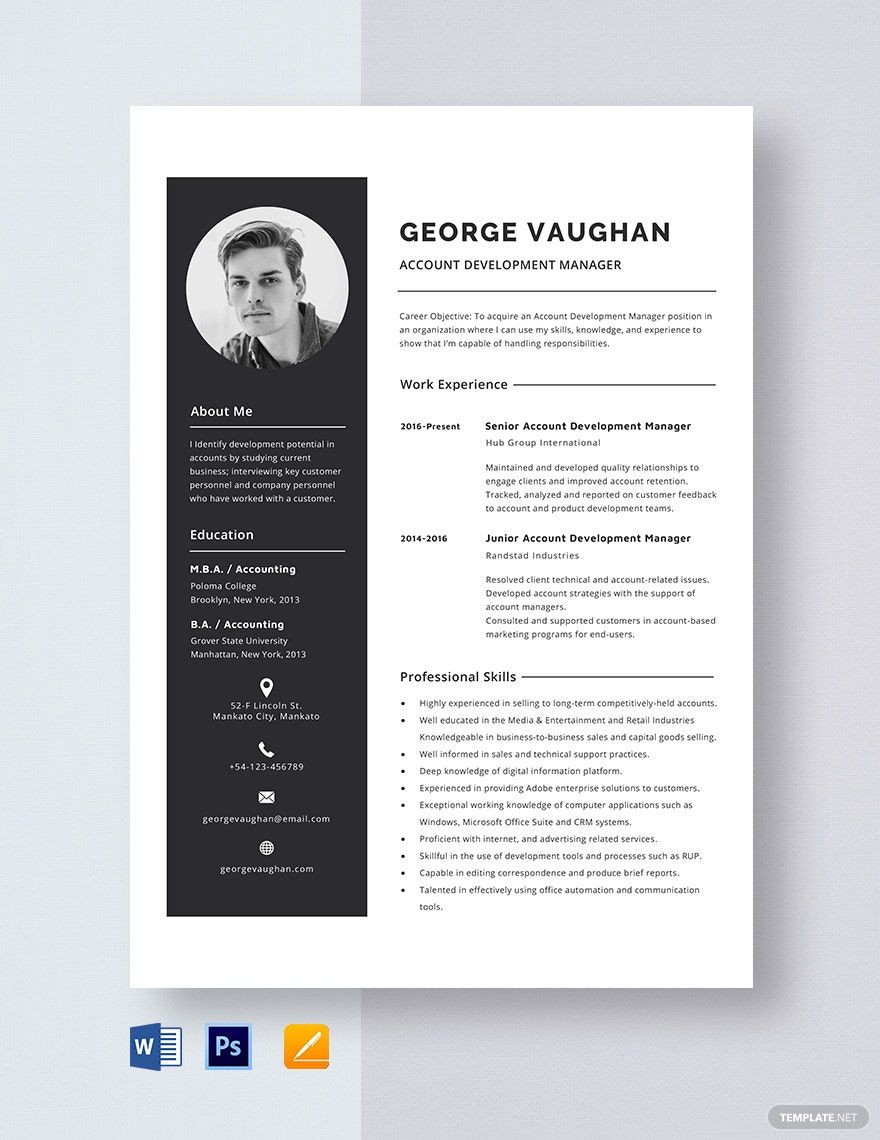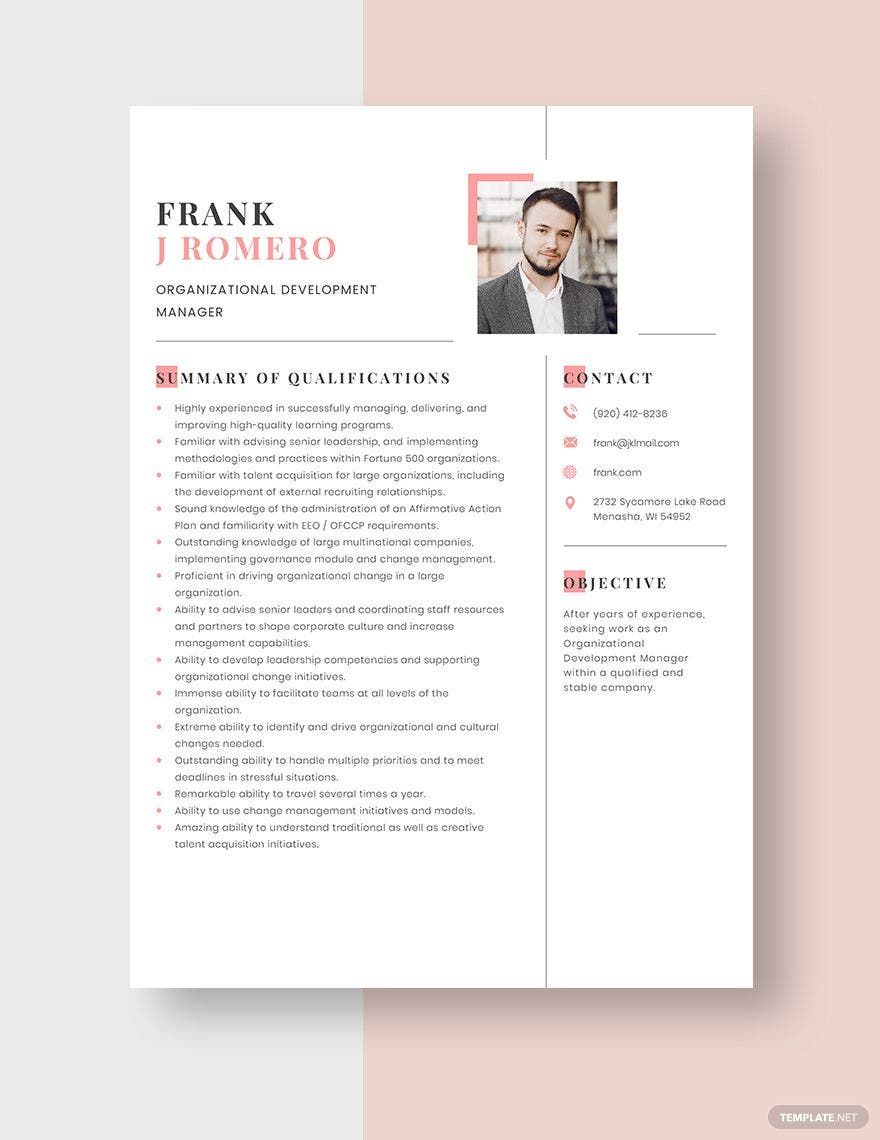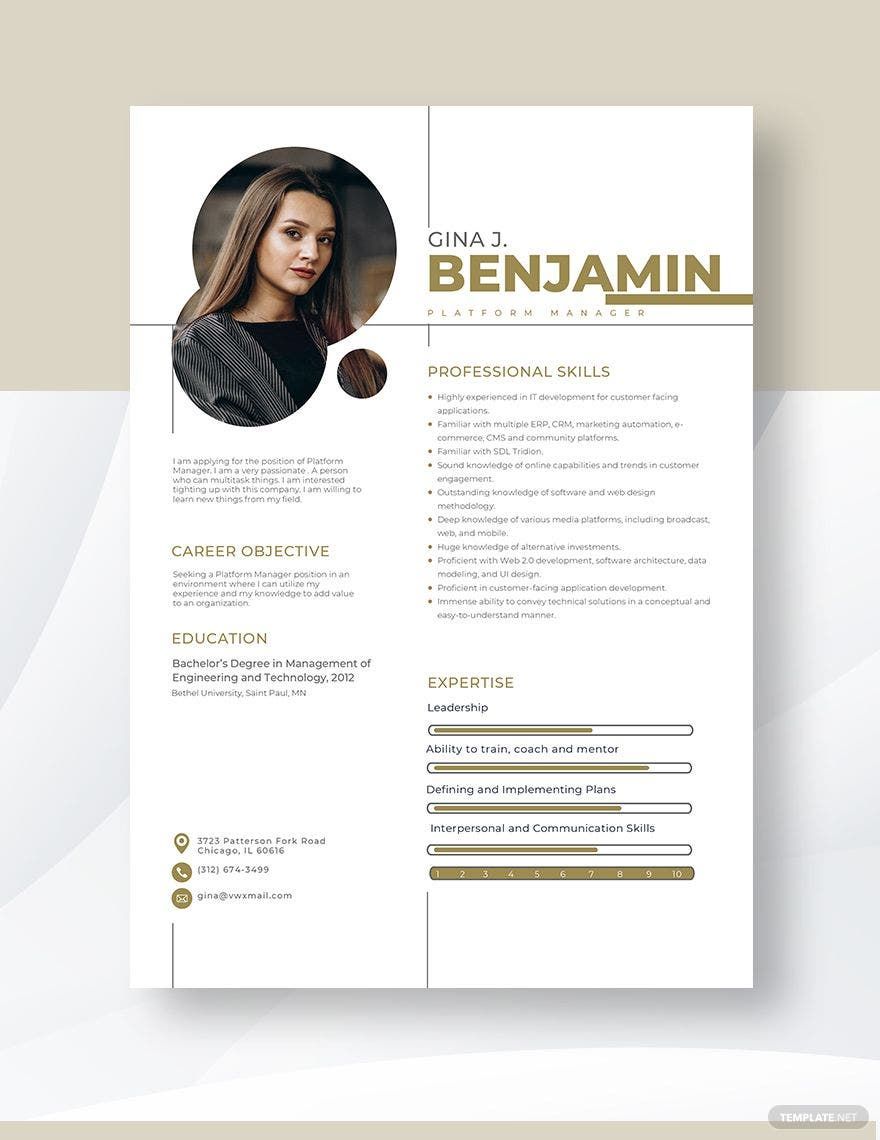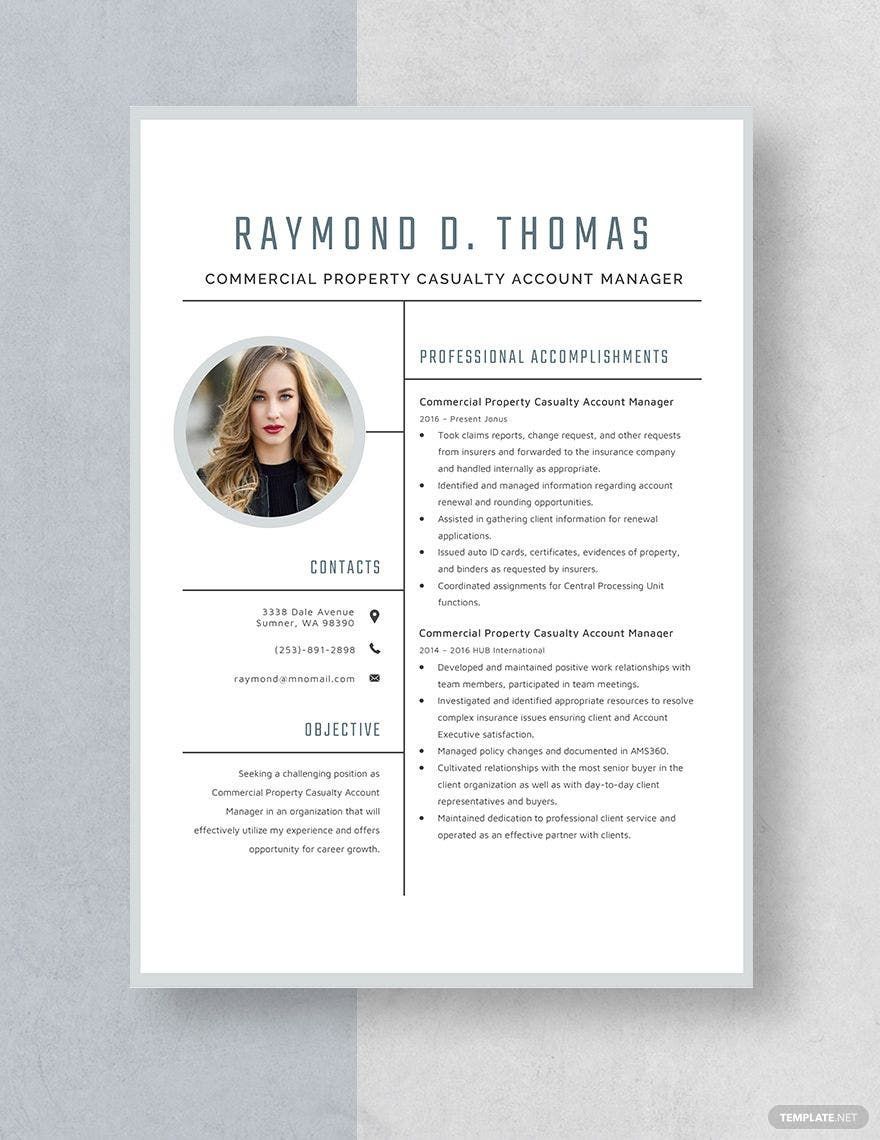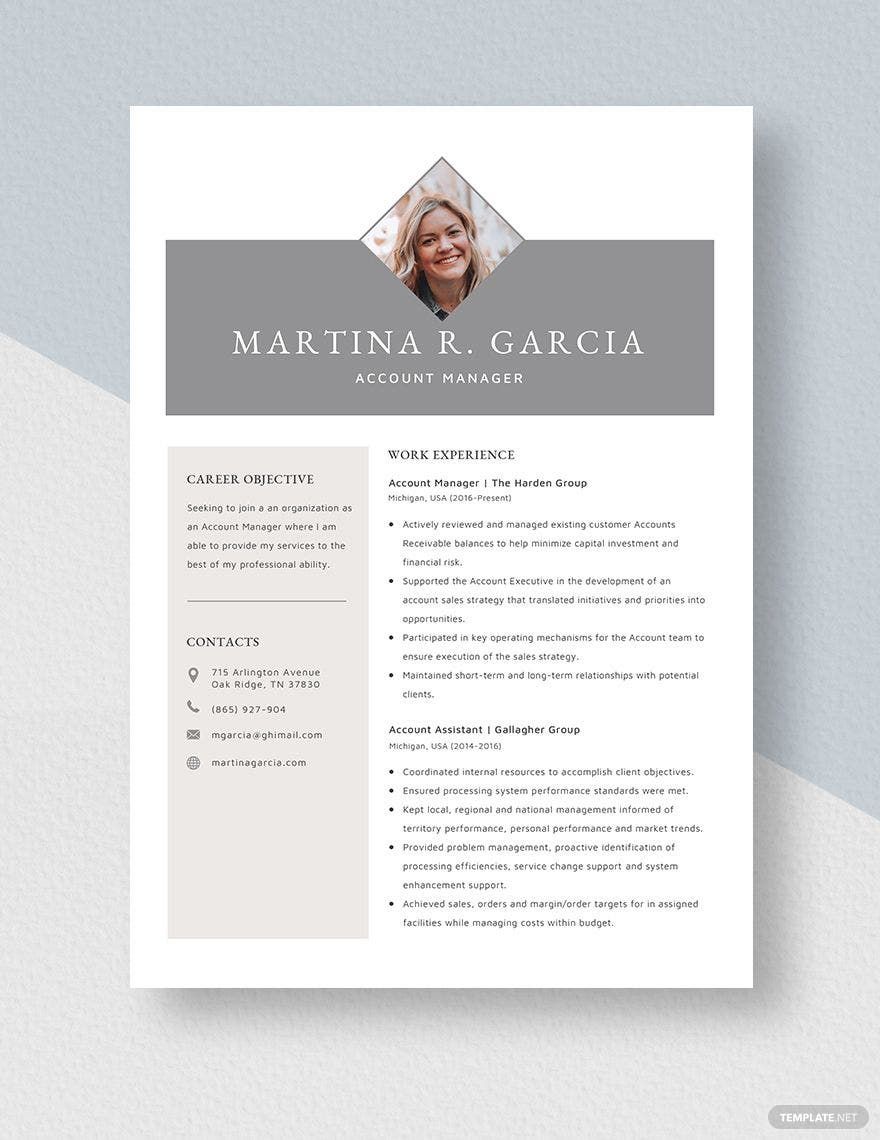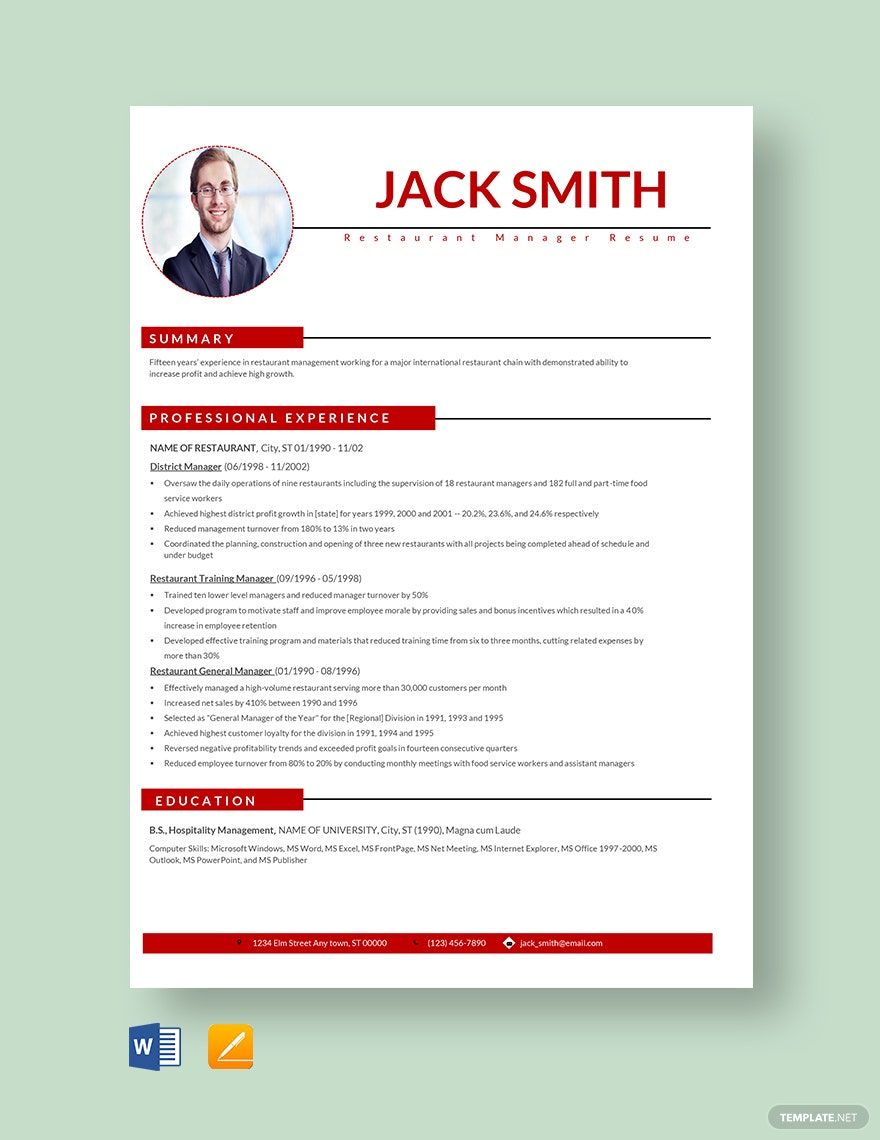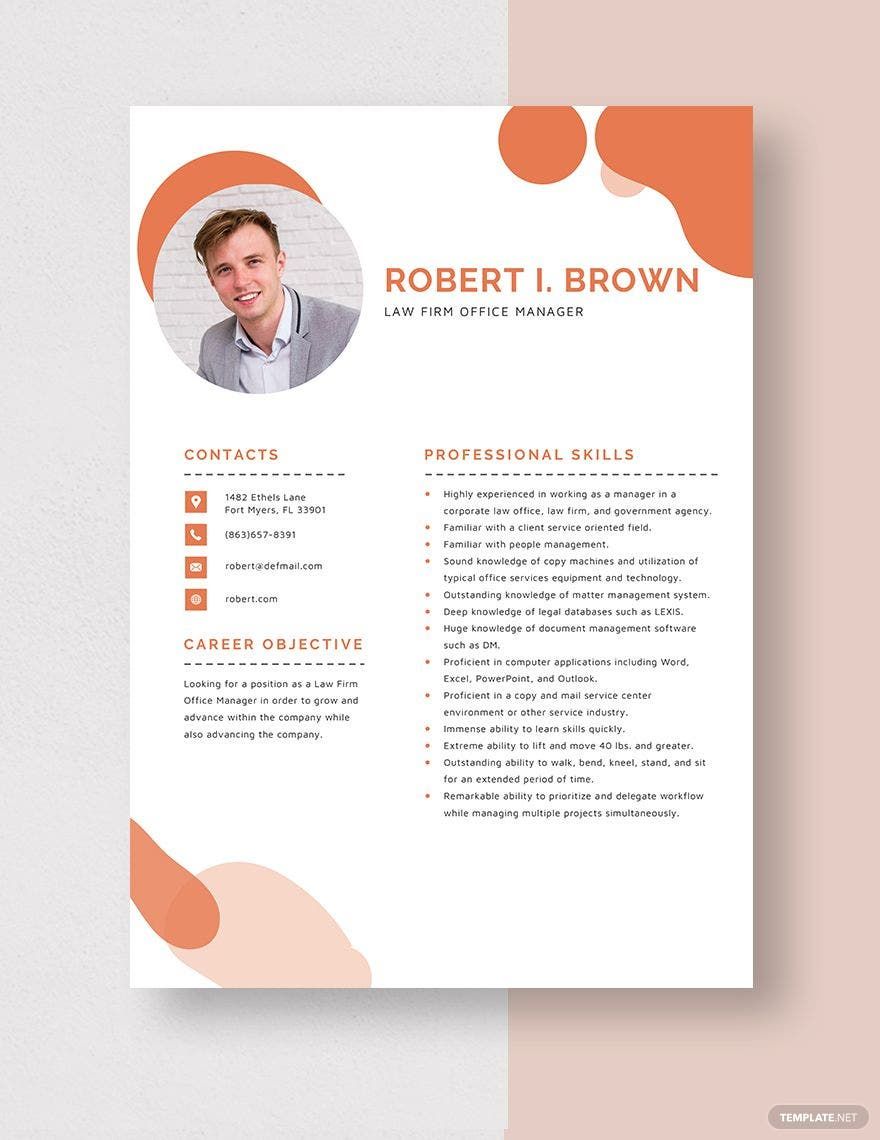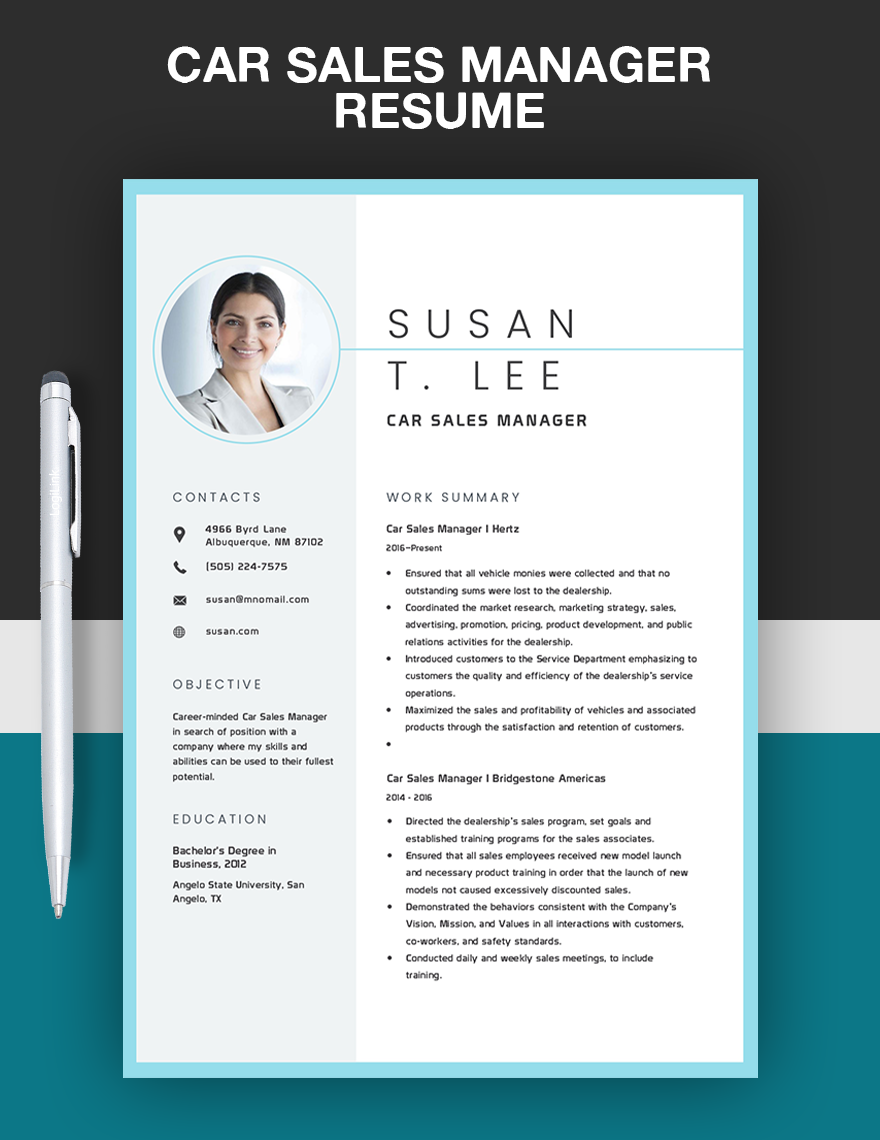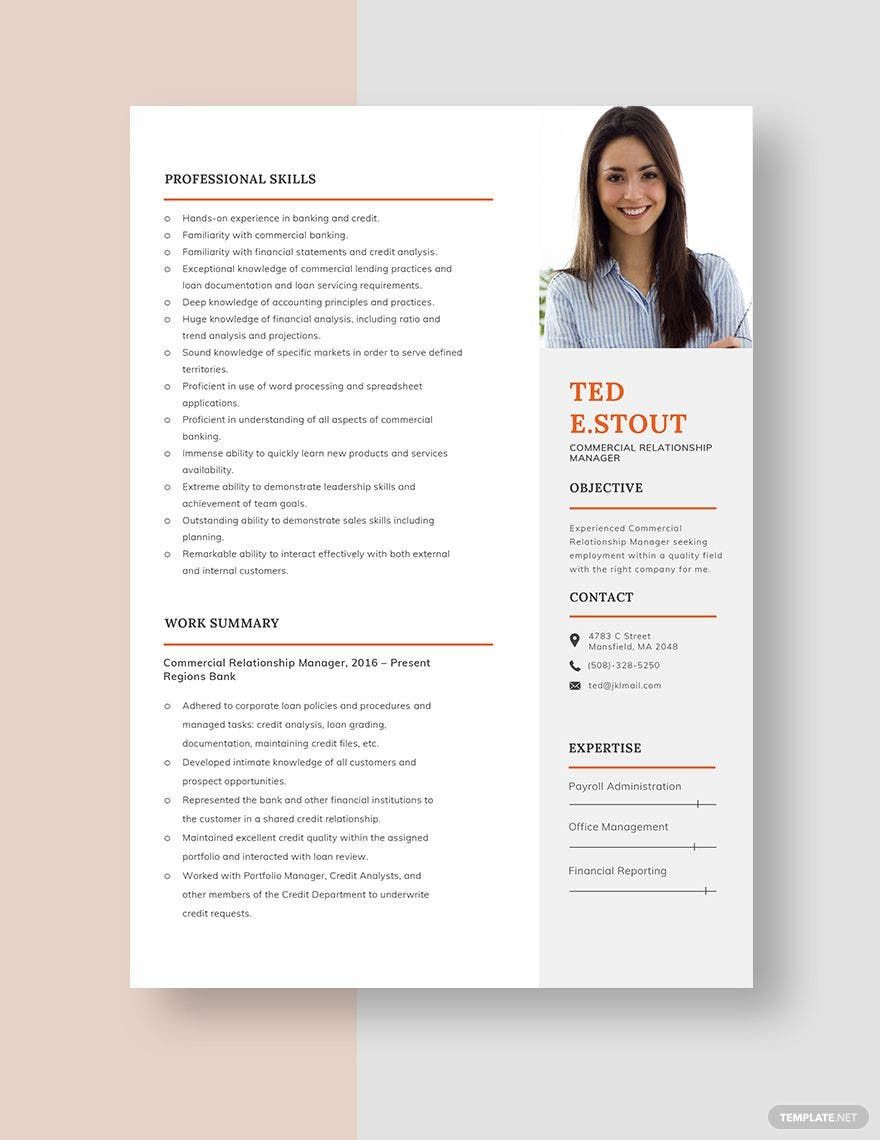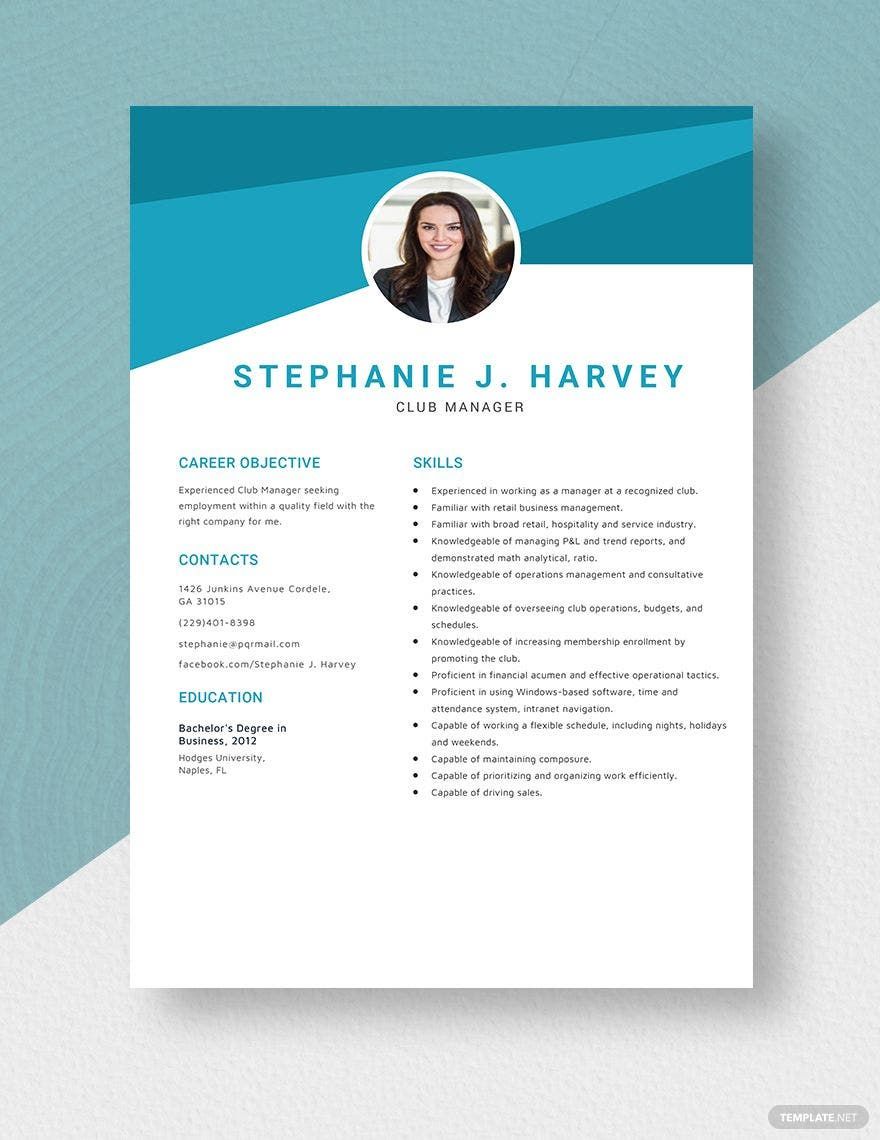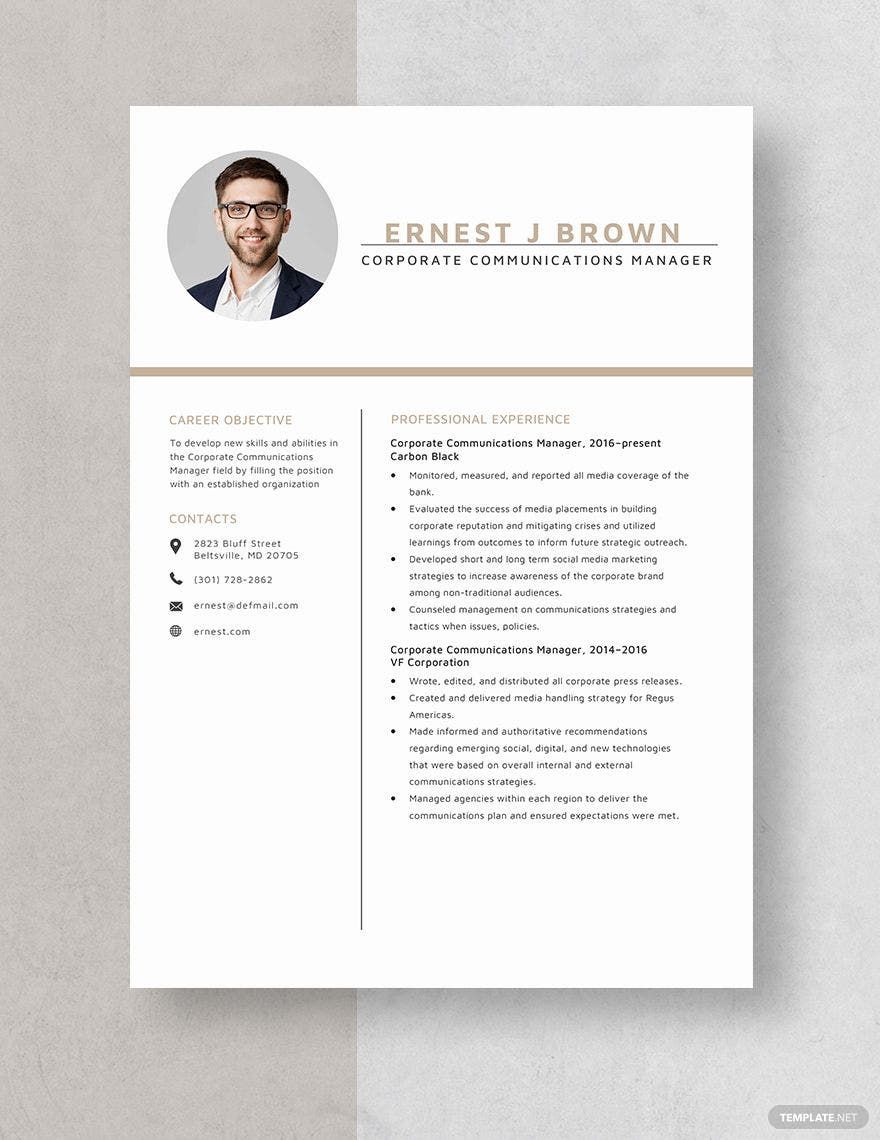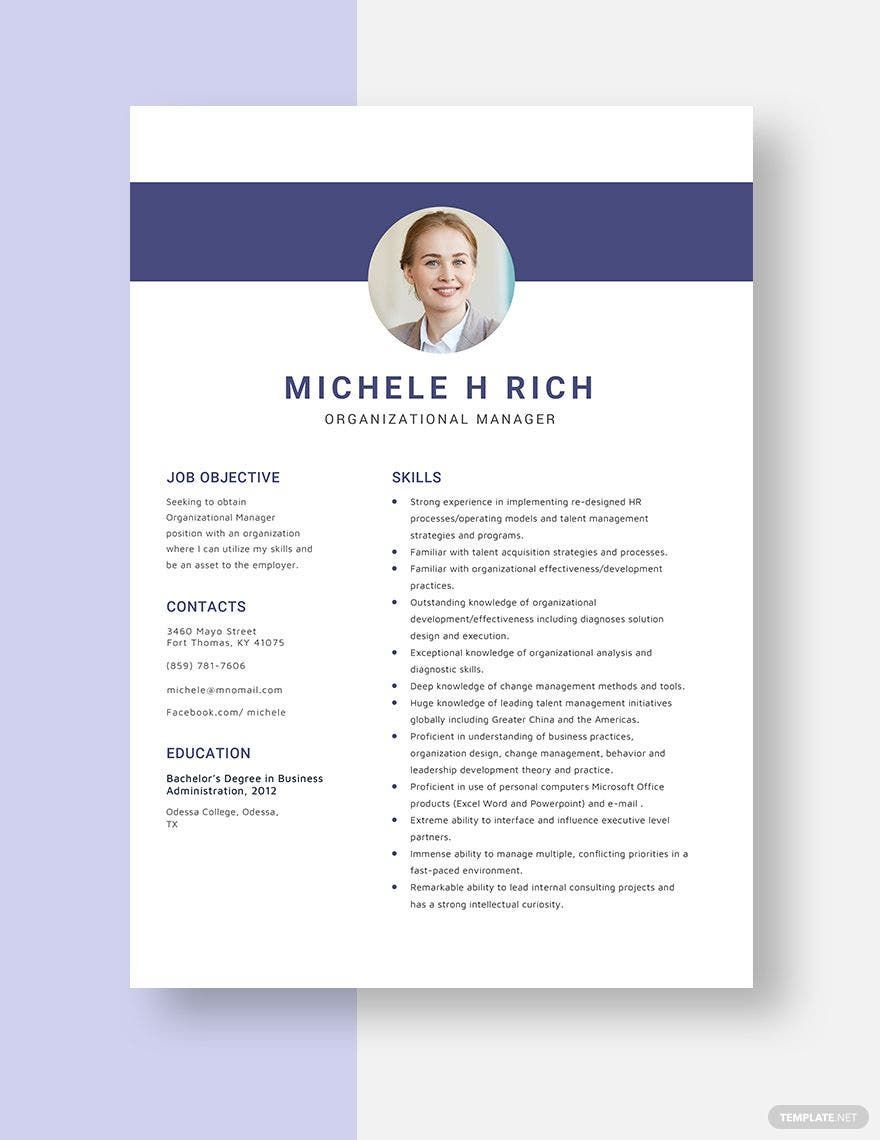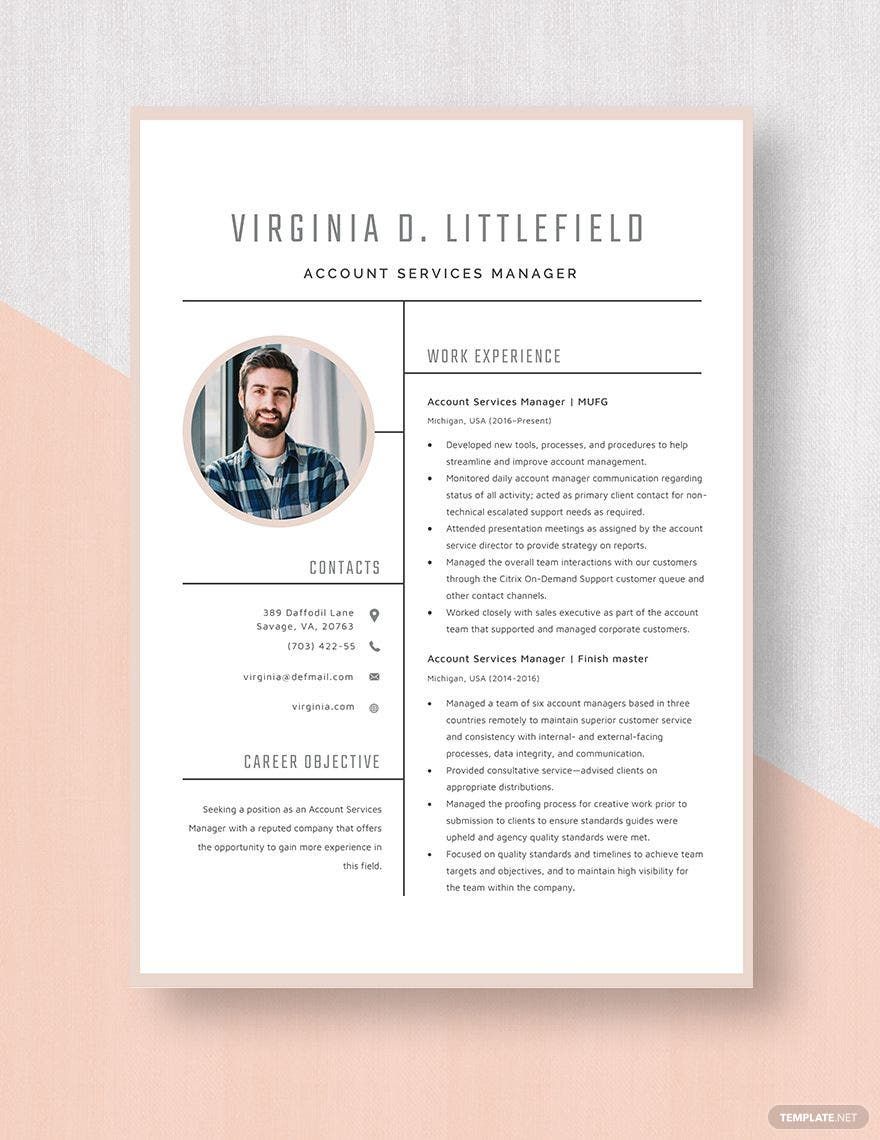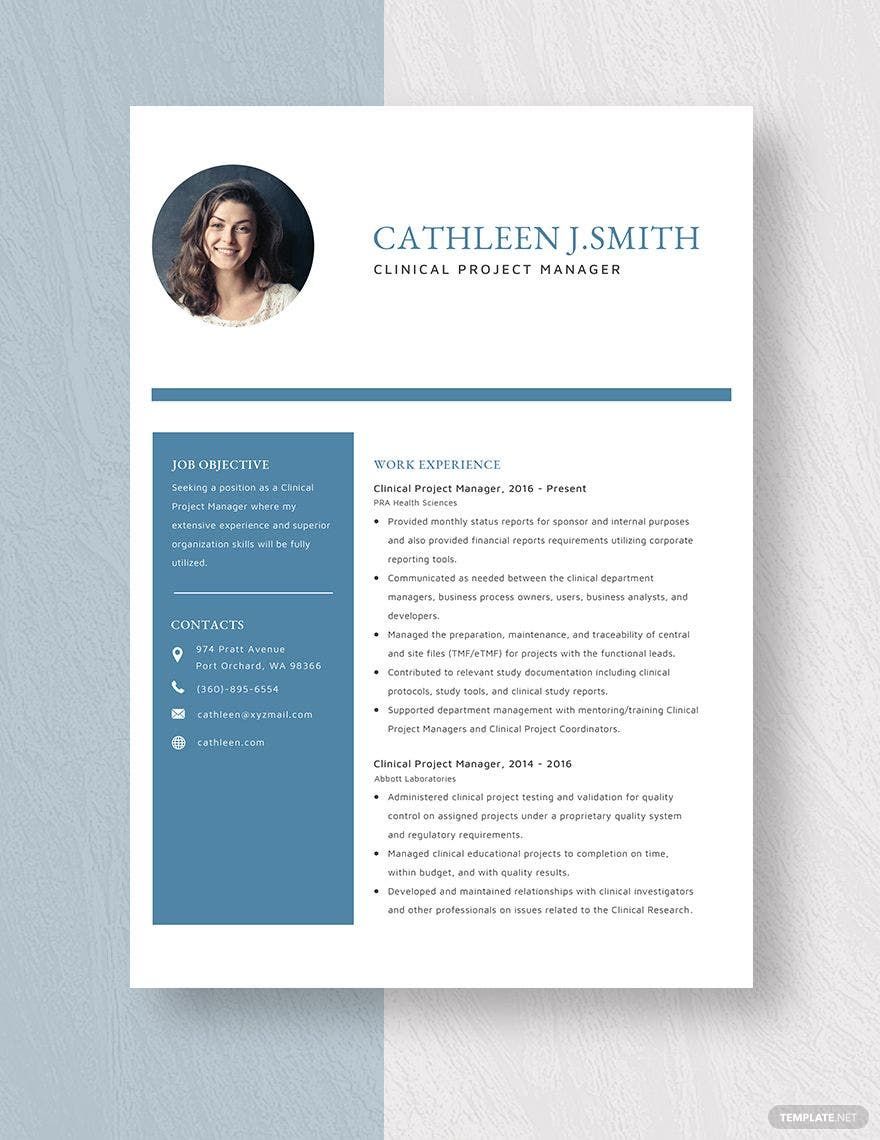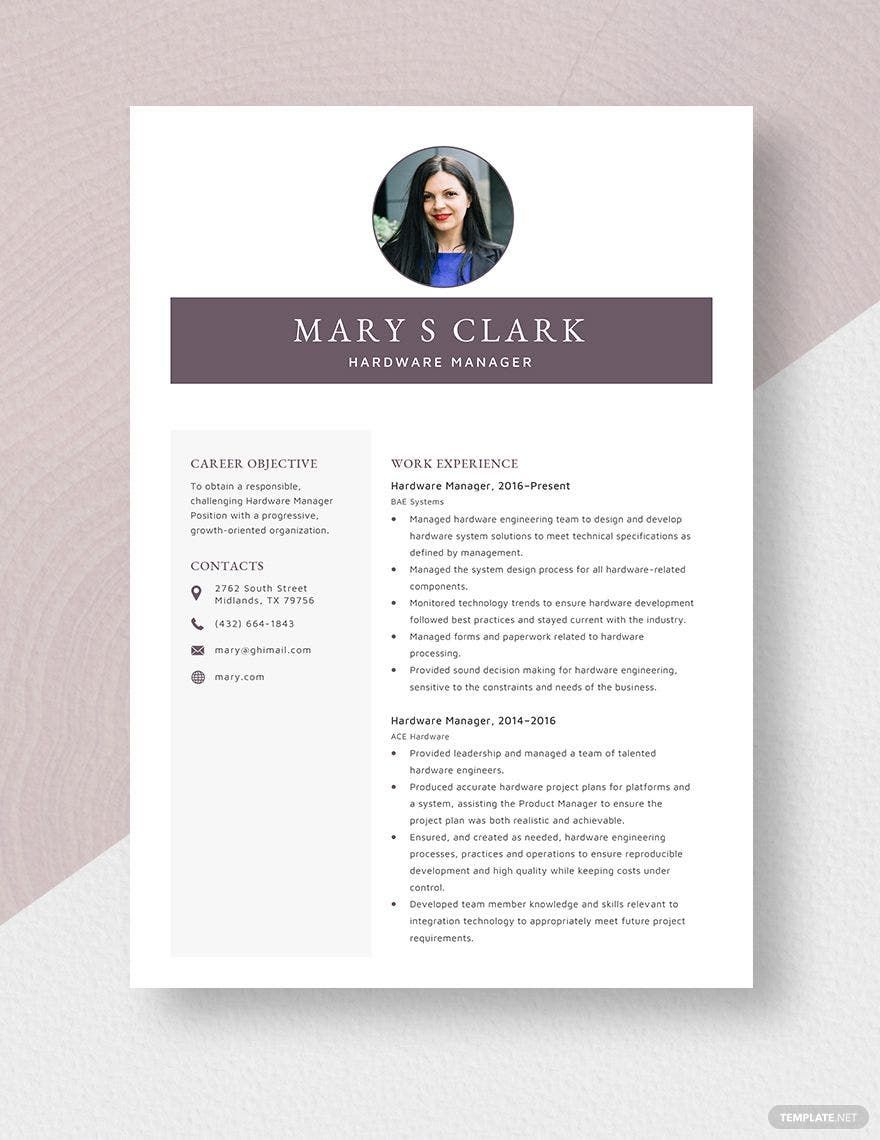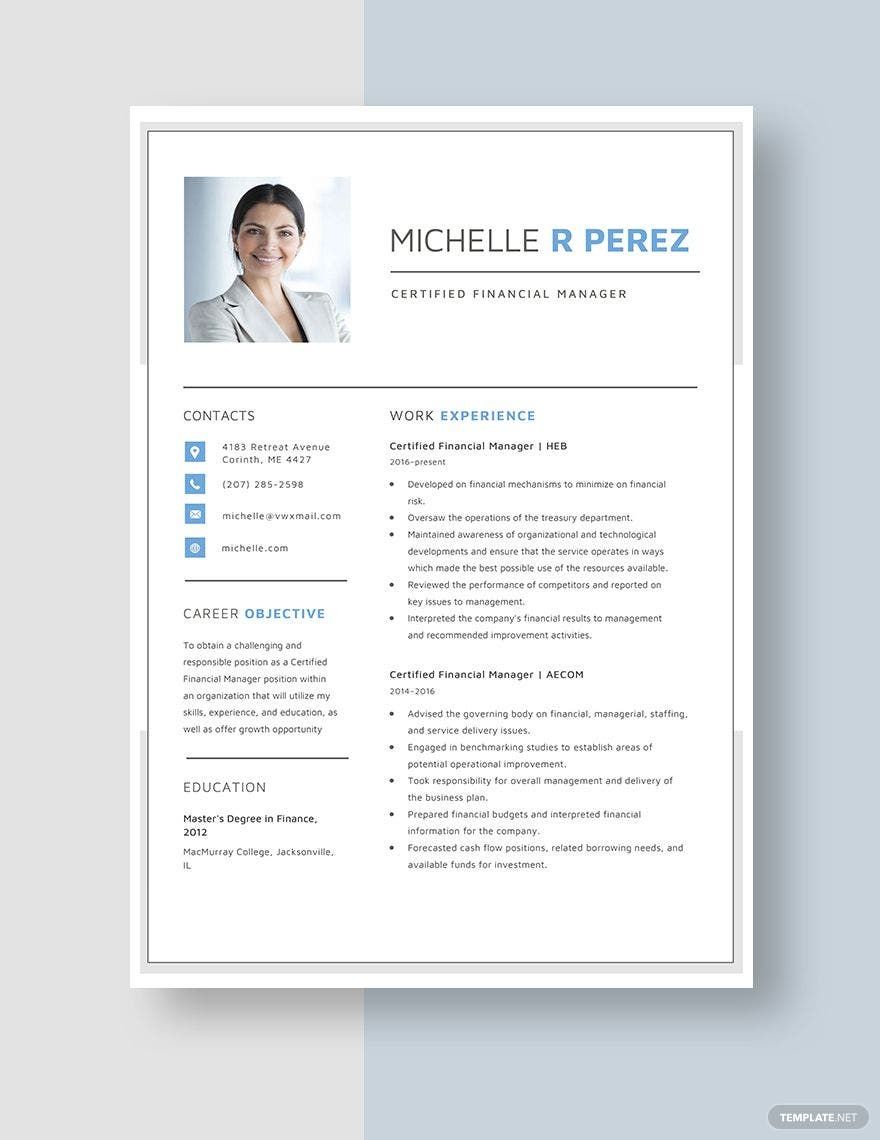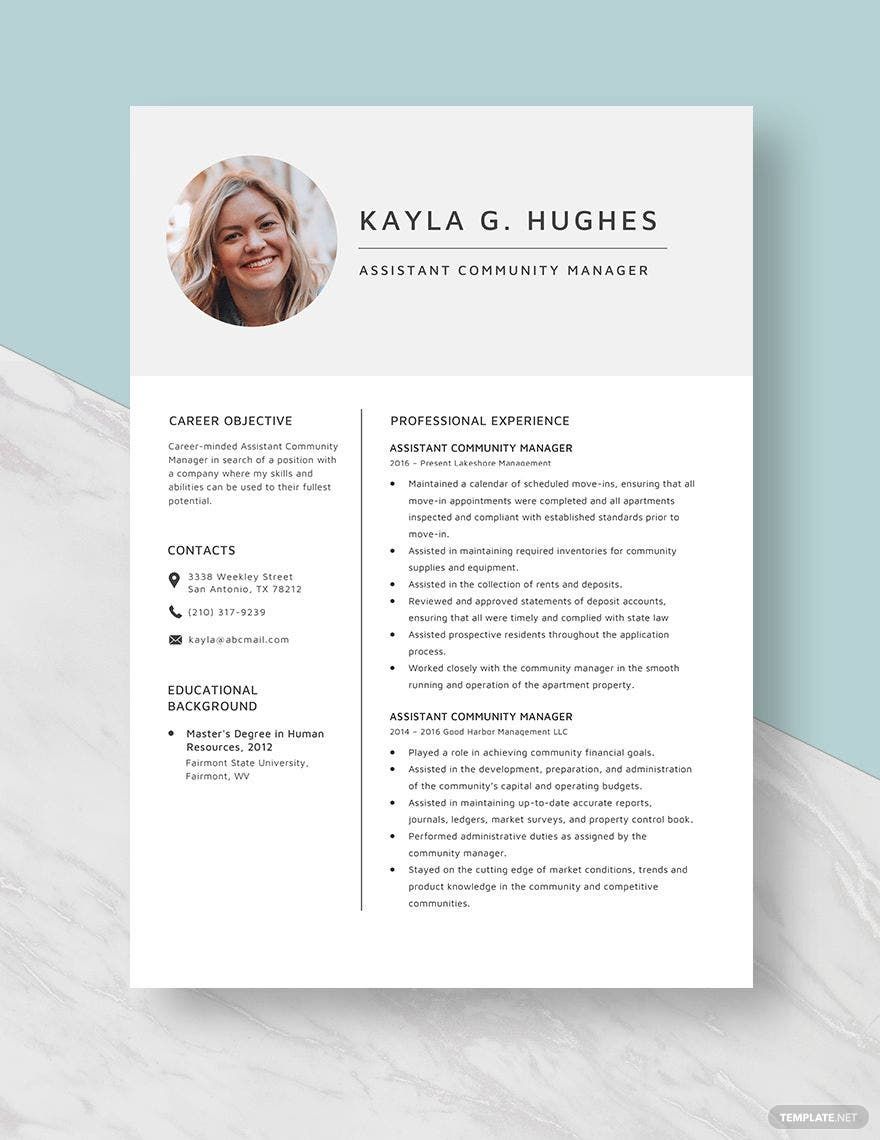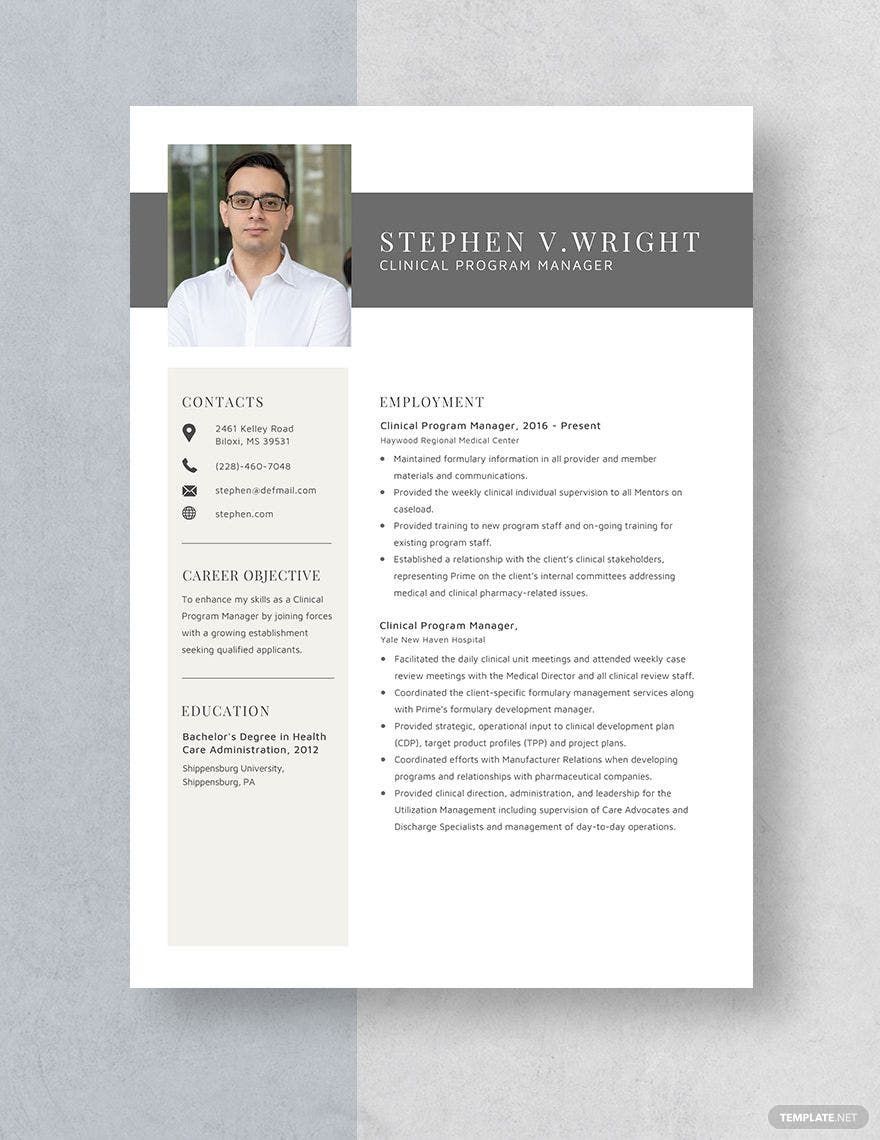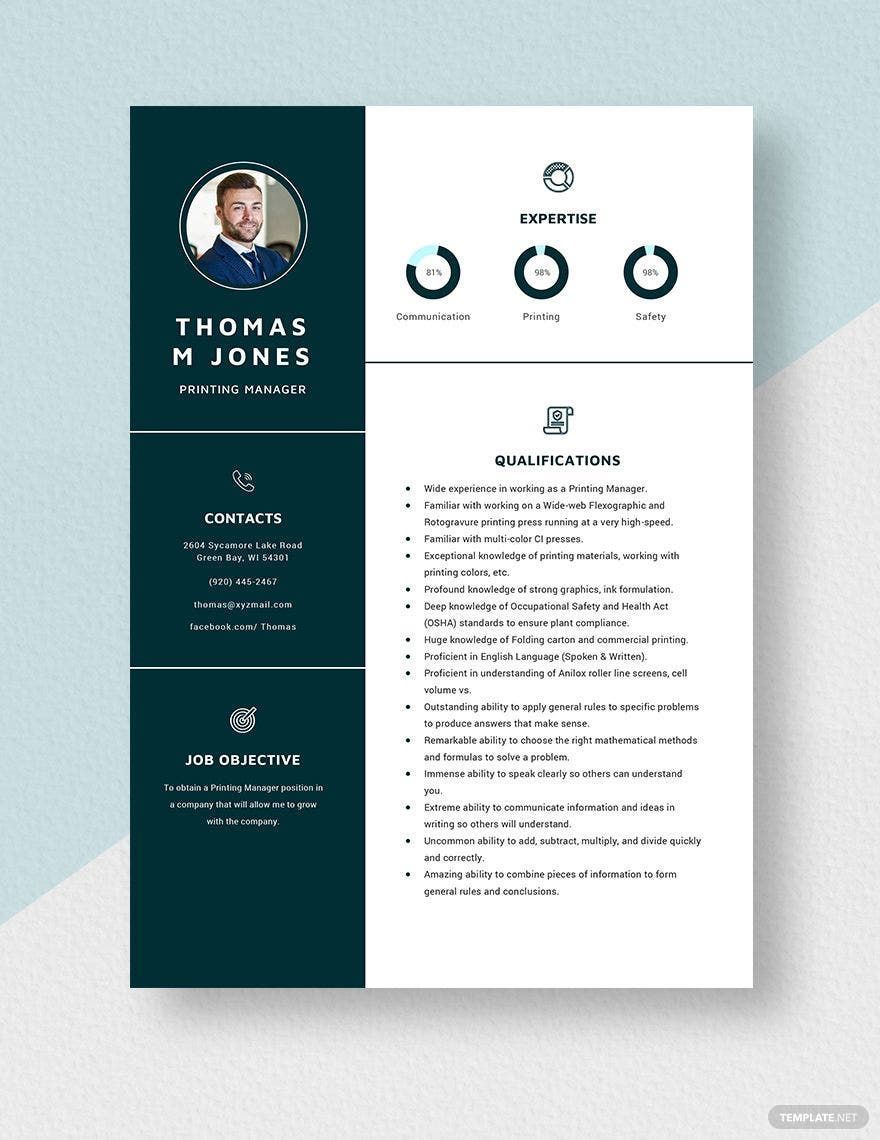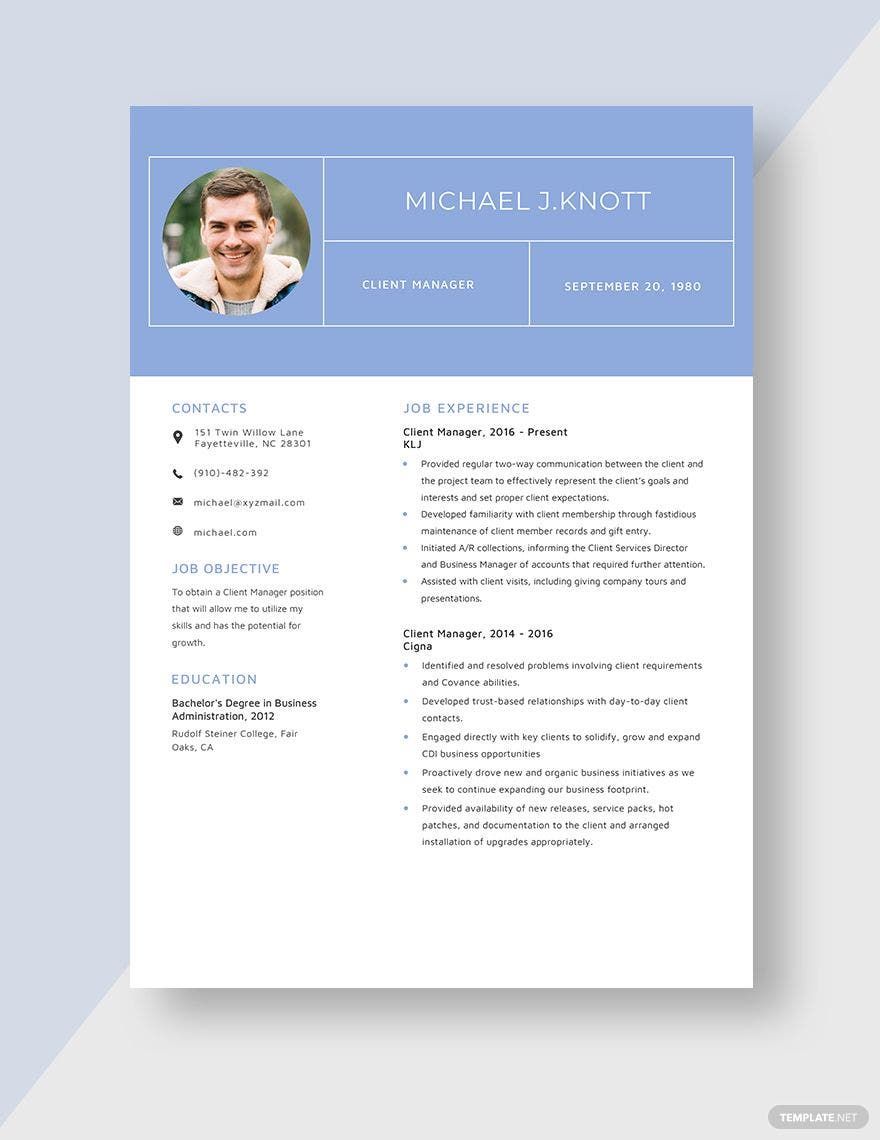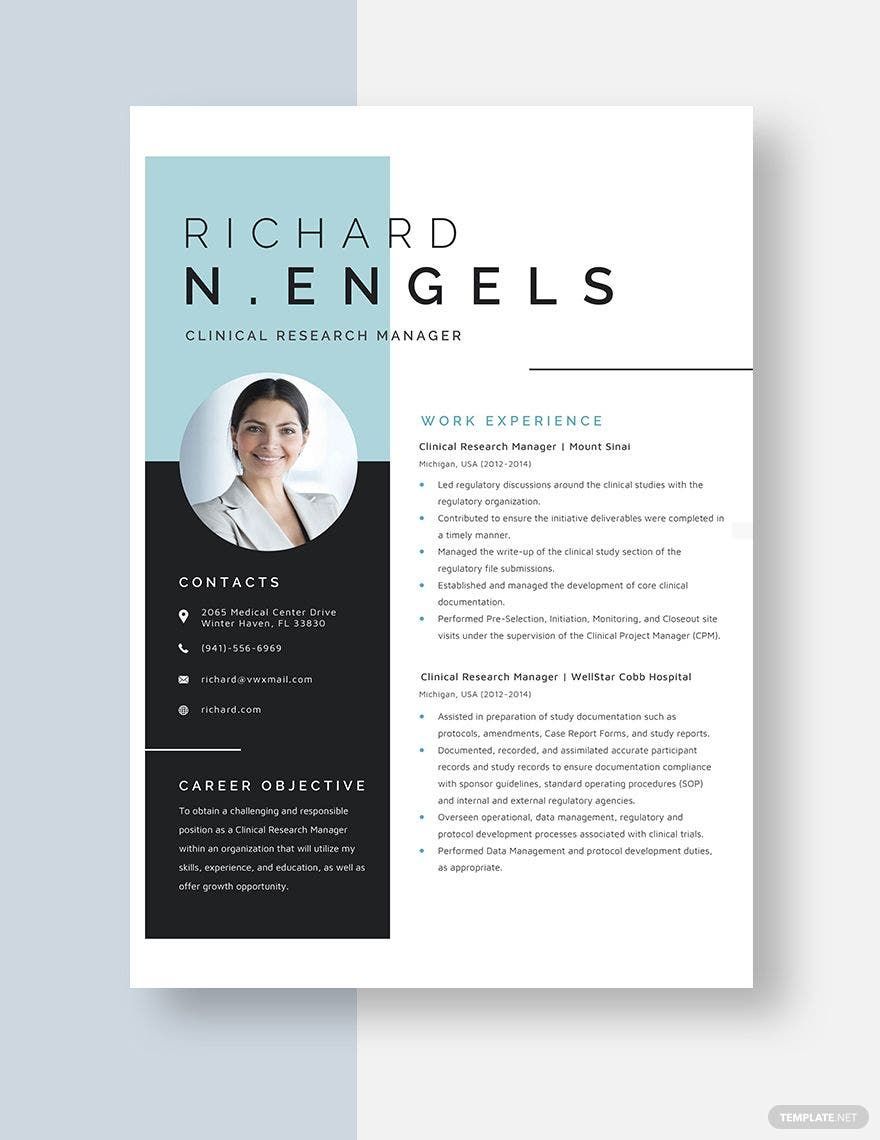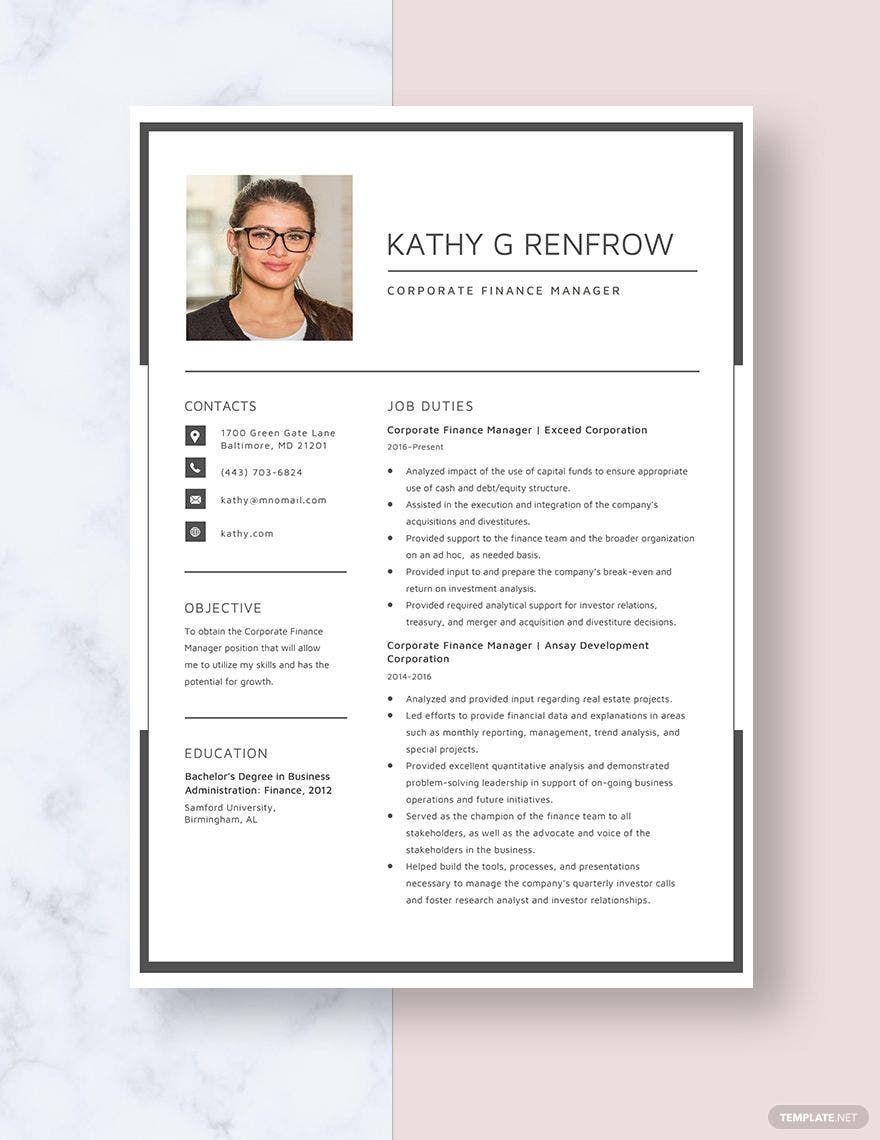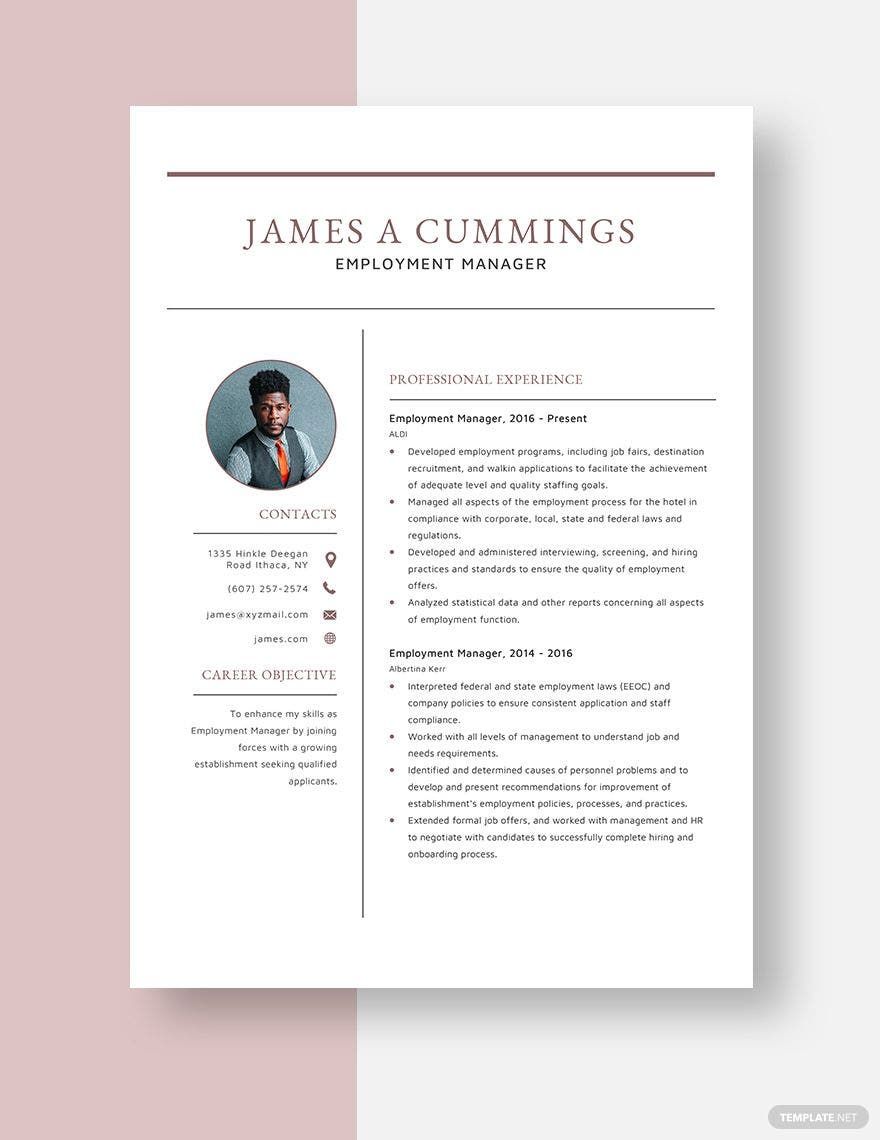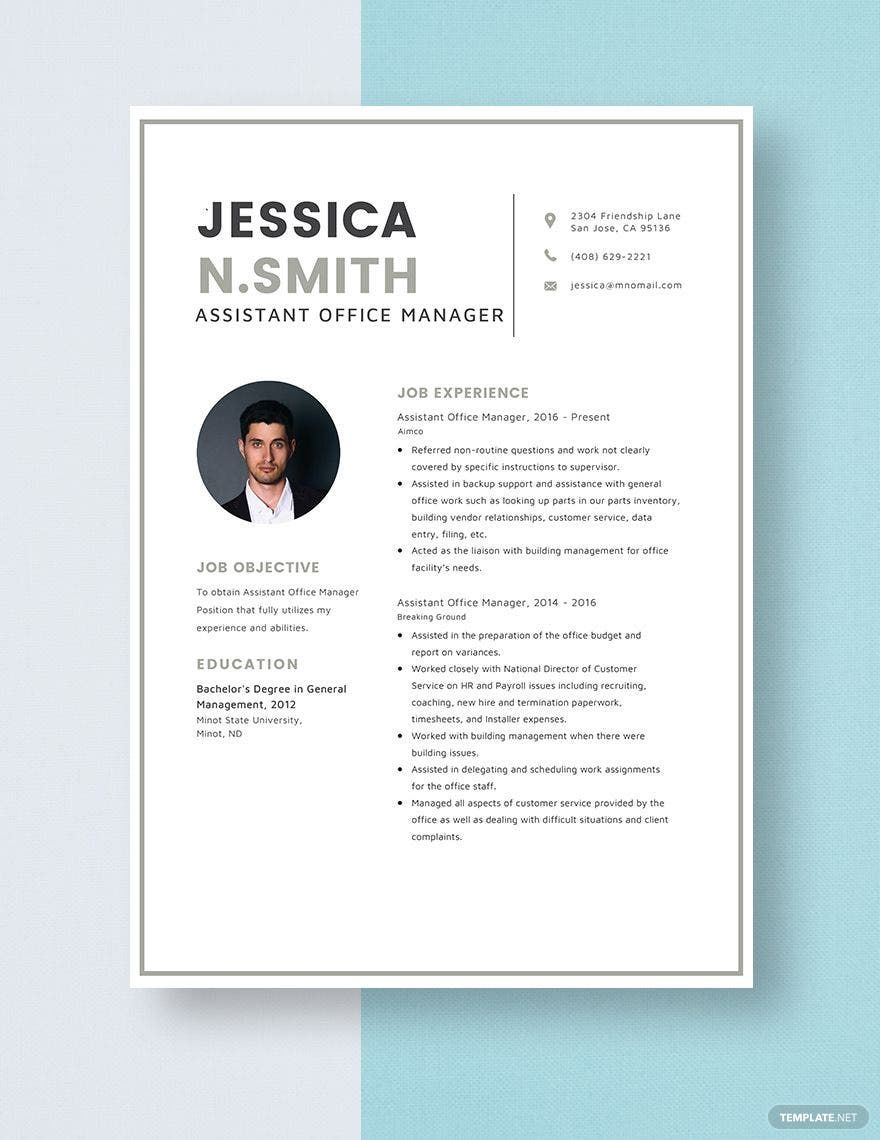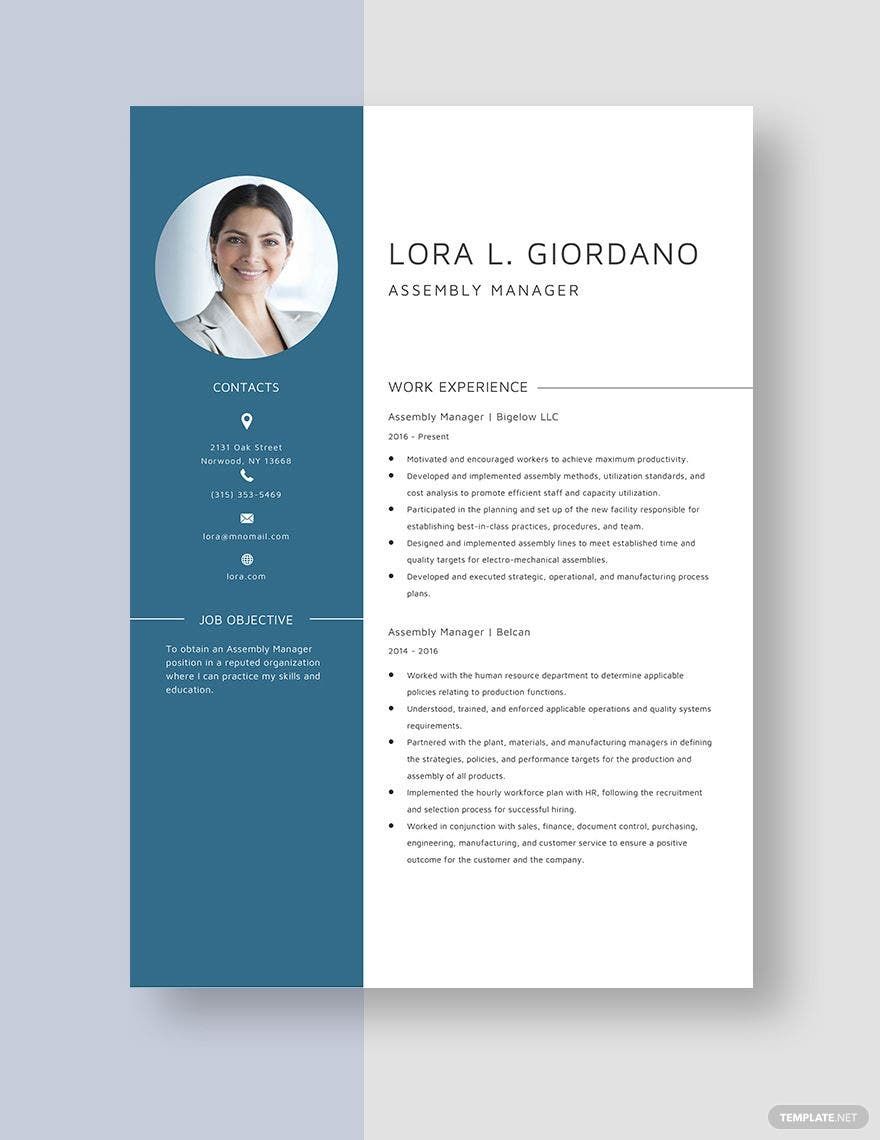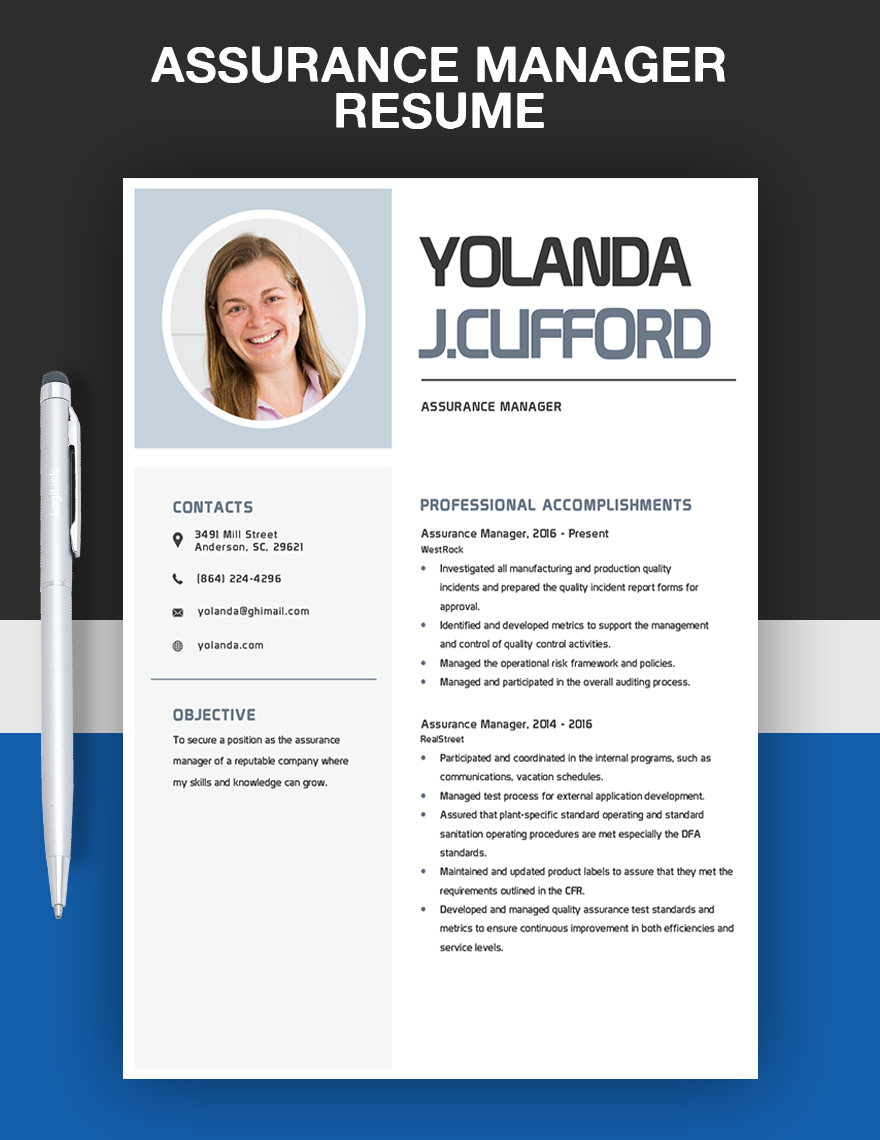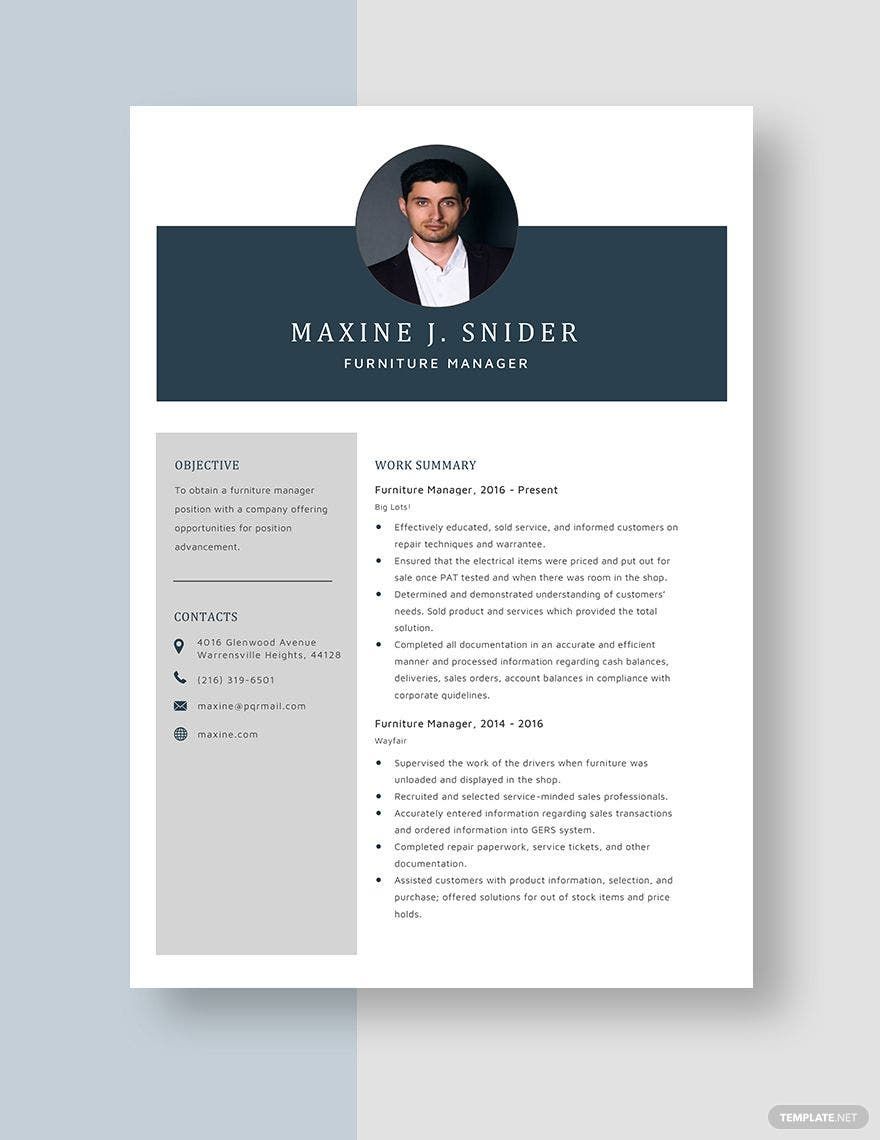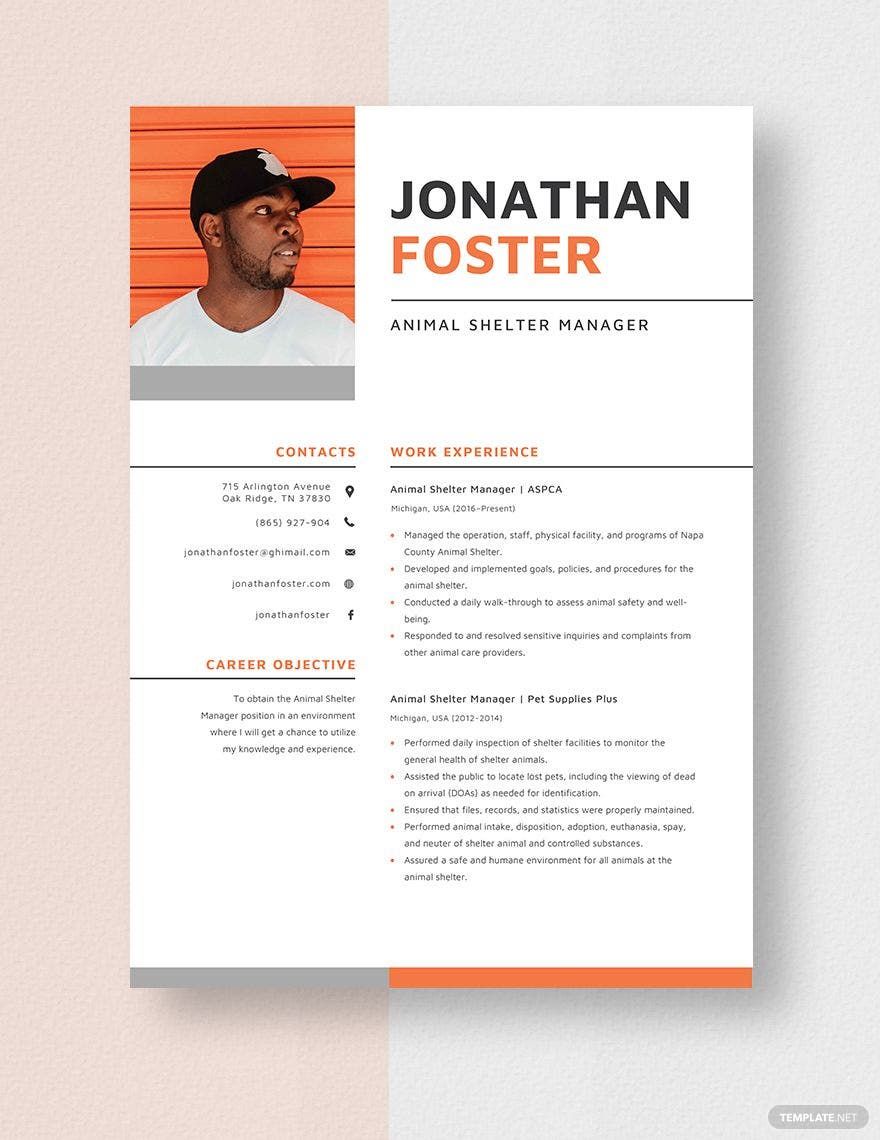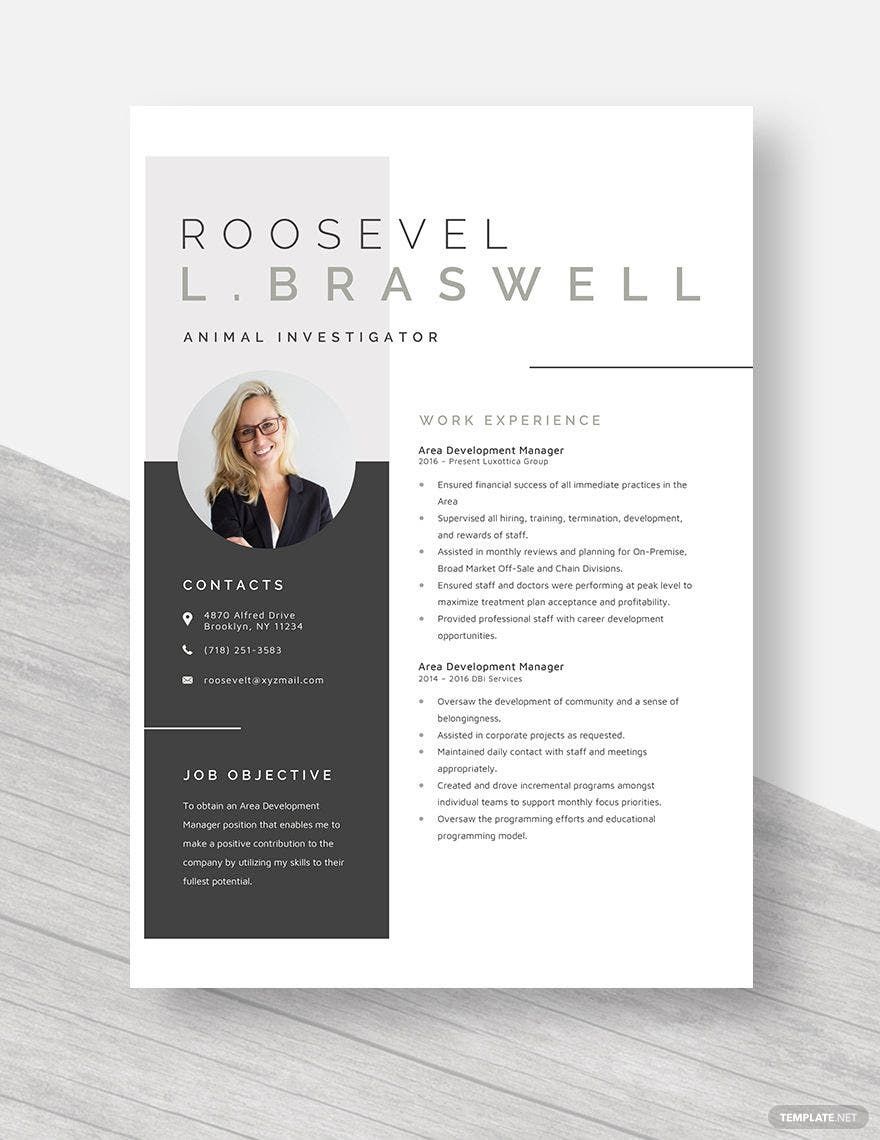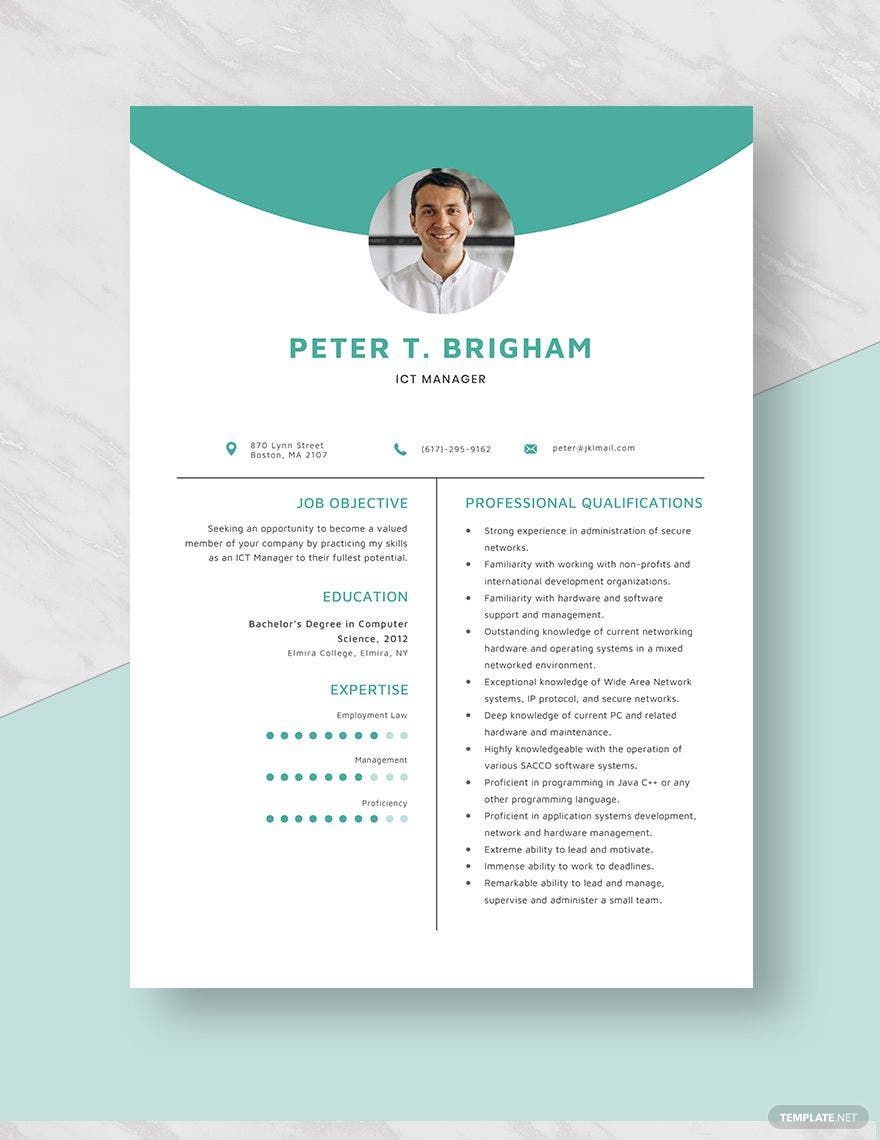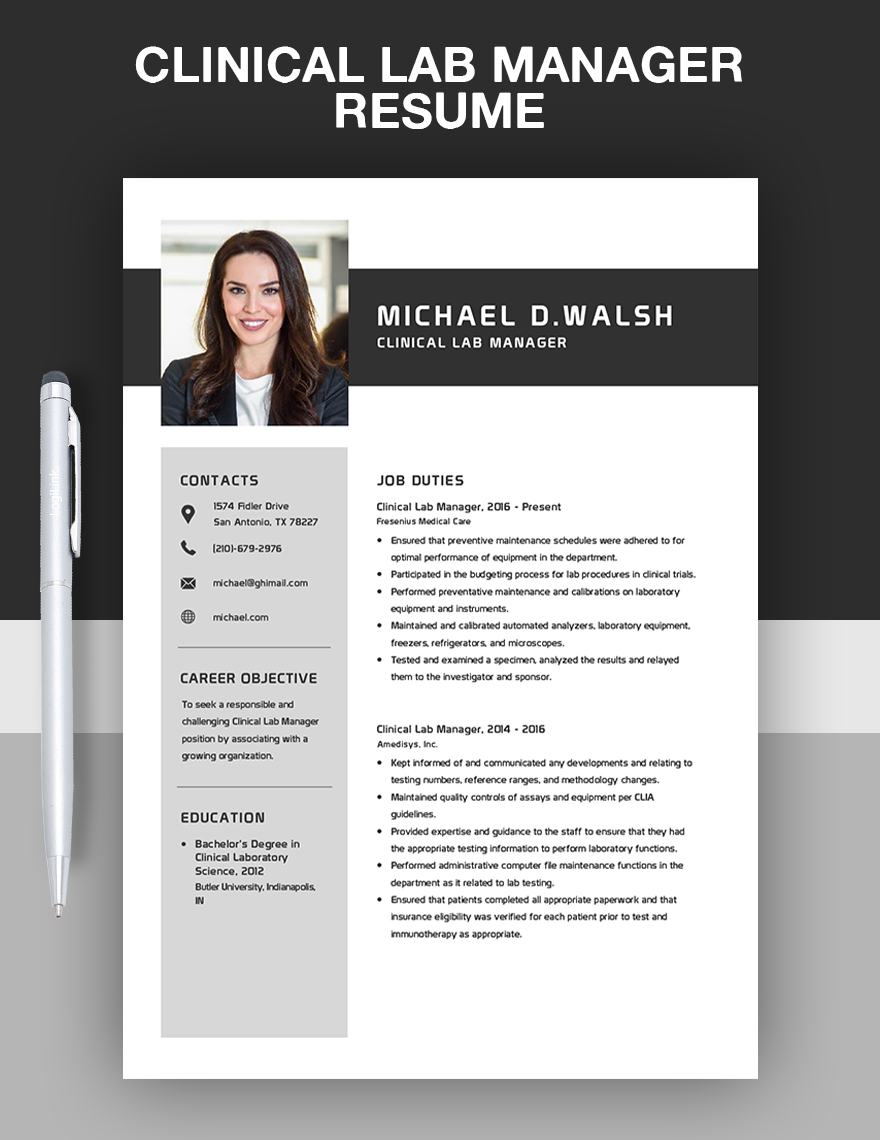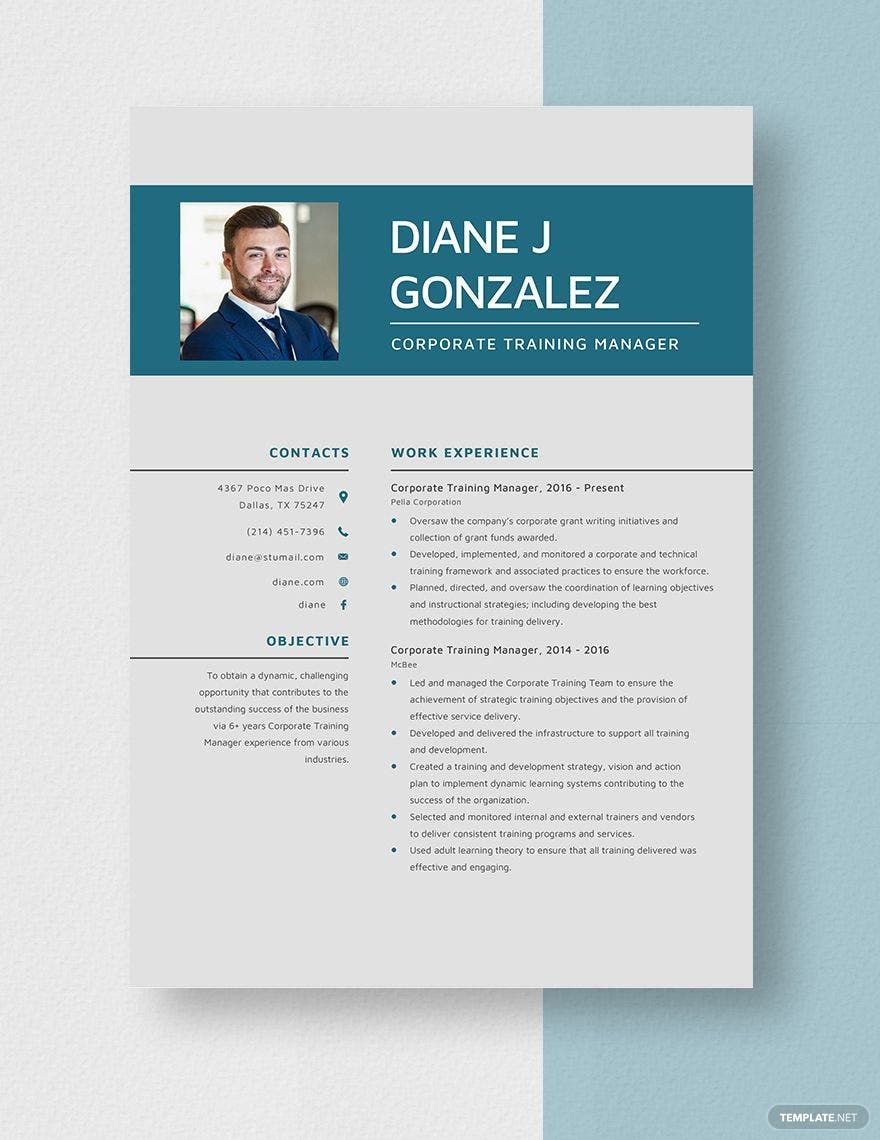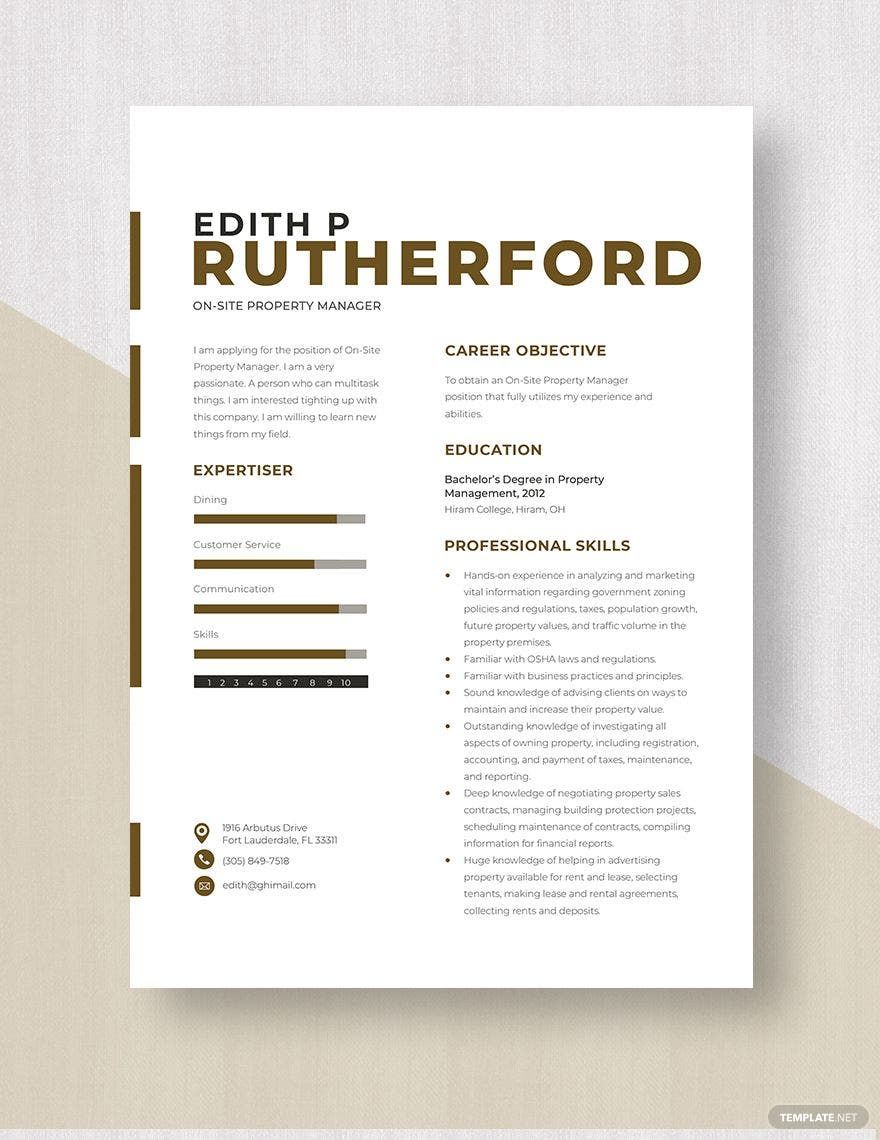In any organization, there has to be a particular person who keeps everything in order. The image of the organization also relies on that person, how they carry out their duties and responsibilities well to keep everything in the organization functional. This professional that we're referring to is called the manager, and if you're planning to become one, then we've prepared a selection of Manager Resume Templates in Microsoft Word. These high-quality templates are easily editable, 100% customizable, and fully printable in both A4 and US letter sizes. If you need to make a resume that stands out, don't hesitate to download any of our templates.
Manager Resume Templates in Word
Create your own professional manager resume with our customizable and free Word templates. Download now and impress potential employers.