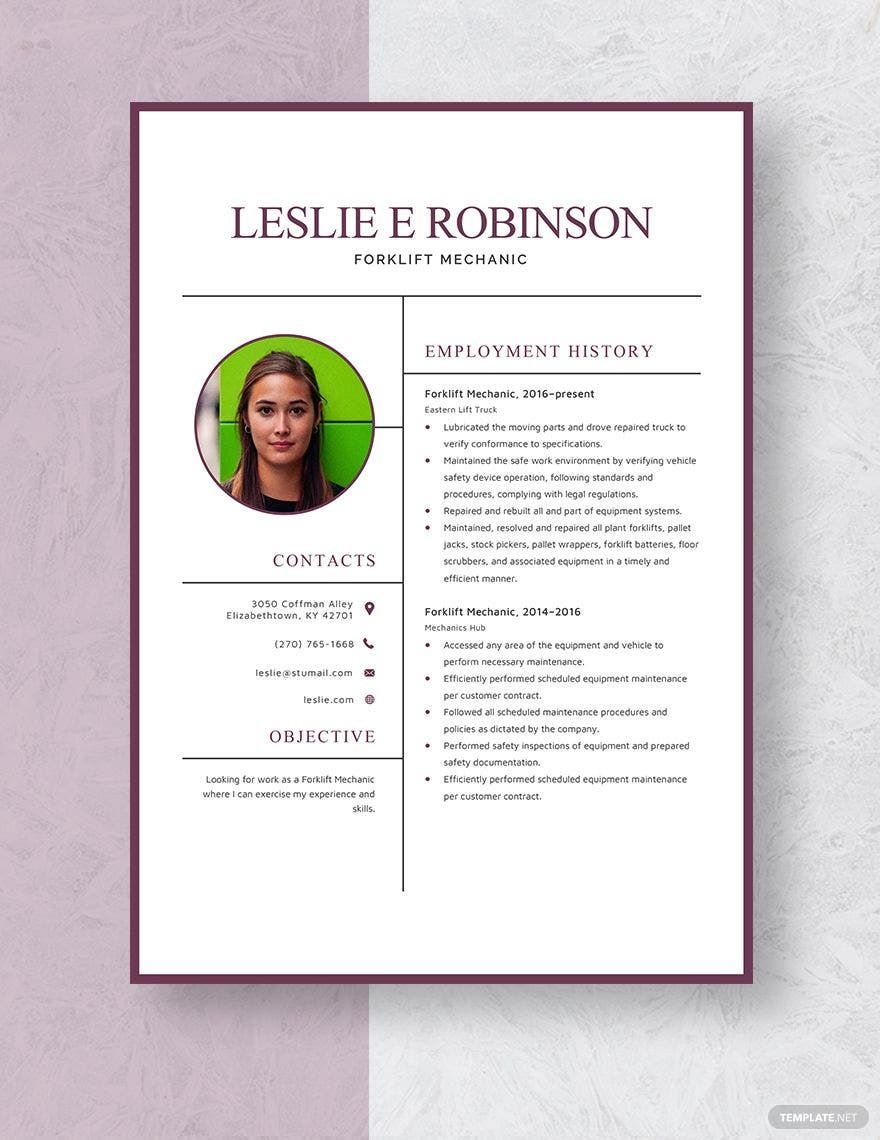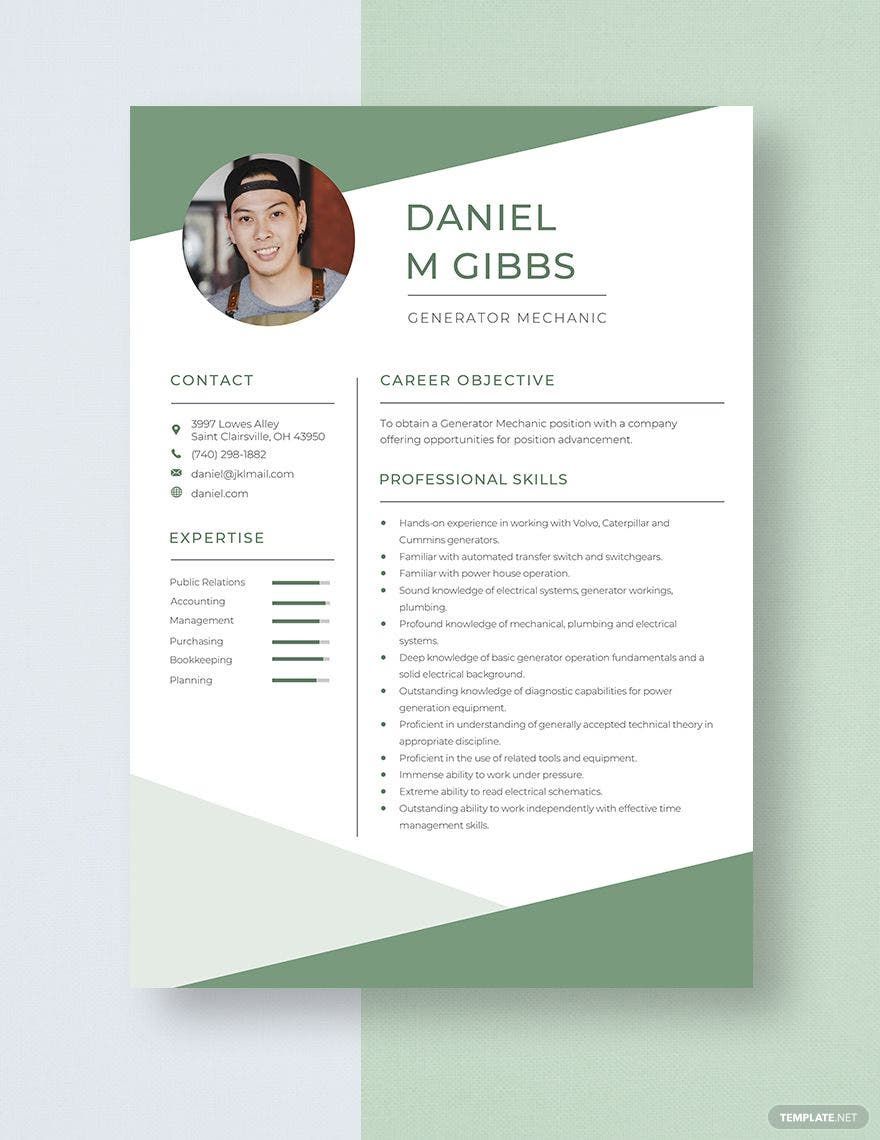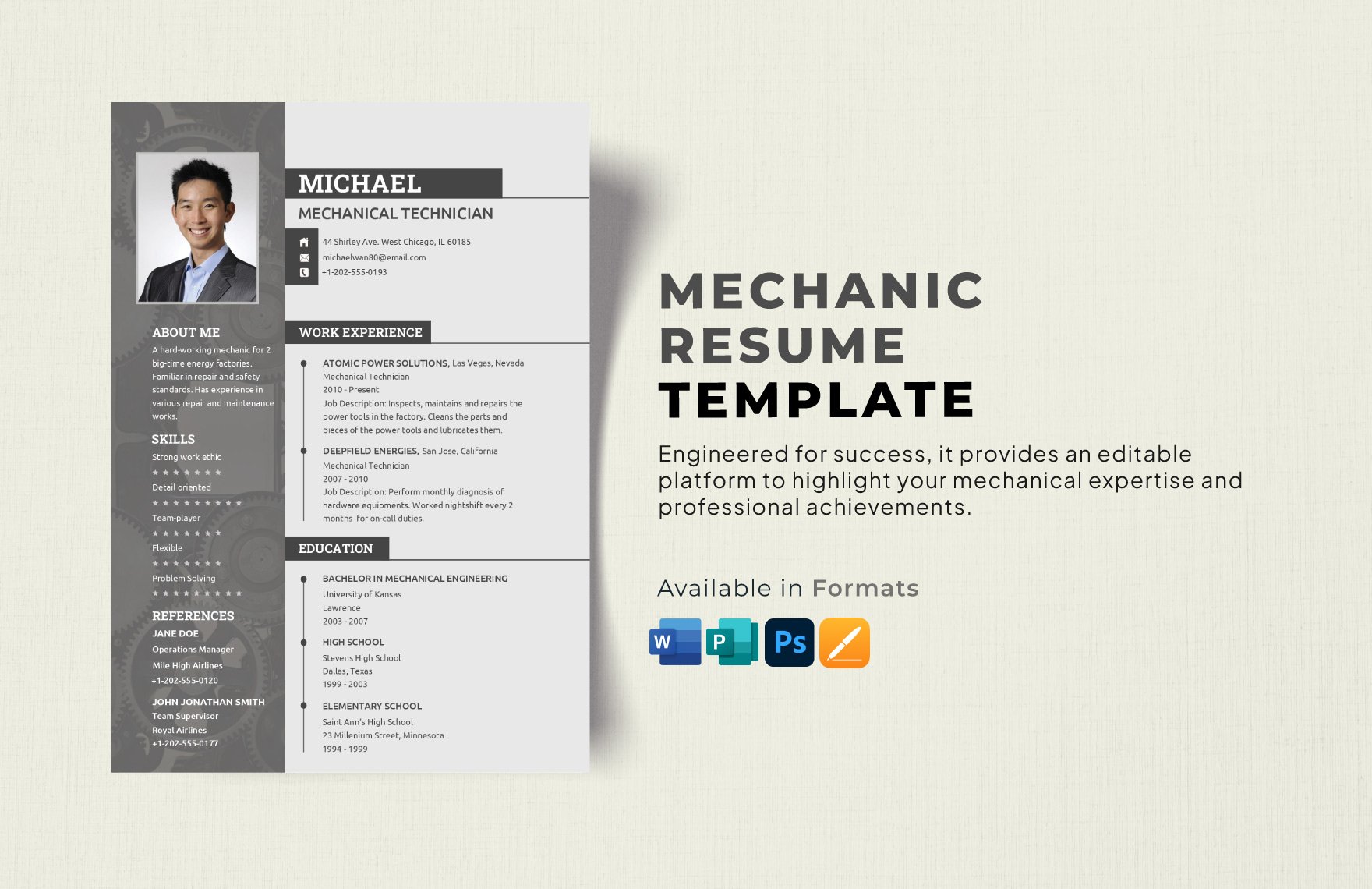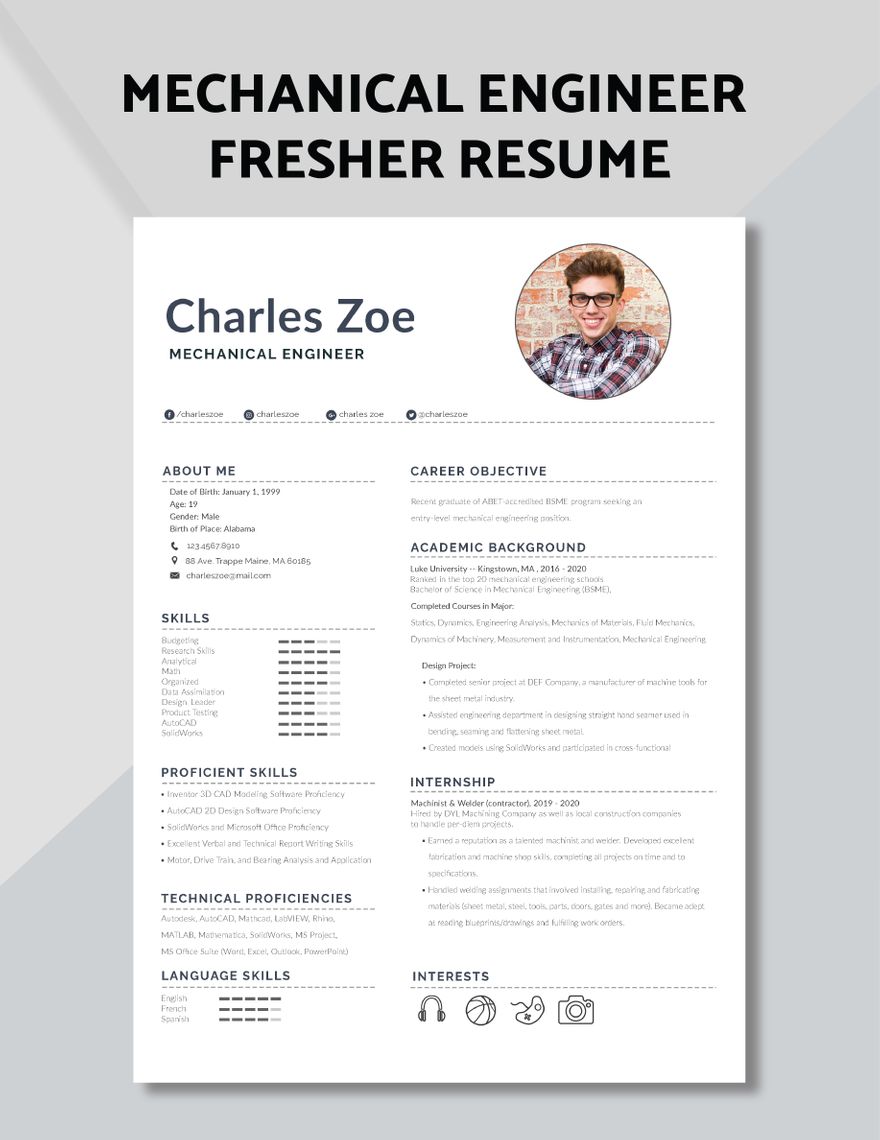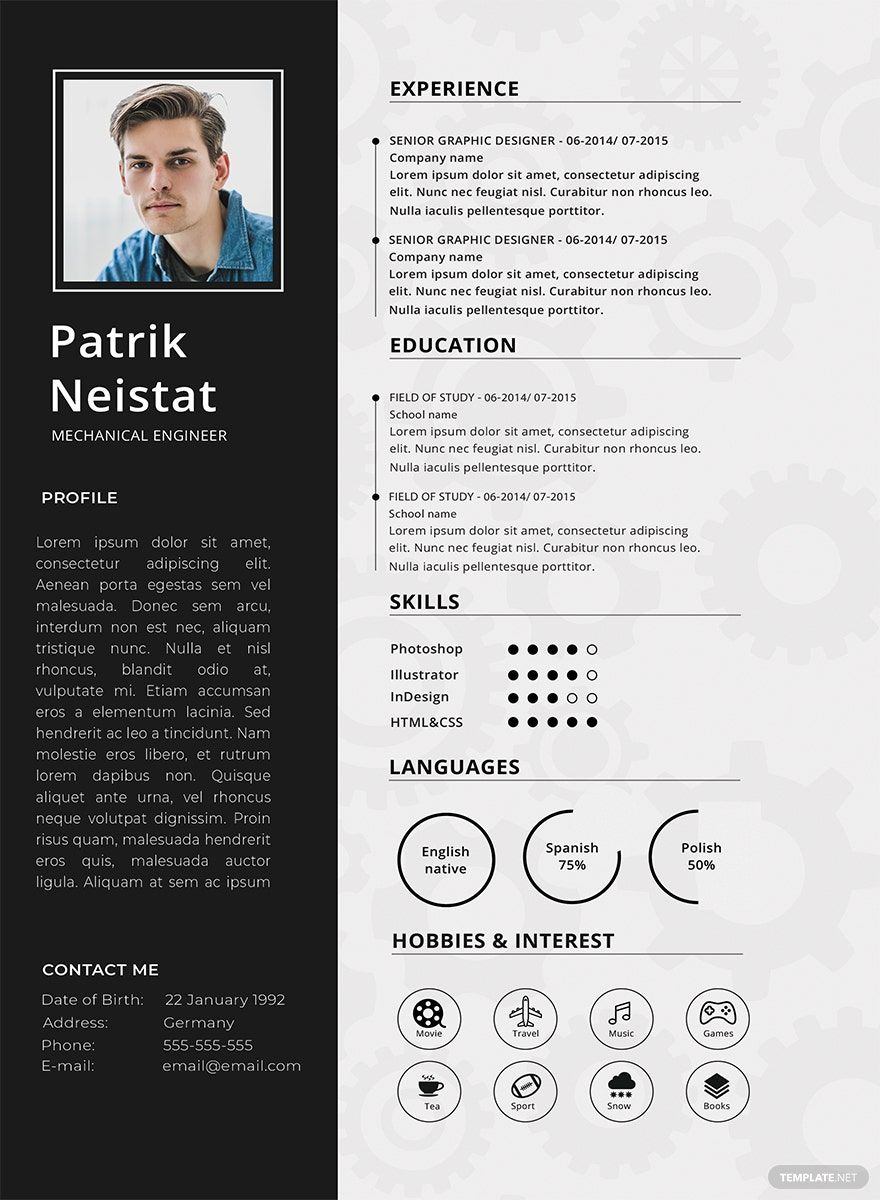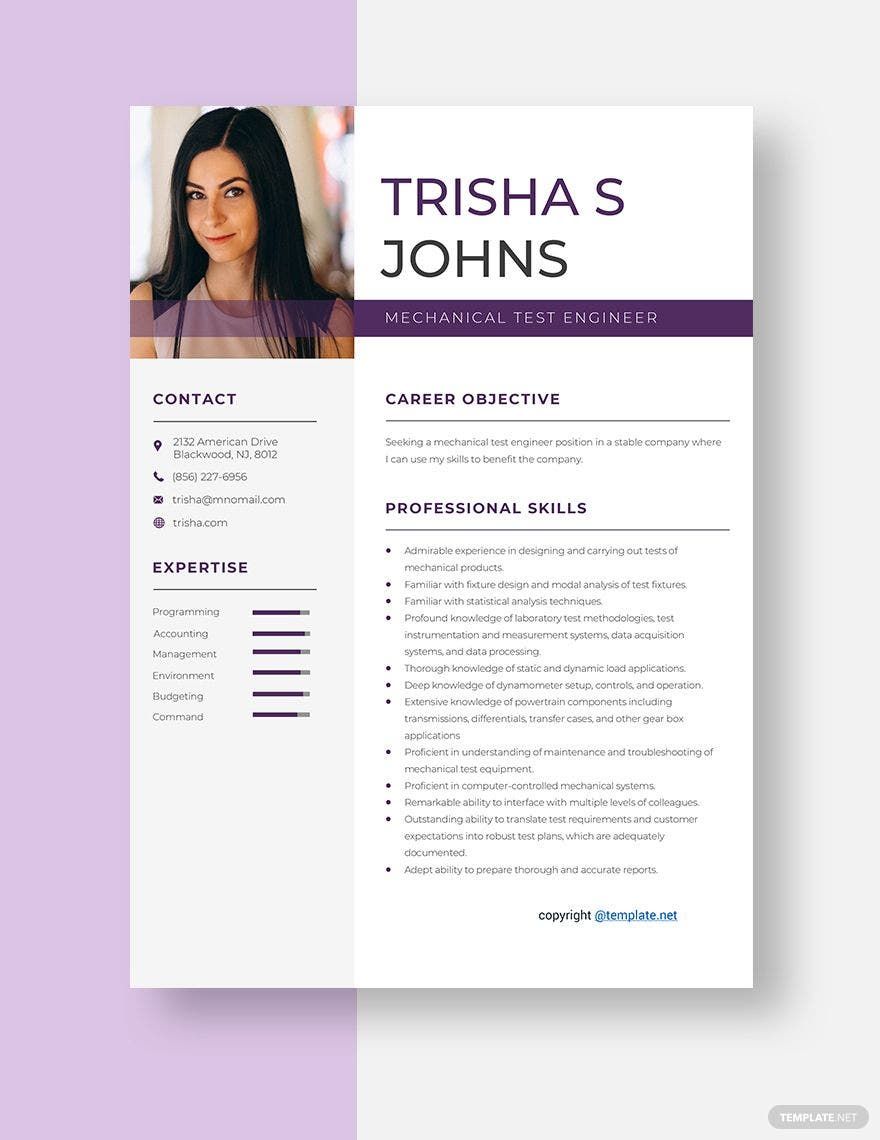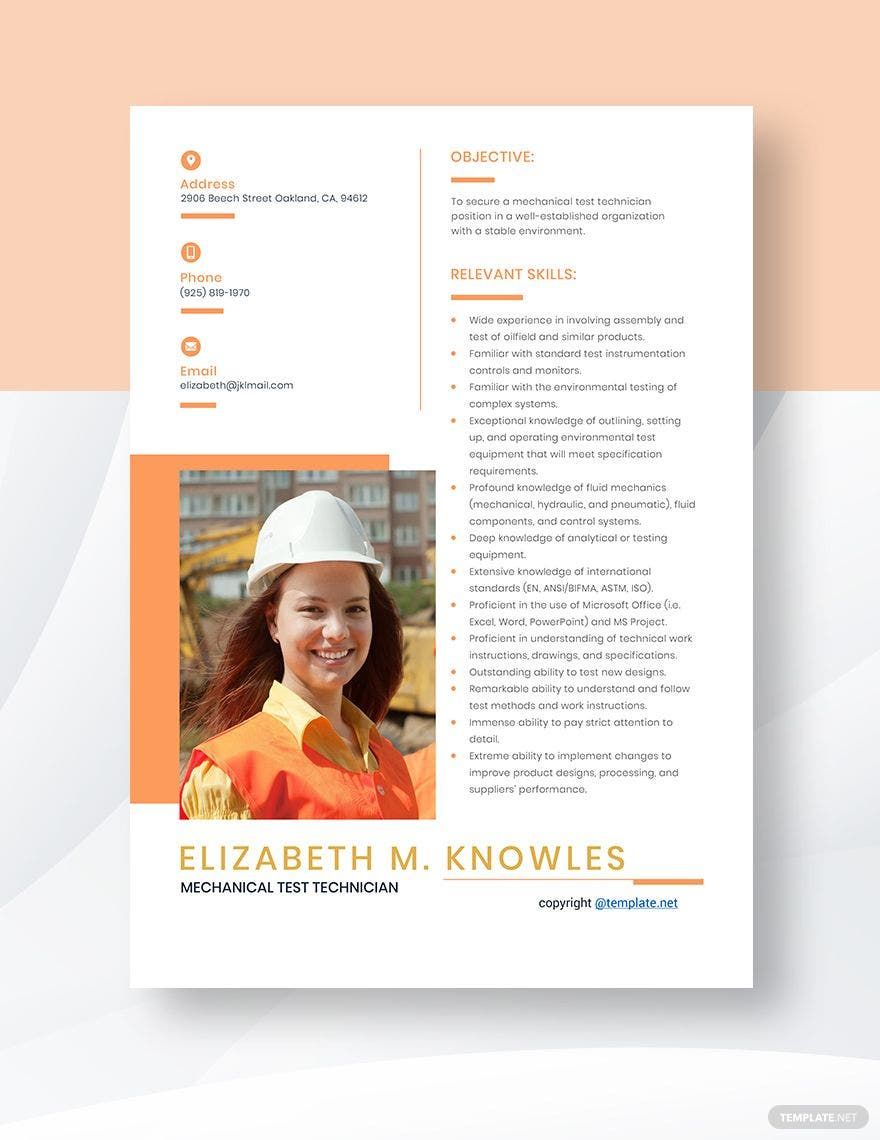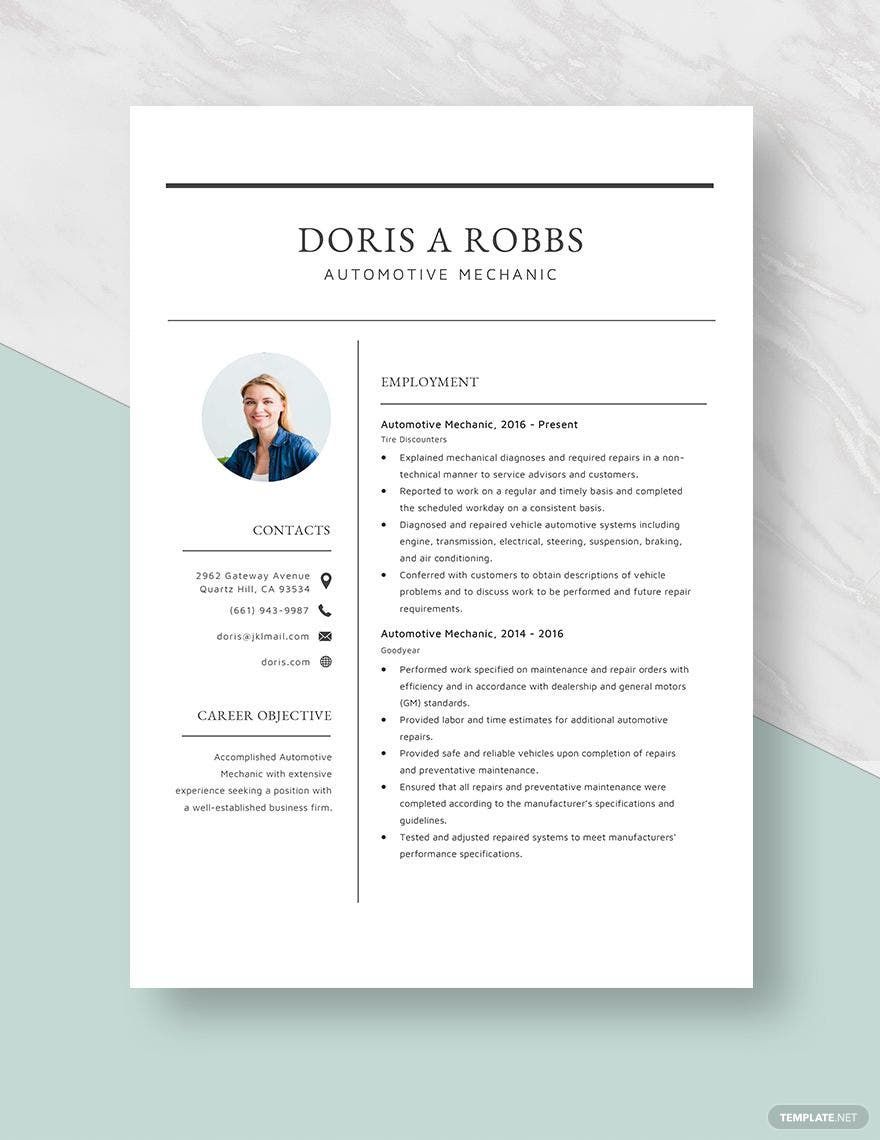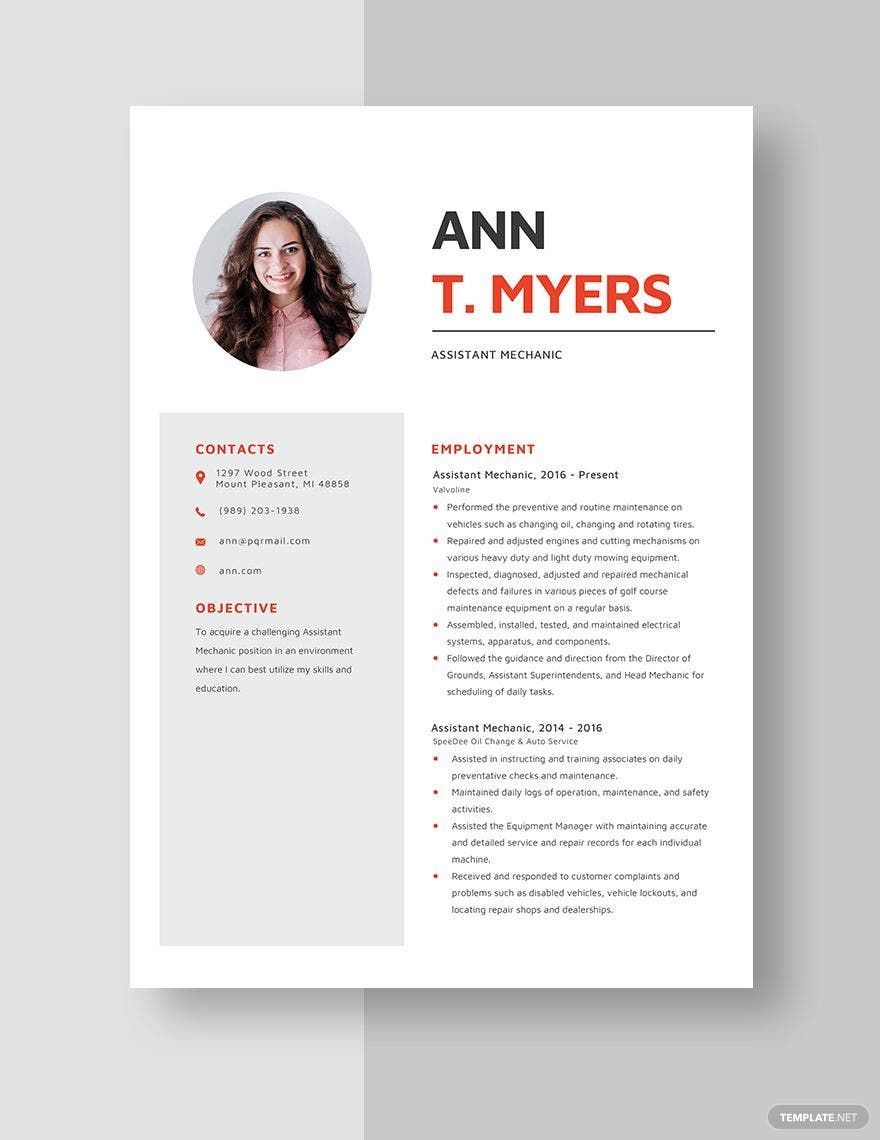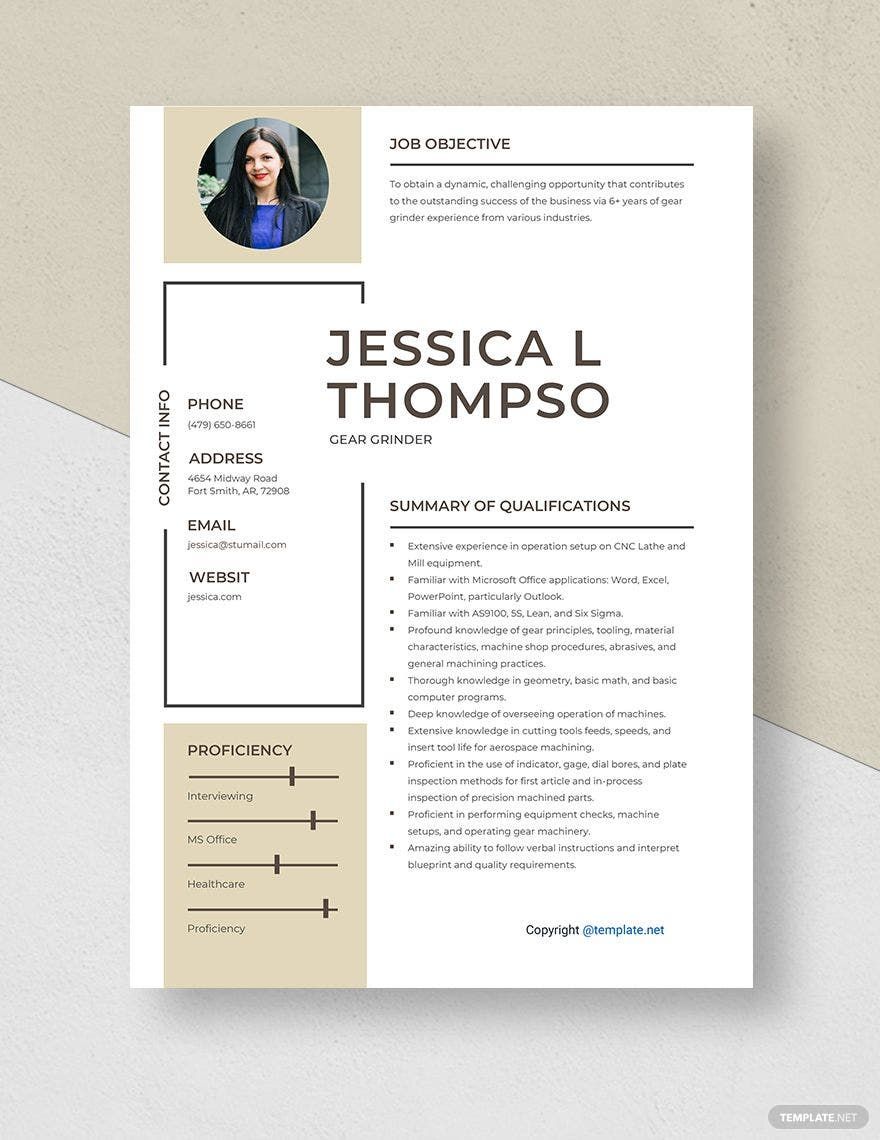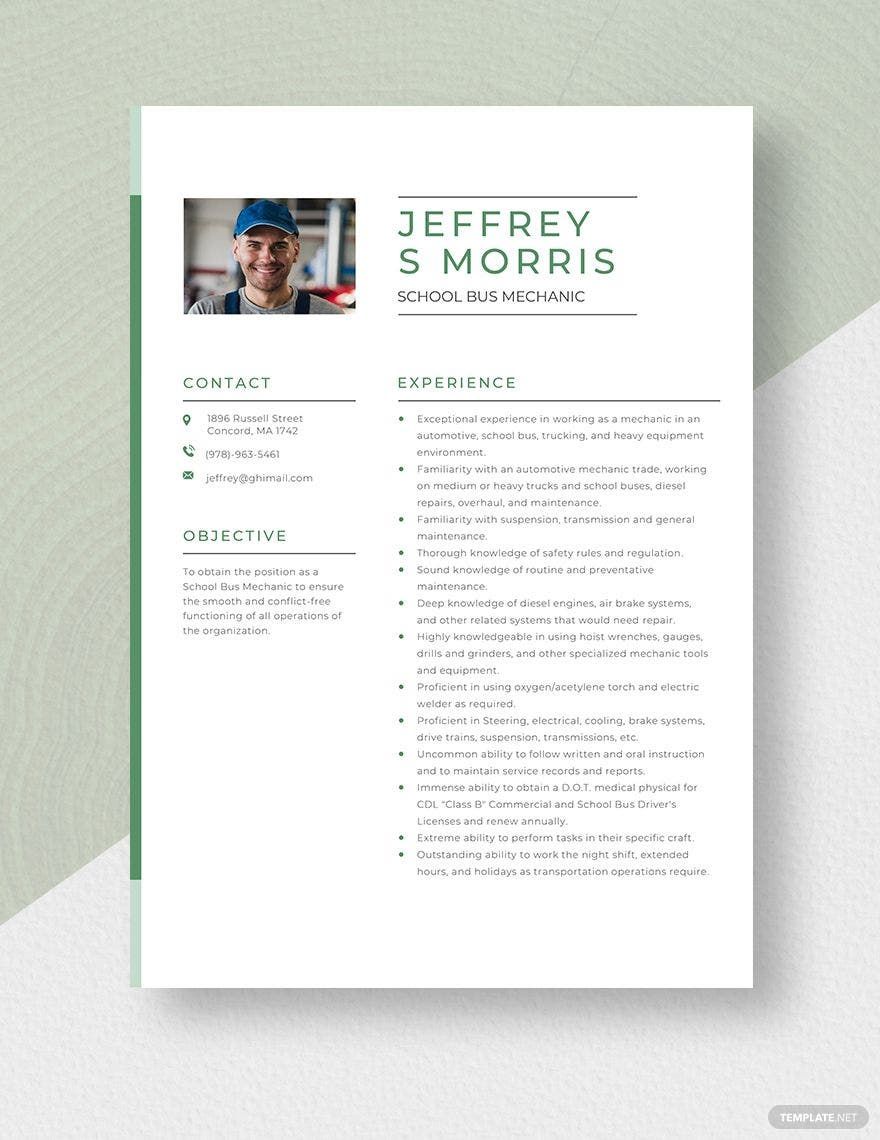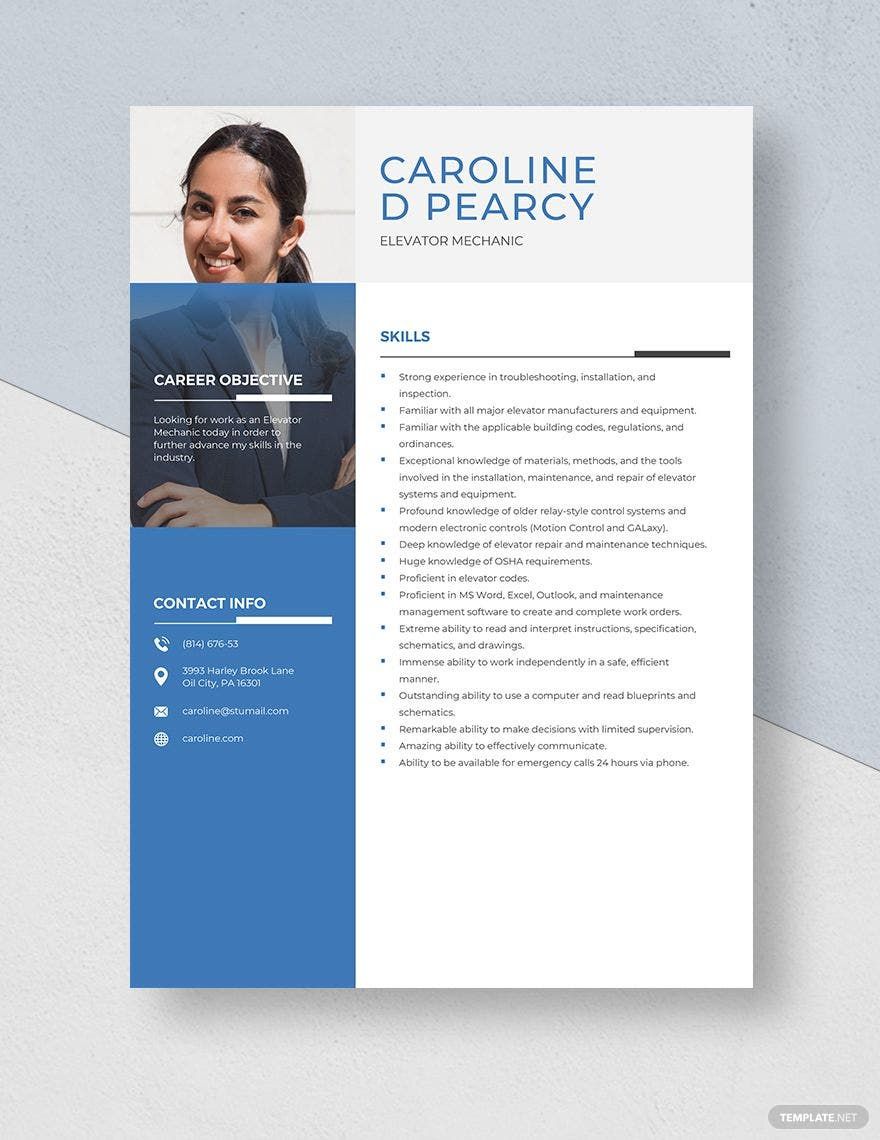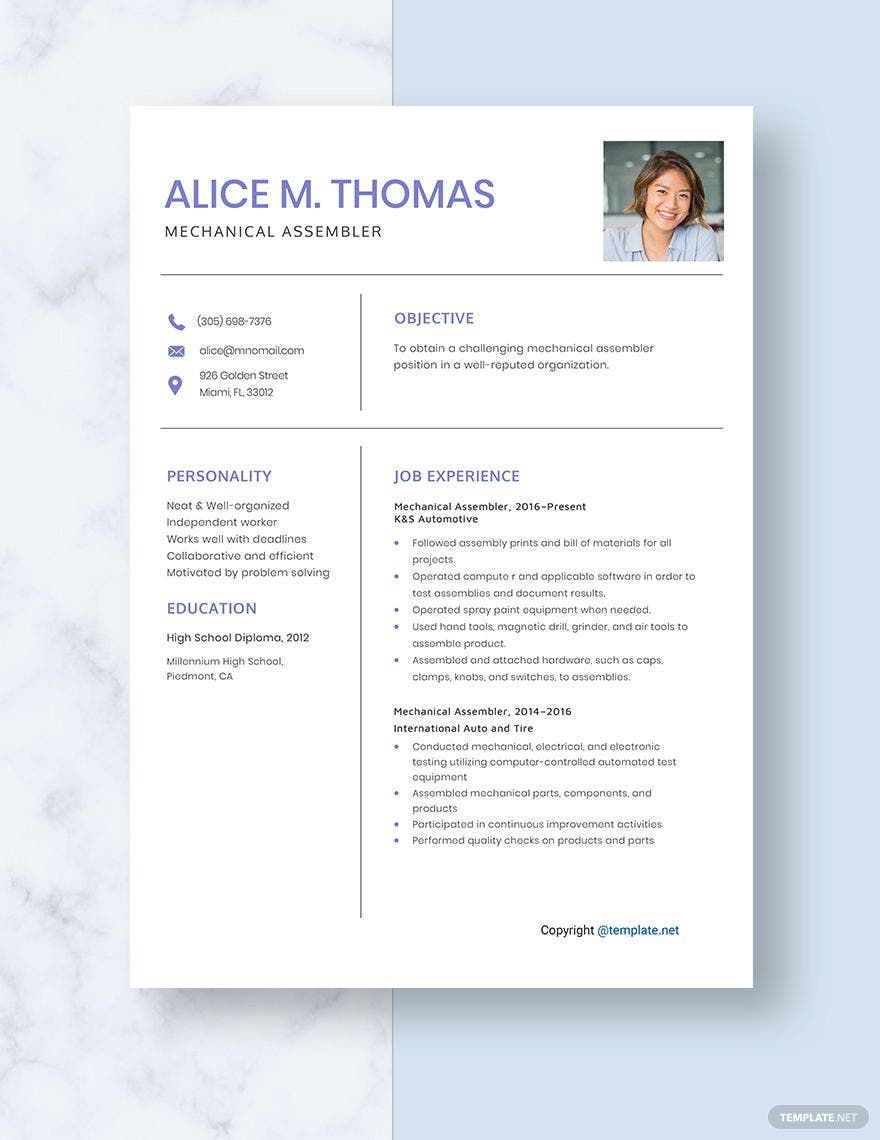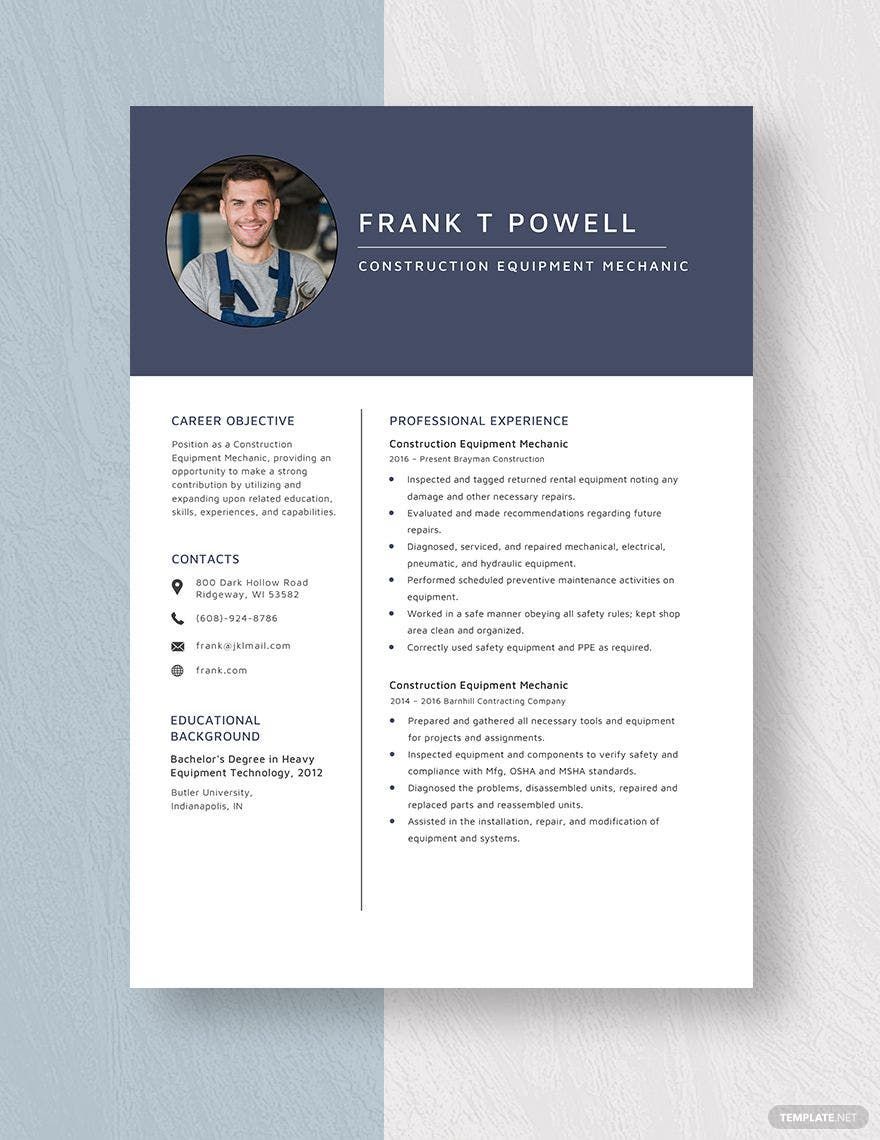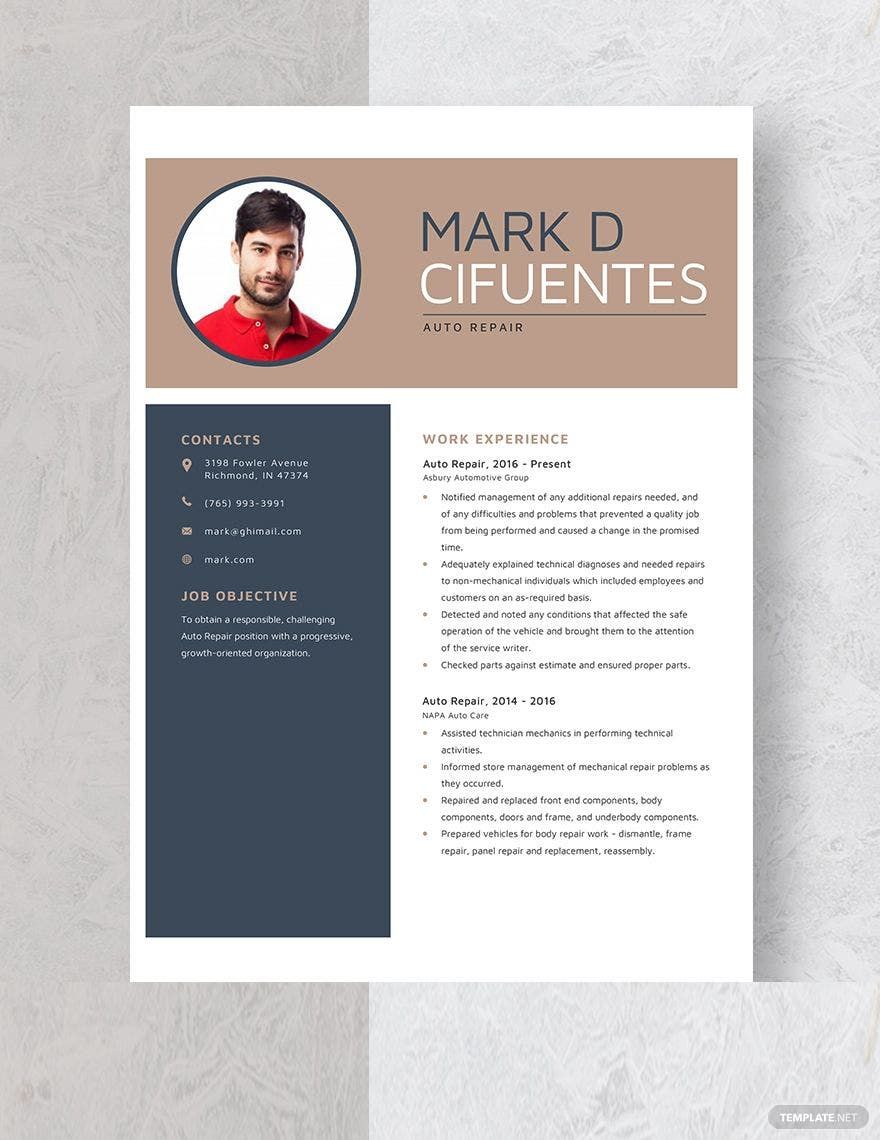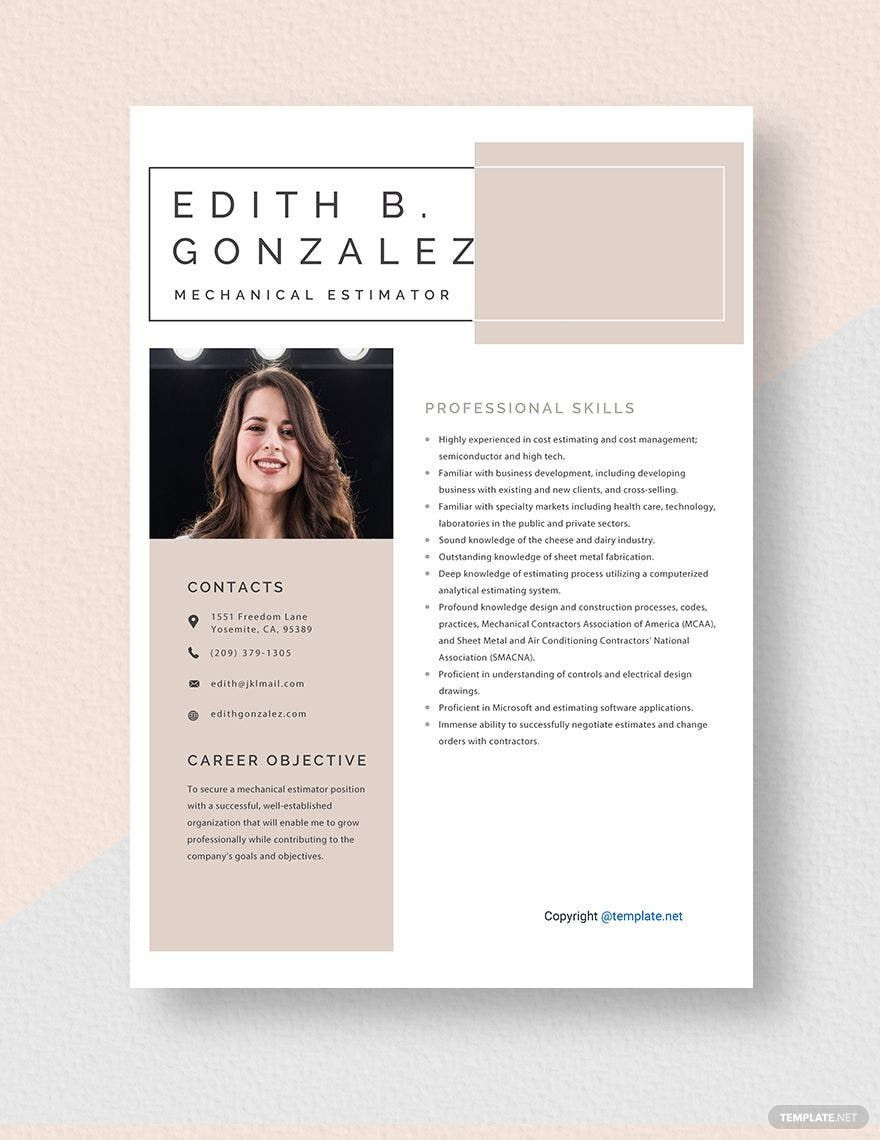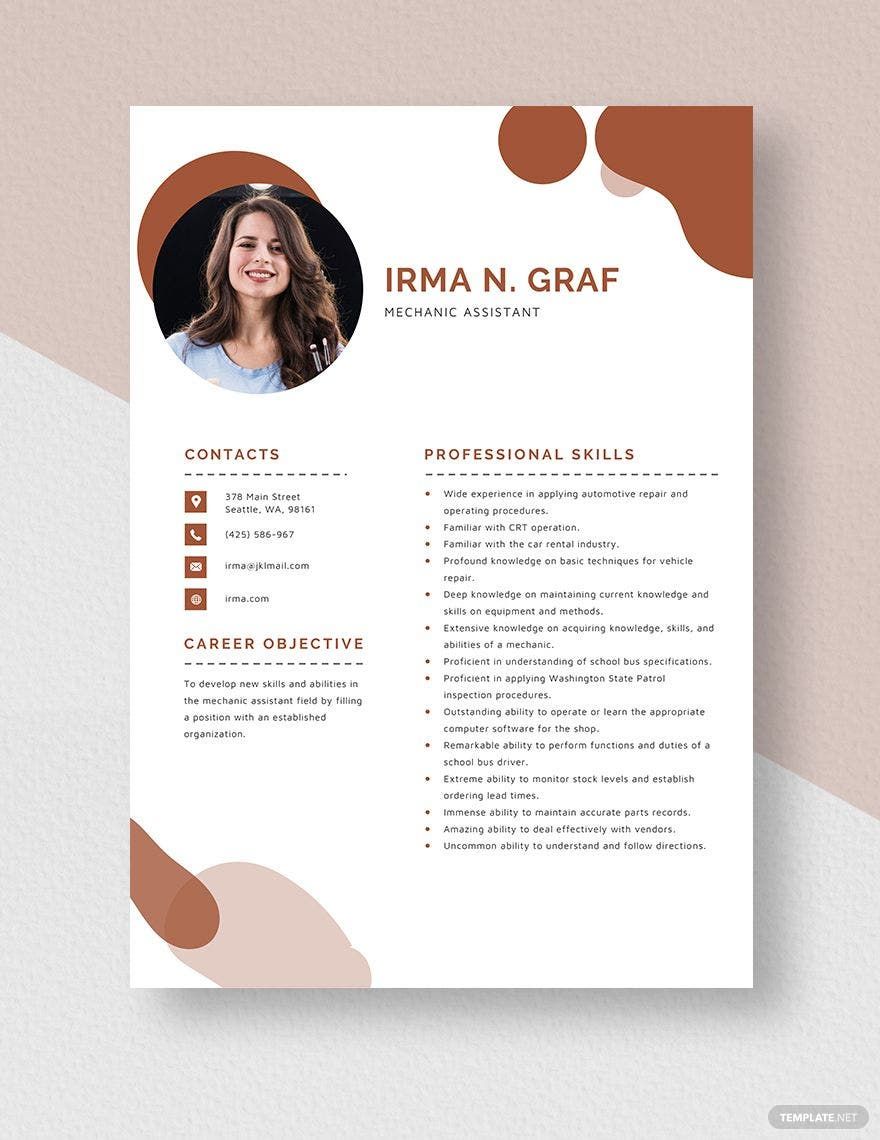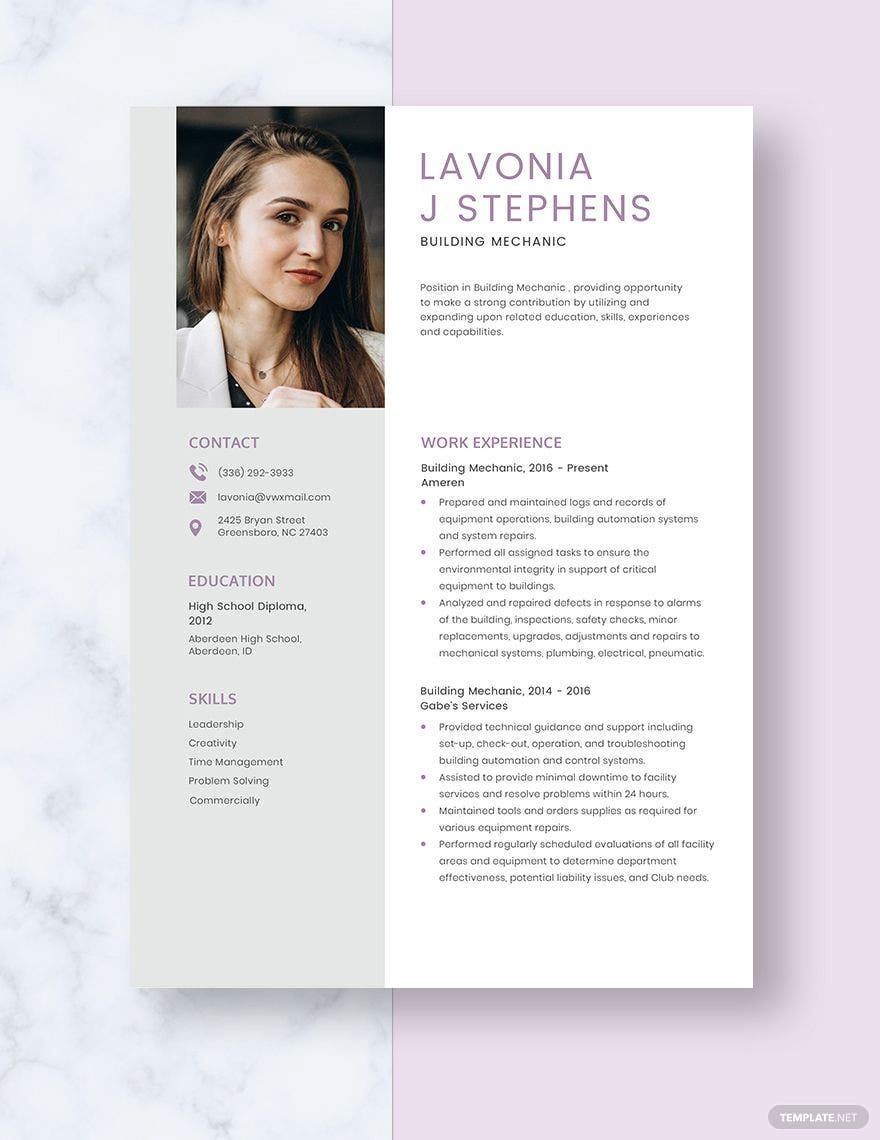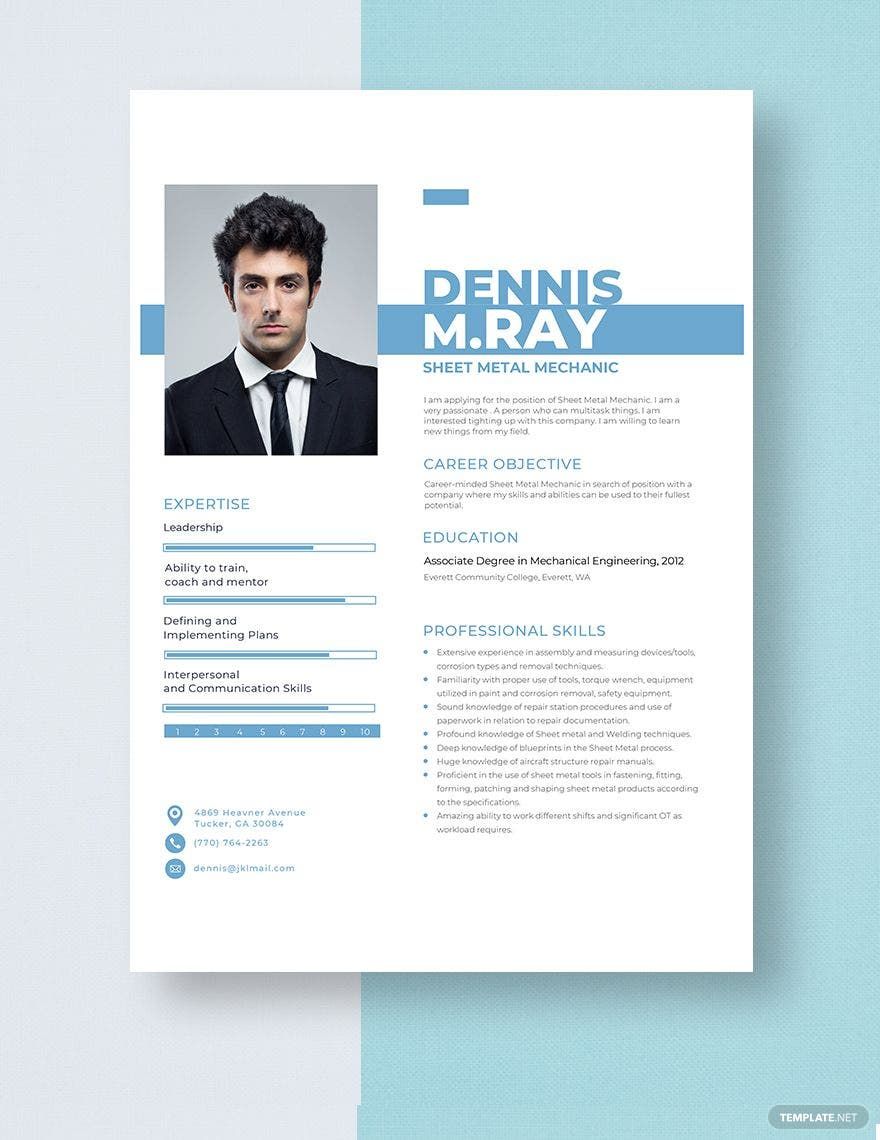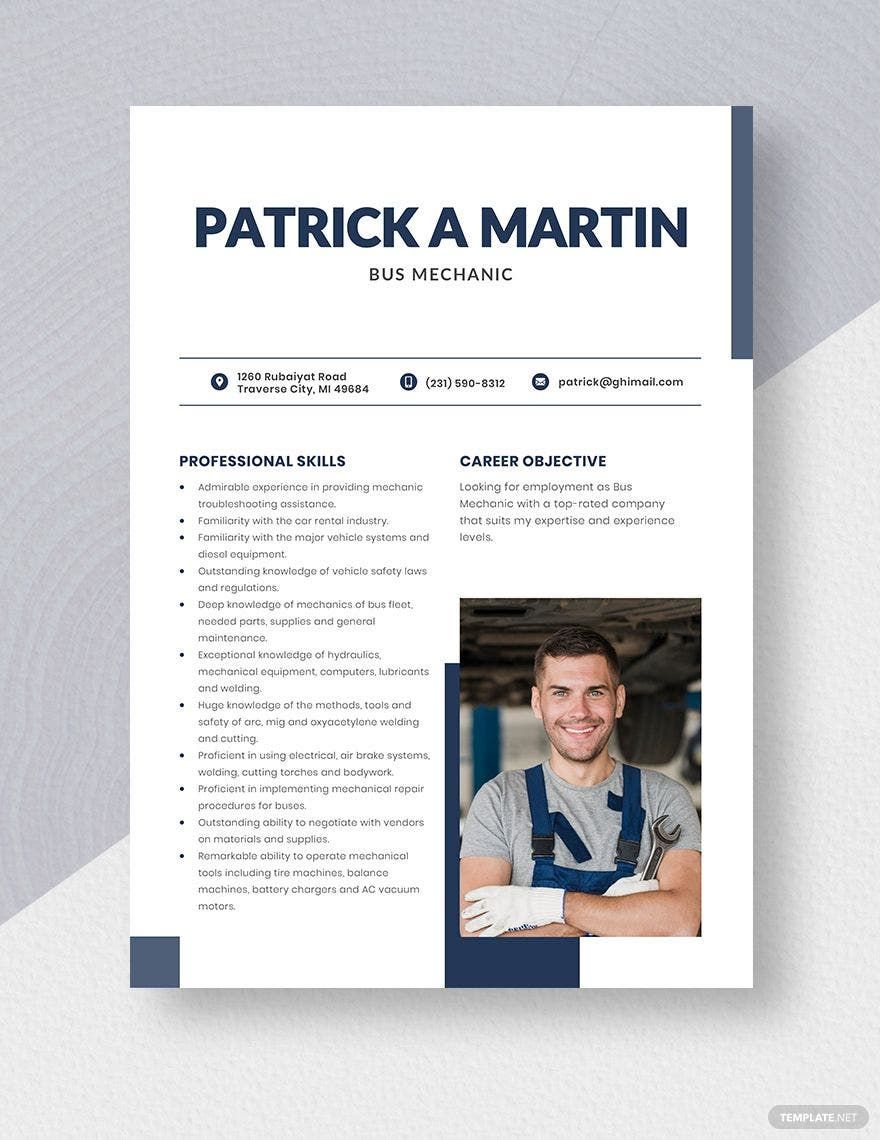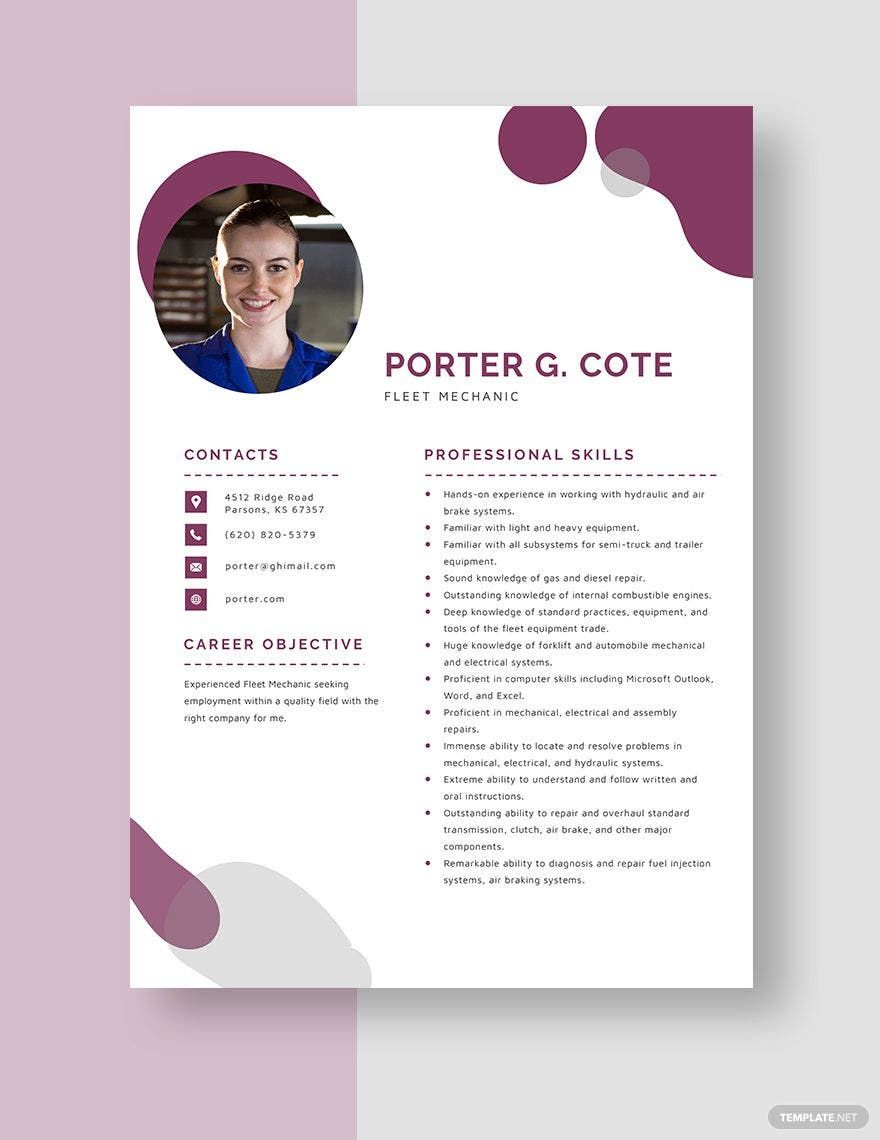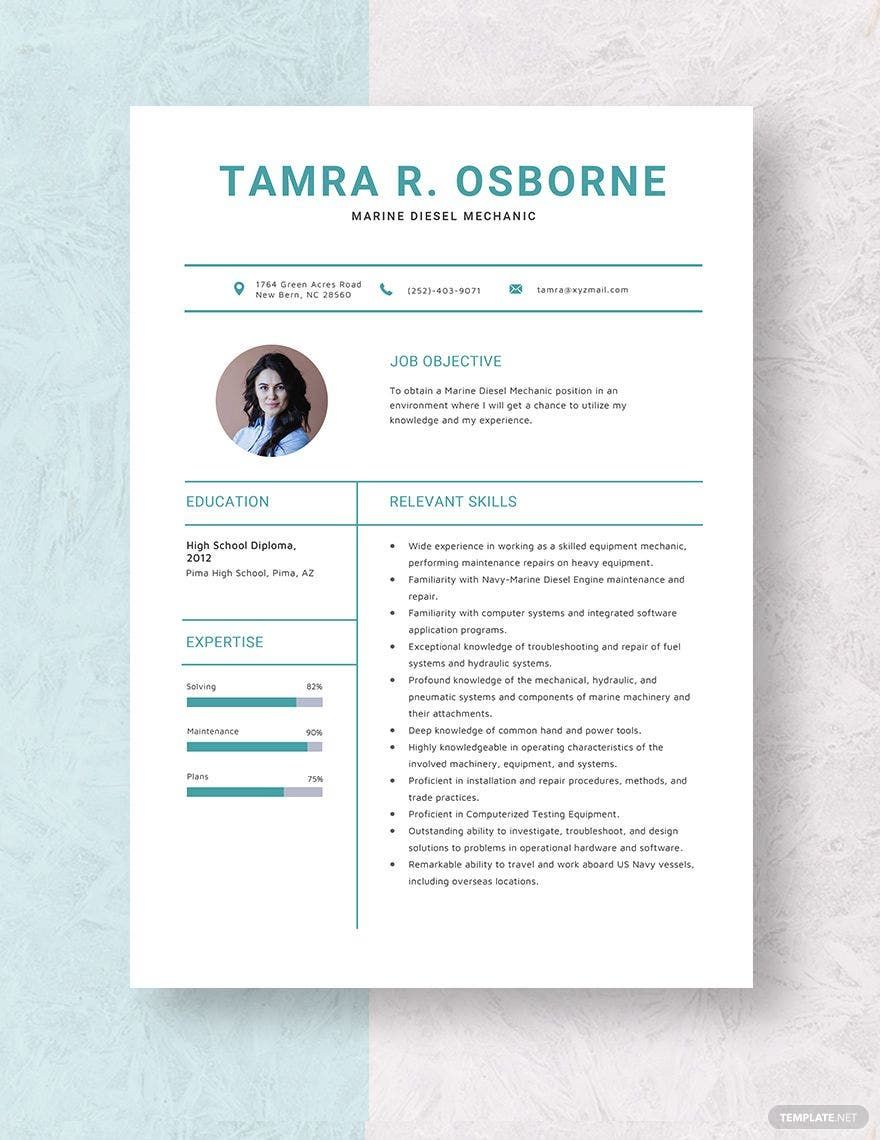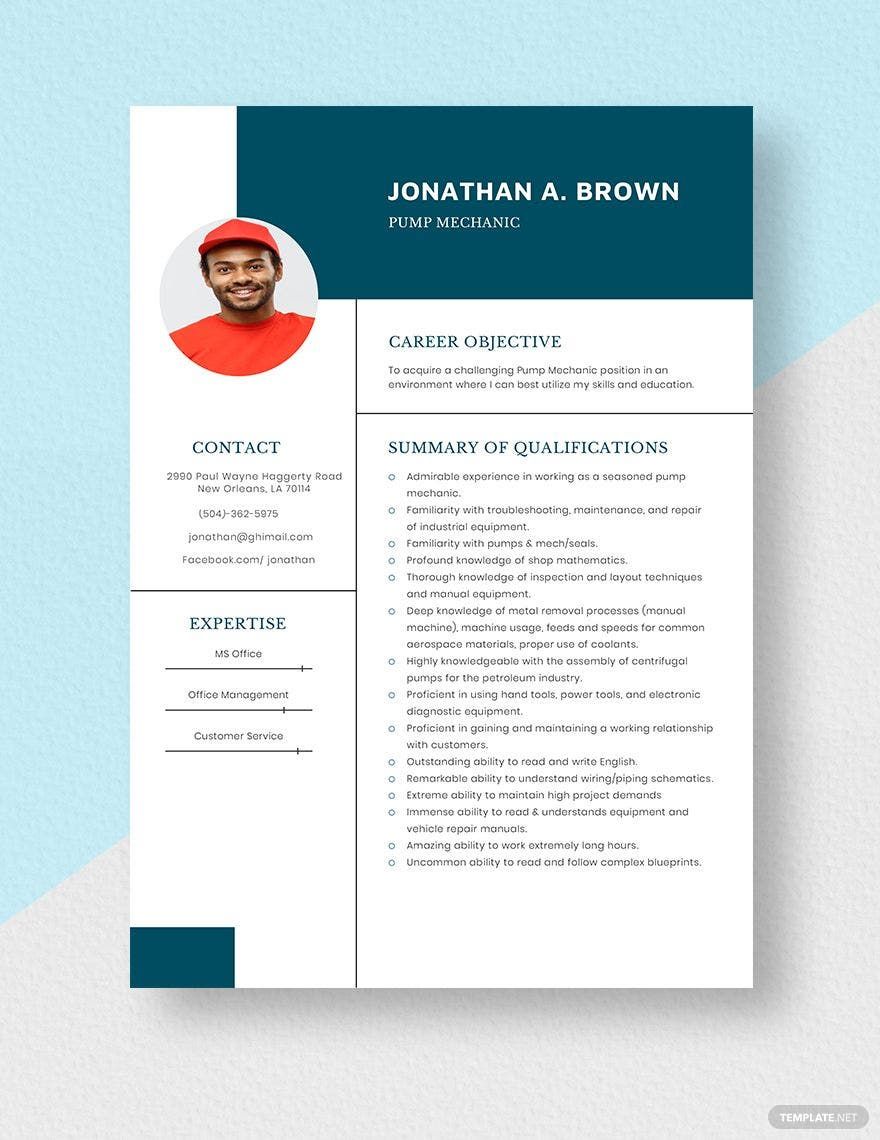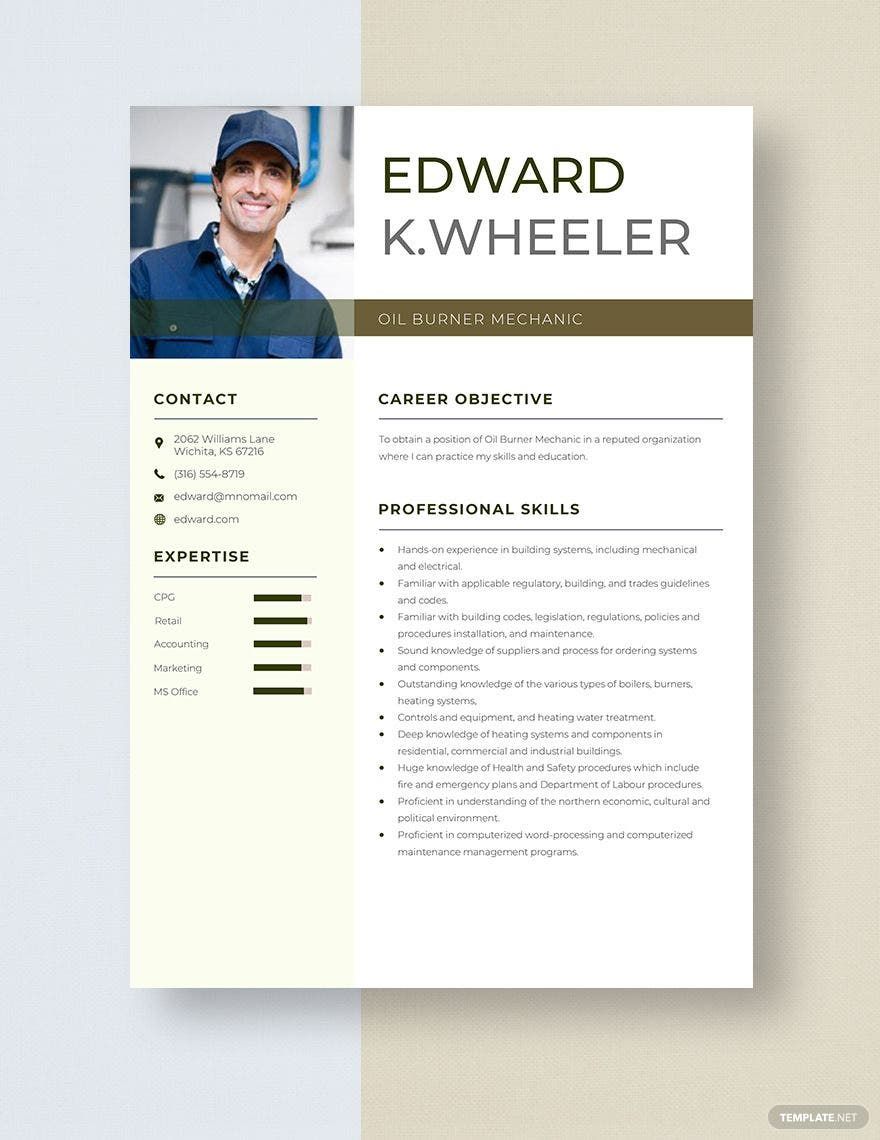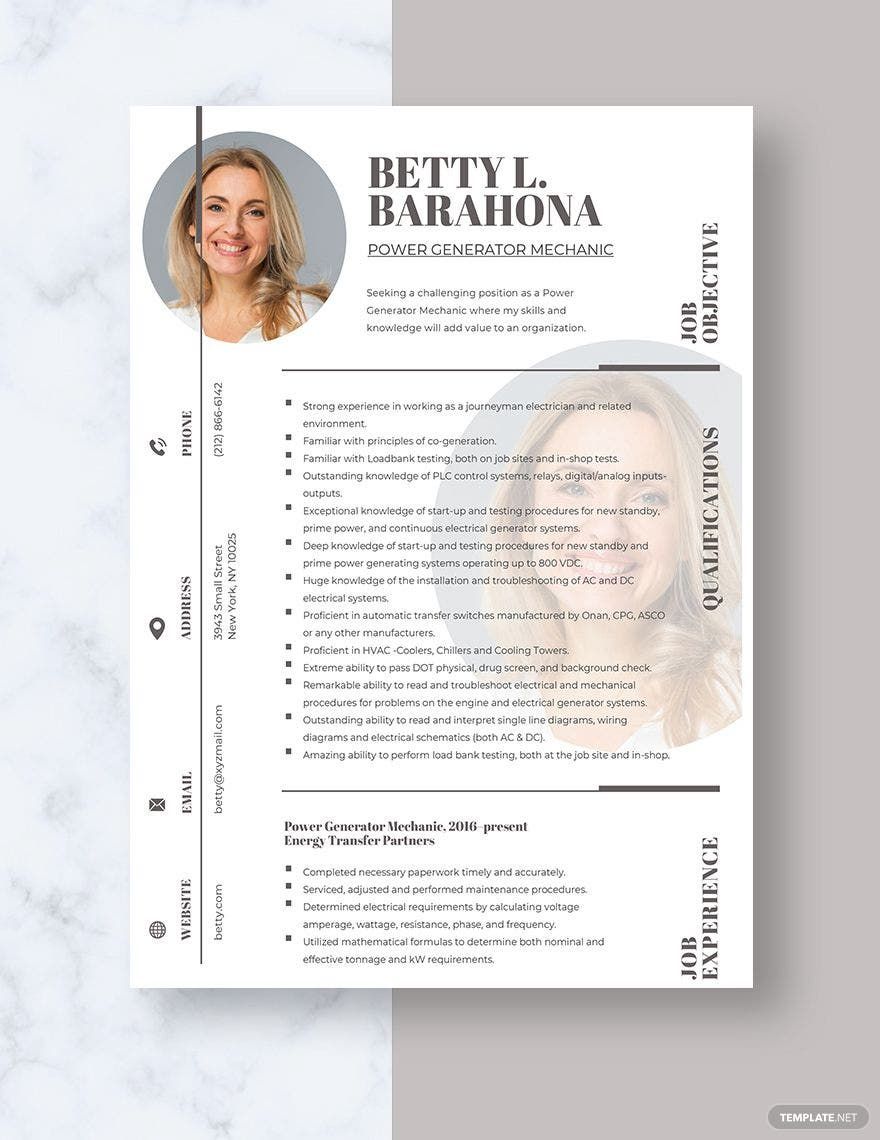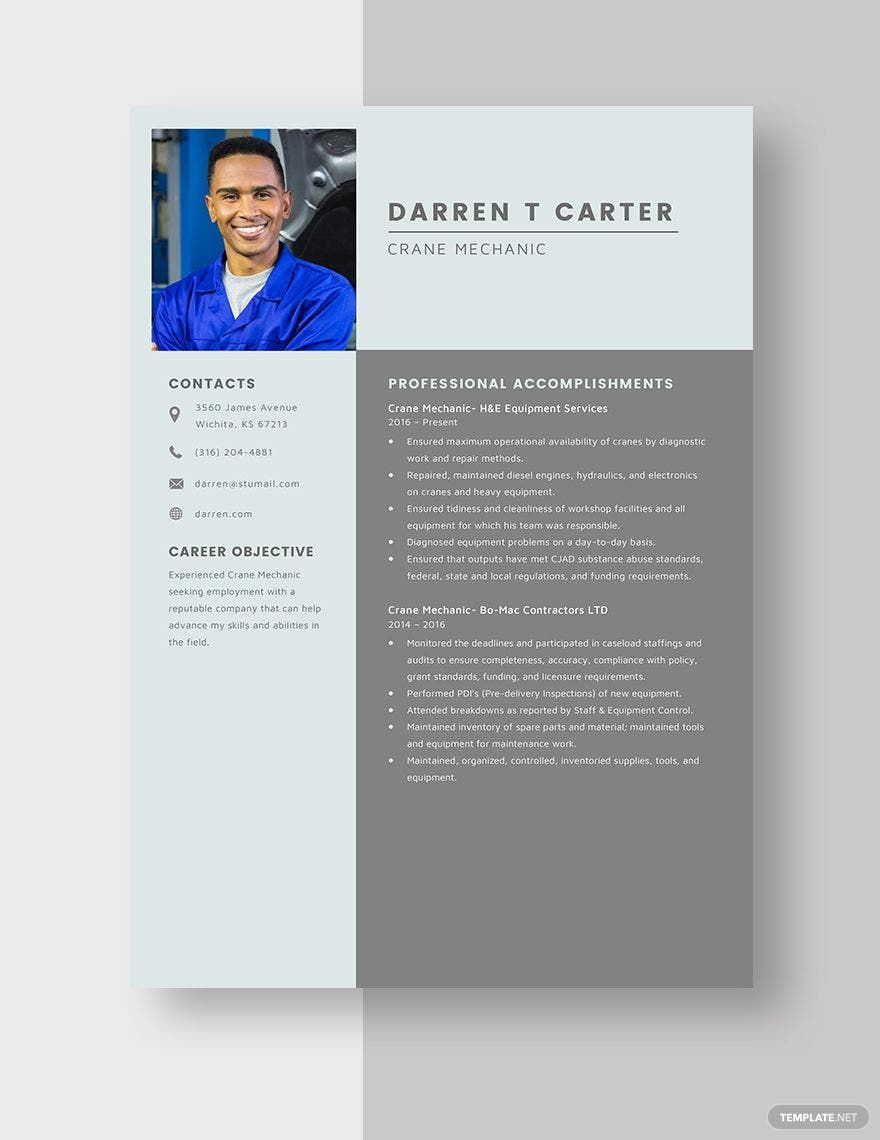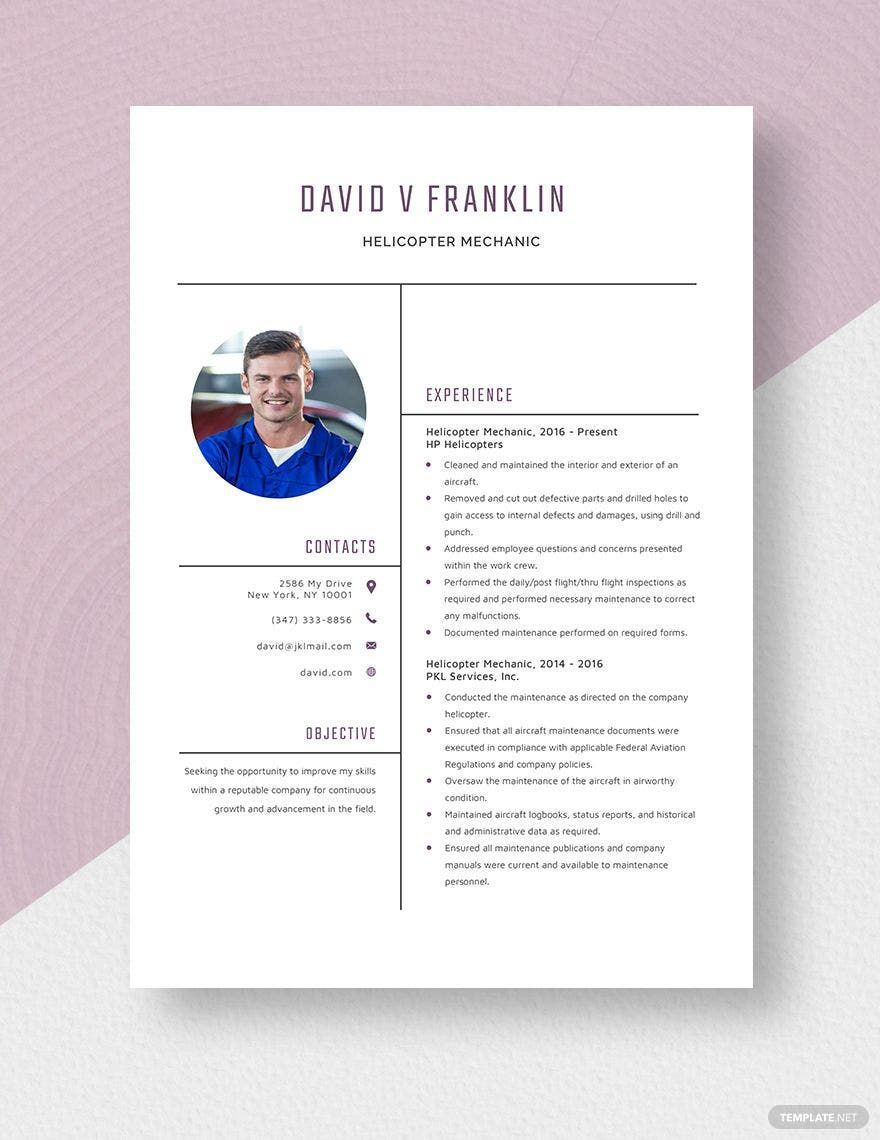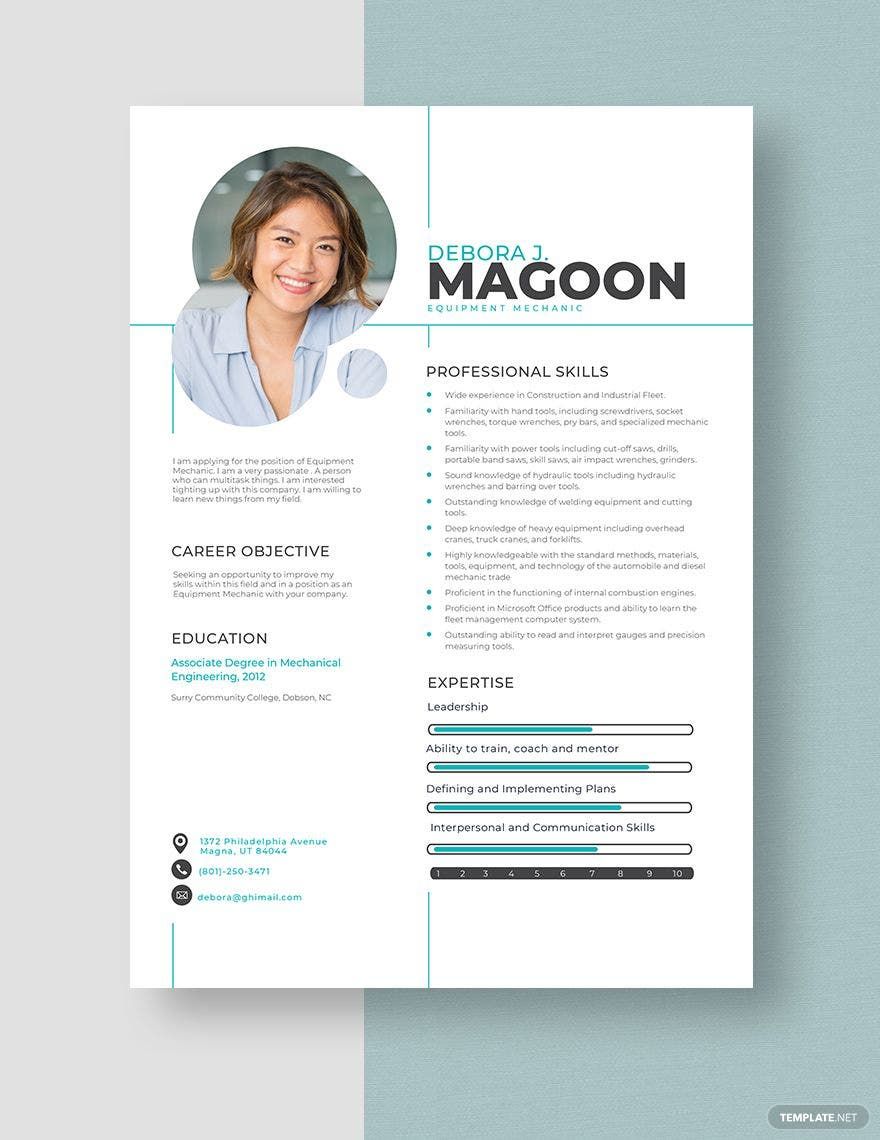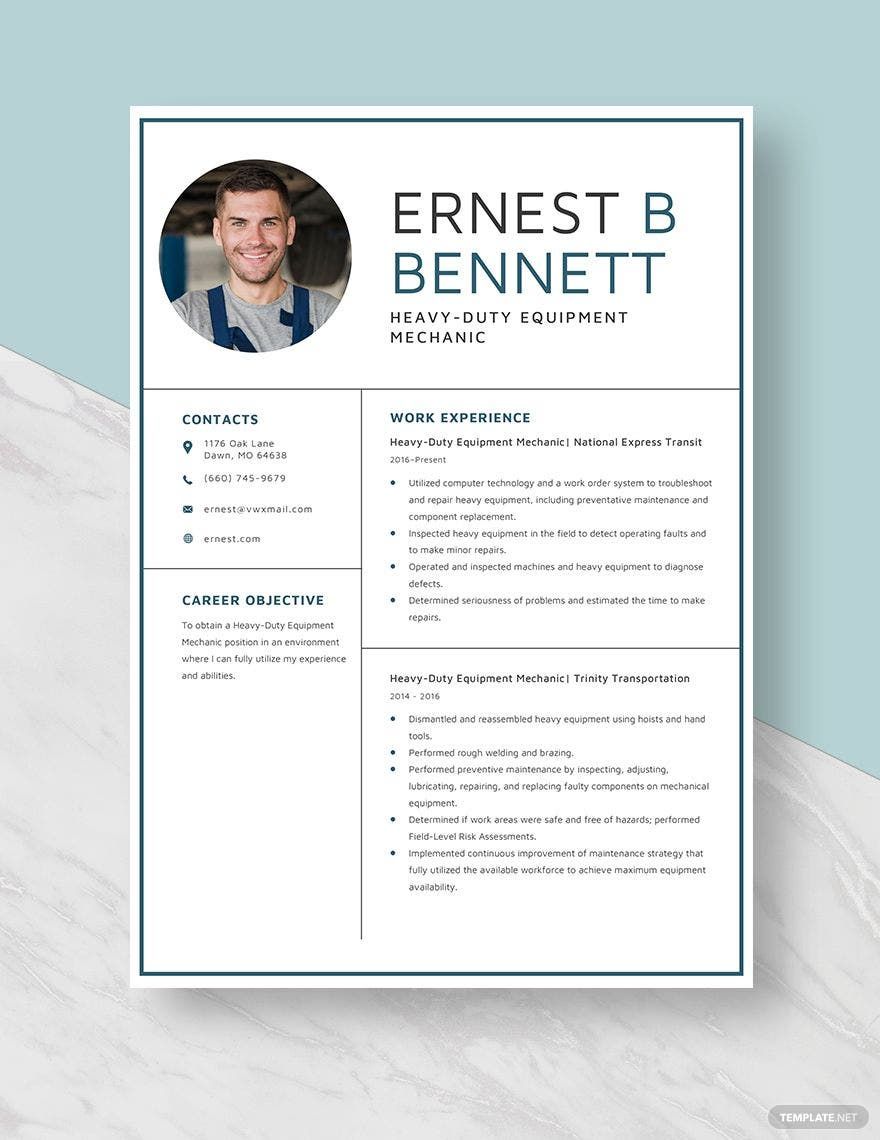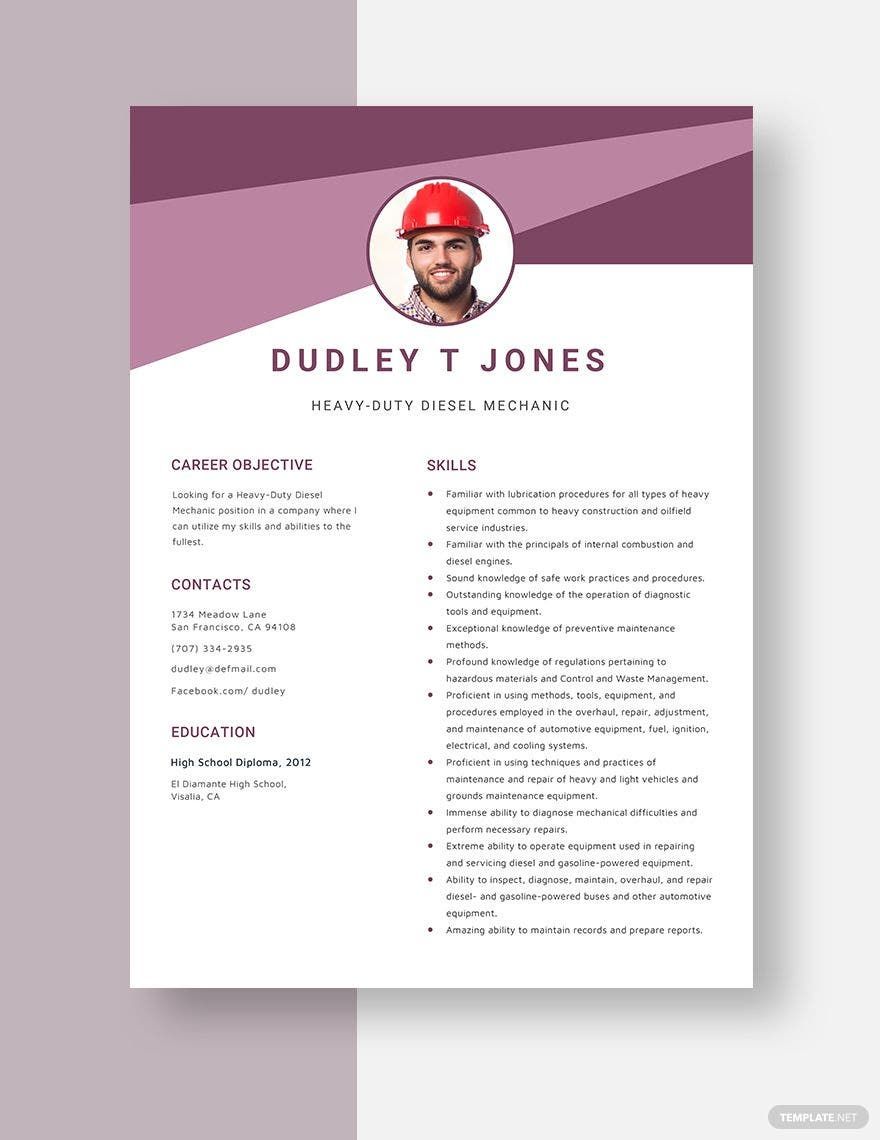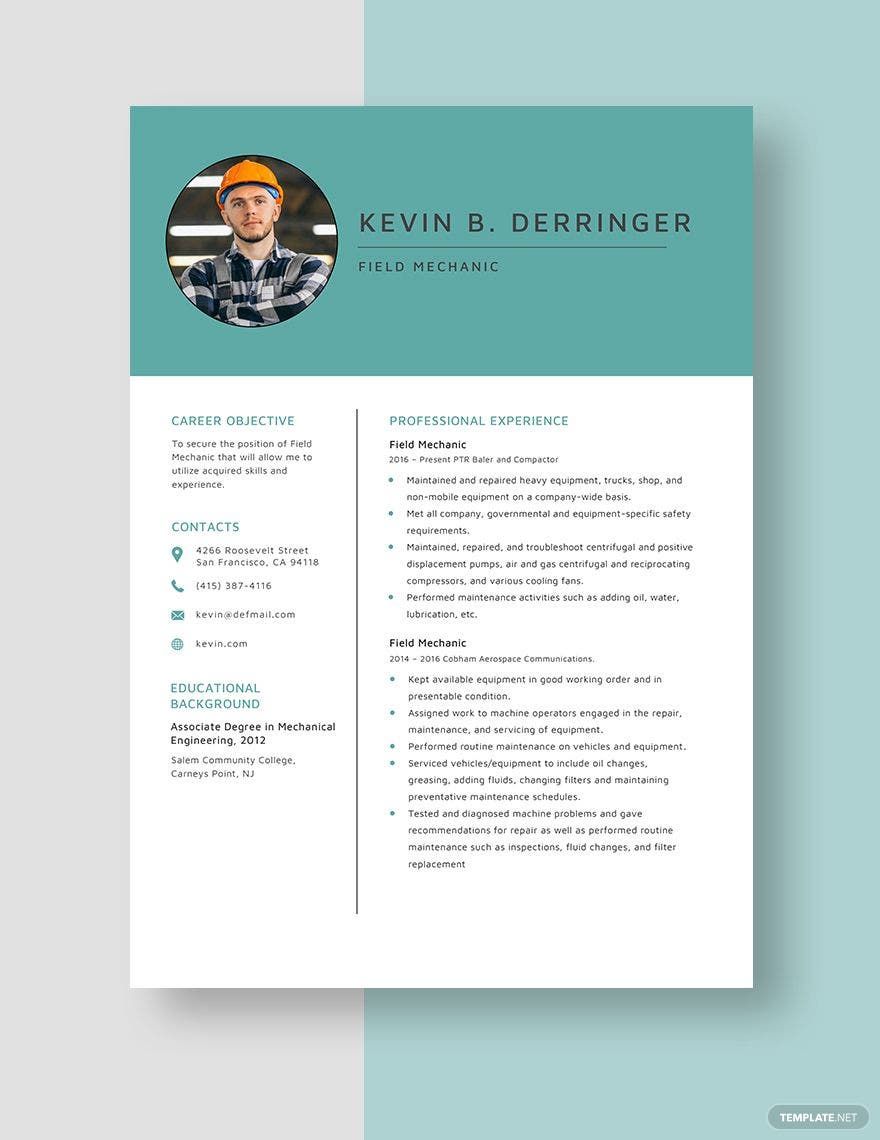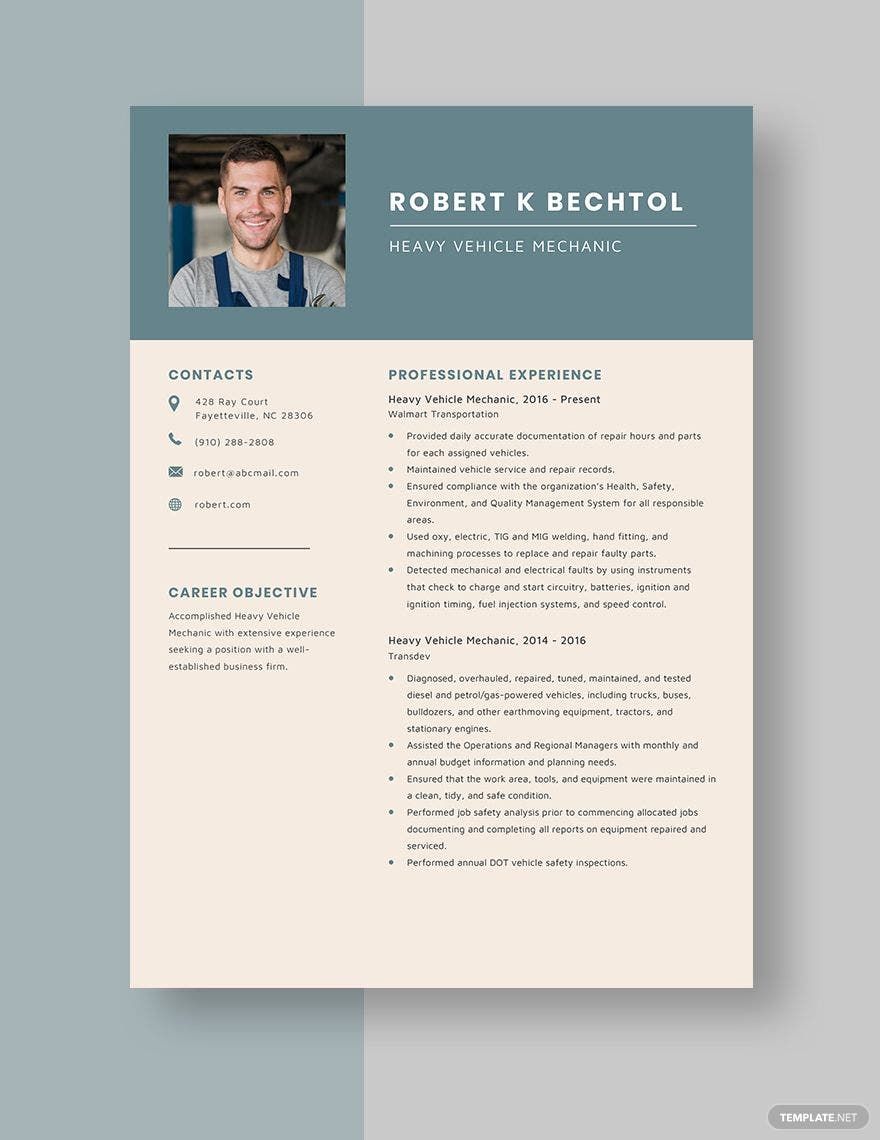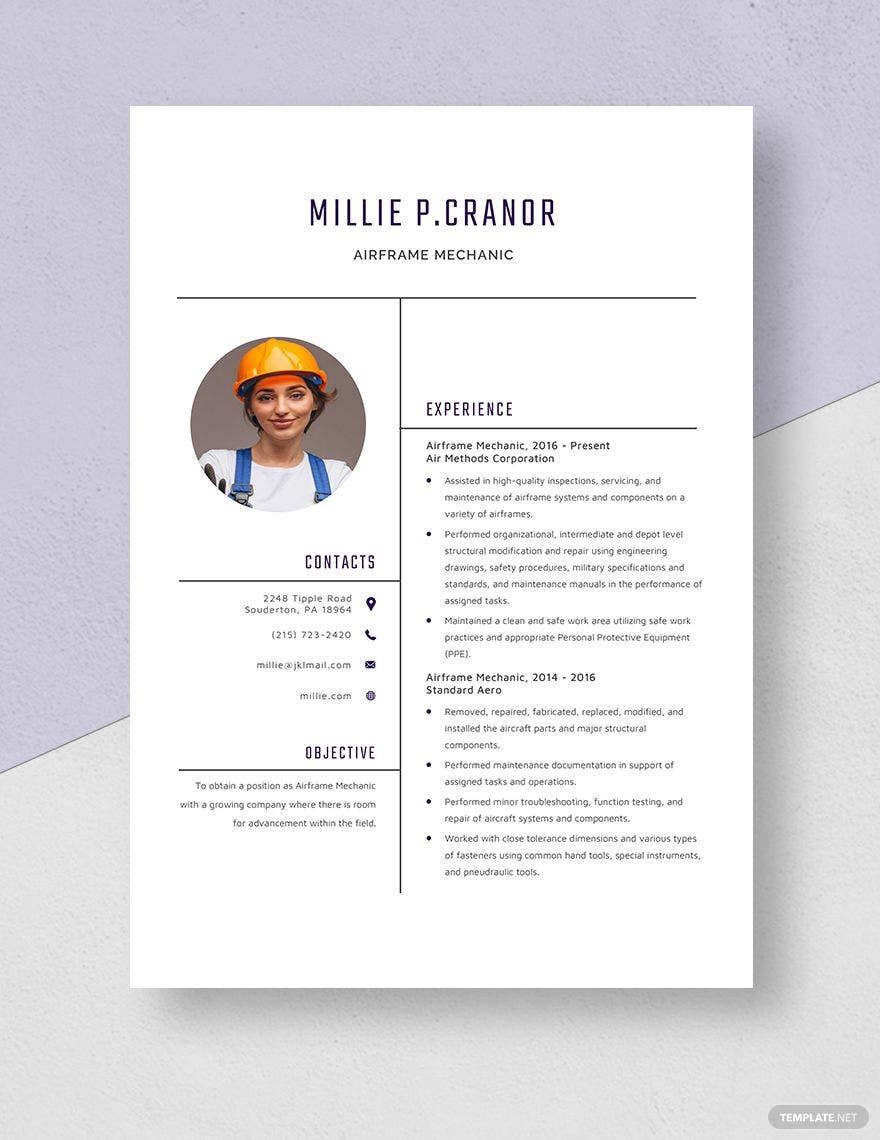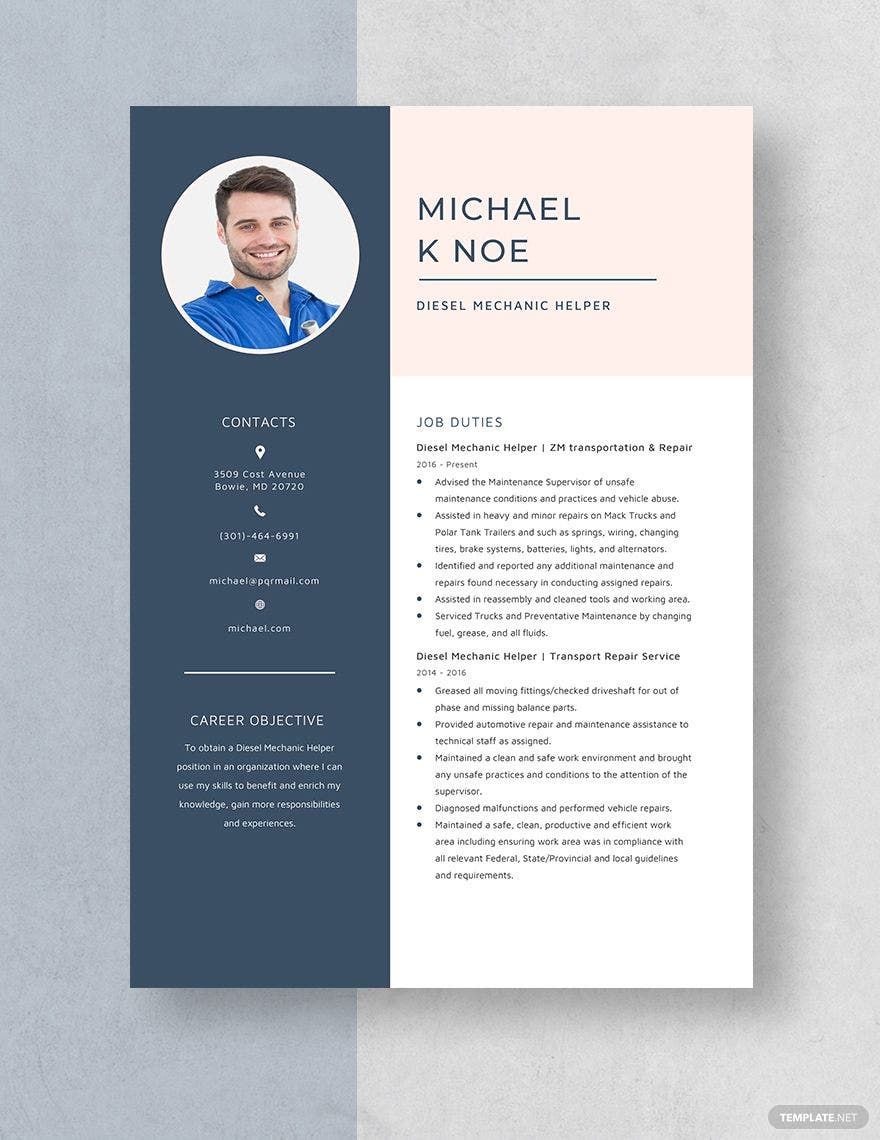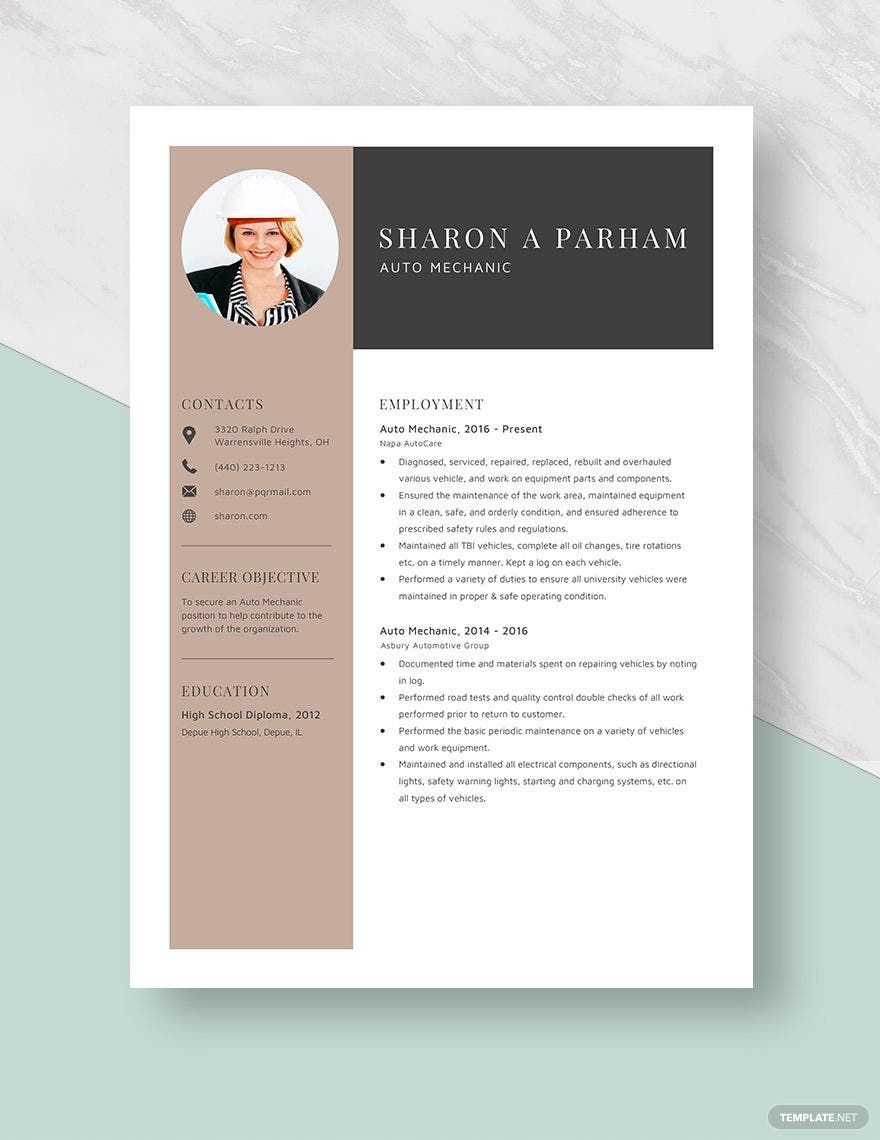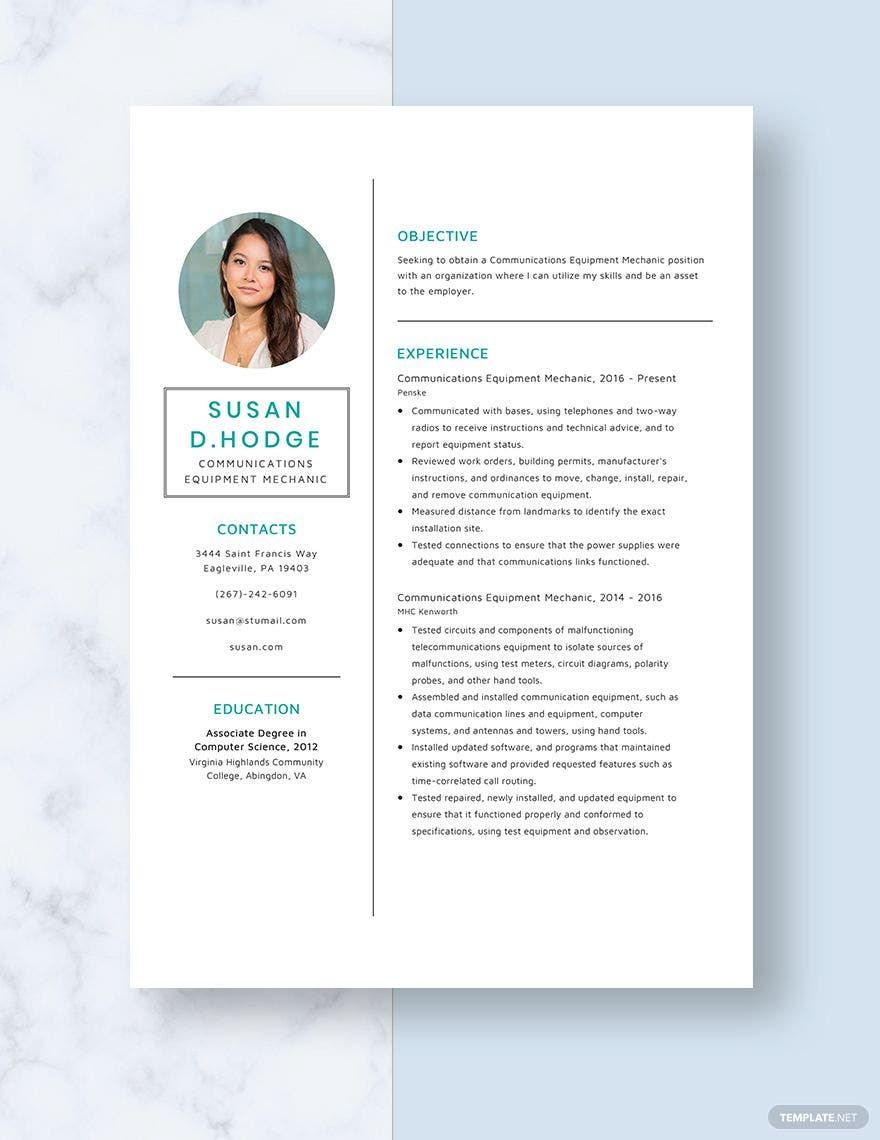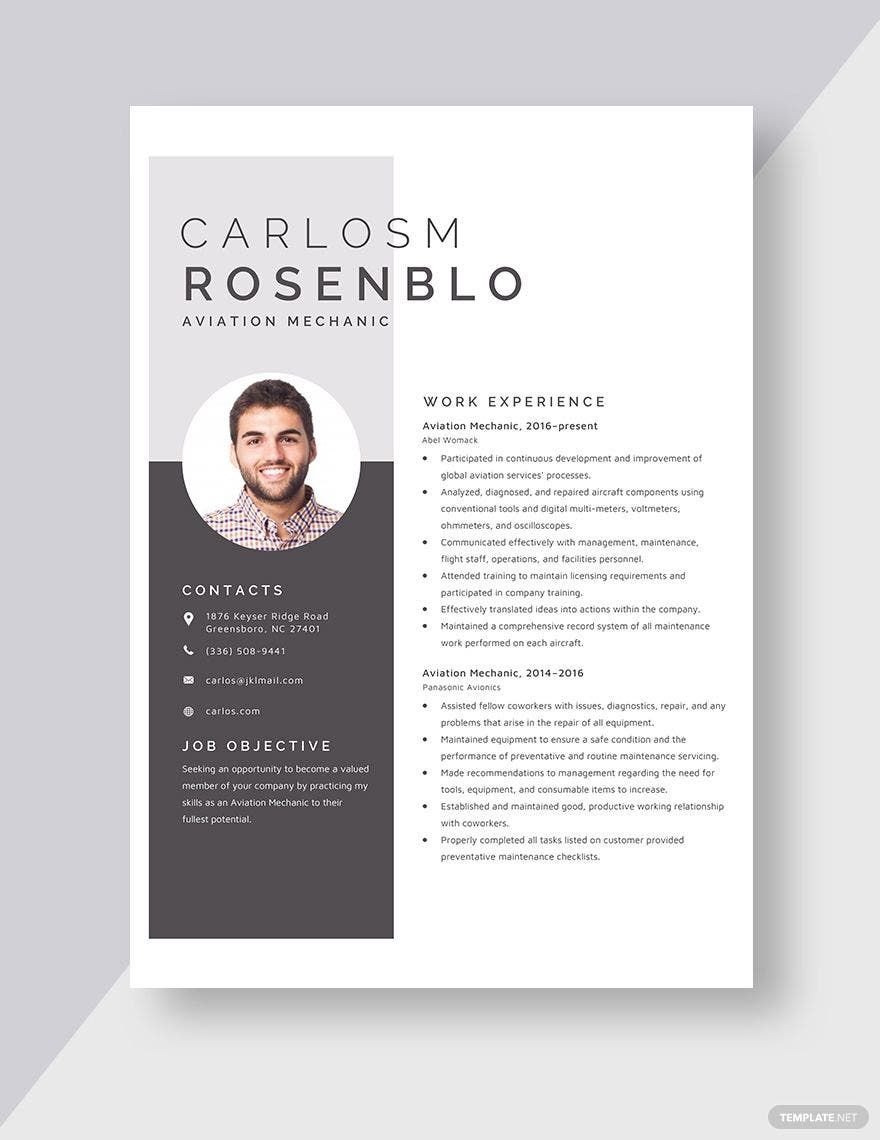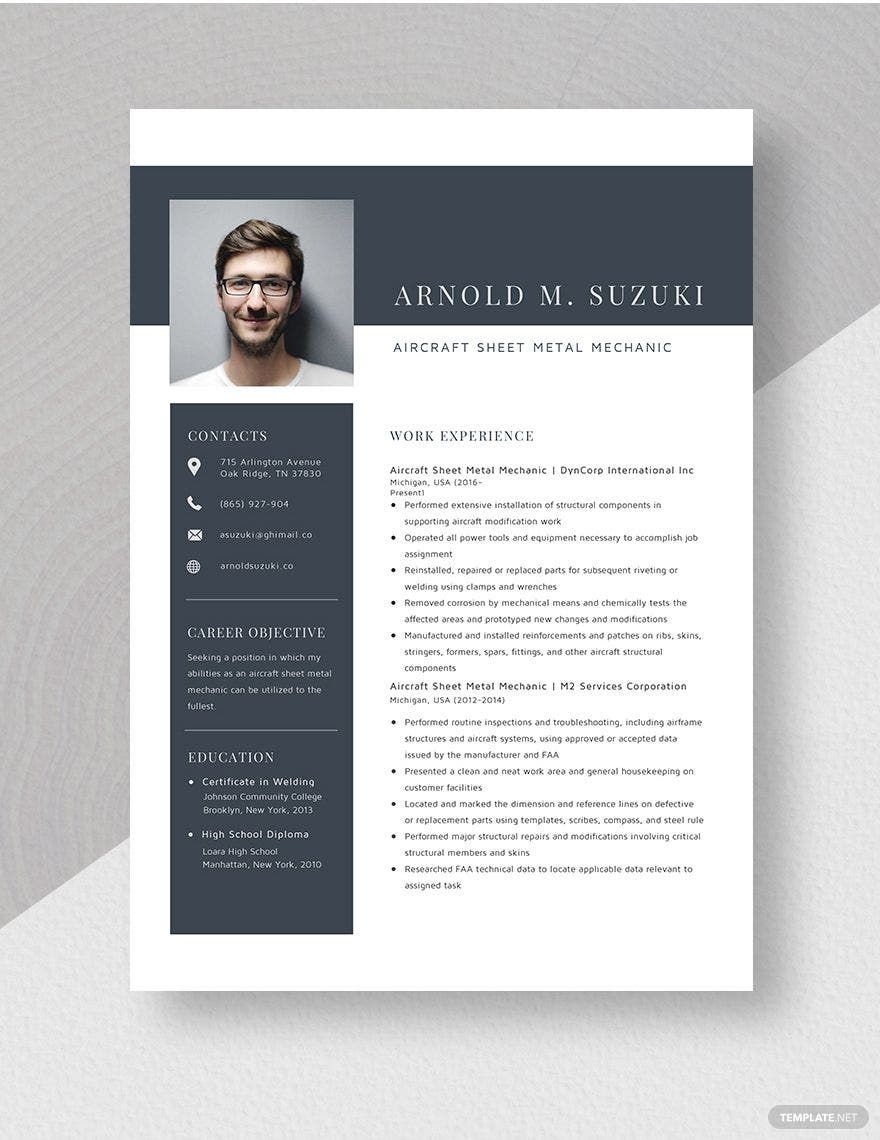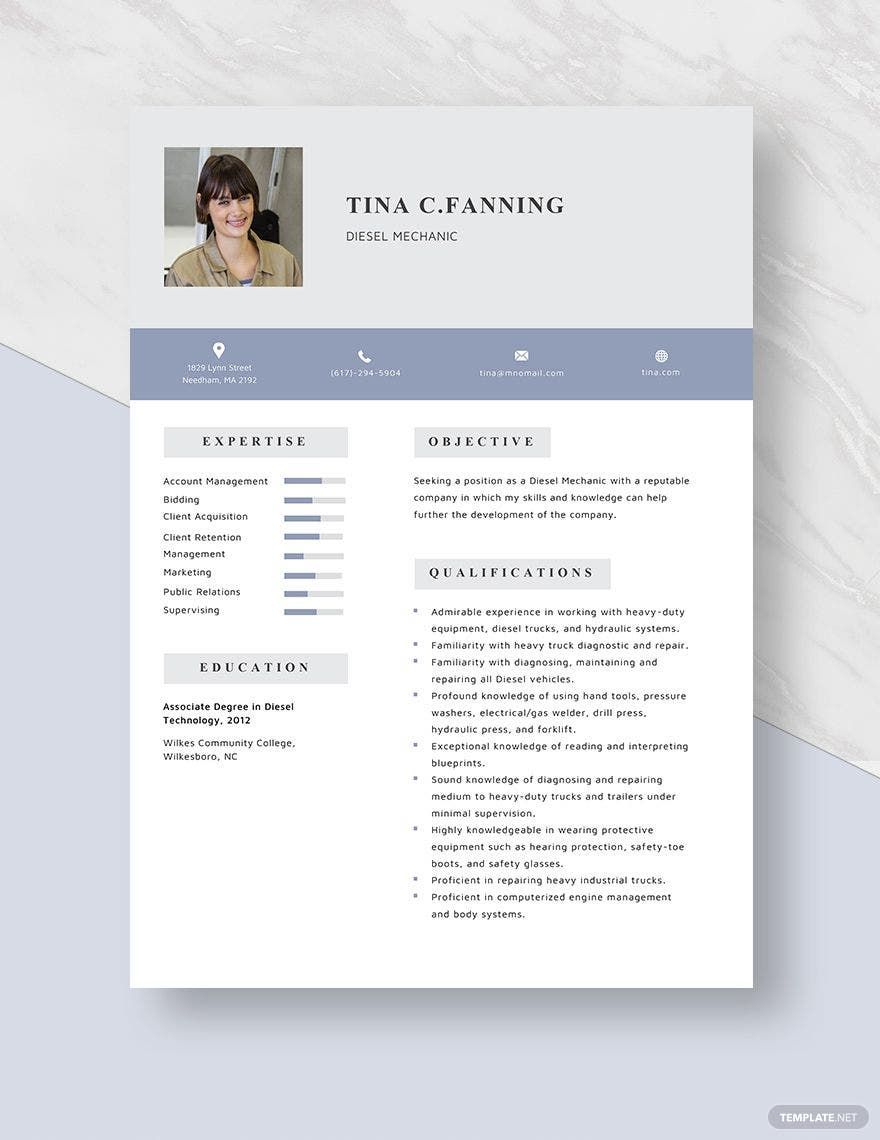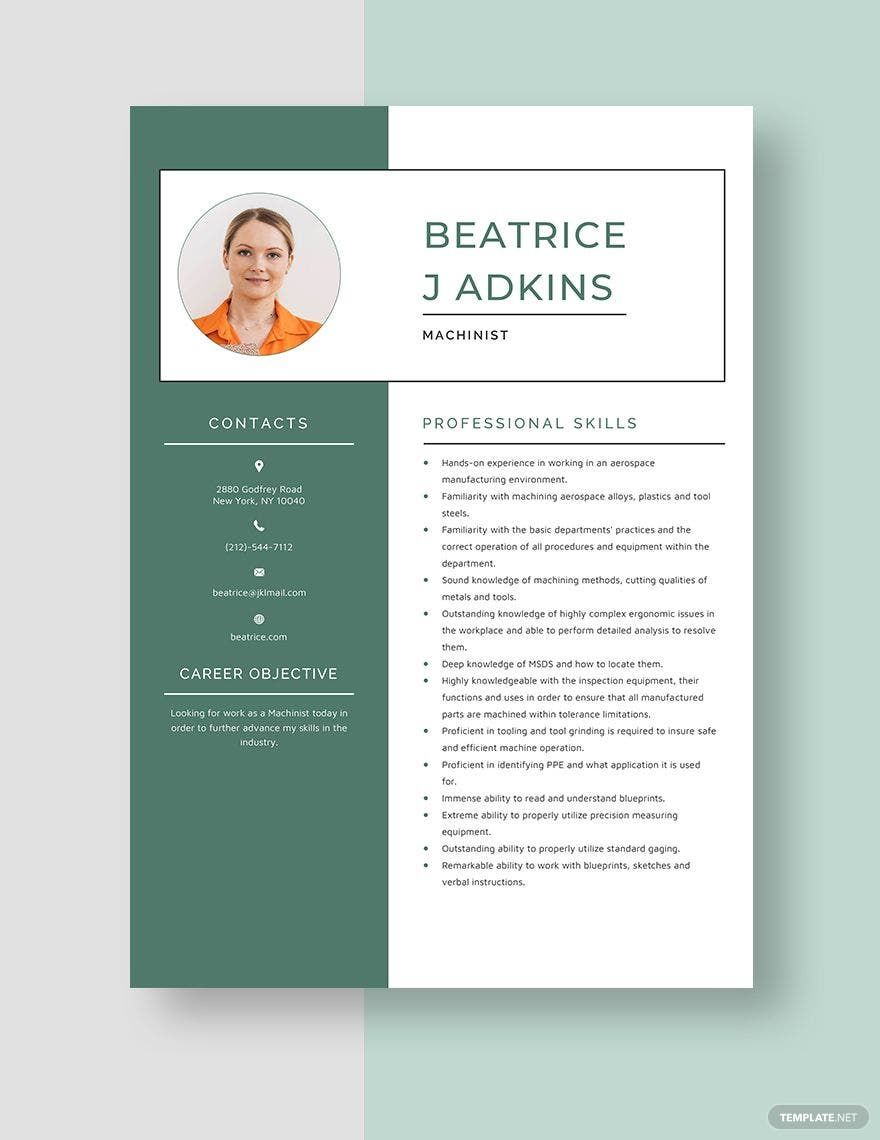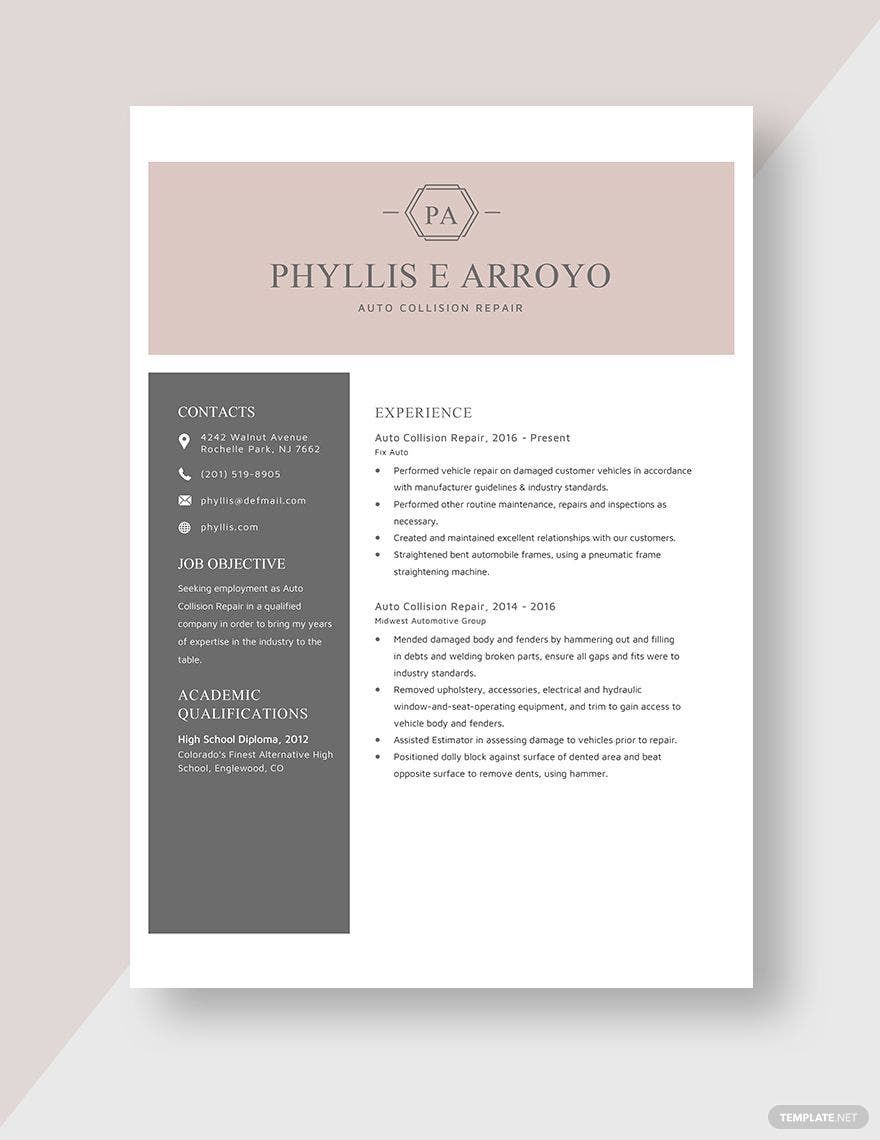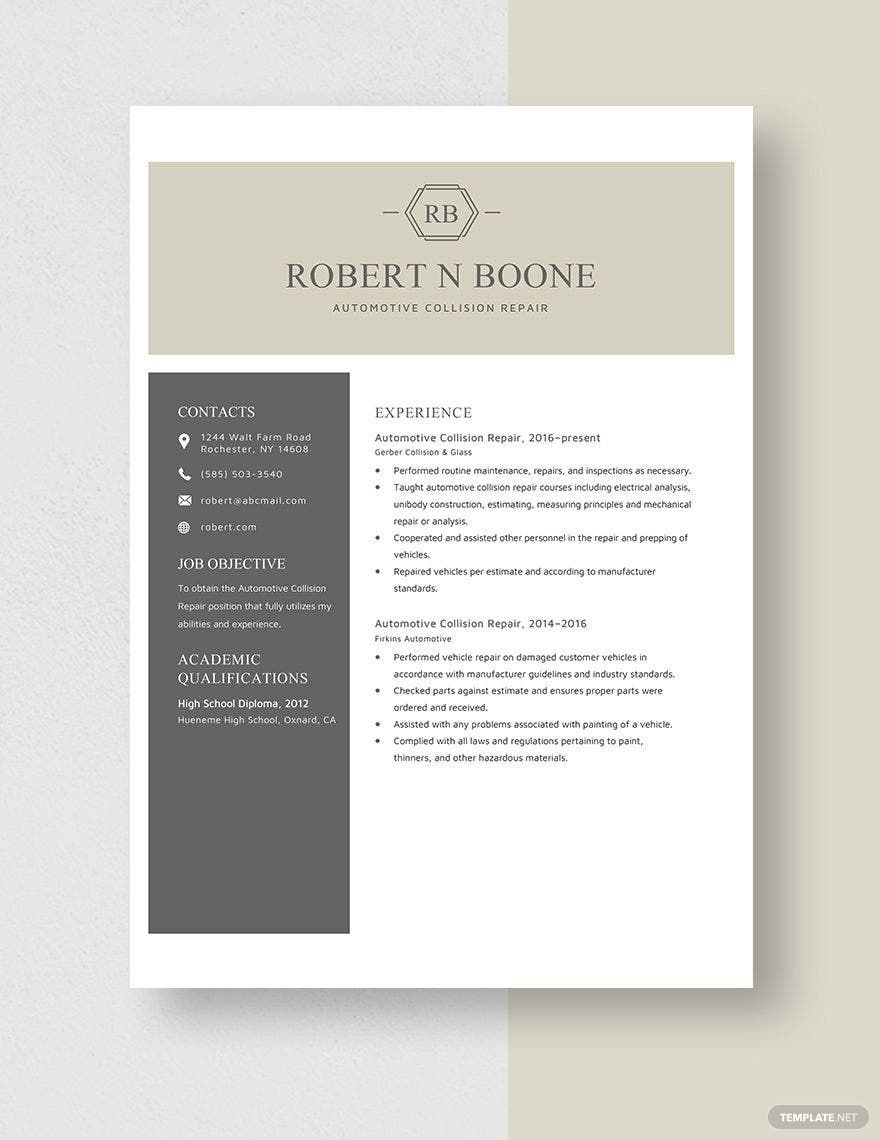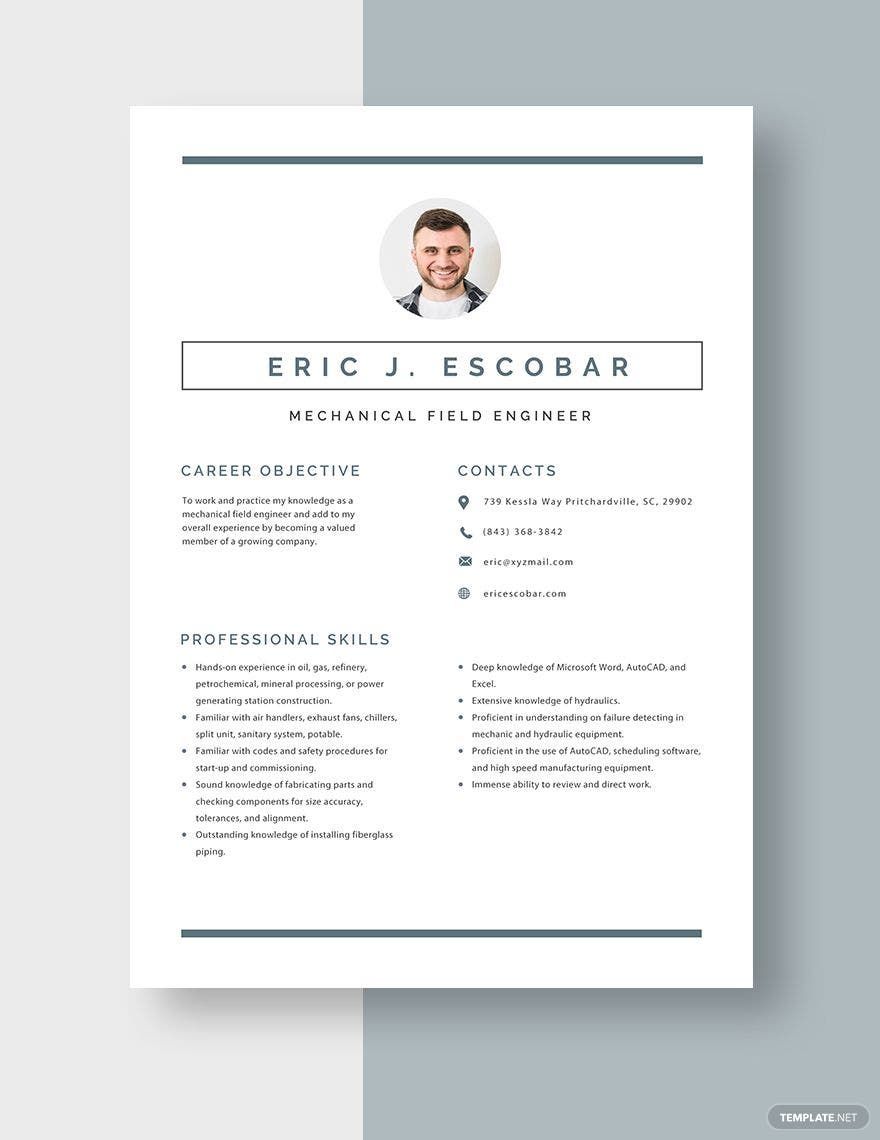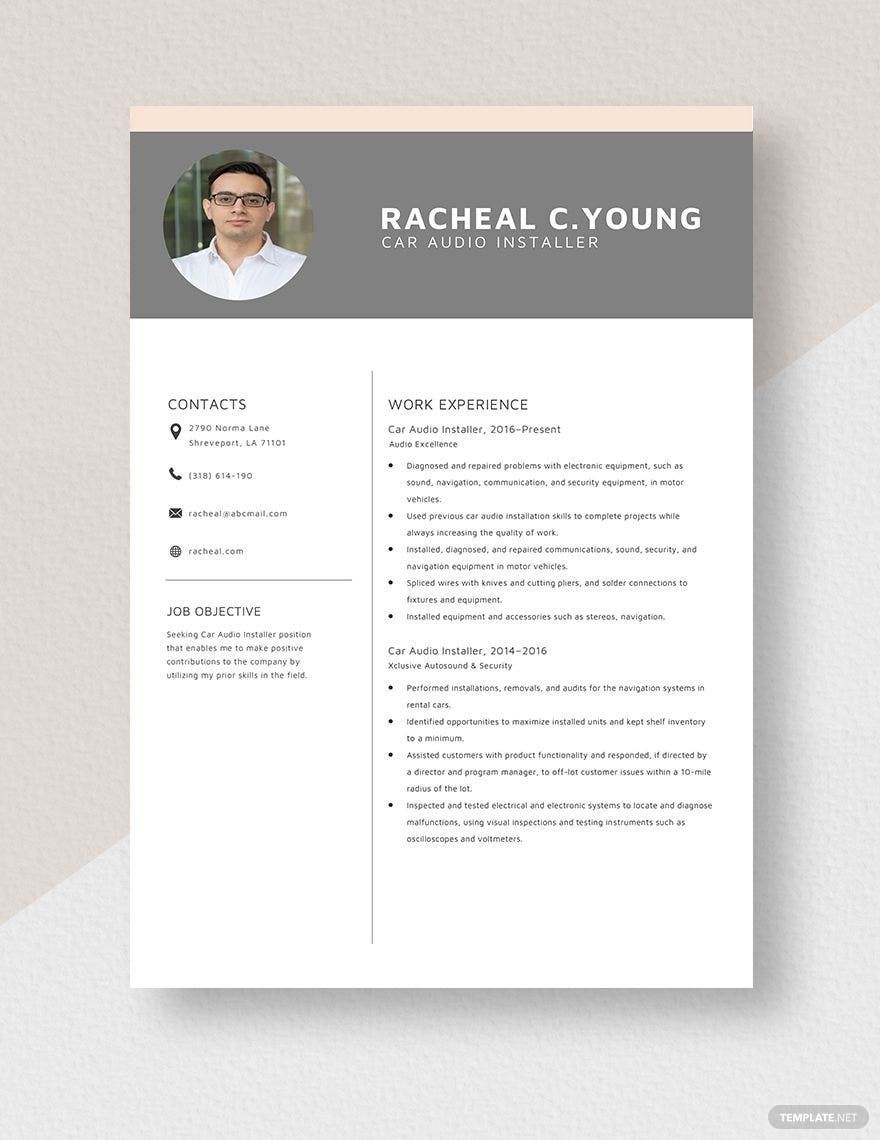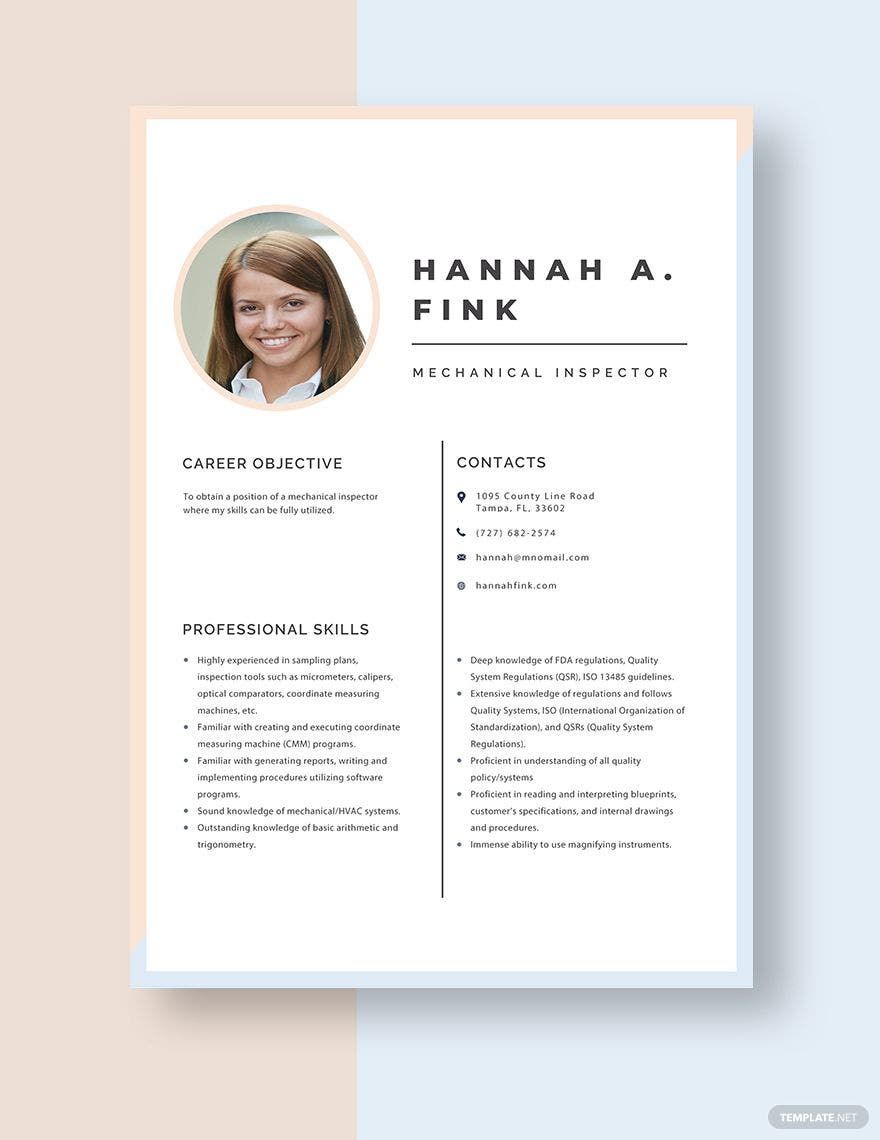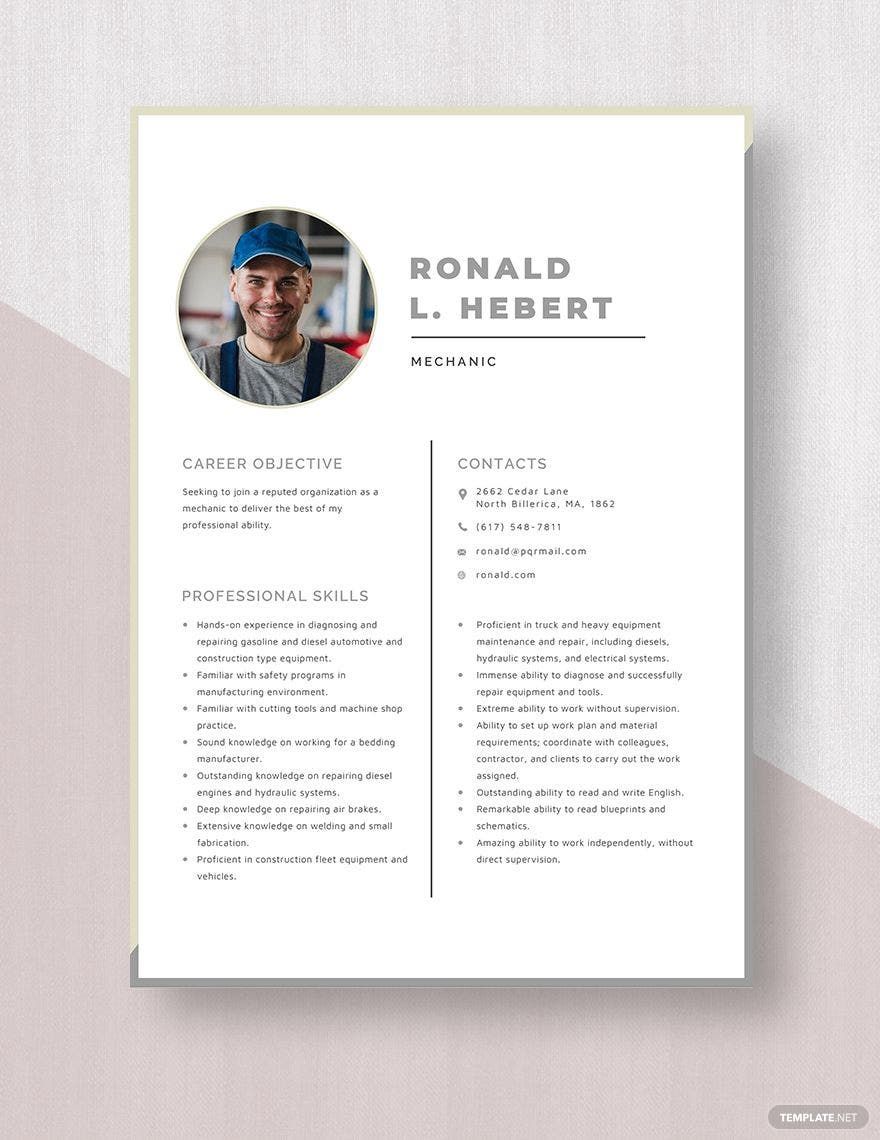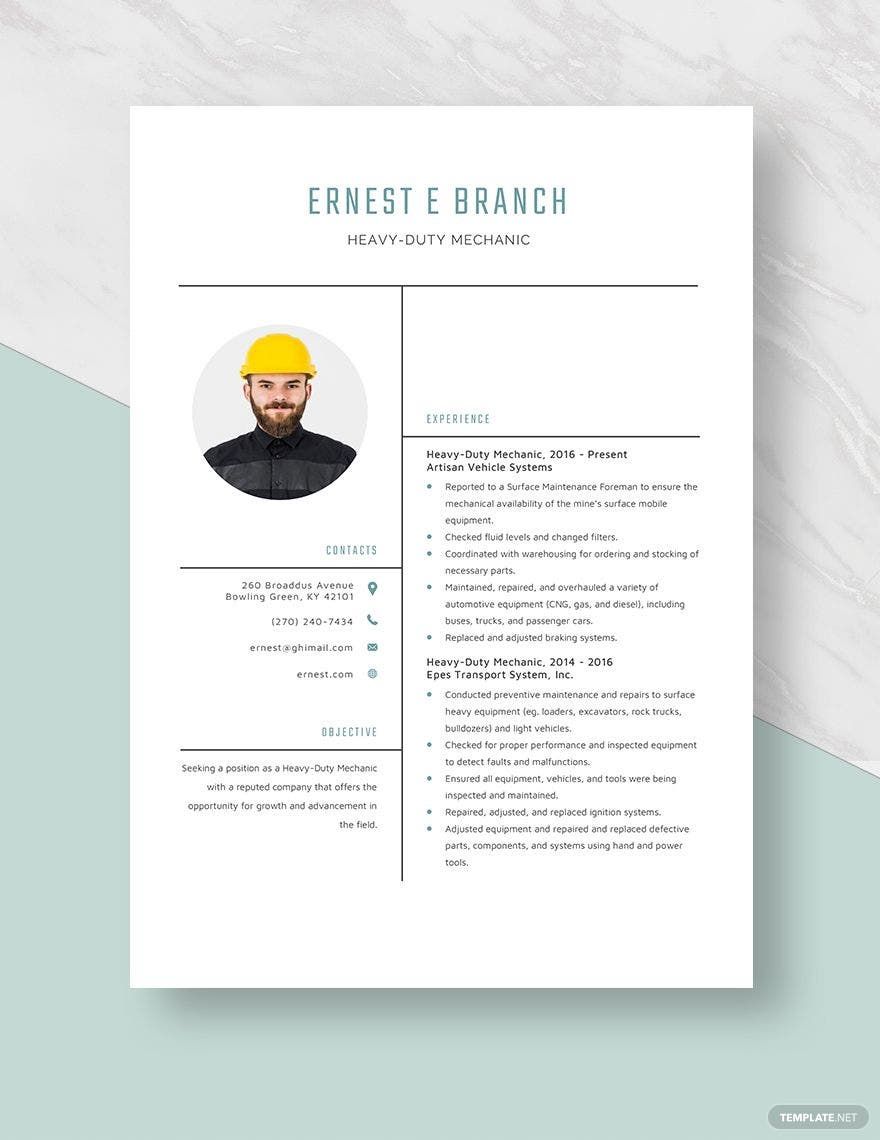A resume is an outline of your skills, educational background, and achievements. Now, think of it as a tool in promoting yourself to your target company. Since it's a way of marketing yourself, you don't want it to look awful, don't you? Luckily for you, we have our high-quality, and professionally-designed Mechanic Resume Templates that you can use to make sure that it doesn't. Each of these templates contains pieces of well-written information that is suitable for promoting yourself to the company of your choosing. Aside from that, each of these templates is also accessible and editable in file formats such as Microsoft Word and Apple Pages. What are you waiting for? Download now!
Mechanic Resume Templates in Word
Explore professionally designed, customizable mechanic resume templates in Word. Free, professional-quality downloads. Stand out today!