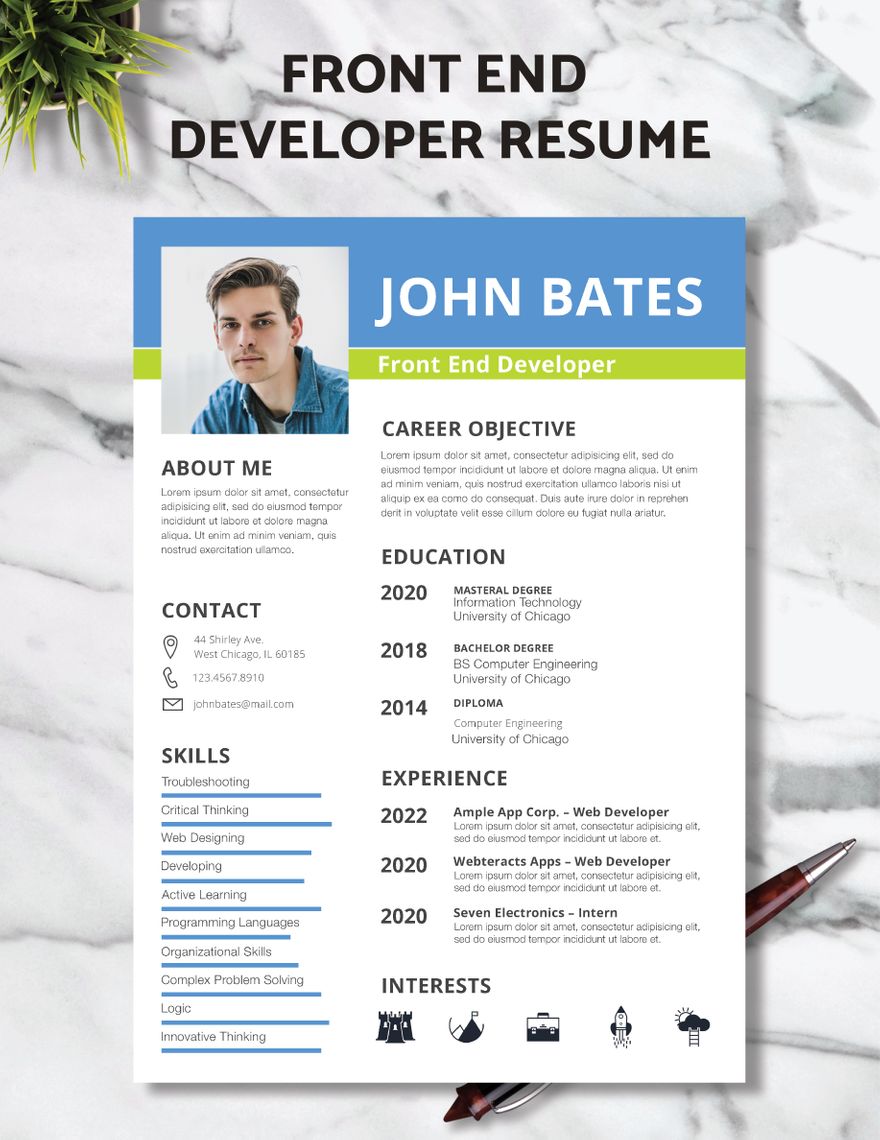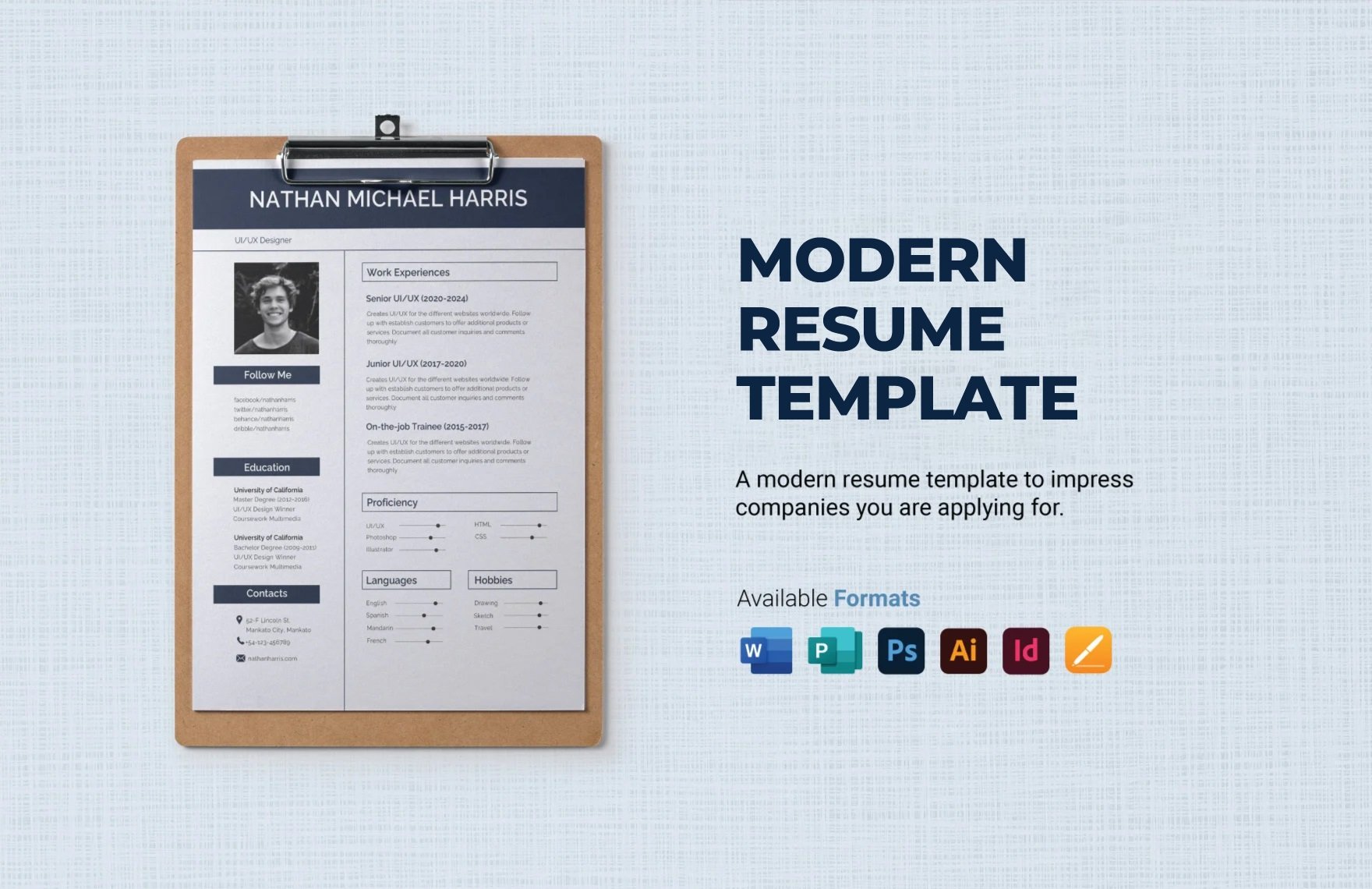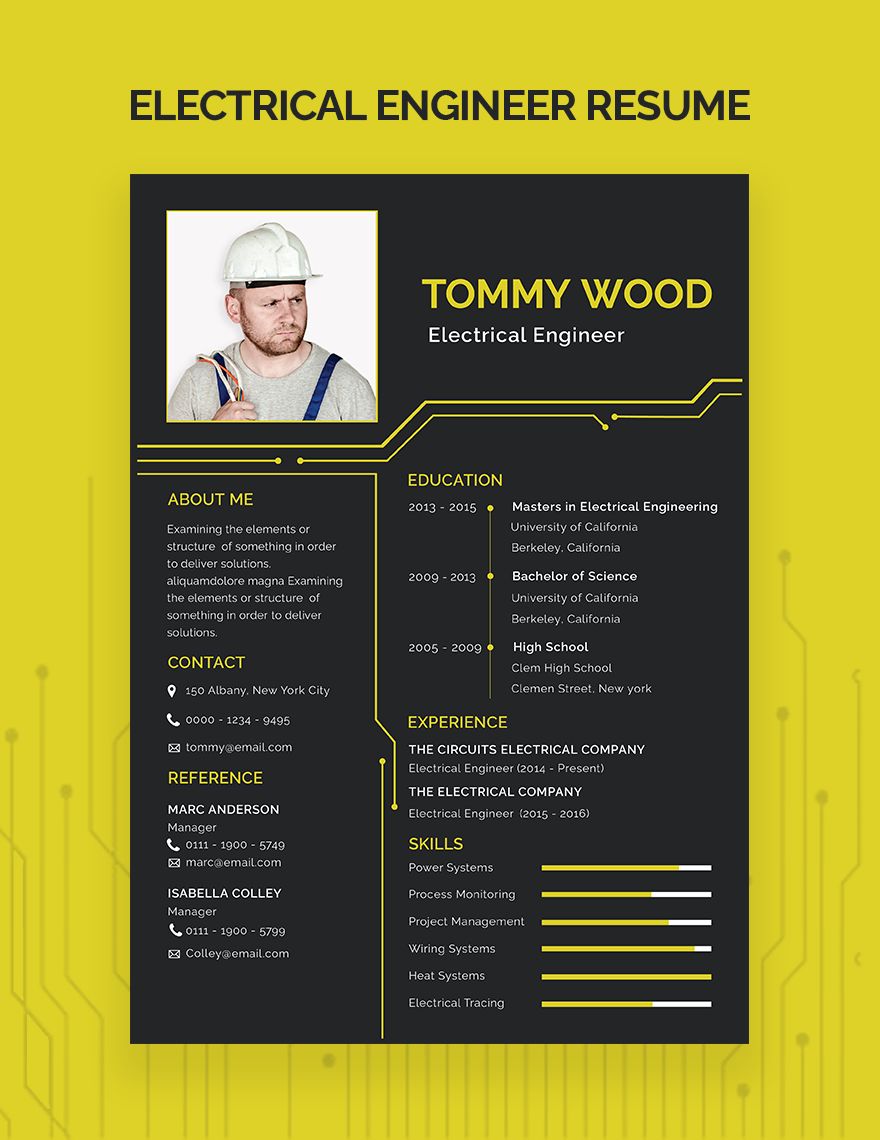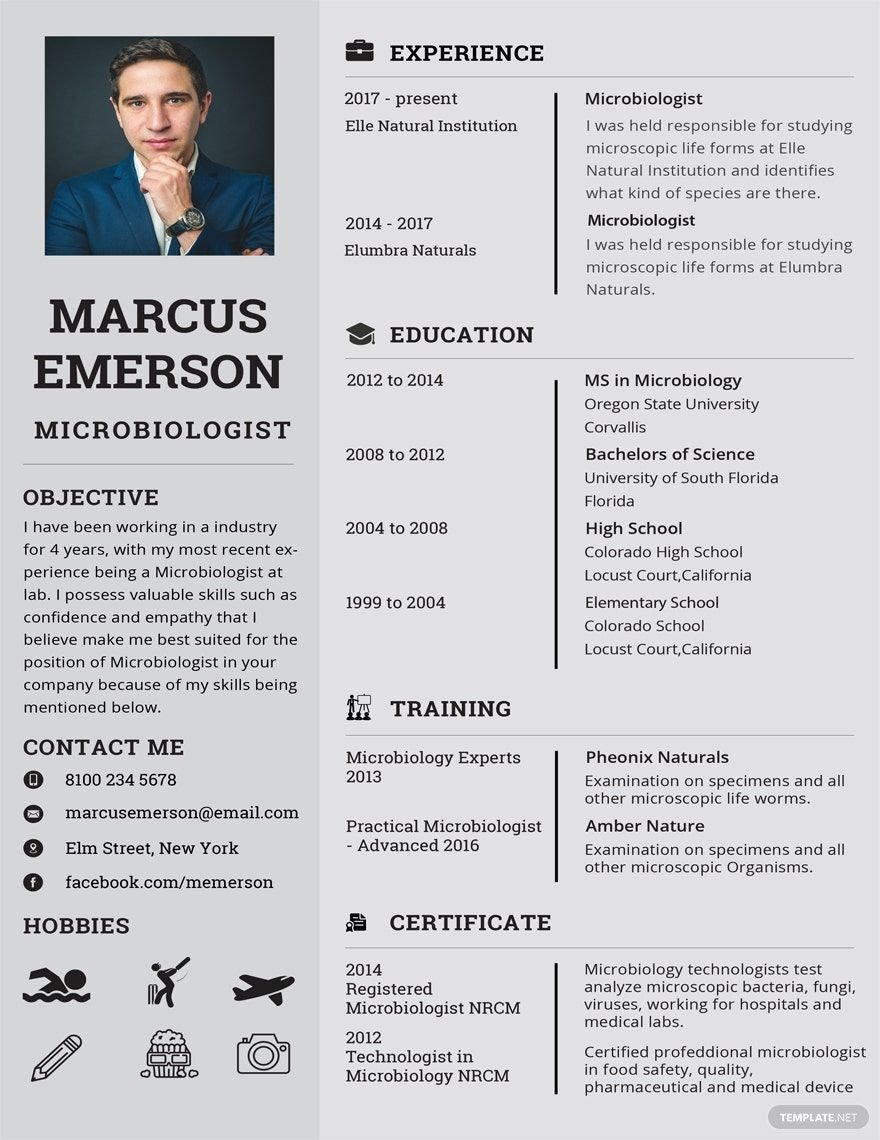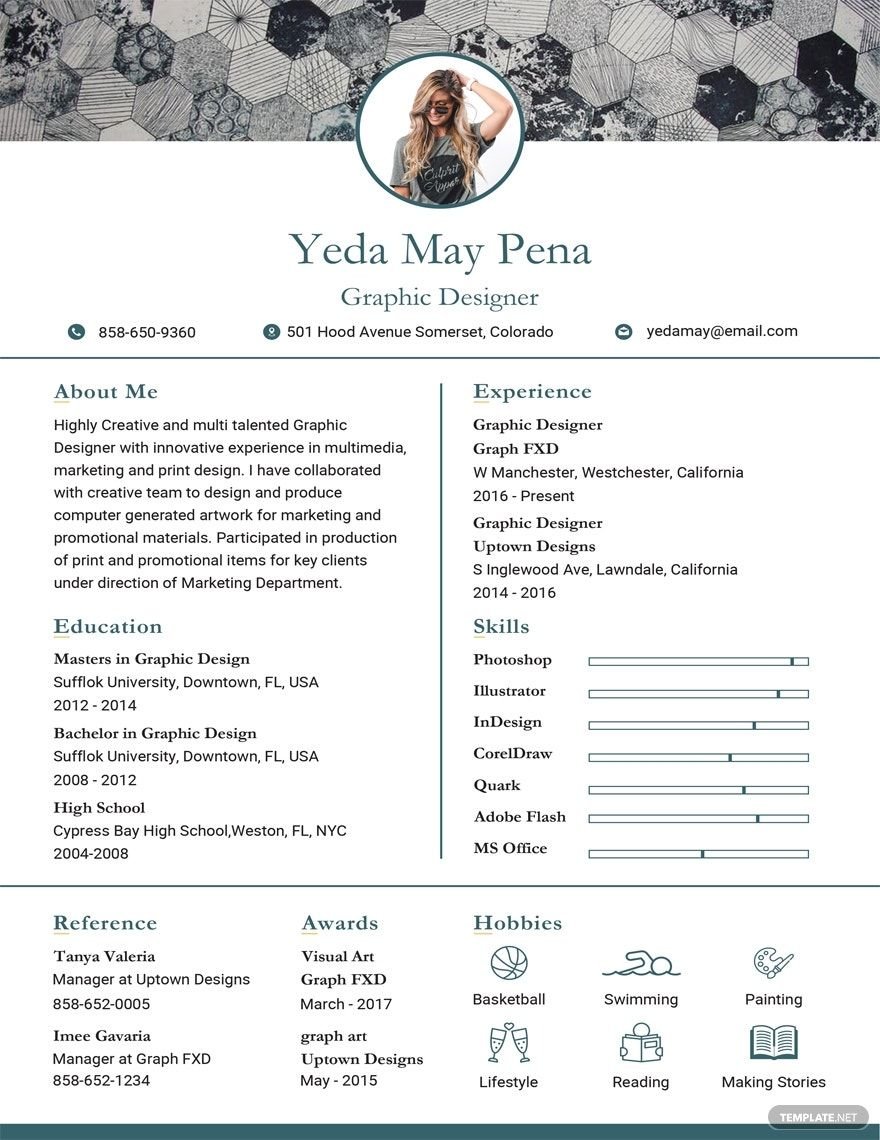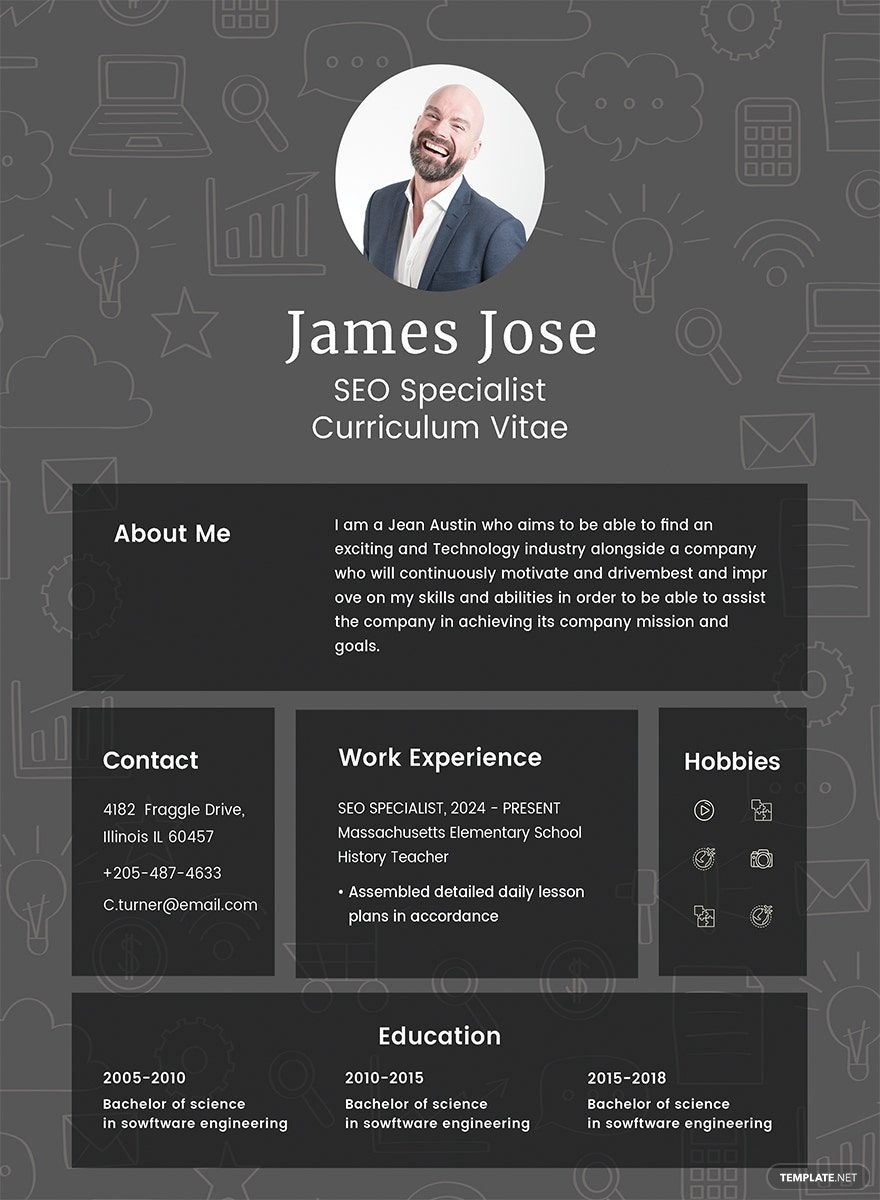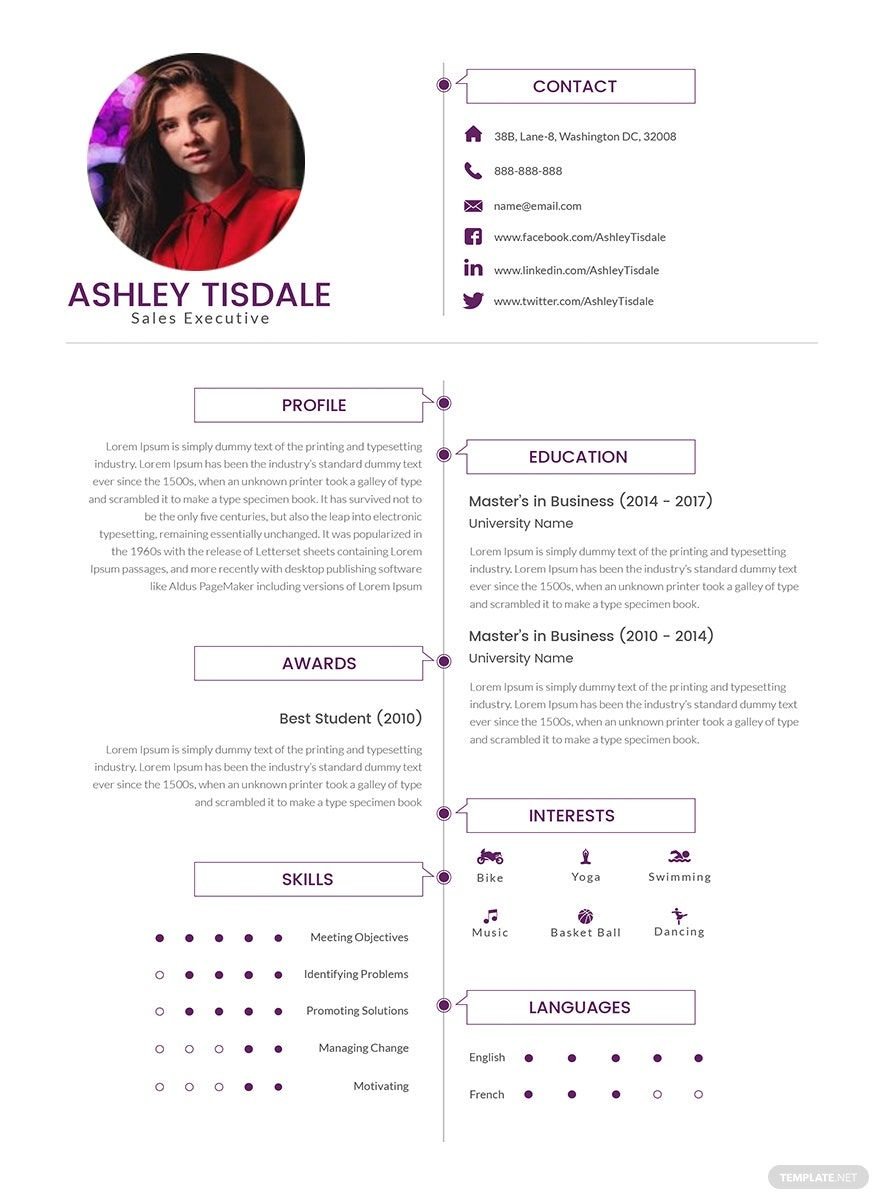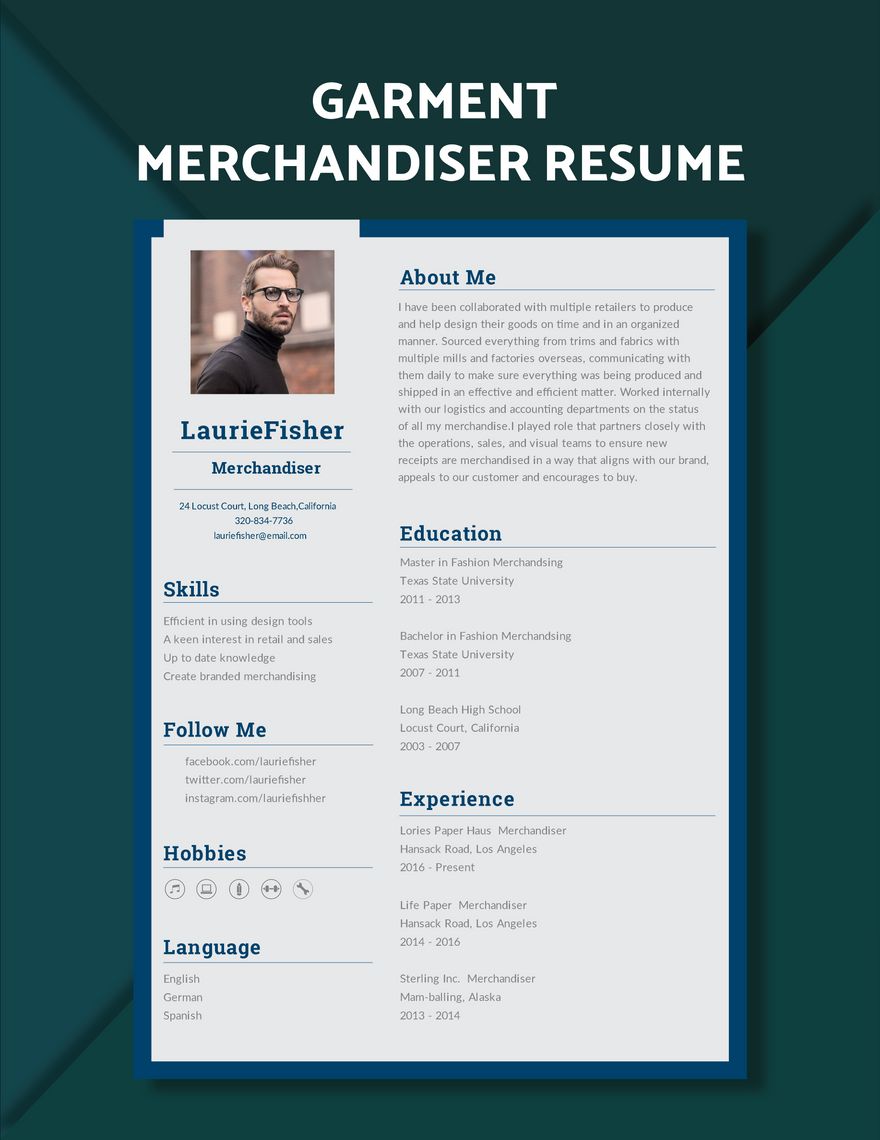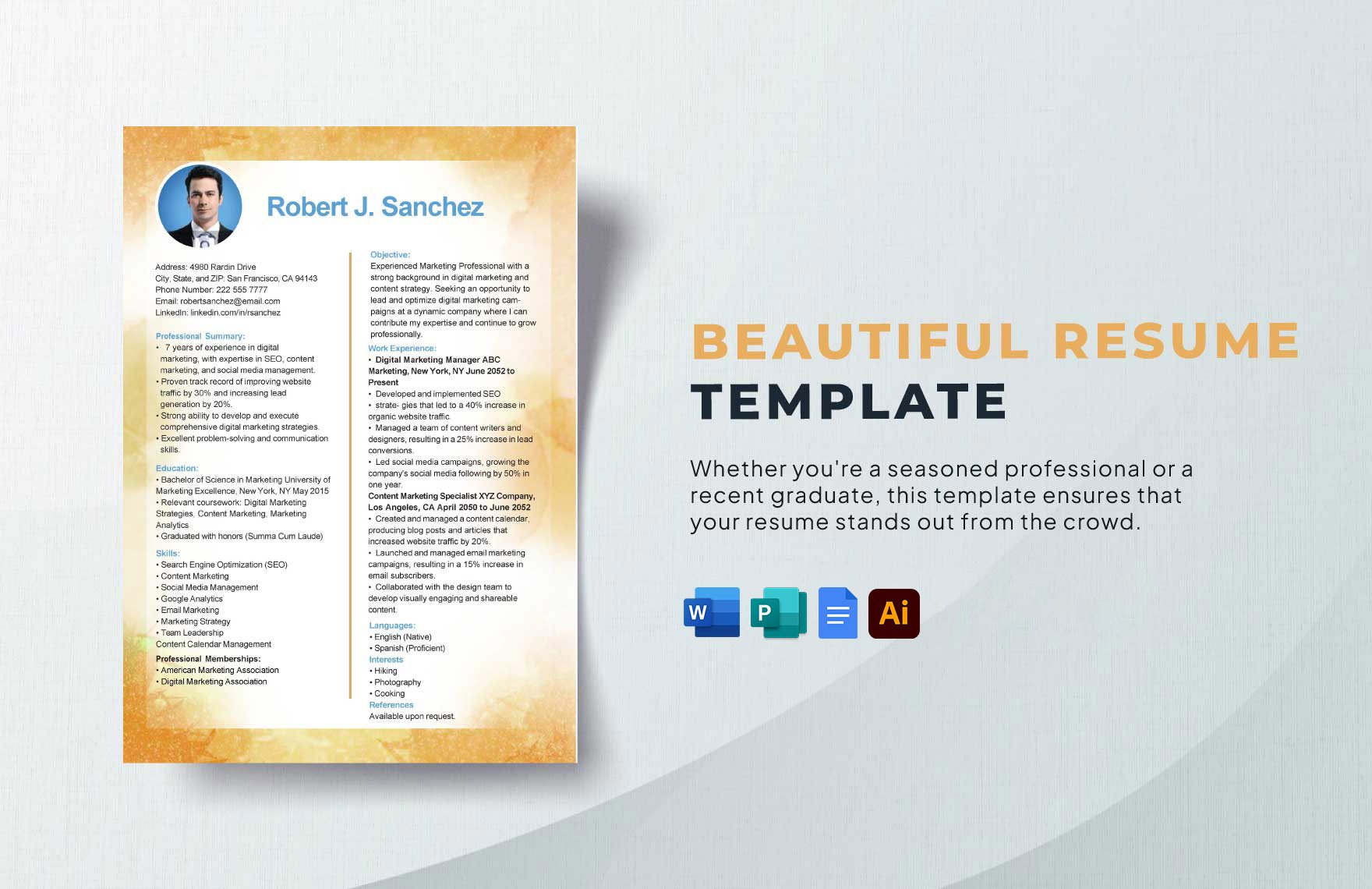Do you want to create a positive first impression on your potential employers? Start by writing a clean and well-organized modern resume to help you reach the standard of your future employers. Try one of our well written modern resume templates with 100% customizable content and minimal designs you can freely use. Our resume templates offer you different formats, sizes, and writing styles that you can download in any device you have. These ready-made templates are also made available in all versions of Microsoft Publisher for your convenience. With our printable templates, you will have your resumes in just a few clicks. Don't miss the chance of scoring an interview with your dream companies with our modern resume templates today!
Modern Resume Templates in Publisher
Elevate Your Job Search with Stylish Modern Resume Templates in Microsoft Publisher by Template.net
Make a lasting first impression with pre-designed Modern Resume Templates in Microsoft Publisher by Template.net, perfect for professionals seeking to revamp their job applications effortlessly. Whether you’re a fresh graduate or an experienced professional, you can craft a polished, standout resume quickly and without any design experience. Use these templates to showcase your skills and achievements effectively, or to highlight your professional history in an eye-catching, organized format. Enjoy the convenience of free, beautiful pre-designed templates that are downloadable and printable for easy distribution in both print and digital formats. The templates are customizable and adaptable, ensuring that your resume reflects your unique professional journey while allowing for seamless updates and content tweaks.
Discover an extensive variety of stunning Modern Resume Templates, giving you an abundance of choices to match your personal style and industry requirements. Template.net’s library is consistently updated with fresh designs, ensuring that you never run out of options. Whether you prefer simplicity or a more creative layout, you can download or share your completed resume via link, print, email, or export, enabling vast reach and visibility. Take advantage of both free and premium templates to stay ahead in a competitive job market; mix and match elements for maximum flexibility and professional impact. Embrace the endless possibilities of our collection and transform your resume into a powerful tool for success.