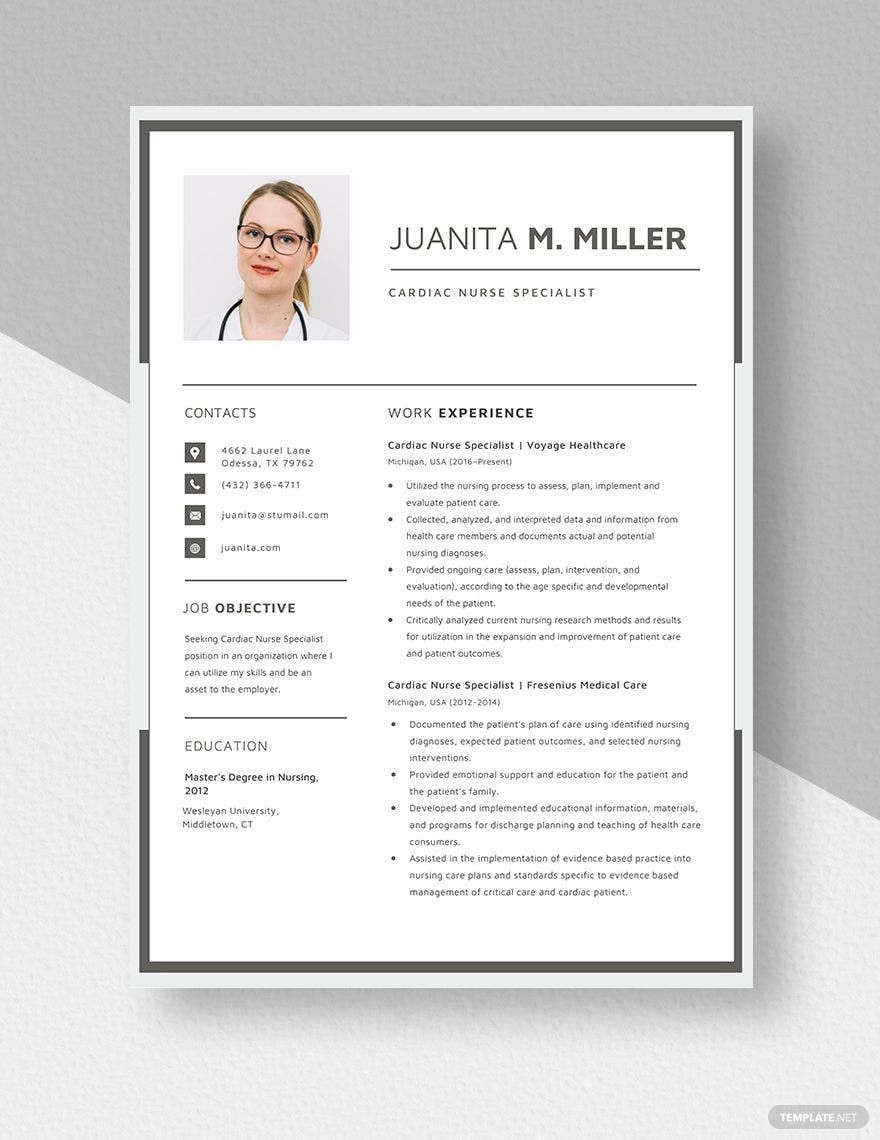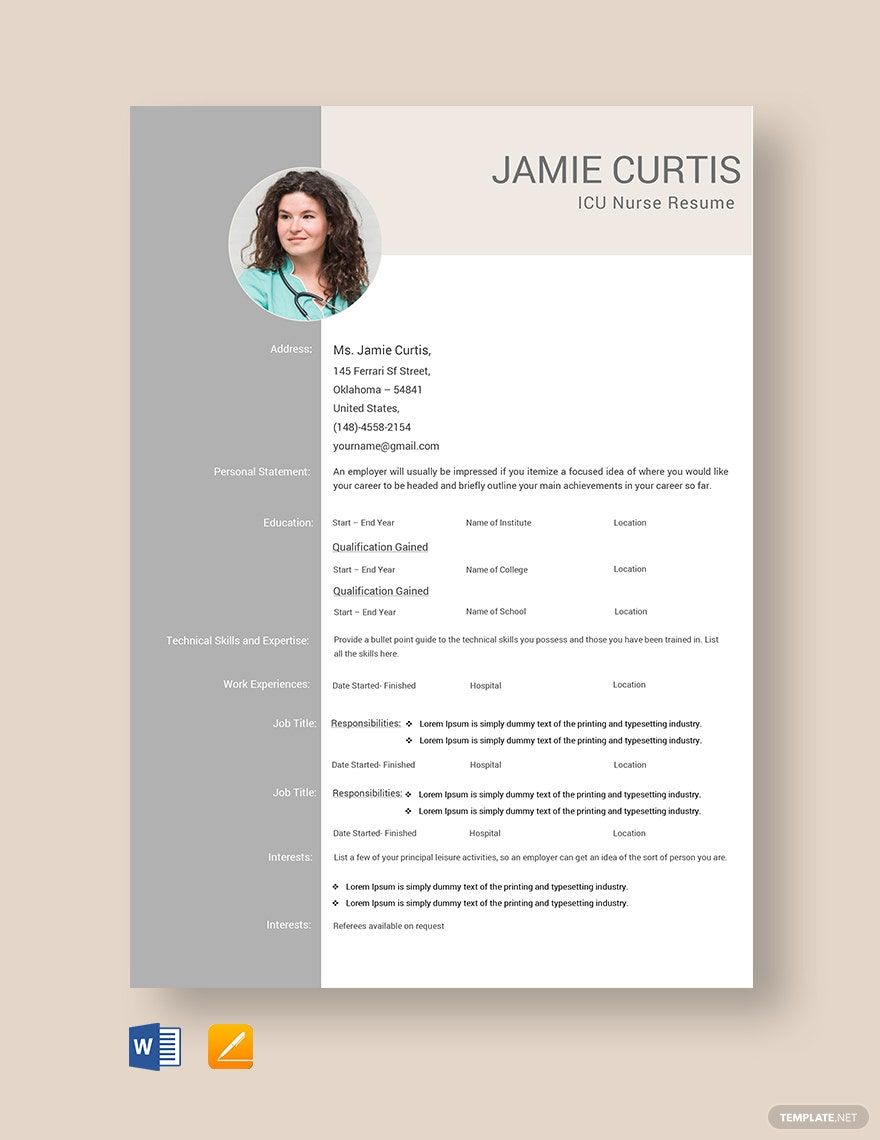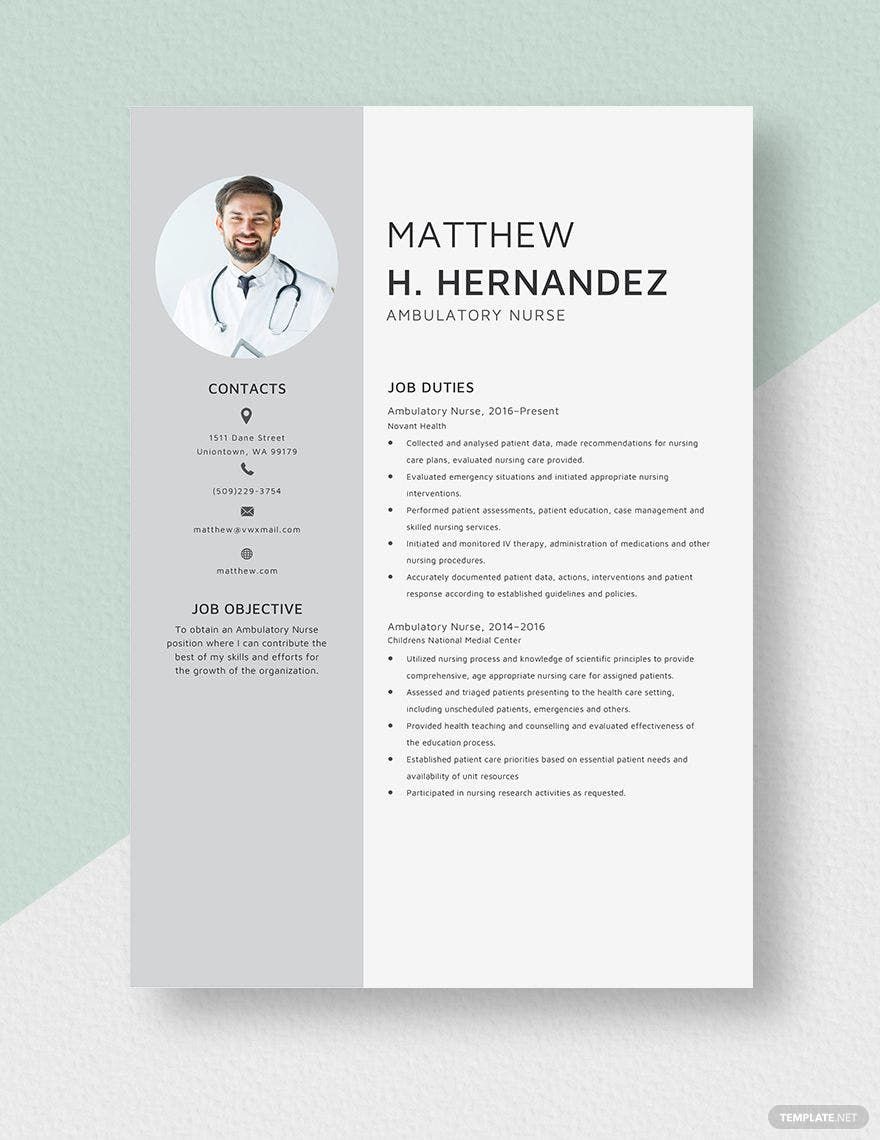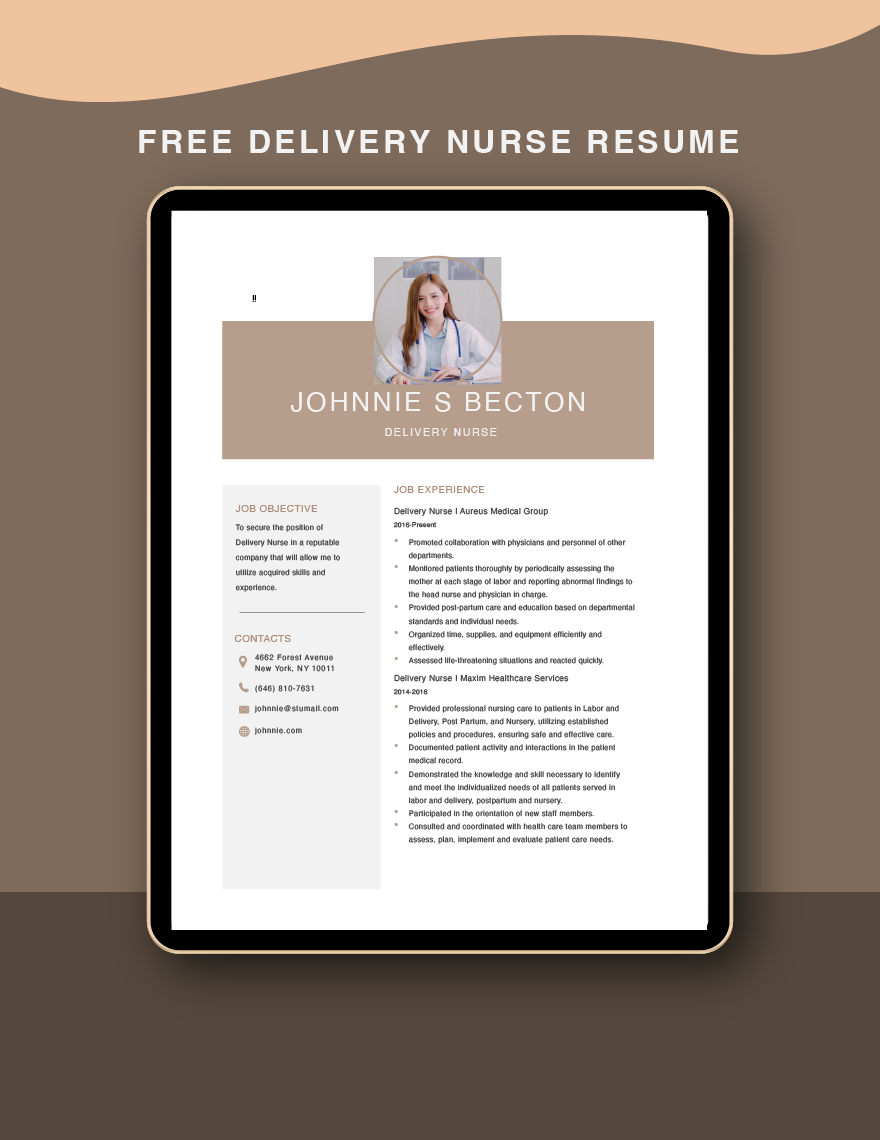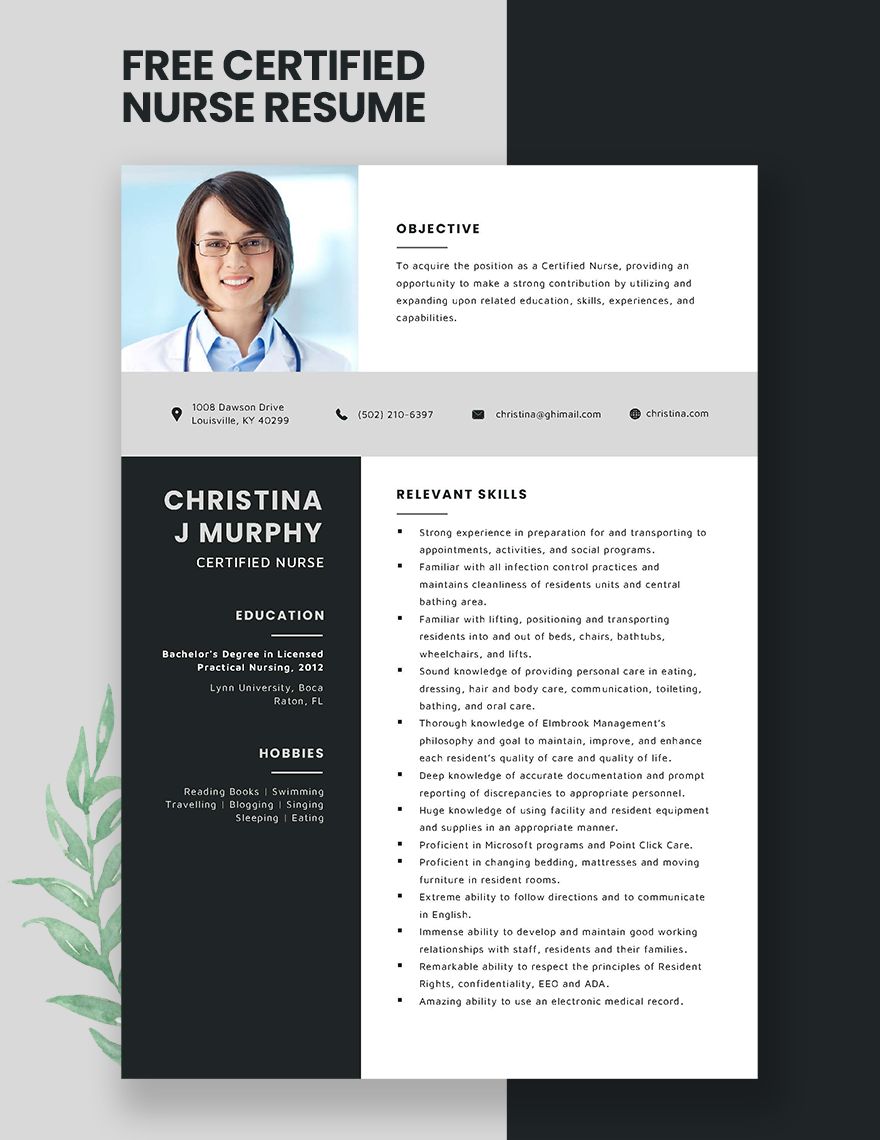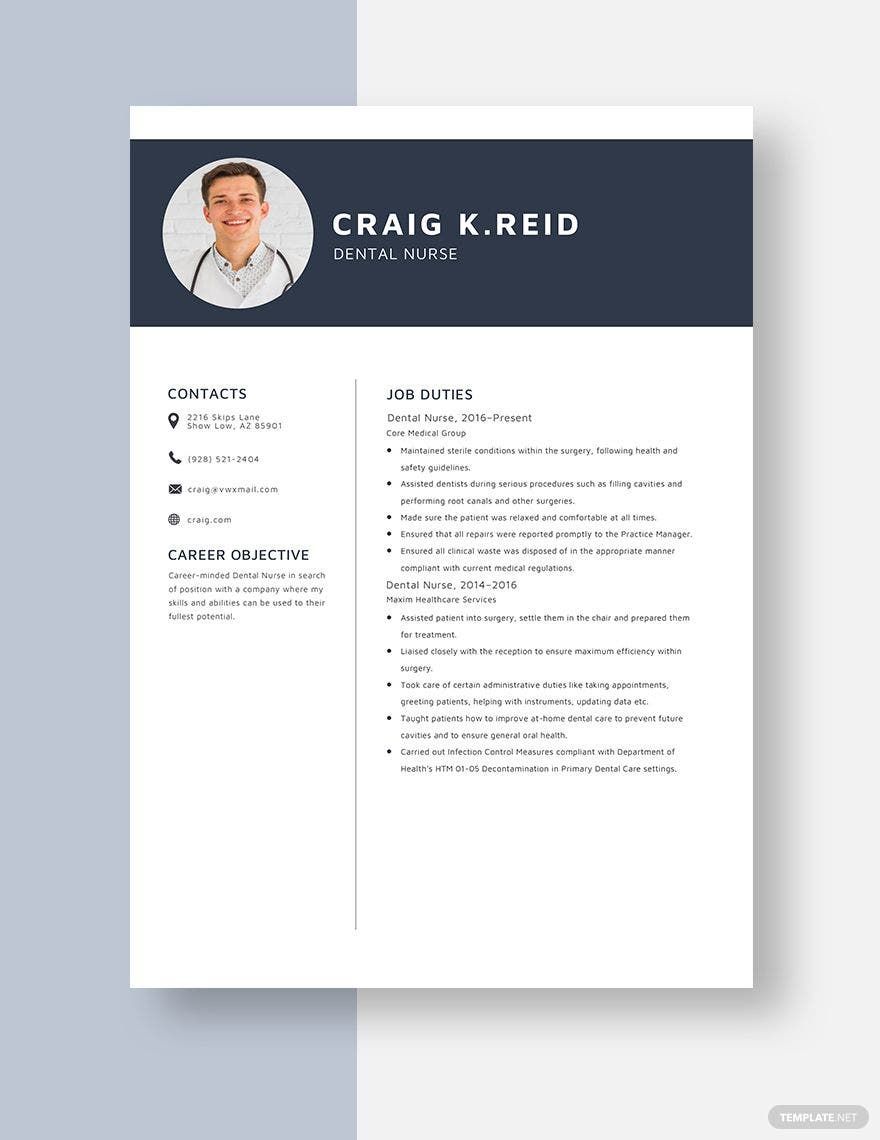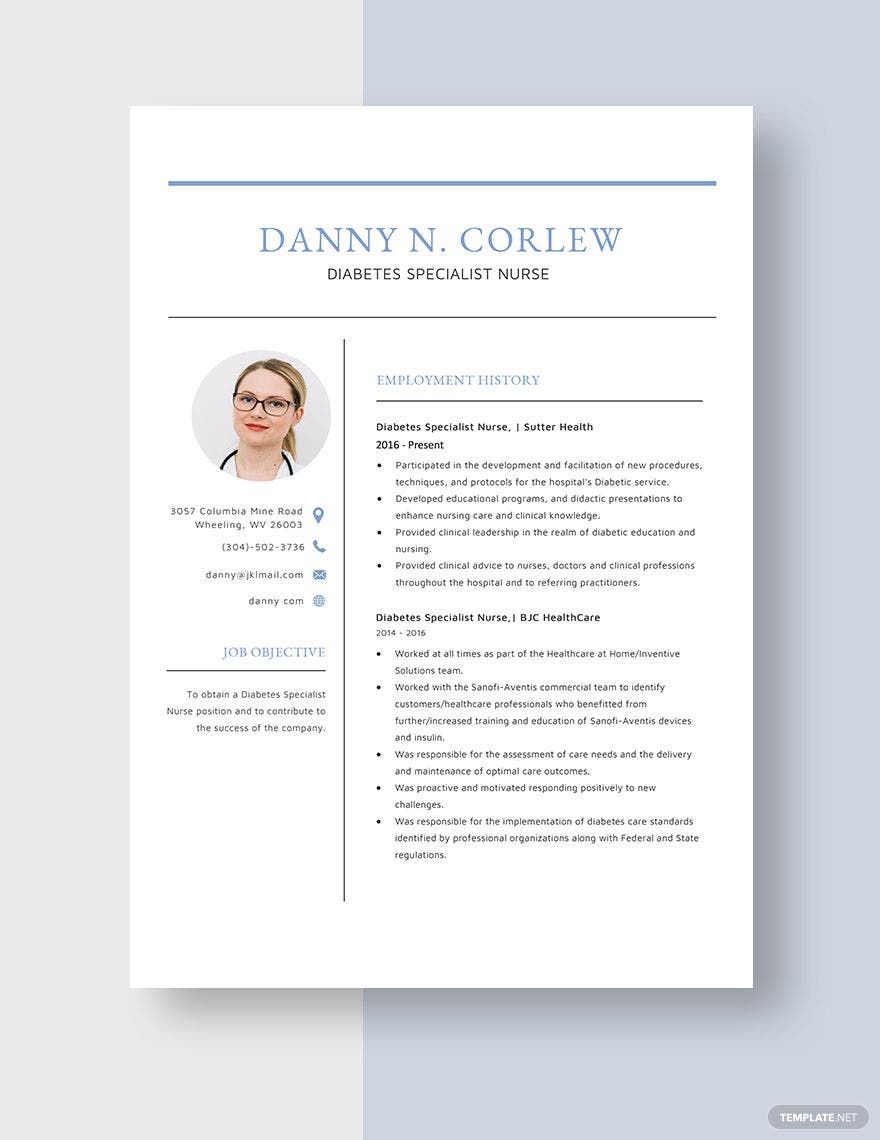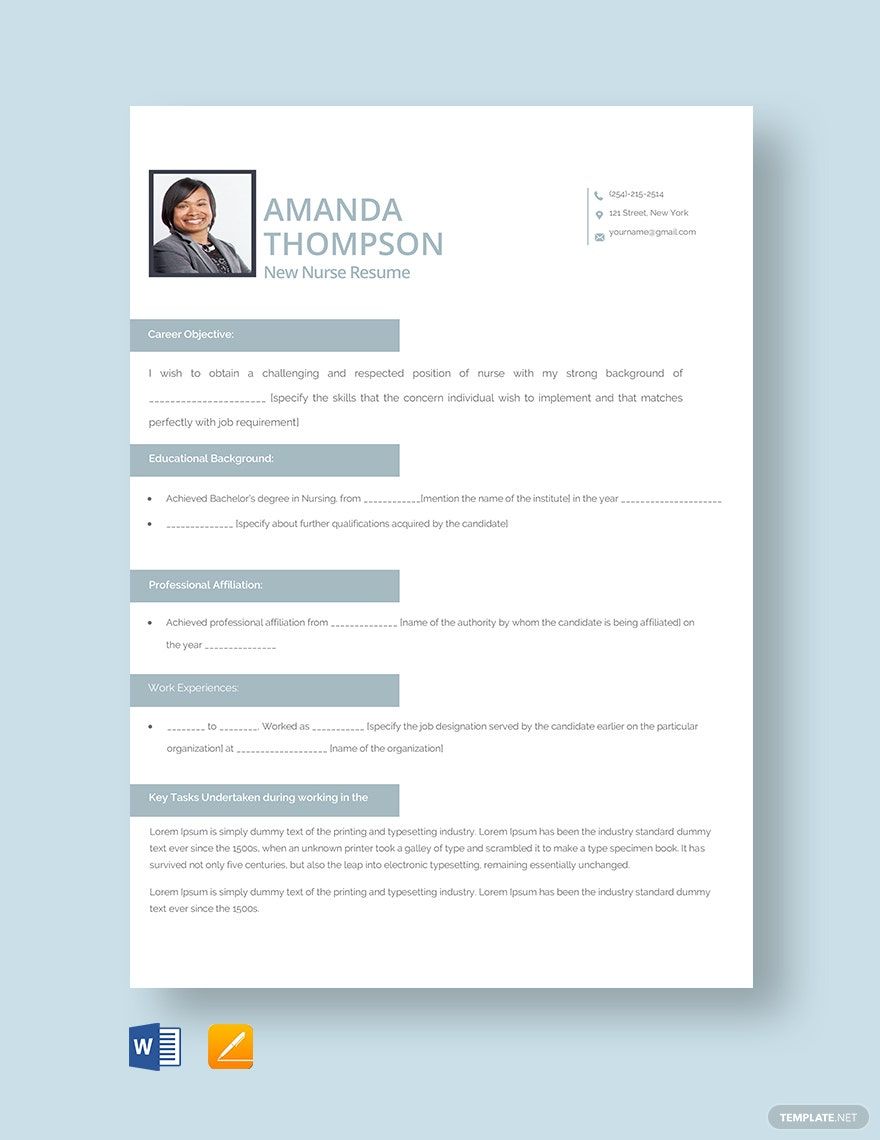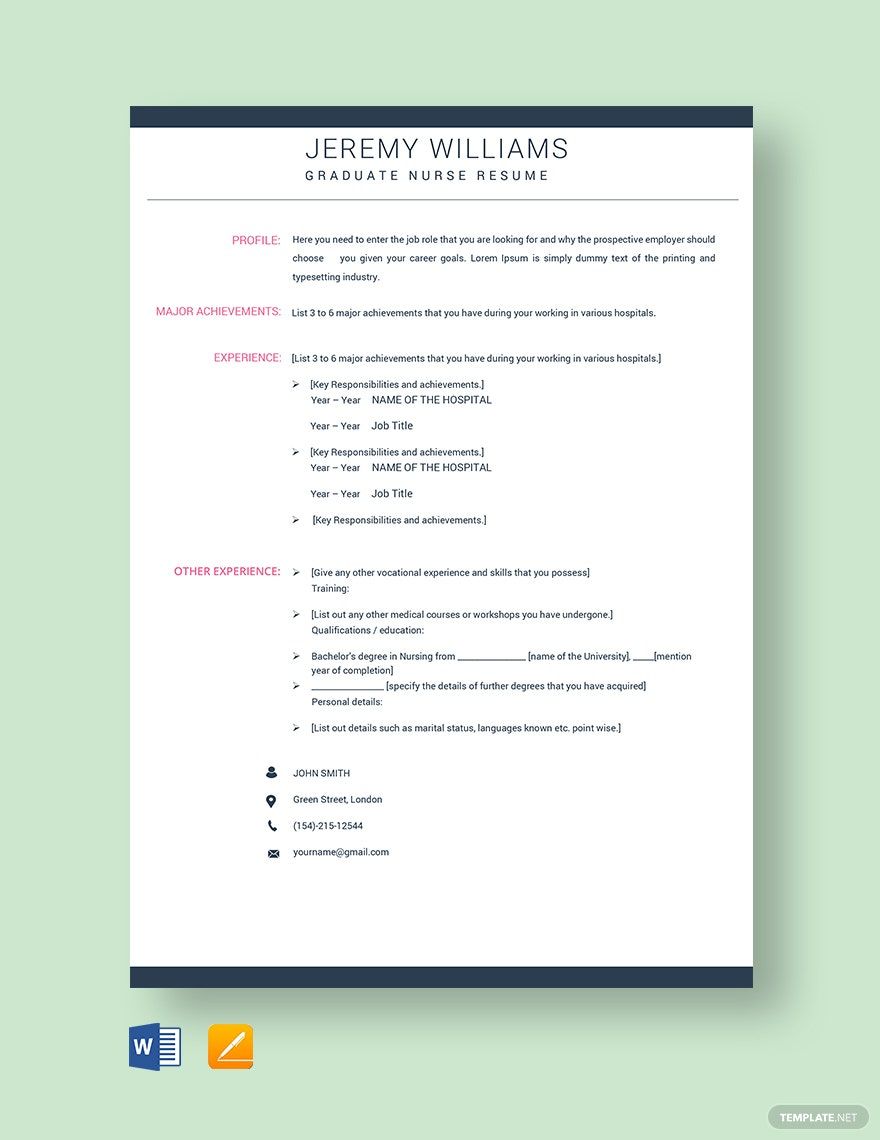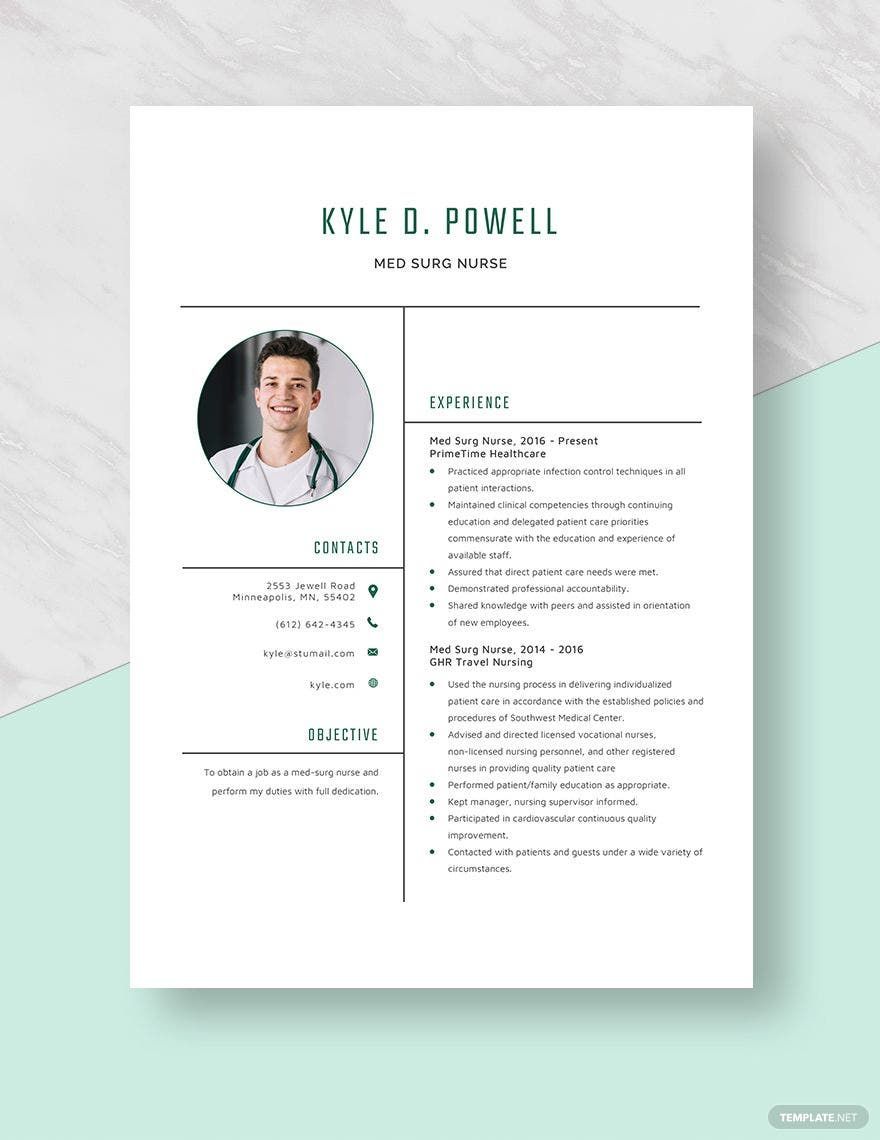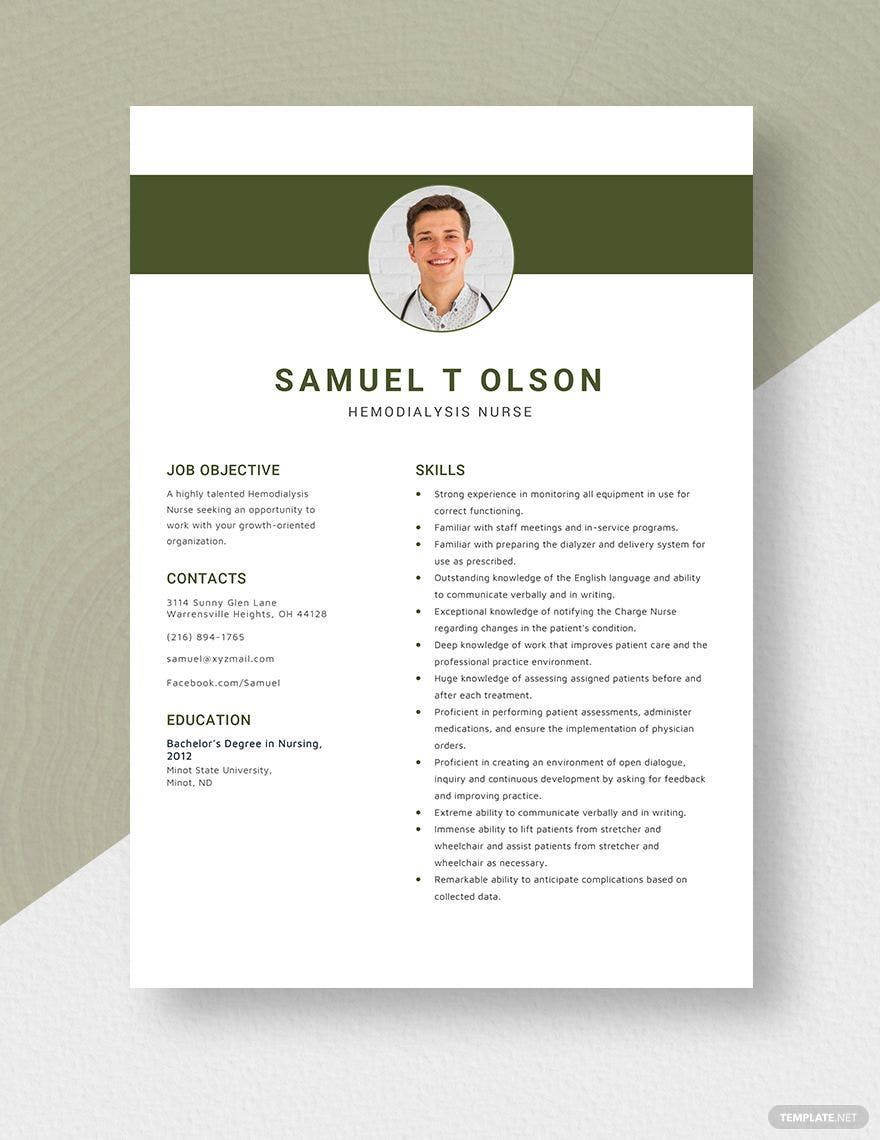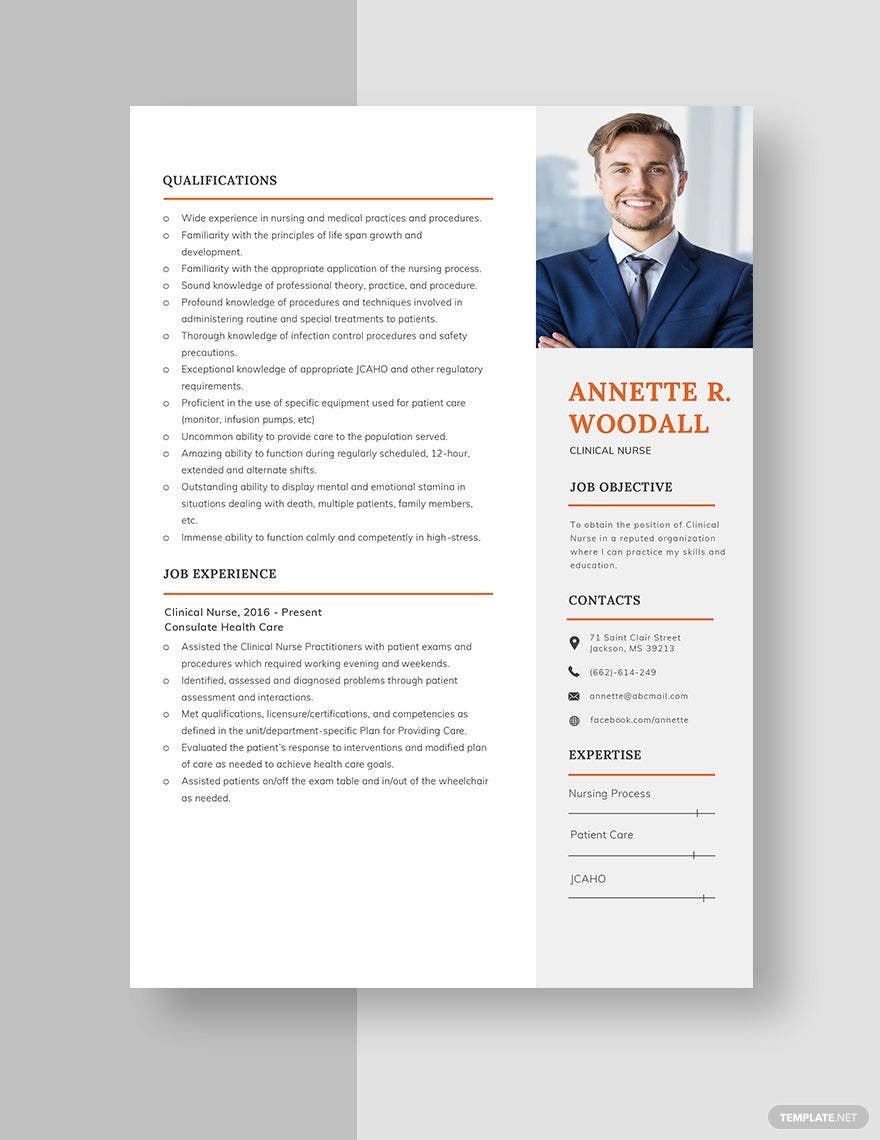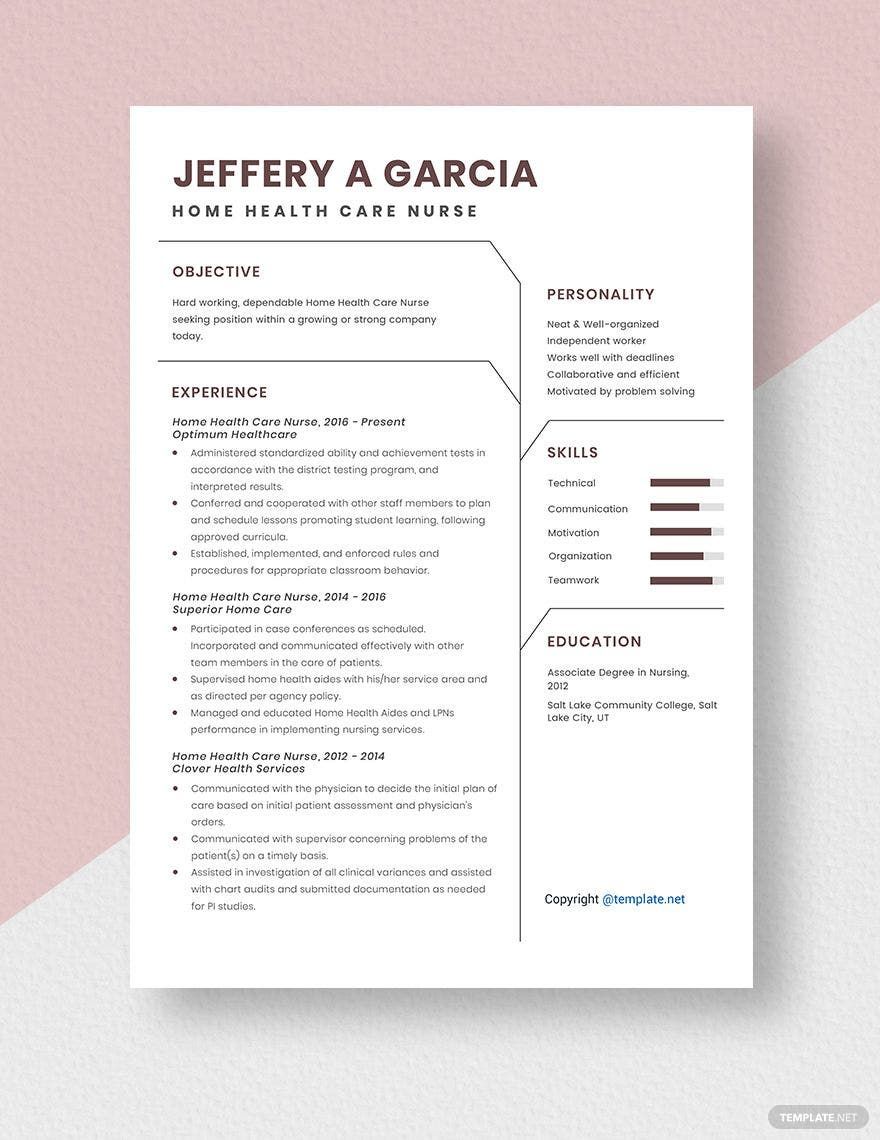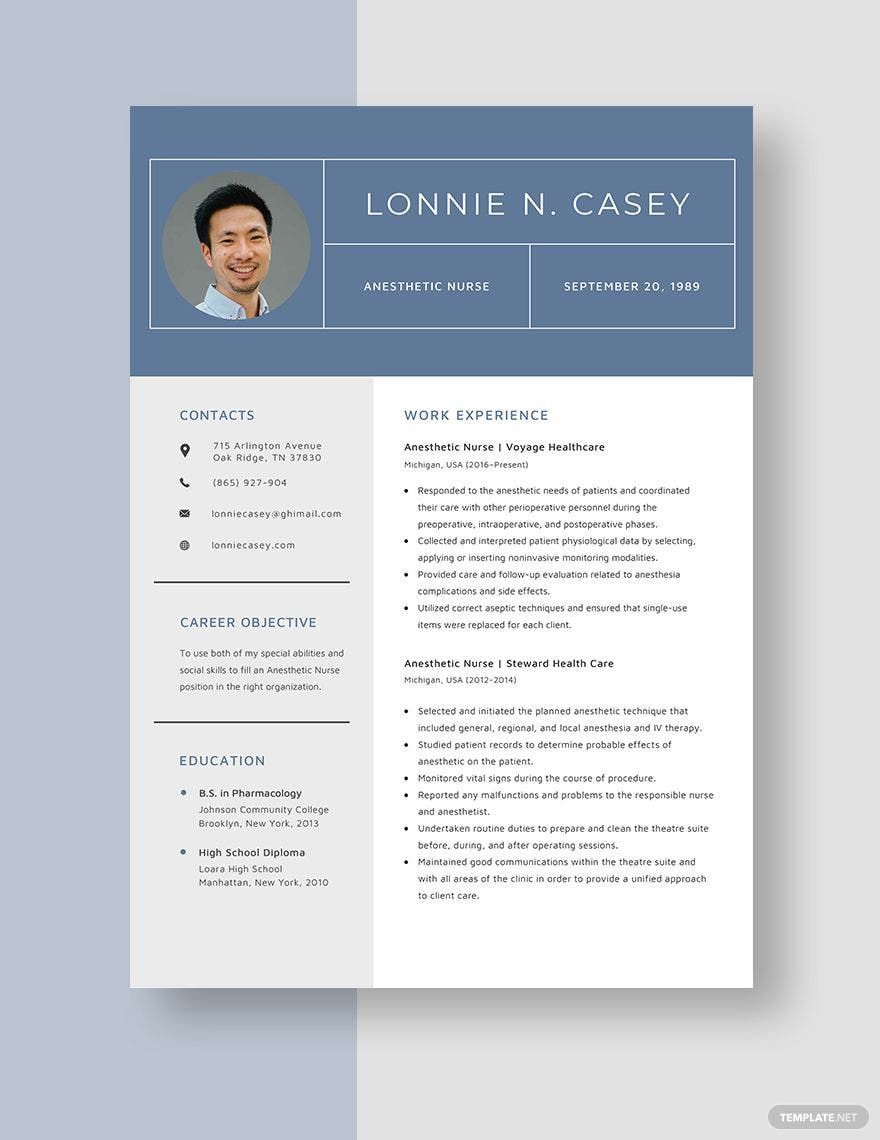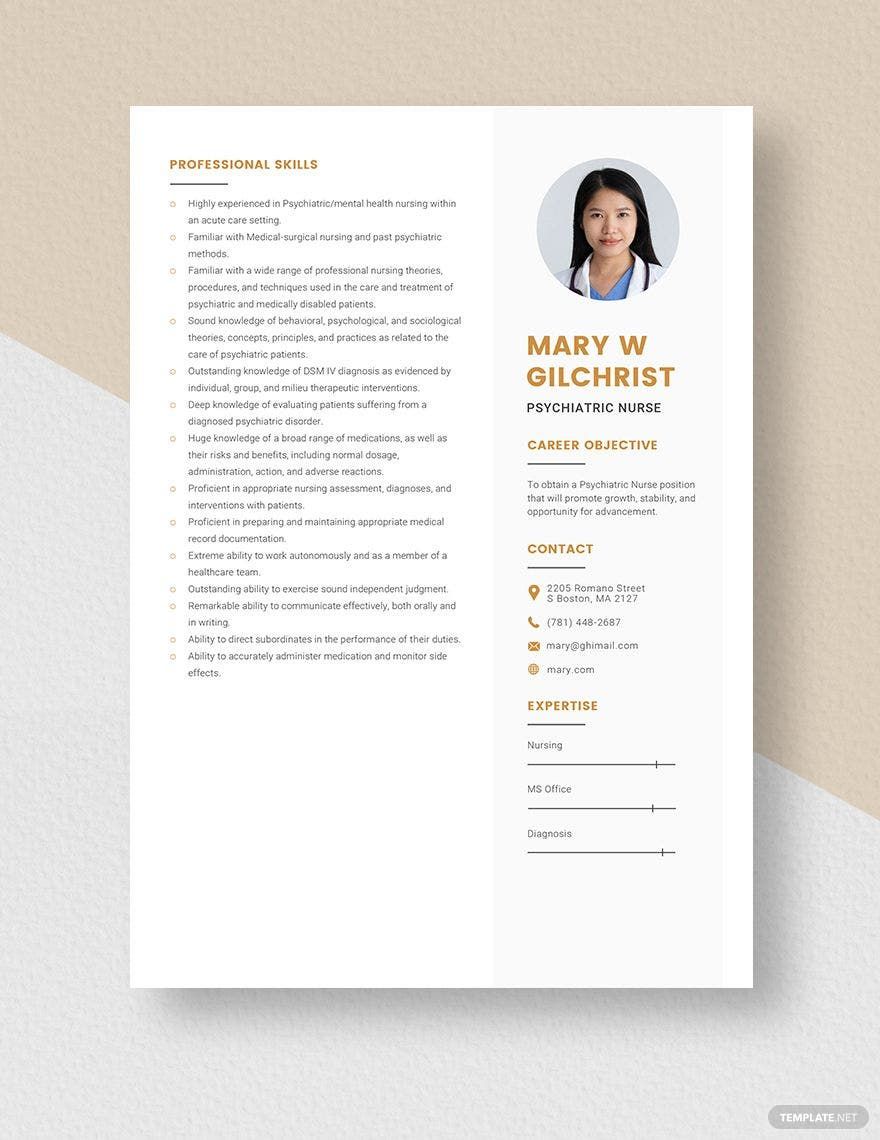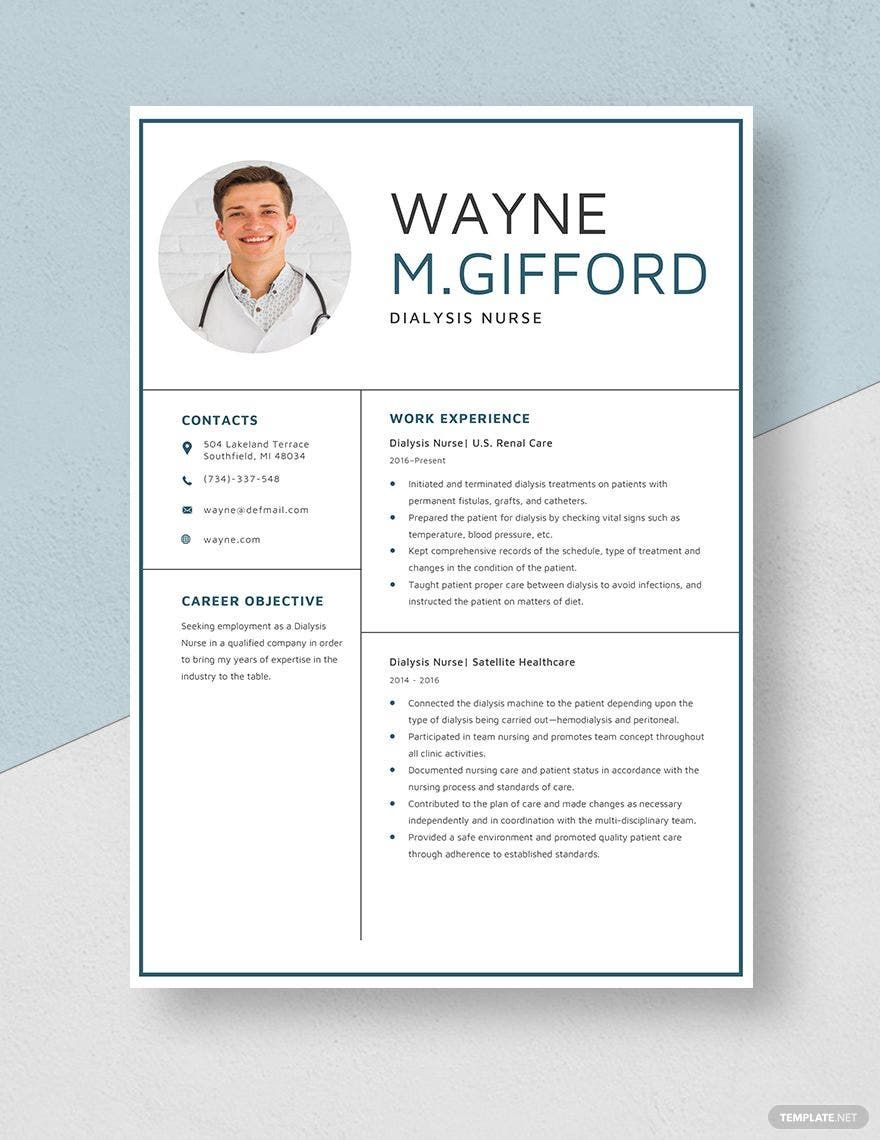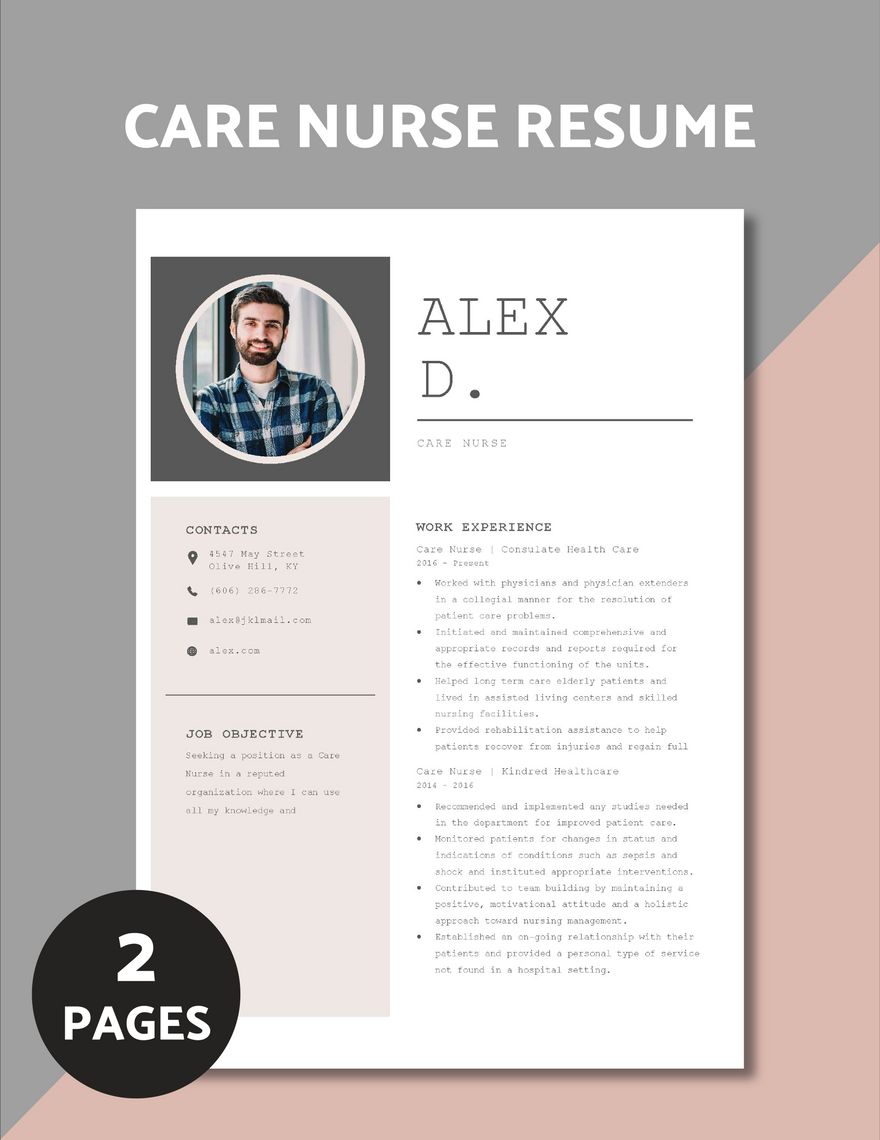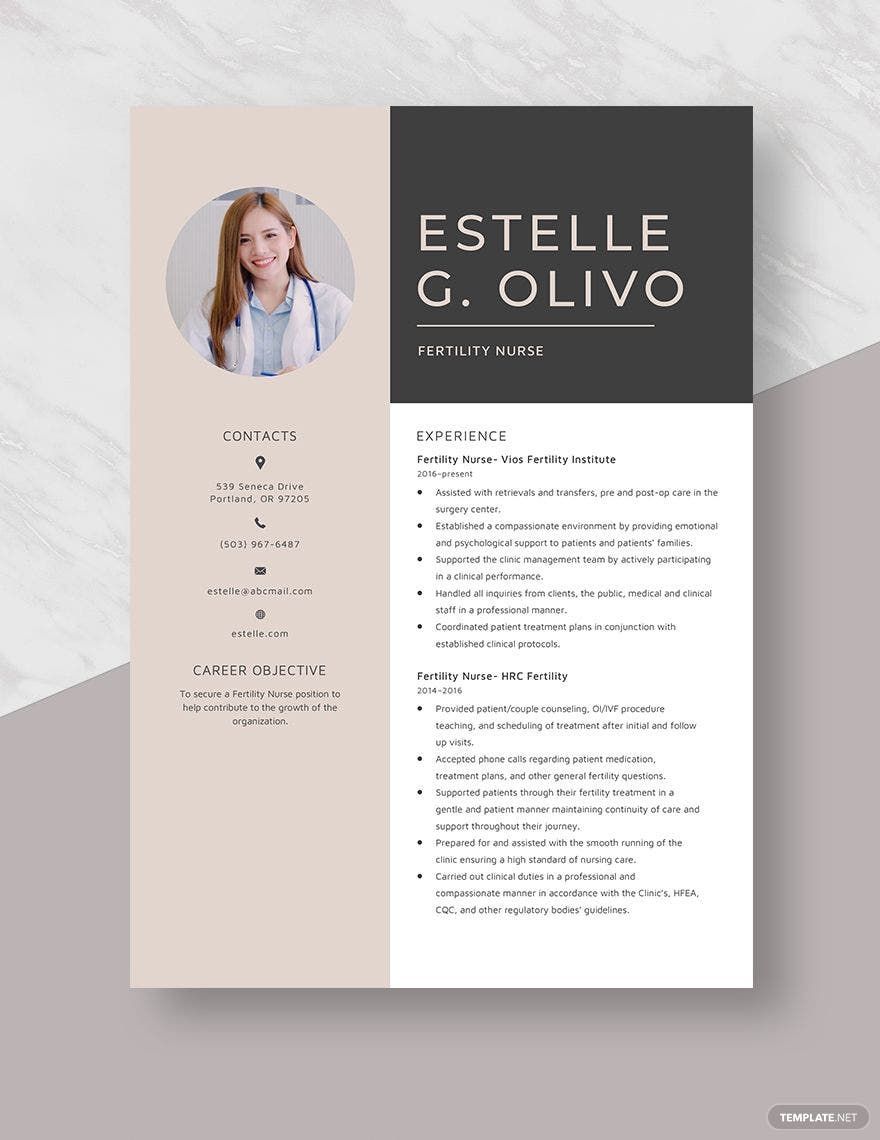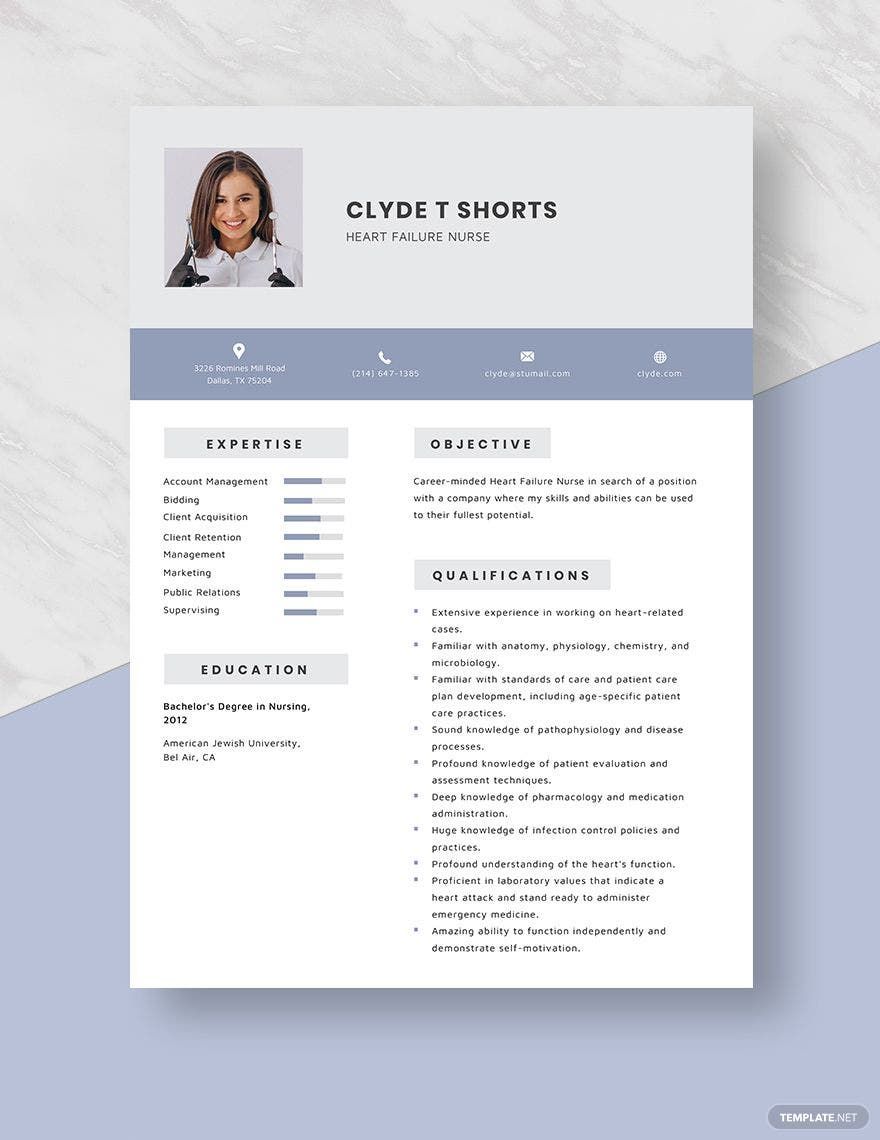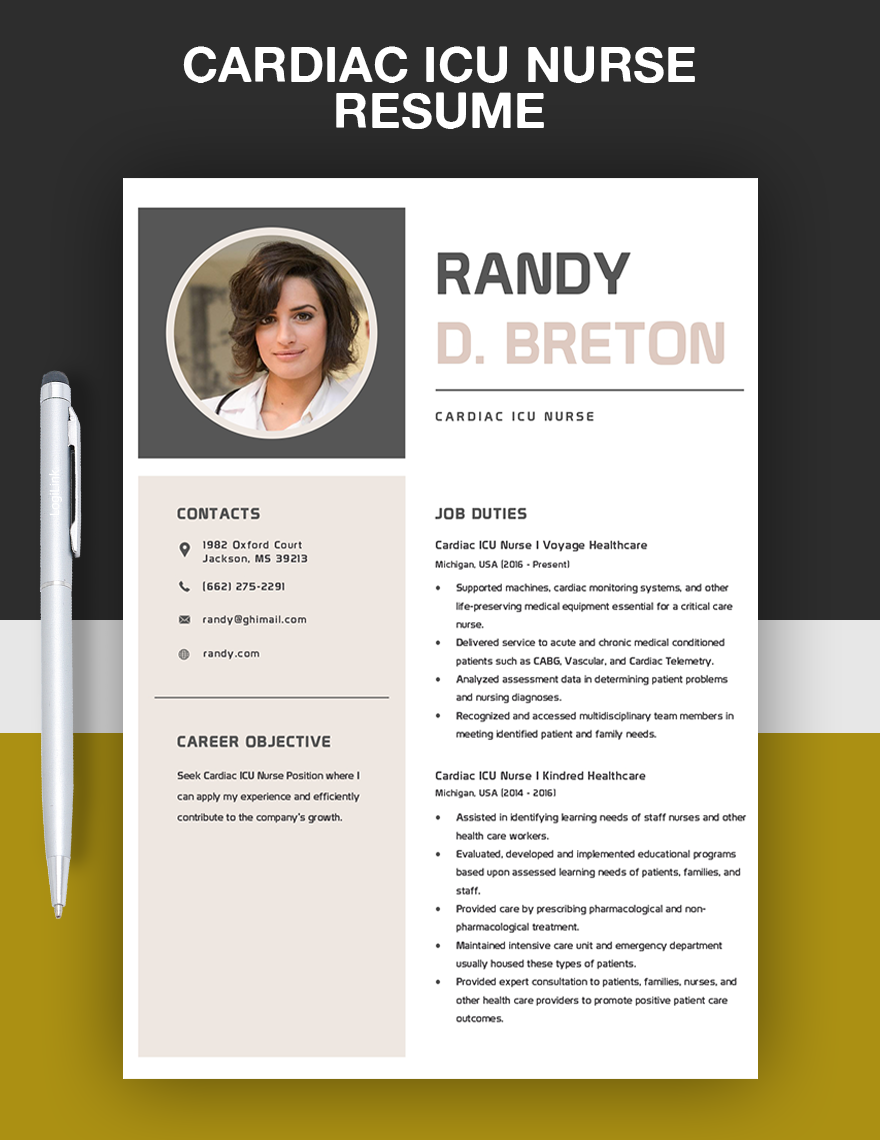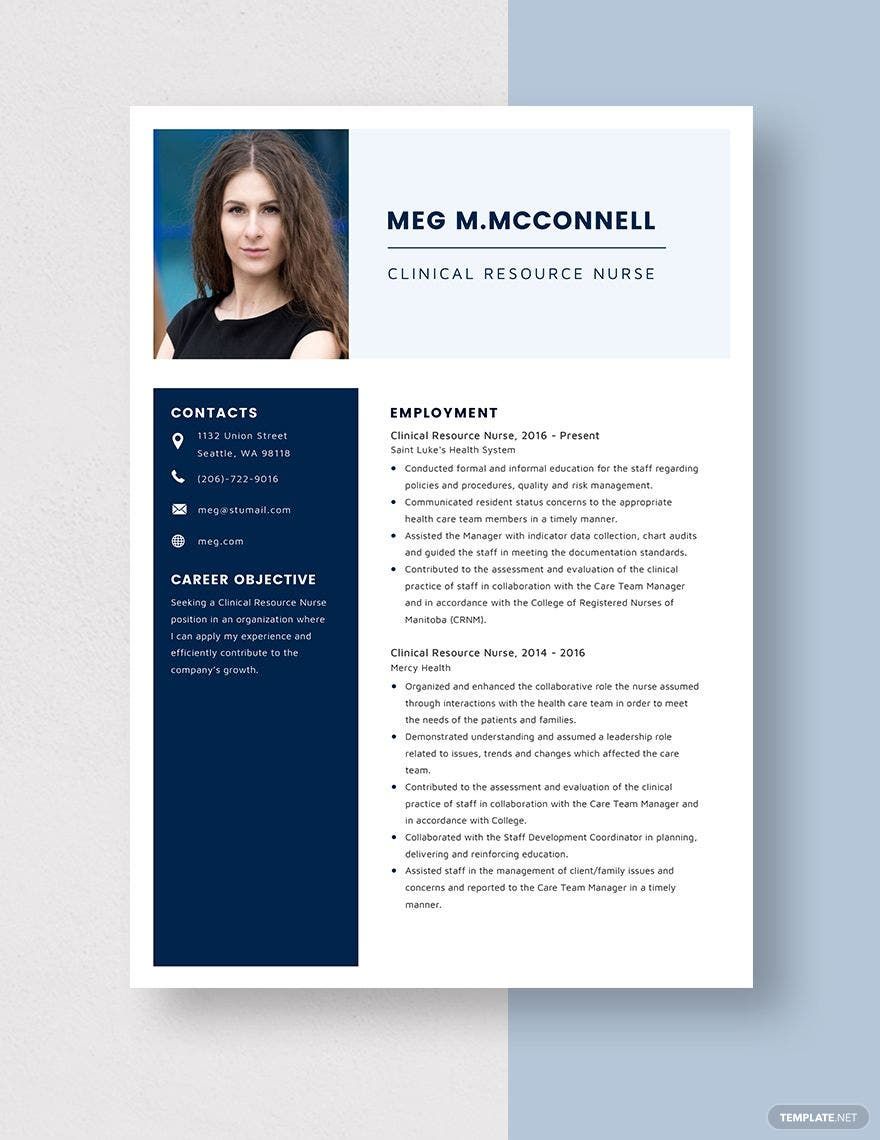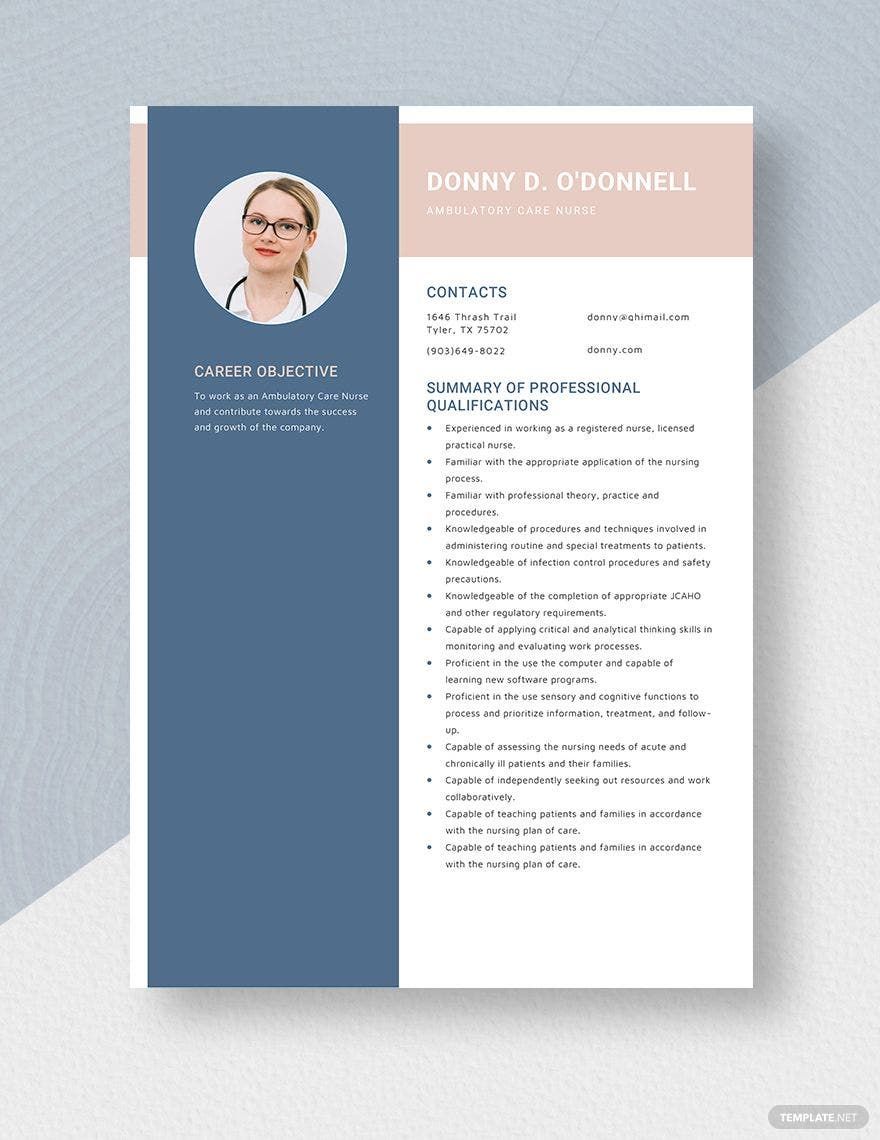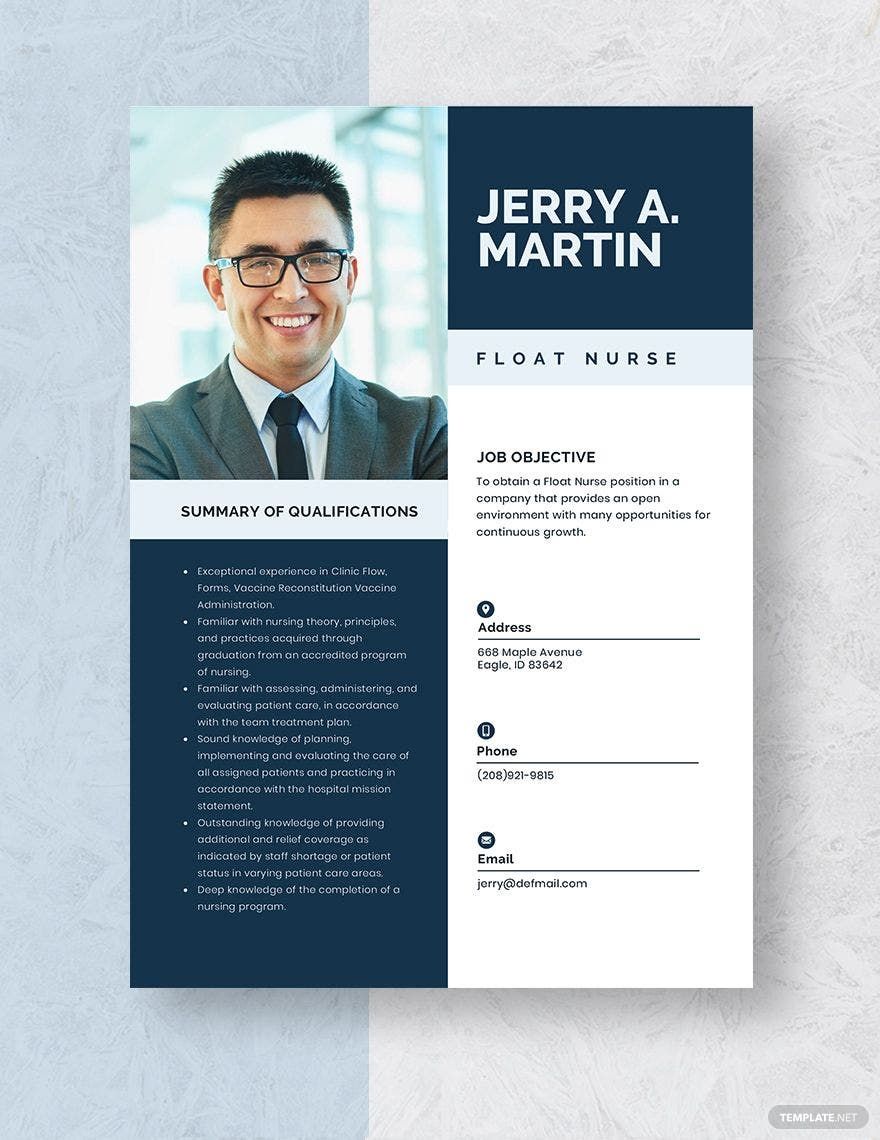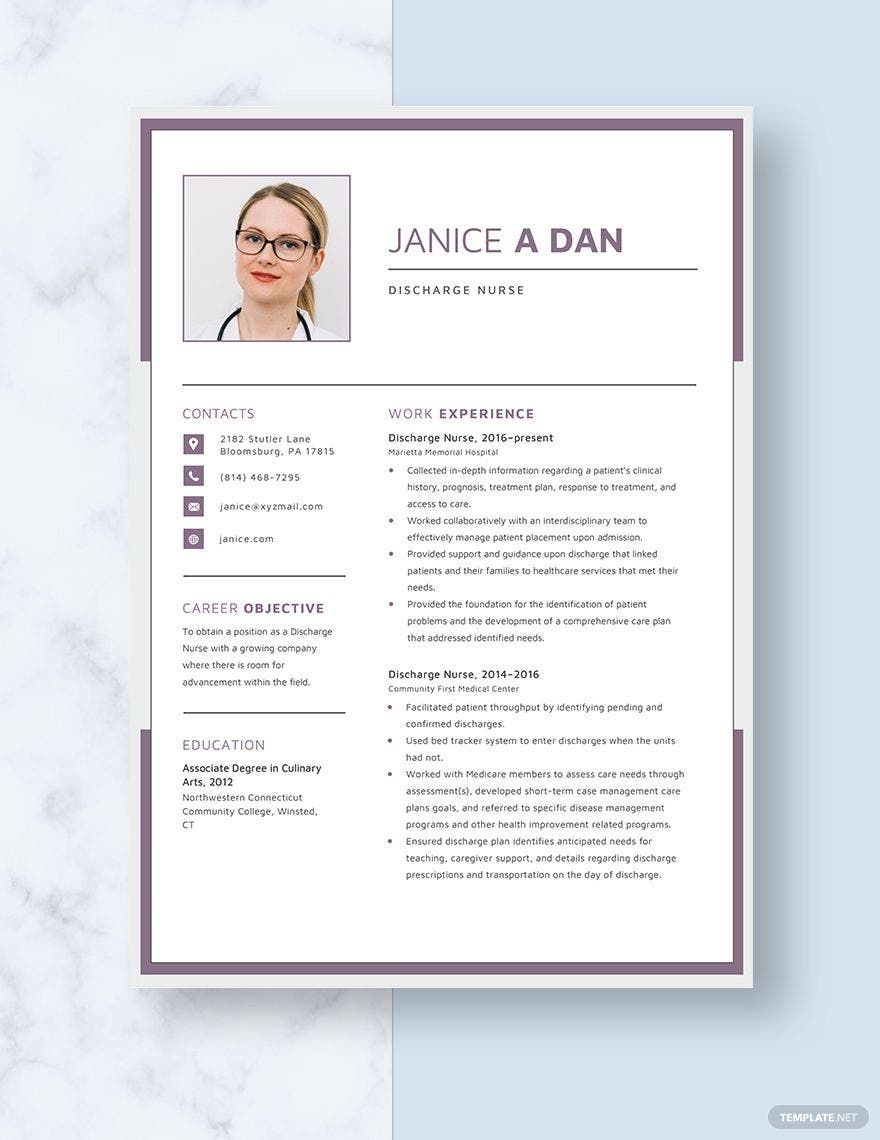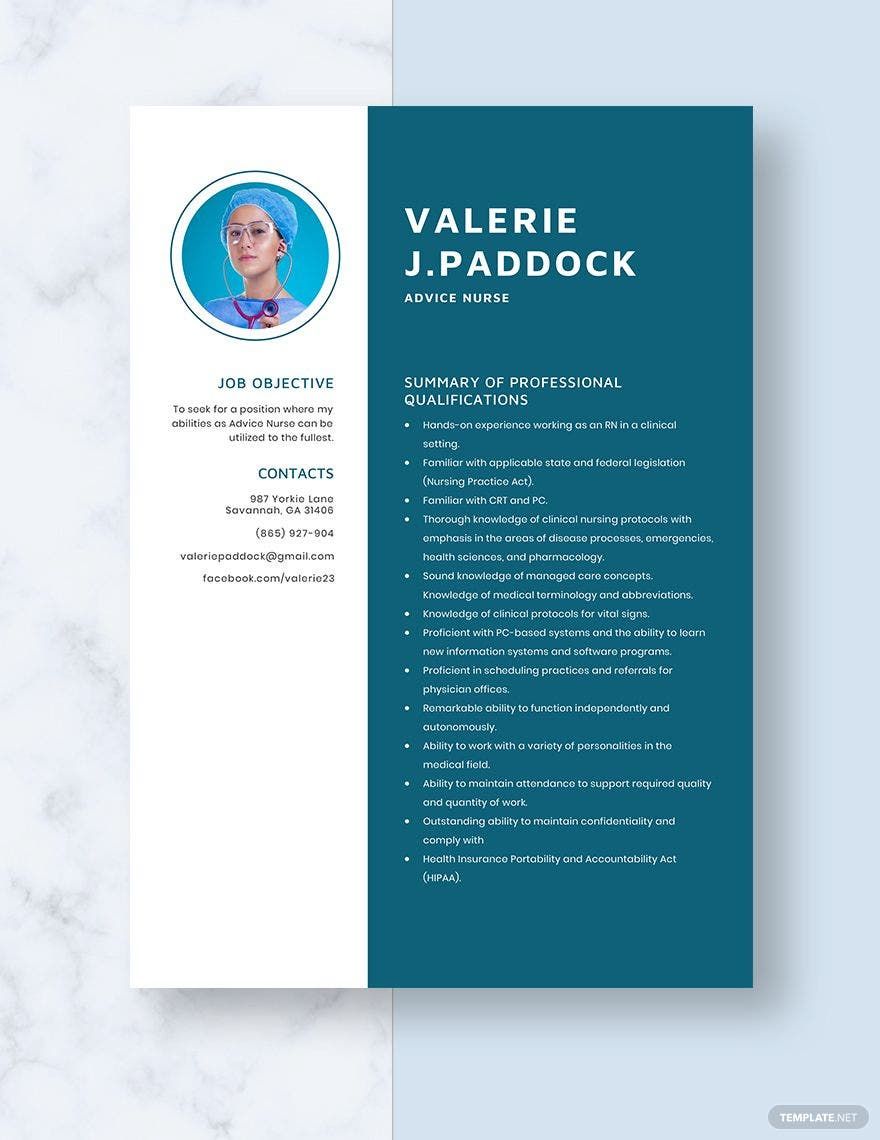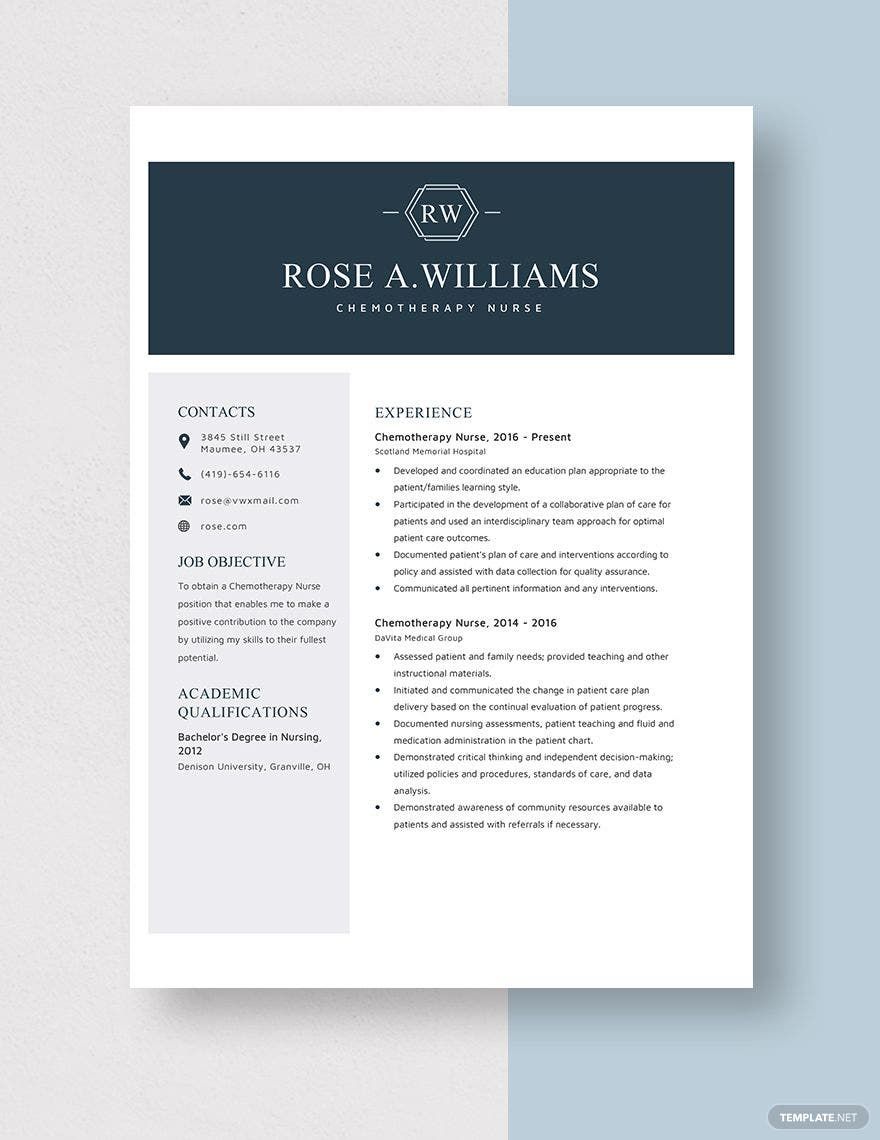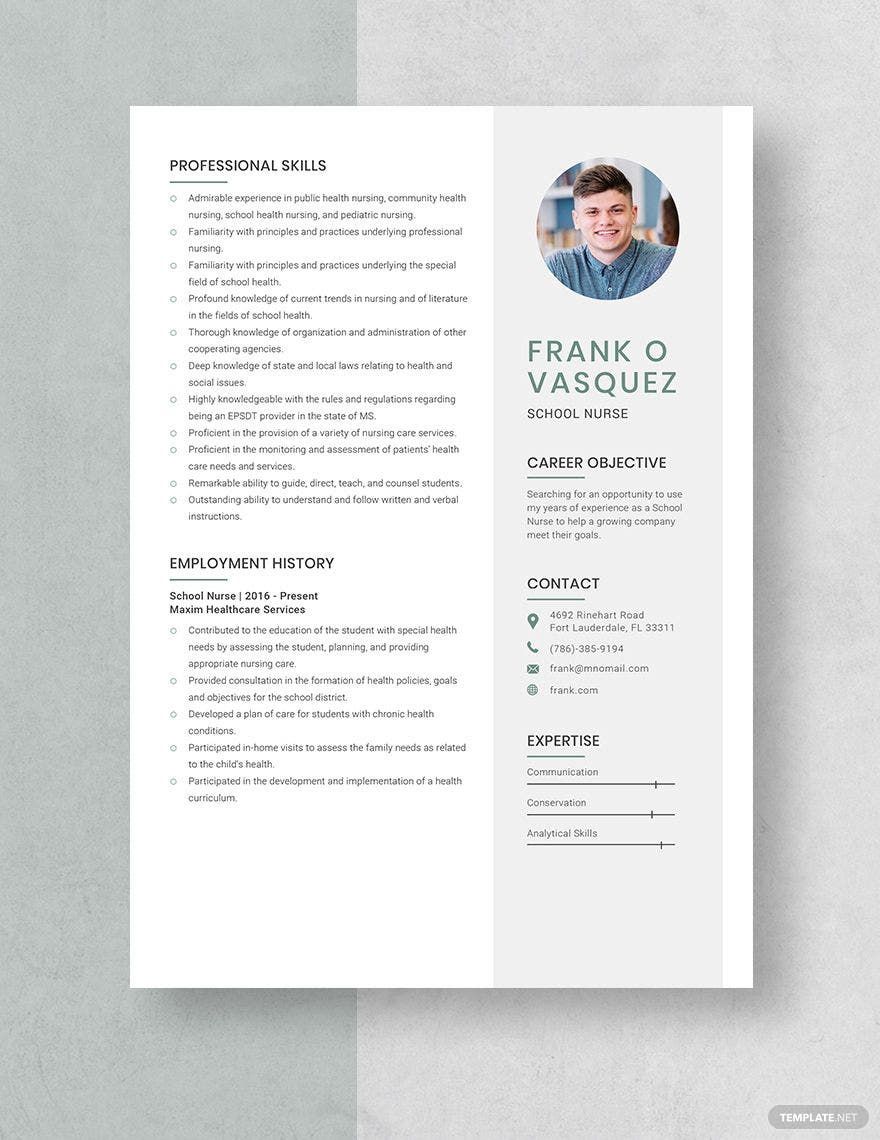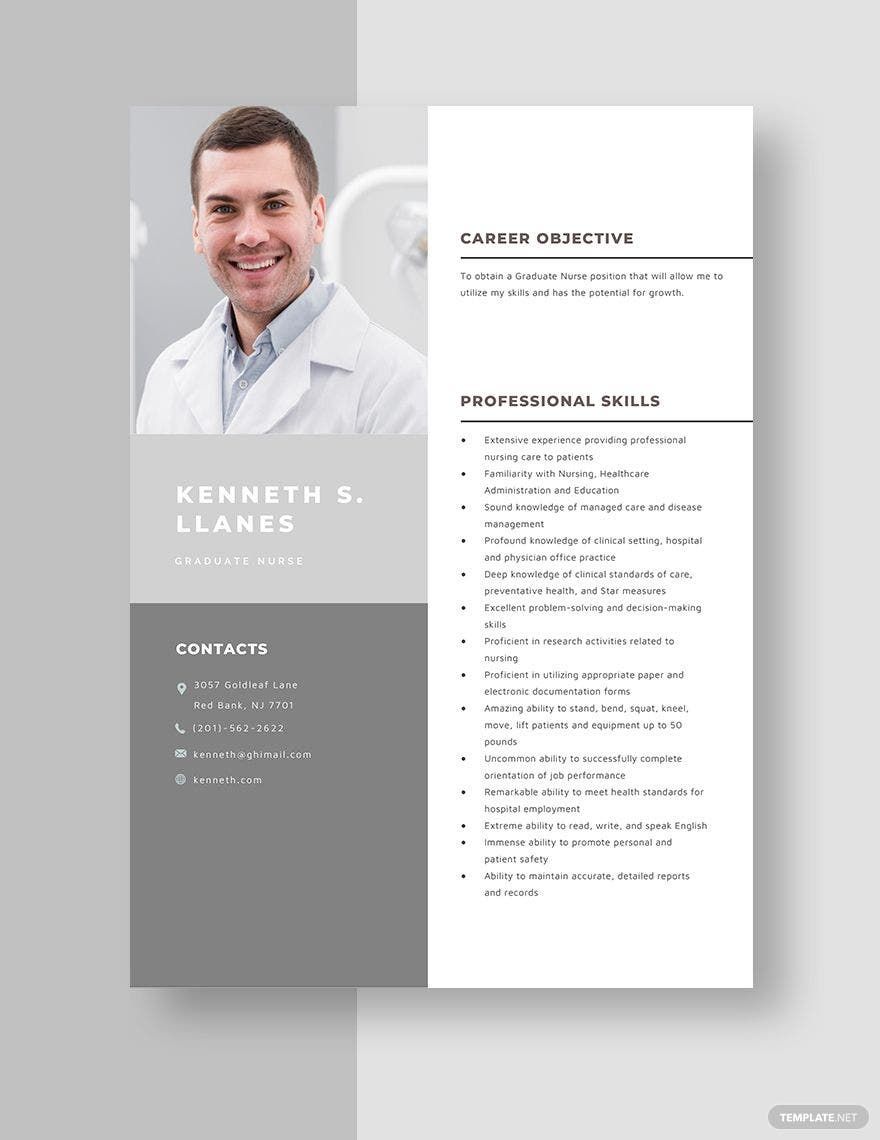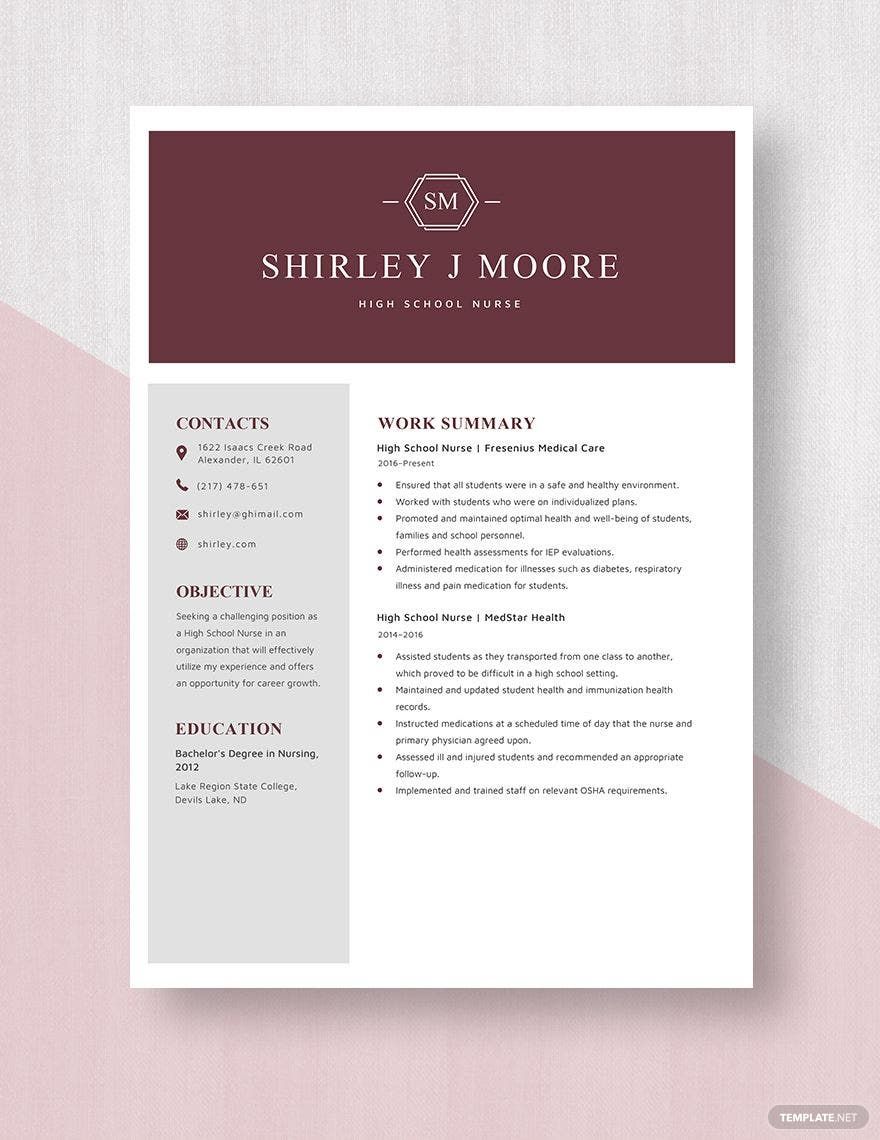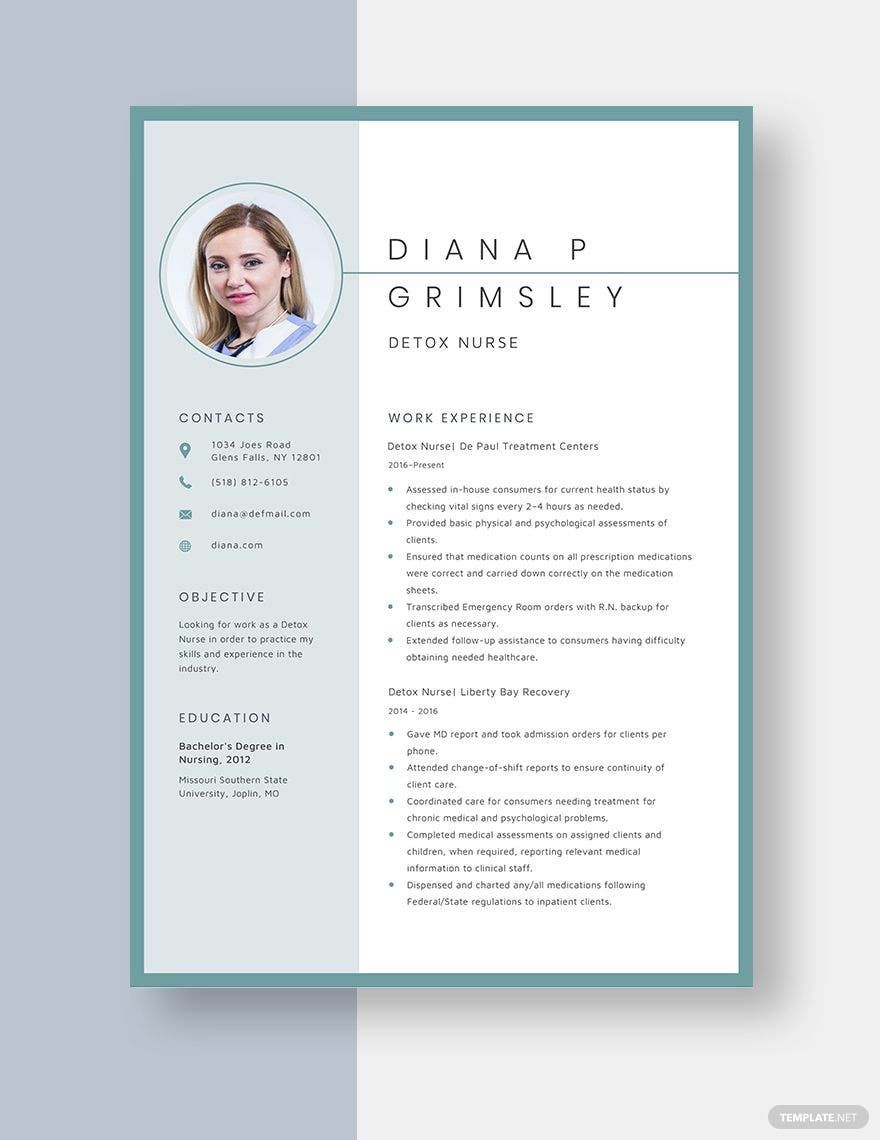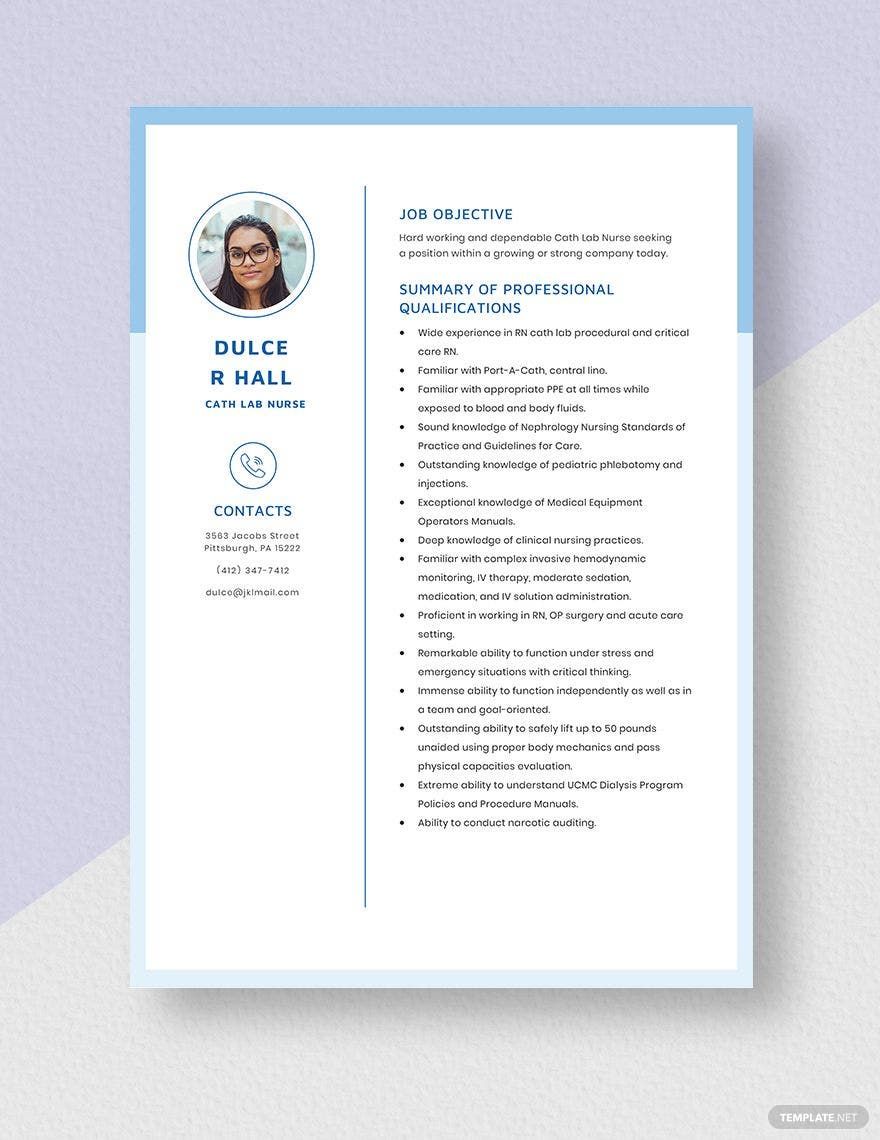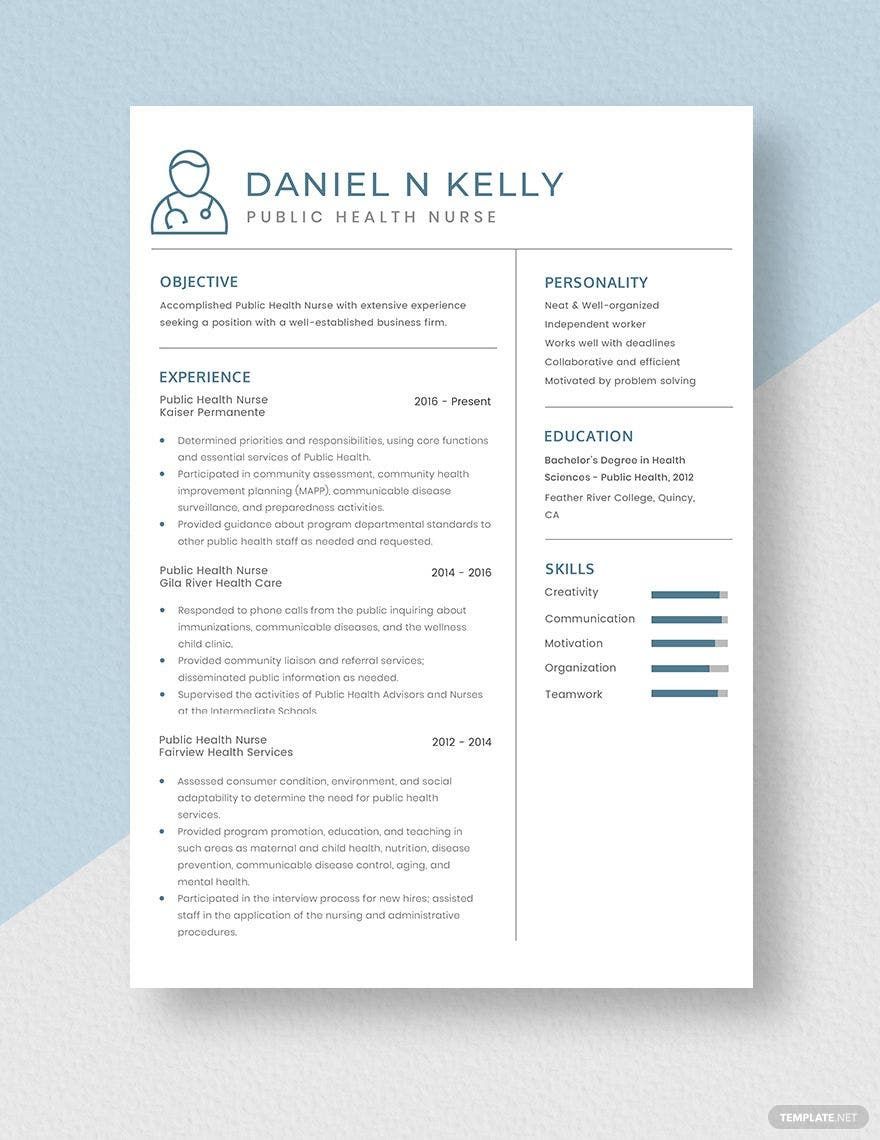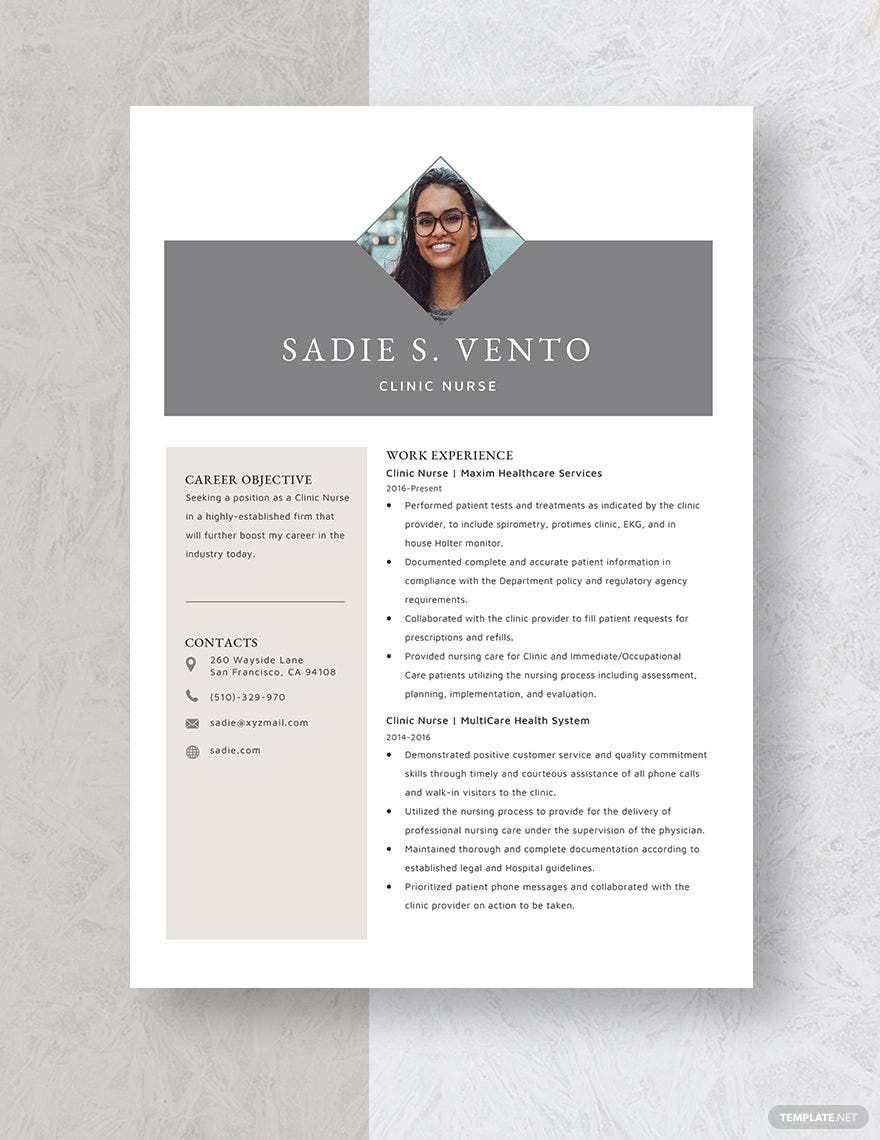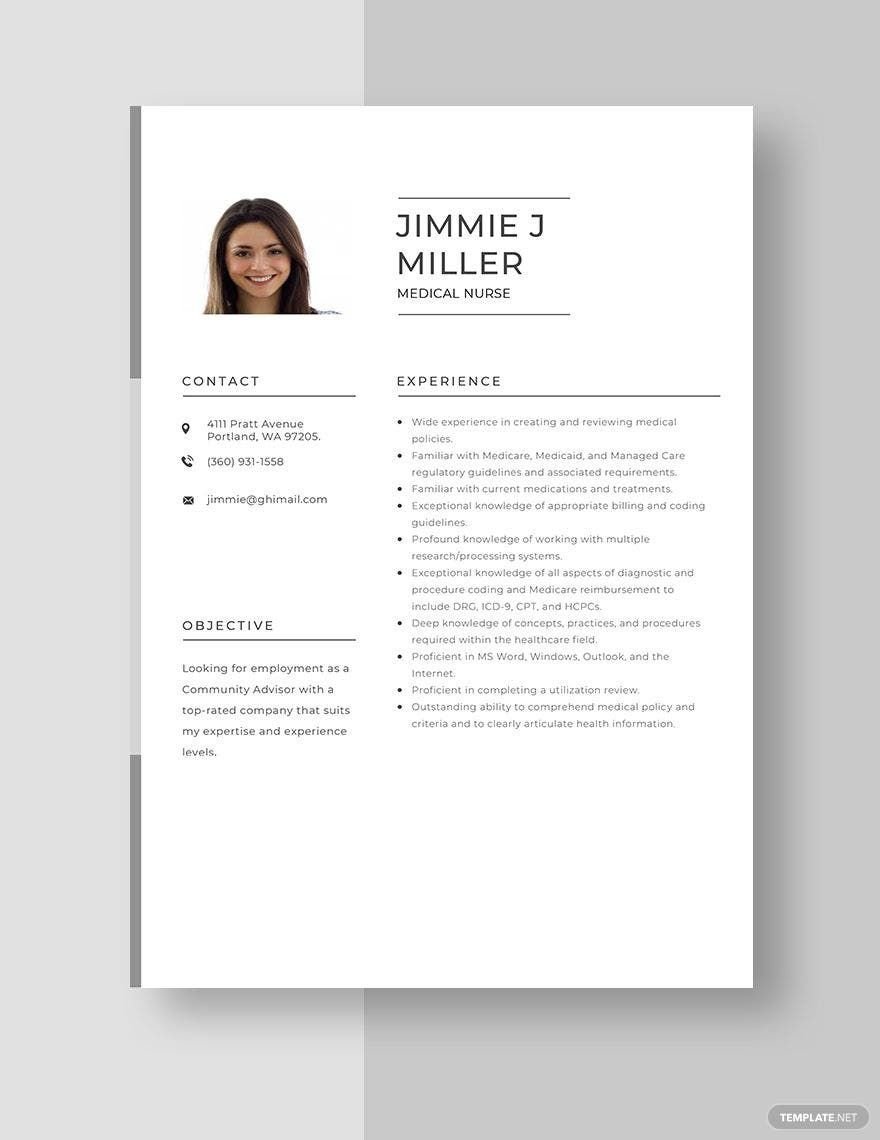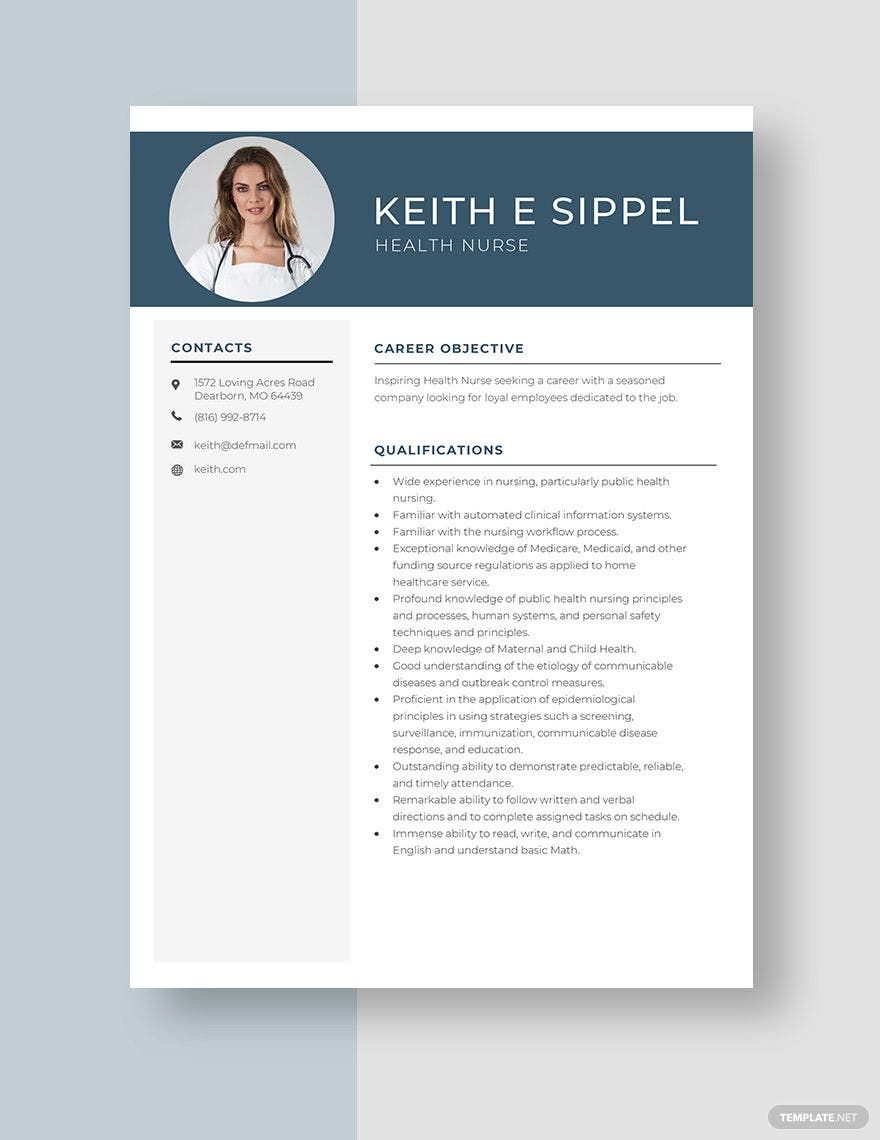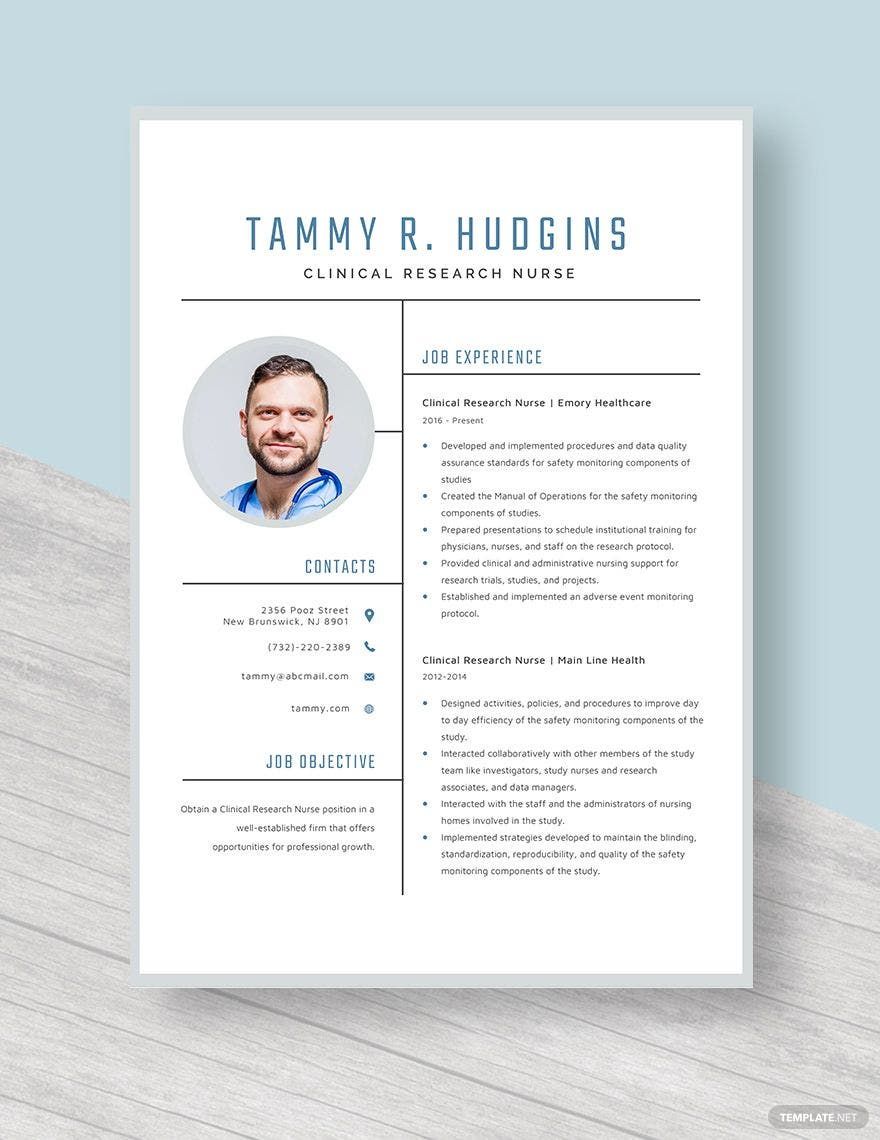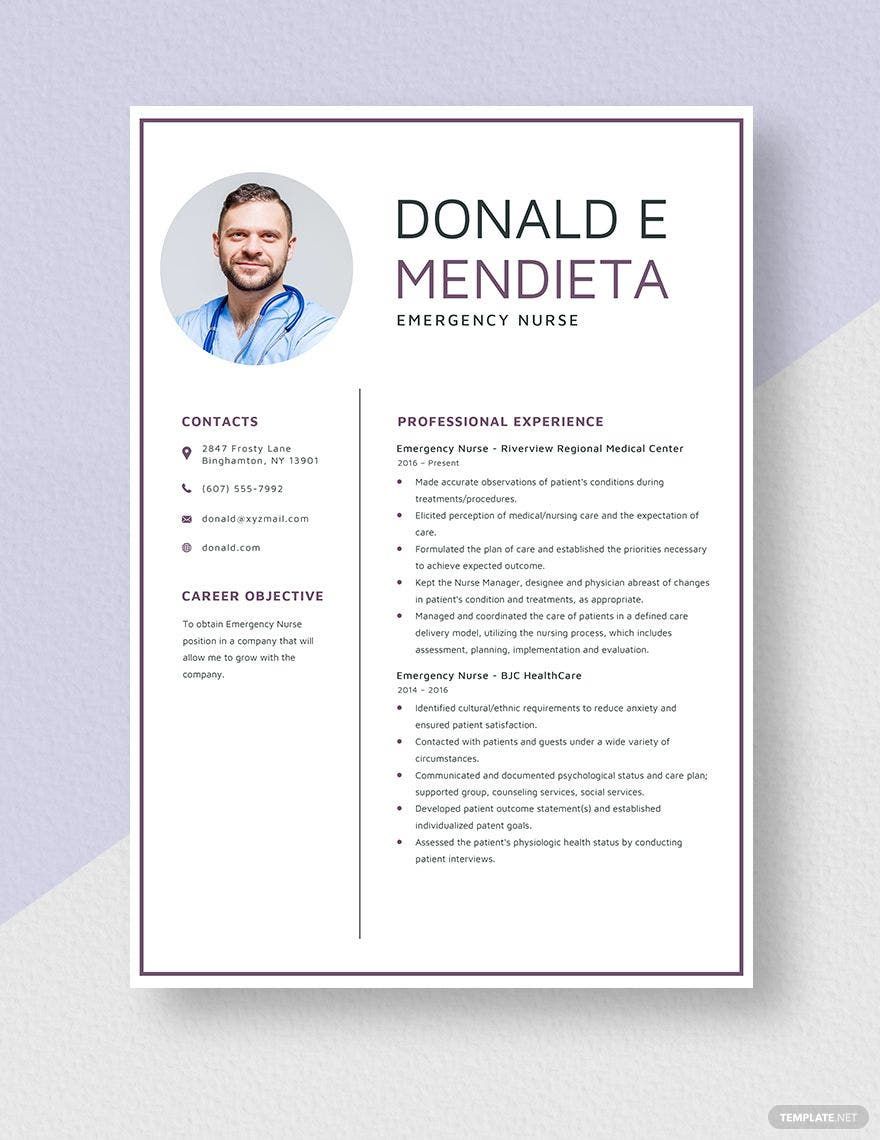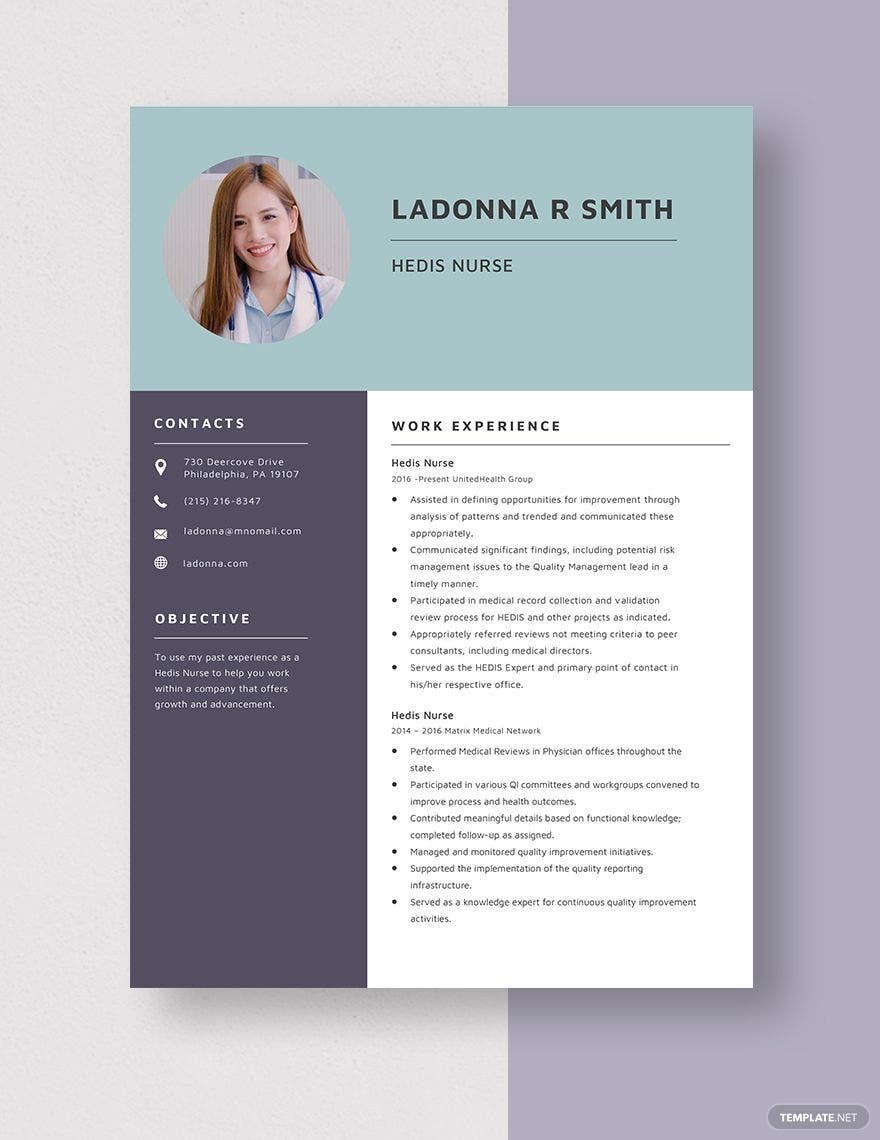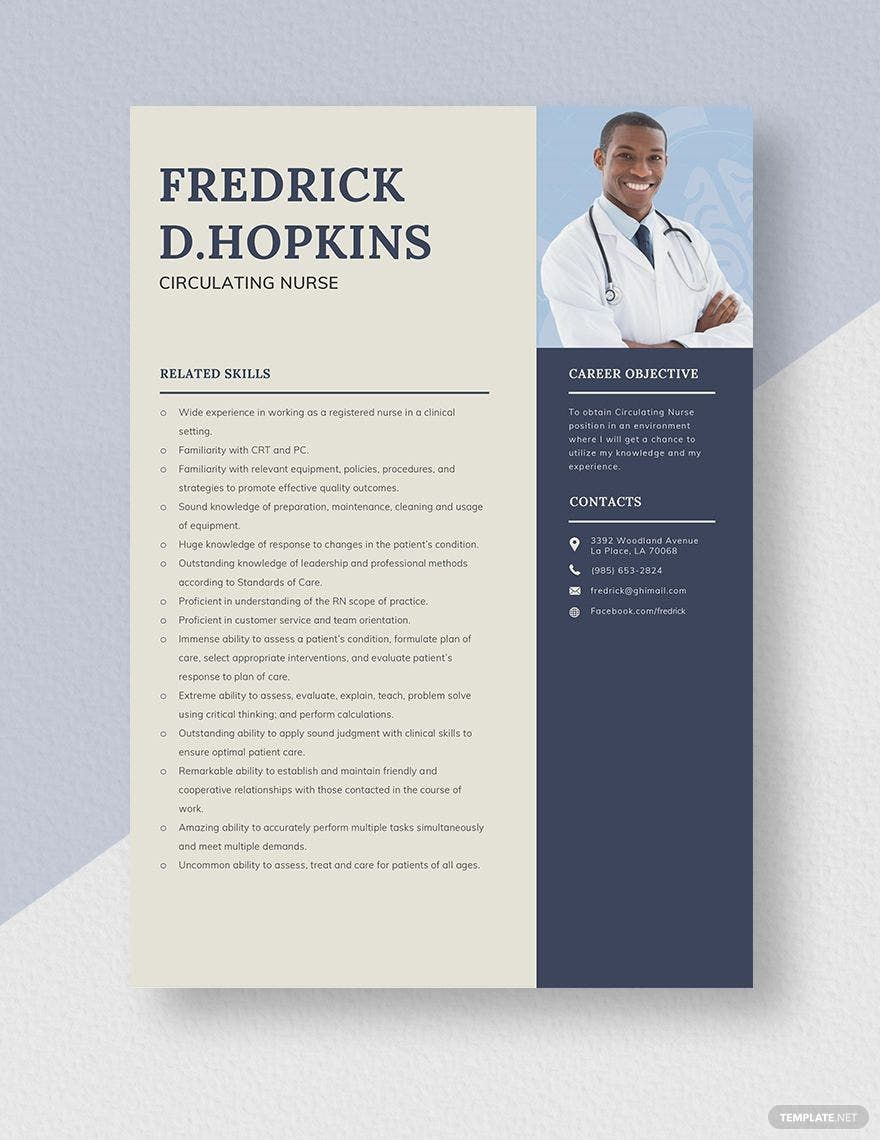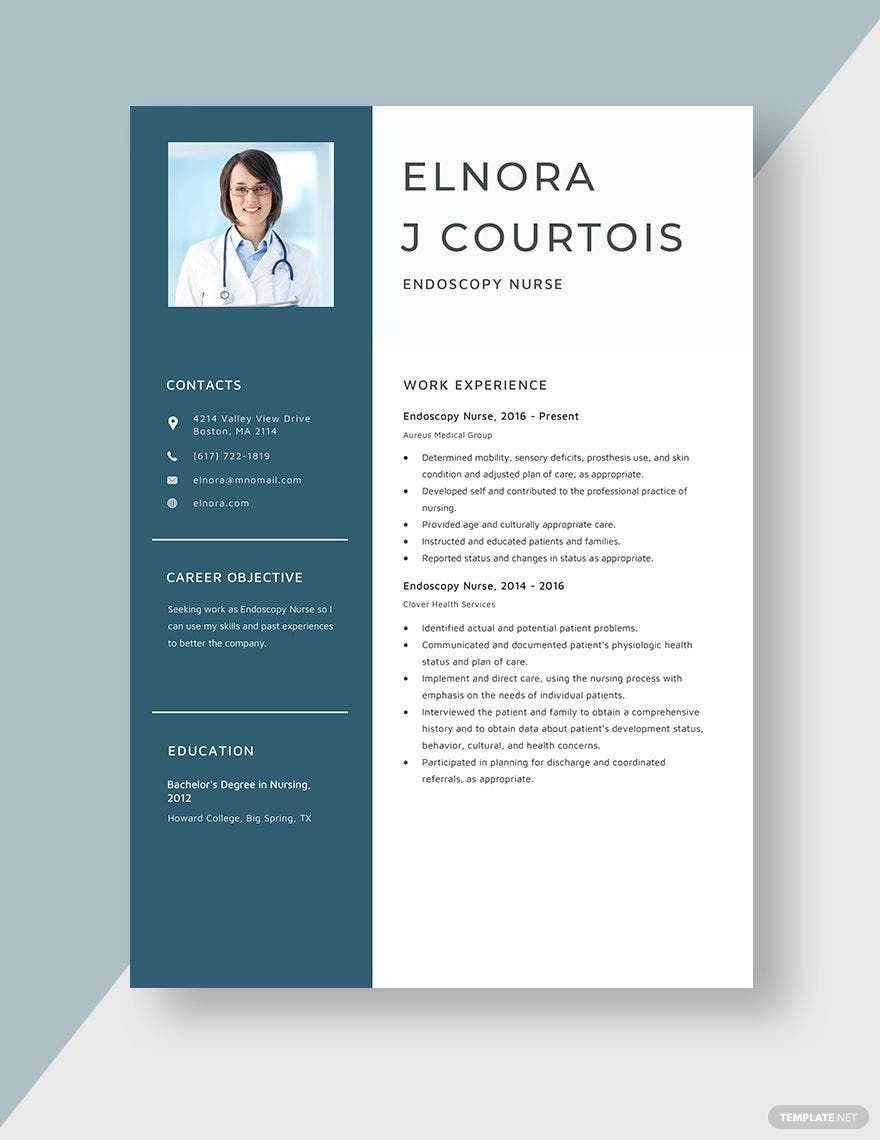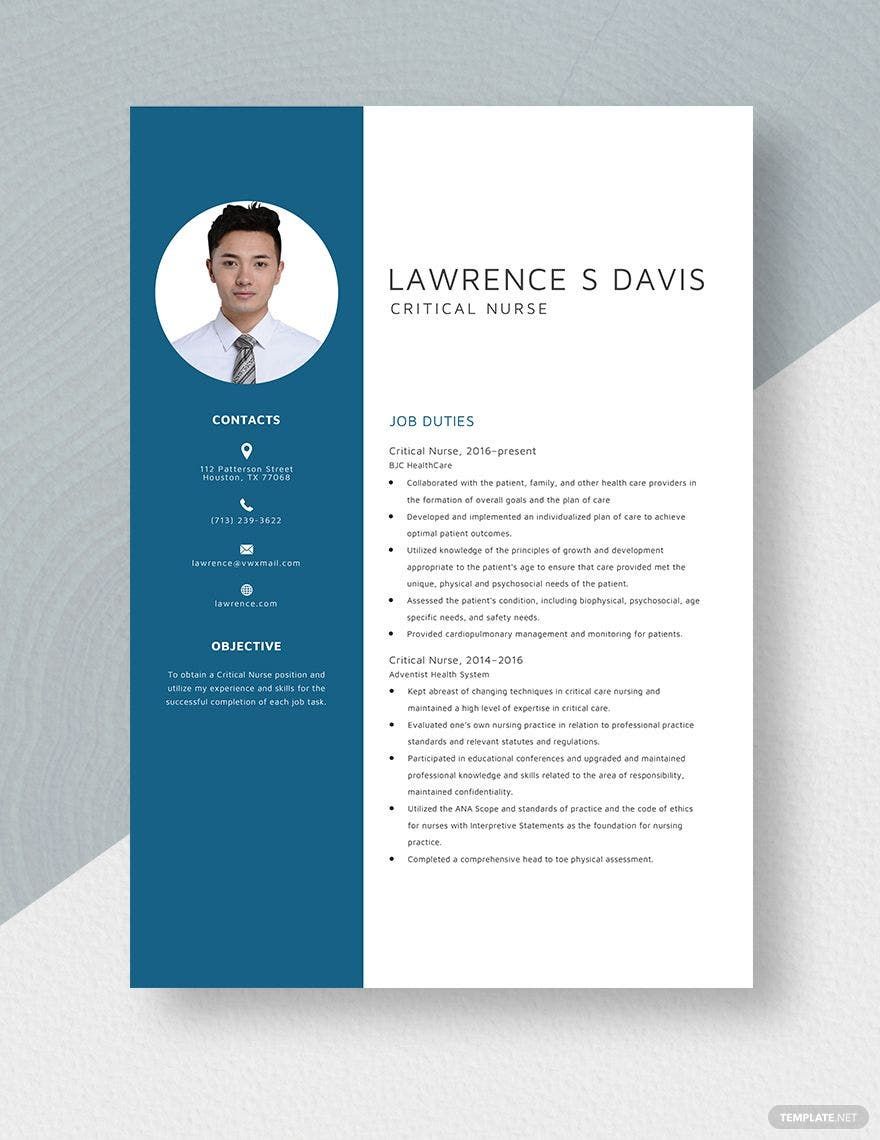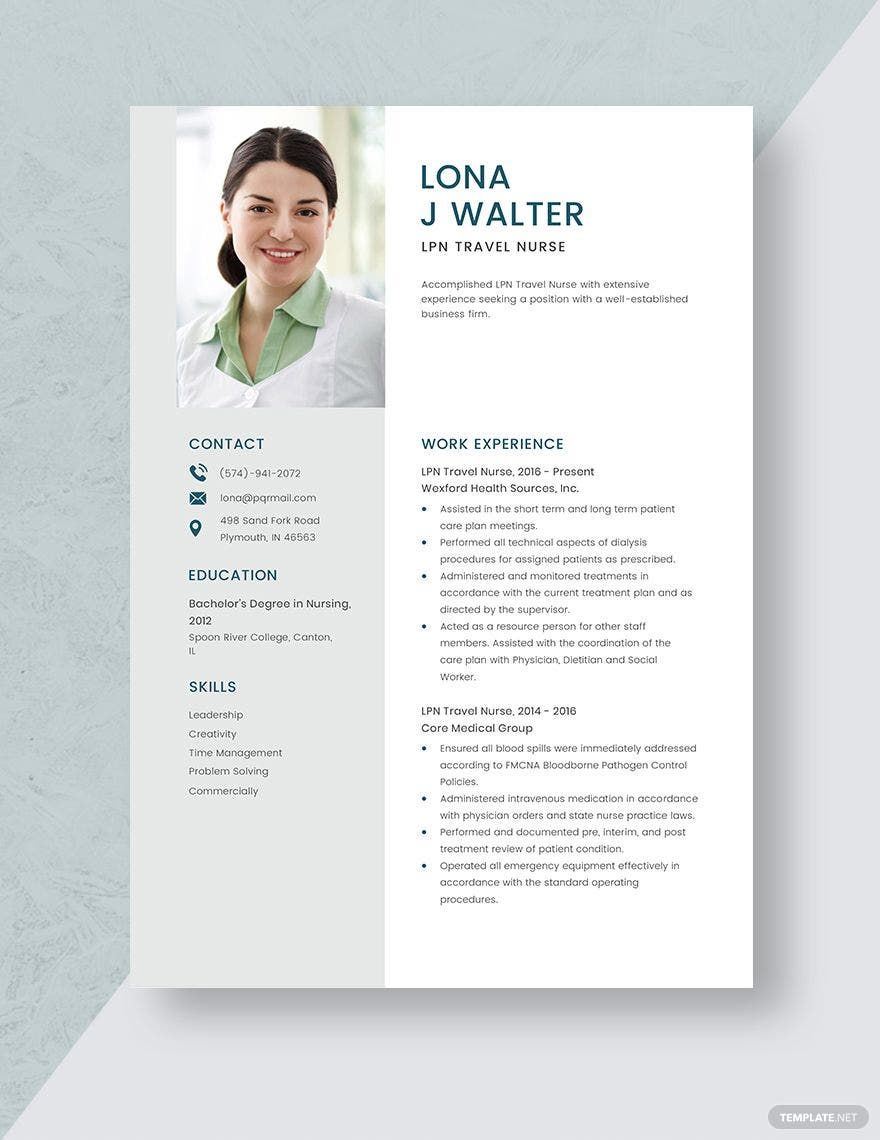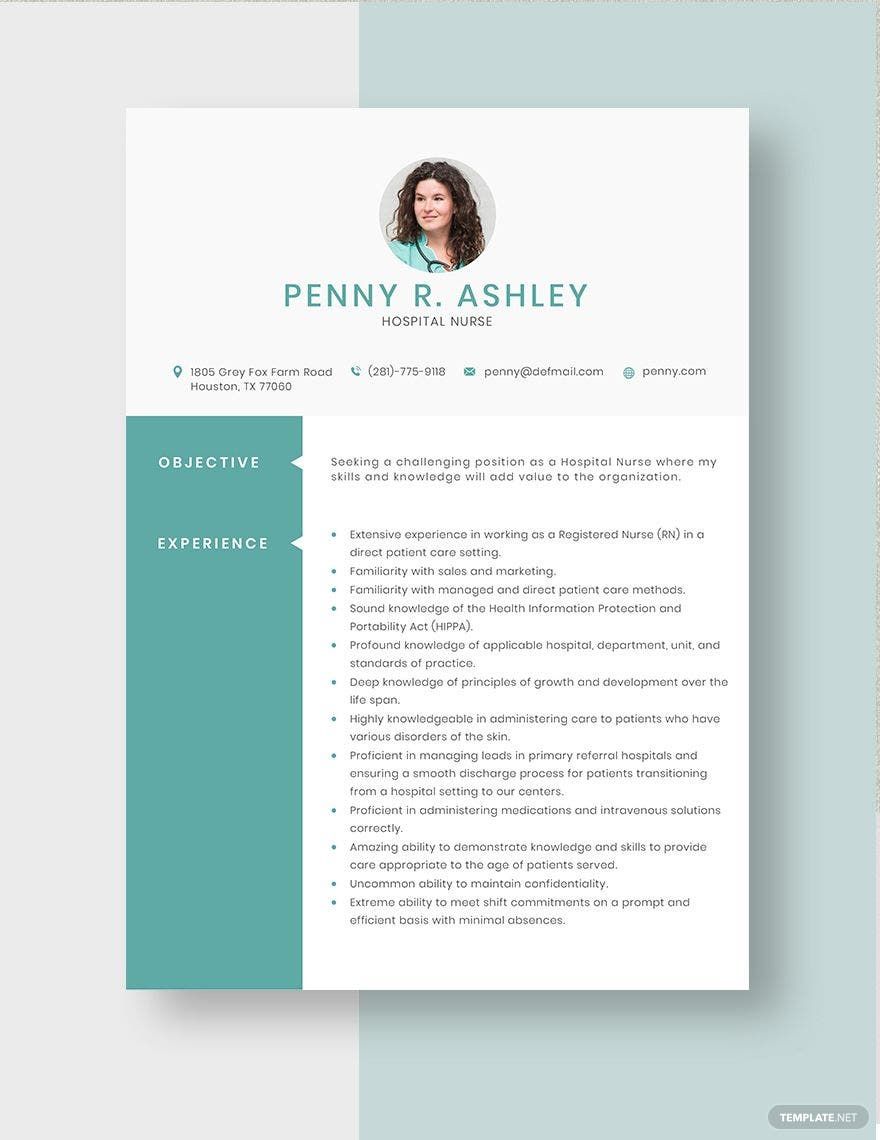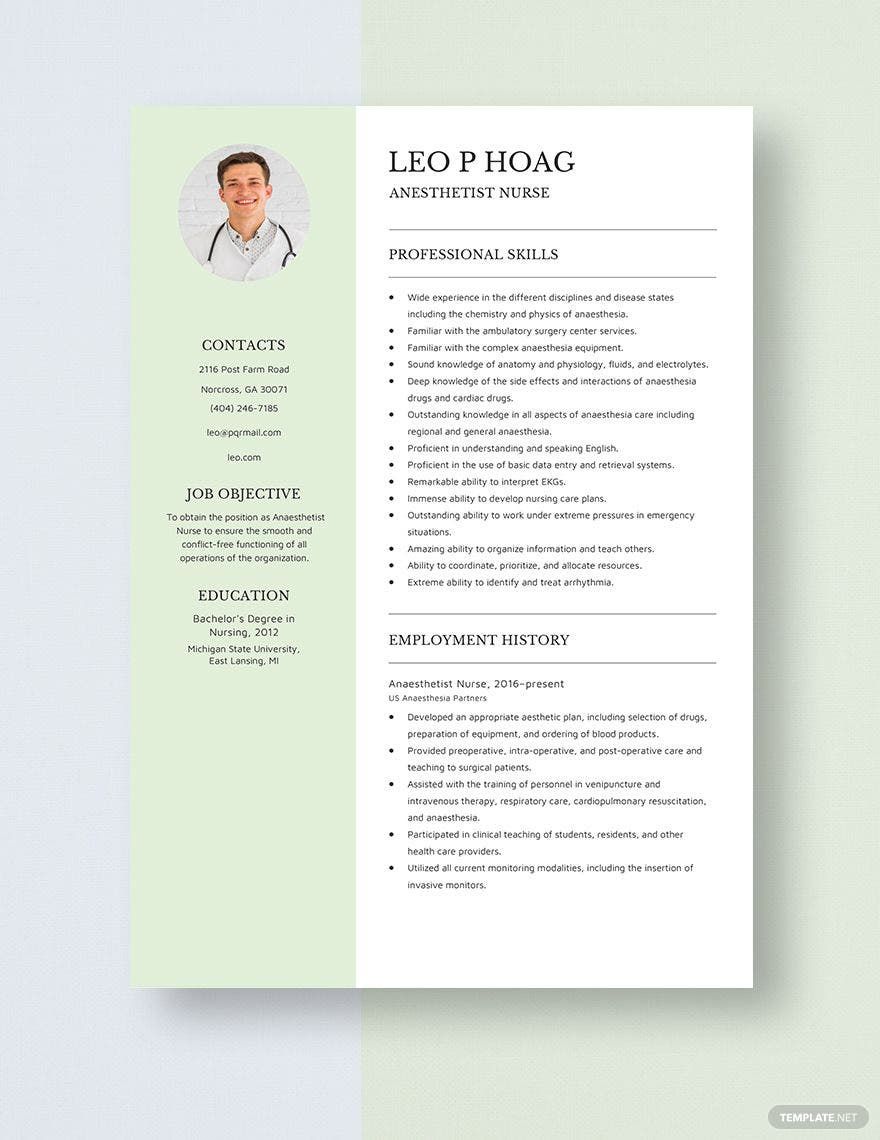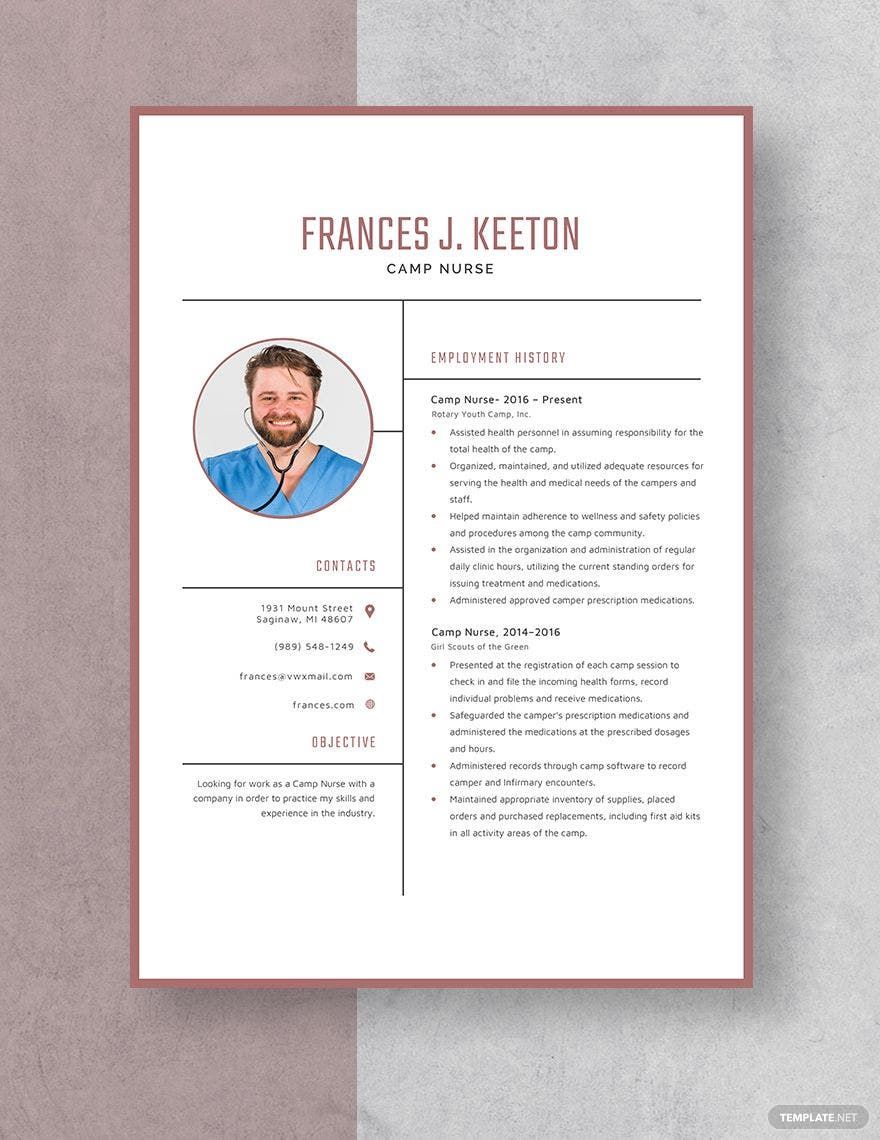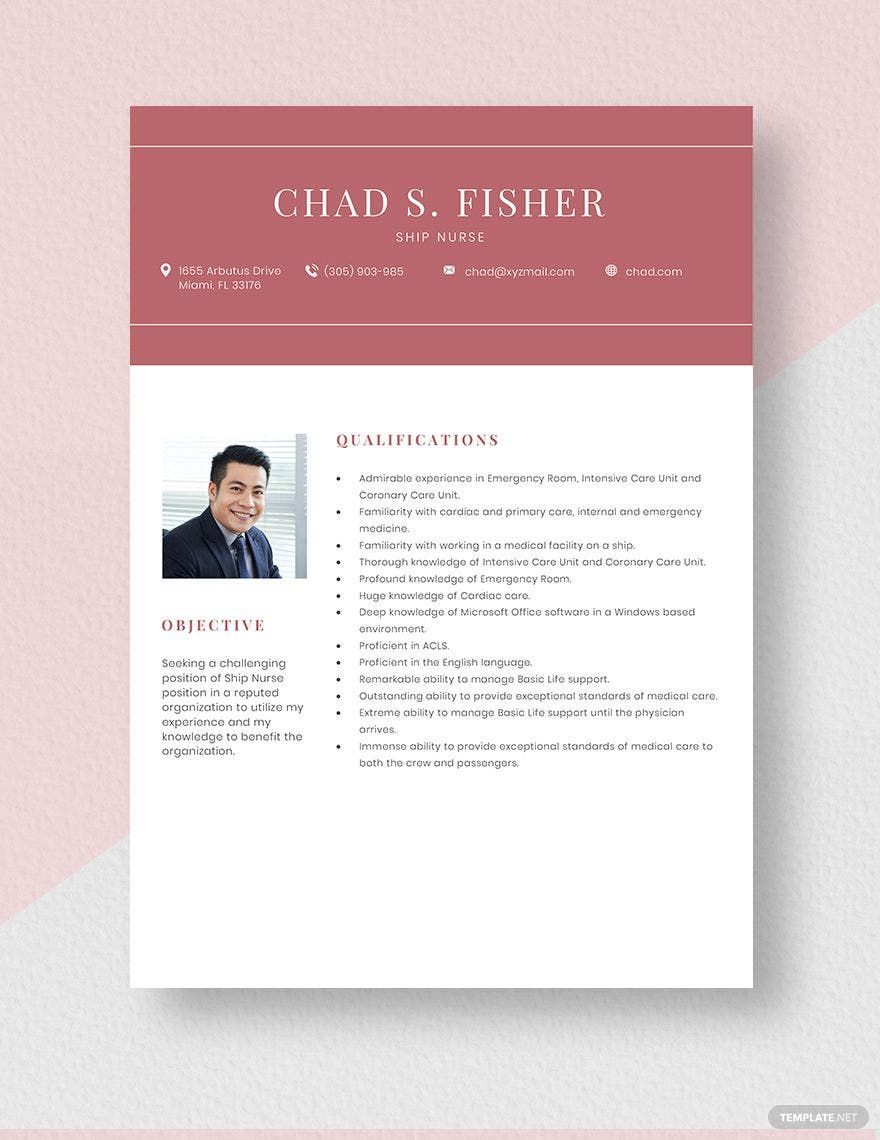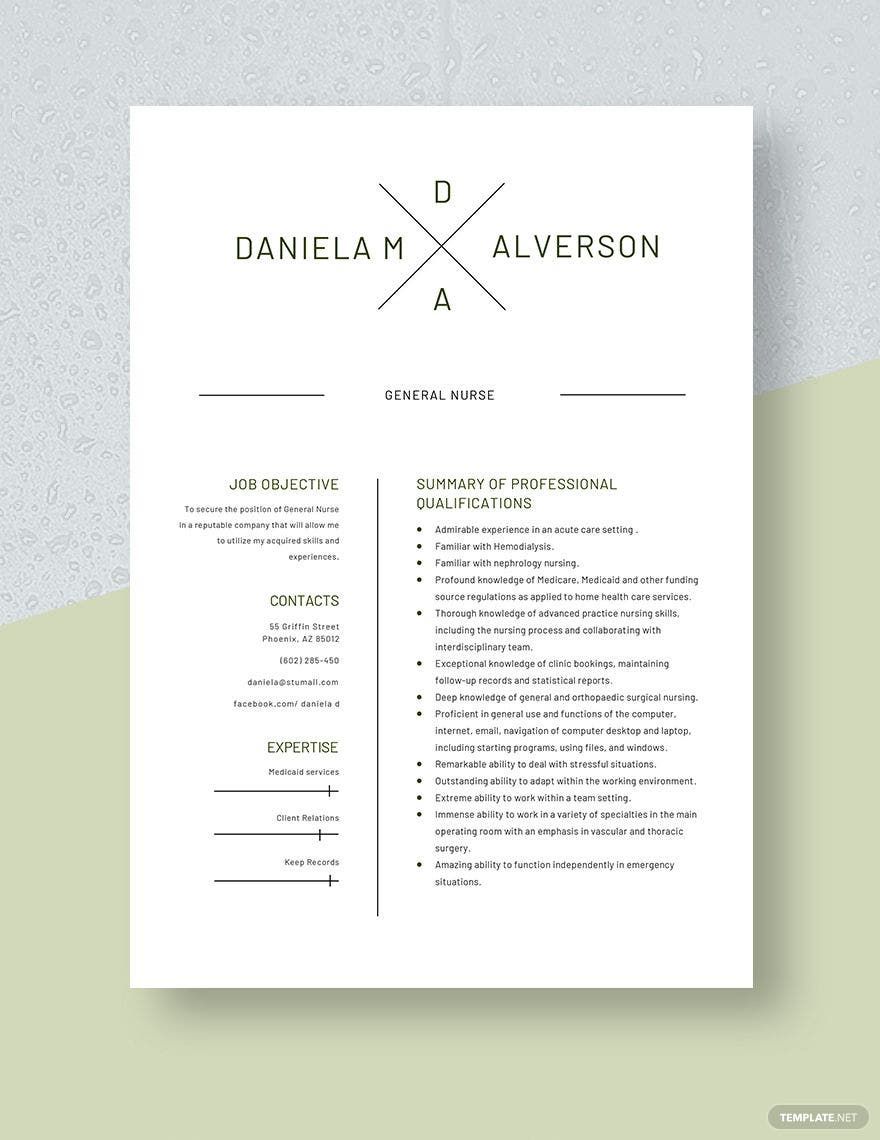After all the hardwork, you're finally graduating as a nursing student. And now, you're ready to go to work and start the next phase of your life. But with thousands of individuals with the same profession as yours, how do you stand out? Fret not! We have an array of professionally-made Nurse Resume Templates in Word and Pages file formats. Our templates are instantly downloadable and printable for easy access. They also contain a high-quality image, original artworks, and fonts, which you can edit and customize. Available in (US) 8.5x11, (A4) 8.27x11.69 inches. So, what are you waiting for? Download our templates today to get hired!
Nurse Resume Templates in Word
Explore professionally designed, customizable nurse resume templates in Word. Free to download and perfect for creating a polished, professional resume. Download now!