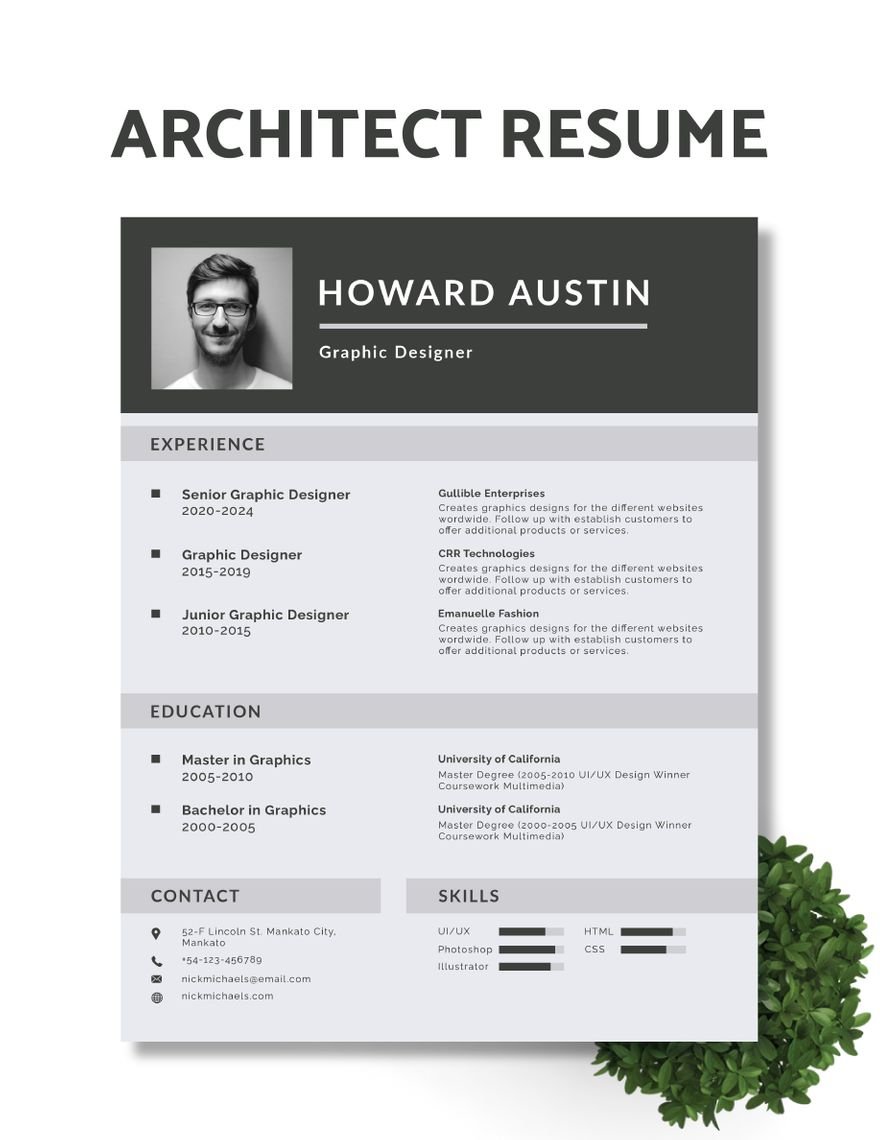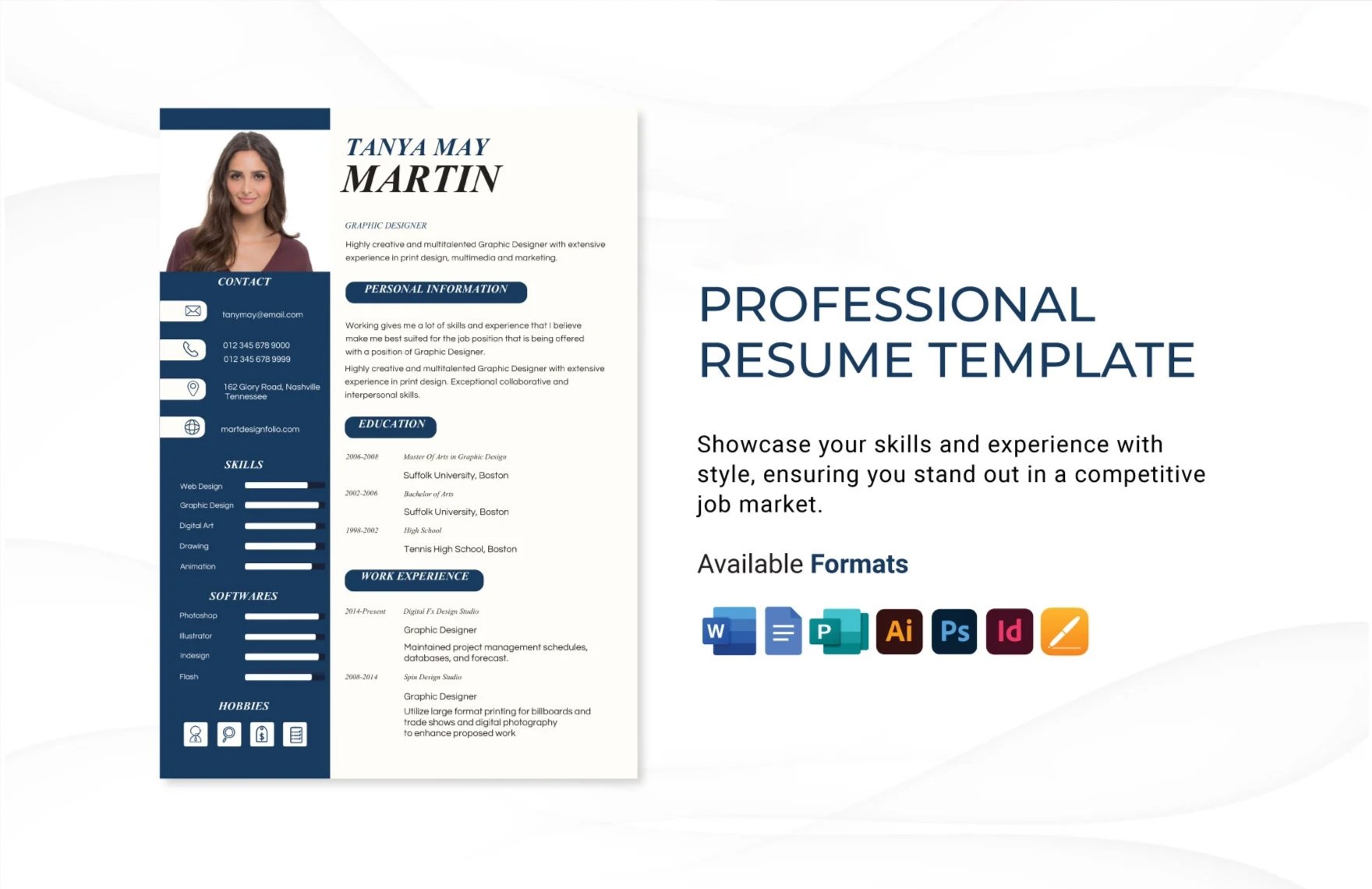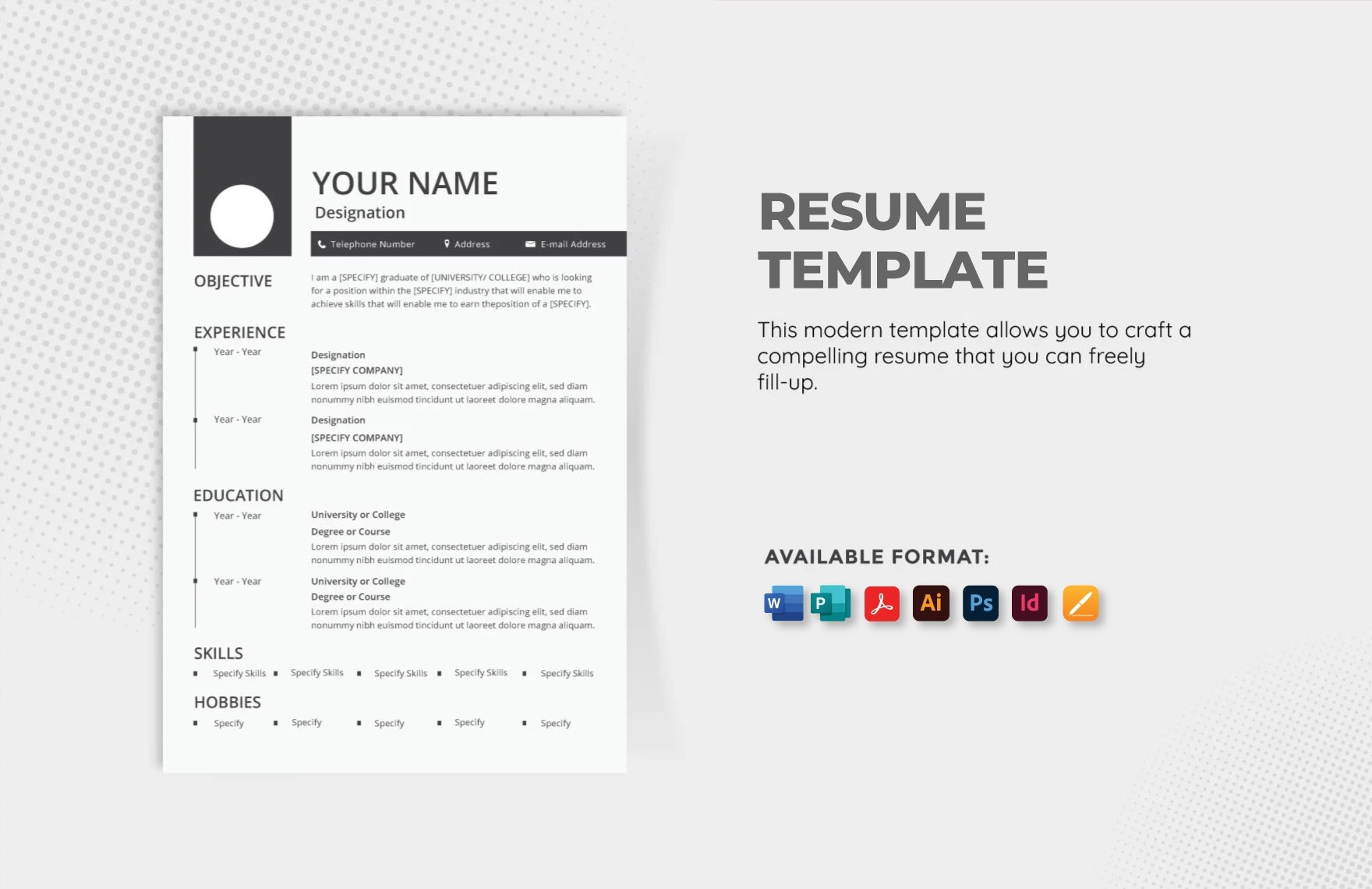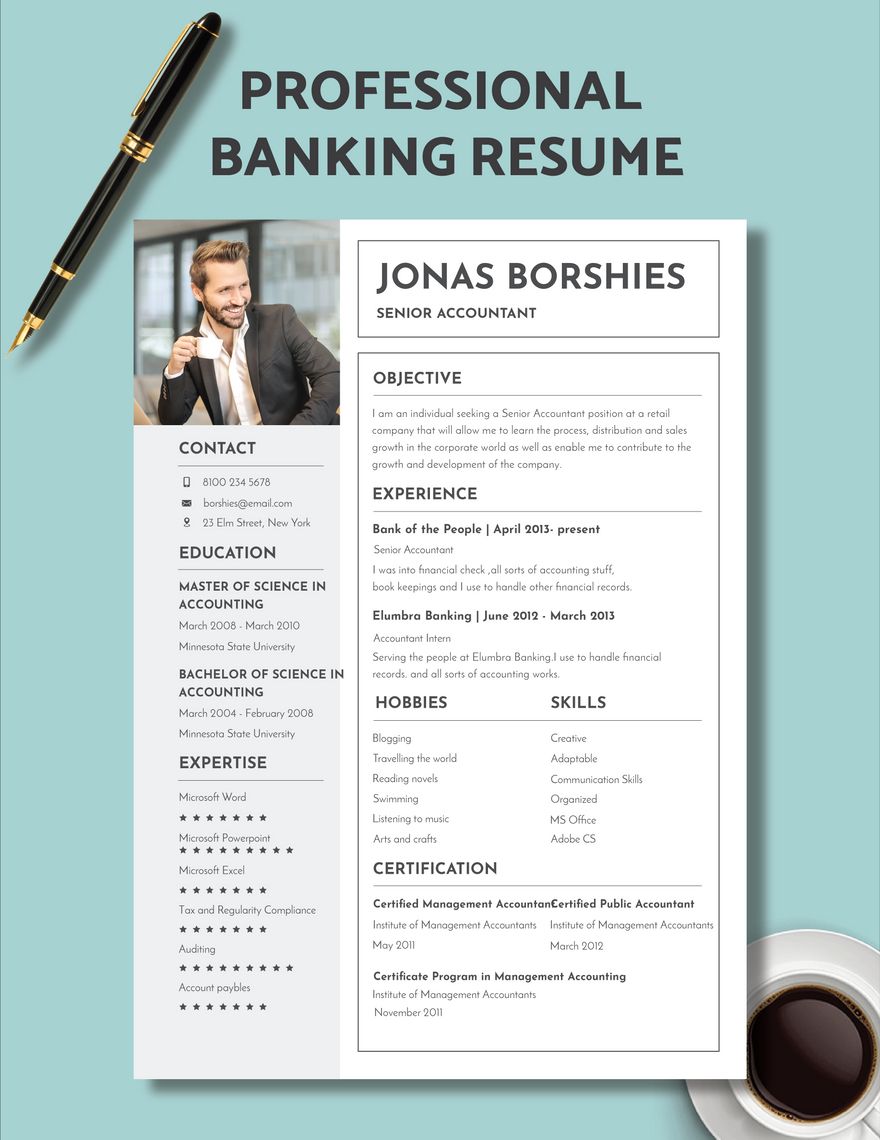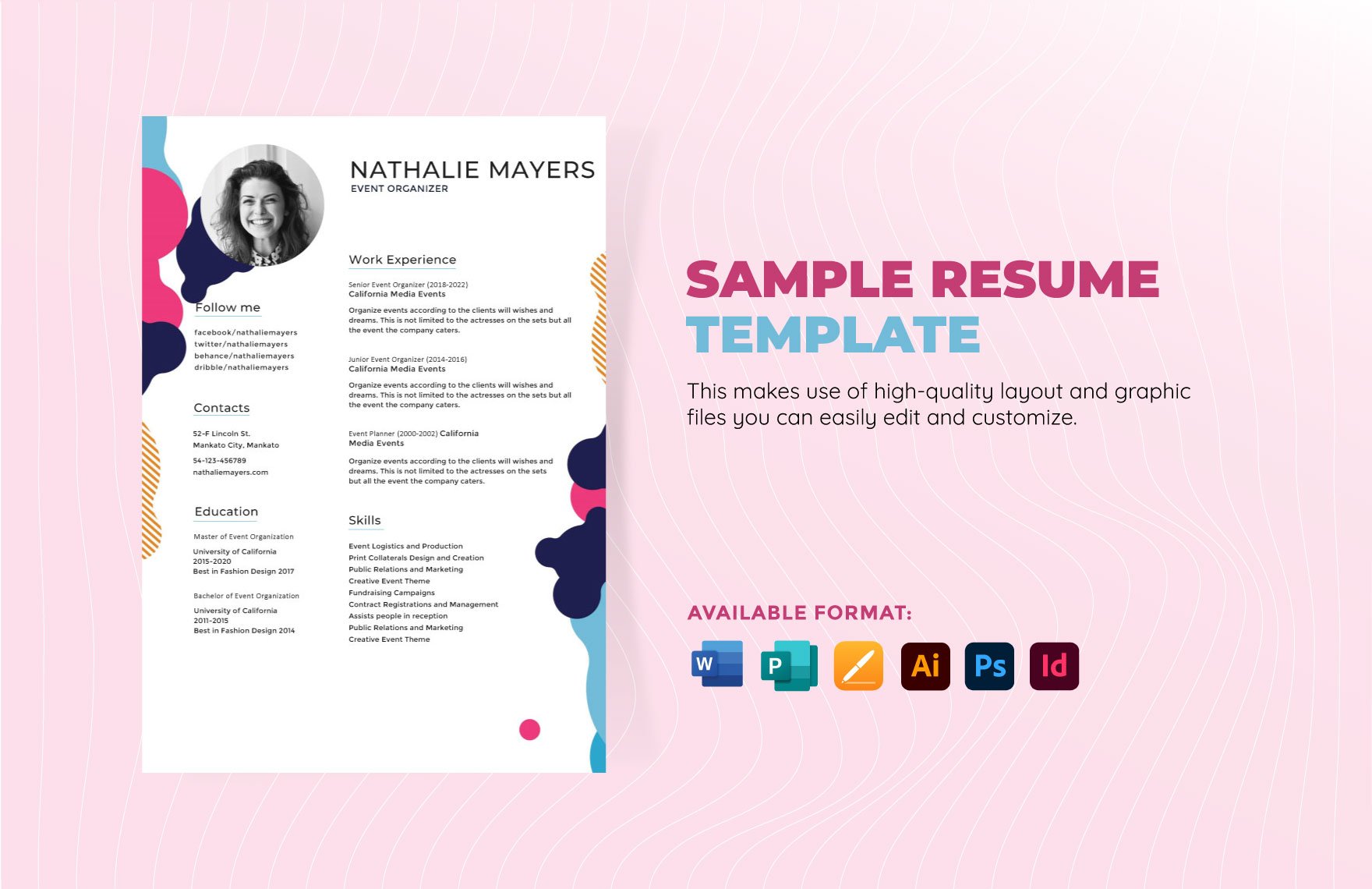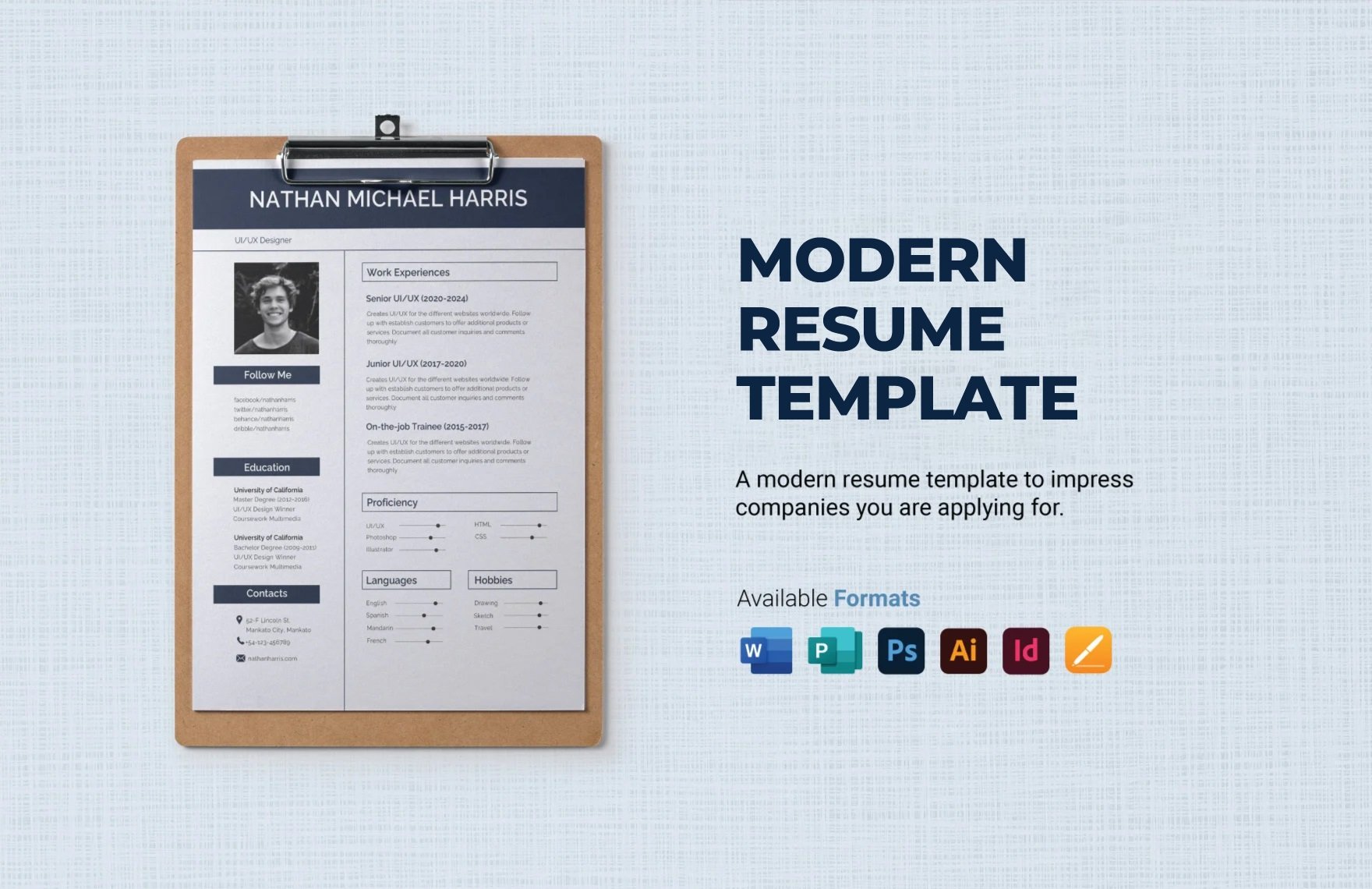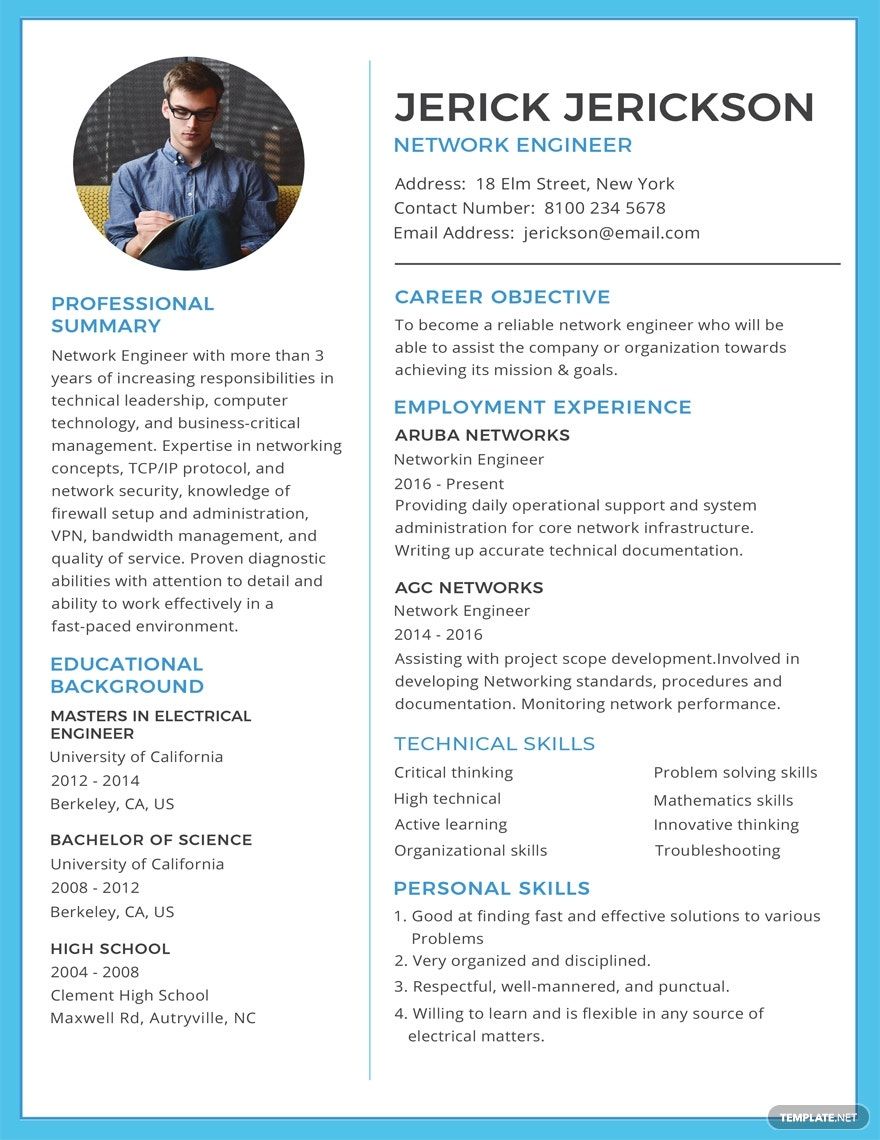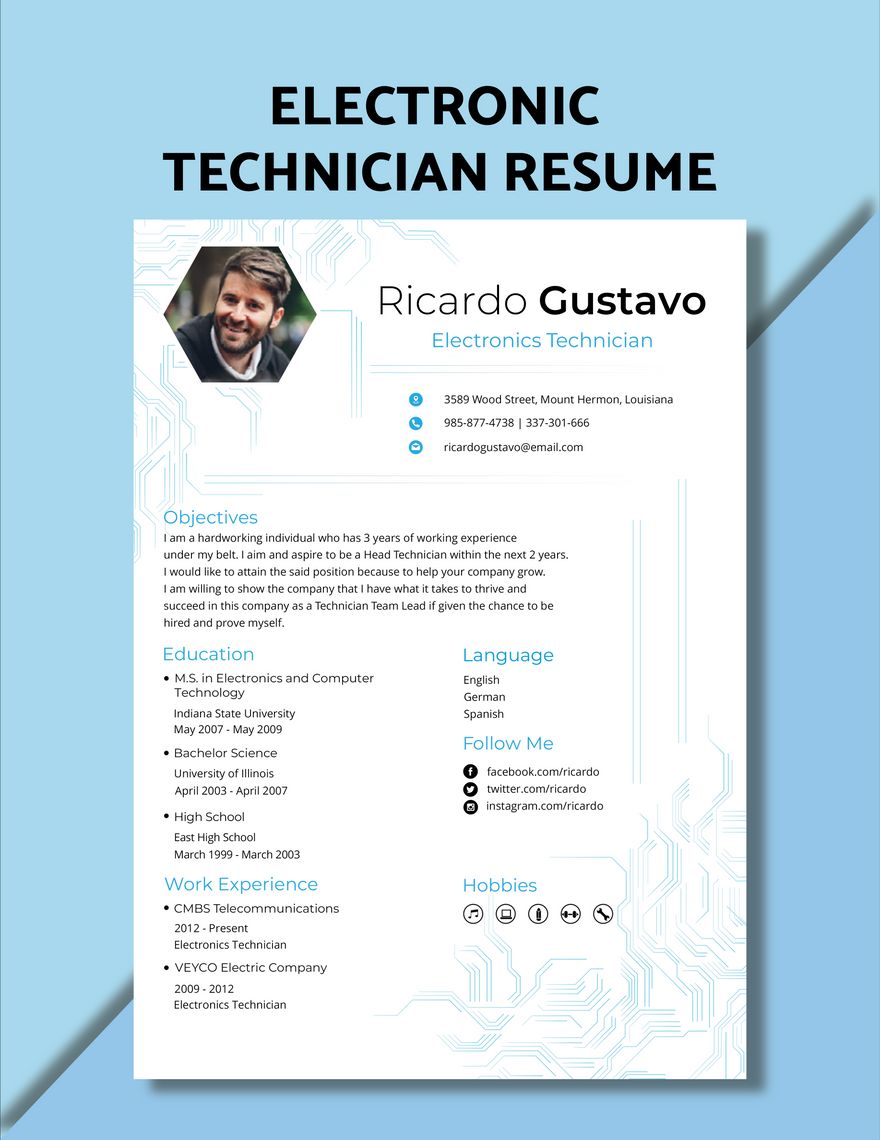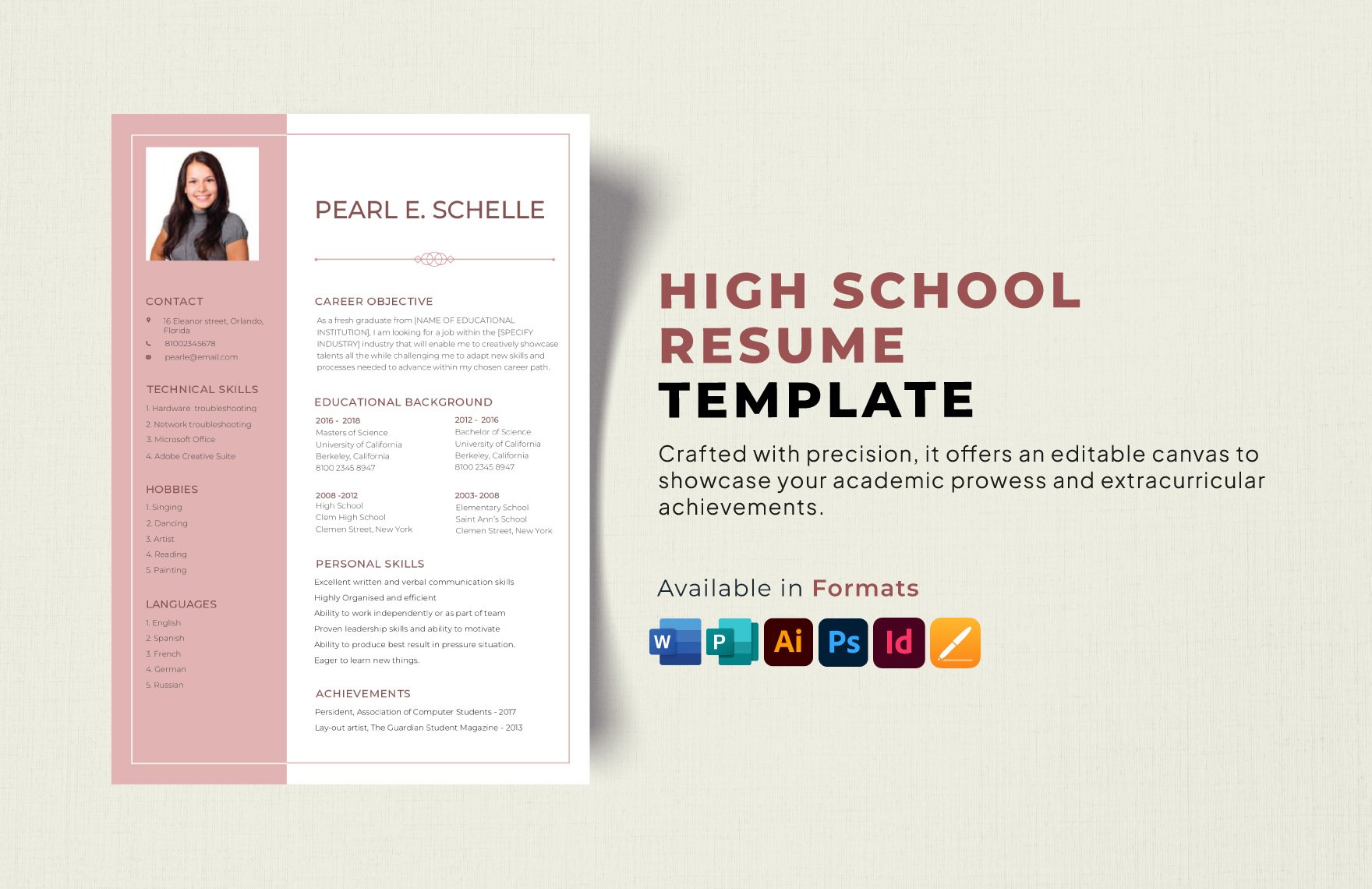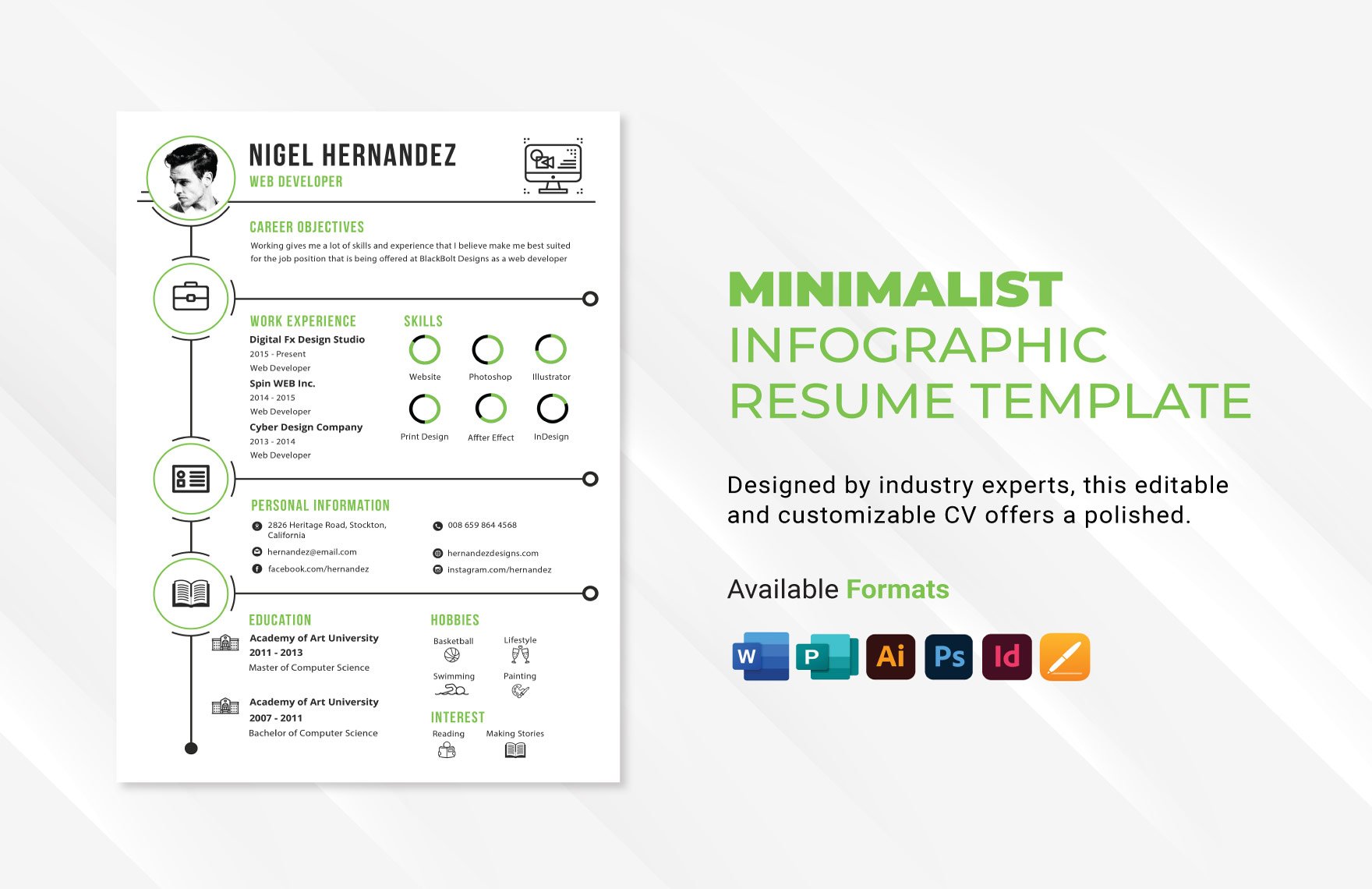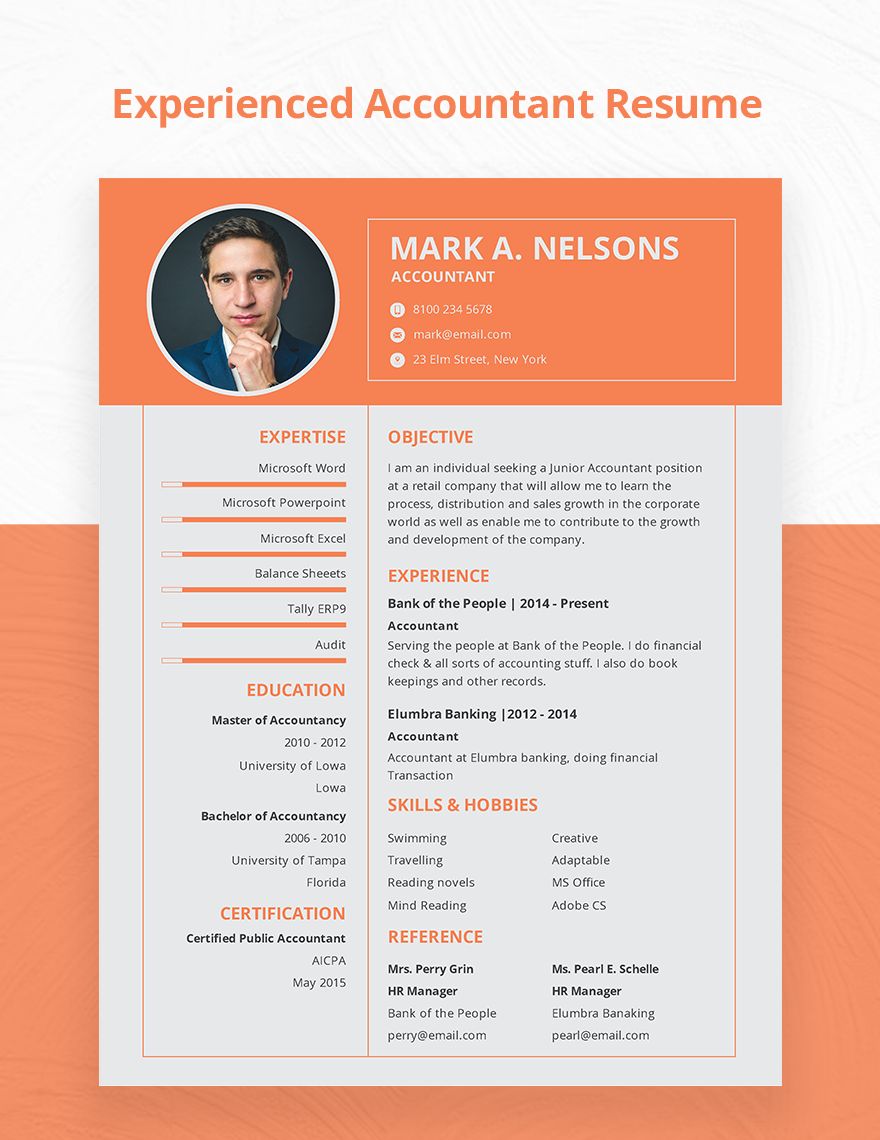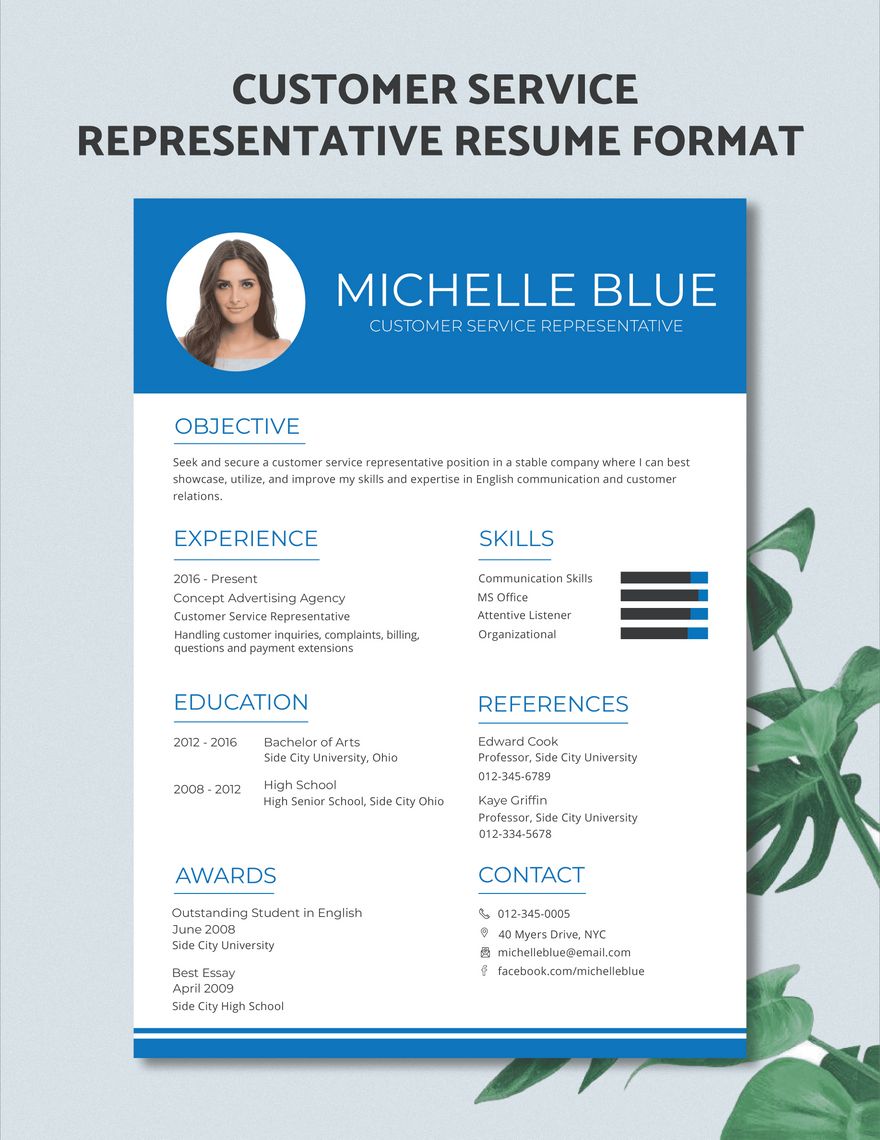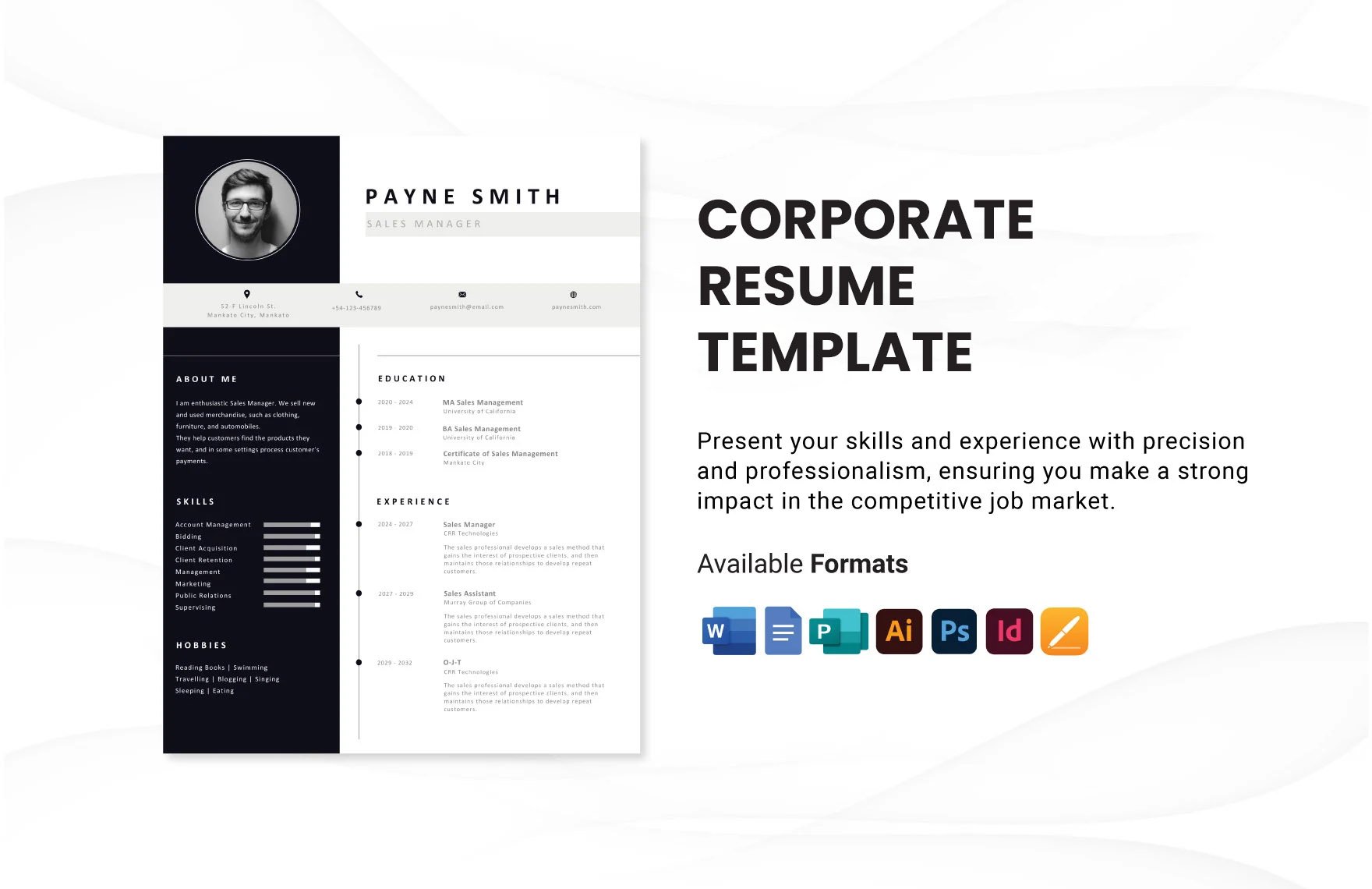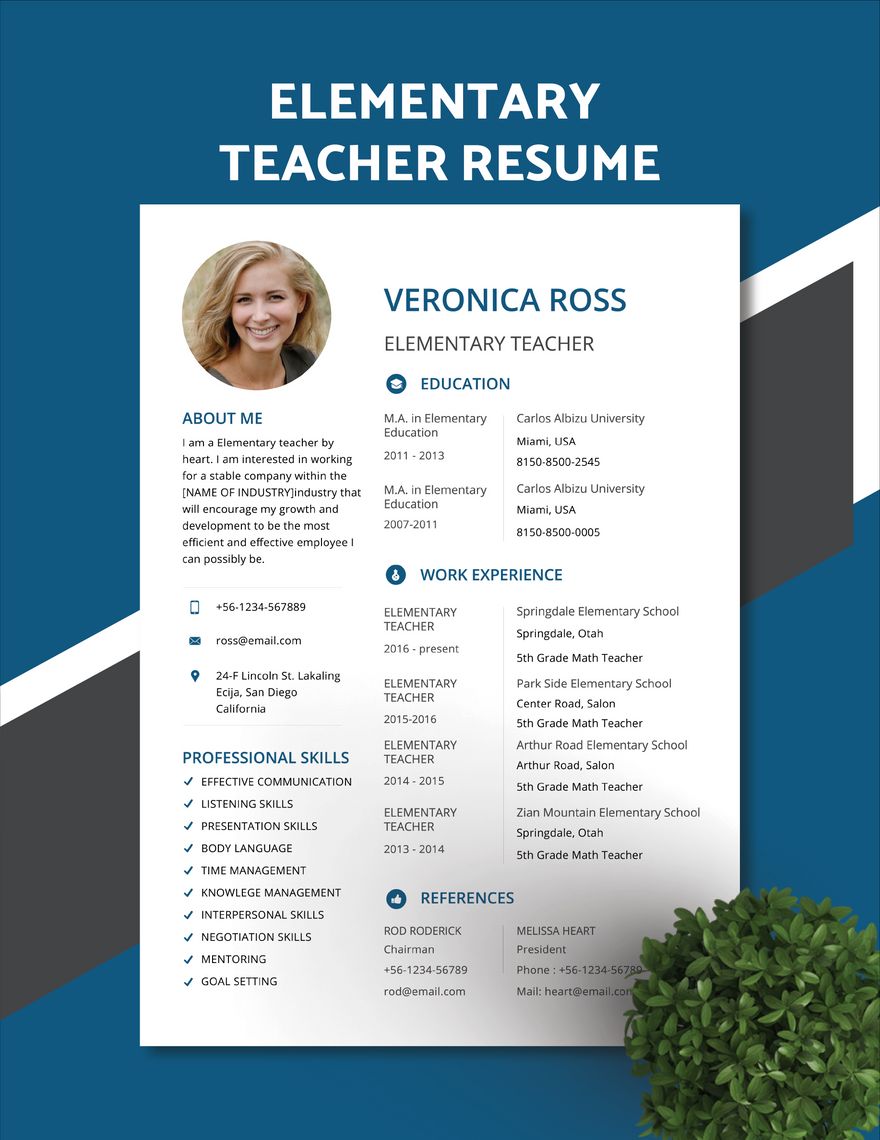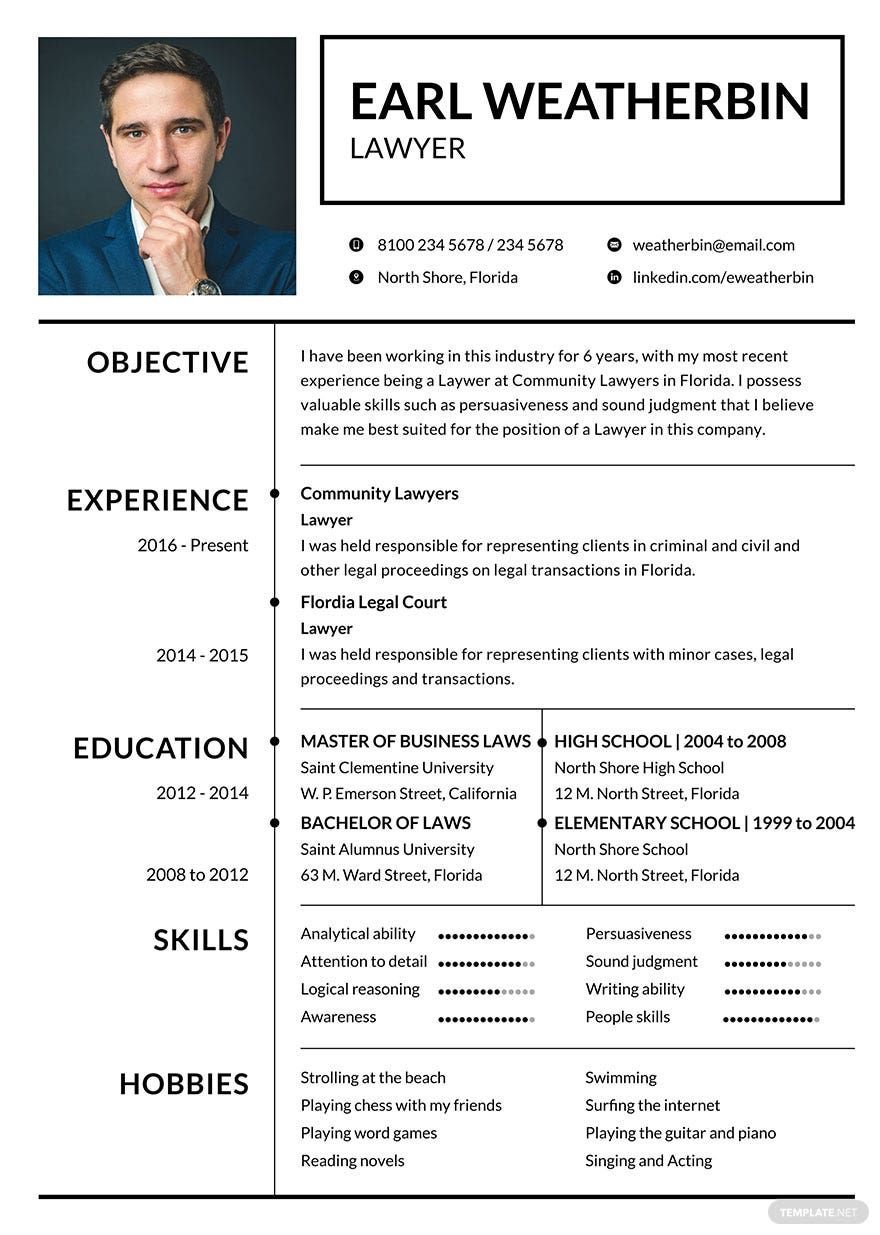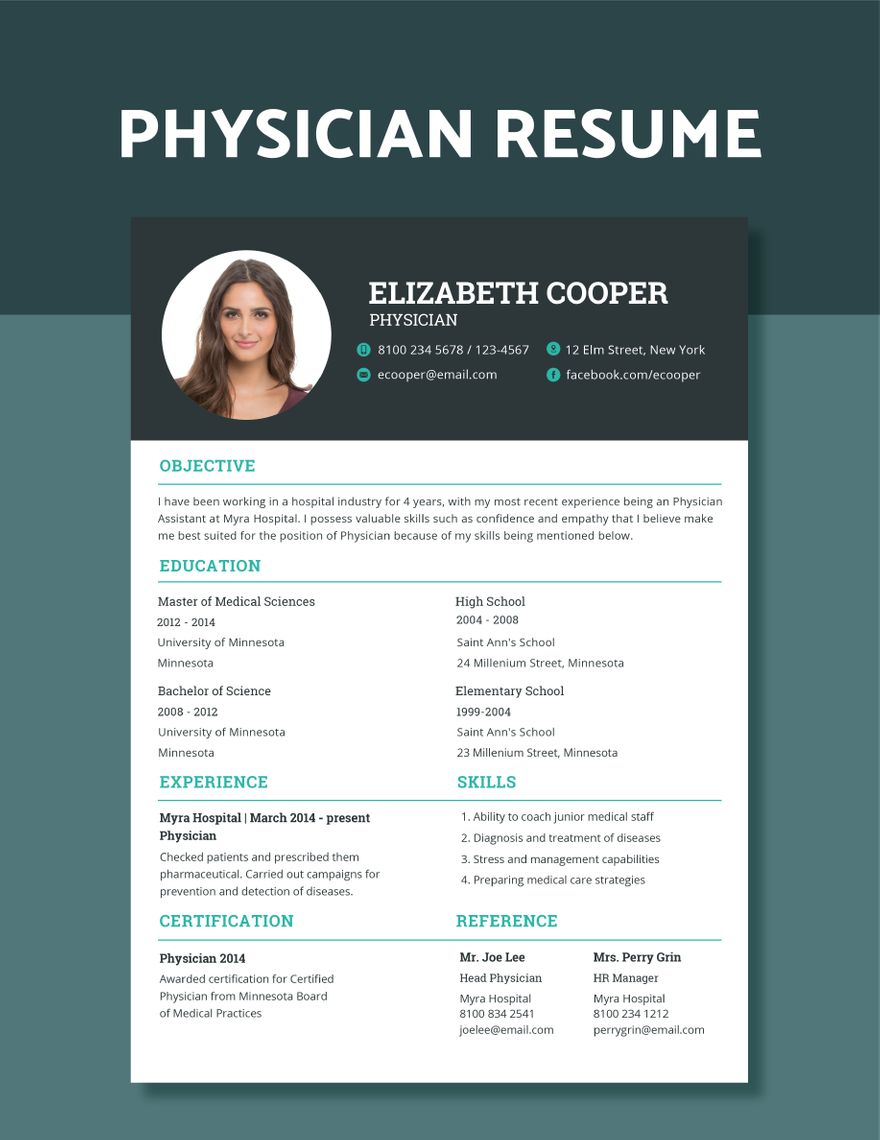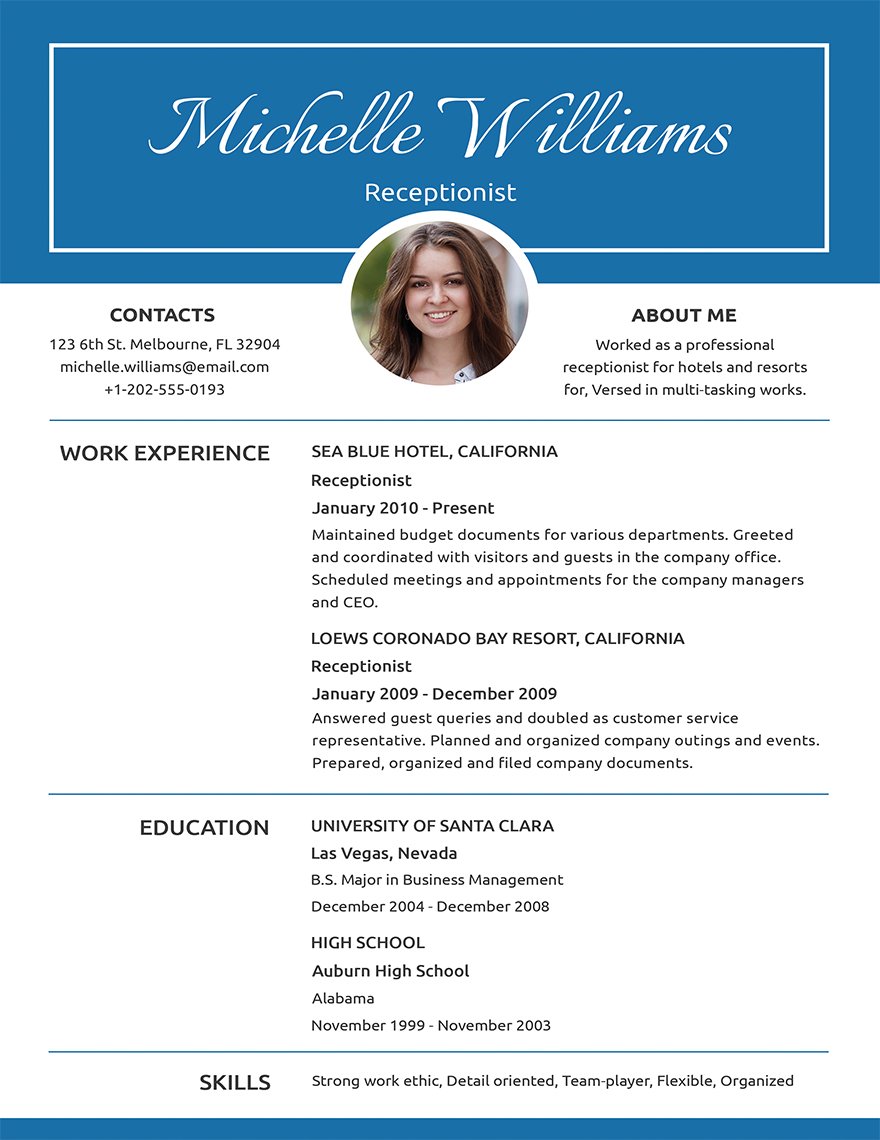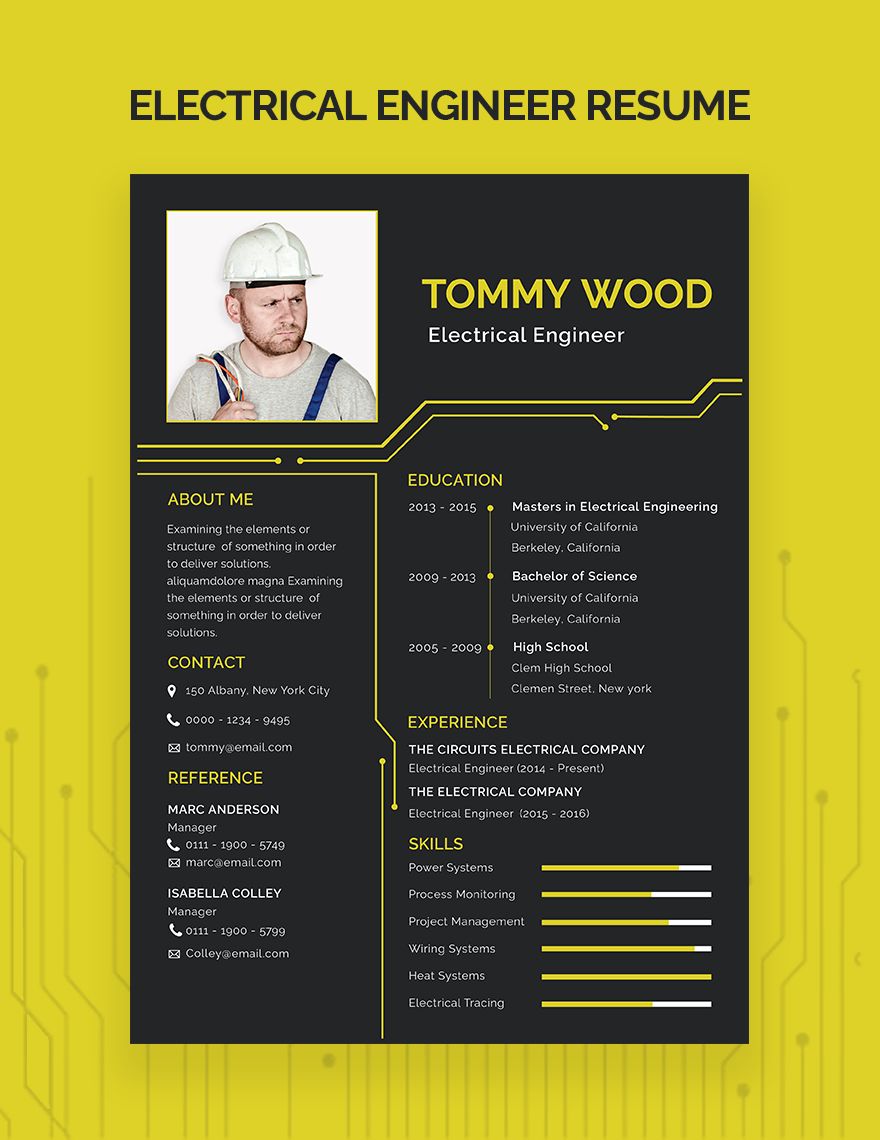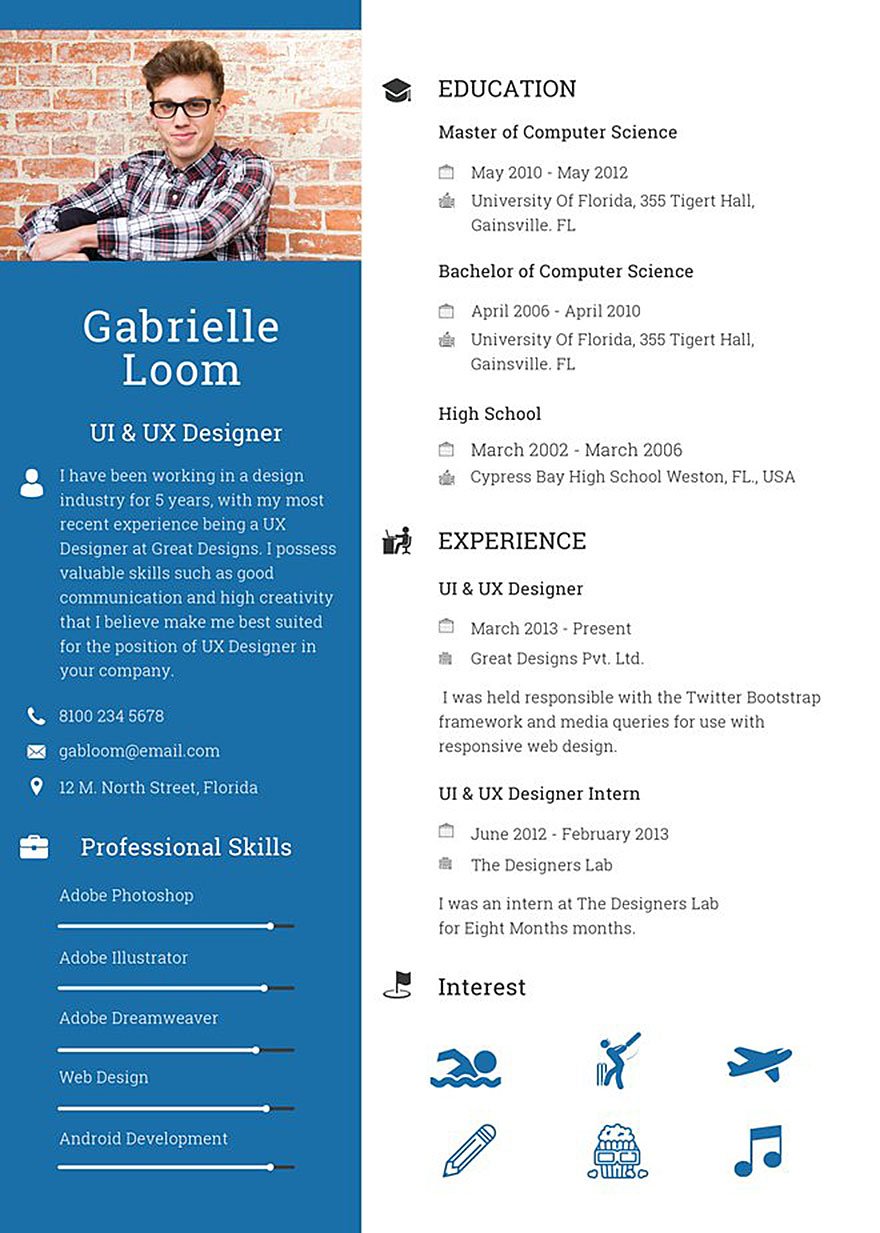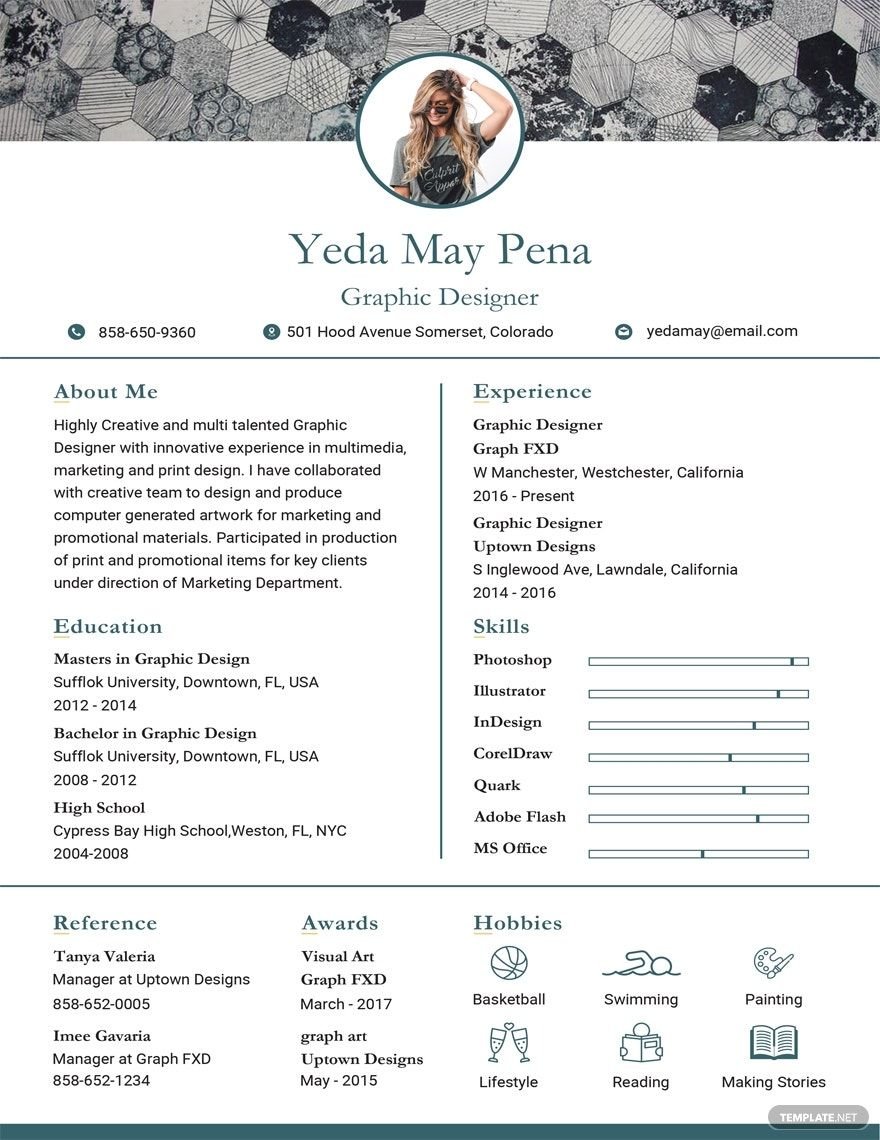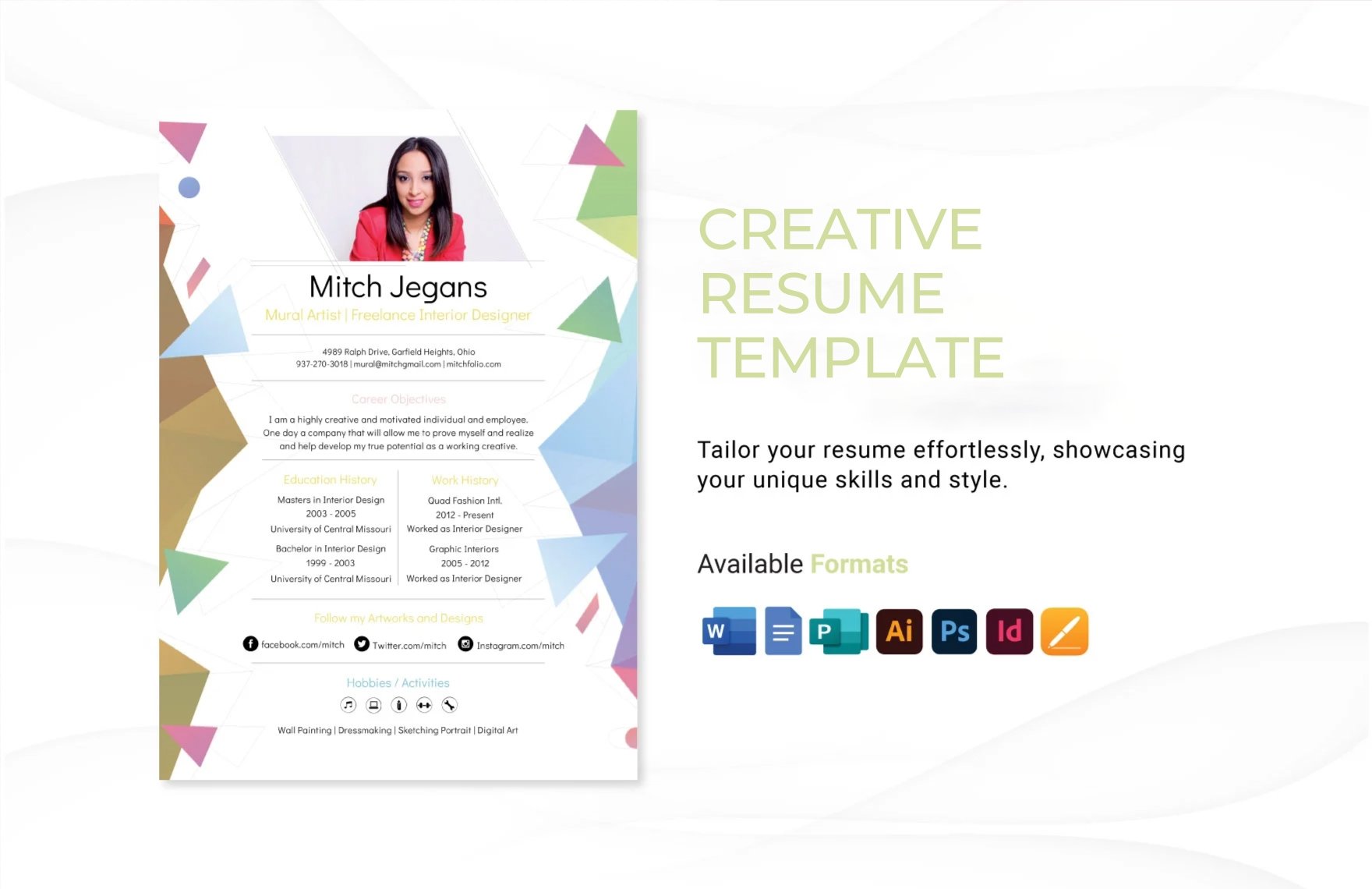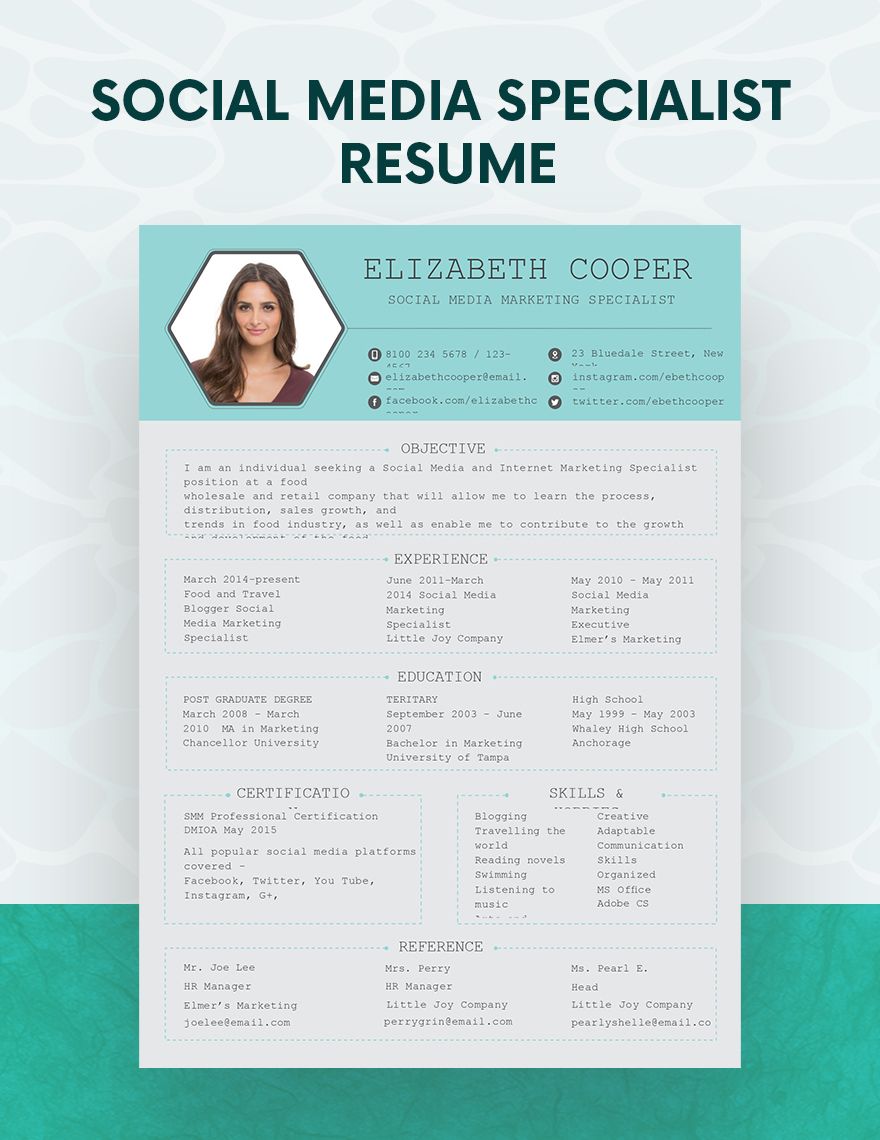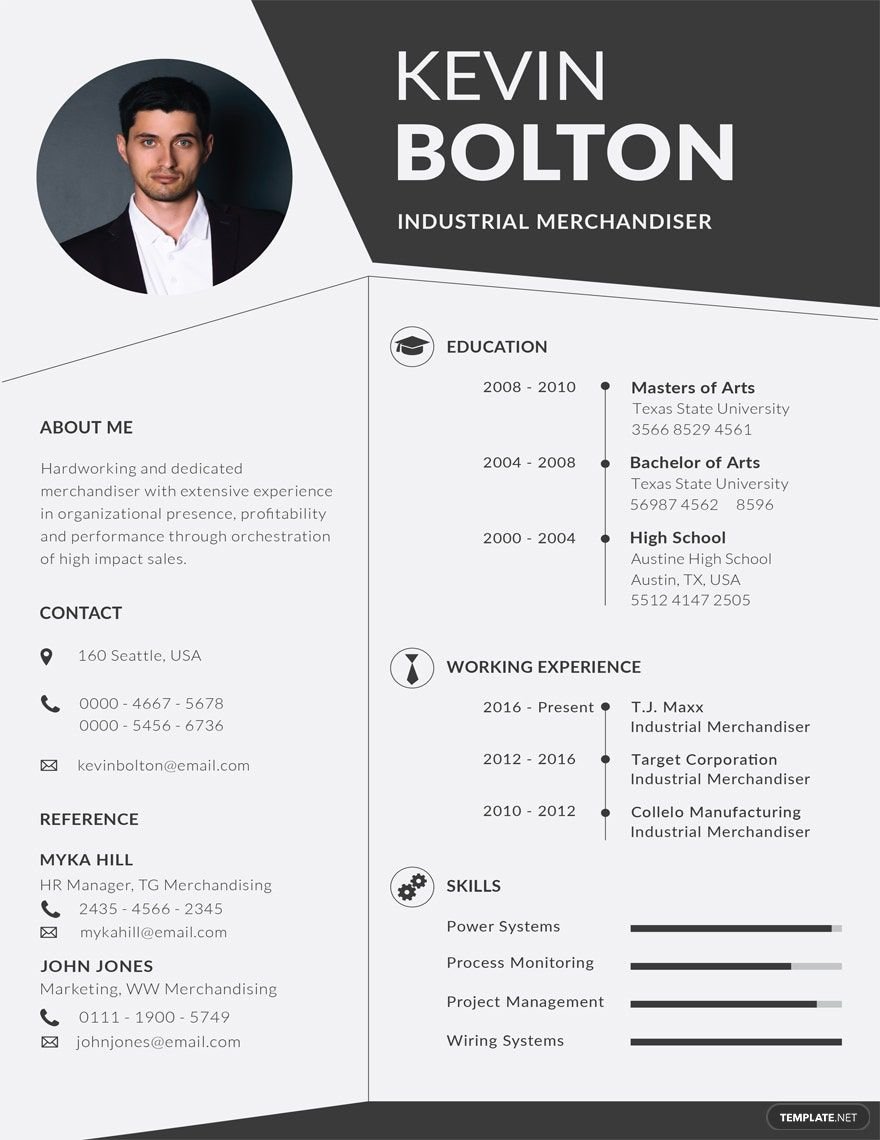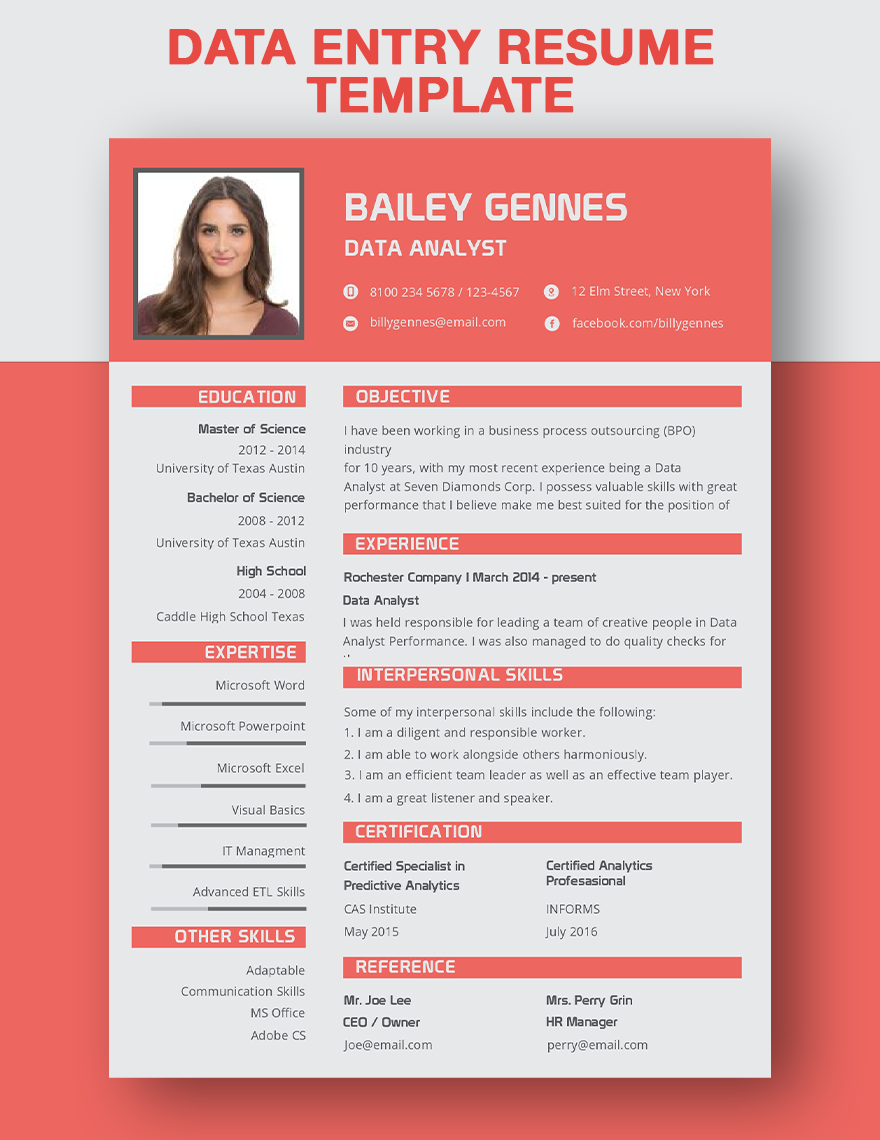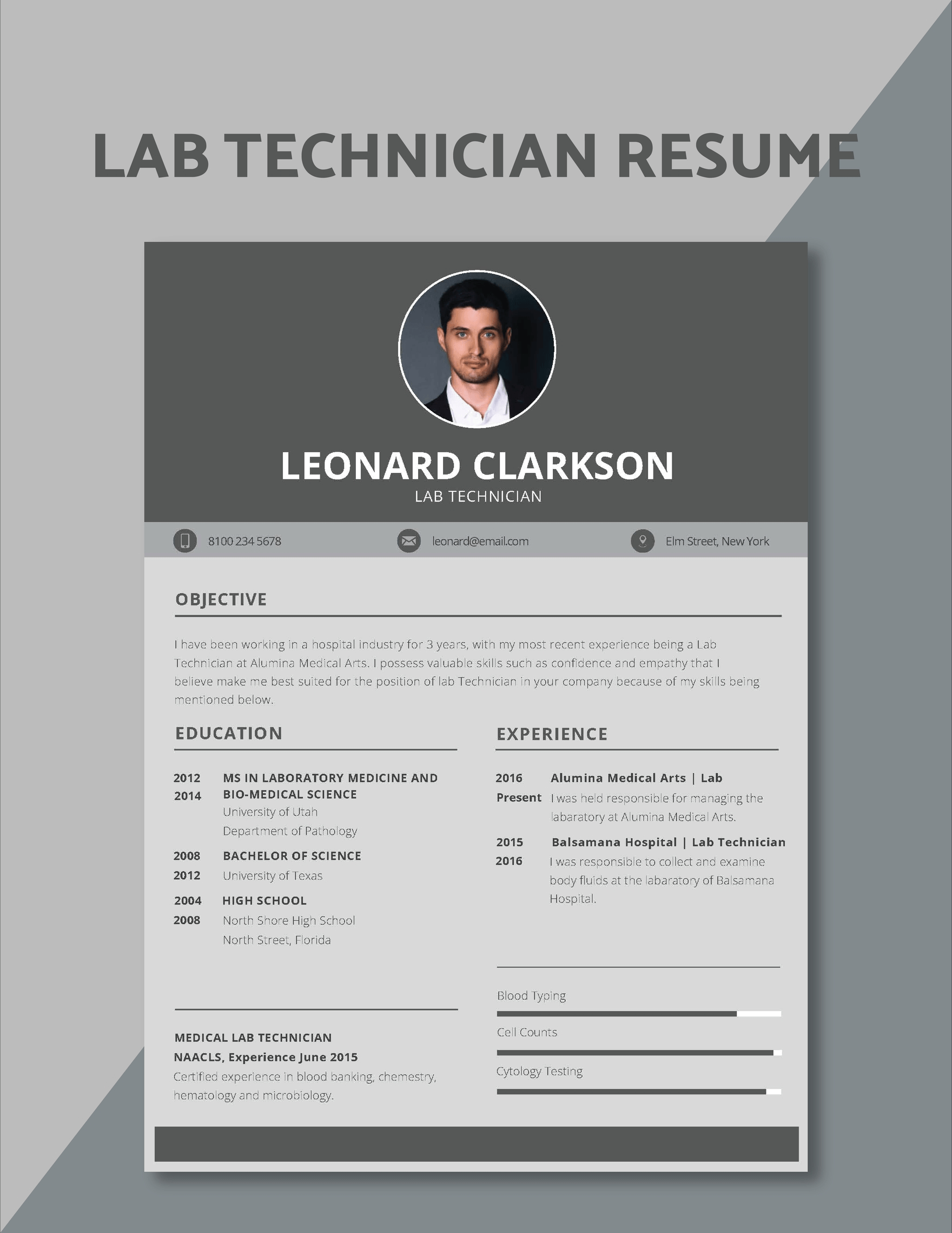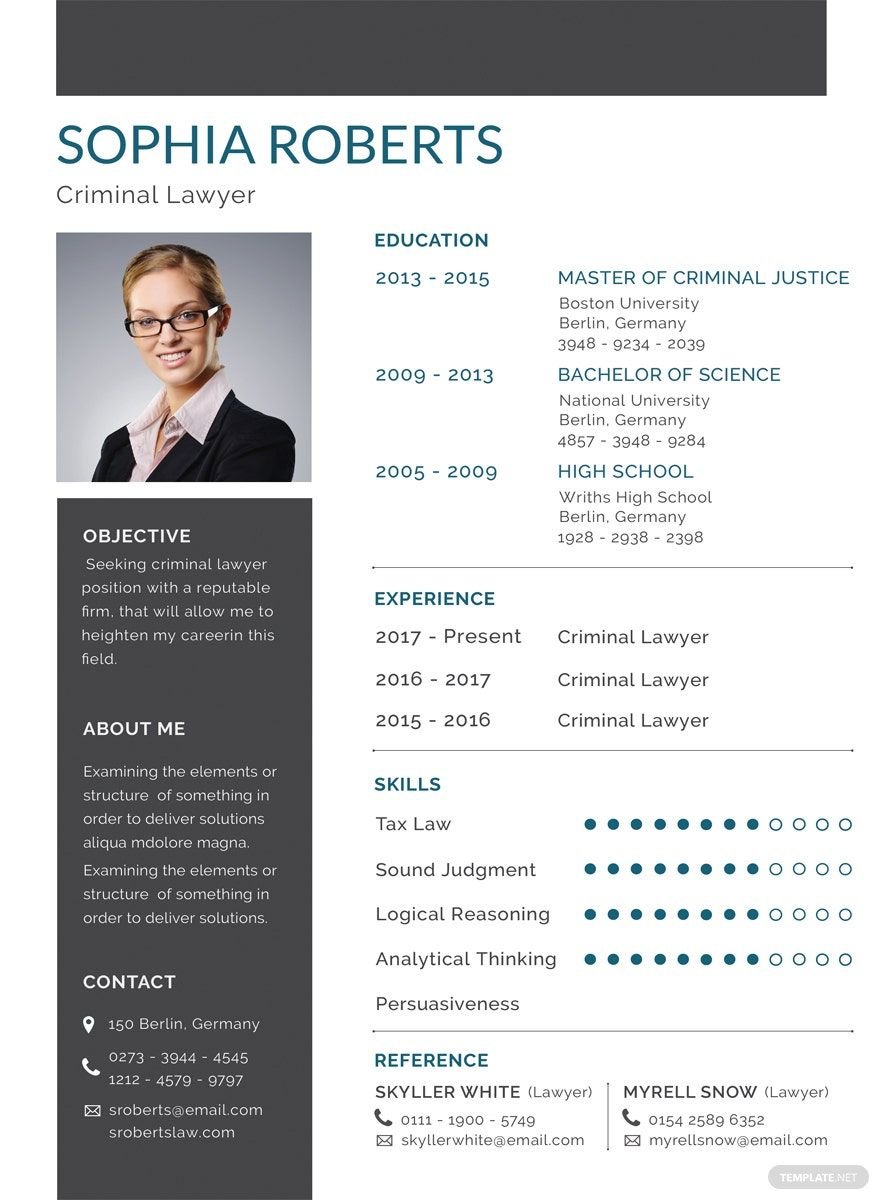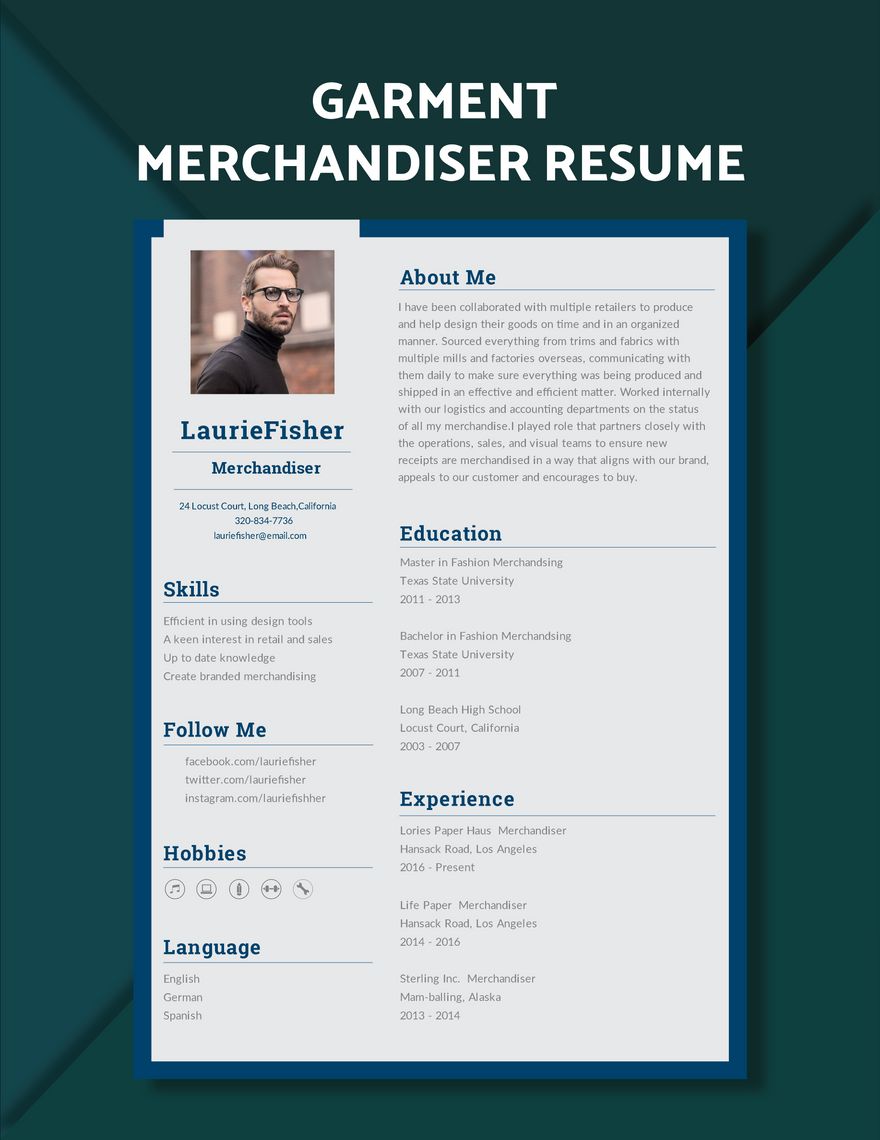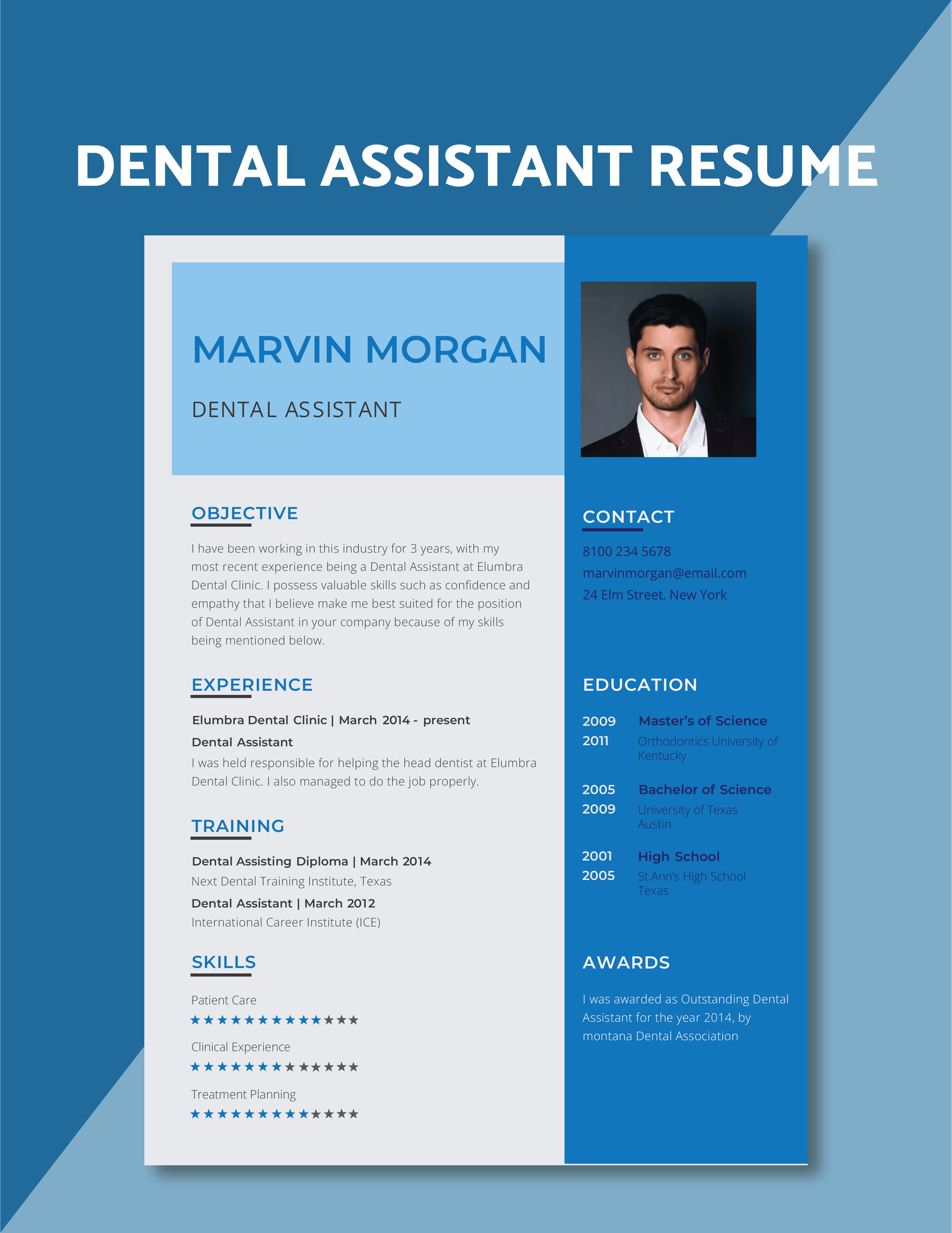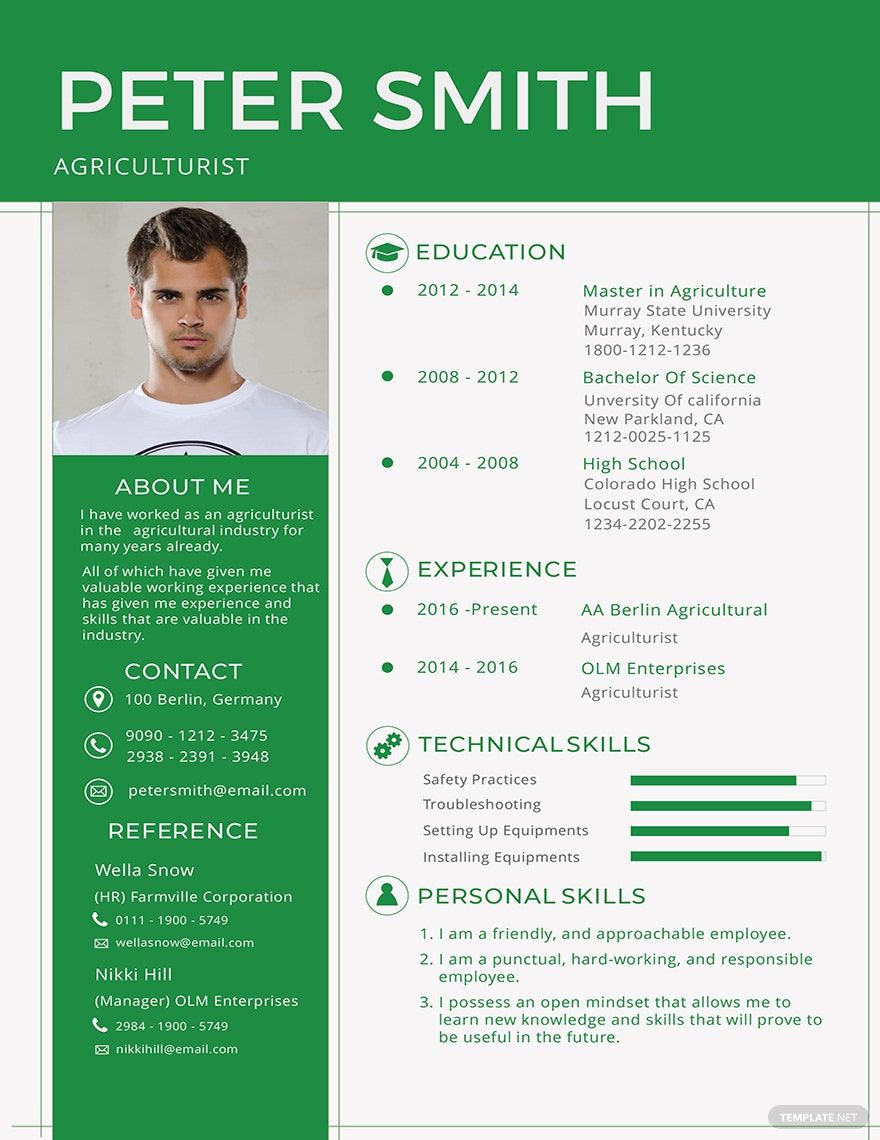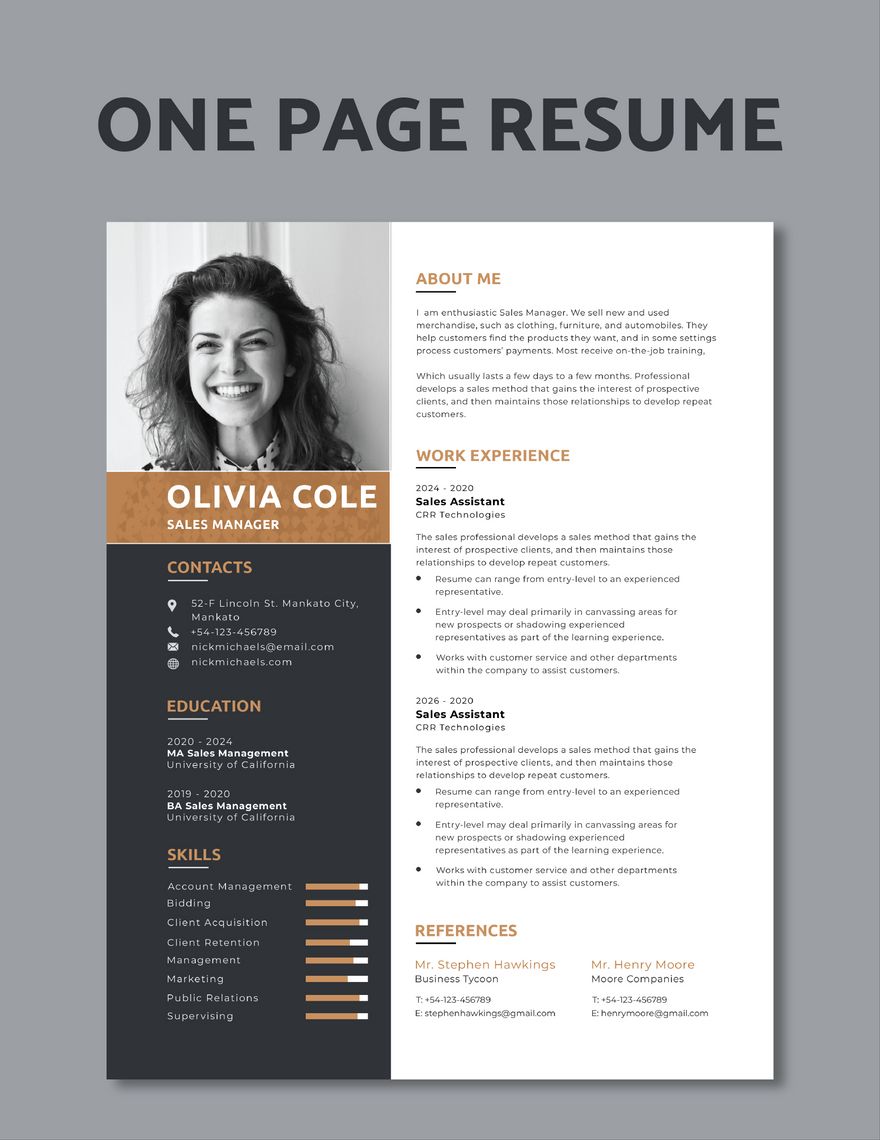Vying for that dream position as a Data Scientist or a Data Analyst perhaps? Having a Minimalist and Infographic One-Page Resume for your job application is what suits you best. Create one easily by making use of our Professionally-Designed Ready-Made One Page Resume Templates in Adobe Illustrator file format. Our Ready-Made One Page Resume Templates come with Easy To Use and Customizable Features. It features Fully Customizable Layouts and Graphic Files which include High-Quality Images, Original Artwork, and Fonts. These Ready-Made One-Page Resume Templates are Instant to Download, Edit, and Print using Adobe Illustrator. Land that dream job of yours by designing with our Professionally-Designed Ready-Made One Page Resume Templates in Adobe Illustrator. Download one instantly now!
One Page Resume Templates in Illustrator
Get creative with customizable one-page resume templates in Illustrator. Free to download and professionally designed for a polished look. Try it now.