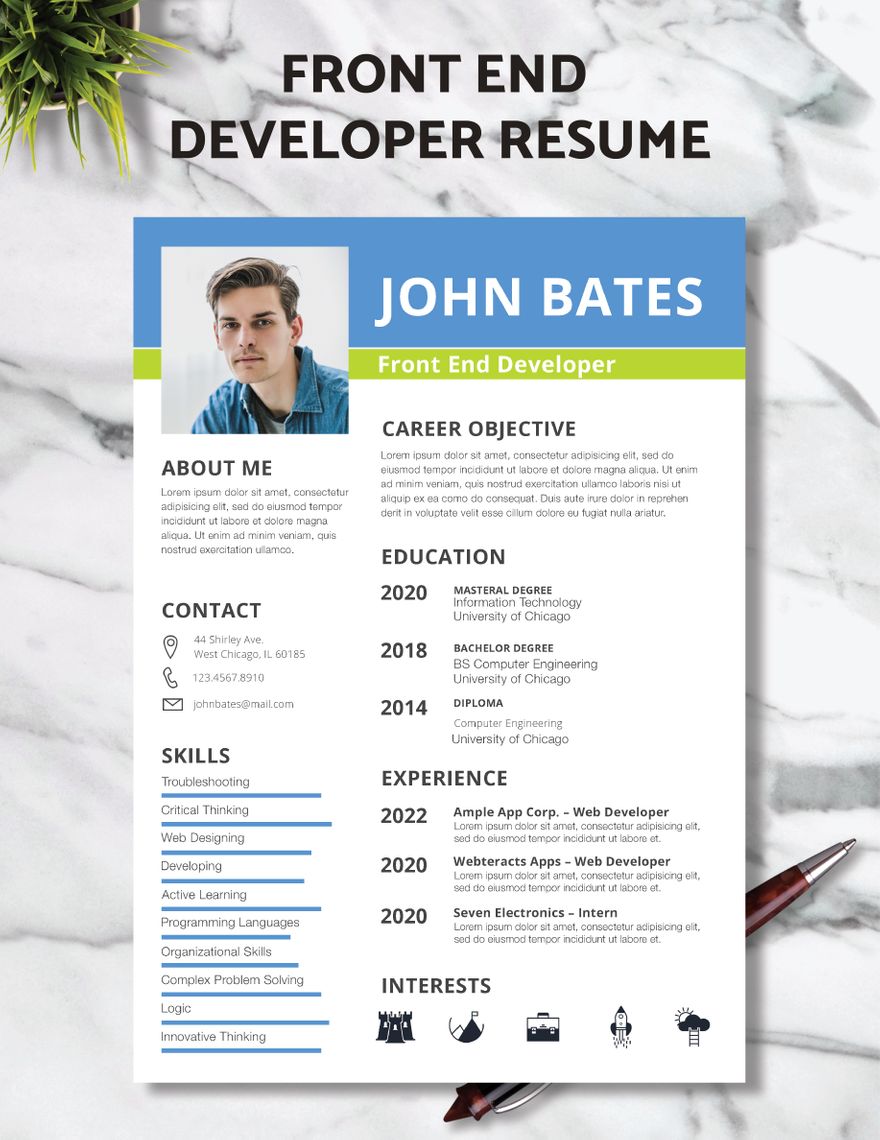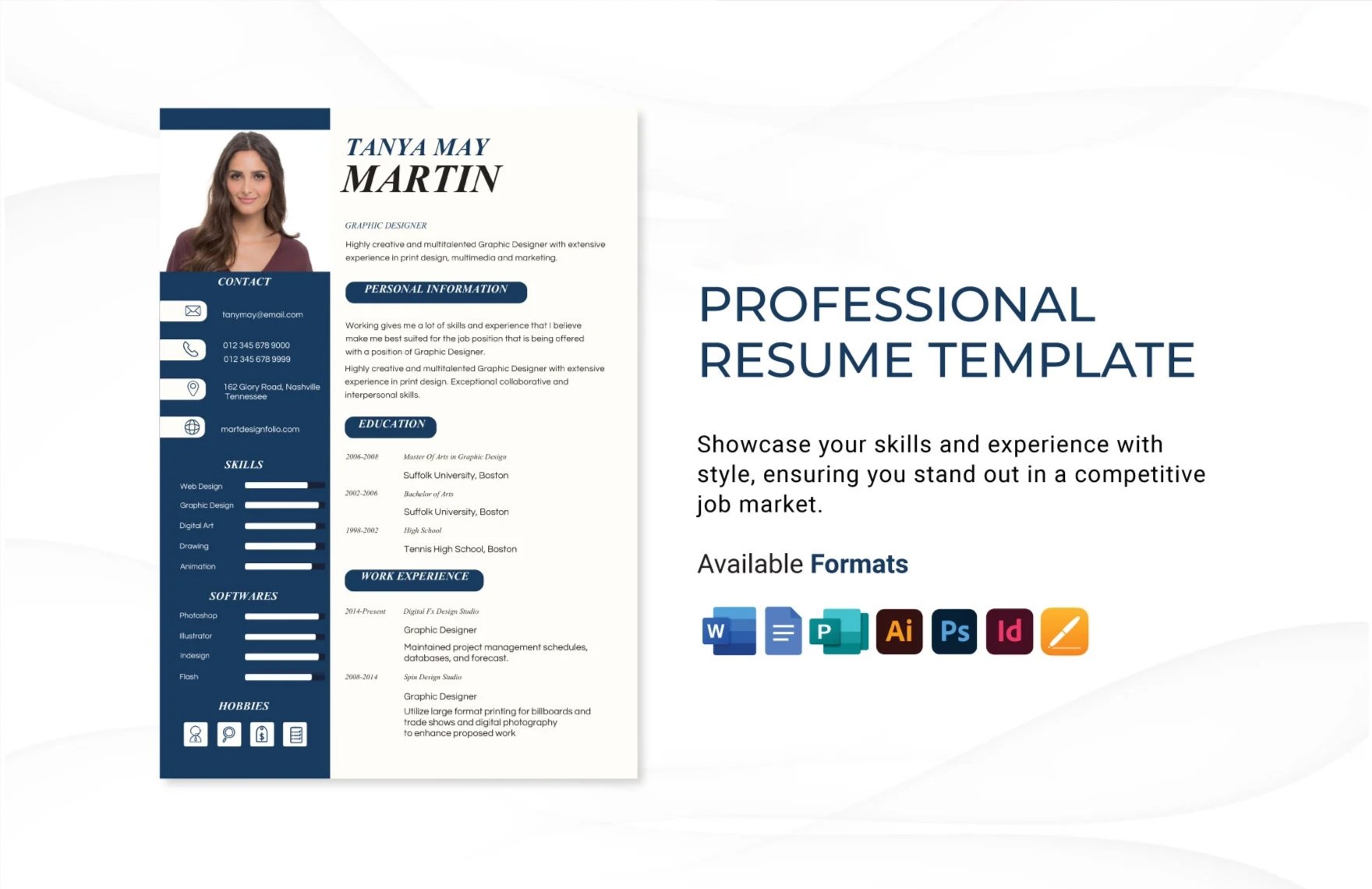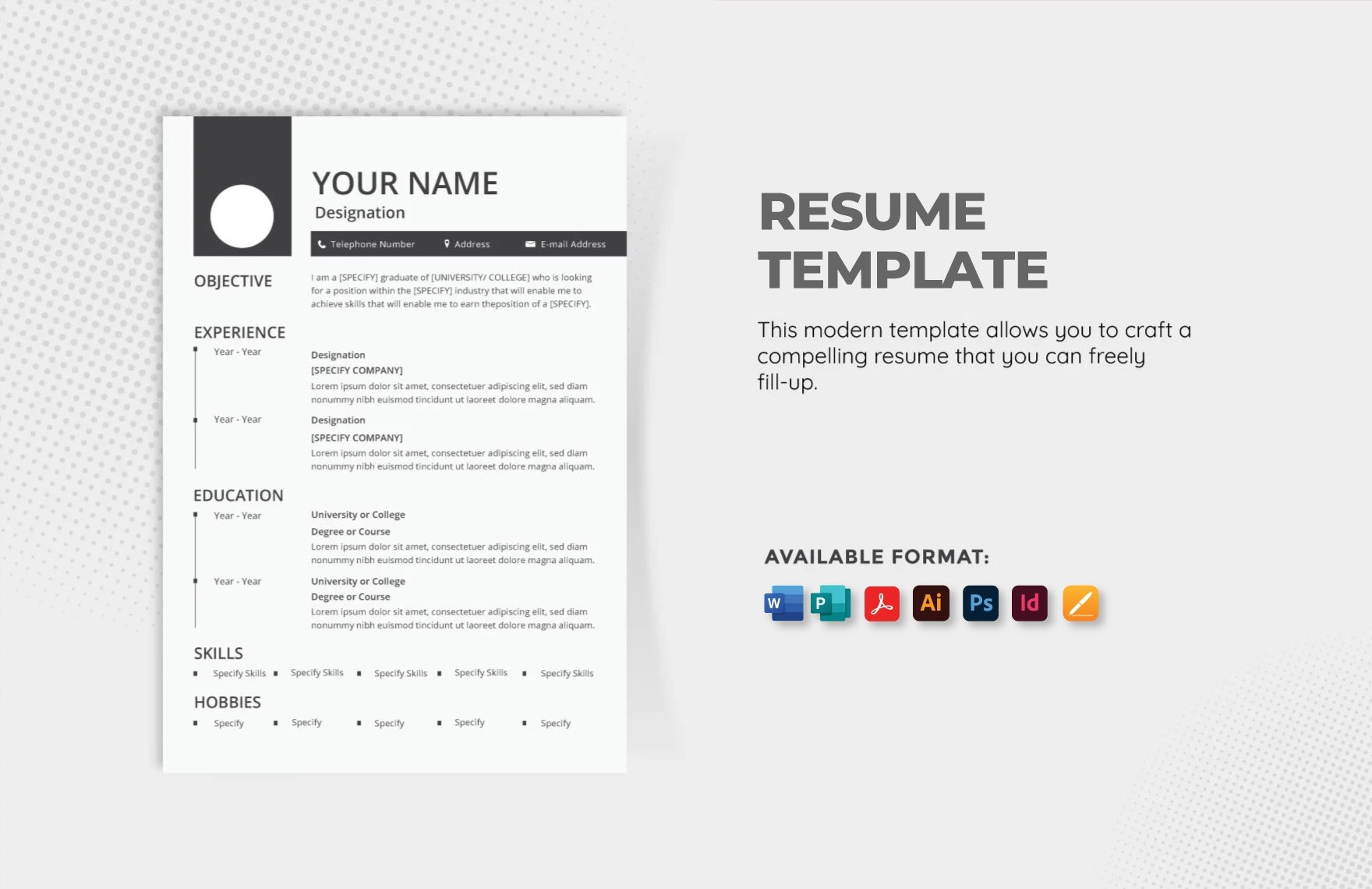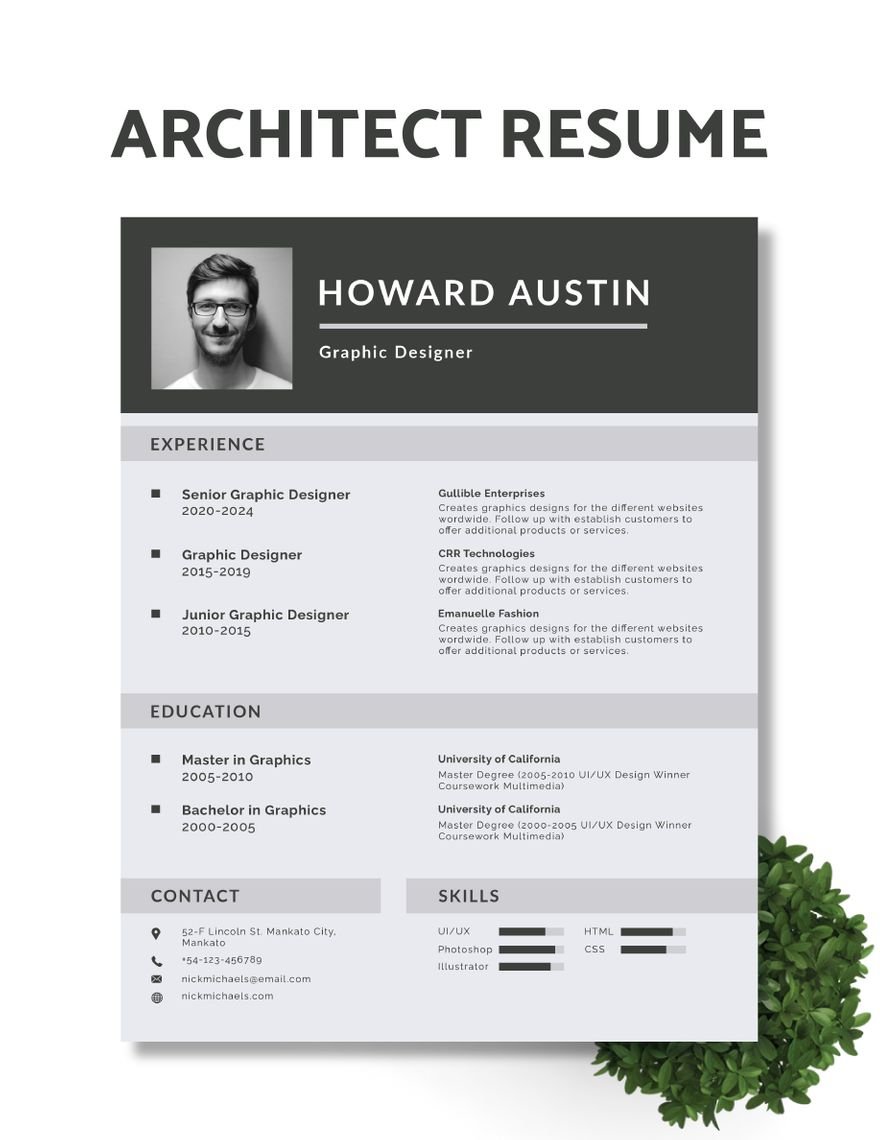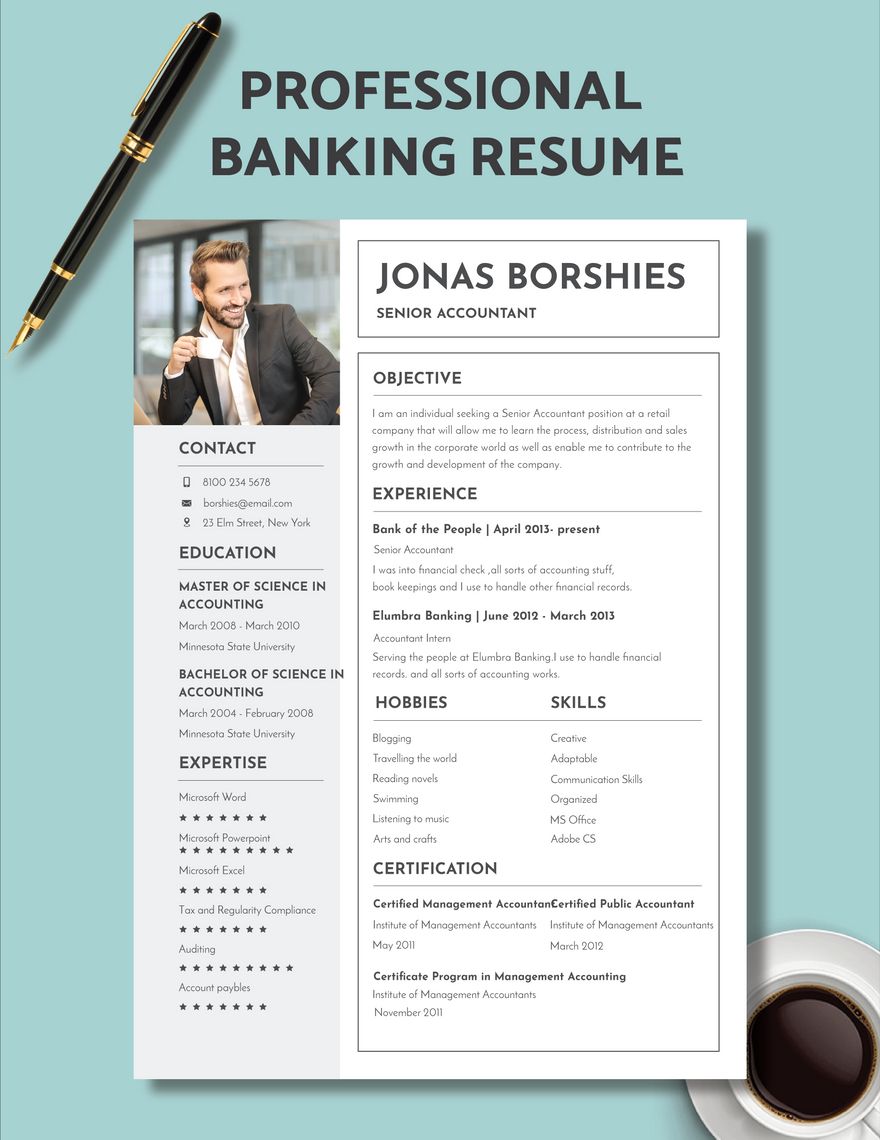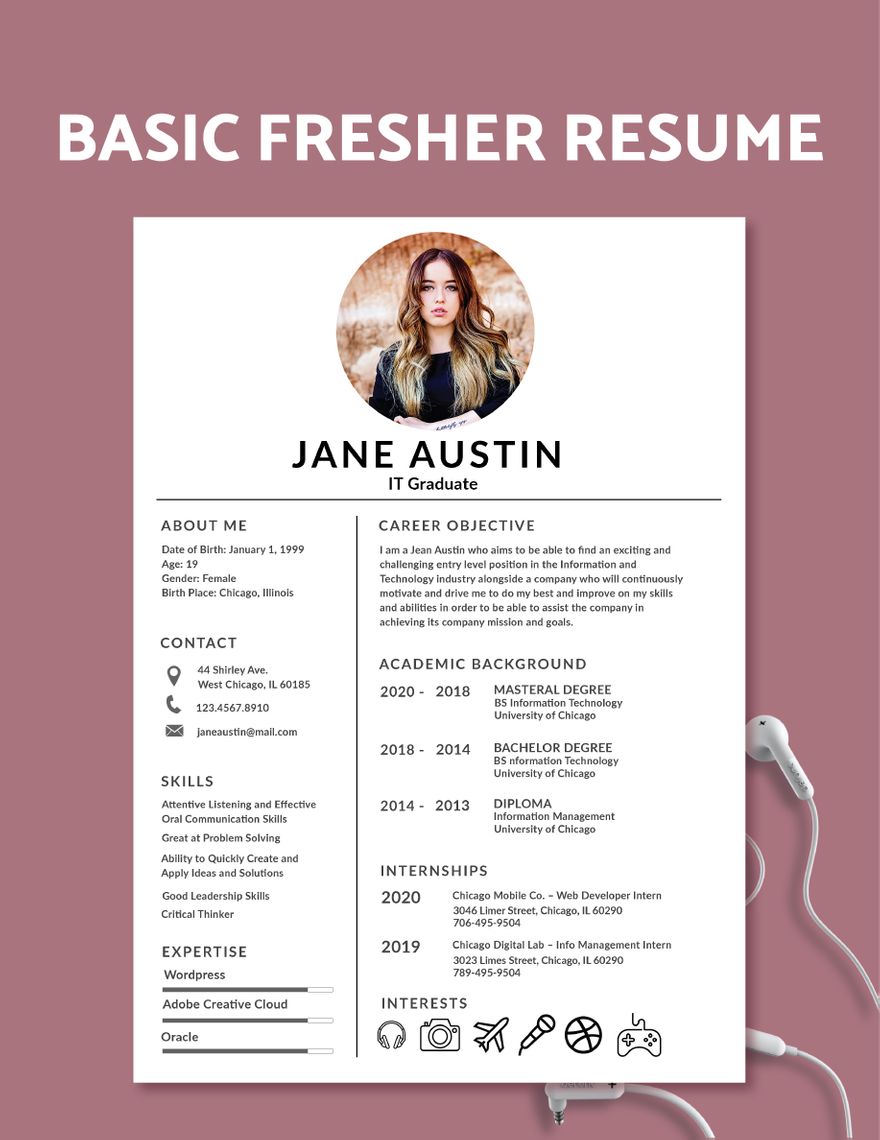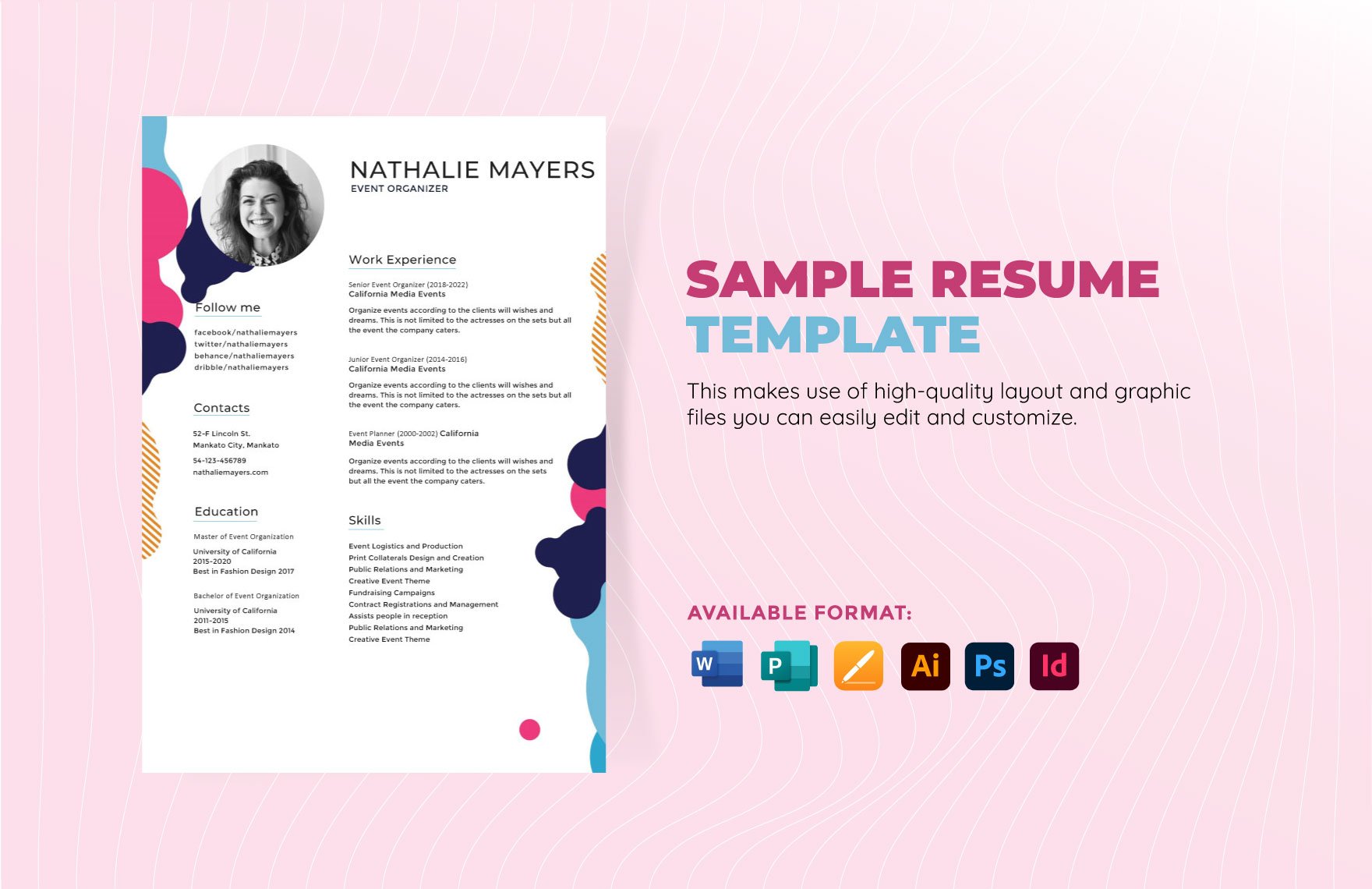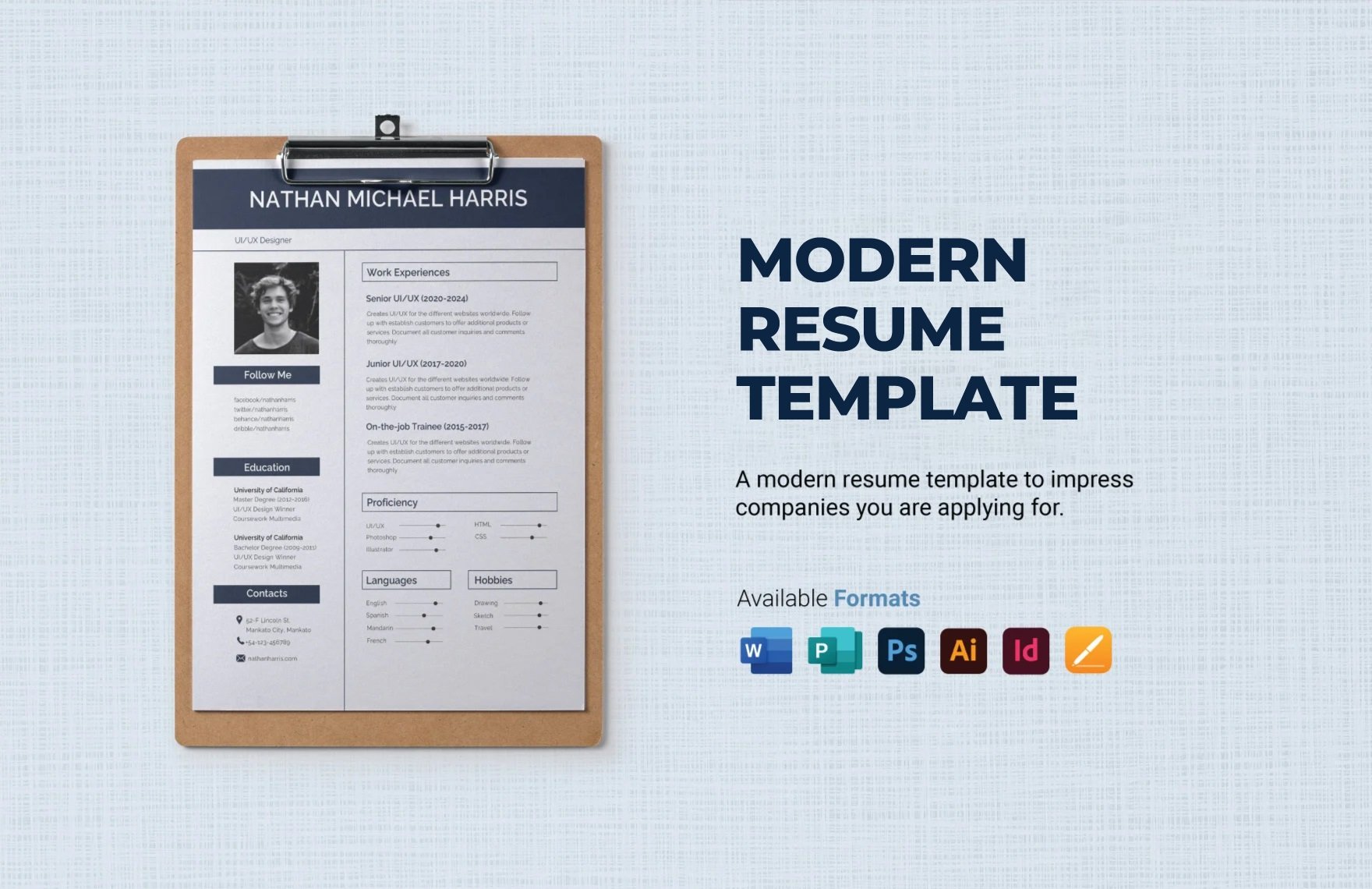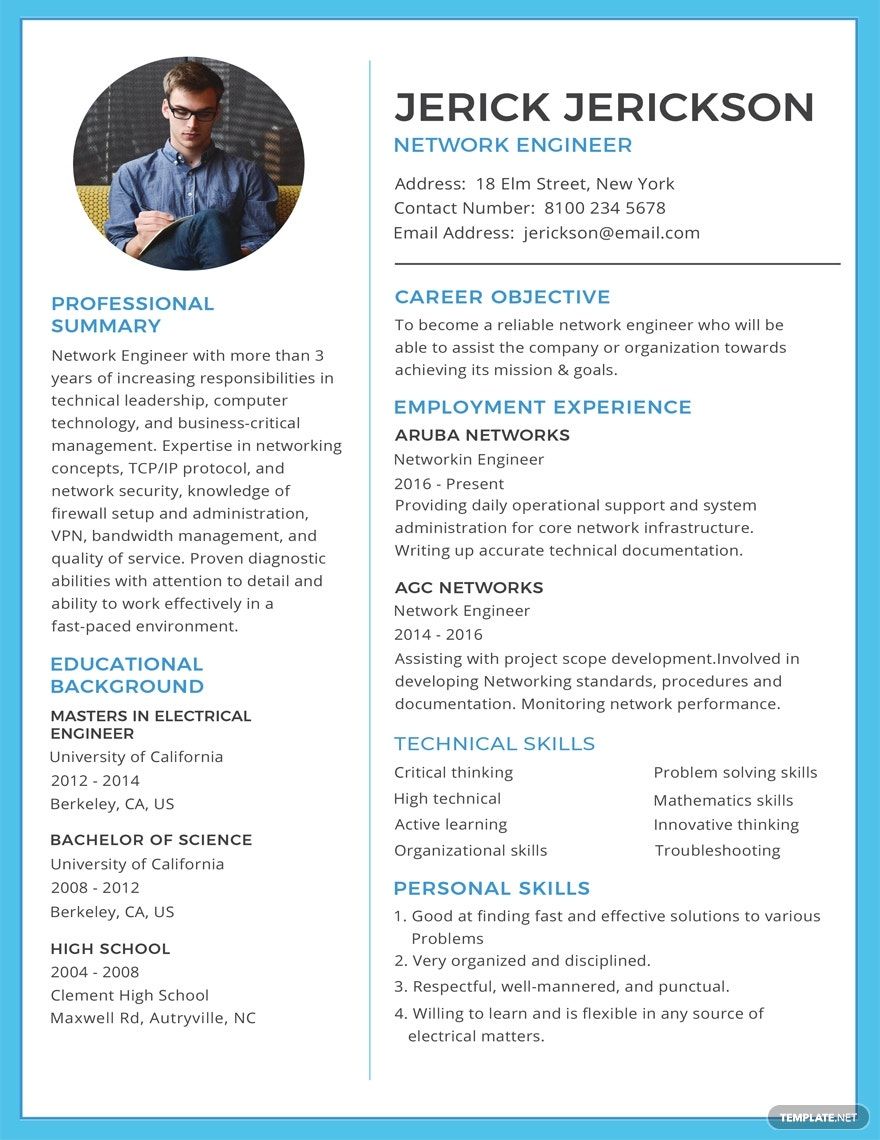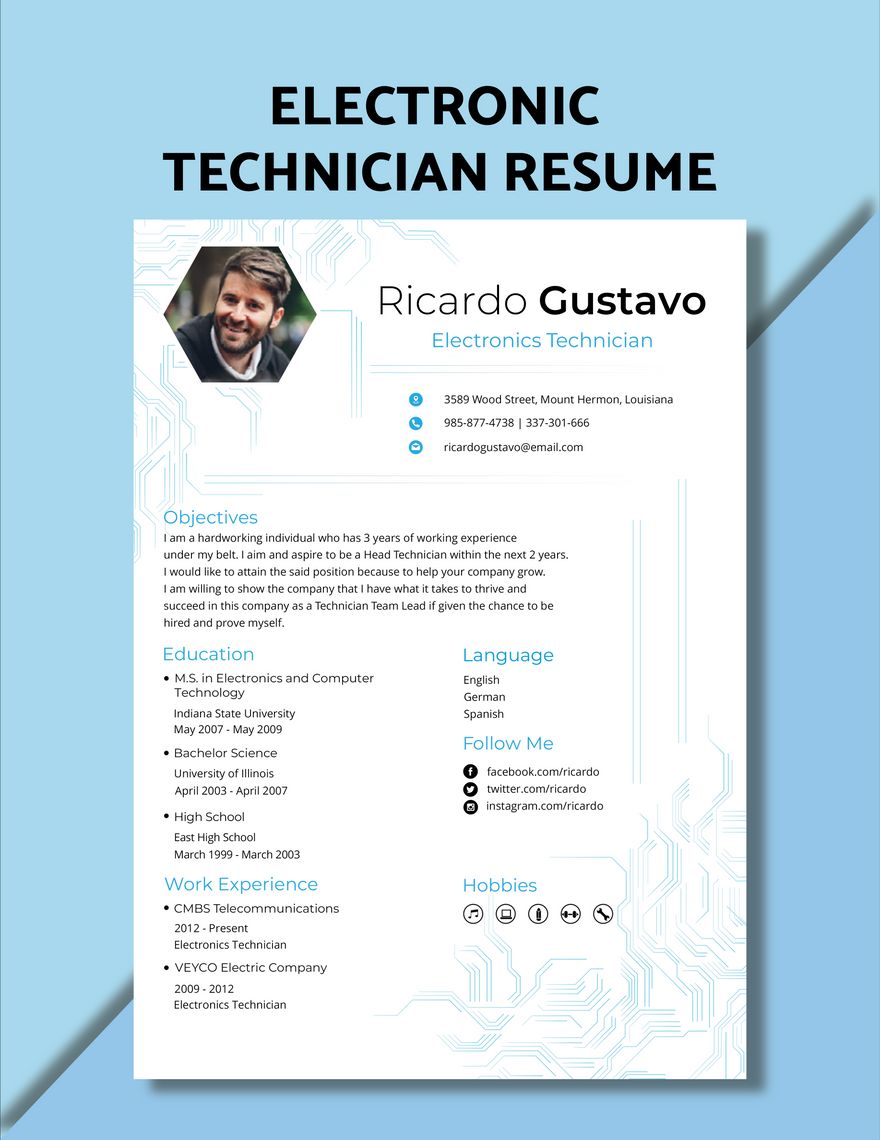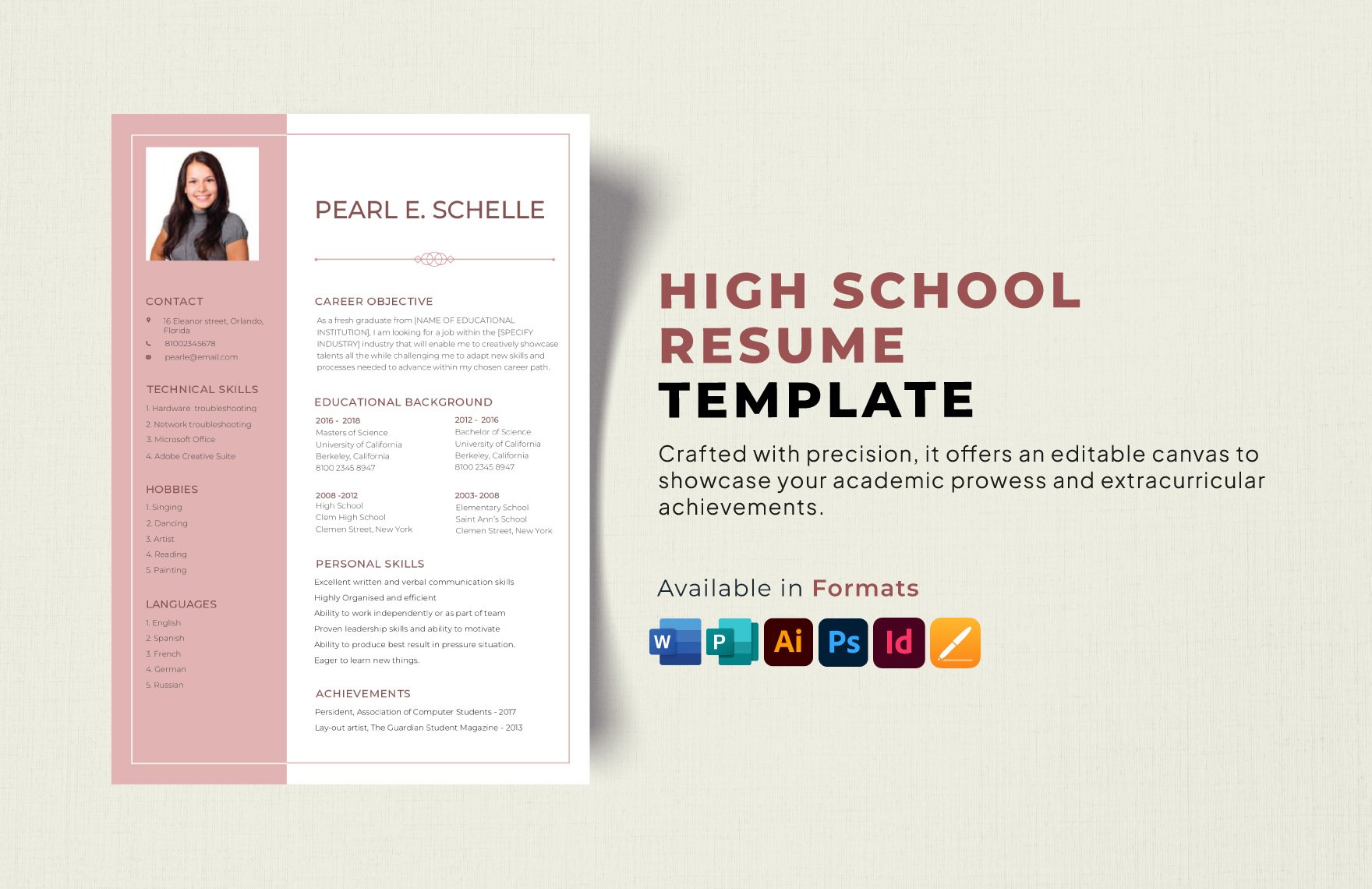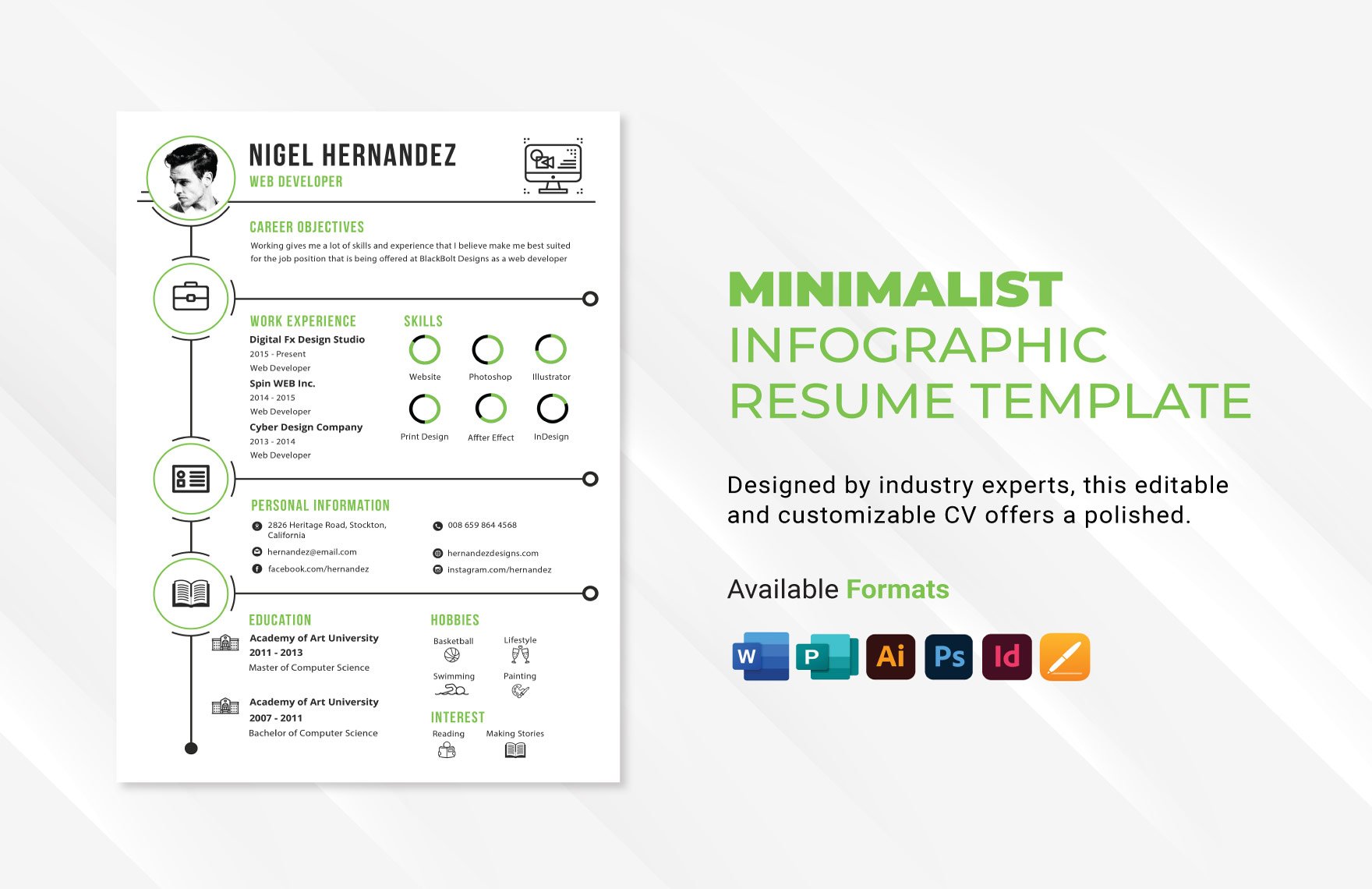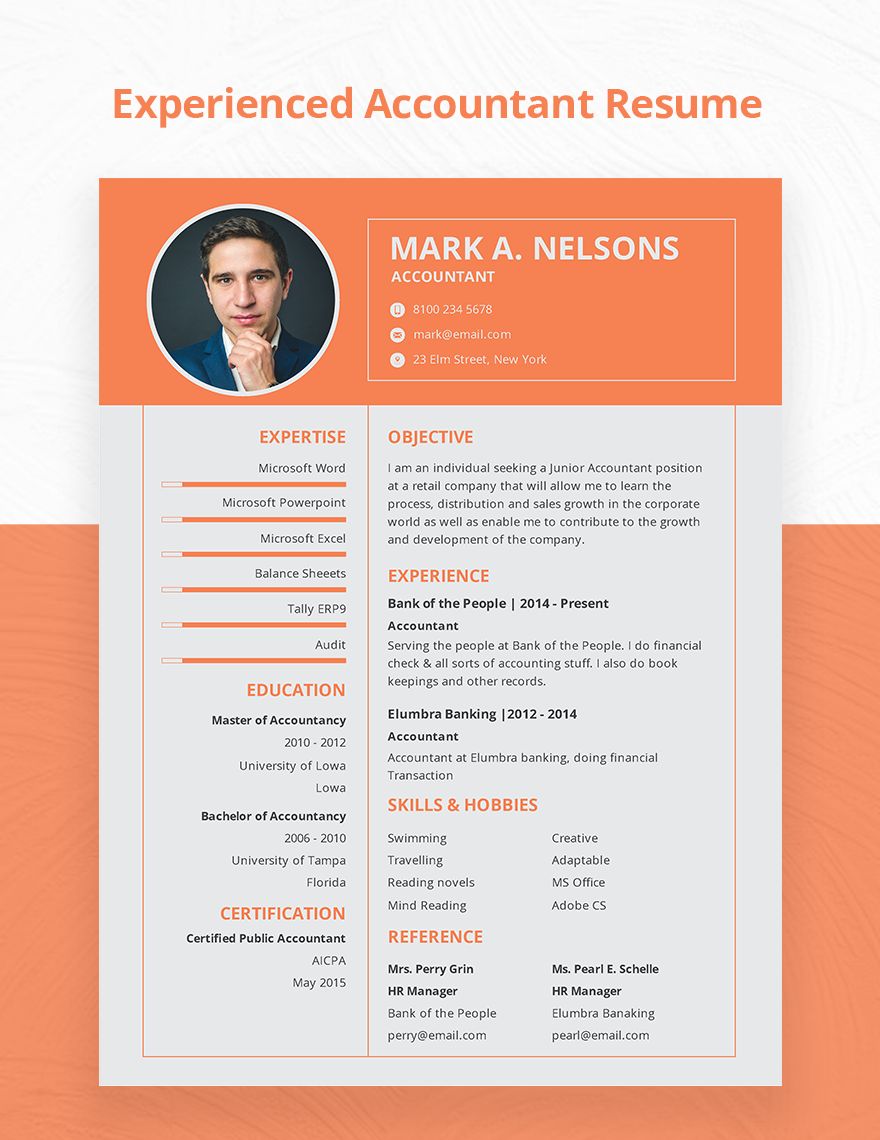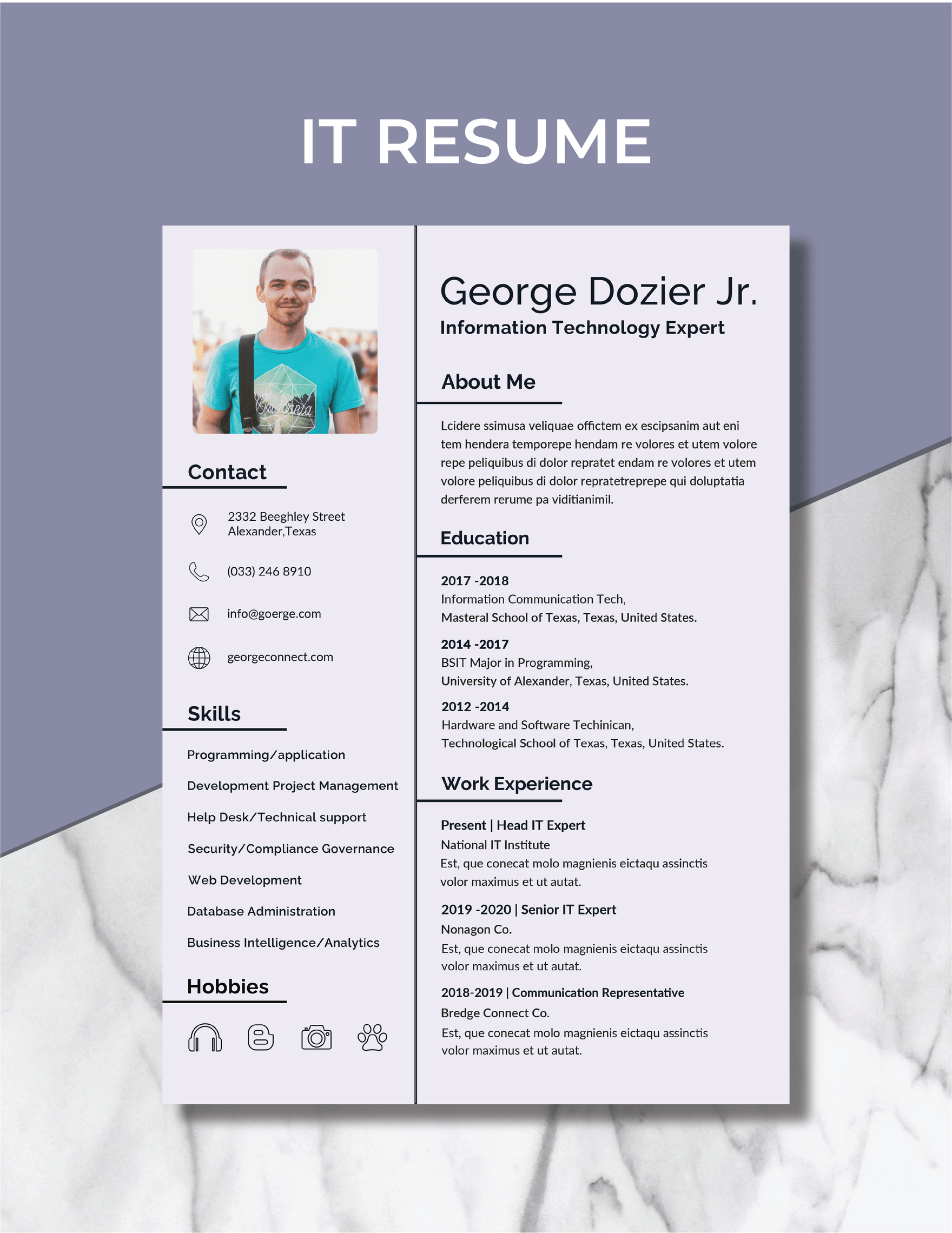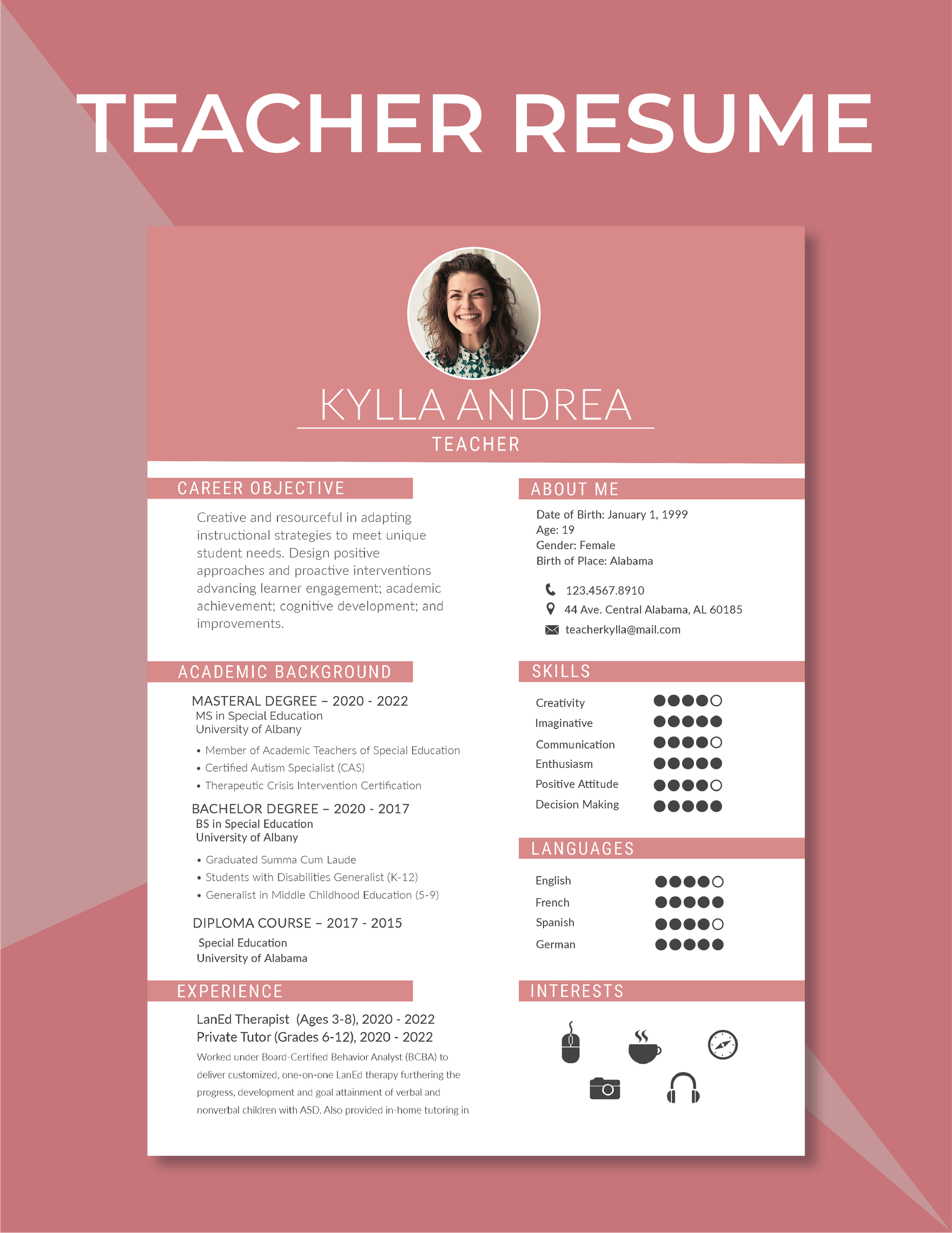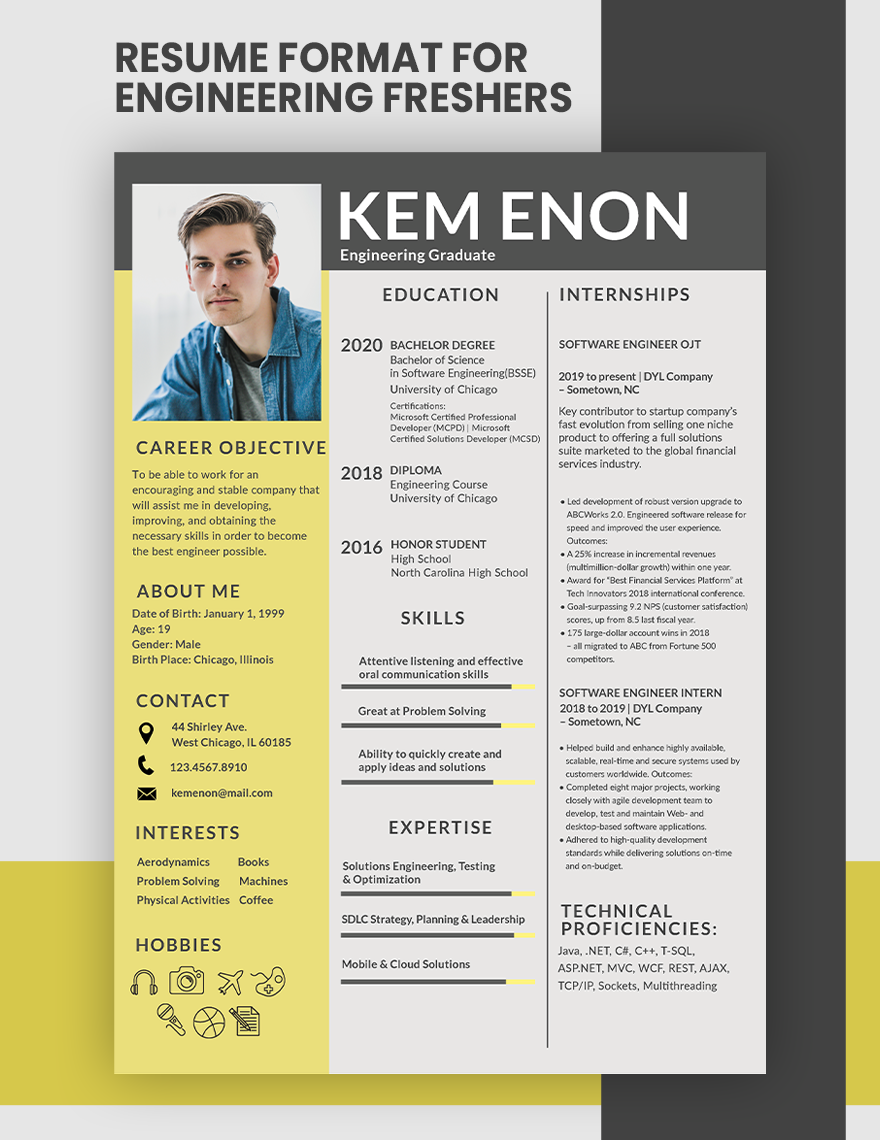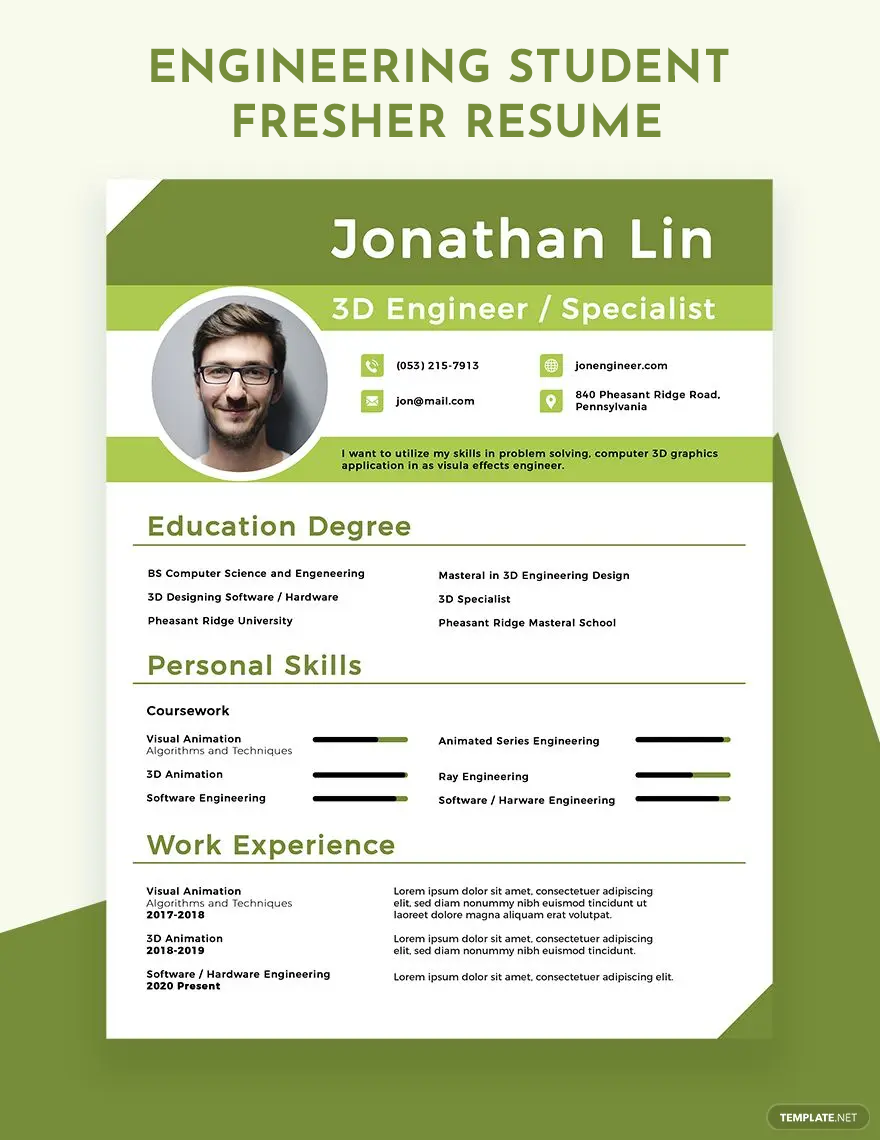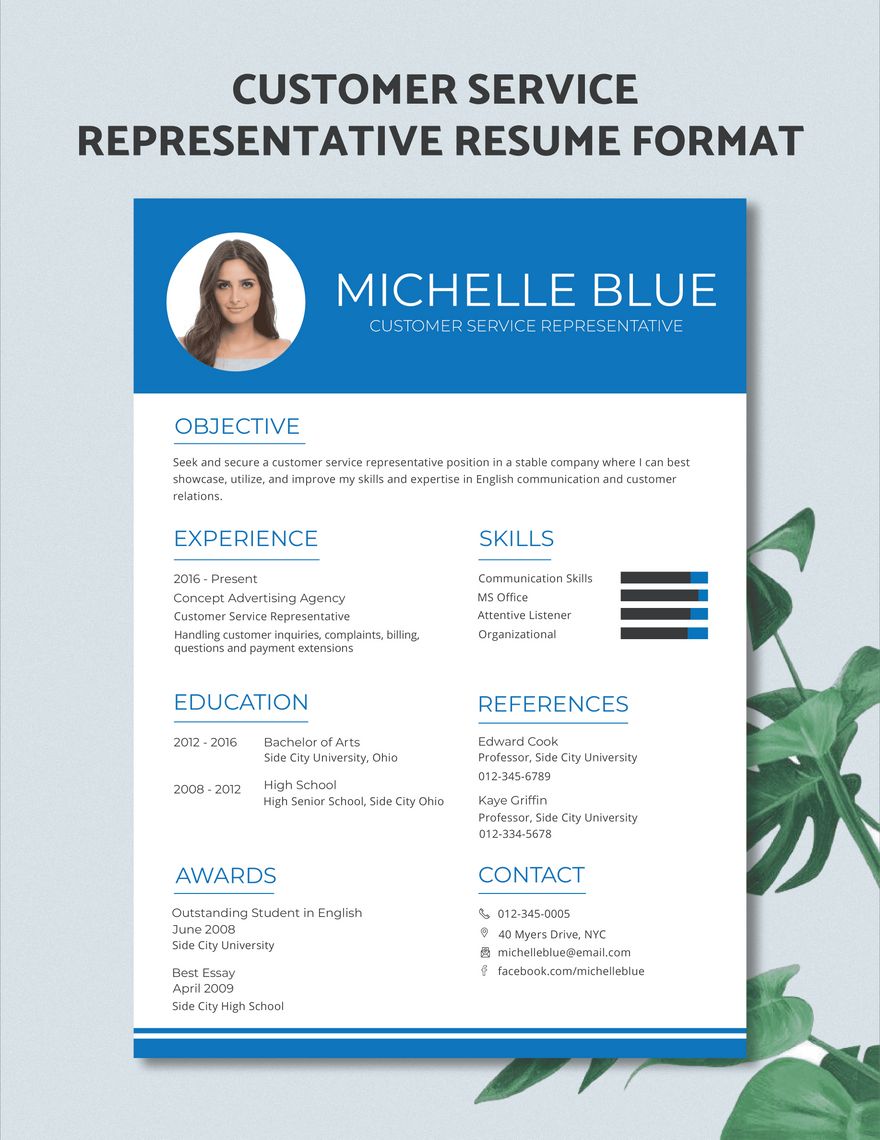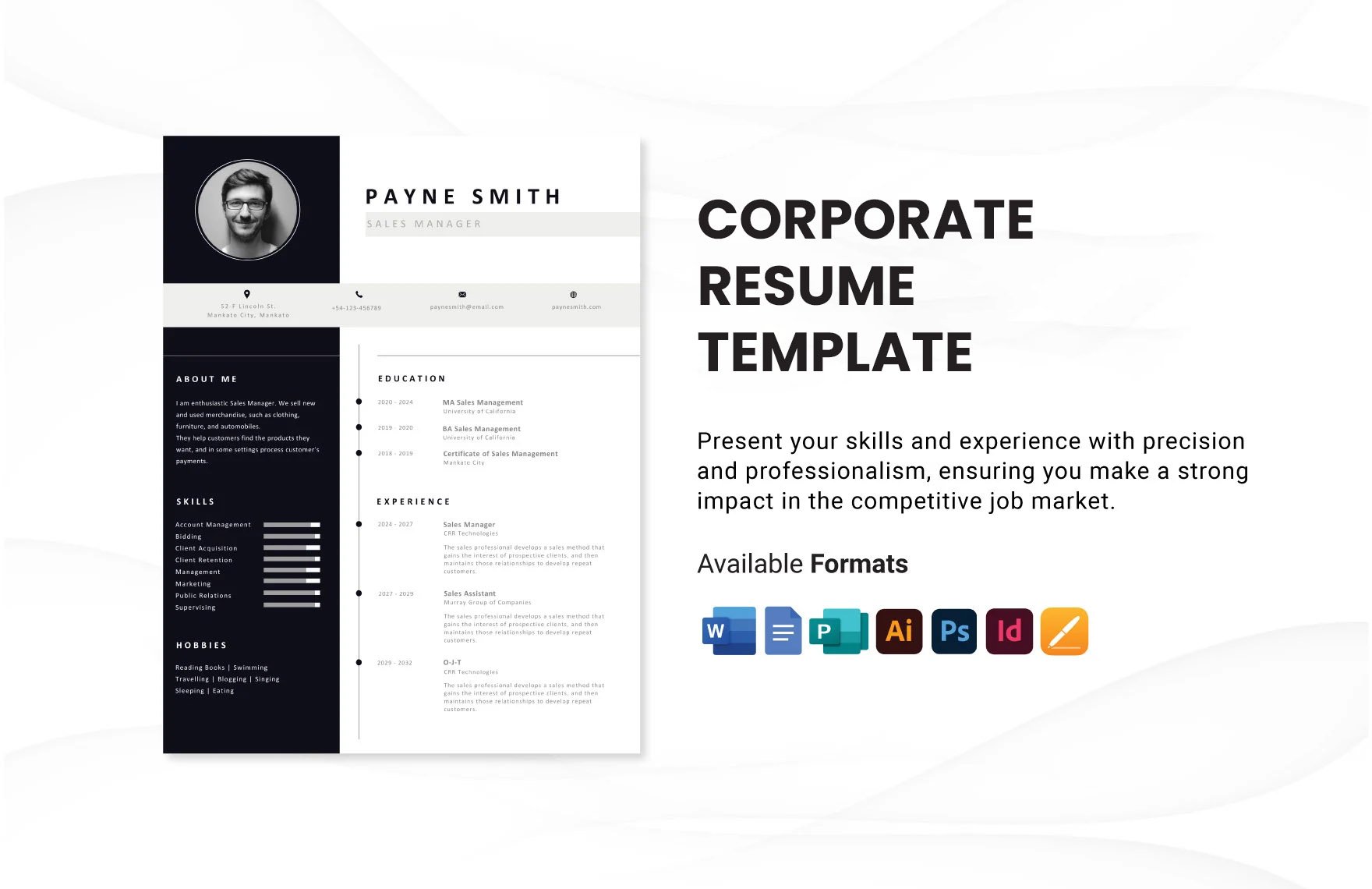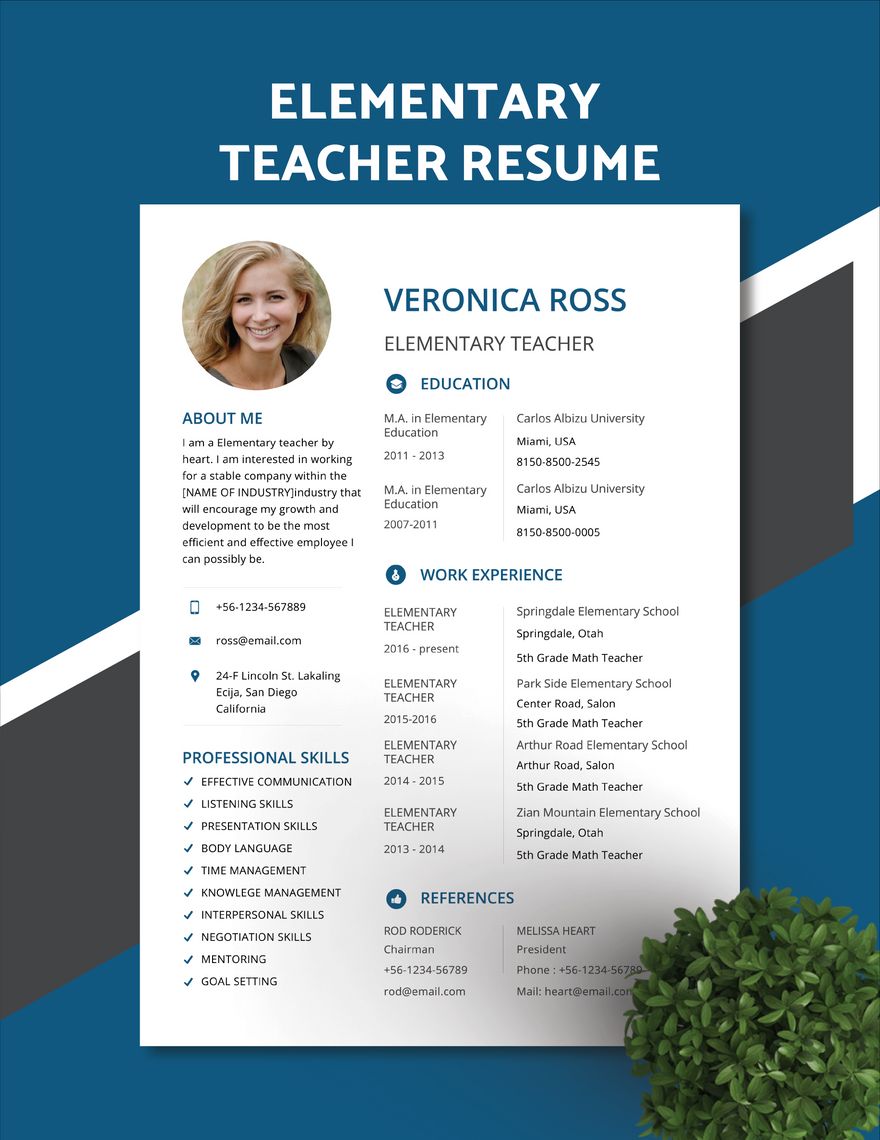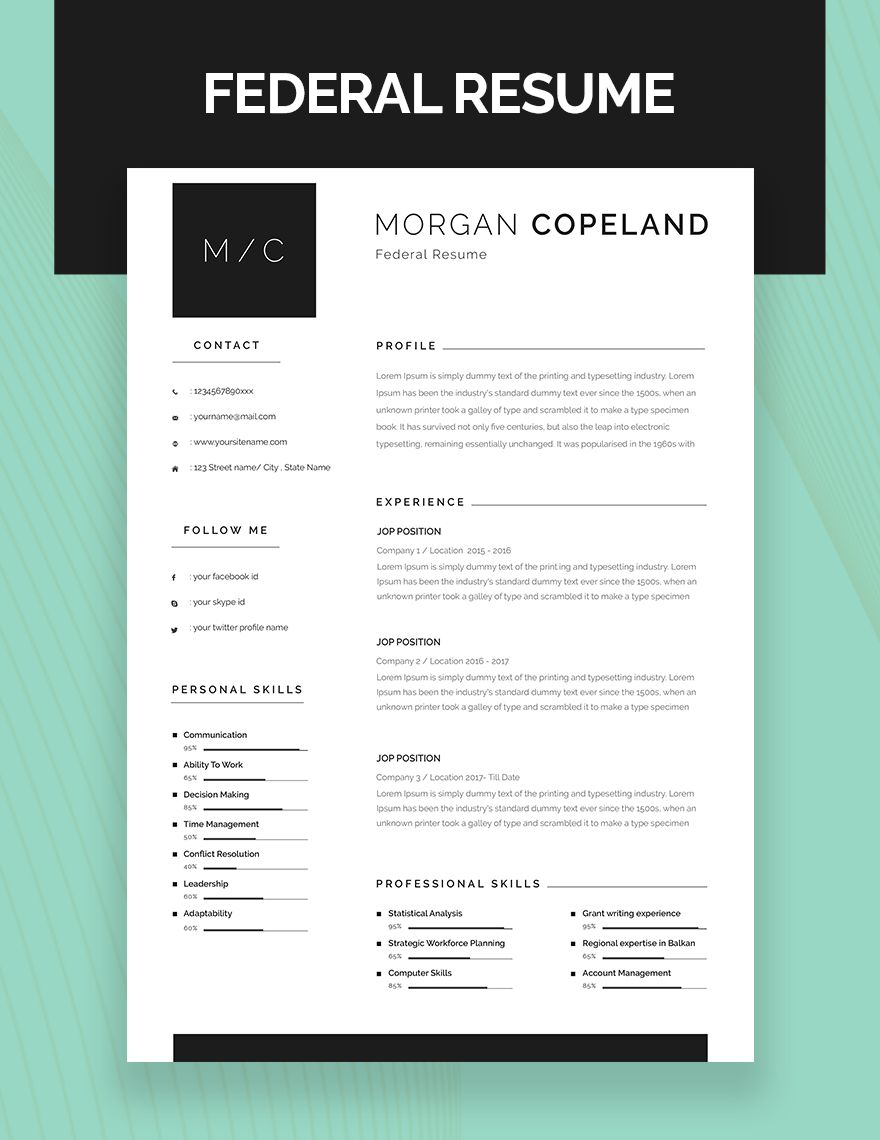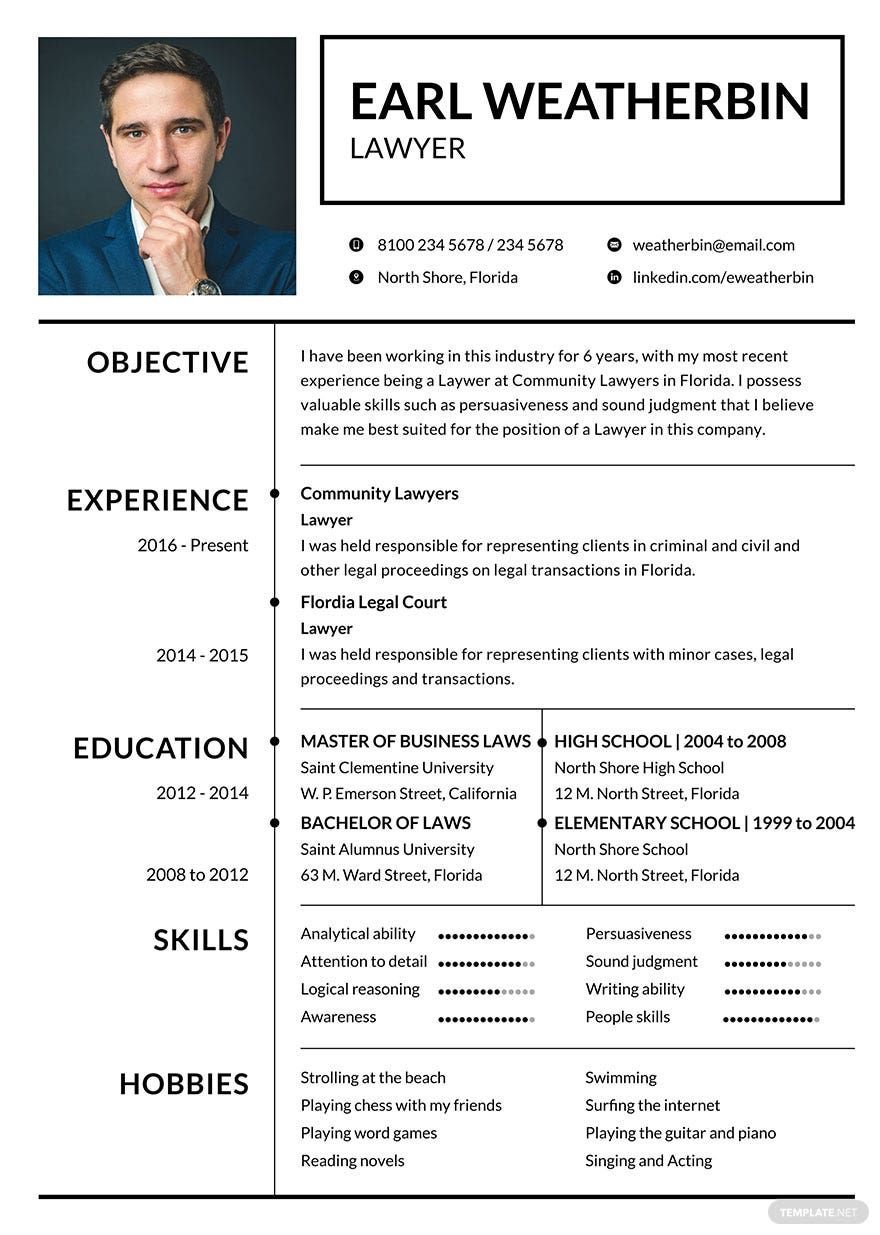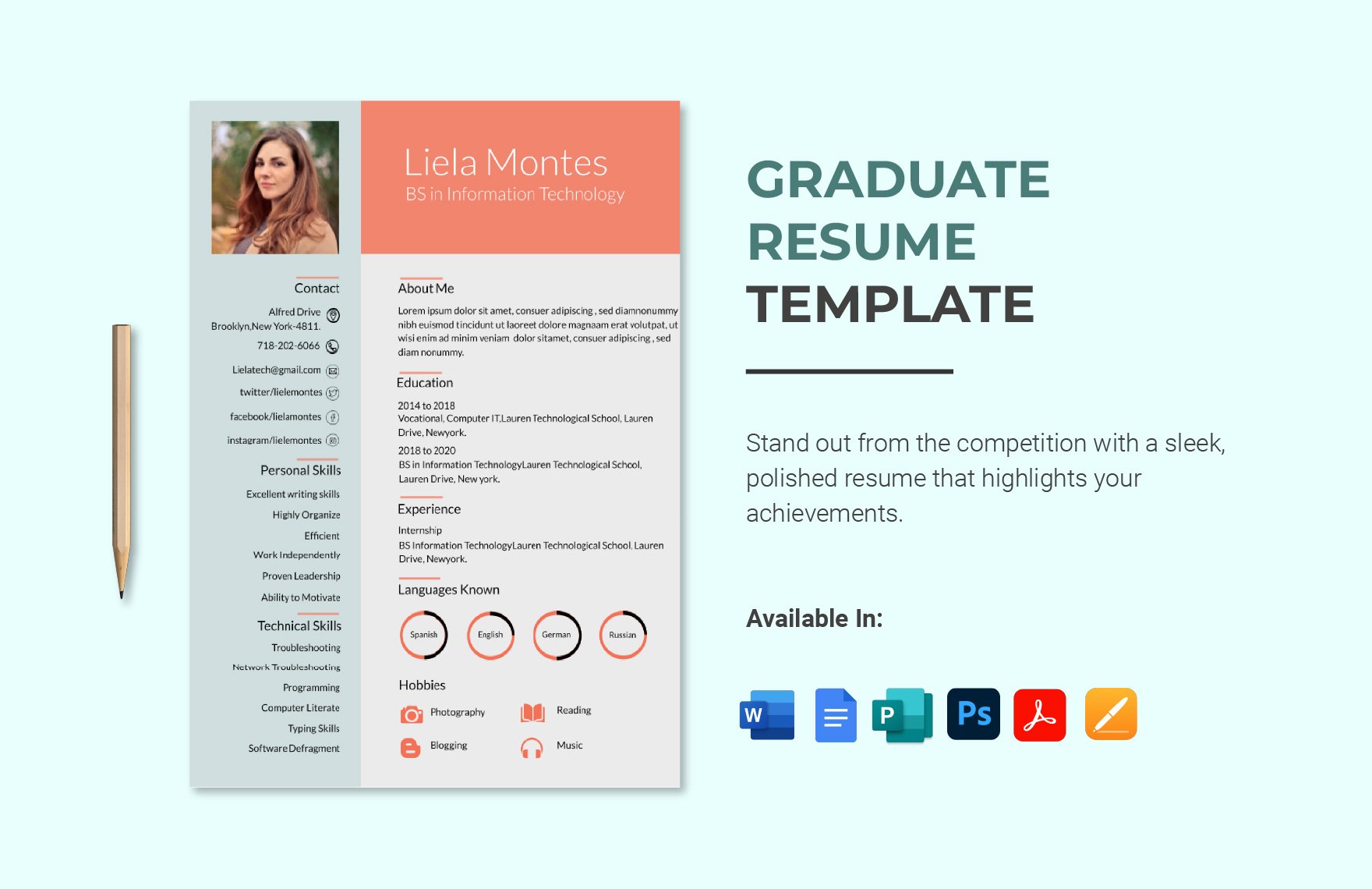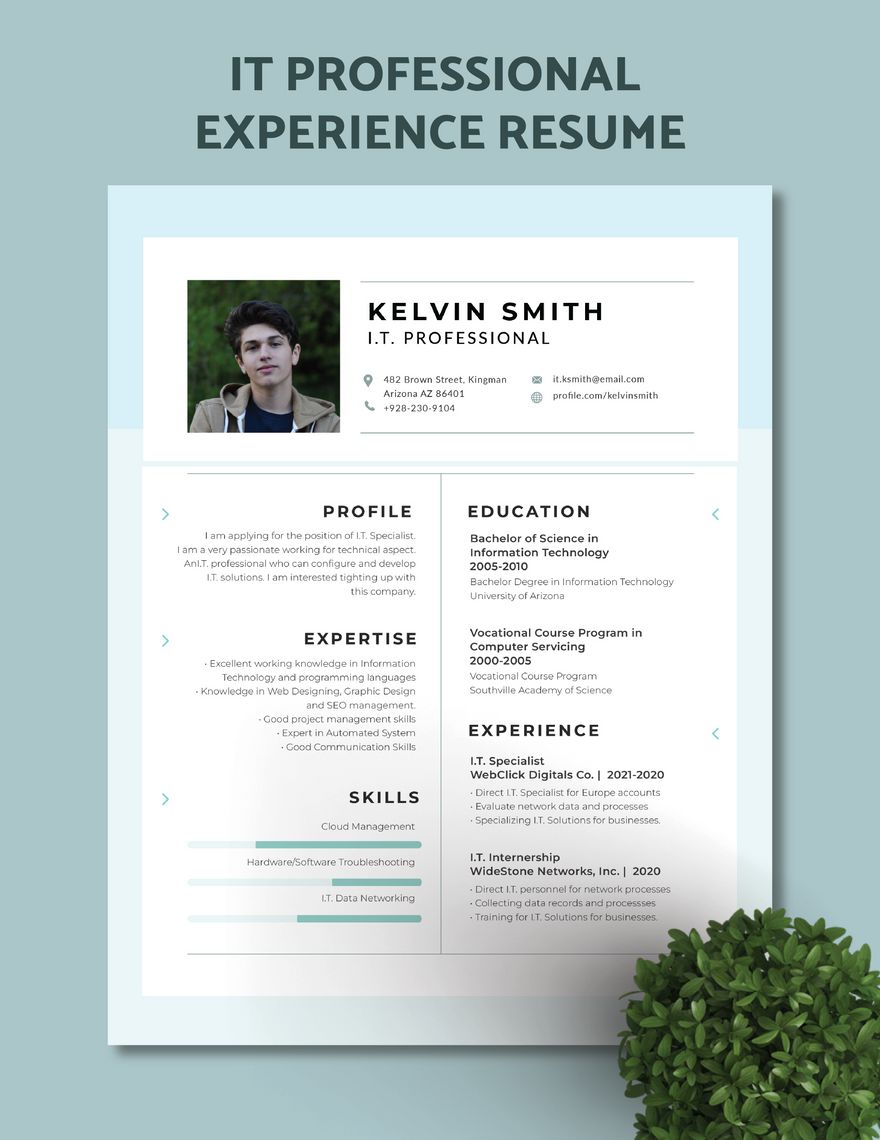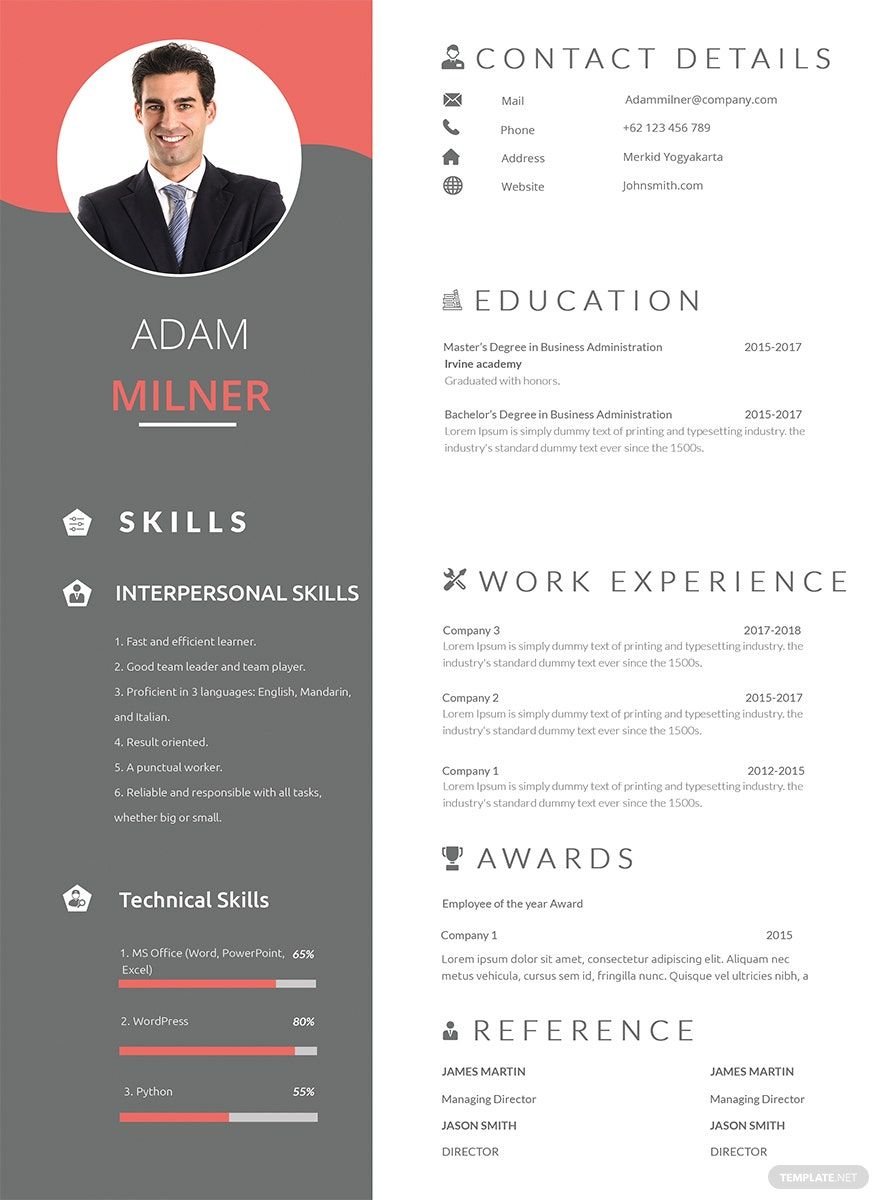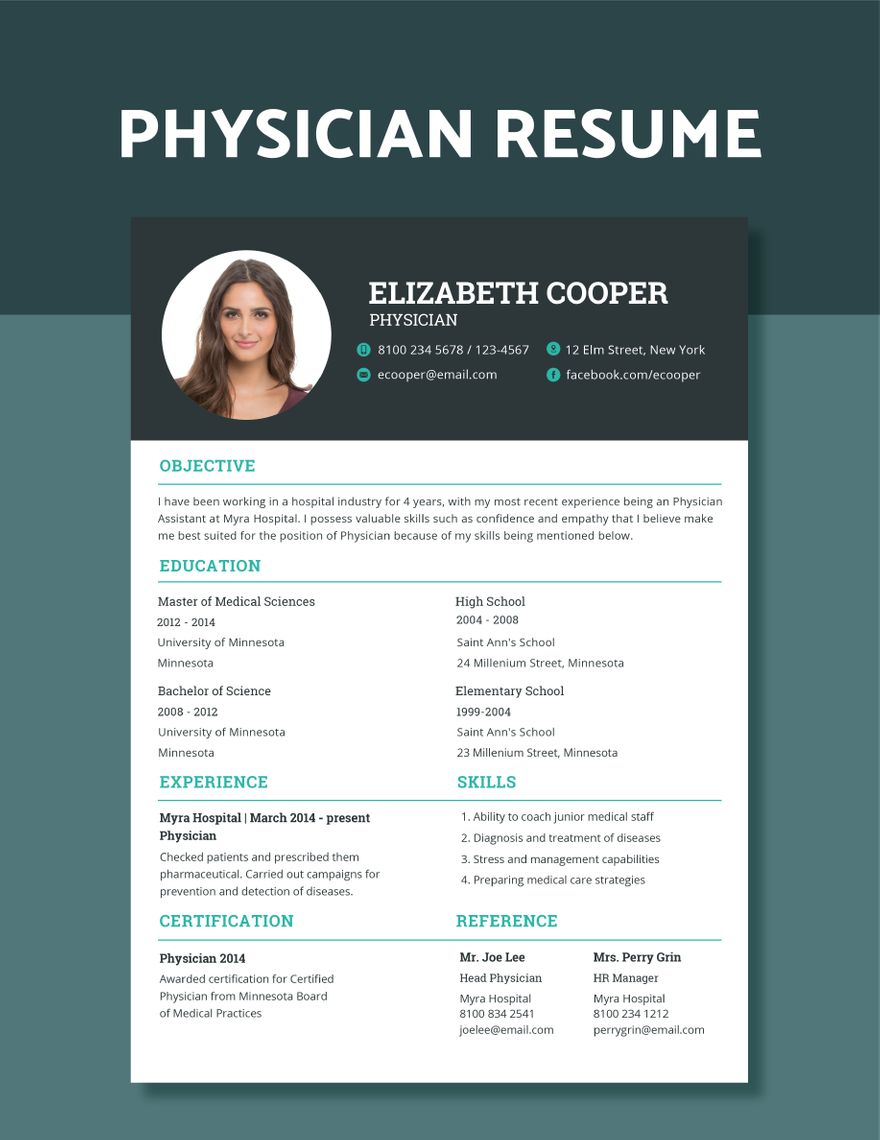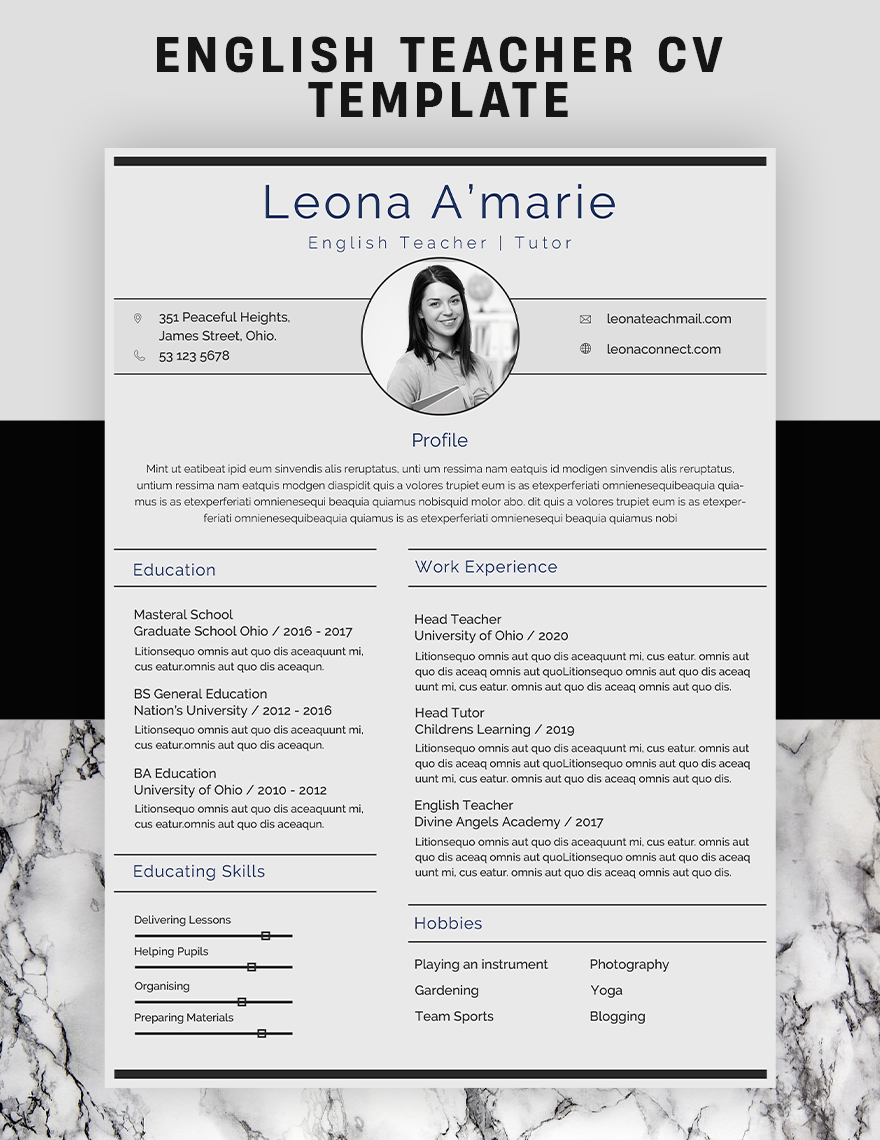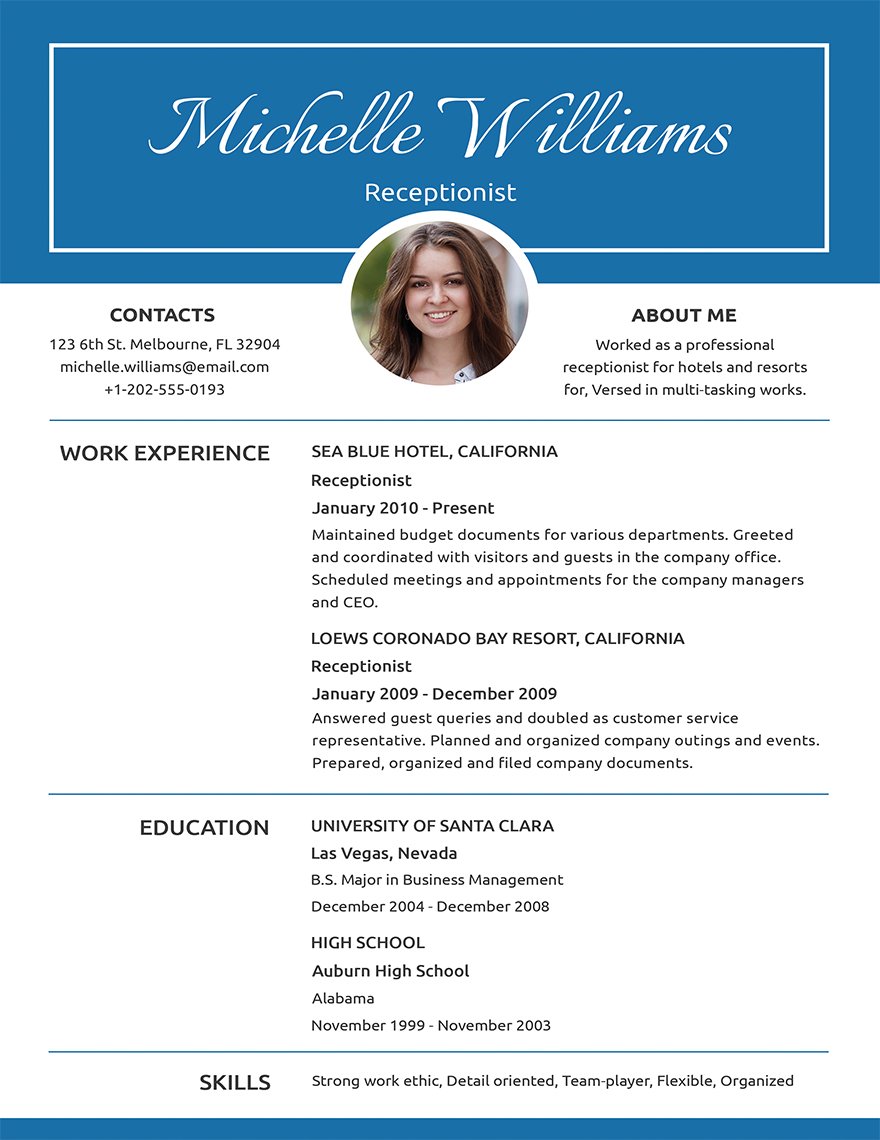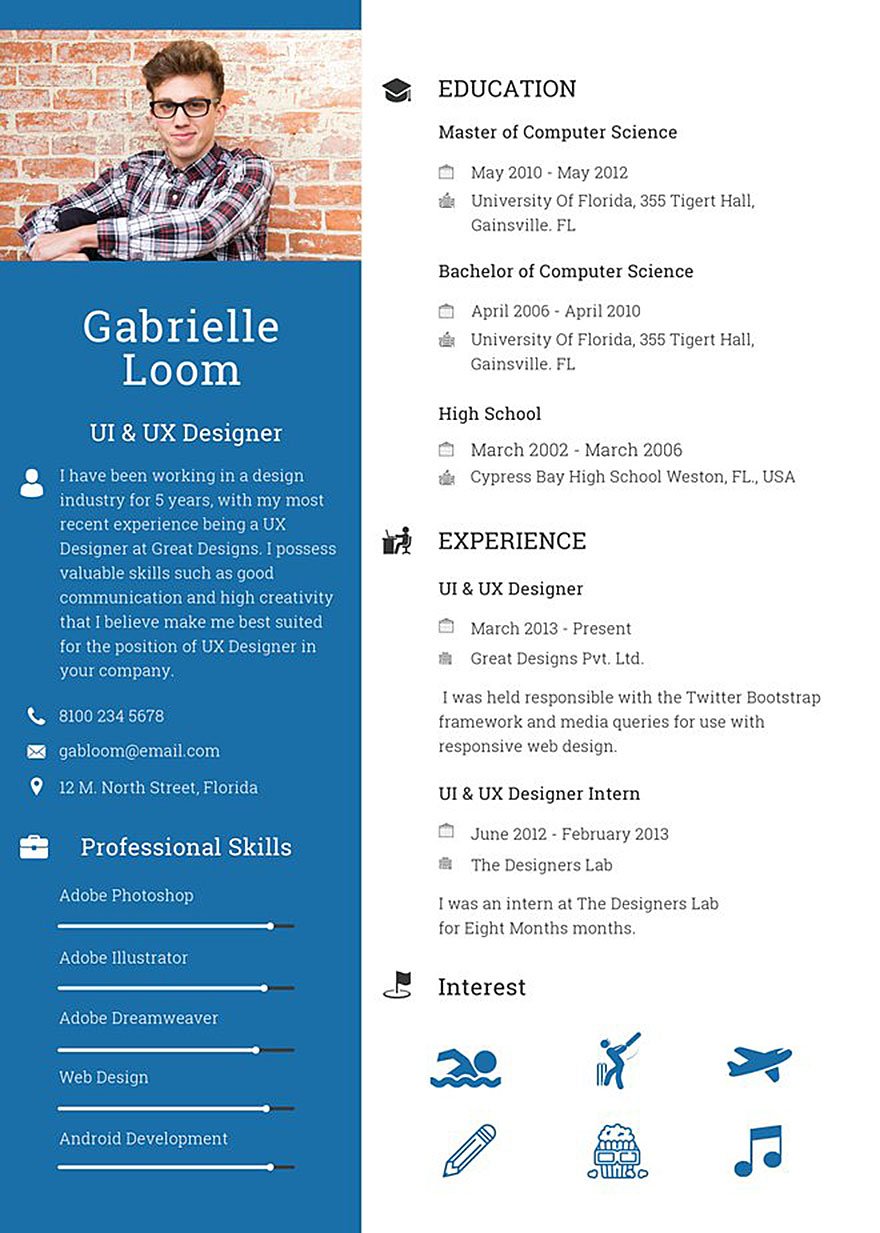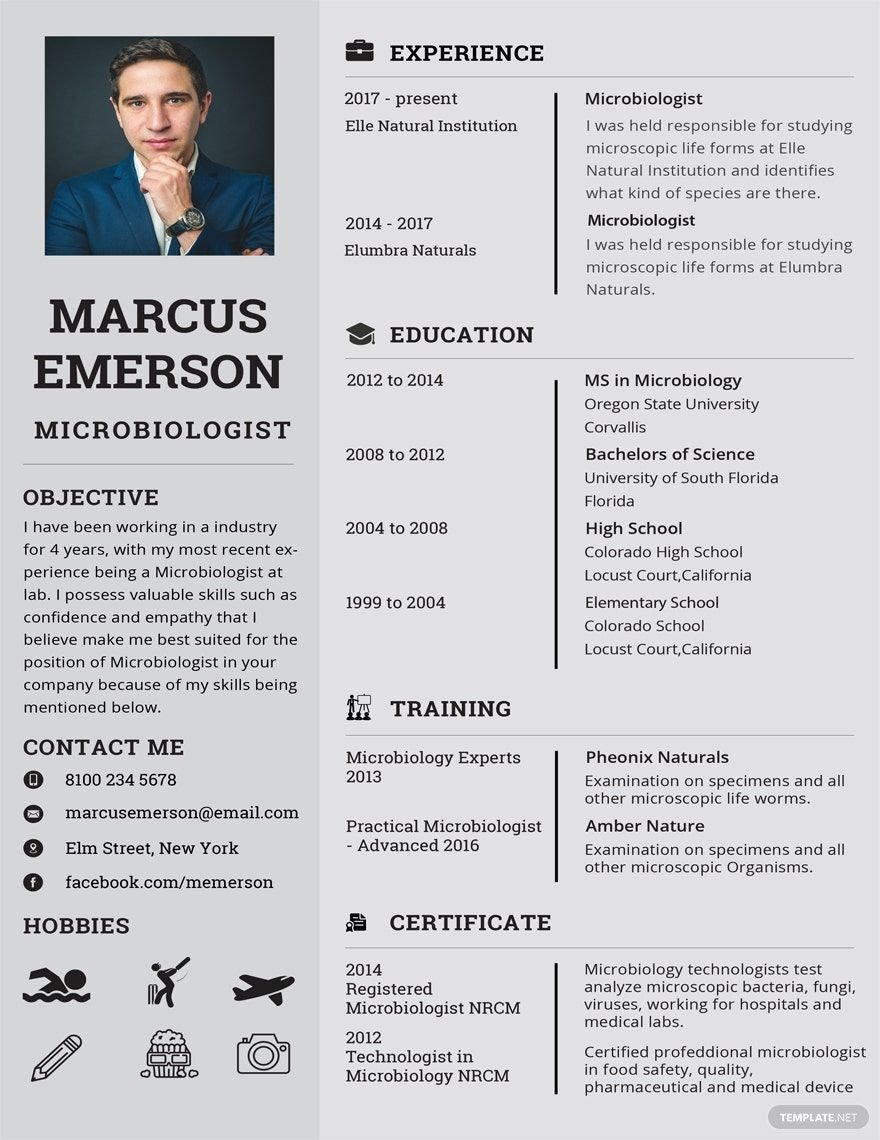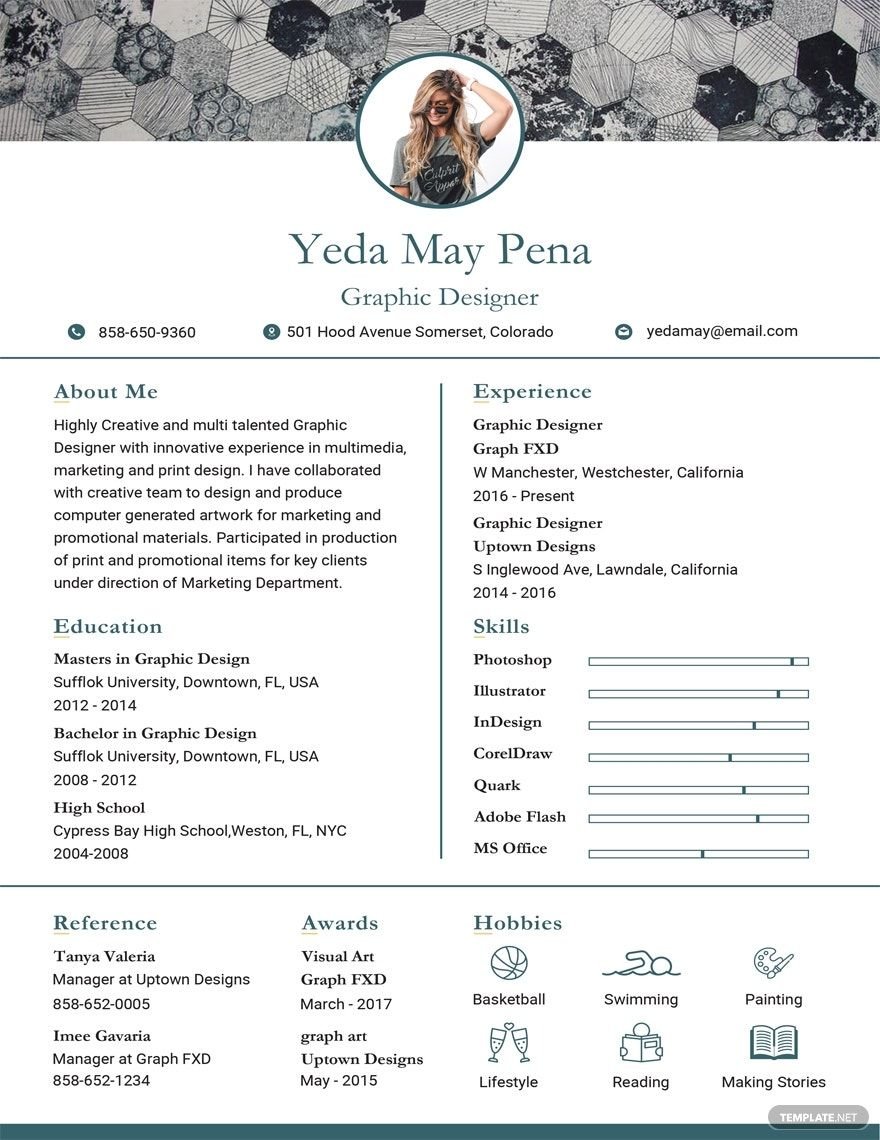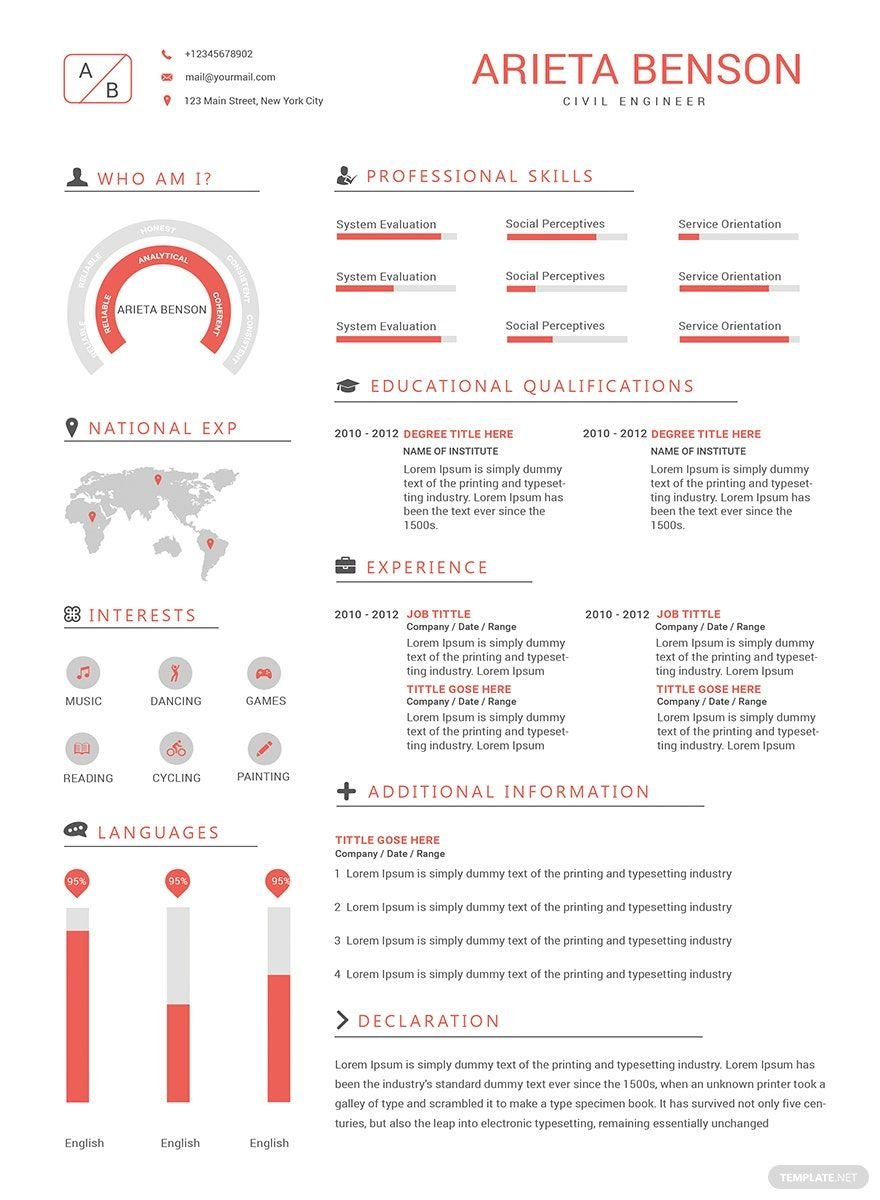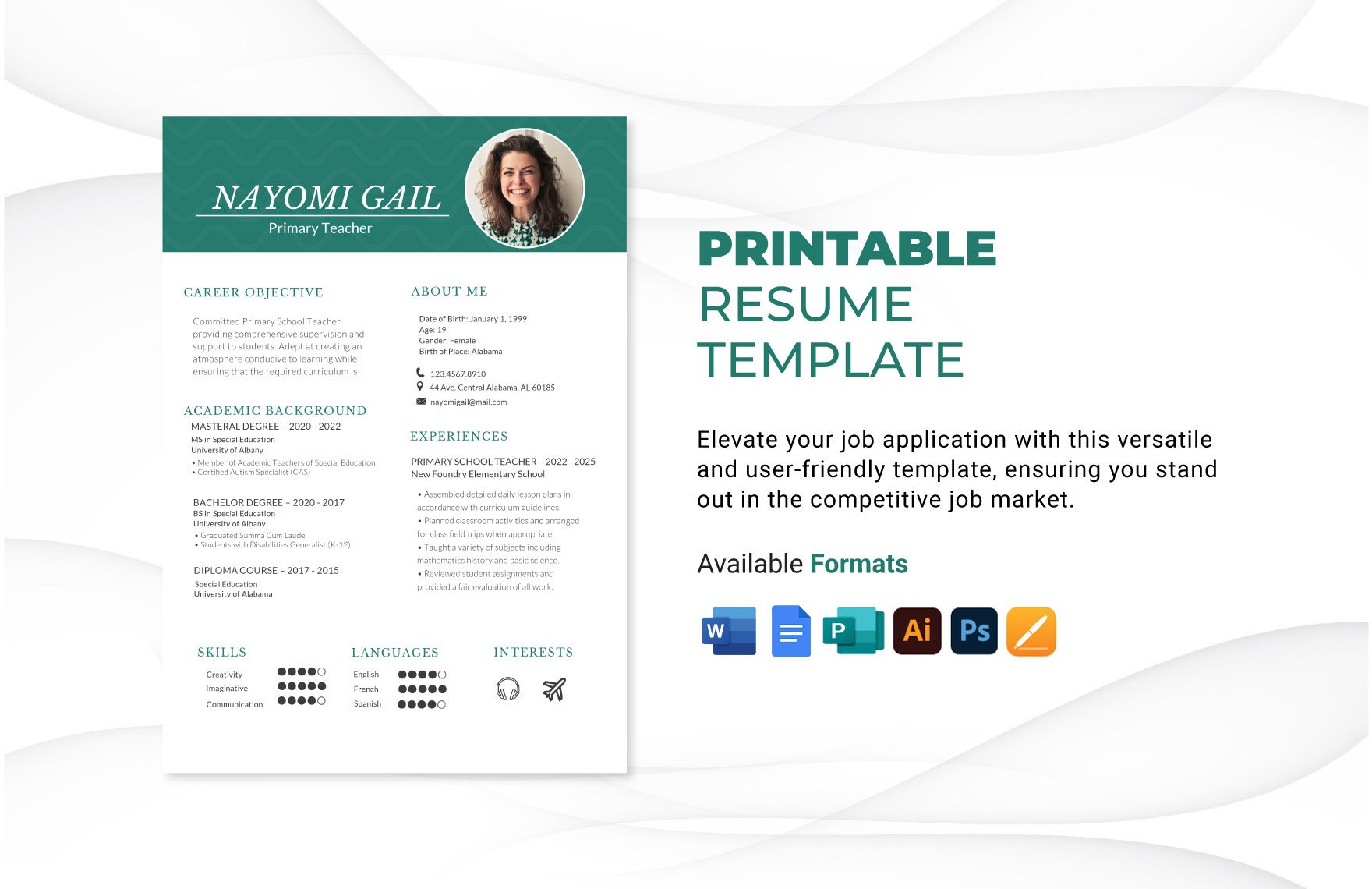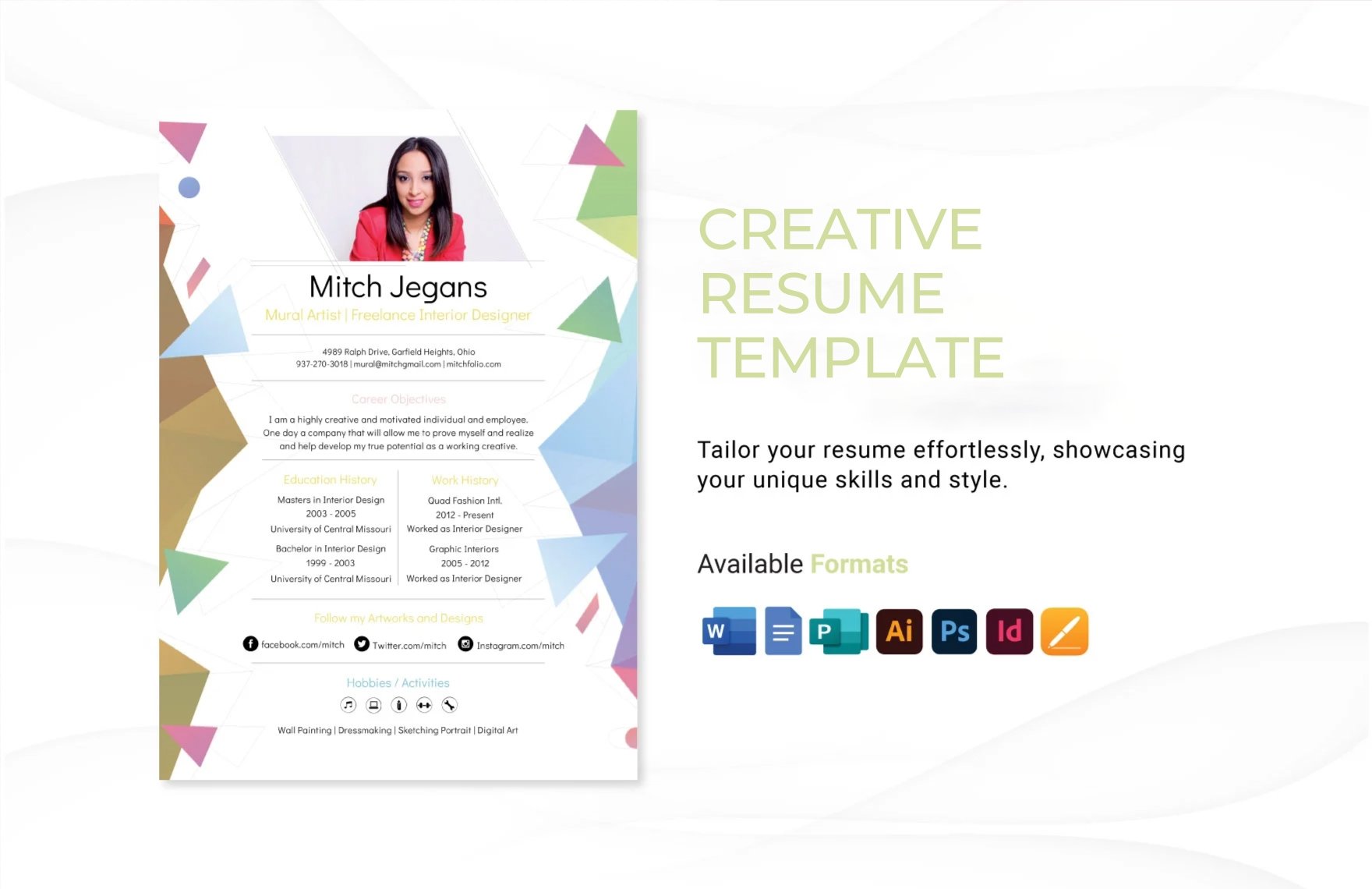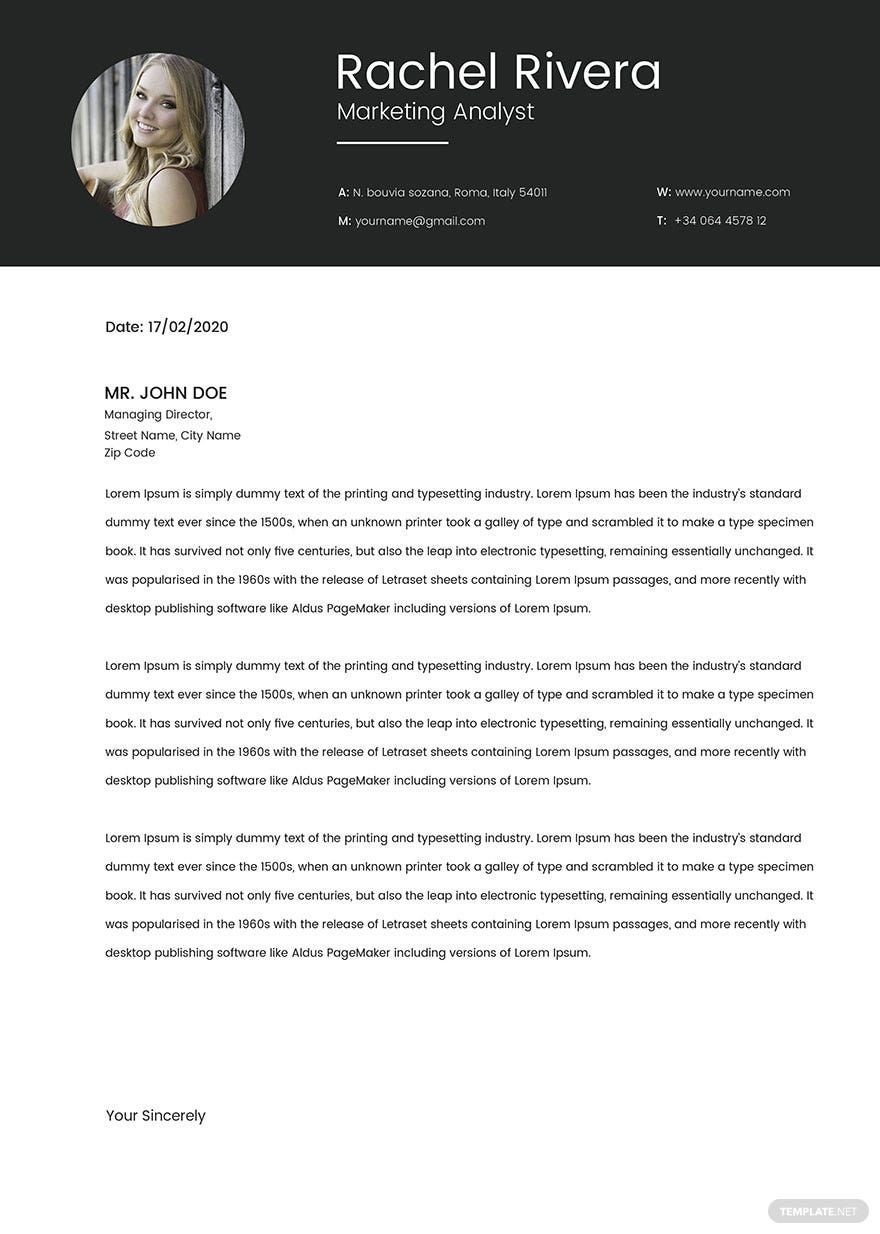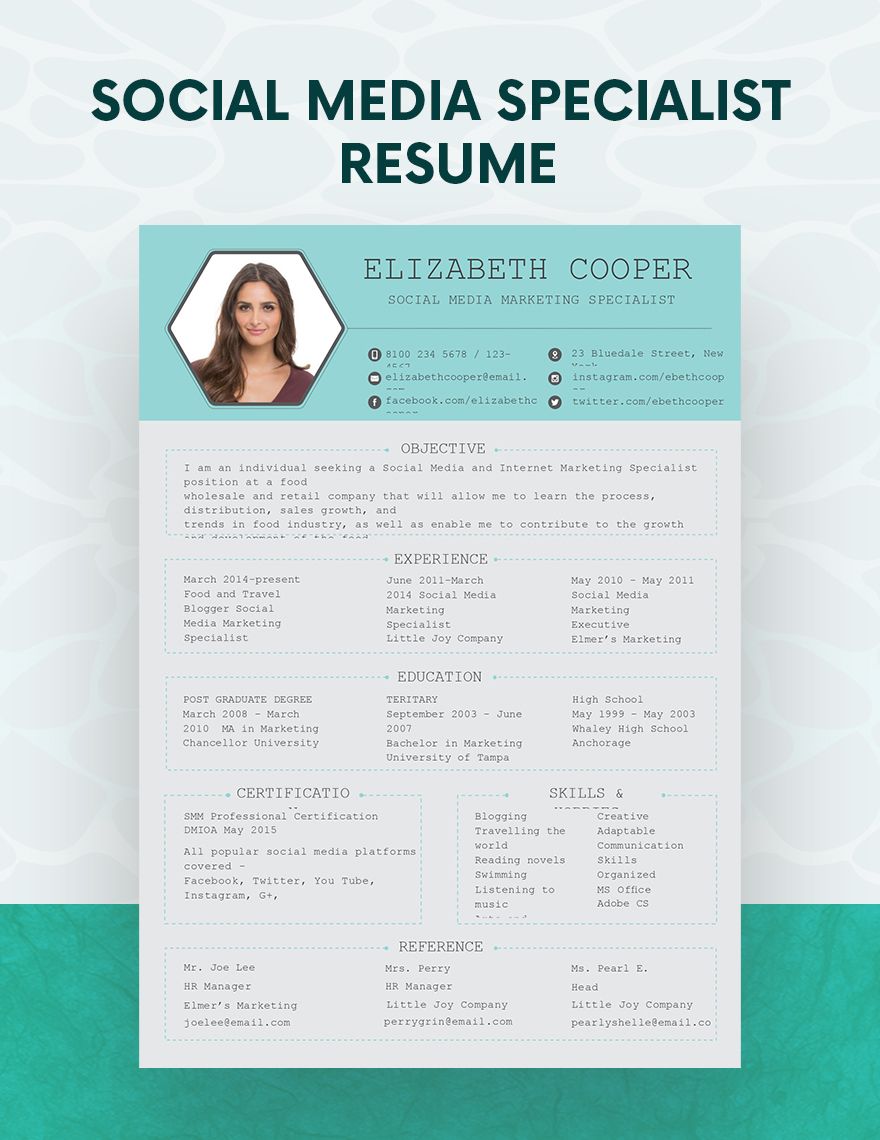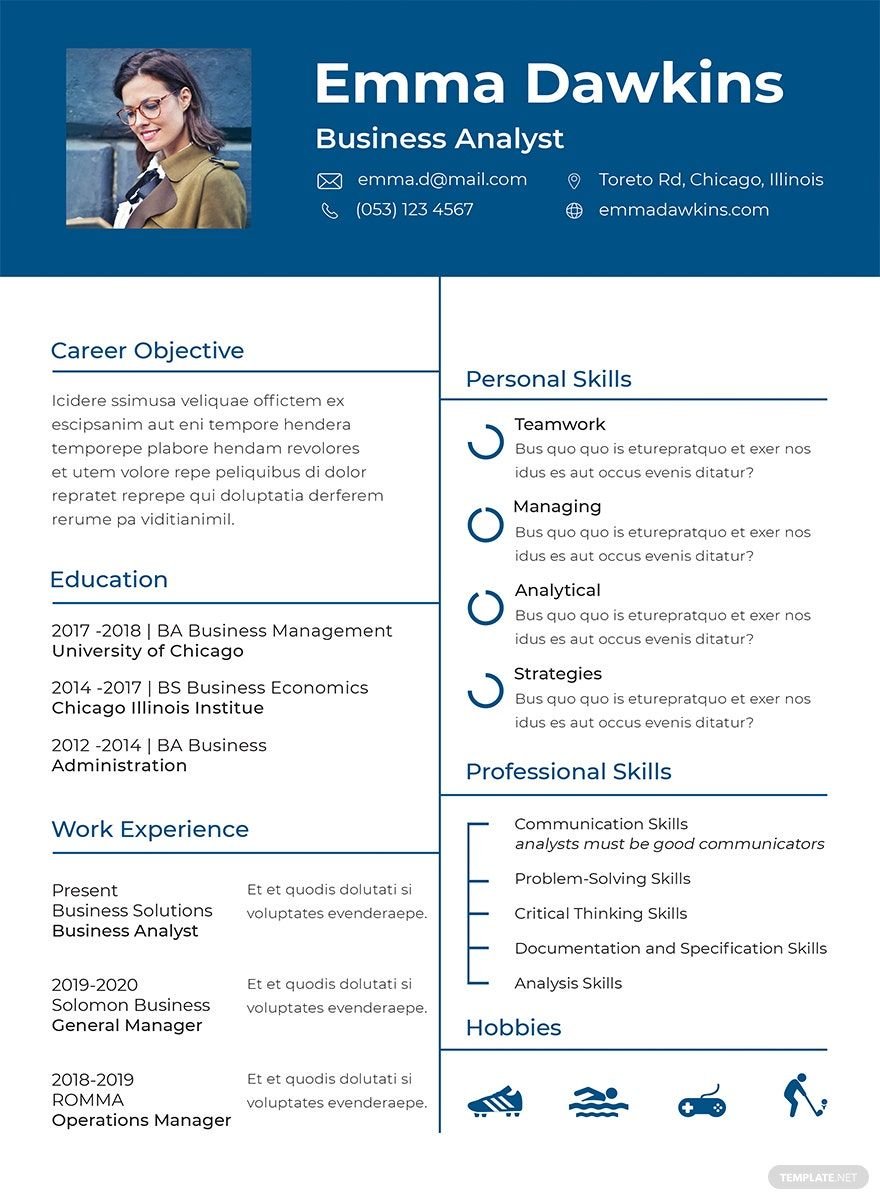Oftentimes, employers and hiring managers don't have the abundance of time to go over multiple-page resumes just to get the person they're looking for, one page is all that's needed. Here at Template.net, we've got ready-made templates in PSD to help you make one-page resumes for any purpose. These templates can be downloaded easily, high-quality, and 100% customizable, they're guaranteed to save you time in creating beautifully-designed one-page resumes. If you've been longing to get that job of your dreams, you can by writing a cover letter and by securing any of our one-page resume templates in PSD.
How to Create One-Page Resumes in Adobe Photoshop
If you need to make stunning resumes that are sure to help you secure the job, we'll show you how. Check out the steps below to learn how to make impressive one-page resumes in PSD.
1. Get to Know the Establishment
For you to create a resume that doesn't sound generic, you should always get to know the company that you're planning to apply in. This way, you'll have more knowledge of the nature of the business, specific traits required for the position, and details regarding the business' mission and vision. While you won't be writing all that information in your one-page resume, it can help you tailor the contents.
2. Choose a Resume Format
Resumes come in four types and each one has its way of delivering the content. Additionally, the different resume formats are intended for different types of job seekers either fresh graduates or experienced, and this is also due to how the details are communicated. Chronological resumes list the work experiences according to order; functional resumes focus on skills; combination resumes have elements of the first two; and, targeted resumes address the position offered.
3. Outline the Details to Write
For you to fit all the needed information on a single page, you will need to organize and outline these details. By doing this, you can carefully choose which information is appropriate for the job title while leaving out those details that serve no purpose. This can help you in tailoring your single-paged professional resume as well as keep the layout from getting cluttered.
4. Create your One-Page Resume in Photoshop
By using Adobe Photoshop, you can make creative resumes that can either be modern yet professional or basic yet attractive. Although Photoshop leans more towards graphics editing and rendering, you can also make documents with it using its text rendering tools. Start by opening Adobe Photoshop, setting the layout, adding the content, and arranging the elements accordingly using Photoshop's wide variety of tools.
5. Observe Proper Formatting
When writing the resume's content and arranging the different elements, make sure to observe the standard and proper formatting to help the reader easily get the details they need. Typically, a resume's format starts with the individual's basic information such as their name, street address, and birthdate. It is then followed by the career objective, list of hard and soft skills, educational background, seminars attended, work experiences, and character references.
6. Add Enhancements to the Design
Only if necessary, you can add enhancements to the format as long as it doesn't make your resume look unprofessional. Graphical enhancements would be great for IT professional resumes, hipster resumes, and front end developer resumes, to name a few. On the other hand, you can also go simple by only adding minor enhancements just to keep your resume from looking uninteresting.
7. Proofread (and Edit) your Work
Do not forget to proofread your resume after writing the content, proofreading is one of the most important parts of creating a custom resume. By proofreading, you're verifying whether the content written in your resume is enough to impress the employer or hiring manager. Check the composition of the content as well as the spelling, make sure that it's free from any errors and edit only if needed.