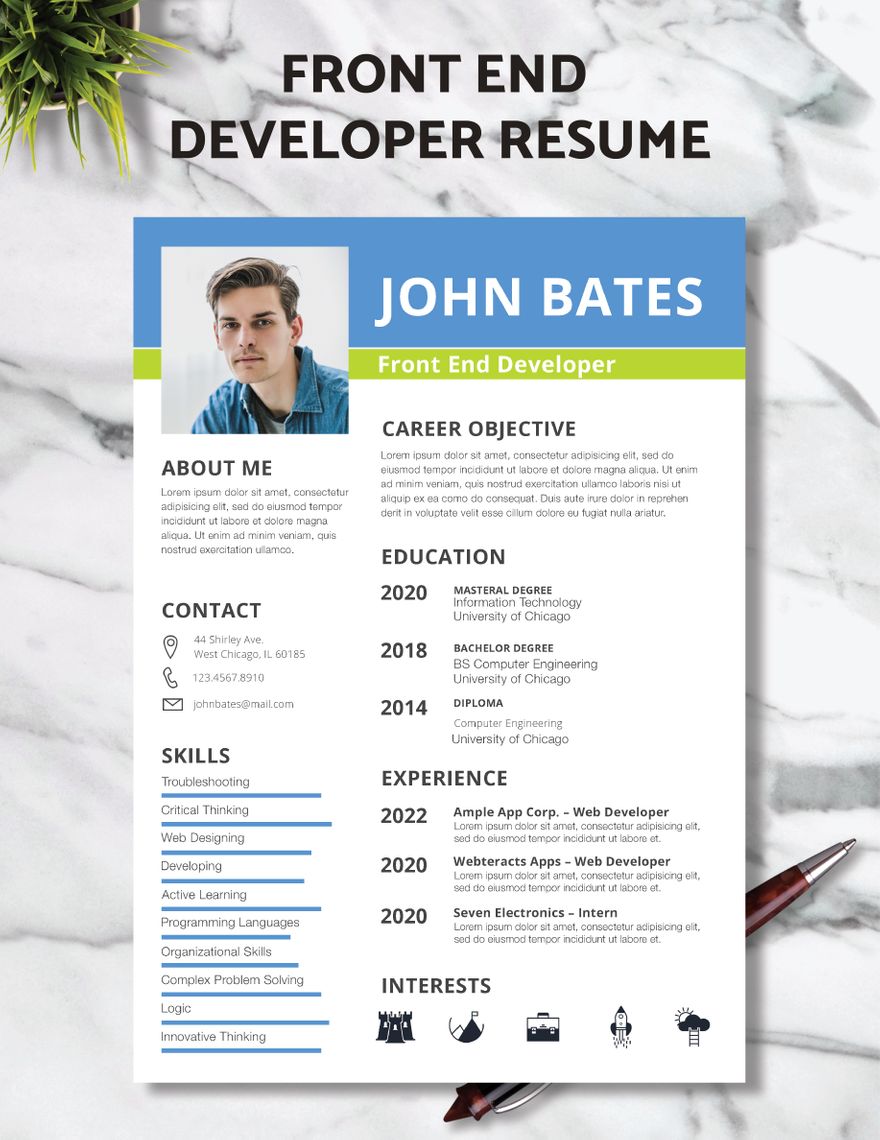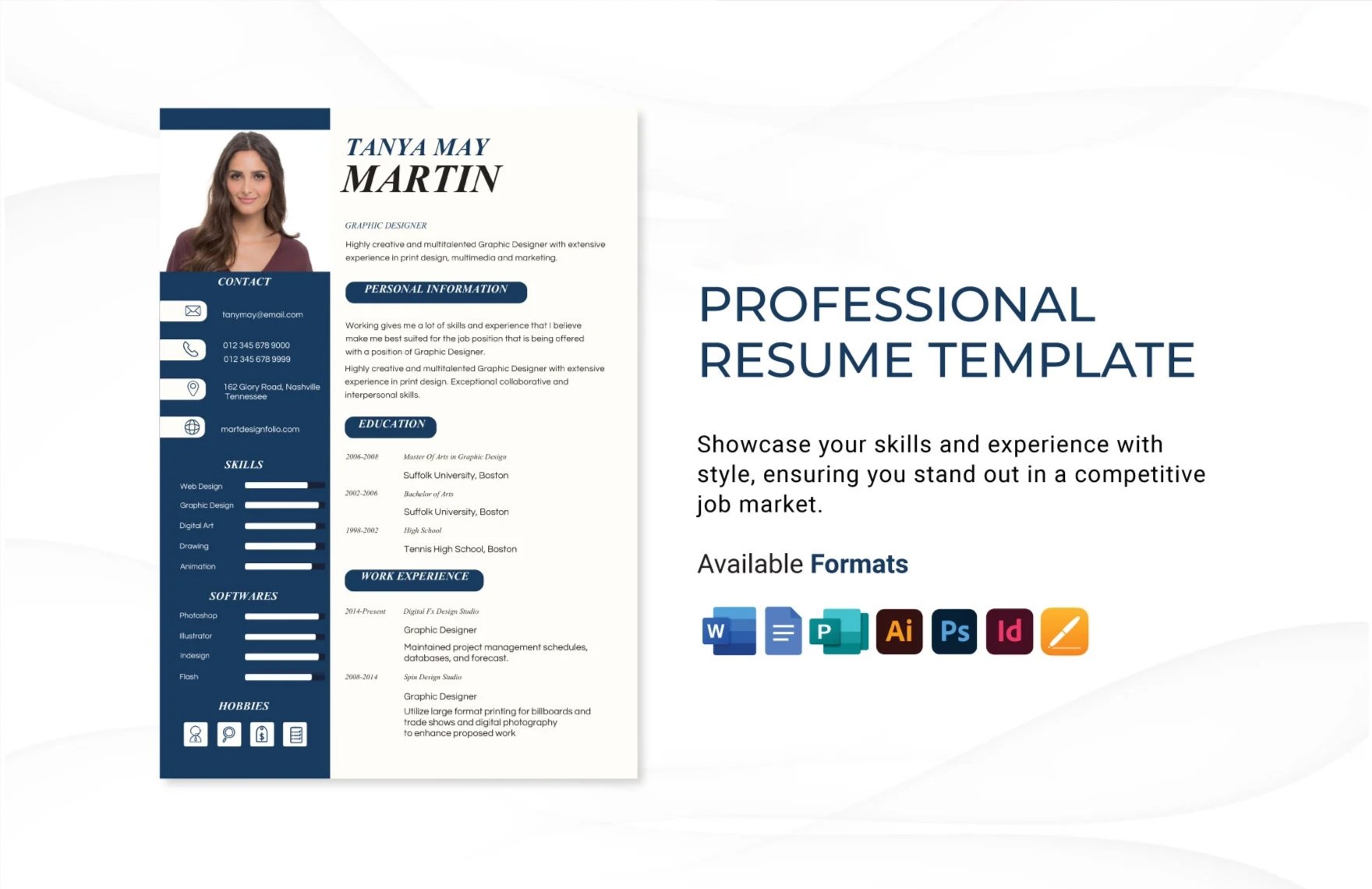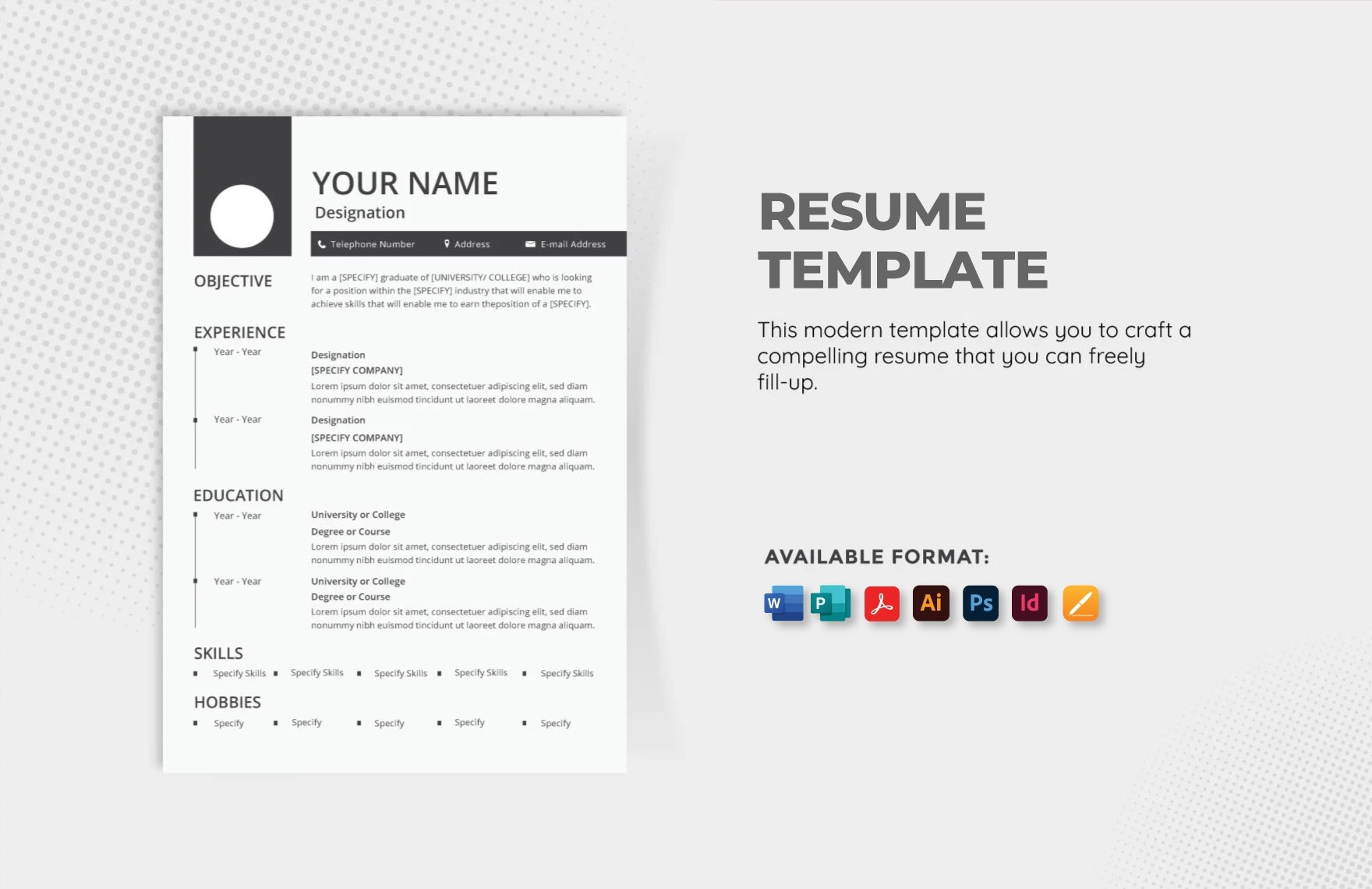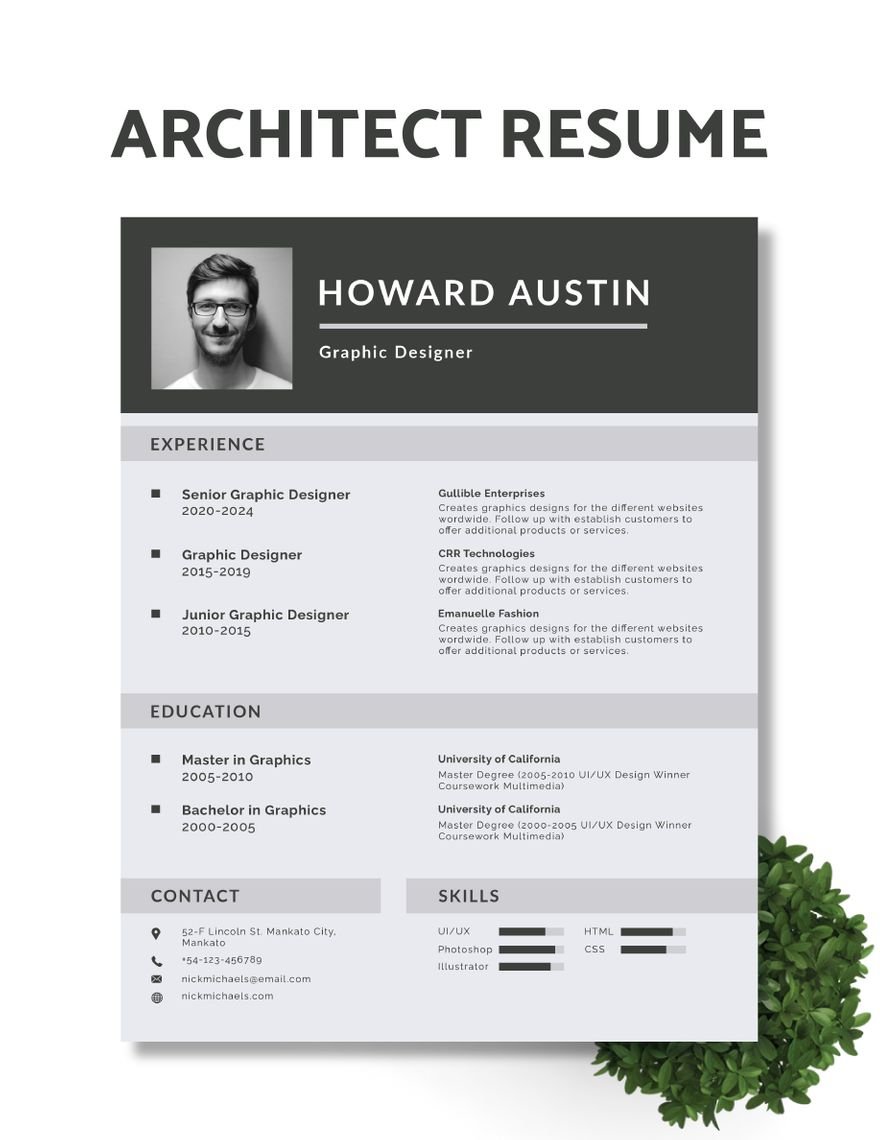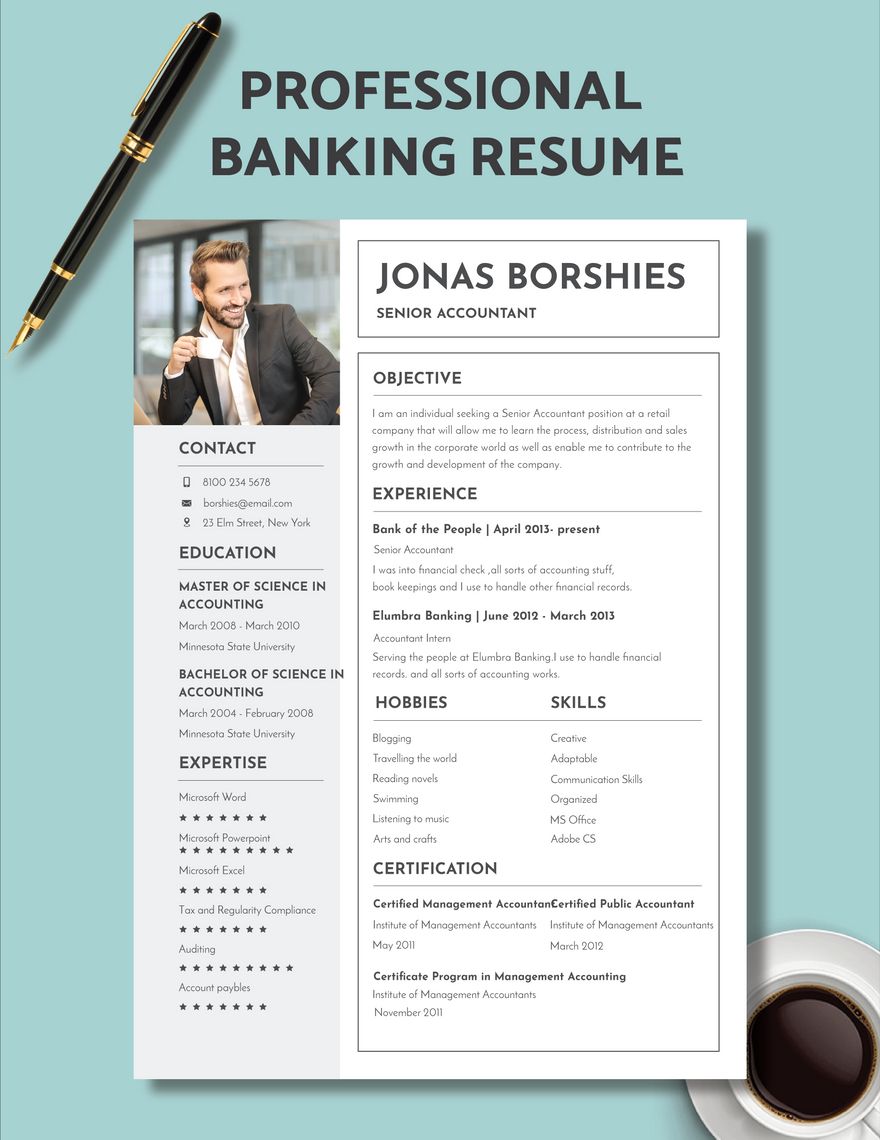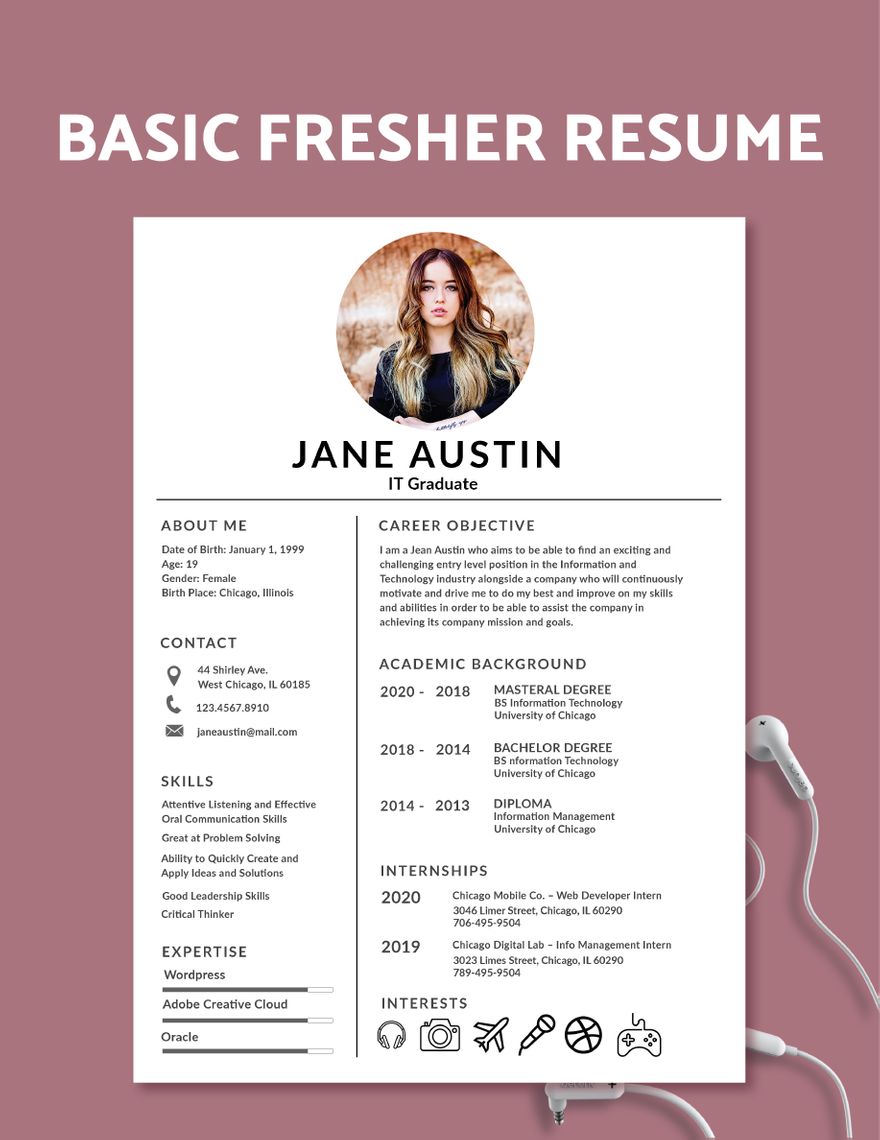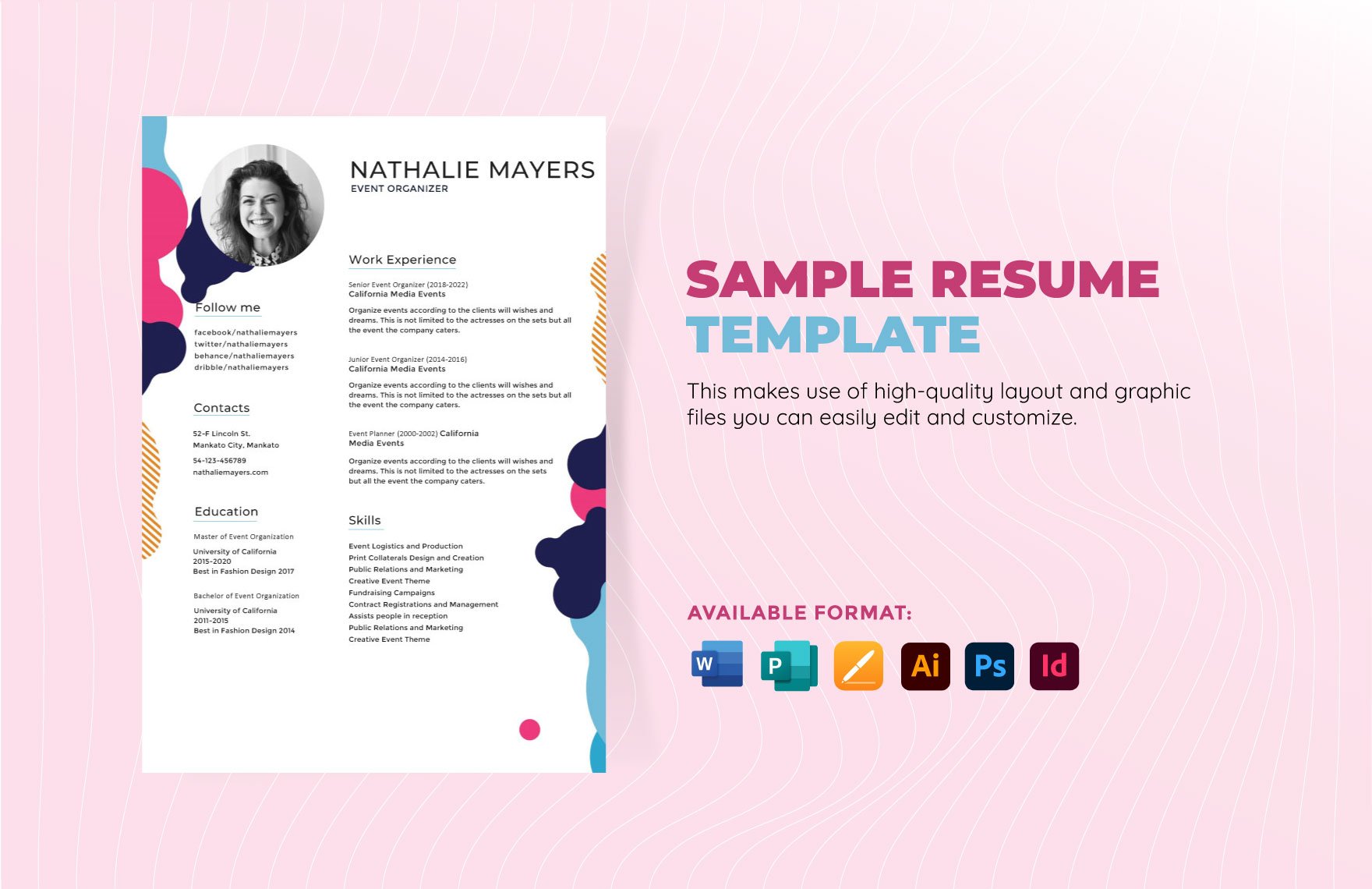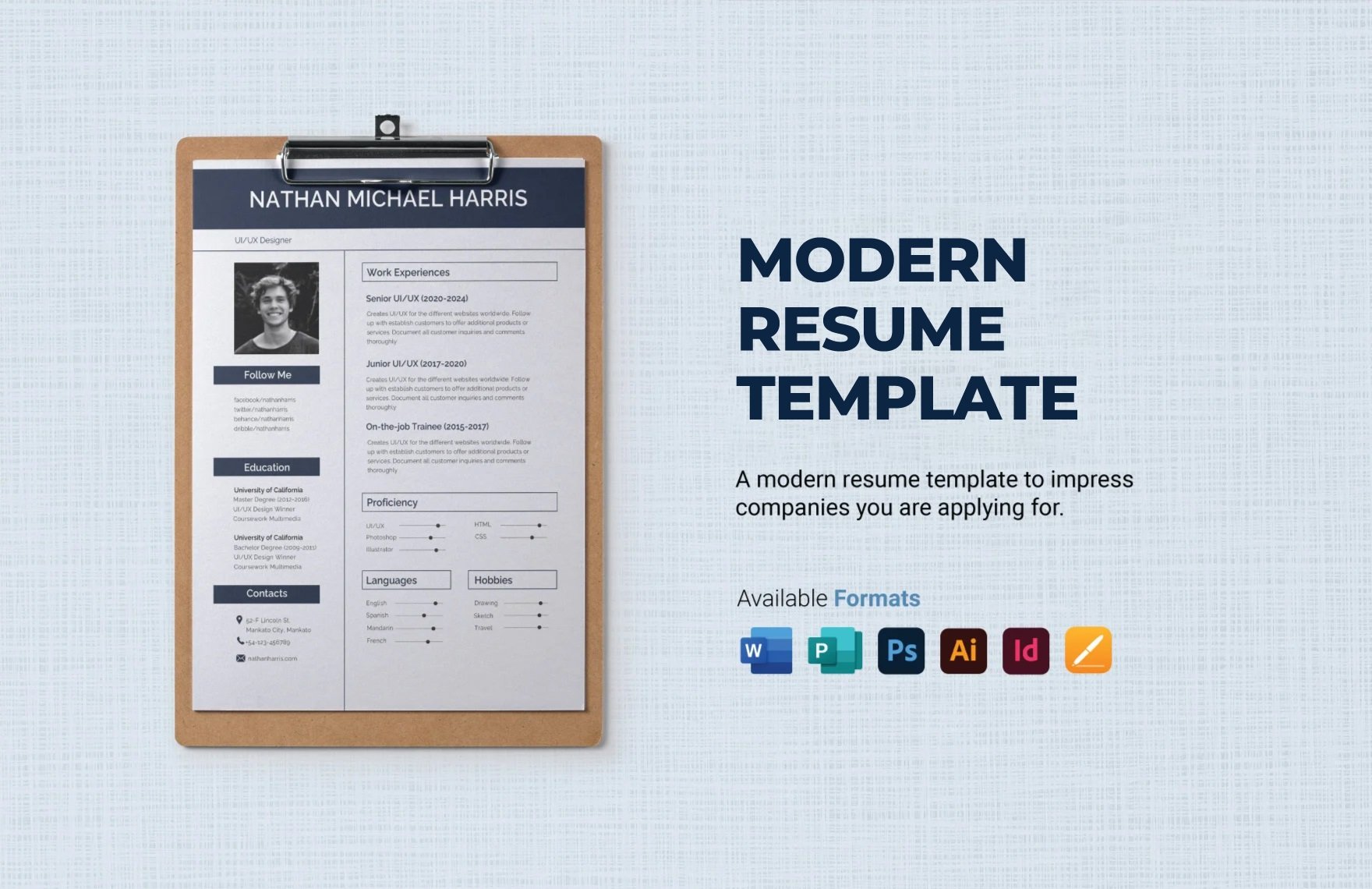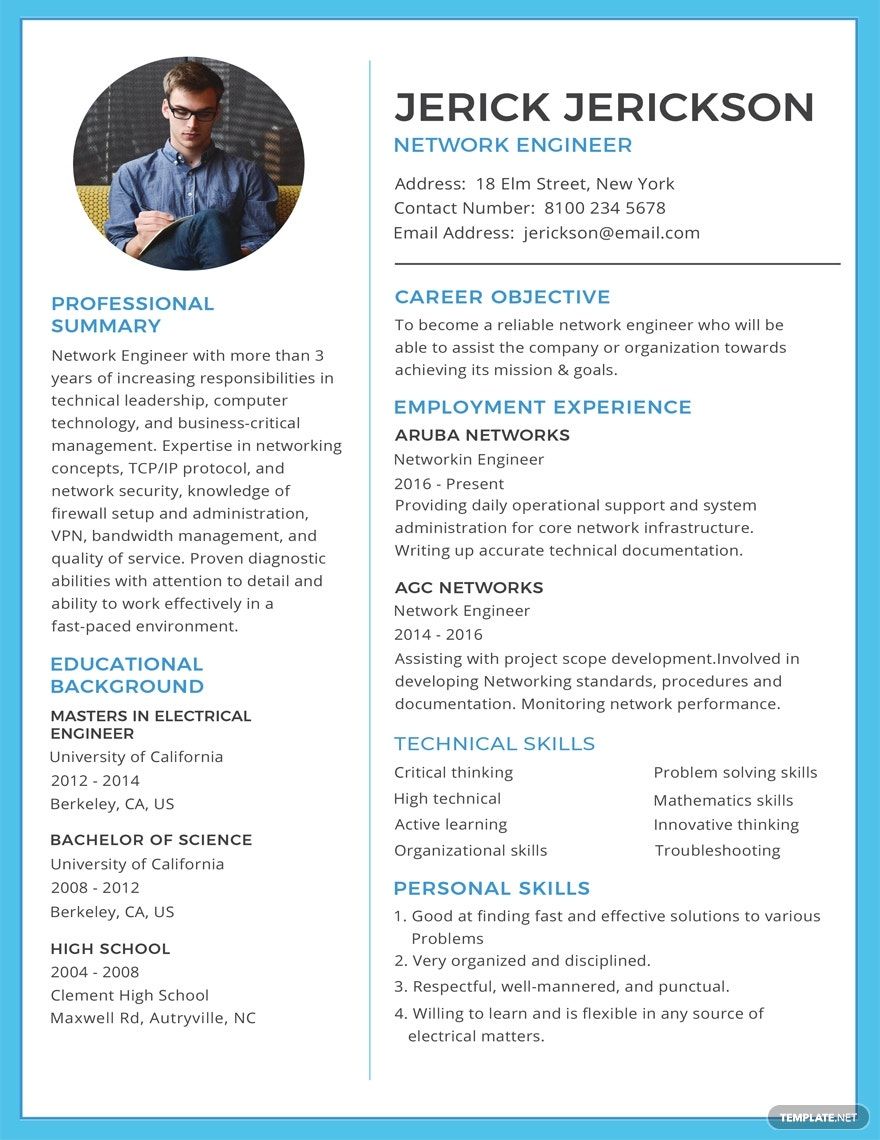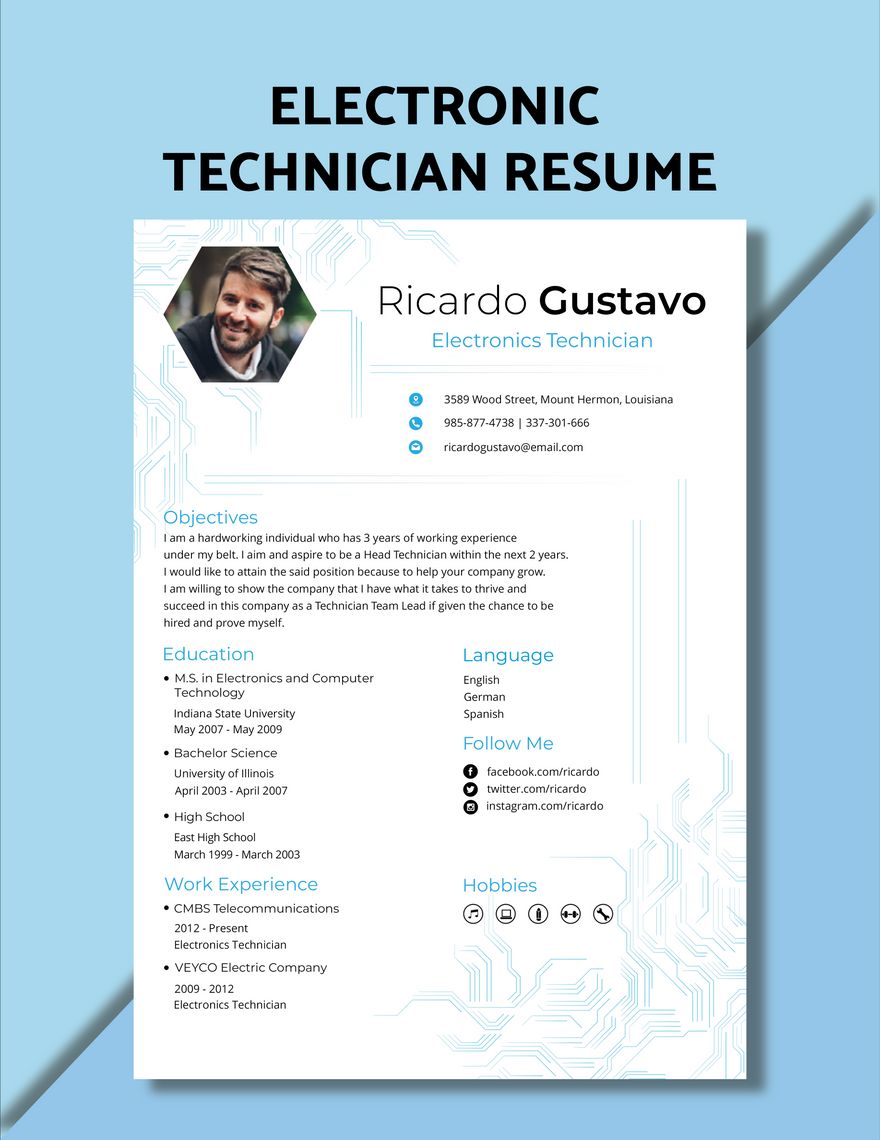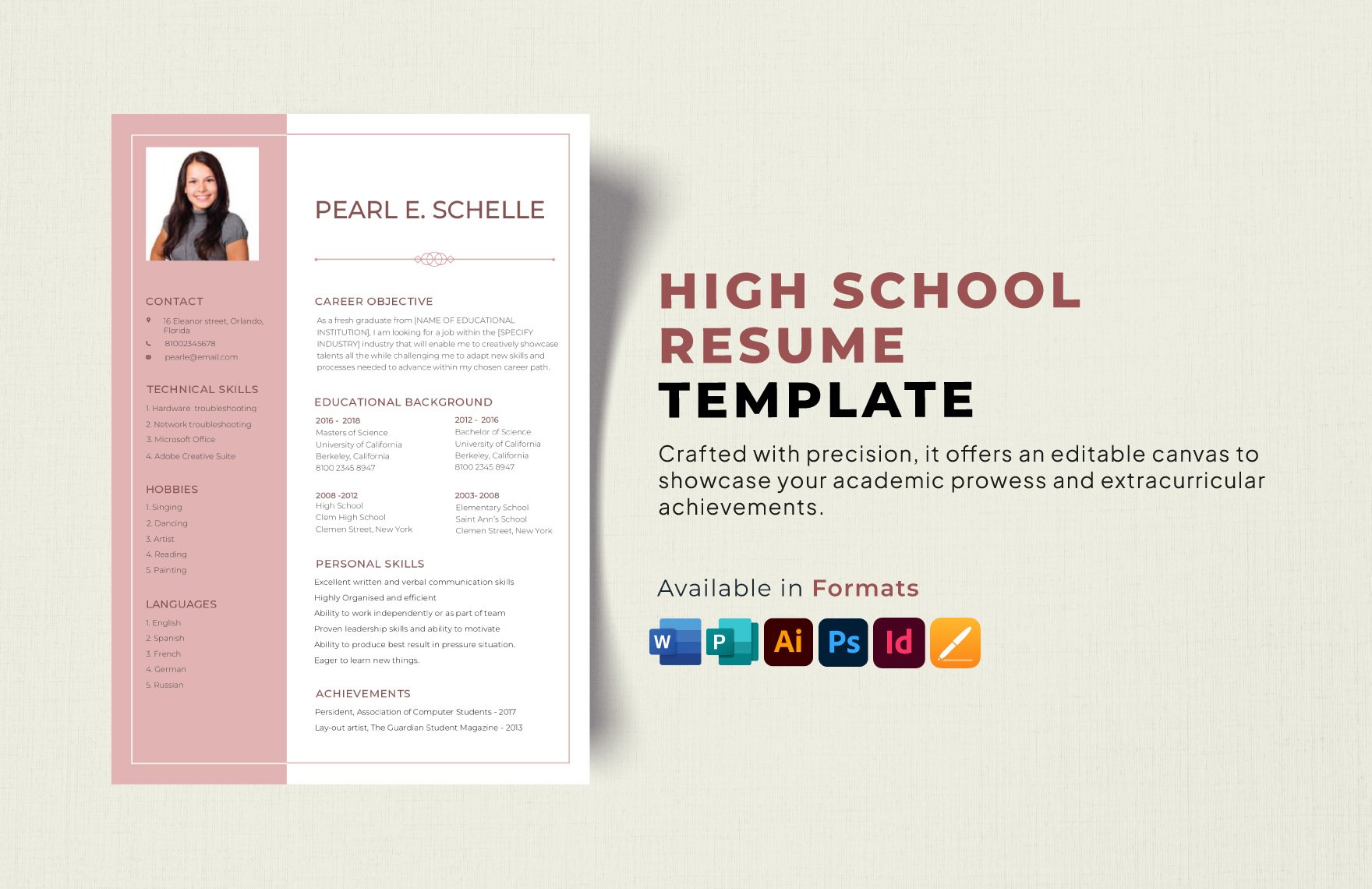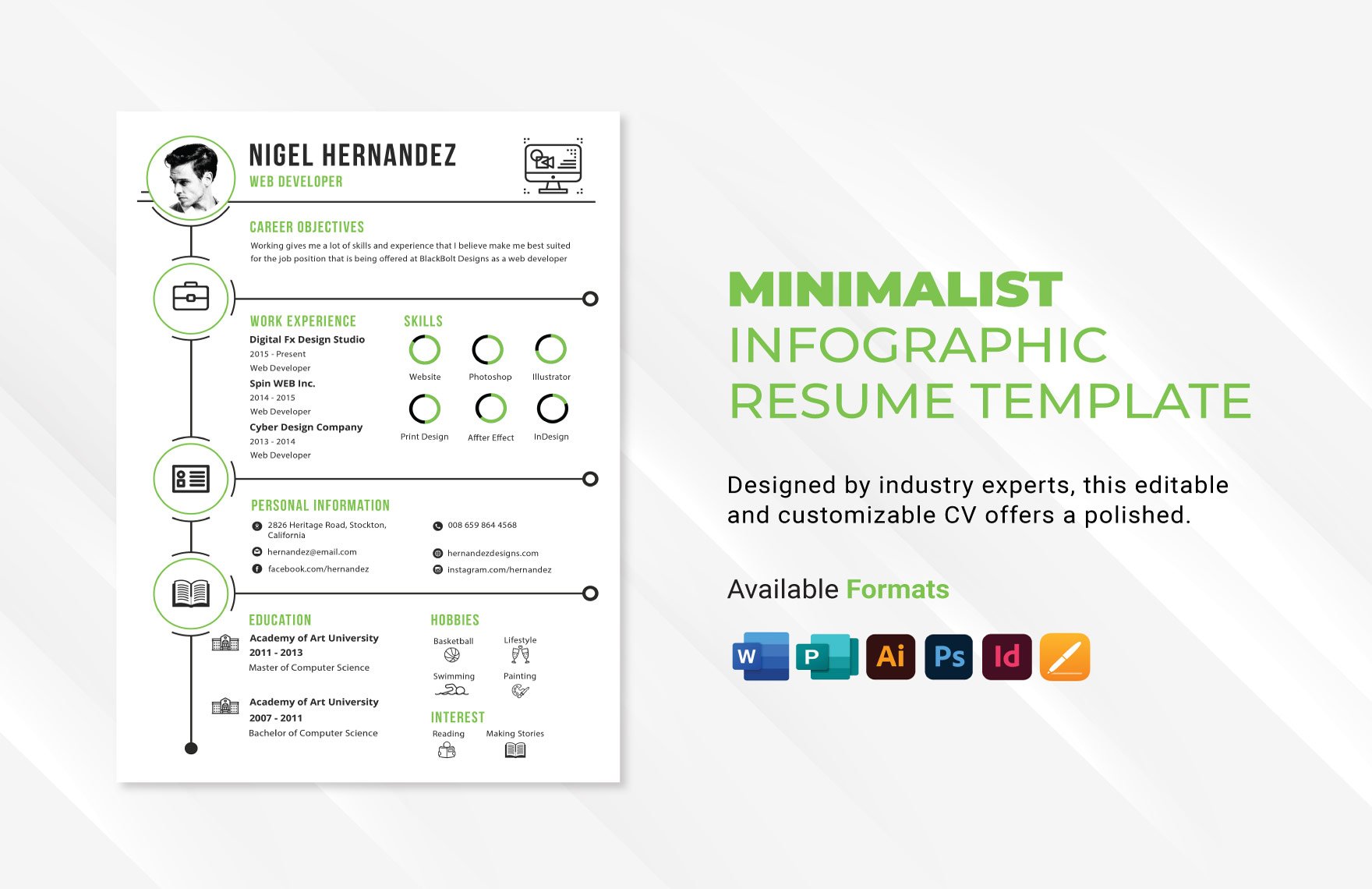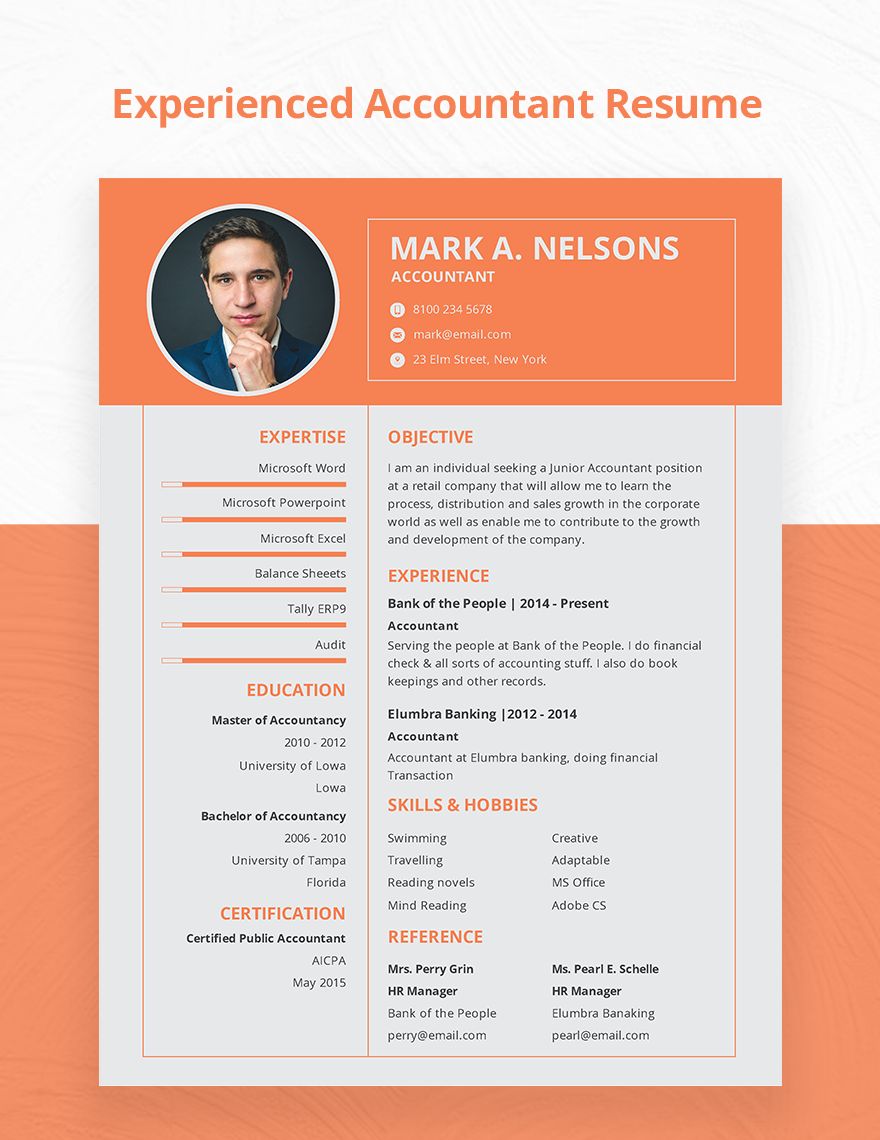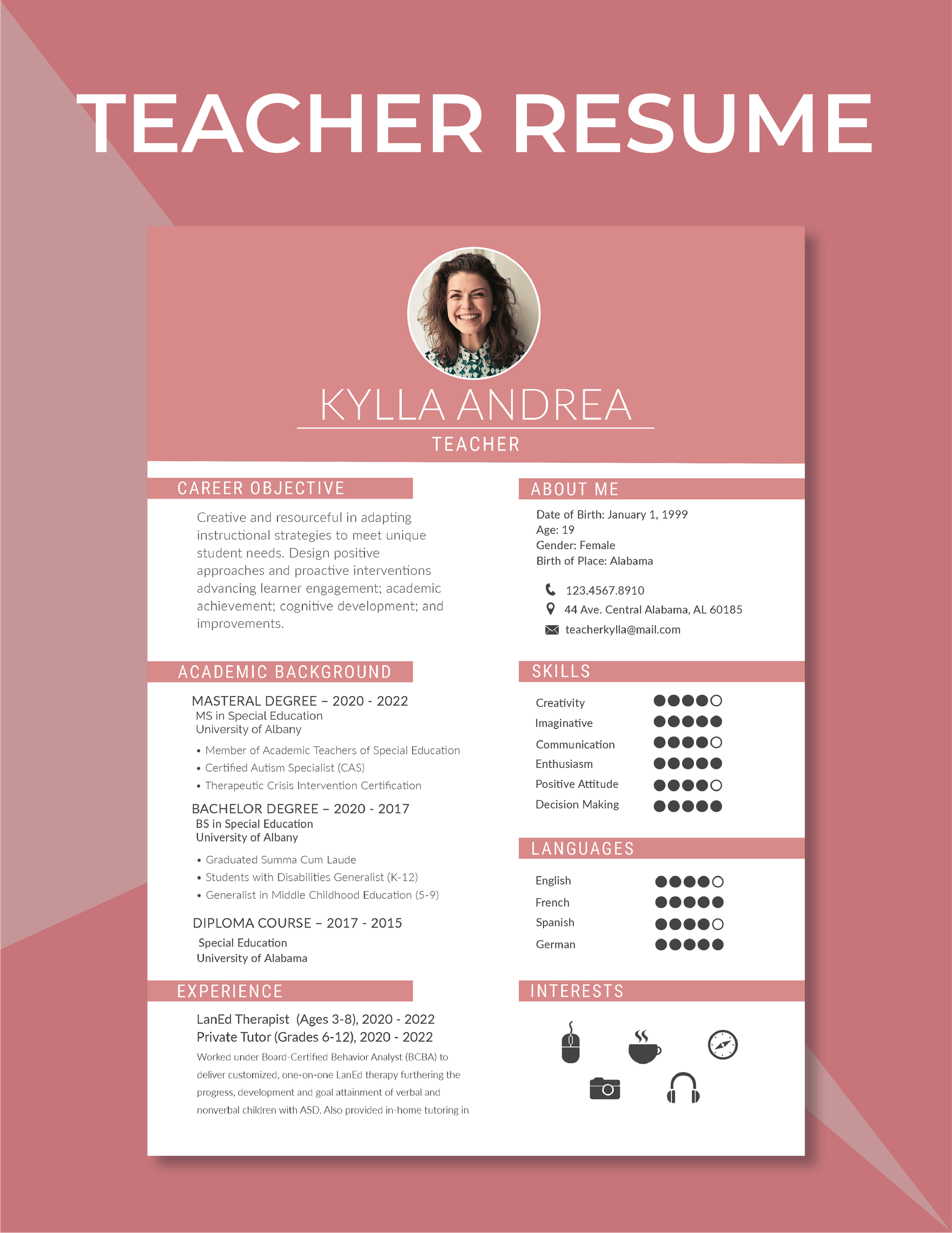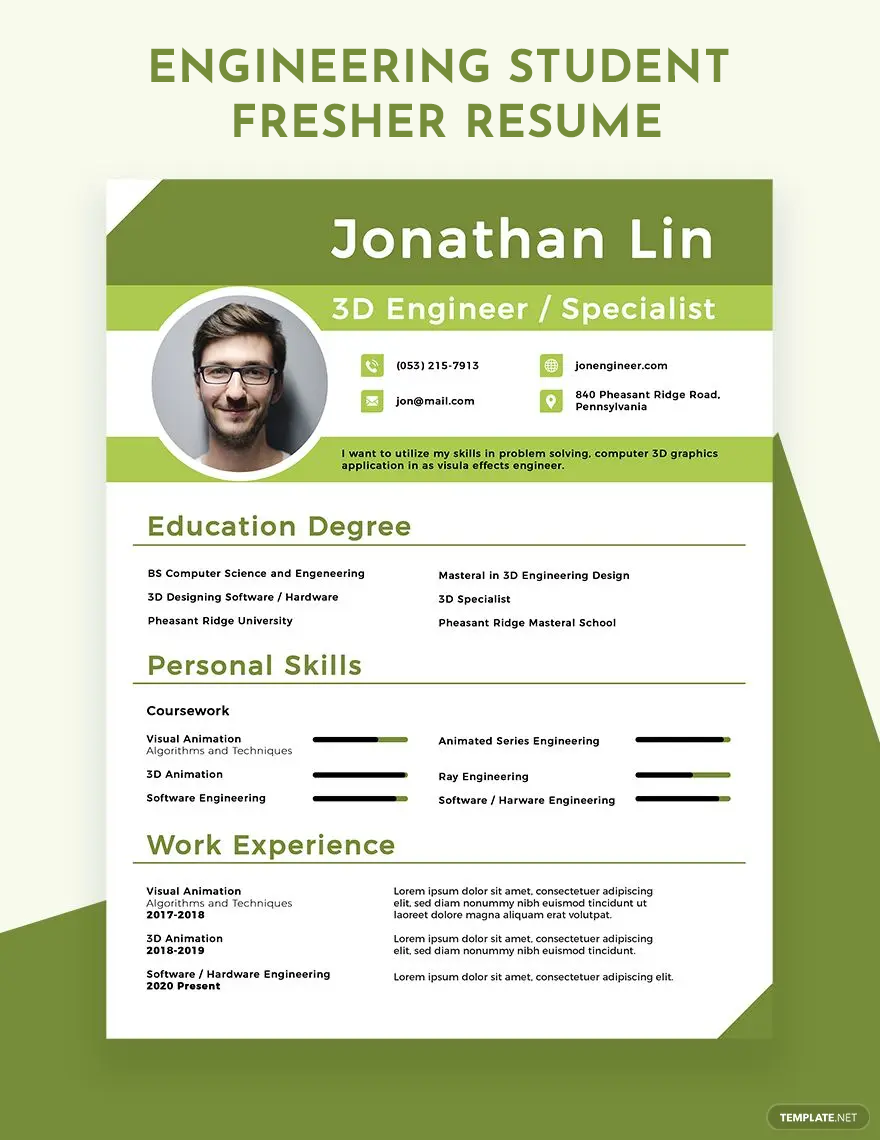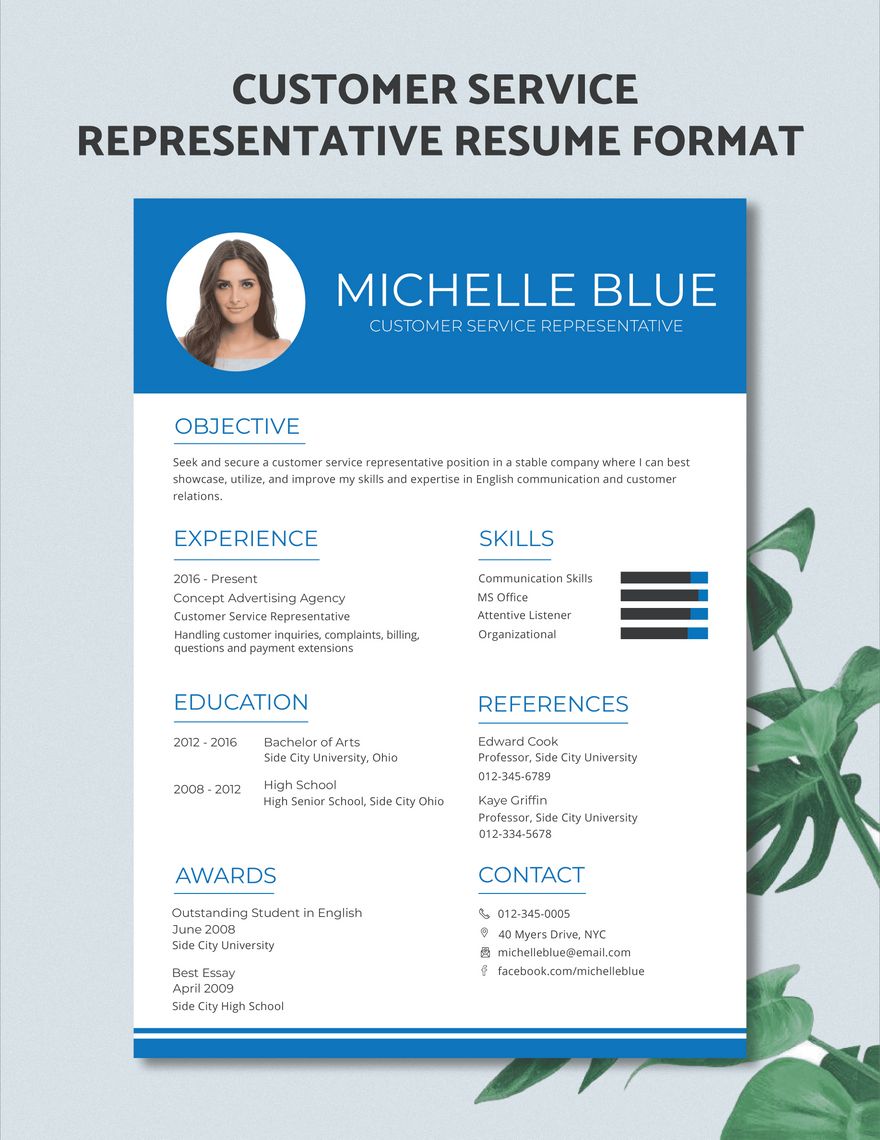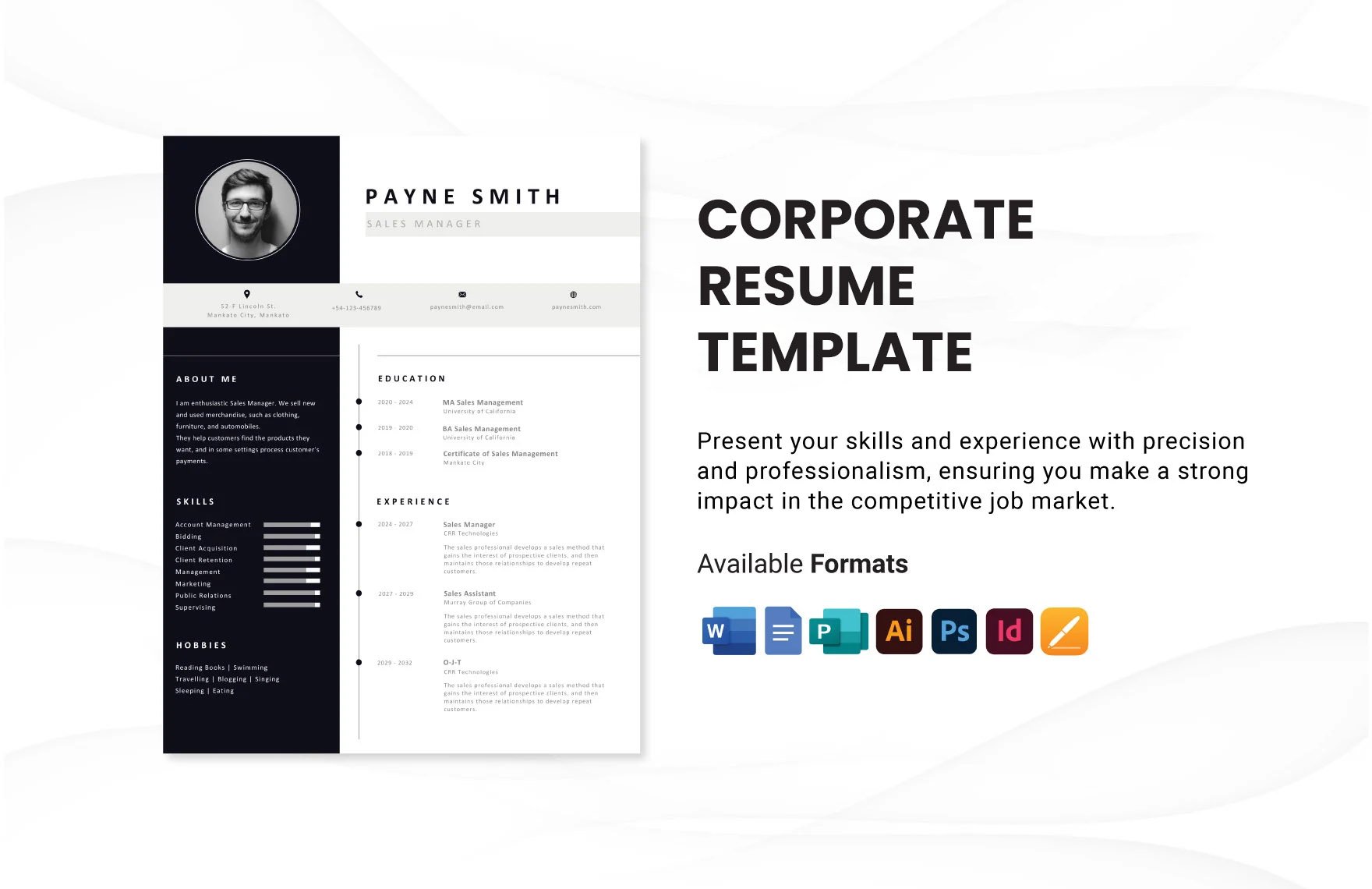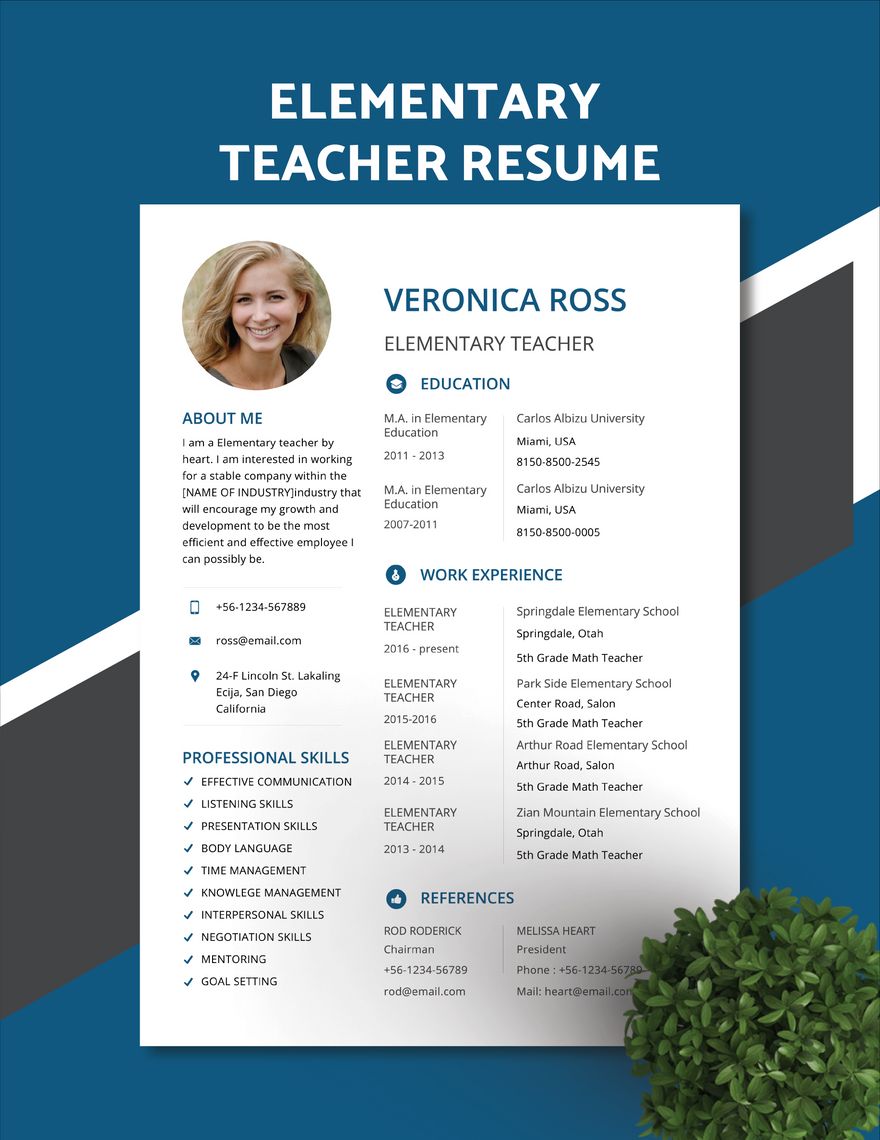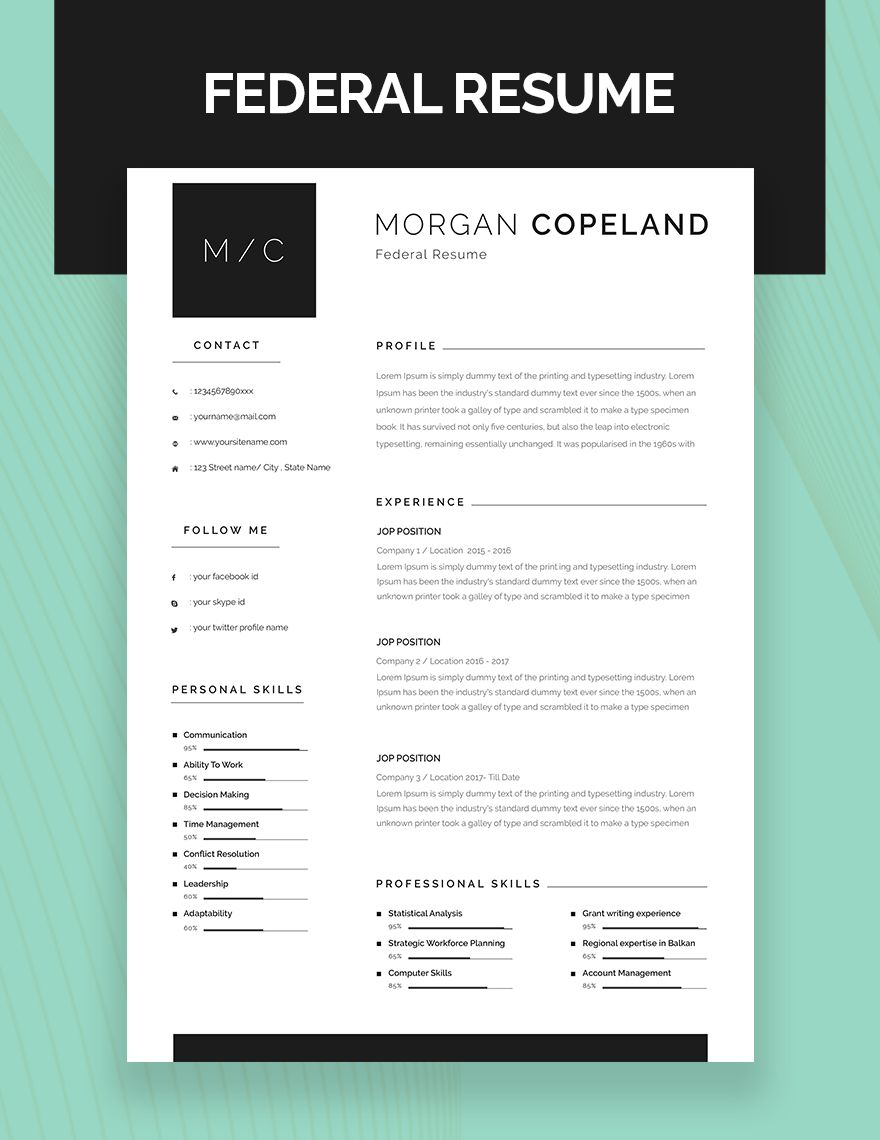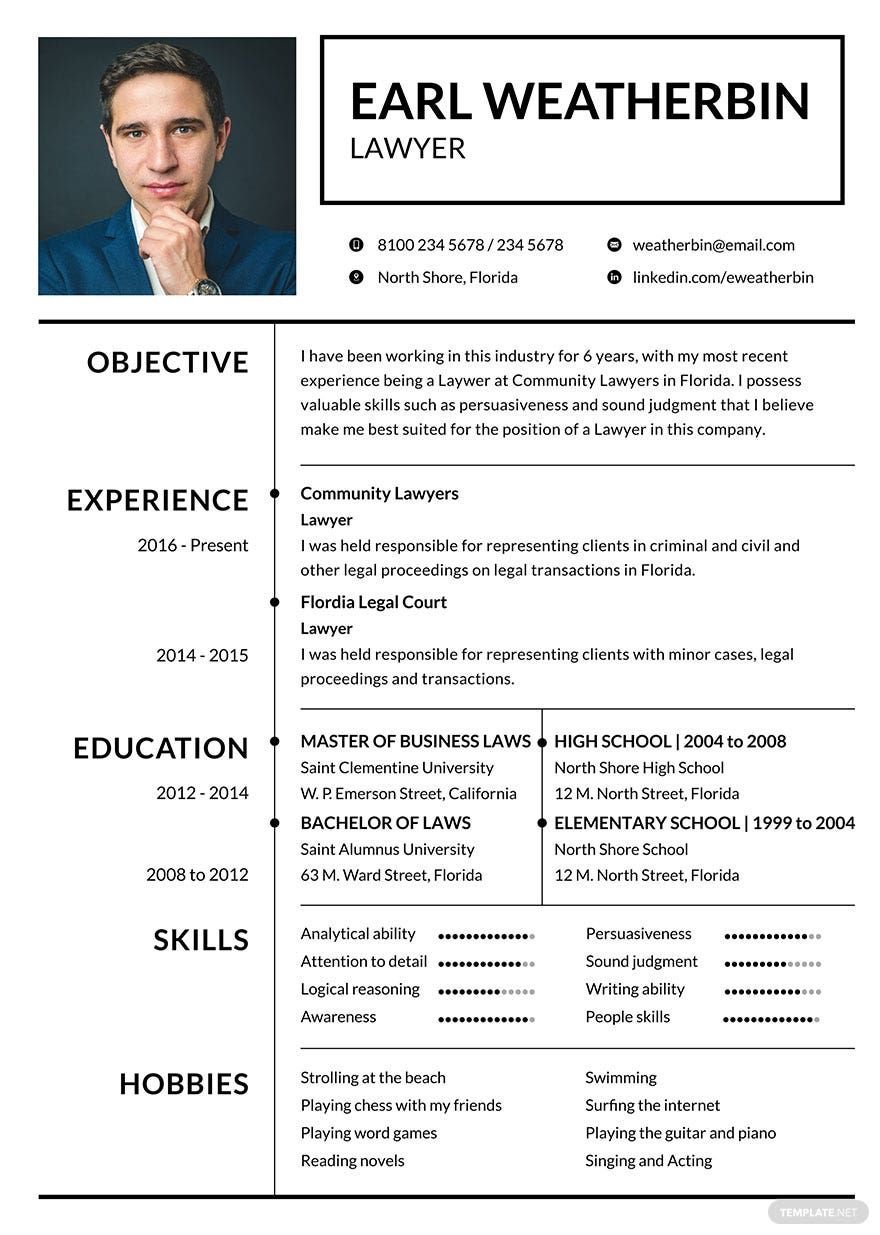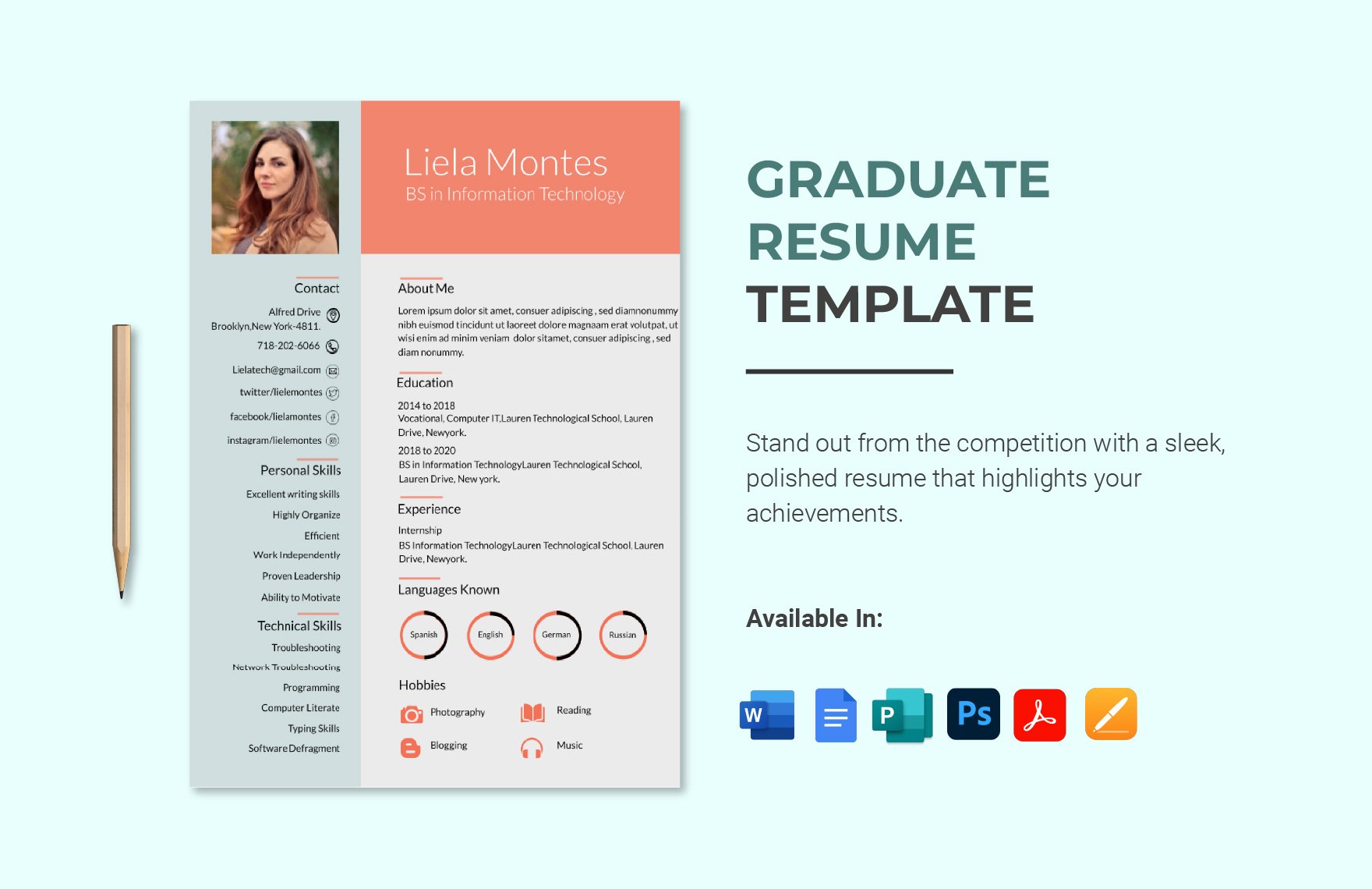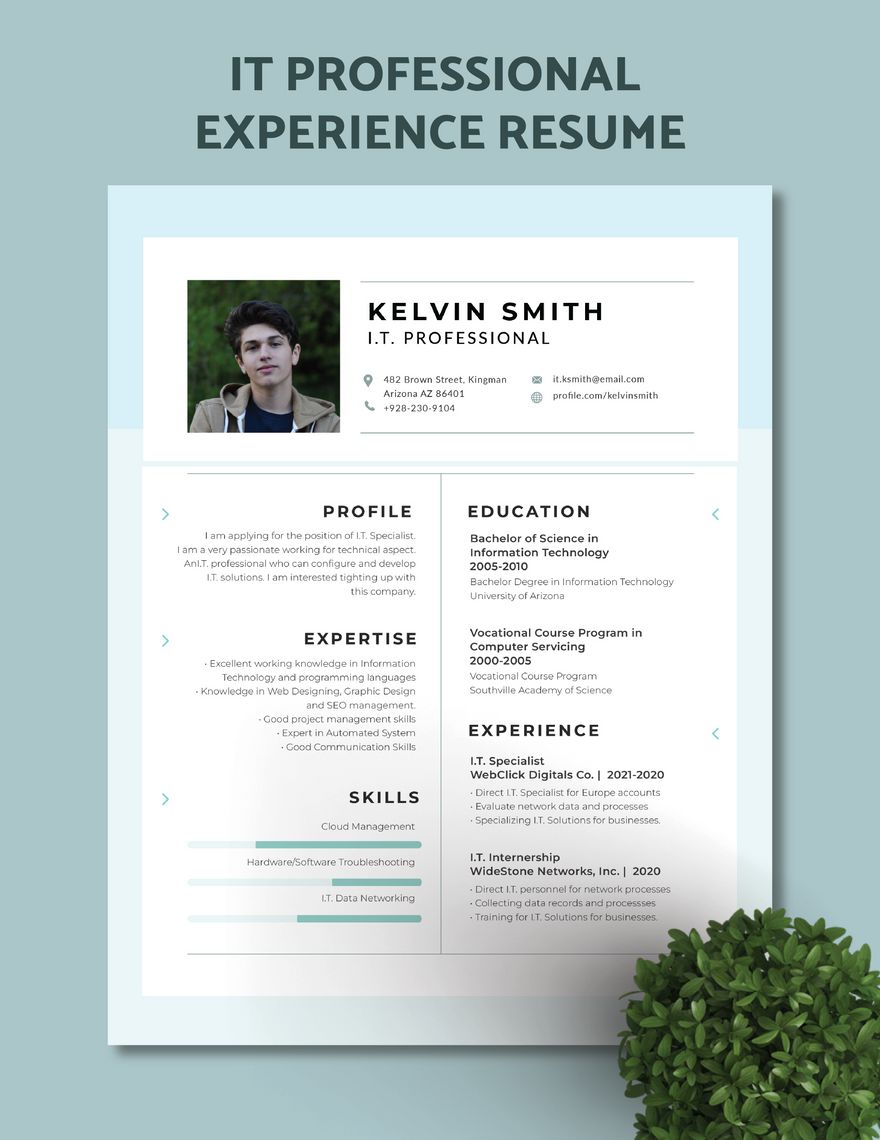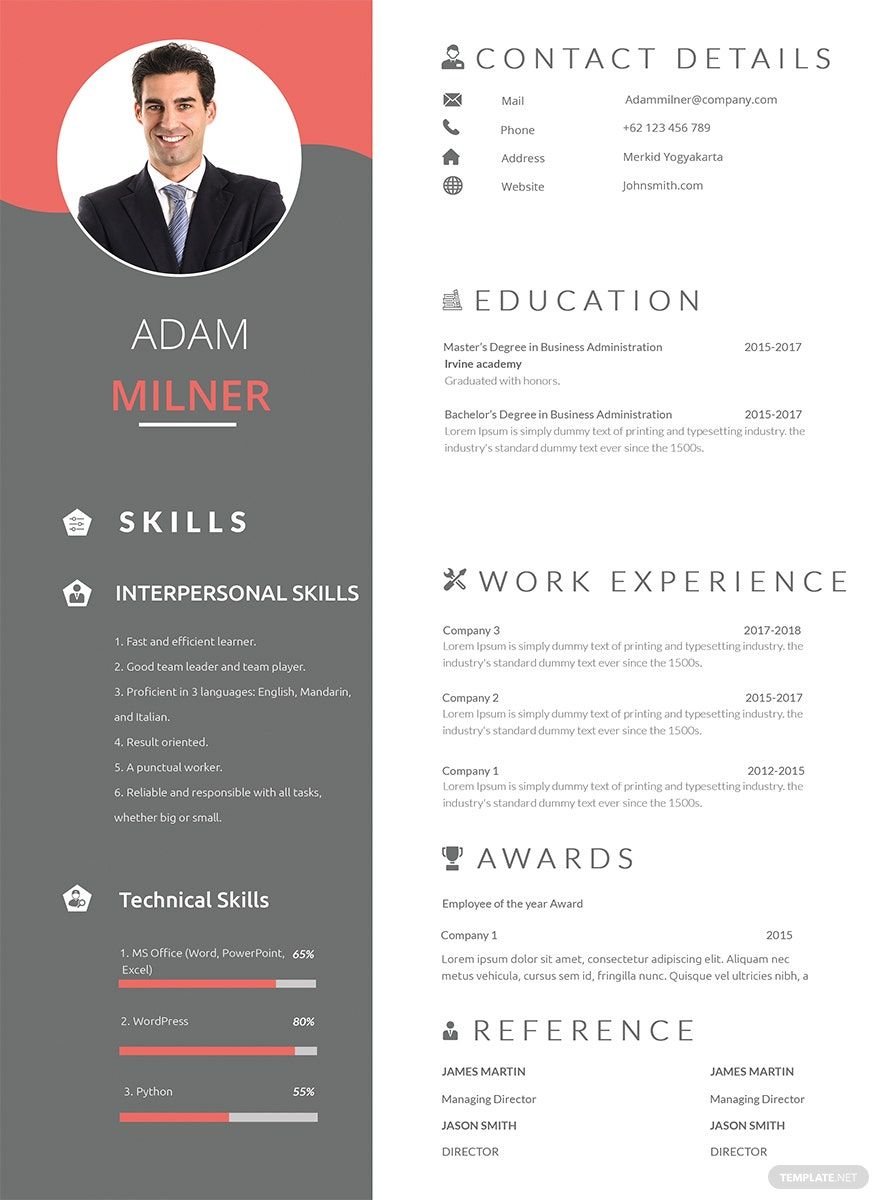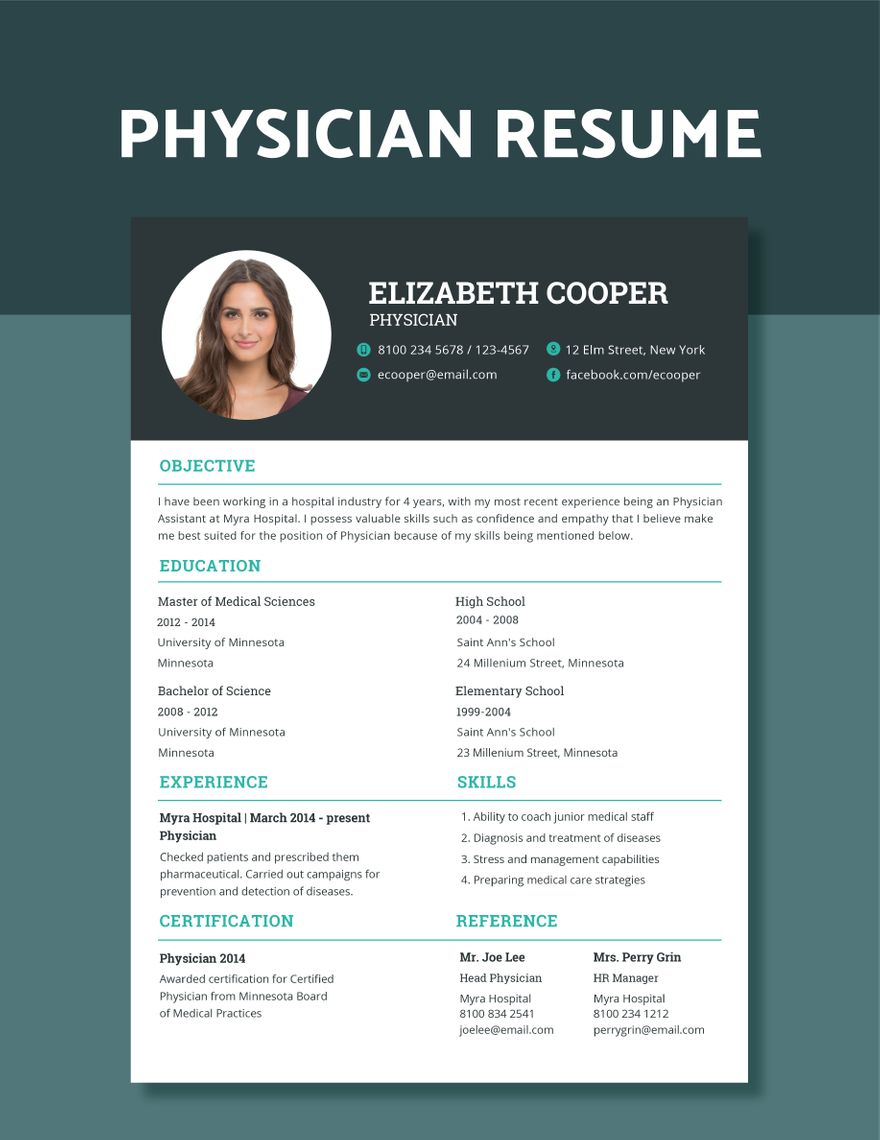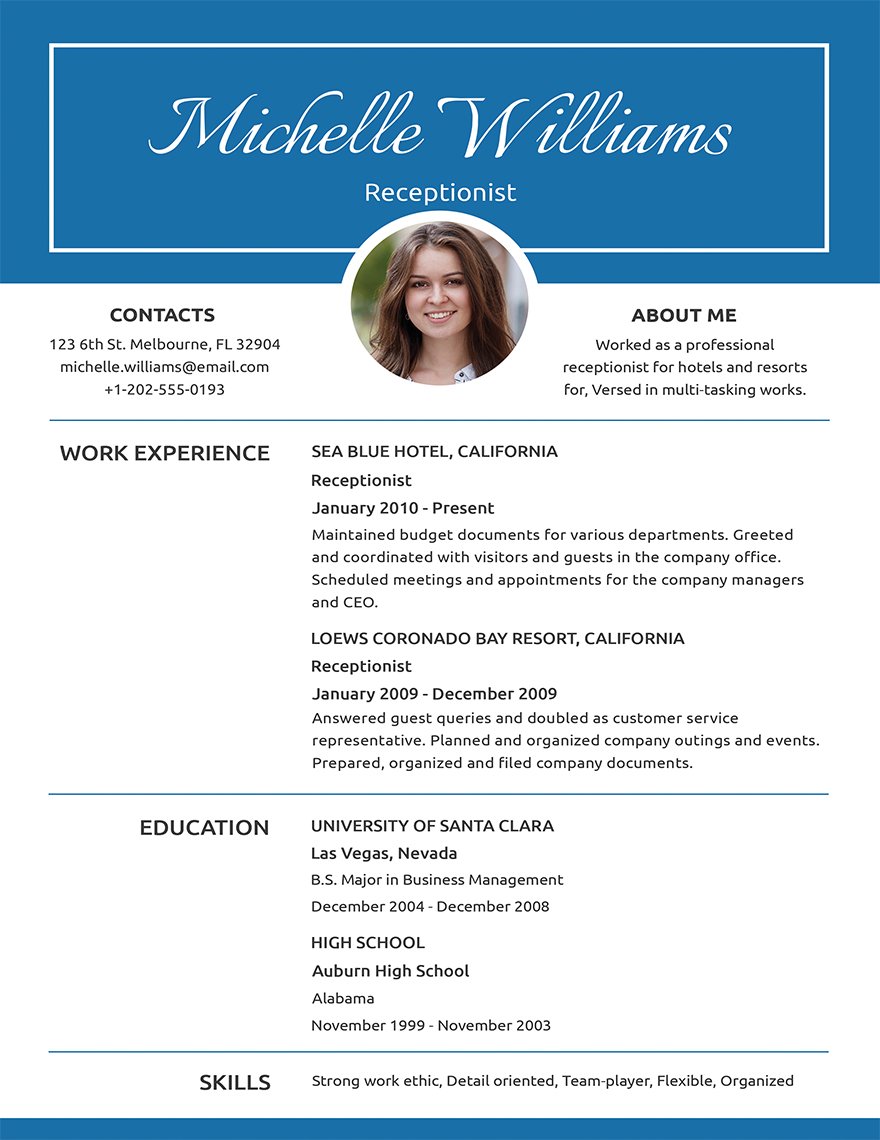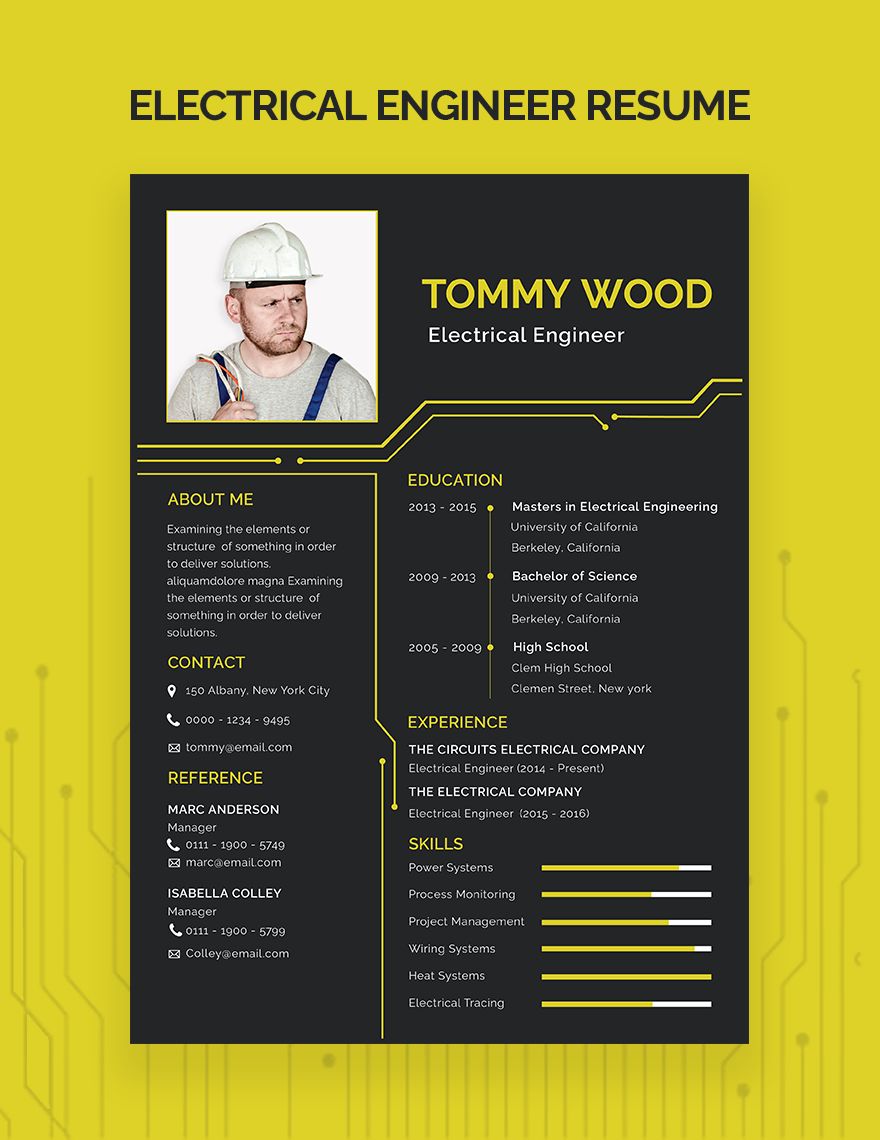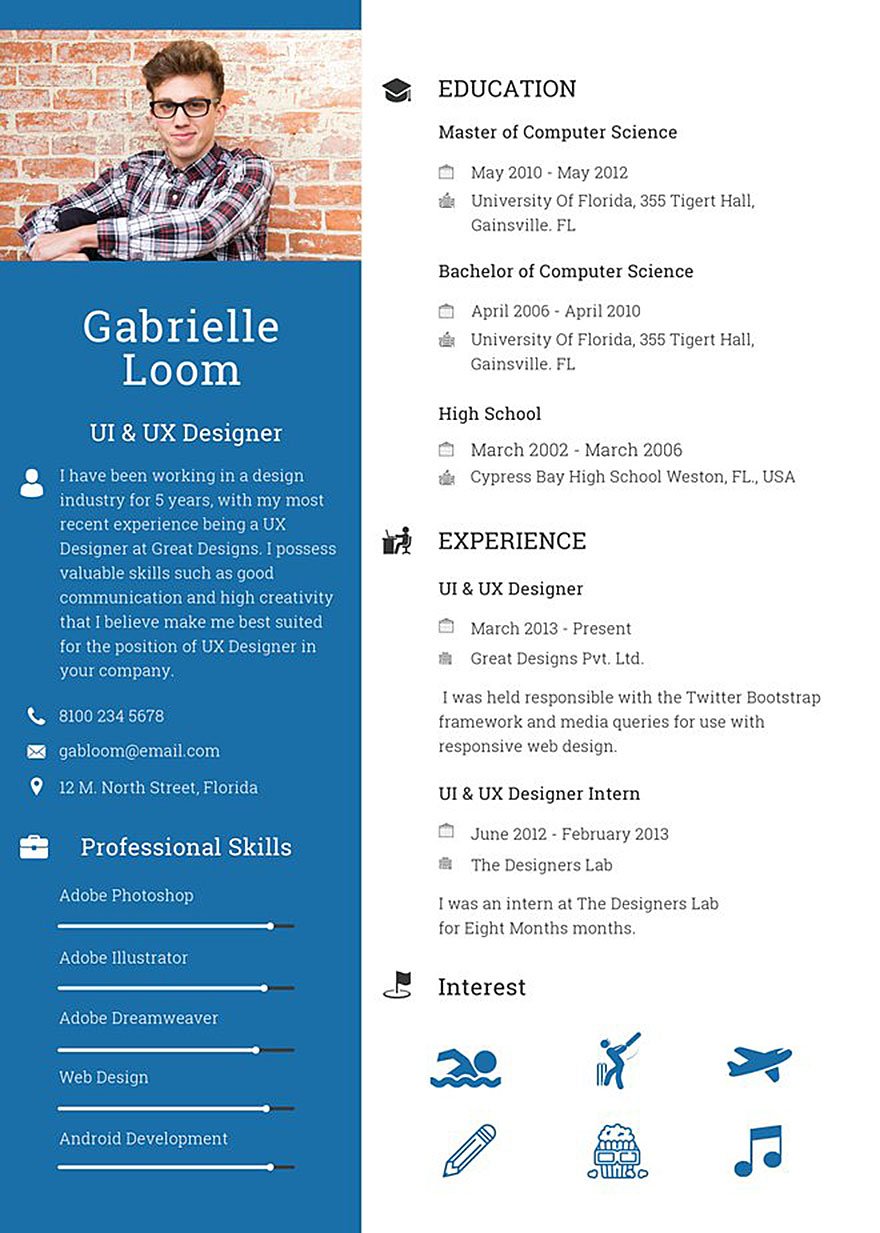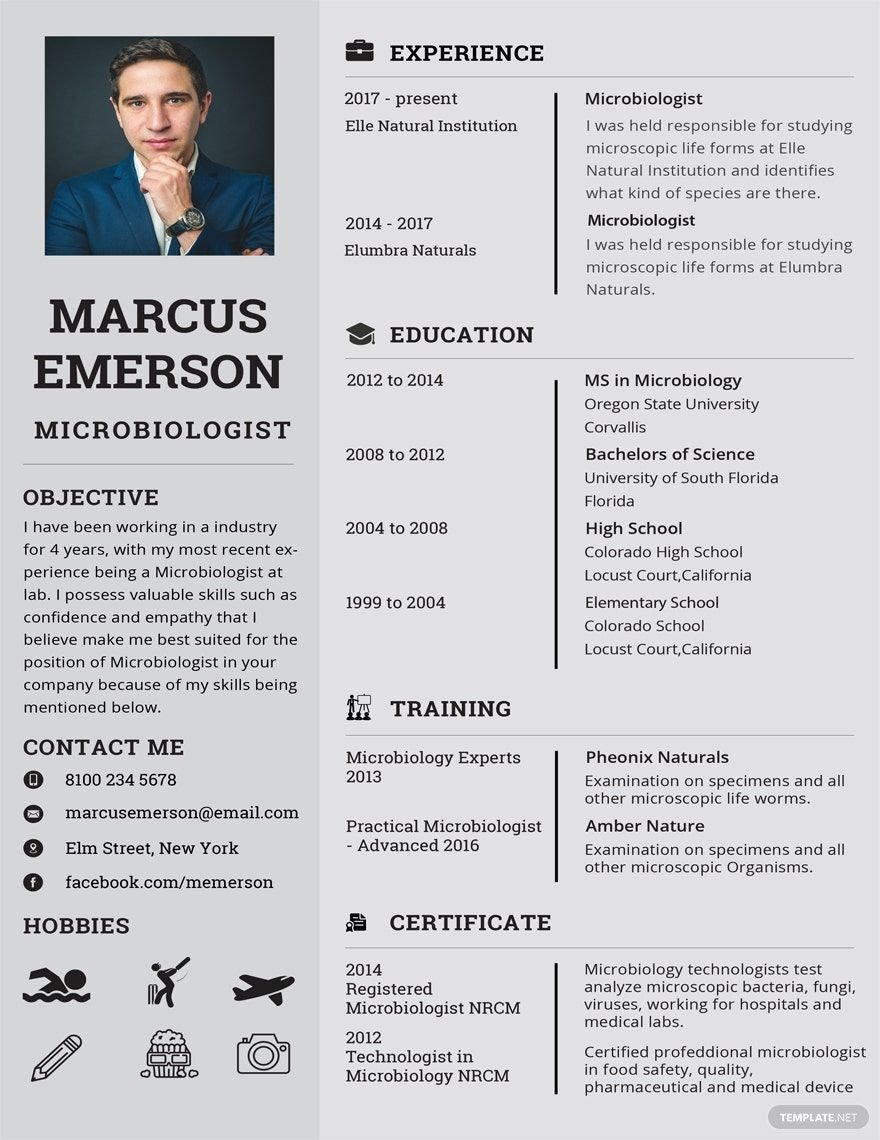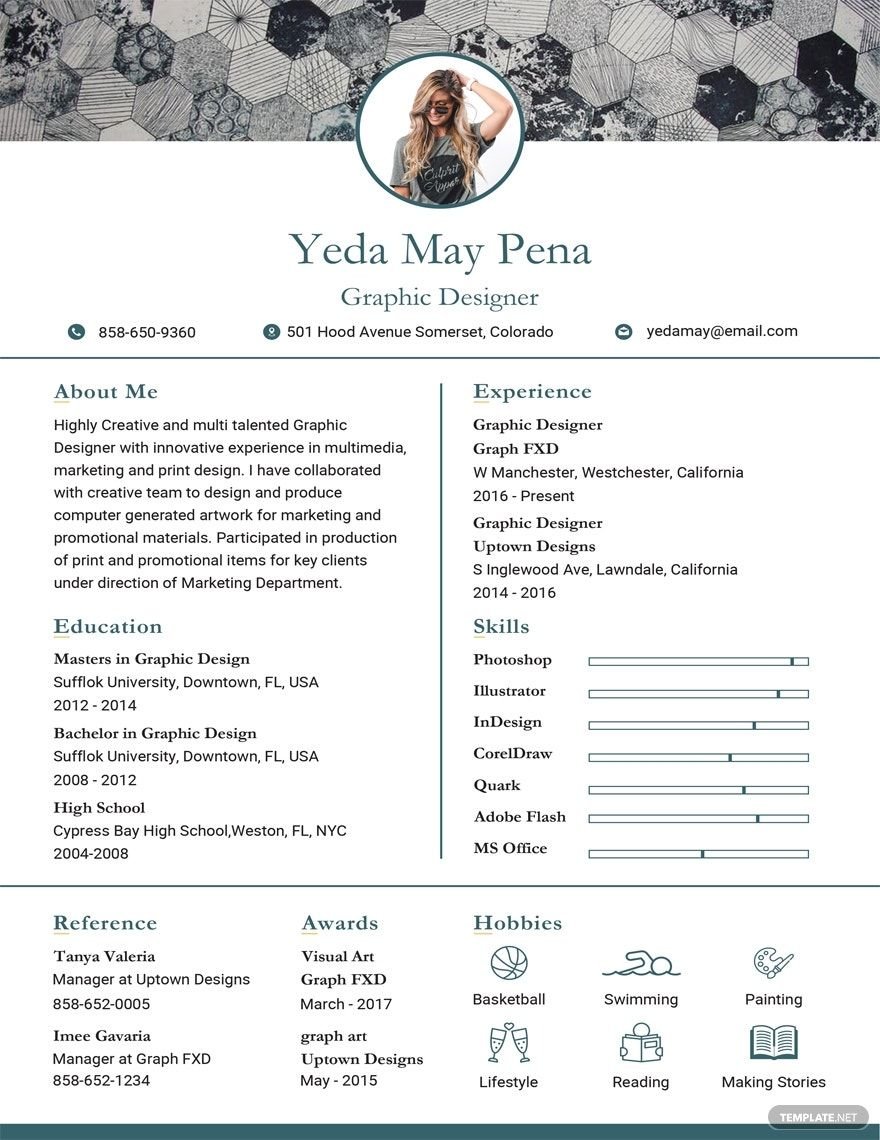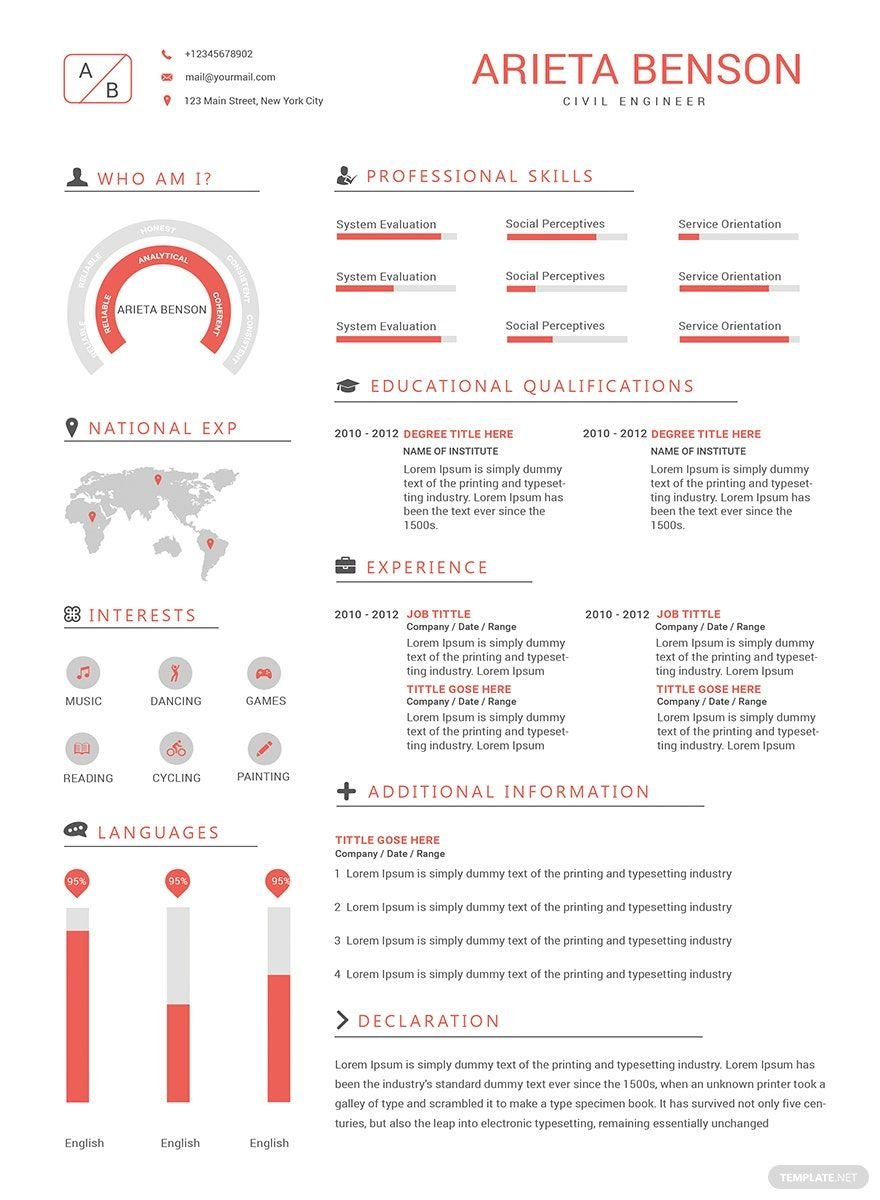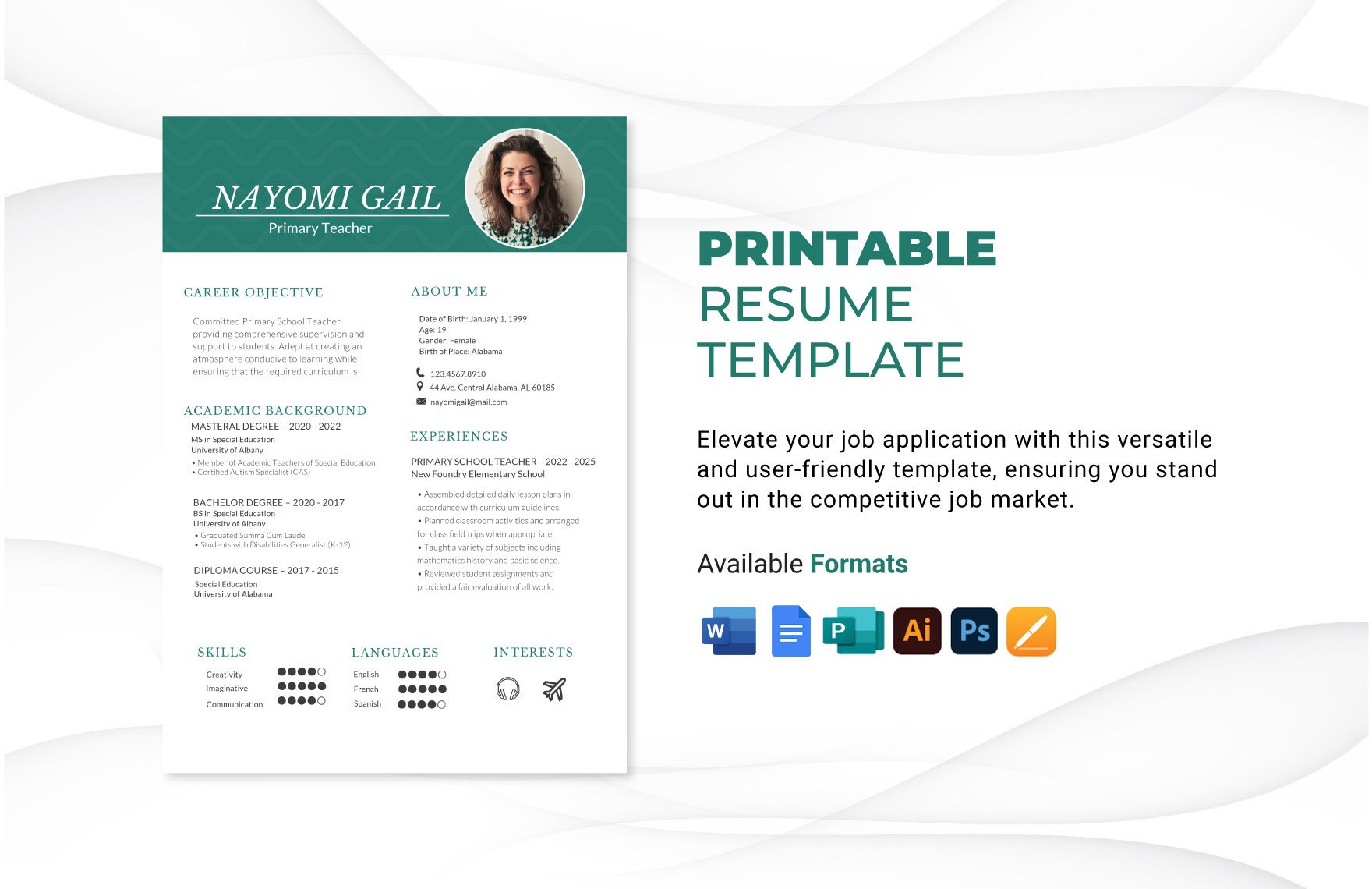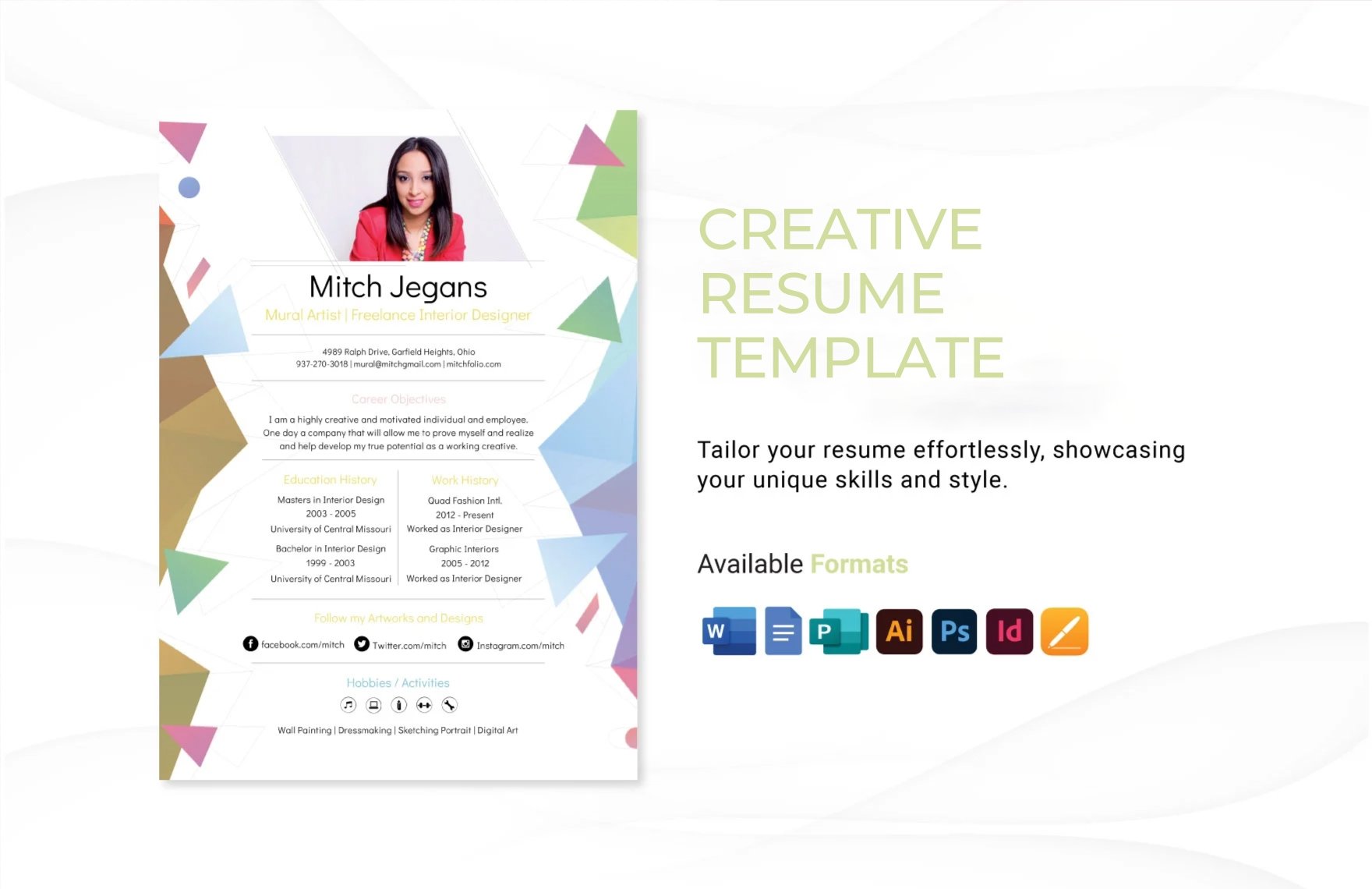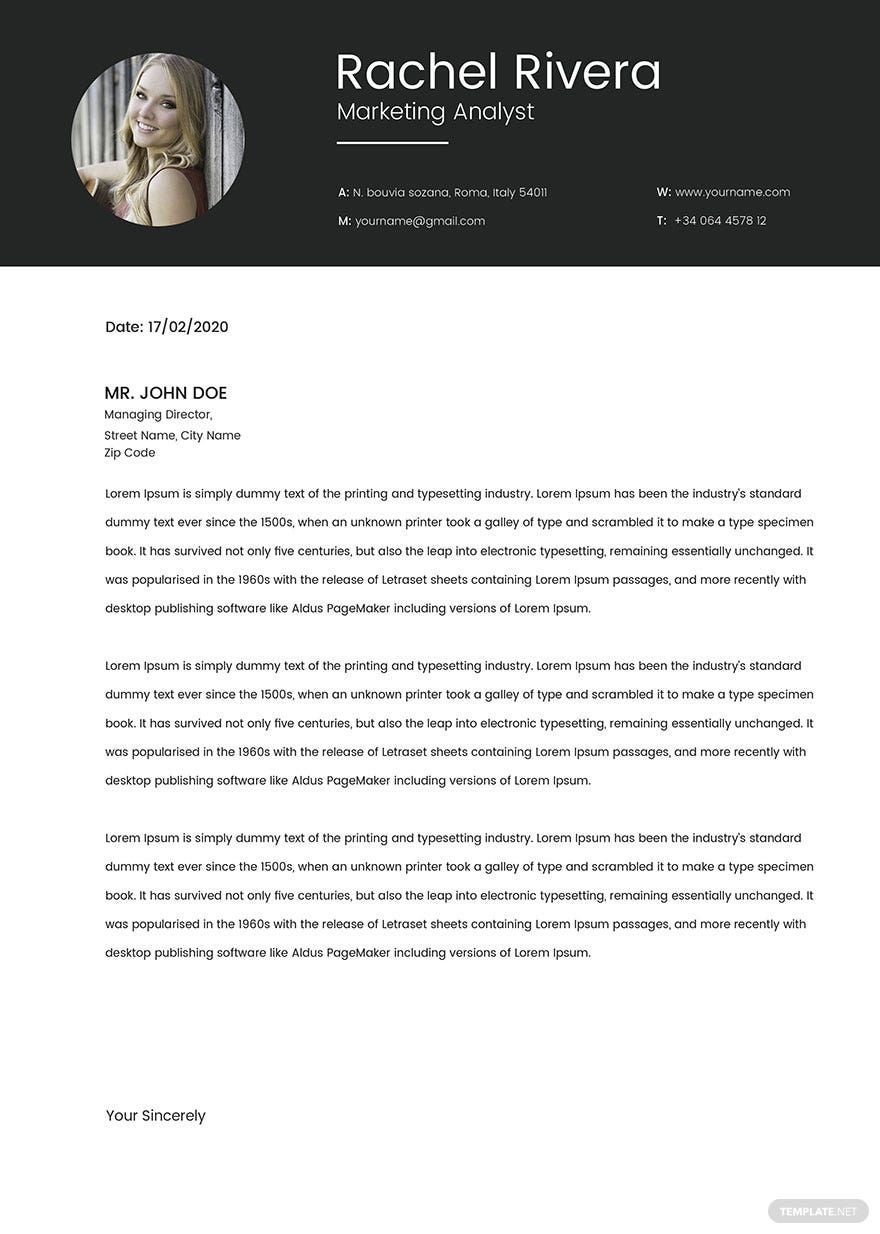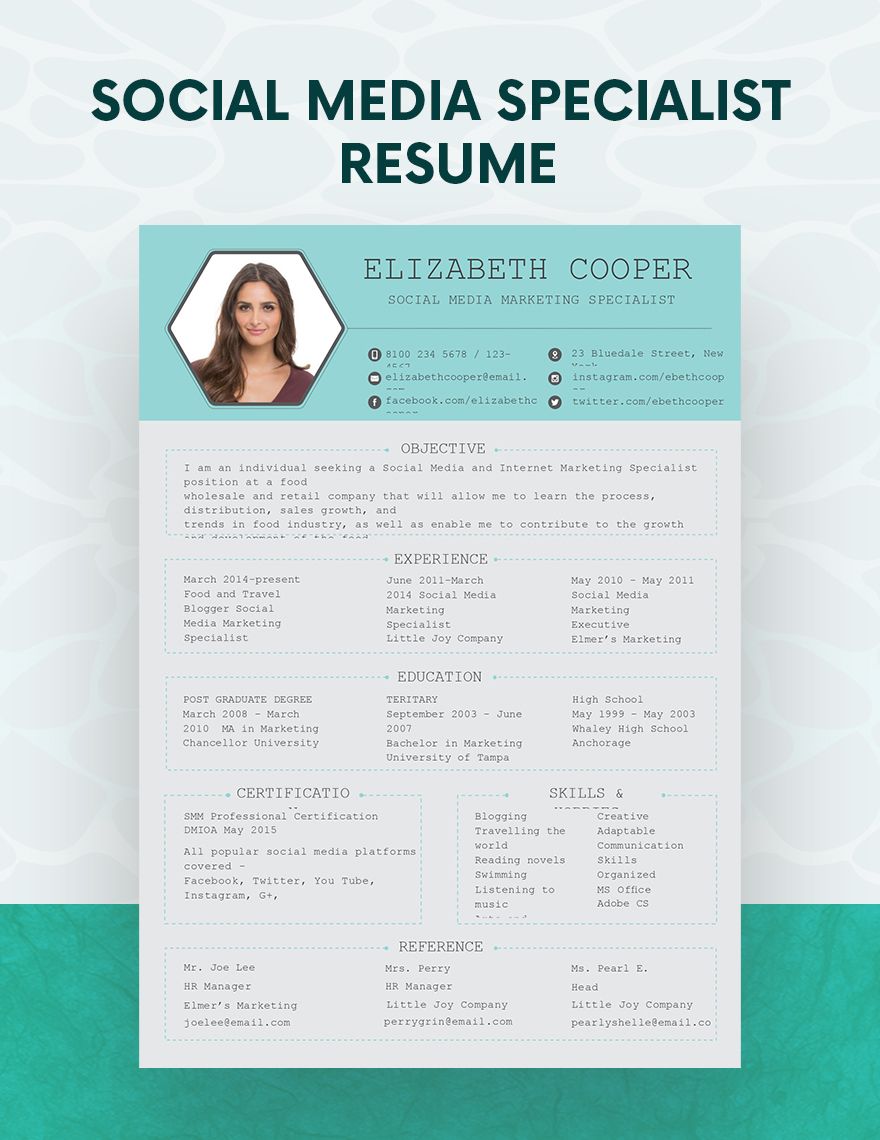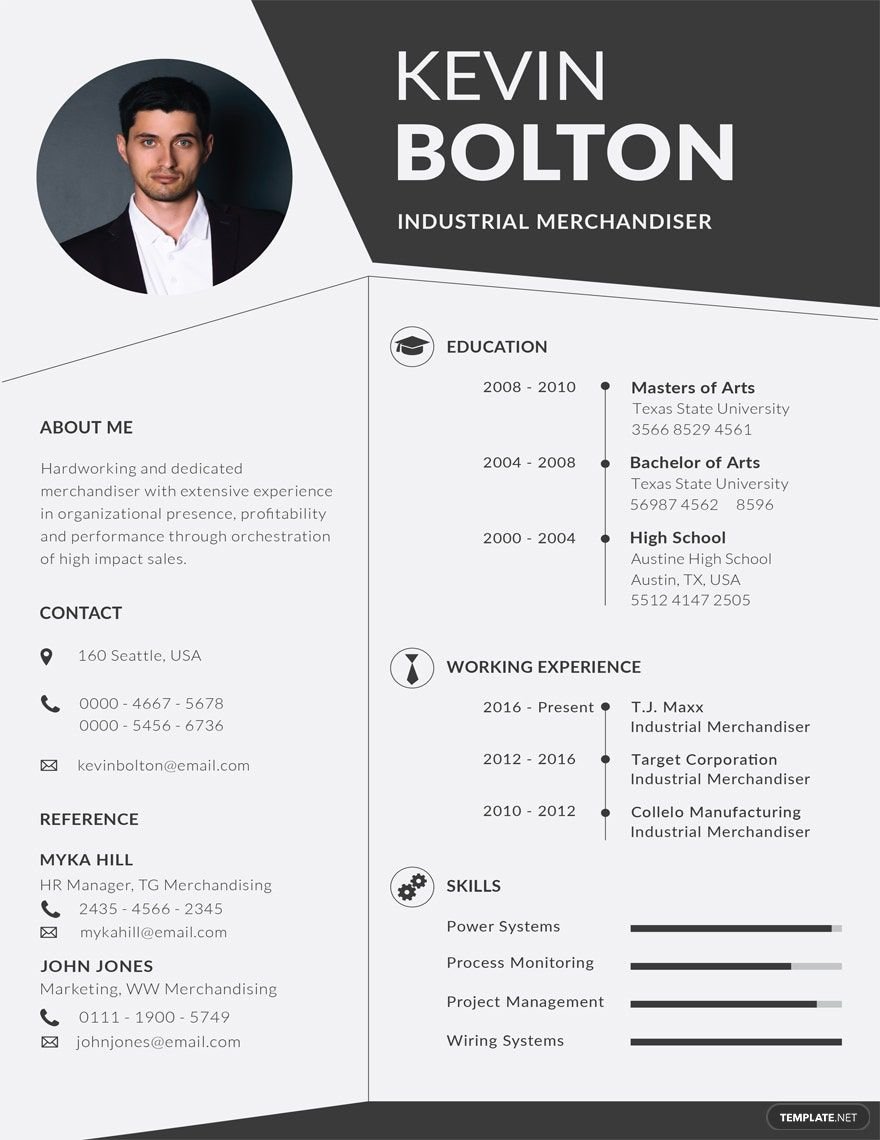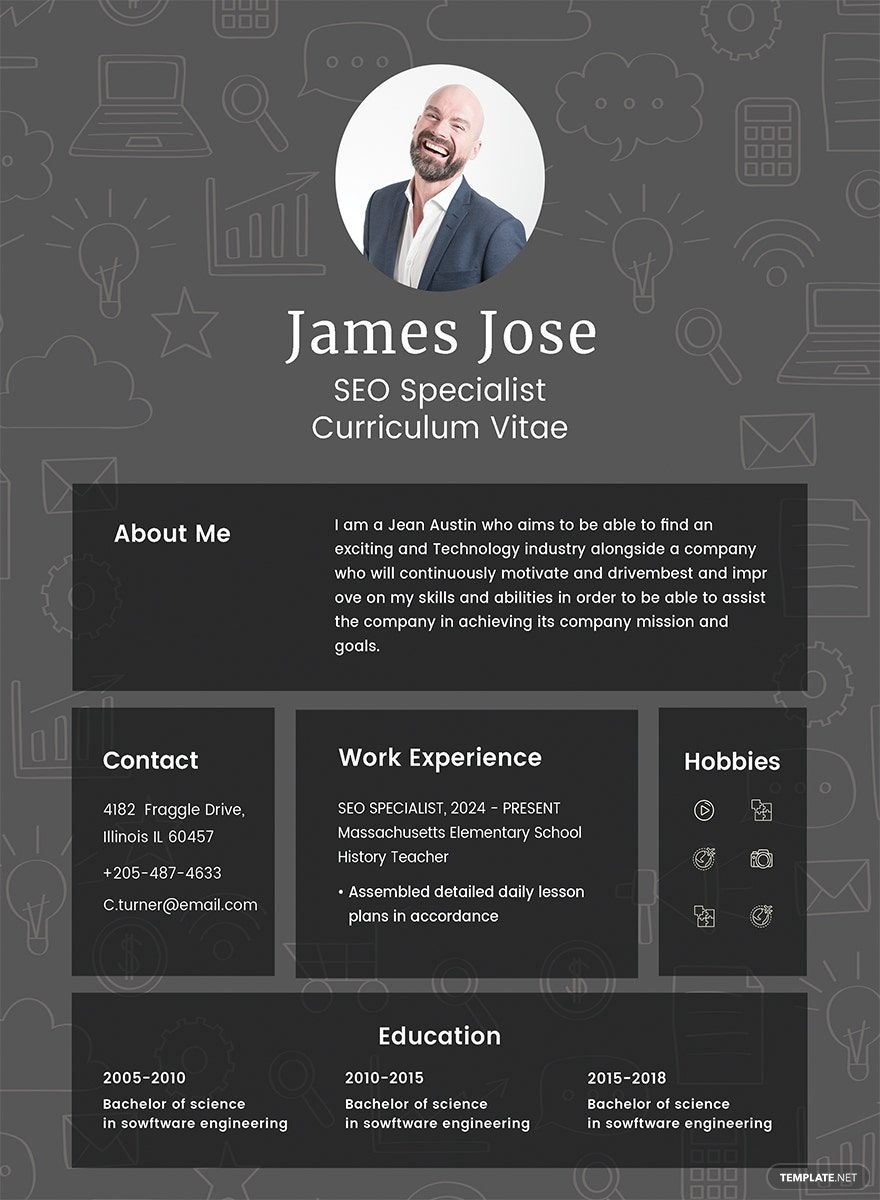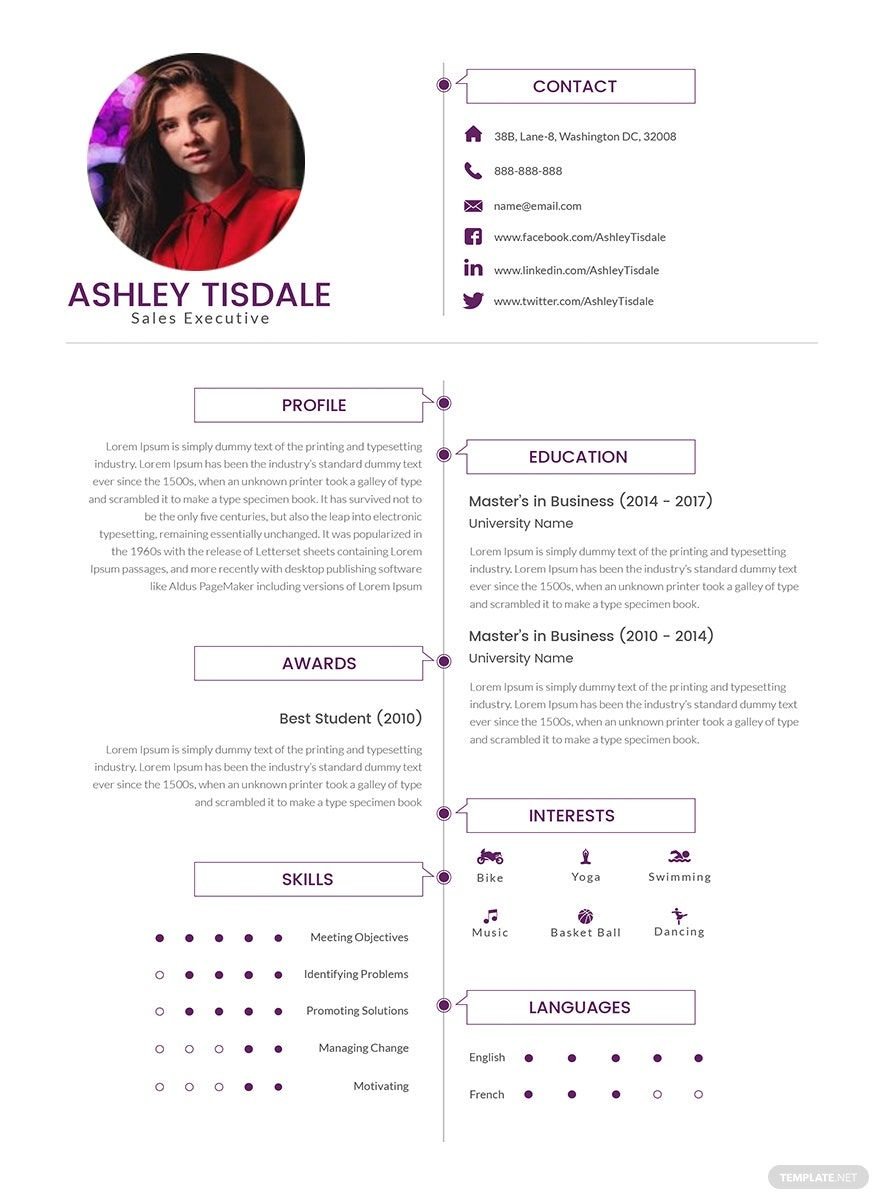Get to apply for a job position and impress a prospective employer with the use of our simple yet effective one-page resume templates. Choose one from a wide variety of templates when applying for call centers and other institutions as a web developer, IT professional, school teacher, fresher, photographer, finance, contractor, physician, sales executive, and many other professions. Be able to create a well-formatted resume to provide information about your skills, education, experiences, and other qualifications. These files are easily editable and 100% customizable in all versions of Microsoft Publisher, perfect for fresh graduates. They also make use of professionally designed content and layout. Printable and made available in A4 and US print sizes. Don’t just stare at your screen. Download for free our ready-made single page resume templates in Microsoft Publisher today!
Impress Employers Instantly with Pre-Designed One Page Resume Templates in Microsoft Publisher by Template.net
Unlock the potential to attract your dream job quickly and effectively with our One Page Resume Templates by Template.net. Whether you're a recent graduate seeking your first position or an experienced professional aiming to make a career move, these templates are crafted for you to create professional-grade resumes without any design experience. Use them to promote yourself at job fairs or to showcase your skills and qualifications to potential employers. Our collection includes free pre-designed templates, with easy-to-download and printable files in Microsoft Publisher format. Each layout is effortlessly customizable to suit both digital applications and printed handouts, ensuring your resume always stands out. With beautiful pre-designed templates at your disposal, crafting a standout resume has never been easier—all without the need for previous design knowledge.
Explore a diverse range of stunning premium pre-designed templates in Microsoft Publisher that cater to every industry and career level. Our library is regularly updated with new One Page Resume Templates to ensure you always have access to the freshest looks and latest design trends. Seamlessly download or share your resume digitally to maximize your visibility and networking opportunities. For those seeking additional customization, premium options provide advanced features that elevate your resume's aesthetic and impact. Pair these resources with our free templates to strike a balance that meets your unique career needs while offering flexibility and variety.