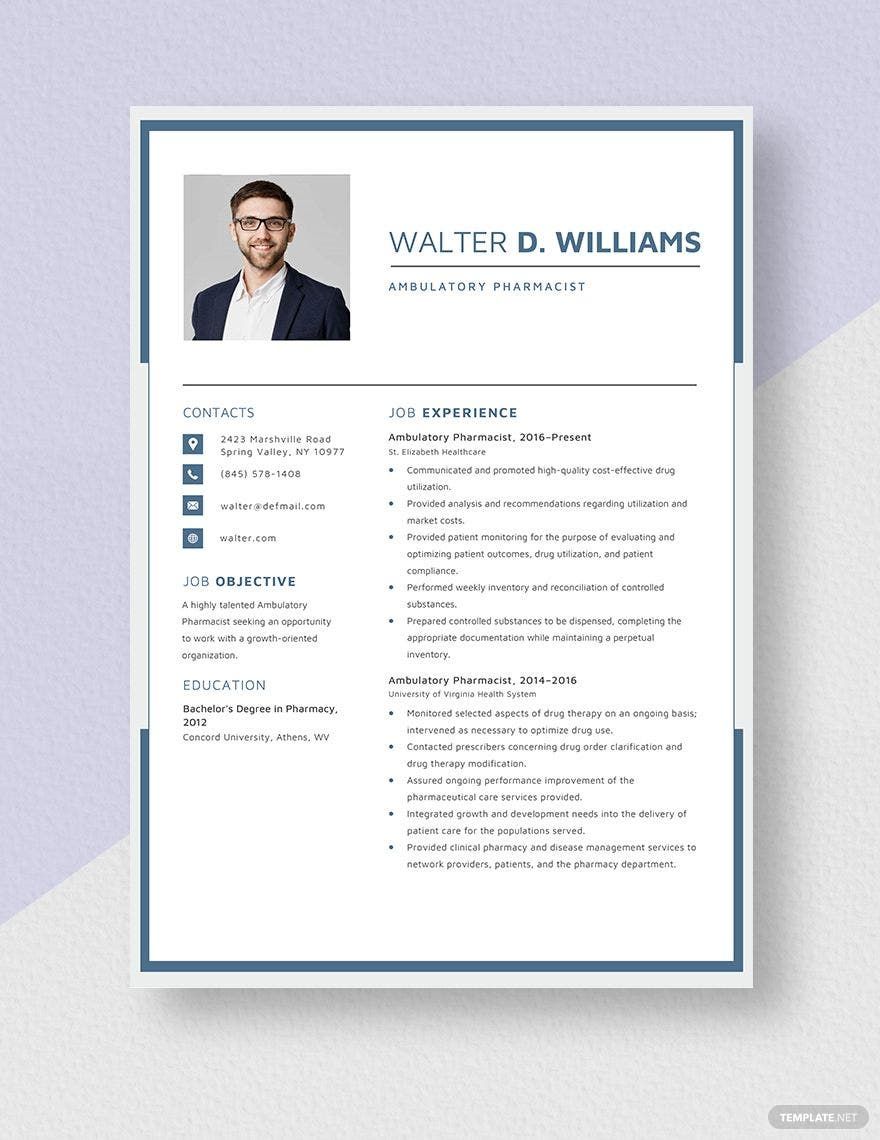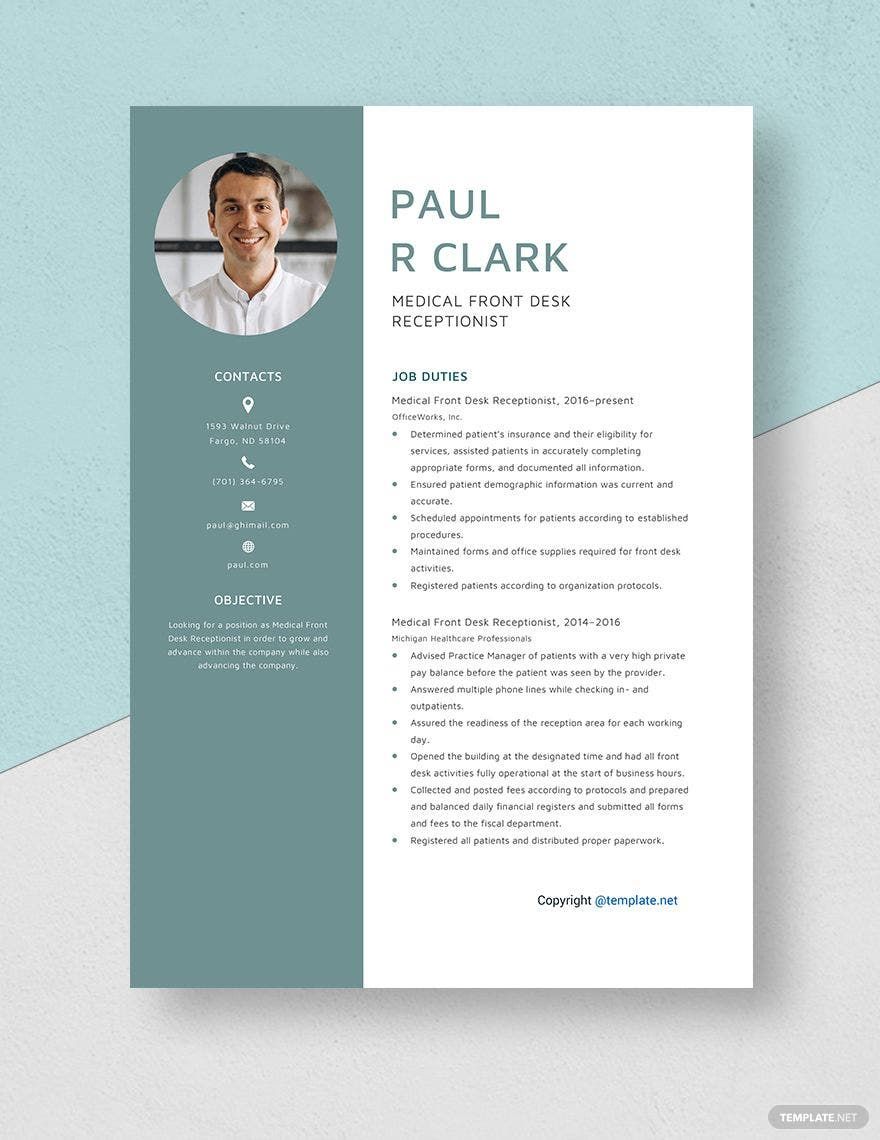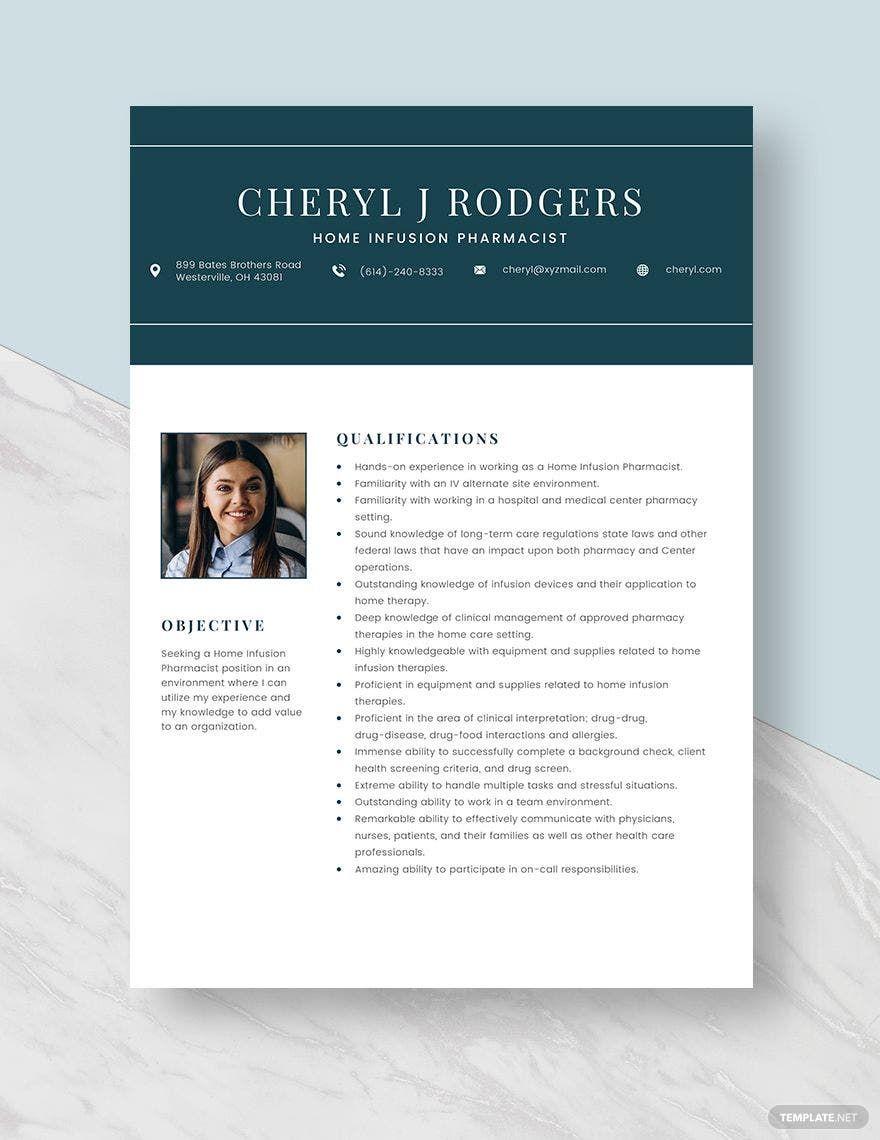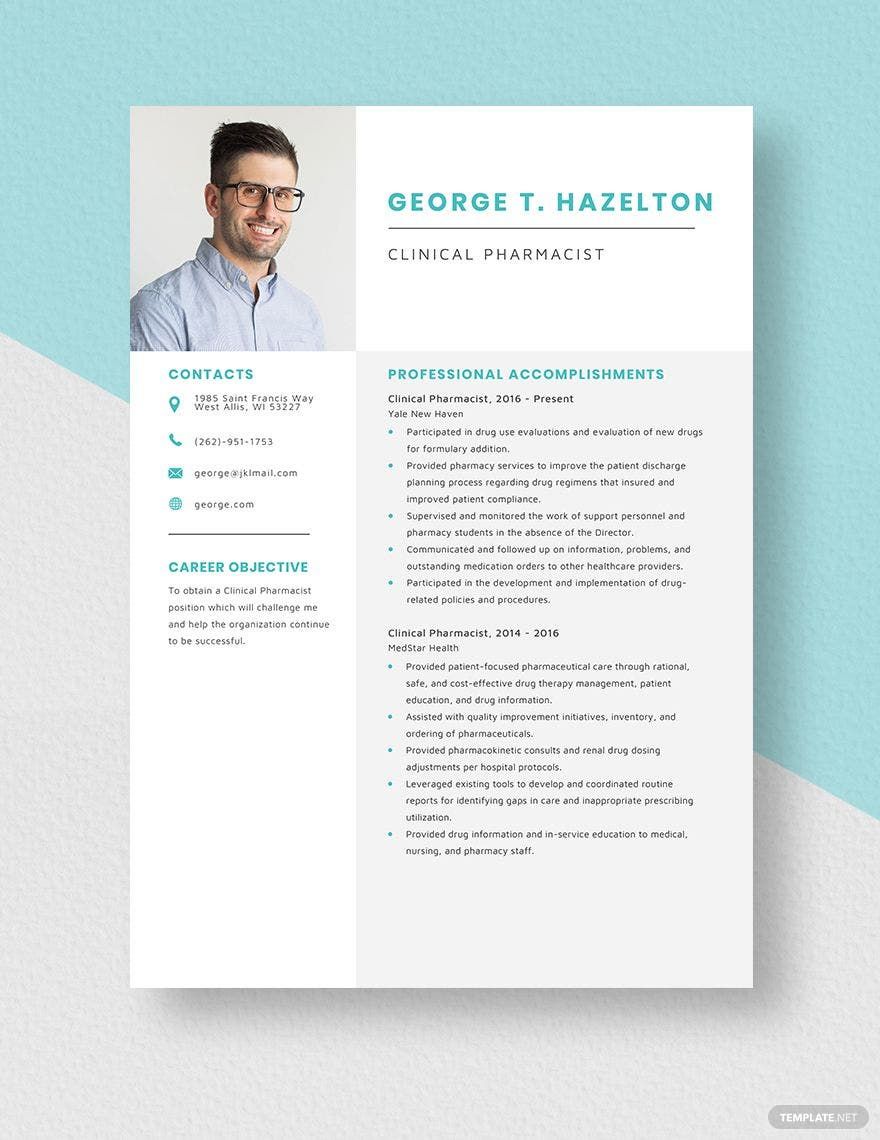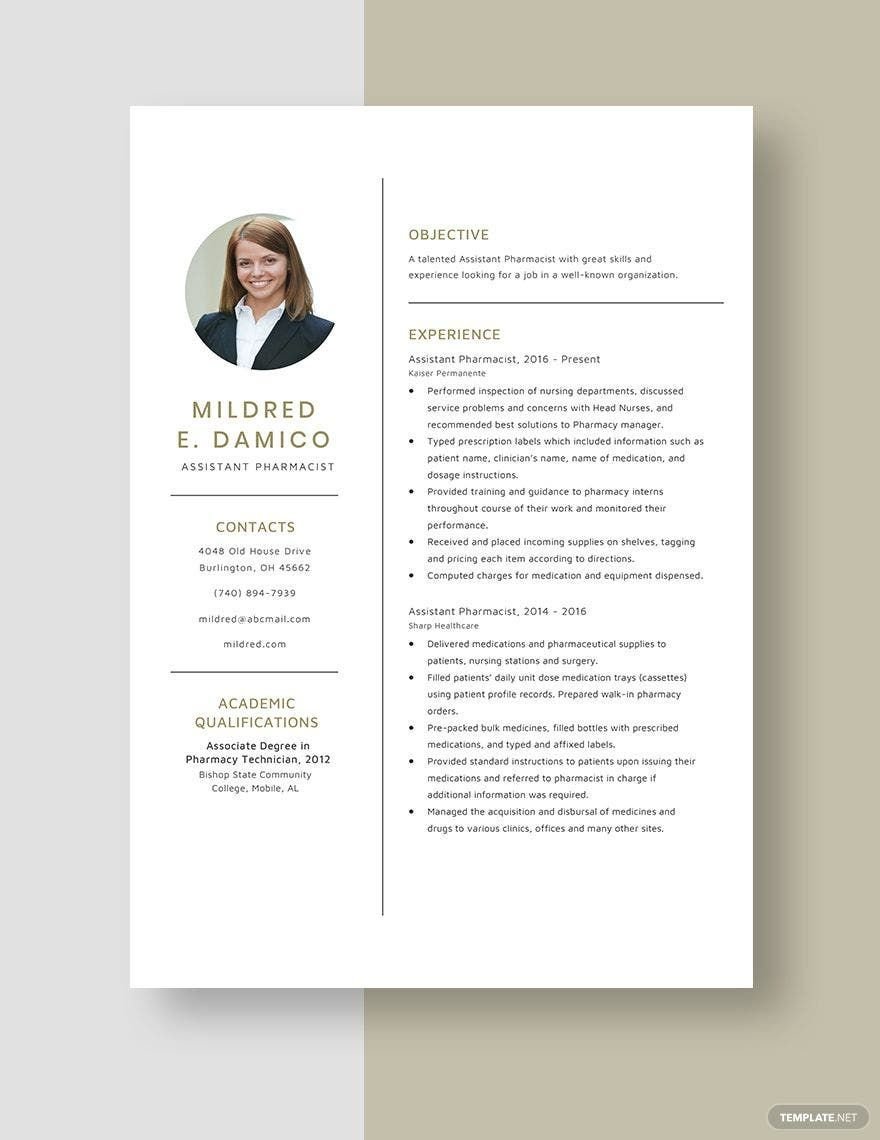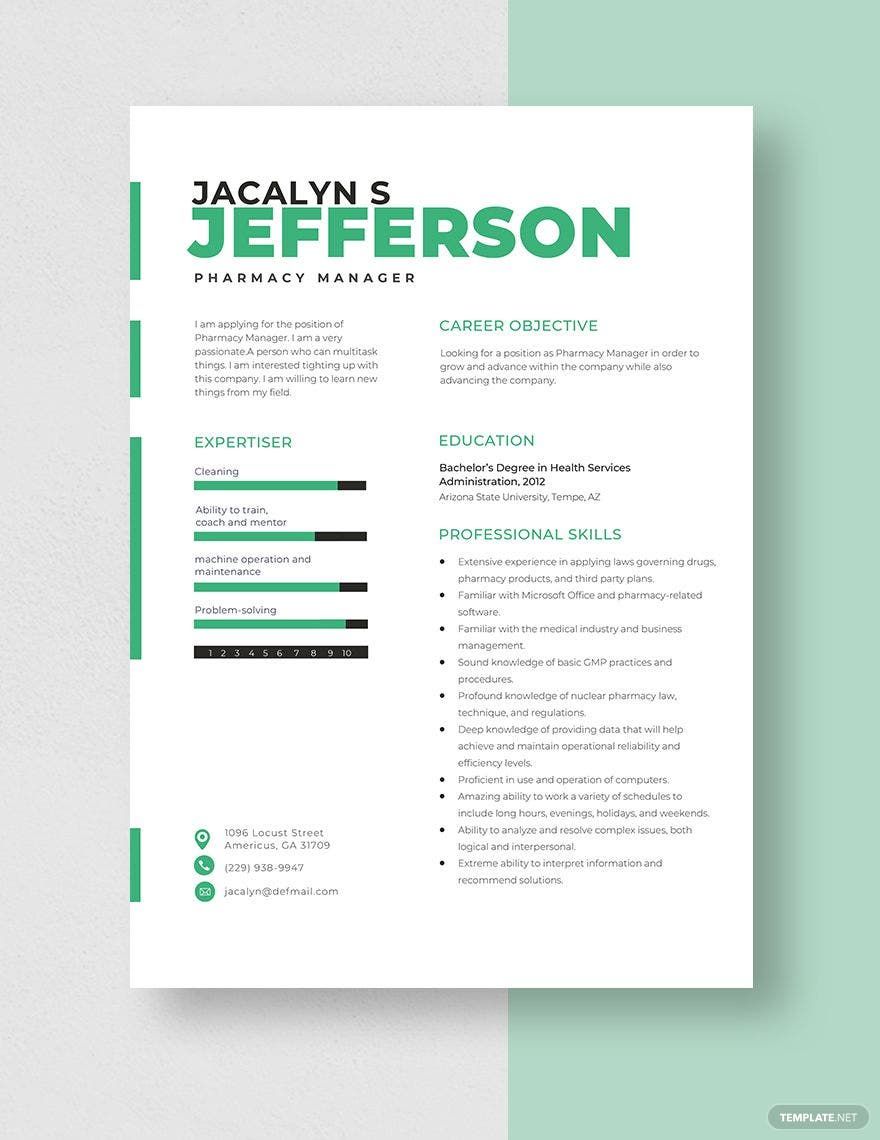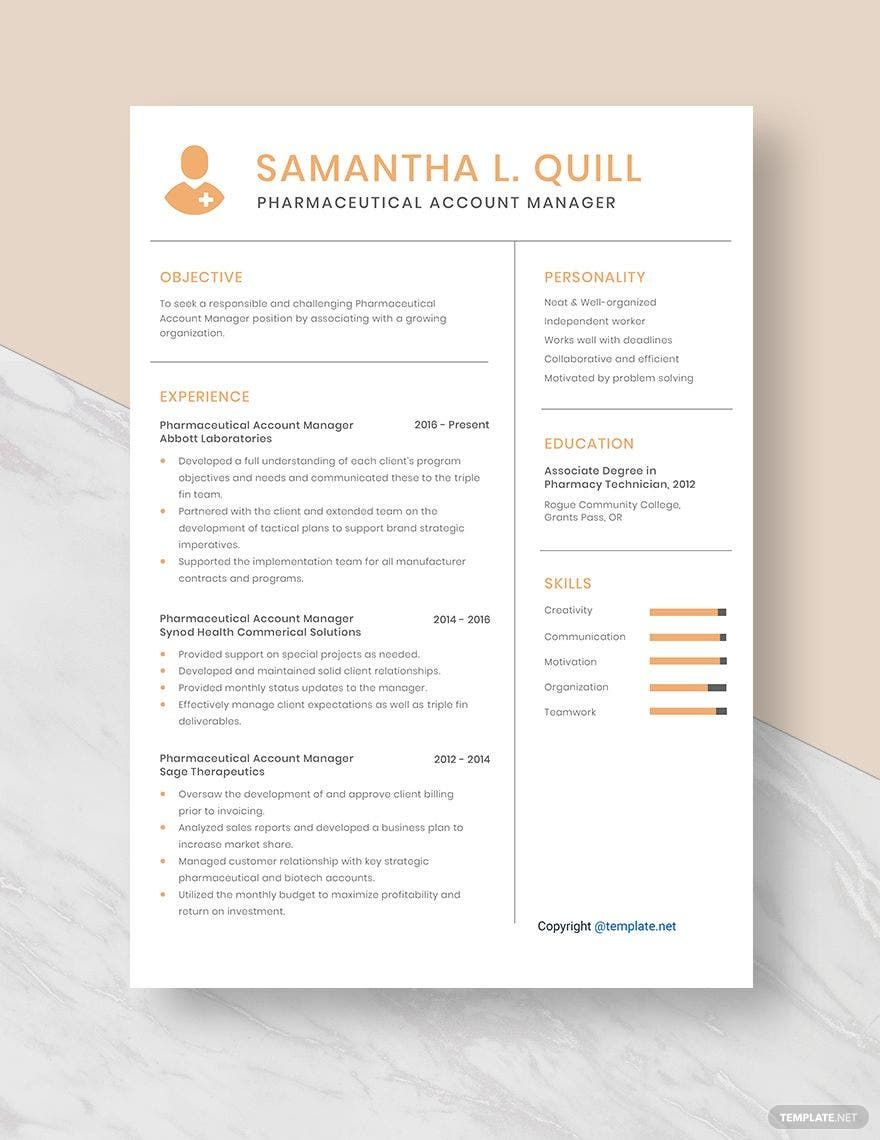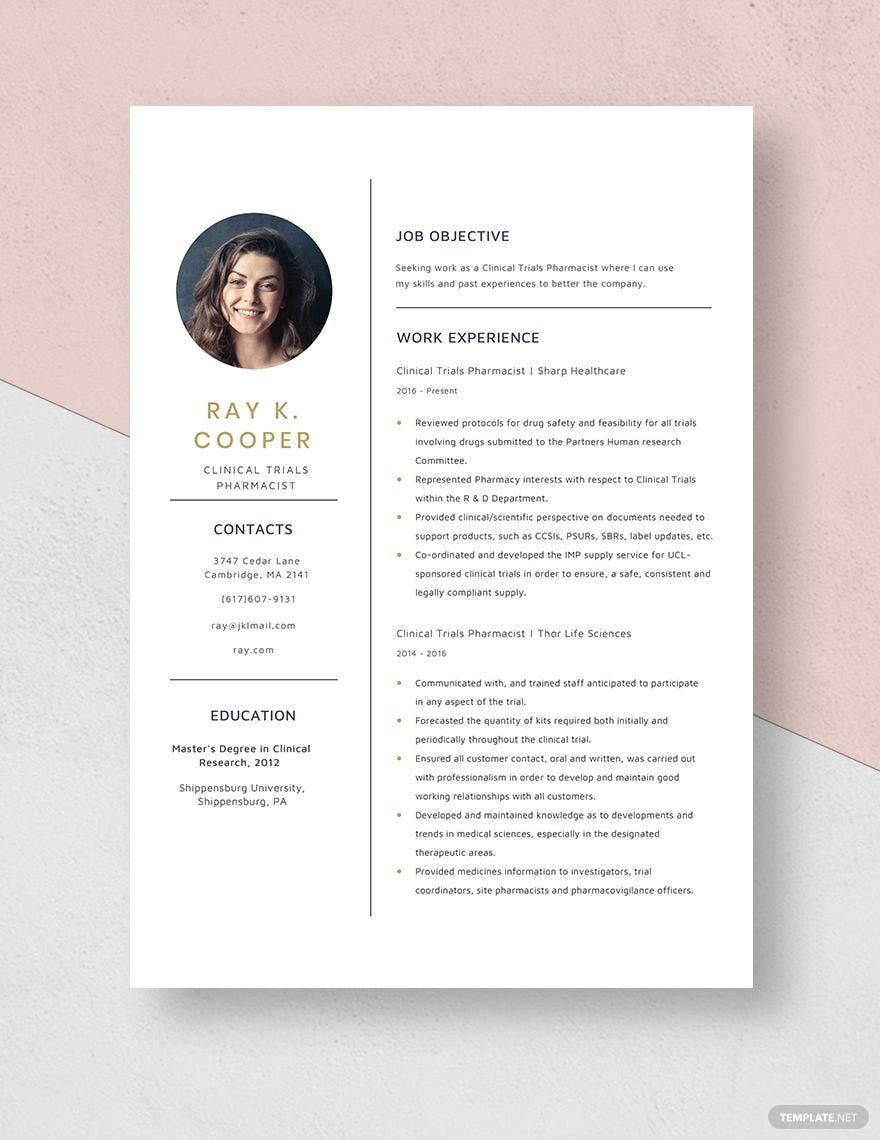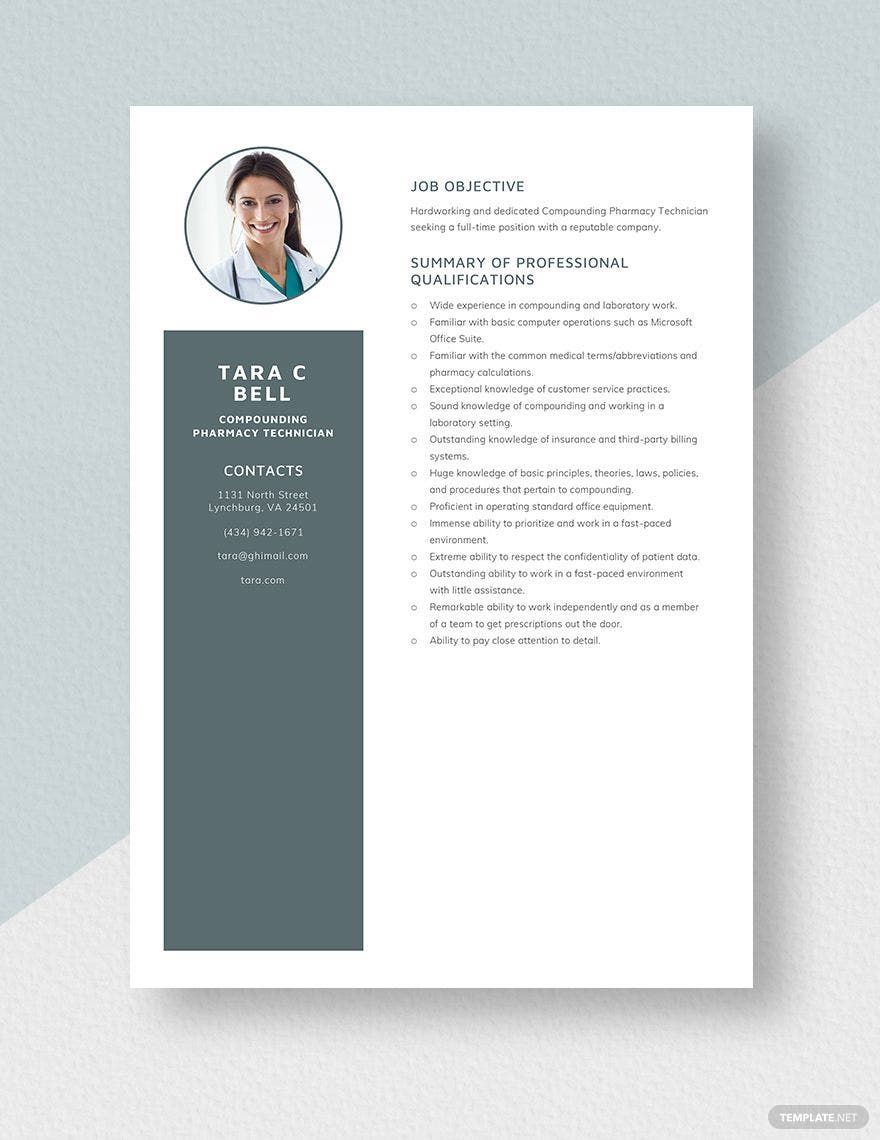Applying as a pharmacist needs to have a good-looking resume, especially if you want to get hired instantly. Luckily, we have high-quality, and ready-made Pharmacist Resume Templates that you can use for the whole application process! You see, downloading this template is stress-free because it only takes one click. Apart from that, these files are also accessible using any versions of Microsoft Word, plus it is downloadable in any of your devices! So, whether you're stuck in the middle of the road, you can access and edit this template without any hassle. Hurry and grab one of these templates today!
Pharmacist Resume Templates in Word
- Ticket
- Quotation
- Receipt
- Recipe Card
- Proposal
- Contract
- Statement
- Newsletter
- Coupon
- Bill of Sale
- Agreement
- Affidavit
- Memo
- White Paper
- Itinerary
- Email Signature
- Postcard
- Plan
- Planner
- Program
- Note
- Cover Page
- ID Card
- Banner
- Form
- Envelope
- CV
- Ebook
- Manual
- Notice
- Magazine
- Thesis
- Bookmark
- Lesson Plan
- APA
- Job Description
- Cover Letter
- Sign In Sign Out
- Poster
- Chart
- List
- Time Sheet
- To-Do List
- Log
- Assessment
- Teacher
- Business
- HR
- Marketing
- Sale
- Advertising
- Finance
- Accounting
- Legal
- Administration
- Operations
- Health Safety
- Bookkeeping
Elevate Your Career with Professional Pharmacist Resume Templates in Microsoft Word by Template.net
Unlock endless career opportunities with beautifully crafted Pharmacist Resume Templates in Microsoft Word by Template.net. These expertly pre-designed templates are perfect for aspiring pharmacists seeking to create a standout resume without the hassle of design hurdles. Whether you're looking to showcase your diverse skill set in pharmaceutical practice or applying for a specialized role at a research institution, these templates are tailored for your needs. With a wide range of free templates available, you'll gain access to customizable layouts for both print and digital distribution, effortlessly. Enjoy the simplicity of crafting a professional-grade resume with no design skills needed, thanks to these beautiful pre-designed templates that are easily downloadable in Microsoft Word.
Discover the vast array of Pharmacist Resume Templates designed to make your application process smooth and successful. Explore more beautiful premium pre-designed templates in Microsoft Word, ensuring your resume remains unique and tailored to your personal style. With Template.net continually updating their library, you'll find new designs regularly to stay ahead in the competitive job market. Choose from options to download or share your resume via email, print, or any export method for increased reach. We encourage leveraging both free and premium templates for the ultimate flexibility and personalization in showcasing your professional journey.