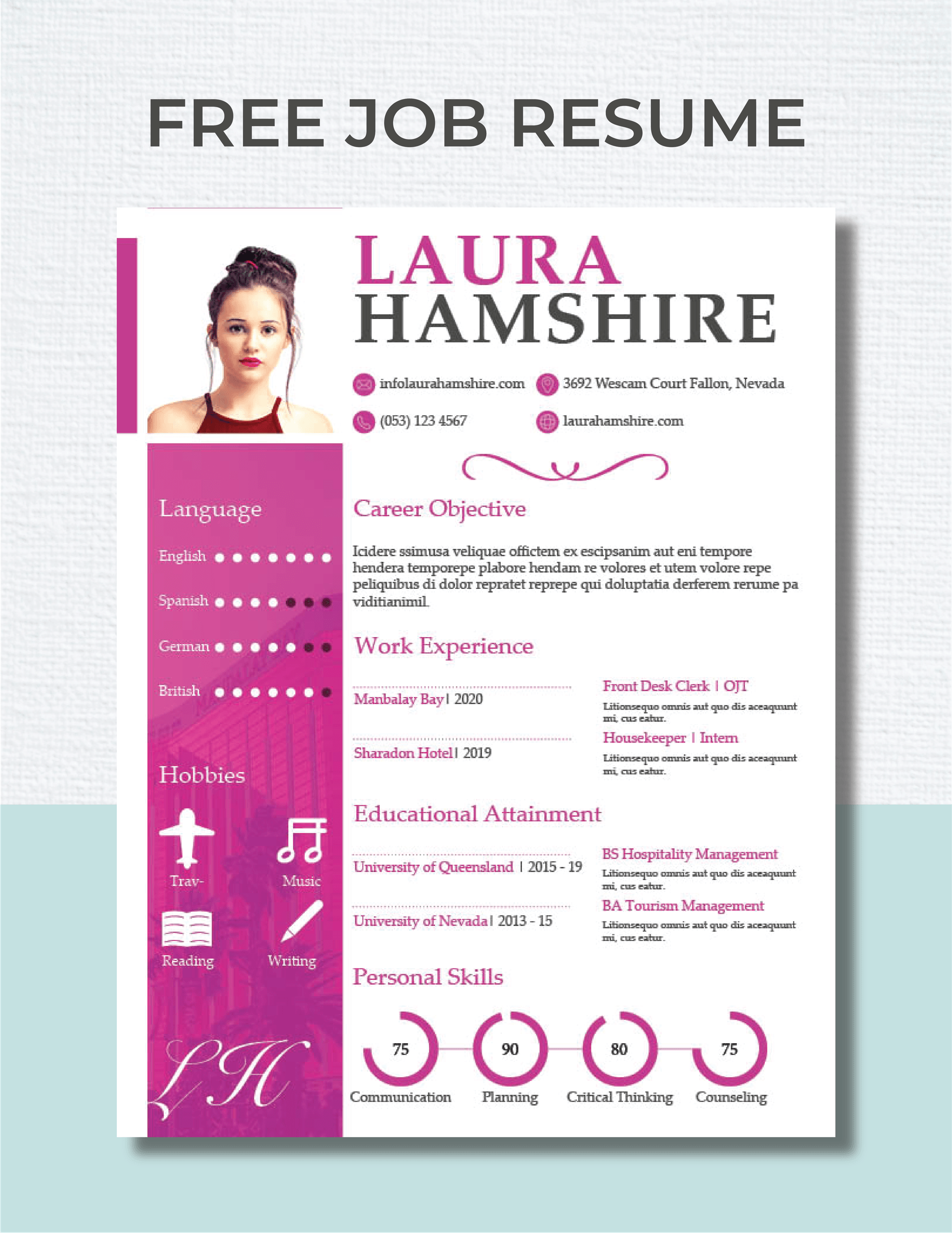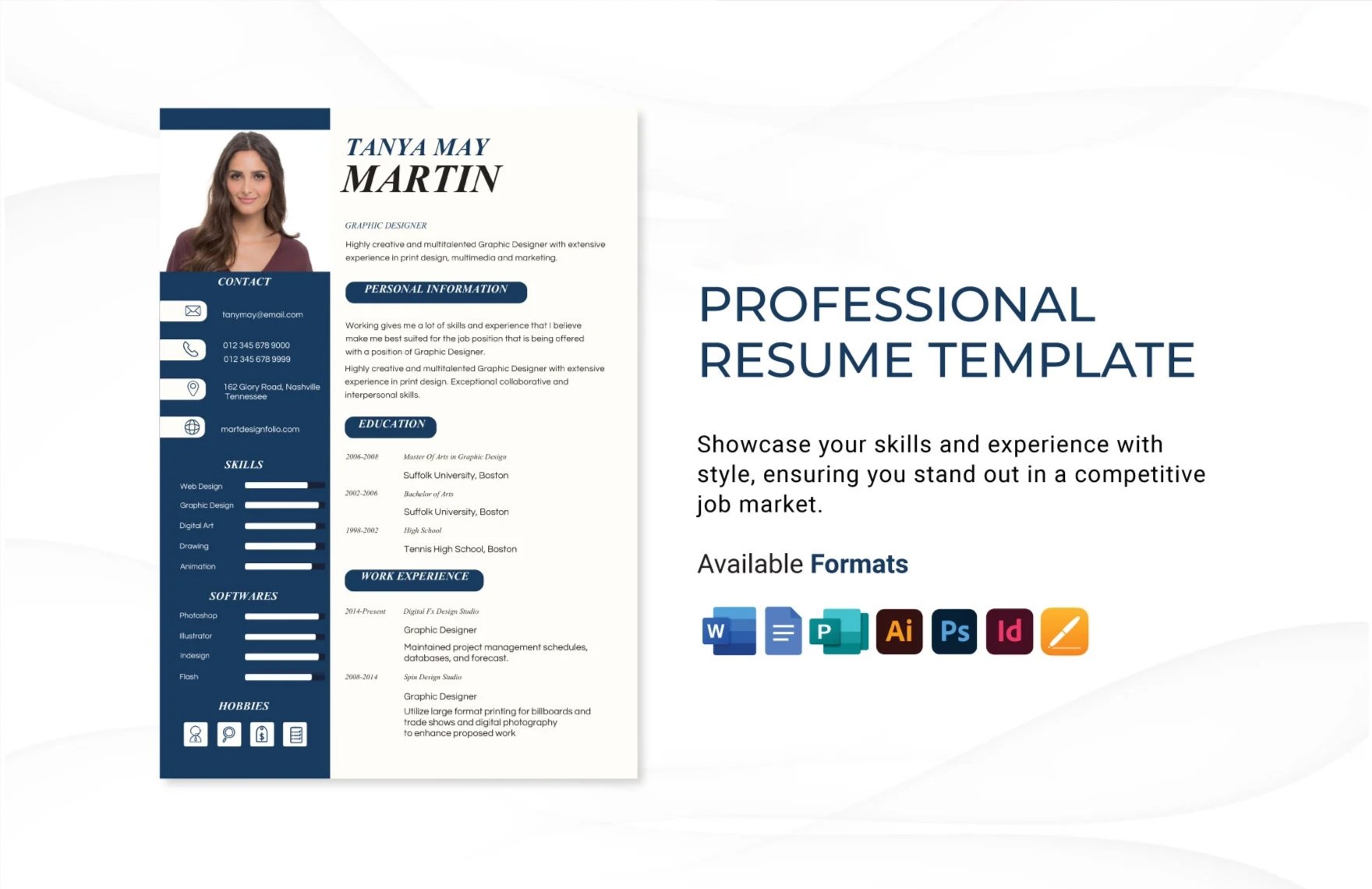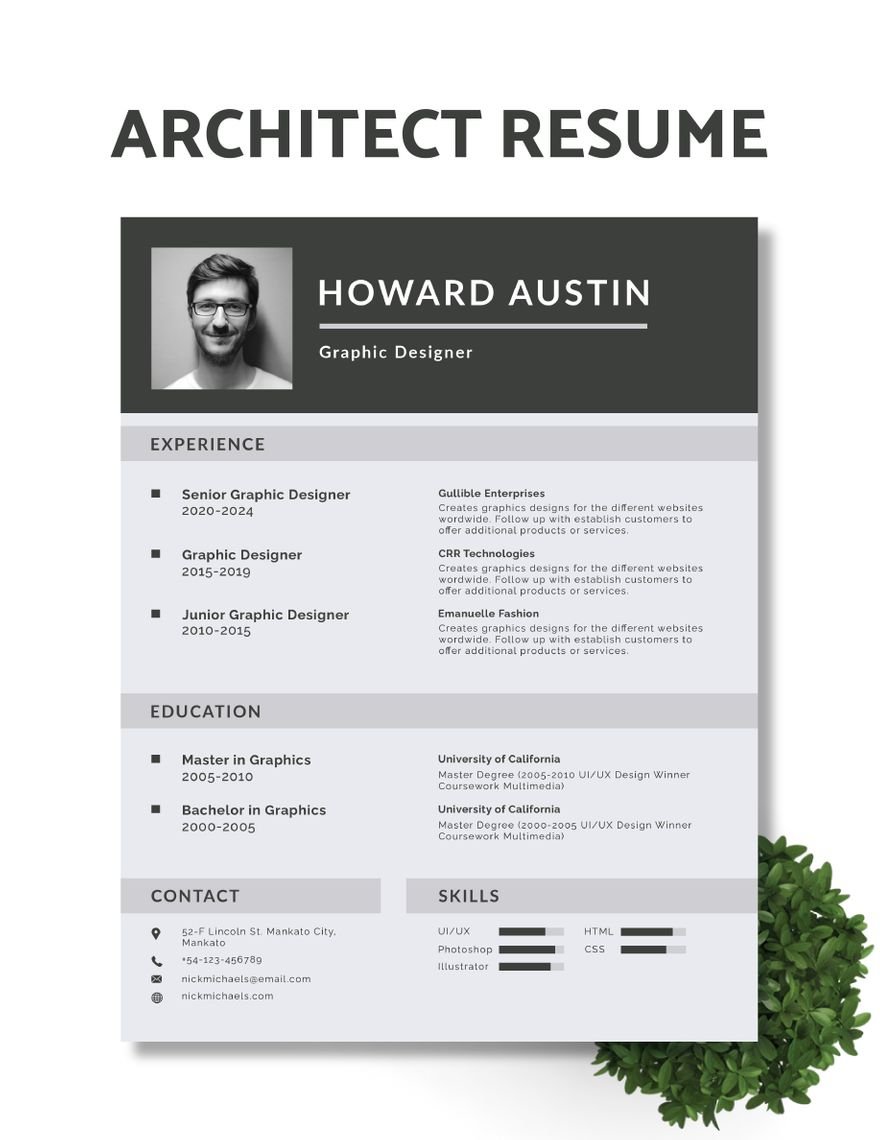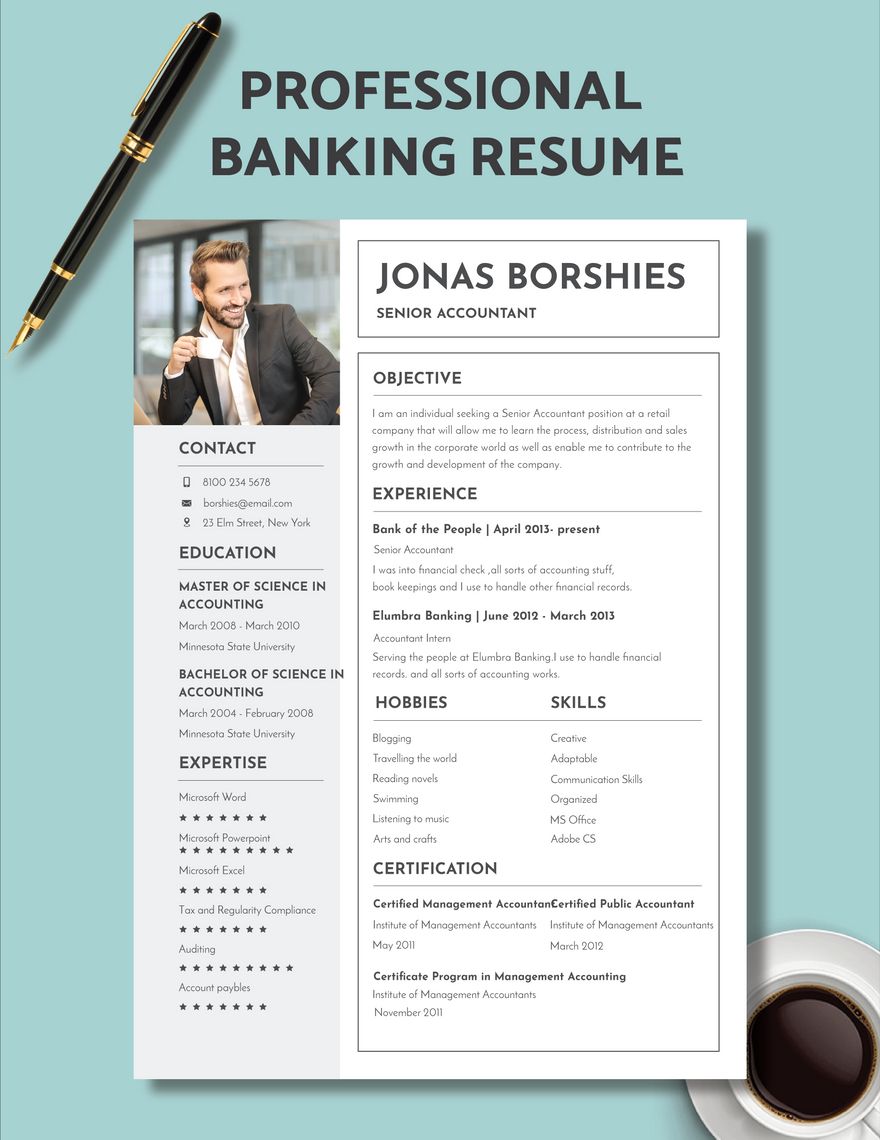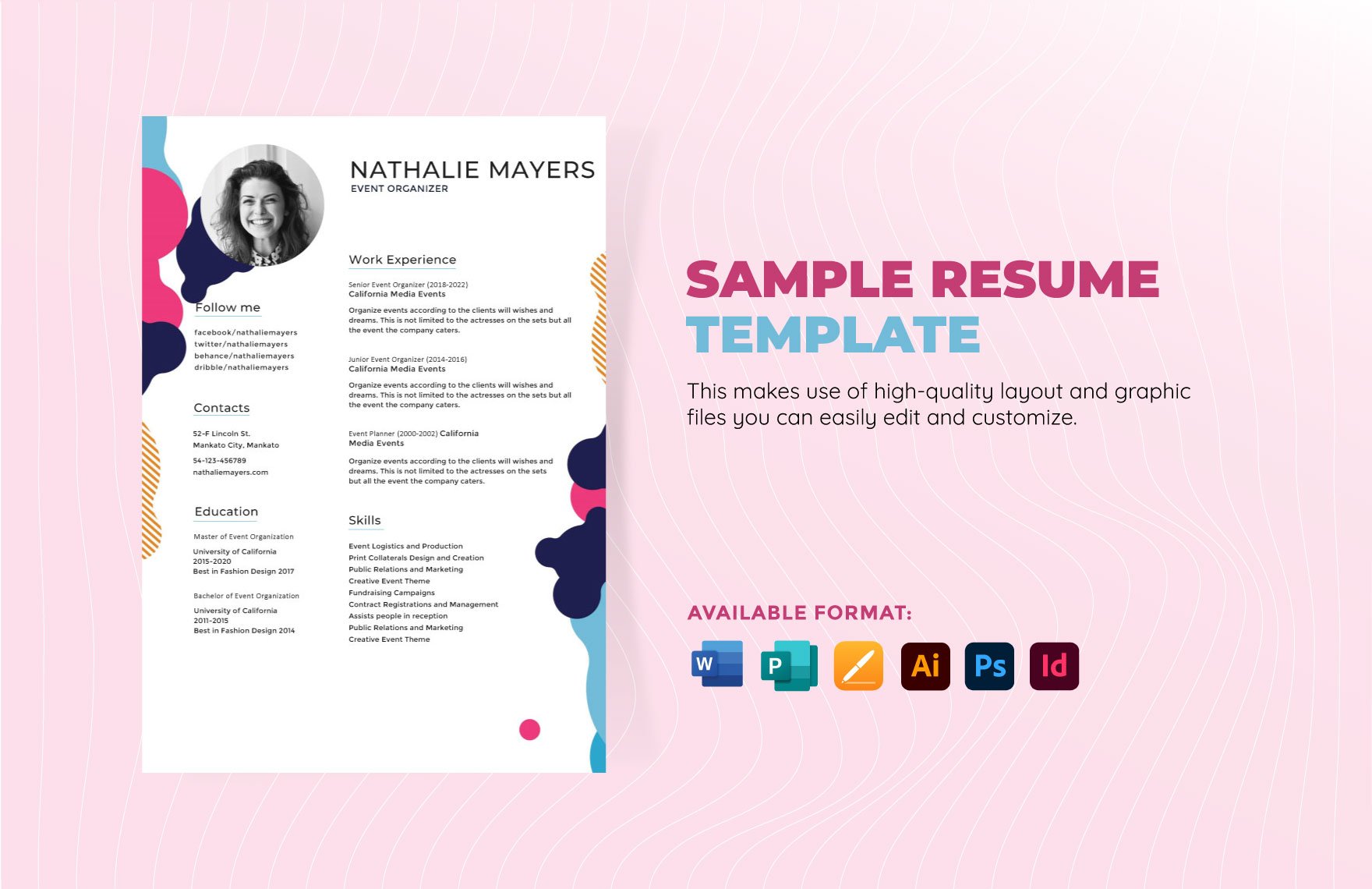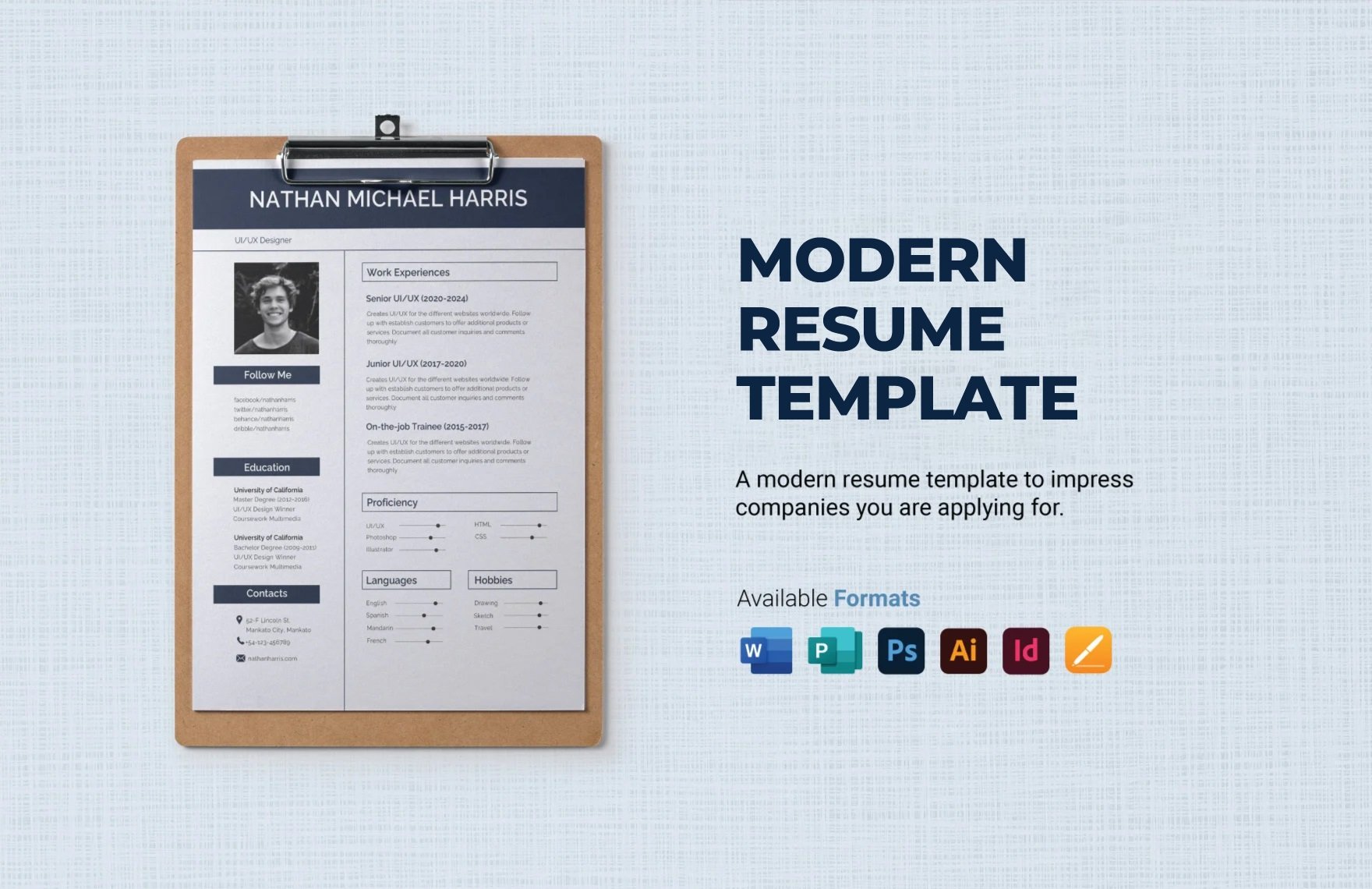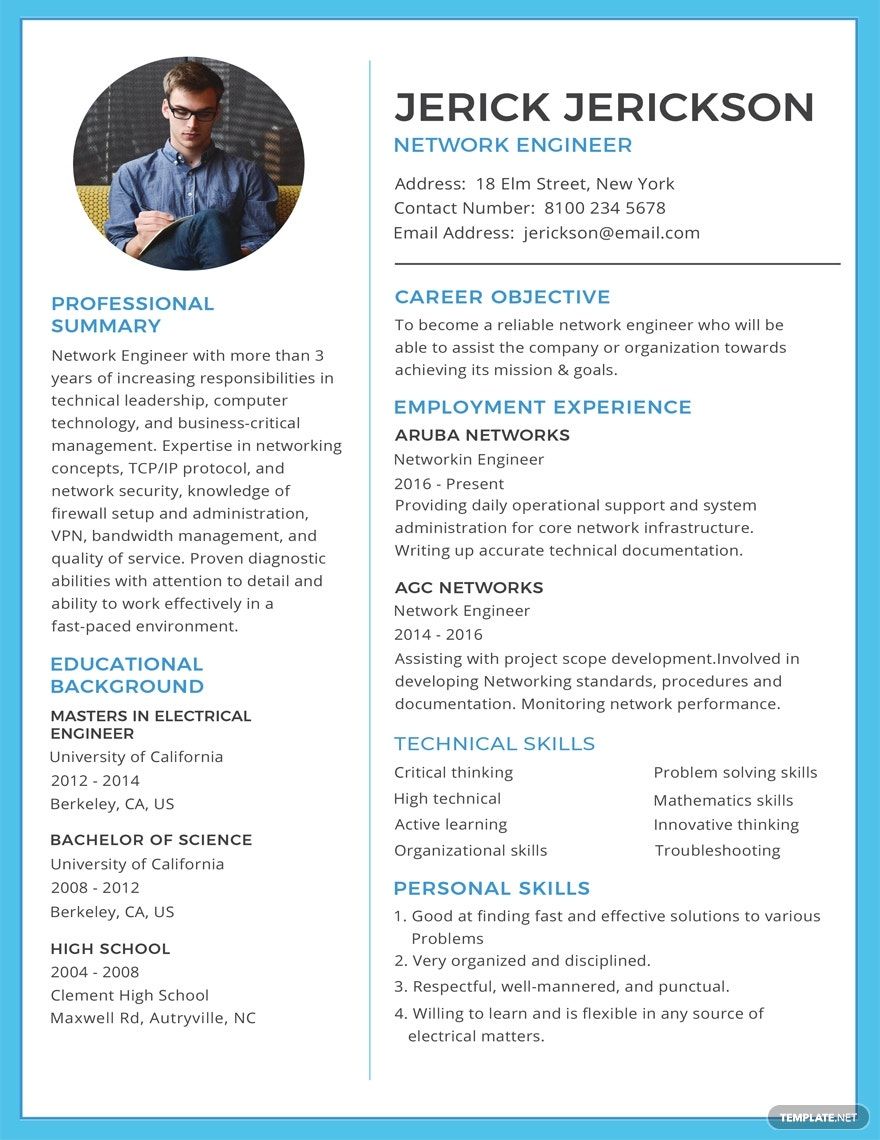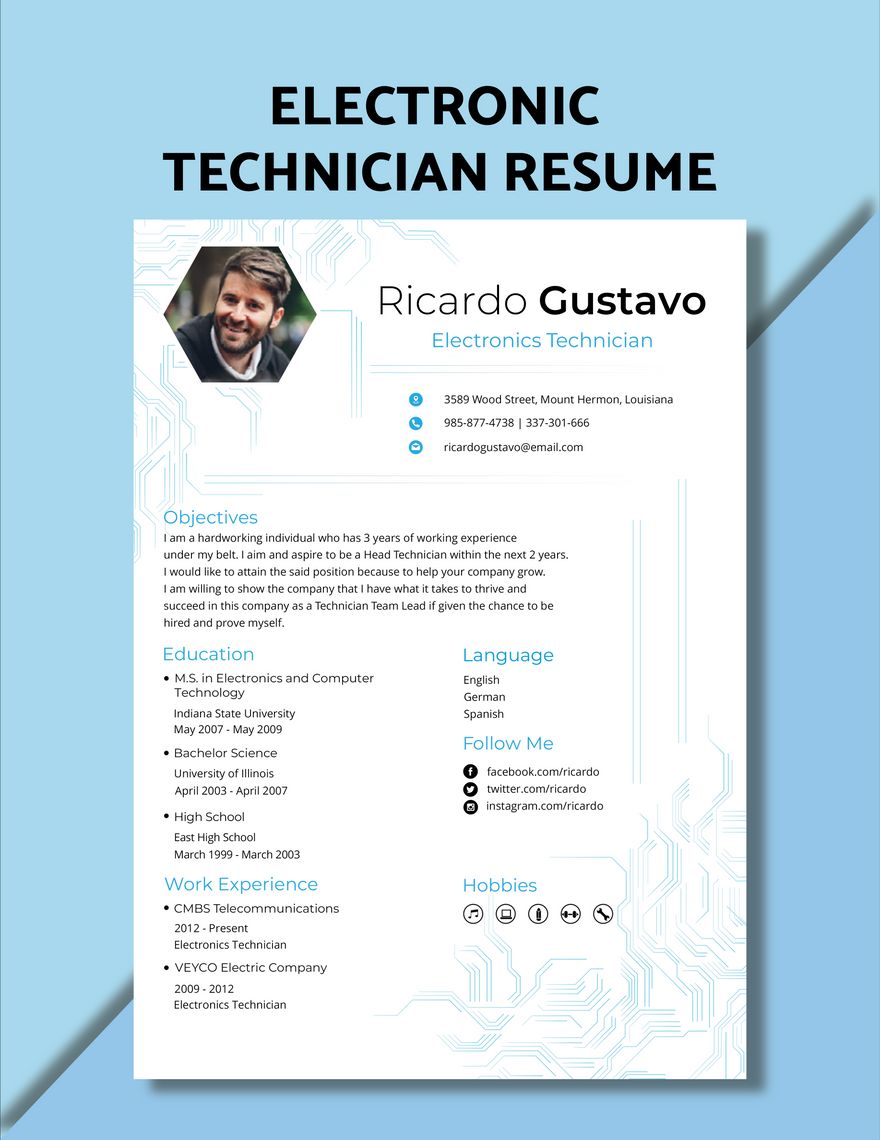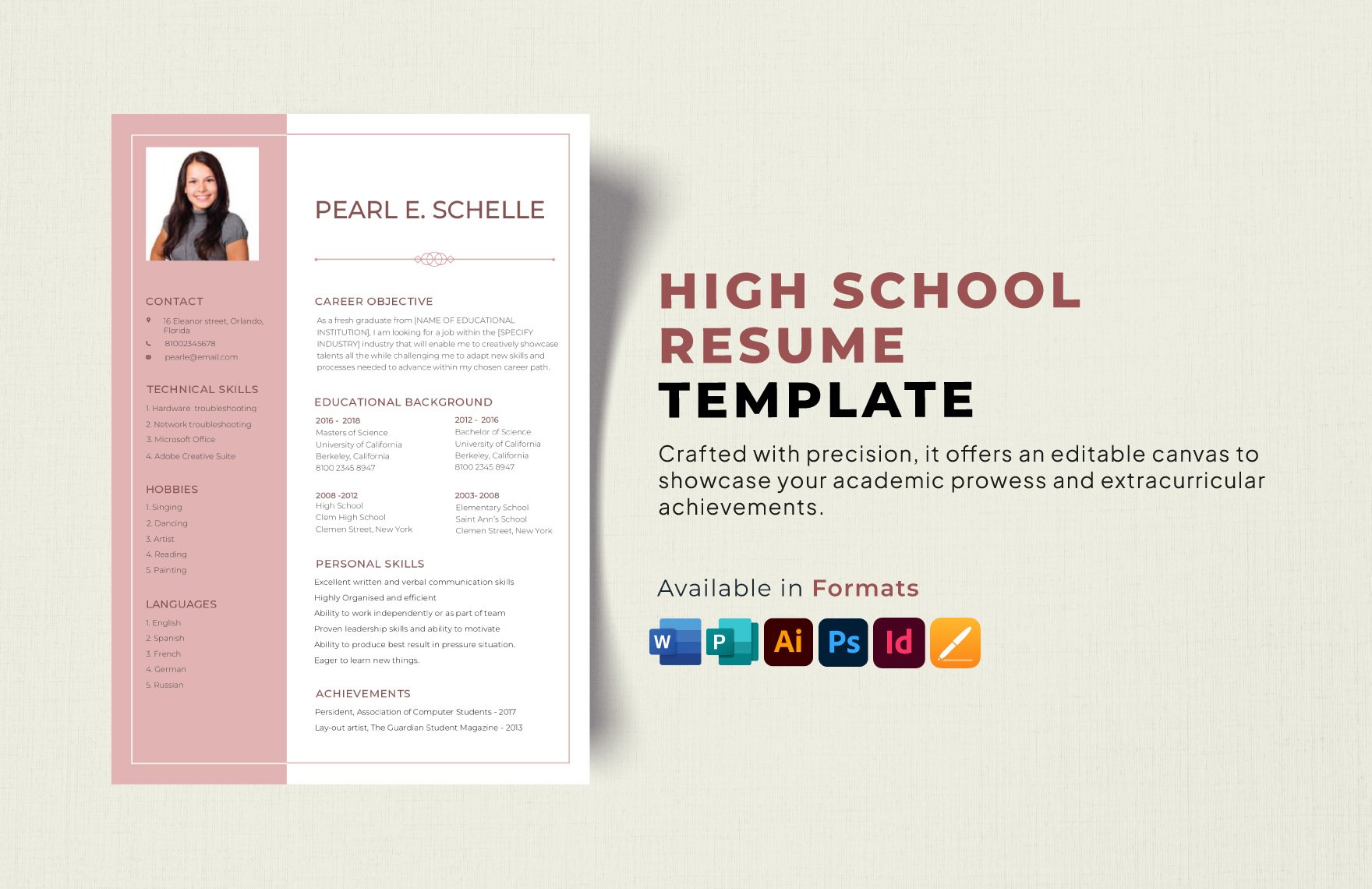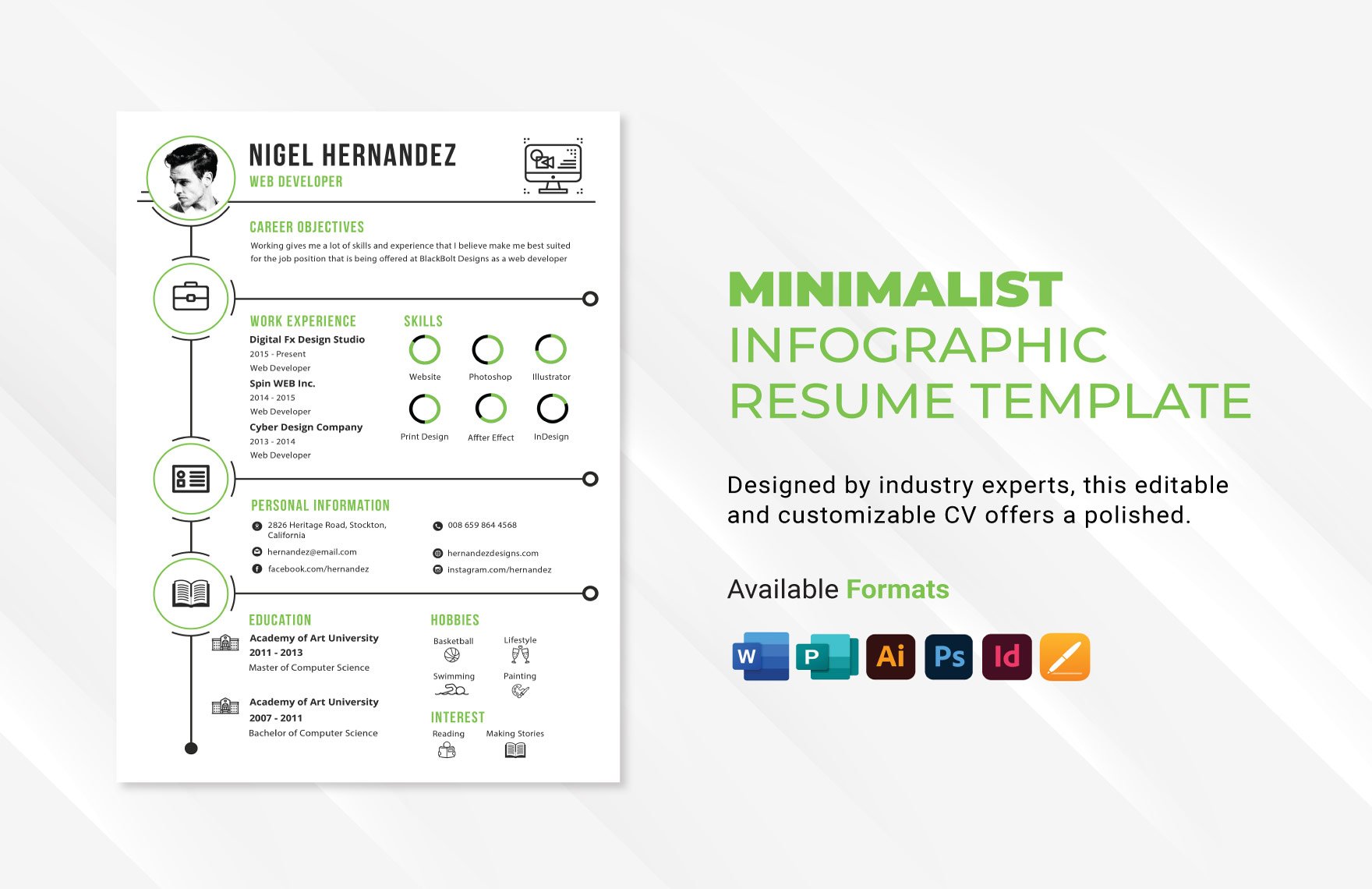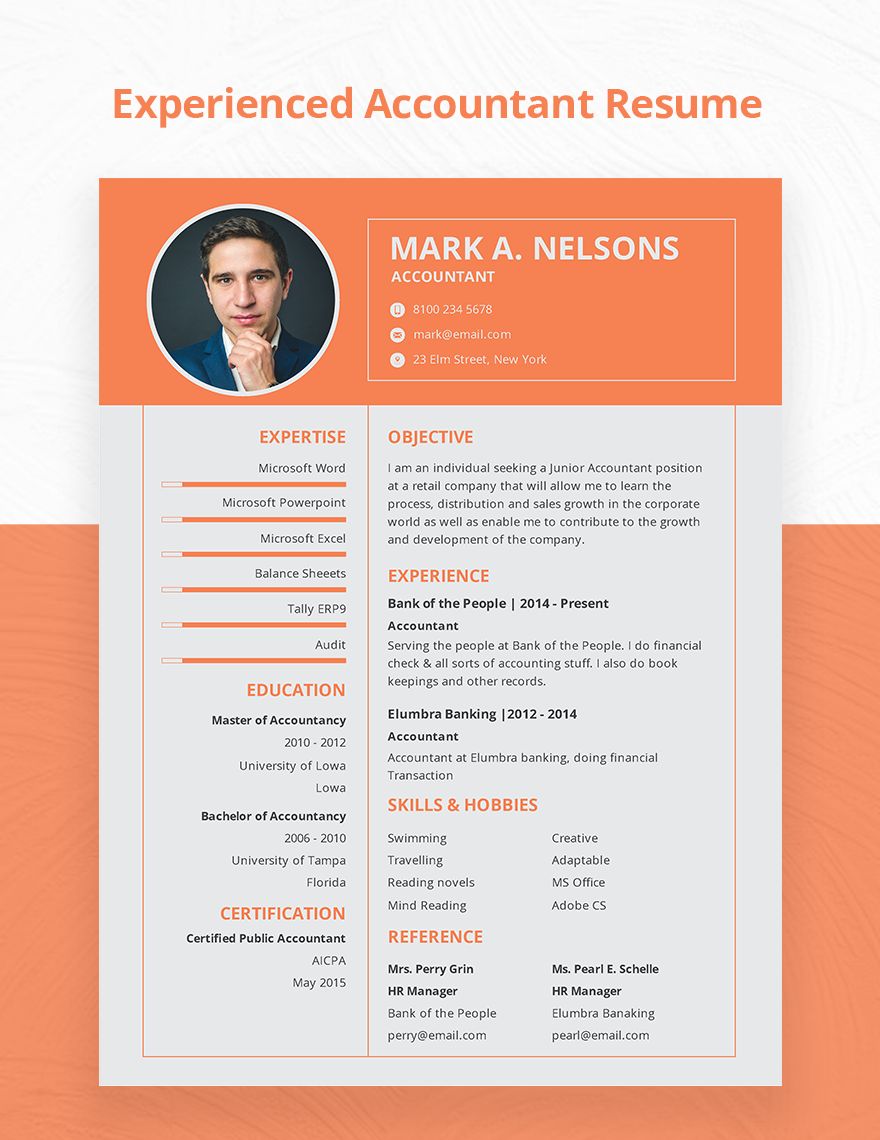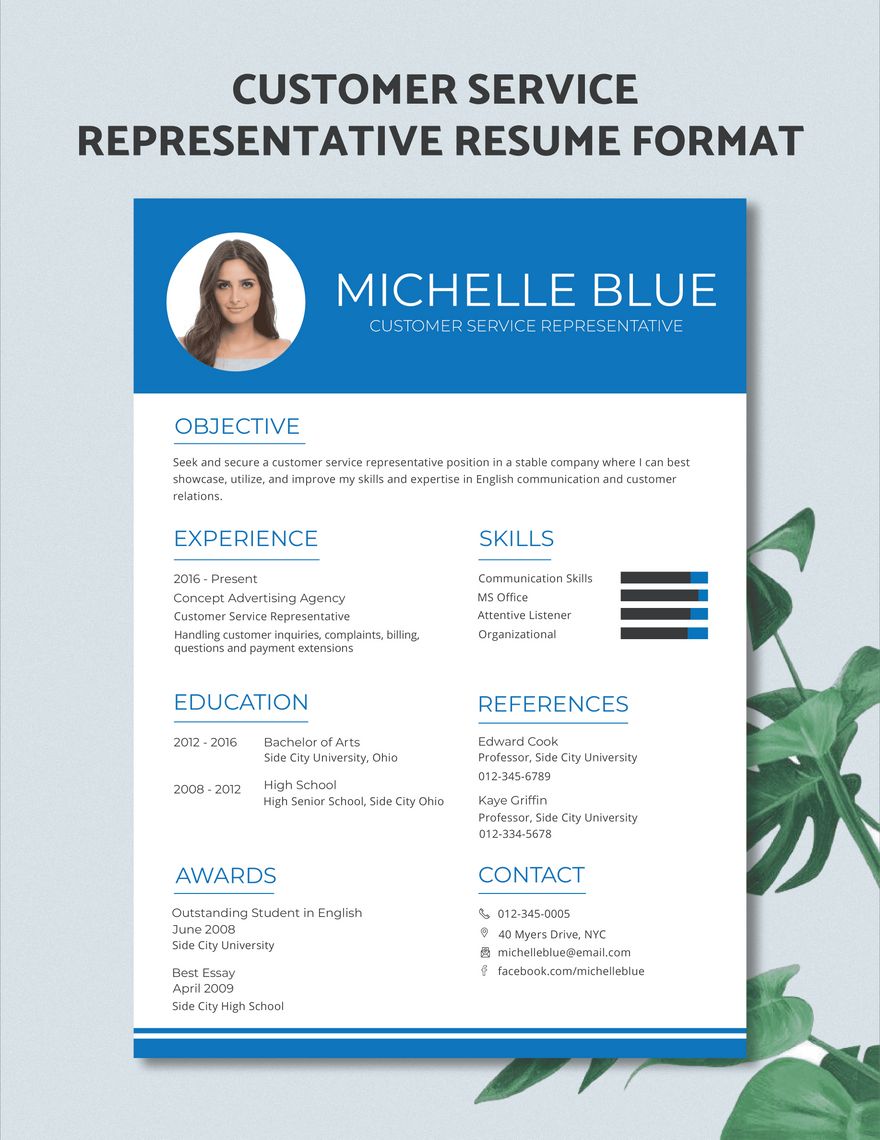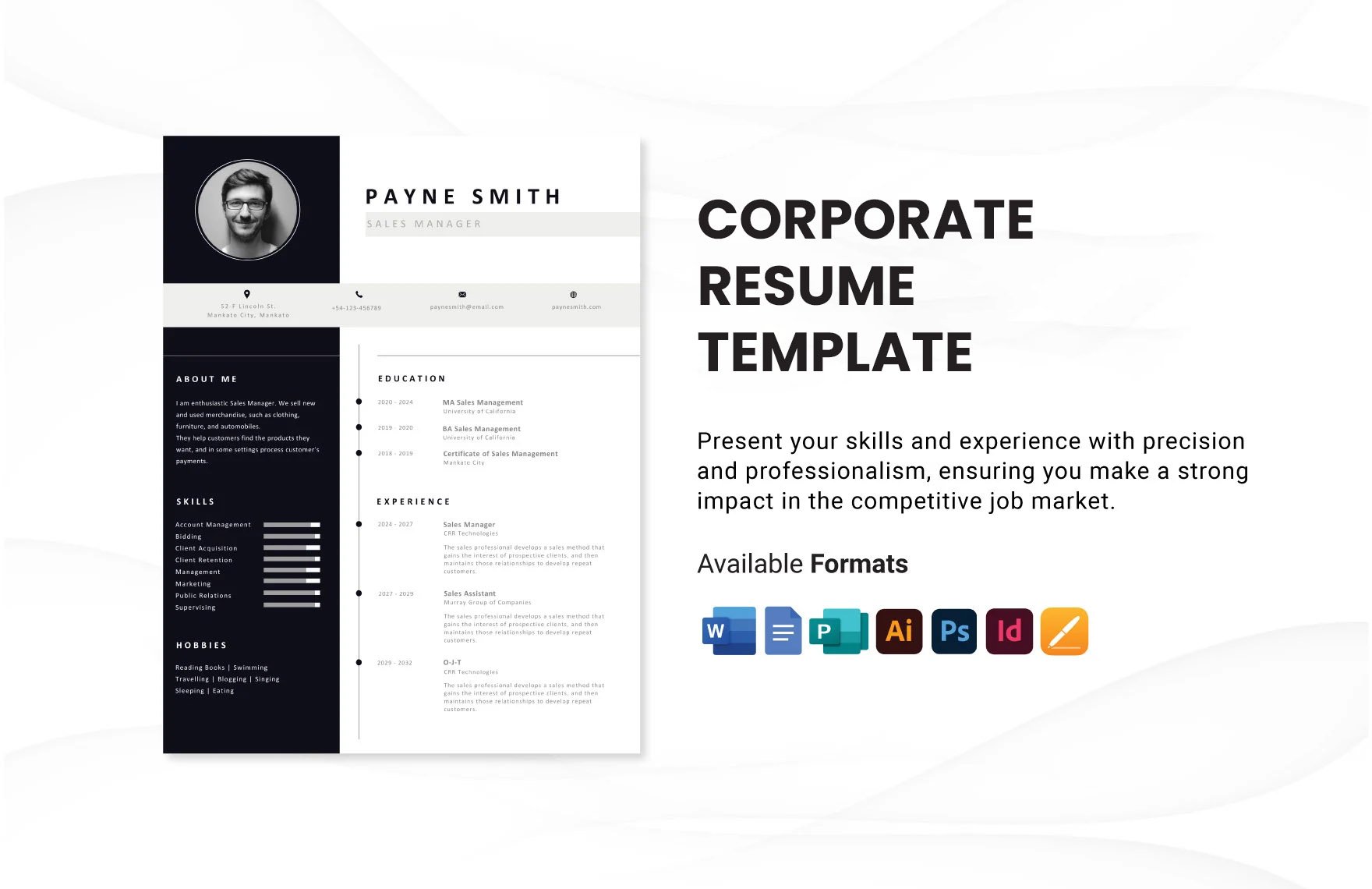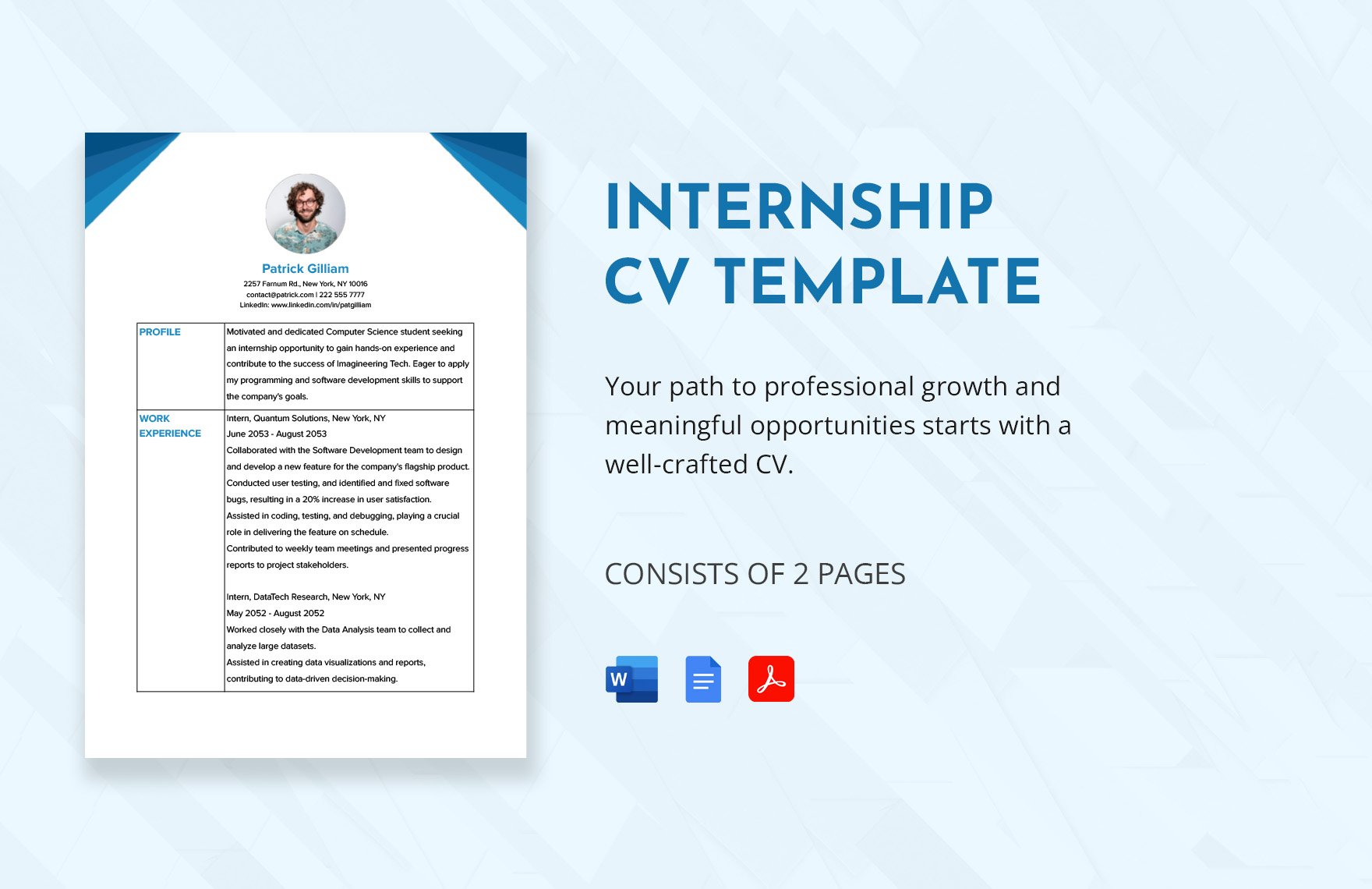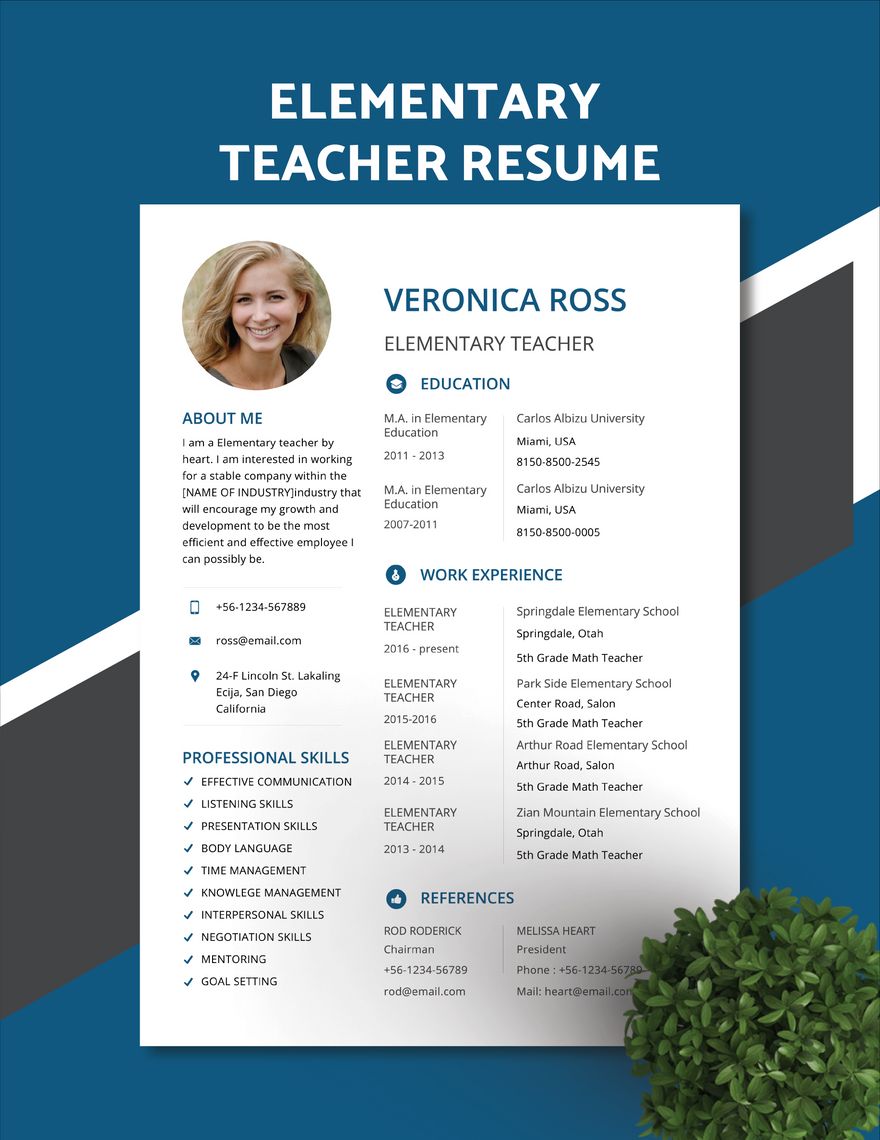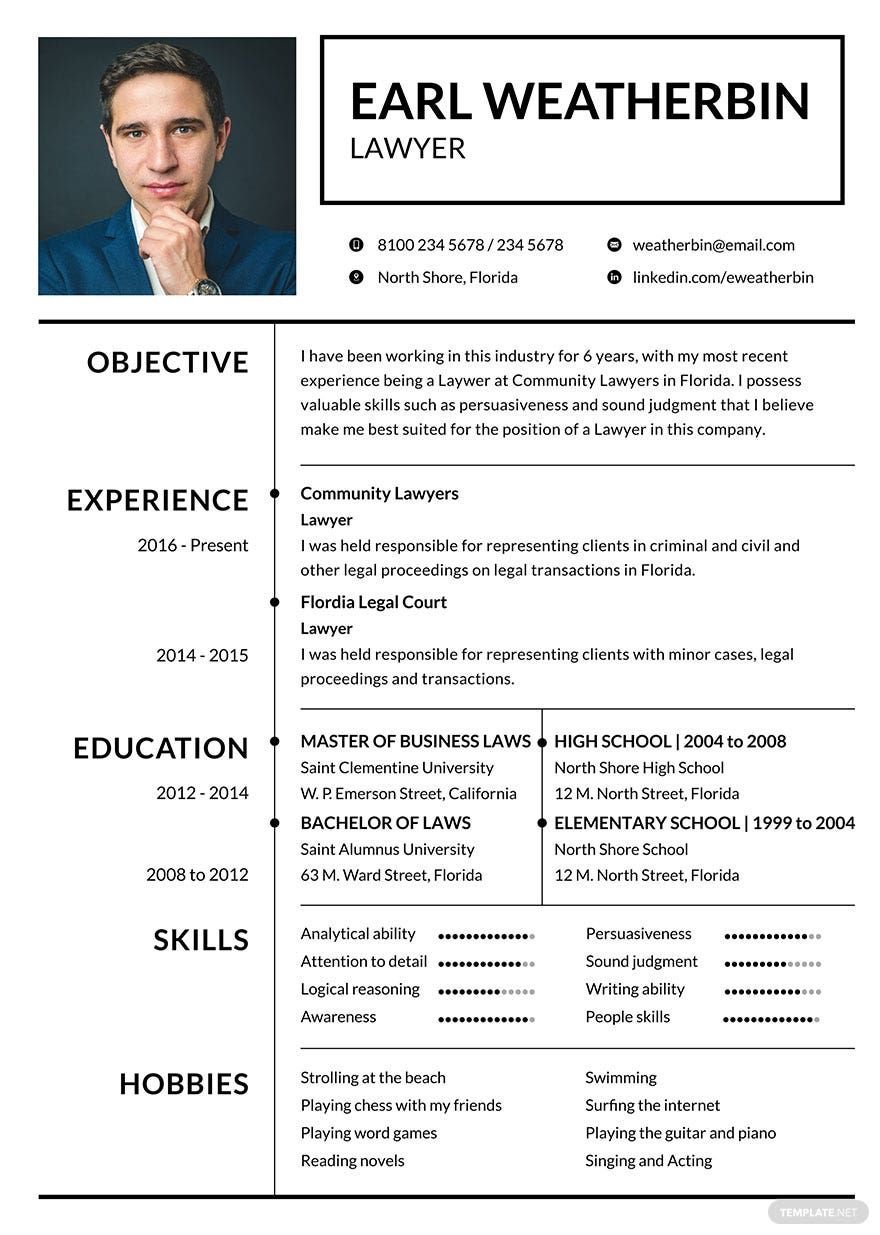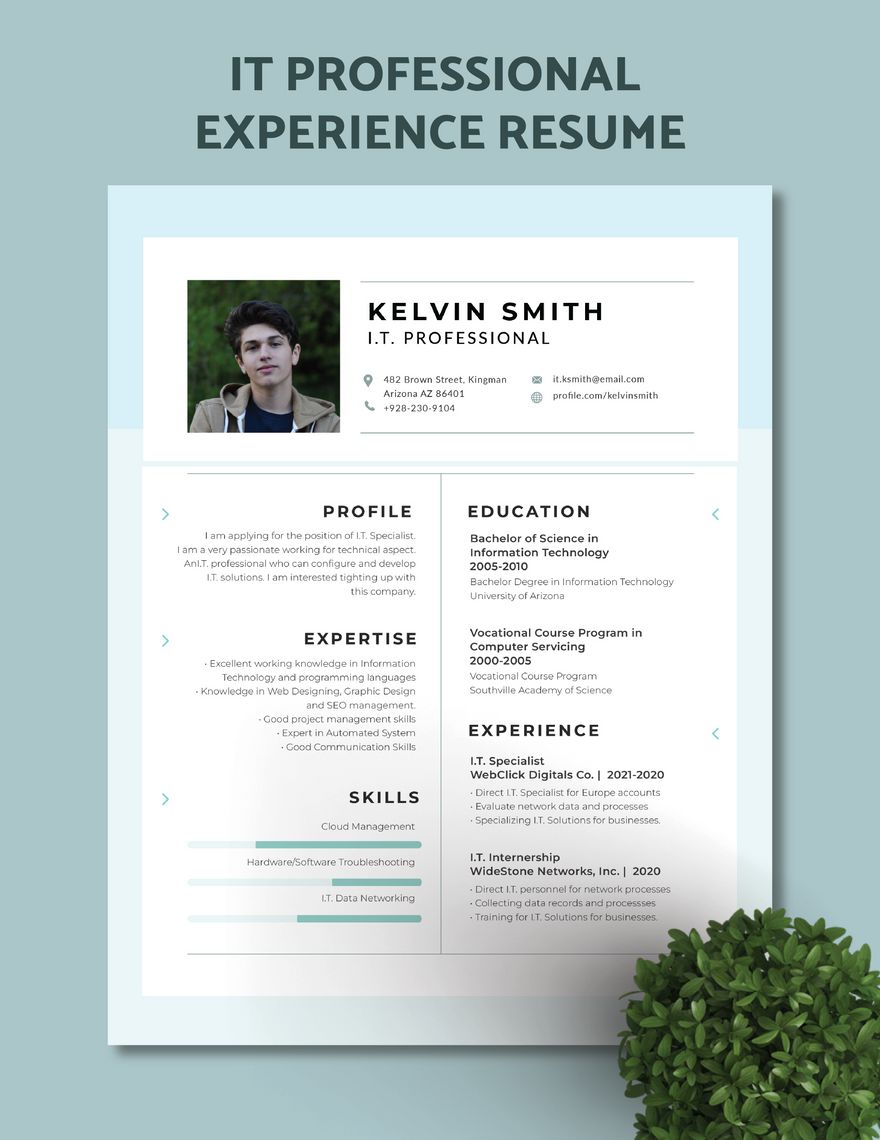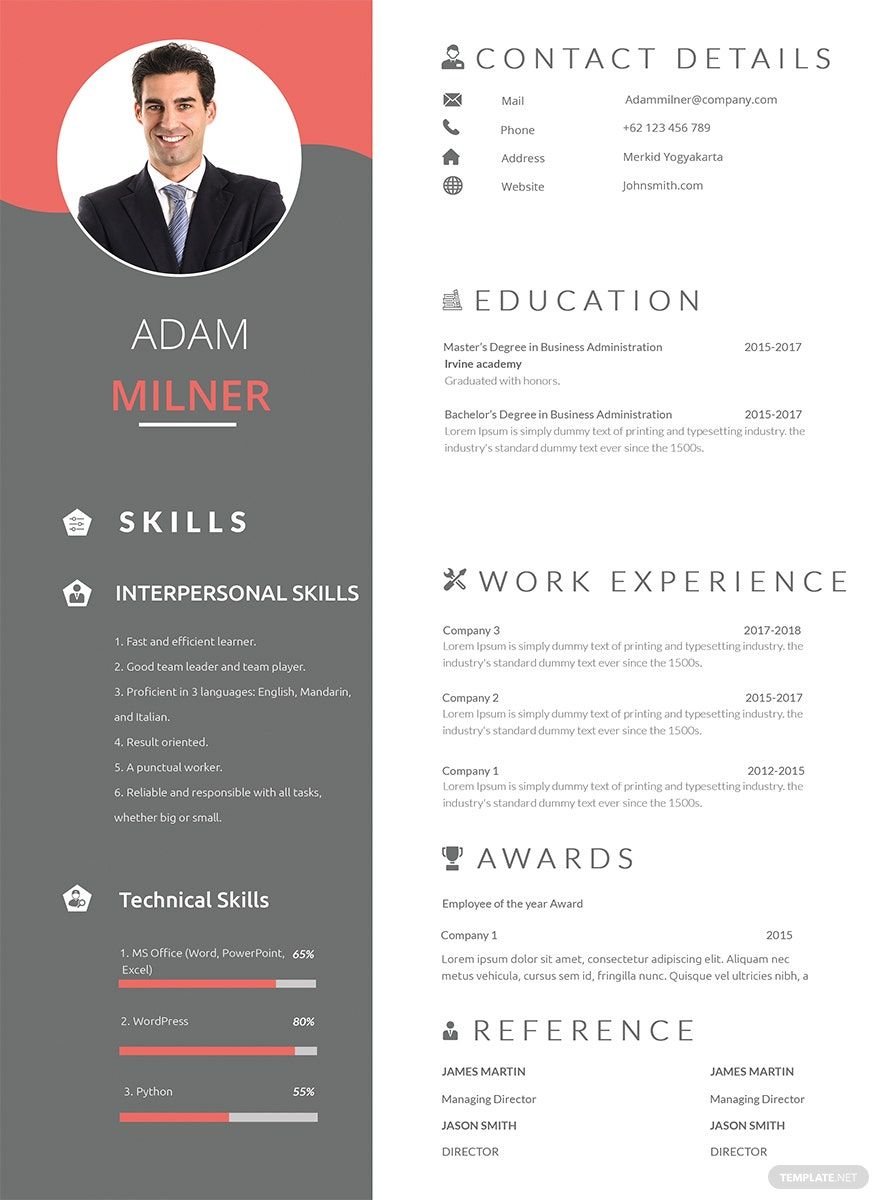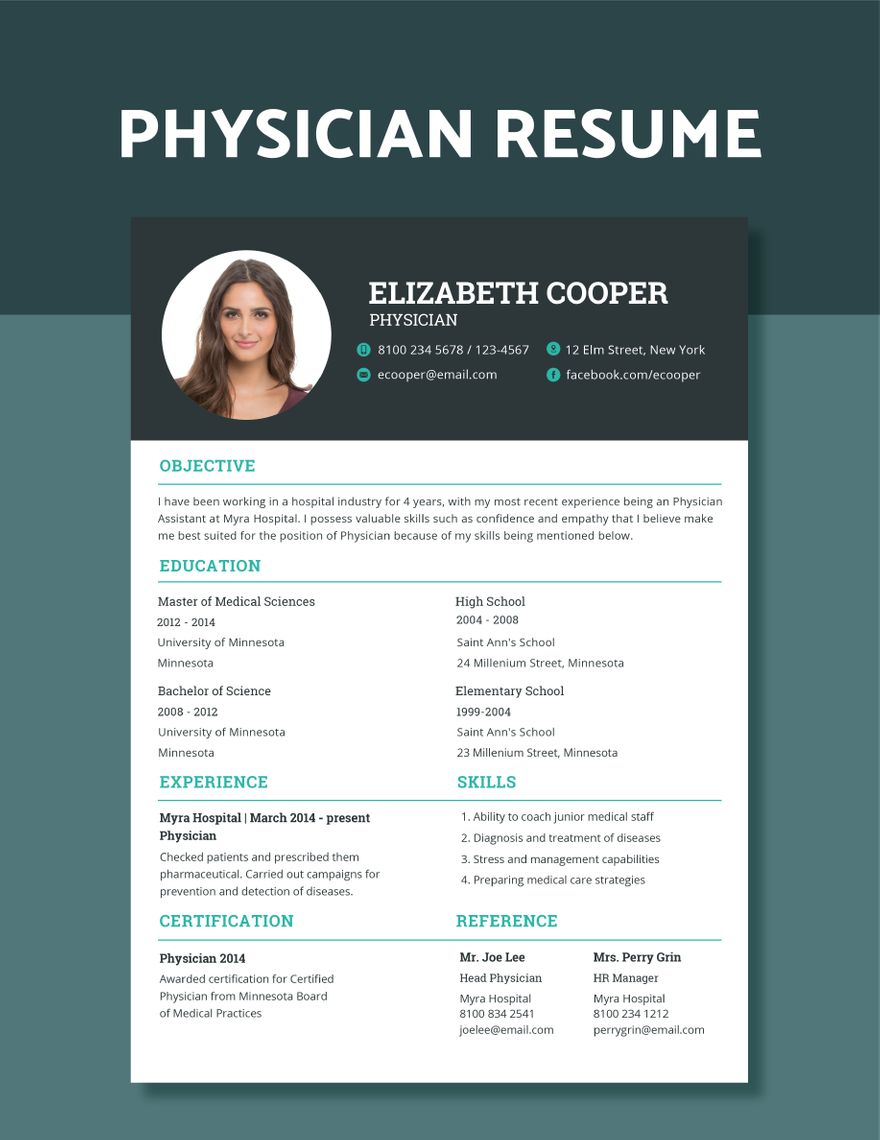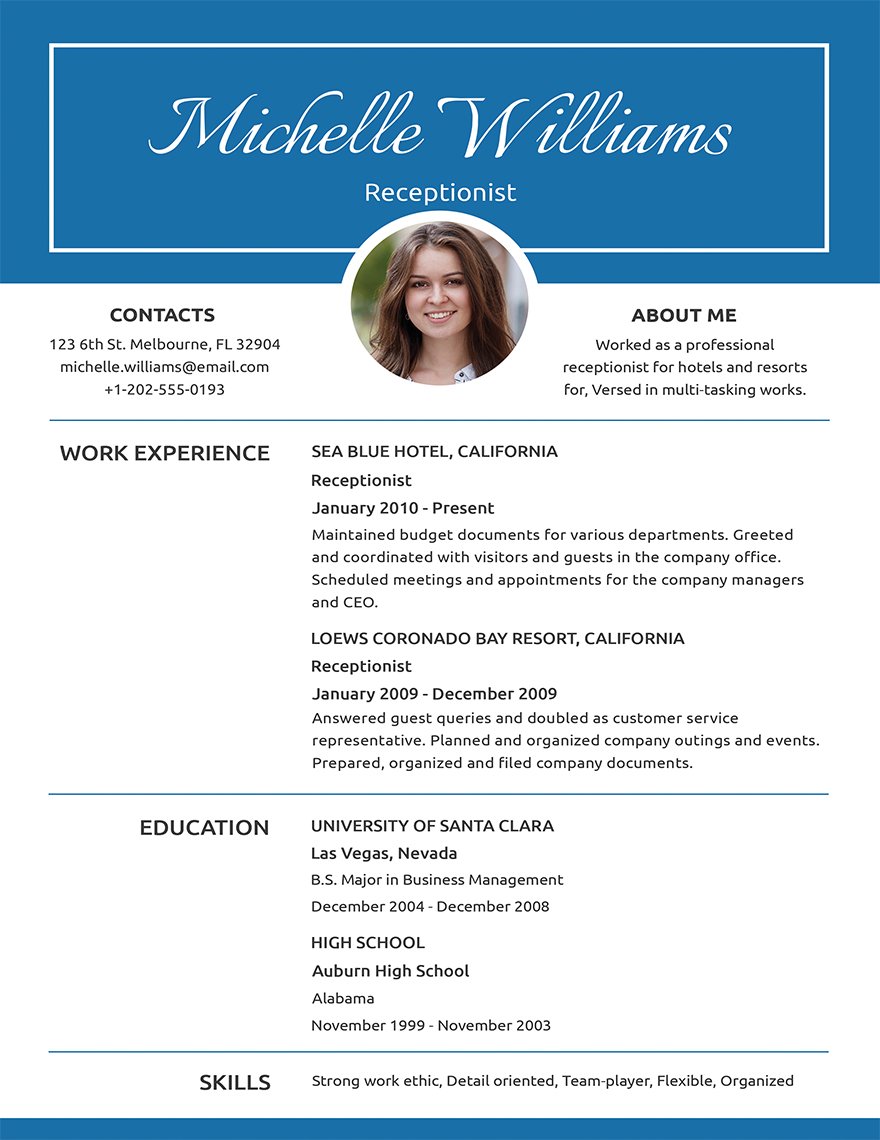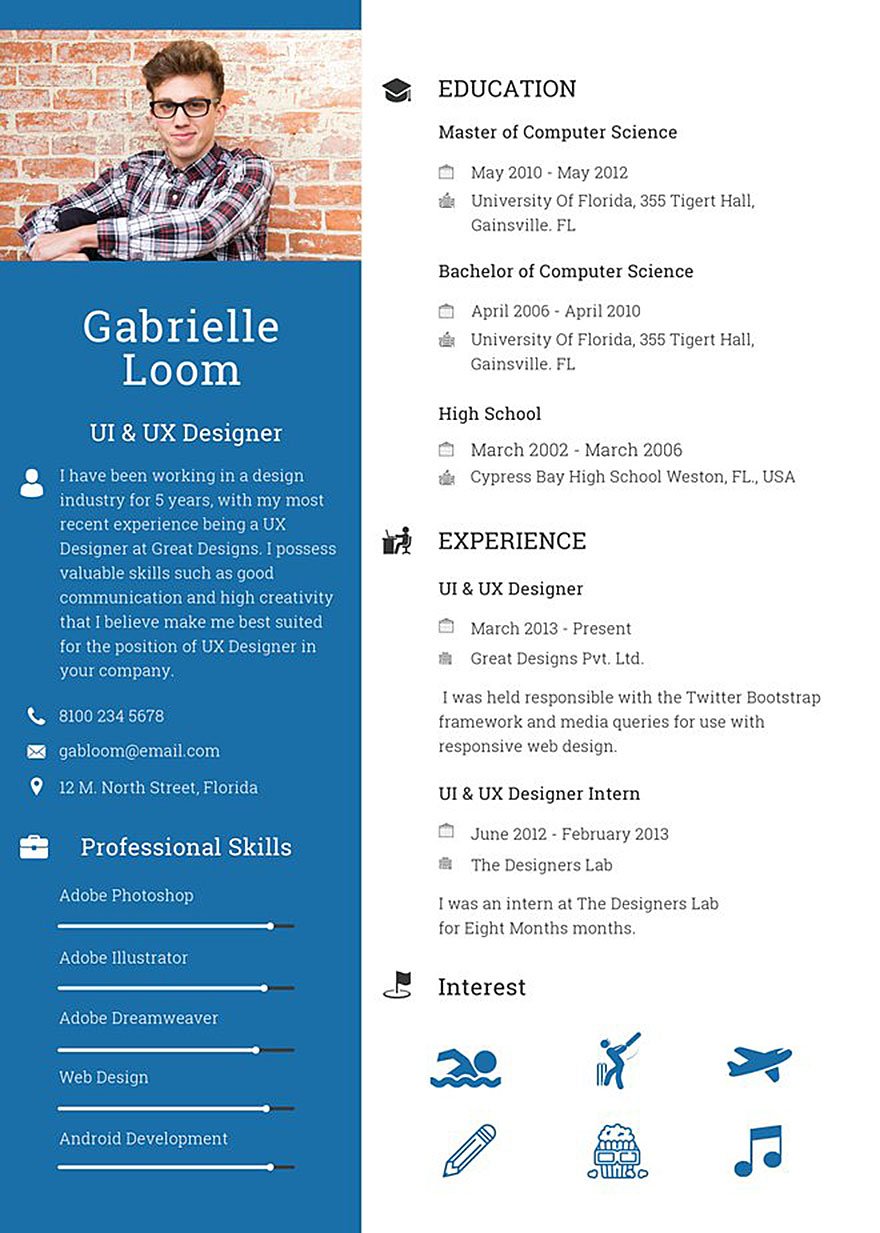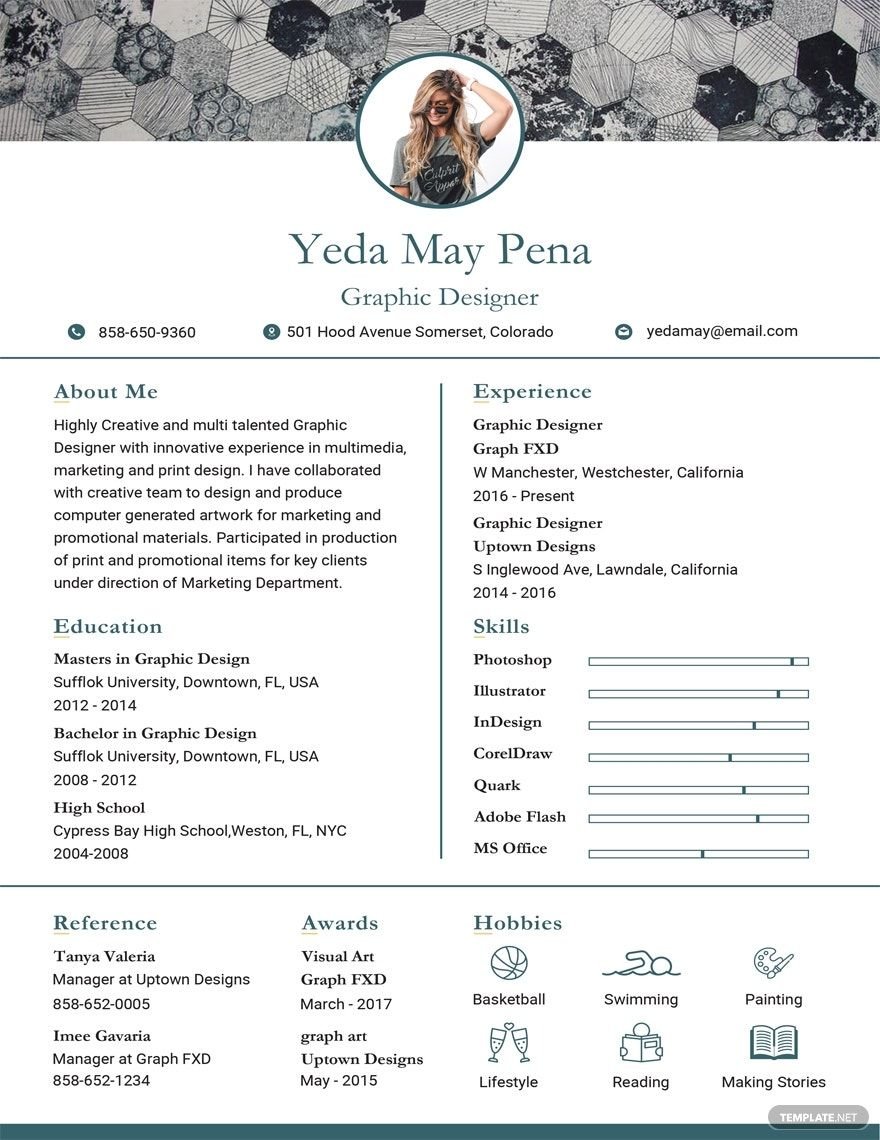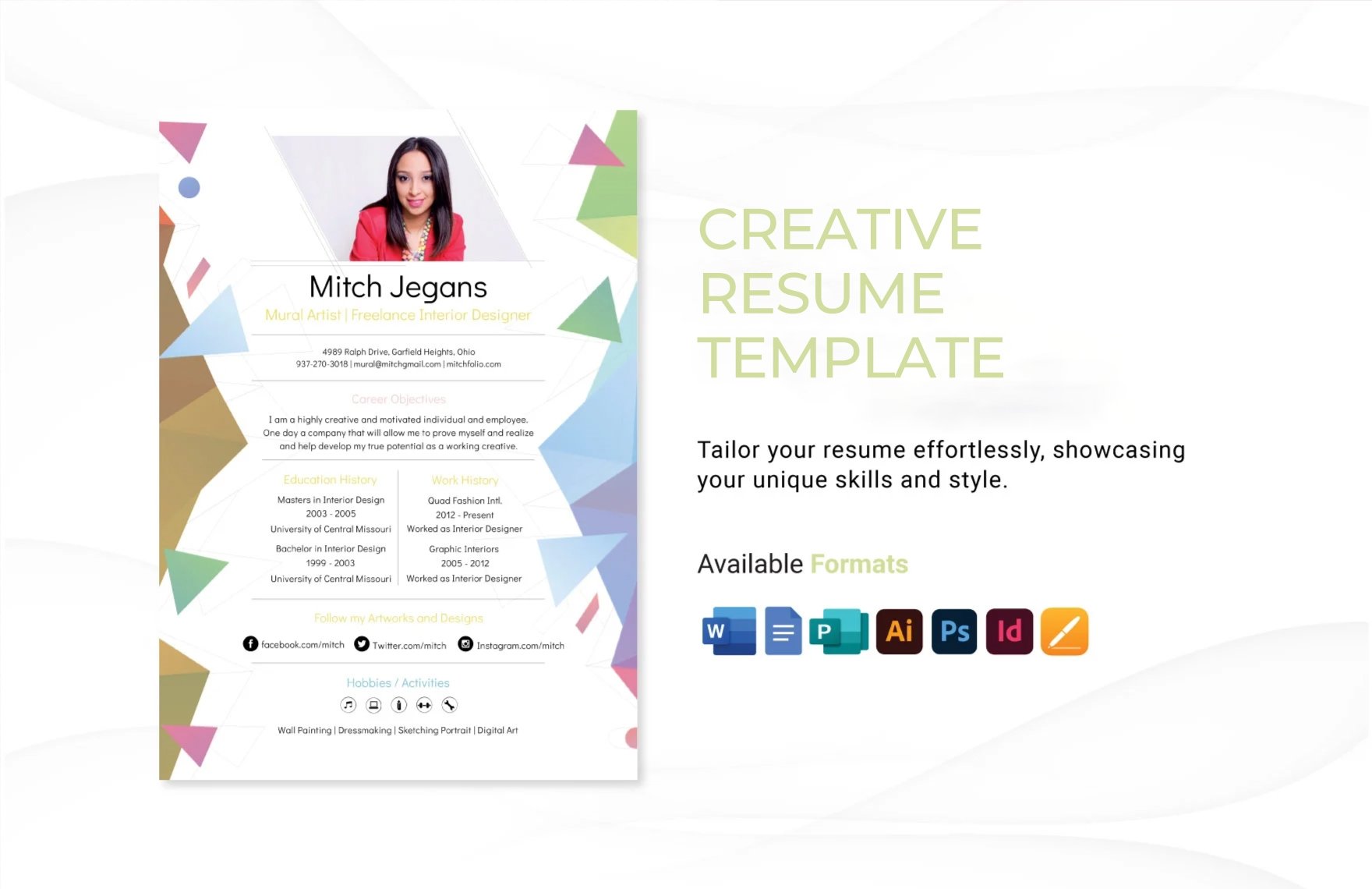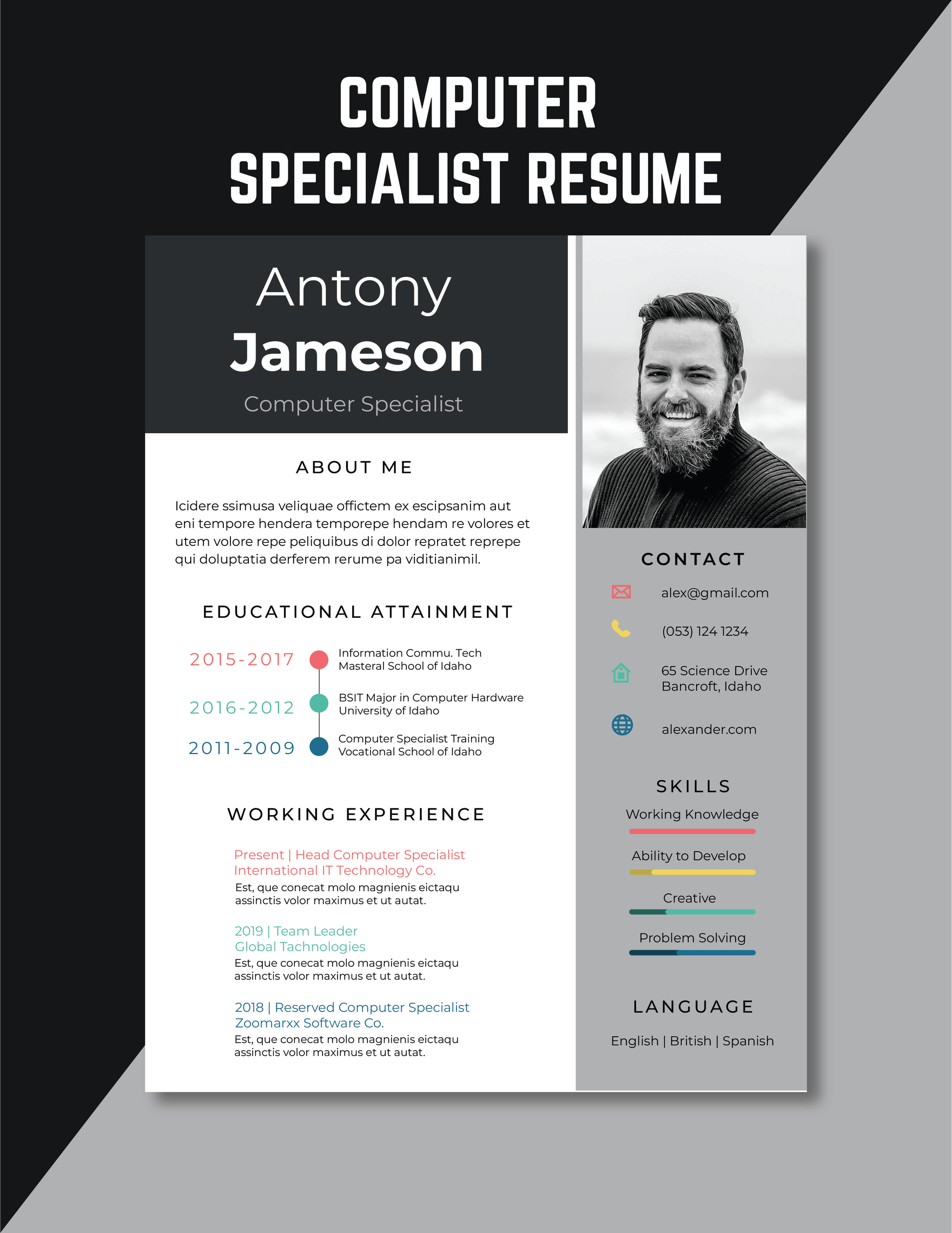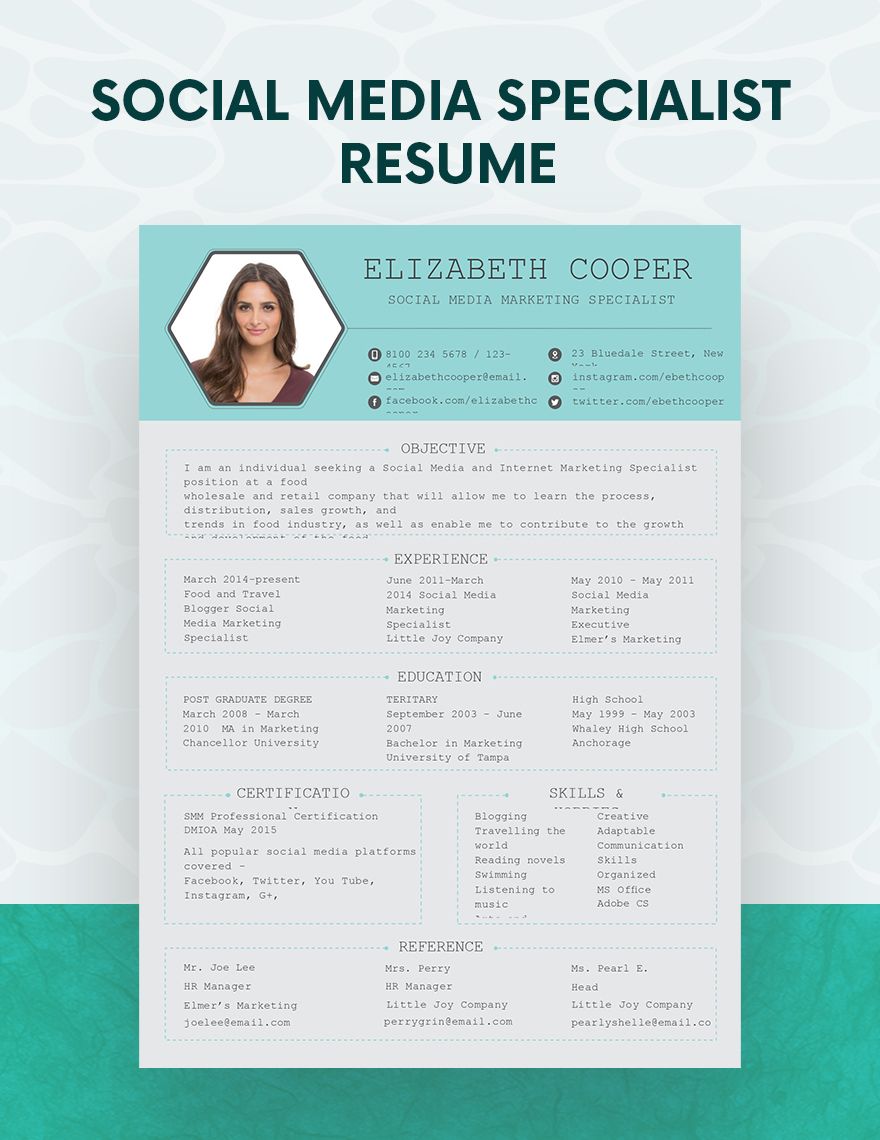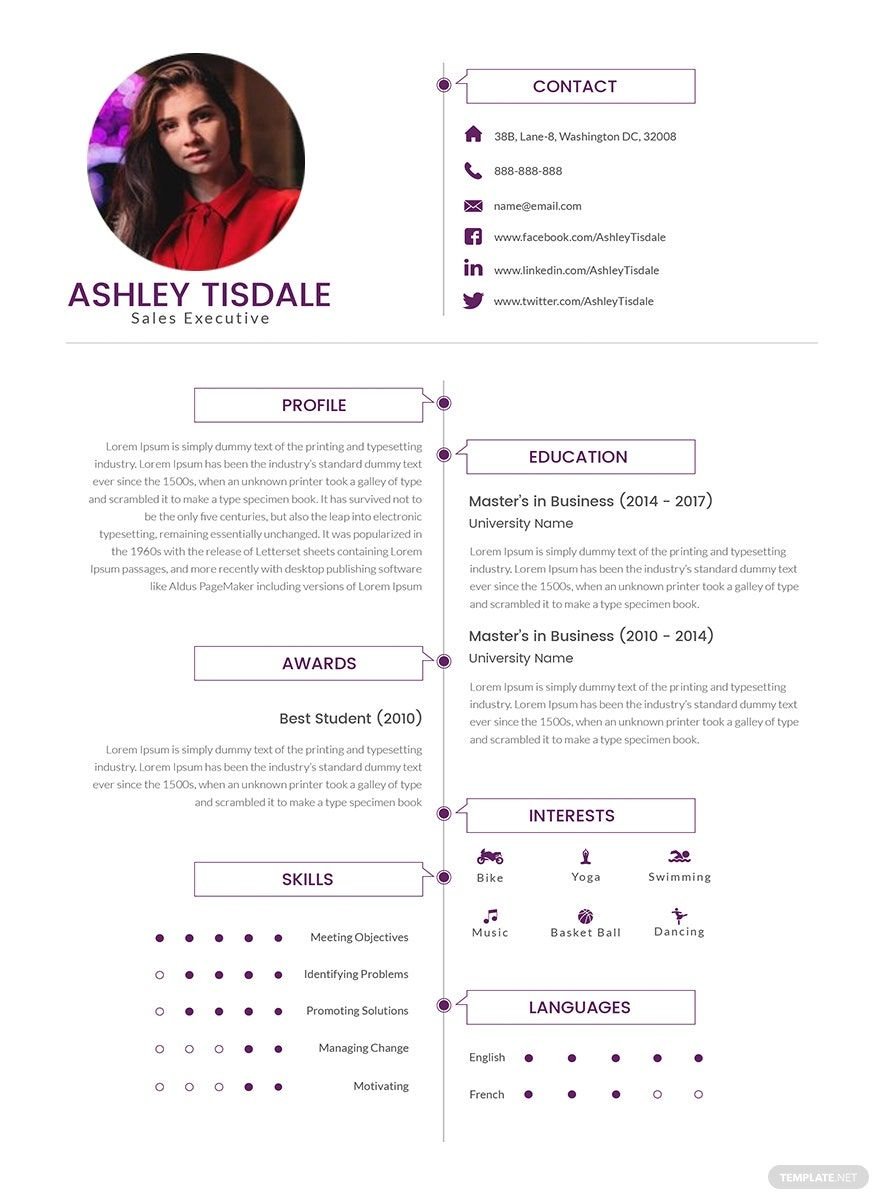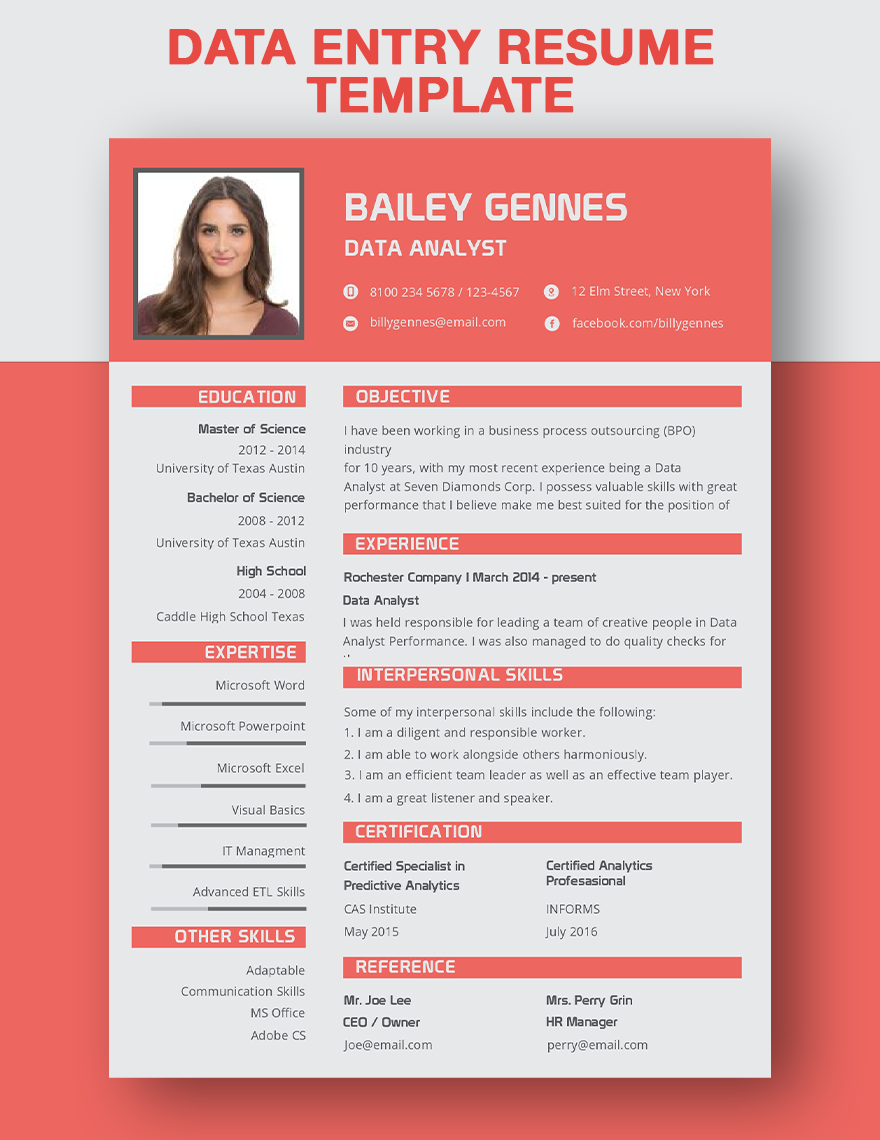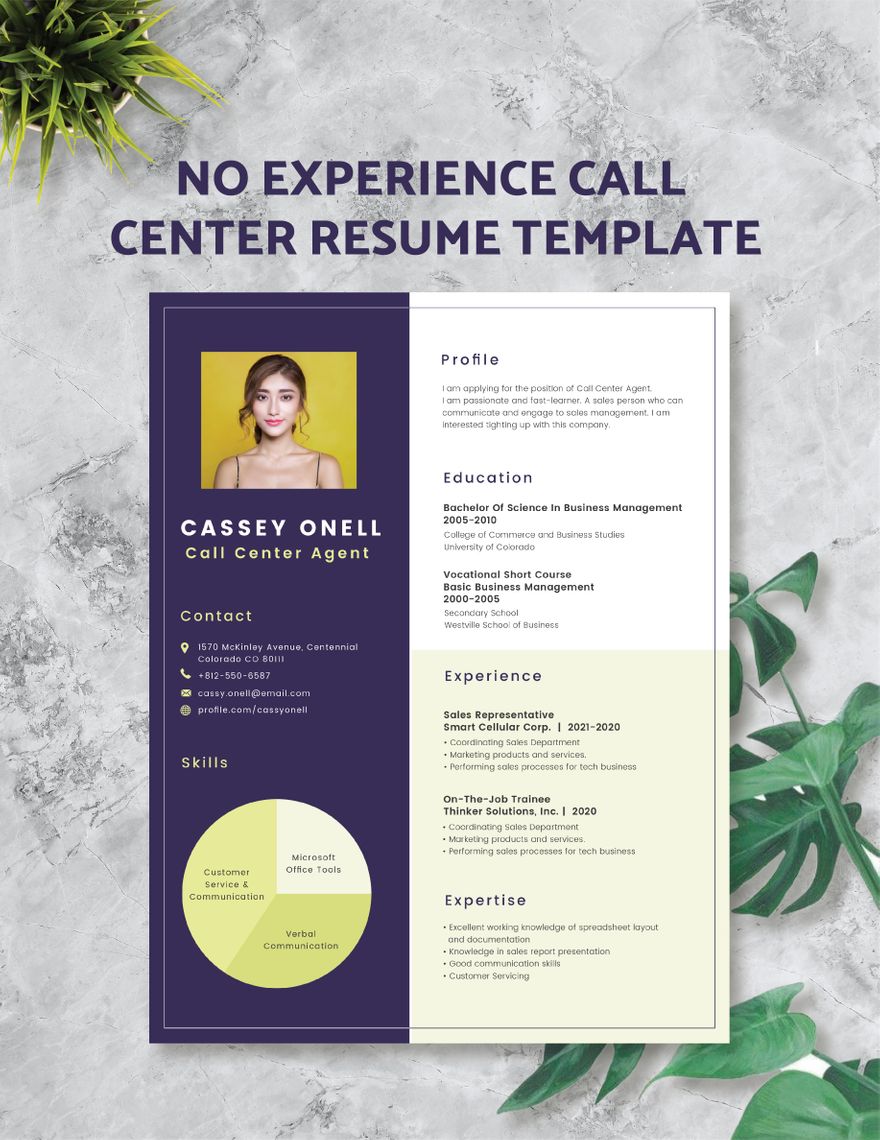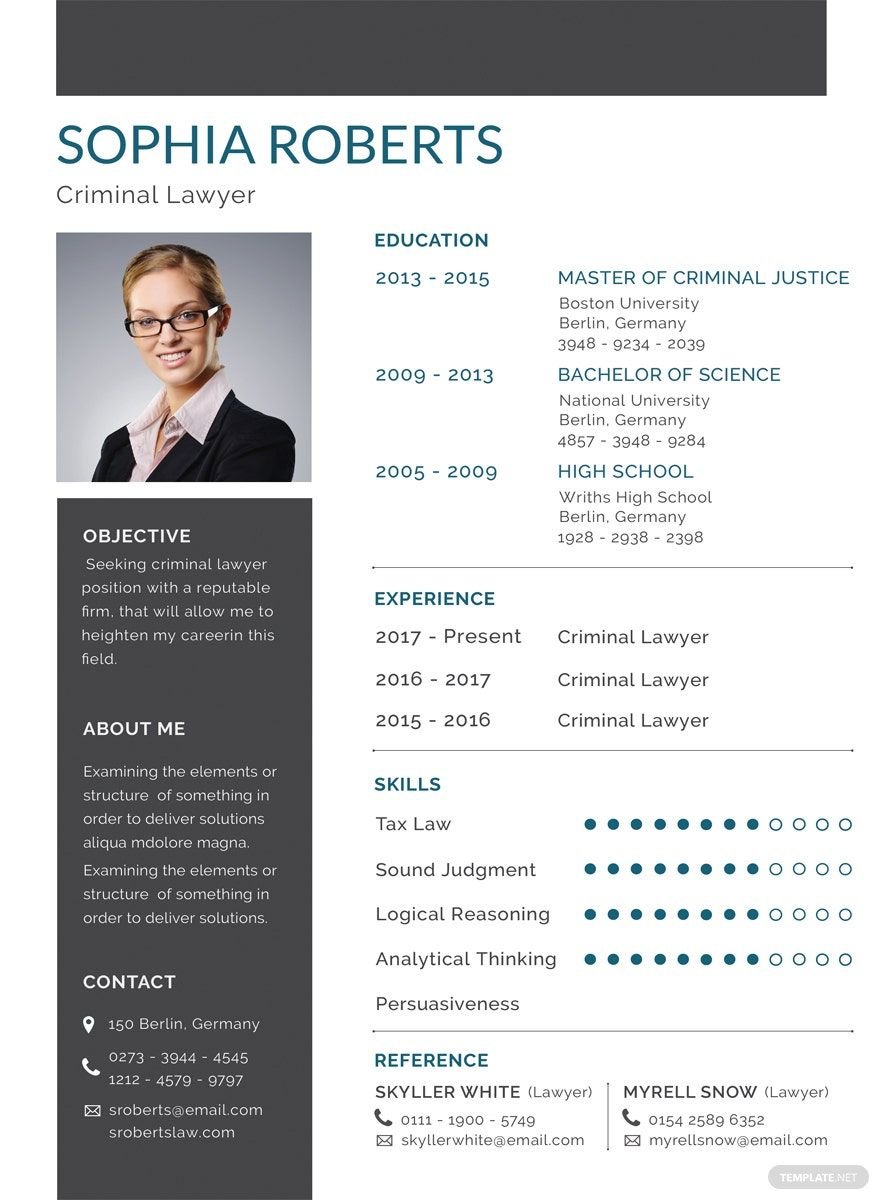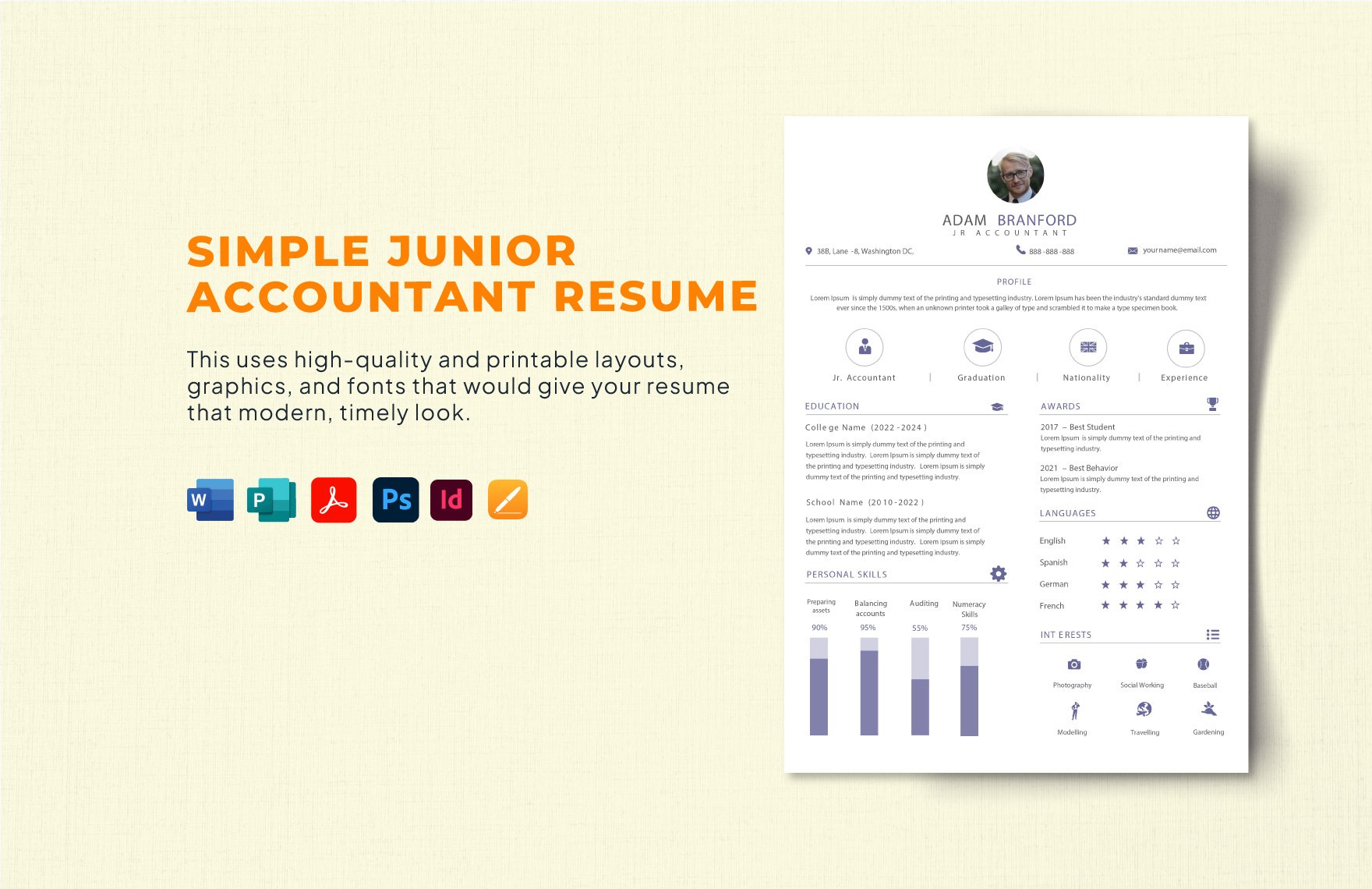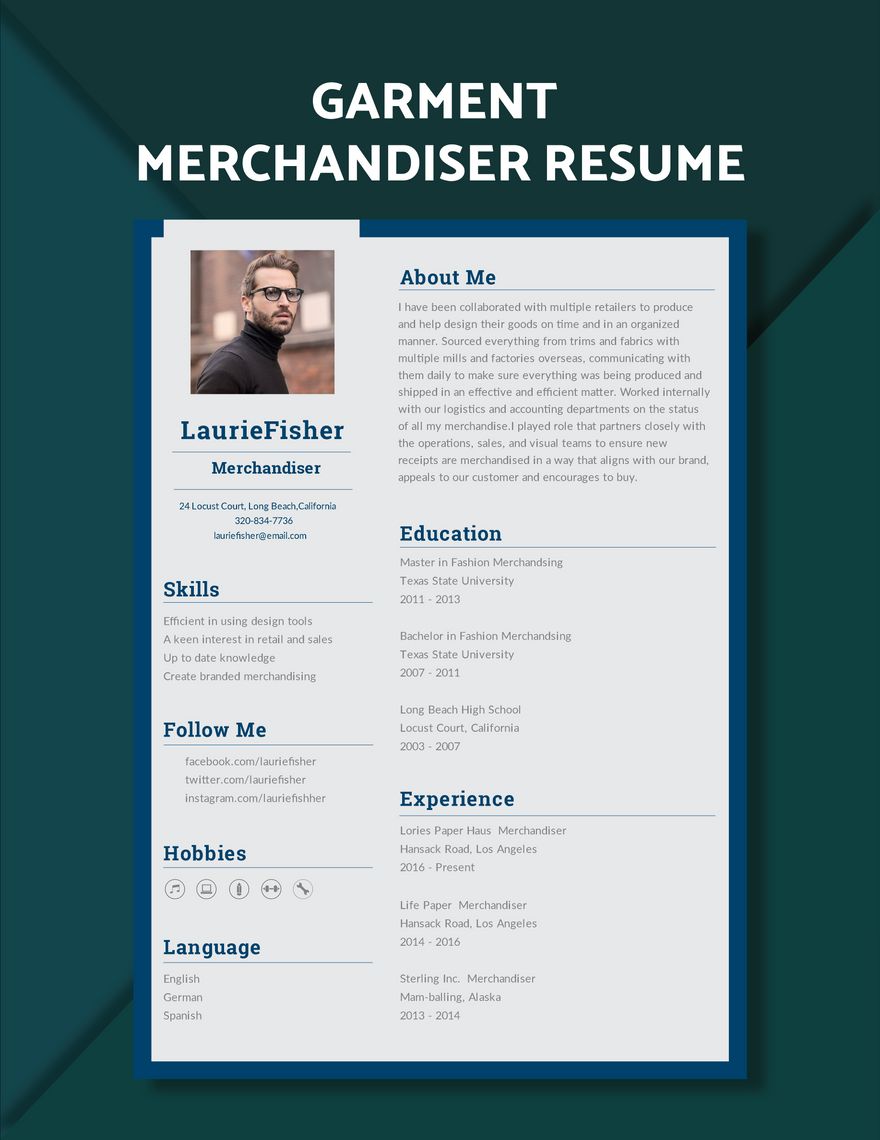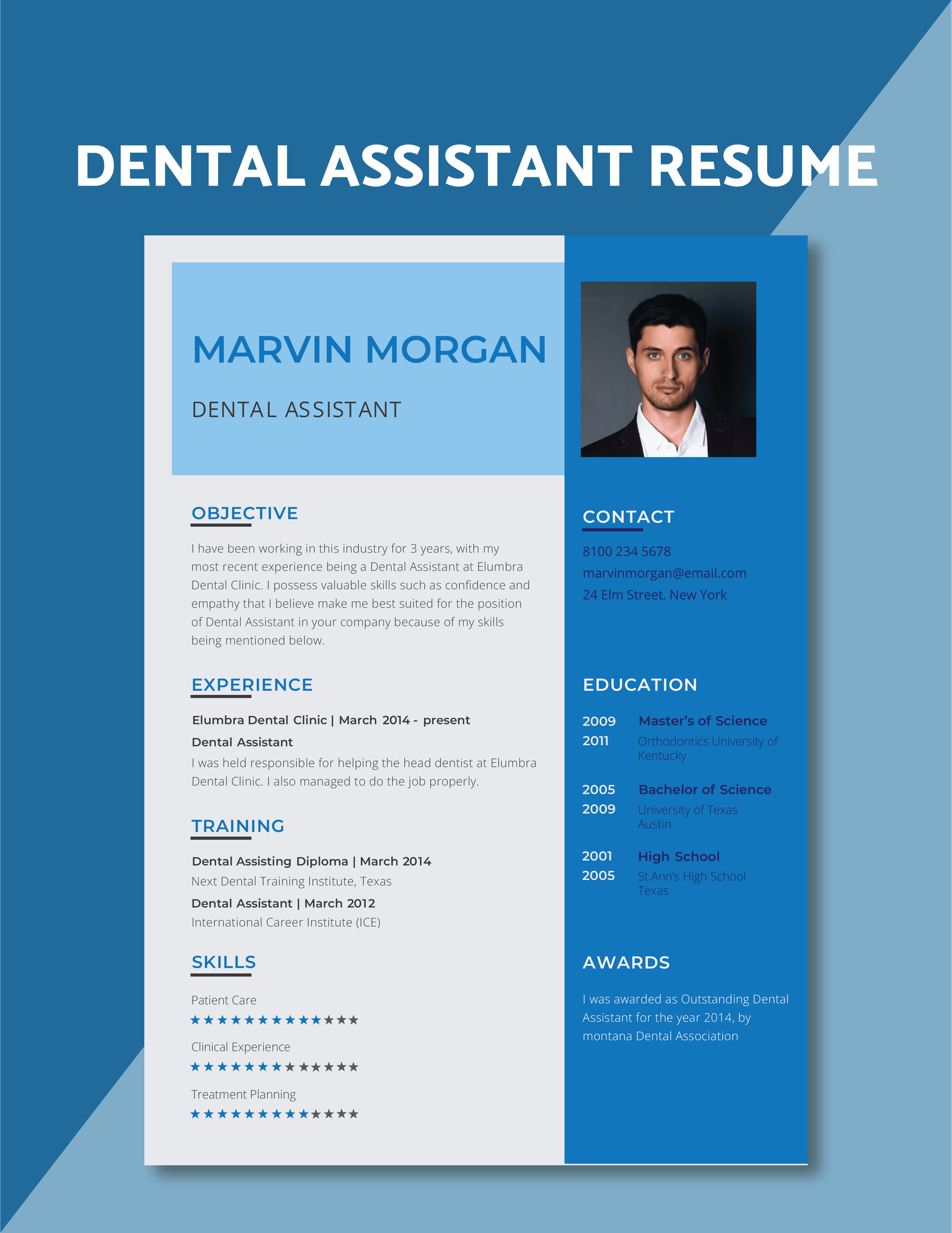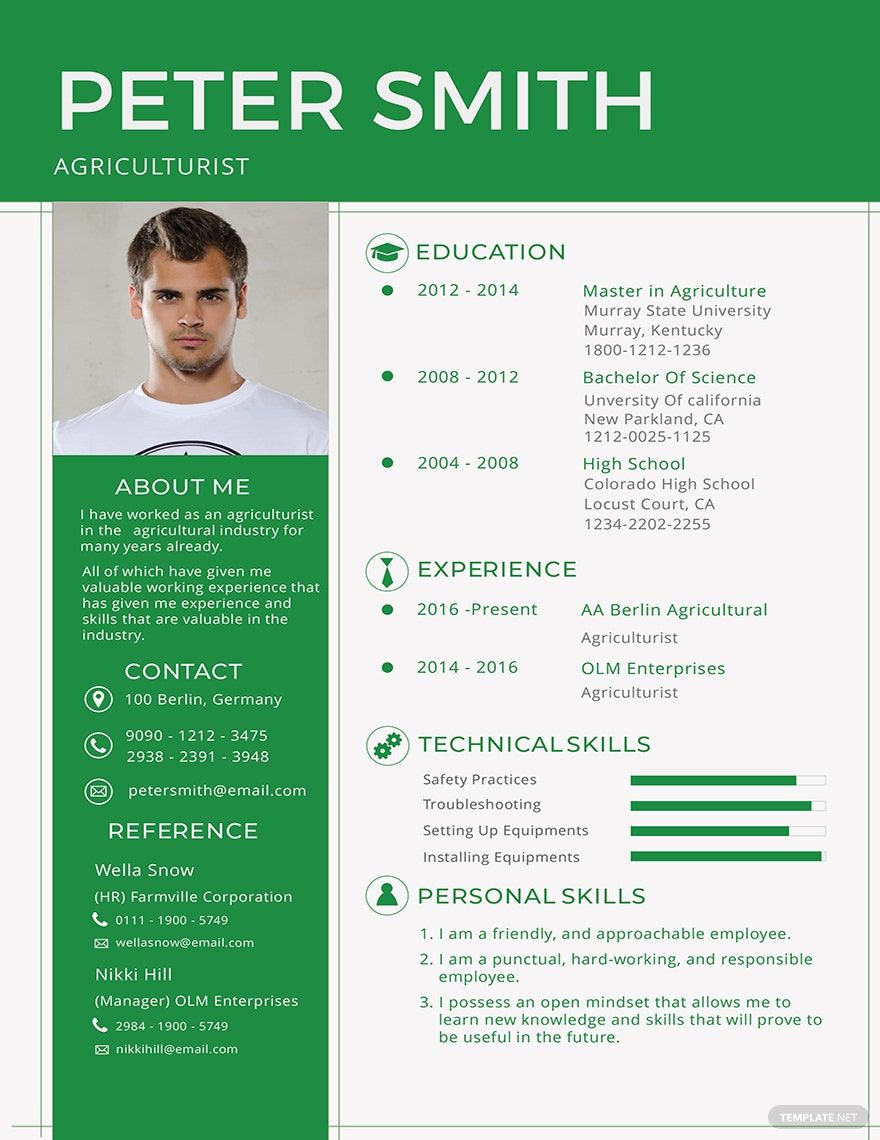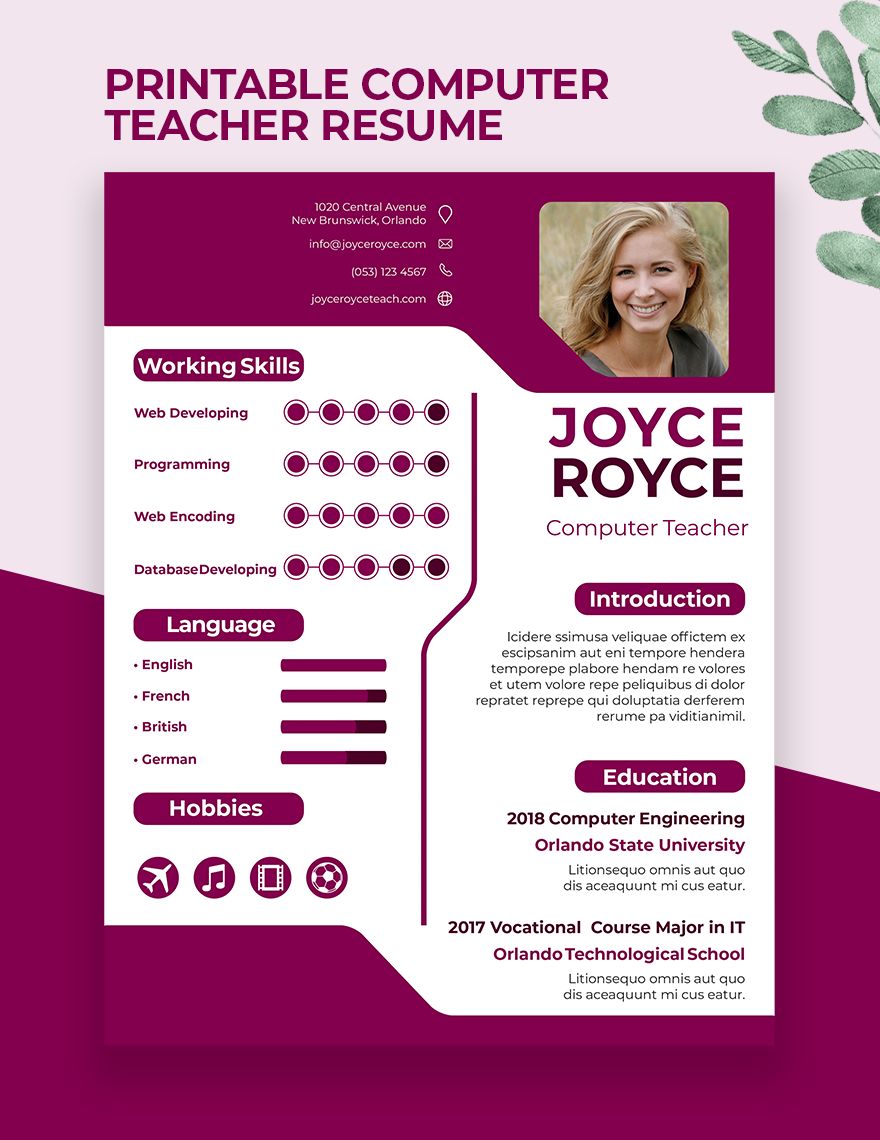Hand out a simple but high-quality photo resume to an employer that is effective in highlighting your skills, education, work experience, and other qualifications. To help you make one, download one of our premium Photo Resume Templates you can use in all versions of Adobe InDesign. The files are ready-made and can be downloaded instantly anytime, anywhere, at any device. It is also available in A4 and US letter sizes. The templates are professionally-designed with users who wish to feature their photos. Choose from our wide variety of photo resume templates that come with all sorts of designs and are perfect for those applying as fashion designers, sales executives, freshers, graphic designers, accountants, HR managers, and many more. Download now for free!
Elevate Your Job Applications with Stunning Photo Resume Templates in Adobe InDesign by Template.net
Unlock your potential and captivate employers with pre-designed Photo Resume Templates in Adobe InDesign by Template.net. These templates are perfect for job seekers looking to create eye-catching, professional resumes quickly and effortlessly. With no design experience needed, you can instantly elevate your application for any career opportunity. Whether you're aiming to showcase your professional journey or highlight your creative talents, these templates offer the ideal platform. Enjoy the benefit of beautiful, pre-designed templates that are both downloadable and printable in Adobe InDesign format, offering you maximum convenience and flexibility. Choose from a vast array of customizable layouts tailored for both print and digital distribution.
Discover an extensive range of Photo Resume Templates available in Adobe InDesign that cater to a variety of styles and professions. Our library is regularly updated with fresh designs, ensuring you have access to the latest resume trends to stand out in a competitive job market. Whether you prefer Free or are considering Premium templates for a more exclusive touch, Template.net provides an abundance of options to fit your needs. Effortlessly download or share your resume via email or print for increased visibility and reach. Enhance your job application strategy today by utilizing both free and premium resources for the ultimate creative flexibility.