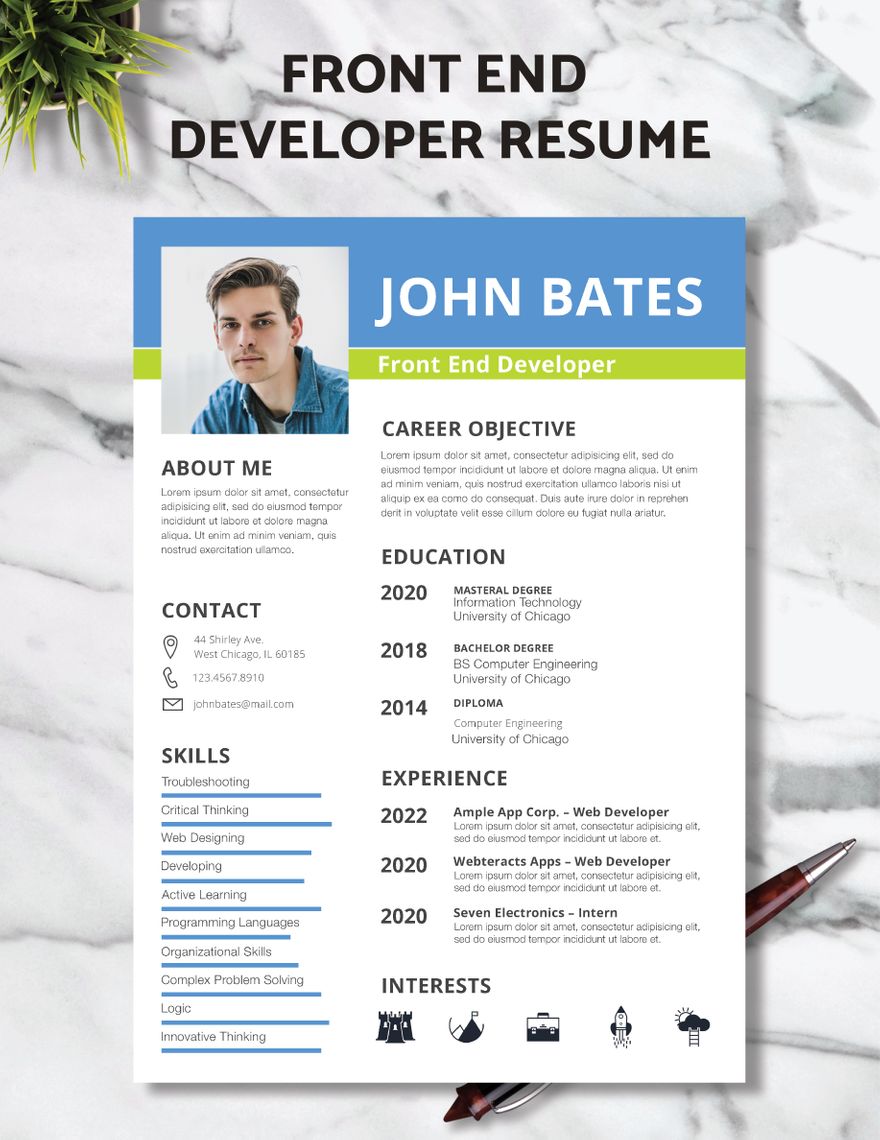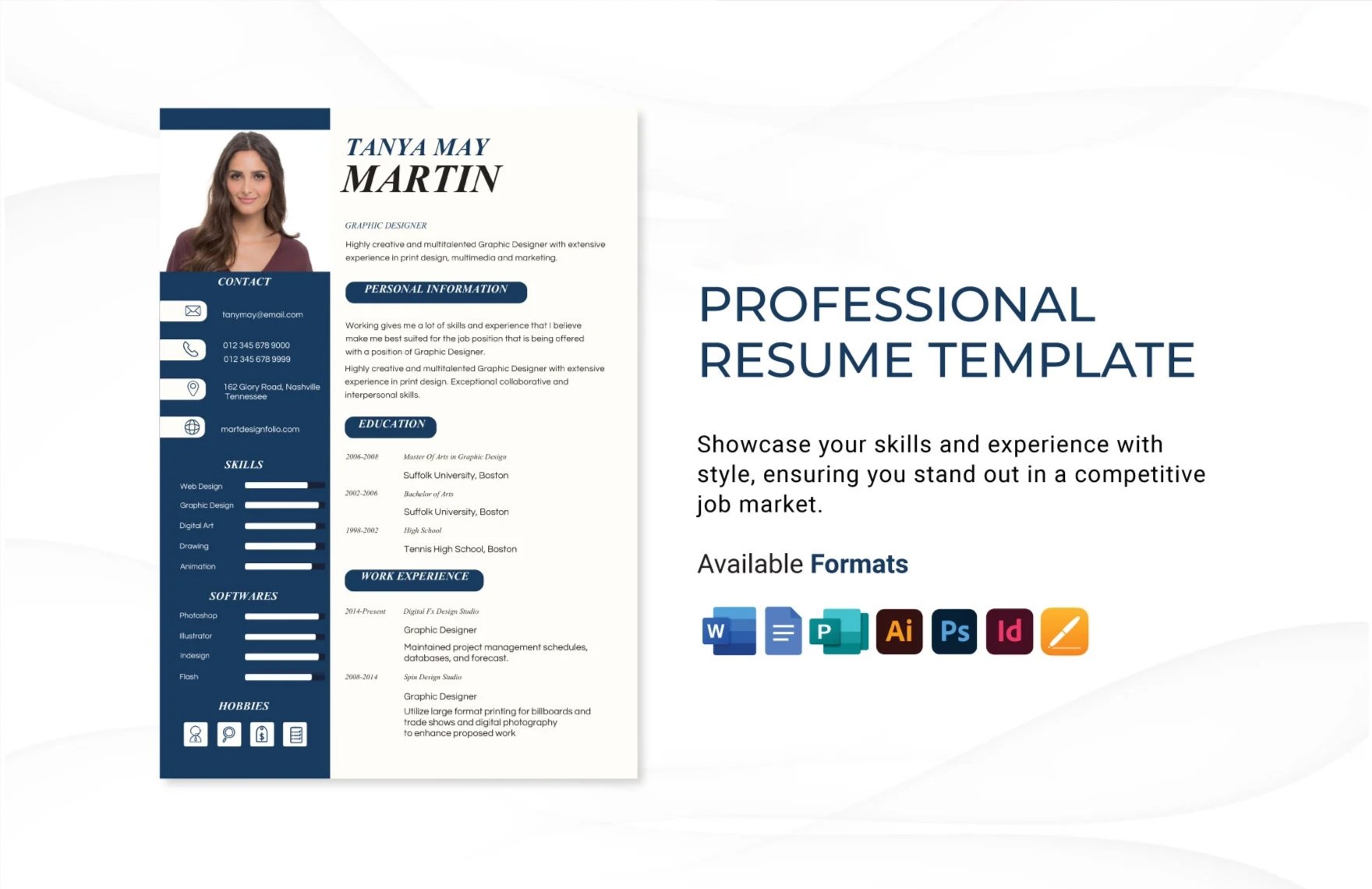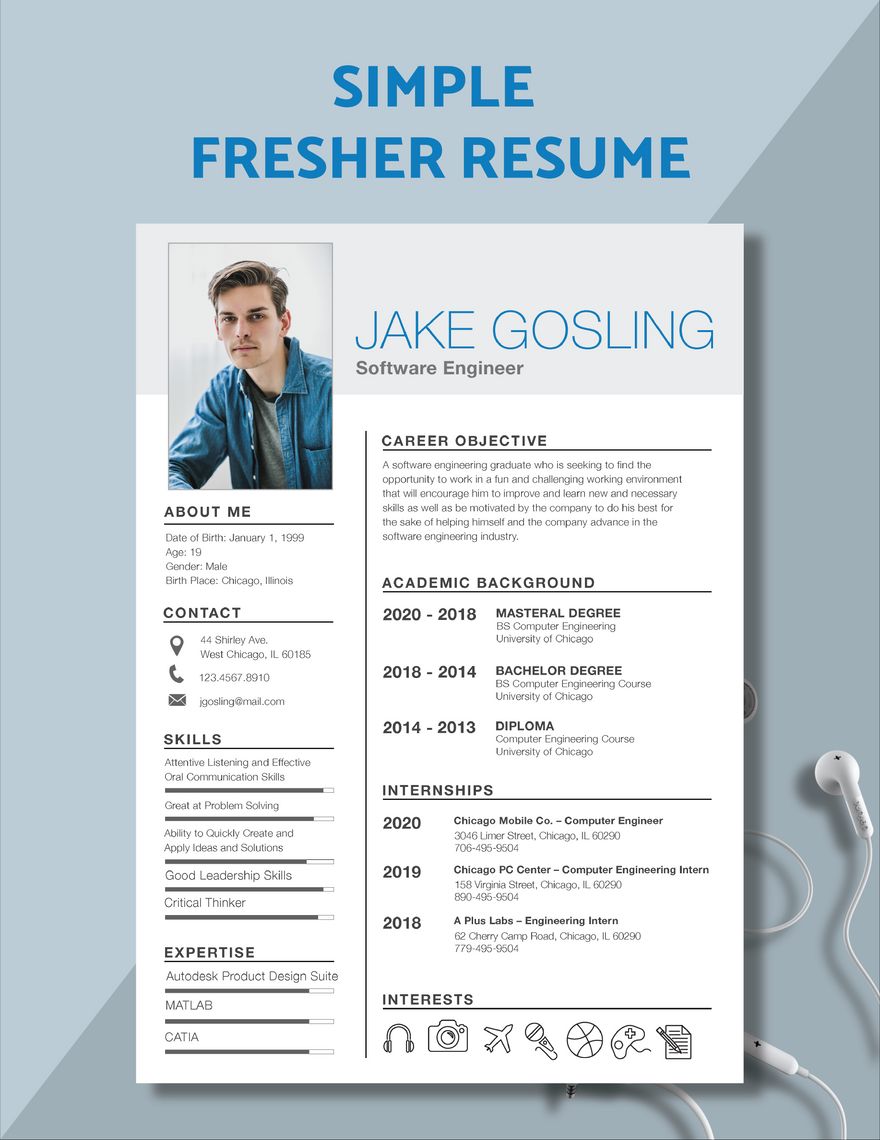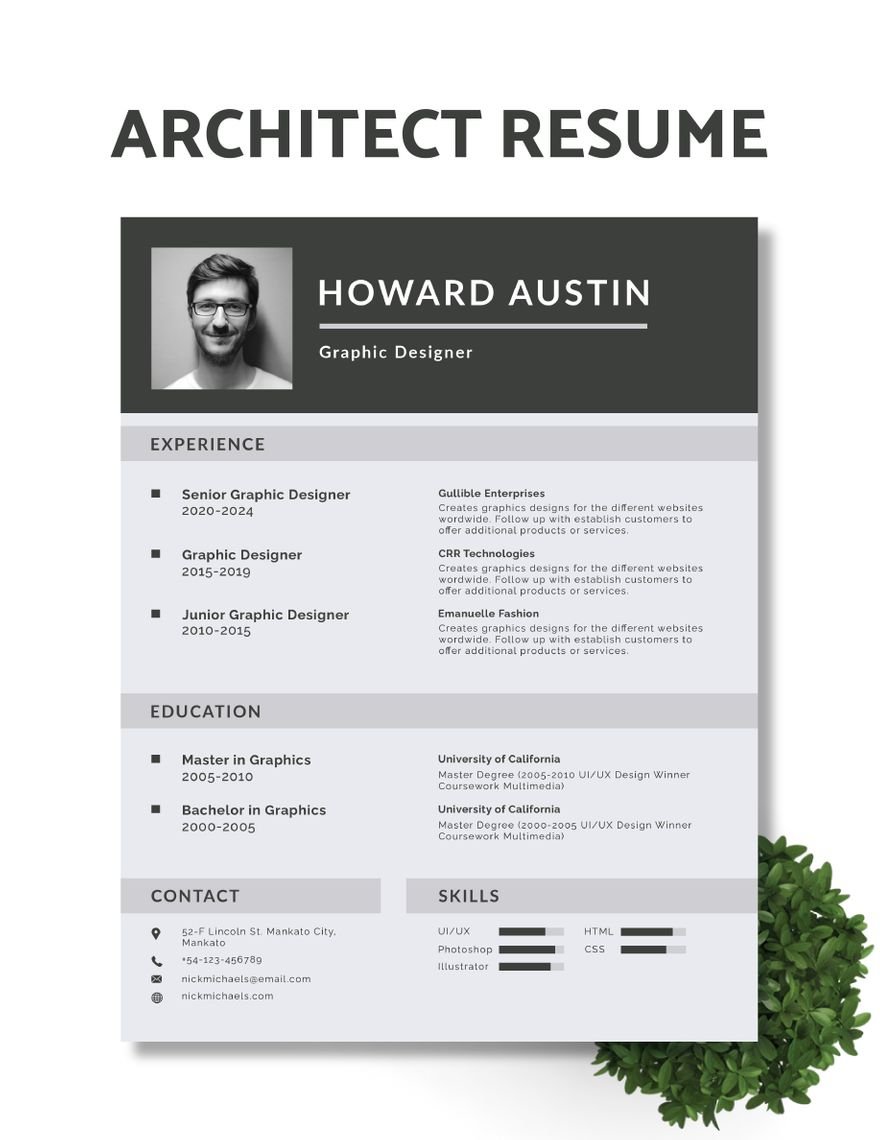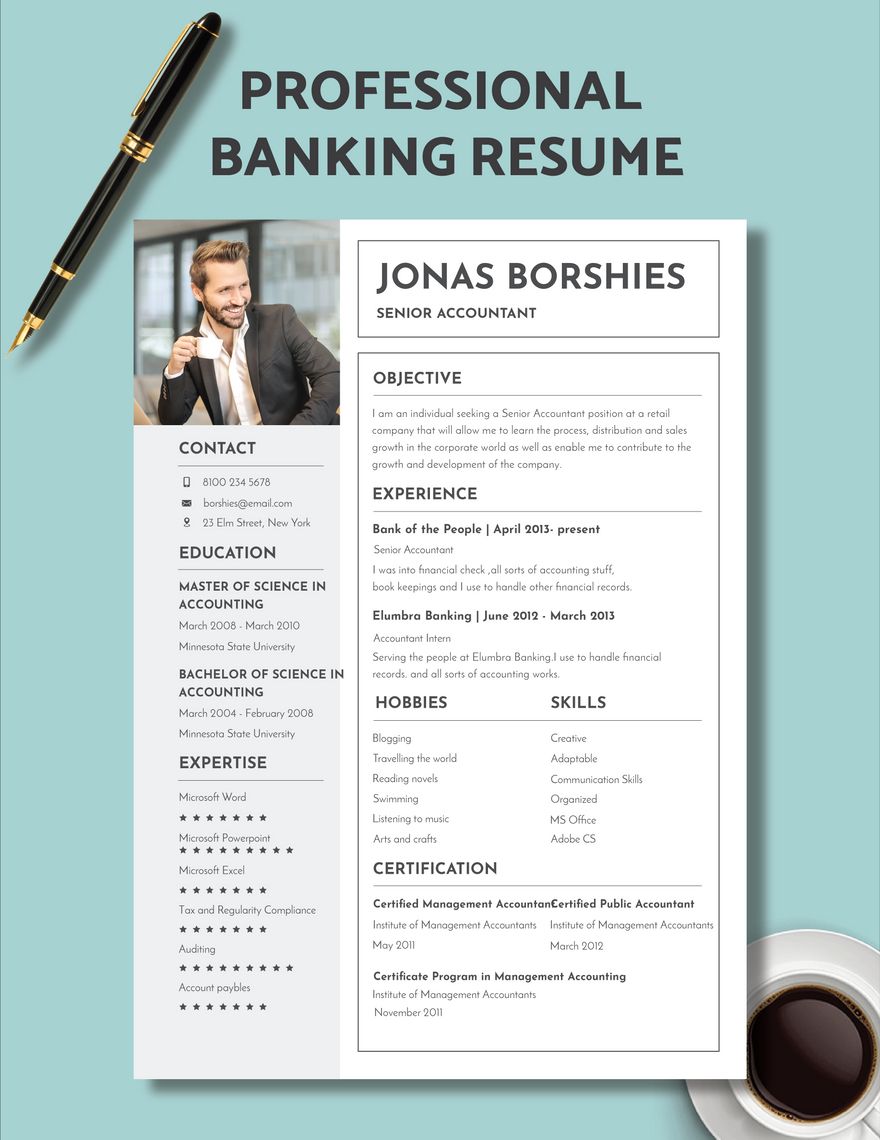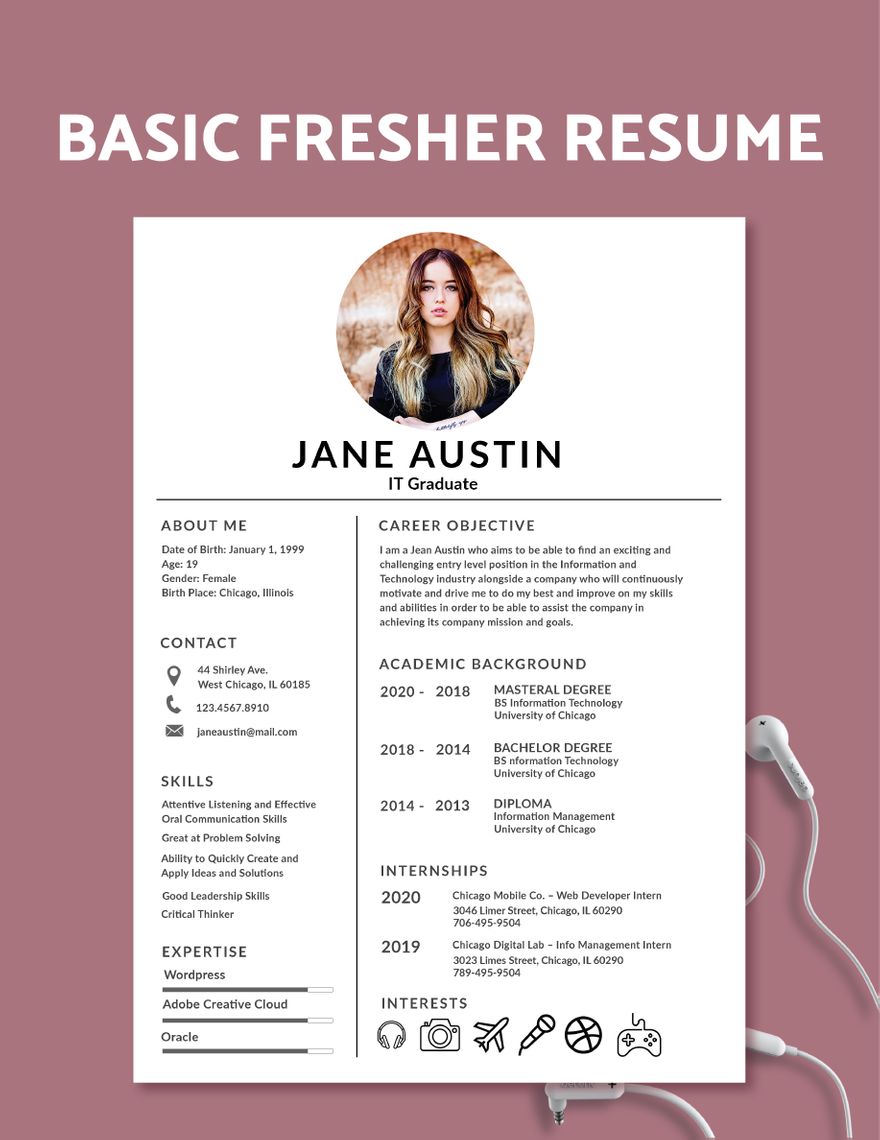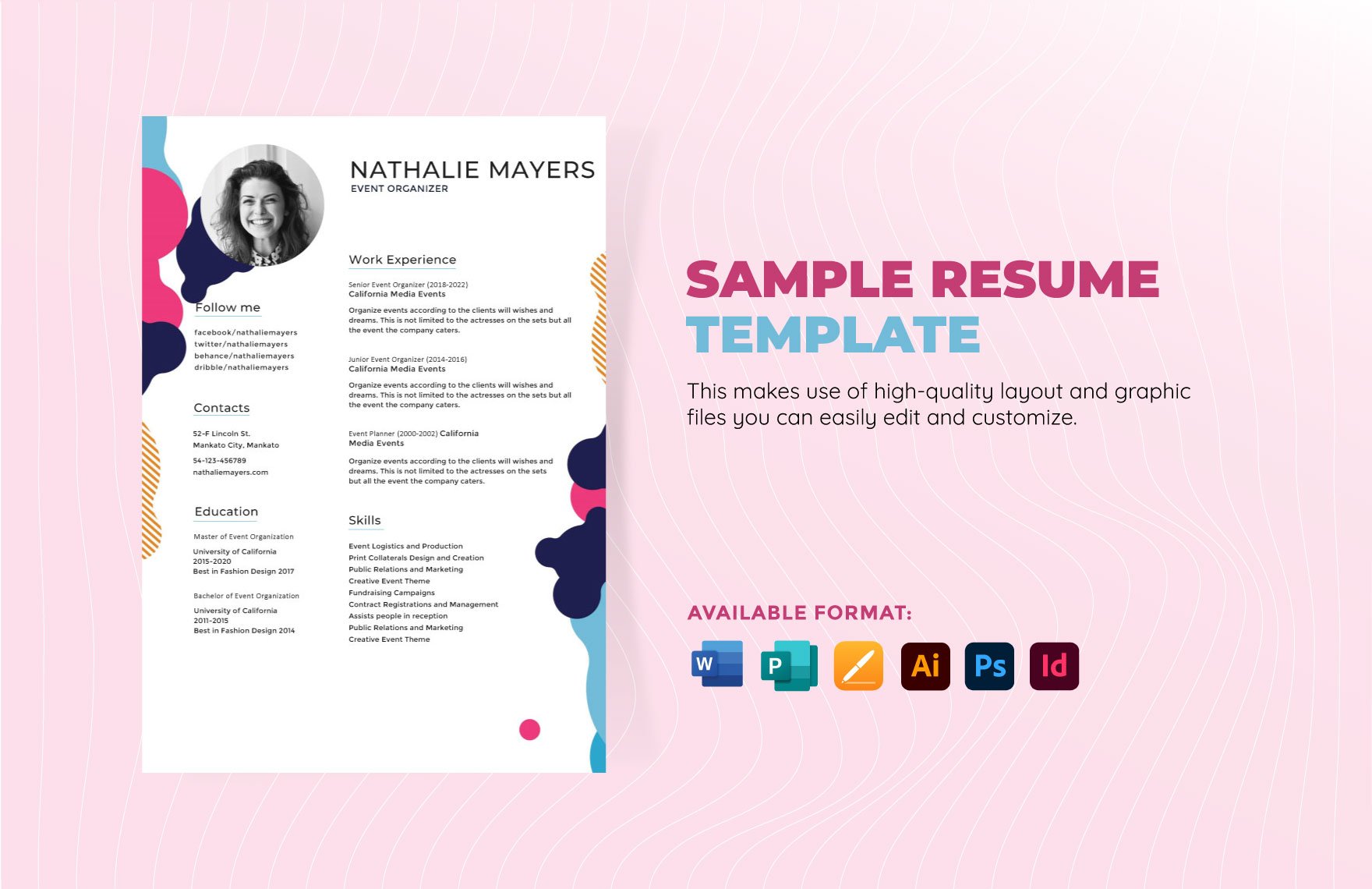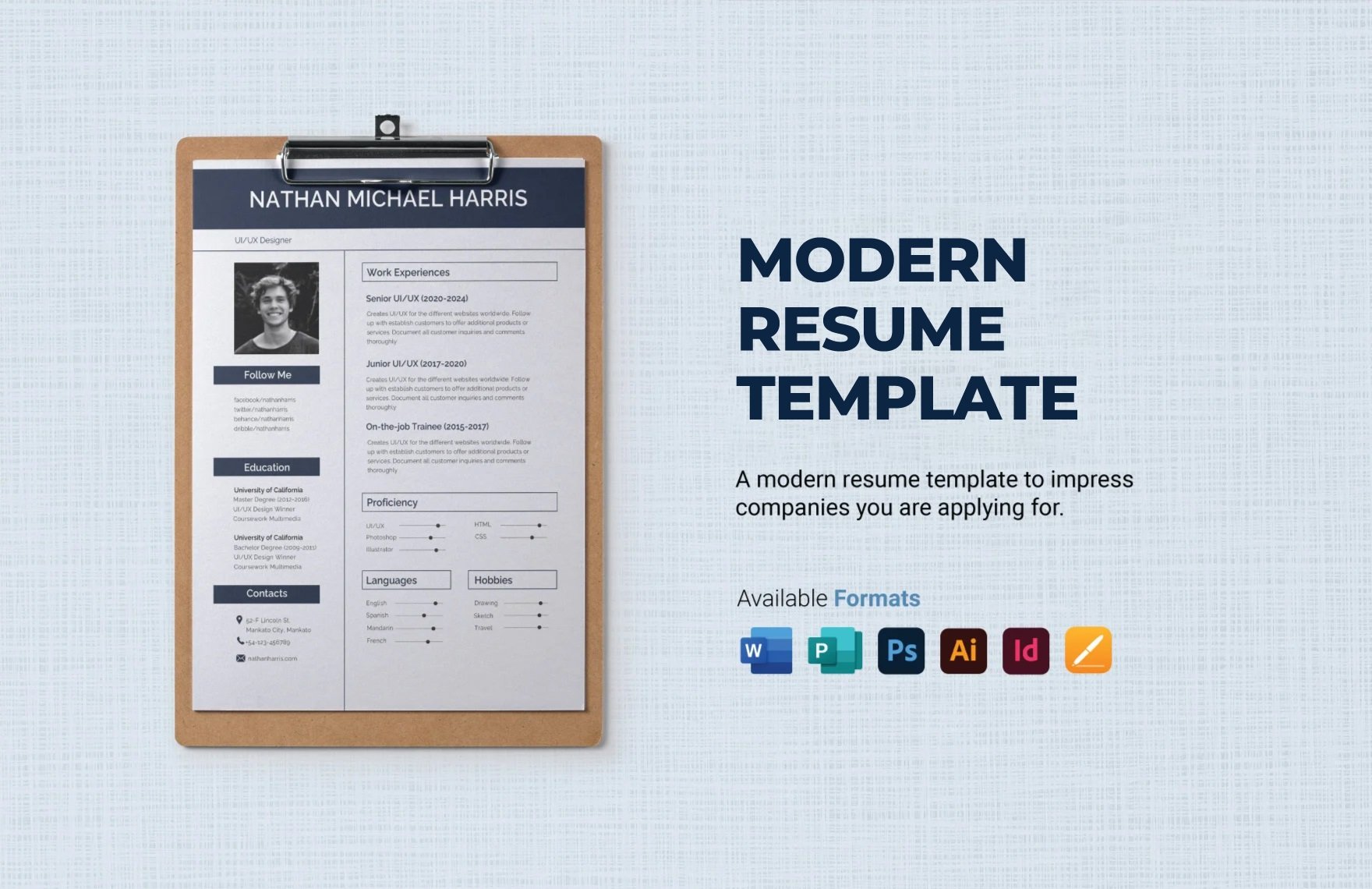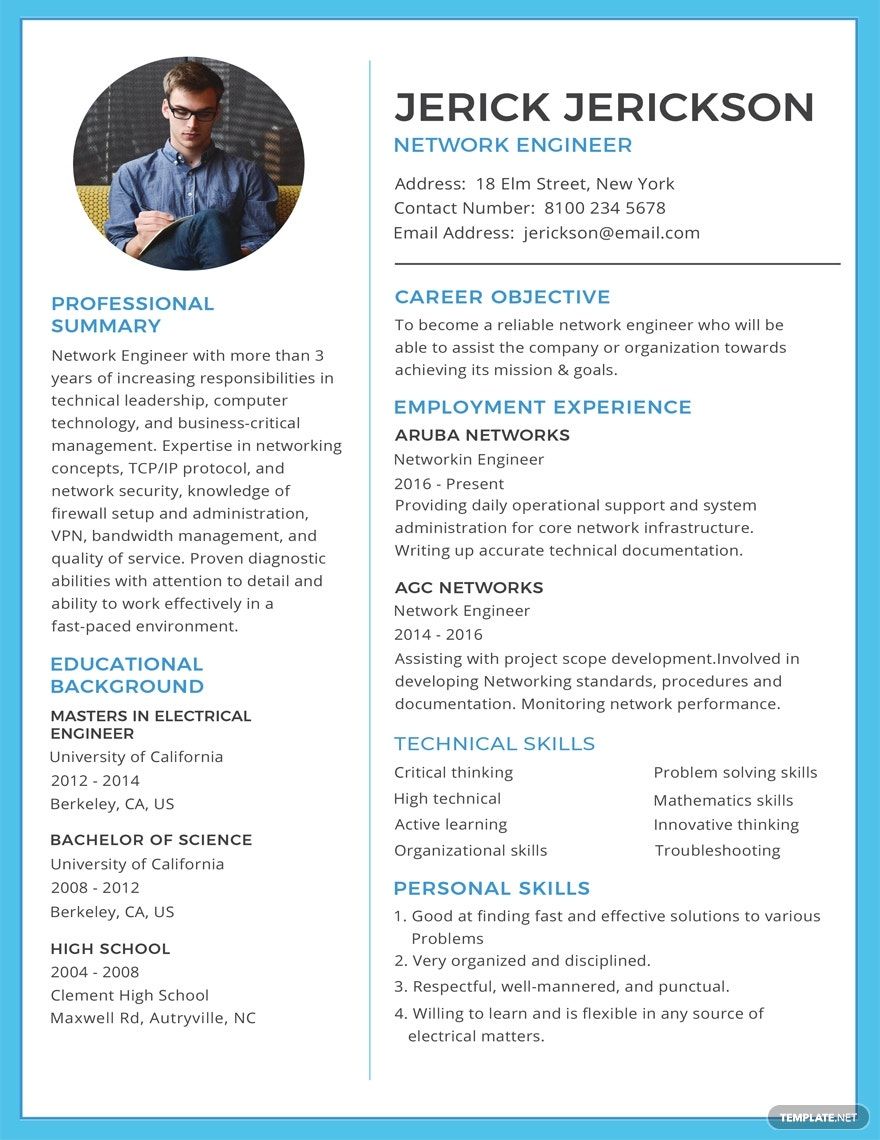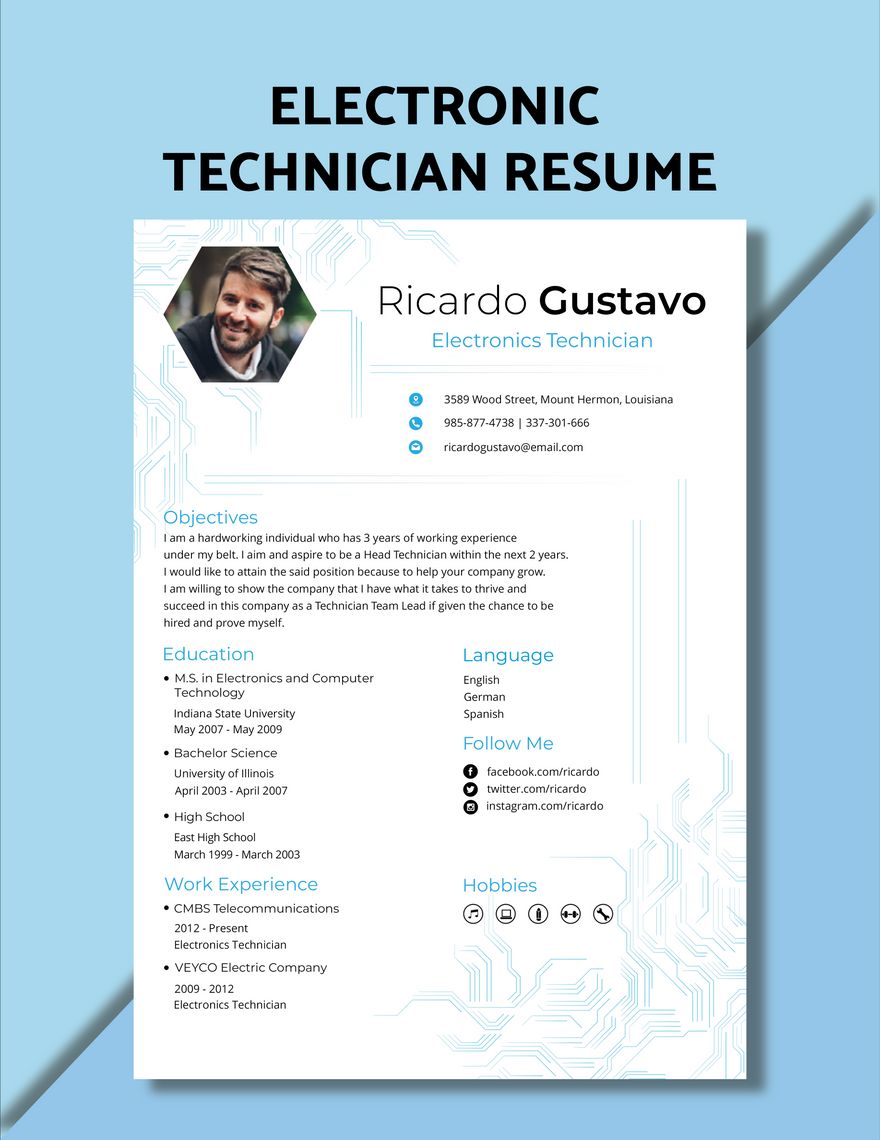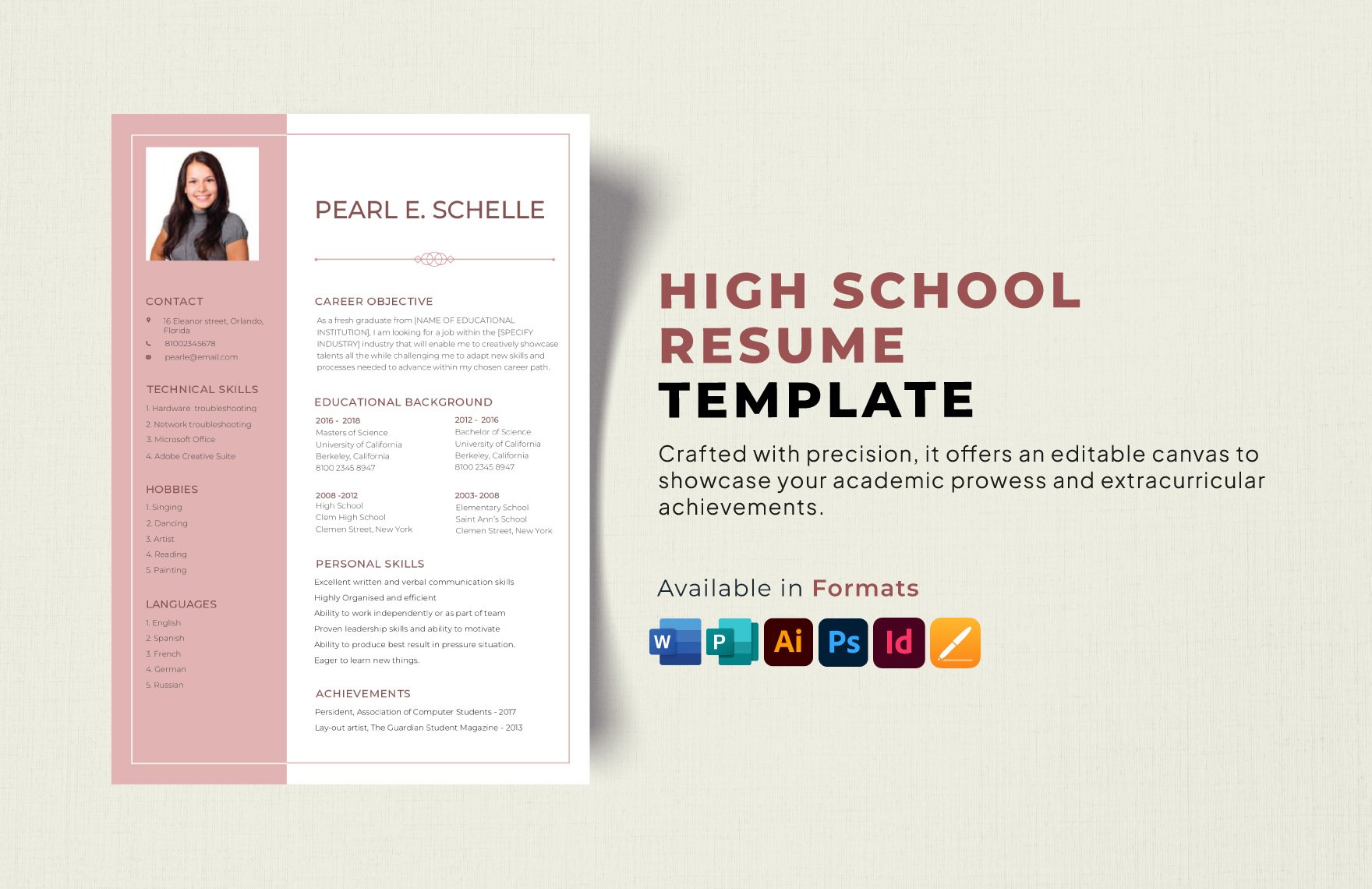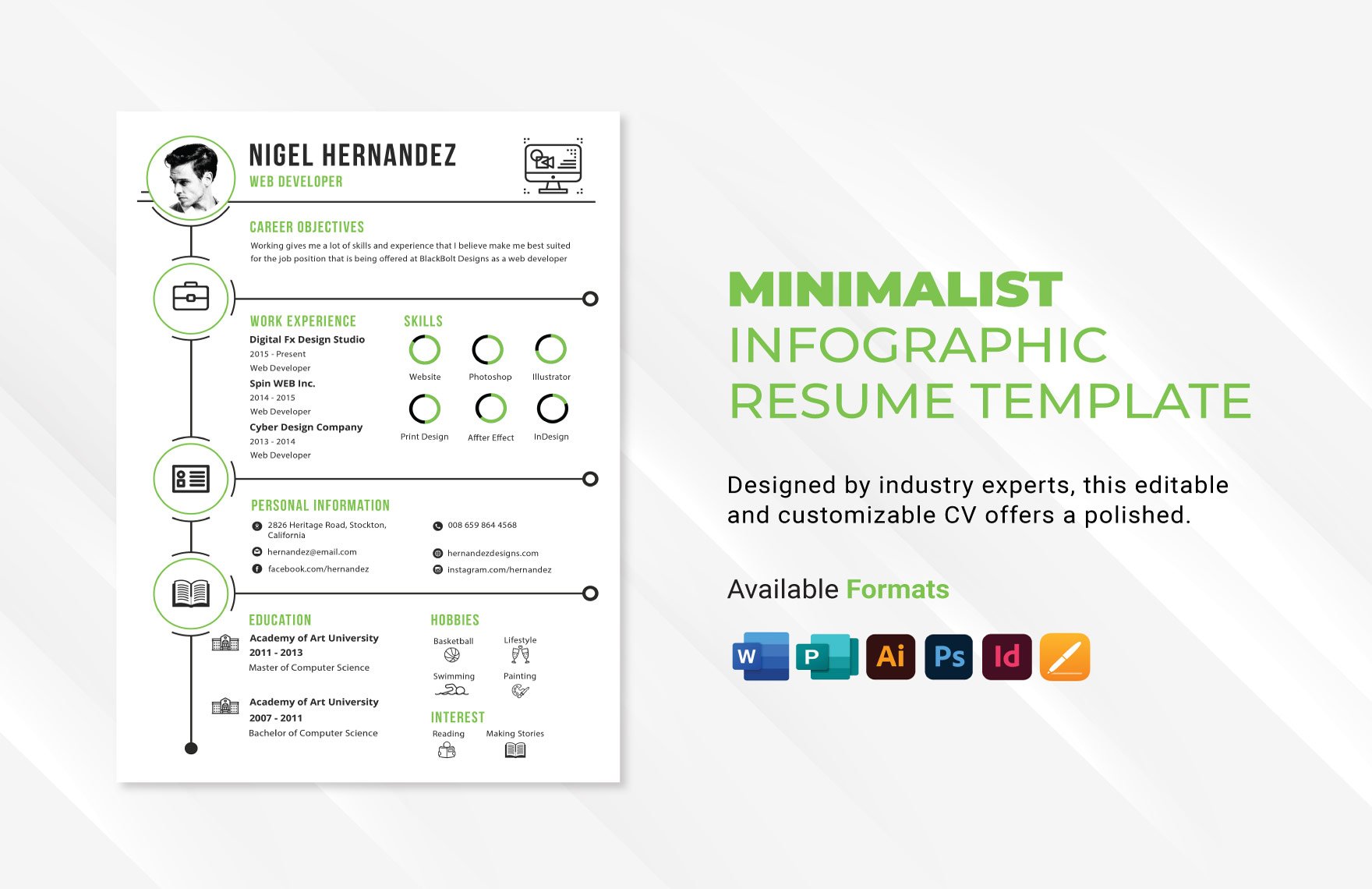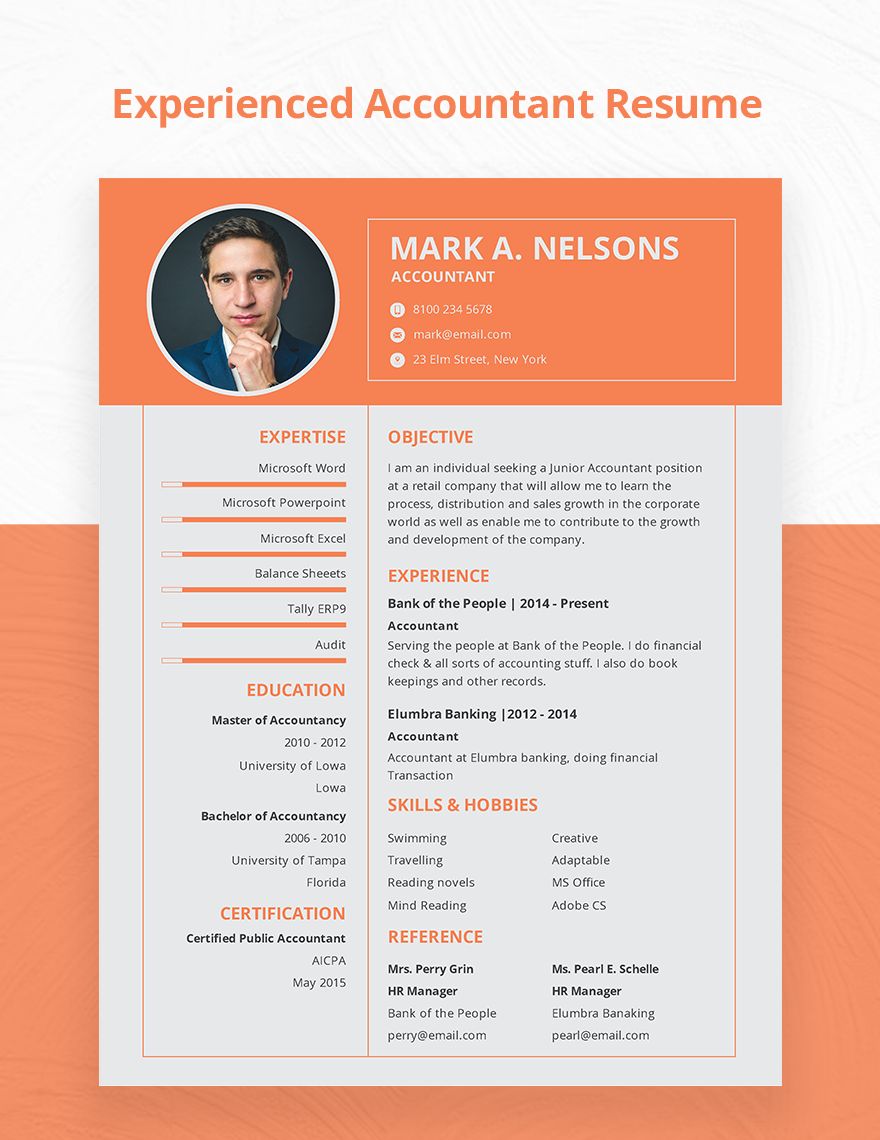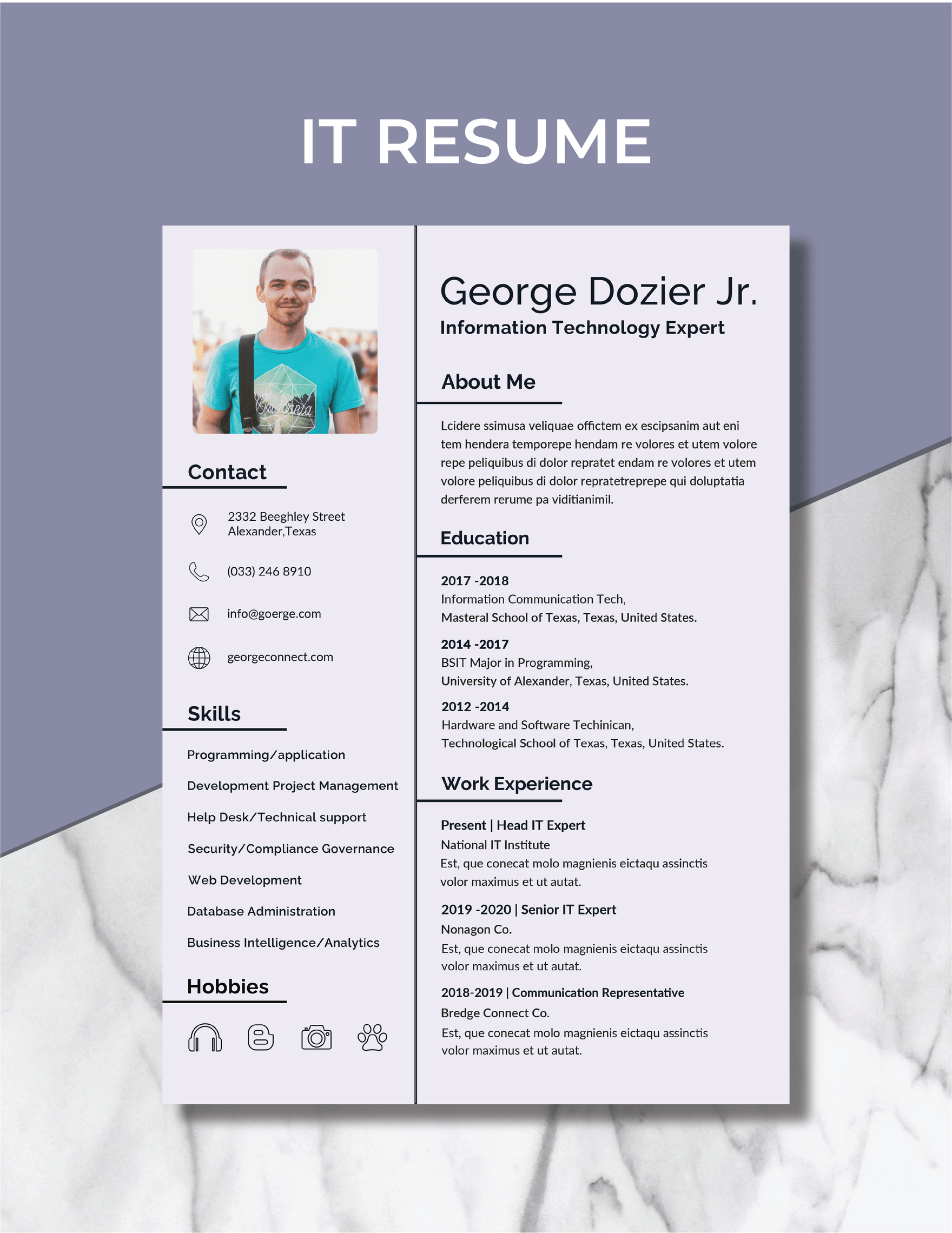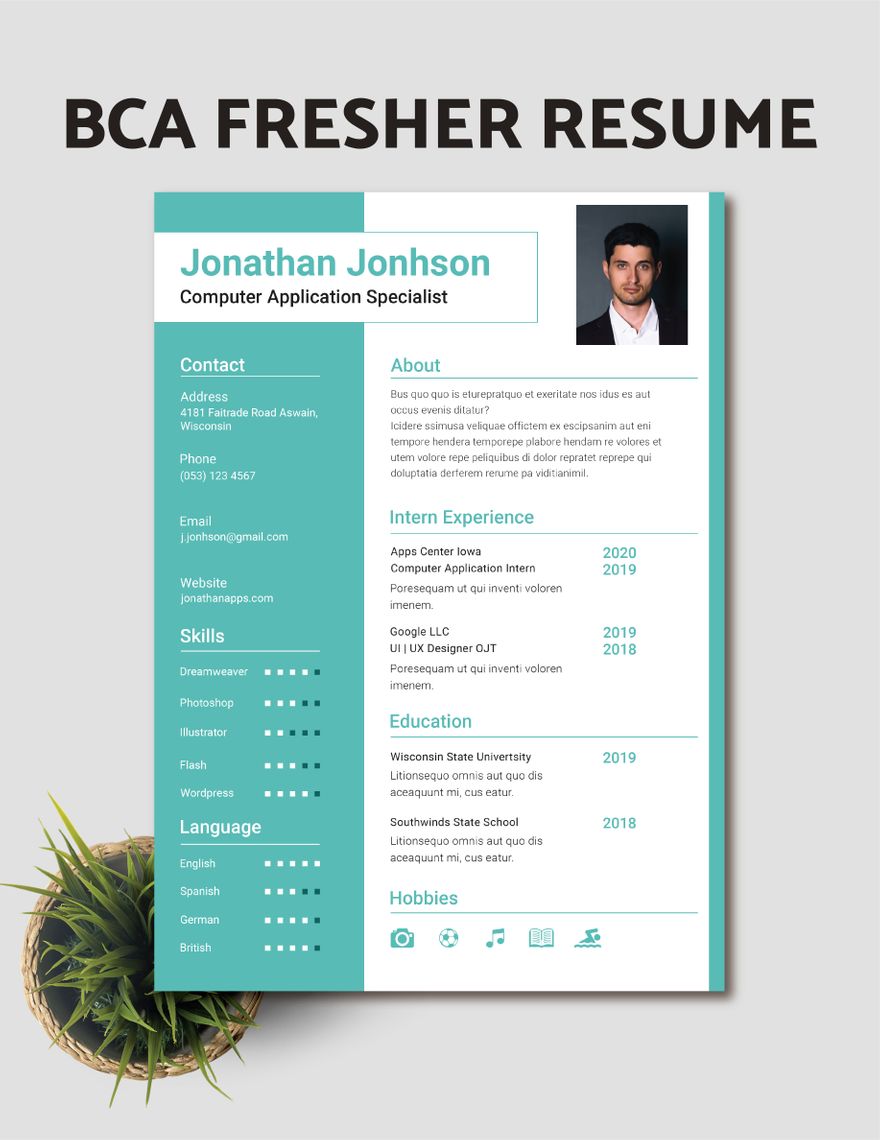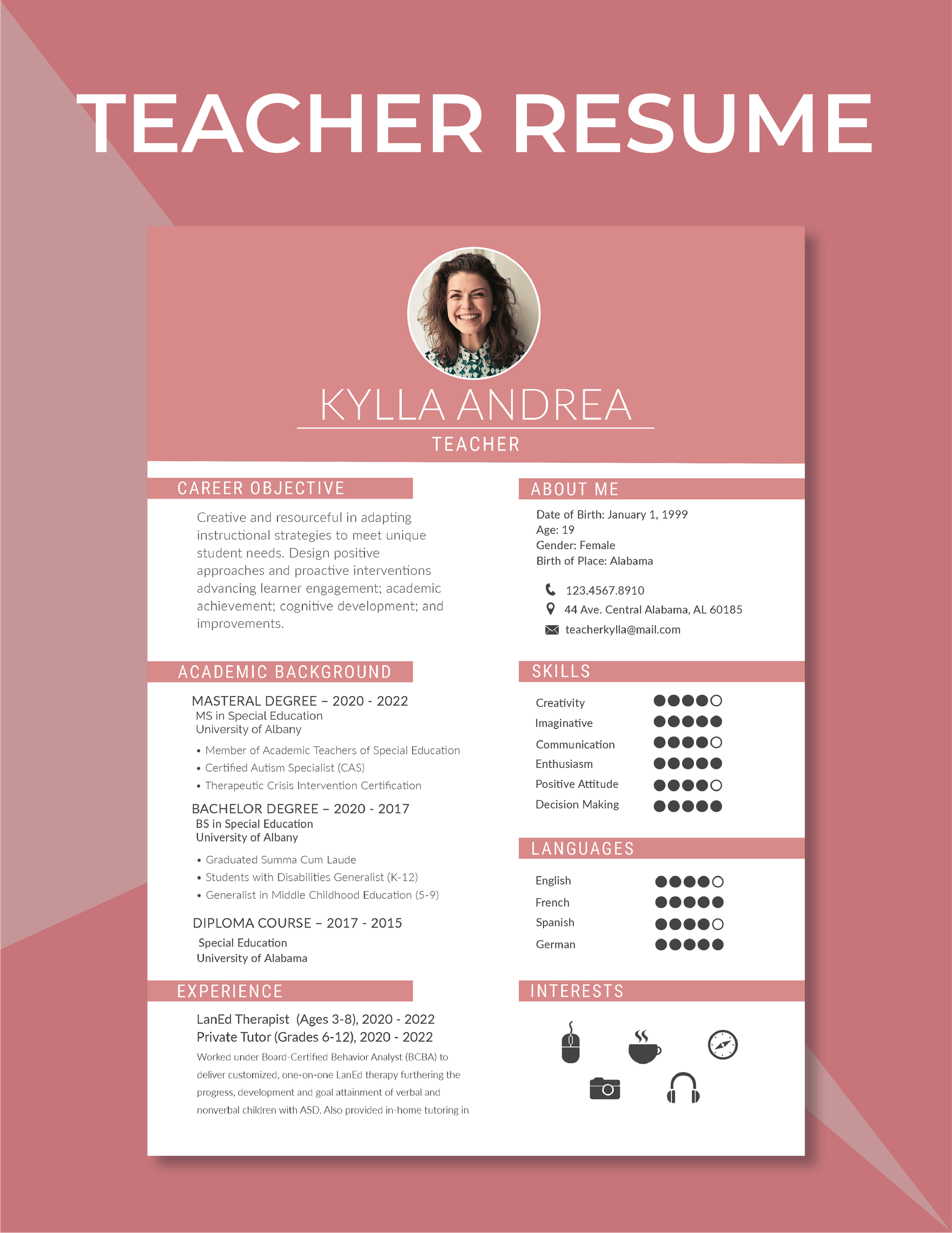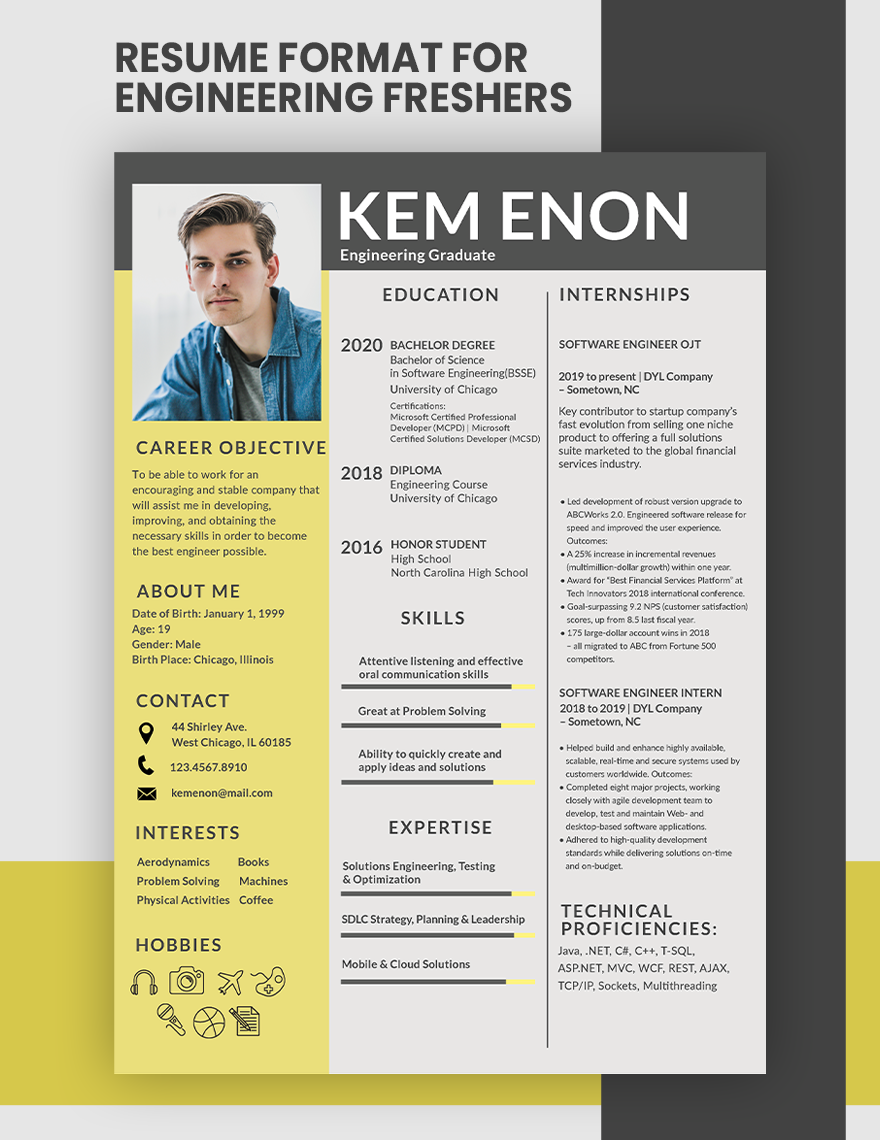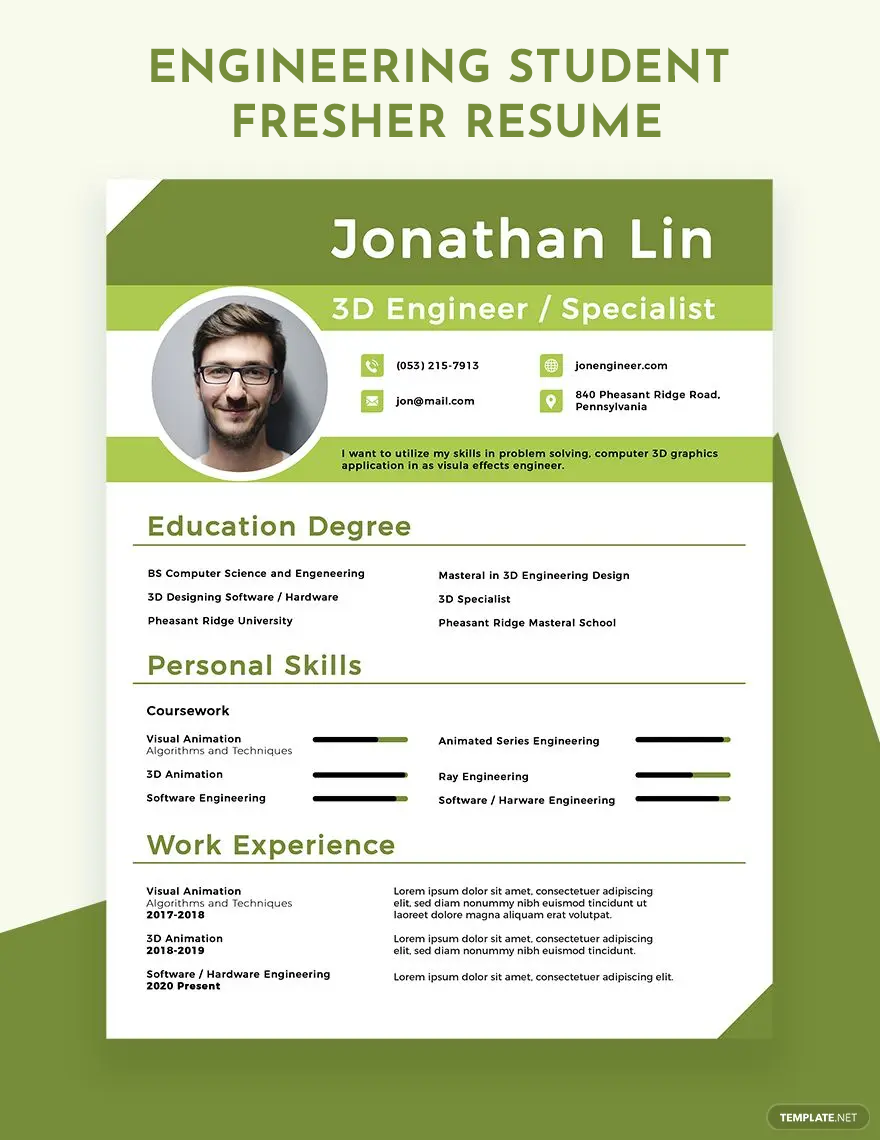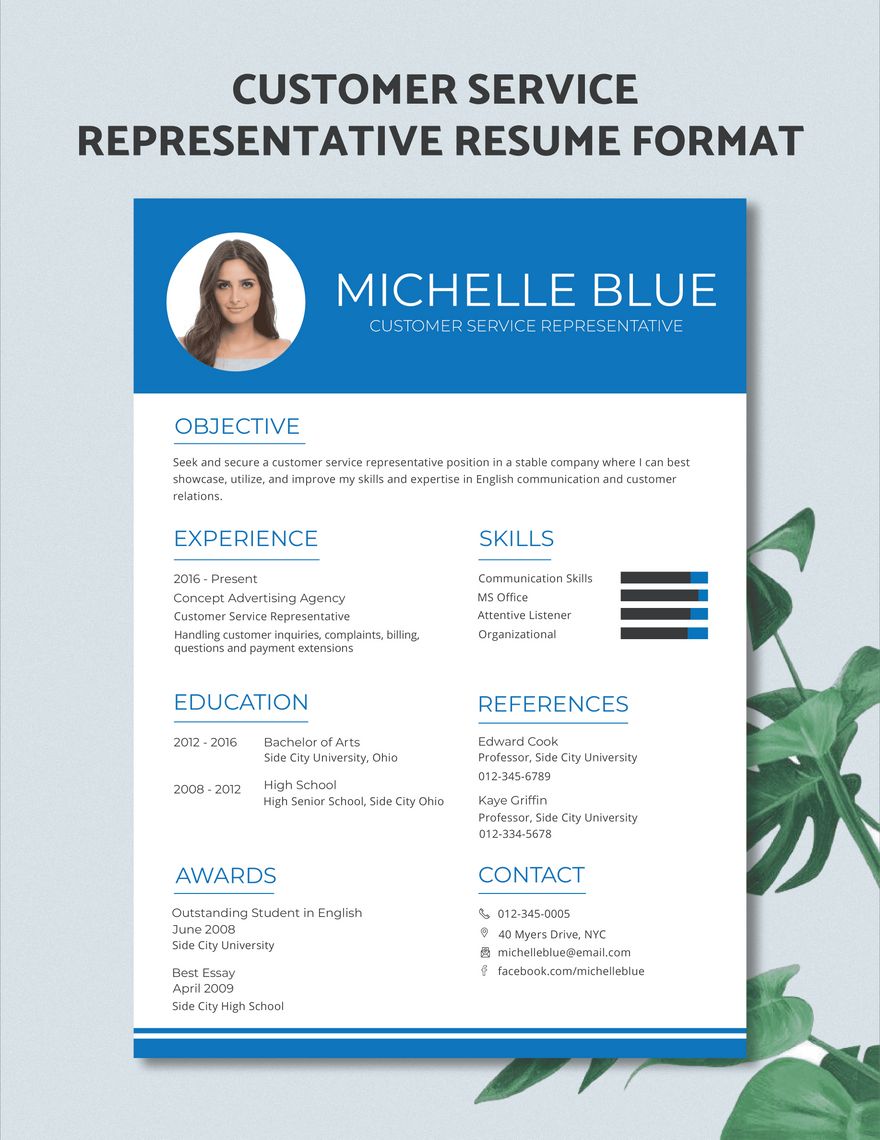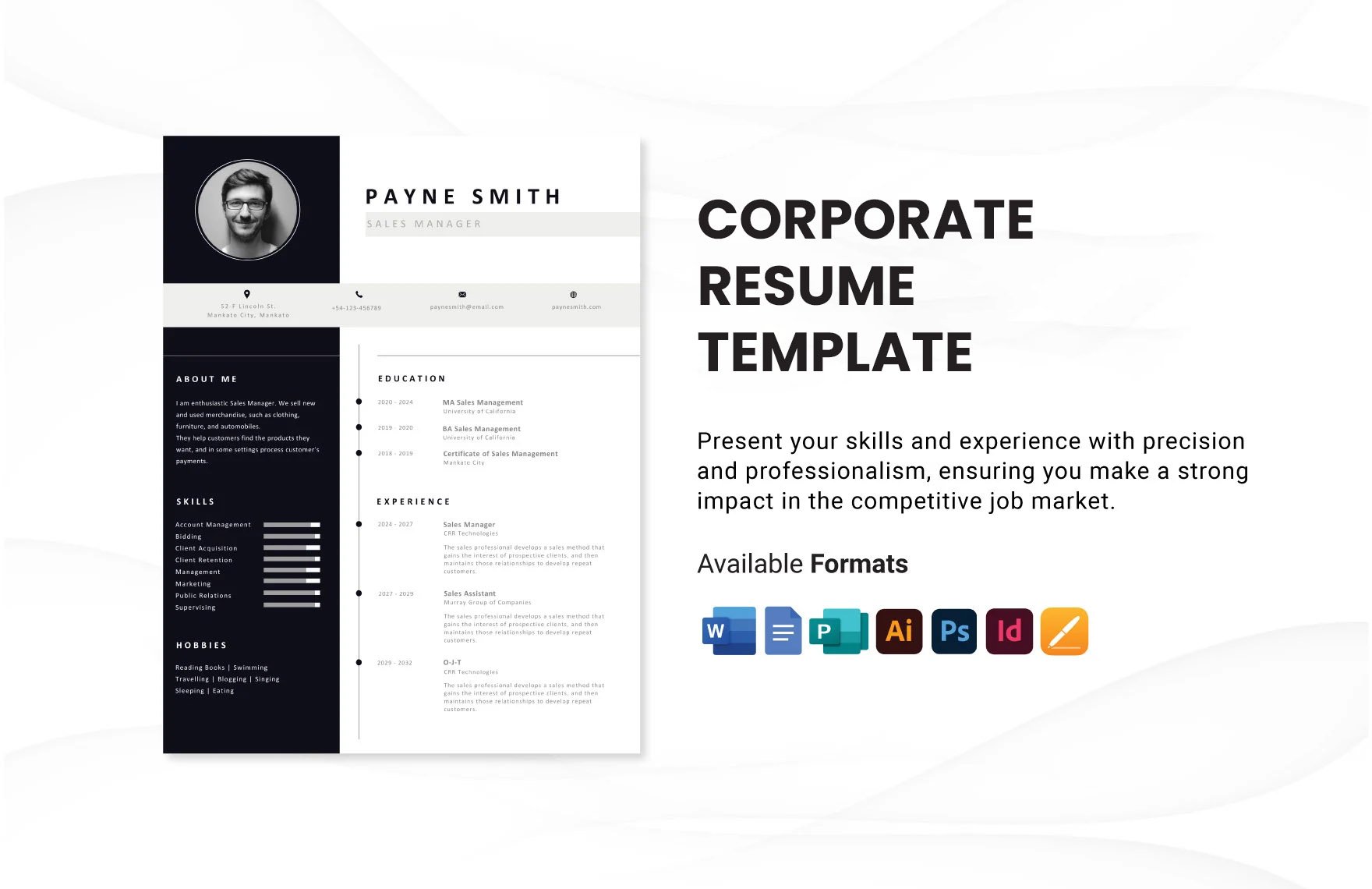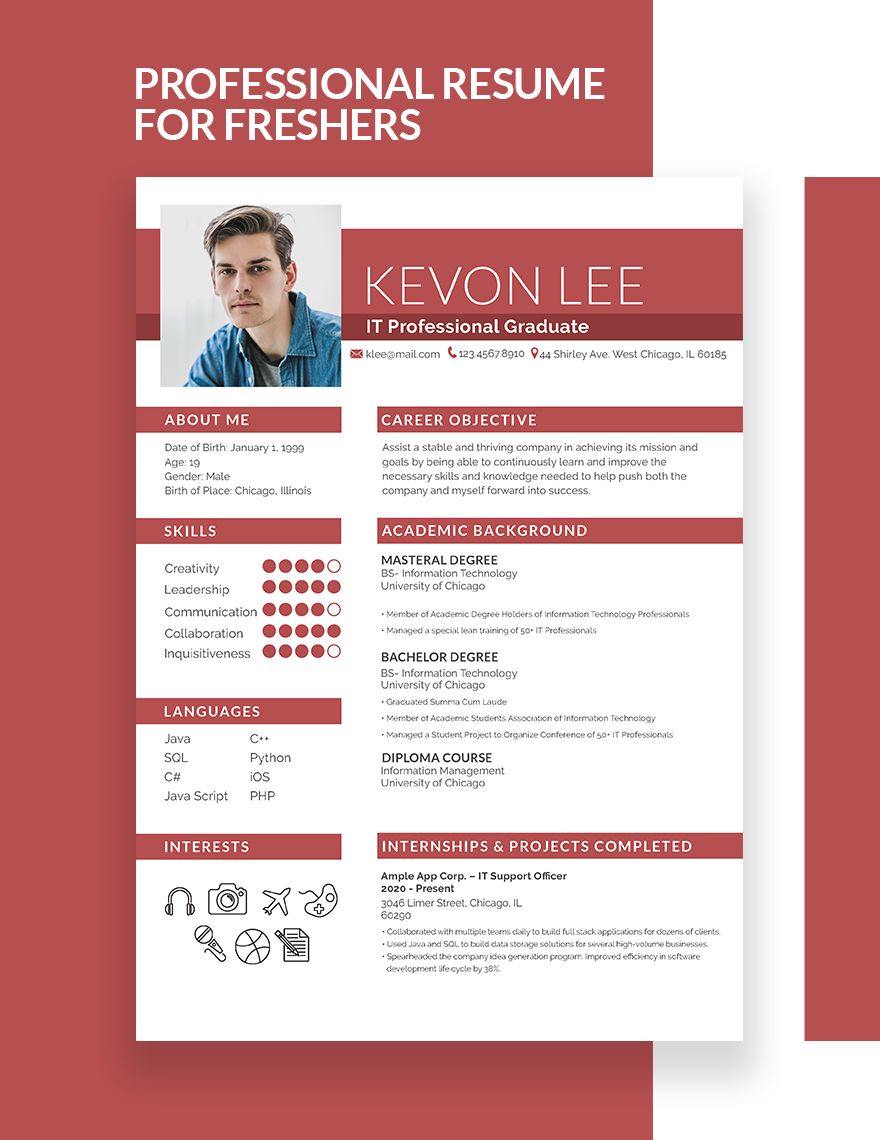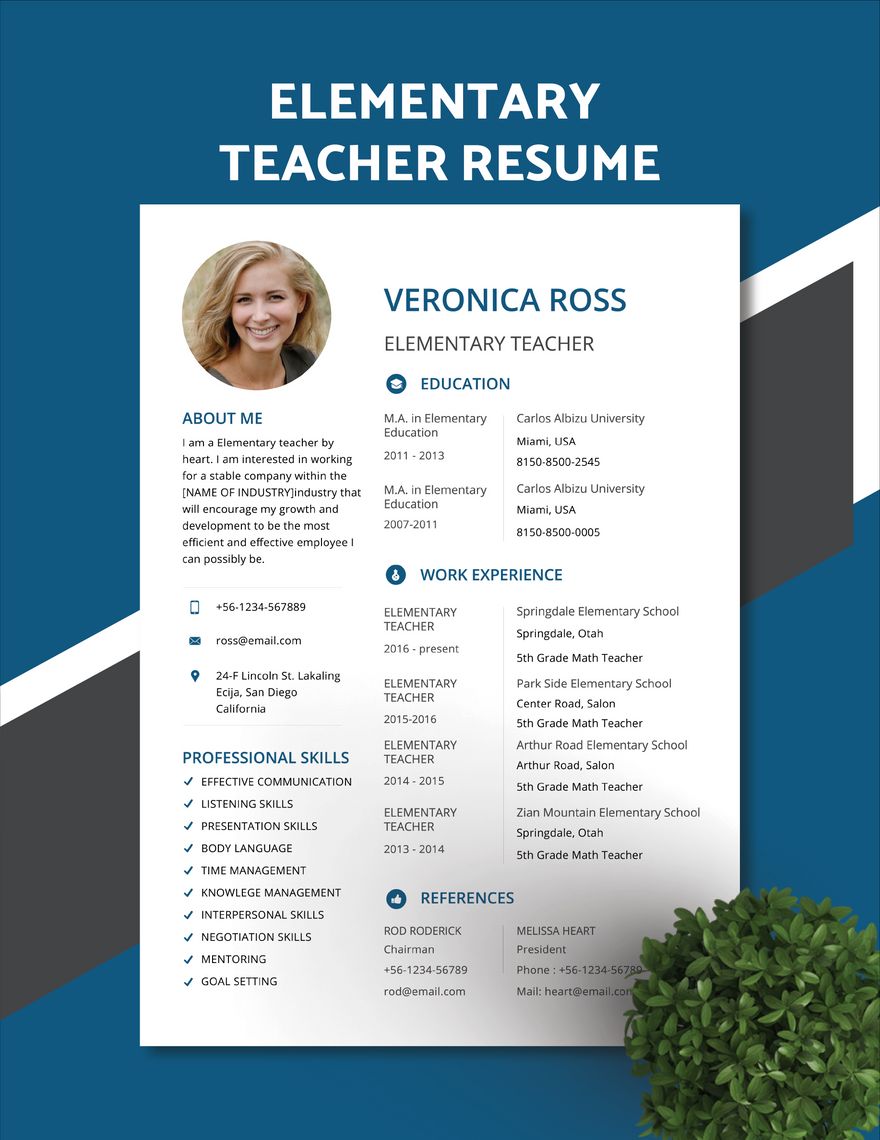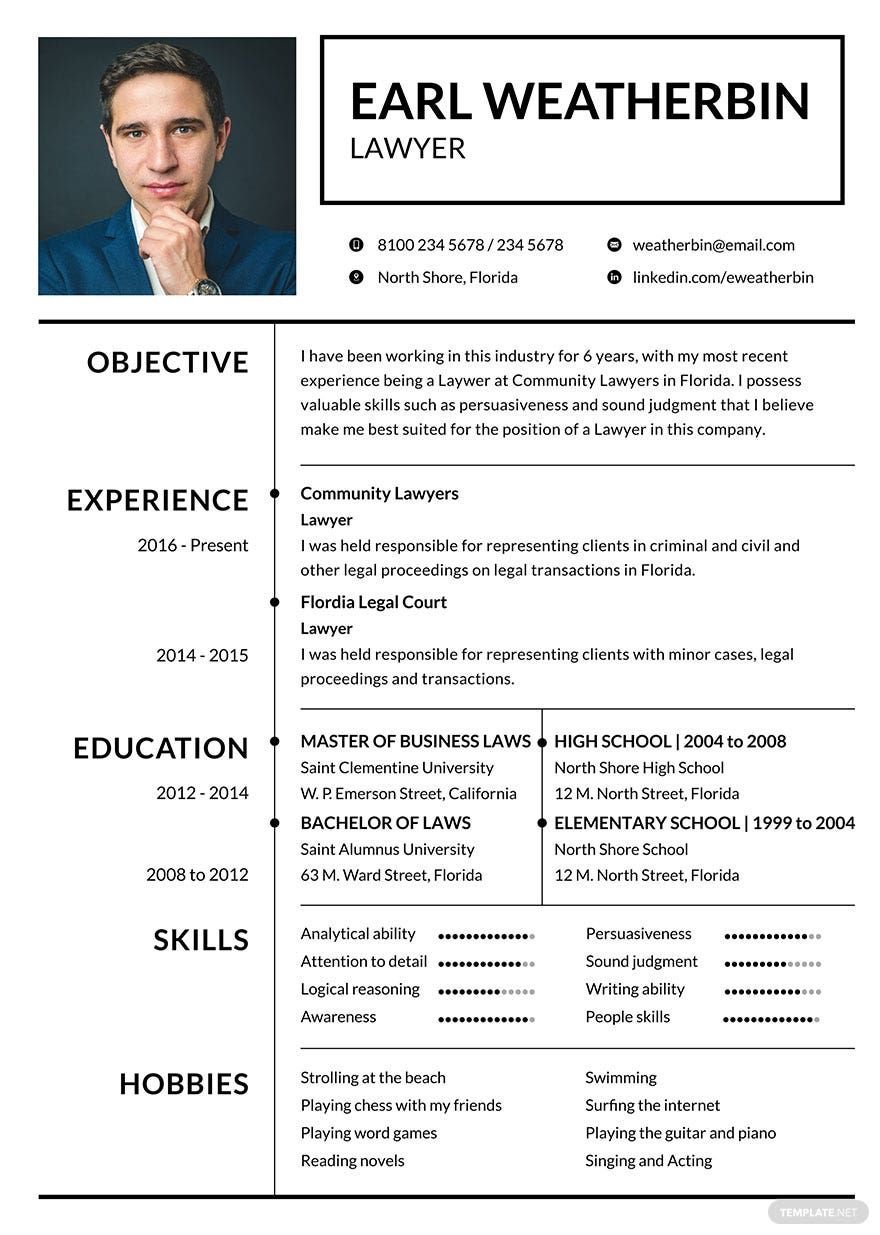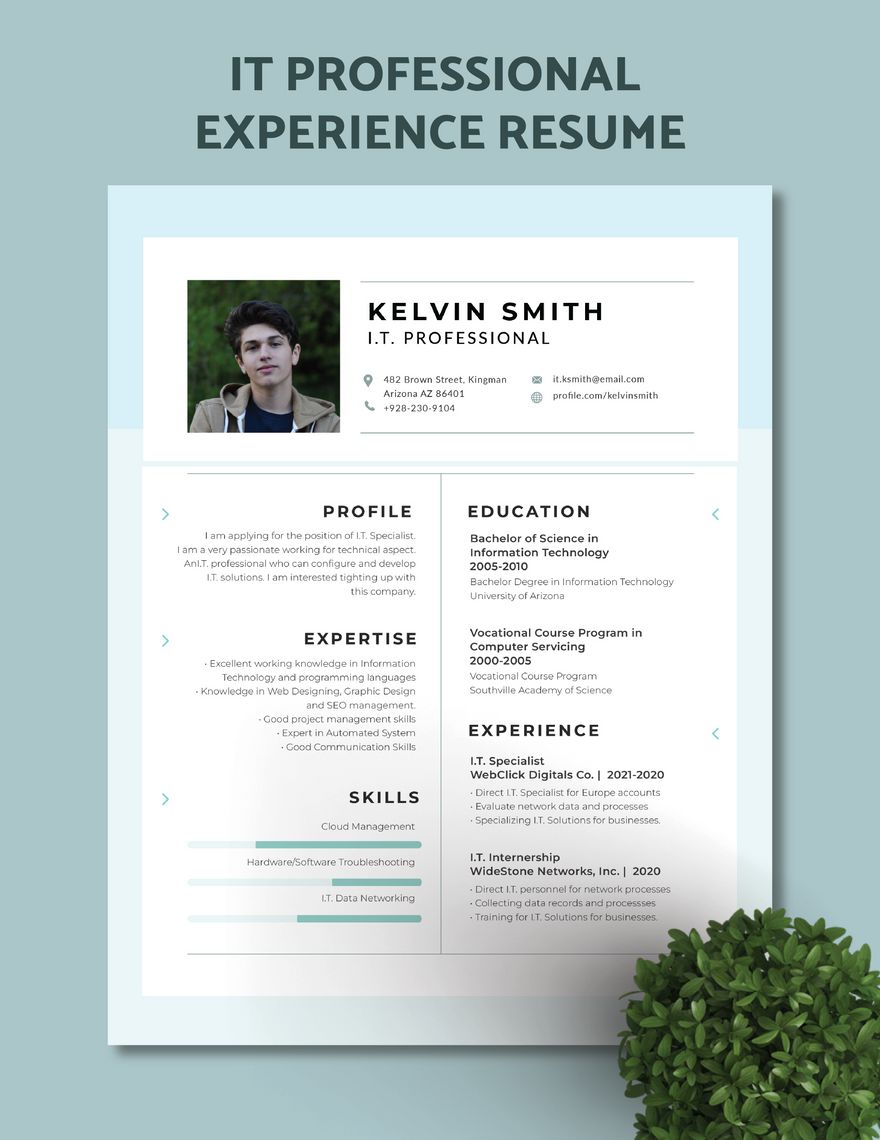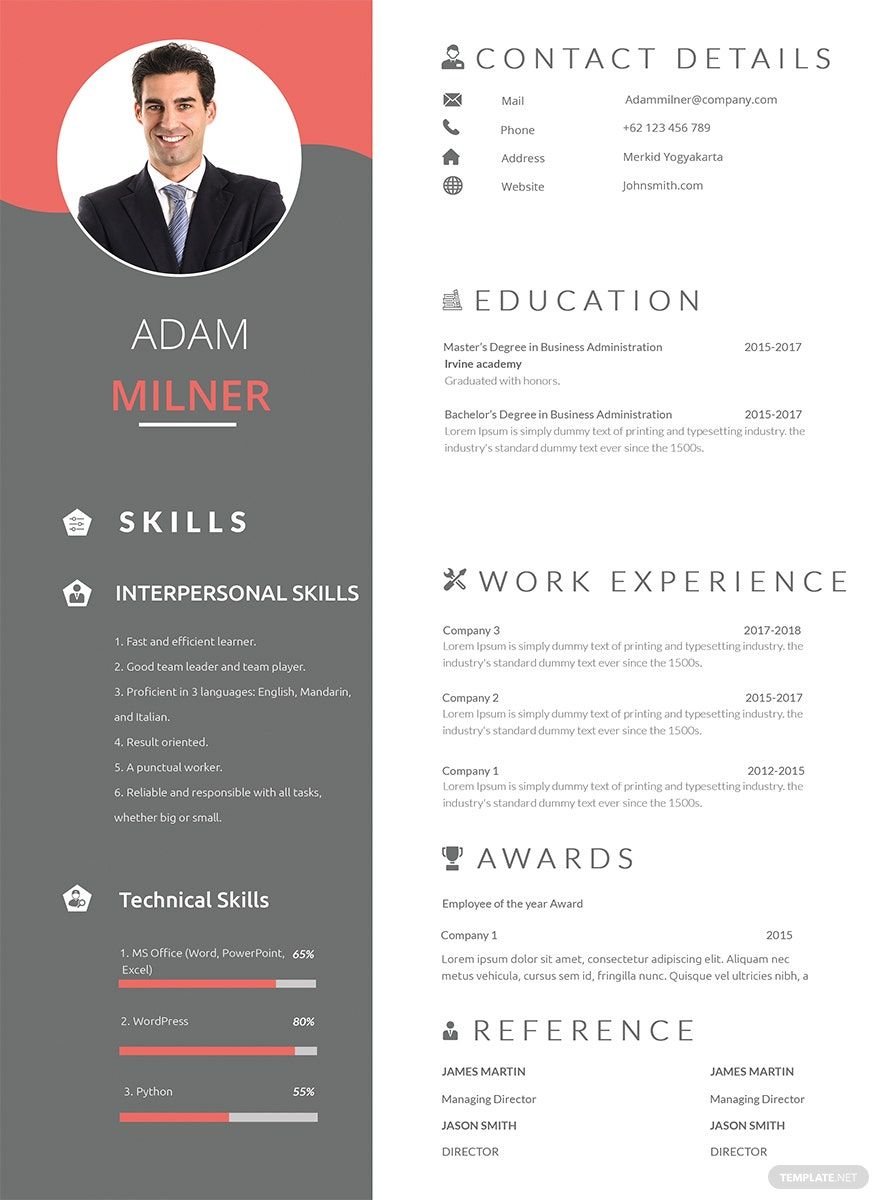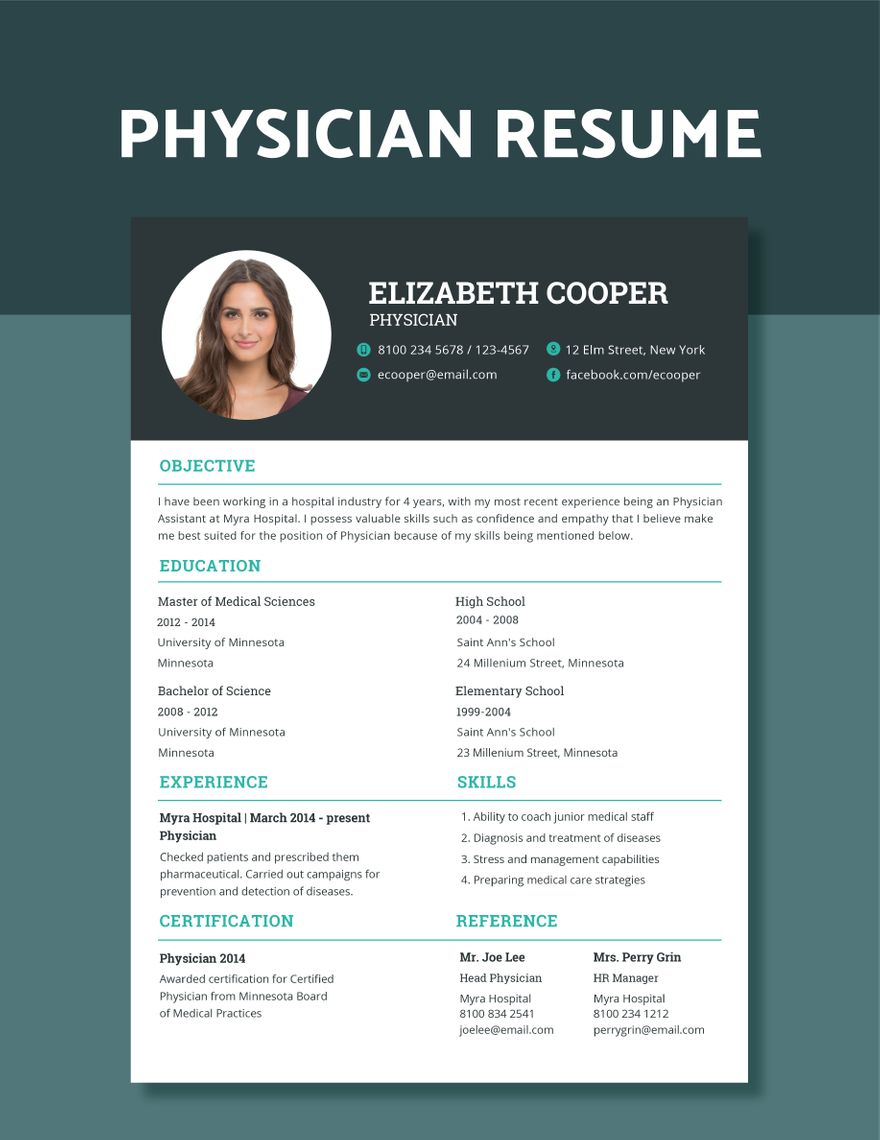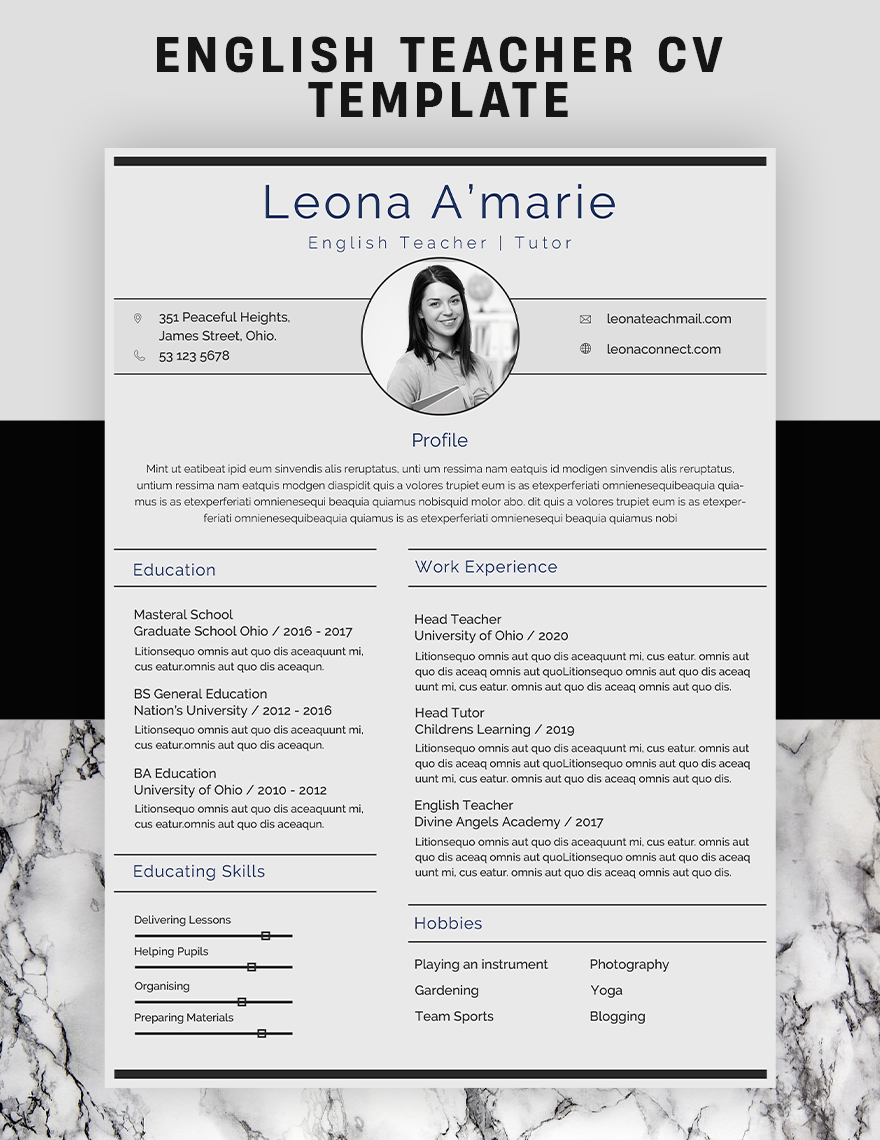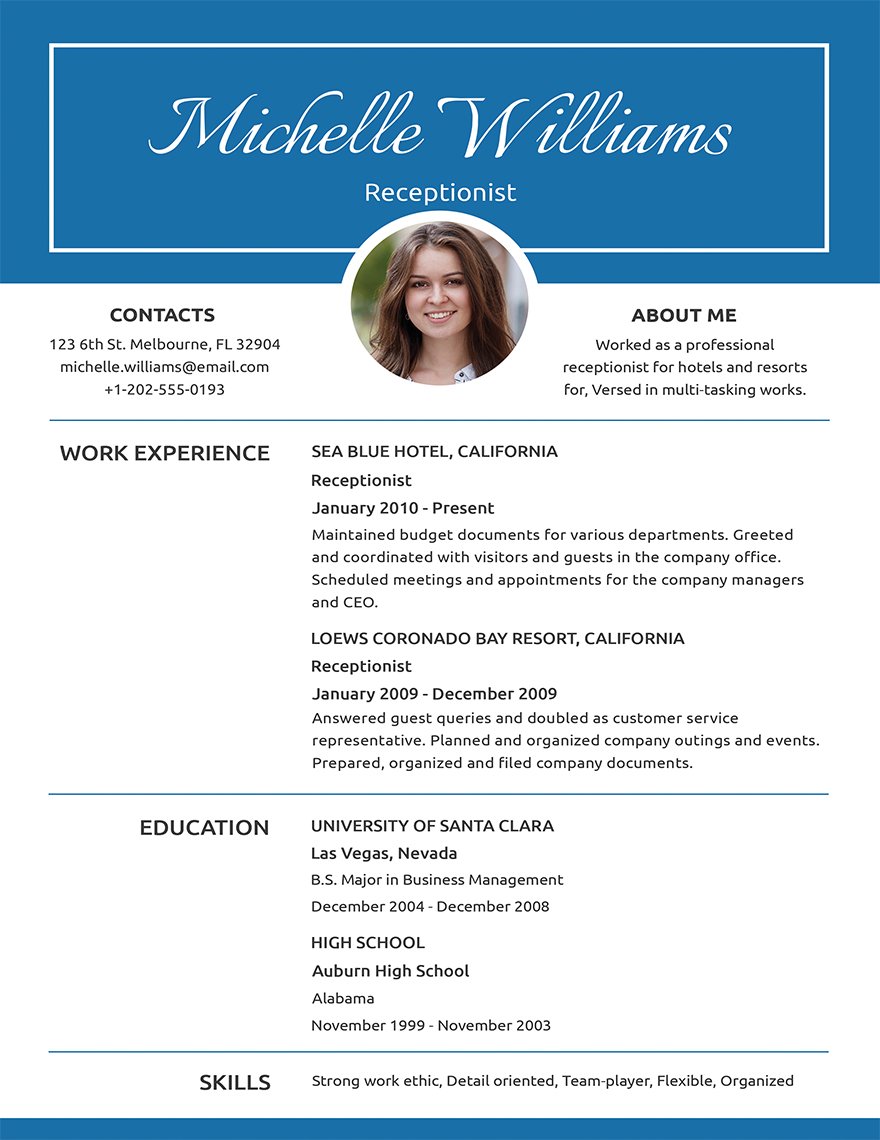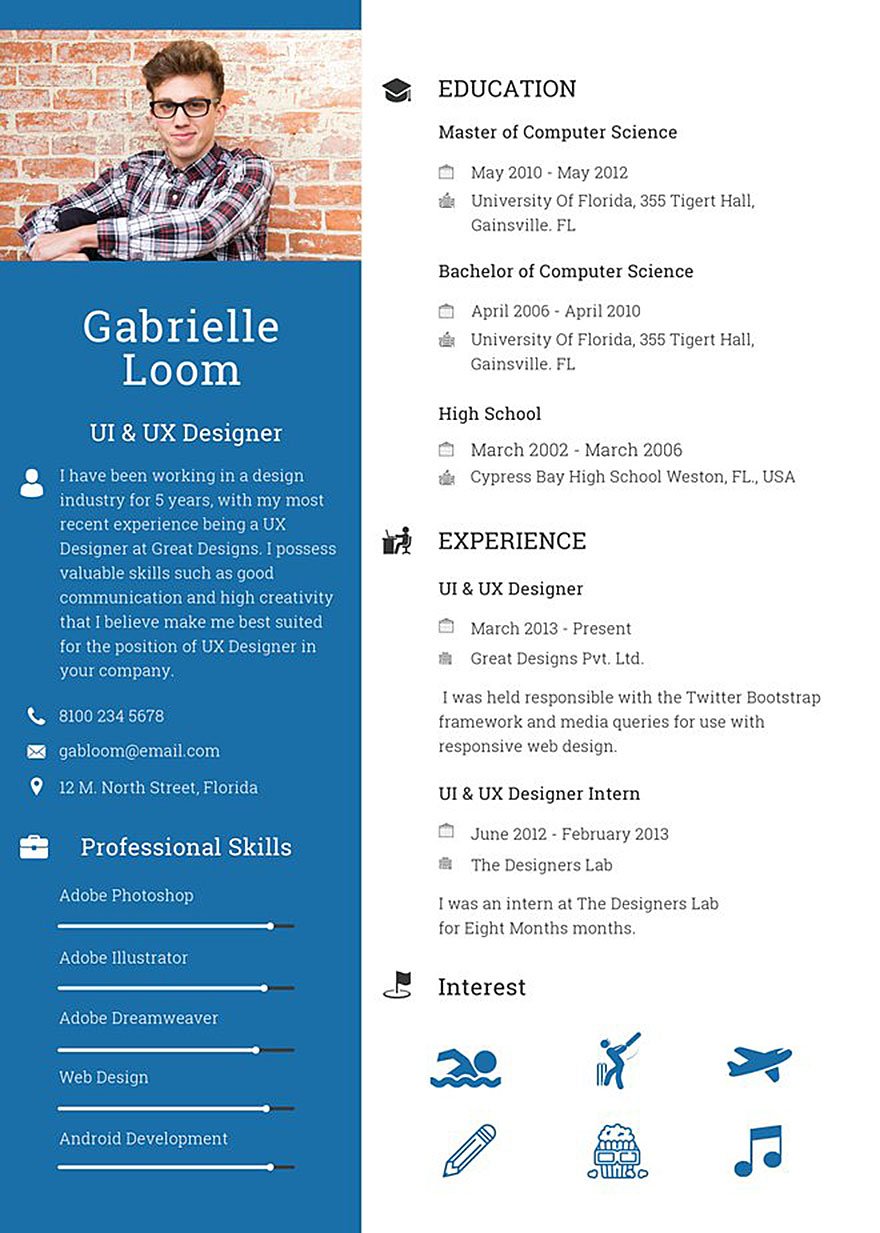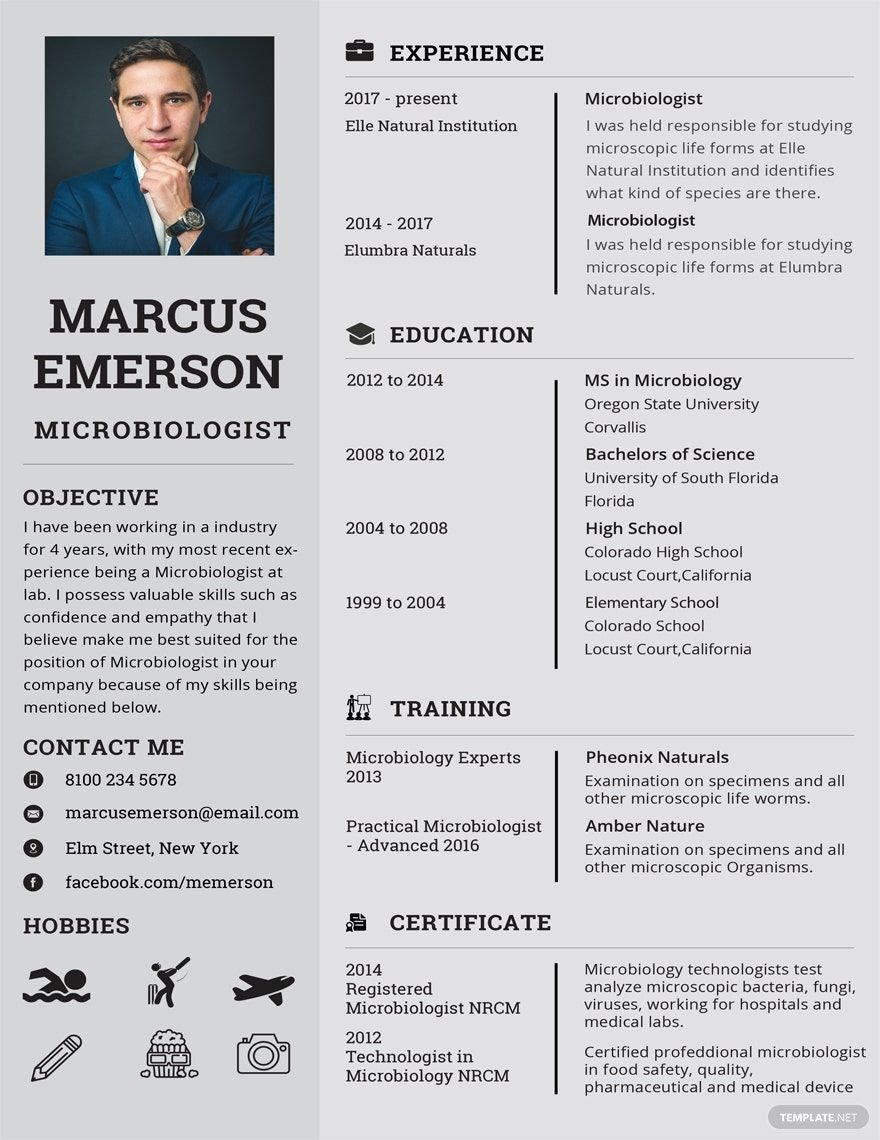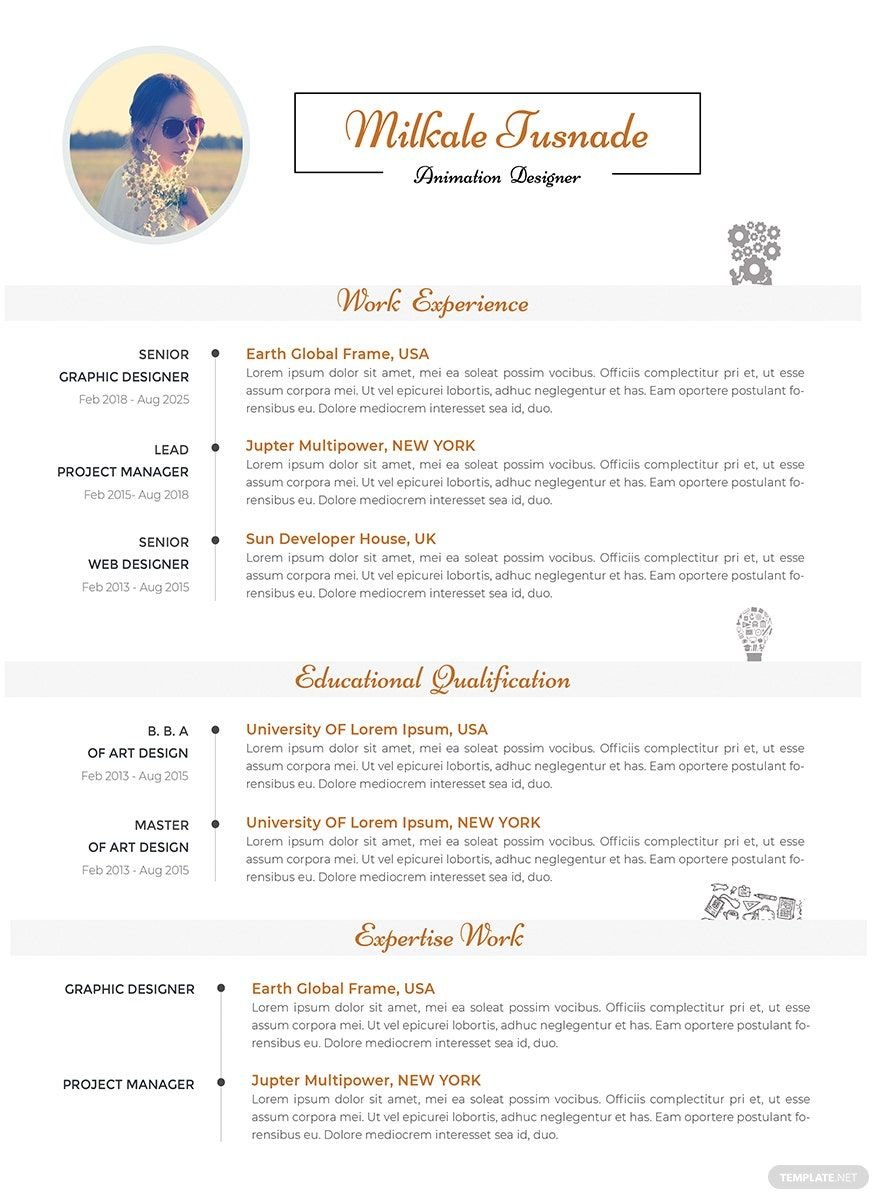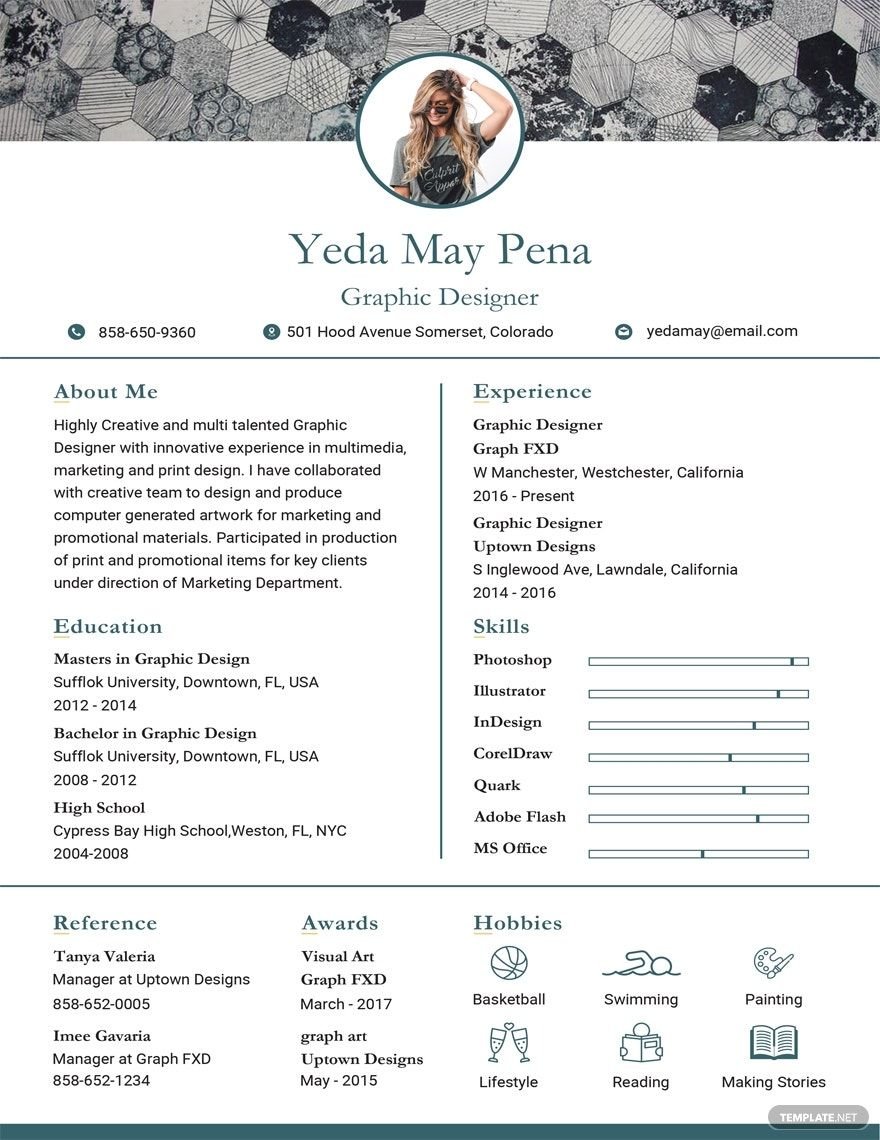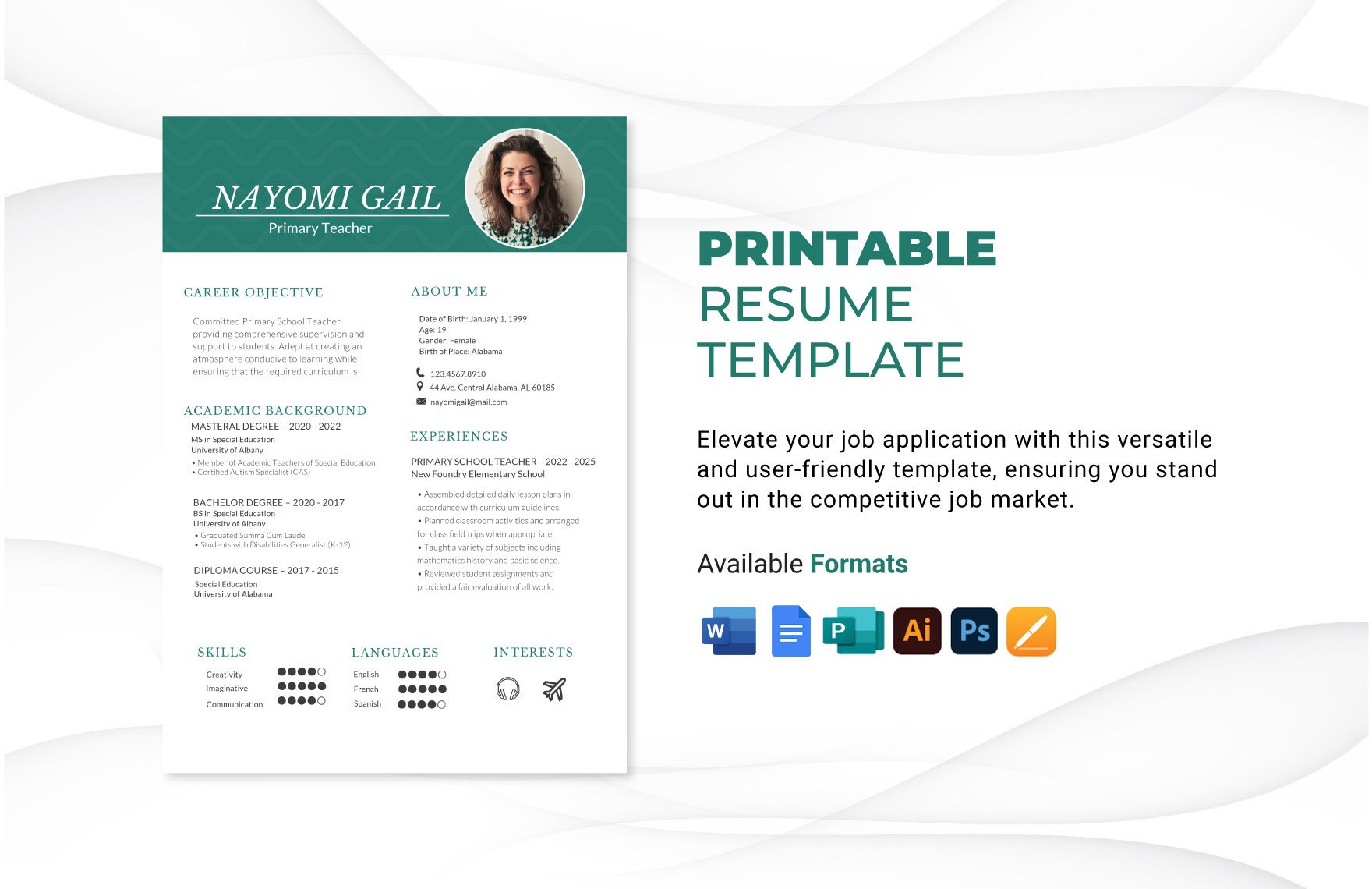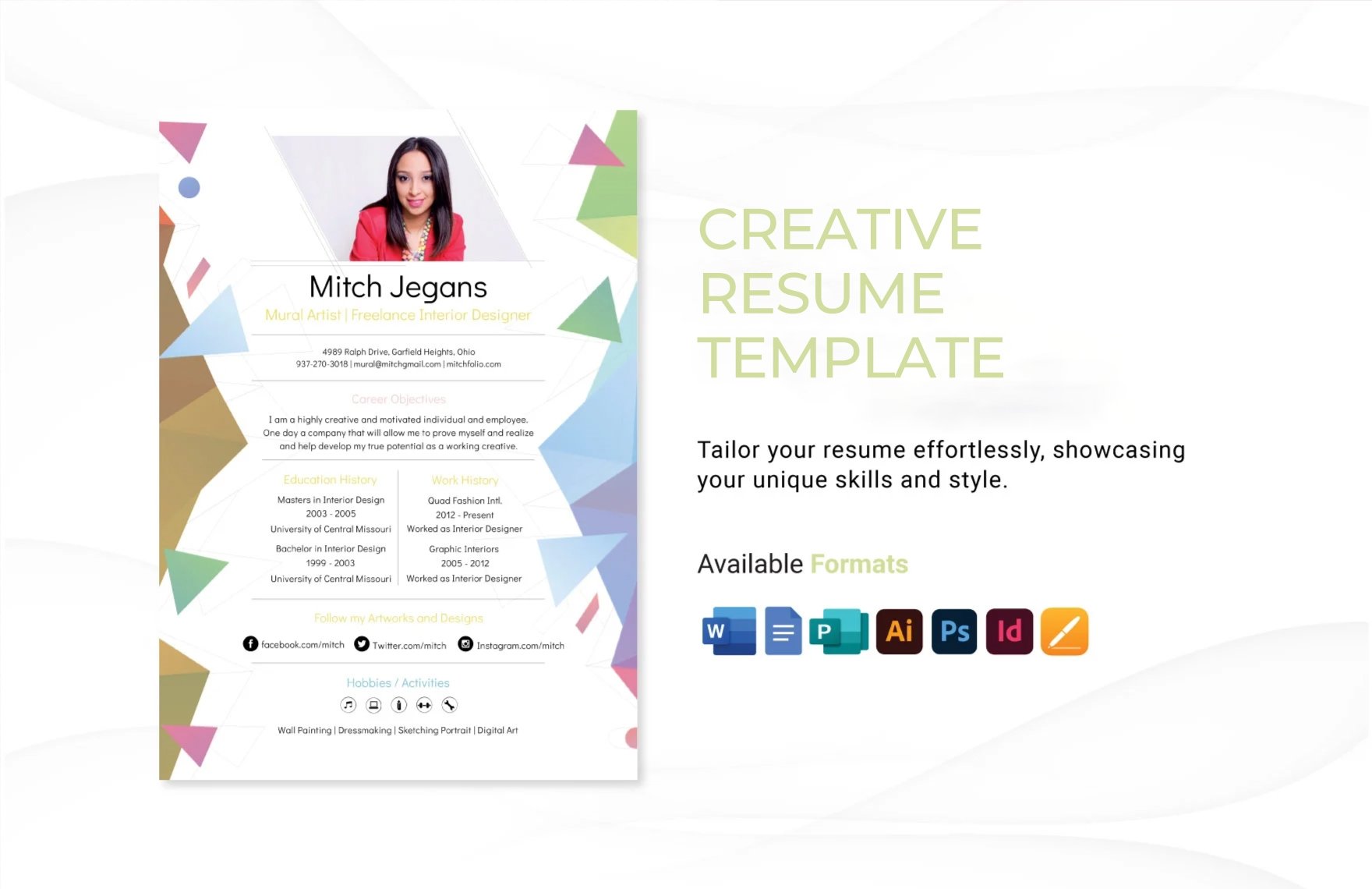Want to make sure that potential employers know what you look like? Then what you'll need are our professionally made and beautifully designed photo resume templates! They're perfect for those who want to get a bit more creative in terms of design and they're also very easy to edit. Know that each one is compatible with every version of Adobe Photoshop and that they come in different formats such as .ai or .pages. If you're still not satisfied then perhaps you should consider subscribing to any of our affordable subscription plans. Doing so grants you access to even more high-quality templates right here in our very own site! Take this opportunity and sign up today!
Photo Resume Templates in PSD
Explore professionally designed photo resume templates in PSD that are fully customizable and of high professional quality. Download now.