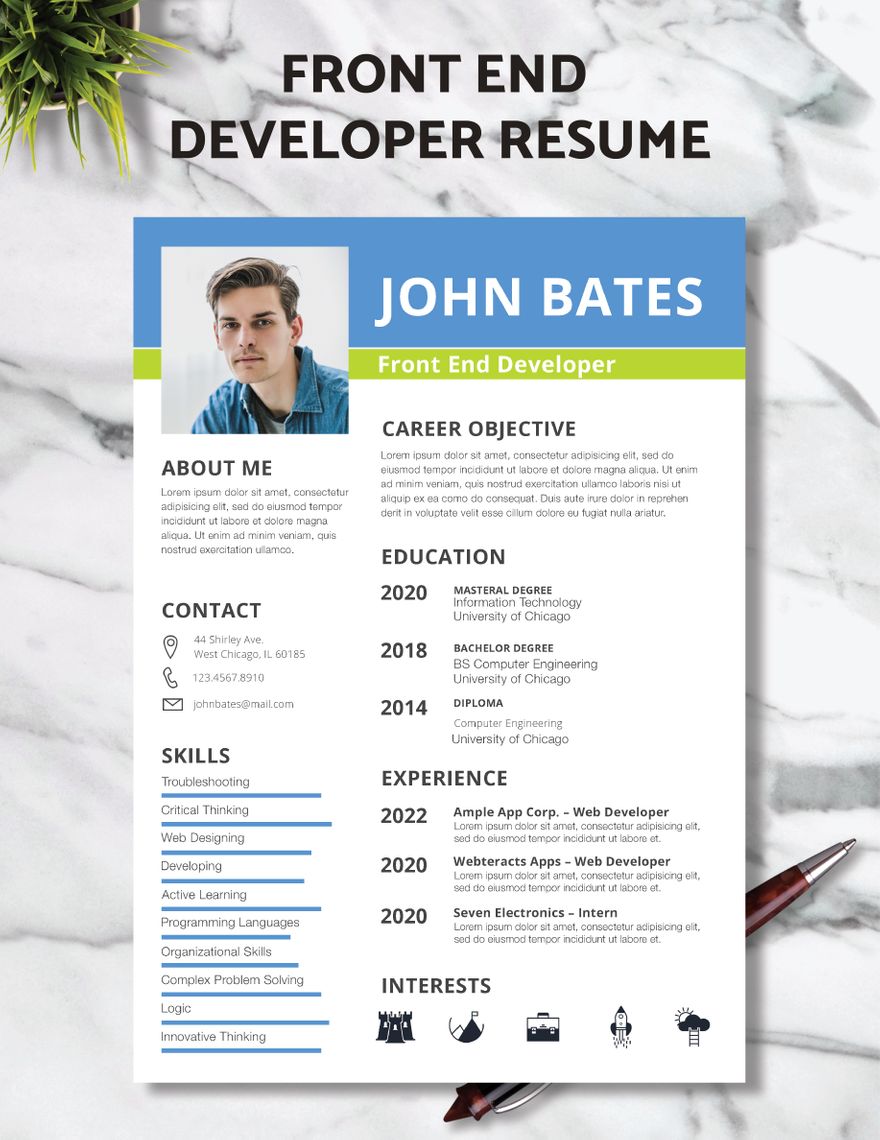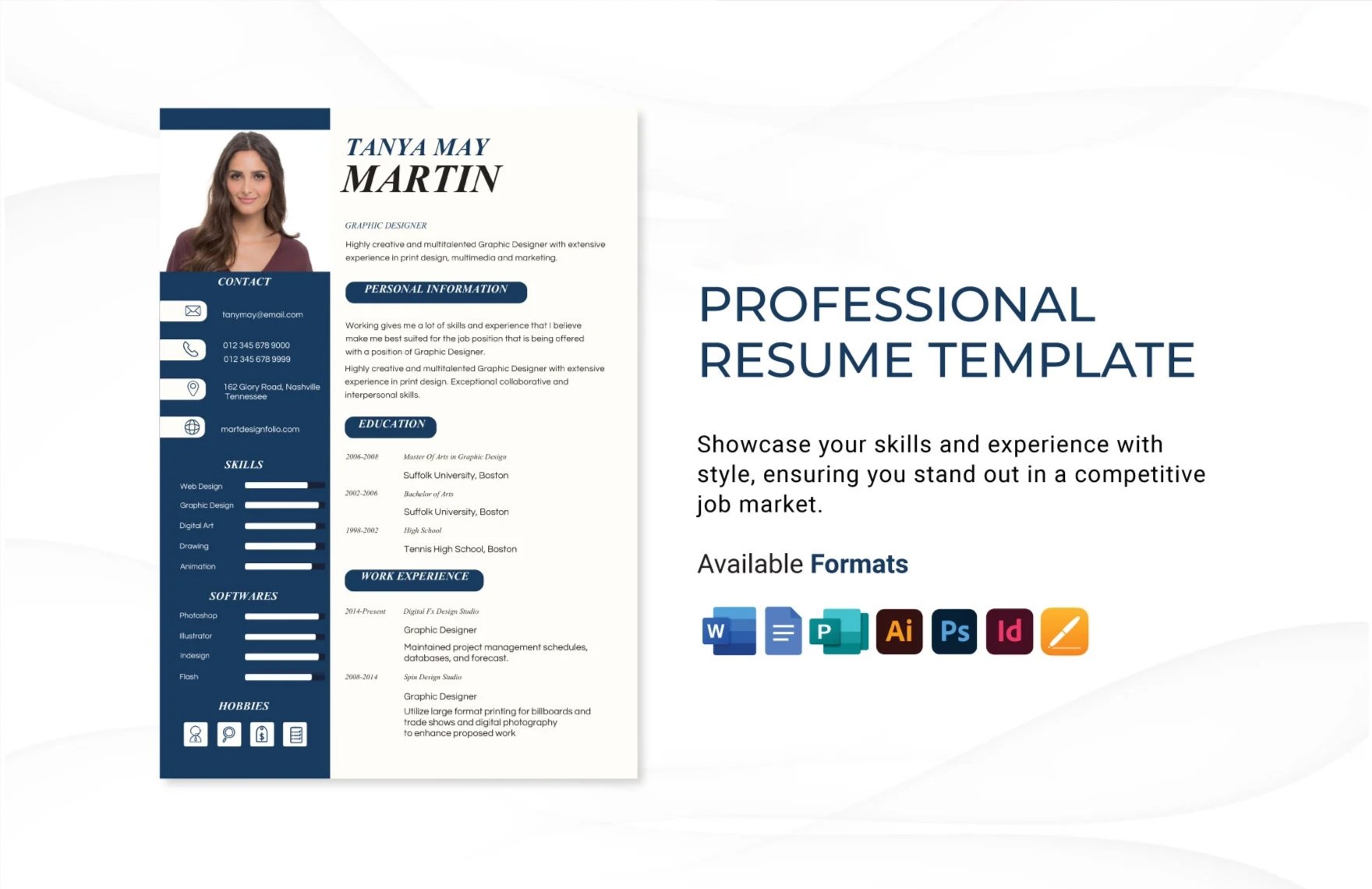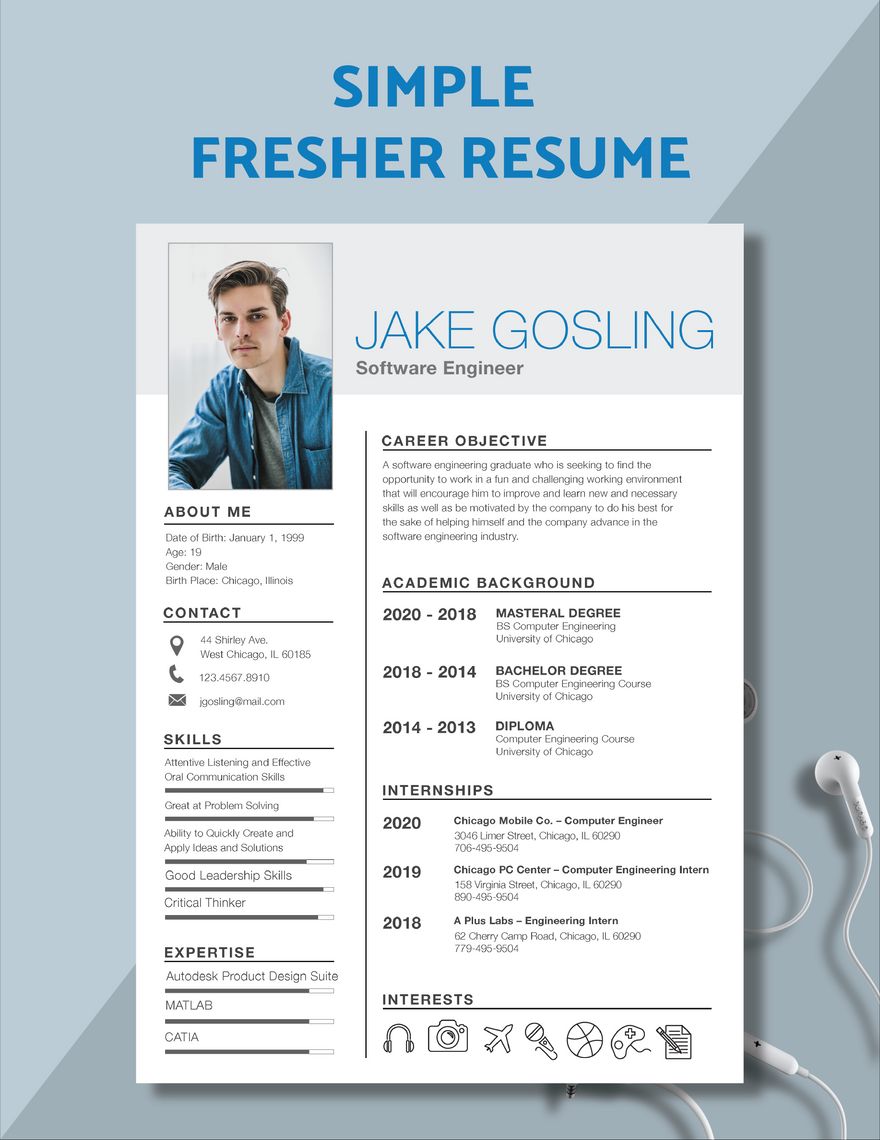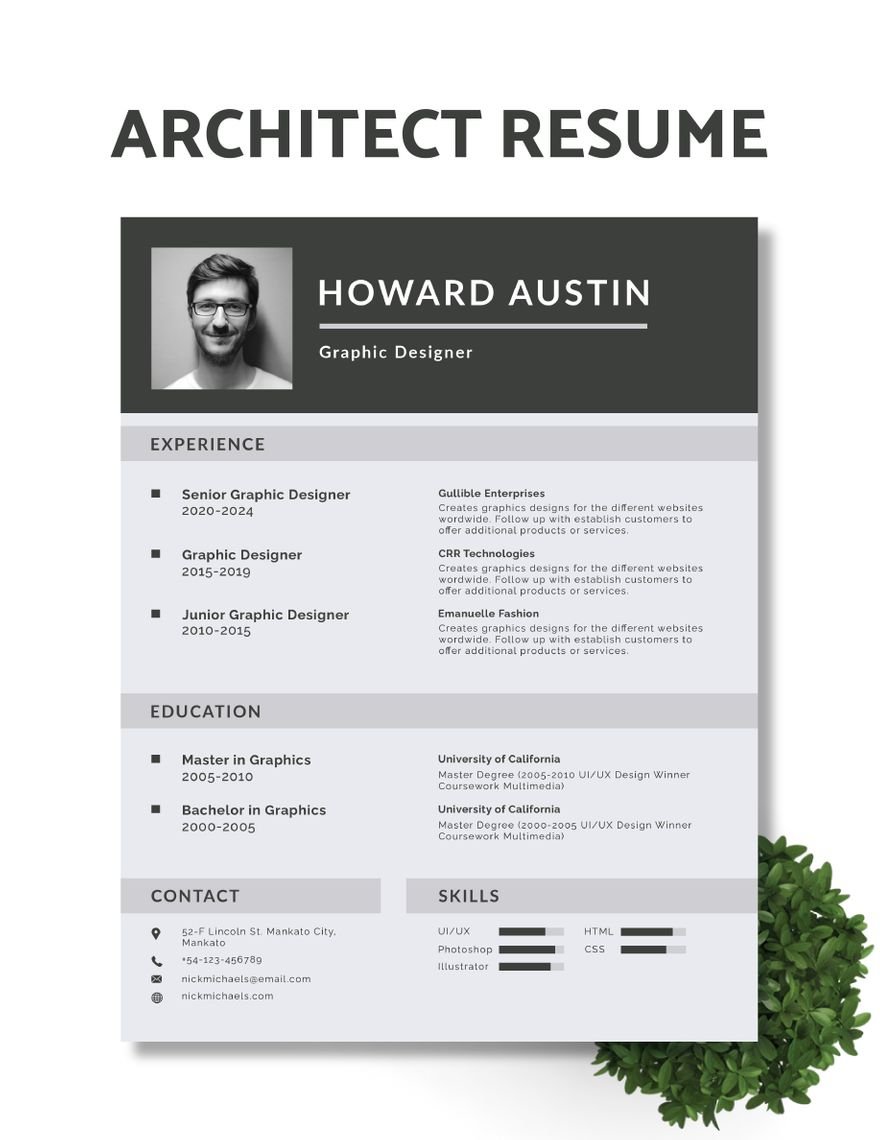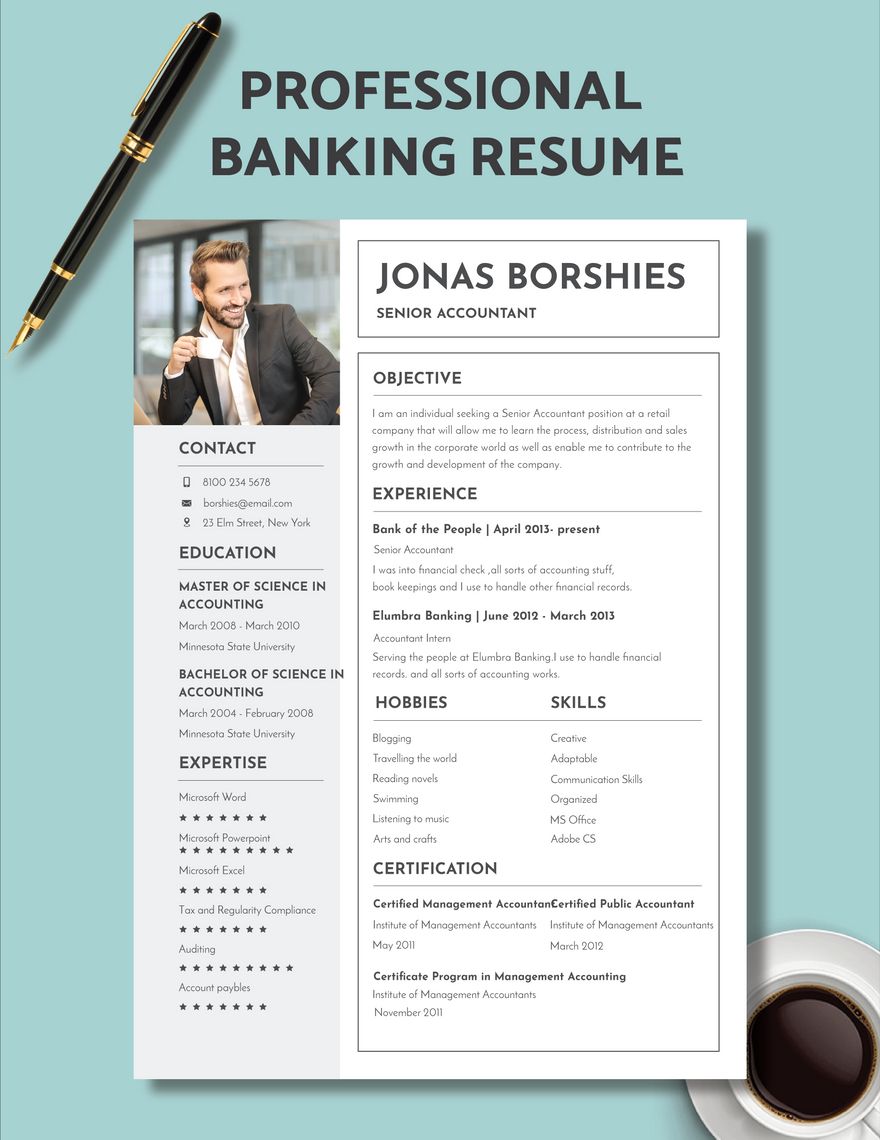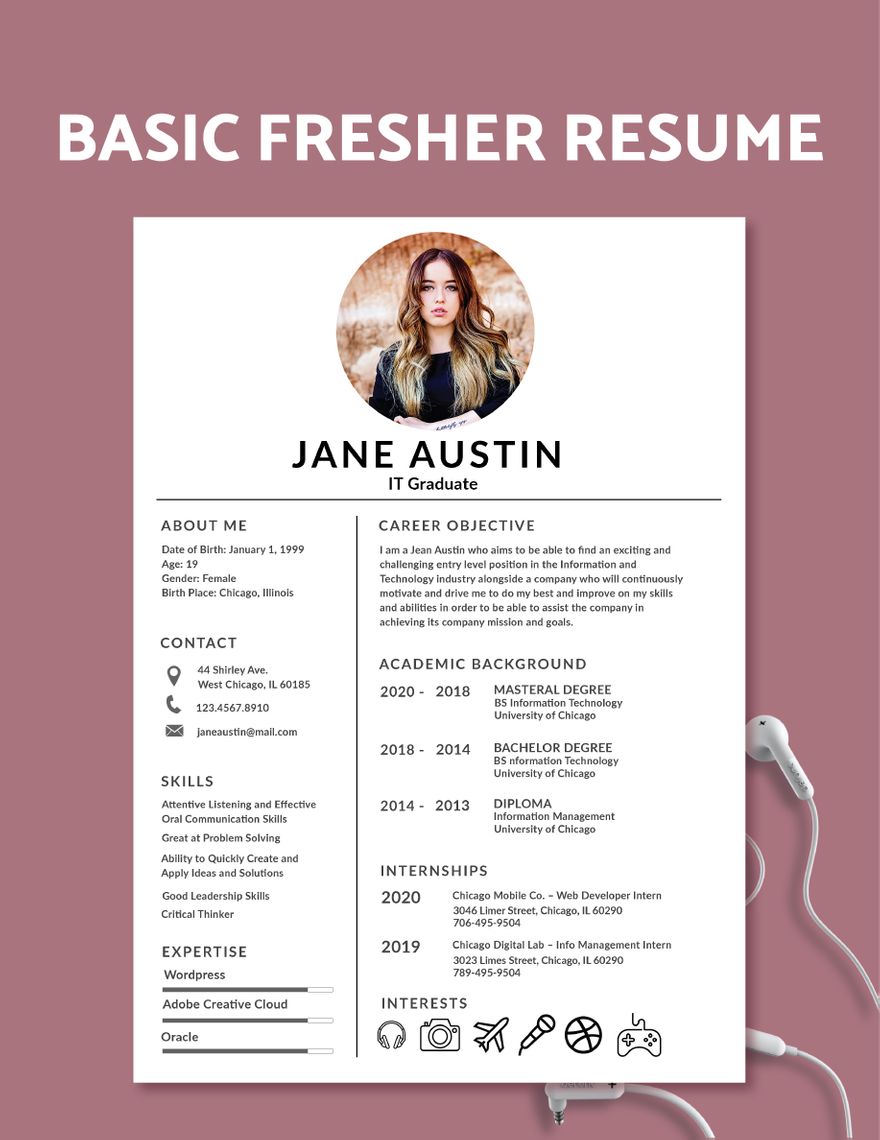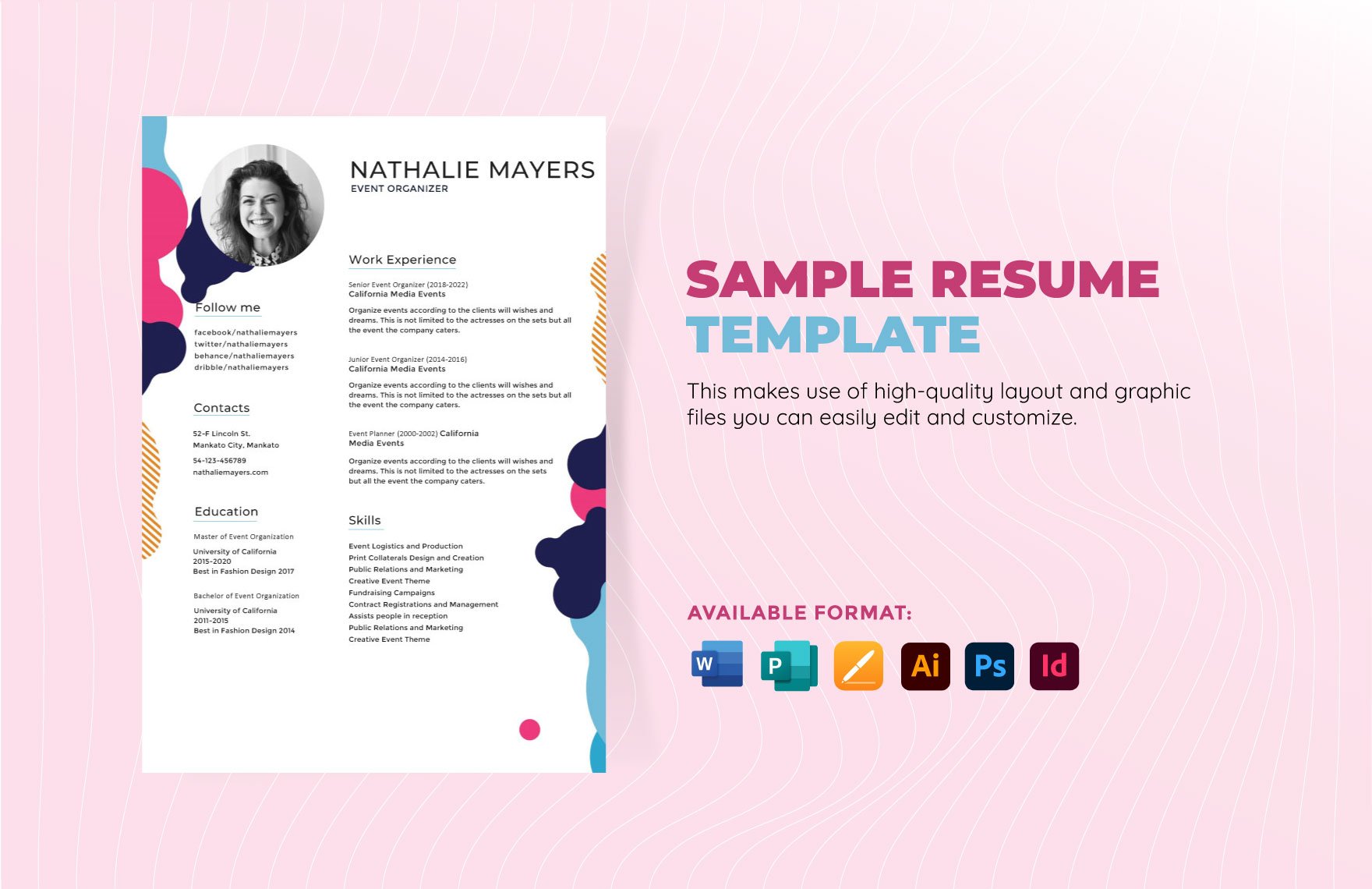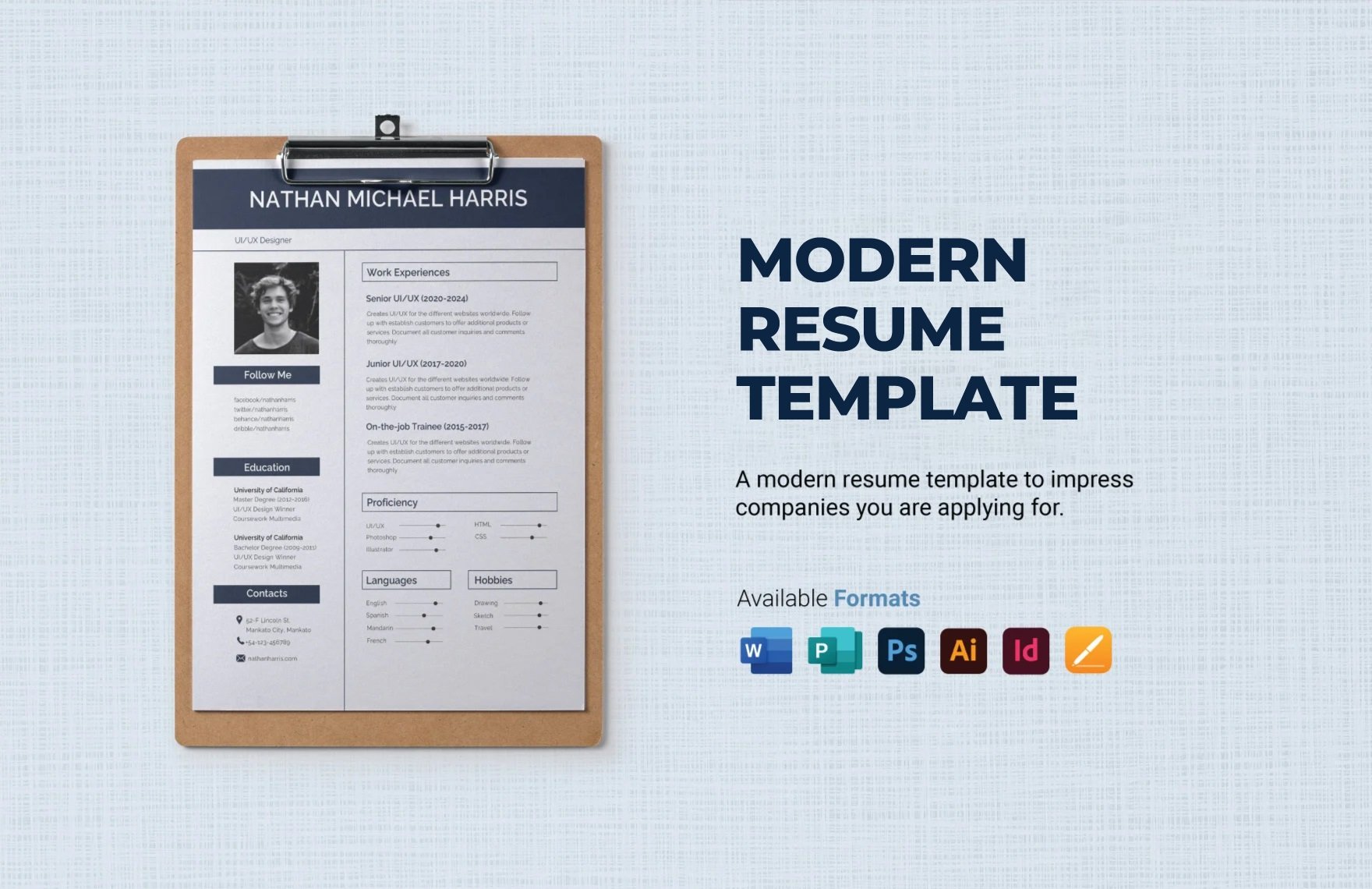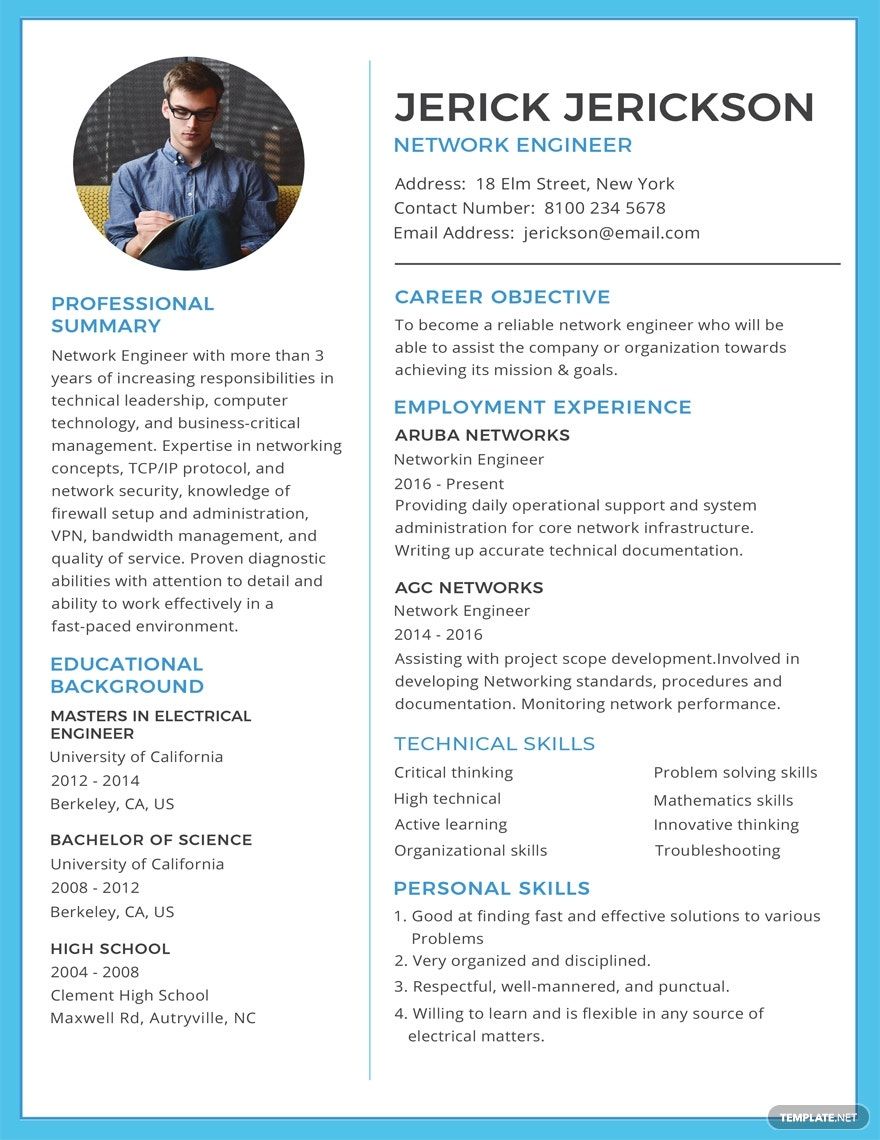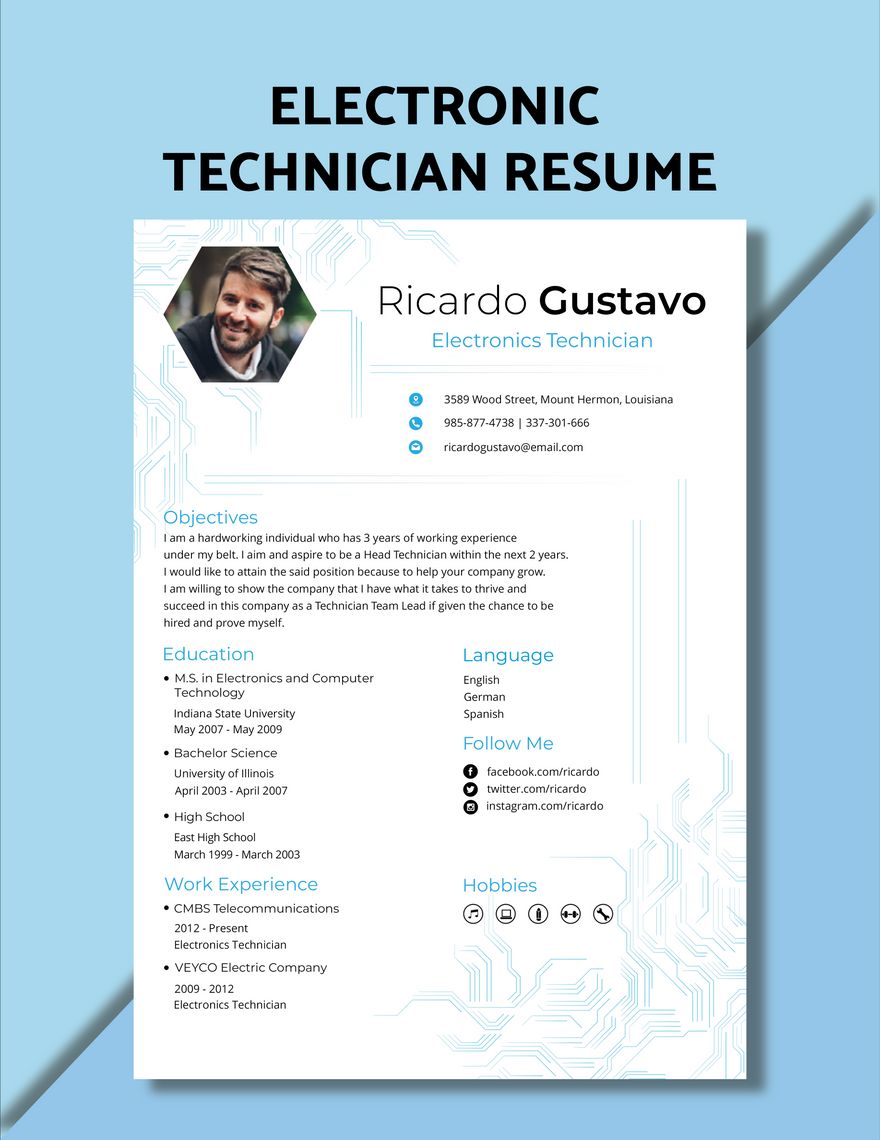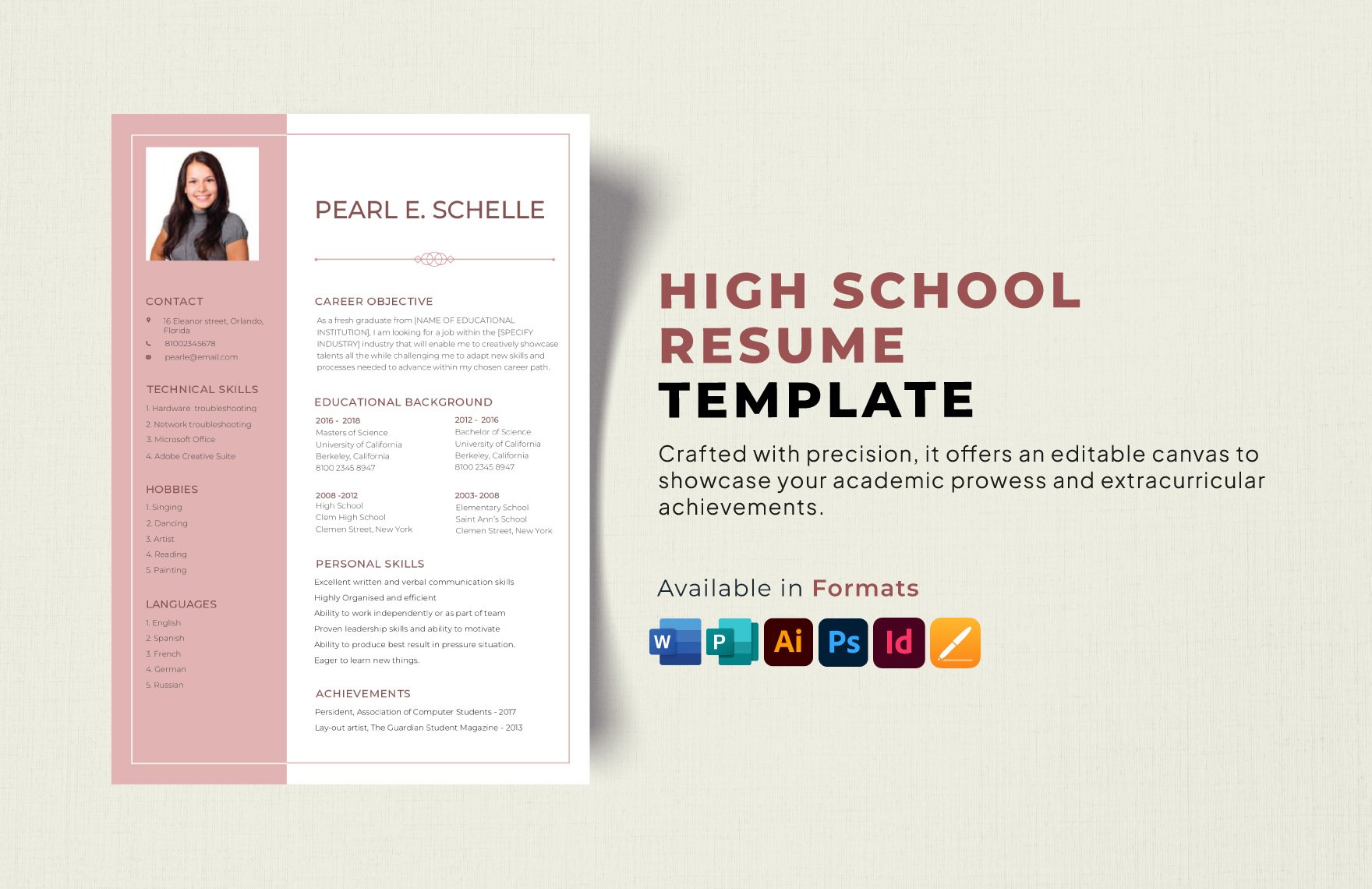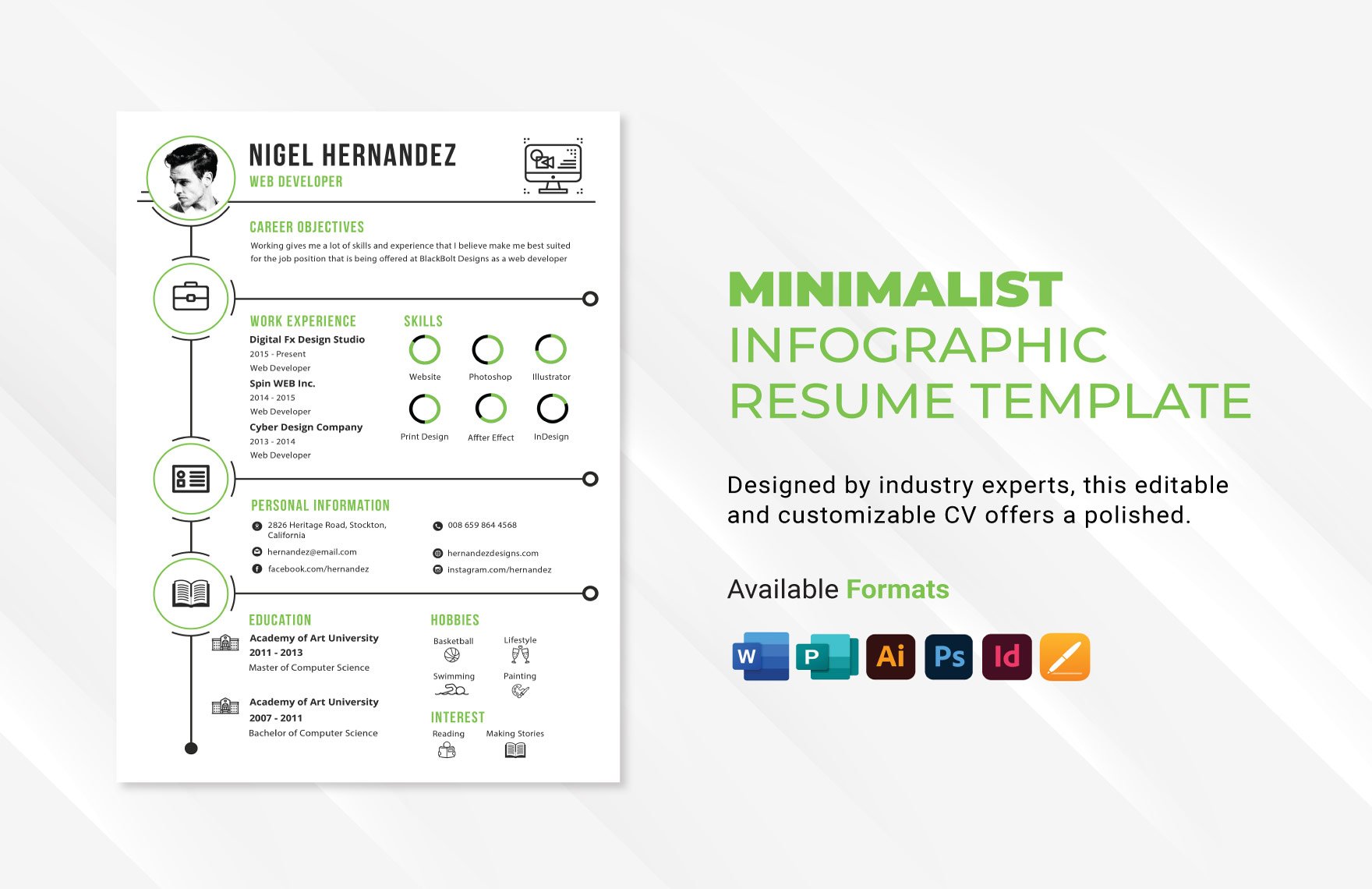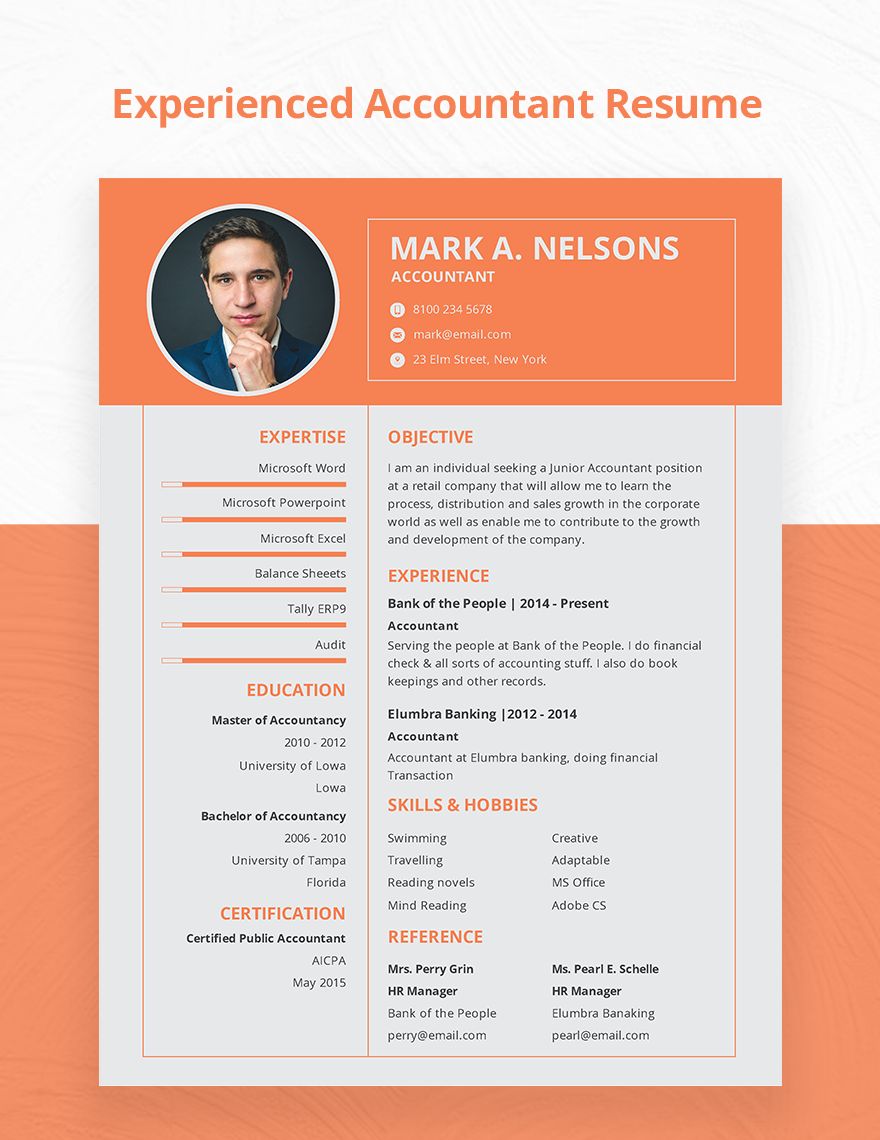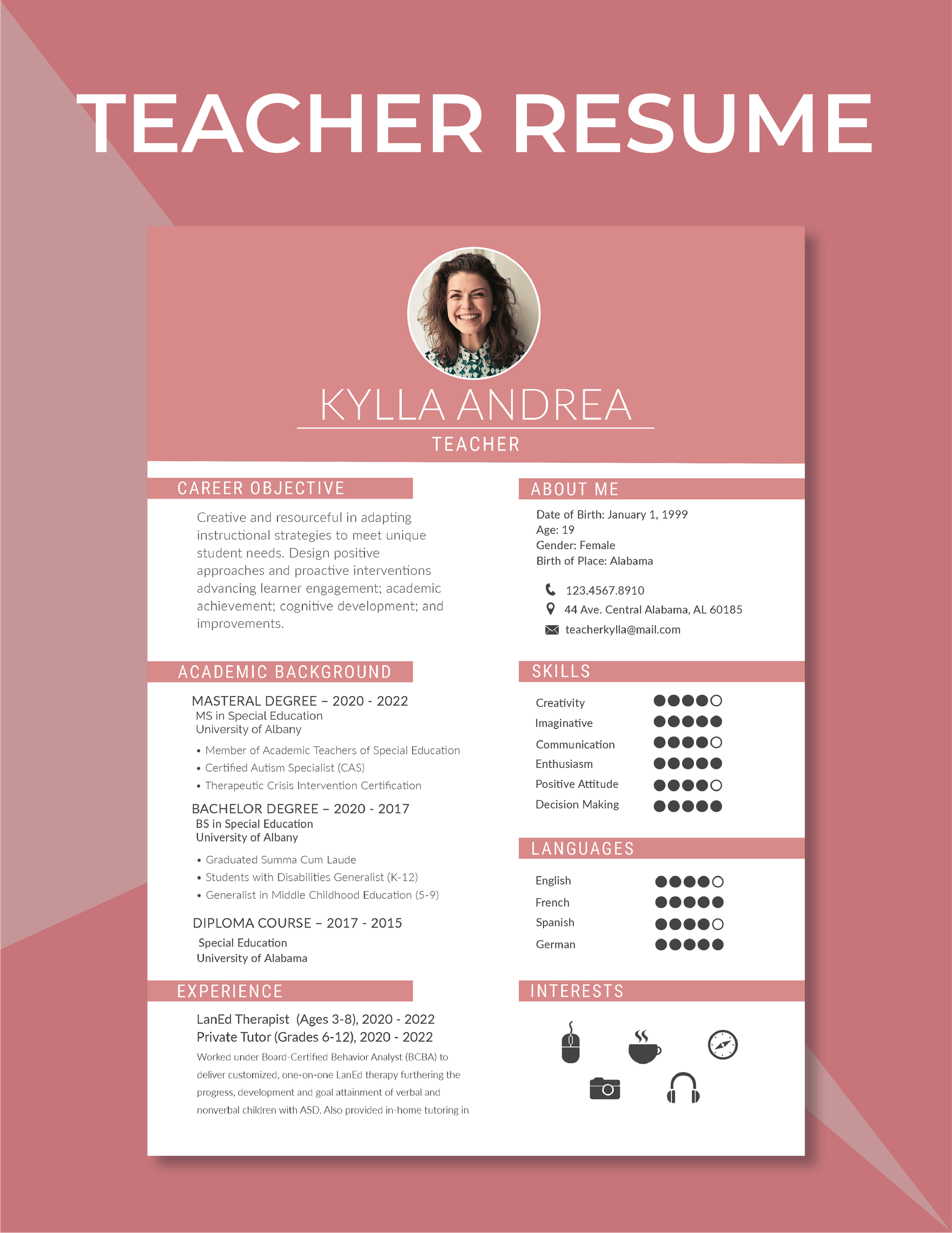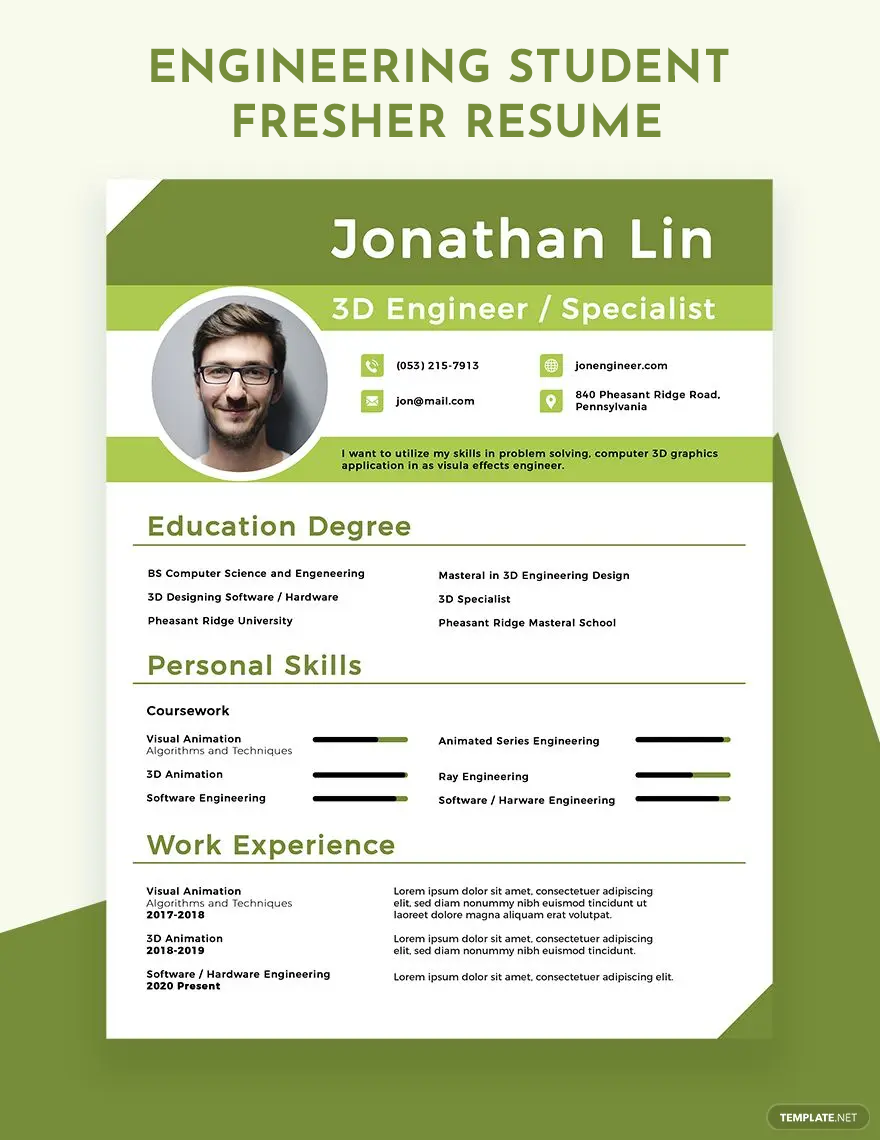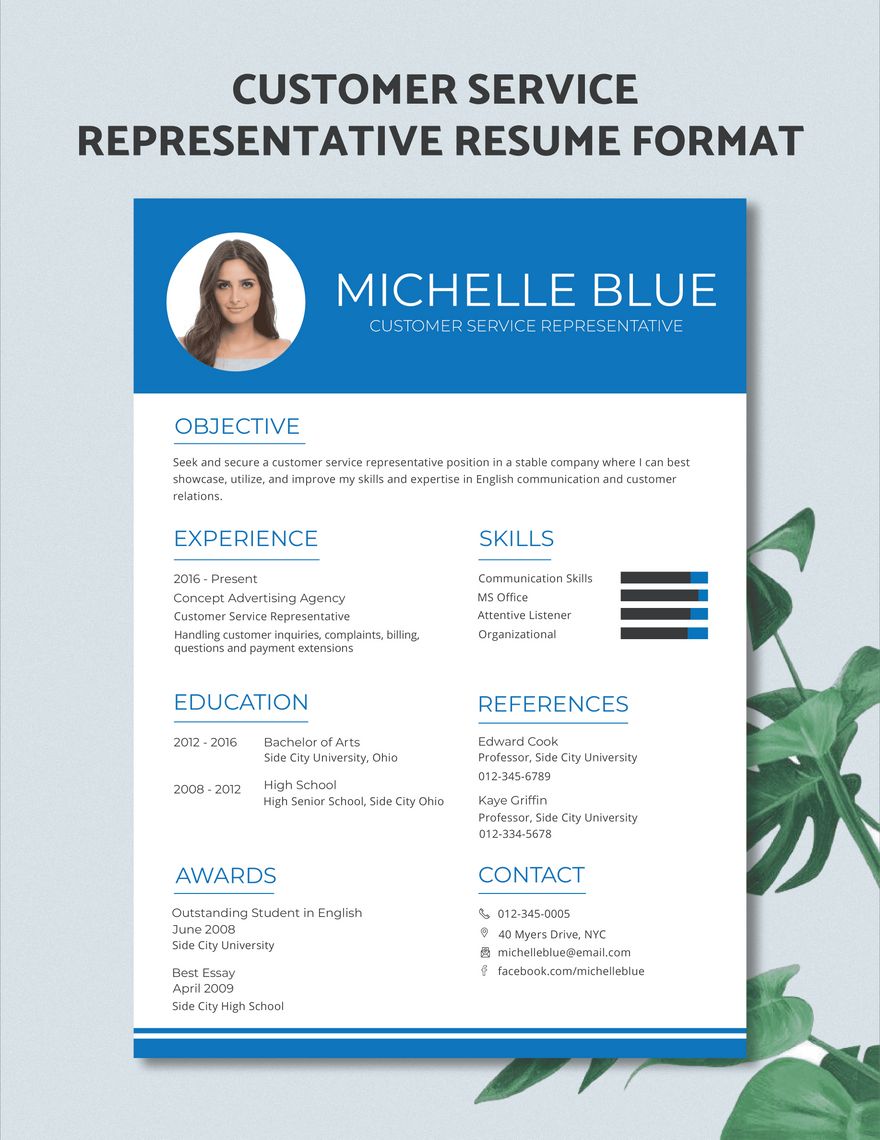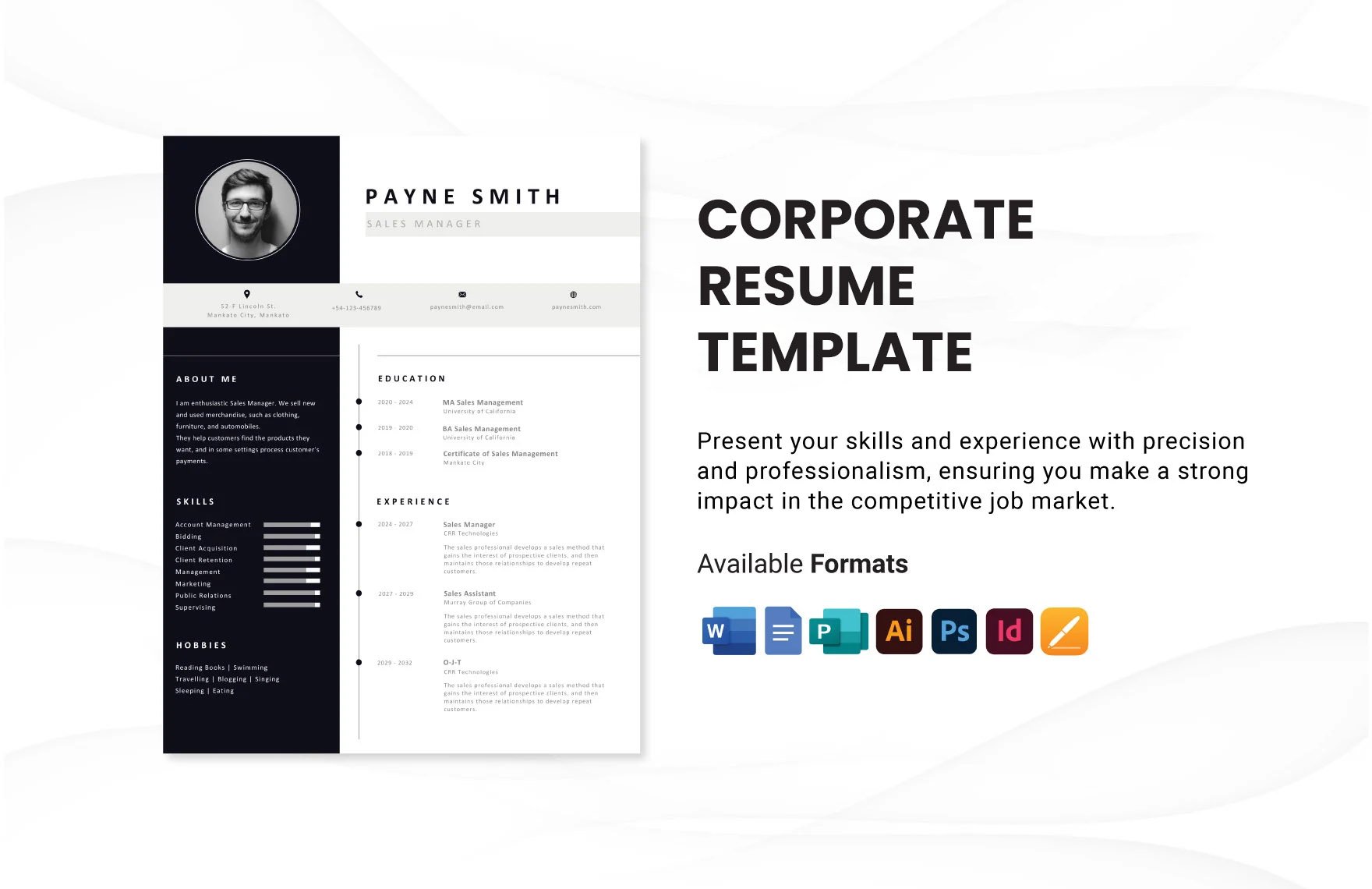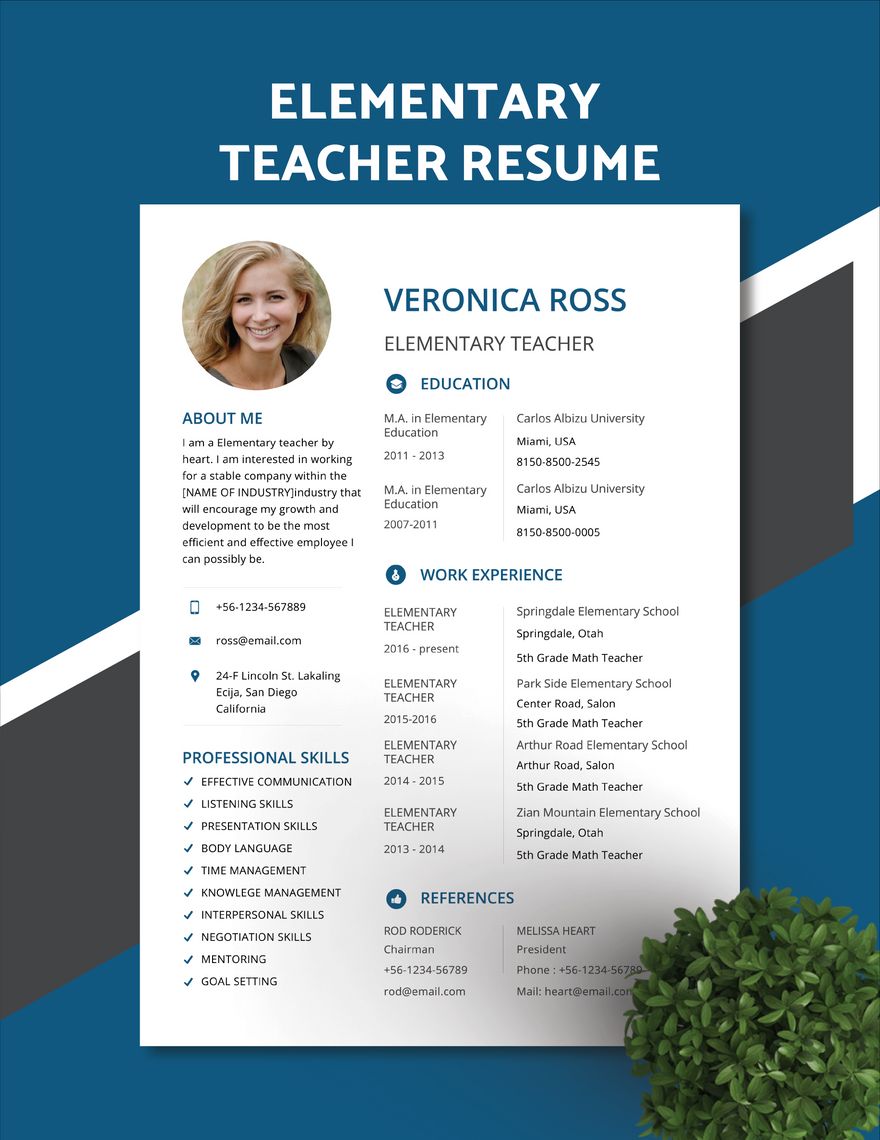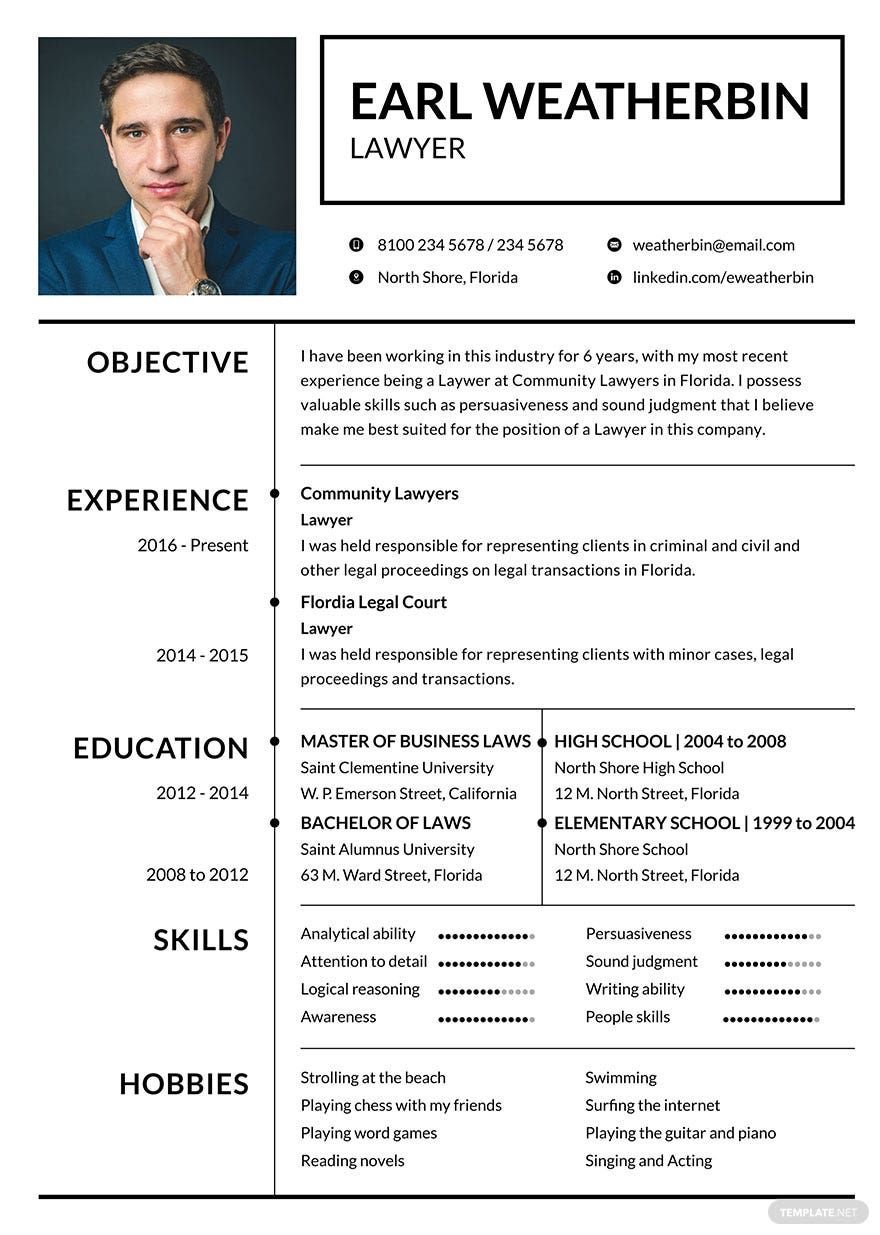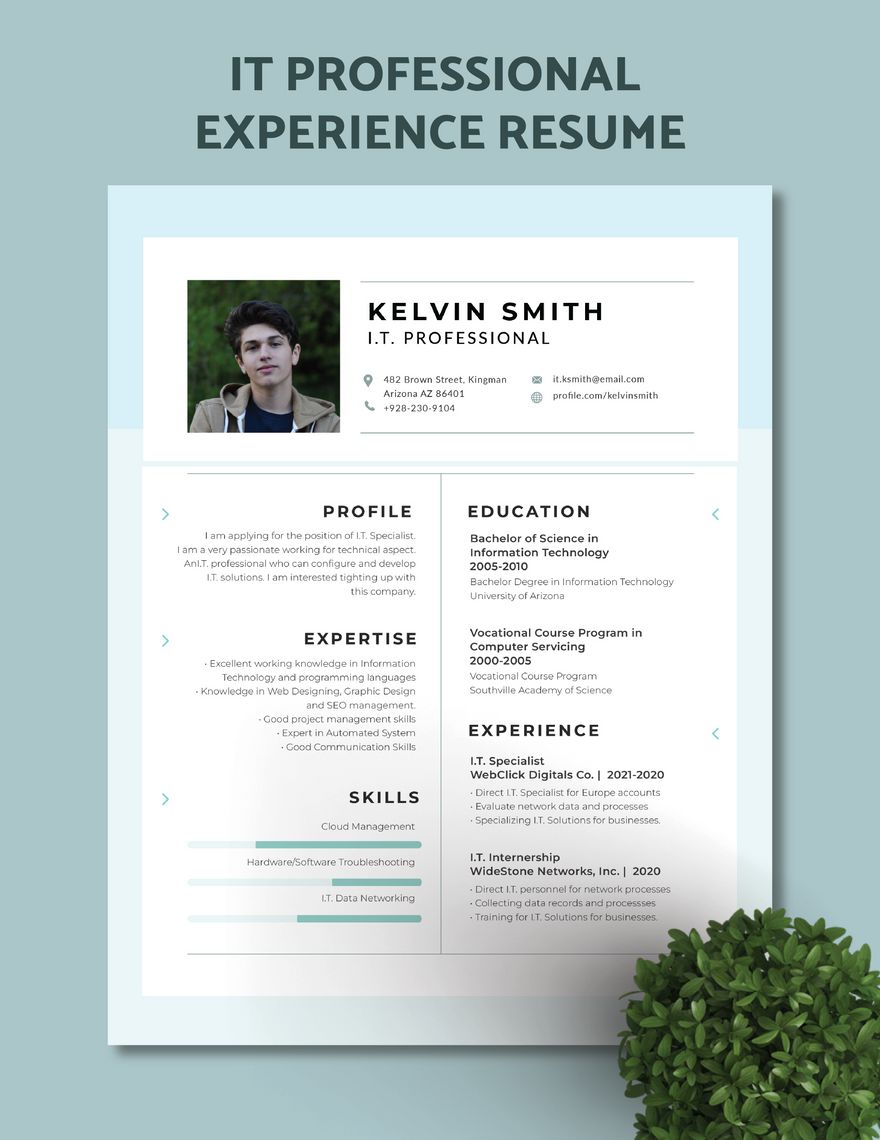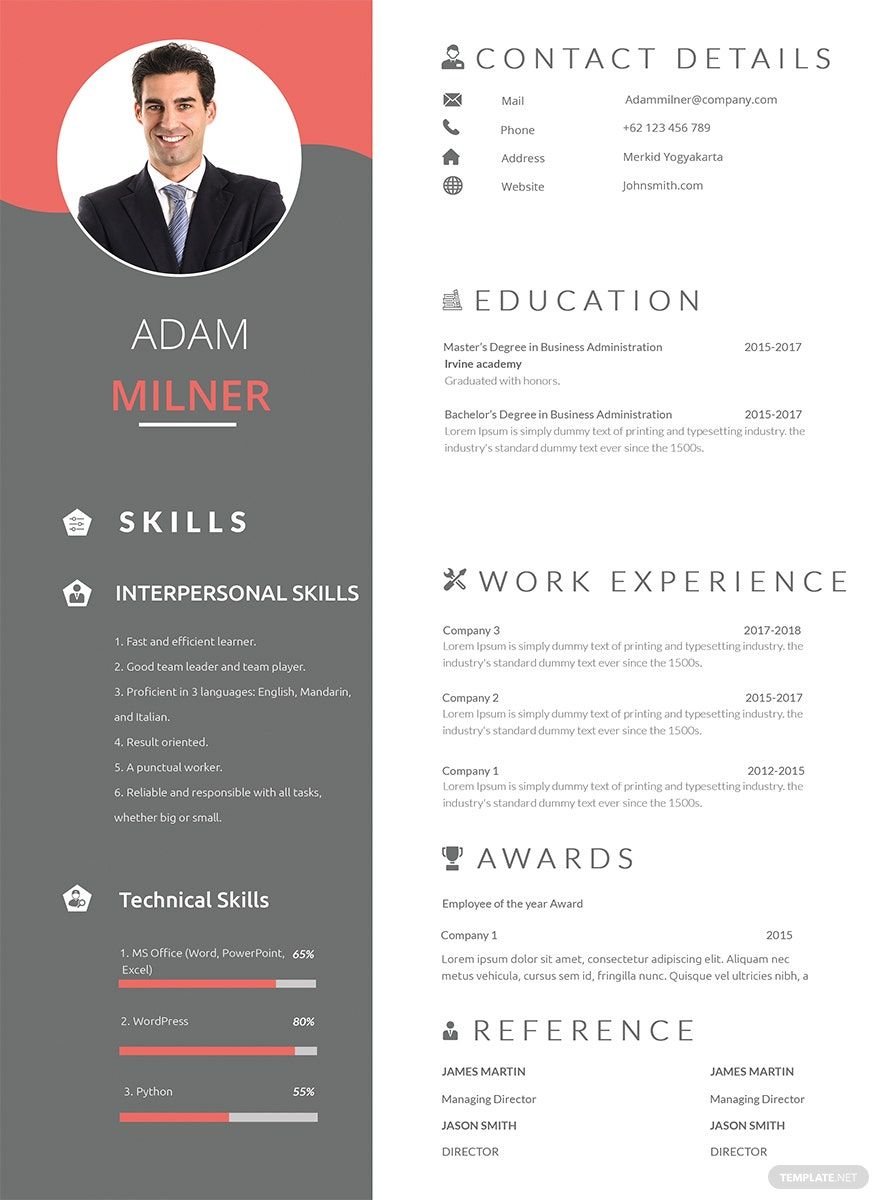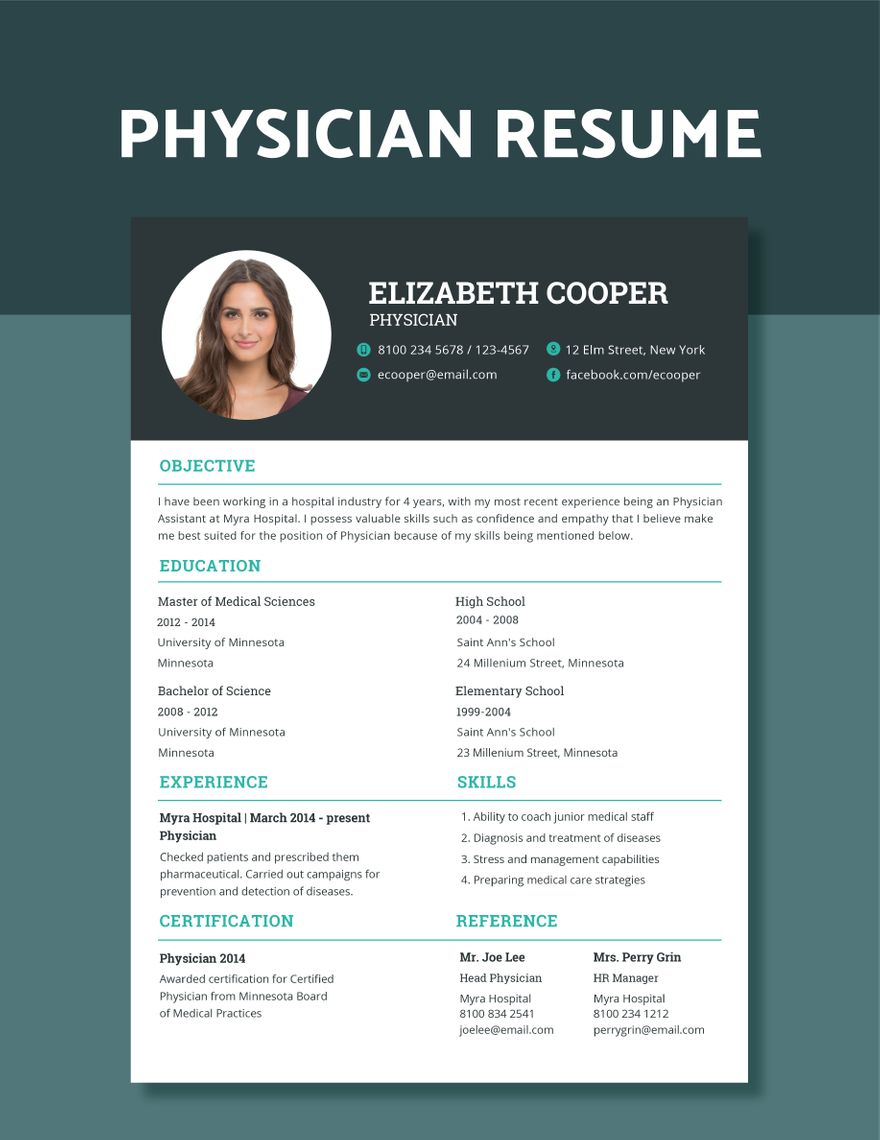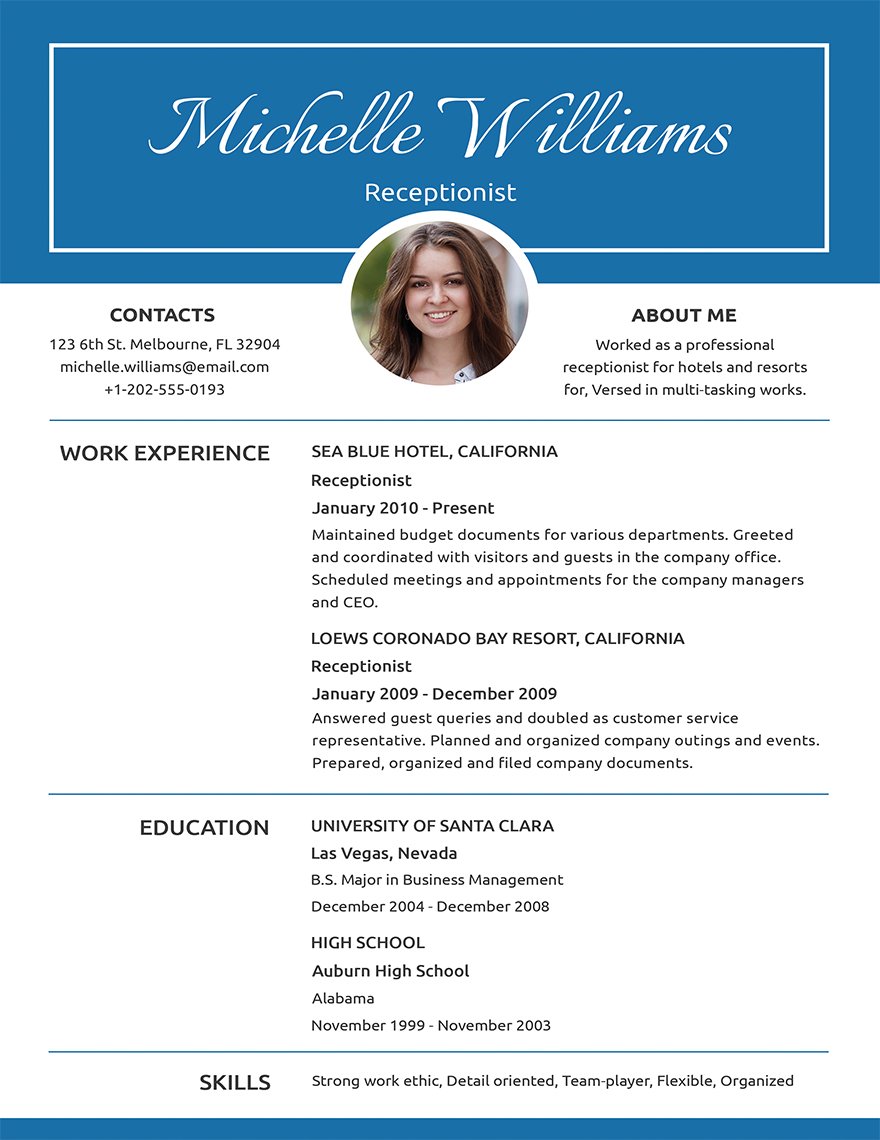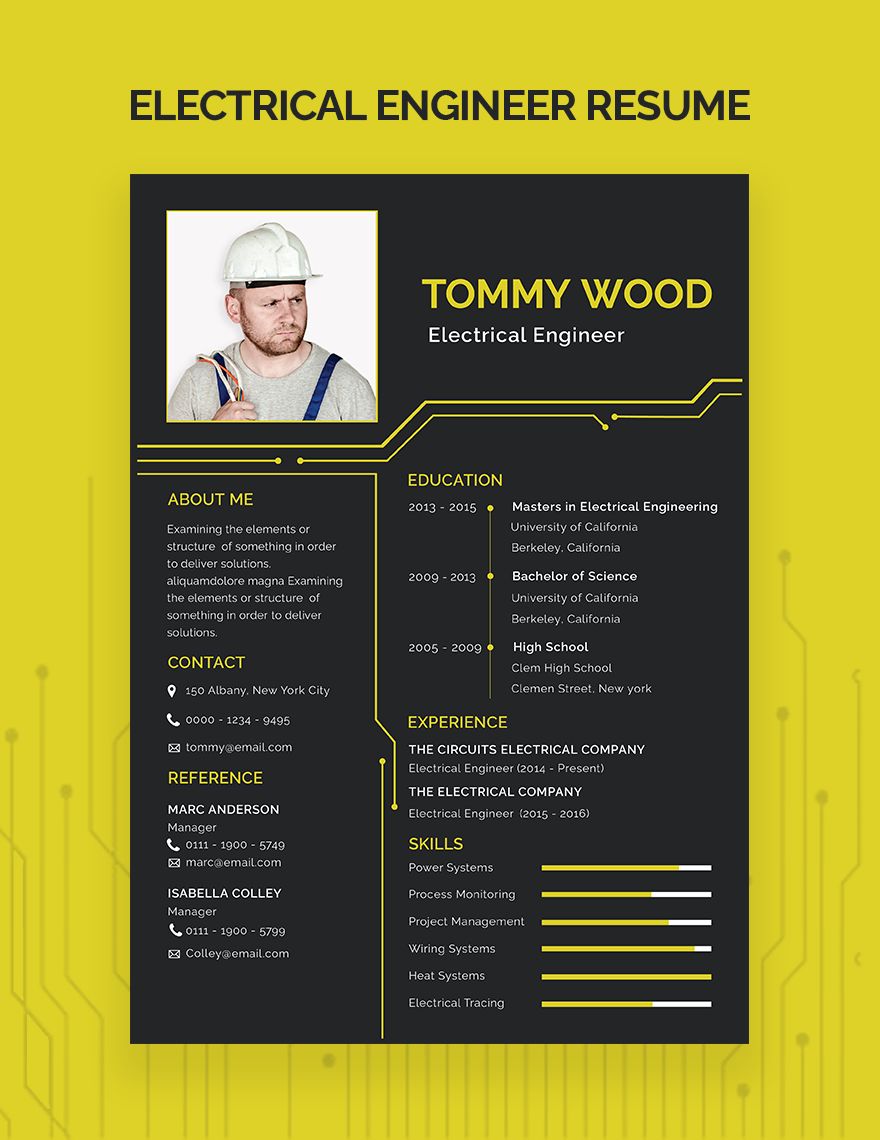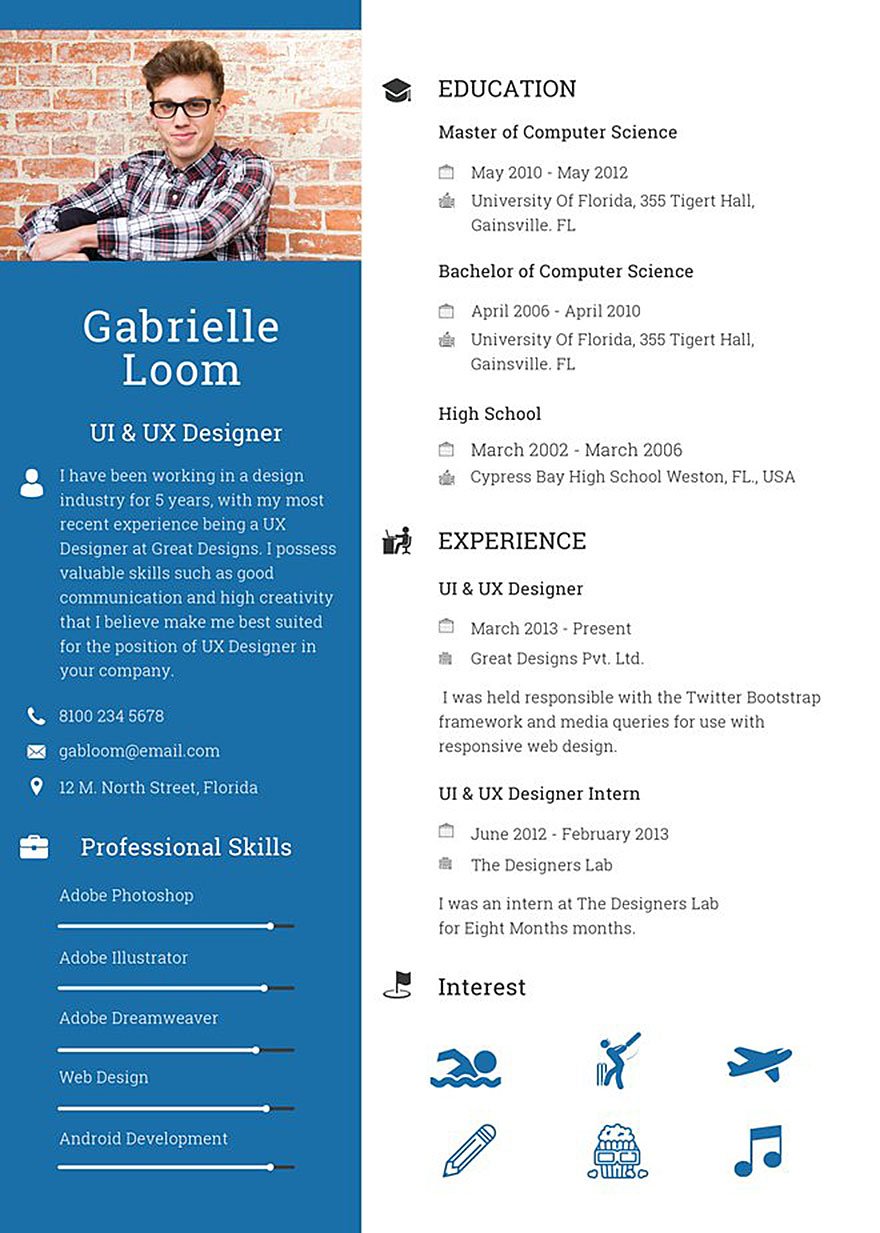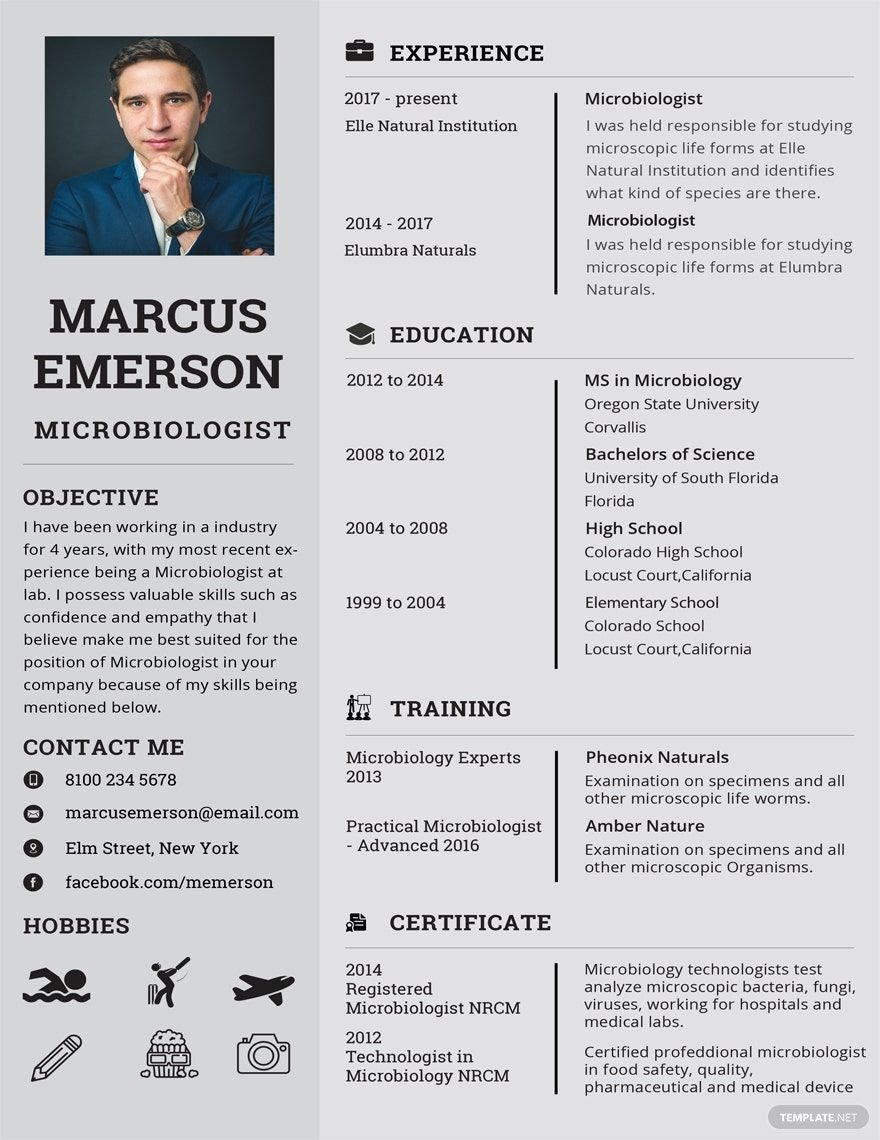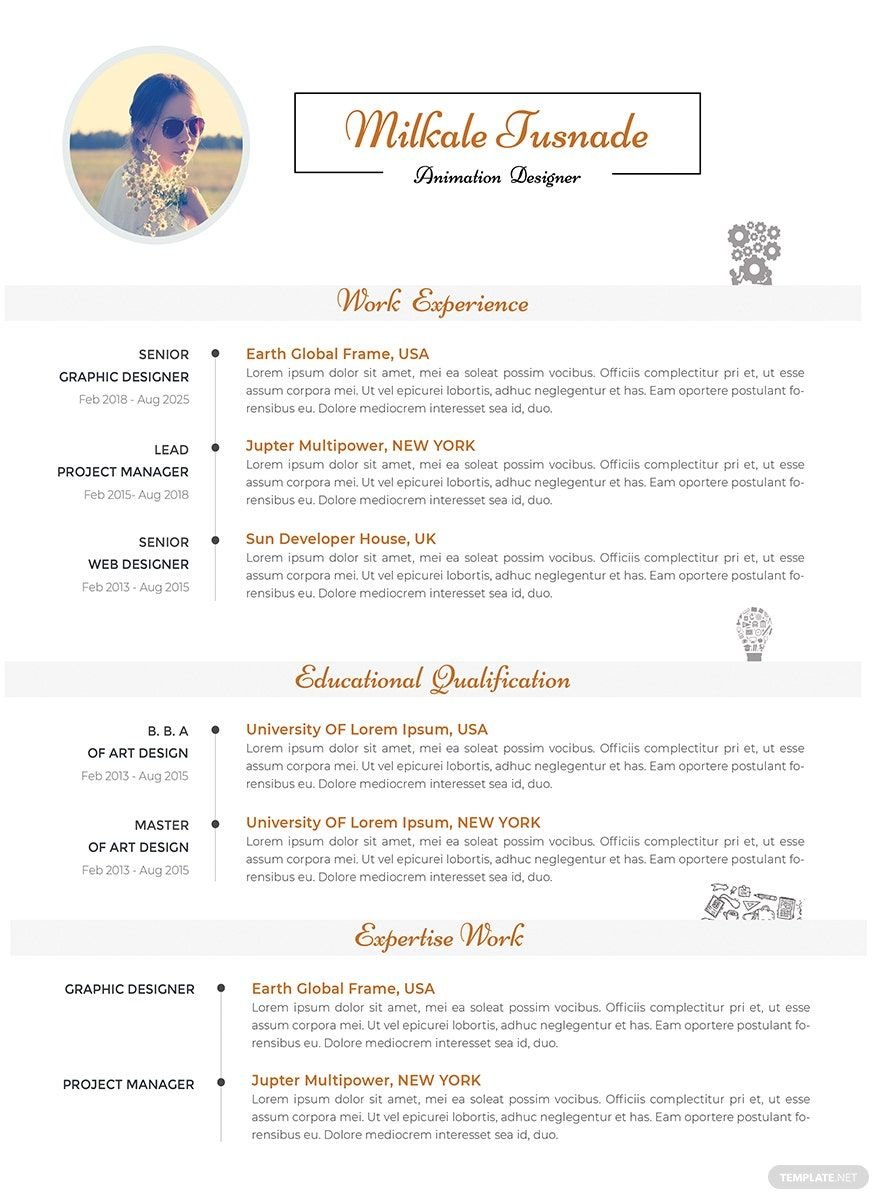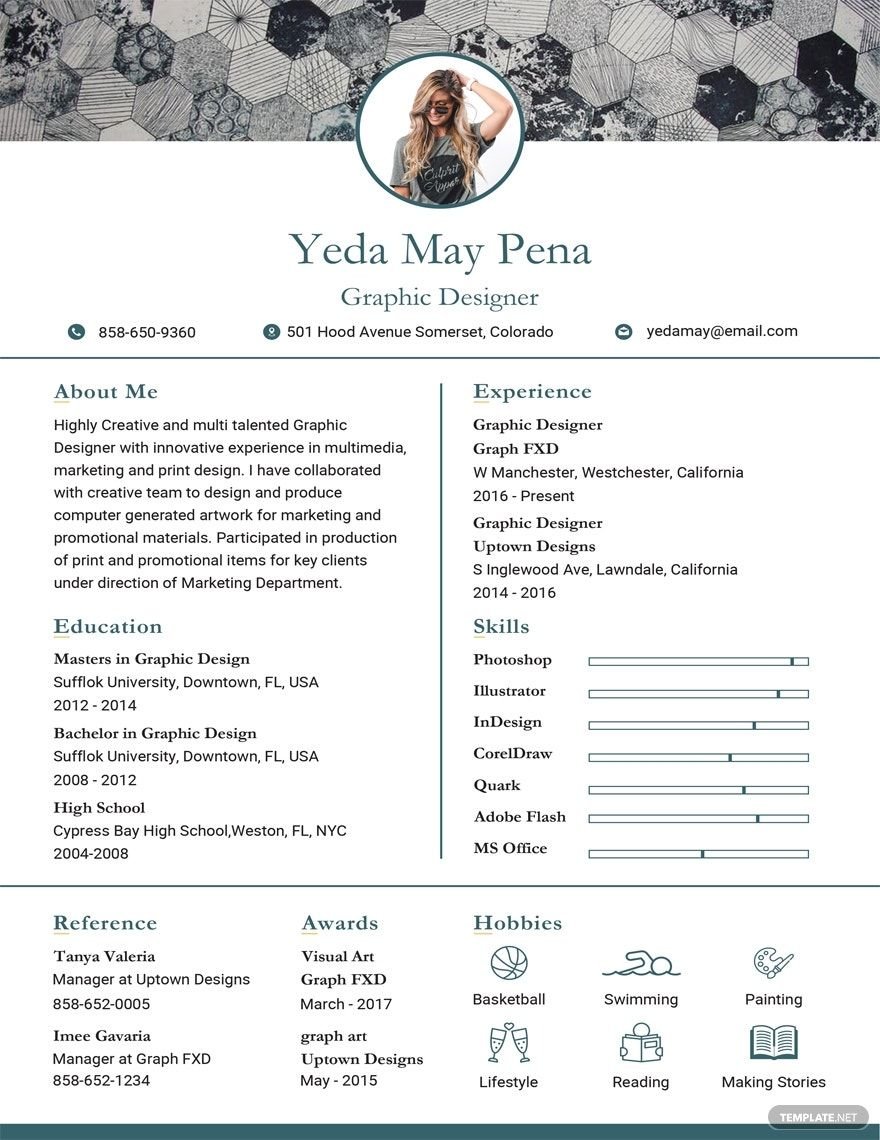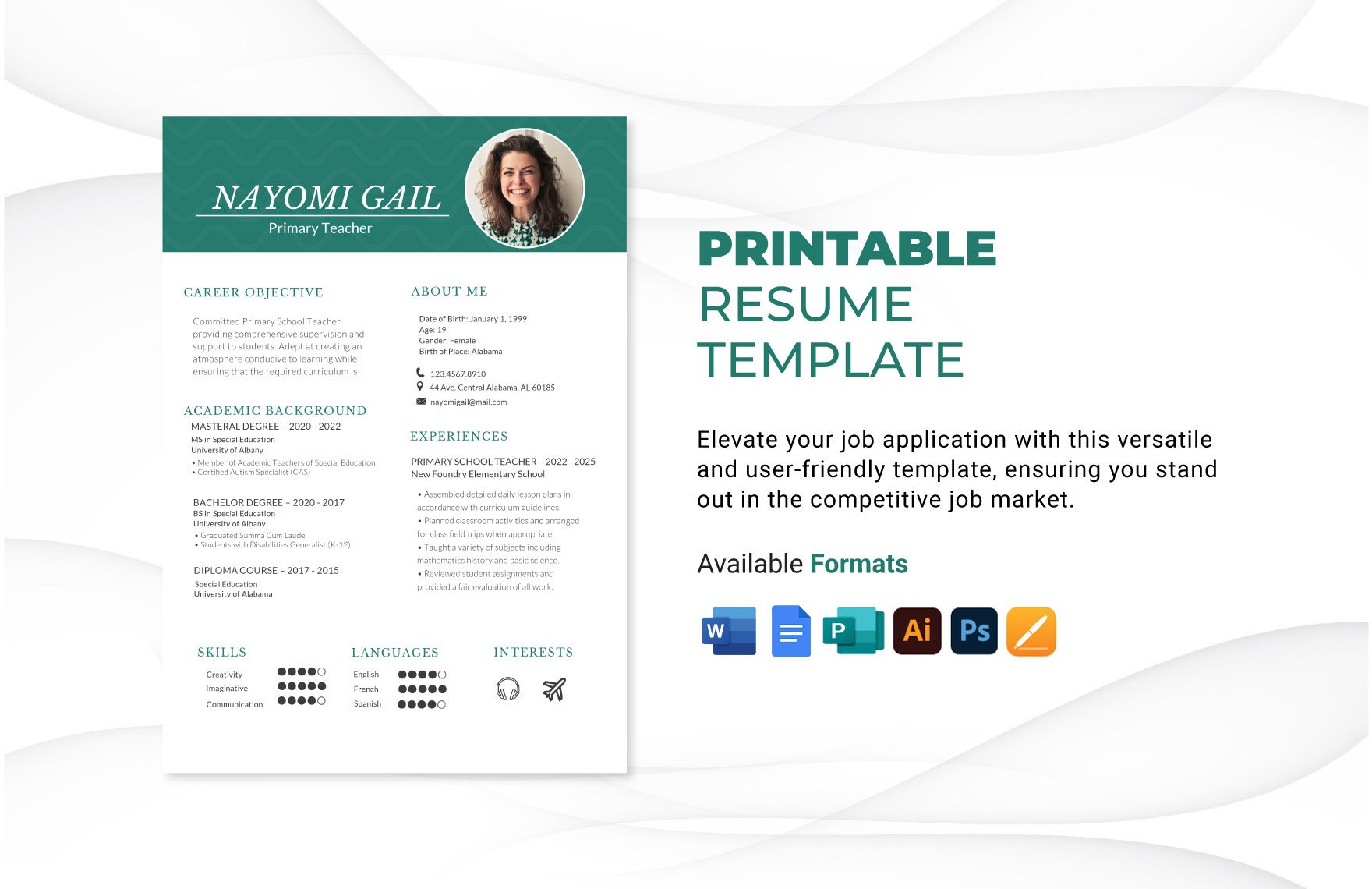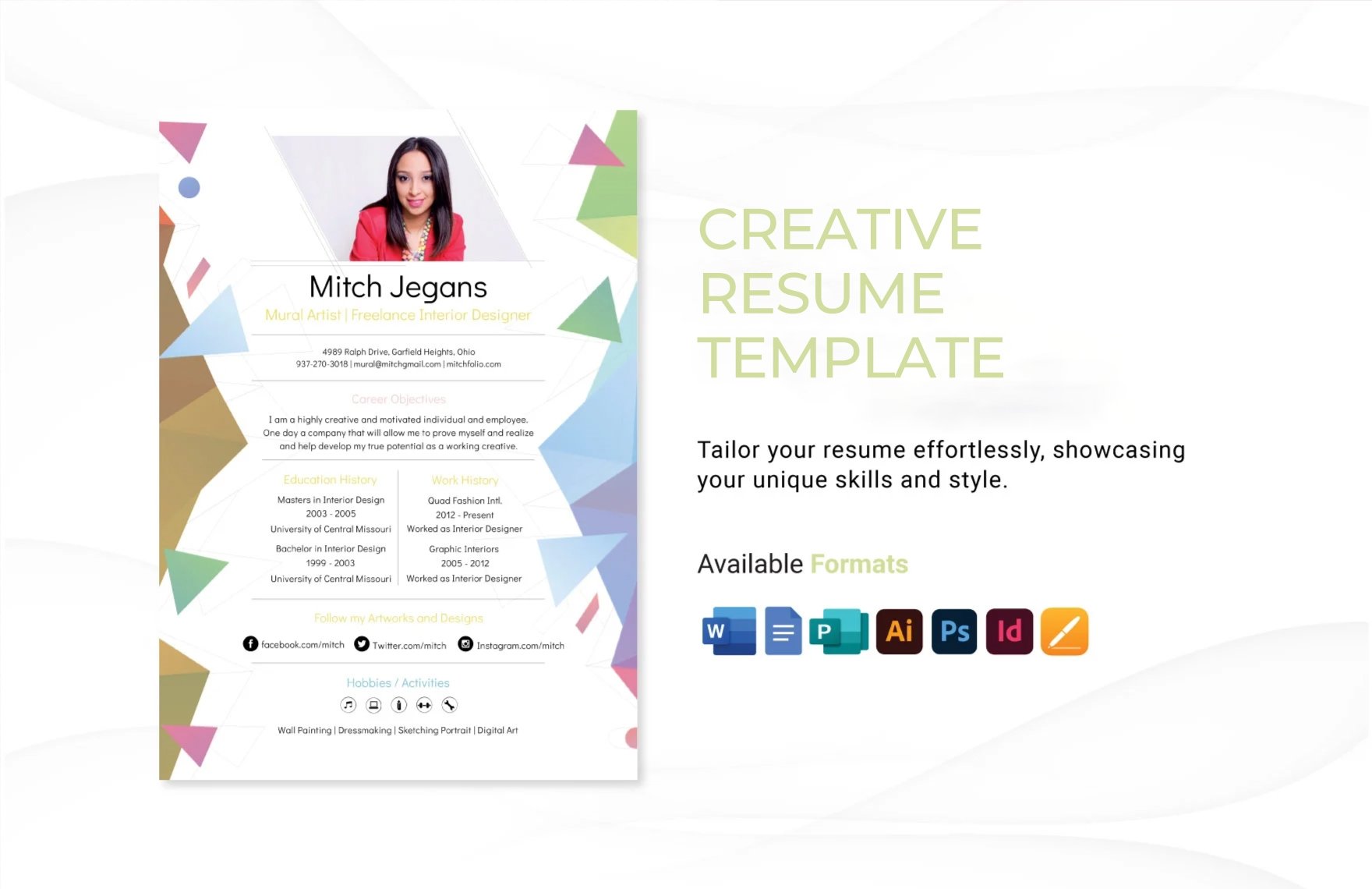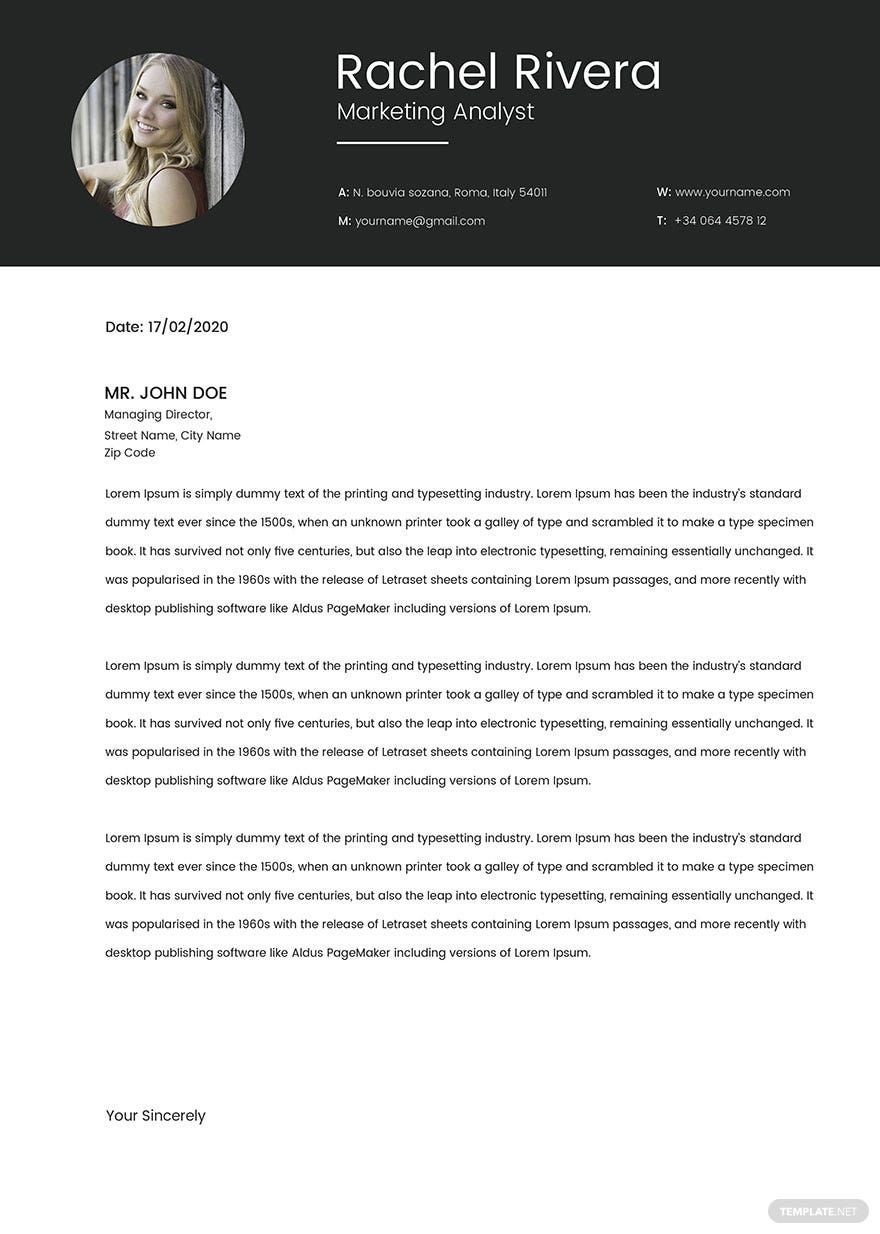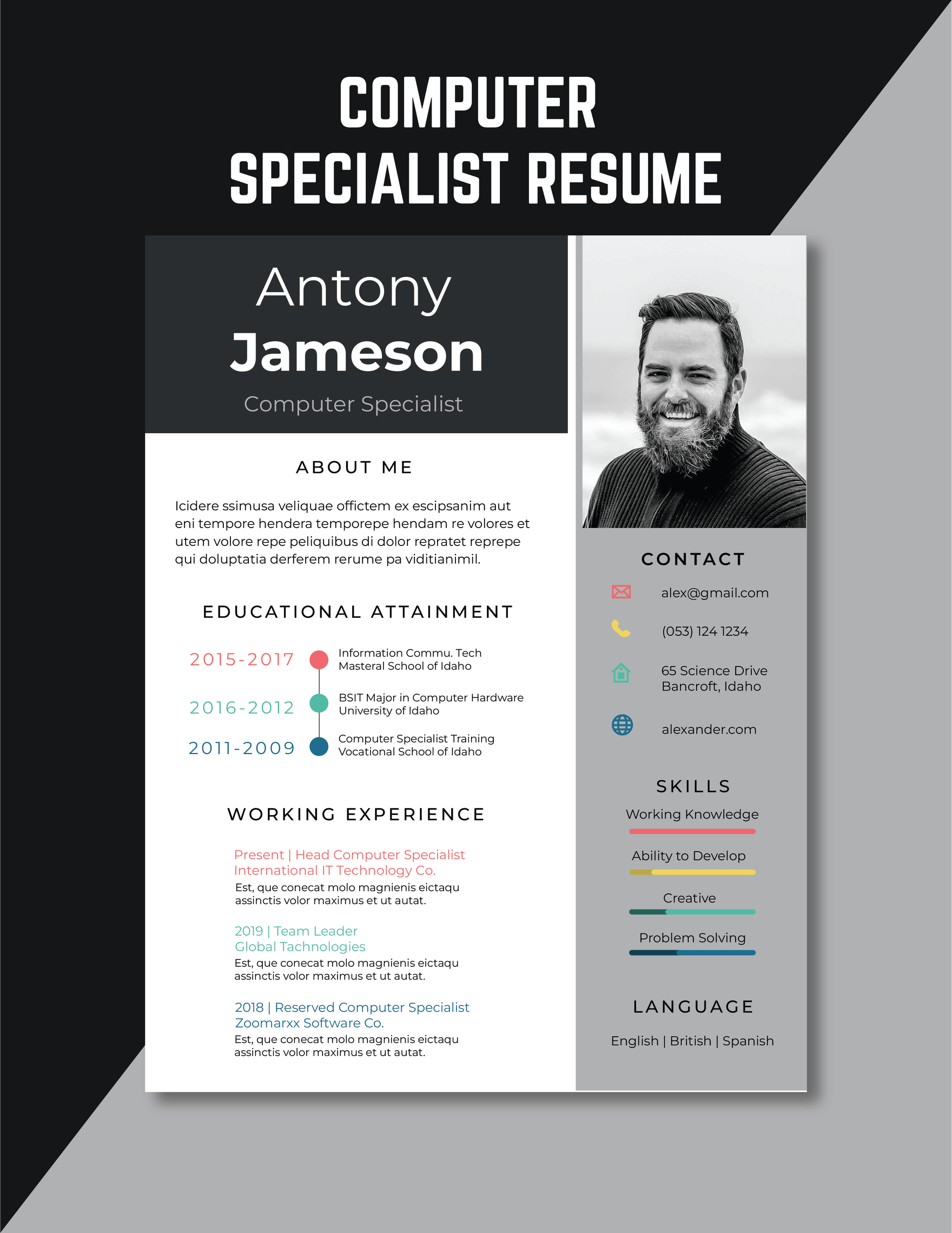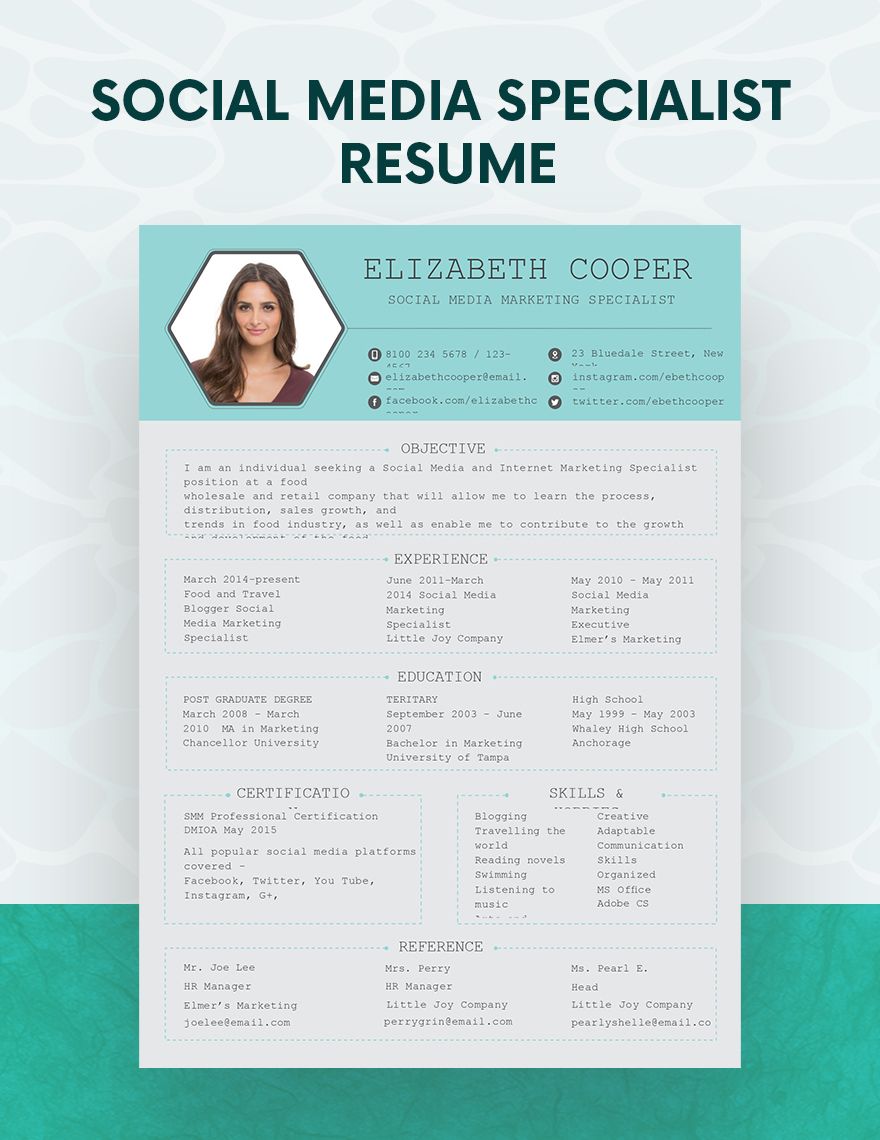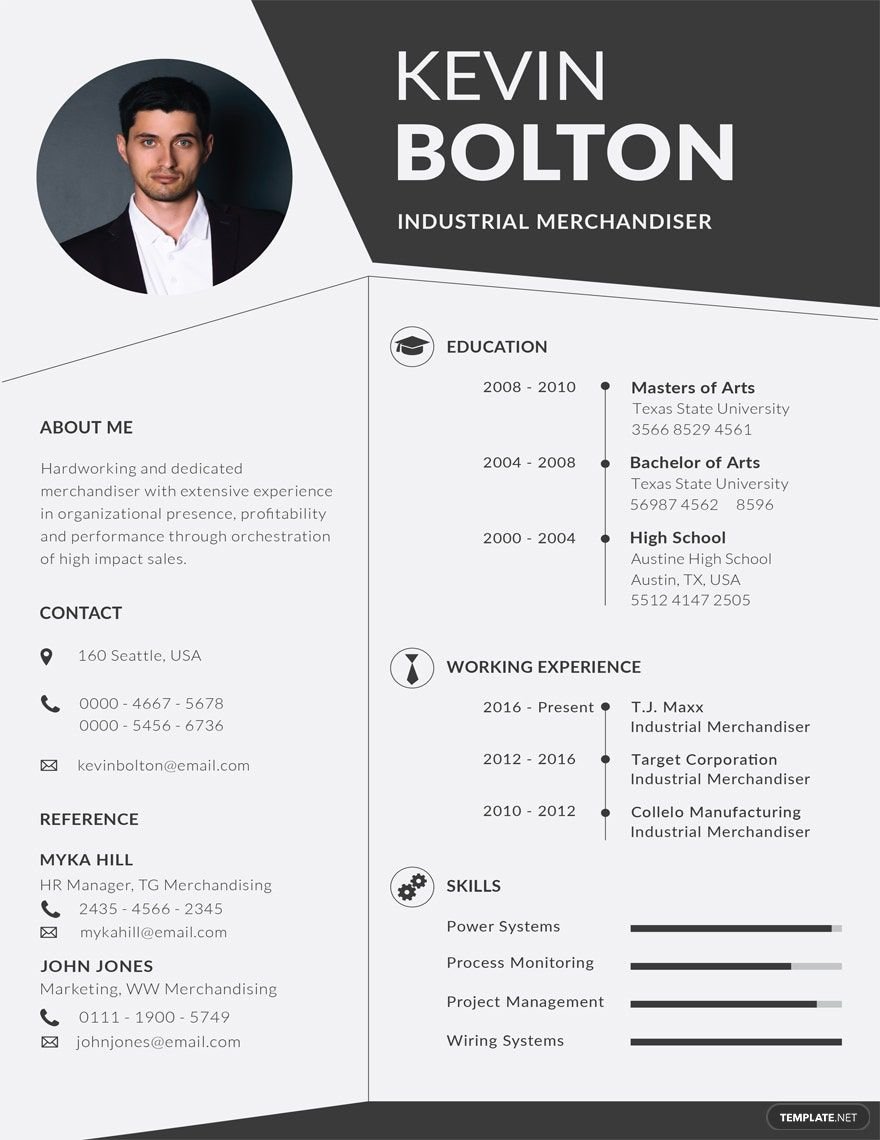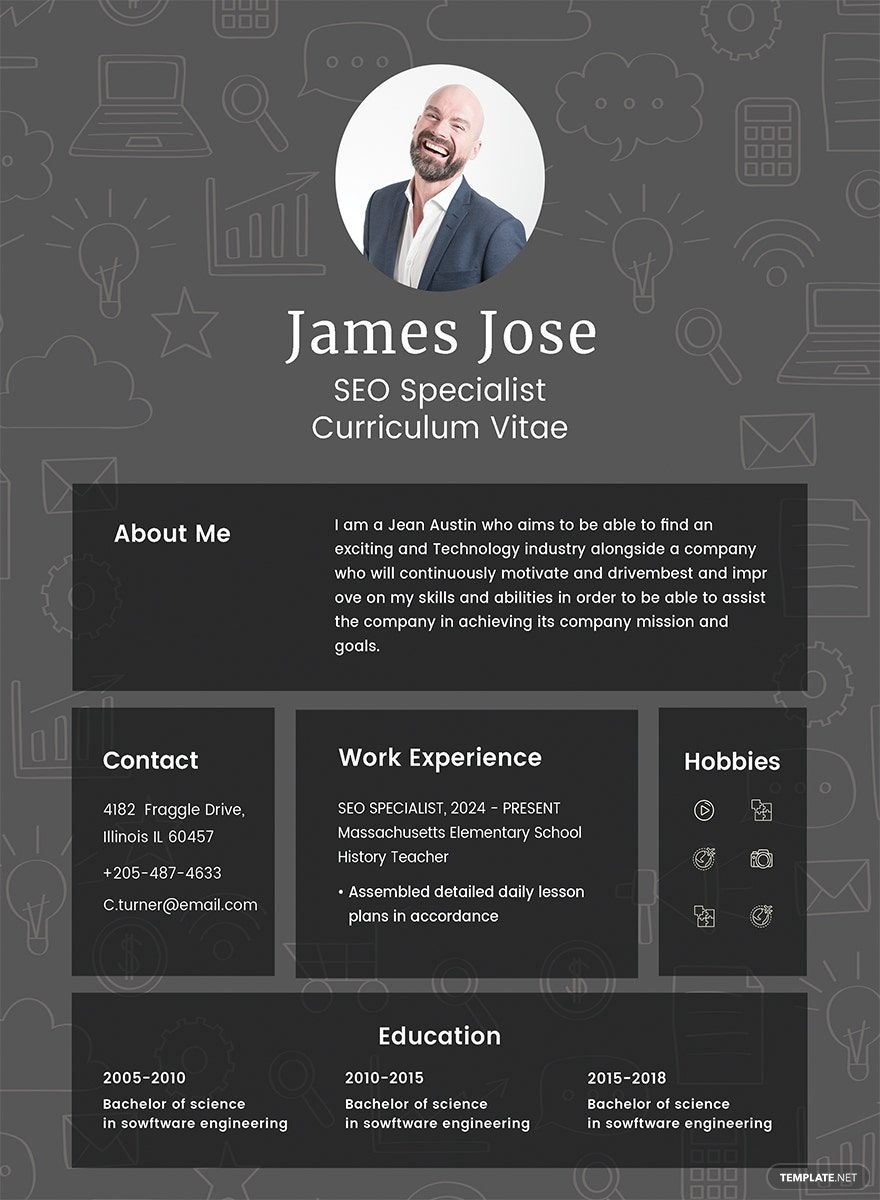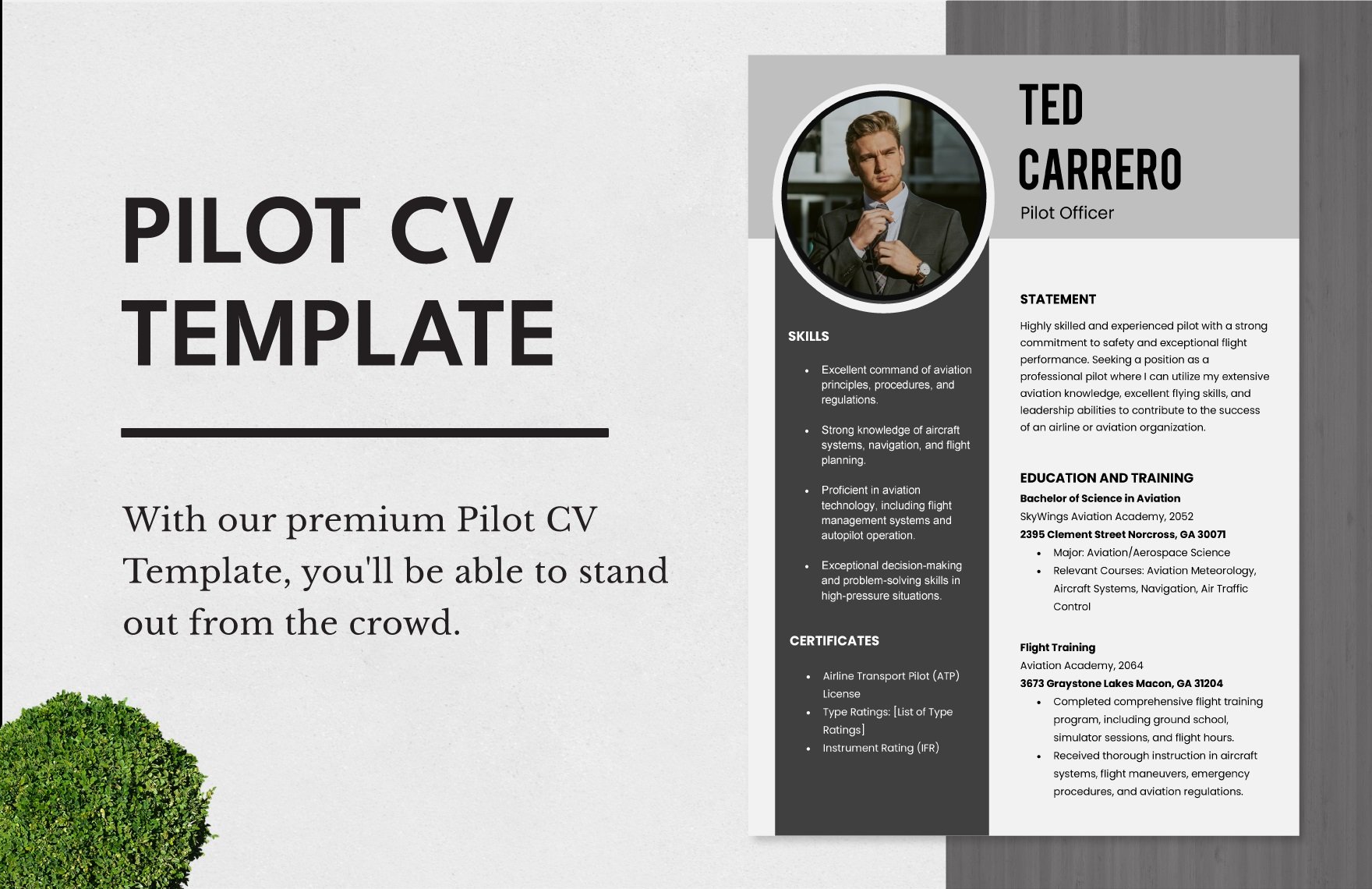You can make a good impression to your target employer if you use a template in making a photo resume. Don't compromise your job application process and start crafting the best photo resume. Get a resume template in template.net. We offer pre-made and easy to use templates that will step up your game. Make your photo resume one of a kind and will stand out from the rest with our template. Surely, your resume will be eye-catching and keep your potential employer interested. For more exceptional templates, visit our website and discover an array of collections of templates that will back you up in all your template needs. We offer 100% customizable, beautifully designed, professionally made, easily editable, high-quality, and printable templates. What are you waiting for? Hurry now and get the chance to download photo resume templates in all versions of Microsoft Office Publisher. Don't miss the chance to own exceptional templates. Join any of our membership plans and indulge in many exclusive deals.
Photo Resume Templates in Publisher
Get creative with customized, free photo resume templates in Publisher. Professionally designed and editable, they're downloadable and printable. Download now!