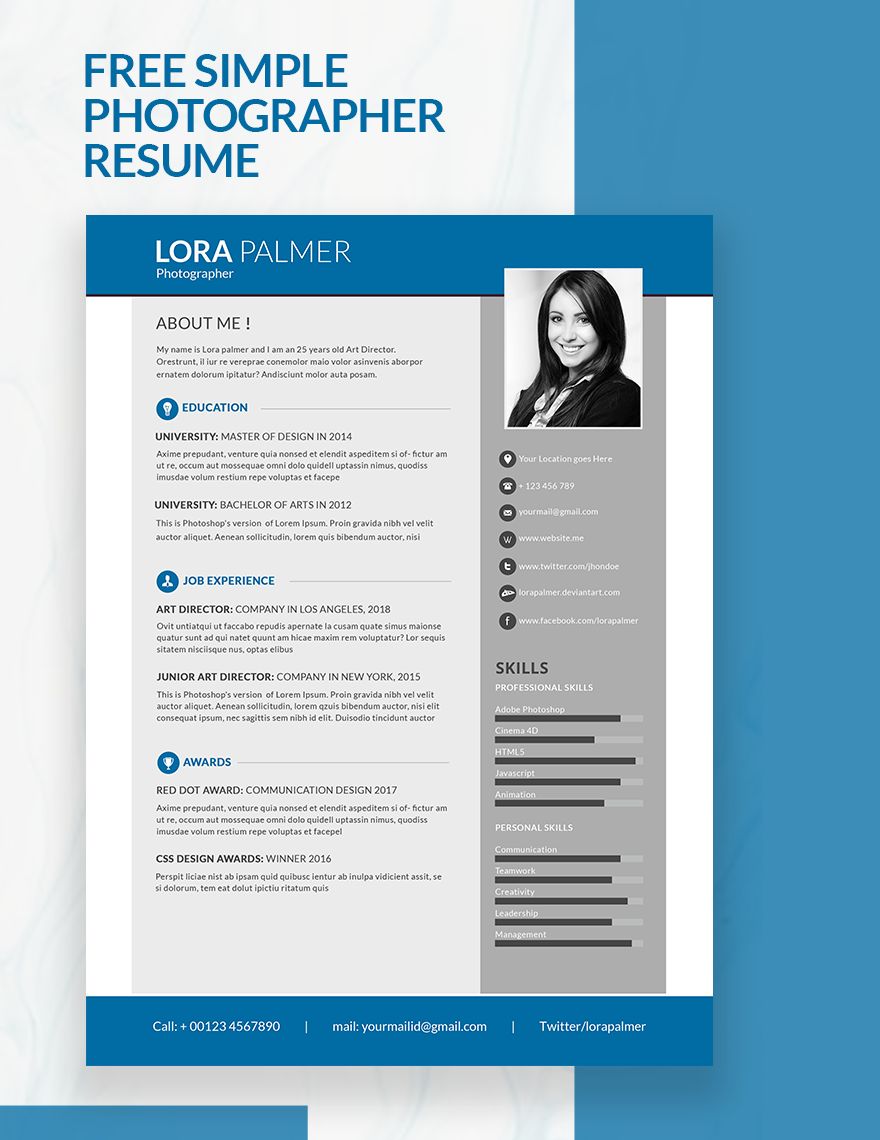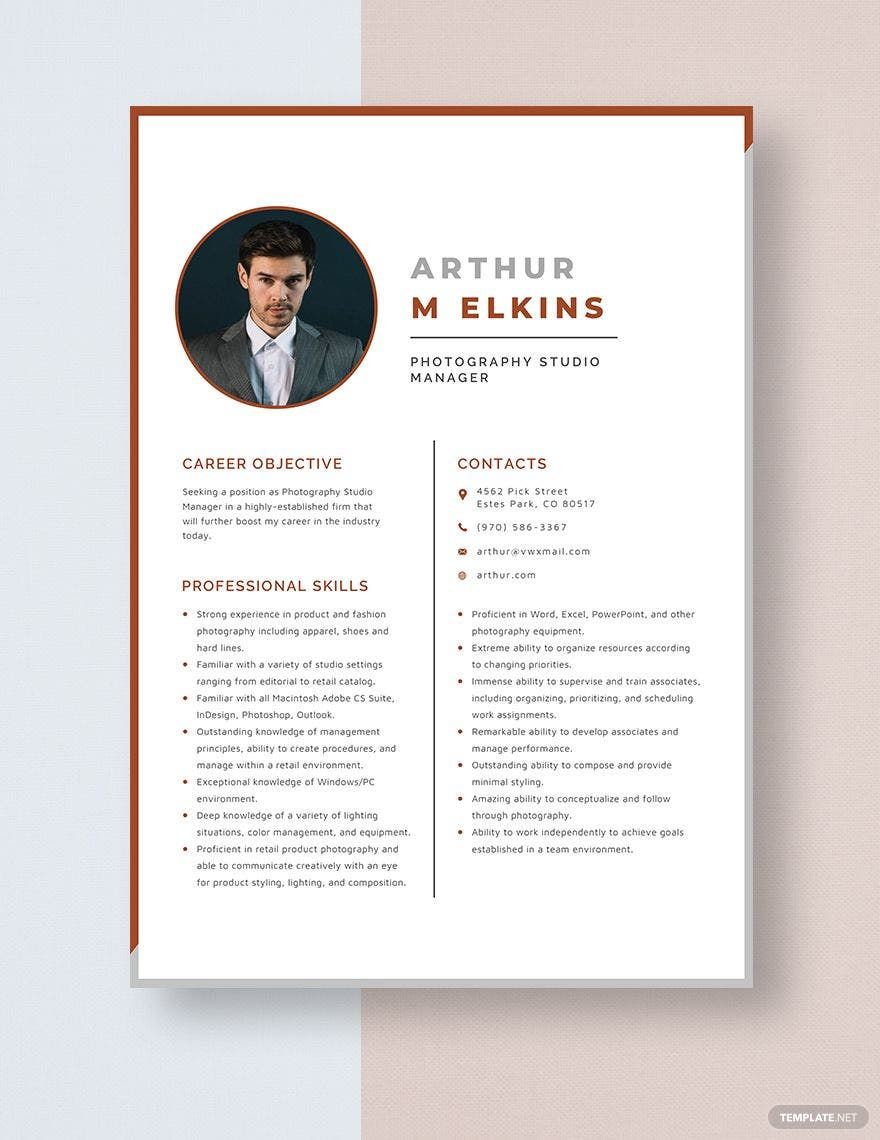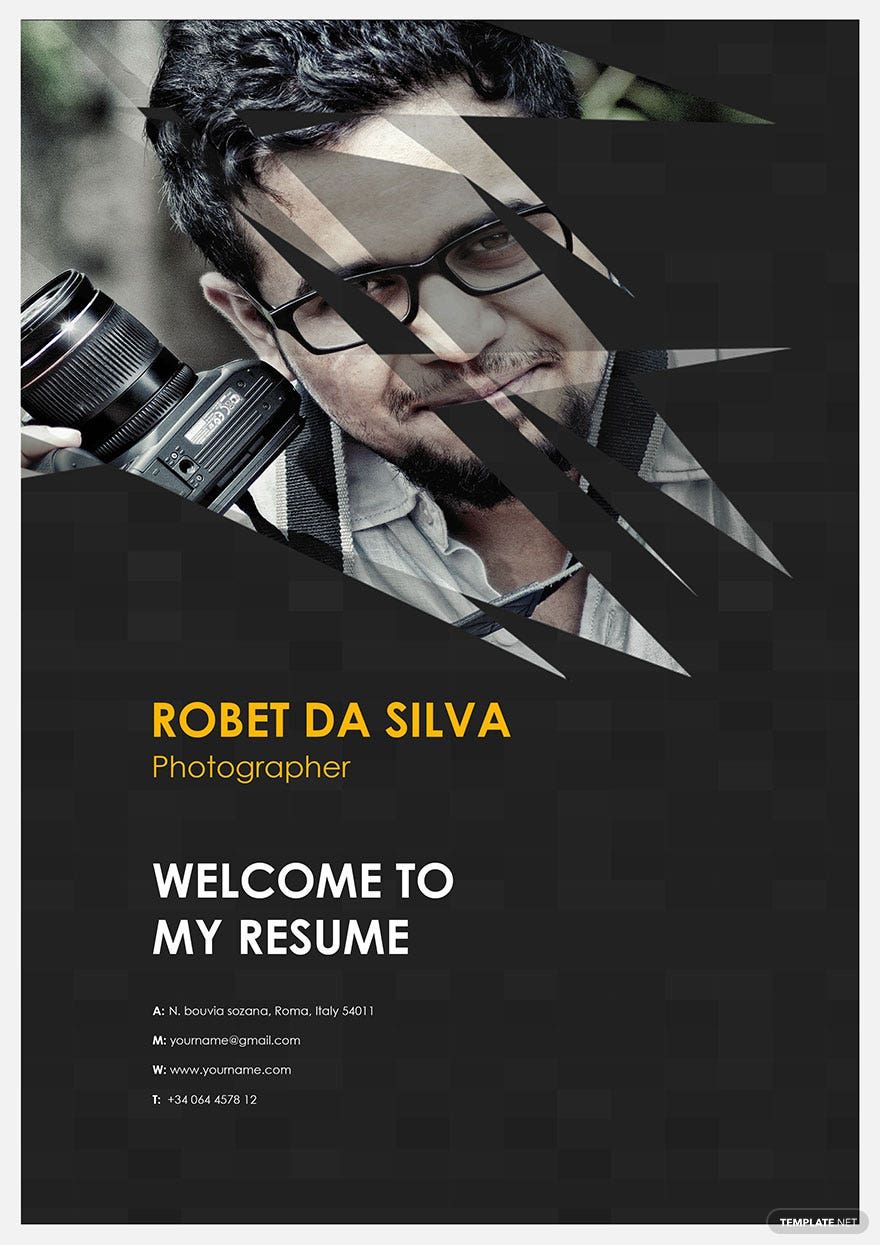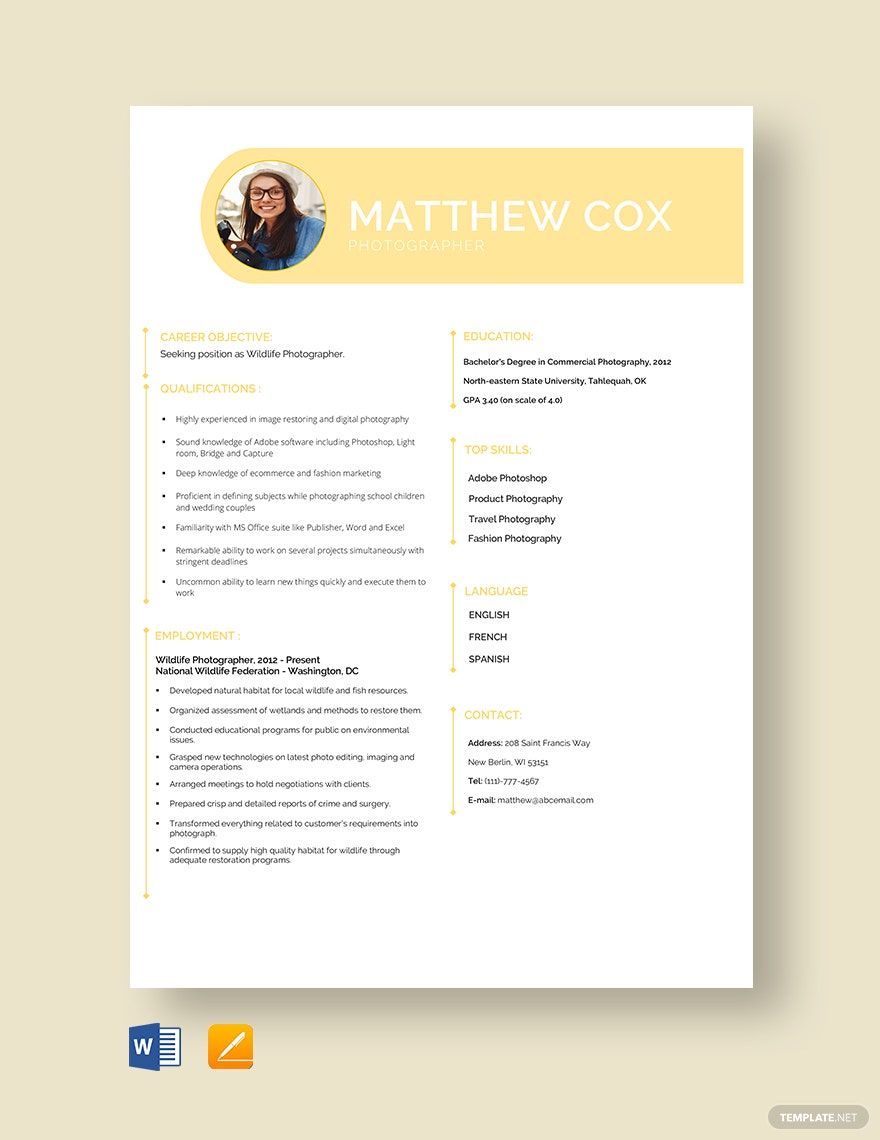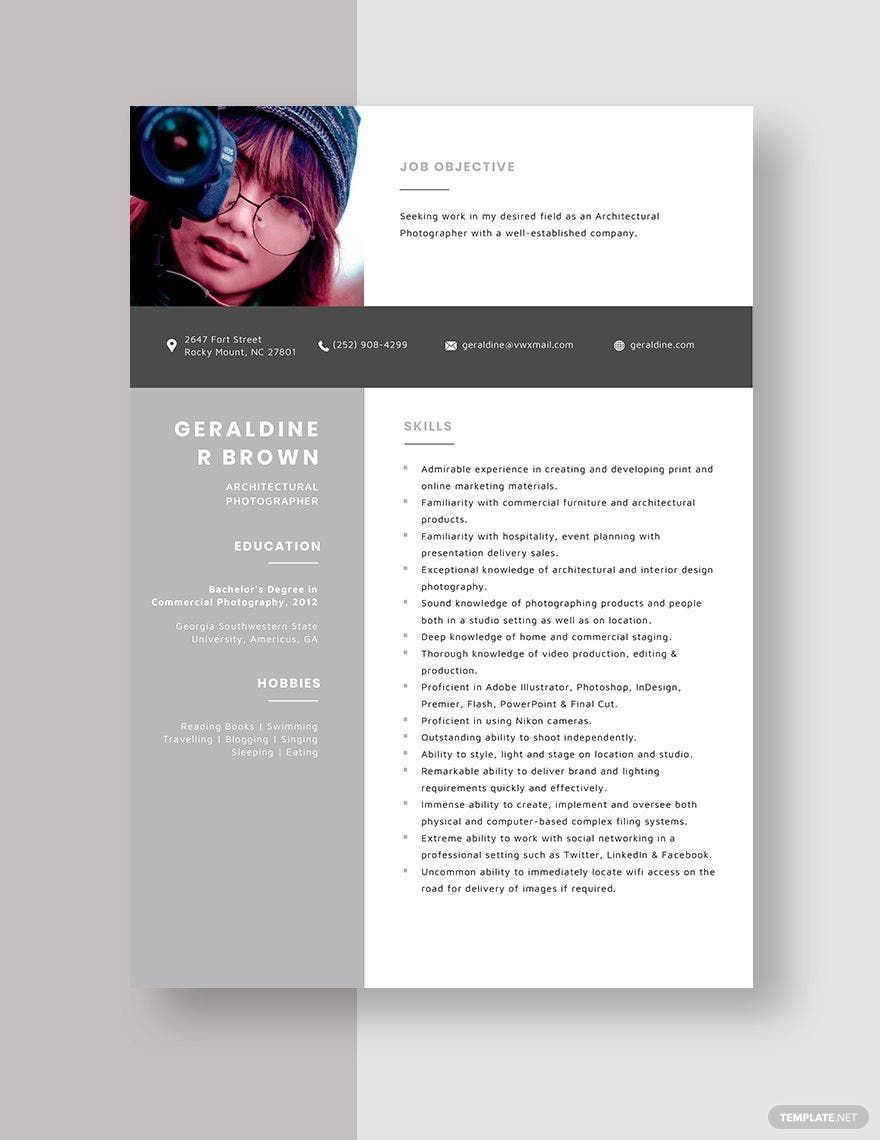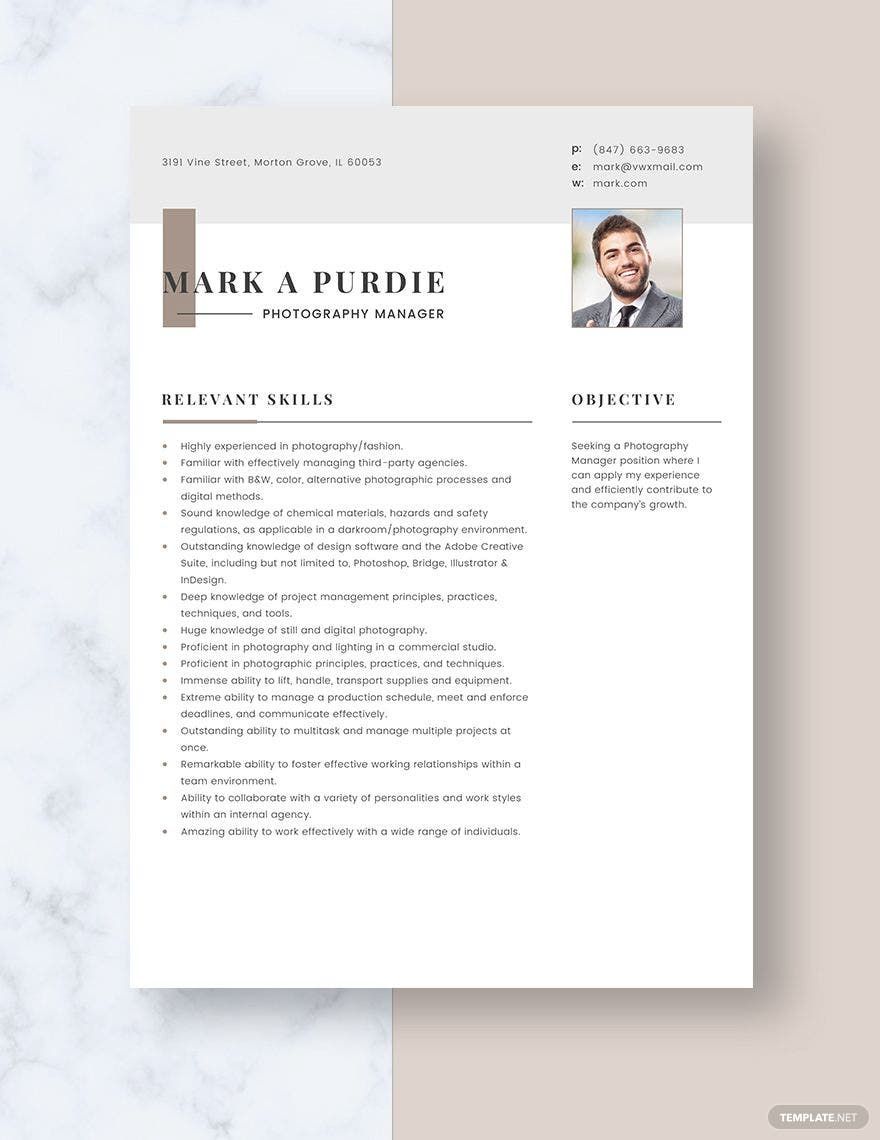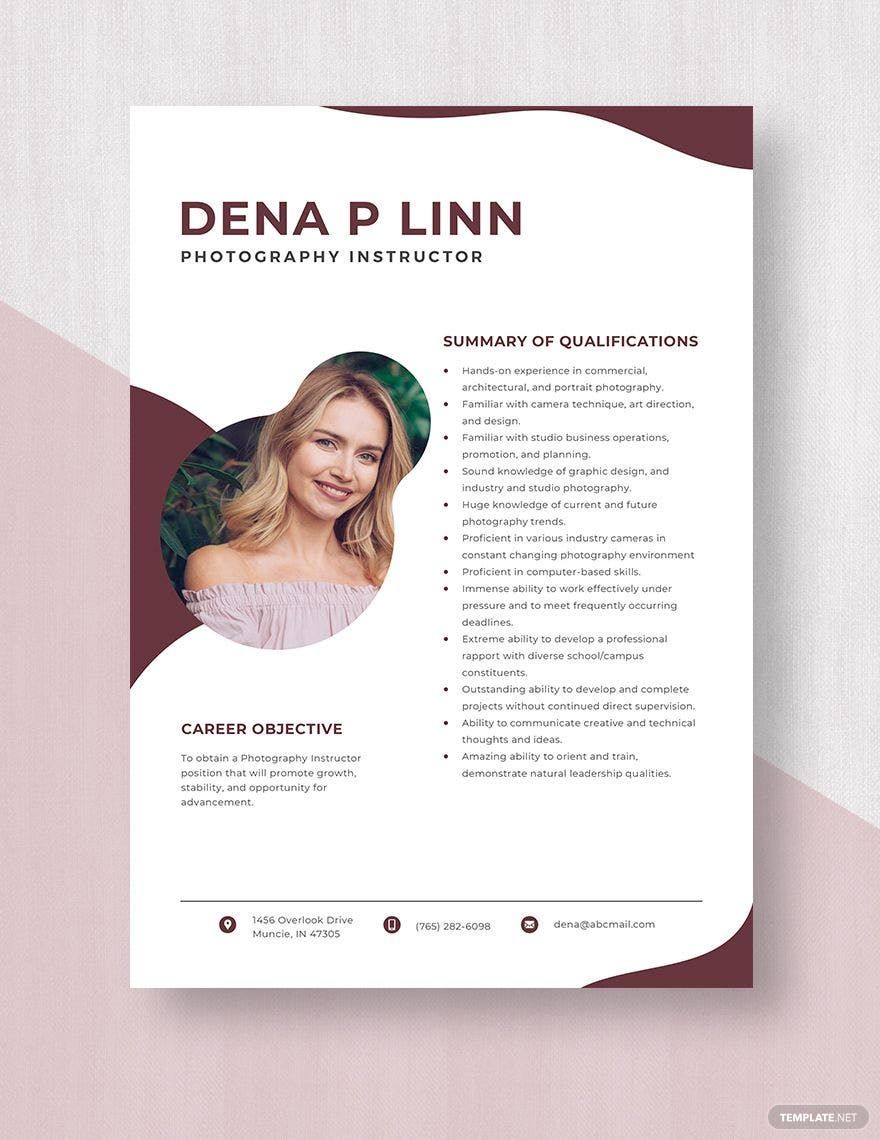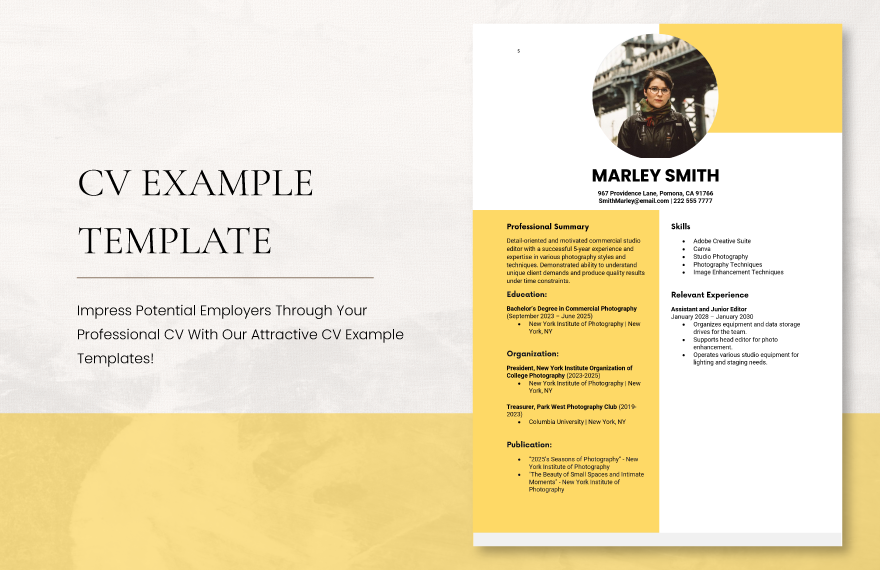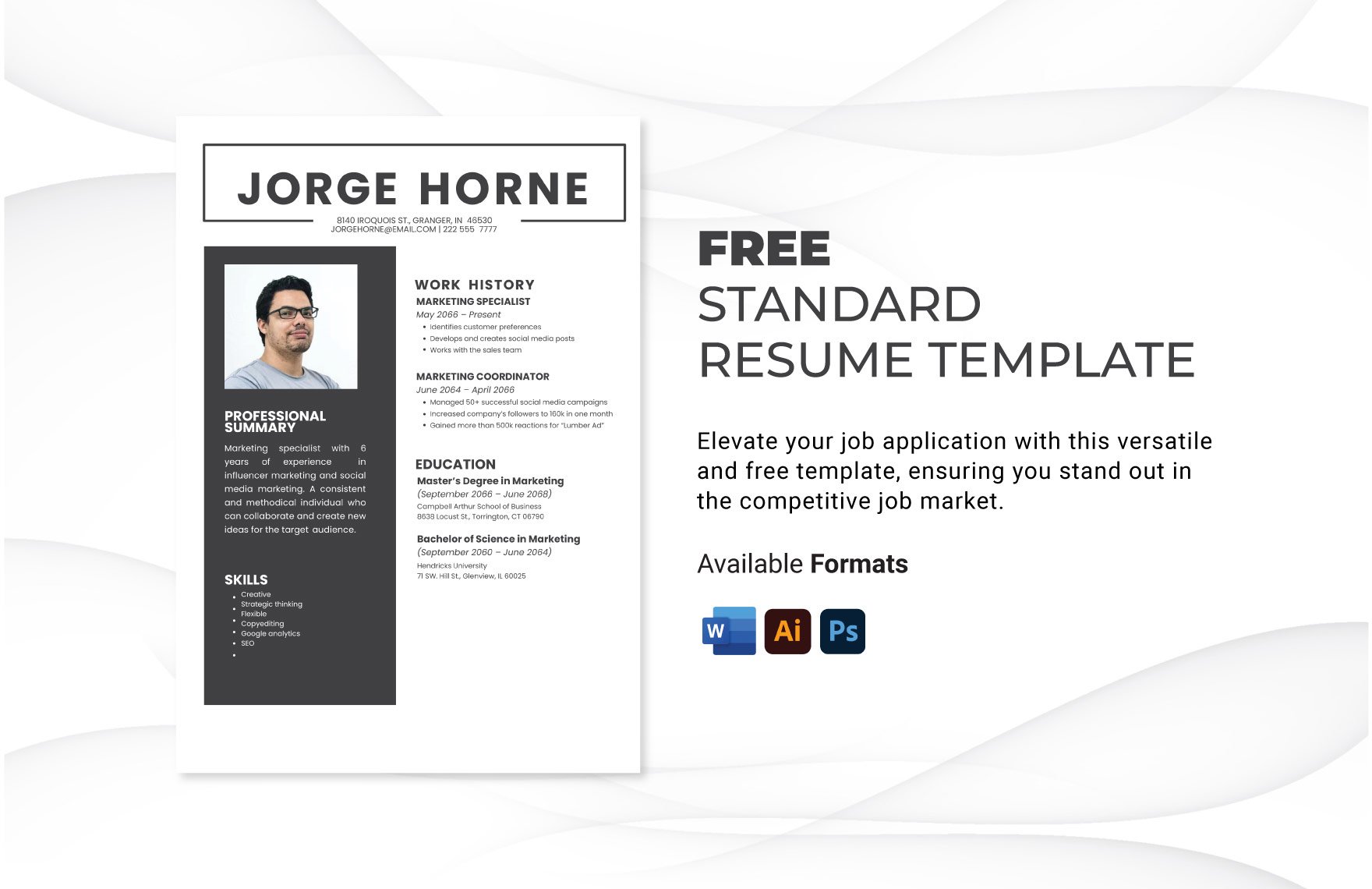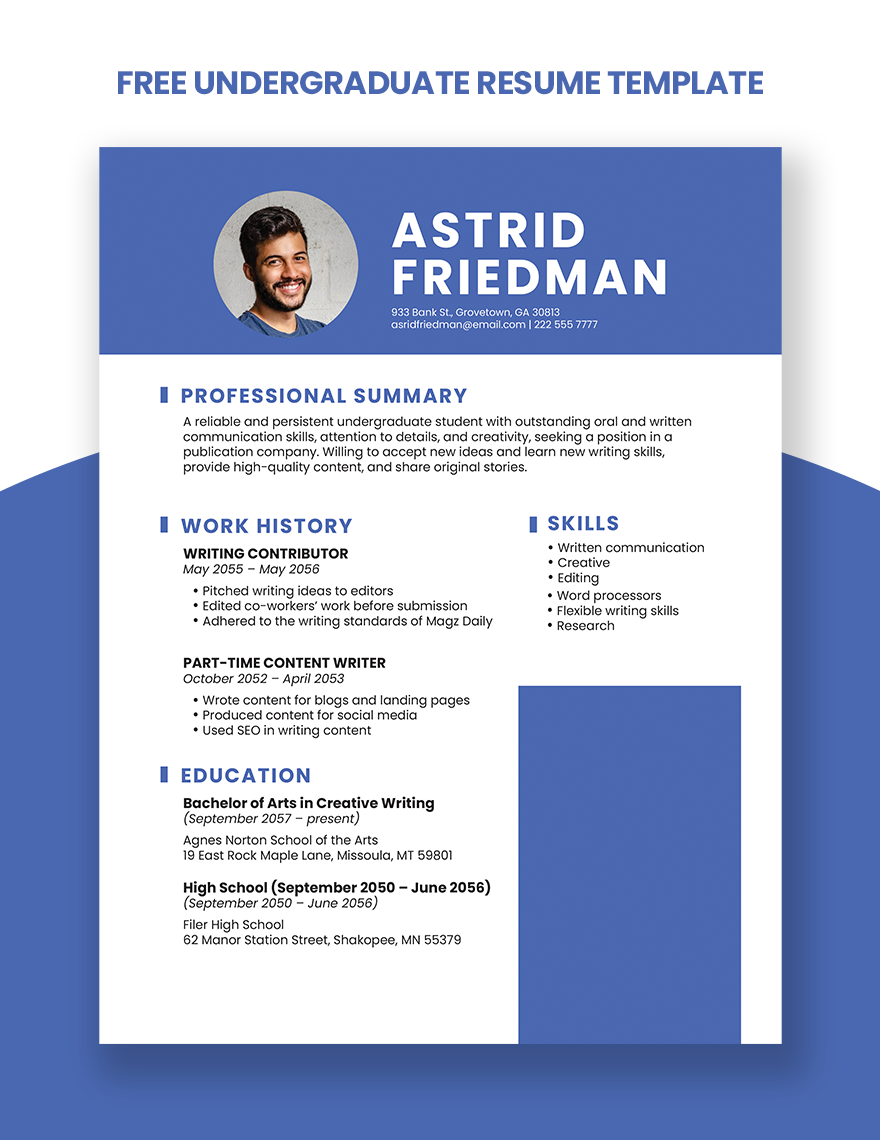Are you an amateur photographer? Or a professional photographer? Do you love taking candid pictures? Or are you passionate about taking risks for that beautiful and stunning shot? Well, if you do, then it's better to take that passion or expertise to the business. Find a client that requires a photographer for their project or campaign and make a resume as soon as you find one. Here we have showcased you different styles of resumes. We guarantee you 100% customizable, well-formatted, and well-organized. You can acquire them in any available file-formats, including Microsoft Word (.docx), Adobe Photoshop (.psd), and Apple Pages (.pages). Grab your DSLR and impress your clients with your stunning shots!
How to make a Photography Resume in Word
Companies today need photographers for their events and campaigns. Freelance photographers don't work for a company but contracts for a project of their clients. If you are applying for a company hiring for a photographer, you need to make a resume as it serves as a summary of your personal information and work-related backgrounds. We have provided you various professional resume templates for you to choose from and a step-by-step below for you to be guided.
1. Know the Basic Information About the Job
It's better to know your job description before applying for that job as well as the job requirement. It will tell you whether you fit that job or not. In this case, you are applying as a photographer in a company. Photographers are highly-skilled in taking their shots from different angles and perspectives.
2. Choose a Template
If you are having trouble choosing a resume format, why not select a template instead? It's a faster way of making your resume than starting from scratch. We have provided you some sample templates for you to choose from and personalize as your own. Aside from your personal information, you should state your objectives as it will tell your employer what job you are seeking for and includes the skills and experience you have to make you ideal for that career.
3. Add Personal Information
Add your personal information to your simple resumes, such as your full name, age, birth date, and address. Never forget your contact details such as contact number and email address, for it will help them to connect to you in case you got in. State also your skills to show your employer what you are capable of.
4. Highlight Work-Related Experience and Achievements
State your backgrounds, such as work experiences and educational attainment. Also, include the achievements you received to make you an ideal for that career. Highlight your work experience more as it will serve as a proof you are an experienced professional photographer. That will give you a bigger chance to be accepted for that position.
5. Proofread and Edit the Details
Review your resume in case of having errors or mistakes that you need to edit. Have someone proofread it too, as it will give you more ideas and tell you whether it's enough to convince the employer to employ you or not. Edit as soon as possible if you notice some mistakes and errors in your resume. A creative resume gives also a higher chance to get accepted as it shows off your creativity and artistic.
6. Save and Print or Share
After you're done filling up space and revising the errors, save the file to your computer and print it afterward, or you can share it with your employer via email. As soon as you pass the elegant resume, wait for the callback from the company, and hopefully, you'll receive good news. Go on, grab your camera and start taking amazing shots.