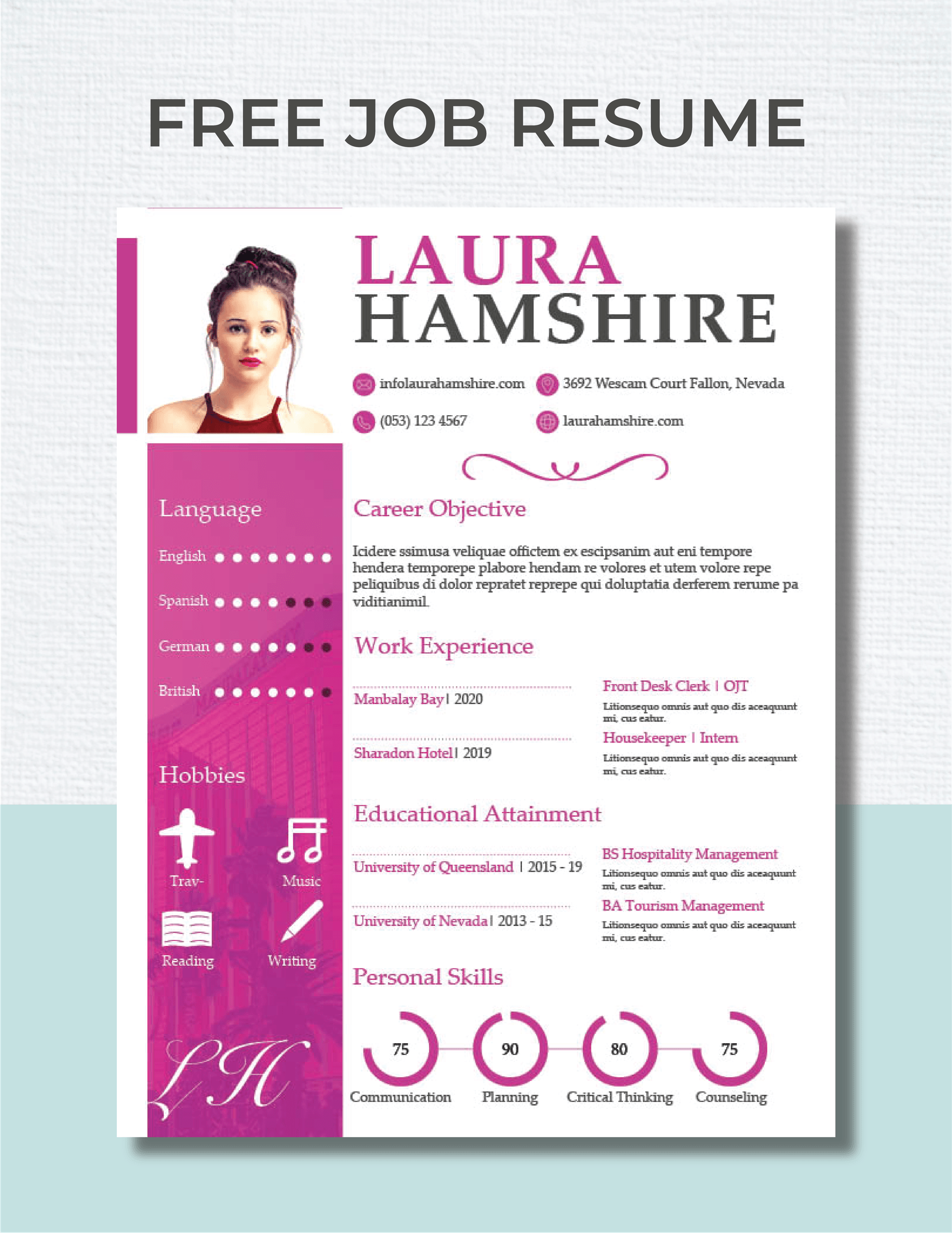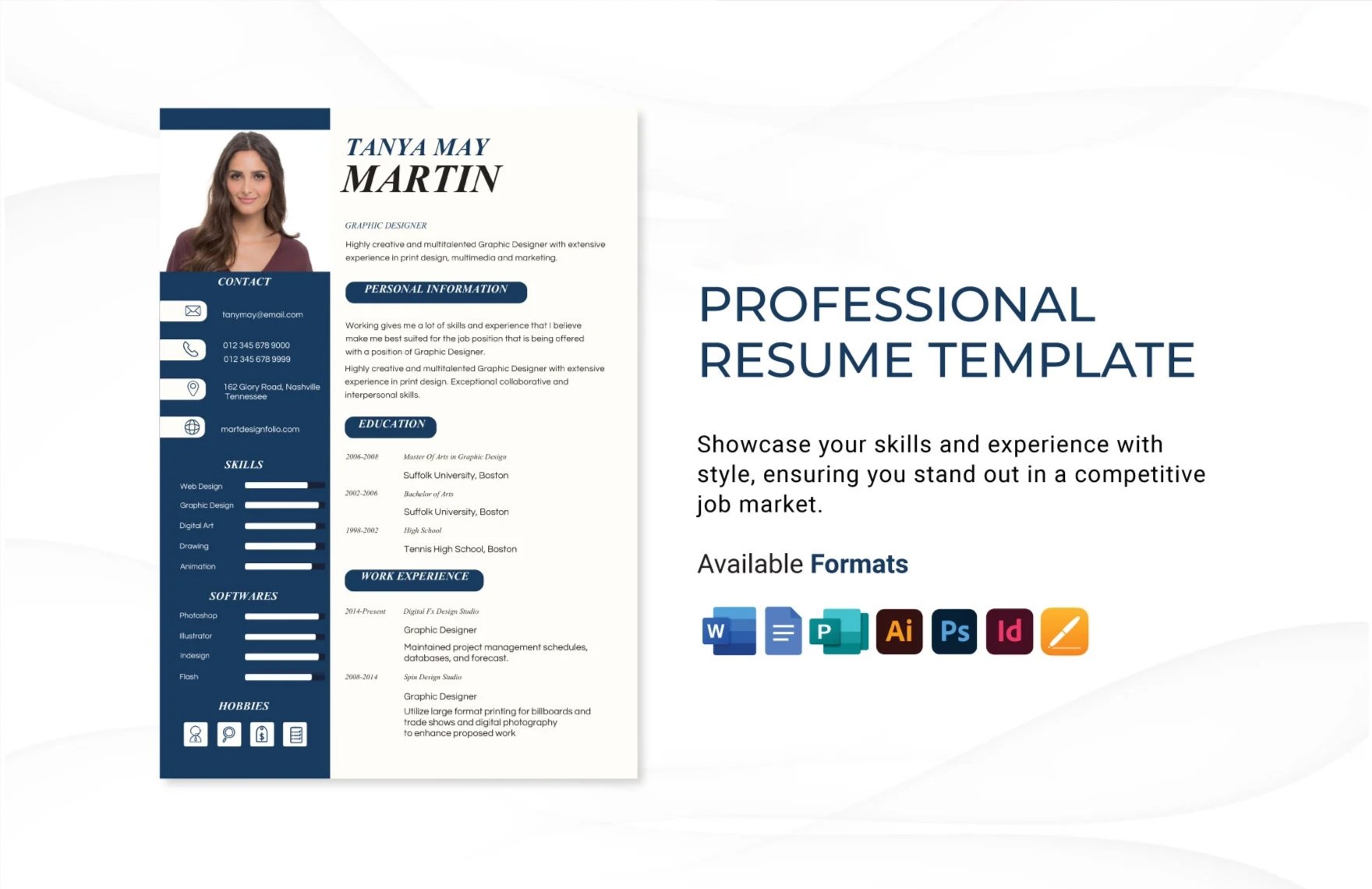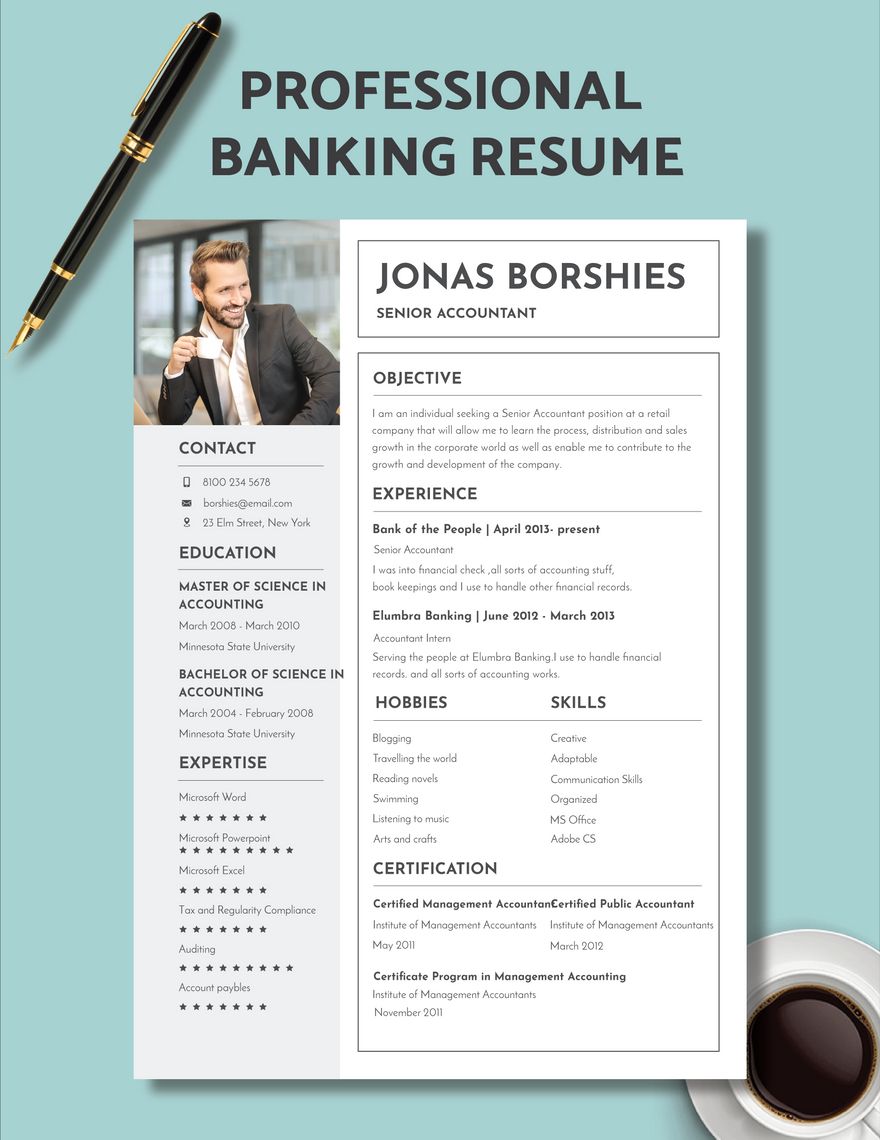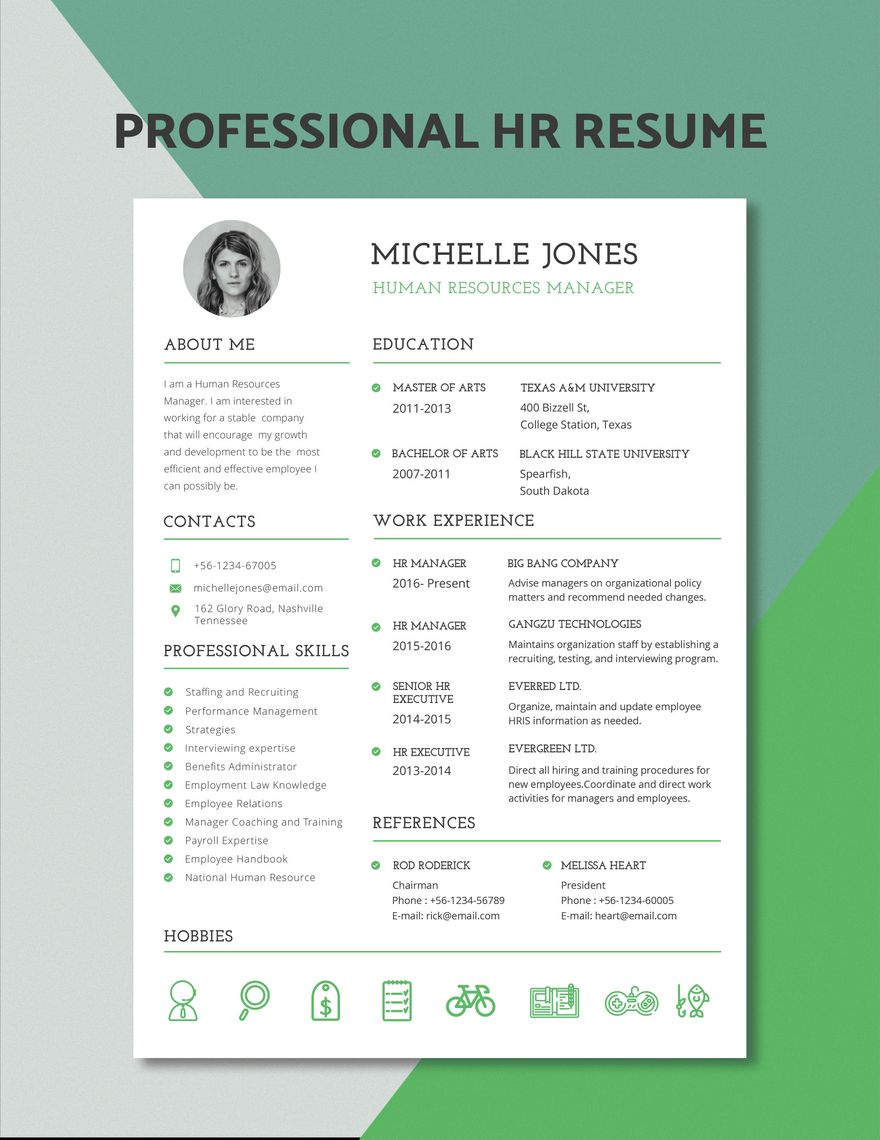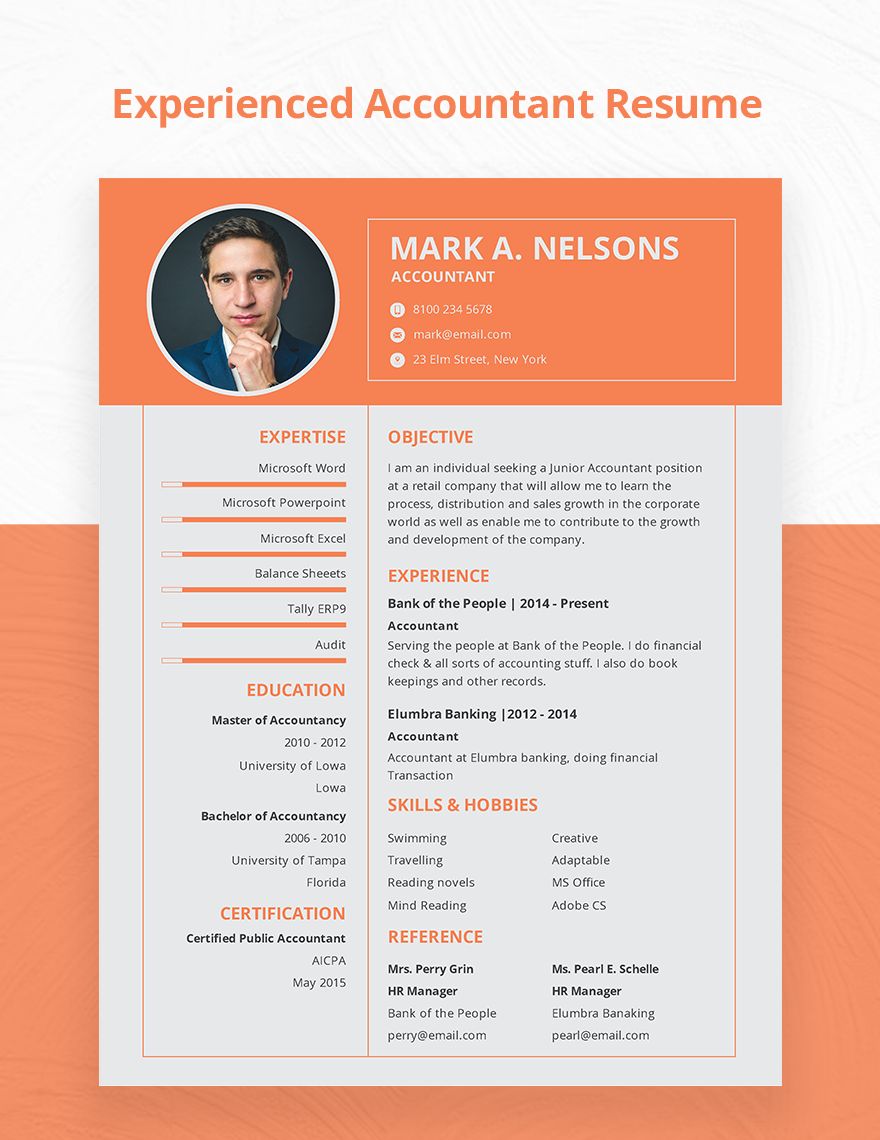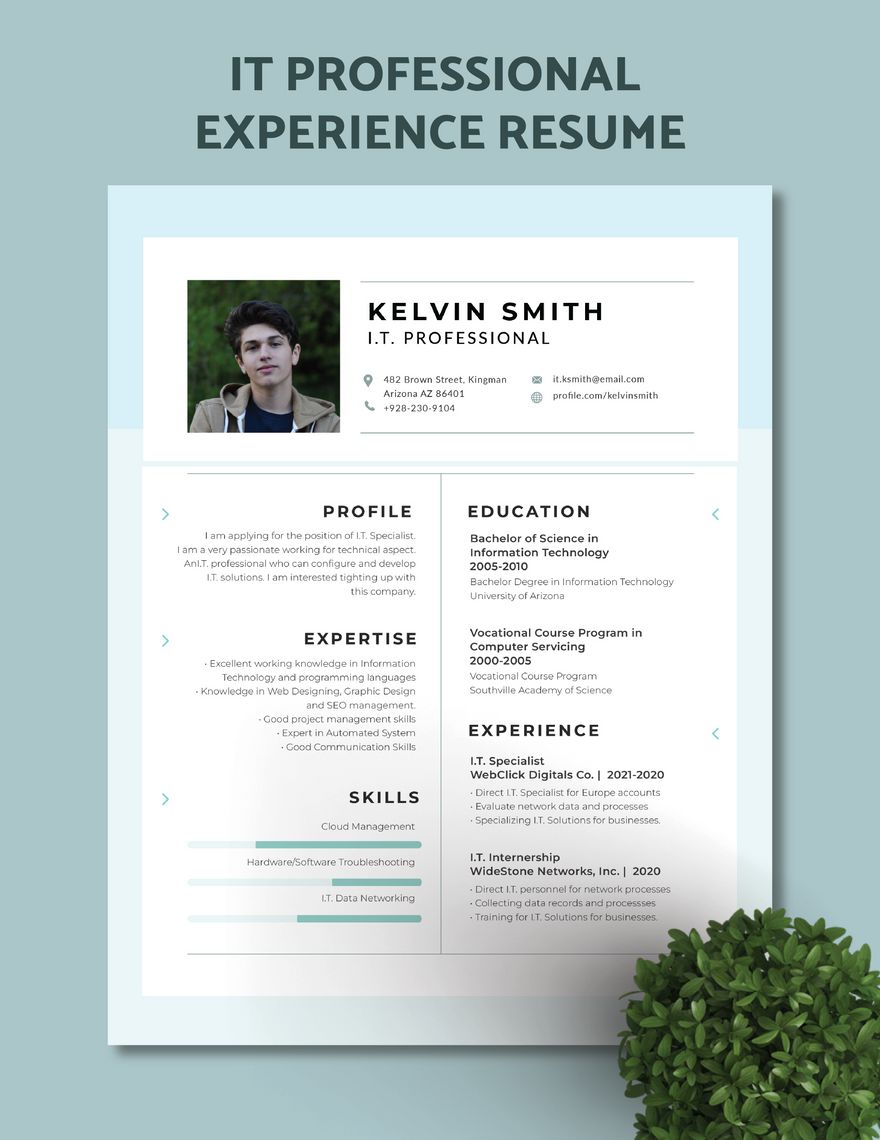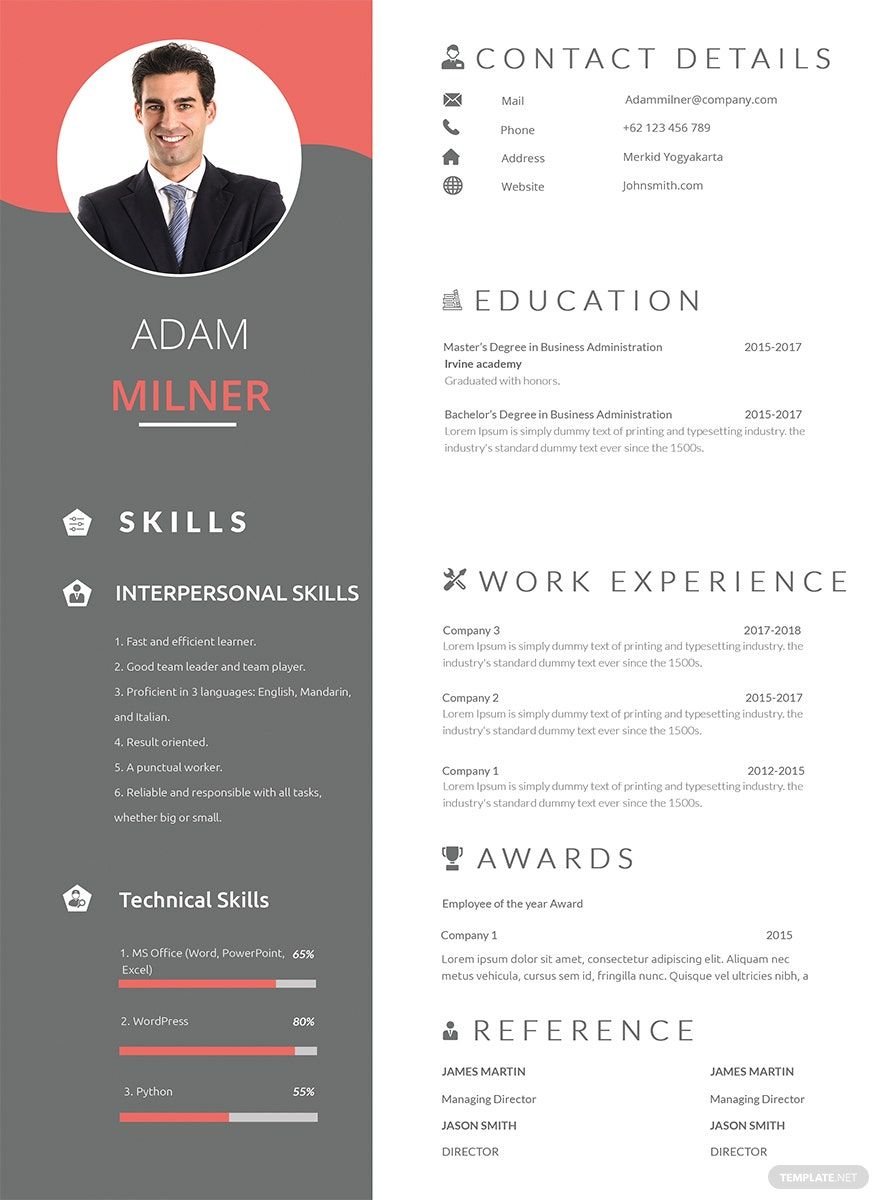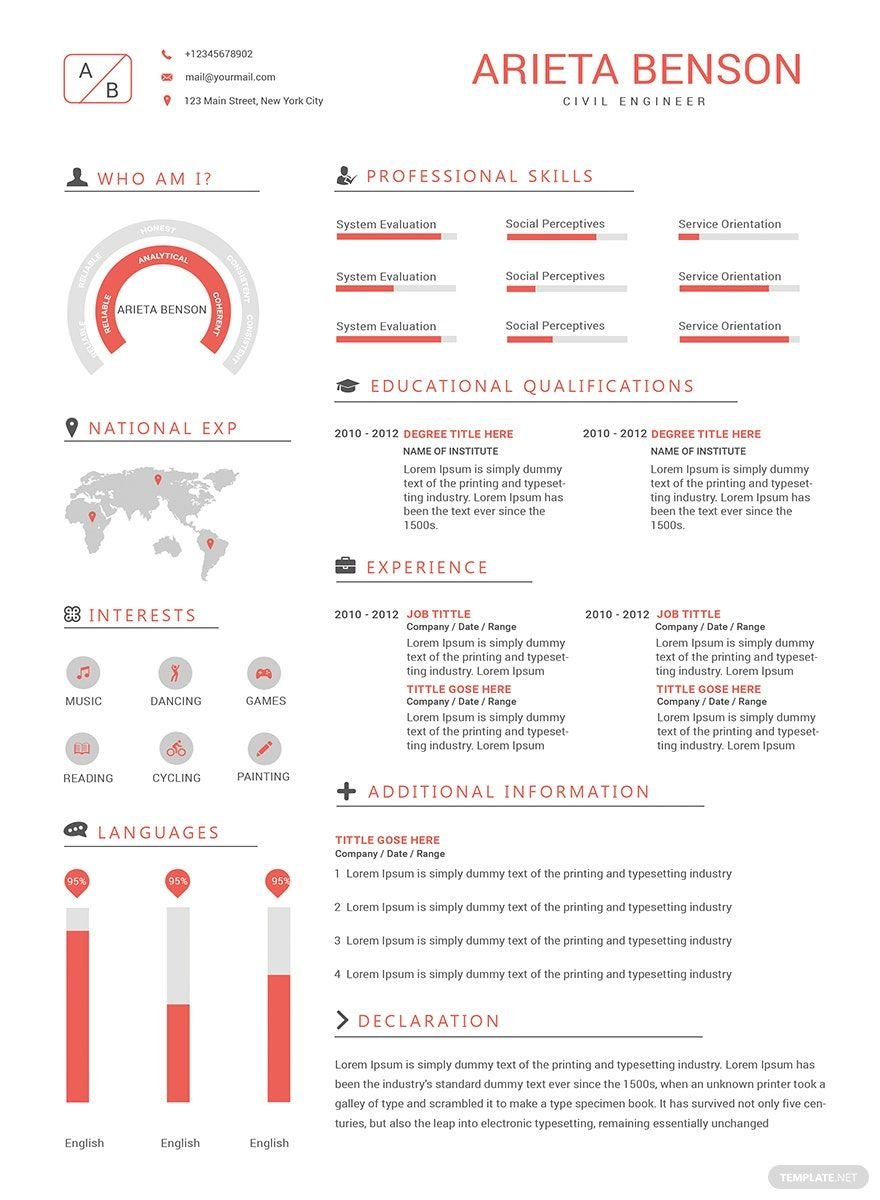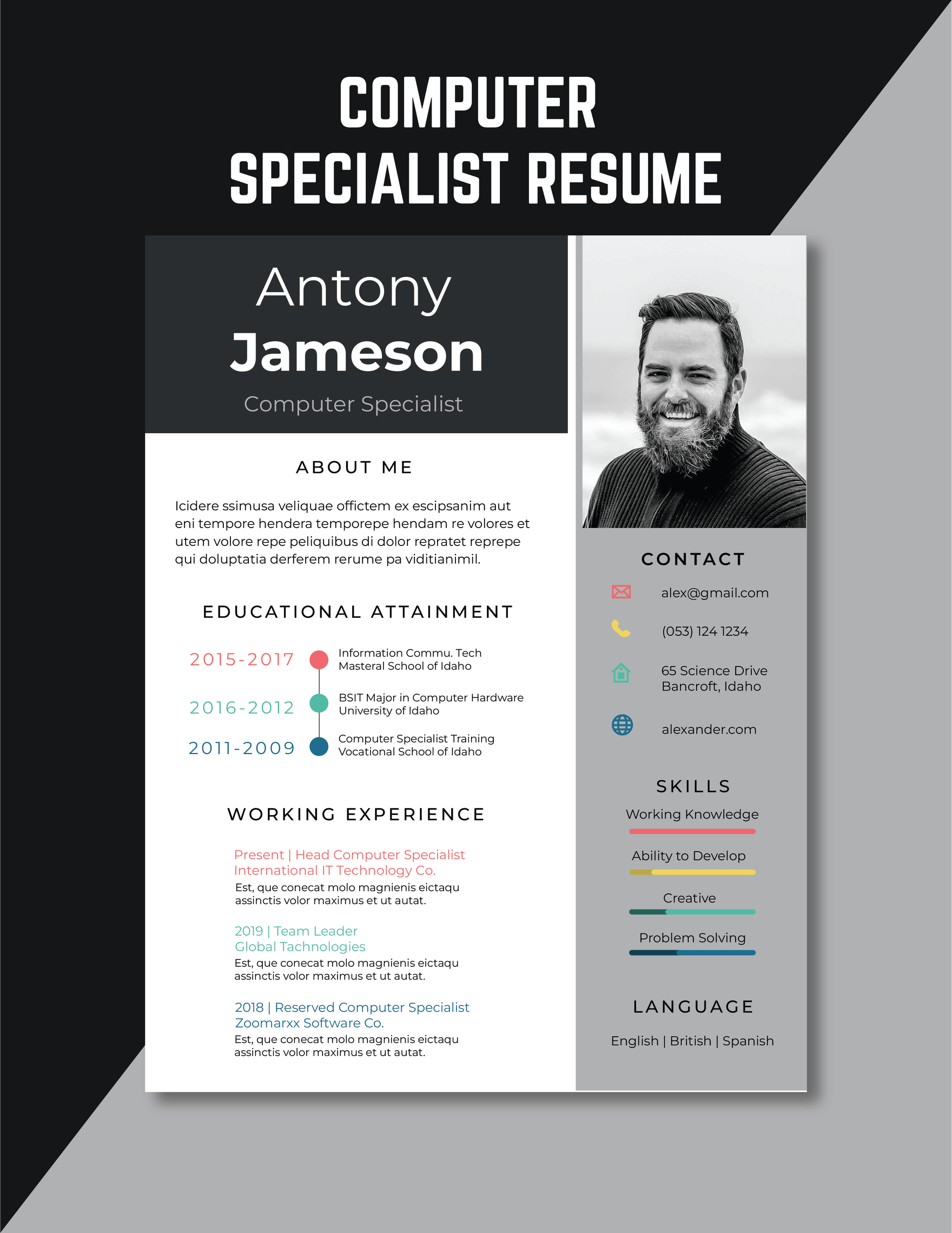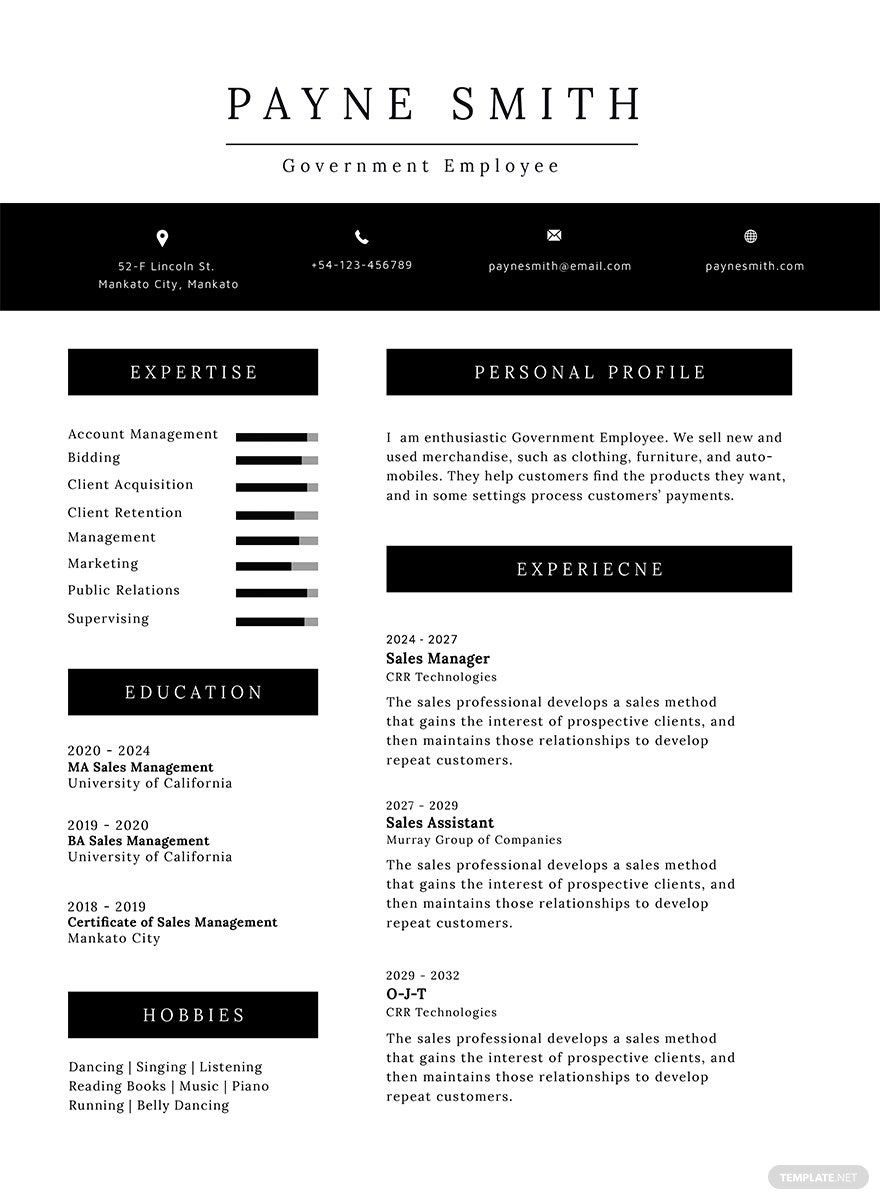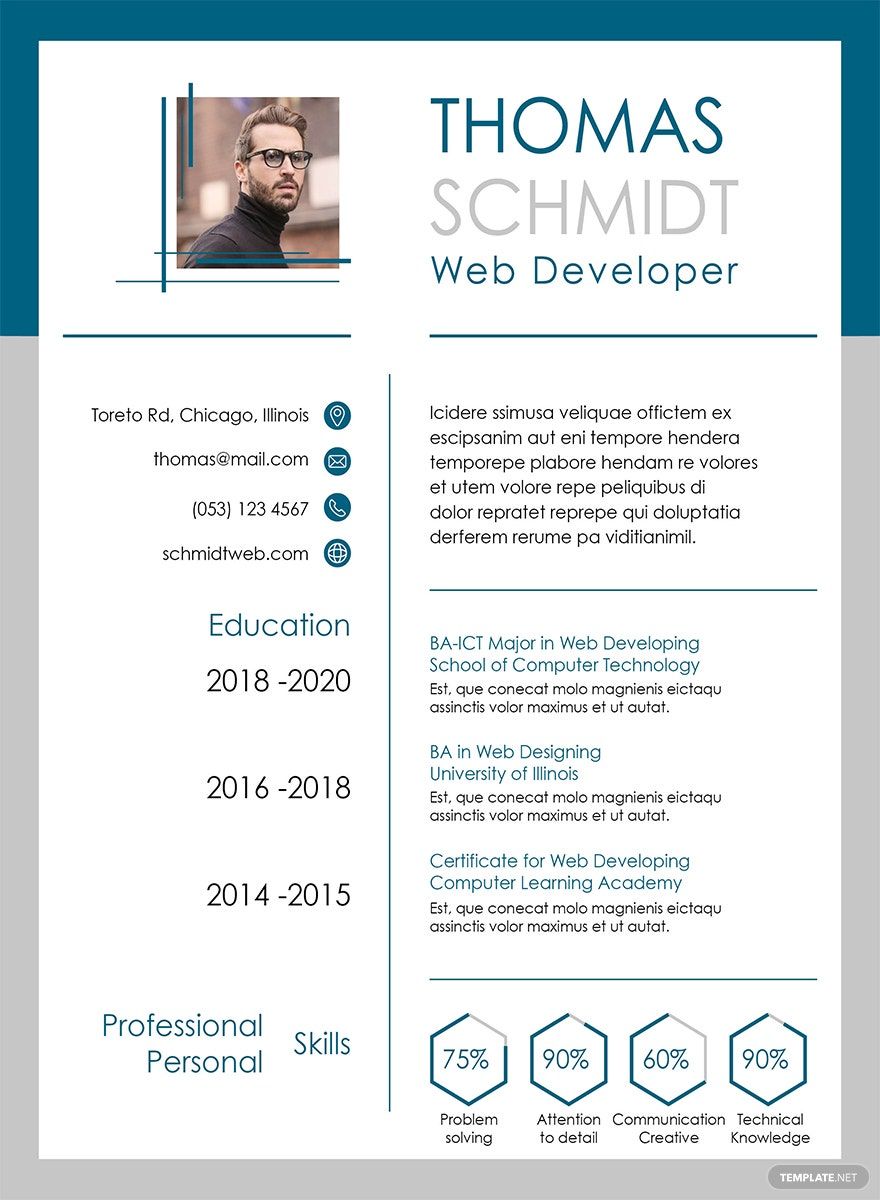Apply for a job using one of our high-quality, accessible, and well-formatted Professional Resume Templates for free. These resume templates are ready-made and easy to use for your convenience. Available in A4 and US letter sizes, they are fully compatible with all versions of Adobe InDesign. Our templates are professionally-written and are catered towards professionals. We have a wide variety of templates you can use, including for those applying as an IT professional, computer teacher, doctor, software engineer, sales executives, photographers, civil engineers, bankers, etc. They are also print-ready, perfect for commercial as well as personal printing. What a steal, right? Make one of our Professional Resume Template yours now!
Professional Resume Templates in InDesign
Explore professionally designed resume templates in InDesign that are free, customizable, and printable. Elevate your career with top-tier designs. Download now!