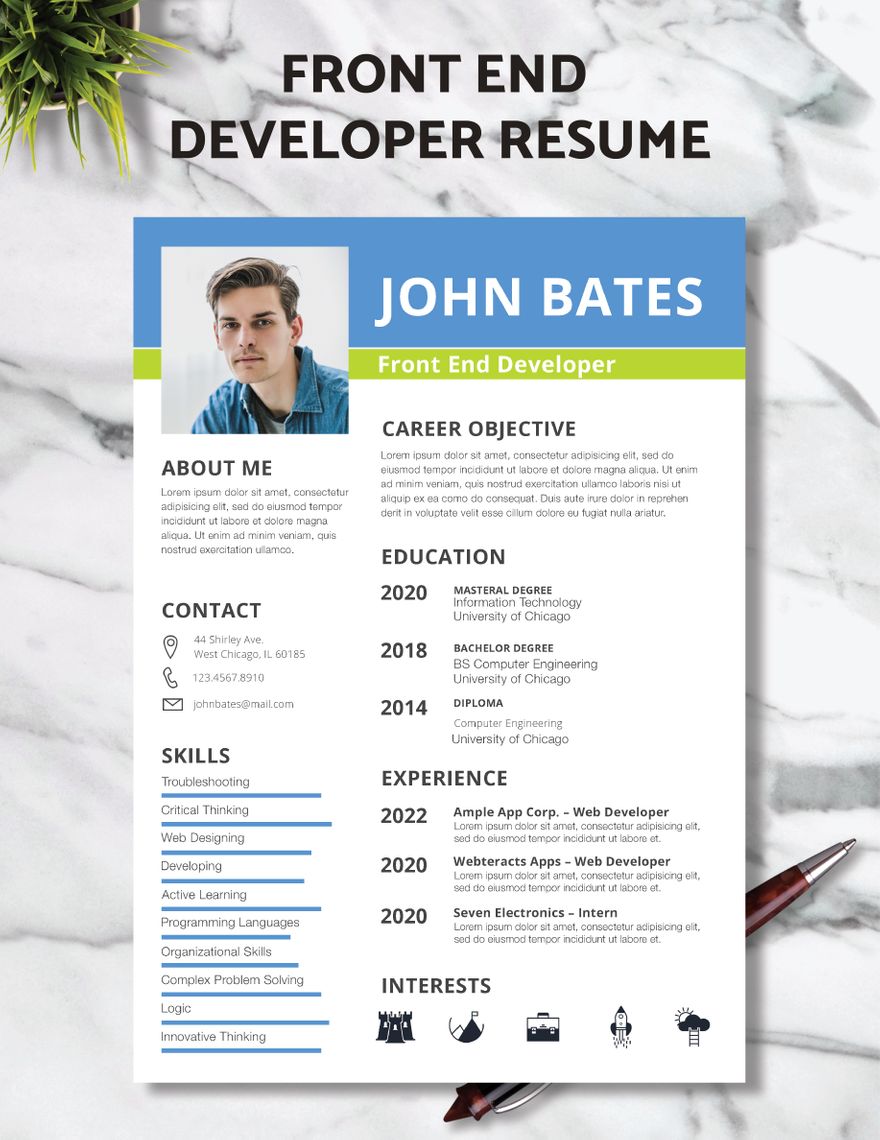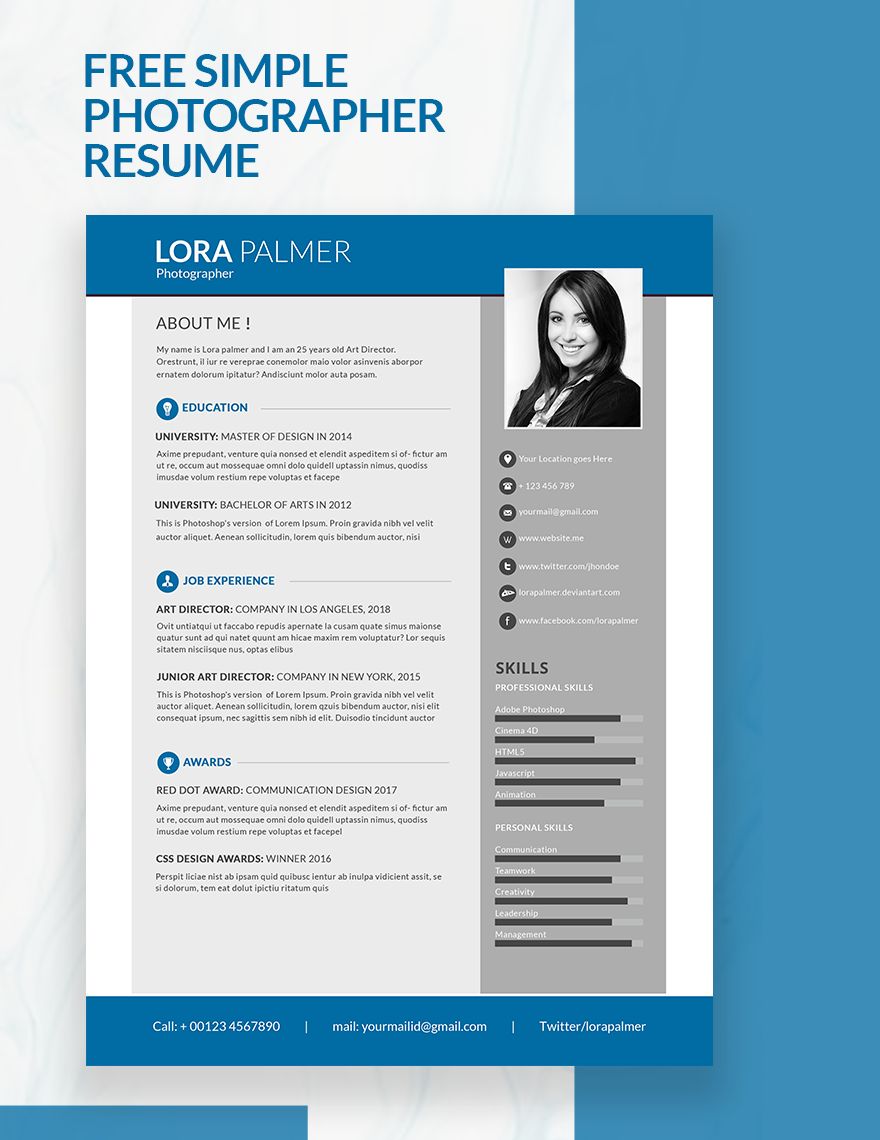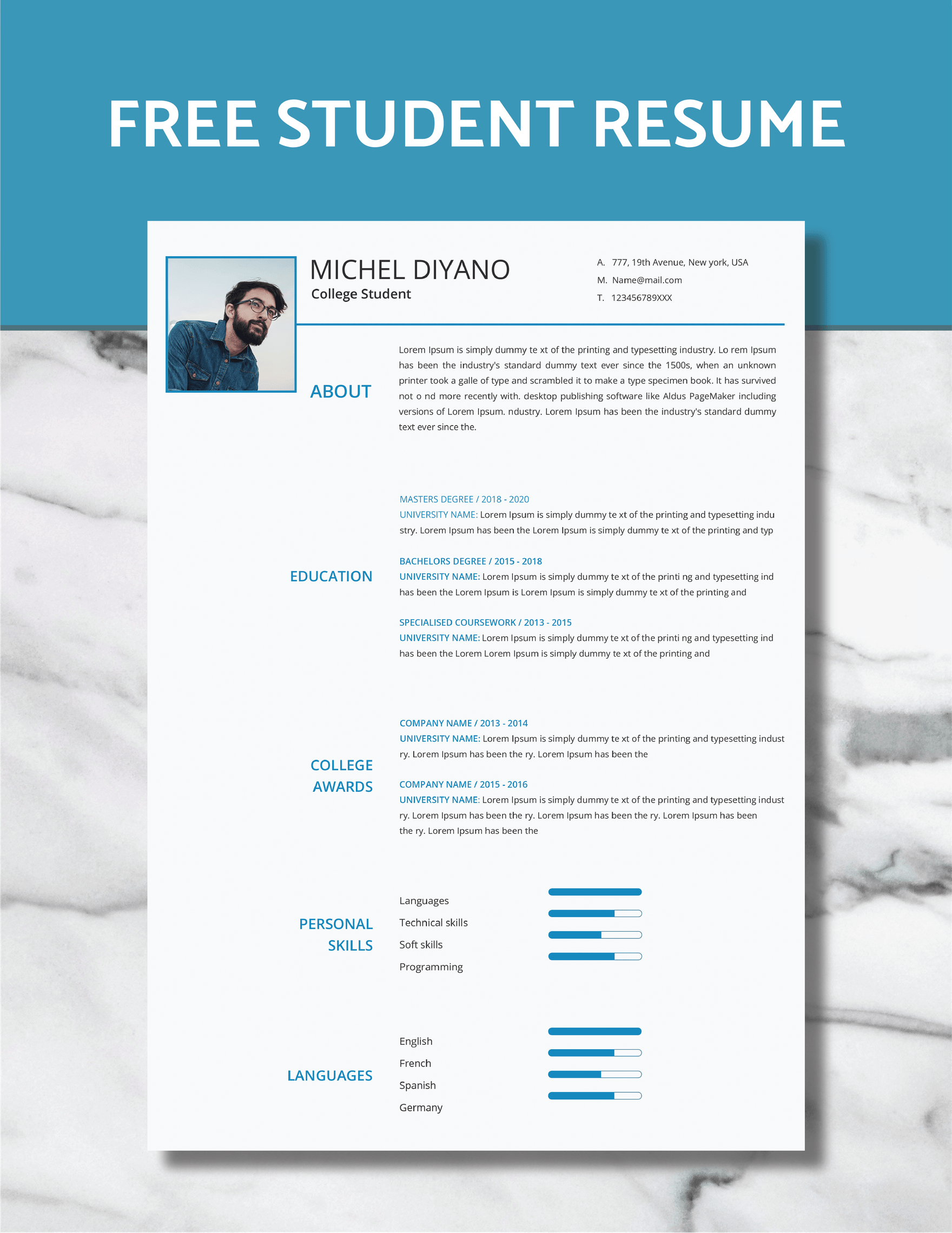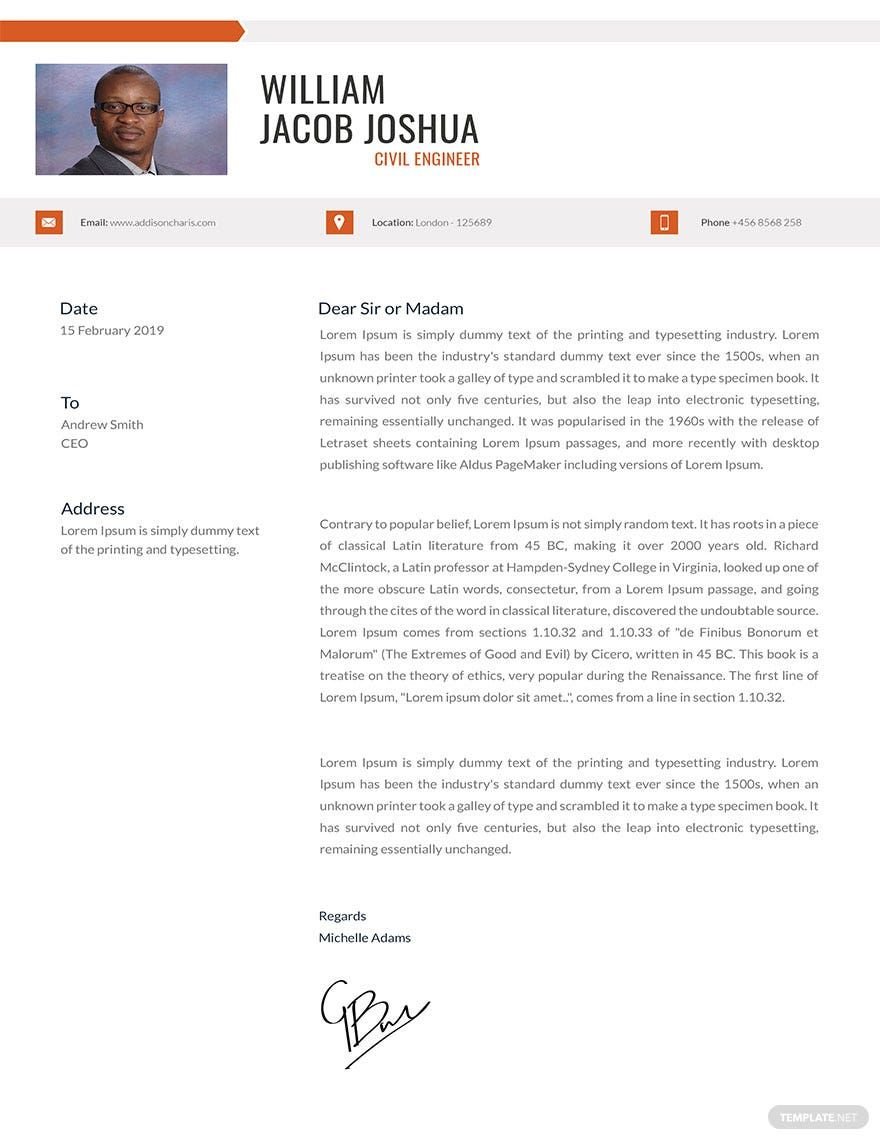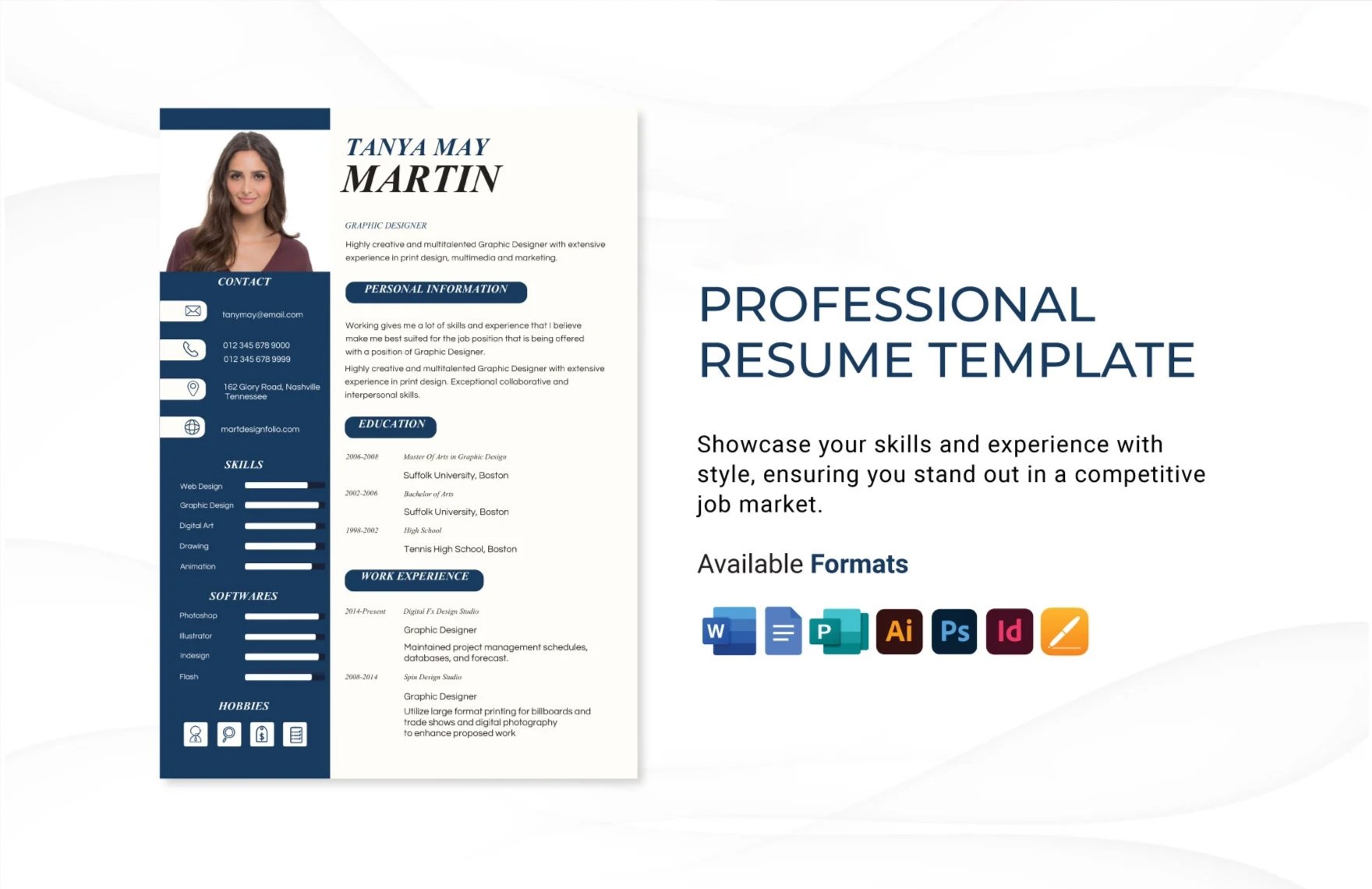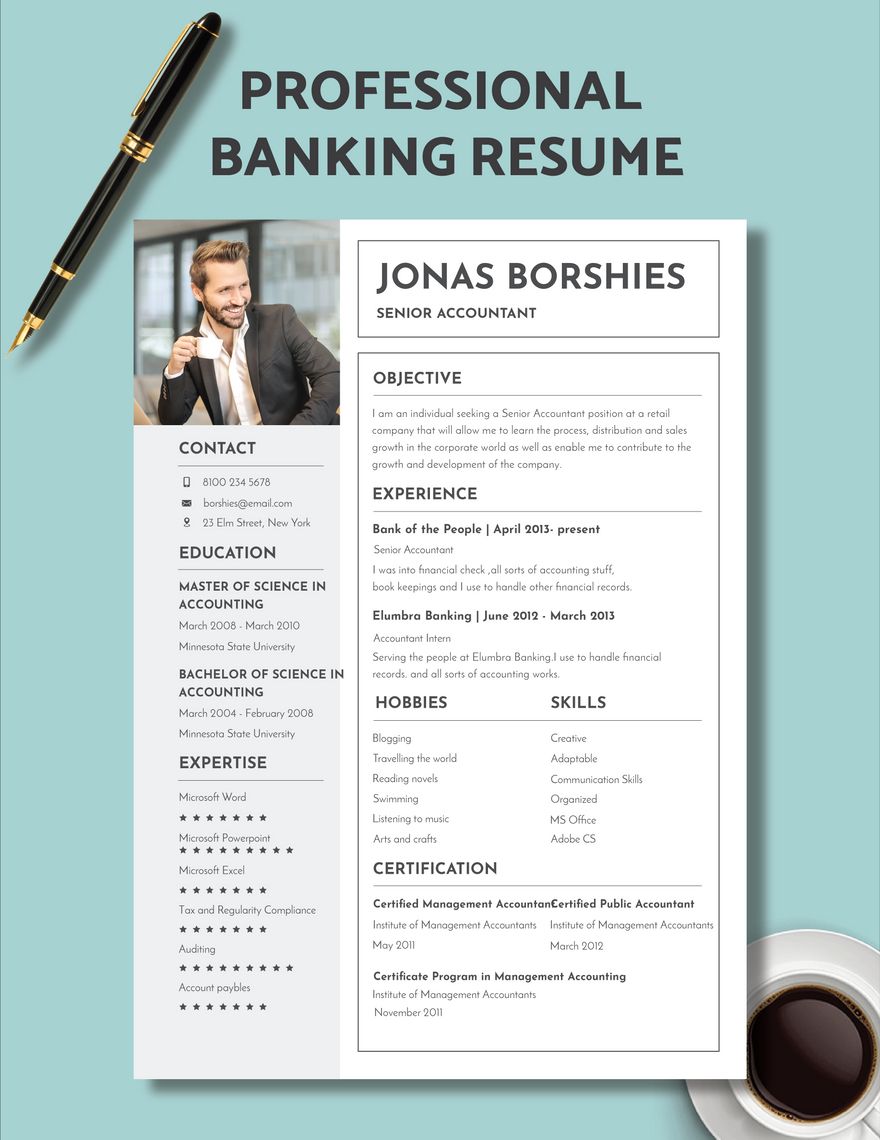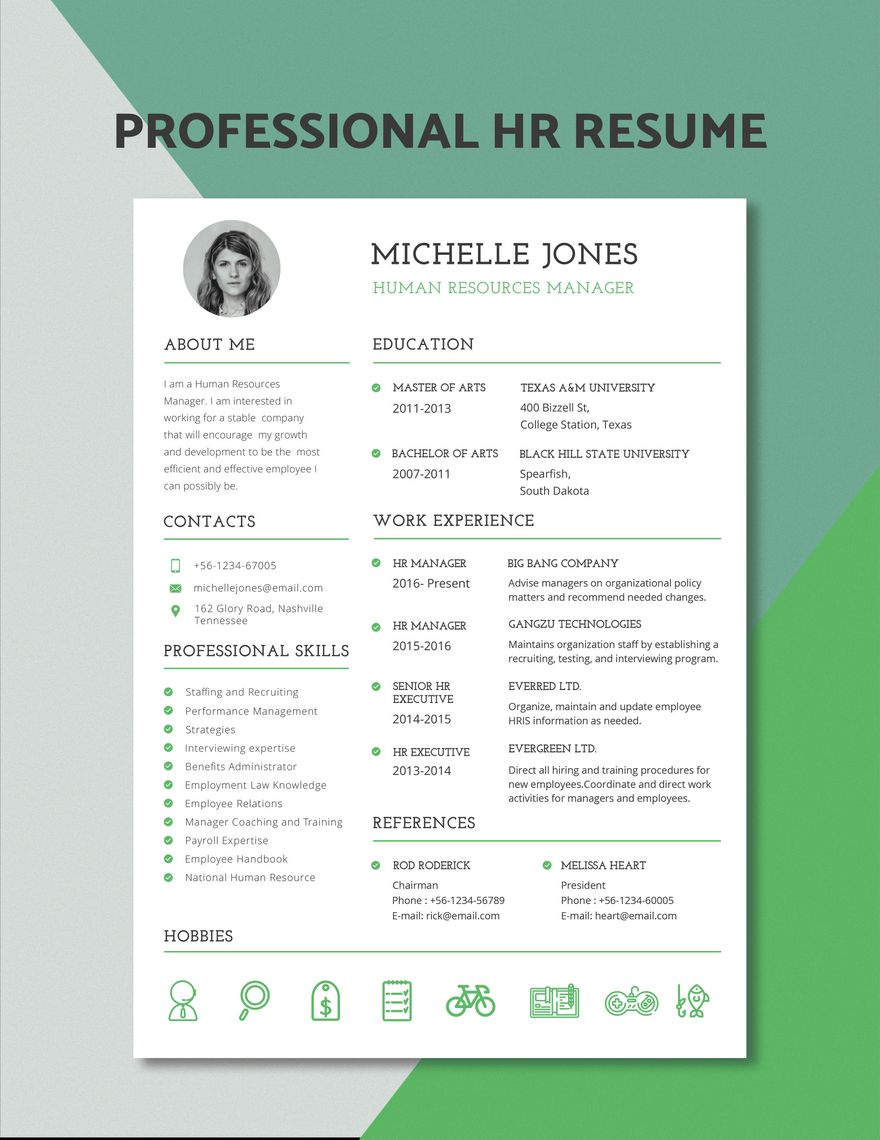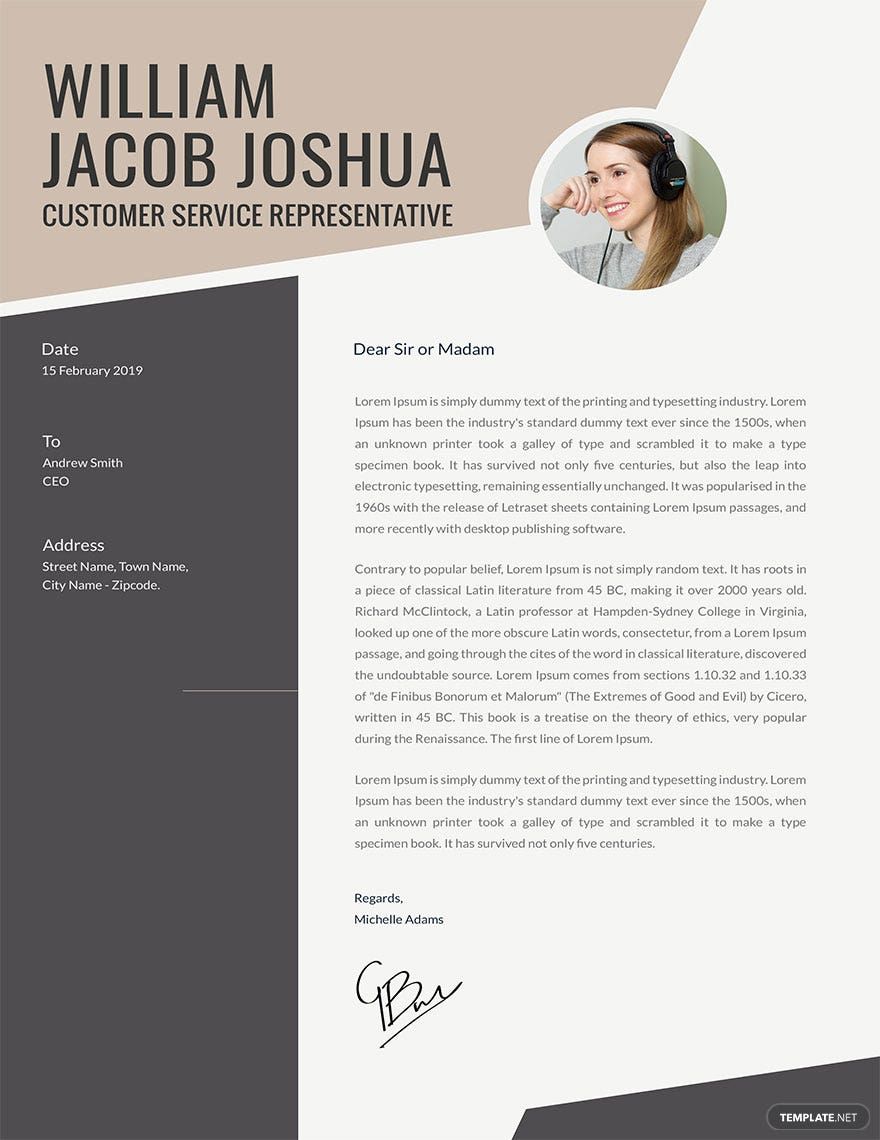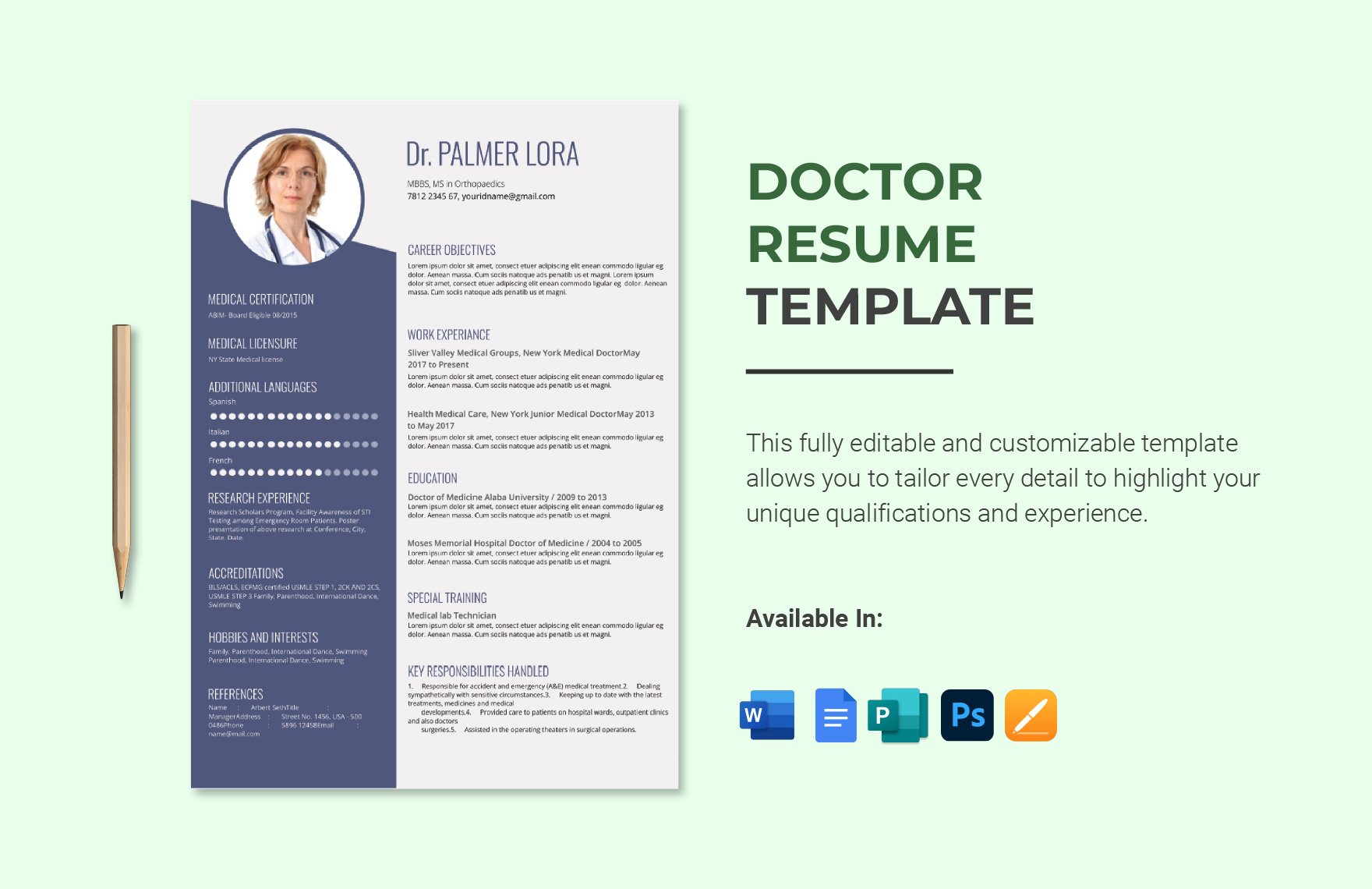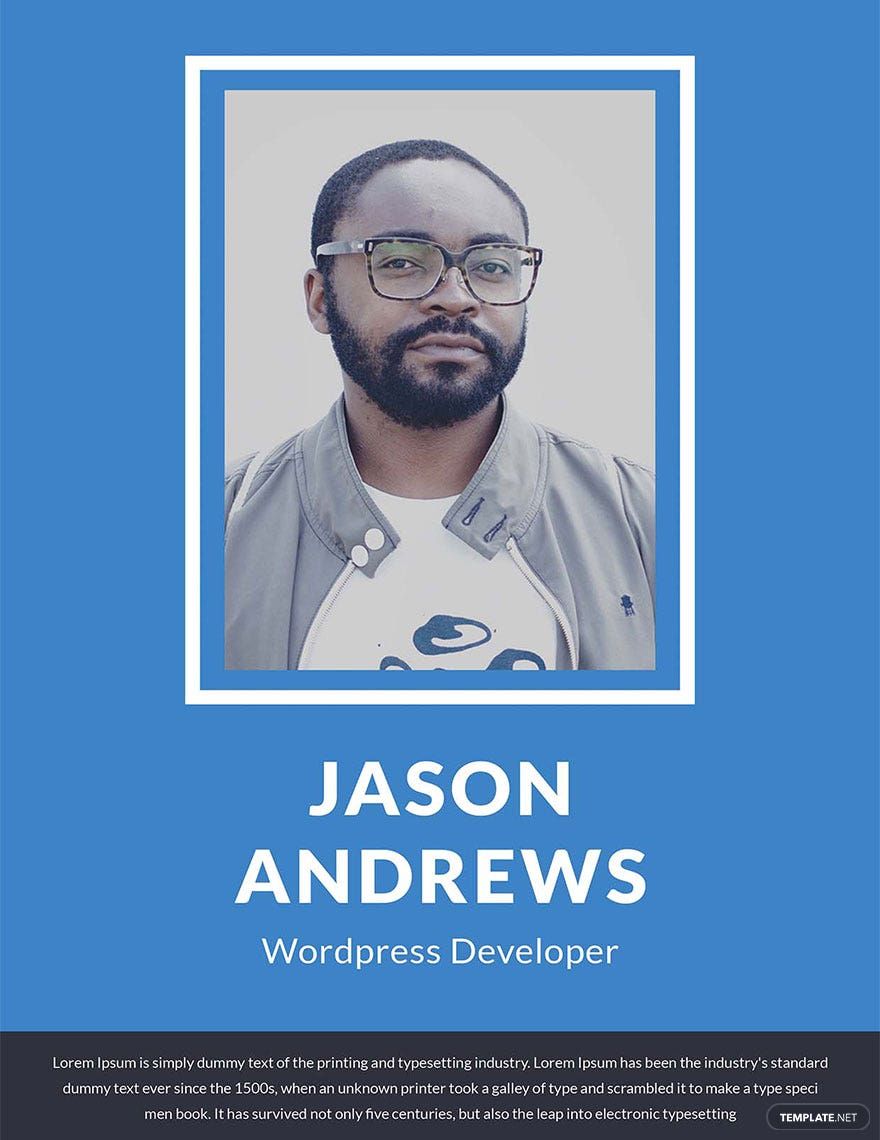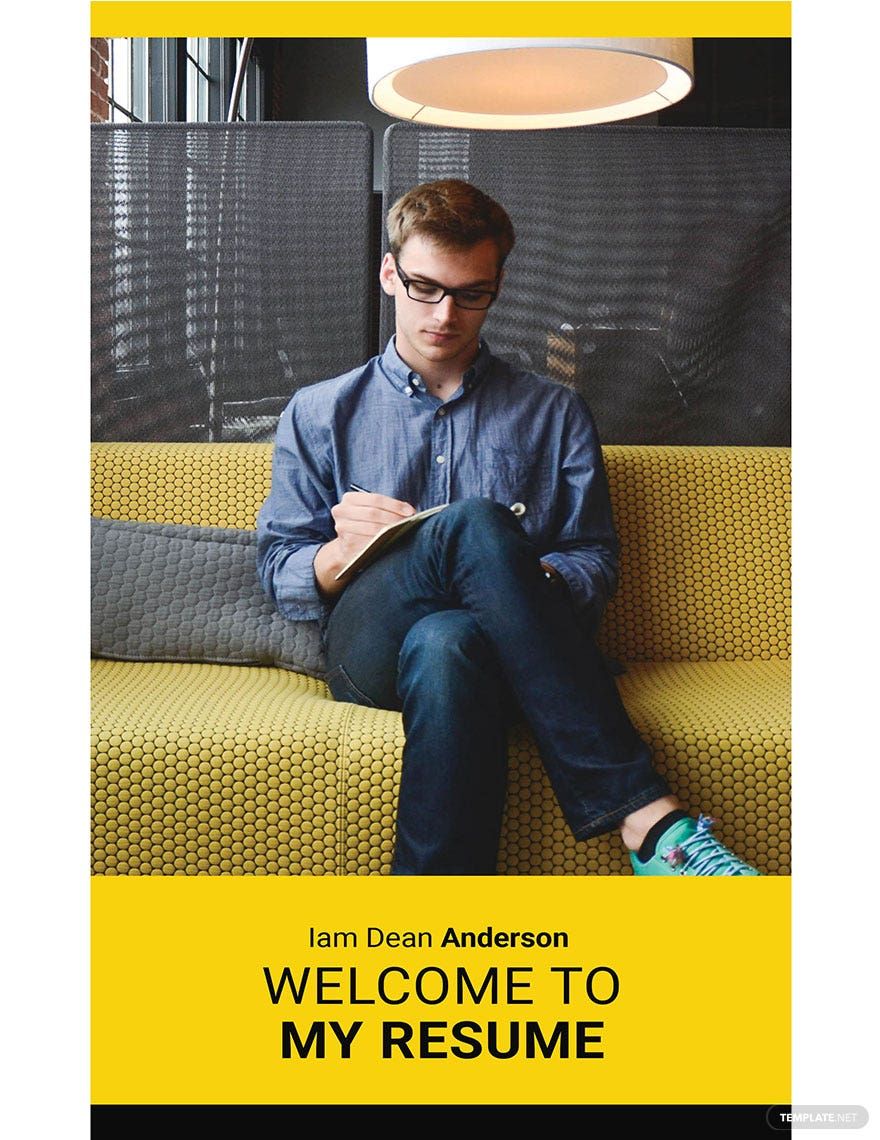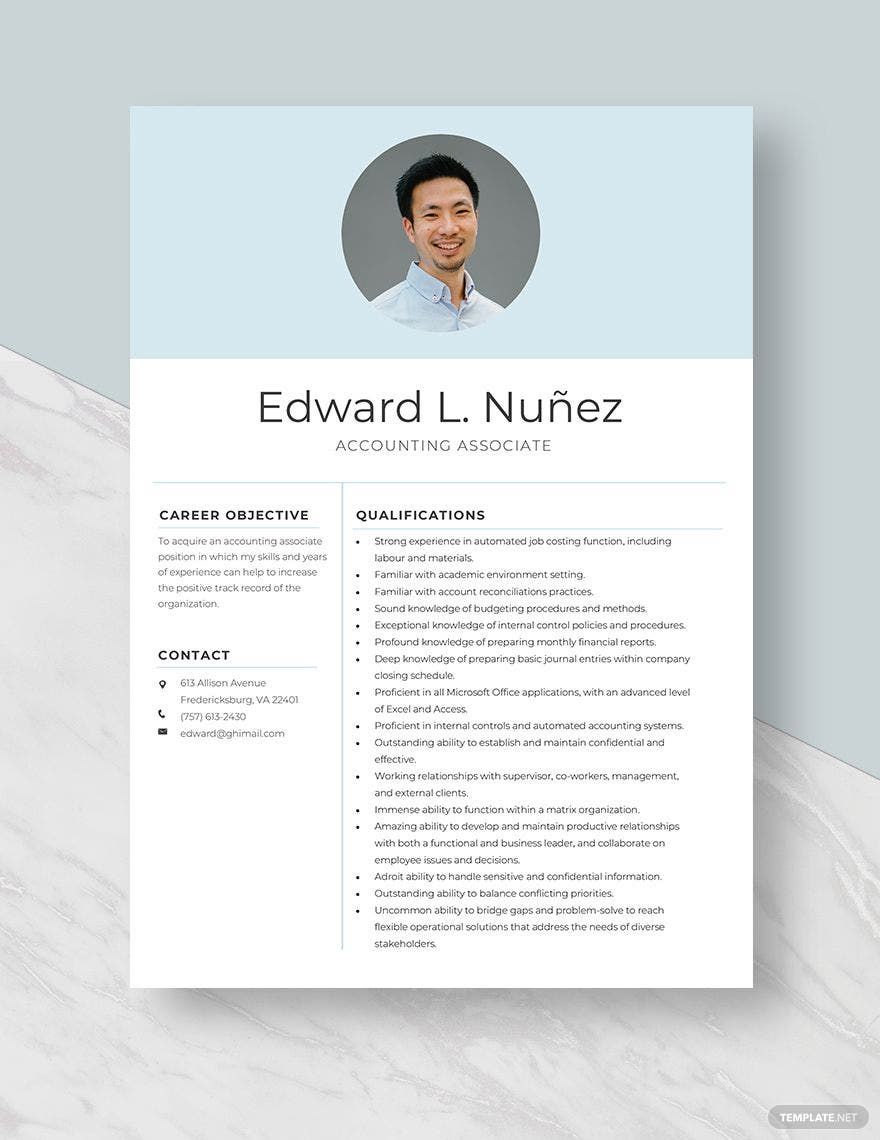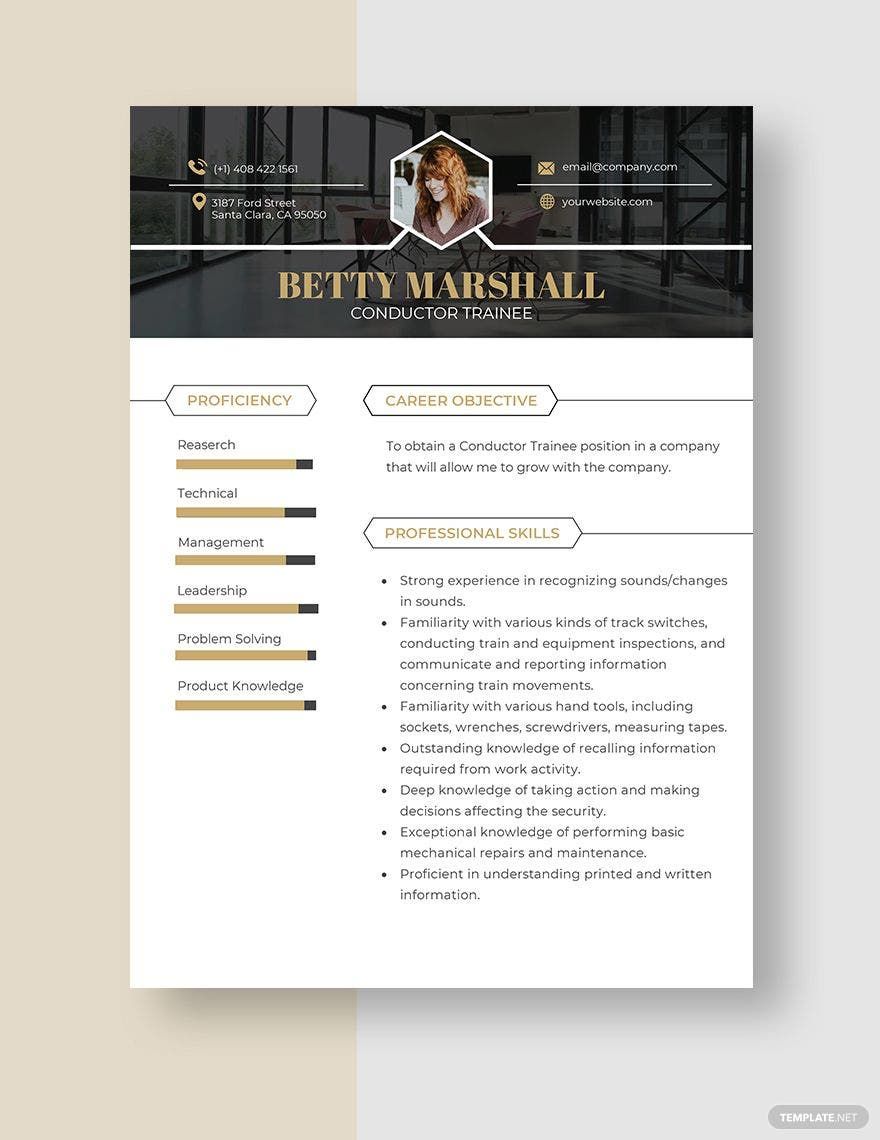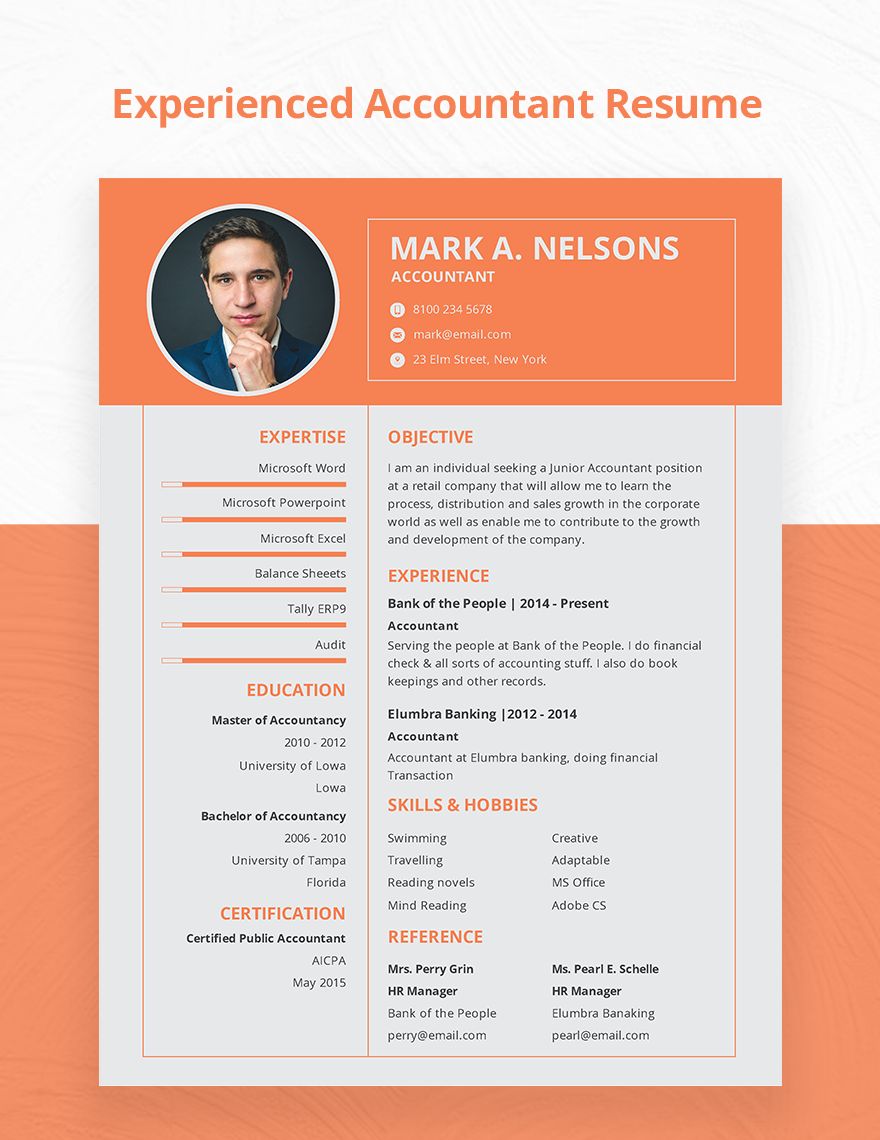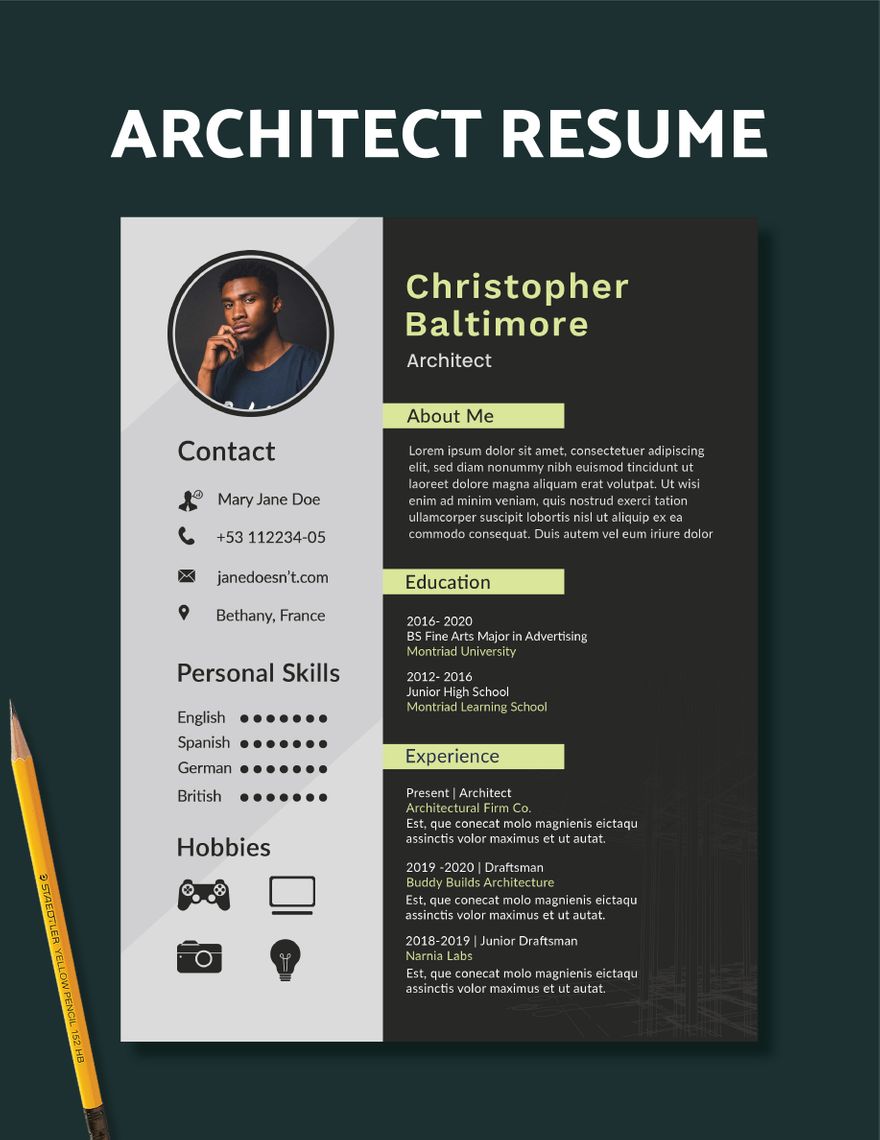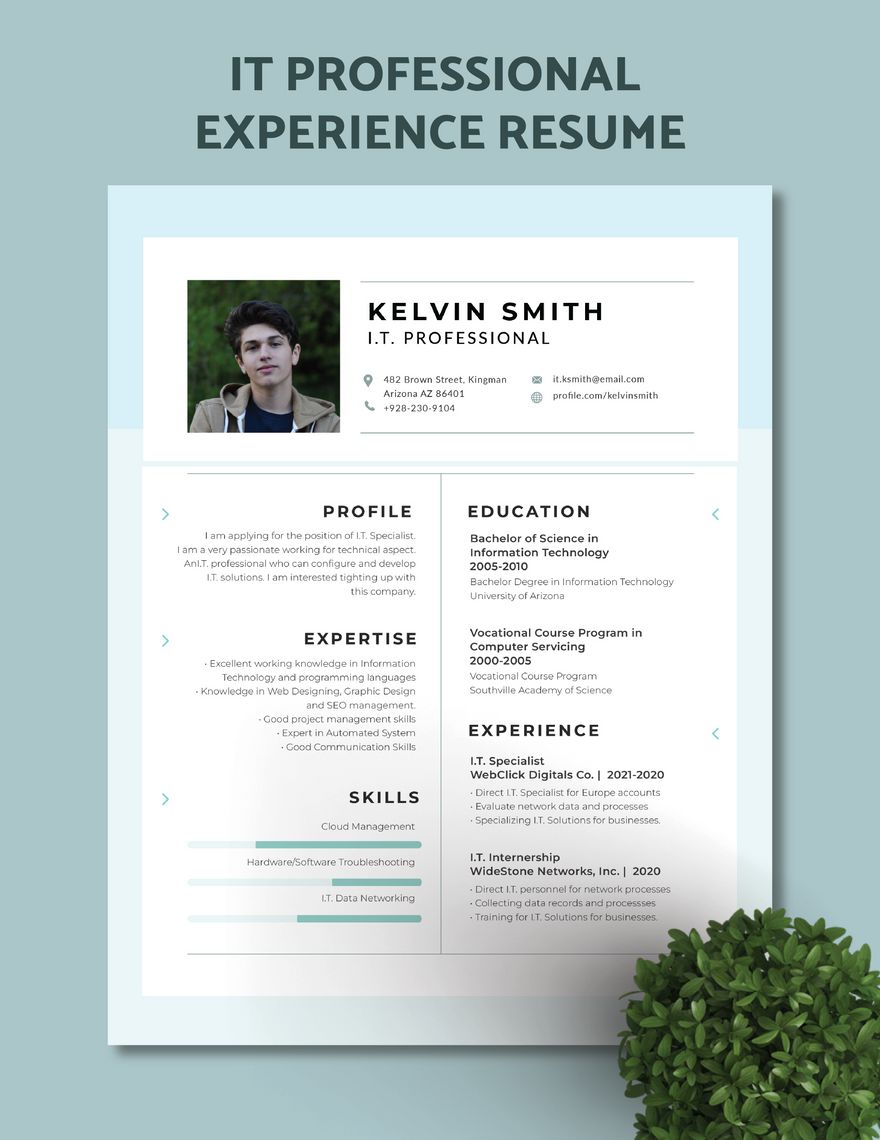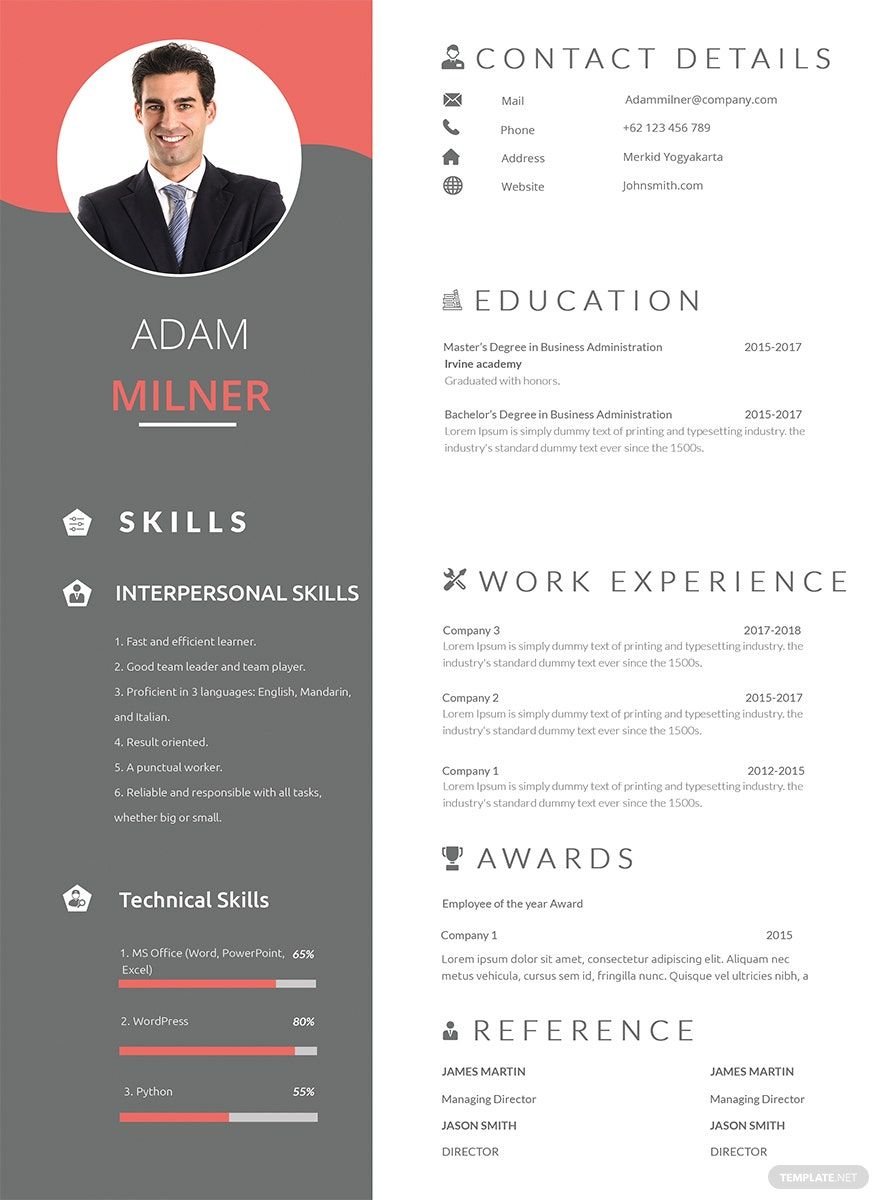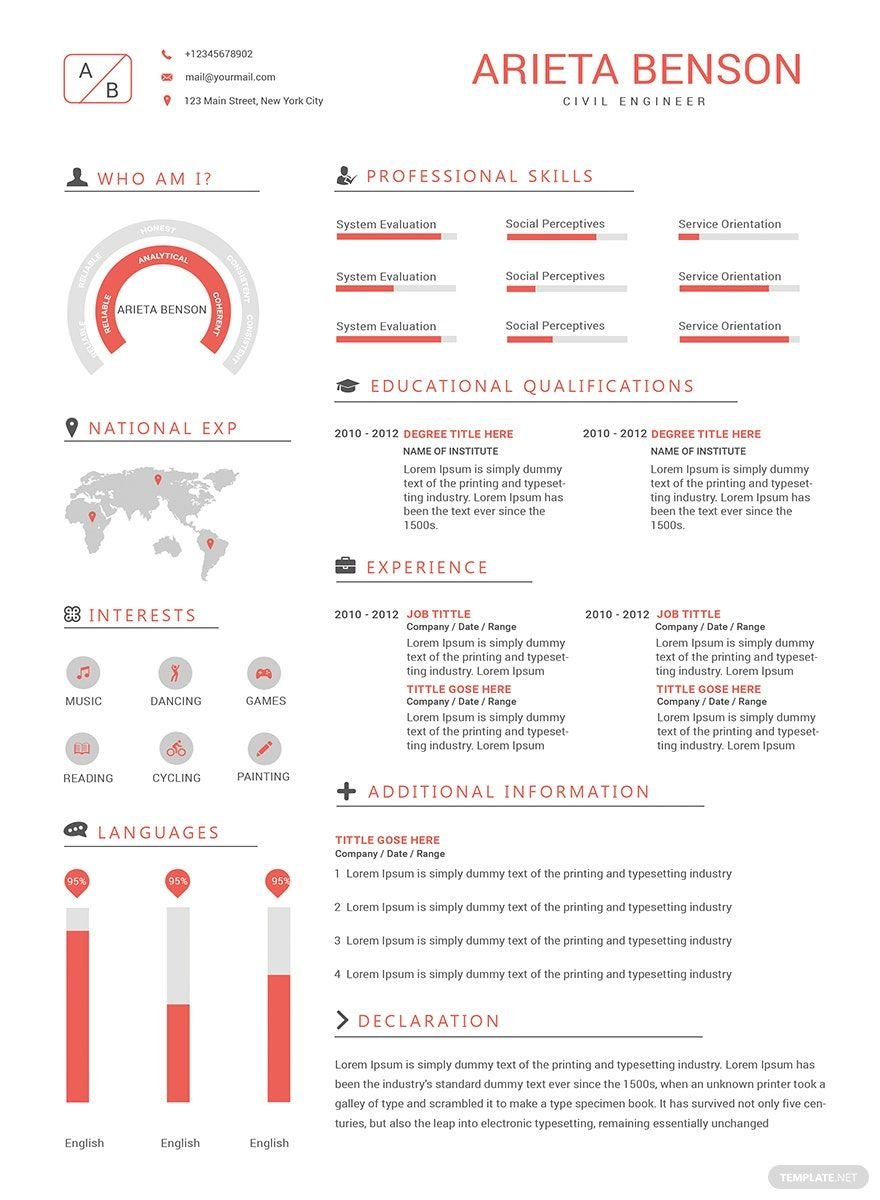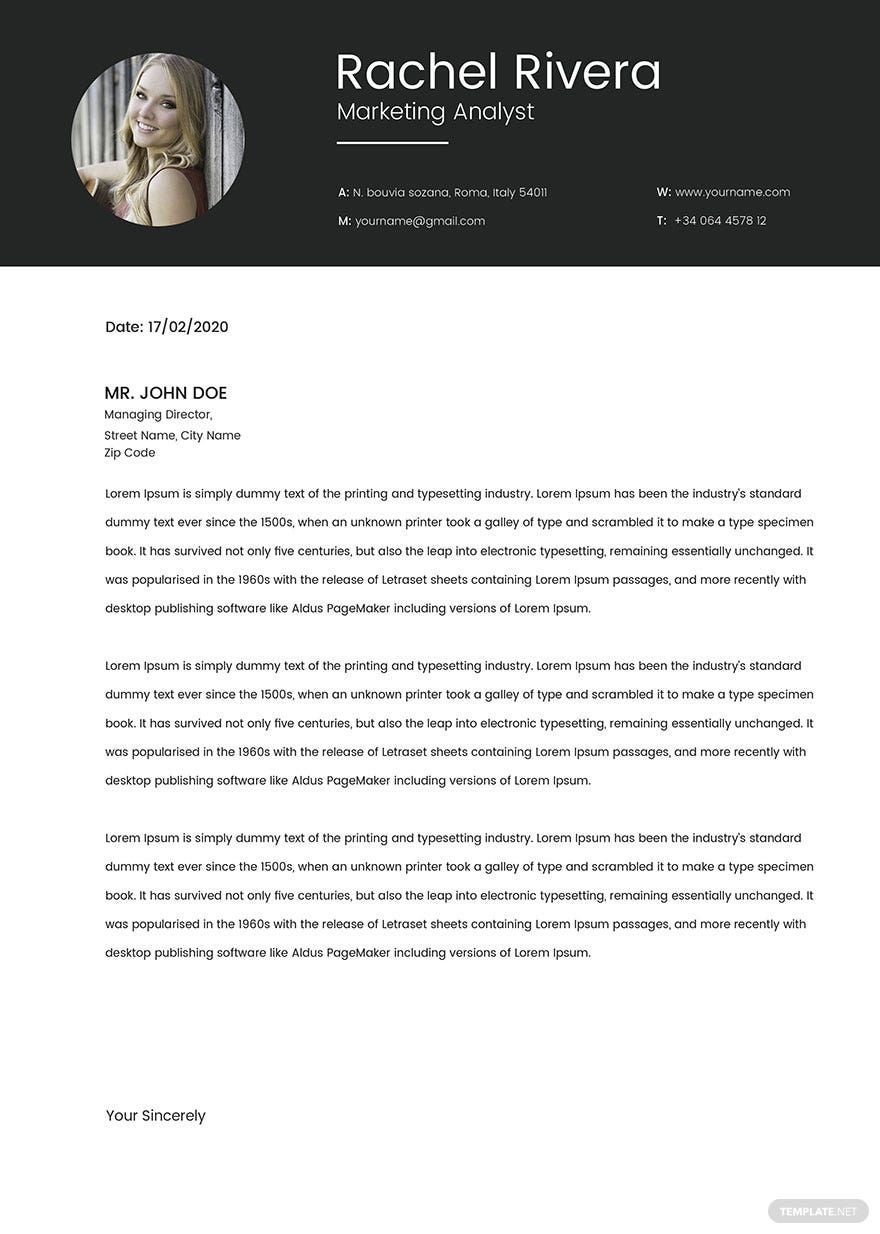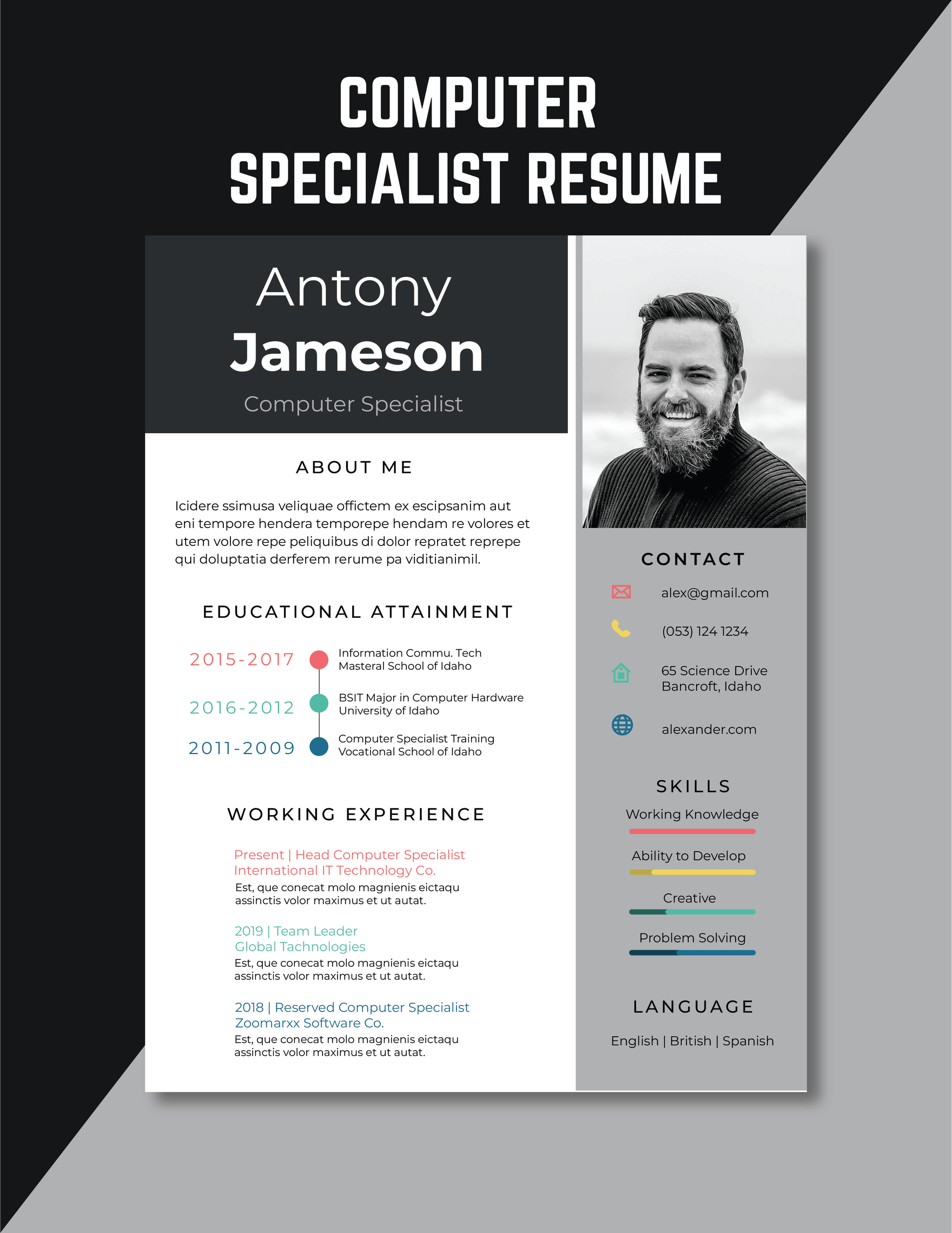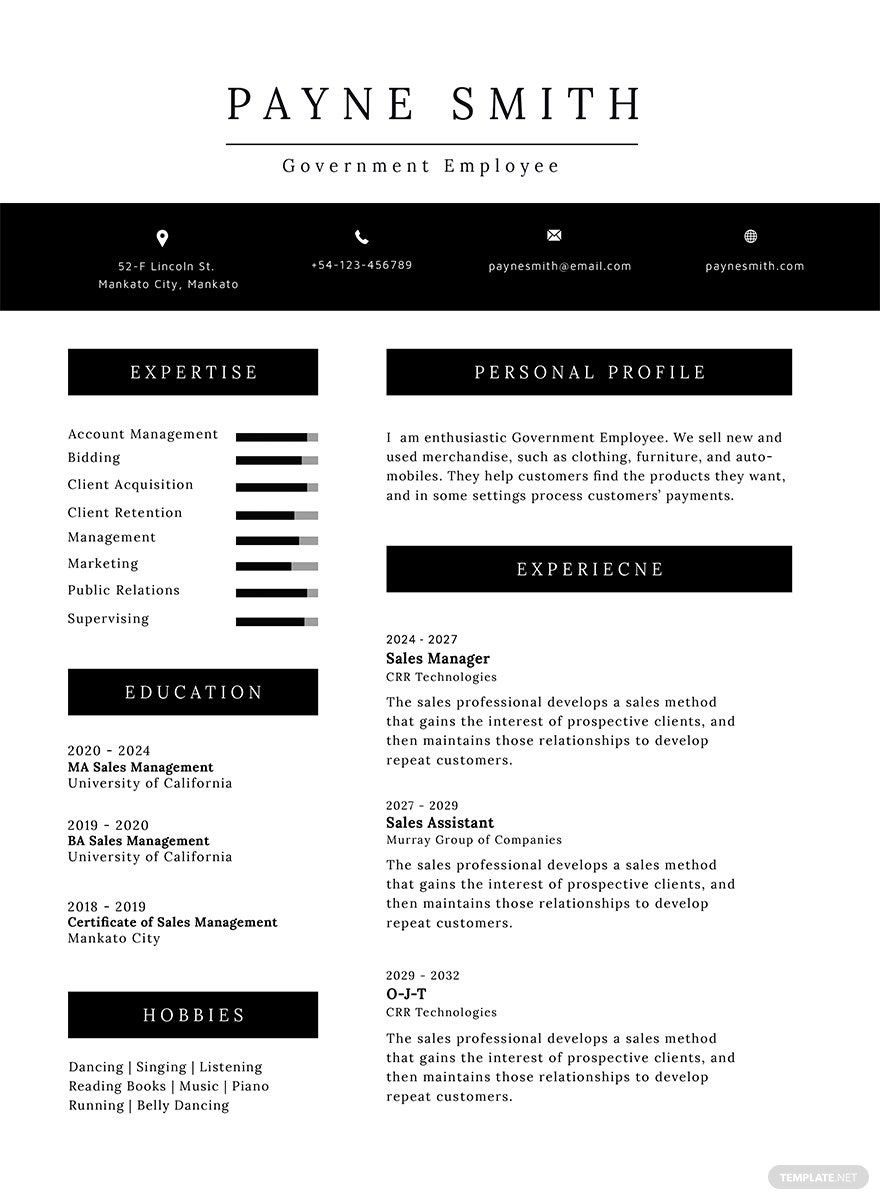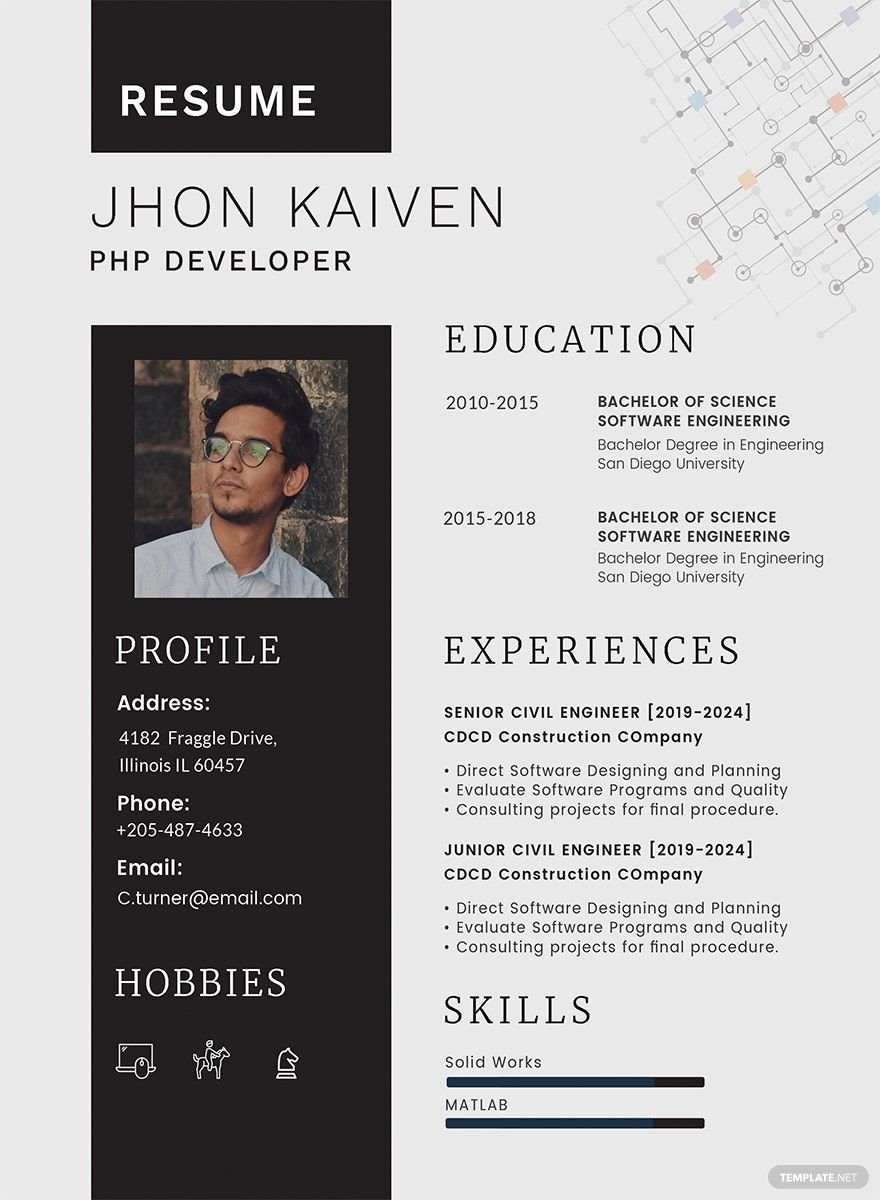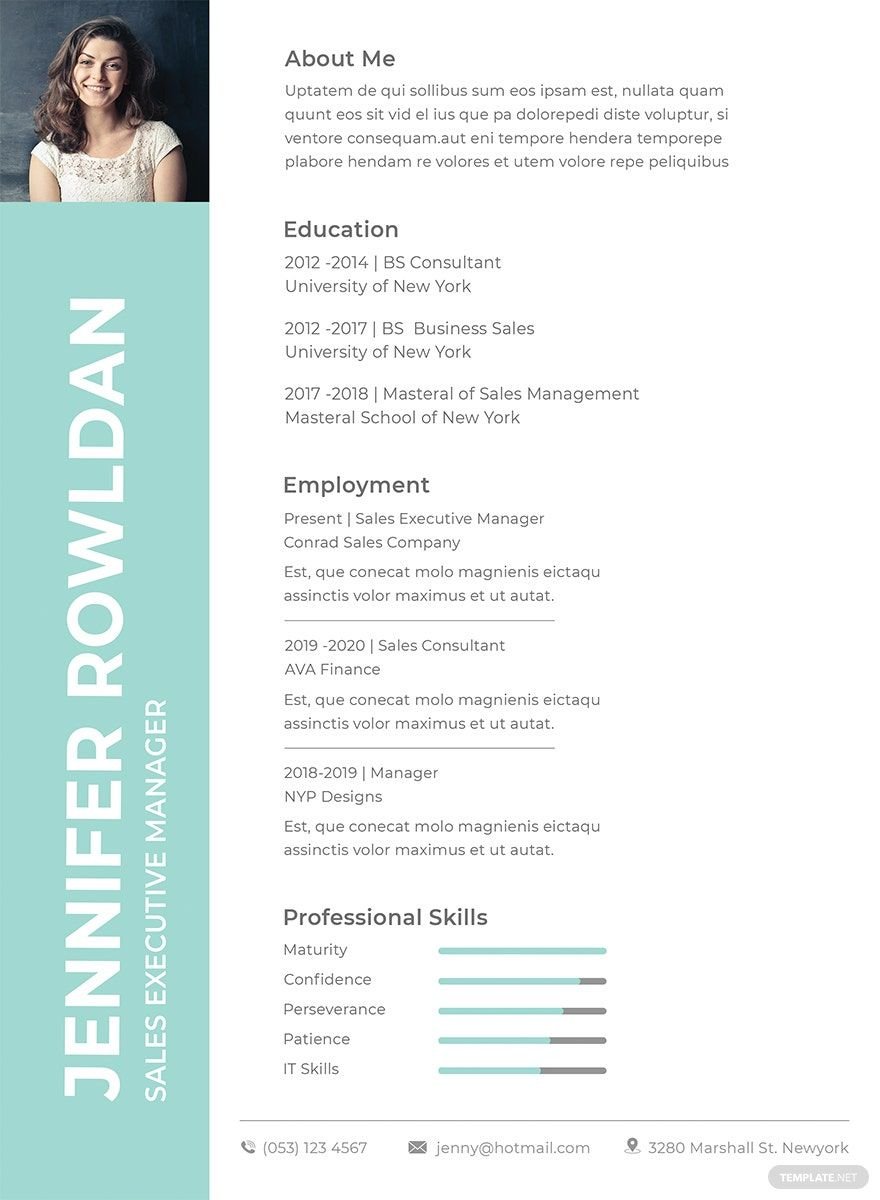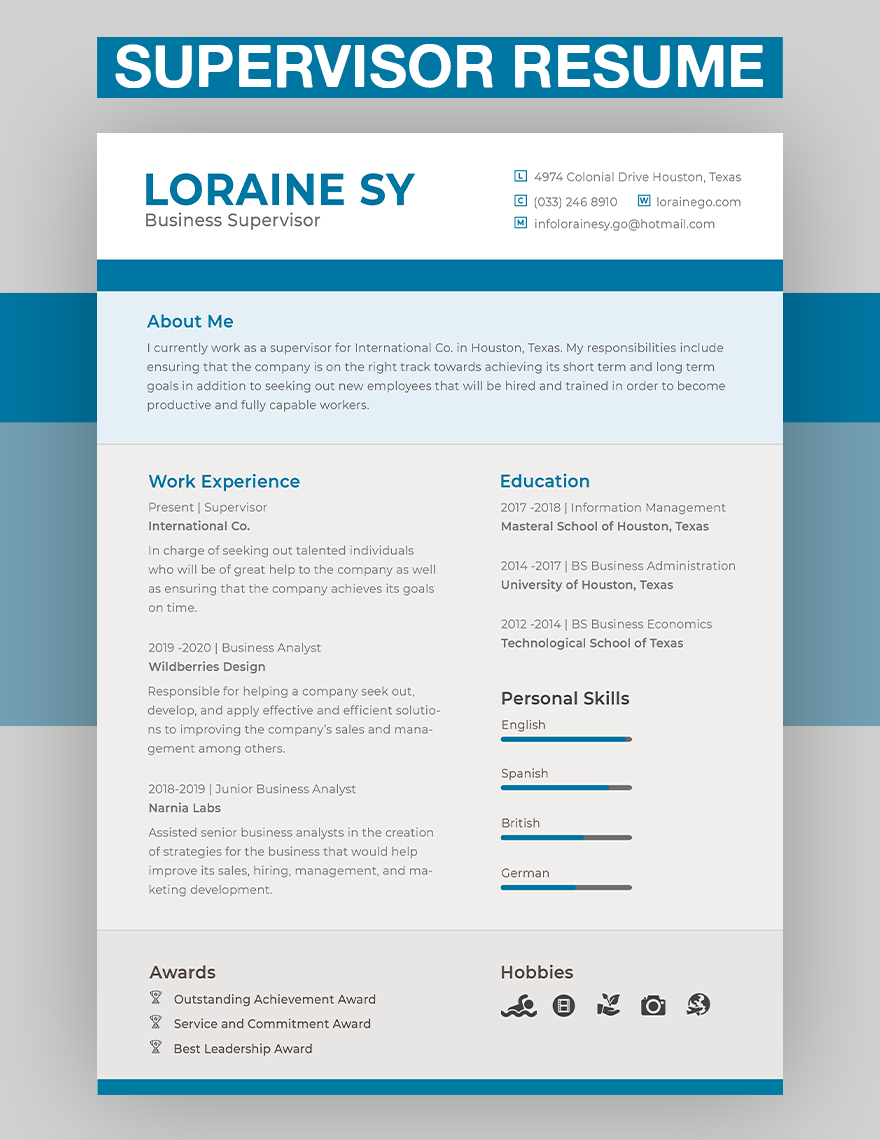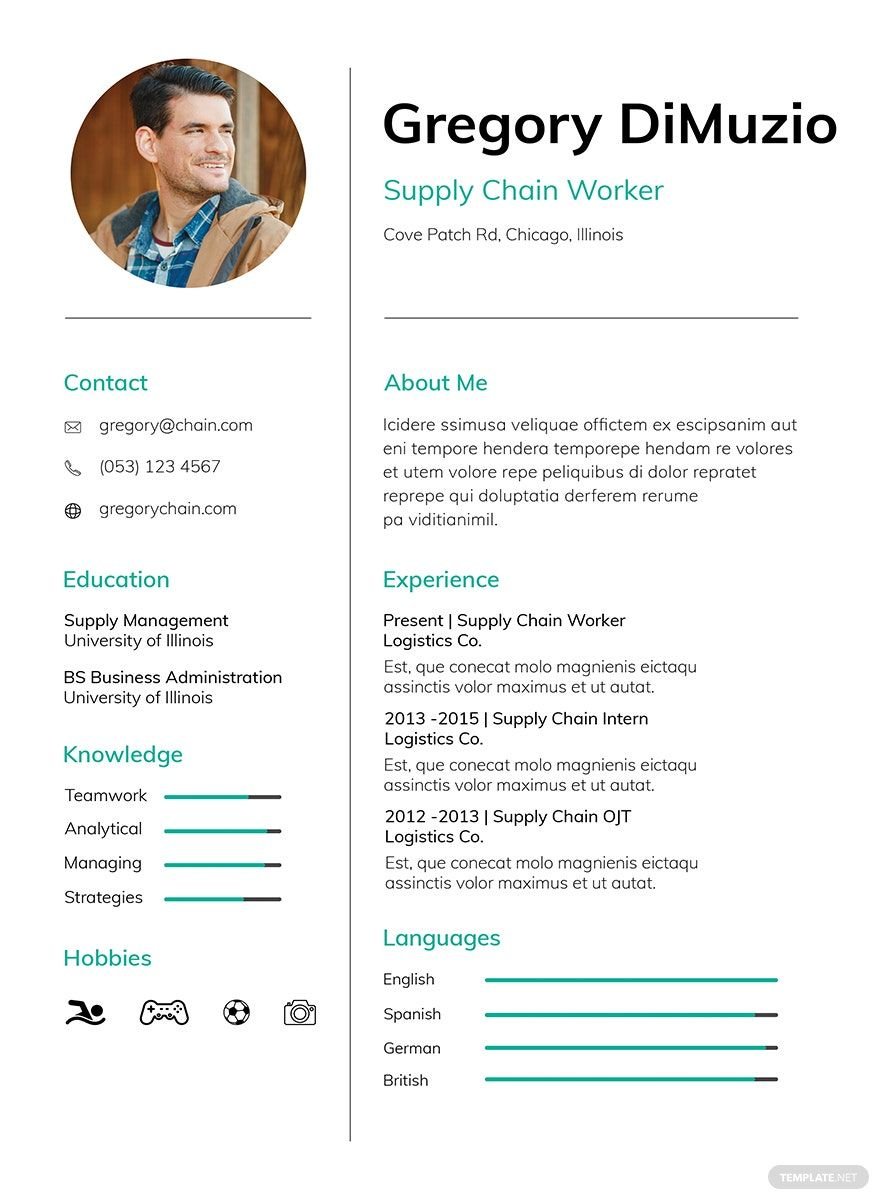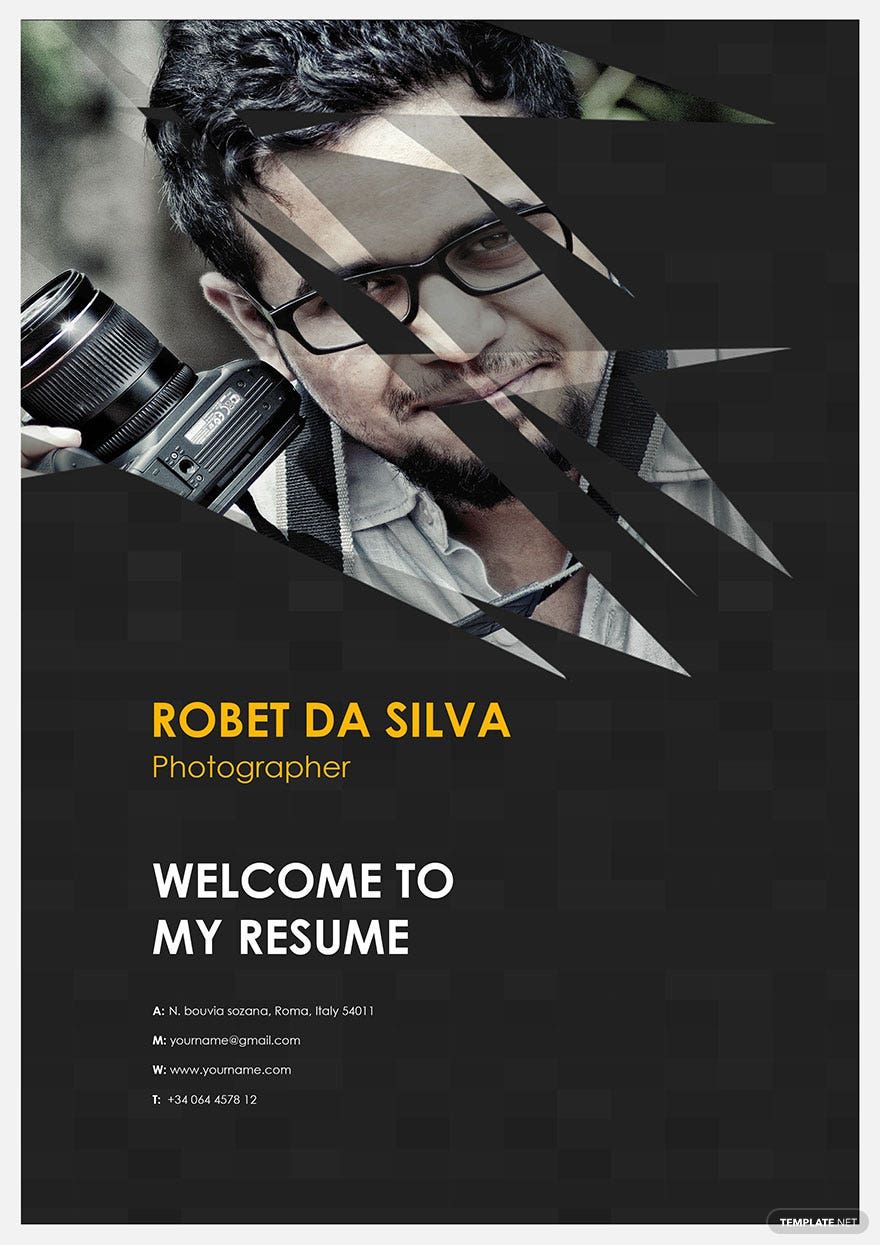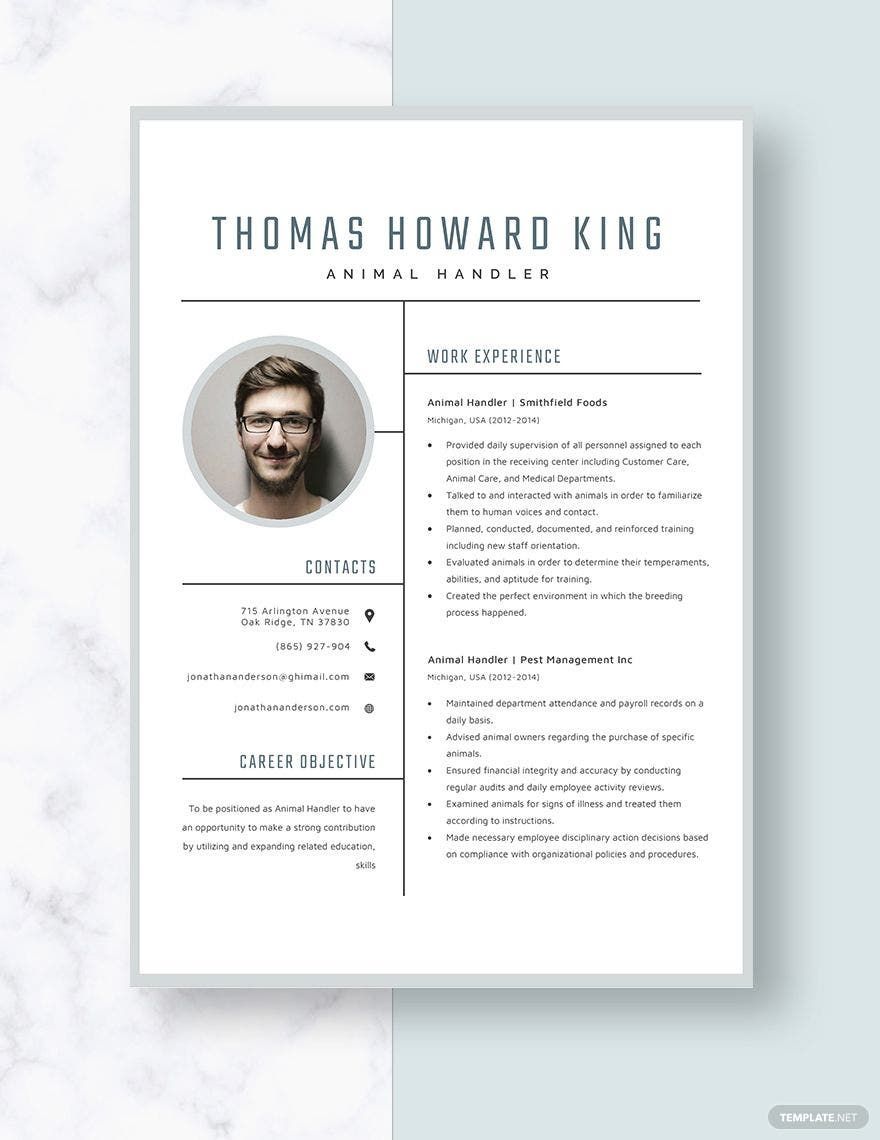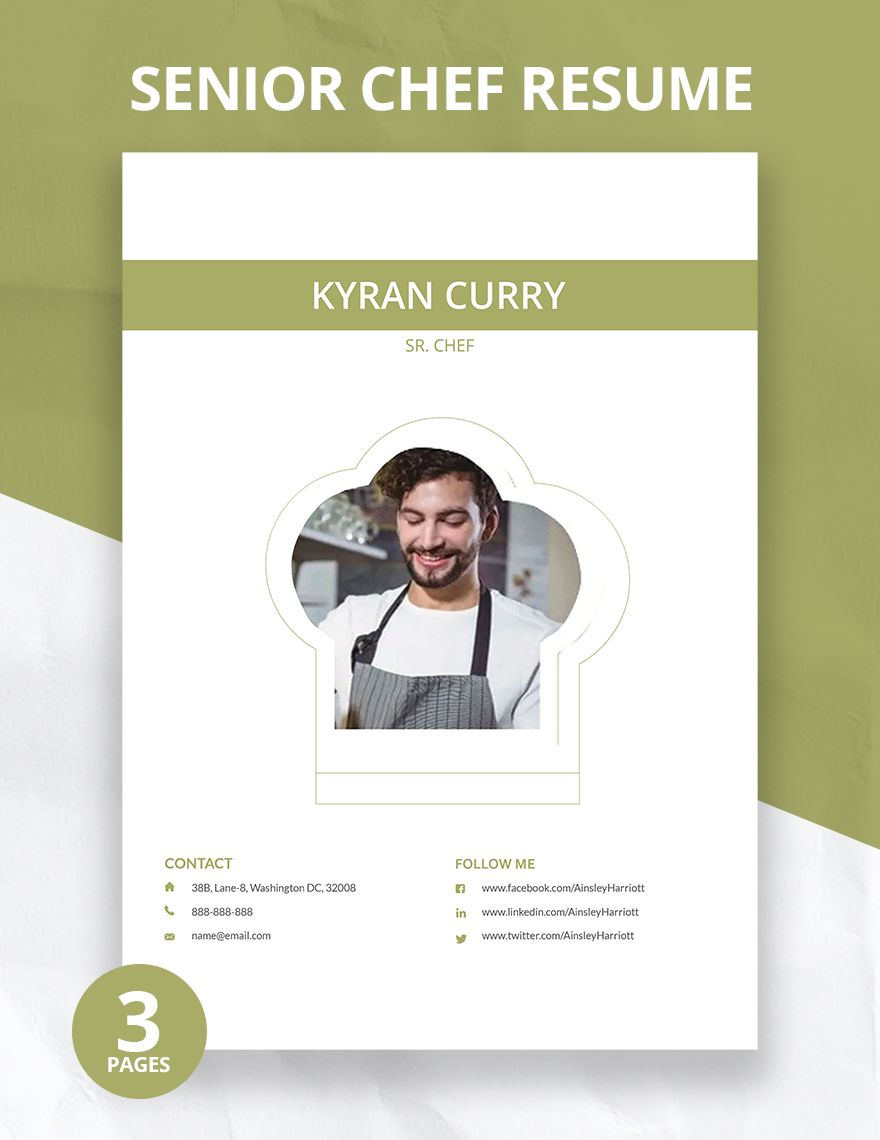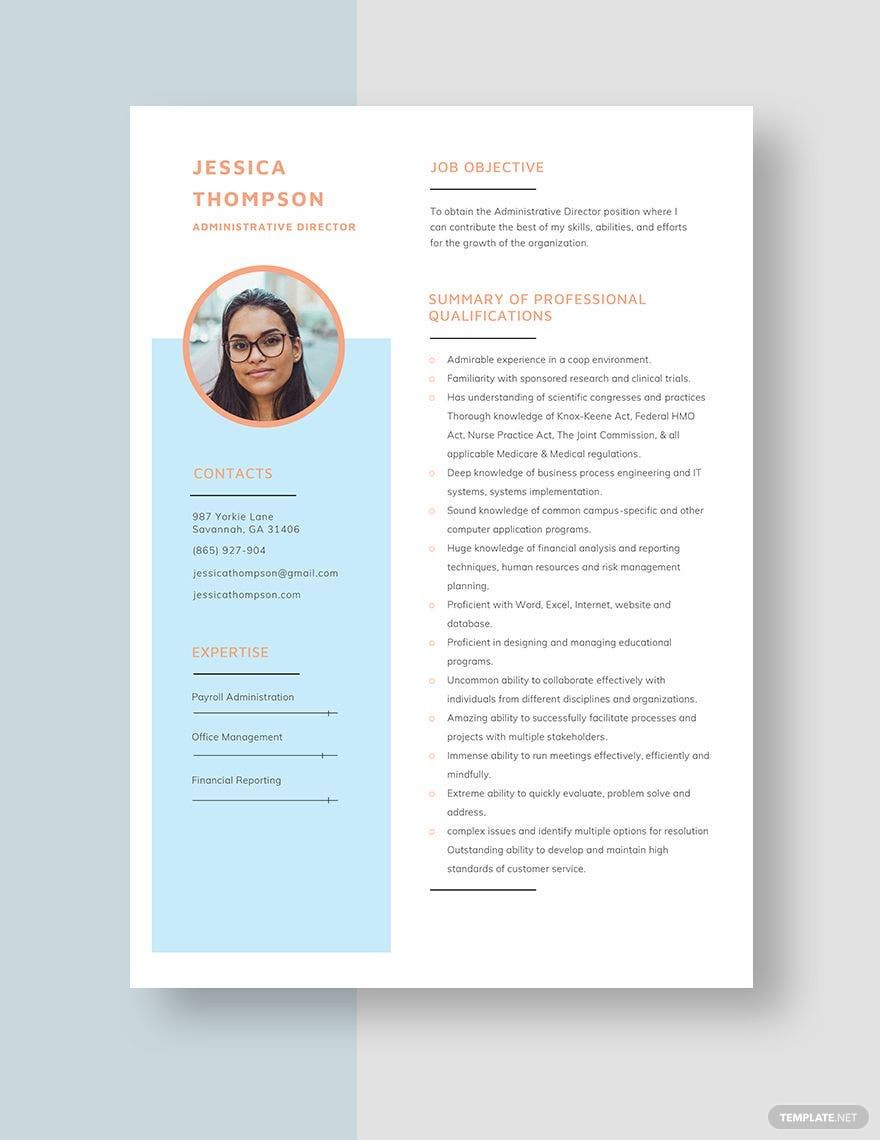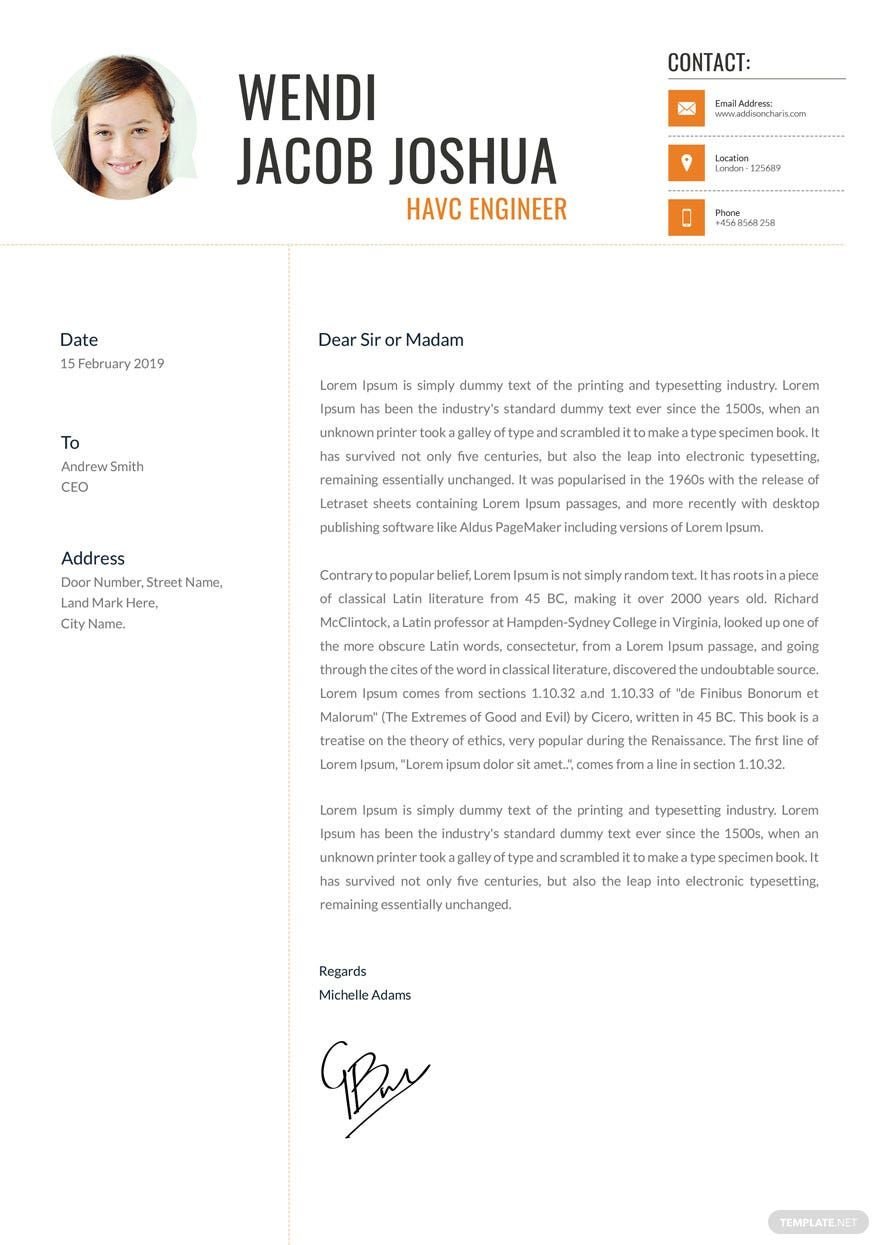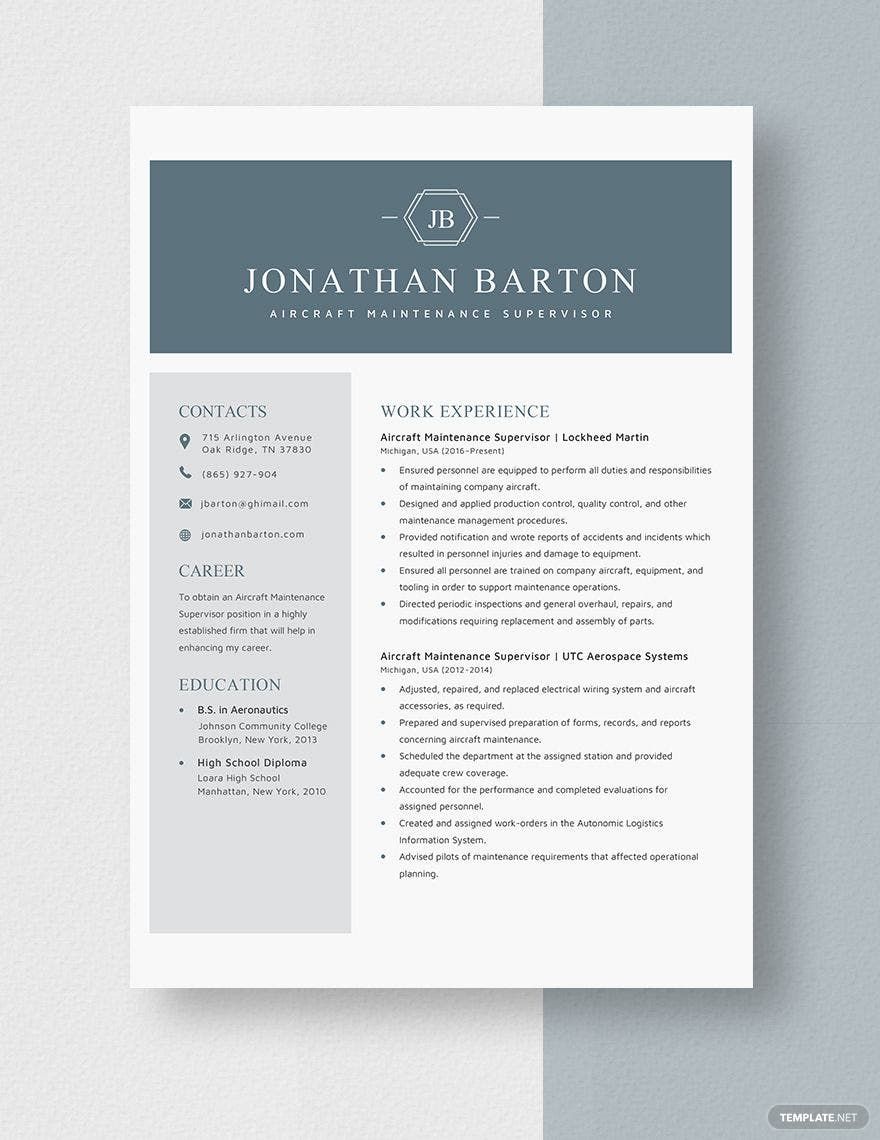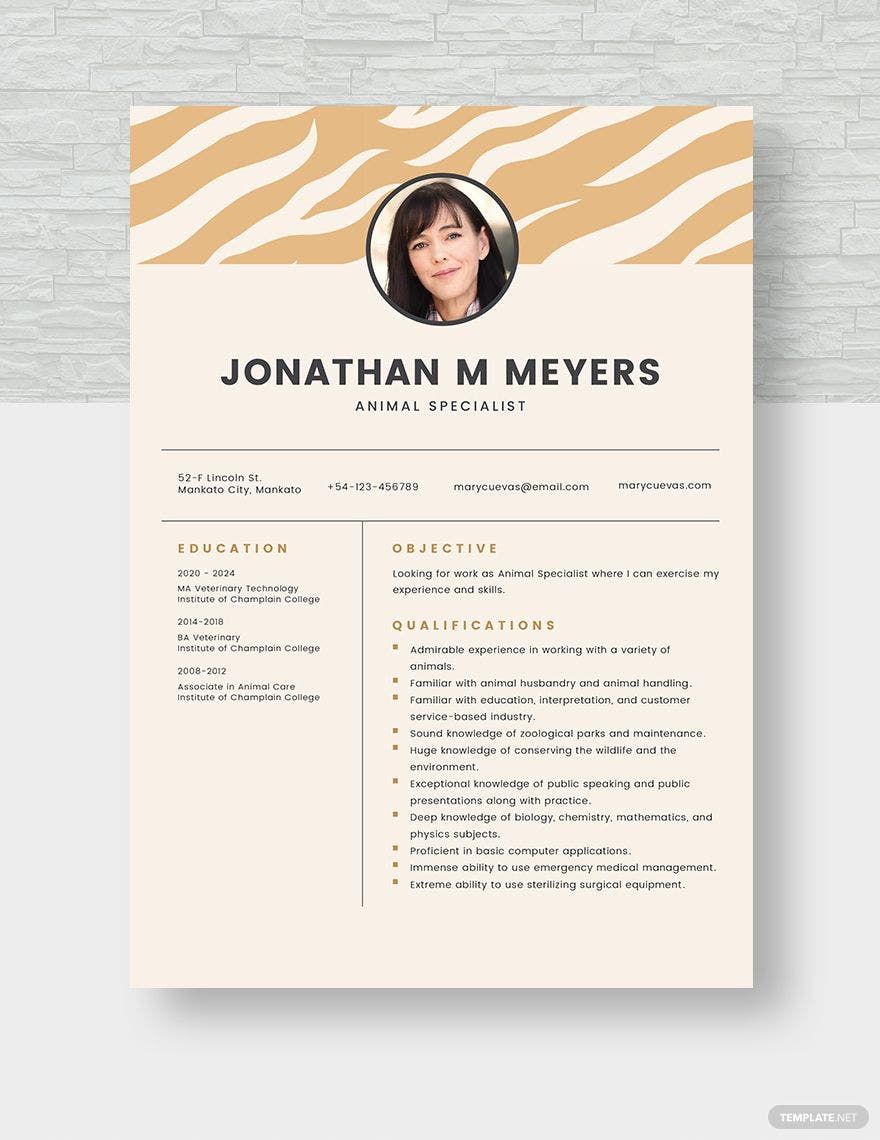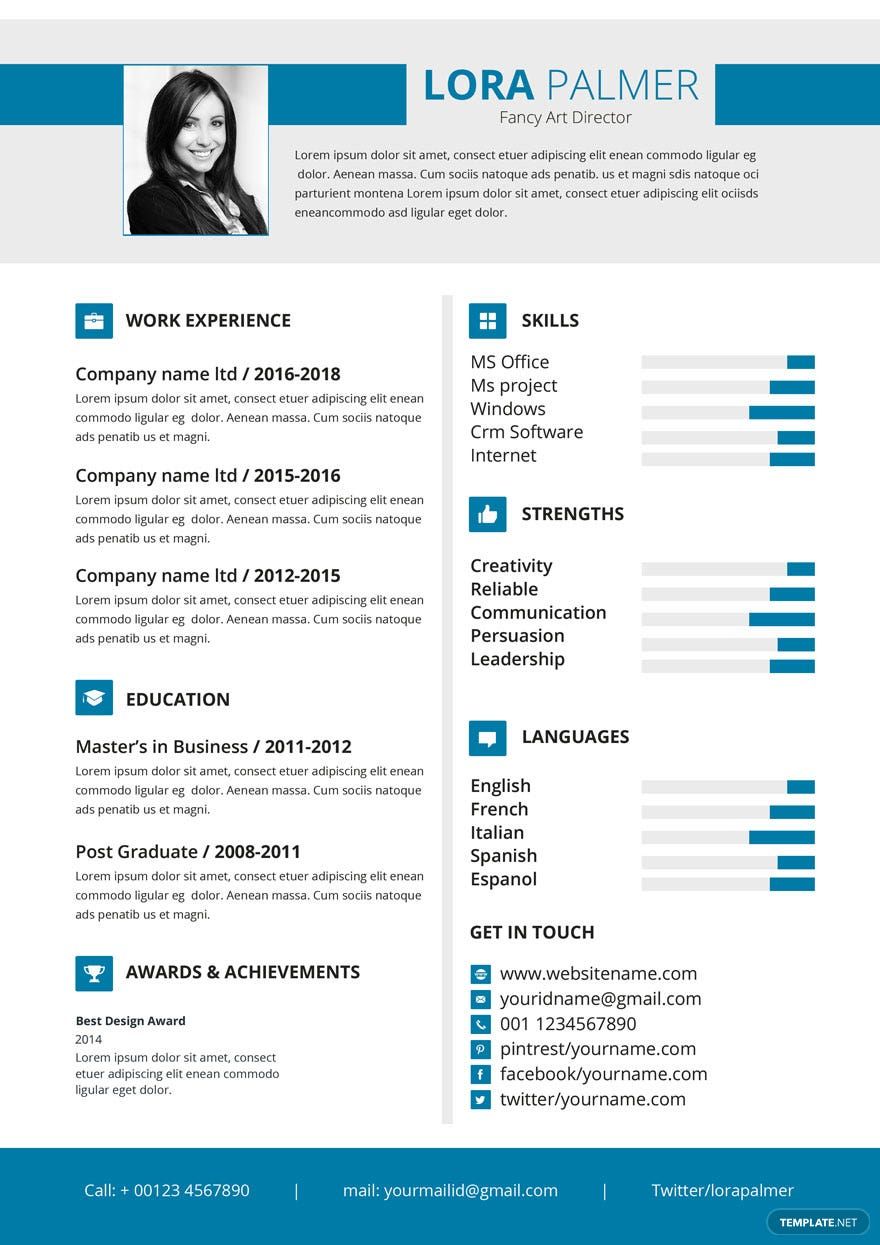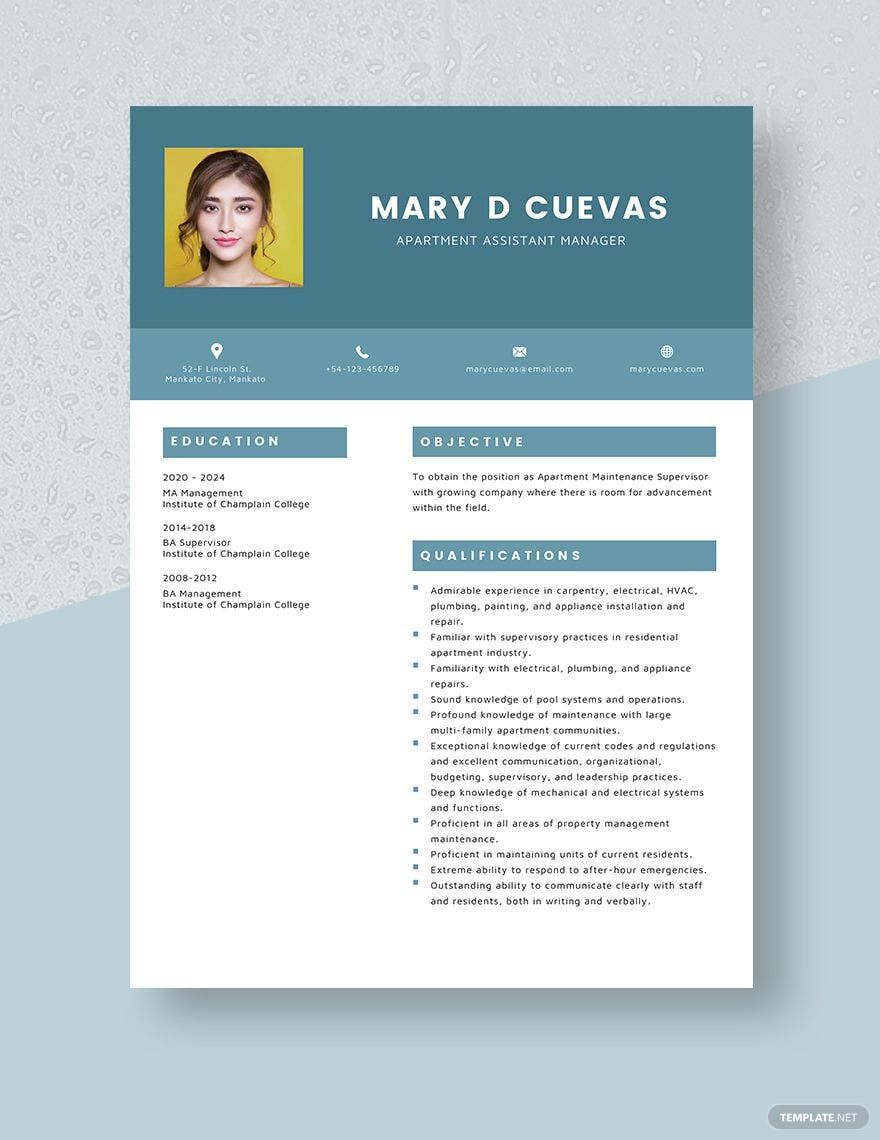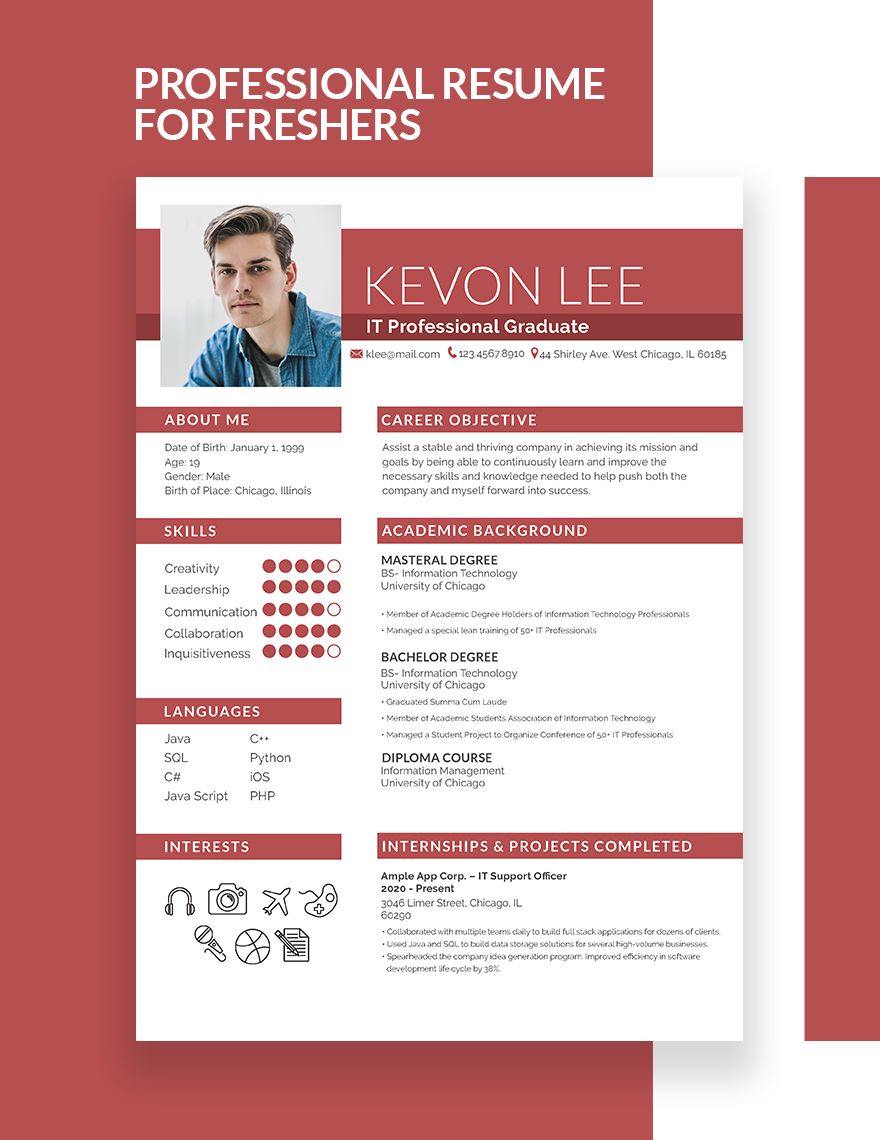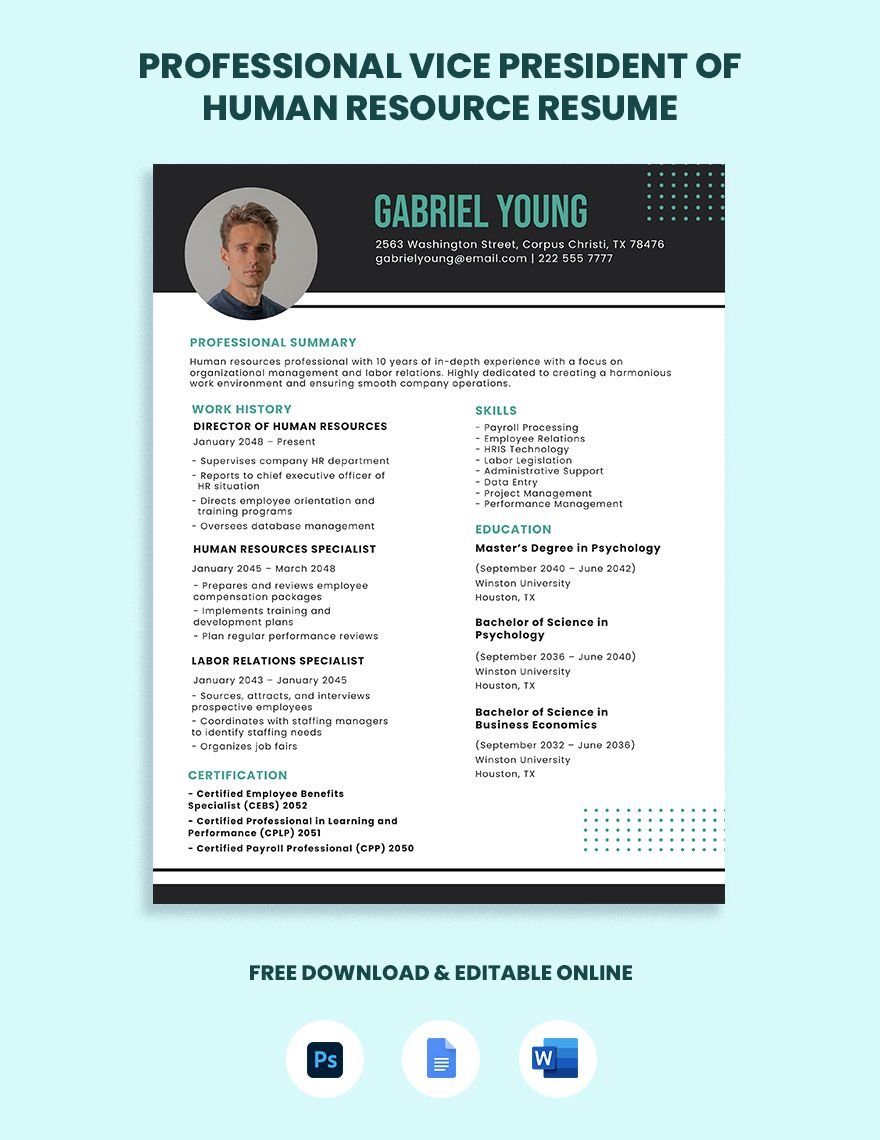In need of a formal and high-quality resume that you can use for your future job application? Well, Template.net has what you need! Get to create a professional resume with our well-crafted and beautifully designed Professional Resume Templates available in all versions of Adobe Photoshop. You can use these professionally written resume templates in any jobs that you want to apply such as IT professionals, supervisors, architects, accounting officers, customer service representatives, computer specialists, sales executives, photographers, civil engineers, bankers, etc. These templates are available in A4 and US print sizes. Grab one of our 100% customizable and editable ready-to-use Professional Resume Templates in Adobe Photoshop now, for free!
Elevate Your Career with {Professional Resume Templates} in {Adobe Photoshop} by {Template.net}
Bring your job application to life with stunning pre-designed Professional Resume Templates in Adobe Photoshop by Template.net. Whether you're a seasoned professional looking to make a bold impression or a recent graduate just starting out, you can easily create professional-grade resumes that capture attention. Use these templates to highlight your skills when applying for a competitive position or showcasing your qualifications at networking events. With free pre-designed templates readily available, you can access downloadable and printable files in Adobe Photoshop format that are easy to use. Enjoy the simplicity of customization — no design skills needed — and take advantage of beautiful pre-designed templates for both print and digital distribution.
Explore more beautiful premium pre-designed templates in Adobe Photoshop to further expand your options for every job application. Template.net keeps its library fresh by regularly updating templates and adding new designs to meet the ever-changing market demands. Once you've crafted your perfect resume, you can download or share via link, print, or email to boost your professional reach. For maximum flexibility, we encourage the use of both free and premium templates — find the perfect style tailored to your ambitions. Dive into the extensive collection to discover your ideal format and ensure you stand out in any professional setting.