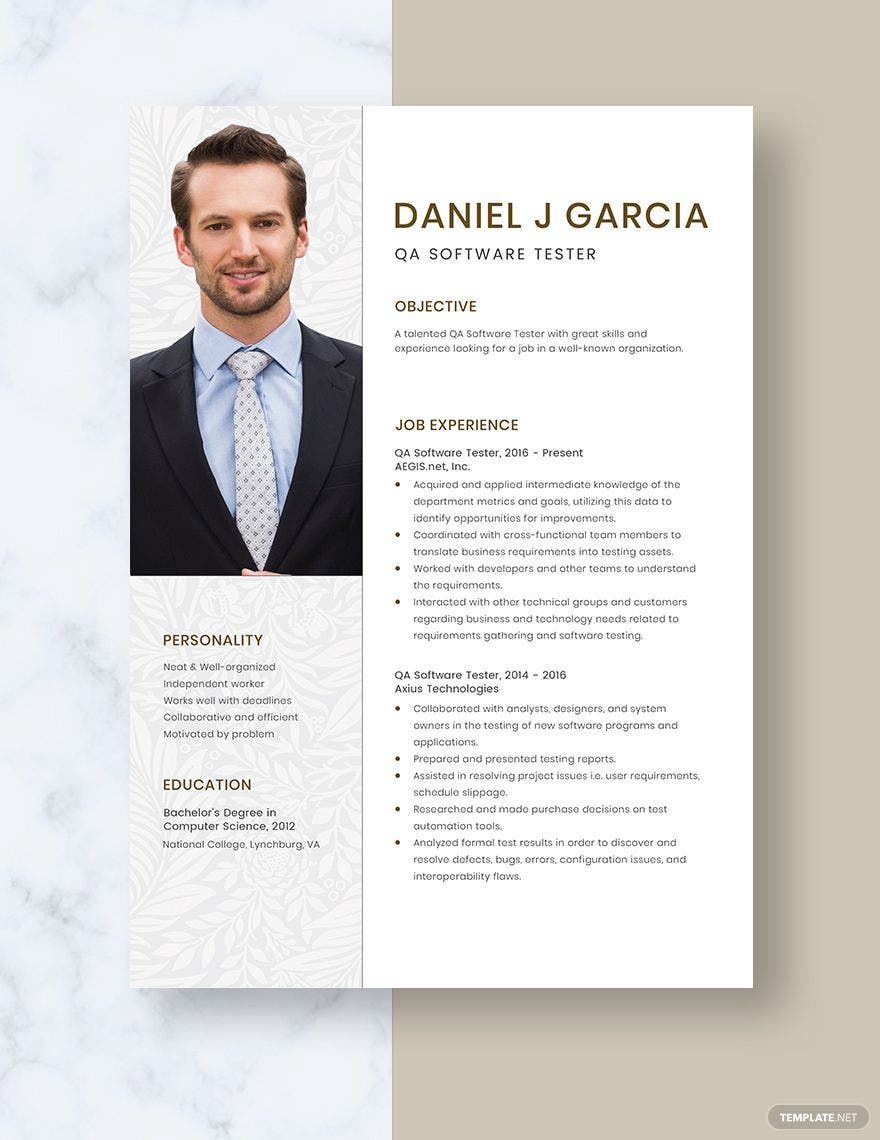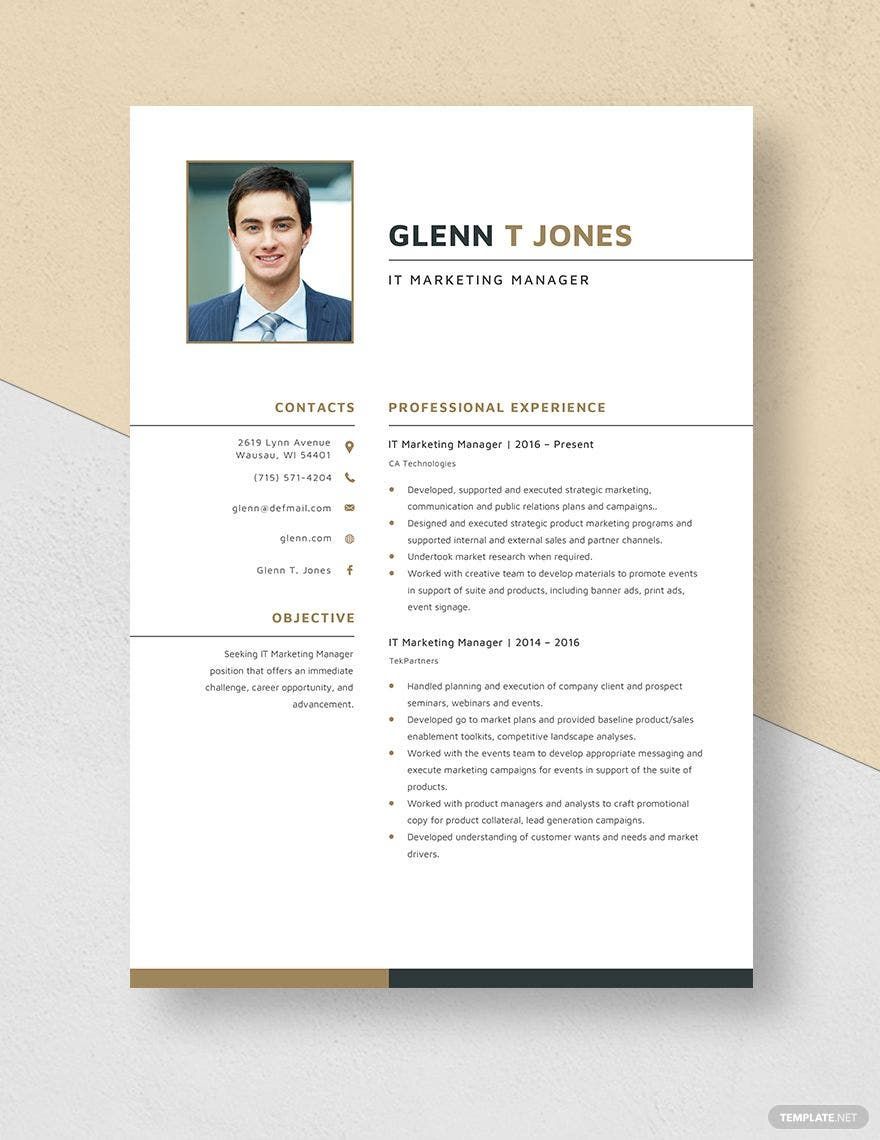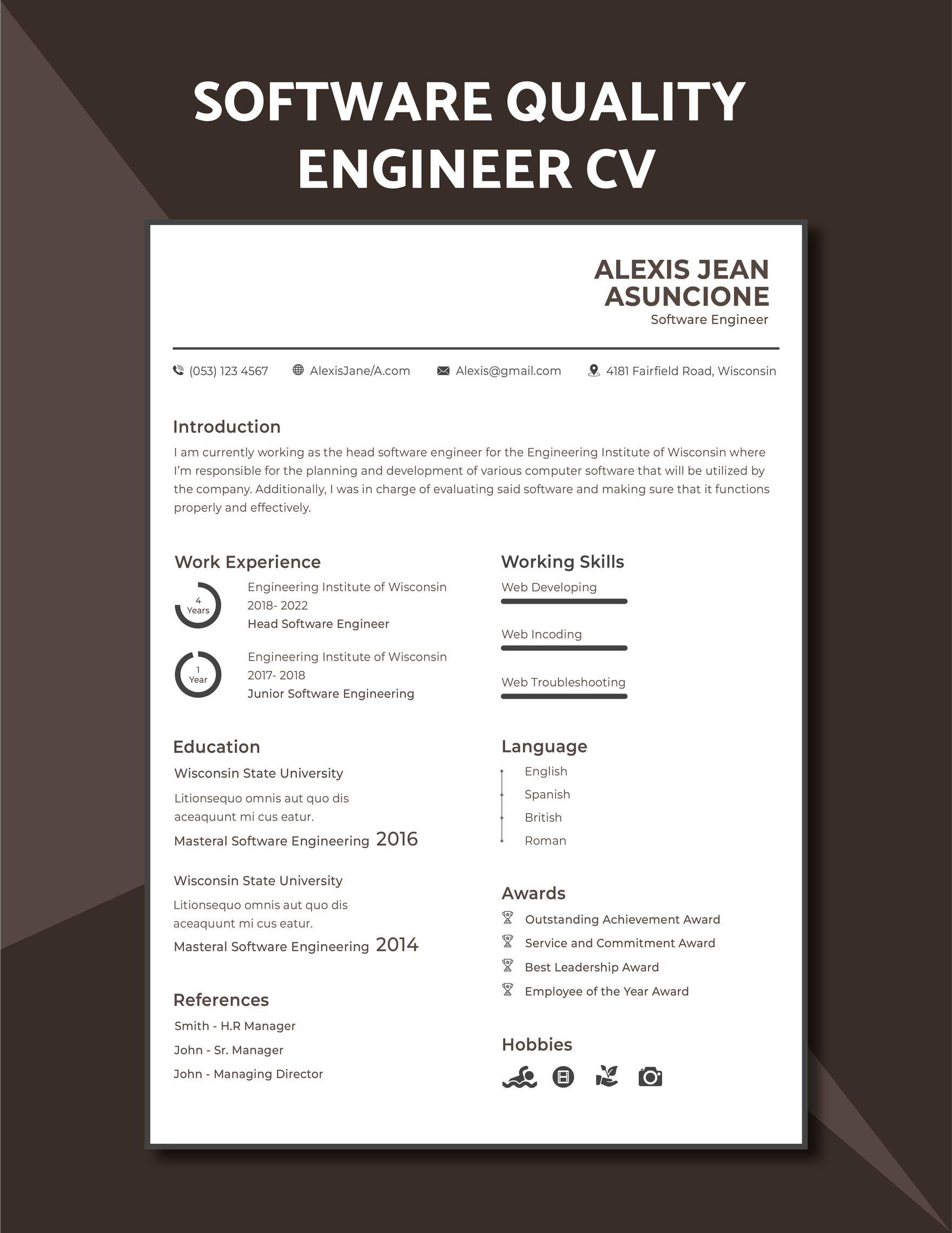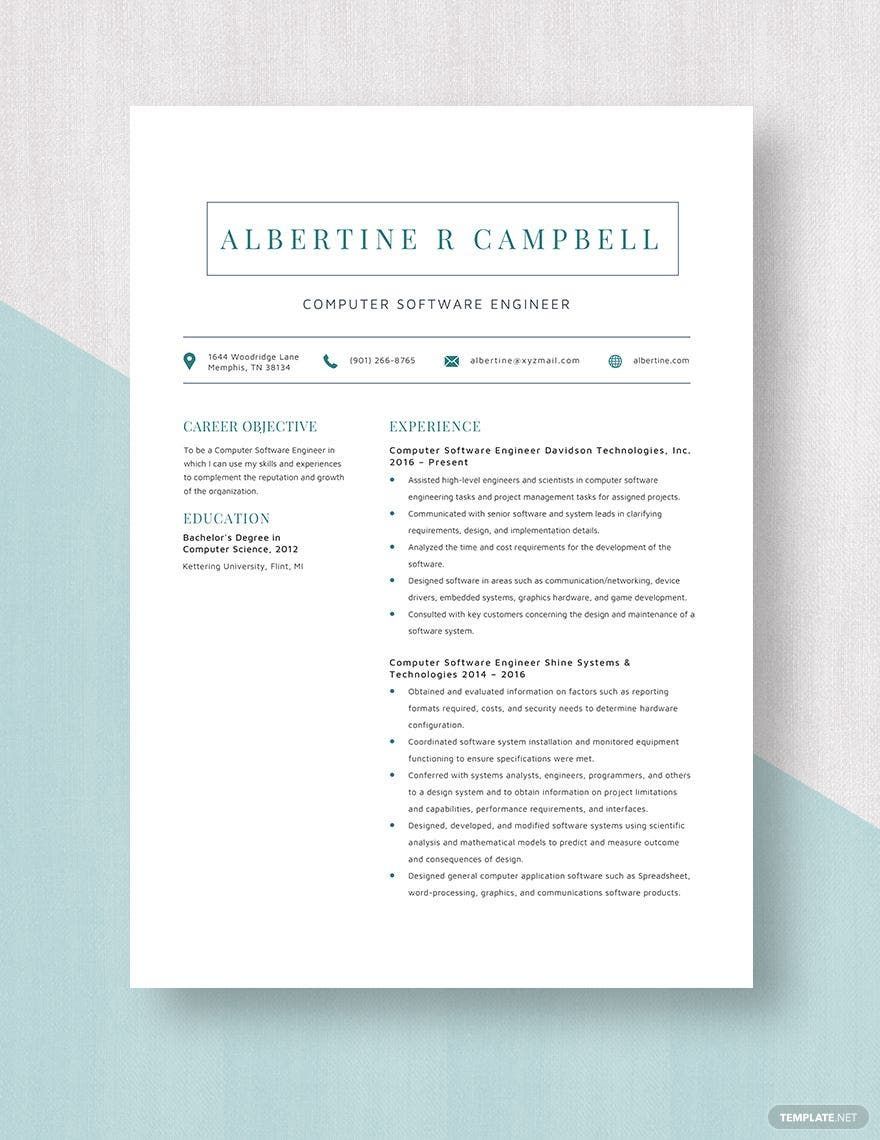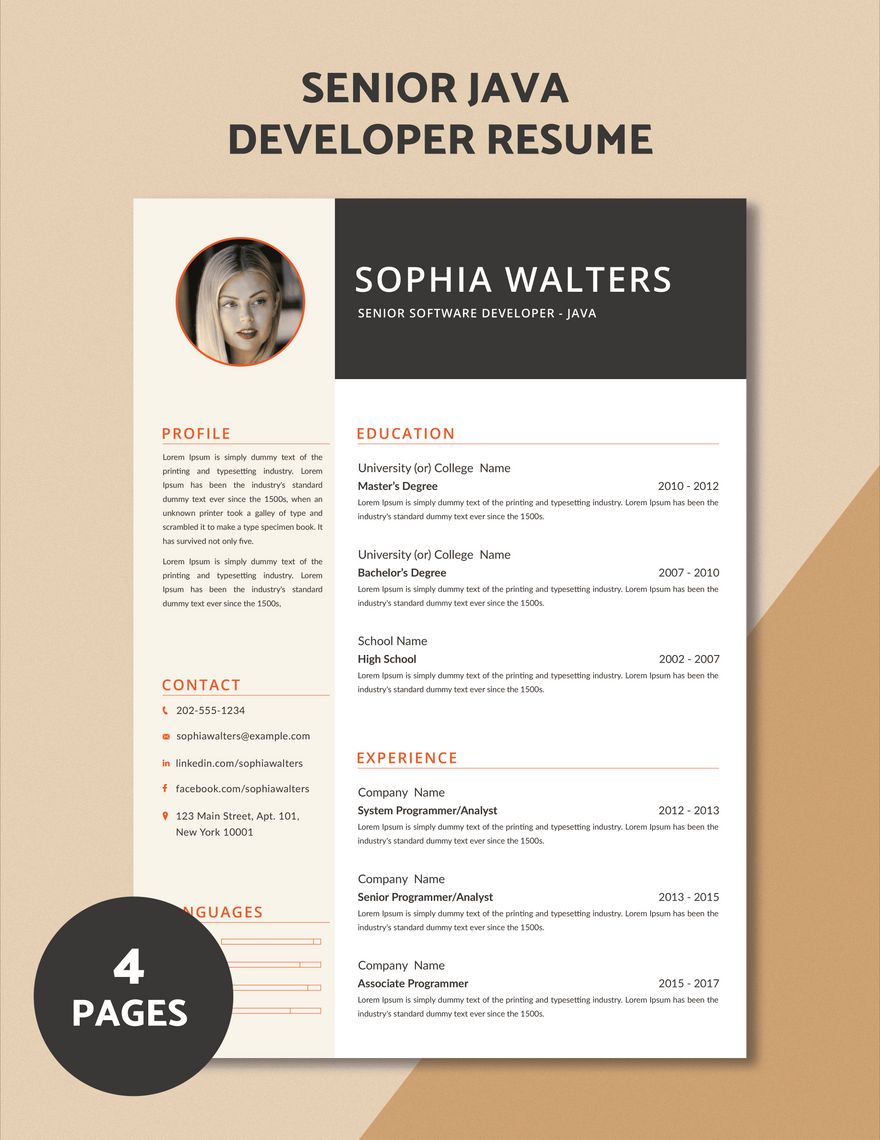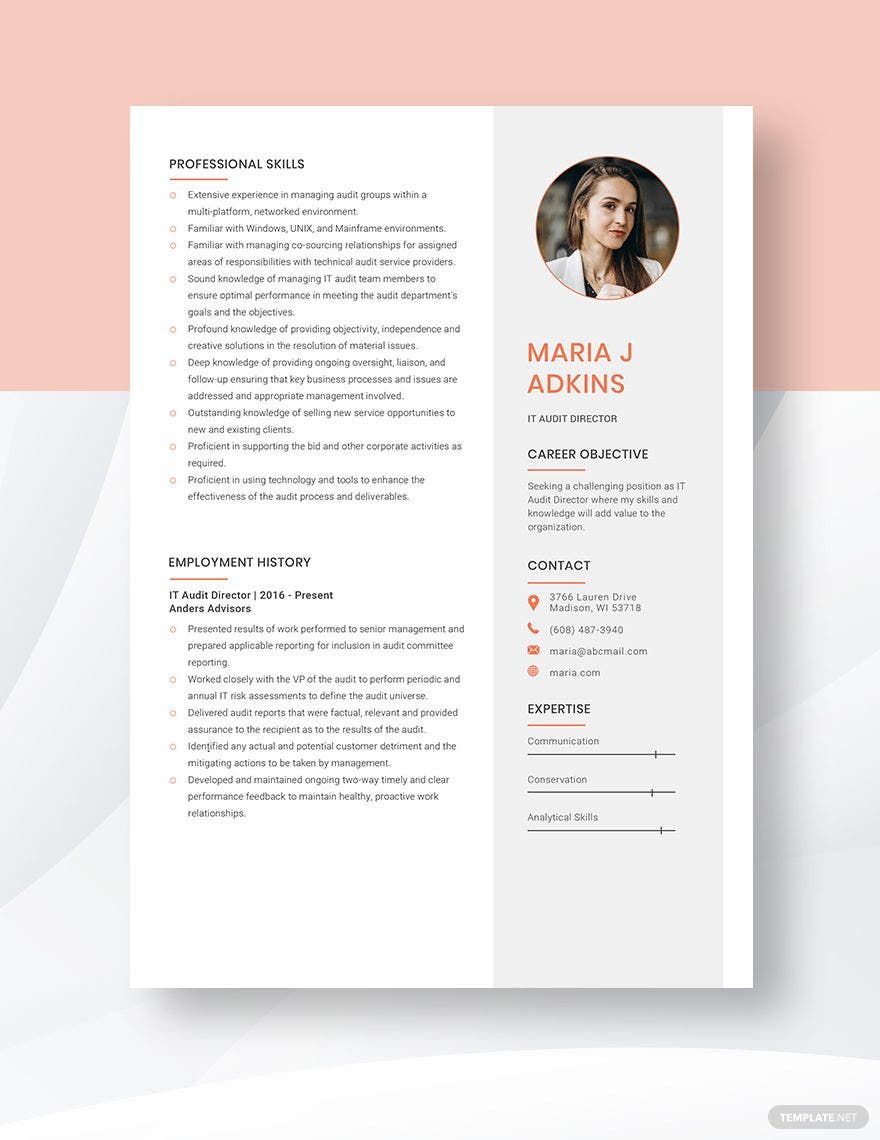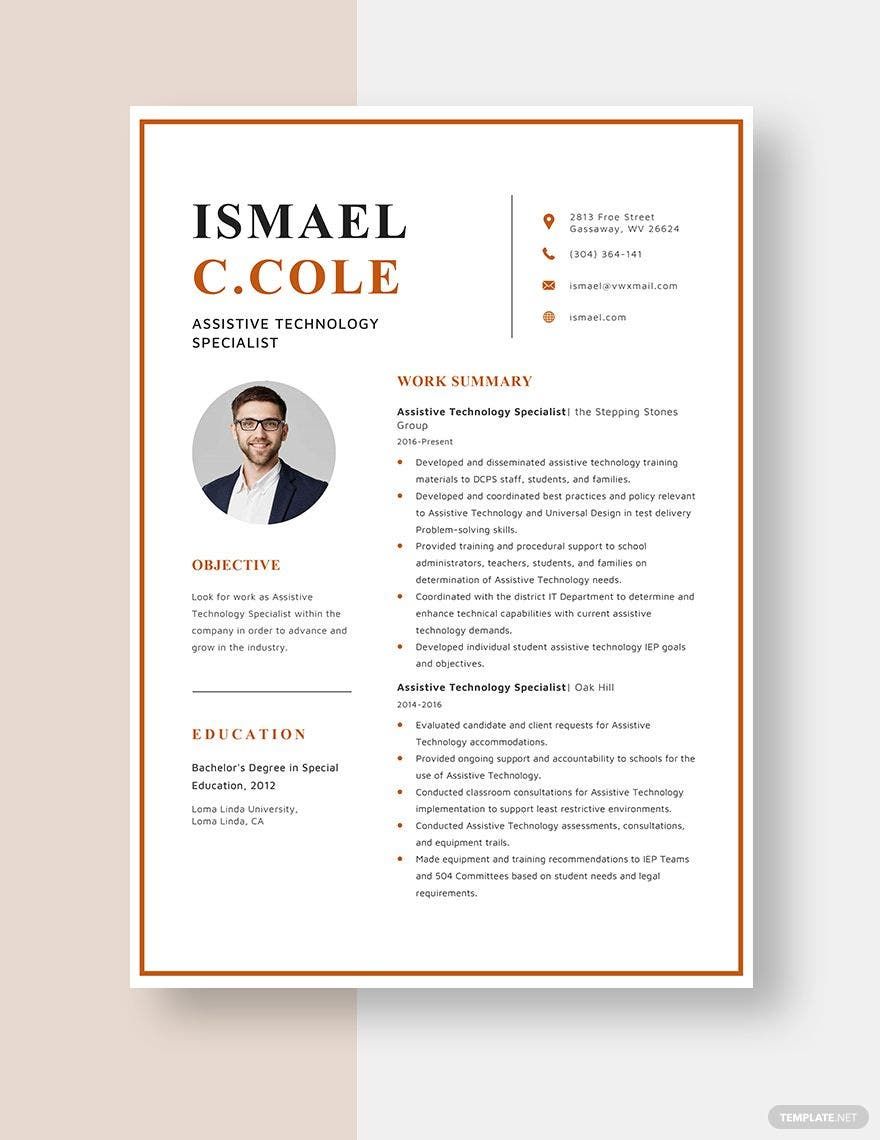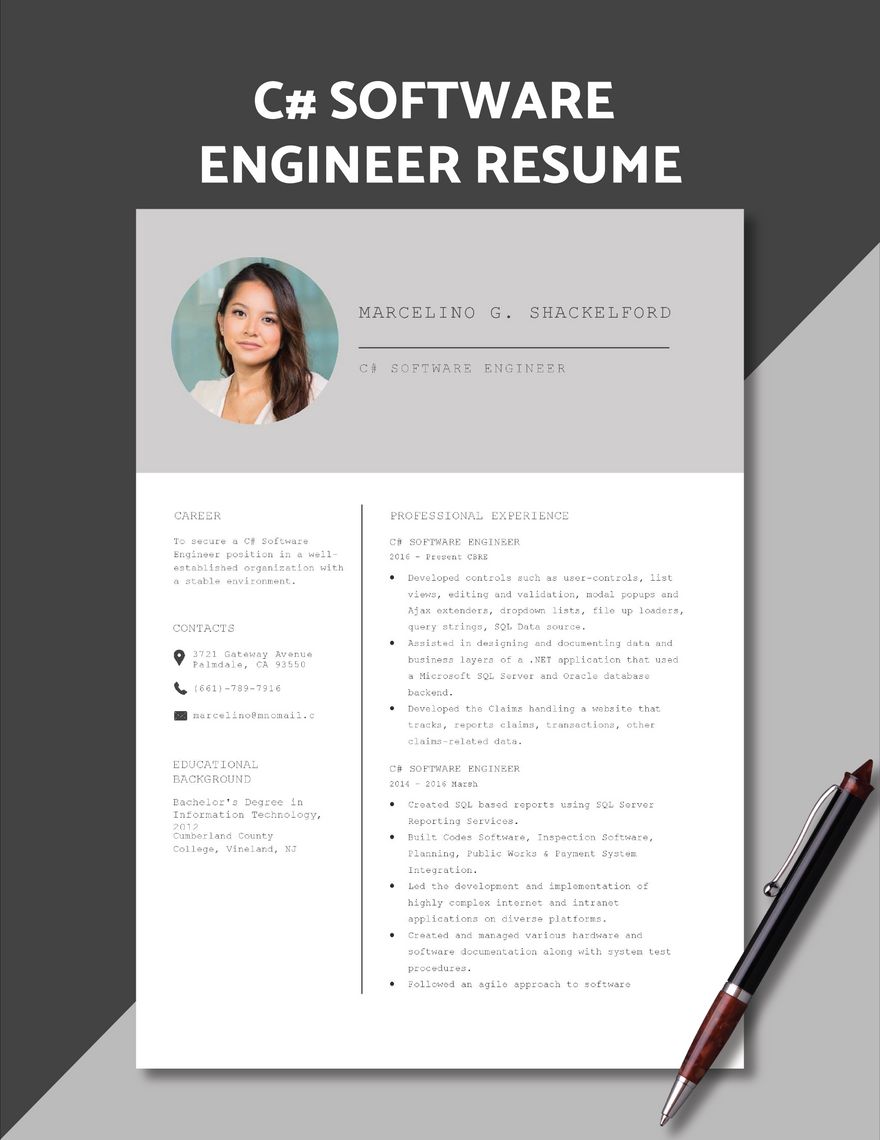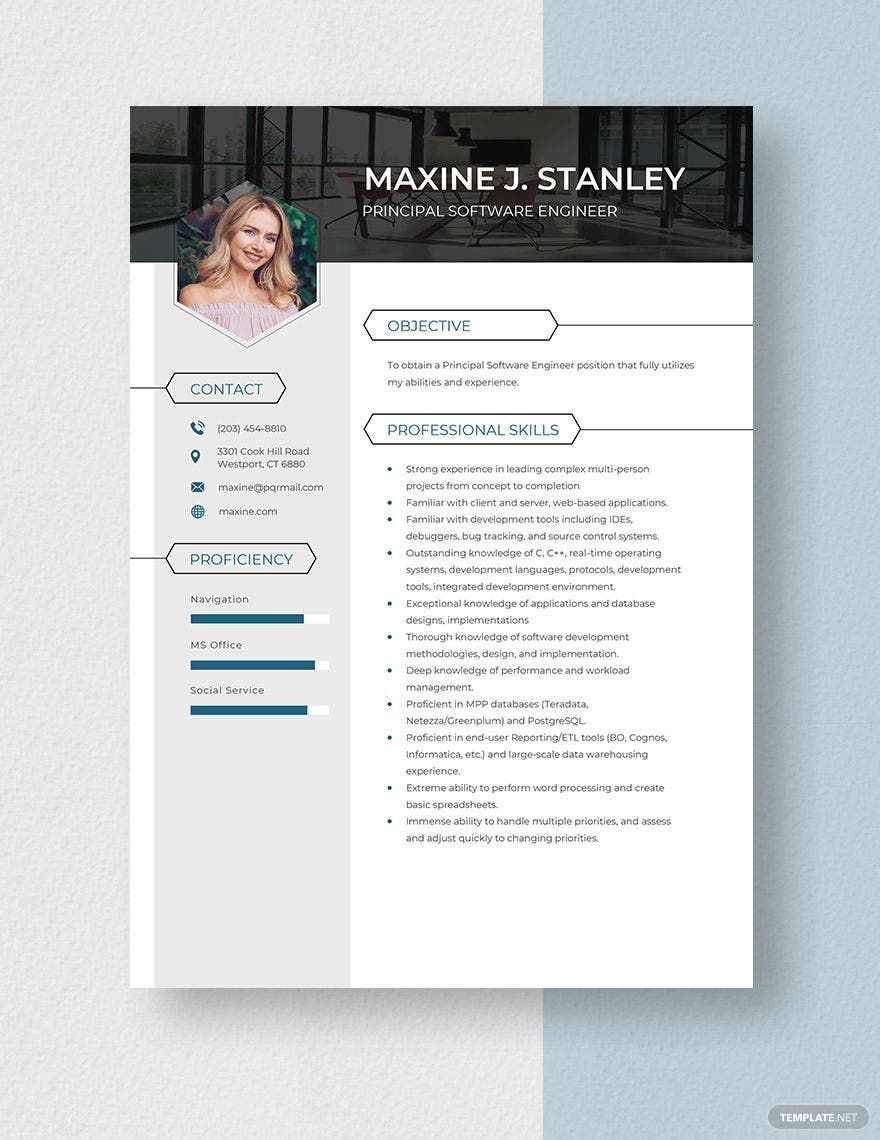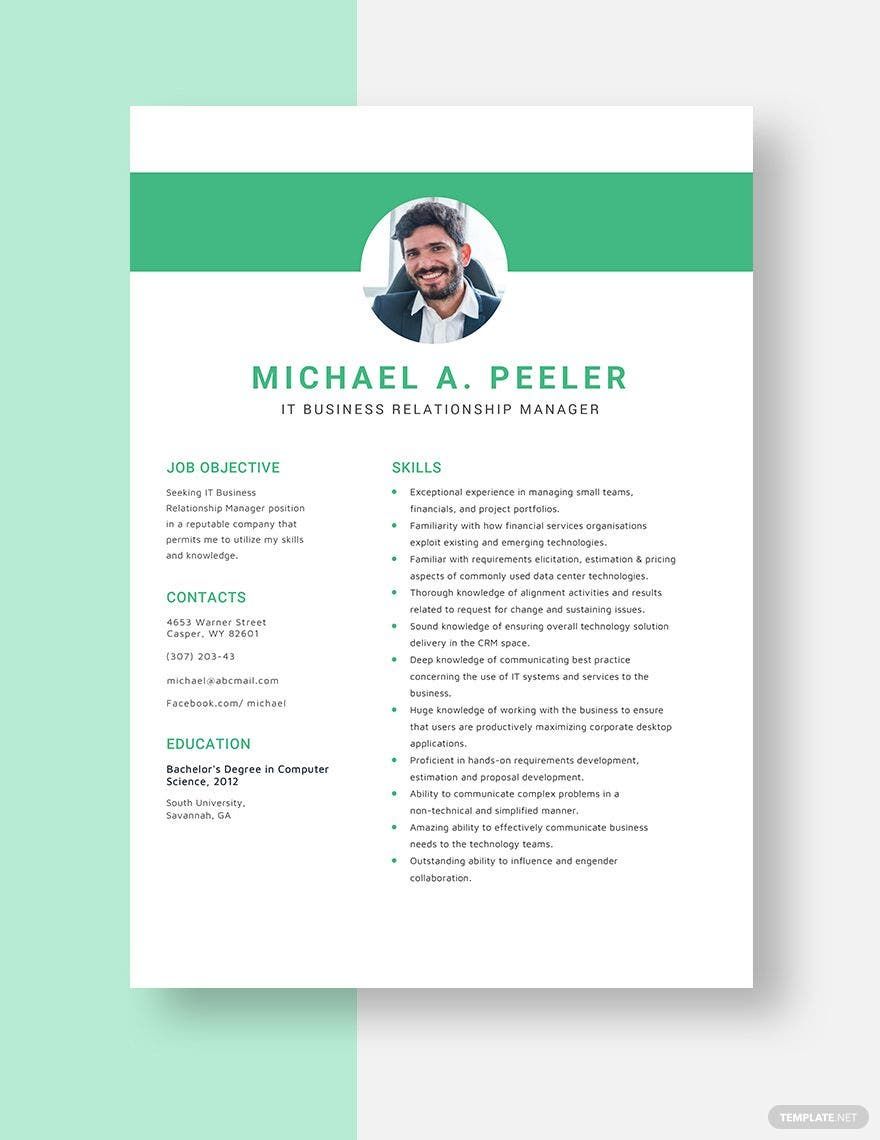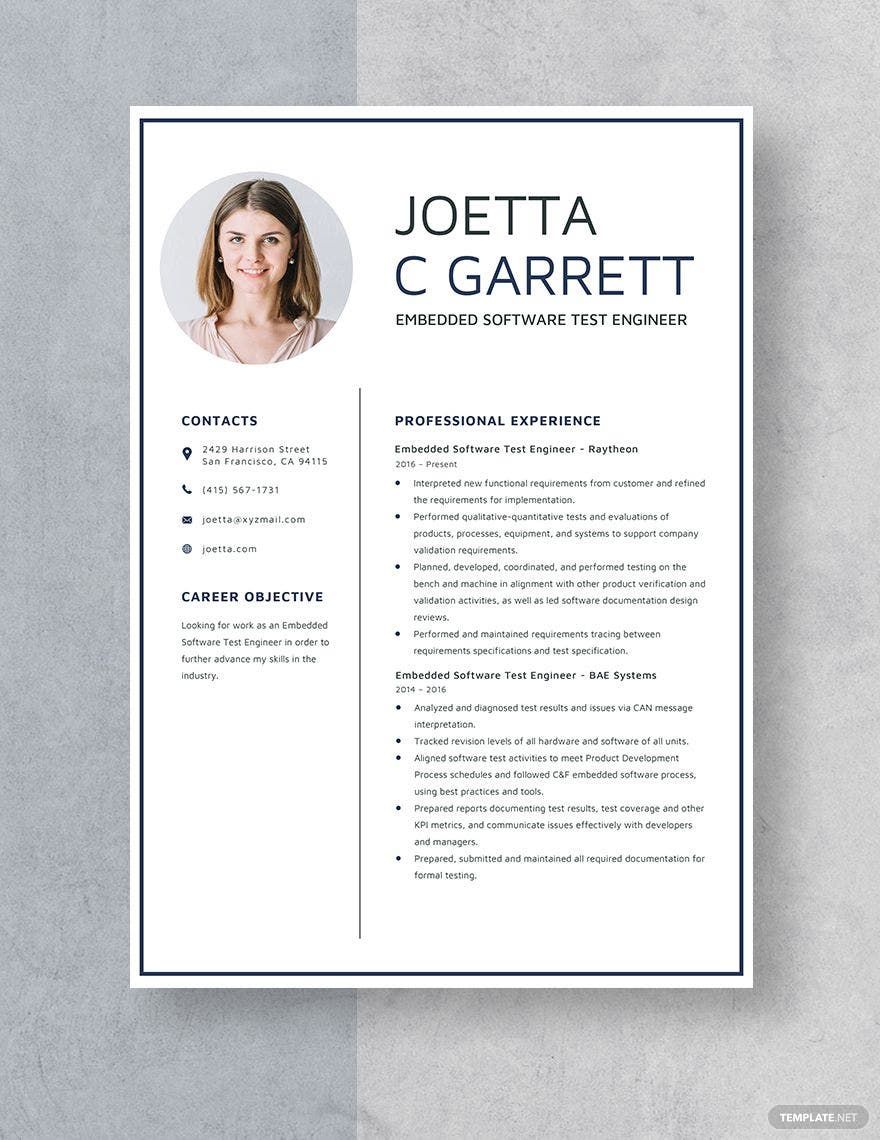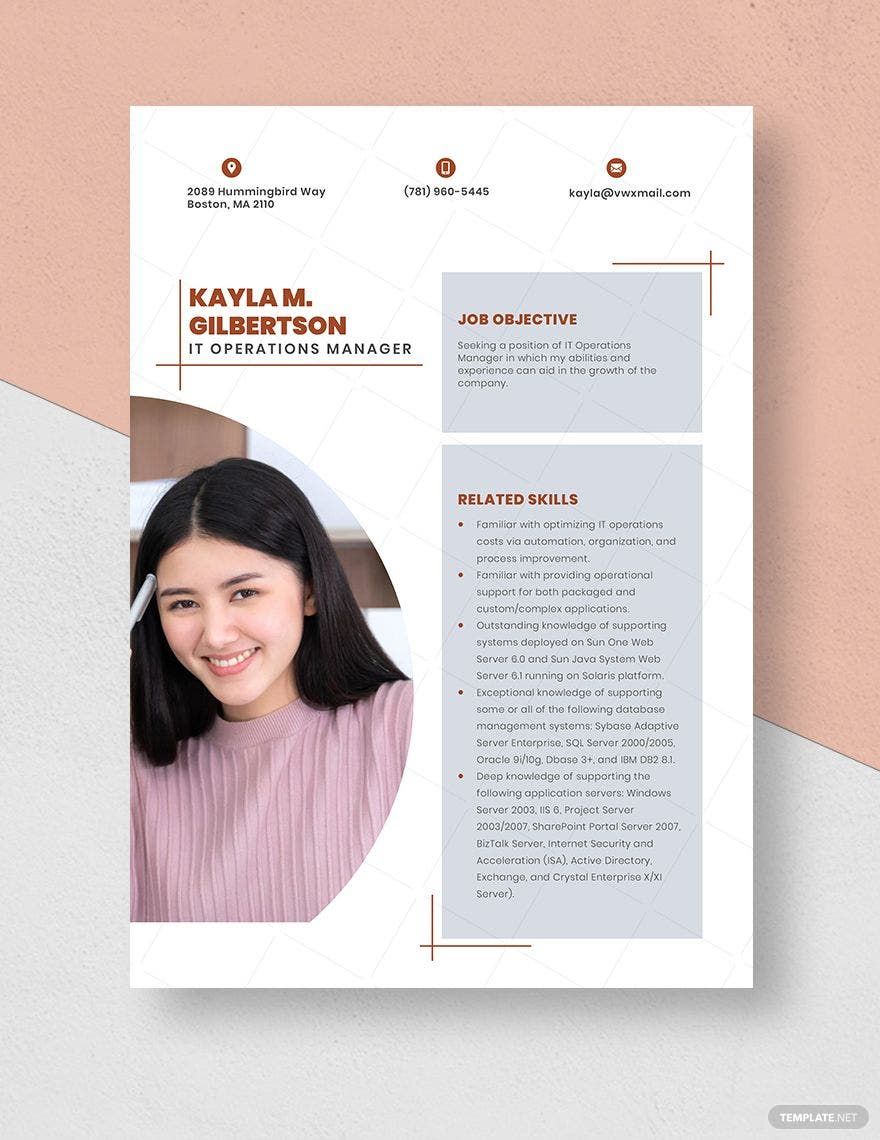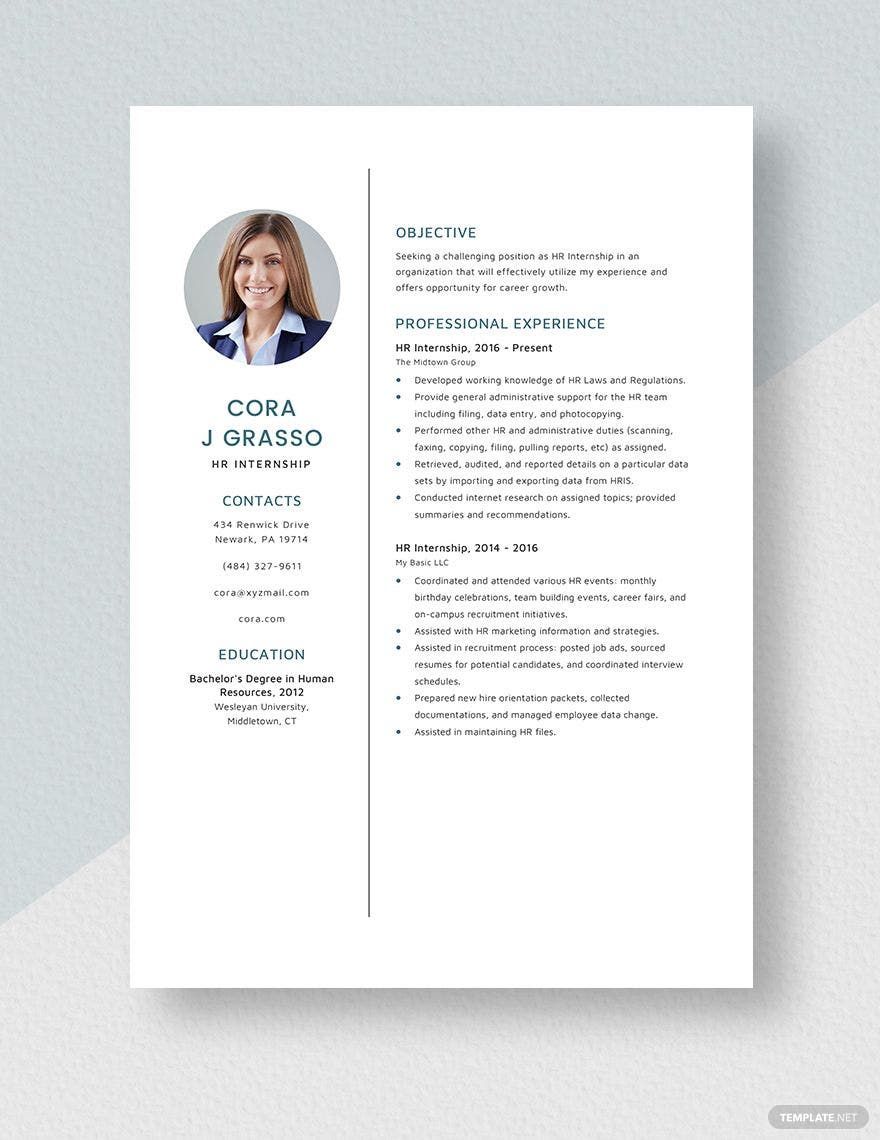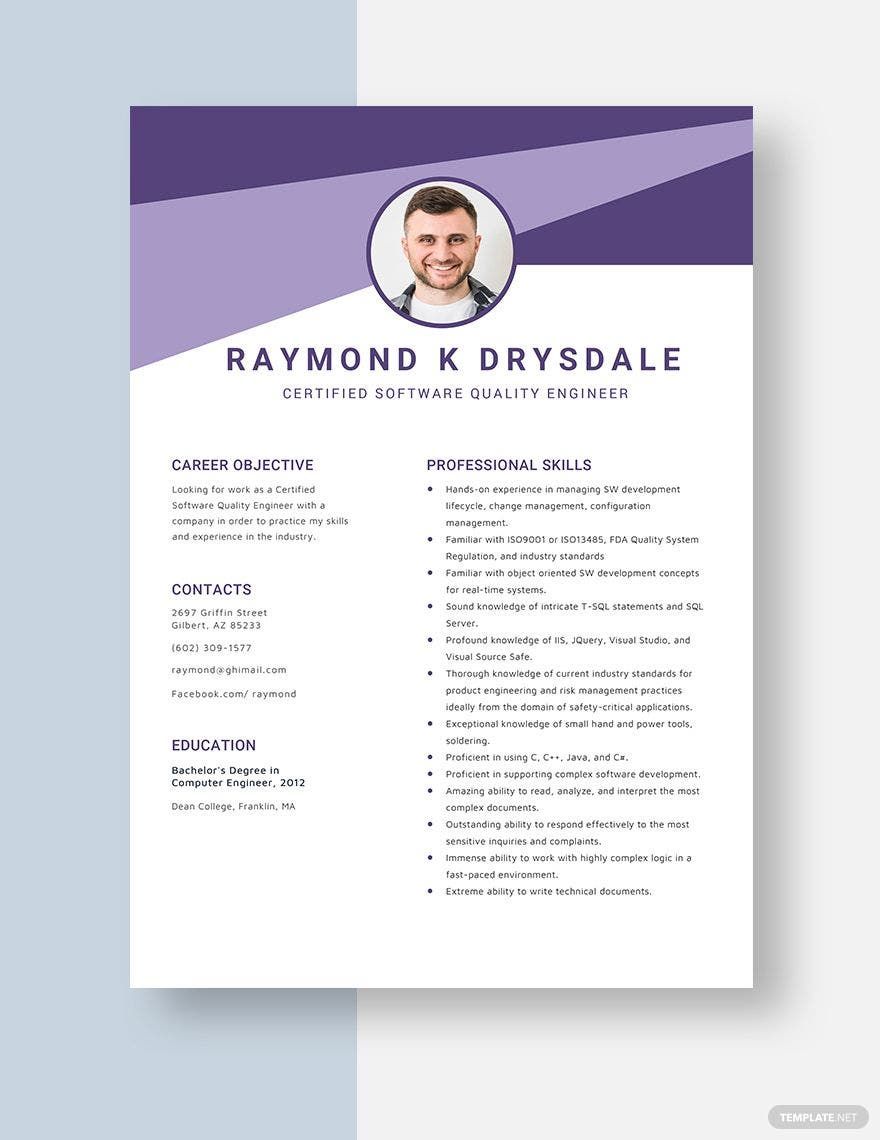In the United States, software engineering is among the fastest-growing specialty fields. With many individuals pursuing this career, you must create a compelling and impressive resume, whether you're a fresh graduate or an experienced software programmer. Choose from our array of professionally-made Software Engineer Resume Templates in Pages to get a leg up on the competition. These high-quality templates contain original content that are professionally written by industry experts. They're also fully editable and customizable in Microsoft Word, Photoshop, Publisher, Indesign, and Illustrator. So, what's holding you up? Download our Software Engineer Resume Templates today! And you'll surely get that desired position of yours.
How To Make A Software Engineer Resume Templates in Pages
As the demands in technology continue to grow, more and more software engineers and other IT-related professions are needed. According to the Bureau of Labor and Statistics, a 21% growth in the employment of software developers is expected by 2028. With such high demands, you might be thinking, "I don't need to create an impressive resume since recruiters are clamoring to hire me." That mindset is wrong. You see, every year, Information Technology and Computer Science majors graduates, meaning more and more individuals are looking for an IT-related job each year. The competition is high, so you need to create a compelling resume that will put you on top of your competitors.
Whether you're looking for an entry-level, iOS developer, software developer, front end engineer, senior DevOps engineer, or software programmer position, follow our guide to create a strong and comprehensive resume in Apple Pages.
1. Photo and Contact Information
To start, open Apple Pages on your Mac and create a blank document. Then, add in your professional photo by dragging the image file from a Finder window to the spot on your document where you want to put the photo. Take note that you also have the option not to include a photo on your resume if you don't want to. Next to your photo, input your contact information. And instead of putting the words like "phone number," "email address," etc. use phone and envelope icons.
2. Introduction
Did you know that hiring managers and recruiters only scan resumes for a few seconds? Below your photo and contact information, compose a well-written introduction so recruiters would want to read on. Keep it precise and concise. Just provide a brief introduction about yourself.
3. Tech skills and Soft Skills
This is the most important part of your professional resume because this is where you'll impress the recruiters. Here you'll write about your software skills, expertise, and experiences that fit their job description. For fresh graduates, input your on-the-job training for your experience. Also, interpersonal skills such as multi-tasking, teamwork, time management, and critical thinking are crucial to your career success. Recruiters will look for these, so make sure you add those.
4. Educational Attainment
Lastly, your educational attainment. Of course, recruiters would want to know which school you graduated from. On your elegant resume, list your educational attainment in bullet points, so it looks clean and well-ordered. Start with your elementary school and end it with your school in college. Make sure to put the name of the school, year level, year attended, and school address.
5. Carefully Review And Provide Digital and Printed Copies
As much as possible, make a one-page resume. It looks clean and simple. One typo could turn down your chances of getting hired, so before finally saving your clean resume, go back from the top, and carefully review to correct errors and mistakes. Make sure you both publish and print your work, so you can provide both digital and printed copies to hiring managers and recruiters.