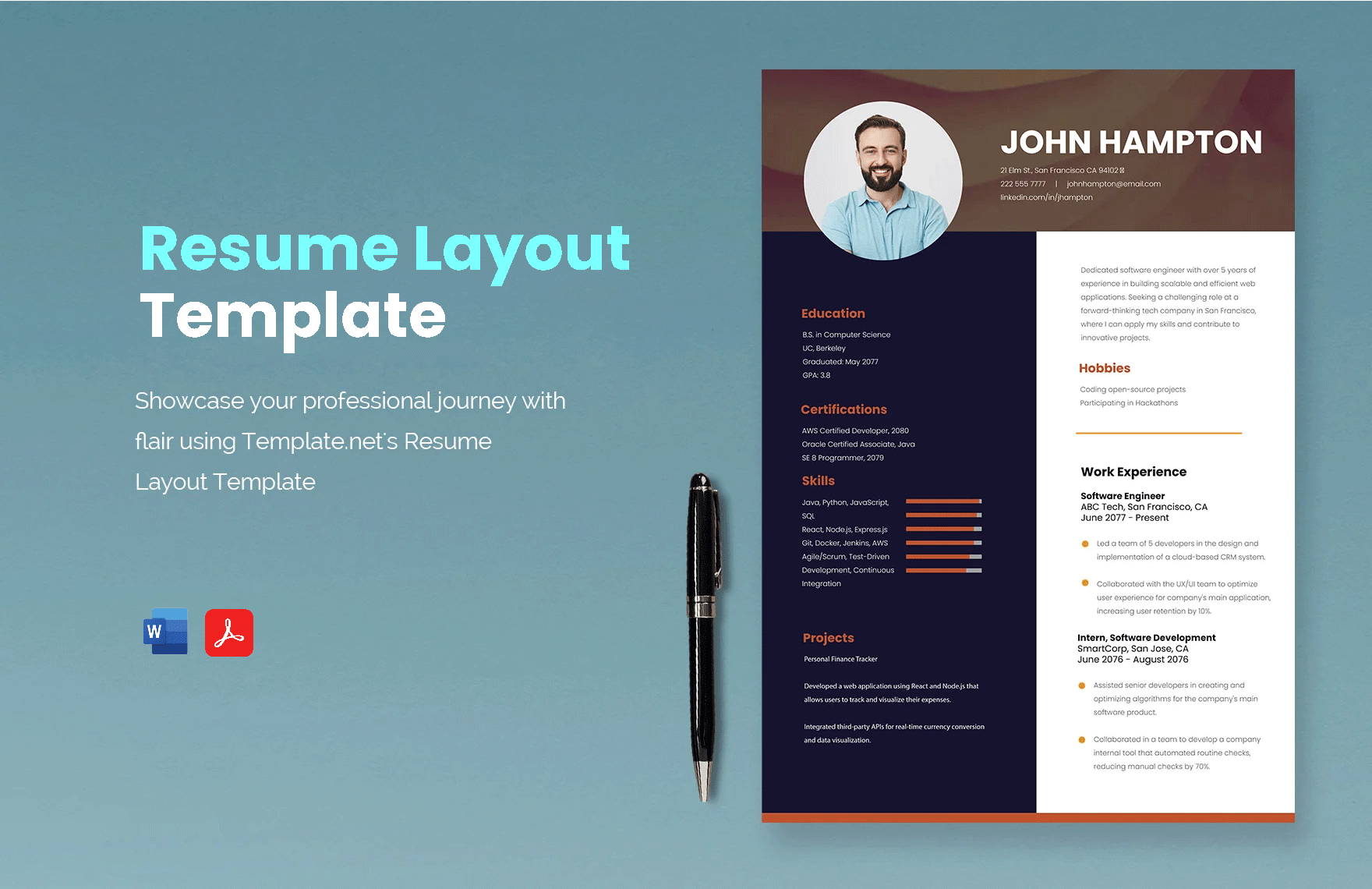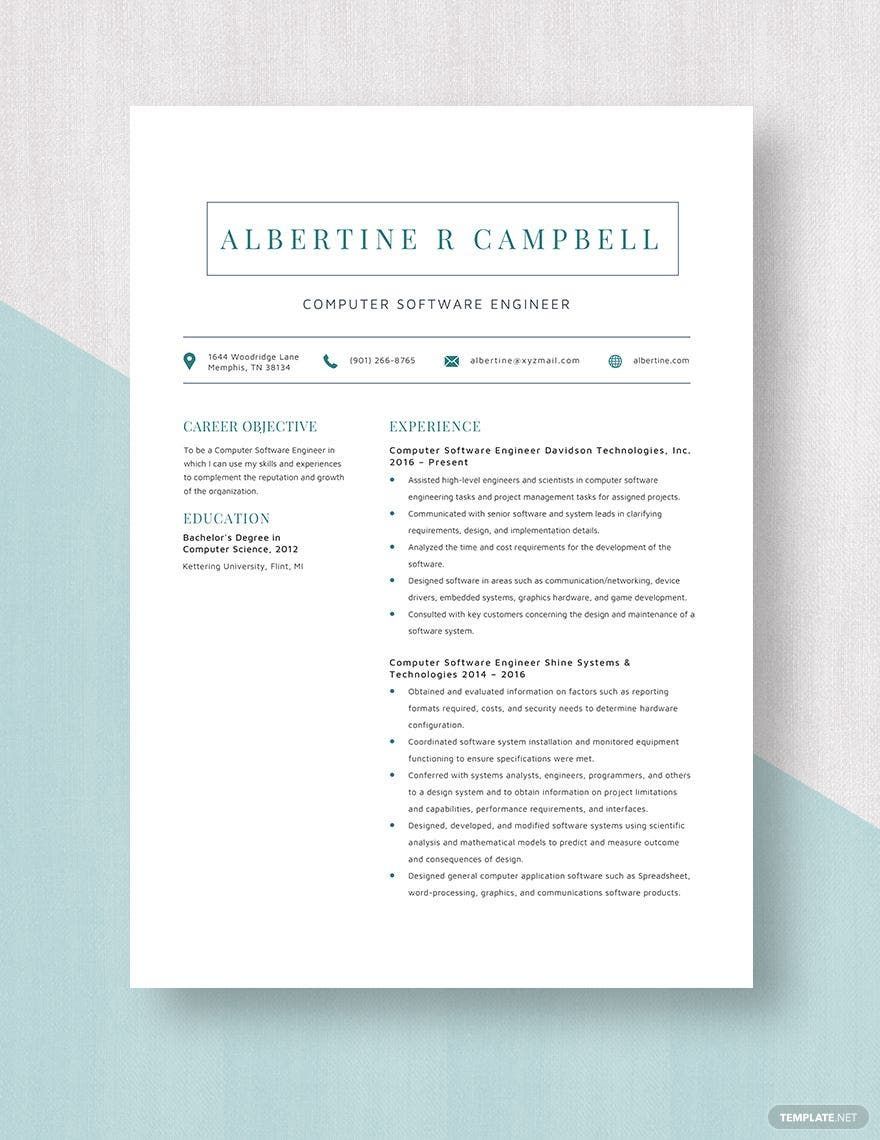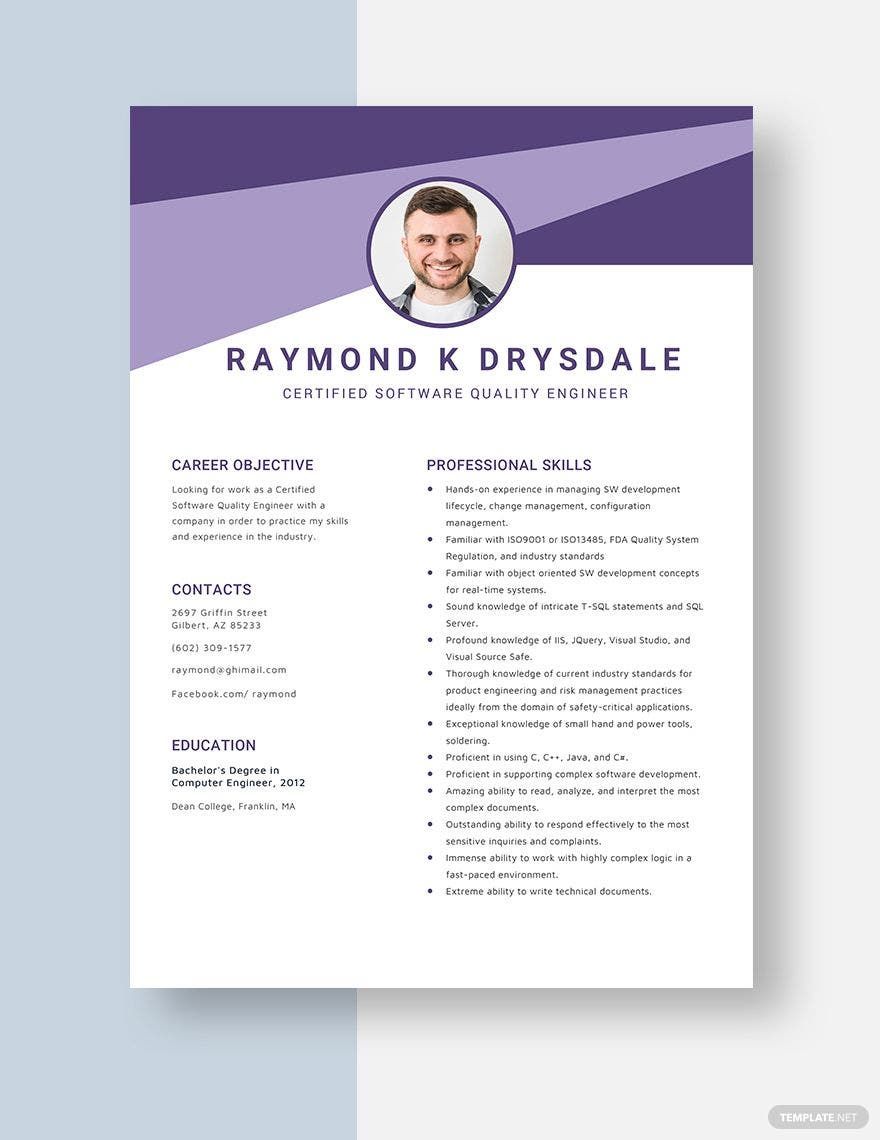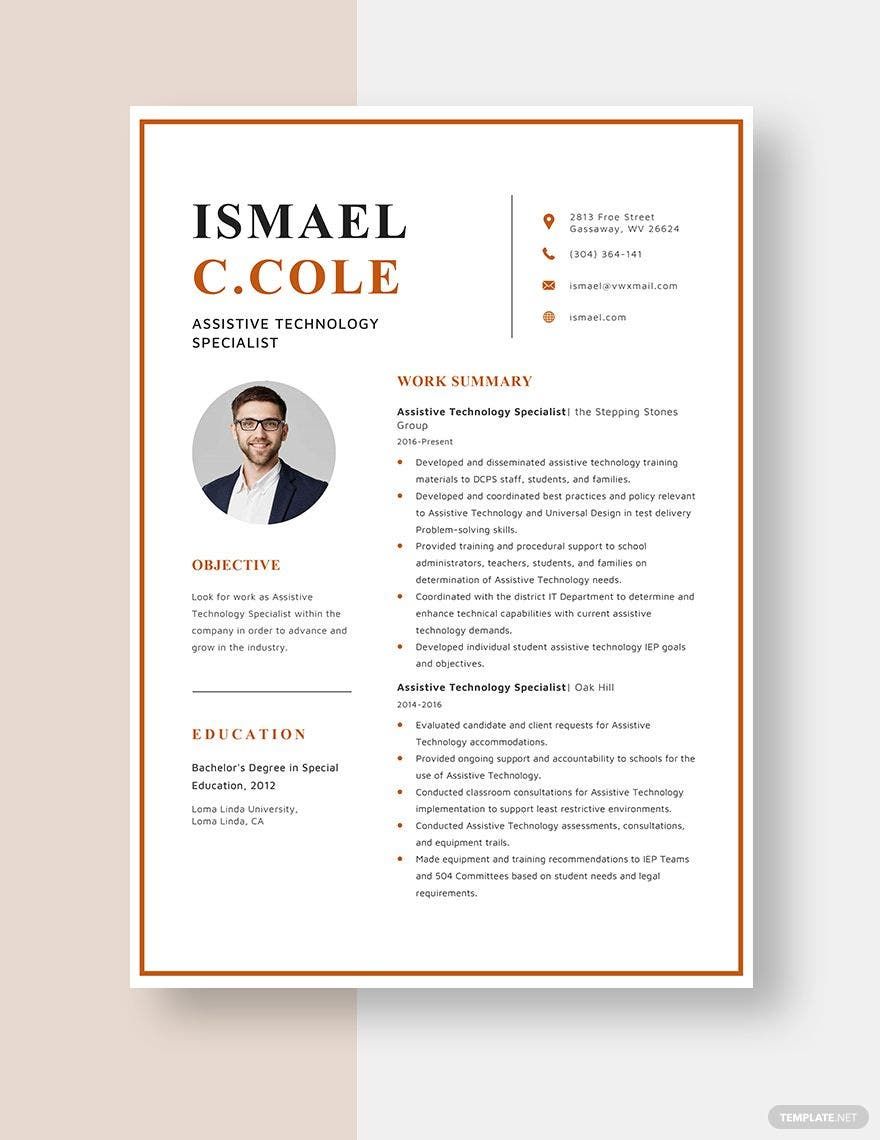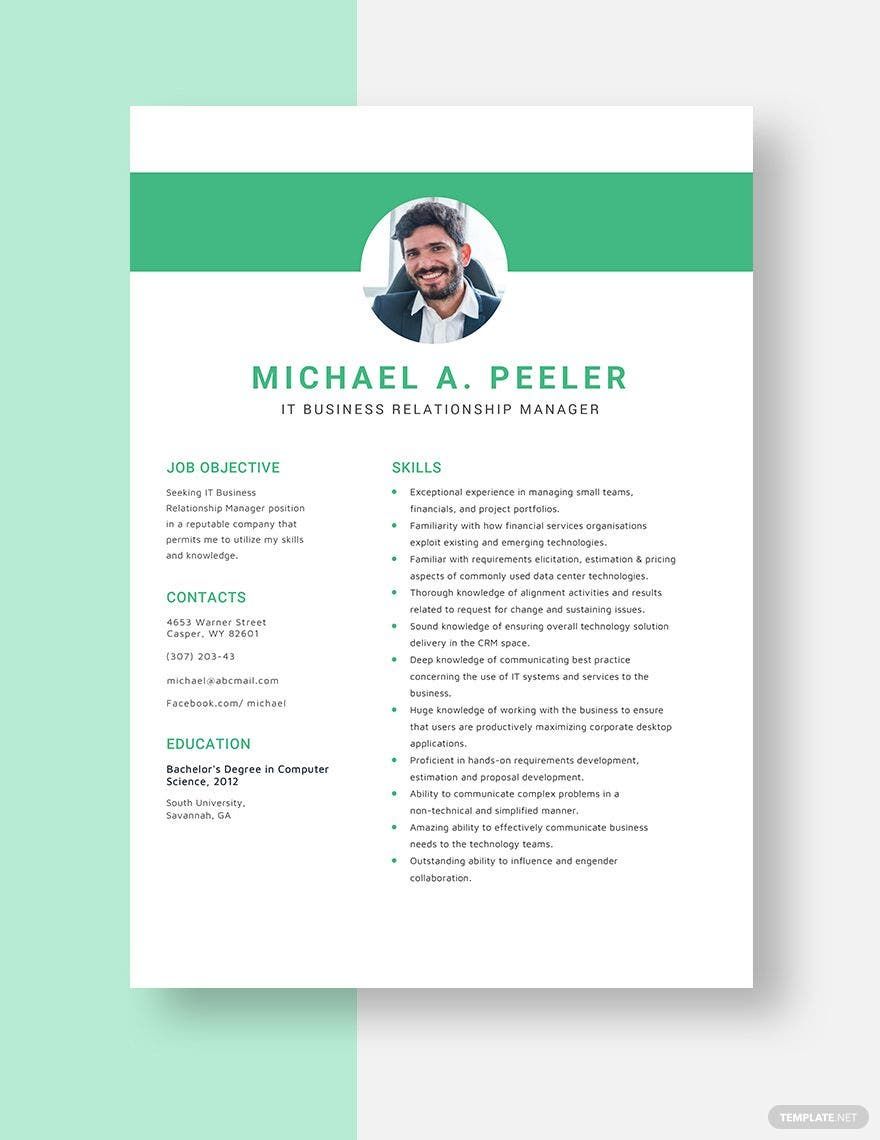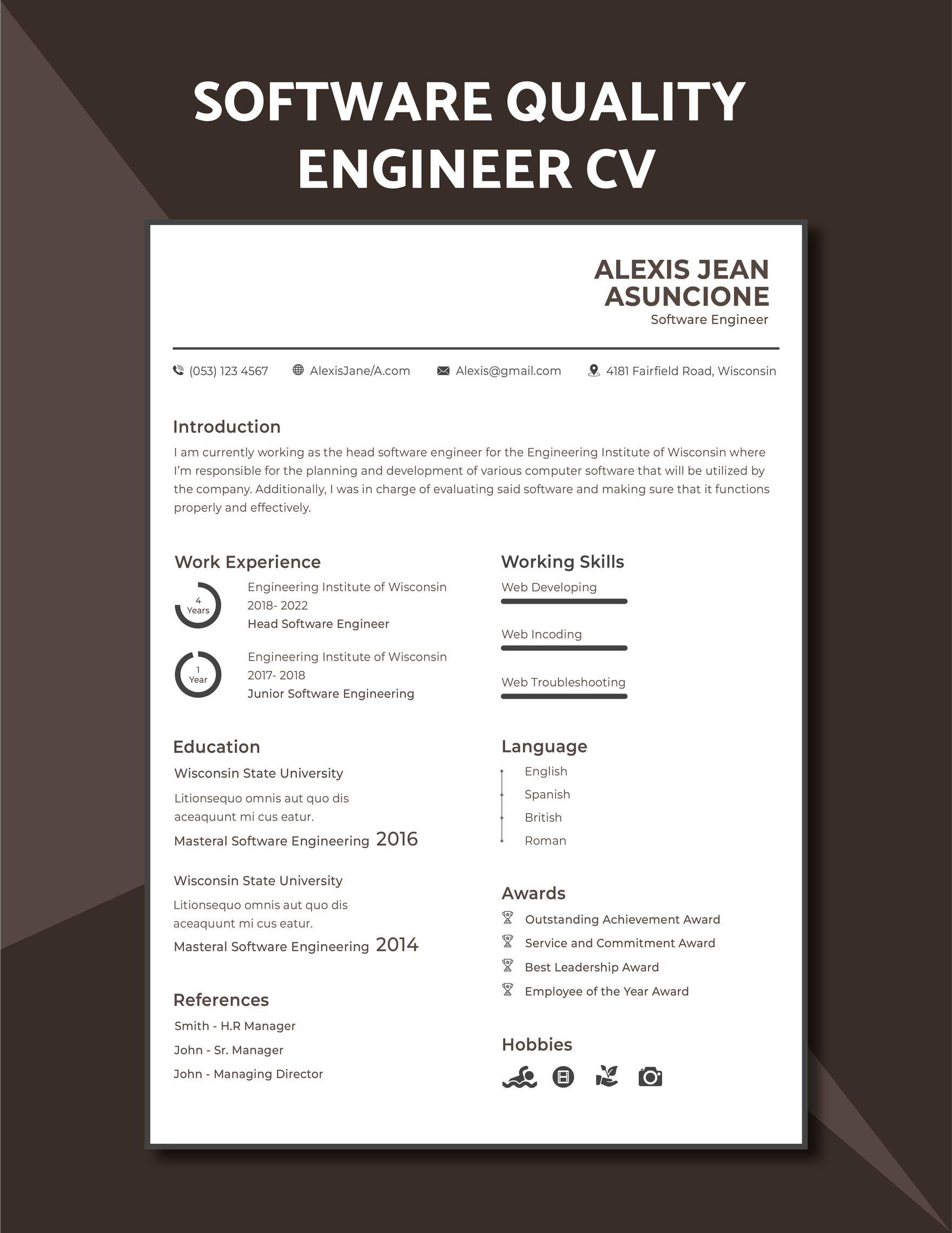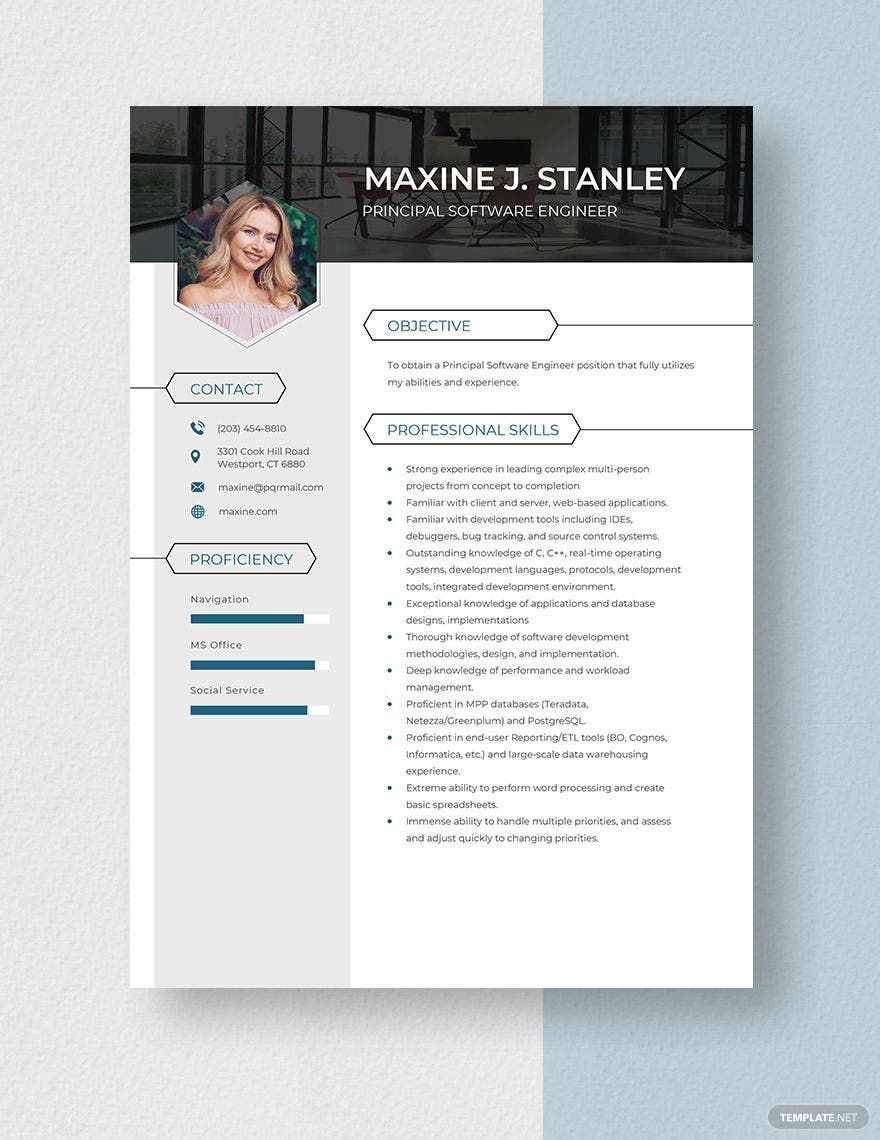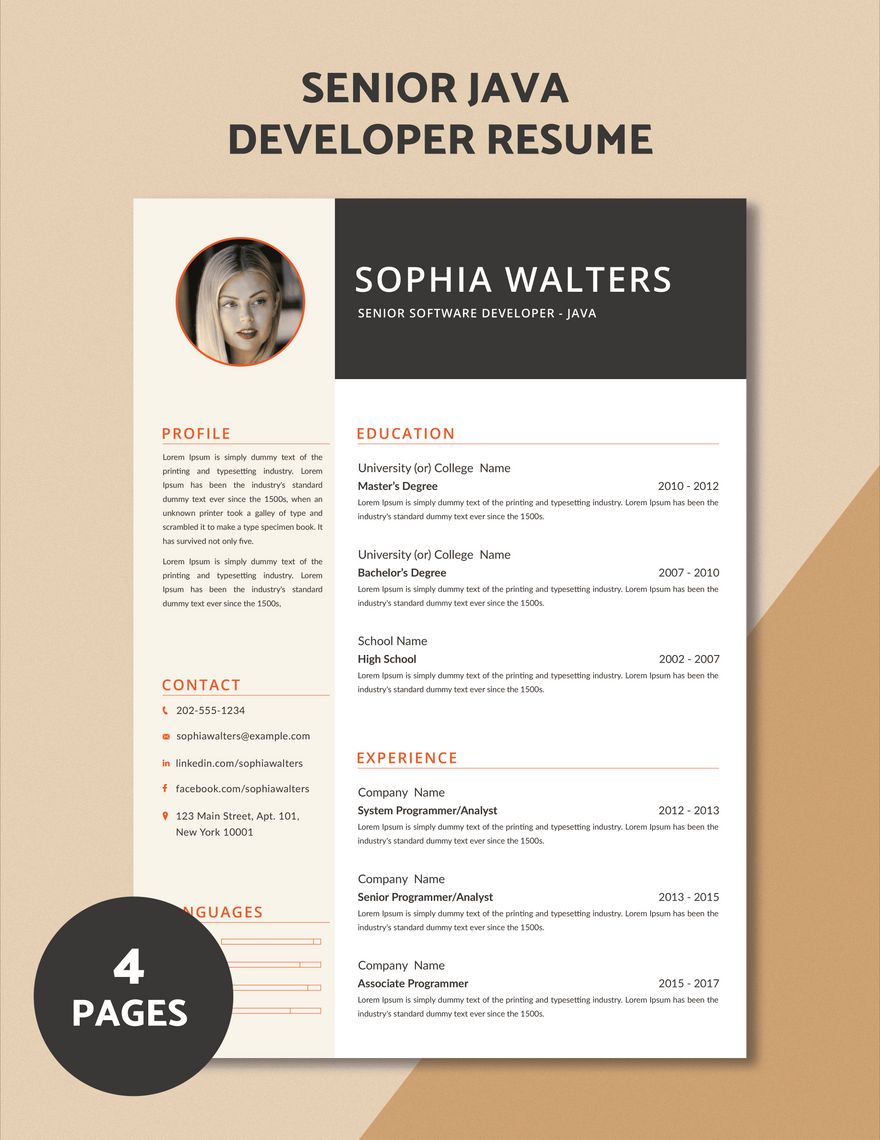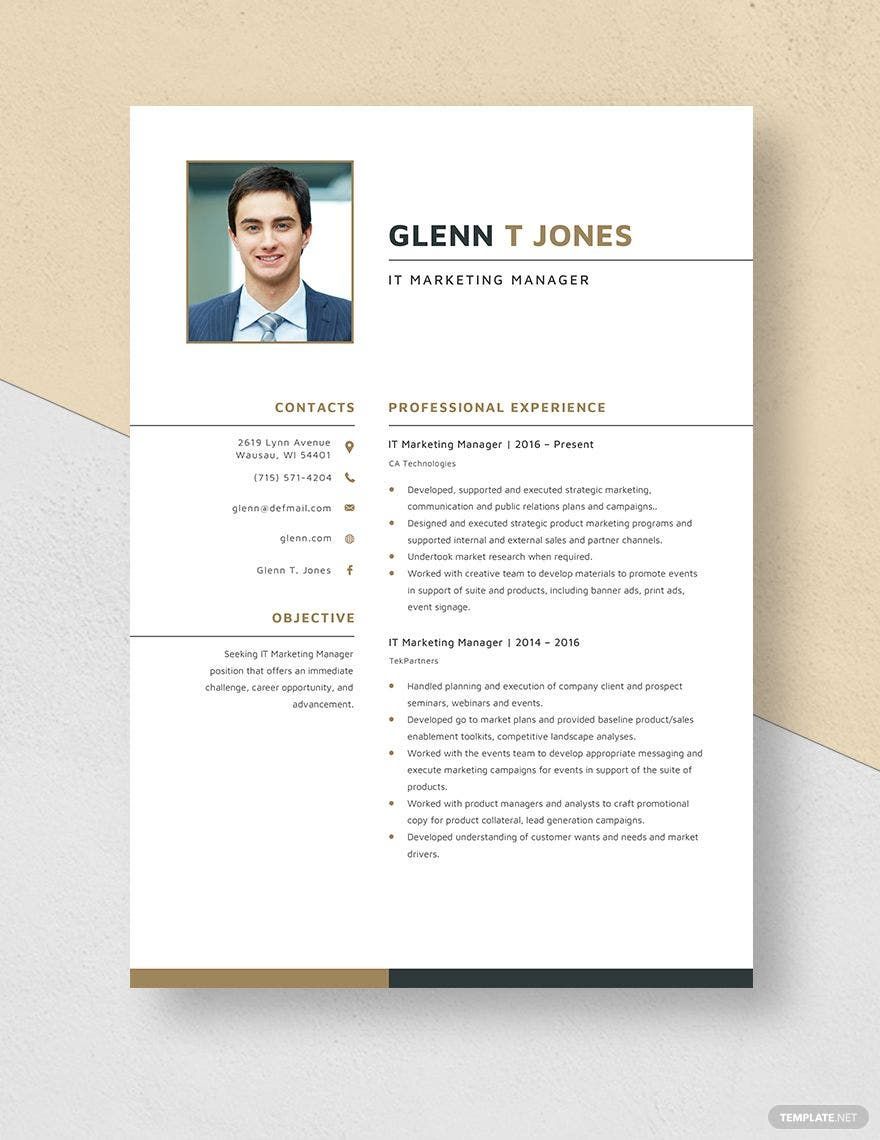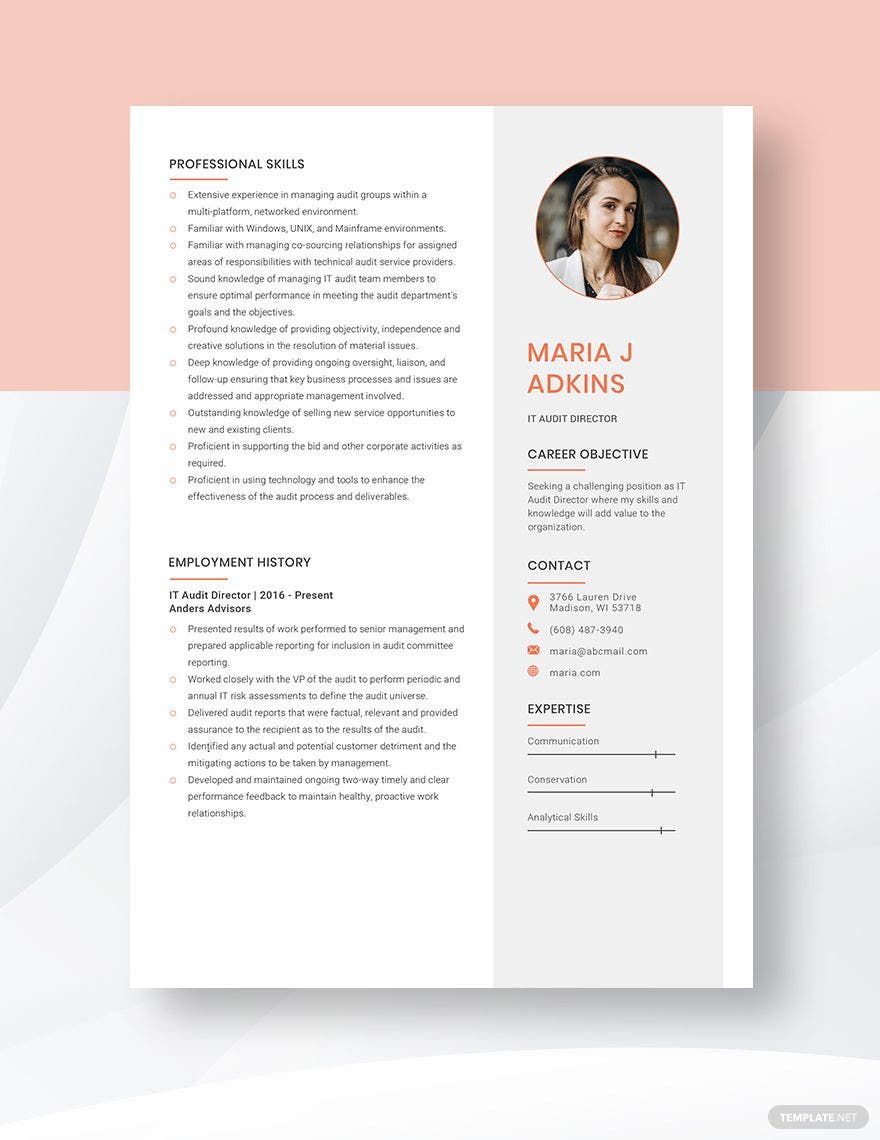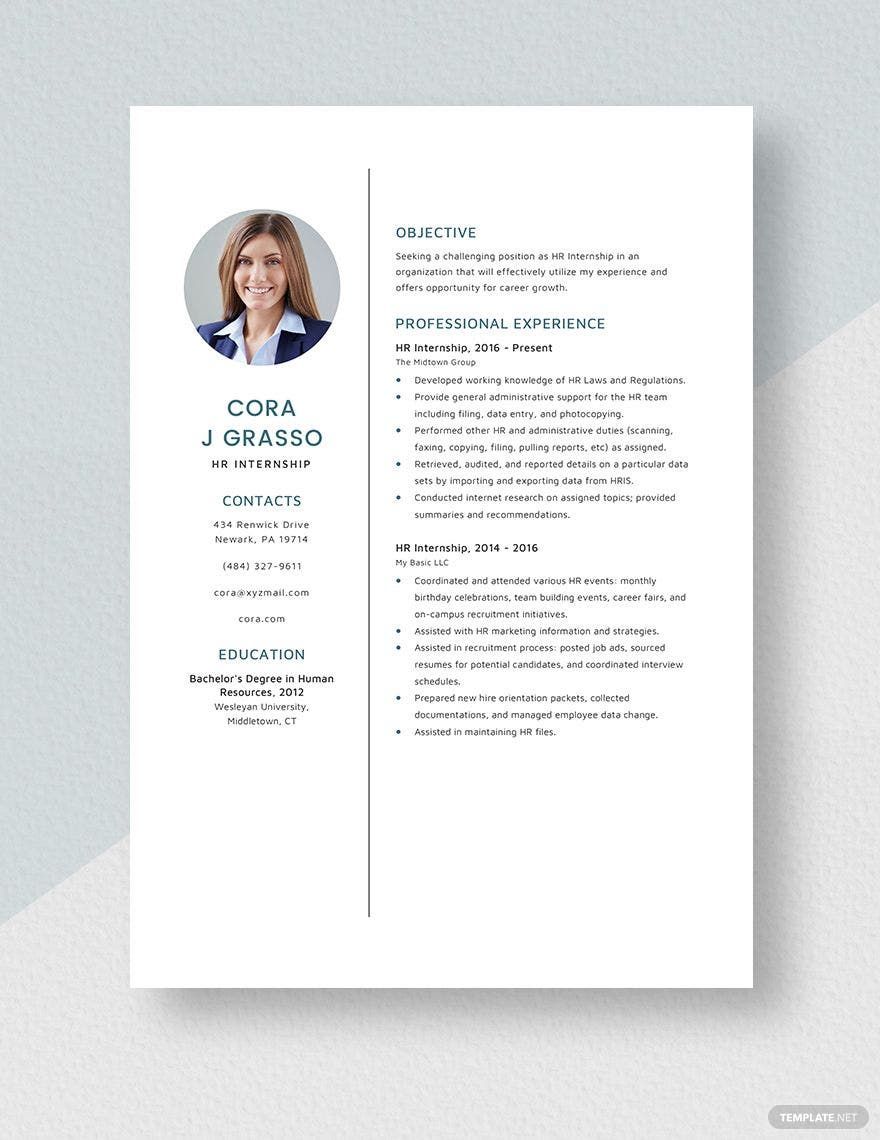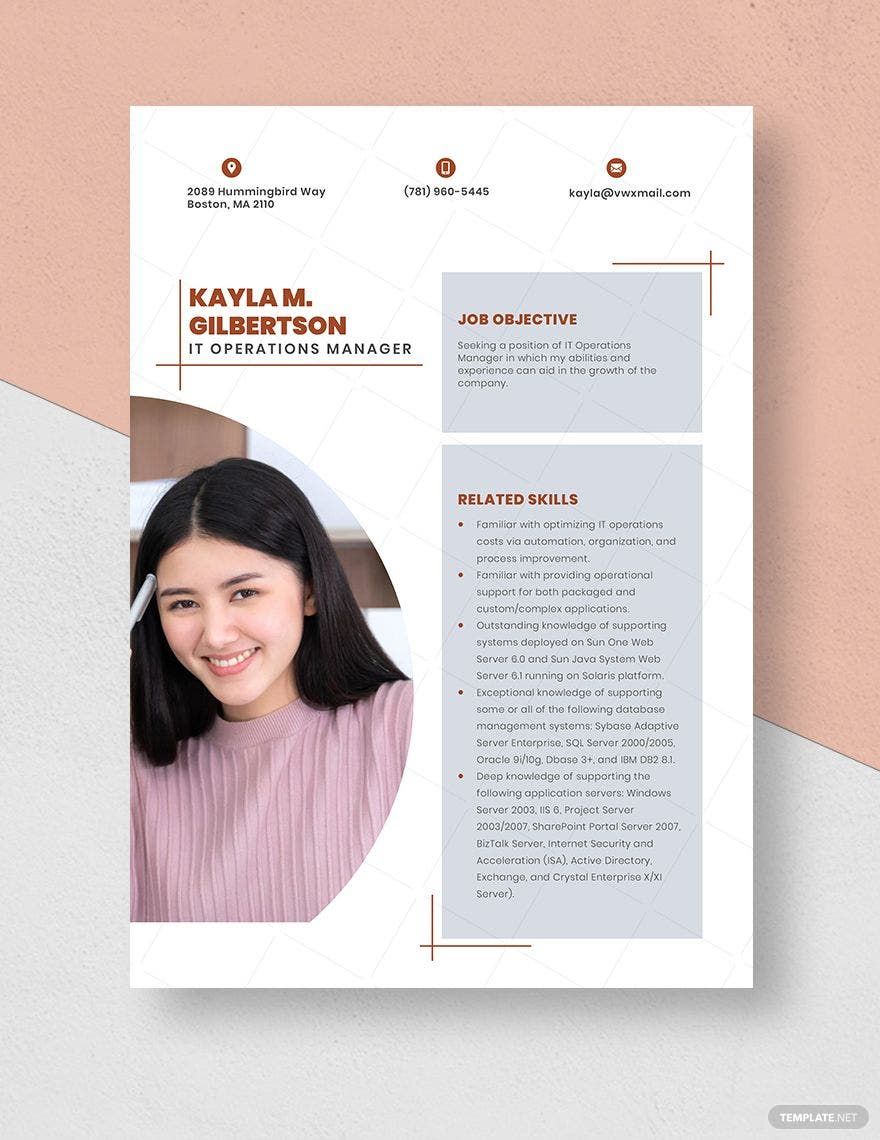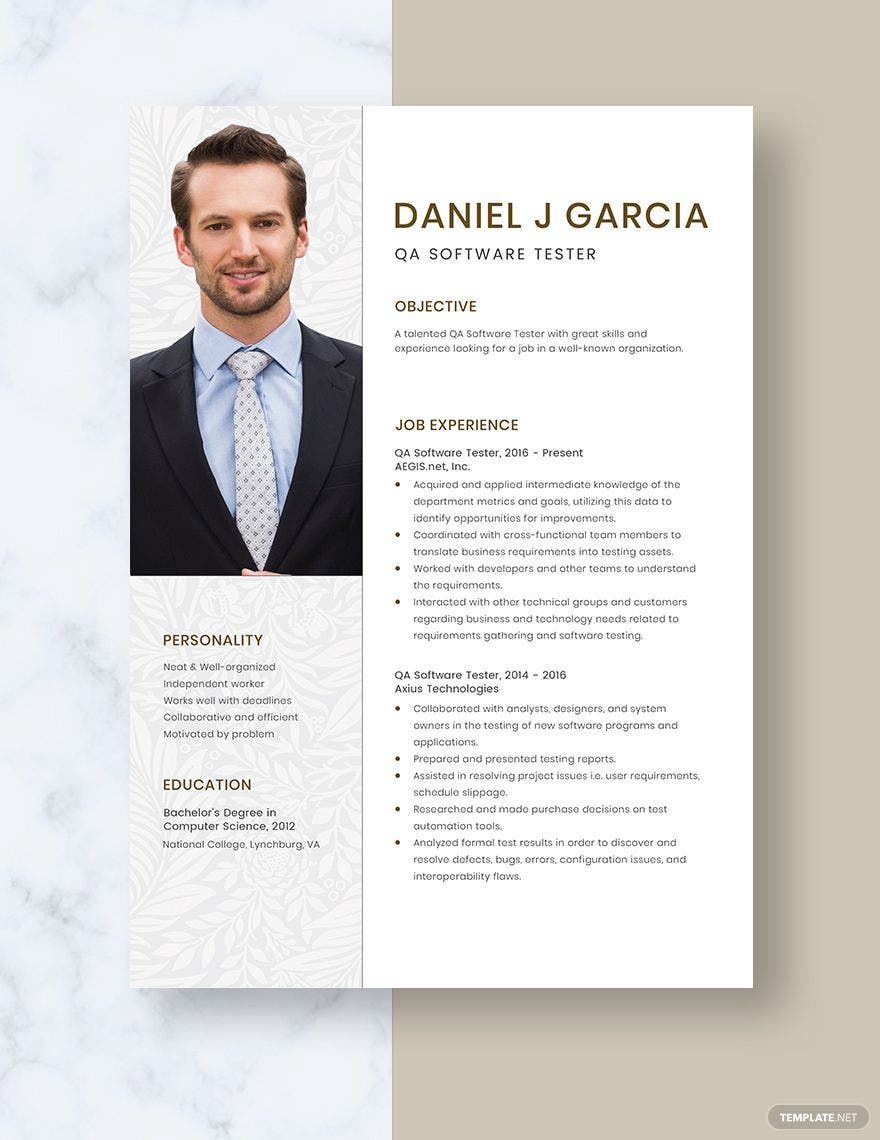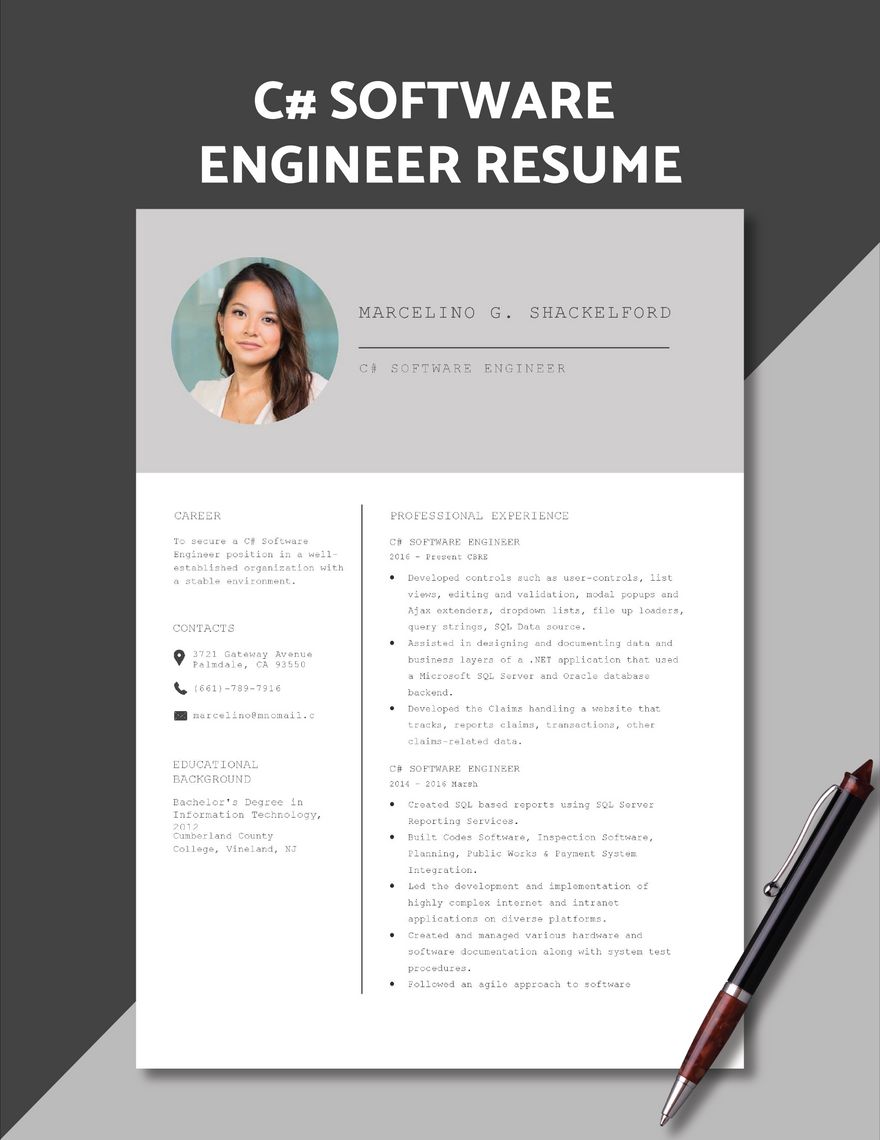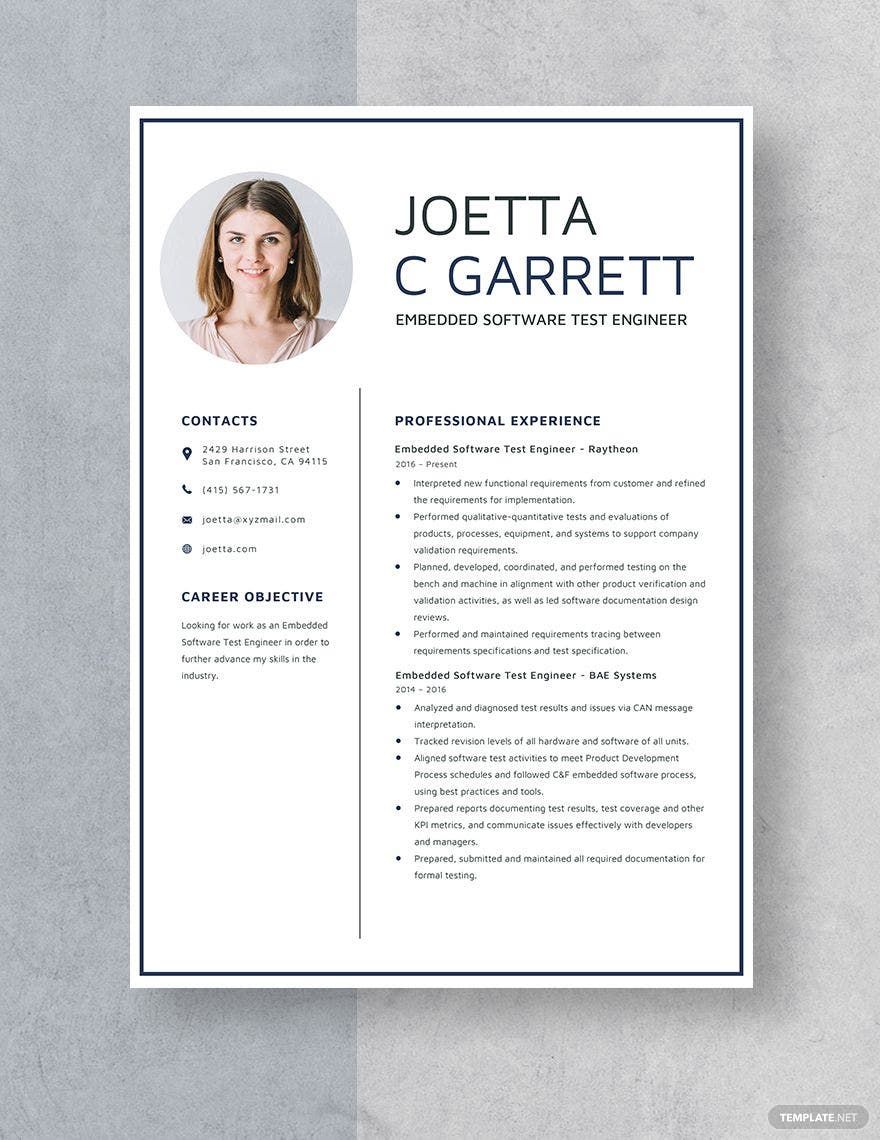Whether you are looking for an entry-level position as a software engineer or wish to get a higher position in the or another company, creating a compelling and impressive resume is a must. It gives hiring managers a sample of what they expect of you as an employee, so you have to put effort into placing your credentials into writing. To elevate your curriculum vitae, we have a variety of Software Engineer Resumes in Word you can use! The designs available are 100% customizable, print-ready, and available in US sizes. They are also modern and fit any hiring managers’ preferences. No need to worry if you are a MAC user. Our resumes are also ready in Apple Pages (.pages) formats. So download now!
How to Create a Software Engineer Resume in Word
As technology and the use of computer programs are evolving, the need for more and more software engineers is growing. According to the Bureau of Labor and Statistics, the employment of software engineers is expected to grow 21% from 2018 to 2028. With the massive need for software engineers and a high salary of 106,000 USD annually, it is no wonder why many individuals want to pursue this field. However, in order for an applicant in this field to be hired in their dream company, the creation of a resume is a must.
A resume serves as a summary of your educational and professional background. While there are already so many software engineers around, new grads often find it distressing when they create their own resumes. Luckily, we have some tips you can use and it’s relevant for freshers, mid-level, and experienced software engineer applicants. So if you want to learn how you can create an effective software engineer resume in MS Word, then you should read more!
1. Have a Design or Theme in Mind
Envision how you want your resume to look like. Do you want it to look simple and clean or do you much fancy a resume that looks creative yet professional? Whatever the aesthetic you are going for, we highly suggest you go through the variety of resume templates that we have. This will help anyone create a clean looking resume because of the provided spaces for different categories of a resume.
2. Run the Design on MS Word
MS Word is probably one of the most used applications in Windows. This helps create and edit documents-- like resumes. Our templates can be easily customized using MS Word, helping anyone craft a wonderful and different resume each time.
3. Customize a Different Resume for Every Job Application
Ensuring that your resume matches with the key details of a job description posted by a company makes you seem fit to fulfill the duties being asked of a future employee. If you are applying for multiple establishments, you have to ensure that your credentials match what is being asked for each application.
4. Create a Compelling Application Letter
Showcase your heart and personality by attaching an application letter to your resume. This gives hiring managers a chance to know who you are as a person. This letter also gives you the opportunity to explain why you want to work for the company and what you have that can benefit the organization if they hire you.
5. Save Your Resume and Attachments on PDF
When you send your resume in .docx format, there is a possibility that your recipient may have an older or newer version of MS Word. with that, there is a chance that your resume might look disarrayed on their end. Saving it in PDF format once you are happy with your resume and other attachments will make it uneditable and allows it to appear exactly the way you want it to for the recipient.